Page 1

APPENDIX
A
CSG2 Command Reference
This appendix documents the commands necessary to configure and monitor the CSG2. Other
commands used with the CSG2 are documented in the following publications:
• Service and Application Module for IP User Guide for the following commands:
–
Supervisor console commands
–
Power PC console commands
–
Power PC ROM-monitor (ROMmon) console commands
–
Broadcom BCM Linux-based Storage Area Network Operation System (SanOS) console
commands
–
Broadcom BCM ROMmon console commands
–
Line Card Processor (LCP) console commands
• Cisco IOS Server Load Balancing feature module for IOS SLB-specific commands
• Cisco IOS Release 12.2 command reference publications for other IOS commands
All of the CSG2 commands are listed below in alphabetical order:
• accounting, page A-6
OL-15491-01
• activation, page A-7
• aoc append url, page A-9
• aoc confirm, page A-10
• aoc enable, page A-12
• basis, page A-14
• block, page A-17
• class, page A-18
• clear ip csg, page A-19
• clear ip iscsi statistics, page A-21
• clear record-storage-module stats, page A-22
• client-group (CSG2 content), page A-23
• content (CSG2 service), page A-25
• debug ip csg, page A-27
• entries user idle, page A-31
Cisco Content Services Gateway - 2nd Generation Release 2.0 Installation and Configuration Guide
A-1
Page 2

• flags, page A-33
• idle (CSG2 content), page A-36
• idle (CSG2 service), page A-38
• inservice (CSG2 content), page A-40
• ip (CSG2 content), page A-41
• ip (iSCSI), page A-43
• ip csg billing, page A-45
• ip csg bma, page A-46
• ip csg bma activate, page A-48
• ip csg bma keepalive, page A-50
• ip csg bma local-port, page A-51
• ip csg bma messages, page A-53
• ip csg bma retransmit, page A-55
• ip csg bma retries, page A-56
Appendix A CSG2 Command Reference
• ip csg bma window, page A-58
• ip csg case-sensitive, page A-59
• ip csg content, page A-60
• ip csg database, page A-62
• ip csg entries fragment, page A-63
• ip csg entries session user max, page A-65
• ip csg entries user idle, page A-67
• ip csg entries user max, page A-69
• ip csg entries user profile, page A-71
• ip csg ipc crashdump, page A-73
• ip csg ipc keepalive, page A-74
• ip csg ipc retransmit, page A-75
• ip csg ipc retries, page A-76
• ip csg iscsi drain delay, page A-77
• ip csg iscsi drain packet, page A-78
• ip csg iscsi profile, page A-80
• ip csg map, page A-81
• ip csg mode single-tp, page A-83
• ip csg policy, page A-84
• ip csg psd, page A-86
A-2
• ip csg psd drain delay, page A-88
• ip csg psd drain packet, page A-89
• ip csg psd keepalive, page A-90
• ip csg psd local-port, page A-91
Cisco Content Services Gateway - 2nd Generation Release 2.0 Installation and Configuration Guide
OL-15491-01
Page 3

Appendix A CSG2 Command Reference
• ip csg psd margin, page A-93
• ip csg psd retransmit, page A-94
• ip csg psd retries, page A-95
• ip csg psd window, page A-97
• ip csg quota-server, page A-98
• ip csg quota-server activate, page A-100
• ip csg quota-server keepalive, page A-101
• ip csg quota-server local-port, page A-102
• ip csg quota-server messages, page A-104
• ip csg quota-server reassign, page A-105
• ip csg quota-server retransmit, page A-106
• ip csg quota-server retries, page A-107
• ip csg quota-server window, page A-109
• ip csg radius ack error parse, page A-111
• ip csg radius correlation, page A-115
• ip csg radius endpoint, page A-117
• ip csg radius handoff, page A-120
• ip csg radius monitor, page A-122
• ip csg radius monitor nas, page A-124
• ip csg radius on-off purge, page A-125
• ip csg radius pod attribute, page A-126
• ip csg radius pod nas, page A-128
• ip csg radius pod timeout, page A-130
• ip csg radius proxy, page A-131
• ip csg radius reauthorization attribute, page A-135
• ip csg radius start restart session-id, page A-137
• ip csg radius stop purge, page A-139
• ip csg radius userid, page A-141
• ip csg records format, page A-143
• ip csg redirect, page A-144
• ip csg refund, page A-146
• ip csg replicate, page A-147
• ip csg report http header, page A-149
• ip csg report radius attribute, page A-151
OL-15491-01
• ip csg report smtp rfc2822, page A-153
• ip csg report usage, page A-154
• ip csg report wap actual-pdu, page A-156
• ip csg service, page A-157
Cisco Content Services Gateway - 2nd Generation Release 2.0 Installation and Configuration Guide
A-3
Page 4

• ip csg snmp timer, page A-160
• ip csg subscriber, page A-161
• ip csg transport-type assign, page A-162
• ip iscsi target-profile, page A-163
• map, page A-165
• match header, page A-167
• match method, page A-171
• match url, page A-174
• meter exclude control sip, page A-178
• meter exclude mms wap, page A-180
• meter exclude network-init sip, page A-182
• meter exclude pause rtsp, page A-184
• meter exclude svc-idle, page A-186
• meter include imap, page A-188
Appendix A CSG2 Command Reference
• meter increment, page A-191
• meter initial, page A-193
• meter minimum, page A-195
• mode, page A-197
• mode tcp, page A-198
• name (iSCSI), page A-199
• next-hop, page A-201
• owner, page A-203
• parse length, page A-204
• parse protocol, page A-205
• passthrough, page A-207
• pending, page A-208
• policy (CSG2 content), page A-209
• port (iSCSI), page A-211
• reauthorization threshold, page A-213
• reauthorization timeout, page A-215
• records delay, page A-217
• records granularity, page A-218
• records intermediate, page A-220
• refund, page A-222
A-4
• replicate, page A-223
• retcode, page A-225
• sami rate all, page A-227
• service, page A-228
Cisco Content Services Gateway - 2nd Generation Release 2.0 Installation and Configuration Guide
OL-15491-01
Page 5

Appendix A CSG2 Command Reference
• show ip csg, page A-229
• show ip iscsi, page A-243
• show record-storage-module, page A-246
• snmp-server enable traps csg, page A-248
• subscriber-ip http-header forwarded-for, page A-250
• verify confirm, page A-252
• verify enable, page A-254
• vlan (CSG2 content), page A-255
• vrf, page A-256
OL-15491-01
Cisco Content Services Gateway - 2nd Generation Release 2.0 Installation and Configuration Guide
A-5
Page 6
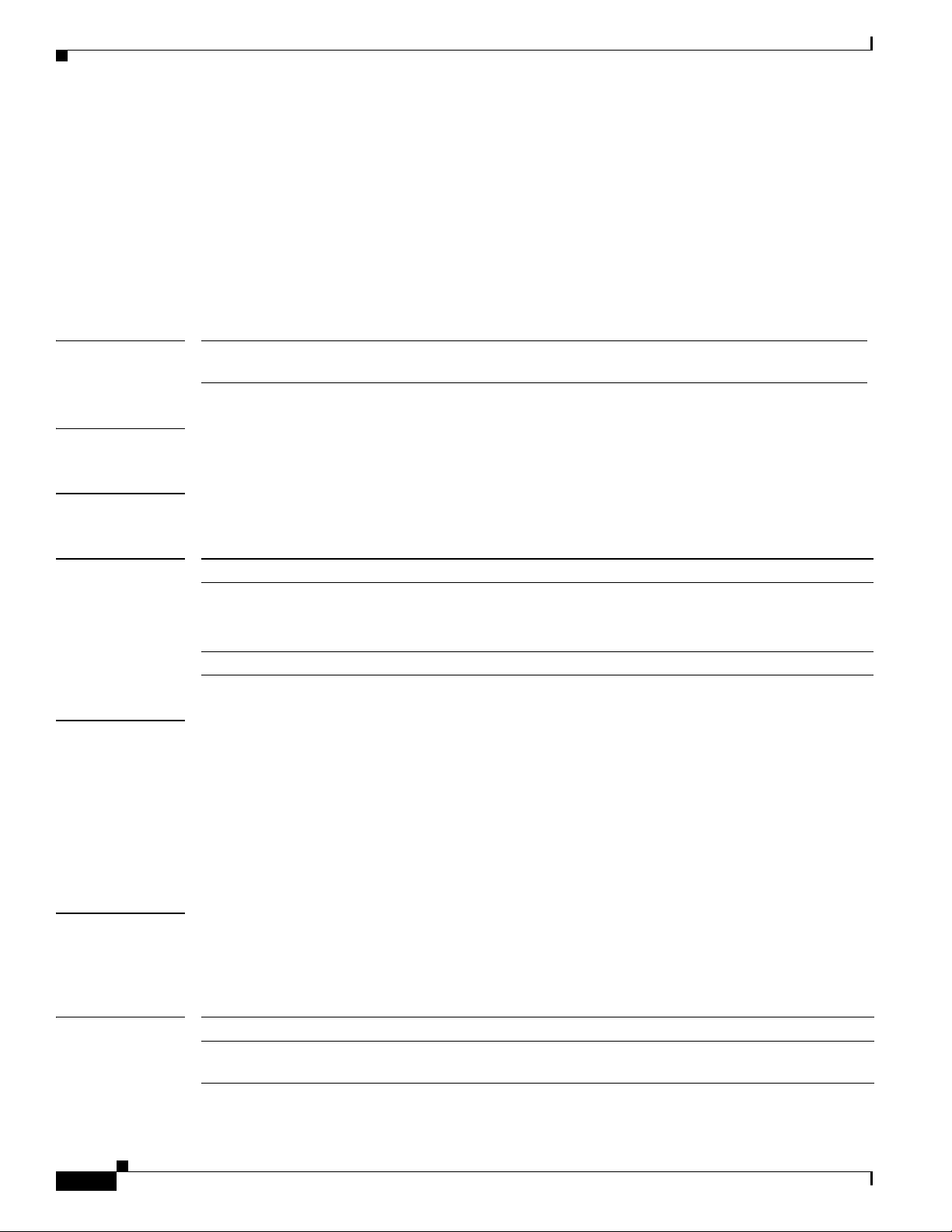
accounting
accounting
Appendix A CSG2 Command Reference
To specify accounting and an optional customer string for a CSG2 policy, use the accounting command
in CSG2 policy configuration mode. To remove accounting for a policy, use the no form of this
command.
accounting [customer-string string]
no accounting [customer-string string]
Syntax Description
Defaults The default is no accounting.
Command Modes CSG2 policy configuration
Command History
Usage Guidelines This command is required if the CSG2 is to generate call detail records (CDRs) for content that matches
customer-string string (Optional) 1- to 16-byte string to be output to the generated accounting
records.
Release Modification
12.4(11)MD This command was migrated from CSG1.
Changes from CSG1: All keywords and arguments except customer-string string
were removed.
12.4(15)MD Support for FTP was added.
the CSG2 policy.
This command is required to enable billing functions (such as CDR generation and prepaid charging) for
content that matches a CSG2 policy.
For FTP and Real Time Streaming Protocol (RTSP) accounting, the CSG2 matches prepaid services on
the basis of the IP address and port number of the control connection to the FTP or RTSP network IP
address.
Examples The following example shows how to specify accounting and customer strings for a CSG2 policy:
ip csg policy MOVIES
accounting customer-string MOVIES
Related Commands
Cisco Content Services Gateway - 2nd Generation Release 2.0 Installation and Configuration Guide
A-6
Command Description
ip csg policy Defines a policy for qualifying flows for the CSG2 billing services, and
enters CSG2 policy configuration mode.
OL-15491-01
Page 7
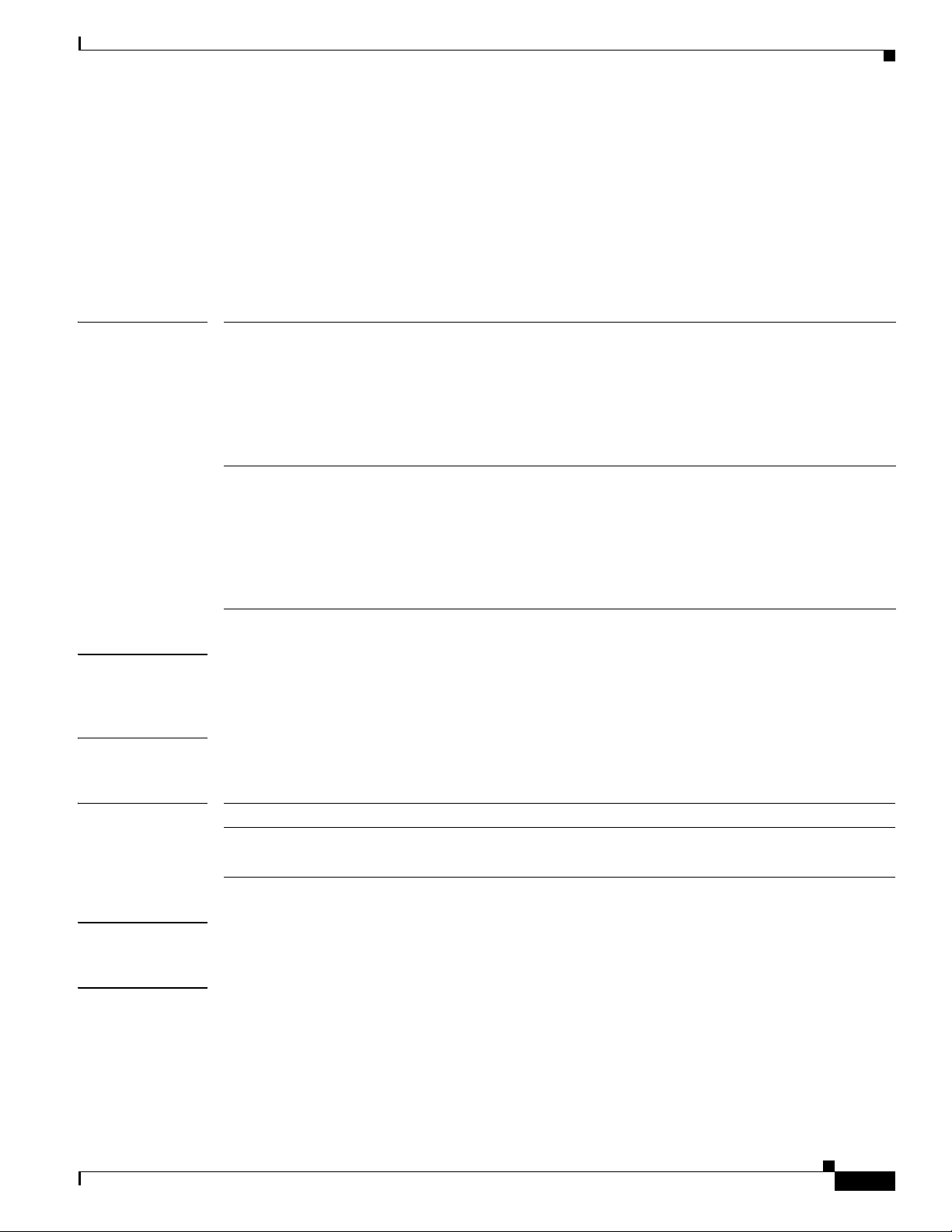
Appendix A CSG2 Command Reference
activation
To specify the activation mode for a CSG2 Connection Duration service, use the activation command
in CSG2 service configuration mode. To restore the default setting, use the no form of this command.
activation [automatic | user-profile]
no activation
activation
Syntax Description
automatic (Optional) Activates the Connection Duration service, unless the billing profile
indicates that no service is to be activated.
If you specify the automatic keyword, the CSG2 activates the Connection Duration
service in the subscriber’s billing plan automatically, unless the service name is
specified with a zero length as the connect service in the billing profile information.
The connect service information must be specified in the same message as the
subscriber’s billing plan.
user-profile (Optional) Activates the Connection Duration service only if the billing profile
specifies this service as the connect service. This is the default setting.
If you specify the user-profile keyword, the CSG2 activates the Connection Duration
service for a subscriber only if the service name is specified as a connect service in
the billing profile information in an authentication, authorization, and accounting
(AAA) Access-Accept, an AAA Accounting-Start, or a Quota Server User-Profile
Response.
Defaults The Connection Duration service is activated only if the billing profile specifies this service as the
connect service.
Command Modes CSG2 service configuration
Command History
Release Modification
12.4(11)MD This command was migrated from CSG1.
Changes from CSG1: None.
Usage Guidelines This command requires that the service be configured with basis second connect.
Examples The following example specifies automatic activation for Connection Duration service CONNECT.
ip csg service CONNECT
basis second connect
activation automatic
Cisco Content Services Gateway - 2nd Generation Release 2.0 Installation and Configuration Guide
OL-15491-01
A-7
Page 8
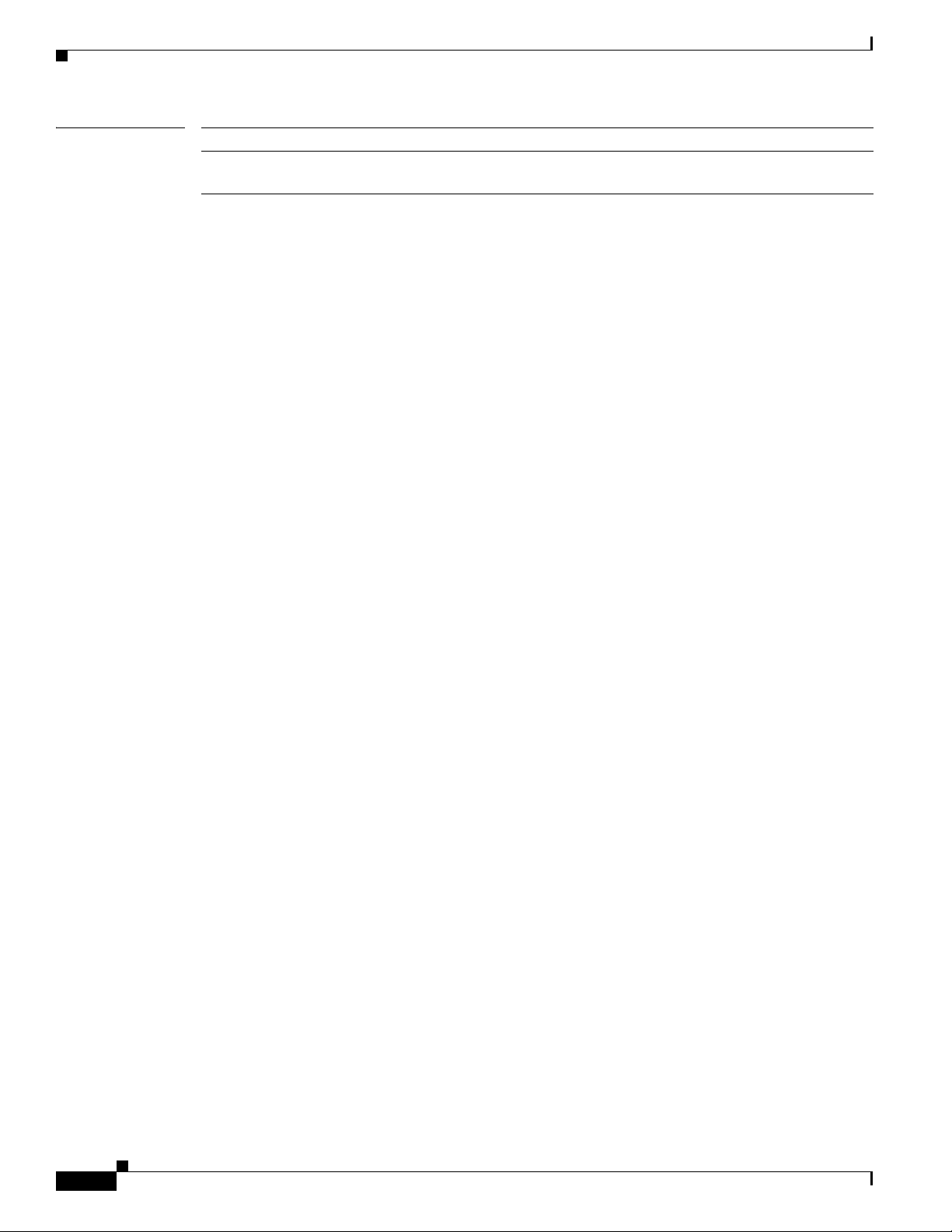
activation
Related Commands Command Description
ip csg service Configures a CSG2 content billing service, and enters CSG2 service
configuration mode.
Appendix A CSG2 Command Reference
A-8
Cisco Content Services Gateway - 2nd Generation Release 2.0 Installation and Configuration Guide
OL-15491-01
Page 9
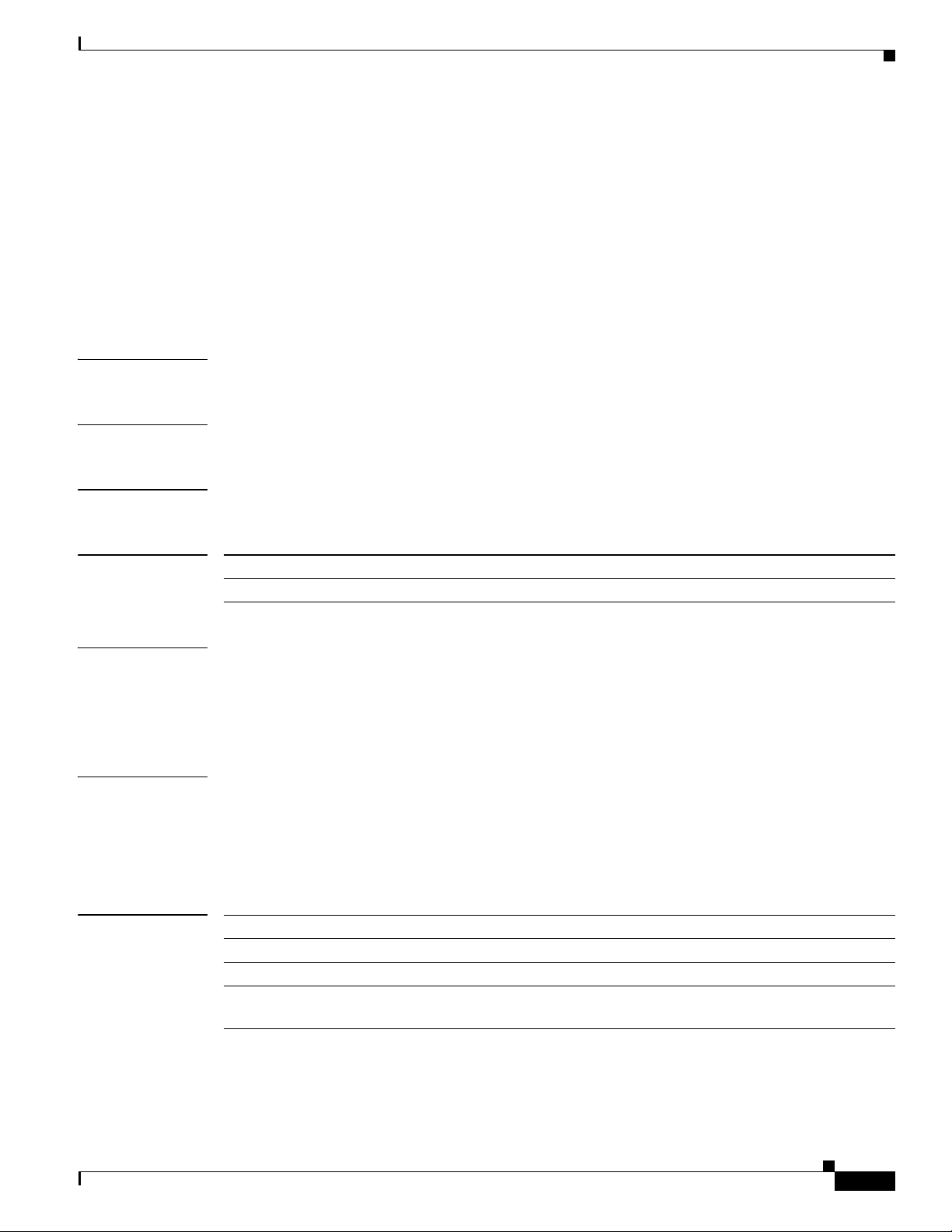
Appendix A CSG2 Command Reference
aoc append url
To specify that the CSG2 is to append the original URL to the redirect URL sent by the quota server on
a Content Authorization REDIRECT_URL response for use in Advice of Charge (AoC) URL-rewriting,
use the aoc append url command in CSG2 service configuration mode. To restore the default setting,
use the no form of this command.
aoc append url
no aoc append url
Syntax Description This command has no arguments or keywords.
Defaults The CSG2 does not append the original URL to the redirect URL.
aoc append url
Command Modes CSG2 service configuration
Command History
Release Modification
12.4(11)MD This command was introduced.
Usage Guidelines Before configuring this command, you must enable AoC by configuring the aoc enable command.
The CSG2 performs this function only for content parsed as connectionless or connection-oriented
wireless application protocol (WAP 1.x). For other protocols, the CSG2 ignores this configuration
option.
Examples The following example specifies that the CSG2 is to append the original URL to the redirect URL for
use in AoC URL-rewriting:
ip csg service MOVIES
aoc enable
aoc append url
Related Commands
Command Description
aoc confirm Configures a token for use in Advice of Charge (AoC) URL-rewriting.
aoc enable Enables Advice of Charge (AoC) URL-rewriting for the CSG2.
ip csg service Configures a CSG2 content billing service, and enters CSG2 service
configuration mode.
OL-15491-01
Cisco Content Services Gateway - 2nd Generation Release 2.0 Installation and Configuration Guide
A-9
Page 10
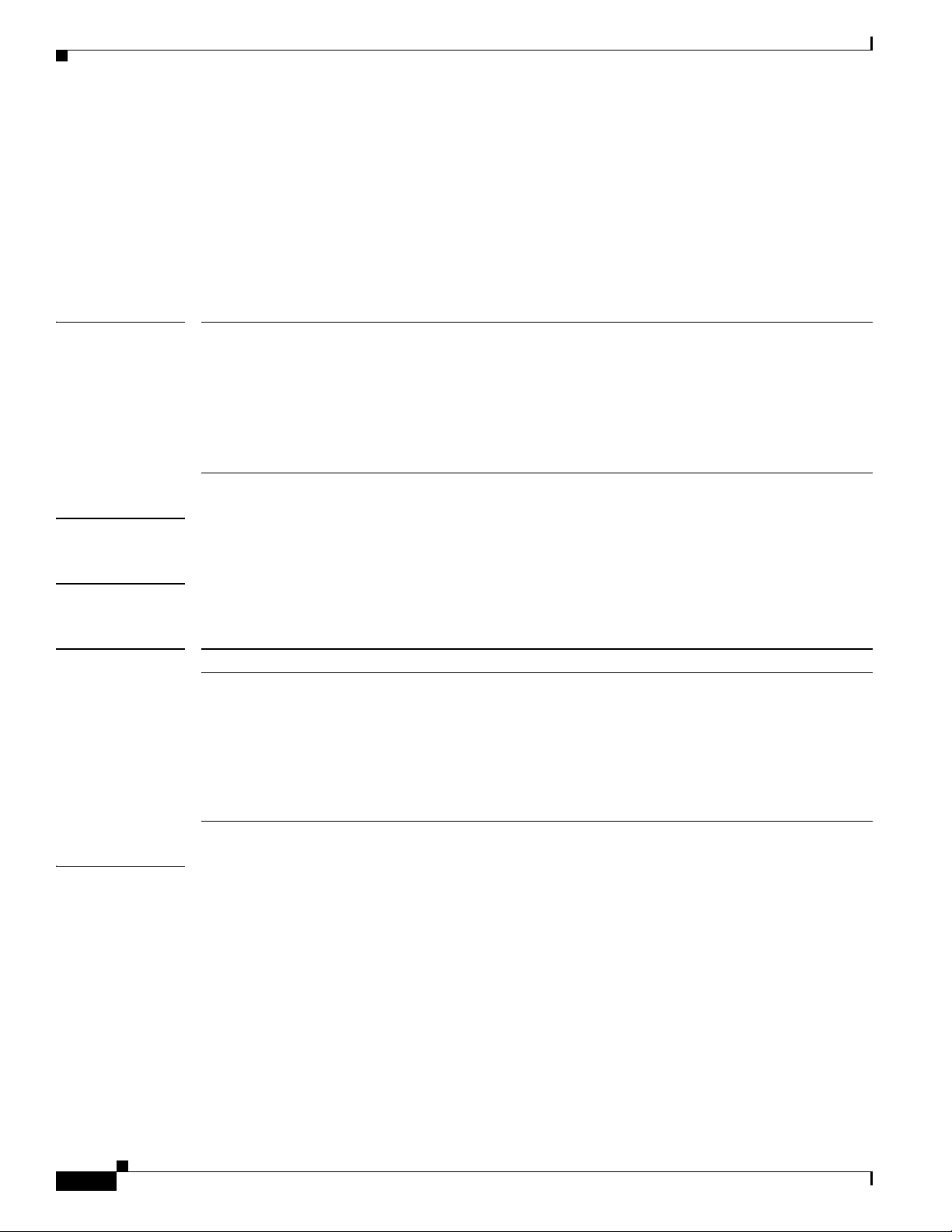
aoc confirm
aoc confirm
Appendix A CSG2 Command Reference
To configure a token for use in Advice of Charge (AoC) URL-rewriting, use the aoc confirm command
in CSG2 service configuration mode. To remove the token, use the no form of this command.
aoc confirm token
no aoc confirm
Syntax Description
Defaults None
Command Modes CSG2 service configuration
Command History
token A string of up to 15 alphanumeric characters. The string is not case-sensitive.
Acceptable characters include alphanumeric characters and any of the following
special characters: $-_.+!*'(),?/:@&=;~%. To enter other special characters not listed,
use the URL-escape format with the percent sign (%).
To insert a question mark (?) in the string, press Ctrl-v and then press the question
mark (?) key. To insert a question mark in an editing document, use ASCII code 22.
To retain the question mark, use TFTP instead of copy-and-paste.
Release Modification
12.4(11)MD This command was migrated from CSG1.
Changes from CSG1:
• The name of this command changed from aoc confirmation to aoc confirm.
• The configuration mode for this command changed from CSG user group
configuration to CSG2 service configuration.
• The list of supported special characters changed.
Usage Guidelines Before configuring this command, you must enable AoC by configuring the aoc enable command.
URL-rewriting allows a top-off server to append parameters to a URL in order to convey state
information to the quota server during a Content Authorization Request. Whenever a Content
Authorization Response contains the forward action code, and the URL contains the AoC confirmation
token, the token and all trailing characters are removed from the URL before the request is forwarded to
the server.
The token is used for HTTP and WAP 1.x content authorization URL-rewriting.
If the token uses the URL-escape format, the redirect URL to which the token is being matched must
also use the URL-escape format.
Cisco Content Services Gateway - 2nd Generation Release 2.0 Installation and Configuration Guide
A-10
OL-15491-01
Page 11

Appendix A CSG2 Command Reference
Examples The following example specifies a token for Advice of Charge (AoC) URL-rewriting:
ip csg service MOVIES
aoc enable
aoc confirm ?CSG_AOC_OK
Related Commands Command Description
aoc append url Specifies that the CSG2 is to append the original URL to the redirect URL sent
by the quota server for use in Advice of Charge (AoC) URL-rewriting.
aoc enable Enables Advice of Charge (AoC) URL-rewriting for the CSG2.
ip csg service Configures a CSG2 content billing service, and enters CSG2 service
configuration mode.
aoc confirm
OL-15491-01
Cisco Content Services Gateway - 2nd Generation Release 2.0 Installation and Configuration Guide
A-11
Page 12
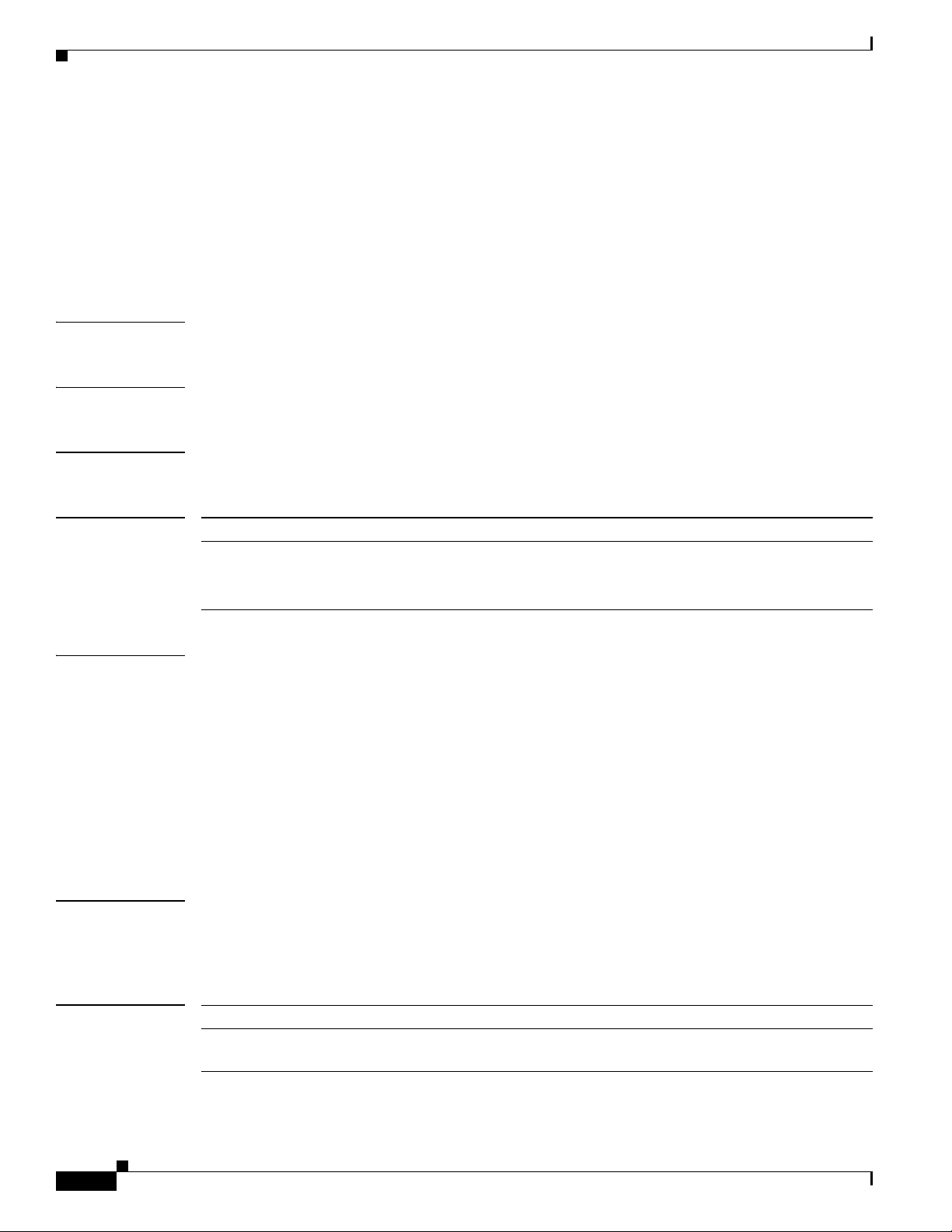
aoc enable
aoc enable
To enable Advice of Charge (AoC) URL-rewriting for the CSG2, use the aoc enable command in CSG2
service configuration mode. To restore the default setting, use the no form of this command.
aoc enable
no aoc enable
Syntax Description This command has no arguments or keywords.
Defaults The CSG2 does not append the original URL to the redirect URL.
Command Modes CSG2 service configuration
Appendix A CSG2 Command Reference
Command History
Release Modification
12.4(11)MD This command was migrated from CSG1.
Changes from CSG1: The name of this command changed from authorize content to
aoc enable.
Usage Guidelines This command is not valid if the service is configured with basis second connect.
If this command is configured, the CSG2 alerts the quota server of a new transaction, and allows it to
direct the CSG2 to perform any of the following mutually exclusive actions:
• DROP: Instructs the CSG2 to drop all packets for this flow.
• FORWARD: Instructs the CSG2 to forward the flow without altering the destination (a weight
might be specified).
• REDIRECT-URL: Instructs the CSG2 to redirect subscriber requests to the URL provided by the
quota server. The CSG2 sends a Layer 7 redirect to the subscriber (for example, HTTP 302 response)
that contains the redirect URL. This applies to both HTTP and WAP 1.x protocols.
Examples The following example enables AoC URL-rewriting for the CSG2:
ip csg service MOVIES
aoc enable
Related Commands
Cisco Content Services Gateway - 2nd Generation Release 2.0 Installation and Configuration Guide
A-12
Command Description
aoc append url Specifies that the CSG2 is to append the original URL to the redirect URL sent by
the quota server for use in Advice of Charge (AoC) URL-rewriting.
OL-15491-01
Page 13
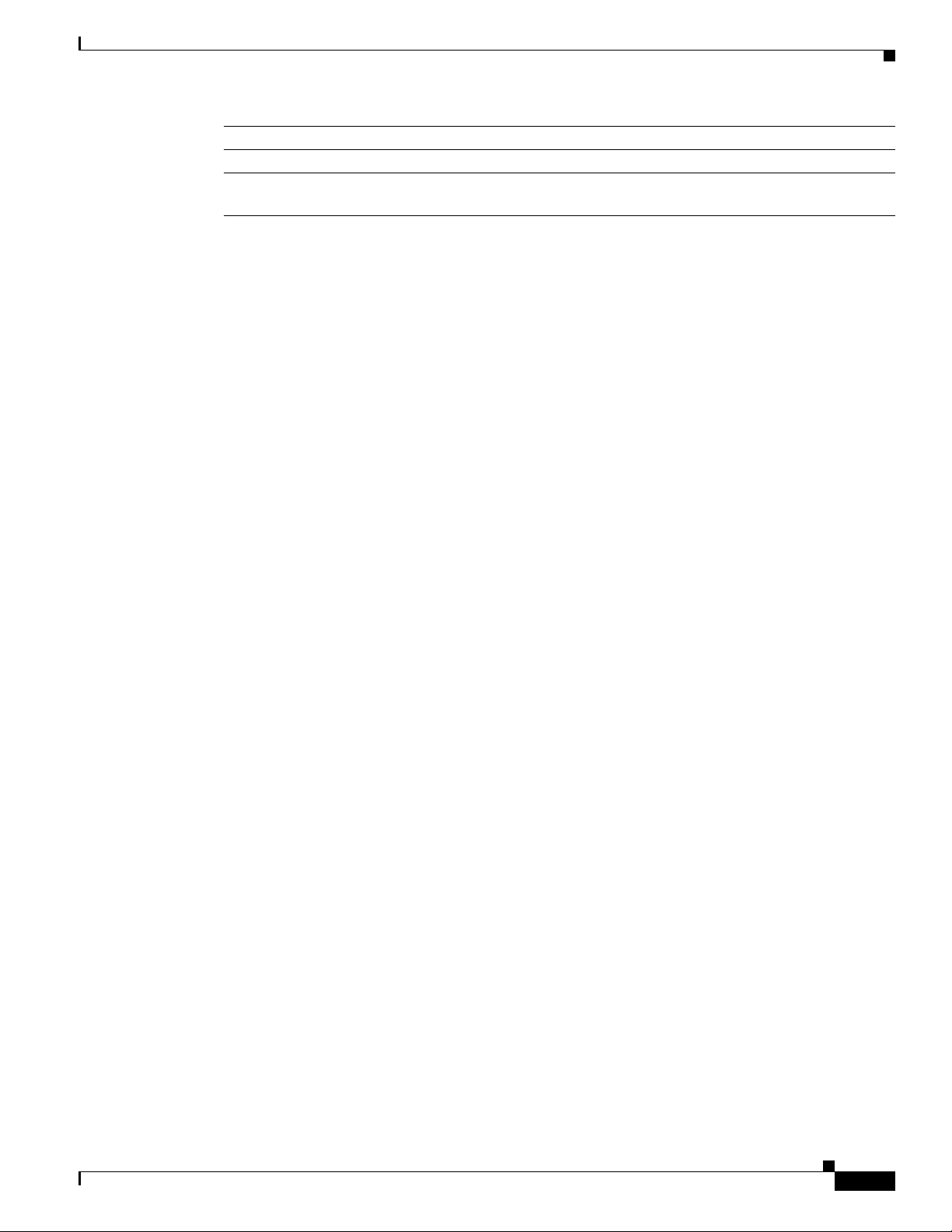
Appendix A CSG2 Command Reference
Command Description
aoc confirm Configures a token for use in Advice of Charge (AoC) URL-rewriting.
ip csg service Configures a CSG2 content billing service, and enters CSG2 service configuration
aoc enable
mode.
OL-15491-01
Cisco Content Services Gateway - 2nd Generation Release 2.0 Installation and Configuration Guide
A-13
Page 14
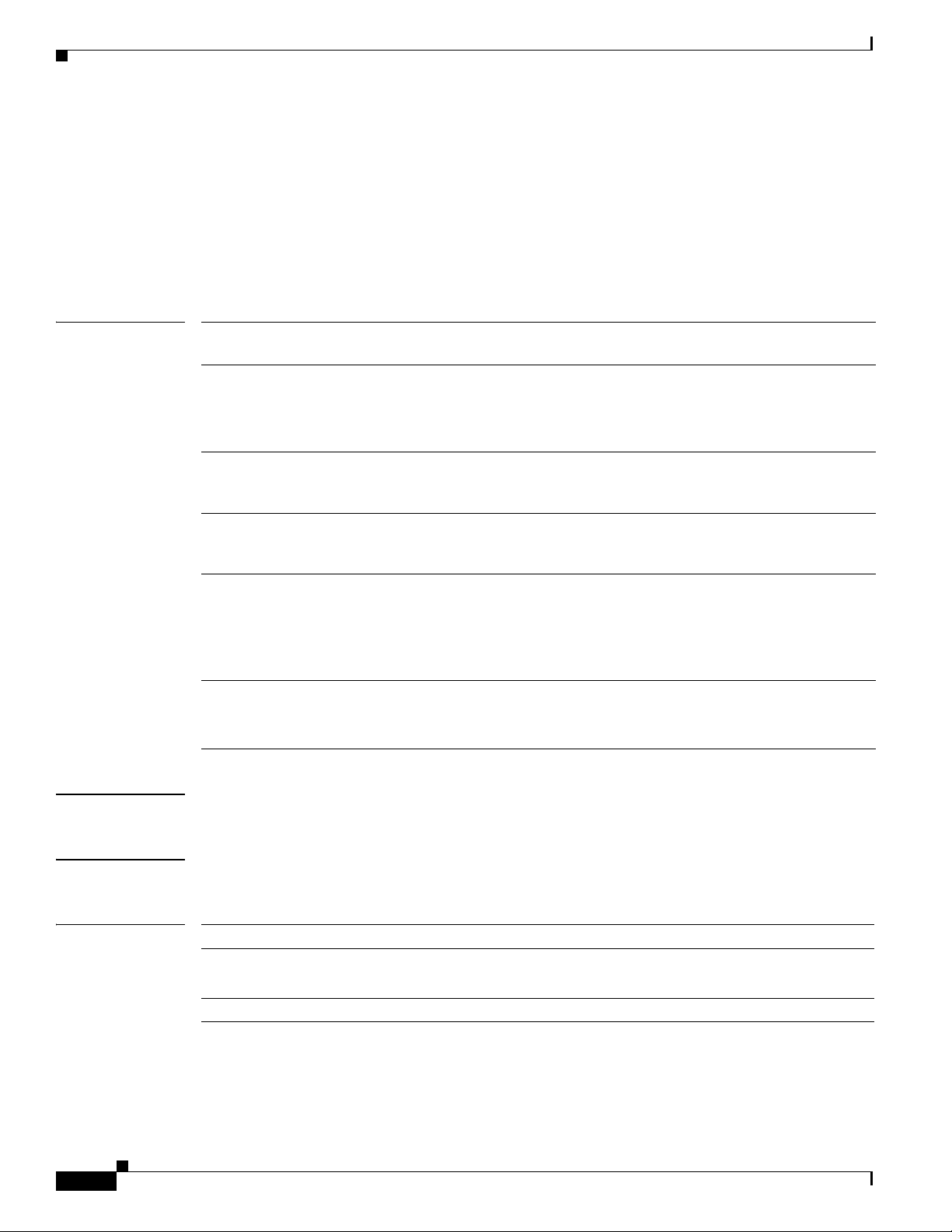
basis
basis
Appendix A CSG2 Command Reference
To specify the billing basis for a CSG2 content billing service, use the basis command in CSG2 service
configuration mode. To use the default billing basis, use the no form of this command.
basis [byte {ip | tcp} | {fixed | second [connect | transaction]}]
no basis [byte {ip | tcp} | {fixed | second [connect | transaction]}]
Syntax Description
byte ip (Optional) Billing charge is a function of the IP data volume processed
during the subscriber’s session. This is the default setting.
byte tcp (Optional) Billing charge is a function of the TCP data volume processed
during the subscriber’s session.
Note Supplemental usage reporting always reports IP bytes, even if the
billing basis is configured for TCP bytes.
fixed (Optional) Billing charge is a fixed cost, which is deducted each time the
first packet for a transaction hits a content-policy pair (that is, deducted for
each request).
second (Optional) Billing charge is duration-based for the CSG2 service. Unless
the connect keyword is also configured, the billing is for the service
duration time.
connect (Optional) Billing charge is based on connection duration time, not service
duration time.
Note If you specify the connect keyword, the balance and consumed
fields in the output of the show ip csg users command are updated
only when there is a Service Reauthorization Request for new quota.
transaction (Optional) Billing charge is based on transaction duration time.
Note The transaction keyword is valid for Session Initiation Protocol
(SIP) only.
Defaults The default setting is byte ip (billing charge is a function of the IP data volume processed).
Command Modes CSG2 service configuration
Command History
Cisco Content Services Gateway - 2nd Generation Release 2.0 Installation and Configuration Guide
A-14
Release Modification
12.4(11)MD This command was migrated from CSG1.
Changes from CSG1: The exclude mms keyword was removed.
12.4(15)MD The transaction keyword was added.
OL-15491-01
Page 15
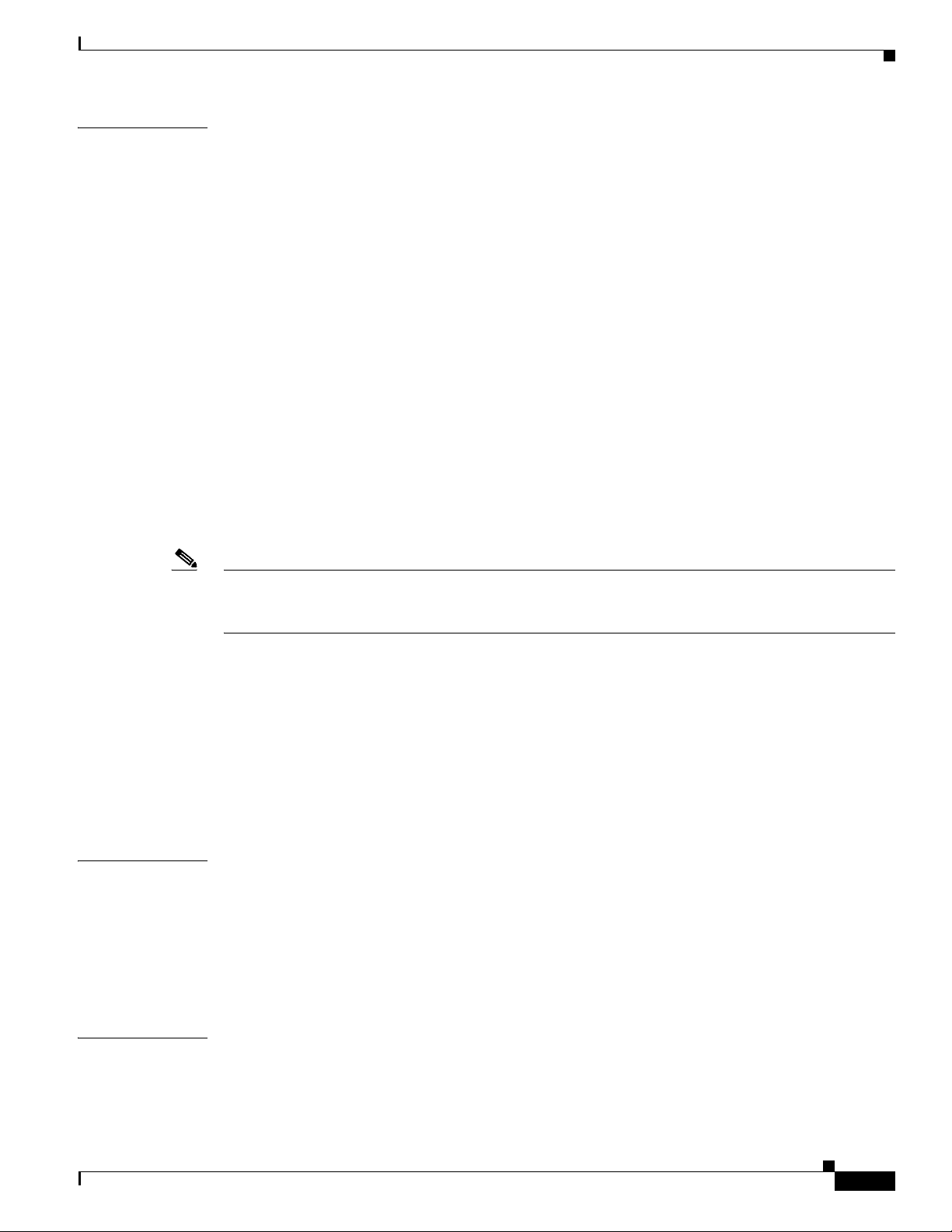
Appendix A CSG2 Command Reference
basis
Usage Guidelines For TCP billing, configuring basis byte tcp allows counting of only TCP payload and exclusion of
overhead for network retransmission. With this option, the CSG2 excludes IP and TCP headers from
volume counts. The byte counting is limited to TCP payload. Retransmitted packets are not counted.
Services that are configured with the basis second connect command (that is, for Connection Duration
Billing) are subject to the following restrictions:
• Service verification is not supported for Connection Duration services.
• If redirect is to be performed when the Connection Duration service runs out of quota, the URL
location to which the CSG2 redirects must map to a policy that does not have accounting configured.
This is because all IP sessions mapped to policies with accounting configured (postpaid or prepaid)
are dropped when the Connection Duration service has no quota.
For Service Duration Billing:
• When a Service Duration Billing Service is a member of a billing plan, and an accounting definition
is in service and downloaded to a CSG2 module, you cannot modify the basis or meter configuration.
You are instructed at the console to configure no inservice on the downloaded Accounting
definitions.
• If a content configuration is included in a service configured for basis second, the CSG2 restricts
the content idle timeout to less than or equal to the service idle timeout for the service. The content
idle time is not included in the last billable time for the service.
• The CSG2 does not allow you to specify weights for Service Duration Billing.
Note We recommend that you first remove the service from each billing plan, make the basis changes, and add
it back to each billing plan. If you delete it, the service is automatically removed from each billing plan,
and you must add it back to each plan after configuring it.
To enable Connection Duration Billing for a service, configure the service name as a service under one
or more billing plans in CSG2 billing configuration mode, then enter the basis second connect command
in CSG2 service configuration mode.
Because Internet Message Access Protocol (IMAP) metering is byte-based, you cannot configure both
meter include imap and basis fixed or basis second in the same service. Only basis byte is meaningful
with meter include imap.
You cannot configure both meter exclude svc-idle and basis byte or basis fixed in the same service.
Only basis second is meaningful with meter exclude svc-idle.
Examples The following example shows how to specify fixed billing for the CSG2 service MOVIES:
ip csg service MOVIES
basis fixed
The following commands are used to configure Service Duration Billing for the OFF_NET service.
ip csg service OFF_NET
basis second
Related Commands
OL-15491-01
Cisco Content Services Gateway - 2nd Generation Release 2.0 Installation and Configuration Guide
A-15
Page 16
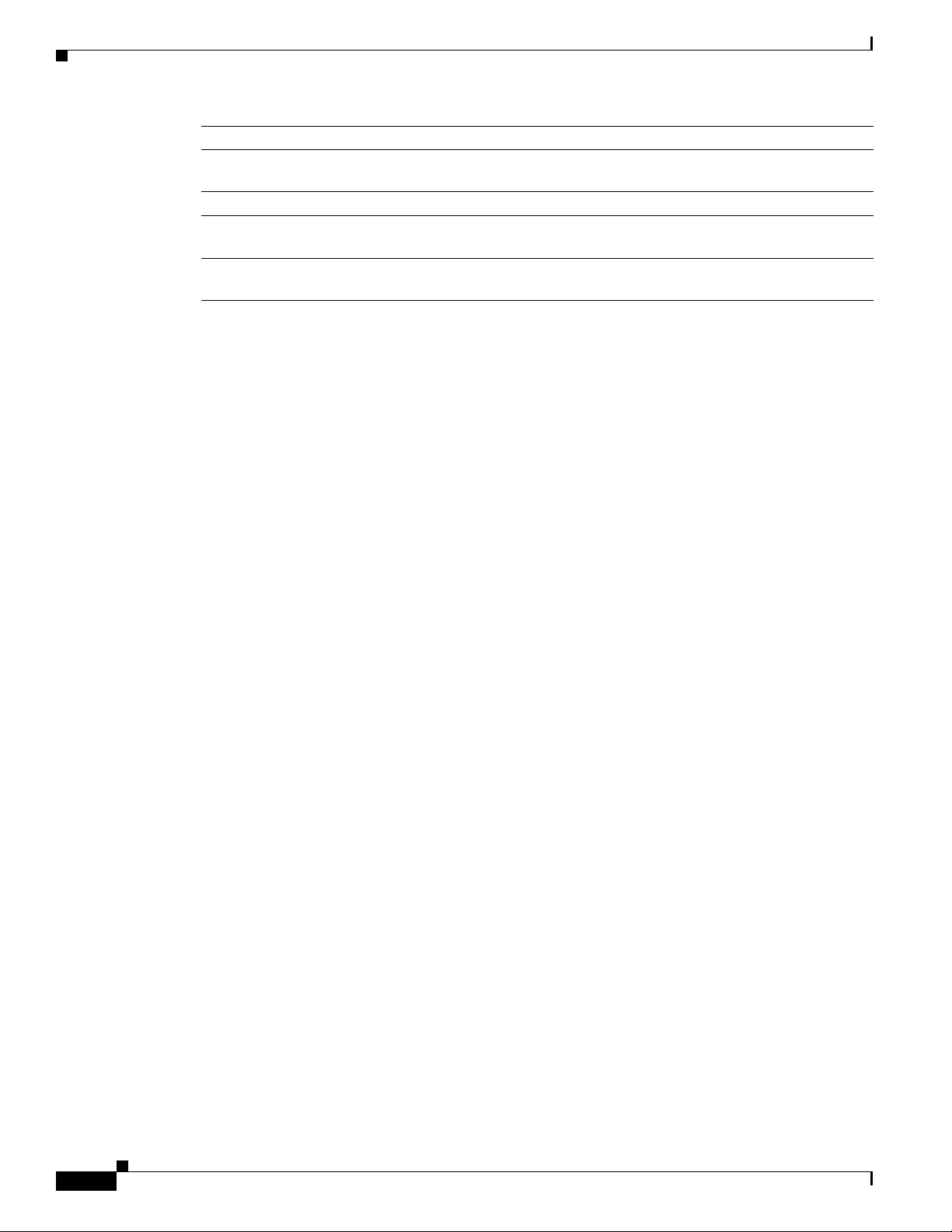
basis
Appendix A CSG2 Command Reference
Command Description
ip csg service Configures a CSG2 content billing service, and enters CSG2 service
configuration mode.
meter exclude svc-idle Excludes timers from the usage calculation.
meter include imap Specifies which Internet Message Access Protocol (IMAP) bytes are billed
for when doing prepaid debits.
meter increment Specifies the increments for debiting quota upon completion of a service
configured for Service Duration Billing.
A-16
Cisco Content Services Gateway - 2nd Generation Release 2.0 Installation and Configuration Guide
OL-15491-01
Page 17
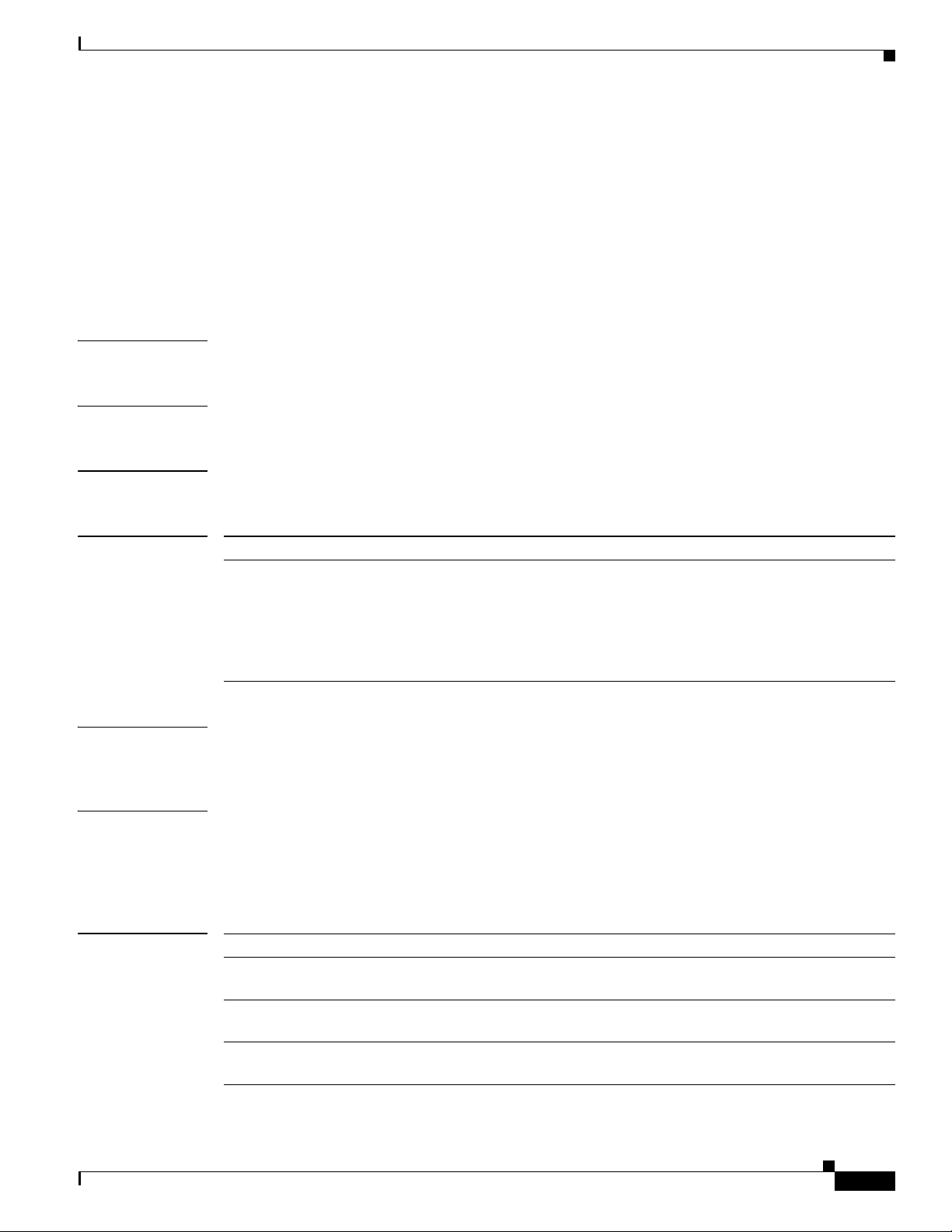
Appendix A CSG2 Command Reference
block
To force the CSG2 to drop packets that do not match a configured billing policy, use the block command
in CSG2 content configuration mode. To restore the default behavior, enabling the CSG2 to forward the
packets without billing, use the no form of this command.
block
no block
Syntax Description This command has no arguments or keywords.
Defaults None
Command Modes CSG2 content configuration
block
Command History
Release Modification
12.4(11)MD This command was migrated from CSG1.
Changes from CSG1:
• The name of this command changed from ip csg block to block.
• The configuration mode for this command changed from global to CSG2 content
configuration.
Usage Guidelines By default, if packets do not match any billing policy, the CSG2 forwards the packets without billing.
This command causes the CSG2 to drop the packets instead.
Examples The following example shows how to force the CSG2 to drop packets that do not match any billing
policy:
ip csg content MOVIES
block
Related Commands
Command Description
ip csg content Configures content for CSG2 services, and enters CSG2 content
configuration mode.
ip csg policy Defines a policy for qualifying flows for the CSG2 accounting services, and
enters CSG2 policy configuration mode.
parse length Defines the maximum number of Layer 7 bytes that the CSG2 is to parse when
attempting to assign a policy.
OL-15491-01
Cisco Content Services Gateway - 2nd Generation Release 2.0 Installation and Configuration Guide
A-17
Page 18
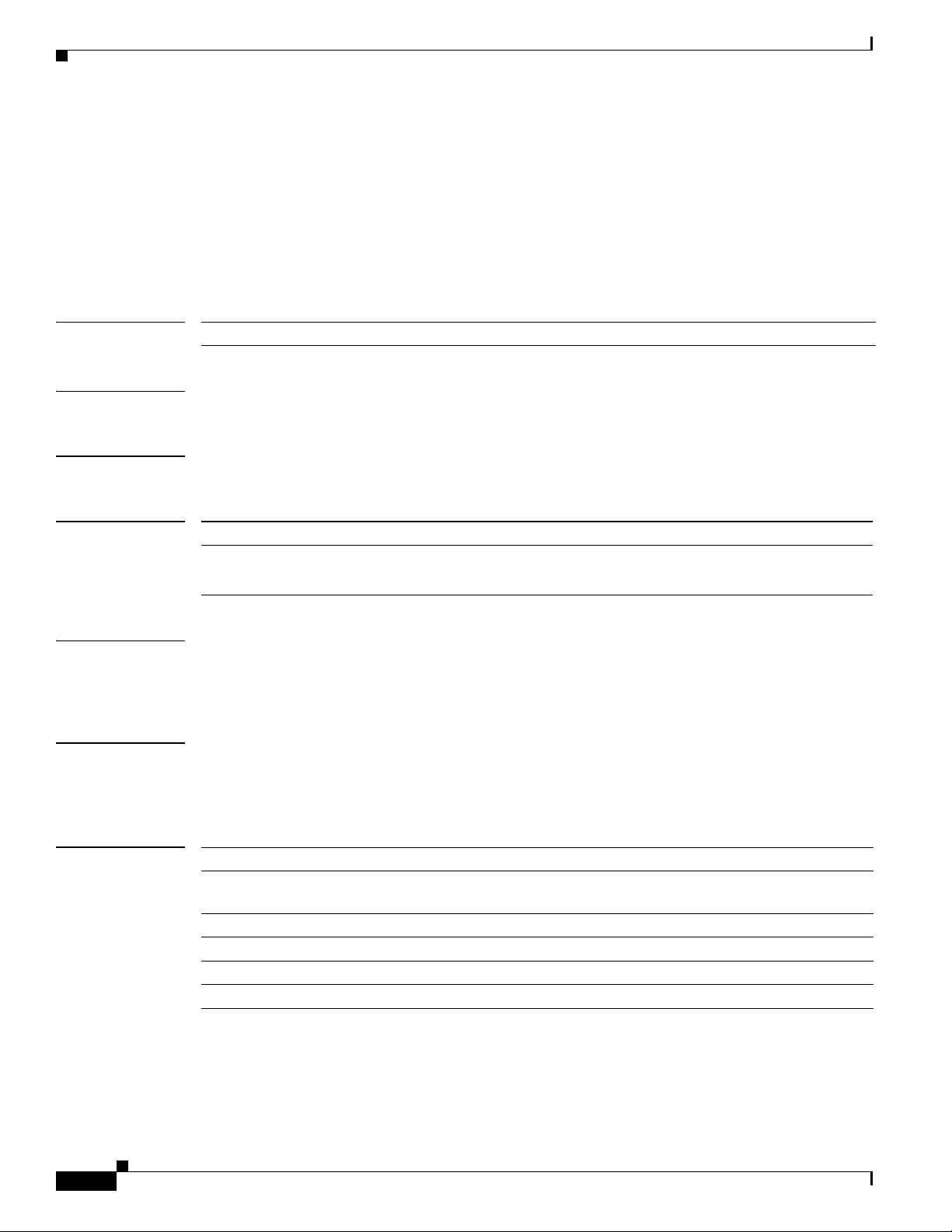
class
class
Appendix A CSG2 Command Reference
To specify a service class value, use the class command in CSG2 service configuration mode. To remove
the service class value, use the no form of this command.
class value
no class value
Syntax Description
Defaults None
Command Modes CSG2 service configuration
Command History
Usage Guidelines The class command is used with fixed-record format to identify a service class value. This value is
Examples The following example specifies a class value for the service:
value Specifies a value in the range 1 to 255.
Release Modification
12.4(11)MD This command was migrated from CSG1.
Changes from CSG1: None.
opaque to the CSG2 and has meaning only for the administrator. It is reported as tariff-class in
fixed-record format call detail records (CDRs).
ip csg service FOO
class 7
Related Commands
Cisco Content Services Gateway - 2nd Generation Release 2.0 Installation and Configuration Guide
A-18
Command Description
ip csg service Configures a CSG2 content billing service, and enters CSG2 service
configuration mode.
ip csg transport-type assign Classifies data traffic on the basis of its access path.
mode Specifies the mode for a CSG2 billing plan.
ip csg records format Specifies variable or fixed CDR format.
owner Specifies an identifier or name for a service owner.
OL-15491-01
Page 19
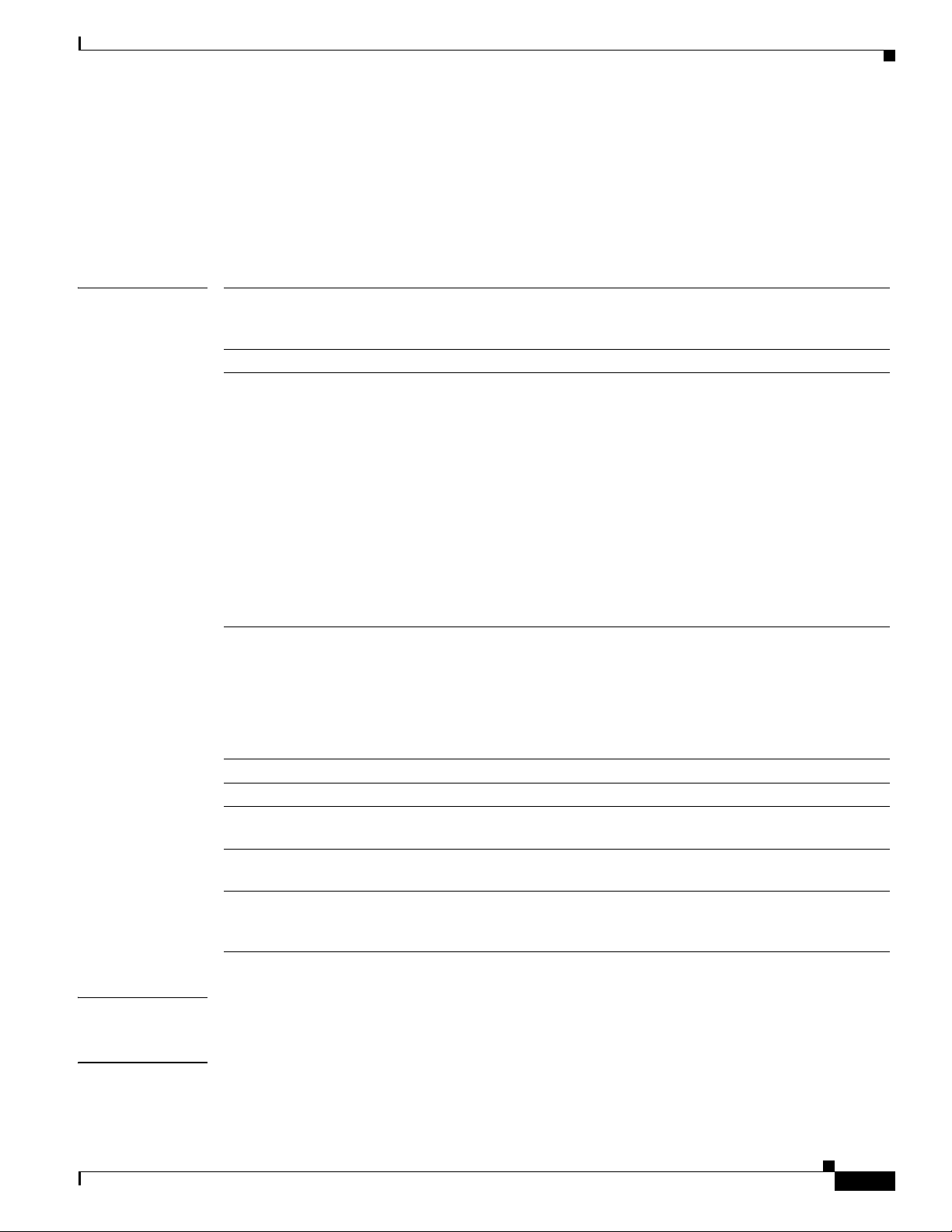
Appendix A CSG2 Command Reference
clear ip csg
To clear the CSG2, use the clear ip csg command in privileged EXEC mode.
clear ip csg {counters | sessions user [application] [ip-address ip-mask] |
clear ip csg
user [all | ip ip-address {global | vrf vrf-name}]}
Syntax Description
counters Clears all CSG2 cumulative counters and statistics, but not CSG2
“state” counters. For example, counters such as “current number of
sessions” are not cleared.
sessions user Closes all subscriber sessions.
application (Optional) Closes subscriber sessions for only the specified
application:
• ftp—Closes FTP subscriber sessions.
• http—Closes HTTP subscriber sessions.
• imap—Closes IMAP subscriber sessions.
• other—Closes other subscriber sessions.
• pop3—Closes POP3 subscriber sessions.
• rtsp—Closes RTSP subscriber sessions.
• smtp—Closes SMTP subscriber sessions.
• wap—Closes WAP subscriber sessions.
ip-address ip-mask (Optional) Closes subscriber sessions for only the specified
subscriber IP address and subscriber IP address mask.
Specify IP address 0.0.0.0 to close subscriber sessions for all
subscriber IP addresses.
Specify IP address mask 0 to close subscriber sessions for all
subscriber IP address masks.
user Closes all subscriber entries in the CSG2 User Table.
all (Optional) Closes all subscriber entries in the CSG2 User Table.
ip ip-address (Optional) Closes only those subscriber entries in the CSG2 User
Table that are associated with the specified IP address.
global (Optional) Closes all subscriber entries that are associated with the
specified IP address.
vrf vrf-name (Optional) Closes only those subscriber entries that are associated
with the specified IP address and that are associated with the
specified Virtual Routing and Forwarding (VRF) table.
Defaults None
Command Modes Privileged EXEC
Cisco Content Services Gateway - 2nd Generation Release 2.0 Installation and Configuration Guide
OL-15491-01
A-19
Page 20
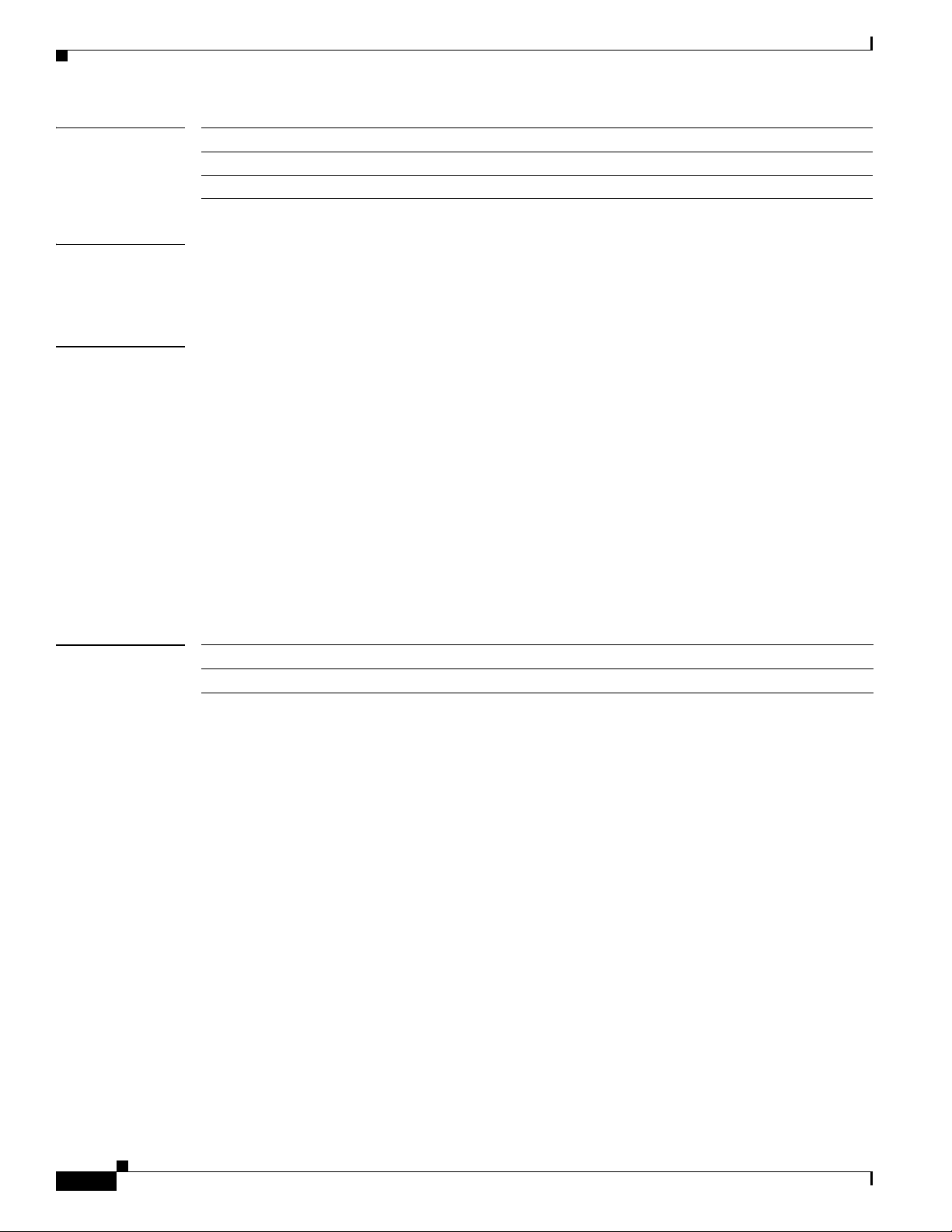
clear ip csg
Appendix A CSG2 Command Reference
Command History
Release Modification
12.4(11)MD This command was introduced.
12.4(15)MD The ftp keyword was added.
Usage Guidelines By default, the CSG2 deletes 1000 User Table entries per second in response to the clear ip csg user all
command. To specify a different deletion rate, use the ip csg radius on-off purge command in global
configuration mode.
Examples The following example clears all counters and statistics for the CSG2:
clear ip csg counters
The following example clears all subscriber entries from the CSG2 User Table that are associated with
IP address 1.2.3.4:
clear ip csg user ip 1.2.3.4
The following example clears all subscriber entries from the CSG2 User Table that are associated with
IP address 1.2.3.4 and that are also associated with VRF table AAA:
clear ip csg user ip 1.2.3.4 vrf AAA
The following example clears all sessions for application http and IP address mask 1.2.3.4/32:
clear ip csg sessions user http 1.2.3.4/32
Related Commands
Command Description
show ip csg Displays information about the CSG2.
A-20
Cisco Content Services Gateway - 2nd Generation Release 2.0 Installation and Configuration Guide
OL-15491-01
Page 21
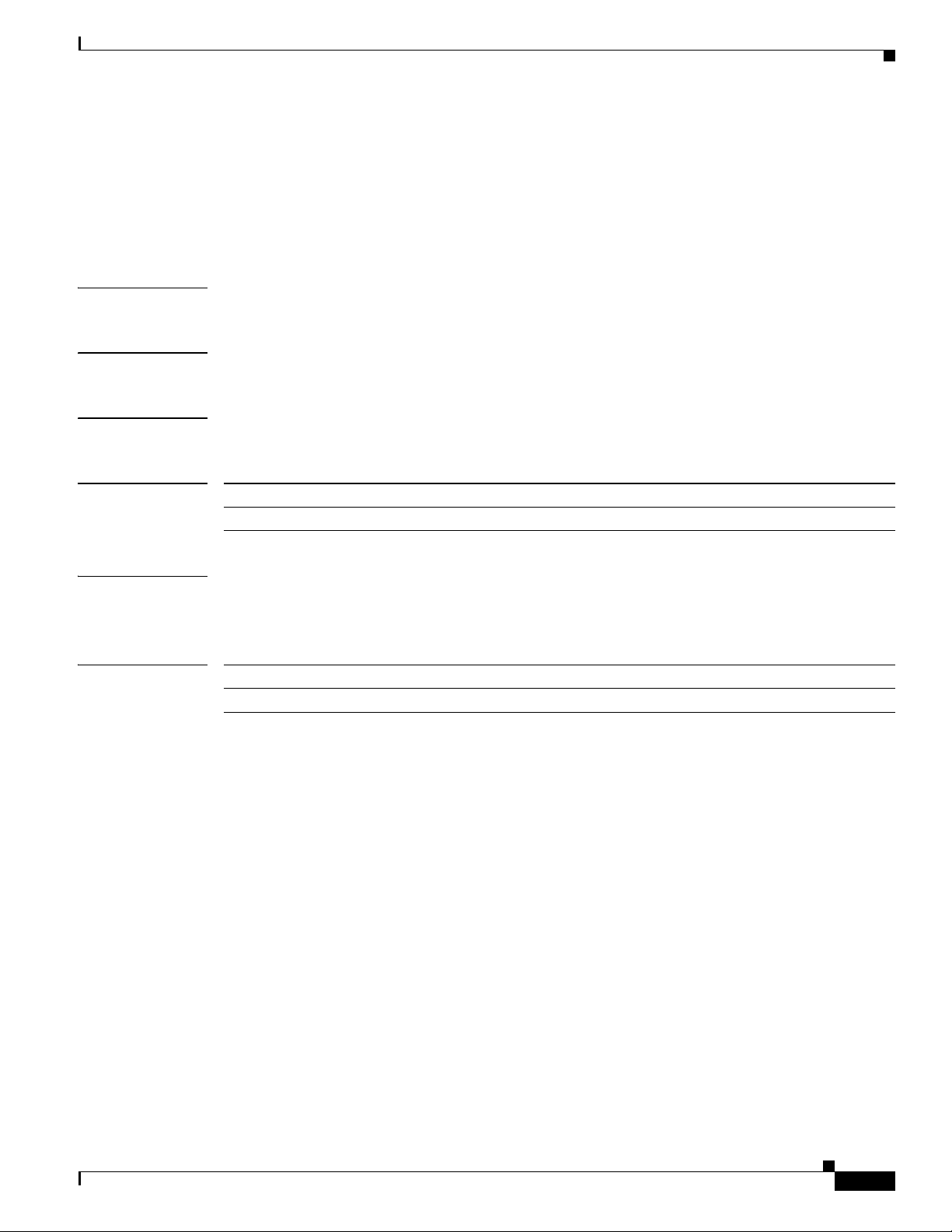
Appendix A CSG2 Command Reference
clear ip iscsi statistics
To clear current iSCSI statistics, use the clear ip iscsi statistics command in privileged EXEC
configuration mode.
clear ip iscsi statistics
Syntax Description This command has no arguments or keywords.
Command Default No default behavior or values.
Command Modes Privileged EXEC
clear ip iscsi statistics
Command History
Examples The following example clears iSCSI-related statistics:
Related Commands
Release Modification
12.4(15)MD This command was introduced.
clear ip iscsi statistics
Command Description
show ip iscsi Displays information about the iSCSI.
OL-15491-01
Cisco Content Services Gateway - 2nd Generation Release 2.0 Installation and Configuration Guide
A-21
Page 22
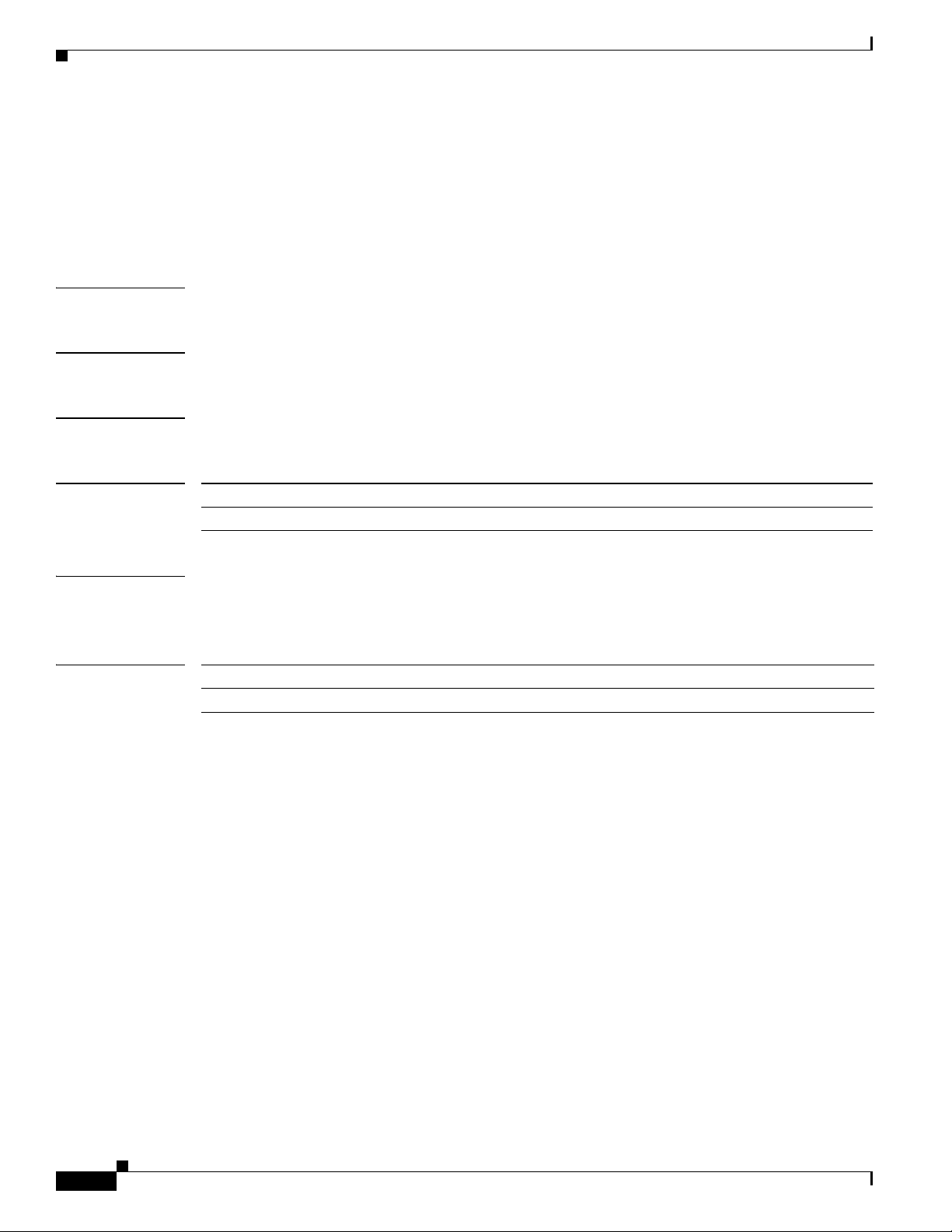
clear record-storage-module stats
clear record-storage-module stats
To clear current record storage module (RSM) statistics, use the clear record-storage-module stats
command in privileged EXEC configuration mode.
clear record-storage-module stats
Syntax Description This command has no arguments or keywords.
Command Default No default behavior or values.
Command Modes Privileged EXEC
Appendix A CSG2 Command Reference
Command History
Examples The following example clears RSM-related statistics:
Related Commands
Release Modification
12.4(15)MD This command was introduced.
clear record-storage-module stats
Command Description
show record-storage-module Displays information about the record storage module (RSM).
A-22
Cisco Content Services Gateway - 2nd Generation Release 2.0 Installation and Configuration Guide
OL-15491-01
Page 23
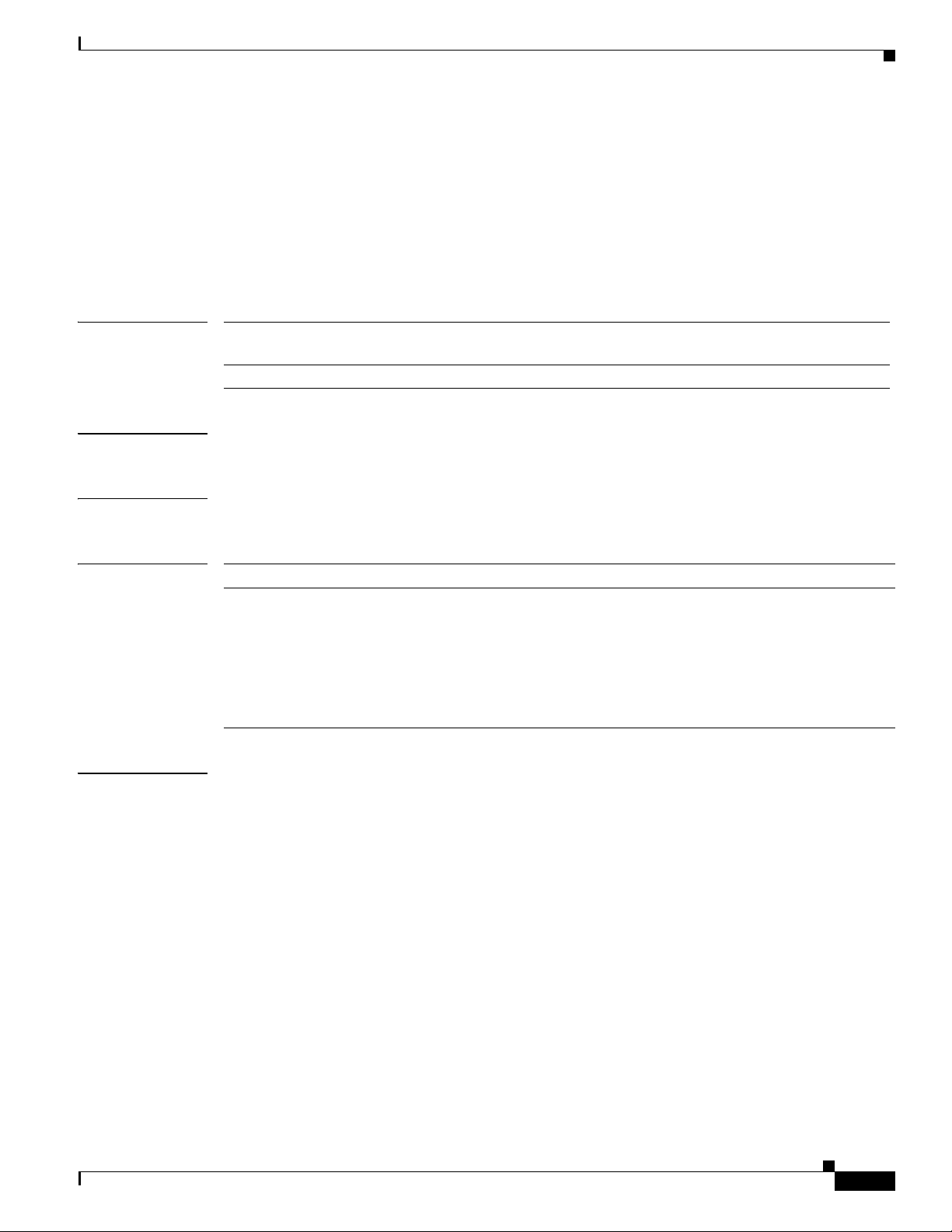
Appendix A CSG2 Command Reference
client-group (CSG2 content)
To reference a standard access list that is part of a CSG2 content, use the client-group command in CSG2
content configuration mode. To delete the reference, use the no form of this command.
client-group {std-access-list-number | std-access-list-name}
no client-group {std-access-list-number | std-access-list-name}
client-group (CSG2 content)
Syntax Description
std-access-list-number Standard IP access list number. The ranges are from 1 to 99 and from
1300 to 1999.
std-access-list-name Standard access list name.
Defaults All subscribers can access the content.
Command Modes CSG2 content configuration
Command History
Release Modification
12.4(11)MD This command was migrated from CSG1.
Changes from CSG1:
• The configuration mode for this command changed from CSG policy
configuration to CSG2 content configuration.
• The range for the std-access-list-number argument increased from 1300 to
1999.
Usage Guidelines The client-group command is used to qualify subscribers for the CSG2 content. The conditions
specified in the referenced access list must be true in order for the flows to be processed by the CSG2
content. If the conditions are not true, the CSG2 determines this to be a content mismatch, and normal
content match processing continues (that is, the CSG2 tries to match a less specific content). If no
contents are matched, the CSG2 does not process the flow (that is, the CSG2 blocks this traffic flow).
If you reference an access list that includes a deny statement, and that deny statement is matched, then
the CSG2 treats the traffic as a content mismatch and normal content processing continues, allowing the
traffic to match another less specific content. For example, in the following configuration, packets from
from IP address 1.1.1.1 do not match CONTENT1, but they do match CONTENT2:
ip csg content CONTENT1
ip any
client-group 99
inservice
!
ip csg content CONTENT2
ip any
inservice
!
Cisco Content Services Gateway - 2nd Generation Release 2.0 Installation and Configuration Guide
OL-15491-01
A-23
Page 24
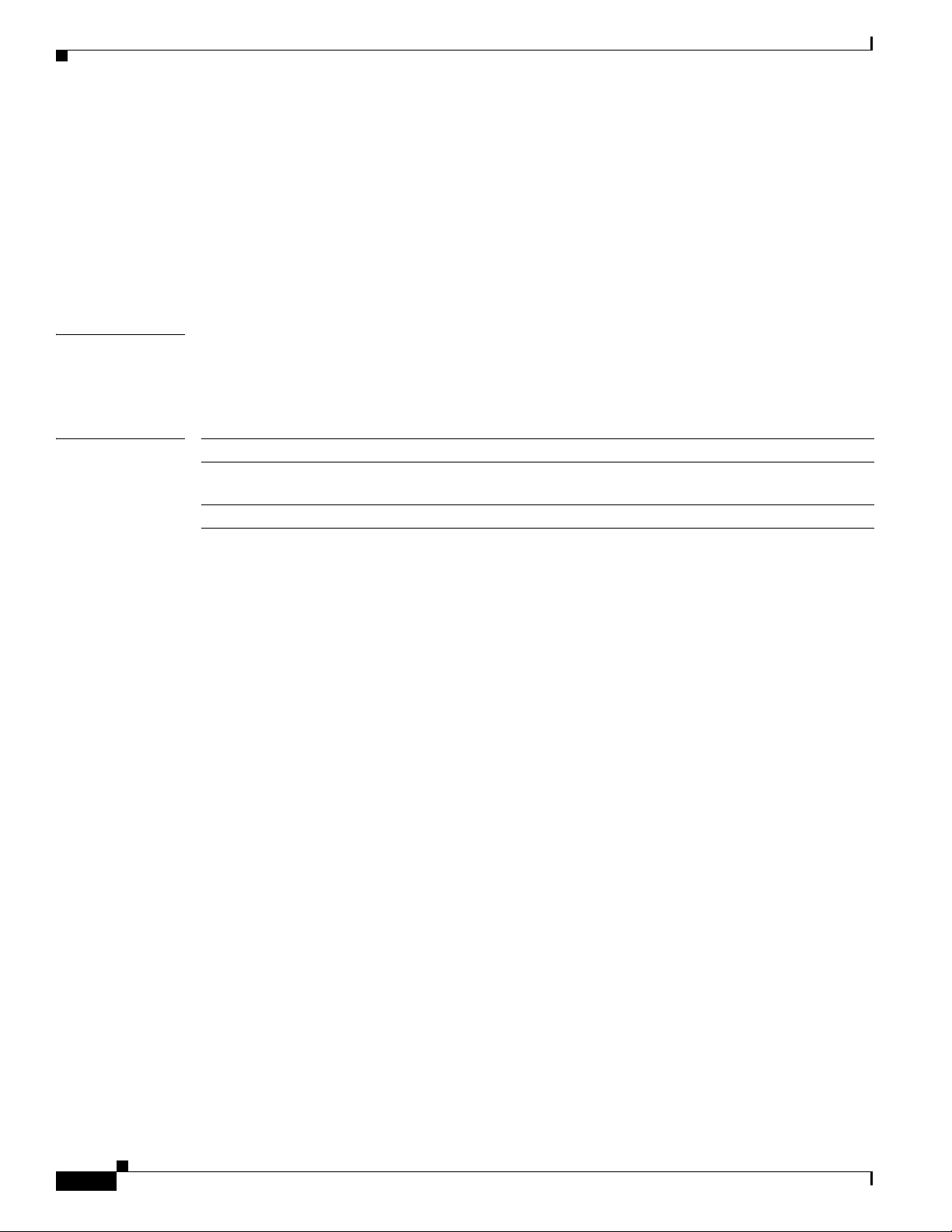
Appendix A CSG2 Command Reference
client-group (CSG2 content)
access-list 99 deny 1.1.1.1
access-list 99 permit any
You can use next-hop with client groups as long as a given client group is always sent to the same next
hop. You cannot send a given client group to two or more different next hops based on a content.
The CSG2 searches contents with the same IP and VLAN configuration, but different client groups, in
numerical order. For example, given two contents with the same IP/VLAN configuration, one
referencing client group 4 and the other client group 7, the CSG2 matches the content that references
client group 4.
Examples The following example shows how to reference client group 44 for the CSG2 content MOVIES:
ip csg content MOVIES
client-group 44
Related Commands Command Description
ip csg content Configures content for CSG2 services, and enters CSG2 content configuration
mode.
next-hop Defines a next-hop IP address.
A-24
Cisco Content Services Gateway - 2nd Generation Release 2.0 Installation and Configuration Guide
OL-15491-01
Page 25
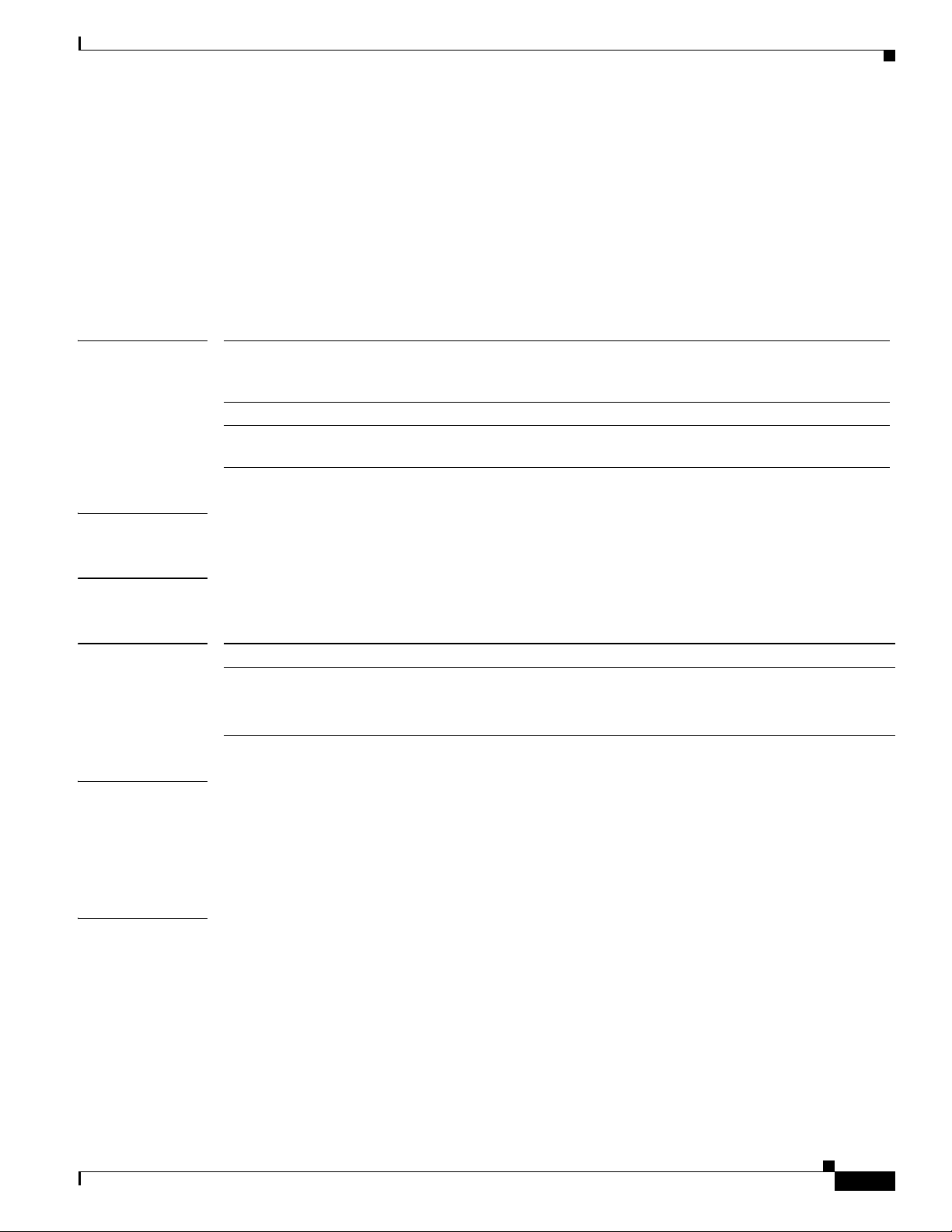
Appendix A CSG2 Command Reference
content (CSG2 service)
To configure a content and policy as a member of a CSG2 billing service, and optionally to assign a
weight to this content, use the content command in CSG2 service configuration mode. To remove a
content name from the billing service, use the no form of this command.
content content-name policy policy-name [weight weight-value]
no content content-name policy policy-name
content (CSG2 service)
Syntax Description
content-name Name of the content for this service. The name can be from 1 to 15
characters long, and can include uppercase or lowercase letters (the CSG2
changes all letters to uppercase), numbers, and any special characters.
policy policy-name Name of a configured policy to apply to the content for this service.
weight weight-value (Optional) Number of quadrans to deduct for each transaction. The range is
from 0 to 32767. The default weight-value is 1 quadran.
Defaults The default weight-value is 1 quadran.
Command Modes CSG2 service configuration
Command History
Release Modification
12.4(11)MD This command was migrated from CSG1.
Changes from CSG1: The weight-name argument was replaced with the
weight-value argument.
Usage Guidelines You must configure a policy before configuring this command.
Content can reference more than one policy. Therefore, you can have multiple content commands with
the same content-name argument, but different policy-name arguments.
To make a specific content free, specify a weight-value of 0.
Examples The following example shows how to configure content for the CSG2 service MOVIES. In this example:
• Policy MOVIES_COMEDY is applied to content MOVIES_COMEDY.
• Policy MOVIES_ACTION is applied to content MOVIES_ACTION.
• Content MOVIES_ACTION is given a billing weight of 2.
ip csg service MOVIES
content MOVIES_COMEDY policy MOVIES_COMEDY
content MOVIES_ACTION policy MOVIES_ACTION weight 2
Cisco Content Services Gateway - 2nd Generation Release 2.0 Installation and Configuration Guide
OL-15491-01
A-25
Page 26
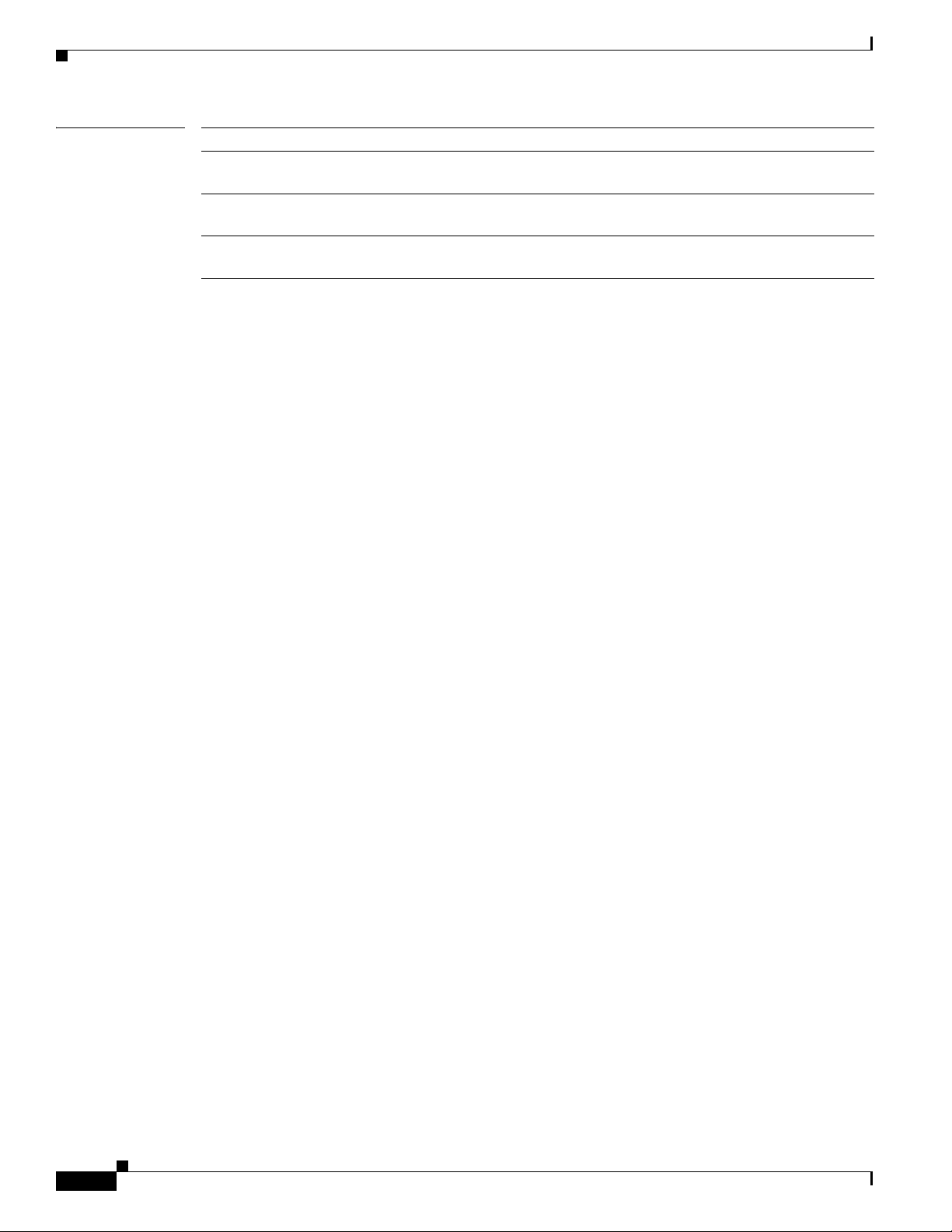
content (CSG2 service)
Related Commands Command Description
ip csg content Configures content for CSG2 services, and enters CSG2 content configuration
mode.
ip csg policy Defines a policy for qualifying flows for the CSG2 accounting services, and enters
CSG2 policy configuration mode.
ip csg service Configures a CSG2 content billing service, and enters CSG2 service configuration
mode.
Appendix A CSG2 Command Reference
A-26
Cisco Content Services Gateway - 2nd Generation Release 2.0 Installation and Configuration Guide
OL-15491-01
Page 27
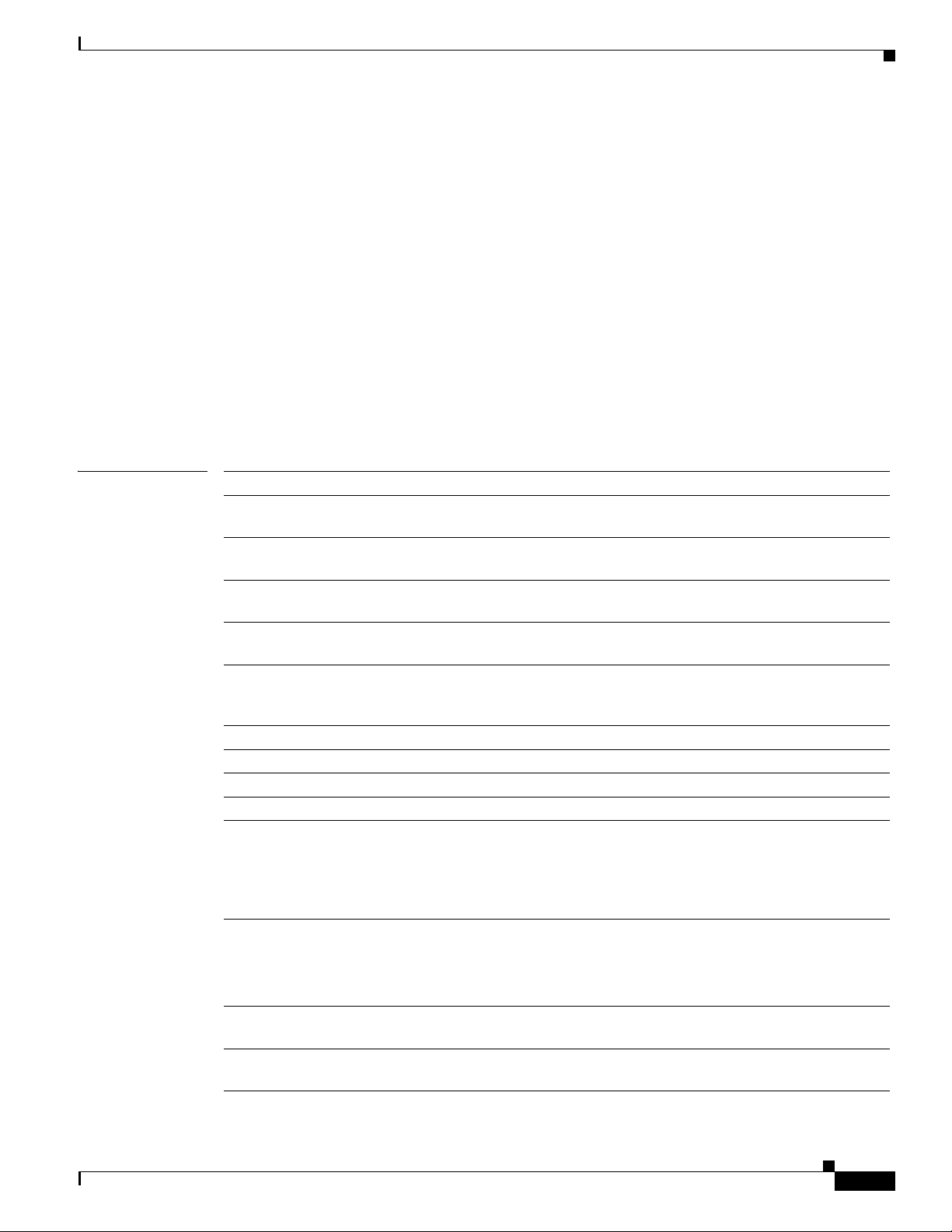
Appendix A CSG2 Command Reference
debug ip csg
To set the flags to obtain debugging output for the various CSG2 components, use the debug ip csg
command in privileged EXEC mode. To disable the debugging feature, use the no form of this command.
debug ip csg {all | acl number [vrf vrf-name | global] | configuration sync | content | crashinfo |
error | frag | ftp | gtp {any | bma [priority] | ipc | psd | quota-server [priority]} | http [detail]
| imap | interm | ipc [detail] | iscsi [detail] | other | packet [dump] | policy | pop3 |
psd [detail] | qs [detail] | radius [detail] | replicate | rtsp
session {event | state [detail]} | sip | smtp | stats | tlv | udb [xml] | users | wap [detail] | xml}
no debug ip csg {all | acl number [vrf vrf-name | global] | configuration sync | content | crashinfo
| error | frag | ftp | gtp {any | bma [priority] | ipc | psd | quota-server [priority]} | http [detail]
| imap | interm | ipc [detail] | iscsi
psd [detail] | qs [detail] | radius [detail] | replicate | rtsp [detail] | service [detail | ha] |
session {event | state [detail]} | sip | smtp | stats | tlv | udb [xml] | users | wap [detail] | xml}
Syntax Description all Generates debugging output for all CSG2 components.
acl number Generates debugging output for all subscribers in a simple access control
list (ACL).
vrf vrf-name (Optional) Generates debugging output for the Virtual Routing and
Forwarding (VRF) table with the ACL.
global (Optional) Generates debugging output for the default routing table with the
ACL.
configuration sync Generates debugging output for the configuration synchronization
component.
content Generates debugging output for the CSG2 content debug messages,
indicating the results of the content match algorithm. This output is filtered
if debug ip csg acl has been configured.
crashinfo
error Generates debugging output for situations that might indicate a problem.
frag Generates debugging output for the CSG2 fragment database.
ftp Generates debugging output for the FTP component.
gtp any Generates debugging output for the general packet radio service (GPRS)
gtp bma [priority] Generates debugging output for the GTP component’s interaction with the
gtp ipc Generates debugging output for the GTP component’s interaction with the
gtp psd Generates debugging output for the GTP component’s interaction with the
Generates debugging output for the crash information component.
tunneling protocol (GTP) component’s interaction with components other
than the Billing Mediation Agent (BMA), the Interprocessor
Communication (IPC) component, the Persistent Storage Device (PSD)
component, or the quota server.
BMA.
To generate detailed debugging output for the GTP component’s interaction
with a specific BMA, specify the quota server’s priority.
IPC component.
PSD component.
[detail] | other | packet [dump] | policy | pop3 |
[detail] | service [detail | ha] |
debug ip csg
OL-15491-01
Cisco Content Services Gateway - 2nd Generation Release 2.0 Installation and Configuration Guide
A-27
Page 28
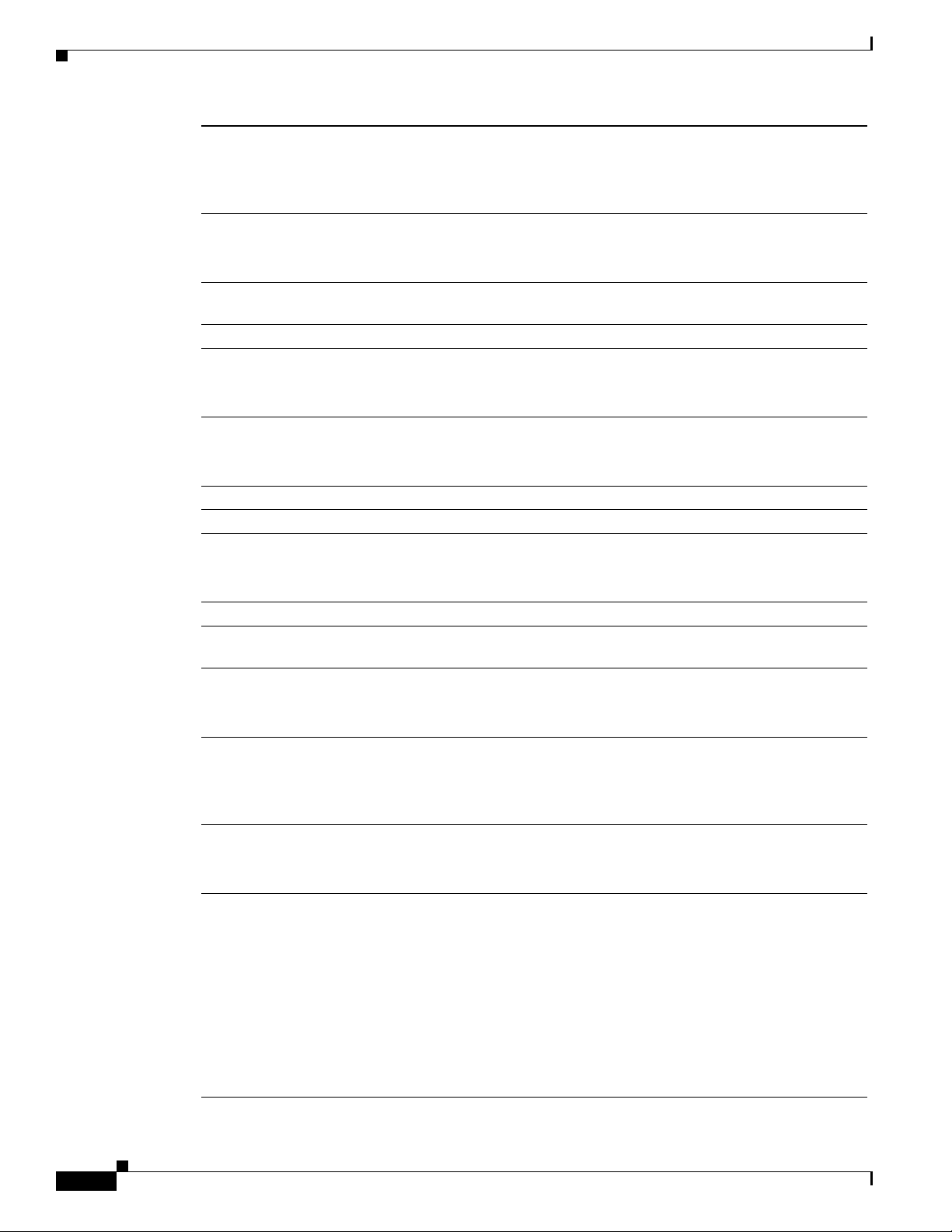
debug ip csg
Appendix A CSG2 Command Reference
gtp quota-server
[priority]
Generates debugging output for the GTP component’s interaction with the
quota server.
To generate detailed debugging output for the GTP component’s interaction
with a specific quota server, specify the quota server’s priority.
http [detail] Generates debugging output for the HTTP component.
To generate detailed debugging output for the HTTP component, specify the
optional detail keyword.
imap Generates debugging output for the Internet Message Access Protocol
(IMAP) component.
interm Generates debugging output for the intermediate billing component.
ipc [detail] Generates debugging output for the IPC component.
To generate detailed debugging output for the IPC component, specify the
optional detail keyword.
iscsi [detail] Generates debugging output for the iSCSI component.
To generate detailed debugging output for the iSCSI component, specify the
optional detail keyword.
mail Generates debugging output for the mail component.
other Generates debugging output for other components.
packet [dump] Generates debugging output for e-mail packets.
To generate a dump of all inbound packets in hexadecimal format, specify
the optional dump keyword.
policy Generates debugging output for the policy component.
pop3 Generates debugging output for the Post Office Protocol, version 3 (POP3)
component.
psd [detail] Generates debugging output for the PSD component.
To generate detailed debugging output for the PSD component, specify the
optional detail keyword.
qs [detail] Generates debugging output for the quota server component.
To generate detailed debugging output for the quota server component,
including all packets to and from the quota server in both hexadecimal and
ASCII formats, specify the optional detail keyword.
radius [detail] Generates debugging output for the RADIUS component.
To generate detailed debugging output for the RADIUS component, specify
the optional detail keyword.
replicate Generates debugging output for the high availability (HA) component,
including stateful messages as well as stateless transitions and the
dump/bulk synchronization processes.
You can also use the following commands to debug the redundancy facility
(RF), the RF for Interdevice redundancy (RF Interdev), and the Hot Standby
Router Protocol (HSRP):
• debug redundancy progression
• debug redundancy interdev
• debug standby
A-28
Cisco Content Services Gateway - 2nd Generation Release 2.0 Installation and Configuration Guide
OL-15491-01
Page 29
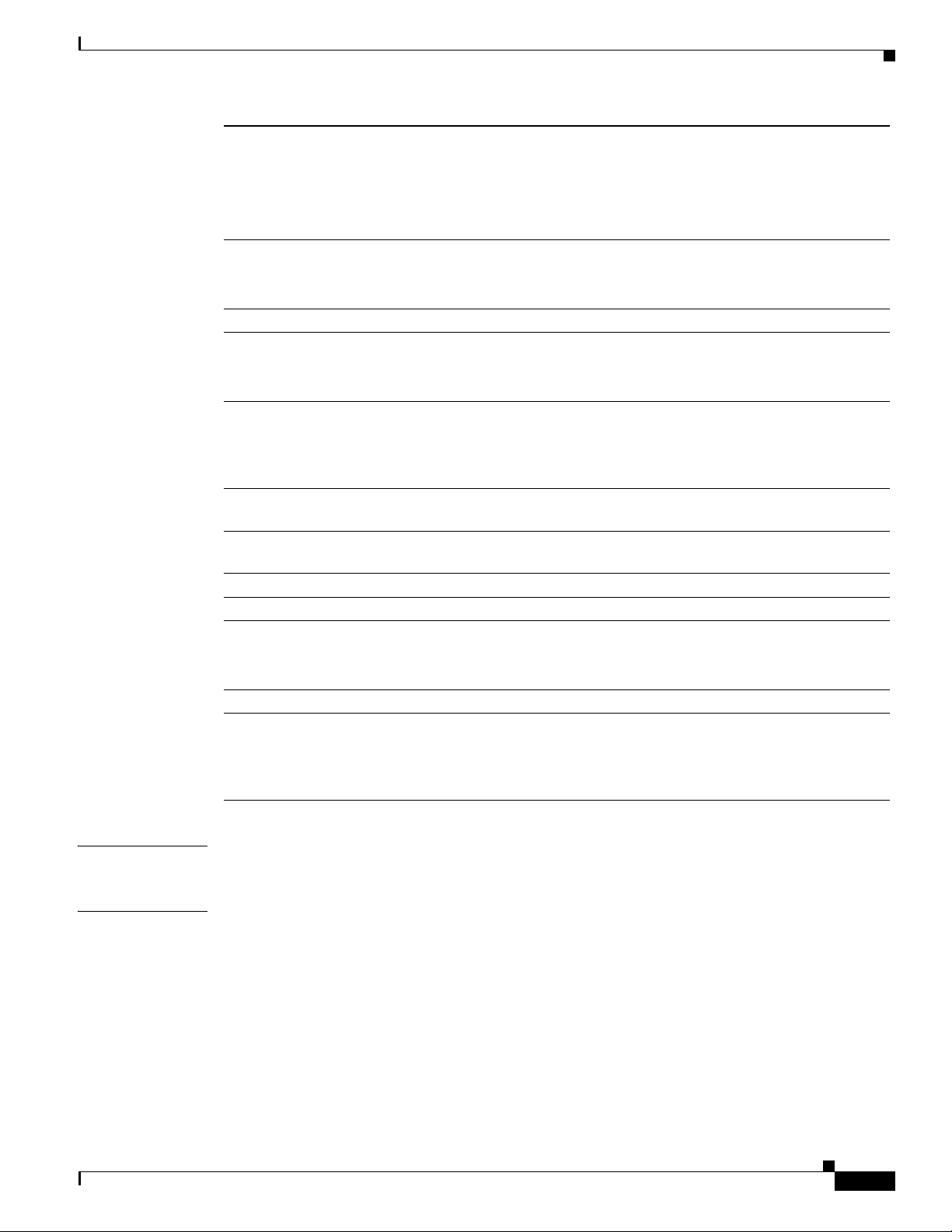
Appendix A CSG2 Command Reference
service [detail] Generates debugging output for the subscriber services component.
service [ha] Generates debugging output for the subscriber services component.
session event Generates debugging output for the session event component.
session state [detail] Generates debugging output for the session state component.
rtsp [detail] Generates debugging output for the Real Time Streaming Protocol (RTSP)
sip Generates debugging output for the Session Initiation Protocol (SIP)
smtp Generates debugging output for the Simple Mail Transfer Protocol (SMTP)
stats Generates debugging output for the statistics component.
tlv Generates debugging output for the Tag-Length-Values (TLVs) component.
udb [xml] Generates debugging output for the User Database (UDB) component.
users Generates debugging output for the subscriber component.
wap [detail] Generates debugging output for the wireless application protocol (WAP)
debug ip csg
To generate detailed debugging output for the subscriber services
component, specify the optional detail keyword.
Note If you specify the detail keyword, the CSG2 might generate
debugging output for every packet mapped to the service.
To generate debugging output for high availability (HA) replication for the
subscriber services component, specify the optional ha keyword.
To generate detailed debugging output for the session state component,
specify the optional detail keyword.
component.
To generate detailed debugging output for the RTSP component, specify the
optional detail keyword.
component.
component.
To generate debugging output for only the XML component, specify the
optional xml keyword.
component.
To generate detailed debugging output for the WAP component, specify the
optional detail keyword.
Defaults The CSG2 generates no debugging output.
Command Modes Privileged EXEC
Cisco Content Services Gateway - 2nd Generation Release 2.0 Installation and Configuration Guide
OL-15491-01
A-29
Page 30
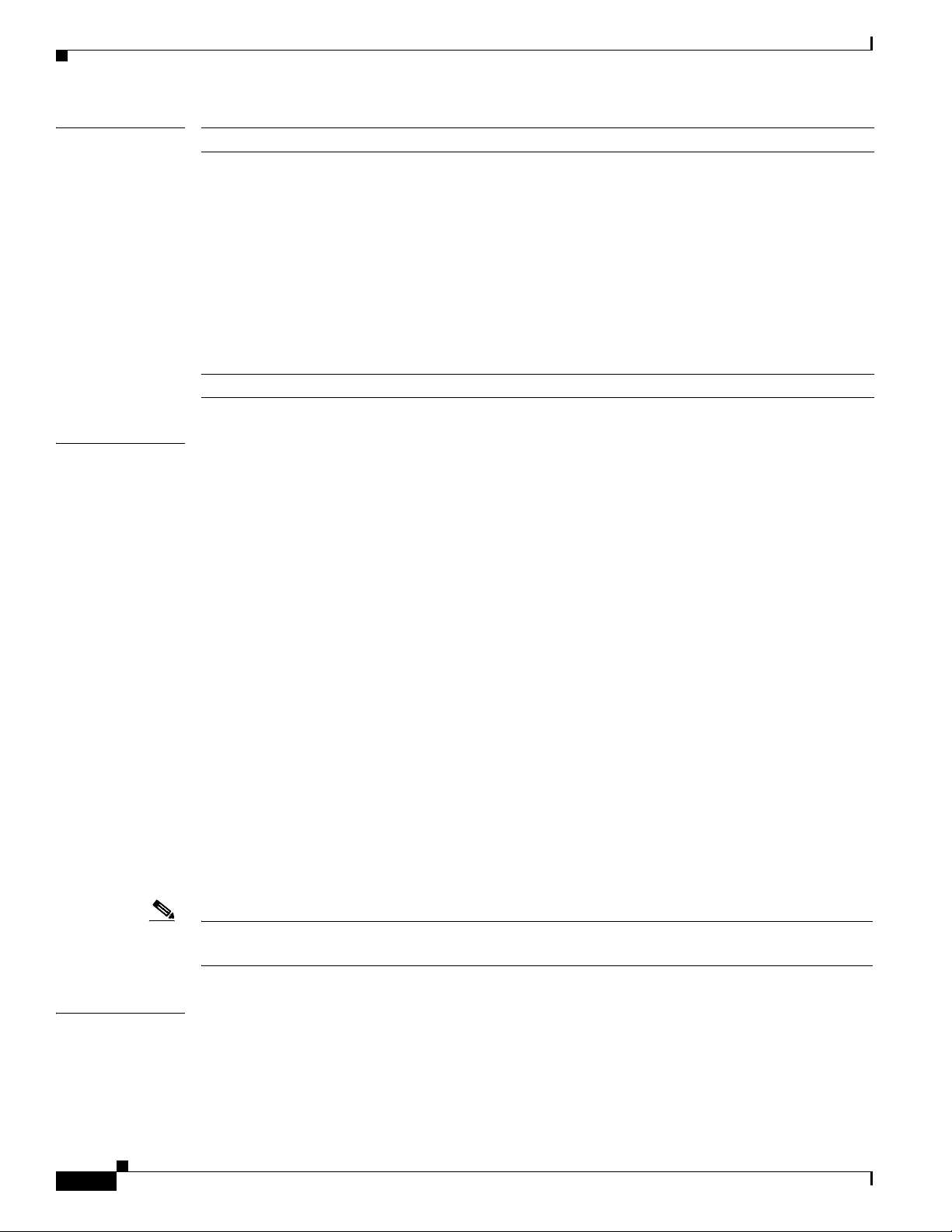
debug ip csg
Appendix A CSG2 Command Reference
Command History
Release Modification
12.4(11)MD This command was migrated from CSG1.
Changes from CSG1:
• The acl number, configuration sync, detail, dump, error, frag, global, ha,
http, interm, ipc, mail, other, packet, priority, qs, replicate, service, session
event, session state, stats, and vrf vrf-name, keywords and arguments were
added.
• The any, bma, ipc, psd, and quota-server keywords were added for the gtp
keyword.
• The agent, api, cpu, module number, quota, prepaid, record storage slot, and
timer keywords and arguments were removed.
12.4(15)MD The crashinfo, ftp, iscsi, mail, and sip keywords were added.
Usage Guidelines To see most but not all debugging output, use the all option to turn on all debugging flags, and then use
the no form of this command to exclude debugging output for any options that are not of interest to you.
Restrict the output of other CSG2 debugging commands to subscribers specified in the ACL.
Once the debug flags are set, they are automatically sent to the CSG2 cards when a configuration is
downloaded. Similarly, changes in the debug settings are sent to the CSG2 cards that are being debugged.
Generating debugging output for ACL (that is, configuring the acl keyword) disables all of the following
types of debugging:
• Configuration
• Error
• GTP
• IPC
• PSD
• RADIUS
• Replicate
• Statistics
• TLV
• UDB
You can use the show debug command to display the debug flag settings.
Note You must re-enter the debug command after every reload because it is not saved in the startup
configuration.
Examples The following example shows how to turn on debugging for rtsp and udb:
debug ip csg rtsp
debug ip csg udb
A-30
Cisco Content Services Gateway - 2nd Generation Release 2.0 Installation and Configuration Guide
OL-15491-01
Page 31

Appendix A CSG2 Command Reference
entries user idle
To set the time after which entries for idle subscribers are deleted from the CSG2 User Table, use the
entries user idle command in CSG2 billing configuration mode. To use the default settings, use the no
form of this command.
entries user idle duration [pod]
no entries user idle
entries user idle
Syntax Description
Defaults The default idle duration is 0 seconds, and the CSG2 does not send the RADIUS Packet of Disconnect
Command Modes CSG2 billing configuration
Command History
Usage Guidelines The CSG2 User Table identifies all subscribers known to the CSG2. The table is populated on the basis
idle duration Number of seconds after which entries for idle subscribers are deleted from the
CSG2 User Table. The range is from 0 (entries never idle out) to 2147483647.
The default setting is 0 (entries never idle out).
pod (Optional) Specifies whether the CSG2 is to send the RADIUS Packet of
Disconnect message when an entry idles out.
message when an entry idles out.
Release Modification
12.4(11)MD This command was migrated from CSG1.
Changes from CSG1: The name of this command changed from entries idle (CSG2
billing) to entries user idle.
of the contents of RADIUS Accounting Start messages, or from the user database, if either feature is
enabled in your configuration.
When setting the entry idle timer, keep the following considerations in mind:
• You can set the entry idle timer either globally, using the ip csg entries user idle command in global
configuration mode, or in each billing plan, using the entries user idle command. If you do not set
the timer in the billing plan, the CSG2 uses the global timer. That is, if there is an entry idle timer
value in the billing plan, it is used; otherwise, if there is a global entry idle timer value configured,
it is used.
OL-15491-01
• If set, the idle timer starts when there are no billable sessions, and restarts whenever a RADIUS
Accounting Start or an Interim Accounting message is received. The timer stops when a billable
session is started.
• If you do not specify the pod keyword, the CSG2 deletes the idle entry when the timer expires.
• If you specify the pod keyword, and if RADIUS Packet of Disconnect (PoD) is configured for the
CSG2, the CSG2 sends a PoD message when the idle timer expires. The CSG2 deletes the idle entry
when the PoD message is ACKed, NAKed, or when all retries have been sent.
Cisco Content Services Gateway - 2nd Generation Release 2.0 Installation and Configuration Guide
A-31
Page 32

Appendix A CSG2 Command Reference
entries user idle
• If Connection Duration Billing is enabled, you can use either the billing plan entry idle timer or the
global entry idle timer to release a subscriber connection.
Examples The following example shows how to specify an entry idle time of 1 hour for CSG2 billing plan
REGULAR:
ip csg billing REGULAR
entries user idle 3600
Related Commands Command Description
ip csg billing Defines a CSG2 billing plan, and enters CSG2 billing
configuration mode.
ip csg entries user idle Specifies how long the CSG2 is to retain entries in the CSG2 User
Table.
ip csg radius pod attribute Specifies the RADIUS attributes to be copied from the RADIUS
Start message and sent to the NAS in the PoD message.
ip csg radius pod nas Specifies the NAS port to which the CSG2 is to send the PoD
message, and the key to use in calculating the Authenticator.
ip csg radius pod timeout Specifies the number of times to retry the RADIUS PoD message
if it is not acknowledged by means of an ACK message, and the
interval between retransmissions.
ip csg radius proxy Specifies that the CSG2 is to be a proxy for RADIUS messages.
mode Specifies the mode for a CSG2 billing plan.
service Associates a service with a CSG2 billing plan.
A-32
Cisco Content Services Gateway - 2nd Generation Release 2.0 Installation and Configuration Guide
OL-15491-01
Page 33

Appendix A CSG2 Command Reference
flags
To specify IP, TCP, or wireless application protocol (WAP) flag bit masks and values for CSG2 Prepaid
Error Reimbursement, use the flags command in CSG2 refund configuration mode. To remove the flags,
use the no form of this command.
flags {ip mask | tcp mask | wap} value
no flags {ip mask | tcp mask | wap} value
flags
Syntax Description
Defaults None
Command Modes CSG2 refund configuration
Command History
ip All IP protocol connections other than TCP or WAP.
tcp TCP connections
wap WAP connections.
mask The mask for an ip or tcp flag must match that reported to the Billing
value The value for an ip, tcp, or wap flag, which must match that reported
Release Modification
12.4(11)MD This command was migrated from CSG1.
Changes from CSG1: None.
Mediation Agent (BMA) for connection termination. The range for
mask is from 0x01 to 0xFF.
to the BMA for connection termination.
• For an ip or tcp flag, the range for value is from 0x00 to 0xFF.
• For a wap flag, value can be 0x00, 0x01, 0x02, or 0x04.
Usage Guidelines The CSG2 supports flag-based refunding for all protocols.
The ip flag values are:
• 0x01: Connection initiator.
–
0: The connection was initiated by the subscriber. The source address is associated with the user
ID.
–
1: The connection was initiated by the network. The destination address is associated with the
user ID.
Cisco Content Services Gateway - 2nd Generation Release 2.0 Installation and Configuration Guide
OL-15491-01
A-33
Page 34

flags
Appendix A CSG2 Command Reference
• 0x80: Connection terminated because of lack of authorization failure.
–
0: The connection was not terminated as a result of an authorization failure.
–
1: The connection was terminated as a result of an authorization failure.
• 0x7E: Reserved.
The tcp flag values are:
• 0x01: Connection initiator.
–
0: The connection was initiated by the subscriber. The source address is associated with the user
ID.
–
1: The connection was initiated by the network. The destination address is associated with the
user ID.
• 0x02: TCP termination type.
–
0: Normal TCP termination (FIN or RST).
–
1: Connection timed out.
• 0x04: Persistent Connection (multiple sequential transactions per TCP connection).
–
0: The reported connection is not a persistent connection.
–
1: The reported connection is a persistent connection.
• 0x08: Destination Initiated Close (valid only if TCP termination type is 0).
–
0: The connection teardown was initiated by the source IP in the flow.
–
1: The connection teardown was initiated by the destination IP in the flow.
• 0x10: Destination Side FIN (valid only if TCP termination type is 0).
–
0: The destination side never sent a FIN (it might have sent an RST).
–
1: The destination side sent a FIN.
• 0x20: Source Side FIN (valid only if TCP termination type is 0).
–
0: The source side never sent a FIN (it might have sent an RST).
–
1: The source side sent a FIN.
• 0x40: Connection not closed (valid only for HTTP 1.1).
–
0: The connection has been closed.
–
1: The connection is not closed yet, and TCP close bits have no meaning.
• 0x80: Connection terminated because of lack of authorization failure.
–
0: The connection was not terminated as a result of an authorization failure.
–
1: The connection was terminated as a result of an authorization failure.
The wap flag values are:
• 0x00: Normal.
• 0x01: Aborted.
• 0x02: Incomplete.
• 0x04: Forced abort.
A-34
Cisco Content Services Gateway - 2nd Generation Release 2.0 Installation and Configuration Guide
OL-15491-01
Page 35

Appendix A CSG2 Command Reference
Examples The following example shows how to set flags for IP, TCP, and WAP:
ip csg refund COMPANY-REFUND
flags tcp 43 00
flags ip 80 80
flags wap 04
Related Commands Command Description
ip csg refund Specifies the CSG2 refund policy to apply to the various services,
and enters CSG2 refund configuration mode.
retcode Specifies the range of application return codes for which the CSG2
refunds quota for Prepaid Error Reimbursement.
flags
OL-15491-01
Cisco Content Services Gateway - 2nd Generation Release 2.0 Installation and Configuration Guide
A-35
Page 36

idle (CSG2 content)
idle (CSG2 content)
To specify the minimum amount of time that the CSG2 maintains an idle content connection, use the idle
command in CSG2 content configuration mode. To restore the default idle duration value, use the no
form of this command.
idle duration
no idle duration
Appendix A CSG2 Command Reference
Syntax Description
Defaults The default idle duration is 300 seconds (5 minutes).
Command Modes CSG2 content configuration
Command History
Usage Guidelines Real Time Streaming Protocol (RTSP) billing in the CSG2 is based on inspection of the RTSP SETUP
duration Content idle timer duration in seconds. If no packets are received on a content
connection for more than duration seconds, the CSG2 assumes the connection is idle
and ends the connection.
The range is from 4 to 65535. The default is 300.
Release Modification
12.4(11)MD This command was migrated from CSG1.
Changes from CSG1: The default setting for the duration argument changed from
3600 seconds to 300 seconds.
and TEARDOWN messages that are exchanged between the subscriber and network. The CSG2 builds
the RTSP call detail record (CDR) immediately after the RTSP TEARDOWN signal if the URL exactly
matches that from the RTSP SETUP signal. Otherwise, the CSG2 builds the CDR after any condition
that causes the flows to be terminated, as when a service_stop is triggered (for example, when the access
network sends a RADIUS Accounting Stop for the subscriber).
For RTSP, do not set the idle timer duration to less than 60 seconds.
A-36
When using HTTP as the transport for RTSP, the control connection is used sparingly and might time
out, causing the stream to become unresponsive. This occurs because the subscriber opens two TCP
connections, one for the main content and one for control. The subscriber uses the control connection
sparingly, which can cause the connection to time out. To prevent this problem, ensure that the content
idle timer has a duration of at least 60 seconds (the default setting is 300 seconds). This is not an issue
when using UDP or TCP as the transport.
The CSG2 tracks usage on a per-session basis. User Datagram Protocol (UDP) does not have an
end-of-session indicator and simply idles out. For that reason, for UDP and wireless application
protocol 1.x (WAP 1.x), setting the content idle timer to a low value (for example, 30) allows the CSG2
Cisco Content Services Gateway - 2nd Generation Release 2.0 Installation and Configuration Guide
OL-15491-01
Page 37

Appendix A CSG2 Command Reference
idle (CSG2 content)
to quickly recognize that a session has ended and to generate billing records accordingly. Other
service-level features of the CSG2 that count sessions (such as passthrough mode and service-level
CDRs) are similarly affected by the content idle timer setting.
For TCP, the CSG2 does not send a reset (RST) until a packet is received.
For a service configured with basis second, make sure the idle timeout value for the content
configuration, set using the idle command in CSG2 content configuration mode, does not exceed the
service idle timeout value, set using the idle command in CSG2 service configuration mode. Examples
of these contents include:
• Non-TCP contents
• TCP contents with policies for HTTP or WAP 2.0 where the subscriber or network does not close
the TCP connection at the end of the transaction
Examples The following example shows how to configure a 120-second idle timer for the CSG2 content
MOVIES_COMEDY:
ip csg content MOVIES_COMEDY
idle 120
Related Commands Command Description
idle (CSG2 service) Specifies the minimum amount of time that the CSG2 maintains a
service with no subscriber sessions.
ip csg content Configures content for CSG2 services, and enters CSG2 content
configuration mode.
pending Sets the pending connection timeout.
OL-15491-01
Cisco Content Services Gateway - 2nd Generation Release 2.0 Installation and Configuration Guide
A-37
Page 38

idle (CSG2 service)
idle (CSG2 service)
To specify the minimum amount of time that the CSG2 maintains a service with no subscriber sessions,
use the idle command in CSG2 service configuration mode. To restore the default idle duration value,
use the no form of this command.
idle duration
no idle duration
Appendix A CSG2 Command Reference
Syntax Description
duration Service idle timer duration, in seconds. The timer begins when there are no sessions.
If a subscriber’s quota for a service is unused for more than duration seconds, the
CSG2 assumes that the service is idle and sends a Service Stop to free up the resources.
The range is from 10 to 65535. The default is 300.
Defaults The default idle duration is 300 seconds (5 minutes).
Command Modes CSG2 service configuration
Command History
Release Modification
12.4(11)MD This command was migrated from CSG1.
Changes from CSG1: None.
Usage Guidelines For services configured with basis second, make sure the idle timeout value for the content
configurations, set using the idle command in CSG2 content configuration mode, does not exceed the
service idle timeout value, set using the idle command in CSG2 service configuration mode. Examples
of these contents include:
• Non-TCP contents
• TCP contents with policies for HTTP or WAP 2.0 where the subscriber or network does not close
the TCP connection at the end of the transaction
If a subscriber's quota for a service is unused for more than the service idle timer duration, the CSG2
assumes that the service is idle and sends a ServiceStop to free up quota.
For RTSP, do not set the idle timer duration to less than 60 seconds.
Examples The following example shows how to configure a 120-second idle timer for the CSG2 service MOVIES:
ip csg service MOVIES
idle 120
Cisco Content Services Gateway - 2nd Generation Release 2.0 Installation and Configuration Guide
A-38
OL-15491-01
Page 39

Appendix A CSG2 Command Reference
Related Commands Command Description
idle (CSG2 content) Specifies the minimum amount of time that the CSG2 maintains an
idle content connection.
ip csg service Configures a CSG2 content billing service, and enters CSG2 service
configuration mode.
pending Sets the pending connection timeout.
idle (CSG2 service)
OL-15491-01
Cisco Content Services Gateway - 2nd Generation Release 2.0 Installation and Configuration Guide
A-39
Page 40

inservice (CSG2 content)
inservice (CSG2 content)
To activate the content service on each CSG2, use the inservice command in CSG2 content configuration
mode. To suspend the content service, use the no form of this command.
inservice
no inservice
Syntax Description This command has no arguments or keywords.
Defaults The default value is no inservice.
Command Modes CSG2 content configuration
Appendix A CSG2 Command Reference
Command History
Usage Guidelines When you activate the inservice command, the CSG2 verifies the parameters semantically. If the CSG2
Examples The following example shows how to place the CSG2 content MOVIES_COMEDY in service:
Related Commands
Release Modification
12.4(11)MD This command was migrated from CSG1.
Changes from CSG1: None.
detects an error, the command fails.
ip csg content MOVIES_COMEDY
inservice
Command Description
ip csg content Configures content for CSG2 services, and enters CSG2 content
configuration mode.
A-40
Cisco Content Services Gateway - 2nd Generation Release 2.0 Installation and Configuration Guide
OL-15491-01
Page 41

Appendix A CSG2 Command Reference
ip (CSG2 content)
To define the subset of Layer 3 and Layer 4 flows that can be processed by the CSG2 accounting services,
use the ip command in CSG2 content configuration mode. To delete the flow definition, use the no form
of this command.
ip {any | ip-address [netmask]} [any | protocol [port-number [last-port-number]]]
no ip {any | ip-address}
ip (CSG2 content)
Syntax Description
any All Layer 3 and Layer 4 flows can be processed. This is the default setting.
ip-address IP address for which Layer 3 and Layer 4 flows can be processed.
netmask (Optional) Mask that identifies the network for which Layer 3 and Layer 4 flows
can be processed.
You can express the network mask in either IP dotted notation (n.n.n.n) or prefix
notation (/nn, where nn is the number of leading 1-bits). For example,
255.255.0.0 and /16 are equivalent network masks.
The default network mask is 255.255.255.255 or /32, which means flows to a
specific host can be processed.
any (Optional) All protocol types of Layer 3 and Layer 4 flows can be processed.
This is the default setting.
protocol (Optional) Protocol type of Layer 3 and Layer 4 flows that can be processed:
• any—Flows of any protocol type can be processed. This is the default
setting.
• tcp—Only TCP flows can be processed.
• udp—Only User Datagram Protocol (UDP) flows can be processed.
• protocol-number—Number identifying the protocol whose flows can be
processed. The range is from 0 to 255, where 0 means the same as any.
port-number (Optional) Specifies the beginning of the range of port numbers for which Layer
3 and Layer 4 flows can be processed. The range is 0 to 65535, where 0
indicates that flows from any port number can be processed.
last-port-number (Optional) Specifies the end of the range of port numbers, The range is
port-number to 65535. If you are specifying a single port number, do not
specify last-port-number.
Defaults If you specify an IP address but no network mask, the default network mask is 255.255.255.255 or /32
(flows to a specific host can be processed).
If you do not specify a protocol, flows of any protocol type can be processed.
If you specify a protocol but no port number, the default port number is 0, which means that flows from
any port number can be processed.
The CSG2 parses port numbers only when processing TCP and UDP traffic. For all other protocols, the
CSG2 does not track the layer 4 port.
Cisco Content Services Gateway - 2nd Generation Release 2.0 Installation and Configuration Guide
OL-15491-01
A-41
Page 42

ip (CSG2 content)
Command Modes CSG2 content configuration
Appendix A CSG2 Command Reference
Command History
Release Modification
12.4(11)MD This command was migrated from CSG1.
Changes from CSG1: None.
Usage Guidelines This command is required to place content in service.
UDP ports 9200 and 9201 are well-known Wireless Session Protocol (WSP) and Wireless Transaction
Protocol (WTP) wireless application protocol (WAP) ports. When a policy with parse protocol wap is
associated with a content, use even-numbered UDP ports to designate WSP traffic, and use
odd-numbered ports to designate WTP traffic.
Although you can use this command to specify a port number for Layer 3 content
(ip any any port-number), the CSG2 does not support Layer 3 content rules. The CSG2 ignores the
specified port number, and the show ip csg content command displays the port number as 0.
Examples The following example shows how to specify that, for content MOVIES_COMEDY, only flows for IP
address 172.18.45.0/24 and TCP port 8080 are to be processed by the CSG2 accounting services:
ip csg content MOVIES_COMEDY
ip 172.18.45.0/24 tcp 8080
Related Commands
Command Description
ip csg content Configures content for CSG2 services, and enters CSG2 content
configuration mode.
A-42
Cisco Content Services Gateway - 2nd Generation Release 2.0 Installation and Configuration Guide
OL-15491-01
Page 43

Appendix A CSG2 Command Reference
ip (iSCSI)
To specify the IP address of an iSCSI target in the target interface profile on the CSG2, use the ip
command in iSCSI configuration mode. To remove the IP address configuration, use the no form of the
command.
ip ip-address
no ip ip-address
ip (iSCSI)
Syntax Description
ip-address IP address of the iSCSI target.
Command Default No default behavior or values.
Command Modes iSCSI configuration
Command History
Release Modification
12.4(15)MD This command was introduced.
Usage Guidelines Only one target can be defined per profile.
Examples The following example configures an iSCSI target interface profile with the name targetA to a SCSI
target with the IP address 10.0.0.1.
gprs iscsi targetA
name iqn.2002-10.edu.abc.iol.iscsi.draft20-target:1
ip 10.0.0.1
port 3260
Related Commands
OL-15491-01
Command Description
ip csg iscsi drain delay Defines the delay interval, in seconds, before draining
packets from the Storage Area Network (SAN) connected to
the Internet Small Computer Systems Interface (iSCSI)
when the Billing Mediation Agent (BMA) becomes active.
ip csg iscsi drain packet Defines the number of packets to be drained from the
Storage Area Network (SAN) connected to the Internet
Small Computer Systems Interface (iSCSI) per drain delay
interval when the Billing Mediation Agent (BMA) becomes
active.
ip csg iscsi profile Specifies the Internet Small Computer Systems Interface
(iSCSI) target to be used as backup storage for the CSG2.
Cisco Content Services Gateway - 2nd Generation Release 2.0 Installation and Configuration Guide
A-43
Page 44

ip (iSCSI)
Appendix A CSG2 Command Reference
Command Description
ip iscsi target-profile Creates an iSCSI profile for an iSCSI target on the CSG2,
and enters iSCSI configuration mode.
name (iSCSI) Specifies the name of an iSCSI target in the target profile on
the CSG2
port (iSCSI) Specifies the number of the port on which to listen for iSCSI
traffic in the iSCSI target interface profile on the CSG2.
A-44
Cisco Content Services Gateway - 2nd Generation Release 2.0 Installation and Configuration Guide
OL-15491-01
Page 45

Appendix A CSG2 Command Reference
ip csg billing
To define a CSG2 billing plan, and to enter CSG2 billing configuration mode, use the ip csg billing
command in global configuration mode. To delete the billing plan, use the no form of this command.
ip csg billing billing-plan-name
no ip csg billing billing-plan-name
ip csg billing
Syntax Description
Defaults None
Command Modes Global configuration
Command History
Usage Guidelines You can define up to 128 billing plans.
billing-plan-name Name of the billing plan, which is a set of services. When the CSG2
encounters a new subscriber, the CSG2 retrieves its billing plan.
The name can be from 1 to 64 characters long, and can include uppercase
or lowercase letters (the CSG2 changes all letters to uppercase), numbers,
and any special characters.
Release Modification
12.4(11)MD This command was migrated from CSG1.
Changes from CSG1: None.
The characteristics of each billing plan are defined by the following commands:
• entries user idle
• mode
• service
Examples The following example shows how to define a CSG2 billing plan named REGULAR:
ip csg billing REGULAR
Related Commands
OL-15491-01
Command Description
entries user idle Sets the time after which entries for idle subscribers are deleted
from the CSG2 User Table.
mode Specifies the mode for a CSG2 billing plan.
service Associates a service with a CSG2 billing plan.
Cisco Content Services Gateway - 2nd Generation Release 2.0 Installation and Configuration Guide
A-45
Page 46

ip csg bma
ip csg bma
Appendix A CSG2 Command Reference
To configure the Billing Mediation Agents (BMAs) to which the CSG2 is to send billing records, use the
ip csg bma command in CSG2 global configuration mode. To remove a BMA from the list of agents,
use the no form of this command.
ip csg bma [vrf vrf-name] ip-address port-number priority
no ip csg bma [vrf vrf-name] ip-address port-number
Syntax Description
Defaults Active and standby BMAs are not defined.
vrf vrf-name (Optional) Virtual Routing and Forwarding (VRF) table which the CSG2 is
to use to communicate with the BMA.
ip-address IP address of the BMA you wish to define.
The CSG2 differentiates BMAs on the basis of their IP addresses. When you
configure a BMA, make sure its IP address matches on both the active CSG2
and on the standby CSG2.
port-number Port number of the BMA you wish to define. The range is from 1 to 65535.
The CSG2 differentiates BMAs on the basis of their port numbers. When
you configure a BMA, make sure its port number matches on both the active
CSG2 and the standby CSG2.
priority Priority of the BMA you wish to define.
The priority specifies the order of preference of the agents. A lower number
indicates a higher priority. If the current agent becomes unusable, the CSG2
uses the highest priority BMA available.
Priorities for different agents do not have to be sequential. That is, you can
have three agents with priorities 1, 5, and 10.
The range of priorities is 1 to 1000.
If no VRF table is specified, the CSG2 uses the global routing table to communicate with the BMA.
Command Modes Global configuration
Command History
Cisco Content Services Gateway - 2nd Generation Release 2.0 Installation and Configuration Guide
A-46
Release Modification
12.4(11)MD This command was migrated from CSG1.
Changes from CSG1:
• The name of this command changed from agent (CSG2 accounting) to ip csg
bma.
• The vrf vrf-name keyword and argument were added.
OL-15491-01
Page 47

Appendix A CSG2 Command Reference
ip csg bma
Usage Guidelines You must specify the BMA local port using the ip csg bma local-port command before you enter the ip
csg bma command.
Accounting records are sent only to the agents identified in the ip csg bma command. This provides a
measure of security to ensure that records are not sent to unauthorized systems.
General packet radio service (GPRS) tunneling protocol (GTP) prime (GTP’) does not support nodealive
or redirect for multiple agents with the same IP address.
Note The CSG2 does not support multiple BMAs with the same IP address.
Examples The following example shows how to configure a BMA with priority 10 that uses VRF table BMAVRF:
ip csg bma vrf BMAVRF 1.2.3.4 5555 10
Related Commands Command Description
ip csg bma activate Enables support for multiple active BMAs.
ip csg bma keepalive Defines the Billing Mediation Agent (BMA) keepalive time interval for the
CSG2.
ip csg bma local-port Defines the port on which the CSG2 listens for packets from the BMAs.
ip csg bma messages Specifies the maximum number of general packet radio service (GPRS)
tunneling protocol prime (GTP’) messages that the CSG2 can buffer for all
Billing Mediation Agents (BMAs).
ip csg bma retransmit Defines the Billing Mediation Agent (BMA) retransmit time interval for the
CSG2.
ip csg bma retries Defines the maximum number of Billing Mediation Agent (BMA) retries
allowed before the CSG2 determines that the link has failed.
ip csg bma window Defines the Billing Mediation Agent (BMA) transmit window size for the
CSG2.
OL-15491-01
Cisco Content Services Gateway - 2nd Generation Release 2.0 Installation and Configuration Guide
A-47
Page 48

ip csg bma activate
ip csg bma activate
To enable support for multiple active Billing Mediation Agents (BMAs), use the ip csg bma activate
command in CSG2 global configuration mode. To disable support for multiple active BMAs, use the no
form of this command.
ip csg bma activate [number [sticky seconds]]
no ip csg bma activate [number [sticky seconds]]
Appendix A CSG2 Command Reference
Syntax Description
Defaults The default value for number is 1.
number (Optional) Number of BMAs that the CSG2 tries to activate at the same
time.
If you have defined more BMAs than number, and an active BMA fails, the
BMA with the highest priority (lowest number) that is not already active is
made active.
The range is from 1 to 32. The default value is 1.
sticky seconds (Optional) Number of seconds of inactivity after which a sticky object is to
be deleted.
The CSG2 creates a sticky object to ensure that all the billing records for a
subscriber are sent to the same BMA. If the user ID is not available (for
example, if the internal table is too small to hold all user ID entries, or if the
CSG2 cannot access the user ID database), the CSG2 creates a sticky object
for the subscriber IP address.
This entry is removed from the table based on inactivity.
Entries that contain a user ID do not age out; they are removed only by
RADIUS messages.
The range is from 1 to 64000. The default value is 30.
The default value for seconds is 30.
Command Modes Global configuration
Command History
Cisco Content Services Gateway - 2nd Generation Release 2.0 Installation and Configuration Guide
A-48
Release Modification
12.4(11)MD This command was migrated from CSG1.
Changes from CSG1:
• The name of this command changed from agent activate to ip csg bma
activate.
• The range of the number argument changed from 1 to 10, to 1 to 32.
OL-15491-01
Page 49

Appendix A CSG2 Command Reference
Usage Guidelines Use this command to load-balance CDRs among multiple active BMAs.
When the CSG2 uses multiple active BMAs, it sends all CDRs for a given user to a particular BMA. The
CSG2 stores that BMA assignment in the CSG2 User Table entry for that user.
For example, if a configuration has four active BMAs, and one of those BMAs fails, the CSG2 looks for
a suitable standby BMA. If the CSG2 finds a suitable standby BMA, it transfers all of the CDRs from
the failed BMA to the new BMA, and updates all of the affected User Table entries to reflect the new
BMA assignment.
However, if the CSG2 cannot find a suitable standby BMA, it redistributes all of the CDRs from the
failed BMA among the remaining three active BMAs. It does so by finding the User Table entries for the
affected users in the CDRs. The CSG2 then assigns one of the active BMAs to each affected user, and
updates the User Table entries to reflect the new BMA assignments. The CSG2 reassigns all CDRs for
a given user to the same BMA.
If the CSG2 cannot find a User Table entry for a user (for example, the user has logged off), it creates a
temporary sticky object as a placeholder and assigns a new BMA to the sticky object. This ensures that
the remaining CDRs for that user are sent to the same BMA.
Note This command is valid only if your CSG2 uses multiple active BMAs. If your CSG2 uses one and only
one active BMA, the default settings are sufficient (that is, ip csg bma activate 1 sticky 30).
ip csg bma activate
Examples The following example shows how to enable support for multiple active BMAs for the CSG2 accounting
service A1. In this example, up to two BMAs can be active at the same time, and the CSG2 deletes
inactive sticky objects after 60 seconds:
ip csg bma activate 2 sticky 60
Related Commands Command Description
ip csg bma Defines the Billing Mediation Agents (BMAs) to which the CSG2
is to send billing records
ip csg quota-server activate Activates one or more quota servers.
OL-15491-01
Cisco Content Services Gateway - 2nd Generation Release 2.0 Installation and Configuration Guide
A-49
Page 50

ip csg bma keepalive
ip csg bma keepalive
To define the Billing Mediation Agent (BMA) keepalive time interval for the CSG2, use the ip csg bma
keepalive command in global configuration mode. To reset the BMA keepalive timer to the default
value, use the no form of this command.
ip csg bma keepalive number-of-seconds
no ip csg bma keepalive
Appendix A CSG2 Command Reference
Syntax Description
Defaults The default value is 60 seconds.
Command Modes Global configuration
Command History
Usage Guidelines We recommend that you change the keepalive time interval only when directed to do so by
number-of-seconds Time, in seconds, between BMA keepalives. The range is 1 to 65535. The
default value is 60.
Release Modification
12.4(11)MD This command was migrated from CSG1.
Changes from CSG1:
• The name of this command changed from keepalive to ip csg bma keepalive.
• The configuration mode for this command changed from CSG accounting to
global configuration.
Cisco Technical Assistance Center (TAC) engineers. In most environments, the default value is the most
appropriate setting.
Examples The following example shows how to specify a BMA keepalive time of 300 seconds:
ip csg bma keepalive 300
Related Commands
Cisco Content Services Gateway - 2nd Generation Release 2.0 Installation and Configuration Guide
A-50
Command Description
ip csg bma Defines the Billing Mediation Agents (BMAs) to which the CSG2
is to send billing records
ip csg ipc keepalive Defines the Interprocessor Communication (IPC) keepalive time
interval for the CSG2.
ip csg psd keepalive Defines the Cisco Persistent Storage Device (PSD) keepalive time
interval for the CSG2.
ip csg quota-server keepalive Defines the quota-server keepalive time interval for the CSG2.
OL-15491-01
Page 51

Appendix A CSG2 Command Reference
ip csg bma local-port
To define the port on which the CSG2 communicates with the Billing Mediation Agent (BMA), use the
ip csg bma local-port command in CSG2 global configuration mode. To remove the port, use the no
form of this command.
ip csg bma local-port port-number
no ip csg bma local-port
ip csg bma local-port
Syntax Description
Defaults No BMA local ports are configured.
Command Modes Global configuration
Command History
Usage Guidelines You must specify the BMA local port using the ip csg bma local-port command before you enter the ip
port-number Port number on which the BMA will listen. The range is from
1024 to 65535. 5000 is not a valid port number.
The BMA local port number must be different from the Persistent Storage
Device (PSD) local port number and from the quota server local port
number (configured with the ip csg psd local-port command and the ip csg
quota-server local-port command, respectively).
Release Modification
12.4(11)MD This command was migrated from CSG1.
Changes from CSG1: The name of this command changed from agent local-port to
ip csg bma local-port.
csg bma command.
This command accommodates BMAs that configure a port number that is not the general packet radio
service (GPRS) tunneling protocol (GTP) prime (GTP’) default port (3386).
OL-15491-01
You must configure a local port to activate BMAs. The local port must be unique with respect to all other
configured local ports, such as the quota server local port.
Note The CSG2 drops requests (such as nodealive, echo, and redirect requests) unless they come from a
configured BMA IP address. The CSG2 also verifies IP addresses against the configured list of BMAs.
If there is no match, the CSG2 drops the request. The CSG2 does not look at a request’s source port;
instead, the CSG2 replies to the same port from which the request came.
Cisco Content Services Gateway - 2nd Generation Release 2.0 Installation and Configuration Guide
A-51
Page 52

Appendix A CSG2 Command Reference
ip csg bma local-port
Examples The following example shows how to specify local port 5555 as the port on which the CSG2 listens for
the CSG2 accounting service A1:
ip csg bma local-port 5555
Related Commands Command Description
ip csg bma Defines the Billing Mediation Agents (BMAs) to which the CSG2
is to send billing records
ip csg psd local-port Configures the local port on which the CSG2 communicates with
the Cisco Persistent Storage Device (PSD).
ip csg quota-server local-port Configures the local port on which the CSG2 communicates with
quota servers.
A-52
Cisco Content Services Gateway - 2nd Generation Release 2.0 Installation and Configuration Guide
OL-15491-01
Page 53

Appendix A CSG2 Command Reference
ip csg bma messages
To specify the maximum number of general packet radio service (GPRS) tunneling protocol prime
(GTP’) messages that the CSG2 can buffer for all Billing Mediation Agents (BMAs), use the ip csg bma
messages command in global configuration mode. To restore the default setting, use the no form of this
command.
ip csg bma messages number
no ip csg bma messages
ip csg bma messages
Syntax Description
Defaults The CSG2 buffers up to 10000 GTP’ messages.
Command Modes Global configuration
Command History
Usage Guidelines We recommend that you change the number of GTP’ messages that can be buffered only when directed
number Maximum number of GTP’ messages that can be buffered for all BMAs.
The range is from 1 to 65535. The default is 10000.
Release Modification
12.4(11)MD This command was migrated from CSG1.
Changes from CSG1:
• The name of this command changed from records max to ip csg bma
messages.
• The configuration mode for this command changed from CSG accounting to
global configuration.
to do so by Cisco Technical Assistance Center (TAC) engineers. In most environments, the default value
is the most appropriate setting.
OL-15491-01
The CSG2 can buffer GTP’ messages in either the Cisco Persistent Storage Device (PSD) or in the
Storage Area Network (SAN) connected to the Internet Small Computer Systems Interface (iSCSI), as
configured. (For more information, see the “Configuring PSD Support” section on page 7-1 and the
“Configuring iSCSI Support” section on page 8-1.)
If the BMA GTP’ message buffer exceeds 75% of the number specified on this command, the CSG2
stops reading GTP’ messages from the PSD or SAN. When the buffer drops below the 75% threshold,
the CSG2 again begins reading from the PSD or SAN, placing the buffered GTP’ messages in the BMA
queue. For example, using the default setting for this command of 10,000 messages, the CSG2 can read
from the PSD or SAN as long as the buffer contains less than 7,500 GTP’ messages—75% of 10,000
messages.
Cisco Content Services Gateway - 2nd Generation Release 2.0 Installation and Configuration Guide
A-53
Page 54

Appendix A CSG2 Command Reference
ip csg bma messages
By default, the CSG2 limits the rate at which GTP’ messages are read from the PSD to
500 packets/second, and from the SAN to 167 packets/second. However, you can change those default
rates. For more information, see the “Configuring the PSD Packet Drain Settings” section on page 7-2
and the “Configuring the iSCSI Packet Drain Settings” section on page 8-4.
Examples The following example shows how to configure the CSG2 to buffer up to 12345 GTP’ messages:
ip csg bma messages 12345
Related Commands Command Description
ip csg bma Defines the Billing Mediation Agents (BMAs) to which the CSG2
is to send billing records
ip csg iscsi drain delay Defines the delay interval, in seconds, before draining packets from
the Storage Area Network (SAN) connected to the Internet Small
Computer Systems Interface (iSCSI) when the Billing Mediation
Agent (BMA) becomes active.
ip csg iscsi drain packet Defines the number of packets to be drained from the Storage Area
Network (SAN) connected to the Internet Small Computer Systems
Interface (iSCSI) per drain delay interval when the Billing
Mediation Agent (BMA) becomes active.
ip csg psd drain delay Defines the delay interval, in seconds, before draining packets from
the Cisco Persistent Storage Device (PSD) when the Billing
Mediation Agent (BMA) becomes active.
ip csg psd drain packet Defines the number of packets to be drained from the Cisco
Persistent Storage Device (PSD) per drain delay interval when the
Billing Mediation Agent (BMA) becomes active.
ip csg psd margin Specifies the maximum number of general packet radio service
(GPRS) tunneling protocol prime (GTP’) messages, beyond the size
of the Billing Mediation Agent (BMA) message queue, that the
CSG2 can buffer for the Cisco Persistent Storage Device (PSD).
ip csg quota-server messages Specifies the maximum number of general packet radio service
(GPRS) tunneling protocol prime (GTP’) messages that the CSG2
can buffer for all quota servers.
A-54
Cisco Content Services Gateway - 2nd Generation Release 2.0 Installation and Configuration Guide
OL-15491-01
Page 55

Appendix A CSG2 Command Reference
ip csg bma retransmit
To define the Billing Mediation Agent (BMA) retransmit time interval for the CSG2, use the ip csg bma
retransmit command in global configuration mode. To reset the BMA retransmit timer to the default
value, use the no form of this command.
ip csg bma retransmit number-of-seconds
no ip csg bma retransmit
ip csg bma retransmit
Syntax Description
Defaults The default value is 4 seconds.
Command Modes Global configuration
Command History
Usage Guidelines We recommend that you change the retransmit time interval only when directed to do so by
Examples The following example shows how to specify a BMA retransmit time of 2 seconds:
number-of-seconds Time, in seconds, between BMA retransmits. The range is 2 to 65535. The
default value is 4.
Release Modification
12.4(11)MD This command was introduced.
12.4(15)MD The range changed from 1 to 65535 to 2 to 65535.
Cisco Technical Assistance Center (TAC) engineers. In most environments, the default value is the most
appropriate setting.
ip csg bma retransmit 2
Related Commands
OL-15491-01
Command Description
ip csg bma Defines the Billing Mediation Agents (BMAs) to which the CSG2
is to send billing records
ip csg ipc retransmit Defines the Interprocessor Communication (IPC) retransmit time
interval for the CSG2.
ip csg psd retransmit Defines the Cisco Persistent Storage Device (PSD) retransmit time
interval for the CSG2.
ip csg quota-server retransmit Defines the quota server retransmit time interval for the CSG2.
Cisco Content Services Gateway - 2nd Generation Release 2.0 Installation and Configuration Guide
A-55
Page 56

ip csg bma retries
ip csg bma retries
To define the maximum number of Billing Mediation Agent (BMA) retries allowed before the CSG2
determines that the link has failed, use the ip csg bma retries command in global configuration mode.
To reset the number of BMA retries to the default value, use the no form of this command.
ip csg bma retries [packet] number-of-retries
no ip csg bma retries
Appendix A CSG2 Command Reference
Syntax Description
Defaults The default value is 3 retries.
Command Modes Global configuration
Command History
Usage Guidelines We recommend that you change the number of retries allowed only when directed to do so by
packet (Optional) Attempt to send a packet to the BMA the specified number of
times, then discard the packet.
number-of-retries Maximum number of BMA retries allowed by the CSG2. The range is
1 to 65535. The default value is 3.
Release Modification
12.4(11)MD This command was introduced.
12.4(15)MD The packet keyword was added.
Cisco Technical Assistance Center (TAC) engineers. In most environments, the default value is the most
appropriate setting.
By default, the CSG2 retries a packet forever; it never discards a packet. If you configure the ip csg bma
retries packet command, the CSG2 tries to send a packet to the BMA the specified number of times,
then discards the packet. (The first attempt to send a packet to the BMA is not counted as a retry.) For
example, if you configure ip csg bma retries packet 4, the CSG2 tries to send a packet to the BMA five
times before discarding it (the initial attempt plus four retries).
Examples The following example shows how to allow two BMA retries:
ip csg bma retries 2
The following example shows how to allow the CSG2 to try to send a packet to the BMA four times, in
addition to the initial attempt:
ip csg bma retries packet 4
Cisco Content Services Gateway - 2nd Generation Release 2.0 Installation and Configuration Guide
A-56
OL-15491-01
Page 57

Appendix A CSG2 Command Reference
Related Commands Command Description
ip csg bma Defines the Billing Mediation Agents (BMAs) to which the CSG2
is to send billing records
ip csg ipc retries Defines the maximum number of Interprocessor Communication
(IPC) retries allowed before the CSG2 determines that the link has
failed.
ip csg psd retries Defines the maximum number of Cisco Persistent Storage Device
(PSD) retries allowed before the CSG2 determines that the link has
failed.
ip csg quota-server retries Defines the maximum number of quota server retries allowed before
the CSG2 determines that the link has failed.
ip csg bma retries
OL-15491-01
Cisco Content Services Gateway - 2nd Generation Release 2.0 Installation and Configuration Guide
A-57
Page 58

ip csg bma window
ip csg bma window
To define the Billing Mediation Agent (BMA) transmit window size for the CSG2, use the ip csg bma
window command in global configuration mode. To reset the BMA transmit window size to the default
value, use the no form of this command.
ip csg bma window {max window-size | min window-size | min auto}
no ip csg bma window {max | min}
Appendix A CSG2 Command Reference
Syntax Description
Defaults The default maximum window size is 128 packets.
Command Modes Global configuration
Command History
max window-size Maximum size, in packets, of the BMA transmit window. The range is
1 to 65535. The default value is 128.
min window-size Minimum size, in packets, of the BMA transmit window. The range is
1to65535.
min auto Specifies that the CSG2 is to determine the minimum size of the BMA
transmit window automatically. The CSG2 keeps track of the maximum
number of ACKs received in one response and sets that number as the
minimum window.
The default minimum window size is automatically determined by the CSG2.
Release Modification
12.4(11)MD This command was introduced.
Usage Guidelines We recommend that you change the transmit window size only when directed to do so by
Cisco Technical Assistance Center (TAC) engineers. In most environments, the default value is the most
appropriate setting.
Examples The following example shows how to set the maximum BMA transmit window to 64 packets:
ip csg bma window max 64
Related Commands
Cisco Content Services Gateway - 2nd Generation Release 2.0 Installation and Configuration Guide
A-58
Command Description
ip csg bma Defines the Billing Mediation Agents (BMAs) to which the CSG2
is to send billing records
ip csg psd window Defines the Cisco Persistent Storage Device (PSD) transmit window
size for the CSG2.
ip csg quota-server window Defines the quota server transmit window size for the CSG2.
OL-15491-01
Page 59

Appendix A CSG2 Command Reference
ip csg case-sensitive
To specify whether to treat CSG2 header, method, and URL match patterns as case-sensitive, use the ip
csg case-sensitive command in global configuration mode. To disable case-sensitivity for CSG2 match
patterns, use the no form of this command.
ip csg case-sensitive
no ip csg case-sensitive
Syntax Description This command has no arguments or keywords.
Defaults CSG2 match patterns are case-sensitive.
Command Modes Global configuration
ip csg case-sensitive
Command History
Examples The following example shows how to disable case-sensitivity for CSG2 match patterns:
Related Commands
Release Modification
12.4(11)MD This command was introduced.
no ip csg case-sensitive
Command Description
match header Specifies a header match pattern for a CSG2 billing map.
match method Specifies a method match pattern for a CSG2 billing map.
match url Specifies a URL match pattern for a CSG2 billing map.
OL-15491-01
Cisco Content Services Gateway - 2nd Generation Release 2.0 Installation and Configuration Guide
A-59
Page 60

ip csg content
ip csg content
To configure content for CSG2 services, and to enter CSG2 content configuration mode, use the ip csg
content command in global configuration mode. To delete the content configuration, use the no form of
this command.
Appendix A CSG2 Command Reference
ip csg content content-name
no ip csg content content-name
Syntax Description
content-name Name of the content. The name can be from 1 to 15 characters long, and can
include uppercase or lowercase letters (the CSG2 changes all letters to
uppercase), numbers, and any special characters.
Defaults None
Command Modes Global configuration
Command History
Release Modification
12.4(11)MD This command was migrated from CSG1.
Changes from CSG1: None.
Usage Guidelines You can define up to 2048 contents.
The characteristics of each content configuration are defined by the following commands:
• block
• client-group (CSG2 content)
• idle (CSG2 content)
• inservice (CSG2 content)
A-60
• ip (CSG2 content)
• mode tcp
• next-hop
• parse length
• parse protocol
• pending
• policy (CSG2 content)
• records delay
• records intermediate
• replicate
Cisco Content Services Gateway - 2nd Generation Release 2.0 Installation and Configuration Guide
OL-15491-01
Page 61

Appendix A CSG2 Command Reference
ip csg content
• subscriber-ip http-header forwarded-for
• vlan (CSG2 content)
• vrf
You cannot change characteristics for a content while it is in service.
If the content configuration does not match any service listed under a subscriber’s billing plan, the CSG2
considers the service to be either free or postpaid. The CSG2 does not try to authorize the subscriber
with the quota server for the service.
Examples The following example shows how to define the CSG2 content named MOVIES_COMEDY:
ip csg content MOVIES_COMEDY
Related Commands Command Description
block Forces the CSG2 to drop packets that do not match a
configured billing policy.
client-group (CSG2 content) References a standard access list that is part of a CSG2
content.
idle (CSG2 content) Specifies the minimum amount of time that the CSG2
maintains an idle content connection.
inservice (CSG2 content) Activates the content service on each CSG2.
ip (CSG2 content) Defines the subset of Layer 3 and Layer 4 flows that
can be processed by the CSG2 accounting services.
mode tcp Specifies the mode for CSG2 TCP sessions.
next-hop Defines a next-hop IP address.
parse length Defines the maximum number of Layer 7 bytes that the
CSG2 is to parse when attempting to assign a policy.
parse protocol Defines how the CSG2 is to parse traffic for a content.
policy (CSG2 content) References a CSG2 billing policy.
records delay Specifies the delay before the CSG2 is to send the
HTTP Statistics CDR.
records intermediate Enables the generation of CSG2 intermediate billing
records.
replicate Replicates the connection state for all TCP
connections to the CSG2 content servers on the
standby system.
subscriber-ip http-header forwarded-for Specifies that the CSG2 is to obtain the subscriber's IP
address from the HTTP X-Forwarded-For header.
vlan (CSG2 content) Restricts the CSG2 billing content to a single source
VLAN.
vrf Restricts the CSG2 content to packets within a single
Virtual Routing and Forwarding (VRF) table.
OL-15491-01
Cisco Content Services Gateway - 2nd Generation Release 2.0 Installation and Configuration Guide
A-61
Page 62

ip csg database
ip csg database
To identify the database server that answers CSG2 user ID queries, use the ip csg database command in
global configuration mode. To disable the database server, use the no form of this command.
ip csg database [vrf vrf-name] ip-address port-number local-port
no ip csg database
Appendix A CSG2 Command Reference
Syntax Description
Defaults If no VRF table is specified, the CSG2 uses the global routing table to communicate with the database
Command Modes Global configuration
Command History
vrf vrf-name (Optional) Specifies the Virtual Routing and Forwarding (VRF) table to be
used for communication with the database server.
ip-address IP address of the database server that answers user ID queries.
port-number Port number of the database server that answers user ID queries. The range
is from 1 to 65535.
local-port Local port number that the CSG2 is to use to send queries to the database
server. The range is from 1 to 65535.
server.
Release Modification
12.4(11)MD This command was migrated from CSG1.
Changes from CSG1:
• The name of this command changed from database to ip csg database.
• The configuration mode for this command changed from CSG user group to global
configuration.
• The vrf vrf-name and local-port keywords and arguments were added.
Usage Guidelines You can configure one and only one database server to answer CSG2 user ID queries.
The subscriber traffic must flow on an interface in the global routing table (not the VRF table).
Examples The following example shows how to specify a user database server with IP address 10.1.2.3, port
number 11111, and local port number 22222:
ip csg database 10.1.2.3 11111 22222
Cisco Content Services Gateway - 2nd Generation Release 2.0 Installation and Configuration Guide
A-62
OL-15491-01
Page 63

Appendix A CSG2 Command Reference
ip csg entries fragment
To define the maximum number of entries in the CSG2 fragment database, or to define how long the
CSG2 is to retain the entries, use the ip csg entries fragment command in global configuration mode.
To restore the default settings, use the no form of this command.
ip csg entries fragment {idle duration | maximum entries-number}
no ip csg entries fragment {idle | max}
ip csg entries fragment
Syntax Description
Defaults The default idle duration is 5 seconds.
Command Modes Global configuration
Command History
Usage Guidelines The CSG2 divides the configured maximum number of entries evenly among the traffic processors. For
idle duration Number of seconds after which entries are deleted from the CSG2
fragment database. The range is from 1 to 255. The default setting is 5.
maximum entries-number Maximum number of entries allowed in the CSG2 fragment database.
The range is from 1 to 65535. The default number of entries is 16384.
The default maximum number of entries is 16384.
Release Modification
12.4(11)MD This command was introduced.
example, if you configure a maximum of 100 entries, the maximum buffer pool size on each traffic
processor is 20.
Examples The following example shows how to specify a maximum CSG2 fragment database size o0f 32,768
entries:
ip csg entries fragment maximum 32768
Related Commands
OL-15491-01
Command Description
ip csg database Server that answers user ID queries.
ip csg entries user idle Specifies how long the CSG2 is to retain entries in the CSG2 User
Table.
ip csg entries user max Specifies the maximum number of entries allowed in he CSG2
User Table.
Cisco Content Services Gateway - 2nd Generation Release 2.0 Installation and Configuration Guide
A-63
Page 64

ip csg entries fragment
Appendix A CSG2 Command Reference
Command Description
ip csg entries user profile Specifies the location from which the CSG2 is to obtain the
subscriber profile and billing plan when generating entries for the
CSG2 User Table.
ip csg entries session user max Specifies the maximum number of entries allowed in the CSG2
session table.
ip csg psd margin Specifies the maximum number of general packet radio service
(GPRS) tunneling protocol prime (GTP’) messages, beyond the
size of the Billing Mediation Agent (BMA) message queue, that
the CSG2 can buffer for the Cisco Persistent Storage Device
(PSD).
ip csg quota-server messages Specifies the maximum number of general packet radio service
(GPRS) tunneling protocol prime (GTP’) messages that the CSG2
can buffer for all quota servers.
A-64
Cisco Content Services Gateway - 2nd Generation Release 2.0 Installation and Configuration Guide
OL-15491-01
Page 65

Appendix A CSG2 Command Reference
ip csg entries session user max
To specify the maximum number of entries allowed in the CSG2 session table, use the ip csg entries
session user max command in global configuration mode. To restore the default settings, use the no
form of this command.
ip csg entries session user max entries
no ip csg entries session user max
ip csg entries session user max
Syntax Description
Defaults The default maximum number of entries is 1000000.
Command Modes Global configuration
Command History
Usage Guidelines The maximum number of entries is not enforced on the buffer pool maximum size, it is enforced during
Examples The following example shows how to specify a maximum CSG2 session table size of 100,000 entries:
entries Maximum number of entries allowed in the session table. This is the maximum number
of sessions that the CSG2 can support. When the number of active sessions reaches the
specified maximum, the CSG2 begins dropping incoming new sessions. The range is
from 1 to 1800000. The default number of entries is 1000000.
Release Modification
12.4(11)MD This command was introduced.
allocation of individual subscriber sessions to the table.
ip csg entries session user max 100000
Related Commands
OL-15491-01
Command Description
ip csg database Server that answers user ID queries.
ip csg entries fragment Defines the maximum number of entries in the CSG2 fragment
database, or how long the CSG2 is to retain the entries.
ip csg entries user idle Specifies how long the CSG2 is to retain entries in the CSG2 User
Table.
ip csg entries user max Specifies the maximum number of entries allowed in he CSG2
User Table.
ip csg entries user profile Specifies the location from which the CSG2 is to obtain the
subscriber profile and billing plan when generating entries for the
CSG2 User Table.
Cisco Content Services Gateway - 2nd Generation Release 2.0 Installation and Configuration Guide
A-65
Page 66

ip csg entries session user max
Command Description
ip csg psd margin Specifies the maximum number of general packet radio service
ip csg quota-server messages Specifies the maximum number of general packet radio service
Appendix A CSG2 Command Reference
(GPRS) tunneling protocol prime (GTP’) messages, beyond the
size of the Billing Mediation Agent (BMA) message queue, that
the CSG2 can buffer for the Cisco Persistent Storage Device
(PSD).
(GPRS) tunneling protocol prime (GTP’) messages that the CSG2
can buffer for all quota servers.
A-66
Cisco Content Services Gateway - 2nd Generation Release 2.0 Installation and Configuration Guide
OL-15491-01
Page 67

Appendix A CSG2 Command Reference
ip csg entries user idle
To specify how long the CSG2 is to retain entries in the CSG2 User Table, use the ip csg entries user
idle command in global configuration mode. To restore the default settings, use the no form of this
command.
ip csg entries user idle duration [pod]
no ip csg entries user idle
ip csg entries user idle
Syntax Description
Defaults The default idle duration is 0 seconds (entries never idle out), and the CSG2 does not send the RADIUS
Command Modes Global configuration
Command History
Usage Guidelines The CSG2 User Table identifies all subscribers known to the CSG2. The table is populated on the basis
duration Number of seconds after which the CSG2 is to delete entries for idle subscribers from
the CSG2 User Table. The range is from 0 (entries never idle out) to 2147483647. The
default setting is 0.
pod (Optional) Specifies whether the CSG2 is to send the RADIUS Packet of Disconnect
message when an entry idles out.
Packet of Disconnect message when an entry idles out.
Release Modification
12.4(11)MD This command was introduced.
of the contents of RADIUS Accounting Start messages, or from the user database, if either feature is
enabled in your configuration.
OL-15491-01
When setting the entry idle timer, keep the following considerations in mind:
• You can set the entry idle timer either globally, using the ip csg entries user idle command, or in
each billing plan, using the entries user idle command in CSG2 billing configuration mode. If you
do not set the timer in the billing plan, the CSG2 uses the global timer. That is, if there is an entry
idle timer value in the billing plan, it is used; otherwise, if there is a global entry idle timer value
configured, it is used.
• If set, the idle timer starts when there are no billable sessions, and restarts whenever a RADIUS
Accounting Start or an Interim Accounting message is received. The timer stops when a billable
session is started.
• If you do not specify the pod keyword, the CSG2 deletes the idle entry when the timer expires.
• If you specify the pod keyword, and if RADIUS Packet of Disconnect (PoD) is configured for the
CSG2, the CSG2 sends a PoD message when the idle timer expires. The CSG2 deletes the idle entry
when the PoD message is ACKed, NAKed, or when all retries have been sent.
Cisco Content Services Gateway - 2nd Generation Release 2.0 Installation and Configuration Guide
A-67
Page 68

Appendix A CSG2 Command Reference
ip csg entries user idle
• If Connection Duration Billing is enabled, you can use either the billing plan entry idle timer or the
global entry idle timer to release a subscriber connection.
• The idle timer does not affect sticky user entries.
Examples The following example shows how to specify a CSG2 User Table entry idle time of 86,400 seconds:
ip csg entries user idle 86400
Related Commands Command Description
entries user idle Sets the time after which entries for idle subscribers are deleted
from the CSG2 User Table.
ip csg database Server that answers user ID queries.
ip csg entries fragment Defines the maximum number of entries in the CSG2 fragment
database, or how long the CSG2 is to retain the entries.
ip csg entries user max Specifies the maximum number of entries allowed in he CSG2
User Table.
ip csg entries user profile Specifies the location from which the CSG2 is to obtain the
subscriber profile and billing plan when generating entries for the
CSG2 User Table.
ip csg entries session user max Specifies the maximum number of entries allowed in the CSG2
session table.
ip csg psd margin Specifies the maximum number of general packet radio service
(GPRS) tunneling protocol prime (GTP’) messages, beyond the
size of the Billing Mediation Agent (BMA) message queue, that
the CSG2 can buffer for the Cisco Persistent Storage Device
(PSD).
ip csg quota-server messages Specifies the maximum number of general packet radio service
(GPRS) tunneling protocol prime (GTP’) messages that the CSG2
can buffer for all quota servers.
A-68
Cisco Content Services Gateway - 2nd Generation Release 2.0 Installation and Configuration Guide
OL-15491-01
Page 69

Appendix A CSG2 Command Reference
ip csg entries user max
To specify the maximum number of entries allowed in the CSG2 User Table, use the ip csg entries user
max command in global configuration mode. To restore the default settings, use the no form of this
command.
ip csg entries user max entries
no ip csg entries user max
ip csg entries user max
Syntax Description
entries Maximum number of entries allowed in the CSG2 User Table.
• For the 2 GB-SAMI option, the range is from 1 to 1250000. The default number of
entries is 300000.
• For the 1 GB-SAMI option, the range is from 1 to 500000. The default number of
entries is 300000.
The actual number of entries in the CSG2 User Table depends on several variables,
including the traffic model being used and the number of RADIUS attributes reported.
Even if you set entries-number to a very large number, such as 300000, the CSG2 might
never store that many entries in the CSG2 User Table.
Defaults The default maximum number of entries is 300000 for both the 1 GB-SAMI and the 2 GB-SAMI
options.
Command Modes Global configuration
Command History
Release Modification
12.4(11)MD This command was introduced.
12.4(15)MD The range was changed to reflect the differences between the 2 GB-SAMI and
1 GB-SAMI options:
• For the 2 GB-SAMI option, the range is from 1 to 1250000.
• For the 1 GB-SAMI option, the range is from 1 to 500000.
Usage Guidelines The maximum number of entries is not enforced on the buffer pool maximum size, it is enforced during
allocation of individual entries to the CSG2 User Table.
Examples The following example shows how to specify a maximum CSG2 User Table size of 500000 entries:
ip csg entries user max 500000
Cisco Content Services Gateway - 2nd Generation Release 2.0 Installation and Configuration Guide
OL-15491-01
A-69
Page 70

ip csg entries user max
Related Commands Command Description
ip csg database Server that answers user ID queries.
ip csg entries fragment Defines the maximum number of entries in the CSG2 fragment
database, or how long the CSG2 is to retain the entries.
ip csg entries user idle Specifies how long the CSG2 is to retain entries in the CSG2 User
Table.
ip csg entries user profile Specifies the location from which the CSG2 is to obtain the
subscriber profile and billing plan when generating entries for the
CSG2 User Table.
ip csg entries session user max Specifies the maximum number of entries allowed in the CSG2
session table.
ip csg psd margin Specifies the maximum number of general packet radio service
(GPRS) tunneling protocol prime (GTP’) messages, beyond the
size of the Billing Mediation Agent (BMA) message queue, that
the CSG2 can buffer for the Cisco Persistent Storage Device
(PSD).
ip csg quota-server messages Specifies the maximum number of general packet radio service
(GPRS) tunneling protocol prime (GTP’) messages that the CSG2
can buffer for all quota servers.
Appendix A CSG2 Command Reference
A-70
Cisco Content Services Gateway - 2nd Generation Release 2.0 Installation and Configuration Guide
OL-15491-01
Page 71

Appendix A CSG2 Command Reference
ip csg entries user profile
To specify the location from which the CSG2 is to obtain the subscriber profile and billing plan when
generating entries for the CSG2 User Table, use the ip csg entries user profile command in global
configuration mode. To restore the default settings, use the no form of this command.
ip csg entries user profile {quota-server | radius {pass | remove | timeout timeout}}
no ip csg entries user profile
ip csg entries user profile
Syntax Description
Defaults If you do not specify the ip csg entries user profile command, the CSG2 obtains the subscriber profile
Command Modes Global configuration
Command History
quota-server The CSG2 obtains the subscriber profile and billing plan from the quota server.
radius The CSG2 obtains the Cisco vendor-specific attribute (VSA) subattribute 1, which
contains the billing plan name, from the RADIUS Access-Accept and RADIUS
Accounting-Request messages.
pass Does not remove the VSA containing the billing plan from the RADIUS
Access-Accept message.
remove Removes the VSA containing the billing plan from the RADIUS Access-Accept
message.
timeout timeout Number of seconds to retain cached billing plan data while waiting for a RADIUS
Accounting Start message for a user. The range is from 10 to 65535 seconds. The
default timeout is 20 seconds.
and billing plan from the quota server.
If you do not specify a timeout, the default timeout is 20 seconds.
Release Modification
12.4(11)MD This command was migrated from CSG1.
OL-15491-01
Changes from CSG1:
• The name of this command changed from user-profile server to ip csg entries
user profile.
• The configuration mode for this command changed from CSG user group to
global configuration.
12.4(15)MD The timeout keyword and timeout argument were added.
Cisco Content Services Gateway - 2nd Generation Release 2.0 Installation and Configuration Guide
A-71
Page 72

ip csg entries user profile
Usage Guidelines Keep the following considerations in mind:
• The VSA is removed from the RADIUS Access-Accept message only if remove is specified. Use
the remove argument only if the RADIUS client cannot accept the Cisco VSA in the message.
• We recommend that you use pass to reduce processing time on the CSG2.
• The user ID must be included in the message that contains the billing plan.
The CSG2 obtains billing plan data from authentication, authorization, and accounting (AAA) RADIUS
Access response packets.
• When the CSG2 receives a RADIUS Access response for a user, it caches the billing plan data for
that user.
• When the CSG2 receives a RADIUS Accounting Start message from a Network Access Server (NAS)
for that same user, it frees the cached billing plan data.
• If the cache timeout expires before the CSG2 receives the RADIUS Accounting Start message, the
CSG2 frees the cached billing plan data. If the RADIUS Accounting Start message arrives after the
cached billing plan data has been freed, the CSG2 creates the user with an unknown billing plan and
sends a User Authorization Request to the quota server.
In most cases, the default timeout of 20 seconds is far greater than the delay between the receipt of the
RADIUS Access response and the receipt of the RADIUS Accounting Start message. If the default
timeout is not large enough, you can use the ip csg entries user profile timeout timeout command to
increase the timeout.
Appendix A CSG2 Command Reference
Examples The following example shows how to specify that the CSG2 is to obtain billing plan names from the
RADIUS Access-Accept and RADIUS Accounting-Request messages, and that the CSG2 is not to
remove the VSA containing the billing plan from the messages:
ip csg entries user profile radius pass
Related Commands Command Description
ip csg database Server that answers user ID queries.
ip csg entries fragment Defines the maximum number of entries in the CSG2 fragment database, or
how long the CSG2 is to retain the entries.
ip csg entries user idle Specifies how long the CSG2 is to retain entries in the CSG2 User Table.
ip csg entries user max Specifies the maximum number of entries allowed in he CSG2 User Table.
ip csg entries session
Specifies the maximum number of entries allowed in the CSG2 session table.
user max
ip csg psd margin Specifies the maximum number of general packet radio service (GPRS)
tunneling protocol prime (GTP’) messages, beyond the size of the Billing
Mediation Agent (BMA) message queue, that the CSG2 can buffer for the
Cisco Persistent Storage Device (PSD).
ip csg quota-server
messages
Specifies the maximum number of general packet radio service (GPRS)
tunneling protocol prime (GTP’) messages that the CSG2 can buffer for all
quota servers.
ip csg radius userid Specifies the RADIUS attribute used to extract the user identifier from a
RADIUS record.
A-72
Cisco Content Services Gateway - 2nd Generation Release 2.0 Installation and Configuration Guide
OL-15491-01
Page 73

Appendix A CSG2 Command Reference
ip csg ipc crashdump
To define the action to be taken by the CSG2 if an Interprocessor Communication (IPC) link fails, use
the ip csg ipc crashdump command in global configuration mode. To restore the default setting, use the
no form of this command.
ip csg ipc crashdump [never | tolerance [number-of-seconds]]
no ip csg ipc crashdump
ip csg ipc crashdump
Syntax Description
Defaults The default setting is to never generate a crash dump.
Command Modes Global configuration
Command History
Usage Guidelines We recommend that you change the crash dump setting only when directed to do so by Cisco Technical
never (Optional) Never generate a crash dump in an IPC link fails. This
is the default setting.
tolerance number-of-seconds (Optional) Time, in seconds, that the CSG2 is to wait after an IPC
link fails before generating a crash dump. The range is 60 to 600.
The default value is 60.
If you specify the tolerance keyword without specifying a time, the CSG2 generates a crash dump 60
seconds after an IPC link fails.
Release Modification
12.4(11)MD This command was introduced.
Assistance Center (TAC) engineers. In most environments, the default value is the most appropriate
setting.
Examples The following example shows how to specify that the CSG2 is to generate a crash dump 120 seconds
after an IPC link fails:
ip csg ipc crashdump tolerance 120
Cisco Content Services Gateway - 2nd Generation Release 2.0 Installation and Configuration Guide
OL-15491-01
A-73
Page 74

ip csg ipc keepalive
ip csg ipc keepalive
To define the Interprocessor Communication (IPC) module keepalive time interval for the CSG2, use the
ip csg ipc keepalive command in global configuration mode. To reset the IPC keepalive timer to the
default value, use the no form of this command.
ip csg ipc keepalive number-of-seconds
no ip csg ipc keepalive
Appendix A CSG2 Command Reference
Syntax Description
Defaults The default value is 8 seconds.
Command Modes Global configuration
Command History
Usage Guidelines We recommend that you change the keepalive time interval only when directed to do so by
Examples The following example shows how to specify an IPC keepalive time of 300 seconds:
number-of-seconds Time, in seconds, between IPC keepalives. The range is 1 to 65535. The
default value is 8.
Release Modification
12.4(11)MD This command was introduced.
Cisco Technical Assistance Center (TAC) engineers. In most environments, the default value is the most
appropriate setting.
ip csg ipc keepalive 300
Related Commands
Cisco Content Services Gateway - 2nd Generation Release 2.0 Installation and Configuration Guide
A-74
Command Description
ip csg bma keepalive Defines the Billing Mediation Agent (BMA) keepalive time interval
for the CSG2.
ip csg psd keepalive Defines the Cisco Persistent Storage Device (PSD) keepalive time
interval for the CSG2.
ip csg quota-server keepalive Defines the quota-server keepalive time interval for the CSG2.
OL-15491-01
Page 75

Appendix A CSG2 Command Reference
ip csg ipc retransmit
To define the Interprocessor Communication (IPC) retransmit time interval for the CSG2, use the ip csg
ipc retransmit command in global configuration mode. To reset the IPC retransmit timer to the default
value, use the no form of this command.
ip csg ipc retransmit number-of-seconds
no ip csg ipc retransmit
ip csg ipc retransmit
Syntax Description
Defaults The default value is 4 second.
Command Modes Global configuration
Command History
Usage Guidelines We recommend that you change the retransmit time interval only when directed to do so by
Examples The following example shows how to specify an IPC retransmit time of 2 seconds:
number-of-seconds Time, in seconds, between IPC retransmits. The range is 1 to 65535. The
default value is 4.
Release Modification
12.4(11)MD This command was introduced.
Cisco Technical Assistance Center (TAC) engineers. In most environments, the default value is the most
appropriate setting.
ip csg ipc retransmit 2
Related Commands
OL-15491-01
Command Description
ip csg bma retransmit Defines the Billing Mediation Agent (BMA) retransmit time
interval for the CSG2.
ip csg psd retransmit Defines the Cisco Persistent Storage Device (PSD) retransmit time
interval for the CSG2.
ip csg quota-server retransmit Defines the quota server retransmit time interval for the CSG2.
Cisco Content Services Gateway - 2nd Generation Release 2.0 Installation and Configuration Guide
A-75
Page 76

ip csg ipc retries
ip csg ipc retries
To define the maximum number of Interprocessor Communication (IPC) retries allowed before the
CSG2 determines that the link has failed, use the ip csg ipc retries command in global configuration
mode. To reset the number of IPC retries to the default value, use the no form of this command.
ip csg ipc retries number-of-retries
no ip csg ipc retries
Appendix A CSG2 Command Reference
Syntax Description
Defaults The default value is 20 retries.
Command Modes Global configuration
Command History
Usage Guidelines We recommend that you change the number of retries allowed only when directed to do so by
Examples The following example shows how to allow two IPC retries:
number-of-retries Maximum number of IPC retries allowed by the CSG2. The range is
1 to 65535. The default value is 20.
Release Modification
12.4(11)MD This command was introduced.
Cisco Technical Assistance Center (TAC) engineers. In most environments, the default value is the most
appropriate setting.
ip csg ipc retries 2
Related Commands
Cisco Content Services Gateway - 2nd Generation Release 2.0 Installation and Configuration Guide
A-76
Command Description
ip csg bma retries Defines the maximum number of Billing Mediation Agent (BMA)
retries allowed before the CSG2 determines that the link has failed.
ip csg psd retries Defines the maximum number of Cisco Persistent Storage Device
(PSD) retries allowed before the CSG2 determines that the link has
failed.
ip csg quota-server retries Defines the maximum number of quota server retries allowed before
the CSG2 determines that the link has failed.
OL-15491-01
Page 77

Appendix A CSG2 Command Reference
ip csg iscsi drain delay
To define the delay interval, in seconds, before draining packets from the Storage Area Network (SAN)
connected to the Internet Small Computer Systems Interface (iSCSI) when the Billing Mediation Agent
(BMA) becomes active, use the ip csg iscsi drain delay command in global configuration mode. To
delete the drain delay interval, use the no form of this command.
ip csg iscsi drain delay number-of-seconds
no ip csg iscsi drain delay
ip csg iscsi drain delay
Syntax Description
Defaults The default value is 3 seconds.
Command Modes Global configuration
Command History
Usage Guidelines The CSG2 can buffer GTP’ messages in the Storage Area Network (SAN) connected to the Internet
number-of-seconds Delay interval, in seconds, before draining packets from the SAN. The
range is 0 to 3. The default value is 3. A value of 0 means no delay.
Release Modification
12.4(15)MD This command was introduced.
Small Computer Systems Interface (iSCSI), if so configured. (For more information, see the
“Configuring iSCSI Support” section on page 8-1.) By default, the CSG2 limits the rate at which GTP’
messages are read from the SAN to 167 packets/second (500 packets/3 seconds). However, you can use
the ip csg iscsi drain delay command to change that rate. For example, specifying an interval of
2 seconds yields a rate of 250 packets/second (500 packets/2 seconds).
Examples The following example shows how to specify a SAN drain delay interval of 2 seconds:
ip csg iscsi drain delay 2
Related Commands
OL-15491-01
Command Description
ip csg iscsi drain packet Defines the number of packets to be drained from the Storage Area
Network (SAN) connected to the Internet Small Computer Systems
Interface (iSCSI) per drain delay interval when the Billing
Mediation Agent (BMA) becomes active.
ip csg iscsi profile Specifies the Internet Small Computer Systems Interface (iSCSI)
target to be used as backup storage for the CSG2.
ip iscsi target-profile Creates an iSCSI profile for an iSCSI target on the CSG2, and enters
iSCSI configuration mode.
Cisco Content Services Gateway - 2nd Generation Release 2.0 Installation and Configuration Guide
A-77
Page 78

ip csg iscsi drain packet
ip csg iscsi drain packet
To define the number of packets to be drained from the Storage Area Network (SAN) connected to the
Internet Small Computer Systems Interface (iSCSI) per drain delay interval when the Billing Mediation
Agent (BMA) becomes active, use the ip csg iscsi drain packet command in global configuration mode.
To delete the drain packet, use the no form of this command.
ip csg iscsi drain packet number-of-packets
no ip csg iscsi drain packet
Appendix A CSG2 Command Reference
Syntax Description
Defaults The default value is 500 packets.
Command Modes Global configuration
Command History
Usage Guidelines The CSG2 can buffer GTP’ messages in the Storage Area Network (SAN) connected to the Internet
number-of-packets Number of packets to be drained from the SAN per drain delay interval. The
range is from 1 to 64000. The default is 500.
Release Modification
12.4(15)MD This command was introduced.
Small Computer Systems Interface (iSCSI), if so configured. (For more information, see the
“Configuring iSCSI Support” section on page 8-1.) By default, the CSG2 limits the rate at which GTP’
messages are read from the SAN to 167 packets/second (500 packets/3 seconds). However, you can use
the ip csg iscsi drain packet command to change that rate. For example, specifying that 600 packets are
to be drained per interval yields a rate of 200 packets/second (600 packets/3 seconds).
Examples The following example shows how to specify that 1000 packets are to be drained from the SAN per drain
delay interval:
ip csg iscsi drain packet 1000
Related Commands
Cisco Content Services Gateway - 2nd Generation Release 2.0 Installation and Configuration Guide
A-78
Command Description
ip csg iscsi drain delay Defines the delay interval, in seconds, before draining packets from
the Storage Area Network (SAN) connected to the Internet Small
Computer Systems Interface (iSCSI) when the Billing Mediation
Agent (BMA) becomes active.
OL-15491-01
Page 79

Appendix A CSG2 Command Reference
Command Description
ip csg iscsi profile Specifies the Internet Small Computer Systems Interface (iSCSI)
ip iscsi target-profile Creates an iSCSI profile for an iSCSI target on the CSG2, and enters
ip csg iscsi drain packet
target to be used as backup storage for the CSG2.
iSCSI configuration mode.
OL-15491-01
Cisco Content Services Gateway - 2nd Generation Release 2.0 Installation and Configuration Guide
A-79
Page 80

ip csg iscsi profile
ip csg iscsi profile
To specify the Internet Small Computer Systems Interface (iSCSI) target to be used as backup storage
for the CSG2, use the ip csg iscsi profile command in global configuration mode. To delete the iSCSI
target, use the no form of this command.
ip csg iscsi profile target-profile-name
no ip csg iscsi profile
Appendix A CSG2 Command Reference
Syntax Description
Defaults No iSCSI target is specified.
Command Modes Global configuration
Command History
Usage Guidelines You can associate one and only one iSCSI target profile with each CSG2.
Examples The following example shows how to specify CSG_BACKUP as the iSCSI target:
Related Commands
target-profile-name Name of the iSCSI target profile to be used as backup storage.
Release Modification
12.4(15)MD This command was introduced.
ip csg iscsi profile CSG_BACKUP
Command Description
ip csg iscsi drain delay Defines the delay interval, in seconds, before draining packets from
the Storage Area Network (SAN) connected to the Internet Small
Computer Systems Interface (iSCSI) when the Billing Mediation
Agent (BMA) becomes active.
ip csg iscsi drain packet Defines the number of packets to be drained from the Storage Area
Network (SAN) connected to the Internet Small Computer Systems
Interface (iSCSI) per drain delay interval when the Billing
Mediation Agent (BMA) becomes active.
ip iscsi target-profile Creates an iSCSI profile for an iSCSI target on the CSG2, and enters
iSCSI configuration mode.
A-80
Cisco Content Services Gateway - 2nd Generation Release 2.0 Installation and Configuration Guide
OL-15491-01
Page 81

Appendix A CSG2 Command Reference
ip csg map
To define the CSG2 billing content filters (header, method, and URL maps), and to enter CSG2 map
configuration mode, use the ip csg map command in global configuration mode. To turn off the service,
use the no form of this command.
ip csg map map-name
no ip csg map map-name
ip csg map
Syntax Description
map-name Name of the map. The name can be from 1 to 15 characters long, and can
include uppercase or lowercase letters (the CSG2 changes all letters to
uppercase), numbers, and any special characters.
Defaults None
Command Modes Global configuration
Command History
Release Modification
12.4(11)MD This command was migrated from CSG1.
Changes from CSG1: The header and url keywords were removed.
Usage Guidelines The CSG2 maps are used to match headers, methods, or URLs against a pattern to determine whether
flows are to be processed by the CSG2 accounting services.
The headers, methods, or URLs that are to be matched against a pattern are defined by the following
commands:
• match header
OL-15491-01
• match method
• match url
When configuring a map, keep the following considerations in mind:
• We recommend that you configure the URL match pattern during your maintenance window, or
during off-peak hours.
• You cannot specify different types of match patterns in a given map. For example, a map can include
one or more match header statements, but it cannot include both match header statements and
match url statements.
• You can specify up to three maps in a given policy: one for header matching, one for method
matching, and one for URL matching. For example, the following is a valid configuration:
ip csg map HOSTMAP
match header host1 value *.2.*.44
!
Cisco Content Services Gateway - 2nd Generation Release 2.0 Installation and Configuration Guide
A-81
Page 82

Appendix A CSG2 Command Reference
ip csg map
ip csg map URLMAP
match url */mobile/index.wml
!
ip csg policy MAP-POLICY
map HOSTMAP
map URLMAP
In this example, a flow must match both HOSTMAP and URLMAP in order to match policy
MAP-POLICY.
Examples The following example shows how to configure a CSG2 URL map named MOVIES:
ip csg map MOVIES
match url *.movies_(comedy|action|drama).com/*.mpeg
Related Commands Command Description
ip csg case-sensitive Specifies whether to treat CSG2 sticky objects and header, method, and URL
match patterns as case-sensitive.
ip csg policy Defines a policy for qualifying flows for the CSG2 accounting services, and
enters CSG2 policy configuration mode,.
map References a header, method, or URL map that is part of a CSG2 billing
policy.
match header Specifies a header match pattern for a CSG2 billing map.
match method Specifies a method match pattern for a CSG2 billing map.
match url Specifies a URL match pattern for a CSG2 billing map.
A-82
Cisco Content Services Gateway - 2nd Generation Release 2.0 Installation and Configuration Guide
OL-15491-01
Page 83

Appendix A CSG2 Command Reference
ip csg mode single-tp
To enable the CSG2 to use a single traffic processor (TP) instead of multiple TPs, use the ip csg mode
single-tp command in global configuration mode. To restore the default setting, use the no form of this
command.
ip csg mode single-tp
no ip csg mode single-tp
Syntax Description This command has no arguments or keywords.
Defaults The CSG2 operates in multiple-TP mode.
Command Modes Global configuration
ip csg mode single-tp
Command History
Usage Guidelines In normal multiple-TP mode, the CSG2 distributes subscriber traffic among all of the TPs, based on each
Examples The following example shows how to configure single-TP mode for the CSG2:
Related Commands
Release Modification
12.4(11)MD This command was introduced.
subscriber’s IP address. In single-TP mode, the CSG2 dispatches traffic for all subscribers to the first TP
to be processed.
Single-TP mode is required for HTTP X-Forwarded-For operation. Before configuring the CSG2 for
X-Forwarded-For operation, configure the CSG2 for single-TP mode by entering the ip csg mode
single-tp command, then performing a write memory, then restarting the CSG2.
To switch out of single-TP mode, enter the no ip csg mode single-tp command, then perform a write
memory, then restart the CSG2.
If you intend to operate in single-TP mode, the ip csg mode single-tp command must be the first
command in your CSG2 configuration.
ip csg mode single-tp
Command Description
subscriber-ip http-header forwarded-for Specifies that the CSG2 is to obtain the subscriber's
IP address from the HTTP X-Forwarded-For header.
OL-15491-01
Cisco Content Services Gateway - 2nd Generation Release 2.0 Installation and Configuration Guide
A-83
Page 84

ip csg policy
ip csg policy
To define a policy for qualifying flows for the CSG2 billing services, and to enter CSG2 policy
configuration mode, use the ip csg policy command in global configuration mode. To turn off the
service, use the no form of this command.
Appendix A CSG2 Command Reference
ip csg policy policy-name
no ip csg policy policy-name
Syntax Description
policy-name Name of a policy that applies to the content for this service. The name can
be from 1 to 15 characters long, and can include uppercase or lowercase
letters (the CSG2 changes all letters to uppercase), numbers, and any
special characters.
Defaults None
Command Modes Global configuration
Command History
Release Modification
12.4(11)MD This command was migrated from CSG1.
Changes from CSG1: None.
Usage Guidelines Because of limitations on the number of URL match patterns that the CSG2 can handle, do not define
more than 16,000 policies. For more information on URL match patterns, see the description of the
match url command.
The characteristics of each policy are defined by the following commands:
• accounting
A-84
• map
When configuring a map, keep the following considerations in mind:
• You cannot specify different types of match patterns in a given map. For example, a map can include
one or more match header statements, but it cannot include both match header statements and
match url statements.
• You can specify up to three maps in a given policy: one for header matching, one for method
matching, and one for URL matching. For example, the following is a valid configuration:
ip csg map HOSTMAP
match header host1 value *.2.*.44
!
ip csg map URLMAP
match url */mobile/index.wml
!
Cisco Content Services Gateway - 2nd Generation Release 2.0 Installation and Configuration Guide
OL-15491-01
Page 85

Appendix A CSG2 Command Reference
ip csg policy
ip csg policy MAP-POLICY
map HOSTMAP
map URLMAP
In this example, a flow must match both HOSTMAP and URLMAP in order to match policy
MAP-POLICY.
Examples The following example shows how to configure a CSG2 policy named MOVIES_COMEDY:
ip csg policy MOVIES_COMEDY
Related Commands Command Description
accounting Specifies accounting and an optional customer string for a CSG2 policy.
ip csg content Configures content for CSG2 services, and enters CSG2 content configuration
mode.
ip csg map Defines the CSG2 billing content filters (header, method, and URL maps), and
enters CSG2 map configuration mode.
ip csg service Configures a CSG2 content billing service, and enters CSG2 service
configuration mode.
map References a header, method, or URL map that is part of a CSG2 billing policy.
match header Specifies a header match pattern for a CSG2 billing map.
match method Specifies a method match pattern for a CSG2 billing map.
match url Specifies a URL match pattern for a CSG2 billing map.
OL-15491-01
Cisco Content Services Gateway - 2nd Generation Release 2.0 Installation and Configuration Guide
A-85
Page 86

ip csg psd
ip csg psd
Appendix A CSG2 Command Reference
To configure a Cisco Persistent Storage Device (PSD), use the ip csg psd command in global
configuration mode. To remove the PSD, use the no form of this command.
ip csg psd [vrf vrf-name] ip-address port-number
no ip csg psd [vrf vrf-name] ip-address port-number
Syntax Description
Defaults No PSDs are configured.
Command Modes Global configuration
Command History
vrf vrf-name (Optional) Virtual Routing and Forwarding (VRF) table which the CSG2 is
ip-address IP address for packets destined for the PSD.
port-number Port number for packets destined for the PSD.
If no VRF table is specified, the CSG2 uses the global routing table to communicate with the PSD.
Release Modification
12.4(11)MD This command was migrated from CSG1.
Changes from CSG1:
• The name of this command changed from records-storage to ip csg psd.
to use to communicate with the PSD.
The CSG2 differentiates PSDs on the basis of their IP addresses. When you
configure a PSD, make sure that its IP address matches on both the active
CSG2 and the standby CSG2.
The CSG2 differentiates PSDs on the basis of their port numbers. When you
configure a PSD, make sure that its port number matches on both the active
CSG2 and the standby CSG2.
• The configuration mode for this command changed from CSG accounting
configuration to global configuration.
• The vrf vrf-name keyword and argument were added.
Usage Guidelines You must specify the PSD local port using the ip csg psd local-port command before you enter the ip
csg psd command.
You can configure only one PSD.
Examples The following example configures a PSD with IP address 1.2.3.4 and port number 7777, that uses VRF
table PSDVRF to communicate with the CSG2:
Cisco Content Services Gateway - 2nd Generation Release 2.0 Installation and Configuration Guide
A-86
OL-15491-01
Page 87

Appendix A CSG2 Command Reference
ip csg psd vrf PSDVRF 1.2.3.4 7777
Related Commands Command Description
ip csg psd drain delay Defines the delay interval, in seconds, before draining packets from the
Cisco Persistent Storage Device (PSD) when the Billing Mediation
Agent (BMA) becomes active.
ip csg psd drain packet Defines the number of packets to be drained from the Cisco Persistent
Storage Device (PSD) per drain delay interval when the Billing
Mediation Agent (BMA) becomes active.
ip csg psd keepalive Defines the Cisco Persistent Storage Device (PSD) keepalive time
interval for the CSG2.
ip csg psd local-port Configures the local port on which the CSG2 communicates with the
Cisco Persistent Storage Device (PSD).
ip csg psd margin Specifies the maximum number of general packet radio service (GPRS)
tunneling protocol prime (GTP’) messages, beyond the size of the
Billing Mediation Agent (BMA) message queue, that the CSG2 can
buffer for the Cisco Persistent Storage Device (PSD).
ip csg psd margin Specifies the maximum number of general packet radio service (GPRS)
tunneling protocol prime (GTP’) messages, beyond the size of the
Billing Mediation Agent (BMA) message queue, that the CSG2 can
buffer for the Cisco Persistent Storage Device (PSD).
ip csg psd retransmit Defines the Cisco Persistent Storage Device (PSD) retransmit time
interval for the CSG2.
ip csg psd retries Defines the maximum number of Cisco Persistent Storage Device (PSD)
retries allowed before the CSG2 determines that the link has failed.
ip csg psd window Defines the Cisco Persistent Storage Device (PSD) transmit window size
for the CSG2.
ip csg psd
OL-15491-01
Cisco Content Services Gateway - 2nd Generation Release 2.0 Installation and Configuration Guide
A-87
Page 88

ip csg psd drain delay
ip csg psd drain delay
To define the delay interval, in seconds, before draining packets from the Cisco Persistent Storage
Device (PSD) when the Billing Mediation Agent (BMA) becomes active, use the ip csg psd drain delay
command in global configuration mode. To delete the drain delay interval, use the no form of this
command.
ip csg psd drain delay number-of-seconds
no ip csg psd drain delay
Appendix A CSG2 Command Reference
Syntax Description
Defaults The default value is 1 second.
Command Modes Global configuration
Command History
Usage Guidelines The CSG2 can buffer GTP’ messages in the Cisco Persistent Storage Device (PSD), if so configured.
Examples The following example shows how to specify a PSD drain delay interval of 2 seconds:
number-of-seconds Delay interval, in seconds, before draining packets from the PSD. The range
is 0 to 3. The default value is 1. A value of 0 means no delay.
Release Modification
12.4(11)MD This command was introduced.
(For more information, see the “Configuring PSD Support” section on page 7-1.) By default, the CSG2
limits the rate at which GTP’ messages are read from the PSD to 500 packets/second. However, you can
use the ip csg psd drain delay command to change that rate. For example, specifying an interval of
2 seconds yields a rate of 250 packets/second (500 packets/2 seconds).
ip csg psd drain delay 2
Related Commands
Cisco Content Services Gateway - 2nd Generation Release 2.0 Installation and Configuration Guide
A-88
Command Description
ip csg psd Configures a Cisco Persistent Storage Device (PSD).
ip csg psd drain packet Defines the number of packets to be drained from the Cisco
Persistent Storage Device (PSD) per drain delay interval when the
Billing Mediation Agent (BMA) becomes active.
OL-15491-01
Page 89

Appendix A CSG2 Command Reference
ip csg psd drain packet
To define the number of packets to be drained from the Cisco Persistent Storage Device (PSD) per drain
delay interval when the Billing Mediation Agent (BMA) becomes active, use the ip csg psd drain
packet command in global configuration mode. To delete the drain packet, use the no form of this
command.
ip csg psd drain packet number-of-packets
no ip csg psd drain packet
ip csg psd drain packet
Syntax Description
Defaults The default value is 500 packets.
Command Modes Global configuration
Command History
Usage Guidelines The CSG2 can buffer GTP’ messages in the Cisco Persistent Storage Device (PSD), if so configured.
Examples The following example shows how to specify that 1000 packets are to be drained from the PSD per drain
number-of-packets Number of packets to be drained from the PSD per drain delay interval. The
range is from 1 to 64000. The default is 500.
Release Modification
12.4(11)MD This command was introduced.
(For more information, see the “Configuring PSD Support” section on page 7-1.) By default, the CSG2
limits the rate at which GTP’ messages are read from the PSD to 500 packets/second. However, you can
use the ip csg psd drain packet command to change that rate. For example, specifying that 1000 packets
are to be drained per interval yields a rate of 1000 packets/second (1000 packets/1 second).
delay interval:
ip csg psd drain packet 1000
Related Commands
OL-15491-01
Command Description
ip csg psd Configures a Cisco Persistent Storage Device (PSD).
ip csg psd drain delay Defines the delay interval, in seconds, before draining packets from
the Cisco Persistent Storage Device (PSD) when the Billing
Mediation Agent (BMA) becomes active.
Cisco Content Services Gateway - 2nd Generation Release 2.0 Installation and Configuration Guide
A-89
Page 90

ip csg psd keepalive
ip csg psd keepalive
To define the Cisco Persistent Storage Device (PSD) keepalive time interval for the CSG2, use the ip csg
psd keepalive command in global configuration mode. To reset the PSD keepalive timer to the default
value, use the no form of this command.
ip csg psd keepalive number-of-seconds
no ip csg psd keepalive
Appendix A CSG2 Command Reference
Syntax Description
Defaults The default value is 60 seconds.
Command Modes Global configuration
Command History
Usage Guidelines We recommend that you change the keepalive time interval only when directed to do so by
Examples The following example shows how to specify a PSD keepalive time of 300 seconds:
number-of-seconds Time, in seconds, between PSD keepalives. The range is from 1 to 65535.
The default value is 60.
Release Modification
12.4(11)MD This command was introduced.
Cisco Technical Assistance Center (TAC) engineers. In most environments, the default value is the most
appropriate setting.
ip csg psd keepalive 300
Related Commands
Cisco Content Services Gateway - 2nd Generation Release 2.0 Installation and Configuration Guide
A-90
Command Description
ip csg bma keepalive Defines the Billing Mediation Agent (BMA) keepalive time interval
for the CSG2.
ip csg ipc keepalive Defines the Interprocessor Communication (IPC) keepalive time
interval for the CSG2.
ip csg psd Configures a Cisco Persistent Storage Device (PSD).
ip csg quota-server keepalive Defines the quota-server keepalive time interval for the CSG2.
OL-15491-01
Page 91

Appendix A CSG2 Command Reference
ip csg psd local-port
To configure the local port on which the CSG2 communicates with the Cisco Persistent Storage Device
(PSD), use the ip csg psd local-port command in global configuration mode. To remove a quota server
local port configuration, use the no form of this command.
ip csg psd local-port port-number
no ip csg psd local-port
ip csg psd local-port
Syntax Description
Defaults No PSD local port is configured.
Command Modes Global configuration
Command History
port-number Port number on which the CSG2 is to communicate with the PSD. The range
is from 1024 to 65535. 5000 is not a valid port number.
The PSD local port number must be different from the Billing Mediation
Agent (BMA) local port number and from the quota server local port
number (configured with the ip csg bma local-port command and the ip csg
quota-server local-port command, respectively).
Release Modification
12.4(11)MD This command was migrated from CSG1.
Changes from CSG1:
• The name of this command changed from records-storage local-port to ip csg psd
local-port.
• The configuration mode for this command changed from CSG accounting
configuration to global configuration.
Usage Guidelines You must specify the PSD local port using the ip csg psd local-port command before you enter the ip
csg psd command.
You can configure only one PSD.
Examples The following example configures a PSD with local port number 7777:
ip csg psd local-port 7777
Cisco Content Services Gateway - 2nd Generation Release 2.0 Installation and Configuration Guide
OL-15491-01
A-91
Page 92

ip csg psd local-port
Related Commands Command Description
ip csg bma local-port Configures the local port on which the CSG2 communicates with
the Billing Mediation Agent (BMA).
ip csg psd Configures a Cisco Persistent Storage Device (PSD).
ip csg quota-server local-port Configures the local port on which the CSG2 communicates with
quota servers.
Appendix A CSG2 Command Reference
A-92
Cisco Content Services Gateway - 2nd Generation Release 2.0 Installation and Configuration Guide
OL-15491-01
Page 93

Appendix A CSG2 Command Reference
ip csg psd margin
To specify the maximum number of general packet radio service (GPRS) tunneling protocol prime
(GTP’) messages, beyond the size of the Billing Mediation Agent (BMA) message queue, that the CSG2
can buffer for the Cisco Persistent Storage Device (PSD), use the ip csg psd margin command in global
configuration mode. To restore the default setting, use the no form of this command.
ip csg psd margin number
no ip csg psd margin
ip csg psd margin
Syntax Description
Defaults The CSG2 buffers up to 2000 GTP’ messages, beyond the size of the BMA message queue.
Command Modes Global configuration
Command History
Usage Guidelines We recommend that you change the number of GTP’ messages that can be buffered only when directed
Examples The following example shows how to configure the CSG2 to buffer up to 3000 GTP’ messages, beyond
number Maximum number of GTP’ messages, beyond the size of the BMA message
queue, that can be buffered for the PSD. The range is from 100 to 65535.
The default is 2000.
Release Modification
12.4(11)MD This command was introduced.
to do so by Cisco Technical Assistance Center (TAC) engineers. In most environments, the default value
is the most appropriate setting.
the size of the BMA message queue:
ip csg psd margin 2000
Related Commands
OL-15491-01
Command Description
ip csg bma messages Specifies the maximum number of general packet radio service
(GPRS) tunneling protocol prime (GTP’) messages that the CSG2
can buffer for all Billing Mediation Agents (BMAs).
ip csg psd Configures a Cisco Persistent Storage Device (PSD).
Cisco Content Services Gateway - 2nd Generation Release 2.0 Installation and Configuration Guide
A-93
Page 94

ip csg psd retransmit
ip csg psd retransmit
To define the Cisco Persistent Storage Device (PSD) retransmit time interval for the CSG2, use the ip
csg psd retransmit command in global configuration mode. To reset the PSD retransmit timer to the
default value, use the no form of this command.
ip csg psd retransmit number-of-seconds
no ip csg psd retransmit
Appendix A CSG2 Command Reference
Syntax Description
Defaults The default value is 4 seconds.
Command Modes Global configuration
Command History
Usage Guidelines We recommend that you change the retransmit time interval only when directed to do so by
Examples The following example shows how to specify a PSD retransmit time of 2 seconds:
number-of-seconds Time, in seconds, between PSD retransmits. The range is 1 to 65535. The
default value is 4.
Release Modification
12.4(11)MD This command was introduced.
Cisco Technical Assistance Center (TAC) engineers. In most environments, the default value is the most
appropriate setting.
ip csg psd retransmit 2
Related Commands
Cisco Content Services Gateway - 2nd Generation Release 2.0 Installation and Configuration Guide
A-94
Command Description
ip csg bma retransmit Defines the Billing Mediation Agent (BMA) retransmit time
interval for the CSG2.
ip csg ipc retransmit Defines the Interprocessor Communication (IPC) retransmit
time interval for the CSG2.
ip csg psd Configures a Cisco Persistent Storage Device (PSD).
ip csg quota-server retransmit Defines the quota server retransmit time interval for the CSG2.
OL-15491-01
Page 95

Appendix A CSG2 Command Reference
ip csg psd retries
To define the maximum number of Cisco Persistent Storage Device (PSD) retries allowed before the
CSG2 determines that the link has failed, use the ip csg psd retries command in global configuration
mode. To reset the number of PSD retries to the default value, use the no form of this command.
ip csg psd retries [packet] number-of-retries
no ip csg psd retries
ip csg psd retries
Syntax Description
Defaults The default value is 3 retries.
Command Modes Global configuration
Command History
Usage Guidelines We recommend that you change the number of retries allowed only when directed to do so by
packet (Optional) Attempt to send a packet to the PSD the specified number of
times, then discard the packet.
number-of-retries Maximum number of PSD retries allowed by the CSG2. The range is
1 to 65535. The default value is 3.
Release Modification
12.4(11)MD This command was introduced.
12.4(15)MD The packet keyword was added.
Cisco Technical Assistance Center (TAC) engineers. In most environments, the default value is the most
appropriate setting.
By default, the CSG2 retries a packet forever; it never discards a packet. If you configure the ip csg psd
retries packet command, the CSG2 tries to send a packet to the PSD the specified number of times, then
discards the packet. (The first attempt to send a packet to the PSD is not counted as a retry.) For example,
if you configure ip csg psd retries packet 4, the CSG2 tries to send a packet to the PSD five times before
discarding it (the initial attempt plus four retries).
Examples The following example shows how to allow two PSD retries:
ip csg psd retries 2
The following example shows how to allow the CSG2 to try to send a packet to the PSD four times, in
addition to the initial attempt:
ip csg psd retries packet 4
Cisco Content Services Gateway - 2nd Generation Release 2.0 Installation and Configuration Guide
OL-15491-01
A-95
Page 96

ip csg psd retries
Related Commands Command Description
ip csg bma retries Defines the maximum number of Billing Mediation Agent (BMA)
retries allowed before the CSG2 determines that the link has failed.
ip csg ipc retries Defines the maximum number of Interprocessor Communication
(IPC) retries allowed before the CSG2 determines that the link has
failed.
ip csg psd Configures a Cisco Persistent Storage Device (PSD).
ip csg quota-server retries Defines the maximum number of Billing Mediation Agent (BMA)
retries allowed before the CSG2 determines that the link has failed.
Appendix A CSG2 Command Reference
A-96
Cisco Content Services Gateway - 2nd Generation Release 2.0 Installation and Configuration Guide
OL-15491-01
Page 97

Appendix A CSG2 Command Reference
ip csg psd window
To define the Cisco Persistent Storage Device (PSD) transmit window size for the CSG2, use the ip csg
psd window command in global configuration mode. To reset the PSD transmit window size to the
default value, use the no form of this command.
ip csg psd window {max window-size | min window-size | min auto}
no ip csg psd window {max | min}
ip csg psd window
Syntax Description
Defaults The default maximum window size is 128 packets.
Command Modes Global configuration
Command History
max window-size Maximum size, in packets, of the PSD transmit window. The range is
1 to 65535. The default value is 128.
min window-size Minimum size, in packets, of the PSD transmit window. The range is
1to65535.
min auto Specifies that the CSG2 is to determine the minimum size of the PSD
transmit window automatically. The CSG2 keeps track of the maximum
number of ACKs received in one response and sets that number as the
minimum window.
The default minimum window size is automatically determined by the CSG2.
Release Modification
12.4(11)MD This command was introduced.
Usage Guidelines We recommend that you change the transmit window size only when directed to do so by
Cisco Technical Assistance Center (TAC) engineers. In most environments, the default value is the most
appropriate setting.
Examples The following example shows how to set the maximum PSD transmit window to 64 packets:
ip csg psd window max 64
Related Commands
OL-15491-01
Command Description
ip csg bma window Defines the Billing Mediation Agent (BMA) transmit window size
for the CSG2.
ip csg psd Configures a Cisco Persistent Storage Device (PSD).
ip csg quota-server window Defines the quota server transmit window size for the CSG2.
Cisco Content Services Gateway - 2nd Generation Release 2.0 Installation and Configuration Guide
A-97
Page 98

ip csg quota-server
ip csg quota-server
To configure the CSG2 quota servers that return billing quota values for subscribers, use the ip csg
quota-server command in global configuration mode. To remove a quota server configuration, use the
no form of this command.
ip csg quota-server [vrf vrf-name] ip-address port-number priority
no ip csg quota-server [vrf vrf-name] ip-address port-number
Appendix A CSG2 Command Reference
Syntax Description
vrf vrf-name (Optional) Virtual Routing and Forwarding (VRF) table which the CSG2 is
to use to communicate with the quota server.
ip-address IP address of the quota server.
The CSG2 differentiates quota servers on the basis of their IP addresses.
When you configure a quota server, make sure that its IP address matches
on both the active CSG2 and the standby CSG2.
You can configure up to 10 quota servers. Each quota server must have a
unique IP address (or a unique IP address-VRF name combination, if VRF
is configured).
port-number Port number of the quota server. The range is from 1 to 65535.
The CSG2 differentiates quota servers on the basis of their port numbers.
When you configure a quota server, make sure that its port number matches
on both the active CSG2 and the standby CSG2.
priority Defines active and standby quota servers.
The priority specifies the order of preference of the quota servers. A lower
number indicates a higher priority. If the current quota server becomes
unusable, the CSG2 uses the highest priority quota server available.
The range of priorities is from 1 to 1000, but you can configure only up to
10 quota servers. Each quota server must be configured with a unique
priority. Priorities for different quota servers do not have to be sequential.
That is, you can have three quota servers with priorities 1, 5, and 10,
respectively.
Defaults No quota servers are configured.
If no VRF table is specified, the CSG2 uses the global routing table to communicate with the quota
server.
Command Modes Global configuration
Cisco Content Services Gateway - 2nd Generation Release 2.0 Installation and Configuration Guide
A-98
OL-15491-01
Page 99

Appendix A CSG2 Command Reference
ip csg quota-server
Command History
Release Modification
12.4(11)MD This command was migrated from CSG1.
Changes from CSG1:
• The name of this command changed from quota server to ip csg quota-server.
• The configuration mode for this command changed from CSG user group
configuration to global configuration.
• The vrf vrf-name keyword and argument were added.
• The reassign keyword was removed.
Usage Guidelines For prepaid billing, you must configure at least one quota server.
You can configure up to 10 quota servers. Each quota server must have a unique priority and a unique IP
address (or a unique IP address-VRF name combination, if VRF is configured).
Note The CSG2 does not support multiple quota servers that have the same IP address.
A quota server can recognize a duplicate quota-download request, as when general packet radio service
(GPRS) tunneling protocol (GTP) retransmits a packet. When the quota server detects a duplicate
quota-download request, it resends the same quota that it sent for the original request.
To disable quota server reassignment (that is, to prevent the CSG2 from assigning a new quota server to
a subscriber if the original quota server fails), use the no form of the ip csg quota-server reassign
command.
Examples The following example configures a quota server with IP address 1.2.3.4, port number 6666, and priority
10, that uses VRF table QSVRF to communicate with the CSG2:
ip csg quota-server vrf QSVRF 1.2.3.4 6666 10
Related Commands
Command Description
ip csg quota-server activate Activates one or more quota servers.
ip csg quota-server keepalive Defines the quota server keepalive time interval for the CSG2.
ip csg quota-server local-port Configures the local port on which the CSG2 communicates with
quota servers.
ip csg quota-server messages Specifies the maximum number of general packet radio service
(GPRS) tunneling protocol prime (GTP’) messages that the CSG2
can buffer for all quota servers.
ip csg quota-server reassign Reassigns subscribers to a different CSG2 quota server after a
failure.
ip csg quota-server retransmit Defines the quota server retransmit time interval for the CSG2.
ip csg quota-server retries Defines the maximum number of quota server retries allowed
before the CSG2 determines that the link has failed.
ip csg quota-server window Defines the quota server transmit window size for the CSG2.
OL-15491-01
Cisco Content Services Gateway - 2nd Generation Release 2.0 Installation and Configuration Guide
A-99
Page 100

ip csg quota-server activate
ip csg quota-server activate
To activate one or more quota servers, use the ip csg quota-server activate command in global
configuration mode. To deactivate quota servers, use the no form of this command.
ip csg quota-server activate number
no ip csg quota-server activate
Appendix A CSG2 Command Reference
Syntax Description
Defaults The default value is 1.
Command Modes Global configuration
Command History
number Number of quota servers to activate. The range is from 1 to 32. The
Release Modification
12.4(11)MD This command was migrated from CSG1.
Changes from CSG1:
• The name of this command changed from quota activate to ip csg quota-server
activate.
• The configuration mode for this command changed from CSG user group
configuration to global configuration.
• The range for the number argument changed from 1 to 10, to 1 to 32.
default value is 1.
Examples The following example shows how to activate two quota servers:
ip csg quota-server activate 2
Related Commands
Cisco Content Services Gateway - 2nd Generation Release 2.0 Installation and Configuration Guide
A-100
Command Description
ip csg bma activate Enables support for multiple active Billing Mediation Agents (BMAs)
ip csg quota-server Configures the CSG2 quota servers that return billing quota values for
subscribers.
OL-15491-01
