Page 1
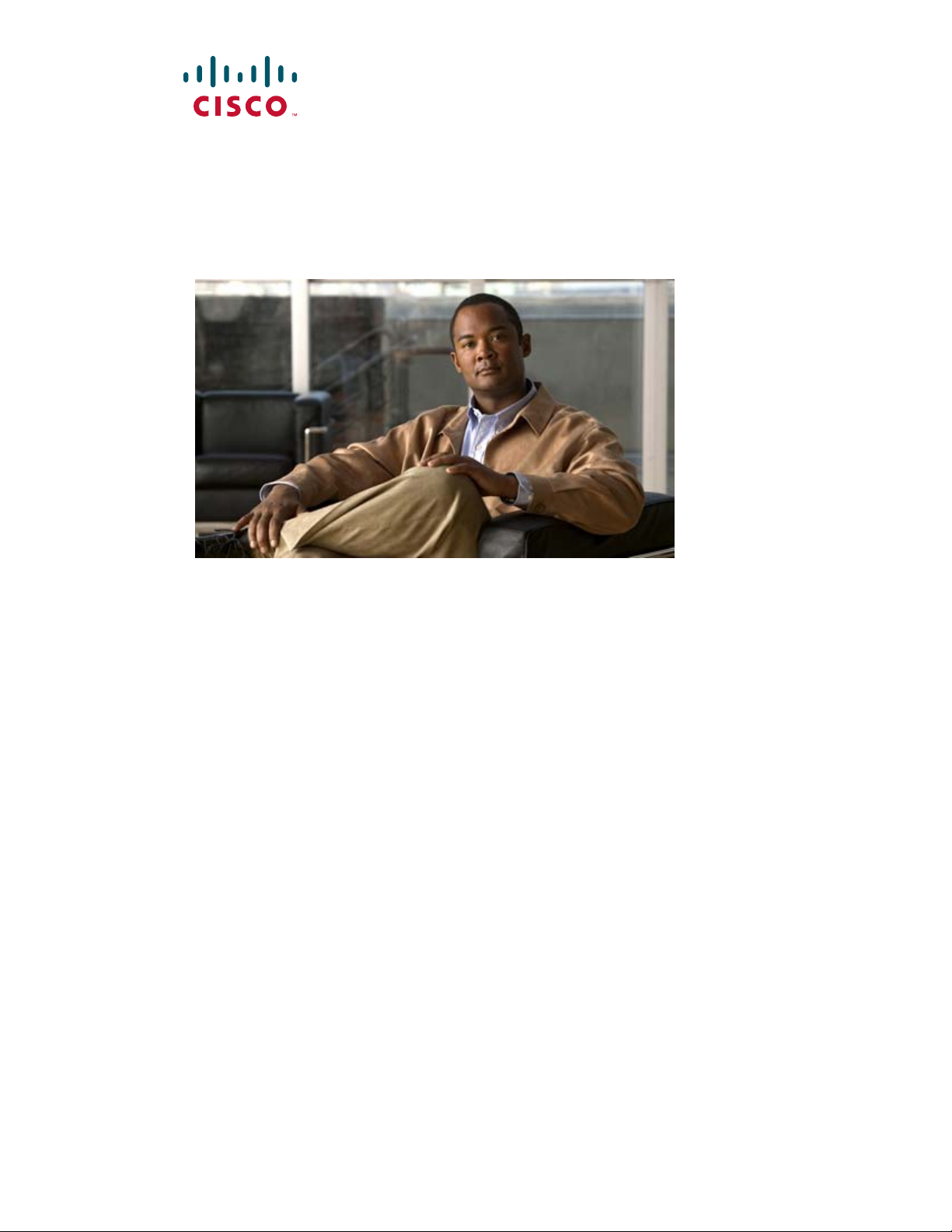
Design Guide for Cisco Unity
Release 5.x
Revised May 6, 2008
Americas Headquarters
Cisco Systems, Inc.
170 West Tasman Drive
San Jose, CA 95134-1706
USA
http://www.cisco.com
Tel: 408 526-4000
800 553-NETS (6387)
Fax: 408 527-0883
Text Part Number: OL-14619-01
Page 2

THE SPECIFICATIONS AND INFORMATION REGARDING THE PRODUCTS IN THIS MANUAL ARE SUBJECT TO CHANGE WITHOUT NOTICE. ALL
STATEMENTS, INFORMATION, AND RECOMMENDATIONS IN THIS MANUAL ARE BELIEVED TO BE ACCURATE BUT ARE PRESENTED WITHOUT
WARRANTY OF ANY KIND, EXPRESS OR IMPLIED. USERS MUST TAKE FULL RESPONSIBILITY FOR THEIR APPLICATION OF ANY PRODUCTS.
THE SOFTWARE LICENSE AND LIMITED WARRANTY FOR THE ACCOMPANYING PRODUCT ARE SET FORTH IN THE INFORMATION PACKET THAT
SHIPPED WITH THE PRODUCT AND ARE INCORPORATED HEREIN BY THIS REFERENCE. IF YOU ARE UNABLE TO LOCATE THE SOFTWARE LICENSE
OR LIMITED WARRANTY, CONTACT YOUR CISCO REPRESENTATIVE FOR A COPY.
The Cisco implementation of TCP header compression is an adaptation of a program developed by the University of California, Berkeley (UCB) as part of UCB’s public
domain version of the UNIX operating system. All rights reserved. Copyright © 1981, Regents of the University of California.
NOTWITHSTANDING ANY OTHER WARRANTY HEREIN, ALL DOCUMENT FILES AND SOFTWARE OF THESE SUPPLIERS ARE PROVIDED “AS IS” WITH
ALL FAULTS. CISCO AND THE ABOVE-NAMED SUPPLIERS DISCLAIM ALL WARRANTIES, EXPRESSED OR
LIMITATION, THOSE OF MERCHANTABILITY, FITNESS FOR A PARTICULAR PURPOSE AND NONINFRINGEMENT OR ARISING FROM A COURSE OF
DEALING, USAGE, OR TRADE PRACTICE.
IN NO EVENT SHALL CISCO OR ITS SUPPLIERS BE LIABLE FOR ANY INDIRECT, SPECIAL, CONSEQUENTIAL, OR INCIDENTAL DAMAGES, INCLUDING,
WITHOUT LIMITATION, LOST PROFITS OR LOSS OR DAMAGE TO DATA ARISING OUT OF THE USE OR INABILITY TO USE THIS MANUAL, EVEN IF CISCO
OR ITS SUPPLIERS HAVE BEEN ADVISED OF THE POSSIBILITY OF SUCH DAMAGES.
IMPLIED, INCLUDING, WITHOUT
CCSP, the Cisco Square Bridge logo, Follow Me Browsing, and StackWise are trademarks of Cisco Systems, Inc.; Changing the Way We Work, Live, Play, and Learn, and iQuick
Study are service marks of Cisco Systems, Inc.; and Access Registrar, Aironet, ASIST, BPX, Catalyst, CCDA, CCDP, CCIE, CCIP, CCNA, CCNP, Cisco, the Cisco Certified
Internetwork Expert logo, Cisco IOS, Cisco Press, Cisco Systems, Cisco Systems Capital, the Cisco Systems logo, Cisco Unity, Empowering the Internet Generation,
Enterprise/Solver, EtherChannel, EtherFast, EtherSwitch, Fast Step, FormShare, GigaDrive, GigaStack, HomeLink, Internet Quotient, IOS, IP/TV, iQ Expertise, the iQ logo, iQ
Net Readiness Scorecard, LightStream, Linksys, MeetingPlace, MGX, the Networkers logo, Networking Academy, Network Registrar, Pac ke t, PIX, Post-Routing, Pre-Routing,
ProConnect, RateMUX, ScriptShare, SlideCast, SMARTnet, StrataView Plus, SwitchProbe, TeleRouter, The Fastest Way to Increase Your Internet Quotient, TransPath, and VCO
are registered trademarks of Cisco Systems, Inc. and/or its affiliates in the United States and certain other countries.
All other trademarks mentioned in this document or Website are the property of their respective owners. The use of the word partner does not imply a partnership relationship
between Cisco and any other company. (0501R)
Any Internet Protocol (IP) addresses used in this document are not intended to be actual addresses. Any examples, command display output, and figures included in the
document are shown for illustrative purposes only. Any use of actual IP addresses in illustrative content is unintentional and coincidental.
Design Guide for Cisco Unity Release 5.x
© 2008 Cisco Systems, Inc. All rights reserved.
Page 3
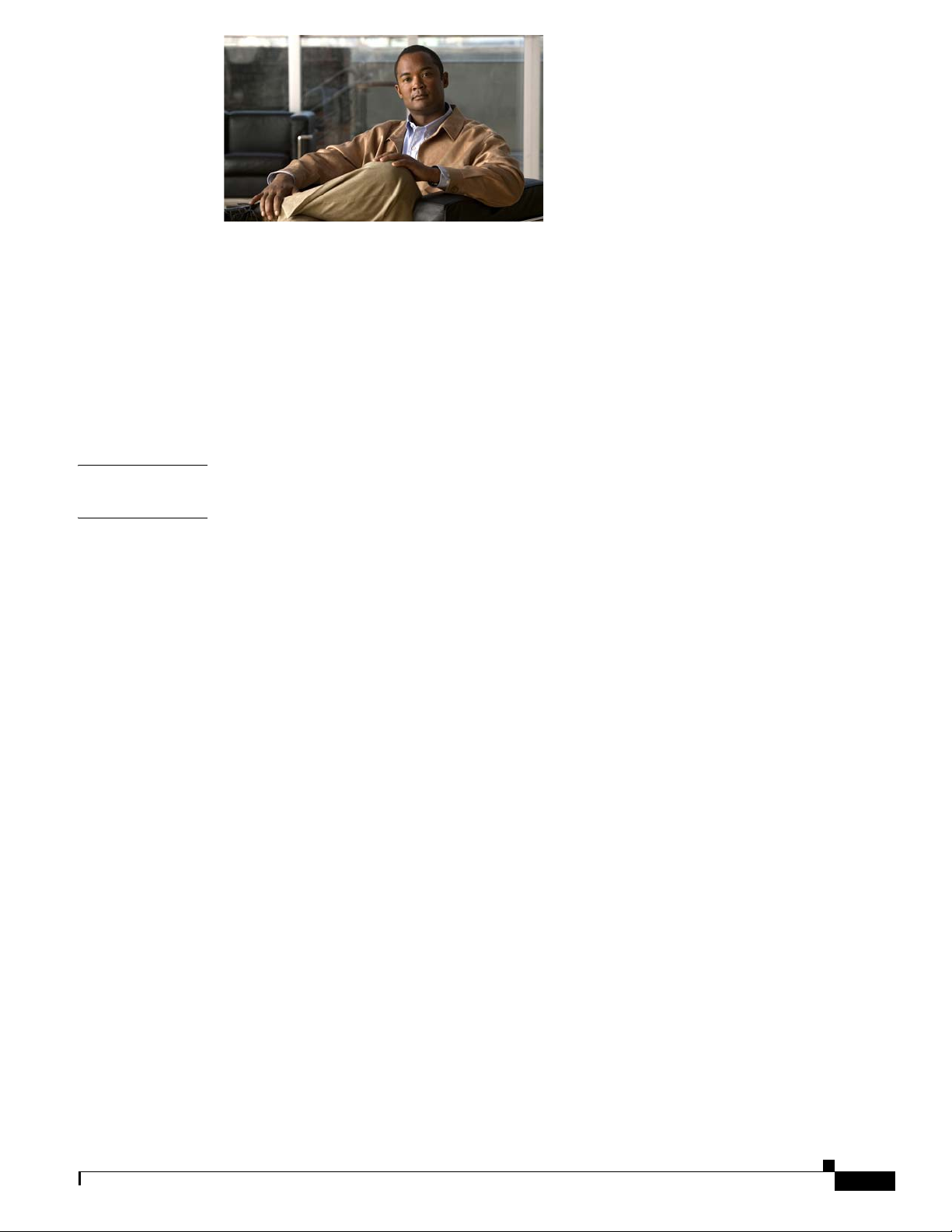
CONTENTS
Preface ix
Audience ix
Document Conventions ix
Additional Cisco Unity Documentation, System Requirements, and Supported Hardware and Software x
Support Policy for Optional Third-Party Software x
Obtaining Documentation, Obtaining Support, and Security Guidelines xi
Cisco Product Security Overview xi
CHAPTER
CHAPTER
1 Design Guide Overview 1-1
2 Cisco Unity Concepts 2-1
How Cisco Unity Works 2-1
Characteristics of Unified Messaging and Voice Messaging Systems 2-2
Unified Messaging 2-2
Voice Messaging 2-2
Hardware Components of a Cisco Unity System 2-3
Cisco Unified Communications Manager or Another Supported Phone System 2-3
One or More Cisco Unity Servers 2-4
Voice Cards or PIMG Units (Required for Integrations with Circuit-Switched Phone Systems) 2-4
Expansion Chassis (Required Only for Some Integrations with Circuit-Switched Phone Systems) 2-4
One or More Message-Store Servers (Optional for Some Configurations) 2-5
One or More Dedicated Domain Controllers/Global Catalog Servers (Exchange Only, Large Voice
Messaging Configurations Only)
Cisco Unity Bridge Server (Required Only for Interoperating with Avaya Voice Messaging
Systems)
2-5
Network Connection (Optional for Some Configurations) 2-5
2-5
OL-14619-01
Software Components of a Cisco Unity System 2-6
Where Cisco Unity Stores Data 2-6
Voice Messages Are Stored in Domino or Exchange 2-6
All Subscriber Information Is Stored in a SQL Server 2000 Database 2-7
Some Subscriber Information Also Appears in the Domino Address Book or in Active Directory 2-8
Data That Appears in Both the SQL Server 2000 Database and in the Address Book/Directory Is
Automatically Synchronized
2-9
Messages from Outside Callers Are Temporarily Stored on the Cisco Unity Server 2-10
Design Guide for Cisco Unity Release 5.x
iii
Page 4
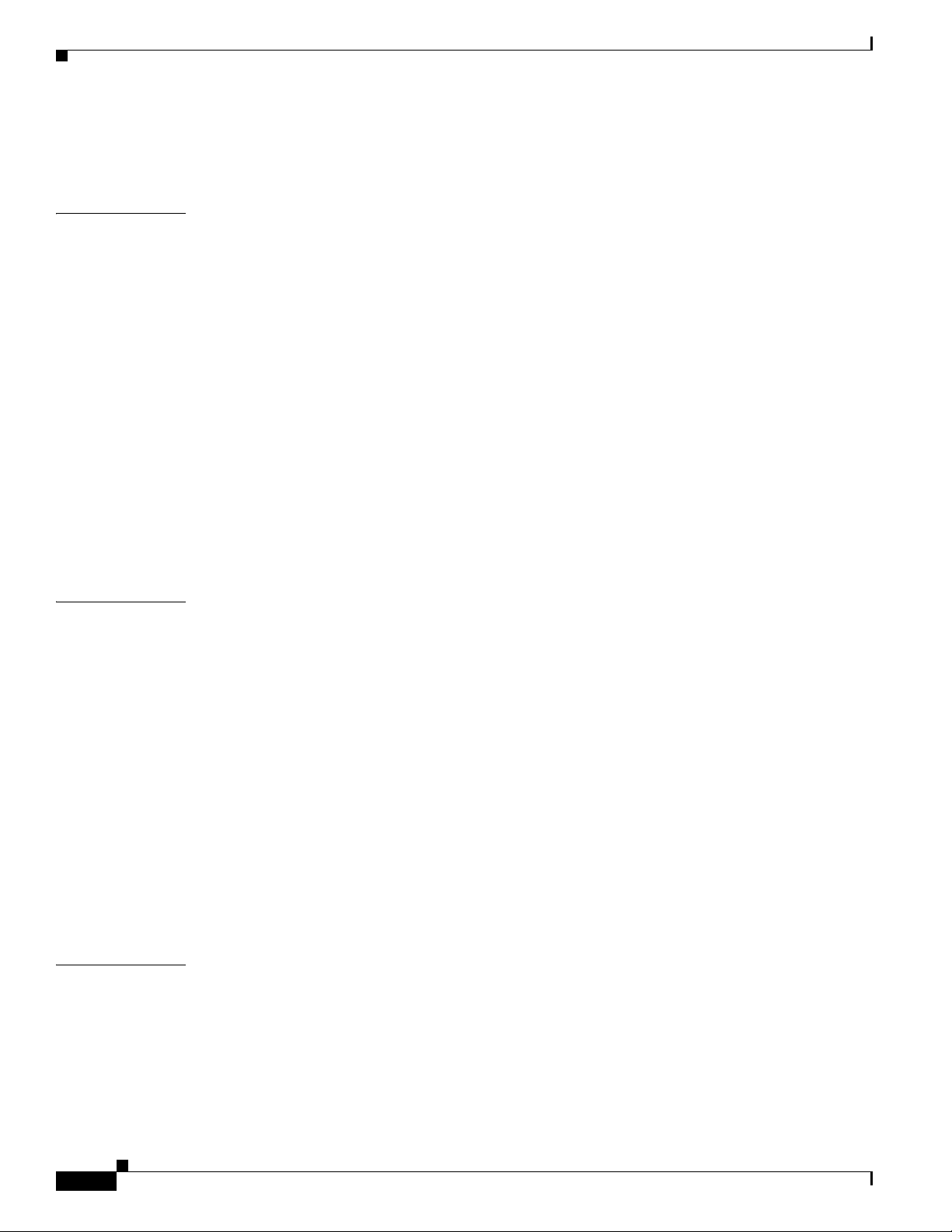
Contents
Some Subscriber Information and Configuration Settings Are Stored on the Cisco Unity Server 2-10
Some Configuration Settings Are Stored in the Registry 2-10
CHAPTER
CHAPTER
3 Network Infrastructure Requirements 3-1
Availability of Network Resources 3-1
Name Resolution 3-1
Domain Controller Access and Availability 3-2
Availability of Message Store Servers 3-2
Using Firewalls with Cisco Unity 3-3
Sizing and Scaling Cisco Unity Servers 3-3
Maximum Number of Users on Dedicated Domino or Exchange Servers 3-4
Storage Capacity for Voice Messages 3-4
Number of Voice Ports 3-4
Audio Codecs 3-5
How Codecs Affect the File Size of Voice Messages 3-5
TTS, TTY, Pocket PCs, and Hand-Held Computers 3-6
Interoperability Among Multiple Voice-Messaging Systems 3-6
4 Designing a Cisco Unity System with Exchange as the Message Store 4-1
Deployment Models 4-1
Unified Messaging with Customer-Provided Infrastructure 4-2
Mixed Unified Messaging and Voice Messaging with Customer-Provided Infrastructure 4-2
Voice Messaging with Cisco-Provided, Dedicated Infrastructure 4-2
Voice Messaging with Customer-Provided Infrastructure 4-3
Multi-Site WAN with Distributed Messaging 4-3
CHAPTER
iv
Physical Placement and Network Infrastructure 4-4
Considerations for Customer-Provided Infrastructure 4-5
Active Directory Considerations 4-5
Exchange Considerations (All Versions) 4-7
Exchange Considerations That Apply Only Exchange 2007 4-8
Considerations for Cisco-Provided, Dedicated Infrastructure 4-9
5 Designing a Cisco Unity System with Domino as the Message Store 5-1
Overview of Cisco Unity with Domino and Notes 5-1
Maximum Number of Cisco Unity Subscribers 5-2
Domino Address Book Terminology 5-2
IBM Lotus Domino Unified Communications (DUC) for Cisco on Domino Servers and on Client
Workstations
5-2
Address Book Server, Message Store Server, and Mail Drop Server 5-4
Design Guide for Cisco Unity Release 5.x
OL-14619-01
Page 5

Windows Domains and Domino Domains 5-5
Server Placement 5-5
Active Directory Accounts and Permissions 5-6
Authentication 5-6
Domino Permissions 5-7
Cisco Unity Subscribers and Domino Users 5-7
Domino Clusters 5-7
Message Routing 5-8
Notes Client on the Cisco Unity Server 5-8
Client Access Licenses 5-8
Backing Up and Restoring Data 5-8
Migrating from Cisco Unity for Exchange 5-8
Cisco Unity and the Domino Address Book 5-8
Unified Messaging Configurations 5-9
Unified Messaging, No Domino Cluster 5-9
Unified Messaging, Domino Cluster 5-10
Contents
CHAPTER
Voice Messaging Configuration 5-10
Criteria for a Supported Configuration 5-10
Deploying Cisco Unity for Lotus Domino 5-11
Administrative Access and Control 5-12
Establishing Support Policies 5-12
Network Services 5-12
Deployment Tasks for Unified Messaging Configurations 5-12
Operational Tasks 5-13
Feature Parity Between Cisco Unity for Domino and Cisco Unity for Exchange 5-14
6 Integrating Cisco Unity with the Phone System 6-1
Overview 6-1
How an Integration Works 6-2
Lines and Cables to Make Physical Connections 6-3
Settings in the Phone System and in Cisco Unity 6-7
Call Information Exchanged by the Phone System and Cisco Unity 6-7
Call Control 6-8
Sample Path for a Call from the Phone System to a Subscriber 6-8
OL-14619-01
General Integration Issues 6-9
Integrating with Cisco Unified Communications Manager (by Using SCCP or SIP) 6-10
Integrating Cisco Unity with Multiple Versions of Cisco Unified Communications Manager 6-11
Integrating Cisco Unity with Multiple Cisco Unified Communications Manager Clusters 6-12
Design Guide for Cisco Unity Release 5.x
v
Page 6
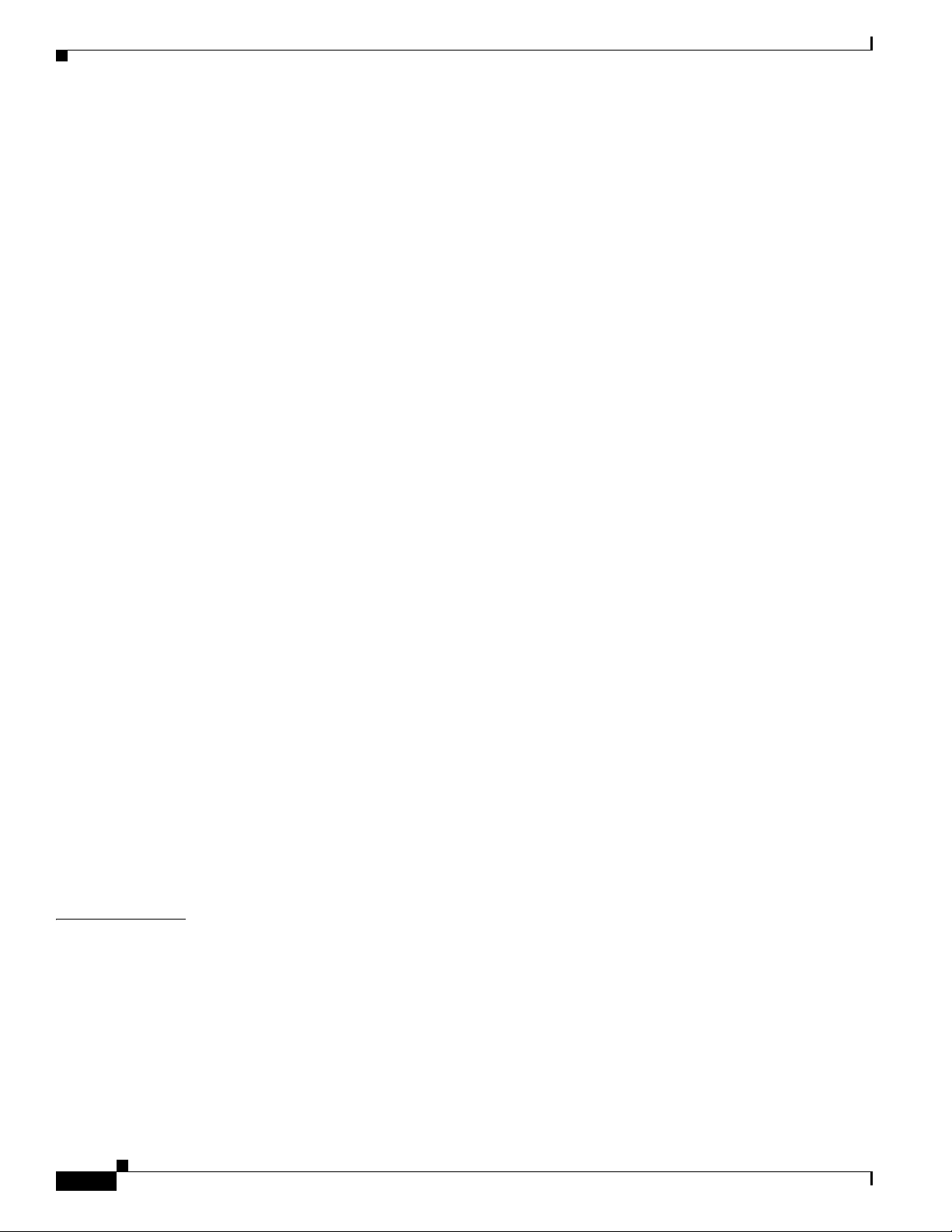
Contents
Cisco Unified Communications Manager Authentication and Encryption for Cisco Unity Voice
Messaging Ports (SCCP Integrations Only)
6-12
Packetization (SCCP Integrations Only) 6-17
Integrating with Cisco Unified Communications Manager Express (by Using SCCP or SIP) 6-17
Multiple Cisco Unified Communications Manager Express Version Support 6-18
Multiple Cisco Unified Communications Manager Express Routers Integrating with a Single
Cisco Unity Server
6-19
Integrating Cisco Unity with Cisco Survivable Remote Site Telephony (Cisco SRST) 6-19
Integrating by Using SIP 6-22
Supported SIP Integrations 6-23
Cisco Unity Failover with SIP Trunks 6-23
SIP Compliance 6-23
Integrating with Circuit-Switched Phone Systems by Using PIMG or TIMG Units 6-24
Description of PIMG Integrations 6-24
Description of TIMG Integrations 6-26
Setup and Configuration 6-27
Firmware Updates 6-27
Serial Integrations 6-27
Increasing Port Capacity 6-28
Cisco Unity Failover 6-28
Cisco Unity Failback 6-29
Multiple Integration Support/Branch Office Consolidation 6-29
CHAPTER
Integrating with Multiple Phone Systems 6-30
Requirements for Integrations with Multiple Phone Systems 6-31
Using SCCP Phone Systems with Other Integrations 6-31
Notes for PIMG Integrations 6-31
Optional Integration Features 6-32
Alternate Extensions 6-32
Alternate MWIs 6-33
Centralized Voice Messaging 6-34
7 Cisco Unity Failover and Standby Redundancy 7-1
Comparison of Cisco Unity Failover and Standby Redundancy 7-1
Failover 7-1
Configuring Failover When Cisco Unity Servers Are Separated by a Firewall 7-2
Installing Exchange 2003 on the Cisco Unity Secondary Server in a Voice Messaging Configuration
with Failover
7-2
Requirements for Spanning a Cisco Unity Failover Pair Across Redundant Data Centers 7-2
Standby Redundancy 7-2
vi
Design Guide for Cisco Unity Release 5.x
OL-14619-01
Page 7
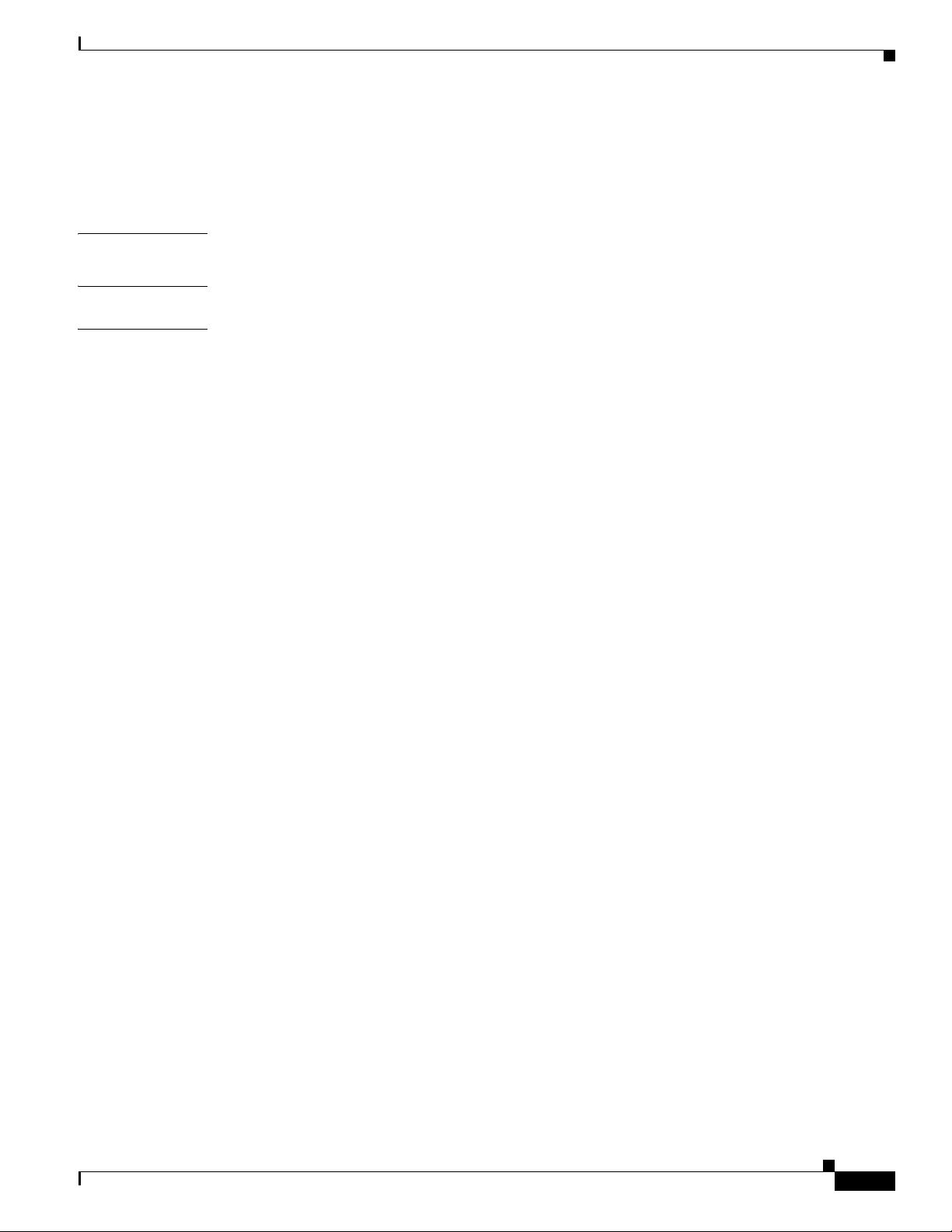
Installing Exchange 2003 on the Cisco Unity Primary Server in a Standby Redundancy
Configuration
7-3
Diagram of a Standby Redundancy Configuration 7-5
Contents
CHAPTER
CHAPTER
I
NDEX
8 Voice-Recognition Access to Cisco Unity 8-1
9 Migrating to Cisco Unity from Another Voice-Messaging System 9-1
OL-14619-01
Design Guide for Cisco Unity Release 5.x
vii
Page 8

Contents
viii
Design Guide for Cisco Unity Release 5.x
OL-14619-01
Page 9
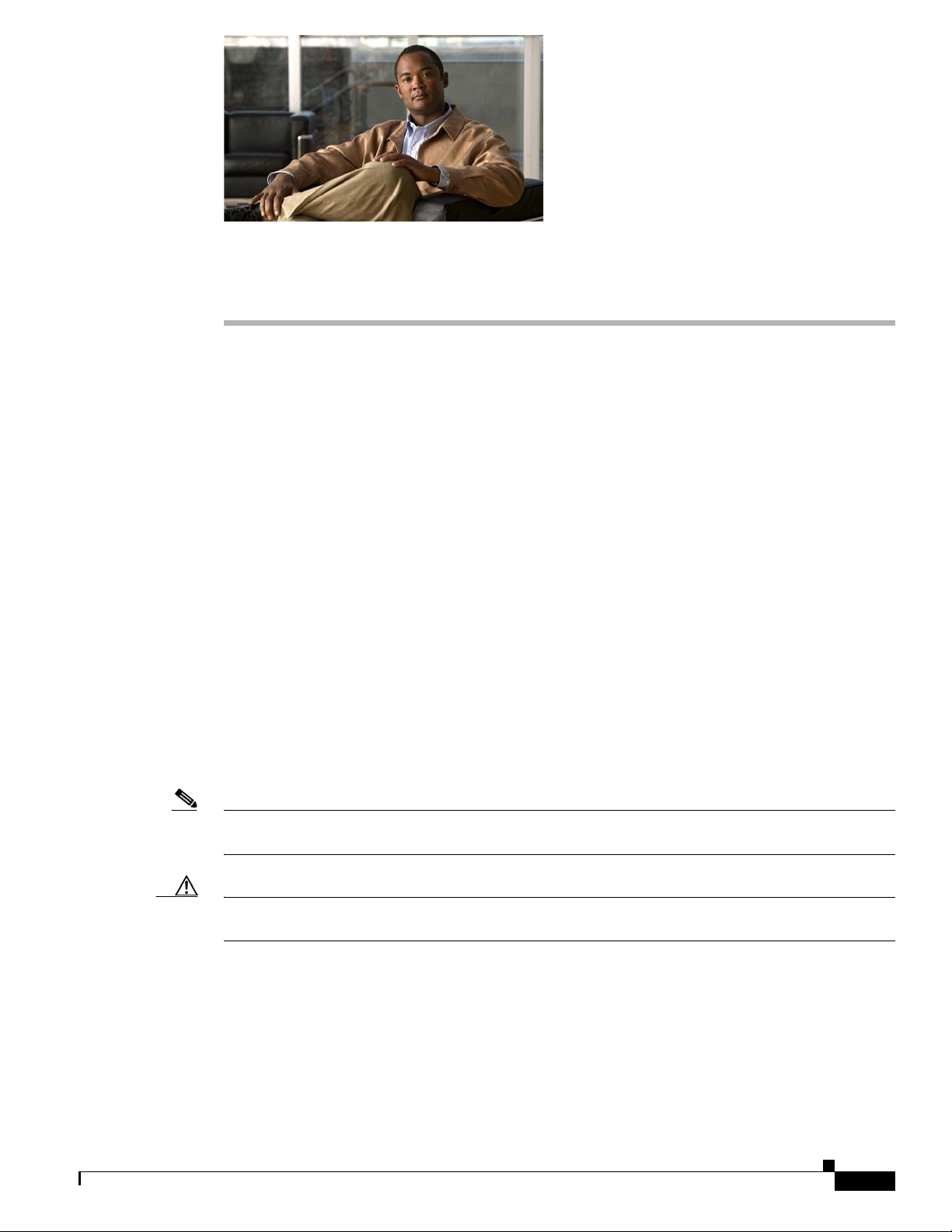
Preface
See the following sections:
• Audience, page ix
• Document Conventions, page ix
• Additional Cisco Unity Documentation, System Requirements, and Supported Hardware and
Software, page x
• Support Policy for Optional Third-Party Software, page x
• Obtaining Documentation, Obtaining Support, and Security Guidelines, page xi
Audience
The Design Guide for Cisco Unity Release 5.x is intended for anyone responsible for the design or
configuration of a Cisco
Document Conventions
Unity system.
OL-14619-01
The Design Guide for Cisco Unity Release 5.x uses the following conventions:
Note Means reader take note. Notes contain helpful suggestions or references to material not covered in the
document.
Caution Means reader be careful. In this situation, you might do something that could result in equipment damage
or loss of data.
Design Guide for Cisco Unity Release 5.x
ix
Page 10

Preface
Additional Cisco Unity Documentation, System Requirements,
and Supported Hardware and Software
For descriptions and the URLs of Cisco Unity documentation on Cisco.com, see the Documentation
Guide for Cisco
http://www.cisco.com/en/US/products/sw/voicesw/ps2237/products_documentation_roadmaps_list.ht
ml.
In particular, note:
• For system requirements, and lists of supported hardware and software, the System Requirements for
Cisco
http://www.cisco.com/en/US/products/sw/voicesw/ps2237/prod_installation_guides_list.html.
• For a list of servers that meet Cisco Unity specifications, the Cisco Unity Supported Platforms List,
at
http://www.cisco.com/en/US/products/sw/voicesw/ps2237/products_data_sheets_list.html.
• For client workstations, a list of the software that is compatible with the version of Cisco Unity that
you are installing, and a list of messaging clients that are compatible with the version of Cisco
that you are installing, the Compatibility Matrix: Cisco
Workstations at
http://www.cisco.com/en/US/products/sw/voicesw/ps2237/products_device_support_tables_list.ht
ml.
Unity. The document is shipped with Cisco Unity and is available at
Unity Release 5.0 at
Unity
Unity and the Software on Subscriber
Support Policy for Optional Third-Party Software
The Cisco support policy states that customers can deploy third-party software for backup, monitoring,
and security on the Cisco
integration partners) will have tested the interoperability of such products with Cisco
products are deployed. Such testing is essential in mitigating the risk that problems between Cisco
and the third-party products loaded on the Cisco
environment.
If a customer calls the Cisco Technical Assistance Center (TAC) with a problem, a Cisco TAC engineer
may require that optional third-party software be turned off or even removed from the Cisco
during the course of troubleshooting. If it is determined that the interoperability between the third-party
software and Cisco
the third-party software be disabled or removed from the Cisco
issue is addressed so that the customer can continue to have a functional Cisco
Before installing any qualified optional Microsoft service pack on the Cisco Unity server, confirm that
the manufacturer of any optional third-party software or hardware that you plan to install on the
Cisco
Unity server—or that is already installed—also supports the service pack for use with its product.
Unity server. However, Cisco expects that customers (or their systems
Unity server will be discovered within the production
Unity was the root cause of the problem, the Cisco TAC engineer will require that
Unity server until the interoperability
Unity before the
Unity
Unity server
Unity system.
Design Guide for Cisco Unity Release 5.x
x
OL-14619-01
Page 11

Preface
Obtaining Documentation, Obtaining Support, and Security
Guidelines
For information on obtaining documentation, obtaining support, providing documentation feedback,
security guidelines, and also recommended aliases and general Cisco
What’s
New in Cisco Product Documentation, which also lists all new and revised Cisco technical
documentation, at:
http://www.cisco.com/en/US/docs/general/whatsnew/whatsnew.html
Cisco Product Security Overview
This product contains cryptographic features and is subject to United States and local country laws
governing import, export, transfer and use. Delivery of Cisco cryptographic products does not imply
third-party authority to import, export, distribute or use encryption. Importers, exporters, distributors
and users are responsible for compliance with U.S. and local country laws. By using this product you
agree to comply with applicable laws and regulations. If you are unable to comply with U.S. and local
laws, return this product immediately.
documents, see the monthly
A summary of U.S. laws governing Cisco cryptographic products can be found at
http://www.cisco.com/wwl/export/crypto/tool/stqrg.html. If you require further assistance, contact us by
sending e-mail to export@cisco.com.
OL-14619-01
Design Guide for Cisco Unity Release 5.x
xi
Page 12

Preface
xii
Design Guide for Cisco Unity Release 5.x
OL-14619-01
Page 13
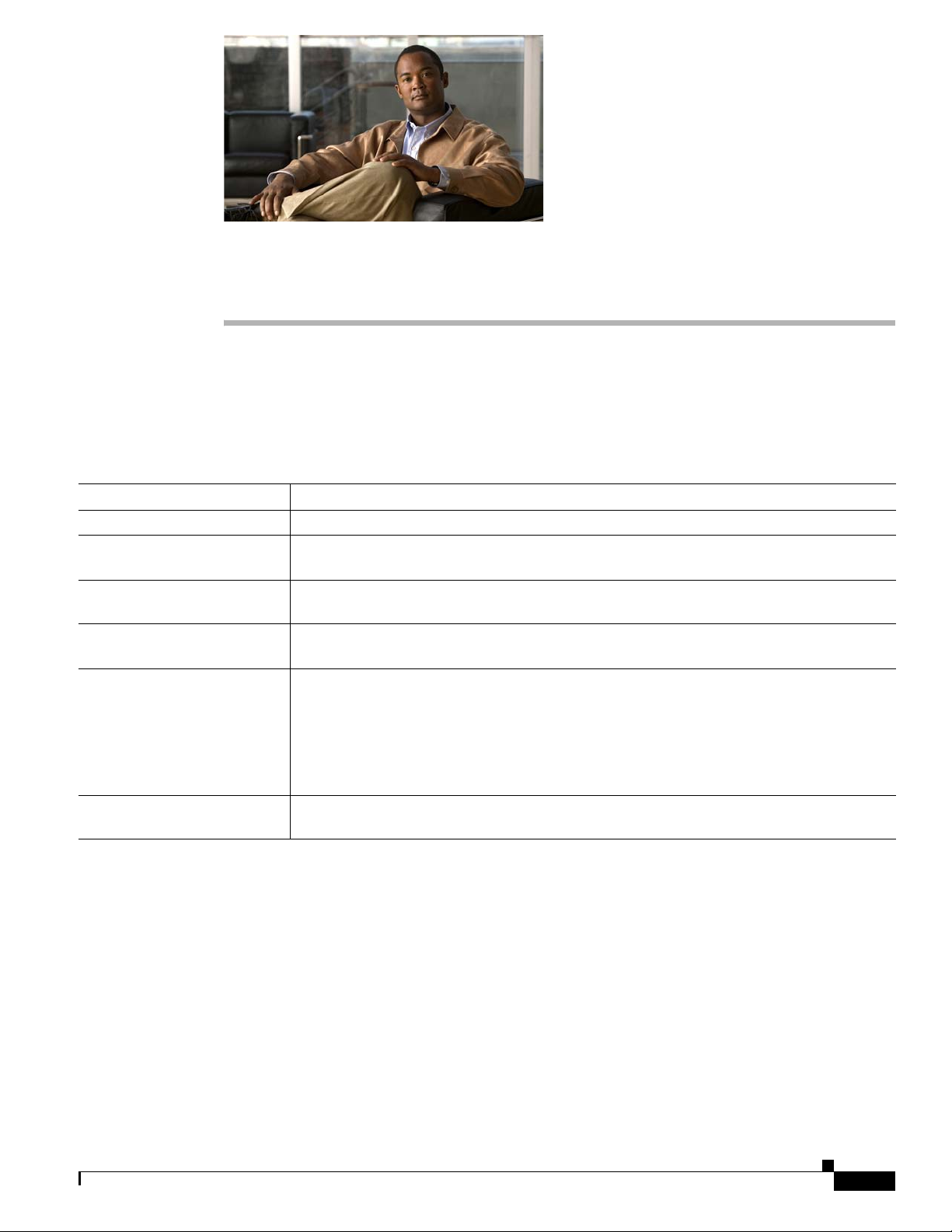
Design Guide Overview
The following table lists the feature areas that affect the design of a Cisco Unity system and, for each
area, the location where you will find more information (either in this guide or in other Cisco
documentation). Note that for some features, documentation that covers only system design is not
available; therefore, the location listed is for feature documentation.
Product Area Design or Feature Documentation
Cisco Unity concepts Chapter 2, “Cisco Unity Concepts”
Network infrastructure
requirements
Cisco Unity with Microsoft
Exchange as the message store
Cisco Unity with IBM Lotus
Domino as the message store
Integrating Cisco Unity with
the phone system
Cisco Unity failover and
standby redundancy
Chapter 3, “Network Infrastructure Requirements”
Chapter 4, “Designing a Cisco Unity System with Exchange as the Message Store”
Chapter 5, “Designing a Cisco Unity System with Domino as the Message Store”
• Chapter 6, “Integrating Cisco Unity with the Phone System”
• If Cisco Unity will be integrated with Cisco Unified Communications Manager (CM)
(formerly known as Cisco Unified CallManager), see the applicable Cisco Unified
SRND at
http://www.cisco.com/en/US/products/sw/voicesw/ps556/products_implementation_de
sign_guides_list.html.
Chapter 7, “Cisco Unity Failover and Standby Redundancy”
CHA PTER
1
Unity
CM
OL-14619-01
Design Guide for Cisco Unity Release 5.x
1-1
Page 14
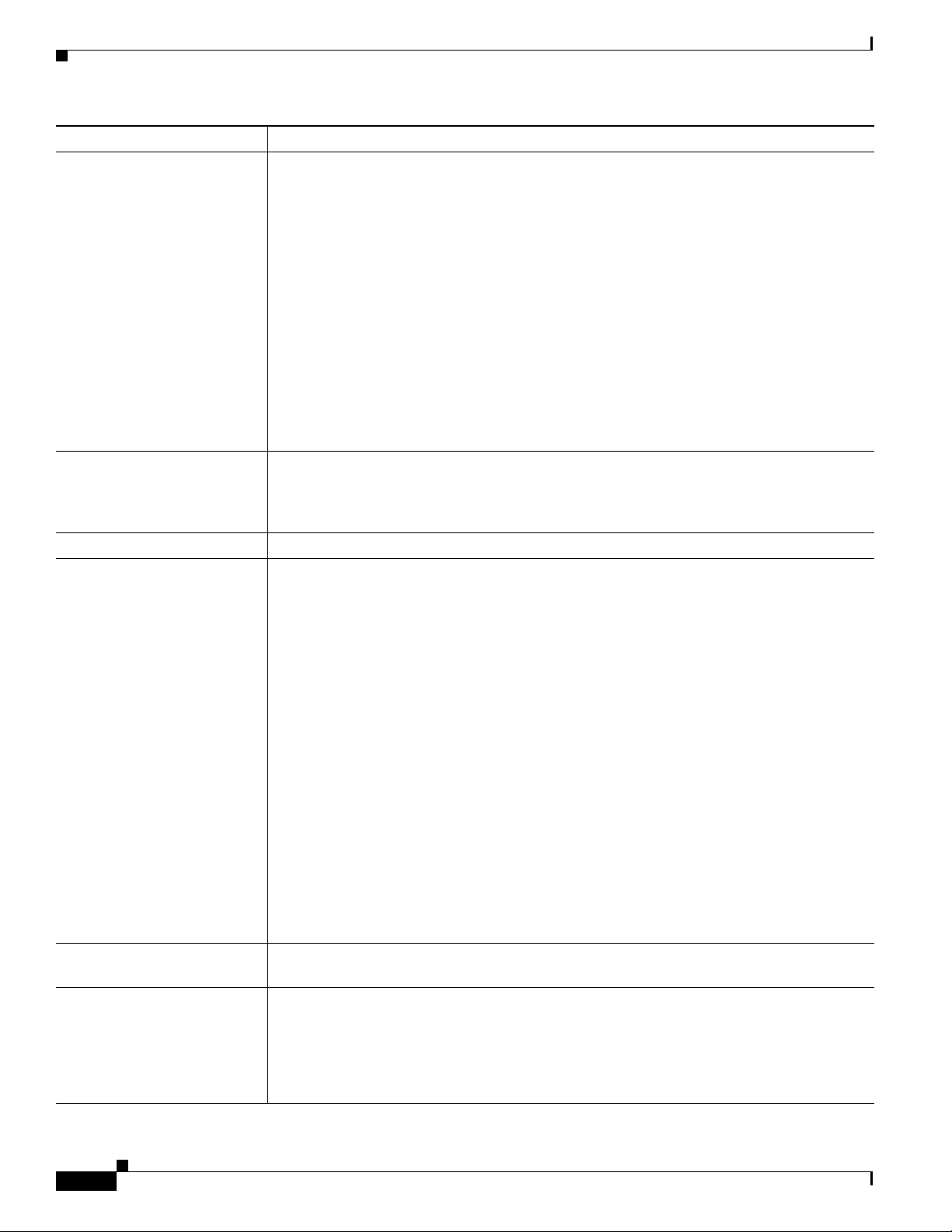
Chapter 1 Design Guide Overview
Product Area Design or Feature Documentation
Interoperating with or
migrating from other
voice-messaging systems
• For information on interoperating with Avaya voice-messaging systems, see the
following documents:
–
The Design Guide for Cisco Unity Bridge at
http://www.cisco.com/en/US/products/sw/voicesw/ps2237/products_implementati
on_design_guides_list.html.
–
The applicable Networking Guide for Cisco Unity Bridge at
http://www.cisco.com/en/US/products/sw/voicesw/ps2237/products_feature_guide
s_list.html.
• For information on interoperating with other voice-messaging systems, see the
applicable Networking Guide for Cisco
Unity at
http://www.cisco.com/en/US/products/sw/voicesw/ps2237/products_feature_guides_li
st.html.
• For information on migrating from another voice-messaging system to Cisco Unity, see
Chapter 9, “Migrating to Cisco Unity from Another Voice-Messaging System.”
Security For information on security for Cisco Unity, see the applicable version of the Security Guide
for Cisco
Unity at
http://www.cisco.com/en/US/products/sw/voicesw/ps2237/prod_maintenance_guides_list.h
tml.
Speech recognition Chapter 8, “Voice-Recognition Access to Cisco Unity”
Client access to voice
messages
• For end-user documentation on how Cisco Unity subscribers access Cisco Unity voice
messages and change their own Cisco
Unity settings, see the Cisco Unity End-User
Guides section of the Cisco website at
http://www.cisco.com/en/US/products/sw/voicesw/ps2237/products_user_guide_list.ht
ml.
• For information on setting up subscriber workstations, see the “Setting Up Subscriber
Workstations” chapter in the applicable version of the System Administration Guide for
Cisco
Unity at
http://www.cisco.com/en/US/products/sw/voicesw/ps2237/prod_maintenance_guides_l
ist.html.
• For information on subscriber orientation, see the “Subscriber Orientation” chapter in
the applicable version of the System Administration Guide for Cisco
Unity at
http://www.cisco.com/en/US/products/sw/voicesw/ps2237/prod_maintenance_guides_l
ist.html.
• For information on authentication for Cisco Personal Communications Assistant (PCA),
see the “Authentication for Cisco
Guide for Cisco
Unity at
Unity Applications” chapter of the applicable Security
http://www.cisco.com/en/US/products/sw/voicesw/ps2237/prod_maintenance_guides_l
ist.html.
Using Groupwise For information on using Novell GroupWise to access Cisco Unity voice messages, see the
Sending and receiving faxes
for Cisco
Unity subscribers
website for the third-party application GW-Unify,
For information on:
• The IP Fax Configuration wizard, see
http://www.gwipt.com.
http://ciscounitytools.com/App_IPFaxConfigurationWizard.htm.
• Configuring Cisco Unity to work with external fax servers that support Exchange and/or
Domino, see
Design Guide for Cisco Unity Release 5.x
1-2
http://ciscounitytools.com/App_ThirdPartyFaxConfig.htm.
OL-14619-01
Page 15

Chapter 1 Design Guide Overview
OL-14619-01
Design Guide for Cisco Unity Release 5.x
1-3
Page 16

Chapter 1 Design Guide Overview
1-4
Design Guide for Cisco Unity Release 5.x
OL-14619-01
Page 17

Cisco Unity Concepts
• How Cisco Unity Works, page 2-1
• Characteristics of Unified Messaging and Voice Messaging Systems, page 2-2
• Hardware Components of a Cisco Unity System, page 2-3
• Software Components of a Cisco Unity System, page 2-6
• Where Cisco Unity Stores Data, page 2-6
How Cisco Unity Works
Cisco Unity is a unified messaging system that can also be a voice messaging system, and it requires a
dedicated messaging infrastructure. When Cisco
Cisco
Unity answers the phone and takes voice messages for them. The subscribers can retrieve their
messages over the phone, or by using IBM Lotus Notes, Microsoft Outlook, the Cisco
Cisco Unified Personal Communicator, or an IMAP client.
CHA PTER
Unity subscribers are busy or away from their phones,
2
Unity Inbox,
When a call comes in for a subscriber, the following occurs:
1. A caller dials the subscriber extension. If the subscriber phone is busy or the subscriber does not
answer, the phone system routes the call and information about the call, including the subscriber
extension, to Cisco
2. Cisco Unity answers the call, looks up the subscriber extension in the Cisco Unity database,
retrieves and plays the subscriber greeting (“Hi, this is Pat, and I am not at my desk right now...”),
and lets the caller leave a message.
3. When the caller ends the call, the message is temporarily saved on the hard disk on the Cisco Unity
server.
4. Cisco Unity gives the message to Domino or Exchange, which routes the message to the subscriber
home server and stores it in the subscriber mailbox. If the call is from:
–
Another subscriber, the message is identified as coming from that person.
–
An outside caller who has not logged on to Cisco Unity as a subscriber, the message is identified
as coming from the Unity Messaging System mailbox.
5. Cisco Unity informs the subscriber in one or more of the following ways that a message has arrived,
regardless of the source of the call. (This is unlike some voice messaging systems, which activate
message waiting indicators only when a message is left over the phone.)
–
If the subscriber has a phone connected to the phone system, Cisco Unity activates the
subscriber message waiting indicator (MWI).
Unity.
OL-14619-01
Design Guide for Cisco Unity Release 5.x
2-1
Page 18
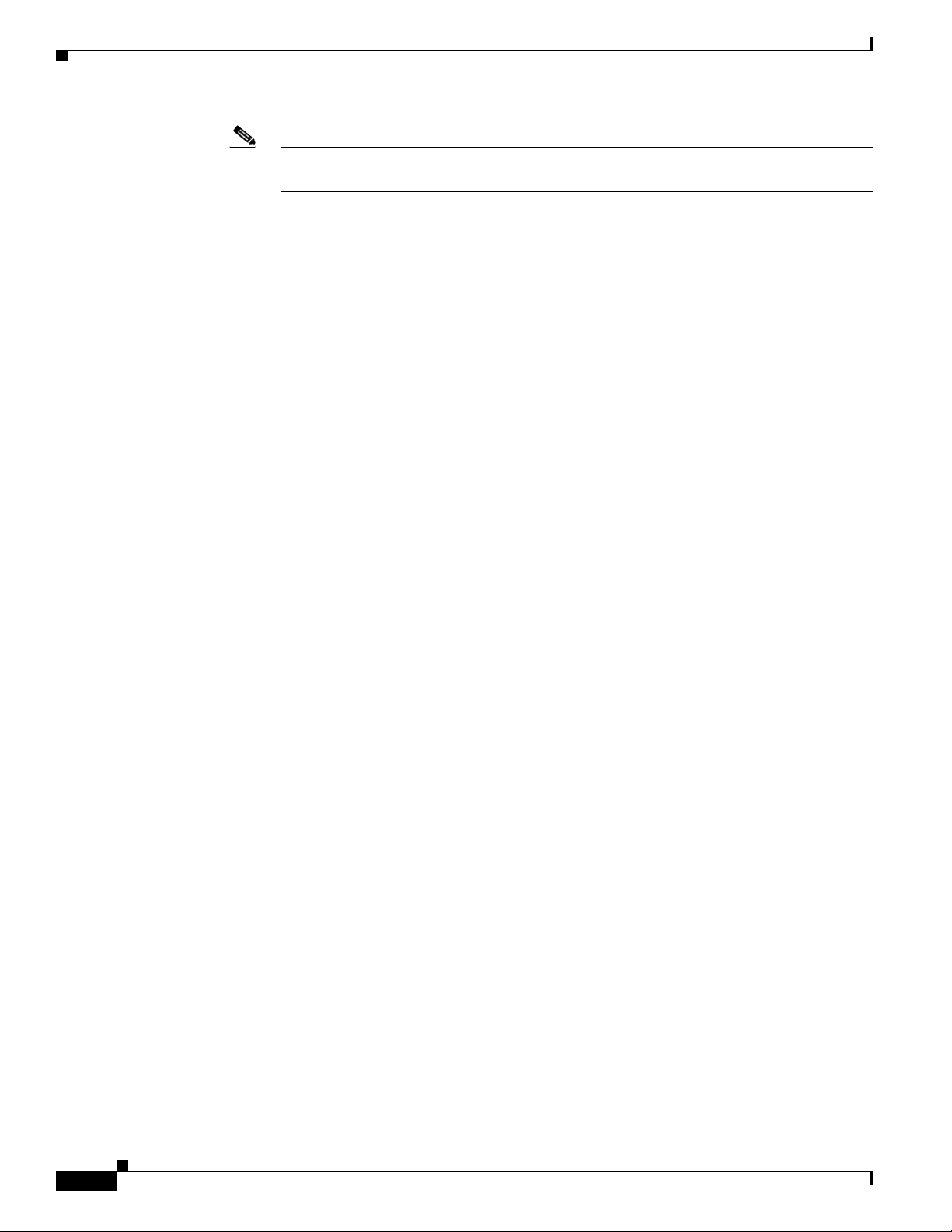
Chapter 2 Cisco Unity Concepts
Characteristics of Unified Messaging and Voice Messaging Systems
Note This is true unless the MWI had already been activated because of a prior message arrival,
in which case it simply remains activated.
–
If the subscriber has configured personal notification options in the Cisco Unity Assistant,
Cisco
Unity can also call one or more phones or pagers, send an e-mail to a text pager, or send
an SMS message to a mobile phone to notify the subscriber that a new voice message has
arrived.
Characteristics of Unified Messaging and Voice Messaging
Systems
Cisco Unity can be configured either for Cisco Unity Unified Messaging or for Cisco Unity Vo i c e
Messaging. This section enumerates the characteristics of each configuration.
Unified Messaging
• Cisco Unity voice messages are stored in the same IBM Lotus Domino or Microsoft Exchange
message store in which e-mails and faxes (if applicable) are stored, so subscribers see all e-mails,
voice messages, and faxes in the same Inbox.
• A supported version of IBM Lotus Domino or Microsoft Exchange must be installed on a separate
server. (For information on supported versions, see System Requirements for Cisco
Release
http://www.cisco.com/en/US/products/sw/voicesw/ps2237/prod_installation_guides_list.html.
• The Cisco Unity server is connected to the network, so it has access to the message store, the
directory (a Domino address book or Active Directory), and network utilities such as virus checking
and backup.
• Subscribers check messages:
–
–
• Cisco Unity administration can be performed over the network.
• Subscribers have access to the Cisco Unity Assistant through the Cisco PCA.
• Voice mail and e-mail attributes on subscriber accounts can be administered from a single location
by using the Cisco
Unity
5.0 at
With Domino, by using the phone or an e-mail client.
With Exchange, by using the phone, the Cisco Unity Inbox, or an e-mail client. (The
Cisco
Unity Inbox is accessed through the Cisco Personal Communications Assistant, or
Cisco
PCA.)
Unity Administrator.
• Cisco Unity can play back electronic messages over the phone by using Text to Speech, and can
Voice Messaging
Revised May 6, 2008
• Voice messages are stored in a supported version of Microsoft Exchange or IBM Lotus Domino.
Design Guide for Cisco Unity Release 5.x
2-2
support identifying, redirecting, and printing third-party faxes.
OL-14619-01
Page 19

Chapter 2 Cisco Unity Concepts
Hardware Components of a Cisco Unity System
The message store contains only Cisco Unity voice messages, not e-mails or faxes.
Exchange can be installed either on the Cisco Unity server or on a separate server, depending on the
number of subscribers that need to be supported by Cisco
Unity. Domino must be installed on a
separate server.
• Subscribers check messages:
–
With Domino or Exchange, by using the phone or Cisco Personal Communicator.
–
With Exchange, by using the Cisco Unity Inbox (accessed through the Cisco PCA) or an IMAP
e-mail client.
• E-mail attributes, if any, and voice mail attributes on subscriber accounts must be administered
separately.
• Cisco Unity can play back electronic messages over the phone by using Text to Speech, and can
support identifying, redirecting, and printing third-party faxes.
Hardware Components of a Cisco Unity System
See the following sections:
• Cisco Unified Communications Manager or Another Supported Phone System, page 2-3
• One or More Cisco Unity Servers, page 2-4
• Voice Cards or PIMG Units (Required for Integrations with Circuit-Switched Phone Systems),
page 2-4
• Expansion Chassis (Required Only for Some Integrations with Circuit-Switched Phone Systems),
page 2-4
• One or More Message-Store Servers (Optional for Some Configurations), page 2-5
• One or More Dedicated Domain Controllers/Global Catalog Servers (Exchange Only, Large Voice
Messaging Configurations Only), page 2-5
• Cisco Unity Bridge Server (Required Only for Interoperating with Avaya Voice Messaging
Systems), page 2-5
• Network Connection (Optional for Some Configurations), page 2-5
Cisco Unified Communications Manager or Another Supported Phone System
Cisco Unity can be integrated with Cisco Unified Communications Manager (Cisco Unified CM) or
another supported phone system. For a list of supported phone systems, see the applicable version of
Supported Hardware and Software, and Support Policies for Cisco
http://www.cisco.com/en/US/products/sw/voicesw/ps2237/prod_installation_guides_list.html.
For integrations with circuit-switched phone systems, the customer may require special cables, line
splitters, and so on. For more information, see the integration guide for the phone system that the
customer uses. Cisco
Unity integration guides are available at
http://www.cisco.com/en/US/products/sw/voicesw/ps2237/products_installation_and_configuration_g
uides_list.html.
Unity at
OL-14619-01
Design Guide for Cisco Unity Release 5.x
2-3
Page 20
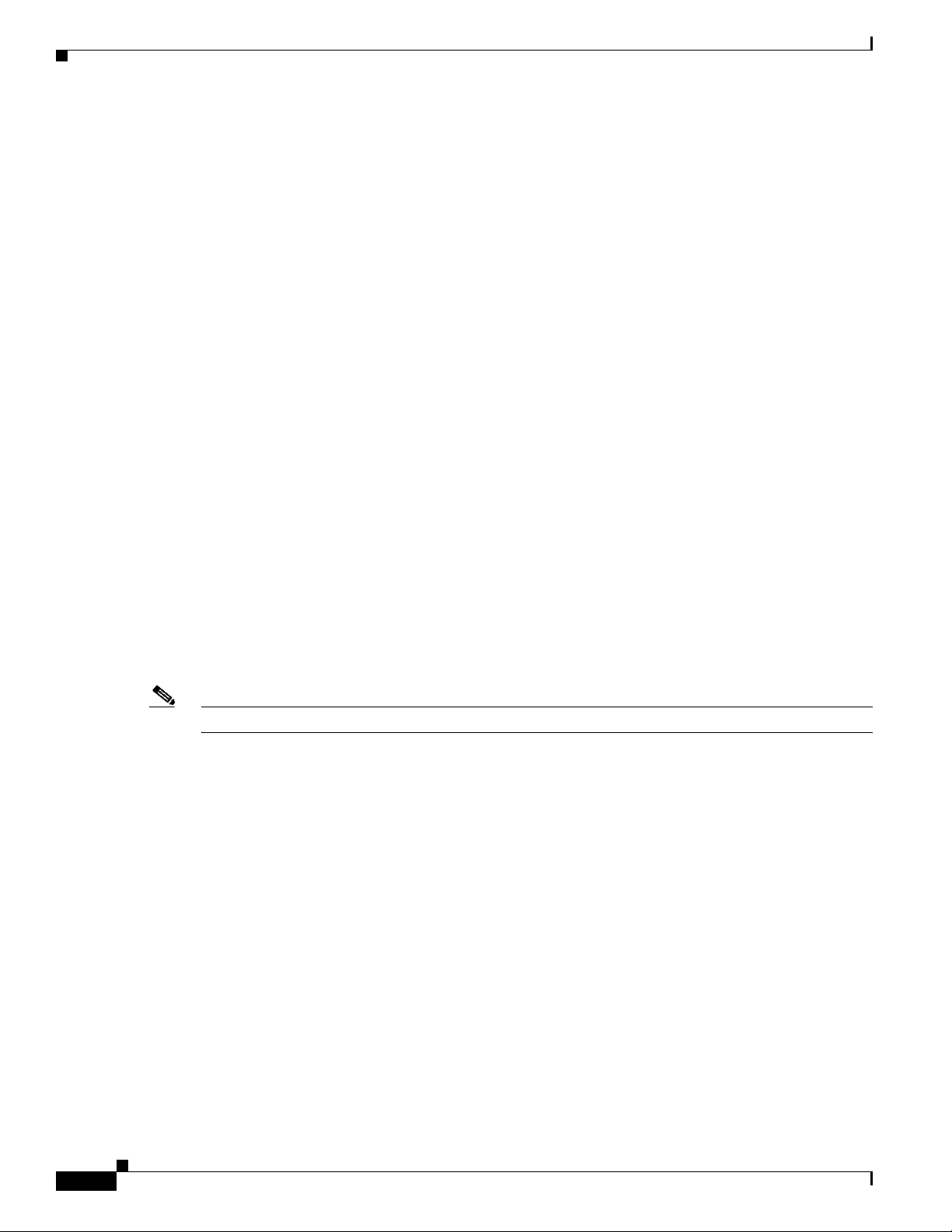
Hardware Components of a Cisco Unity System
Cisco Unity can also be integrated with multiple telephone systems. For more information, see the
Multiple Telephone System Integrations Guide for Cisco
http://www.cisco.com/en/US/products/sw/voicesw/ps2237/products_installation_and_configuration_g
uides_list.html.
One or More Cisco Unity Servers
For a detailed list of servers that are qualified for use with Cisco Unity, see the Cisco Unity Supported
Platforms List at
http://www.cisco.com/en/US/products/sw/voicesw/ps2237/products_data_sheets_list.html.
Each qualified Cisco Unity server can service a specified number of Cisco Unity subscribers depending
on the type of server and, for Voice Messaging configurations, depending on whether Exchange is
installed on the Cisco
subscribers can be serviced by each type of server.
For Unified Messaging configurations, at least one Cisco Unity server is required for each:
• Domino domain
• Exchange organization
Unity server. The Cisco Unity Supported Platforms List indicates how many
Chapter 2 Cisco Unity Concepts
Unity 5.0 at
If the customer purchases Cisco Unity failover, two Cisco Unity servers are required:
• The primary server, which takes calls the majority of the time; and
• The secondary server, which takes calls when the customer wants to perform maintenance on the
primary server or when the primary server stops functioning for any reason.
If the customer purchases Voice Recognition licenses, one voice-recognition server is required for each
Cisco
Unity server. For a list of servers that are qualified as voice-recognition servers, see the
Cisco
Unity Supported Platforms List at
http://www.cisco.com/en/US/products/sw/voicesw/ps2237/products_data_sheets_list.html.
Note Voice recognition is not supported with phone system integrations that use voice cards.
Voice Cards or PIMG Units (Required for Integrations with Circuit-Switched Phone Systems)
If the customer integrates Cisco Unity with a circuit-switched phone system, either voice cards or PIMG
units are required. For a list of supported voice cards, see the Supported Hardware and Software, and
Support Policies for Cisco
http://www.cisco.com/en/US/products/sw/voicesw/ps2237/prod_installation_guides_list.html.
Unity Release 5.x at
Expansion Chassis (Required Only for Some Integrations with Circuit-Switched Phone Systems)
If the customer is integrating Cisco Unity with a circuit-switched phone system and needs more voice
2-4
cards than will fit in the Cisco
Cisco
Unity Supported Platforms List at
http://www.cisco.com/en/US/products/sw/voicesw/ps2237/products_data_sheets_list.html for more
Design Guide for Cisco Unity Release 5.x
Unity server, an expansion chassis is required for the voice cards (see the
OL-14619-01
Page 21

Chapter 2 Cisco Unity Concepts
Hardware Components of a Cisco Unity System
information). All voice cards must be installed in the expansion chassis; they cannot be split between the
server and the expansion chassis, because all of the cards must be connected to one another by using a
single H.100 cable.
One or More Message-Store Servers (Optional for Some Configurations)
For Cisco Unity systems configured for Unified Messaging, the message store software (IBM Lotus
Domino or Microsoft Exchange) must be installed on a server other than the Cisco
For Cisco Unity systems configured for Voice Messaging, Exchange can be installed on the Cisco Unity
server or on a separate server. Domino must be installed on a separate server.
The number of subscribers homed on the Cisco Unity server cannot exceed the maximum listed for that
type of server on the Cisco
http://www.cisco.com/en/US/products/sw/voicesw/ps2237/products_data_sheets_list.html.
Unity Supported Platforms List at
Unity server.
One or More Dedicated Domain Controllers/Global Catalog Servers (Exchange Only, Large Voice Messaging Configurations Only)
For large Voice Messaging configurations, one or more dedicated domain controllers/global catalog
(DC/GC) servers may be required. For more information, see
Requirements.”
Chapter 3, “Network Infrastructure
Cisco Unity Bridge Server (Required Only for Interoperating with Avaya Voice Messaging Systems)
If the customer wants Cisco Unity to interoperate with an Avaya voice messaging system, a dedicated
Cisco
Unity Bridge server is required. For more information, see the following documents:
• For information on how Cisco Unity can send voice messages to Avaya and receive voice messages
from Avaya, see the applicable version of the Networking Guide for Cisco
http://www.cisco.com/en/US/products/sw/voicesw/ps2237/products_feature_guides_list.html.
• For requirements for connecting Cisco Unity and Avaya, see the System Requirements, and
Supported Hardware and Software for Cisco
http://www.cisco.com/en/US/products/sw/voicesw/ps2237/prod_installation_guides_list.html.
Unity Bridge at
Unity Bridge at
Network Connection (Optional for Some Configurations)
For Cisco Unity systems that are configured for Unified Messaging, a network connection is required.
For Cisco Unity systems that are configured for Voice Messaging, a network connection is required only
if the customer wants to do one or more of the following:
• Use Domino for the message store.
OL-14619-01
• Integrate Cisco Unity with an IP phone system (for example, Cisco Unified Communications
Manager).
• Administer Cisco Unity over the network.
Design Guide for Cisco Unity Release 5.x
2-5
Page 22
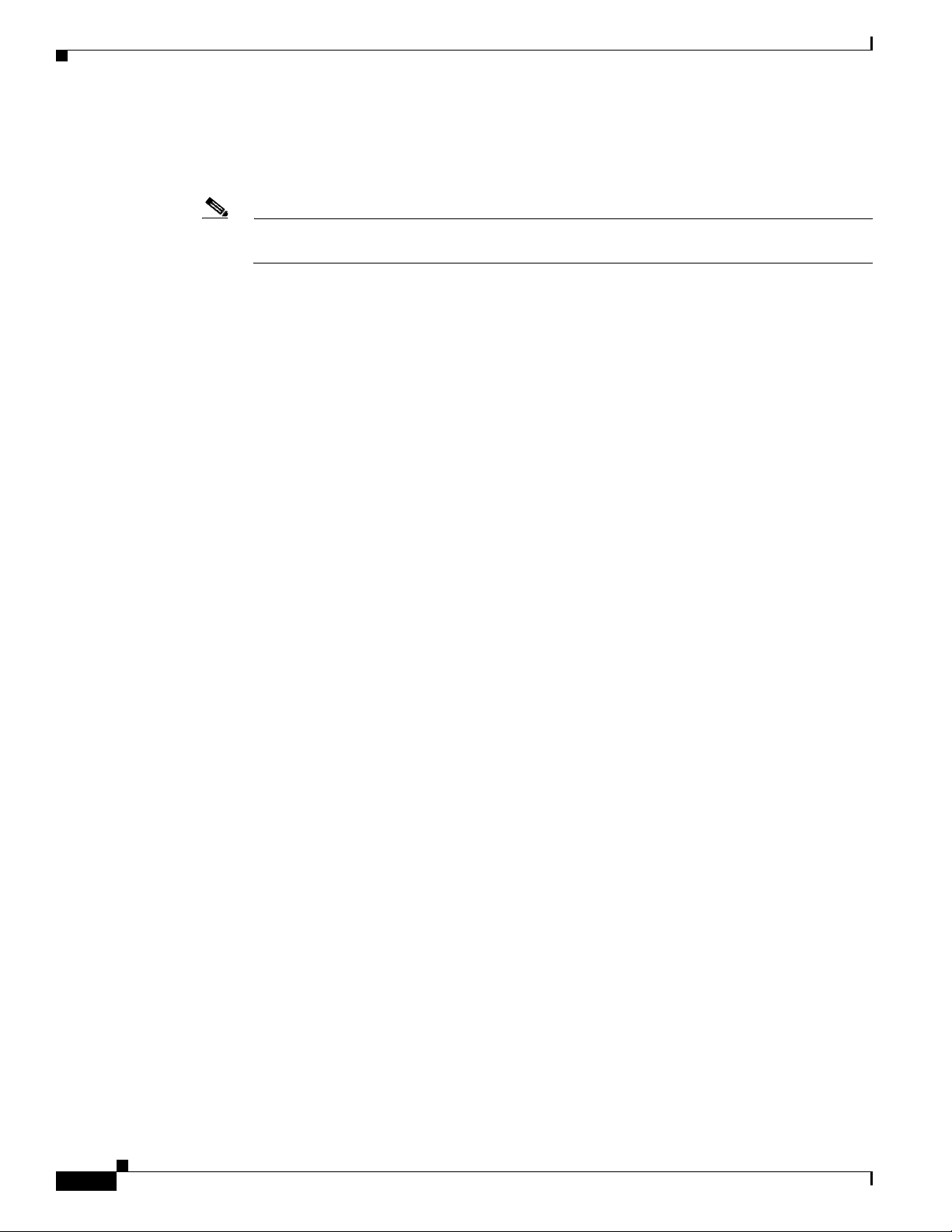
Software Components of a Cisco Unity System
• Give subscribers access to Cisco Unity by using the Cisco Unity Assistant, the Cisco Unity Inbox,
an IMAP e-mail client, or Cisco Personal Communicator.
• Install Exchange on a separate server.
Note For a system with a large number of Cisco Unity subscribers, installing Exchange on a separate
server is required.
• Give the Cisco Unity server access to network utilities such as virus checking and backup.
Software Components of a Cisco Unity System
For information on the software installed on the Cisco Unity server, the supported versions of Domino
and Exchange, and the supported versions of client software, see the System Requirements for
Cisco
Unity Release 5.0 at
http://www.cisco.com/en/US/products/sw/voicesw/ps2237/prod_installation_guides_list.html.
Chapter 2 Cisco Unity Concepts
Where Cisco Unity Stores Data
Cisco Unity stores data in a variety of locations, as described in the following sections:
• Voice Messages Are Stored in Domino or Exchange, page 2-6
• All Subscriber Information Is Stored in a SQL Server 2000 Database, page 2-7
• Some Subscriber Information Also Appears in the Domino Address Book or in Active Directory,
page 2-8
• Data That Appears in Both the SQL Server 2000 Database and in the Address Book/Directory Is
Automatically Synchronized, page 2-9
• Messages from Outside Callers Are Temporarily Stored on the Cisco Unity Server, page 2-10
• Some Subscriber Information and Configuration Settings Are Stored on the Cisco Unity Server,
page 2-10
• Some Configuration Settings Are Stored in the Registry, page 2-10
Voice Messages Are Stored in Domino or Exchange
Cisco Unity stores voice messages either in Domino mailfile databases or in Exchange message stores.
Domino
Cisco Unity stores voice messages in a user mail file database on the Domino server. Domino is installed
on one or more servers (never on the Cisco
mailboxes on other servers. A Cisco
Domino person document includes Cisco
Every Domino server that homes Cisco Unity subscribers must have IBM Lotus Domino Unified
Communications (DUC) for Cisco installed. At the time this document was written, DUC was available
only for Windows 2000 Server, Windows Server 2003, and AIX. For information on operating systems
Unity subscriber is someone who has a Domino mailbox and whose
Unity server); therefore, all subscribers have their Domino
Unity-specific information.
2-6
Design Guide for Cisco Unity Release 5.x
OL-14619-01
Page 23

Chapter 2 Cisco Unity Concepts
currently supported by DUC for Cisco, see the “Domino Requirements—Message Store” section of
System Requirements for Cisco
http://www.cisco.com/en/US/products/sw/voicesw/ps2237/prod_installation_guides_list.html.
Cisco Unity can service subscribers on multiple Domino servers. You specify one Domino server (the
partner Domino server) through which Cisco
Cisco Unity can also service subscribers on Domino clusters. If subscribers are homed on one or more
Domino servers in a cluster, every Domino server in the cluster on which there will be Cisco
subscribers must have DUC installed.
Exchange
Cisco Unity can store voice messages in supported versions of Exchange. For information on versions
of Exchange currently supported for use with Cisco
Store” section of System Requirements for Cisco
http://www.cisco.com/en/US/products/sw/voicesw/ps2237/prod_installation_guides_list.html.
For small Cisco Unity Voice Messaging configurations, Exchange can be installed on the Cisco Unity
server, and all Cisco
(Exchange can also optionally be installed on a separate server instead of, or in addition to, being
installed on the Cisco
and whose Active Directory account includes Cisco
For medium and large Cisco Unity Voice Messaging configurations and for all Unified Messaging
configurations, Exchange is installed on one or more separate servers instead of on the Cisco
server. For these configurations, subscribers can have their Exchange mailboxes on other Exchange
servers.
Where Cisco Unity Stores Data
Unity at
Unity communicates with the other Domino servers.
Unity
Unity, see the “Exchange Requirements—Message
Unity at
Unity subscribers can have their Exchange mailboxes on the Cisco Unity server.
Unity server.) A Cisco Unity subscriber is someone who has an Exchange mailbox
Unity-specific information.
Unity
Cisco Unity can service subscribers on multiple Exchange servers. You specify one Exchange server (the
partner Exchange server) through which Cisco
The partner Exchange server can either be the Cisco
Cisco
Unity server) or a separate server.
Unity communicates with the other Exchange servers.
Unity server (when Exchange is installed on the
For Exchange 2003, Cisco Unity can also service subscribers on both active/active and active/passive
clusters. Do not install Cisco
Unity on a server in an Exchange cluster.
All Subscriber Information Is Stored in a SQL Server 2000 Database
Cisco Unity stores all information about Cisco Unity subscribers, as well as selected Cisco Unity
configuration data, in a SQL Server 2000 or Microsoft Data Engine 2000 (MSDE 2000) database on the
Cisco
Unity server. (The number of voice ports on the Cisco Unity server and, therefore, the maximum
number of subscribers the server can support, determines whether data is stored in SQL Server 2000 or
in MSDE, which is fully compatible with SQL Server 2000.)
When two or more Cisco Unity servers are in the same Domino domain and monitoring the same address
book, or are in the same Active Directory forest, the SQL Server 2000 database on each Cisco
server also includes a small amount of information about all of the subscribers on the other Cisco
servers.
Storing subscriber data in a SQL Server 2000 database has the following benefits:
• Performance: Because the SQL Server 2000 database is on the Cisco Unity server itself and
because the data is heavily indexed, accessing data—including looking up subscriber extensions—is
fast. The current maximum number of Cisco
Directory Global Address List is 250,000.
Unity subscribers in a Domino address book or Active
Unity
Unity
OL-14619-01
Design Guide for Cisco Unity Release 5.x
2-7
Page 24

Chapter 2 Cisco Unity Concepts
Where Cisco Unity Stores Data
• Reliability: Because subscriber data is stored on the Cisco Unity server, Cisco Unity can answer
calls, let outside callers look up subscriber extensions, and take messages even when the Domino or
Exchange network is down. (When the Domino or Exchange network is unavailable, new messages
are stored on the Cisco
• Scalability: SQL Server 2000 was designed to support the largest enterprise data processing
systems, so there is more than enough room for storing the Cisco
storage limitations that SQL Server does not, it is also more than adequate for the Cisco
configurations for which it is sold.
• Network Impact: Only a small subset of subscriber information needs to be stored in the directory,
and that information does not change frequently. Therefore, directory replication caused by changes
to Cisco
Unity data is minimal after subscriber accounts have been created.
Unity server, and subscribers have access to those messages.)
Unity data. Although MSDE has
Unity
Some Subscriber Information Also Appears in the Domino Address Book or in Active Directory
A small amount of data that appears in the SQL Server 2000 database also appears in the Domino address
book or in Active Directory. This information, mostly subscriber data (including the recorded voice
name), is added to the directory to enable Cisco
enable communication between Cisco
directory monitor to keep the data in the directory synchronized with the data in the SQL Server 2000
database.
Unity and other voice messaging systems. Cisco Unity uses a
Unity servers to communicate with one another and to
Replicating data to the Domino address book or to Active Directory requires some changes to the
directory. If the customer is using:
• Domino, IBM Lotus Domino Unified Communications (DUC) for Cisco must be installed on the
Domino servers that will home Cisco
addition, DUC for Cisco must be installed on the client workstation for each Cisco
which adds elements to the mail file for the client.
• Exchange, the Active Directory schema must be extended with a few Cisco Unity–specific
attributes. For information about the Active Directory schema extensions, see the applicable
Cisco
Unity Data and the Directory white paper at
http://www.cisco.com/en/US/products/sw/voicesw/ps2237/prod_white_papers_list.html.
Unity subscribers. This adds elements to the address book. In
Enabling Cisco Unity Servers to Communicate with One Another
When two or more Cisco Unity servers are added to the same Domino address book or Active Directory
forest, each Cisco
Cisco
Unity servers to communicate with one another, which lets you administer subscriber accounts on
all Cisco
regardless of the Cisco
If you configure multiple Cisco Unity servers to communicate with one another, two types of
Cisco
• A primary location object for each Cisco Unity server. This unique identifier contains the addressing
• Selected subscriber data. The stored properties include the Cisco Unity server with which each
Unity servers from a single location and lets callers leave messages for any subscriber,
Unity data are stored in the directory:
information that Cisco
contains one primary location object for each Cisco
Directory forest.
subscriber is associated, the subscriber extension, and a recording of the subscriber name.
Unity server serves a distinct group of subscribers. You can optionally configure the
Unity server with which the subscriber is associated.
Unity needs to route messages to other Cisco Unity servers. The directory
Unity server in the Domino domain or Active
Unity subscriber,
2-8
Design Guide for Cisco Unity Release 5.x
OL-14619-01
Page 25

Chapter 2 Cisco Unity Concepts
Where Cisco Unity Stores Data
The directory replicates the information to all Domino servers in the domain (for Domino) or domain
controllers and global catalog servers in the forest (for Exchange), which ensures that Cisco
the required access to information.
For detailed information on adding two or more Cisco Unity servers to the same Domino domain or
Active Directory forest, see the Networking Guide for Cisco
http://www.cisco.com/en/US/products/sw/voicesw/ps2237/products_feature_guides_list.html.
Unity at
Unity has
Enabling Communication (Interoperability) Between Cisco Unity and Other Voice Messaging Systems
Cisco Unity supports several methods for allowing communication between Cisco Unity and other voice
messaging systems:
• VPIM (Voice Profile for Internet Mail) is a digital protocol for transferring voice messages between
different voice messaging system. To send and receive voice messages by using VPIM, the customer
creates a delivery location object for each remote voice messaging system. The third-party voice
messaging server must adhere to the VPIM v2 protocol.
As with the primary location objects, which allow one Cisco Unity server to send messages to
subscribers who are associated with another Cisco
the information necessary for Cisco
are using another voice messaging system.
Unity subscribers to exchange voice messages with people who
Unity server, delivery location objects contain
• The Audio Messaging Interchange Specification analog (AMIS-a) protocol provides an analog
mechanism for transferring voice messages between different voice messaging systems. To send and
receive voice messages by using AMIS, the customer creates a delivery location object for each
remote voice messaging system.
• The Cisco Unity Bridge acts as a networking gateway between Cisco Unity servers and Octel
servers. The Bridge communicates with Octel servers by using the OctelNet analog protocol; it
communicates with Cisco
on the VPIM protocol, with proprietary extensions.
Because the servers use different protocols, the Bridge uses nodes to translate messages as
appropriate for each server. For the Octel node, the Cisco
contains the Octel server name, unique serial number, and phone number. For the Cisco
the Bridge maintains another table that contains the Cisco
number, and domain name. By using these two tables, the Cisco
example, receive a message from an Octel node, look up the routing information from the
Cisco
Unity node table, reformat the information for the destination Cisco Unity node, and then
send the message to the Cisco
For more information on how Cisco Unity works with other voice messaging systems, see the
Networking Guide for Cisco
http://www.cisco.com/en/US/products/sw/voicesw/ps2237/products_feature_guides_list.html.
Unity servers by using the Digital Networking protocol, which is based
Unity Bridge maintains a table that
Unity node,
Unity server name, assigned serial
Unity Bridge server can, for
Unity node.
Unity at
Data That Appears in Both the SQL Server 2000 Database and in the Address Book/Directory Is Automatically Synchronized
OL-14619-01
Some Cisco Unity information is stored in both the SQL Server 2000 database and in the address
book/directory. This data can be changed both from within Cisco
information can be changed by using the Cisco
example, subscriber information can be changed by using Active Directory Users and Computers).
Unity Administrator), and from outside Cisco Unity (for
Unity (for example, subscriber
Design Guide for Cisco Unity Release 5.x
2-9
Page 26

Chapter 2 Cisco Unity Concepts
Where Cisco Unity Stores Data
Because this information can be stored and changed in multiple locations, it must be regularly
synchronized. Cisco
that keep the directory synchronized with the SQL Server 2000 database. Every few minutes, the
directory monitor checks for new, changed, and deleted objects, and replicates the information.
When two or more Cisco Unity servers are added to the same Active Directory forest, a global catalog
monitor keeps the SQL Server 2000 database synchronized with the global catalog. This is how each
Cisco
Unity server gathers information on subscribers who are associated with other Cisco Unity
servers.
Because the amount of data stored in the directory is so small, the impact of replication between the SQL
Server 2000 database and the directory is minimal (except when the first Cisco
created by importing them in bulk from Exchange or from a text file).
Unity includes separate directory monitors for Domino and for Active Directory
Unity subscribers are
Messages from Outside Callers Are Temporarily Stored on the Cisco Unity Server
All messages from outside callers are temporarily stored on the Cisco Unity server before they are
forwarded to Domino or Exchange for storage in the subscriber mailbox. This allows Cisco
continue functioning when the network connection between the Cisco
Exchange servers is down, or when one or more Domino or Exchange servers are down.
Unity server and the Domino or
Unity to
While Domino, Exchange, and/or the network is offline, Cisco Unity can still answer calls, allow outside
callers to look up subscriber extensions, and record voice messages. During this time, subscribers who
check their voice messages hear the Unity Messaging Repository (UMR) conversation, which explains
that their Domino or Exchange server is not available, but lets them access voice messages left after the
problem started. When the Domino server, Exchange server, and/or the network is back on line, the voice
messages that were stored in the UMR are routed to the subscriber mailboxes. (In some cases when a
network connection or a Domino or Exchange server is down, subscriber-to-subscriber messages are also
treated as outside caller messages and stored on the Cisco
appropriate mailbox.)
Unity server until they can be delivered to the
Some Subscriber Information and Configuration Settings Are Stored on the
Cisco
Unity Server
Selected recordings and configuration settings are stored in files on the Cisco Unity server, including
subscriber greetings (“Hi, this is Pat and I am out of the office today...”), recorded voice names, and some
phone system integration settings.
Some Configuration Settings Are Stored in the Registry
Selected server-specific configuration settings are stored in the Windows registry, including some phone
system integration and logging settings.
2-10
Design Guide for Cisco Unity Release 5.x
OL-14619-01
Page 27

Network Infrastructure Requirements
See the following sections:
• Availability of Network Resources, page 3-1
• Using Firewalls with Cisco Unity, page 3-3
• Sizing and Scaling Cisco Unity Servers, page 3-3
• Audio Codecs, page 3-5
Availability of Network Resources
The following network resources must be available at all times and in close physical proximity to
Cisco
Unity (over a local area network, not a wide area network), or Cisco Unity functionality will be
impaired:
• All name resolution hosts used by standard Windows networks, including DNS hosts. See the “Name
Resolution” section on page 3-1.
CHA PTER
3
• Domain controllers that provide authentication for the Cisco Unity service accounts. Windows
• Message store servers. Each message store server on which Cisco Unity subscribers are homed must
• Active Directory or the Domino directory. See the applicable chapter in this guide:
Name Resolution
Cisco Unity must be able to find the servers it interacts with by resolving the names of those servers to
IP addresses, unless the Cisco
can send messages from outside callers to the message store server on which the mailbox of the recipient
is homed only if Cisco
• A subscriber uses the Cisco Unity telephone user interface (TUI) to listen to messages or send
global catalog servers are also necessary if Cisco
Controller Access and Availability” section on page 3-2.
be accessible to Cisco
–
Designing a Cisco Unity System with Exchange as the Message Store
–
Designing a Cisco Unity System with Domino as the Message Store
messages to other subscribers. Name resolution is used by Cisco
the Unity application to execute commands that leave the Cisco
across the network to the mailbox stores where subscriber mailboxes are located.
Unity. See the “Availability of Message Store Servers” section on page 3-2.
Unity server is not connected with the network. For example, Cisco Unity
Unity can find that message store server. Name resolution is also used when:
Unity services Exchange. See the “Domain
Unity whenever a process requires
Unity server and access information
OL-14619-01
Design Guide for Cisco Unity Release 5.x
3-1
Page 28

Availability of Network Resources
• Administrators access the Cisco Unity Administrator from other servers, which is primarily done
when using the administrative web interfaces. Typically, if a server name is used instead of an IP
address, the server name must be resolved to an IP address before access can occur over the network.
• Subscribers access the Cisco Unity Assistant or the Cisco Unity Inbox. Typically, if a server name
is used instead of an IP address, the server name must be resolved to an IP address before access can
occur over the network.
The Cisco Unity server must use Dynamic DNS (DDNS) or another version of DNS that supports
dynamic updates as described on the Microsoft website. Simply creating a host file on the Cisco
server is not sufficient.
When Domino is the message store, note the following:
• If Notes clients are using Notes Name Resolution, Cisco Unity must also use Notes Name
Resolution through the Notes client that is installed on the Cisco
the Windows domain controller in the domain to which the Cisco
• You can install the Windows DNS service on the Cisco Unity server in either a Unified Messaging
or a Voice Messaging configuration. With Domino, the Cisco
Windows domain controller to service Domino Notes clients via DUC. This is a Cisco
requirement, not a DUC requirement. The Cisco
Domino.
Chapter 3 Network Infrastructure Requirements
Unity
Unity server. DDNS is required on
Unity server belongs.
Unity server is configured as a
Unity
Unity server supports its own dedicated domain for
When Exchange is the message store, note the following:
• The DDNS server must be accessible by Cisco Unity and the supporting Exchange servers.
• In a Voice Messaging configuration with failover, install the Windows DNS service on the
Cisco
Unity secondary failover server or on a dedicated DC/GC server.
• In a Voice Messaging configuration without failover, when the Cisco Unity server is a Windows
domain controller and all other servers in the domain are Exchange servers that are used only to
support Cisco
configuration, the Cisco
• In a Unified Messaging configuration when Exchange is the message store, do not install the
Windows DNS service on the Cisco
Unity, install the Windows DNS service on the Cisco Unity server. In this
Unity server supports its own dedicated domain for Exchange.
Unity server.
Domain Controller Access and Availability
For all configurations and all message stores, Cisco Unity must have access to a Windows domain
controller to authenticate service accounts and, when Exchange is the message store, to authenticate
subscribers.
When Domino is the message store, subscribers can be authenticated for GUI-based access to
Cisco
Unity by using either Windows authentication or Domino authentication; Domino authentication
does not require access to a Windows domain controller.
Availability of Message Store Servers
When Cisco Unity is installed, the installer specifies one Domino or Exchange server that Cisco Unity
connects with; this is known as the partner Domino server or the partner Exchange server. The partner
server is the home of the Cisco
mailbox is the mailbox that originates voice messages from outside callers. The partner server is also the
home for default mailboxes and distribution groups (Cisco
Design Guide for Cisco Unity Release 5.x
3-2
Unity system mailbox (alias: Unity_<ServerName>. The Unity system
Unity distribution lists) that are created
OL-14619-01
Page 29
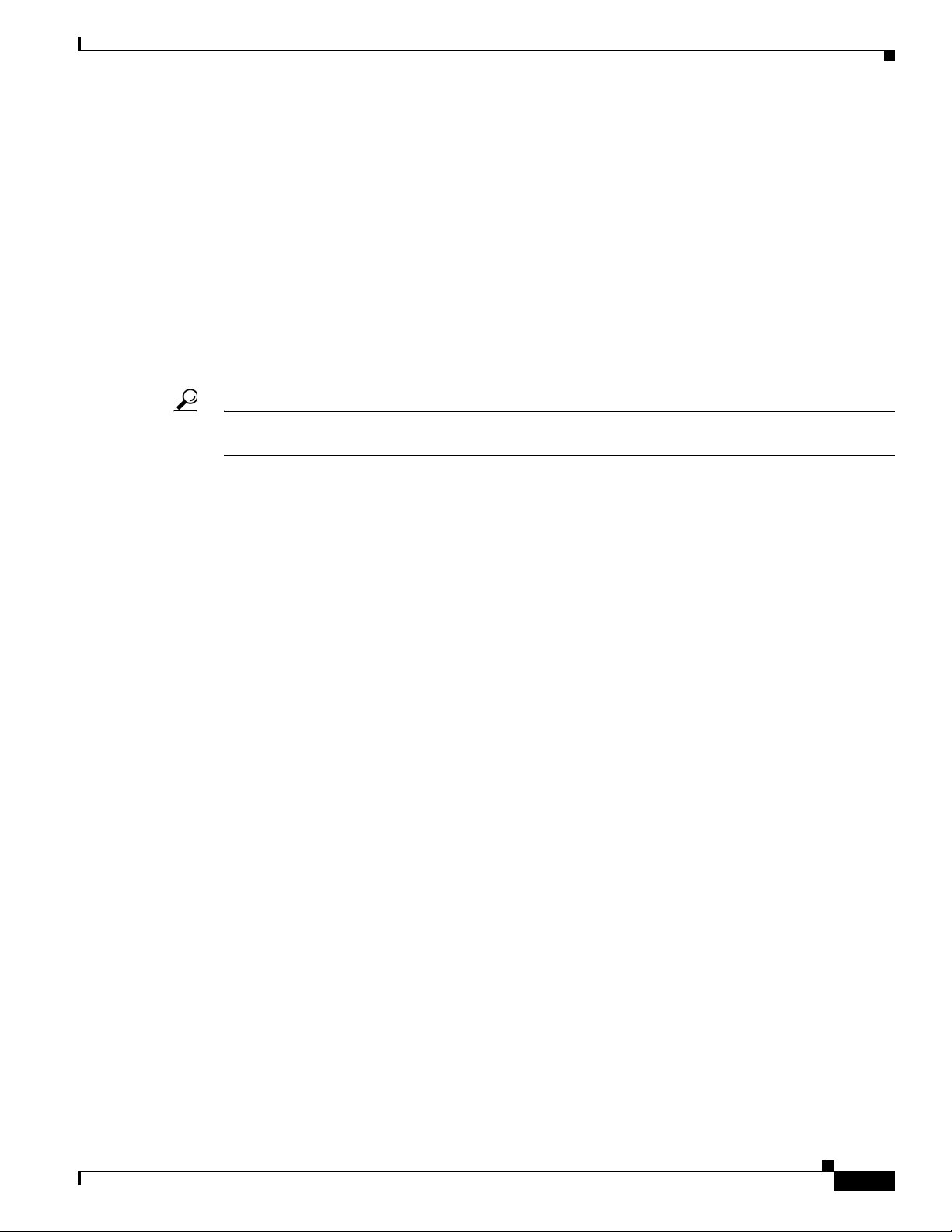
Chapter 3 Network Infrastructure Requirements
during installation. If Cisco Unity subscribers are homed on servers other than the partner Exchange
server or the Domino mail drop server, all voice messages from outside callers pass through the partner
server or the mail drop server on their way to the home servers for Cisco
When the partner Exchange server, the mail drop Domino server, or a message store server on which
Cisco
Unity subscribers are homed is unavailable, Cisco Unity functionality is affected in the following
ways:
• Messages from outside callers are stored on the Cisco Unity server in the Unity Message Repository
(UMR), and can be retrieved during the outage. However, voice messages that were previously
received by subscribers are not available until the home server is back online.
• When the home server of a calling subscriber is down, any messages from that subscriber are stored
on the Cisco
• Message waiting indicators and message notification will not work.
Tip Make sure that the importance of message store availability is clearly understood prior to installing one
or more Cisco Unity servers, particularly those that service message stores on separate servers.
Using Firewalls with Cisco Unity
Unity subscribers.
Unity server in the UMR, and can be retrieved by the recipient during the outage.
Using Firewalls with Cisco Unity
Revised May 6, 2008
Cisco Unity can coexist with firewalls. However, note that Cisco Unity should never be deployed outside
of a firewall. Doing so can expose the Cisco
if the server is hardened.
For detailed firewall requirements, see the following sections in the System Requirements for
Cisco
Unity at
http://www.cisco.com/en/US/products/sw/voicesw/ps2237/prod_installation_guides_list.html:
• “Network Requirements”
• “Failover Requirements for Separating Cisco Unity Servers by a Firewall”
• “Standby Redundancy Requirements for Separating Cisco Unity Servers by a Firewall”
Unity server to unwanted intrusion from the Internet, even
Sizing and Scaling Cisco Unity Servers
When sizing a Cisco Unity server, follow these guidelines:
• Maximum Number of Users on Dedicated Domino or Exchange Servers, page 3-4
• Storage Capacity for Voice Messages, page 3-4
• Number of Voice Ports, page 3-4
For a list of servers that meet Cisco Unity specifications, see the Cisco Unity Supported Platforms List
at
http://cisco.com/en/US/products/sw/voicesw/ps2237/products_data_sheets_list.html.
OL-14619-01
Design Guide for Cisco Unity Release 5.x
3-3
Page 30

Chapter 3 Network Infrastructure Requirements
Sizing and Scaling Cisco Unity Servers
Maximum Number of Users on Dedicated Domino or Exchange Servers
You should not allow the Domino or Exchange servers to service the maximum number of Domino or
Exchange users that IBM Lotus or Microsoft allow. In addition, servers qualified by Cisco as Exchange
message store servers for use with Cisco
customer should not allow the number of users on these servers to reach the maximum.
You should also be careful not to exceed the disk capacity for the information store. For example, in
order to enable recovery if the information store is corrupted, Microsoft recommends that the total size
of an Exchange information store never exceed 50 percent of the capacity of the drive on which the
information store is installed. For more information, see the Microsoft website.
Unity have a maximum number of Exchange users, and the
Storage Capacity for Voice Messages
For Cisco Unity systems that are configured for Voice Messaging, base the server requirements on the
total number of voice storage minutes required for each subscriber. A supported Cisco
generally provides storage for 20 to 30 minutes of voice messages per subscriber for the maximum
number of subscribers supported on that server.
Unity server
For Cisco Unity systems that are configured for Unified Messaging, it is not possible to base server
requirements on the total number of voice storage minutes required for each subscriber, because the
message store also includes e-mail messages and possibly faxes. However, you can calculate the storage
requirement for the desired number of voice storage minutes and add that to the current mailbox limits.
If the customer is replacing an existing voice messaging system with Cisco Unity, it may be possible to
obtain information from the existing system on the average number of minutes of voice messages that
subscribers currently have. You can then multiply the average number of minutes by the recording size
per minute—according to the codec that Cisco
average amount of disk space required for voice messages per subscriber.
Start with a one-to-one correlation of legacy voice messaging system to Cisco Unity. If the legacy
system handles a larger capacity than the largest Cisco
subscriber population onto more than one Cisco
is not necessary to segment subscribers onto backend message stores by extension number ranges or
prefixes but it may be easier to manage.
For more information, see the “How Codecs Affect the File Size of Voice Messages” section on page 3-5.
Number of Voice Ports
To determine the number and configuration of voice ports required, you can start with the existing voice
messaging system, if applicable. This may give you some idea how many ports are required for taking
voice messages, for turning message waiting indicators on and off, and for message notification.
In a Unified Messaging configuration, Cisco Unity uses telephone record and playback (TRAP), to allow
subscribers who use Notes or Outlook for voice messaging to play and record voice messages over the
phone rather than by using speakers and a microphone. This feature is especially desirable when
subscribers work in cubicles, where there is a lack of privacy. However, when a subscriber plays or
records a message by using TRAP, a port on the Cisco
subscriber uses speakers and a microphone to play and record messages.) If the customer wants
subscribers to use TRAP, calculations for the total number of voice ports required will need to take this
into account.
Unity will use to record messages—to arrive at the
Unity server, consider splitting the legacy
Unity server by extension number ranges or prefixes. It
Unity server is used. (No port is used when a
3-4
For Cisco Unity failover, the primary and secondary servers must have the same number of ports.
Design Guide for Cisco Unity Release 5.x
OL-14619-01
Page 31

Chapter 3 Network Infrastructure Requirements
In some cases you might find that an existing voice messaging system has more ports than the current
maximum number of voice ports on a Cisco
additional Cisco
Audio Codecs
An audio codec is an algorithm that encodes and decodes (and compresses or decompresses) audio data.
Cisco
Unity uses audio codecs with streaming (live conversation) and for WAV-file voice messages.
Cisco
Unity supports the following audio codecs:
• G.711 Mu-Law (the default codec)
• G.711 A-Law
• G.729a
• Intel Dialogic OKI ADPCM 8 kHz
• Intel Dialogic OKI ADPCM 6 kHz
• GSM 6.10
Audio Codecs
Unity system. In this case, the customer can purchase
Unity servers and connect them by using Cisco Unity Digital Networking.
• G.726 codec (supported only when using VPIM to communicate with another voice-messaging
system)
In general, choose an audio codec based on available storage capacity for voice messages and on
available network bandwidth. We recommend using G.711 whenever possible because of its excellent
quality for recording and playback. However, if other considerations prevent the customer from using
G.711, it is fine to use G.729a, which is also a voice-quality codec. (A large-scale or multiserver
deployment may require the use of more than one codec.)
The rest of this section discusses some of the issues to consider when choosing a codec. For a more
thorough analysis, see the Audio Codecs and Cisco
http://www.cisco.com/en/US/products/sw/voicesw/ps2237/prod_white_papers_list.html.
For information on how codec choice affects Active Directory, see the applicable Active Directory
Capacity Planning white paper at
http://www.cisco.com/en/US/products/sw/voicesw/ps2237/prod_white_papers_list.html.
Unity white paper at
How Codecs Affect the File Size of Voice Messages
Stored voice messages can consume considerable amounts of disk space. The amount of storage a WAV
file uses depends on what kind of compression the codec uses, if any. The higher the compression, the
smaller the file and the smaller the disk-space impact on the database and at the subscriber workstation.
However, some sound-quality reduction and some CPU processing overhead may result when
compressing messages during recording and decompressing at playback.
As illustrated in Tab le 3-1, voice messages that are recorded in G.711 Mu-Law and A-Law require the
most disk space to store, while G.729a offers the smallest file size.
OL-14619-01
Note Audio quality ratings are subjective, and are provided here only for basic comparison between the
different fully supported codecs.
Design Guide for Cisco Unity Release 5.x
3-5
Page 32
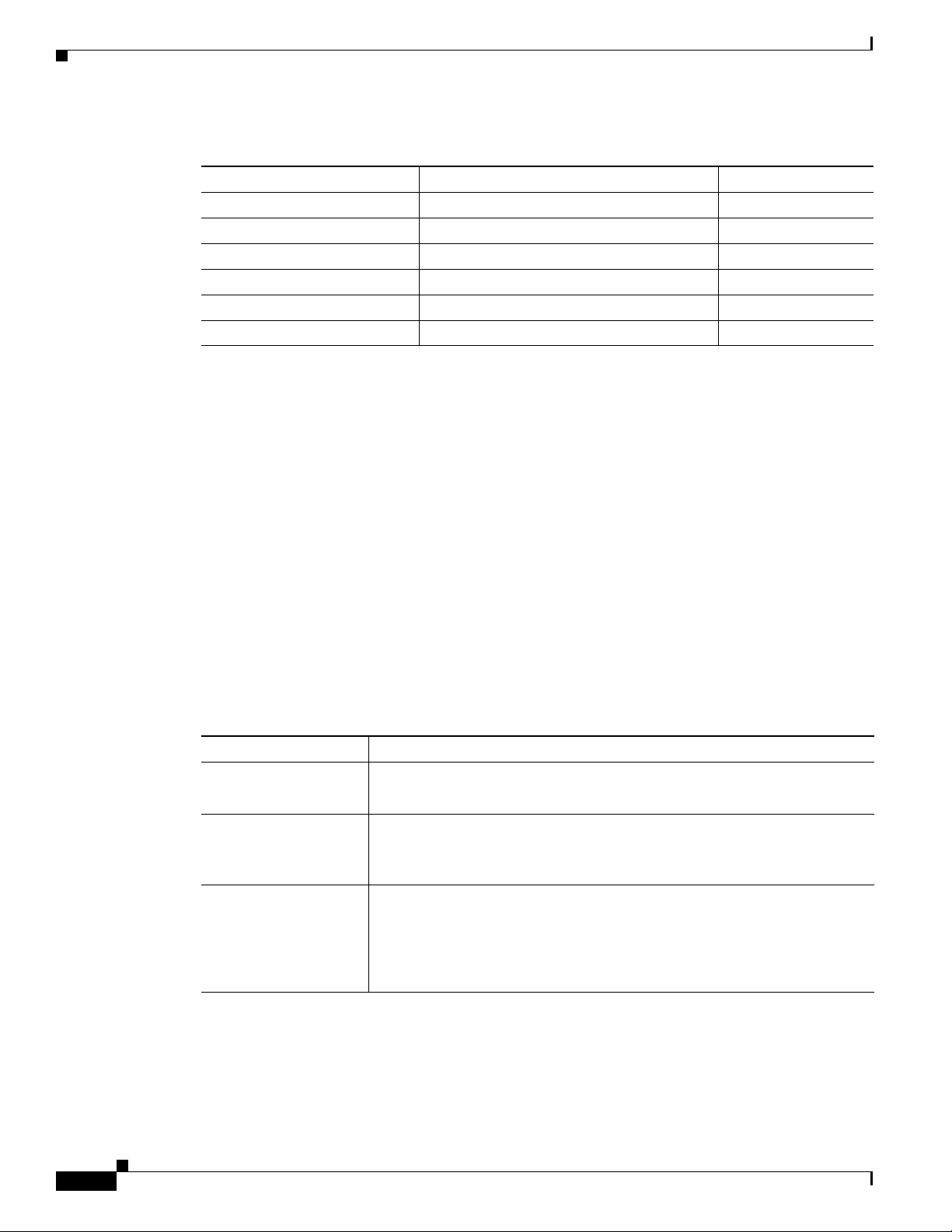
Audio Codecs
Ta b l e 3-1 Voice Message File Sizes and Audio Quality Ratings
Audio Codec Approximate File Size, 1-Minute Message Quality Rating
G.711 Mu-Law and A-Law 480 KB Excellent
G.726 32 Kbps 240 KB Fine
OKI ADPCM 8 kHz 240 KB Fine
OKI ADPCM 6 kHz 180 KB Fine
GSM 6.10 98 KB Good
G.729a 60 KB Good
TTS, TTY, Pocket PCs, and Hand-Held Computers
For Cisco Unity sites using Text to Speech (TTS), any supported codec can be used to record messages.
However, TTS output is currently available only in G.711 and G.729a audio formats.
For Cisco Unity sites using TTY, G.711 is required. The TTY standard does not support other codecs.
Chapter 3 Network Infrastructure Requirements
GSM 6.10 is supported for playback on a Pocket PC, and is a higher quality recording format than MP3.
G.711 and G.729a usually are not compatible with hand-held computers.
Interoperability Among Multiple Voice-Messaging Systems
If multiple Cisco Unity servers will communicate with one another via Cisco Unity Digital Networking
or VPIM, or if Cisco
Cisco
Unity Bridge, or VPIM, you must choose a compatible codec. Table 3-2 shows a summary of
codec considerations for Cisco Unity networking options.
Ta b l e 3-2 Networking Interoperability Comparison for Audio Codecs
Networking Option Supported Codecs
AMIS The AMIS protocol is not dependent on audio format.
Cisco Unity Bridge Octel Analog Networking is not dependent on audio format.
VPIM For inbound messages, Cisco Unity can convert voice messages to any codec
Unity will communicate with other voice-messaging systems by using AMIS, the
The Cisco Unity servers can use any of the supported codecs.
The Cisco Unity servers must use either G.711 or G.729a in order to
communicate with the Cisco
that Cisco
For outbound voice messages, Cisco Unity can either convert voice messages
to G.726 format or not convert at all. Not converting is useful when you are
using VPIM to send voice messages between Cisco
Unity supports.
Unity Bridge servers.
Unity servers.
3-6
Design Guide for Cisco Unity Release 5.x
OL-14619-01
Page 33

CHA PTER
4
Designing a Cisco Unity System with Exchange as the Message Store
This chapter focuses on using Exchange as the message store and Active Directory as the directory for
Cisco
Unity. All references to Exchange apply to the currently supported versions of
Exchange—Exchange 2007 and Exchange 2003—unless specified otherwise. Exchange 2000 is
supported only for upgrades from Cisco
See the following topics:
• Deployment Models, page 4-1
• Physical Placement and Network Infrastructure, page 4-4
• Considerations for Customer-Provided Infrastructure, page 4-5
• Considerations for Cisco-Provided, Dedicated Infrastructure, page 4-9
Unity 4.x and is, therefore, not discussed in this design guide.
Deployment Models
You can deploy Cisco Unity by using customer-provided infrastructure or by using dedicated,
Cisco-provided infrastructure.
With customer-provided infrastructure, Cisco Unity can be configured either as Unified Messaging or as
Voice Messaging. Cisco
homed on existing Exchange e-mail servers, and it uses existing DC/GCs. For more information, see the
following sections:
• Unified Messaging with Customer-Provided Infrastructure, page 4-2
• Mixed Unified Messaging and Voice Messaging with Customer-Provided Infrastructure, page 4-2
• Voice Messaging with Customer-Provided Infrastructure, page 4-3
With dedicated, Cisco-provided infrastructure, Cisco Unity is configured as Voice Messaging. Each
Cisco
Unity subscriber requires a separate Active Directory user account in a dedicated forest and a
separate Exchange mailbox that holds only Cisco
Exchange server that homes only Cisco
Messaging with Cisco-Provided, Dedicated Infrastructure” section on page 4-2.
If the customer has more than one data center, you can combine deployment models. For more
information, see the
Unity is a part of the messaging environment, it services subscribers who are
Unity voice messages on a separate, dedicated
Unity voice messages. For more information, see the “Voice
“Multi-Site WAN with Distributed Messaging” section on page 4-3.
OL-14619-01
Design Guide for Cisco Unity Release 5.x
4-1
Page 34

Chapter 4 Designing a Cisco Unity System with Exchange as the Message Store
Deployment Models
Unified Messaging with Customer-Provided Infrastructure
Revised May 6, 2008
For the Cisco Unity Unified Messaging configurations, Cisco Unity installs into an existing
infrastructure, is a part of the messaging environment, services subscribers who are homed on existing
Exchange e-mail servers, and uses existing DC/GCs. This reduces administrative overhead when
compared with maintaining a Cisco
messaging system. With Unified Messaging, only one messaging infrastructure is required to support
both e-mail and voice messaging. The customer is responsible for maintaining the DC/GCs, Exchange
servers, and DNS.
Each Cisco Unity server can be connected to a circuit-switched phone system, to Cisco Unified
Communications Manager, or to both. If the phone system has ports available, you can connect more
than one Cisco
When you are setting up two or more Cisco Unity servers in the same Active Directory forest, the
Cisco
Unity servers can be networked by using Cisco Unity Digital Networking.
Unity server to each phone system.
Unity Voice Messaging solution or maintaining a legacy voice
Mixed Unified Messaging and Voice Messaging with Customer-Provided Infrastructure
When mixing Unified Messaging and Voice Messaging deployment models, the Unified Messaging
portion of the deployment is the same as a Unified Messaging deployment without the Voice Messaging
subscribers.
The Voice Messaging subscribers require separate accounts and mailboxes:
• Each Voice Messaging subscriber requires a separate Active Directory user account in the existing
forest.
• Each Voice Messaging subscriber requires a separate Exchange mailbox that holds only Cisco Unity
voice messages. The mailbox can be stored on existing Exchange servers or can be stored on
separate, dedicated Exchange servers that home only Cisco
are stored on existing Exchange servers, the customer is responsible for support for the servers. If
the mailboxes are stored on Exchange servers that are dedicated to Cisco
Cisco will support the Exchange servers.
If the Voice Messaging subscribers are homed on one or more dedicated Exchange servers on which
the Voice Mail Run-time Edition of Microsoft Exchange was installed, those subscribers do not need
Microsoft Client Access Licenses (CALs). Unified Messaging subscribers all need CALs.
For more information on the Unified Messaging portion of a mixed system, see the “Unified Messaging
with Customer-Provided Infrastructure” section on page 4-2.
For more information on the Voice Messaging portion of a mixed system, see the “Voice Messaging with
Customer-Provided Infrastructure” section on page 4-3.
Unity voice messages. If the mailboxes
Unity voice messages,
Voice Messaging with Cisco-Provided, Dedicated Infrastructure
Revised May 6, 2008
In this deployment model:
• Each Voice Messaging subscriber requires a separate Active Directory user account in a dedicated
forest.
Design Guide for Cisco Unity Release 5.x
4-2
OL-14619-01
Page 35

Chapter 4 Designing a Cisco Unity System with Exchange as the Message Store
• Each Voice Messaging subscriber requires a separate Exchange mailbox that holds only Cisco Unity
voice messages on a separate, dedicated Exchange server that homes only Cisco
messages.
The advantages of this model include the following:
• The customer does not need to extend the Active Directory schema in the existing forest.
• Some companies have one department that manages the phone and voice-messaging system and a
separate department that manages Exchange. Dedicated Exchange servers for Cisco
messages may simplify implementation and maintenance.
• Some customers like to keep voice messages and e-mail messages separate.
• If Active Directory accounts are created in an existing forest and mailboxes are stored on existing
Exchange servers, the customer is responsible for support for the servers. If accounts are created in
a dedicated forest and mailboxes are stored on Exchange servers that are dedicated to Cisco
voice messages, Cisco will support the entire Cisco
any) and dedicated Exchange servers.
The disadvantages of this model include:
• A more complicated and time-consuming migration to a Unified Messaging configuration.
Deployment Models
Unity voice
Unity voice
Unity
Unity system, including dedicated DC/GCs (if
• More overhead for maintaining the Active Directory and Exchange infrastructure.
• Possible additional hardware expense.
Voice Messaging with Customer-Provided Infrastructure
Revised May 6, 2008
In this deployment model:
• Each Voice Messaging subscriber requires a separate Active Directory user account in the existing
forest. The customer can create a separate domain for these accounts, but that is not required.
• Each Voice Messaging subscriber requires a separate Exchange mailbox that holds only Cisco Unity
voice messages. The mailbox can be stored on existing Exchange servers or can be stored on
separate, dedicated Exchange servers that home only Cisco
are stored on existing Exchange servers, the customer is responsible for support for the servers. If
the mailboxes are stored on Exchange servers that are dedicated to Cisco
Cisco will support the Exchange servers.
This model has the following advantages:
• It simplifies the migration from a Voice Messaging Configuration to a Unified Messaging
configuration.
• Some companies have one department that manages the phone and voice-messaging system and a
separate department that manages Exchange. If the two departments do not communicate with one
another, dedicated Exchange servers for Cisco
Unity voice messages may simplify implementation
and maintenance.
Unity voice messages. If the mailboxes
Unity voice messages,
Multi-Site WAN with Distributed Messaging
When deploying Cisco Unity in a multi-site WAN with distributed messaging, the customer uses two or
more of the deployment models discussed earlier in this section, either at the same physical site or in
geographically diverse data centers connected by a WAN. In this deployment, network bandwidth should
meet the minimum Microsoft Exchange server inter-site requirements.
OL-14619-01
Design Guide for Cisco Unity Release 5.x
4-3
Page 36

Physical Placement and Network Infrastructure
When all Cisco Unity servers will be in the same Active Directory forest and the customer wants
subscribers to be able to send voice messages across servers, use Cisco
connect them. The messaging functionality across Cisco
functionality on a single Cisco
When Cisco Unity servers will be in two or more Active Directory forests, you can use VPIM
networking to connect them. The messaging functionality across Cisco
the messaging functionality on a single Cisco
networking requires that the Cisco
Exchange 2003 or Exchange 2000 server in each forest.) For more information, see the applicable
Networking Guide for Cisco
http://www.cisco.com/en/US/products/sw/voicesw/ps2237/products_feature_guides_list.html.
When the customer wants Cisco Unity to communicate with another voice messaging system, the
method you use to network them and the functionality that is available depend on the voice-messaging
system. For example, to network Cisco
you use VPIM networking, and to network Cisco
the Cisco
• The applicable Networking Guide for Cisco Unity Release 5.x at
Unity Bridge. For more information, see:
http://www.cisco.com/en/US/products/sw/voicesw/ps2237/products_feature_guides_list.html.
• Networking Options Requirements for Cisco Unity at
http://www.cisco.com/en/US/products/sw/voicesw/ps2237/prod_installation_guides_list.html.
Chapter 4 Designing a Cisco Unity System with Exchange as the Message Store
Unity Digital Networking to
Unity servers is the same as the messaging
Unity server.
Unity servers is not identical to
Unity server, but most functionality is preserved. (VPIM
Unity Voice Connector for Microsoft Exchange be installed on an
Unity Release 5.x at
Unity with Cisco Unity Express or with Cisco Unity Connection,
Unity with Octel voice-messaging systems, you use
Physical Placement and Network Infrastructure
Revised May 6, 2008
To ensure that Cisco Unity functions properly, we require that a Cisco Unity server be in the same data
center as the following servers:
• The Exchange server that Cisco Unity communicates with, commonly known as the partner
Exchange server. For more information on the partner Exchange server, see the
Considerations (All Versions)” section on page 4-7.
• Every Exchange server on which mailboxes for that Cisco Unity server are homed. If Cisco Unity
is separated by a WAN from an Exchange server on which subscriber mailboxes are homed, a second
Cisco
Unity server must be co-located with the remote Exchange server.
• At least one domain controller. If Cisco Unity subscribers are homed in more than one domain, a
DC for each domain must be in the same data center as the Cisco
• At least one global catalog server.
• At least one DNS server.
These requirements apply regardless of whether the non-Cisco Unity servers are customer provided, or
are Cisco provided and dedicated to Cisco
Unity.
Connect the Cisco Unity server and the servers that Cisco Unity relies on with a high-speed switched
gigabit network with no congestion. Total MAPI response time must be less that 10 milliseconds.
The Cisco Unity server should be installed into the same Windows site as the Exchange servers it
services.
Unity server.
“Exchange
4-4
Note the following:
• Cisco Unity can coexist with firewalls. However, note that Cisco Unity should never be deployed
outside of a firewall. Doing so can expose the Cisco
Internet, even if the server is hardened.
Design Guide for Cisco Unity Release 5.x
Unity server to unwanted intrusion from the
OL-14619-01
Page 37

Chapter 4 Designing a Cisco Unity System with Exchange as the Message Store
For detailed firewall requirements, see the following sections in the System Requirements for
Cisco
Unity at
http://www.cisco.com/en/US/products/sw/voicesw/ps2237/prod_installation_guides_list.html:
–
“Network Requirements”
–
“Failover Requirements for Separating Cisco Unity Servers by a Firewall”
–
“Standby Redundancy Requirements for Separating Cisco Unity Servers by a Firewall”
• When Cisco Unity is remotely connected with an IP phone system, it is acceptable to calculate the
per-port bandwidth and necessary overhead. The aggregate total of bandwidth for all ports plus any
necessary overhead is the minimum bandwidth required.
• Cisco Unity supports a maximum of 250 Exchange information stores.
• If the Cisco Unity server has two NICs, the NICs cannot be used for load balancing. If dual NICs
are configured, we recommend that they be configured in adaptive fault tolerant (AFT) or network
fault tolerant (NFT) mode. For additional information about dual NICs, see the “Customizing the
Cisco
Unity Platform” chapter in the applicable Cisco Unity installation guide, available at
http://www.cisco.com/en/US/products/sw/voicesw/ps2237/prod_installation_guides_list.html.
• In general, Cisco Unity failover servers can be on separate network segments or subnets. However,
both servers must reside in the same Windows site, and each server must directly connect to the DCs,
GCs, message store servers, and other network resources necessary to operate normally. For
requirements for failover over a WAN, see the “Requirements for Cisco
WAN” section in the System Requirements for Cisco
http://www.cisco.com/en/US/products/sw/voicesw/ps2237/prod_installation_guides_list.html.
Considerations for Customer-Provided Infrastructure
Unity Failover Over a
Unity Release 5.0 at
• For information on network requirements for phone system integrations, see the “Integrating
Cisco Unity with the Phone System” chapter.
Considerations for Customer-Provided Infrastructure
See the following sections:
• Active Directory Considerations, page 4-5
• Exchange Considerations (All Versions), page 4-7
• Exchange Considerations That Apply Only Exchange 2007, page 4-8
Active Directory Considerations
Note the following Active Directory considerations when a Cisco Unity implementation will use
customer-provided Active Directory infrastructure:
• The Active Directory schema must be extended for Cisco Unity to function properly. For
information on capacity planning recommendations related to using Cisco
Directory, see the Active Directory Capacity Planning (Cisco
Unity Version 5.x and Later with
Microsoft Exchange) white paper at
http://www.cisco.com/en/US/products/sw/voicesw/ps2237/prod_white_papers_list.html. This
white paper also includes sizing information for Active Directory objects that have been voice
enabled by Cisco
Unity. Finally, it discusses the Cisco Unity schema: what is required when the
customer extends the schema, and when it is required.
Unity with Active
OL-14619-01
Design Guide for Cisco Unity Release 5.x
4-5
Page 38

Considerations for Customer-Provided Infrastructure
For general information on Cisco Unity and Active Directory, see the applicable Cisco Unity Data
and the Directory white paper, also at
http://www.cisco.com/en/US/products/sw/voicesw/ps2237/prod_white_papers_list.html.
• The main Cisco Unity services log on by using two Active Directory accounts that the installer
creates during Cisco
–
Message store services log on by using the message store services account. These services send
and receive messages on behalf of the subscriber. The account with which these services log on
must have direct access to the Exchange message store where the subscribers reside.
–
Directory services log on by using the directory services account. These services write to user,
group, and contact objects when the objects are imported into Cisco
individual subscriber properties when a subscriber or an administrator changes personal settings
for the subscriber.
Each service account can be used by more than one Cisco Unity server in the same domain.
• The Cisco Unity installation, message store services, and directory services accounts require Active
Directory permissions to create objects during installation and to manage the objects during regular
operation. The Cisco
on options the installer chooses for the customer configuration. For a detailed explanation of the
permissions required, see the Help file Permissions Granted by the Cisco
Wiz ard at
http://ciscounitytools.com/HelpFiles/PW501/PWHelpPermissionsSet_ENU.htm.
Chapter 4 Designing a Cisco Unity System with Exchange as the Message Store
Unity installation:
Unity, and they write to
Unity Permissions wizard grants the required permissions automatically based
Unity 5.0(1)+ Permissions
The installation and directory services accounts also require Exchange permissions. For more
information, see the Help file Delegating Exchange Administrative Control for Cisco
at
http://ciscounitytools.com/HelpFiles/PW501/PWHelpExchange_ENU.htm.
Unity 5.0(1)+
For additional information on the Permissions wizard, see the Help file Granting Permissions with
Cisco
Unity 5.0(1)+ Permissions Wizard at
http://ciscounitytools.com/HelpFiles/PW501/PWHelp_ENU.htm.
• The Cisco Unity directory service periodically queries the local DC and GC for changes to Active
Directory data that also appears in the SQL Server database on the Cisco
Unity server. If any
changes are found, the directory service updates the SQL Server or MSDE database accordingly.
These queries do not significantly affect the performance of the DC or GC unless a significant
number of changes have been made to Active Directory user accounts.
• Cisco Unity is an Active Directory site-aware application. If Active Directory sites are configured
correctly, when Cisco
Unity queries Active Directory for directory updates, a DC or GC in the site
will respond rather than a DC or GC in a remote site. In a Unified Messaging configuration, in which
Active Directory sites are already configured, this should not be an issue. For large Voice Messaging
configurations, with Cisco
Unity servers in multiple separate locations in a dedicated Active
Directory forest, Active Directory sites must be configured to respond intelligently to queries.
• Active Directory Application Mode (ADAM) is not supported.
4-6
Design Guide for Cisco Unity Release 5.x
OL-14619-01
Page 39

Chapter 4 Designing a Cisco Unity System with Exchange as the Message Store
Exchange Considerations (All Versions)
Note the following Exchange considerations when a Cisco Unity implementation will use
customer-provided Exchange infrastructure:
• When Cisco Unity is installed, the installer chooses a partner Exchange server, which is the home
of several default Cisco
–
The Cisco Unity system mailbox (alias: Unity_<ServerName>), which is the mailbox that
originates voice messages from outside callers. (Voice messages from Cisco
originate from the mailbox of the caller.) Each Cisco
mailbox.
–
The mailbox from which broadcast messages are sent.
–
If Cisco Unity is interoperating with other voice messaging systems, the mailboxes that send
voice messages to and receiver voice messages from the other voice messaging systems.
The partner Exchange server can be running Exchange 2007, Exchange 2003, or Exchange 2000,
and it can be either a clustered or non-clustered Exchange server.
Because of the importance of the partner Exchange server in a Cisco Unity installation, the server
should be selected primarily on the basis of availability and secondarily on the basis of performance.
Unity mailboxes, including:
Considerations for Customer-Provided Infrastructure
Unity subscribers
Unity server must have its own system
• Exchange performance is critical to Cisco Unity performance. To ensure that Exchange performance
will not adversely affect Cisco
Exchange infrastructure before installing Cisco
Unity, we recommend that customers assess the performance of their
Unity. For example, the Microsoft TechNet article
Exchange Server 2003: Ruling Out Disk-Bound Problems
(
http://technet.microsoft.com/en-us/library/aa997558.aspx) can provide useful guidance.
• Exchange servers must meet Microsoft requirements, including the maximum number of users per
server, the proper amount of memory, the proper processors and processor speed, hard disks that can
meet disk-access response times, and placement of data files and transaction log files.
Cisco Unity cannot support Exchange servers that have performance bottlenecks such as slow hard
drives or insufficient memory. For example, if slow hard drives or the lack of a dedicated mirror for
transaction logs cause delays in recording log transactions, MAPI access (which is used by
Microsoft Outlook, Exchange, and Cisco
Unity to access Exchange) will be temporarily suspended
until the transaction buffers can be cleared to a certain level. This can substantially delay phone
access to Cisco
• The Cisco Unity Voice Connector for Microsoft Exchange, which is required for communicating
with another voice-messaging system by using AMIS, the Cisco
Unity.
Unity Bridge, or VPIM, must be
installed on the partner Exchange server. The Voice Connector can also, optionally, be installed on
one or more other Exchange 2000 or Exchange 2003 servers to optimize message routing via
Exchange’s native, cost-based routing. (The Voice Connector cannot be installed on an
Exchange
• For information on the impact of audio codecs on Exchange, see the “Audio Codecs” section on
2007 server.)
page 3-5.
• In a Voice Messaging configuration, to prevent the message store from filling the hard disk, some
customers configure storage limits in Exchange, and use Cisco
Unity Message Store Manager to
delete old messages. For example, messages older than 30 days might be moved to the
deleted-messages folder, and messages older than 60 days might be purged. For more information
on Message Store Manager, see the Message Store Manager Help at
http://ciscounitytools.com/HelpFiles/MSM/MSMConsoleHelp_ENU.htm.
OL-14619-01
Design Guide for Cisco Unity Release 5.x
4-7
Page 40

Chapter 4 Designing a Cisco Unity System with Exchange as the Message Store
Considerations for Customer-Provided Infrastructure
• In a Voice Messaging configuration, to help prevent Exchange transaction logs from filling the hard
disk, a wizard in Cisco
Unity Setup prompts the installer to change the circular-logging setting for
any message store in the forest for which circular logging is turned off. If the customer is using an
Exchange-aware backup application to back up Exchange message stores and clear transaction logs,
the installer can choose not to change the circular-logging setting.
Exchange Considerations That Apply Only Exchange 2007
Note the following Exchange 2007 considerations when a Cisco Unity implementation will use
customer-provided Exchange 2007 infrastructure:
• Exchange 2007 is supported as the message store only when Cisco Unity is configured as Unified
Messaging.
• The Cisco Unity Voice Connector for Microsoft Exchange, which is required for communicating
with another voice-messaging system by using AMIS, the Cisco
be installed on an Exchange
available for Exchange
environment, an Exchange
therefore, Cisco
Unity functionality that requires the Voice Connector is not available.
2000 or an Exchange 2003 server. A Voice Connector is not currently
2007. If the customer has already configured a pure Exchange 2007
2000 or Exchange 2003 server cannot be added to the environment and,
Unity Bridge, or VPIM, can only
• Cisco Unity Mobile Message Access for BlackBerry is not supported for Exchange 2007.
• Integrated messaging via IMAP with Exchange 2007 is supported when Cisco Unity voice messages
are stored in Exchange 2000 or Exchange 2003.
With Exchange 2000 or Exchange 2003, you can store e-mail messages in one Exchange message
store, store Cisco
Unity voice messages in another message store, and view both types of messages
in a Microsoft Outlook Inbox. In this configuration, known as integrated messaging, you:
–
Configure Outlook to use MAPI to communicate with the message store that contains e-mail
(MAPI is required because the e-mail message store commonly also contains calendars and
contacts).
–
Configure Outlook to use IMAP to communicate with the message store that contains
Cisco
Unity voice messages. (Outlook only supports one MAPI connection at a time.)
–
Enable Exchange rich-text format on Exchange servers, which converts IMAP to
TNEF-encoded IMAP. (If you do not enable rich-text format, voice messages appear in the
Outlook Inbox as e-mail messages, so ViewMail for Outlook is not available.)
Exchange 2007 does not support TNEF-encoded IMAP, but you can still use an integrated
messaging configuration with Exchange 2007 if you store e-mail in Exchange 2007 and store
Cisco
Unity voice messages in Exchange 2000 or Exchange 2003.
For more information on Cisco Unity limitations when Exchange 2007 is the message store, see the
subsection “Cisco
Requirements and Support—Release 5.0(1)” in Release Notes for Cisco
Unity with Exchange: Exchange Server 2007” in the section “New and Changed
Unity Release 5.0(1) at
http://www.cisco.com/en/US/products/sw/voicesw/ps2237/prod_release_notes_list.html.
4-8
Design Guide for Cisco Unity Release 5.x
OL-14619-01
Page 41
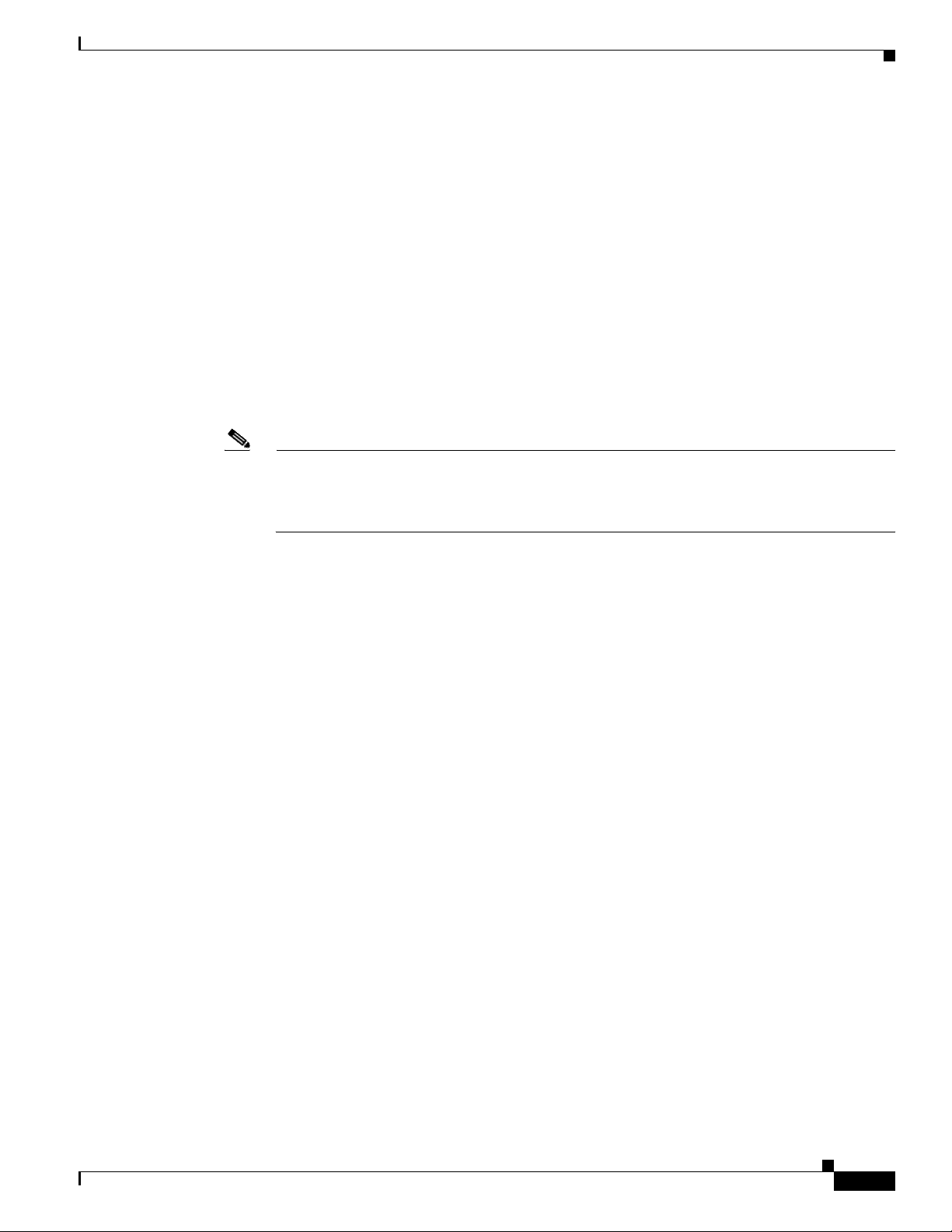
Chapter 4 Designing a Cisco Unity System with Exchange as the Message Store
Considerations for Cisco-Provided, Dedicated Infrastructure
Considerations for Cisco-Provided, Dedicated Infrastructure
Note the following considerations when a Cisco Unity implementation will use Cisco-provided,
dedicated Exchange and Active Directory infrastructure:
• Ensure that the servers selected for Cisco Unity and for Exchange are able to handle the proposed
number of users. For information on selecting servers, see the Cisco
at
http://www.cisco.com/en/US/products/sw/voicesw/ps2237/products_data_sheets_list.html.
• If the customer is installing Cisco Unity and Exchange servers in multiple locations and if they will
all be in the same Active Directory forest, ensure that Active Directory sites are configured.
• If two or more Cisco Unity servers are being installed in a forest but they are being installed in
different forest roots, configure a one-way trust to enable client authentication. For more
information, see the “Grant Unity Access” section in the Client Access in a Voice Messaging-Only
Deployment (Cisco
Unity Version 4.0) white paper at
http://www.cisco.com/en/US/products/sw/voicesw/ps2237/prod_white_papers_list.html.
Note The version of GrantUnityAccess shipped with Cisco Unity 5.0 requires a two-way trust due to
caveat CSCsi68156. An updated version of GrantUnityAccess that does not have this problem is
available on the “4.x/5.x Tools” page on the Cisco
Unity Tools website at
http://ciscounitytools.com/4_x_tools.htm.
Unity Supported Platforms List
• Within a given data center, if the location will have two Exchange servers, we recommend that the
customer make both servers DC/GCs and run DNS on both servers. If the location will have four or
more Exchange servers, we recommend that the customer make half of the Exchange servers
DC/GCs and run DNS on two of them.
• In a Voice Messaging configuration, to prevent the message store from filling the hard disk, some
customers configure storage limits in Exchange, and use Cisco
Unity Message Store Manager to
delete old messages. For example, messages older than 30 days might be moved to the
deleted-messages folder, and messages older than 60 days might be purged. For more information
on Message Store Manager, see the Message Store Manager Help at
http://ciscounitytools.com/HelpFiles/MSM/MSMConsoleHelp_ENU.htm.
• The Cisco Unity Voice Connector for Microsoft Exchange, which is required for communicating
with another voice-messaging system by using AMIS, the Cisco
Unity Bridge, or VPIM, must be
installed on the partner Exchange server. The Voice Connector can also, optionally, be installed on
one or more other Exchange 2000 or Exchange 2003 servers to optimize message routing via
Exchange’s native, cost-based routing. (The Voice Connector cannot be installed on an
Exchange
• The customer can configure Exchange clustering by using the Voice Mail Run-Time Edition of
Microsoft Exchange Server 2003 Enterprise Edition that is shipped with Cisco
2007 server.)
Unity. However, the
customer is responsible for supporting the Exchange cluster and any custom hardware or
configuration.
• In a Voice Messaging configuration, to help prevent Exchange transaction logs from filling the hard
disk, a wizard in Cisco
Unity Setup prompts the installer to change the circular-logging setting for
any message store in the forest for which circular logging is turned off. If the customer is using an
Exchange-aware backup application to back up Exchange message stores and clear transaction logs,
the installer can choose not to change the circular-logging setting.
OL-14619-01
Design Guide for Cisco Unity Release 5.x
4-9
Page 42

Considerations for Cisco-Provided, Dedicated Infrastructure
Chapter 4 Designing a Cisco Unity System with Exchange as the Message Store
4-10
Design Guide for Cisco Unity Release 5.x
OL-14619-01
Page 43

CHA PTER
5
Designing a Cisco Unity System with Domino as the Message Store
This chapter focuses on using IBM Lotus Domino as the message store and a Domino address book as
the directory for Cisco
See the following sections:
• Overview of Cisco Unity with Domino and Notes, page 5-1
• Cisco Unity and the Domino Address Book, page 5-8
• Unified Messaging Configurations, page 5-9
• Voice Messaging Configuration, page 5-10
• Criteria for a Supported Configuration, page 5-10
• Deploying Cisco Unity for Lotus Domino, page 5-11
• Feature Parity Between Cisco Unity for Domino and Cisco Unity for Exchange, page 5-14
Unity.
Overview of Cisco Unity with Domino and Notes
This section provides an overview of the characteristics of a Cisco Unity system with Domino as the
message store. Unless noted, all information applies to both Unified Messaging and Voice Messaging
configurations.
See the following sections:
• Maximum Number of Cisco Unity Subscribers, page 5-2
• Domino Address Book Terminology, page 5-2
• IBM Lotus Domino Unified Communications (DUC) for Cisco on Domino Servers and on Client
Workstations, page 5-2
• Address Book Server, Message Store Server, and Mail Drop Server, page 5-4
• Windows Domains and Domino Domains, page 5-5
• Server Placement, page 5-5
• Active Directory Accounts and Permissions, page 5-6
• Authentication, page 5-6
• Domino Permissions, page 5-7
• Cisco Unity Subscribers and Domino Users, page 5-7
Design Guide for Cisco Unity Release 5.x
OL-14619-01
5-1
Page 44

Chapter 5 Designing a Cisco Unity System with Domino as the Message Store
Overview of Cisco Unity with Domino and Notes
• Domino Clusters, page 5-7
• Message Routing, page 5-8
• Notes Client on the Cisco Unity Server, page 5-8
• Client Access Licenses, page 5-8
• Backing Up and Restoring Data, page 5-8
• Migrating from Cisco Unity for Exchange, page 5-8
Maximum Number of Cisco Unity Subscribers
Cisco Unity for Domino deployments are limited to one Cisco Unity server or one pair of failover
servers with a maximum of 7,500 subscribers.
Domino Address Book Terminology
Names.nsf is the first address book (directory) file in a Domino domain, and is created when the first
Domino server is installed. Each additional Domino server that is added to the Domino domain receives
a replica of Names.nsf.
During Cisco Unity installation, the installer specifies a Domino address book on a Domino server. In
general, this address book will be a replica of Names.nsf. The customer can create Cisco
subscriber accounts by importing user data from the specified address book. Cisco
address book for changes to Domino users who are also Cisco
distribution lists.
A secondary address book is an address book that is typically created to house non-local mail users, who
do not own a mailbox in the domain or enterprise. (In Domino, the Person documents for these users
have “Other Internet Mail” set in the Mail System field.) The Active Directory equivalent is contacts.
You can add one additional (secondary) subscriber address book by using the Cisco
The secondary address book must reside in the same Domino domain as the primary address book, and
cannot be a replica of an address book in another Domino domain.
By default, the address book that the installer specifies in the Message Store Configuration wizard during
Cisco
Unity Setup is monitored for changes to Cisco Unity data. In addition, you can add up to eight
monitored address books by using the Cisco
needed when there are multiple Cisco
information, see the “Managing Monitored Address Books” section in the “Digital Networking” chapter
of the Networking Guide for Cisco
http://www.cisco.com/en/US/products/sw/voicesw/ps2237/products_feature_guides_list.html.
Unity Release 5.x at
Unity Administrator. Monitored address books may be
Unity servers that will be set up for Digital Networking. For more
Unity subscribers and to Domino
Unity Administrator.
Unity
Unity monitors the
IBM Lotus Domino Unified Communications (DUC) for Cisco on Domino Servers and on Client Workstations
5-2
To use Domino as the message store and directory, the customer must install components of IBM Lotus
Domino Unified Communications (DUC) for Cisco on Domino servers:
• csServer must be installed on each Domino server that homes Cisco Unity subscribers. If
Cisco
Unity subscribers are homed on Domino servers in a cluster, csServer must be installed on
every Domino server in the cluster.
Design Guide for Cisco Unity Release 5.x
OL-14619-01
Page 45
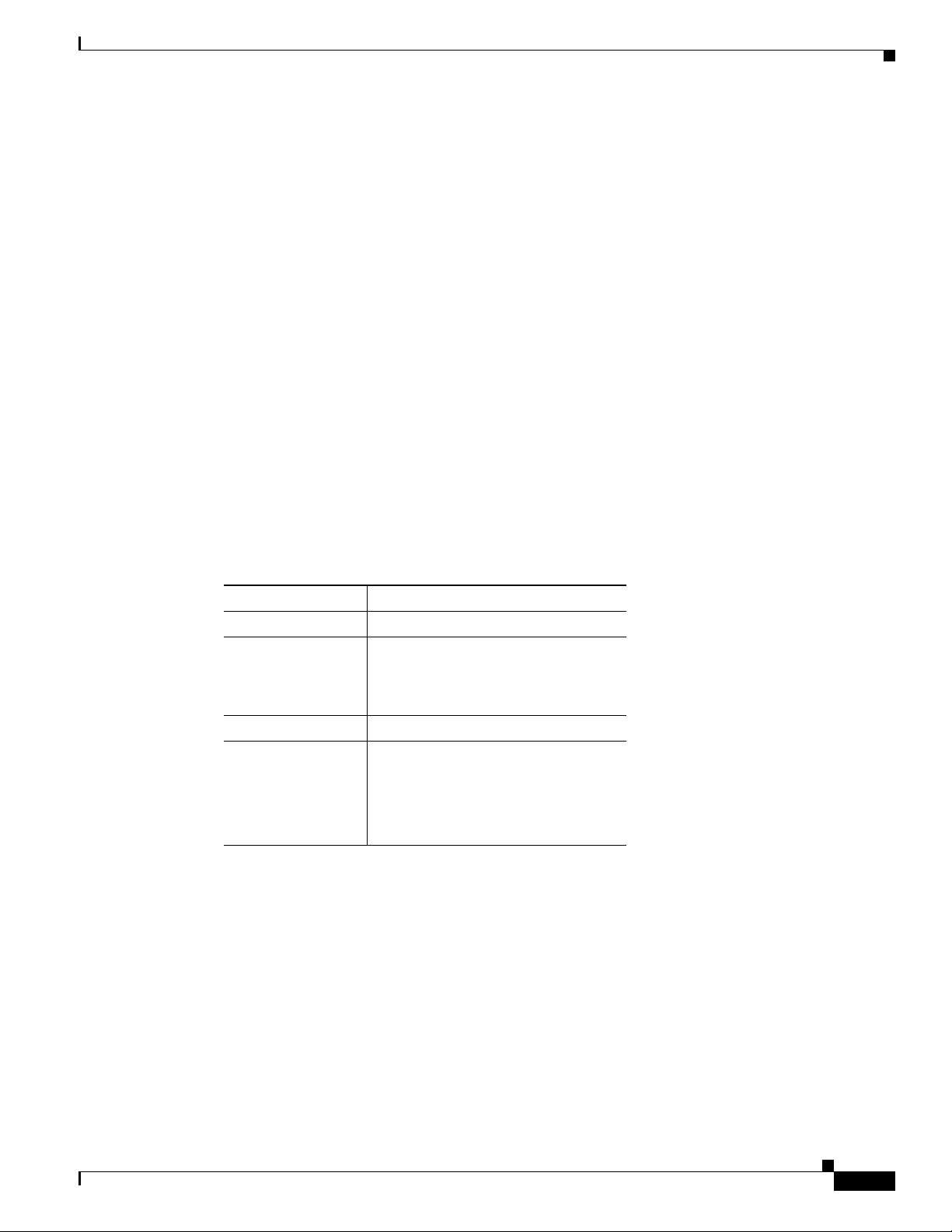
Chapter 5 Designing a Cisco Unity System with Domino as the Message Store
• csAdmin, the administration component of DUC for Cisco, must be installed on the Domino server
that pushes directory information out to the other Domino servers. You install csAdmin only once
for the domain.
In addition, DUC for Cisco client software must be installed on the client workstation of each Notes user
who will be a Cisco
Unity subscriber. Installing the client software adds VCR-style recording and
playback controls to the message form, and provides message notification, message waiting indicators,
and a Lotus Mail template for recording and playing voice messages.
For information on the versions of the following software currently supported, see the “Domino
Requirements—Message Store” section of System Requirements for Cisco
http://www.cisco.com/en/US/products/sw/voicesw/ps2237/prod_installation_guides_list.html:
• Domino versions supported on message store servers
• DUC for Cisco versions supported on Domino servers
• Notes versions supported on the Cisco Unity server
• Operating systems supported on Domino servers running DUC for Cisco
Changes That csAdmin Makes to the Domino Address Book
Overview of Cisco Unity with Domino and Notes
Unity Release 5.0 at
Table 5-1 shows the elements added to the Domino address book when csAdmin is installed. If csAdmin
is uninstalled, these items are removed from the address book.
Ta b l e 5-1 Elements That csAdmin Adds to the Address Book
Element Name
Forms Unity Location
Views • Unity Locations
• ($UnityLocLookup)
• ($UnityNameLookup)
Agent UC License Tracking
Subforms • $CSUnityDLSubform
• $CSUnityUserSubform
• $GroupExtensibleSchema
• $PersonExtensibleSchema
OL-14619-01
Design Guide for Cisco Unity Release 5.x
5-3
Page 46

Overview of Cisco Unity with Domino and Notes
Changes That csClient Makes to the Mail File
When csClient software is installed on a client workstation, the elements in Table 5-2 are added to the
mail file. If csClient is uninstalled, these elements are removed from the mail file.
Ta b l e 5-2 Elements That csClient Adds to the Mail File
Element Name
Forms • UCDisplayInfo
• Voice Message
• (Display Received Voice Message)
• (UCMemo)
Views • Voice Inbox
• ($UCInbox)—this view is added when the user is imported into Cisco Unity
Agents • (UCEnable)
• (UCPreferences)
Images • Phone.jpg
• act_EDIT.GIF
Chapter 5 Designing a Cisco Unity System with Domino as the Message Store
• act_Listen.GIF
Subforms • UCPlayer
• (DisplayFwrdContent)
• (UCItems)
• (UCVoiceNote)
• (VoiceDeliveryOptions)
Script libraries • Core UC Classes
• Core UC Strings
• Unified Communications
Address Book Server, Message Store Server, and Mail Drop Server
Cisco Unity interacts with Domino servers that perform a variety of functions. Depending on the number
of Domino users, these functions may be all on one Domino server or spread out across many servers:
• Address book servers are the servers on which Cisco Unity accesses Domino address books. There
are three types of address book:
–
The primary address book (commonly names.nsf) is the address book in which Cisco Unity
creates Person documents with mail files for the default accounts and for distribution lists, and
from which Domino user data is imported to create Cisco
The primary address book is the home of the Cisco Unity system mailbox; this mailbox sends
voice messages from outside callers. (Voice messages from Cisco
identified as coming from those subscribers.) Each Cisco
mailbox.
Unity subscribers.
Unity subscribers are
Unity server must have a system
5-4
You choose the primary address book server during Cisco Unity installation.
Design Guide for Cisco Unity Release 5.x
OL-14619-01
Page 47

Chapter 5 Designing a Cisco Unity System with Domino as the Message Store
–
A secondary address book is an address book from which subscribers can be imported but that
does not home default Cisco
in the Cisco
–
Monitored address books may be needed when there are multiple Cisco Unity servers that will
Unity Administrator.
Unity accounts. You can choose a secondary address book, if any,
be set up for Digital Networking. For more information, see the “Managing Monitored Address
Books” section in the “Digital Networking” chapter of the Networking Guide for Cisco
Release 5.x at
http://www.cisco.com/en/US/products/sw/voicesw/ps2237/products_feature_guides_list.html.
• Message store servers are the Domino servers that home the mail files for Cisco Unity subscribers.
Domino administrators configure mail files for Domino users.
• The mail drop server is the Domino server that the installer specifies while installing IBM Lotus
Notes on a Cisco
Unity server. Cisco Unity delivers all voice messages to Mail.box on the mail drop
server for routing.
Windows Domains and Domino Domains
A Cisco Unity server can be either a domain controller or a member server in a Windows Server 2003
or Windows 2000 Server domain. If the Cisco
same highly available and connected network as a domain controller for that domain.
The customer needs at least one Cisco Unity server for each Domino domain that will home Cisco Unity
subscribers.
Overview of Cisco Unity with Domino and Notes
Unity
Unity server is a member server, it should reside in the
Server Placement
Revised May 6, 2008
Note the following best practices for placement of Cisco Unity servers and the servers that Cisco Unity
relies on:
• The Cisco Unity server should reside in the same highly available and connected network as the
address book servers, the message store servers, and the mail drop server, or the customer will
experience delays in message access, in directory replication, and in directory lookups.
• Ensure that Cisco Unity can resolve server names to IP addresses. If this is not possible on a given
network segment, consider adding the necessary resource or moving the Cisco
segment that provides easy access to these services.
• Cisco Unity can coexist with firewalls. However, note that Cisco Unity should never be deployed
outside of a firewall. Doing so can expose the Cisco
Internet, even if the server is hardened.
When failover or standby redundancy is configured, the Cisco Unity servers cannot be separated
from one another by a firewall. They also cannot be separated by a firewall from:
–
–
–
–
Unity server to a
Unity server to unwanted intrusion from the
Domino servers on which mailboxes for Cisco Unity subscribers are homed.
The Domino server that Cisco Unity monitors for changes to the directory.
The Domino server to which Cisco Unity sends voice messages. (This is the Domino server that
the installer specifies while installing IBM Lotus Notes on the Cisco
Unity server. Cisco Unity
delivers all voice messages to Mail.box on this server for routing.)
The domain controller on which the Cisco Unity installation and services accounts were
created.
OL-14619-01
Design Guide for Cisco Unity Release 5.x
5-5
Page 48

Chapter 5 Designing a Cisco Unity System with Domino as the Message Store
Overview of Cisco Unity with Domino and Notes
For additional firewall requirements, see the section “Network Requirements” in the System
Requirements for Cisco
http://www.cisco.com/en/US/products/sw/voicesw/ps2237/prod_installation_guides_list.html:
• A single Cisco Unity server can service both local and remote subscribers, especially when
Cisco
Unity is integrated with Cisco Unified Communications Manager (CM) (formerly known as
Cisco Unified CallManager), and when Cisco
Messaging configuration, the message store server must be in the same location as the Cisco
server.
• If Cisco Unity is integrated with a circuit-switched phone system by using voice cards, ensure that
the Cisco
Cisco
the servers is less crucial.
Unity server is within the maximum allowable cable length of the phone system. If
Unity is integrated with Cisco Unified CM or via PIMG or TIMG units, the distance between
Unity at
Active Directory Accounts and Permissions
Cisco Unity requires that three Active Directory domain accounts be created during installation, as
described in the Cisco
account that most Cisco
Administrator. (Some services, including the Text to Speech service and the service that controls
Cisco
Unity licensing, log on as the local system account.)
Unity installation guide. One account is used to install Cisco Unity, another is the
Unity services log on as, and the third is used to access the Cisco Unity
Unity is configured for Unified Messaging. In a Voice
Unity
Authentication
The permissions required by each of the accounts are set by the Cisco Unity Permissions Wizard. The
account that Cisco
domain. For detailed information on the permissions required, see the Help file Permissions Granted by
the Cisco
http://ciscounitytools.com/HelpFiles/PW501/PWHelpPermissionsSet_ENU.htm.
These accounts and permissions are required for Cisco Unity–specific functionality and are separate
from the Domino permissions that are described in the
Domino users who are Cisco Unity subscribers do not need Active Directory accounts, and Cisco Unity
administrators and subscribers are not required to use Windows authentication.
Cisco Unity subscribers whose class of service (COS) allows them access to the Cisco Unity
Administrator can log on to the Cisco
Windows authentication, or Anonymous authentication, depending on how the system is configured.
Subscribers whose COS allows them access to the Cisco
Assistant by using Domino authentication.
For more information, see:
• The “Managing Cisco Unity Administrator Accounts” chapter in the System Administration Guide
Unity 5.0(1)+ Permissions Wizard at
for Cisco
http://www.cisco.com/en/US/products/sw/voicesw/ps2237/prod_maintenance_guides_list.html.
Unity services log on as can be used by more than one Cisco Unity server in the same
“Domino Permissions” section on page 5-7.
Unity Administrator by using Domino authentication, Integrated
Unity Assistant must log on to the Cisco Unity
Unity Release 5.x (With IBM Lotus Domino) at
5-6
• The “Accessing and Using the Cisco Unity Administrator” chapter, also in the System
Administration Guide for Cisco
• The “Authentication for Cisco Unity Applications” chapter in the Security Guide for Cisco Unity
Release 5.x (With IBM Lotus Domino), also at
http://www.cisco.com/en/US/products/sw/voicesw/ps2237/prod_maintenance_guides_list.html.
Design Guide for Cisco Unity Release 5.x
Unity Release 5.x (With IBM Lotus Domino).
OL-14619-01
Page 49

Chapter 5 Designing a Cisco Unity System with Domino as the Message Store
Domino Permissions
Before Cisco Unity is installed, the Cisco Unity installer or a qualified Domino administrator needs to:
• Create a group for Cisco Unity servers named UnityServers, and grant the group Editor permissions
for Admin4.nsf and Editor with Delete Documents permissions for Names.nsf.
• Confirm that the UnityServers group has the permissions required to create databases and templates.
This allows Cisco
With these permissions, Cisco Unity acts as a Notes user to:
• Import data from the Domino address book to create Cisco Unity subscribers, contacts, and
distribution lists.
• Change the Domino address book by using the Cisco Unity Administrator.
• Submit voice messages through Domino.
• Retrieve and play messages left for subscribers.
• Get information about the read/unread status of voice messages, e-mail, and fax messages in a
subscriber mailbox, and send notification when there are new messages.
In addition, when a Domino user is imported into Cisco Unity, Cisco Unity submits an AdminP request
to grant the user access to the imported user mail file.
Unity to create mail files for the default accounts.
Overview of Cisco Unity with Domino and Notes
For more information on setting Domino-specific permissions, see the applicable Cisco Unity
installation guide, at
http://www.cisco.com/en/US/products/sw/voicesw/ps2237/prod_installation_guides_list.html.
Cisco Unity Subscribers and Domino Users
A Cisco Unity subscriber is a Domino user who has been DUC for Cisco-enabled and imported into
Cisco
Unity. The person document of each subscriber has Cisco Unity attributes, and the mail file has
DUC for Cisco attributes. The only way to create a Cisco
Domino user into Cisco
Administrator.
Unity. Cisco Unity cannot create Domino users by using the Cisco Unity
Domino Clusters
Cisco Unity supports homing Cisco Unity subscribers on Domino clusters. The Domino cluster must
meet all IBM Lotus requirements, particularly those related to the maximum number of users and to
supported hardware.
Depending on the number of users on a cluster, the customer may want to install one Cisco Unity server
for each Domino cluster.
The customer is responsible for installing, configuring, and maintaining the Domino cluster.
For more information on Domino clusters, refer to the Lotus Domino documentation, available on the
Lotus Domino website.
Unity subscriber is to import an existing
OL-14619-01
Design Guide for Cisco Unity Release 5.x
5-7
Page 50

Cisco Unity and the Domino Address Book
Message Routing
Cisco Unity voice messages are routed to Domino mailboxes by Domino. When a caller leaves a voice
message (whether an outside caller or a subscriber), Cisco
the mail drop server. The mail drop server determines the routing path to the mail file of the recipient.
When Cisco
for delivery.
Unity has given the message to the mail drop server, the Domino services are responsible
Notes Client on the Cisco Unity Server
For Cisco Unity to interact with a Domino server, a Notes Client must be installed on the Cisco Unity
server. No other Domino software is installed on the Cisco
version of the Notes client to use, see the “Domino Requirements—Message Store” section of System
Requirements for Cisco
http://www.cisco.com/en/US/products/sw/voicesw/ps2237/prod_installation_guides_list.html.
Unity Release 5.0 at
Client Access Licenses
Chapter 5 Designing a Cisco Unity System with Domino as the Message Store
Unity submits the messages to Mail.box on
Unity server. In order to determine the correct
DUC for Cisco is automatically shipped by Cisco with all Cisco Unity for Domino systems.
The customer is responsible for purchasing and maintaining any other Lotus licenses that may be
required.
Backing Up and Restoring Data
Backing up mailboxes is important in any Unified Messaging deployment. The customer should use a
backup program qualified by IBM Lotus for use with Domino.
Migrating from Cisco Unity for Exchange
Cisco Unity for Exchange systems, configured either for Voice Messaging or Unified Messaging, can be
converted to Cisco
settings and voice messages.
Unity 5.0 for Domino, but only by reinstalling all software, and losing Cisco Unity
Cisco Unity and the Domino Address Book
Cisco Unity for Domino uses a Domino address book as its directory service. However, the majority of
information on Cisco
Server/MSDE database. For the small amount of data that appears both in the Domino address book and
in the Cisco
address book for changes and replicates those changes in the Cisco
that are made in the Cisco
Cisco
Cisco
Unity database (for example, extension), Cisco Unity periodically checks the Domino
Unity system is installed and running, changes to the address book and to settings in the
Unity Administrator are relatively few in number, so this replication will not hurt performance.
Unity subscribers and other Cisco Unity objects appears only in a SQL
Unity Administrator are replicated to the Domino address book. After a
Unity database. Some of the changes
5-8
Design Guide for Cisco Unity Release 5.x
OL-14619-01
Page 51

Chapter 5 Designing a Cisco Unity System with Domino as the Message Store
Cisco Unity requires Editor with Delete Documents permission for the address book that Cisco Unity
monitors. A Cisco
any secondary address book that may be supporting proxy/remote users (users who do not have mail files
in the Domino domain).
For more information on permission requirements, see the applicable Cisco Unity installation guide at
http://www.cisco.com/en/US/products/sw/voicesw/ps2237/prod_installation_guides_list.html.
Unity server can monitor the address books for one domain, including Names.nsf and
Unified Messaging Configurations
In a Unified Messaging configuration, Cisco Unity does not own the directory or messaging data but
instead uses existing directory (Domino address book) and message store information. The benefits of
Unified Messaging include:
• Significantly reduced administrative overhead because the customer does not need to create and
maintain separate accounts for e-mail and voice messaging applications.
• No dedicated infrastructure for a separate voice-messaging system. Cisco Unity uses the existing
messaging infrastructure by voice-enabling the e-mail environment.
Unified Messaging Configurations
• Starting with Unified Messaging is administratively easier than starting with a Voice Messaging
system and later migrating to Unified Messaging.
Unified Messaging, No Domino Cluster
When you are setting up two or more Cisco Unity servers, the servers can be networked by using
Cisco
Unity Digital Networking. If the phone system has ports available, you can hook up more than one
Cisco
Unity server to each phone system. For more information, see Table 5-3.
Ta b l e 5-3 Server Requirements and Recommendations for a Unified Messaging Configuration
Servers Requirements and Recommendations
Cisco Unity server Each physical site that includes one or more Domino servers on which mailboxes for
Cisco
Unity subscribers are homed also includes at least one Cisco Unity server.
Each Domino domain requires a Cisco Unity server. If you need to import Cisco Unity
subscribers in different Domino domains, you must install a Cisco
Domino domain and use Digital Networking between the servers.
Domino address book server,
message store server, and mail
drop server
Domain controller/global
catalog server (DC/GC)
DNS server There must be at least one DNS server per physical site that includes a Cisco Unity server.
Media gateways (for phone
system integrations that include
PIMG or TIMG units
Cisco Unified Communications
Manager servers
Domino servers must be in the same highly available and connected LAN as the
Cisco
Unity server.
There must be at least one DC/GC per physical site that includes a Cisco Unity server. If
necessary, the Cisco
In sites with enough servers, we recommend two or more DNS servers.
The PIMG or TIMG units can be connected to the Cisco Unity server by a LAN or a WAN.
The Cisco Unified Communications Manager (CM) (formerly known as Cisco Unified
CallManager) and Cisco
Unity server can be the DC/GC.
Unity servers can be connected by a LAN or a WAN.
Unity server in each
OL-14619-01
Design Guide for Cisco Unity Release 5.x
5-9
Page 52

Chapter 5 Designing a Cisco Unity System with Domino as the Message Store
Voice Messaging Configuration
Table 5-3 Server Requirements and Recommendations for a Unified Messaging Configuration (continued)
Servers Requirements and Recommendations
Cisco Unified Communications
Manager Express
Cisco Unity voice-recognition
server
Cisco Unity Bridge server The Bridge server can be a member server in an existing domain or a workgroup server. It
The Cisco Unified Communications Manager (CM) Express (formerly known as Cisco
Unified CallManager Express) and Cisco
The Cisco Unity voice-recognition server and the Cisco Unity server must be connected by
a LAN.
For each Cisco Unity server that homes subscribers for whom you want to have
voice-recognition functionality, you must have one voice-recognition server. A
voice-recognition server cannot service more than one Cisco
is configured, one pair of failover servers.
Voice-recognition software cannot be installed on the Cisco Unity server.
cannot be a DC/GC.
The Cisco Unity Bridge and Cisco Unity servers can be connected by a LAN or a WAN.
Bridge software cannot be installed on the Cisco Unity server.
For more information, see the Design Guide for Cisco Unity Bridge at
http://www.cisco.com/en/US/products/sw/voicesw/ps2237/products_implementation_desi
gn_guides_list.html.
Unity servers must be connected by a LAN.
Unity server or, when failover
Unified Messaging, Domino Cluster
A clustered environment is the same as the non-clustered environment detailed in Tabl e 5-3 except that
all Domino servers have to be in the same highly available and connected LAN as the Cisco Unity server.
Domino partitioning is also supported.
Voice Messaging Configuration
A clustered environment is the same as the environment detailed in Tab le 5-3 except that all Domino
servers are dedicated to servicing Cisco Unity voice messages.
Criteria for a Supported Configuration
Requirements for supported configurations for Cisco Unity for Domino include the following:
• Domino servers and Domino clusters must meet all IBM Lotus requirements, including
requirements related to DUC for Cisco, the maximum number of users per server, the proper amount
of memory, the proper processors and processor speed, hard disks that can meet disk-access
response times, and placement of data files and transaction log files. Cisco
message store servers that have performance bottlenecks such as slow hard drives or insufficient
memory.
Unity cannot support
5-10
• A Cisco Unity server can service a single physical site, meaning one or more well-connected LANs,
such as a campus, single building, or other centralized facility where network bandwidth is not a
problem.
Design Guide for Cisco Unity Release 5.x
OL-14619-01
Page 53

Chapter 5 Designing a Cisco Unity System with Domino as the Message Store
• A Cisco Unity server can service mailboxes on up to a recommended maximum of ten Domino
servers or clusters in a single physical site.
• A Cisco Unity server can service a single Domino address book (directory or Names.nsf file) for
local Cisco
Cisco
• A Cisco Unity server can service a single secondary address book for contacts. The secondary
Unity data (data for subscribers homed on the local Cisco Unity server) and global
Unity data (data for subscribers homed on other Cisco Unity servers).
address book must have the same views as Names.nsf, and must be DUC for Cisco-enabled (must
contain the DUC for Cisco admin view). The secondary address book can reside on a different
Domino server in the same Domino domain.
• Two or mor e Cisco Unity servers can be installed in a single Domino domain. Subscribers who are
homed on one Cisco
Cisco
Unity server by using Cisco Unity Digital Networking.
• Cisco Unity for Domino subscribers and Cisco Unity for Exchange subscribers can send voice
Unity server can send voice messages to subscribers who are homed on another
messages to one another by using VPIM Networking.
• Cisco Unity for Domino subscribers in one Domino domain can send voice messages to subscribers
in another Domino domain by configuring monitored address books as described in the “Managing
Monitored Address Books” section in the “Digital Networking” chapter of the Networking Guide
for Cisco
Unity Release 5.x at
http://www.cisco.com/en/US/products/sw/voicesw/ps2237/products_feature_guides_list.html.
Deploying Cisco Unity for Lotus Domino
Deploying Cisco Unity for Lotus Domino
Cisco Unity for Lotus Domino can be deployed in the following ways:
• Unified Messaging with one or more Cisco Unity servers servicing Cisco Unity subscribers on
multiple Domino servers in the same Domino domain and the same well-connected network.
• Unified Messaging with access to Cisco Unity Assistant and DUC for Cisco (the form in Notes that
allows subscribers to play and record messages).
• Unified Messaging with multiple Cisco Unity servers. This requires either Cisco Unity Digital
Networking (if two or more Cisco
and Internet subscribers (if two or more Cisco
more information, see the Networking Guide for Cisco
http://www.cisco.com/en/US/products/sw/voicesw/ps2237/products_feature_guides_list.html.
• Voice Messaging.
See the following sections for additional information:
• Administrative Access and Control, page 5-12
• Establishing Support Policies, page 5-12
• Network Services, page 5-12
• Deployment Tasks for Unified Messaging Configurations, page 5-12
• Operational Tasks, page 5-13
Unity servers are in the same Domino domain) or SMTP gateways
Unity servers are in separate Domino domains). For
Unity, available at
OL-14619-01
Design Guide for Cisco Unity Release 5.x
5-11
Page 54

Deploying Cisco Unity for Lotus Domino
Administrative Access and Control
To manage administrative access to the Cisco Unity server and its resources, the customer may want
different levels of access for different operations, for example, backing up the server or gathering
performance information for trending.
When installing Cisco Unity in a Unified Messaging configuration, it is best to allow administrative
access to the server to be governed by the server administration policies of the customer. This should not
detract from the administrative access required for normal Cisco
• Managing the server resources (hardware, operating system, file system, and other supporting
software).
• Managing the Cisco Unity application, including web access; supporting components such as SQL
Server/MSDE, IIS, and Internet Explorer; the Cisco
the Windows Event Viewer, Performance Monitor, and so on.
• Administering Cisco Unity subscribers, distribution lists, call handlers, and so on.
• Administering Cisco Unity switch connectivity to Cisco Unified Communications Manager or a
circuit-switched phone system.
Chapter 5 Designing a Cisco Unity System with Domino as the Message Store
Unity operations, which include:
Unity application log files; and utilities such as
Establishing Support Policies
To make administering Cisco Unity more manageable, establish a support policy that separates
Cisco
Unity-specific administration from administration for the rest of the server. This allows
Cisco
Unity administrators with limited class of service (COS) settings to access the Cisco Unity
application only as designed through their COS.
Network Services
Cisco Unity is a Notes client that uses Notes name resolution to resolve FQDNs in the Domino/Notes
environment. Cisco
performance will suffer and some Cisco
will be on the same highly available network as the Cisco
can only be deployed in existing Domino environments, name resolution servers should already be
available.
Because Cisco Unity still needs to be installed in an Active Directory domain, Cisco Unity relies on
Windows DNS. If you install Cisco
existing DNS server highly available. If the customer does not have an existing Active Directory domain,
DNS must be installed on the Cisco
Unity must be able to access and resolve server names across the deployment, or
Unity operations will fail. Ideally, the name resolution server
Unity server. Because Cisco Unity for Domino
Unity into an existing Active Directory domain, there should be an
Unity server.
Deployment Tasks for Unified Messaging Configurations
5-12
In a Unified Messaging configuration, pay careful attention to the placement of Cisco Unity servers, how
they are managed, and the accounts that are used to manage them.
Consider the following deployment best practices:
• Define and create the accounts to be used in running the Cisco Unity services.
• Define and create the accounts to be used to administer Cisco Unity.
Design Guide for Cisco Unity Release 5.x
OL-14619-01
Page 55

Chapter 5 Designing a Cisco Unity System with Domino as the Message Store
• Create a group for Cisco Unity servers, and grant the group Editor permissions for Admin4.nsf, and
Editor with Delete Documents permissions for Names.nsf.
• Install DUC for Cisco components on the applicable Domino servers.
• Define the level of access to the local Cisco Unity server necessary for an administrator. Subscribers
who are not administrators do not need direct access to the Cisco
file system.
• Define a policy for Cisco Unity classes of service for each Cisco Unity server.
• Define the Cisco Unity templates to be used for subscribers.
• Define the Cisco Unity distribution lists for each installation. (Other than the default distribution
lists created during installation, you must either identify existing distribution lists in the Domino
address book or create new distribution lists, and then import them into Cisco
• Define any audio-text applications that need to be created on each Cisco Unity server.
• Define dialing restrictions necessary to prevent subscribers from accessing unauthorized outside
numbers.
• Verify that the number of subscribers serviced by each Cisco Unity server is known and documented
(there is a limit of 7,500 subscribers per Cisco
Deploying Cisco Unity for Lotus Domino
Unity server operating system or
Unity.)
Unity server).
• Verify that each Cisco Unity server is properly sized for the number of subscribers it will service.
For additional sizing information, see the Cisco
http://www.cisco.com/en/US/products/sw/voicesw/ps2237/products_data_sheets_list.html.
• Create and document a suitable disaster recovery plan.
• Verify that the switch integration is understood.
• Determine the number of ports needed for message notification, and for recording and playing
messages over the phone.
• Verify that all hardware and supporting components are set up correctly.
• List the acceptance tests to be run after the server is installed and before going live.
• Verify that there is a fallback procedure in the event that problems are encountered.
• Define any measurements necessary to benchmark the initial performance of the system.
• Install the DUC for Cisco client on workstations for Cisco Unity subscribers. This is necessary
before a Domino user can be imported into Cisco
Operational Tasks
The following are best practices for an operational Cisco Unity system:
• Create and implement a regular maintenance schedule to gather logs and to monitor the use of server
resources such as disk space, memory, and the CPU.
• Verify that regular backups are occurring.
Unity Supported Platforms List at
Unity as a subscriber.
OL-14619-01
• Make arrangements for any regular downtime necessary for offline maintenance activities.
• Make arrangements for any special administrative tasks, for example maintaining and creating
audio-text applications and running clean up utilities such as Directory Walker.
• Before reconfiguring the system, for example when migrating from Voice Messaging to Unified
Messaging or when upgrading hardware, mock up the existing Cisco
Unity system in a lab
environment, and test and validate the work.
Design Guide for Cisco Unity Release 5.x
5-13
Page 56

Chapter 5 Designing a Cisco Unity System with Domino as the Message Store
Feature Parity Between Cisco Unity for Domino and Cisco Unity for Exchange
Feature Parity Between Cisco Unity for Domino and Cisco Unity
for Exchange
Cisco Unity 5.0 for Domino does not support:
• Cisco Unity reports.
• The Cisco Unity Inbox.
• Using an IMAP e-mail client to access Cisco Unity voice messages.
• The secure messaging feature.
The following capabilities of Cisco Unity for Exchange are not available in Cisco Unity for Domino:
• Creating a Cisco Unity subscriber and the corresponding Domino user by using the Cisco Unity
Administrator. In Cisco
then imported into Cisco
• Functionality of the Deleted Items folder.
• Future delivery.
• Mailbox status.
• Mailbox size.
Unity for Domino, a subscriber must first be created as a Domino user and
Unity.
• Sending broadcast messages to subscribers who are homed on more than one Cisco Unity server.
• Automatic VPIM subscriber directory updates.
The following Cisco Unity tools are not available with Cisco Unity for Domino:
• Extension Address Utility.
• FullDB Import.
• FullDB Export.
• Message Store Manager.
• Move Subscriber Data.
• Public DL Builder.
5-14
Design Guide for Cisco Unity Release 5.x
OL-14619-01
Page 57

CHA PTER
6
Integrating Cisco Unity with the Phone System
See the following sections:
• Overview, page 6-1
• How an Integration Works, page 6-2
• Sample Path for a Call from the Phone System to a Subscriber, page 6-8
• General Integration Issues, page 6-9
• Integrating with Cisco Unified Communications Manager (by Using SCCP or SIP), page 6-10
• Integrating with Cisco Unified Communications Manager Express (by Using SCCP or SIP),
page 6-17
• Integrating by Using SIP, page 6-22
• Integrating with Circuit-Switched Phone Systems by Using PIMG or TIMG Units, page 6-24
• Integrating with Multiple Phone Systems, page 6-30
Overview
• Optional Integration Features, page 6-32
• Centralized Voice Messaging, page 6-34
An integration enables communication between Cisco Unity and a phone system, providing subscribers
with features that typically include the following:
• Calls to a subscriber extension that does not answer or is busy are forwarded to the subscriber
personal greeting.
• Messages left for a subscriber activate the message waiting indicator (MWI) on the extension.
• A subscriber has easy access to messages by pressing a button on the phone and entering a password.
Depending on the phone system and the integration, other integration features may be available,
including caller ID, call forward to the subscriber busy greeting, and identified subscriber messaging.
For a list of supported phone systems, see Supported Hardware and Software, and Support Policies for
Cisco
Unity Release 5.0 at
http://www.cisco.com/en/US/products/sw/voicesw/ps2237/prod_installation_guides_list.html.
OL-14619-01
Design Guide for Cisco Unity Release 5.x
6-1
Page 58

How an Integration Works
Cisco Unity can integrate with one or more phone systems at the same time. For details, see the Multiple
Phone System Integration Guide for Cisco
http://www.cisco.com/en/US/products/sw/voicesw/ps2237/products_installation_and_configuration_g
uides_list.html.
Circuit-switched phone systems can integrate with Cisco Unity by using one of the following integration
methods:
Chapter 6 Integrating Cisco Unity with the Phone System
Unity 5.0 at
PIMG/TIMG integrations
PIMG or TIMG units are media gateways between circuit-switched phone
systems and IP networks. On the circuit-switched phone system side, there are
digital (feature-set), analog, and T1-CAS interfaces. On the IP side, there is a
SIP interface, which is how Cisco
Unity communicates with the PIMG unit.
PIMG/TIMG units are the preferred method for integrating with
circuit-switched phone systems.
Voice card integrations
Voice cards connect circuit-switched phone systems and Cisco Unity through
analog lines. Voice cards must be installed in the Cisco
expansion chassis that is connected to the Cisco
Unity server or in an
Unity server.
Support for voice cards is slowly being phased out, and voice cards are now
only supported when Windows 2000 Server is installed on the Cisco
server. For information on the voice cards supported for use with Cisco
see Supported Hardware and Software, and Support Policies for Cisco
Unity
Unity,
Unity
Release 5.x at
http://www.cisco.com/en/US/products/sw/voicesw/ps2237/prod_installation
_guides_list.html.
For detailed information on integrating Cisco Unity with a specific phone system, see the applicable
Cisco
Unity integration guide at
http://www.cisco.com/en/US/products/sw/voicesw/ps2237/products_installation_and_configuration_g
uides_list.html.
How an Integration Works
An integration depends on the following components to be successful:
• Lines and cables necessary to make physical connections (in circuit-switched phone systems) or a
network connection (in Cisco Unified Communications Manager
Unified CallManager) and SIP proxy servers). For more information, see the
Make Physical Connections” section on page 6-3.
• Settings in the phone system and in Cisco Unity. For more information, see the “Settings in the
Phone System and in Cisco Unity” section on page 6-7.
• Call information exchanged by the phone system and Cisco Unity. For more information, see the
“Call Information Exchanged by the Phone System and Cisco Unity” section on page 6-7.
• Call control (signals used to set up, monitor, and tear down a call) to determine and control the status
of the call. For more information, see the
Design Guide for Cisco Unity Release 5.x
6-2
(CM) (formerly known as Cisco
“Lines and Cables to
“Call Control” section on page 6-8.
OL-14619-01
Page 59
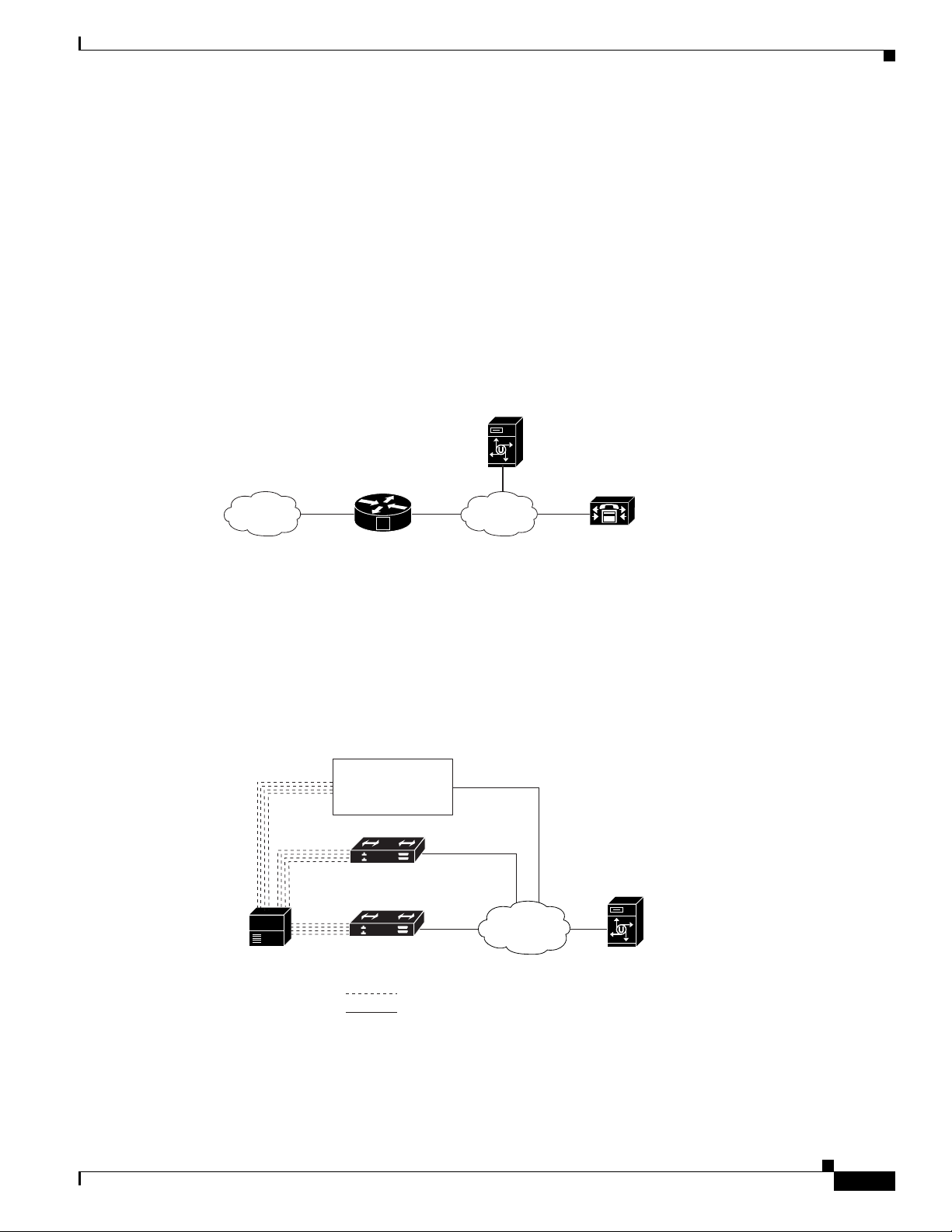
Chapter 6 Integrating Cisco Unity with the Phone System
Lines and Cables to Make Physical Connections
Depending on the type of integration, different combinations of lines and cables are used to connect the
phone system and Cisco
Integration with Cisco Unified Communications Manager
Cisco Unified Communications Manager (CM) (formerly known as Cisco Unified CallManager) and SIP
proxy servers use network connections that carry all communication to and from Cisco
shows the network connections used in an integration with Cisco Unified CM.
Figure 6-1 Connections for an Integration with Cisco Unified Communications Manager
Unity.
Cisco
Unity server
How an Integration Works
Unity. Figure 6-1
Gateway
V
Digital Integration with Digital PIMG Units
The phone system sends call information, MWI requests, and voice connections through the digital lines,
which connect the phone system to the PIMG units. The PIMG units communicate with the Cisco
server through the LAN or WAN by using Session Initiation Protocol (SIP).
connections used in a digital integration by using digital PIMG units.
Figure 6-2 Connections for a Digital Integration by Using Digital PIMG Units
Additional
PIMG units
as needed
PIMG unit
Cisco Unified
CallManager
LANPSTN
55421
Unity
Figure 6-2 shows the
OL-14619-01
Phone system
PIMG unit
Digital lines
Network connections
LAN/WAN
Cisco Unity server
104043
Design Guide for Cisco Unity Release 5.x
6-3
Page 60

How an Integration Works
DTMF Integration with Analog PIMG Units
The phone system sends call information, MWI requests, and voice connections through the analog lines,
which connect the phone system to the PIMG units. The PIMG units communicate with the Cisco
server through the LAN or WAN by using Session Initiation Protocol (SIP).
connections for a DTMF integration by using analog PIMG units.
Figure 6-3 Connections for a DTMF Integration by Using Analog PIMG Units
Additional
PIMG units
as needed
PIMG unit
Phone system
PIMG unit
Chapter 6 Integrating Cisco Unity with the Phone System
Unity
Figure 6-3 shows the
LAN/WAN
Cisco Unity server
Analog lines
Network connections
119418
6-4
Design Guide for Cisco Unity Release 5.x
OL-14619-01
Page 61

Chapter 6 Integrating Cisco Unity with the Phone System
Serial (SMDI, MCI, or MD-110) Integration with Analog PIMG Units
The phone system sends call information and MWI requests through the data link, which is an RS-232
serial cable that connects the phone system and the master PIMG unit. Voice connections are sent
through the analog lines between the phone system and the PIMG units. The PIMG units communicate
with the Cisco
Figure 6-4 shows the connections for a serial integration by using analog PIMG units.
Figure 6-4 Connections for a Serial (SMDI, MCI, or MD-110) Integration by Using Analog PIMG
Unity server through the LAN or WAN by using Session Initialization Protocol (SIP).
Units
Additional
slave
PIMG units
as needed
Slave PIMG unit
(calls only)
How an Integration Works
TIMG Integration
LAN/WAN
Phone
system
Master PIMG unit
(SMDI data and calls)
Analog lines
RS-232 serial cable
Network connections
Cisco Unity
server
153567
The phone system sends call information and MWI requests through the data link, which is an RS-232
serial cable that connects the phone system and the master TIMG unit. Voice connections are sent
through the T1 digital lines between the phone system and the TIMG units. The TIMG units
communicate with the Cisco
Protocol (SIP).
Figure 6-5 shows the connections.
Unity server through the LAN or WAN by using Session Initialization
OL-14619-01
Design Guide for Cisco Unity Release 5.x
6-5
Page 62

How an Integration Works
Figure 6-5 Connections for an Integration by Using TIMG Units
Phone
system
Additional
TIMG units
slave
as needed
Slave TIMG unit
(calls only)
Master TIMG unit
(SMDI data and calls)
T1 digital lines (one or more)
RS-232 serial cable
Network connections
Chapter 6 Integrating Cisco Unity with the Phone System
LAN/WAN
Cisco Unity
server
190676
DTMF Integration with Voice Cards
The circuit-switched phone systems use analog lines to carry voice connections, call information, and
MWI activation requests. The lines connect the ports on the phone system to the voice messaging ports
on voice cards installed on the Cisco
through DTMF digits being sent to and from the phone system and Cisco
for Cisco
sent from Cisco
Unity to turn on or off the MWI lamp, DTMF digits (including #, *, and the digits 0–9) are
Unity to the phone system. Figure 6-6 shows the connections used in a DTMF
integration.
Figure 6-6 Connections for a DTMF Integration by Using Voice Cards
Phone system
Serial Integration with Voice Cards
In serial integrations (also called SMDI or MCI integrations for NEC phone systems), circuit-switched
phone systems use an RS-232 serial cable to carry call information and MWI activation requests. The
serial cable connects the serial port on the phone system to the serial port on the Cisco
(Some phone systems require hardware such as a modem or PBXLink box to connect to the serial cable.)
Figure 6-7 shows the connections.
Unity server. Signaling carried across the analog lines is achieved
Unity. For example, in order
55417
Cisco Unity server
Analog lines
Unity server.
6-6
Design Guide for Cisco Unity Release 5.x
OL-14619-01
Page 63

Chapter 6 Integrating Cisco Unity with the Phone System
r
Figure 6-7 Connections for a Serial Integration by Using Voice Cards
How an Integration Works
Phone system
RS-232 serial cable
Analog lines
Cisco Unity serve
55423
Settings in the Phone System and in Cisco Unity
For an integration to be successful, Cisco Unity and the phone system must know the connections to use
(for example, cables, IP addresses, and channels) and the expected method of communication (for
example, IP packets, serial packets, or DTMF tones). Certain integrations require specific codes or
extensions for turning MWIs on and off.
There are required settings for Cisco Unity, and programming for the phone system, that must be made
in order to enable the integration. For information on these settings, see the applicable integration guide
at
http://www.cisco.com/en/US/products/sw/voicesw/ps2237/products_installation_and_configuration_g
uides_list.html.
Call Information Exchanged by the Phone System and Cisco Unity
The phone system and Cisco Unity exchange call information to manage calls and to make the
integration features possible. With each call, the following call information is typically passed between
the phone system and Cisco
• The extension of the called party.
Unity:
OL-14619-01
• The extension of the calling party (for internal calls) or the phone number of the calling party (if it
is an external call and the phone system supports caller ID).
• The reason for the forward (the extension is busy, does not answer, or is set to forward all calls).
There is also a reason code for Direct Calls.
Cisco Unified Communications Manager SCCP and SIP trunk integrations can also provide the
following call information (the choice of first and last redirecting number is set in the Advanced Settings
Tool, which is available in Tools Depot):
• Called number
• First redirecting number
• Last redirecting number
Note Cisco Unity can use either the first redirecting number or last redirecting number, depending on the
setting in the Advanced Settings Tool, which is available in Tools Depot.
Design Guide for Cisco Unity Release 5.x
6-7
Page 64

Sample Path for a Call from the Phone System to a Subscriber
If the phone system sends the necessary information and if Cisco Unity is configured correctly, an
integration can provide the following integration functionality:
• Call forward to personal greeting
• Call forward to busy greeting
• Caller ID
• Easy message access (a subscriber can retrieve messages without entering an ID because
Cisco
Unity identifies the subscriber based on the extension from which the call originated; a
password may be required)
• Identified subscriber messaging (Cisco Unity identifies the subscriber who leaves a message during
a forwarded internal call, based on the extension from which the call originated)
• Message waiting indication (MWI)
Call Control
The phone system uses a set of signals to set up, monitor, and release connections for a call. Cisco Unity
monitors call control signals to determine the state of the call, and uses these signals to respond
appropriately to phone system actions and to communicate with the phone system. For example, a caller
who is recording a message might hang up, so Cisco
recording.
Depending on the phone system, the following types of call control signals are used:
Chapter 6 Integrating Cisco Unity with the Phone System
Unity detects that the call has ended and stops
Cisco Unified
Communications
Manager
For Skinny Call Control Protocol (SCCP) integrations, Cisco Unified
Communications Manager generates SCCP messages, which are translated by the
Cisco
Unity-CM TSP into TAPI that Cisco Unity uses. Cisco Unity
actions—such as hook flash for transferring calls—are translated by the
Cisco
Unity-CM TSP into the SCCP messages that Cisco Unified CM uses.
For SIP trunk integrations, Cisco Unified CM sends SIP messages, and
Cisco
Unity sends SIP responses when a call is set up or terminated.
Circuit-switched
phone system
For PIMG/TIMG integrations, the phone system sends messages to the PIMG or
TIMG units, which send the applicable SIP messages to Cisco
Unity. Cisco Unity
sends SIP responses when a call is set up or terminated, and the PIMG or TIMG
units communicate with the phone system.
For voice card integrations, the phone system generates and responds to in-band
signaling (for example, busy, disconnect, DTMF, and hook flash). The signaling
tones are translated by the Dialogic TSP into TAPI events that Cisco
use. Cisco
Unity makes a telephony request such as “transfer,” which is translated
Unity can
by the Dialogic TSP into the signal (hook flash) that the phone system can use.
Sample Path for a Call from the Phone System to a Subscriber
The following steps give an overview of a sample path that an external call can take when traveling from
the phone system to a subscriber.
6-8
1. For Cisco Unified Communications Manager, when an external call arrives, the gateway sends the
call over the LAN or WAN to Cisco Unified
Design Guide for Cisco Unity Release 5.x
CM.
OL-14619-01
Page 65

Chapter 6 Integrating Cisco Unity with the Phone System
The corresponding step for circuit-switched phone systems, when an external call arrives via the
PSTN, TI/PRI, DID or LS/GS analog trunks, is for the call to be routed through the phone system
to the Cisco
2. The phone system routes the call to an available Cisco Unity extension (a voice messaging port).
3. Cisco Unity answers the call and plays the opening greeting.
4. During the opening greeting, the caller enters an extension. For example, the caller enters 1234 to
Unity voice mail pilot number.
reach a person with that extension.
5. Cisco Unity notifies the phone system that there is a call for extension 1234.
6. Depending on whether Cisco Unity is set up to perform a supervised transfer or a release transfer,
the following occurs:
General Integration Issues
Supervised transfer
While Cisco Unity holds the call, the phone system attempts to establish a
connection with extension 1234.
If the line is available, the phone system connects the call from Cisco Unity to
extension 1234. The phone system and Cisco
call is connected directly from the original caller to extension 1234.
If the line is busy or unanswered, the phone system gives that information to
Cisco
Unity, and Cisco Unity performs the operation the subscriber has specified.
For example, Cisco
Release transfer
(blind transfer)
Cisco Unity passes the call to the phone system, and the phone system sends the
call to extension 1234 without waiting to determine whether the line is available.
Then the phone system and Cisco
if the customer wants Cisco
unanswered, each phone must be configured to forward calls to Cisco
the line is busy or unanswered.
General Integration Issues
For a detailed list of the requirements for a specific integration, see the applicable Cisco Unity
integration guide at
http://www.cisco.com/en/US/products/sw/voicesw/ps2237/products_installation_and_configuration_g
uides_list.html.
Unity drop out of the loop, and the
Unity takes a message.
Unity drop out of the loop. In this configuration,
Unity to take a message when a line is busy or
Unity when
OL-14619-01
If Cisco Unity is configured for failover, line connections between the phone system and the Cisco Unity
servers are described in the following documents:
• The applicable Cisco Unity integration guide at
http://www.cisco.com/en/US/products/sw/voicesw/ps2237/products_installation_and_configuratio
n_guides_list.html.
• The Failover Configuration and Administration Guide for Cisco Unity at
http://www.cisco.com/en/US/products/sw/voicesw/ps2237/products_feature_guides_list.html.
In addition, consider the following list of integration issues:
• Cisco Unified Communications Manager integrates with Cisco Unity only through a network
connection.
• Circuit-switched phone systems that connect to PIMG or TIMG units integrate with Cisco Unity
only through a network.
Design Guide for Cisco Unity Release 5.x
6-9
Page 66

Integrating with Cisco Unified Communications Manager (by Using SCCP or SIP)
• Circuit-switched phone systems that connect to voice cards and that use an RS-232 serial cable for
the integration must be within 50 feet of the Cisco
the applicable Cisco
http://www.cisco.com/en/US/products/sw/voicesw/ps2237/products_installation_and_configuratio
n_guides_list.html.
• Voice card integrations are supported only when Windows 2000 Server is installed on the
Cisco
Unity server. For a list of supported voice cards, see Supported Hardware and Software, and
Support Policies for Cisco
http://www.cisco.com/en/US/products/sw/voicesw/ps2237/prod_installation_guides_list.html.
• The license file for Cisco Unity may enable more voice messaging ports than the customer needs.
Install only the number of ports that are needed, so that system resources are not allocated to unused
ports, and do not exceed the port limitations set for the platform. For more information, see the
Cisco
Unity Supported Platform List at
http://www.cisco.com/en/US/products/sw/voicesw/ps2237/products_data_sheets_list.html). For
additional information about configuring voice messaging ports, see the “Planning How the Voice
Messaging Ports Will Be Used in Cisco
guide at
http://www.cisco.com/en/US/products/sw/voicesw/ps2237/products_installation_and_configuratio
n_guides_list.html.
Unity integration guide at
Unity Release 5.x at
Chapter 6 Integrating Cisco Unity with the Phone System
Unity server. For serial cable specifications, see
Unity” section in the applicable Cisco Unity integration
Integrating with Cisco Unified Communications Manager (by
Using SCCP or SIP)
Cisco Unity supports Cisco Unified Communications Manager (CM) (formerly known as Cisco Unified
CallManager) integrations through both SCCP and SIP interfaces.
in these integration methods.
Ta b l e 6-1 Differences Between SCCP and SIP Integration Methods
Feature SCCP SIP
Communication method Cisco Unity-CM TSP SIP trunk
Failover Supported Not supported
Use of SCCP and SIP phones Supported Some SCCP phones may require
Support for Cisco Unified CM
versions
Cisco Unified CM versions 5.x
and later
Cisco Unified CM
authentication and encryption
First/last redirecting number Supported Supported
QOS Supported Supported
All versions Versions 5.x and later
Supported Supported
Supported Not supported
Tabl e 6-1 shows the major differences
use of a media termination point
(MTP)
6-10
Design Guide for Cisco Unity Release 5.x
OL-14619-01
Page 67
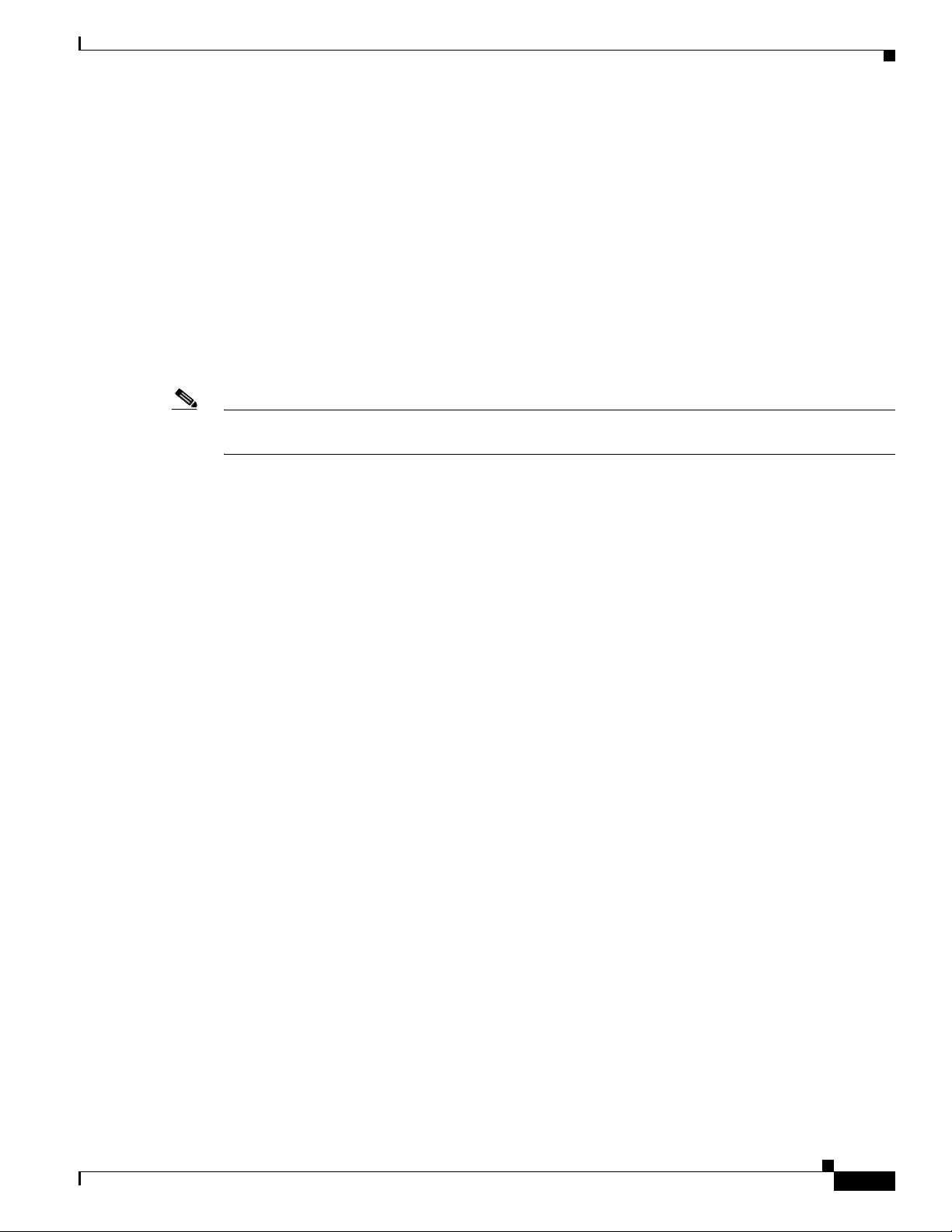
Chapter 6 Integrating Cisco Unity with the Phone System
For information on the compatibility of Cisco Unity and Cisco Unified CM versions with the
Cisco
Unity-CM TSP and the SIP trunk, see the following documents at
http://www.cisco.com/en/US/products/sw/voicesw/ps2237/products_device_support_tables_list.html:
• SCCP Compatibility Matrix: Cisco Unity, the Cisco Unity-CM TSP, Cisco Unified Communications
Manager, and Cisco Unified Communications Manager Express
• SIP Trunk Compatibility Matrix: Cisco Unity and Cisco Unified Communications Manager
For information on how to integrate Cisco Unity with Cisco Unified CM, see the applicable Cisco Unity
integration guide at
http://www.cisco.com/en/US/products/sw/voicesw/ps2237/products_installation_and_configuration_g
uides_list.html.
For more information on using the SIP protocol to integrate Cisco Unity with Cisco Unified CM, see the
“Integrating by Using SIP” section on page 6-22.
Note When the G.729a codec is used, Cisco Unity cannot perform silence detection. Using this codec may
result in messages that have long trailing silence or that are entirely silent.
Integrating with Cisco Unified Communications Manager (by Using SCCP or SIP)
Integrating Cisco Unity with Multiple Versions of Cisco Unified Communications Manager
A single Cisco Unity server can support multiple versions of Cisco Unified CM. The version of the
Cisco
Unity-CM TSP or SIP trunk being used must support all versions of Cisco Unified CM integrated
with Cisco
http://www.cisco.com/en/US/products/sw/voicesw/ps2237/products_device_support_tables_list.html:
• SCCP Compatibility Matrix: Cisco Unity, the Cisco Unity-CM TSP, Cisco Unified Communications
• SIP Trunk Compatibility Matrix: Cisco Unity and Cisco Unified Communications Manager
Unity. See the following documents at
Manager, and Cisco Unified Communications Manager Express
OL-14619-01
Design Guide for Cisco Unity Release 5.x
6-11
Page 68

Chapter 6 Integrating Cisco Unity with the Phone System
Integrating with Cisco Unified Communications Manager (by Using SCCP or SIP)
Integrating Cisco Unity with Multiple Cisco Unified Communications Manager Clusters
To integr a t e Cisco Unity with more than one Cisco Unified CM cluster, you can just re-run the
Cisco
Unity Telephony Integration Manager, or UTIM. Note the options and considerations detailed in
Table 6-2.
Ta b l e 6-2 Options and Considerations for Integrating with Multiple Cisco Unified
Communications Manager Clusters
Option Considerations
Create a new Cisco
Unified
each new Cisco Unified
cluster
Add a cluster in UTIM to an
existing Cisco Unified
integration for each new
Cisco Unified
CM integration for
CM
CM cluster
• This is the recommended method.
• Each Cisco Unified CM integration handles the MWIs for the
CM
cluster. Dedicated MWI ports for each Cisco Unified
necessary only if the Cisco Unified
clusters in UTIM.
• Cisco Unity sends each MWI request directly to the Cisco
Unified
• Multiple Cisco Unified CM integrations can be used with multiple
UTIM clusters on a Cisco
• You must assign at least one MWI port dedicated to each Cisco
Unified
• The first cluster in UTIM will handle all calls and direct them to the
Cisco Unified
• You can create an unlimited number of clusters in UTIM to a Cisco
Unified
CM cluster on which the subscribers is homed.
CM cluster that you add.
CM integration.
CM cluster is
CM integration has multiple
Unity server.
CM cluster on which the subscriber is homed.
• Multiple UTIM clusters can be used with multiple Cisco
Unified
Within a cluster, it is important to identify the backup (secondary) Cisco Unified CM servers so that
Cisco
Unity can connect to it if the primary Cisco Unified CM server becomes unavailable.
CM integrations on the Cisco Unity server.
Cisco Unified Communications Manager Authentication and Encryption for
Cisco
Unity Voice Messaging Ports (SCCP Integrations Only)
A potential point of vulnerability for a Cisco Unity system is the connection between Cisco Unity and
Cisco Unified Communications Manager. Possible threats include:
• Man-in-the-middle attacks, in which an attacker intercepts and changes the data flowing between
Cisco Unified
• Network traffic sniffing, in which an attacker captures phone conversations and signaling
information that flow between Cisco Unified
phones that are managed by Cisco Unified
• Changing the call signaling between the Cisco Unity voice messaging ports and Cisco Unified CM.
• Changing the media stream between Cisco Unity voice messaging ports and endpoints, for example,
phones or gateways.
CM and Cisco Unity voice messaging ports.
CM, the Cisco Unity voice messaging ports, and IP
CM).
6-12
Design Guide for Cisco Unity Release 5.x
OL-14619-01
Page 69

Chapter 6 Integrating Cisco Unity with the Phone System
• Identity theft of the Cisco Unity voice messaging port, in which a non-Cisco Unity device presents
itself to Cisco Unified
• Identity theft of the Cisco Unified CM server, in which a non-Cisco Unified CM server presents
itself to Cisco
Note SIP integrations do not support Cisco Unified CM authentication or encryption.
Unity voice messaging ports as a Cisco Unified CM server.
See the following sections for additional details:
• Cisco Unified Communications Manager Security Features, page 6-13
• When Data Is Encrypted, page 6-15
• Cisco Unified Communications Manager Cluster Security Mode Settings in Cisco Unity, page 6-15
• Disabling and Re-Enabling Security, page 6-16
• Multiple Integrations Can Have Different Security Mode Settings, page 6-16
• Settings for Individual Voice Messaging Ports, page 6-16
Integrating with Cisco Unified Communications Manager (by Using SCCP or SIP)
CM as a Cisco Unity voice messaging port.
Cisco Unified Communications Manager Security Features
Cisco Unified CM 4.1(3) or later can secure the connection with Cisco Unity against these threats. The
Cisco Unified
Ta b l e 6-3 Cisco Unified Communications Manager Security Features That Are Used by Cisco Unity
Security Feature Description
Signaling
authentication
Uses the Transport Layer Security (TLS) protocol to validate that no tampering has occurred to
signaling packets during transmission. Signaling authentication relies on the creation of the Cisco
Certificate Trust List (CTL) file.
This feature protects against:
• Man-in-the-middle attacks that modify the information flow between Cisco Unified CM and the
Cisco
• Modification of the call signaling.
• Identity theft of the Cisco Unity voice messaging port.
• Identity theft of the Cisco Unified CM server.
Device
authentication
Validates the identity of the device. This process occurs between Cisco Unified CM and Cisco Unity
voice messaging ports when each device accepts the certificate of the other device. When the
certificates are accepted, a secure connection between the devices is established. Device authentication
relies on the creation of the Cisco Certificate Trust List (CTL) file.
This feature protects against:
CM security features that Cisco Unity can take advantage of are described in Tab l e 6-3.
Unity voice messaging ports.
OL-14619-01
• Man-in-the-middle attacks that modify the information flow between Cisco Unified CM and the
Cisco
Unity voice messaging ports.
• Modification of the media stream.
• Identity theft of the Cisco Unity voice messaging port.
• Identity theft of the Cisco Unified CM server.
Design Guide for Cisco Unity Release 5.x
6-13
Page 70

Chapter 6 Integrating Cisco Unity with the Phone System
Integrating with Cisco Unified Communications Manager (by Using SCCP or SIP)
Table 6-3 Cisco Unified Communications Manager Security Features That Are Used by Cisco Unity (continued)
Security Feature Description
Signaling
encryption
Uses cryptographic methods to protect (through encryption) the confidentiality of all SCCP signaling
messages that are sent between the Cisco
Unity voice messaging ports and Cisco Unified CM.
Signaling encryption ensures that the information that pertains to the parties, DTMF digits that are
entered by the parties, call status, media encryption keys, and so on are protected against unintended
or unauthorized access.
This feature protects against:
• Man-in-the-middle attacks that observe the information flow between Cisco Unified CM and the
Cisco
Unity voice messaging ports.
• Network traffic sniffing that observes the signaling information flow between Cisco Unified CM
and the Cisco
Unity voice messaging ports.
Media encryption Uses Secure Real Time Protocol (SRTP) as defined in IETF RFC 3711 to ensure that only the intended
recipient can interpret the media streams between Cisco
Unity voice messaging ports and endpoints,
for example, phones or gateways. Only audio streams are encrypted. Media encryption creates a media
master key pair for the devices, delivers the keys to Cisco
delivery of the keys while the keys are in transport. Cisco
Unity and the endpoint, and secures the
Unity and the endpoint use the keys to
encrypt and decrypt the media stream.
This feature protects against:
• Man-in-the-middle attacks that listen to the media stream between Cisco Unified CM and the
Cisco
Unity voice messaging ports.
• Network traffic sniffing that eavesdrops on phone conversations that flow between Cisco
Unified
Unified
CM, the Cisco Unity voice messaging ports, and IP phones that are managed by Cisco
CM.
Authentication and signaling encryption are required for media encryption; that is, if the devices do not
support authentication and signaling encryption, media encryption cannot occur.
Note that Cisco Unified CM authentication and encryption protects only calls to Cisco Unity. Messages
recorded on the message store are not protected by Cisco Unified
can be protected by the Cisco
Note The secure messaging feature is available only when Exchange is the message store.
Unity secure messaging feature.
CM authentication and encryption but
For more information on secure messaging, see the “Securing Subscriber Messages” chapter of the
Security Guide for Cisco
Unity Release 5.x (With Microsoft Exchange) at
http://www.cisco.com/en/US/products/sw/voicesw/ps2237/prod_maintenance_guides_list.html.
Authentication and encryption between Cisco Unity and Cisco Unified CM require:
• A Cisco Unified CM CTL file that lists all Cisco Unified CM servers that are entered in Cisco Unity
Telephony Integration Manager (UTIM) for secure clusters.
• A Cisco Unity server root certificate for each Cisco Unity that uses authentication and/or
encryption. A root certificate is valid for 20 years from the time it was created.
6-14
• Cisco Unity voice messaging port device certificates that are rooted in the Cisco Unity server root
certificate and that the voice messaging ports present when registering with the Cisco Unified
server.
Design Guide for Cisco Unity Release 5.x
CM
OL-14619-01
Page 71

Chapter 6 Integrating Cisco Unity with the Phone System
The process of authentication and encryption of Cisco Unity voice messaging ports is as follows:
1. Each Cisco Unity voice messaging port connects to the TFTP server, downloads the CTL file, and
extracts the certificates for all Cisco Unified
2. Each Cisco Unity voice messaging port establishes a network connection to the Cisco Unified CM
TLS port through Winsock. By default, the TLS port is 2443, though the port number is
configurable.
3. Each Cisco Unity voice messaging port establishes a TLS connection to the Cisco Unified CM
server, verifies the device certificate, and authenticates the voice messaging port.
4. Each Cisco Unity voice messaging port registers with the Cisco Unified CM server, specifying
whether the voice messaging port will also use media encryption.
When Data Is Encrypted
When a call is made between Cisco Unity and Cisco Unified CM, the call-signaling messages and the
media stream are handled in the following manner:
• If both end points are set for encrypted mode, the call-signaling messages and the media stream are
encrypted.
Integrating with Cisco Unified Communications Manager (by Using SCCP or SIP)
CM servers.
• If one end point is set for authenticated mode and the other end point is set for encrypted mode, the
call-signaling messages are authenticated, but neither the call-signaling messages nor the media
stream are encrypted.
• If one end point is set for non-secure mode and the other end point is set for encrypted mode, neither
the call-signaling messages nor the media stream are encrypted.
Cisco Unified Communications Manager Cluster Security Mode Settings in Cisco Unity
The Cisco Unified CM cluster security mode settings in the Cisco Unity Telephony Integration Manager
(UTIM) determine how the ports handle call-signaling messages and whether encryption of the media
stream is possible.
Ta b l e 6-4 Cisco Unified Communications Manager Cluster Security Mode Settings for Voice Messaging Ports
Setting Effect
Non-secure The integrity and privacy of call-signaling messages will not be ensured because call-signaling
messages will be sent as clear (unencrypted) text and will be connected to Cisco Unified
a non-authenticated port rather than an authenticated TLS port.
The media stream is not encrypted.
Table 6-4 describes the effect of the Cluster Security Mode settings in UTIM.
CM through
OL-14619-01
Design Guide for Cisco Unity Release 5.x
6-15
Page 72

Chapter 6 Integrating Cisco Unity with the Phone System
Integrating with Cisco Unified Communications Manager (by Using SCCP or SIP)
Table 6-4 Cisco Unified Communications Manager Cluster Security Mode Settings for Voice Messaging Ports
Setting Effect
Authenticated The integrity of call-signaling messages will be ensured because they will be connected to Cisco
Unified
not be ensured because they will be sent as clear (unencrypted) text.
The media stream is not encrypted.
Encrypted The integrity and privacy of call-signaling messages will be ensured because they will be connected to
Cisco Unified
encrypted.
The media stream can be encrypted.
Caution Both end points must be registered in encrypted mode for the media stream to be encrypted.
CM through an authenticated TLS port. However, the privacy of call-signaling messages will
CM through an authenticated TLS port, and the call-signaling messages will be
However, when one end point is set for non-secure or authenticated mode and the other end
point is set for encrypted mode, the media stream will not be encrypted. Also, if an
intervening device (such as a transcoder or gateway) is not enabled for encryption, the media
stream will not be encrypted.
Disabling and Re-Enabling Security
The authentication and encryption features between Cisco Unity and Cisco Unified CM can be enabled
and disabled by changing the Cisco Unified
clusters to Non-Secure, and by changing the applicable settings in the Cisco Unified
Authentication and encryption can be re-enabled by changing the Cisco Unified CM Cluster Security
Mode to Authenticated or Encrypted.
Note that after disabling or re-enabling authentication and encryption, it is not necessary to export the
Cisco
Unity server root certificate and copy it to all Cisco Unified CM server.
CM Cluster Security Mode for all Cisco Unified CM
Multiple Integrations Can Have Different Security Mode Settings
When Cisco Unity is integrated with multiple Cisco Unified CM clusters, each cluster can have a
different setting for Cisco Unified
Encrypted, and Cluster
2 can be set to Non-Secure.
CM Cluster Security Mode. For example, Cluster 1 can be set to
Settings for Individual Voice Messaging Ports
For troubleshooting purposes, authentication and encryption for Cisco Unity voice messaging ports can
be individually enabled and disabled. At all other times, we recommend that the Security Mode setting
for all voice messaging ports on the Ports tab be the same as the Cisco Unified
Mode setting on the Servers tab.
CM Administration.
CM Cluster Security
6-16
Design Guide for Cisco Unity Release 5.x
OL-14619-01
Page 73

Chapter 6 Integrating Cisco Unity with the Phone System
Integrating with Cisco Unified Communications Manager Express (by Using SCCP or SIP)
Packetization (SCCP Integrations Only)
The Real-Time Transport Protocol (RTP) is used to send and receive audio packets over the IP network.
Each discrete packet has a fixed-size header, but the packets themselves can vary in size, depending on
the size of the audio stream to be transported (which varies by codec) and the packetization setting. This
variable size function helps utilize network bandwidth more efficiently. Reducing the number of packets
that are created per call sends fewer total bytes over the network.
Packetization is set in the Cisco Unified CM Service Parameters, in the Preferred G711 Millisecond
PacketSize and Preferred G729 Millisecond PacketSize parameters. Cisco
size up to 30ms for G.711 audio, and any packet size up to 60 ms for G.729a audio. The default setting
is 20ms for both; there may be latency issues with lower settings.
DSCP is a priority setting on each packet. DSCP helps intermediary routers manage network congestion
and lets them know which packets to prioritize ahead of others. Following Cisco AVVID standards, the
Unity-CM TSP marks the SCCP packets (call control) with a default DSCP value of 26 (the TOS
Cisco
octet is 0x68), and the RTP packets (audio traffic) with a default DSCP value of 46 (the TOS octet is
0xB8). Thus, the RTP audio packets can be assigned priority over other packets by using the router
settings. Note that even though Cisco Unified
with Cisco
With each new audio stream (once per call), Cisco Unified CM tells Cisco Unity which packet size to
use, and the Cisco
at the specified packet size and priority. For example, an audio stream could be broken up into packets
of 30ms each. A 30ms G.729a audio stream would be 30 bytes plus the header per packet, and a 30ms
G.711 stream would be 240 bytes plus the header per packet. For information on setting Cisco
Unified
http://www.cisco.com/en/US/products/sw/voicesw/ps556/tsd_products_support_series_home.html.
Unity, the DSCP values set by the Cisco Unity-CM TSP always take precedence.
Unity-CM TSP sets the DSCP priority for the stream. The entire stream (call) stays
CM Service Parameters, see the Cisco Unified CM documentation at
Unity supports any packet
CM allows you set different DSCP values, when integrated
Integrating with Cisco Unified Communications Manager
Express (by Using SCCP or SIP)
Cisco Unity supports Cisco Unified Communications Manager (CM) Express (formerly known as Cisco
Unified CallManager Express) integrations through both SCCP and SIP interfaces.
connections.
Figure 6-8 Cisco Unity SCCP and SIP Connections to Cisco Unified Communications Manager
Express Over a LAN
Cisco
Unity server
Cisco Unified
Communications
Manager
See Tabl e 6-5 for information on the differences in these integration methods.
Express
LANPSTN
191850
Figure 6-8 shows the
OL-14619-01
Design Guide for Cisco Unity Release 5.x
6-17
Page 74

Integrating with Cisco Unified Communications Manager Express (by Using SCCP or SIP)
Ta b l e 6-5 Differences Between SCCP and SIP Integration Methods
Feature SCCP SIP
Communication method Cisco Unity-CM TSP SIP trunk
Failover Supported Not supported
Use of SCCP and SIP phones Supported Some SCCP phones may require
Support for Cisco Unified CM
All versions Versions 5.x and later
versions
Cisco Unified CM versions 5.x
Supported Supported
and later
Cisco Unified CM
Supported Not supported
authentication and encryption
First/last redirecting number Supported Supported
QOS Supported Supported
Chapter 6 Integrating Cisco Unity with the Phone System
use of a media termination point
(MTP)
For information on the compatibility of Cisco Unity and Cisco Unified CM Express versions with the
Cisco
Unity-CM TSP and the SIP trunk, see the following documents at
http://www.cisco.com/en/US/products/sw/voicesw/ps2237/products_device_support_tables_list.html:
• SCCP Compatibility Matrix: Cisco Unity, the Cisco Unity-CM TSP, Cisco Unified Communications
Manager, and Cisco Unified Communications Manager Express
• SIP Trunk Compatibility Matrix: Cisco Unity and Cisco Unified Communications Manager
For information on how to integrate Cisco Unity with Cisco Unified CM Express, see the applicable
Cisco
Unity integration guide at
http://www.cisco.com/en/US/products/sw/voicesw/ps2237/products_installation_and_configuration_g
uides_list.html.
For more information on using the SIP protocol to integrate Cisco Unity with Cisco Unified CM
Express, see the
“Integrating by Using SIP” section on page 6-22.
Multiple Cisco Unified Communications Manager Express Version Support
A single Cisco Unity server can support multiple versions of Cisco Unified CM Express. The version of
the Cisco
integrated with Cisco
http://www.cisco.com/en/US/products/sw/voicesw/ps2237/products_device_support_tables_list.html:
• SCCP Compatibility Matrix: Cisco Unity, the Cisco Unity-CM TSP, Cisco Unified Communications
Unity-CM TSP or SIP trunk being used must support all versions of Cisco Unified CM Express
Unity. See the following documents at
Manager, and Cisco Unified Communications Manager Express
6-18
• SIP Trunk Compatibility Matrix: Cisco Unity and Cisco Unified Communications Manager
Design Guide for Cisco Unity Release 5.x
OL-14619-01
Page 75

Chapter 6 Integrating Cisco Unity with the Phone System
Integrating with Cisco Unified Communications Manager Express (by Using SCCP or SIP)
Multiple Cisco Unified Communications Manager Express Routers Integrating
with a Single Cisco
A single, centralized Cisco Unity server can be used by multiple Cisco Unified CM Express routers. This
configuration requires that one Cisco Unified
Cisco
Unity server, and that this Cisco Unified CM Express router register all Cisco Unity voice
messaging ports. The Cisco Unified
relays SIP MWI messages between the Cisco
SIP MWI clients). Note that Cisco
(the Cisco Unified
SIP MWI clients.
Figure 6-9 Connections Between Multiple Cisco Unified CM Express Routers and a Single
Unity Server
CM Express router be on the same LAN or WAN as the
CM Express router (the SIP MWI server) is a proxy server that
Unity and all other Cisco Unified CM Express routers (the
Unity voice messaging ports register with only the SIP MWI server
CM Express router that is on the same LAN as the Cisco Unity server), not with the
Unity Server
Cisco
Cisco
Unity server
Cisco Unified
Communications
Manager
SIP MWI server SIP MWI client
Express
LANPSTN
Cisco Unified
Communications
Manager
Express
191851
For information on configuring Cisco Unity to support multiple Cisco Unified CM Express routers, see
the applicable Cisco
http://www.cisco.com/en/US/products/sw/voicesw/ps2237/products_installation_and_configuration_g
uides_list.html.
Unity integration guide at
Integrating Cisco Unity with Cisco Survivable Remote Site Telephony (Cisco SRST)
Cisco Unified Survivable Remote Site Telephony (SRST) can send and receive voice messages from
Cisco
Unity during Cisco Unified CM fallback. When the WAN is down and Cisco Unity has Basic Rate
Interface (BRI) or Primary Rate Interface (PRI) access to the Cisco SRST system, Cisco
ISDN signaling (see
Figure 6-10).
Unity uses
OL-14619-01
Design Guide for Cisco Unity Release 5.x
6-19
Page 76
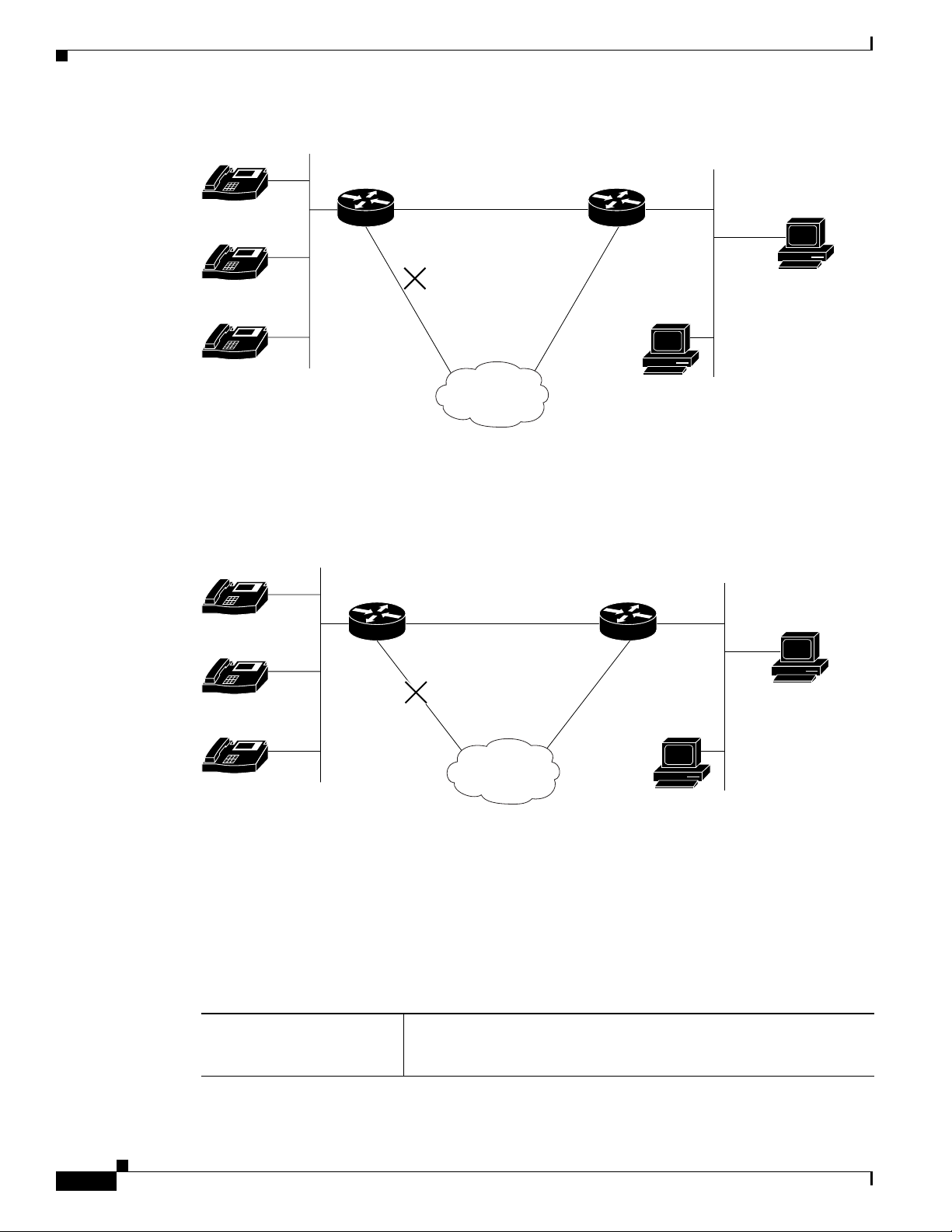
Integrating with Cisco Unified Communications Manager Express (by Using SCCP or SIP)
AN F
AN F
Figure 6-10 Cisco Unified Communications Manager Fallback with BRI or PRI
Chapter 6 Integrating Cisco Unity with the Phone System
IP
IP
IP
SRST Gateway
WAN F
ailureWAN F
ailureWAN Failure
BRI/PRI
WAN
CM Gateway
Cisco CallManager
Voice-Mail Server
88981
When the WAN is down and Cisco Unity has foreign exchange office (FXO) or foreign exchange station
(FXS) access connect to a public switched telephone network (PSTN), Cisco
tone multifrequency (DTMF) signaling (see
Figure 6-11 Cisco Unified Communications Manager Fallback with PSTN
IP
FXS
Figure 6-11).
Cisco CallManager gateway
FXO
PSTN
Unity uses in-band dual
IP
WAN failure
IP
WAN
Voice-mail server
Cisco CallManager
In both configurations, phone message buttons remain active and calls to busy or unanswered numbers
are forwarded to Cisco
system, and establish routing to Cisco
Unity. The installer must configure access from the dial peers to the voice-mail
Unity for busy and unanswered calls and for the message button.
If Cisco Unity is accessed over FXO or FXS, you must configure instructions (DTMF patterns) for
Cisco
Unity so it can access the correct voice-mail system mailbox.
When using Cisco Unified SRST with Cisco Unity, the integration has the following limitations during
a WAN outage:
Call forward to busy greeting
When the Cisco Unified SRST router uses FXO/FXS connections to the
PSTN and a call is forwarded from a branch office to Cisco
Unity, the
busy greeting cannot play.
88980
6-20
Design Guide for Cisco Unity Release 5.x
OL-14619-01
Page 77
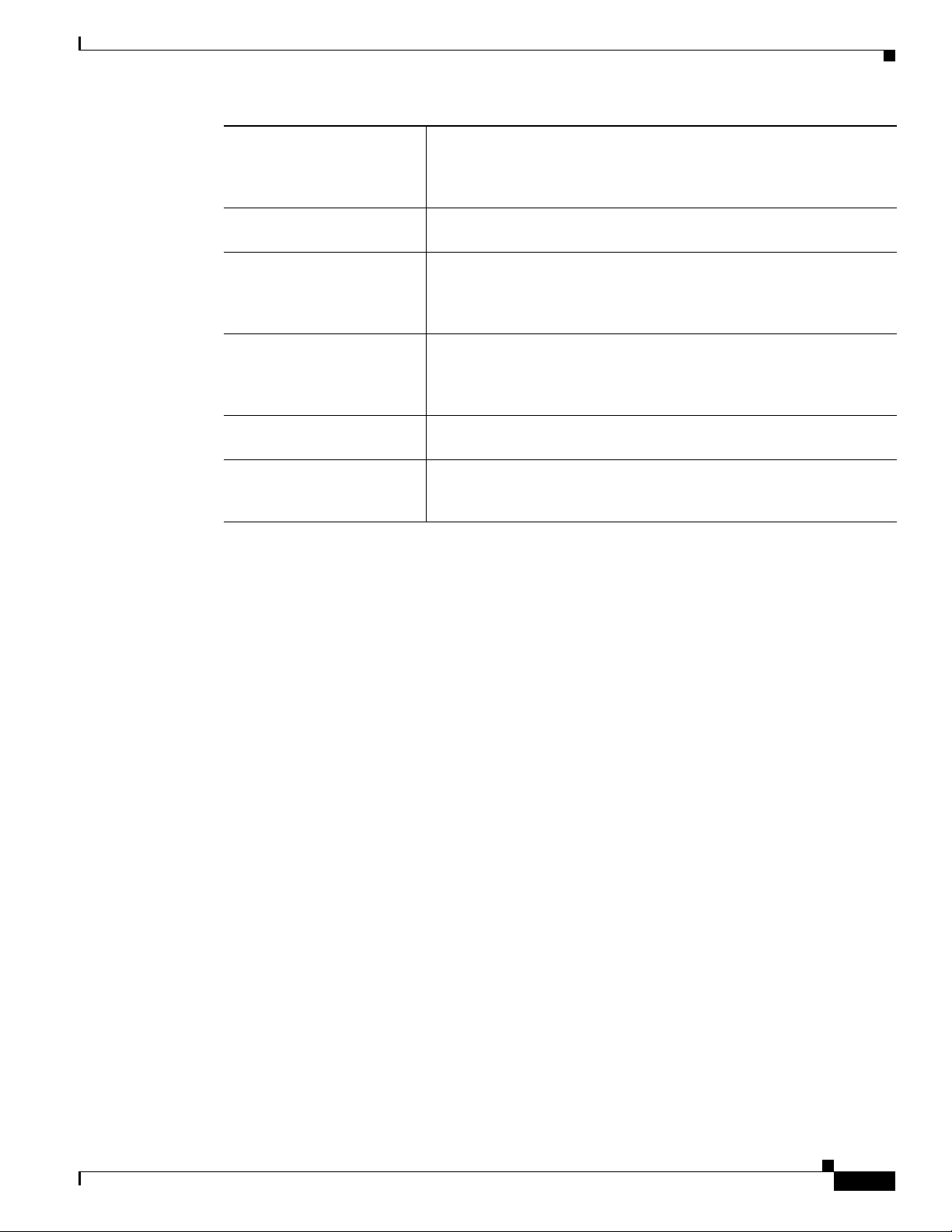
Chapter 6 Integrating Cisco Unity with the Phone System
Integrating with Cisco Unified Communications Manager Express (by Using SCCP or SIP)
Call forward to internal greeting
When the Cisco Unified SRST router uses FXO/FXS connections to the
PSTN and a call is forwarded from a branch office to Cisco
Unity, the
internal greeting cannot play. Because the PSTN provides the calling
number of the FXO line, the caller is not identified as a subscriber.
Call transfers
Identified subscriber messaging
Because an access code is needed to reach the PSTN, call transfers from
Cisco
Unity to a branch office will fail.
When the Cisco Unified SRST router uses FXO/FXS connections to the
PSTN and a subscriber at a branch office leaves a message or forwards
a call, the subscriber is not identified. The caller appears as an
unidentified caller.
Message waiting indication
MWIs are not updated on branch office phones, so MWIs will not
correctly reflect when new messages arrive or when all messages have
been listened to. We recommend resynchronizing MWIs after the WAN
link is reestablished.
Message notification
Routing rules
Because an access code is needed to reach the PSTN, message
notifications from Cisco
Unity to a branch office will fail.
When the Cisco Unified SRST router uses FXO/FXS connections to the
PSTN and a call arrives from a branch office to Cisco
Unity (either a
direct or forwarded call), routing rules will fail.
When the Cisco Unified SRST router uses PRI or BRI connections, the caller ID for calls from a branch
office to Cisco
therefore may not match the extension of the Cisco
Cisco
Unity recognize the caller ID by using alternate extensions or by using extension remapping. For
Unity may be the full number (exchange plus extension) provided by the PSTN and
Unity subscriber. In this case, you can let
information on extension remapping, see the “Remapping Extension Numbers” section of the
“Managing System-Wide Settings” chapter in the applicable System Administration Guide for
Cisco
Unity Release 5.x, available at
http://www.cisco.com/en/US/products/sw/voicesw/ps2237/prod_maintenance_guides_list.html.)
When using Cisco Unified SRST, Redirected Dialed Number Information Service (RDNIS) must be
supported.
For information on setting up Cisco Unified SRST routers, see the “Integrating Voice Mail with Cisco
Unified SRST” section of the Cisco Unified SRST System Administrator Guide at
http://www.cisco.com/en/US/products/sw/voicesw/ps2169/products_installation_and_configuration_g
uides_list.html.
Impact of Non-Delivery of RDNIS on Voice Mail Calls Routed via AAR
RDNIS needs to be supported when using Automated Alternate Routing (AAR).
AAR can route calls over the PSTN when the WAN is oversubscribed. However, when calls are rerouted
over the PSTN, RDNIS can be affected. Incorrect RDNIS information can affect voice mail calls that are
rerouted over the PSTN by AAR when Cisco
information is not correct, the caller will not reach the mailbox of the dialed user but will instead receive
the automated attendant prompt, and the caller might be asked to reenter the extension number of the
party they want to reach. This behavior is primarily an issue when the telephone carrier is unable to
ensure RDNIS across the network. There are numerous reasons why the carrier might not be able to
ensure that RDNIS is properly sent. Check with your carrier to determine whether it provides guaranteed
RDNIS delivery end-to-end for your circuits. The alternative to using AAR for oversubscribed WANs is
simply to let callers hear reorder tone in an oversubscribed condition.
OL-14619-01
Unity is remote from its messaging clients. If the RDNIS
Design Guide for Cisco Unity Release 5.x
6-21
Page 78

Chapter 6 Integrating Cisco Unity with the Phone System
Integrating by Using SIP
Integrating Cisco Unity with Cisco Unified Communications Manager Express in SRST Mode
Cisco Unity supports a topology with centralized call processing and distributed messaging, in which
your Cisco
Unified
When the WAN link fails, the phones fall back to the Cisco Unified CM Express-as-SRST device.
Cisco
remote site access their voice messages and see message waiting indicators (MWIs) during a WAN
outage. Note that MWIs must be resynchronized from the Cisco
happens from Cisco Unified
For information on setting up this configuration, see the Integrating Cisco Unity with Cisco Unified
CME-as-SRST application note at
http://www.cisco.com/en/US/products/sw/voicesw/ps4625/prod_troubleshooting_guides_list.html.
Unity server is located at a remote site or branch office and registered with the Cisco
CM at a central site.
Unity can also fall back to the Cisco Unified CM Express-as-SRST device, which lets users at the
Unity server whenever a failover
CM to Cisco Unified CM Express-as-SRST or vice versa.
Integrating by Using SIP
SIP (Session Initiation Protocol) is the Internet Engineering Task Force standard for multimedia calls
over IP. SIP is a peer-to-peer, ASCII-based protocol that uses requests and responses to establish,
maintain, and terminate calls (or sessions) between two or more end points. A SIP network uses the
following components:
SIP proxy server
Redirect server
Registrar server
Phones
Gateways
Cisco Unity accepts calls from a proxy server. Cisco Unity relies on a proxy server or call agent to
authenticate calls.
SIP uses a request/response method to establish communications between various components in the
network and to ultimately establish a conference (call or session) between two or more endpoints. A
single call may involve several clients and servers.
The proxy server is an intermediate device that receives SIP requests from a client
and then forwards the requests on behalf of the client. Proxy servers receive SIP
messages and forward them to the next SIP server in the network. Proxy servers can
provide functions such as authentication, authorization, network access control,
routing, reliable request retransmission, and security.
Provides information to the client about the next hop or hops that a message should
take. The client then contacts the next hop server or user-agent server directly.
Processes requests from user agent clients for registration of their current location.
Registrar servers are often installed on the redirect or proxy server.
Can act as either a server or client. Softphones (PCs that have phone capabilities
installed) and Cisco SIP IP phones can initiate SIP requests and respond to requests.
Provide call control. Gateways provide many services; the most common is a
translation function between SIP call endpoints and other terminal types. This
function includes translation between transmission formats and between
communications procedures. In addition, the gateway translates between audio and
video codecs, and performs call setup and clearing on both the LAN side and the
switched-circuit network side.
6-22
Users in a SIP network are identified by:
• A unique phone or extension number.
Design Guide for Cisco Unity Release 5.x
OL-14619-01
Page 79

Chapter 6 Integrating Cisco Unity with the Phone System
• A unique SIP address, which is similar to an e-mail address and uses the format
sip:<userID>@<domain>. The user ID can be either a user name or an E.164 address.
When a user initiates a call, a SIP request typically goes to a SIP server (either a proxy server or a redirect
server). The request includes the caller’s address (From) and the address of the called party (To).
SIP messages are in text format using ISO 10646 in UTF-8 encoding (like HTML). In addition to the
address information, a SIP message contains a start-line specifying the method and the protocol, a
number of header fields specifying call properties and service information, and an optional message
body which can contain a session description.
Supported SIP Integrations
Cisco Unity currently supports the following SIP integrations:
• SIP trunks to selected versions of Cisco Unified Communications Manager and Cisco Unified
Communications Manager Express. For a list of Cisco Unified
versions supported as SIP trunks, see SIP
Unified Communications Manager at
http://www.cisco.com/en/US/products/sw/voicesw/ps2237/products_device_support_tables_list.ht
ml.
• Cisco SIP Proxy Server (CSPS). However, CSPS is being phased out, so using it for a SIP integration
is not encouraged.
Integrating by Using SIP
CM and Cisco Unified CM Express
Trunk Compatibility Matrix: Cisco Unity and Cisco
Third-party SIP trunks are currently not supported.
For more information on configuring SIP trunks between Cisco Unity and Cisco Unified CM or Cisco
Unified
http://www.cisco.com/en/US/products/sw/voicesw/ps2237/products_installation_and_configuration_g
uides_list.html.
CM Express, see the applicable SIP trunk integration guide at
Cisco Unity Failover with SIP Trunks
Cisco Unity failover is not supported with either the Cisco Unified CM SIP trunk integration or the Cisco
Unified
Skinny Call Control Protocol (SCCP) integration with Cisco Unified
use SIP phones when integrating with Cisco Unified
established between a SIP phone and Cisco
two endpoints will work properly.
Note that Cisco Unity failover is not supported for Cisco Unified CM Express using either the SIP trunk
integration or SCCP integration.
CM Express SIP trunk integration. If Cisco Unity failover is a requirement, you must use the
SIP Compliance
For information on Cisco Unity compliance with the SIP standard, see SIP Compliance for Cisco Unity
at
http://www.cisco.com/en/US/products/sw/voicesw/ps2237/prod_white_papers_list.html.
CM. A customer can continue to
CM using the SCCP integration. Once a call is
Unity, which is using Skinny, the RTP session between the
OL-14619-01
Design Guide for Cisco Unity Release 5.x
6-23
Page 80

Chapter 6 Integrating Cisco Unity with the Phone System
Integrating with Circuit-Switched Phone Systems by Using PIMG or TIMG Units
Integrating with Circuit-Switched Phone Systems by Using
PIMG or TIMG Units
Cisco Unity can integrate with circuit-switched phone systems by using the Dialogic Media Gateway
(PIMG or TIMG units) between circuit-switched phone systems and IP networks.
For a list of circuit-switched phone systems currently supported with Cisco Unity using PIMG and
TIMG integrations, see the “Supported Phone System Integrations” section of Supported Hardware and
Software, and Support Policies for Cisco
http://www.cisco.com/en/US/products/sw/voicesw/ps2237/prod_installation_guides_list.html.
Description of PIMG Integrations
The PIMG integration uses one or more PIMG units between the circuit-switched phone systems and IP
network. On the circuit-switched phone system side, there are both digital (feature-set) and analog
interfaces; the interface used will depend on the phone system to which Cisco
the IP side, there is a SIP interface, which is how Cisco
To Cisco
PIMG gateway over the IP network using SIP and RTP protocols. The PIMG gateway communicates
with the circuit-switched phone system over the phone network using phone system-specific protocols
(digital, analog, serial). Note that there are digital integrations for circuit-switched phone systems from
several vendors, which are tighter integrations than the Cisco
cards.
Unity, the integration is essentially a SIP integration. Cisco Unity communicates with the
Unity Release 5.x. at
Unity is connected. On
Unity communicates with the PIMG gateway.
Unity analog integrations using voice
Digital Integration with Digital PIMG Units
The phone system sends call information, MWI requests, and voice connections through the digital lines,
which connect the phone system to the PIMG units. The PIMG units communicate with the Cisco
server through the LAN or WAN by using Session Initiation Protocol (SIP).
connections for a digital integration by using digital PIMG units.
Figure 6-12 Connections for a Digital Integration by Using Digital PIMG Units
Additional
PIMG units
as needed
PIMG unit
Phone system
PIMG unit
Digital lines
Network connections
Unity
Figure 6-12 shows the
LAN/WAN
Cisco Unity server
104043
6-24
Design Guide for Cisco Unity Release 5.x
OL-14619-01
Page 81

Chapter 6 Integrating Cisco Unity with the Phone System
DTMF Integration with Analog PIMG Units
The phone system sends call information, MWI requests, and voice connections through the analog lines,
which connect the phone system to the PIMG units. The PIMG units communicate with the Cisco
server through the LAN or WAN by using Session Initiation Protocol (SIP).
connections for a DTMF integration by using analog PIMG units.
Figure 6-13 Connections for a DTMF Integration by Using Analog PIMG Units
Additional
PIMG units
as needed
PIMG unit
Phone system
PIMG unit
Integrating with Circuit-Switched Phone Systems by Using PIMG or TIMG Units
Unity
Figure 6-13 shows the
LAN/WAN
Cisco Unity server
Analog lines
Network connections
Serial (SMDI, MCI, or MD-110) Integration with Analog PIMG Units
The phone system sends call information and MWI requests through the data link, which is an RS-232
serial cable that connects the phone system and the master PIMG unit. Voice connections are sent
through the analog lines between the phone system and the PIMG units. The PIMG units communicate
with the Cisco
Figure 6-14 shows the connections for a serial integration by using analog PIMG units.
Unity server through the LAN or WAN by using Session Initialization Protocol (SIP).
119418
OL-14619-01
Design Guide for Cisco Unity Release 5.x
6-25
Page 82

Integrating with Circuit-Switched Phone Systems by Using PIMG or TIMG Units
Figure 6-14 Connections for a Serial (SMDI, MCI, or MD-110) Integration by Using Analog PIMG
Units
Additional
slave
PIMG units
as needed
Slave PIMG unit
(calls only)
Phone
system
Master PIMG unit
(SMDI data and calls)
Analog lines
RS-232 serial cable
Network connections
Chapter 6 Integrating Cisco Unity with the Phone System
LAN/WAN
Cisco Unity
server
153567
Note When you use multiple PIMG units, one PIMG unit must be designated the master PIMG unit, which
will be connected to the serial cable. It is not possible to “daisy chain” the serial ports on the PIMG units.
You can add a secondary master PIMG unit to an integration. For details, see the PIMG Integration
Guide at
http://www.cisco.com/en/US/products/sw/voicesw/ps2237/products_installation_and_configuration_g
uides_list.html.
Description of TIMG Integrations
The TIMG integration uses one or more TIMG units between circuit-switched phone systems and IP
networks. On the circuit-switched phone system side, there is a T1-CAS interface. On the IP side, there
is a SIP interface, which is how Cisco
integration is essentially a SIP integration. Cisco
network using SIP and RTP protocols. The TIMG unit communicates with the circuit-switched phone
system over the phone network using serial protocols (SMDI, MCI, or MD-110).
The phone system sends call information and MWI requests through the data link, which is an RS-232
serial cable that connects the phone system and the master TIMG unit. Voice connections are sent
through the T1 digital lines between the phone system and the TIMG units. The TIMG units
communicate with the Cisco
connections.
Unity server through the LAN or WAN by using SIP. Figure 6-15 shows the
Unity communicates with the TIMG unit. To Cisco Unity, the
Unity communicates with the TIMG unit over the IP
6-26
Design Guide for Cisco Unity Release 5.x
OL-14619-01
Page 83

Chapter 6 Integrating Cisco Unity with the Phone System
Figure 6-15 Connections for an Integration by Using TIMG Units
slave
Slave TIMG unit
(calls only)
Phone
system
Master TIMG unit
(SMDI data and calls)
Integrating with Circuit-Switched Phone Systems by Using PIMG or TIMG Units
Additional
TIMG units
as needed
LAN/WAN
T1 digital lines (one or more)
RS-232 serial cable
Network connections
Cisco Unity
server
190676
Setup and Configuration
For PIMG/TIMG setup and configuration, the installer does the following steps as documented in the
applicable integration guide:
1. Configure the phone system.
2. Configure the PIMG/TIMG units. PIMG/TIMG settings are somewhat phone system-specific, but
less so than phone system configuration.
3. Configure Cisco Unity for the integration.
For information on configuring the phone system, PIMG/TIMG units, and Cisco Unity, see the
applicable Cisco
http://www.cisco.com/en/US/products/sw/voicesw/ps2237/products_installation_and_configuration_g
uides_list.html.
Firmware Updates
Note that when receiving shipment of PIMG or TIMG units, it may be necessary to update the firmware
on the units. The PIMG/TIMG Admin interface provides a simple method to update the firmware files.
Firmware updates are available on CCO (Cisco Connection Online). See the applicable integration guide
or check for the latest firmware updates on the Cisco
http://www.cisco.com/cgi-bin/tablebuild.pl/unity-PIMG.
Unity integration guide at
Unity PIMG page at
Serial Integrations
Cisco Unity supports the following serial protocols:
• SMDI
• MCI
• MD-110
OL-14619-01
Design Guide for Cisco Unity Release 5.x
6-27
Page 84

Integrating with Circuit-Switched Phone Systems by Using PIMG or TIMG Units
When older versions of Cisco Unity integrated with a circuit-switched phone system by using a serial
integration, if the phone system did not use standard serial packets (such as SMDI or MCI), it was
possible to adjust the serial packet definitions by using Cisco
PIMG/TIMG units do not allow customization of serial packet definitions, so only phone systems that
comply with the standards will work.
The serial port on PIMG unit was originally designed as a management port rather than as a standard
RS-232 serial port. Consequently, a custom serial cable (which is available from Cisco) is necessary for
the datalink between the phone system and the master PIMG unit. The pinout of the custom serial cable
is available in the PIMG Integration Guide at
http://www.cisco.com/en/US/products/sw/voicesw/ps2237/products_installation_and_configuration_g
uides_list.html.
Increasing Port Capacity
PIMG units have eight ports. To increase system port capacity, multiple PIMG units can be stacked. For
example, if 32 ports are needed, 4 PIMG units can be stacked. When stacking two or more PIMG units,
each PIMG unit must communicate with Cisco
to Cisco
Unity port 5060, and each successive unit uses the next higher port (5061, 5062, and so on).
Chapter 6 Integrating Cisco Unity with the Phone System
Unity .avd files. Unfortunately,
Unity by using a different IP port. The first PIMG talks
TIMG units, which integrate with circuit-switched phone systems that support T1-CAS, have 24 T1 ports
per span in a single rack-optimized unit. Single span and dual span TIMG units are available.
Cisco Unity Failover
PIMG/TIMG integrations support Cisco Unity failover. Configuration changes are required both for the
PIMG/TIMG units and for the Cisco
IP addresses of both Cisco
UTIM (Cisco
those of the primary Cisco
Cisco Unity failover is different for PIMG/TIMG integrations in that a Cisco Unity server cannot
explicitly tell a PIMG unit whether it is active and should receive calls. Rather, PIMG/TIMG units will
infer the active server based upon which Cisco
keepalive messages received from the primary Cisco
is active, the PIMG/TIMG units will send calls to it. If the primary server does not answer or send
keepalive messages, the PIMG/TIMG units will pull the call back and send it to the secondary
Cisco
Unity server. When the secondary Cisco Unity server answers, the PIMG/TIMG units will assume
the secondary is the active server, and route all further calls to the secondary server. While the secondary
Cisco
Unity server is active, the PIMG/TIMG units will send periodic keepalive messages to the primary
server. When the primary Cisco
primary server.
Unity servers, as described in the applicable integration guide. The
Unity servers must be entered in each PIMG/TIMG unit. The settings in
Unity Telephony Integration Manager) for the secondary Cisco Unity server must match
Unity server. This includes the integration number, which may vary.
Unity server responds to incoming calls and upon
Unity server. When the primary Cisco Unity server
Unity server responds, the PIMG/TIMG units will route calls to the
6-28
Design Guide for Cisco Unity Release 5.x
OL-14619-01
Page 85
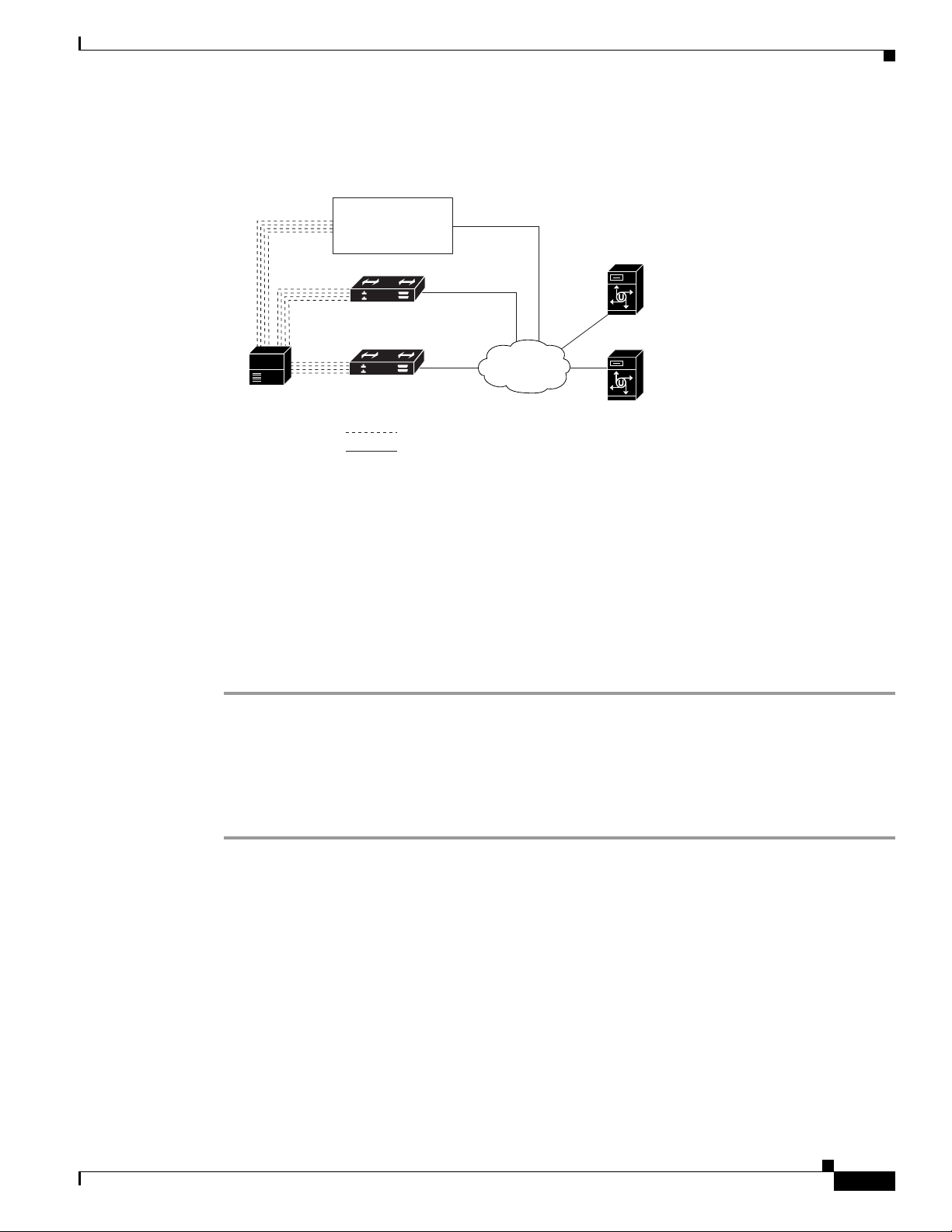
Chapter 6 Integrating Cisco Unity with the Phone System
r
The connections for a PIMG integration with Cisco Unity failover are shown in Figure 6-16.
Figure 6-16 Connections for a PIMG Integration with Cisco Unity Failover
Additional
PIMG units
as needed
PIMG unit
Integrating with Circuit-Switched Phone Systems by Using PIMG or TIMG Units
Primary
Cisco Unity server
Phone system
Cisco Unity Failback
Before failing back from the secondary server to the primary server, you must first disable automatic
failover. Otherwise, the PIMG/TIMG units will continue to send INVITE messages to the secondary
server for new calls, which will cause failover to occur before failback has completed. Do the following
procedure when initiating failback from the secondary Cisco
To Initiate Failback from a Secondary Cisco Unity Server to the Primary Server
Step 1 On the Windows Start menu, click Programs > Cisco Unity > Failover Monitor.
Step 2 Click Configure.
Step 3 Uncheck the Force Failover If Call Arrives on Inactive Secondary check box, and click OK.
Step 4 Initiate failback, and wait at least 10 seconds.
Step 5 Re-enable automatic failover.
PIMG unit
Digital lines
Network connections
LAN/WAN
Secondary
Cisco Unity serve
119946
Unity server to the primary server.
Multiple Integration Support/Branch Office Consolidation
Cisco Unity does not limit the number of PIMG integrations. It is possible, though not practical, to create
144 separate phone system integrations with one port each for a total of 144 ports and 144 PIMG units.
PIMG unit can be placed across a WAN to support circuit-switched phone systems at remote branch
office sites. Cisco
circuit-switched phone systems both at headquarters and at branch office sites.
OL-14619-01
Unity would be placed at a centralized headquarters, for example, and support
Design Guide for Cisco Unity Release 5.x
6-29
Page 86

Integrating with Multiple Phone Systems
Assuming there are four phone systems from four different manufacturers (for example, Nortel, Avaya,
NEC, and Siemens), four different integrations will be created on the Cisco
four phone systems. Across those four integrations, Cisco
• At the Seattle site, 15 PIMG units can be stacked to support 122 ports.
• At the New York site, two PIMG units can be stacked to support 16 ports.
• At the Tokyo site, one PIMG unit can be used to support four ports.
• At the Dallas site, one PIMG unit can be used to support two ports.
Even though the PIMG units come with eight ports, fewer than eight ports can be used on each unit.
If PIMG units will be placed across a WAN to support remote phone systems, proper codec selection,
bandwidth capacity planning, and QOS planning are required. Both the G729a and G711 codec are
supported by PIMG units and by Cisco
devices, the use of location-based CAC is not applicable. The following network and bandwidth
requirements are required when placing the PIMG across a WAN:
• For G.729a codec formatting, a minimum of 32.76 Kbps (assumes Ethernet, payload of 20 bytes, 5
percent overhead) guaranteed bandwidth for each voice messaging port
• For G.711 codec formatting, a minimum of 91.56 Kbps (assumes Ethernet, payload of 160 bytes, 5
percent overhead) guaranteed bandwidth for each voice messaging port
Chapter 6 Integrating Cisco Unity with the Phone System
Unity server to support the
Unity can support 144 ports. For example:
Unity. Because PIMG units are Dialogic rather than Cisco
• No network devices that implement network address translation (NAT)
Note When the G.729a codec is used, Cisco Unity cannot perform silence detection. Using this codec may
result in messages that have long trailing silence or that are entirely silent.
When placing PIMG units across a WAN, prioritize your call control and media traffic via proper QOS
traffic, marking for voice traffic originating on the PIMG units. Set the Call Control QOS Byte and RTP
QOS Byte on PIMG units to the following values:
Call Control QOS Byte
RTP QOS Byte
• PIMG units connect only to a LAN: 0 (CSCsb96387)
• PIMG units connect to a WAN: 104
• PIMG units connect only to a LAN: 0 (CSCsb96387)
• PIMG units connect to a WAN: 184
Note that the Call Control and RTP QOS byte parameters on PIMG units define a decimal value that
represents QOS bit flags. These values can be interpreted as either IPv4 TOS or Differentiated Services
Codepoint (DSCP). For more details, see the applicable PIMG User Guide.
Support for integrations with multiple circuit-switched phone systems up to a maximum of 144 ports
allows Cisco
For more information, see the
Unity to consolidate multiple branch office sites into one centralized Cisco Unity server.
“Integrating with Multiple Phone Systems” section on page 6-30.
Integrating with Multiple Phone Systems
Beginning with Cisco Unity 5.0(1), Cisco Unity supports as many integrations as necessary up to 144
ports. For example, you can create 144 integrations, each with only one port, for a total of 144 ports.
Design Guide for Cisco Unity Release 5.x
6-30
OL-14619-01
Page 87

Chapter 6 Integrating Cisco Unity with the Phone System
Integrating with Multiple Phone Systems
Requirements for Integrations with Multiple Phone Systems
Cisco Unity has the following requirements for multiple phone system integrations:
• All phone system and Cisco Unity server requirements have been met. See the applicable
Cisco
Unity integration guide at
http://www.cisco.com/en/US/products/sw/voicesw/ps2237/products_installation_and_configuratio
n_guides_list.html.
• There must be an adequate number of voice messaging ports on the Cisco Unity server to connect
to the phone systems. This number must not exceed the number of ports that are enabled by the
Cisco
Unity license files.
• For a single Cisco Unity server (or a failover pair), all extensions must be unique. The dial plans for
the phone systems must not overlap.
If overlapping dial plans cannot be avoided, you must install a Cisco Unity server for each phone
system, digitally network the servers, and set up dialing domains to accommodate the overlapping
dial plans. See the applicable Networking Guide for Cisco
http://www.cisco.com/en/US/products/sw/voicesw/ps2237/products_feature_guides_list.html.
• For limitations on combinations for multiple phone system integrations, see the “Combination
Limitations for Multiple Phone System Integrations” section in the Multiple Phone System
Integration Guide for Cisco
http://www.cisco.com/en/US/products/sw/voicesw/ps2237/products_installation_and_configuratio
n_guides_list.html.
Unity 5.0 at
Unity Release 5.x at
Using SCCP Phone Systems with Other Integrations
The SCCP phone system type includes integrations through SCCP (Skinny Call Control Protocol) with
Cisco Unified Communications Manager and with Cisco Unified Communications Manager Express.
For Cisco Unified CM phone systems, you can add Cisco Unified CM clusters in UTIM as separate
phone system integrations or as new clusters to an existing Cisco Unified
information, see the “Creating an Integration with a Second Cluster of Cisco Unified Communications
Manager” section in the applicable Cisco Unified
http://www.cisco.com/en/US/products/sw/voicesw/ps2237/products_installation_and_configuration_g
uides_list.html.
Cisco Unity can integrate with Cisco Unified CM Express in SRST mode. For details, see the Integrating
Cisco
Unity with Cisco Unified CME-as-SRST application note at
http://www.cisco.com/en/US/products/sw/voicesw/ps4625/prod_troubleshooting_guides_list.html.
CM integration guide at
Notes for PIMG Integrations
There is no limit on the number of PIMG units that you can use. If you want to connect PIMG units to
different phone systems, add the PIMG units that are connected to one phone system to one integration,
and add the PIMG units that are connected to a different phone system to another integration.
CM integration. For more
OL-14619-01
Design Guide for Cisco Unity Release 5.x
6-31
Page 88

Optional Integration Features
Optional Integration Features
See the following sections:
• Alternate Extensions, page 6-32
• Alternate MWIs, page 6-33
Alternate Extensions
In addition to the primary extension that you specify for each subscriber, you can assign a subscriber up
to nine alternate extensions. (The primary extension is the one that you assign to each subscriber when
you create his or her subscriber account; in the Cisco
Subscribers
Reasons to Use Alternate Extensions
There are several reasons that you may want to specify alternate extensions for subscribers. For example,
if you have more than one Cisco
want to use alternate extensions to simplify addressing messages to subscribers at the different locations.
With alternate extensions, the number that a subscriber uses when addressing a message to someone at
another location can be the same number that the subscriber dials when calling. You may also want to
use alternate extensions to:
> Subscribers > Profile page.)
Unity server that accesses a single, corporate-wide directory, you may
Chapter 6 Integrating Cisco Unity with the Phone System
Unity Administrator, it is listed on the
• Handle multiple line appearances on subscriber phones.
• Offer easy message access on direct calls from a cell phone, home phone, or phone at an alternate
work site (assuming that the phone number is passed along to Cisco
systems). In addition, when such phones are used as alternate extensions, and are set to forward to
Cisco
Unity, callers can listen to the subscriber greeting, and leave messages for the subscriber just
as they would when dialing the primary extension for the subscriber.
• Enable URL-based extensions in Cisco Unity for an integration with a SIP phone system.
To reduce the number of requests from subscribers who want alternate extensions set up for multiple cell
phones, home phones, and other phones, give subscribers class of service (COS) rights to specify their
own set of alternate extensions. (In the Cisco
Service
in the Cisco
Extensions page in the Cisco
> Profile page.) With proper COS rights, a subscriber can specify up to five alternate extensions
Unity Assistant in addition to the nine that you can specify on the Subscribers > Alternate
How Alternate Extensions Work
Before you set up alternate extensions, review the following list for information on how alternate
extensions work:
• Alternate extensions cannot exceed 30 characters in length. By default, each administrator-defined
alternate extension must be at least 3 characters in length, while subscriber-defined alternate
extensions must be at least 10 characters.
You can use the Advanced Settings tool in Tools Depot to specify:
–
A minimum extension length for the extensions entered in the Cisco Unity Administrator. See
the Administration—Set the Minimum Length for Locations setting.
Unity from these other phone
Unity Administrator, see the Subscribers > Class of
Unity Administrator.
6-32
Design Guide for Cisco Unity Release 5.x
OL-14619-01
Page 89

Chapter 6 Integrating Cisco Unity with the Phone System
–
A minimum extension length for the extensions entered in the Cisco Unity Assistant. See the
Administration—Set the Minimum Length for Subscriber-Defined Alternate Extensions
setting.
See the Advanced Settings Tool Help for details on using the settings.
• You can control whether subscribers can use the Cisco Unity Assistant to view the alternate
extensions that you specify in the Cisco
of Service
extensions that the subscriber adds.
• Neither the Cisco Unity Administrator nor the Cisco Unity Assistant will accept an extension that
is already assigned to another subscriber (either as a primary or alternate extension), or to a public
distribution list, call handler, directory handler, or interview handler. Cisco
alternate extension is unique—up to the dialing domain level, if applicable—before allowing either
an administrator or a subscriber to create it.
• All alternate extensions use the same transfer settings as the primary extension.
• In many cases, Cisco Unity can activate a message waiting indicator (MWI) for an alternate
extension. However, depending on the phones and phone systems involved, some additional phone
system programming may be required to set this up.
> Profile page. The Subscriber-Defined Alternate Extension table displays the alternate
Optional Integration Features
Unity Administrator. To do so, see the Subscribers > Class
Unity verifies that each
Alternate MWIs
You can set up Cisco Unity to activate alternate MWIs when you want a new message for a subscriber
to activate the MWIs at up to 10 extensions. For example, a message left at extension 1001 can activate
the MWIs on extensions 1001 and 1002.
Cisco Unity uses MWIs to alert the subscriber to new voice messages. MWIs are not used to indicate
new e-mail, fax, or return receipt messages.
In Cisco Unified Communications Manager integrations, you can also use the alternate MWI feature to
activate MWIs on a non-integrated phone system that can send and receive information from Cisco
over an RS-232 serial cable.
Setting Up Alternate MWIs for Extensions on the Same Phone System
Cisco Unity can activate alternate MWIs for extensions on the same phone system. Depending on the
phones and phone systems, some additional phone system programming may be necessary. Refer to the
documentation for the phone system.
MWIs for Extensions on a Non-Integrated Phone System
Cisco Unity can activate MWIs on a phone system that is not integrated with Cisco Unity and that is not
part of a two phone system integration (referred to here as a non-integrated phone system). MWI
activation requests are sent through an RS-232 serial cable. Calls to subscribers that come from the
non-integrated phone system are routed through the gateway to Cisco Unified Communications
Manager.
For this method, you must set up:
Unity
OL-14619-01
• A trunk connection between Cisco Unified CM and the non-integrated phone system through a
gateway.
Design Guide for Cisco Unity Release 5.x
6-33
Page 90

Centralized Voice Messaging
• The unique subscriber extensions on the non-integrated phone system to forward on no answer to
• The Switch.ini file (phone system configuration file) to enable Cisco Unity access through the serial
• An RS-232 serial cable between a Cisco Unity serial port and the non-integrated phone system serial
• The Cisco Unity serial configuration file, if the non-integrated phone system uses a serial
Figure 6-17 shows the connections via a serial cable between a Cisco Unified CM integration and a
non-integrated phone system.
Figure 6-17 Connection for Sending Alternate MWIs via a Serial Cable to a Non-Integrated Phone
Chapter 6 Integrating Cisco Unity with the Phone System
the corresponding phantom extensions on Cisco Unified
CM.
cable for turning alternate MWIs on and off.
port to send alternate MWI activation requests.
configuration different from the default serial configuration used by Cisco
System from a Cisco Unified Communications Manager Integration
Cisco
Unity server
Serial cable
Unity.
Gateway
PSTN
V
Trunk connection between phone systems
Centralized Voice Messaging
Cisco Unity supports centralized voice messaging by supporting various inter-phone system networking
protocols including, for example, proprietary protocols such as Avaya DCS, Nortel MCDN, or Siemens
CorNet, and standards-based protocols such as QSIG or DPNSS.
When discussing phone systems involved in centralized voice messaging, there are essentially two types:
Message Centre PINX
Subscriber PINX
The phone system hosts the voice messaging system (the phone system is
directly connected to the voice messaging system).
The phone system is remote from the voice messaging system (the phone system
is not directly connected to the voice messaging system).
LAN/WAN
Cisco Unified
Communications
Manager
Non-integrated
phone system
191725
6-34
Centralized voice messaging provides voice messaging services to all subscribers in a networked phone
system environment. Cisco
services to all subscribers in an enterprise assuming the message centre PINX and all subscriber PINX
phone systems are properly networked.
Design Guide for Cisco Unity Release 5.x
Unity can be hosted on a message centre PINX and provide voice messaging
OL-14619-01
Page 91

Chapter 6 Integrating Cisco Unity with the Phone System
For a centralized voice messaging configuration to exist, a suitable inter-phone system networking
protocol must exist to deliver a minimum level of feature support, such as:
• Message waiting indication (MWI).
• Transfer, which ensures that the correct calling/called party ID is delivered to the voice messaging
system.
• Divert, which ensures that the correct calling/called party ID is delivered to the voice messaging
system.
Other features may be required depending on how the voice messaging system is to be used (for example,
if it is also serving as an automated attendant then Path-Replacement will be needed as this feature will
prevent calls from hair-pinning).
Not all phone systems can serve as a message centre PINX. In this case, customers may wish to consider
relocating Cisco
Unity to Cisco Unified Communications Manager and have Cisco Unified CM act as
the message centre PINX with the circuit-switched phone system now acting as the subscriber PINX.
For information on configuring Cisco Unity in a centralized voice messaging environment to be hosted
on Cisco Unified
• The application note Cisco CallManager 4.1-Voicemail Interoperability: Cisco Unity 4.0(4) with
CM serving as the message centre PINX, see the following:
Cisco CallManager 4.1(2) Configured as Message Center PINX Using Cisco Catalyst 6608 T1
Q.SIG with MGCP at
http://www.cisco.com/application/pdf/en/us/guest/products/ps5820/c1072/ccmigration_09186a008
03cad8f.pdf.
Centralized Voice Messaging
• The applicable application note for configuring QSIG trunks between Cisco Unified
Communications Manager and various circuit-switched phone systems on the Cisco Interoperability
Portal at
http://www.cisco.com/en/US/netsol/ns728/networking_solutions_products_generic_content0900ae
cd805b561d.html.
Note that if customers are deploying centralized voice messaging with Cisco Unity and a
circuit-switched phone system, it is up to the customer to determine whether the circuit-switched phone
system can serve as a message center PINX on which Cisco
Unity can be hosted. If so, the customer
should also confirm support for the desired features, for example, MWIs, transfer, divert, and
path-replacement.
Inter-cluster trunks between Cisco Unified CM clusters can be QSIG enabled by using the Annex M.1
feature, which allows Cisco
cluster with which Cisco
Unity to integrate with a single Cisco Unified CM cluster. Ports in the
Unity is integrated can be dedicated to turning MWIs on and off for phones in
other clusters.
OL-14619-01
Design Guide for Cisco Unity Release 5.x
6-35
Page 92

Centralized Voice Messaging
Chapter 6 Integrating Cisco Unity with the Phone System
6-36
Design Guide for Cisco Unity Release 5.x
OL-14619-01
Page 93

CHA PTER
7
Cisco Unity Failover and Standby Redundancy
See the following sections:
• Comparison of Cisco Unity Failover and Standby Redundancy, page 7-1
• Failover, page 7-1
• Standby Redundancy, page 7-2
Comparison of Cisco Unity Failover and Standby Redundancy
Cisco Unity failover provides system-malfunction failover within a data center. Failover consists of two
servers, a primary and a secondary. In general, the primary server is active and taking calls, while the
secondary is inactive and not taking calls. Any changes to subscriber or configuration data on the
primary server are automatically replicated to the secondary server. If the primary server stops
functioning for some reason, the secondary server automatically becomes the active server and starts
taking calls. The primary server temporarily becomes inactive.
Cisco Unity standby redundancy provides disaster-recovery failover across geographic locations. There
are still two servers, a primary and a secondary, but they are installed in separate data centers, commonly
in separate cities. If the data center in which the primary server is installed is affected by a natural
disaster or other catastrophe, someone in (or with remote access to) the disaster-recovery facility
manually activates the secondary server, and the secondary server begins taking calls.
Failover
OL-14619-01
For more information on how failover and standby redundancy work, see the “About Cisco Unity
Failover” chapter in the applicable Failover Configuration and Administration Guide for Cisco
http://www.cisco.com/en/US/products/sw/voicesw/ps2237/products_feature_guides_list.html.
For a list of the requirements for a failover system, see the “Requirements for Cisco Unity Failover”
section in the System Requirements for Cisco
http://www.cisco.com/en/US/products/sw/voicesw/ps2237/prod_installation_guides_list.html.
Unity Release 5.0 at
Design Guide for Cisco Unity Release 5.x
Unity at
7-1
Page 94

Chapter 7 Cisco Unity Failover and Standby Redundancy
Standby Redundancy
Configuring Failover When Cisco Unity Servers Are Separated by a Firewall
Revised May 6, 2008
When Exchange is the message store, you can separate Cisco Unity primary and secondary servers by a
firewall. When IBM Lotus Domino is the message store, the primary and secondary servers cannot be
separated by a firewall.
If the system includes a Cisco Unity voice recognition server, the primary and secondary Cisco Unity
servers must be on the same side of the firewall as the Cisco
For additional requirements, see the “Failover Requirements for Separating Cisco Unity Servers by a
Firewall” in the System Requirements for Cisco
http://www.cisco.com/en/US/products/sw/voicesw/ps2237/prod_installation_guides_list.html.
Unity at
Unity voice recognition server.
Installing Exchange 2003 on the Cisco Unity Secondary Server in a Voice Messaging Configuration with Failover
When Cisco Unity failover is installed in a Voice Messaging configuration, Exchange Server 2003 can
be installed on the secondary server instead of on a separate, third server. Requirements for this
configuration are listed in the “Requirements When the Message Store Is Installed on the Secondary
Server” section of the System Requirements for Cisco
http://www.cisco.com/en/US/products/sw/voicesw/ps2237/prod_installation_guides_list.html.
Unity Release 5.0 at
Requirements for Spanning a Cisco Unity Failover Pair Across Redundant Data Centers
Revised May 6, 2008
Some customers maintain redundant data centers that are so well connected that they essentially form a
single LAN. For these customers, failover may be a more suitable configuration than standby
redundancy. For detailed requirements for this configuration, see the section “Failover Requirements for
Separating Cisco
http://www.cisco.com/en/US/products/sw/voicesw/ps2237/prod_installation_guides_list.html.
Unity Servers by a WAN” in the System Requirements for Cisco Unity at
Standby Redundancy
Note the following about a Cisco Unity system configured for standby redundancy:
• The standby redundancy configuration requires a minimum available bandwidth of 100 Mb/second
between the data centers in which the Cisco
is because of two bandwidth spikes, one caused by SQL Server, the other by Cisco
–
Once daily (by default at 2:00 a.m.), SQL Server replicates data from the active server to the
inactive server.
–
Cisco Unity periodically replicates WAV files of voice names, greetings, call handlers, and
interview handlers from the active server to the inactive server.
• If something happens to the data center in which the Cisco Unity server is installed, the customer
must have:
Unity primary and secondary servers are installed. This
Unity:
7-2
–
A way to reroute call traffic to the data center in which the secondary server is installed.
Design Guide for Cisco Unity Release 5.x
OL-14619-01
Page 95

Chapter 7 Cisco Unity Failover and Standby Redundancy
Standby Redundancy
–
Sufficient bandwidth for call traffic to the data center in which the secondary server is installed.
• Automatic failover must be disabled when Cisco Unity standby redundancy is configured.
Therefore, if the primary server becomes unavailable, the customer must manually make the
secondary server active before it begins taking calls.
For a list of the requirements for standby redundancy, see the “Requirements for Standby Redundancy”
section in the System Requirements for Cisco
http://www.cisco.com/en/US/products/sw/voicesw/ps2237/prod_installation_guides_list.html.
Unity Release 5.0 at
Installing Exchange 2003 on the Cisco Unity Primary Server in a Standby Redundancy Configuration
When Cisco Unity is installed in a standby redundancy configuration, Exchange Server 2003 can be
installed on the primary server instead of on a separate, third server. This reduces the number of servers
required for a standby redundancy configuration, and also allows Cisco
same data center except when the secondary server is active.
When the secondary Cisco Unity server is active, the primary server, on which Exchange is installed, is
probably completely unavailable, which means that Exchange is also unavailable. The secondary
Cisco
Unity server answers calls, allows outside callers to look up subscriber extensions, and records
voice messages. However, subscribers who check their voice messages hear the Unity Messaging
Repository (UMR) conversation. This conversation explains that their Exchange server is not available,
and lets them access voice messages that were sent after the primary Cisco
unavailable. Any voice messages sent after the primary became unavailable are stored in the UMR on
the secondary Cisco
the primary is available again, the voice messages stored in the UMR are routed to the subscriber
mailboxes.
Unity server. When the primary Cisco Unity server is active again and Exchange on
Unity and Exchange to be in the
Unity server became
Caution If the message store is already installed on a separate platform, do not reconfigure the existing
Cisco
Unity system to move Exchange to the primary Cisco Unity server. Otherwise, the Cisco Unity
standby redundancy system will not be supported. Only new installations of Cisco
redundancy can be configured with Exchange on the primary server.
Note This configuration is not yet documented in System Requirements for Cisco Unity Release 5.0, in the
Failover Configuration and Administration Guide for Cisco
installation guide. When installing Cisco
Cisco
Unity Release 5.x in a Voice Messaging Configuration with Microsoft Exchange (With Failover
Configured), but install Exchange on the primary server instead of on the secondary or on a separate
server. You must install software on the primary server first because when you install Exchange
administration software on the secondary server, the full version of Exchange must already be present
in the environment.
• This configuration is supported only when Cisco Unity is installed in a Voice Messaging
configuration.
• One Cisco Unity server is designated the primary server, and the other Cisco Unity server is
designated the secondary (or standby) server.
Unity in this configuration, use the Installation Guide for
Unity Release 5.x, or in the Cisco Unity
Unity with standby
OL-14619-01
Design Guide for Cisco Unity Release 5.x
7-3
Page 96

Standby Redundancy
Chapter 7 Cisco Unity Failover and Standby Redundancy
• Both Cisco Unity servers must appear on the Cisco Unity Supported Platforms List at
http://www.cisco.com/en/US/products/sw/voicesw/ps2237/products_data_sheets_list.html and
must belong to the same platform overlay.
• There must be a connection of 100 Mbps between the primary and secondary Cisco Unity servers.
• The network must meet the requirements listed in the “Network Requirements” section of System
Requirements for Cisco
Unity Release 5.0 at
http://www.cisco.com/en/US/docs/voice_ip_comm/unity/5x/requirements/50cusysreq.html.
• If the Cisco Unity servers are being installed into an existing forest, both data centers must have one
or more DC/GCs and one or more DNS servers.
If the Cisco Unity servers are being installed into a new forest, both must be DC/GCs in the same
Active Directory domain.
• The names of both Cisco Unity servers must be 14 characters or shorter.
• Exchange Server 2003 administration must be installed on the secondary server.
• Both Cisco Unity servers must have the same enabled features and configurations.
• SQL Server 2000 Standard Edition must be installed on both Cisco Unity servers. (MSDE 2000 is
not supported on either server with Cisco
Unity standby redundancy.)
• The SQL Server 2000 services MSSQLSERVER and SQLSERVERAGENT on both Cisco Unity
servers must be configured to log on as the same domain account, and the account must belong to
the Local Administrators group on each server. SQLSERVERAGENT on the primary server must
be able to log on to SQL Server on the secondary server by using Windows NT authentication.
• All software must be installed on the same drive and directories for both primary and secondary
servers.
• The Cisco Unity servers must have Cisco Unity 5.0(1) ES1 installed.
7-4
Design Guide for Cisco Unity Release 5.x
OL-14619-01
Page 97
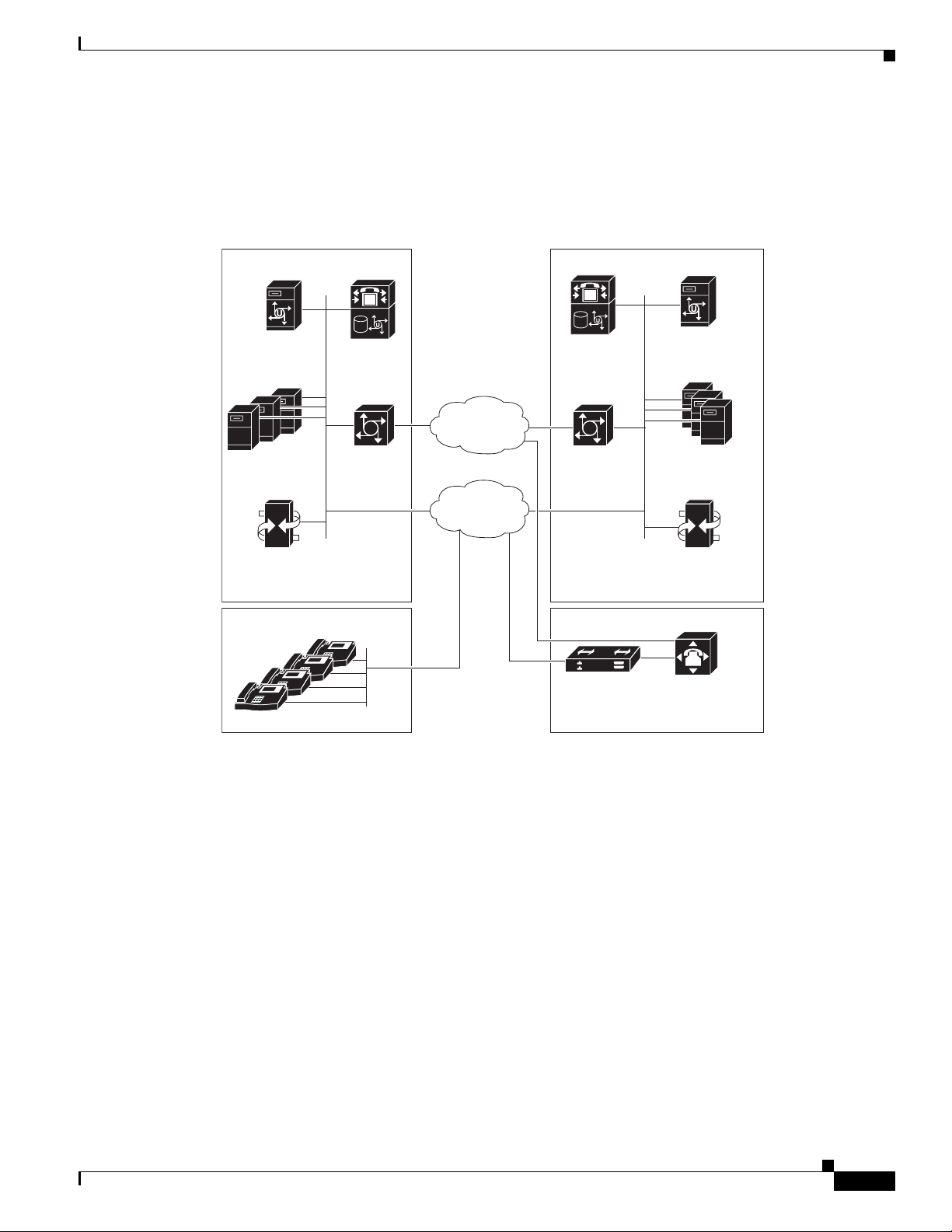
Chapter 7 Cisco Unity Failover and Standby Redundancy
Diagram of a Standby Redundancy Configuration
Figure 7-1 shows one possible configuration for a Cisco Unity standby redundancy system.
Figure 7-1 Cisco Unity Standby Redundancy Example Diagram
Standby Redundancy
Data Center 1
Cisco Unity
primary
server
Exchange
cluster
Active
Directory
DC/GC
Remote site A
IP
Unified CM
IP
IP
IP
IP phones
M
Cisco
V
Voice
gateway
PSTN
WAN
Data Center 2
M
Cisco
Unified CM
V
Voice
gateway
Remote site B
PIMG or
TIMG unit
Cisco Unity
secondary
server
Exchange
cluster
(or warm standby)
Active
Directory
DC/GC
Circuit-switched
phone
system
250787
OL-14619-01
Design Guide for Cisco Unity Release 5.x
7-5
Page 98

Standby Redundancy
Chapter 7 Cisco Unity Failover and Standby Redundancy
7-6
Design Guide for Cisco Unity Release 5.x
OL-14619-01
Page 99

CHA PTER
8
Voice-Recognition Access to Cisco Unity
The Cisco Unity voice-recognition feature lets users navigate the Cisco Unity conversation and manage
voice messages by using spoken commands, either by saying the number associated with a menu option
or by saying a word or phrase, for example, “play new messages” or “reply to all.”
For more information, see the following documentation:
• System requirements for voice recognition servers are listed in System Requirements for Cisco Unity
Release 5.0 at
http://www.cisco.com/en/US/products/sw/voicesw/ps2237/prod_installation_guides_list.html.
• End-user documentation appears in:
–
The “Using the Press-or-Say Phone Input Style” chapter in the User Guide for the Cisco Unity
Phone Interface (Release 5.x with Microsoft Exchange) at
http://www.cisco.com/en/US/products/sw/voicesw/ps2237/products_user_guide_list.html.
–
The Release Notes for Spoken Commands in Cisco Unity 5.0(1) at
http://www.cisco.com/en/US/products/sw/voicesw/ps2237/prod_release_notes_list.html.
Note the following about speech access to Cisco Unity:
• There must be a one-to-one correlation between voice-recognition servers and Cisco Unity servers
that home subscribers with speech access to Cisco
one voice-recognition server is required for each pair of failover servers.
• A maximum of 24 voice-recognition ports are supported on Cisco Unity voice-recognition servers.
For a list of servers supported as voice-recognition servers, see the Cisco
List at
http://www.cisco.com/en/US/products/sw/voicesw/ps2237/products_data_sheets_list.html.
• The Cisco Unity server and the corresponding voice-recognition server must be connected across a
high-speed IP network with minimal propagation delay and with proper Quality of Service
guarantees for traffic between the components.
• The Cisco Unity server cannot be separated by a firewall from a Cisco Unity voice-recognition
server. In a failover or standby-redundancy configuration, neither Cisco
separated by a firewall from a Cisco
• For voice recognition to be available on a Cisco Unity server, the license installed on the
Cisco
Unity server must include one of the following:
–
Unified Messaging subscriber licenses
–
Voice Messaging subscriber licenses with licenses for advanced features
• Voice recognition is currently available only in U.S. English.
Unity voice-recognition server.
Unity. If Cisco Unity failover is configured, only
Unity Supported Platforms
Unity server can be
OL-14619-01
Design Guide for Cisco Unity Release 5.x
8-1
Page 100

Chapter 8 Voice-Recognition Access to Cisco Unity
8-2
Design Guide for Cisco Unity Release 5.x
OL-14619-01
