Page 1

ASIC Driver Commands on Cisco IOS XR
Software
This module describes the commands used to configure and monitor the ASICs on a router running
Cisco IOS XR software.
OL-14340-01
Cisco IOS XR Advanced System Command Reference
AR-1
Page 2
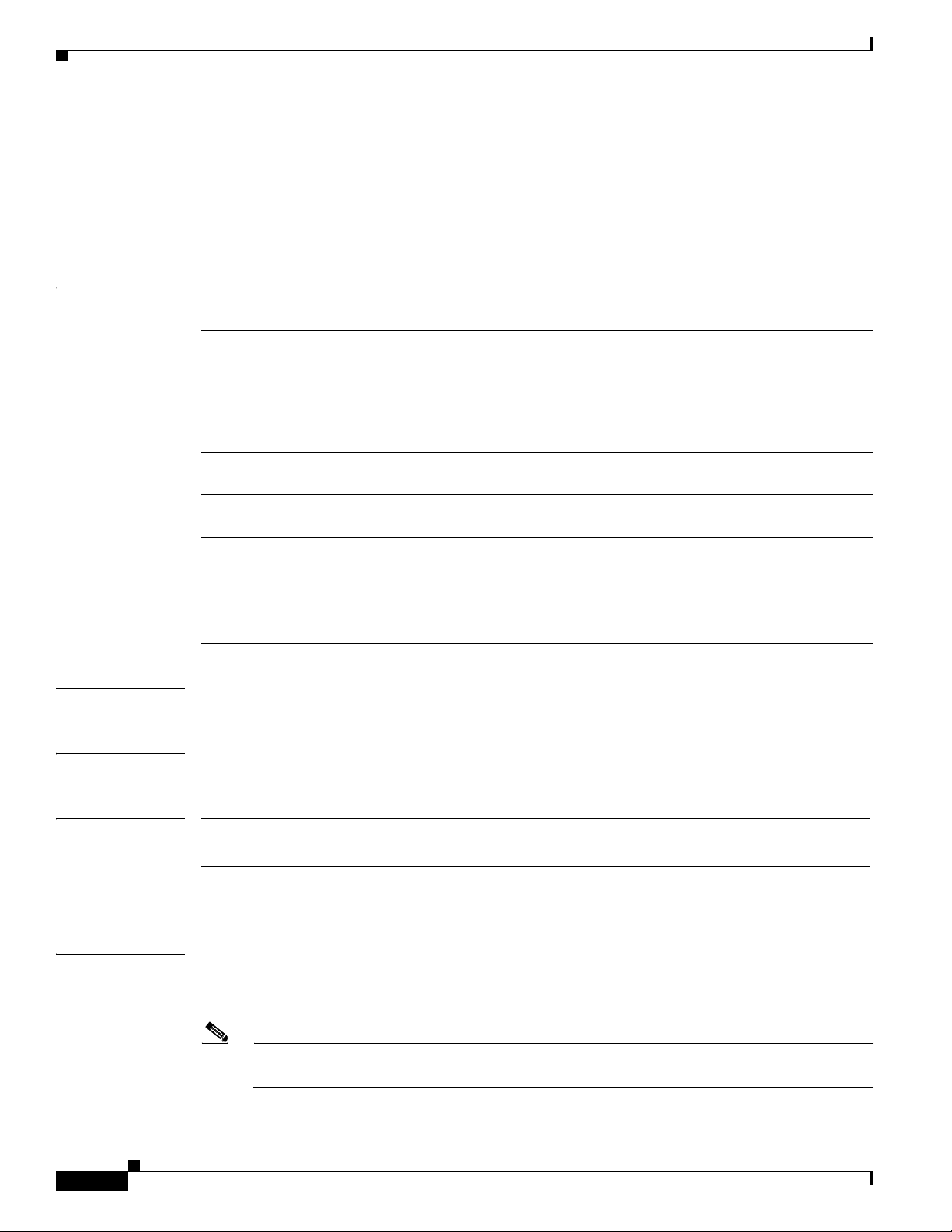
asic-scan egressq (block number)
asic-scan egressq (block number)
To run, enable, or disable a generic ASIC scan on a specific egress queue ASIC block ID or error cause,
use the asic-scan egressq command in EXEC mode.
asic-scan egressq block_number [[error_cause] [disable | enable] | help-cause] location node-id
ASIC Driver Commands on Cisco IOS XR Software
Syntax Description
Defaults No default behavior or values
block_number Identifies the block on which to enable or disable the ASIC
error_cause (Optional) Identifies an error cause in the specified block.
disable (Optional) Disables the ASIC scan on the specified block or
enable (Optional) Enables the ASIC scan on the specified block or
help_cause (Optional) Displays a list of all error causes in the specified
location node-id Identifies the location of the node hosting the egress queue on
scan.
When you include the error_cause argument in the asic-scan
egressq command syntax, the command takes place on the
specified error cause.
error cause.
error cause.
block.
which to run, enable, or disable an ASIC scan. The node-id is
expressed in the rack/slot/module notation.
Note Use the show platform command to see the location
of all nodes installed in the router.
Command Modes EXEC
Command History
Usage Guidelines To use this command, you must be in a user group associated with a task group that includes the proper
Cisco IOS XR Advanced System Command Reference
AR-2
Release Modification
Release 3.5.0 This command was introduced on the Cisco CRS-1.
Release 3.6.0 Note was added in the Usage Guidelines section that this command can
adversely affect the router operation.
task IDs. For detailed information about user groups and task IDs, see the Configuring AAA Services on
Cisco IOS XR Software module of the Cisco IOS XR System Security Configuration Guide.
Note This command should be used only with Cisco support supervision. Incorrect usage of this
command can accidentally remove the relevant card from service.
OL-14340-01
Page 3
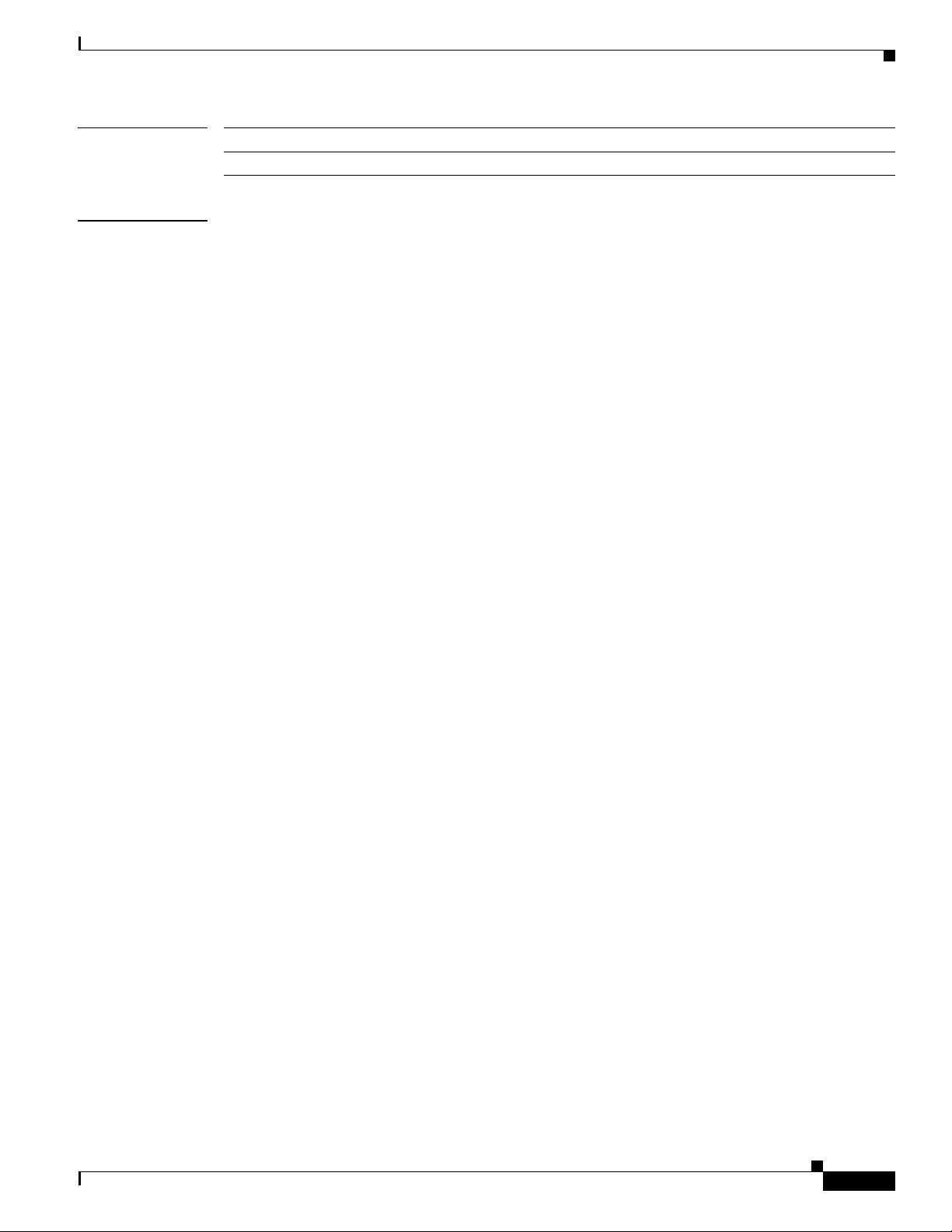
ASIC Driver Commands on Cisco IOS XR Software
asic-scan egressq (block number)
Task ID
Task ID Operations
drivers read, write
Examples The following example shows how to display a list of all error causes in the specified block:
RP/0/RP0/CPU0:router# asic-scan egressq 10 help-cause location 0/6/CPU0
Total 6 cause(s)
Cause Number Cause Name
0 lbm_owl_ovl
1 scr_m4_ovl
2 scr_m3_ovl
3 scr_m2_ovl
4 scr_m1_ovl
5 scr_m0_ovl
The following example shows how to run a scan on the egress queue ASIC block ID 30 located on the
CPU node in slot 1:
RP/0/RP0/CPU0:router# asic-scan egressq 30 location 0/6/CPU0
OL-14340-01
Cisco IOS XR Advanced System Command Reference
AR-3
Page 4
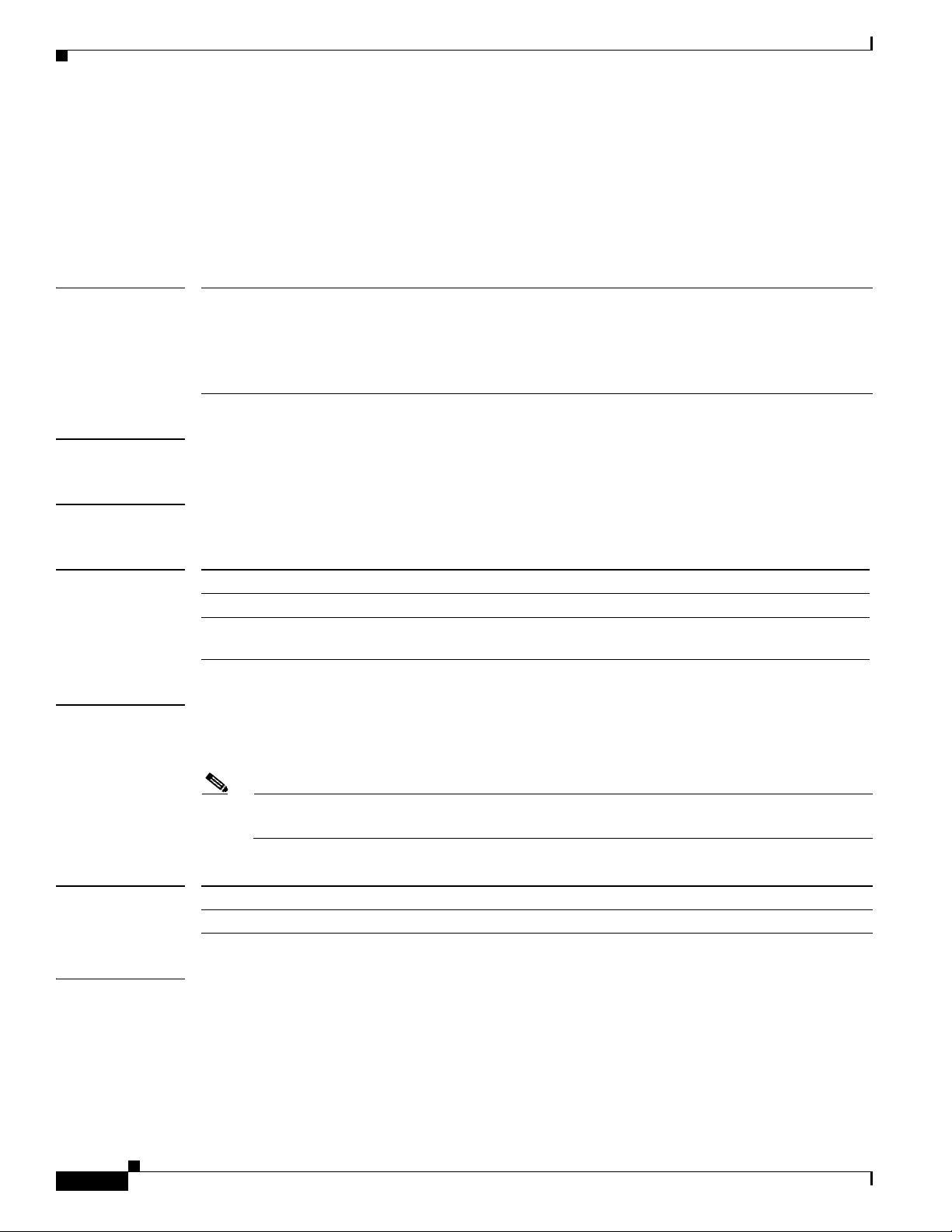
asic-scan egressq disable
asic-scan egressq disable
To disable an ASIC scan on all causes in all blocks on the specified node, use the asic-scan egressq
disable command in EXEC mode.
asic-scan egressq disable location node-id
ASIC Driver Commands on Cisco IOS XR Software
Syntax Description
location node-id Identifies the location of the node on which to disable the
ASIC scan. The node-id is expressed in the rack/slot/module
notation.
Note Use the show platform command to see the location
of all nodes installed in the router.
Defaults No default behavior or values
Command Modes EXEC
Command History
Release Modification
Release 3.5.0 This command was introduced on the Cisco CRS-1.
Release 3.6.0 Note was added in the Usage Guidelines section that this command can
adversely affect the router operation.
Usage Guidelines To use this command, you must be in a user group associated with a task group that includes the proper
task IDs. For detailed information about user groups and task IDs, see the Configuring AAA Services on
Cisco IOS XR Software module of the Cisco IOS XR System Security Configuration Guide.
Note This command should be used only with Cisco support supervision. Incorrect usage of this
command can accidentally remove the relevant card from service.
Task ID
Task ID Operations
drivers read, write
Examples The following example shows how to disable an ASIC scan on all causes in all blocks on the egress queue
that is located on the CPU node in slot 6:
RP/0/RP0/CPU0:router# asic-scan egressq disable location 0/6/CPU0
Cisco IOS XR Advanced System Command Reference
AR-4
OL-14340-01
Page 5
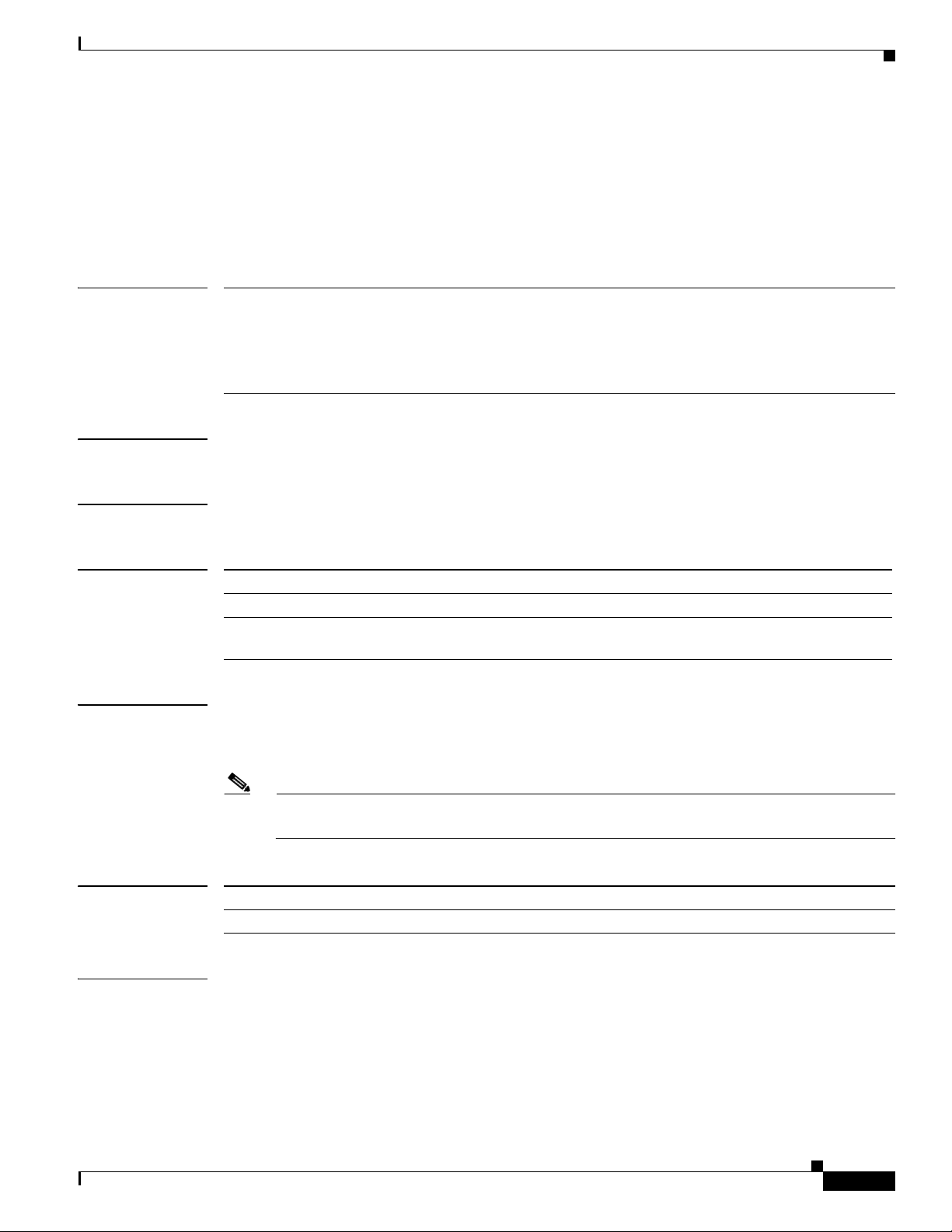
ASIC Driver Commands on Cisco IOS XR Software
asic-scan egressq enable
To enable an ASIC scan on all causes in all blocks on the specified node, use the asic-scan egressq
enable command in EXEC mode.
asic-scan egressq enable location node-id
asic-scan egressq enable
Syntax Description
location node-id Identifies the location of the node on which to enable the
ASIC scan. The node-id is expressed in the rack/slot/module
notation.
Note Use the show platform command to see the location
of all nodes installed in the router.
Defaults No default behavior or values
Command Modes EXEC
Command History
Release Modification
Release 3.5.0 This command was introduced on the Cisco CRS-1.
Release 3.6.0 Note was added in the Usage Guidelines section that this command can
adversely affect the router operation.
Usage Guidelines To use this command, you must be in a user group associated with a task group that includes the proper
task IDs. For detailed information about user groups and task IDs, see the Configuring AAA Services on
Cisco IOS XR Software module of the Cisco IOS XR System Security Configuration Guide.
Note This command should be used only with Cisco support supervision. Incorrect usage of this
command can accidentally remove the relevant card from service.
Task ID
Task ID Operations
drivers read, write
Examples The following example shows how to enable an ASIC scan on all causes in all blocks on the egress queue
that is located on the CPU node in slot 6:
RP/0/RP0/CPU0:router# asic-scan egressq enable location 0/6/CPU0
Cisco IOS XR Advanced System Command Reference
OL-14340-01
AR-5
Page 6
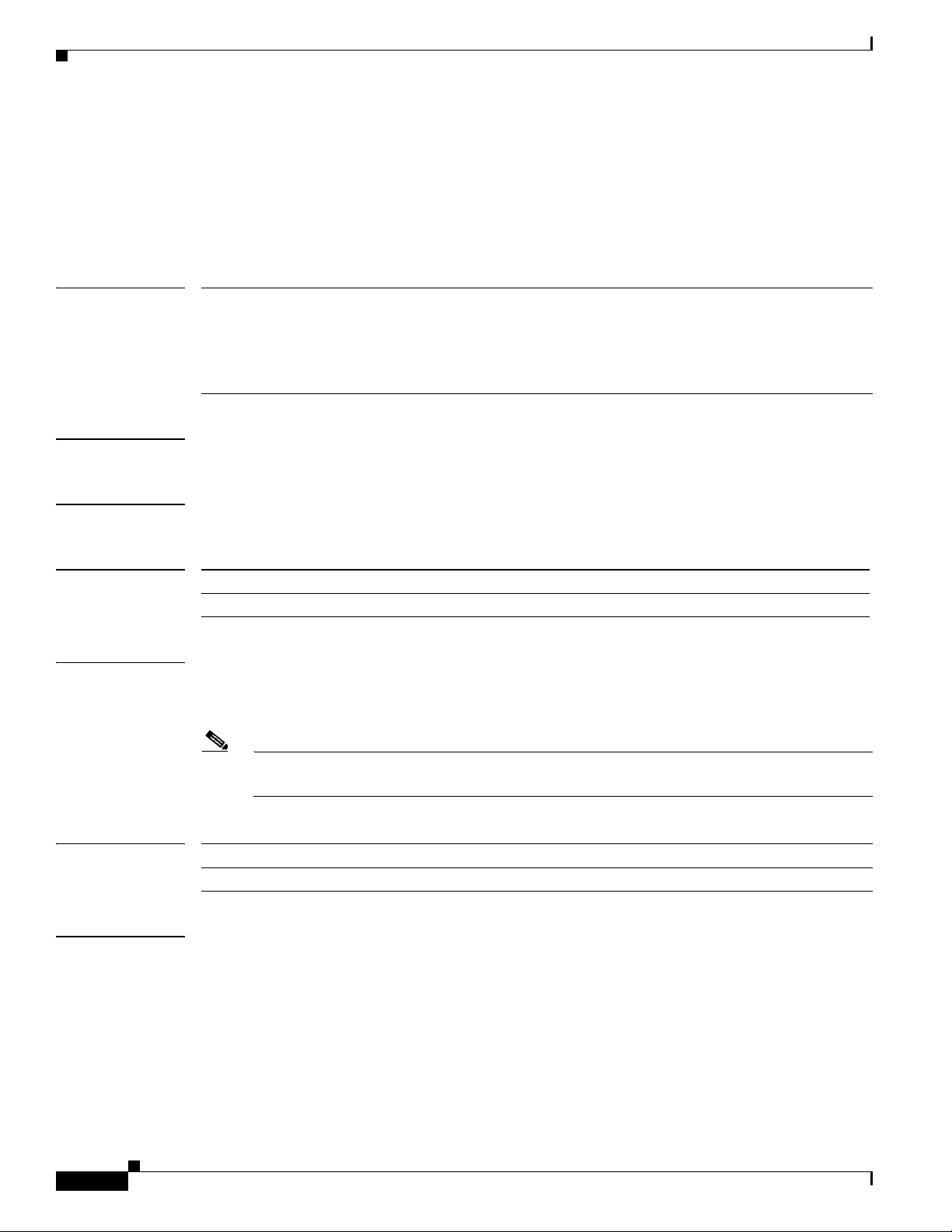
asic-scan egressq help-block
asic-scan egressq help-block
To enable an ASIC scan that lists all the blocks on the specified node, use the asic-scan egressq
help-block command in EXEC mode.
asic-scan egressq help-block location node-id
ASIC Driver Commands on Cisco IOS XR Software
Syntax Description
location node-id Identifies the location of the node on which to enable the
ASIC scan. The node-id is expressed in the rack/slot/module
notation.
Note Use the show platform command to see the location
of all nodes installed in the router.
Defaults No default behavior or values
Command Modes EXEC
Command History
Release Modification
Release 3.6.0 This command was introduced on the Cisco CRS-1.
Usage Guidelines To use this command, you must be in a user group associated with a task group that includes the proper
task IDs. For detailed information about user groups and task IDs, see the Configuring AAA Services on
Cisco IOS XR Software module of the Cisco IOS XR System Security Configuration Guide.
Note This command should be used only with Cisco support supervision. Incorrect usage of this
command can accidentally remove the relevant card from service.
Task ID
Task ID Operations
drivers read, write
Examples The following example shows how to enable an ASIC scan that lists all block numbers on the egress
queue that is located on the CPU node in slot 6:
RP/0/RP0/CPU0:router# asic-scan egressq help-block location 0/6/CPU0
Cisco IOS XR Advanced System Command Reference
AR-6
OL-14340-01
Page 7
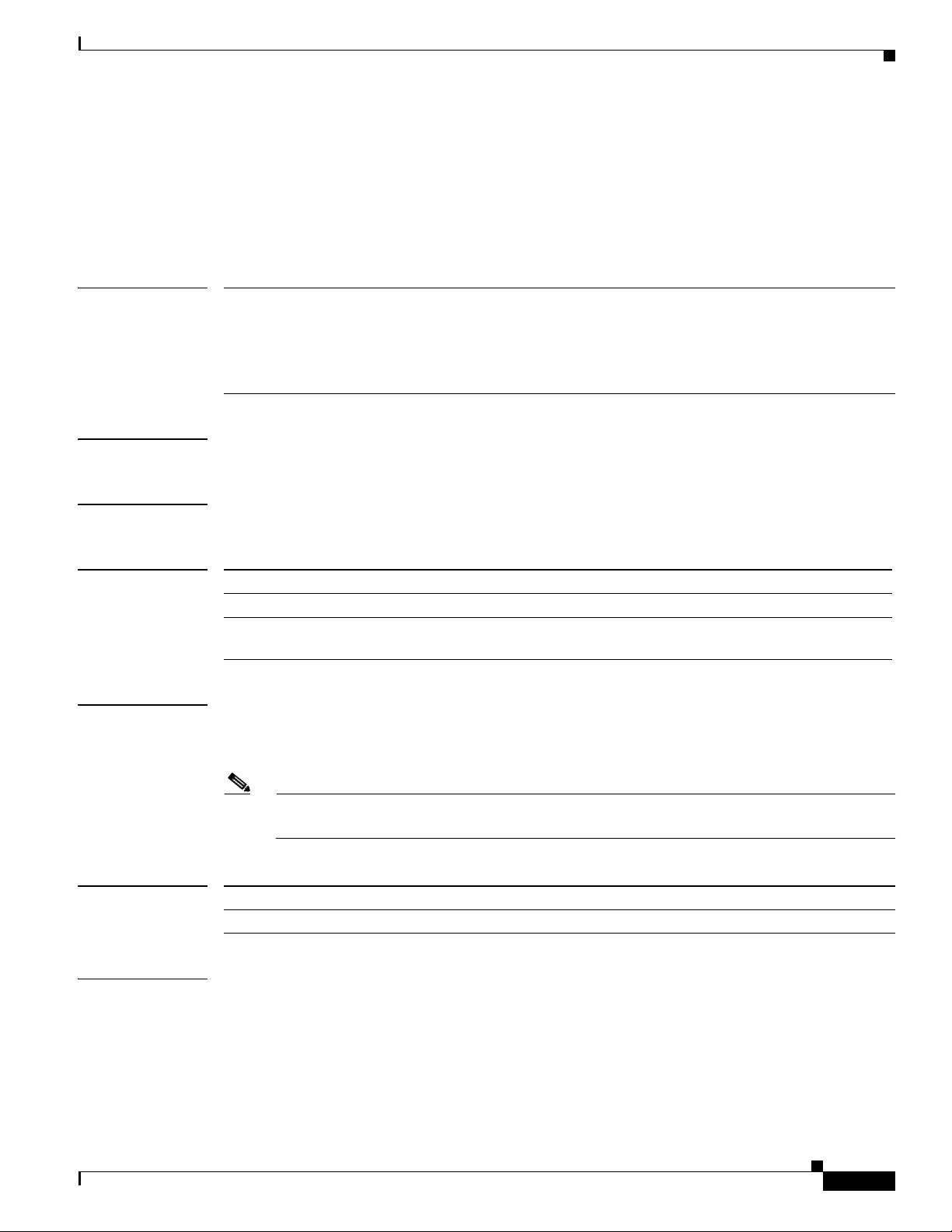
ASIC Driver Commands on Cisco IOS XR Software
asic-scan egressq location
To run an ASIC scan on all the egress queues on a specific node, use the asic-scan egressq location
command in EXEC mode.
asic-scan egressq location node-id
asic-scan egressq location
Syntax Description
location node-id Identifies the location of the node hosting the egress queues
on which to run the ASIC scan. The node-id is expressed in
the rack/slot/module notation.
Note Use the show platform command to see the location
of all nodes installed in the router.
Defaults No default behavior or values
Command Modes EXEC
Command History
Release Modification
Release 3.5.0 This command was introduced on the Cisco CRS-1.
Release 3.6.0 Note was added in the Usage Guidelines section that this command can
adversely affect the router operation.
Usage Guidelines To use this command, you must be in a user group associated with a task group that includes the proper
task IDs. For detailed information about user groups and task IDs, see the Configuring AAA Services on
Cisco IOS XR Software module of the Cisco IOS XR System Security Configuration Guide.
Note This command should be used only with Cisco support supervision. Incorrect usage of this
command can accidentally remove the relevant card from service.
Task ID
Task ID Operations
drivers read, write
Examples The following example shows how to run an ASIC scan on all egress queues located on the CPU node
in slot 1:
RP/0/RP0/CPU0:router# asic-scan egressq location 0/1/CPU0
Cisco IOS XR Advanced System Command Reference
OL-14340-01
AR-7
Page 8
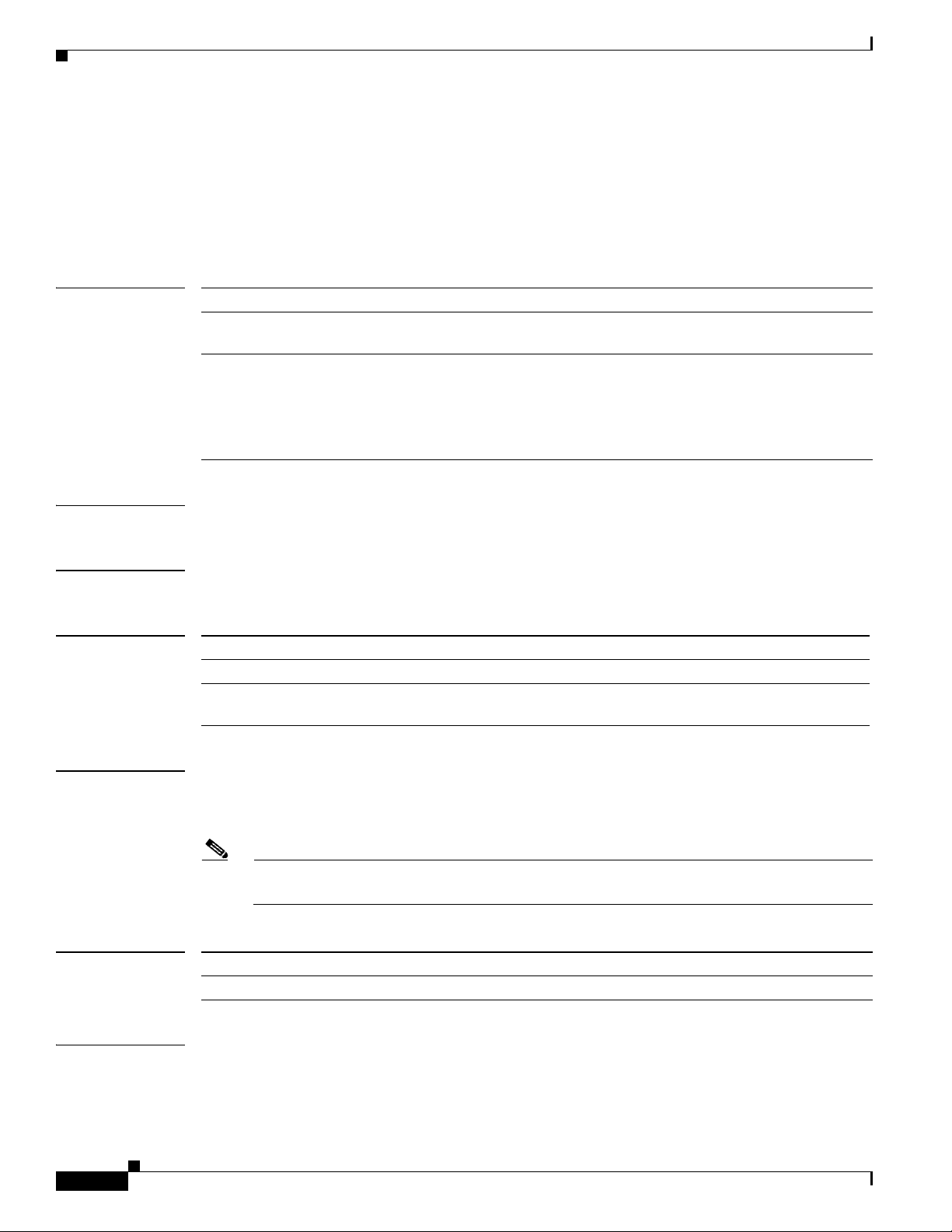
asic-scan egressq quick-scan
asic-scan egressq quick-scan
To run a quick ASIC scan on a specific file or on all bits of the chip, use the asic-scan egressq
quick-scan command in EXEC mode.
asic-scan egressq quick-scan {filename | allscan} location node-id
ASIC Driver Commands on Cisco IOS XR Software
Syntax Description
filename Name of the .xsvf file on which to run the quick ASIC scan
allscan Performs a quick ASIC scan on all bits of the chip, including
location node-id Identifies the location of the node hosting the egress queue on
Defaults No default behavior or values
Command Modes EXEC
Command History
Release Modification
Release 3.5.0 This command was introduced on the Cisco CRS-1.
Release 3.6.0 Note was added in the Usage Guidelines section that this command can
adversely affect the router operation.
the preread for Metro.
which to run the ASIC scan. The node-id is expressed in the
rack/slot/module notation.
Note Use the show platform command to see the location
of all nodes installed in the router.
Usage Guidelines To use this command, you must be in a user group associated with a task group that includes the proper
task IDs. For detailed information about user groups and task IDs, see the Configuring AAA Services on
Cisco IOS XR Software module of the Cisco IOS XR System Security Configuration Guide.
Note This command should be used only with Cisco support supervision. Incorrect usage of this
command can accidentally remove the relevant card from service.
Task ID
Task ID Operations
drivers read, write
Examples The following example shows how to run a quick ASIC scan on all bits of the chip on the egress queue
that is located on the CPU node in slot 1:
RP/0/RP0/CPU0:router# asic-scan egressq quick-scan allscan location 0/1/CPU0
Cisco IOS XR Advanced System Command Reference
AR-8
OL-14340-01
Page 9
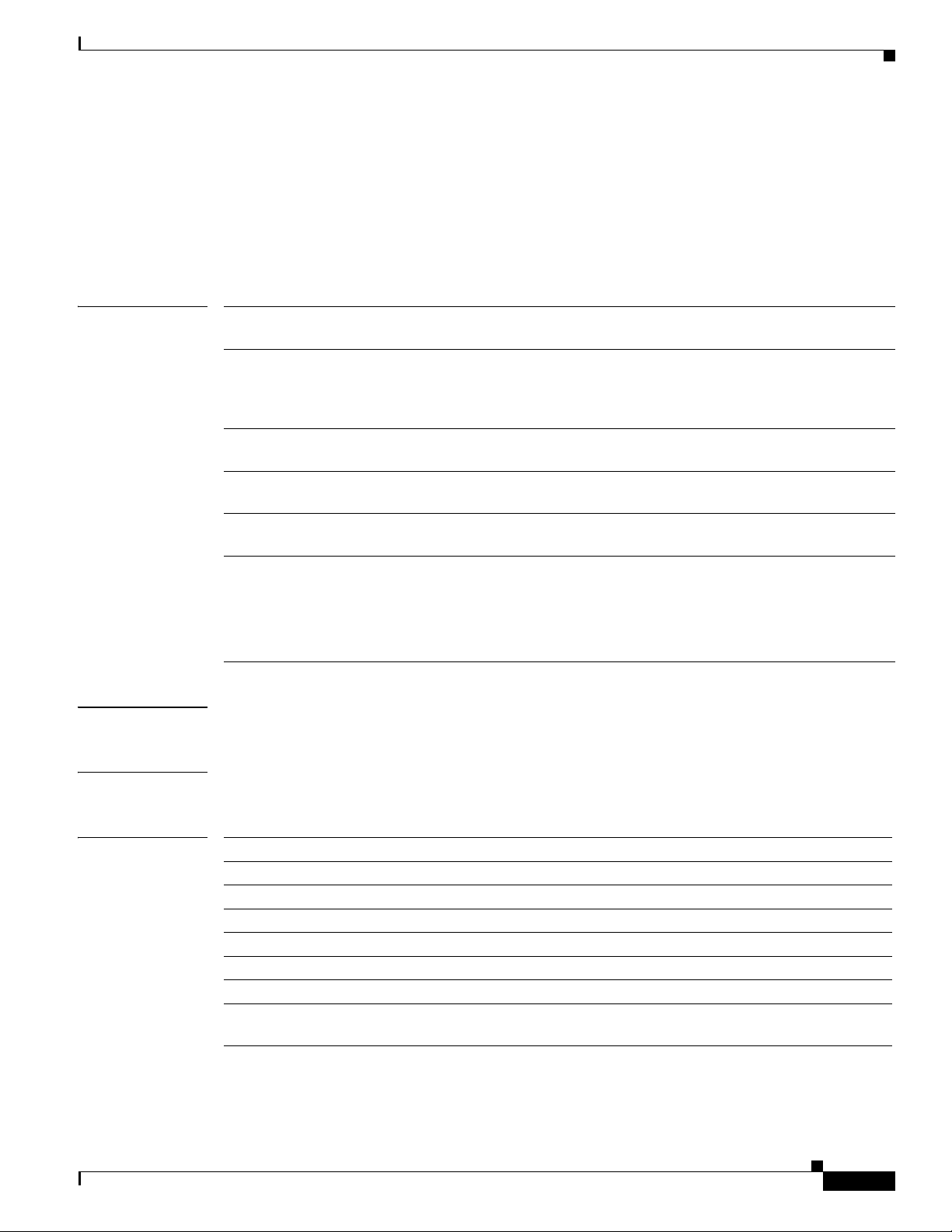
ASIC Driver Commands on Cisco IOS XR Software
asic-scan pse egress (block number)
To run, enable, or disable a generic ASIC scan on a specific egress packet switching engine (PSE) device
block or error cause, use the asic-scan pse egress command in EXEC mode.
asic-scan pse egress block_number [[error_cause] [disable | enable] | help-cause] location
node-id
asic-scan pse egress (block number)
Syntax Description
Defaults No default behavior or values
block_number Identifies the block on which to enable or disable the ASIC
error_cause (Optional) Identifies an error cause in the specified block.
disable (Optional) Disables the ASIC scan on the specified block or
enable (Optional) Enables the ASIC scan on the specified block or
help_cause (Optional) Displays a list of all error causes in the specified
location node-id Identifies the location of the node hosting the egress PSE
scan.
When you include the error_cause argument in the asic-scan
pse egress command syntax, the command takes place on the
specified error cause.
error cause.
error cause.
block.
device on which to run, enable, or disable an ASIC scan. The
node-id is expressed in the rack/slot/module notation.
Note Use the show platform command to see the location
of all nodes installed in the router.
Command Modes EXEC
Command History
OL-14340-01
Release Modification
Release 2.0 This command was introduced on the Cisco CRS-1.
Release 3.0 No modification.
Release 3.2 No modification.
Release 3.3.0 No modification.
Release 3.4.0 No modification.
Release 3.5.0 No modification.
Release 3.6.0 Note was added in the Usage Guidelines section that this command can
adversely affect the router operation.
Cisco IOS XR Advanced System Command Reference
AR-9
Page 10
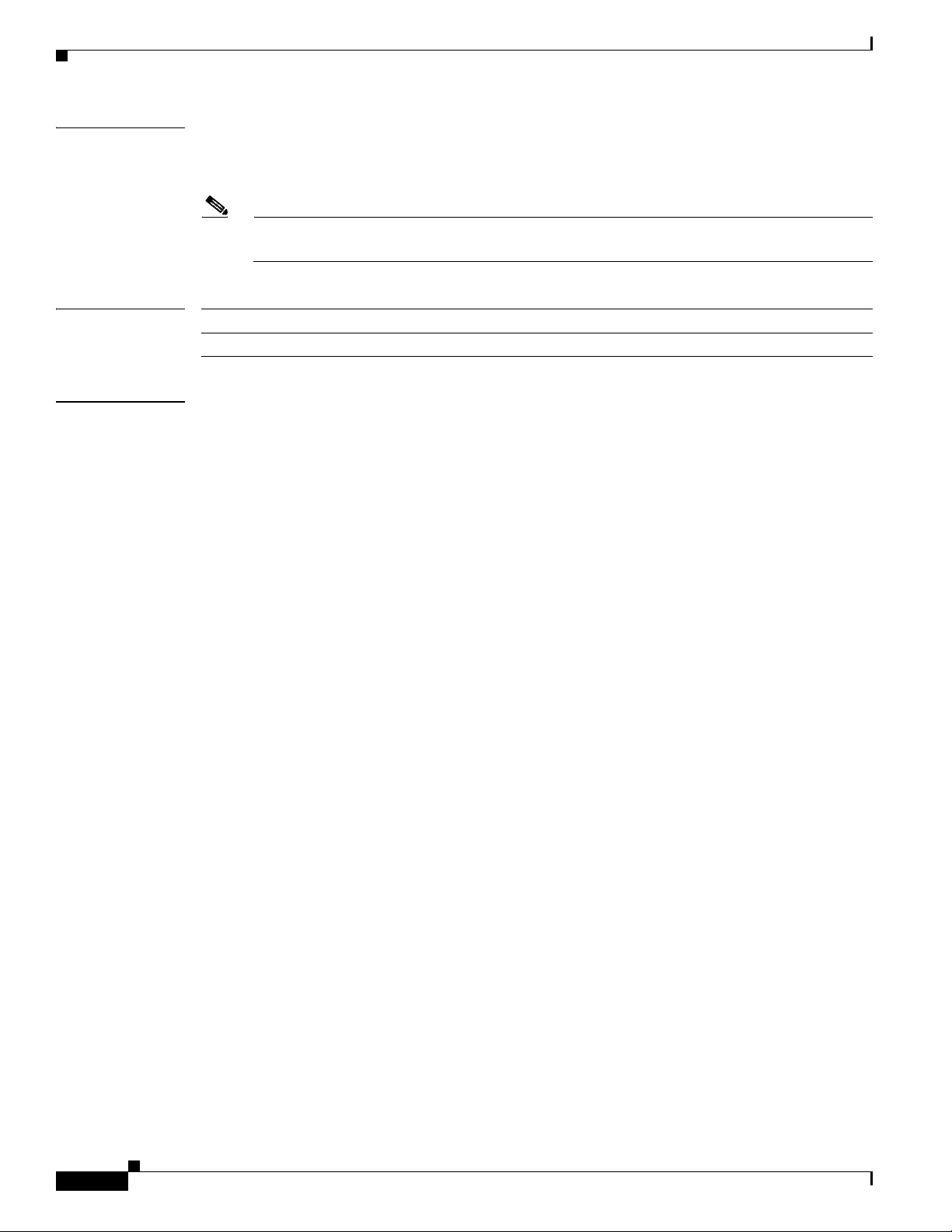
ASIC Driver Commands on Cisco IOS XR Software
asic-scan pse egress (block number)
Usage Guidelines To use this command, you must be in a user group associated with a task group that includes the proper
task IDs. For detailed information about user groups and task IDs, see the Configuring AAA Services on
Cisco IOS XR Software module of the Cisco IOS XR System Security Configuration Guide.
Note This command should be used only with Cisco support supervision. Incorrect usage of this
command can accidentally remove the relevant card from service.
Task ID
Task ID Operations
drivers read, write
Examples The following example shows how to display a list of all error causes in the specified block of a PSE
device:
RP/0/RP0/CPU0:router# asic-scan pse egress 10 help-cause location 0/6/CPU0
Total 6 cause(s)
Cause Number Cause Name
0 lbm_owl_ovl
1 scr_m4_ovl
2 scr_m3_ovl
3 scr_m2_ovl
4 scr_m1_ovl
5 scr_m0_ovl
The following example shows how to run a scan on the PSE ASIC block ID 30 located on the CPU node
in slot 1:
RP/0/RP0/CPU0:router# asic-scan pse egress 30 location 0/6/CPU0
AR-10
Cisco IOS XR Advanced System Command Reference
OL-14340-01
Page 11
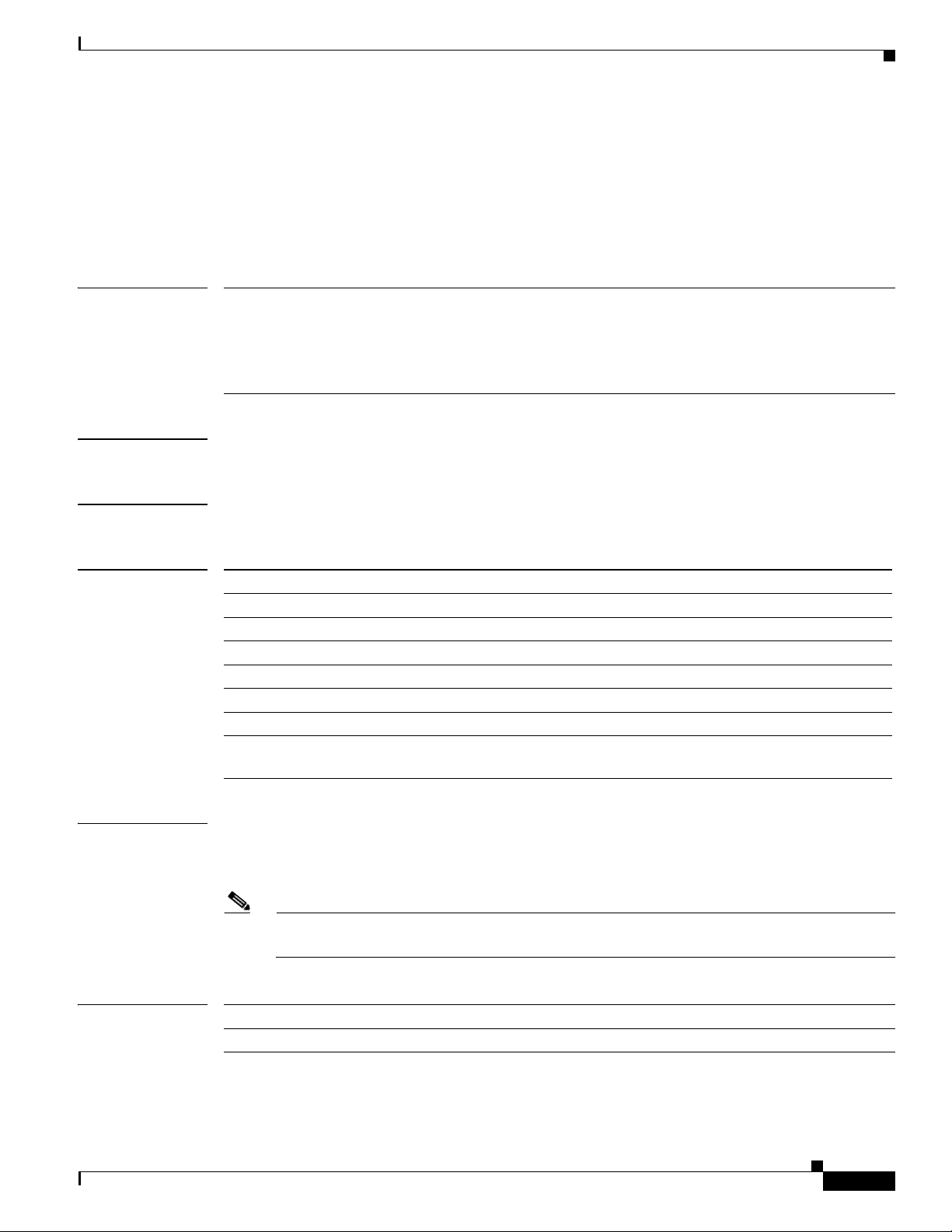
ASIC Driver Commands on Cisco IOS XR Software
asic-scan pse egress disable
To disable an ASIC scan on all causes in all blocks of a specific packet switching engine (PSE) device,
use the asic-scan pse egress disable command in EXEC mode.
asic-scan pse egress disable location node-id
asic-scan pse egress disable
Syntax Description
Defaults No default behavior or values
Command Modes EXEC
Command History
location node-id Identifies the location of the node on which to disable the
Release Modification
Release 2.0 This command was introduced on the Cisco CRS-1.
Release 3.0 No modification.
Release 3.2 No modification.
Release 3.3.0 No modification.
Release 3.4.0 No modification.
Release 3.5.0 No modification.
Release 3.6.0 Note was added in the Usage Guidelines section that this command can
adversely affect the router operation.
ASIC scan. The node-id is expressed in the rack/slot/module
notation.
Note Use the show platform command to see the location
of all nodes installed in the router.
Usage Guidelines To use this command, you must be in a user group associated with a task group that includes the proper
task IDs. For detailed information about user groups and task IDs, see the Configuring AAA Services on
Cisco IOS XR Software module of the Cisco IOS XR System Security Configuration Guide.
Note This command should be used only with Cisco support supervision. Incorrect usage of this
command can accidentally remove the relevant card from service.
Task ID
OL-14340-01
Task ID Operations
drivers read, write
Cisco IOS XR Advanced System Command Reference
AR-11
Page 12

ASIC Driver Commands on Cisco IOS XR Software
asic-scan pse egress disable
Examples The following example shows how to disable an ASIC scan on all causes in all blocks of the egress PSE
device that is located on the CPU node in slot 6:
RP/0/RP0/CPU0:router# asic-scan pse egress disable location 0/6/CPU0
AR-12
Cisco IOS XR Advanced System Command Reference
OL-14340-01
Page 13
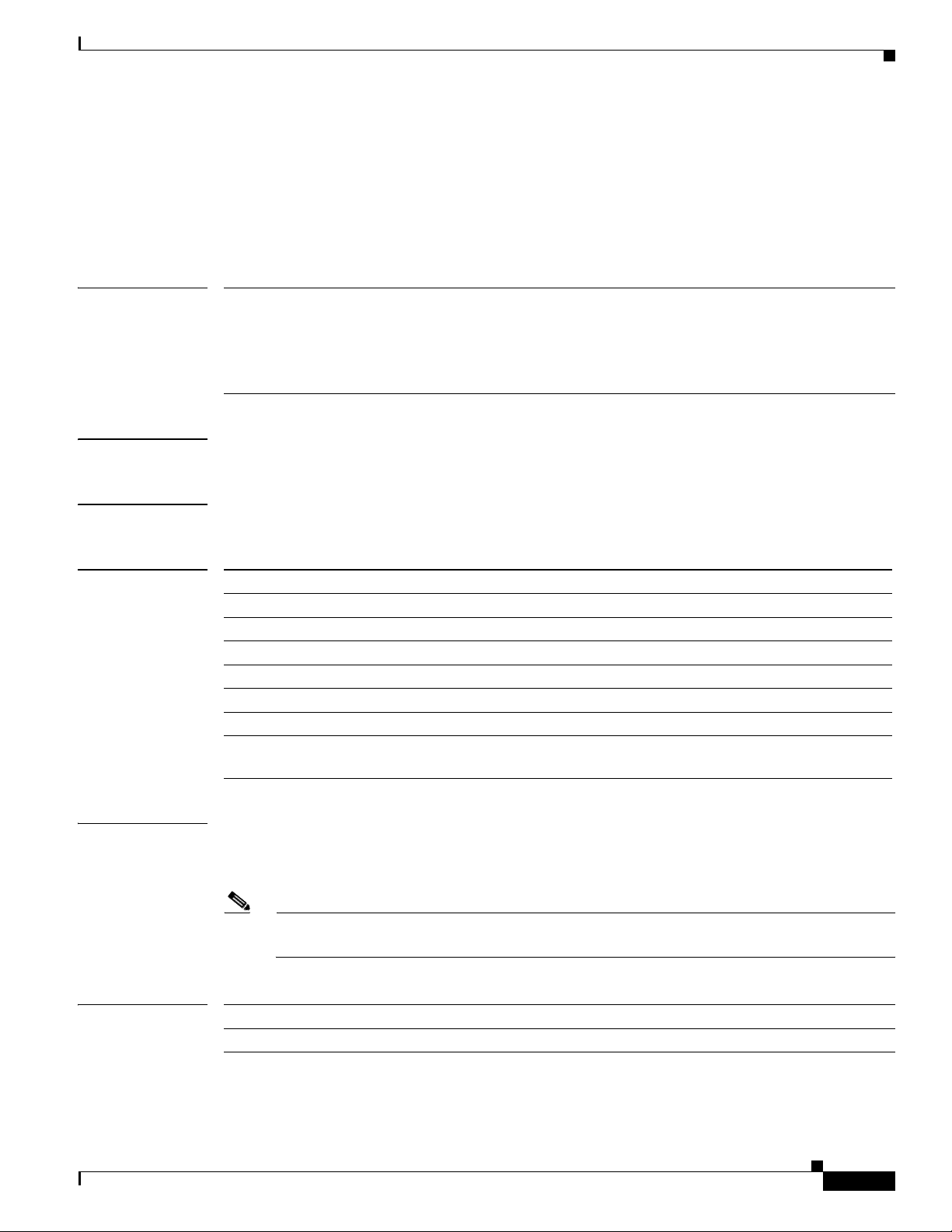
ASIC Driver Commands on Cisco IOS XR Software
asic-scan pse egress enable
To enable an ASIC scan on all causes in all blocks of a specific egress packet switching engine (PSE)
device, use the asic-scan pse egress enable command in EXEC mode.
asic-scan pse egress enable location node-id
asic-scan pse egress enable
Syntax Description
Defaults No default behavior or values
Command Modes EXEC
Command History
location node-id Identifies the location of the node that hosts the egress PSE
Release Modification
Release 2.0 This command was introduced on the Cisco CRS-1.
Release 3.0 No modification.
Release 3.2 No modification.
Release 3.3.0 No modification.
Release 3.4.0 No modification.
Release 3.5.0 No modification.
Release 3.6.0 Note was added in the Usage Guidelines section that this command can
adversely affect the router operation.
on which to enable the ASIC scan. The node-id is expressed
in the rack/slot/module notation.
Note Use the show platform command to see the location
of all nodes installed in the router.
Usage Guidelines To use this command, you must be in a user group associated with a task group that includes the proper
task IDs. For detailed information about user groups and task IDs, see the Configuring AAA Services on
Cisco IOS XR Software module of the Cisco IOS XR System Security Configuration Guide.
Note This command should be used only with Cisco support supervision. Incorrect usage of this
command can accidentally remove the relevant card from service.
Task ID
OL-14340-01
Task ID Operations
drivers read, write
Cisco IOS XR Advanced System Command Reference
AR-13
Page 14

ASIC Driver Commands on Cisco IOS XR Software
asic-scan pse egress enable
Examples The following example shows how to enable an ASIC scan on all causes in all blocks on the egress PSE
that is located on the CPU node in slot 6:
RP/0/RP0/CPU0:router# asic-scan pse egress enable location 0/6/CPU0
AR-14
Cisco IOS XR Advanced System Command Reference
OL-14340-01
Page 15
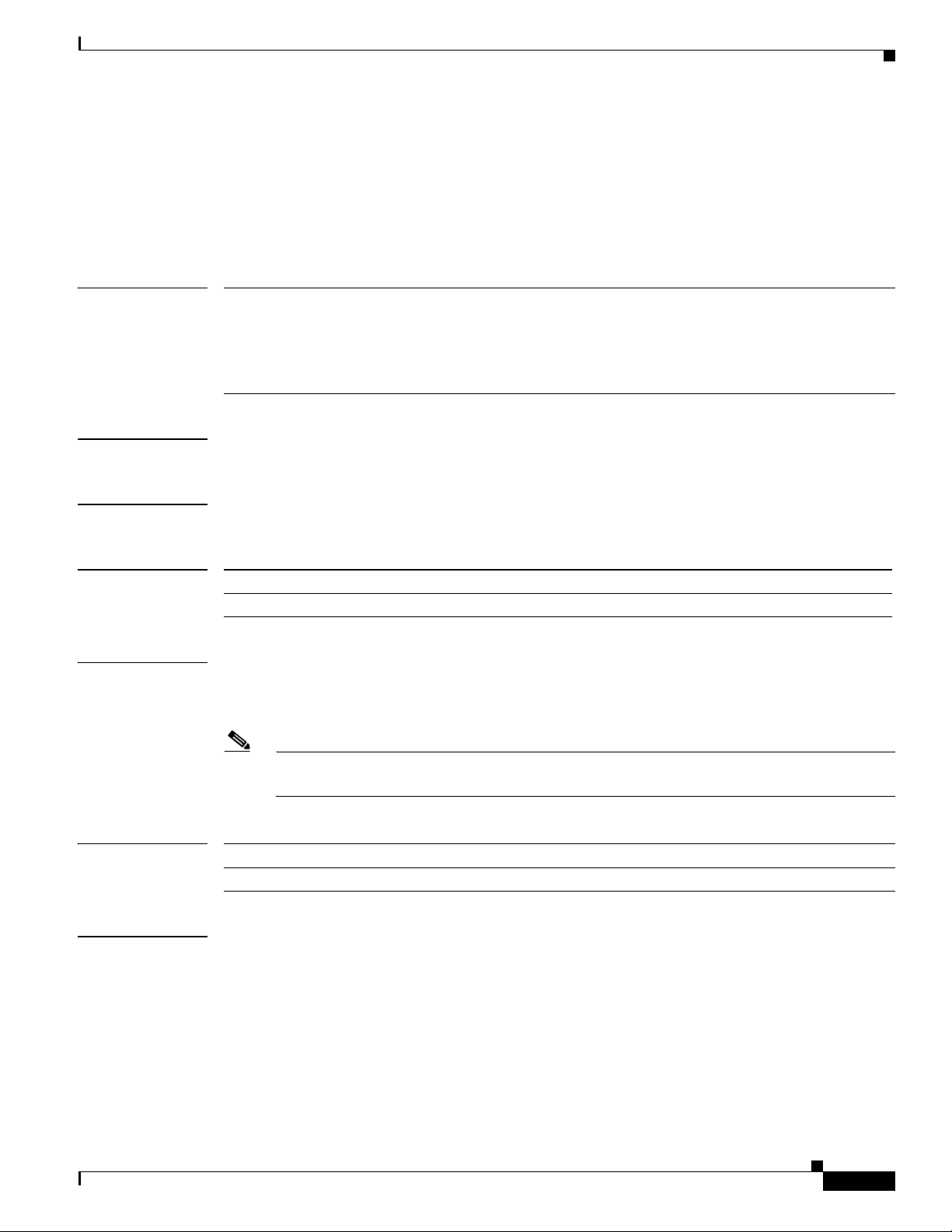
ASIC Driver Commands on Cisco IOS XR Software
asic-scan pse egress help-block
To enable an ASIC scan that lists all block numbers of a specific egress packet switching engine (PSE)
device, use the asic-scan pse egress help-block command in EXEC mode.
asic-scan pse egress help-block location node-id
asic-scan pse egress help-block
Syntax Description
location node-id Identifies the location of the node that hosts the egress PSE
on which to enable the ASIC scan. The node-id is expressed
in the rack/slot/module notation.
Note Use the show platform command to see the location
of all nodes installed in the router.
Defaults No default behavior or values
Command Modes EXEC
Command History
Release Modification
Release 3.6.0 This command was introduced on the Cisco CRS-1.
Usage Guidelines To use this command, you must be in a user group associated with a task group that includes the proper
task IDs. For detailed information about user groups and task IDs, see the Configuring AAA Services on
Cisco IOS XR Software module of the Cisco IOS XR System Security Configuration Guide.
Note This command should be used only with Cisco support supervision. Incorrect usage of this
command can accidentally remove the relevant card from service.
Task ID
Task ID Operations
drivers read, write
Examples The following example shows how to enable an ASIC scan that lists all block numbers on the egress PSE
that is located on the CPU node in slot 6:
RP/0/RP0/CPU0:router# asic-scan pse egress help-block location 0/6/CPU0
Cisco IOS XR Advanced System Command Reference
OL-14340-01
AR-15
Page 16
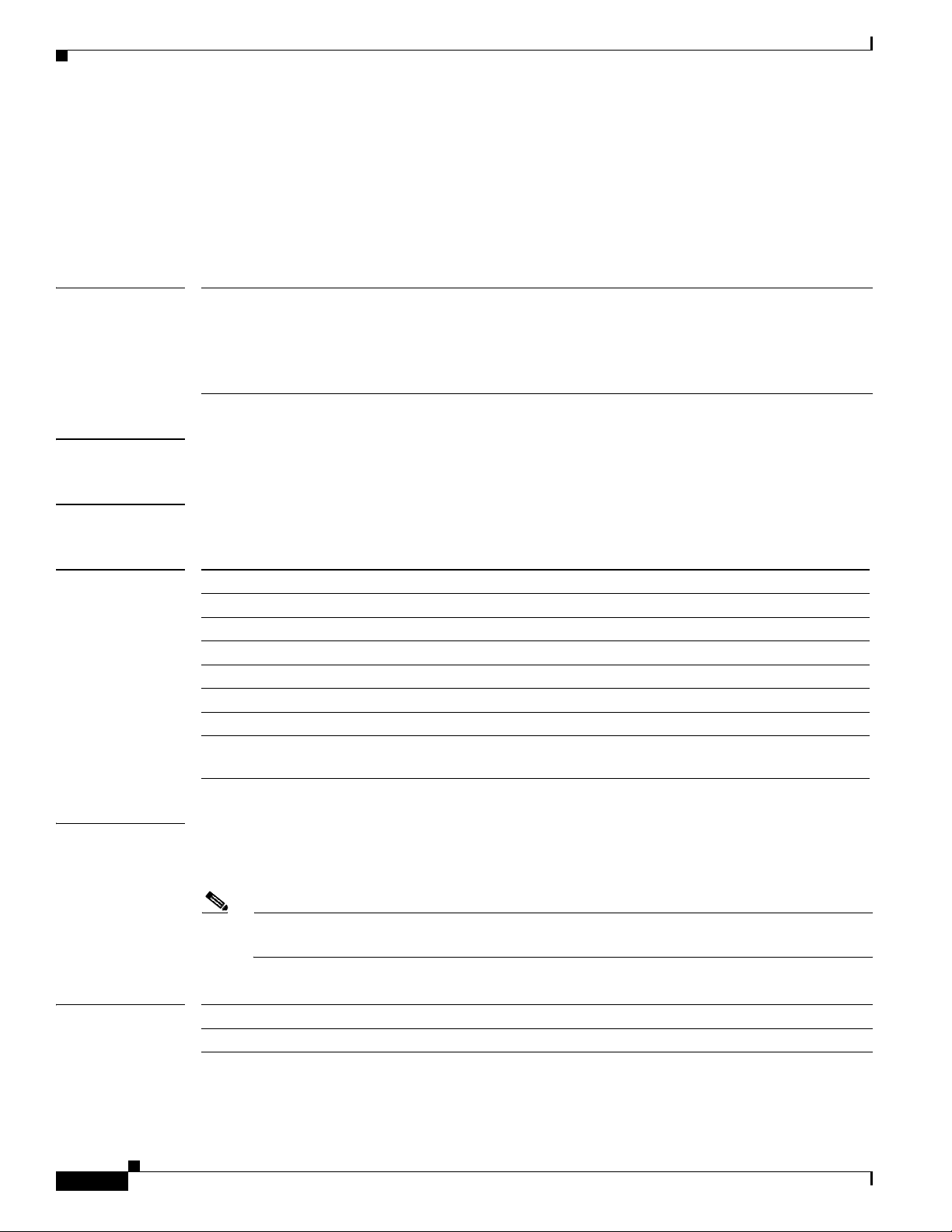
asic-scan pse egress location
asic-scan pse egress location
To run an ASIC scan on a specific packet switching engine (PSE) device, use the asic-scan pse egress
location command in EXEC mode.
asic-scan pse egress location node-id
ASIC Driver Commands on Cisco IOS XR Software
Syntax Description
Defaults No default behavior or values
Command Modes EXEC
Command History
location node-id Identifies the location of the node hosting the PSE on which
Release Modification
Release 2.0 This command was introduced on the Cisco CRS-1.
Release 3.0 No modification.
Release 3.2 No modification.
Release 3.3.0 No modification.
Release 3.4.0 No modification.
Release 3.5.0 No modification.
Release 3.6.0 Note was added in the Usage Guidelines section that this command can
adversely affect the router operation.
to run the ASIC scan. The node-id is expressed in the
rack/slot/module notation.
Note Use the show platform command to see the location
of all nodes installed in the router.
Usage Guidelines To use this command, you must be in a user group associated with a task group that includes the proper
task IDs. For detailed information about user groups and task IDs, see the Configuring AAA Services on
Cisco IOS XR Software module of the Cisco IOS XR System Security Configuration Guide.
Note This command should be used only with Cisco support supervision. Incorrect usage of this
command can accidentally remove the relevant card from service.
Task ID
Cisco IOS XR Advanced System Command Reference
AR-16
Task ID Operations
drivers read, write
OL-14340-01
Page 17

ASIC Driver Commands on Cisco IOS XR Software
asic-scan pse egress location
Examples The following example shows how to run an ASIC scan on all egress PSE located on the CPU node in
slot 1:
RP/0/RP0/CPU0:router# asic-scan pse egress location 0/1/CPU0
OL-14340-01
Cisco IOS XR Advanced System Command Reference
AR-17
Page 18
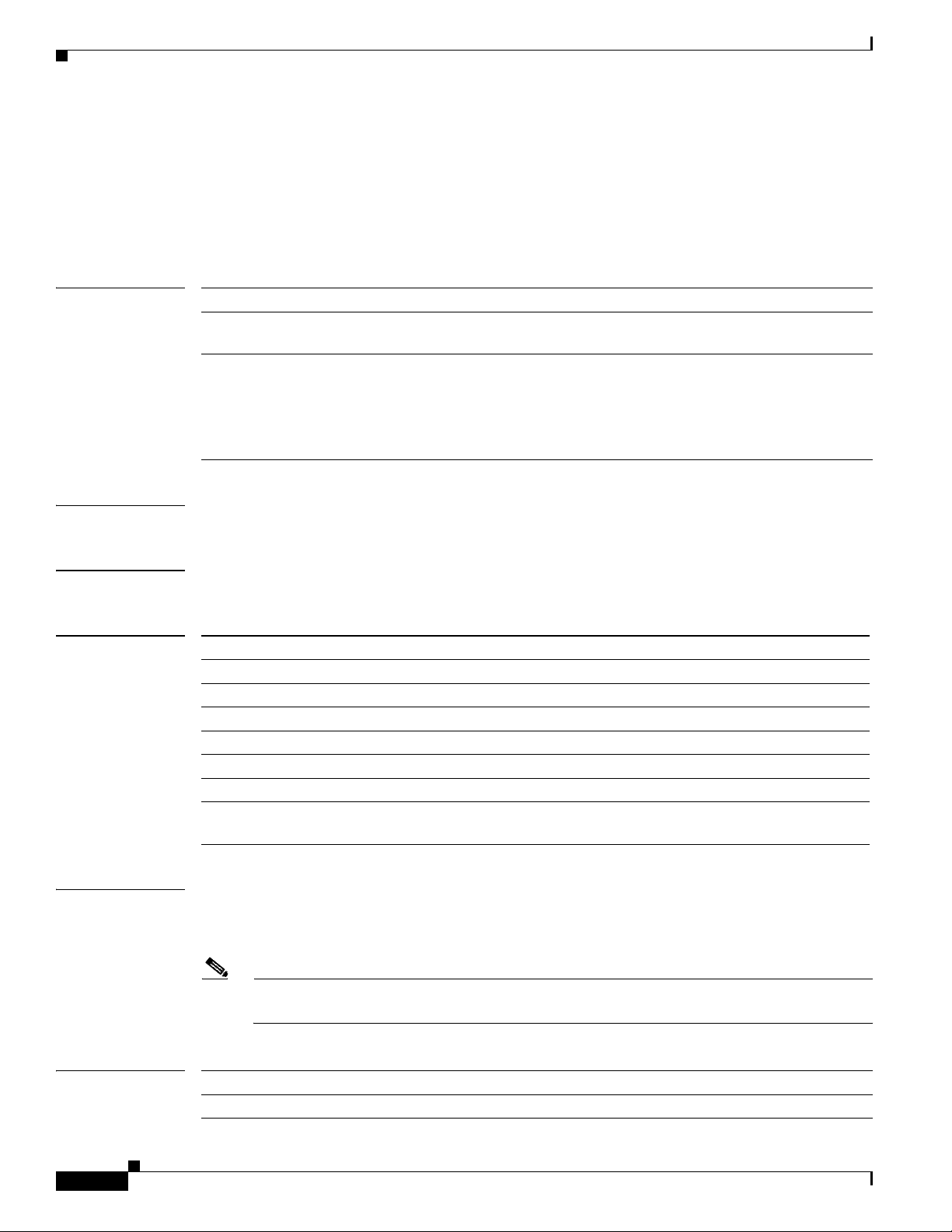
asic-scan pse egress quick-scan
asic-scan pse egress quick-scan
To run a quick ASIC scan on a specific file or on all bits of the chip located on a specific packet switching
engine (PSE) device, use the asic-scan pse egress quick-scan command in EXEC mode.
asic-scan pse egress quick-scan {filename | allscan} location node-id
ASIC Driver Commands on Cisco IOS XR Software
Syntax Description
Defaults No default behavior or values
Command Modes EXEC
Command History
filename Name of the .xsvf file on which to run the quick ASIC scan
allscan Performs a quick ASIC scan on all bits of the chip, including
location node-id Identifies the location of the node hosting the egress PSE on
Release Modification
Release 2.0 This command was introduced on the Cisco CRS-1.
Release 3.0 No modification.
Release 3.2 No modification.
Release 3.3.0 No modification.
Release 3.4.0 No modification.
Release 3.5.0 No modification.
Release 3.6.0 Note was added in the Usage Guidelines section that this command can
adversely affect the router operation.
the preread for Metro.
which to run the ASIC scan. The node-id is expressed in the
rack/slot/module notation.
Note Use the show platform command to see the location
of all nodes installed in the router.
Usage Guidelines To use this command, you must be in a user group associated with a task group that includes the proper
task IDs. For detailed information about user groups and task IDs, see the Configuring AAA Services on
Cisco IOS XR Software module of the Cisco IOS XR System Security Configuration Guide.
Note This command should be used only with Cisco support supervision. Incorrect usage of this
command can accidentally remove the relevant card from service.
Task ID
Cisco IOS XR Advanced System Command Reference
AR-18
Task ID Operations
drivers read, write
OL-14340-01
Page 19

ASIC Driver Commands on Cisco IOS XR Software
asic-scan pse egress quick-scan
Examples The following example shows how to run a quick ASIC scan on all bits of the chip on the egress PSE
device that is located on the CPU node in slot 1:
RP/0/RP0/CPU0:router# asic-scan pse egress quick-scan allscan location 0/1/CPU0
OL-14340-01
Cisco IOS XR Advanced System Command Reference
AR-19
Page 20
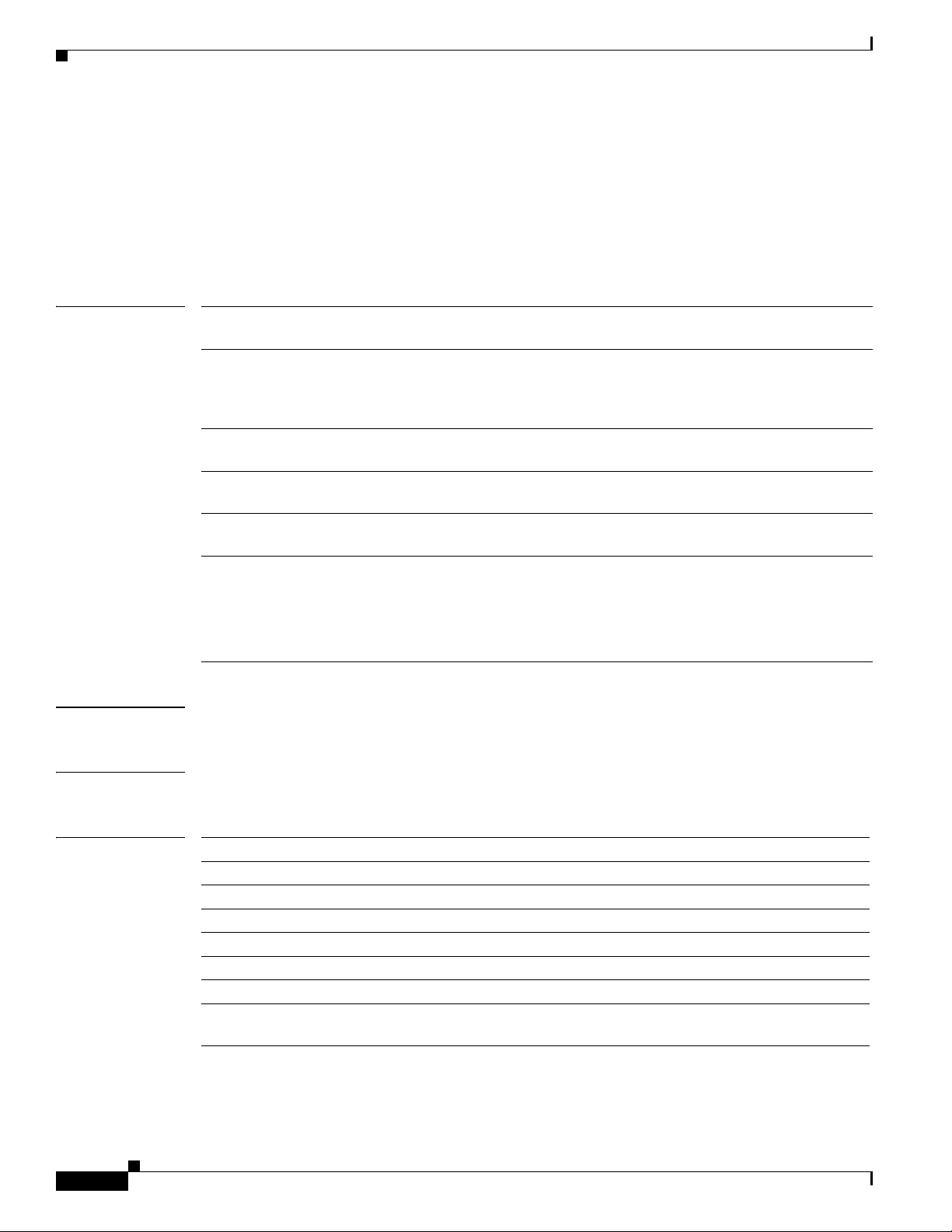
asic-scan pse ingress (block number)
asic-scan pse ingress (block number)
To run, enable, or disable a generic ASIC scan on a specific ingress packet switching engine (PSE)
device block or error cause, use the asic-scan pse ingress command in EXEC mode.
asic-scan pse ingress block_number [[error_cause] [disable | enable] | help-cause] location
node-id
ASIC Driver Commands on Cisco IOS XR Software
Syntax Description
Defaults No default behavior or values
block_number Identifies the block on which to enable or disable the ASIC
error_cause (Optional) Identifies an error cause in the specified block.
disable (Optional) Disables the ASIC scan on the specified block or
enable (Optional) Enables the ASIC scan on the specified block or
help-cause (Optional) Displays a list of all error causes in the specified
location node-id Identifies the location of the node hosting the ingress PSE
scan.
When you include the error_cause argument in the asic-scan
pse ingress command syntax, the command takes place on
the specified error cause.
error cause.
error cause.
block.
device on which to run, enable, or disable an ASIC scan. The
node-id is expressed in the rack/slot/module notation.
Note Use the show platform command to see the location
of all nodes installed in the router.
Command Modes EXEC
Command History
Cisco IOS XR Advanced System Command Reference
AR-20
Release Modification
Release 2.0 This command was introduced on the Cisco CRS-1.
Release 3.0 No modification.
Release 3.2 No modification.
Release 3.3.0 No modification.
Release 3.4.0 No modification.
Release 3.5.0 No modification.
Release 3.6.0 Note was added in the Usage Guidelines section that this command can
adversely affect the router operation.
OL-14340-01
Page 21
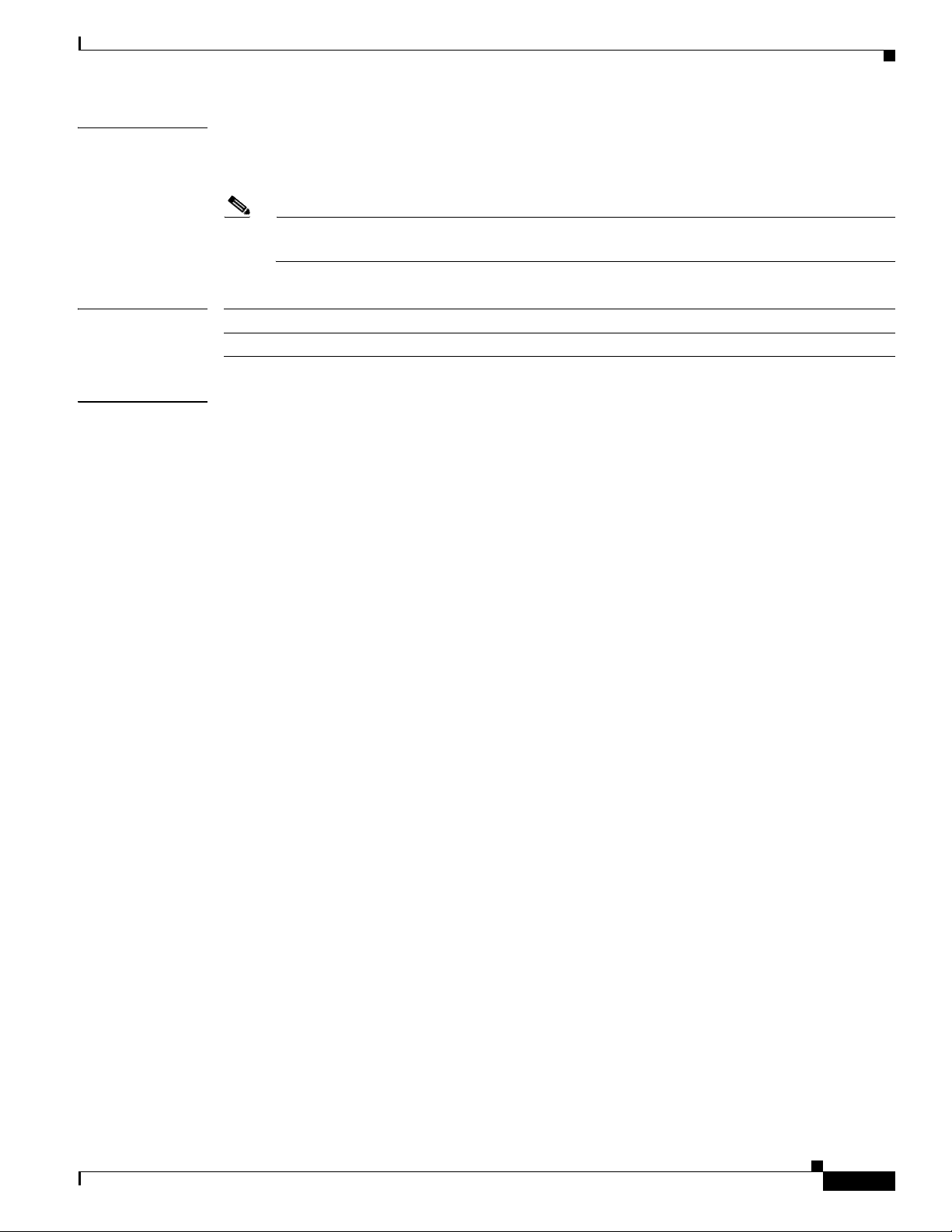
ASIC Driver Commands on Cisco IOS XR Software
asic-scan pse ingress (block number)
Usage Guidelines To use this command, you must be in a user group associated with a task group that includes the proper
task IDs. For detailed information about user groups and task IDs, see the Configuring AAA Services on
Cisco IOS XR Software module of the Cisco IOS XR System Security Configuration Guide.
Note This command should be used only with Cisco support supervision. Incorrect usage of this
command can accidentally remove the relevant card from service.
Task ID
Task ID Operations
drivers read, write
Examples The following example shows how to display a list of all error causes in the specified block of a PSE
device:
RP/0/RP0/CPU0:router# asic-scan pse ingress 10 help-cause location 0/6/CPU0
Total 6 cause(s)
Cause Number Cause Name
0 lbm_owl_ovl
1 scr_m4_ovl
2 scr_m3_ovl
3 scr_m2_ovl
4 scr_m1_ovl
5 scr_m0_ovl
The following example shows how to run a scan on the PSE ASIC block ID 30 located on the CPU node
in slot 1:
RP/0/RP0/CPU0:router# asic-scan pse ingress 30 location 0/6/CPU0
OL-14340-01
Cisco IOS XR Advanced System Command Reference
AR-21
Page 22
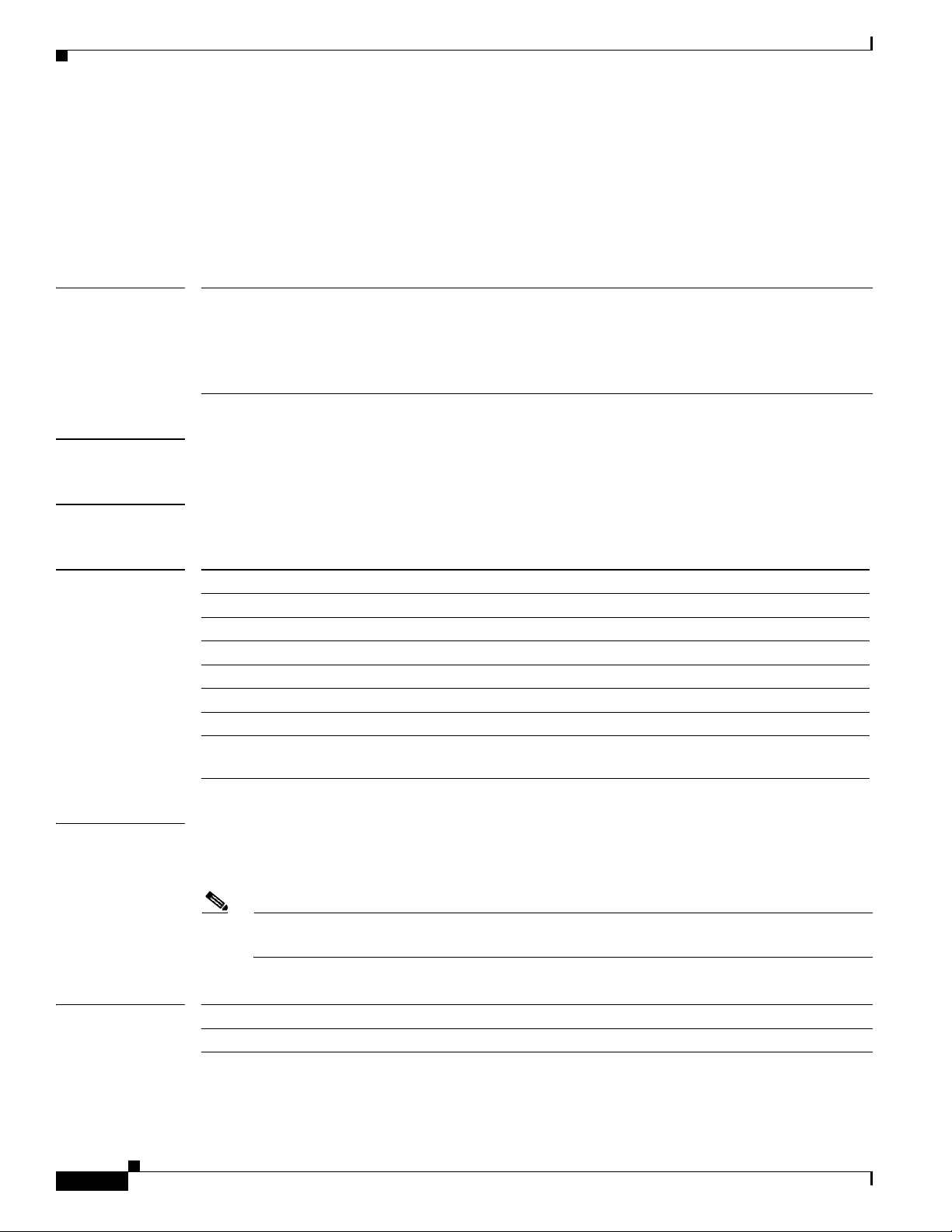
asic-scan pse ingress disable
asic-scan pse ingress disable
To disable an ASIC scan on all causes in all blocks of a specific packet switching engine (PSE) device,
use the asic-scan pse ingress disable command in EXEC mode.
asic-scan pse ingress disable location node-id
ASIC Driver Commands on Cisco IOS XR Software
Syntax Description
Defaults No default behavior or values
Command Modes EXEC
Command History
location node-id Identifies the location of the node on which to disable the
Release Modification
Release 2.0 This command was introduced on the Cisco CRS-1.
Release 3.0 No modification.
Release 3.2 No modification.
Release 3.3.0 No modification.
Release 3.4.0 No modification.
Release 3.5.0 No modification.
Release 3.6.0 Note was added in the Usage Guidelines section that this command can
adversely affect the router operation.
ASIC scan. The node-id is expressed in the rack/slot/module
notation.
Note Use the show platform command to see the location
of all nodes installed in the router.
Usage Guidelines To use this command, you must be in a user group associated with a task group that includes the proper
task IDs. For detailed information about user groups and task IDs, see the Configuring AAA Services on
Cisco IOS XR Software module of the Cisco IOS XR System Security Configuration Guide.
Note This command should be used only with Cisco support supervision. Incorrect usage of this
command can accidentally remove the relevant card from service.
Task ID
Cisco IOS XR Advanced System Command Reference
AR-22
Task ID Operations
drivers read, write
OL-14340-01
Page 23

ASIC Driver Commands on Cisco IOS XR Software
asic-scan pse ingress disable
Examples The following example shows how to disable an ASIC scan on all causes in all blocks of the ingress PSE
device that is located on the CPU node in slot 6:
RP/0/RP0/CPU0:router# asic-scan pse ingress disable location 0/6/CPU0
OL-14340-01
Cisco IOS XR Advanced System Command Reference
AR-23
Page 24
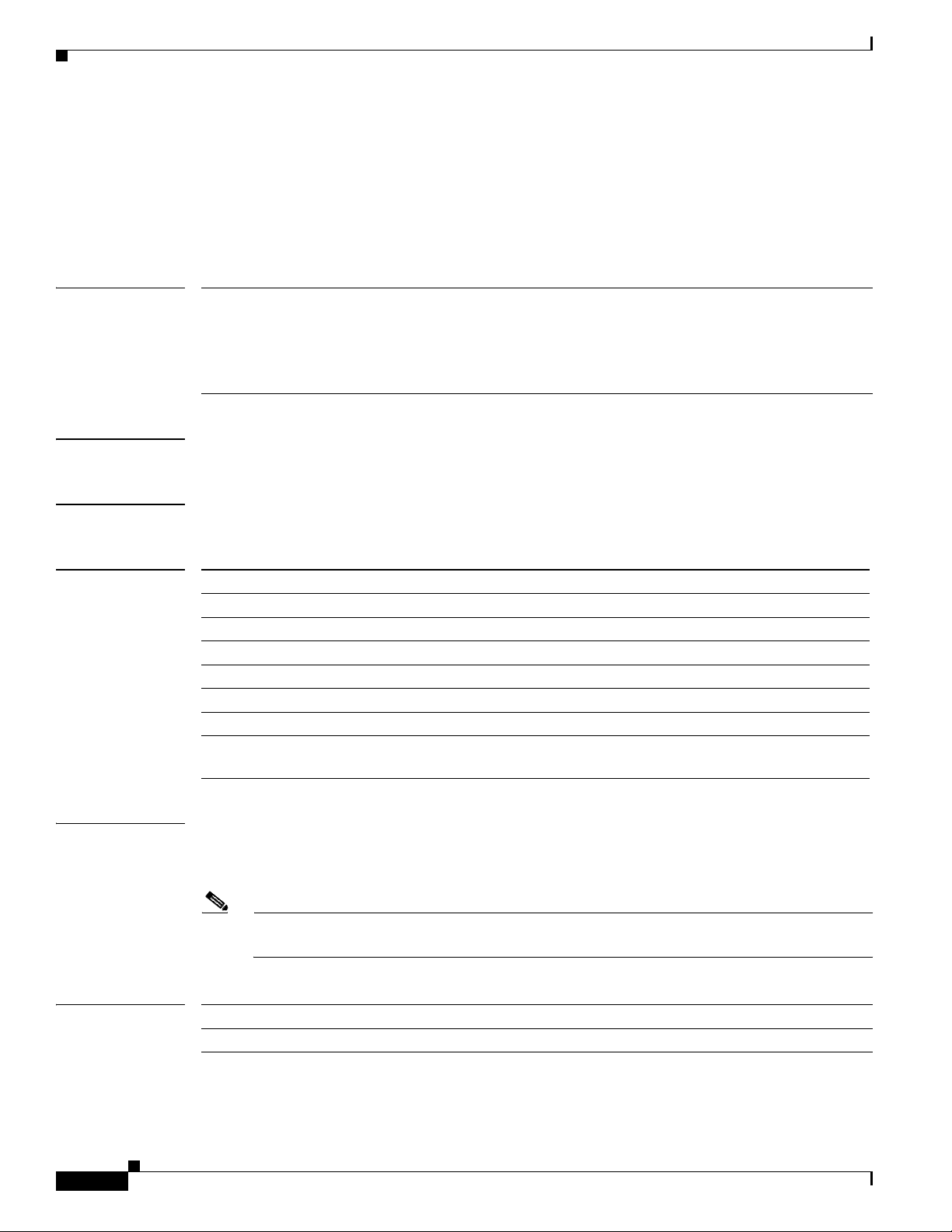
asic-scan pse ingress enable
asic-scan pse ingress enable
To enable an ASIC scan on all causes in all blocks of a specific ingress packet switching engine (PSE)
device, use the asic-scan pse ingress enable command in EXEC mode.
asic-scan pse ingress enable location node-id
ASIC Driver Commands on Cisco IOS XR Software
Syntax Description
Defaults No default behavior or values
Command Modes EXEC
Command History
location node-id Identifies the location of the node that hosts the ingress PSE
Release Modification
Release 2.0 This command was introduced on the Cisco CRS-1.
Release 3.0 No modification.
Release 3.2 No modification.
Release 3.3.0 No modification.
Release 3.4.0 No modification.
Release 3.5.0 No modification.
Release 3.6.0 Note was added in the Usage Guidelines section that this command can
adversely affect the router operation.
on which to enable the ASIC scan. The node-id is expressed
in the rack/slot/module notation.
Note Use the show platform command to see the location
of all nodes installed in the router.
Usage Guidelines To use this command, you must be in a user group associated with a task group that includes the proper
task IDs. For detailed information about user groups and task IDs, see the Configuring AAA Services on
Cisco IOS XR Software module of the Cisco IOS XR System Security Configuration Guide.
Note This command should be used only with Cisco support supervision. Incorrect usage of this
command can accidentally remove the relevant card from service.
Task ID
Cisco IOS XR Advanced System Command Reference
AR-24
Task ID Operations
drivers read, write
OL-14340-01
Page 25
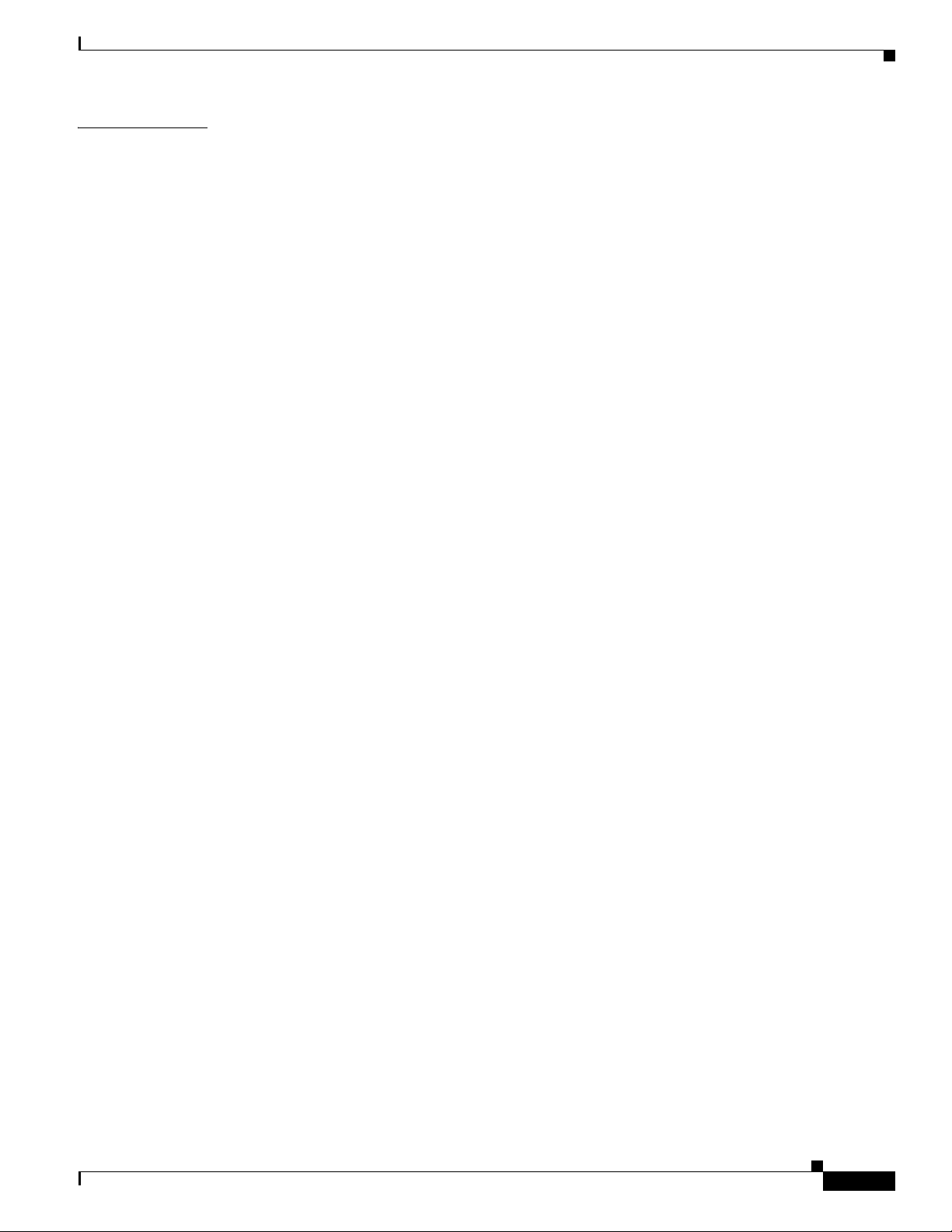
ASIC Driver Commands on Cisco IOS XR Software
asic-scan pse ingress enable
Examples The following example shows how to enable an ASIC scan on all causes in all blocks on the ingress PSE
that is located on the CPU node in slot 6:
RP/0/RP0/CPU0:router# asic-scan pse ingress enable location 0/6/CPU0
OL-14340-01
Cisco IOS XR Advanced System Command Reference
AR-25
Page 26
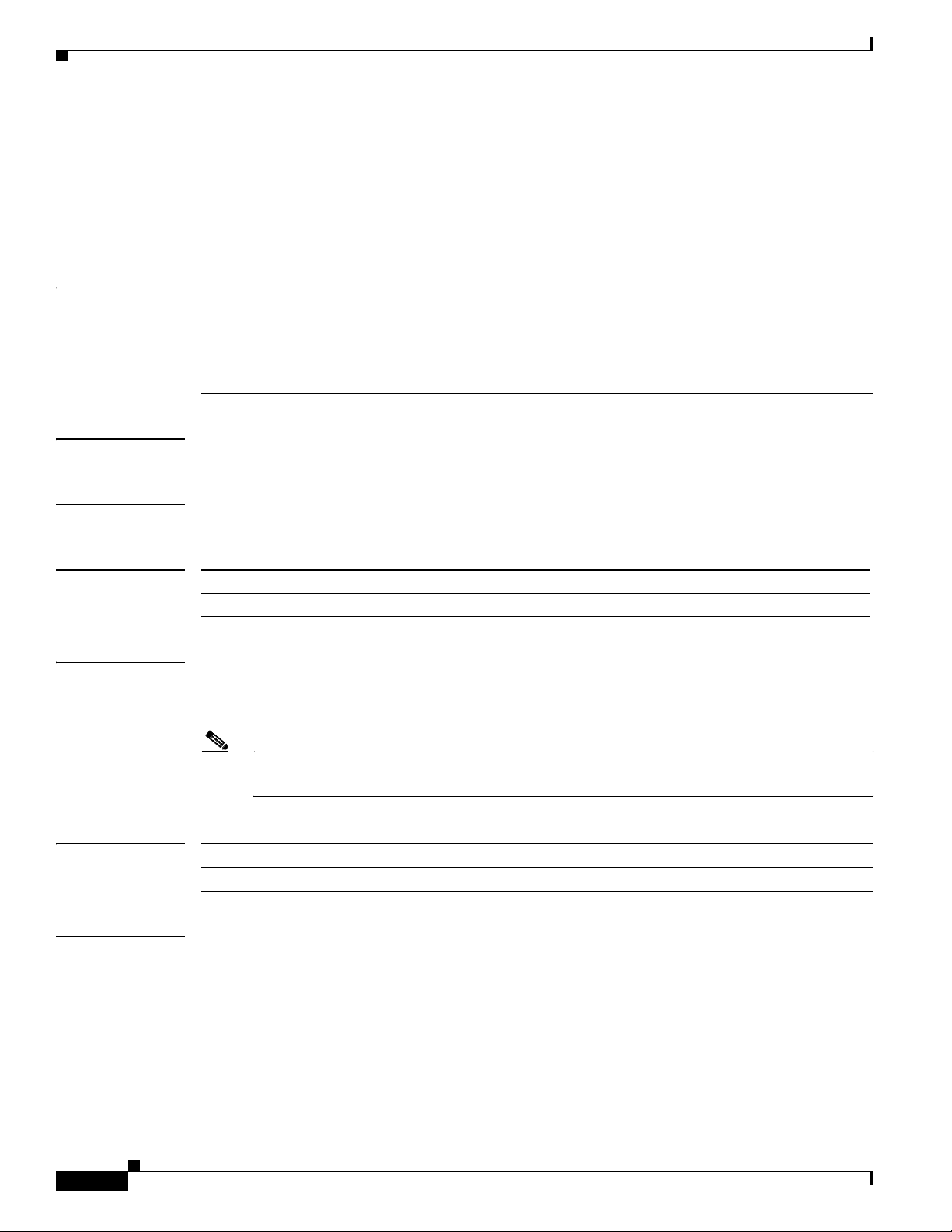
asic-scan pse ingress help-block
asic-scan pse ingress help-block
To enable an ASIC scan that lists all block numbers of a specific ingress packet switching engine (PSE)
device, use the asic-scan pse ingress help-block command in EXEC mode.
asic-scan pse ingress help-block location node-id
ASIC Driver Commands on Cisco IOS XR Software
Syntax Description
location node-id Identifies the location of the node that hosts the ingress PSE
on which to enable the ASIC scan. The node-id is expressed
in the rack/slot/module notation.
Note Use the show platform command to see the location
of all nodes installed in the router.
Defaults No default behavior or values
Command Modes EXEC
Command History
Release Modification
Release 3.6.0 This command was introduced on the Cisco CRS-1.
Usage Guidelines To use this command, you must be in a user group associated with a task group that includes the proper
task IDs. For detailed information about user groups and task IDs, see the Configuring AAA Services on
Cisco IOS XR Software module of the Cisco IOS XR System Security Configuration Guide.
Note This command should be used only with Cisco support supervision. Incorrect usage of this
command can accidentally remove the relevant card from service.
Task ID
Task ID Operations
drivers read, write
Examples The following example shows how to enable an ASIC scan that lists all block numbers on the ingress
PSE that is located on the CPU node in slot 6:
RP/0/RP0/CPU0:router# asic-scan pse ingress help-block location 0/6/CPU0
Cisco IOS XR Advanced System Command Reference
AR-26
OL-14340-01
Page 27
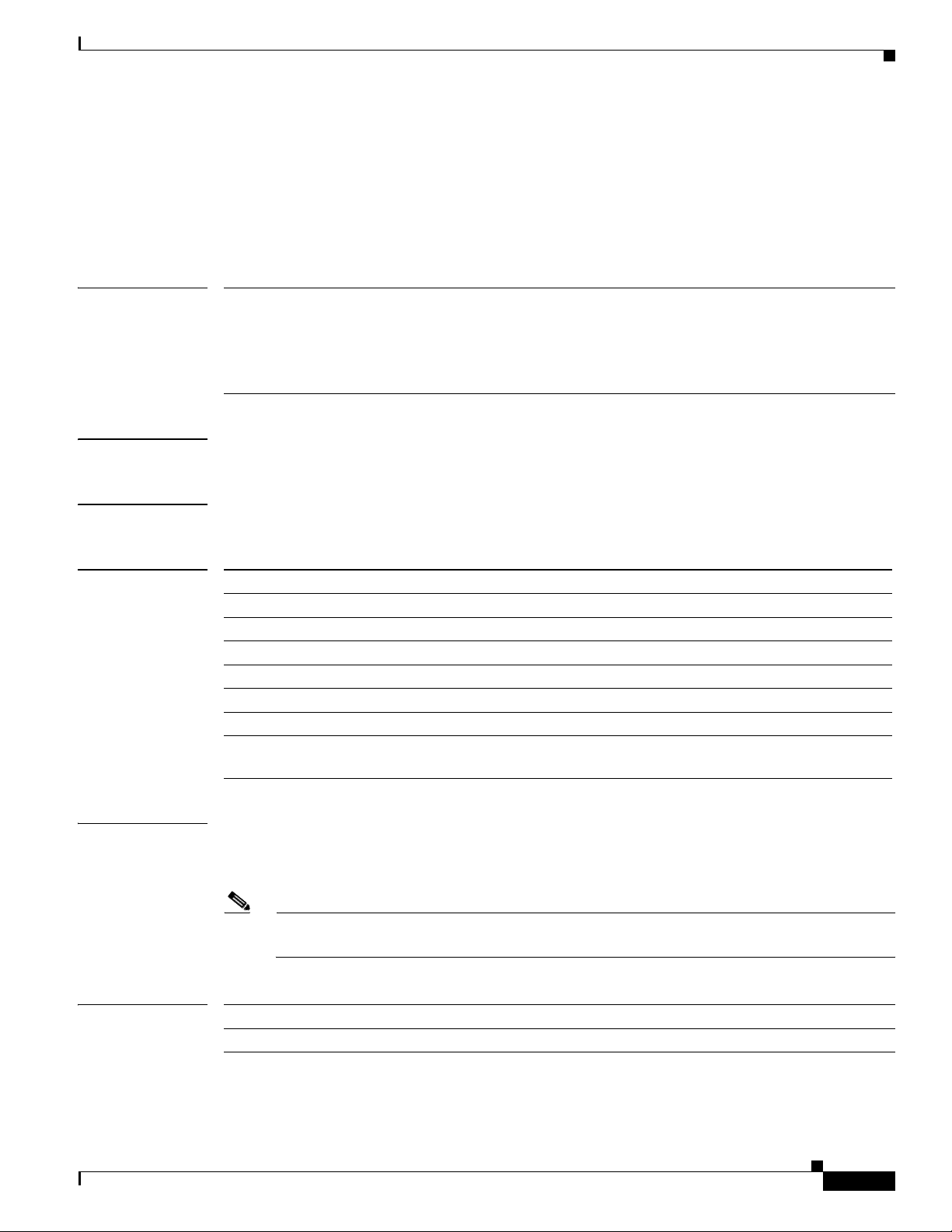
ASIC Driver Commands on Cisco IOS XR Software
asic-scan pse ingress location
To run an ASIC scan on a specific packet switching engine (PSE) device, use the asic-scan pse ingress
location command in EXEC mode.
asic-scan pse ingress location node-id
asic-scan pse ingress location
Syntax Description
Defaults No default behavior or values
Command Modes EXEC
Command History
location node-id Identifies the location of the node hosting the PSE on which
Release Modification
Release 2.0 This command was introduced on the Cisco CRS-1.
Release 3.0 No modification.
Release 3.2 No modification.
Release 3.3.0 No modification.
Release 3.4.0 No modification.
Release 3.5.0 No modification.
Release 3.6.0 Note was added in the Usage Guidelines section that this command can
adversely affect the router operation.
to run the ASIC scan. The node-id is expressed in the
rack/slot/module notation.
Note Use the show platform command to see the location
of all nodes installed in the router.
Usage Guidelines To use this command, you must be in a user group associated with a task group that includes the proper
task IDs. For detailed information about user groups and task IDs, see the Configuring AAA Services on
Cisco IOS XR Software module of the Cisco IOS XR System Security Configuration Guide.
Note This command should be used only with Cisco support supervision. Incorrect usage of this
command can accidentally remove the relevant card from service.
Task ID
OL-14340-01
Task ID Operations
drivers read, write
Cisco IOS XR Advanced System Command Reference
AR-27
Page 28

ASIC Driver Commands on Cisco IOS XR Software
asic-scan pse ingress location
Examples The following example shows how to run an ASIC scan on all ingress PSE located on the CPU node in
slot 1:
RP/0/RP0/CPU0:router# asic-scan pse ingress location 0/1/CPU0
AR-28
Cisco IOS XR Advanced System Command Reference
OL-14340-01
Page 29
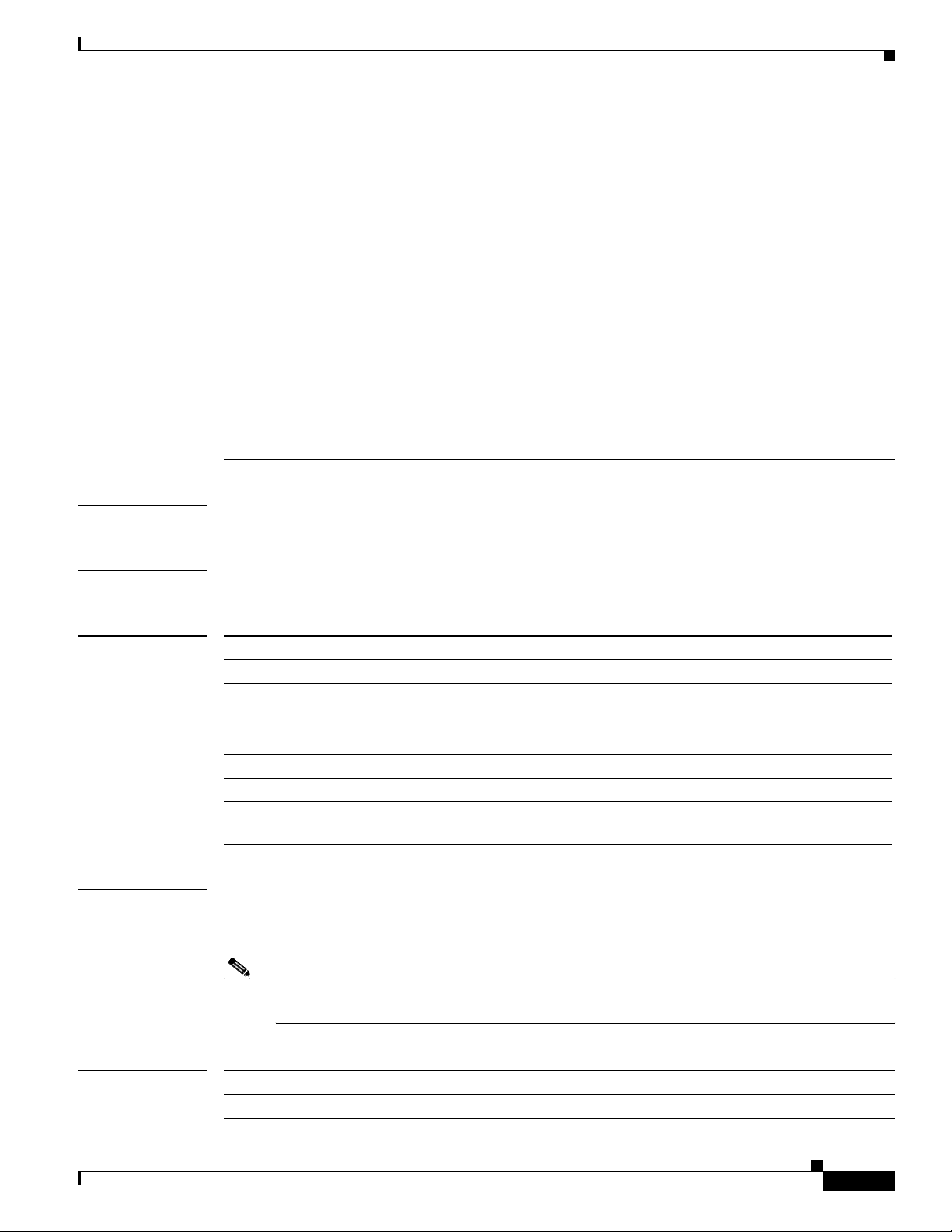
ASIC Driver Commands on Cisco IOS XR Software
asic-scan pse ingress quick-scan
To run a quick ASIC scan on a specific file or on all bits of the chip located on a specific packet switching
engine (PSE) device, use the asic-scan pse ingress quick-scan command in EXEC mode.
asic-scan pse ingress quick-scan {filename | allscan} location node-id
asic-scan pse ingress quick-scan
Syntax Description
Defaults No default behavior or values
Command Modes EXEC
Command History
filename Name of the .xsvf file on which to run the quick ASIC scan
allscan Performs a quick ASIC scan on all bits of the chip, including
location node-id Identifies the location of the node hosting the ingress PSE on
Release Modification
Release 2.0 This command was introduced on the Cisco CRS-1.
Release 3.0 No modification.
Release 3.2 No modification.
Release 3.3.0 No modification.
Release 3.4.0 No modification.
Release 3.5.0 No modification.
Release 3.6.0 Note was added in the Usage Guidelines section that this command can
adversely affect the router operation.
the preread for Metro.
which to run the ASIC scan. The node-id is expressed in the
rack/slot/module notation.
Note Use the show platform command to see the location
of all nodes installed in the router.
Usage Guidelines To use this command, you must be in a user group associated with a task group that includes the proper
task IDs. For detailed information about user groups and task IDs, see the Configuring AAA Services on
Cisco IOS XR Software module of the Cisco IOS XR System Security Configuration Guide.
Note This command should be used only with Cisco support supervision. Incorrect usage of this
command can accidentally remove the relevant card from service.
Task ID
OL-14340-01
Task ID Operations
drivers read, write
Cisco IOS XR Advanced System Command Reference
AR-29
Page 30

ASIC Driver Commands on Cisco IOS XR Software
asic-scan pse ingress quick-scan
Examples The following example shows how to run a quick ASIC scan on all bits of the chip on the ingress PSE
device that is located on the CPU node in slot 1:
RP/0/RP0/CPU0:router# asic-scan pse ingress quick-scan allscan location 0/1/CPU0
AR-30
Cisco IOS XR Advanced System Command Reference
OL-14340-01
Page 31

ASIC Driver Commands on Cisco IOS XR Software
clear controller egressq queue
To clear a specific controller egress queue, use the clear controller egressq queue command in EXEC
mode.
clear controller egressq queue queue-id1 [queue-id2] location node-id
clear controller egressq queue
Syntax Description
Defaults No default behavior or values
Command Modes EXEC
Command History
queue-id1 Queue you want to clear. Replace queue-id1 with a queue number.
queue-id2 (Optional) Last queue in a range of queues to clear. Replace queue-id2
location node-id Identifies the location of the node whose egress queue you want to clear.
Release Modification
Release 2.0 This command was introduced on the Cisco CRS-1.
Release 3.0 No modification.
Release 3.2 No modification.
Release 3.3.0 No modification.
Release 3.4.0 No modification.
Release 3.5.0 No modification.
Release 3.6.0 No modification.
Range is from 1 through 8191.
with a queue number. Range is from 1 through 8191.
The node-id is expressed in the rack/slot/module notation.
Note Use the show platform command to see the location of all nodes
installed in the router.
Usage Guidelines To use this command, you must be in a user group associated with a task group that includes the proper
task IDs. For detailed information about user groups and task IDs, see the Configuring AAA Services on
Cisco IOS XR Software module of the Cisco IOS XR System Security Configuration Guide.
Note If you enter the optional [queue-id2] argument after you enter the queue-id1 argument, then the
queue-id1 argument specifies the first queue in a range of queues to be cleared. If you enter the queue-id1
argument without specifying the queue-id2 argument, then only the queue specified for queue-id1 is
cleared.
Cisco IOS XR Advanced System Command Reference
OL-14340-01
AR-31
Page 32

clear controller egressq queue
ASIC Driver Commands on Cisco IOS XR Software
Task ID
Task ID Operations
root-system read
basic-services read, write
drivers read, write
Examples The following example shows how to clear a specific controller egress queue:
RP/0/RP0/CPU0:router# clear controller egress queue 1 location 0/1/CPU0
Related Commands
Command Description
clear controller egressq queue all Clears all controller egress queues in the specified
location.
AR-32
Cisco IOS XR Advanced System Command Reference
OL-14340-01
Page 33

ASIC Driver Commands on Cisco IOS XR Software
clear controller egressq queue all
To clear all controller egress queues on a specific node, use the clear controller egressq queue all
command in EXEC mode.
clear controller egressq queue all location node-id
clear controller egressq queue all
Syntax Description
Defaults No default behavior or values
Command Modes EXEC
Command History
all Clears all egress queues in the specified location.
location node-id Identifies the location of the egressq queue you want to clear. The
Release Modification
Release 2.0 This command was introduced on the Cisco CRS-1.
Release 3.0 No modification.
Release 3.2 No modification.
Release 3.3.0 No modification.
Release 3.4.0 No modification.
Release 3.5.0 The basic-services and root-system s were removed from this command.
Release 3.6.0 No modification.
node-id is expressed in the rack/slot/module notation.
Note Use the show platform command to see the location of all nodes
installed in the router.
Usage Guidelines To use this command, you must be in a user group associated with a task group that includes the proper
task IDs. For detailed information about user groups and task IDs, see the Configuring AAA Services on
Cisco IOS XR Software module of the Cisco IOS XR System Security Configuration Guide.
Task ID
Examples The following example shows how to clear all controller egress queues on a specific node:
OL-14340-01
Task ID Operations
drivers read, write
RP/0/RP0/CPU0:router# clear controller egress queue all location 0/1/CPU0
Cisco IOS XR Advanced System Command Reference
AR-33
Page 34

ASIC Driver Commands on Cisco IOS XR Software
clear controller egressq queue all
Related Commands Command Description
show asic errors Clears a specific controller egress queue.
AR-34
Cisco IOS XR Advanced System Command Reference
OL-14340-01
Page 35

ASIC Driver Commands on Cisco IOS XR Software
clear controller egressq statistics
To clear the egress queue statistics in a specific location, use the clear controller egressq statistics
command in EXEC mode.
clear controller egressq statistics location node-id
clear controller egressq statistics
Syntax Description
Defaults No default behavior or values
Command Modes EXEC
Command History
location node-id Identifies the location of the egressq queue whose statistics you want to
Release Modification
Release 2.0 This command was introduced on the Cisco CRS-1.
Release 3.0 No modification.
Release 3.2 No modification.
Release 3.3.0 No modification.
Release 3.4.0 No modification.
Release 3.5.0 No modification.
Release 3.6.0 No modification.
clear. The node-id is expressed in the rack/slot/module notation.
Note Use the show platform command to see the location of all nodes
installed in the router.
Usage Guidelines To use this command, you must be in a user group associated with a task group that includes the proper
task IDs. For detailed information about user groups and task IDs, see the Configuring AAA Services on
Cisco IOS XR Software module of the Cisco IOS XR System Security Configuration Guide.
Task ID
Examples The following example shows how to clear all controller egress queue statistics on a specific node:
Related Commands
OL-14340-01
Task ID Operations
drivers read, write
RP/0/RP0/CPU0:router# clear controller egressq statistics location 0/1/CPU0
Command Description
show controllers egressq statistics Displays egress queue manager statistics.
Cisco IOS XR Advanced System Command Reference
AR-35
Page 36

clear controller ingressq statistics
clear controller ingressq statistics
To clear application-specific integrated circuit (ASIC) statics from the ingress fabric queue on a specific
node, or on all nodes installed in the router, use the clear controller ingressq statistics command in
EXEC mode.
clear controller ingressq statistics location node-id
ASIC Driver Commands on Cisco IOS XR Software
Syntax Description
Defaults Enter the clear controller ingressq statistics command without the optional location node-id keyword
Command Modes EXEC
Command History
location node-id Identifies the node whose ASIC statistics you want to clear from the ingress
fabric queue. The node-id argument is entered in the rack/slot/module
notation.
argument to clear the ASIC statistics from the ingress queues on all nodes that are installed in the router.
Release Modification
Release 2.0 This command was introduced on the Cisco CRS-1.
Release 3.0 No modification.
Release 3.2 No modification.
Release 3.3.0 No modification.
Release 3.4.0 No modification.
Release 3.5.0 No modification.
Release 3.6.0 The location node-id keyword and argument were changed from optional to
required.
Usage Guidelines To use this command, you must be in a user group associated with a task group that includes the proper
task IDs. For detailed information about user groups and task IDs, see the Configuring AAA Services on
Cisco IOS XR Software module of the Cisco IOS XR System Security Configuration Guide.
Only locations that contain a fabric queue ASIC can be specified for the location node-id.
The clear controller ingressq statistics command is intended for use while performing special
maintenance, test, or debugging procedures. You do not need to use this command when fabric
connectivity is performing normally.
Task ID
Cisco IOS XR Advanced System Command Reference
AR-36
Task ID Operations
drivers read, write
OL-14340-01
Page 37

ASIC Driver Commands on Cisco IOS XR Software
clear controller ingressq statistics
Examples The following example shows how to use the clear controller ingressq statistics command to clear all
ASIC statistics in the ingress fabric queue from the location 0/1/CPU0:
RP/0/RP0/CPU0:router# clear controller ingressq statistics location 0/1/CPU0
Related Commands Command Description
show controllers ingressq
Displays statistical information for the ingress queue ASIC.
statistics
OL-14340-01
Cisco IOS XR Advanced System Command Reference
AR-37
Page 38

clear controller pse statistics
clear controller pse statistics
To clear statistics maintained by the packet switching engine (PSE) on a specific node, use the clear
controller pse statistics command in EXEC mode.
clear controller pse statistics [egress | ingress] location node-id
ASIC Driver Commands on Cisco IOS XR Software
Syntax Description
egress (Optional) Clears statistics on the egress PSE device only.
ingress (Optional) Clears statistics on the ingress PSE device only.
location node-id Identifies the location of the node whose PSE device statistics you want
to clear. The node-id is expressed in the rack/slot/module notation.
Note Use the show platform command to see the location of all nodes
installed in the router.
Defaults If the egress or ingress keywords are not specified, the clear controller pse statistics command takes
effect on both device instances.
Command Modes EXEC
Command History
Release Modification
Release 2.0 This command was introduced on the Cisco CRS-1.
Release 3.0 No modification.
Release 3.2 No modification.
Release 3.3.0 No modification.
Release 3.4.0 No modification.
Release 3.5.0
• The instance 0 and instance 1 keywords were replaced by the ingress and
egress keywords.
• The clear controller pse statistics command was removed from the
root-system task-ID.
• The clear controller pse statistics command was first supported under the
interface task-ID.
Release 3.6.0 No modification.
Usage Guidelines To use this command, you must be in a user group associated with a task group that includes the proper
task IDs. For detailed information about user groups and task IDs, see the Configuring AAA Services on
Cisco IOS XR Software module of the Cisco IOS XR System Security Configuration Guide.
Cisco IOS XR Advanced System Command Reference
AR-38
OL-14340-01
Page 39

ASIC Driver Commands on Cisco IOS XR Software
clear controller pse statistics
Task ID
Task ID Operations
interface read, write
drivers read, write
Examples The following example shows how to clear all PSE statistics on a specific node (0/1/CPU0):
RP/0/RP0/CPU0:router# clear controller pse statistics location 0/1/CPU0
The following example shows how to clear all egress PSE statistics on a specific node (0/6/CPU0):
RP/0/RP0/CPU0:router# clear controller pse statistics egress location 0/6/CPU0
Related Commands
Command Description
show controllers pse
eio links
show controllers pse
ipc
Displays PSE information for EIO (Elastic I/O) links, or for a specific
controller.
Displays PSE information for IPC connections, or for a specific IPC
controller.
show controllers pse mpDisplays PSE information for the maintenance processor on a specific
controller or node.
show controllers pse
statistics
show controllers pse
Displays PSE statistics for a specific controller instance, or for a specific
node.
Displays a summary of PSE information for a specific controller or node.
summary
OL-14340-01
Cisco IOS XR Advanced System Command Reference
AR-39
Page 40

show controllers cpuctrl cdma channel
show controllers cpuctrl cdma channel
To display information about the CPU controller Code Division Multiplex Access (CDMA) engine, use
the show controllers cpuctrl cdma channel command in EXEC mode.
show controllers cpuctrl cdma channel {0 | 1} queue {queue-id | all} {active | detail} [location
node-id]
ASIC Driver Commands on Cisco IOS XR Software
Syntax Description
{0 | 1} Displays CPU controller CDMA engine information for the specified
queue {queue-id | all} Displays CDMA information for a specific Division Multiplex Access
active Displays descriptions for active DMA queues only.
detail Displays descriptions for any DMA queues, regardless of whether they
location node-id (Optional) Identifies the location of the node whose CPU controller
Defaults No default behavior or values
Command Modes EXEC
channel. Enter 0 to display CDMA engine information for channel 0, or
enter 1 to display CDMA engine information for channel 1.
(DMA) queue, or for all DMA queues on the specified channel.
• Enter queue all to display CDMA information for all DMA queues
on the specified channel.
• Enter queue queue-id to display CDMA information for a specific
queue. Replace queue-id with a queue number. Range is from 1
through 7.
are active.
CDMA information you want to display. The node-id is expressed in the
rack/slot/module notation.
Command History
Cisco IOS XR Advanced System Command Reference
AR-40
Release Modification
Release 2.0 This command was introduced on the Cisco CRS-1.
Release 3.0 No modification.
Release 3.2 No modification.
Release 3.3.0 No modification.
Release 3.4.0 No modification.
Release 3.5.0
• The show controllers cpuctrl cdma command was replaced by the
show controllers cpuctrl cdma channel command.
• The show controllers cpuctrl cdma channel command was first
supported under the interface task-ID.
Release 3.6.0 No modification.
OL-14340-01
Page 41

ASIC Driver Commands on Cisco IOS XR Software
show controllers cpuctrl cdma channel
Usage Guidelines To use this command, you must be in a user group associated with a task group that includes the proper
task IDs. For detailed information about user groups and task IDs, see the Configuring AAA Services on
Cisco IOS XR Software module of the Cisco IOS XR System Security Configuration Guide.
Task ID
Task ID Operations
drivers read
interface read
Examples The following example shows partial output from the show controllers cpuctrl cdma channel
command with the detail keyword.
RP/0/RP0/CPU0:router# show controllers cpuctrl cdma channel 1 queue 1 detail location
0/6/CPU0
------------------------------------------------------DMA queue:
Channel: 1 queue: 1 state: Active
OS Interrupt Level = 108 Cpuctrl Int Level = 12
OS Run Priority = 45 client handle = 1
ISR context = 0x780cff84 Pakman/Bufman Inst = bufman/misc
client callback function = 0x482038e4 cleanup function = 0x48203a90
Pakmode = 0x00000002 Pollflags = 0x00000000
Total DMA transactions = 3 Queue create count = 1
DMA transactions = 3 Bytes transferred = 67584
DMA Out of Desc errs = 0 DMA IWA = 0
DMA transaction errs = 0
Descriptor list base addr = 0xec0370f0 Physical address = 0x0510f0f0
list_size = 32 Active descriptors = 0
current_index = 3 tx_enqueue_index = 3
OL-14340-01
Index 0, Shadow: Hdr 0x00000000 Flags 0x00000000
Descriptor: 0x40200060 |...|DIR|...|...| Width 0x0020
0x0000fff8 Bufsize 0x0000 | Xfersize 0xfff8
0x00120000 Memaddr 0x000120000
0x6fb4d000 Squidaddr 0x606fb4d000
Index 1, Shadow: Hdr 0x00000000 Flags 0x00000000
Descriptor: 0x40200060 |...|DIR|...|...| Width 0x0020
0x00000008 Bufsize 0x0000 | Xfersize 0x0008
0x0012fff8 Memaddr 0x00012fff8
0x6fb4d000 Squidaddr 0x606fb4d000
Index 2, Shadow: Hdr 0x00000000 Flags 0x00000000
Descriptor: 0x40100060 |...|DIR|...|...| Width 0x0010
0x00000800 Bufsize 0x0000 | Xfersize 0x0800
0x00041000 Memaddr 0x000041000
0x6fb42000 Squidaddr 0x606fb42000
Index 3, Shadow: Hdr 0x00000000 Flags 0x00000000
Descriptor: 0x00000000 |...|...|...|...| Width 0x0000
0x00000000 Bufsize 0x0000 | Xfersize 0x0000
0x00000000 Memaddr 0x000000000
0x00000000 Squidaddr 0x0000000000
Index 4, Shadow: Hdr 0x00000000 Flags 0x00000000
--More--
Cisco IOS XR Advanced System Command Reference
AR-41
Page 42

show controllers cpuctrl cdma channel
Table 1 describes the significant fields shown in the display.
Table 1 show controllers cpuctrl cdma channel Field Descriptions
Field Description
DMA queue Identifies the DMA
Channel Identifies the channel whose DMA queue is displayed. 0 is the
queue Identifies the queue.
state Current state of the queue.
OS Interrupt Level Current interrupt level for the queue.
Cpuctrl Interrupt Level Current interrupt level for the CPU controller.
OS Run Priority Run priority level for this queue.
client handle Internal identifier for the Cisco client.
ISR context Internal information about the location of the ISR2 pointer.
Pakman/Bufman Instance Internal information about the location of the Pakman and Bufman
client callback function pointer Internal information about the client callback function pointer.
cleanup function Internal information about the client cleanup function pointer.
Queue Created 1 times Number of times this queue was regenerated.
Pakmode Information about internal data structures and parameters.
Pollflags Specifies whether the CDMA queue uses a polling or
ASIC Driver Commands on Cisco IOS XR Software
1
queue.
ingress channel, and 1 is the egress channel
Instance.
interrupt-driven approach for detecting CDMA operation
completion notification.
Note Currently, CDMA queues use interrupt driven completion
only. PDMA queues use interrupt-driven and polling
completion.
Total DMA transactions Number of DMA transactions in the queue.
Queue create count Number of times this queue was regenerated.
DMA transactions Number of DMA transactions in the queue.
Bytes transferred Number of bytes that have been transferred by the Division
Multiplex Access engine.
DMA Out of Desc errs Number of DMA errors in the queue.
CDMA transactions Number of CDMA transactions in the queue.
DMA IWA Number of IWA bytes that have been processed by the Division
Multiplex Access engine.
DMA transaction errs Number of DMA transactions that had errors.
Descriptor list base addr Internal information about the location of the descriptor list.
Physical address Physical address of the CPU memory that holds the descriptors in
the ring used by the CDMA queue hardware.
list_size Total number of descriptors in the ring used by the CDMA queue
hardware.
AR-42
Cisco IOS XR Advanced System Command Reference
OL-14340-01
Page 43

ASIC Driver Commands on Cisco IOS XR Software
Table 1 show controllers cpuctrl cdma channel Field Descriptions (continued)
Field Description
Active descriptors Number of descriptors that have transactions that are not cleaned
current_index Points to the next descriptor that the hardware is expected to
tx_enqueue_index Points to the descriptor that will be added to the next operation
Index Location of the descriptor in the ring.
Shadow Internal field that manages requests that have been split into
Hdr Internal field that manages requests that have been split into
Flags Internal field that manages requests that have been split into
Descriptor Descriptor heading.
Width Width of the data on the ASIC side in bits. The DMA stri de is
Bufsize Size of the buffer used for the transfer.
Xfersize Number of bytes on the CPU memory that are occupied by the
Memaddr 36 bit physical address of the CPU memory in the transfer.
Squidaddr 40 bit address of the ASIC register or memory in the transfer.
show controllers cpuctrl cdma channel
after being notified of their completion. Note that the hardware may
not yet have completed these transactions.
complete.
request.
multiple descriptors.
multiple descriptors.
multiple descriptors.
rounded up to the next power of two bytes that contains this number
of bits.
transfer.
Related Commands
OL-14340-01
1. Division Multiple Access
Command Description
show controllers
cpuctrl clients
Displays information about all CPU controller clients on the router, or for
specific CPU controller clients.
Cisco IOS XR Advanced System Command Reference
AR-43
Page 44

ASIC Driver Commands on Cisco IOS XR Software
show controllers cpuctrl clients
show controllers cpuctrl clients
To display information about all CPU controller clients on the router, or for specific CPU controller
clients, use the show controllers cpuctrl clients command in EXEC mode.
show controllers cpuctrl clients {all | cdma clients | pdma clients} {active | detail} [location
node-id]
Syntax Description all Displays a summary information for all clients on the router.
cdma clients Displays information about Code Division Multiplex Access (CDMA)
clients only. Replace clients with one of the following keywords:
• dcc—Displays information for the dcc client.
• egressq—Displays information for the egressq client.
• fabricq—Displays information for the Fabricq ASIC client.
• fia—Displays information for the Fabric Interface ASIC (FIA) client.
• ingressq—Displays information for the ingressq ASIC client.
• jacketcard—Displays information for the jacketcard client.
• mipc—Displays information for the Marvel interprocess
communication (MIPC) client.
• pla768—Displays information for the ASIC client for OC-768.
• plaspa—Displays information for the ASIC client for the SPA.
• plim—Displays information for the PLIM client.
• plimasic—Displays information for the PLIM ASIC client.
• pse—Displays information for the PSE client.
pdma clients Displays information for Provisioning-Driven Memory Administration
(PDMA) clients only. Replace clients with one of the following keywords:
• bfd—Displays information for the client bidirectional forwarding
detection (BFD) PDMA packet.
• diag—Displays information for the PDMA client called DIAG packet.
• fabio—Displays information for the FABIO PDMA packet client.
• fia—Displays information for the fabric interface ASIC packet PDMA
client.
• frr—Displays information for the fast reroute (FRR) packet PDMA
client.
• gsp—Displays information for the Global Support Partner (GSP) packet
PDMA client.
• mipc—Displays information for the MIPC packet PDMA client.
AR-44
• mstats—Displays information for the MSTATS packet PDMA client.
• netflow—Displays information for the NETFLOW packet PDMA
client.
active Displays descriptions for active queues only.
Cisco IOS XR Advanced System Command Reference
OL-14340-01
Page 45

ASIC Driver Commands on Cisco IOS XR Software
detail Displays descriptions for any queues, regardless of whether they are active.
location node-id (Optional) Identifies the location of the node whose CPU controller
information you want to display. The node-id is expressed in the
rack/slot/module notation.
Defaults No default behavior or values
Command Modes EXEC
show controllers cpuctrl clients
Command History
Release Modification
Release 2.0 This command was introduced on the Cisco CRS-1.
Release 3.0 No modification.
Release 3.2 No modification.
Release 3.3.0 No modification.
Release 3.4.0 No modification.
Release 3.5.0 The show controllers cpuctrl clients command was first supported under
the interface task-ID.
Release 3.6.0 The following keywords were added:
• bfd
• fabio
• pla768
• plaspa
The netio keyword was removed.
Usage Guidelines To use this command, you must be in a user group associated with a task group that includes the proper
task IDs. For detailed information about user groups and task IDs, see the Configuring AAA Services on
Cisco IOS XR Software module of the Cisco IOS XR System Security Configuration Guide.
Task ID
Task ID Operations
drivers read
interface read
Examples The following example shows how to display information about the active queues on the CPU controller
client called “plimasic”:
RP/0/RP0/CPU0:router# show controllers cpuctrl clients plimasic active
------------------------------------------------------------client_name: plimasic client_handle: 10
isr_count: 0 queue_count: 0
Cisco IOS XR Advanced System Command Reference
OL-14340-01
AR-45
Page 46

show controllers cpuctrl clients
client_pid: 0
------------------------------------------------------------client_name: plimasic client_handle: 10
isr_count: 0 queue_count: 0
client_pid: 0
------------------------------------------------------------client_name: plim asic client_handle: 10
isr_count: 0 queue_count: 0
client_pid: 0
------------------------------------------------------------client_name: plim asic client_handle: 10
isr_count: 0 queue_count: 0
client_pid: 0
Table 2 describes the significant fields shown in the display.
Table 2 show controllers cpuctrl clients Field Descriptions
Field Description
client Client type that whose information is displayed. Can be DMA
client_name Identifies the client whose information is displayed.
client_handle Internal client identifier.
isr_count ISR
queue_count Queue counters.
client_pid Client PID
PKT.
2
counters.
3
ASIC Driver Commands on Cisco IOS XR Software
1
or
.
Related Commands
1. Division Multiplex Access
2. Integrated SONET/SDH
3. packet identification
Command Description
show controllers
Displays information about the CPU controller CDMA engine.
cpuctrl cdma channel
show controllers
cpuctrl summary
Displays summarized information about all CPU controller ASICs on the
router or on a specific node
AR-46
Cisco IOS XR Advanced System Command Reference
OL-14340-01
Page 47

ASIC Driver Commands on Cisco IOS XR Software
show controllers cpuctrl devices
show controllers cpuctrl devices
To display information about the CPU controller devices on the router, use the show controllers cpuctrl
devices command in EXEC mode.
show controllers cpuctrl devices device-name {pdma queue {all | tx | rx} {active | detail} | pio}
[location node-id]
Syntax Description device-name Displays information about a specific CPU controller device. Replace
device-name with one of the following device names:
• egressq—Displays information about the egressq ASIC instance 0.
• epse—Displays information about the egress packet switching
engine (PSE) ASIC.
• fabricq instance 0—Displays information about the fabricq ASIC
instance 0.
• fabricq instance 1—Displays information about the fabricq ASIC
instance 1.
• fabricq instance 2—Displays information about the fabricq ASIC
instance 2.
• fabricq instance 3—Displays information about the fabricq ASIC
instance 3.
• fia instance 0—Displays information about the Fabric Interface
ASIC (FIA) instance 0.
• fia instance 1—Displays information about the FIA instance 1.
• ingressq—Displays information about the ingressq ASIC.
• ipse—Displays information about the ingress packet switching
engine (PSE) ASIC.
• jacketcard instance 0—Displays information about the jacketcard
instance 0 ASIC.
• jacketcard instance 1—Displays information about the jacketcard
instance 1 ASIC.
• jacketcard instance 2—Displays information about the jacketcard
instance 2 ASIC.
• plim asic instance 0—Displays information about the PLIM ASIC
instance 0.
• plim asic instance 1—Displays information about the PLIM ASIC
instance 1.
• plim asic instance 2 —Displays information about the PLIM ASIC
instance 2.
• plim asic instance 3—Displays information about the PLIM ASIC
instance 3.
• plim fpga—Displays information about the field-programmable
gate array (FPGA) PLIM.
OL-14340-01
Cisco IOS XR Advanced System Command Reference
AR-47
Page 48

show controllers cpuctrl devices
pdma queue all Displays transmit and receive Provisioning-Driven Memory
pdma queue tx Displays transmit PDMA information only for the specified queue.
pdma queue rx Displays receive PDMA information only for the specified queue.
pdma all Displays transmit and receive PDMA information for all queues.
active Displays descriptions for active queues only.
detail Displays detailed descriptions for any queues, regardless of whether
pio Displays transmit and receive Polled I/O (PIO) information for the
location node-id (Optional) Identifies the location of the node whose CPU controller
ASIC Driver Commands on Cisco IOS XR Software
Administration (PDMA) information for the specified queue. Replace
queue with a queue number. The range is from 1 through 7.
Replace queue with a queue number. The range is from 1 through 7.
Replace queue with a queue number. The range is from 1 through 7.
they are active.
specified queue.
information you want to display. The node-id is expressed in the
rack/slot/module notation.
Defaults No default behavior or values
Command Modes EXEC
Command History
Release Modification
Release 2.0 This command was introduced on the Cisco CRS-1.
Release 3.0 No modification.
Release 3.2 No modification.
Release 3.3.0 No modification.
Release 3.4.0 No modification.
AR-48
Cisco IOS XR Advanced System Command Reference
OL-14340-01
Page 49

ASIC Driver Commands on Cisco IOS XR Software
Release Modification
Release 3.5.0 The show controllers cpuctrl devices command was first supported under
Release 3.6.0 The following keywords were changed:
show controllers cpuctrl devices
the interface task-ID.
• fabricq0 changed to fabric instance 0
• fabricq1 changed to fabric instance 1
• fabricq2 changed to fabric instance 2
• fabricq3 changed to fabric instance 3
• fia0 changed to fia instance 0
• fia1 changed to fia instance 1
• jacketcard0 changed to jacketcard instance 0
• jacketcard1 changed to jacketcard instance 1
• jacketcard2 changed to jacketcard instance 2
• plimasic0 changed to plim asic instance 0
• plimasic1 changed to plim asic instance 1
• plimasic2 changed to plim asic instance 2
• plimasic3 changed to plim asic instance 3
• plimfpga changed to plim fpga
Usage Guidelines To use this command, you must be in a user group associated with a task group that includes the proper
task IDs. For detailed information about user groups and task IDs, see the Configuring AAA Services on
Cisco IOS XR Software module of the Cisco IOS XR System Security Configuration Guide.
Task ID
Task ID Operations
drivers read
interface read
Examples The following example shows how to display transmit and receive PDMA information for all active
queues on the egressq ASIC instance 0:
RP/0/RP0/CPU0:router# show controllers cpuctrl devices egressq pdma all active
--------------------------------------------------------------TX PKT queue:
cpuctrl net Port: 7 queue: 0
client handle: 6 queue state: Active
OS Interrupt Level:127 Cpuctrl Interrupt Level:31
OS Run Priority:20 Queue Created 1 times
Pakmode = 0x1
Tx out_of_desc failures = 0
Packets transmitted = 0, Byte transmitted = 0
Tx IWA = 0
ISR pointer is at 0x7804372c Descriptor List at 0xec27b060
Pakman/Bufman Instance: /dev/pakman/server
OL-14340-01
Cisco IOS XR Advanced System Command Reference
AR-49
Page 50
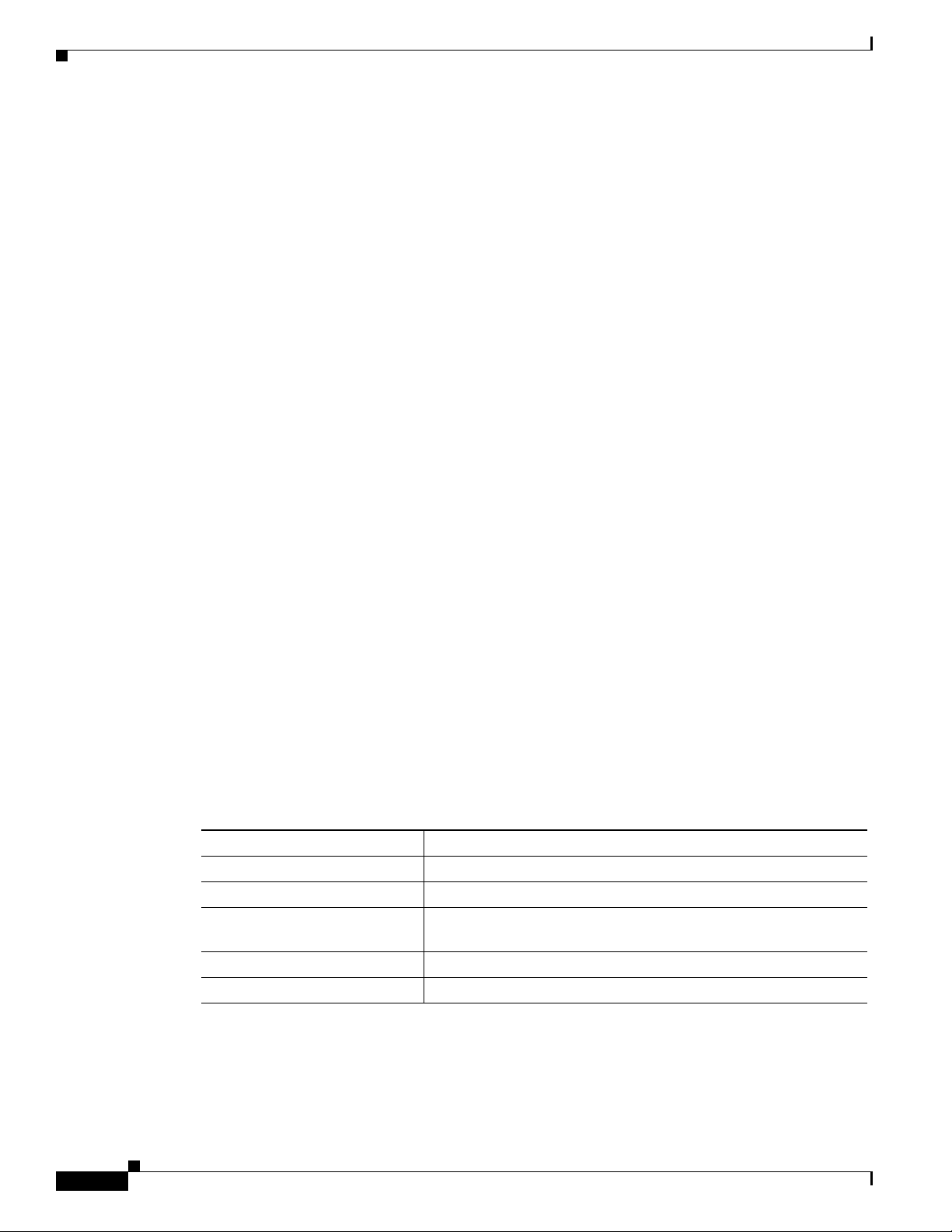
show controllers cpuctrl devices
client callback function pointer 0x00000000
client cleanup function pointer 0x00000000
Queue descriptor list info:
list_size=1024 current_index=0 tx_index=0
active descriptors number:0
--------------------------------------------------------------TX PKT queue:
cpuctrl net Port: 0 queue: 1
client handle: 6 queue state: Inactive
--------------------------------------------------------------TX PKT queue:
cpuctrl net Port: 0 queue: 2
client handle: 6 queue state: Inactive
--------------------------------------------------------------TX PKT queue:
cpuctrl net Port: 0 queue: 3
client handle: 6 queue state: Inactive
--------------------------------------------------------------TX PKT queue:
cpuctrl net Port: 0 queue: 4
client handle: 6 queue state: Inactive
--------------------------------------------------------------TX PKT queue:
cpuctrl net Port: 0 queue: 5
client handle: 6 queue state: Inactive
--------------------------------------------------------------TX PKT queue:
cpuctrl net Port: 0 queue: 6
client handle: 6 queue state: Inactive
--------------------------------------------------------------TX PKT queue:
cpuctrl net Port: 0 queue: 7
client handle: 6 queue state: Inactive
--------------------------------------------------------------RX PKT queue:
cpuctrl net Port: 7 queue: 0
client handle: 3 queue state: Active
--More--
ASIC Driver Commands on Cisco IOS XR Software
AR-50
Table 3 describes the significant fields shown in the display.
Table 3 show controllers cpuctrl devices Field Descriptions
Field Description
PKT queue: Displays whether the packet queue is TX
cpuctrl net Port Identifies the CPU controller port.
queue Identifies the queue whose CPU controller device information is
client handle Internal Cisco client identifier.
queue state Current state of the queue. The queue can be Active or Inactive.
1. transmit
2. receive
Cisco IOS XR Advanced System Command Reference
displayed.
1
or RX2.
OL-14340-01
Page 51

ASIC Driver Commands on Cisco IOS XR Software
Related Commands Command Description
show controllers
cpuctrl summary
Displays summarized information about all CPU controller ASICs on the
router or on a specific node.
show controllers cpuctrl devices
OL-14340-01
Cisco IOS XR Advanced System Command Reference
AR-51
Page 52

show controllers cpuctrl internal
show controllers cpuctrl internal
To display information about the internal CPU controller, use the show controllers cpuctrl internal
command in EXEC mode.
show controllers cpuctrl internal [location node-id]
ASIC Driver Commands on Cisco IOS XR Software
Syntax Description
location node-id (Optional) Identifies the location of the node whose internal CPU
Defaults No default behavior or values
Command Modes EXEC
Command History
Release Modification
Release 2.0 This command was introduced on the Cisco CRS-1.
Release 3.0 No modification.
Release 3.2 No modification.
Release 3.3.0 No modification.
Release 3.4.0 No modification.
Release 3.5.0 The show controllers cpuctrl internal command was first supported under
the interface task-ID.
Release 3.6.0 The location node-id keyword and argument were changed from required to
optional.
controller information you want to display. The node-id is expressed in
the rack/slot/module notation.
Usage Guidelines To use this command, you must be in a user group associated with a task group that includes the proper
task IDs. For detailed information about user groups and task IDs, see the Configuring AAA Services on
Cisco IOS XR Software module of the Cisco IOS XR System Security Configuration Guide.
Task ID
Task ID Operations
drivers read
interface read
Examples The following example shows how to display information about the internal CPU controller:
RP/0/RP0/CPU0:router# show controllers cpuctrl internal
Cpuctrl Internal Info for node 0/0/CPU0:
Error Interrupts = 0 Spurious Error Interrupts = 0
Cisco IOS XR Advanced System Command Reference
AR-52
OL-14340-01
Page 53

ASIC Driver Commands on Cisco IOS XR Software
PCI Error Overflows = 0 PCI PM Error Overflows = 0
PCIX Error Overflows = 0 Internal Access PCI Overflows = 0
Port Error Overflows = 0 Error Log Overflows = 0
cpuctrl Config Reg = 0x8357ffff cpuctrl Physical Offset = 0x80000000
cpuctrl Window Size = 0x40000000 cpuctrl Port Window Size = 0x04000000
cpuctrl SHMem Size = 0x00800000 cpuctrl SHMem Used = 0x00223ee8
cpuctrl version info: Squid FPGA v2.07 Fri Jan 23 16:21:01 2004 ykoren
Cpuctrl Internal Info for node 0/3/CPU0:
Error Interrupts = 0 Spurious Error Interrupts = 0
PCI Error Overflows = 0 PCI PM Error Overflows = 0
PCIX Error Overflows = 0 Internal Access PCI Overflows = 0
Port Error Overflows = 0 Error Log Overflows = 0
cpuctrl Config Reg = 0x8357ffff cpuctrl Physical Offset = 0x80000000
cpuctrl Window Size = 0x40000000 cpuctrl Port Window Size = 0x04000000
cpuctrl SHMem Size = 0x00800000 cpuctrl SHMem Used = 0x00223ee8
cpuctrl version info: Squid FPGA v2.07 Fri Jan 23 16:21:01 2004 ykoren
Cpuctrl Internal Info for node 0/RP0/CPU0:
Error Interrupts = 0 Spurious Error Interrupts = 0
PCI Error Overflows = 0 PCI PM Error Overflows = 0
PCIX Error Overflows = 0 Internal Access PCI Overflows = 0
Port Error Overflows = 0 Error Log Overflows = 0
cpuctrl Config Reg = 0x803f007f cpuctrl Physical Offset = 0x80000000
cpuctrl Window Size = 0x40000000 cpuctrl Port Window Size = 0x04000000
cpuctrl SHMem Size = 0x00800000 cpuctrl SHMem Used = 0x00223ee8
cpuctrl version info: Squid FPGA v2.07 Fri Feb 6 17:49:22 2004 ykoren
Cpuctrl Internal Info for node 0/RP1/CPU0:
Error Interrupts = 0 Spurious Error Interrupts = 0
PCI Error Overflows = 0 PCI PM Error Overflows = 0
PCIX Error Overflows = 0 Internal Access PCI Overflows = 0
Port Error Overflows = 0 Error Log Overflows = 0
cpuctrl Config Reg = 0x003f007f cpuctrl Physical Offset = 0x80000000
cpuctrl Window Size = 0x40000000 cpuctrl Port Window Size = 0x04000000
cpuctrl SHMem Size = 0x00800000 cpuctrl SHMem Used = 0x00223ee8
cpuctrl version info: Squid FPGA v2.05 Wed Sep 3 17:37:47 2003 ykoren
show controllers cpuctrl internal
OL-14340-01
Table 4 describes the significant fields shown in the display.
Table 4 show controllers cpuctrl internal Field Descriptions
Field Description
Error Interrupts Total of error interrupts that have occurred on this node.
Spurious Error Interrupts Current number interrupts that have occurred on this node due to
spurious errors.
PCI Error Overflows Number of times the PCI
Note When an overflow occurs, packets may be dropped.
PCI PM Error Overflows Number of times PCI PM
Note When an overflow occurs, packets may be dropped.
1
error buffer overflowed on the node.
2
errors buffer overflowed on this node.
PCIX Error Overflows Number of times the PCI IX error buffer overflowed on this node.
Note When an overflow occurs, packets may be dropped.
Cisco IOS XR Advanced System Command Reference
AR-53
Page 54

show controllers cpuctrl internal
Table 4 show controllers cpuctrl internal Field Descriptions (continued)
Field Description
Internal Access PCI Overflows Number of times the Internal Access PCI buffer overflowed on this
Port Error Overflows Number of times the port error buffer overflowed on this node.
Error Log Overflows Number of times the error log buffer overflowed on this node.
cpuctrl Config Reg CPU controller configuration register, expressed in hexadecimal
cpuctrl Physical Offset CPU controller physical offset, expressed in hexadecimal format.
cpuctrl Window Size CPU controller window size, expressed in hexadecimal format.
cpuctrl Port Window Size CPU controller port window size, expressed in hexadecimal format.
cpuctrl SHMem Size CPU controller SH memory size, expressed in hexadecimal format.
cpuctrl SHMem Used CPU controller SH memory that has been used already, expressed
cpuctrl version info Provides version information for the CPU controller. The
ASIC Driver Commands on Cisco IOS XR Software
node.
Note When an overflow occurs, packets may be dropped.
Note When an overflow occurs, packets may be dropped.
Note When an overflow occurs, packets may be dropped.
format.
CPU controller performance improves as window size increases.
CPU controller port performance improves as window size
increases.
in hexadecimal format.
information displayed is:
Related Commands
1. Peripheral Component Interconnect
2. port manager
Command Description
show controllers
cpuctrl summary
Displays summarized information about all CPU controller ASICs on the
router or on a specific node
• Squid version
• Date of the last version install or upgrade
• ID of the user who performed the install or upgrade.
AR-54
Cisco IOS XR Advanced System Command Reference
OL-14340-01
Page 55

ASIC Driver Commands on Cisco IOS XR Software
show controllers cpuctrl ports
show controllers cpuctrl ports
To display port information for the specified CPU controller ASIC, use the show controllers cpuctrl
ports command in EXEC mode.
show controllers cpuctrl ports {asic_id} {pdma queue {queue-id | all} direction {all | rx | tx}
{active | detail} | pio} [location node-id]
Syntax Description asic_id Identifies the CPU controller ASIC whose port information you want to display.
Replace asic_id with one of the following keywords:
• cpuctrl—Displays port information for the CPU controller ASIC instance 0.
• egressq—Displays port information for instance 0 of the egressq ASIC.
• epse—Displays port information for the egress packet switching engine (EPSE)
ASIC.
• fabricq instance 0—Displays port information for instance 0 of the fabricq ASIC.
• fabricq instance 1—Displays port information for instance 1 of the fabricq ASIC.
• fabricq instance 2—Displays port information for instance 2 of the fabricq ASIC.
• fabricq instance 3—Displays port information for instance 3 of the fabricq ASIC.
• fia instance 0—Displays port information for instance 0 of the fabric Interface
ASIC (FIA).
• fia instance 1—Displays port information for instance 1 of the FIA.
• ingressq—Displays port information for the ingressq ASIC.
• ipse—Displays port information for the ingress packet switching engine (PSE)
ASIC.
• jacketcard instance 0—Displays port information for instance 0 of the jacketcard
ASIC.
• jacketcard instance 1—Displays port information for instance 1 of the jacketcard
ASIC.
• jacketcard instance 2—Displays port information for instance 2 of the jacketcard
ASIC.
• pla768—Displays port information for the OC768 plim ASIC.
• plaspa instance 0—Displays port information for instance 0 of the SPA plim
ASIC.
• plaspa instance 1—Displays port information for instance 1 of the SPA plim
ASIC.
• plim asic instance 0—Displays port information for instance 0 of the plim ASIC.
• plim asic instance 1—Displays port information for instance 1 of the plim ASIC.
• plim asic instance 2—Displays port information for instance 2 of the plim ASIC.
OL-14340-01
pdma queue
queue-id
• plim asic instance 3—Displays port information for instance 3 of the plim ASIC.
Displays transmit and receive Provisioning-Driven Memory Administration (PDMA)
information for the specified queue.
Cisco IOS XR Advanced System Command Reference
AR-55
Page 56

show controllers cpuctrl ports
ASIC Driver Commands on Cisco IOS XR Software
pdma queue
all
Displays transmit and receive PDMA information for all queues. The information
displayed pertains to the ASIC indicated in the show controllers cpuctrl ports
command.
direction all Displays transmit and receive Provisioning-Driven Memory Administration (PDMA)
information for the specified queue. The information displayed pertains to the ASIC
you specified for asic_id.
direction rx Displays receive PDMA information only for the specified queue. The information
displayed pertains to the ASIC you specified for asic_id.
direction tx Displays transmit PDMA information only for the specified queue. The information
displayed pertains to the ASIC you specified for asic_id.
active Displays descriptions for active queues only.
detail Displays descriptions for any queues, regardless of whether they are active.
pio Displays transmit and receive Polled I/O (PIO) information for the specified queue.
location
node-id
(Optional) Identifies the location of the node whose CPU controller port information
you want to display. The node-id is expressed in the rack/slot/module notation.
Defaults No default behavior or values
Command Modes EXEC
Command History
Release Modification
Release 2.0 This command was introduced on the Cisco CRS-1.
Release 3.0 No modification.
Release 3.2 No modification.
Release 3.3.0 No modification.
Release 3.4.0 No modification.
Release 3.5.0 The show controllers cpuctrl ports command was first supported under the
interface task-ID.
The queue and direction keywords were added to the show controllers
cpuctrl ports command.
Release 3.6.0 No modification.
Usage Guidelines To use this command, you must be in a user group associated with a task group that includes the proper
task IDs. For detailed information about user groups and task IDs, see the Configuring AAA Services on
Cisco IOS XR Software module of the Cisco IOS XR System Security Configuration Guide.
Task ID
Task ID Operations
drivers read
interface read
AR-56
Cisco IOS XR Advanced System Command Reference
OL-14340-01
Page 57

ASIC Driver Commands on Cisco IOS XR Software
show controllers cpuctrl ports
Examples The following example shows how to display port information for the transmit and receive PIO queues
on the EPSE ASIC:
RP/0/RP0/CPU0:router# show controllers cpuctrl ports epse pio
client name: PSE device instance: 1
cpuctrl net port: 6 pci base: 0x98000000
map reg: 0x6076a12c OS interrupt level: 102
Cpuctrl interrupt level: 6 OS Run priority: 6
config reg: 0x00000000 channels reg: 0x00000000
int_cause_asic_mask: 0x00000010 int_cause_error_mask: 0x00000020
int_cause_link_error_mask: 0x00000040
crc_errors: 0 sync_errors: 0 reframe_events: 0
client name: PSE device instance: 1
cpuctrl net port: 6 pci base: 0x98000000
map reg: 0x6076a12c OS interrupt level: 102
Cpuctrl interrupt level: 6 OS Run prority: 6
config reg: 0x00000000 channels reg: 0x00000000
int_cause_asic_mask: 0x00000010 int_cause_error_mask: 0x00000020
int_cause_link_error_mask: 0x00000040
crc_errors: 0 sync_errors: 0 reframe_events: 0
device PSE instance 1 is not detected on node 201/
Table 5 describes the significant fields shown in the display.
Table 5 show controllers cpuctrl ports Field Descriptions
Field Description
client name Identifies the client whose port CPU controller information is
displayed.
device instance The client device instance for which the port CPU controller
information is displayed.
cpuctrl net port Identifies the CPU controller net port.
pci base PCI
1
base.
map reg Client map register.
OS interrupt level Level of Cisco IOS XR interrupt configured for the port. Interrupts
are triggered by arrival of a packet that causes the CPU to postpone
other tasks and handle the packet.
Cpuctrl interrupt level Level of CPU controller interrupt configured for the port.
OS Run priority Cisco IOS XR priority.
config reg Configuration register, expressed in hexadecimal format.
channels reg Channel register, expressed in hexadecimal format.
int_cause_asic_mask Internal ASIC masking information.
int_cause_error_mask Internal error masking information.
int_cause_link_error_mask Internal link error masking information.
crc_errors Number of CRC
2
errors that have occurred on this port.
OL-14340-01
Cisco IOS XR Advanced System Command Reference
AR-57
Page 58

show controllers cpuctrl ports
Table 5 show controllers cpuctrl ports Field Descriptions (continued)
Field Description
sync_errors Number of synchronization errors that have occurred on this port.
reframe_events Number of reframe events that have occurred on this port.
1. Peripheral Component Interconnect
2. cyclic redundancy check
ASIC Driver Commands on Cisco IOS XR Software
Related Commands
Command Description
show controllers
cpuctrl summary
Displays summarized information about all CPU controller ASICs on the
router or on a specific node.
AR-58
Cisco IOS XR Advanced System Command Reference
OL-14340-01
Page 59

ASIC Driver Commands on Cisco IOS XR Software
show controllers cpuctrl summary
To display summarized information about all CPU controller ASICs on the router or on a specific node,
use the show controllers cpuctrl summary command in EXEC mode.
show controllers cpuctrl summary [location node-id]
show controllers cpuctrl summary
Syntax Description
location node-id (Optional) Identifies the location of the node whose CPU controller
Defaults No default behavior or values
Command Modes EXEC
Command History
Release Modification
Release 2.0 This command was introduced on the Cisco CRS-1.
Release 3.0 No modification.
Release 3.2 No modification.
Release 3.3.0 No modification.
Release 3.4.0 No modification.
Release 3.5.0 The show controllers cpuctrl summary command was first supported
under the interface task-ID.
Release 3.6.0 No modification.
ASIC information you want to display. The node-id is expressed in the
rack/slot/module notation.
Usage Guidelines To use this command, you must be in a user group associated with a task group that includes the proper
task IDs. For detailed information about user groups and task IDs, see the Configuring AAA Services on
Cisco IOS XR Software module of the Cisco IOS XR System Security Configuration Guide.
Task ID
Task ID Operations
drivers read
interface read
Examples The following example shows how to display summarized information about all CPU controller ASICs
on a specific node:
RP/0/RP0/CPU0:router# show controllers cpuctrl summary location 0/0/CPU0
Cpuctrl discovered 11 device on node 0/0/CPU0:
Cpuctrl HW version string for this node is:
Cisco IOS XR Advanced System Command Reference
OL-14340-01
AR-59
Page 60

show controllers cpuctrl summary
Squid FPGA v2.07 Fri Jan 23 16:21:01 2004 ykoren
----------------------------------------------------------device_name: Fabricq device instance: 0
Cpuctrl net port: 3 pci_base: 0x8c000000
----------------------------------------------------------device_name: Fabricq device instance: 1
Cpuctrl net port: 4 pci_base: 0x90000000
----------------------------------------------------------device_name: Ingressq device instance: 0
Cpuctrl net port: 8 pci_base: 0xa0000000
----------------------------------------------------------device_name: Egressq device instance: 0
Cpuctrl net port: 7 pci_base: 0x9c000000
----------------------------------------------------------device_name: FIA device instance: 0
Cpuctrl net port: 1 pci_base: 0x84000000
----------------------------------------------------------device_name: FIA device instance: 1
Cpuctrl net port: 2 pci_base: 0x88000000
ASIC Driver Commands on Cisco IOS XR Software
----------------------------------------------------------device_name: Cpuctrl device instance: 0
Cpuctrl net port: 0 pci_base: 0x80000000
----------------------------------------------------------device_name: PSE device instance: 1
Cpuctrl net port: 6 pci_base: 0x98000000
--More--
Table 6 describes the significant fields shown in the display.
Table 6 show controllers cpuctrl summary Field Descriptions
Field Description
device_name Identifies the device whose CPU controller information is
displayed.
device instance Identifies the CPU device whose information is displayed. Can be
0 or 1.
Cpuctrl net port Identifies the CPU controller network port.
pci_base PCI
1. Peripheral Component Interconnect
1
base, in hexadecimal format.
AR-60
Cisco IOS XR Advanced System Command Reference
OL-14340-01
Page 61

ASIC Driver Commands on Cisco IOS XR Software
Related Commands Command Description
show controllers
Displays information about the CPU controller CDMA engine.
cpuctrl cdma channel
show controllers
cpuctrl clients
show controllers
Displays information about all CPU controller clients on the router, or for
specific CPU controller clients.
Displays information about the CPU controller devices on the router.
cpuctrl devices
show controllers
Displays information about the internal CPU controller.
cpuctrl internal
show controllers
Displays port information for the specified CPU controller ASIC.
cpuctrl ports
show controllers cpuctrl summary
OL-14340-01
Cisco IOS XR Advanced System Command Reference
AR-61
Page 62

show controllers egressq eio links
show controllers egressq eio links
To display Elastic I/O (EIO) information for the egress queueing ASIC, use the show controllers
egressq eio links command in EXEC mode.
show controllers egressq eio links {link-id | all} location node-id
ASIC Driver Commands on Cisco IOS XR Software
Syntax Description
Defaults No default behavior or values
Command Modes EXEC
Command History
link-id Identifies the EIO link whose egress queueing ASIC information you want
to display. Replace link-id with a link identifier. Range is from 0 through
4294967295.
all Displays egress queueing ASIC information for all links on the specified
node.
location node-id Identifies the location of the egress queue manager whose EIO link
information you want to display. The node-id is expressed in the
rack/slot/module notation.
Release Modification
Release 3.2 This command was introduced on the Cisco CRS-1.
Release 3.3.0 No modification.
Release 3.4.0 No modification.
Release 3.5.0 No modification.
Release 3.6.0 No modification.
Usage Guidelines To use this command, you must be in a user group associated with a task group that includes the proper
task IDs. For detailed information about user groups and task IDs, see the Configuring AAA Services on
Cisco IOS XR Software module of the Cisco IOS XR System Security Configuration Guide.
Task ID
Cisco IOS XR Advanced System Command Reference
AR-62
Task ID Operations
drivers read
interface read
OL-14340-01
Page 63

ASIC Driver Commands on Cisco IOS XR Software
show controllers egressq eio links
Examples The following example shows how to display information for all EIO links on a node’s egress queueing
ASIC:
RP/0/RP0/CPU0:router# show controllers egressq eio links all location 0/2/CPU0
Node: 0/2/CPU0:
----------------------------------------
EIO links:
------------------------------------------------------------------ASIC Id Peer Id Type Link-Id Attempts Accept Failed State
------------------------------------------------------------------EGRESSQ_0 PSE_1 RX 11 1 1 0 EIO_LINK_TRAINED
EGRESSQ_0 PSE_1 TX 64 0 0 0 EIO_LINK_TRAINED
EGRESSQ_0 PLIM-ASIC_0 TX 60 0 0 0 EIO_LINK_TRAINED
EGRESSQ_0 PLIM-ASIC_1 TX 61 0 0 0 EIO_ADD_LINK
EGRESSQ_0 PLIM-ASIC_2 TX 62 0 0 0 EIO_ADD_LINK
EGRESSQ_0 PLIM-ASIC_3 TX 63 0 0 0 EIO_ADD_LINK
Table 7 describes the significant fields shown in the display.
Table 7 show controllers egressq eio links Field Descriptions
Related Commands
Field Description
ASIC Id Identifies the ASIC that is associated with the link whose
information is displayed.
Peer Id Identifies the ASIC peer.
Type Indicates whether the AISC is receiving (RX) or transmitting (TX).
Link-Id Link identifier.
Attempts Number of attempts made to send or receive information on the
specified link.
Accept Number of consecutive EIO requests for the link made by the PSE
driver to the peer that were accepted.
Failed Number of consecutive EIO requests for the link that failed.
State Current link state.
Command Description
show controllers
Displays information for about egress queue groups.
egressq group
show controllers
Displays information about interfaces associated with an egress queue.
egressq interface
show controllers
Displays egress queue information for a port, or for several ports.
egressq port
show controllers
egressq queue
show controllers
Displays information about a specific egress queue, or a range of egress
queues.
Displays egress queue manager statistics.
egressq statistics
show controllers
Displays ingress queue manager statistics.
ingressq statistics
OL-14340-01
Cisco IOS XR Advanced System Command Reference
AR-63
Page 64

show controllers egressq group
show controllers egressq group
To display information about egress queue groups, use the show controllers egressq group command
in EXEC mode.
show controllers egressq group {group1 [group2] | all | limits {max | min}} location node-id
ASIC Driver Commands on Cisco IOS XR Software
Syntax Description
Defaults No default behavior or values
Command Modes EXEC
Command History
group1 First group whose information you want to display. Range is from 1 to 2047.
group2 (Optional) Last group whose information you want to display. Range is from
1 to 2047.
all Indicates that you want to display information about all egress queue groups
on a specific node.
limits Indicates that you want to display the limits table. Follow the keyword with
max to display the maximum limits table, or min to display the minimum
limits table.
max Display the maximum limits table.
min Display the minimum limits table.
location node-id Identifies the location of the egress queue whose group information you want
to display. The node-id is expressed in the rack/slot/module notation.
Release Modification
Release 3.2 This command was introduced on the Cisco CRS-1.
Release 3.3.0 No modification.
Release 3.4.0 No modification.
Release 3.5.0 No modification.
Release 3.6.0 No modification.
Usage Guidelines To use this command, you must be in a user group associated with a task group that includes the proper
task IDs. For detailed information about user groups and task IDs, see the Configuring AAA Services on
Cisco IOS XR Software module of the Cisco IOS XR System Security Configuration Guide.
If you do not specify a group number for the group2 argument, information is displayed only for the
egress queue you specified for the group1 argument. If you specify group1 and group2, information is
displayed for all groups within the range from group1 through group2.
Cisco IOS XR Advanced System Command Reference
AR-64
OL-14340-01
Page 65

ASIC Driver Commands on Cisco IOS XR Software
show controllers egressq group
Task ID
Task ID Operations
drivers read
interface read
Examples The following example shows how to display information for a specific range of egress queue groups on
the CPU node in slot 2:
RP/0/RP0/CPU0:router# show controllers egressq group 1 3 location 0/2/CPU0
--------------------------------- Group 1
--------------------------------- Port : 0
Priority : Low
Max LB Tokens : 7812
Max LB Limit Index : 38
Min LB Tokens : 0
Min LB Limit Index : 0
Quantum : 27
Default Queue : 1
High Priority Queue : N/A
Low Priority Queue : 1
----------------------------------
--------------------------------- Group 2
--------------------------------- Port : 1
Priority : Low
Max LB Tokens : 7812
Max LB Limit Index : 38
Min LB Tokens : 0
Min LB Limit Index : 0
Quantum : 27
Default Queue : 2
High Priority Queue : N/A
Low Priority Queue : 2
----------------------------------
--------------------------------- Group 3
--------------------------------- Port : 256
Priority : Low
Max LB Tokens : 7812
Max LB Limit Index : 38
Min LB Tokens : 0
Min LB Limit Index : 0
Quantum : 27
Default Queue : 3
High Priority Queue : N/A
Low Priority Queue : 3
----------------------------------
OL-14340-01
Cisco IOS XR Advanced System Command Reference
AR-65
Page 66

show controllers egressq group
Table 8 describes the significant fields shown in the display.
Table 8 show controllers egressq group Field Descriptions
Field Description
Port Port identifier.
Priority Group priority.
Max LB Tokens Maximum number of port LB tokens.
Max LB Limit Index Maximum LB limit.
Min LB Tokens Minimum number of port LB tokens.
Min LB Limit Index Minimum LB limit.
Quantum Quantum value for this group.
Default Queue Default queue for this group.
High Priority Queue High priority queue identifier.
Low Priority Queue Low priority queue identifier.
ASIC Driver Commands on Cisco IOS XR Software
Related Commands
Command Description
show controllers
Displays EIO information for the egress queueing ASIC.
egressq eio links
show controllers
Displays information about interfaces associated with an egress queue.
egressq interface
show controllers
Displays egress queue information for a port, or for several ports.
egressq port
show controllers
egressq queue
show controllers
Displays information about a specific egress queue, or a range of egress
queues.
Displays egress queue manager statistics.
egressq statistics
show controllers
Displays ingress queue manager statistics.
ingressq statistics
AR-66
Cisco IOS XR Advanced System Command Reference
OL-14340-01
Page 67

ASIC Driver Commands on Cisco IOS XR Software
show controllers egressq interface
To display information about interfaces associated with an egress queue, use the show controllers
egressq interface command in EXEC mode.
show controllers egressq interface [type instance | all] location node-id
show controllers egressq interface
Syntax Description
Defaults No default behavior or values
Command Modes EXEC
Command History
type instance Identifies a physical interface or a virtual interface.
Note Use the show interfaces command to see a list of all possible
all Indicates that you want to display egress queue information for all interfaces
in the specified location.
location node-id Identifies the location of the interface whose egress queue information you
want to display. The node-id is expressed in the rack/slot/module notation.
Release Modification
Release 3.2 This command was introduced on the Cisco CRS-1.
Release 3.3.0 No modification.
Release 3.4.0 No modification.
Release 3.5.0 No modification.
Release 3.6.0 No modification.
interfaces currently configured on the router.
Usage Guidelines To use this command, you must be in a user group associated with a task group that includes the proper
task IDs. For detailed information about user groups and task IDs, see the Configuring AAA Services on
Cisco IOS XR Software module of the Cisco IOS XR System Security Configuration Guide.
Task ID
OL-14340-01
Task ID Operations
interface read
drivers read
Cisco IOS XR Advanced System Command Reference
AR-67
Page 68

ASIC Driver Commands on Cisco IOS XR Software
show controllers egressq interface
Examples The following example shows how to display egress queue information for all configured interfaces on
the router:
RP/0/RP0/CPU0:router# show controllers egressq interface all
/CPU0
--------------------------------- Interface POS0/0/0/15
--------------------------------- Port 776
--------------------------------- Max LB Tokens : 18720
Max LB Limit Index : 41
Quantum : 27
Default Group : 24
High Priority Group : N/A
Low Priority Group : 24
----------------------------------
--------------------------------- Interface POS0/0/0/14
--------------------------------- Port 780
--------------------------------- Max LB Tokens : 18720
Max LB Limit Index : 41
Quantum : 27
Default Group : 23
High Priority Group : N/A
Low Priority Group : 23
----------------------------------
--------------------------------- Interface POS0/0/0/13
--------------------------------- Port 778
--------------------------------- Max LB Tokens : 18720
Max LB Limit Index : 41
Quantum : 27
Default Group : 22
High Priority Group : N/A
Low Priority Group : 22
----------------------------------
--------------------------------- Interface POS0/0/0/12
--------------------------------- Port 782
--------------------------------- Max LB Tokens : 18720
Max LB Limit Index : 41
Quantum : 27
Default Group : 21
High Priority Group : N/A
Low Priority Group : 21
----------------------------------
--------------------------------- Interface POS0/0/0/11
--------------------------------- Port 520
--------------------------------- Max LB Tokens : 18720
Max LB Limit Index : 41
Quantum : 27
Default Group : 20
AR-68
Cisco IOS XR Advanced System Command Reference
OL-14340-01
Page 69

ASIC Driver Commands on Cisco IOS XR Software
High Priority Group : N/A
Low Priority Group : 20
----------------------------------
--------------------------------- Interface POS0/0/0/10
--------------------------------- Port 524
--------------------------------- Max LB Tokens : 18720
Max LB Limit Index : 41
Quantum : 27
Default Group : 19
High Priority Group : N/A
Low Priority Group : 19
----------------------------------
--------------------------------- Interface POS0/0/0/9
--------------------------------- Port 522
--------------------------------- Max LB Tokens : 18720
Max LB Limit Index : 41
Quantum : 27
Default Group : 18
High Priority Group : N/A
Low Priority Group : 18
----------------------------------
--------------------------------- Interface POS0/0/0/8
--------------------------------- Port 526
--------------------------------- Max LB Tokens : 18720
Max LB Limit Index : 41
Quantum : 27
Default Group : 17
High Priority Group : N/A
Low Priority Group : 17
----------------------------------
----------------------------------
show controllers egressq interface
OL-14340-01
Table 9 describes the significant fields shown in the display.
Table 9 show controllers egressq interface Field Descriptions
Field Description
Interface Interface identifier, in the <type>rack/slot/module/port format.
Port Port to which the specified interface belongs.
Max LB Tokens Maximum number of port LB tokens.
Max LB Limit Index Maximum LB limit.
Quantum Average number of bytes in the interface egress queue.
Default Group Default group for this interface.
High Priority Group High priority group identifier.
Low Priority Group Low priority group identifier.
Cisco IOS XR Advanced System Command Reference
AR-69
Page 70

show controllers egressq interface
Related Commands Command Description
show controllers
Displays EIO information for the egress queueing ASIC.
egressq eio links
show controllers
Displays information for about egress queue groups.
egressq group
show controllers
Displays egress queue information for a port, or for several ports.
egressq port
show controllers
egressq queue
show controllers
Displays information about a specific egress queue, or a range of egress
queues.
Displays egress queue manager statistics.
egressq statistics
show controllers
Displays ingress queue manager statistics.
ingressq statistics
ASIC Driver Commands on Cisco IOS XR Software
AR-70
Cisco IOS XR Advanced System Command Reference
OL-14340-01
Page 71

ASIC Driver Commands on Cisco IOS XR Software
show controllers egressq port
To display egress queue information for a port, or for several ports, use the show controllers egressq
port command in EXEC mode.
show controllers egressq port {port1 [port2] | all | limits max] location node-id
show controllers egressq port
Syntax Description
Defaults No default behavior or values
Command Modes EXEC
Command History
port1 Identifies the port whose egress queue information you want to display.
Replace port1 with a port identifier. Range is from 1 through 1023.
port2 Identifies the last port whose egress queue information you want to display.
Replace port2 with a port identifier. Range is from 1 through 1023.
all Indicates that you want to display egress queue information for all ports on
the node in the specified location.
limits max Indicates that you want to display the maximum limits table.
location node-id Identifies the location of the egress queue whose group information you want
to display. The node-id is expressed in the rack/slot/module notation.
Release Modification
Release 3.2 This command was introduced on the Cisco CRS-1.
Release 3.3.0 This command was first supported on the Cisco XR 12000 Series Router.
Release 3.4.0 No modification.
Release 3.5.0 No modification.
Release 3.6.0 No modification.
Usage Guidelines To use this command, you must be in a user group associated with a task group that includes the proper
task IDs. For detailed information about user groups and task IDs, see the Configuring AAA Services on
Cisco IOS XR Software module of the Cisco IOS XR System Security Configuration Guide.
Task ID
OL-14340-01
Task ID Operations
interface read
drivers read
Cisco IOS XR Advanced System Command Reference
AR-71
Page 72

ASIC Driver Commands on Cisco IOS XR Software
show controllers egressq port
Examples The following example shows how to display egress queue information for ports 1, 2, and 3 on the CPU
node in slot 2:
RP/0/RP0/CPU0:router# show controllers egressq port 1 3 location 0/2/CPU0
--------------------------------- Port 1
--------------------------------- Max LB Tokens : 7812
Max LB Limit Index : 38
Quantum : 27
Default Group : 2
High Priority Group : N/A
Low Priority Group : 2
----------------------------------
--------------------------------- Port 2
---------------------------------Port is not allocated
--------------------------------- Port 3
---------------------------------Port is not allocated
Related Commands
Table 10 describes the significant fields shown in the display.
Table 10 show controllers egressq port Field Descriptions
Field Description
Port Port identifier.
Max LB Tokens Maximum number of port LB tokens.
Max LB Limit Index Maximum LB limit.
Quantum Quantum value for this interface.
Default Group Default group.
High Priority Group High priority group identifier.
Low Priority Group Low priority group identifier.
Command Description
show controllers
Displays EIO information for the egress queueing ASIC.
egressq eio links
show controllers
Displays information for about egress queue groups.
egressq group
show controllers
Displays information about interfaces associated with an egress queue.
egressq interface
show controllers
egressq queue
show controllers
Displays information about a specific egress queue, or a range of egress
queues.
Displays egress queue manager statistics.
egressq statistics
show controllers
Displays ingress queue manager statistics.
ingressq statistics
AR-72
Cisco IOS XR Advanced System Command Reference
OL-14340-01
Page 73

ASIC Driver Commands on Cisco IOS XR Software
show controllers egressq queue
To display information about a specific egress queue, or a range of egress queues, use the show
controllers egressq queue command in EXEC mode.
show controllers egressq queue {queue1 [queue2 | from-group {group-id | all} | from-interface
{type instance | all} | from-port {port-id | all} | limits {max | min} | all] location node-id
show controllers egressq queue
Syntax Description
queue1 Identifies the first port whose egress queue information you want to display.
Replace queue1 with a queue identifier. Range is from 1 through 8191.
queue2 (Optional) Identifies the last port whose egress queue information you want
to display. Replace queue2 with a queue identifier. Range is from 1 through
8191.
from-group group-id Displays egress queue information for a specific port group. Replace
group-id with the number that identifies the port group whose information to
display. Range is from 1 through 2047.
from-group all Displays egress queue information for all port groups on the specified
location.
from-interface type
instance
from-interface all Displays egress queue information for all interfaces on the specified
from-port port-id Displays egress queue information for a specific port. Replace port-id with
from-port all Displays egress queue information for all ports on the specified location.
limits max Displays the maximum limits table.
limits min Displays the minimum limits table.
all Displays detailed information about all egress queues on the specified
location node-id Identifies the location of the node whose egress queue information you want
Displays egress queue information for a specific interface. Replace type
instance with a physical interface ID or a virtual interface ID.
Note Use the show interfaces command to see a list of all possible
interfaces currently configured on the router.
location.
a port ID. Range is from 0 through 1023.
location.
to display. The node-id is expressed in the rack/slot/module notation.
Defaults No default behavior or values
Command Modes EXEC
OL-14340-01
Cisco IOS XR Advanced System Command Reference
AR-73
Page 74

show controllers egressq queue
ASIC Driver Commands on Cisco IOS XR Software
Command History
Release Modification
Release 3.2 This command was introduced on the Cisco CRS-1.
Release 3.3.0 This command was first supported on the Cisco XR 12000 Series Router.
Release 3.4.0 No modification.
Release 3.5.0 The context keyword and max_elements argument were removed from the
show controllers egressq queue command.
The following keywords and arguments were added to the show controllers
egressq queue command:
• from-group {group-id | all}
• from-interface {type instance | all}
• from-port {port-id | all}
Release 3.6.0 No modification.
Usage Guidelines To use this command, you must be in a user group associated with a task group that includes the proper
task IDs. For detailed information about user groups and task IDs, see the Configuring AAA Services on
Cisco IOS XR Software module of the Cisco IOS XR System Security Configuration Guide.
Task ID
Task ID Operations
drivers read
interface read
Examples The following example shows how to display information about egress queues 1 and 2 on the CPU node
in slot 2:
RP/0/RP0/CPU0:router# show controllers egressq queue 1 2 location 0/2/CPU0
--------------------------------- Queue 1
--------------------------------- Group : 1
Priority : Low
Max LB Tokens : 7812
Max LB Limit Index : 38
Min LB Tokens : 0
Min LB Limit Index : 0
Quantum : 27
Instantaneous length : 0
Length high watermark : 0
----------------------------------
--------------------------------- Queue 2
--------------------------------- Group : 2
Priority : Low
Max LB Tokens : 7812
Max LB Limit Index : 38
Min LB Tokens : 0
Min LB Limit Index : 0
Quantum : 27
AR-74
Cisco IOS XR Advanced System Command Reference
OL-14340-01
Page 75

ASIC Driver Commands on Cisco IOS XR Software
Instantaneous length : 0
Length high watermark : 0
Table 11 describes the significant fields shown in the display.
Table 11 show controllers egressq queue Field Descriptions
Field Description
Group Group identifier.
Priority Group priority.
Max LB Tokens Maximum number of port LB tokens.
Max LB Limit Index Maximum LB limit.
Min LB Tokens Minimum number of port LB tokens.
Min LB Limit Index Minimum LB limit.
Quantum Quantum value for this queue.
Instantaneous length Egress queue instantaneous length.
Length high watermark Length high watermark register.
show controllers egressq queue
Related Commands
Command Description
show controllers
Displays EIO information for the egress queueing ASIC.
egressq eio links
show controllers
Displays information for about egress queue groups.
egressq group
show controllers
Displays information about interfaces associated with an egress queue.
egressq interface
show controllers
Displays egress queue information for a port, or for several ports.
egressq port
show controllers
Displays egress queue manager statistics.
egressq statistics
show controllers
Displays ingress queue manager statistics.
ingressq statistics
OL-14340-01
Cisco IOS XR Advanced System Command Reference
AR-75
Page 76

show controllers egressq statistics
show controllers egressq statistics
To display egress queue manager statistics, use the show controllers egressq statistics command in
EXEC mode.
show controllers egressq statistics location node-id
ASIC Driver Commands on Cisco IOS XR Software
Syntax Description
location node-id Identifies the location of the egress queue whose statistics you want to
display. The node-id is expressed in the rack/slot/module notation.
Defaults No default behavior or values
Command Modes EXEC
Command History
Release Modification
Release 3.2 This command was introduced on the Cisco CRS-1.
Release 3.3.0 No modification.
Release 3.4.0 No modification.
Release 3.5.0 No modification.
Release 3.6.0 No modification.
Usage Guidelines To use this command, you must be in a user group associated with a task group that includes the proper
task IDs. For detailed information about user groups and task IDs, see the Configuring AAA Services on
Cisco IOS XR Software module of the Cisco IOS XR System Security Configuration Guide.
Task ID
Task ID Operations
drivers read
interface read
Examples The following example shows how to display egress queue manager statistics:
RP/0/RP0/CPU0:router# show controllers egressq statistics location 0/2/CPU0
------------------------------------------------- Egressq Statistics
-------------------------------------------------egressq ASIC version: 1
egressq ASIC state: Normal
plimasic link0 output packets: 0
plimasic link0 output bytes: 0
plimasic link1 output packets: 0
plimasic link1 output bytes: 0
Cisco IOS XR Advanced System Command Reference
AR-76
OL-14340-01
Page 77

ASIC Driver Commands on Cisco IOS XR Software
plimasic link2 output packets: 0
plimasic link2 output bytes: 0
plimasic link3 output packets: 0
plimasic link3 output bytes: 0
cpuctrl input packets: 0
cpuctrl output bytes: 1433250
pse input packets: 29250
pse dropped packets: 0
cpuctrl dropped packets: 0
--------------------------------------------------
Table 12 describes the significant fields shown in the display.
Table 12 show controllers egressq statistics Field Descriptions
Field Description
egressq ASIC version Version identifier for the egress queue ASIC.
egressq ASIC state Current state of the egress queue ASIC.
plimasic link0 output packets Number of output packets on link 0 of the ASIC.
plimasic link0 output bytes Output bytes on link 0 of the ASIC.
plimasic link1 output packets Number of output packets on link 1 of the ASIC.
plimasic link1 output bytes Number of output packets on link 1 of the ASIC.
plimasic link2 output packets Number of output packets on link 2 of the ASIC
plimasic link2 output bytes Number of output packets on link 2 of the ASIC.
plimasic link3 output packets Number of output packets on link 3 of the ASIC.
plimasic link3 output bytes Number of output packets on link 3 of the ASIC.
cpuctrl input packets Number of CPU controller input packets received on this ASIC.
cpuctrl output bytes CPU controller output bytes transmitted on this ASIC.
pse input packets Number of PSE input packets received on this ASIC.
pse dropped packets Number of PSE packets that were dropped by this ASIC due to
cpuctrl dropped packets Number of CPU controller packets that were dropped by this ASIC
show controllers egressq statistics
errors.
due to errors.
Related Commands
OL-14340-01
Command Description
show controllers
Displays EIO information for the egress queueing ASIC.
egressq eio links
show controllers
Displays information for about egress queue groups.
egressq group
show controllers
Displays information about interfaces associated with an egress queue.
egressq interface
show controllers
Displays egress queue information for a port, or for several ports.
egressq port
show controllers
egressq queue
show controllers
Displays information about a specific egress queue, or a range of egress
queues.
Displays ingress queue manager statistics.
ingressq statistics
Cisco IOS XR Advanced System Command Reference
AR-77
Page 78

show controllers ingressq statistics
show controllers ingressq statistics
To display ingress queue manager statistics, use the show controllers ingressq statistics command in
EXEC mode.
show controllers ingressq statistics [location node-id]
ASIC Driver Commands on Cisco IOS XR Software
Syntax Description
Defaults No default behavior or values
Command Modes EXEC
Command History
location node-id Identifies the location of the ingress queue whose statistics you want to
display. The node-id is expressed in the rack/slot/module notation.
Note Use the show platform command to see the location of all nodes
Release Modification
Release 3.2 This command was introduced on the Cisco CRS-1.
Release 3.3.0 No modification.
Release 3.4.0 No modification.
Release 3.5.0 No modification.
Release 3.6.0 The location node-id keyword and argument were changed from required to
optional.
installed in the router.
Usage Guidelines To use this command, you must be in a user group associated with a task group that includes the proper
task IDs. For detailed information about user groups and task IDs, see the Configuring AAA Services on
Cisco IOS XR Software module of the Cisco IOS XR System Security Configuration Guide.
Note In the show controllers ingressq statistics command display, the rx pkts counter field may wrap if it is
calculating line rate traffic.
Task ID
Cisco IOS XR Advanced System Command Reference
AR-78
Task ID Operations
interface read
drivers read
OL-14340-01
Page 79

ASIC Driver Commands on Cisco IOS XR Software
show controllers ingressq statistics
Examples The following example shows how to display ingress queue manager statistics:
RP/0/RP0/CPU0:router# show controllers ingressq statistics location 0/2/CPU0
Ingressq Rx Statistics.
-----------------------------------------------------------------------rx pkts : 131827 ( 33509182 bytes)
rx pkts from cpu : 102509 ( 16422606 bytes)
rx control pkts from cpu : 102509 ( 16422606 bytes)
rx data pkts from cpu : 0 ( 0 bytes)
Ingressq Tx Statistics.
-----------------------------------------------------------------------tx pkts : 131826 ( 35086366 bytes)
tx pkts to cpu : 29318 ( 17086576 bytes)
tx control pkts to cpu : 29318 ( 17086576 bytes)
tx data pkts to cpu : 0 ( 0 bytes)
tx pkts shaped : 102508 ( 17999790 bytes)
tx cells to fabric : 223190
Ingressq Drops.
-----------------------------------------------------------------------length error drops - PSE : 0
length error drops - Cpuctrl : 0
crc error drops - PSE : 0
crc error drops - Cpuctrl : 0
OOR error drops - PSE : 0
OOR error drops - Cpuctrl : 0
discard drops : 0
tail drops : 0
tail drops - no QE : 0
cell drops : 0
Table 13 describes the significant fields shown in the display.
OL-14340-01
Cisco IOS XR Advanced System Command Reference
AR-79
Page 80

show controllers ingressq statistics
Table 13 show controllers ingressq statistics Field Descriptions
Field Description
Ingressq Rx Statistics Displays the following receive statistics:
Ingressq Tx Statistics Displays the following transmit statistics:
ASIC Driver Commands on Cisco IOS XR Software
• rx pkts—Total number of packets received; also shown in bytes.
• rx pkts from cpu—Number of packets received from the CPU; also
shown in bytes.
• rx control pkts from cpu—Number of control packets received; also
shown in bytes.
• rx data pkts from cpu—Number of data packets received; also shown in
bytes.
• tx pkts—Total number of packets transmitted; also shown in bytes.
• tx pkts to cpu—Number of packets transmitted from the CPU; also
shown in bytes.
• tx control pkts to cpu—Number of control packets transmitted; also
shown in bytes.
• tx data pkts to cpu—Number of data packets transmitted; also shown in
bytes.
• tx pkts shaped—Number of shaped data packets transmitted; also shown
in bytes.
• tx cells to fabric—Number of cells that were transmitted to the switch
fabric; also shown in bytes.
Ingressq Drops Displays the following ingress queue drop statistics:
• length error drops - PSE—Number of packets that were dropped by the
PSE due to length errors.
• length error drops - Cpuctrl—Number of packets that were dropped by
the CPU controller due to length errors.
• crc error drops - PSE—Number of packets that were dropped by the PSE
due to CRC errors.
• crc error drops - Cpuctrl—Number of packets that were dropped by the
CPU controller due to CRC errors
• OOR error drops - PSE—Number of packets that were dropped by the
PSE due to OOR errors.
• OOR error drops - Cpuctrl—Number of packets that were dropped by
the CPU controller due to OOR errors.
• discard drops—Number of packets that were discarded.
• tail drops—Number of packets discarded for this class because the
queue was full.
AR-80
• tail drops - no QE—Number of packets dropped due to unavailability of
the ingress Queue Engine (QE).
• cell drops—Number of cells that were dropped by the ingress queue.
Cisco IOS XR Advanced System Command Reference
OL-14340-01
Page 81

ASIC Driver Commands on Cisco IOS XR Software
Related Commands Command Description
show controllers
Displays EIO information for the egress queueing ASIC.
egressq eio links
show controllers
Displays information for about egress queue groups.
egressq group
show controllers
Displays information about interfaces associated with an egress queue.
egressq interface
show controllers
Displays egress queue information for a port, or for several ports.
egressq port
show controllers
egressq queue
show controllers
Displays information about a specific egress queue, or a range of egress
queues.
Displays egress queue manager statistics.
egressq statistics
show controllers ingressq statistics
OL-14340-01
Cisco IOS XR Advanced System Command Reference
AR-81
Page 82

ASIC Driver Commands on Cisco IOS XR Software
show controllers plim asic egress-channel bay
show controllers plim asic egress-channel bay
To display statistical information for the SPI4.2 transmit channel on a physical layer interface module
(PLIM) ASIC, use the show controllers plim asic egress-channel bay command in EXEC mode.
show controllers plim asic egress-channel bay {0 | 1} channel channel_number [location
node-id]
Syntax Description
Defaults No default behavior or values
Command Modes EXEC
Command History
0 Displays statistical information for the SPI4.2 transmit channel that is
1 Displays statistical information for the SPI4.2 transmit channel that is
channel channel_number Identifies the transmit channel whose statistics you want to display.
location node-id Identifies the location of the PLIM whose ASIC information you want
Release Modification
Release 3.2 This command was first supported on the Cisco XR 12000 Series Router.
Release 3.3.0 No modification.
Release 3.4.0 No modification.
Release 3.5.0 The show controllers plim asic tx-channel bay command was replaced by
the show controllers plim asic egress-channel bay command.
Release 3.6.0 No modification.
located in the bottom bay.
located in the top bay.
Replace channel_number with the number of the channel whose
statistics you want to display. Range is from 1 through 255.
to display. The node-id is expressed in the rack/slot/module notation.
Note Use the show platform command to see the location of all nodes
installed in the router.
Usage Guidelines To use this command, you must be in a user group associated with a task group that includes the proper
task IDs. For detailed information about user groups and task IDs, see the Configuring AAA Services on
Cisco IOS XR Software module of the Cisco IOS XR System Security Configuration Guide.
Task ID
Cisco IOS XR Advanced System Command Reference
AR-82
Task ID Operations
interface read
root-system read
OL-14340-01
Page 83

ASIC Driver Commands on Cisco IOS XR Software
show controllers plim asic egress-channel bay
Examples The following example shows sample output from the show controllers plim asic egress-channel bay
command:
RP/0/0/CPU0:router# show controllers plim asic egress-channel bay 0 channel 0 location
0/4/CPU0
Host bay 0 Tx SPI4.2 channel 0 :
=============================================
Ifname : DATA_PORT_0
SPI4.2 Channel state : provisioned
Bay number : 0
Tx SPI4.2 channel number : 0
Internal Buffer number : 0
SPI4.2 calendar entries : 1
Buffer Almost Full Threshold : 0x2c00
Tx Queuing ASIC port number : 0
Table 14 describes the significant fields shown in the display.
Table 14 show controllers plim asic egress-channel bay Field Descriptions
Field Description
Ifname Identifies the primary transmit interface.
SPI4.2 Channel state Indicates if the SPI4.2
1
channel is provisioned.
Bay number Identifies the bay that hosts the specified SPI4.2 transmit channel.
Can be 0 or 1.
Tx SPI4.2 channel number Identifies the SPI4.2
channel whose information is displayed.
Internal Buffer number Identifies the internal buffer associated with the SPI4.2 transmit
channel.
SPI4.2 calendar entries Number of entries in the SPI4.2 calendar.
Buffer Almost Full Threshold An increment counter which indicates that the transmit buffer is
almost full. The “Buffer Almost Full Threshold” is expressed in
hexadecimal format.
Tx Queuing ASIC port number Identifies the SPI4.2 transmit port.
OL-14340-01
1. System Packet Level Interface 4.2
Cisco IOS XR Advanced System Command Reference
AR-83
Page 84

ASIC Driver Commands on Cisco IOS XR Software
show controllers plim asic ingress-channel bay
show controllers plim asic ingress-channel bay
To display statistical information for the SPI4.2 receive channel on a physical layer interface module
(PLIM) ASIC, use the show controllers plim asic ingress-channel bay command in EXEC mode.
show controllers plim asic ingress-channel bay {0 | 1} channel channel_number [location
node-id]
Syntax Description
Defaults No default behavior or values
Command Modes EXEC
Command History
0 Displays statistical information for the SPI4.2 receive channel that is
1 Displays statistical information for the SPI4.2 receive channel that is
channel channel_number Identifies the receive channel whose statistics you want to display.
location node-id Identifies the location of the PLIM whose ASIC information you want
Release Modification
Release 3.2 This command was first supported on the Cisco XR 12000 Series Router.
Release 3.3.0 No modification.
Release 3.4.0 No modification.
Release 3.5.0 The show controllers plim asic rx-channel bay command was replaced by
the show controllers plim asic ingress-channel bay command.
Release 3.6.0 No modification.
located in the bottom bay.
located in the top bay.
Replace channel_number with the number of the channel whose
statistics you want to display. Range is from 1 through 255.
to display. The node-id is expressed in the rack/slot/module notation.
Note Use the show platform command to see the location of all nodes
installed in the router.
Usage Guidelines To use this command, you must be in a user group associated with a task group that includes the proper
task IDs. For detailed information about user groups and task IDs, see the Configuring AAA Services on
Cisco IOS XR Software module of the Cisco IOS XR System Security Configuration Guide.
Task ID
Cisco IOS XR Advanced System Command Reference
AR-84
Task ID Operations
interface read
root-system read
OL-14340-01
Page 85

ASIC Driver Commands on Cisco IOS XR Software
show controllers plim asic ingress-channel bay
Examples The following example shows sample output from the show controllers plim asic ingress-channel bay
command:
RP/0/0/CPU0:router# show controllers plim asic ingress-channel bay 0 channel 0 location
0/4/CPU0
Host bay 0 Rx SPI4.2 channel 0 :
============================================
Ifname : DATA_PORT_0
SPI4.2 Channel state : provisioned
Bay number : 0
Rx SPI4.2 channel number : 0
Internal Buffer number : 0
Rx edram buffer start address : 0x0
Rx edram buffer end address : 0x31fff
Rx edram buffer size : 0x32000
Rx length buffer start address : 0x0
Rx length buffer end address : 0x63ff
Rx length buffer size : 0x6400
Number of calendar entries : 1
Quantum : 209714
RxEDRAM buffer threshold settings:
==================================
------------------ <-- Buffer Start (0x0)
| |
|------------------|<-- SPI4 AEmpty0 (0x6400)
| |
| |
|------------------|<-- SPI4 AEmpty1 (0xc800)
| |
| |
| |
| |
| |
| |
|------------------|<-- SPI4 AFull 0 (0x1f400)
| |
| |
|------------------|<-- SPI4 AFull 1 (0x25800)
| |
| |
|------------------|<-- Buffer Full (0x2bc00)
| |
------------------ <-- Buffer End (0x31fff)
RxLen EDRAM buffer threshold settings:
======================================
------------------ <-- Buffer Start (0x0)
| |
|------------------|<-- SPI4 AEmpty0 (0xc80)
| |
| |
|------------------|<-- SPI4 AEmpty1 (0x1900)
| |
| |
| |
| |
| |
| |
OL-14340-01
Cisco IOS XR Advanced System Command Reference
AR-85
Page 86

show controllers plim asic ingress-channel bay
|------------------|<-- SPI4 AFull 0 (0x3e80)
| |
| |
|------------------|<-- SPI4 AFull 1 (0x4b00)
| |
| |
|------------------|<-- Buffer Full (0x5780)
| |
------------------ <-- Buffer End (0x63ff)
Table 15 describes the significant fields shown in the display.
Table 15 show controllers plim asic ingress-channel bay Field Descriptions
Field Description
Ifname Identifies the primary transmit interface.
SPI4.2 Channel state Indicates if the SPI4.2
Bay number Identifies the bay that hosts the specified SPI4.2 receive channel.
Rx SPI4.2 channel number Identifies the SPI4.2
Internal Buffer number Identifies the internal buffer associated with the SPI4.2 receive
Rx edram buffer start address Embedded DRAM buffer start address in hexadecimal format.
Rx edram buffer end address Embedded DRAM buffer end address in hexadecimal format.
Rx edram buffer size Embedded DRAM buffer size in hexadecimal format.
Rx length buffer start address Receive length buffer start address in hexadecimal format.
Rx length buffer end address Receive length DRAM buffer end address in hexadecimal format.
Rx length buffer size Receive length DRAM buffer size in hexadecimal format.
Number of calendar entries Number of entries in the SPI4.2 calendar.
Quantum Average number of bytes in the interface queue.
Buffer Almost Full Threshold An increment counter which indicates that the transmit buffer is
Tx Queuing ASIC port number Identifies the SPI4.2 transmit port.
RxEDRAM buffer threshold
settings
ASIC Driver Commands on Cisco IOS XR Software
1
channel is provisioned.
Can be 0 or 1.
receive channel whose information is
displayed.
channel.
almost full. The “Buffer Almost Full Threshold” is expressed in
hexadecimal format.
Displays embedded DRAM receive buffer threshold counter
settings in hexadecimal format.
AR-86
1. System Packet Level Interface 4.2
Cisco IOS XR Advanced System Command Reference
OL-14340-01
Page 87

ASIC Driver Commands on Cisco IOS XR Software
show controllers plim asic spa bay
To display statistical information for the SPA ASIC, use the show controllers plim asic spa command
in EXEC mode.
show controllers plim asic spa bay {bay-number} channel channel_number} [location node-id]
show controllers plim asic spa bay
Syntax Description
Defaults No default behavior or values
Command Modes EXEC
Command History
bay-number Displays information about the SPA in the specified bay. Range is from
location node-id Identifies the location of the SPA whose ASIC information you want to
Release Modification
Release 3.2 This command was first supported on the Cisco XR 12000 Series Router.
Release 3.3.0 No modification.
Release 3.4.0 No modification.
Release 3.5.0 The {0 | 1} keywords were replaced with the bay-number argument.
Release 3.6.0 No modification.
1 through 3.
display. The node-id is expressed in the rack/slot/module notation.
Note Use the show platform command to see the location of all nodes
installed in the router.
Usage Guidelines To use this command, you must be in a user group associated with a task group that includes the proper
task IDs. For detailed information about user groups and task IDs, see the Configuring AAA Services on
Cisco IOS XR Software module of the Cisco IOS XR System Security Configuration Guide.
Task ID
OL-14340-01
Task ID Operations
interface read
root-system read
Cisco IOS XR Advanced System Command Reference
AR-87
Page 88

ASIC Driver Commands on Cisco IOS XR Software
show controllers plim asic spa bay
Examples The following example shows sample output from the show controllers plim asic spa bay command:
RP/0/0/CPU0:router# show controllers plim asic spa bay 0 location 0/4/CPU0
SPA 0 table:
=======================================
SPA OIR state : present
SPA state : enabled
SPA allocated Rx buffer size : 4MB
SPA available Rx buffer size : 0x20c000
RxSPI PLL reset : inactive
Header Format type : Format A
Pad bytes : 0
L2LA : 0
Strict priority mode : active
EFC Manager : disabled
SPA dual wide mode : inactive
Max SPA channels : 10
PLIM loopback : inactive
SPI loopback : inactive
DatamaxT : 4096
Training M : 16
DIP2 Match : 3
DIP2 Error : 3
Tx SClk edge : falling
DIP4 Match : 15
DIP4 Error : 2
Rx SClk edge : rising
SPI bus speed : 350MHz
Tx Burst size : 64 Bytes
Rx Burst size sysdb : 80 Bytes
Rx SPI state : enabled
Rx SPI sync state : inframe
Rx calendar mode : single
Maximun RxSPI channels : 10
Tx SPI state : enabled
Tx SPI sync state : inframe
Tx calendar mode : single
Maximun Tx SPI4.2 channels : 5
AR-88
Table 16 describes the significant fields shown in the display.
Table 16 show controllers plim asic spa bay Field Descriptions
Field Description
SPA OIR state Current OIR
SPA state Current state of the specified SPA. Can be enabled or disabled.
SPA allocated Rx buffer size Number of bytes allocated for the receive buffer.
SPA available Rx buffer size Number of bytes available in the receive buffer.
RxSPI PLL reset SPI PLL receive timer reset value.
Header Format type Header format used by this ASIC.
Pad bytes Number of pad bytes allowed to fill out the packets sent on this
L2LA Layer 2 Length Adjust. When a length entry has been read or is
Cisco IOS XR Advanced System Command Reference
1
status for this SPA.
ASIC.
being written, this bit contains the value of the L2LA field.
OL-14340-01
Page 89

ASIC Driver Commands on Cisco IOS XR Software
Table 16 show controllers plim asic spa bay Field Descriptions (continued)
Field Description
Strict priority mode Indicates whether strict priority mode is active or inactive on this
EFC Manager Indicates whether the EFC
SPA dual wide mode Indicates whether dual wide mode is active or inactive on this SPA.
Max SPA channels Maximum channels supported on this SPA.
PLIM loopback Indicates whether loopback is active or inactive on this SPA.
SPI loopback Indicates whether SPI loopback is active or inactive on this SPA.
DatamaxT Maximum data training interval. This is the maximum interval
Training M Number of consecutive DIP-2 errors detected on the Tstat bus
DIP2 Match Total number of 2-bit DIP2
DIP2 Error Total number of 2-bit DIP2 errors
Tx SClk edge Indicates which edge of the transmit SClk to use to sample the Tstat
DIP4 Match Total number of 2-bit DIP4 packets that met specific match clauses.
Rx SClk edge Indicates which edge of the receive SClk to use to sample the Tstat
DIP4 Error Total number of DIP4 errors.
SPI bus speed SPI
Tx Burst size Committed burst size in bits for traffic transmitted on this SPA.
Rx Burst size sysdb Committed burst size in bits for traffic received on this SPA.
Rx SPI state Indicates whether receive SPI is enabled or disabled.
Rx SPI sync state Indicates which parameter controls the synchronization behavior of
Rx calendar mode Indicates which RXSPI status protocol will be used to transmit
show controllers plim asic spa bay
SPA.
Strict priority mode ensures that the Priority Queue is serviced only
when it is not empty. This provides the lowest possible delay for
matching traffic.
2
manager is enabled or disabled on this
SPA.
between scheduling of training sequences on the SPI4 data path. If
the DatamaxT field shows 0, then the core never sends periodic
training.
before the TxSPI module enters the out-of-frame state. This signal
can be safely set at any time.
3
packets that met specific match
clauses.
Note DIP2 is a parity algorithm where a 2-bit odd parity is
computed diagonally over status words.
Note DIP2 is a parity algorithm where a 2-bit odd parity is
computed diagonally over status words.
bus. Selects rising or falling edge as the active transmit SClk edge.
bus. Selects rising or falling edge as the active transmit SClk edge.
Note DIP4 is a parity algorithm where a 4-bit odd parity is
computed diagonally over status words.
4
bus speed in MHz5.
the RXSPI module.
status.
OL-14340-01
Cisco IOS XR Advanced System Command Reference
AR-89
Page 90

show controllers plim asic spa bay
Table 16 show controllers plim asic spa bay Field Descriptions (continued)
Field Description
Maximun RxSPI channels Maximum number of SPI receive channels supported on this SPA.
Tx SPI state Indicates whether transmit SPI is enabled or disabled.
Tx SPI sync state Indicates which parameter controls the synchronization behavior of
Tx calendar mode Indicates which TXSPI status protocol will be used to transmit
Maximun Tx SPI4.2 channels Maximum number of SPI4.2 transmit channels supported on this
1. Online Insertion and Removal
2. Extended Flow Control
3. 2-bit Diagonal Interleaved Parity
4. Security policy index
5. Megahertz
ASIC Driver Commands on Cisco IOS XR Software
the TXSPI module.
status.
SPA.
AR-90
Cisco IOS XR Advanced System Command Reference
OL-14340-01
Page 91

ASIC Driver Commands on Cisco IOS XR Software
show controllers plim asic statistics
To display physical layer interface module (PLIM) ASIC statistics for a specific node or interface, use
the show controllers plim asic statistics command in EXEC mode.
show controllers plim asic statistics {interface type instance | summary} [location node-id]
show controllers plim asic statistics
Syntax Description
Defaults No default behavior or values
Command Modes EXEC
Command History
type instance Identifies a physical interface or a virtual interface.
summary Displays a summarized information for PLIM ASICs on a specified
location node-id Identifies the location of the node whose PLIM ASIC information you
Release Modification
Release 2.0 This command was introduced on the Cisco CRS-1.
Release 3.0 No modification.
Release 3.2 This command was first supported on the Cisco XR 12000 Series Router.
Release 3.3.0 No modification.
Release 3.4.0 No modification.
Release 3.5.0 No modification.
Release 3.6.0 No modification.
Note Use the show interfaces command to see a list of all possible
interfaces currently configured on the router.
node, or for all interfaces on the router.
want to display. The node-id is expressed in the rack/slot/module
notation.
Note Use the show platform command to see the location of all nodes
installed in the router.
Usage Guidelines To use this command, you must be in a user group associated with a task group that includes the proper
task IDs. For detailed information about user groups and task IDs, see the Configuring AAA Services on
Cisco IOS XR Software module of the Cisco IOS XR System Security Configuration Guide.
Task ID
OL-14340-01
Task ID Operations
interface read
root-system read
Cisco IOS XR Advanced System Command Reference
AR-91
Page 92

ASIC Driver Commands on Cisco IOS XR Software
show controllers plim asic statistics
Examples The following example shows how to display PLIM ASIC statistics information for a POS interface on
a Cisco CRS-1:
RP/0/RP0/CPU0router# show controllers plim asic statistics interface POS 0/2/0/0
Node: 0/2/CPU0
------------------------------------------------------------------------------POS0/2/0/0 Tx Statistics
------------------------------------------------------------------------------TotalOctets : 78904040 TotalPkts : 1622308
Unicastpkts : 1622308 MulticastPkts : 0
BroadcastPkts : 0 <64Octets : 1610433
64Octets : 0 65to127Octets : 11875
128to255Octets : 0 256to511Octets : 0
512to1023Octets : 0 1024to1518Octets : 0
1519to1548Octets : 0 1549to9216Octets : 0
>9216Octet : 0 BadCRCPkts : 0
802.1QPkts : 0 Underrun : 0
Runt : 0 Giant : 0
PausePkts : 0 Jabbers : 0
DeferralAbort : 0 LateCollision : 0
CollisionAbort : 0 OneCollision : 0
MultiCollision : 0 TotalCollisions : 0
TotalDefer : 0 LateCollisionAbort: 0
LengthAbort : 0 TxBP count : 0
POS0/2/0/0 Rx Statistics
-------------------------------------------------------------------------------
--More-- failed to get stats
TotalOctets : 91010808
TotalPkts : 1815571 UnicastPkts : 1815571
MulticastPkts : 0 BroadcastPkts : 0
64Octets : 63846 65to127Octets : 11844
128to255Octets : 7 256to511Octets : 0
512to1023Octets : 0 1024to1518Octets : 0
1519to1548Octets : 0 1549to9216Octets : 0
>9216Octets : 0 BadCRCPkts : 0
BadCodedPkts : 0 Runt : 0
ShortPkts : 1739874 802.1QPkts : 0
Drop : 0 PausePkts : 0
ControlPkts : 0 Jabbers : 0
BadPreamble : 0
POS0/2/0/0 Drop
------------------------------------------------------------------------------RxFiFO Drop : 0 PAR Tail Drop : 0
TxFIFO Drop : 0
Table 17 describes the significant fields shown in the display.
Table 17 show controllers plim asic statistics Field Descriptions
Field Description
TotalOctets Number of octets received or transmitted on the interface.
TotalPkts Number of Total packets received or transmitted on the interface.
Unicastpkts Number of unicast packets received or transmitted on the interface.
MulticastPkts Number of multicast packets received or transmitted on the
interface. Received packets were directed to the multicast address.
AR-92
Cisco IOS XR Advanced System Command Reference
OL-14340-01
Page 93

ASIC Driver Commands on Cisco IOS XR Software
Table 17 show controllers plim asic statistics Field Descriptions (continued)
Field Description
BroadcastPkts Number of good broadcast packets received or transmitted.
64Octets Number of packets (including bad packets) received or transmitted
64Octets Number of packets (including bad packets) received or transmitted
65to127Octets Number of packets (including bad packets) received or transmitted
128to255Octets Number of packets (including bad packets) received or transmitted
256to511Octets Number of packets (including bad packets) received or transmitted
512to1023Octets Number of packets (including bad packets) received or transmitted
1024to1518Octets Number of packets (including bad packets) received or transmitted
1519to1548Octets Number of packets (including bad packets) received or transmitted
1549to9216Octets Number of packets (including bad packets) received or transmitted
>9216Octet Number of packets (including bad packets) received or transmitted
BadCRCPkts Number of packets received or transmitted that had a length
802.1QPkts Number of 802.1QPkts received or transmitted on the interface.
Underrun Number of packets that were not retrieved quickly enough from
Runt Number of packets received or transmitted that were less than 64
show controllers plim asic statistics
Received packets were directed to the broadcast address.
that were less than 64 octets in length (excluding framing bits but
including FCS octets).
that were 64 octets in length (excluding framing bits but including
FCS octets).
that were between 65 and 127 octets in length inclusive (excluding
framing bits but including FCS octets).
that were between 128 and 255 octets in length inclusive (excluding
framing bits but including FCS octets).
that were between 256 and 511 octets in length inclusive (excluding
framing bits but including FCS octets).
that were between 512 and 1023 octets in length inclusive
(excluding framing bits but including FCS octets).
that were between 1024 and 1518 octets in length inclusive
(excluding framing bits but including FCS octets).
that were between 1519 and 1548 octets in length inclusive
(excluding framing bits but including FCS octets).
that were between 1549 and 9216 octets in length inclusive
(excluding framing bits but including FCS octets).
that were greater than 9216 octets in length (excluding framing bits
but including FCS octets).
(excluding framing bits, but including FCS octets) of between 64
and 1518 octets, inclusive, but had either a bad Frame Check
Sequence (FCS) with an integral number of octets (FCS error) or a
bad FCS with a nonintegral number of octets (alignment error).
shared memory to be transmitted/received.
octets long (excluding framing bits, but including FCS octets) and
were otherwise well formed.
OL-14340-01
Cisco IOS XR Advanced System Command Reference
AR-93
Page 94

show controllers plim asic statistics
Table 17 show controllers plim asic statistics Field Descriptions (continued)
Field Description
Giant Number of packets received or transmitted that were longer than
PausePkts Number of pause packets transmitted/received on the interface.
Jabbers Number of packets received or transmitted that were longer than
DeferralAbort Number of deferral aborts that occurred on this segment.
LateCollision Number of late collisions on this segment
CollisionAbort Number of collisions that were aborted.
OneCollision Number of single collisions that occurred on this segment.
MultiCollision Number multiple collisions that occurred on this segment.
TotalCollisions Number of collisions on this segment.
TotalDefer Number of deferrals on this segment.
LateCollisionAbort Number of late collision aborts that occurred on this segment.
LengthAbort Number of length aborts that occurred on this segment.
TxBP count Number of transmit BP on this segment.
Rx Statistics Indicates the statistics that follow were received by the interface.
TX statistics Indicates the statistics that follow were transmitted by the interface.
RxFiFO Drop Displays the receive FIFO drop information.
PAR Tail Drop Displays PAR tail drop information.
TxFIFO Drop Displays transmitted FIFO drop information.
ASIC Driver Commands on Cisco IOS XR Software
1518 octets (excluding framing bits, but including FCS octets) and
were otherwise well formed.
Pause packets that tell remote devices to delay sending more
packets for a specified period of time.
1518 octets (excluding framing bits but including FCS octets) and
had either a bad Frame Check Sequence (FCS) with an integral
number of octets (FCS error) or a bad FCS with a nonintegral
number of octets (assigned error).
AR-94
Cisco IOS XR Advanced System Command Reference
OL-14340-01
Page 95

ASIC Driver Commands on Cisco IOS XR Software
show controllers plim asic summary
To display summarized physical layer interface module (PLIM) ASIC information for a specific node or
interface, use the show controllers plim asic command in EXEC mode.
show controllers plim asic summary [location node-id]
show controllers plim asic summary
Syntax Description
Defaults No default behavior or values
Command Modes EXEC
Command History
location node-id Identifies the location of the node whose PLIM ASIC information you
Release Modification
Release 2.0 This command was introduced on the Cisco CRS-1.
Release 3.0 No modification.
Release 3.2 This command was first supported on the Cisco XR 12000 Series Router.
Release 3.3.0 No modification.
Release 3.4.0 No modification.
Release 3.5.0 No modification.
Release 3.6.0 No modification.
want to display. The node-id is expressed in the rack/slot/module
notation.
Note Use the show platform command to see the location of all nodes
installed in the router.
Usage Guidelines To use this command, you must be in a user group associated with a task group that includes the proper
task IDs. For detailed information about user groups and task IDs, see the Configuring AAA Services on
Cisco IOS XR Software module of the Cisco IOS XR System Security Configuration Guide.
Task ID
OL-14340-01
Task ID Operations
interface read
root-system read
Cisco IOS XR Advanced System Command Reference
AR-95
Page 96

ASIC Driver Commands on Cisco IOS XR Software
show controllers plim asic summary
Examples The following example shows how to display summarized PLIM ASIC information for all locations:
RP/0/RP0/CPU0router# show controllers plim asic summary
Node: 0/1/CPU0
-------------------------------------Instance# 0 Summary info:
-------------------------------------Name : PLASPA Version : 2
Port 0
Jacket slot: 1 SPA type : SPA_NAME_UNKNOWN
Port 1
Jacket slot: 3 SPA type : SPA_NAME_UNKNOWN
Port 2
Jacket slot: 0 SPA type : 4xOC3 POS SPA
Instance# 1 Summary info:
-------------------------------------Name : PLASPA Version : 2
Port 0
Jacket slot: 2 SPA type : SPA_NAME_UNKNOWN
Port 1
Jacket slot: 4 SPA type : 4xOC48 POS/RPR HHSPA
Port 2
Jacket slot: 5 SPA type : 8xGE SPA
IFName : POS0/1/0/0
Inst# : 0 Port : 2
RxLPORT : 0x80 TxLPORT : 0x48
Uidb : 0x2 Key : 0x80
Hkey : 209 Hkey idx : 0
IFName : POS0/1/0/1
Inst# : 0 Port : 2
RxLPORT : 0x81 TxLPORT : 0x49
Uidb : 0x4 Key : 0x81
Hkey : 28 Hkey idx : 0
IFName : POS0/1/0/2
Inst# : 0 Port : 2
RxLPORT : 0x82 TxLPORT : 0x4a
Uidb : 0x6 Key : 0x82
Hkey : 183 Hkey idx : 0
--More--
AR-96
Cisco IOS XR Advanced System Command Reference
OL-14340-01
Page 97

ASIC Driver Commands on Cisco IOS XR Software
Table 18 describes the significant fields shown in the display.
Table 18 show controllers plim asic summary Field Descriptions
Field Description
Node Node whose information is displayed. Information is displayed for
Instance PLIM ASIC identifier. This is the PLIM ASIC associated with the
Summary info (for SPA) Displays the following info for all SPAs installed in the router:
Summary info (for interfaces) Displays the following info for all interfaces associated with the
show controllers plim asic summary
each node’s SPA and its interfaces.
specified location.
• Name—Identifies the SPA.whose information is displayed.
• Version—Version identifier for the PLIM ASIC.
• Jacket slot—Identifies the slot containing the jacket card for
the specified SPA.
• SPA type —Describes the SPA whose information is displayed.
• Port—Port associated with the PLIM ASIC.
• Inst#—SPA ASIC instance Identifier.
specified SPA:
1. Universal interface descriptor block
• Intf name—Identifies the SPA.whose information is displayed.
• Inst#—ASIC associated with this interface.
• Port—Port associated with the PLIM ASIC.
• RxLPORT—Receive port, in hexadecimal format.
• TxLPORT—Transmit port, in hexadecimal format.
• Uidb—UIDB
1
assigned by the software, in hexadecimal
format.
• Key—AISC key, in hexadecimal format.
• Hkey—ASIC registry key.
• Hkey idx—ASIC registry key index.
OL-14340-01
Cisco IOS XR Advanced System Command Reference
AR-97
Page 98

show controllers pse eio links
show controllers pse eio links
To display packet switching engine (PSE) information for Elastic I/O (EIO) links, use the show
controllers pse eio links command in EXEC mode.
show controllers pse eio links {link-number | all} [location node-id]
ASIC Driver Commands on Cisco IOS XR Software
Syntax Description
Defaults No default behavior or values
Command Modes EXEC
Command History
links link-number Displays PSE information for the specified link. Replace link_number
links all Displays PSE information for all links on the specified node.
location node-id (Optional) Displays all EIO links on a specific node only. The node-id
Release Modification
Release 2.0 This command was introduced on the Cisco CRS-1.
Release 3.0 No modification.
Release 3.2 No modification.
Release 3.3.0 No modification.
Release 3.4.0 No modification.
Release 3.5.0 No modification.
Release 3.6.0 The link-number range of 1 through 4294967295 has changed to 0 through
4294967295.
with a link number in the range from 1 through 4294967295.
Note Use the show controllers pse eio links all location node-id
command to display all available EIO link IDs on a node.
is expressed in the rack/slot/module notation.
Note Use the show platform command to see the location of all nodes
installed in the router.
Usage Guidelines To use this command, you must be in a user group associated with a task group that includes the proper
task IDs. For detailed information about user groups and task IDs, see the Configuring AAA Services on
Cisco IOS XR Software module of the Cisco IOS XR System Security Configuration Guide.
Task ID
Cisco IOS XR Advanced System Command Reference
AR-98
Task ID Operations
drivers read
interface read
OL-14340-01
Page 99

ASIC Driver Commands on Cisco IOS XR Software
show controllers pse eio links
Examples The following is sample output from the show controllers pse eio links command for a specific EIO
link:
RP/0/RP0/CPU0:router# show controllers pse eio links 50 location 0/0/CPU0
Node: 0/0/CPU0:
----------------------------------------
EIO link: 50
------------------------------------------------------------------ASIC Id Peer Id Type Link-Id Attempts Accept Failed State
------------------------------------------------------------------PSE_1 FABRICQ_0 RX 50 1 1 0 EIO_LINK_TRAINED
------------------------------------------------------------------Macro-id Windage Diag status
------------------------------------------------------------------0 4 0x0000
1 4 0x0000
2 4 0x0000
3 4 0x0000
-------------------------------------------------------------------
Table 19 describes the significant fields shown in the display.
Table 19 show controllers pse eio links Field Descriptions
Field Description
Node Node whose PSE information is displayed.
EIO link EIO link whose information is displayed.
ASIC Id ASIC associated with this EIO link.
Peer Id ASIC of the remote peer of this EIO link.
Type Indicates whether this link is receiving or transmitting (re)training
requests.
Link-Id Unique ID assigned by the system to the EIO link.
Attempts Number of consecutive EIO training requests for the link made by
the PSE driver to the peer.
Note Typically, the PSE driver at the receive end of a link
initiates the training of that EIO link. Therefore, the EIO
links whose PSE driver is at the transmit end show a value
of 0 for the Attempts field, even though those links are in
the EIO_LINK_TRAINED state.
Accept Number of PSE driver requests for training that were accepted by
the peer. When a PSE driver request is accepted, training is started.
Note Typically, the PSE driver at the receive end of a link
initiates the training of that EIO link. Therefore, the EIO
links whose PSE driver is at the transmit end show a value
of 0 for the Accept field, even though those links are in the
EIO_LINK_TRAINED state.
Failed Number of times the training for this link failed for any reason.
OL-14340-01
Cisco IOS XR Advanced System Command Reference
AR-99
Page 100

show controllers pse eio links
Table 19 show controllers pse eio links Field Descriptions (continued)
Field Description
State Current state of the EIO link.
Macro-id Windage Diag status Windage value used for the training, and the final status of the
ASIC Driver Commands on Cisco IOS XR Software
training for that windage.
Note The Macro-id Windage Diag status field is displayed only
when you ask EIO info for specific link.
Related Commands
show controllers pse
ipc
Displays PSE device information for IP connections, or for a specific IPC
controller.
show controllers pse mpDisplays PSE information for the maintenance processor on a specific
controller or node.
show controllers pse
statistics
show controllers pse
Displays PSE statistics for a specific controller instance, or for a specific
node.
Displays a summary of PSE information for a specific controller or node.
summary
AR-100
Cisco IOS XR Advanced System Command Reference
OL-14340-01
