Page 1

CHA PT ER
1
Introduction
Revised October 7, 2007
This guide describes how to use your DMP device and how to use the preinstalled DMPDM software.
DMP devices can show networked digital video streams and multicast, high-quality MPEG video on any
television receiver or monitor (NTSC, PAL, LCD, plasma, or VGA) that you attach.
Tip To learn what other filetypes your DMP can render, see Supported Filetypes in the Embedded Browser,
page 1-6.
DMPDM helps you to deliver compelling digital media to one DMP display for many possible purposes:
• Marketing—Describe products and services directly to your in-store customers.
• Customer experience—Deliver entertainment and information to reduce perceived wait times.
• Messaging—Broadcast executive and internal communications in real time.
• Training—Deliver cost-effective, flexible training.
• Information—Deliver real-time schedules, news, and way-faring information where people need it.
OL-13985-01
• Advertising—Sell advertising time and space to third parties.
• Branding—Communicate about your brand consistently.
This guide assumes that you already completed the procedures in Quick Start Guide for Cisco Digital
Media Player 4305G and therefore all of the following are true:
• Your DMP is connected to:
–
A network with a DHCP server.
–
A DMP display.
–
A 120V AC electrical socket.
• You already:
–
Checked the LEDs to confirm that your DMP has power and has obtained an IP address.
–
Learned what dynamic IP address the DHCP server assigned to your DMP.
–
Used your browser to log in to the DMPDM administrative account.
–
Used DMPDM to configure video output settings for the DMP display.
–
(Optional) Used DMPDM to identify the one trusted DMM appliance from which your DMP
should accept centralized management instructions and file transfers.
User Guide for Cisco Digital Media Player Device Manager 1.1
1-1
Page 2
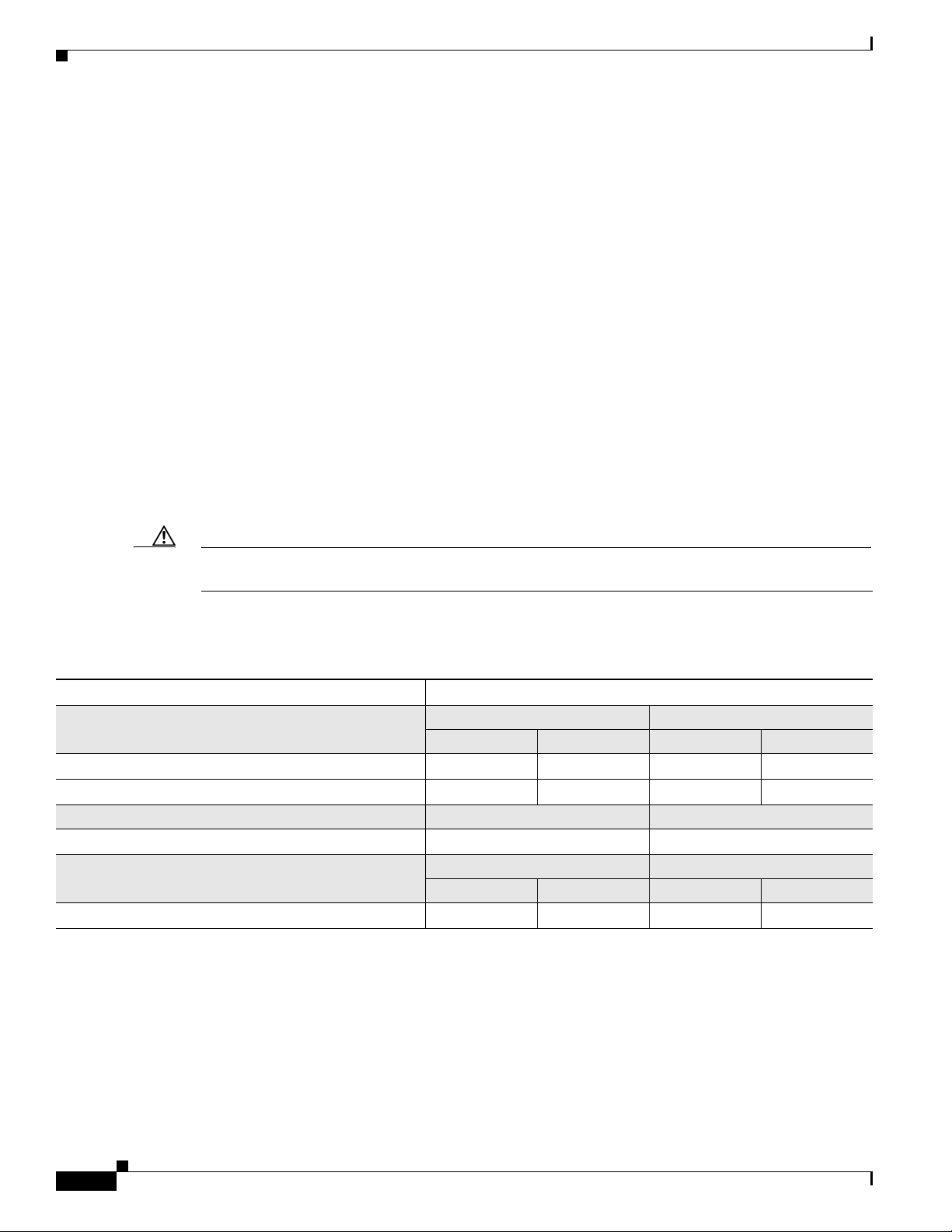
Environmental Tolerances and Safety Guidelines
If any of the preceding is not yet true for you, we recommend that you obtain Quick Start Guide for
Cisco Digital Media Player 4305G and complete all of the procedures in it before you use this guide.
This introduction contains the following sections:
• Environmental Tolerances and Safety Guidelines, page 1-2
• Understanding DMP Modes of Operation, page 1-5
• Supported Attributes for Digital Video, page 1-5
• Limited Support for MPEG-4, page 1-6
• Supported Attributes for Digital Audio, page 1-6
• Supported Filetypes in the Embedded Browser, page 1-6
• Understanding the Difference Between ‘Apply’ and ‘Save’, page 1-6
• Preconfiguring Your DMP To Run Without a Local DHCP Server, page 1-7
• Basic DMS Concepts and Vocabulary, page 1-9
Chapter 1 Introduction
Environmental Tolerances and Safety Guidelines
Caution Your DMP might malfunction or be severly damaged if the temperature drops too low or climbs too high
at the physical location where you deploy it, or if other environmental tolerances are exceeded.
Table 1-1 describes environmental tolerance ranges for a DMP 4305G.
Table 1-1 DMP 4305G Environmental Tolerance Ranges
Environmental Characteristics Tolerance Ranges and Levels
Temperature, ambient US Customary Unit Modern Metric Unit
Minimum Maximum Minimum Maximum
Operating, long-term or short-term 41°F 104°F 5°C 40°C
Nonoperating or storage –4°F 140°F –20°C 60°C
Humidity, relative (noncondensing; ambient) Minimum Maximum
Operating, nonoperating, and storage 20 percent 85 percent
Altitude (above sea level) US Customary Unit Modern Metric Unit
Minimum Maximum Minimum Maximum
Operating, nonoperating, and storage 0 feet 13,780 feet 0 meters 4,200 meters
1-2
User Guide for Cisco Digital Media Player Device Manager 1.1
OL-13985-01
Page 3
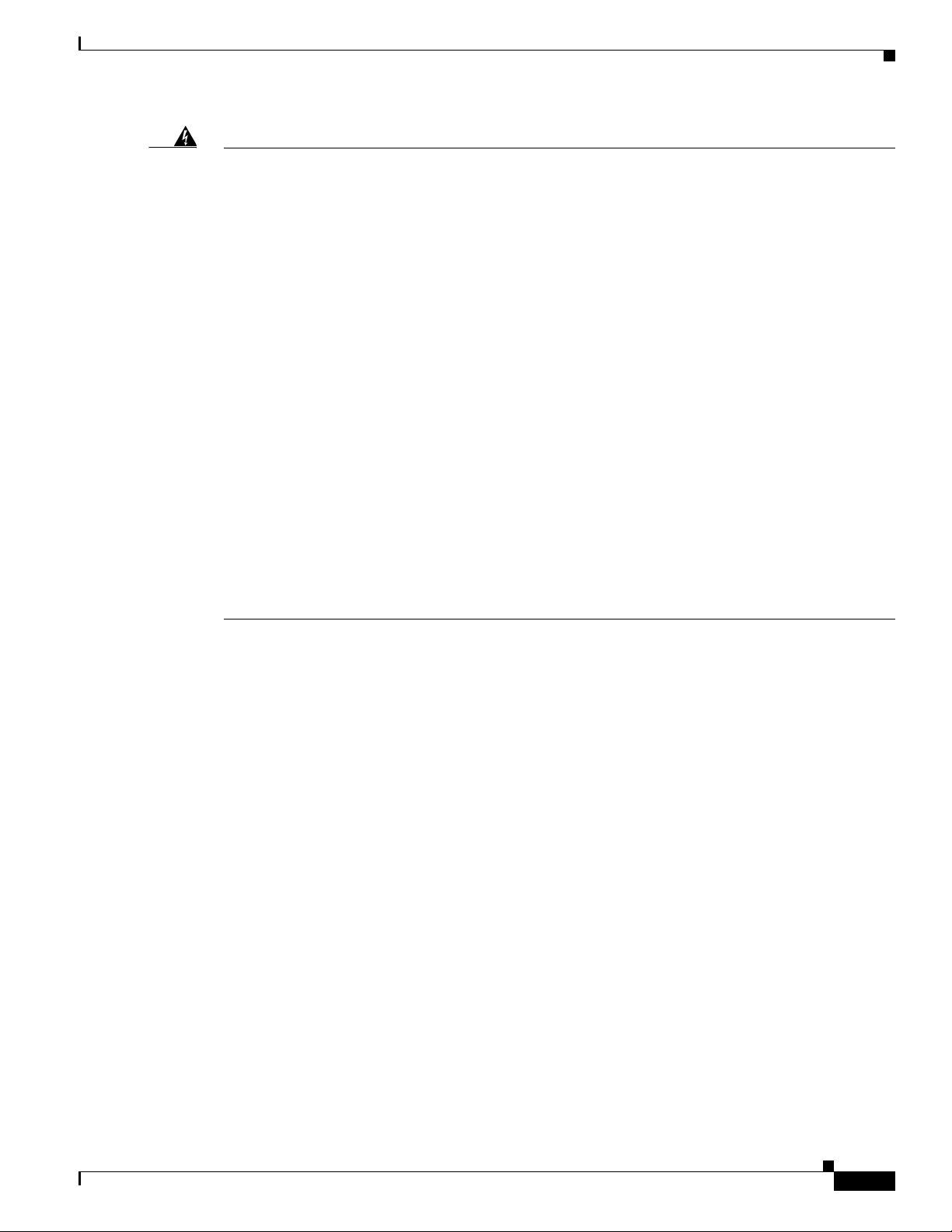
Chapter 1 Introduction
Environmental Tolerances and Safety Guidelines
Warning
The device is designed to work with TN power systems.
The power supply must be placed indoors.
Do not work on the system or connect or disconnect cables during periods of lightning activity.
Read the installation instructions before connecting the system to the power source.
This product relies on the building's installation for short-circuit (overcurrent) protection. Ensure that
the protective device is rated not greater than: 120 VAC, 15A U.S. (240 VAC, 10A international)
The plug-socket combination must be accessible at all times, because it serves as the main
disconnecting device.
To avoid electric shock, do not connect safety extra-low voltage (SELV) circuits to telephone-network
voltage (TNV) circuits. LAN ports contain SELV circuits, and WAN ports contain TNV circuits. Some
LAN and WAN ports both use RJ-45 connectors. Use caution when connecting cables.
Installation of the equipment must comply with local and national electrical codes.
This equipment is intended to be grounded. Ensure that the host is connected to an earth ground
during normal use.
When installing the unit, always make the ground connection first and disconnect it last.
Ultimate disposal of this product should be handled according to all national laws and regulations.
To reduce the risk of bodily injury, electrical shock, fire, and damage to the equipment, observe the
following precautions.
• General Precautions, page 1-3
• Protecting Against Electrostatic Discharge, page 1-4
General Precautions
Observe the following general precautions for using and working with your system:
• Observe and follow service markings. Do not service any Cisco product except as explained in your
system documentation. Opening or removing covers that are marked with the triangular symbol with
a lightning bolt may expose you to electrical shock. Components inside these compartments should
be serviced only by an authorized service technician.
• If any of the following conditions occur, unplug the product from the electrical outlet and replace
the part or contact your authorized service provider:
–
The power cable, extension cord, or plug is damaged.
–
An object has fallen into the product.
–
The product has been exposed to water.
–
The product has been dropped or damaged.
–
The product does not operate correctly when you follow the operating instructions.
OL-13985-01
User Guide for Cisco Digital Media Player Device Manager 1.1
1-3
Page 4

Environmental Tolerances and Safety Guidelines
• Keep your system components away from radiators and heat sources. Also, do not block
cooling vents.
• Do not spill food or liquids on your system components, and never operate the product in a wet
environment.
• Do not push any objects into the openings of your system components. Doing so can cause fire or
electric shock by shorting out interior components.
• Use the product only with other Cisco-approved equipment.
• Allow the product to cool before removing covers or touching internal components.
• Use the correct external power source. Operate the product only from the type of power source
indicated on the electrical ratings label. If you are not sure of the type of power source required,
consult your service representative or local power company.
• Use only approved power cables. If you have not been provided with a power cable for your DMP
or for any AC-powered option intended for your DMP, purchase a power cable that is approved for
use in your country. The power cable must be rated for the product and for the voltage and current
marked on the product's electrical ratings label. The voltage and current rating of the cable should
be greater than the ratings marked on the product.
• To help prevent electric shock, plug the system components and peripheral power cables into
properly grounded electrical outlets. These cables are equipped with three-prong plugs to help
ensure proper grounding. Do not use adapter plugs or remove the grounding prong from a cable. If
you must use an extension cord, use a three-wire cord with properly grounded plugs.
Chapter 1 Introduction
• Observe extension cord and power strip ratings. Make sure that the total ampere rating of all
products plugged into the extension cord or power strip does not exceed 80 percent of the extension
cord or power strip ampere ratings limit.
• Do not use appliance or voltage converters or kits sold for appliances with your product.
• To help protect your system components from sudden, transient increases and decreases in electrical
power, use a surge suppressor, line conditioner, or uninterruptible power supply (UPS).
• Position cables and power cords carefully; route cables and the power cord and plug so that they
cannot be stepped on or tripped over. Be sure that nothing rests on your system components' cables
or power cord.
• Do not modify power cables or plugs. Consult a licensed electrician or your power company for site
modifications. Always follow your local or national wiring rules.
Protecting Against Electrostatic Discharge
Static electricity can harm delicate components inside a DMP. To prevent static damage, discharge static
electricity from your body before you touch any electronic components. You can do so by touching an
unpainted metal surface on the chassis.
You can also take the following steps to prevent damage from electrostatic discharge (ESD):
• When unpacking a static-sensitive component from its shipping carton, do not remove the
component from the antistatic packing material until you are ready to install the component in your
system. Just before unwrapping the antistatic packaging, be sure to discharge static electricity from
your body.
• When transporting a sensitive component, first place it in an antistatic container or packaging.
1-4
• Handle all sensitive components in a static-safe area. If possible, use antistatic floor pads and
workbench pads.
User Guide for Cisco Digital Media Player Device Manager 1.1
OL-13985-01
Page 5

Chapter 1 Introduction
• Handle all sensitive components in a static-safe area. If possible, use antistatic floor pads and
workbench pads.
• Handle the device carefully, holding it by its edges or its frame.
• Do not touch solder joints, pins, or exposed printed circuitry.
• Do not leave the device where others can handle and possibly damage the device.
• Take additional care when handling devices during cold weather, because heating reduces indoor
humidity and increases static electricity.
Understanding DMP Modes of Operation
You can use any DMP device in isolation, so that it operates independently of every other DMP, or you
can combine multiple DMPs in a digital signage network. If you purchased more than three DMP
devices, we recommend that you deploy them as endpoints in a digital signage network that you can
manage centrally.
• If you deploy any DMP in isolation, you use DMPDM to configure the DMP and control every
aspect of its daily operation.
• If you deploy your DMPs in a digital signage network, you use DMM-DSM to configure the DMPs
and control most aspects of their daily operation. The centralized management features in
DMM-DSM support many more options than DMPDM supports and can help you to reduce your
administrative overhead if you manage multiple DMPs.
Understanding DMP Modes of Operation
Supported Attributes for Digital Video
We support the following attributes for digital video in this release.
• Aspect ratios
–
4:3
–
16:9
• Video resolution—High-definition (up to 1080 at 16:9), progressive or interlaced
• Video data rate— Up to 12 Mbps
• Overall delay—1-3 sec
• Video codecs
–
MPEG-1
–
MPEG-2—main profile, high level
–
MPEG-4 Part 2—advanced simple profile, level 5
OL-13985-01
User Guide for Cisco Digital Media Player Device Manager 1.1
1-5
Page 6

Limited Support for MPEG-4
Limited Support for MPEG-4
DMP support for the MPEG-4 suite of standards does not extend to every possible aspect, entity, or
variant of MPEG-4. We require explicitly that:
• You use the MPEG-4 Part 2 codec.
• Audio and video in your MPEG-4 files are multiplexed in an MPEG-2 transport stream.
Supported Attributes for Digital Audio
We support the following attributes for digital audio in this release.
• Audio MPEG-1 Layers 1 and 2
• AAC (MPEG-4) Low Complexity
• AC-3 Compressed Audio
• Audio data rate: 64-320 kbps
Chapter 1 Introduction
Supported Filetypes in the Embedded Browser
A version of the Mozilla browser is preinstalled on each DMP 4305G device. The DMP browser is based
on Mozilla version 1.7.13 and supports JavaScript version 1.5.
The DMP browser can work with files of these types, but not with files of any other type:
• HTML
• TXT
• GIF
• JPEG
• PNG
• SWF (Flash 6 or Flash 7)
You cannot install browser plug-ins or any other software on your DMP, whether to support additional
filetypes or for any other purpose. No Java Runtime Environment (JRE) is installed.
Understanding the Difference Between ‘Apply’ and ‘Save’
The graphical user interface for DMPDM contains elements that help you to activate any change that you
make, and it is important that you understand the difference between activating a change temporarily or
doing so permanently.
• To confirm that you are satisfied with changes that you made to the values for a condition or setting,
click Apply. After you click Apply, the changes take effect. However, the changes are temporary
and the previously defined values for the pertinent condition or setting will return as soon as the next
time that your DMP restarts.
• To put all changed values into effect permanently, so that they persist even after your DMP restarts,
select Administration > Save Configuration. When the Save Configuration page appears, you
must click Save.
1-6
User Guide for Cisco Digital Media Player Device Manager 1.1
OL-13985-01
Page 7

Chapter 1 Introduction
Understanding Content Substitution (Failover)
Understanding Content Substitution (Failover)
If an HTTP status code of 404 or 500 prevents your DMP from obtaining the content that you scheduled
it to show, your DMP has two stages for failover.
Stage-One Failover
In stage-one failover, your DMP shows presentation assets that you uploaded to one of these locations:
• The SD memory card.
• An HTTP-accessible location that you specified in the Failover URL field (which is described in
Table 2-2 on page 2-4).
The cumulative filesize of all assets in this presentation must not be any greater than:
• 900 MB on a DMP 4300G.
• 1.75 GB on a DMP 4305G.
For more information, see the “Developing Presentations and Templates for Signage” topic in Chapter 3
of User Guide for Cisco Digital Media Manager 4.1 on Cisco.com.
Stage-Two Failover
Your DMP enters stage-two failover and starts to play content that is stored in ROM, if:
• Your DMP is not able to play the presentation assets that you saved for use during stage one.
• The stage-one failover files are not present at the location you specified.
The content in ROM is video that shows a butterfly, and your DMP plays the video repeatedly in a loop
that persists until one of the following occurs:
• Your DMP obtains the assets that it is scheduled to play.
• You use the “Stop All Applications” feature in DMM-DSM. See the “Using Advanced Tasks” topic
in Chapter 3 of User Guide for Cisco Digital Media Manager 4.1.
• You restart or shut down your DMP.
The video clip in ROM has no other purpose than stage-two failover. You cannot change the stage-two
failover content and you cannot delete it.
Preconfiguring Your DMP To Run Without a Local DHCP Server
The factory default for every DMP is to obtain and use a dynamic IP address from a DHCP server at the
deployment site. However, your DMP must have an assigned IP address even if you will use it at a site
where there is no local DHCP server. In that case, you must preconfigure your DMP to use a static IP
address before you can deploy it.
OL-13985-01
Step 1 Use a composite video cable (yellow, red, white) to connect your DMP to a display.
Step 2 Turn on the display, then do one of the following:
• Use a standard, category 5 (10/100) Ethernet cable to connect your DMP to a network segment that
includes a DHCP server.
• Use an Ethernet crossover cable to connect your DMP directly to a DHCP server (and, if the DHCP
server process is not running, start it now).
User Guide for Cisco Digital Media Player Device Manager 1.1
1-7
Page 8

Preconfiguring Your DMP To Run Without a Local DHCP Server
Step 3 Connect the Cisco-provided power supply to your DMP.
You should see two lights through the front panel on your DMP chassis. The solid green light indicates
that a power source is available. The solid red light indicates that your DMP is trying to obtain a DHCP
address from the DHCP server. After your DMP obtains an IP address, the red light stops shining.
Step 4 Make a note of the IP address that you see on the DMP display.
Step 5 Point your browser to the IP address.
Caution We recommend that you change the default username and password as soon as possible. If you do not
change them, an unauthorized user can log in to your DMP and reconfigure it without your knowledge.
In no event shall Cisco or its suppliers be liable for any indirect, special, consequential, or incidental
damages arising out of your use of a weak password.
Step 6 When prompted to log in, use admin as your username and default as your password.
Digital Media Player Device Manager (DMPDM) loads in your browser.
Caution You must be careful to enter nothing except one dot between any two octets in the static, IPv4
dot decimal (sometimes called dotted quad) IP address. If you mistakenly enter anything other than one
dot between any two octets, then apply and save what you mistakenly entered, your DMP might become
unreachable.
Chapter 1 Introduction
Step 7 To configure your DMP with the settings that it should use when it runs at the deployment site, do
the following:
a. From the DHCP list, select Disabled.
b. In the IP Address field, enter the static IP address to use at the deployment site.
Tip If your DMP uses a private IP address by way of NAT, enter its corresponding 1-to-1 public
address, which is confgured on the local router.
c. In the Subnet Mask field, enter the netmask to use at the deployment site.
d. In the Default Gateway field, enter the gateway to use at the deployment site.
e. In the DNS Server IP Address field, enter the IP address of the DNS server to use at the
deployment site.
Step 8 Click Apply.
Step 9 To save the configuration changes and use them at the deployment site, do the following:
a. In the Administration list, click Save Configuration.
b. When the Save Configuration page appears, click Save.
Step 10 Ship or deliver the DMP to its deployment site, then attach it to its display, its local network segment,
and its power source.
1-8
User Guide for Cisco Digital Media Player Device Manager 1.1
OL-13985-01
Page 9

Chapter 1 Introduction
Basic DMS Concepts and Vocabulary
DMS helps organizations of any size to create, manage, organize, and deliver video content (whether live
or on-demand) and digital signage content over an IP network to any general or targeted audience. With
DMS, you can:
• Communicate with targeted customers, investors, press, and analysts.
• Deliver live and on-demand events to audiences in any location.
• Deliver critical information and training to employees, suppliers, and partners.
• Deliver educational content to students.
To understand some of the most commonly used DMS terms, abbreviations, and initialisms, see FAQ s
and Troubleshooting Guide for Cisco Digital Media System 4.x on Cisco.com.
Basic DMS Concepts and Vocabulary
OL-13985-01
User Guide for Cisco Digital Media Player Device Manager 1.1
1-9
Page 10

Basic DMS Concepts and Vocabulary
Chapter 1 Introduction
1-10
User Guide for Cisco Digital Media Player Device Manager 1.1
OL-13985-01
