Page 1

CHA PTER
B
Setting Up and Using a Cisco Unified
IP Phone as a Cisco IPICS
Push-to-Talk Device
Cisco IPICS provides the Cisco IPICS service, which allows several
Cisco Unified IP Phone models to communicate on PTT channels and participate
in channels and VTGs.
Before a user can access the Cisco IPICS service, Cisco IPICS must be configured
as a phone service for Cisco Unified Communications Manager or for
Cisco Unified Communications Manager Express. In addition, users in a
deployment that includes Cisco Unified Commu nications Manage r must
subscribe to the Cisco IPICS service by using the Cisco Unified Communications
Manager User Options application.
The total number of Cisco Unified IP Phones, LMR and multicast ports, PMC
clients, dial users, and ops views cannot exceed the number that is specified in
your Cisco IPICS license. For more information about licenses, see the
“Managing Licenses” section on page 2-107.
This appendix includes the following topics:
OL-12997-01
• Configuring Cisco IPICS as a Phone Service for Cisco Unified
Communications Manager, page B-2
• Configuring Cisco IPICS as a Phone Service for
Cisco Unified Communications Manager Express, page B-4
• Subscribing to the Cisco IPICS Service, page B-5
Cisco IPICS Server Administration Guide
B-1
Page 2
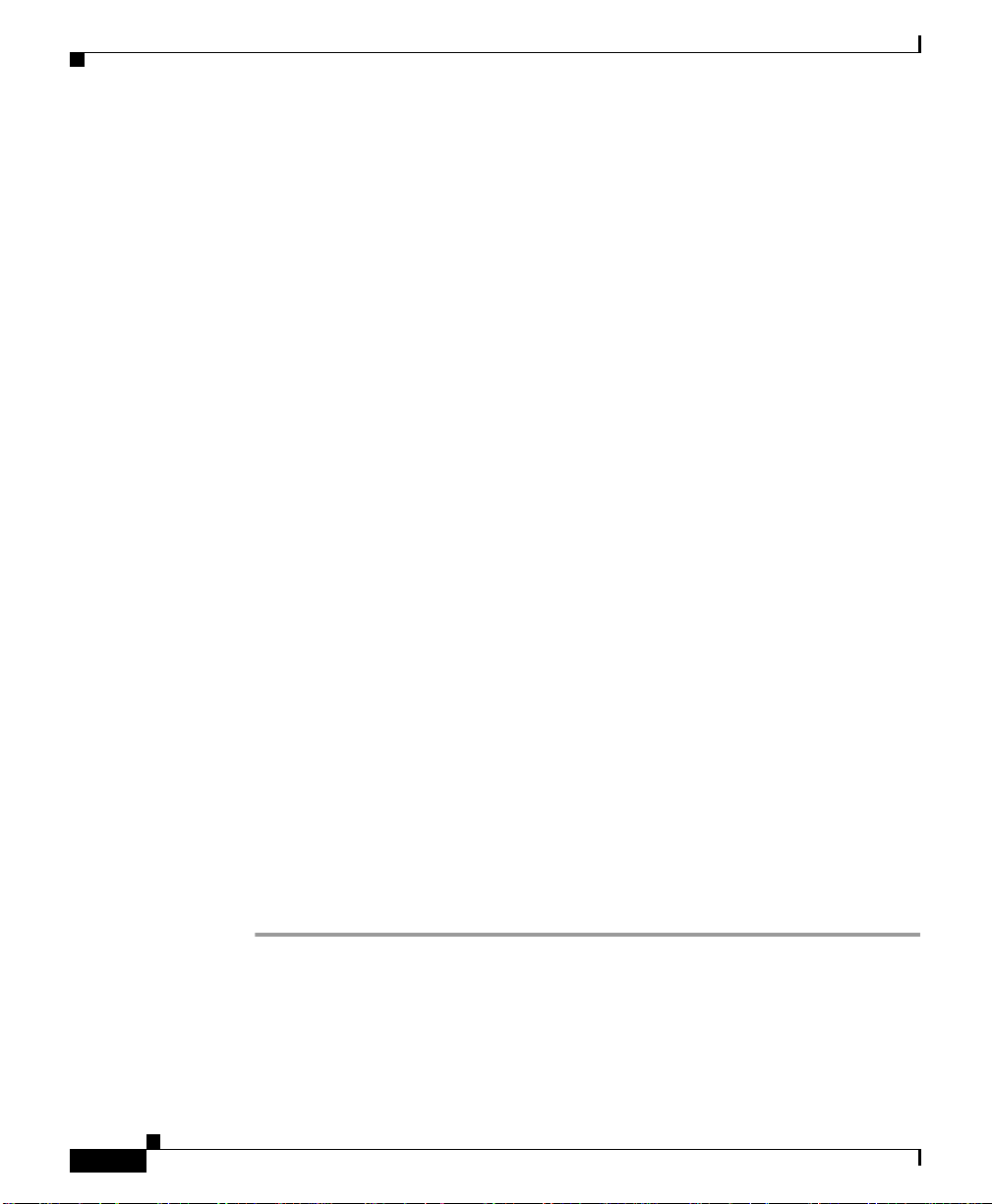
Chapter B Setting Up and Using a CiscoUnified IP Phone as a Cisco IPICS Push-to-Talk Device
Configuring Cisco IPICS as a Phone Service for Cisco Unified Communications Manager
• Moving the Logout Softkey Location on a Cisco Unified IP Phone, page B-5
• Using the Cisco IPICS Service on a Cisco Unified IP Phone, page B-7
Configuring Cisco IPICS as a Phone Service for
Cisco Unified Communications Manager
This section describes how to configure the Cisco IPICS service in Cisco Unified
Communications Manager. After you configure Cisco IPICS as an available
service, IP phone users can subscribe to the service by using the Cisco Unified
Communications Manager User Options web site. When users subscribe to the
Cisco IPICS service, the Cisco Unified IP Phone Services menu displays
Cisco IPICS as an option.
For additional information about Cisco Unified Communications Manager
Administration and about setting up phone services, refer to the Cisco Uni fied IP
Phone Services configuration information in Cisco Unified Communications
Manager Administrati on Guide for your Cisco Unified Communications Manager
version. You can find the Cisco Unified Communications Manager
documentation at the following URL:
B-2
http://www.cisco.com/en/US/products/sw/voicesw/ps556/tsd_products_support_
series_home.html
You can configure whether the Cisco IPICS service requires users to log in before
accessing the service from a Cisco Unified IP Phone. If there are users who you
do not want to require to log on, you can conf igure a separate service that bypasses
the log in for each of these users.
To configure the Cisco IPICS service as an available service in Cisco Unified
Communications Manager, perform the following procedure:
Procedure
Step 1 From Cisco Unified Communications Manager Administration, tak e one of these
actions:
• For Cisco Unified CallManager 3.x or 4.x—Choose Feature >
Cisco IP Phone Services.
Cisco IPICS Server Administration Guide
OL-12997-01
Page 3

Chapter B Setting Up and Using a Cisco Unified IP Phone as a Cisco IPICS Push-to-Talk Device
Configuring Cisco IPICS as a Phone Service for Cisco Unified Communications Manager
• For Cisco Unified Communications Manager 5.x or later—Choose Device >
Device Settings > Phone Services.
Step 2 In the page for configuring IP phone services, ent er the foll owing informa tion:
a. In the Service Name field, enter Cisco IPICS.
This field specifies the name that displays for the service on th e Cisco Unified
IP Phone.
b. In the Service Description fiel d , e n t e r Acces s to the Cisco IPICS System,
or a similar description.
This field contains a description of the content that the Cisco IPICS service
provides. You can enter any appropriate description.
c. Cisco Unified Communications Manager 5.x only: In the ASCII Service
Name field, enter Cisco IPICS.
This field designates the name of the service to display if a phone cannot
display Unicode.
d. In the Service URL field, enter one of the following URLs:
–
If you want to require users to log in before accessing the service, enter:
http://<ipics server IP address>/ipics_server/servlet/
IPPhoneManager
OL-12997-01
Replace ipics server IP address with the IP address of the Cisco IPICS
server.
–
If you do not want to require a user to log in before accessing the service,
enter the following for the user:
http://<ipics server IP address>/ipics_server/servlet/
IPPhoneManager?method=LOGIN&user=<userID>&PIN=<pin>
Replace ipics server IP address with the IP address of the Cisco IPICS
server, userID with the digit ID of the user, and pin with the digit
password (PIN) of the user who will not need to log in.
This field specifies the URL of the Cisco IPICS service.
Cisco IPICS Server Administration Guide
B-3
Page 4
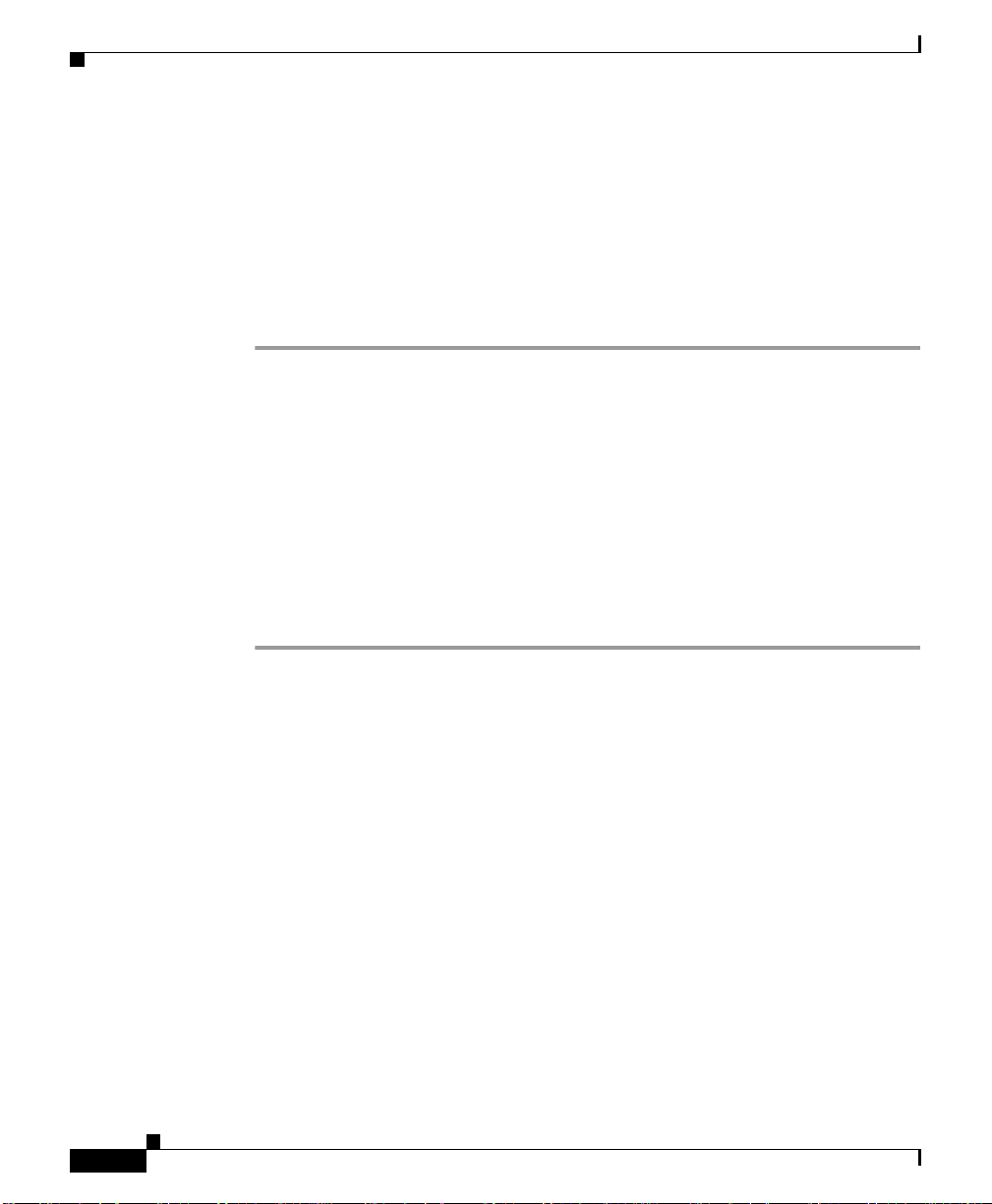
Chapter B Setting Up and Using a CiscoUnified IP Phone as a Cisco IPICS Push-to-Talk Device
Configuring Cisco IPICS as a Phone Service for Cisco Unified Communications Manager Express
Step 3 (Optional) If you are configuring a servic e for a user who does not have to log in
to use it, configure these parameters in the Service Parameter Information area:
• method—Set this parameter to LOGIN and designate it as required.
• user—Set this parameter to the Cisco IPICS digit ID of the user and designate
it as required.
• PIN—Set this parameter to the Cisco IPICS digit password (PIN) of the user
and designate it as required.
Configuring Cisco IPICS as a Phone Service for
Cisco UnifiedCommunications Manager Express
To configure Cisco IPICS as an available service in Cisco Unified
Communications Manager Express, perform the following procedure:
Procedure
B-4
Step 1 Log in to the Cisco IOS router that runs Cisco Unified Communications Manager
Express.
Step 2 Type this command to access the enable prompt:
Router> enable
Step 3 Enter the following commands to prov ision a router that i s running Cisco Unif ied
Communications Manager Express with the URL of the Cisco IPICS IP Phone
service so that Cisco Unified IP Phones can function as Cisco IPICS PTT devices:
Router# configure terminal
Router(config)# telephony-service
Router(config-telephony)# url services http://
<ipics server IP address>/ipics_server/servlet/IPPhoneManager
(replace ipics server IP address with the IP address of the Cisco IPICS server)
Step 4 Press Ctrl-Z to return to the enable prompt.
Cisco IPICS Server Administration Guide
OL-12997-01
Page 5
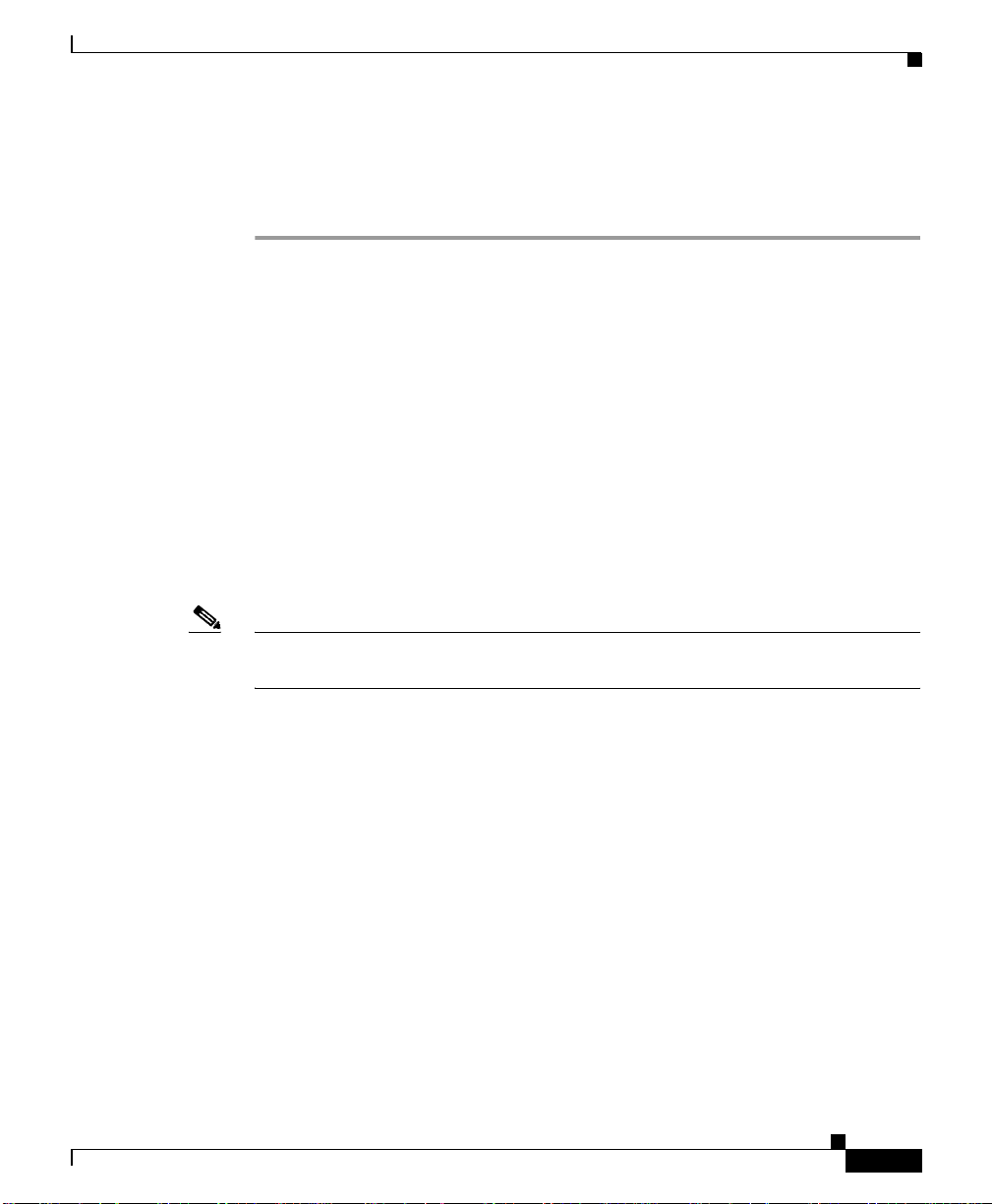
Chapter B Setting Up and Using a Cisco Unified IP Phone as a Cisco IPICS Push-to-Talk Device
Moving the Logout Softkey Location on a Cisco Unified IP Phone
Step 5 Enter this command to save your configuration:
Router# write running-config startup-config
Step 6 Log out of the Cisco IOS router.
Moving the Logout Softkey Location on a
Cisco Unified IP Phone
When a Cisco Unified IP Phone user finishes using the Cisco IPICS service, the
user presses the Logout softkey on the phone. By default, a user must press the
Back softkey after exiting a channel or VTG to access the Logout softkey.
Howev er , you can config ure a phone to display th e Logout softkey when a user is
connected to a channel or VTG. To do so, add the following parameter to the
Cisco IPICS Service URL:
buttonLayout=logoutOnPTT
Note If you configure this parameter, a user may need to press the More softkey on
some phone models to see Logout.
Subscribing to the Cisco IPICS Service
Cisco Unified IP Phone users in a deployment that includes Cisco Unified
Communications Manager must subscribe to the Cisco IPICS service before they
can access the service from a phone.
The information in this section does not apply to users in a deployment that
includes Cisco Unified Communications Manager Express. Cisco Unified
Communications Manager Express supports one active service and users are
subscribed to that service automatically.
Before a user can subscribe to the Cisco IPICS service, the service must be
configured as described in the “Configuring Cisco IPICS as a Phone Service for
Cisco Unified Communications Manager” section on page B-2.
Cisco IPICS Server Administration Guide
OL-12997-01
B-5
Page 6

Chapter B Setting Up and Using a CiscoUnified IP Phone as a Cisco IPICS Push-to-Talk Device
Subscribing to the Cisco IPICS Service
To subscribe to the Cisco IPICS serv ice, perform the following procedure:
Procedure
Step 1 Log in to the Cisco Unified Communica tions Man ager User O ptions we b site.
For more information about accessing the Cisco Unified Communications
Manager User Options web site, and for additional information about the phone
features for your phone model, refer to the Cisco Unif ied IP Phone documentation
at the following URL:
http://www.cisco.com/en/US/products/hw/phones/ps379/tsd_products_support_
series_home.html
Step 2 From the Cisco Unified Communications Manager User Options Menu, choose
your device type or profile from the drop-down list.
Step 3 From the Cisco Unified Communications Manager User Options Menu, choose
Configure your Cisco IP Phone Services.
Cisco Unified Communications Manager displays a list of subscribed services and
allows you to choose from a list of available services.
Step 4 Choose the Cisco IPICS service from the A vailable Services drop-d own list, then
click Continue.
B-6
Step 5 To subscribe to the Cisco IPICS service, c lick Subscribe.
The information that is configured in Cisco Unified Communications Manager
Administration, such as the service description, the IP address of the Cisco IPICS
server, and the path to the service, displays in this window.
Step 6 Click Log Off.
Cisco IPICS Server Administration Guide
OL-12997-01
Page 7

Chapter B Setting Up and Using a Cisco Unified IP Phone as a Cisco IPICS Push-to-Talk Device
Using the Cisco IPICS Service on a Cisco Unified IP Phone
Using the Cisco IPICS Service on a
Cisco Unified IP Phone
This section describes how to use the Cisco IPICS service from a Cisco Unified IP
Phone. Before a user can access the Cisco IPICS service from a
Cisco Unified IP Phone, the prerequisites that are described in Table 0-1 must be
met:
Table 0-1 Prerequisites for Using the Cisco IPICS Service
Prerequisite Reference
Cisco IPICS service must be
configured.
Login credentials must be configured
for the user.
See the “Configuring Cisco IPICS as a
Phone Service for Cisco Unified
Communications Manager” section on
page B-2 or the “Configuring
Cisco IPICS as a Phone Service for
Cisco Unified Communications
Manager Express” section on
page B-4.
A Cisco IPICS user can configure
personal login credentials as described
in the “Managing Your User Profile”
section on page 5-2.
OL-12997-01
A Cisco IPICS operator can configure
login credentials for a user as
described in the “Managing Dial Login
Information for a User” section on
page 3-13.
Users in a Cisco Unified
Communications Manager
environment must subscribe to the
Cisco IPICS service.
In addition, users should be aware of the following guidelines:
• To obtain help with using the Cisco IPICS service on a Cisco Unified IP
Phone, press the Help softkey.
See the “Subscribing to the Cisco
IPICS Service” section on page B-5.
Cisco IPICS Server Administration Guide
B-7
Page 8

Chapter B Setting Up and Using a CiscoUnified IP Phone as a Cisco IPICS Push-to-Talk Device
Using the Cisco IPICS Service on a Cisco Unified IP Phone
• The Cisco IPICS operator configures the digit ID and digit password (PIN)
that are used to log into the Cisco IPICS service, or configures the system so
that these login credentials are not required. For more information, see the
“Managing Dial Login Information for a User” section on page 3-13.
• The channels and VTGs that display in the menu are those that are available
for a user when the Cisco IPICS service starts. To view an updated list of
channels, press the Update softkey. The Cisco IPICS server does not
automatically download channel or VTG information to the phone.
• Channels returned from Cisco IPICS to a Cisco Unified IP Phone must have
a multicast connection defined in the Def ault Location f ield in the Dial Lo gin
tab for the user. (For more information about this tab, see the “Managing Dial
Login Information for a User” section on page 3-13.) Channels that do not
meet this requirement do not display on the phone.
• A Cisco Unified IP Phone receives a list that is composed of associated
channels in alphabetized order, followed by a list of associated VTGs in
alphabetical order.
• A Cisco Unified IP Phone does not receiv e direct t wo-w ay channels or direct
dial channels because these channels require SIP unicast connections.
B-8
• By default, a phone automatically logs out of the Cisco IPICS service after
30 minutes of inactivity. (Y ou can conf igure this settin g in the Administration
> Options window. For more information, see the “Managing Cisco IPICS
Options” section on page 2-127.)
• A Cisco IPICS user can be logged in to the Cisco IPICS service with the same
login credentials on two or more phones simultaneously. In this case, the user
can send and receive audio on all of the phones.
• If a phone loses connectivity to the Cisco IPICS server while the phone user
is logged in to the Cisco IPICS service, the service retains its current state and
the user can continue to use the PTT functionality for the channel or VTG that
is currently selected. However , the phone cannot connect to other channels or
VTGs until connectivity to the server is re-established.
• When the Cisco Unified Wireless IP Phone 7921 is connected to an active
Cisco IPICS channel or VTG, the phone goes into continuous listening mode.
In this mode, the phone remains in an active receiv e state ev en if Cisco IPICS
is not transmitting audio. In this st ate, the phon e continues to draw power
from the battery , which limits the battery life to ap proximately eight ho urs of
talk time. (When the channel or VTG is deactiv ated, the phone enters standby
mode to conserve power.) To ensure th at you have adequate an power supply
Cisco IPICS Server Administration Guide
OL-12997-01
Page 9

Chapter B Setting Up and Using a Cisco Unified IP Phone as a Cisco IPICS Push-to-Talk Device
Using the Cisco IPICS Service on a Cisco Unified IP Phone
for your Cisco Unified Wireless IP Phone 7921, Cisco recommends that you
maintain a backup battery for use with your phone. For more information
about the Cisco Unified Wireless IP Phone 7921, refer to the Cisco Unified
IP Phone documentation that is available at the following URL:
http://www.cisco.com/en/US/products/hw/phones/ps379/tsd_products_
support_series_home.html
• You can customize the softkeys on the Cisco Unified Wireless IP Phone
7920/7921 to enable direct access to the Services menu. For details, refer to
the Cisco Unified Communications Manager documentation at this URL:
http://www.cisco.com/en/US/products/sw/voicesw/ps556/tsd_products_
support_series_home.html
• The PTT button on the Cisco Unified Wireless IP Phone 7921 does not
require any special configuration. A user can use either this button or the PTT
softkey to communicate in a VTG or a channel. The PTT button cannot be
used to latch a channel. To latch a channel, you must press the Latch softkey.
To acces s the Cisco IPICS service from a Cisco Unified IP Phone, perform the
following procedure:
OL-12997-01
Procedure
Step 1 Access the Services menu on the phone.
The procedure for accessing the Service menu varies by phone model. Refer to
your Cisco IP Phone documentation for specific instructions.
Step 2 Choose the Cisco IPICS service, then press the Select softkey.
If the Cisco IPICS service is configured to prompt for login cred entials, contin ue
to Step 3.
If the Cisco IPICS service is not configured to p rompt for lo gin credential s and if
more than one channel or VTG is assigned to you and activated for your use,
Cisco IPICS displays the list of these channels and VTGs. In this case, go to
Step 4.
If the Cisco IPICS service is not configured to p rompt for lo gin credential s and if
only one channel or VTG is assigned to you and activated for your use, the
channel or VTG becomes active automatically. In this case, go to Step 5.
Cisco IPICS Server Administration Guide
B-9
Page 10

Chapter B Setting Up and Using a CiscoUnified IP Phone as a Cisco IPICS Push-to-Talk Device
Using the Cisco IPICS Service on a Cisco Unified IP Phone
Step 3 Enter your digit ID and digit password (PIN); then, press the Submit softkey.
If more than one channel or VTG is assigned to you and activated for your use,
Cisco IPICS displays the list of these channels and VTGs. In this case, continue
to Step 4.
If only one channel or VTG is assigned to you and activated for your use, it
becomes active automatically. In this case, go to Step 5.
Step 4 To participate in a channel or VTG, use the Navigation button to scroll to the
channel or VTG in which you want to participate; then, press the Se lect softkey.
When you choose a channel or VTG, it becomes active on your Cisco Unified IP
Phone.
Step 5 To talk on the channel or VTG, press and hold the PTT softkey.
If you want to latch, or lock in, the channel or VTG, press the Latch softkey on
the Cisco Unified IP Phone. You can disengage t he latc h by pressing the Stop
softkey. (On some phone models, you must press the More softkey to see Latch.)
Step 6 When you are done talking, release the PTT softkey t o return to listen-only mode.
Step 7 When you are done using the Cisco IPICS service, take one of these actions:
• If the Logout softkey appears, press that key. On some phone models, you
must press the More softkey to see Logout.
• Press the Back softkey and then press the Logout softkey.
B-10
Cisco IPICS Server Administration Guide
OL-12997-01
