Page 1
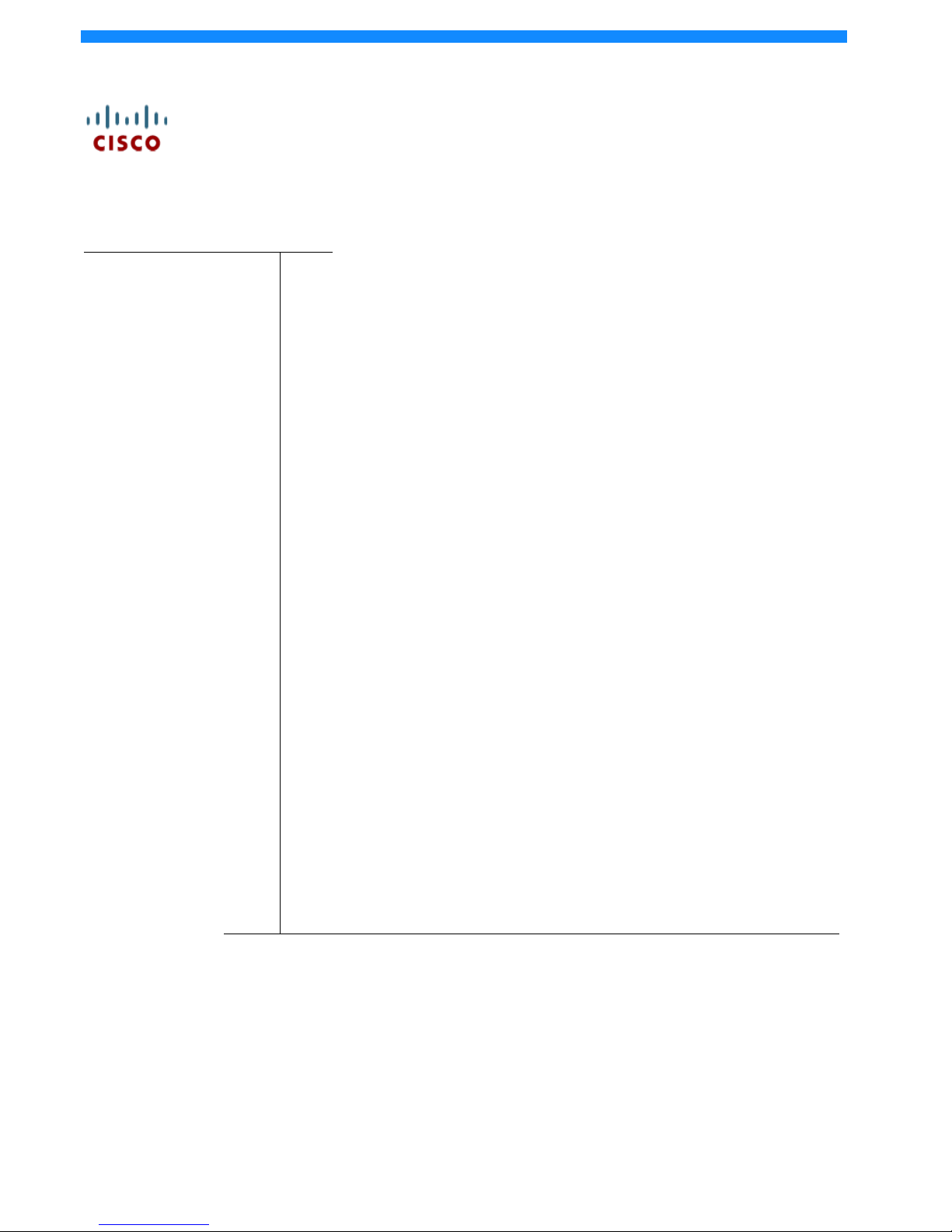
Cisco UCS B200 M2
Blade Server
Spec Sheet
CISCO SYSTEMS PUBLICATION HISTORY
170 W
EST TASMAN DR.
S
AN JOSE, CA, 95134 REV A.1 MARCH 9, 2012
WWW.CISCO.COM
Page 2

CONTENTS
OVERVIEW . . . . . . . . . . . . . . . . . . . . . . . . . . . . . . . . . . . . . . . . . . . . . . . 3
DETAILED VIEWS . . . . . . . . . . . . . . . . . . . . . . . . . . . . . . . . . . . . . . . . . . . 4
Chassis Front View . . . . . . . . . . . . . . . . . . . . . . . . . . . . . . . . . . . . . . . . . . . . . . . . . . .4
BASE SERVER STANDARD CAPABILITIES and FEATURES . . . . . . . . . . . . . . . . . 5
CONFIGURING the SERVER . . . . . . . . . . . . . . . . . . . . . . . . . . . . . . . . . . . . 6
STEP 1 VERIFY BASE SKU. . . . . . . . . . . . . . . . . . . . . . . . . . . . . . . . . . . . . . . . . . . . . .7
STEP 2 CHOOSE CPU(S) . . . . . . . . . . . . . . . . . . . . . . . . . . . . . . . . . . . . . . . . . . . . . .8
STEP 3 CHOOSE MEMORY . . . . . . . . . . . . . . . . . . . . . . . . . . . . . . . . . . . . . . . . . . . . 10
STEP 4 CHOOSE HARD DISK DRIVES or SOLID STATE DRIVES . . . . . . . . . . . . . . . . . . . . . . 14
STEP 5 CHOOSE A PCIe MEZZANINE CARD . . . . . . . . . . . . . . . . . . . . . . . . . . . . . . . . . 15
STEP 6 CHOOSE OPERATING SYSTEM . . . . . . . . . . . . . . . . . . . . . . . . . . . . . . . . . . . . . 16
STEP 7 CHOOSE OPERATING SYSTEM MEDIA KIT . . . . . . . . . . . . . . . . . . . . . . . . . . . . . . 19
STEP 8 CHOOSE OPTIONAL VALUE-ADDED SOFTWARE . . . . . . . . . . . . . . . . . . . . . . . . . . 20
STEP 9 CHOOSE SERVICE and SUPPORT LEVEL . . . . . . . . . . . . . . . . . . . . . . . . . . . . . . 21
ORDER OPTIONAL KVM CABLE . . . . . . . . . . . . . . . . . . . . . . . . . . . . . . . . . . . . . . . . . . .25
SUPPLEMENTAL MATERIAL . . . . . . . . . . . . . . . . . . . . . . . . . . . . . . . . . . . 26
Motherboard . . . . . . . . . . . . . . . . . . . . . . . . . . . . . . . . . . . . . . . . . . . . . . . . . . . . . . 26
DIMM and CPU Layout . . . . . . . . . . . . . . . . . . . . . . . . . . . . . . . . . . . . . . . . . . . . . . . .26
Memory Population Recommendations . . . . . . . . . . . . . . . . . . . . . . . . . . . . . . . . . 27
TECHNICAL SPECIFICATIONS . . . . . . . . . . . . . . . . . . . . . . . . . . . . . . . . . . 29
Dimensions and Weight . . . . . . . . . . . . . . . . . . . . . . . . . . . . . . . . . . . . . . . . . . . . . . .29
Power Specifications . . . . . . . . . . . . . . . . . . . . . . . . . . . . . . . . . . . . . . . . . . . . . . . .29
Cisco UCS B200 M2 Blade Server
2
Page 3

OVERVIEW
OVERVIEW
The Cisco UCS B200 M2 Blade Server (Figure 1) Server is a two-socket, half-width blade server, using Intel's
Xeon 5500 and 5600 Series processors with 12 DIMM slots, one mezzanine slot to hold an adapter card, and
up to two solid-state disk (SSD) drives or hard disk drives (HDDs). Up to eight half-width blade servers can
be accommodated in the Cisco UCS 5108 Blade Server Chassis.
Figure 1 Cisco UCS B200 M2 Blade Server
Cisco UCS B200 M2 Blade Server
3
Page 4
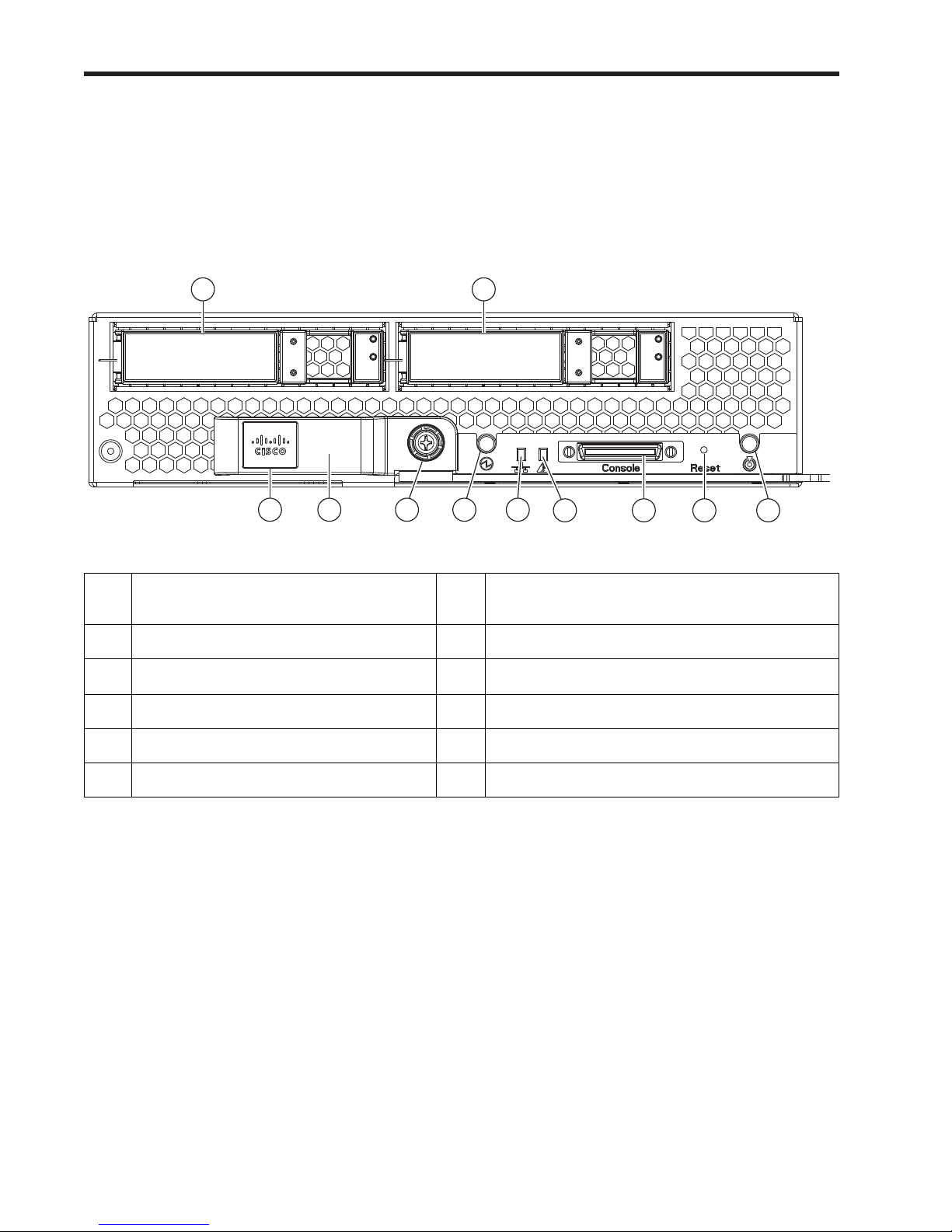
DETAILED VIEWS
Notes . . .
195354
4 5
1 2 3 6 7
8 9 10 11
DETAILED VIEWS
Chassis Front View
Figure 2 is a detailed front view of the Cisco UCS B200 M2 Blade Server.
Figure 2 Chassis Front View
1 Asset tag (you can remove this tag and
7 Network link status LED
add your own)
2 Blade ejector handle 8 Blade health LED
3 Blade ejector handle captive screw 9
Console connector
1
4 Drive bay 1 (hot pluggable) 10 Reset button access
5 Drive bay 2 (hot pluggable) 11 Beaconing LED and button
6 Power button and LED
1. For information about the KVM device included in the chassis accessory kit that plugs into the console
connector, see ORDER OPTIONAL KVM CABLE on page 25.
4
Cisco UCS B200 M2 Blade Server
Page 5

BASE SERVER STANDARD CAPABILITIES and FEATURES
BASE SERVER STANDARD CAPABILITIES and FEATURES
Table 1 lists the capabilities and features of the base server. Details about how to configure the server for
a particular feature or capability (for example, number of processors, disk drives, or amount of memory)
are provided in
Table 1 Capabilities and Features
Capability/Feature Description
Chassis The B200 M2 Blade Server mounts in a Cisco UCS 5100-series chassis
CPU Either 1 or 2 Intel® Xeon® 5500 or 5600 series processors
Chipset Intel® 5500 chipset
Memory 12 slots for registered DIMMs (up to 192 GB)
Expansion slots Accommodates one mezzanine adapter card
Storage controller LSI Logic 1064e controller and integrated RAID (RAID 0 and 1 supported)
Internal storage devices Up to two optional front-accessible, hot-pluggable 2.5-inch small form factor
CONFIGURING the SERVER on page 6.
(SFF) SAS or SATA solid-state disk (SSD) or hard disk (HDD) drives.
Video The server CIMC chip includes a Matrox G200 core. The first 8 MB of memory
are allocated to the video core.
■ 1280 x 1024 resolution
■ 32-bit color depth
■ 8 MB video memory
Interfaces ■ Front panel
• One console connector (see ORDER OPTIONAL KVM CABLE on page
25)
Power subsystem Integrated in the Cisco UCS 5100 series chassis
Fans Integrated in the Cisco UCS 5100 series chassis
Integrated management
processor
The built-in Cisco Integrated Management Controller (CIMC) GUI or CL I
interface enables you to monitor the server inventory, health, and system
event logs.
Cisco UCS B200 M2 Blade Server
5
Page 6

CONFIGURING the SERVER
CONFIGURING the SER VER
Follow these steps to configure the Cisco UCS B200 Blade Server:
■ STEP 1 VERIFY BASE SKU, page 7
■ STEP 2 CHOOSE CPU(S), page 8
■ STEP 3 CHOOSE MEMORY, page 10
■ STEP 4 CHOOSE HARD DISK DRIVES or SOLID STATE DRIVES, page 14
■ STEP 5 CHOOSE A PCIe MEZZANINE CARD, page 15
■ STEP 6 CHOOSE OPERATING SYSTEM, page 16
■ STEP 7 CHOOSE OPERATING SYSTEM MEDIA KIT, page 19
■ STEP 8 CHOOSE OPTIONAL VALUE-ADDED SOFTWARE, page 20
■ STEP 9 CHOOSE SERVICE and SUPPORT LEVEL, page 21
6
Cisco UCS B200 M2 Blade Server
Page 7
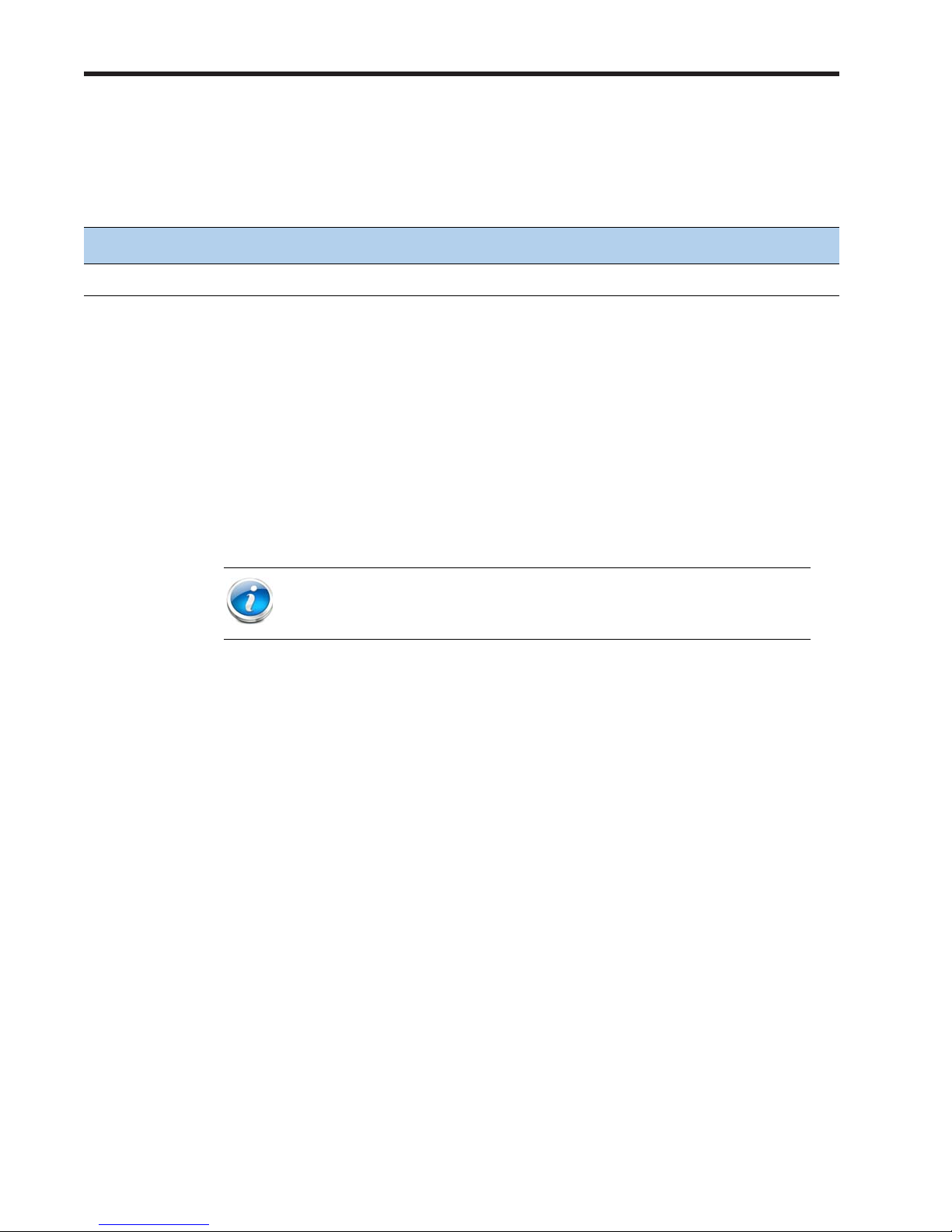
STEP 1 VERIFY BASE SKU
Verify the product ID (PID) of the base server as shown in Table 2.
Table 2 PID of the Base B200 M2 Blade Server
Product ID (PID) Description
N20-B6625-1-UPG UCS B200 M2 Blade Server w/o CPU, memory, HDD, mezzanine
The N20-B6625-1-UPG B200 M2 base server:
■ Includes:
—KVM cable
■ Does not include:
—CPUs
—Memory
— Disk drives
CONFIGURING the SERVER
— Mezzanine adapter card
NOTE: Use the steps on the following pages to configure the server with
the components that you want to include.
Cisco UCS B200 M2 Blade Server
7
Page 8

CONFIGURING the SERVER
Notes . . .
STEP 2 CHOOSE CPU(S)
The standard CPU features are:
■ Intel Xeon 5600-series (Westmere-EP) or 5500-series (Nehalem) CPUs
■ Intel 5500 chipset
■ Cache size of 4, 8, or 12 MB
Select CPUs
The available 5600-series CPUs are listed in Table 3.
Table 3 Available Intel CPUs: Xeon Westmere-EP x56xx Family
Product ID (PID)
Intel
Number
Clock
Freq
(GHz)
Power
(W)
Cache
Size (MB)
Cores QPI
Highest DDR3 DIMM
Clock Support (MHz)
UCS-CPU-X5687 X5687 3.60 130 12 4 6.4 GT/s 1333
A01-X0115 X5690 3.46 130 12 6 6.4 GT/s 1333
A01-X0100 X5680 3.33 130 12 6 6.4 GT/s 1333
A01-X0117 X5675 3.06 95 12 6 6.4 GT/s 1333
A01-X0102 X5670 2.93 95 12 6 6.4 GT/s 1333
A01-X0105 X5650 2.66 95 12 6 6.4 GT/s 1333
A01-X0109 E5640 2.66 80 12 8 5.86 GT/s 1066
A01-X0120 E5649 2.53 80 12 6 5.86 GT/s 1333
UCS-CPU-E5645 E5645 2.40 80 12 6 5.86 GT/s 1333
A01-X0111 E5620 2.40 80 12 4 5.86 GT/s 1066
A01-X0106 L5640 2.26 60 4 6 5.86 GT/s 1333
1. If higher or lower speed DIMMs are selected than what is shown in the table for a given CPU, the DIMMs will be
clocked at the lowest common denominator of CPU clock and DIMM clock. For example:
Selecting lower-speed DIMMs
DIMMs, the DIMMs will be clocked at the lower speed of 1066 MHz.
Selecting higher-speed DIMMs:
the DIMMS will be clocked at the lower speed of 1066 MHz.
: If you use an X5650 CPU (which can support up to 1333-MHz DIMMs) with 1066-MHz
If you use 1333-MHz DIMMs with an E5620 (which can support up to 1066-MHz DIMMs),
1
8
Cisco UCS B200 M2 Blade Server
Page 9
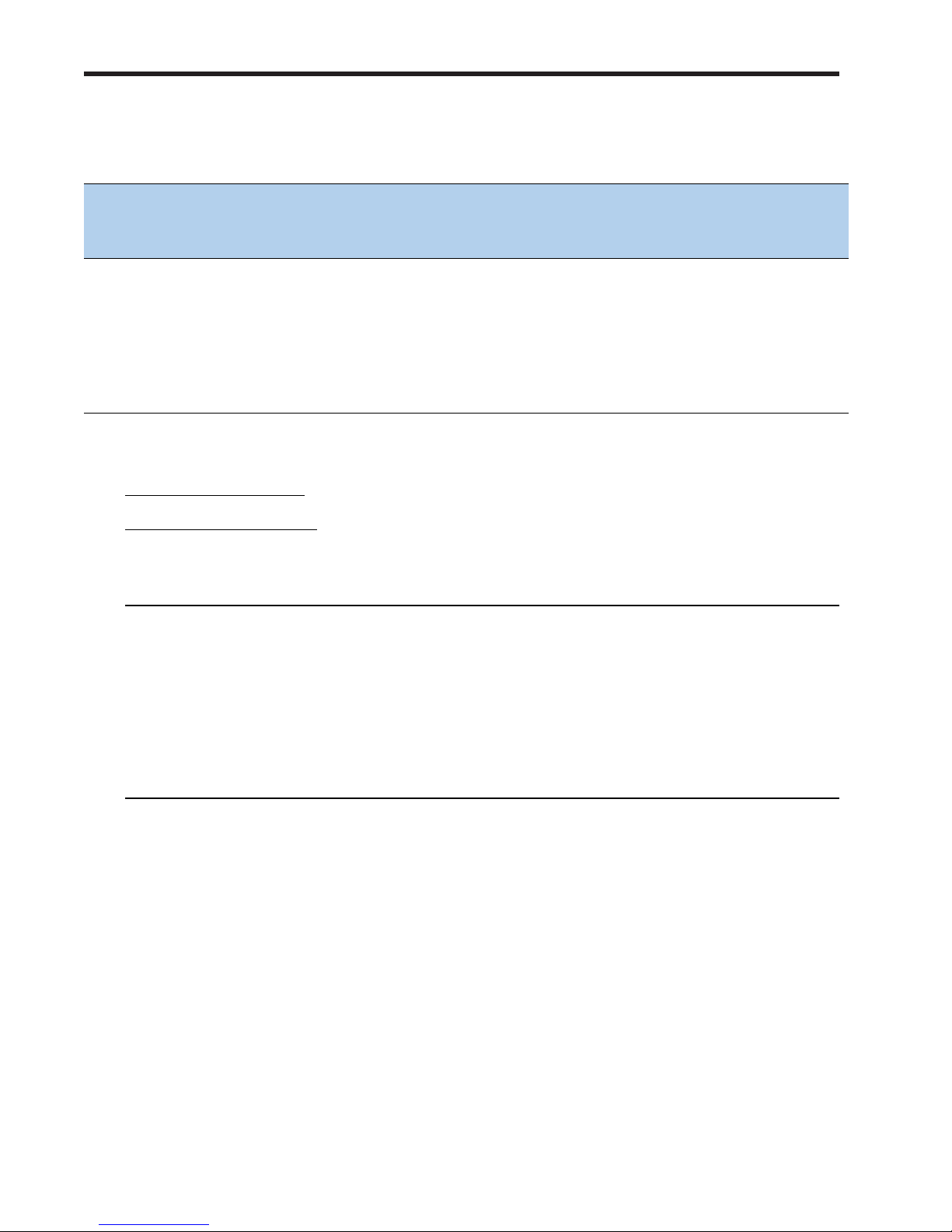
The available 5500-series CPUs are listed in Table 4.
Notes . . .
Table 4 Available Intel CPUs: Xeon Nehalem x55xx Family
CONFIGURING the SERVER
Product ID (PID)
Intel
Number
Clock
Freq
(GHz)
Power
(W)
Cache
Size (MB)
Cores QPI
Highest DDR3 DIMM
Clock Support (MHz)
N20-X00001 X5570 2.93 95 8 4 6.4 GT/s 1333
N20-X00006 X5550 2.66 95 8 4 6.4 GT/s 1333
N20-X00002 E5540 2.53 80 8 4 5.86 GT/s 1066
N20-X00003 E5520 2.26 80 8 4 5.86 GT/s 1066
N20-X00004 L5520 2.26 60 8 4 5.86 GT/s 1066
1. If higher or lower speed DIMMs are selected than what is shown in the table for a given CPU, the DIMMs will be
clocked at the lowest common denominator of CPU clock and DIMM clock. For example:
Selecting lower-speed DIMMs
DIMMs, the DIMMs will be clocked at the lower speed of 1066 MHz.
Selecting higher-speed DIMMs:
the DIMMS will be clocked at the lower speed of 1066 MHz.
: if you use an X5570 CPU (which can support up to 1333-M Hz D IMMs) with 1066-MHz
If you use 1333-MHz DIMMs with an E5520 (which can support up to 1066-MHz DIMMs),
Approved Configurations
(1) One-CPU Configuration
1
■ Choose any one CPU from Table 3 or Table 4.
(2) Two-CPU Configuration
■ Choose two identical CPUs from any one of the rows of Table 3 or Table 4.
Caveats
■ You must select either one CPU or two identical CPUs.
■ For optimal performance, select DIMMs with the highest clock speed for a given processor. If
you select DIMMs whose speeds are lower or higher than that shown in the tables,
suboptimal performance will result.
Cisco UCS B200 M2 Blade Server
9
Page 10

CONFIGURING the SERVER
STEP 3 CHOOSE MEMORY
The standard memory features are:
■ DIMMs
— Clock speed: 1333 or 1066 MHz
— Ranks per DIMM: 1, 2, or 4
— Operational voltage: 1.5 or 1.35 V
—Registered
■ DDR3 ECC registered DIMMs (RDIMMs), supporting Intel SDDC
■ Memory is organized with three memory channels per CPU, with up to two DIMMs per
channel, as shown in
Figure 3 B200 M2 Memory Organization
Figure 3.
10
Cisco UCS B200 M2 Blade Server
Page 11

Choose DIMMs and Memory Mirroring
Select the memory configuration and whether or not you want the memory mirroring option.
The available memory DIMMs and mirroring option are listed in
NOTE: When memory mirroring is enabled, the memory subsystem simultaneously
writes identical data to two channels. If a memory read from one of the channels
returns incorrect data due to an uncorrectable memory error, the system
automatically retrieves the data from the other channel. A transient or soft error in
one channel does not affect the mirrored data, and operation continues unless there
is a simultaneous error in exactly the same location on a DIMM and its mirrored
DIMM. Memory mirroring reduces the amount of memory available to the operating
system by 50% because only one of the two populated channels provides data.
The available memory DIMMs are listed in Table 5.
Table 5 Available DDR3 DIMMs
CONFIGURING the SERVER
Table 5.
Product ID (PID) PID Description Voltage
DIMM Options
UCS-MU-1X041RX-A 4GB DDR3-1333-MHz RDIMM/PC3-10600/1R/x4/dual voltage 1.35/1.5 V 1
UCS-MR-1X082RX-A 8GB DDR3-1333-MHz RDIMM/PC3-10600/2R/x4/dual voltage 1.35/1.5 V 2
A02-M316GB1-L 16GB DDR3-1333MHz RDIMM/PC3-10600/2R/dual voltage 1.35/1.5 V 2
Memory Mirroring Option
N01-MMIRROR Memory mirroring option
4GB DDR3-1333-MHz UDIMM/PC3-10600/single rank/x4/1.35v
Ranks
/DIMM
Cisco UCS B200 M2 Blade Server
11
Page 12

CONFIGURING the SERVER
Approved Configurations
(1) 1-CPU configuration without memory mirroring:
■ Select from one to six DIMMs (note that there are six DIMM slots per CPU)
(2) 1-CPU configuration with memory mirroring:
■ Select either two or four DIMMs. The DIMMs will be placed by the factory as shown in the
following table:
Number of
DIMMs
(Channel C is not used with memory mirroring)
DIMM Placement in Channels
2 1 DIMM in Channel A, 1 DIMM in Channel B
4 2 DIMMs in Channel A, 2 DIMMs in Channel B
■ Select the memory mirroring option (N01-MMIRROR) as shown in Table 5 on page 11.
(3) 2-CPU configuration without memory mirroring:
■ Select from one to six DIMMs per CPU (from two to twelve total DIMMs)
(4) 2-CPU configuration with memory mirroring:
■ Select two or four DIMMs per CPU. The DIMMs will be placed by the factory as shown in the
following table
Number of
DIMMs per
:
DIMM Placement
(Channels C and F are not used with memory mirroring)
Total DIMMs
CPU
2 CPU 1: 2 DIMMs in Channel A CPU 2: 2 DIMMs in Channel D 4
4 CPU 1:
2 DIMMs in Channel A
2 DIMMs in Channel B
CPU 2:
2 DIMMs in Channel D
2 DIMMs in Channel E
8
■ Select the memory mirroring option (N01-MMIRROR) as shown in Table 5 on page 11.
NOTE: System performance is optimized when the DIMM type and quantity are equal
for both CPUs.
12
Cisco UCS B200 M2 Blade Server
Page 13

Caveats
■ DIMM voltage:
— Y ou can mix dual voltage DIMMs (operate at either 1.5 V or 1.35 V) and single voltage
— Dual-voltage DIMMs can be operated in either of these modes:
■ Memory mirroring:
If you select the Memory RAS option, be aware that it is available only with an even
number of memory channels. For example, if you select six DIMMs and select
Reliability/Availability/Serviceability (RAS), mirroring will go into effect on only two
channels with two DIMMS per channel (you cannot implement RAS on three channels). In
this case, two DIMMS would go unused.
CONFIGURING the SERVER
DIMMs (operate at only 1.5 V).
• Power Saving Mode at a maximum speed of 1066 MHz
• Performance Mode at a maximum speed of 1333 MHz
If you mix both types of DIMMs in your configuration, the server forces all DIMMs to
operate in Performance Mode.
NOTE: For memory mirroring, DIMM pairing across buses must be identical.
If you only have two DIMMs, they need to be the same PID because you have
one DIMM on each of two buses.
If you have four DIMMs in a 2-CPU system, for example, you can have two
4-GB and two 8-GB DIMMs. One 4-GB/8-GB DIMM pair would located on
Channel A of CPU 1, and one 4-GB/8-GB DIMM pair would be located on
Channel D of CPU 2.
If you have four DIMMs in a 1-CPU system, for example, you can have two
4-GB and two 8-GB DIMMs. One 4-GB/8-GB DIMM pair would located on
Channel A of CPU 1, and one 4-GB/8-GB DIMM pair would be located on
Channel B of CPU 1.
For more information regarding memory, see DIMM and CPU Layout on page 26.
Cisco UCS B200 M2 Blade Server
13
Page 14

CONFIGURING the SERVER
STEP 4 CHOOSE HARD DISK DRIVES or SOLID STATE DRIVES
The standard disk drive features are:
■ 2.5-inch small form factor
■ Hot-pluggable
■ Sled-mounted
Choose Drives
The available drives are listed in Table 6.
Table 6 Available Hot-Pluggable Sled-Mounted SSDs
Product ID (PID) PID Description
Drive
Type
Capacity
HDDs
A03-D146GC2 146 GB SAS 15K RPM SFF HDD SAS 146 GB
A03-D300GA2 300 GB 6 Gb SAS 10K RPM SFF HDD SAS 300 GB
UCS-HDD300GI2F105 300GB SAS 15k RPM 2.5in HDD SAS 300 GB
A03-D500GC3 500 GB 6 Gb SATA 7.2K RPM SFF SATA 500 GB
A03-D600GA2 600 GB 6 Gb SAS 10K RPM SFF HDD SAS 600 GB
UCS-HDD900GI2F106 900GB SAS 10K RPM 2.5" SAS 900 GB
A03-D1TBSATA 1 TB SATA 7.2K RPM SFF HDD SATA 1 TB
SDDs
UCS-SSD100GI1F104 100 GB Low-Height 7mm SATA SSD SATA 64 GB
Approved Configurations
(1) Built-In LSI 1064E 4-port SAS 6.0G RAID Mezzanine card RAID controller
■ Select up to two SAS or SATA drives listed in Table 6.
Caveats
■ You cannot mix HDD and SSD drives. You cannot mix SAS and SATA drive types.
14
Cisco UCS B200 M2 Blade Server
Page 15

CONFIGURING the SERVER
STEP 5 CHOOSE A PCIe MEZZANINE CARD
The standard PCIe card offerings are:
■ Converged Network Adapters (CNA)
■ Network Interface Cards (NICs)
Choose a PCIe Option Card
The available PCIe option cards are listed in Table 7.
Table 7 Available PCIe Option Cards
Product ID (PID) PID Description
Converged Network Adapters (CNA)
N20-AQ0002 UCS M71KR-Q QLogic Converged Network Adapter/PCIe/2port 10Gb
N20-AE0002 UCS M71KR-E Emulex Converged Network Adapter/PCIe/2port 10Gb
N20-AC0002 UCS M81KR Virtual Interface Card/PCIe/2-port 10Gb
N20-AQ0102 Cisco UCS CNA M72KR-Q QLogic Converged Network Adapter
N20-AE0102 Cisco UCS CNA M72KR-E Emulex Converged Network Adapter
N20-AI0102 Cisco UCS CNA M61KR-I Intel Converged Network Adapter
Network Interface Cards (NICs)
N20-AB0002 Cisco UCS NIC M51KR-B Broadcom BCM57711 Network Adapter
Approved Configurations
(1) Select one PCIe Mezzanine Cards (mandatory)
You must select one card.
To help ensure that your operating system is compatible with the cards you have selected,
please check the Hardware Compatibility List at this URL:
http://www.cisco.com/en/US/products/ps10477/prod_technical_reference_list.html
Cisco UCS B200 M2 Blade Server
15
Page 16

CONFIGURING the SERVER
STEP 6 CHOOSE OPERATING SYSTEM
Several operating systems are available from which to choose. Choose one of the operating
systems listed in
Table 8 Operating Systems
PID Description Product ID (PID)
SUSE Linux Enterprise Server
SLES-1A SLES/1yr subscription/svcs required/0 media
SLES-3A SLES/3yr subscription/svcs required/0 media
Red Hat Enterprise Linux
RHEL-2S-1G-1A RHEL/2 Socket/1 Guest/1Yr Svcs Required
RHEL-2S-1G-3A RHEL/2 Socket/1 Guest/3Yr Svcs Required
RHEL-2S-4G-1A RHEL/2 Socket/4 Guest/1Yr Svcs Required
Table 8.
RHEL-2S-4G-3A RHEL/2 Socket/4 Guest/3Yr Svcs Required
RHEL-2S-UG-1A RHEL/2 Socket/U Guest/1Yr Svcs Required
RHEL-2S-UG-3A RHEL/2 Socket/U Guest/3Yr Svcs Required
RHEL-2S-1G-1A-RS RHEL/2 Socket/1 Guest/1Yr Subscription/Redhat Svcs Included
RHEL-2S-1G-3A-RS RHEL/2 Socket/1 Guest/3Yr Subscription/Redhat Svcs Included
RHEL-2S-4G-3A-RS RHEL/2 Socket/2 Guest/3Yr Subscription/Redhat Svcs Included
RHEL-2S-4G-1A-RS RHEL/2 Socket/4 Guest/1Yr Subscription/Redhat Svcs Included
RHEL-2S-UG-1A-RS RHEL/2 Socket/U Guest/1Yr Subscription/Redhat Svcs Included
RHEL-2S-UG-3A-RS RHEL/2 Socket/U Guest/3Yr Subscription/Redhat Svcs Included
RHEL Add-Ons
RHEL-HA-2S-1A RHEL Option/High-Availability/2 Socket/1Yr Svcs Required
RHEL-RS-2S-1A RHEL Option/Resilient w/Ha /2 Socket/1 Yr Svcs Required
RHEL-SFS-2S-1A RHEL Option/Scalable File System/2 Socket/1 Yr Svcs Required
RHEL-HA-2S-3A RHEL Option/High-Availability/2 Socket/3Yr Svcs Required
RHEL-RS-2S-3A RHEL Option/Resilient Storage w/ HA /2 Socket/3 Yr Svcs Reqd
RHEL-SFS-2S-3A RHEL Option/Scalable File System/2 Socket/3 Yr Svcs Required
RHEL-HA-2S-1A-RS RHEL Option/High-Availability/2 Socket/1Yr Redhat Svcs Incld
RHEL-RS-2S-1A-RS RHEL Option/Resilient Storage/2 Socket/1 Yr Redhat Svcs Incl
16
Cisco UCS B200 M2 Blade Server
Page 17

CONFIGURING the SERVER
Table 8 Operating Systems (continued)
PID Description Product ID (PID)
RHEL-SFS-2S-1A-RS RHEL Option/Scalable File Sys/2 Socket/1 Yr Redhat Svcs Incl
RHEL-HA-2S-3A-RS RHEL Option/High-Availability/2 Socket/3Yr Redhat Svcs Incld
RHEL-RS-2S-3A-RS RHEL Option/Resilient Storage/2 Socket/3 Yr Redhat Svcs Incl
RHEL-SFS-2S-3A-RS RHEL Option/Scalable File Sys/2 Socket/3 Yr Redhat Svcs Incl
Windows Server
MSWS-08-STHV Windows Svr 2008 ST media (1-4CPU, 5CAL)
MSWS-08-ENHV Windows Svr 2008 EN media (1-8CPU, 25CAL)
MSWS-08R2-STHV Windows Svr 2008 ST media R2 ST (1-4CPU, 5CAL)
MSWS-08R2-ENHV Windows Svr 2008 EN media R2 EN (1-8CPU, 25CAL)
MSWS-08R2-DCHV2S Windows Svr 2008 R2-2 CPU-Data Center
MSWS-08R2-DCHV4S Windows Svr 2008 R2-4 CPU-Data Center
VMWare Server
VMW-VS5-STD-1A VMware vSphere 5 Standard for 1 Processor, 1 Year, Support R
VMW-VS5-STD-2A VMware vSphere 5 Standard for 1 Processor, 2 Year, Support R
VMW-VS5-STD-3A VMware vSphere 5 Standard for 1 Processor, 3 Year, Support R
VMW-VS5-STD-4A VMware vSphere 5 Standard for 1 Processor, 4 Year, Support R
VMW-VS5-STD-5A VMware vSphere 5 Standard for 1 Processor, 5 Year, Support R
VMW-VS5-ENT-1A VMware vSphere 5 Enterprise for 1 Processor, 1 Year Support
VMW-VS5-ENT-2A VMware vSphere 5 Enterprise for 1 CPU, 2 Yr Support
VMW-VS5-ENT-3A VMware vSphere 5 Enterprise for 1 CPU, 3 Yr Support
VMW-VS5-ENT-4A VMware vSphere 5 Enterprise for 1 Processor, 4 Year Support
VMW-VS5-ENT-5A VMware vSphere 5 Enterprise for 1 CPU, 5 Yr Support
VMW-VS5-ENTP-1A VMware vSphere 5 Enterprise Plus for 1 Processor, 1 Year, Support
VMW-VS5-ENTP-2A VMware vSphere 5 Enterprise Plus for 1 CPU, 2 Yr Support
VMW-VS5-ENTP-3A VMware vSphere 5 Enterprise Plus for 1 Processor, 3 Year, Support
VMW-VS5-ENTP-4A VMware vSphere 5 Enterprise Plus for 1 Processor, 4 Year Support
VMW-VS5-ENTP-5A VMware vSphere 5 Enterprise Plus for 1 Processor, 5 Year, Support
VMW-VC5-ST-1A VMware vCenter 5 Standard for 1 Processor, 1 Year, Support R
VMW-VC5-ST-2A VMware vCenter 5 Standard for 1 Processor, 2 Year, Support R
Cisco UCS B200 M2 Blade Server
17
Page 18

CONFIGURING the SERVER
Table 8 Operating Systems (continued)
PID Description Product ID (PID)
VMW-VC5-ST-3A VMware vCenter 5 Standard for 1 Processor, 3 Year, Support R
VMW-VC5-ST-4A VMware vCenter 5 Standard for 1 Processor, 4 Year, Support R
VMW-VC5-ST-5A VMware vCenter 5 Standard for 1 Processor, 5 Year, Support R
18
Cisco UCS B200 M2 Blade Server
Page 19

STEP 7 CHOOSE OPERATING SYSTEM MEDIA KIT
Choose the optional operating system media listed in Table 9.
Table 9 OS Media
Product ID (PID) PID Description
RHEL-6 RHEL 6 Recovery Media Only (Multilingual)
SLES-11 SLES 11 media only (multilingual)
MSWS-08R2-STHV-RM Windows Svr 2008 R2 ST (1-4CPU, 5CAL), Media
MSWS-08RS-ENHV-RM Windows Svr 2008 R2 EN (1-8CPU, 25CAL), Media
MSWS-08R2-DCHV-RM Windows Svr 2008 R2 DC (1-8CPU, 25CAL), Media
CONFIGURING the SERVER
Cisco UCS B200 M2 Blade Server
19
Page 20

CONFIGURING the SERVER
STEP 8 CHOOSE OPTIONAL VALUE-ADDED SOFTWARE
You can select from a variety of value-added software listed in Table 9.s
Table 10 Value Added Software
Product ID (PID) PID Description
N1K-CSK9-UCS-404 Cisco Nexus 1000V VSM Virtual Appliance Software
BMC-012 BMC BPPM Per Server
BMC-SE-4C BMC BladeLogic Standard Edition, 4 Cores, Support Required
BMC-SE-6C BMC BladeLogic Standard Edition, 6 Cores, Support Required
BMC-SE-8C BMC BladeLogic Standard Edition, 8 Cores, Support Required
BMC-SE-10C BMC BladeLogic Standard Edition, 10 Cores, Support Required
BMC-AE-4C BMC BladeLogic Advanced Edition, 4 Cores, Support Required
BMC-AE-6C BMC BladeLogic Advanced Edition, 6 Cores, Support Required
BMC-AE-8C BMC BladeLogic Advanced Edition, 8 Cores, Support Required
BMC-AE-10C BMC BladeLogic Advanced Edition, 10 Cores, Support Required
20
Cisco UCS B200 M2 Blade Server
Page 21

STEP 9 CHOOSE SERVICE and SUPPORT LEVEL
A variety of service options are available, as described in this section.
Unified Computing Warranty, No Contract
If you have noncritical implementations and choose to have no service contract, the following
coverage is supplied:
■ Three-year parts coverage.
■ Next business day (NBD) parts replacement eight hours a day, five days a week.
■ 90-day software warranty on media.
■ Downloads of BIOS, drivers, and firmware updates.
■ UCSM updates for systems with Unified Computing System Manager. These updates include
minor enhancements and bug fixes that are designed to maintain the compliance of UCSM
with published specifications, release notes, and industry standards.
Unified Computing Mission Critical Service
This service delivers personalized technical account management, expedited technical support,
and expert field support engineering for the Cisco Unified Computing System (UCS).
CONFIGURING the SERVER
The Mission Critical Support Service provides a designated technical account manager (TAM) who
acts as a strategic resource to help ensure that the unified computing environment runs at peak
efficiency. If a problem arises that threatens business continuity, the TAM provides crisis
management leadership, and your IT staff receives expedited access to Cisco's Technical
Assistance Center (TAC).
Please note: This service has qualification criteria. Your company must have $1.2M of UCS
equipment, 200 blades and a single location to qualify for this service level. Choose the desired
service listed in
Table 11.
Table 11 Unified Computing Mission Critical Service
Product ID (PID) On Site? Description
CON-UCM7-B200-M2 Yes UC Mission Critical 24x7x4 On-site
CON-UCM8-B200-M2 Yes UC Mission Critical 24x7x2 On-site
Unified Computing Support Service
For support of the entire Unified Computing System, Cisco offers the Cisco Unified Computing
Support Service. This service provides expert software and hardware support to help sustain
performance and high availability of the unified computing environment. Access to Cisco
Technical Assistance Center (TAC) is provided around the clock, from anywhere in the world.
For UCS blade servers, there is Smart Call Home, which provides proactive, embedded
diagnostics and real-time alerts. For systems that include Unified Computing System Manager,
the support service includes downloads of UCSM upgrades. The Unified Computing Support
Service includes flexible hardware replacement options, including replacement in as little as
two hours. There is also access to Cisco's extensive online technical resources to help maintain
Cisco UCS B200 M2 Blade Server
21
Page 22

CONFIGURING the SERVER
optimal efficiency and uptime of the unified computing environment. You can choose a desired
service listed in
Table 12 UCS Computing Support Service
Product ID (PID) On Site? Description
CON-UCS1-B200-M2 No UC Support 8X5XNBD
CON-UCS2-B200-M2 No UC Support 8X5X4
CON-UCS3-B200-M2 No UC Support 24x7x4
CON-UCS4-B200-M2 No UC Support 24x7x2
CON-UCS5-B200-M2 Yes UC Support 8X5XNBD
CON-UCS6-B200-M2 Yes UC Support 8X5X4
CON-UCS7-B200-M2 Yes UC Support 24x7x4
CON-UCS8-B200-M2 Yes UC Support 24x7x2
Table 12.
Unified Computing Warranty Plus Service
For faster parts replacement than is provided with the standard Cisco Unified Computing System
warranty, Cisco offers the Cisco Unified Computing Warranty Plus Service. You can choose from
several levels of advanced parts replacement coverage, including onsite parts replacement in as
little as two hours. Warranty Plus provides remote access any time to Cisco support professionals
who can determine if a return materials authorization (RMA) is required. You can choose a
service listed in
Table 13.
Table 13 UCS Computing Warranty Plus Service
Product ID (PID) On Site? Description
CON-UCW2-B200-M2 No UC Warranty Plus 8x5x4
CON-UCW3-B200-M2 No UC Warranty Plus 24x7x4
CON-UCW4-B200-M2 No UC Warranty Plus 24x7x2
CON-UCW5-B200-M2 Yes UC Warranty Plus 8X5XNBD
CON-UCW6-B200-M2 Yes UC Warranty Plus 8X5X4
CON-UCW7-B200-M2 Yes UC Warranty Plus 24x7x4
CON-UCW8-B200-M2 Yes UC Warranty Plus 24x7x2
22
Cisco UCS B200 M2 Blade Server
Page 23

Unified Computing Drive Retention Service
With the Cisco Unified Computing Drive Retention (UCDR) service, you can obtain a new disk
drive in exchange for a faulty drive without returning the faulty drive. In exchange for a Cisco
replacement drive, you provide a signed Certificate of Destruction (CoD) confirming that the
drive has been removed from the system listed, is no longer in service, and has been destroyed.
Sophisticated data recovery techniques have made classified, proprietary, and confidential
information vulnerable, even on malfunctioning disk drives. The UCDR service enables you to
retain your drives and ensures that the sensitive data on those drives is not compromised,
thereby reducing the risk of any potential liabilities. This service also enables you to comply
with regulatory, local, and federal requirements.
If your company has a need to control confidential, classified, sensitive, or proprietary data, you
might want to consider one of the Drive Retention Services listed in
NOTE: Cisco does not offer a certified drive destruction service as part of this
service.
Table 14 Drive Retention Service Options
CONFIGURING the SERVER
Table 14.
Service Description
UCS Mission Critical
Support Service
With Drive
Retention
UCS Support
Service With Drive
Retention
Service
Program Name
Service
Level GSP
Service Level Product ID (PID)
UC CRIT DR UCMD7 24x7x4 Onsite CON-UCMD7-B200-M2SFF
UCMD8 24x7x2 Onsite CON-UCMD8-B200-M2SFF
UC SUPP DR UCSD1 8x5xNBD CON-UCSD1-B200-M2SFF
UCSD2 8x5x4 CON-UCSD2-B200-M2SFF
UCSD3 24x7x4 CON-UCSD3-B200-M2SFF
UCSD4 24x7x2 CON-UCSD4-B200-M2SFF
UCSD5 8x5xNBD Onsite CON-UCSD5-B200-M2SFF
UCSD6 8x5x4 Onsite CON-UCSD6-B200-M2SFF
UCSD7 24x7x4 Onsite CON-UCSD7-B200-M2SFF
UCSD8 24x7x2 Onsite CON-UCSD8-B200-M2SFF
Cisco UCS B200 M2 Blade Server
23
Page 24

CONFIGURING the SERVER
Table 14 Drive Retention Service Options (continued)
Service Description
UCS Warranty Plus
With Drive
Retention
For more service and support information, see the following URL:
http://www.cisco.com/en/US/services/ps2961/ps10312/ps10321/Cisco_UC_Warranty_Support_DS.pdf
For a complete listing of available services for Cisco Unified Computing System, see this URL:
http://www.cisco.com/en/US/products/ps10312/serv_group_home.html
Service
Program Name
Service
Level GSP
Service Level Product ID (PID)
UC PLUS DR UCWD2 8x5x4 CON-UCWD2-B200-M2SFF
UCWD3 24x7x4 CON-UCWD3-B200-M2SFF
UCWD4 24x7x2 CON-UCWD4-B200-M2SFF
UCWD5 8x5xNBD Onsite CON-UCWD5-B200-M2SFF
UCWD6 8x5x4 Onsite CON-UCWD6-B200-M2SFF
UCWD7 24x7x4 Onsite CON-UCWD7-B200-M2SFF
UCWD8 24x7x2 Onsite CON-UCWD8-B200-M2SFF
24
Cisco UCS B200 M2 Blade Server
Page 25

CONFIGURING the SERVER
ORDER OPTIONAL KVM CABLE
The KVM cable provides a connection into the server, providing a DB9 serial connector, a VGA connector for
a monitor, and dual USB 2.0 ports for a keyboard and mouse. With this cable, you can create a direct
connection to the operating system and the BIOS running on the server.
The KVM cable ordering information is listed in Table 15.
Table 15 KVM Cable
Product ID (PID) PID Description
37-1016-01 KVM Cable
Figure 4 KVM Cable
1 Connector (to server front panel) 3 VGA connector (for a monitor)
2 DB-9 serial connector 4 Two-port USB 2.0 connector (for a mouse and
keyboard)
Cisco UCS B200 M2 Blade Server
25
Page 26

SUPPLEMENTAL MATERIAL
SUPPLEMENTAL MATERIAL
Motherboard
A top view of the B200 M2 motherboard is shown in Figure 5.
Figure 5 B200 M2 Motherboard
1 Hard drive bays 4 CPU and heat sink
2 Battery 5 DIMM slots
3 Diagnostic button 6 Mezzanine adapter card
DIMM and CPU Layout
Each CPU controls three memory channels, as follows (refer to Figure 6 on page 27):
■ CPU1: Channels A, B, and C
— Bank 1 - A1, B1, and C1 (blue DIMM slots)
— Bank 2 - A2, B2, and C2 (black DIMM slots)
■ CPU2: Channels D, E, and F
— Bank 1 - D1, E1, and F1 (blue DIMM slots)
— Bank 2 - D2, E2, and F2 (black DIMM slots)
The DIMM and CPU physical layout is shown in Figure 6. The 6 DIMM slots at the upper right are controlled
by the CPU on the right (CPU1) and the 6 DIMM slots at the lower left are controlled by the CPU on the left
(CPU2).
26
Cisco UCS B200 M2 Blade Server
Page 27

Figure 6 DIMM and CPU Layout
SUPPLEMENTAL MATERIAL
NOTE: The DIMMs at the upper right cannot communicate with the DIMMs at the
lower left unless both CPUs are installed.
Memory Population Recommendations
Table 16 shows the prefer red order for installing upgrade DIMMs, and while other configurations may work,
if problems arise, moving them to the preferred arrangement should help.
Table 16 Preferred DIMM Population Order
DIMMs per CPU CPU 1 Installed Slots CPU 2 Installed SLots
1 A1 D1
2 A1, B1 D1, E1
3 A1, B1, C1 D1, E1, F1
4 A1, A2, B1, C1 D1, D2, E1, F1
5 A1, A2, B1, B2, C1 D1, D2, E1, E2, F1
6 A1, A2, B1, B2, C1, C2 D1, D2, E1, E2, F1, F2
Cisco UCS B200 M2 Blade Server
27
Page 28

SUPPLEMENTAL MATERIAL
When considering the memory configuration of your server, you should observe the following:
■ DIMMs within the blade server should all be the same type. This goes for both speed and
size. Do not mix different sized DIMMs or DIMMs with different clock rates in the same blade
server. Doing so will cause a significant loss of performance.
■ Your selected CPU(s) can have some effect on performance.
■ DIMMs can be run in a 1 DIMM per channel or a two DIMM per channel configuration. Each of
these arrangements can provide different behavior.
28
Cisco UCS B200 M2 Blade Server
Page 29

TECHNICAL SPECIFICATIONS
Notes . . .
Dimensions and Weight
TECHNICAL SPECIFICATIONS
Table 17 UCS B200 M2 Dimensions and Weight
Parameter Value
Height 1.95 in. (50 mm)
Width 8.00 in.(203 mm)
Depth 24.4 in. (620 mm)
Weight
1. The system weight given here is an estimate for a fully configured system and will vary depending on the
number of CPUs, memory DIMMs, and other optional items.
1
13.5 lbs (6.1 kg)
*
Power Specifications
For configuration-specific power specifications, use the Cisco UCS Power Calculator at:
http://www.cisco.com/assets/cdc_content_elements/flash/dataCenter/cisco_ucs_power_calculator/.
Cisco UCS B200 M2 Blade Server
29
Page 30

TECHNICAL SPECIFICATIONS
30
Cisco UCS B200 M2 Blade Server
