Page 1

Americas Headquarters
Cisco Systems, Inc.
170 West Tasman Drive
San Jose, CA 95134-1706
USA
http://www.cisco.com
Tel: 408 526-4000
800 553-NETS (6387)
Fax: 408 527-0883
Cisco MWR 2941 Router Command
Reference
Release 15.0(1)MR
March 2011
Text Part Number: OL-23890-01
Page 2

THE SPECIFICATIONS AND INFORMATION REGARDING THE PRODUCTS IN THIS M ANUAL ARE SUBJECT TO CHA NGE WITHOUT NO TICE. ALL
STATEMENTS, INFORMATION, AND RECOMMENDATIONS IN THIS MANUAL ARE BELIEVED TO BE ACCURATE BUT ARE PRESENTED WITHOUT
WARRANTY OF ANY KIND, EXPRESS OR IMPLIED. USERS MUST TAKE FULL RESPONSI BILITY FOR THEIR APPLICA TION OF ANY PRODUCT S.
THE SOFTWARE LICENSE AND LIMITED WARRANTY FOR THE ACCOMPANYING PRODUCT ARE SET FORT H IN THE INFORMATION PACKET T HAT
SHIPPED WITH THE PRODUCT AND ARE INCORPORATED HEREIN BY THIS REFERENCE. IF YOU ARE UNABLE TO LOCATE THE SOFTWARE LICENSE
OR LIMITED WARRANTY, CONTACT YOUR CISCO REPRESENTATIVE FOR A COPY.
The Cisco implementation of TCP head er compressi on is an adap tation of a program developed by the Universi ty of Ca lifornia, Berk eley (UCB) as part of UCB ’s public
domain version of the UNIX operatin g system. All rights reserved . Copyri ght © 1981 , Rege nts of the Uni versity of Calif ornia.
NOTWITHSTANDING ANY OTHER WARRANTY HEREIN, ALL DOCUMENT FILES AND SOFTWARE OF THE SE SUPPLIERS ARE PROVIDED “AS IS” WITH
ALL FAULTS. CISCO AND THE ABOVE-NAMED SUPPLIERS DISCLAIM ALL WARRANTIES, EX PRESSED OR IMPLIED, INCLUDING, WI THOUT
LIMITATION, THOSE OF MERCHANTABILITY, FITNESS FOR A PARTICULAR PURPOSE AND NO NINFRINGEM ENT OR ARISING FROM A COURS E OF
DEALING, USAGE, OR TRADE PRACTICE.
IN NO EVENT SHALL CISCO OR ITS SUPPLIERS BE LIABLE FOR ANY INDIRECT, SPECIAL, CONSEQUENTIAL, OR INCIDENTAL DAMAGES, INCLUDING ,
WITHOUT LIMITATION, LOST PROFITS OR LOSS OR DAMAGE TO DATA ARISING OUT OF THE USE OR INABILITY TO USE THIS MANUAL, EVEN IF CISCO
OR ITS SUPPLIERS HAVE BEEN ADVISED OF THE POSSIBILITY OF SUCH DAMAGE S.
Cisco and the Cisco Logo are trademarks of Cisco Systems, Inc. and/or its affiliates in the U.S. and other coun tries. A listing of Cisco's trademarks can be found at
www.cisco.com/go/trademarks. Third party trademarks mentioned are the pro perty of their respective owners. The use of the word partner does not imply a partnersh ip
relationship between Cisco and any other comp any. (1 005R)
Any Internet Protocol (IP) addresses and phone numbers used in this document are not intended to be actual addresses and phone numbers. Any examples, command display
output, network topology diagrams, and other figures included in the document are shown for illustr ative purposes only. Any use of actual IP addresses or ph one numbers in
illustrative content is unintentional and coincidental.
Cisco MWR 2941 Router Command Reference, Release 15.0(1)M R
© 2011 Cisco Systems, Inc. All rights res erved.
Page 3

iii
Cisco MWR 2941 Router Command Reference, Release 15.0(1)MR
OL-23890-01
CONTENTS
CONTENTS
About This Guide xv
Document Revision History xv
Objectives xv
Audience xv
Conventions xvi
Related Documentation xvi
Obtaining Documentation and Submitting a Service Request xvii
Cisco MWR 2941 Router Command Reference, Release 15.0(1)MR 1-1
ais 1-11
alarm 1-13
atm ilmi-keepalive 1-15
atm vc-per-vp 1-16
backup delay 1-18
backup peer 1-20
bandwidth (policy-map class) 1-22
bfd all-interfaces 1-25
bfd interval 1-27
cbr 1-29
cdp enable 1-31
cem-group 1-33
class (policy-map) 1-35
class cem 1-39
class-map 1-41
class-map ty pe co nt ro l 1-44
class-map ty pe tra ffic 1-46
clear ethernet cfm ais 1-48
clear ethernet cfm errors 1-50
clear ethernet cfm maintenance-points remote 1-52
clear ethernet cfm statistics 1-54
clear ethernet cfm traceroute-cache 1-55
Page 4

iv
Cisco MWR 2941 Router Command Reference, Release 15.0(1)MR
OL-23890-01
clear ip rtp header-compression 1-56
clear l2protoc ol-tunnel counters 1-57
clear link-protection statistics 1-58
clear pw-udp vc counters 1-59
clear spanning-tree counters 1-60
clear spanning-tree detected-protocols 1-61
clear switch tail-drop accounting 1-63
clock update-ca lendar 1-64
cns config initial 1-65
cns config partial 1-68
cns config retrieve 1-71
cns event 1-74
cns exec 1-77
cns id 1-79
cns image password 1-82
cns image retrieve 1-83
cns inventory 1-85
cns password 1-86
cns template connect 1-87
cns trusted-server 1-89
continuity-check 1-91
controller 1-93
controller shdsl 1-95
cos (CFM) 1-97
dejitter-buffer 1-98
disable (CFM-AIS-link) 1-99
dot1q tunneling ethertype 1-100
encapsulat io n (A T M ) 1-102
encapsulat io n ud p (pw -c l a s s) 1-104
esmc mode 1-105
esmc mode ql-disabled 1-106
esmc process 1-107
Page 5

Contents
v
Cisco MWR 2941 Router Command Reference, Release 15.0(1)MR
OL-23890-01
ethernet cfm ais link-status 1-108
ethernet cfm ais link-status global 1-109
ethernet cfm alarm 1-110
ethernet cfm cc en a bl e le ve l vlan 1-112
ethernet cfm do m ai n le ve l 1-114
ethernet cfm en ab le 1-116
ethernet cfm enable (interface) 1-117
ethernet cfm global 1-119
ethernet cfm ieee 1-120
ethernet cfm interface 1-121
ethernet cfm logging 1-122
ethernet cfm mep crosscheck 1-124
ethernet cfm mep crosscheck start-delay 1-126
ethernet cfm mep domain mpi d 1-127
ethernet cfm mip 1-129
ethernet cfm mi p le ve l 1-131
ethernet cfm trac eroute cache 1-133
ethernet cfm trac eroute cache hold-time 1-134
ethernet cfm trac eroute cache size 1-136
ethernet lmi 1-138
ethernet lmi global 1-140
ethernet lmi inte rf ac e 1-141
ethernet oam 1-142
ethernet oam link -monitor frame 1-144
ethernet oam link -monitor frame-period 1-146
ethernet oam link -monitor frame-secon ds 1-148
ethernet oam link-monitor high-threshold action 1-150
ethernet oam link -monitor on 1-152
ethernet oam link-monitor receive-crc 1-153
ethernet oam link-monitor supported 1-155
ethernet oam link-monitor transmit-crc 1-157
ethernet oam mi b lo g si ze 1-159
ethernet oam remote-failure action 1-160
ethernet oam remote-loopback 1-161
ethernet oam remote-loopback (interface) 1-163
Page 6

Contents
vi
Cisco MWR 2941 Router Command Reference, Release 15.0(1)MR
OL-23890-01
fair-queue (class-default) 1-165
fair-queue (policy-map class) 1-167
id (CFM) 1-169
idle-pattern 1-170
ima-group 1-172
instance (VLAN ) 1-174
interface atm ima 1-176
ip cef load-sharing algorithm 1-178
ip load-sharing 1-180
ip local interface 1-182
ip multicast-routing 1-184
ip ospf bfd 1-186
ip pim 1-188
ip pim rp-address 1-191
ip rtp header-compression 1-193
ip tcp header-comp ression 1-195
keepalive 1-198
l2protocol-tunnel 1-200
l2protocol-tunnel drop-thresho ld 1-202
l2protocol-tunnel shutdown-threshold 1-204
level (CFM-AIS-link) 1-206
link-protection enable 1-207
link-protection group 1-208
link-protection group pccm vlan 1-210
link-protection management vlan 1-211
load-interval 1-212
mac-address-table learning 1-214
match any 1-216
match atm clp 1-218
match cos 1-220
match dscp 1-222
match ip dscp 1-224
match mpls experimental 1-226
match prece de n ce 1-228
match qos-g ro up 1-231
Page 7

Contents
vii
Cisco MWR 2941 Router Command Reference, Release 15.0(1)MR
OL-23890-01
match vlan (QoS ) 1-233
maximum meps 1-235
mep archive hold -time 1-236
mep crosscheck mpid vlan 1-238
mep mpid 1-240
mip auto-create 1-241
mode (ATM/T1/E1 controller) 1-242
mpls ip (global configuration) 1-245
mpls ip (interfac e co n fig uration) 1-247
mpls ldp router- i d 1-249
name (MST) 1-252
neighbor (OSPF) 1-254
neighbor remo te -a s (B G P) 1-257
network-clock clear wait-to-restore 1-260
network-clock eec 1-261
network-clock external hold-off 1-262
network-clock hold-off 1-263
network-clock hold-off global 1-264
network-clock input-source 1-265
network-clock output-source 1-267
network-clock output-source line 1-269
network-clock quality-level 1-271
network-clock revertive 1-273
network-clock so urce quality-level 1-274
network-clock synchronization automatic 1-275
network-clock synchronization mode ql-enabled 1-276
network-clock synchronization participate 1-277
network-clock synchronization ssm option 1-278
network-clock wait-to-restore 1-279
network-clock wait-to-restore global 1-280
network-clock-select 1-281
network-cl oc k -select hold-tim e o ut 1-283
network-cl oc k -select hold-of f-t im e out 1-284
network-cl oc k -select input-s tra tum4 1-285
network-cl ock-select mod e 1-286
Page 8

Contents
viii
Cisco MWR 2941 Router Command Reference, Release 15.0(1)MR
OL-23890-01
network-cl oc k-select wait- t o -r es tore-timeout 1-287
payload-size 1-288
period (CFM-AIS -l in k) 1-290
ping ethernet 1-291
ping ethernet mpid vlan 1-293
ping ethernet vlan 1-294
police (percent) 1-296
police (policy map) 1-301
police (two rates) 1-306
police rate (control-plane) 1-312
policy-map 1-316
preferred-path 1-319
priority 1-320
private-vlan synchronize 1-323
protocol (ATM) 1-325
pseudowire-class 1-328
ptp announce 1-330
ptp boundary 1-331
ptp clock-destination 1-333
ptp clock-sourc e 1-334
ptp delay-req interval 1-336
ptp delay-req unicast 1-338
ptp domain 1-340
ptp enable 1-341
ptp input 1-342
ptp master 1-343
ptp min-timing-pkt-size 1-345
ptp mode 1-346
ptp output 1-347
ptp priority1 1-349
ptp priority2 1-350
ptp slave 1-351
ptp sync interval 1-353
ptp tod 1-355
ptp two-steps 1-356
Page 9

Contents
ix
Cisco MWR 2941 Router Command Reference, Release 15.0(1)MR
OL-23890-01
ptp update-cale ndar 1-357
ql-enabled rep segment 1-358
queue-limit 1-359
recovered- clock slave 1-362
recovered- cl ock recovered 1-363
rep admin vlan 1-364
rep block port 1-366
rep lsl-age-timer 1-369
rep lsl-retries 1-370
rep preempt delay 1-371
rep preempt segment 1-373
rep segment 1-374
rep stcn 1-377
revision 1-379
router bgp 1-380
router isis 1-385
router ospf 1-388
sabit 1-390
sender-id (CFM-srv) 1-391
service (CFM-srv) 1-392
service-policy 1-394
service-policy (class-map) 1-397
service-policy (policy-map class) 1-399
service-pol ic y ty pe co ntrol 1-401
set atm-clp 1-403
set cos 1-405
set cos-inner 1-408
set cos-inner cos 1-410
set discard-class 1-412
set dscp 1-414
set fr-de 1-417
set ip dscp 1-419
set ip dscp (policy-map configuration) 1-420
set ip dscp tunnel 1-422
set ip precedence (policy-map configuration) 1-424
Page 10

Contents
x
Cisco MWR 2941 Router Command Reference, Release 15.0(1)MR
OL-23890-01
set ip precedence (policy-map) 1-426
set ip precedence (route-map) 1-427
set ip precedence tunnel 1-429
set ip tos (route-map) 1-431
set network-clocks 1-433
set precedence 1-434
set qos-group 1-437
shape 1-440
shape (percent) 1-442
shape (policy-map class) 1-445
shape max-buffer s 1-448
shdsl annex 1-450
shdsl rate 1-452
show 1-454
show adjacency 1-456
show atm cell-packing 1-459
show cem circuit 1-460
show cem platform 1-462
show connection 1-464
show controller 1-466
show cns config conne ctions 1-468
show cns config outs tanding 1-469
show cns config stats 1-470
show cns event connect ions 1-472
show cns event stats 1-474
show cns event subject 1-476
show cns image connections 1-478
show cns image inventory 1-479
show cns image status 1-480
show dot1q-tunnel 1-482
show dsl interface atm 1-484
show esmc 1-488
show ethernet cfm domain 1-489
show ethernet cfm errors 1-492
show ethernet cfm maintenance-points local 1-496
Page 11
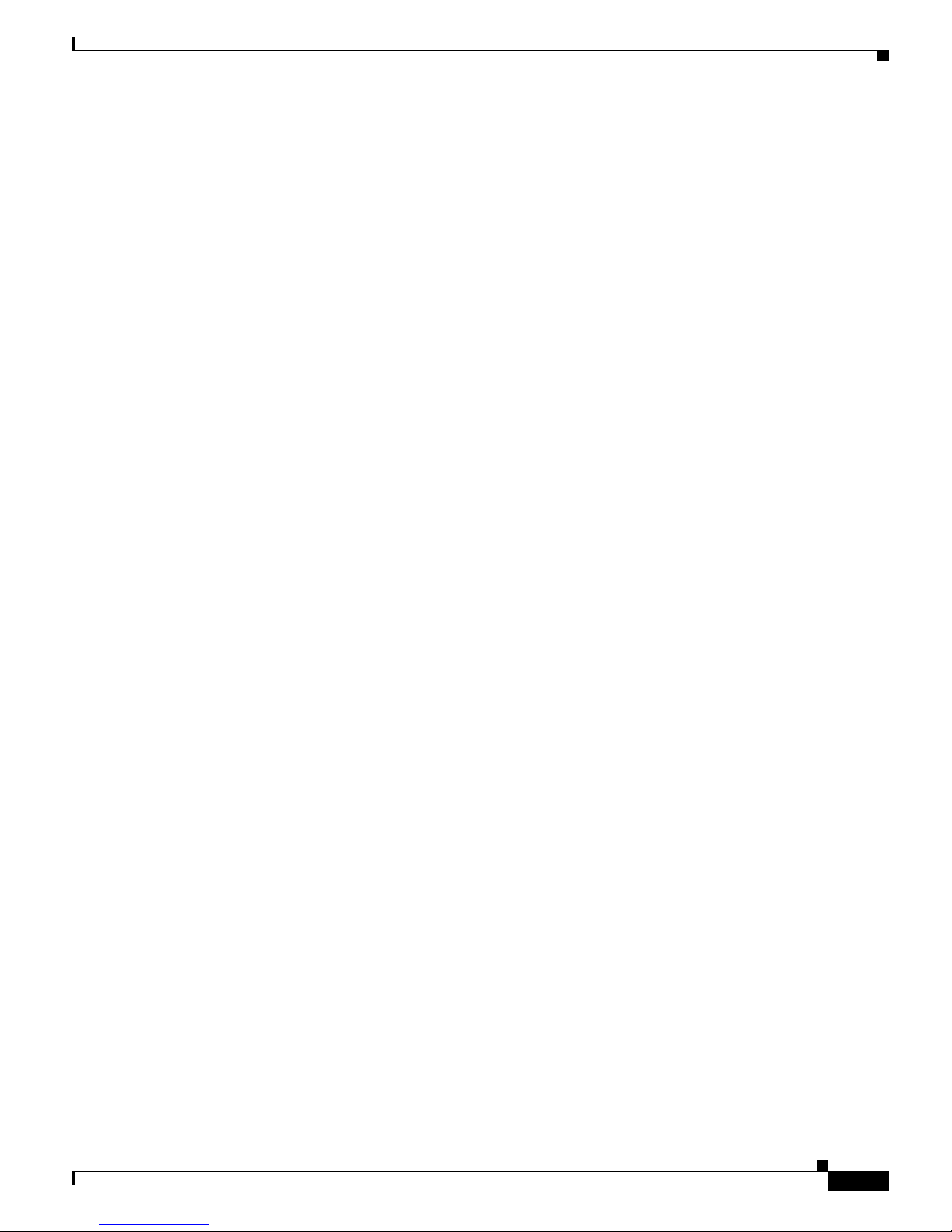
Contents
xi
Cisco MWR 2941 Router Command Reference, Release 15.0(1)MR
OL-23890-01
show ethernet cfm maintenance-points remote 1-499
show ethernet cfm maintenance-points remote crosscheck 1-502
show ethernet cfm main tenance-points remote detail 1-504
show ethernet cfm mpdb 1-507
show ethernet cfm smep 1-509
show ethernet cfm statistics 1-511
show ethernet cfm traceroute-cache 1-513
show ethernet lmi 1-515
show ethernet oam discovery 1-521
show ethernet oam statistics 1-524
show ethernet oam status 1-527
show ethernet oam summary 1-530
show interface accounting 1-532
show interface rep 1-533
show interface switchport backup 1-535
show ip cef exact-route 1-536
show ip mroute 1-538
show ip rtp header-compression 1-542
show ip tcp header-c ompression 1-544
show l2protocol-tunnel 1-547
show link-protection 1-549
show link-protection statistics 1-551
show mac-address-table learning 1-553
show mpls l2transport vc 1-555
show network-clocks 1-561
show network-clocks synchronization 1-563
show platform hardware 1-565
show policy-map 1-566
show policy-map interface 1-574
show ppp multilink 1-593
show ptp clock 1-595
show ptp foreign-master-record 1-596
show ptp parent 1-597
show ptp port 1-598
show ptp time-property 1-599
Page 12

Contents
xii
Cisco MWR 2941 Router Command Reference, Release 15.0(1)MR
OL-23890-01
show pw-udp vc 1-600
show rep topology 1-602
show spanning-tree mst 1-605
show xconnect 1-610
signaling 1-614
snmp-server enable traps ethernet cfm alarm 1-615
snmp-server enable traps ethernet cfm cc 1-616
snmp-server enable traps ethernet cfm crosscheck 1-619
spanning-tree bpdufilter 1-622
spanning-tree bpduguard 1-624
spanning-tree guard 1-626
spanning-tree link-type 1-627
spanning-tree loopguard default 1-628
spanning-tree mode 1-629
spanning-tree mst 1-631
spanning-tree mst configuration 1-633
spanning-tree mst forward-time 1-635
spanning-tree mst hello-time 1-636
spanning-tree mst max-age 1-637
spanning-tree mst max-hops 1-638
spanning-tree mst priority 1-639
spanning-tree mst root 1-640
spanning-tree portfast (interface) 1-642
spanning-tree portfast bpdufilt er default 1-644
spanning-tree po rtfast bpduguard default 1-646
spanning-tree portfast default 1-647
ssm 1-649
switch l2trust 1-650
switch tail-drop accounting 1-651
switchport access vlan 1-653
switchport backup 1-655
switchport mode 1-657
switchport priority default 1-659
switchport priority override 1-660
switchport stacking-partner 1-661
Page 13

Contents
xiii
Cisco MWR 2941 Router Command Reference, Release 15.0(1)MR
OL-23890-01
switchport vlan mapping 1-662
switchport vlan mapping enable 1-664
synchronous mode 1-666
termination 1-667
traceroute ethernet 1-668
tunnel destination 1-670
tunnel source 1-672
tx-limit 1-674
ubr+ 1-676
udp port 1-679
vbr-nrt 1-681
vbr-rt 1-684
xconnect 1-687
xconnect logging redundancy 1-689
Page 14

Contents
xiv
Cisco MWR 2941 Router Command Reference, Release 15.0(1)MR
OL-23890-01
Page 15

xv
Cisco MWR 2941 Router Command Reference, Release 15.0(1)MR
OL-23890-01
About This Guide
This section describes the objectives, audience, organization, and conventions of this software command
reference. It contains the following sections:
• Document Revision History, page xv
• Objectives, page xv
• Audience, page xv
• Conventions, page xvi
• Related Document ation , page xvi
• Obtaining Documentation and Submitting a Service Request, page xvii
Document Revision History
The Document Revision History table below records techn ical cha nges to this doc ument .
Objectives
This guide explains how to use the Comm and Line Interfac e on the Cisco M WR 2941-D C and
MWR 2941-DC-A router s. Unless otherwise stated , features describe d in this guid e appl y to both the
Cisco MWR 2941-DC a nd the Ci sco MWR 2941 -DC- A.
Audience
This publication is for th e perso n respons ible for con figuring the router. This guide is intended for the
following audiences:
• Customers with technica l networking ba ckgro und and experi ence
Document
Number Date Change Summary
OL-23890-01 March 2 011 Updated for Relea se 1 5.0 (2) MR.
OL-23890-01 Decemb er 20 10 Initial release for Rele ase 15.0 (1) M R.
Page 16

xvi
Cisco MWR 2941 Router Command Reference, Release 15.0(1)MR
OL-23890-01
About This Guide
• System administrators who are f am ili ar with the fundamentals of router-b ased inte rnetworking, but
who may not be familiar with Cisco IOS soft ware
• System administrators who are responsible for installing and configuring inter networkin g
equipment, and who are familiar with Cisco IOS software
Conventions
This publication uses the following conventions to convey instructions and informa tion.
Note Means reader take note. Notes contain helpful suggestions or references to material not covered in the
manual.
Timesaver Means the described action saves time. You can save time by performing the action described in the
paragraph.
Tip Means the following information will help you solve a problem. The tips information migh t no t be
troubleshooting or even an a ction, but co ul d be use ful inf orm ati on, si milar to a Timesaver.
Caution Means reader b e c areful. In this situation, you might do something that could result in equipment
damage or loss of data.
Related Documentation
The following list includes doc umenta tion rel ated to your product by imple mentat ion.
• Cisco MWR 2941 M obile Wireless Edge Ro uter Doc ume nts
–
Cisco MWR 2941 Mobil e Wireless Edge Router Software Configuration Guide, Re leas e
15.0(1)MR
Convention Description
boldface font Commands and keywords.
italic font Variables for which you supply values.
[ ] Keywords or arguments that appear with in square b rackets are optiona l.
{x | y | z} A choice of required keywords appears in brac es separat ed by vertical bars. You must select one.
screen font
Examples of informati on displaye d on the scree n.
boldface screen
font
Examples of information the user enters.
< > Nonprinting characters, for example passwords, appear in angle brackets.
[ ] Default responses to system prompts ap pear in square brackets .
Page 17

xvii
Cisco MWR 2941 Router Command Reference, Release 15.0(1)MR
OL-23890-01
About This Guide
–
Cisco MWR 2941 Mobil e Wireless Edge Router Hardware Installation Guide
–
Regulatory Compliance and Safety Inform ation for the Ci sco MWR 2941 Route rs
• Cisco Interface Card s In stal la tion G uid es
–
Quick Start Guide: Interface Cards
–
Cisco Interface Card s In stall atio n Gui de
• Release Notes
–
Release Notes for Cisco MWR 2941 Mobile Wireless Edge Router for Cisco IOS Release
15.0(1)MR
Note To obtain the latest inform ation, acce ss the online documen tation.
Obtaining Documentation and Su bmitting a Service Reque st
For information on obtaining docume ntatio n, submittin g a service request, an d gatherin g additiona l
information, see the monthly What’s New in Cisco Product Documentation, which also lists all new and
revised Cisco techni cal do cume nta tio n, at:
http://www.cisco.com/en/US/docs/general/whatsnew/whatsnew.html
Subscribe to the What’s New in Cisco Product Documentation as an RSS feed and set content to be
delivered directly to your desktop using a reader application. T he RSS feeds are a free s ervice. Cisco currently
supports RSS Version 2.0.
Page 18

xviii
Cisco MWR 2941 Router Command Reference, Release 15.0(1)MR
OL-23890-01
About This Guide
Page 19

1
Cisco MWR 2941 Router Command Reference, Release 15.0(1)MR
OL-23890-01
Cisco MWR 2941 Rou ter Command Refe rence,
Release 15.0(1)MR
This document c on tains an al phabe ti cal l ist ing of new and revised com ma nds spec ific to the
Cisco MWR 2941 ro uter.
Note For a general reference for Cisco IOS, see the documentation for Cisco IOS Software Releases 15.0. The
Cisco MWR 2941 doe s not nece ssa rily su ppo rt a ll o f th e comm an ds li ste d in t he 1 5.0 do cu ment atio n.
• ais
• alarm
• atm ilmi- keep al ive
• atm vc-per-vp
• backup delay
• backup peer
• bandwidth (policy-map class)
• bfd all-interfaces
• bfd interval
• cbr
• cdp enable
• cem-group
• class (policy-map)
• class cem
• class-map
• class-map type c ontro l
• class-map type traffic
• clear ethernet cfm ais
• clear ethernet cfm error s
• clear ethernet cfm maintenance-points remote
• clear ethernet cfm statistics
Text Part Number: OL-23890-01
Page 20

Cisco MWR 2941 Router Command Reference, Release 15.0(1)MR
2
Cisco MWR 2941 Router Command Reference, Release 15.0(1)MR
OL-23890-01
• clear ethernet cfm traceroute-cache
• clear ip rtp header-compression
• clear l2proto co l-tunn el co unte rs
• clear link-protection statistics
• clear pw-udp vc counters
• clear spanning -t ree c oun ters
• clear spanni ng-t re e de t ect ed-p rot oc ols
• clear switch ta il -drop ac coun tin g
• clock update-c al en dar
• cns config initial
• cns config partial
• cns config retrieve
• cns event
• cns exec
• cns id
• cns image pas sword
• cns image re tri eve
• cns inventory
• cns password
• cns template connect
• cns trusted-server
• continuity-check
• controller
• controller shdsl
• cos (CFM)
• dejitter-buffer
• disable (CFM-AIS-link)
• dot1q tunneling et hert ype
• encapsulation (ATM)
• encapsulation ud p (pw-class )
• esmc mode
• esmc mode ql-disabled
• esmc process
• ethernet cfm ais link-status
• ethernet cfm ais link-status gl obal
• ethernet cfm alarm
• ethernet cfm alarm
• ethernet cfm cc enable level vlan
Page 21

Cisco MWR 2941 Router Command Reference, Release 15.0( 1)MR
3
Cisco MWR 2941 Router Command Reference, Release 15.0(1)MR
OL-23890-01
• ethernet cfm domain level
• ethernet cfm enable
• ethernet cfm enable (interface)
• ethernet cfm global
• ethernet cfm ieee
• ethernet cfm interface
• ethernet cfm logging
• ethernet cfm mep crosscheck
• ethernet cfm mep crosscheck start-delay
• ethernet cfm mep domain mpid
• ethernet cfm mip
• ethernet cfm mip level
• ethernet cfm traceroute cache
• ethernet cfm traceroute cache hold-time
• ethernet cfm traceroute cache size
• ethernet lmi
• ethernet lmi global
• ethernet lmi interface
• ethernet oam
• ethernet oam link-monitor frame
• ethernet oam link-monitor frame-period
• ethernet oam link-monitor frame-seconds
• ethernet oam link-mon itor hi gh-thre shold actio n
• ethernet oam link-monitor on
• ethernet oam link-monitor receive-crc
• ethernet oam link-mon itor suppo rted
• ethernet oam link-monitor transmit-crc
• ethernet oam mib log size
• ethernet oam remote-failure action
• ethernet oam remo te-loopb ack
• ethernet oam remote -loopb ack (int erface )
• fair-queue (class-default)
• fair-queue (policy-map class)
• id (CFM)
• idle-pattern
• ima-group
• instance (VLA N)
• interface atm ima
Page 22

Cisco MWR 2941 Router Command Reference, Release 15.0(1)MR
4
Cisco MWR 2941 Router Command Reference, Release 15.0(1)MR
OL-23890-01
• ip cef load-sharing algorithm
• ip load-sharing
• ip local interface
• ip multicast-routing
• ip ospf bfd
• ip pim
• ip pim rp-address
• ip rtp header-compression
• ip tcp header-compr ession
• keepalive
• l2protocol-tunnel
• l2protocol-tunnel drop- thresho ld
• l2protocol-tunnel shutd own-threshold
• level (CFM-AIS-link)
• link-protection group
• link-protection g rou p pcc m vlan
• link-protection management vlan
• load-interval
• mac-address-table learning
• match any
• match atm clp
• match cos
• match dscp
• match ip dscp
• match mpls experimental
• match precedence
• match qos-group
• match vlan (QoS)
• maximum meps
• mep archive hold-time
• mep crosscheck mpid vl an
• mep mpid
• mip auto-create
• mode (ATM/T1/E1 contr oll er)
• mpls ip (global configuration)
• mpls ip (interface configurati on)
• mpls ldp router-id
• name (MST)
Page 23

Cisco MWR 2941 Router Command Reference, Release 15.0( 1)MR
5
Cisco MWR 2941 Router Command Reference, Release 15.0(1)MR
OL-23890-01
• neighbor (OSPF)
• neighbor remote-as (BGP )
• network-clock clear wait-to-restore
• network-clock eec
• network-clock external hold-off
• network-clock hold-off
• network-clock hold-off global
• network-clock input-source
• network-clock out put-s our ce
• network-clock out put-s our ce l ine
• network-clock quality-level
• network-clock quality-level
• network-clock revertive
• network-clock source quality-level
• network-clock synchro ni zati on au t omat ic
• network-clock synchroniza tion mode ql -enable d
• network-clock synchro ni zati on pa rti cip ate
• network-clock synchronizati on ssm option
• network-clock wait-to-restore
• network-clock wait-to-restore global
• network-clock-select
• network-clock-select hold-timeout
• network-clock-select hold-off-timeout
• network-clock-select input-stratum4
• network-clock-select m ode
• network-clock-select wait-to-restore-timeout
• payload-size
• period (CFM-AIS -li nk )
• ping ethernet
• ping ethernet m pi d vlan
• ping ethernet vl an
• police (percent )
• police (policy map)
• police (two rates)
• police rate (control -plane)
• policy-map
• preferred-path
• priority
Page 24

Cisco MWR 2941 Router Command Reference, Release 15.0(1)MR
6
Cisco MWR 2941 Router Command Reference, Release 15.0(1)MR
OL-23890-01
• private-vlan synchronize
• protocol (ATM)
• pseudowire-class
• ptp announce
• ptp boundary
• ptp clock-destinatio n
• ptp clock-source
• ptp delay-req interval
• ptp delay-req unicast
• ptp domain
• ptp enable
• ptp input
• ptp master
• ptp min-timing-pkt-size
• ptp mode
• ptp output
• ptp priority1
• ptp priority2
• ptp slave
• ptp sync interval
• ptp tod
• ptp two-steps
• ptp update-calend ar
• ql-enabled rep segment
• queue-limit
• recovered-clock slave
• recovered-clock recovered
• rep admin vlan
• rep block port
• rep lsl-ag e-t ime r
• rep preempt delay
• rep preempt segment
• rep segment
• rep stcn
• revision
• router bgp
• router isis
• router ospf
Page 25

Cisco MWR 2941 Router Command Reference, Release 15.0( 1)MR
7
Cisco MWR 2941 Router Command Reference, Release 15.0(1)MR
OL-23890-01
• sabit
• sender-id (CFM-srv)
• service-policy
• service-policy (class-map)
• service-policy (policy-map class)
• service-policy type control
• set atm-clp
• set cos
• set cos-inner
• set cos-inner cos
• set discard-class
• set dscp
• set fr-de
• set ip dscp
• set ip dscp (pol icy-map c onfigurati on )
• set ip dscp tunnel
• set ip precedence (policy-map configuration)
• set ip precedence (policy-map)
• set ip precedence (route-map)
• set ip precedence tunnel
• set ip tos (route-map)
• set network-clocks
• set preceden ce
• set qos-group
• shape
• shape (percent)
• shape (policy-map class)
• shape max-buffers
• shdsl annex
• shdsl rate
• show
• show adjacency
• show atm cell-packing
• show cem circuit
• show cem platform
• show connection
• show controller
• show cns config connections
Page 26

Cisco MWR 2941 Router Command Reference, Release 15.0(1)MR
8
Cisco MWR 2941 Router Command Reference, Release 15.0(1)MR
OL-23890-01
• show cns config outstanding
• show cns config stats
• show cns event connecti ons
• show cns event stats
• show cns event subject
• show cns image connect ion s
• show cns image inventory
• show cns image status
• show dot1q-tunnel
• show dsl interface atm
• show esmc
• show ethernet cfm doma in
• show ethernet cfm erro rs
• show ethernet cfm maintenance-points local
• show ethernet cfm maintenance-points remote
• show ethernet cfm maintenance-points remote crosscheck
• show ethernet cfm maintenance-points remote detail
• show ethernet cfm mpdb
• show ethernet cfm sme p
• show ethernet cfm stat ist ics
• show ethernet cfm traceroute-cache
• show ethernet lmi
• show ethernet oam discovery
• show ethernet oam statistics
• show ethernet oam status
• show ethernet oam summa ry
• show interface accounting
• show interface rep
• show interface switchport backup
• show ip cef exact-route
• show ip mroute
• show ip rtp header-compression
• show ip tcp header-compression
• show l2protocol-tunnel
• show link-protection
• show link-protection statistics
• show mac-address-table learning
• show mpls l2transport vc
Page 27

Cisco MWR 2941 Router Command Reference, Release 15.0( 1)MR
9
Cisco MWR 2941 Router Command Reference, Release 15.0(1)MR
OL-23890-01
• show network-clocks
• show network-clocks synchronization
• show platform hardware
• show policy-map
• show policy-map interface
• show ppp multilink
• show ptp clock
• show ptp foreign-master-record
• show ptp parent
• show ptp port
• show ptp time-property
• show pw-udp vc
• show rep topology
• show spanning-tree mst
• show xconnect
• signaling
• snmp-server enable traps ethernet cfm alarm
• snmp-server enable traps ethernet cfm cc
• snmp-server enable traps ethernet cfm crosscheck
• spanning-tree bpdufilter
• spanning-tree bpdu guard
• spanning-tree guard
• spanning-tree link -type
• spanning-tree loo pgu ard defa ult
• spanning-tree mode
• spanning-tree mst
• spanning-tree mst c onfiguratio n
• spanning-tree mst forward-time
• spanning-tree mst hello-time
• spanning-tree mst max-age
• spanning-tree mst m ax -hops
• spanning-tree mst priority
• spanning-tree mst r oot
• spanning-tree port fast (int erfac e)
• spanning-tree portfast bpd ufilter default
• spanning-tree port fast bpd uguar d d efaul t
• spanning-tree portfast de fault
• ssm
Page 28
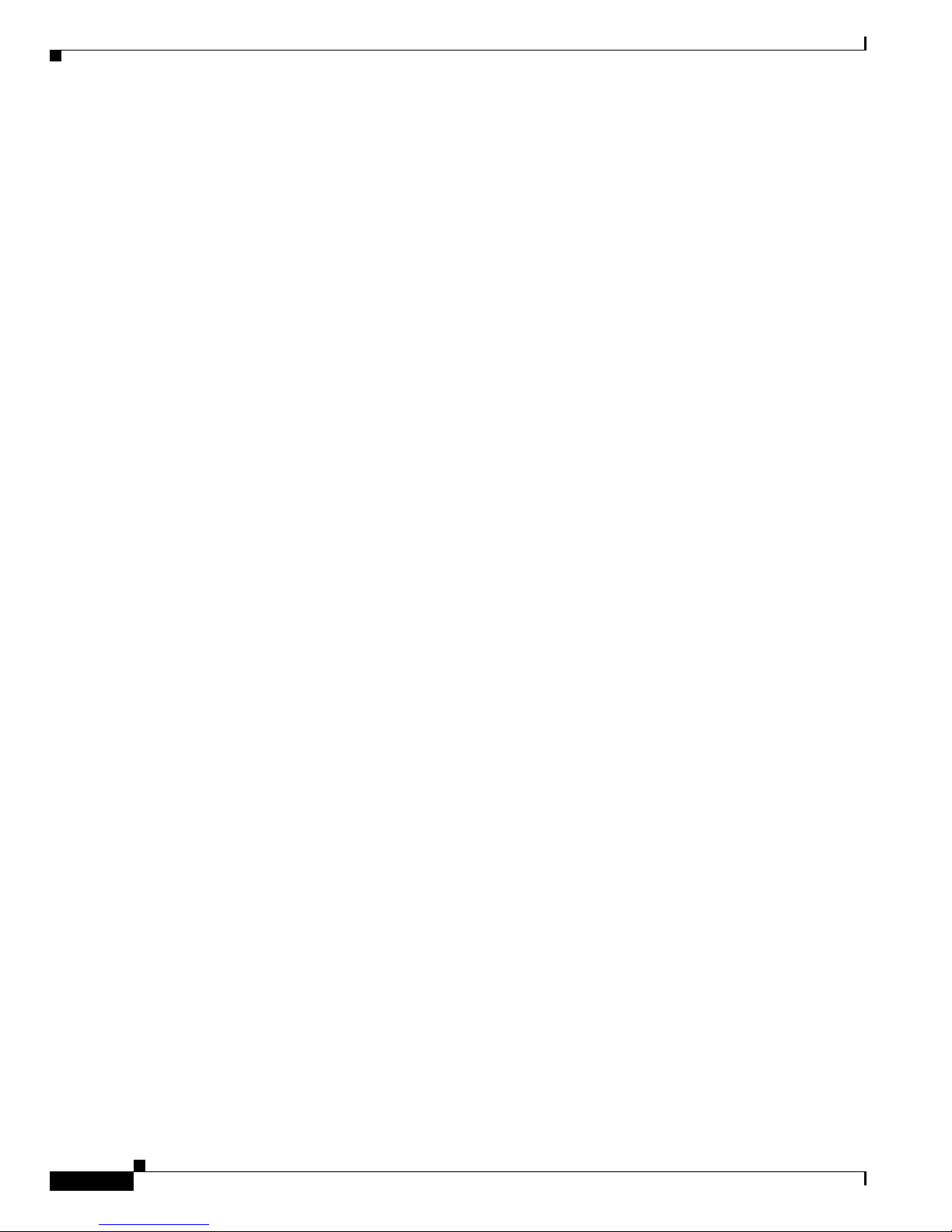
Cisco MWR 2941 Router Command Reference, Release 15.0(1)MR
10
Cisco MWR 2941 Router Command Reference, Release 15.0(1)MR
OL-23890-01
• switch l2trust
• switch tail-drop accounting
• switchport access vlan
• switchport backup
• switchport mode
• switchport priority default
• switchp ort p rior ity overr ide
• switchport stacking-partner
• switchport vlan mapping
• switchport vl an map ping en abl e
• synchronous mode
• termination
• traceroute ethernet
• tunnel destination
• tunnel source
• tx-limit
• ubr+
• udp port
• vbr-nrt
• vbr-rt
• xconnect
• xconnect logging re dunda ncy
Page 29
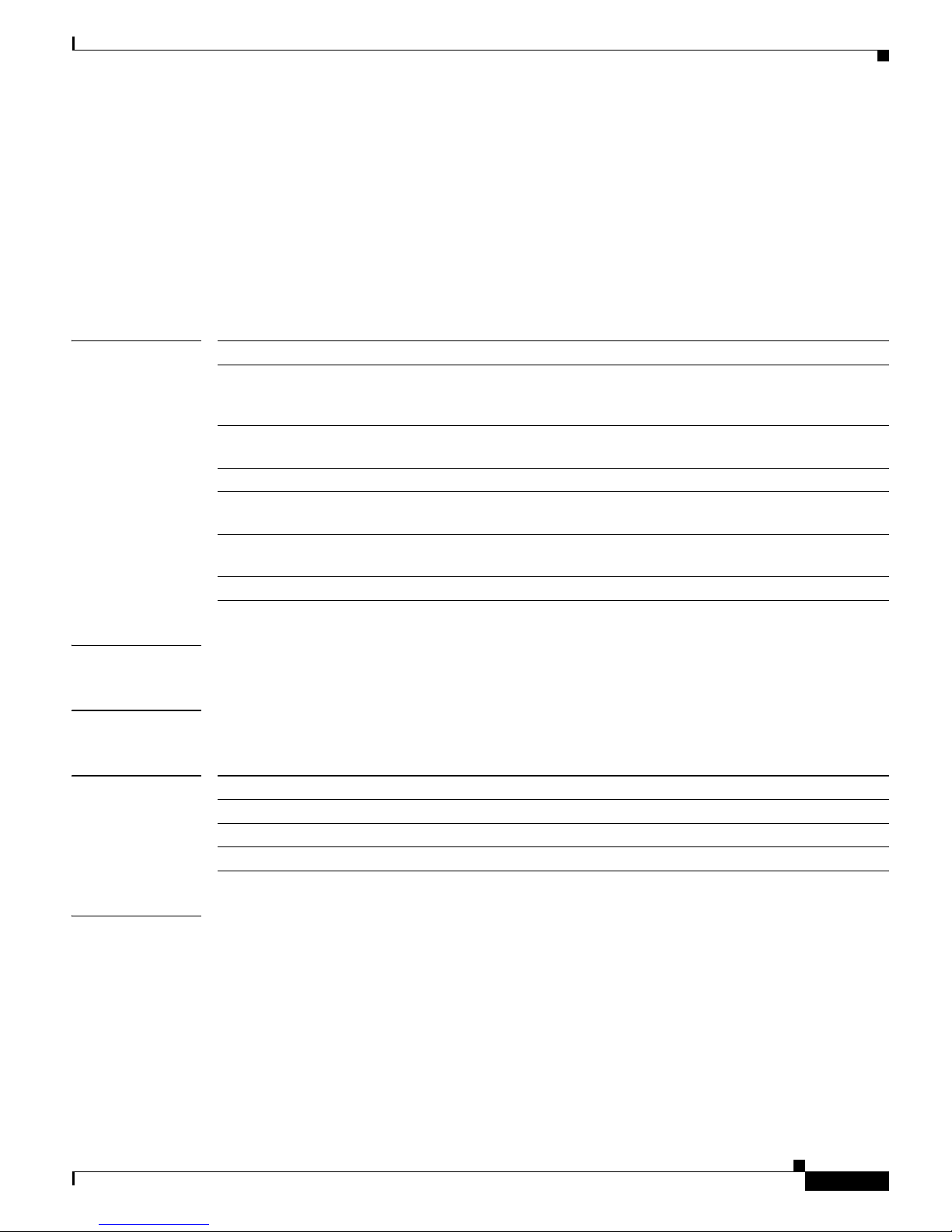
Cisco MWR 2941 Router Command Reference, Release 15.0( 1)MR
ais
11
Cisco MWR 2941 Router Command Reference, Release 15.0(1)MR
OL-23890-01
ais
T o en able the Alarm I ndication Signal (A IS) functi on for a specif ic maintenan ce associat ion, u se the ais
command in Ethe rn et CFM se rvic e co nfigurati on mo de . To disable AIS configurati on, use the no fo rm
of this command.
ais [expiry -thres ho ld threshold | level level-id | period seconds | suppress-alarms]
no ais [expiry-threshold | level | period | suppress-alarms]
Syntax Description
Command Default The AIS function is enabled on specific maintenance associations.
Command Modes Ethernet CFM service configuration ( config-ec fm-srv )
Command History
Usage Guidelines Alarms are suppressed when a MEP goes into an RX AIS (receipt of an AIS frame) defect condition.
When you specify th e level keyword with the ais command, you can transmi t AIS messages to a higher
maintenance association without configuring a maintenance intermediate point (MIP) for that
maintenance association.
Output of the show running all command shows “ais expi ry-t hres hold 3 .5” wh en t he d efa ult expi ry
threshold is configured, “ais period 60” when the default transmission period is configured, and “no ais
suppress-alarms” when the default value for the suppress-alarms option is configured .
expiry-threshold (Optional) Configures the expiry threshold .
threshold (Optional) Integer from 2 to 255 that is a c ount. If no ME Ps are re ceived
within an interva l of th e th reshold mu ltiplied by the tra nsmission peri od, the
MEP clears the AIS defect condition. The default is 3.5.
level (Optional) Indicates a mainten ance le v e l where A IS frames for maintenan ce
endpoints (MEPs) belongi ng to the servic e will be sent.
level-id (Optional) Integer from 0 to 7 that identifies the maintenance level.
period (Optional) Configures the AIS transmission period for all MEPs in the
maintenance association.
seconds (Optional) Integer value 1 or 60 that indicates the AIS tr ansmission pe riod
in seconds. The default is 60.
suppress-alarms (Optional) Configures alarm supp ression.
Release Modification
15.0(1)XA This command was introd uced.
12.2(33)SRE This command was integrated into Cisco IO S Relea se 12.2(33) SRE.
15.0(1)MR This command was integrated into Cisco IOS Rele ase 15.0( 1)MR.
Page 30

Cisco MWR 2941 Router Command Reference, Release 15.0(1)MR
ais
12
Cisco MWR 2941 Router Command Reference, Release 15.0(1)MR
OL-23890-01
Examples The following example sh ows how to en able th e AIS f unc tion at l evel 5 with a t ran smi ssion peri od o f
one second:
Router(config)# ethernet cfm domain operatorA level 5
Router(config-ecfm)# service vlan-id 10 port
Router(config-ecfm-srv)# ais period 1
Router(config-ecfm-srv)# ais level 5
Related Commands Command Description
ethernet cfm global Enables connectivity fault management (CFM) globally on a device.
Page 31

Cisco MWR 2941 Router Command Reference, Release 15.0( 1)MR
alarm
13
Cisco MWR 2941 Router Command Reference, Release 15.0(1)MR
OL-23890-01
alarm
To configure an alarm when fault alarms are enabled, use the alarm command in Ethernet connectivity
fault management ( CFM ) in terfa ce con figurat ion mod e. To remove the configuration, use th e no form
of this command.
alarm {delay msecond s | no tification {all | error-xcon | mac-remote-error-xcon | none |
remote-error-xcon | xcon} | rese t mseconds }
no alarm {delay | notification {al l | error-xcon | mac-remo te-e rror-xcon | non e |
remote-error-xcon | xcon} | rese t}
Syntax Description
Command Default Alarms are disabled.
Command Modes Ethernet CFM interface configura tion ( co nfig-if -ecf m- mep)
Command History
Usage Guidelines This command overrides the global ethernet cfm alar m command.
delay Sets a delay time value during which one or more defec ts must be pres ent
before a fault alarm is issued.
mseconds Integer f rom 2 500 to 100 00 t hat spec ifies the n umb er o f m il lise cond s fo r
either a delay or a reset of an alarm.
The default is 2500 for the delay option. The default is 10000 for the reset
option.
notification Sets the defects that are to be reported if fault alarms are enabled.
all Reports all defects: DefRDI , DefMACStatus , DefR emote, DefErr or, and
DefXcon.
error-xcon Reports only DefError and DefXcon defects.
mac-remote-er ror-xconReports only DefMACStatus, DefRemote, DefError, and DefXcon (default)
defects. This option is the default.
none No defects are reported.
remote-error-xcon Reports only DefRemote , DefError, and DefXc on defects.
xcon Reports only DefXcon defects.
reset Sets a reset time value that, after a fault alarm, no defects must be present
before another fault al arm is ena bled.
Release Modification
12.2(33)SXI2 This command was introduc ed.
12.2(33)SRE This command was integrated into Cisco IO S Relea se 12.2(33) SRE.
15.0(1)MR This command was integrated into Cisco IOS Rele ase 15.0( 1)MR.
Page 32

Cisco MWR 2941 Router Command Reference, Release 15.0(1)MR
alarm
14
Cisco MWR 2941 Router Command Reference, Release 15.0(1)MR
OL-23890-01
If a higher priority defect occurs after a lower priority defect has triggered an alarm but before the alarm
has reset, immediately issue another fault alarm for the higher priority defect.
Output of the show running all command displays “alarm delay 2500” when the default value for the
delay option is configured, “alarm mac-remote-error-xcon” when the default value for the notification
option is configured, and “alarm reset 10000” when the default value for the reset option is configured.
Examples The following example shows how to set up notifications for all defects:
Router(config)# ethernet cfm domain test level 5
Router(config-ecfm)# service vlan-id 17 vlan 17
Router(config-ecfm-srv)# exit
Router(config-ecfm)# exit
Router(config)# interface gigabitethernet 0/2
Router(config-if)# ethernet cfm interface
Router(config-if)# ethernet cfm mep domain test mpid 5 vlan 17
Router(config-if-ecfm-mep)# alarm notification all
Router(config-if-ecfm-mep)#
The following example shows how to set the time during which one or more defects must be
present before a fault alarm is issued to 7000 milliseconds:
Router(config)# ethernet cfm domain test level 5
Router(config-ecfm)# service vlan-id 17 vlan 17
Router(config-ecfm-srv)# exit
Router(config-ecfm)# exit
Router(config)# interface gigabitethernet 0/2
Router(config-if)# ethernet cfm interface
Router(config-if)# ethernet cfm mep domain test mpid 5 vlan 17
Router(config-if-ecfm-mep)# alarm delay 7000
Related Commands Command Description
ethernet c fm al arm Configures an alarm for Ethernet CFM.
show running all Shows the running configuration with default values.
Page 33

Cisco MWR 2941 Router Command Reference, Release 15.0( 1)MR
atm ilmi-keepalive
15
Cisco MWR 2941 Router Command Reference, Release 15.0(1)MR
OL-23890-01
atm ilmi-keepalive
To enable Interim Local Management Interface (ILMI) keepalives, use the atm ilmi-keepalive
command in in te rface configu ra tio n mode . To disable ILMI keepa lives, use the no fo rm of th is
command.
atm ilmi-keepalive [seconds]
no atm ilmi-keepalive [seconds]
Syntax Description
Defaults 3 seconds
Command Modes Interface configuration
Command History
Examples The following exam pl e en ab le s I LM I keep al ives for th e ATM interface 1/0:
interface atm 1/0
atm address-registration
atm ilmi-keepalive
Related Comma nds
seconds (Optional) Numb er of se cond s be tw een kee palives. Values less than 3 seconds ar e
rounded up to 3 se co nds, a nd the re is no up pe r lim it.
Release Modification
11.0 This command was introduced.
12.2(33)SRA This command was integrated into Cisco IOS Release 12.2(33)SRA.
12.2SX This command is supported in the Cisco IOS Release 12.2SX train. Support
in a specific 12.2SX re lea se of t his trai n depe nds on y our fea ture set ,
platform, and platform hardware.
12.4(20)MR This command was integrated into Cisco IOS Release 12.4(20)MR.
12.2(33)MRA This command was integrated into Cisco IOS Release 12.2(33)MRA.
15.0(1)MR This command was integrated into Cisco IOS Release 15.0(1)MR.
Command Description
atm address-registration Enables the route r t o engage in a ddre ss r egistrati on an d
callback functions with the ILMI.
Page 34

Cisco MWR 2941 Router Command Reference, Release 15.0(1)MR
atm vc-per-vp
16
Cisco MWR 2941 Router Command Reference, Release 15.0(1)MR
OL-23890-01
atm vc-per-vp
To set the maximum number of virtual channel identifier (VCIs) to support per virtual path identifier
(VPI), use the atm vc-per-vp interface configu r atio n comm an d . To restore the default value, u s e th e no
form of this command .
atm vc-per-vp number
no atm vc-per-vp
Syntax Descri ption
Defaults 1024
Command Modes Interface configuration
Command History
Usage Guidelines T his command con trols the memor y allocation in th e ATM Interface Processor (AIP), ATM port adapter,
ATM network module, or networ k proce ssor m odu le (NPM ) to de al wi th the VCI t abl e. It d efines th e
maximum number of VCIs to supp ort per VPI ; it does not bound t he VCI numbe rs.
An invalid VCI causes a warning message to be di sp layed.
Note Changing the value of the atm vc-per-vp command on one interface affects all of the interfaces on that
network module.
number Maximum number of VC Is to suppo rt per VPI . Valid values are: 16, 128, 25 6, 1024, 2048,
4096, 16384, and 65536 .
Release Modification
11.0 This command was introduced.
12.2(33)SRA This command was integrated into Cisco IOS Release 12.2(33)SRA.
12.2SX This command is supported in the Cisco IOS Release 12.2SX train. Support
in a specific 12.2SX re lea se of t his trai n depe nds on y our fea ture set ,
platform, and platform hardware.
12.4(20)MR This command was integrated into Cisco IOS Release 12.4(20)MR.
12.2(33)MRA This command was integrated into Cisco IOS Release 12.2(33)MRA.
15.0(1)MR This command was integrated into Cisco IOS Release 15.0(1)MR.
Page 35

Cisco MWR 2941 Router Command Reference, Release 15.0( 1)MR
atm vc-per-vp
17
Cisco MWR 2941 Router Command Reference, Release 15.0(1)MR
OL-23890-01
Ta ble 1 lis ts the poss ible VCI ra nges and corre sponding V PI ranges.
Examples The following example sets the maxi mum num ber of VCIs pe r VPI to 512:
Router(config)# interface atm1/0
Router(config-if)# atm vc-per-vp 512
Related Comma nds
Table 1 VCI and VPI Ranges for Cisco 2600 and 3600 Series with IMA
VCI Range VPI Range
0–255 0–15, 64–79, 128– 143, a nd 1 92–207
0–511 0–15, 64–79
0–1023 0–15
Command Description
pvc Configures the PVC interface.
Page 36

Cisco MWR 2941 Router Command Reference, Release 15.0(1)MR
backup delay
18
Cisco MWR 2941 Router Command Reference, Release 15.0(1)MR
OL-23890-01
backup delay
To specify how long a backup pseudowire (PW) virtual circuit (VC) should wait before resuming
operation after the prim ar y PW V C goes d own, use th e backup delay command in interface
configuration mode or x co nne ct configur ation m ode . To return to the de fault so t h at a s soon a s t he
primary fails, the secondary is immediately brought up without delay, use the no form of this command.
backup delay enable-delay {di sabl e-de lay | never}
no backup delay enable-delay {disable-delay | never}
Syntax Descri ption
Command Default If a failover occurs, the xconnect redu ndancy algori thm immedi ately sw itches over or falls back to the
backup or primary memb er in the red undancy gro up.
Command Modes Interface configuration
Xconnect configurati on
Command History
Examples The following example shows a Multiprotocol Label Switching (MPLS) xconnect with one redundant
peer. After a switchover to the secondary VC occurs, there is no fallback to the primary VC unless the
secondary VC fails.
Router# config t
Router(config)# pseudowire-class mpls
Router(config-pw-class)# encapsulation mpls
Router(config-pw-class)# exit
Router(config)# interface atm1/0
Router(config-if)# xconnect 10.0.0.1 50 pw-class mpls
Router(config-if-xconn)# backup peer 10.0.0.2 50
enable-delay Number of seconds that elapse after t he primar y PW VC goes do wn be fore the
Cisco IOS software activates the secondary PW VC. The range is 0 to 180.
The default is 0.
disable-delay Number of seconds that elapse after the primary PW VC comes up before the
Cisco IOS software deactivates the seconda ry PW VC. The range is 0 to 180.
The default is 0.
never The secondary PW VC does not fall back to the primary PW V C if the pri mary
PW VC beco me s availabl e agai n, un les s the se co nda ry PW V C fa ils .
Release Modification
10.0 This command was introduced.
12.2(33)SRB1 This command was integrated into Cisco IOS Release 12.2(33)SRB1.
12.4(19)MR2 This command was integrated into Cisco IOS Release 12.4(19)MR2.
12.2(33)MRA This command was integrated into Cisco IOS Release 12.2(33)MRA.
15.0(1)MR This command was integrated into Cisco IOS Release 15.0(1)MR.
Page 37

Cisco MWR 2941 Router Command Reference, Release 15.0( 1)MR
backup delay
19
Cisco MWR 2941 Router Command Reference, Release 15.0(1)MR
OL-23890-01
Router(config-if-xconn)# backup delay 0 never
Router(config-if-xconn)# exit
Router(config-if)# exit
Router(config)# exit
The following example shows an MPLS xconne ct with one re dunda nt peer. The switchover does not
begin unless the PW has been do wn fo r 3 seco nds. Af ter a s witcho v er to th e sec ondar y VC occu rs, ther e
is no fallback to the primary until the primary VC has been reestabl ishe d an d i s up for 1 0 se cond s.
Router# config t
Router(config)# pseudowire-class mpls
Router(config-pw-class)# encapsulation mpls
Router(config-pw-class)# exit
Router(config)# interface atm1/0
Router(config-if)# xconnect 10.0.0.1 50 pw-class mpls
Router(config-if-xconn)# backup peer 10.0.0.2 50
Router(config-if-xconn)# backup delay 3 10
Router(config-if-xconn)# exit
Router(config-if)# exit
Router(config)# exit
Related Commands Command Description
backup peer Configures a redundan t peer f or a PW V C.
Page 38

Cisco MWR 2941 Router Command Reference, Release 15.0(1)MR
backup peer
20
Cisco MWR 2941 Router Command Reference, Release 15.0(1)MR
OL-23890-01
backup peer
T o specify a redundant peer for a pseudowire (PW) virtual circuit (VC), use the backup peer command
in interface configuration mode or xconnect configuration mode. T o remove the redundant peer, use the
no form of this command.
backup peer peer-router-ip-addr vcid [pw-class pw-class-name]
no backup peer peer-router-ip-addr vcid
Syntax Descri ption
Command Default No redundant pe e r is es tabl is hed.
Command Modes Interface configuration
Xconnect configurati on
Command History
Usage Guidelines The combination of the pee r-router-ip-addr and vcid argument s must be unique on the rout er.
Examples The following example sh ows an MPL S x co nnec t w ith on e re dun dant p eer:
Router# config t
Router(config)# pseudowire-class mpls
Router(config-pw-class)# encapsulation mpls
Router(config-pw-class)# exit
peer-router-ipaddr
IP address of the remote peer.
vcid The 32-bit identifier of the VC between the routers at each end of the layer control
channel.
pw-class (Optional) PW type. If not specified, the PW type is inheri ted from the parent
xconnect.
pw-class-name (Optional) Name of the PW you created whe n you establishe d the PW class.
Release Modification
12.0(31)S This command was introduced.
12.2(28)SB This command was integrated into Cisco IOS Release 12.2(28)SB.
12.4(11)T This command was integrated into Cisco IOS Release 12.4(11)T.
12.2(33)SRB This command was integrated into Cisco IOS Release 12.2(33)SRB.
12.2(33)SXI This command was integrated into Cisco IOS Release 12.2(33)SXI.
12.4(19)MR2 This command was integrated into Cisco IOS Release 12.4(19)MR2.
12.2(33)MRA This command was integrated into Cisco IOS Release 12.2(33)MRA.
15.0(1)MR This command was integrated into Cisco IOS Release 15.0(1)MR.
Page 39

Cisco MWR 2941 Router Command Reference, Release 15.0( 1)MR
backup peer
21
Cisco MWR 2941 Router Command Reference, Release 15.0(1)MR
OL-23890-01
Router(config)# interface atm1/0
Router(config-if)# xconnect 10.0.0.1 100 pw-class mpls
Router(config-if-xconn)# backup peer 10.0.0.2 200
Router(config-if-xconn)# exit
Router(config-if)# exit
Router(config)# exit
The following exam pl e s h ows a b ac ku p p ee r co nfigurat io n fo r an ATM interface:
Router# config t
Router(config)# pseudowire-class mpls
Router(config-pw-class)# encapsulation mpls
Router(config-pw-class)# exit
Router(config)# interface atm0/1
Router(config-if)# xconnect 10.0.0.2 1 pw-class mpls
Router(config-if-xconn)# backup peer 10.0.0.2 100 pw-class mpls
Router(config-if-xconn)# exit
Router(config-if)# exit
Router(config)# exit
Related Commands Command Description
backup delay Specifies how long the backup PW VC should wait befor e resuming
operation after the primary PW VC goes down.
Page 40

Cisco MWR 2941 Router Command Reference, Release 15.0(1)MR
bandwidth (policy-map cla ss )
22
Cisco MWR 2941 Router Command Reference, Release 15.0(1)MR
OL-23890-01
bandwidth (policy-map class)
To specify or modify th e bandwi dth alloc ated for a cla ss belongi ng to a po licy map, or to en able ATM
overhead accounting, use t he bandwidth command in policy-map class configuration mode. To remove
the bandwidth specified for a class or disable AT M overhead accounting, use the no form of this
command.
bandwidth {bandwidth-kbps | remaini n g percent p ercentage | percent percentage}
no bandwidth
Syntax Descri ption
Command Default No bandwidth is specified.
ATM overhead accounting is di sabl ed.
Command Modes Policy-map class configuration (config-pmap-c)
Command History
bandwidth-kbps Amount of band wid th, in k i lobit s p er se co nd (k bps) , to b e assi g ned t o the
class. The amoun t of bandwid th va ries acco rding to th e interf ace and platform
in use.
remaining percent
percentage
Percentage of guarant eed bandwi dth base d on a relative percent of available
bandwidth. The r ange i s f rom 1 t o 100 .
percent percentage Percentage o f guaranteed bandwidth b ased on an absolu te percent of a vai lable
bandwidth to be set asid e for the pri ority class. The range is from 1 to 100.
Release Modification
12.0(5)T This command was introduced.
12.0(5)XE This command was integrated into Cisco IOS Release 12.0(5)XE and was
implemented on Versatile Interface Processo r (VIP)-e nabled Cisco 750 0
series routers.
12.0(7)T The percent keyword was added.
12.0(17)SL This command was introduced o n t he Ci sco 10000 se rie s r oute r.
12.0(22)S Support for the percent ke yword was added on the Cisco 10000 series router.
12.0(23)SX Support for the remaining percent keyword was added on the Cisco 10000
series router.
12.1(5)T This command was implemented on VIP-e nabled Ci sco 7500 series ro uter s.
12.2(2)T The remaining percent keyword was added.
12.2(28)SB This command was integrated into Cisco IOS Release 12.2(28)SB.
12.2(31)SB Th is command was imple mented on t he Cisco 10000 ser ies rout ers.
12.2(31)SB2 This command was introduced on the PRE3 for the Cisco 10000 series router,
and was enhanced fo r ATM overhead accounting on the Ci sco 10000 se rie s
router for th e P RE 3.
12.2(33)SRA This command was integrated into Cisco IOS Release 12.2(33)SRA.
Page 41

Cisco MWR 2941 Router Command Reference, Release 15.0( 1)MR
bandwidth (policy-map class)
23
Cisco MWR 2941 Router Command Reference, Release 15.0(1)MR
OL-23890-01
Usage Guidelines Configuring a Policy Map
Use the bandwidth command when you configure a p oli cy map for a c lass de fined by the class-map
command. The bandwidth command specifies the bandwidth for traffic in that class. Class-based
weighted fair queueing (CBWFQ) derives the weight for packets belonging to the class from the
bandwidth allocated to the class. CBWFQ then uses the weight to ensure that the queue for the class is
serviced fairly.
Configuring Strict Priority with Bandwidth
You can configure only one class with strict prio rity. Other classes cannot have priority or bandwidth
configuration. To configure minimum bandw idt h for a noth er class, u se the bandwidth remaining
percent comman d.
Specifying Bandwidth as a Percentag e
Besides specifying the am oun t of band wid th i n ki lobit s per se cond ( kbp s), yo u c an s pe cify ba nd wid th
as a percentage of ei the r th e available ba ndwi dth or the t o tal ba ndwi dth . D ur ing pe rio ds of co ngest ion,
the classes are ser vic ed in pro por tion to the ir co nfigured ba ndwid th perc e ntag es. T he b an dw idth
percentage is based on th e inte rface bandwi dth or whe n used in a hierar chica l policy. Available
bandwidth is equal to the interface bandwidth minus the sum of all bandwidths reserved by the Resource
Reservation Protocol (RSVP) feature, the IP RTP Priority feature, and the low latency queueing
(LLQ)
feature.
Note It is important to remember t ha t when th e bandwidth remaining percent command is configur ed , h a rd
bandwidth guar an tees may no t be provid ed a nd on ly r ela tive bandwi dths ar e as sured. T hat is, c lass
bandwidths are always proportional to the specified percentages of the interface bandwidth. When the
link bandwidth is fixed, class bandwidth guarantees are in proportion to the configured percentages. If
the link bandwidt h is u nkn own or variable, the r oute r ca nn ot c om pute cl ass band wid th gu aran t ees i n
kbps.
12.2SX This command is supported in the Cisco IOS Release 12.2SX train. Support
in a specific 12.2SX re lea se of t his trai n depe nds on y our fea ture set ,
platform, and platform hardware.
12.2(31)SB6 This command w as enhan ced to specify an of fset s ize when calculat ing ATM
overhead and was implemented on the Cisco 10000 series router for the
PRE3.
12.2(33)SRC Support for th e Cisco 7 600 seri es rout er was ad de d.
12.2(33)SB Supp ort for th e Cisco 7 300 se rie s ro ute r was adde d.
12.4(20)T Support was added for hierarchic al queuei ng fram ework (HQF) using the
Modular Quality of Servi ce (Qo S) C omman d- Line I nte rface (C LI ) (M QC ).
Cisco IOS XE
Release 2.1
This command was implemented on Cisc o ASR 1000 ser ies router s.
12.4(20)MR This command was integrated into Cisco IOS Release 12.4(20)MR.
12.2(33)MRA This command was integrated into Cisco IOS Release 12.2(33)MRA.
15.0(1)MR This command was integrated into Cisco IOS Release 15.0(1)MR.
Release Modification
Page 42

Cisco MWR 2941 Router Command Reference, Release 15.0(1)MR
bandwidth (policy-map cla ss )
24
Cisco MWR 2941 Router Command Reference, Release 15.0(1)MR
OL-23890-01
The router converts the specified bandwidth to the nearest multiple of 1/2 55 (ESR–PRE 1) or 1/65, 535
(ESR–PRE2) of the interf ace speed . Use th e show policy-map interface command to display the ac tual
bandwidth.
Restrictions
The following restrictions ap ply to the bandwidth command:
• The amount of b andw idt h con figure d shou l d b e l arge en oug h t o a ls o ac co mm odat e La yer 2
overhead.
• A policy map can have all the class bandwidths specified in kbps or all the c lass bandwidt hs
specified in percentages, but not a mix of both in the same class. However, the unit for the priority
command in the priority class can be different from the bandwidth unit of the nonpriority class.
• When the bandwidth percent command is config ured, a nd a p o licy map co ntai nin g c l as s po licy
configurations is attach ed to the i nterface to stipulate the service policy for that in ter face, available
bandwidth is assessed. If a policy map cannot be attached to a particular interface because of
insufficient interface bandwidth, the policy is removed from all interfaces to which it was
successfully attached. This restriction does not apply to the bandwidth remaining percent
command.
Related Commands Command Description
class (policy-map) Specifies the name of the class wh ose polic y yo u wan t to creat e or
change, and the default class (commonly known as the
class-default class) befo re you co nfigure its policy.
class-map Creates a class map to be used f or match ing pa ck ets to a speci f ied
class.
max-reserved-bandwidth Changes the percent of interface bandwidth allocated for
CBWFQ, LLQ, and IP RTP Priority.
policy-map Creates or modifies a policy map that can be attached to one or
more interfaces to specify a service policy.
priority Specifies the priority of a class of t raffic belonging to a pol icy
map.
queue-limit Specifies or modifies the maximu m n umb er of p ackets t he que ue
can hold for a class policy configured in a policy map.
show policy-map Displays the configuration of all classes for a specified service
policy map or all classes for all existing policy maps.
show policy-map interface Displays the pa cket statistics of all clas se s tha t ar e con figured for
all service policies either on the specif ied interface or subin terface
or on a specific PVC on the interface.
Page 43

Cisco MWR 2941 Router Command Reference, Release 15.0( 1)MR
bfd all-interfaces
25
Cisco MWR 2941 Router Command Reference, Release 15.0(1)MR
OL-23890-01
bfd all-interfaces
To enable Bidirectional Forwarding Detection (BFD) for all interfaces participating in the routing
process, use the bfd all-interfaces command in router configurat ion mode . To disable BFD for all
interfaces, use the no form of this command.
bfd all-interfaces
no bfd all-interfaces
Syntax Description This comm and ha s n o argume nts o r keywords .
Command Default BFD is not enabled on the interfaces participating in the routing process.
Command Modes Router configuration
Command History
Usage Guidelines There are two methods to configure routing protocol s to use BFD for fai lure de tectio n. To enable BFD
for all neighbor s of a r ou ting prot ocol , e nte r the bfd all-interfaces command in rout er co nfigurat ion
mode. If you do not want to enable BFD on all interfaces, enter the bfd int er f a ce command in router
configuration mode.
Examples The following example shows BFD enabled for all Interme di ate Sy stem - to-Int ermed ia te Sy stem ( IS -IS)
neighbors:
Router> enable
Router# configure terminal
Router(config)# router isis tag1
Router(config-router)# bfd all-interfaces
Router(config-router)# end
The following example shows BFD enabled for all Open Shortest Path First (OSPF) neighbors:
Router> enable
Router# configure terminal
Router(config)# router ospf 123
Release Modification
12.2(18)SXE This command was introd uced.
12.0(31)S This command was integrated into Cisco IOS Release 12.0(31) S.
12.4(4)T Thi s comm and was integrate d into Cisco IO S Relea se 12.4(4)T.
12.2(33)SRA This command was integrated into Cisco IOS Release 12.2( 33)SRA.
12.4(20)MR This command was integrated into Cisco IOS Release 12.4( 20)MR.
12.2(33)MRA This command was integrated into Cisco IOS Release 12.2(33) MRA.
15.0(1)MR This command was integrated into Cisco IOS Rele ase 15.0( 1)MR.
Page 44

Cisco MWR 2941 Router Command Reference, Release 15.0(1)MR
bfd all-interfaces
26
Cisco MWR 2941 Router Command Reference, Release 15.0(1)MR
OL-23890-01
Router(config-router)# bfd all-interfaces
Router(config-router)# end
Related Commands Command Description
bfd Sets the baseline BFD session parameters on an interface.
bfd interface Enables BFD on a per-interface basis for a BFD peer.
Page 45

Cisco MWR 2941 Router Command Reference, Release 15.0( 1)MR
bfd interval
27
Cisco MWR 2941 Router Command Reference, Release 15.0(1)MR
OL-23890-01
bfd interval
To set the baseline Bidirectional Forwarding Detection (BFD) session parameters on an interface, use
the bfd command in interface configuration mode. To remove the baseline BFD session parameters, use
the no form of this command.
bfd interval milliseconds min_rx milliseconds multiplier multiplier-value
no bfd interval milliseconds min_rx milliseconds multiplier multiplier-value
Syntax Description
Command Default No baseline BFD session parameters are set.
Command Modes Interface configuration (config-if)
Command History
Examples The following example shows the BFD session parameters set for Fast Ethernet interface 3/0:
Router> enable
Router# configure terminal
Router(config)# interface vlan1
Router(config-if)# bfd interval 50 min_rx 3 multiplier 3
Router(config-if)# end
interval milliseconds Specifies th e rat e at w hich BFD con tro l pack ets w ill be se nt to BFD peer s.
The configurable time period for the millisec onds argument is from 50 to 999
milliseconds (ms).
min_rx milliseconds Specifies the ra te at w hich BFD co ntrol pa ckets w ill be expected to be
received from BFD peers. The configurable time period for the milliseconds
argument is from 1 to 999 milliseconds (ms).
multiplier
multiplier-value
Specifies the number of consecutive BFD control packets that must be
missed from a BFD peer before BFD declares that the peer is unavailable and
the Layer 3 BFD peer is info rmed of the failure . The co nfigurable value
range for the multiplier-value argument is from 3 to 50.
Release Modification
12.2(18)SXE This command was introd uced.
12.0(31)S This command was integrated into Cisco IOS Release 12.0(31) S.
12.4(4)T Thi s comm and was integrate d into Cisco IO S Relea se 12.4(4)T.
12.2(33)SRA This command was integrated into Cisco IOS Release 12.2( 33)SRA.
12.2(33)SB This command was integrated into Cisco IO S Release 12. 2(33) SB.
12.4(20)MR This command was integrated into Cisco IOS Release 12.4( 20)MR.
12.2(33)MRA This command was integrated into Cisco IOS Release 12.2(33) MRA.
15.0(1)MR This command was integrated into Cisco IOS Rele ase 15.0( 1)MR.
Page 46

Cisco MWR 2941 Router Command Reference, Release 15.0(1)MR
bfd interval
28
Cisco MWR 2941 Router Command Reference, Release 15.0(1)MR
OL-23890-01
Related Commands Command Description
bfd all-interfaces Enables BFD for all interfaces for a BFD peer.
bfd interface Enables BFD on a per-interface basis for a BFD peer.
ip ospf bfd Enables BFD on a specific interface configured for OSPF.
Page 47

Cisco MWR 2941 Router Command Reference, Release 15.0( 1)MR
cbr
29
Cisco MWR 2941 Router Command Reference, Release 15.0(1)MR
OL-23890-01
cbr
To configure the constant bit rate (CBR) for the ATM circuit emulation service (CES) for an ATM
permanent virtual circuit (PVC), use the cbr command in the appropriate configuration mode. T o restore
the default, use the no form of this command.
cbr rate
no cbr rate
Syntax Description
Command Default The CBR is not configured.
Command Modes Interface-ATM-VC configuration (for ATM PVCs and SV Cs)
PVC range configuration (for an ATM PVC range)
PVC-in-range configuration (for an individual PVC within a PVC range)
ATM PVP configuration
Command History
Examples The following example configures the constant bit rate on ATM PVC 20:
pvc 20
cbr 56
rate Constant bit rate (also known as the average cell rate) for ATM CES. Valid
values are 32–1920 kbps.
Release Modification
12.0 This command was introduced for the ATM CES on the Cisco MC3810.
12.1(5)T Thi s comm an d was ma de available in PVC ra nge a nd PVC- in -ran ge
configuration modes.
12.2(5) Support was added f or the PA-A3 port adapter on t he C isc o 720 0 ser ies
routers.
12.2(7) Support was added f or the PA-A3 port adapter on t he C isc o 750 0 ser ies
routers.
12.2(33)SRA This command was integrated into Cisco IOS Release 12.2( 33)SRA.
12.2SX This command is supported in the Cisco IOS Release 12.2SX train. Support
in a specific 12.2SX r elease o f t his t rain de pends on yo ur featu re set ,
platform, an d p lat fo rm ha rd war e.
Cisco IOS XE Release
2.3
This command was made available in ATM PVP configuration mode.
12.4(20)MR This command was integrated into Cisco IOS Release 12.4( 20)MR.
12.2(33)MRA This command was integrated into Cisco IOS Release 12.2(33) MRA.
15.0(1)MR This command was integrated into Cisco IOS Rele ase 15.0( 1)MR.
Page 48

Cisco MWR 2941 Router Command Reference, Release 15.0(1)MR
cbr
30
Cisco MWR 2941 Router Command Reference, Release 15.0(1)MR
OL-23890-01
Related Commands Command Description
pvc Creates or assigns a name to an ATM PVC, specifies the encapsulation type
on an ATM PVC, and enters interface-ATM-VC configuration mode.
Page 49

Cisco MWR 2941 Router Command Reference, Release 15.0( 1)MR
cdp enable
31
Cisco MWR 2941 Router Command Reference, Release 15.0(1)MR
OL-23890-01
cdp enable
To enable Cisco D iscovery Pr otoc ol ( CD P) on an i nte rface , use t he cdp enable command in interface
configuration mode. To disable CDP on an in terface , use the no form of this command.
cdp enable
no cdp enable
Syntax Description This comm and ha s n o argume nts o r keywords .
Defaults Enabled at the global level and on all supported interfaces.
Command Modes Interface configuration
Command History
Usage Guidelines CDP is enabled by default at the global level and on each supported interface in order to send or receive
CDP information. However, some interfaces, such as AT M interfaces, do not support CDP.
Note The cdp enable, cdp timer, and cdp run commands affect the operation of the IP on demand routing
feature (t ha t is , t he router odr global configuration command). For more information on the router odr
command, see the “On-Demand Routing Commands” chapter in the Cisco IOS Command Reference,
Volume 2 of 3: Routing P rotocols documen t.
Examples In the following example, CDP is disabled on the Ethernet 0 interface only:
Router# show cdp
Global CDP information
Sending CDP packets every 60 seconds
Sending a holdtime value of 180 seconds
Sending CDPv2 advertisements is enabled
Router# config terminal
Router(config)# interface ethernet 0
Router(config-if)# no cdp enable
Release Modification
10.3 This command was introduced.
12.2(33)SRA This command was integrated into Cisco IOS Release 12.2(33)SRA.
12.2SX This command is supported in the Cisco IOS Release 12.2SX train. Support
in a specific 12.2SX re lea se of t his trai n depe nds on y our fea ture set ,
platform, and platform hardware.
12.4(19)MR2 This command was integrated into Cisco IOS Release 12.4(19)MR2.
12.2(33)MRA This command was integrated into Cisco IOS Release 12.2(33)MRA.
15.0(1)MR This command was integrated into Cisco IOS Release 15.0(1)MR.
Page 50

Cisco MWR 2941 Router Command Reference, Release 15.0(1)MR
cdp enable
32
Cisco MWR 2941 Router Command Reference, Release 15.0(1)MR
OL-23890-01
Related Commands Command Description
cdp run Reenables CDP on a Cisco device.
cdp timer Specifies how often the Cisco IOS software sends CDP updates.
router odr Enables on-demand rou tin g o n a hub rout er.
Page 51

Cisco MWR 2941 Router Command Reference, Release 15.0( 1)MR
cem-group
33
Cisco MWR 2941 Router Command Reference, Release 15.0(1)MR
OL-23890-01
cem-group
To create a circuit emulation (CEM) channel from one or more time slots of a T1 or E1 line, use the
cem-group command in contr oller configur ation mode . To remove a CEM group and release the
associated time slots, use the no form of this comman d.
cem-group group-number {unframed | timeslots time-slot-range}
no cem-group group-number
Syntax Description
Defaults No CEM groups are de fined.
Command Modes Controller configuration
Command History
Usage Guidelines Use this command to create CEM channels on the T1 or E1 port.
Examples The following exam pl e s h ows how to cr eat e a CE M c ha nnel :
SATOP
Router# config t
Router(config)# controller el 0/0
Router(config-controller)# cem-group 0 unframed
Router(config-controller)# exit
Router(config)# interface cem 0/0
group-number CEM identifier to be used for this group of time slots:
• For T1 ports, the range is from 0 to 23.
• For E1 ports, the range is from 0 to 30.
unframed Specifies that a single CEM channel is being created, including all time
slots, without specifying the framing structure of the line.
timeslots Specifies that a list of time slots is to be used as specified by the
time-slot-range argument.
time-slot-range—Specifies the time slots to be included in the CEM
channel. The li st of time slots m ay inc lude com mas an d hy phens wit h no
spaces between the numbers.
Release Modification
12.3(7)T This command was introduced.
12.4(12)MR2 This command was integrated into Cisco IOS Release 12.4(12)MR2.
12.2(33)MRA This command was integrated into Cisco IOS Release 12.2(33)MRA.
15.0(1)MR This command was integrated into Cisco IOS Release 15.0(1)MR.
Page 52

Cisco MWR 2941 Router Command Reference, Release 15.0(1)MR
cem-group
34
Cisco MWR 2941 Router Command Reference, Release 15.0(1)MR
OL-23890-01
Router(config-if)# cem 0
Router(config-if-cem)# xconnect 10.10.10.10 200 encapsulation mpls
Router(config-if-cem-xconn)# exit
Router(config-if-cem)# exit
Router(config-if)# exit
Router(config)# exit
CESoPSN
Router# config t
Router(config)# controller el 0/1
Router(config-controller)# cem-group 0 timeslots 1-31
Router(config-controller)# exit
Router(config)# interface cem 0/1
Router(config-if)# cem 0
Router(config-if-cem)# xconnect 10.10.10.10 200 encapsulation mpls
Router(config-if-cem-xconn)# exit
Router(config-if-cem)# exit
Router(config-if)# exit
Router(config)# exit
Related Commands Command Description
cem Enters circuit emulation configuration mode.
Page 53

Cisco MWR 2941 Router Command Reference, Release 15.0( 1)MR
class (policy-map)
35
Cisco MWR 2941 Router Command Reference, Release 15.0(1)MR
OL-23890-01
class (policy-map)
T o specify the name of the class whose policy you want to create or change or to specify the default class
(commonly known as the class-default class) before you configure its policy, use the class command in
policy-map configuration m ode . To remove a class from the pol icy m ap, use the no f orm o f t h is
command.
class {class-name | class-default}
no class {class-name | class-default}
Syntax Description
Command Default No class is specified.
Command Modes Policy-map configuration (config-pmap)
Command History
class-name Name of the class to be configure d or whose pol icy is to be modified. The
class name is used for both the class map and to configure a policy for the
class in the policy map.
class-default Specifies the default cla ss s o tha t y ou can c onfigure or m odi fy i ts p ol icy.
Release Modification
12.0(5)T This command was introduced.
12.0(5)XE This command was integrated into Cisco IOS Release 12.0(5)XE.
12.0(7)S This command was integrated into Cisco IOS Release 12.0(7)S.
12.1(1)E This command was integrated into Cisco IOS Release 12.1(1)E.
12.2(14)SX Support for this command was introd uced on Cisc o 7600 routers.
12.2(17d)SXB This command was implemented on the Cisco 760 0 router an d integrated
into Cisco IOS Release 12.2(17d)SXB.
12.2(18)SXE The class-default keyword was added t o the Cisco 76 00 ro ut er.
12.4(4)T The insert-before class-name option was added.
12.2(28)SB This command was integrated into Cisco IOS Release 12.2(28)SB.
12.2(31)SB2 This command was introduced on the PRE3 for the Cisco 10000 seri es
router.
12.2(18)ZY The insert-before class-name option was integrated into Cisco IOS
Release 12.2(18)ZY on the Catalyst 6500 ser ies of switches eq uipped w ith
the Programmable Intelligent Services Accelerator (PISA).
Cisco IOS XE
Release 2.1
This command was implemented on Ci sco ASR 1000 ser ies rout ers. The
fragment fragment-class-name and service-fragment fragment-class-name
options were introduced.
12.4(20)MR This command was integrated into Cisco IOS Release 12.4(20)MR. This
release does not suppo rt the fragment, insert-before, or service-fragment
parameters.
Page 54

Cisco MWR 2941 Router Command Reference, Release 15.0(1)MR
class (policy-map)
36
Cisco MWR 2941 Router Command Reference, Release 15.0(1)MR
OL-23890-01
Usage Guidelines Policy Map Configuration Mode
Within a polic y map, the class (policy-map) command can be used to specify the name of the class whose
policy you want to create or change. First, the policy map must be identified.
T o i dentify the policy map (and enter the required policy-map configuration mode), use the policy-map
command befor e you use th e class ( policy-map) command. After yo u s pec ify a p ol icy ma p, yo u can
configure policy for new classe s or mod ify the po licy for a ny existing classe s in t hat pol icy ma p.
Class Characteristics
The class name that you specify in the policy map ties the characteristics for that class—that is, its
policy—to the class map and its match criteria, as configured using the class-map command.
When you configure policy for a class and specify its bandw idth and att ach the pol icy map to an
interface, class-based weighted fair queueing (CBWFQ) determines if the bandwidth requirement of the
class can be satisfied. If so, CBWFQ alloca tes a queue for the bandw idth require ment.
When a class is remove d, a v aila ble ban dwidth fo r the inter face is in cremen ted b y the am ount pr e viously
allocated to the cl ass .
The maximum number of c lasses that you can configure fo r a rout er—and , there fore, wit hin a policy
map—is 64.
Predefined Default Class
The class-default keyword is used to specify the prede fined defaul t class cal led class- default. Th e
class-default class is the class to which traffic is directed if that traffic does not match any of the match
criteria in the configured class maps.
Tail Drop or WRED
You can define a class policy to use either tail drop by using the queue-limit command. When using tail
drop, note the following points:
• The queue-limit command cannot be used in the same class policy, but can be used in two class
policies in the same policy map.
• You can configure the bandwidth command when the queue-limit command is configured in a
class policy. The bandwidth command specifies the amount of bandwidth allocated for the class.
• For the predefined default class, you can c onfigure the fair-queue (class-default) command. The
fair-queue command specifies the number of dynamic queues for the default class. The fair-queue
command can be used in the same class policy as the queue-limit command. It cannot be used with
the bandwidth command.
12.2(33)MRA This command was integrated into Cisco IOS Release 12.2(33)MRA. This
release does not suppo rt the fragment, insert-before, or service-fragment
parameters.
15.0(1)MR This command was integrated into Cisco IOS Release 15.0(1)MR. This
release does not suppo rt the fragment, insert-before, or service-fragment
parameters. The re lea se a lso doe s no t su ppo rt Weighted Random Ear ly
Detection (WRED).
Release Modification
Page 55

Cisco MWR 2941 Router Command Reference, Release 15.0( 1)MR
class (policy-map)
37
Cisco MWR 2941 Router Command Reference, Release 15.0(1)MR
OL-23890-01
Fragments
A default traffic class is marked as a fragment within a policy map class statement using the fragment
keyword. Multiple fragments can then be classified collectively in a separate policy map that is created
using the service-fragmen t keyword. When fra gment s are us ed, d efault t raffic classe s marked as
fragments have QoS applied separately from the non-default traffic classes.
When using fragments, note the following guidelines:
• Only default traffic classes can be marked as fragments.
• The fragment fragment-class-name optio n within a default cla ss statemen t marks that default cla ss
as a fragment.
• The service-fragment fragment-class-nam e option when defining a class in a policy map is used to
specify a class of traffic within the Modular QoS CLI that contains all fragments sharing the same
fragment-class-name.
• Fragments can only be used within the same physical interf ace. Polic y maps with fragments sharing
the same fragment-class-name on different interfaces cannot be cla s sified collectively using a clas s
with the service-fragment fragment-class-name option.
Examples The following exam ple conf ig ures three cla ss policies includ ed in the polic y map calle d polic y1. Class1
specifies policy for traffic that matches access control list 136. Class2 specifies policy for traffic with a
CoS value of 2. The third class is the default class to which packets that do not satisfy con fig ured match
criteria are directed.
! The following commands create class-maps class1 and class2
! and define their match criteria:
class-map class1
match access-group 136
class-map class2
match cos 2
! The following commands create the policy map, which is defined to contain policy
! specification for class1 and the default class:
policy-map policy1
Router(config)# policy-map policy1
Router(config-pmap)# class class1
Router(config-pmap-c)# bandwidth 2000
Router(config-pmap-c)# queue-limit 40
Router(config-pmap)# class class-default
Router(config-pmap-c)# fair-queue 16
Router(config-pmap-c)# queue-limit 20
Related Commands Command Description
bandwidth (policy-map class) Specifies or modifies the bandwidth allocated for a class
belonging to a policy map.
class-map Creates a class map to be used for matching packets to a specified
class.
fair-queue (class-default) Specifies the number of dynamic queues to be reserved for use by
the class-default class as part of the default class policy.
Page 56

Cisco MWR 2941 Router Command Reference, Release 15.0(1)MR
class (policy-map)
38
Cisco MWR 2941 Router Command Reference, Release 15.0(1)MR
OL-23890-01
policy-map Creates or modifies a policy map that can be attached to one or
more interfaces to specify a service policy.
queue-limit Specifies or modifies the maximum number of packets the queue
can hold for a class policy configured in a policy map.
Command Description
Page 57

Cisco MWR 2941 Router Command Reference, Release 15.0( 1)MR
class cem
39
Cisco MWR 2941 Router Command Reference, Release 15.0(1)MR
OL-23890-01
class cem
To configure CEM interface parameters in a class that is applied to CEM interfaces together, use the
class cem command in g lo bal configura tion m ode. T his c om mand works i n the same ma nne r fo r C EM
interfaces as the pseudowire-class command doe s f or xconn ec t.
class cem class-name
Syntax Description
Command Modes Global configuration
Command History
Usage Guidelines Th e class cem command allows you to configure CEM interface parameters in a class that is applied to
CEM interfaces together. A class cem command in clu de s the f oll owing co nfigurati on se ttin gs :
• dejitter-buffer dejitter-in-ms
• idle-patt ern 8-bit-idle-pattern
• payload-size payloa d-size -in- ms
Note You can improve the performa nce of pac ket re orde ring on T DM/ PWE c on ne ction s by usi n g the
increasing the size of the dejitter buffer using the dejitter-buffer parameter.
Examples The following example shows how to configure CEM interface pa ramet ers:
Router# config t
Router(config)# class cem mycemclass
Router(config-cem-class)# dejitter-buffer 10
Router(config-cem-class)# sample-rate 32
Router(config-cem-class)# exit
Router(config)# interface cem 0/0
Router(config-if)# no ip address
Router(config-if)# cem 0
Router(config-if-cem)# xconnect 10.10.10.10 200 encapsulation mpls
Router(config-if-cem-xconn)# cem class mycemclass
Router(config-if-cem)# exit
Router(config-if)# exit
Router(config)# exit
class-name The name of a CEM interface parameters class.
Release Modification
12.4(12)MR2 This command was incorporated.
12.2(33)MRA This command was integrated into Cisco IOS Release 12.2(33)MRA.
15.0(1)MR This command was integrated into Cisco IOS Release 15.0(1)MR.
Page 58

Cisco MWR 2941 Router Command Reference, Release 15.0(1)MR
class cem
40
Cisco MWR 2941 Router Command Reference, Release 15.0(1)MR
OL-23890-01
Related Commands Command Description
dejitter-buffer Specifies the size of the de jitte r buffer used for netw o rk jitte r in CEM
configurati on mode.
idle-pattern Specifies the data pattern to transmit on the T1/E1 line when missing
packets are detected on the PWE3 circuit in CEM configuration mode.
sample-rate Specifies in milliseconds the rate hardware samples the data on the
attached circuit in CEM circuit configuration mode.
cem Enters circuit emulation configuration mode.
Page 59

Cisco MWR 2941 Router Command Reference, Release 15.0( 1)MR
class-map
41
Cisco MWR 2941 Router Command Reference, Release 15.0(1)MR
OL-23890-01
class-map
To create a class map to be used for matching packets to a specified class, use the class-map command
in global configurat ion mod e. To remove an existing class ma p f rom t he rout e r, use the no form of t his
command. The cl as s-map command enters class-map configuration mode in which you can enter one of
the match commands to configure the match criteria for this class.
class map [match-a ll | match-any] class-map-name
no class map [ma tch-al l | ma tch-any] class-map-name
Syntax Description
Command Default No class map is configured by default.
Command Modes Global configuration (config)
Command History
match-all (Optional) Determines how packets are evaluated when multiple match
criteria exist. Matches statements under this class map based on the logical
AND function. One statement and another are accepted. If you do not
specify the match-all or match-any keyword, the default keyword is
match-all.
match-any (Optional) Determines how packets are evaluated when multiple match
criteria exist. Matches statements under this class map based on the logical
OR function. One statement or another is accepted. If you do not specify the
match-any or match-all keyword, the defa ult keyword is mat ch-all.
class-map-name Name of the class for the class map. The na me can be a maximum of
40 alphanumeri c char acter s. The c lass na me is use d for both the cla ss map
and to configure a policy for the class in the policy map.
Release Modification
12.0(5)T This command was introduced.
12.0(5)XE This command was integrated into Cisco IOS Release 12.0(5)XE.
12.0(7)S This command was integrated into Cisco IOS Release 12.0(7)S.
12.1(1)E This command was integrated into Cisco IOS Release 12.1(1)E.
12.2(14)SX Support for this command was introd uced on Cisc o 7600 series rou ters.
12.2(17d)SXB This command was implemented on the Cisco 7600 series rout ers and
integrated into Cisco IOS Release 12.2(17d)SXB.
12.2(33)SRA This command was integrated into Cisco IOS Release 12.2(33)SRA.
12.4(4)T The type stack and type access-control keywords were adde d to support
FPM. The type port-filt er and type queue-thr eshold ke ywords were added
to support Contr ol Pla ne Prot ect ion.
12.4(6)T The type logging keyword was added to support control plane pa cket
logging.
Page 60

Cisco MWR 2941 Router Command Reference, Release 15.0(1)MR
class-map
42
Cisco MWR 2941 Router Command Reference, Release 15.0(1)MR
OL-23890-01
Usage Guidelines Use the class-map command to specify the class that you will create or modify to meet the class-map
match criteria. This command enters class-map configuration mode in which you can enter one of the
match commands to configure the match criteria for this class. Packets that arrive at either the input
interface or the output int erface (det ermine d by how the service-policy command is configured) are
checked against the match criteria configured for a class map to determine if the packets belong to that
class.
When configuring a class map, you can use one or more match commands to specify match criteria. For
example, you can use t he match access-group command, the match protocol comman d, or the mat ch
input-interface command. The match commands vary according to the Cisco IOS release. For more
information about ma tch crit eria and matc h commands, see the “Modular Quality of Service
Command-Line Inte rface (C LI) (MQ C)” chap ter of the Cisco IOS Quality of Service Solutions
Configuration Guide.
Examples The following example specifies class101 as the name of a class, and it defines a class map for this class.
The class called class101 specifies policy for traffic that matches access control list 101.
Router(config)# class-map class101
Router(config-cmap)# match access-group 101
The following exam pl e s h ows how to ac ces s the cl ass-map com mands and subcom mand s, configure a
class map named i pp 5, a nd en ter a m atc h st ate ment for IP precedence 5:
Router(config)# class-map ipp5
Router(config-cmap)# match ip precedence 5
Related Comma nds
12.2(18)ZY The type stack and type access-control keywords were integrated int o
Cisco IOS Release 1 2.2 (18)Z Y on t he C ata lyst 65 00 seri es of sw itch es
equipped with the Programmable Intelligent Services Accelerator (PISA)
Cisco IOS XE
Release 2.1
This command was implemented on Cisc o ASR 1000 ser ies router s.
12.4(20)MR This command was integrated into Cisco IOS Release 12.4(20)MR. This
release does not support the stack, access-control, logging, port-filter , and
queue-threshold parameters.
12.2(33)MRA This command was integrated into Cisco IOS Release 12.2(33)MRA. This
release does not support the stack, access-control, logging, port-filter , and
queue-threshold parameters.
15.0(1)MR This command was integrated into Cisco IOS Release 15.0(1)MR.
Release Modification
Command Description
class (policy-map) Specifies the name of t he c lass w hos e poli cy you want to c re at e or c han ge,
and the default class (commonly known as the class-default class) before you
configure its policy.
class class-default Specifies the default class for a service policy map.
match (class-map) Configures the match criteria for a class map on the basis of port f ilter and/or
protocol queue polic ies.
Page 61

Cisco MWR 2941 Router Command Reference, Release 15.0( 1)MR
class-map
43
Cisco MWR 2941 Router Command Reference, Release 15.0(1)MR
OL-23890-01
match access-group Configures the match criteria for a class map on the basis of the specified
ACL.
match input-interface Configures a class map to use the specified input interface as a match
criterion.
match ip dscp Identifies one or more DSCP, AF, and CS values as a match criteri on
match mpls
experimental
Configures a class map to use the specified EXP field value as a match
criterion.
match protocol Configures the match criteria for a class map on the basis of the specified
protocol.
policy-map Creates or mo difies a poli cy map that ca n be attach ed to one or more
interfaces to specify a service policy.
service-pol icy Attaches a policy map to an input interface or virtual circuit (VC) or to an
output interface or VC to be used as the service policy for that interface or
VC.
show class-map Displays class-map information.
show policy-map
interface
Displays the statistics and th e conf igurations of the input and output policies
that are attached to an interface.
Command Description
Page 62

Cisco MWR 2941 Router Command Reference, Release 15.0(1)MR
class-map type control
44
Cisco MWR 2941 Router Command Reference, Release 15.0(1)MR
OL-23890-01
class-map type control
To create an Intelligent Services Gateway (ISG) control class map, which defines the conditions under
which the actions of a control policy map will be executed, use the class-map type control command
in global configuration mode. To remove a control class map, use the no form of this com mand.
class-map type control [match-all | match-any | match-none] class-map-name
no class-map type control [match-all | match-any | match-none] class-map-name
Syntax Descri ption
Command Default A control class map is not created.
Command Modes Global configuration
Command History
Usage Guidelines A control class map specifies conditions that must be met for a control policy to be activated, and,
optionally, the event that causes the class to be evaluated. A control class map can contain multiple
conditions, each of which will evaluate to either true or false. Use the match-any, match-all, and
match-none keywords to specify which , if any, conditions must evaluate true before the cont rol po licy
will be executed.
A control policy map, wh ich is conf ig ured wit h the policy-map type contr ol command, contains one or
more control policy rules. A cont rol polic y rule associ ates a contr ol class map with one or more actions.
Use the class type control command to associate a control class map with a control policy map.
Examples The following example shows how to configure a control policy in which virtual private dial-up network
(VPDN) forwarding is a ppli ed to a nyone dia lin g in f rom “ xyz .co m”:
class-map type control match-all MY-FORWARDED-USERS
match unauthenticated-domain "xyz.com"
match-all (Optional) The class map evaluates true if all of the conditions in the class
map evaluates true.
match-any (Optional) The class ma p evaluates true if any of the con ditions in the class
map evaluates true.
match-none (Optional) The class map evaluates true if none of the conditions in the class
map evaluates true.
class-map-name Name of the class map.
Release Modification
12.2(28)SB This command was introduced.
12.4(20)MR This command was integrated into Cisco IOS Releas e 12.4( 20)MR.
12.2(33)MRA This command was integrated into Cisco IOS Release 12. 2(33) MRA.
15.0(1)MR This command was integrate d into Cisco IO S Releas e 15.0( 1)MR.
Page 63

Cisco MWR 2941 Router Command Reference, Release 15.0( 1)MR
class-map type control
45
Cisco MWR 2941 Router Command Reference, Release 15.0(1)MR
OL-23890-01
!
policy-map type control MY-POLICY
class type control MY-FORWARDED-USERS event session-start
1 apply identifier nas-port
2 service local
!
interface Dialer1
service-policy type control MY-POLICY
Related Commands Command Description
class type control Speci fies a contro l class for whic h actions ma y be configured in an ISG
control policy map.
policy-map type
control
Creates or modifies a c ont rol poli cy map, wh ich defines an I SG cont ro l
policy.
Page 64

Cisco MWR 2941 Router Command Reference, Release 15.0(1)MR
class-map type traffic
46
Cisco MWR 2941 Router Command Reference, Release 15.0(1)MR
OL-23890-01
class-map type traffic
To create or modify a traffic class map, which is used for matching packets to a specified Intelligent
Services Gateway (ISG) traffic class, use the class-map type traffic command in globa l con figurat ion
mode. To remove a traffic class map, use the no form of this command.
class-map type traffic match-any class-map-nam e
no class-map type traffic match-any class-map-name
Syntax Descri ption
Command Default A traffic class map is not created.
Command Modes Global configuration
Command History
Usage Guidelines Use the class-map type traffic command to specify the name of the ISG traffic class for which you want
to create or modify traf f ic clas s map match criteria. Use of the class-map type traffic comm and enable s
traffic class-map configuration mode, in which you can enter match commands to configure the match
criteria for this class. Packets are checked against the match criteria configured for a class map to
determine if the packet belongs to that traffic class.
ISG traffic classes allow subscriber session traff ic to be subclassified so that ISG features can be applied
to constituent flows. Traffic policies, which define the handling of data packets, contain a traffic class
and one or more feature s.
Once a traffic class map has been defined, use the class type tr affic command to associate the traffic
class map with a service policy map. A service can contain one traffic class, and the default class.
Examples The following example shows the configuration of a traffic class map called “CLASS-ACL-101”. The
class map is defined so that input traffic matching access list 101 will match the class. The traffic class
map is then referenced in service policy map “mp3”.
class-map type traffic CLASS-ACL-101
match access-group input 101
!
match-any Indica tes th at pa ckets mu st me et on e of t he m atc h cr iteri a i n orde r to be
considered a member of the class.
class-map-name Name of the class map.
Release Modification
12.2(28)SB This command was introduced.
12.4(20)MR This command was integrated into Cisco IOS Releas e 12.4( 20)MR.
12.2(33)MRA This command was integrated into Cisco IOS Release 12. 2(33) MRA.
15.0(1)MR This command was integrate d into Cisco IO S Releas e 15.0( 1)MR.
Page 65

Cisco MWR 2941 Router Command Reference, Release 15.0( 1)MR
class-map type traffic
47
Cisco MWR 2941 Router Command Reference, Release 15.0(1)MR
OL-23890-01
policy-map type service mp3
class type traffic CLASS-ACL-101
authentication method-list cp-mlist
accounting method-list cp-mlist
prepaid conf-prepaid
Related Commands Command Description
class type traffic S pecif i es a n amed tr af fic class whose p olic y y ou w ant to create or ch ange or
specifies the default traffic class in order to configure its policy.
match access-group
(ISG)
Configures the match criteria for a class map on the basis of the specified
access contro l lis t (ACL).
Page 66

Cisco MWR 2941 Router Command Reference, Release 15.0(1)MR
clear ethernet cfm ais
48
Cisco MWR 2941 Router Command Reference, Release 15.0(1)MR
OL-23890-01
clear ethernet cfm ais
To clear a main tena nce endp oint ( MEP) or se rver ma int enan ce en dpoin t (SME P) o ut o f the Ala rm
Indication Signal (AIS) defect co ndition, use the clear ethernet cfm ais command in privileged EX EC
mode.
Ethernet CFM IEEE 802.1ag Standard (CFM IEEE)
clear ethernet cfm ais {domain domain-name mpid mpid-id vlan vlan-id |
link-status interface Ethernet number}
Syntax Descri ption
Command Modes Privileged EXEC (#)
Command History
Usage Guidelines If a MEP does not exit the AIS state when all errors are resolved, use the clear ethern et cfm ai s
command wit h the doma in and mpid keywords to clear the AIS defect condition. If a SMEP does not
exit the AIS state when all errors are resolved, use the clear ethernet cfm ais command with th e
link-status interface keywords to clear the AIS defect condition.
Examples The following example shows how to clear a SMEP of an AIS defect condition:
Router# clear ethernet cfm ais link-status interface ethernet 0/0
domain Indica tes th at a mai ntena nce dom ain is speci fied.
domain-name String of a ma ximum of 154 char acter s that ident ifies the domai n.
mpid Indicates that a maintenance point ID (MPID) is specified.
mpid-id An integer in the range of 1 to 8191 that identifies the MPID.
evc Indicates that an Ethernet virtual circuit (EVC) is specified.
name String identifying the EVC name.
vlan Indicates that a VLAN is specified.
vlan-id An integer in the range 1 to 4094 that identifies the VLAN.
link-status I ndica tes eithe r a SMEP or a link up/l ink down condition .
interface Indicates that an interface is specified.
Ethernet Specifies an Ethernet interface.
number Integer from 0 to 15 that identifies the Ethernet interface.
Release Modification
12.2(33)SRD This command was introduced.
15.0(1)XA This command was modified. The evc keyword and name argument are not
supported in Cisc o IOS R ele ase 15. 0(1)X A.
15.0(1)MR This command was integrate d into Cisco IO S Releas e 15.0( 1)MR. Thi s
release does not support Et hernet Connect ivity Fault Manageme nt (CFM)
Cisco Propriet ary Dr aft 1 (C FM D1).
Page 67

Cisco MWR 2941 Router Command Reference, Release 15.0( 1)MR
clear ethernet cfm ais
49
Cisco MWR 2941 Router Command Reference, Release 15.0(1)MR
OL-23890-01
The following examples show how to clear a MEP of an AIS defect condition:
Router# clear ethernet cfm ais domain xxx mpid 100 vlan 11
Router# clear ethernet cfm ais domain xxx mpid 100 evc test
Related Commands Command Description
ethernet c fm ai s Enables AIS generat ion from a SM EP.
Page 68

Cisco MWR 2941 Router Command Reference, Release 15.0(1)MR
clear ethernet cfm errors
50
Cisco MWR 2941 Router Command Reference, Release 15.0(1)MR
OL-23890-01
clear ethernet cfm errors
To clear continuity check error conditions logged on a device, use the clear ethernet cfm errors
command in pr ivileged EXE C m ode .
CFM IEEE 802.1ag Standard (CFM IEEE)
clear ethernet cfm errors [domain-id {mac-address domain-number | domain-n am e | dns
dns-name | null}] [service {ma-name | ma-num | vlan-id vlan-id | vpn-id vpn-id}]
Syntax Descri ption
Command Default The error database is unchanged; existing entries remain in the database.
Command Modes Privileged EXEC (#)
Command History
domain (O ptional) Cl ears erro rs for a mainte nance doma in.
domain-name (Opti onal) Stri ng of a maxim um of 154 char acter s.
level (Optional) Clears errors for a maintenance level.
level-id (Optional) Integer in t he range o f 0 to 7 that identif i es the ma intenance le v el.
domain-id (Opti onal) Clea rs erro rs by domain ID.
mac-address (Opti onal) MAC address of the mai ntena nce domai n.
domain-number (Optional) Integer i n the ran ge of 0 to 655 35.
dns (Optional) Specifies a domain name service (DNS).
dns-name (Optiona l) String of a max imum of 4 3 cha rac ter s.
null (Optional ) Indicat es there is not a domain na me.
service (Optional) Specifies a maintenance association within the domain.
ma-name (Optional) String that identifies the maintenance association.
ma-num (Optional) Integer that identifies the maintenance association.
vlan-id (Optional) Specifies a VLAN.
vlan-id (Optional) Integer from 1 to 4094 that identifies the VLAN.
vpn-id (Optional) Specifies a virtual private network (VPN).
vpn-id (Optional) Integer from 1 to 32 767 that ide ntifies the VPN.
Release Modification
12.2(33)SRA This command was introduced.
12.4(11)T This comm and was int egrated into C isco IOS Releas e 12.4( 11)T.
12.2(33)SXH This comman d was integrated into C isco IOS Releas e 12.2(33) SXH.
12.2(33)SXI2 This command was integrate d into Cisco IOS Rele ase 12.2( 33)SXI 2.
Page 69

Cisco MWR 2941 Router Command Reference, Release 15.0( 1)MR
clear ethernet cfm er rors
51
Cisco MWR 2941 Router Command Reference, Release 15.0(1)MR
OL-23890-01
Usage Guidelines Use the clear et hernet cfm er rors comm an d t o purge e rro r data base en trie s t hat are not ne ed ed a nd
when you want to work with a cleared database. Also, use this command with a specified domain if you
want to clear e rr ors fo r that dom ain .
In CFM IEEE, if a d o main name has more t ha n 4 3 ch aracters, a warn in g m es sage is displayed n o tif y i ng
that the maintenance d omain ID ( MDID) will be truncate d to 43 c haracters in continuity check message s
(CCMs) if “id <fmt> <MDID>” is not configured.
Examples The following example shows a clear ethernet cfm errors command for errors at maintenance level 3.
No output is generated when this command is issued.
Router# clear ethernet cfm errors level 3
The following example shows how to clear errors for a DNS on VLAN 17. No output is generated when
this command is issued.
Router# clear ethernet cfm errors domain-id dns Service10 service vlan-id 17
Related Comma nds
12.2(33)MRA This command was integrated into Cisco IOS Release 12.2(33) MRA.
15.0(1)MR This command was integrated into Cisco IOS Rele ase 15.0( 1)MR. This
release does not support Ethe rnet Conn ectivity Fault Mana gement (C FM)
Cisco Proprietary Dr aft 1 (CFM D1).
Release Modification
Command Description
show ethernet cfm errors Displays CFM continuity check error conditions logged on a device
since it was last reset or since the log was last cleared.
Page 70

Cisco MWR 2941 Router Command Reference, Release 15.0(1)MR
clear ethernet cfm maintenance-points remote
52
Cisco MWR 2941 Router Command Reference, Release 15.0(1)MR
OL-23890-01
clear ethernet cfm maintenance-points remo te
T o pur ge th e contents of the contin uity check database , use the clear ether net cfm ma intenance-points
remote command in privileged EXEC mode.
CFM IEEE 802.1ag Standard (CFM IEEE)
clear ethernet cfm maintenance-points remote [domain domain-name]
Syntax Descri ption
Command Default The continuity check database is unchanged; existing entries remain in the database.
Command Modes Privileged EXEC (#)
Command History
Usage Guidelines Use this command to clear the entire continuity check database or clear the database for a specific
domain or level. When a domain is specified, only entries for that domain are purged. When a level is
specified, entries for all domains at that level are purged.
If a maintenance domain is not specified, the entire continuity check database is cleared.
In CFM IEEE, t h e level keyword and level-id argument are n ot su ppor ted . Also , if a d omai n na me h as
more than 43 characte rs, a warning me ssage is disp layed noti fying tha t the mainte nance do main ID
(MDID) will be trunca ted to 43 characters in continu ity check me ssages (CCMs) if “i d <fmt> < MDID>”
is not configured.
Examples The following example shows a clear ethernet cfm main tenance-poi nts remote comma nd. No output
is generated when this command is issued.
Router# clear ethernet cfm maintenance-points remote
domain (Optional) Indicates that a maintenance domain is specified.
domain-name (Optional) String of a maximum of 154 characters that iden tifie s the domain.
Release Modification
12.2(33)SRA This command was introduced.
12.4(11)T This comm and was int egrated into C isco IOS Releas e 12.4( 11)T.
12.2(33)SXH This comman d was integrated into C isco IOS Releas e 12.2(33) SXH.
12.2(33)SXI2 This command was integrate d into Cisco IOS Rele ase 12.2( 33)SXI 2.
12.2(33)MRA This command was integrated into Cisco IOS Release 12.2( 33)MRA.
15.0(1)MR This command was integrate d into Cisco IO S Releas e 15.0( 1)MR. Thi s
release does not support the level keyword used to configure CFM Draft 1.0.
Page 71

Cisco MWR 2941 Router Command Reference, Release 15.0( 1)MR
clear ethernet cfm maintenance-points remote
53
Cisco MWR 2941 Router Command Reference, Release 15.0(1)MR
OL-23890-01
Related Commands Command Description
show ethernet cfm
maintenance-points remote
Displays information about remote maintenance points in the
continuity check database.
Page 72

Cisco MWR 2941 Router Command Reference, Release 15.0(1)MR
clear ethernet cfm statistics
54
Cisco MWR 2941 Router Command Reference, Release 15.0(1)MR
OL-23890-01
clear ethernet cfm statistics
To clear a main tena nce endp oint ( MEP) or se rver ma int enan ce en dpoin t (SME P) o ut o f the Ala rm
Indication Signal (AIS) defect co ndition, use the clear ethernet cfm ais command in privileged EX EC
mode.
clear ethernet cfm statistics [mpid mpid-id]
Syntax Descri ption
Command Modes Privileged EXEC (#)
Command History
Usage Guidelines If a MEP does not exit the AIS state when all errors are resolved, use the clear ethern et cfm ai s
command wit h the doma in and mpid keywords to clear the AIS defect condition. If a SMEP does not
exit the AIS state when all errors are resolved, use the clear ethernet cfm ais command with th e
link-status interface keywords to clear the AIS defect condition.
Examples The following example shows how to clear connectivity fault management (CFM) statistics from a
SMEP of an AIS defect condi tion:
Router# clear ethernet cfm statistics mpid 800
Related Commandss
mpid Indicates that a maintenance point ID (MPID) is specified.
mpid-id An integer in the range of 1 to 8191 that identifies the MPID.
Release Modification
12.2(33)SXI2 This command was introd uced.
12.2(33)MRA This command was integrated into Cisco IOS Release 12.2( 33)MRA.
15.0(1)MR This command was integrate d into Cisco IO S Releas e 15.0( 1)MR.
Command Description
clear ethernet cfm ais Clears a MEP or SMEP out of the AIS de fect co ndition.
Page 73

Cisco MWR 2941 Router Command Reference, Release 15.0( 1)MR
clear ethernet cfm traceroute-cache
55
Cisco MWR 2941 Router Command Reference, Release 15.0(1)MR
OL-23890-01
clear ethernet cfm traceroute-cache
To remove the contents of the Ethernet CFM traceroute cache, use the clear ethernet cfm
traceroute-cache command in privileged EXEC mode.
clear ethernet cfm traceroute-cache
Syntax Description This comm and ha s n o argume nts o r keywords .
Command Modes Privileged EXEC (#)
Command History
Usage Guidelines Use the clear et hernet cfm trac eroute-c ach e command to remove traceroute cache entries from
previous traceroute operations issued on the device. This command also provides visibility into
maintenance intermediate points and maintenance end points of a domain as they were recorded when
the operation wa s per for med.
Examples The following exam pl e sh ows the clear ethernet cfm traceroute-cache command:
Router# clear ethernet cfm traceroute-cache
Related Comma nds
Release Modification
12.2(33)SRA This command was introduced.
12.4(11)T This comman d was integrated in to Cisco IOS Rele ase 12. 4(11)T.
12.2(33)SXH This command was integrated in to Cisco IOS Rele ase 12.2( 33)SXH.
12.2(33)SXI2 This command was integrated into Cisco IOS Relea se 12.2( 33)SXI2.
12.2(33)MRA This command was integrated into Cisco IOS Release 12.2(33) MRA.
15.0(1)MR This command was integrated into Cisco IOS Rele ase 15.0( 1)MR.
Command Description
ethernet c f m
traceroute cache
Enables caching of Ethernet CFM data learned through traceroute messages.
show ethernet cfm
traceroute-cach e
Displays the contents of the traceroute cache.
Page 74

Cisco MWR 2941 Router Command Reference, Release 15.0(1)MR
clear ip rtp header-compress ion
56
Cisco MWR 2941 Router Command Reference, Release 15.0(1)MR
OL-23890-01
clear ip rtp header-compression
T o clea r Real-T i me T ranspor t Protocol (R TP) header comp ressio n structure s and statistic s, use the clear
ip rtp header-compression privileged EXEC command.
clear ip rtp header-compression [type number]
Syntax Descri ption
Command Modes Privileged EXEC
Command History
Usage Guidelines If this command is used without an interface type and number, the command clears all RTP header
compression structures and statis tics.
Note IP Header compression will only work on host-generated traffic.
Examples The following example clears the RTP header compression structures and statistics for multilink
interface 1:
Router# clear ip rtp header-compression multilink1
Related Comma nds
type number (Optional) Interface type and number.
Release Modification
11.3 This command was introduced.
12.2(33)SRA This command was integrated into Cisco IOS Release 12.2(33)SRA.
12.2SX This command is supported in the Cisco IOS Release 12.2SX train. Support
in a specific 12.2SX re lea se of t his trai n depe nds on y our fea ture set ,
platform, and platform hardware.
12.4(19)MR2 This command was integrated into Cisco IOS Release 12.4(19)MR2.
12.2(33)MRA This command was integrated into Cisco IOS Release 12.2(33)MRA.
15.0(1)MR This command was integrated into Cisco IOS Release 15.0(1)MR.
Command Description
ip rtp header-compression Enables RTP header compression.
Page 75

Cisco MWR 2941 Router Command Reference, Release 15.0( 1)MR
clear l2protocol-tunnel counters
57
Cisco MWR 2941 Router Command Reference, Release 15.0(1)MR
OL-23890-01
clear l2protocol-tunnel counte rs
To clear the layer 2 tunnel protoc ol counte rs on the route r, use the clear l2protocol-tunnel counters
command in E xec m od e.
clear l2protocol-tunnel counters [GigabitEthernet slot/port]
Syntax Description
Command Default No default settings or be haviors.
Command Modes EXEC (>)
Privileged EXEC (#)
Command History
Usage Guidelines Th is c omm and onl y a ppli es t o Gigabi t E the rnet int erfac es .
Examples This example shows how to cl ear the la ye r 2 pro to col coun ters fo r all in terfa ce s:
Router# clear l2protocol-tunnel counters
Router#
Related Comma nds
GigabitEthernet (Optiona l) Sp eci fies th e a Gi gabit Ethe rn et in ter face.
slot/port Slot and port num ber.
Release Modification
15.0(1)MR This comman d was introd uced.
Command Description
l2protocol-tunnel Enables the protocol tunneling on an interface and specifies the type of
protocol to be tunneled .
Page 76

Cisco MWR 2941 Router Command Reference, Release 15.0(1)MR
clear link-protection statistics
58
Cisco MWR 2941 Router Command Reference, Release 15.0(1)MR
OL-23890-01
clear link-protection statistics
T o c lear the counters for a lin k pro tection p ort, us e the show link- protection statistics command in user
EXEC or privileged EXEC mode.
clear link-p rote ct ion s tat is ti cs [ in ter fa ce int erfac e- name sl o t/port]
Syntax Descri ption
Command Modes User EXEC (>)
Privileged EXEC (#)
Command History
Usage Guidelines Th is c omm and onl y a ppli es t o Gigabi t E the rnet int erfac es .
Examples The following exam pl es p rovide sam pl e ou t put f ro m th e show link-pr otec tio n st atist ics command:
Router# clear link-protection statistics
Router#
Related Comma nds
interface Specifies the interface connected to the clock input.
interface-name The name of the interface con necte d to the cloc k input.
slot The slot in which card is inserted.
port The port of the card.
Release Modification
15.0(1)MR This command was introd uced.
Command Description
show link
protection-group
statistics
Displays the counters for a lin k protect ion port.
Page 77

Cisco MWR 2941 Router Command Reference, Release 15.0( 1)MR
clear pw-udp vc counters
59
Cisco MWR 2941 Router Command Reference, Release 15.0(1)MR
OL-23890-01
clear pw-udp vc counters
T o clear counters for virtual circuits on a pseudowire connection using UDP encapsulation, use the cl ea r
pw-udp vc counters command in user EX EC or privileged EXEC m ode .
clear pw-udp vc [vcid vc-id] | [vcid vc-id-min vc- id-max] [destination ip-address | name] counters
Syntax Description
Command Modes User EXEC (>)
Privileged EXEC (#)
Command History
Usage Guidelines Th is comma nd only applies to pseudowire conne ctions us ing UDP enca psulat ion.
Examples The following exam pl e s h ows out put fro m th e clear pw_udp vc counters command:
Router# clear pw-udp vc destination 1.2.3.4 counters
Router#
Related Comma nds
vcid (Optional) Allows you to enter a specific VC ID for which counters are to be
cleared.
vc-id (O ptional) The VC ID numbe r.
vc-id-min
vc-id-max
(Optional) Range of VCs for which counters are to be cleared. The range is from 1
to 4294967295. ( This argume nt is pr ima ril y use d f or legacy imple ment at ions. )
destination (Opt iona l) Info rma tio n abo ut the V C s tha t have be en a ssigne d VC I Ds for th e
remote router you specify.
ip-address (Optional) The IP address of the remote router.
name ( Optiona l) The na me assigned t o the remo te router.
Release Modification
15.0(1)MR This command was introduced.
Command Description
show pw_udp vc Displays counters for v i rtua l c irc uit s on ps eu dowire con nec ti ons
using UDP encapsulation.
Page 78

Cisco MWR 2941 Router Command Reference, Release 15.0(1)MR
clear spanning-tree counters
60
Cisco MWR 2941 Router Command Reference, Release 15.0(1)MR
OL-23890-01
clear spanning-tree counters
Use the clear spanning-tree counters privileged EXEC comma nd to c lea r the sp anni ng- tre e co unte rs.
clear spanning-tree counters [interface interface-id]
Syntax Descri ption
Command Default None
Command Modes Privileged EXEC (#)
Command History
Usage Guidelines If the interface-id is not specified, spanning-tree counters are cleared for all STP ports.
Examples This example shows how to clear sp an ning- tre e co unt ers for a ll STP po rts:
Router# clear spanning-tree counters
Related Comma nds
interface interface-id (Optional) Clear all spanning-tree counters on the specified interface. Valid
interfaces includ e phys ica l ne twork n ode inte rfac es ( N NIs), e nhanc ed
network interfaces (ENIs) on which spanning tree has been enabled, VLANs,
and spanning-t ree por t c hanne ls . Th e V LAN r an ge is 1 to 40 94. T he
port-channel rang e is 1 to 48.
Note Spanning Tree Proto col (STP) i s no t sup por ted on use r net work
interfaces (UNIs). Though visible in the command-line help, the
command has no effect on UNIs or on ENIs on which STP is not
enabled.
Release Modification
12.2(25)EX T his co mman d was introduce d.
15.0(1)MR T his co mmand was int egrated into Cisco IOS Rele ase 15. 0(1)MR.
Command Description
clear spanning-tree
detected-protocols
Restarts the protocol mi gration pro cess.
Page 79

Cisco MWR 2941 Router Command Reference, Release 15.0( 1)MR
clear spanning-tree detected-protocols
61
Cisco MWR 2941 Router Command Reference, Release 15.0(1)MR
OL-23890-01
clear spanning-tree detected-protocols
To restart the protocol mi g ration proce s s , us e the clear spanning-tree detected-proto co ls co m mand in
privileged EXEC mode.
clear spanning-tree detected-protocol [inter f a c e [interface-type interface-number | port-channel
pc-number | vlan vlan-interface]
Syntax Description
Command Default None
Command Modes Privileged EXEC (#)
Command History
Usage Guidelines RSTP and MST have built-in compatibility mechanisms that allow them to interact properly with other
versions of IEEE spanning tree or other r egio ns. For example, a bridge running RSTP can send 802.1D
BPDUs on one of its ports when it is connected to a legacy bridge. An MST bridge can detect th at a port
is at the boundary of a region when it receives a legacy BPDU or an MST BPDU that is ass o ciated with
a different region. These mechanisms are not always able to revert to the most efficient mode. For
example, an RSTP bridge that is de signat ed for a legacy 802.1D st ays in 802.1 D mode even after the
legacy bridge has been removed from the link. Similarly, an MST port assumes that it is a boundary port
when the bridges, to which it is connected, have joined the same region. To force the MST port to
renegotiate with the neighbors, enter the clear spanning-tree detected-protocol command.
If you enter the clear spanning-tree detected-protocols command with no arguments, the command is
applied to every port of the Catalyst 6500 series switch.
interface (Optional) Specifies the interface
interface-type The type of interface for which you want to clear the detected spanning tree
protocol.
interface-number The number of the interface for whic h you want to cl ear the detecte d spanning
tree protocol.
port-channel Clears the det ect ed sp an ning tre e prot ocol for a po rt-c hann el.
pc-number Spec ifies th e po rt cha nnel in terfa ce. Ra nge: 1 to 282 .
vlan Clears the detected spanni ng tre e pr otoc ol f or a V LAN .
vlan-interface Specifies the VLAN interface. Range: 1 to 4094.
Release Modification
12.2(14)SX Support for this com mand was i ntr odu ced on the Super visor E ngine 720 .
12.2(17d)SXB Support f or thi s comma nd on the Superv iso r Eng i ne 2 was exten ded to
Release 12.2(17d)SXB.
12.2(33)SRA This command was integrated into Cisc o IOS Releas e 12.2( 33)SRA.
15.0(1)MR T his co mmand was int egrated into Cisco IOS Rele ase 15. 0(1)MR.
Page 80

Cisco MWR 2941 Router Command Reference, Release 15.0(1)MR
clear spanning-tree detected-protocols
62
Cisco MWR 2941 Router Command Reference, Release 15.0(1)MR
OL-23890-01
Examples This example shows how to resta rt the pr otocol migr ati on on a sp eci fic interfa ce:
Router# clear spanning-tree detected-protocol fa1/1
Router#
Related Commands Command Description
show spanning-tree mst Displays information about the MST pro tocol.
Page 81

Cisco MWR 2941 Router Command Reference, Release 15.0( 1)MR
clear switch tail-drop accounting
63
Cisco MWR 2941 Router Command Reference, Release 15.0(1)MR
OL-23890-01
clear switch tail-drop accounting
To reset the counters fo r tail-dr op accoun ting, use the clear switch tail-drop accounting command in
privileged EXEC mode.
clear switch tail-drop accounting
Syntax Description This comm and ha s n o argume nts o r keywords .
Command Default None
Command Modes Privileged EXEC (#)
Command History
Usage Guidelines You can use tail drop accounting to monitor packet drops on an interface or queue, on a pe r-class or
per-port basis.
Examples The following exam ple sh ows how to us e t he clear switch tail-drop accounting command.
Router# clear switch tail-drop accounting
Related Comma nds
Release Modification
12.2(33)MRB4 This command was introd uced.
15.0(1)MR This command was integrated into Cisco IO S Relea se 15.0(1)M R.
Command Description
switch tail-drop
accounting
Enables tail drop acc ounting on an in terface or on a specifi c queue on an
interface .
Page 82

Cisco MWR 2941 Router Command Reference, Release 15.0(1)MR
clock update-calendar
64
Cisco MWR 2941 Router Command Reference, Release 15.0(1)MR
OL-23890-01
clock update-calendar
To perform a one-time update of the hardware clock (calendar) from the software clock, use the clock
update-calendar command in use r E XEC or p rivileged EXE C mod e.
clock update-calendar
Syntax Descri ption This command has n o a rgument s o r keywords .
Command Modes User EXEC
Privileged EXEC
Command History
Usage Guidelines Some platforms have a hardware clock (calendar) in addition to a software clock. The hardware clock is
battery operated, a nd runs co nti nuou sly, even if the router is p owered o ff or re bo oted .
If the software cloc k an d hard war e clock are not syn chron ize d, and the sof tw are clo ck is more accura te,
use this command to update the ha rdwar e clock to th e corr ect dat e and time .
Examples The following example co pie s t he c urr e nt da te an d ti m e fro m th e soft ware c loc k to th e ha rd ware cloc k:
Router> clock update-calendar
Related Comma nds
Release Modification
10.0 This command was introduced.
12.2(33)SRA This command was integrated into Cisco IOS Release 12.2(33)SRA.
12.2SX This command is supported in the Cisco IOS Release 12.2SX train. Support
in a specific 12.2SX re lea se of t his trai n depe nds on y our fea ture set ,
platform, and platform hardware.
12.2(33)MRA This command was integrated into Cisco IOS Release 12.2(33)MRA.
15.0(1)MR This command was integrated into Cisco IOS Release 15.0(1)MR.
Command Description
clock read-calendar Performs a one-time upd ate of th e software cloc k from th e hardware
clock (calendar ).
ntp update-calendar Per iodi cal ly updat es t he h ar dware cl ock f ro m th e software cloc k.
Page 83

Cisco MWR 2941 Router Command Reference, Release 15.0( 1)MR
cns config initial
65
Cisco MWR 2941 Router Command Reference, Release 15.0(1)MR
OL-23890-01
cns config initial
To enable the Cisco Networking Services (CNS) configuration agent and initiate a download of the
initial configuration, use the cns config initial command in global configuration mode. To remove an
existing cns config initial command from th e run ning c onfigurat ion of the routin g d evice, use t he no
form of this command .
cns config initial {host-name | ip-address} [encrypt] [port-number] [page page] [syntax-check]
[no-persist] [source interface name] [status url] [event] [inventory]
no cns config ini tia l
Syntax Description
Defaults The port number defau lts to 8 0 w it h no en crypt ion a nd 44 3 wi th en cr ypti on .
Default web page of the initial configuration is /cns/config.asp.
Command Modes Global configuration (config)
host-name Hostname of the con figurat ion ser ver.
ip-address IP address of the configuration server.
encrypt (Optional) Uses a Secure Sockets Layer (SSL) encrypted link to the event
gateway.
port-number (Optional) Port number of the configuration service. The value is from 0 to
65535. The default is 80 wit h n o enc r yption a nd 443 w it h enc ry pti on.
page (Optional) Indicates that the configuration is located on a web page.
page (Optional) Web page where the co nfigurat ion i s loc a ted . T he d efa ult i s
/cns/config.asp.
syntax-check (Optional) Turns on syntax che ckin g.
no-persist (Optional) Suppresses the default automatic writing to NVRAM of the
configuration pulled as a result of issuing the cns config initial command.
If not present, issuing the cns config initial command cause s the res ultan t
configuration to be automatically written to NVRAM.
source (Optional) Specifies the source of CNS communications.
interface name (Optional) Interface name of the sourc e of C NS co mmuni cati on s.
status url (Optional) Sends an event to the specified URL via HTTP, either notifying
successful completion of the configuration or warning that the
configuration contain ed errors.
event (Optional) Sends an ev ent to the Event Bus noti fying successful completion
of the configuration or warning t hat the configuration containe d error s. If
the CNS event a gent is not configure d, the ev ent will be sa ved until the CNS
event ag ent is enable d. If the event keyword is not specified, a log message
is sent to the console of the device after th e configurati on is compl ete.
inventory (Optional) Sends an inventory of the lin e cards and module s in the ro uter to
the CNS configuration engi ne a s p art of t he H TTP re quest .
Page 84

Cisco MWR 2941 Router Command Reference, Release 15.0(1)MR
cns config initial
66
Cisco MWR 2941 Router Command Reference, Release 15.0(1)MR
OL-23890-01
Command History
Usage Guidelines Us e th is co mm and w hen a basi c configura tion— c alle d a bo ot stra p con figurat ion— is a dded t o mu ltiple
routers before being deployed. Wh en a router is initially powered (or each time a router is reloade d when
the no-persist keyword is used) the cns config initial command will cause a configuration file—called
an initial configuration—for the router to be downloaded from the configuration server. The initial
configuration can be uniqu e for e a ch r oute r.
When the configuration has been received by the router, each line of the configuration will be applied
in the same order as it was received. If the Cisco IOS parser has an error with one of the lines of the
configuration, then all th e configuratio n up to this poi nt will be a pplied to th e router, but none of the
configuration beyond the error will be applied. If an error occurs, the command will retry until it
successfully completes. Once the configuration has successfully completed the cns config initial
command will be removed from the running configuration. By default, NVRAM will be updated except
when the no-persist keyword is configured.
When this command is used with the event keyword, a sin gle messa ge w il l be p ubl ishe d on t he event
bus after the config u ratio n is comp lete . T he event bus will displa y one o f the fol lowing status messages:
• cisco.mgmt.cns.config.complete—CNS configuration agent successfully applied the initial
configuration.
• cis co.mgmt.cns .con fig .warnin g—CNS configuration agent fu lly applie d the in itia l configuration but
encountered possible semantic errors.
When this command is used with the status keyword, a single message will be published to the URL
specified after the configuration is complete.
Examples The following example shows how to enable the CNS configuration agent and initiate an initial
configuration:
Router(config)# cns config initial 10.19.4.5
Release Modification
12.2(2)T T his co mman d was introd uced.
12.0(18)ST This co mman d was integrated into C isco IOS Releas e 12.0( 18)ST.
12.0(22)S This command was integrated into Cisco IOS Releas e 12.0(22) S.
12.2(2)XB This command wa s imple me nte d on C is co IAD 24 20 seri es In tegrat ed
Access Devices (IADs).
12.2(8)T The source and encrypt keywords we re a dd ed.
12.3(1) The inventory keyword was added.
12.3(8)T The status url keyword/argument pair was added.
12.2(25)S This command was integrated into Cisco IOS Releas e 12.2(25) S.
12.2(33)SRA This command was integrated into Cisco IOS Releas e 12.2(33) SRA.
12.2(33)SB This command was integrated into C isco IOS Releas e 12.2( 33)SB.
12.2(33)SXI This command was int egrated into Cisco IO S Releas e 12.2(33) SXI.
12.4(20)MR This command was integrated into Cisco IOS Releas e12.4 (20)M R.
12.2(33)MRA This command was integrated into Cisco IOS Release 12. 2(33) MRA.
15.0(1)MR This command was integrate d into Cisco IO S Releas e 15.0( 1)MR.
Page 85

Cisco MWR 2941 Router Command Reference, Release 15.0( 1)MR
cns config initial
67
Cisco MWR 2941 Router Command Reference, Release 15.0(1)MR
OL-23890-01
Related Commands Command Description
cns config connect-intf Specifies the interface for connecting to the CNS configuration engine.
cns config notify Detects CNS configuration cha nges an d send s a n event cont ainin g t he
previous and current configurati on.
cns config retrieve Enables the CNS configuration agent and initiates a download of the initial
configuration.
cns event Configures the CNS event gateway, which provides CNS event services to
Cisco IOS clients.
show cns config status Displays information about the status of the CNS configuration agent.
Page 86

Cisco MWR 2941 Router Command Reference, Release 15.0(1)MR
cns config partial
68
Cisco MWR 2941 Router Command Reference, Release 15.0(1)MR
OL-23890-01
cns config partial
To start the Cisco Networking Servic es (CNS) configuration agent and accept a partial co nfiguration,
use the cns config partial command in globa l c on figuration mod e. To shut down the CNS partia l
configuration agent, use the no form of this command.
cns config partial {host-name | ip-address} [encrypt] [port-number] [source interface name]
[inventory]
no cns config partial
Syntax Descri ption
Command Default The CNS configuration agent is not enabled to accept a partial configuration and the router does not
request or receive updates.
Command Modes Global configuration (config)
Command History
host-name Hostname of the con figurati on ser ver.
ip-address IP address of the configuration server.
encrypt (Optional) Uses a Secure Sockets Layer (SSL) encrypted link between the
router and the web server.
port-number (Optional) Port number of the configuration service. The value is from 0 to
65535. The defau lt is 80 wi th n o e ncry pti on and 443 wi th e ncry pt ion.
source (O ptional) Specifies the source of this device.
interface name (Optional) Interface name to use as the source of this device.
inventory (Optional) Sends an inventory of the line c ards and mo dules in the r outer to
the CNS configuratio n eng i ne a s p art of the HT TP reque st.
Release Modification
12.2(2)T T his co mman d was introd uced.
12.0(18)ST This co mman d was integrated into C isco IOS Releas e 12.0( 18)ST.
12.0(22)S This command was integrated into Cisco IOS Releas e 12.0(22) S.
12.2(2)XB This command wa s imple me nte d on C is co IAD 24 20 seri es In tegrat ed
Access Devices (IADs).
12.2(8)T The source keyword and encrypt arguments were added.
12.3(1) The inventory keyword was added.
12.2(25)S This command was integrated into Cisco IOS Releas e 12.2(25) S.
12.4(4)T This command was modified to include enhanced CNS error messages.
12.2(33)SRA This command was integrated into Cisco IOS Release 12. 2(33) SRA.
12.2(33)SB This command was integrated into C isco IOS Releas e 12.2( 33)SB.
12.2(33)SXI This command was int egrated into Cisco IO S Releas e 12.2(33) SXI.
12.4(20)MR This command was integrated into Cisco IOS Releas e 12.4( 20)MR.
Page 87

Cisco MWR 2941 Router Command Reference, Release 15.0( 1)MR
cns config partial
69
Cisco MWR 2941 Router Command Reference, Release 15.0(1)MR
OL-23890-01
Usage Guidelines Use this command to start the CNS partial configuration agent. You must enable the CNS event agent
using the cns event command before configuring this command. The CNS event agent sends an event
with the subject “cisco .mgmt. cns.config.l oad” to spe cify whethe r configurat ion data c an be pushed to
the CNS partial configuration agent or pulled from a configuration server by the CNS partial
configuration agent.
In the push model, the event message delivers the configuration data to the partial configuration agent.
In the pull model, the event message triggers the partial configuration agent to pull the configuration
data from the CNS configuration en gine. Th e event message contains infor matio n about the CN S
configuration engine, not the actual configuration data. The host name or IP address is the address of the
CNS configuration engine from which the configuration is pulled. Use the cns trusted-server command
to specify which CNS configuration engines can be used by the CNS partial configuration agent.
When the configuration has been received by the router, each line of the configuration will be applied
in the same order as it was received. If the Cisco IOS parser has an error with one of the lines of the
configuration, then all th e configuratio n up to this poi nt will be a pplied to th e router, but none of the
configuration beyond the error will be applied. If an error occurs, the command will retry until the
configuration successfully completes. In the pull mode, the command will not retry after an error. By
default, NVRAM will be updated except when the no-persist keyword is configured.
A message will be published on the CNS e vent bus after the p artial c onfiguration is complete. The CNS
event bus will display one of the following status messages:
• cisco.mgmt.cns.config.complete—CNS configuration agent successfully applied the partial
configuration.
• cis co. mg mt. cns .c onf i g.w ar nin g—CNS conf iguration agen t fully applied the partial configurati on, but
encountered possible semantic errors.
• cisco.mgmt.cns.config.failure(CLI syntax)—CNS configuration agent encountered a command line
interface (CLI) syntax error and was not able to apply the partial configuration.
• cisco.mgmt.cns.co nfig.failure (CLI sem ant ic) —CN S configura tion age nt encou nt ere d a CLI
semantic error and was not able to apply the partial configuration.
Examples The following example shows how to configure the CNS partial configuration agent to accept events
from the event gateway at 172.28.129.22. The CNS partial configuration agent will connect to the CNS
configuration server at 172.28.129.22, port number 80. The CNS partial configuration agent requests are
redirected to a configurat ion server at 172 .28.12 9.40, port number 80.
Router(config)# cns event 172.28.129.22
Router(config)# cns trusted-server config 172.28.129.40
Router(config)# cns config partial 172.28.129.22
The following example shows an enhanced error message sent to the subject
“cisco.mgmt.cns.config.results”:
[2005-09-08 14:30:44]: subject=cisco.mgmt.cns.config.results.dvlpr-7200-6, message=
<?xml version="1.0" encoding="UTF-8"?>
<SOAP:Envelope xmlns:SOAP="http://www.w3.org/2003/05/soap-envelope">
<SOAP:Header>
12.2(33)MRA This command was integrated into Cisco IOS Release 12.2(33) MRA.
15.0(1)MR This command was integrated into Cisco IOS Rele ase 15.0( 1)MR.
Release Modification
Page 88

Cisco MWR 2941 Router Command Reference, Release 15.0(1)MR
cns config partial
70
Cisco MWR 2941 Router Command Reference, Release 15.0(1)MR
OL-23890-01
<wsse:Security xmlns:wsse="http://schemas.xmlsoap.org/ws/2002/04/secext"
SOAP:mustUnderstand="true">
<wsse:UsernameToken>
<wsse:Username>user1</wsse:Username>
<wsse:Password>password1</wsse:Password>
</wsse:UsernameToken>
</wsse:Security>
<CNS:cnsHeader Version="2.0" xmlns:CNS="http://www.cisco.com/management/cns/envelope">
<CNS:Agent>CNS_CONFIG</CNS:Agent>
<CNS:Response>
<CNS:correlationID>SOAP_IDENTIFIER</CNS:correlationID>
</CNS:Response>
<CNS:Time>2005-09-13T08:34:36.523Z</CNS:Time>
</CNS:cnsHeader>
</SOAP:Header>
<SOAP:Body xmlns="http://www.cisco.com/management/cns/config">
<configResults version="2.0" overall="Success">
<configId>AAA</configId>
</configResults>
</SOAP:Body>
</SOAP:Envelope>
Related Commands Command Description
cns config initial Starts the CNS configuration agent and initiates an initial configuration.
cns event Enables and configures CNS event agent services.
cns trusted-server Specifies a trusted server for CNS agents.
show cns config
outstanding
Displays information about incremental CNS configurations that have
started but are not yet completed.
Page 89

Cisco MWR 2941 Router Command Reference, Release 15.0( 1)MR
cns config retrieve
71
Cisco MWR 2941 Router Command Reference, Release 15.0(1)MR
OL-23890-01
cns config retrieve
To enable the Cisco Networking Services (CNS) configuration agent and initiate a download of the
initial configuration, use the cns config retrieve command in privileged EXEC m ode.
cns config retrieve {host-name | ip-address} [encrypt] [port-number] [page page]
[overwrite-startup] [retry retries interval seconds] [ syntax- chec k] [no-persist] [source
interface name] [status url] [event] [inventory]
Syntax Description host-name Ho stnam e of t he con figurati on server.
ip-address IP address of the configuration server.
encrypt (Optional) Uses a Secure Sockets Layer (SSL) encrypted link to the event
gateway.
port-number (Optional) Port number of the configuration service. The value is from 0 to
65535. The default is 80 wit h n o enc r yption a nd 443 w it h enc ry pti on.
page (Optional) Indicates that the configuration is located on a web page.
page (Optional) Web page where the co nfigurat ion i s loc a ted . T he d efa ult i s
/cns/config.asp.
overwrite-startup (Optional) Replac es the start up configurat ion file. Does not ap ply to the
running configuration file.
retry retries (Optional) Specifies the retry interval. The range is 0 to 100. The default is
0.
interval seconds (Optional) Specif ies th e time in seco nds, be for e the n e xt attempt to request
the configuration of a device from a configurati on server. The range is 1 to
3600.
syntax-check (Optional) Turns on syntax che ckin g.
no-persist (Optional) Suppresses the default automatic writing to NVRAM of the
configuration pulled as a result of issui ng the cns config r etriev e command.
If not present, issuing the cns conf ig re trieve command c auses the res ultant
configuration to be automatically written to NVRAM.
source (Optional) Specifies the source of CNS communications.
interface name (Optional) Interface name of the so urce of the co nfigurat ion.
status url (Optional) Sends the configuration the specified URL via HTTP, either
notifying successful completion of the configuration or warning that the
configuration contain ed errors.
event (Optional) Sends an event to the CNS Event Bus stating successful
completion of the conf iguration, a w arning that the conf iguration contained
errors, or a message noting that the configuration failed. If the CNS event
agent is not configured, the event will be saved until the CNS event agent
is enabled. If the event keyword is not speci fied, a log me ssag e i s sent to
the console of th e device af ter the con figurat ion is c omp lete .
inventory (Optional) Sends an inventory of the lin e cards and module s in the ro uter to
the CNS configuration engi ne a s p art of t he H TTP re quest .
Page 90

Cisco MWR 2941 Router Command Reference, Release 15.0(1)MR
cns config r etrieve
72
Cisco MWR 2941 Router Command Reference, Release 15.0(1)MR
OL-23890-01
Defaults The port number defau lts to 8 0 w it h no en crypt ion a nd 44 3 wi th en cr ypti on .
Default web page of the initial configuration is /cns/config.asp.
Command Modes Privileged EXEC (#)
Command History
Usage Guidelines Us e this comma nd to reque st the configurat ion of a device from a configura tion server. Use the cns
trusted-server command to specify which configuration server can be used (trusted).
When the configuration has been received by the router, each line of the configuration will be applied
in the same order as it was received. If the Cisco IOS parser has an error with one of the lines of the
configuration, then all th e configuratio n up to this poi nt will be a pplied to th e router, but none of the
configuration beyond the error will be applied. If an error occurs, the command will not retry.
A single message will be publi shed on the e vent b us after the p artial conf iguration is compl ete. The e vent
bus will display one of the following status messages:
• cisco.mgmt.cns.config.complete—CNS configuration agent successfully applied the configuration.
• cisco.mgmt.cns.config.warning—CNS configuration agen t fu lly appl ie d the co nfigurat ion, but
encountered possible semantic errors.
• cisco.mgmt.cns.config.failure—CNS configuration agent encountered an error and was not able to
apply the configuration .
The cns config r etri ev e command can be used with Command Scheduler commands (for example, kron
policy-list and cli commands) in environments where it is not practical to use the CNS event agent and
the cns conf ig partial command. Configured within the cli command , the cns config retrieve command
can be used to poll the co nfiguration server to dete ct configur ation changes.
Release Modification
12.2(2)T T his co mman d was introd uced.
12.0(18)ST This co mman d was integrated into C isco IOS Releas e 12.0( 18)ST.
12.0(22)S This command was integrated into Cisco IOS Releas e 12.0(22) S.
12.3(1) The inventory keyword was added.
12.2(25)S This command was integrated into Cisco IOS Releas e 12.2(25) S.
12.2(33)SRA This command was integrated into Cisco IOS Releas e 12.2(33) SRA.
12.4(15)T The retry retries and interval seconds keywords an d arguments were
added.
12.2(33)SRC This command was int egrated into Cisco IO S Releas e 12.2( 33)SRC.
12.2(33)SB This command was integrated into C isco IOS Releas e 12.2( 33)SB.
12.2(33)SXI This command was int egrated into Cisco IO S Releas e 12.2(33) SXI.
12.4(20)MR This command was incorpo rat ed.
12.2(33)MRA This command was integrated into Cisco IOS Release 12. 2(33) MRA.
15.0(1)MR This command was integrate d into Cisco IO S Releas e 15.0( 1)MR.
Page 91

Cisco MWR 2941 Router Command Reference, Release 15.0( 1)MR
cns config retrieve
73
Cisco MWR 2941 Router Command Reference, Release 15.0(1)MR
OL-23890-01
You can use the optional retry and interval keywords to specify an amount of time in seconds to wait
before attempting to retrieve a configuratio n from a truste d server. The n umb er of retrie s is restricted to
100 to prevent the configuration agent from indefinitely attempting to reach an unreachable server. Use
the keyboard combination Ctrl-Shift -6 to abort this command.
Examples The following example sh ows how to reque st a c onfigura ti on fr om a trus ted ser ver at 1 0.1.1 .1:
Router(config)# cns trusted-server all 10.1.1.1
Router(config)# exit
Router# cns config retrieve 10.1.1.1
The following example sh ows how to reque st a con figurat ion fr om a t rus ted ser ver at 1 0. 1.1 .1 and to
configure a CNS configuration ret rieve interval:
Router(config)# cns trusted-server all 10.1.1.1
Router(config)# exit
Router# cns config retrieve 10.1.1.1 retry 50 interval 1500
CNS Config Retrieve Attempt 1 out of 50 is in progress
Next cns config retrieve retry is in 1499 seconds (Ctrl-Shft-6 to abort this command).
..
00:26:40: %CNS-3-TRANSPORT: CNS_HTTP_CONNECTION_FAILED:10.1.1.1 -Process= "CNS config
retv", ipl= 0, pid= 43
00:26:40: %CNS-3-TRANSPORT: CNS_HTTP_CONNECTION_FAILED -Process= "CNS config retv", ipl=
0, pid= 43......
Related Commands Command Description
cli Specifies EXEC CLI commands within a Command S cheduler policy
list.
cns config initial Starts the CNS configuration agent and initiates an initial
configuration.
cns trusted-server Specifies a trusted server for CNS agents.
kron policy-list Specifies a name for a Command Scheduler policy and enters
kron-policy configuration mode .
show cns config status Displays information about the status of the CNS configuration
agent.
Page 92

Cisco MWR 2941 Router Command Reference, Release 15.0(1)MR
cns event
74
Cisco MWR 2941 Router Command Reference, Release 15.0(1)MR
OL-23890-01
cns event
To configure the Cisco Networ king Se rvic es (CN S) event gateway, which provides CNS event services
to Cisco IOS clients, use the cns event command in glob al co nf igu ratio n mod e. To remove the specif ied
event gateway from the gateway list, use the no form of this command.
cns event {host-na me | ip-address} [encrypt] [port-number] [backup] [failover-time seco nds ]
[keepalive seconds retry-count] [source interface-name] [clock-timeout time] [reconnect
time]
no cns event [host-n ame | ip -address] [port-n umbe r] [encrypt] [backup] [fai lover-time seconds]
[keepalive seconds retry-count] [source interface name] [clock-timeout tim e ] [reconnect
time]
Syntax Descri ption
Command Default No CNS event gateway is configured.
host-name Hostname of the event gateway.
ip-address IP address of the event gateway.
encrypt (Optional) Uses a Secure Sockets Layer (SSL) encrypted link to
the event gateway.
Note This keyword is available only in images that support
SSL.
port-number (Optional) Port n u mb er f or t he event ga teway.
• Valid range is from 0 to 65535. The default is 11011 with no
encryption or 11012 with encryptio n.
backup (Optional) Indic ates a back up gateway.
• If omitted, indicates the primary gateway. A primary
gateway must be configured befor e you c an c onfigure a
backup gateway. Optional keywords, if omitted, are set a s
for the primary gateway.
failover-time seconds (Opt iona l) Sp ec ifies a tim e i nter val, in se c onds , to wai t fo r th e
primary gateway route aft er the ro ute to the ba ckup gat eway is
established.
• Valid range is from 0 to 65535. The default is 3.
keepalive seconds retry-count (Optional) Specifies a keepalive timeout, in seconds, and retry
count.
source interface-name ( Optiona l) Indicate s the interfac e name of the sour ce for CNS
communications.
clock-timeout time (Optional) Specifies the maximum time, in minutes, that the
CNS event agent will wait for the clock to be set for transports
(such as SSL) that require an accurate clock. The default is 10.
reconnect time (Optio nal) Sp eci fies the co nfigurab le uppe r lim it o f t h e
maximum retry timeout, in seconds.
• The valid range is from 1 to 65535. The default is 360 0.
Page 93

Cisco MWR 2941 Router Command Reference, Release 15.0( 1)MR
cns event
75
Cisco MWR 2941 Router Command Reference, Release 15.0(1)MR
OL-23890-01
Command Modes Global configuration (config)
Command History
Usage Guidelines The CNS event agent must be enabled before any of the other CNS agents are configured because the
CNS event agent provides a transport connection to the CNS event bus for all other CNS agents. The
other CNS agents use th e connectio n to the CNS ev ent b us t o send and recei v e messages. The CNS e v ent
agent does not read or mod ify th e messa ges.
The failover-time keyword is useful if yo u h ave a backup CN S event gateway configured . If the CNS
event agent is trying to connect to the gateway and it discovers that the route to the backup is available
before the route to the primary gateway, the seconds argument specifies how long the CNS event agent
will continue to sear ch for a ro ute to th e prim ary gateway before attempt ing to li nk to the ba ckup
gateway.
Unless you are using a bandwidth-constrained link, yo u should set a keepalive timeo ut and retry count.
Doing so allows the management ne twork to recover grace fully shou ld a Cisco IE2100 co nfiguration
engine ev er f ail. Without the k eepal i ve da ta, such a fail ure req uires ma nual interv ention o n e ver y de vice .
The value of the second s argument multiplied by the value of the retry-count argument determine s the
length of idle time before the CNS event agent will disconnect and attempt to reconnect to the gateway.
We recommend a m ini mu m retry-count of two.
If the optional source keyword is used, the source IP address might be a secondary IP addre ss of a
specific interface to allow a management networ k to run on top of a produ ction network.
If network connectivity between the Cisco IOS router running the CNS event agent and the gateway is
absent, the event agent goes into an exponential backoff retry mode and gets stuck at the maximum limit
(which may be hours). The reconnect-time keyword allows a configurable upper limit of th e m axim um
retry timeout.
If you configure CNS passwords using the cns password command, existing event connections will be
closed and re op ened.
Release Modification
12.2(2)T Thi s comm and was int roduced.
12.0(18)ST This comm and was integrated in to the Cisco IOS Re lease 12.0( 18)ST.
12.0(22)S This command was integrated into Cisco IOS Release 12.0(22) S.
12.2(2)XB This command was impl eme nte d o n C isco IA D24 20 ser ies In tegrate d
Access Devices (IADs).
12.2(8)T The encrypt, init-retry, source, and force-fmt1 keywords were ad ded.
12.3 The reconnect-time keyword was added.
12.3(1) The init-retry keyword was replaced with the failover-time keyword. The
force-fmt1 keyword was removed. The clock-timeo ut keyword was added.
12.2(25)S This command was integrated into Cisco IOS Release 12.2(25) S.
12.2(33)SRA This command was integrated into Cisco IOS Release 12.2( 33)SRA.
12.2(33)SB This command was integrated into Cisco IOS Rel ease 12. 2(33)SB.
12.2(33)SXI This command was integrated into Cisco IOS Rele ase 12.2( 33)SXI.
12.4(20)MR This command was integrated into Cisco IOS Release 12.4( 20)MR.
12.2(33)MRA This command was integrated into Cisco IOS Release 12.2(33) MRA.
15.0(1)MR This command was integrated into Cisco IOS Rele ase 15.0( 1)MR.
Page 94

Cisco MWR 2941 Router Command Reference, Release 15.0(1)MR
cns event
76
Cisco MWR 2941 Router Command Reference, Release 15.0(1)MR
OL-23890-01
Examples The following example shows how to set the address of the primary CNS event gateway to the
configuration engine soft ware runn in g on IP add ress 1 0.1 .2. 3, port 11011, w ith a keep alive of
60 seconds and a retry count of 5:
Router(config)# cns event 10.1.2.3 11011 keepalive 60 5
Related Commands Command Description
cns id Sets the unique event ID, config ID, or image ID used by CNS service s.
cns password Configures a CNS pa ssword.
show cns event status Displays status information about the CNS event agent.
Page 95

Cisco MWR 2941 Router Command Reference, Release 15.0( 1)MR
cns exec
77
Cisco MWR 2941 Router Command Reference, Release 15.0(1)MR
OL-23890-01
cns exec
To enable and configu re th e C isco Networ king Se rvic es ( CN S) exec ag en t, wh ich provi des CN S exec
agent services to Cisco IOS clients, use the cns exec command in global configuration mode. T o disable
the use of CNS exec agent ser vic es, us e the no fo rm of this comm and.
cns exec [host-name | ip-address] [encrypt [enc-port-number]] [port-number]
[source interface name]
no cns exec [ host- name | ip- address] [encrypt [enc-port-number]] [port-number]
[source interface na m e]
Syntax Description
Defaults No CNS exec agent is configured.
Command Modes Global configuration (config)
Command History
Usage Guidelines The CNS exec agent allows a remote application to execute an EXEC mode command-line interface
(CLI) command on a Cisc o IOS d evice by sendin g an event message c ontai ning the comm and. A
restricted set of EXEC CLI commands—show commands—are supported.
host-name (Optional) Host name of the exec server.
ip-address (Optional) IP addre ss of the exec server.
encrypt (Optional) Uses a Secure Sockets Layer (SSL) encrypted link to the exec
agent server.
Note This keyword is available only in images that support SSL.
enc-port-number (Optional) Port num ber for th e e ncry pt ed exec ser ver. The default i s 4 43.
port-number (Optional) Port number for the exec server. The default is 80.
source (Optional) Specifies t he use of an I P a ddress de fined by the ip -address
argument as the source for CNS exec agent communications.
interface name (Optional) Interface name.
Release Modification
12.3(1) This command was introduced.
12.2(25)S This command was integrated into Cisco IOS Release 12.2(25) S.
12.2(33)SRA This command was integrated into Cisco IOS Release 12.2( 33)SRA.
12.2(33)SB This command was integrated into Cisco IOS Rel ease 12. 2(33)SB.
12.2(33)SXI This command was integrated into Cisco IOS Rele ase 12.2( 33)SXI.
12.4(20)MR This command was integrated into Cisco IOS Release 12.4( 20)MR.
12.2(33)MRA This command was integrated into Cisco IOS Release 12.2(33) MRA.
15.0(1)MR This command was integrated into Cisco IOS Rele ase 15.0( 1)MR.
Page 96

Cisco MWR 2941 Router Command Reference, Release 15.0(1)MR
cns exec
78
Cisco MWR 2941 Router Command Reference, Release 15.0(1)MR
OL-23890-01
In previous Cisco I OS re lease s, the CNS e x ec agent was e nabl ed when the CNS conf ig uratio n ag ent w as
enabled through the cns co nfig part ia l command.
Examples The following example shows how to enable the CNS exec agent with an IP address of 10.1.2.3 for the
exec agent server, a port number of 93, a nd a so urce I P addr ess of 172. 17. 2.2:
Router(config)# cns exec
10.1.2.3
93 source 172.17.2.2
Related Commands Command Description
cns event Enables and configures CNS event agent services.
show cns event subject Displays a list of CNS event agent subjects that are subscribed to by
applications.
Page 97

Cisco MWR 2941 Router Command Reference, Release 15.0( 1)MR
cns id
79
Cisco MWR 2941 Router Command Reference, Release 15.0(1)MR
OL-23890-01
cns id
To set the unique event ID, config ID, or image ID used by Cisco Ne tworking Ser vices (CNS), u se the
cns id command in global configuration mode. To set the identifier to the hostname of the Cisco IOS
device, use the no form of this command.
If ID Choice Is an IP Address or MAC Address
cns id type nu mbe r {ipaddress | mac-address} [event | image]
no cns id type number {ipaddress | mac-address } [eve nt | image]
If ID Choice Is Anything Else
cns id {hardware-serial | hostname | string string | udi} [event | ima ge]
no cns id {hardware-serial | hostname | string string | udi} [event | image]
Syntax Description
Command Default The system defaults to the h ostname o f the Cisc o IO S device as t he u nique I D.
Command Modes Global configuration (config)
type number Type of interface (for exa mple , ethernet, group-async, loopback, or
virtual-template) and the interface number.
• Indicates from which interface the IP or MAC address should be
retrieved in order to define the unique ID.
ipaddress Uses the IP address specified in the type number arguments as the unique ID.
mac-address Uses the MAC address specified in the type number arguments as the
unique ID.
event (Optional) Sets this ID to be the ev ent ID v alue, which is used to iden tify the
Cisco IOS device for CNS event services.
• If both optional keywords are omitted, t he event ID is set to the
hostname of the Cisco IOS device.
image (Optional) Sets this ID to be the image ID value, which is used to identify
the Cisco IOS device for CNS image agent services.
• If both optional keywords are omitte d, the im age ID is set t o the
hostname of the Cisco IOS device.
hardware-ser ia l Uses the hardware ser ial num ber as the un ique ID.
hostname Uses the hostname as the unique ID. This is the system default.
string string Uses an arbitrary text string—typically the hostname—as the unique ID.
udi Uses th e pr oduct Un iq ue D evice I dent ifier (UD I) a s t he uni qu e ID .
Page 98

Cisco MWR 2941 Router Command Reference, Release 15.0(1)MR
cns id
80
Cisco MWR 2941 Router Command Reference, Release 15.0(1)MR
OL-23890-01
Command History
Usage Guidelines Use this command to set the unique ID to the CNS configuration agent, which then pulls the initial
configuration template to the Ci sco IOS device during boo tup.
You can set one or all three IDs: the config ID value for CNS configuration services, th e event ID value
for CNS eve nt se rv ice s , and th e im ag e ID valu e f or C NS im ag e agen t s erv ice s. To set all values, use the
command thre e tim e s.
To set the CNS event ID to the host name of the Cisco IOS device, use the no form of this command
with the event keyword. To set the CNS config ID to the host name of the Cisco IOS device, use the no
form of this command without the event keyword. To set the CNS image ID to the host name of the
Cisco IOS device, use the no form of this command with the image keyword.
Unique Device Identifier
Each identifiable Cisco product is an entity, as defined by the Entity MIB (RFC-2737) and its supporting
documents. Some entities, such as a chassis, will have subentities like slots. An Ethernet switch might
be a member of a superentity, such as a stack. Most Cisco entities that are orderable products will leave
the factory with an assigned UDI. The UDI information is printed on a label that is affixed to the physical
hardware device, and it is also stored electronically on the device in order to facilitate remote retrieval.
To use UDI retrieval, the Cisco pro duct in use m ust be UD I-ena ble d.
A UDI consists of the following elements:
• Product identifier (PID)
• Version identifier (VID)
• Serial number (SN)
The PID is the name by which a product ca n be ordere d; histori cally, it has been called the “Produ ct
Name” or “Part Number.” This identifier is the one to use to order an exact replacement part.
The VID is the version o f t he p rod uc t. Wh en a pro duct is revised, th e VI D i s i ncre men te d acc ord ing to
a rigorous process derived from Telcordia GR-209-CORE, an industry guide line tha t governs product
change notice s.
The SN is the vendor-uni que ser ial iz ati on of t he prod uc t. Ea ch m an ufac ture d pro duc t c a rrie s a uni qu e
serial number assigned at the facto ry, which cannot be changed in the field. The serial nu mber is us ed
to identify an i ndividual, sp eci fic ins tanc e of a prod uc t.
Release Modification
12.2(2)XB This command was introduce d on Cisco IAD242 0 series IADs .
12.2(8)T T his co mman d was integrated in to Cisco IOS Rel eas e 12.2(8)T. The
dns-reverse keyword was removed.
12.3(1) The optional image keyword was added to set an image ID.
12.3(14)T The udi keyword was added to use th e pro duct UD I as the uni que I D .
12.2(25)S This command was integrated into Cisco IOS Releas e 12.2(25) S.
12.2(33)SRA This command was integrated into Cisco IOS Releas e 12.2(33) SRA.
12.2(33)SB This command was integrated into C isco IOS Releas e 12.2( 33)SB.
12.2(33)SXI This command was int egrated into Cisco IO S Releas e 12.2(33) SXI.
12.4(20)MR This command was integrated into Cisco IOS Releas e 12.4( 20)MR.
12.2(33)MRA This command was integrated into Cisco IOS Release 12. 2(33) MRA.
15.0(1)MR This command was integrate d into Cisco IO S Releas e 15.0( 1)MR.
Page 99

Cisco MWR 2941 Router Command Reference, Release 15.0( 1)MR
cns id
81
Cisco MWR 2941 Router Command Reference, Release 15.0(1)MR
OL-23890-01
Note The udi keyword will create an ID consisting of the PID, VID, and SN values. Any spaces in PID, VID
and SN values will be r emoved. To view the UDI for thi s p rod uc t, u se th e show inventory comman d.
This keyword is not available in Cisco IOS Re le ase 1 2.2(3 3)SR A.
Examples The followin g e x a mp le s hows how to pass th e ho stn am e of the Cis co IOS de v ice as th e co nfig ID value :
Router(config)# cns id hostname
The following example sh ows how to pa ss the h ardware se ria l nu mb er of the Cisco I OS device as the
event ID value:
Router(config)# cns id hardware-serial event
The following example shows how to pass the UDI as the event ID value:
Router(config)# cns id udi event
The following example shows how to pass the IP address of Ethernet interface 0/1 as the image ID value:
Router(config)# cns id ethernet 0/1 image
Related Commands Command Description
cns event Enables the CNS event gateway, which provides CNS event services to
Cisco IOS clients.
cns image Enables the CNS image agent services to Cisco IOS clients.
show i nven t ory Displays the product inventory listing for all Cisco products that are installed
in a networking device.
Page 100

Cisco MWR 2941 Router Command Reference, Release 15.0(1)MR
cns image password
82
Cisco MWR 2941 Router Command Reference, Release 15.0(1)MR
OL-23890-01
cns image password
T o con fig ure a pas sword to use with the Cisco Networ king Ser vices (C NS) image ag ent serv ices, use th e
cns image password command in global configuration mode. To disable the use of a password, use the
no form of this command.
cns image password image-password
no cns image password image-password
Syntax Descri ption
Command Default No password is used with the CNS image agent services.
Command Modes Global configuration (config)
Command History
Usage Guidelines Use this command to create a password that is sent with the image ID in all CNS image agent messages.
The recipient of these messages can use this information to authenticate the sending device. This
password may be differen t fr om the us erna me and passwor d used f or HTT P b asic aut hent ic ation
configured with other CNS image agent commands.
Examples The following example shows how to configure a password to be used for the CNS image agent services:
Router(config)# cns image password textabc
Related Comma nds
image-password Password to be used f or CNS i m age ag en t se rvic es .
Release Modification
12.3(1) This command was introd uced.
12.2(31)SB2 This command was integrate d into Cisco IOS Rel ease 12. 2(31) SB2.
12.2(33)SRB This command was int egrated into Cisco IO S Releas e 12.2( 33)SRB.
12.2(33)SB This command was integrated into C isco IOS Releas e 12.2( 33)SB.
12.2(33)SXI This command was int egrated into Cisco IO S Releas e 12.2(33) SXI.
12.4(20)MR This command was integrated into Cisco IOS Releas e 12.4( 20)MR.
12.2(33)MRA This command was integrated into Cisco IOS Release 12. 2(33) MRA.
15.0(1)MR This command was integrate d into Cisco IO S Releas e 15.0( 1)MR.
Command Description
cns id Sets the unique event ID, config ID, or image ID used by CNS
services.
