Page 1
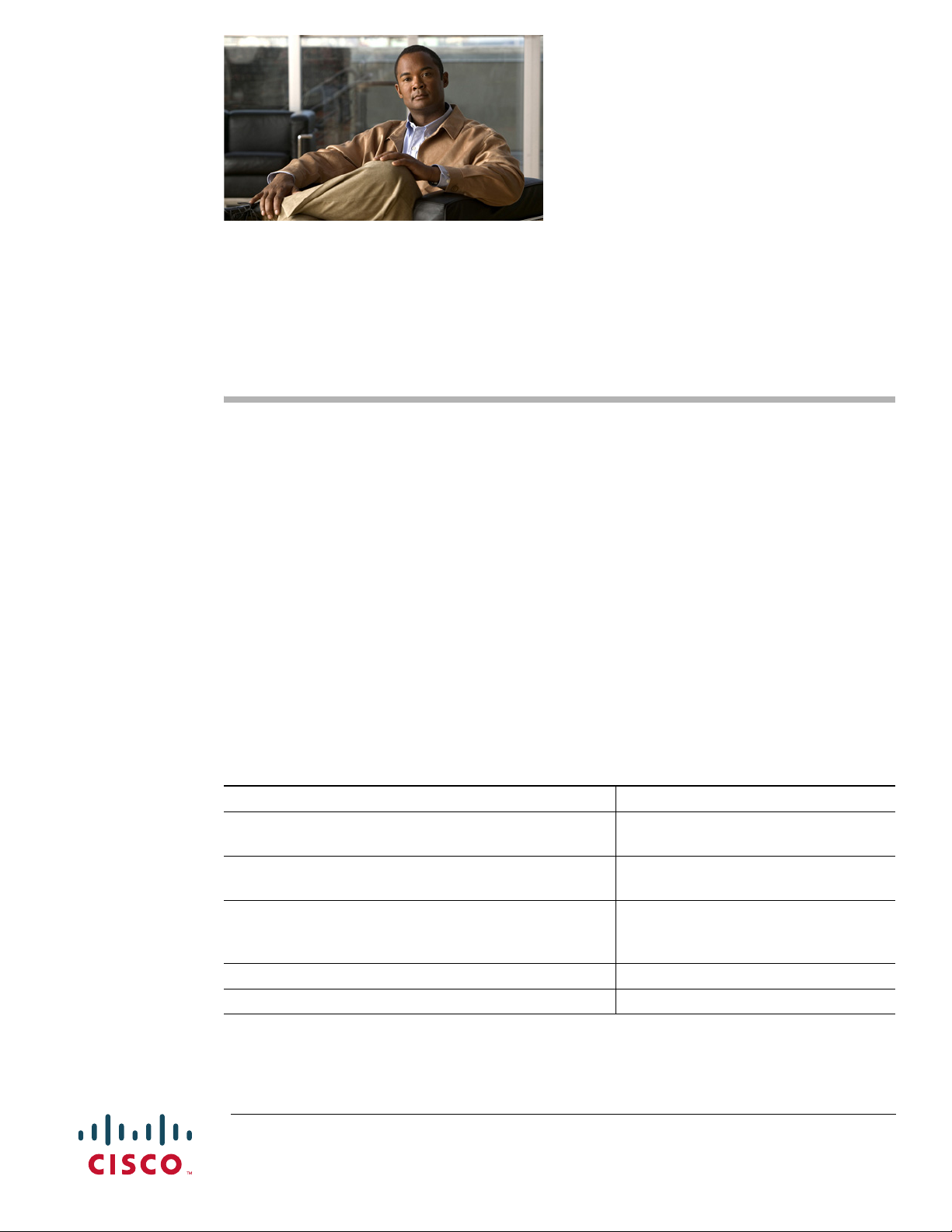
Localization Procedure for Cisco Unified
MeetingPlace Audio Server Release 5.4 and
Release 6.0
Published July 20, 2007.
This document provides procedures for localizing Cisco Unified MeetingPlace Audio Server Release 5.4
and Release 6.0 and includes the following sections:
• Naming Conventions, page 1
• Information About Localizing Cisco Unified MeetingPlace Audio Server Release 5.4 and Release
6.0, page 2
• How to Localize Cisco Unified MeetingPlace Audio Server Release 5.4 and Release 6.0, page 5
• Cisco Unified MeetingPlace Documentation, page 7
• Obtaining Documentation, Obtaining Support, and Security Guidelines, page 7
Naming Conventions
The following product-naming conventions are used in this document:
Product Convention
Cisco Unified MeetingPlace Audio Server with any
possible combination of integration applications
Cisco Unified MeetingPlace Audio Server Release 5.4 and
Cisco Unified MeetingPlace Audio Server Release 6.0
Cisco Unified MeetingPlace Audio Server Release 5.4 or
Release 6.0 and Cisco Unified MeetingPlace 8100 series
server
Cisco Unified MeetingPlace MeetingNotes MeetingNotes
Cisco Unified MeetingPlace MeetingTime MeetingTime
Americas Headquarters:
Cisco Systems, Inc., 170 West Tasman Drive, San Jose, CA 95134-1706 USA
© 2007 Cisco Systems, Inc. All rights reserved.
Cisco Unified MeetingPlace system
Release 5.4 and Release 6.0
Cisco Unified MeetingPlace Audio
Server system
Page 2

Information About Localizing Cisco Unified MeetingPlace Audio Server Release 5.4 and Release 6.0
Information About Localizing Cisco Unified MeetingPlace Audio
Server Release 5.4 and Release 6.0
Release 5.4 and Release 6.0 support localization in several languages; you can install up to four different
languages on the Cisco Unified MeetingPlace Audio Server system—the default language, U.S.
English—plus three of the following languages available in the Cisco Unified MeetingPlace 5.3
language pack:
• Canadian French
• Japanese
• UK English
• German
• French
• Portuguese (Brazil)
• Spanish (Americas)
After installing the language, you can configure the port to play voice prompts in any language that you
installed.
For information about configuring ports, see the “About Managing Ports” section in the “Managing and
Maintaining Cisco Unified MeetingPlace” chapter of the Administration Guide for Cisco Unified
MeetingPlace Audio Server for your release at the following URL:
http://www.cisco.com/en/US/products/sw/ps5664/ps5669/prod_maintenance_guides_list.html
Profiled users can also set language preferences for each meeting and can invoke these preferences by
entering their profile ID at the default prompt. To accommodate guest callers, the welcome greeting
offers callers a choice to use any one of the installed languages.
For information about profiled users, see the “About Profiles” section in the “Setting Up Cisco Unified
MeetingPlace Audio Server” of the Administration Guide for Cisco Unified MeetingPlace Audio Server
for your release at the following URL:
http://www.cisco.com/en/US/products/sw/ps5664/ps5669/prod_maintenance_guides_list.html
The following sections provide information about how the Cisco Unified MeetingPlace Audio Server
system determines which language prompts to play to callers:
• Configuration Precedence, page 2
• Language Preferences, page 3
Configuration Precedence
Release 5.4 and Release 6.0 support the simultaneous use of up to four languages. Because language
preferences are specified in user profile settings, in meeting preferences, and in port configurations, the
Cisco Unified MeetingPlace Audio Server system uses the following configuration precedence to
determine which language prompts to play to callers:
1. Meeting preference
2. User Profile setting
3. Port configuration
4. Default (U.S. English)
Localization Procedure for Cisco Unified MeetingPlace Audio Server Release 5.4 and Release 6.0
2
OL-14227-01
Page 3
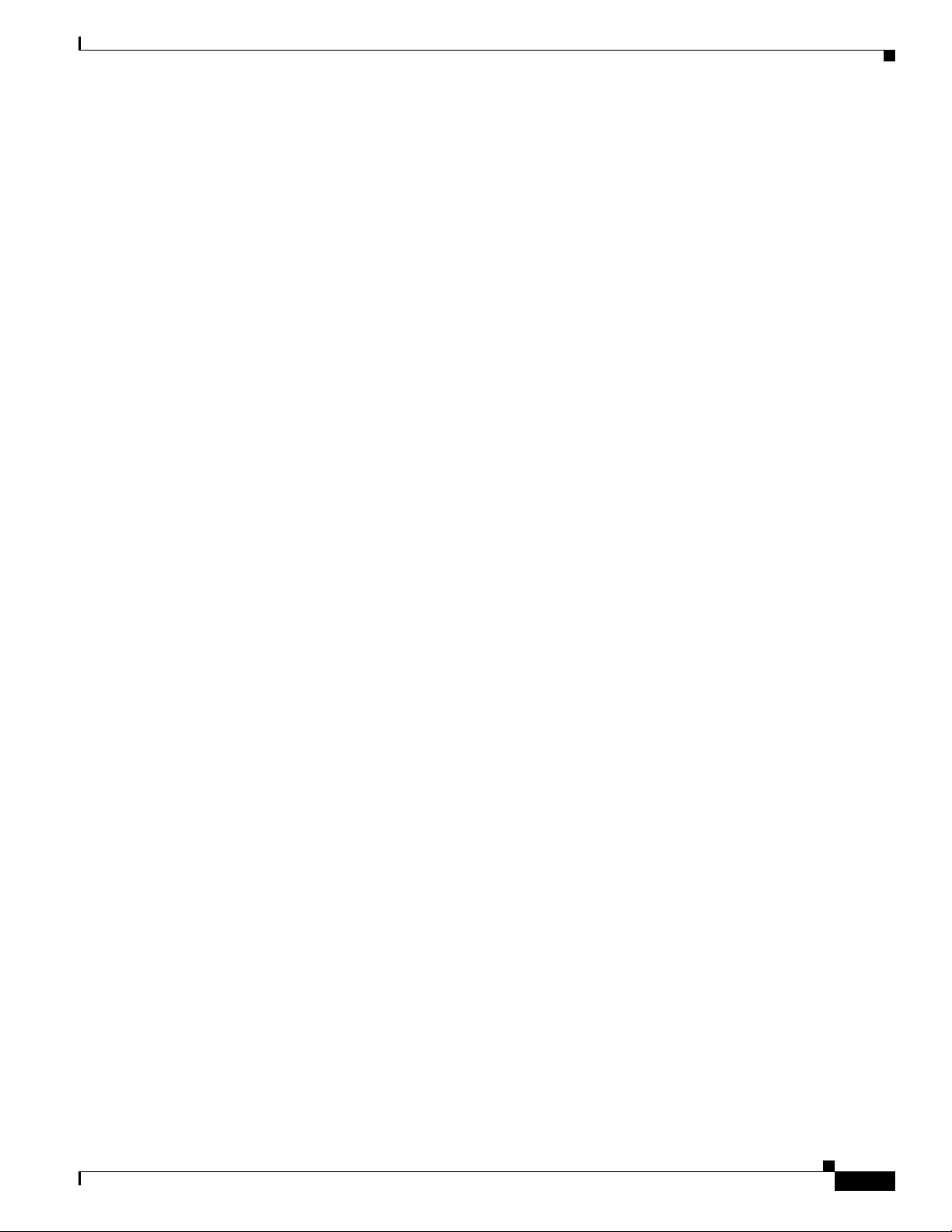
Information About Localizing Cisco Unified MeetingPlace Audio Server Release 5.4 and Release 6.0
Configuration Precedence Examples
The following example shows how the Cisco Unified MeetingPlace Audio Server system determines
which language a caller hears when entering a meeting:
System Configurations
• The default language is U.S. English.
• Ports are configured for Japanese.
• A U.S. English user has a profile that is set to use U.S. English.
• A meeting is scheduled by a Canadian French user who has set the meeting default language to
French.
System Behavior
1. When the U.S. English user calls to attend the scheduled meeting, the prompts play first in Japanese.
2. The caller then hears the prompt “To select English, press 5” in U.S. English and the prompt “To
select French, press 6” in Canadian French.
3. The caller enters the profile ID, and the prompt language immediately changes to U.S. English.
4. The caller enters the meeting ID and continues to hear U.S. English prompts until joining the
meeting.
5. While the caller is in the meeting, prompts play to all meeting participants in Canadian French;
however, prompts play only to this caller—when the caller presses the # key, for example—in U.S.
English.
Language Preferences
Within the configuration precedence, the following types of language preferences affect which
languages callers hear and when they hear them:
• Port-Group Level Language Preferences, page 3
• Meeting-Level Language Preferences, page 4
• User-Profile Level Language Preferences, page 4
• Examples of Language Preferences, page 4
Port-Group Level Language Preferences
• U.S. English is the default language and is considered an installed language.
• If you do not configure the port group to use a specific language, U.S. English plays.
• If you install UK English, the Cisco Unified MeetingPlace Audio Server system does not offer U.S.
English.
–
For example, if you install a total of three languages (U.S. English, UK English, and Japanese)
and you configure the ports to play Japanese, the welcome prompt offers only UK English and
Japanese.
OL-14227-01
Localization Procedure for Cisco Unified MeetingPlace Audio Server Release 5.4 and Release 6.0
3
Page 4

Information About Localizing Cisco Unified MeetingPlace Audio Server Release 5.4 and Release 6.0
Meeting-Level Language Preferences
• The meeting language defaults to the profile language of the meeting scheduler unless another
language is specified in the caller’s user profile.
• If the caller selects Attend a Meeting or MeetingNotes access, the voice prompts proceed in the port
language until the caller enters the meeting.
• If the caller selects Profile access, the prompts change to the profile language selection after the
caller logs in.
• If the caller selects a language, the caller hears the language access prompts again in the selected
language.
• Prompts that play to all participants in the meeting play in the meeting-language setting; prompts
that play to individuals play in the user-profile language setting.
• Prompts that play when dialing out to a guest participant are determined by the profile setting for
the guest.
User-Profile Level Language Preferences
• Callers can only change their user profile language preferences through the MeetingTime client.
• Callers can only choose a language before attending a meeting. After the caller chooses Attend a
Meeting, the user-profile language plays; before the caller chooses Attends a Meeting, the default
language plays.
Examples of Language Preferences
The following examples shows how language preferences affect the outcome of system, meeting, and
user-level preference selections:
Three-Language System With Unconfigured Port Using the Default Language Example
The welcome greeting plays, and the caller is offered the following selections:
• “Welcome to MeetingPlace” in U.S. English
• “To select English, press 1” in U.S. English
• “To select Japanese, press 2” in Japanese
• “To select French, press 3” in Canadian French
The caller selects 2, and the following prompts play in Japanese:
• “To attend a meeting, press 1”
• “To access your profile, press 2”
• “To access MeetingNotes, press 3”
• “To hear MeetingPlace overview, press 9”
• “To reach assistance, press 0”
Three-Language System With Ports Configured for Japanese Example
The welcome greeting plays, and the caller is offered the following selections:
• “Welcome to MeetingPlace” in Japanese
• “To attend a meeting, press 1” in Japanese
Localization Procedure for Cisco Unified MeetingPlace Audio Server Release 5.4 and Release 6.0
4
OL-14227-01
Page 5

How to Localize Cisco Unified MeetingPlace Audio Server Release 5.4 and Release 6.0
• “To access your profile, press 2” in Japanese
• “To access MeetingNotes, press 3” in Japanese
• “To select English, press 5” in English
• “To select French, press 6” in Canadian French
• “To hear MeetingPlace overview, press 9” in Japanese
• “To reach assistance, press 0”in Japanese
The caller selects 5, and the following prompts play in U.S. English:
• “To attend a meeting, press 1”
• “To access your profile, press 2”
• “To access MeetingNotes, press 3”
• “To hear MeetingPlace overview, press 9”
• “To reach assistance, press 0”
How to Localize Cisco Unified MeetingPlace Audio Server
Release 5.4 and Release 6.0
To localize Cisco Unified MeetingPlace Audio Server, perform the following tasks in this order:
• Obtaining a Cisco Unified MeetingPlace Language Pack, page 5
• Installing the Cisco Unified MeetingPlace Language Pack, page 6
• (Optional) Verifying Cisco Unified MeetingPlace Language Pack Installation, page 7
Obtaining a Cisco Unified MeetingPlace Language Pack
Cisco Unified MeetingPlace Release 5.4 and Release 6.0 use the Cisco Unified MeetingPlace 5.3
language pack for localization. To obtain a Cisco Unified MeetingPlace Release 5.3 language pack,
perform the following steps:
Step 1 Go to http://www.cisco.com/kobayashi/sw-center/sw-voice.shtml
Step 2 Under the Cisco MeetingPlace product, click MeetingPlace Server.
Step 3 Click MP53LANG.iso and follow the instructions to download the file.
Step 4 By using any commercially available CD-ROM burner program, burn the .iso file to a CD.
Step 5 After burning the CD, ensure that the following directory structure was created:
\UPDATE\53BRPOR
\53CDNFR
\53FRENCH
\53GERMAN
\53JAPAN
\53LATSPN
\53NEWUKENG
\53NEWUSENG
OL-14227-01
Localization Procedure for Cisco Unified MeetingPlace Audio Server Release 5.4 and Release 6.0
5
Page 6

How to Localize Cisco Unified MeetingPlace Audio Server Release 5.4 and Release 6.0
Note UPDATE must be the top directory on the CD.
If you do not see this structure, contact Cisco Network Consulting Engineering (NCE) for assistance.
Installing the Cisco Unified MeetingPlace Language Pack
To install languages on Cisco Unified MeetingPlace Release 5.4 or Release 6.0, perform the following
steps:
Step 1 Insert the Cisco Unified MeetingPlace language pack CD into the CD-ROM drive on the Cisco Unified
MeetingPlace server.
Step 2 Log in to the Cisco Unified MeetingPlace Command Line Interface (CLI) at technician level.
Step 3 To shut down the server, enter down.
Step 4 After the server is down, enter update.
Step 5 When prompted, specify that the update is from a CD.
Step 6 Verify that you are installing Cisco Unified MeetingPlace languages and follow the instructions on the
screen to continue with the language installation.
When the process is finished, the server restarts, and the Cisco Unified MeetingPlace Audio Server
system is available.
Language Pack Installation Example
The following is sample output from a Cisco Unified MeetingPlace 5.3 language pack installation:
servername:tech$ update
Update is from
1) CD
2) Diskette
3) Remote File
4) Local File
q) (Quit Update)
Enter choice: 1
Please insert the update CD in the drive, then
wait for the drive to be quiet before continuing.
Press <ENTER> to continue or <CONTROL-C> to abort.
CD mounted OK; checking for update sets...
There is more than one update set on this CD.
Please pick the desired set from the following list:
1) 5.3 Brazilian Portuguese Prompts
2) 5.3 Canadian French Prompts
3) 5.3 French Prompts
4) 5.3 German Prompts
5) 5.3 Japanese Prompts
6) 5.3 Latin Spanish Prompts
7) 5.3 British English Prompts (Unity)
8) 5.3 American English Prompts (Unity)
Localization Procedure for Cisco Unified MeetingPlace Audio Server Release 5.4 and Release 6.0
6
OL-14227-01
Page 7

Cisco Unified MeetingPlace Documentation
q) Quit
Enter choice:
Verifying Cisco Unified MeetingPlace Language Pack Installation
To verify that the languages are installed properly, perform the following tasks:
Step 1 Verify that the prompt plays in the language that you specified in the port or port group configuration.
Step 2 Verify that the language is available to users setting up profiles by performing the following steps:
a. Set up one user profile for each installed language.
b. Log in through each profile and verify that the correct languages are played.
Step 3 Verify that the language is available to users setting up a meeting by performing the following steps:
a. Schedule a meeting in each language.
b. Join the meeting and verify that the correct languages are played.
Cisco Unified MeetingPlace Documentation
For descriptions and locations of Cisco Unified MeetingPlace documentation on Cisco.com, see the
Documentation Guide for Cisco Unified MeetingPlace. The document is shipped with Cisco Unified
MeetingPlace and is available at
http://www.cisco.com/en/US/products/sw/ps5664/ps5669/products_documentation_roadmaps_list.htm
l.
Obtaining Documentation, Obtaining Support, and Security Guidelines
For information on obtaining documentation, obtaining support, providing documentation feedback,
security guidelines, and also recommended aliases and general Cisco documents, see the monthly
What’s New in Cisco Product Documentation, which also lists all new and revised Cisco technical
documentation, at:
http://www.cisco.com/en/US/docs/general/whatsnew/whatsnew.html
OL-14227-01
Localization Procedure for Cisco Unified MeetingPlace Audio Server Release 5.4 and Release 6.0
7
Page 8

Obtaining Documentation, Obtaining Support, and Security Guidelines
Localization Procedure for Cisco Unified MeetingPlace Audio Server Release 5.4 and Release 6.0
8
OL-14227-01
