Page 1

Send documentation comments to mdsfeedback-doc@cisco.com
CHAP T E R
1
Product Overview
The Cisco MDS 9500 Multilayer Director elevates the standard for director-class switches. Providing
industry-leading availability, scalability, security, and management, the Cisco MDS 9500 Series allows
deployment of high-performance SANs with lowest total cost of ownership. Layering a rich set of
intelligent features onto a high-performance, protocol-agnostic switch fabric, the Cisco MDS 9500
Series of Multilayer Directors addresses the stringent requirements of large data-center storage
environments: uncompromisingly high availability, security, scalability, ease of management, and
transparent integration of new technologies.
The Cisco MDS 9500 Series includes the Cisco MDS 9513 Director, the Cisco MDS 9509 Director, and
the Cisco MDS 9506 Director, which all provide the following high availability features:
• Redundant Supervisor-2 modules with associated external crossbar modules for the Cisco MDS
9513 Director.
• Redundant Supervisor-2 modules with associated integrated crossbar modules for the Cisco MDS
9509 and 9506 Directors.
• Redundant Supervisor-1 modules with dual switching fabrics for the Cisco MDS 9509 and 9506
Directors.
• Optional hot-swappable switching or services modules.
OL-21516-01
• Switching module port interfaces that support field-replaceable, hot-swappable, form-factor
pluggable X2 transceivers.
• Switching module port interfaces that support field-replaceable, hot-swappable, small form-factor
pluggable (SFP) and Enhanced small form-factor pluggable (SFP+) transceivers.
• Redundant and hot-swappable power supplies and fan modules.
• Power and cooling management and environmental monitoring.
• Nondisruptive code load and activation.
• Redundant and self-monitoring system clocks.
For more information about high availability features, redundant supervisor operation, and how to
configure the Cisco MDS 9500 Series, see the Cisco MDS 9000 Family NX-OS High Availability and
Redundancy Configuration Guide and the Cisco Fabric Manager High Availability and
Redundancy Configuration Guide.
The Cisco MDS 9500 Series supports the following hot-swappable, field-replaceable modules:
• Cisco MDS 16-port Storage Services module (DS-X9316-SSNK9)
• 48-port 8-Gbps Fibre Channel switching module (DS-X9248-96K9)
• 24-port 8-Gbps Fibre Channel switching module (DS-X9224-96K9)
Cisco MDS 9500 Series Hardware Installation Guide
1-1
Page 2

Chapter 1 Product Overview
Chassis
Send documentation comments to mdsfeedback-doc@cisco.com
• 4/44-port 8-Gbps Host-Optimized Fibre Channel switching module (DS-X9248-48K9)
• 48-port 4-Gbps Fibre Channel switching module (DS-X9148)
• 24-port 4-Gbps Fibre Channel switching module (DS-X9124)
• 12-port 4-Gbps Fibre Channel switching module (DS-X9112)
• 4-port 10-Gbps Fibre Channel switching module (DS-X9704)
• 32-port 2-Gbps Fibre Channel switching module (DS-X9032)
• 16-port 2-Gbps Fibre Channel switching module (DS-X9016)
• 18/4-port Multiservice (MSM-18/4) module (DS-X9304-18K9)
• 14/2-port Multiprotocol Services (MPS-14/2) module (DS-X9302-14K9)
• 8-port IP Storage Services (IPS-8) module (DS-X9308-SMIP)
• 4-port IP Storage Services (IPS-4) module (DS-X9304-SMIP)
• Storage Services Module (SSM) (DS-X9032-SSM)
• Advanced Services Module (ASM) (DS-X9032-SMV)
• Caching Services Module (CSM) (DS-X9560-SMC)
Chassis
This chapter includes the following sections:
• Chassis, page 1-2
• Backplane and Clock Modules, page 1-8
• Cisco MDS Fibre Channel Switch for IBM Blade Center, page 1-9
• Power Supplies, page 1-9
• Fan Modules, page 1-16
• Supervisor Modules, page 1-16
• Crossbar Modules, page 1-25
• Cisco MDS 9000 Series Module Compatibility, page 1-27
• Port Index Availability, page 1-28
• Switching Modules, page 1-32
• Services Modules, page 1-41
• Supported Transceivers, page 1-57
This section describes the different chassis offerings in the Cisco MDS 9500 Series:
• Cisco MDS 9513 Director, page 1-3
• Cisco MDS 9509 Director, page 1-6
• Cisco MDS 9506 Director, page 1-7
Cisco MDS 9500 Series Hardware Installation Guide
1-2
OL-21516-01
Page 3

Chapter 1 Product Overview
Chassis
Send documentation comments to mdsfeedback-doc@cisco.com
Cisco MDS 9513 Director
The Cisco MDS 9513 Director is a 13-slot Fibre Channel switch. The front panel consists of 13
horizontal slots, where slots 1 to 6 and slots 9 to 13 are reserved for switching and services modules only,
and slots 7 and 8 are for Supervisor-2 modules only. A variable speed fan tray, with 15 individual fans,
is located on the front left panel of the chassis.
The Cisco MDS 9513 Director uses a midplane. Modules exist on both sides of the plane. (See
Figure 1-1.) The Cisco MDS 9513 Director supports the following:
• Two Supervisor-2 modules that reside in slots 7 and 8.
• Switching and storage services modules. (See the “Port Index Availability” section on page 1-28 for
possible configurations.)
• One hot-swappable front panel fan tray with redundant individual fans.
• Two power supplies located at the rear of the chassis. The power supplies are redundant by default
and can be configured to be combined if desired.
• Two crossbar modules located at the rear of the chassis.
• One hot-swappable fan module for the crossbar modules located at the rear of the chassis.
• Two hot-swappable clock modules located at the rear of the chassis.
Note The Cisco MDS 9513 Director does not support the Advanced Services Module (ASM) or the Caching
Services Module (CSM).
OL-21516-01
Cisco MDS 9500 Series Hardware Installation Guide
1-3
Page 4

Chapter 1 Product Overview
Chassis
Send documentation comments to mdsfeedback-doc@cisco.com
Figure 1-1 Cisco MDS 9513 Chassis Front Panel View
1
2
3
4
144465
1 Switching or services modules in slots 1–6 3 Switching or services modules in slots 9–13
2 Supervisor-2 modules in slots 7 and 8 4 Fan tray
The rear of the chassis supports two vertical, redundant power supplies, two clock modules, two vertical,
redundant, external crossbar modules, and a variable speed fan tray with two individual fans located
above the crossbar modules. (See Figure 1-2.)
Cisco MDS 9500 Series Hardware Installation Guide
1-4
OL-21516-01
Page 5

Chapter 1 Product Overview
Chassis
Send documentation comments to mdsfeedback-doc@cisco.com
Figure 1-2 Rear Panel 9513 Chassis
1
2
144426
45
3
1 Power supplies 4 Air vent panels
2 crossbar module fans 5 Clock module
1
3 crossbar modules
1. Clock modules are located inside the air vent panel. You must remove the air vent panel to access the clock modules.
OL-21516-01
Cisco MDS 9500 Series Hardware Installation Guide
1-5
Page 6

Chapter 1 Product Overview
Chassis
Send documentation comments to mdsfeedback-doc@cisco.com
Cisco MDS 9509 Director
The Cisco MDS 9509 Director has a 9-slot chassis as shown in Figure 1-3, and it supports the following:
• Redundant Supervisor-2 modules with associated internal crossbar modules.
• Up to two Supervisor-1 modules that provide a switching fabric, plus a console port, COM1 port,
and a MGMT 10/100 Ethernet port on each module. Slots 5 and 6 are reserved for the supervisor
modules.
• Seven slots for optional modules that can include up to seven switching modules or six IPS modules.
• Two power supplies located in the front of the chassis. The power supplies are redundant by default
and can be configured to be combined if desired.
• One hot-swappable fan module with redundant fans.
Figure 1-3 Cisco MDS 9509 Chassis
1
2
3
4
5
1 Switching or services modules in
6
7
8
5 Fan module
slots 1–4
2 Supervisor module in slot 5 6 Power supply 1
3 Redundant supervisor module in
7 ESD socket
slot 6
4 Switching or services modules in
8 Power supply 2 (redundant)
slots 7–9
91692
Cisco MDS 9500 Series Hardware Installation Guide
1-6
OL-21516-01
Page 7

Chapter 1 Product Overview
Chassis
Send documentation comments to mdsfeedback-doc@cisco.com
Cisco MDS 9506 Director
The Cisco MDS 9506 Director has a 6-slot chassis as shown in Figure 1-4, and it supports the following:
• Up to two Supervisor-1 modules that provide a switching fabric, with a console port, COM1 port,
and a MGMT 10/100 Ethernet port on each module. Slots 5 and 6 are reserved for the supervisor
modules.
• Four slots for optional modules that can include up to four switching modules or three IPS modules.
• Two power supplies located in the back of the chassis. The power supplies are redundant by default
and can be configured to be combined if desired.
• Two power entry modules (PEMs) in the front of the chassis for easy access to power supply
connectors and switches.
• One hot-swappable fan module with redundant fans.
Figure 1-4 Cisco MDS 9506 Chassis
6
4
5
1
2
3
91580
1 Switching or services modules in slots 1–4 4 ESD Socket
2 Supervisor modules in slots 5 and 6 5 Power supplies (in back)
3 Fan module 6 Location of power entry modules (PEMs) --
one PEM shown and one filler panel shown.
OL-21516-01
Cisco MDS 9500 Series Hardware Installation Guide
1-7
Page 8

Chapter 1 Product Overview
Backplane and Clock Modules
Send documentation comments to mdsfeedback-doc@cisco.com
Backplane and Clock Modules
The Cisco MDS 9500 Series includes one or more clock modules that are accessible from the back of
the chassis. The Cisco MDS 9513 and 9509 Directors have two field-replaceable clock modules for
redundancy and failover. The Cisco MDS 9506 Director has one field-replaceable clock module. In the
unlikely event of a clock module failure, the Cisco MDS 9500 Series generates an error message and a
switchover from one clock module to the other, causing the system to reset automatically. Cisco
recommends that the failed clock module be replaced during a maintenance window. See the “Removing
and Installing Clock Modules” section on page 2-76 for information on replacing clock modules.
There are two LEDs per clock module. Figure 1-5 shows the upper and lower LEDs.
Figure 1-5 Clock Module LEDs
2
CLOCK A CLOCK B
181336
1
1 Lower LEDs 2 Upper LEDs
Table 1-1 Clock LEDs for the Cisco MDS 9500 Series Directors
LED Status Description
Upper LED Green Clock module is active and in use.
Off Clock module is in standby mode.
Lower LED Green Power supply is on and working properly.
Red Power supply is not in a stable state. If this
indication continues after initial power on, check
that all connections are secure.
Off Normal operation or power supply is turned off.
Cisco MDS 9500 Series Hardware Installation Guide
1-8
OL-21516-01
Page 9

Chapter 1 Product Overview
Cisco MDS Fibre Channel Switch for IBM Blade Center
Send documentation comments to mdsfeedback-doc@cisco.com
Cisco MDS Fibre Channel Switch for IBM Blade Center
The Cisco MDS Fibre Channel Bladeswitch for IBM BladeCenter is designed for IBM BladeCenter
environments. The Cisco MDS Fibre Channel Bladeswitch is based on the Cisco MDS 9000 Family SAN
switching technology, which integrates the Cisco MDS 9000 Family of switches and directors into a
blade-switch architecture. The advanced architecture of the Cisco MDS Fibre Channel Bladeswitch for
IBM BladeCenter, along with 4-Gb technology, provides outstanding performance between
Bladeswitches and the rest of the Fibre Channel infrastructure.
The Cisco MDS Fibre Channel Bladeswitch for IBM BladeCenter provides 4-Gb Fibre Channel
performance to blade-server switching. It also provides network intelligence features such as virtual
SANs (VSANs), quality of service (QoS), and N-port interface virtualization (NPIV). It also offers
nondisruptive software upgrades and on-demand port activation and is the most complete embedded
Fibre Channel switching available for the IBM BladeCenter, BladeCenter-T, and BladeCenter-H
platforms.
The Cisco MDS Fibre Channel Bladeswitch for IBM BladeCenter provides up to 20 nonblocking 1-, 2-,
and 4-Gb Fibre Channel ports that are available in two configurations: 7 internal ports and 3 external
ports, or 14 internal ports and 6 external ports. Each port provides line-rate performance up to 4-Gb
without any performance loss for integrated features such as VSANs, QoS, or Network Address
Translation (NAT). The Cisco MDS Fibre Channel Bladeswitch for IBM BladeCenter supports up to 16
VSANs per blade switch.
Each external port on the Cisco MDS FC Bladeswitch for IBM BladeCenter also provides line-rate
performance up to 4-Gb for Inter-Switch Links (ISLs) or additional device connectivity such as storage
or host bus adapters (HBAs).
The Cisco NX-OS software provides role-based access control (RBAC) for management access of the
Cisco Fibre Channel Bladeswitch for IBM BladeCenter command-line interface (CLI) and Simple
Network Management Protocol (SNMP). For more information, see the Cisco 9000 Family Command
Reference.
Power Supplies
The Cisco MDS 9500 Series supports dual hot-swappable power supplies, each of which is capable of
supplying sufficient power to the entire chassis should one power supply fail. The power supplies
monitor their output voltage and provide status to the supervisor modules. To prevent the unexpected
shutdown of an optional module, the power management software only allows a module to power up if
adequate power is available.
The power supplies can be configured to be redundant or combined. By default, they are configured as
redundant, so that if one fails, the remaining power supply can still power the entire system. For
information about how to configure the power supplies, see the Cisco MDS 9000 Family NX-OS
Fundamentals Configuration Guide.
OL-21516-01
Cisco MDS 9500 Series Hardware Installation Guide
1-9
Page 10

Chapter 1 Product Overview
Power Supplies
Send documentation comments to mdsfeedback-doc@cisco.com
Cisco MDS 9513 Power Supplies
The Cisco MDS 9513 Director supports the 6000-W AC power supply (AC input). (See Figure 1-6.)
Figure 1-6 Cisco MDS 9513 Power Supply
3
2
1
144466
1 Power supply switch 3 Power Supply LEDs
2 AC power connection
Cisco MDS 9500 Series Hardware Installation Guide
1-10
OL-21516-01
Page 11

Chapter 1 Product Overview
Power Supplies
Send documentation comments to mdsfeedback-doc@cisco.com
Table 1-2 describes the LEDs for the Cisco MDS 9513 Director power supplies.
Table 1-2 LEDs for the Cisco MDS 9513 Director Power Supplies
LED Status Description
Input 1 OK Green AC input at greater than 85 V is good and power
supply is functioning normally if two single 110 V
or one single 220 V are connected.
Off Power supply is turned off or power is not
connected.
Input 2 OK Green AC input at greater than 85 V is good and power
supply is functioning normally if two single 110 V
or one single 220 V are connected.
Off Power supply is turned off or power is not
connected.
INPUT 1 = 220VAC Green AC input is good at greater than 168 V and power
supply should function normally.
Off AC input is 163 V or less or power is not
connected.
INPUT 2 = 220VAC Green AC input is good at greater than 168 V and power
supply should function normally.
Off AC input is 163 V or less or power is not
connected.
FAN OK Green Power supply fans are operating properly.
Off Fan is not operating or power supply is off.
OUTPUT FAIL Red Power supply is not in a stable state. If this
indication continues after initial power on, check
that all connections are secure, including the
system fan tray.
Off Normal operation or power supply is turned off.
OL-21516-01
Cisco MDS 9500 Series Hardware Installation Guide
1-11
Page 12

Chapter 1 Product Overview
Power Supplies
Send documentation comments to mdsfeedback-doc@cisco.com
Cisco MDS 9509 Power Supplies
The Cisco MDS 9509 Director supports the following types of power supplies:
• 4000-W AC power supply (AC input and DC output)
The 4000-W AC power supply has a permanently attached power cable, and it requires 220-VAC
input. (See Figure 1-7.)
• 3000-W AC power supply (AC input)
The 3000-W AC power supply requires 220 VAC to deliver 3000 W of power. If powered with
110 VAC, it delivers only 1400 W. (See Figure 1-8.)
• 2500-W AC power supply (AC input and DC output)
The 2500-W AC power supply requires 220 VAC to deliver 2500 W of power. If powered with 110
VAC, it delivers only 1300 W. (See Figure 1-9.)
• 2500-W DC power supply (DC input and DC output)
The 2500-W DC power supply requires positive, negative, and ground wires. (See Figure 1-10).
Figure 1-7 4000-W AC Power Supply for the Cisco MDS 9509 Director
1
5
I
0
4
3
INPUT
OK
FAN
O
UTPUT
OK
FAIL
2
99370
1 AC power connection 4 Power supply switch
2 Power supply LEDs 5 Permanent power cable
3 Captive screws
Cisco MDS 9500 Series Hardware Installation Guide
1-12
OL-21516-01
Page 13

Chapter 1 Product Overview
Power Supplies
Send documentation comments to mdsfeedback-doc@cisco.com
Figure 1-8 3000-W AC Power Supply for the Cisco MDS 9509 Director
1
2
3
4
5 5
1 AC power connection 4 Power supply LEDs
2 Power cable 5 Captive screws
3 Power supply switch
144986
OL-21516-01
Cisco MDS 9500 Series Hardware Installation Guide
1-13
Page 14

Chapter 1 Product Overview
Power Supplies
Send documentation comments to mdsfeedback-doc@cisco.com
Figure 1-9 2500-W AC Power Supply for the Cisco MDS 9509 Director
1
2
I
0
3
4
IN
PU
T
FAN
O
UTP
OK
UT
OK
FAIL
5
94992
1 AC power connection 4 Captive screws
2 Cable retention device 5 Power supply LEDs
3 Power supply switch
Figure 1-10 2500-W DC Power Supply for the Cisco MDS 9509 Director
1
5
I
0
4
1 Terminal block cover 4 Power supply switch
2 Power supply LEDs 5 Terminal block
3 Captive screw
Cisco MDS 9500 Series Hardware Installation Guide
1-14
INPUT
OK
99360
FAN
OUTPUT
OK
FAIL
23
OL-21516-01
Page 15
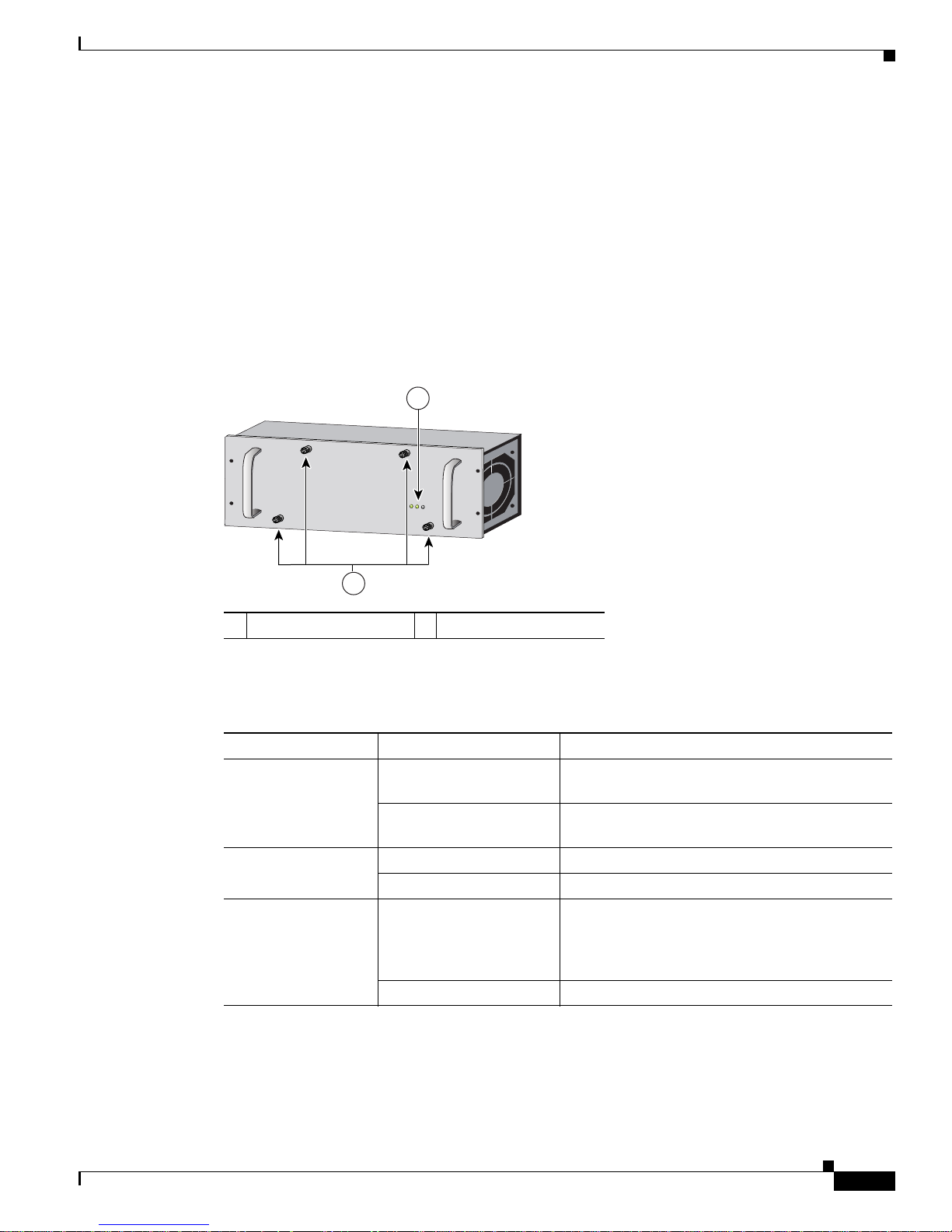
Chapter 1 Product Overview
Power Supplies
Send documentation comments to mdsfeedback-doc@cisco.com
Cisco MDS 9506 Power Supplies
The Cisco MDS 9506 Director supports the following types of power supplies:
• 1900-W AC power supply (AC input and DC output)
• 1900-W DC power supply (DC input and DC output)
Power is supplied to the Cisco MDS 9506 power supplies though PEMs in the front of the chassis. The
AC power requires an AC PEM, and the DC power requires a DC PEM.
The 1900-W AC and DC power supplies are similar in appearance (see Figure 1-11), except for the label
that indicates whether the power supply is AC or DC.
Figure 1-11 Cisco MDS 9506 Power Supply (1900-W AC or DC)
1
INPUT OK
FAN OK
OUTPUT FAIL
94996
2
1 Power supply LEDs 2 Captive screws
Table 1-3 describes the power supply LEDs for the Cisco MDS 9509 and 9506 Directors.
Table 1-3 Power Supply LEDs for the Cisco MDS 9509 and 9506 Directors
LED Status Description
Input OK Green AC input is good and power supply is functioning
normally.
Off Power supply is turned off or is not seated
properly in the chassis.
Fan OK Green Power supply fans are operating properly.
Off Fan is not operating or power supply is off.
Output Fail Red Power supply is not in a stable state. If this
indication continues after initial power on, check
that all connections are secure, including the
system fan tray.
Off Normal operation or power supply is turned off.
OL-21516-01
Cisco MDS 9500 Series Hardware Installation Guide
1-15
Page 16

Chapter 1 Product Overview
Fan Modules
Send documentation comments to mdsfeedback-doc@cisco.com
Fan Modules
The Cisco MDS 9513 Director has a front panel fan tray with 15 fans with an abrupt stop-to-fan rotation
safety feature after power is disconnected or the fan tray is removed from the midplane. The Cisco MDS
9509 Director has a front panel fan module with nine fans and the Cisco MDS 9506 Director has a front
panel fan module with six fans.
Sensors on the supervisor module monitor the internal air temperature. If the air temperature exceeds a
preset lower-level threshold, the environmental monitor displays warning messages. If the air
temperatures exceeds a preset higher-level threshold, the switch will shut down.
If one or more fans within the module fail, the Fan Status LED turns red and the module must be
replaced. If the higher-level temperature threshold is not exceeded, the switch continues to run for five
minutes after the fan module is removed. This allows you to swap out a fan module without having to
bring the system down. For information on how to replace a fan module, see the “Removing and
Installing Fan Modules” section on page 2-68.
The fan module has one status LED that indicates the following conditions:
• Green—Fan module is operating normally.
• Red—One or more fans failed. Fan module should be replaced.
• Off—Fan module is not properly seated in the chassis or power supply has failed.
Caution The Cisco MDS 9000 Family switches have internal temperature sensors that are capable of shutting
down the system if the temperature at different points within the chassis exceed certain safety thresholds.
To be effective, the temperature sensors require the presence of airflow; therefore, in the event a fan
module is removed from the chassis, the Cisco MDS 9000 Family switches will be shut down after five
minutes to prevent potentially undetectable overheating. However, the switches will shut down sooner if
the higher-level temperature threshold is exceeded.
The Cisco MDS 9513 Director also has crossbar module fan trays located at the back of the chassis.
There is one fan per crossbar module. There is one LED that provides operational status. Figure 1-2
shows the fan status LED on the Cisco MDS 9513 Director. To replace these fan modules, see the
“Removing and Installing Fan Modules” section on page 2-68.
Supervisor Modules
The Cisco MDS 9500 Series supports two types of supervisor modules: Supervisor-1 and Supervisor-2
modules. Both the supervisor modules provide the control and management functions for the Cisco MDS
9500 Series. The Cisco MDS 9500 Series supports two supervisor modules for redundancy. In the event
of an internal component failure, the standby supervisor module takes over, if installed. This section
discusses the following modules:
• Supervisor-2 Modules, page 1-17 (DS-X9530-SF2-K9)
• Supervisor-1 Modules, page 1-21 (DS-X9530-SF1-K9)
Note The internal bootflash installed on the modules are not field-replaceable units. Do not remove or replace
internal bootflash on the modules. Modifying the factory installed bootflash is not supported.
Cisco MDS 9500 Series Hardware Installation Guide
1-16
OL-21516-01
Page 17

Chapter 1 Product Overview
Supervisor Modules
Send documentation comments to mdsfeedback-doc@cisco.com
Supervisor-2 Modules
The Cisco MDS 9500 Series offers redundant, hot-swappable, Supervisor-2 modules. (See Figure 1-12.)
Supervisor-2 modules can be used in the Cisco MDS 9509 and 9506 Directors in slots 5 and 6.
Supervisor-2 modules must be used in slots 7 and 8 of the Cisco MDS 9513 Director.
Supervisor-2 modules provide an integrated crossbar switching fabric to connect all the switching
modules when used in a Cisco MDS 9509 or 9506 Director. Single fabric configurations provide
720-Gbps full duplex speed with 80-Gbps full duplex bandwidth per switching module. Dual fabric
configurations provide 1.4-Tbps speed with 160-Gbps full duplex bandwidth per switching module. This
integrated crossbar switching fabric is disabled when a Supervisor-2 module is installed in a Cisco MDS
9513 Director. The Cisco MDS 9513 Director supports two external crossbar modules located at the rear
of the chassis that handle this function. (For more information, see the “Crossbar Modules” section on
page 1-25.)
Figure 1-12 Cisco MDS 9500 Series Supervisor-2 Module
3
4 95
7 8
1
2 6
1 Status, System, Active, and Power
Management LEDs
1
6 CompactFlash LED
2 Reset button 7 CompactFlash eject button
3 Console port 8 CompactFlash slot
4 MGMT 10/100/1000 Ethernet port
9 USB ports
(with integrated Link and Activity
LEDs)
5 COM1 serial port
1. See Table 1-4 on page 1-20 for status LED descriptions.
The main functions and components of the Supervisor-2 modules are as follows:
• Control and Management
• Processor
• Port Interfaces
• LEDs on the Supervisor-2 Module
144472
OL-21516-01
Cisco MDS 9500 Series Hardware Installation Guide
1-17
Page 18

Chapter 1 Product Overview
Supervisor Modules
Send documentation comments to mdsfeedback-doc@cisco.com
Control and Management
The Supervisor-2 modules provide the following control and management features:
• A redundant central arbiter that provides traffic control and access fairness.
• A nondisruptive restart of a single failing process on the same supervisor.
A service running on the Supervisor-2 module keeps track of the high availability policy of each
process and issues a restart when a process fails. The type of restart issued is based on the process’s
capability:
–
Warm or stateful (state is preserved)
–
Cold or stateless (state is not preserved)
• A nondisruptive switchover from the active Supervisor-2 to a redundant standby without loss of
traffic.
If the Supervisor-2 module has to be restarted, then the secondary Supervisor-2 (which is
continuously monitoring the primary) takes over. Once a switchover has occurred and the failed
Supervisor-2 has been replaced or restarted, operation does not switch back to the original primary
Supervisor-2, unless it is forced to switch back or another failure occurs.
Processor
Port Interfaces
The Supervisor-2 module has a processor running at 1.4 GHz. It contains a PowerPC class processor and
offers the following memory specifications:
Memory Bytes
DRAM 1 GB
1 internal CompactFlash card
1 external CompactFlash slot
1. The card stores software images.
2. The slot is for optional cards to store additional images, and for configuration, debugging, and
syslog information.
3. NA = not applicable.
1
2
512 MB
3
NA
The Supervisor-2 module provides the following port interfaces:
• RS-232 (EIA/TIA-232) console port with an RJ-45 connection that you can use to:
–
Configure the Cisco MDS 9500 Series from the CLI
–
Monitor network statistics and errors
–
Configure SNMP agent parameters
• RS-232 COM1 port with a DB-9 connector, which can be attached to a modem.
• Front panel triple speed (10/100/1000) management port with CTS function. This port is used as an
out-of-band management port. There are two LEDs associated with it. The Link LED on the left side
indicates the link status and the Activity LED on the right side blinks when there is traffic going
through this port.
Cisco MDS 9500 Series Hardware Installation Guide
1-18
OL-21516-01
Page 19

Chapter 1 Product Overview
Supervisor Modules
Send documentation comments to mdsfeedback-doc@cisco.com
• Two USB ports provide a simple interface allowing you to connect to different devices supported by
Cisco MDS NX-OS. On the double decker connector, USB port 1 is on the lower position and port 2
is on the upper position.
• Supervisor CPU subsystem based on Motorola PowerPC 7447.
• Reset button that resets the Supervisor-2 without cycling the power.
• External CompactFlash slot for an optional CompactFlash card provides a convenient way to boot
different images, back up the image, or store running-configuration data. The optional card can be
used for storing additional software images and configuration, debugging, and syslog information.
There is one LED that blinks when accessing this CompactFlash.
Caution Use only the CompactFlash devices that are certified for use with Cisco MDS 9000 switches and are
formatted using Cisco MDS 9000 switches. Using CompactFlash devices that are uncertified or are
formatted using other platforms may result in errors.
LEDs on the Supervisor-2 Module
The front panel on the supervisor module has the following LEDs:
• Status LED
• System LED
• Active LED
• Power Management LED
• MGMT 10/100/1000 Ethernet port LEDs (at right of the port):
–
Link LED (on top)
–
Activity LED (on bottom)
• CompactFlash LED for external CompactFlash card
The front panel on the Supervisor-2 module also includes a reset button (see Figure 1-13).
The LEDs on the Supervisor-2 module indicate the status of the Supervisor-2 module, power supplies,
and fan module. Tabl e 1-4 provides more information about these LEDs.
Figure 1-13 Supervisor-2 Module LEDs
OL-21516-01
144808
Cisco MDS 9500 Series Hardware Installation Guide
1-19
Page 20

Chapter 1 Product Overview
Supervisor Modules
Send documentation comments to mdsfeedback-doc@cisco.com
Table 1-4 LEDs for the Cisco MDS 9500 Series Supervisor-2 Modules
LED Status Description
Status Green All diagnostics pass. The module is operational
(normal initialization sequence).
Orange One of the following occurs:
• The module is booting or running diagnostics
(normal initialization sequence).
• An over-temperature condition occurred (a minor
threshold was exceeded during environmental
monitoring).
Red One of the following occurred:
• The diagnostic test failed. The module is not
operational because a fault occurred during the
initialization sequence.
• An over-temperature condition occurred (a major
threshold was exceeded during environmental
monitoring).
System Green All chassis environmental monitors are reporting OK.
Orange One of the following occurred:
• The power supply failed or the power supply fan
failed.
• Incompatible power supplies are installed.
• The redundant clock failed.
Red The temperature of the supervisor module exceeded
the major threshold.
Active Green The Supervisor-2 module is operational and active.
Orange The Supervisor-2 module is in standby mode.
Power
Management
MGMT
10/100/1000
Ethernet Link
Green Sufficient power is available for all modules.
Orange Sufficient power is not available for all modules.
Green Link is up.
Off No link.
LED
MGMT 10/100
Ethernet
Activity LED
Green Traffic is flowing through port.
Off No link or no traffic.
CompactFlash Green The external CompactFlash card is being accessed.
Off No activity.
Cisco MDS 9500 Series Hardware Installation Guide
1-20
OL-21516-01
Page 21

Chapter 1 Product Overview
Supervisor Modules
Send documentation comments to mdsfeedback-doc@cisco.com
Supervisor-1 Modules
The Cisco MDS 9509 and 9506 Directors support up to two Supervisor-1 or Supervisor-2 modules that
can be installed in slots 5 and 6 only. The main functions and components of the Supervisor-1 modules
are as follows:
• Control and Management, page 1-21
• Crossbar Switching Fabric, page 1-22
• Processor, page 1-22
• Port Interfaces, page 1-22
• LEDs on the Supervisor-1 Module, page 1-23
Note Supervisor-1 is not supported on the Cisco MDS 9513 Director.
Figure 1-14 shows a Cisco MDS 9500 Series Supervisor-1 module.
Figure 1-14 Cisco MDS 9500 Series Supervisor-1 Module
1
1 Status, System, Active, and Pwr
Mgmt LEDs
2 Reset button 7 CompactFlash eject button
3 Console port 8 CompactFlash slot
4 MGMT 10/100 Ethernet port (with
integrated Link and Activity LEDs)
5 COM1 serial port
1. See Table 1-5 on page 1-24 for status LED descriptions.
Control and Management
The supervisor modules provide the following control and management features:
• A redundant central arbiter that provides traffic control and access fairness.
• A nondisruptive restart of a single failing process on the same supervisor.
A kernel service running on the supervisor module keeps track of the high availability policy of each
process and issues a restart when a process fails. The type of restart issued is based on the process’s
capability:
3 4 5 7 8
2
1
6
9
77688
6 CompactFlash LED
9 Asset tag
–
Warm or stateful (state is preserved)
–
Cold or stateless (state is not preserved)
OL-21516-01
Cisco MDS 9500 Series Hardware Installation Guide
1-21
Page 22

Chapter 1 Product Overview
Supervisor Modules
Send documentation comments to mdsfeedback-doc@cisco.com
If the kernel service cannot perform a warm restart of the process, it issues a cold restart.
• A nondisruptive switchover from the active supervisor to a redundant standby without loss of traffic.
If the supervisor module has to be restarted, then the secondary supervisor (which is continuously
monitoring the primary) takes over. Once a switchover has occurred and the failed supervisor has
been replaced or restarted, operation does not switch back to the original primary supervisor, unless
it is forced to switch back or another failure occurs.
Crossbar Switching Fabric
The Cisco MDS 9500 Series supervisor modules provide an integrated crossbar switching fabric to
connect all the switching modules. Dual fabric configurations provide 2.1-Tbps system throughput with
192-Gbps full duplex bandwidth per switching module.
The Cisco MDS 9500 Series supports redundant supervisor modules. Upon power up with slots 5 and 6
active, the supervisors negotiate to determine which one is active and which is the standby supervisor.
Each supervisor exchanges its own status and updates the signal quality error (SQE) status periodically.
If the active supervisor becomes disabled, the standby supervisor switches over to become the active
supervisor.
Dual supervisor modules provide dual crossbar switching fabrics for redundancy.
Processor
Port Interfaces
The Supervisor-1 module contains a Pentium III class processor. It has the following memory
specifications:
Memory Bytes
DRAM 1 GB
1 internal CompactFlash card
1 external CompactFlash slot
1. The card stores software images.
2. The slot is for optional cards to store additional images, and for configuration, debugging, and
syslog information.
3. NA = not applicable.
1
2
512 MB
3
NA
The Supervisor-1 module provides the following port interfaces:
• RS-232 (EIA/TIA-232) console port with an RJ-45 connection that you can use to:
–
Configure the Cisco MDS 9500 Series from the CLI
–
Monitor network statistics and errors
–
Configure SNMP agent parameters
• MGMT 10/100 Ethernet port with an RJ-45 connection that provides network management
capabilities.
• RS-232 COM1 port with a DB-9 connector, which can be attached to a modem.
• CompactFlash slot for an optional CompactFlash card. The optional card can be used for storing
additional software images and configuration, debugging, and syslog information.
Cisco MDS 9500 Series Hardware Installation Guide
1-22
OL-21516-01
Page 23

Chapter 1 Product Overview
Supervisor Modules
Send documentation comments to mdsfeedback-doc@cisco.com
Caution Use only the CompactFlash devices that are certified for use with Cisco MDS switches and are formatted
using Cisco MDS switches. Using CompactFlash devices that are uncertified or are formatted using
other platforms may result in errors.
LEDs on the Supervisor-1 Module
The front panel on the Supervisor-1 module has the following LEDs:
• Status LED
• System LED
• Active LED
• Power Management LED
• MGMT 10/100 Ethernet port LEDs (at top of port):
–
Link LED (on left)
–
Activity LED (on right)
• CompactFlash LED for external CompactFlash card
The front panel on the supervisor module also includes a reset button (see Figure 1-15).
The LEDs on the Supervisor-1 module indicate the status of the Supervisor-1 module, power supplies,
and fan module. Tabl e 1-5 provides more information about these LEDs.
Figure 1-15 Supervisor-1 Module LEDs
144853
OL-21516-01
Cisco MDS 9500 Series Hardware Installation Guide
1-23
Page 24

Chapter 1 Product Overview
Supervisor Modules
Send documentation comments to mdsfeedback-doc@cisco.com
Table 1-5 LEDs for the Cisco MDS 9500 Series Supervisor Modules
LED Status Description
Status Green All diagnostics pass. The module is operational
(normal initialization sequence).
Orange One of the following occurs:
• The module is booting or running diagnostics
(normal initialization sequence).
• An over-temperature condition occurred (a minor
threshold was exceeded during environmental
monitoring).
Red One of the following occurs:
• The diagnostic test failed. The module is not
operational because a fault occurred during the
initialization sequence.
• An over-temperature condition occurred (a major
threshold was exceeded during environmental
monitoring).
System
1
Green All chassis environmental monitors are reporting OK.
Orange One of the following occurs:
• The power supply failed or the power supply fan
failed.
• Incompatible power supplies are installed.
• The redundant clock failed.
Red The temperature of the supervisor module exceeded
the major threshold.
Active Green The supervisor module is operational and active.
Orange The supervisor module is in standby mode.
Pwr Mgmt
1
Green Sufficient power is available for all modules.
Orange Sufficient power is not available for all modules.
MGMT 10/100
Ethernet Link
LED
MGMT 10/100
Ethernet
Activity LED
Green Link is up.
Off No link.
Green Traffic is flowing through port.
Off No link or no traffic.
CompactFlash Green The external CompactFlash card is being accessed.
Off No activity.
1. The System and Pwr Mgmt LEDs on a redundant supervisor module are synchronized to the
active supervisor module.
Cisco MDS 9500 Series Hardware Installation Guide
1-24
OL-21516-01
Page 25

Chapter 1 Product Overview
Crossbar Modules
Send documentation comments to mdsfeedback-doc@cisco.com
Crossbar Modules
The Cisco MDS 9513 Director supports two external crossbar modules located at the rear of the chassis.
Each Supervisor-2 module has an associated external crossbar module for redundancy. The Supervisor-2
module in slot 7 is associated with crossbar module 1 and Supervisor-2 in slot 8 is associated with
crossbar module 2. Redundant crossbar modules act in an active-active method, where each switching
module forwards traffic across both crossbar fabrics based on the intended destination. The traffic load
is shared across both crossbar modules. Each crossbar fabric channel connects to a fabric interface ASIC
on the switching modules through serial links on the midplane. Each Supervisor-2 processor also has a
20-Gbps (40-Gbps FDX) link to each crossbar fabric for participating in management and control
protocols and for in-band diagnostics.
The LEDs on the crossbar modules indicate the status of the crossbar modules. Tab le 1-6 provides more
information about these LEDs.
For information regarding migrating to Generation 3 modules, see the “Migrating to Generation 3
8-Gbps Fibre Channel Switching Modules” section on page A-1.
Figure 1-16 Crossbar Module LEDs
181335
OL-21516-01
Cisco MDS 9500 Series Hardware Installation Guide
1-25
Page 26

Chapter 1 Product Overview
Crossbar Modules
Send documentation comments to mdsfeedback-doc@cisco.com
Table 1-6 LEDs for the Cisco MDS 9500 Crossbar Modules
LED Status Description
Status Green All diagnostics pass. The module is operational
(normal initialization sequence).
Orange One of the following occurs:
• The module is booting or running diagnostics
(normal initialization sequence).
• An over-temperature condition occurred (a minor
threshold was exceeded during environmental
monitoring).
Red One of the following occurs:
• The diagnostic test failed. The module is not
operational because a fault occurred during the
initialization sequence.
• An over-temperature condition occurred (a major
threshold was exceeded during environmental
monitoring).
Cisco MDS 9500 Series Hardware Installation Guide
1-26
OL-21516-01
Page 27

Chapter 1 Product Overview
Cisco MDS 9000 Series Module Compatibility
Send documentation comments to mdsfeedback-doc@cisco.com
Cisco MDS 9000 Series Module Compatibility
Table 1-7 lists the hardware modules available and the chassis compatibility associated with them.
Table 1-7 MDS 9000 Modules and Platform Compatibility Matrix
Module 9513 9509 9506 9222i 9216A 9216i 9216
Supervisor-2 module X X X
Supervisor -1 module X X
16-port Storage Services module (SSN-16) XXXX
48-port 8-Gbps Fibre Channel switching module X X X
24-port 8-Gbps Fibre Channel switching module X X X
4/44-port 8-Gbps Host-Optimized Fibre Channel switching
module
48-port 4-Gbps Fibre Channel switching module XXXXXX
24-port 4-Gbps Fibre Channel switching module XXXXXX
12-port 4-Gbps Fibre Channel switching module XXXXXX
4-port 10-Gbps Fibre Channel switching module XXXXXX
32-port 1-Gbps/2-Gbps Fibre Channel switching module X X X X X X
16-port 1-Gbps/2-Gbps Fibre Channel switching module X X X X X X
8-port Gigabit Ethernet IP Storage Services module XXXXXXX
4-port Gigabit Ethernet IP Storage Services module X X X X X X
32-port 1-Gbps/2-Gbps Fibre Channel Storage Services
Module (SSM)
32-port Fibre Channel Advanced Services Module (ASM) X X X X X
Caching Services Module (CSM) X X X X X
18-port Fibre Channel and 4-port Gigabit Ethernet IP
Services (MSM-18/4) module
14-port Fibre Channel/2-port Gigabit Ethernet
Multiprotocol Services (MPS-14/2) module
XXXX
XXXXXXX
XXXXXX
XXX XXX
OL-21516-01
Cisco MDS 9500 Series Hardware Installation Guide
1-27
Page 28

Chapter 1 Product Overview
Port Index Availability
Send documentation comments to mdsfeedback-doc@cisco.com
Port Index Availability
The Cisco MDS 9500 Multilayer Directors are designed to operate with any combination of Cisco MDS
9000 modules. However, you should be aware of the maximum port availability your chassis can support.
A port index is an internally assigned number that Cisco NX-OS uses to switch data packets within the
director or fabric switch. When the maximum number of port indexes is reached in a chassis, any
modules remaining or added to the chassis will not boot up. The number of physical ports on a Fibre
Channel module is equal to its number of port indexes. However, for Gigabit Ethernet modules (IPS-8,
IPS-4, MPS-14/2, MSM-18/4, and SSN-16), one physical port is equal to four port indexes (one port
index for iSCSI and three port indexes for FC IP tunnels). Table 1-8 lists the physical ports and port
indexes (virtual ports) available per Cisco MDS 9000 module.
Table 1-8 Port Index Allocation
Module Physical Ports Port Indexes Allocated
16-port Storage Services module (SSN-16) 16 64
48-port 8-Gbps Fibre Channel switching module 48 48
24-port 8-Gbps Fibre Channel switching module 24 24
4/44-port 8-Gbps Host-Optimized Fibre Channel
switching module
48-port 4-Gbps Fibre Channel switching module 48 48
24-port 4-Gbps Fibre Channel switching module 24 24
12-port 4-Gbps Fibre Channel switching module 12 12
4-port 10-Gbps Fibre Channel switching module 4 4
16-port 2-Gbps Fibre Channel switching module 16 16
32-port 2-Gbps Fibre Channel switching module 32 32
8-port Gigabit Ethernet IP Storage Services module 8 32
4-port Gigabit Ethernet IP Storage Services module 4 32 (with Supervisor-1)
32-port 2-Gbps Fibre Channel Storage Services module
(SSM)
18-port Fibre Channel and 4-port Gigabit Ethernet IP
Multiservice module (MSM-18/4)
14-port Fibre Channel/2-port Gigabit Ethernet
Multiprotocol Services (MPS-14/2) module
1. All Generation 1 modules reserve port indexes on fixed boundaries with Supervisor-1. See Table 1-9.
2. 18 Fibre Channel ports and four Gigabit Ethernet ports.
3. 14 Fibre Channel ports and two Gigabit Ethernet ports.
48 48
16 (with Supervisor-2)
32 32
2
22
16
3
34
32 (with Supervisor-1)
22 (with Supervisor-2)
1
1
1
1
Using any combination of modules that include a Generation 1 module or a Supervisor-1 module limits
the port index availability to 252 on all Cisco MDS 9500 Series directors. Generation 1 modules also
require contiguous port indexes where the system assigns a block of port index numbers contiguously
starting from the first port index reserved for the slot that the module is inserted in (See Table 1-9). This
means that while there may be enough port indexes available for a Generation 1 module, the module may
not boot up because the available port indexes are not in a contiguous range or the contiguous block does
not start at the first port index for a given slot.
Cisco MDS 9500 Series Hardware Installation Guide
1-28
OL-21516-01
Page 29

Chapter 1 Product Overview
Port Index Availability
Send documentation comments to mdsfeedback-doc@cisco.com
Example 1-1 shows a scenario with a Supervisor-1 module, where a 48-port Generation 2 module
borrowed port indexes from the first slot. Slot 1 still has 16 port indexes available, but the full 32 indexes
are no longer available (28-31 are used by the module in slot 4). This means that no Generation 1 module
except a 16-port Fibre Channel switching module can be inserted into slot 1 because some of the port
indexes for the slot are already in use.
Example 1-1 Borrowing Port Indexes from Another Slot
switch# show port index-allocation
Module index distribution:
---------------------------------------------------+
Slot | Allowed | Alloted indices info |
| range* | Total | Index values |
-------|---------|-------|-------------------------|
1 | 0- 31| - | - |
2 | 32- 63| 32 | 32-63 |
3 | 64- 95| 48 | 64-95,224-239 |
4 | 96- 127| 48 | 96-127, 240-252, 28-31 |
7 | 128- 159| 32 | 128-159 |
8 | 160- 191| 32 | 160-191 |
9 | 192- 223| 32 | 192-223 |
SU | 253-255 | 3 | 253-255 |
*Allowed range applicable only for Generation-1 modules
Using any combination of modules that include a Generation 1 module and a Supervisor-2 module
limits the port index availability to 252 on all Cisco MDS 9500 Series Directors. The Generation 1
modules can use any contiguous block of port indexes that start on the first port index reserved for any
slot in the range 0-252. (See Ta ble 1-9.)
Using any combination of only Generation 2 with a Supervisor-2 module allows a maximum of 528 (with
an architectural limit of 1020) port indexes on all Cisco MDS 9500 Series Directors. Generation 2
modules do not need contiguous port indexes. Generation 2 modules use the available indexes in the slot
that it is installed and then borrow available indexes from the supervisors. If the module requires more
indexes, it starts borrowing available indexes from slot 1 of the chassis until it has the number of port
indexes necessary.
Note Enter the purge module CLI command to free up reserved port indexes after you remove a module.
OL-21516-01
Cisco MDS 9500 Series Hardware Installation Guide
1-29
Page 30

Chapter 1 Product Overview
Port Index Availability
Send documentation comments to mdsfeedback-doc@cisco.com
Table 1-9 Port Index Requirements
Supervisor Module Port Index Requirements
Supervisor-1 Generation 1 Indexes must be:
• Contiguous
• In the range assigned to the given slot
• Start with the lowest value assigned to
that slot
Maximum 252 assignable port indexes
available.
Generation 2 Indexes can be any available number in the
range 0–252.
Supervisor-2 Generation 1 Indexes must be contiguous, but can be any
available contiguous block in the range
0–252.
Generation 2 Indexes can be any available number in the
range 0–1020 if all modules are Generation
2 modules. Otherwise, indexes can be any
available number in the range 0–252.
Table 1-10 shows a valid sample configuration for maximum capacity within the port index limits. The
table lists a mixture of Generation 1 and Generation 2 modules on a Cisco MDS 9509 Director.
Table 1-10 Sample Chassis Configuration on a Cisco MDS 9509 Director (Valid)
Slot No. Modules in Cisco MDS 9509 Director Generation
Physical
Ports
Port
Indexes
1 12-port 4-Gbps Fibre Channel switching module 2 12 12
2 48-port 4-Gbps Fibre Channel switching module 2 48 48
3 48-port 4-Gbps Fibre Channel switching module 2 48 48
4 48-port 4-Gbps Fibre Channel switching module 2 48 48
5 Supervisor-1 1
6 Supervisor-1 1
7 48-port 4-Gbps Fibre Channel switching module 2 48 48
8 48-port 4-Gbps Fibre Channel switching module 2 48 48
9
Totals 252 252
Table 1-11 shows a sample configuration that exceeds the port index limit. The table lists a mixture of
Generation 1 storage IPS modules and Generation 2 modules on a Cisco MDS 9509 Director. In this
example, one of the modules installed will not boot up because the number of port indexes needed has
been exceeded.
Cisco MDS 9500 Series Hardware Installation Guide
1-30
OL-21516-01
Page 31

Chapter 1 Product Overview
Port Index Availability
Send documentation comments to mdsfeedback-doc@cisco.com
Table 1-11 Maximum Chassis Configuration on a Cisco MDS 9509 Director (Exceeded)
Slot No. Modules in Cisco MDS 9509 Director Generation
1 18-port Fibre Channel and 4-port Gigabit Ethernet IP
22234
Physical
Ports
Port
Indexes
Multiservice module (MSM-18/4)
2 14-port Fibre Channel/2-port Gigabit Ethernet
11622
Multiprotocol Services (MPS-14/2) module
3 8-port Gigabit Ethernet IP Storage Services module 1 8 32
4 4-port Gigabit Ethernet IP Storage Services module 1 4 16
5 48-port 4-Gbps Fibre Channel switching module 2 48 48
6Supervisor-1 1
7Supervisor-1 1
8 48-port 4-Gbps Fibre Channel switching module 2 48 48
9 48-port 4-Gbps Fibre Channel switching module 2 48 48
10 48-port 4-Gbps Fibre Channel switching module 2 48 48
Totals 240 296
Using any combination of modules that include a Generation 1 module and a Supervisor-2 module limits
the port index availability to 252 on all Cisco MDS 9500 Series Directors. But the Generation 1 modules
can use any contiguous block of port indexes in the range 0–252 (See Table 1-9).
Using any combination of only Generation 2 with a Supervisor-2 module allows a maximum of 528 (with
an architectural limit of 1020) port indexes on all Cisco MDS 9500 Series Directors. Generation 2
modules do not need contiguous port indexes. Generation 2 modules will use the available ports in the
slot that it is installed and then borrow available ports from the supervisors, and then restart at slot 1 of
the chassis until it has the number of port indexes necessary.
Table 1-12 shows a valid sample configuration for maximum capacity within the port index limits. The
table only lists Generation 2 modules in a Cisco MDS 9513 Director.
Table 1-12 Maximum Chassis Configuration on a Cisco MDS 9513 Director (Valid)
Slot No. Modules in Cisco MDS 9513 Director Generation
1 48-port 4-Gbps Fibre Channel switching module 2 48 48
2 48-port 4-Gbps Fibre Channel switching module 2 48 48
3 48-port 4-Gbps Fibre Channel switching module 2 48 48
4 48-port 4-Gbps Fibre Channel switching module 2 48 48
5 48-port 4-Gbps Fibre Channel switching module 2 48 48
6 48-port 4-Gbps Fibre Channel switching module 2 48 48
7Supervisor-2 2
8Supervisor-2 2
9 48-port 4-Gbps Fibre Channel switching module 2 48 48
10 48-port 4-Gbps Fibre Channel switching module 2 48 48
OL-21516-01
Physical
Ports
Cisco MDS 9500 Series Hardware Installation Guide
Port
Indexes
1-31
Page 32

Chapter 1 Product Overview
Switching Modules
Send documentation comments to mdsfeedback-doc@cisco.com
Table 1-12 Maximum Chassis Configuration on a Cisco MDS 9513 Director (Valid) (continued)
Slot No. Modules in Cisco MDS 9513 Director Generation
11 48-port 4-Gbps Fibre Channel switching module 2 48 48
12 48-port 4-Gbps Fibre Channel switching module 2 48 48
13 48-port 4-Gbps Fibre Channel switching module 2 48 48
Totals 528 528
Switching Modules
The Cisco MDS 9500 Series supports the following hot-swappable Fibre Channel switching modules:
• Generation 3 modules
–
48-Port 8-Gbps Fibre Channel Switching Module
–
24-Port 8-Gbps Fibre Channel Switching Module
–
4/44-Port 8-Gbps Host-Optimized Fibre Channel Switching Module
• Generation 2 modules
–
48-Port 4-Gbps Fibre Channel Switching Module
–
24-Port 4-Gbps Fibre Channel Switching Module
–
12-Port 4-Gbps Fibre Channel Switching Module
–
4-Port 10-Gbps Fibre Channel Switching Module
• Generation 1 modules
Physical
Ports
Port
Indexes
–
32-Port 2-Gbps Fibre Channel Switching Module
–
16-Port 2-Gbps Fibre Channel Switching Module
The Cisco MDS 9500 Series supports up to eleven hot-swappable switching modules. By combining
different switching modules in a single, modular chassis, you can design cost and performance optimized
storage networks in a wide range of application environments.
The Fibre Channel switching modules provide system-wide power management and autonegotiation,
which allows ports to negotiate for speed at the other end of the link. Each module has temperature
sensors and an EEPROM that stores serial number and model number information.
The Fibre Channel port interfaces support hot-swappable Fibre Channel SFP and SFP+ transceivers,
which can be short wavelength (SWL) or long wavelength (LWL). The port interfaces also support
coarse wavelength-division multiplexing (CWDM) and dense wavelength-division multiplexing
(DWDM) SFP transceivers, which can be used for extended long wavelength (ELWL) transmission or
for coarse wavelength-division multiplexing (CWDM) and dense wavelength-division multiplexing
(DWDM). See the “Supported Transceivers” section on page 1-57.
Note The internal bootflash installed on the modules are not field-replaceable units. Do not remove or replace
internal bootflash on the modules. Modifying the factory-installed bootflash is not supported.
Cisco MDS 9500 Series Hardware Installation Guide
1-32
OL-21516-01
Page 33

Chapter 1 Product Overview
Switching Modules
Send documentation comments to mdsfeedback-doc@cisco.com
48-Port 8-Gbps Fibre Channel Switching Module
The 48-Port 8-Gbps Fibre Channel switching module offers 48 autosensing 1-, 2-, 4- and 8-Gbps Fibre
Channel ports and can be used in the Cisco MDS 9500 Series Switches. The 48-port switching module
can be configured in one of two operational modes: shared bandwidth mode (default) and dedicated
bandwidth mode.
Figure 1-17 shows a 48-port 8-Gbps Fibre Channel switching module. The front panel connectors
support standard modular SFP and SFP+ transceivers and the speed detection is autosensing.
Figure 1-17 48-Port 8-Gbps Fibre Channel Switching Module
188655
24-Port 8-Gbps Fibre Channel Switching Module
The 24-Port 8-Gbps Fibre Channel switching module offers 24 autosensing 1-, 2-, 4- and 8-Gbps Fibre
Channel ports and can be used in the Cisco MDS 9500 Series Switches. The 24-port switching module
can be configured in one of two operational modes: shared bandwidth mode (default) and dedicated
bandwidth mode.
Figure 1-18 shows a 24-port 8-Gbps Fibre Channel switching module. The front panel connectors
support standard modular SFP and SFP+ transceivers and the speed detection is autosensing.
Figure 1-18 24-Port 8-Gbps Fibre Channel Switching Module
4/44-Port 8-Gbps Host-Optimized Fibre Channel Switching Module
The 4/44-port 8-Gbps Host-Optimized Fibre Channel switching module offers 48 autosensing 1-, 2-, 4and 8-Gbps Fibre Channel ports and can be used in any of the Cisco MDS 9500 Series chassis and in the
Cisco MDS 9222i Switches. The 48-port switching module can be configured in one of two operational
modes: shared bandwidth mode (default) and dedicated bandwidth mode.
Figure 1-19 shows a 4/44-port 8-Gbps Host-Optimized Fibre Channel switching module. The front panel
connectors support standard modular SFP and SFP+ transceivers and the speed detection is autosensing.
188656
OL-21516-01
Cisco MDS 9500 Series Hardware Installation Guide
1-33
Page 34

Chapter 1 Product Overview
Switching Modules
Send documentation comments to mdsfeedback-doc@cisco.com
Figure 1-19 4/44-Port 8-Gbps Host-Optimized Fibre Channel Switching Module
48-Port 4-Gbps Fibre Channel Switching Module
The 48-port 4-Gbps Fibre Channel switching module offers 48 autosensing 1-, 2-, and 4-Gbps Fibre
Channel ports and can be used in any of the Cisco MDS 9500 Series chassis and in the Cisco MDS 9216i
and 9216A Switches. The 48-port switching module can be configured in one of two operational modes:
shared bandwidth mode (default) and dedicated bandwidth mode.
Figure 1-20 shows a 48-port 4-Gbps Fibre Channel switching module. The front panel connectors
support standard modular SFP and the speed detection is autosensing.
Figure 1-20 48-Port 4-Gbps Fibre Channel Switching Module
188657
Figure 1-21 shows the port numbering and LEDs on the 48-port 4-Gbps Fibre Channel switching
module.
Figure 1-21 48-Port 4-Gbps Fibre Channel Switching Module LEDs
1
144809
2
3
1 Status LED 3 Fibre Channel ports
2 Link LEDs
144474
Cisco MDS 9500 Series Hardware Installation Guide
1-34
OL-21516-01
Page 35

Chapter 1 Product Overview
Switching Modules
Send documentation comments to mdsfeedback-doc@cisco.com
24-Port 4-Gbps Fibre Channel Switching Module
The 24-port 4-Gbps Fibre Channel switching module offers 24 autosensing 1-, 2-, and 4-Gbps Fibre
Channel ports and can be used in any of the Cisco MDS 9500 Series chassis and in the Cisco MDS 9216i
and 9216A Switches. The 24-port switching module can be configured in one of two operational modes:
shared bandwidth mode (default) and dedicated bandwidth mode.
Figure 1-22 shows a 24-port 4-Gbps Fibre Channel switching module. The front panel connectors
support standard modular SFP and the speed detection is autosensing.
Figure 1-22 24-Port 4-Gbps Fibre Channel Switching Module
34
144471
1
2
1 Status LED 3 Fibre Channel ports
2 Link LEDs 4 Port group
12-Port 4-Gbps Fibre Channel Switching Module
The 12-port 4-Gbps Fibre Channel switching module can be used in any of the Cisco MDS 9500 Series
chassis and in the Cisco MDS 9216i and 9216A Switches. The 12-port 4-Gbps switching module is a
full rate mode module providing 12 SPF-based Fibre Channel interfaces. Each interface is capable of
supporting full line rate operation at 4-Gbps interface speed. The module delivers a sustained data rate
of up to 4 Gbps in each direction, on all ports simultaneously, and up to 96 Gbps of continuous, aggregate
bandwidth when attached to high-performance servers and storage subsystems.
Figure 1-23 shows a 12-port 4-Gbps Fibre Channel switching module. The front panel connectors
support standard modular SFP and the speed detection is autosensing.
Figure 1-23 12-Port 4-Gbps Fibre Channel Switching Module
2
1
1 Status LED 3 Link LEDs
2 Fibre Channel ports
OL-21516-01
144470
3
Cisco MDS 9500 Series Hardware Installation Guide
1-35
Page 36

Chapter 1 Product Overview
Switching Modules
Send documentation comments to mdsfeedback-doc@cisco.com
4-Port 10-Gbps Fibre Channel Switching Module
The 4-port 10-Gbps Fibre Channel switching module offers four dedicated bandwidth Fibre Channel
ports running at 10 Gbps with no oversubscription. This module can be used in any of the Cisco MDS
9500 Series chassis and in the Cisco MDS 9216i and 9216A Switches. The module delivers a sustained
data rate of up to 10 Gbps in each direction, on all ports simultaneously, and up to 80 Gbps of continuous,
aggregate bandwidth.
Figure 1-24 shows a 4-port 10-Gbps switching module. The front panel connectors support standard
modular X2 interfaces and the speed is fixed at 10 Gbps.
Figure 1-24 4-Port 10-Gbps Fibre Channel Switching Module
144473
1
2
3
1 Status LED 3 Link LED
2 X2 port interfaces
Cisco MDS 9500 Series Hardware Installation Guide
1-36
OL-21516-01
Page 37

Chapter 1 Product Overview
Switching Modules
Send documentation comments to mdsfeedback-doc@cisco.com
LEDs on the Generation 2 Switching Modules
Table 1-13 describes the LEDs for the 48-port, 24-port, and 12-port 4-Gbps Fibre Channel switching
modules and the 4-port 10-Gbps Fibre Channel switching module.
Table 1-13 LEDs for the Cisco MDS 9000 Family Generation 2 Fibre Channel Switching Modules
LED Status Description
Status Green All diagnostics pass. The module is operational
(normal initialization sequence).
Orange One of the following occurs or occurred:
• The module is booting or running diagnostics
(normal initialization sequence).
• The inlet air temperature of the system has
exceeded the maximum system operating
temperature limit (a minor environmental
warning). To ensure maximum product life, you
should immediately correct the environmental
temperature and restore the system to normal
operation.
Red One of the following occurs or occurred:
• The diagnostic test failed. The module is not
operational because a fault occurred during the
initialization sequence.
• The inlet air temperature of the system has
exceeded the safe operating temperature limits of
the card (a major environmental warning). The
card has been shut down to prevent permanent
damage.
Link Solid green Link is up.
Intermittent
flashing green
Solid yellow Link is disabled by software.
Flashing
yellow
Off No link.
Link is up (traffic on port).
A fault condition exists.
32-Port 2-Gbps Fibre Channel Switching Module
The 32-port 2-Gbps Fibre Channel switching module can be used to allocate bandwidth optimally. The
module is organized into eight four-port groups. Only the first port in each four-port group can be an
ISL. If the first port is an ISL, the other three ports in the group are disabled. The four ports within a port
group share a single internal channel resulting in a subscription ratio of approximately 3.2 to 1. The
32-port 2-Gbps switching module provides more ports at a lower price per port. Figure 1-25 shows a
32-port switching module.
OL-21516-01
Cisco MDS 9500 Series Hardware Installation Guide
1-37
Page 38

Chapter 1 Product Overview
Switching Modules
Send documentation comments to mdsfeedback-doc@cisco.com
Tip For a full 2-Gbps bandwidth between two hosts, connect one host to the first port group and the second
host to the second port group.
Figure 1-25 Cisco MDS 9000 Family 32-Port 2-Gbps Switching Module
2
DS-X9032
17 20
1 4
4
5
21 24
89
25 28
3
1 Status LED 3 Link LEDs (under ports, on left) and
Speed LEDs (under ports, on right)
2 1-Gbps/2-Gbps Fibre Channel port
4 Asset tag
group
16-Port 2-Gbps Fibre Channel Switching Module
The 16-port 2-Gbps switching module supports a sustained data rate of up to 2-Gbps in each direction,
on all ports simultaneously. The autosensing 2-Gbps ports of the 16-port Fibre Channel switching
module deliver up to 64-Gbps of continuous, aggregate bandwidth when attached to high-performance
servers and storage subsystems. Figure 1-26 shows a 16-port 2-Gbps switching module.
Figure 1-26 Cisco MDS 9000 Family 16-Port 2-Gbps Switching Module
2
12 13
29 32
16
91673
1 2 3 4 5 6 7 8 9 10 11 12 13 14 15 16
1
1 Status LED 3 Link LEDs (under ports, on left) and
2 1-Gbps/2-Gbps Fibre Channel
ports
Cisco MDS 9500 Series Hardware Installation Guide
1-38
3
Speed LEDs (under ports, on right)
4 Asset tag
91672
4
OL-21516-01
Page 39

Chapter 1 Product Overview
Switching Modules
Send documentation comments to mdsfeedback-doc@cisco.com
Switching Module Features
Each switching module draws its power from the 42 V supplied on the backplane with local DC/DC
power converters and regulators.
The control processor on the switching module provides power-on, offline, and online diagnostics. The
control processor can be used for configuring devices on the switching module and to gather statistical
data from each port.
The control processor can determine which slot it is plugged into, and it can monitor its DC/DC power
source and temperature. The control processor signals the supervisor module and displays an alarm on
its front panel when a problem is detected.
The front panel on the switching module provides basic status information, such as power-on, self-test
running, self-test passed, alarm, and ready.
The binary image for the switching module is downloaded from the supervisor module. Prior to the
image download, the control processor on the switching module runs from code stored on its local
CompactFlash card.
Note Routine software downloads are not required.
The supervisor module can force a reset on the switching module and controls whether power is applied
to the switching module.
If a single component or a set of components on the switching module fails, this does not disable other
switching modules if that is the only failure in the system.
Each switching module has a hardware watchdog timer for detecting most component failures. This
watchdog resets the card if is not serviced periodically.
OL-21516-01
Cisco MDS 9500 Series Hardware Installation Guide
1-39
Page 40

Chapter 1 Product Overview
Switching Modules
Send documentation comments to mdsfeedback-doc@cisco.com
LEDs on the Generation 1 Switching Module
Table 1-14 describes the LEDs for the 16-port and 32-port switching modules.
Table 1-14 LEDs for the Cisco MDS 9000 Family Generation 1 Fibre Channel Switching Modules
LED Status Description
Status Green All diagnostics pass. The module is operational
(normal initialization sequence).
Orange One of the following occurs or occurred:
• The module is booting or running diagnostics
(normal initialization sequence).
• The inlet air temperature of the system has
exceeded the maximum system operating
temperature limit (a minor environmental
warning). To ensure maximum product life, you
should immediately correct the environmental
temperature and restore the system to normal
operation.
Red One of the following occurs or occurred:
• The diagnostic test failed. The module is not
operational because a fault occurred during the
initialization sequence.
• The inlet air temperature of the system has
exceeded the safe operating temperature limits of
the card (a major environmental warning). The
card has been shut down to prevent permanent
damage.
Speed On 2-Gbps mode.
Off 1-Gbps mode.
Steady
Link is up (beacon used to identify port).
1
flashing green
Link Solid green Link is up.
Intermittent
Link is up (traffic on port).
flashing green
Solid yellow Link is disabled by software.
Flashing
A fault condition exists.
yellow
Off No link.
1. The flashing green light turns on automatically when an external loopback is detected that causes
the interfaces to be isolated. The flashing green light overrides the beacon mode configuration.
The state of the LED is restored to reflect the beacon mode configuration after the external
loopback is removed.
The Fibre Channel switching modules provide autoconfiguring Fibre Channel ports that support Fibre
Channel speeds of 1.0625 Gbps and 2.125 Gbps. For more information about supported port types, see
the Cisco MDS 9000 Family NX-OS Interfaces Configuration Guide.
Cisco MDS 9500 Series Hardware Installation Guide
1-40
OL-21516-01
Page 41

Chapter 1 Product Overview
Services Modules
Send documentation comments to mdsfeedback-doc@cisco.com
Services Modules
The Cisco MDS 9500 Series supports the following hot-swappable Generation 1 services modules:
• 16-Port Storage Services Module, page 1-41
• 18/4-Port Multiservice Module, page 1-43
• 14/2-Port Multiprotocol Services Module, page 1-46
• IP Storage Services Modules, page 1-48
• 32-Port Fibre Channel Advanced Services Module, page 1-50
• 32-Port Fibre Channel Storage Services Module, page 1-52
• Caching Services Module, page 1-54
Note The internal bootflash installed on the modules are not field-replaceable units. Do not remove or replace
internal bootflash on the modules. Modifying the factory installed bootflash is not supported.
16-Port Storage Services Module
The Cisco MDS 9000 Family 16-port Storage Services module (SSN-16) provides 16-Gigabit Ethernet
IP services ports. The SSN-16 module provides 16 1-Gigabit Ethernet ports, and supports features such
as I/O Accelerator, Storage Media Encryption and Fiber Channel over IP.
The SSN-16 module acts as a service blade for the storage applications. The module provides 16-Gigabit
front panel ports for IPS and for the management of the ISAPI applications. For ISAPI, up to four
Gigabit Ethernet ports are used for management of the application.
The ports are arranged in such a way that all the odd numbered ports (1, 3, 5, and so on till 15) are
arranged in a single horizontal line and the even numbered ports (2, 4, 6, and so on till 16) are arranged
below it, in another single horizontal line. That is, port 1 would be placed on the top left, port 2 would
be placed on the bottom left, port 3 would be placed next to port 1, port 4 would be placed next to port
2, and so on.
The SSN-16 module provides transparent services to any port in a fabric and does not require additional
SAN reconfiguration and rewiring. The module does not require the host or target to be directly attached
and provides high availability with multimodule clustering and balancing.
By running four separate, concurrent applications on the SSN-16 module, it can provide the following
functions:
• Provides better disaster recovery and continuity solutions for mission-critical applications.
• Minimizes the number of devices required, which improves the reliability.
• Consolidates the management with a single module, which provides end-to-end visibility.
• Provides optimized performance.
OL-21516-01
Cisco MDS 9500 Series Hardware Installation Guide
1-41
Page 42

Chapter 1 Product Overview
Services Modules
Send documentation comments to mdsfeedback-doc@cisco.com
Figure 1-27
1
2
3
1 Status LED 3 Link LEDs
2 16-Gigabit Ethernet IP services ports
The SSN-16 module provides the following features:
• FCIP for remote SAN extension
–
Simplifies data protection and business continuance strategies by enabling backup, remote
replication, and other disaster-recovery services over WAN distances using open-standard FCIP
tunneling.
–
Optimizes utilization of WAN resources for backup and replication by enabling hardware-based
compression, hardware-based encryption, FCIP write acceleration, and FCIP tape read and
write acceleration.
276144
–
Preserves the Cisco MDS 9000 Family switch enhanced capabilities, including VSANs,
advanced traffic management, and security, across remote connections.
• If you use engines for FCIP, then the mapping between the engines and the corresponding ports are:
–
Engine 1 - Ports 1 to 4
–
Engine 2 - Ports 5 to 8
–
Engine 3 - Ports 9 to 12
–
Engine 4 - Ports 13 to 16
• Integrated IP storage services in a high density form factor
The module supports 16-Gigabit Ethernet ports for FCIP. Individual ports can be configured with
hot-swappable shortwave, longwave small form-factor pluggables (SFPs).
• Integrated hardware-based virtual SANs (VSANs) and Inter-VSAN Routing (IVR)
The module enables deployment of large-scale multisite and heterogeneous SAN topologies.
Integration into port-level hardware allows any port within a system or fabric to be partitioned into
any VSAN. Integrated hardware-based IVR provides line-rate routing between any ports within a
system or fabric without the need for external routing appliances.
• Intelligent network services
The module uses VSAN technology for hardware-enforced, isolated environments within a single
physical fabric, access control lists (ACLs) for hardware-based intelligent frame processing, and
Cisco MDS 9500 Series Hardware Installation Guide
1-42
OL-21516-01
Page 43

Chapter 1 Product Overview
Services Modules
Send documentation comments to mdsfeedback-doc@cisco.com
advanced traffic management features such as Fibre Channel congestion control and fabric-wide
quality of service (QoS) to facilitate migration from SAN islands to enterprise-wide storage
networks.
• Sophisticated diagnostics
The module provides intelligent diagnostics, protocol decoding, and network analysis tools as well
as integrated Call Home capability for added reliability, faster problem resolution, and reduced
service costs.
• Comprehensive network security framework
The module supports RADIUS and TACACS+, Fibre Channel Security Protocol (FC-SP), Secure
File Transfer Protocol (SFTP), Secure Shell (SSH) Protocol, and Simple Network Management
Protocol Version 3 (SNMPv3) implementing AES, VSANs, hardware-enforced zoning, ACLs, and
per-VSAN role-based access control (RBAC). RBAC provides separate control over management
functions and access on a per-VSAN basis, enabling separation of duties among administrators on
the same physical switch. Gigabit Ethernet ports support IPsec authentication, data integrity, and
hardware-assisted data encryption.
• IP version 6 (IPv6) support
The module supports IPv6 as mandated by the U.S. Department of Defense (DoD), Japan, and
China. IPv6 support is provided for FCIP and management traffic routed in-band and out-of-band
18/4-Port Multiservice Module
The Cisco MDS 9000 Family 18/4-port Multiservice (MSM-18/4) module provides 18 autosensing 1-,
2-, and 4-Gbps Fibre Channel ports and four Gigabit Ethernet IP services ports. The MSM-18/4 module
provides multiprotocol capabilities such as Fibre Channel, Fibre Channel over IP (FCIP), Small
Computer System Interface over IP (iSCSI), IBM Fiber Connectivity (FICON), and FICON Control Unit
Port (CUP) management.
The MSM-18/4 module provides18 4-Gbps Fibre Channel interfaces for high-performance SAN and
mainframe connectivity and four Gigabit Ethernet ports for FCIP and iSCSI storage services. Individual
ports can be configured with hot-swappable shortwave, longwave, extended-reach, coarse
wavelength-division multiplexing (CWDM) or dense wavelength-division multiplexing (DWDM) Small
Form-Factor Pluggables (SFPs) for connectivity up to 125 miles (200 km).
The MSM-18/4 module can minimize latency for disk and tape through FCIP write acceleration and
FCIP tape write and read acceleration. The MSM-18/4 module provides up to 16 virtual Inter-Switch
Link (ISL) connections on the four 1-Gigabit Ethernet ports through tunneling, and provides up to 4095
buffer-to-buffer credits that can be assigned to a single Fibre Channel port.
The MSM-18/4 supports hardware-based encryption and it is required to run the Storage Media
Encryption (SME) which, is a part of the Cisco NX-OS. For more information on SME, see the Cisco
MDS 9000 Family Storage Media Encryption Configuration Guide.
The MSM-18/4 supports SAN extension over IP and is compatible with current SAN extension products,
such as MPS-14/2, 9216i, and IPS. The MSM-18/4 provides an integrated next generation 4-Gbps FC
platform for SAN extension. The MSM-18/4 module supports Internet Protocol version 6 (IPv6) as
mandated by the U.S. Department of Defense (DoD), Japan, and China. The IPv6 support is provided
for FCIP, iSCSI, and management traffic routed in-band and out-of-band.
The MSM-18/4 provides intelligent diagnostics, protocol decoding, and network analysis tools with the
integrated Call Home capability.
OL-21516-01
Cisco MDS 9500 Series Hardware Installation Guide
1-43
Page 44

Chapter 1 Product Overview
Services Modules
Send documentation comments to mdsfeedback-doc@cisco.com
Figure 1-28 shows the MSM-18/4 module.
Figure 1-28 18/4-Port Multiservice Module
1
1 Status LED 3 Gigabit Ethernet ports
2 1-Gbps/2-Gbps/4-Gbps Fibre Channel ports 4 Link LEDs
LEDs on the 18/4-Port Multiservice Module
Table 1-15 describes the LEDs for the 18/4-port Multiservice module.
Table 1-15 LEDs for the Cisco MDS 9000 Family 18/4-Port Multiservice Modules
LED Status Description
Status Green All diagnostics pass. The module is operational (normal
initialization sequence).
Orange One of the following occurs or occurred:
• The module is booting or running diagnostics (normal
initialization sequence).
2
184706
4
3
1-44
• The inlet air temperature of the system exceeded the
maximum system operating temperature limit (a minor
environmental warning). To ensure maximum product
life, you should immediately correct the environmental
temperature and restore the system to normal operation.
Red One of the following occurred:
• The diagnostic test failed. The module is not operational
because a fault occurred during the initialization
sequence.
• The inlet air temperature of the system exceeded the safe
operating temperature limits of the card (a major
environmental warning). The card shut down to prevent
permanent damage.
Cisco MDS 9500 Series Hardware Installation Guide
OL-21516-01
Page 45

Chapter 1 Product Overview
Services Modules
Send documentation comments to mdsfeedback-doc@cisco.com
Table 1-15 LEDs for the Cisco MDS 9000 Family 18/4-Port Multiservice Modules (continued)
LED Status Description
Link Solid
green
Solid
yellow
Flashing
yellow
Off No link.
Link is up.
Link is disabled by software.
A fault condition exists.
OL-21516-01
Cisco MDS 9500 Series Hardware Installation Guide
1-45
Page 46

Chapter 1 Product Overview
Services Modules
Send documentation comments to mdsfeedback-doc@cisco.com
14/2-Port Multiprotocol Services Module
The 14/2-port Multiprotocol Services (MPS-14/2) module provides 14 2-Gbps Fibre Channel
autosensing ports and two 1-Gigabit Ethernet ports for iSCSI and FCIP over Gigabit Ethernet. The
MPS-14/2 module supports the intelligent features available on other modules, including VSANs,
security, and traffic management.
The 14 2-Gbps autosensing Fibre Channel ports (labeled 1 through 14) are best used for applications
requiring high bandwidth; for example, Inter-Switch Link (ISL) connections between switches and
high-performance host or storage controllers. Each Fibre Channel port supports a sustained data rate of
up to 2 Gbps in each direction.
The Cisco 9513 supports up to seven MPS-14/2 modules. The Cisco MDS 9509 supports up to seven
MPS-14/2 modules. The Cisco MDS 9506 supports up to four MPS-14/2 modules. The two Gigabit
Ethernet ports (labeled 1 and 2) provide 1-Gbps throughput for IP services, including iSCSI and FCIP
over Gigabit Ethernet. The MPS-14/2 also supports hardware-based encryption and compression for
these Gigabit Ethernet ports. This hardware-based encryption handles the computationally intensive
IPsec feature for IP services.
The MPS-14/2 modules support FCIP compression to maximize the effective WAN bandwidth of SAN
extension solutions. It achieves up to a 30 to 1 compression ratio, with typical ratios of 2 to 1 over a wide
variety of data sources. With the addition of hardware-based compression, the MPS-14/2 module is able
to provide optimal levels of compressed throughput for implementations across low-bandwidth to
high-bandwidth links.
The Gigabit Ethernet ports on the MPS-14/2 module support the iSCSI protocol, the FCIP protocol, or
both protocols simultaneously. For information about configuring the ports, see the Cisco MDS 9000
Family NX-OS Interfaces Configuration Guide.
The Fibre Channel port interfaces support hot-swappable Fibre Channel SFP transceivers, which can be
short wavelength (SWL) for connectivity up to 1640 feet (500 meters), or long wavelength (LWL) for
connectivity up to 6.2 miles (10 km). All Fibre Channel interfaces are autosensing 1-Gbps or 2-Gbps
compatible. The Fibre Channel interfaces also support coarse wavelength-division multiplexing
(CWDM) SFP transceivers, which can be used for extended long wavelength (ELWL) transmission or
for CWDM. See the “Supported Transceivers” section on page 1-57.
Note Cisco MDS 9500 Series switches running Cisco MDS SAN-OS Release 2.x, 3.x, or NX-OS Release
4.1(1b) support the MPS-14/2 module.
Cisco MDS 9500 Series Hardware Installation Guide
1-46
OL-21516-01
Page 47

Chapter 1 Product Overview
Services Modules
Send documentation comments to mdsfeedback-doc@cisco.com
Figure 1-29 shows an MPS-14/2 module.
1 56789
STATUS
1 6
1 Status LED 4 Gigabit Ethernet ports
2 1-Gbps/2-Gbps Fibre Channel ports 5 Link LEDs
3 Link LEDs (under ports, on left) and Speed LEDs
(under the ports, on the right)
LEDs on the MPS-14/2 Module
Table 1-16 describes the LEDs for the MPS-14/2 modules.
Table 1-16 LEDs for the Cisco MDS 9000 Family MPS-14/2 Modules
LED Status Description
Status Green All diagnostics pass. The module is operational (normal initialization sequence).
Orange One of the following occurs or occurred:
Red One of the following occurred:
Speed On 2-Gbps mode.
Off 1-Gbps mode.
Figure 1-29 Cisco MDS 9000 Family MPS-14/2 Module
2 4
12
—SPEED LINK—
10 11 12 13 14234
—SPEEDLINK—
LINK— —SPEED
LINK-
3 5
LINK-
GIGABIT E THERNET
116889
6 Asset tag
• The module is booting or running diagnostics (normal initialization sequence).
• The inlet air temperature of the system exceeded the maximum system
operating temperature limit (a minor environmental warning). To ensure
maximum product life, you should immediately correct the environmental
temperature and restore the system to normal operation.
• The diagnostic test failed. The module is not operational because a fault
occurred during the initialization sequence.
• The inlet air temperature of the system exceeded the safe operating temperature
limits of the card (a major environmental warning). The card shut down to
prevent permanent damage.
OL-21516-01
Cisco MDS 9500 Series Hardware Installation Guide
1-47
Page 48

Chapter 1 Product Overview
Services Modules
Send documentation comments to mdsfeedback-doc@cisco.com
Table 1-16 LEDs for the Cisco MDS 9000 Family MPS-14/2 Modules (continued)
LED Status Description
Link Solid
Link is up.
green
Flashing
Link is up (beacon used to identify port).
green
Solid
Link is disabled by software.
yellow
Flashing
A fault condition exists.
yellow
Off No link.
IP Storage Services Modules
The 4-port and 8-port IP Storage services (IPS-4 and IPS-8) modules provide four or eight 1-Gigabit
Ethernet ports for iSCSI as well as FCIP over Gigabit Ethernet, and they support the intelligent features
available on other modules, including VSANs, security, and traffic management.
The IPS module ports can be configured to support the iSCSI protocol, the FCIP protocol, or both
protocols simultaneously. For information about configuring the ports, see the Cisco MDS 9000
Family NX-OS Interfaces Configuration Guide.
The Fibre Channel port interfaces support hot-swappable Gigabit Ethernet SFP transceivers, which can
be short wavelength (SWL) for connectivity up to 1640 feet (500 meters), or long wavelength (LWL) for
connectivity up to 6.2 miles (10 km). The port interfaces also support coarse wavelength-division
multiplexing (CWDM) SFP transceivers, which can be used for extended long wavelength (ELWL)
transmission or for CWDM. See the “Supported Transceivers” section on page 1-57.
Figure 1-30 shows an IPS-8 services module.
Figure 1-30 Cisco MDS 9000 Family IPS-8 Services Module
2
1
3
1 Status LED 3 Link LEDs
2 Gigabit Ethernet ports 4 Asset tag
4
91694
Cisco MDS 9500 Series Hardware Installation Guide
1-48
OL-21516-01
Page 49

Chapter 1 Product Overview
Services Modules
Send documentation comments to mdsfeedback-doc@cisco.com
Figure 1-31 shows the IPS-4 services module.
Figure 1-31 Cisco MDS 9000 Family IPS-4 Services Module
2
1234
LINK LINK LINK LINK
113161
1
1 Status LED 3 Link LEDs
2 Gigabit Ethernet ports 4 Asset tag
LEDs on IP Storage Services Modules
Table 1-17 describes the LEDs for the IPS services modules.
Table 1-17 LEDs for the Cisco MDS 9000 Family IPS Module
LED Status Description
Status Green All diagnostics pass. The module is operational (normal initialization sequence).
Orange One of the following occurs or occurred:
• The module is booting or running diagnostics (normal initialization
• The inlet air temperature of the system exceeded the maximum system
Red One of the following occurred:
• The diagnostic test failed. The module is not operational because a fault
• The inlet air temperature of the system exceeded the safe operating
Link Solid
green
Flashing
green
Solid
yellow
Flashing
yellow
Off No link.
Link is up.
Link is up (beacon used to identify port).
Link is disabled by software.
A fault condition exists.
3
4
sequence).
operating temperature limit (a minor environmental warning). To ensure
maximum product life, you should immediately correct the environmental
temperature and restore the system to normal operation.
occurred during the initialization sequence.
temperature limits of the card (a major environmental warning). The card shut
down to prevent permanent damage.
OL-21516-01
Cisco MDS 9500 Series Hardware Installation Guide
1-49
Page 50

Chapter 1 Product Overview
Services Modules
Send documentation comments to mdsfeedback-doc@cisco.com
32-Port Fibre Channel Advanced Services Module
The Cisco MDS 9000 Family 32-port Fibre Channel Advanced Services Module (ASM) enables pooling
of heterogeneous storage for increased storage utilization, simplified storage management, and reduced
total cost of storage ownership. The ASM incorporates all the capabilities of the Cisco MDS 9000
DS-X9032 Fibre Channel switching module and also provides scalable, in-band storage virtualization
services. The module makes it possible to allocate bandwidth optimally.
The Fibre Channel port interfaces support hot-swappable Fibre Channel SFP transceivers, which can be
short wavelength (SWL) for connectivity up to 500 meters (1640 feet), or long wavelength (LWL) for
connectivity up to 10 km (6.2 miles). All interfaces are autosensing 1-Gbps or 2-Gbps compatible. The
port interfaces also support coarse wavelength-division multiplexing (CWDM) SFP transceivers, which
can be used for extended long wavelength (ELWL) transmission or for CWDM. See the “Supported
Transceivers” section on page 1-57.
Note Cisco MDS 9509 and 9506 Directors running Cisco MDS SAN-OS Release 1.2(2a) to Release 2.1(x)
support the Fibre Channel ASM. The Cisco MDS 9513 Director does not support the ASM.
Figure 1-32 shows the Fibre Channel ASM.
Figure 1-32 Fibre Channel ASM
2
DS-X9032
17 20
45
21 24
89
25 28
12 13
29 32
16
94298
1 43
1 Status LED 3 Link and Speed LEDs
2 1-Gbps/2-Gbps Fibre Channel port
4 Asset tag
group
Each module draws power from the 42 V supplied on the backplane with local DC/DC power converters
and regulators.
The control processor on the module provides power-on, offline, and online diagnostics. The control
processor can be used to configure devices on the switching module and to gather statistical data from
each port.
The control processor monitors the DC/DC power source and temperature. The control processor signals
the supervisor module and displays an alarm on its front panel when a problem is detected.
The front panel on the services module provides basic status information, such as power-on, self-test
running, self-test passed, alarm, and ready.
The binary image for the services module is downloaded from the supervisor module. Prior to the image
download, the control processor on the switching module runs from code stored on its local
CompactFlash card. The image for an ASM can be specified using the ASM-SFN boot variable. For
details on how to specify the ASM-SFN boot variable, see the Cisco MDS 9000 Family NX-OS High
Availability and Redundancy Configuration Guide.
Cisco MDS 9500 Series Hardware Installation Guide
1-50
OL-21516-01
Page 51

Chapter 1 Product Overview
Services Modules
Send documentation comments to mdsfeedback-doc@cisco.com
Note Software downloads are only necessary when a revision of the code is needed.
The supervisor module can force a reset on the services module and controls whether power is applied
to the switching module.
If a single component or a set of components on the switching module fails, this failure does not disable
another switching module if that is the only failure in the system.
Each ASM has a hardware watchdog timer to detect most component failures. The watchdog timer resets
the card if it is not serviced periodically.
LEDs on the Fibre Channel Advanced Services Modules
Table 1-18 describes the LEDs for the Advanced Services module.
Table 1-18 LEDs for the Cisco MDS 9000 Family Fibre Channel ASMs
LED Status Description
Status Green All diagnostics pass and the module is operational (normal
initialization sequence).
Orange One of the following occurs or occurred:
• The module is booting or running diagnostics (normal
initialization sequence).
• The inlet air temperature of the system exceeded the
maximum system operating temperature limit (a minor
environmental warning). To ensure maximum product life,
you should immediately correct the environmental
temperature and restore the system to normal operation.
Red One of the following occurred:
OL-21516-01
• The diagnostic test failed. The module is not operational
because a fault occurred during the initialization sequence.
• The inlet air temperature of the system exceeded the safe
operating temperature limits of the card (a major
environmental warning). The card shut down to prevent
permanent damage.
Speed On 2-Gbps mode.
Off 1-Gbps mode.
Link Solid green Link is up.
Steady flashing
Link is up (beacon used to identify port).
green
Intermittent
Link is up (traffic on port).
flashing green
Solid yellow Link is disabled by software.
Flashing yellow A fault condition exists.
Off No link.
Cisco MDS 9500 Series Hardware Installation Guide
1-51
Page 52

Chapter 1 Product Overview
Services Modules
Send documentation comments to mdsfeedback-doc@cisco.com
32-Port Fibre Channel Storage Services Module
The 32-port Fibre Channel Storage Services Module (SSM) for the Cisco MDS 9000 Family supports
up to 32 Fibre Channel ports, provides distributed intelligent storage services, and supports future
storage services.
Note Cisco MDS 9500 Series switches running Cisco MDS SAN-OS Release 2.x, 3.x, or NX-OS Release
4.1(1b) support the SSM.
The Fibre Channel ports support hot-swappable Fibre Channel SFP transceivers, which can be short
wavelength (SWL) for connectivity up to 1640 ft (500 m), or long wavelength (LWL) for connectivity
up to 6.2 miles (10 km). All interfaces are autosensing 1-Gbps/2-Gbps compatible. The ports also
support coarse wavelength-division multiplexing (CWDM) SFP transceivers, which can be used for
extended long wavelength (EWL) transmission or for CWDM. For more information about SFP
transceivers, see the “Supported Transceivers” section on page 1-57.
Figure 1-33 shows the SSM.
Figure 1-33 Cisco MDS 9000 Family Storage Services Module
2
DS-X9032
Storage Services Module
1
17 20
45
21 24
89
25 28
12 13
29 32
16
120094
43
1 Status LED 3 Link and speed LEDs
2 1-Gbps/2-Gbps Fibre Channel port group 4 Asset tag
Each module draws power from the 42 V supplied on the backplane with local DC/DC power converters
and regulators.
The control processor on the module provides power-on, offline, and online diagnostics. The control
processor can be used to configure devices on the switching module and to gather statistical data from
each port.
The control processor monitors the DC/DC power source and temperature. The control processor signals
the SSM and displays an alarm on its front panel when it detects a problem.
The front panel of the SSM provides basic status information, such as power-on, self-test running,
self-test passed, alarm, and ready.
The binary image for the SSM is downloaded from the supervisor module. Prior to the image download,
the control processor on the services module runs from code stored on its local CompactFlash card. The
image for an SSM can be specified using the SSI boot variable. For details on how to specify the SSI
boot variable, see the Cisco MDS 9000 Family NX-OS Fundamentals Configuration Guide.
Note Software downloads are only necessary when a revision of the code is needed.
The SSM can force a reset and control whether or not power is applied to the switching module.
Cisco MDS 9500 Series Hardware Installation Guide
1-52
OL-21516-01
Page 53

Chapter 1 Product Overview
Services Modules
Send documentation comments to mdsfeedback-doc@cisco.com
If a single component or a set of components on the switching module fails, this failure will not disable
another switching module if that is the only failure in the system.
For the detection of most component failures, each switching module has a hardware watchdog timer
that resets the card if is not serviced periodically.
LEDs on the Storage Services Modules
Table 1-19 describes the LEDs for the Storage Services Modules.
Table 1-19 LEDs for the Cisco MDS 9000 Family Storage Services Modules
LED Status Description
Status Green All diagnostics pass. The module is operational (normal
initialization sequence).
Orange One of the following occurs or occurred:
• The module is booting or running diagnostics (normal
initialization sequence).
• The inlet air temperature of the system exceeded the
maximum system operating temperature limit (a minor
environmental warning). To assure maximum product life,
you should immediately correct the environmental
temperature and restore the system to normal operation.
Red One of the following occurred:
• The diagnostic test failed. The module is not operational
because a fault occurred during the initialization sequence.
• The inlet air temperature of the system exceeded the safe
operating temperature limits of the card (a major
environmental warning). The card shut down to prevent
permanent damage.
Speed On 2-Gbps mode.
Off 1-Gbps mode.
Link Solid green Link is healthy.
Steady flashing
Link is healthy and beacon is enabled.
green
Intermittent
Link is up and traffic is flowing through port.
flashing green
Solid yellow Link is disabled by software.
Flashing yellow A fault condition exists.
Off No link.
OL-21516-01
Cisco MDS 9500 Series Hardware Installation Guide
1-53
Page 54

Chapter 1 Product Overview
Services Modules
Send documentation comments to mdsfeedback-doc@cisco.com
Caching Services Module
The Caching Services Module (CSM) provides virtualization services that allow the Cisco MDS 9000
Family switches to reallocate physical resources as virtual resources for increased efficiency. The CSM
receives and sends data through the switch backplane. It has two disk drives, two internal batteries for
backup in case of power failure, and no external ports.
CSMs must be implemented in pairs in the fabric to provide redundancy and backup. Only two or more
CSMs in a fabric are supported. However, the CSMs do not have to be installed in the same switch.
The CSM may shut down because of the software, an external power failure, or the module separated
from the backplane while it still had power. The CSM automatically backs up the data in memory to the
disk drives and then shuts down. The CSM batteries provide adequate power to back up data without
external power.
Note The Cisco MDS 9513 does not support the CSM.
Figure 1-34 shows the CSM.
Figure 1-34 CSM
3 6
DS-X9560-SMXX
STATUS
BATTERY STATUS
Cashing Services Module
NODE 1
DISK STATUS DISK
NODE 2
852
1 4 7
1 Status LED 5 Disk 1 Status LED
2 Battery LED 6 Node 2 LEDs
3 Node 1 LEDs 7 Node 2 Status LED
4 Node 1 Status LED 8 Disk 2 Status LED
Figure 1-35 shows the location of the disk drives and batteries on the CSM.
Caution The batteries are shipped fully charged and should be handled with caution accordingly.
91626
Cisco MDS 9500 Series Hardware Installation Guide
1-54
OL-21516-01
Page 55

Chapter 1 Product Overview
Services Modules
Send documentation comments to mdsfeedback-doc@cisco.com
Figure 1-35 CSM, Internal View
4
3
2
1
94038
1 Disk drive 2 3 Battery 2
2 Disk drive 1 4 Battery 1
See the “Installing a Switching or Services Module, Including Caching Services Modules” section on
page 2-45 for information about installing the CSM and maintaining the CSM batteries.
OL-21516-01
Cisco MDS 9500 Series Hardware Installation Guide
1-55
Page 56

Chapter 1 Product Overview
Services Modules
Send documentation comments to mdsfeedback-doc@cisco.com
LEDs on the Caching Services Module
Table 1-20 describes the LEDs for the CSM.
Table 1-20 LEDs for the Cisco MDS 9000 Family CSM
LED Status Description
Status Green All diagnostics pass, and the module is operational (normal
initialization sequence).
Orange One of the following occurs or occurred:
• The module is booting or running diagnostics (normal
initialization sequence).
• The inlet air temperature of the system exceeded the
maximum system operating temperature limit (a minor
environmental warning). To ensure maximum product life,
you should immediately correct the environmental
temperature and restore the system to normal operation.
Red One of the following occurred:
• The diagnostic test failed. The module is not operational
because a fault occurred during the initialization sequence.
• The inlet air temperature of the system exceeded the safe
operating temperature limits of the card (a major
environmental warning). The card shut down to prevent
permanent damage.
Node Green Node is fully operational.
Flashing green Node is not yet part of a cluster.
Orange The module is booting or node is administratively down.
Flashing orange Node is in service mode.
Red Node failure.
Off Node does not have power.
Battery Green Battery has sufficient charge to dump cache.
Flashing green Battery is charging and has sufficient charge to dump cache.
Battery conditioning in progress.
Flashing orange Battery is charging but has insufficient charge to dump cache.
Red Battery failure or battery is charged to the extent possible but in-
sufficient to dump cache; replace CSM.
Off Battery does not have power and is not charged.
Disk Solid green Disk is operational.
Flashing orange Dumping cache to disk.
Flashing green Restoring cache from disk.
Red Disk failure.
Off Disk does not have power.
Cisco MDS 9500 Series Hardware Installation Guide
1-56
OL-21516-01
Page 57

Chapter 1 Product Overview
Supported Transceivers
Send documentation comments to mdsfeedback-doc@cisco.com
Supported Transceivers
The following types of transceivers are available from Cisco and are supported on the Cisco MDS 9500
Series:
• X2 transceivers
• Fibre Channel SFP and SFP+ transceivers, in either SWL or LWL
• Combination Fibre Channel/Gigabit Ethernet SFP transceivers, in either SWL or LWL
• Combination Fibre Channel/Gigabit Ethernet CWDM SFP transceivers, which can be used for
ELWL transmission or for CWDM
• Gigabit Ethernet SFP transceiver, 1-Gbps copper
• Fibre Channel DWDM SFP transceiver, which can be used for ELWL transmission or for DWDM
Note Switches running Cisco MDS SAN-OS Release 1.x, 2.x, 3.x, or NX-OS Release 4.1(1b) support
combination Fibre Channel/Gigabit Ethernet SFP transceivers.
The transceivers are field-replaceable and hot-swappable. You can use any combination of SFP
transceivers that are supported by the switch. The only restrictions are that SWL transceivers must be
paired with SWL transceivers, and LWL transceivers with LWL transceivers, and the cable must not
exceed the stipulated cable length for reliable communications.
For more information about the X2 transceiver, see the “X2 Transceiver Specifications” section on
page C-19.
For more information about a specific Cisco SFP transceiver, see the “SFP and SFP+ Transceiver
Specifications” section on page C-22. SFP transceivers can be ordered separately or with the Cisco MDS
9500 Series.
Note Use only Cisco transceivers in the Cisco MDS 9500 Series. Each Cisco transceiver is encoded with
model information that enables the switch to verify that the transceiver meets the requirements for the
switch.
X2 Transceivers
The X2 transceiver is a small form-factor transceiver optimized for 10-Gbps applications and uses an SC
connector. The X2 transceiver is ideally suited for Ethernet, Fibre Channel and telecom switches, and
standard (PCI) peripheral component interconnect based server and storage connections. The X2
provides robust thermal performance and electromagnetic shielding.
For more information about X2 transceiver specifications, see the “X2 Transceiver Specifications”
section on page C-19.
OL-21516-01
Cisco MDS 9500 Series Hardware Installation Guide
1-57
Page 58

Chapter 1 Product Overview
Supported Transceivers
Send documentation comments to mdsfeedback-doc@cisco.com
Fibre Channel SFP Transceivers
Cisco Fibre Channel SFP transceivers are available in SWL or LWL versions. Both of these versions are
1-Gbps/2-Gbps/4-Gbps capable. Cisco Fibre Channel SFP+ transceivers are available in SWL or LWL
versions. Both of these versions are 2-Gbps/4-Gbps/8-Gbps capable.
Cisco Fibre Channel SFP transceivers have LC connectors and comply with 1-Gbps/2-Gbps/4-Gbps
Fibre Channel standards as defined in FC-PI 10.0 2. Cisco Fibre Channel SFP+ transceivers have LC
connectors and comply with 2-Gbps/4-Gbps/8-Gbps Fibre Channel standards as defined in FC-PI-4.
For more information about Fibre Channel SFP and SFP+ transceiver specifications, see the “SFP and
SFP+ Transceiver Specifications” section on page C-22.
Combination Fibre Channel/Gigabit Ethernet SFP Transceivers
The combination Fibre Channel/Gigabit Ethernet SFP transceivers from Cisco Systems are available in
SWL or LWL versions. Both of these versions are 1-Gbps/2-Gbps capable.
The combination SFP transceivers from Cisco Systems have LC connectors and comply with
1-Gbps/2-Gbps Fibre Channel as defined in FC-PI 10.0 2 and Gigabit Ethernet as defined in IEEE
802.3z.
For more information about Fibre Channel/Gigabit Ethernet SFP transceiver specifications, see the “SFP
and SFP+ Transceiver Specifications” section on page C-22.
CWDM Combination Fibre Channel/Gigabit Ethernet SFP Transceivers
The Cisco CWDM SFP transceivers have LC connectors and support Gigabit Ethernet and
1-Gbps/2-Gbps Fibre Channel. They match the wavelength plan of Cisco CWDM GBICs and Cisco
CWDM optical add/drop multiplexers (OADMs). Cisco 4-Gbps CWDM SFP transceivers are also
available.
CWDM SFP transceivers are used in the following ways:
• CWDM transmission can send and receive up to eight laser wavelengths carrying different signals
simultaneously on the same optical fiber using an OADM.
• ELWL signals can transmit over longer distances than LWL SFP transceivers.
There are eight different “colors” of CWDM SFP transceivers, one for each fixed wavelength. The
fiber-optic cables from the CWDM SFP transceivers must be connected to an OADM. The OADM
combines the wavelengths of the different outgoing signals into one composite send signal. The OADM
also separates the received transmissions into the different wavelengths and sends them to the
corresponding CWDM SFP transceiver.
For more information about CWDM SFP transceiver specifications, see the “SFP and SFP+ Transceiver
Specifications” section on page C-22.
Gigabit Ethernet SFP Transceivers
The 4-port and 8-port IP Storage Services (IPS-4 and IPS-8) modules provide four or eight 1-Gigabit
Ethernet ports that support Gigabit Ethernet SFP transceivers. The Gigabit Ethernet SFP transceivers
have RJ-45 connectors and support Gigabit Ethernet (1-Gbps).
Cisco MDS 9500 Series Hardware Installation Guide
1-58
OL-21516-01
Page 59

Chapter 1 Product Overview
Supported Transceivers
Send documentation comments to mdsfeedback-doc@cisco.com
For more information about Gigabit Ethernet SFP transceiver specifications, see the “SFP and SFP+
Transceiver Specifications” section on page C-22.
DWDM Fibre Channel SFP Transceivers
The Cisco DWDM SFP transceivers have LC connectors and support 1-Gbps and 2-Gbps Fibre Channel.
The DWDM SFP transceivers match the International Telecommunications Union (ITU) 100-Ghz
wavelength grid and the wavelength plan of Cisco 100-Ghz ONS product family.
DWDM SFP transceivers are used in the following ways:
• DWDM transmission can send and receive up to 32 laser wavelengths carrying different signals
simultaneously on the same optical fiber using an optical filter.
• ELWL signals can transmit over longer distances than LWL SFP transceivers.
For more information about Gigabit Ethernet SFP transceiver specifications, see the “SFP and SFP+
Transceiver Specifications” section on page C-22.
OL-21516-01
Cisco MDS 9500 Series Hardware Installation Guide
1-59
Page 60

Chapter 1 Product Overview
Supported Transceivers
Send documentation comments to mdsfeedback-doc@cisco.com
Cisco MDS 9500 Series Hardware Installation Guide
1-60
OL-21516-01
