Page 1

A Division of Cisco Systems, Inc.
®
Model No.
Wireless
1
Quick Installation Guide
USB Adapter
Bluetooth
Conteúdo da embalagem
• Adaptador Bluetooth USB
• Cabo de estensão USB
• CD-ROM de configuração com Manual
do Utilizador
• Manual de Instalação Rápida
USBBT100 (EU/UK)
Page 2
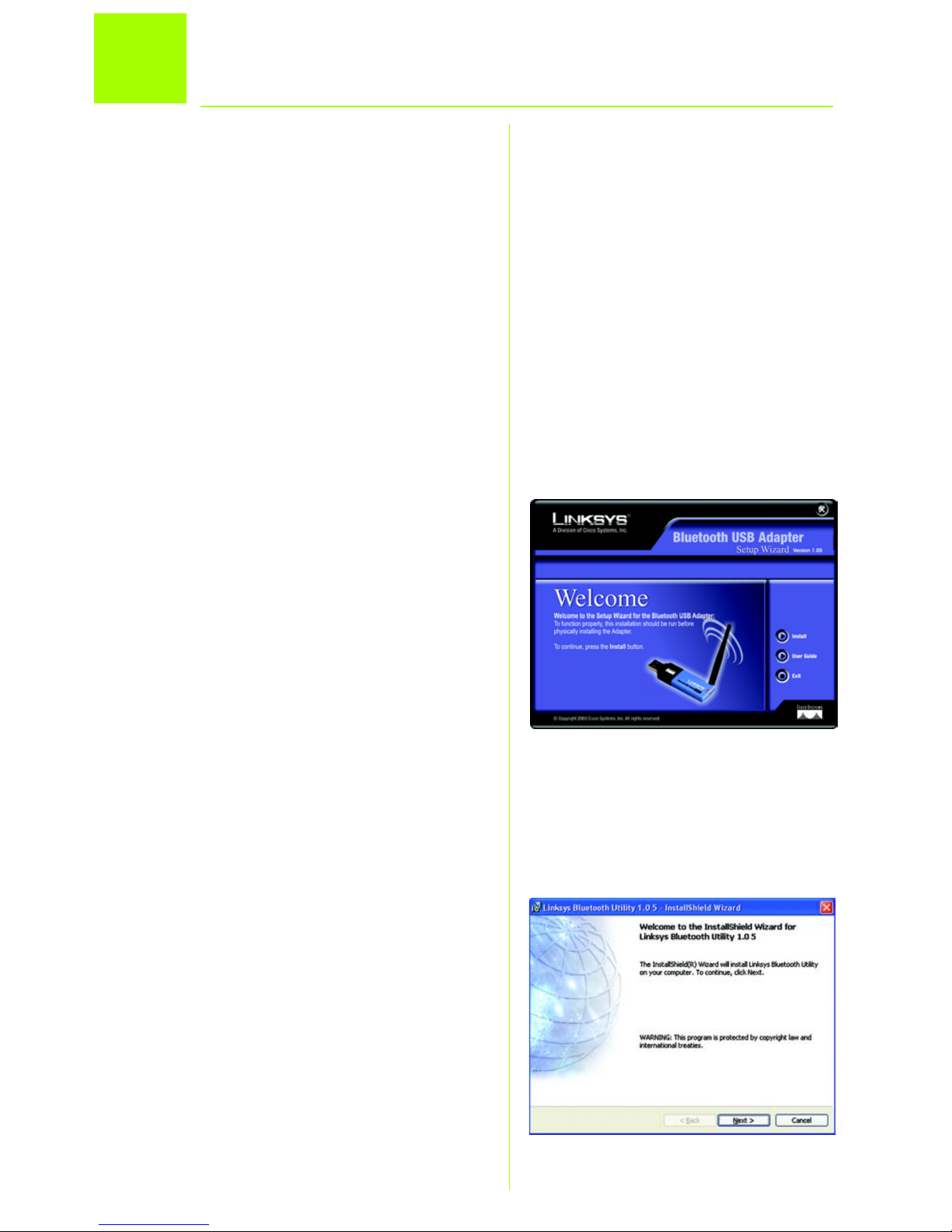
2
1
Installing the Bluetooth Software
A
B
Before connecting the Adapter to
your PC’s USB port, you must install
the Bluetooth Software, which will
install everything your system needs
to use the Adapter. Once this Setup
Wizard is installed, you will be able to
connect the Adapter to your PC.
A Insert the Adapter’s Setup Wiz-
ard CD into your PC’s CD-ROM.
It should start up automatically.
If it does not, click Start and
choose Run. In the field that
appears, enter D:\setup.exe (if
“D” is the letter of your CD-ROM
drive). Once the CD starts, the
Wizard’s Welcome screen
should appear.
Click the Install button to install
the Bluetooth Software. Clicking the User Guide button
brought up this User Guide.
Clicking the Exit button will exit
the Setup Wizard.
B After clicking the Install button,
the InstallShield Wizard’s Welcome screen will appear. Click
the Next button to continue.
IMPORTANT: You must install the Blue-
tooth Software from the CD included
with the Adapter before connecting the
Adapter to your PC.
Page 3

3
C
D
C The next screen is the License
Agreement screen. Read the
License Agreement and click
the radio button for I accept
the terms in the license agreement. Then, click the Next button. You may not click the Next
button unless you click the button showing that you accept
the terms.
If you wish to move back
through the Wizard, click the
Back button. If you wish to
close the Wizard, click Cancel.
D You will next be asked for a
Destination folder. This is where
the Bluetooth Software will be
installed. A default directory will
be displayed but, if you wish to
change that, you can click the
Change button and select a
different folder. Then, click the
Next button.
If you wish to move back
through the Wizard, click the
Back button. If you wish to
close the Wizard, click Cancel.
Page 4

4
E
F
E Now, the Bluetooth Software
will be ready to begin installing
all of the necessary files. Click
the Install button to begin.
If you wish to move back
through the Wizard, click the
Back button. If you wish to
close the Wizard, click Cancel.
The files will proceed to install.
F During installation, you may
see a Driver Signature Notice.
This product has been tested
for use with Windows. Click the
OK button to continue.
Page 5

5
H
G
G At this point, you should con-
nect the Adapter to your PC’s
USB port. (See the description in
the next step for details.) After
connecting it, click the OK button. If you do not wish to connect it at this time, click the
Cancel button. The Adapter
may be connected after the
Bluetooth Software is installed.
H The Wizard, along with all you
need to install the Adapter, has
been successfully installed.
Click the Finish button to close
the final window.
Page 6

6
Connecting the Adapter
2
A Division of Cisco Systems, Inc.
®
B
A
A After a moment, a Bluetooth
icon will appear in your system
tray.
B To connect the Adapter to your
PC, simply plug it into any
unused USB port.
Congratulations! The installation of the Adapter is complete.
NOTE: Before you can start using the
Adapter, you must run the Bluetooth Setup
Wizard, as described in the User Guide
(English Only).
For additional information or troubleshooting
help, refer to the User Guide on the CD-ROM
or the Technical Support Insert. You can also
e-mail for further support.
Website
http://www.linksys.com/international
Linksys is a registered trademark or trademark of
Cisco Systems, Inc. and/or its affiliates in the U.S.
and certain other countries. Copyright © 2004
Cisco Systems, Inc. All rights reserved.
USBBT100-UK-QIG-40201NC KL
