Page 1

Cisco Headset 730
Data sheet
Cisco public
© 2020 Cisco and/or its affiliates. All rights reserved. Page 1 of 9
Page 2

Contents
Product overview 3
Features and benefits 3
Platform support 4
Product specifications 6
Ordering information 8
Warranty information 8
Cisco environmental sustainability 9
Cisco Capital 9
Call to action 9
© 2020 Cisco and/or its affiliates. All rights reserved. Page 2 of 9
Page 3
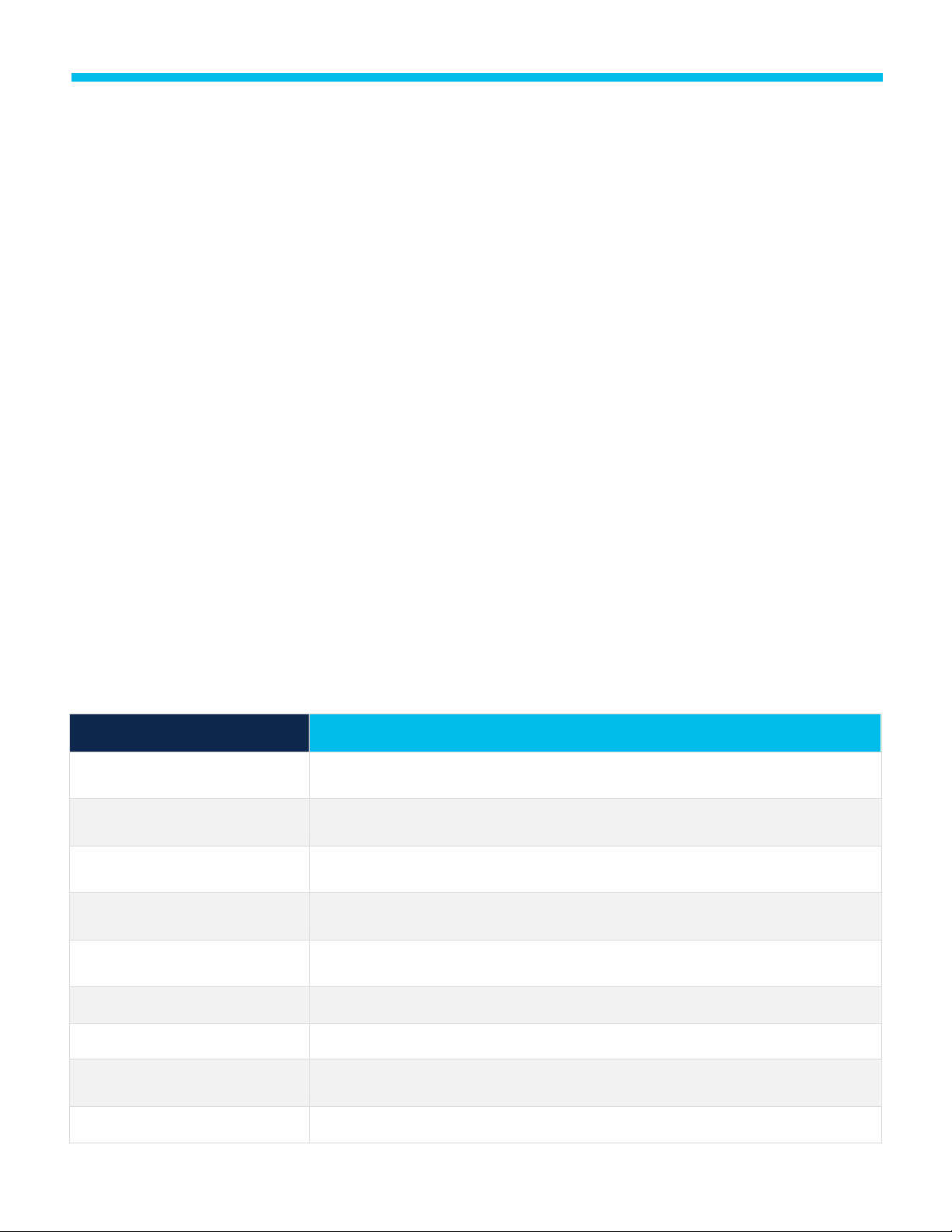
Feature
Benefit
Clear Voice technology
Voice-honing, boom-less technology coupled with adaptive noise cancellation,
background noise reduction, and side tone enabling, crystal clear audio. Anytime.
Bluetooth (5.0)
Connect on the go to any device that supports Bluetooth. Simultaneously connect 2
Bluetooth devices plus 1 USB.
Active Noise Cancellation
Switch between Noise Cancellation (NC) to focus in any environment or Ambient
(AMB) to easily collaborate with others.
Smart sensors
Automatically play/pause music, answer calls, or mute your microphone with
contextual movements.
Mute notification
Talking on mute? Receive a notification so you aren’t talking to a muted mic during
a call.
On-ear buttons
Easy call and music controls.
Integrated Presence LED Light
Automatic call presence or manual “Do Not Disturb” LED light.
Cisco Headsets mobile app
Configure and customize your headset for an exceptional experience. Easily adjust
equalizer settings, configure features, and discover all that your headset offers.
Enterprise-grade security
Industry-first hardware and software protection to help communications stay secure.
The Cisco® Headset 730 is a premium Bluetooth headset built for business, personal, and the
journey between. These headsets are designed for mobile or office workers, enabling
productivity in any environment with superior audio, adaptive noise cancellation, enterprisegrade security, and a sleek microphone design. Deep integrations with Cisco collaboration
applications and devices allow for intuitive user experiences and intelligent IT headset
management.
Product overview
Our work environments and styles continue to evolve. We work in open environments that allow us to interact
freely but rely heavily on computers and smartphones. Whether working at a desk, interacting with a team, or
on the go, everyone must remain intently focused on work. That’s why Cisco extended the seamless
collaboration experience with the premium Bluetooth Cisco Headset 730, built for business, personal, and the
journey between. Its professional design features Clear Voice technology, which delivers a superior audio
experience in the office or on the go. This voice-honing, boom-less design easily transitions from business to
personal use, enabling the user to stay connected in any environment.
The experience Cisco headsets provide when coupled with the Cisco collaboration platform is leading in the
industry. Through deep integrations, we enable intuitive user experiences and intelligent headset management.
Our headset management platform gives administrators a single pane of glass to manage both the call control
and devices at no additional cost. Advanced analytics and management features such as inventory
management, remote configuration, and diagnostics allow an administrator to manage headsets and deploy
them with minimal effort.
Features and benefits
Table 1. Features and benefits
© 2020 Cisco and/or its affiliates. All rights reserved. Page 3 of 9
Page 4

Feature
Benefit
Intelligent, integrated headset
management
Manage all Cisco endpoints, apps, and headsets from a single platform. No additional
software or service fees are required. Enjoy simple IT headset management to deploy,
monitor, and troubleshoot issues.
Two Headset Finishes
Available in platinum or carbon black finish.
Cisco Headset 730
Product
3.5 mm
USB A
OR
Cisco 700 USB
Adapter
Bluetooth
Cisco IP Phone 6821
Required software version
Not applicable (N/A)
-
N/A - N/A
-
Cisco IP DECT Phone 6825 Handset
Required software version
Yes
All phone loads posted
on Cisco.com
N/A
-
Yes
All phone loads posted
on Cisco.com
Cisco IP Phone 6841
Required software version
N/A
-
N/A - N/A
-
Cisco IP Phone 6851
Required software version
N/A
-
N/A - N/A
-
Cisco IP Phone 7821
Required software version
N/A
-
N/A - N/A
-
Cisco IP Phone 7841
Required software version
N/A
-
N/A - N/A
-
Cisco IP Phone 7861
Required software version
N/A
-
N/A - N/A
-
Cisco IP Phone 8811
Required software version
N/A
-
N/A - N/A
-
Cisco IP Phone 8821
Required software version
Yes
All phone loads posted
on Cisco.com
N/A
-
Yes
All phone loads posted
on Cisco.com
Platform support
Note: Table 2 lists support for basic headset functionality. Advanced capabilities may be available in the
latest version of software. Legacy Cisco phones, third-party apps, and third-party devices may work with
the Cisco Headset 730, but they have not been tested and are not supported.
Table 2. Platform support
© 2020 Cisco and/or its affiliates. All rights reserved. Page 4 of 9
Page 5

Cisco Headset 730
Product
3.5 mm
USB A
OR
Cisco 700 USB
Adapter
Bluetooth
Cisco IP Phone 8841
Required software version
N/A
-
N/A - N/A
-
Cisco IP Phone 8845
Required software version
N/A
-
N/A
-
Yes
All phone loads posted
on Cisco.com
Cisco IP Phone 8851
Required software version
N/A
-
Yes
12.7
Yes
All phone loads posted
on Cisco.com
Cisco IP Phone 8851NR
Required software version
N/A
-
Yes
12.7
N/A
-
Cisco IP Phone 8861
Required software version
N/A
-
Yes
12.7
Yes
12.7
Cisco IP Phone 8865
Required software version
N/A
-
Yes
12.7
Yes
All phone loads posted
on Cisco.com
Cisco IP Phone 8865NR
Required software version
N/A
-
Yes
12.7
N/A
-
Cisco DX70
Required software version
N/A
-
Yes
CE 9.3
Yes
CE 9.3
Cisco DX80
Required software version
N/A
-
Yes
CE 9.3
Yes
CE 9.3
Cisco Jabber (Mac)
Required software version
Yes
All loads posted on
Cisco.com
Yes
12.7
Yes
12.7
© 2020 Cisco and/or its affiliates. All rights reserved. Page 5 of 9
Page 6

Cisco Headset 730
Product
3.5 mm
USB A
OR
Cisco 700 USB
Adapter
Bluetooth
Cisco Jabber (Windows)
Required software version
Yes
All loads posted on
Cisco.com
Yes
12.7
Yes
12.7
Cisco Jabber® (VXME for Windows)
Required software version
Yes
All loads posted on
Cisco.com
Yes
12.7
Yes
12.7
Cisco Jabber (Mac)
Required software version
Yes
All loads posted on
Cisco.com
Yes
12.7
Yes
12.7
Cisco Webex Teams (Mac)
Required software version
Yes
Current
Yes
Current
Yes
Current
Cisco Webex Teams™ (Windows)
Required software version
Yes
Current
Yes
Current
Yes
Current
Cisco Webex®
Required software version
Yes
Current
Yes
Current
Yes
Current
Cisco Unified Communications Manager
Required software version
Yes, required for automatic software updates and administrative
configuration (where applicable)
All supported versions
Connectivity
Description
Connectivity options
Bluetooth, USB-A, and 3.5 mm
Simultaneous connections
2 Bluetooth + 1 USB
Bluetooth codecs
SBC, AAC, aptX, aptXHD
Bandwidth
● Narrowband (8 kHz)
● Wideband (16 kHz)
● Full band (48KHz)
Bluetooth range
65 meters (213 feet)
Bluetooth profiles
Headset Profile (HSP), Hands-Free Profile (HFP), Audio/Video Remote Control
Profile (AVRCP), Advanced Audio Distribution Profile (A2DP)
Bluetooth version
5.0
Product specifications
Table 3. Product specifications
© 2020 Cisco and/or its affiliates. All rights reserved. Page 6 of 9
Page 7

Audio
Description
Active noise cancellation
Hybrid 4-microphone with three noise cancellation modes.
● Adaptive: Noise cancellation automatically adjusts based on your environment
● Manual: Noise cancellation level specified in the Cisco Headsets app
● Ambient: Ability to hear conversations in user’s environment
Voice activated AI
Access Google Assistant, Siri, or Cortana
Hearing protection
Acoustic shock protection from sounds louder than 118 dB (A)
Microphone type
The microphone uplink solution consists of 2 directional Electret Condenser
Microphones (ECMs), uniquely integrated to minimize undesired noise, enhance
the user's voice, and cancel background talkers
Microphone directionality
Unidirectional
Microphone frequency response
80 to 6800 Hz
Speaker configuration
Stereo
Speaker size
40 mm
Speaker impedance
32 ohms
Speaker bandwidth
20 Hz to 20 kHz
Battery
Description
Talk time
Up to 20 hours with Noise Cancellation (NC)
Listen time
Up to 25 hours with Noise Cancellation (NC)
Charging time
2.5 hours
Quick charge
1 hour with 10 minutes of charge time
Security
Description
Image authentication
Ensures only images encrypted by Cisco AES-128 bit key are allowed
Secure Boot
Ensures only authentic Cisco image can run on the device. Image is encrypted
with Cisco AES-128 bit key and digests are calculated using AES-CCM
© 2020 Cisco and/or its affiliates. All rights reserved. Page 7 of 9
Page 8

General
Description
On-ear button controls
Integrated Presence LED Light
Visible LED strip on both ears that is red while on a call or activate manually for
presence control
Box content
Cisco Headset 730, hard travel case, USB adapter, USB-A cable, 3.5-mm cable
Part number
Product description
HS-WL-730-BUNA-P
Headset platinum color bundle (platinum color headset with travel case, USB
adapter, USB and 3.5-mm connectors)
HS-WL-730-BUNA-C
Headset black color bundle (carbon black headset with travel case, USB adapter,
USB and 3.5-mm connectors)
Ordering information
Table 4. Ordering information
Warranty information
The Cisco Headset 730 has a one-year limited liability warranty.
© 2020 Cisco and/or its affiliates. All rights reserved. Page 8 of 9
Page 9

Sustainability topic
Reference
Information on product material content laws and regulations
Materials
Information on electronic waste laws and regulations, including products, batteries, and packaging
WEEE compliance
Cisco environmental sustainability
Information about Cisco’s environmental sustainability policies and initiatives for our products, solutions,
operations, and extended operations or supply chain is provided in the “Environment Sustainability” section of
Cisco’s Corporate Social Responsibility (CSR) Report.
Reference links to information about key environmental sustainability topics (mentioned in the “Environment
Sustainability” section of the CSR Report) are provided in the following table:
Cisco makes the packaging data available for informational purposes only. It may not reflect the most current
legal developments, and Cisco does not represent, warrant, or guarantee that it is complete, accurate, or up to
date. This information is subject to change without notice.
Cisco Capital
Flexible payment solutions to help you achieve your objectives
Cisco Capital makes it easier to get the right technology to achieve your objectives, enable business
transformation and help you stay competitive. We can help you reduce the total cost of ownership, conserve
capital, and accelerate growth. In more than 100 countries, our flexible payment solutions can help you acquire
hardware, software, services and complementary third-party equipment in easy, predictable payments.
Learn more.
Call to action
No matter how, when, or where your business is collaborating, Cisco Headsets extend the collaboration
experience to keep you connected with a full range of wired and wireless headsets.
For more information, please visit https://www.cisco.com/go/headsets.
Printed in USA C78-743083-01 01/20
© 2020 Cisco and/or its affiliates. All rights reserved. Page 9 of 9
