Page 1
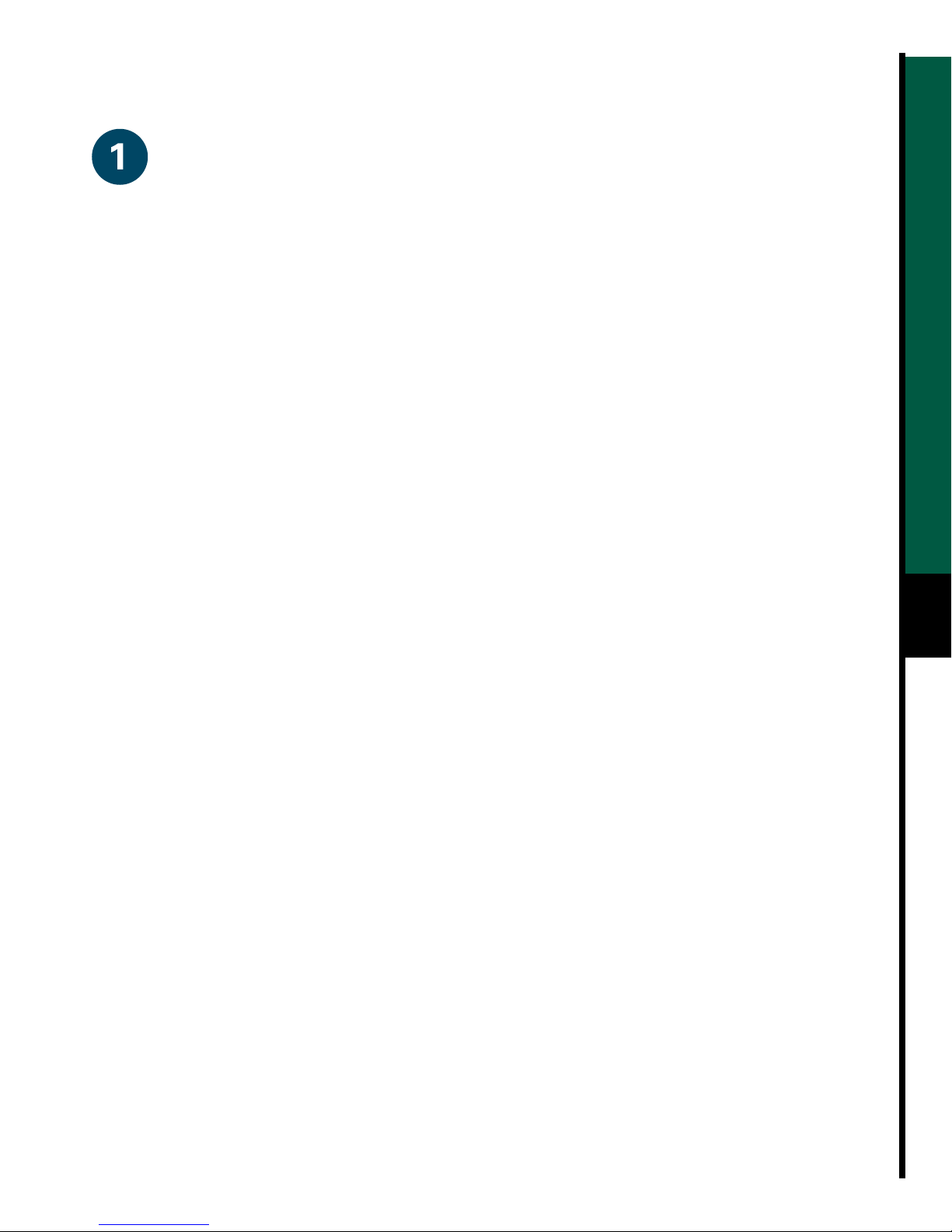
Introduction
The Cisco DVB CAR100 cable access router connects a cable TV (CATV) network to either one computer or to an
Ethernet hub with one or more PCs connected. The Cisco DVB CAR100 enables bi-directional data communication at
high bit-rates.
The Cisco DVB CAR100-PC version can connect a single computer to the CATV network. The Cisco DVB
CAR100-LAN version can connect up to 20 computers to the CATV network using an Ethernet hub (not included in the
delivery).
Reference Material
Before you install the Cisco DVBCAR100,makesureyouhave a copy of the Cisco DVB CAR100 Cable Access Router
Hardware Installation Guide (Cisco document number 78-10685-02).
If you do not havea printed copy of this guide, one can be downloadedfrom Cisco Connection Online on the WorldWide
Web at http://www.cisco.com, http://www-china.cisco.com, or http://www-europe.cisco.com.
System Requirements
This section identifies the hardware requirements necessary to install and operate the Cisco DVB CAR100.
Cisco DVB CAR100-PC version:
• A computer equipped with an Ethernet network adapter
• A crossover Ethernet cable (not included in the delivery)
• Coaxial cable (not included in the delivery)
• Power supply unit
1
English
Page 2
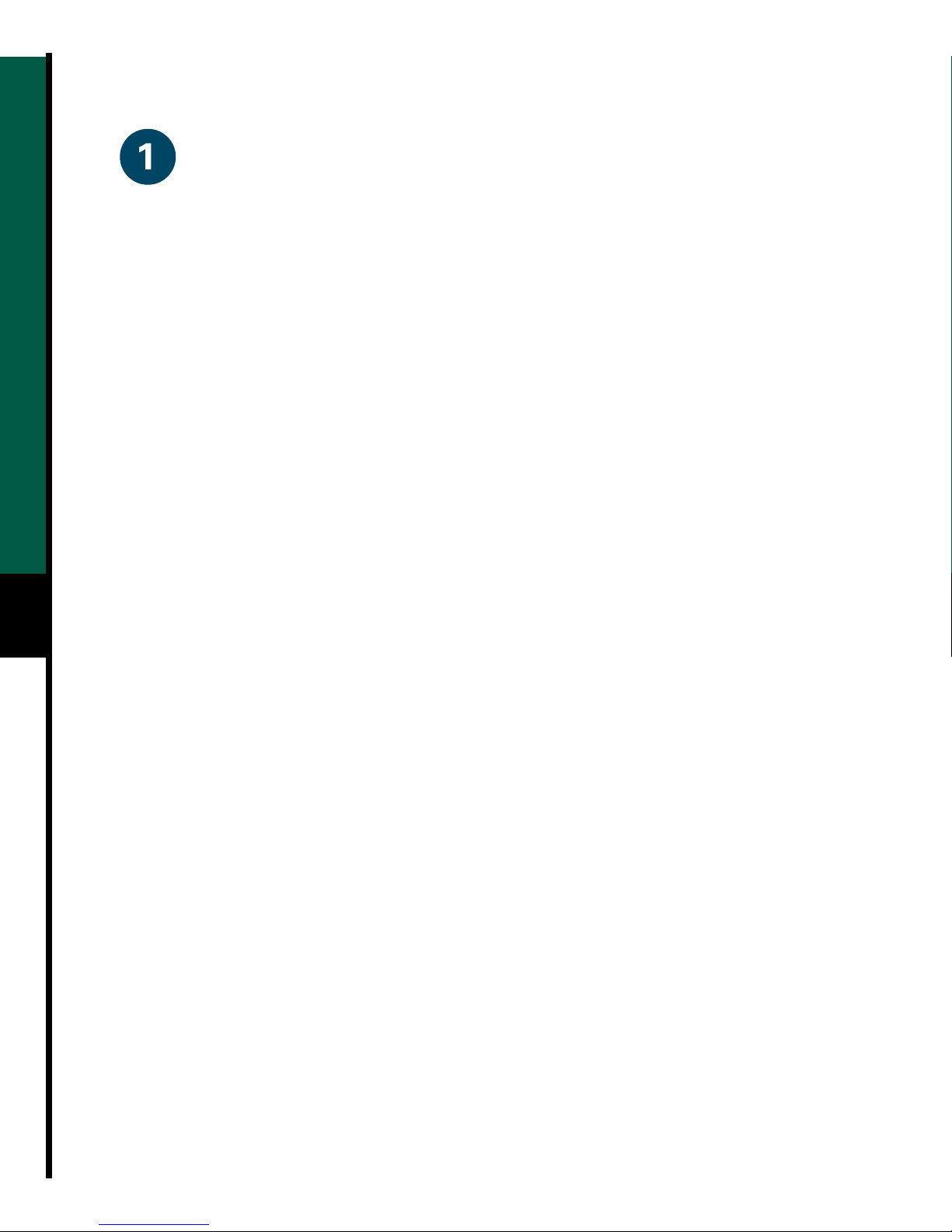
Introduction (Continued)
Cisco DVB CAR100-LAN version:
• Up to 20 computers equipped with Ethernet network adapters
• An Ethernet hub (not included in the delivery)
• A straight-through Ethernet cable (not included in the delivery)
• Coaxial cable (not included in the delivery)
• Power supply unit
Getting Help
Please contact the vendor who supplied your equipment or the cable service provider for technical support information.
2
English
Page 3
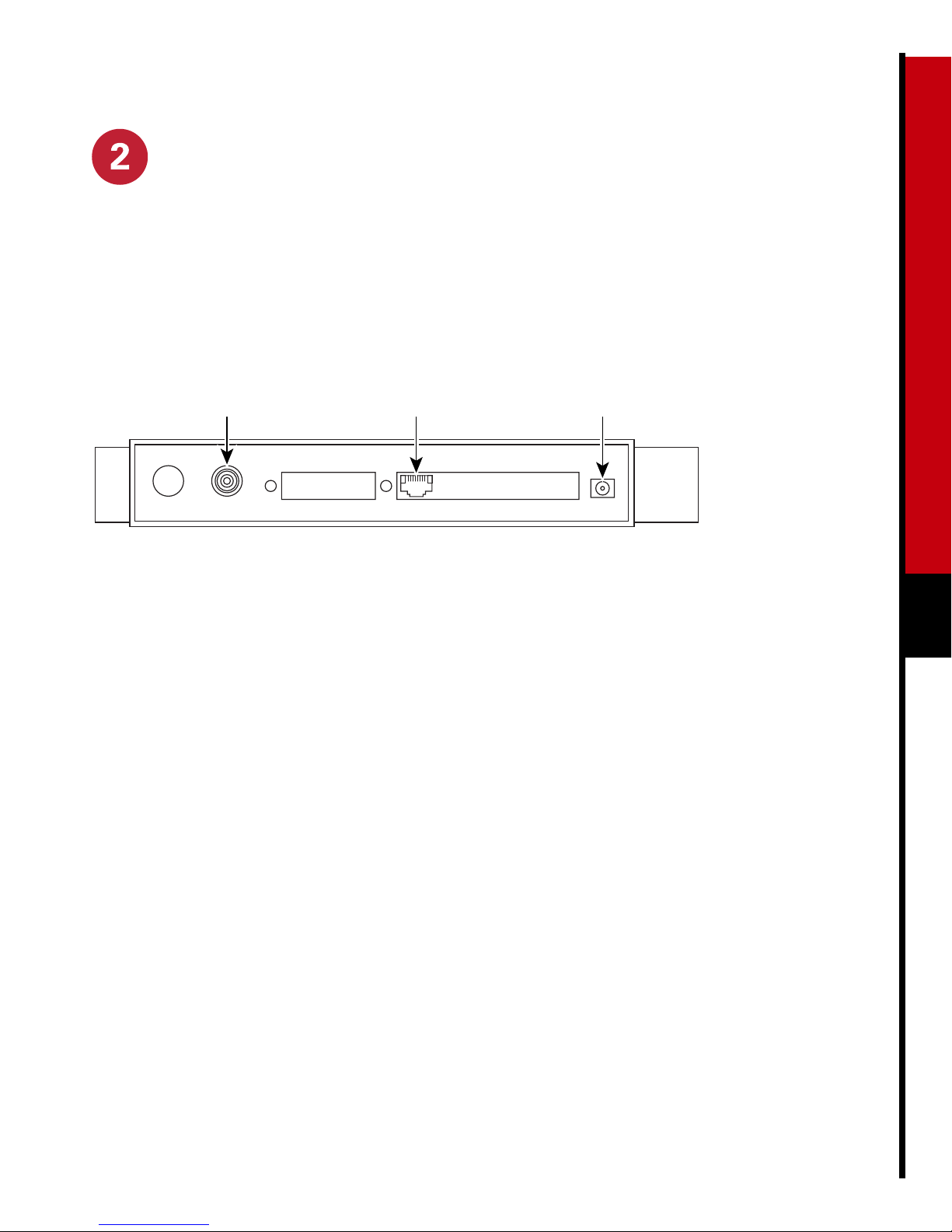
Installing the Cisco DVB CAR100
This section provides basic information necessary to install the Cisco DVB CAR100. Refer to the Cisco DVB CAR100
Cable Access Router Hardware Installation Guide for detailed installation instructions and illustrations.
The following figure shows the locations for connecting all cables to the rear panel connectors of the Cisco DVB
CAR100.
PowerEthernetCable
38045
Step 1 Connect the Cisco DVB CAR100 to the CATV network:
Connect the coaxial cable to the CATV wall outlet and to the socket labelled Cable on the rear of the Cisco
DVB CAR100.
3
Step 2 Connect the Cisco DVB CAR100 to the computer or hub:
If you have the Cisco DVB CAR100-PC, use a crossover Ethernet cable to connect the socket labelled
Ethernet to the computer’s Ethernet network adapter. If you have the Cisco DVB CAR100-LAN, use a
straight-through Ethernet cable to connect the socket labelled Ethernet to the hub’s Ethernet network
adapter.
Step 3 Cisco DVB CAR100-LAN only:
Connect the computers to the Ethernet hub according to the hub manufacturer’s instructions.
Step 4 Connect the power supply unit to the socket labelled Power on the back of the Cisco DVB CAR100, then
connect the power supply unit to the electrical wall outlet.
Note Always use the power supply unit supplied with the Cisco DVB CAR100.
English
Page 4

Computer Configuration
Having completed the installation procedures, you have now successfully installed your Cisco DVB CAR100. It comes
pre-configuredfor full end-user operation. However,youwillneed to configure the connected computers to communicate
with the CATV network.
Note Consult the documentation provided by your CATV Service Provider, if your CATV network supports
Automatic Network Configuration then follow the steps in Automatic Network Configuration below, if Automatic
Network Configuration is nor supported proceed to Manual Network Configutation.
Automatic Network Configuration:
Automatic Network Configuration for Windows 95/98
Step 1 Choose Start>Settings>Control Panel>Network
Step 2 Select the Configuration tab
Step 3 Select the TCP/IP➠[your Ethernet adapter] entry, Properties, then the IP Address tab.
4
English
Step 4 Click Obtain an IP address from a DHCP Server.
Step 5 Click OK and Reboot the PC if neccessary.
If you have the CAR100-LAN version repeat steps 1 to 5 for each connected PC
Automatic Network Configuration for Windows NT
Step 1 Choose Start>Settings>Control Panel>Network>Protocols
Step 2 Click the TCP/IP Protocols entry in the list, then Properties and select the IP Address tab.
Step 3 Click Obtain an IP address from a DHCP Server.
Step 4 Click Apply.
Step 5 Click OK and Reboot the PC if neccessary
If you have the CAR100-LAN version repeat steps 1 to 5 for each connected PC
Page 5

Computer Configuration (Continued)
Manual Network Configutation:
Note All Operating Systems: use the TCP/IP settings provided by your CATV Service Provider, or if no other data
is provided use the values from the TCP/IP Settings Table below. Refer to your Operating System documentation for
TCP/IP configuration procedures.
TCP/IP Settings
Table IP Address
Cisco DVB
CAR100-PC
Cisco DVB
CAR100-LAN
Single PC 192.168.128.10
PC 1 192.168.128.10
PC 2 192.168.128.11
PC 3 192.168.128.12
PC 4 to PC 20 192.168.128.13 to 29
All versions
Subnet Mask Default Gateway
255.255.255.0 192.168.128.2
Manual TCP/IP Configuration for Windows 95/98
Step 1 Choose Start>Settings>Control Panel>Network
Step 2 Select the Configuration tab.
Step 3 Select the TCP/IP➠[your Ethernet adapter] entry, Properties, then the IP Address tab.
Step 4 Click Specify an IP address and enter values for IP address and subnet mask from the TCP/IP Settings
Table above to configure the TCP/IP settings of your PC.
Step 5 Click the Gateway tab and enter values for the default gateway from the TCP/IP Settings Table
Step 6 Select DNS Configuration, Enable DNS and enter the DNS Server information supplied by your CATV
Service Provider.
Step 7 Click OK and Reboot the PC if neccessary.
If you have the CAR100-LAN version repeat steps 1 to 7 for each connected PC
5
English
Page 6

6
English
Page 7

Computer Configuration (Continued)
Manual TCP/IP Configuration for Windows NT
Step 1 Choose Start>Settings>Control Panel>Network>Protocols
Step 2 Click the TCP/IP Protocols entry in the list, then Properties and select the IP Address tab.
Step 3 Click Specify an IP Address. If no other configuration data is provided by your Cable Operator, enter the
values from the TCP/IP Settings Table above to configure the TCP/IP settings of your PC.
Step 4 Click Apply.
Step 5 Select the DNS tab and input the DNS Server information supplied by your cable service provider.
Step 6 Click OK and Reboot the PC if neccessary.
Note If you have the CAR100-LAN version repeat steps 1 to 6 for each connected PC.
The PCs are now ready to access the CATV network using the Cisco DVB CAR100.
Troubleshooting Tips
For detailed troubleshooting information, refer to the Cisco DVB CAR100 Cable Access Router Hardware Installation
Guide.
If the power LED on the front of the Cisco DVB CAR100 does not turn green after the initialization procedure, the
modem is not functioning correctly.
If the Cisco DVB CAR100 is powered off, it should remain off for at least 10 minutes before being restarted. If the unit
is powered on within 10 minutes, it is possible it will fail to reestablish communication with the service provider's
headend unit. If this occurs, power the unit off again, and leave it off for at least 10 minutes. Then power on the Cisco
DVB CAR100 again and communication with the service provider's headend unit should be reestablished as normal.
Contact your cable service provider for technical support information.
Safety
Ensure free air-flow around the Cisco DVB CAR100 and power supply unit at all times to prevent overheating.
7
English
Page 8

Software Updates & Upgrades
8
Page 9

Software Updates
Software updates for the Cisco DVB CAR100 are handled automatically by the cable service provider by means of the
CATV network. This requires no user intervention.
Note Cisco recommends leaving the modem switched on at all times so that automatic software updates can be
completed successfully.
Upgrading the Cisco DVB CAR100-PC to the
Cisco DVB CAR100-LAN
To upgrade the Cisco DVB CAR100 from the PC to the LAN version, contact the cable service provider.
9
Page 10

10
English
