Page 1
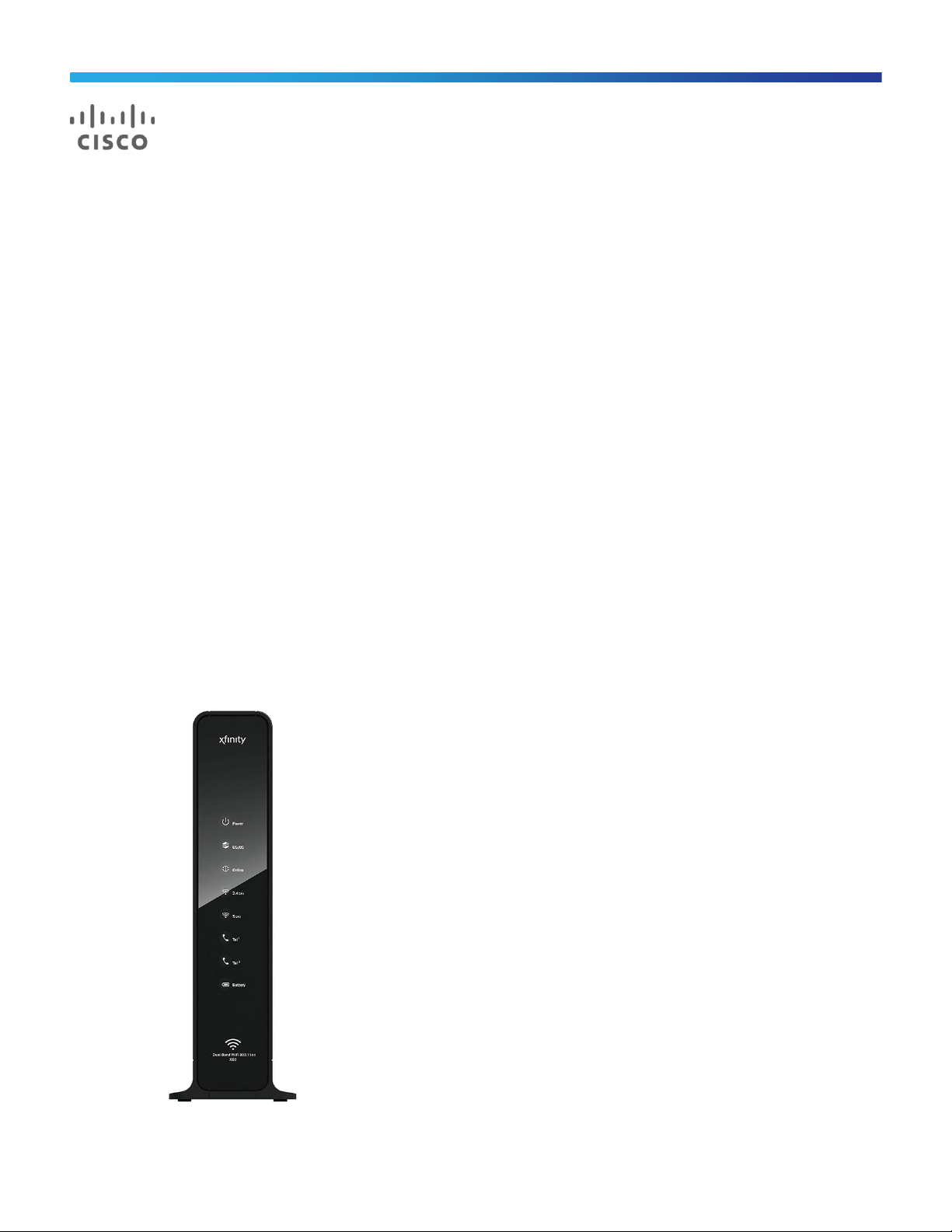
© 2014 Cisco and/or its affiliates. All rights reserved. This document is Cisco Public Information. Page 1 of 8
Data Sheet
Cisco Model DPC3941T DOCSIS 3.0 24x4
Wireless Residential Voice Gateway
If you’re looking for a cost-effective, high performance voice and networking gateway
for the home and small office, you’ve just found it. The Cisco
®
Model DPC3941T
DOCSIS 3.0 24x4 Wireless Residential Voice Gateway is multiple solutions in one
product. It combines a cable modem, two-line digital voice adapter, a router, and
802.11n wireless access points in a single device. The gateway delivers a faster
connection to the Internet by incorporating 24 bonded downstream channels along
with four bonded upstream channels. The bonded channels can deliver downstream
data rates that exceed 900 Mbps and upstream data rates that exceed 120 Mbps.
Downstream rates are up to 24 times faster than conventional single-channel
DOCSIS® 2.0 cable modem rates.
The Cisco Model DPC3941T residential gateway (Figure 1) is designed to meet PacketCable™ 2.0 and DOCSIS
3.0 specifications. It offers backward compatibility for operation in PacketCable 1.0 and DOCSIS 2.0, 1.1, and 1.0
networks.
Figure 1. Cisco Model DPC3941T DOCSIS 3.0 24x4 Wireless Residential Voice Gateway
(Images may vary from actual product specifications)
Page 2

© 2014 Cisco and/or its affiliates. All rights reserved. This document is Cisco Public Information. Page 2 of 8
Feature
Description
Indicators and controls
Power, DS/US, Online, WiFi1, WiFi2, Tel1, Tel2, and Battery
Color
Black, black lens, and silver text
Branding
Xfinity and Comcast model name
The integrated router features a Dynamic Host Configuration Protocol (DHCP) server, Network Address
Translation (NAT), Network Address Port Translation (NAPT), and a stateful packet inspection (SPI) firewall. These
features allow the user to share a single high-speed public Internet connection and to share files and folders
between devices in the home network by attaching multiple wired and wireless devices in the active home or office
to the wireless residential gateway.
Consumer-friendly features like Wireless Protected Setup (WPS) and user-configured parental controls can protect
the home network from unwelcome intruders and protect family members from access to undesirable websites.
Features
DOCSIS
●
Compliant with DOCSIS 3.0, 2.0, 1.1, and 1.0 standards, along with PacketCable specifications, to deliver
high-end performance and reliability
Connections
●
Four 10/100/1000BASE-T Ethernet ports to provide wired connectivity
●
High-performance broadband Internet connectivity
●
Optional: Two USB 2.0 Type 2 connections
●
Dual-band concurrent 802.11ac Wireless Access Point (WAP) with eight Service Set Identifiers (SSIDs)
compatible with 802.11b/g/n
●
WPS, including a push-button switch to activate WPS for simplified and highly secure wireless setup
●
Two-line or single-line RJ-11 telephony ports for connecting to in-home wiring or directly to conventional
telephones or fax machines
Design and Function
●
Attractive, compact design and versatile orientation to stand vertically
●
LED status indicators on the front panel, providing an informative and easy-to-understand display that
indicates the operational status
●
TR-068-compliant, color-coded interface ports and corresponding cables that simplify installation and setup
Management
●
User-configurable parental controls that block access to undesirable Internet sites
●
Advanced firewall technology that deters hackers and protects the home network from unauthorized access
●
Automatic software upgrades by your service provider allowed
Software and Documentation
●
User guide and optional USB driver installation software that can be downloaded from Cisco.com
Table 1. Front-Panel Features
Page 3

© 2014 Cisco and/or its affiliates. All rights reserved. This document is Cisco Public Information. Page 3 of 8
Feature
Description
Indicators and controls
WPS and page
Color
Black, black lens, and silver text
Figure 2. Cisco Model DPC3941T Residential Gateway Top Panel
Table 2. Top-Panel Features
Figure 3. Cisco Model DPC3941T Residential Gateway Back Panel
Page 4

© 2014 Cisco and/or its affiliates. All rights reserved. This document is Cisco Public Information. Page 4 of 8
Feature
Description
RESET
Performs a soft configuration reset of the Cisco Model DPC3941T software.
USB Connector color: blue
Optional (2): Each Type 2 USB 2.0 port connects to a USB port on a printer or another USB device.
TELEPHONE 1 and 2 Color:
gray
RJ-11 telephone ports connect to home telephone wiring and to conventional telephones or fax machines.
ETHERNET (1- 4) Connector
color: yellow
Four RJ-45 Ethernet ports connect to the Ethernet port on your PC or your home network.
MoCA/CABLE Connector
color: white
F-connector connects to an active cable signal from your service provider, provides either combined cable or
MoCA service (MoCA filter off), or MoCA service only (MoCA filter on).
POWER Connector color:
black
Connection for AC power input 120 VAC.
ANTENNA (internal)
Two Internal antennas provide a communication connection for the built-in 802.11n wireless.
Up to 6 external antennas depending upon the product model.
Feature
Description
Manufacturer label
Color: white with black text
Label with key manufacturing information, such as the part number, serial number, CM MAC address, MTA
MAC address, and WAN MAC address
Battery
Color: black
Battery compartment for a 10.8V lithium-ion, 2600 mAh rechargeable battery (included)
Specification
Description
Voice
Call signaling protocol
PacketCable 2.0
Basic configuration
(per line)
● SIP signaling port (local receive and source port)
● SIP registrar
● SIP proxy
● SIP outbound proxy
● Username
● Password
● Authentication name
Provisioning modes
PacketCable 2.0 provisioning modes
Voice codec support
Negotiate codec to use based on ordered list
Table 3. Back-Panel Features
Figure 4. Cisco Model DPC3941T Residential Gateway Bottom Panel
Table 4. Bottom-Panel Features
Product Specifications
Page 5

© 2014 Cisco and/or its affiliates. All rights reserved. This document is Cisco Public Information. Page 5 of 8
Specification
Description
Codecs
Standard: G.711 and T.38 fax relay
Software upgradeable to support other codec combinations including:
● G.711
● G 711 and G 722
Line diagnostics
GR-909
Codec packetization levels
10, 20, or 30 mS
Codec synchronization
Codec synchronization to UGS time clock allows slip-free, end-to-end sync to PSTN clock (reduces frame slips
that can cause fax and analog modem call failures)
Codec encryption
Configurable to support AES-128 encryption or no-encryption modes
Hearing-impaired services
support
TDD support including detection of V.18 including Annex A
Fax and analog modem
support
DSP-based modem and fax tone detection and support for voice-band data mode with autocodec negotiation
and autocontrol of echo canceller, jitter buffer, and voice activated detection (VAD)
Packet loss concealment
ANSI T1.521-1999
Call connection quality
monitoring
RTCP, RFC 1889, RFC 1890, and SNMP MIB for last call quality statistics
Dialing modes
DTMF and configurable pulse dial support
Layer 3 quality of service
Configurable DiffServe and TOS support for signaling, RTP, and RTCP flows
Management
SNMPv3, SNMPv2, SNMPv1, Telnet, and SSH with configurable user ID and password, internal log, and
external syslog support
Call feature support
● Caller ID
● Call Waiting with Caller ID
● Cancel Call Waiting
● Call Conferencing (3-way calls)
● Configurable Hook-Flash Support
● Stutter Dial Tone
● Call Forwarding Unconditional
● Call Forwarding on Busy
● Call Forwarding No Answer
● Call Return
● Redial Call
● Automatic Redial
● Other call features available with compliant CMS or gateway
Networking (non-call)
services
● Known good proxy
● Proxy failover
● Registration control
● UDP and TCP
● TLS
● DNS
● Static NAT
● NAT keep alive
Telephone ring loading
Full 5 REN support on each phone line (10 REN total)
Maximum phone line
distance
Supports up to 1000 ft of AWG26 wire (0.4mm) on each phone line
Supports operation with typical in-home telephone wiring
IPV6
Dual IPV4 and IPV6
CM
Residential Gateway
Gateway configuration
management
● TR-069 and subset of TR-098 data model (optional)
● Extensive custom SNMP MIB for the gateway
● Provisioning with SNMP
● HNAP server 1.2+
Page 6

© 2014 Cisco and/or its affiliates. All rights reserved. This document is Cisco Public Information. Page 6 of 8
Specification
Description
Independent Computer
Security Association (ICSA)
firewall compliant
● Web filtering: pop-ups, cookies, Java, and ActiveX scripts
● Intrusion detection and prevention: WAN ping blocking, IP fragment blocking, port scan detection, TCP port
probe, and UDP port probe
● DoS protection: inbound, outbound, WAN interface, LAN interface, SYN flood, Ping of Death, Smurf, Bonk,
Jolt, Land, Nestea, Newtear, Syndrop, Teardrop, WinNuke, and OOBNuke (invalid TCP urgent pointer),
x1234, Saihyousen, Oshare, ARP flood, TCP hijacking, Christmas Tree, SYN/FIN (jackal), BackOffice (UDP
32337), NetBus, and ICMP flooding
● IP address, port number, and MAC address filtering
● TCP flags and ICMP types fragmentation
● Connection creation and teardown
● Timestamps and payload modification
Parental controls
● Per-user policies
● Keyword blocking
● Domain name blocking
● Time of day filters
● MAC address filtering
Advanced event logging
● Filtering activity
● Session tracking
● User notification through email alert and SNMP traps
Routing features
● NAPT, NAT, and pass-through (Layer 2) operational modes
● RFC3489 (STUN) "port-restricted cone NAT" behavior
● RIP v1/v2 with MD5
● Static routes
● Port forwarding
● Port triggering
● UPnP IGD 1.0
● IPSec pass-through
● L2TP pass-through
● PPTP pass-through
● ALG support: mIRC, PIRCH, MS NetMeeting, Net2phone, AOL and MSN Messenger, Yahoo Messenger,
Go2Call, Hotline Server, Visual IRC, CuSeeme, AT&T Instant, Messenger Anywhere, Active Worlds, Buddy
Phone Calista IP Phone, Delta Three PC to Phone, Dial Pad, Dwyco Video Conferencing, OrbitRC, Xircon,
Netscape Chat, FTP, H.323, and ICQ
Wireless Access Point
802.11 b/g/n/ac
● 3x3 2.4 and 5 GHz dual-band, concurrent wireless access point
● 6 internal antennas
● Wi-Fi-compliant security (WPA2-Enterprise, WPA2-PSK, WPA-Enterprise, WPA-PSK, and WEP)
● Wireless multimedia quality of service (WMM-QoS)
● WMM power save
● WPS
● Wireless bridging- Wireless Distribution System (WDS)- that allows connection to “range extender products”
● RADIUS authentication (client, EAP-TLS, EAP-TTLS, EAP-PEAP, and EAP-MD5)
● MBSSID (8 SSIDs with unique NAT scopes per radio)
● Wi-Fi "hot spot" support (static DHCP IP scope over tunnel)
MoCA
Versions
MoCA 1.1 and 2.0
Applications Support
Applications
N/A
RF Downstream
Operating frequency range
108 to 1002 MHz
Tuner frequency range
108 to 1002 MHz
Tuner
(1) frequency agile block tuner, full-band capture
Demodulation
8 demodulators, each demodulator: 64 QAM or 256 QAM
Page 7

© 2014 Cisco and/or its affiliates. All rights reserved. This document is Cisco Public Information. Page 7 of 8
Specification
Description
Maximum data rate
● 8 downstream channels, each 6 MHz channel:
42.88 Mbps for 256 QAM and 30.34 Mbps for 64 QAM
Bandwidth
6 MHz
Operating level range
-15 to 15 dBmV
Input impedance
75 ohms
RF Upstream
Operating frequency range
5 to 42 MHz (optional 5 to 65 MHz, or 5 to 85 MHz)
Upstream transmission
4 upstream channels
Modulation
QPSK, 8 QAM, 16 QAM, 32 QAM, 64 QAM or ATDMA, and 128 QAM or SCDMA
Maximum data rate per
channel
Modulation
Channel
Bandwidth (MHz)
Raw
Data Rate (Mbps)
QPSK
16 QAM
QPSK
16 QAM
32 QAM
64 QAM
16 QAM
32 QAM
64 QAM
1.6
1.6
3.2
3.2
3.2
3.2
6.4
6.4
6.4
2.56
5.12
5.12
10.2
12.8
15.4
20.5
25.6
30.7
Bandwidth
200 kHz to 6.4 MHz
Maximum operating level
TDMA
SCDMA
Modulation
One Channel
2 Channels
3 or 4 Channels
QPSK
8 QAM
16 QAM
32 QAM
64 QAM
QPSK
8 QAM
16 QAM
32 QAM
64 QAM
128 QAM
+61 dBmV
+58 dBmV
+58 dBmV
+57 dBmV
+57 dBmV
+56 dBmV
+56 dBmV
+56 dBmV
+56 dBmV
+56 dBmV
+56 dBmV
+58 dBmV
+55 dBmV
+55 dBmV
+54 dBmV
+54 dBmV
+53 dBmV
+53 dBmV
+53 dBmV
+53 dBmV
+53 dBmV
+53 dBmV
+55 dBmV
+52 dBmV
+52 dBmV
+51 dBmV
+51 dBmV
+53 dBmV
+53 dBmV
+53 dBmV
+53 dBmV
+53 dBmV
+53 dBmV
Electrical
Input voltage
120 VAC
Power consumption
(modem module)
~17W
Data ports
Gigabit Ethernet (auto-negotiate with auto-MDIX): RJ-45 Ethernet (4)
Optional with some part numbers: USB 2.0 and USB Type 2 (2)
RF
Female F-Type
Output impedance
75 ohms
Mechanical
Dimensions (H x D x W)
10.59 x 2.17 x 10.55 in.
Weight
2.646 lb
Operating temperature
32 to 104˚F (0 to 40˚C)
Operating humidity
0 to 95% RH noncondensing
Storage temperature
-4 to 158˚F (-20 to 70˚C)
Page 8

© 2014 Cisco and/or its affiliates. All rights reserved. This document is Cisco Public Information. Page 8 of 8
Specification
Description
Standards and Approvals
Designed to meet the
following standards
DOCSIS 3.0, PacketCable 2.0
IEEE 802.11n
WPA2, WPA, and WEP
WMM, WPS
Regulatory Compliance
Regulatory and safety
approvals
As required per country where the Cisco Model DPC3941T will be used.
Description
Part Number
5-42/88-1002 MHz Diplex Filter
128 MB Flash x 512MB DRAM Memory Configuration (Standard Configuration)
Cisco Model DPC3941TT DOCSIS 3.0 8x4 Wireless Residential Gateway. Includes:
● 802.11n Wireless Access Point, dual-band concurrent 3x3
● Power cord, North America (nonpolarized)
● 2600 mAh Lithium-Ion battery (optional)
North America
DPC3941-TMC14-K9
Description
Part Number
Power Cord
Power cord, 2 conductors, NEMA 1-15 to C7, North America (polarized)
4026134
Battery
2600 mAh Lithium-Ion battery
4033435
Printed in USA C78-733352-00 12/14
Ordering Information
To place an order, visit the Cisco Ordering Home Page and refer to Table 5 and Table 6.
Table 5. Ordering Information
Replacement Components
Table 6. Replacement Components
