Page 1

Cisco WAN Manager Us er’s Guide
Release 10.5
October 20 02
Corporate Headquarters
Cisco Systems, Inc.
170 West Tasman Drive
San Jose, CA 95134-1706
USA
http://www.cisco.com
Tel: 408 526-4000
800 553-NETS (6387)
Fax: 408 526-4100
Customer Order Number: DOC-7812945=
Text Part Number: 78-12945-02
Page 2

THE SPECIFICATIONS AND INFORMATION REGARDING THE PRODUCTS IN THIS MANUAL ARE SUBJECT TO CHANGE WITHOUT NOTICE. ALL
STATEMEN TS , INF O RMA TION, AND RE C OM ME ND AT IO NS IN TH IS MA NU AL ARE B ELI EV ED TO BE ACCURAT E B U T ARE PRE S EN TED W ITH O UT
WARRANTY OF ANY KIND, EXPRESS OR IMPLIED. USERS MUST TAKE FULL RESPONSIBILITY FOR THEIR APPLICATION OF ANY PRODUCTS.
THE SOFTWARE LICENSE AND LIMITED WARRANTY FOR THE ACCOMPANYING PRODUCT ARE SET FORTH IN THE INFORMATION PACKET THAT
SHIPPED WITH THE PRODUCT AND ARE INCORPORATED HEREIN BY THIS REFERENCE. IF YOU ARE UNABLE TO LOCATE THE SOFTWARE LICENSE
OR LIMITED WARRANTY, CONTACT YOUR CISCO REPRESENTATIVE FOR A COPY.
The Cisco implementatio n of TCP he ader co mpres sion is an adap tat ion of a pro gram developed by the Unive rsi ty of California , Berke ley (U CB) a s part of UC B’s publi c
domain version of the UNIX oper ati ng system. All ri ghts rese rved . Copyri ght © 198 1, Rege nts of the Unive rsi ty of C alifornia .
NOTWITHSTANDING ANY OTHER WARRANTY HEREIN, ALL DOCUMENT FILES AND SOFTWARE OF THESE SUPPLIERS ARE PROVIDED “AS IS” WITH
ALL FAULTS. CISCO AND THE ABOVE-NAMED SUPPLIERS DISCLAIM ALL WARRANTIES, EXPRESSED OR IMPLIED, INCLUDING, WITHOUT
LIMITATION, THOSE OF MERCHANTABILITY, FITNESS FOR A PARTICULAR PURPOSE AND NONINFRINGEMENT OR ARISING FROM A COURSE OF
DEALING, USA GE, OR TRADE P R AC T I CE .
IN NO EVENT SHALL CIS CO OR ITS SUPPLIERS BE LI ABLE FOR ANY INDIRECT, SPECIAL, CONSEQUENTIAL, OR INCIDENTAL DAMAGES, INC LUDING,
WITHOU T LI MIT ATI ON, LO ST P ROF ITS O R L OSS OR DAM AG E TO DAT A AR ISI NG OU T OF T HE US E OR INA BIL ITY T O USE TH IS M ANU AL , EVE N I F CIS CO
OR ITS SUPPLIERS HAVE BEEN ADVISED OF THE POSSIBILITY OF SUCH DAMAGES.
CCIP, the Cisco Arrow logo, the Cisco Powered Network mar k, the Cisco S ystems V erified logo , Cisco Unity, Follow Me Bro wsi ng, F ormSha re, iQ Br eakth rough, iQ
Expertise, iQ FastTrack, the iQ Logo, i Q Net Readi ness S corecar d, Ne twork ing Acade my, S criptS hare, S MARTne t, TransP ath, a nd Vo ice LAN are trademarks of Cisco
Systems, Inc.; Changing the Way We Work, Live, Play, and Learn, Discover All That’s Possible, The Fastest Way to Increase Your Int ernet Quoti ent, and iQuick Stud y are
service marks of Cisco Systems, Inc.; and Aironet, ASIST, BPX, Catalyst, CCDA, CCDP, CCIE, CCNA, CCNP, Cisco, the Cisco Certified Internetwork Expert logo, Cisco
IOS, the Cisco IOS logo, Cisco Press, Cisco Systems, Cisco Systems Capital, the Cisco Systems logo, Empowering the Internet Generation, Enterprise/Solver, EtherChannel,
EtherSwitch, Fast Step, GigaSt ack, Inter net Qu otient, IOS , IP/T V, LightS trea m, MGX, M ICA, the Networke rs l ogo, Net work R egist rar, Packet, PIX, Pos t-Rout ing,
Pre-Routing, RateMUX, Registr ar, SlideC ast, S trataView Plus, Stratm, SwitchProbe , Te leRout er, and V CO are regi stere d trade marks of Cisco Systems, Inc. and/or its
affiliates in the U.S. and certain ot he r countr ies.
All other trademarks mentioned in this document or Web site are the property of their respective owners. The use of the word partner does not imply a partnership relationship
between Cisco and any other com pany . (0208R)
Cisco WAN Manager User’s Guide, Release 10.5
Copyright © 2002, Cisco Systems , Inc .
All rights reserved.
Page 3
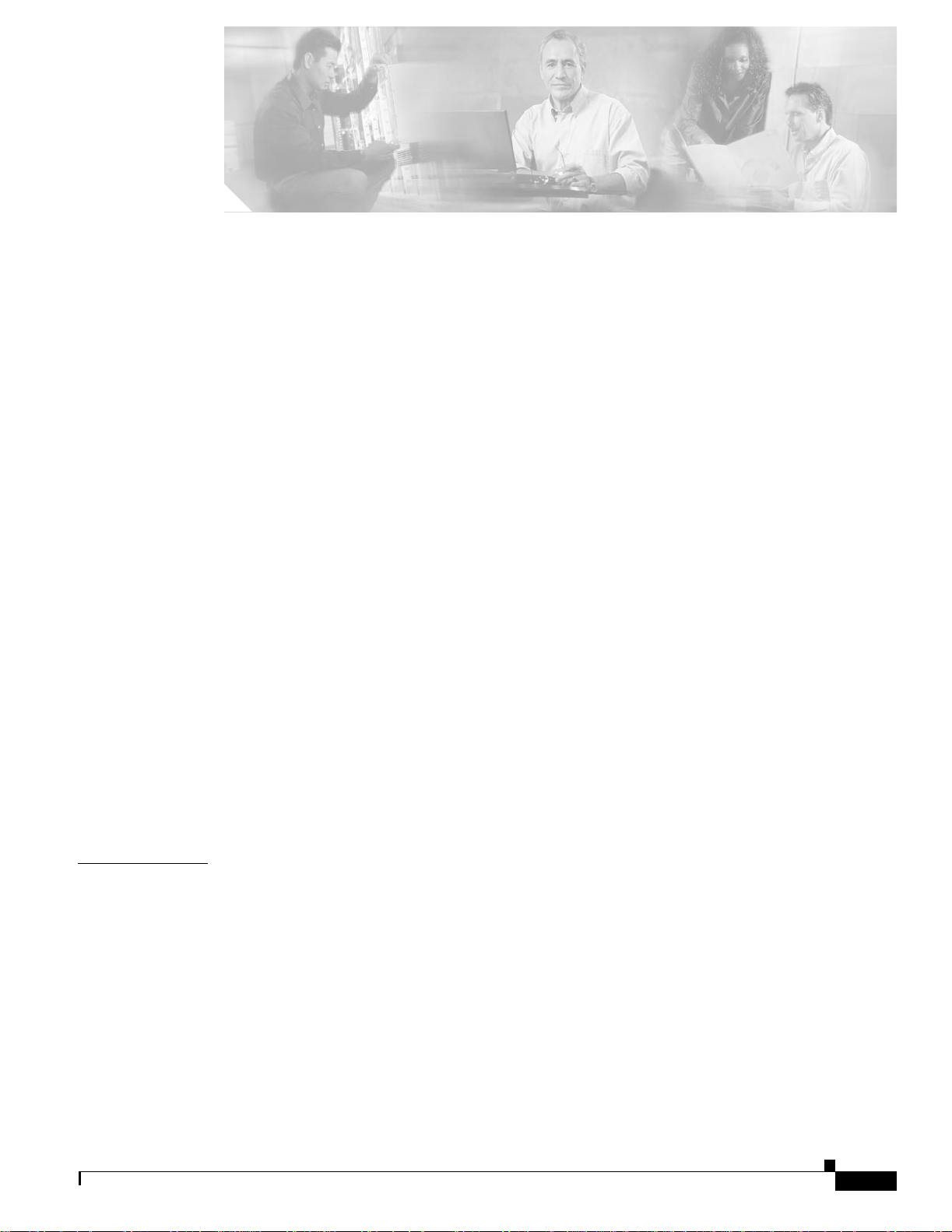
Preface xxi
Audience xxi
Organization xxi
Related Documentation xxii
Cisco WAN Manager Release 10.5 Documentation xxii
Cisco MGX 8850 Release 2.1 Documentation xxiii
Cisco MGX 8950 Release 2.1 Documentation xxiv
SES PNNI Release 1.1 Documentation xxiv
Cisco WAN Switching Software, Release 9.3 Documentation xxv
MGX 8850 Multiservice Switch, Release 1.1.40 Documentation xxv
MGX 8250 Edge Concentrator, Release 1.1.40 Documentation xxvi
MGX 8230 Multiservice Gateway, Release 1.1.40 Documentation xxvii
Document Conventions xxviii
Obtaining Documentation xxix
World Wide Web xxix
Document ation C D-R OM xxix
Ordering Documentation xxix
Document ation Fe edb ack xxx
CONTENTS
Obtaining Technical Assistance xxx
Cisco.com xxx
Technical Assistance Center xxx
Contacting TAC by Using the Cisco TAC Website xxxi
Contacting TAC by Telephone xxxi
CHAPTER
1 Cisco WAN Manager Overview 1-1
CWM Release 10 Applications 1-1
Connection Manager 1-1
Network Browser 1-2
Service Class Template Manager 1-2
Statistics Collection M anager 1-2
Security Manager 1-3
Wingz Report and Summary Report 1-3
Cisco View 1-3
Additional CWM Release 10 Applications and Features 1-4
Version 10.5, Part Number 78-12945-01 Rev. D0, August 2003
Cisco WAN Manager User’s Guide
iii
Page 4

Contents
Configuration Save and Restore 1-4
Network Configurator 1-4
CWM to CWM Comm un icat ions 1-4
Access to IGX, BPX, and MGX Networks 1-4
Graceful Software and Firmware Download and Upgrades 1-5
Performance Management 1-5
Open Management 1-5
Event Manager 1-6
Network Topology 1-6
CHAPTER
CHAPTER
2 Starting and Stopping Cisco WAN Manager 2-1
Starting Cisco WAN Manager 2-1
Starting CWM for the First Time 2-1
Performing a Warm Start of CWM 2-3
Performing a Cold Start of CWM 2-3
Stopping Cisco WAN Manager 2-4
Stopping CWM 2-4
Stopping CWM and Powering Off the CWM Workstation 2-5
CWM Main Menu 2-5
Restricted Access Users 2-6
Starting HP OpenView 2-7
The CWM Desktop Window 2-7
CWM Desktop App lic ation s 2-8
Starting Additional CWM GUIs 2-9
3 Network Topology 3-1
Topology Main Window 3-1
Title Bar 3-2
Menu Bar 3-2
Tool Bar 3-3
Hierarchy Tree and Gr aph 3-3
Network Topology Views 3-3
Status Bar 3-4
iv
Using the Network Topology Menus 3-4
File Menu 3-4
Save 3-5
Print 3-5
Exit 3-5
Cisco WAN Manager User’s Guide
Version 10.5, Part Number 78-12945-01 Rev. D0, August 2003
Page 5

Edit Menu 3-5
Group 3-6
View Menu 3-7
Layer 3-7
Zoom 3-8
Background 3-9
Overview Window 3-10
Options 3-10
Actions Menu 3-11
Network 3-11
Node 3-12
Trunk 3-15
Group 3-15
Apps Menu 3-16
Connection Manager 3-16
Network Browser 3-16
Service Class Template Manager 3-16
Statistics Collection M anager 3-17
Security Manager 3-17
Summary Report 3-17
Wingz Report 3-17
Cisco View 3-17
Tools Menu 3-17
Config Save and Restore 3-17
SW/FW Images 3-18
Audible Alarm Menu 3-18
Configuration 3-18
Acknowledge 3-18
Help Menu 3-18
About 3-19
Help On Icons/Trunks 3-19
Help On Color 3-20
Contents
Right Click Options 3-21
Navigation Submaps 3-22
Network Submenu 3-22
Group Submenu 3-23
Node Submenu 3-24
Save Button 3-25
Select Button 3-25
Zoom Button 3-25
Version 10.5, Part Number 78-12945-01 Rev. D0, August 2003
Cisco WAN Manager User’s Guide
v
Page 6
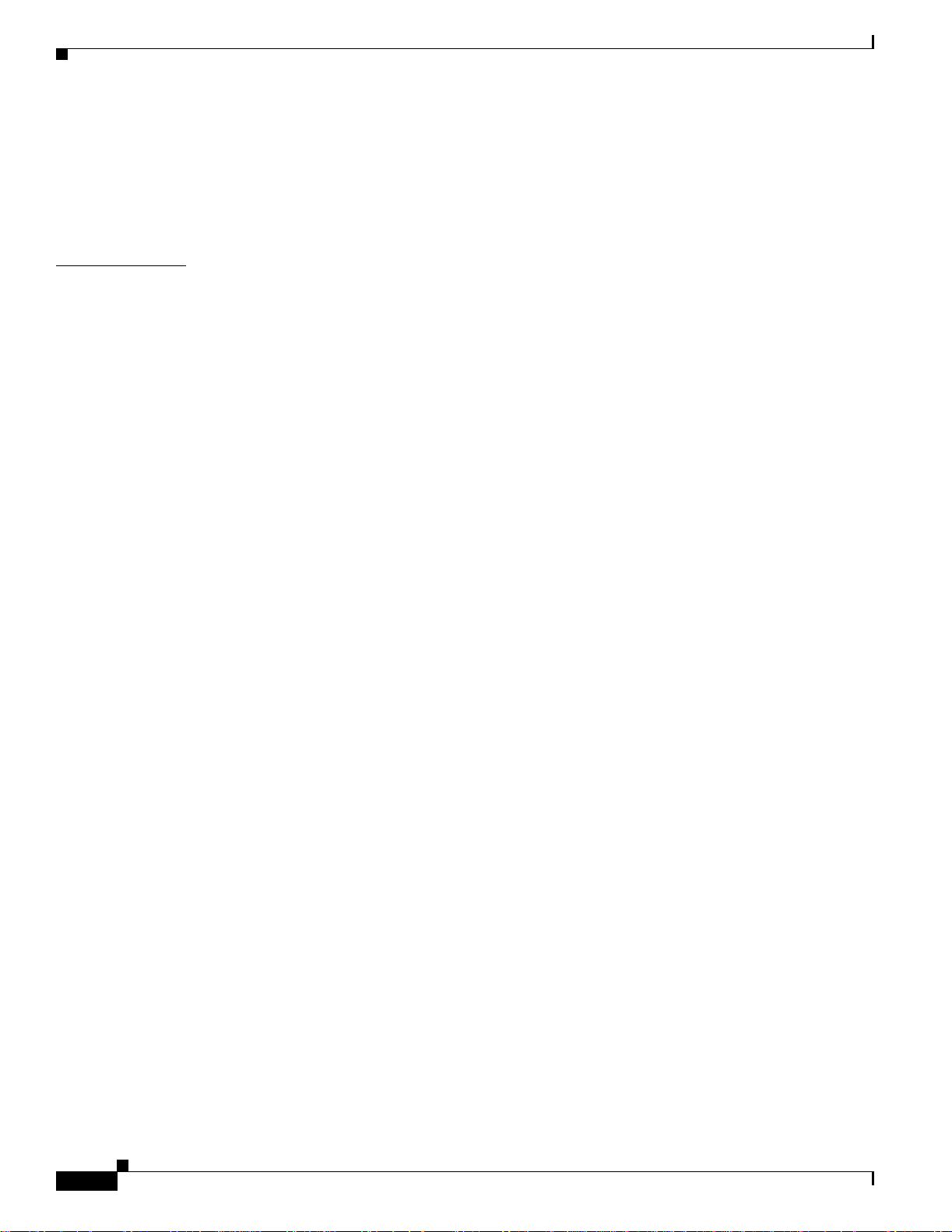
Contents
Print Button 3-25
Using the Hierarchy Tree 3-26
Interaction with the Hierarchy Tree 3-26
Network Alarm Colors 3-26
CHAPTER
4 Connection Manager 4-1
Connection Manager Overview 4-1
Supported Connection Types 4-1
Supported Card Types 4-2
Starting Connection Manager 4-2
Platform, Card, and Connection Types 4-4
Platform Types 4-4
Card Types 4-4
XPVC Connection Types 4-5
Connection Manager Main Window 4-6
Menu Bar 4-7
Tool Bar 4-8
Button Panel 4-8
Start Node Tree 4-8
Filter Settings Tree 4-8
List of Connections 4-8
Status Bar 4-8
Alarms and Events 4-8
Configuring Co nne ctio ns 4-9
Connection Modes 4-10
Configurat ion Ma nag eme nt 4-10
Connection Man age r Wind ow Me nus 4-11
Supported Connection Service Types and Protocols 4-13
vi
Filter Settings 4-18
Switch Compatibility 4-18
Supported Cards 4-18
Frame Relay 4-18
ATM with PVC Connections 4-19
Circuit Emulation (CE) 4-19
Voice 4-19
Data 4-20
Real Time VBR Feature 4-20
Network Support 4-20
ATM Service Module Support 4-20
Cisco WAN Manager User’s Guide
Version 10.5, Part Number 78-12945-01 Rev. D0, August 2003
Page 7

FR Service Module Support 4-20
PVC Connections Supported by Release 10 of CWM 4-20
Modifying Connection Parameters 4-23
XPVC Supported Connections 4-31
SPVC & PVC parameters for a Newly Established XPVC 4-34
XPVC Connection and Segments 4-34
Contents
CHAPTER
CHAPTER
5 Network Browser 5-1
Launching the Network Browser 5-1
Main Window 5-1
Routing Nodes 5-4
Cards 5-7
Lines 5-9
Ports 5-10
Routing Trunks 5-14
View Menu 5-18
Filters 5-19
Filter Menu 5-19
Node Filter 5-20
Trunk Filter 5-22
Node and Trunk Tables 5-23
Actions Menu 5-24
XLMI 5-24
6 Security Manager 6-1
Security Manager Requirements 6-1
Launching Security Manager 6-2
Menu Options 6-3
Button Options 6-4
New User 6-6
Creating New Profiles 6-7
Access Privileges 6-7
Read Privileges 6-8
Create Privileges 6-8
Modify Privileges 6-8
Delete Privileges 6-8
All Privileges 6-8
New Profile 6-8
View User 6-9
Version 10.5, Part Number 78-12945-01 Rev. D0, August 2003
Cisco WAN Manager User’s Guide
vii
Page 8
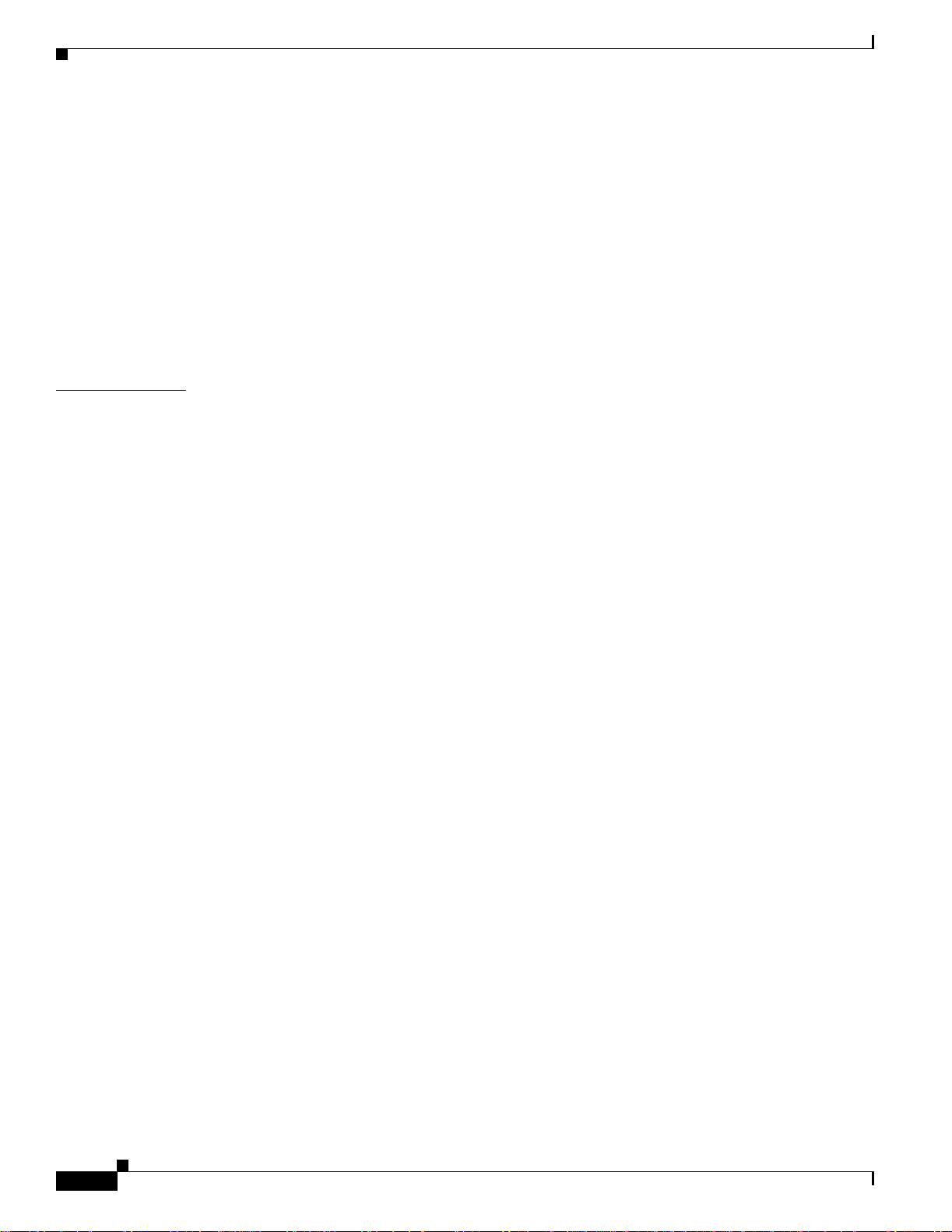
Contents
View Profile 6-10
Modifying Users 6-11
Deleting Users 6-11
Modifying Profiles 6-12
Deleting Profiles 6-13
Controlled Applications 6-13
Connection Manager 6-14
Network Topology 6-15
Statistics Collection M anager 6-15
CHAPTER
7 Service Class Template Manager 7-1
SCT Overview 7-1
VC Descriptor 7-1
CoSB Descriptor 7-1
SCT Load 7-2
Initializing SCT 7-2
Starting SCT 7-3
Associate SCT File with Interface 7-3
Window Interaction 7-5
Functional Interaction 7-5
Menu Bar 7-5
Tool Bar 7-6
Navigator Pan el 7-6
SCT Tab 7-7
Node Tab 7-7
Status Bar 7-7
Button Panel 7-7
Save As 7-8
Save 7-8
Delete 7-8
Reset 7-8
Download 7-8
Associate 7-8
SCT Deletion 7-9
Path Label 7-9
Data Panel 7-9
VC Panel 7-9
CoSB Panel 7-15
viii
Creating a New Service Class Template 7-17
Cisco WAN Manager User’s Guide
Version 10.5, Part Number 78-12945-01 Rev. D0, August 2003
Page 9

Launching the Service Class Template Manager 7-17
Navigating the Service Class Template Manager 7-18
SCT Tables 7-19
Entry Fields 7-20
Changing SCT Parameters 7-20
Using the SCT Tables 7-20
Using the Entry Fields 7-22
Reset Button 7-23
Associate Button 7-23
Saving a New or Modified SCT 7-23
SCT Refresh 7-24
Downloading a New SCT 7-24
Verifying that a New SCT is Loaded 7-24
SCT Manager Maintenance 7-26
Contents
CHAPTER
8 Statistics Collection Manager 8-1
Launching the Statistics Collection Manager 8-1
Main Window 8-1
SCM Statistics Database Configuration 8-4
Statistic File Configuration 8-5
Save Statistic Files Button 8-5
Save to Directory 8-5
Purge File Button 8-5
Purge Interval (days) 8-6
Statistic Database Configuration 8-6
Purge Interval (hours) 8-6
Statistic FTP Configuration 8-6
Username 8-6
Password 8-6
Confirm Passwo rd 8-6
Launching the SCM Standalone Collector 8-6
SCM Statistics Enable 8-7
SCM Statistics Update 8-8
SCM Statistics Disable 8-9
SCM Statistics Collection 8-10
Stop Statistics Collection 8-13
SCM Primary/Secondary/Tertiary 8-14
Version 10.5, Part Number 78-12945-01 Rev. D0, August 2003
Cisco WAN Manager User’s Guide
ix
Page 10

Contents
CWM-CWM Communications 8-15
SCM CWM-CWM Gateway Support 8-15
Time Sync 8-15
SCM Inband and Out-of-band 8-15
SCM Dual Collectors for Legacy Nodes 8-16
SCM History Files Collection 8-16
Group Nodes by Platform 8-16
Node View 8-16
Window Refresh 8-17
Card Families 8-17
Configuring Stat ist ics Collectio n 8-28
How Statistics are Used 8-29
CHAPTER
9 Summary Report and Wingz Report 9-1
Overview of Summary Reports and Wingz Reports 9-1
Launching WingZ Reports 9-2
Statistics Menu 9-2
Raw Data Report Option 9-2
Remove non-active Node Option 9-2
Initialize Option 9-2
Raw Data Reports 9-3
Remove Non-Active Nodes 9-4
Initialize 9-4
Delete Statistical Records 9-4
Launching Summary Reports 9-5
Configuring Su mm ary Reports 9-5
Network Report 9-7
Top Utilization Reports 9-8
Report Definition Pane 9-9
Connection Traffic Summary 9-9
Select Connection for Report Pane 9-11
Report Type Pane 9-12
Result Pane 9-13
Connection Traffic Dropped Window 9-13
Trunk Traffic Summary Window 9-15
Select Trunk for Report Pane 9-17
Report Type Pane 9-18
Result Pane 9-18
Cisco WAN Manager User’s Guide
x
Version 10.5, Part Number 78-12945-01 Rev. D0, August 2003
Page 11

Port Traffic Summary W indow 9-19
Select Port for Report Pane 9-20
Report Type Pane 9-21
Result Pane 9-22
Plot Button 9-22
Cancel Button 9-22
Contents
CHAPTER
CHAPTER
10 Network Configurator 10-1
How to Start the Configurator 10-1
Adding Nodes 10-1
Deleting Nodes 10-2
Modifying Nodes 10-2
Communit y String Config uration 10-3
To Configure Community Strings: 10-3
11 CWM to CWM Communications 11-1
CWM Domain 11-1
CWMGateway Process 11-2
CWMGateway Functionality 11-2
Establishing Primary CWM and Secondary CWM Priority 11-3
Re-establishing Priority after CWM-CWM Communications have been Interrupted 11-3
Primary CWM Graceful Shutdown 11-3
Secondary CWM Grac eful S hutdo wn 11-4
Configuring CW M- CW M Commun ic ations 11-4
Degrade Mode 11-6
Recovering From Degrade Mode 11-6
Failure Detection 11-6
Unexpected Exit of the Primary CWMGateway 11-7
Unexpected Exit of the Secondary CWMGateway 11-7
Primary CWM has lost IP or physical connectivity to all Secondary CWMs 11-7
One Secondary CWM has lost IP connectivity with the Primary CWM 11-9
The CWM Gateway process dies on the Primary and is NOT restarted by watchdog 11-9
The CWM Workstation Crashed or was Powered-off (Disaster Recovery) 11-11
The Primary CWM has lost IP or physical connectivity with the only Secondary CWM in a
domain 11-12
Loss of Heartbeat from Primary CWMGateway 11-14
Review of Warm and Cold Start of CWM 11-15
Performing a Warm Start of CWM 11-15
Version 10.5, Part Number 78-12945-01 Rev. D0, August 2003
Cisco WAN Manager User’s Guide
xi
Page 12

Contents
Performing a Cold Start of CWM 11-15
Limitations for CWM to CWM Communications 11-16
Enabling CWM to CWM Communications 11-16
Steps for Executing the usertblDBsync and usertblDBcmp Scripts 11-17
CHAPTER
CHAPTER
APPENDIX
12 Downloading Software and Firmware 12-1
Introduction 12-1
Where to Get Switch Images for Downloading 12-1
Preparing the IPX/BPX Switch to Download Software or Firmware 12-2
Downloading Switch Software or Firmware From the CWM Workstation to a Switch 12-3
Image Filename Conven ti ons 12-3
IGX and BPX Conventions 12-3
MGX Conventions 12-3
Monitoring a Download Session on BPX and IGX Nodes 12-4
13 Saving and Restoring Node Configurations 13-1
Saving Node Configurations From CWM 13-1
ConfigRestore from CWM 13-3
Switch CLI Save and Restore 13-4
Saving Node Configurations for BPX and IGX Nodes 13-4
Restoring Node Configu ra tions 13-8
A Internet Connectivity A-1
xii
Overview A-1
Functional Description A-2
PXM A-2
IP Router A-3
IP Host A-5
Putting It All Together A-5
SVC Connectio ns A-6
Sample Configu ra tion One A-7
MGX 8850 Configuration A-7
Router Configuration A-7
Sample Configu ra tion 2 A-8
MGX 8850 Configuration A-8
Router Configuration A-8
PNNI Link A-9
From the AXSM A-9
Cisco WAN Manager User’s Guide
Version 10.5, Part Number 78-12945-01 Rev. D0, August 2003
Page 13

From the PXM A-9
Contents
APPENDIX
B Networking B-1
Connecting to Cisco WAN Manager B-1
Cisco WAN Manager Gateway Node B-1
IP Relay B-2
IP Relay Gateway B-2
Link0 and Link1 B-2
Ports Used by CWM B-2
CWM to Node (Outgoing) B-2
Node to CWM (Incoming) B-3
Configuring N etwor k Mana gem en t B-3
In-Band Management B-3
In-Band Management Without Routers B-3
In-Band Management Across Routers B-7
Out-of-Band Management B-10
CWM Out-of-Band Management for MGX8850 (rel2) B-11
Configuring an MGX 8850 Feeder Session B-11
User Configurable Network IDs B-13
Version 10.5, Part Number 78-12945-01 Rev. D0, August 2003
Cisco WAN Manager User’s Guide
xiii
Page 14

Contents
xiv
Cisco WAN Manager User’s Guide
Version 10.5, Part Number 78-12945-01 Rev. D0, August 2003
Page 15
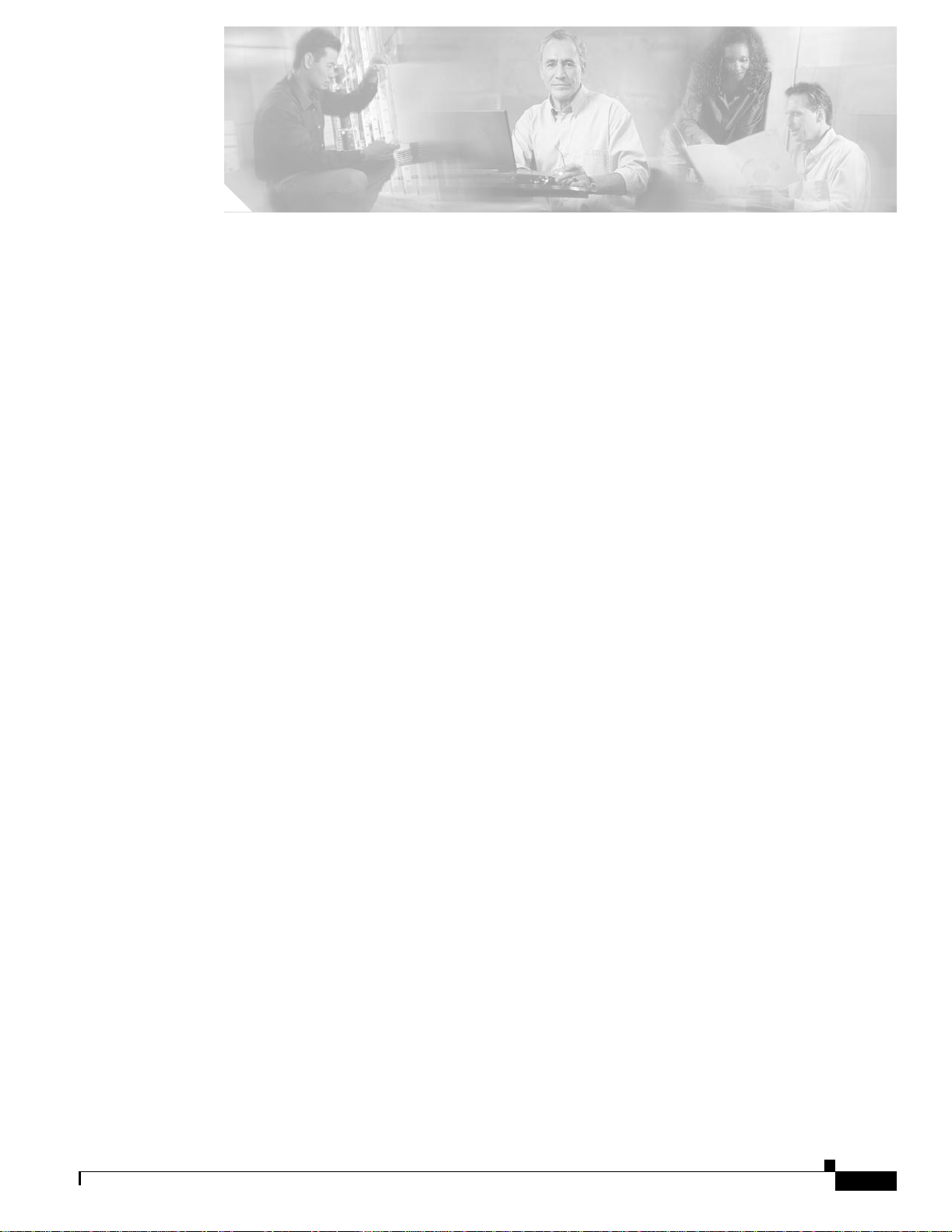
Table 1 Cisco WAN Manager User’s Guide Organization xxi
Table 2 Cisco WAN Manager Release 10.5 Documentation xxii
Table 3 WAN CiscoView Release 10 Documentation xxiii
Table 4 Cisco MGX 8850 Switch Release 2.1 Documentation xxiii
Table 5 Cisco MGX 8950 Switch Release 2.1 Documentation xxiv
Table 6 SES PNNI Controller Release 1.1 Documentation xxiv
Table 7 Cisco WAN Switching Release 9.3 Documentation xxv
Table 8 MGX 8850 Multiservice Gateway Documentation xxvi
Table 9 MGX 8250 Multiservice Gateway Documentation xxvi
Table 10 MGX 8230 Multiservice Gateway Documentation xxvii
Table 2-1 CWM Main Menu Options 2-6
Table 4-1 Supported Card Types in CWM 4-2
Table 4-2 ATM Connection and Protocol Types 4-14
Table 4-3 ATM (RPM) Connection and Protocol Types 4-15
Table 4-4 Frame Relay Connection and Protocol Types 4-15
TABLES
Table 4-5 CE Connection and Protocol Types 4-17
Table 4-6 Voice and Data Connection and Protocol Types 4-17
Table 4-7 VISM Connection and Protocol Types 4-17
Table 4-8 Private Line Connection and Protocol Types 4-18
Table 4-9 PVC Connections Types 4-21
Table 4-10 Card Types 4-22
Table 4-11 Card Types 4-23
Table 4-12 Three Segment XPVC 4-32
Table 4-13 Two Segment XPVC 4-33
Table 5-1 Cards Table- Type Information 5-7
Table 5-2 Node and Trunk Table Information 5-23
Table 6-1 Applications and Access Privileges 6-7
Table 6-2 Desktop Application Security Matrix 6-14
Table 6-3 HP OpenView Applications Security Matrix 6-14
Table 6-4 UNIX Prompt Applications Security Matrix 6-14
Table 6-5 Connection Manager Access Privileges 6-15
Version 10.5, Part Number 78-12945-01 Rev. D0, August 2003
Cisco WAN Manager User’s Guide
xv
Page 16

Tables
Table 6-6 Topology Access Privileges 6-15
Table 6-7 SCM Access Privileges 6-15
Table 7-1 Buttons Enable Matrix 7-7
Table 8-1 Statistics Collection Parameters (modifiable) 8-28
Table 9-1 Time Input Type 9-4
Table 9-2 Required Statistics for Top Utilized Trunks Report 9-8
Table 9-3 Required Statistics for Connection Traffic Summary Report 9-11
Table 9-4 Required Statistics for Connection Traffic D ropped Report 9-15
Table 9-5 Required Statistics for Trunk Traffic Summary Report 9-17
Table 9-6 Required Statistics for Port Traffic Summary 9-20
Table B-1 Outgoing Ports Used by CWM B-2
Table B-2 Incoming Ports Used by CWM B-3
Table B-3 Results of netstat-rn Command B-5
Table B-4 Node Configuration (IGX2) B-5
Table B-5 Node Configuration (MGX) B-6
Table B-6 Node Configuration (IGX3) B-6
Table B-7 Node Configuration (MGX8220) B-7
Table B-8 Results of netstat -rn Command B-9
Table B-9 Node Configuration (IGX2) B-9
Table B-10 Node Configuration (MGX1) B-9
Table B-11 Node Configuration (IGX3) B-10
Table B-12 Node Configuration (MGX2) B-10
xvi
Cisco WAN Manager User’s Guide
Version 10.5, Part Number 78-12945-01 Rev. D0, August 2003
Page 17
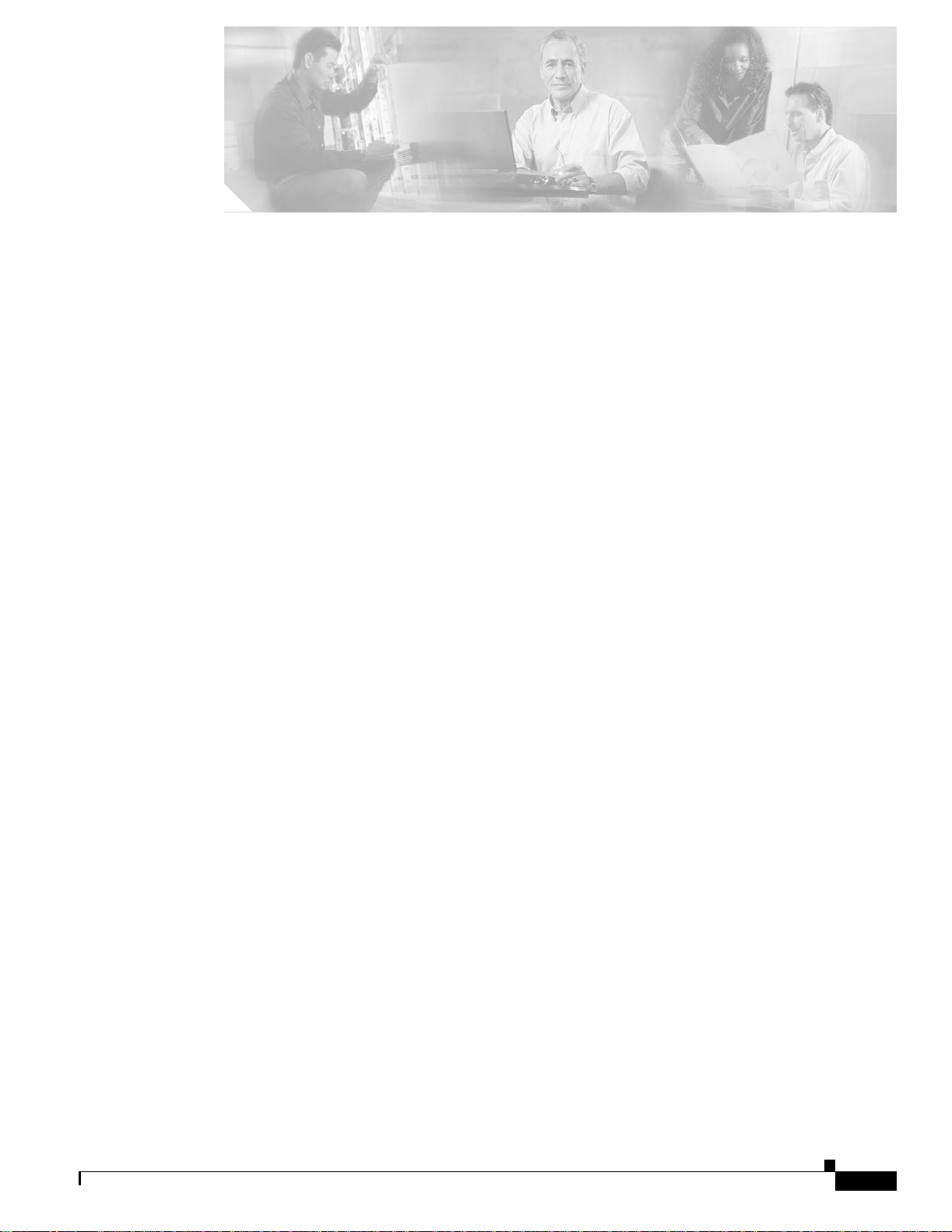
Figure 2-1 CWM Main Menu 2-6
Figure 2-2 CWM Desktop W indo w 2-8
Figure 3-1 Network Topology Display 3-2
Figure 3-2 File Menu Options 3-4
Figure 3-3 Edit Menu 3-6
Figure 3-4 View Menu- Layer Submenu 3-7
Figure 3-5 View Menu- Zoom Submenu 3-9
Figure 3-6 View Menu- Background Submenu 3-10
Figure 3-7 Actions Menu- Netw ork Subm enu 3-12
Figure 3-8 Actions Menu- Node Submenu 3-14
Figure 3-9 XPVC Preferred Table Configurator 3-14
Figure 3-10 XPVC Edit Entry 3-15
Figure 3-11 XPVC Edit Entry Network 3-15
Figure 3-12 Apps Menu 3-16
Figure 3-13 Help Menu 3-19
FIGURES
Figure 3-14 Help On Icons/Trunks 3-20
Figure 3-15 Help On Color 3-21
Figure 3-16 Navigation Submaps 3-22
Figure 3-17 Network Submenu 3-23
Figure 3-18 Group Submenu 3-24
Figure 3-19 Node Submenu 3-25
Figure 3-20 Expanded View of Network Topology Hierarchy 3-26
Figure 4-1 CWM Desktop W indo w 4-3
Figure 4-2 CWM Connection Manager Window 4-4
Figure 4-3 XPVC Connection and Segments 4-35
Figure 4-4 ATM to ATM Connection 4-35
Figure 4-5 Filter Settings, Dangling Segments of XPVC 4-36
Figure 4-6 Filter Settings Service Type 4-36
Figure 5-1 Network Browser Main Window 5-2
Figure 5-2 Network Browser Root Node Expanded 5-3
Figure 5-3 Routing Nodes and Routing Trunks 5-4
Version 10.5, Part Number 78-12945-01 Rev. D0, August 2003
Cisco WAN Manager User’s Guide
xvii
Page 18

Figures
Figure 5-4 Routing Nodes Expanded in Left Panel of Window 5-5
Figure 5-5 Routing Node Information Displayed in Right Panel of Window 5-6
Figure 5-6 Routing Node’s Network Elements 5-7
Figure 5-7 Cards for a Selected Node Displayed in the Left Panel 5-8
Figure 5-8 Information for a Selected Card Displayed in the Right Panel 5-9
Figure 5-9 Line Information 5-10
Figure 5-10 Port Information 5-11
Figure 5-11 Feeder Nodes 5-12
Figure 5-12 Feeder Node’s Network Elements 5-13
Figure 5-13 Feeder Trunks 5-14
Figure 5-14 Routing Trunks- Status Information 5-15
Figure 5-15 Routing Trunks- General Information 5-16
Figure 5-16 Routing Trunks- Line Information 5-17
Figure 5-17 Routing Trunks- All Information Displayed 5-18
Figure 5-18 View Menu 5-19
Figure 5-19 Filter Menu 5-20
Figure 5-20 Node Filter- Protocol 5-21
Figure 5-21 Node Filter- Type 5-21
Figure 5-22 Node Filter- Synchronized 5-21
Figure 5-23 Trunk Filter- Alarm 5-22
Figure 5-24 Trunk Filter- Type 5-22
Figure 5-25 Actions Menu- Cisco View 5-24
Figure 5-26 XLMI Links- Status 5-25
Figure 5-27 XLMI Links- Remote Information 5-26
Figure 5-28 XLMI Links- All 5-27
Figure 5-29 XLMI Enabled 5-28
Figure 6-1 Accessing Security Manager 6-2
Figure 6-2 New User window 6-3
Figure 6-3 The View Menu Option 6-4
Figure 6-4 All Profiles window 6-5
Figure 6-5 All Users window 6-5
Figure 6-6 Refresh window 6-6
Figure 6-7 New Profile window 6-9
Figure 6-8 View User window 6-10
Figure 6-9 View Profile Window 6-11
Cisco WAN Manager User’s Guide
xviii
Version 10.5, Part Number 78-12945-01 Rev. D0, August 2003
Page 19

Figure 6-10 Modify User window 6-12
Figure 6-11 Modify Profile window 6-13
Figure 7-1 SCT Main window 7-3
Figure 7-2 Data Flow Through Two Cards Connected Across a Bus 7-4
Figure 7-3 Close-up of Service Class Template Manager icon 7-17
Figure 7-4 CWM Apps Menu vie w 7-18
Figure 7-5 Service Class Template Manager with Policy selected 7-19
Figure 7-6 Service Class Template Manager with VC Threshold Selected 7-20
Figure 7-7 SCT Manager with a Service Category Field selected 7-21
Figure 7-8 SCT Manager with CAC Treatment field selected 7-22
Figure 7-9 SCT Manager with ABR.1 Selected 7-23
Figure 8-1 Statistics Collection Manager Main Window 8-2
Figure 8-2 Stats Database Hosts 8-3
Figures
Figure 8-3 Stats DB Configuration Option 8-4
Figure 8-4 Stats DB Host Configuration 8-5
Figure 8-5 SCM Stand Alone initialization 8-7
Figure 8-6 SCM start core, stop core, and exit options 8-7
Figure 8-7 Statistics Enable Dialog 8-8
Figure 8-8 Update Stats enabling information 8-8
Figure 8-9 Disabling Stats 8-9
Figure 8-10 Statistics Disabling complete 8-10
Figure 8-11 Start Statistics Collection 8-11
Figure 8-12 Statistics Collection configuration 8-11
Figure 8-13 Statistics Collection started 8-12
Figure 8-14 .Pending and completed stats files information 8-12
Figure 8-15 Stats File summary information 8-13
Figure 8-16 Stop Stats collection 8-14
Figure 8-17 Stop Stats collection confirmation 8-14
Figure 8-18 Nodes grouped by platform 8-17
Figure 9-1 CWM Statistics Window 9-2
Figure 9-2 Raw Data Report Window 9-3
Figure 9-3 Network Report Window 9-7
Figure 9-4 Top Utilization Report Window 9-8
Figure 9-5 Connection Traffic Summary Window 9-10
Figure 9-6 Connection Traffic Dropped Window 9-14
Version 10.5, Part Number 78-12945-01 Rev. D0, August 2003
Cisco WAN Manager User’s Guide
xix
Page 20

Figures
Figure 9-7 Trunk Traffic Summary Window 9-16
Figure 9-8 Port Traffic Summary W indow 9-19
Figure 13-1 In Progress window 13-2
Figure 13-2 Configurat ion Sav e windo w 13-3
Figure 13-3 Configurat ion Res tore windo w 13-4
Figure 13-4 cnfswfunc Command Output 13-5
Figure 13-5 dspcnf Command Output 13-6
Figure 13-6 savecnf Command Output 13-7
Figure A-1 Typical Network Application A-1
Figure A-2 MGX 8850 Release 2 IP Connectivity A-2
Figure A-3 IPATM Custom Interface for VxWorks A-3
Figure A-4 SVC Interface Between IPATM and Routers A-4
Figure A-5 IP Connectivity Between MGX 8850 R e lease 2 and IP workstation A- 5
Figure B-1 In-Band Management - Basic Hub Attachment Without Router B-4
Figure B-2 In-Band Management Using an IP Relay Gateway B-7
Figure B-3 Out-of-Band Management B-11
xx
Cisco WAN Manager User’s Guide
Version 10.5, Part Number 78-12945-01 Rev. D0, August 2003
Page 21
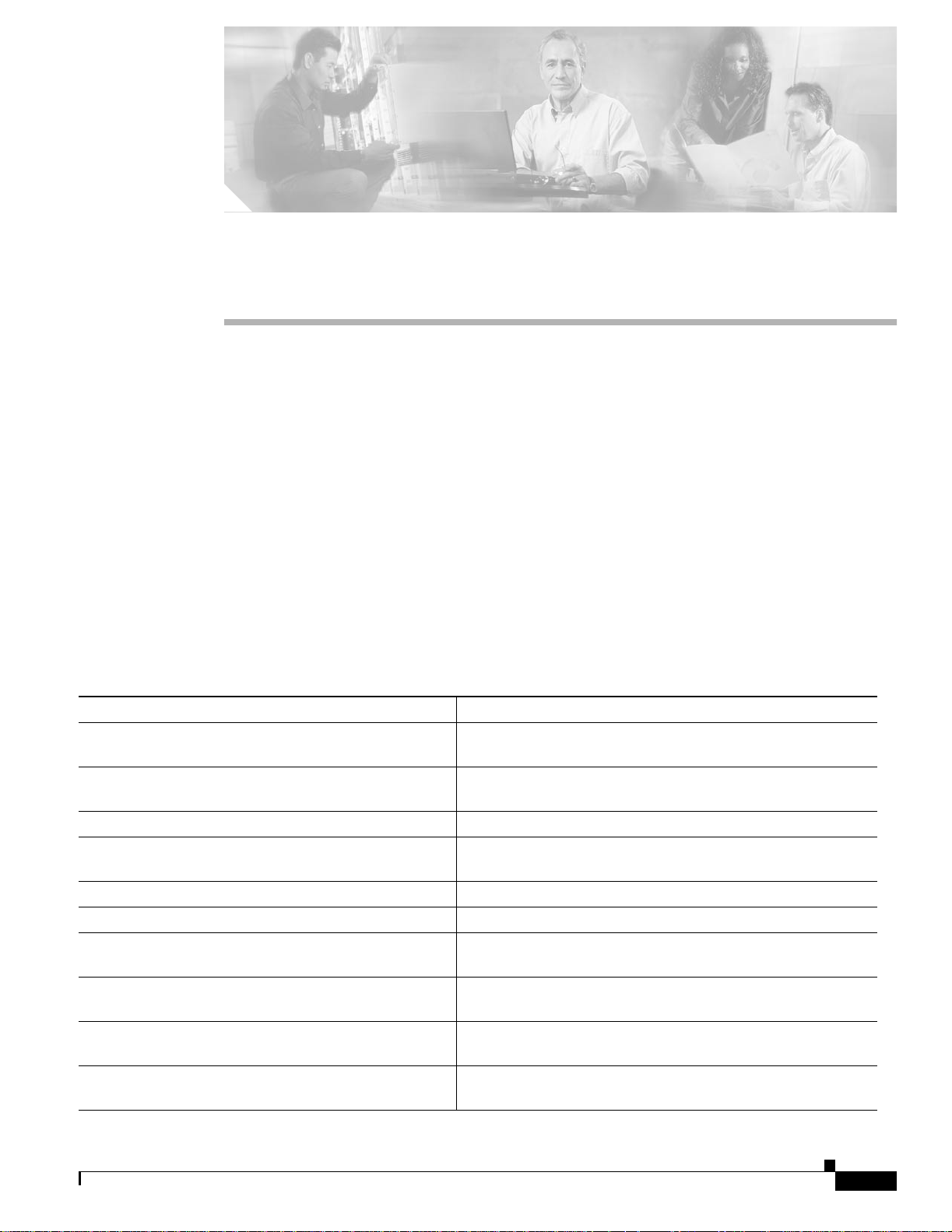
Preface
The Cisc o WAN Manage r Us er’s Guide describes how to use the Cisco WAN Manager Release 10
software.
Audience
This guide is designed for system administrators and users who are responsible for the operation of the
Cisco WAN Manager application.
Organization
The majo r s ec tions of th is d o cu m en t a re as foll ows:
Table 1 Cisco W A N M anager User’s Guide Organizati on
Chapter Title Description
Chapt e r 1 , Cisco WAN Manager O verview Provides a n overview of the Ci s co WAN Manager (C W M )
product.
Chapter 2, Starting and Stopping Cisco WAN Manager Descri bes ho w to s tart a nd stop CWM, usi ng th e main menu and
using the CWM desktop.
Chapter 3, Network Topology Describes the CWM Network Topology.
Chapter 4 , C on n ect io n M an ag e r Describes how to us e th e C W M C on n ect io n M anager
application and describes Connection Types and Service Types.
Chapter 5 , N et wo r k Br owse r Describes how to us e th e C W M N et wo r k B r owse r.
Chapter 6 , S ec ur i ty M an a g er Describes how to u se th e CWM Security M an ag er ap pl ic ation.
Chapter 7 , S er v ic e C lass Template Man ag er Describes how to us e th e C W M S er v ice C las s Template
applicati on .
Chapter 8 , S t ati s ti cs Collecti on M an a g er Describes how to u s e th e CWM Statistic s C ol lection M an ag er
applicati on .
Chapter 9 , Summary R ep ort an d Wingz Describes the CW M Su m mary Rep ort ap pl ication a nd th e
Wingz Report application.
Chapter 10, Network Configurator Describes how to use the CWM Network Configurator
applicati on .
Version 10.5, Part Number 78-12945-01 Rev. D0, August 2003
Cisco WAN Manager User’s Guide
xxi
Page 22
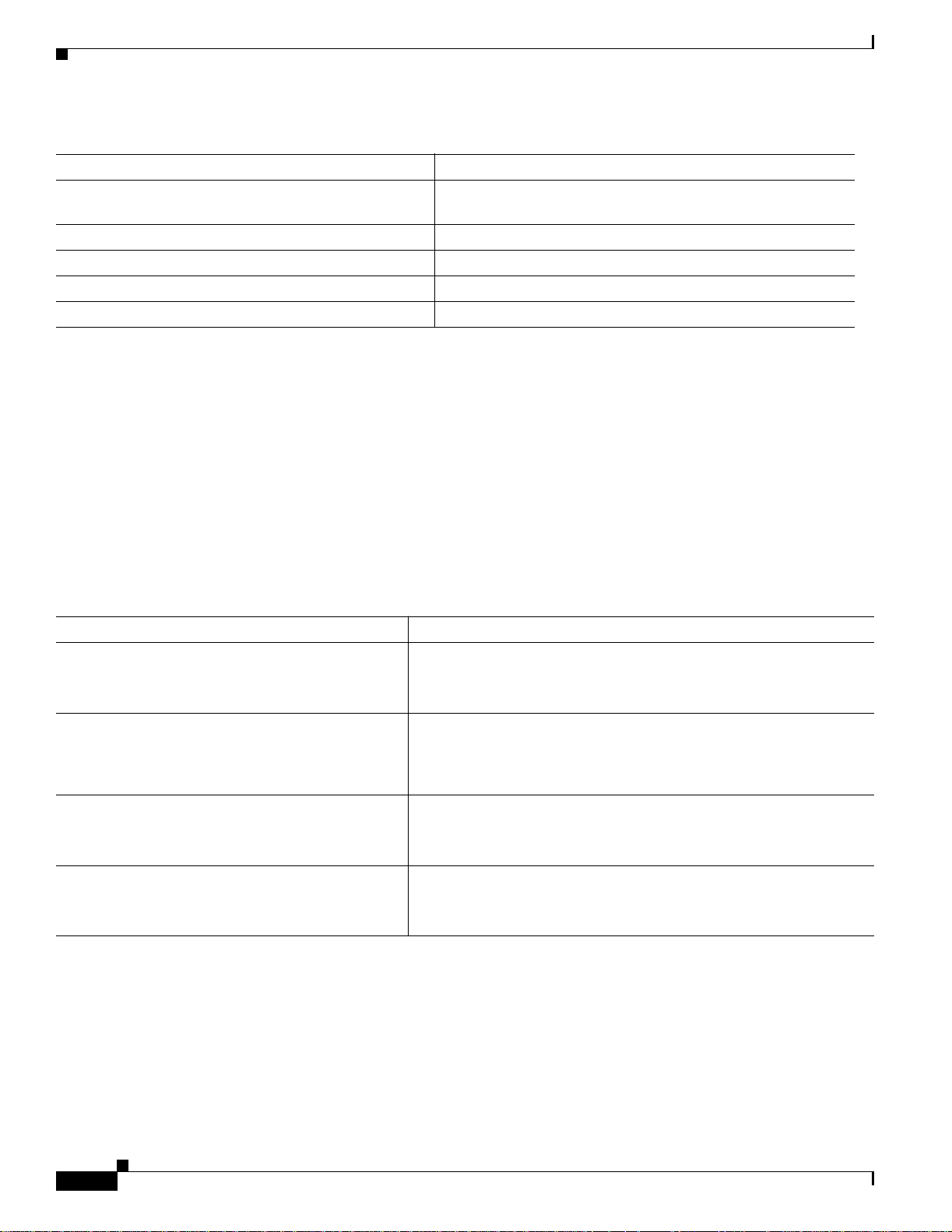
Preface
Related D ocumentation
Table 1 Cisco WAN Manager User’s Guide Org anization (continued)
Chapter Title Description
Chapt er 1 1, CWM to C W M Comm unication s Describ es the implementatio n of com mu ni cations betw ee n two
or more CWM workstations.
Chapter 12, Downloading Software and Firmware Describes downloading software and firmware.
Chapter 13, Saving and Restoring Node Configurations Describes the save and restore configuration node commands.
Append ix A , In te rn et C on n ect ivit y Describes CW M Internet co nn ec tivi ty.
Appendix B, Networking Describes Networking with CWM.
Related Documentat ion
The following Cisco publications contain addit ional information related to the operation of this pr oduct
and associated equipment in a Cisco WAN switching network.
Cisco WAN Mana ger Release 10 . 5 Documentati on
The p r od u c t docume n tation f or th e Cisc o WAN Mana ger (C W M) ne tw or k m anagement syste m for
Release 1 0.5 is listed in Table 2.
Table 2 Cisco WAN Manager Release 10.5 Documentation
Title Description
Cisco WAN Mana ger Installation Gui de for Solari s,
Release 10.5
DOC-7812948=
Cisco WAN Ma na ge r User ’s Gu id e, R e lea s e 10.5
DOC-7812945=
Cisco WAN Ma na ge r SNMP Service Age n t,
Release 10.5
DOC-7812947=
Cisco WAN Manager Database Interface Gu ide,
Release 10.5
DOC-7812944=
Provid e s proc ed ur e s for in s tallin g R elease 1 0 of the CWM netw or k
mana gement syst em a n d R e l e as e 5.3 of C is coView.
Describes ho w to us e the CWM Rele ase 10 s of tw are whi ch co nsi sts of
user applications and tools for network management, connection
management , netw ork co nf igu ra ti on, s tat i sti cs coll ect io n, a nd se curi t y
mana gemen t.
Provides information about the CWM Simple Network Management
Protocol Service Agent, an optional adjunct to CWM used for
mana gi ng Cisco WAN switch es u s in g S NMP.
Provides i nfo rmation a bo u t a ccessing th e C W M I nfo rmix On Lin e
database that is used to store information about the network elements.
xxii
Cisco WAN Manager User’s Guide
Version 10.5, Part Number 78-12945-01 Rev. D0, August 2003
Page 23
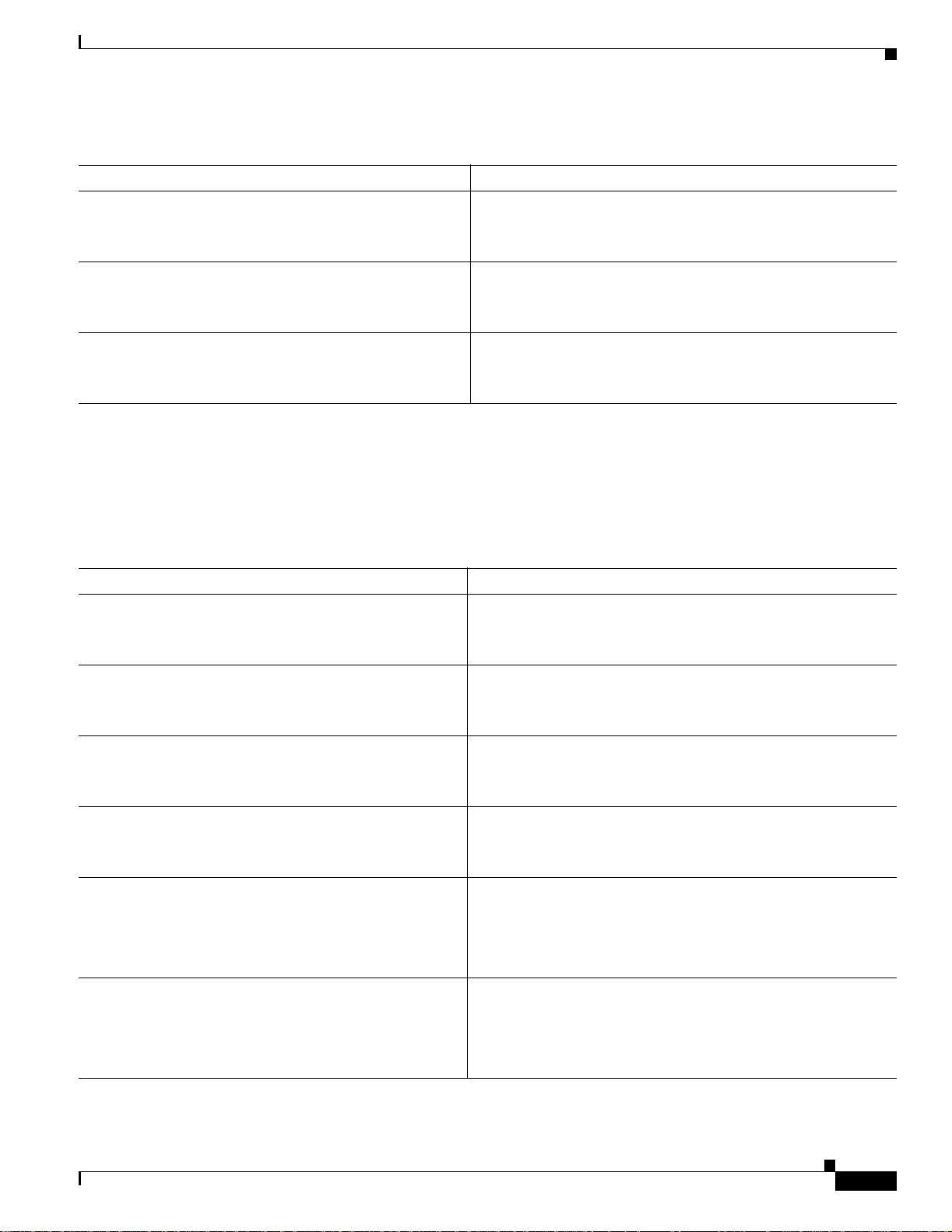
Preface
Table 3 WAN CiscoView Release 10 Documentation
Title Description
WAN CiscoView Release 3 for the MGX 8850 Edge Switch,
Release 1
DOC-7811242=
WAN CiscoView Release 3 for the MGX 8250 Edge
Concentrator, Release 1
DOC-7811241=
WAN CiscoView Release 3 for the MGX 8230
Multis er v ice Gatewa y, Releas e 1
DOC-7810926=
Provides instr uction s f or usi ng thi s network managem en t
software application that allows you to perform minor
configuration and troubleshooting tasks.
Provides instr uction s f or usi ng thi s network managem en t
software application that allows you to perform minor
configuration and troubleshooting tasks.
Provides instr uction s f or usi ng thi s network managem en t
software application that allows you to perform minor
configuration and troubleshooting tasks.
Cisco MGX 885 0 Release 2.1 D ocum en t at i on
The product documentation for the installation and operation of the MGX 8850 Release 2.1 switch is
listed i n Table 4.
Related Documentation
Table 4 Cisco MGX 8850 Switch Release 2.1 Documentation
Title Description
Cisco MGX 8850 Routing Switch Hardware Installation
Guide, Release 2. 1
DOC-7812561=
Cisco MGX 8850 and MGX 8950 Switch Command
Reference, Release 2.1
Describes how to install the MGX 8850 routing switch. It
explains what the switch does, and covers site preparation,
grounding, safety, card installation, and cabling.
Describes how to use the com mands th at are available in the
1
CLI
of the MGX 8850 and MGX 8950 switches.
DOC-7812563=
Cisco MGX 8850 and MGX 8950 Switch Software
Configuration Guide, Release 2.1
DOC-7812551=
Cisco MGX 8850 and MGX 8950 SNMP Refere nce,
Relea se 2. 1
DOC-7812562=
Cisco MGX and SES PNNI Network Planning Guide
DOC-7813543=
Describes how to configure the MGX 8850 and the MGX 8950
switches to operate as ATM edge and core switches. This guide
also provides som e operat ion and m ainten ance proc edures .
Provides information on all supported MIB
restrictions , traps, and alarms for the AXSM, PXM45, and RPM.
PNNI is also supported.
Provides guidelines for planning a PNNI network that uses the
MGX 8850 and the MGX 8950 switches and the BPX 8600
switches . W h en c on n ect ed to a P N N I ne twor k, each BPX 86 0 0
series s witch requi re s a Se rvic e Exp ans ion Sh elf (SES) for PNNI
route processing.
Cisco MGX Route Processor Module Installation and
Configuration Guide, Release 2.1
DOC-7812510=
Describe s how to in stall and co nfi gure th e MGX Ro ute Pr ocesso r
Module (R PM-PR) in the MGX 8850 and MGX 89 50 Relea se 2.1
switch. Also provides sit e prep ar ation, tr ou blesho oting ,
maintenance, cable and connector specifications, and basic IOS
configuration information.
1. CLI = command line interface
2
objec ts , support
Version 10.5, Part Number 78-12945-01 Rev. D0, August 2003
Cisco WAN Manager User’s Guide
xxiii
Page 24
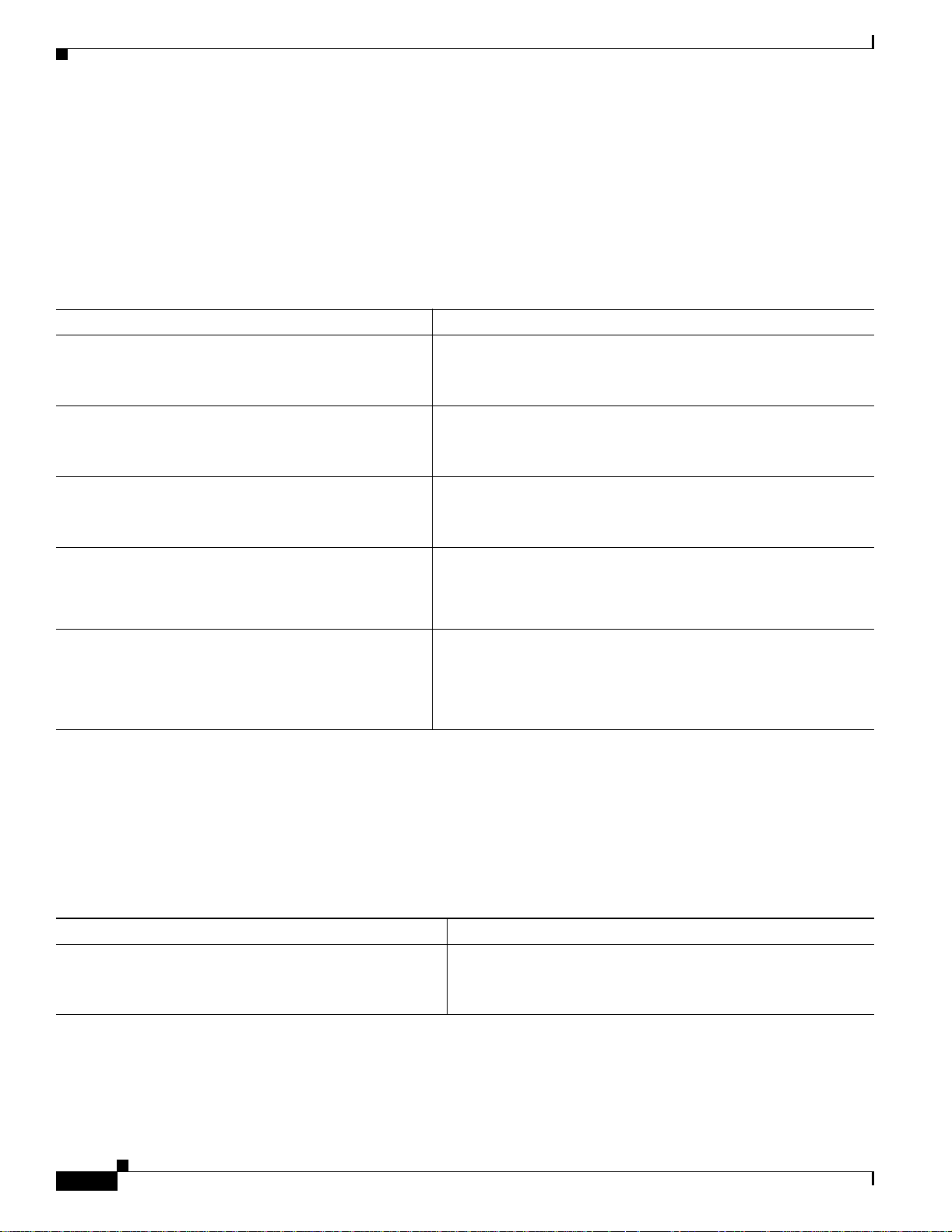
Related D ocumentation
2. MIB = Man age m ent I nf ormation B ase
Cisco MGX 895 0 Release 2.1 D ocum en t at i on
The product documentation for the installation and operation of the MGX 8950 Release 2.1 switch is
listed i n Table 5.
Table 5 Cisco MGX 8950 Switch Release 2.1 Documentation
Title Description
Cisco MGX 8950 Switch Hardware Installation Guide,
Release 2.1
DOC-7812564=
Cisco MGX 8850 and MGX 8950 Switch Command
Reference, Release 2.1
DOC-7812563=
Cisco MGX 8850 and MGX 8950 SNMP Refere nce,
Relea se 2. 1
DOC-7812562=
Cisco MGX and SES PNNI Network Planning Guide
DOC-7813543=
Cisco MGX Route Processor Module Installation and
Configuration Guide, Release 2.1
DOC-7812510=
1. SES = Se rvi ce Expa ns i on S hel f
Describes how to install the MGX 8950 core switch. It explains
what the switch does, and covers site preparation, grounding,
safety, card inst al lat io n, an d ca bl in g.
Describe s h ow to use the commands th at ar e avail ab le in th e CLI
of the MGX 8850 and MGX 8950 switches.
Provides information on all supported MIB objects, support
restrictions, traps, and alarms for the AXSM, PXM45, and RPM.
PNNI is also supported.
Provides guidelines for planning a PNNI network that uses the
MGX 8850 and the MGX 8950 switches and the BPX 8600
switches . When con n ect ed to a P N N I ne tw or k , ea ch B P X 86 0 0
series switch requires a SES
Describes how to install and configure the MGX Route Processor
Module (RPM-PR) in the MGX 8850 and MGX 8950 Release 2.1
switch. Also provides site preparation, troubleshooting,
maintenance, cable and connector specifications, and basic IOS
configur atio n infor mat ion.
1
for PNNI route processing.
Preface
SES PNNI Release 1. 1 Documentat i on
The product documentation that contains information for the understanding, the installation, and the
operation of the Service Expansion Shelf (SES) PNNI Controller is listed in Table 6.
Table 6 SES PNNI Controller Release 1.1 Documentation
Title Description
Cisco S ES PNN I Contr ol ler S oftw ar e Conf igur ati on Gui de,
Relea se 1. 1
DOC-7813539=
Cisco WAN Manager User’s Guide
xxiv
Describes how to configure, operate, and maintain the SES
PNNI Controller.
Version 10.5, Part Number 78-12945-01 Rev. D0, August 2003
Page 25
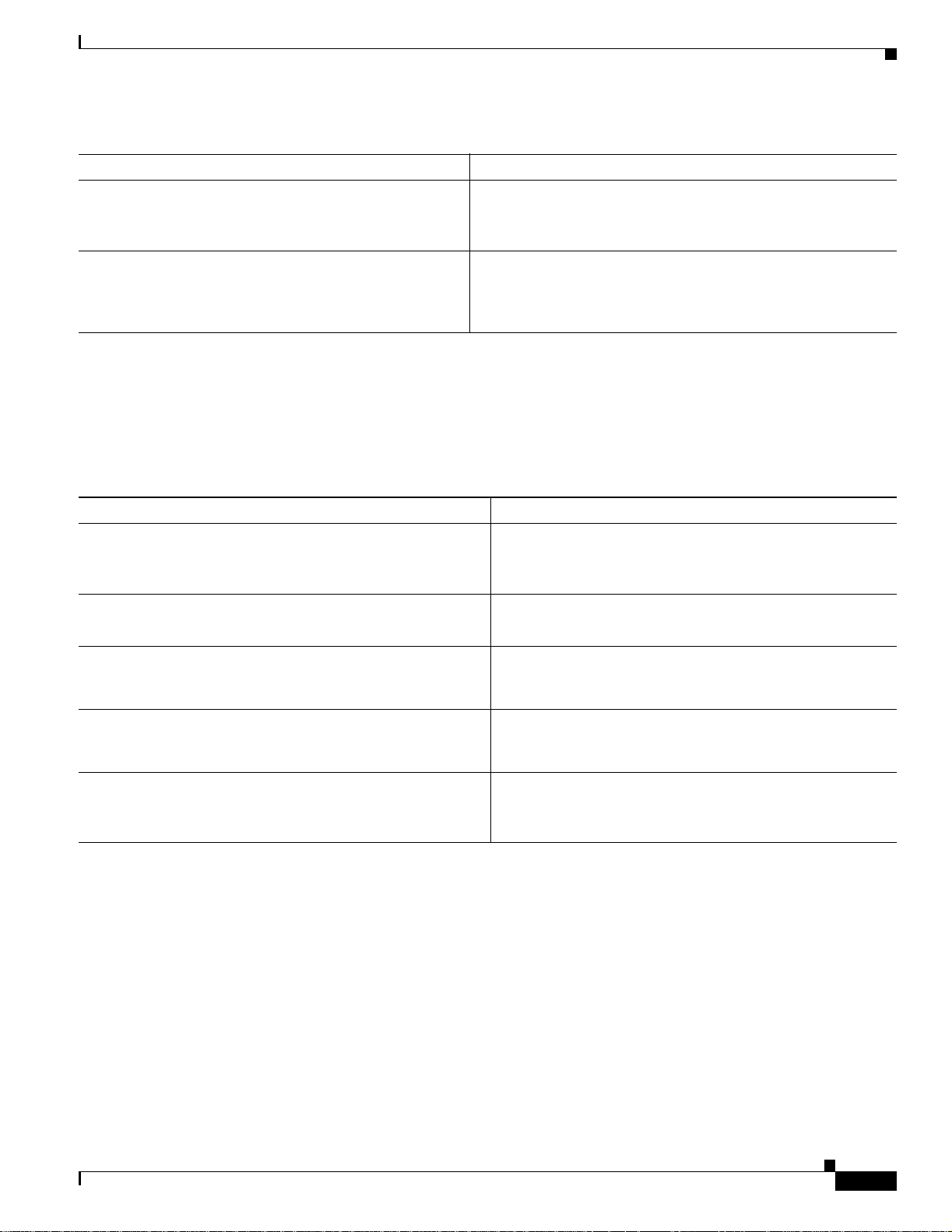
Preface
Table 6 SES PNNI Controller Release 1.1 Documentation (continued)
Title Description
Cisco SES PNNI Contr oll er Sof twar e C ommand Re fer ence,
Release 1.1
DOC-7813541=
Cisco MGX and SES PNNI Network Planning Guide
DOC-7813543=
Provides a descrip tio n of th e c om mands us ed to c o nfigure and
operate the SES PNNI Controller.
Provides guidelines for planning a PNNI network that uses the
MGX 8850 and the MGX 8950 switches and the BPX 8600
switches . When con n ect ed to a P N N I ne tw or k , ea ch B P X 8600
series switch requires a SES for PNNI route processing.
Cisco WAN Switching Software, Release 9.3 Documentation
The product documentation for the installation and operation of the Cisco WAN Switching Software
Release 9.3 is listed in Table 7.
Table 7 Cisco WAN Switching Release 9.3 Documentation
Related Documentation
Title Description
Cisco BPX 8600 Series Installation and Configuration,
Release 9. 3.30
DOC-7812907=
Cisco WAN Switching Command Reference, Release 9.3.30
DOC-7812906=
Cisco IGX 8400 Series Installation Guide, Release 9.3.30
OL-1165-01 (online only)
Cisco IGX 8400 Series Provisioning Guide, Release 9.3.30
OL-1166-01 (online only)
Cisco IGX 8400 Series Regulatory Compliance and Safety
Information
DOC-7813227=
Provides a general description and technical details of the
BPX broadband switch.
Provides detaile d i n fo r m at io n o n th e gene ra l comman d line
interface co mmand s.
Provides hardware installation and basic configuration
information for IGX 8400 Series switches running Switch
Software Release 9.3.30 or earlier.
Provides info rm atio n fo r con figur atio n an d prov isio nin g of
selected s ervi ces fo r th e IGX 84 00 Series swi tch es running
Switch Software Release 9.3.30 or earlier.
Provides regulatory compliance, product warnings, and
safety recommendations for the IGX 8400 Series switch.
MGX 8850 Multiservice Switch, Rele ase 1.1.40 Documentation
The produ ct docum enta tion tha t conta ins in format ion for th e inst allat ion and o perati on of t he MGX 8850
Multiservice Switch is listed in Table 8.
Version 10.5, Part Number 78-12945-01 Rev. D0, August 2003
Cisco WAN Manager User’s Guide
xxv
Page 26
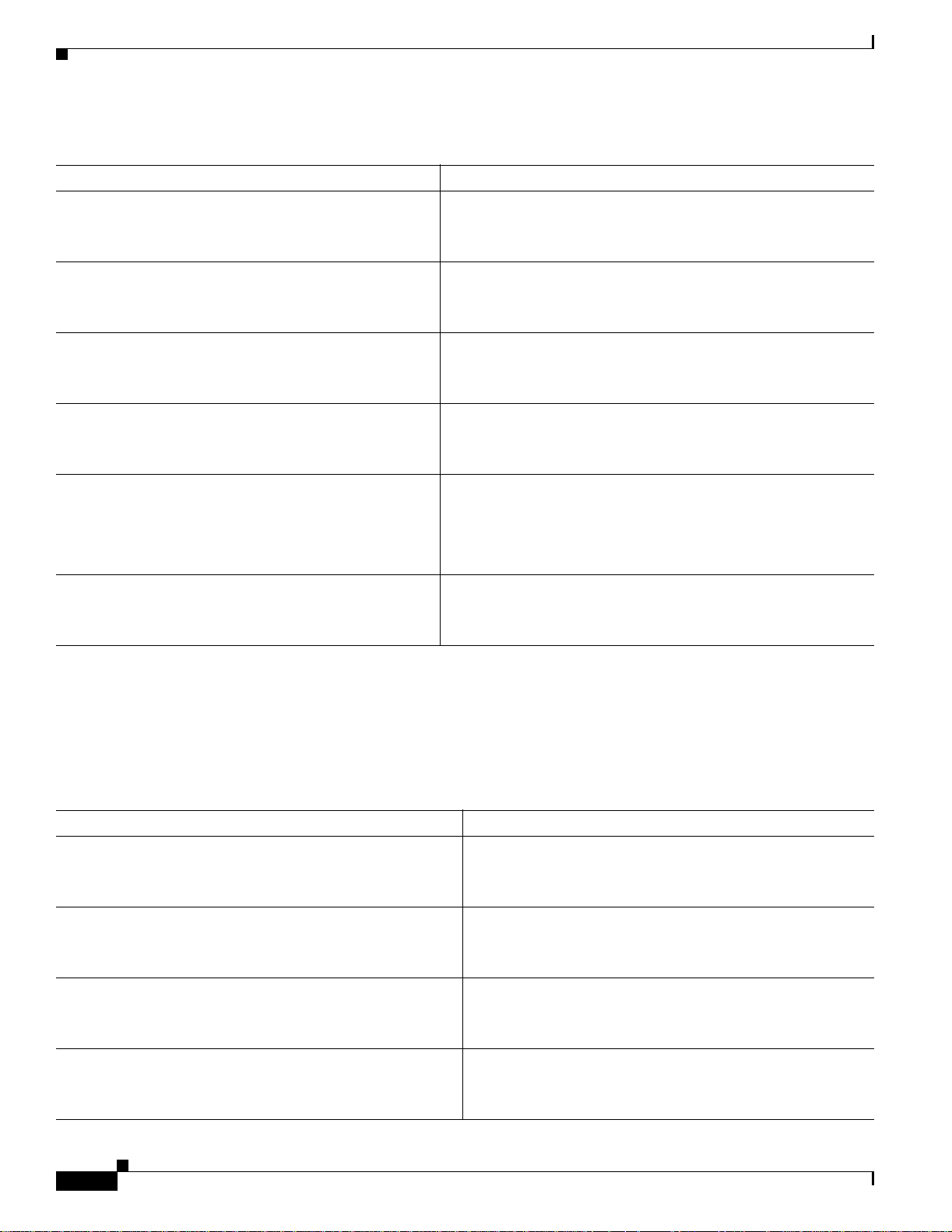
Related D ocumentation
Table 8 MGX 8850 Multiservice G ateway Documentation
Title Description
Cisco MGX 8850 Multiservice Switch Installation and
Configur at io n , Release 1.1.3
Provides installation instructions for the MGX 8850 multiservice
switch.
DOC-7811223=
Cisco MGX 8800 Series Switch Command Reference,
Release 1. 1.3.
Provides de tai l e d information on the ge neral comm an d line fo r
the MGX 8850 switch.
DOC-7811210=
Cisco MGX 8800 Series Switch System Error Messages,
Provides error message descriptions and recovery procedures.
Release 1. 1.3
DOC-7811240=
Cisco MGX 8850 Multiservice Switch Overview,
Release 1.1.3
OL-1154-01 (online only)
Cisco MGX Route Processor Module Installation and
Configuration Guide, Release 1.1
DOC-7812278=
Provides a technical description of the system components and
functionary of the MGX 8850 multiservice switch from a
technical pe rspective.
Describe s ho w t o in sta ll a nd con f ig ure th e MGX Route Proc e ssor
Module (RPM/B and RPM-PR) in the MGX 8850, MGX 8250,
and MGX 8230 Release 1 switch. Also provides site preparation,
troubleshooting, maintenance, cable and connector
specifications, and basic IOS configuration information.
1.1.40 Version Software Release Notes Cisco WAN
MGX 8850, MGX 8230, and MGX 8250 Switches
Provides new feature, upgrade, and compatibility information, as
well as kn own and r es o lved an om alies.
Preface
DOC-7813594=
MGX 8250 Edg e Concentrator, Release 1.1.40 Docu men t at ion
The documentation that contains information for the installation and operation of the MGX 8250 Edge
Concentr at or i s l is te d in Table 9.
Table 9 MGX 8250 Multiservice G ateway Documentation
Title Description
Cisco MGX 8250 Edge Concentrator Installation and
Configuration, Release 1.1.3
DOC-7811217=
Cisco MG X 8 2 50 Multiservi ce G atewa y C omm a nd
Reference, Release 1 .1.3
DOC-7811212=
Cisco MG X 8 2 50 M ul ti servi ce G at eway Er ror Messa ges,
Release 1. 1.3
DOC-7811216=
Cisco MGX 8250 Edge Concentrator Overview,
Release 1. 1.3
Provides in sta llatio n ins truct io ns for the MG X 8 250 Edge
Concentr at or.
Provides detaile d i nf o r m at io n o n th e gene ra l comman d line
interface co mmand s.
Provide s er ro r mess ag e des cript io ns and recove r y pro c e d u r es .
Describes the system components and functionality of the
MGX 825 0 e dg e co nc en tr ato r f rom a t ech ni ca l p er sp ective.
DOC-7811576=
Cisco WAN Manager User’s Guide
xxvi
Version 10.5, Part Number 78-12945-01 Rev. D0, August 2003
Page 27
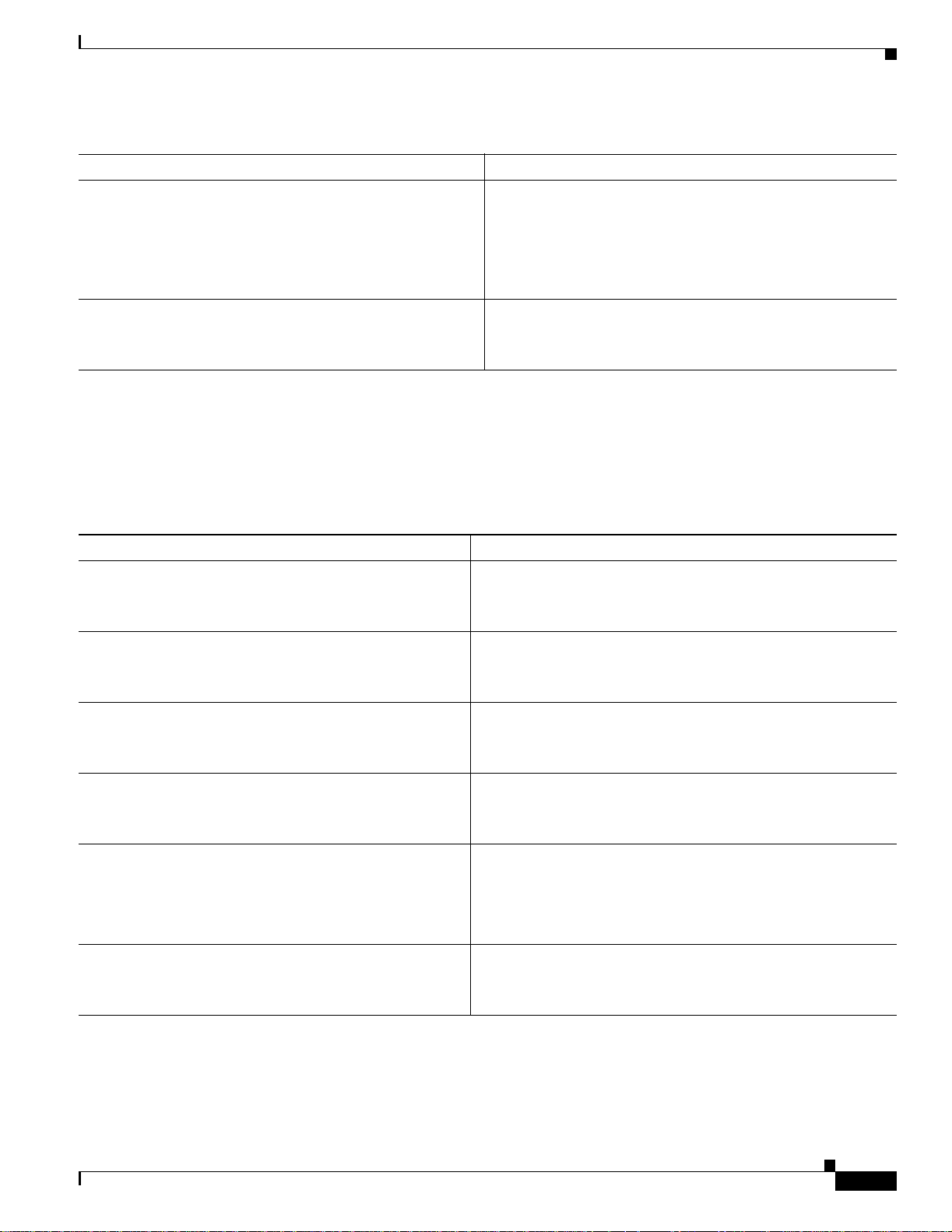
Preface
Table 9 MGX 8250 Multiservice Gateway Documentation (continued)
Title Description
Cisco MGX Route Processor Module Installation and
Configuration Guide, Release 1.1
DOC-7812278=
Describes how to install and configure the MGX Route
Processor Module (RPM/B and RPM-PR) in the MGX 8850,
MGX 8250, and MGX 8230 Release 1 switch. Also provides
site preparation, troubleshooting, maintenance, cable and
connecto r spe c ificat io ns , an d ba s ic IOS co nfi gur ati on
information.
1.1.40 Version Software Release Notes Cisco WAN
MGX 8850, MGX 8230, and MGX 8250 Switches
Provides new feature, upgrade, and compatibility information,
as well as k nown an d res olved an o malies.
DOC-7813594=
MGX 8230 Multiservice G ateway, R elea se 1.1 . 40 D ocu ment ation
The documentation that contains information for the installation and operation of the MGX 8230 Edge
Concentr at or i s l is te d in Table 10.
Related Documentation
Table 10 MGX 8230 Multiservi ce Gateway Docume ntation
Title Description
Cisco MGX 8230 Edge Concentrator Installation and
Configur at io n , Release 1.1.3
Provides in stal latio n instr uct ions fo r the MG X 82 30 Edg e
Concentr at or.
DOC-7811215=
Cisco MG X 8 2 30 Multiservi ce G atewa y C omm a nd
Reference, Release 1.1.3
Provides detaile d i nf ormation o n th e genera l comm an d line
interface co mmand s.
DOC-7811211=
Cisco MG X 8 2 30 M ul ti servi ce G at eway Er ror Messa ges,
Provides error messag e descri ptions an d recovery pro cedur es.
Relea se 1. 1.3
DOC-78112113=
Cisco MGX 8230 Edge Concentrator Overview,
Release 1. 1.3
DOC-7812899=
Cisco MGX Route Processor Module Installation and
Configuration Guide, Release 1.1
DOC-7812278=
Provides a technica l d escriptio n of t he s y stem compon en ts and
functionary of the MGX 8250 edge concentrator from a
technical perspective.
Describes how to install and configure the MGX Route
Processor Module (RPM/B and RPM-PR) in the MGX 8 850,
MGX 8250, and MGX 8230 Relea se 1 switch. Also provide s site
preparation, troubleshooting, maintenance, cable and connector
specificatio ns , an d ba s ic IOS co nfi gu ration info rmation.
1.1.40 Version Software Release Notes Cisco WAN
MGX 8850, MGX 8230, and MGX 8250 Switches
Provides new featu re, upg rade , and comp atib ility inform ation ,
as well as k nown an d res ol ved an o m al ies.
DOC-7813594=
Version 10.5, Part Number 78-12945-01 Rev. D0, August 2003
Cisco WAN Manager User’s Guide
xxvii
Page 28

Related D ocumentation
Document Con v entions
This document uses the following conventions and terminology:
• point er—indicates where the mouse action is to occur
• select—push and hold the left mouse button
• release—let up on a m o us e button to in itiate an ac tion
• click—select and release a mouse button without moving the pointer
• double-click—click a mouse button twice quickly without moving the pointer
• drag—move th e pointer by s l id in g the mo u se w ith one or more butt o ns selecte d
CWM software supports a three-button mouse. The buttons have the following configurations:
• left but to n—select s o bj ect s an d activates contro ls
• middle button—adjusts a selected group of objects, adds, or deselects a part of the group
• right button—displays and selects options from menus
Users ca n cu sto m iz e t he s e bu tto n s in an alter na tive manner.
Preface
In situat ions th at all ow th e u s er to sele ct m or e th an o ne item fr o m a lis t simulta ne ou sly, the f o ll owin g
actions are supported:
• To select a sin g le it em i n a l ist, cli ck on the en tr y. To deselect a sin gl e it em , c lick a second time on
the previo usl y selected en tr y.
• To select a c on tiguous block of i te ms, cl ic k on the fir st entry ; w ith out releasi ng t he m o us e button,
drag to th e l ast de s ir ed en try and rele ase. A subsequent cli ck any w h er e o n th e screen d esel ects all
previous selections.
• To add an item to a selected group , press Shift and click on the entry at the end of the group to be
added.
• To add a non-contiguous entry to the selection group, press Ctrl and click on th e en tr y.
The followin g el ements are i n boldface:
• menu names
• buttons
• drop-down lists
• keyboar d na mes
Words and character s t ha t are display ed i n t er mi nal s e ss io ns an d o n -sc r een ar e prin ted in
screen font.
When set off from the main text, words and characters that the user enters are printed in boldface screen
font.
Word or charact er str in g s en cl os e d in an gl e b r ack ets < > indicate that users sub sti tu te their own
character st ri ng f o r th e ex am p le pres e nt ed in t he tex t. When re fe re nc ed in b o dy t ext, th e w o rd i s in
boldface (not
screen font). See th e fo llow in g exa m p les:
xxviii
• login : root—Enter the string root at the login prompt.
• passwo r d: <rootpassword>—Enter the p assw or d in p lac e o f th e ch ar act er str i ng <rootpassword>.
Command descriptions use the following conventions:
• Commands and keywords are in boldface.
• Argument s th at r eq ui re valu es ar e i n italic.
Cisco WAN Manager User’s Guide
Version 10.5, Part Number 78-12945-01 Rev. D0, August 2003
Page 29

Preface
• Required c ommand arguments are in s id e a ng l e b ra cke ts < >.
• Optional command arguments are in square brackets [ ].
• Alternative keywords are separated by vertical bars ( | ).
Examples use the following conventions:
• Terminal sessions and system displays are in screen font.
• Information users enter is in boldface screen font.
• Non-printing chara ct er s , su ch as passwords , ar e i n an gl e b r acke ts < >.
• Default responses to system prompt s are in square brackets [ ].
Obtaining D ocumentation
The following sections provide sources for obtaining documentation from Cisco Systems.
Obtaining Documentation
World Wide Web
Yo u can access th e most cu rre nt C is co d o cu m en ta tio n o n t h e World Wide Web at the f o ll owin g sit es :
• http:/ /w w w.cisco.com
• http://www-china.cisco.com
• http://www-europe.cisco.com
Documen t at i on CD-ROM
Cisco d oc umentation and addition al literat ur e are availabl e i n a CD- ROM pa c ka ge, which s h ip s
with your product. The Documentation CD-ROM is updated monthly and may be more current than
printe d documentation. The CD-ROM package is available as a single unit or as an annual subscription.
Orderi ng D ocum entation
Cisco documentation is available in the following ways:
• Registered Cisco Direct Customers can order Cisco Product documentation from the Networking
Products M a rk etP l ace :
http:/ /w w w.cisco.com/cg i- bin/or de r/order_r oot.pl
• Regis tere d Cis co. com use rs c an o rde r the Doc ument at ion CD-ROM through the onli ne Su bsc ri ption
Store:
http:/ /w w w.cisco.com/g o/subscr i ption
• Nonregist er ed C isco.com us er s can orde r do cu m e nt ati on t hr o ugh a local ac co unt r epresent ative by
calling Cisco corporate headquarters (California, USA) at 408 526-7208 or, in North America, by
calling 800 553-NETS(6387).
Version 10.5, Part Number 78-12945-01 Rev. D0, August 2003
Cisco WAN Manager User’s Guide
xxix
Page 30

Obtaining Technical Assistance
Documentat i on Feedback
If you are reading Cisco product documentation on the World Wide Web, you can submit technical
comments electronically. Click Feedback in the toolba r and s ele ct Documentation. After you complete
the form, clic k Submit to sen d it to Cisco .
You can e-mail your c o m ments to bug-d oc@ci s co . co m .
To submit your comments by mail, for your convenience many documents contain a response card
behind the front cover. Otherwise, you can mail your comments to the following address:
Cisco Systems, Inc.
Documen t R es o urce Conn ect io n
170 West Tasman Drive
San Jose, CA 95134-9883
We appreciate your comments.
Obtaining Technical Assist ance
Preface
Cisco p rovi des Cisco.com a s a star t in g po in t fo r al l t ech n ica l assistan ce. Customers and p ar t ne rs can
obtain doc ument ation, trouble shooti ng tip s, and samp le conf igura tio ns from onli ne tools . For Cisco.c om
registered users, additional troubleshooting tools are available from the TAC website.
Cisco.com
Cisco.com is the foundation of a suite of interactive, networked services that provides immediate, open
access to Cisco information and resources at anytime, from anywhere in the world. This highly
integrated Internet application is a powerful, easy-to-use tool for doing business with Cisco.
Cisco.com provides a broad range of features and services to help customers and partners streamline
busin ess pr oce sses and i mpro v e pr odu ct i vi ty. Through Cisco .com , you can find informatio n abou t C isc o
and our netw ork ing s olut ion s, servi c es, an d prog rams . In addi tio n, you can resolv e technic al is su es with
online t ech ni ca l s u p por t, d ow nl oa d an d t est s o ft ware packages, and orde r Ci s co le ar ni ng materials and
merchan d ise. Valuable onli ne skill as sessment, traini n g, an d cer ti fica tio n p rog ra m s are also avail ab le.
Customer s and pa rtners can self -regis ter on C isco.c om to obta in addi tional person alized i nformat ion and
services. Registered users can order products, check on the status of an order, access technical support,
and view be nefit s spe cific to thei r re lati on shi ps with Cisc o.
To access C isco.com, g o to th e following w e bsi te:
http:/ /w w w.cisco.com
Technical A ssi stance Cen ter
xxx
The Cisco TAC website is available to all customers who need technical assistance with a Cisco product
or technology that is under warranty or covered by a maintenance contract.
Cisco WAN Manager User’s Guide
Version 10.5, Part Number 78-12945-01 Rev. D0, August 2003
Page 31

Preface
Contact i ng TAC by Using th e Cisco TA C Website
If you have a priority level 3 (P3) or priority level 4 (P4) problem, contact TAC by going to the TAC
website:
http:/ /w w w.cisco.com/tac
P3 and P4 level problems are defined as follows:
• P3—Y our n etw ork pe rf ormanc e is de gr aded . Netw or k funct io nali t y is not i cea bly i mpa ir ed, b u t m ost
business operations continue.
• P4—Y ou ne ed in forma t ion or ass is tanc e on C isc o p rod uct c apa bi liti e s, produc t i nst all a tion, o r bas ic
product configuration.
In each o f th e a bov e ca ses , use the Ci s co TAC website to q ui ck ly fin d an sw er s to y o ur q ue stions.
To register for Cisco.com, go to the following website:
http:/ /w w w.cisco.com/r egis t e r /
If you cann ot res olv e your te chni cal i ssue b y us ing t he TAC o nlin e res our ces, Cis co. com re gi ste red u ser s
can op en a cas e online by u s in g the TAC Cas e O pen tool at t he follow in g webs ite:
http:/ /w w w.cisco.com/tac/caseo pen
Obtaining Technical Assistance
Contact ing TAC by Telephone
If you have a priority level 1(P1) or priority level 2 (P2) problem, contact TAC by telephone and
immediate ly open a case . To obtain a dir ect ory of t ol l- free numbers for yo ur c ou ntry, go to the following
website:
http:/ /w w w.cisco .com/wa rp /public/687/D irect or y /D irTAC.shtml
P1 and P2 level problems are defined as follows:
• P1—Your pro duction network is down, caus ing a cri tical impact to b usiness operations if servic e is
not re s to r e d qu ickly. No w or k a r ou n d is availa bl e .
• P2—Your production network is severely degraded, affecting significant aspects of your business
operations. No workaround is available.
Version 10.5, Part Number 78-12945-01 Rev. D0, August 2003
Cisco WAN Manager User’s Guide
xxxi
Page 32

Obtaining Technical Assistance
Preface
xxxii
Cisco WAN Manager User’s Guide
Version 10.5, Part Number 78-12945-01 Rev. D0, August 2003
Page 33

CHAPTER
1
Cisco WAN Manager Overview
Cisco W AN Manager (CWM), a suite of W AN multiservice management applications, provides powerful
fault, configuration, and performance management functionality for WAN multiservice switches. CWM
also provid e s r o bust stat is t ics co llection, sto r in g th e i nf o rm ati on i n an In f orm i x SQ L d atabase a nd
allowing simple integration of this data into existing network management and operations systems.
Element and network management functions are provided by the CWM system, which can manage Cisco
BPX® 8600 and Cisco IGX ™ 8400 series wide-area switches, the Cisco BPX SES PNNI Controller, and
Cisco MGX™ 8220, Cisco MGX™ 8230, Cisco MGX™ 8250, and both Re lease 1 and Release 2 Cisco
MGX™ 8850 devices seamlessly. CWM provides open interfaces for higher level service management
systems.
The CWM d esk to p gr ap h ica l u ser i nt er fa ce ( G UI ) pr ovid es t he f ollow in g ap pl ica ti on s th at ar e fo u nd
under the Apps pull down menu of the CWM Topology Main Window:
• Conne ction Manager
• Network Browser
• Service Cl as s Template Man a g er
• Statistics Collection Manager
• Secur ity Ma nager
• Summary Report
• Wingz Report
• Cisco View
CWM provides these functions in an open management environment. CWM runs on Release 2.7 of
Solaris an d i ntegr at es w i th Release 6 .1 0 o f HP O pe nView.
CWM Release 10 Applications
Connecti on Ma nager
The Connection Manager provides the network manager the ability to add, modify, and delete end-to-end
connections. The Connection Manager provides a series of forms-based screens to add, modify, or delete
connections. You select the desired connection end-points and configure the connection type and class
Version 10.5, Part Number 78-12945-01 Rev. D0, August 2003
Cisco WAN Manager User’s Guide
1-1
Page 34

CWM Release 1 0 Applic ations
of service. The end-to-end connection is automatically established without requiring configuration of the
network on a switch-by-switch basis. In addition, each connection’s status can b e viewed from one
endpoint to the other.
Connection management is one of the most challenging issues in ATM network management. ATM
networks support so many connections that it can become impossible to administer and manage them.
The Connection Service MIB provides integrated automated provisioning of connections based on
quality of service parameters, such as the type of connection being made, available bandwidth, and the
current s ta te of the netw ork .
The Conn ect io n Ser v ice MIB p rovi de s a standar d SNM P in ter fa ce for th e WAN ATM networ k a t t he
service level. Service providers who are responsible for managing the entire shared network can use this
interface to integrate with automated Operations Support Systems (OSS) provisioning systems, and also
to provide Customer Network Management (CNM) views and control capabilities on a per-connection
basis.
Network Browser
The Network Br owser applic ation pr ovides a hier ar chical r ep r e se n tation o f network in f or m ation in a
table f orma t. Eac h n etwo rk ele ment mana ge d by C isc o WAN Manage r ( CWM) ha s i ts own attribute s a nd
fits in the network’s physical or log ical hi erarch y . In Rele ase 10 of CWM, the Netw ork Bro wser pr esents
the network elements that are discovered, managed, and controlled in a hierarchical view for all networks
populated in the network table by CWM processes.
Chapter1 Cisco WAN Manager Overview
The Network Brow ser di splays the network elements in a hierarchical format b ased on either a physica l
or logical relationship amon g the vari ous network elements. Networks are displayed at the root level of
the component tree, and nodes and trunks are displayed beneath the networks in a parent/child
relatio nship.
The Net wo r k B r owser also displa ys infor mational m essages i n a mult i- li ne text display. Other ty p es o f
messages can be displayed in respo nse to u ser a ctions.
Service Class Templat e Mana ger
The Service Cl as s Template (SC T) app li cat io n is a new Java-base d ap pl ic ati on for Release 10 of CWM
that allows fo r cr eating SCT files wh ic h can t he n be lo aded to n o de s, an d can be ass o ci ate d wi th
interfaces on cards within these nodes. This application is launched from the CWM desktop and allows
users and ne tw or k oper at or s to co nfi gure AXSM, A XSM- E , a n d RPM c a rds, us i ng the S er vice Cl a ss
Template feature. Specifically, users or network operators are able to use the SCT application to create,
modify, delete, load, a nd associat e S C T fi les to A X SM cards and ports.
Statist ics Collect i on Ma nager
The Stati sti cs C o lle ction Ma na ge r (S C M ) fo r Re le as e 1 0 o f CWM is a new s ta nd al o ne co ll ect or t ha t
allows a se pa ra te S CM c ol lec ti on s erver in bot h i ns tal lation an d stat istics collection. Th is n ew feature
allows you to control and manage statistics collection through a stand alone application. The Statistics
Controller Server, Statistics Collection Se rver, and Sta tis t ic s Parser Se rve r pro vi de stati s ti cs ap pl icable
to the di fferen t car d s an d n od es.
1-2
Cisco WAN Manager User’s Guide
Version 10.5, Part Number 78-12945-01 Rev. D0, August 2003
Page 35

Chapter1 Cisco WAN Manager Overview
The Stati sti cs C o llection M a na ge r ( SCM) prov id es a forms- b as ed i nt er fac e t o e s ta bl ish an d m o di fy
statistic collection policies for the network. Y ou can configure statistic collection policies such as which
statis tics to collect, and coll ection int erva l period s for a node, por t, or pri v ate vi rtual circ uit (PVC ). SCM
provides extensive error handling and logging capabilities that enable reliable collection of statistics for
performance or billing applications.
Securit y Manager
The Secu rity Manag er ( SM ) ap pl ica tio n is a n ew Java- ba sed ap pl ication fo r Rel ease 10 of C W M t ha t
provides controlled access to multiple users of CWM based on the unique user ID and password. You
can use Security Management to provide individuals access privileges to perform specific tasks s uch as
viewing topology or establishing and managing connections. Without the required access privileges,
unauthorized users cannot perform any network management functions.
Wingz Report and Summary Report
CWM Statistics Reports are generated through a graphical reporting package based on the Informix
Wingz Report application. CWM also provides node utilization reports not based on Wingz. These
reports are obtained through the Summary Report application . B o th th e Wingz Report an d th e
Summary Report applications provide a point-and-click graphical user interface to generate reports
based on info rmat ion colle cte d by the Statis tics Ag ents. For eac h repor t, the user identifie s certain
criteria, su ch as n et wo r k object, type of statist ics , g ra nu la ri ty, report i nt er val, an d gr ap h ica l f o rm at,
dependin g o n th e R e p ort ap pl ication selected. For the Wingz Repor t, th e r ep o rt ag en t qu er ie s th e
Informix database and generates a report in the desired format, such as line, bar, 3D, or tabular chart.
Scalabil ity o f statistic co ll ect io n is an imp o rt an t d iff eren tiator o f CWM.
CWM Release 10 Applications
Cisco View
WA N C isc o View is a JAVA-based devi ce m an ag em e nt so ft wa re G U I ap plication th at al low s y ou t o:
• Display a graphical representation of the network device
• Display configuration and performance information
• Perform minor configuration tasks
• Perform minor troubleshooting tasks
WAN Cisco View supports card, line, and port configuration on the MGX 8220, 8230, 8250, Release 1
and 2 of the M G X 8850, IGX 8400 s eries, BP X 8600 s eries, a n d BP X S ES PN NI Controlle r.
Version 10.5, Part Number 78-12945-01 Rev. D0, August 2003
Cisco WAN Manager User’s Guide
1-3
Page 36

Chapter1 Cisco WAN Manager Overview
Additional CWM Release 10 Applicati ons and Features
Additional CWM Release 10 Applications and Features
Configu rat i on Save and Restore
The ConfigSave and Restore feature can be found under the Tools pull dow n m enu of t he CW M
Topology Main Window. This feature enables you to save a snapshot of the entire network’s
configurati on on CW M . I n a d isa s ter r ecovery scenar io , you can s e lectively rest ore a single node’s
configuration, or restore the configuration of the entire network on a node by node basis. This feature
significantly reduces time to recover in the unlikely event of a catastro phic failure. You can also use the
Save and Restore feature to restore a previous configuration after making a series of incorrect or
temporar y change s.
Network Configurator
The Network Configurator is a new Java-based application for Release 10 of CWM that enables users to
add new no des, or modify or de lete e xisting nodes. It is also used to pro vide de scrip tor inf ormation , node
name, and IP addre ss inform ati on for the nod es in yo ur ne twor k. The Network Config urator is start ed
by entering run Configura tor <machine name> <login> <password> on a s h e ll ’s c ommand line,
where Cisco WAN Manager Release 10 is installed. The Network Configurator main window appears,
allowing the user to add, delete, and modify nodes.
CWM to CWM Communications
Release 10 of Cisco W AN Manager has been designed to enable multiple CWM workstations to manage
a netwo r k with improved net wo r k s yn c h r on ization and scalabi lity. Due to th e size and growth of
networks, it is faster to retrieve initial network information from another CWM workstation that is
already running and synchronized with the network.
A new CWM feature now enables users to continue the provisioning of network data, even when
communic ations be tween a Pri mary CWM and Sec ondary CWM ha v e been inter rupte d. If for an y reason
the communications between CWM servers are interrupted, user data provisioning will be suspended on
the Secondary CWM, but user data provisioning will continue on the Primary CWM. During that time,
the prov ision ing of u ser da ta and mon itori ng of t he netw ork ar e not impa cted. This is call ed th e Degrade d
Mode of Oper ation , an d is disc usse d in Chapt er 11, CW M- C WM Com m unic ati ons.
Release 1 0 o f CW M u ses an in d ust ry standard CORBA arch itecture to imp l em en t th e commun i cat io ns
between tw o o r mo r e C W M w ork s tat io ns. Th e archite ctu r e u ses a ser ve r-cl ie nt str u ctu re f o r
communications between the CWM server and client processes.
Access to IGX, BPX, an d MGX N et w ork s
IGX, BPX, and MGX switches provide an Ethernet 802.3 AUI LAN interface to CWM for network
management control and information. An entire network can be managed through an Ethernet
connection on a single WAN switch or through multiple Ethernet interfaces distributed throughout the
networ k . Cisco WAN switches u s e T CP/IP ove r E th e r n et to co mmunicate b etween CW M netwo r k
management workstations and the WAN switch. Telnet support is also available to enable LAN-based
workstati o ns a ccess to t he I G X, B P X, o r MGX manag ement inte rf ace .
1-4
Cisco WAN Manager User’s Guide
Version 10.5, Part Number 78-12945-01 Rev. D0, August 2003
Page 37

Chapter1 Cisco WAN Manager Overview
Additional CWM Release 10 Applications and Features
Graceful Software an d Firm wa re Download and U pgrades
Softwa r e and F i r m ware d own loadin g of all op er a t ing sys t em and fir m wa re code is fu lly supported by
BPX, IGX, MGX, a nd CWM. Soft ware and f ir mware upg rade s are pe rfo rmed b y lo adin g ne w co de fro m
either a CWM workstation via TCP/IP, a new NPM module, or via dial in from Cisco’s Technical
Assistance Center (TAC). New software and firmware are downloaded throughout the network utilizing
inter-nodal trunks. New code is loaded into the standby NPM card for initiation at a specified time. This
new code can be upl oa ded to all othe r I G X s in - band t hr o ugh the ATM fabric con ne c ti ng the switch es .
Firmware upgrades for a spe ci fic fu nction module are performed by first loading the new firmware code
into the N P M . Th en a co m ma nd is issued t o burn the fu nction mo dule wi th the new firmwa re r evision.
This may take up to ten minutes, during which time the function module is out of service. Software
upgrades are conducted in background, and then activated network wide. The duration of a software
activation is 10 seconds per node on a rolling basis. Configuration translati on software is provided with
software upgrades to automatically migrate existing configuration information into new software
releases.
Simultaneous upgrades to multiple devices is supported via background loading of new c ode and
simultan eo u s s w it ch in g to th e n ew co de .
During all software and firmware upgrades the current configuration is retained. The conversion is
automati c a nd performed by the new software rel ease. If a software upgra de is faulty a single command
can retur n th e entire network to t he previou s ver si on s o f twa re and co n figu r at io n in ten se co nds.
Performance Management
The CWM TF T P statistic s co ll ection fac il ity o ffers extensive usag e and erro r co ll ect io n. A wide r ange
of statistics are available at the port and virtual channel level to support operations and maintenance,
custome r netw ork manage ment and us age-b ased bil ling. Hi stor ical st atist ical info rmati on is stor ed in th e
CWM Informix database. The open SQL interface architecture then provides users with direct access to
the information stored in the Informix relational database. CWM addresses historical information via the
SQL arc hitecture b eca use of the l a rge vol u me o f in f orm a tio n p re sen t in the d at ab ase an d t h e
inefficiencies i nvolved in r etr i eving i t via SNM P.
• Connec ti on S t at is ti cs
• Circuit L ine Stat isti cs
• Packet Line Statistics
• Frame Relay Port Statistics
• AT M S t at istics
• Physical Lay er Stati sti cs
• ATM Laye r Statistics
Open Manage me nt
CWM prov id es seamless element and netw o rk m a na ge m en t fo r th e co mpl ete Cisc o WAN multiservi ce
switch ing prod uct portf olio , inclu din g BPX, MG X, an d IGX. T he dist ribut ed inte llig ent arc hitec ture
enables each network element to collect comprehensive performance and utilization statistics. Each node
stores these statistics in a file which is then transferred to CWM, where it is stored in the SQL database.
Version 10.5, Part Number 78-12945-01 Rev. D0, August 2003
Cisco WAN Manager User’s Guide
1-5
Page 38

Additional CWM Release 10 Applicati ons and Features
Operating within th e HP OpenView mult i-vendor management envi ronments, CWM supports a suite of
open int erfac es f o r access to ma n ag ement infor mation in cl ud i ng :
• Standard management integration protocols interfaces, including SNMP
• SQL access to the Informi x relatio nal tr affic database
• X-termin al access fo r m u lt ip le operat ors i n to CWM man ag em e nt ag en ts
• Craft in te rf ace fo r te r m in al s an d s imp le tools
WAN multiserv ice manag eme nt c an be i nt egr ate d wi th in t he mul ti-v e ndo r environment usin g thi rd part y
applicati on s i n co nj un ct io n w ith t he C W M ap pl ication. O t he rwise, in tegrat io n m an ag ement i nte rfac es
and software tools can achieve fault, configuration, performance and security management through the
open man a ge men t in ter fa ces .
Event Manager
Network fa ul ts are int egrated with t he H P O p en View Event Br ows er to en ab l e m a na ge m en t o f
hetero geneou s , m u lti-vend o r network enviro nments. Thro ug h the Event Brows er the events can be
fil tere d b y a c ombi nat io n of ev ent t ype, sour ce , mes sage st rin g, t ime re cei v ed , and se ve ri ty, grouped int o
categories ba s ed on event s everity, or act ed -on th r ou g h c ust o m -defi ne d op er at or actions. Different
actions can b e configur ed on a per-node b as is s uc h th at th e same type of event fr om di ffere nt so ur ce s
cause differen t au to m at ic act io n s .
Chapter1 Cisco WAN Manager Overview
Network Topology
The Cisco WAN network topology is automatically discovered and presented through topology map
windo ws. Netwo rk e lemen t a nd trun k s tat us ar e repr ese nt ed b y icon col or chang es dy nami cal ly. Custom
backgroun d images c an be as so ci ated with e ach n et wo rk map to p rov i de a u ser-d efin ed v iew of t he
networ k.
1-6
Cisco WAN Manager User’s Guide
Version 10.5, Part Number 78-12945-01 Rev. D0, August 2003
Page 39

Starting and Stopping Cisco WAN Manager
This chapter provides information about starting and stopping Cisco WAN Manager (CWM), using the
CWM ma i n m en u, CWM in r estr i cte d access mod e , and st ar ti ng H P O p en View.
Starting Cisco WAN Manager
This section provides information about starting CWM. This section includes the following procedures:
• Starting CWM from a workstation for the first time
• Performing a warm start of CWM
• Performing a cold start of CWM
Note These procedures describe CWM startup from a workstation running the Sun Solaris operating system.
CHAPTER
2
Starting CWM for the First Time
This section describes how to start CWM for the first time. This procedure is also used to start CWM
from a wor ks t a t io n that has be en powe red off.
Step 1 Turn on po we r to an y peri phera l dev ices, suc h as ext erna l disk dri v e s, tap e dri v es , or monit ors, th en turn
power on to th e workst ati on .
Observ e the mes sage s th at are disp la yed o n th e w or kstat io n a s it boots u p, an d wai t fo r t he lo gin pro mpt.
While the Solaris OS is booting, the HPOV SNMP Agent, the HPOV background processes, and the
Informix da tabase are also star ted.
Step 2 At the Solaris login window, click on Options > Session > CDE.
Note This step is neces sary on ly on the f irst l ogin. If a sked du ring the login process , selec t CDE again .
Step 3 Login to th e wo rks t ati on a s u s er svplus.
Step 4 Left cli ck t he TTT icon t o l au nc h th e S t yl e M a nager and p er f or m th e f o llow in g ste ps to save sy stem
resources:
a. Click on Scr een, Screen S aver, and Scr een Lo ck O ff.
Version 10.5, Part Number 78-12945-01 Rev. D0, August 2003
Cisco WAN Manager User’s Guide
2-1
Page 40

Starting Cisco WAN Manager
b. Click on Backdrop, select GrayDk, then click Apply.
Step 5 Use the CDE Menu Bar to change to screens Two, Three, and Four, and select the same options for those
screens. Re tu rn t o scr een O n e a nd cl o s e St yl e M an ag er w h en co m p le ted .
Step 6 Right click on the desktop and select Programs > Terminal.
Move this window to the upper-right corner of the screen.
Step 7 Right click on the desktop and select Programs > Console.
Reduce th e height of this w indow so it displ ay s at least five lin es (to en ab le you to m o n it or sy s te m
messages). Move the window so that it rests on the CDE Menu Bar and all icons are visible.
Note Do not use the Console window for any purpose other than monitoring system messages.
Step 8 Left click the TTT icon to launch the Style Manager, then select Startup, Set Home Session..., and c lick
OK.
This saves your startup login preferences.
Chapter2 Starting and Stopping Cisco WAN Manager
Note In a CDE environment, if a Home Sess ion has not been set, any previously opened application s
will run. If the console and terminal windows do not open under CDE, right click the mouse on
an empty portion of the background and select Programs > Console, then select Programs >
Terminal.
Step 9 In the terminal window, enter CW M to d is p l ay th e CWM main me nu .
Note If the erro r messa ge “En vir onm ent Variable DIS PLAY not set” is di spla yed whe n yo u att emp t to
start t he m ain men u an d the dis pl ay is no t bein g xh osted t o a no t her w orksta ti on , enter th e
following: se tenv DISPLAY machine_name:0.0
Step 10 En ter 1 to sele ct the St ar t C o re o pt io n an d p res s Return.
Observe the messages that are displayed. Notice the gateway and stand alone nodes socketed messages
to the IP -L A N a dd r ess es.
A Link0 down m essage ma y be di spl ay ed , fo ll owed by a Lin k 0 up f o r each g ateway node ( if
communication is e stablished to the gat eway node), then a group of Link1 up messages for all nodes, if
everything is working correctly.
There wi ll pro ba bl y be severa l I LO G RT-Broker m e ss ag es; di sreg ar d th es e m es sag es an d th e EM S D
dumping message, if it is displayed. This is normal operation. Also disregard any server EMDAEMON
not registered message s.
2-2
Note Additional messages will be displayed for PNNI nodes.
After you s ee the L i nk 0, Li nk 1, and ga te w ay no de me ssag es ind ica ting t he c onn ect ion s ar e up , cont in ue
to the next step. (If there is a proble m with a Link connection, you will not see all conne ctions come up.
Note Stand alone MGX 8850 switches do not use Link protocol and will not show up in these
messages. Feeder MGX 8850 switches act like MGX 8220 switches and do not display Link 1
messages.
Cisco WAN Manager User’s Guide
Version 10.5, Part Number 78-12945-01 Rev. D0, August 2003
Page 41

Chapte r2 Starting and Stopping Cisco WAN Manag er
Step 11 Press Return to red isplay th e main me nu .
At this point, you can issue other main menu options to start the CWM desktop or the Statistics Manager.
Step 12 En ter 3 to launch the CWM Desktop.
Step 13 F rom th e CWM D es k to p , l e f t c lick on t he Statis t ic Co llection Manager icon to laun ch the Stat is t ics
Manager application.
Minimize the St ati stic Collection M a na ger w i nd ow.
Step 14 Right click on the desktop and select Programs > Terminal to open another xterm window.
Step 15 In the new xterm window, enter ovw & to start the Openview application which opens the Openview
graphical u s er i n ter fa ce ( GU I ) an d t he Eve nt M an ag er.
The IP ma p co ntain s HP OV’s view of the attached IP network and the CWM map contains the CWM
nodes which are displayed directly from CWM via the SvOvTopology daemon. Use the buttons in the
Event Manager window to view desired event categories.
Performing a Warm St art of CWM
Starting Cisco WA N Manager
A warm s tart of CWM consists of stopping the a pplicat ion, then restarting it. A wa r m start of CWM can
aid in overcoming some database inconsistencies, and more importantly, no data is lost. When you
perform a warm start of CWM, the application continues to use data in the existing Informix
database.
To perform a war m start of C W M , comple te th e f o llowing st ep s :
Step 1 From th e CWM main me nu , enter 2 to se lect the Stop Core option, th en confirm t hat yo u want to stop
core by responding y t o th e p r ompt.
It should take less than a minute for all of the processes and me ssages t o end.
Step 2 Pres s R e tu r n to r edispla y t he CWM main m en u .
Step 3 From th e m a in menu , e nt e r 1 to select the Start Core option.
Step 4 When th e C W M main me nu is disp lay ed , en ter 3 to launch the CWM Desktop.
Performing a Col d Start of CWM
You perform a cold start of CWM when you start the application with an empty database. A cold start is
typically used following a CWM upgrade or if there were too many database inconsistencies within the
networ k f or a wa rm sta rt recovery to be s uccessful. You use th e create_db comm and to build a new,
empty database. The command create_db destro ys an y e xi sti n g dat a in t h e d at a base includ i n g
statistic s a n d o b je ct co mments.
Cold start options include the following:
• coldsta rt - F
• coldsta rt
• coldsta rt SCM
Version 10.5, Part Number 78-12945-01 Rev. D0, August 2003
Cisco WAN Manager User’s Guide
2-3
Page 42

Stopping Cisco WAN Manager
• coldsta rt SCM - F
To perform a cold start of CWM, complete the following steps:
Step 1 At the CWM workstation, enter CWM to display the main menu.
Step 2 From th e CWM main me nu , enter 2 to se lect the Stop Core option, th en confirm t hat yo u want to stop
core by responding y t o th e p r ompt.
It might take several minutes for all of the processes and messages to end, depending upon the number
of nodes in the network.
Step 3 Pres s R e tu r n to r edispla y t he CWM main m en u .
Step 4 From th e m a in menu , e nt e r x to exit th e CWM a pp li cat io n.
Step 5 Enter create_db.
Dozens of messages wil l be dis played , starti ng with t he messag e dropping db . Additional messages will
indicate th at tables are being cr eat ed an d pr o ced u re s sto r ed . The she ll pro m p t wi ll retur n in less than a
minute.
Step 6 At the CWM workstation, enter CWM to redisplay the main menu.
Step 7 From th e m a in menu , e nt e r 1 to select the Start Core option.
Chapter2 Starting and Stopping Cisco WAN Manager
Step 8 When th e C W M main me nu is disp lay ed , en ter 3 to launch the CWM Desktop.
Stopping Cisco WAN Manager
This section provides information about stopping CWM. This section includes the following procedures:
• Stopping the CWM application
• Stopping the CWM application and powering off the workstation
Stopping CWM
To stop th e C W M ap p li cat io n, co m p let e t he f ol low in g step s:
Step 1 Close the H P O penview app licatio n (if it is r unni ng ) by s electin g Map > Exit from any Openview
window an d c l ick OK when prompted to confirm the operation.
Step 2 Close the CW M Deskto p by selecting File > Ex it from the Desktop main window.
Step 3 If the Statistics Manager is running, select File > Quit and click OK w hen prompted to c on fir m t h e
operation .
Step 4 Close any other CWM applications, such as Connection Manager, that might be currently running.
2-4
Step 5 From th e CWM main me nu , enter 2 to se lect the Stop Core option, th en confirm t hat yo u want to stop
core by responding y t o th e p r ompt.
It might take several minutes for all of the processes and messages to end, depending upon the number
of nodes in the network.
Step 6 Press Return to redisp la y the CW M m a in menu .
Cisco WAN Manager User’s Guide
Version 10.5, Part Number 78-12945-01 Rev. D0, August 2003
Page 43

Chapte r2 Starting and Stopping Cisco WAN Manag er
Step 7 From th e m a in menu , e nt e r x to exit th e CWM a pp li cat io n.
Stopping CWM and Pow eri n g Of f the CWM Workstation
This section describes the proper method of stopping the CWM application to power down the
workstation.
Step 1 In the CWM terminal window, switch to user root, and enter t he follow in g to h a lt th e workstation:
# sync; sync; halt
Instead of the ha lt command, yo u can use the shutdown command to br oadcast a shutdo wn message to
all logged-in users. Enter one of the following:
• # sync; sync; shutdown -i 0 -g 0 (firmware)
• # sync; sync; shutdown -i 5 -g 0 (power off)
• # sync; sync; shutdown -i 6 -g 0 (reboot)
CWM Main Menu
Note If you issue a shutdown command , th e fo ll owing s t ep is unnece ss ar y.
Step 2 At the OK prompt, enter the following to power down the workstation:
OK power-off
CWM Main Menu
Upon launching CWM, the Main Menu is displayed , en abling y o u to in itiate a nd t er m in at e t he CWM
core processes and to access the CWM Desktop window. You can also use the main menu to get the name
of the current database.
To launch Cisco WAN Manager and display the main menu, open a C-shell window on the workstation
where C W M ha s b een i nst all e d , a nd c omplete th e f o llowing st ep s:
Step 1 Log in as use r svplus at the C W M w ork s ta tio n .
Step 2 Start CWM:
host% CW M
The CWM Main Menu is displayed as shown in Figure 2-1. To select any of the menu opt io ns, sp ec if y
the number and press Return.
Step 3 From the CWM Main Menu, start th e C W M C or e pr o cess . S pe ci fy 1 at the prompt then press Return
to initiate the Start Core option.
Version 10.5, Part Number 78-12945-01 Rev. D0, August 2003
Cisco WAN Manager User’s Guide
2-5
Page 44

Restrict ed Access Users
Chapter2 Starting and Stopping Cisco WAN Manager
Figure 2-1 CWM Main Menu
Table 2-1 lists the CWM main menu options
.
Table 2-1 CWM Main Menu Options
Menu Option Descriptions
Start C or e Starts the CW M co re and ini tia tes CWM daemo n
Stop Core S t o ps the C W M daem on p r ocesses
Star t D es k t op Displays the CWM deskt op window
Dump db data This option is no longer supported. For
Current db name Displays the name of the database currently
Exit Exits CWM without shutting down the CWM core
Restricted Access Users
For Release 10 of Cisco WAN Manager , a new CWM desktop application, CWM Administration,
manages user security. CWM Administration allows restricted access logins to enable users to perform
tasks based on detailed access privileges. The user svplus still exists and should be used by experienced
and tr us t ed sys te m admini s tr a t or s .
processes
information on saving t he data in t he Info rmix
database, refer tothe Cisco WAN Manager
Databas e I n ter fa ce Gu ide, Release 10.
loaded in C W M
processes
2-6
Note In earlier releases of Cisco StrataView Plus (release 9.1 and below), the svplus-r account was cr ea ted
when the application was installed on the workstation. The svplus-r account has been removed from
CWM star t in g w i th r el ease 9.2.
Cisco WAN Manager User’s Guide
Version 10.5, Part Number 78-12945-01 Rev. D0, August 2003
Page 45

Chapte r2 Starting and Stopping Cisco WAN Manag er
CWM Administration provides controlled access through the user’s Unix userID an d p assword by
customizing user-access profiles. The user access profiles comprise a list of Access Privileges for users
for a specific fu nction in cluding :
• ConMgr
• NW Topology
• Image Downl oa d
• Node Resync
For each action, a user may be given privileges to read, create, modify or delete functions, or a user may
have all privi lege s to manage al l or so m e act io ns .
Note As in p revious re lea s es, only user sv plus can start and stop the CWM core processes.
Starting HP Ope nVie w
This section describes how to start the HP OpenView application. To start the HP OpenView application,
complete the following steps:
Starting HP OpenView
Step 1 From one of the C-shell windows, launch CWM and start the core processes.
Step 2 In the second window, invoke the HP OpenView application by entering the following at a command line
prompt:
# ovw &
Step 3 Several windows are displayed including warnings, Event Categories, and status updates. Eventually the
Root window is displayed.
Step 4 Double-click on the CWM Network icon to display the CWM Network Topology window.
From the pul l-do wn menu s, you can l aunc h all of the CWM featur es. Man y menu ite ms are di sabled un til
an appro p riate eleme nt is se le cte d, such as a n od e in the to po lo gy.
The CWM Desktop Window
The CWM Desktop window (Figure 2-2) prov id es icon bu tto ns that co r re spond to th e princi pal CWM
applica tions . You click on a pa rticul ar ic on to lau nch the c orres pondi ng appli cation you need for net work
management, monitoring, report generation, and administration tasks. All the CWM applications are
described in subsequent chapters in this book.
Version 10.5, Part Number 78-12945-01 Rev. D0, August 2003
Cisco WAN Manager User’s Guide
2-7
Page 46

The CWM Des ktop Window
Figure 2-2 CWM Desktop Window
Chapter2 Starting and Stopping Cisco WAN Manager
CWM Desktop Applications
The following section describes the CWM Desktop applications.
Connection Manager
Select th is a pp li cat io n to cr eat e end-to -e nd co n nections o r P er man en t Virtual circui ts ( P V Cs) . The
Conne cti on M anage r a pp licatio n is descr ib e d in d etail in Chapter 4 , “Connection M anager ”.
Network Browser
Select this application to view a hierarchical representation of network information in a table format.
The Network Browser application is described in detail in Chapter 5, “Network Browser”.
Service Class Template Manager
Select this application to create SCT files which can then be loaded to nodes, and can be associated
with interfaces on cards within these nodes. The Service Class Template application is described in
detail in Ch ap ter 7, “Service Class Template Manager”.
Statistic Collection Manager
Select this application to control and manage statis tics collection. The St atistic Collection Man ager
application is described in detail in Chapter 8, “Statistic C ol lection Manage r”.
Cisco WAN Manager User’s Guide
2-8
Version 10.5, Part Number 78-12945-01 Rev. D0, August 2003
Page 47

Chapte r2 Starting and Stopping Cisco WAN Manag er
Security Manager
Select this application to provide individuals access privileges to perform specific tasks such as
viewing topology or establishing and managing connections. The Security Manager application is
described in detail in Chapter 6, “Securit y Mana ge r”.
Summary Report
Select th is application to v iew the Summary Report ap p li cation wi ndow wh ich p r ovi des bas ic
performa nce rep orts incl udi ng hist or ical stat is tic s on c onn ect ion tr affic, connecti on tra f f i c dropp ed ,
trunk traffic, and network resource capacity.
Wingz Report
Select this ap p lic ation to ope n th e Wingz s pr ea ds h ee t to view stat is t ics r etr ieved from th e In for m i x
database.
Cisco View
Select th is application in o r der to:
• Display a graphical representation of the network device
• Display configuration and performance information
Starting Addit ional CWM GUIs
• Perform minor configuration tasks
• Perform minor troubleshooting tasks
WAN Cisco View supports card, line, and port configuration on the MGX 8220, 8230, 8250, Release 1
and 2 of the M G X 8850, IGX 8400 s eries, BP X 8600 s eries, a n d BP X S ES PN NI Controlle r.
Network Configurator
Select this application to add new nodes, or modify or delete existing nodes on your network. The
Network Configurator application is described in detail in Chapter 10, “Network Configurator”.
Starting Additional CWM GUIs
Note To run multiple Cisco WAN Manager GUIs, you must have a multi-user Wingz license.
More than one workstation can run the CWM GUI simultaneously. To run an additional CWM GUI,
complete the following steps:
Step 1 Log into a workstation other than the one running the CWM core processes.
Step 2 Enter the following command:
xhost +
This is n ot n ecessary if b ot h workstations have the ot he r in its /etc/xhost fi l e as a “+.”
Step 3 Do a r em o te login to the C WM workstation.
rlogin -l log in_id hostname
Note You can also u se th e telnet com ma nd t o co nn ec t to the rem o te h ost.
Version 10.5, Part Number 78-12945-01 Rev. D0, August 2003
Cisco WAN Manager User’s Guide
2-9
Page 48

Starting Addi tio na l CW M GUIs
Step 4 Set th e D I S P LAY environmen tal variable by enteri ng the fol low in g:
setenv DISPLAY ip_address:0.0
where ip_address is the IP address of the workstation from which you have issued the telnet command.
Step 5 Launch CWM by entering CWM, then select S t ar t Desktop f r om the m ai n menu.
Note CWM core proc esses ru nning on a works tatio n can be st opped from a ny ot her workst ati on that is running
a remote CWM se ss ion. F or e xamp le , whe n yo u log i nt o a wor ks tat io n runni ng the CWM cor e p roce sses
and select Stop Core (Optio n 2), you are term inat i ng the CWM core pro cess es for no t o nl y yours elf , b ut
for all others using those CWM core processes. Therefore, you must be careful not to select the Stop
Core option when you are through. Take care to c lose only the windows you h ave op ened remotely, and
at the CW M m a in menu , select X to exi t the app lication.
Chapter2 Starting and Stopping Cisco WAN Manager
2-10
Cisco WAN Manager User’s Guide
Version 10.5, Part Number 78-12945-01 Rev. D0, August 2003
Page 49

Network Topology
The CWM N et wo rk Topology ap pl ic ation is a J ava-bas ed ap p lic ati o n t h at i s l au nc he d f r om th e CWM
desktop. The CWM topology subsystem has been updated in Release 10 of CWM to provide better
modularity and greater scalability. New processes within the topology server handle different types of
networ k d is c ove ry, an d individual clients h ave a direc t conn ection to th e to pology s erver fo r th e i r
respe ct ive topolo gi es.
Release 10 of CWM has the additional benefit of easy access features that have been streamlined into
the Netw ork Topology, resulting i n a m o r e a ccessible an d c onvenien t w ay t o navi gat e, di sc over a nd
displa y t he netw or k .
Topology Mai n Window
Figure 3-1 shows the main window of the Network Topology which contains the following components:
• Title bar—displays the h ost nam e of th e CWM s erv er (al so k no w n as the top olog y g ateway) to which
a given instance of netwo rk topo logy is c onnect ed.
CHAPTER
3
• Menu bar—Provides available menu options for the network topology application.
• Tool b ar—Contains the most frequently used actions in icon format. The tool bar can be modified
to display vertically as well as horizontally, depending on your preference.
• Hierarchy tree and graph—Contain t opolo gy in forma tion in lis t or tex tu al for mat (hi era rchy t re e) or
in a grap h ica l v iew. The hier ar ch y tree display s m u ch mo r e i nf o rm ati o n t ha t t h e g ra phi cal view.
However, the graphical view more readily displays relationships, locations, and status of
componen ts .
• Tabs—Provide different views of the topology information based upon criteria such as discovery
protocol. Each tab holds hierarchy tree and graph views. The vertical panel that separates these
views can be moved to resize either the hierarchy tree or the graph view.
• Status bar—Displays any errors or informational messages as you attempt to perform various
actions.
Version 10.5, Part Number 78-12945-01 Rev. D0, August 2003
Cisco WAN Manager User’s Guide
3-1
Page 50

Topology Main Window
Chapter 3 Network Topology
Figure 3-1 Network Topology Display
Title Bar
Menu Bar
Displays th e hostna m e of the CWM server.
The net work topology menu bar a llows you to make a se lection by pulling down a me nu and cl icking on
a desired act io n. Th e f o ll owing ar e availab le :
• File
• Edit
• View
• Actions
• Apps
• Tools
• Audible Alarm
• Help
3-2
Cisco WAN Manager User’s Guide
Version 10.5, Part Number 78-12945-01 Rev. D0, August 2003
Page 51

Chapter3 Network Topol ogy
Tool Bar
Topology Main Window
Left cl ick on the menu to view the availa ble options. Scrol l to the selected option and release the mouse
button to sel ect a menu it em. Additio na lly, keyboa rd s ho r tcu t s ( acc elerators) a nd mn emonic s ar e als o
provided to directly launch a menu selection.
The available menu options are discussed in detail later in this chapter.
The network topology toolbar replaces the desktop of previous releases of CWM and Cisco StrataView
Plus. The network topology toolbar provides icons that enable you to launch the more frequently used
functio ns o f C W M . Th e f o llow in g CW M ap p lications , ( d iscu s sed in deta il later in t hi s ch ap ter ) , can b e
launched by cl ick in g o n th e a pp r opr iat e i co n:
• Conne ction Manager
• Network Browser
• Service Cl as s Template Man a g er
• Statistics Collection Manager
• Secur ity Ma nager
• Summary Reports
• Wingz Reports
• Cisco View
The following functions are also available on the network topology tool bar:
• Save
• Print
• Select
• Zoom
The network topology tool bar is a dockable tool bar. You can separate the toolbar from the network
topology main window or position it vertically instead of horizontally. To separate the tool bar, left click
the mouse in the tool bar position handler and drag the tool bar to the desktop location you prefer.
Hierarchy Tree and Graph
The Hierar chy tree and gra ph panels provide topology information in a list or textual format (hierarchy
tree) or in a graphi cal vie w. The hierarchy t ree di spla ys muc h more inform ati on than the gr aphi cal vie w.
However, the graphical view more readily displays relationships, locations, and status of components.
Network Topology Views
Tabs at the bottom of the Network Topology Main Window provide different views of the topology
information based upon the type of view desired. Each tab holds hierarchy tree and graph views. The
vertical panel that separates these views can be moved to resize either the hierarchy tree or the graph
view. The t hree tabs are:
• Integrated_View
• Auto_Route _View
Version 10.5, Part Number 78-12945-01 Rev. D0, August 2003
Cisco WAN Manager User’s Guide
3-3
Page 52

Using the Network Topology Menus
• Standalone_View
Status Bar
Displays any erro r s or informat ional messag e s as you att em pt to perfo r m var io us actio ns
Using the Network Topology Menus
This section describes the functions provided via the network topology menus.
File Menu
The File me n u , shown i n Figure 3-2, the pr ovides networ k to po logy a pp licatio n le vel op e r ations.
Note The sequ ence to o pen the fi le m en u is t o pr es s the Al t and F k eys s i multane ou sly.
Chapter 3 Network Topology
Figure 3-2 File Menu Options
3-4
Cisco WAN Manager User’s Guide
Version 10.5, Part Number 78-12945-01 Rev. D0, August 2003
Page 53

Chapter3 Network Topol ogy
Save
Using the Network Topology Menus
The Save option saves the current positions of the nodes, trunks, and group information in all of the
views.
Mnemonic Accelerator
Alt + S Ctrl + S
The Print option prints the current view of the topology main window.
Mnemonic Accelerator
Alt + P Ctrl + P
Exit
Note Closing th e net wo rk topo lo gy appli c ati on als o remov e s yo ur t ool ba r a cces s to o th er CWM ap pl ica ti ons ,
Edit Menu
Note The mnemonic to o p en th e fi le menu is to press th e A l t and E keys s imu ltaneously. There are n o o th er
The Exit option exits the network topology application and closes the main window.
Mnemonic Accelerator
Alt + X None available
unless you have detached the tool bar from the network topology GUI.
The Edit menu, shown in Figure 3-3, provides editing access to network topology information using a
Group submenu.
mnemon ics or sh or t cu ts avail abl e f o r th e edit men u options .
Version 10.5, Part Number 78-12945-01 Rev. D0, August 2003
Cisco WAN Manager User’s Guide
3-5
Page 54

Using the Network Topology Menus
Figure 3-3 Edit Menu
Chapter 3 Network Topology
Group
Add Node
Delete Node
Delete
The Group submenu provides editing of network topology information through the following options:
Select ing the Add Node option displays a dialog box into which you provide the required information
for a no de to b e adde d to the network.
Selecting the Delete Node option displays a dialog box into which you provide the required information
to delete a node from the network.
Select ing the Delete option displays a dialog box into which you provide the required information to
delete a group of nodes from the network.
3-6
Cisco WAN Manager User’s Guide
Version 10.5, Part Number 78-12945-01 Rev. D0, August 2003
Page 55

Chapter3 Network Topol ogy
View Menu
Note The mnemonic to o p en the view m e nu i s to p re s s the Alt and V keys s imu ltaneous l y.
Layer
Using the Network Topology Menus
The View men u prov ide s the follow ing op tion s wh ic h dire ctl y cha nge the cur ren t view of ne two rk
topology:
• Layer
• Zoom
• Background
• Overvi ew Window
• Options
The Layer option, shown in Figure 3-4, is a su bm enu wh ich allows th e user to di s pl ay the IP address,
or turn off the display of the IP address, as well as displaying the Node Name off or on.
Figure 3-4 View Menu- Layer Submenu
Version 10.5, Part Number 78-12945-01 Rev. D0, August 2003
Cisco WAN Manager User’s Guide
3-7
Page 56

Using the Network Topology Menus
Zoom
Zoom (Percentage)
Fit in Window
Chapter 3 Network Topology
The Zoom option, shown in Figure 3 -5, is a submenu which provides different levels of zoom functions.
The Zoom option zooms the current submap, or window, by the percentage you choose:
• 25%
• 50%
• 100% (actual size)
• 200%
• 400%
The Fit in Window option f its all obje cts in the current submap int o the available spa ce on the submap.
Custom Zo om
Zoom In / Zoom Out
Mnemonic Accelerator
None Ctrl + F
The Custom Zoom option displays a dialog box allowing you to provide a specific percentage to zoom
the current submap.
Mnemonic Accelerator
None Ctrl + M
The Zoom In/ Zoom Out option zooms in or zooms out of the current submap image.
Zoom In
Accelerat or
Zoom Out
Accelerat or
NumPad + NumPad -
3-8
Cisco WAN Manager User’s Guide
Version 10.5, Part Number 78-12945-01 Rev. D0, August 2003
Page 57

Chapter3 Network Topol ogy
Figure 3-5 View Menu- Zoom Submenu
Using the Network Topology Menus
Background
Set Color
Set Map
Clear Map
The Background option, shown in Figure 3-6, is a s u bmenu w hich pr ov id e s t he follow ing function s :
The Set Color option sets the background color of the current submap, or clears the background color
of the current submap.
The Set Map option brings up a directory window that allows you to save a Topology background map
by choosing f rom a variety of I LV images.
Note CWM currently ships with a base set of ILV images. Use these ILV images (background maps) to avoid
resolutio n pr oblems that can oc cu r wit h i m ag es in o th er fo rm ats s u ch as .g if or .jp g . A dd it ion a l im ag es
may be used by copying a new image to the image directory.
The Clear M a p o pt io n cl ear s t he b ack gr o und image i n th e cu r r en t su b m ap .
Version 10.5, Part Number 78-12945-01 Rev. D0, August 2003
Cisco WAN Manager User’s Guide
3-9
Page 58

Using the Network Topology Menus
Figure 3-6 View Menu- Background Submenu
Chapter 3 Network Topology
Overview Window
Options
Note The contents of the Background Image panel will be enabled if a background image has been selected.
The network topology Overview Wind ow option provides a complete view of the topology map.
Options is a sub m en u w hic h p rovid es a wind ow wi th Navigation and Background Image panels.
Select ing the Navigation panel allows you to choose between:
• Open eac h su b m ap i n th e same wind ow
• Open each submap in its own window
Select ing the Background Image panel allows you to Display Style using the following options:
• Hide Image
• Center I mag e
• Tile Image
• Stretch Image
The Background Image pan el al s o all ows yo u to set magnifi cat io n th ro u gh t he I mag e S c ale.
3-10
Cisco WAN Manager User’s Guide
Version 10.5, Part Number 78-12945-01 Rev. D0, August 2003
Page 59

Chapter3 Network Topol ogy
Actions Menu
Note The mnemonic to open the action menu is to press the Alt and A keys simultaneously.
Network
Display Link Status
Using the Network Topology Menus
The Actions menu, shown in Figure 3-7, prov id es the f ol low ing options which di rectly c h ange th e
current view of network topology:
• Network
• Node
• Trunk
• Group
The Network submenu option enables the display of the following views:
The Display Link Status option displays the link status of all nodes in the current submap.
Note This option is only applicable to auto route (AR) networks.
VSI Consistency Check
The VSI Consistency Check option brings up a Display VSI Resource Check dialog box which lists
errors and VSI trunk end partition information.
Note This option is only applicable to auto route (AR) networks.
Expand Ne t w ork InView
To see an expanded view of the network, first highlight the network you would like to view by placing
the curser on the network in the CWM Topology window, and then select the Expand Network InView
option f r o m th e Network submenu. You will then see an expanded view of the network in the CWM
Topology window.
Expand Ne t w ork InSubmap
To see a n expanded view of the network in a submap, first highlight t he network you would like to view
by placing the cur ser o n th e n et wo rk in the C W M Topology w i nd ow, and the n select the E xpand
Network InSubmap option from the Network submenu. You will then see an expanded view of the
networ k in the cu r rent su bm a p.
Collapse Network InView
The Collapse Network InView option shows a collapsed vi ew o f the sele c t ed n e t wo r k in the C W M
Topology window.
Version 10.5, Part Number 78-12945-01 Rev. D0, August 2003
Cisco WAN Manager User’s Guide
3-11
Page 60

Using the Network Topology Menus
Collapse All Network
Display Nodes
Display Tru nks
Chapter 3 Network Topology
The Collapse All Network option shows a collapsed view of the entire network in the Topology main
window.
The Display Nodes option displays all nodes.
The Display Trunks option d isplays a l l trunks .
Figure 3-7 Actions Menu- Network Submenu
Node
Display Shelf
3-12
The Node submenu option brings up a dialog box for operations specific to a selected node:
The Dis play S helf option brings up a dialog box that shows the shelves of a selected node.
Cisco WAN Manager User’s Guide
Version 10.5, Part Number 78-12945-01 Rev. D0, August 2003
Page 61

Chapter3 Network Topol ogy
Admin
Node Resync
VSI Partition
Equipment Viewer
Using the Network Topology Menus
The Admin option displays a te ln et sessi on w in d ow to co n nec t t o the se lec ted node in t he curre nt
submap.
The Node Resync opti on displays the Node Resync Progress dialog for the selected node in the current
submap.
The VSI Partition option displays the VSI Partition dialog box for the selected node in the current
submap.
To bring up the Equipment Viewer window, first select the node you would like to view from the left
panel of the CWM Topology expanded tree, and then select the Equipment View er option from the
Node submenu. The Eq uipment Viewer w indow appear s, with a Diagnostic pull down m enu t hat has
Running BERT and BERT Test op ti on s f o r viewin g diagno s t ics on the s elected node .
Cisco View
XPVC Preferred Cnf
Note When a user selects an Active entry and clicks on the De lete button, and an xpvc connec tion exists which
The CiscoView option that is accessed from the Actions sub-menu (versus the Apps pull-down menu,
as described in this chapter under the section titled, "Apps Menu"), brings up a CiscoView window that
allows yo u to s elect a d evice for a particular node in whic h to view Telnet, CC O, C is co S u pp o r t,
Preferences, About, and Help information.
XPVC Preferred Cnf is a tool that allows users to add, modify or delete data to or from the xpvc_Pref
table. If there is no entry, then no provisioning can be done. This xpvc_preferred data is used by
Conne c ti on Mana ger and the Pr oxy su bs y s tem fo r the p rov i s io ning of XPV Cs .
The XPVC Prefe rred C nf option brings up the XPVC Table Configurator dialog box with XPVC
Preferred data displayed as Ac tive En tries (contains all of the current Active entries in the
xpvc_preferred table) or Inactive Entries.
was prov isioned u s in g this en tr y, it wi ll be marke d as "I nactive" a nd d isp layed a s " I na ctive Entries " .
Nodes are listed by Nod e N am e, with Prim ar y Link a nd Se condary Link information presented in
neighb o ring row s . T h e Is Preferred co lu m n sh ows w h et he r a X P VC connec ti on is or is n ot p re fe rred .
Refresh Display, Add Entry, Modify Entry, and Delete Entry options are found at the bottom of the
XPVC Preferred Cnf dialog box and are used against the xpvc_preferred table. The protocol type is
automat ic all y as sig n ed as X PV C , p r ovi de d th at all u s er en d poin t s th at ar e selecte d i n th e A R n et wo rk
have a xpvc_preferred table entry with the preferred flag set.
Note CWM will at tempt X P V C pr ovision in g on the nod e or its feeders, pr ovided t hat all us e r e n dp oi nts that
are selec te d i n th e A R n et wo rk h ave an A ct ive xp v c_ pref er r ed t abl e e nt r y w i th th e pr efer r ed f lag set.
Version 10.5, Part Number 78-12945-01 Rev. D0, August 2003
Cisco WAN Manager User’s Guide
3-13
Page 62

Using the Network Topology Menus
Select Node from the Actions dropdown m e nu found on the Topology main m e nu bar, an d then se l ec t
the XP VC Pref erred C n f option as shown in Figure 3-8.
Figure 3-8 Actions Menu- Node Submenu
Chapter 3 Network Topology
3-14
Figure 3-9 shows the XPVC preferred Table Configurator dialog box that appears after selecting the
XPVC Preferred Cnf option found under the Actions pull-down menu.
Figure 3-9 XPV C Preferre d Table Configurator
Figure 3-10 shows the XPVC Edit Entry dialog box that appears after pressing the Modify entry button
from the XPVC preferred Table Configurator dialog box.
Cisco WAN Manager User’s Guide
Version 10.5, Part Number 78-12945-01 Rev. D0, August 2003
Page 63

Chapter3 Network Topol ogy
Figure 3-10 XPVC Edit Entry
Figure 3-11 shows the XPVC Edit Entry dialog box with network nodes for Network1that appear after
selecting Network1 from the Edge Network pull-down menu.
Figure 3-11 XPVC Edit Entry Network
Using the Network Topology Menus
Trunk
Display Trunk
Group
Display Nodes
Display Tru nks
The Trunk option provides information about an individual trunk.
The Display Trunk option displays a trunk information dialog for the selected trunk in the current
submap.
The Group option provides information about nodes and trunks.
The Display Nodes option brings up a nodes information dialog for the selected group in the current
submap.
The Display Trunks option brings up a trunks information dialog for the selected group in the current
submap.
Version 10.5, Part Number 78-12945-01 Rev. D0, August 2003
Cisco WAN Manager User’s Guide
3-15
Page 64

Using the Network Topology Menus
Apps Menu
Chapter 3 Network Topology
The Apps menu, shown in Figure 3-12, provides ap p lic at io ns that ar e l au nched from the m ai n w i nd ow
of network topology, but are external to the network topology application.
Figure 3-12 Apps Menu
Connec tion Manager
The Connect i on Manager option launches the Connection Manager (CM) application. The CM
provides the network manager the ability to add, modify, and delete end-to-end connections.
Network Browser
The Netw ork B rows e r option launches the Network Browser application. The Network Browser
displays network elements based on either a physical or logica l relati onship among the various network
elements.
Service Clas s Templat e Manager
The Service Class Template Manager op tion launc hes the Servi ce Clas s Template Ma nage r (SC T)
applicati on . T he SCT al lows for c re ati n g S C T file s w hi ch ca n be lo ad ed to n o des, and ass o ci at ed w it h
interface s on cards w ithin the s e n o de s .
Cisco WAN Manager User’s Guide
3-16
Version 10.5, Part Number 78-12945-01 Rev. D0, August 2003
Page 65

Chapter3 Network Topol ogy
Statistics Collection Manager
The Statistic Collection Manager option launches the Statistic Collection Manager (SCM) application.
The SCM provid es a f o rms-base d interfa ce to es t ablish a nd mo d if y s ta tis t ic collect io n policies for t he
networ k.
Secur i t y M anager
The Securi ty M a n a ger option launches the Security Manager application. The Security Manager
provides controlled access to multiple users of CWM based on the unique user ID and password.
Summary Report
The Summary Report option launches the Summary Report application. CWM provides node
utilization reports not based on Wingz through the Summary Report application.
Wingz Report
Using the Network Topology Menus
Cisco View
Tools Menu
The Wingz Report option lau nc he s th e Wingz Report ap p li cat io n. CWM Stat is t ics Reports a re
generated through a graphical reporting package based on the Informix Wingz Report application.
The CiscoView option brings up a CiscoView window th at allo ws you to selec t a devi ce in whic h to vie w
Telnet, CCO, Cis c o S upp or t, P r ef eren ces , A bo u t, a nd H e lp in f or mation.
WAN CiscoView is a JAVA-based device management software GUI application that allows you to:
• Display a graphical representation of the network device
• Display configuration and performance information
• Perform minor configuration tasks
• Perform minor troubleshooting tasks
WAN CiscoView supports card, line, and port configuration on the MGX 8220, 8230, 8250, Release 1
and 2 of the M G X 8850, IGX 8400 s eries, BP X 8600 s eries, a n d BP X S ES PN NI Controlle r.
Please see your CiscoView documentation for more details about this feature.
The Tools menu provides operations or applications that are launched from the main window of the
Network Topology, but are external to the Network Topology application.
Config Save an d Restore
The Confi g Sav e and Re stor e opti on l aunc hes an a ppl ica tion wi th I n-Pr ogr ess, C onf ig Save, and Conf ig
Restore tabbed windows which allow you to view and change criteria for the selected node in the current
submap.
Version 10.5, Part Number 78-12945-01 Rev. D0, August 2003
Cisco WAN Manager User’s Guide
3-17
Page 66

Using the Network Topology Menus
SW/FW Images
The SW/FW (software/firmware) Images option la un ch es the Image Downlo ad ap p li cation for th e
selected no d e i n th e current su b m ap .
Audible Alarm Menu
Configuration
Displays an Audible Alarm Configuration window with an editable Beep Time Interval in milliseconds,
and Enable and Continuous option settings.
Acknowledge
Acknow ledg es Au dib le Al arm s ettin g.
Chapter 3 Network Topology
Help Menu
The Help menu, as shown in Figure 3-13, provides s u bmenus w it h About and Help inf orm at io n which
are de scribe d below.
3-18
Cisco WAN Manager User’s Guide
Version 10.5, Part Number 78-12945-01 Rev. D0, August 2003
Page 67

Chapter3 Network Topol ogy
Figure 3-13 Help Menu
Using the Network Topology Menus
About
Information about this version of the CWM Network Topology GUI.
Help On Icons/Trunks
Information about how to interpret the icons displayed in the topology graph window. These Help
window s are show n in Figure 3-14 and Figure 3-15.
Version 10.5, Part Number 78-12945-01 Rev. D0, August 2003
Cisco WAN Manager User’s Guide
3-19
Page 68

Using the Network Topology Menus
Figure 3-14 Help On Icons /Trunks
Chapter 3 Network Topology
Help On Color
Information about how to interpret the color of the icons displayed in the topology graph window.
3-20
Cisco WAN Manager User’s Guide
Version 10.5, Part Number 78-12945-01 Rev. D0, August 2003
Page 69

Chapter3 Network Topol ogy
Figure 3-15 Help On Color
Right Click Options
Right Cli ck Options
Submap and submenus p rovide an ea sy way to cha nge the view of the Network Topology.There are two
ways to access submaps and submenus on the Network Topology. Either right click on a node in the
topology window to display the following pull down menu options:
The Navigation subm en u provides Inpl ace Submap, New Submap, and Overlay Submap,
The Network submenu provides Display Link Status, VSI Consistency Check, Expand Network in
View, E xpand Network in Submap, Collapse Network in View, Collapse all Network, Display
Nodes, and Display Trunks options. These options are also found under the Actions menu, described
earlier in this chapter.
The Group subm en u provi d es Add Node, Delete Node, Delete, Display Nodes, and Display Trunks
options. These options are also found under the Edit menu, described ear li er in t hi s ch ap t er.
The Node subme nu provi des Displa y Shel f , Admin , Node Resync, VSI Part ition, Equipment V iewe r,
CiscoView, and XPVC Preferred Cnf options. These options are also found under the Actions menu,
describ ed earlier in th is ch ap ter.
To access additional submaps and submenus, right click in the Topology window outside of a node ar ea.
The following pull down menu options are displayed:
The Network submenu provides Display Link Status, VSI Consistency Check, Expand Network in
View, E xpand Network in Submap, Collapse Network in View, Collapse all Network, Display
Nodes, and Display Trunks options. These options are also found under the Actions menu, described
earlier in this chapter.
The Navigation subm en u provid e s Show Parent Map and Show Root Map submap options.
The Background subm enu provides Set Color, Set Map and Clear Map options. These can also be
found under the View menu described earlier in this chapter. In addition to these options, the
Background menu pr ov id e s Color, Monochrome, Less Contrast and More Contrast options.
Version 10.5, Part Number 78-12945-01 Rev. D0, August 2003
Cisco WAN Manager User’s Guide
3-21
Page 70

Right Click Opt ions
Navigati on Submaps
Inplace Submap
The Inplace Submap option creates an encased submap of the selected node.
New Submap
The New Submap option creates a n ew su bm ap w it hi n th e cu r r en t Topology.
Overlay Submap
The Overlay Submap option overlays the nodes on the current Topology.
Figure 3-16 Navigation Submaps
Chapter 3 Network Topology
Network Subm enu
The Network submenu, as shown in Figure 3-17, provides Di splay Link Status, VSI Consistency
Check, Expand Network in View, Expand Network in Submap, Collapse Network in View,
Collapse all Network, Dis play Nodes, and Display T runks opti ons. Th ese opti ons are a lso foun d under
the Actions menu, described earlier in this chapter.
Cisco WAN Manager User’s Guide
3-22
Version 10.5, Part Number 78-12945-01 Rev. D0, August 2003
Page 71

Chapter3 Network Topol ogy
Figure 3-17 Network Submenu
Right Click Options
Group Sub men u
The Group subm enu, as shown i n Figure 3-18, provid e s Add Node, Delete Node, Delete, Display
Nodes, and Display Trunks options. These options are also found under the Edit menu, described
earlier in this chapter.
Version 10.5, Part Number 78-12945-01 Rev. D0, August 2003
Cisco WAN Manager User’s Guide
3-23
Page 72

Right Click Opt ions
Chapter 3 Network Topology
Figure 3-18 Group Submenu
Node Submen u
The Node submenu, as shown in Figure 3-19, pr ovi des Display Shelf, Admin, Node Resync, VSI
Partition, Equipment Viewer, CiscoView, and XPVC Preferred Cnf options. These options are also
found under the Actions menu, de s cr ib ed ea rl ier in th is chapter.
3-24
Cisco WAN Manager User’s Guide
Version 10.5, Part Number 78-12945-01 Rev. D0, August 2003
Page 73

Chapter3 Network Topol ogy
Figure 3-19 Node Submenu
Right Click Options
Save Button
Select Button
Zoom Button
Print Button
The save button provides the s am e funct io n as the Save op ti o n of the File menu.
The selec t bu tt on enables y ou t o s ele ct an o bj ect in t he cu r re nt su bmap, per ha ps to d ra g t o a d iffer en t
location on the map or upon which to perform another action.
This zoom button zooms out the selected objects during a drag operation.
The print button provides the same function as the Print option of the File menu.
Version 10.5, Part Number 78-12945-01 Rev. D0, August 2003
Cisco WAN Manager User’s Guide
3-25
Page 74

Using the Hierarchy Tree
Using the Hierarchy Tree
The network topology hierarchy tree provides a list view of all available topology information.
Figure 3-20 Expanded View of Networ k Topology Hierarchy
Chapter 3 Network Topology
Interaction with the Hierarchy Tree
When first displayed, the network topology hierarchy tree displays only the top-level objects. By
clicking on the object, you can expand its view to display any child objects it contains.
Network Alarm Colors
CWM uses color to display alarm situations detected by the Network Topology:
• Normal (green)
• Minor (yellow)
• Major (orange)
• Critical (r ed)
• Unreachable (gray)
• Unknown (blue)
Cisco WAN Manager User’s Guide
3-26
Version 10.5, Part Number 78-12945-01 Rev. D0, August 2003
Page 75

Chapter3 Network Topol ogy
Using the Hierarchy Tree
Version 10.5, Part Number 78-12945-01 Rev. D0, August 2003
Cisco WAN Manager User’s Guide
3-27
Page 76

Using the Hierarchy Tree
Chapter 3 Network Topology
3-28
Cisco WAN Manager User’s Guide
Version 10.5, Part Number 78-12945-01 Rev. D0, August 2003
Page 77

Connection Manager
This chapter describes the CWM Connection Manager (CM) desktop application. You use the
Connect ion Mana ger to cr eate a nd main tain en d-to- end conn ection s, Perma nent V i rtua l Circui ts (PVCs ),
or Soft Permanent Virtual Circuits (SPVCs). A connection consists of a source (localEnd), a destination
(remoteEnd) and a set of connection parameters required for the routing.
Connection Manager Overvi ew
You can have up to four Connection Manager windows per CWM desktop session running on your
workstation at any one time (though only one can be st arted from the C WM Desktop; the ot hers must be
start ed from a Conn ection Ma nager w i n dow ’s File menu).
The Secu rity Management feat ure, in w h ich each C W M u ser h as t he ir ow n acce s s p ro file, is used t o
determin e whethe r you hav e the rights to use eac h option in the CWM Conn ectio n Manager. The security
mapping for CWM Connection Manager is:
• If you have Read Permission you can list connections.
CHAPTER
4
• If you have Create Permission, you can add new connections and perform diagnostics. In addition,
you have Read Permission privileges.
• If you ha ve Modif y Permis sion, you can modif y connect ions. In additi on, yo u have Read Permiss ion
privileges.
• If you have Delete Permission, you can delete connections. In addition, you have Read Permission
privileges.
• If yo u have A l l permi s s io ns , you can do all of the ab ove .
Supported C onnection Typ es
Release 10 of Cisco WAN Manager supports the following connections:
• Asynchrono us Transfer Mo de ( ATM)
• ATM Router Processor Module
• VISM
• Frame Relay (FR)
–
Frame Relay
–
Frame us e r netwo rk in terfa ce (F UN I)
Version 10.5, Part Number 78-12945-01 Rev. D0, August 2003
Cisco WAN Manager User’s Guide
4-1
Page 78

Starting Connection Manager
–
Frame forward ing
• Circuit Emulation (CE)
• Voice and D at a s e rvice mod u les
Supported C ard Types
Table 4-1 lists the types of cards supported in CWM and the different cards in each card type.
Table 4-1 Support ed Card Types in CWM
Card Type Cards Suppo rted
AT M AUSM (4T1, 4E1, 8T1, 8E 1), AUSMB (8T1, 8E1 ), PXM (T3 , E3, OC3,
AXSM, AXSMB AXSM-OC3, AXSM-OC12, AXSM-OC48, AXSM-T3E3
CE CESM (4T1, 4E1, 8T1, 8E1, T3, E3)
Data Service Modules CVM, UVM, HDM, LDM, SDP, LDP
FR FRSM (4T1 , 4E1, 8T1, 8E1, H S 1b.V 35 ), FR M, U F M, FR P
FRSM-VHS FRSM (2CT3, 2E3, 2T3, HS2), FRSM (HS2B)
RPMB, RPM-PR RPM-PR
Voice Service Modules CVM, UVM, CDP, VISM
Chapter4 Connection Manager
OC12), ASI (T3, E3, OC3), ASI-155, BXM (OC3, OC12,T3, E3), UXM,
BXME ( O C3 , O C 1 2)
Starting Connec tion Manager
To start Connection Manager, first start t he CWM Desktop from the CWM Main Menu, as described in
Chapter 2, “Starting and Stopping Cisco WAN Manager.” Then, to bring up the Connection Manager
application, either click on the CWM desktop window’s Connection Manager icon, or select
Connection Manager from the Apps pulldown menu. Both options are shown in Figure 4-1.
4-2
Cisco WAN Manager User’s Guide
Version 10.5, Part Number 78-12945-01 Rev. D0, August 2003
Page 79

Chapte r4 Connection Manager
Figure 4-1 CWM Desktop Window
Starting Connecti on Manager
The C W M Connec tio n Mana ger wi nd ow i s displayed in Figure 4-2. Use th is window t o b r owse the li st
of established connections, as well as to invoke the other CWM Connection Manager features.
A New ATM-ATM connection option is shown in Figure 4-2. Use the File dropdown menu to select
New Connections and display a list of available connection options.
Version 10.5, Part Number 78-12945-01 Rev. D0, August 2003
Cisco WAN Manager User’s Guide
4-3
Page 80

Starting Connection Manager
Figure 4-2 CWM Connection Manager Window
Chapter4 Connection Manager
Platform , Card, and Con nection Types
Platform Types
The following platforms are supported for provisioning XPVC user endpoints:
• BPX 8600
• AXIS 82 20
• MGX 8230, MGX 8250 and MGX 8850-R1
• MGX 8850-R2
The following platforms are supported as via nodes, but are not supported for XPVC user endpoints
creation :
• IGX 84 00
Card Types
The following cards are supported for XPVC user endpoints:
• BXM and BXM-E
• ASI
4-4
Cisco WAN Manager User’s Guide
Version 10.5, Part Number 78-12945-01 Rev. D0, August 2003
Page 81

Chapte r4 Connection Manager
• PXM1
• AXSM
• AUSM
• FRSM
• RPM
• RPM-PR (can be on both MGX1 & MGX2)
The following cards are not supported as user endpoints:
• CESM
• VISM
• Cards from IGX
XPVC Conne ctio n Types
Connection Types for AR-PN NI-AR XPVC
Starting Connecti on Manager
The following 3 segment XPVCs are allowed:
ATM-ATM
• AUSM-AUSM, AUSM-PXM1, AUSM-BXM, and AUSM - RPM/RPM-PR
• PXM1-PXM1, PXM1-BXM, and PXM1 - RPM/RPM-PR
• BXM-BXM, and BXM - RPM/RPM-PR
• RPM/RPM-PR- RPM/RPM-PR
ATM-FR
• AUSM-FRSM
• PXM1-FRSM
• BXM-FRSM
• RPM/RPM-PR - FRSM
FR-FR
• FRSM-FRSM
Connection Ty pes for AR - P NNI
ATM-ATM
• AUSM-AXSM
• PXM1-AXSM
• BXM-AXSM
• RPM-AXSM
• AUSM - RPM-PR
Version 10.5, Part Number 78-12945-01 Rev. D0, August 2003
Cisco WAN Manager User’s Guide
4-5
Page 82

Starting Connection Manager
• BXM - RPM-PR
• PXM1 - RPM-PR
• RPM/RP M - PR - RPM - PR
FR-ATM
• FRSM-AXSM
• FRSM - RPM-PR
Connection Types for AR-Hybrid
ATM-ATM
• AUSM-AUSM, AUSM-PXM1, and AUSM-RPM/RPM-PR
• PXM1-AUSM, PXM1-PXM1, and PXM1-RPM/RPM-PR
• BXM-AUSM, BXM-PXM1, and BXM-RPM/RPM-PR
• RPM/RPM-PR -AUSM, RPM-PXM1, and RPM/RPM-PR - RPM/RPM-PR
Chapter4 Connection Manager
ATM-FR
• AUSM-FRSM
• PXM1-FRSM
• BXM-FRSM
• RPM/RPM-PR - FRSM
FR-ATM
• FRSM-AUSM
• FRSM-PXM1
• FRSM - RPM/RPM-PR
Connection Manager Main Wind ow
The Connection Manager main window includes the following components:
• Menu bar—Provides available menu options for the connection manager application.
• Tool b ar—Contains the most frequently used actions in icon format.
• Button panel—Contains navigational buttons.
• Start node tree—Displays the full path of the currently selected node.
4-6
• Filter settings tree—Disp lay s the filter c ateg or i es an d values cu rren tly sele ct ed.
• List of co nn ec ti on s —Lists a subset of connections managed by CWM based on the selected start
node and filter values.
• Status bar—Displays any errors or informational messages as you attempt to perform various
actions.
Cisco WAN Manager User’s Guide
Version 10.5, Part Number 78-12945-01 Rev. D0, August 2003
Page 83

Chapte r4 Connection Manager
Menu Bar
Starting Connecti on Manager
The Connection Manager menu bar provides actions that you can select by pulling down the menu and
clicking on the desired action. The following menus and submenus are available:
• File
–
New CM GUI—Opens a new instance of Connection Manager application. You can have up to
four instances of the Connection Manager running at any one time on a workstation.
–
New Connections—Displays a list of available con nection t ypes fro m w h ich to s el ect w hen
adding a new co n nection .
–
Close—When yo u are ru nn in g m u lt ip le insta nc e s o f th e Connection M a n ag er, se le cting th is
action closes the current Connection Manager main window. If you are running only one
instanc e, s e lecting this ac tio n r etu r ns yo u to the CW M m ain men u.
–
Exit—Exits th e Connection M anager ap p licatio n.
• Edit
–
Filters—Displays the F il te r S ettings D ial og Box.
–
Delete Template—Displays the Delete Template Dialog Box that lists the templates that can be
deleted.
• View
–
XPVC Segments—D isp la ys the XPV C Conn ect io n an d S egmen t s win dow.
–
Alarm Console—Displays the Alarm Console log.
–
MultiC a s t Gr ou p—Displa ys memb ers o f th e MultiCast G r ou p.
• Diagnostic
–
T est Connectio n—Tests the integrity of a connection between a card and the remote end within
the WAN switching network by sending a single collection of supervisory cells to the remote
end. The t er min al displa ys only a pa ss o r fail message.
–
Te st Delay—Externa lly t es t s th e i n tegr ity of a connection by s en d in g a s i ng le collection o f
supervisory cells to the remote end of the network and back. The terminal displays a passor fail
message and th e r o und tri p t ime in m illiseco nd s .
–
Search op tio n
–
Connection Tr ace—Displays con n ect io n trace in f or m a tio n .
–
Detailed Status—Displays detailed status and configura tion information for a specified group.
–
Reroute—Display s t he rerou te timer settin gs.
–
Connection Up—Allows you to up a connection.
–
Connection Down—Allows you to down a connection.
Note When trying to start Bert through the BERT GUI, the GUI allows you to change parameters that are not
applicable to AXSM-E T1 line s . Fr om the GUI, the only configurab le parameters are Inv erse patter n at
TX, Inverse pattern at Rx, and Insert constant-rate error for AXSM-E T-1 lines.The other parameters
should not be modified.
• Help
–
Help—Di s pl a y s Co n nection Ma na ger ver s io n inform a t io n.
Version 10.5, Part Number 78-12945-01 Rev. D0, August 2003
Cisco WAN Manager User’s Guide
4-7
Page 84

Starting Connection Manager
Tool Bar
Button Panel
Chapter4 Connection Manager
The Conn ect io n M an ag er too l b ar c on ta in s icon button s t ha t a ccess frequ en tl y use d a ct io ns. Th e
following icons are available:
• Delete Template
• Edit Filter
• Help
The Connection Manager button panel contains the following navigational buttons:
• Apply—Allows y ou to appl y selected filter s to the list of connec ti on s .
• Refresh—Allows you to refre sh t he l ist of conn ect io ns fr om t he Con ne cti on Manag er s erv er , b ut not
apply any n ew filter s t o th e connect io ns .
• Modify—Allows you to modify a connection’s parameters.
• Delete—All ows y o u to d e le te co nnection s .
Start Node Tree
The Conne ction Manager Start Node T ree s hows t he netw or k equipme nt that is bei ng mana ged by C WM.
You can select any node from the hier archy t o be the current start no de. The la bel on the top of this pane
shows the cur re nt sel ect ed n od e.
Filter Settings Tree
The Conn ect ion Mana ger Fi l ter S et ti ngs T re e di spl ay s th e f il ter ca te go ries and v alu es cu rrent ly se lec ted.
Click t he Apply button to r eview th e s e le cte d connectio n ty p es.
List o f Connections
The Connection Mana ger List of Connections lists a subset of connections ma naged by CWM bas ed on
the selec te d s t ar t no d e an d filter val ue s.
Status Bar
The Connection Manager Status Bar displays any errors or informational messages as you attempt to
perfo r m various a ctions.
Alarms and Events
4-8
After selecting a node from the Start Node Tree, or any slot, line, or port under a node in the tree, and
then sel ect in g th e Apply button, the Connection Manager will update alarms and events on selected
connecti on s u nd er t he f ol lowin g cir cu m st an ces :
Cisco WAN Manager User’s Guide
Version 10.5, Part Number 78-12945-01 Rev. D0, August 2003
Page 85

Chapte r4 Connection Manager
• The Connection Dialogue window appears with the number of connections matching the filtering
criteria. If you sele ct Get All or Get <n> co nn ec tio n s , a nd t he n select th e OK but to n, the
connecti on s w il l be li s ted i n th e Li st of Conn ect io ns window. Any event or al ar m f o r th es e
connection s w i l l now be d yn amica ll y r ef reshed.
• The Connect ion Dialogue window appears with the number o f connection s as "0". In this case, the
user should select Get All and then select the OK button. Any event or alar m f o r al l n ewly cr ea ted
connecti on s , w i th at le as t on e en dp o in t o n th e s e lected no de , w i ll now be dy namicall y re fres h ed .
Note If the newly added connections do not have at least on e endpoi nt on the selected node , then n o alarms or
events will b e r ef r esh ed for tho se connec tio n s .
Configuring Connections
To configur e a connec tio n , c om p l ete th e f o ll owi ng st ep s :
Step 1 Log in to t he CWM wo r ks t ati on as a user with access pr ivi leges that al low yo u to create co n ne c ti on s
using Connection Manager.
Step 2 If necessary, start CWM and launch the desktop.
Starting Connecti on Manager
Step 3 Sele ct Conne cti on Ma nager.
Step 4 Select a C onnectio n M od e
Step 5 Select a connect io n ty pe f ro m th e list of c on n ect io ns.
Further confi gura tion o f your con necti on dep ends on th e con nectio n type. The fol lowin g endp oints /cards
are supported in Release 10 of the CWM Connection Manager:
• MGX 8220
–
FRSM-4, FRSM-8, and FRSM-HS1 (Frame Relay)
–
FRSM- VHS - 2 CT 3 , 2E3, 2T 3, and H S 2 ( F rame R elay)
–
AU S M-4 a nd AUSM-8 ( AT M)
–
CESM-4 (T1, E1) and CESM-8 (T1, E1) (Circuit Emulation)
–
CESM -1 T 3 /E3 (Cir cu it E mulation )
–
HS2B card
• MGX 8850 Release 1
–
FRSM-2CT3
–
FRSM- 2T3/E3
–
FRSM-HS2
–
FRSM-8 T1/E1
–
CESM-1 T 3 /E 3
–
CESM-8 (Circuit Emulation)
–
PXM-UNI
–
VISM (T1, E1)
Version 10.5, Part Number 78-12945-01 Rev. D0, August 2003
Cisco WAN Manager User’s Guide
4-9
Page 86

Starting Connection Manager
• MGX 8850 Release 2
• BPX 8600
• BPX with SES feeder node
• IGX 84 00
–
HS2B card
–
PXM-45
–
RPM-PR
–
AXSM
–
AXSMB
–
BXM and ASI (ATM)
–
BME
–
BXME
–
BXM
–
UXM (ATM)
Chapter4 Connection Manager
–
FRM, UFM, and UFM-U (Frame Relay)
–
CVM and UVM (Voice)
–
CVM, HDM and LDM (Data)
–
SDP and LDP (Data)
Connecti on Mo des
The CWM Connection Manager supports the following connection mode:
• Normal—normal/r egular PVC s
Configur at i o n Management
Operations supported in Normal mode:
• browse conne ct ion list
• browse Root to Leaf c o n nectivity f or multi c as t
• add a new c onn ection
• modify a connection
• delete a connection
4-10
• verify TestContinuity
• verify TestDelay
Connection types supported in Normal mode:
• Frame Re lay to Fram e R el ay
• ATM to ATM
• ATM to Frame Relay
Cisco WAN Manager User’s Guide
Version 10.5, Part Number 78-12945-01 Rev. D0, August 2003
Page 87

Chapte r4 Connection Manager
• CE to C E ( C ir cu it Emula ti on )
• Voice t o Vo ice
• Data to D a ta
• ATM to C E
• RPM to RP M
• RPM to ATM
• RPM to F R
• VISM to ATM
• VISM to VISM
Note Verification of Test Continuity and Test Delay is not supported for connections that involve RPM
endpoints.
Connection Manager Windo w Menus
Starting Connecti on Manager
Menu options in the Connection Manager window are:
File - New Connection Manager
Select th is op ti on to star t anot her ins ta nc e of the Connec tion Mana ger pro gra m. You can hav e up to four
instan ces of the C onnection Manager running at any one time on a works tation. Only one can be started
from the CWM Desktop; the others must be started from the File menu of one of the running programs.
File - Exit
Select this option to exit the Connection Manager. This option works only on the window in which the
option is selected. When you have started other Connection Managers, they continue to run.
View - View Multicast Connections
Select thi s op tio n to b rows e mu lticast co nn ec tions. Thi s m en u it em re mains disa bl ed wh en th e se le cted
connec ti on is not th e correct ty p e f o r th is o p ti on .
Configure - New FR-FR Connectio n
Select th is op ti on t o cr eat e a new FR-F R co n ne ction.
Conf igure - Ne w A TM - ATM Conn ection
Select th is opt ion to di spl ay a su bmen u, whic h all o ws y ou to view a new ATM-ATM Connection window
with fi elds app ropria t e to on e of the f ol lowing s ervice t ypes:
• CBR.1
• VBR.1 (NRT, VBR.1 RT)
• VBR.2 (NRT, VBR.2 RT)
• VBR.3 (NRT, VBR.3 RT)
Version 10.5, Part Number 78-12945-01 Rev. D0, August 2003
Cisco WAN Manager User’s Guide
4-11
Page 88

Starting Connection Manager
• ABR.FS
• ABR.1
• UBR.1
• UBR.2
• ATFST
• ATFXFST
• ATFTFST
Configure - New ATM-RPMB Conn ec tio n
Select this option to display a submenu, which allows you to view a new ATM-RPMB Connection
window with fields appropriate to one of the following service types:
• VBR.3
• ABR
• UBR.1
• UBR.2
Chapter4 Connection Manager
Conf igure - Ne w A TM - F R C onnecti on
Select this option to display a submenu, which allows you to view a new ATM-FR Connection window
with fi elds app ropria t e to on e of the f ol lowing s ervice t ypes:
• CBR.1
• VBR.1
• VBR.2
• VBR.3
• UBR.1
• UBR.2
• ABRFS
• ABR.1
Conf i g ure - New CE-CE Co nnection
Select th is op ti on t o cr eat e a new CE-CE co nnection.
Configure - New Voice Connection
Select th is op ti on t o cr eat e a new Voice conn ection.
Configure - New Data Connectio n
Select this op ti on t o cr eate a new D ata connection.
Configure - New ATM-CE Connection
Select th is op ti on t o cr eat e a new ATM-C E co n ne cti on.
Cisco WAN Manager User’s Guide
4-12
Version 10.5, Part Number 78-12945-01 Rev. D0, August 2003
Page 89

Chapte r4 Connection Manager
Configure - New ATM-VISM Connection
Select th is op ti on t o cr eat e a new ATM-VISM co nn ec tion.
Configure - New VISM-VI SM
Select th is op ti on t o cr eat e a new V ISM - V I S M co nn ec tio n .
Supported C onnection Service Type s and Prot ocols
Release 10 of Cisco WAN Manager supports the following connections:
• Asynchrono us Transfer Mo de ( ATM)
• ATM Router Processor Module (ATM-RPM)
–
Frame Relay (FR)
–
ATM
–
RPM
Starting Connecti on Manager
• Frame Relay
–
FR
–
Frame Us er N etw o rk In ter fa ce ( FU N I )
–
Frame Forwardin g
• Circuit Emulation (CE)
• Voice and D at a s e rvice mod u les
• VISM
When adding a new connection from the Connection Manager application, you are ask ed to specify the
service type and protocol.
The followin g tables list th e service t y pe an d pr o to co l selection s availa bl e f o r eac h co nn ec tion typ e.
Version 10.5, Part Number 78-12945-01 Rev. D0, August 2003
Cisco WAN Manager User’s Guide
4-13
Page 90

Starting Connection Manager
Table 4- 2 ATM Connection and Protocol Types
Connection Type Service Types Protoc ols
ATM -ATM cbr1
ATM -Fr ame Relay cbr1
vbr1_nrt
vbr2_nrt
vbr3_nrt
vbr1_rt
vbr2_rt
vbr3_rt
abrfs
abr1
ubr1
ubr2
AT FXFST
AT FTFST
vbr2_nrt
vbr3_nrt
vbr2_rt
vbr3_rt
abrfs
ubr1
ubr2
Chapter4 Connection Manager
PVC
SPVC
Hybrid
PVC
Hybrid
abr1
ATM-FUNI cbr1
vbr2_nrt
vbr3_nrt
vbr2_rt
vbr3_rt
abrfs
ubr1
ubr2
abr1
ATM-Frame Forwarding cbr1
vbr2_nrt
vbr3_nrt
vbr2_rt
vbr3_rt
abrfs
ubr1
ubr2
abr1
ATM -ATM (RPM) v br3 _nrt
abr1
ubr1
PVC
Hybrid
PVC
Hybrid
PVC
Hybrid
4-14
Cisco WAN Manager User’s Guide
Version 10.5, Part Number 78-12945-01 Rev. D0, August 2003
Page 91

Chapte r4 Connection Manager
Table 4-2 ATM Connection and Protocol Types (continued)
Connection Type Service Types Protoc ols
ATM -CE cbr1 PVC
ATM -VISM cbr1
Table 4-3 ATM (RPM) Connection and Protocol Types
Connection Type Service Types Protoc ols
ATM (RPMB)-ATM (RPMB) vbr3_nrt
ATM (RPMB)-Frame Relay vbr3_nrt
ATM (RPMB)-FUNI vbr3_nrt
ATM (RPMB)-Frame
Forwarding
ATM (RPMB)-ATM vbr3_nrt
vbr1_rt
vbr2_rt
vbr3_rt
abr1
ubr1
abr1
ubr1
abr1
ubr1
vbr3_nrt
abr1
ubr1
abr1
ubr1
Starting Connecti on Manager
Hybrid
PVC
PVC
Hybrid
SPVC
PVC
Hybrid
SPVC
PVC
Hybrid
SPVC
PVC
Hybrid
SPVC
PVC
Hybrid
SPVC
Table 4-4 Frame Relay Connection and Protocol Types
Connection Type Service Types Protoc ols
Frame R elay-Fram e Relay Without For eS ig h t
Frame Relay-FUNI Without ForeSight
Frame Relay-Frame Forwarding Without ForeSight
Version 10.5, Part Number 78-12945-01 Rev. D0, August 2003
With ForeSight
With ForeSight
With ForeSight
PVC
Hybrid
PVC
Hybrid
PVC
Hybrid
Cisco WAN Manager User’s Guide
4-15
Page 92

Starting Connection Manager
Table 4-4 Frame Relay Connection and Protocol Types (continued)
Connection Type Service Types Protoc ols
Frame Relay-ATM cbr1
Frame Relay-ATM (RPMB) vbr3_nrt
FUNI-Frame Relay Without ForeSight
FUNI-FUNI Without ForeSight
FUNI-Frame Forwarding Without ForeSight
FUNI-ATM cbr1
vbr2_nrt
vbr3_nrt
vbr2_rt
vbr3_rt
abrfs
ubr1
ubr2
abr1
abr1
ubr1
With ForeSight
With ForeSight
With ForeSight
vbr2_nrt
vbr3_nrt
vbr2_rt
vbr3_rt
abrfs
ubr1
ubr2
Chapter4 Connection Manager
PVC
Hybrid
PVC
Hybrid
PVC
Hybrid
PVC
Hybrid
PVC
Hybrid
PVC
Hybrid
4-16
FUNI-ATM (RPM) vbr3_nrt PVC
Frame Forwarding-Frame Relay Without ForeSight
Frame Forwarding-FUNI Without ForeSight
Frame For ward in g-Fr am e
Forwarding
Cisco WAN Manager User’s Guide
abr1
With ForeSight
With ForeSight
Without ForeSight
With ForeSight
Hybrid
PVC
Hybrid
PVC
Hybrid
PVC
Hybrid
Version 10.5, Part Number 78-12945-01 Rev. D0, August 2003
Page 93

Chapte r4 Connection Manager
Table 4-4 Frame Relay Connection and Protocol Types (continued)
Connection Type Service Types Protoc ols
Frame Forwarding-ATM cbr1
Frame Forwarding-ATM
(RPMB)
Table 4-5 CE Connection and Protocol Types
vbr2_nrt
vbr3_nrt
vbr2_rt
vbr3_rt
abrfs
ubr1
ubr2
abr1
vbr3_nrt
ubr1
abr1
Starting Connecti on Manager
PVC
Hybrid
PVC
Hybrid
Connection Type Service Types Protoc ols
CE-CE cbr1 PVC
Hybrid
CE-ATM cbr1 PVC
Hybrid
Table 4- 6 Voice and Data Connection and Protocol Types
Connection Type Service Types Protoc ols
Data-D ata Data PVC
Voi ce- Voice Voi ce PVC
Table 4-7 VISM Connection and Protocol Types
Connection Type Service Types Protoc ols
VISM-ATM cbr1
PVC
vbr1_rt
vbr1_nrt
VISM-VISM cbr1
PVC
vbr1_rt
vbr1_nrt
Version 10.5, Part Number 78-12945-01 Rev. D0, August 2003
Cisco WAN Manager User’s Guide
4-17
Page 94

Filter Setti ngs
Table 4-8 Pri vate Line Connection and Protocol Types
Connection Type Service Types Protoc ols
CE-CE cbr1 PVC
Filter Setting s
The Filte r S ett in g s f eat ur e all ows yo u to fil ter connect io ns using the f ollow in g cr it er ia: Type, Statu s ,
Multicast, Enabling Categories, Remote, Connection Descriptor, and End Point Filter Levels.
Yo u can invoke the Filt er Settings f rom :
• Conne ction M a nager M ain Wind ow - s el e ct Edit->Filters menu entry. The seven filter categories
• Select the desired settings and click the OK but t o n .
Chapter4 Connection Manager
Hybrid
are displ ay ed in the F ilt er Se t ti ng s Window.
Switch Compatibility
Release 10 of CWM can manage connections on the following types of WAN switches or concentrators:
• BPX® 8600 series wide-area switch running switch software 9.1, 9.2, or 9.3
• IGX™ 8400 series wide-area switch running switch software 9.1, 9.2, or 9.3
• MGX™ 8220 edge concentrator using firmware versions 4.0, 4.1, or 5.0
• MGX 8230 Release 1 using firmware version 10.0 (PXM1)
• MGX 8250 Release 1 using firmware version 10.0 (PXM1)
• MGX 8850 Release 1 using firmware version 10.0 (PXM1)
• MGX 8850 Release 2 using firmware version 2.0 (PXM45)
• BPX 8600 servi ce s wide -area s w i t ch running sw itch softwa re 9.2. 33 wit h BP X -SES P N NI
Controller running firmware version 1.0.00, 1.0.01, or 1.0.10
Supported Cards
Release 10 of CWM supports the following card types for various connections:
Frame Relay
4-18
Service modules for Frame Relay (FR):
• FRSM (4T1,4E1,8T1,8E1), FRSM-HS1b.V35 cards for MGX 8220, MGX 8230, MGX 8250,
Release 1 MGX 8850
• UFM, FR M car d s in I GX
The following FRSM-VHS service modules are supported on MGX 822 0, MGX 8230, MGX 8250 , and
Release 1 of MGX 8850:
Cisco WAN Manager User’s Guide
Version 10.5, Part Number 78-12945-01 Rev. D0, August 2003
Page 95

Chapte r4 Connection Manager
• FRSM-2CT3
• FRSM-2T3
• FRSM-HS2B
• FRSM-2E3
• FRSM-2HS2
Both FR and FRSM-VHS service modules support the following types of ports:
• Frame Relay
• FUNI
• Frame Forwardin g
Note For FRSM cards, the port information is shown as follows:
Line_number.Physical_portnumber[Logical_portnumber](PortSpeed). The Logical port number is
typically shown on the CLI when using the dspports command , h owever CWM us es the physical port
number for connection provisioning.
Supported Cards
ATM with PVC Connections
Service modules for ATM (unicast) connections:
• AUSM (4T1, 4E1, 8T1, 8E1) in MGX 8220.
• AUSM-B (8T1, 8E1) in MGX 8220, MGX 8230, MGX 8250, and Release 1 MGX 8850.
–
These cards support both ATM and IM-ATM ports.
• PXM in MGX 8850.
• ASI, ASI-155, BXM, and BXM-E in BPX.
• UXM in IGX.
• BME in BPX (only card supporting ATM multicast connections).
• RPMB in MGX 8230, MGX 8250, and Release 1 MGX 8850 (unicast connections).
• RPM-PR
Circuit E mulation (CE)
Service modules for Circuit Emulation:
• CESM-4T1 and CESM-4E1 in MGX 8220 only
• CESM-8T1 and CESM-8E1 in MGX 8230, MGX 8250, and Release 1 MGX 8850
• CESM-T3 and CESM-E3 in MGX 8230, MGX 8250, and Release 1 MGX 8850
Voice
Service modules for Voice:
• CVM and UVM in IGX
Version 10.5, Part Number 78-12945-01 Rev. D0, August 2003
Cisco WAN Manager User’s Guide
4-19
Page 96

Real Time VBR Feature
• CDP in IPX
Note IPX has b een d ecl ar ed ‘End Of Life’ in sw itch so ftware 9.1.
Data
Service modules for Data:
• HDM, LDM, UVM, CVM: IGX
• VISM 8T1/8E1
Real Time VBR Feature
Network Supp ort
Chapter4 Connection Manager
This feature is supported on network trunks running switch software 9.2.30 or later on the trunk cards
BXM, BN I , U X M ( o nly).
ATM Service Module Support
This fea tu r e is supp ort ed on the BXM, U X M, A S I ser vi ce modu le s . C u rr en tl y, CWM R ele as e 10 does
not support rt-vbr connections involving PXM cards (however PXM-FR rt-vbr connection are
supported).
FR Service Module Support
This feature is supported only on FRQOS service modules.
PVC Connections Suppor ted by Rele ase 10 of CWM
Table 4-9 lis ts th e Perman ent Virtual Circ uit (P VC) c onn ect ion ty pe s suppo rt ed by Re lea se 10 of CWM.
4-20
Cisco WAN Manager User’s Guide
Version 10.5, Part Number 78-12945-01 Rev. D0, August 2003
Page 97

Chapte r4 Connection Manager
PVC Connections Supported by Release 10 of CWM
Table 4-9 PVC Connections Types
Remote
Connection CWM Service
Local Endpoint
Card Type
Endpoint Card
Type Comments or Restrictions
FR-FR none FR FR Choice of FR port t y pes;
choice of ForeSight features;
no QOS support
FR-FR none
FRQOS FR,
FRQOS
Choice of FR port types;
ForeSight enabled for QOS types ubr and abr;
Following QOS specified by ‘ChanServType’ attr i bu te
on FRSM-VHS SM:
hi_priorit y, ubr, nrt-vbr, rt-vbr, abr
ATM -FR
nrt-vbr3,abr.fs ATM FR
Choice of FR port types;
no QOS support on FR endpoint;
abr.fs not s up p orted with ATM PXM s er v ice mod ul e
ATM -FR
cbr1,
ubr(1,2),
ATM FRQOS
Choice of FR port types;
QOS supported on FR endpoint
nrt-vbr(2,3),
abr.fs
ubr(1,2)
ATM -FR
rt-vbr(2,3) ATM FRQOS
Choice of FR port types;
QOS supported on FR endpoint;
ForeSight for abr.fs only;
abr.fs not s up p orted with ATM PXM s er v ice mod ul e
ATM -FR
nrt-vbr3 RPMB FR
Choice of FR port types;
no QOS support on FR endpoint
ATM -FR
nrt-vbr3 RPMB FRQOS
Choice of FR port types;
QOS supported on FR endpoint
ATM -ATM
ATM -ATM
cbr1,
nrt-vbr(1,2,3),
ubr(1,2),
abr.1,abr.fs
rt-vbr(1,2,3) ATM ATM
ATM ATM
No Foresight (except for abr.fs);
rt-vbr av ailable only if both network and service
modules support ‘rt’ feature;
no ForeSight supported with cbr and with PXM cards
No Foresight;
real time feature should be supported by the network
and the ATM service modules
ATM -ATM
ATM -ATM
ATM -ATM
atfst. atfxt, atfttxt
cbr1,
nrt-vbr(1,2,3),
ubr(1,2),
abr.1,abr.fs
nrt-vbr3
abr1
ATM (BXM) ATM (BXM)
ATM-Multicast ATM-Multicast
ATM/RPM ATM/RPM
ForeSight supported;
both endpoints should be BXM/BXM-E cards
No Foresight (except for abr.fs);
multic ast co nnec tion ;
local and remote port combinations: root-root,
root-leaf
No Foresight;
one or both endpoint router service modules
ubr1
VISM-ATM
cbr1
VISM ATM
vbr1_rt
vbr1_nrt
Version 10.5, Part Number 78-12945-01 Rev. D0, August 2003
Cisco WAN Manager User’s Guide
4-21
Page 98

PVC Connections Supported by Release 10 of CWM
Table 4-9 PVC Connections Types
Remote
Connection CWM Service
VISM-VISM
cbr1
Local Endpoint
Card Type
VISM VISM
Endpoint Card
Type Comments or Restrictions
vbr1_rt
vbr1_nrt
CE-CE cbr CE CE Structured/unstructured;
both endpoints must be either structured or
unstructured with matching bandwidth and interface
type.
ATM-CE cbr CE struct ured o r u nst ru ct ure d;
ATM endpoint bandwidth should be equal to or
greater than the CE endpoint bandwidth
Data-D ata none Data se rv ic e
module
Voi ce-Voice none Voice service
module
Data service
module
Voi ce service
module
Connection routing path cannot include BPX
Connection routing path cannot include BPX
Chapter4 Connection Manager
Table 4-10 lists the cards that belong to the various endpoint card types.
Table 4- 10 Card Types
Card Type Cards
FR FRSM(4T1,4E1,8T1,8E1, HS1b.V35),
FRM,
UFM,
FRP
FRQ O S FRSM(2C T 3, 2E3,2T 3 ,HS2) , H S 2 B
ATM AUSM(4T1,4E1,8T1,8E1),
AUSMB(8T1,8E1),
PXM
ASI, ASI-155,
BXM,
BXM-E,
UXM
(only BXM, BXM-E and UXM support rt-vbr)
ATM-Multicast BME
CE CESM ( 4T1,4 E1,8 T1 ,8 E1,T3 ,E3 )
RPMB RPM-PR
Voi ce service m odule CVM,
UVM,
CDP
4-22
Cisco WAN Manager User’s Guide
Version 10.5, Part Number 78-12945-01 Rev. D0, August 2003
Page 99

Chapte r4 Connection Manager
Table 4- 10 Card Types (continued)
Card Type Cards
Data service module CVM,
VISM VISM 8T1/E1
Note In this release, Multicast connections are not supported from the Connection Manager GUI.
Table 4-11 lists the cards that belong to the various endpoint card types.
Table 4- 11 Card Types
PVC Connections Supported by Release 10 of CWM
UVM,
HDM,
LDM,
SDP,
LDP
Card Type Cards
ATM (AXSM),
AXSM in MGX 8850 Release 2
(AXSMB)
ATM (BXM) BXM in BPX
Modifying C onnection Par ame t ers
From the Connection Management main window, select a node and click the Apply button to view
connecti on s an d th e status of connect io ns on t he s el ect ed n od e. S elect a con n ect io n w ith a status o f
“O.K.” Clic k the Mo dify butt on at the bottom of this screen t o b r in g up a modi fica ti on window for the
selected co nn ec ti on . The new M odify Conn ect ion window d isp lays info r mat io n ab ou t the se lec ted
connecti on , a nd p r esents editable par ameters in th e far r igh t column o f th e s cr een .
You can expand or collapse the Modify Connection and All Parameters windows by clicking the right
and left arrows at the top of the screen in between these windows.
For an ATM-ATM connection w it h V BR S er v ice Type, the ed it abl e c on n ect io n pa ra me t er s ar e as
follows:
• Ingress UPC Parameters
–
PCR0-1(cps): Peak Cell Rate- A value that defines a rate limitation for ATM traffic used in the
ingress pol ici ng algorithm. In ge ne ra l, tr affic ar riving a t r at es g r eat er th an t he PCR a re
discarded.
–
CDVT0+1(usec): Cell Delay Variation Tolerance for the first leaky bucket, which applies to
cells wi th CLP(0+ 1) . CDVT is th e maximu m t im e fo r ac cu m u lat e d v io lat io n s of c e ll - ar rival
time par ameters .
–
SCR0+1(cps): Sustainable Cell Rate- The guaranteed sustainable rate for an ATM connection.
Associated with the policing function used on ingress for VBR and ABR connections.
–
MBS(cells): Maximum Burst Size in cells. This is the maximum number of cells that may burst
at the PC R but are s til l c omplia nt . Th is is u sed to determine the Bu rst Tolerance (BT) whi c h
control s th e time scale over wh ich the Su stained Ce ll Rate (SC R) i s p ol ic e d ..
Version 10.5, Part Number 78-12945-01 Rev. D0, August 2003
Cisco WAN Manager User’s Guide
4-23
Page 100

PVC Connections Supported by Release 10 of CWM
–
Enable AAL5 FBTC: AAL5 Frame Basic Traffic Control: To enable the possibility of
discarding the whole frame, not just one non-compliant cell. This is used to set the Early Packet
Discard bit at every node along a connection.
–
Policing Mo d el: W h en a connec tio n is added, a V P I.V CI address is a ss ig ne d, an d U P C
parameter s are configur ed for t he co nn ec tio n . F or each cell in an ATM stream, the VPI .V C I
addresses ar e ver ified an d eac h c e ll i s ch eck ed f or c omp li an ce with UP C p ar am e ter s.
• CAC & Rate Pa ra m eters
–
ECR Enable: Equivalent Cell Rate. The CAC (Connection Admission Control) algorithm
calculates the ECR of a connection prior to establishing the connection, and ensures high
efficiency of netw or k res o urces.
Note If ECR is e na bled, CW M w ill calc ul at e %utilization u s in g th e C AC_c a lc .tx t file . The EC R for
Enhanced CAC is allowed only for BXM, ASI and AUSM cards for PVC connections. Therefore
%utiliza tion beco mes a greye d o u t, an d th e u s er is not ab le to enter valu es i n th is d at a fi eld .
–
Utiliz ati on ( %) : Is the band wi d th allocatio n fo r r t/ nr t (real time / n on real t ime). For V b r, Cbr,
and Ubr it’s PCR%U til; fo r A b r it’s MCR%Util. Range: 0-100%.
Chapter4 Connection Manager
–
MCR(cp s): M in imu m Ce ll Rate- The minimum VC queue se rv i ce r at e f o r an A BR ATM
connecti on .
• Connection Descriptor
–
The connection descriptor is independently configurable at each end of a connection. Character
Limitati on s: N on e. Range: Th e D e scr ip to r field w ill take any n umb er o f ch ar ac ter s, but will
only d is p l a y 64 . To activate th e Conne c tion De script or f e a ture, t he following c o nfi gurati on
steps wi ll n eed to be fo ll owe d. U s in g th e comman d line inter fa ce (C L I) as us er svplus:
a. cd/usr/u sers/svp lu s/ conf
b. vi CwmDomainGlobal.conf
# Cwm Global Across the Domain Configuration File
# <Name> = <Value>
DESCRIPTOR_FLAG=0 (on=1, off=0)
c. Change the flag to 1 (on)
d. write an d quit th e file (:wq!)
e. Stop and re s tart th e C W M core.
• Routing Parameters
–
Avoid Trunk Type: T hi s ty p e i s ap plicable only w h en a connection involve s mu ltiple ro u tin g
nodes. Rout in g i s no t in v o lv ed whe n a c o nnec tion ori gi nat es a nd ter mina t es on th e same ro uting
node. Tha t is , when ori gina ti ng and t er minat in g en dpoin ts are usi ng the s ame r outi ng no de, t hi s
parameter is no t applicable a nd i s made in se n sitive. (Grey ed ou t) .
4-24
–
Reroute P ri or i ty : This type is ap p lic ab le only w h en a connection involve s m u lt iple rou tin g
nodes. Rout in g i s no t in v o lv ed whe n a c o nnec tion ori gi nat es a nd ter mina t es on th e same ro uting
node. Tha t is , when ori gina ti ng and t er minat in g en dpoin ts are usi ng the s ame r outi ng no de, t hi s
parameter is no t applicable a nd i s made in se n sitive. (Grey ed ou t) .
–
Enable Ce ll Routin g : Enabl es Cell Routing on a conn ection.
Cisco WAN Manager User’s Guide
Version 10.5, Part Number 78-12945-01 Rev. D0, August 2003
