Page 1

Hardware Redundancy and Node Administration
Debug Commands on Cisco IOS XR Software
This chapter describes the administrative platform commands used to debug the hardware redundancy,
power, and administrative status of the nodes on a router running Cisco IOS XR software.
Cisco IOS XR Interface and Hardware Component Debug Command Reference
DHR-1
Page 2
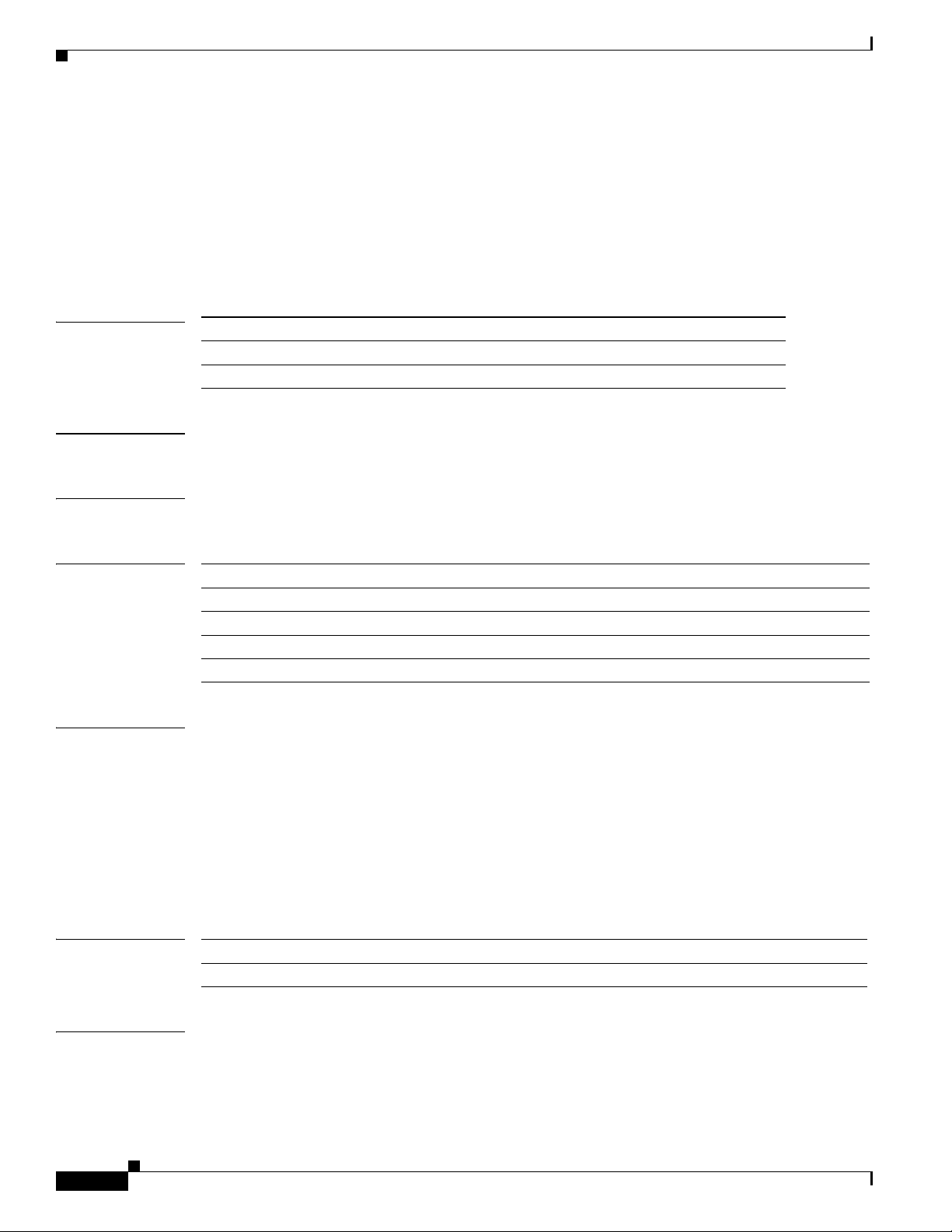
debug oird
debug oird
Hardware Redundancy and Node Administration Debug Commands on Cisco IOS XR Software
To debug events related to the OIR daemon (OIRD), use the debug oird command in EXEC mode. To
disable debugging, use the no form of this command.
debug oird {all | event | message}
no debug oird {all | event | message}
Syntax Description
Defaults No default behavior or values
Command Modes EXEC
Command History
Usage Guidelines To use this command, you must be in a user group associated with a task group that includes the proper
all Specifies the debug information for both the event and message keywords.
event Specifies the debug information for OIRD event interrupts.
message Specifies the debug information for OIR event triggered messages.
Release Modification
Release 2.0 This command was introduced on the Cisco CRS-1.
Release 3.0 No modification.
Release 3.2 No modification.
Release 3.3.0 No modification.
task IDs. For detailed information about user groups and task IDs, see the Configuring AAA Services on
Cisco IOS XR Software module of the Cisco IOS XR System Security Configuration Guide.
Debugging output is assigned high priority in the CPU process and, therefore, can affect system
performance. For more information about the impact on system performance when using debug
commands, refer to Using Debug Commands on Cisco IOS XR Software.
• A message may consistently appear on the console log. You must have specific hardware knowledge
of the Cisco CRS-1 to interpret the debug information.
Task ID
Examples The following example shows sample output with the debug oird command:
Cisco IOS XR Interface and Hardware Component Debug Command Reference
DHR-2
Task ID Operations
system read
RP/0/RP0/CPU0:router# debug oird all
Page 3

Hardware Redundancy and Node Administration Debug Commands on Cisco IOS XR Software
RP/0/RP0/CPU0:router# oir_daemon[247]: Card Mask = 400000000000000, Card_present =
fffdc000fffffbfd, Card_intr = fbffffdfffffffff.
RP/0/RP0/CPU0:router# oir_daemon[247]: %OIRD-5-OIROUT : OIR: Node 0/10/SP removed
RP/0/RP0/CPU0:router# oir_daemon[247]: Card Mask = 400000000000000, Card_present =
fbfdc000fffffbfd, Card_intr = fbffffdfffffffff.
RP/0/RP0/CPU0:router# oir_daemon[247]: %OIRD-5-OIRIN : OIR: Node 0/10/SP inserted
RP/0/RP0/CPU0:router# oir_daemon[247]: Card Mask = 400000000000000, Card_present =
fffdc000fffffbfd, Card_intr = fbffffdfffffffff.
RP/0/RP0/CPU0:router# oir_daemon[247]: %OIRD-5-OIROUT : OIR: Node 0/10/SP removed
RP/0/RP0/CPU0:router# oir_daemon[247]: Card Mask = 400000000000000, Card_present =
fbfdc000fffffbfd, Card_intr = fbffffdfffffffff.
RP/0/RP0/CPU0:router# oir_daemon[247]: %OIRD-5-OIRIN : OIR: Node 0/10/SP inserted
debug oird
Cisco IOS XR Interface and Hardware Component Debug Command Reference
DHR-3
Page 4

debug screddrv
debug screddrv
To debug the screddrv message, use the debug screddrv command in EXEC mode. To disable
debugging, use the no form of this command.
debug screddrv {all | lwm | message | state}
no debug screddrv {all | lwm | message | state}
Hardware Redundancy and Node Administration Debug Commands on Cisco IOS XR Software
Syntax Description
all (Optional) Enables debug for lwm, message, and state keywords.
lwm (Optional) Specifies debug information for lwm
message (Optional) Enables debug for all message exchanges.
state (Optional) Enables debug for redundancy driver mastership state
information.
1. LWM = light weight message
Defaults The debug screddrv command is off by default.
Command Modes EXEC
Command History
Release Modification
Release 2.0 This command was introduced on the Cisco CRS-1.
Release 3.0 No modification.
Release 3.2 No modification.
Release 3.3.0 No modification.
1
keyword.
Usage Guidelines To use this command, you must be in a user group associated with a task group that includes the proper
task IDs. For detailed information about user groups and task IDs, see the Configuring AAA Services on
Cisco IOS XR Software module of the Cisco IOS XR System Security Configuration Guide.
• Debugging output is assigned high priority in the CPU process and, therefore, can affect system
performance. For more information about the impact on system performance when using debug
commands, refer to Using Debug Commands on Cisco IOS XR Software.
Task ID
Task ID Operations
system read
Examples The following example shows how to enable debugging information with the debug screddrv command:
RP/0/RP0/CPU0:router# debug screddrv state
RP/0/RP0/CPU0:router#
Cisco IOS XR Interface and Hardware Component Debug Command Reference
DHR-4
Page 5

Hardware Redundancy and Node Administration Debug Commands on Cisco IOS XR Software
debug screddrv
Cisco IOS XR Interface and Hardware Component Debug Command Reference
DHR-5
Page 6

debug socket
debug socket
To debug the socket library, use the debug socket command in EXEC mode. To disable debugging, use
the no form of this command.
Hardware Redundancy and Node Administration Debug Commands on Cisco IOS XR Software
debug socket {clns | raw | tcp | udp} {api | error | events | io} [location node-id]
no debug socket {clns | raw | tcp | udp} {api | error | events | io} [location node-id]
Syntax Description
Defaults The debug socket command is off by default.
Command Modes EXEC
Command History
clns Enables the clns socket debug from the socket layer.
raw Enables the raw socket debug from the socket layer.
tcp Enables the tcp socket debug from the socket layer.
udp Enables the User Datagram Protocol (UDP) socket debug from the socket layer.
api Enables the socket debug for internal application programming interfaces (APIs).
error Enables the socket debug for errors.
events Enables the socket debug for events.
io Enables the socket debug for the input/output (I/O) path.
location node-id (Optional) Specifies debug information to enable a specified location (for example,
0/2/CPU0). The node-id argument is entered in the rack/slot/module notation.
Release Modification
Release 2.0 This command was introduced on the Cisco CRS-1.
Release 3.0 No modification.
Release 3.2 This command was supported on the Cisco XR 12000 Series Router.
Release 3.3.0 No modification.
Usage Guidelines To use this command, you must be in a user group associated with a task group that includes the proper
task IDs. For detailed information about user groups and task IDs, see the Configuring AAA Services on
Cisco IOS XR Software module of the Cisco IOS XR System Security Configuration Guide.
• Debugging output is assigned high priority in the CPU process and, therefore, can affect system
performance. For more information about the impact on system performance when using debug
commands, refer to Using Debug Commands on Cisco IOS XR Software.
Task ID
Cisco IOS XR Interface and Hardware Component Debug Command Reference
DHR-6
Task ID Operations
transport read
Page 7

Hardware Redundancy and Node Administration Debug Commands on Cisco IOS XR Software
Examples The following example shows sample output with the debug socket command:
RP/0/RP0/CPU0:router# debug socket udp api location 0/0/CPU0
RP/0/RP0/CPU0:Aug 16 20:58:33.983 : udp[316]: Entering: io_open
RP/0/RP0/CPU0:Aug 16 20:58:33.986 : udp[316]: Entering: io_open_create
RP/0/RP0/CPU0:Aug 16 20:58:33.986 : udp[316]: Entering: socreate (domain 2, type 2, proto
0, app_jid 0, xipcq_number 0
RP/0/RP0/CPU0:Aug 16 20:58:33.986 : udp[316]: Entering: socket_create
RP/0/RP0/CPU0:Aug 16 20:58:33.986 : udp[316]: Entering: socket_create_mutex (so 0x8067370,
protocol: 0)
RP/0/RP0/CPU0:Aug 16 20:58:33.987 : udp[316]: Entering: solock (so 0x8067370)
RP/0/RP0/CPU0:Aug 16 20:58:33.987 : udp[316]: Entering: sockbuf_packet_init
RP/0/RP0/CPU0:Aug 16 20:58:33.987 : udp[316]: Entering: sockbuf_packet_init
RP/0/RP0/CPU0:Aug 16 20:58:33.987 : udp[316]: Entering: sbe_reserve_packet (maxpak 50)
RP/0/RP0/CPU0:Aug 16 20:58:33.988 : udp[316]: Entering: sounlock (so 0x8067370)
RP/0/RP0/CPU0:Aug 16 20:58:33.989 : udp[316]: io_devctl: io_devctl context 8065c50 msg
805d89c ocb 8067370 coid 16
RP/0/RP0/CPU0:Aug 16 20:58:33.989 : udp[316]: Entering: solock (so 0x8067370)
RP/0/RP0/CPU0:Aug 16 20:58:33.989 : udp[316]: io_devctl: udp -- DCMD_ACME_SOCKET_SEND
RP/0/RP0/CPU0:Aug 16 20:58:33.990 : udp[316]: Entering: sosend (so 0x8067370, datalen 40)
RP/0/RP0/CPU0:Aug 16 20:58:33.990 : udp[316]: Entering: sbe_uiomove_packet (elem
0xda3181ff, uio_elem_offset 0, uio_datalen 40)
RP/0/RP0/CPU0:Aug 16 20:58:33.990 : udp[316]: Entering: sbe_num_iov_packet (offset 0, len
40
RP/0/RP0/CPU0:Aug 16 20:58:33.991 : udp[316]: Entering: sbe_set_iov_packet (pak
0xda3181ff, offset 0, len 40, numiovs 1
RP/0/RP0/CPU0:Aug 16 20:58:34.009 : udp[316]: Entering: sounlock (so 0x8067370)
RP/0/RP0/CPU0:Aug 16 20:58:34.010 : udp[316]: Entering: io_notify (so 0x8067370)
RP/0/RP0/CPU0:Aug 16 20:58:34.010 : udp[316]: Entering: solock (so 0x8067370)
RP/0/RP0/CPU0:Aug 16 20:58:34.011 : udp[316]: Entering: sounlock (so 0x8067370)
RP/0/RP0/CPU0:Aug 16 20:58:34.035 : udp[316]: Entering: sbe_set_name_packet (elem
0xda3181ff, name 0x8057174, len 16)
RP/0/RP0/CPU0:Aug 16 20:58:34.038 : udp[316]: Entering: sbappendaddr_packet (pak
0xda3181ff)
RP/0/RP0/CPU0:Aug 16 20:58:34.040 : udp[316]: Entering: sbe_set_control_fsv (pak
0xda3181ff, control_data 0x7de7c68)
RP/0/RP0/CPU0:Aug 16 20:58:34.041 : udp[316]: Entering: sbe_size_packet (pak 0xda3181ff)
RP/0/RP0/CPU0:Aug 16 20:58:34.042 : udp[316]: io_devctl: io_devctl context 8065c50 msg
805e0c4 ocb 8067370 coid 16
RP/0/RP0/CPU0:Aug 16 20:58:34.042 : udp[316]: Entering: solock (so 0x8067370)
RP/0/RP0/CPU0:Aug 16 20:58:34.042 : udp[316]: Entering: socket_read_wakeup (so 0x8067370)
RP/0/RP0/CPU0:Aug 16 20:58:34.043 : udp[316]: io_devctl: udp -- DCMD_ACME_SOCKET_RECEIVE
RP/0/RP0/CPU0:Aug 16 20:58:34.043 : udp[316]: Entering: soreceive (so 0x8067370)
RP/0/RP0/CPU0:Aug 16 20:58:34.043 : udp[316]: Entering: sbe_get_control_fsv (pak
0xda3181ff, control_data 0x7dc6c00)
RP/0/RP0/CPU0:Aug 16 20:58:34.044 : udp[316]: Entering: sbe_get_control_fsv (pak
0xda3181ff, control_data 0x7dc6c00)
Type escape sequence to abort.
Tracing the route to 171.71.136.54
RP/0/RP0/CPU0:Aug 16 20:58:34.044 : udp[316]: Entering: sbe_size_packet (pak 0xda3181ff)
RP/0/RP0/CPU0:Aug 16 20:58:34.044 : udp[316]: Entering: sbe_uiomove_packet (elem
0xda3181ff, uio_elem_offset 0, uio_datalen 100)
RP/0/RP0/CPU0:Aug 16 20:58:34.044 : udp[316]: Entering: sbe_num_iov_packet (offset 0, len
100
RP/0/RP0/CPU0:Aug 16 20:58:34.045 : udp[316]: Entering: sbe_set_iov_packet (pak
0xda3181ff, offset 0, len 100, numiovs 1
debug socket
Cisco IOS XR Interface and Hardware Component Debug Command Reference
DHR-7
Page 8

debug socket
Hardware Redundancy and Node Administration Debug Commands on Cisco IOS XR Software
1 15lab-vlan526-hsrp.cisco.com (172.19.72.129) 15 msec RP/0/RP0/CPU0:Aug 16 20:58:34.045
: udp[316]: Entering: sbe_size_packet (pak 0xda3181ff)
RP/0/RP0/CPU0:Aug 16 20:58:34.045 : udp[316]: Entering: sbe_get_name_packet (pak
0xda3181ff)
10 msec RP/0/RP0/CPU0:Aug 16 20:58:34.046 : udp[316]: Entering: sbe_get_control_fsv (pak
0xda3181ff, control_data 0x7dc6bb0)
RP/0/RP0/CPU0:Aug 16 20:58:34.046 : udp[316]: Entering: sounlock (so 0x8067370)
10 msec
RP/0/RP0/CPU0:Aug 16 20:58:34.047 : udp[316]: Entering: io_close_ocb (so 0x8067370)
RP/0/RP0/CPU0:Aug 16 20:58:34.049 : udp[316]: Entering: solock (so 0x8067370)
RP/0/RP0/CPU0:Aug 16 20:58:34.070 : udp[316]: Entering: soclose (so 0x8067370, finish 0)
2 sjc15-00lab-gw1.cisco.com (172.24.114.33) 10 msec RP/0/RP0/CPU0:Aug 16 20:58:34.071 :
udp[316]: Entering: socantrcvmore (so 0x8067370)
RP/0/RP0/CPU0:Aug 16 20:58:34.072 : udp[316]: Entering: socket_read_wakeup (so 0x8067370)
10 msec RP/0/RP0/CPU0:Aug 16 20:58:34.073 : udp[316]: Entering: sbflush_packet
RP/0/RP0/CPU0:Aug 16 20:58:34.156 : udp[316]: Entering: sofree (so 0x8067370)
RP/0/RP0/CPU0:Aug 16 20:58:34.156 : udp[316]: Entering: sounlock (so 0x8067370)
10 msec
RP/0/RP0/CPU0:Aug 16 20:58:34.157 : udp[316]: Entering: sofree (so 0x8067370)
3 sjc5-lab4-gw1.cisco.com (172.24.114.89) 3 msec RP/0/RP0/CPU0:Aug 16 20:58:34.157 :
udp[316]: Entering: sbflush_packet
RP/0/RP0/CPU0:Aug 16 20:58:34.157 : udp[316]: Entering: socantrcvmore (so 0x8067370)
11 msec RP/0/RP0/CPU0:Aug 16 20:58:34.157 : udp[316]: Entering: socket_read_wakeup (so
0x8067370)
RP/0/RP0/CPU0:Aug 16 20:58:34.158 : udp[316]: Entering: sbflush_packet
9 msec
RP/0/RP0/CPU0:Aug 16 20:58:34.158 : udp[316]: Entering: socket_destroy (so 0x8067370)
4 sjc5-sbb4-gw1.cisco.com (171.71.241.162) 5 msec RP/0/RP0/CPU0:Aug 16 20:58:34.158 :
udp[316]: Entering: sounlock (so 0x8067370)
RP/0/RP0/CPU0:Aug 16 20:58:34.159 : udp[316]: Entering: socket_destroy_mutex (tinfo
0x8039360, mutex 0x804bf70)
11 msec RP/0/RP0/CPU0:Aug 16 20:58:34.492 : udp[316]: Entering: io_open
15 msec RP/0/RP0/CPU0:Aug 16 20:58:34.493 : udp[316]: Entering: io_open_create
RP/0/RP0/CPU0:Aug 16 20:58:34.493 : udp[316]: Entering: socreate (domain 2, type 2, proto
0, app_jid 0, xipcq_number 0
5 sjc17-dtc-gw2.cisco.com (171.71.241.81) 11 msec RP/0/RP0/CPU0:Aug 16 20:58:34.494 :
udp[316]: Entering: socket_create
RP/0/RP0/CPU0:Aug 16 20:58:34.494 : udp[316]: Entering: socket_create_mutex (so 0x8067370,
protocol: 0)
10 msec RP/0/RP0/CPU0:Aug 16 20:58:34.494 : udp[316]: Entering: solock (so 0x8067370)
5 msec
RP/0/RP0/CPU0:Aug 16 20:58:34.495 : udp[316]: Entering: sockbuf_packet_init
RP/0/RP0/CPU0:Aug 16 20:58:34.495 : udp[316]: Entering: sockbuf_packet_init
RP/0/RP0/CPU0:Aug 16 20:58:34.496 : udp[316]: Entering: sbe_reserve_packet (maxpak 50)
6 sjc15-00-gw2.cisco.com (171.71.240.182) 9 msec RP/0/RP0/CPU0:Aug 16 20:58:34.496 :
udp[316]: Entering: sounlock (so 0x8067370)
RP/0/RP0/CPU0:Aug 16 20:58:34.497 : udp[316]: io_devctl: io_devctl context 8065c50 msg
805e0c4 ocb 8067370 coid 16
11 msec RP/0/RP0/CPU0:Aug 16 20:58:34.498 : udp[316]: Entering: solock (so 0x8067370)
RP/0/RP0/CPU0:Aug 16 20:58:34.498 : udp[316]: io_devctl: udp -- DCMD_ACME_SOCKET_SEND
10 msec
RP/0/RP0/CPU0:Aug 16 20:58:34.498 : udp[316]: Entering: sosend (so 0x8067370, datalen 40)
7 rajkotia-u10.cisco.com (171.71.136.54) 8 msec RP/0/RP0/CPU0:Aug 16 20:58:34.499 :
udp[316]: Entering: sbe_uiomove_packet (elem 0xda3181ff, uio_elem_offset 0, uio_datalen
40)
RP/0/RP0/CPU0:Aug 16 20:58:34.500 : udp[316]: Entering: sbe_num_iov_packet (offset 0, len
40
RP/0/RP0/CPU0:Aug 16 20:58:34.500 : udp[316]: Entering: sbe_set_iov_packet (pak
0xda3181ff, offset 0, len 40, numiovs 1
RP/0/RP0/CPU0:Aug 16 20:58:34.504 : udp[316]: Entering: sounlock (so 0x8067370)
RP/0/RP0/CPU0:Aug 16 20:58:34.505 : udp[316]: Entering: io_notify (so 0x8067370)
RP/0/RP0/CPU0:Aug 16 20:58:34.506 : udp[316]: Entering: solock (so 0x8067370)
RP/0/RP0/CPU0:Aug 16 20:58:34.507 : udp[316]: Entering: sounlock (so 0x8067370)
DHR-8
Cisco IOS XR Interface and Hardware Component Debug Command Reference
Page 9

Hardware Redundancy and Node Administration Debug Commands on Cisco IOS XR Software
RP/0/RP0/CPU0:Aug 16 20:58:34.509 : udp[316]: Entering: sbe_set_name_packet (elem
0xda3181ff, name 0x8057190, len 16)
RP/0/RP0/CPU0:Aug 16 20:58:34.510 : udp[316]: Entering: sbappendaddr_packet (pak
0xda3181ff)
RP/0/RP0/CPU0:Aug 16 20:58:34.511 : udp[316]: Entering: sbe_set_control_fsv (pak
0xda3181ff, control_data 0x7dc6c68)
RP/0/RP0/CPU0:Aug 16 20:58:34.511 : udp[316]: Entering: sbe_size_packet (pak 0xda3181ff)
RP/0/RP0/CPU0:Aug 16 20:58:34.511 : udp[316]: Entering: socket_read_wakeup (so 0x8067370)
RP/0/RP0/CPU0:Aug 16 20:58:34.512 : udp[316]: io_devctl: io_devctl context 8065c50 msg
805d89c ocb 8067370 coid 16
RP/0/RP0/CPU0:Aug 16 20:58:34.513 : udp[316]: Entering: solock (so 0x8067370)
RP/0/RP0/CPU0:Aug 16 20:58:34.513 : udp[316]: io_devctl: udp -- DCMD_ACME_SOCKET_RECEIVE
RP/0/RP0/CPU0:Aug 16 20:58:34.514 : udp[316]: Entering: soreceive (so 0x8067370)
RP/0/RP0/CPU0:Aug 16 20:58:34.514 : udp[316]: Entering: sbe_get_control_fsv (pak
0xda3181ff, control_data 0x7de7c00)
RP/0/RP0/CPU0:Aug 16 20:58:34.515 : udp[316]: Entering: sbe_get_control_fsv (pak
0xda3181ff, control_data 0x7de7c00)
RP/0/RP0/CPU0:Aug 16 20:58:34.515 : udp[316]: Entering: sbe_size_packet (pak 0xda3181ff)
RP/0/RP0/CPU0:Aug 16 20:58:34.515 : udp[316]: Entering: sbe_uiomove_packet (elem
0xda3181ff, uio_elem_offset 0, uio_datalen 124)
RP/0/RP0/CPU0:Aug 16 20:58:34.516 : udp[316]: Entering: sbe_num_iov_packet (offset 0, len
124
RP/0/RP0/CPU0:Aug 16 20:58:34.516 : udp[316]: Entering: sbe_set_iov_packet (pak
0xda3181ff, offset 0, len 124, numiovs 1
RP/0/RP0/CPU0:Aug 16 20:58:34.517 : udp[316]: Entering: sbe_size_packet (pak 0xda3181ff)
RP/0/RP0/CPU0:Aug 16 20:58:34.518 : udp[316]: Entering: sbe_get_name_packet (pak
0xda3181ff)
RP/0/RP0/CPU0:Aug 16 20:58:34.518 : udp[316]: Entering: sbe_get_control_fsv (pak
0xda3181ff, control_data 0x7de7bb0)
RP/0/RP0/CPU0:Aug 16 20:58:34.520 : udp[316]: Entering: sounlock (so 0x8067370)
RP/0/RP0/CPU0:Aug 16 20:58:34.520 : udp[316]: Entering: io_close_ocb (so 0x8067370)
RP/0/RP0/CPU0:Aug 16 20:58:34.523 : udp[316]: Entering: solock (so 0x8067370)
* RP/0/RP0/CPU0:Aug 16 20:58:34.525 : udp[316]: Entering: soclose (so 0x8067370, finish
0)
RP/0/RP0/CPU0:Aug 16 20:58:34.526 : udp[316]: Entering: socantrcvmore (so 0x8067370)
11 msec
RP/0/RP0/CPU0:Aug 16 20:58:34.526 : udp[316]: Entering: socket_read_wakeup (so 0x8067370)
RP/0/RP0/CPU0:router# RP/0/RP0/CPU0:Aug 16 20:58:34.527 : udp[316]: Entering:
sbflush_packet
RP/0/RP0/CPU0:Aug 16 20:58:34.534 : udp[316]: Entering: sofree (so 0x8067370)
RP/0/RP0/CPU0:Aug 16 20:58:34.540 : udp[316]: Entering: sounlock (so 0x8067370)
RP/0/RP0/CPU0:Aug 16 20:58:34.542 : udp[316]: Entering: sofree (so 0x8067370)
RP/0/RP0/CPU0:Aug 16 20:58:34.544 : udp[316]: Entering: sbflush_packet
RP/0/RP0/CPU0:Aug 16 20:58:34.547 : udp[316]: Entering: socantrcvmore (so 0x8067370)
RP/0/RP0/CPU0:Aug 16 20:58:34.549 : udp[316]: Entering: socket_read_wakeup (so 0x8067370)
debug socket
Cisco IOS XR Interface and Hardware Component Debug Command Reference
DHR-9
Page 10

debug socket
Hardware Redundancy and Node Administration Debug Commands on Cisco IOS XR Software
DHR-10
Cisco IOS XR Interface and Hardware Component Debug Command Reference
