Page 1
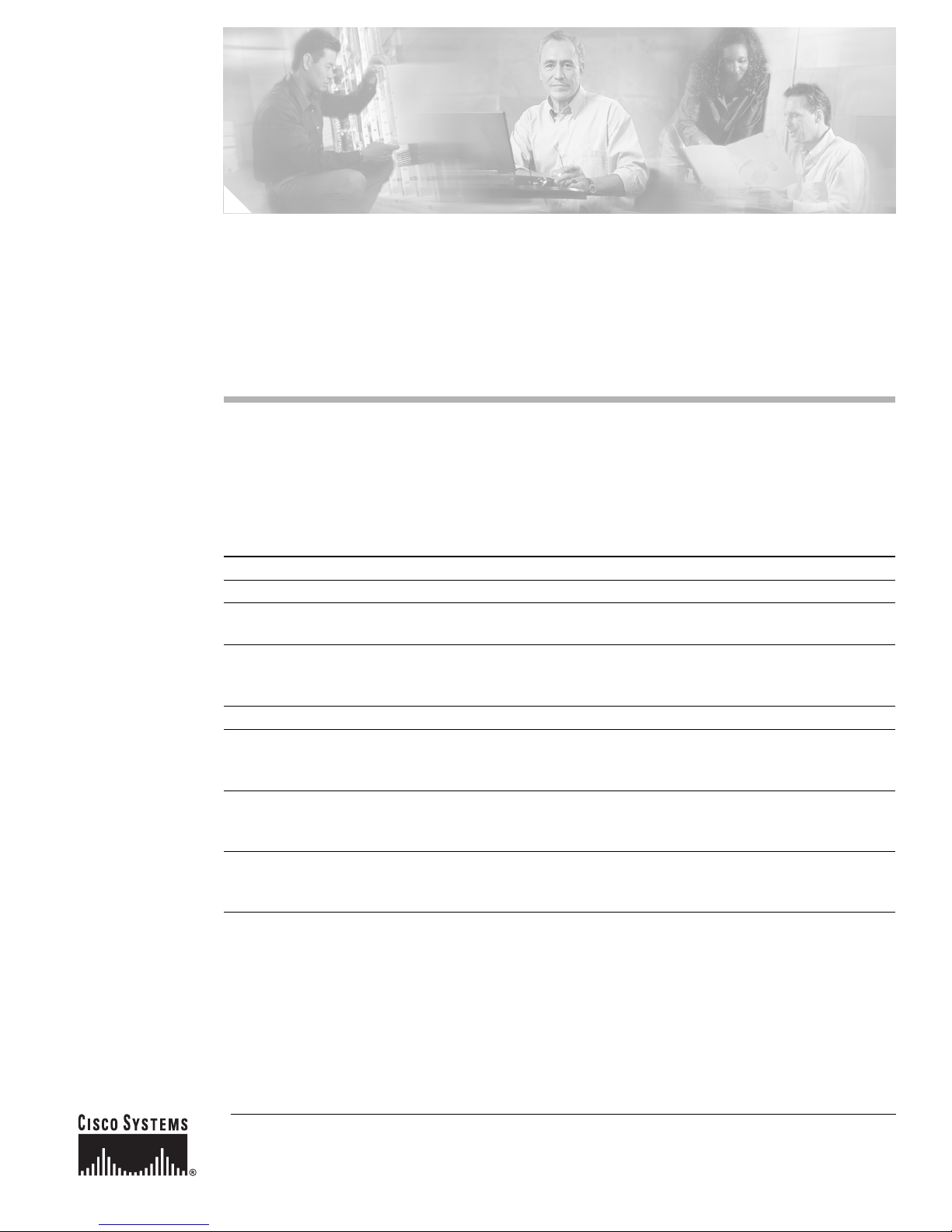
DES/3DES/AES VPN Encryption Module
(AIM-VPN/EPII, AIM-VPN/HPII, AIM-VPN/BPII
Family)
The DES/3DES/AES VPN Encryption Module (AIM-VPN/EPII, AIM-VPN/HPII, AIM-VPN/BPII
Family) feature describes how to configure virtual private network (VPN) encryption hardware advanced
integration modules (AIM) and network modules (NM) in Cisco IOS Release 12.3(7)T.
Feature Specifications for the VPN Encryption Module
Feature History
Release Modification
12.2(13)T This feature was introduced on the Cisco 2691, Cisco 3660, Cisco 3725,
and Cisco 3745.
12.2(15)ZJ This feature was introduced on the AIM-VPN/BPII on the following
platforms: Cisco 2610XM, Cisco 2611XM, Cisco 2620XM,
Cisco 2621XM, Cisco 2650XM, and Cisco 2651XM.
12.3(4)T This feature was integrated into Cisco IOS Release 12.3(4)T.
12.3(5) This feature was revised to include support for the AIM-VPN/EPII,
AIM-VPN/HPII family of encryption modules and was integrated into
Cisco IOS Release 12.3(5).
12.3(6) This feature was revised to include support for the AIM-VPN/BPII-Plus on
the 2600XM encryption modules and was integrated into Cisco IOS
Release 12.3(6).
12.3(7)T This feature was revised to include support for the AIM-VPN/BPII-Plus
family of encryption modules and was integrated into Cisco IOS Release
12.3(7)T.
Finding Support Information for Platforms and Cisco IOS Software Images
Use Cisco Feature Navigator to find information about platform support and Cisco IOS software image
support. Access Cisco Feature Navigator at http://www.cisco.com/go/fn. You must have an account on
Cisco.com. If you do not have an account or have forgotten your username or password, click Cancel at
the login dialog box and follow the instructions that appear.
Corporate Headquarters:
Cisco Systems, Inc., 170 West Tasman Drive, San Jose, CA 95134-1706 USA
Copyright © 2004 Cisco Systems, Inc. All rights reserved.
Page 2
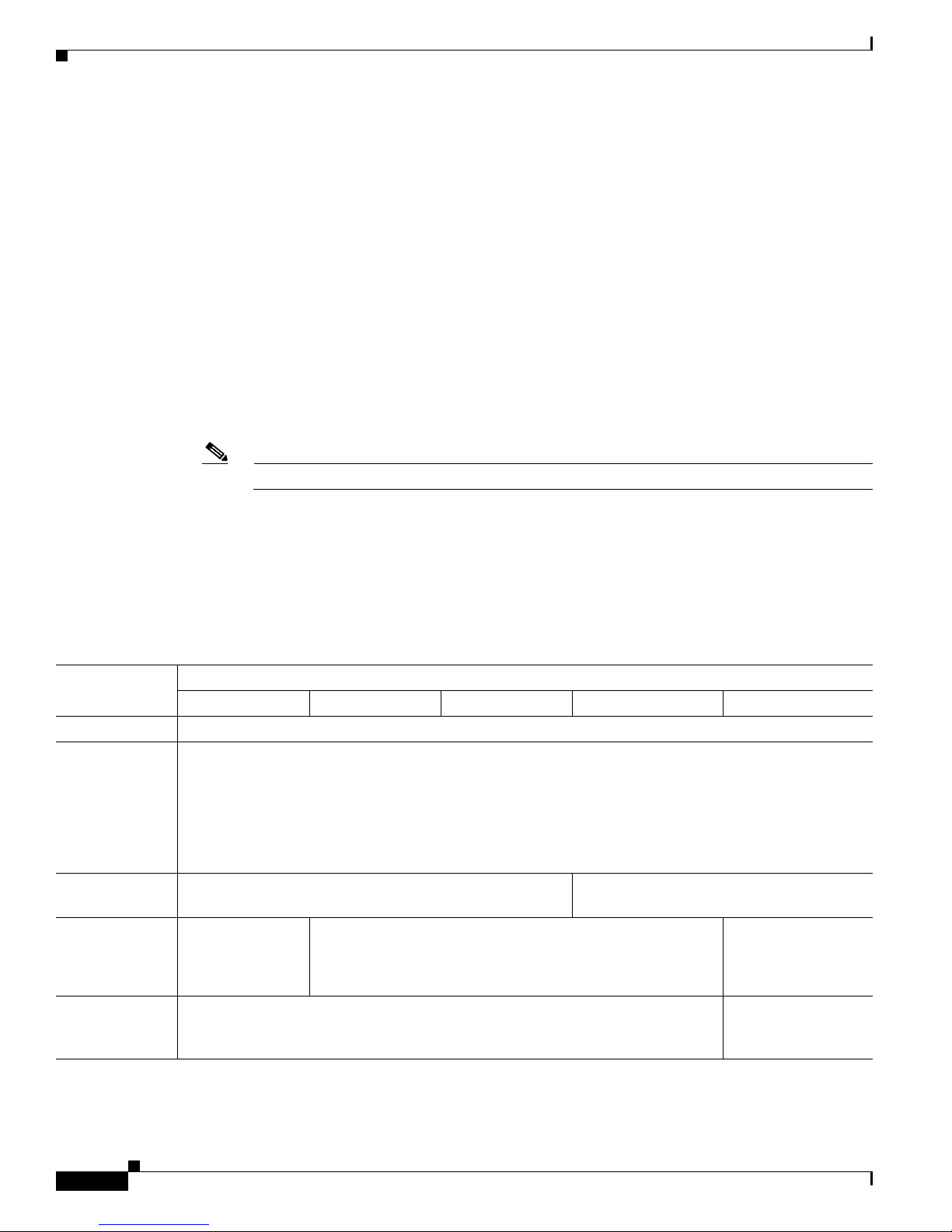
DES/3DES/AES VPN Encryption Module (AIM-VPN/EPII, AIM-VPN/HPII, AIM-VPN/BPII Family)
Contents
Contents
• Prerequisites for DES/3DES/AES VPN Encryption Module, page 2
• How to Configure DES/3DES/AES VPN Encryption Module, page 3
• Additional References, page 3
• Command Reference, page 5
• Glossary, page 23
Prerequisites for DES/3DES/AES VPN Encryption Module
Installation Preconditions
• Cisco IOS Release 12.2(13)T or later.
Note See Table 1 for AIM/VPN Encryption Module support by Cisco IOS Release.
• A working IP network
For more information about configuring IP, refer to the Cisco IOS IP Configuration Guide, Release 12.3.
Choice of Encryption Module
Determine which VPN encryption module to use, as described in Tab le 1.
Table 1 AIM/VPN Encryption Module Support by Cisco IOS Release
Platform Encryption Module Support by Cisco IOS Release
12.2(13)T 12.3(4)T 12.3(5) 12.3(6) 12.3(7)T
Cisco 831 Software-based AES
Cisco 1710
Cisco 1711
Cisco 1721
Cisco 1751
Cisco 1760
Cisco 2600 XM — AIM-VPN/BPII-Plus Hardware Encryption
Cisco 2611 XM
Cisco 2621 XM
Cisco 2651 XM
Cisco 2691 XM AIM-VPN/EPII Hardware Encryption Module AIM-VPN/EPII-Plus
Software-based AES
Module
— AIM-VPN/BPII Hardware Encryption Module AIM-VPN/BPII-Plus
Hardware Encryption
Module
Hardware Encryption
Module
Cisco IOS Release 12.3(7)T
2
Page 3
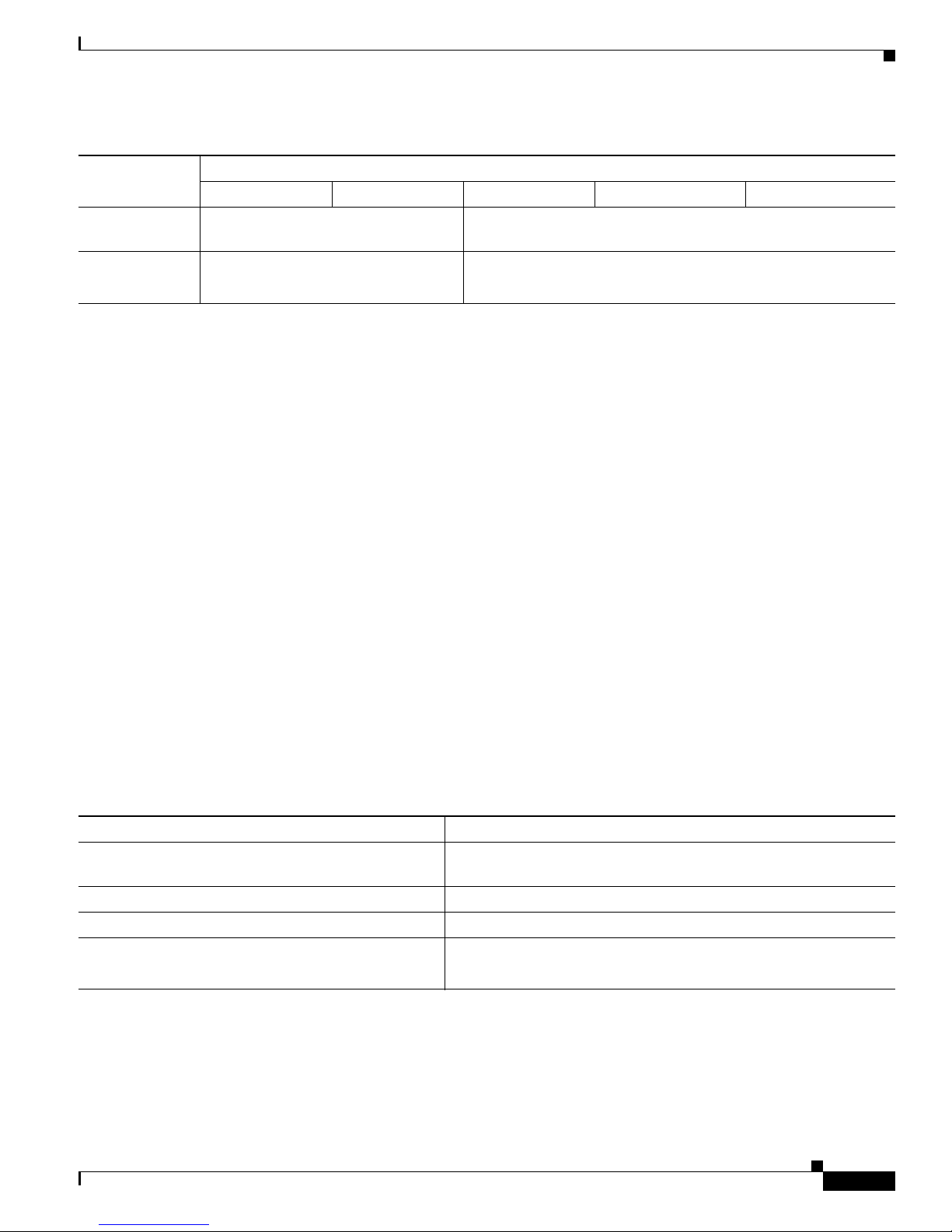
DES/3DES/AES VPN Encryption Module (AIM-VPN/EPII, AIM-VPN/HPII, AIM-VPN/BPII Family)
Restrictions for DES/3DES/AES VPN Encryption Module
Table 1 AIM/VPN Encryption Module Support by Cisco IOS Release
Platform Encryption Module Support by Cisco IOS Release
12.2(13)T 12.3(4)T 12.3(5) 12.3(6) 12.3(7)T
Cisco 3725 AIM-VPN/EPII Hardware Encryption
Module
Cisco 3660
Cisco 3745
AIM-VPN/HPII Hardware Encryption
Module
AIM-VPN/EPII-Plus Hardware Encryption Module
AIM-VPN/HPII-Plus Hardware Encryption Module
Restrictions for DES/3DES/AES VPN Encryption Module
• Rivest-Shamir-Adelman (RSA) manual keying is not supported.
• To achieve maximum benefit from hardware-assisted IP Payload Compression Protocol (IPPCP), it
is suggested that prefragmentation be disabled if IP compression with the Limpel Zif Stac (LZS)
algorithm is enabled on IP Security (IPSec) sessions.
How to Configure DES/3DES/AES VPN Encryption Module
There are no configuration tasks specific to the encryption hardware. Both software-based and
hardware-based encryption are configured in the same way. The system automatically detects the
presence of an encryption module at bootup and uses it to encrypt data. If no encryption hardware is
detected, software is used to encrypt data.
Additional References
The following sections provide additional references pertaining to VPN Encryption Modules.
Related Documents
Related Topic Document Title
Installation of VPN encryption modules Installing Advanced Integration Modules in Cisco 2600 Series,
Cisco 3600 Series, and Cisco 3700 Series Routers
ISDN configuration Cisco IOS ISDN Voice Configuration Guide, Release 12.3
Cisco 2600 series Cisco 2600 series routers documentation index on Cisco.com
Cisco IOS References Cisco IOS Security Configuration Guide, Release 12.3
Cisco IOS Security Command Reference, Release 12.3
Cisco IOS Release 12.3(7)T
3
Page 4
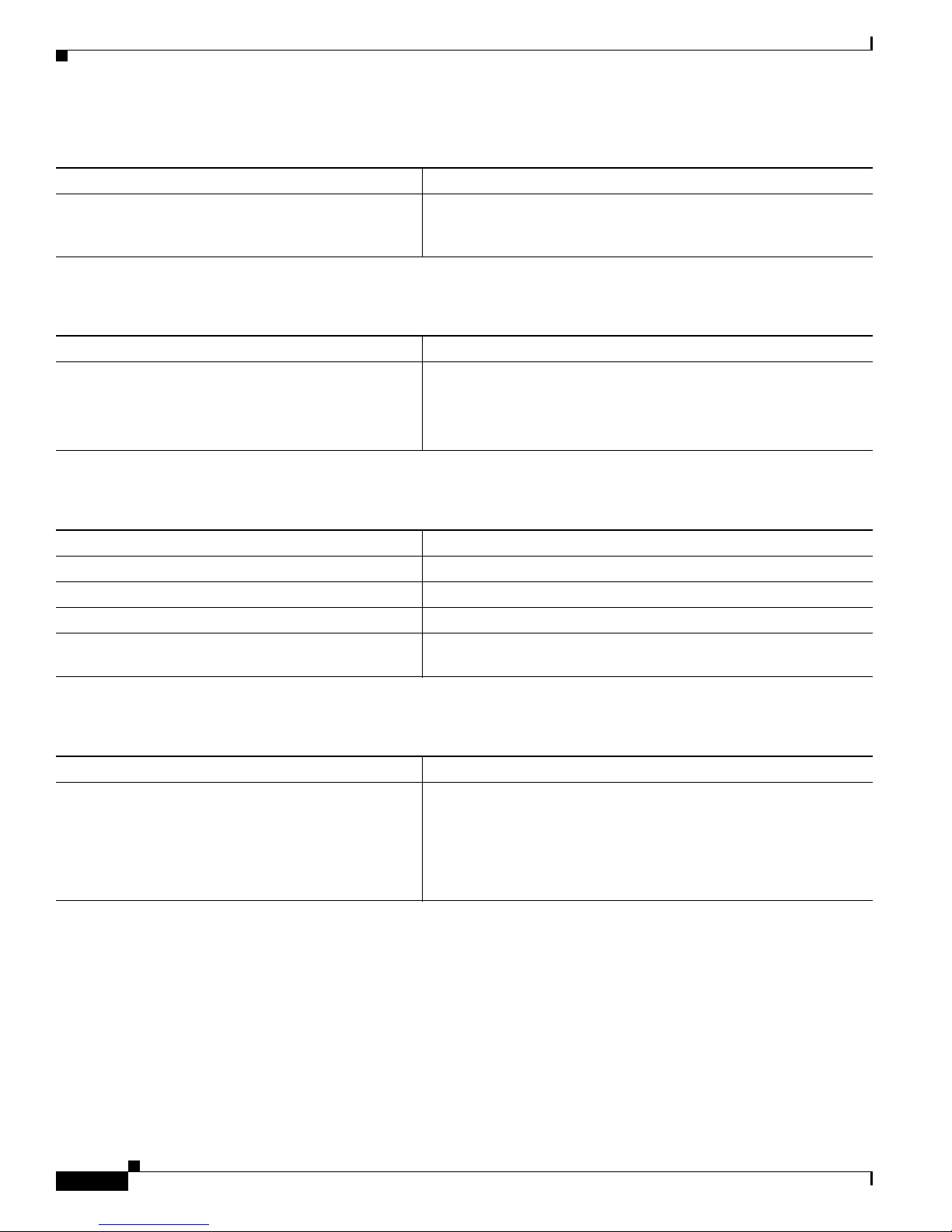
DES/3DES/AES VPN Encryption Module (AIM-VPN/EPII, AIM-VPN/HPII, AIM-VPN/BPII Family)
Additional References
Standards
Standards Title
No new or modified standards are supported by this
feature, and support for existing standards has not been
modified by this feature.
—
MIBs
MIBs MIBs Link
No new or modified MIBs are supported by this
feature, and support for existing MIBs has not been
modified by this feature.
To locate and download MIBs for selected platforms, Cisco IOS
releases, and feature sets, use Cisco MIB Locator found at the
following URL:
http://www.cisco.com/go/mibs
RFCs
RFCs Title
2401–2410 IPSec AH, ESP
2401–2411 IPsec/IKE
2401–2451 IPsec/IKE
AES (NIST) Advanced Encryption Standard and The National Institute of
Standards and Technology
Technical Assistance
Description Link
Technical Assistance Center (TAC) home page,
containing 30,000 pages of searchable technical
content, including links to products, technologies,
solutions, technical tips, and tools. Registered
Cisco.com users can log in from this page to access
even more content.
http://www.cisco.com/public/support/tac/home.shtml
Cisco IOS Release 12.3(7)T
4
Page 5

DES/3DES/AES VPN Encryption Module (AIM-VPN/EPII, AIM-VPN/HPII, AIM-VPN/BPII Family)
Command Reference
This section documents modified commands. All other commands used with this feature are documented
in the Cisco IOS Release 12.3 command reference publications.
• clear crypto engine accelerator counter
• crypto engine accelerator
• show crypto engine
• show crypto engine accelerator statistic
• show crypto engine accelerator ring
• show diag
Command Reference
Cisco IOS Release 12.3(7)T
5
Page 6
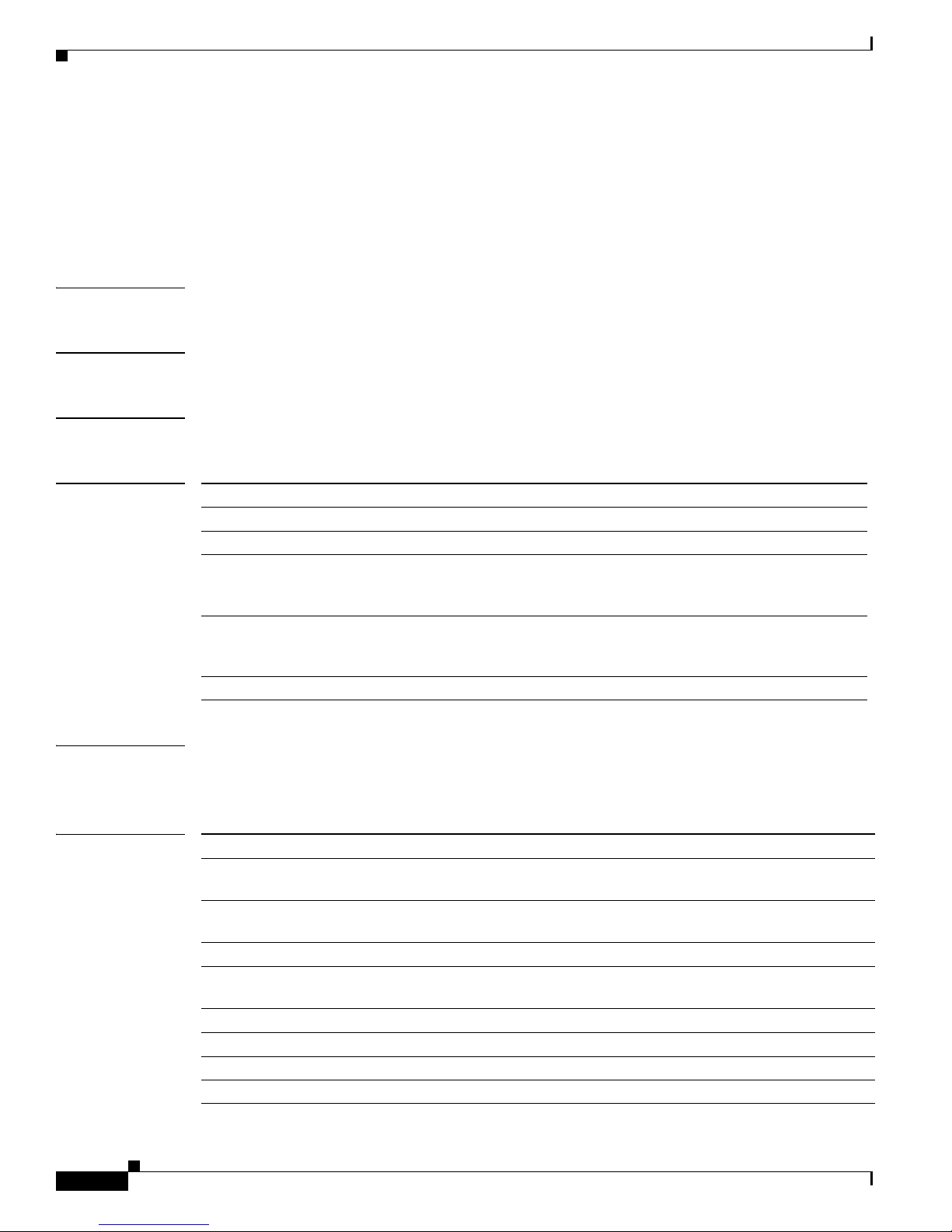
DES/3DES/AES VPN Encryption Module (AIM-VPN/EPII, AIM-VPN/HPII, AIM-VPN/BPII Family)
clear crypto engine accelerator counter
clear crypto engine accelerator counter
To reset the statistical and error counters for a router’s hardware accelerator to zero, use the clear crypto
engine accelerator counter command in privileged EXEC mode.
clear crypto engine accelerator counter
Syntax Description This command has no arguments or keywords.
Defaults No default behavior or values
Command Modes Privileged EXEC
Command History
Examples The following example shows the router’s statistical and error counters being cleared to zero:
Related Commands
Release Modification
12.1(3)XL This command was introduced for the Cisco uBR905 cable access router.
12.2(2)XA Support was added for the Cisco uBR925 cable access router.
12.2(13)T This command was integrated into Cisco IOS Release 12.2(13)T and
implemented for the AIM-VPN/EPII & AIM-VPN/HPII on the following
platforms: Cisco 2691, Cisco 3660, Cisco 3725, and Cisco 3745.
12.2(15)ZJ This command was implemented for the AIM-VPN/BPII on the following
platforms: Cisco 2610XM, Cisco 2611XM, Cisco 2620XM,
Cisco 2621XM, Cisco 2650XM, and Cisco 2651XM.
12.3(4)T This command was integrated into Cisco IOS Release 12.3(4)T.
Router# clear crypto engine accelerator counter
Command Description
crypto ca Defines the parameters for the certification authority used for a
session.
crypto cisco Defines the encryption algorithms and other parameters for a
session.
crypto dynamic-map Creates a dynamic map crypto configuration for a session.
crypto engine accelerator Enables the use of the onboard hardware accelerator for IPSec
encryption.
crypto ipsec Defines the IPSec security associations and transformation sets.
crypto isakmp Enables and defines the IKE protocol and its parameters.
crypto key Generates and exchanges keys for a cryptographic session.
crypto map Creates and modifies a crypto map for a session.
Cisco IOS Release 12.3(7)T
6
Page 7
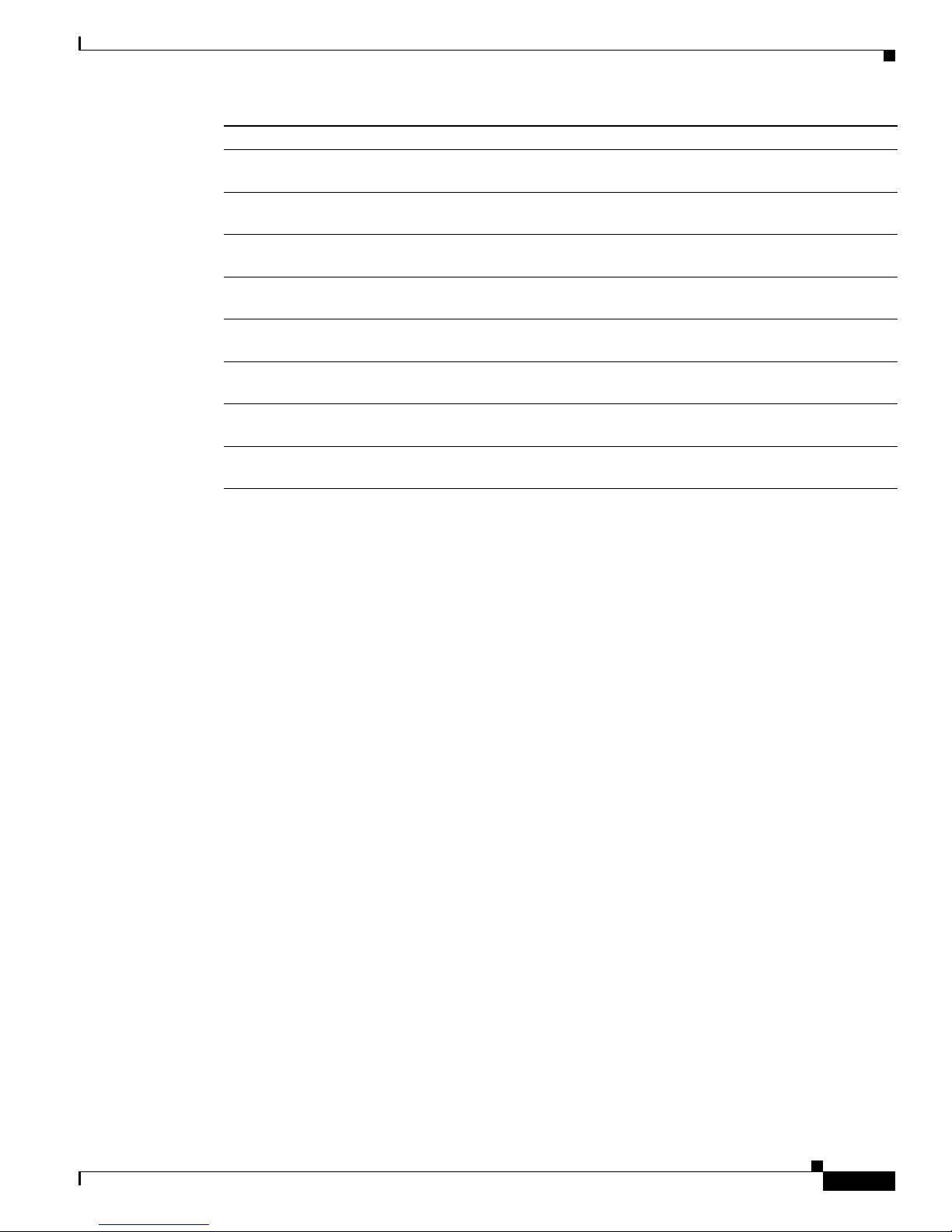
DES/3DES/AES VPN Encryption Module (AIM-VPN/EPII, AIM-VPN/HPII, AIM-VPN/BPII Family)
Command Description
debug crypto engine accelerator
control
debug crypto engine accelerator
packet
show crypto engine accelerator
ring
show crypto engine accelerator
Displays each control command as it is given to the crypto
engine.
Displays information about each packet sent for encryption and
decryption.
Displays the contents of command and transmits rings for the
crypto engine.
Displays the active entries in the crypto engine SA database.
sa-database
show crypto engine accelerator
statistic
Displays the current run-time statistics and error counters for
the crypto engine.
show crypto engine brief Displays a summary of the configuration information for the
crypto engine.
show crypto engine configuration Displays the version and configuration information for the
crypto engine.
show crypto engine connections Displays a list of the current connections maintained by the
crypto engine.
clear crypto engine accelerator counter
Cisco IOS Release 12.3(7)T
7
Page 8

DES/3DES/AES VPN Encryption Module (AIM-VPN/EPII, AIM-VPN/HPII, AIM-VPN/BPII Family)
crypto engine accelerator
crypto engine accelerator
To enable a router’s onboard hardware accelerator for IPSec encryption, use the crypto engine
accelerator command in global configuration mode. To disable the use of the onboard hardware IPSec
accelerator, and thereby perform IPSec encryption/decryption in software, use the no form of this
command.
crypto engine accelerator
no crypto engine accelerator
Syntax Description This command has no arguments or keywords.
Defaults The hardware accelerator for IPSec encryption is enabled.
Command Modes Global configuration mode
Command History
Release Modification
12.1(3)T This command was introduced for the Cisco 1700 series router and other
Cisco routers that support hardware accelerators for IPSec encryption.
12.1(3)XL Support was added for the Cisco uBR905 cable access router.
12.2(2)XA Support was added for the Cisco uBR925 cable access router.
12.2(13)T This command was integrated into Cisco IOS Release 12.2(13)T and
implemented for the AIM-VPN/EPII & AIM-VPN/HPII on the following
platforms: Cisco 2691, Cisco 3660, Cisco 3725, and Cisco 3745.
12.2(15)ZJ This command was implemented for the AIM-VPN/BPII on the following
platforms: Cisco 2610XM, Cisco 2611XM, Cisco 2620XM,
Cisco 2621XM, Cisco 2650XM, and Cisco 2651XM.
12.3(4)T This command was integrated into Cisco IOS Release 12.3(4)T.
Usage Guidelines This command is not normally needed for typical operations because the router’s onboard hardware
accelerator for IPSec encryption is enabled by default. The hardware accelerator should not be disabled
except on instruction from Cisco TAC personnel.
Examples The following example shows how to enable the router’s onboard hardware accelerator for IPSec
encryption. This operation is normally needed only after the accelerator has been disabled for testing or
debugging purposes.
Router(config)# no crypto engine accel
Warning! all current connections will be torn down.
Do you want to continue? [yes/no]:
Cisco IOS Release 12.3(7)T
8
Page 9
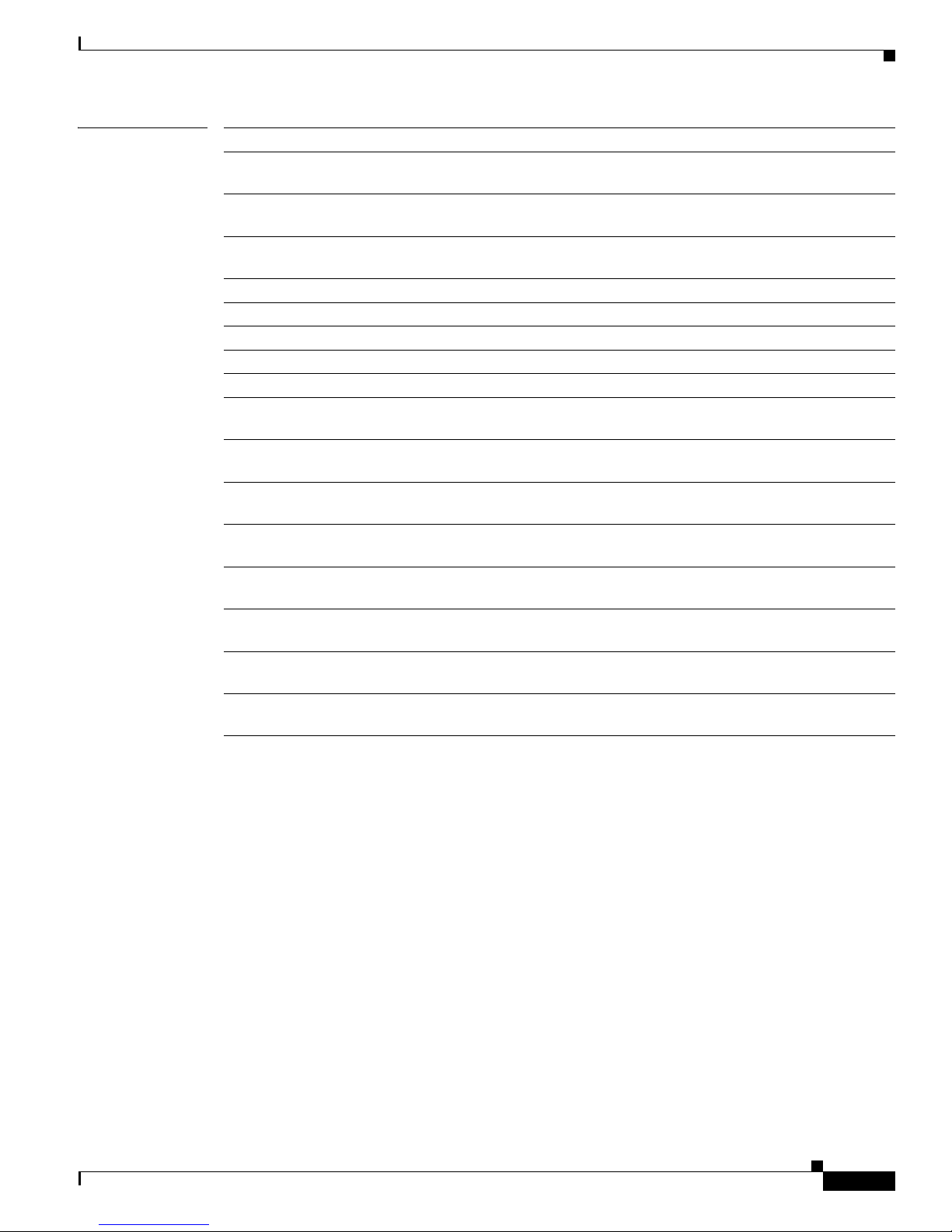
DES/3DES/AES VPN Encryption Module (AIM-VPN/EPII, AIM-VPN/HPII, AIM-VPN/BPII Family)
Related Commands Command Description
clear crypto engine accelerator
counter
Resets the statistical and error counters for the hardware
accelerator to zero.
crypto ca Defines the parameters for the certification authority used for a
session.
crypto cisco Defines the encryption algorithms and other parameters for a
session.
crypto dynamic-map Creates a dynamic map crypto configuration for a session.
crypto ipsec Defines the IPSec security associations and transformation sets.
crypto isakmp Enables and defines the IKE protocol and its parameters.
crypto key Generates and exchanges keys for a cryptographic session.
crypto map Creates and modifies a crypto map for a session.
debug crypto engine accelerator
control
debug crypto engine accelerator
packet
show crypto engine accelerator
ring
show crypto engine accelerator
Displays each control command as it is given to the crypto
engine.
Displays information about each packet sent for encryption and
decryption.
Displays the contents of command and transmits rings for the
crypto engine.
Displays the active entries in the crypto engine SA database.
sa-database
show crypto engine accelerator
statistic
Displays the current run-time statistics and error counters for the
crypto engine.
show crypto engine brief Displays a summary of the configuration information for the
crypto engine.
show crypto engine configuration Displays the version and configuration information for the
crypto engine.
show crypto engine connections Displays a list of the current connections maintained by the
crypto engine.
crypto engine accelerator
Cisco IOS Release 12.3(7)T
9
Page 10

show crypto engine
show crypto engine
To displays a summary of the configuration information for the crypto engines, use the
show crypto engine command in privileged EXEC mode.
show crypto engine [brief | configuration]
DES/3DES/AES VPN Encryption Module (AIM-VPN/EPII, AIM-VPN/HPII, AIM-VPN/BPII Family)
Syntax Description
brief Displays a summary of the configuration information for the crypto engine.
configuration Displays the version and configuration information for the crypto engine.
Command Modes Privileged EXEC
Command History
Release Modification
11.2 This command was introduced on the Cisco 7200, RSP7000, and 7500
series routers.
12.2(15)ZJ This command was implemented for the AIM-VPN/BPII on the following
platforms: Cisco 2610XM, Cisco 2611XM, Cisco 2620XM,
Cisco 2621XM, Cisco 2650XM, and Cisco 2651XM.
12.3(4)T This command was integrated into Cisco IOS Release 12.3(4)T.
Usage Guidelines This command displays all crypto engines and displays the AIM-VPN product name.
Examples The following example of show crypto engine brief shows typical crypto engine information:
Router# show crypto engine brief
crypto engine name: Virtual Private Network (VPN) Module
crypto engine type: hardware
VPN Module in slot: 1
Product Name: AIM-VPN/EPII
Software Serial #: 55AA
Device ID: 0014
Vendor ID: 13A3
VSK revision: 0
Boot version: 255
DPU version: 0
HSP version: 2.0(0x0) (PRODUCTION)
Time running: 0 Seconds
Compression: Yes
DES: Yes
3 DES: Yes
AES CBC: Yes (128,192,256)
AES CNTR: No
Maximum buffer length: 4096
Cisco IOS Release 12.3(7)T
10
Page 11

DES/3DES/AES VPN Encryption Module (AIM-VPN/EPII, AIM-VPN/HPII, AIM-VPN/BPII Family)
Maximum DH index: 2000
Maximum SA index: 2000
Maximum Flow index: 4000
Maximum RSA key size: 2048
crypto engine in slot: 1
crypto engine name: unknown
crypto engine type: software
serial number: 0DDC7C0D
crypto engine state: installed
crypto engine in slot: N/A
Table 2 describes significant fields shown in the display.
Table 2 show diag Field Descriptions
Field Description
crypto engine name Name of the crypto engine as assigned with the key-name argument
in the crypto key generate dss command.
crypto engine type If "software" is listed, the crypto engine resides in either the Route
Switch Processor (RSP) (the Cisco IOS crypto engine) or in a
second-generation Versatile Interface Processor (VIP2).
If "crypto card" or "ESA" is listed, the crypto engine is associated
with an Encryption Service Adapter (ESA).
crypto engine state The state "installed" indicates that a crypto engine is located in the
given slot, but is not configured for encryption.
show crypto engine
Related Commands
The state "dss key generated" indicates the crypto engine found in
that slot has DSS keys already generated.
crypto firmware version Version number of the crypto firmware running on the ESA.
crypto lib version Version number of the crypto library running on the router.
crypto engine in slot Chassis slot number of the crypto engine. For the Cisco IOS crypto
engine, this is the chassis slot number of the Route Switch Processor
(RSP).
Command Description
crypto engine
Enables the use of the onboard hardware accelerator for IPSec encryption.
accelerator
Cisco IOS Release 12.3(7)T
11
Page 12

DES/3DES/AES VPN Encryption Module (AIM-VPN/EPII, AIM-VPN/HPII, AIM-VPN/BPII Family)
show crypto engine accelerator statistic
show crypto engine accelerator statistic
To display the statistics and error counters for a router’s onboard hardware accelerator for IPSec
encryption, use the show crypto engine accelerator statistic command in privileged EXEC mode.
show crypto engine accelerator statistic
Syntax Description This command has no arguments or keywords.
Command Modes Privileged EXEC
Command History
Release Modification
12.1(1)XC This command was introduced for the Cisco 1700 series router and other
Cisco routers that support hardware accelerators for IPSec encryption.
12.1(3)XL This command was introduced for the Cisco uBR905 cable access router.
12.2(2)XA Support was added for the Cisco uBR925 cable access router.
12.2(13)T This command was integrated into Cisco IOS Release 12.2(13)T and
implemented for the AIM-VPN/EPII & AIM-VPN/HPII on the following
platforms: Cisco 2691, Cisco 3660, Cisco 3725, and Cisco 3745.
12.2(15)ZJ This command was implemented for the AIM-VPN/BPII on the following
platforms: Cisco 2610XM, Cisco 2611XM, Cisco 2620XM,
Cisco 2621XM, Cisco 2650XM, and Cisco 2651XM.
12.3(4)T This command was integrated into Cisco IOS Release 12.3(4)T.
Examples The following example shows typical output of the current statistics and error counters for the router’s
hardware accelerator:
Router# show crypto engine accelerator statistics
Virtual Private Network (VPN) Module in slot :0
Statistics for Hardware VPN Module since the last clear
of counters 1379 seconds ago
167874 packets in 167874 packets out
201596210 bytes in 201596059 bytes out
121 paks/sec in 121 paks/sec out
1169 Kbits/sec in 1169 Kbits/sec out
0 packets decrypted 0 packets encrypted
0 bytes before decrypt 0 bytes encrypted
0 bytes decrypted 0 bytes after encrypt
0 packets decompressed 0 packets compressed
0 bytes before decomp 0 bytes before comp
0 bytes after decomp 0 bytes after comp
0 packets bypass decompr 0 packets bypass compres
0 bytes bypass decompres 0 bytes bypass compressi
0 packets not decompress 0 packets not compressed
0 bytes not decompressed 0 bytes not compressed
1.0:1 compression ratio 1.0:1 overall
20 commands out 20 commands acknowledged
Last 5 minutes:
Cisco IOS Release 12.3(7)T
12
Page 13

DES/3DES/AES VPN Encryption Module (AIM-VPN/EPII, AIM-VPN/HPII, AIM-VPN/BPII Family)
46121 packets in 46121 packets out
153 paks/sec in 153 paks/sec out
1667834 Kbits/sec in 1667836 Kbits/sec out
0 bytes decrypted 0 bytes encrypted
0 Kbits/sec decrypted 0 Kbits/sec encrypted
1.0:1 compression ratio 1.0:1 overall
Errors:
ppq full errors : 0 ppq rx errors : 0
cmdq full errors : 0 cmdq rx errors : 0
no buffer : 0 replay errors : 0
dest overflow : 0 authentication errors : 0
Out of memory : 0 Access denied : 0
Out of handles : 0 Bad function code : 0
Invalid parameter : 0 Bad handle value : 0
Output buffer overrun : 0 Input Underrun : 0
Input Overrun : 0 Invalid Key : 0
Invalid Packet : 0 Decrypt Failure : 0
Verification Fail : 0 Bad Attribute : 0
Invalid attrribute val: 0 Missing attribute : 0
Unwrappable object : 0 Hash Miscompare : 0
DF Bit set : 0 RNG self test fail : 0
Other error : 0
sessions : 0
show crypto engine accelerator statistic
Warnings:
sessions_expired:0 packets_fragmented:0
general: 0
Note Command output for plus and non-plus VPN encryption modules is identical.
Table 3 describes significant fields shown in the display.
Table 3 show crypto engine accelerator statistic Field Descriptions
Counter Description
packets in Number of packets passed to the VPN module for either encryption
or decryption.
packets out Number of packets returned from the VPN module to IPSEC. This
would include packets with errors.
bytes in Number of payload bytes passed to the VPN Module. This does not
include encryption header or trailer bytes.
bytes out Number of payload bytes passed by the VPN Module. This does not
include encryption header or trailer bytes.
packets decrypted Number of packets passed to VPN module to be decrypted.
packets encrypted Number of packets passed to VPN module to be encrypted.
bytes before decrypt Number of payload bytes decrypted by the VPN Module, including
encryption header and trailer bytes.
bytes encrypted Number of payload bytes encrypted by the VPN Module. This does
not include encryption header or trailer bytes.
bytes decrypted Number of payload bytes decrypted by the VPN Module. This does
not include encryption header or trailer bytes.
Cisco IOS Release 12.3(7)T
13
Page 14

show crypto engine accelerator statistic
Table 3 show crypto engine accelerator statistic Field Descriptions
Counter Description
bytes after encrypt Number of payload bytes encrypted by the VPN Module, including
packets decompressed Number of packets that were decompressed by the interface.
packets compressed Number of packets that were compressed by the interface.
bytes before decomp Number of payload bytes decompressed by the VPN Module,
bytes before comp Number of payload bytes decompressed by the VPN Module. Not
bytes after decomp Number of payload bytes compressed by the VPN Module. Not
bytes after comp Number of payload bytes compressed by the VPN Module,
packets bypass decompr Number of packets that were not decompressed by the compression
packets bypass compres Number of packets that were not compressed by the compression
bytes bypass decompres The Number of bytes in the payload that correspond to the number
bytes bypass compressi Number of bytes in the packets that were not compressed by the
packets not decompress Number of bytes in the packets that were not decompressed by the
packets not compressed Number of packets that were not compressed because the packets
bytes not decompressed The number of bytes in the packets that were counted in the bytes
bytes not compressed The number of bytes in the packets that were counted in the packets
compression ratio Ratio of compression and decompression of packets presented to the
overall Ratio of compression and decompression of packets presented to the
commands out The number of requests that have been made to the AIM-VPN card.
commands acknowledged The number of responses that have been handled by the AIM-VPN
DES/3DES/AES VPN Encryption Module (AIM-VPN/EPII, AIM-VPN/HPII, AIM-VPN/BPII Family)
encryption header and trailer bytes.
including encryption header and trailer bytes.
including encryption header and trailer bytes.
including encryption header and trailer bytes.
including encryption header and trailer bytes.
algorithm on the originating router.
algorithm because they were too short.
of bytes in packets bypass decompression.
originating router because they were too short.
compression algorithm on the originating router due to expansion.
were too short.
bypass decompresion counter.
not compressed counter.
compression algorithm that were successfully compressed or
decompressed. This statistic measures the efficiency of the
algorithm for all packets that were compressed or decompressed.
compression algorithm including those that were not compressed.
This measures the compression efficiency of all packets on the
tunnel.
card.
The following example shows typical output of the Cisco 2600 and Cisco 3600 VPN Modules. Note the
current statistics, error counters, and associated error numbers that may be returned to the console:
Cisco IOS Release 12.3(7)T
14
Page 15

DES/3DES/AES VPN Encryption Module (AIM-VPN/EPII, AIM-VPN/HPII, AIM-VPN/BPII Family)
Router# show crypto engine accelerator statistics
Hardware VPN0/2:
ds: 0x81C96D98 idb:0x81C93C34
Statistics for Encryption Module
0 packet overruns
0 packets in 0 packets out
0 paks/sec in 0 paks/sec out
0 packets decrypted 0 packets encrypted
0 bytes decrypted 0 bytes encrypted
0 bytes before decrypt 0 bytes after encrypt
0 Kbits/sec decrypted 0 Kbits/sec encrypted
rx_no_endp: 0 rx_hi_discards: 0 fw_failure: 0
invalid_sa: 0 invalid_flow: 0 cgx_errors 0
fw_qs_filled: 0 fw_resource_lock:0 lotx_full_err: 0
null_ip_error: 0 pad_size_error: 0 out_bound_dh_acc: 0
esp_auth_fail: 0 ah_auth_failure: 0 crypto_pad_error: 0
ah_prot_absent: 0 ah_seq_failure: 0 ah_spi_failure: 0
esp_prot_absent:0 esp_seq_fail: 0 esp_spi_failure: 0
obound_sa_acc: 0 invalid_sa: 0 out_bound_sa_flow: 0
invalid_dh: 0 bad_keygroup: 0 out_of_memory: 0
no_sh_secret: 0 no_skeys: 0 invalid_cmd: 0
dsp_coproc_err: 0 comp_unsupported:0 pak_too_big: 0
pak_mp_length_spec_fault: 0
tx_lo_queue_size_max 0 cmd_unimplemented: 0
858562 seconds since last clear of counters
Interrupts: 142719745 Immed: 3 HiPri ints: 142696635
LoPri ints: 27507 POST Errs: 0 Alerts: 1
Unk Cmds: 0 UnexpCmds: 0
cgx_cmd_pending:0 packet_loop_max: 0 packet_loop_limit: 0
show crypto engine accelerator statistic
Table 4 describes significant fields shown in the display.
Table 4 show crypto engine accelerator statistic Compression Statistics Descriptions for a Cisco 2600, Cisco 3600 or
Cisco 3700 VPN module
Associated Error
Count Label Significance
packet overruns Number of packets passed to VPN module when VPN resources are all
Number
—
allocated. Packet is dropped.
packets in Number of packets passed to VPN module for either encryption or
—
decryption.
packets out Number of packets returned from VPN module to IPSEC. This would include
—
packets with errors.
paks/sec in Total number of packets passed to VPN hardware/ number of seconds
—
elapsed since last clear.
paks/sec out Total number of packets returned to IPSEC from the VPN hardware/ number
—
of seconds elapsed since last clear.
packets decrypted Number of packets passed to VPN module to be decrypted. —
packets encrypted Number of packets passed to VPN module to be encrypted. —
bytes decrypted Number of payload bytes decrypted by the VPN Module. This does not
—
include encryption header or trailer bytes.
bytes encrypted Number of payload bytes encrypted by the VPN Module. This does not
—
include encryption header or trailer bytes.
Cisco IOS Release 12.3(7)T
15
Page 16
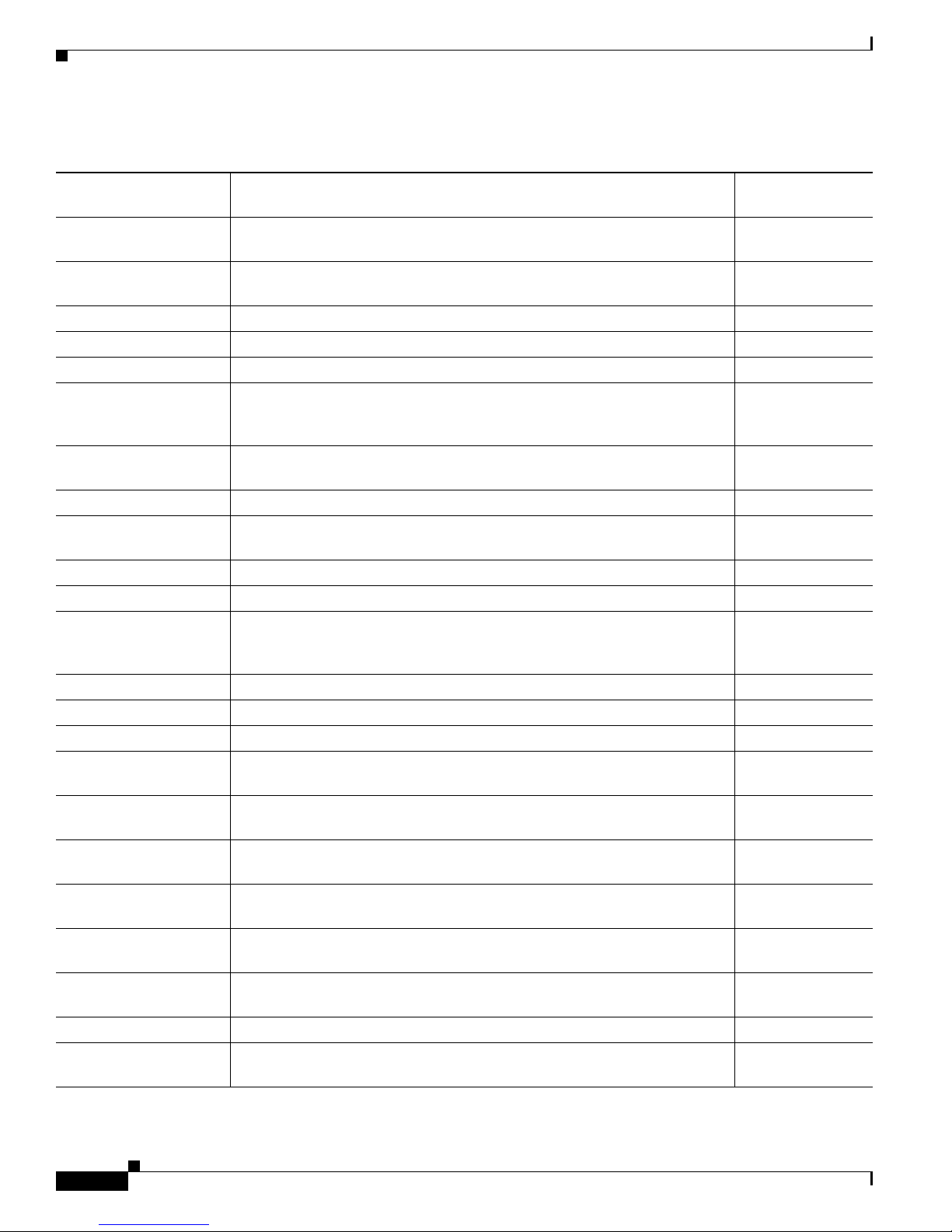
DES/3DES/AES VPN Encryption Module (AIM-VPN/EPII, AIM-VPN/HPII, AIM-VPN/BPII Family)
show crypto engine accelerator statistic
Table 4 show crypto engine accelerator statistic Compression Statistics Descriptions for a Cisco 2600, Cisco 3600 or
Cisco 3700 VPN module
Associated Error
Count Label Significance
bytes before decrypt Total number of bytes in packets to be decrypted including encryption
Number
—
headers/trailers.
bytes after encrypt Total number of bytes in encrypted packets including encryption
—
headers/trailers.
Kbits/sec decrypted Kilobits per second of payload bytes decrypted. —
Kbits/sec encrypted Kilobits per second of payload bytes encrypted. —
rx_no_endp Not used in Cisco 2600/3600 VPN. —
rx_hi_discards Number of packets discarded by the VPN Module. This can happen if a
callback value is set, the output interface is NULL, or a packet has been
1400 encryption
not ready
received when the VPN Module is disabled.
fw_failure — 4097 fatal firmware
error
invalie_sa — 4165 invalid sa
invalid_flow Packet received for encryption decryption using an IPsec key that is invalid,
4098 bad flow
for example, a session has expired or key is out of range.
cgx_errors Not used in Cisco 2600/3600 VPN. —
fw_qs_filled Not used in Cisco 2600/3600 VPN. 4103 queue full
fw_resource_lock Flow was deleted by IPSEC while VPN Module was processing the packet,
or packet has a NULL Local Address, or packet does not have room for
4104 resource
swamp
encapsulation headers
lotx_full_err Not used in Cisco 2600/3600 VPN. 4354 null ip
null_ip_error Not used in Cisco 2600/3600 VPN. —
pad_size_error Unable to remove pad bytes in packet. 4612 pad size error
out_bound_dh_acc An out-of-bounds DH index was encountered during processing of the
4161 bad dh index
packet.
esp_auth_fail Digest in an ESP Encapsulated packet is incorrect. 4609 ESP
authentication fail
ah_auth_failure Digest in an AH Encapsulated packet is incorrect. 4610 AH
authentication fail
crypto_pad_error Encryption coprocessor found a padding error. 4611 crypto pad
error
ah_prot_absent The SPI in the ESP header of a packet does not match the SPI in the packet’s
flow.
4615 AH protocol
absent
ah_seq_failure The AH sequence check failed. 4612 AH Sequence
fail
ah_spi_failure The sequence number in the AH Header does not match the packets flow. 4613 AH SPI fail
esp_prot_absent — 4617 ESP protocol
absent
Cisco IOS Release 12.3(7)T
16
Page 17

DES/3DES/AES VPN Encryption Module (AIM-VPN/EPII, AIM-VPN/HPII, AIM-VPN/BPII Family)
show crypto engine accelerator statistic
Table 4 show crypto engine accelerator statistic Compression Statistics Descriptions for a Cisco 2600, Cisco 3600 or
Cisco 3700 VPN module
Associated Error
Count Label Significance
Number
esp_seq_fail — 4614 ESP sequence
fail
esp_spi_failure — 4615 ESP SPI fail
obound_sa_acc — 4162 bad sa index
invalid_sa — 4165 invalid SA
out_bound_sa_flow — 4163 bad flow
index
invalid_dh — 4166 invalid DH
bad_keygroup — 4172 bad keygroup
out_of_memory — 4177 out of
memory
no_sh_secret — 4195 no shared
secret
no_skeys — 4193 no SKEYS
invalid_cmd An unknown command was either sent to the VPN Module from IPSEC or
returned from the VPN Module to the VPN driver.
dsp_coproc_err Packet was received for encryption or decryption when VPN hardware is
disabled.
comp_unsupported Number of packets seen by the VPN module that request compression when
the VPN Module does not support compression.
pak_too_big The packet is too large to be handled. It has more particles than the VPN
4351 unknown
command
5120 Encryption
not ready
4111 compression
unsupported
6144 pak too large
Module can physically handle.
pak_mp_length_spec_fa
ult
Packet received for encryption/decryption that is larger than the VPN
Module MTU size or a packet is smaller than its encapsulation.
4102 pkt spec fault
tx_lo_queue_size_max Not used in Cisco 2600/3600 VPN.
cmd_unimplemented A command unsupported by the VPN hardware was passed to the VPN
hardware.
4337
Unimplemented
command
Interrupts Total number of interrupts of all types received from the VPN Module. —
Immed — —
HiPri ints Number of data packet interrupts received by the CPU from the VPN
—
Hardware Module.
LoPri ints Number of cmd complete interrupts received by the CPU from the VPN
—
Hardware Module.
POST Errs Number of Power-on self test failures detected by VPN Module bring-up
—
sequence.
Alerts — —
Unk Cmds Not used in Cisco 2600/3600 VPN. —
UnexpCmds A command reply was received by IOS that it was not expecting. None
Cisco IOS Release 12.3(7)T
17
Page 18

DES/3DES/AES VPN Encryption Module (AIM-VPN/EPII, AIM-VPN/HPII, AIM-VPN/BPII Family)
show crypto engine accelerator statistic
Table 4 show crypto engine accelerator statistic Compression Statistics Descriptions for a Cisco 2600, Cisco 3600 or
Cisco 3700 VPN module
Associated Error
Count Label Significance
Number
cgx_cmd_pending Not used in Cisco 2600/3600 VPN. —
packet_loop_max Not used in Cisco 2600/3600 VPN. —
packet_loop_limit Not used in Cisco 2600/3600 VPN. —
Tip In Cisco IOS Release 12.2(8)T and later releases, you can add a time stamp to show commands that use
the EXEC prompt timestamp command in line configuration mode.
Related Commands
Command Description
clear crypto engine accelerator
counter
Resets the statistical and error counters for the hardware
accelerator to zero.
crypto ca Defines the parameters for the certification authority used for a
session.
crypto cisco Defines the encryption algorithms and other parameters for a
session.
crypto dynamic-map Creates a dynamic map crypto configuration for a session.
crypto engine accelerator Enables the use of the onboard hardware accelerator for IPSec
encryption.
crypto ipsec Defines the IPSec security associations and transformation sets.
crypto isakmp Enables and defines the IKE protocol and its parameters.
crypto key Generates and exchanges keys for a cryptographic session.
crypto map Creates and modifies a crypto map for a session.
debug crypto engine accelerator
control
debug crypto engine accelerator
packet
show crypto engine accelerator
Displays each control command as it is given to the crypto
engine.
Displays information about each packet sent for encryption and
decryption.
Displays the active entries in the crypto engine SA database.
sa-database
show crypto engine accelerator
ring
Displays the contents of command and transmits rings for the
crypto engine.
show crypto engine brief Displays a summary of the configuration information for the
crypto engine.
show crypto engine configuration Displays the version and configuration information for the
crypto engine.
show crypto engine connections Displays a list of the current connections maintained by the
crypto engine.
Cisco IOS Release 12.3(7)T
18
Page 19
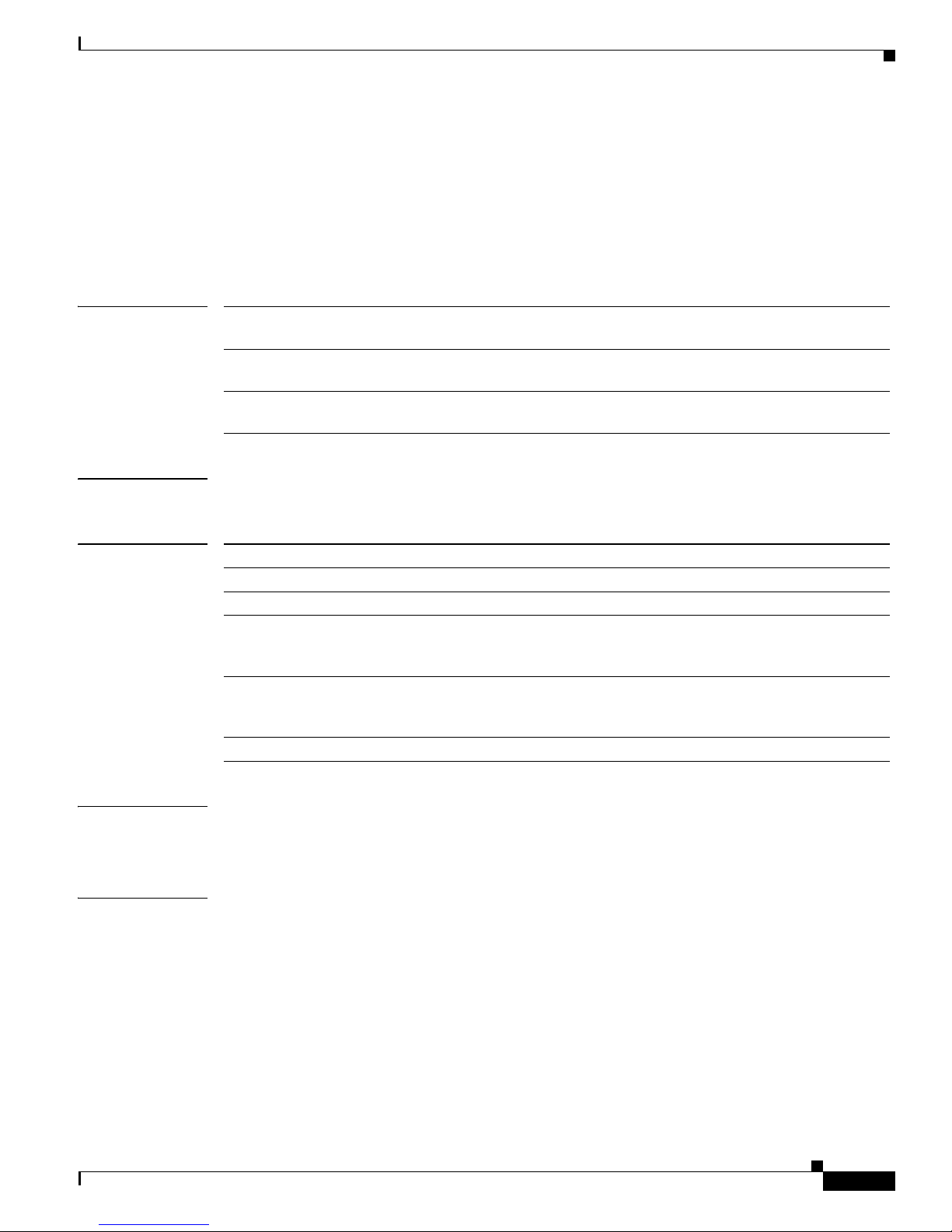
DES/3DES/AES VPN Encryption Module (AIM-VPN/EPII, AIM-VPN/HPII, AIM-VPN/BPII Family)
show crypto engine accelerator ring
To display the contents and status of the control command, transmit packet, and receive packet rings used
by the hardware accelerator crypto engine, use the show crypto engine accelerator ring command in
privileged EXEC mode.
show crypto engine accelerator ring [control | packet | pool]
show crypto engine accelerator ring
Syntax Description
control (Optional) Displays the number of control commands that are queued for
packet (Optional) Displays the contents and status information for the transmit
pool (Optional) Displays the contents and status information for the receive
Command Modes Privileged EXEC
Command History
Release Modification
12.1(3)XL This command was introduced for the Cisco uBR905 cable access router.
12.2(2)XA Support was added for the Cisco uBR925 cable access router.
12.2(13)T This command was integrated into Cisco IOS Release 12.2(13)T and
12.2(15)ZJ This command was implemented for the AIM-VPN/BPII on the following
12.3(4)T This command was integrated into Cisco IOS Release 12.3(4)T.
execution by the hardware accelerator crypto engine.
packet rings that are used by the hardware accelerator crypto engine.
packet rings that are used by the hardware accelerator crypto engine.
implemented for the AIM-VPN/EPII & AIM-VPN/HPII on the following
platforms: Cisco 2691, Cisco 3660, Cisco 3725, and Cisco 3745.
platforms: Cisco 2610XM, Cisco 2611XM, Cisco 2620XM,
Cisco 2621XM, Cisco 2650XM, and Cisco 2651XM.
Usage Guidelines This command displays the command ring information.
If there is valid data in any of the rings, the ring entry will be printed.
Examples The following example shows the command ring information:
Router# show crypto engine accel ring packet
PPQ RING:
cmd ring:head = 10 tail =10
result ring:head = 10 tail =10
destination ring:head = 10 tail =10
source ring:head = 10 tail =10
Cisco IOS Release 12.3(7)T
19
Page 20

DES/3DES/AES VPN Encryption Module (AIM-VPN/EPII, AIM-VPN/HPII, AIM-VPN/BPII Family)
show crypto engine accelerator ring
free ring:head = 0 tail =255
00000000 071A96C5
00000000 071A96C5
00000001 071A9465
00000001 071A9465
00000002 071A9205
00000002 071A9205
.
.
.
Related Commands Command Description
clear crypto engine accelerator
counter
Resets the statistical and error counters for the hardware
accelerator to zero.
crypto ca Defines the parameters for the certification authority used for
a session.
crypto cisco Defines the encryption algorithms and other parameters for a
session.
crypto dynamic-map Creates a dynamic map crypto configuration for a session.
crypto engine accelerator Enables the use of the onboard hardware accelerator for IPSec
encryption.
crypto ipsec Defines the IPSec security associations and transformation
sets.
crypto isakmp Enables and defines the IKE protocol and its parameters.
crypto key Generates and exchanges keys for a cryptographic session.
crypto map Creates and modifies a crypto map for a session.
debug crypto engine accelerator
control
debug crypto engine accelerator
packet
show crypto engine accelerator
Displays each control command as it is given to the crypto
engine.
Displays information about each packet sent for encryption and
decryption.
Displays the active entries in the crypto engine SA database.
sa-database
show crypto engine accelerator
statistic
Displays the current run-time statistics and error counters for
the crypto engine.
show crypto engine brief Displays a summary of the configuration information for the
crypto engine.
show crypto engine configuration Displays the version and configuration information for the
crypto engine.
show crypto engine connections Displays a list of the current connections maintained by the
crypto engine.
Cisco IOS Release 12.3(7)T
20
Page 21

DES/3DES/AES VPN Encryption Module (AIM-VPN/EPII, AIM-VPN/HPII, AIM-VPN/BPII Family)
show diag
To display hardware information for a router, use the show diag command in privileged EXEC mode.
show diag [slot]
show diag
Syntax Description
slot (Optional) Slot number of the interface.
Command Modes Privileged EXEC
Command History
Release Modification
11.1 CA This command was introduced.
11.2 P This command was modified to update the example for PA-12E/2FE port
11.3 XA This command was made available for Cisco IOS Release 11.3 XA.
12.0(5)XQ This command was enhanced and made available for the Cisco 1750 router.
12.0(7)T This command was modified to add the example for the Cisco 1750 router.
12.2(13)T This command was integrated into Cisco IOS Release 12.2(13)T and
12.2(15)ZJ This command was implemented for the AIM-VPN/BPII on the following
12.3(4)T This command was integrated into Cisco IOS Release 12.3(4)T.
adapter, PA-E3 port adapter, and PA-T3 port adapter.
implemented for the AIM-VPN/EPII & AIM-VPN/HPII on the following
platforms: Cisco 2691, Cisco 3660, Cisco 3725, and Cisco 3745.
platforms: Cisco 2610XM, Cisco 2611XM, Cisco 2620XM,
Cisco 2621XM, Cisco 2650XM, and Cisco 2651XM.
Usage Guidelines This command displays information for the electronically erasable programmable read-only memory
(EEPROM), the motherboard, and the WAN interface cards (WICs), voice interface cards (VICs), and,
advanced integration modules (AIMs). Use this command to determine the type of port adapter installed
on a Versatile Interface Processor (VIP2) in your router.
Examples The following example show how to obtain hardware information about an installed AIM-VPN.
Router# show diag 0
Encryption AIM 1:
Hardware Revision :1.0
Top Assy. Part Number :800-03700-01
Board Revision :A0
Deviation Number :0-0
Fab Version :02
PCB Serial Number :JAB9801ABCD
RMA Test History :00
RMA Number :0-0-0-0
RMA History :00
EEPROM format version 4
Cisco IOS Release 12.3(7)T
21
Page 22
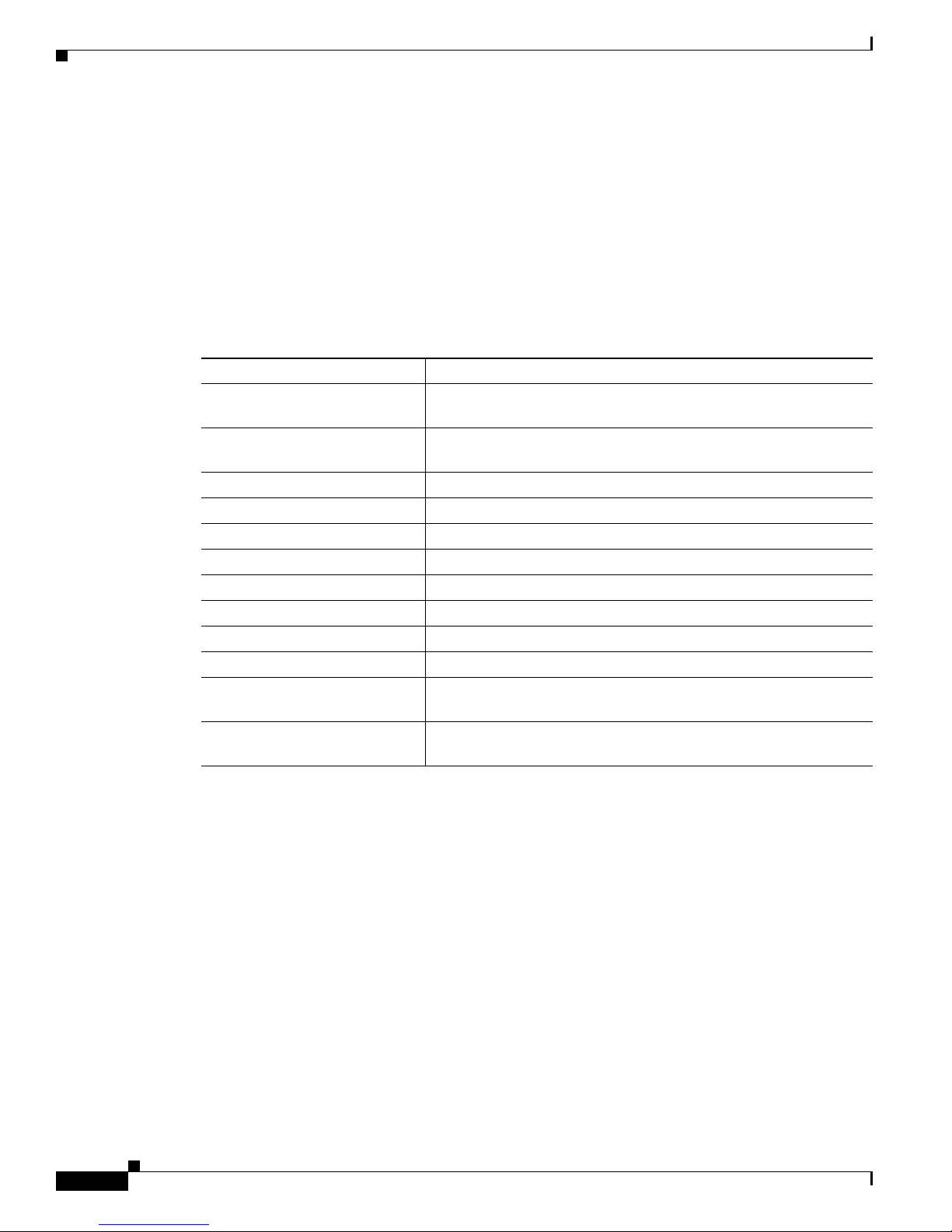
show diag
DES/3DES/AES VPN Encryption Module (AIM-VPN/EPII, AIM-VPN/HPII, AIM-VPN/BPII Family)
EEPROM contents (hex):
0x00:04 FF 40 03 0B 41 01 00 C0 46 03 20 00 0E 74 01
0x10:42 41 30 80 00 00 00 00 02 02 C1 8B 4A 41 42 39
0x20:38 30 31 41 42 43 44 03 00 81 00 00 00 00 04 00
0x30:FF FF FF FF FF FF FF FF FF FF FF FF FF FF FF FF
0x40:FF FF FF FF FF FF FF FF FF FF FF FF FF FF FF FF
0x50:FF FF FF FF FF FF FF FF FF FF FF FF FF FF FF FF
0x60:FF FF FF FF FF FF FF FF FF FF FF FF FF FF FF FF
0x70:FF FF FF FF FF FF FF FF FF FF FF FF FF FF FF FF
Table 5 describes significant fields shown in the display.
Table 5 show diag Field Descriptions
Counter Description
Board Revision Revision number (signifying a minor revision) of the Cisco
uBR7200 series port adapter.
C2611 2E Mainboard Port
Line card type; number of ports available.
adapter, 2 ports
Deviation Number Revision number (signifying a minor deviation) of the port adapter.
EEPROM contents (hex) Dumps of EEPROM programmed data.
EEPROM format version Version number of the EEPROM format.
Hardware Revision Version number of the Cisco 2611 series port adapter.
Part Number Part number of the port adapter.
PCB Serial Number Serial number of the printed circuit board.
Port adapter insertion time Elapsed time since insertion.
Port adapter is analyzed The system has identified the Cisco 2611 series port adapter.
RMA History Counter that indicates how many times the port adapter has been
returned and repaired.
RMA Number Return material authorization number, which is an administrative
number assigned if the port adapter needs to be returned for repair.
Cisco IOS Release 12.3(7)T
22
Page 23
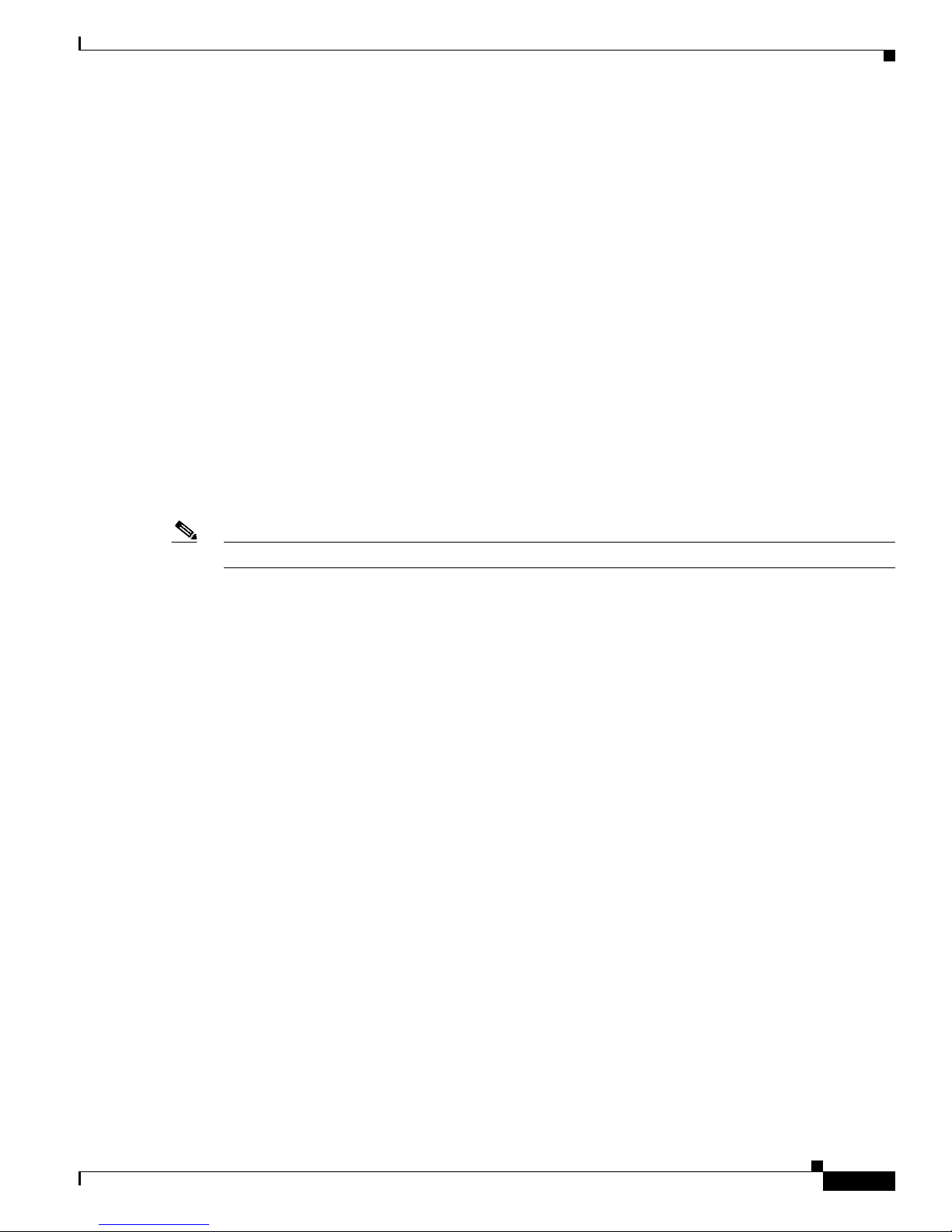
DES/3DES/AES VPN Encryption Module (AIM-VPN/EPII, AIM-VPN/HPII, AIM-VPN/BPII Family)
Glossary
AH—Authentication Header. A protocol for authentication of packets (header included).
AIM—advanced integration module. APCI-based card type used on C26xx and C36xx routers.
DES—Data Encryption Standard.
ESP—Encapsulating Security Payload. A protocol that specifies encryption or compression on the
payload of a packet (not headers).
IPSec—IP Security. Protocol for encryption and authentication of IP packets.
IPPCP—IP Payload Compression Protocol. An IETF protocol used to encapsulate compressed
payloads.
LZS—Limpel Zif Stac algorithm.
NM—network modules.
SA—security association. A negotiated relationship between two IPSec peers who have agreed on an
encryption and authentication method for traffic between them.
VIP2—Versatile Interface Processor.
VPN—virtual private network.
Glossary
Note Refer to the Internetworking Terms and Acronyms for terms not included in this glossary.
CVP, the Cisco logo, and Welcome to the Human Network are trademarks of Cisco Systems, Inc.; Changing the Way We Work, Live, Play, and Learn is
service mark of Cisco Systems, Inc.; and Access Registrar, Aironet, Catalyst, CCDA, CCDP, CCIE, CCIP, CCNA, CCNP, CCSP, Cisco, the Cisco
ertified Internetwork Expert logo, Cisco IOS, Cisco Press, Cisco Systems, Cisco Systems Capital, the Cisco Systems logo, Cisco Unity,
nterprise/Solver, EtherChannel, EtherFast, EtherSwitch, Fast Step, Follow Me Browsing, FormShare, GigaDrive, HomeLink, Internet Quotient, IOS,
Phone, IP/TV, iQ Expertise, the iQ logo, iQ Net Readiness Scorecard, iQuick Study, LightStream, Linksys, MeetingPlace, MGX, Networkers,
etworking Academy, Network Registrar, PIX, ProConnect, ScriptShare, SMARTnet, StackWise, The Fastest Way to Increase Your Internet Quotient,
nd TransPath are registered trademarks of Cisco Systems, Inc. and/or its affiliates in the United States and certain other countries.
ll other trademarks mentioned in this document or Website are the property of their respective owners. The use of the word partner does not imply a
artnership relationship between Cisco and any other company. (0711R)
Copyright © 2004 Cisco Systems, Inc. All rights reserved.
Cisco IOS Release 12.3(7)T
23
