Page 1
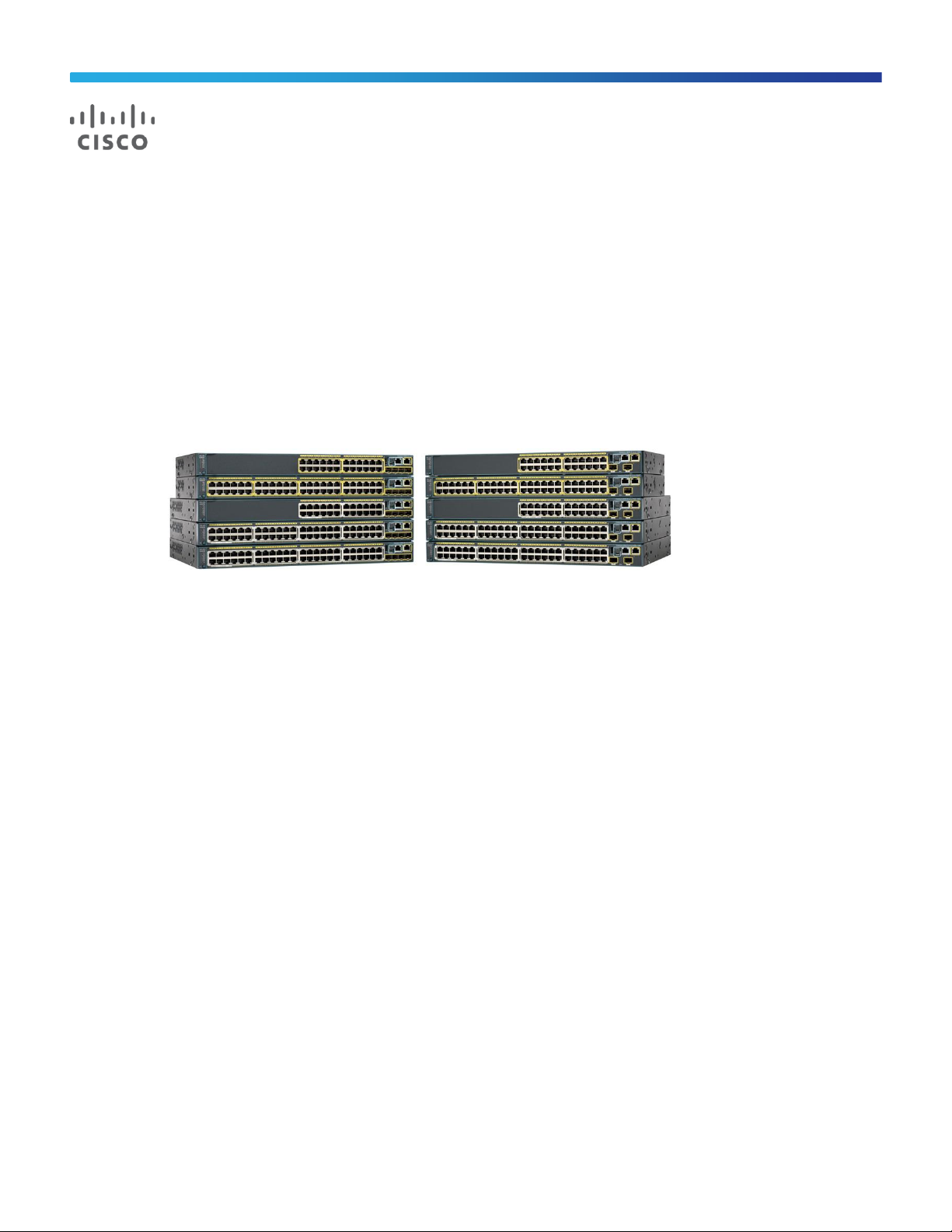
© 2017 Cisco and/or its affiliates. All rights reserved. This document is Cisco Public Information. Page 1 of 14
Data Sheet
Cisco Catalyst 2960-S Series Switches
Product Overview
The Cisco® Catalyst® 2960-S Series Switches are fixed-configuration Gigabit Ethernet switches (Figure 1) that
provide enterprise-class Layer 2 switching for campus and branch access applications. They enable reliable and
secure business operations with lower total cost of ownership through a range of innovative features including
FlexStack, Power over Ethernet Plus (PoE+), and Cisco Catalyst SmartOperations.
Figure 1. Cisco Catalyst 2960-S Series Switches
Product Highlights
Cisco Catalyst 2960-S switches feature:
●
24 or 48 Gigabit Ethernet ports
●
1G Small Form-Factor Pluggable (SFP) or 1G/10G SFP+ slots
●
Cisco FlexStack stacking with 20 Gbps of stack throughput (optional)
●
IEEE 802.3at-compliant PoE+ for up to 30W of power per port
●
Up to 740W of combined PoE/PoE+ budget
●
USB interfaces for management and file transfers
●
LAN Base or LAN Lite Cisco IOS® Software feature set
●
SmartOperations tools that simplify deployment and reduce the cost of network administration
●
An enhanced limited lifetime hardware warranty (E-LLW), providing next-business-day replacement
Applications and Benefits
The Cisco Catalyst 2960-S Series is ideal for:
●
Deploying cost-effective wired connectivity in traditional desktop workspace environments
●
Implementing quality of service (QoS) to provide priority treatment of voice and critical business applications
●
Enforcing basic security policies to limit access to the network and mitigate threats
●
Reducing total cost of ownership through simplified operations and automation
Page 2
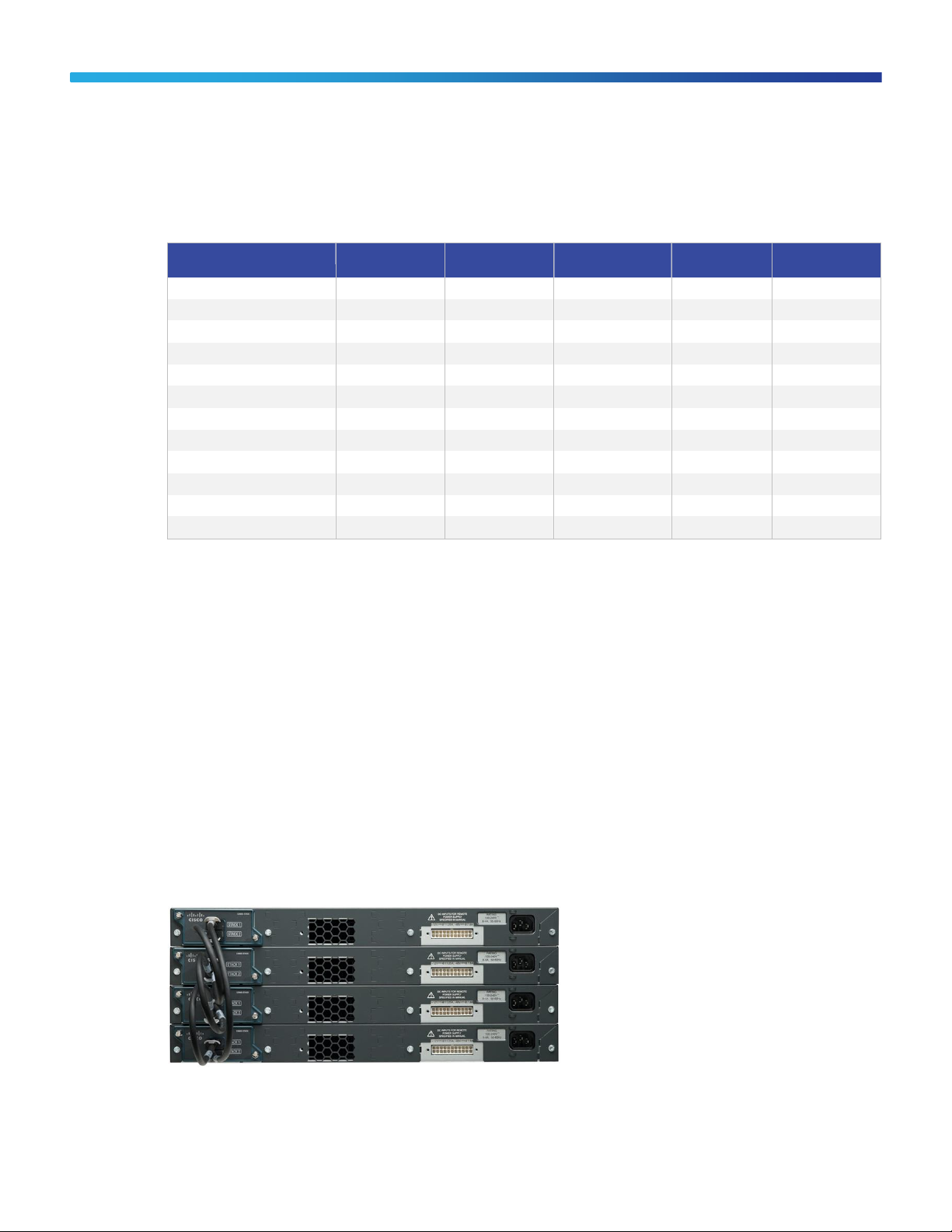
© 2017 Cisco and/or its affiliates. All rights reserved. This document is Cisco Public Information. Page 2 of 14
Model
10/100/1000
Ethernet Interfaces
Uplink Interfaces
Cisco IOS Software
Feature Set
Available PoE
Power
FlexStack Stacking
Cisco Catalyst 2960S-48FPD-L
48
2 SFP+
LAN Base
740W
Optional
Cisco Catalyst 2960S-48LPD-L
48
2 SFP+
LAN Base
370W
Optional
Cisco Catalyst 2960S-24PD-L
24
2 SFP+
LAN Base
370W
Optional
Cisco Catalyst 2960S-48TD-L
48
2 SFP+
LAN Base
-
Optional
Cisco Catalyst 2960S-24TD-L
24
2 SFP+
LAN Base
-
Optional
Cisco Catalyst 2960S-48FPS-L
48
4 SFP
LAN Base
740W
Optional
Cisco Catalyst 2960S-48LPS-L
48
4 SFP
LAN Base
370W
Optional
Cisco Catalyst 2960S-24PS-L
24
4 SFP
LAN Base
370W
Optional
Cisco Catalyst 2960S-48TS-L
48
4 SFP
LAN Base
-
Optional
Cisco Catalyst 2960S-24TS-L
24
4 SFP
LAN Base
-
Optional
Cisco Catalyst 2960S-48TS-S
48
2 SFP
LAN Lite
-
No
Cisco Catalyst 2960S-24TS-S
24
2 SFP
LAN Lite
-
No
Switch Configurations
Table 1. Cisco Catalyst 2960-S Series Switches Configurations
Cisco FlexStack
Cisco FlexStack provides stacking of up to four 2960-S switches through an optional module (Figure 2).
The FlexStack stack module is hot-swappable and can be added to any Cisco Catalyst 2960-S switch with LAN
Base software. Switches connected to a stack will automatically upgrade to the stack’s Cisco IOS Software version
and transparently join the stack without additional intervention.
Cisco FlexStack and Cisco IOS Software provide true stacking, with all switches in a stack acting as a single switch
unit. FlexStack provides a unified data plane, unified configuration, and single IP address for switch management.
The advantages of true stacking include lower total cost of ownership and higher availability through simplified
management and cross-stack features including EtherChannel, SPAN, and FlexLink. Note that cross-stack
features must be disabled before removing the stack module from an active stack member switch.
FlexStack also allows mixed stacking: 2960-S and 2960-SF switches can be combined to provide a combination of
Gigabit and Fast Ethernet ports in a single switch stack.
Figure 2. Cisco FlexStack Switch Stack
Power over Ethernet Plus - PoE+
Cisco Catalyst 2960-S switches support both IEEE 802.3af Power over Ethernet (PoE) and IEEE 802.3at PoE+ (up
to 30W per port) to deliver lower total cost of ownership for deployments that incorporate Cisco IP phones, Cisco
Page 3

© 2017 Cisco and/or its affiliates. All rights reserved. This document is Cisco Public Information. Page 3 of 14
Switch Model
Maximum Number of PoE+
(IEEE 802.3at) Ports*
Maximum Number of PoE (IEEE
802.3af) Ports*
Available PoE Power
Cisco Catalyst 2960S-48FPD-L
24 ports up to 30W
48 ports up to 15.4W
740W
Cisco Catalyst 2960S-48LPD-L
12 ports up to 30W
24 ports up to 15.4W
370W
Cisco Catalyst 2960S-24PD-L
12 ports up to 30W
24 ports up to 15.4W
370W
Cisco Catalyst 2960S-48FPS-L
24 ports up to 30W
48 ports up to 15.4W
740W
Cisco Catalyst 2960S-48LPS-L
12 ports up to 30W
24 ports up to 15.4W
370W
Cisco Catalyst 2960S-24PS-L
12 ports up to 30W
24 ports up to 15.4W
370W
Aironet® wireless access points, or other standards-compliant PoE/PoE+ end devices. PoE removes the need to
supply wall power to PoE-enabled devices and eliminates the cost of adding electrical cabling and circuits that
would otherwise be necessary in IP phone and WLAN deployments. Table 2 shows the total PoE/PoE+ power
available in each 2960-S model.
Table 2. Switch PoE and PoE+ Power Capacity
*
Intelligent power management allows flexible power allocation across all ports.
Network Security
The Cisco Catalyst 2960-S Series Switches provide a range of security features to limit access to the network and
mitigate threats, including:
●
Features to control access to the network, including Flexible Authentication, 802.1x Monitor Mode, and
RADIUS Change of Authorization
●
Cisco SXP to simplify security and policy enforcement throughout the network
●
Threat defense features including Port Security, Dynamic ARP Inspection, and IP Source Guard
●
IPv6 First-Hop Security to protect against rogue router advertisements, spoofing, and other risks introduced
by IPv6
For more information about Cisco security solutions, visit http://www.cisco.com/go/trustsec.
Enhanced Quality of Service
The Cisco 2960-S Series Switches offers intelligent traffic management that keeps everything flowing smoothly.
Flexible mechanisms for marking, classification, and scheduling deliver superior performance for data, voice, and
video traffic, all at wire speed. Primary QoS features include:
●
Four egress queues per port and strict priority queuing so that the highest priority packets are serviced
ahead of all other traffic
●
Shaped Round Robin (SRR) scheduling and Weighted Tail Drop (WTD) congestion avoidance
●
Flow-based rate limiting and up to 64 aggregate or individual policers per port
●
802.1p class of service (CoS) and differentiated services code point (DSCP) field classification, with
marking and reclassification on a per-packet basis by source and destination IP address, MAC address, or
Layer 4 TCP/UDP port number
●
Cross-stack QoS to allow QoS to be configured across a stack of 2960-S switches
Page 4
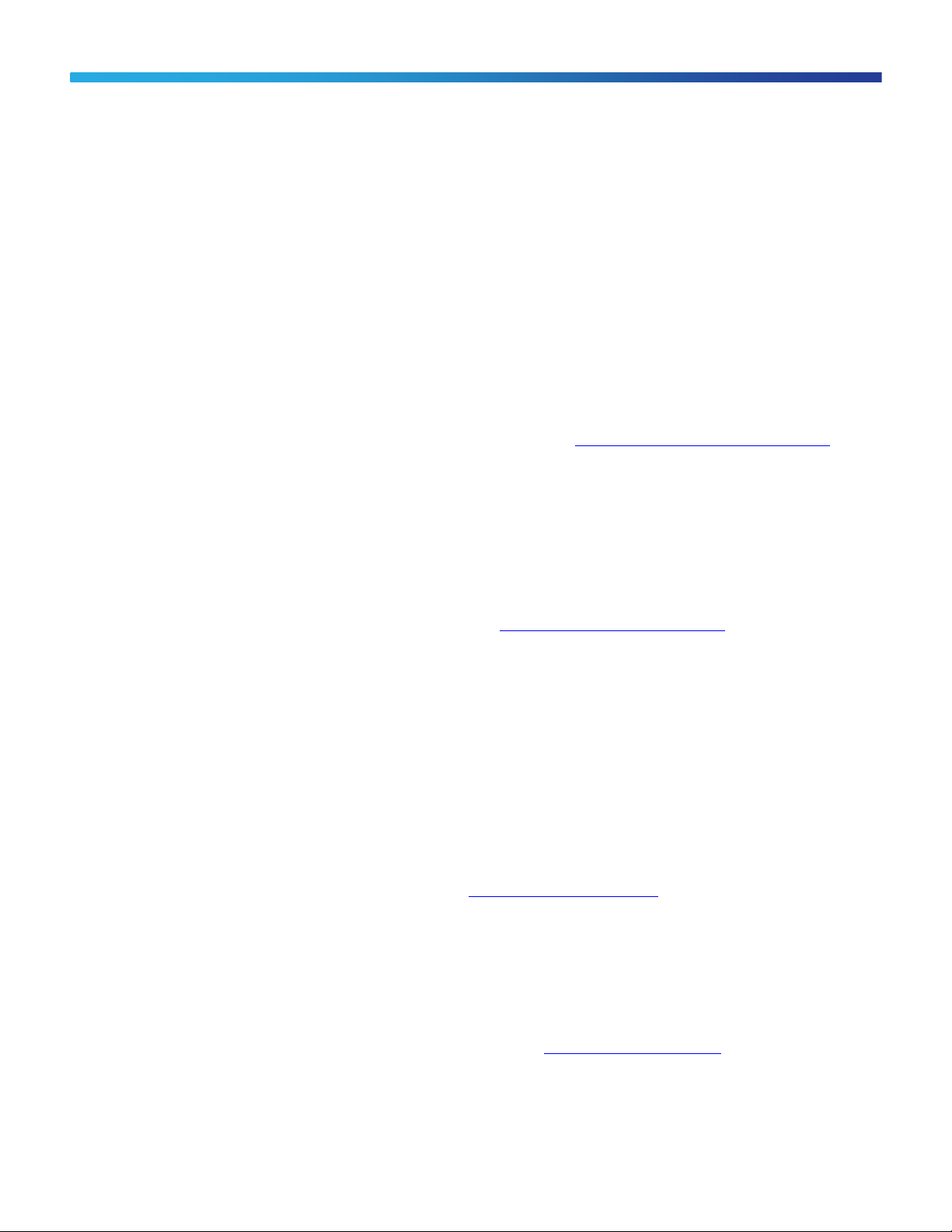
© 2017 Cisco and/or its affiliates. All rights reserved. This document is Cisco Public Information. Page 4 of 14
Cisco Catalyst SmartOperations
Cisco Catalyst SmartOperations is a comprehensive set of capabilities that simplify LAN planning, deployment,
monitoring, and troubleshooting. Deploying SmartOperations tools reduces the time and effort required to operate
the network and lowers total cost of ownership (TCO).
●
Cisco Smart Install enables zero-touch deployment by providing automated Cisco IOS Software image
installation and configuration when new switches are connected to the network.
●
Cisco Auto Smartports enables automatic configuration of switch ports as devices connect to the switch,
with settings optimized for the device type.
●
Cisco Smart Troubleshooting is an extensive array of diagnostic commands and system health checks
within the switch, including Smart Call Home.
For more information about Cisco Catalyst SmartOperations, visit http://www.cisco.com/go/smartoperations.
Cisco EnergyWise
Cisco EnergyWise empowers IT teams to measure and manage the power consumed by devices connected to the
network, providing measurable energy savings and reduced greenhouse gas emissions. EnergyWise policies can
be used to control the power consumed by PoE-powered endpoints, desktop and data-center IT equipment, and a
wide range of building infrastructure. EnergyWise technology is included on all Cisco Catalyst 2960-S Series
Switches.
For more information about Cisco EnergyWise™, visit http://www.cisco.com/go/energywise.
Network Management
The Cisco Catalyst 2960-S Series Switches offer a superior CLI for detailed configuration and administration.
2960-S switches are also supported in the full range of Cisco network management solutions.
Cisco Prime Infrastructure
Cisco Prime™ network management solutions provide comprehensive network lifecycle management. Cisco Prime
Infrastructure provides an extensive library of easy-to-use features to automate the initial and day-to-day
management of your Cisco network. Cisco Prime integrates hardware and software platform expertise and
operational experience into a powerful set of workflow-driven configuration, monitoring, troubleshooting, reporting,
and administrative tools.
For detailed information about Cisco Prime, visit http://www.cisco.com/go/prime.
Cisco Network Assistant
A PC-based network management application designed for small and medium-sized business (SMB) networks with
up to 250 users, Cisco Network Assistant offers centralized network management and configuration capabilities.
This application also features an intuitive GUI where users can easily apply common services across Cisco
switches, routers, and access points.
For detailed information about Cisco Network Assistant, visit http://www.cisco.com/go/cna.
Software Features
Cisco Catalyst 2960-S Series Switches are available with the LAN Base and LAN Lite feature sets. LAN Lite
models provide reduced functionality and scalability for small deployments with basic requirements.
Page 5
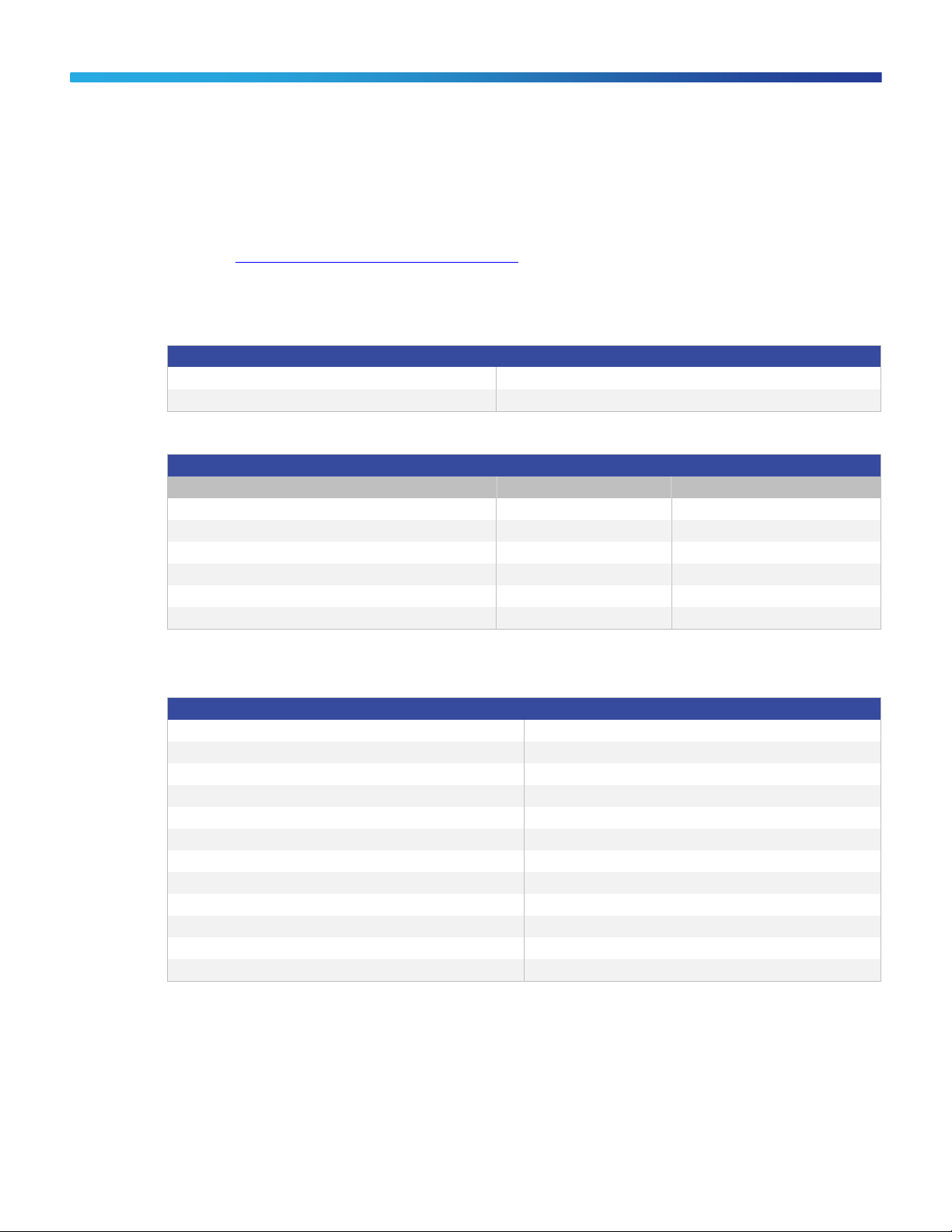
© 2017 Cisco and/or its affiliates. All rights reserved. This document is Cisco Public Information. Page 5 of 14
Hardware Specifications
Flash memory
64 MB
DRAM
128 MB
Performance and Scalability
LAN Base (-L) Models
LAN Lite (-S) Models
Forwarding bandwidth
88Gbps
50 Gbps
Switching bandwidth*
176 Gbps
100 Gbps
Maximum active VLANs
255
64
VLAN IDs available
4000
4000
Maximum transmission unit (MTU) - L3 packet
9198 bytes
9198 bytes
Jumbo frame - Ethernet frame
9216 bytes
9216 bytes
Forwarding Rate: 64-Byte L3 Packets
Cisco Catalyst 2960S-48FPD-L
101.2 mpps
Cisco Catalyst 2960S-48LPD-L
101.2 mpps
Cisco Catalyst 2960S-24PD-L
65.5 mpps
Cisco Catalyst 2960S-48TD-L
101.2 mpps
Cisco Catalyst 2960S-24TD-L
65.5 mpps
Cisco Catalyst 2960S-48FPS-L
77.4 mpps
Cisco Catalyst 2960S-48LPS-L
77.4 mpps
Cisco Catalyst 2960S-24PS-L
41.7 mpps
Cisco Catalyst 2960S-48TS-L
77.4 mpps
Cisco Catalyst 2960S-24TS-L
41.7 mpps
Cisco Catalyst 2960S-48TS-S
74.4 mpps
Cisco Catalyst 2960S-24TS-S
38.7 mpps
Note that each switch model is tied to a specific feature level; LAN Lite models cannot be upgraded to the LAN
Base feature set.
For more information about the features included in the LAN Base and LAN Lite feature sets, refer to Cisco Feature
Navigator: http://tools.cisco.com/ITDIT/CFN/jsp/index.jsp.
Technical Specifications
Table 3. Cisco Catalyst 2960-S Series Hardware
Table 4. Cisco Catalyst 2960-S Series Performance
*
Switching bandwidth is full-duplex capacity.
Table 5. Cisco Catalyst 2960-S Series Forwarding Performance
Page 6

© 2017 Cisco and/or its affiliates. All rights reserved. This document is Cisco Public Information. Page 6 of 14
Dimensions (H x W x D)
Model
Inches
Centimeters
Cisco Catalyst 2960S-48FPD-L
1.75 x 17.5 x 15.2
4.5 x 44.5 x 38.6
Cisco Catalyst 2960S-48LPD-L
Cisco Catalyst 2960S-24PD-L
Cisco Catalyst 2960S-48TD-L
1.75 x 17.5 x 11.8
4.5 x 44.5 x 30
Cisco Catalyst 2960S-24TD-L
Cisco Catalyst 2960S-48FPS-L
1.75 x 17.5 x 15.2
4.5 x 44.5 x 38.6
Cisco Catalyst 2960S-48LPS-L
Cisco Catalyst 2960S-24PS-L
Cisco Catalyst 2960S-48TS-L
1.75 x 17.5 x 11.8
4.5 x 44.5 x 30
Cisco Catalyst 2960S-24TS-L
Cisco Catalyst 2960S-48TS-S
1.75 x 17.7 x 11.8
4.5 x 45 x 30
Cisco Catalyst 2960S-24TS-S
1.75 x 17.7 x 11.8
4.5 x 45 x 30
Weight
Model
Pounds
Kilograms
Cisco Catalyst 2960S-48FPD-L
13
5.9
Cisco Catalyst 2960S-48LPD-L
12.5
5.7
Cisco Catalyst 2960S-24PD-L
12.5
5.7
Cisco Catalyst 2960S-48TD-L
9.5
4.3
Cisco Catalyst 2960S-24TD-L
9.5
4.3
Cisco Catalyst 2960S-48FPS-L
13
5.9
Cisco Catalyst 2960S-48LPS-L
12.5
5.7
Cisco Catalyst 2960S-24PS-L
12.5
5.7
Cisco Catalyst 2960S-48TS-L
10.5
4.8
Cisco Catalyst 2960S-24TS-L
10
4.5
Cisco Catalyst 2960S-48TS-S
10.5
4.8
Cisco Catalyst 2960S-24TS-S
10
4.5
Environmental Ranges
Fahrenheit
Centigrade
Operating temperature up to 5000 ft (1500 m)
23º to 113ºF
-5º to 45ºC
Operating temperature up to 10,000 ft (3000 m)
23º to 104ºF
-5º to 40ºC
Short-term exception at sea level*
23º to 131ºF
-5º to 55ºC
Short-term exception up to 5000 feet (1500 m)*
23º to 122ºF
-5º to 50ºC
Short-term exception up to 10,000 feet (3000 m)*
23º to 113ºF
-5º to 45ºC
Short-term exception up to 13,000 feet (4000 m)*
23º to 104ºF
-5º to +40ºC
Storage temperature up to 15,000 feet (4573 m)
-13º to 158ºF
-25º to 70ºC
Feet
Meters
Operating altitude
Up to 10,000
Up to 3000
Storage altitude
Up to 13,000
Up to 4000
Operating relative humidity
10% to 95% noncondensing
Storage relative humidity
10% to 95% noncondensing
Table 6. Cisco Catalyst 2960-S Mechanical and Environmental Specifications
Page 7

© 2017 Cisco and/or its affiliates. All rights reserved. This document is Cisco Public Information. Page 7 of 14
Acoustic Noise
Measured per ISO 7779 and declared per ISO 9296.
Bystander positions operating mode at 25°C ambient.
Sound Pressure
Sound Power
Model
LpA (Typical)
LpAD
(Maximum)
LwA (Typical)
LwAD (Maximum)
Cisco Catalyst 2960S-48FPD-L
42 dB
45 dB
5.2 B
5.5 B
Cisco Catalyst 2960S-48LPD-L
Cisco Catalyst 2960S-24PD-L
Cisco Catalyst 2960S-48TD-L
44 dB
47 dB
5.4 B
5.7 B
Cisco Catalyst 2960S-24TD-L
Cisco Catalyst 2960S-48FPS-L
42 dB
45 dB
5.2 B
5.5 B
Cisco Catalyst 2960S-48LPS-L
Cisco Catalyst 2960S-24PS-L
Cisco Catalyst 2960S-48TS-L
44 dB
47 dB
5.4 B
5.7 B
Cisco Catalyst 2960S-24TS-L
Cisco Catalyst 2960S-48TS-S
44 dB
47 dB
5.4 B
5.7 B
Cisco Catalyst 2960S-24TS-S
Predicted Reliability
Model
MTBF in hours**
Cisco Catalyst 2960S-48FPD-L
183,498
Cisco Catalyst 2960S-48LPD-L
198,300
Cisco Catalyst 2960S-24PD-L
237,016
Cisco Catalyst 2960S-48TD-L
311,291
Cisco Catalyst 2960S-24TD-L
332,958
Cisco Catalyst 2960S-48FPS-L
189,242
Cisco Catalyst 2960S-48LPS-L
205,052
Cisco Catalyst 2960S-24PS-L
245,604
Cisco Catalyst 2960S-48TS-L
328,058
Cisco Catalyst 2960S-24TS-L
349,824
Cisco Catalyst 2960S-48TS-S
357,740
Cisco Catalyst 2960S-24TS-S
335,014
Cisco Catalyst 2960S-STACK
25,743,890
Ethernet Interfaces
●
10BASE-T ports: RJ-45 connectors, 2-pair Category 3, 4, or 5 unshielded twisted-pair (UTP) cabling
●
100BASE-TX ports: RJ-45 connectors, 2-pair Category 5 UTP cabling
●
1000BASE-T ports: RJ-45 connectors, 4-pair Category 5 UTP cabling
●
1000BASE-T SFP-based ports: RJ-45 connectors, 4-pair Category 5 UTP cabling
SFP and SFP+ Interfaces
For information about supported SFP/SFP+ modules, refer to the Transceiver Compatibility matrix tables at
http://www.cisco.com/en/US/products/hw/modules/ps5455/products_device_support_tables_list.html.
*
Not more than the following in a 1-year period: 96 consecutive hours, or 360 hours total, or 15 occurrences.
**
Based on Telcordia SR-332 Issue 2 methodology
Table 7. Connectors and Interfaces
Page 8

© 2017 Cisco and/or its affiliates. All rights reserved. This document is Cisco Public Information. Page 8 of 14
Indicator LEDs
●
Per-port status: Link integrity, disabled, activity, speed, and full duplex
●
System status: System, RPS, Stack link status, link duplex, PoE, and link speed
Stacking Interfaces
Cisco Catalyst 2960-S FlexStack stacking cables:
●
CAB-STK-E-0.5M FlexStack stacking cable with a 0.5 m length
●
CAB-STK-E-1M FlexStack stacking cable with a 1.0 m length
●
CAB-STK-E-3M FlexStack stacking cable with a 3.0 m length
Console
Cisco Catalyst 2960-S console cables:
●
CAB-CONSOLE-RJ45 Console cable 6 ft. with RJ-45
●
CAB-CONSOLE-USB Console cable 6 ft. with USB Type A and mini-B connectors
Power
●
The internal power supply is an auto-ranging unit and supports input voltages between 100 and 240V AC
●
Use the supplied AC power cord to connect the AC power connector to an AC power outlet
●
The Cisco RPS connector offers connection for an optional Cisco RPS 2300 that uses AC input and supplies DC output to the switch.
●
Only the Cisco RPS 2300 (model PWR-RPS2300) should be attached to the redundant-power-system receptacle
Category
Specification
Management
●
BRIDGE-MIB
●
CISCO-CABLE-DIAG-MIB
●
CISCO-CDP-MIB
●
CISCO-CLUSTER-MIB
●
CISCO-CONFIG-COPY-MIB
●
CISCO-CONFIG-MAN-MIB
●
CISCO-DHCP-SNOOPING-MIB
●
CISCO-ENTITY-VENDORTYPE-OID-MIB
●
CISCO-ENVMON-MIB
●
CISCO-ERR-DISABLE-MIB
●
CISCO-FLASH-MIB
●
CISCO-FTP-CLIENT-MIB
●
CISCO-IGMP-FILTER-MIB
●
CISCO-IMAGE-MIB
●
CISCO-IP-STAT-MIB
●
CISCO-LAG-MIB
●
CISCO-MAC-NOTIFICATION-MIB
●
CISCO-MEMORY-POOL-MIB
●
CISCO-PAGP-MIB
●
CISCO-PING-MIB
●
CISCO-POE-EXTENSIONS-MIB
●
CISCO-PORT-QOS-MIB
●
CISCO-PORT-SECURITY-MIB
●
CISCO-PORT-STORM-CONTROL-MIB
●
CISCO-PRODUCTS-MIB
●
CISCO-PROCESS-MIB
●
CISCO-RTTMON-MIB
●
CISCO-SMI-MIB
●
CISCO-STP-EXTENSIONS-MIB
●
CISCO-SYSLOG-MIB
●
CISCO-TC-MIB
●
CICSO-TCP-MIB
●
CISCO-UDLDP-MIB
●
CISCO-VLAN-IFTABLE
●
RELATIONSHIP-MIB
●
CISCO-VLAN-MEMBERSHIP-MIB
●
CISCO-VTP-MIB
●
ENTITY-MIB
●
ETHERLIKE-MIB
●
IEEE8021-PAE-MIB
●
IEEE8023-LAG-MIB
●
IF-MIB
●
INET-ADDRESS-MIB
●
OLD-CISCO-CHASSIS-MIB
●
OLD-CISCO-FLASH-MIB
●
OLD-CISCO-INTERFACES-MIB
●
OLD-CISCO-IP-MIB
●
OLD-CISCO-SYS-MIB
●
OLD-CISCO-TCP-MIB
●
OLD-CISCO-TS-MIB
●
RFC1213-MIB
●
RMON-MIB
●
RMON2-MIB
●
SNMP-FRAMEWORK-MIB
●
SNMP-MPD-MIB
●
SNMP-NOTIFICATION-MIB
●
SNMP-TARGET-MIB
●
SNMPv2-MIB
●
TCP-MIB
●
UDP-MIB
●
ePM MIB
●
CISCO-STACKWISE-MIB (2960-S)
For an updated list of supported MIBs, refer to the MIB Locator at http://www.cisco.com/go/mibs.
Table 8. Management and Standards Support
Page 9
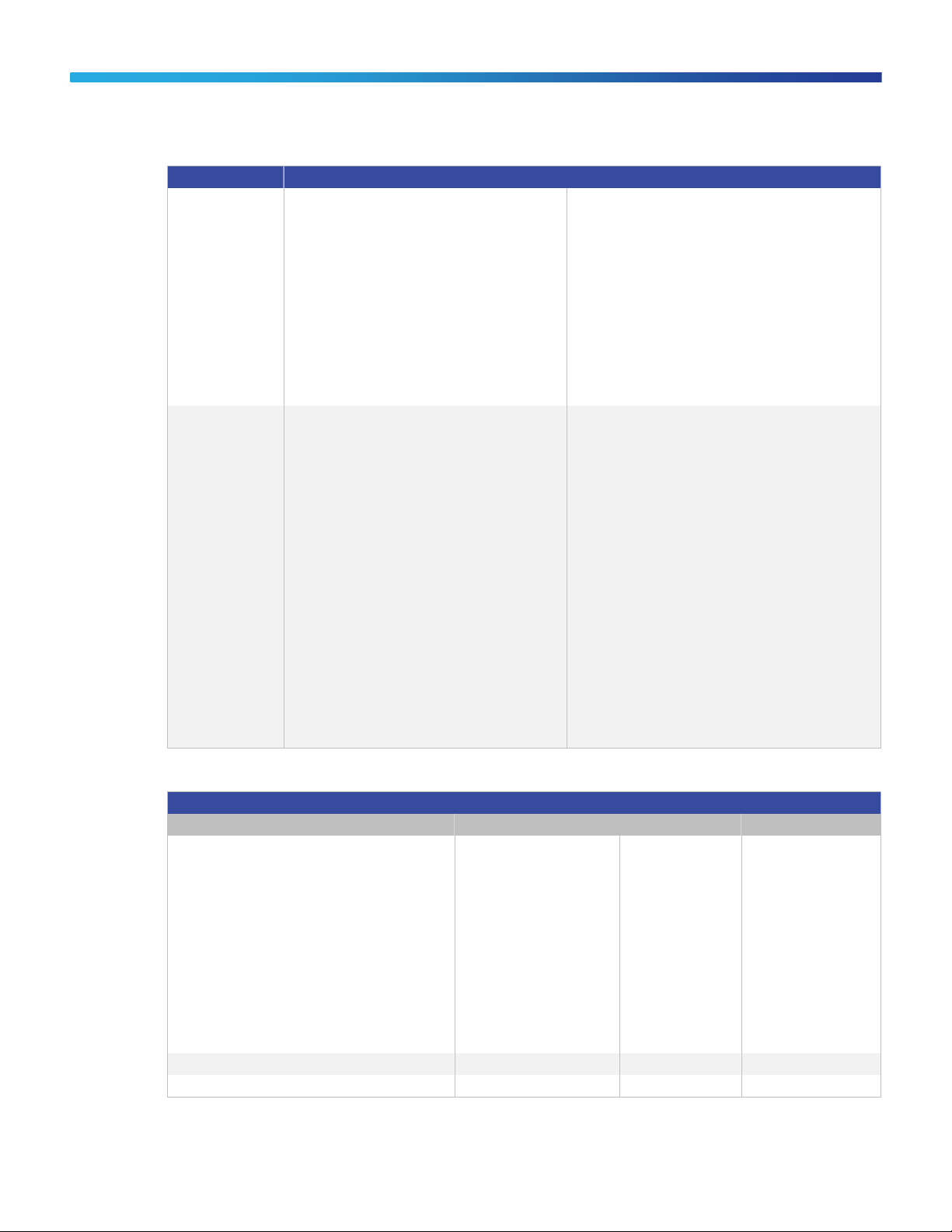
© 2017 Cisco and/or its affiliates. All rights reserved. This document is Cisco Public Information. Page 9 of 14
Category
Specification
Standards
●
IEEE 802.1D Spanning Tree Protocol
●
IEEE 802.1p CoS Prioritization
●
IEEE 802.1Q VLAN
●
IEEE 802.1s
●
IEEE 802.1w
●
IEEE 802.1X
●
IEEE 802.1ab (LLDP)
●
IEEE 802.3ad
●
IEEE 802.3af and IEEE 802.3at
●
IEEE 802.3ah (100BASE-X single/multimode fiber
only)
●
IEEE 802.3x full duplex on 10BASE-T, 100BASETX, and 1000BASE-T ports
●
IEEE 802.3 10BASE-T
●
IEEE 802.3u 100BASE-TX
●
IEEE 802.3ab 1000BASE-T
●
IEEE 802.3z 1000BASE-X
●
RMON I and II standards
●
SNMP v1, v2c, and v3
RFC compliance
●
RFC 768 - UDP
●
RFC 783 - TFTP
●
RFC 791 - IP
●
RFC 792 - ICMP
●
RFC 793 - TCP
●
RFC 826 - ARP
●
RFC 854 - Telnet
●
RFC 951 - Bootstrap Protocol (BOOTP)
●
RFC 959 - FTP
●
RFC 1112 - IP Multicast and IGMP
●
RFC 1157 - SNMP v1
●
RFC 1166 - IP Addresses
●
RFC 1256 - Internet Control Message Protocol
(ICMP) Router Discovery
●
RFC 1305 - NTP
●
RFC 1492 - TACACS+
●
RFC 1493 - Bridge MIB
●
RFC 1542 - BOOTP extensions
●
RFC 1643 - Ethernet Interface MIB
●
RFC 1757 - RMON
●
RFC 1901 - SNMP v2C
●
RFC 1902-1907 - SNMP v2
●
RFC 1981 - Maximum Transmission Unit (MTU) Path
Discovery IPv6
●
FRC 2068 - HTTP
●
RFC 2131 - DHCP
●
RFC 2138 - RADIUS
●
RFC 2233 - IF MIB v3
●
RFC 2373 - IPv6 Aggregatable Addrs
●
RFC 2460 - IPv6
●
RFC 2461 - IPv6 Neighbor Discovery
●
RFC 2462 - IPv6 Autoconfiguration
●
RFC 2463 - ICMP IPv6
●
RFC 2474 - Differentiated Services (DiffServ) Precedence
●
RFC 2597 - Assured Forwarding
●
RFC 2598 - Expedited Forwarding
●
RFC 2571 - SNMP Management
●
RFC 3046 - DHCP Relay Agent Information Option
●
RFC 3376 - IGMP v3
●
RFC 3580 - 802.1X RADIUS
Input Voltage and Current
Model
Voltage (Autoranging)
Current
Frequency
Cisco Catalyst 2960S-48FPD-L
100 to 240 VAC
9 to 4 A
50 to 60Hz
Cisco Catalyst 2960S-48LPD-L
5 to 2 A
Cisco Catalyst 2960S-24PD-L
5 to 2 A
Cisco Catalyst 2960S-48TD-L
1 to 0.5 A
Cisco Catalyst 2960S-24TD-L
1 to 0.5 A
Cisco Catalyst 2960S-48FPS-L
9 to 4 A
Cisco Catalyst 2960S-48LPS-L
5 to 2 A
Cisco Catalyst 2960S-24PS-L
5 to 2 A
Cisco Catalyst 2960S-48TS-L
1 to 0.5 A
Cisco Catalyst 2960S-24TS-L
1.5 to 0.85 A
Cisco Catalyst 2960S-48TS-S
100 to 240 VAC
1 to 0.5 A
50 to 60 Hz
Cisco Catalyst 2960S-24TS-S
100 to 240 VAC
1 to 0.5 A
50 to 60 Hz
Table 9. Voltage and Power Ratings
Page 10

© 2017 Cisco and/or its affiliates. All rights reserved. This document is Cisco Public Information. Page 10 of 14
Power Rating
Cisco Catalyst 2960S-48FPD-L
0.89 kVA
Cisco Catalyst 2960S-48LPD-L
0.48 kVA
Cisco Catalyst 2960S-24PD-L
0.46 kVA
Cisco Catalyst 2960S-48TD-L
0.09 kVA
Cisco Catalyst 2960S-24TD-L
0.09 kVA
Cisco Catalyst 2960S-48FPS-L
0.89 kVA
Cisco Catalyst 2960S-48LPS-L
0.48 kVA
Cisco Catalyst 2960S-24PS-L
0.46 kVA
Cisco Catalyst 2960S-48TS-L
0.13 kVA
Cisco Catalyst 2960S-24TS-L
0.09 kVA
Cisco Catalyst 2960S-48TS-S
0.13 kVA
Cisco Catalyst 2960S-24TS-S
0.08 kVA
DC Input Voltages (RPS Input)
Cisco Catalyst 2960S-48FPD-L
12V at 4 A
-52 V at 15 A
Cisco Catalyst 2960S-48LPD-L
12V at 4 A
-52 V at 8 A
Cisco Catalyst 2960S-24PD-L
12V at 3 A
-52 V at 8 A
Cisco Catalyst 2960S-48TD-L
12V at 4 A
Cisco Catalyst 2960S-24TD-L
12V at 3 A
Cisco Catalyst 2960S-48FPS-L
12V at 4 A
-52 V at 15A
Cisco Catalyst 2960S-48LPS-L
12V at 4 A
-52 V at 8 A
Cisco Catalyst 2960S-24PS-L
12V at 3 A
-52 V at 8 A
Cisco Catalyst 2960S-48TS-L
12V at 4 A
Cisco Catalyst 2960S-24TS-L
12V at 4 A
Measured Power Consumption*
Model
100 Percent Throughput
5 Percent Throughput
5 Percent Throughput
(with 50 Percent PoE
Loads)
100 Percent Throughput
(with Maximum Possible
PoE Loads)
Cisco Catalyst 2960S-48FPD-L
81
80
464 (386W PoE)
870 (744W PoE)
Cisco Catalyst 2960S-48LPD-L
71
70
266 (195W PoE)
466 (375W PoE)
Cisco Catalyst 2960S-24PD-L
55
54
249 (195W PoE)
451 (375W PoE)
Cisco Catalyst 2960S-48TD-L
55
53
Cisco Catalyst 2960S-24TD-L
39
38
Cisco Catalyst 2960S-48FPS-L
79
78
464 (386W PoE)
870 (744W PoE)
Cisco Catalyst 2960S-48LPS-L
71
70
266 (195W PoE)
466 (375W PoE)
Cisco Catalyst 2960S-24PS-L
55
54
249 (195W PoE)
449 (375W PoE)
Cisco Catalyst 2960S-48TS-L
52
50
Cisco Catalyst 2960S-24TS-L
40
39
Cisco Catalyst 2960S-48TS-S
53
50
Cisco Catalyst 2960S-24TS-S
36
36
Table 10. Power Consumption
*
ATIS methodology
Disclaimer: All power consumption numbers were measured under controlled laboratory conditions and are provided as an
estimate.
Page 11

© 2017 Cisco and/or its affiliates. All rights reserved. This document is Cisco Public Information. Page 11 of 14
Category
Certifications
Safety certifications
●
UL 60950-1, Second Edition
●
CAN/CSA 22.2 No. 60950-1, Second Edition
●
TUV/GS to EN 60950-1, Second Edition
●
CB to IEC 60950-1 Second Edition with all country deviations
●
CE Marking
●
NOM (through partners and distributors)
Electromagnetic emissions (EMC)
●
FCC Part 15 Class A
●
EN 55022 Class A (CISPR22)
●
EN 55024 (CISPR24)
●
AS/NZS CISPR22 Class A
●
CE
●
CNS13438 Class A
●
MIC
●
GOST
●
China EMC Certifications
Environmental
Reduction of Hazardous Substances (RoHS) including Directive 2011/65/EU
Telco
Common Language Equipment Identifier (CLEI) code
US Government Certifications
USGv6 and IPv6 Ready Logo
Cisco Enhanced Limited Lifetime Hardware Warranty
Device covered
Applies to all Cisco Catalyst 2960-S Series Switches
Warranty duration
As long as the original customer owns the product.
End-of-life policy
In the event of discontinuance of product manufacture, Cisco warranty support is limited to five (5) years from the
announcement of discontinuance.
Hardware replacement
Cisco or its service center will use commercially reasonable efforts to ship a Cisco Catalyst 2960-S replacement part
for next business day delivery, where available. Otherwise, a replacement will be shipped within ten (10) working
days after the receipt of the RMA request. Actual delivery times may vary depending on customer location.
Effective date
Hardware warranty commences from the date of shipment to customer (and in case of resale by a Cisco reseller, not
more than ninety [90] days after original shipment by Cisco).
TAC support
Cisco will provide during customer's local business hours, 8 hours per day, 5 days per week basic configuration,
diagnosis, and troubleshooting of device-level problems for up to 90 days from the date of shipment of the originally
purchased Cisco Catalyst 2960-S product. This support does not include solution or network-level support beyond
the specific device under consideration.
Cisco.com Access
Warranty allows guest access only to Cisco.com
Note: The wattage rating on the power supply does not represent actual power draw. It indicates the maximum power draw
possible by the power supply. This rating can be used for facility capacity planning. For PoE switches, cooling requirements are
smaller than total power draw as a significant portion of the load is dissipated in the endpoints.
Table 11. Safety and Compliance
Cisco Enhanced Limited Lifetime Hardware Warranty
Cisco Catalyst 2960-S Series Switches come with an enhanced limited lifetime warranty (E-LLW). The E-LLW
provides the same terms as Cisco’s standard limited lifetime warranty but adds next business day delivery of
replacement hardware, where available, and 90 days of 8X5 Cisco Technical Assistance Center (TAC) support.
Your formal warranty statement, including the warranty applicable to Cisco software, appears in the Cisco
information packet that accompanies your Cisco product. We encourage you to review carefully the warranty
statement shipped with your specific product before use. Cisco reserves the right to refund the purchase price as
its exclusive warranty remedy. For further information about warranty terms, visit http://www.cisco.com/go/warranty
Table 12. Warranty Terms
Page 12

© 2017 Cisco and/or its affiliates. All rights reserved. This document is Cisco Public Information. Page 12 of 14
Technical Services
Cisco SMARTnet Service
●
Around-the-clock, global access to the Cisco TAC
●
Unrestricted access to the extensive Cisco.com knowledge base and tools
●
Next-business-day, 8x5x4, 24x7x4, or 24x7x2 advance hardware replacement and onsite parts replacement and installation available1
●
Ongoing operating system software updates within the licensed feature set2
●
Proactive diagnostics and real-time alerts on Smart Call Home enabled devices
Cisco Smart Foundation Service
●
Next-business-day advance hardware replacement as available
●
Access to SMB TAC during business hours (access levels vary by region)
●
Access to Cisco.com SMB knowledge base
●
Online technical resources through Smart Foundation Portal
●
Operating system software bug fixes and patches
Cisco Smart Care Service
●
Network-level coverage for the needs of small and medium-sized businesses
●
Proactive health checks and periodic assessments of Cisco network foundation, voice, and security technologies
●
Technical support for eligible Cisco hardware and software through Smart Care Portal
●
Cisco operating system and application software updates and upgrades2
●
Next-business-day advance hardware replacement as available, 24x7x4 option available1
Cisco SP Base Service
●
Around-the-clock, global access to the Cisco TAC
●
Registered access to Cisco.com
●
Next-business-day, 8x5x4, 24x7x4, and 24x7x2 advance hardware replacement. Return to factory option available1
●
Ongoing operating system software updates2
Cisco Focused Technical Support Services
Three levels of premium, high-touch services are available:
●
Cisco High-Touch Operations Management Service
●
Cisco High-Touch Technical Support Service
●
Cisco High-Touch Engineering Service
Valid Cisco SMARTnet or SP Base contracts are required on all network equipment.
Software Update Policy
Customers with Cisco Catalyst LAN Base and LAN Lite software licenses will be provided with maintenance
updates and bug fixes designed to maintain the compliance of the software with published specifications, release
notes, and industry standards compliance as long as the original end user continues to own or use the product or
up to one year from the end-of-sale date for this product, whichever occurs earlier.
This policy supersedes any previous warranty or software statement and is subject to change without notice.
Technical Support and Services
Table 13. Technical Services Available for Cisco Catalyst 2960-S Series Switches
1
Advance hardware replacement is available in various service-level combinations. For example, 8x5xNBD indicates that
shipment will be initiated during the standard 8-hour business day, 5 days a week (the generally accepted business days within
the relevant region), with next-business-day (NBD) delivery. Where NBD is not available, same day shipping is provided.
Restrictions apply; please review the appropriate service descriptions for details.
2
Cisco operating system updates include the following: maintenance releases, minor updates, and major updates within the
licensed feature set.
Page 13

© 2017 Cisco and/or its affiliates. All rights reserved. This document is Cisco Public Information. Page 13 of 14
Part Number
10/100/1000
Ethernet Interfaces
Uplink Interfaces
Cisco IOS Software
Feature Set
Available PoE
Power
FlexStack Stacking
WS-C2960S-48FPD-L
48
2 SFP+
LAN Base
740W
Optional
WS-C2960S-48LPD-L
48
2 SFP+
LAN Base
370W
Optional
WS-C2960S-24PD-L
24
2 SFP+
LAN Base
370W
Optional
WS-C2960S-48TD-L
48
2 SFP+
LAN Base
-
Optional
WS-C2960S-24TD-L
24
2 SFP+
LAN Base
-
Optional
WS-C2960S-48FPS-L
48
4 SFP
LAN Base
740W
Optional
WS-C2960S-48LPS-L
48
4 SFP
LAN Base
370W
Optional
WS-C2960S-24PS-L
24
4 SFP
LAN Base
370W
Optional
WS-C2960S-48TS-L
48
4 SFP
LAN Base
-
Optional
WS-C2960S-24TS-L
24
4 SFP
LAN Base
-
Optional
WS-C2960S-48TS-S
48
2 SFP
LAN Lite
-
No
WS-C2960S-24TS-S
24
2 SFP
LAN Lite
-
No
Part Numbers
Description
C2960S-STACK
FlexStack hot-swappable stacking module
CAB-STK-E-0.5M
FlexStack stacking cable with a 0.5 m length
CAB-STK-E-1M
FlexStack stacking cable with a 1.0 m length
CAB-STK-E-3M
FlexStack stacking cable with a 3.0 m length
CAB-CONSOLE-RJ45
Console cable 6 ft with RJ45
CAB-CONSOLE-USB
Console cable 6 ft with USB Type A and mini-B connectors
RCKMNT-1RU=
Spare rack-mount kit for Cisco Catalyst 2960 and 2960-S Series for 19- and 24-inch racks
RCKMNT-REC-1RU=
1 RU recessed rack-mount kit for Cisco Catalyst 2960 and 2960-S Series
PWR-CLP
Power cable restraining clip
Part Numbers
Description
PWR-RPS2300
Cisco Redundant Power System 2300 and blower, no power supply
BLNK-RPS2300=
Spare bay insert for Cisco Redundant Power System 2300 for Cisco Catalyst 2960 and Cisco Catalyst 2960-S
switches
CAB-RPS2300-E=
Spare RPS2300 cable for Cisco Catalyst 2960-S switches
BLWR-RPS2300=
Spare 45 CFM blower for RPS 2300
C3K-PWR-750WAC=
RPS 2300 750W AC power supply spare for Cisco Catalyst 2960-S
SFP and SFP+ Modules
For the list of supported SFP and SFP+ modules, visit
http://www.cisco.com/en/US/products/hw/modules/ps5455/products_device_support_tables_list.html.
Ordering Information
Table 14. Cisco Catalyst 2960-S Series Switches Ordering Information
Table 15. Cisco Catalyst 2960-S Accessories
Table 16. Cisco Catalyst 2960-S Redundant Power Supply Options
For more information about the RPS-2300, visit http://www.cisco.com/en/US/products/ps7130/index.html.
Table 17. Cisco Catalyst 2960-S SFP Modules
Page 14

© 2017 Cisco and/or its affiliates. All rights reserved. This document is Cisco Public Information. Page 14 of 14
Part Numbers
Description
CAB-16AWG-AC
AC Power Cord (US, Canada), C13, NEMA 5-15P, 2.5m
CAB-ACE
AC Power Cord (Europe), C13, CEE 7, 1.5m
CAB-L620P-C13-US
Power Cord, C13, NEMA L6-20, 2.5m
CAB-ACI
AC Power Cord (Italy), C13, CEI 23-16, 2.5m
CAB-ACU
AC Power Cord (UK), C13, BS 1363, 2.5m
CAB-ACA
AC Power Cord (China/Australia), C13, AS 3112, 2.5m
CAB-ACS
AC Power Cord (Switzerland), C13, IEC 60884-1, 2.5m
CAB-ACR
AC Power Cord (Argentina), C13, EL 219 (IRAM 2073), 2.5m
CAB-ACC
AC Power Cord (China), C13, PRC/3 GB2099/GB1002
CAB-JPN-12A
AC Power Cord (Japan), C13, Japan 2-prong, 1.8m
CAB-L620P-C13-JPN
AC Power Cord (Japan), C13, NEMA L6-20, JAPAN
CAB-IND-10A
AC Power Cord (India), C13, IS1293, 2.5m
CAB-ACBZ-12A
AC Power Cord (Brazil), C13, BR-3-20, 12A (FPS model)
CAB-ACBZ-10A
AC Power Cord (Brazil), C13, BR-3-20, 10A (all except FPS model)
CAB-AC15A-90L-US
AC Power Cord, United States, Left Angle
CAB-ACE-RA
AC Power Cord Europe, Right Angle
CAB-ACI-RA
AC Power Cord-Italian, Right Angle
CAB-ACU-RA
AC Power Cord UK, Right Angle
CAB-ACC-RA
AC Power Cord China, Right Angle
CAB-ACA-RA
AC Power Cord, Australian, Right Angle
CAB-ACS-RA
AC Power Cord for Switzerland, Right Angle
CAB-ACR-RA
AC Power Cord, Argentina, Right Angle
CAB-JPN-RA
AC Power Cord, Japan, Right Angle
CAB-ACB10A-RA
AC Power Cord, Brazil, Right Angle, 10A (all except FPS model)
Printed in USA C78-726680-02 05/17
Table 18. Power Cords for Cisco Catalyst 2960-S Series
Contact Cisco
For more information about Cisco products, visit http://www.cisco.com or call:
●
United States and Canada: (toll free) 800 553-NETS (6387)
●
Europe: 32 2 778 4242
●
Australia: 612 9935 4107
●
Other: 1-408-526-7209
