Page 1

Data Sheet
Cisco Catalyst 2960-L
Series Switches
© 2018 Cisco and/or its affiliates. All rights reserved. This document is Cisco Public Information. Page 1 of 22
Page 2

Contents
Product Overview 3
Switch Models and Configurations 4
Specifications 11
Warranty 16
Licensing 17
Accessories 19
Ordering Information 19
Cisco Capital 21
© 2018 Cisco and/or its affiliates. All rights reserved. This document is Cisco Public Information. Page 2 of 22
Page 3

Product Overview
Cisco® Catalyst® 2960-L Series Switches are fixed and smart-managed Gigabit Ethernet switches that provide enterpriseclass access switching for branch offices, out-of-the-wiring-closet applications, and critical Internet of Things (IoT)
deployments, as well as small and medium-sized businesses. They operate on Cisco IOS® Software and support simple
device management and network management via Command Line Interface (CLI) as well as an on-box web interface.
Catalyst 2960-L Smart Managed Switches are secure, reliable, enterprise grade switches built for small office
deployments. These switches can be configured and managed via an on-box web interface allowing customers a quick
and reliable way to get a small branch or office network up and running within minutes. These switches also feature
limited CLI support for troubleshooting and monitoring.
The Cisco Catalyst 2960-L Series and 2960-L Smart Managed Switches are fully managed switches that offer advanced
Layer 2 and basic Layer 3 features as well as Power over Ethernet Plus (PoE+) power. These switches deliver enhanced
network security, network reliability, and operational efficiency.
Product Highlights
Cisco Catalyst 2960-L Switches feature:
●
8, 16, 24, or 48 Gigabit Ethernet data or PoE+ ports with line-rate forwarding
●
2 or 4 fixed 1 Gigabit Ethernet Small Form-Factor Pluggable (SFP) uplinks or 4 fixed 10 Gigabit Ethernet SFP+
uplinks
●
Perpetual PoE+ support with a power budget of up to 370W
●
Enhanced version of Cisco IOS LAN Lite software
●
CLI and/or intuitive Web-UI manageability options
●
Device management support with:
◦ Over-the-air access via Bluetooth, Simple Network Management Protocol (SNMP), RJ-45 or USB console access, and
virtual stacking
◦ Network management with Cisco Prime
●
Security with 802.1X support for connected devices, Switched Port Analyzer (SPAN), and Bridge Protocol Data
®
, Cisco Network Plug and Play, and Cisco DNA Center
Unit (BPDU) Guard
●
Basic Layer 3 features with Static routing and Routing Information Protocol (RIP)
●
Fanless operation with operating temperature up to 45°C
●
Compact design with a depth of less than 11.5 inches
●
Reliability with higher Mean Time Between Failures (MTBF) and an Enhanced Limited Lifetime Warranty (E-LLW)
© 2018 Cisco and/or its affiliates. All rights reserved. This document is Cisco Public Information. Page 3 of 22
Page 4
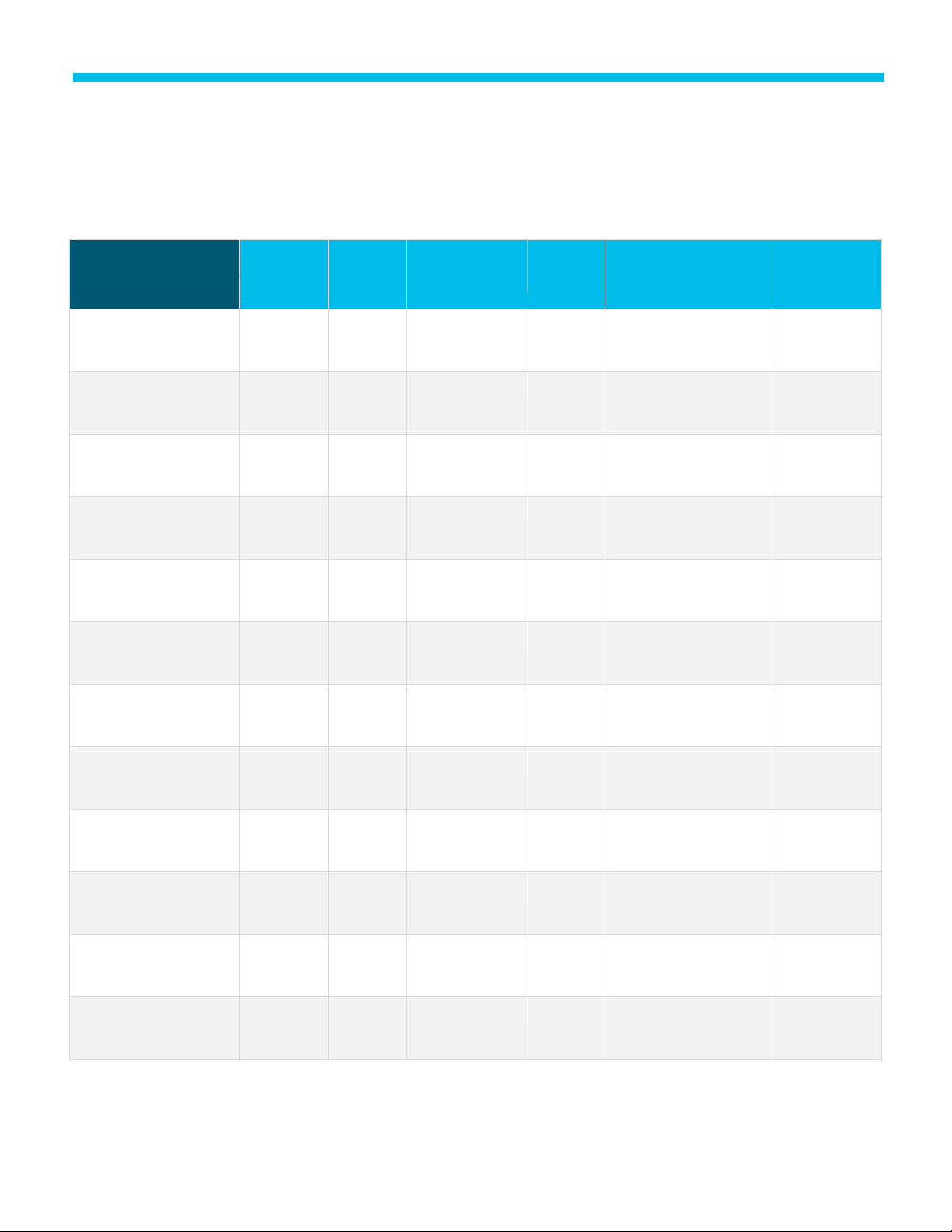
Product ID*
10/100/1000
Ethernet
ports
Uplink
interfaces
Available PoE
power
Fanless
Dimensions (H x D x W)
Weight
WS-C2960L-8TS-LL/
WS-C2960L-SM-8TS
8
2 SFP
– Y 1.73 x 8.45 x 10.56 in.
(4.4 x 21.5 x 26.8 cm)
3.33 lb (1.51kg)
WS-C2960L-8PS-LL/
WS-C2960L-SM-8PS
8
2 SFP
67W Y 1.73 x 9.45 x 10.56 in.
(4.4 x 24 x 26.8 cm)
4.50 lb (2.04kg)
WS-C2960L-16TS-LL/
WS-C2960L-SM-16TS
16
2 SFP
– Y 1.73 x 8.45 x 10.56 in.
(4.4 x 21.5 x 26.8 cm)
3.41 lb (1.55kg)
WS-C2960L-16PS-LL/
WS-C2960L-SM-16PS
16
2 SFP
120W
Y
1.73 x 9.45 x 10.56 in.
(4.4 x 24 x 26.8 cm)
4.65 lb (2.11kg)
WS-C2960L-24TS-LL/
WS-C2960L-SM-24TS
24
4 SFP
– Y 1.73 x 9.45 x 17.5 in.
(4.4 x 24 x 44.5 cm)
6.04 lb (2.74kg)
WS-C2960L-24PS-LL/
WS-C2960L-SM-24PS
24
4 SFP
195W
Y
1.73 x 10.45 x 17.5 in.
(4.4 x 26.5 x 44.5 cm)
7.41 lb (3.36kg)
WS-C2960L-48TS-LL/
WS-C2960L-SM-48TS
48
4 SFP
– Y 1.73 x 9.45 x 17.5 in.
(4.4 x 24 x 44.5 cm)
6.57 lb (2.98kg)
WS-C2960L-48PS-LL/
WS-C2960L-SM-48PS
48
4 SFP
370W
N
1.73 x 11.5 x 17.5 in.
(4.4 x 29.2 x 44.5 cm)
10.08 lb (4.57kg)
WS-C2960L-24TQ-LL/
WS-C2960L-SM-24TQ
24
4 SFP+
– Y 1.73 x 9.45 x 17.5 in
(4.4 x 24 x 44.5 cm)
6.06 lb (2.75kg)
WS-C2960L-24PQ-LL/
WS-C2960L-SM-24PQ
24
4 SFP+
195W
Y
1.73 x 10.45 x 17.5 in
(4.4 x 26.5 x 44.5 cm)
7.39 lb (3.35kg)
WS-C2960L-48TQ-LL/
WS-C2960L-SM-48TQ
48
4 SFP+
– Y 1.73 x 9.45 x 17.5 in
(4.4 x 24 x 44.5 cm)
6.68 lb (3.03kg)
WS-C2960L-48PQ-LL/
WS-C2960L-SM-48PQ
48
4 SFP+
370W
N
1.73 x 11.5 x 17.5 in
(4.4 x 29.2 x 44.5 cm)
9.81 lb (4.54kg)
Switch Models and Configurations
Cisco Catalyst 2960-L Switches include a single fixed power supply. Table 1 shows configuration information.
Table 1. Cisco Catalyst 2960-L Switches Configurations
*
Please refer to local price lists for full product SKUs.
© 2018 Cisco and/or its affiliates. All rights reserved. This document is Cisco Public Information. Page 4 of 22
Page 5
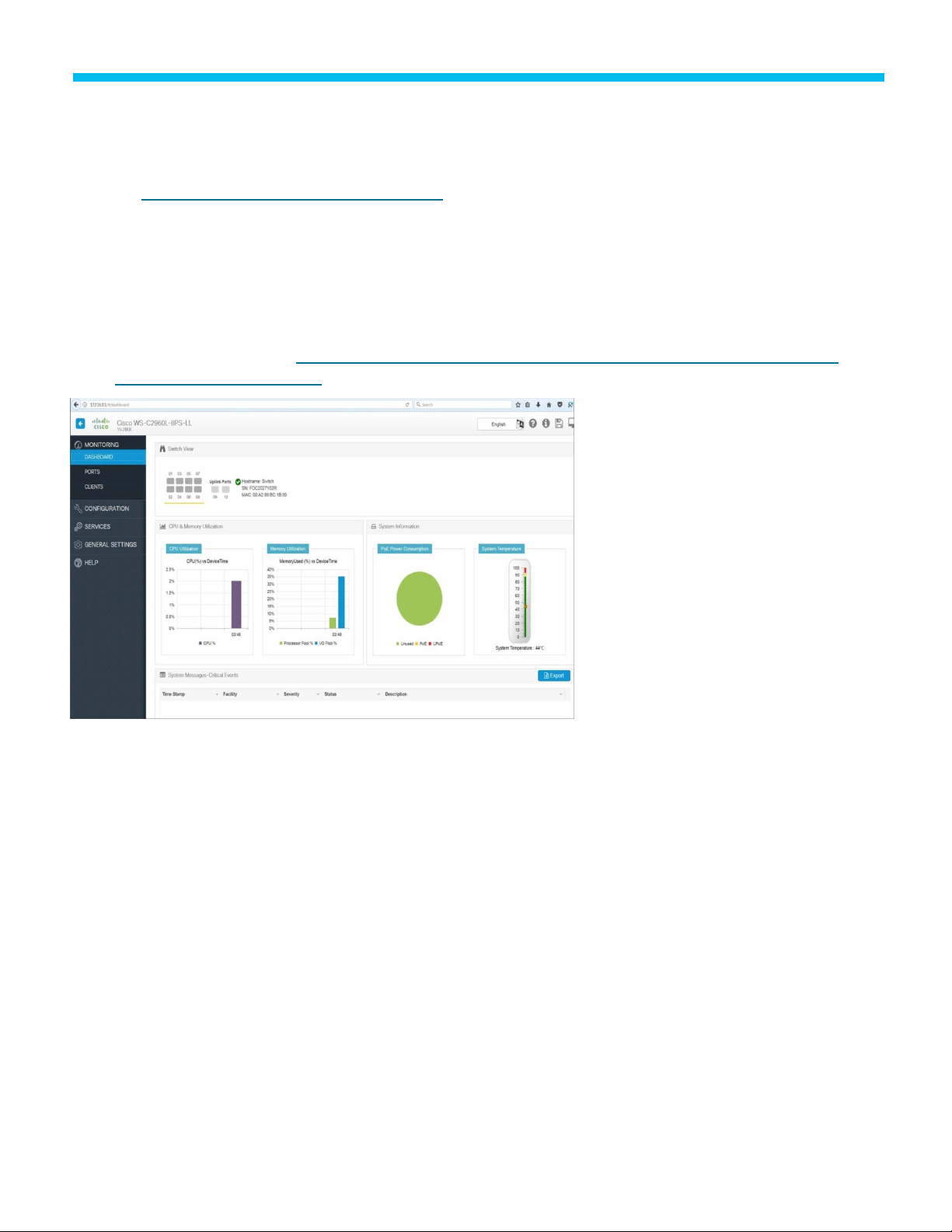
Software
All Cisco Catalyst 2960-L Series Switches support an enhanced version of Cisco IOS LAN Lite software image. For more
information about the software features supported on the Cisco Catalyst 2960-L Series, please refer to the Cisco Feature
Navigator: https://tools.cisco.com/ITDIT/CFN/jsp/index.jsp.
Switch Management
Cisco Catalyst 2960-L Switches support the following on-device management features:
●
Web UI via Cisco Configuration Professional. Configuration Professional provides a user interface for day-zero
provisioning, which enables easy onboarding of the switch. Configuration Professional also has an intuitive dashboard
for configuring, monitoring, and troubleshooting the switch (Figure 1). For more information, about Cisco Configuration
Professional, please refer to https://www.cisco.com/c/en/us/products/cloud-systems-management/configuration-
professional-catalyst/index.html.
Figure 1.
Cisco Configuration Professional web UI for the Cisco Catalyst 2960-L Switches
●
Bluetooth for over-the-air access. The switches support an external Bluetooth dongle that plugs into the USB port on
the switch and allows a Bluetooth-based RF connection with external laptops and tablets (Figure 2). Laptops and tablets
can access the switch CLI using a Telnet or Secure Shell (SSH) client over Bluetooth. The GUI can be accessed over
Bluetooth with a browser.
© 2018 Cisco and/or its affiliates. All rights reserved. This document is Cisco Public Information. Page 5 of 22
Page 6
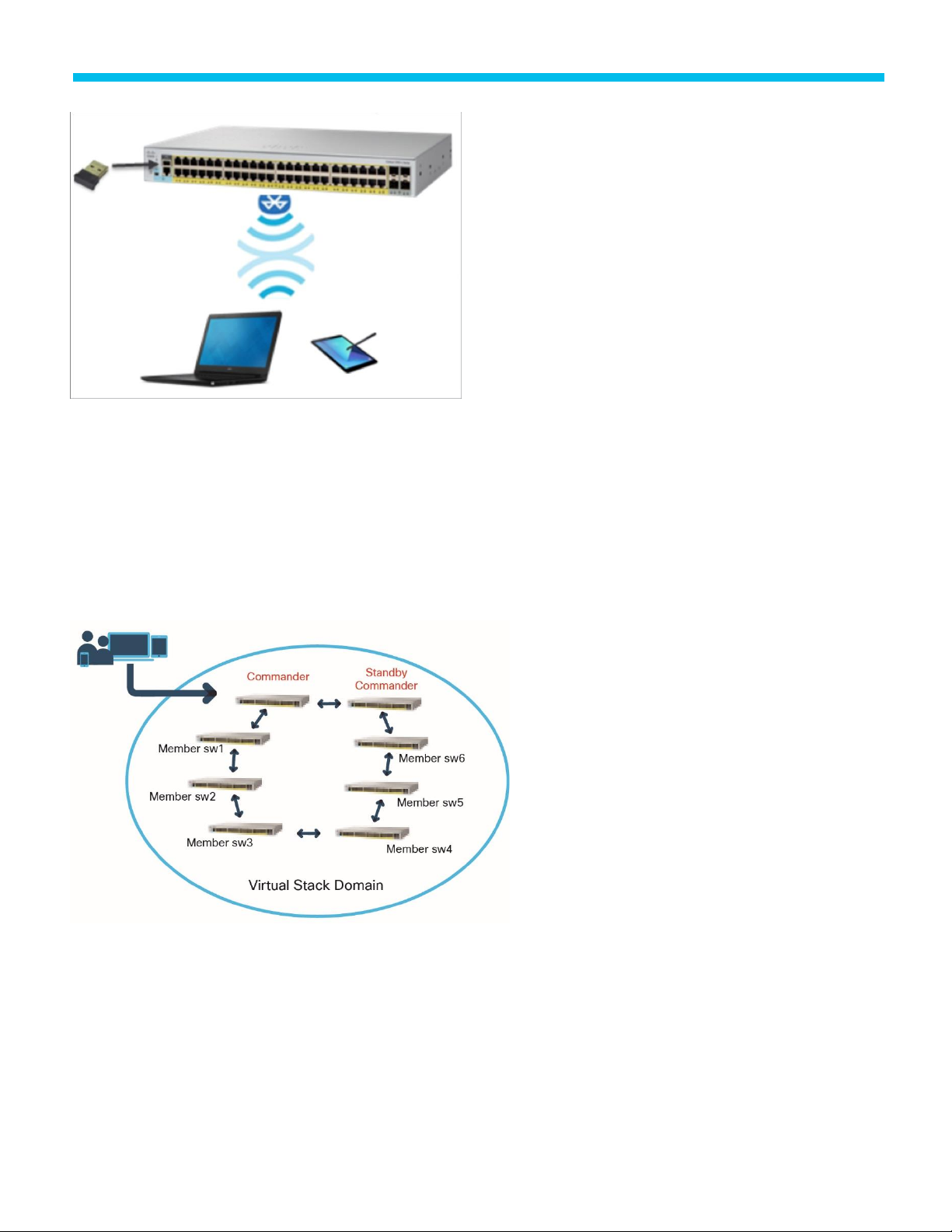
Figure 2.
Over-the-air switch access using Bluetooth
●
Virtual Stacking for managing a group of switches as a single entity. Up to eight switches can be configured and
managed using a single IP address. Switches in a virtual stack can be configured from a single switch, which is called the
commander switch. All the switches in a virtual stack can be managed using the CLI, SNMP, or the web UI. Switches in
the virtual stack can also be configured and managed over the air via Bluetooth from a commander switch using the
web UI. Virtual stacking also offers redundancy wherein a standby commander can manage and configure the stack if
the primary master fails (Figure 3).
Figure 3.
Redundancy in a group of switches managed as a virtual stack
© 2018 Cisco and/or its affiliates. All rights reserved. This document is Cisco Public Information. Page 6 of 22
Page 7
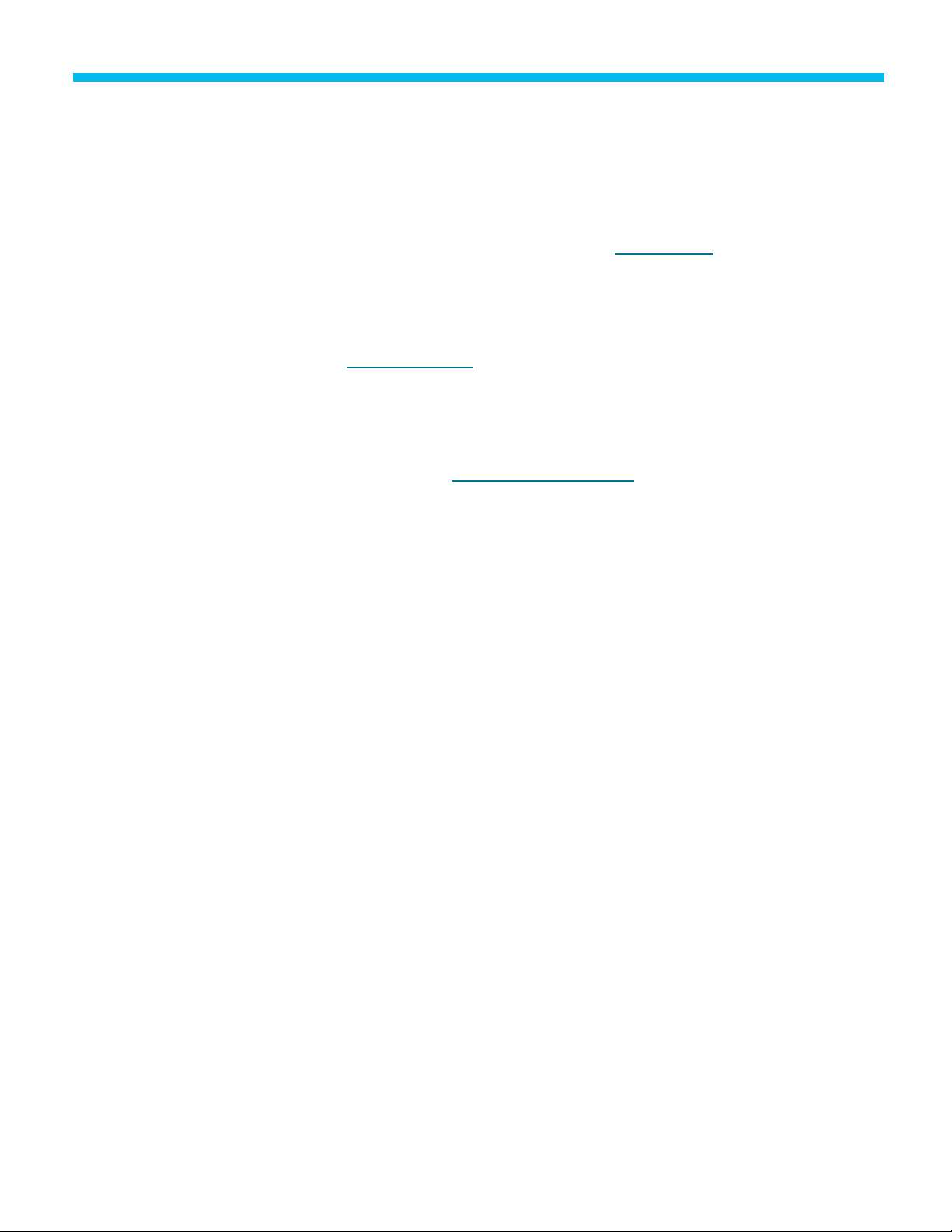
Network Management
The Cisco Catalyst 2960-L Series Switches offer a superior CLI for detailed configuration and administration. The switches
are also supported by the full range of Cisco network management solutions.
●
Cisco DNA Center on the Cisco Catalyst 2960-L Series Switches provides a simple web user interface to enterprise
network customers for day-zero plug and play, switch discovery and management, topology visualization, and software
image management. For details on Cisco DNA Center features, please refer to dnac.cisco.com.
●
Cisco Prime Infrastructure provides comprehensive network lifecycle management, including an extensive library of
easy-to-use features to automate the initial and day-to-day management of your Cisco network. Cisco Prime
technology integrates hardware and software platform expertise and operational experience into a powerful set of
workflow-driven configuration, monitoring, troubleshooting, reporting, and administrative tools. For detailed
information about Cisco Prime, visit cisco.com/go/prime.
●
Cisco Network Plug and Play is supported using the Cisco Application Policy Infrastructure Enterprise Module (APICEM) and Cisco DNA Center on Cisco Catalyst 2960-L Series Switches. This provides a simple, secure, unified, and
integrated offering for enterprise network customers to ease new branch or campus device rollouts or for provisioning
updates to an existing network with a near zero-touch deployment experience. For detailed information about APICEM-based Plug-and-Play capabilities, please refer to Cisco Network Plug and Play. Licenses have to be purchased for
using the Cisco Prime Infrastructure, Cisco Network Plug and Play, or Cisco DNA Center network management solution.
Intelligent PoE+
Cisco Catalyst 2960-L Switches support both IEEE 802.3af PoE and IEEE 802.3at PoE+ (up to 30W per port) to deliver a
lower total cost of ownership for deployments that incorporate Cisco IP phones, Cisco Aironet® wireless access points, or
other standards-compliant PoE and PoE+ end devices. PoE removes the need to supply wall power to PoE-enabled
devices and eliminates the cost of adding electrical cabling and circuits that would otherwise be necessary in IP phone and
WLAN deployments.
The Cisco Catalyst 2960-L Switches PoE power allocation is dynamic, and power mapping scales up to a maximum of
370W of PoE+ power. Intelligent power management allows flexible power allocation across all ports. With Perpetual PoE,
the PoE+ power is maintained during a switch reload. This is important for critical endpoints such as medical devices and
for IoT endpoints such as PoE-powered lights, so that there is no disruption during a switch reboot.
Network Security
Cisco Catalyst 2960-L Switches provide a range of security features to limit access to the network and mitigate threats,
including:
●
Comprehensive 802.1X features to control access to the network, including flexible authentication, 802.1X
monitor mode, and RADIUS change of authorization.
●
802.1x support with Network Edge Access Topology (NEAT) extends identity authentication to areas outside
the wiring closet (such as conference rooms).
●
IEEE 802.1x User Distribution enables you to load-balance users with the same group name across multiple
different VLANs.
●
Disable per-VLAN MAC learning manages the available MAC address table space by controlling which interface
or VLANs learn MAC addresses.
●
Multidomain authentication to allow an IP phone and a PC to authenticate on the same switch port while being
placed on appropriate voice and data VLANs.
●
AAA command authorization in plug-and-play (PnP) to enable seemless PnP provisioning.
© 2018 Cisco and/or its affiliates. All rights reserved. This document is Cisco Public Information. Page 7 of 22
Page 8

●
Access control lists (ACLS) for IPv6 and IPv4 security and Quality-of-Service (QoS) ACL elements (ACEs).
●
Port-based ACLs for Layer 2 interfaces to allow security policies to be applied on individual switch ports.
●
SSH, Kerberos, and SNMPv3 to provide network security by encrypting administrator traffic during Telnet and
SNMP sessions. SSH, Kerberos, and the cryptographic version of SNMPv3 require a special cryptographic software
image because of U.S. export restrictions.
●
SPAN, with bidirectional data support, to allow Cisco Intrusion Detection System (IDS) to take action when an
intruder is detected.
●
TACACS+ and RADIUS authentication to facilitate centralized control of the switch and restrict unauthorized
users from altering the configuration.
●
MAC address notification to notify administrators about users added to or removed from the network.
●
MAC authentication bypass and Webauth with downloadable ACLs allows per-user ACLs to be downloaded
from the Cisco Access Control Server (ACS) as policy enforcement after authentication using MAB or Web
authentication in addition to IEEE 802.1X.
●
Web Authentication redirection enables networks to redirect guest users to the URL that they had originally
requested.
●
Multilevel security on console access to prevent unauthorized users from altering the switch configuration.
●
BPDU guard to shut down spanning-tree PortFast-enabled interfaces when BPDUs are received to avoid
accidental topology loops.
●
IP Source Guard restricts IP traffic on nonrouted, Layer 2 interfaces by filtering traffic based on the DHCP
snooping binding database or manually configuring IP source bindings.
●
SSHv2 allows use of digital certificates for authentication between user and server.
●
Spanning-Tree Root Guard (STRG) to prevent edge devices that are not in the network administrator’s control
from becoming Spanning Tree Protocol (STP) root nodes.
●
Internet Group Management Protocol (IGMP) filtering to provide multicast authentication by filtering out
nonsubscribers and to limit the number of concurrent multicast streams available per port.
●
Dynamic VLAN assignment through implementation of VLAN Membership Policy Server client capability to
provide flexibility in assigning ports to VLANs. Dynamic VLAN facilitates the fast assignment of IP addresses.
© 2018 Cisco and/or its affiliates. All rights reserved. This document is Cisco Public Information. Page 8 of 22
Page 9

Basic Layer 3 Features
RIP is a commonly used routing protocol in small to medium-sized TCP/IP networks. It is supported in both IPv4 and IPv6
network environments.
Static routing is used to segment the network into separate workgroups and communicate across VLANs without
degrading application performance.
Redundancy and Resiliency
Cisco Catalyst 2960-L Switches offer a number of redundancy and resiliency features to prevent outages and help ensure
that the network remains available:
●
IEEE 802.1s/w Rapid Spanning Tree Protocol (RSTP) and Multiple Spanning Tree Protocol (MSTP) provide
rapid spanning-tree convergence independent of spanning-tree timers and also offer the benefits of Layer 2 load
balancing and distributed processing.
●
Per-VLAN Rapid Spanning Tree (PVRST+) allows rapid spanning-tree reconvergence on a per-VLAN spanningtree basis, without requiring the implementation of spanning-tree instances.
●
Switch-port autorecovery (error disable) automatically attempts to reactivate a link that is disabled because of a
network error.
●
Link State Tracking binds the link state of multiple interfaces. The server NIC adapters form a group to provide
redundancy in the network. When the link is lost on the primary interface, network connectivity is transparently
changed to the secondary interface.
Enhanced QoS
Cisco Catalyst 2960-L Switches offer intelligent traffic management that keeps everything flowing smoothly. Flexible
mechanisms for marking, classifying, and scheduling deliver superior performance for data, voice, and video traffic, all at
wire speed. Primary QoS features include:
●
Up to eight egress queues and two thresholds per port, supporting egress bandwidth control, shaping, and
priority queuing so that high-priority packets are serviced ahead of other traffic.
●
Ingress policing allows the analysis of IP service levels for IP applications and services using active traffic
monitoring - generating traffic in a continuous, reliable, and predictable manner—for measuring network
performance. The number of ingress policers available per port is 64.
●
QoS through Differentiated Services Code Point (DSCP) mapping and filtering.
●
QoS through Traffic Classification
●
Trust Boundary to configure device-based trust.
●
Auto-QoS simplifies the deployment of QoS features.
●
Shaped Round Robin (SRR) scheduling and Weighted Tail Drop (WTD) congestion avoidance.
●
802.1p Class of Service (CoS) classification, with marking and reclassification.
For more information on features supported on the intuitive Web-UI for Cisco Catalyst 2960-L Switches, refer to
the Cisco Catalayst 2960-L Smart Managed Switches Configuration Guide.
Energy Management
Cisco Catalyst 2960-L Switches offer a range of industry-leading features for energy efficiency and management:
© 2018 Cisco and/or its affiliates. All rights reserved. This document is Cisco Public Information. Page 9 of 22
Page 10

●
IEEE 802.3az Energy Efficient Ethernet (EEE) enables ports to dynamically sense idle periods between traffic
bursts and quickly switch the interfaces into a low-power idle mode, reducing power consumption.
●
Cisco EnergyWise® policies can be used to control the power consumed by PoE-powered endpoints, desktop and
data center IT equipment, and a wide range of building infrastructure. Cisco EnergyWise technology is included on
all Cisco Catalyst 2960-L Series Switches. For more information about Cisco EnergyWise technology, visit
cisco.com/go/energywise.
●
Cisco Catalyst SmartOperations is a comprehensive set of capabilities that simplify LAN planning, deployment,
monitoring, and troubleshooting. Deploying SmartOperations tools reduces the time and effort required to
operate the network and lowers TCO.
●
Loop detection is a new method to detect network loops in the absence of STP.
●
Cisco AutoConfig services determine the level of network access provided to an endpoint based on the type of the
endpoint device. This feature also permits hard binding between the end device and the interface.
●
Cisco Smart Install services enable minimal-touch deployment by providing automated Cisco IOS Software image
installation and configuration when new switches are connected to the network. This enables network
administrators to remotely manage Cisco IOS Software image installs and upgrades.
●
Cisco Auto SmartPorts services enable automatic configuration of switch ports as devices connect to the switch
with settings optimized for the device type, resulting in zero-touch port-policy provisioning.
●
Cisco Smart Troubleshooting is an extensive array of diagnostic commands and system health checks in the
switch, including Smart Call Home. The Cisco Generic Online Diagnostics (GOLD) and online diagnostics on
switches in live networks help predict and detect failures more quickly.
For more information about Cisco Catalyst SmartOperations, visit cisco.com/go/SmartOperations.
Operational Simplicity
●
Cisco AutoSecure provides a single-line CLI to enable baseline security features (port security, Dynamic Host
Configuration Protocol [DHCP] snooping, Dynamic Address Resolution Protocol [ARP] Inspection). This feature
simplifies security configurations with a single touch.
●
DHCP auto configuration of multiple switches through a boot server eases switch deployment.
●
Auto negotiation on all ports automatically selects half- or full-duplex transmission mode to optimize bandwidth.
●
Dynamic Trunking Protocol (DTP) facilitates dynamic trunk configuration across all switch ports.
●
Port Aggregation Protocol (PAgP) automates the creation of Cisco Fast EtherChannel groups or Gigabit
EtherChannel groups to link to another switch, router, or server.
●
Link Aggregation Control Protocol (LACP) allows the creation of Ethernet channeling with devices that conform
to IEEE 802.3ad. This feature is similar to Cisco EtherChannel technology and PAgP.
●
Automatic media-dependent interface crossover (MDIX) automatically adjusts transmit and receive pairs if an
incorrect cable type (crossover or straight-through) is installed.
●
Unidirectional Link Detection Protocol (UDLD) and Aggressive UDLD allow unidirectional links caused by
incorrect fiber-optic wiring or port faults to be detected and disabled on fiber-optic interfaces.
●
Local Proxy ARP works in conjunction with Private VLAN Edge to minimize broadcasts and maximize available
bandwidth.
●
VLAN1 minimization allows VLAN1 to be disabled on any individual VLAN trunk.
© 2018 Cisco and/or its affiliates. All rights reserved. This document is Cisco Public Information. Page 10 of 22
Page 11

8 port
16 port
24 port (1/10G uplinks)
48 port (1/10G uplinks)
Console ports
RJ45 Ethernet
1 1 1
1
USB mini-B
1 1 1
1
USB-A port for storage and
Bluetooth console
1 1 1
1
Memory and processor
CPU
ARMv7 800 MHz
ARMv7 800 MHz
ARMv7 800 MHz
ARMv7 800 MHz
DRAM
512 MB
512 MB
512 MB
512 MB
Flash memory
256 MB
256 MB
256 MB
256 MB
Performance
Forwarding bandwidth
10 Gbps
18 Gbps
1G: 28 Gbps
1G: 52 Gbps
10G: 88Gpbs
10G: 64 Gbps
Switching bandwidth
20 Gbps
36 Gbps
1G: 56 Gbps
1G: 104 Gbps
●
IGMP snooping for IPv4 and IPv6 and Multicast Listener Discovery (MLD) v1 and v2 snooping provide fast client
joins and leaves of multicast streams and limit bandwidth-intensive video traffic to only the requesters.
●
Per-port broadcast, multicast, and unicast storm control prevents faulty end stations from degrading overall
system performance.
●
Voice VLAN simplifies telephony installations by keeping voice traffic on a separate VLAN for easier
administration and troubleshooting.
●
Cisco VLAN Trunking Protocol (VTP) supports dynamic VLANs and dynamic trunk configuration across all
switches.
●
For enhanced traffic management, monitoring, and analysis, the embedded Remote Monitoring (RMON)
software agent supports four RMON groups (history, statistics, alarms, and events).
●
Layer 2 trace route eases troubleshooting by identifying the physical path that a packet takes from source to
destination.
●
Trivial File Transfer Protocol (TFTP) reduces the cost of administering software upgrades by downloading from a
centralized location.
●
Network Time Protocol (NTP) provides an accurate and consistent timestamp to all intranet switches.
Specifications
Product specifications (Table 2) apply to both PoE and non-PoE models.
Table 2. Specifications
*
Routes, ACEs, and multicast group scale listed below are available starting with Cisco IOS Software Release 15.2(6)E. See the release notes for more
information.
© 2018 Cisco and/or its affiliates. All rights reserved. This document is Cisco Public Information. Page 11 of 22
Page 12

8 port
16 port
24 port (1/10G uplinks)
48 port (1/10G uplinks)
10G: 128 Gbps
10G: 176 Gbps
Forwarding rate
(64-byte L3 packets)
14.88 Mpps
26.78 Mpps
41.67 Mpps
77.38 Mpps
Unicast MAC addresses
16000
16000
16000
16000
IPv4 unicast direct routes
512
512
512
512
IPv4 unicast indirect routes
256
256
256
256
IPv6 unicast direct routes
414
414
414
414
IPv6 unicast indirect routes
128
128
128
128
IPv4 static routes
16
16
16
16
IPv6 static routes
16
16
16
16
IPv4 multicast routes and
IGMP groups
1024
1024
1024
1024
IPv6 multicast groups
1024
1024
1024
1024
IPv4/MAC security ACEs
384
384
384
384
IPv6 security ACEs
256
256
256
256
Maximum active VLANs
256
256
256
256
VLAN IDs available
4094
4094
4094
4094
IPv4 Static Routes
16
16
16
16
IPv6 Static Routes
16
16
16
16
Maximum STP instances
64
64
64
64
Maximum SPAN sessions
4 4 4
4
MTU-L3 packet
9198 bytes
9198 bytes
9198 bytes
9198 bytes
Jumbo Ethernet frame
10,240 bytes
10,240 bytes
10,240 bytes
10,240 bytes
MTBF in hours (data)
2,448,133
2,416,689
2,412,947
1,370,769
MTBF in hours (PoE)
315,044
313,496
909,838
437,970
Environment
Operating temperature
Up to 5,000 ft (1500 m)
23ºF to 113ºF
(–5ºC to 45ºC)
23ºF to 113ºF
(–5ºC to 45ºC)
23ºF to 113ºF
(–5ºC to 45ºC)
23ºF to 113ºF
(–5ºC to 45ºC)
WS-C2960L-16PS-LL has maximum operating temperature of 40°C (up to 5,000 ft) and 35°C (up to 10,000
© 2018 Cisco and/or its affiliates. All rights reserved. This document is Cisco Public Information. Page 12 of 22
Page 13

8 port
16 port
24 port (1/10G uplinks)
48 port (1/10G uplinks)
ft).
Up to 10,000 ft (3000 m)
23ºF to 104ºF
(–5ºC to 40ºC)
23ºF to 104ºF
(–5ºC to 40ºC)
23ºF to 104ºF
(–5ºC to 40ºC)
23ºF to 104ºF
(–5ºC to 40ºC)
Operating altitude
10,000 ft (3000 m)
10,000 ft (3000 m)
10,000 ft (3000 m)
10,000 ft (3000 m)
Operating relative humidity
5% to 90% at 40ºC
5% to 90% at 40ºC
5% to 90% at 40ºC
5% to 90% at 40ºC
Storage temperature
–13º to 158ºF
(–25º to 70ºC)
–13º to 158ºF
(–25º to 70ºC)
–13º to 158ºF
(–25º to 70ºC)
–13º to 158ºF
(–25º to 70ºC)
Storage altitude
15,000 ft (4500 m)
15,000 ft (4500 m)
15,000 ft (4500 m)
15,000 ft (4500 m)
Storage relative humidity
5% to 95% at 65ºC
5% to 95% at 65ºC
5% to 95% at 65ºC
5% to 95% at 65ºC
Storage altitude
Note: Minimum ambient temperature for cold start is 0°C (32°F).
Electrical
Data
PoE
Data
PoE
Data
PoE
Data
PoE
Voltage (auto ranging)
110 to 220V
AC in
110 to 220V
AC in
110 to
220V AC in
110 to 220V
AC in
110 to 220V
AC in
110 to
220V AC in
110 to 220V
AC in
110 to
220V AC in
Frequency
50 to 60 Hz
50 to 60 Hz
50 to 60 Hz
50 to 60 Hz
50 to 60 Hz
50 to 60 Hz
50 to 60 Hz
50 to 60 Hz
Current
0.13A to
0.22A
0.22A to
0.27A
0.16A to
0.26A
0.24A to
0.28A
0.20A to
0.33A
0.21A to
0.26A
0.29A to
0.48A
0.37A to
0.64A
Power rating
(maximum consumption)
0.04 kVA
0.11 kVA
0.05 kVA
0.19 kVA
0.06 kVA
0.24 kVA
0.09 kVA
0.48 kVA
© 2018 Cisco and/or its affiliates. All rights reserved. This document is Cisco Public Information. Page 13 of 22
Page 14

8 port
16 port
24 port (1/10G uplinks)
48 port (1/10G uplinks)
Power consumption (watts)
0% traffic
13.0
19.9
14.9
21.9
1G: 16.5
1G: 17.52
1G: 24.36
1G: 27.24
10G: 17.04
10G: 16.68
10G: 25.8
10G: 27
10% traffic
14.8
22.0
19.3
27.1
1G: 23.04
1G: 24
1G: 33
1G: 39.24
10G: 22.92
10G: 23.16
10G: 38.04
10G: 39.12
100% traffic
14.9
22.0
19.3
27.1
1G: 23.64
1G: 24
1G: 33.6
1G: 40.32
10G: 23.64
10G: 23.76
10G: 39.36
10G: 40.56
Weighted average
14.2
21.3
17.8
25.4
1G: 21.06
1G: 21.84
1G: 30.32
1G: 35.6
10G: 21.2
10G: 21.2
10G: 34.4
10G: 35.56
Note: The wattage rating on the power supply does not represent actual power draw. It indicates the
maximum power draw possible by the power supply. This rating can be used for facility capacity planning.
For PoE switches, cooling requirements are smaller than total power draw because a significant portion of
the load is dissipated in the endpoints.
Acoustic noise (48-port PoE only)
Sound pressure
LpA (typical)
35 dB
LpAD (maximum)
39 dB
Sound power
LwA (typical)
4.8 B
LwAD (maximum)
5.2 B
Note: Bystander positions operating mode at 77°F (25°C) ambient.
Safety and compliance
Safety
UL 60950-1 Second Edition, CAN/CSA-C22.2 No. 60950-1 Second Edition, EN 60950-1 Second Edition, IEC
60950-1 Second Edition, AS/NZS 60950-1
EMC: emissions
47CFR Part 15 (CFR 47) Class A, AS/NZS CISPR22 Class A, CISPR22 Class A, EN55022 Class A, ICES003 Class
A, VCCI Class A, EN61000-3-2, EN61000-3-3, KN22 Class A, CNS13438 Class A
EMC: immunity
EN55024 (including EN 61000-4-5), CISPR24, EN300386, KN24
Environmental
Reduction of Hazardous Substances (RoHS) including Directive 2011/65/EU
Telco
Common Language Equipment Identifier (CLEI) code
U.S. government
certifications
USGv6 and IPv6 Ready Logo
© 2018 Cisco and/or its affiliates. All rights reserved. This document is Cisco Public Information. Page 14 of 22
Page 15

8 port
16 port
24 port (1/10G uplinks)
48 port (1/10G uplinks)
Connectors and interfaces
Ethernet interfaces
10BASE-T ports: RJ-45 connectors, 2-pair Category 3, 4, or 5 Unshielded Twisted Pair (UTP) cabling
100BASE-TX ports: RJ-45 connectors, 2-pair Category 5 UTP cabling
1000BASE-T ports: RJ-45 connectors, 4-pair Category 5 UTP cabling
1000BASE-T SFP-based ports: RJ-45 connectors, 4-pair Category 5 UTP cabling
Indicator LEDs
Per-port status: link integrity, disabled, activity, speed, and full duplex
System status: system, PoE, and link speed
Console cables
CAB-CONSOLE-RJ45 Console cable 6 ft. with RJ-45
CAB-CONSOLE-USB Console cable 6 ft. with USB Type A and mini-B connectors
Power
Use the supplied AC power cord to connect the AC power connector to an AC power outlet
Management
BRIDGE-MIB
CISCO-CABLE-DIAG-MIB
CISCO-CDP-MIB
CISCO-CLUSTER-MIB
CISCO-CONFIG-COPY-MIB
CISCO-CONFIG-MAN-MIB
CISCO-DHCP-SNOOPING-MIB
CISCO-ENTITY-VENDORTYPEOID-MIB
CISCO-ENVMON-MIB
CISCO-ERR-DISABLE-MIB
CISCO-FLASH-MIB
CISCO-FTP-CLIENT-MIB
CISCO-IGMP-FILTER-MIB
CISCO-IMAGE-MIB
CISCO-IP-STAT-MIB
CISCO-LAG-MIB
CISCO-MAC-NOTIFICATION-MIB
CISCO-MEMORY-POOL-MIB
CISCO-PAGP-MIB
CISCO-POE-EXTENSIONS-MIB
CISCO-PORT-QOS-MIB
CISCO-PORT-SECURITY-MIB
CISCO-PORT-STORM-CONTROLMIB
CISCO-PRODUCTS-MIB
CISCO-PROCESS-MIB
CISCO-RTTMON-MIB
CISCO-SMI-MIB
CISCO-STP-EXTENSIONS-MIB
CISCO-SYSLOG-MIB
CISCO-TC-MIB
CICSO-TCP-MIB
CISCO-UDLDP-MIB
CISCO-VLAN-IFTABLE
CISCO-VLAN-MEMBERSHIP-MIB
CISCO-VTP-MIB
ENTITY-MIB
ETHERLIKE-MIB
IEEE8021-PAE-MIB
IEEE8023-LAG-MIB
IF-MIB
INET-ADDRESS-MIB
OLD-CISCO-CHASSIS-MIB
OLD-CISCO-FLASH-MIB
OLD-CISCO-INTERFACES-MIB
OLD-CISCO-IP-MIB
OLD-CISCO-SYS-MIB
OLD-CISCO-TCP-MIB
OLD-CISCO-TS-MIB
RFC1213-MIB
RMON-MIB
RMON2-MIB
SNMP-FRAMEWORK-MIB
SNMP-MPD-MIB
SNMP-NOTIFICATION-MIB
SNMP-TARGET-MIB
SNMPv2-MIB
TCP-MIB
UDP-MIB
For an updated list of supported MIBs, refer to the MIB Locator at cisco.com/go/mibs.
© 2018 Cisco and/or its affiliates. All rights reserved. This document is Cisco Public Information. Page 15 of 22
Page 16

8 port
16 port
24 port (1/10G uplinks)
48 port (1/10G uplinks)
Standards
IEEE 802.1D Spanning Tree
Protocol
IEEE 802.1p CoS Prioritization
IEEE 802.1Q VLAN
IEEE 802.1s
IEEE 802.1w
IEEE 802.1X
IEEE 802.1ab (LLDP)
Bluetooth Ver 4.0
IEEE 802.3ad
IEEE 802.3af and IEEE 802.3at
IEEE 802.3ah (100BASE-X
single/multimode fiber only)
IEEE 802.3x full duplex on
10BASE-T, 100BASE-TX, and
1000BASE-T ports
IEEE 802.3 10BASE-T
IEEE 802.3u 100BASE-TX
IEEE 802.3ab 1000BASE-T
IEEE 802.3z 1000BASE-X
RMON I and II standards
SNMP v1, v2c, and v3
IEEE 802.3az
IEEE 802.3ae 10 Gigabit Ethernet
IEEE 802.1ax
RFC compliance
RFC 768 - UDP
RFC 783 - TFTP
RFC 791 - IP
RFC 792 - ICMP
RFC 793 - TCP
RFC 826 - ARP
RFC 854 - Telnet
RFC 951 - Bootstrap Protocol
(BOOTP)
RFC 959 - FTP
RFC 1112 - IP Multicast and IGMP
RFC 1157 - SNMP v1
RFC 1166 - IP Addresses
RFC 1256 - Internet Control
Message Protocol (ICMP) Router
Discovery
RFC 1305 - NTP
RFC 1492 - TACACS+
RFC 1493 - Bridge MIB
RFC 1542 - BOOTP extensions
RFC 1901 - SNMP v2C
RFC 1902-1907 - SNMP v2
RFC 1981 - Maximum
Transmission Unit (MTU) Path
Discovery IPv6
FRC 2068 - HTTP
RFC 2131 - DHCP
RFC 2138 - RADIUS
RFC 2233 - IF MIB v3
Cisco enhanced limited lifetime hardware warranty
Device covered
Applies to all Cisco Catalyst 2960-L Series Switches and 2960-L Smart Managed Switches.
Warranty duration
As long as the original end user continues to own or use the product.
End-of-life policy
In the event of discontinuance of product manufacture, Cisco warranty support is limited to 5 years from the
announcement of discontinuance.
Warranty
Cisco Catalyst 2960-L Switches come with an Enhanced Limited Lifetime Warranty (E-LLW). The E-LLW provides the
same terms as the Cisco standard limited lifetime warranty but adds next-business-day delivery of replacement hardware,
where available, and 90 days of 8x5 Cisco Technical Assistance Center (TAC) support. Your formal warranty statement,
including the warranty applicable to Cisco software, appears in the Cisco information packet that accompanies your Cisco
product. We encourage you to review carefully the warranty statement shipped with your specific product before use.
Cisco reserves the right to refund the purchase price as its exclusive warranty remedy. For more information about
warranty terms, visit https://www.cisco.com/go/warranty and see Table 3. Warranty terms.
© 2018 Cisco and/or its affiliates. All rights reserved. This document is Cisco Public Information. Page 16 of 22
Page 17

Cisco enhanced limited lifetime hardware warranty
Hardware replacement
Cisco or its service center will use commercially reasonable efforts to ship a Cisco Catalyst 2960-L replacement
part for next-business-day delivery, where available. Otherwise, a replacement will be shipped within 10 working
days after the receipt of the RMA request. Actual delivery times might vary depending on customer location.
Effective date
Hardware warranty commences from the date of shipment to customer (and in case of resale by a Cisco reseller,
not more than 90 days after original shipment by Cisco).
TAC support
Cisco will provide during customer's local business hours, 8 hours per day, 5 days per week basic configuration,
diagnosis, and troubleshooting of device-level problems for up to 90 days from the date of shipment of the
originally purchased Cisco Catalyst 2960-L product. This support does not include solution or network-level
support beyond the specific device under consideration.
Cisco.com access
Warranty allows guest access only to Cisco.com.
Category
Features
Day-zero network bring-up automation
Cisco Network Plug-and-Play application
Cisco DNA Center
Discovery, inventory, topology, software image management
Network monitoring
Device 360
Licensing
Cisco Catalyst 2960-L Series Switches support term-based Cisco DNA Essentials licenses (Cisco DNA Essential). Table 4
lists the features supported in Cisco DNA Essentials. Table 5 gives ordering information for Cisco DNA Essentials with the
2960-L Series.
Ordering and managing licenses with smart accounts: Creating smart accounts by using the Cisco Smart Software
Manager (SSM) enables you to order devices and licensing packages and also to manage your software licenses from a
centralized website. You can set up Cisco SSM to receive daily email alerts and to be notified of expiring add-on licenses
that you want to renew. When the license term expires, you can either renew the add-on license to continue using it or
deactivate the add-on license and then reload the switch to continue operating with the base license capabilities.
Table 3. Features supported in Cisco DNA Essentials for Cisco Catalyst 2960-L Series Switches
Software Policy
Customers with enhanced version of Cisco IOS LAN Lite software feature sets are provided with maintenance updates
and bug fixes designed to maintain the compliance of the software with published specifications, release notes, and
industry standards as long as the original end user continues to own or use the product or up to 1 year from the end-ofsale date for this product, whichever occurs earlier.
This policy supersedes any previous warranty or software statement and is subject to change without notice.
Technical Support and Services
Table 4 describes available technical services.
© 2018 Cisco and/or its affiliates. All rights reserved. This document is Cisco Public Information. Page 17 of 22
Page 18

Technical services
Cisco Smart Net Total Care™ Service
● Around-the-clock, global access to the Cisco TAC
● Unrestricted access to the extensive Cisco.com knowledge base and tools
● Next-business-day, 8x5x4, 24x7x4, or 24x7x2 advance hardware replacement and onsite parts replacement and installation available
1
● Ongoing operating system software updates within the licensed feature set
2
● Proactive diagnostics and real-time alerts on Smart Call Home–enabled devices
Cisco Smart Foundation Service
● Next-business-day advance hardware replacement as available
● Access to SMB TAC during business hours (access levels vary by region)
● Access to Cisco.com SMB knowledge base
● Online technical resources through Smart Foundation Portal
● Operating system software bug fixes and patches
Cisco Smart Care Service
● Network-level coverage for the needs of small and medium-sized businesses
● Proactive health checks and periodic assessments of Cisco network foundation, voice, and security technologies
● Technical support for eligible Cisco hardware and software through Smart Net Total Care portal
● Cisco operating system and application software updates and upgrades
2
● Next-business-day advance hardware replacement as available, 24x7x4 option available
1
Cisco SP Base Service
● Around-the-clock, global access to the Cisco TAC
● Registered access to Cisco.com
● Next-business-day, 8x5x4, 24x7x4, and 24x7x2 advance hardware replacement; return to factory option available1
● Ongoing operating system software updates
2
Cisco Focused Technical Support Services
Three levels of premium, high-touch services are available:
● Cisco High-Touch Operations Management Service
● Cisco High-Touch Technical Support Service
● Cisco High-Touch Engineering Service
Valid Cisco Smart Net Total Care or SP Base contracts are required on all network equipment.
Table 4. Technical services available for Cisco Catalyst 2960-L Switches
1
Advance hardware replacement is available in various service-level combinations. For example, 8x5xNBD indicates that shipment is initiated during the
standard 8-hour business day, 5 days a week (the generally accepted business days within the relevant region), with Next-Business-Day (NBD) delivery.
Where NBD is not available, same-day shipping is provided. Restrictions apply; for details, review the appropriate service descriptions.
2
Cisco operating system updates include the following: maintenance releases, minor updates, and major updates within the licensed feature set.
© 2018 Cisco and/or its affiliates. All rights reserved. This document is Cisco Public Information. Page 18 of 22
Page 19

Part numbers
Description
Compatibility
CAB-CONSOLE-RJ45
Console Cable 6 Feet with RJ-45
All models
CAB-CONSOLE-USB
Console Cable 6 Feet with USB Type A and mini-B Connectors
All models
PWR-CLP
Power Cable Restraining Clip
All models
RCKMNT-1RU-2KX
1RU Rack Mount Kit for 2960-X, 2960-XR, and 2960-L
24-port and 48-port models only
RCKMNT-REC-2KX
Recessed 1RU rack mount for 2960X, 2960-XR, and 2960-L
24-port and 48-port models only
CMPCT-MGNT-TRAY
Magnetic Mounting Tray for 3560-CX, 2960-CX, and 2960-L Compact Switches
8-port and 16-port models only
CMPCT-CBLE-GRD
Cable Guard for 3560-CX, 2960-CX, and 2960-L Compact Switches
8-port and 16-port models only
CMPCT-DIN-MNT
DIN Rail Mount for 3560-CX, 2960-CX, and 2960-L Compact Switches
8-port and 16-port models only
Product number
Description
Cisco Catalyst 2960-L Switches with 2x 1G SFP uplinks
WS-C2960L-8TS-LL
8 port 10/100/1000 Ethernet ports, 2 x 1G SFP
WS-C2960L-8PS-LL
8 port 10/100/1000 Ethernet PoE+ ports, 2 x 1G SFP
WS-C2960L-16TS-LL
16 port 10/100/1000 Ethernet ports, 2 x 1G SFP
WS-C2960L-16PS-LL
16 port 10/100/1000 Ethernet PoE+ ports, 2 x 1G SFP
Cisco Catalyst 2960-L Switches with 4x 1G SFP Uplinks
WS-C2960L-24TS-LL
24 port 10/100/1000 Ethernet ports, 4 x 1G SFP
WS-C2960L-24PS-LL
24 port 10/100/1000 Ethernet PoE+ ports, 4 x 1G SFP
WS-C2960L-48TS-LL
48 port 10/100/1000 Ethernet ports, 4 x 1G SFP
WS-C2960L-48PS-LL
48 port 10/100/1000 Ethernet PoE+ ports, 4 x 1G SFP
Cisco Catalyst 2960-L Switches with 4x 10G SFP+ Uplinks
Accessories
Table 5 describes the available accessories.
Table 5. Cisco Catalyst 2960-L Switches accessories
Ordering Information
Table 6 lists ordering information for the Cisco Catalyst 2960-L Switches. To place an order, visit the Cisco Ordering
homepage at https://www.cisco.com/en/US/ordering/or13/or8/order_customer_help_how_to_order_listing.html.
Table 6. Cisco Catalyst 2960-L Series Switches ordering information
© 2018 Cisco and/or its affiliates. All rights reserved. This document is Cisco Public Information. Page 19 of 22
Page 20

Product number
Description
WS-C2960L-24TQ-LL
24 port 10/100/1000 Ethernet ports, 4 x 10G SFP+
WS-C2960L-24PQ-LL
24 port 10/100/1000 Ethernet PoE+ ports, 4 x 10G SFP+
WS-C2960L-48TQ-LL
48 port 10/100/1000 Ethernet ports, 4 x 10G SFP+
WS-C2960L-48PQ-LL
48 port 10/100/1000 Ethernet PoE+ ports, 4 x 10G SFP+
Product number
Description
Cisco Catalyst 2960-L Smart Managed Switches with 2x 1G SFP uplinks
WS-C2960L-SM-8TS
8 port 10/100/1000 Ethernet ports, 2 x 1G SFP
WS-C2960L-SM-8PS
8 port 10/100/1000 Ethernet PoE+ ports, 2 x 1G SFP
WS-C2960L-SM-16TS
16 port 10/100/1000 Ethernet ports, 2 x 1G SFP
WS-C2960L-SM-16PS
16 port 10/100/1000 Ethernet PoE+ ports, 2 x 1G SFP
Cisco Catalyst 2960-L Smart Managed Switches with 4x 1G SFP Uplinks
WS-C2960L-SM-24TS
24 port 10/100/1000 Ethernet ports, 4 x 1G SFP
WS-C2960L-SM-24PS
24 port 10/100/1000 Ethernet PoE+ ports, 4 x 1G SFP
WS-C2960L-SM-48TS
48 port 10/100/1000 Ethernet ports, 4 x 1G SFP
WS-C2960L-SM-48PS
48 port 10/100/1000 Ethernet PoE+ ports, 4 x 1G SFP
Cisco Catalyst 2960-L Smart Managed Switches with 4x 10G SFP+ Uplinks
WS-C2960L-SM-24TQ
24 port 10/100/1000 Ethernet ports, 4 x 10G SFP+
WS-C2960L-SM-24PQ
24 port 10/100/1000 Ethernet PoE+ ports, 4 x 10G SFP+
WS-C2960L-SM-48TQ
48 port 10/100/1000 Ethernet ports, 4 x 10G SFP+
WS-C2960L-SM-48PQ
48 port 10/100/1000 Ethernet PoE+ ports, 4 x 10G SFP+
Table 7. Cisco Catalyst 2960-L Smart Managed Switches ordering information
© 2018 Cisco and/or its affiliates. All rights reserved. This document is Cisco Public Information. Page 20 of 22
Page 21

Ports
Product ID
Description
8
C2960L-DNA-E-8=
C2960L Cisco DNA Essentials, 8-port term licenses
C2960L-DNA-E-8-3Y
C2960L Cisco DNA Essentials, 8-port, 3-year term licenses
C2960L-DNA-E-8-5Y
C2960L Cisco DNA Essentials, 8-port, 5-year term licenses
C2960L-DNA-E-8-7Y
C2960L Cisco DNA Essentials, 8-port, 7-year term licenses
16
C2960L-DNA-E-16=
C2960L Cisco DNA Essentials, 16-port term licenses
C2960L-DNA-E-16-3Y
C2960L Cisco DNA Essentials, 16-port, 3-year term licenses
C2960L-DNA-E-16-5Y
C2960L Cisco DNA Essentials, 16-port, 5-year term licenses
C2960L-DNA-E-16-7Y
C2960L Cisco DNA Essentials, 16-port, 7-year term licenses
24
C2960L-DNA-E-24=
C2960L Cisco DNA Essentials, 24-port term licenses
C2960L-DNA-E-24-3Y
C2960L Cisco DNA Essentials, 24-port, 3-year term licenses
C2960L-DNA-E-24-5Y
C2960L Cisco DNA Essentials, 24-port, 5-year term licenses
C2960L-DNA-E-24-7Y
C2960L Cisco DNA Essentials, 24-port, 7-year term licenses
48
C2960L-DNA-E-48=
C2960L Cisco DNA Essentials, 48-port term licenses
C2960L-DNA-E-48-3Y
C2960L Cisco DNA Essentials, 48-port, 3-year term licenses
C2960L-DNA-E-48-5Y
C2960L Cisco DNA Essentials, 48-port, 5-year term licenses
C2960L-DNA-E-48-7Y
C2960X Cisco DNA Essentials, 48-port, 7-year term licenses
Table 8. Product IDs for Cisco DNA Essentials licenses on the Cisco Catalyst 2960-L Series
Optics Compatibility Information
The Cisco Catalyst 2960-L Switches supports a wide range of optics. Because the list of supported optics is updated on a
regular basis, consult the tables available here for compatibility information: Optics Compatibility.
Contact Cisco
For more information about Cisco products, contact:
Phone: +1 800 553-NETS (6387).
Worldwide Product Support.
Company website: cisco.com.
Cisco Capital
Flexible payment solutions to help you achieve your objectives
Cisco Capital makes it easier to get the right technology to achieve your objectives, enable business transformation
and help you stay competitive. We can help you reduce the total cost of ownership, conserve capital, and accelerate
© 2018 Cisco and/or its affiliates. All rights reserved. This document is Cisco Public Information. Page 21 of 22
Page 22

New or Revised Topic
Described In
Date
Minor text edits
Product Highlights
12/18
Product name change
Software
12/18
Minor text edits
Software Policy
12/18
Updated text for Catalyst 2960-L Smart
Managed Switches
Product Overview
10/5
Deleted and add text
Product Highlights
Name change
Switch Models and Configurations,
Switch Management, Intelligent PoE+,
Network Security,Redundancy and
Reiliency, Enhanced QoS, Energy
Management, Warranty, Technical
Support and Services, Accessories,
Ordering Information
10/5
Added new product id: WS-C2960L-SM-
Table 1 Cisco Catalyst 2960-L switches
configurations, Optics Compatibility
Information
10/5
Added new ordering information for Cisco
Catalyst 2960-L Smart Managed Switches
Ordering Information
10/5
Printed in USA C78-737665-08 12/18
growth. In more than 100 countries, our flexible payment solutions can help you acquire hardware, software, services and
complementary third-party equipment in easy, predictable payments. Learn more.
Document History
© 2018 Cisco and/or its affiliates. All rights reserved. This document is Cisco Public Information. Page 22 of 22
