Page 1

Cisco ATA 187 Analog Telephone Adaptor Administration Guide for SIP
Version 1.0
Americas Headquarters
Cisco Systems, Inc.
170 West Tasman Drive
San Jose, CA 95134-1706
USA
http://www.cisco.com
Tel: 408 526-4000
800 553-NETS (6387)
Fax: 408 527-0883
Text Part Number: OL-21862-01Text Part Number:
Page 2
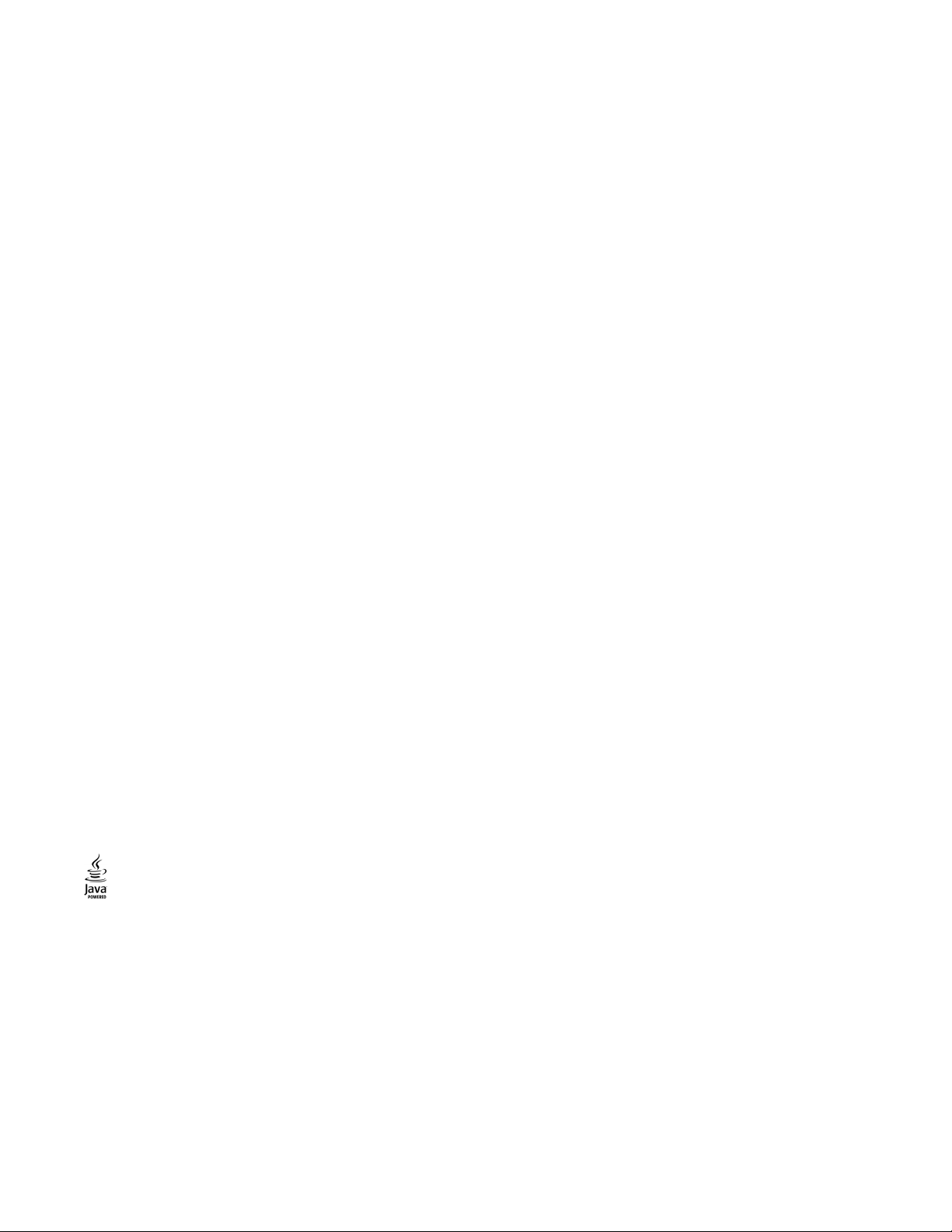
THE SPECIFICATIONS AND INFORMATION REGARDING THE PRODUCTS IN THIS MANUAL ARE SUBJECT TO CHANGE WITHOUT NOTICE. ALL
STATEMENTS, INFORMATION, AND RECOMMENDATIONS IN THIS MANUAL ARE BELIEVED TO BE ACCURATE BUT ARE PRESENTED WITHOUT
WARRANTY OF ANY KIND, EXPRESS OR IMPLIED. USERS MUST TAKE FULL RESPONSIBILITY FOR THEIR APPLICATION OF ANY PRODUCTS.
THE SOFTWARE LICENSE AND LIMITED WARRANTY FOR THE ACCOMPANYING PRODUCT ARE SET FORTH IN THE INFORMATION PACKET THAT
SHIPPED WITH THE PRODUCT AND ARE INCORPORATED HEREIN BY THIS REFERENCE. IF YOU ARE UNABLE TO LOCATE THE SOFTWARE LICENSE
OR LIMITED WARRANTY, CONTACT YOUR CISCO REPRESENTATIVE FOR A COPY.
The following information is for FCC compliance of Class A devices: This equipment has been tested and found to comply with the limits for a Class A digital device, pursuant
to part 15 of the FCC rules. These limits are designed to provide reasonable protection against harmful interference when the equipment is operated in a commercial
environment. This equipment generates, uses, and can radiate radio-frequency energy and, if not installed and used in accordance with the instruction manual, may cause
harmful interference to radio communications. Operation of this equipment in a residential area is likely to cause harmful interference, in which case users will be required
to correct the interference at their own expense.
The following information is for FCC compliance of Class B devices: The equipment described in this manual generates and may radiate radio-frequency energy. If it is not
installed in accordance with Cisco’s installation instructions, it may cause interference with radio and television reception. This equipment has been tested and found to
comply with the limits for a Class B digital device in accordance with the specifications in part 15 of the FCC rules. These specifications are designed to provide reasonable
protection against such interference in a residential installation. However, there is no guarantee that interference will not occur in a particular installation.
Modifying the equipment without Cisco’s written authorization may result in the equipment no longer complying with FCC requirements for Class A or Class B digital
devices. In that event, your right to use the equipment may be limited by FCC regulations, and you may be required to correct any interference to radio or television
communications at your own expense.
You can determine whether your equipment is causing interference by turning it off. If the interference stops, it was probably caused by the Cisco equipment or one of its
peripheral devices. If the equipment causes interference to radio or television reception, try to correct the interference by using one or more of the following measures:
• Turn the television or radio antenna until the interference stops.
• Move the equipment to one side or the other of the television or radio, or farther away from the television or radio.
• Plug the equipment into an outlet that is on a different circuit from the television or radio. (That is, make certain the equipment and the television or radio are on circuits
controlled by different circuit breakers or fuses.)
Modifications to this product not authorized by Cisco Systems, Inc. could void the FCC approval and negate your authority to operate the product.
The Cisco implementation of TCP header compression is an adaptation of a program developed by the University of California, Berkeley (UCB) as part of UCB’s public
domain version of the UNIX operating system. All rights reserved. Copyright © 1981, Regents of the University of California.
NOTWITHSTANDING ANY OTHER WARRANTY HEREIN, ALL DOCUMENT FILES AND SOFTWARE OF THESE SUPPLIERS ARE PROVIDED “AS IS” WITH
ALL FAULTS. CISCO AND THE ABOVE-NAMED SUPPLIERS DISCLAIM ALL WARRANTIES, EXPRESSED OR IMPLIED, INCLUDING, WITHOUT
LIMITATION, THOSE OF MERCHANTABILITY, FITNESS FOR A PARTICULAR PURPOSE AND NONINFRINGEMENT OR ARISING FROM A COURSE OF
DEALING, USAGE, OR TRADE PRACTICE.
IN NO EVENT SHALL CISCO OR ITS SUPPLIERS BE LIABLE FOR ANY INDIRECT, SPECIAL, CONSEQUENTIAL, OR INCIDENTAL DAMAGES, INCLUDING,
WITHOUT LIMITATION, LOST PROFITS OR LOSS OR DAMAGE TO DATA ARISING OUT OF THE USE OR INABILITY TO USE THIS MANUAL, EVEN IF CISCO
OR ITS SUPPLIERS HAVE BEEN ADVISED OF THE POSSIBILITY OF SUCH DAMAGES.
Cisco and the Cisco Logo are trademarks of Cisco Systems, Inc. and/or its affiliates in the U.S. and other countries. A listing of Cisco's trademarks can be found at
www.cisco.com/go/trademarks. Third party trademarks mentioned are the property of their respective owners. The use of the word partner does not imply a partnership
relationship between Cisco and any other company. (1005R)
The Java logo is a trademark or registered trademark of Sun Microsystems, Inc. in the U.S. or other countries.
Cisco ATA 187 Analog Telephone Adaptor Administration Guide for SIP
© 2010 Cisco Systems, Inc. All rights reserved.
Page 3
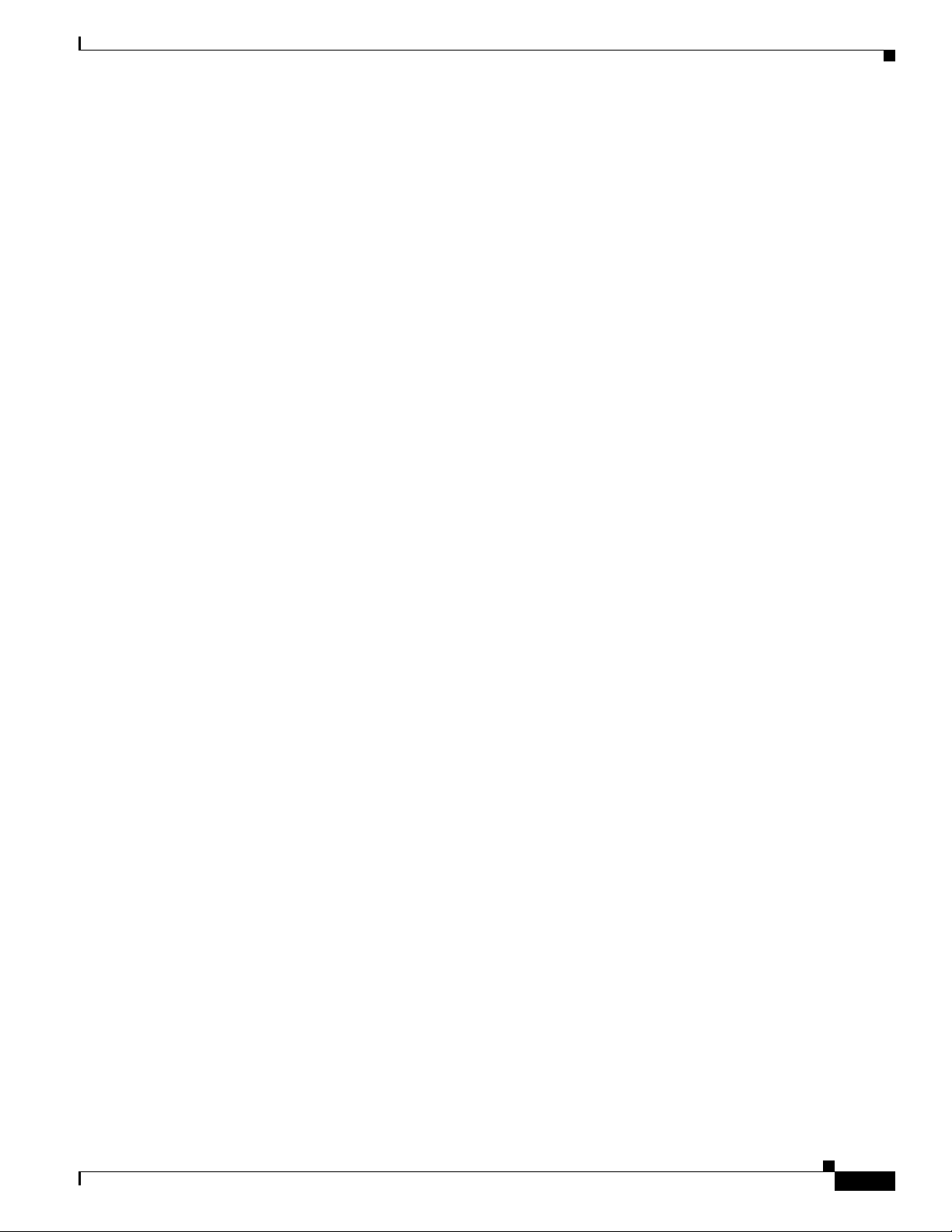
CONTENTS
Preface vii
Cisco ATA 187 Analog Telephone Adaptor Overview 1-1
Session Initiation Protocol Overview 1-2
SIP Capabilities 1-2
Components of SIP 1-3
SIP Clients 1-4
SIP Servers 1-4
Hardware Overview 1-5
Software Features 1-5
Secure Real-Time Transport Protocol 1-6
Name Signaling Event based passthrough 1-6
Transport Layer Security Protocol 1-6
T.38 Fax Relay 1-6
Voice Codecs Supported 1-6
Other Supported Protocols 1-6
ATA 187 SIP Services 1-7
Modem Standards 1-7
Fax Services 1-8
Methods Supported 1-8
Supplementary Services 1-9
Contents
Installation and Configuration Overview 1-9
Preparing to Install the ATA 187 on Your Network 2-1
Understanding Interactions with Other Cisco Unified IP Communications Products 2-1
Understanding How the ATA 187 Interacts with Cisco Unified Communications Manager 2-2
Providing Power to the ATA 187 2-2
Power Guidelines 2-2
Power Outage 2-2
Understanding Phone Configuration Files 2-3
Understanding the ATA 187 Startup Process 2-4
Adding the ATA 187 to the Cisco Unified Communications Manager Database 2-5
Adding the ATA 187 with Auto-Registration 2-6
Adding the ATA 187 with Cisco Unified Communications Manager Administration 2-6
Determining the MAC Address of an ATA 187 2-7
OL-21862-01
Cisco ATA 187 Analog Telephone Adaptor Administration Guide for SIP (Version 1.0)
iii
Page 4

Contents
Installing the ATA 187 3-1
Network Requirements 3-1
Safety Recommendations 3-2
What the ATA 187 Package Includes 3-2
Installing the ATA 187 3-3
Attaching a Phone to the ATA 187 3-3
Verifying the ATA 187 Startup Process 3-3
Configuring Startup Network Settings 3-4
Configuring Security on the ATA 187 3-4
Configuring the ATA 187 4-1
Telephony Features Available for the ATA 187 4-1
Configuring Product Specific Configuration Parameters 4-5
Adding Users to Cisco Unified Communications Manager 4-6
Configuring Fax Services 5-1
Using Fax Mode 5-1
Fax Modem Standards 5-1
Fax Modem Speeds 5-2
Troubleshooting and Maintenance 6-1
Resolving Startup Problems 6-1
Symptom: The ATA 187 Does Not Go Through its Normal Startup Process 6-1
Symptom: The ATA 187 Does Not Register with Cisco Unified Communications Manager 6-2
Checking Network Connectivity 6-2
Verifying TFTP Server Settings 6-2
Verifying DNS Settings 6-3
Verifying Cisco Unified Communications Manager Settings 6-3
Cisco Unified Communications Manager and TFTP Services Are Not Running 6-3
Creating a New Configuration File 6-3
Registering the Phone with Cisco Unified Communications Manager 6-4
Symptom: ATA 187 Unable to Obtain IP Address 6-4
ATA 187 Resets Unexpectedly 6-5
Verifying Physical Connection 6-5
Identifying Intermittent Network Outages 6-5
Verifying DHCP Settings 6-5
iv
Cisco ATA 187 Analog Telephone Adaptor Administration Guide for SIP (Version 1.0)
OL-21862-01
Page 5

Checking Static IP Address Settings 6-6
Verifying Voice VLAN Configuration 6-6
Eliminating DNS or Other Connectivity Errors 6-6
Checking Power Connection 6-7
Troubleshooting ATA 187 Security 6-7
General Troubleshooting Tips 6-7
Where to Go for More Troubleshooting Information 6-9
Cleaning the ATA 187 6-10
Using SIP Supplementary Services 7-1
Common Supplementary Services 7-1
Attended Transfer 7-2
Call Pickup 7-2
Caller ID 7-2
Call-Waiting Caller ID 7-2
Call Hold 7-2
Group Call Pickup 7-3
Meet–Me Conference 7-3
Privacy 7-3
Shared Line 7-3
Speed Dial 7-4
Redial 7-4
Unattended Transfer 7-4
Semi-unattended Transfer 7-4
Fully Unattended Transfer 7-5
Voice Mail Indication 7-5
Voice-Messaging System 7-5
Making a Conference Call in the United States 7-5
Making a Conference Call in Sweden 7-6
Call Waiting in the United States 7-6
Call Waiting in Sweden 7-6
About Call Forwarding 7-6
Call Forwarding in the United States 7-7
Call Forwarding in Sweden 7-7
Contents
OL-21862-01
Voice Menu Codes 8-1
Accessing the IVR and Configuring Your Phone Setting 8-1
Cisco ATA 187 Analog Telephone Adaptor Administration Guide for SIP (Version 1.0)
v
Page 6
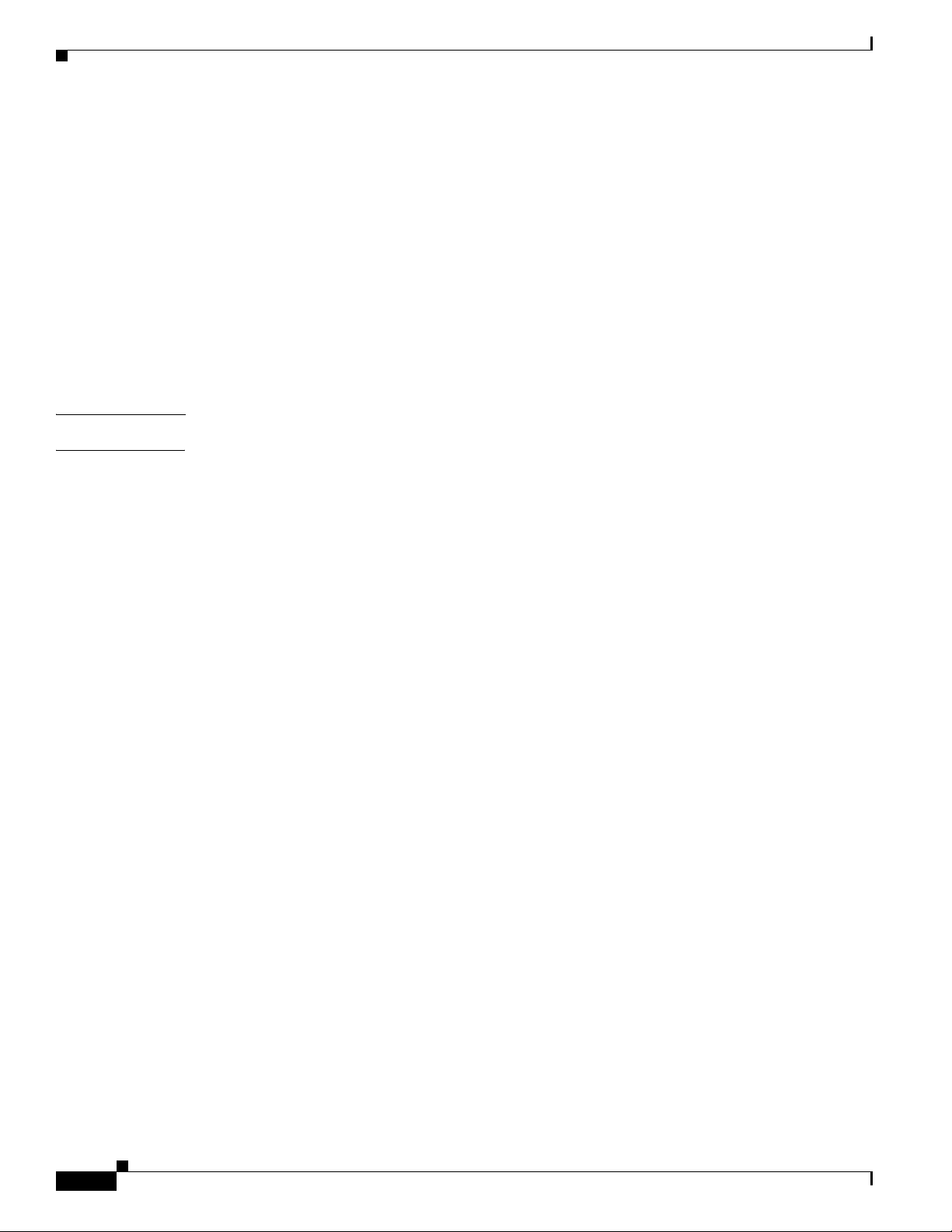
Contents
G
LOSSARY
I
NDEX
ATA 187 Specifications A-1
Physical Specifications A-1
Electrical Specifications A-2
Environmental Specifications A-2
Physical Interfaces A-2
Ringing Characteristics A-3
Software Specifications A-3
SIP Compliance Reference Information A-4
Recommended ATA 187 Tone Parameter Values by Country B-1
vi
Cisco ATA 187 Analog Telephone Adaptor Administration Guide for SIP (Version 1.0)
OL-21862-01
Page 7
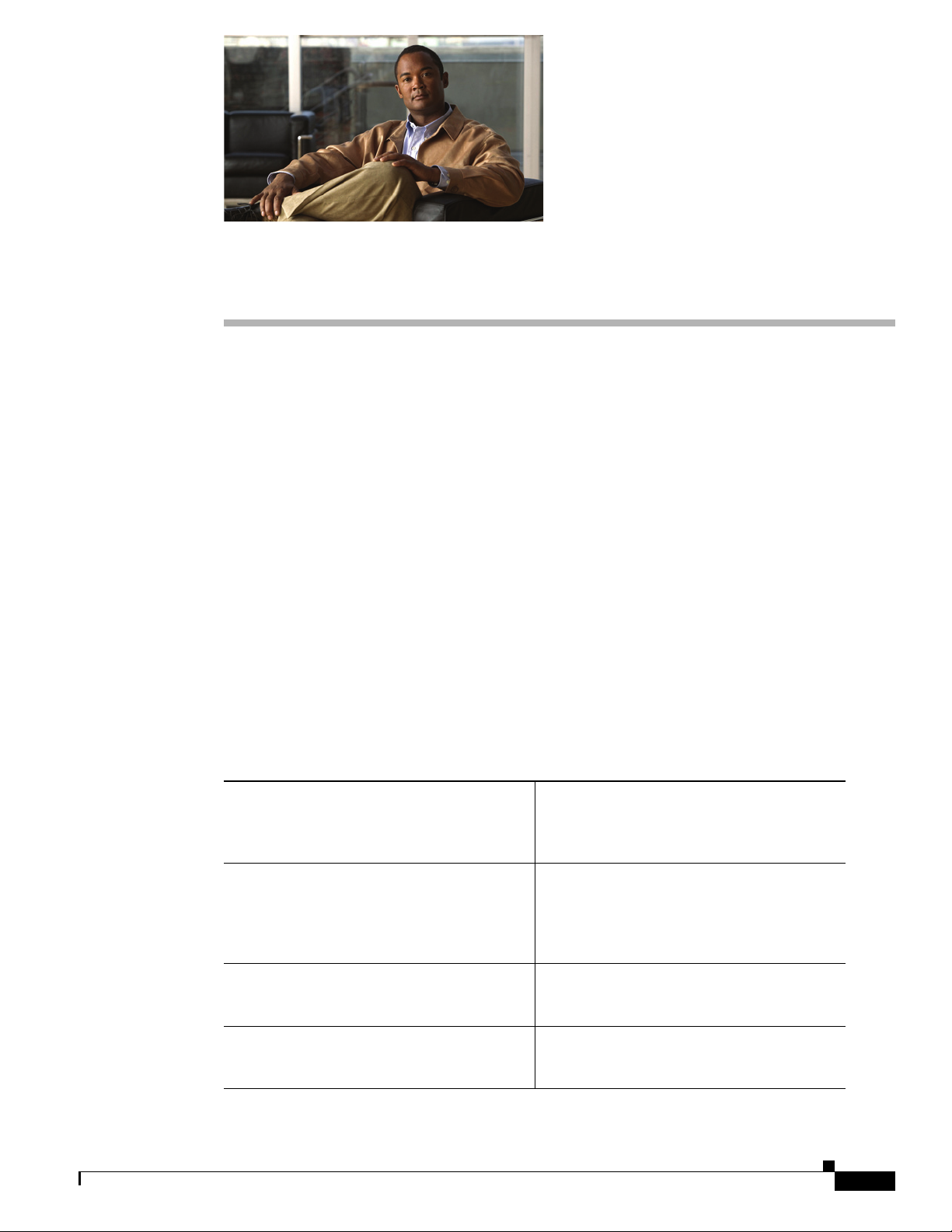
Overview
Audience
Preface
The Cisco Analog Telephone Adapter 187 Administration Guide for SIP (Version 1.0) provides the
information you need to install, configure, and manage the Cisco ATA 187 Analog Telephone Adapter
(ATA 187) on a Session Initiation Protocol (SIP) network.
This guide is intended for service providers and network administrators who administer Voice over IP
(VoIP) services using the ATA 187. Most of the tasks described in this guide are not intended for end
users of the ATA 187. Many of these tasks impact the ability of the ATA 187 to function on the network,
and require an understanding of IP networking and telephony concepts.
Organization
This manual is organized as follows:
Chapter 1, “Cisco ATA 187 Analog Telephone
Adapter Overview”
Chapter 2, “Preparing to Install the ATA 187
on Your Network”
Chapter 3, “Installing the ATA 187” Provides information on how to connect the
Chapter 4, “Configuring the ATA 187 for SIP Provides information on how to configure the
Provides descriptions of hardware and
software features of the ATA 187 along with a
brief overview of the Session Initiation
Protocol (SIP).
Provides information on the interactions
between the ATA
Communications Manager and other devices.
It also describes options for powering the ATA
187.
ATA 187 hardware and load the QED and
firmware files.
ATA 187 to operate with Session Initiation
Protocol (SIP).
187, Cisco Unified
OL-21862-01
Cisco Analog Telephone Adapter 187 Administration Guide for SIP 1.0
vii
Page 8
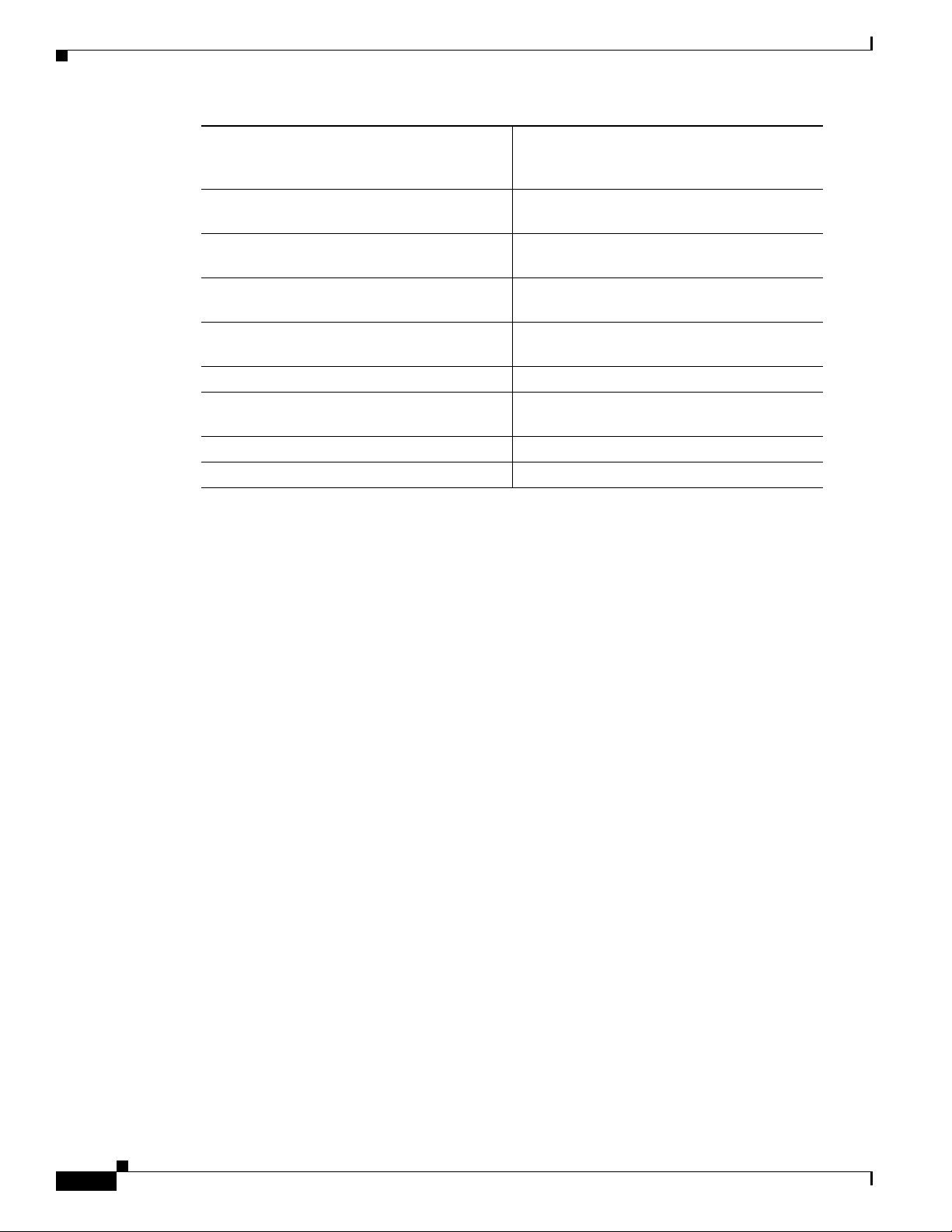
Preface
Chapter 5, “Configuring and Debugging Fax
Services”
Chapter 6, “Troubleshooting and
Maintenance”
Chapter 7, “Using SIP Supplementary
Services”
Chapter 8, “Voice Menu Codes” Provides a quick-reference list of the voice
Appendix A, “ATA 187 Specifications” Provides physical specifications for the ATA
Appendix B, “SIP Call Flows” Provides ATA 187 call flows for SIP scenarios.
Appendix C, “Recommended ATA 187 Tone
Parameter Values by Country”
Glossary Provides definitions of commonly used terms.
Index Provides reference information.
Related Documentation
For more information about the ATA 187 or Cisco Unified Communications Manager, refer to the
following publications:
Cisco ATA 187 Analog Telephone Adapter
• RFC 3261 (SIP: Session Initiation Protocol)
• RFC 2543 (SIP: Session Initiation Protocol)
Provides instructions for configuring both
ports of the ATA
187 to support fax
transmission.
Provides basic testing and troubleshooting
procedures for the ATA 187.
Provides end-user information about pre-call
and mid-call services.
configuration menu options for the ATA 187.
187.
Provides tone parameters for various
countries.
• Cisco ATA SIP Compliance Reference Information
http://www-vnt.cisco.com/SPUniv/SIP/documents/CiscoATASIPComplianceRef.pdf
• RFC 768 (User Datagram Protocol)
• RFC 2198 (RTP Payload for Redundant Audio Data)
• RFC 2833 (RTP Payload for DTMF Digits, Telephony Phones and Telephony Signals)
• RFC 2327 (SDP: Session Description Protocol)
• RFC 4730 (A Session Initiation Protocol (SIP) Event Package for Key Press Stimulus (KPML))
• RFC 3515 (The Session Initiation Protocol (SIP) Refer Method)
• Read Me First - ATA Boot Load Information
• Cisco ATA 187 Analog Telephone Adapter At a Glance
• Regulatory Compliance and Safety Information for the Cisco ATA 187
• Cisco ATA 187 Analog Telephone Adaptor Release Notes
Cisco Unified Communications Manager
These publications are available at the following URL:
http://www.cisco.com/en/US/products/sw/voicesw/ps556/tsd_products_support_series_home.html
viii
Cisco Analog Telephone Adapter 187 Administration Guide for SIP 1.0
OL-21862-01
Page 9
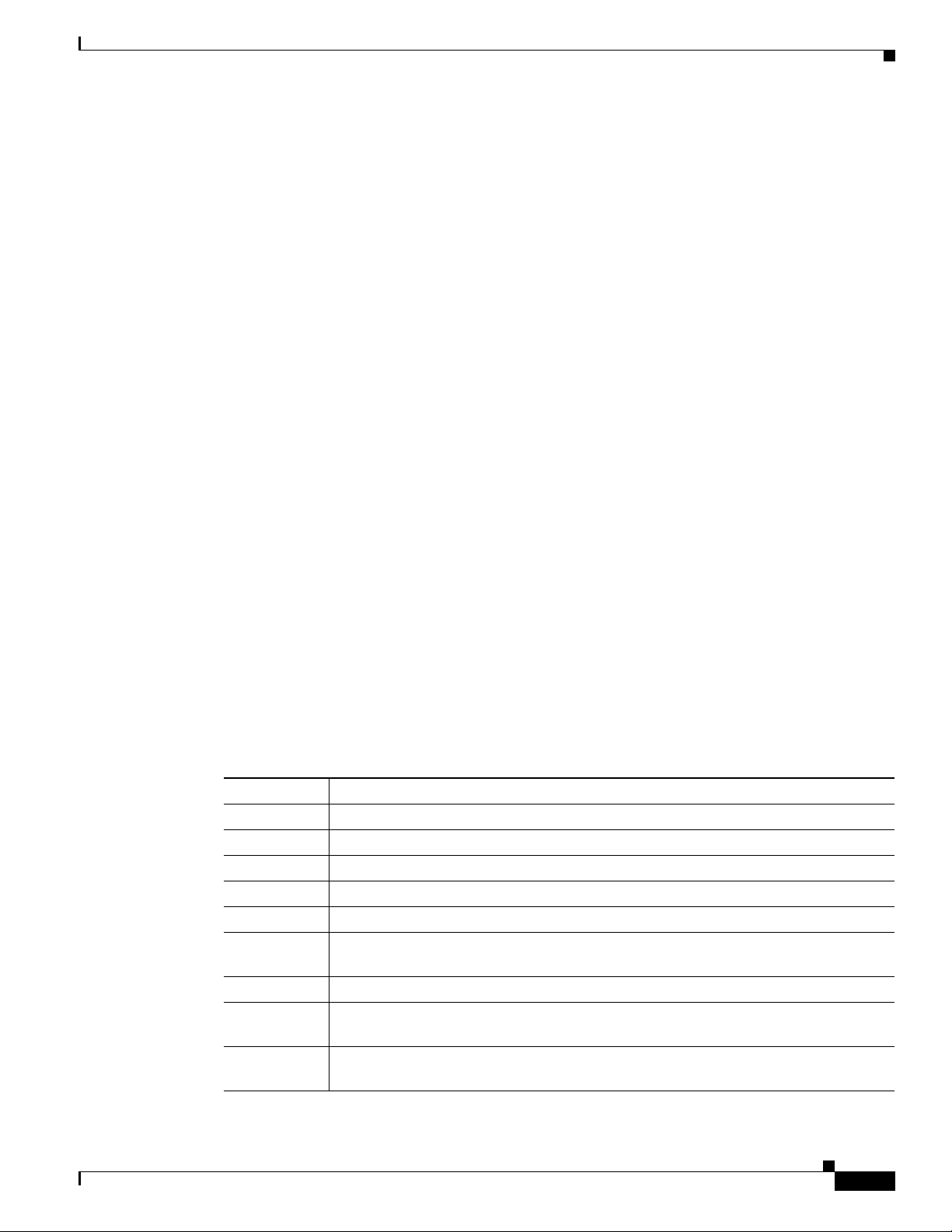
Preface
Cisco Unified Communications Manager Business Edition
These publications are available at the following URL:
http://www.cisco.com/en/US/products/ps7273/tsd_products_support_series_home.html
Obtaining Documentation, Obtaining Support, and Security
Guidelines
For information on obtaining documentation, obtaining support, providing documentation feedback,
security guidelines, and also recommended aliases and general Cisco documents, see the monthly What’s
New in Cisco Product Documentation, which also lists all new and revised Cisco technical
documentation, at:
http://www.cisco.com/en/US/docs/general/whatsnew/whatsnew.html
Cisco Product Security Overview
This product contains cryptographic features and is subject to United States and local country laws
governing import, export, transfer and use. Delivery of Cisco cryptographic products does not imply
third-party authority to import, export, distribute or use encryption. Importers, exporters, distributors
and users are responsible for compliance with U.S. and local country laws. By using this product you
agree to comply with applicable laws and regulations. If you are unable to comply with U.S. and local
laws, return this product immediately.
Further information regarding U.S. export regulations may be found at
http://www.access.gpo.gov/bis/ear/ear_data.html.
Document Conventions
This document uses the following conventions:
Convention Description
boldface font Commands and keywords are in boldface.
italic font Arguments for which you supply values are in italics.
[ ] Elements in square brackets are optional.
{ x | y | z } Alternative keywords are grouped in braces and separated by vertical bars.
[ x | y | z ] Optional alternative keywords are grouped in brackets and separated by vertical bars.
string A nonquoted set of characters. Do not use quotation marks around the string or the
string will include the quotation marks.
screen font Terminal sessions and information the system displays are in screen font.
boldface
font
screen
italic screen
font
Information you must enter is in boldface screen font.
Arguments for which you supply values are in italic screen font.
OL-21862-01
Cisco Analog Telephone Adapter 187 Administration Guide for SIP 1.0
ix
Page 10
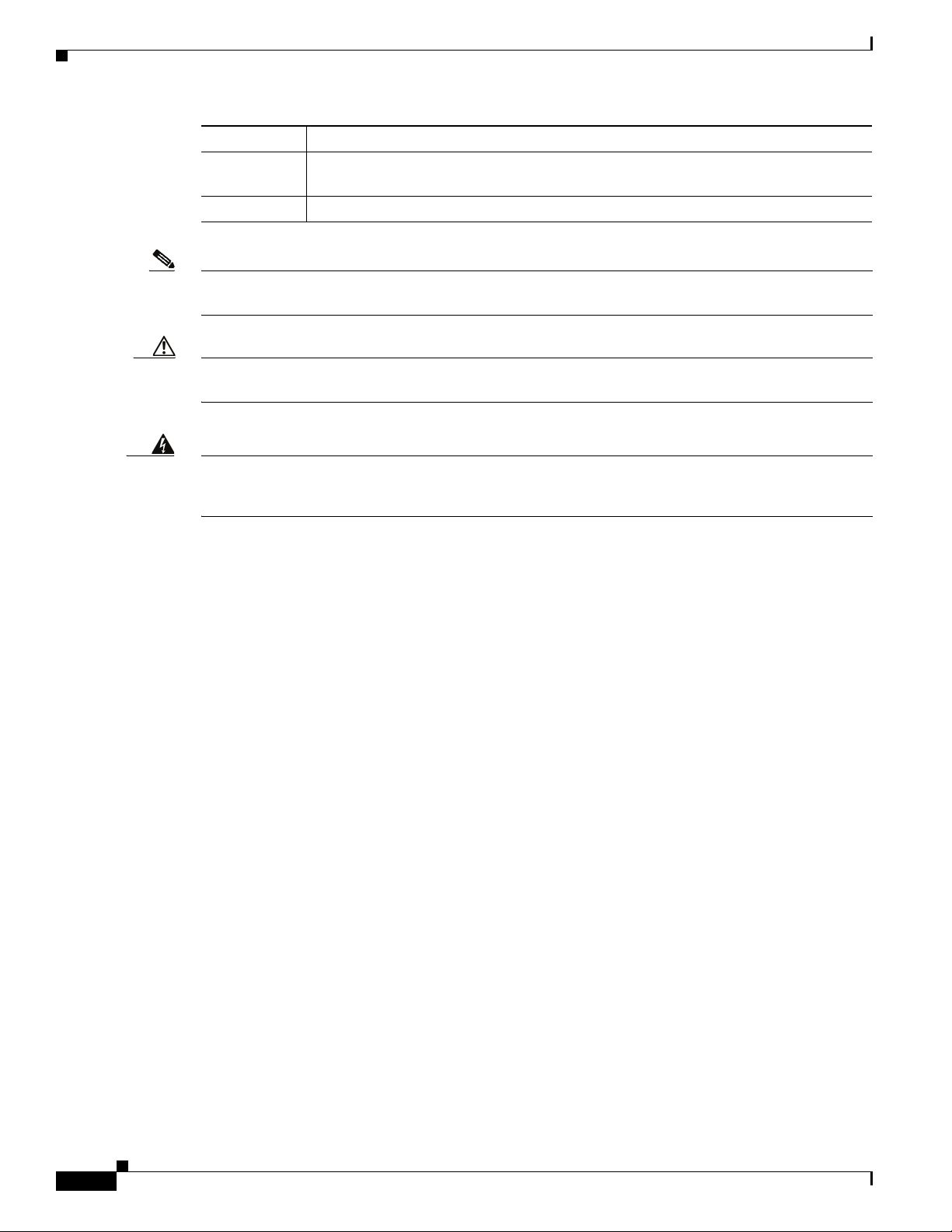
Preface
Convention Description
^ The symbol ^ represents the key labeled Control—for example, the key combination
^D in a screen display means hold down the Control key while you press the D key.
< > Nonprinting characters, such as passwords are in angle brackets.
Note Means reader take note. Notes contain helpful suggestions or references to material not covered in the
publication.
Caution Means reader be careful. In this situation, you might do something that could result in equipment
damage or loss of data.
Warning
Means danger. You are in a situation that could cause bodily injury. Before you work on any
equipment, be aware of the hazards involved with electrical circuitry and be familiar with standard
practices for preventing accidents.
Cisco Analog Telephone Adapter 187 Administration Guide for SIP 1.0
x
OL-21862-01
Page 11

CHAPTER
1
Cisco ATA 187 Analog Telephone Adaptor Overview
This section describes the hardware and software features of the Cisco ATA 187 Analog Telephone
Adaptor (ATA 187) and includes a brief overview of the Session Initiation Protocol (SIP).
The ATA 187 analog telephone adaptors are handset-to-Ethernet adaptors that allow regular analog
phones to operate on IP-based telephony networks. The ATA 187 support two voice ports, each with an
independent phone number. The ATA 187 also has an RJ-45 10/100BASE-T data port.
This section covers these topics:
• Session Initiation Protocol Overview, page 1-2
• Hardware Overview, page 1-5
• Software Features, page 1-5
• Installation and Configuration Overview, page 1-9
Figure 1-1 Cisco Analog Telephone Adaptor
197044
OL-21862-01
Cisco ATA 187 Analog Telephone Adaptor Administration Guide for SIP (Version 1.0)
1-1
Page 12
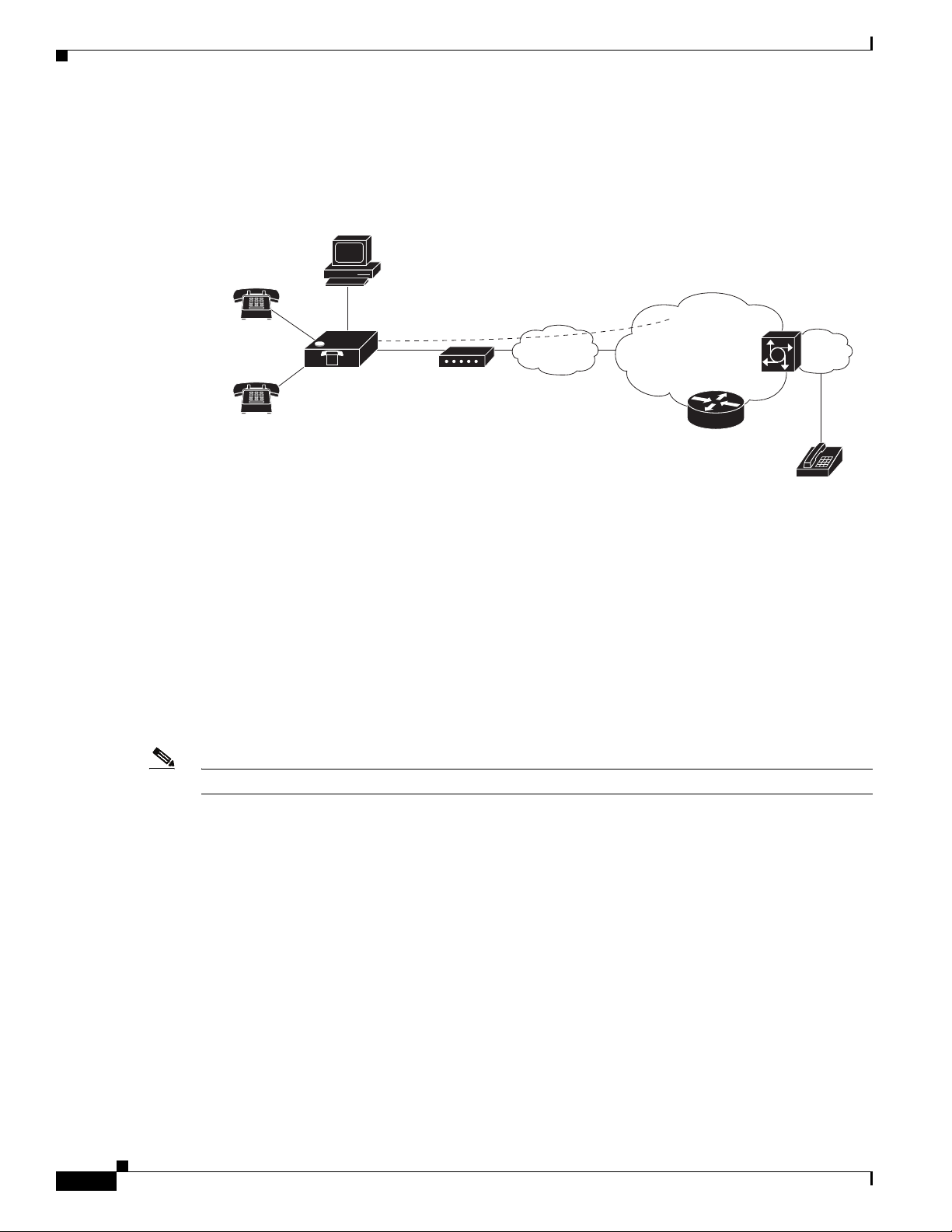
Session Initiation Protocol Overview
The ATA187, which operates with Cisco voice-packet gateways, makes use of broadband pipes that are
deployed through a digital subscriber line (DSL), fixed wireless-cable modem, and other Ethernet
connections.
Figure 1-2 ATA 187 as Endpoint in SIP Network
Chapter 1 Cisco ATA 187 Analog Telephone Adaptor Overview
Telephone/fax
V
Cisco ATA 187
Ethernet
Broadband CPE
(DSL, cable,
fixed wireless)
Session Initiation Protocol Overview
Session Initiation Protocol (SIP) is the Internet Engineering Task Force (IETF) standard for real-time
calls and conferencing over Internet Protocol (IP). SIP is an ASCII-based, application-layer control
protocol (defined in RFC3261) that can be used to establish, maintain, and terminate multimedia
sessions or calls between two or more endpoints.
Like other Voice over IP (VoIP) protocols, SIP is designed to address the functions of signaling and
session management within a packet telephony network. Signaling allows call information to be carried
across network boundaries. Session management provides the ability to control the attributes of an
end-to-end call.
Broadband
Layer 3
IP infrastructure
SIP proxy
V
Voice
gateway
PSTN
197596
Note SIP for the ATA 187 is compliant with RFC2543.
This section contains these topics:
• SIP Capabilities, page 1-2
• Components of SIP, page 1-3
SIP Capabilities
SIP provides these capabilities:
• Determines the availability of the target endpoint. If a call cannot be completed because the target
• Determines the location of the target endpoint. SIP supports address resolution, name mapping, and
Cisco ATA 187 Analog Telephone Adaptor Administration Guide for SIP (Version 1.0)
1-2
endpoint is unavailable, SIP determines whether the called party is already on the phone or did not
answer in the allotted number of rings. SIP then returns a message indicating why the target endpoint
was unavailable.
call redirection.
OL-21862-01
Page 13
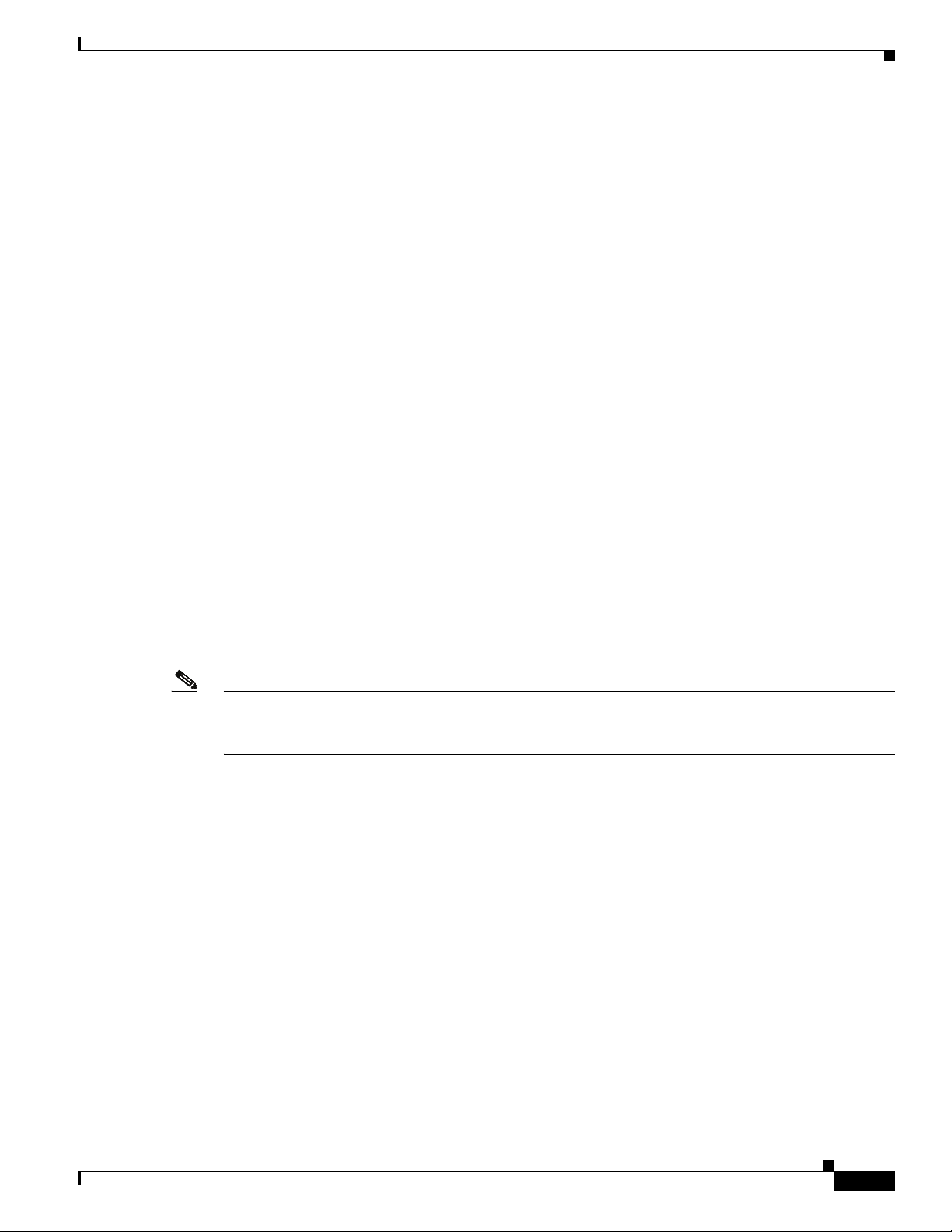
Chapter 1 Cisco ATA 187 Analog Telephone Adaptor Overview
• Determines the media capabilities of the target endpoint. Using the Session Description Protocol
(SDP), SIP determines the lowest level of common services between endpoints. Conferences are
established using only the media capabilities that are supported by all endpoints.
• Establishes a session between the originating and target endpoint. If the call can be completed, SIP
establishes a session between the endpoints. SIP also supports mid-call changes, such as adding
another endpoint to the conference or changing the media characteristic or codec.
• Handles the transfer and termination of calls. SIP supports the transfer of calls from one endpoint
to another. During a call transfer, SIP establishes a session between the transferee and a new
endpoint (specified by the transferring party) and terminates the session between the transferee and
the transferring party. At the end of a call, SIP terminates the sessions between all parties.
Conferences can consist of two or more users and can be established using multicast or multiple
unicast sessions.
Components of SIP
SIP is a peer-to-peer protocol. The peers in a session are called User Agents (UAs). A user agent can
function in one of these roles:
• User agent client (UAC)—A client application that initiates the SIP request.
• User agent server (UAS)—A server application that contacts the user when a SIP request is received
and returns a response on behalf of the user.
Session Initiation Protocol Overview
Typically, a SIP endpoint is capable of functioning as both a UAC and a UAS, but functions only as one
or the other per transaction. Whether the endpoint functions as a UAC or a UAS depends on the UA that
initiated the request.
From an architectural standpoint, the physical components of a SIP network can also be grouped into
two categories—Clients and servers.
Note SIP servers can interact with other application services, such as Lightweight Directory Access Protocol
Figure 1-3 illustrates the architecture of a SIP network.
(LDAP) servers, a database application, or an extensible markup language (XML) application. These
application services provide back-end services such as directory, authentication, and billable services.
OL-21862-01
Cisco ATA 187 Analog Telephone Adaptor Administration Guide for SIP (Version 1.0)
1-3
Page 14
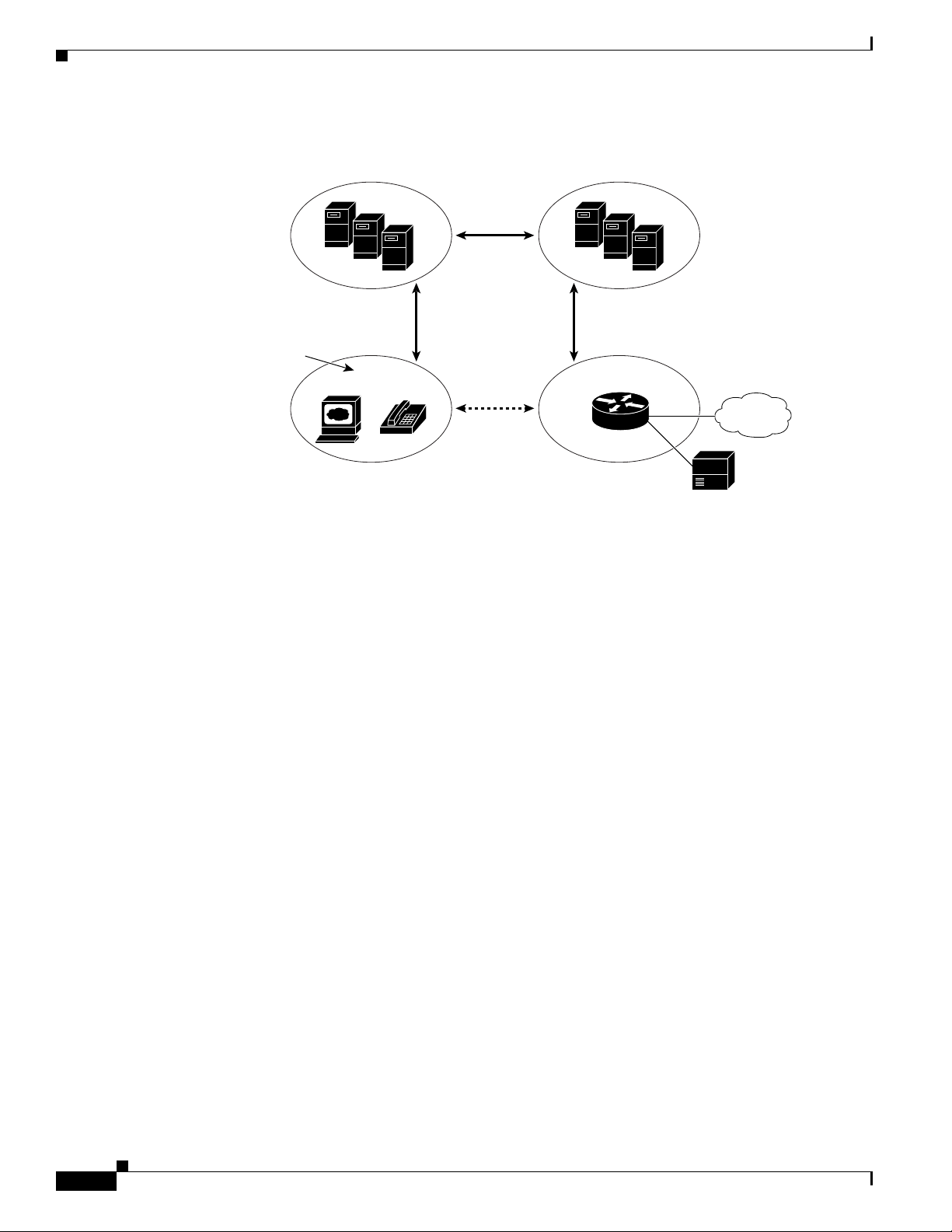
Session Initiation Protocol Overview
SIP user agents
RTP
SIP
SIP proxy and
redirect servers
SIP gateway
PSTN
Legacy PBX
SIP SIP
72342
Figure 1-3 SIP Architecture
Chapter 1 Cisco ATA 187 Analog Telephone Adaptor Overview
SIP Clients
SIP Servers
SIP clients include:
• Gateways—Provide call control. Gateways provide many services, the most common being a
translation function between SIP conferencing endpoints and other terminal types. This function
includes translation between transmission formats and between communications procedures. In
addition, the gateway also translates between audio and video codecs and performs call setup and
clearing on both the LAN side and the switched-circuit network side.
• Phones—Can act as either a UAS or UAC. The ATA 187 can initiate SIP requests and respond to
requests.
SIP servers include:
• Proxy server—The proxy server is an intermediate device that receives SIP requests from a client
and then forwards the requests on the client’s behalf. Proxy servers receive SIP messages and
forward them to the next SIP server in the network. Proxy servers can provide functions such as
authentication, authorization, network access control, routing, reliable request retransmission, and
security.
• Redirect server—Receives SIP requests, strips out the address in the request, checks its address
tables for any other addresses that may be mapped to the address in the request, and then returns the
results of the address mapping to the client. Redirect servers provide the client with information
about the next hop or hops that a message should take, then the client contacts the next hop server
or UAS directly.
• Registrar server—Processes requests from UACs for registration of their current location. Registrar
servers are often co-located with a redirect or proxy server.
1-4
Cisco ATA 187 Analog Telephone Adaptor Administration Guide for SIP (Version 1.0)
OL-21862-01
Page 15

Chapter 1 Cisco ATA 187 Analog Telephone Adaptor Overview
Hardware Overview
The ATA 187 is a compact, easy to install device. Figure 1-4 shows the rear panel of the ATA 187.
Figure 1-4 ATA 187—Rear View
LINE 1 LINE 2 NETWORK
The unit provides these connectors and indicators:
• 12Vb power connector.
• Two RJ-11 FXS (Foreign Exchange Station) ports—The ATA 187 supports two independent RJ-11
phone ports that can connect to any standard analog phone device. Each port supports either voice
calls or fax sessions, and both ports can be used simultaneously.
• The ATA 187 has one network port—an RJ-45 10/100BASE-T data port to connect an
Ethernet-capable device, such as a computer, to the network.
Hardware Overview
12VDC 1A
POWER
197044
Note The ATA 187 performs auto-negotiation for duplexity and speed and is capable of 10/100 Mbps,
full-duplex operation.
Software Features
The ATA 187 supports these protocols, services and methods:
• Secure Real-Time Transport Protocol, page 1-6
• Name Signaling Event based passthrough, page 1-6
• Transport Layer Security Protocol, page 1-6
• T.38 Fax Relay, page 1-6
• Voice Codecs Supported, page 1-6
• Other Supported Protocols, page 1-6
• ATA 187 SIP Services, page 1-7
• Modem Standards, page 1-7
• Fax Services, page 1-8
• Methods Supported, page 1-8
• Supplementary Services, page 1-9
OL-21862-01
Cisco ATA 187 Analog Telephone Adaptor Administration Guide for SIP (Version 1.0)
1-5
Page 16

Software Features
Secure Real-Time Transport Protocol
Secure Real-Time Transport Protocol secures voice conversations on the network and provides
protection against replay attacks.
Name Signaling Event based passthrough
Name Signaling Event (NSE)-based passthrough is simply thet transport of fax or modem
communications using the G.711 codec.
The ATA 187 does not support NSE-based modem passthrough.
Transport Layer Security Protocol
Transport Layer Security (TLS) is a cryptographic protocol that secures data communications such as
e-mail on the Internet. TLS is functionally equivalent to Secure Sockets Layer (SSL).
Chapter 1 Cisco ATA 187 Analog Telephone Adaptor Overview
T.38 Fax Relay
The T.38 fax relay feature enables devices to use fax machines to send files over the IP network. In
general, when a fax is received, it is converted to an image, sent to the T.38 fax device, and converted
back to an analog fax signal. T.38 fax relays configured with voice gateways decode or demodulate the
fax signals before they are transported over IP. With the SIP call control protocol, the T.38 fax relay is
indicated by Security Description (SDP) entries in the initial SIP INVITE message. After the initial SIP
INVITE message, the call is established to switch from voice mode to T.38 mode. Cisco Unified
Communications Administration allows you to configure a SIP profile that supports T.38 fax
communication.
Voice Codecs Supported
The ATA 187 supports these voice codecs (check your other network devices for the codecs they
support):
• G.711µ-law
• G.711A-law
• G.729A
• G.729B
• G.729AB
Other Supported Protocols
The ATA 187 supports these additional protocols:
• 802.1Q VLAN tagging
• Cisco Discovery Protocol (CDP)
Cisco ATA 187 Analog Telephone Adaptor Administration Guide for SIP (Version 1.0)
1-6
OL-21862-01
Page 17

Chapter 1 Cisco ATA 187 Analog Telephone Adaptor Overview
• Domain Name System (DNS)
• Dynamic Host Configuration Protocol (DHCP)
• Internet Control Message Protocol (ICMP)
• Internet Protocol (IP)
• Real-Time Transport Protocol (RTP)
• Transmission Control Protocol (TCP)
• Trivial File Transfer Protocol (TFTP)
• User Datagram Protocol (UDP)
ATA 187 SIP Services
These services include these features:
• IP address assignment—DHCP-provided or statically configured
• ATA 187 configuration by Cisco Unified Communications Manager configuration interface
• VLAN configuration
Software Features
• Cisco Discovery Protocol (CDP)
• Low-bit-rate codec selection
• User authentication
• Configurable tones (dial tone, busy tone, alert tone, reorder tone, call waiting tone)
• Dial plans
• SIP proxy server redundancy
• Privacy features
• User-configurable, call waiting, permanent default setting
• Comfort noise during silent period when using G.711
• Advanced audio mode
• Caller ID format
• Ring cadence format
• Silence suppression
• Hookflash detection timing configuration
• Configurable onhook delay
• Type of Service (ToS) configuration for audio and signaling ethernet packets
• Debugging and diagnostic tools
Modem Standards
The ATA 187 supports the following modem standards:
• V. 9 0
• V. 9 2
OL-21862-01
Cisco ATA 187 Analog Telephone Adaptor Administration Guide for SIP (Version 1.0)
1-7
Page 18
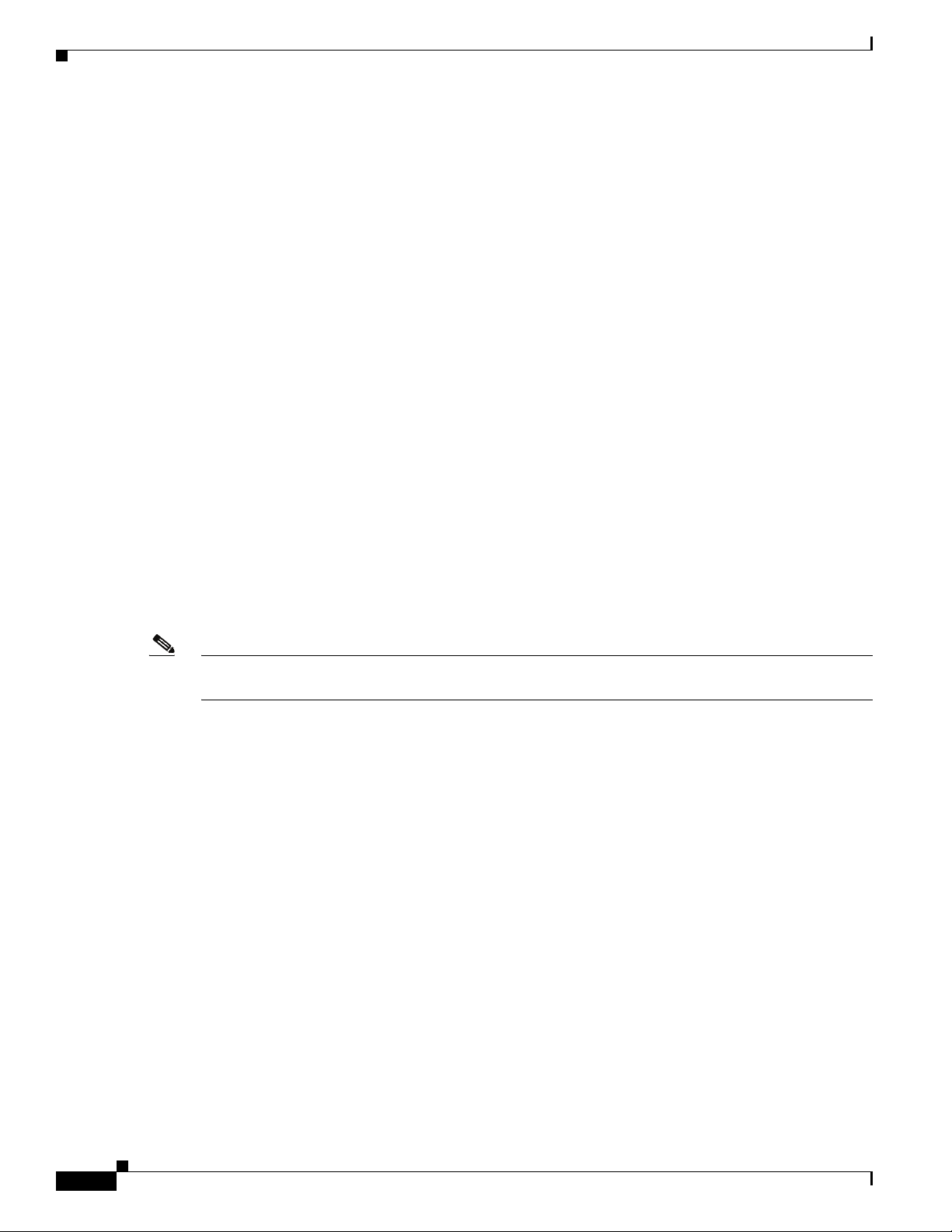
Software Features
Fax Services
Chapter 1 Cisco ATA 187 Analog Telephone Adaptor Overview
• V. 4 4
• K56Flex
• ITU-T V.34 Annex 12
• ITU-T V.34
• V.32bis
• V. 3 2
• V. 2 1
• V. 2 2
• V. 2 3
The ATA 187 supports two modes of fax services, in which fax signals are transmitted using the G.711
codec:
• Fax pass-through mode—Receiver-side Called Station Identification (CED) tone detection with
automatic G.711A-law or G.711µ-law switching.
• T.38 Fax Relay mode: The T.38 fax relay feature enables devices to use fax machines to send files
over the IP network. In general, when a fax is received, it is converted to an image, sent to the T.38
fax device, and converted back to an analog fax signal. T.38 fax relays configured with voice
gateways decode or demodulate the fax signals before they are transported over IP.
Note Success of fax transmission depends on network conditions and fax modem response to these conditions.
The network must have reasonably low network jitter, network delay, and packet loss rate.
Methods Supported
The ATA 187 supports these methods. For more information, see RFC3261 (SIP: Session Initiation
Protocol).
• REGISTER
• REFER
• INVITE
• BYE
• CANCEL
• NOTIFY
• OPTIONS
1-8
• ACK
• SUBSCRIBE
Cisco ATA 187 Analog Telephone Adaptor Administration Guide for SIP (Version 1.0)
OL-21862-01
Page 19
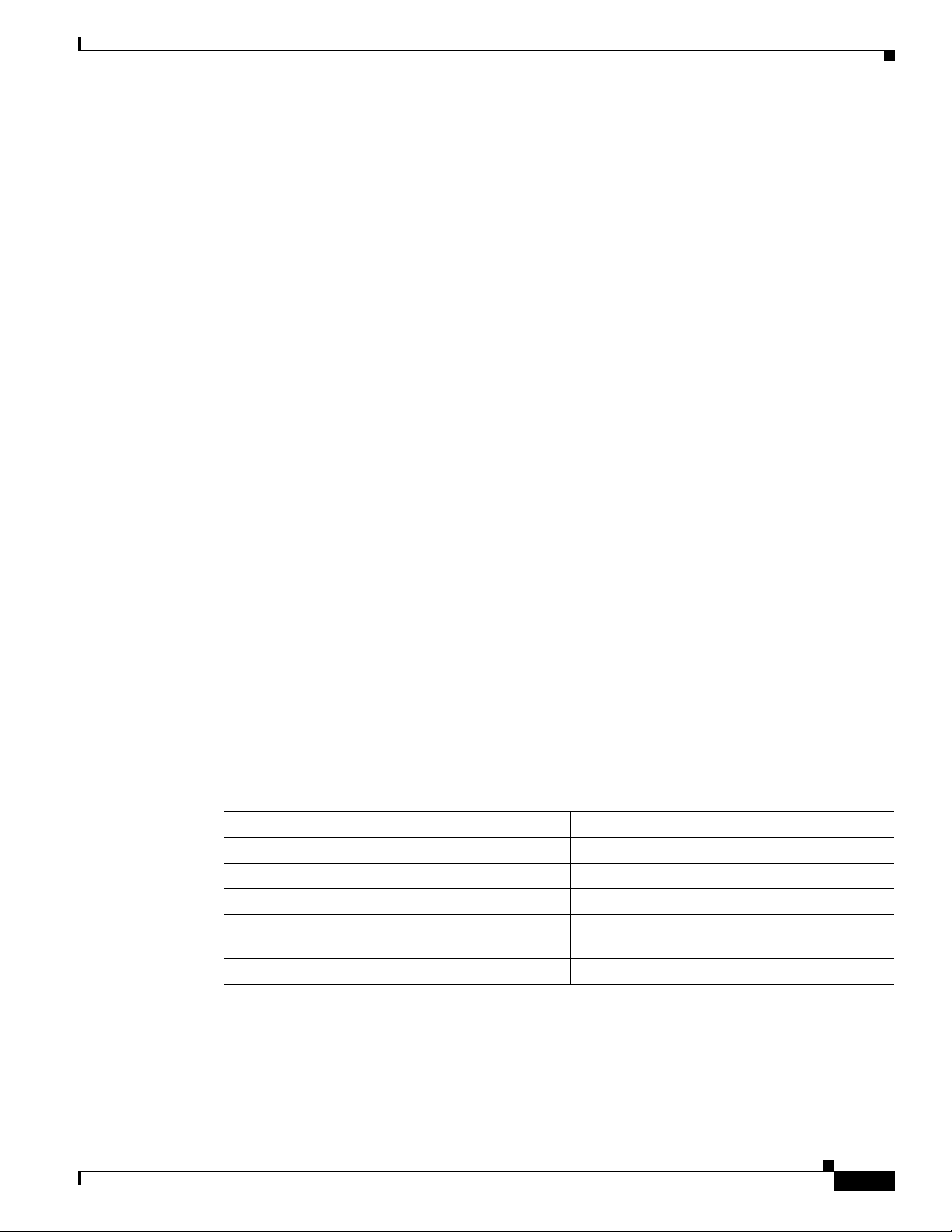
Chapter 1 Cisco ATA 187 Analog Telephone Adaptor Overview
Supplementary Services
SIP supplementary services are services that you can use to enhance your phone service. For information
on how to use these services, see
The ATA 187 supports these SIP supplementary services:
• Caller ID
• Call-waiting caller ID
• Voice mail indication
• Making a conference call
• Call waiting
• Call forwarding
• Calling-line identification
• Unattended transfer
• Attended transfer
• Shared Line
• SpeedDial
Installation and Configuration Overview
Chapter 7, “Using SIP Supplementary Services”.
• MeetMe
• Pick Up
• Redial
Installation and Configuration Overview
Table 1-1 provides the basic steps required to install and configure the ATA 187 to make it operational
in a typical SIP environment where a large number of ATA 187s must be deployed.
Ta b l e 1-1 Overview of the Steps Required to Install and Configure the ATA 187 and Make it
Operational
Action Reference
1. Plan the network and ATA 187 configuration.
2. Install the Ethernet connection.
3. Install and configure the other network devices.
4. Install the ATA 187 but do not power up the
ATA 187 yet.
5. Power up the ATA 187.
Installing the ATA 187, page 3-3
OL-21862-01
Cisco ATA 187 Analog Telephone Adaptor Administration Guide for SIP (Version 1.0)
1-9
Page 20

Installation and Configuration Overview
Chapter 1 Cisco ATA 187 Analog Telephone Adaptor Overview
1-10
Cisco ATA 187 Analog Telephone Adaptor Administration Guide for SIP (Version 1.0)
OL-21862-01
Page 21

CHAPTER
2
Preparing to Install the ATA 187 on Your Network
The ATA 187 enables you to communicate using voice over a data network. To provide this capability,
the ATA 187 depends upon and interacts with several other key Cisco Unified
components, including Cisco
servers, media resources, and so on.
This chapter focuses on the interactions between the ATA 187, Cisco Unified Communications Manager,
DNS and DHCP servers, TFTP servers, and switches. It also describes options for powering the
ATA
187.
For related information about voice and IP communications, see this URL:
http://www.cisco.com/en/US/products/sw/voicesw/index.html
This chapter provides an overview of the interaction between the ATA 187 and other key components of
the Voice over IP (VoIP) network. It includes these topics:
• Understanding Interactions with Other Cisco Unified IP Communications Products, page 2-1
• Providing Power to the ATA 187, page 2-2
• Understanding Phone Configuration Files, page 2-3
• Understanding the ATA 187 Startup Process, page 2-4
Unified Communications Manager, DNS and DHCP servers, TFTP
IP Telephony and network
• Adding the ATA 187 to the Cisco Unified Communications Manager Database, page 2-5
• Determining the MAC Address of an ATA 187, page 2-7
Understanding Interactions with Other Cisco
Unified
OL-21862-01
IP Communications Products
To function in the IP telephony network, the ATA 187 must be connected to a networking device, such
as a Cisco Catalyst switch. You must also register the ATA 187 with a Cisco
Manager system before sending and receiving calls.
This section includes information on Understanding How the ATA 187 Interacts with Cisco
Unified Communications Manager, page 2-2.
Cisco ATA 187 Analog Telephone Adaptor Administration Guide for SIP (Version 1.0)
Unified Communications
2-1
Page 22

Chapter 2 Preparing to Install the ATA 187 on Your Network
Providing Power to the ATA 187
Understanding How the ATA 187 Interacts with Cisco Unified Communications Manager
Cisco Unified Communications Manager is an open and industry-standard call processing system.
Cisco
Unified Communications Manager software sets up and tears down calls between phones
connected to the ATA 187, integrating traditional PBX functionality with the corporate IP network.
Cisco
Unified Communications Manager manages the components of the IP telephony system—the
phones, the access gateways, and the resources necessary for features such as call conferencing and route
planning. Cisco
• Firmware for devices
• Authentication and encryption (if configured for the telephony system)
• Configuration and CTL files via the TFTP service
• Phone registration
• Call preservation, so that a media session continues if signaling is lost between the primary
Communications Manager and a phone
For information about configuring Cisco Unified Communications Manager to work with the IP devices
described in this chapter, see Cisco Unified
Unified Communications Manager System Guide, and Cisco Unified Communications Manager Security
Guide.
Unified Communications Manager also provides:
Communications Manager Administration Guide, Cisco
Providing Power to the ATA 187
The ATA 187 is powered with external power. External power is provided through a separate power
supply.
The following sections provide more information about powering a ATA 187:
• Power Guidelines, page 2-2
• Power Outage, page 2-2
• Understanding Phone Configuration Files, page 2-3
Power Guidelines
The following power type and guideline applies to external power for the ATA 187:
• Power Type—External power (Provided through the Universal AC external power supply)
• Guidelines—The ATA 187 uses the Universal AC power supply 110/240V
Power Outage
Your accessibility to emergency service through the phone is dependent on the phone being powered. If
there is an interruption in the power supply, Service and Emergency Calling Service dialing will not
function until power is restored. In the case of a power failure or disruption, you may need to reset or
reconfigure equipment before using the Service or Emergency Calling Service dialing.
2-2
Cisco ATA 187 Analog Telephone Adaptor Administration Guide for SIP (Version 1.0)
OL-21862-01
Page 23

Chapter 2 Preparing to Install the ATA 187 on Your Network
Understanding Phone Configuration Files
Configuration files for a phone are stored on the TFTP server and define parameters for connecting to
Cisco Unified
Unified
to the phone’s configuration file. If the system needs to reset or restart, both ports must reset or restart
at the same time.
Configuration files also contain information about which image load the phone should be running. If this
image load differs from the one that is currently loaded on a phone, the phone contacts the TFTP server
to request the required load files. (These files are digitally signed to ensure the authenticity of the file
source.)
In addition, if the device security mode in the configuration file is set to Authenticated and the CTL file
on the phone has a valid certificate for Cisco
a TLS connection to Cisco
connection. For SIP phones, a TLS connection requires that the transport protocol in the phone
configuration file be set to TLS, which corresponds to the transport type in the SIP Security Profile in
Cisco Unified Communications Manager.
Communications Manager. In general, any time you make a change in Cisco
Communications Manager that requires the phone to be reset, a change is automatically made
Unified Communications Manager, the phone establishes
Unified Communications Manager. Otherwise, the phone establishes a TCP
Understanding Phone Configuration Files
Note If the device security mode in the configuration file is set to Authenticated or Encrypted, but the phone
has not received a CTL file, the phone tries four times to obtain it so it can register securely.
Note Cisco Extension Mobility Cross Cluster is an exception, in that the phone permits a TLS connection to
Cisco Unified Communications Manager for secure signaling even without the CTL file.
If you configure security-related settings in Cisco Unified Communications Manager Administration,
the phone configuration file will contain sensitive information. To ensure the privacy of a configuration
file, you must configure it for encryption. For detailed information, see
Configuring Encrypted Phone
Configuration Files in Cisco Unified Communications Manager Security Guide.
A phone accesses a default configuration file named XmlDefault.cnf.xml only when the phone has not
received a valid Trust List file containing a certificate assigned to the Cisco Unified Communications
Manager and TFTP.
If auto registration is not enabled and you did not add the phone to the Cisco Unified Communications
Manager database, the phone does not attempt to register with Cisco Unified Communications Manager.
The phone continually displays the “Configuring IP” message until you either enable auto-registration
or add the phone to the Cisco Unified Communications Manager database.
If the phone has registered before, the phone accesses the configuration file named
ATA <mac_address>.cnf.xml, where mac_address is the MAC address of the phone.
For SIP phones, the TFTP server generates these SIP configuration files:
• SIP IP Phone:
OL-21862-01
–
For unsigned and unencrypted files—ATA<mac>.cnf.xml
–
For signed files—ATA<mac>.cnf.xml.sgn
–
For signed and encrypted files—ATA<mac>.cnf.xml.enc.sgn
• Dial Plan—<dialplan>.xml
–
No support “,” for second dial tone; “,” will be ignored
Cisco ATA 187 Analog Telephone Adaptor Administration Guide for SIP (Version 1.0)
2-3
Page 24
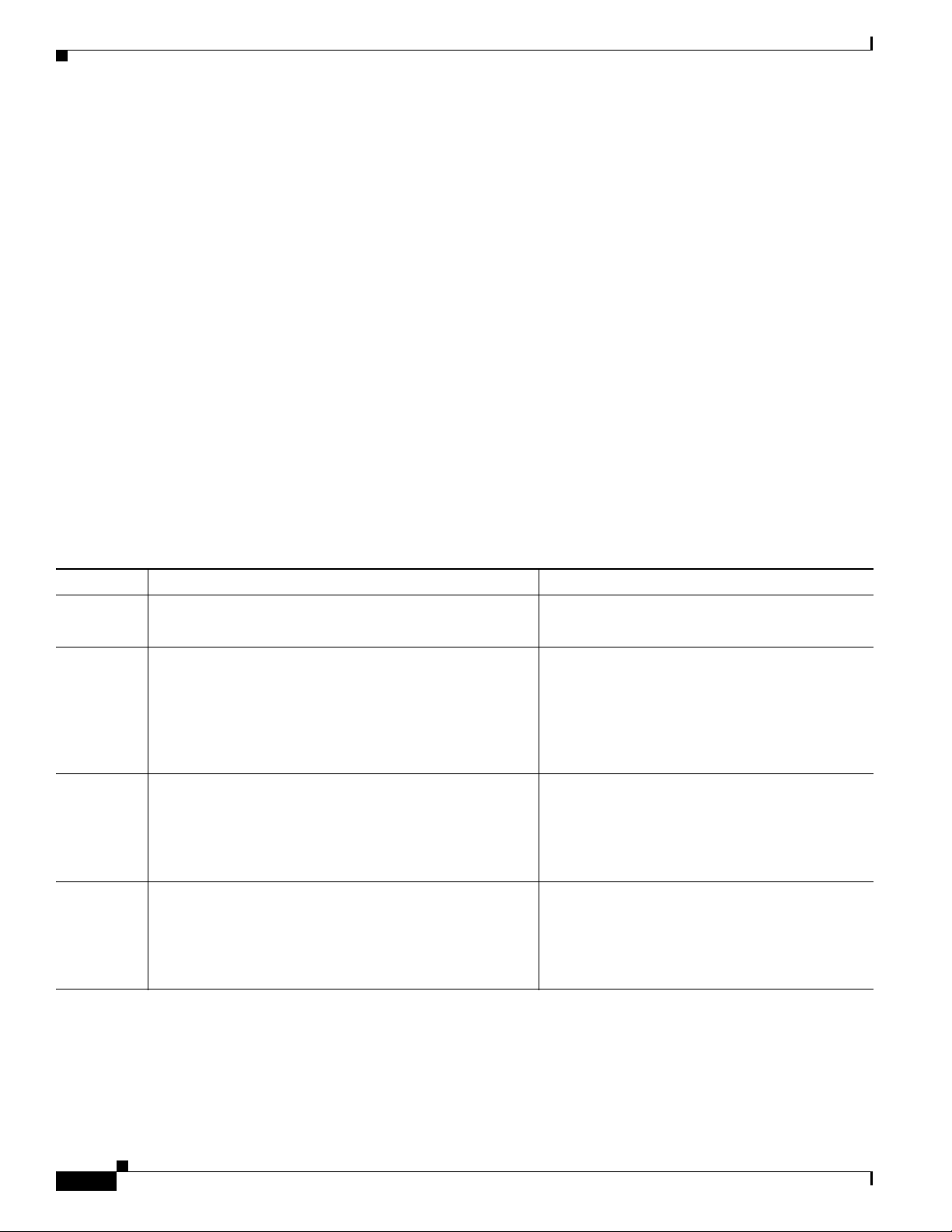
Chapter 2 Preparing to Install the ATA 187 on Your Network
Understanding the ATA 187 Startup Process
–
No support > for configuring termination key
–
No support + dial pattern which contains + will be ignored
–
Maximum length of match string is 196
–
Maximum length of a dial pattern is 4095
–
Maximum rule set in one dial pattern is 100
The filenames are derived from the MAC Address and Description fields in the Phone Configuration
window of Cisco
Unified Communications Manager Administration. The MAC address uniquely
identifies the phone. For more information see the Cisco Unified Communications Manager
Administration Guide.
For more information about how the phone interacts with the TFTP server, see the Cisco Unified
Communications Manager System Guide,
Cisco TFTP section.
Understanding the ATA 187 Startup Process
When connecting to the VoIP network, the ATA 187 goes through a standard startup process, as described
in
Table 2-1. Depending on your specific network configuration, not all of these process steps may occur
on your ATA 187.
Ta b l e 2-1 ATA 187 Startup Process
Task Purpose Related Topics
1. Obtaining Power.
See Providing Power to the ATA 187, page 2-2.
The ATA 187 uses external power.
2. Loading the Stored Image.
The ATA 187 has non-volatile flash memory in which it
stores firmware images and user-defined preferences. At
startup, the phone runs a bootstrap loader that loads a
phone image stored in flash memory. Using this image, the
phone initializes its software and hardware.
3. Obtaining an IP Address.
If the ATA 187 is using DHCP to obtain an IP address, the
device queries the DHCP server to obtain one. If you are
not using DHCP in your network, you must assign static IP
addresses to each device locally.
4. Requesting the CTL file.
The TFTP server stores the CTL file. This file contains the
certificates necessary for establishing a secure connection
between the device and Cisco Unified
Communications
See the Cisco Unified Communications Manager
Security Guide,
Client.
Manager.
Configuring the Cisco CTL
2-4
Cisco ATA 187 Analog Telephone Adaptor Administration Guide for SIP (Version 1.0)
OL-21862-01
Page 25

Chapter 2 Preparing to Install the ATA 187 on Your Network
Adding the ATA 187 to the Cisco Unified Communications Manager Database
Table 2-1 ATA 187 Startup Process (continued)
Task Purpose Related Topics
5. Requesting the Configuration File.
The TFTP server has configuration files, which define
parameters for connecting to Cisco Unified
Communications Manager and other information for the
ATA 187.
6. Contacting Cisco Unified Communications Manager.
The configuration file defines how the ATA 187
communicates with Cisco Unified
Manager and provides a device with its load ID. After
obtaining the file from the TFTP server, the device attempts
to make a connection to the highest priority Cisco
Unified
security profile of the device is configured for secure
signaling (encrypted or authenticated), and the Cisco
Unified Communications Manager is set to secure mode,
the device makes a TLS connection. Otherwise, it makes a
nonsecure TCP connection.
Communications Manager on the list. If the
Communications
See Understanding Phone Configuration Files,
page 2-3.
See Understanding Phone Configuration Files,
page 2-3.
Adding the ATA 187 to the Cisco Unified Communications
Manager Database
Before installing the ATA 187, you must choose a method for adding the devices to the
Cisco
Unified Communications Manager database. These sections describe the methods:
• Adding the ATA 187 with Auto-Registration, page 2-6
• Adding the ATA 187 with Cisco Unified Communications Manager Administration, page 2-6
Table 2-2 provides an overview of these methods for adding the ATA 187 to the
Cisco Unified Communications Manager database.
Ta b l e 2-2 Methods for Adding the ATA 187 to the Cisco Unified Communications Manager
Database
Requires MAC
Method
Auto-registration No • Results in automatic assignment of directory
Using the Cisco Unified
Communications
Manager Administration
Address?
Yes Requires phones to be added individually.
Notes
numbers.
• Not available when security or encryption is enabled.
OL-21862-01
Cisco ATA 187 Analog Telephone Adaptor Administration Guide for SIP (Version 1.0)
2-5
Page 26

Adding the ATA 187 to the Cisco Unified Communications Manager Database
Adding the ATA 187 with Auto-Registration
By enabling auto-registration before you begin installing the ATA 187, you can:
• Add devices without first gathering MAC addresses from the ATA 187.
• Automatically add a ATA 187 to the Cisco Unified Communications Manager database when you
physically connect the phone to your IP telephony network. During auto-registration, Cisco
Communications Manager assigns the next available sequential directory number to the phone.
• Quickly enter devices into the Cisco Unified Communications Manager database and modify any
settings, such as the directory numbers, from Cisco
• Move auto-registered devices to new locations and assign them to different device pools without
affecting their directory numbers.
Note The ATA 187 will auto-register two devices in the Unified CM.
Auto-registration is disabled by default. In some cases, you may not want to use auto-registration; for
example, if you want to assign a specific directory number to the phone or if you plan to use secure
connection with Cisco Unified Communications Manager as described in Cisco Unified
Communications Manager Security Guide. For information about enabling auto-registration, see the
Enabling Auto-Registration in the Cisco Unified
Chapter 2 Preparing to Install the ATA 187 on Your Network
Unified
Unified Communications Manager.
Communications Manager Administration Guide.
Note When you configure the cluster for mixed mode through the Cisco CTL client, auto-registration is
automatically disabled. When you configure the cluster for nonsecure mode through the Cisco CTL
client, auto-registration is not automatically enabled.
Related Topics
Adding the ATA 187 with Cisco Unified Communications Manager Administration, page 2-6
Adding the ATA 187 with Cisco Unified Communications Manager Administration
You can add the ATA 187 individually to the Cisco Unified Communications Manager database using
Cisco
Unified Communications Manager Administration. To do so, you first need to obtain the MAC
address for each device.
For information about determining a MAC address, see Determining the MAC Address of an ATA 187,
page 2-7.
After you have collected MAC addresses, in Cisco Unified Communications Manager Administration,
choose Device > Phone and click Add New to begin.
Note The first device used the MAC address and the second device uses the shifted MAC address (example,
AABBCCDDEEFF to BBCCDDEEFF01). You can add two devices from the Unified CM administration
page.
2-6
For complete instructions and conceptual information about Cisco Unified Communications Manager,
see the Cisco Unified
Communications Manager System Guide.
Cisco ATA 187 Analog Telephone Adaptor Administration Guide for SIP (Version 1.0)
Communications Manager Administration Guide and the Cisco Unified
OL-21862-01
Page 27

Chapter 2 Preparing to Install the ATA 187 on Your Network
Determining the MAC Address of an ATA 187
Related Topics
Adding the ATA 187 with Auto-Registration, page 2-6
Determining the MAC Address of an ATA 187
Several of the procedures that are described in this manual require you to determine the MAC address
of an ATA 187. You can determine the MAC address for a device in any of these ways:
• Look at the MAC label on the back of the device.
• Display the web page for the device and click the Device Information hyperlink.
OL-21862-01
Cisco ATA 187 Analog Telephone Adaptor Administration Guide for SIP (Version 1.0)
2-7
Page 28

Determining the MAC Address of an ATA 187
Chapter 2 Preparing to Install the ATA 187 on Your Network
2-8
Cisco ATA 187 Analog Telephone Adaptor Administration Guide for SIP (Version 1.0)
OL-21862-01
Page 29

CHAPTER
3
Installing the ATA 187
This section describes how to connect the ATA 187 hardware and configure the ATA 187 by loading the
QED and firmware files. You must install the QED file first and then install the firmware file.
After the equipment is in place, see Figure 3-1 and follow the procedure to install the ATA 187.
Figure 3-1 Cisco ATA Rear Panel Connections
LINE 1 LINE 2 NETWORK POWER
Analog telephones
(or fax)
Network Requirements
The ATA 187 acts as an endpoint on an IP telephony network. The following equipment is required:
• Call Control system
• Voice packet gateway—Required if you are connecting to the Public Switched Telephone Network
(PSTN). A gateway is not required if an analog key system is in effect.
• Ethernet connection
IP network
12V power
adaptor
Power outlet
Power cord
197446
OL-21862-01
Cisco ATA 187 Analog Telephone Adaptor Administration Guide for SIP (Version 1.0)
3-1
Page 30

Safety Recommendations
Safety Recommendations
To ensure general safety, follow these guidelines:
• Do not get this product wet or pour liquids into this device.
• Do not open or disassemble this product.
• Do not perform any action that creates a potential hazard to people or makes the equipment unsafe.
• Use only the power supply that comes with the ATA 187.
Chapter 3 Installing the ATA 187
Warning
Warning
Warning
Warning
Warning
Ultimate disposal of this product should be handled according to all national laws and regulations.
Read the installation instructions before you connect the system to its power source.
The plug-socket combination must be accessible at all times because it serves as the main
disconnecting device.
Do not work on the system or connect or disconnect cables during periods of lightning activity.
To avoid electric shock, do not connect safety extra-low voltage (SELV) circuits to telephone-network
voltage (TNV) circuits. LAN ports contain SELV circuits, and WAN ports contain TNV circuits. Some
LAN and WAN ports both use RJ-45 connectors. Use caution when connecting cables.
For translated warnings, see the Regulatory Compliance and Safety Information for the Cisco ATA 187
manual.
What the ATA 187 Package Includes
3-2
The ATA 187 package contains the following items:
• Cisco ATA 187 Analog Telephone Adaptor
• Cisco ATA 187 Analog Telephone Adaptor at a Glance
• Cisco ATA 187 Analog Telephone Adaptor (SIP) Product Safety and User Manual
• Regulatory Compliance and Safety Information for the ATA 187
• 12V power adaptor
• Power cord
Note The ATA 187 is intended for use only with the 12V DC power adaptor that comes with the unit.
Cisco ATA 187 Analog Telephone Adaptor Administration Guide for SIP (Version 1.0)
OL-21862-01
Page 31

Chapter 3 Installing the ATA 187
Installing the ATA 187
To install an ATA 187, follow these steps:
Procedure
Step 1 Connect the power supply to the Cisco DC Adapter port.
Step 2 Connect a straight-through Ethernet cable from the network to the 10/100 SW port on the ATA 187. Each
ATA 187 ships with one Ethernet cable in the box.
Note You can use either Category 3/5/5e/6 cabling for 10 Mbps connections, but you must use Category 5/5e/6
for 100 Mbps connections.
Installing the ATA 187
Attaching a Phone to the ATA 187
You can attach one or two phones to an ATA 187 by connecting them to a line port of the ATA 187 with
a RJ11 cable. The line LED will blink when there is activity on that line.
Verifying the ATA 187 Startup Process
After the ATA 187 has power connected to it, the phone begins its startup process by cycling through
these steps:
1. The LEDs are on.
a. Power
b. Line 1
c. Line 2
d. Set Up
The ATA 187 boots up in this step; it may take up to one minute.
2. The LEDs flash.
The ATA 187 is launching its application in this step.
3. Only the Power LED is on.
The ATA 187 is registering with Cisco Unified Communications Manager. You will hear a busy tone
when you go offhook on the phone. It can take up to one minute for this to complete.
OL-21862-01
4. All of the LEDs flash again (Optional).
If the ATA 187 flash memory is erased or the load is corrupted, all the LEDs will flash again. The
ATA
187 will download the image files and write to the flash. The ATA 187 will reboot and start from
step 1.
When you go offhook on the phone, you will see the line LED on and you will hear dial tone. The
ATA
187 has completed the startup process.
Cisco ATA 187 Analog Telephone Adaptor Administration Guide for SIP (Version 1.0)
3-3
Page 32

Configuring Startup Network Settings
Configuring Startup Network Settings
If you are not using DHCP in your network, you must configure these network settings on the ATA 187
after installing the device on the network:
• IP subnet information (subnet mask for IPv4)
• TFTP server IP address
You may also configure these optional settings as necessary:
Administration VLAN ID
Collect this information and see instructions in Chapter 8, “Voice Menu Codes”.
Configuring Security on the ATA 187
The security features protect against several threats, including threats to the identity of the phone and to
data. These features establish and maintain authenticated communication streams between the phone and
the Cisco Unified Communications Manager server, and digitally sign files before they are delivered.
For more information about the security features, see the Cisco Unified Communications Manager
Security Guide.
You can initiate the installation of a Locally Significant Certificate (LSC) from the Security
Configuration menu on the phone. This menu also lets you update or remove an LSC.
Chapter 3 Installing the ATA 187
Before you begin, make sure that the appropriate Cisco Unified Communications Manager and the CAPF
security configurations are complete:
• On Cisco Unified Communications Operating System Administration, verify that the CAPF
certificate has been installed
• The CAPF is running and configured
See the Cisco Unified Communications Manager Security Guide for more information.
Note If you want to update LSC, you need to use reset to factory default from Chapter 8, “Voice Menu Codes”.
3-4
Cisco ATA 187 Analog Telephone Adaptor Administration Guide for SIP (Version 1.0)
OL-21862-01
Page 33

CHAPTER
4
Configuring the ATA 187
Yo u m us t u se C is co Unified Communications Manager Administration to configure telephony features
and assign users.
This chapter provides an overview of these configuration and setup procedures. Cisco Unified
Communications Manager documentation provides detailed instructions for these procedures.
Telephony Features Available for the ATA 187
Table 4-1 lists the supported telephony features, many of which you configure by using
Cisco Unified Communications Manager Administration.
Ta b l e 4-1 Telephony Features for the ATA 187
Feature Description Configuration Reference
Audible Message
Waiting Indicator
cBarge Allows a user to join a non-private call on a shared phone
A stutter tone from the handset, headset, or speakerphone
indicates that a user has one or more new voice messages on
a line.
Note The stutter tone is line-specific. You hear it only
when using the line with the waiting messages.
line. cBarge adds a user to a call and converts it into a
conference, allowing the user and other parties to access
conference features.
The phones support Barge on a shared conference bridge.
For more information, refer to:
• Cisco Unified Communications
Manager Administration Guide,
Message Waiting Configuration.
• Cisco Unified Communications
Manager System Guide,
Connectivity to Cisco Unified
Communications Manager.
For more information, refer to:
• Cisco Unified Communications
Manager Administration Guide,
Cisco Unified IP Phone
Configuration.
• Cisco Unified Communications
Manager System Guide,
Unified IP Phones.
Voice Mail
Cisco
OL-21862-01
• Cisco Unified Communications
Manager Features and Services
Guide, Barge and Privacy.
Cisco ATA 187 Analog Telephone Adaptor Administration Guide for SIP (Version 1.0)
4-1
Page 34

Chapter 4 Configuring the ATA 187
Telephony Features Available for the ATA 187
Table 4-1 Telephony Features for the ATA 187 (continued)
Feature Description Configuration Reference
Call forward Allows users to redirect incoming calls to another number.
Call forward options include Call Forward All, Call
Forward Busy, Call Forward No Answer, and Call Forward
No Coverage.
For more information, refer to:
• Cisco Unified Communications
Manager Administration Guide,
Directory Number Configuration.
• Cisco Unified Communications
Manager System Guide,
Unified IP Phones.
Call pickup Allows users to redirect a call that is ringing on another
phone within their pickup group to their phone.
You can configure an audio and/or visual alert for the
primary line on the phone. This alert notifies the users that
For more information, refer to the Cisco
Unified Communications Manager
Features and Services Guide, Call
Pickup.
a call is ringing in their pickup group.
Call waiting Indicates (and allows users to answer) an incoming call that
rings while on another call. Displays incoming call
information on the phone screen.
Caller ID Displays caller identification such as a phone number,
name, or other descriptive text on the phone screen.
For more information, refer to the Cisco
Unified Communications System Guide,
Understanding Directory Numbers.
For more information, refer to:
• Cisco Unified Communications
Manager Administration Guide,
Cisco Unified IP Phone
Configurations.
• Cisco Unified Communications
Manager System Guide,
Understanding Route Plans.
• Cisco Unified Communications
Manager Features and Services
Guide,
Call Display Restrictions.
Cisco
Conference • Allows a user to talk simultaneously with multiple
parties by calling each participant individually.
Conference features include Conference, Join, cBarge,
and Meet–Me.
• Allows a non-initiator in a standard (ad hoc) conference
to add or remove participants; also allows any
conference participant to join together two standard
conferences on the same line.
Cisco ATA 187 Analog Telephone Adaptor Administration Guide for SIP (Version 1.0)
4-2
• Cisco Unified Communications
Manager Administration Guide,
Directory Number Configuration.
For more information, refer to:
• Cisco Unified Communications
Manager System Guide,
Cisco Unified IP Phones.
• The service parameter, Advance
Adhoc Conference, (disabled by
default in Cisco Unified
Communications Manager
Administration) allows you to
enable these features.
Note Be sure to inform your users
whether these features are
activated.
OL-21862-01
Page 35

Chapter 4 Configuring the ATA 187
Telephony Features Available for the ATA 187
Table 4-1 Telephony Features for the ATA 187 (continued)
Feature Description Configuration Reference
Direct transfer Allows users to connect two calls to each other (without
remaining on the line).
Forced authorization
codes (FAC)
Controls the types of calls that certain users can place.
Note If you are using this feature, you must disable
Enbloc dialing.
For more information, refer to the Cisco
Unified Communications Manager
System Guide,
Cisco Unified IP Phones.
For more information, refer to the Cisco
Unified
Communications Manager
Features and Services Guide, Client
Matter Codes and Forced Authorization
Codes.
Group call pickup Allows a user to answer a call that is ringing on a directory
number in another group.
For more information, refer to the Cisco
Unified Communications Manager
Features and Services Guide,
Call
Pickup.
Hold/Resume Allows the user to move a connected call between an active
state and a held state.
Note No support for resuming a call from a shared line
party.
Meet–Me
conference
Allows a user to host a Meet-Me conference in which other
participants call a predetermined number at a scheduled
time.
For more information, refer to:
Requires no configuration, unless you
want to use music on hold. See
Music on
hold in this table for information.
For more information refer to Cisco
Unified Communications Manager
Administration Guide,
Meet-Me
Number/Pattern Configuration.
Message Waiting Defines directory numbers for message-waiting on and
message-waiting off indicator. A directly connected
voice-messaging system uses the specified directory
number to set or to clear a message-waiting indication for a
particular Cisco Unified IP Phone.
For more information refer to:
• Cisco Unified Communications
Manager Administration Guide,
Message Waiting Configuration.
• Cisco Unified Communications
Manager System Guide,
Vo i ce Ma i l
Connectivity to Cisco Unified
Communications Manager.
Message waiting
indicator
A light on the handset that indicates that a user has one or
more new voice messages.
For more information refer to:
• Cisco Unified Communications
Manager Administration Guide,
Message Waiting Configuration.
• Cisco Unified Communications
Manager System Guide,
Vo i ce Ma i l
Connectivity to Cisco Unified
Communications Manager.
Music on hold Plays music while callers are on hold. For more information refer to Cisco
Unified Communications Manager
Features and Services Guide,
Music On
Hold.
OL-21862-01
Cisco ATA 187 Analog Telephone Adaptor Administration Guide for SIP (Version 1.0)
4-3
Page 36

Chapter 4 Configuring the ATA 187
Telephony Features Available for the ATA 187
Table 4-1 Telephony Features for the ATA 187 (continued)
Feature Description Configuration Reference
Privacy Prevents users who share a line from adding themselves to
a call and from viewing information on their phone screens
about the call of the other user.
For more information refer to:
• Cisco Unified Communications
Manager Administration Guide,
Cisco Unified IP Phone
Configuration.
• Cisco Unified Communications
Manager System Guide,
Cisco
Unified IP Phones.
• Cisco Unified Communications
Manager Features and Services
Guide
Barge and Privacy.
Redial Allows users to call the most recently dialed phone number
Requires no configuration.
by pressing a softkey.
Shared line Allows a user to have several phones that share the same
phone number or allows a user to share a phone number with
a coworker.
For more information refer to the Cisco
Unified Communications Manager
System Guide,
Understanding Directory
Numbers.
Speed dialing Allows users to speed dial a phone number by entering an
assigned index code (1 to 9) on the phone keypad.
Note You can use Speed Dialing while on-hook or
off-hook.
For more information, refer to:
• Cisco Unified Communications
Manager Administration Guide,
Cisco Unified IP Phone
Configuration.
Users assign index codes from the User Options web pages.
• Cisco Unified Communications
Manager System Guide,
Cisco
Unified IP Phones.
Time Zone Update Updates the IP phone with time zone changes. For more information, refer to the Cisco
Unified Communications Manager
Administration Guide,
Date/Time Group
Configuration.
Voice-messaging
system
Enables callers to leave messages if calls are unanswered. For more information refer to:
• Cisco Unified Communications
Manager Administration Guide,
Cisco Voice-Mail Port
Configuration.
• Cisco Unified Communications
Manager System Guide,
Vo i ce Ma i l
Connectivity to Cisco
Unified Communications Manager.
4-4
Cisco ATA 187 Analog Telephone Adaptor Administration Guide for SIP (Version 1.0)
OL-21862-01
Page 37

Chapter 4 Configuring the ATA 187
Configuring Product Specific Configuration Parameters
Configuring Product Specific Configuration Parameters
Cisco Unified Communications Manager Administration allows you to set some product specific
configuration parameters for the ATA 187.
configure the parameters.
Ta b l e 4-2 Configuration Information
Configuration Window Path
Enterprise Phone
System > Enterprise Phone Configuration
Configuration window
Common Phone Profile
Device > Device Settings > Common Phone Profile
window
Phone Configuration window Device > Phone; Product Specific Configuration portion of window
Table 4-3 lists the configuration parameters you can set using Cisco Unified Communications Manager
Administration.You can set the configuration parameters using any of the three configuration windows
listed in
Table 4-2.
Table 4-2 lists the configuration windows and their paths to
When you set the parameters, select the Override Common Settings check box for each setting you wish
to update. If you do not check this box, the corresponding parameter setting does not take effect.
Note Some ATA 187 parameters are set from port 1 only. Setting the parameters from port 2 will have no
effect. Set the following parameters from port 1 only—IVR Password, Phone Load Name, CDP, and Web
Access.
Ta b l e 4-3 Configuration Parameters for the ATA 187
Parameter Description
Auto Barge Auto Barge adds a user to an active call. An offhook phone
automatically adds the user (initiator) to the shared line call
(target), and the users currently on the call receive a tone (if
configured). Barge supports built-in conference and shared
conference bridges.
The Auto Barge feature allows the user to go offhook and be
added to the call. The Auto Barge feature supports built-in
conferences and shared conference bridges.
Call Sequence • Bellcore FSK
• ETSI FSK
Callee Connect Polarity • User forward polarity while callee is connected
OL-21862-01
• User reverse polarity while callee is connected
Callee Disconnect Polarity • User forward polarity while callee is disconnected
• User reverse polarity while callee is disconnected
Caller Connect Polarity • User forward polarity while caller is connected
• User reverse polarity while caller is connected
Cisco ATA 187 Analog Telephone Adaptor Administration Guide for SIP (Version 1.0)
4-5
Page 38

Adding Users to Cisco Unified Communications Manager
Table 4-3 Configuration Parameters for the ATA 187 (continued)
Parameter Description
Caller Disconnect Polarity • User forward polarity while caller is disconnected
Caller ID • BT FSK
Cisco Discovery Protocol (CDP) Enable or disable the CDP function of the ATA 187
Fax Error Correction Mode Override You can set the fax error correction mode override values to
Fax Mode The Cisco ATA supports two fax modes:
Chapter 4 Configuring the ATA 187
• User reverse polarity while caller is disconnected
• Bellcore FSK
• ETSI FSK
one of the following settings:
• Default
• On
• Off
• Fax Pass–Through—Allows fax and modem traffic to
pass through a voice port
• T.38 Fax Relay—Allows for a more robust protocol for
fax transmission over packet networks
Hookflash Timer
(100 ms to 1500 ms)
Hookflash Timer
The time to validate hookflash event
Impedance The ATA 187 provides multiple impedance values, such as
600
ohm for use in the United States
Input Audio Level Gain value of Network–to–Phone
IVR Password ATA187 IVR password
Maximum Fax Rate Indicates the maximum fax rate—2400 b/s to 14400 b/s
Offhook Validation Timer
(100 ms to 1000 ms)
Onhook Delay Timer
(0 ms to 155 ms)
Offhook Validation Timer
Indicates the time to validate an offhook event
On-hook Delay Timer
Indicates the time to delay an onhook event
Onhook Validation Timer Onhook Validation Timer
Indicates time to validate an onhook event
Output Audio Level Gain value of Phone–to–Network
Web Access Enable or disable web access on the ATA 187
Adding Users to Cisco Unified Communications Manager
Adding users to Cisco Unified Communications Manager allows you to display and maintain
information about users and allows each user to perform these tasks:
• Access the corporate directory and other customized directories from an ATA 187.
Cisco ATA 187 Analog Telephone Adaptor Administration Guide for SIP (Version 1.0)
4-6
OL-21862-01
Page 39

Chapter 4 Configuring the ATA 187
• Create a personal directory.
• Set up speed dial and call forwarding numbers.
• Subscribe to services that are accessible from an ATA 187.
You can add users to Cisco Unified Communications Manager using either of these methods:
• To add users individually, choose User Management > End User from
Cisco
Refer to Cisco Unified Communications Manager Administration Guide for more information about
adding users. Refer to Cisco Unified Communications Manager System Guide for details about user
information.
Adding Users to Cisco Unified Communications Manager
Unified Communications Manager Administration.
OL-21862-01
Cisco ATA 187 Analog Telephone Adaptor Administration Guide for SIP (Version 1.0)
4-7
Page 40

Adding Users to Cisco Unified Communications Manager
Chapter 4 Configuring the ATA 187
4-8
Cisco ATA 187 Analog Telephone Adaptor Administration Guide for SIP (Version 1.0)
OL-21862-01
Page 41

Configuring Fax Services
The ATA 187 provides two modes of fax services that are capable of internetworking with Cisco IOS
gateways over IP networks. These modes are called fax pass-through mode and T.38 fax relay mode.
With fax pass-through mode, the ATA 187 encodes fax traffic within the G.711 voice codec and passes
it through the Voice Over IP (VoIP) network as though the fax were a voice call.
With T.38 fax relay mode, the ATA 187 supports the transmission of faxes, in real time, between two
standard fax terminals communicating over SIP networks. T.38 fax relay mode provides a more reliable
and error-free method of sending faxes over an IP network
Using Fax Mode
You can choose the preferred fax mode on the phone configuration page of the Unified CM
administration page. From the fax mode pull-down window, choose one of the following modes:
• Fax pass-through
• T.38 fax r e l ay
CHAPTER
5
You can set the Fax Error correction mode override values. From the fax mode pull-down window,
choose one of the following modes:
• On
• Off
• Default
You can also set the maximum fax rate values from the phone configuration menu by choosing one of
the values on the pull-down window.
Note When the fax mode is T.38 fax relay, Message Transfer Part (MTP) cannot be enabled.
Fax Modem Standards
Note V.34 is supported for modem only, not for fax.
OL-21862-01
Cisco ATA 187 Analog Telephone Adaptor Administration Guide for SIP (Version 1.0)
5-1
Page 42

Using Fax Mode
The ATA 187 supports the following fax modem standards:
• ITU-T V.34
• ITU-T V.34 Annex 12
• K56flex
• V. 2 1
• V. 2 2
• V. 2 3
• V. 3 2
• V.32bis
• V. 4 4
• V. 9 0
• V. 9 2
Fax Modem Speeds
Chapter 5 Configuring Fax Services
The ATA 187 supports the following fax modem speeds:
• 14.4 kb/s
• 12 kb/s
• 9.6 kb/s
• 7.2 kb/s
• 4.8 kb/s
• 2.4 kb/s
5-2
Cisco ATA 187 Analog Telephone Adaptor Administration Guide for SIP (Version 1.0)
OL-21862-01
Page 43

Troubleshooting and Maintenance
This chapter provides information that can assist you in troubleshooting problems with your ATA 187 or
with your IP telephony network. It also explains how to clean and maintain your phone.
This chapter includes these topics:
• Resolving Startup Problems, page 6-1
• ATA 187 Resets Unexpectedly, page 6-5
• Troubleshooting ATA 187 Security, page 6-7
• General Troubleshooting Tips, page 6-7
• Where to Go for More Troubleshooting Information, page 6-9
• Cleaning the ATA 187, page 6-10
Resolving Startup Problems
CHAPTER
6
After installing an ATA 187 into your network and adding it to Cisco Unified Communications Manager,
the phone should start up as described in the
up properly, see the following sections for troubleshooting information:
• Symptom: The ATA 187 Does Not Go Through its Normal Startup Process, page 6-1
• Symptom: The ATA 187 Does Not Register with Cisco Unified Communications Manager, page 6-2
• Symptom: ATA 187 Unable to Obtain IP Address, page 6-4
Installing the ATA 187, page 3-3. If the phone does not start
Symptom: The ATA 187 Does Not Go Through its Normal Startup Process
When you connect a phone in the network port, the phone should go through its normal startup process
as described in the
the startup process, the cause may be faulty cables, bad connections, network outages, lack of power,
and so on. Or, the phone may not be functional.
To determine whether the phone is functional, follow these suggestions to systematically eliminate these
other potential problems:
1. Verify that the network port is functional:
–
Exchange the Ethernet cables with cables that you know are functional.
Verifying the ATA 187 Startup Process, page 3-3. If the phone does not go through
OL-21035-01
Cisco Unified IP Phone Administration Guide for Cisco Unified Communications Manager 8.0
6-1
Page 44

Chapter 6 Troubleshooting and Maintenance
Resolving Startup Problems
–
Disconnect a functioning phone from another port and connect it to this network port to verify
the port is active.
–
Connect the phone that will not start up to a different network port that is known to be good.
–
Connect the phone that will not start up directly to the port on the switch, eliminating the patch
panel connection in the office.
2. Verify that the phone is receiving power:
–
If you are using external power, verify that the electrical outlet is functional.
–
If you are using the external power supply, switch with a unit that you know to be functional.
3. If the phone still does not start up properly, perform a factory reset of the phone.
Symptom: The ATA 187 Does Not Register with Cisco Unified Communications Manager
If the phone proceeds past the first stage of the startup process (LED buttons flashing on and off) but
continues to cycle through the messages, the phone is not starting up properly. The phone cannot
successfully start up unless it is connected to the Ethernet network and it has registered with a
Cisco
Unified Communications Manager server.
These sections can assist you in determining the reason the phone is unable to start up properly:
• Registering the Phone with Cisco Unified Communications Manager, page 6-4
• Checking Network Connectivity, page 6-2
• Verifying TFTP Server Settings, page 6-2
• Verifying DNS Settings, page 6-3
• Verifying Cisco Unified Communications Manager Settings, page 6-3
• Cisco Unified Communications Manager and TFTP Services Are Not Running, page 6-3
• Creating a New Configuration File, page 6-3
• Registering the Phone with Cisco Unified Communications Manager, page 6-4
Checking Network Connectivity
If the network is down between the phone and the TFTP server or Cisco Unified Communications
Manager, the phone cannot start up properly. Ensure that the network is currently running.
Verifying TFTP Server Settings
You can determine the IP address of the TFTP server used by the ATA 187 by entering http://x.x.x.x
where x.x.x.x is the IP address of the ATA 187.
If you have assigned a static IP address to the phone, you must manually enter a setting for the TFTP
Server 1 option. See
If you are using DHCP, the phone obtains the address for the TFTP server from the DHCP server. Check
the IP address configured in Option 150.
“Accessing the IVR and Configuring Your Phone Setting” section on page 8-1.
6-2
You can also enable the phone to use an alternate TFTP server. Such a setting is particularly useful if the
phone was recently moved from one location to another. See
Phone Setting” section on page 8-1 for instructions.
Cisco Unified IP Phone Administration Guide for Cisco Unified Communications Manager 8.0
“Accessing the IVR and Configuring Your
OL-21035-01
Page 45

Chapter 6 Troubleshooting and Maintenance
Verifying DNS Settings
If you are using DNS to refer to the TFTP server or to Cisco Unified Communications Manager, you
must ensure that you have specified a DNS server. Verify this setting by entering http://x.x.x.x where
x.x.x.x is the IP address of the ATA 187. You should also verify that there is a CNAME entry in the DNS
server for the TFTP server and for the Cisco Unified Communications Manager system.
You must also ensure that DNS is configured to do reverse look-ups.
Verifying Cisco Unified Communications Manager Settings
Enter http://x.x.x.x where x.x.x.x is the IP address of the ATA 187 to find the active and standby Cisco
Unified Communications Manager settings.
Cisco Unified Communications Manager and TFTP Services Are Not Running
If the Cisco Unified Communications Manager or TFTP services are not running, phones may not be
able to start up properly. However, in such a situation, it is likely that you are experiencing a system-wide
failure, and that other phones and devices are unable to start up properly.
Resolving Startup Problems
If the Cisco Unified Communications Manager service is not running, all devices on the network that
rely on it to make phone calls will be affected. If the TFTP service is not running, many devices will not
be able to start up successfully.
To start a service, follow these steps:
Procedure
Step 1 From Cisco Unified Communications Manager Administration, choose Cisco Unified Serviceability
from the Navigation drop-down list.
Step 2 Choose Tools > Control Center - Network Services.
Step 3 Choose the primary Cisco Unified Communications Manager server from the Server drop-down list.
The window displays the service names for the server that you chose, the status of the services, and a
service control panel to stop or start a service.
Step 4 If a service has stopped, click its radio button and then click the Start button.
The Service Status symbol changes from a square to an arrow.
Note A service must be activated before it can be started or stopped. To activate a service, choose Too l s >
Service Activation.
Creating a New Configuration File
If you continue to have problems with a particular phone that other suggestions in this chapter do not
resolve, the configuration file may be corrupted.
Cisco Unified IP Phone Administration Guide for Cisco Unified Communications Manager 8.0
OL-21035-01
6-3
Page 46

Resolving Startup Problems
To create a new configuration file, follow these steps:
Procedure
Step 1 From Cisco Unified Communications Manager, choose Device > Phone > Find to locate the phone
experiencing problems.
Step 2 Choose Delete to remove the phone from the Cisco Unified Communications Manager database.
Step 3 Add the phone back to the Cisco Unified Communications Manager database. See Attaching a Phone to
the ATA 187, page 3-3 for details.
Step 4 Power cycle the phone.
Note When you remove a phone from the Cisco Unified Communications Manager database, its configuration
file is deleted from the Cisco
number or numbers remain in the Cisco
“unassigned DNs” and can be used for other devices. If unassigned DNs are not used by other devices,
delete them from the Cisco
Report to view and delete unassigned reference numbers. See the Cisco
Manager Administration Guide for more information.
Chapter 6 Troubleshooting and Maintenance
Unified Communications Manager TFTP server. The phone’s directory
Unified Communications Manager database. They are called
Unified Communications Manager database. You can use the Route Plan
Unified Communications
Note Changing the buttons on a phone button template, or assigning a different phone button template to a
phone, may result in directory numbers that are no longer accessible from the phone. The directory
numbers are still assigned to the phone in the Cisco
Unified Communications Manager database, but
there is no button on the phone with which calls can be answered. These directory numbers should be
removed from the phone and deleted if necessary.
Registering the Phone with Cisco Unified Communications Manager
A phone can register with a Cisco Unified Communications Manager server only if the phone has been
added to the server or if auto-registration is enabled. Review the information and procedures in the
Attaching a Phone to the ATA 187, page 3-3 to ensure that the phone has been added to the
Cisco Unified Communications Manager database.
To verify that the phone is in the Cisco Unified Communications Manager database, choose Device >
Phone > Find from Cisco
Unified Communications Manager Administration to search for the phone
based on its MAC Address. For information about determining a MAC address, see
MAC Address of an ATA 187, page 2-7.
If the phone is already in the Cisco Unified Communications Manager database, its configuration file
may be damaged. See
Adding Users to Cisco Unified Communications Manager, page 4-6 for assistance.
Symptom: ATA 187 Unable to Obtain IP Address
If a phone is unable to obtain an IP address when it starts up, the phone may be not be on the same
network or VLAN as the DHCP server, or the switch port to which the phone is connected may be
disabled.
Make sure that the network or VLAN to which the phone is connected has access to the DHCP server,
and make sure that the switch port is enabled.
Determining the
6-4
Cisco Unified IP Phone Administration Guide for Cisco Unified Communications Manager 8.0
OL-21035-01
Page 47

Chapter 6 Troubleshooting and Maintenance
ATA 187 Resets Unexpectedly
If users report that their phones are resetting during calls or while idle on their desk, you should
investigate the cause. If the network connection and Cisco
connection are stable, a Cisco
Typically, a phone resets if it has problems connecting to the Ethernet network or to
Cisco
Unified Communications Manager. These sections can help you identify the cause of a phone
resetting in your network:
• Verifying Physical Connection, page 6-5
• Identifying Intermittent Network Outages, page 6-5
• Verifying DHCP Settings, page 6-5
• Checking Static IP Address Settings, page 6-6
• Verifying Voice VLAN Configuration, page 6-6
• Eliminating DNS or Other Connectivity Errors, page 6-6
• Checking Power Connection, page 6-7
Unified IP Phone should not reset on its own.
ATA 187 Resets Unexpectedly
Unified Communications Manager
Verifying Physical Connection
Verify that the Ethernet connection to which the ATA 187 is connected is up. For example, check whether
the particular port or switch to which the phone is connected is down and that the switch is not rebooting.
Also make sure that there are no cable breaks.
Identifying Intermittent Network Outages
Intermittent network outages affect data and voice traffic differently. Your network might have been
experiencing intermittent outages without detection. If so, data traffic can resend lost packets and verify
that packets are received and transmitted. However, voice traffic cannot recapture lost packets. Rather
than retransmitting a lost network connection, the phone resets and attempts to reconnect its network
connection.
If you are experiencing problems with the voice network, you should investigate whether an existing
problem is simply being exposed.
Verifying DHCP Settings
Follow this process to help determine if the phone has been properly configured to use DHCP:
Procedure
OL-21035-01
Step 1 Verify that you have properly configured the phone to use DHCP. See Configuring Startup Network
Settings, page 3-4 for more information.
Step 2 Verify that the DHCP server has been set up properly.
Step 3 Verify the DHCP lease duration. Cisco recommends that you set it to 8 days.
Cisco Unified IP Phone Administration Guide for Cisco Unified Communications Manager 8.0
6-5
Page 48

ATA 187 Resets Unexpectedly
The ATA 187 sends messages with request type 151 to renew the DHCP address leases. If the DHCP
server expects messages with request type 150, the lease will be denied, forcing the ATA 187 to restart
and request a new IP address from the DHCP server.
Checking Static IP Address Settings
If the phone has been assigned a static IP address, verify that you have entered the correct settings. See
Understanding Phone Configuration Files, page 2-3 for more information.
Verifying Voice VLAN Configuration
If the ATA 187 appears to reset during heavy network usage (for example, following extensive web
surfing on a computer connected to same switch as phone), it is likely that you do not have a voice VLAN
configured.
Isolating the phones on a separate auxiliary VLAN increases the quality of the voice traffic.
Chapter 6 Troubleshooting and Maintenance
Eliminating DNS or Other Connectivity Errors
If the phone continues to reset, follow these steps to eliminate DNS or other connectivity errors:
Procedure
Step 1 Use the IVR to reset phone settings to their default values. See Accessing the IVR and Configuring Your
Phone Setting, page 8-1 for details.
Step 2 Modify DHCP and IP settings:
a. Disable DHCP.
b. Assign static IP values to the phone. See Understanding Phone Configuration Files, page 2-3 for
instructions. Use the same default router setting used for other functioning ATA 187.
c. Assign TFTP server. Use the same TFTP server used for other functioning ATA 187.
Step 3 On the Cisco Unified Communications Manager server, verify that the local host files have the correct
Cisco
Unified Communications Manager server name mapped to the correct IP address.
Step 4 From Cisco Unified Communications Manager, choose System > Server and verify that the server is
referred to by its IP address and not by its DNS name.
Step 5 From Cisco Unified Communications Manager, choose Device > Phone and verify that you have
assigned the correct MAC address to this Cisco
MAC address, see
Step 6 Power cycle the phone.
Determining the MAC Address of an ATA 187, page 2-7.
Unified IP Phone. For information about determining a
6-6
Cisco Unified IP Phone Administration Guide for Cisco Unified Communications Manager 8.0
OL-21035-01
Page 49

Chapter 6 Troubleshooting and Maintenance
Checking Power Connection
In most cases, a phone will restart if it powers up by using external power but loses that connection and
switches to PoE. Similarly, a phone may restart if it powers up by using PoE and then gets connected to
an external power supply.
Troubleshooting ATA 187 Security
Table 6-1 provides troubleshooting information for the security features on the ATA 187. For
information relating to the solutions for any of these issues, and for additional troubleshooting
information about security, see the Cisco Unified
Ta b l e 6-1 ATA 187 Security Troubleshooting
Problem Possible Cause
CTL File Problems
Device authentication error. CTL file does not have a
Phone cannot authenticate CTL file. The security token that signed the updated CTL
Phone cannot authenticate any of the configuration
files other than ITL file.
Phone does not register with
Cisco
Unified Communications Manager.
Phone does not request signed configuration files. The CTL file does not contain any TFTP entries
Troubleshooting ATA 187 Security
Communications Manager Security Guide.
Cisco
Unified Communications Manager
certificate or has an incorrect certificate.
file does not exist in the CTL file on the phone.
The configuration file may not be signed by the
corresponding certificate in the phone’s Trust List.
The CTL file does not contain the correct
information for the
Cisco
Unified Communications Manager server.
with certificates.
General Troubleshooting Tips
Table 6-2 provides general troubleshooting information for the ATA 187.
Ta b l e 6-2 ATA 187 Troubleshooting
Summary Explanation
Daisy-chaining phones Cisco does not support connecting a phone to another phone through
Poor quality when calling mobile
phones using the G.729 protocol
Cisco Unified IP Phone Administration Guide for Cisco Unified Communications Manager 8.0
OL-21035-01
the PC port. Each phone should directly connect to a switch port. If
phones are connected together in a line (by using the PC port), the
phones will not work.
In Cisco Unified Communications Manager, you can configure the
network to use the G.729 protocol (the default is G.711). When
using G.729, calls between a phone and a mobile phone will have
poor voice quality. Use G.729 only when absolutely necessary.
6-7
Page 50

General Troubleshooting Tips
Table 6-2 ATA 187 Troubleshooting (continued)
Summary Explanation
Prolonged broadcast storms
cause phones to reset, or be
unable to make or answer a call
Moving a network connection
from the phone to a workstation
Chapter 6 Troubleshooting and Maintenance
A prolonged Layer 2 broadcast storm (lasting several minutes) on
the voice VLAN may cause phones to reset, lose an active call, or
be unable to initiate or answer a call. Phones may not come up until
a broadcast storm ends.
If you are powering your phone through the network connection,
you must be careful if you decide to unplug the phone’s network
connection and plug the cable into a desktop computer.
Caution The computer’s network card cannot receive power
through the network connection; if power comes through
the connection, the network card can be destroyed. To
protect a network card, wait 10 seconds or longer after
unplugging the cable from the phone before plugging it
into a computer. This delay gives the switch enough time
to recognize that there is no longer a phone on the line
and to stop providing power to the cable.
Changing the phone
configuration
By default, the network configuration options are locked to prevent
users from making changes that could impact their network
connectivity. You must unlock the network configuration options
before you can configure them.
Dual-Tone Multi-Frequency
(DTMF) delay
Codec mismatch between the
phone and another device
When you are on a call that requires keypad input, if you press the
keys too quickly, some of them might not be recognized.
The RxType and the TxType statistics show the codec that is being
used for a conversation between this ATA 187 and the other device.
The values of these statistics should match. If they do not, verify
that the other device can handle the codec conversation or that a
transcoder is in place to handle the service.
Sound sample mismatch
between the phone and another
device
The RxSize and the TxSize statistics show the size of the voice
packets that are being used in a conversation between this ATA 187
and the other device. The values of these statistics should match.
Gaps in voice calls Check the AvgJtr and the MaxJtr statistics. A large variance
between these statistics might indicate a problem with jitter on the
network or periodic high rates of network activity.
6-8
Cisco Unified IP Phone Administration Guide for Cisco Unified Communications Manager 8.0
OL-21035-01
Page 51

Chapter 6 Troubleshooting and Maintenance
Table 6-2 ATA 187 Troubleshooting (continued)
Summary Explanation
Loopback condition A loopback condition can occur when the following conditions are
One-way audio When at least one person in a call does not receive audio, IP
Peer to peer image distribution
fails.
Where to Go for More Troubleshooting Information
met:
• The SW Port Configuration option in the Network
Configuration menu on the phone is set to 10 Half
(10-BaseT/half duplex)
• The phone receives power from an external power supply
• The phone is powered down (the power supply is disconnected)
In this case, the switch port on the phone can become disabled and
the following message will appear in the switch console log:
HALF_DUX_COLLISION_EXCEED_THRESHOLD
To resolve this problem, re-enable the port from the switch.
connectivity between phones is not established. Check the
configurations in routers and switches to ensure that IP connectivity
is properly configures.
If the peer to peer image distribution fails, the phone will default to
using the TFTP server to download firmware. Access the log
messages stored on the remote logging machine to help debug the
peer to peer image distribution feature.
Note These log messages are different than the log messages sent
to the phone log.
Phone call cannot be established The phone does not have a DHCP IP address, is unable to register to
Cisco Unified Communications Manager, and shows a Configuring
IP or Registering message.
Verify the following:
1. The Ethernet cable is attached.
2. The Cisco CallManager service is running on the Cisco Unified
Communications Manager server.
3. Both phones are registered to the same Cisco Unified
Communications Manager.
4. Audio server debug and capture logs are enabled for both
phones. If needed, enable Java debug.
Where to Go for More Troubleshooting Information
If you have additional questions about troubleshooting the ATA 187, several Cisco.com web sites can
provide you with more tips. Choose from the sites available for your access level.
• ATA 187 Troubleshooting Resources:
http://www.cisco.com/en/US/products/hw/gatecont/ps514/tsd_products_support_series_home.html
OL-21035-01
Cisco Unified IP Phone Administration Guide for Cisco Unified Communications Manager 8.0
6-9
Page 52

Cleaning the ATA 187
• Cisco Products and Services (Technical Support and Documentation):
http://www.cisco.com/cisco/web/support/index.html
Cleaning the ATA 187
To clean your ATA 187, use a soft, dry cloth to wipe the surface. Do not apply liquids or powders directly
on the device. As with all non-weather-proof electronics, liquids and powders can damage the
components and cause failures.
Chapter 6 Troubleshooting and Maintenance
6-10
Cisco Unified IP Phone Administration Guide for Cisco Unified Communications Manager 8.0
OL-21035-01
Page 53

Using SIP Supplementary Services
SIP supplementary services are services that you can use to enhance your telephone service. These
services include call forward, call return, call forwarding and conference calling.
Common Supplementary Services
The supplementary services described in this section, and their configuration and implementation,
depend on the system of the country in which the service is activated. For information about your
country’s implementation of services, contact your local Cisco equipment provider.
This section contains the following topics:
• Attended Transfer, page 7-2
• Call Pickup, page 7-2
• Caller ID, page 7-2
CHAPTER
7
• Call-Waiting Caller ID, page 7-2
• Call Hold, page 7-2
• Group Call Pickup, page 7-3
• Meet–Me Conference, page 7-3
• Privacy, page 7-3
• Shared Line, page 7-3
• Speed Dial, page 7-4
• Redial, page 7-4
• Unattended Transfer, page 7-4
• Voice Mail Indication, page 7-5
• Voice-Messaging System, page 7-5
• Making a Conference Call in the United States, page 7-5
• Making a Conference Call in Sweden, page 7-6
• Call Waiting in the United States, page 7-6
• Call Waiting in Sweden, page 7-6
• About Call Forwarding, page 7-6
• Call Forwarding in the United States, page 7-7
OL-21862-01
Cisco ATA 187 Analog Telephone Adaptor Administration Guide for SIP (Version 1.0)
7-1
Page 54

Common Supplementary Services
• Call Forwarding in Sweden, page 7-7
Attended Transfer
This feature allows a user to transfer an existing call to another phone number after first consulting with
the dialed party before the user hangs up. Perform the following steps to complete an attended transfer:
Procedure
Step 1 Press the flash button on the phone handset to put the existing party on hold and get a dial tone.
Step 2 Dial the phone number to which the existing party is being transferred.
Step 3 When the callee answers the phone, you may consult with the callee and then transfer the existing party
by hanging up your phone handset.
Chapter 7 Using SIP Supplementary Services
Call Pickup
Allows you to answer a call that is ringing on another phone within your call pickup group. Perform the
following steps to use the call pickup feature:
Procedure
Step 1 Pick up the phone handset.
Step 2 Press **3.
Caller ID
When the phone rings, the ATA 187 sends a Caller ID signal to the phone between the first and second
ring (with name, phone number, time, and date information, if these are available).
Call-Waiting Caller ID
The ATA 187 plays a call waiting tone, then sends an off-hook Caller ID signal to the phone immediately
after the first tone burst.
The ATA 187 sends the name, phone number, time, and date information, if these are available.
Call Hold
7-2
This feature allows the user to place an active state in a held state.
Cisco ATA 187 Analog Telephone Adaptor Administration Guide for SIP (Version 1.0)
OL-21862-01
Page 55

Chapter 7 Using SIP Supplementary Services
Group Call Pickup
Allows you to answer a call on a phone that is outside your call pickup group by:
• Using a group pickup number
• Dialing the ringing phone's number
Perform the following steps to use the group call pickup feature:
Procedure
Step 1 Pick up the phone handset.
Step 2 Press **4 > group ID > #.
Meet–Me Conference
Common Supplementary Services
Privacy
This feature allows a user to host a Meet–Me conference in which other participants call a predetermined
number at a scheduled time. Perform the following steps to complete a meet–me conference:
Procedure
Step 1 Pick up the phone handset.
Step 2 Press **5 > room ID > #.
This feature prevents users who share a line from adding themselves to a call and from viewing
information on their phone screens about the call of the other user. Perform the following steps to enable
or disable the privacy feature:
Procedure
Step 1 Pick up the phone handset.
Step 2 During an active call, press **8 to enable the privacy feature.
Step 3 During an active call, press **9 to disable the privacy feature.
Shared Line
OL-21862-01
This feature allows a user to have multiple phones that share the same phone number or allows a user to
share a phone number with a coworker.
Cisco ATA 187 Analog Telephone Adaptor Administration Guide for SIP (Version 1.0)
7-3
Page 56

Common Supplementary Services
Step 1 Pick up the phone handset.
Step 2 Press **6 to enable the shared line feature.
Step 3 Press **7 to disable the shared line feature.
Speed Dial
Redial
Chapter 7 Using SIP Supplementary Services
Perform the following steps to enable or disable a shared line:
Procedure
This feature allows users to speed dial a phone number by entering an assigned index code (*1 to *9) on
the phone keypad.
Allows users to call the most recently dialed phone number by pressing the *# buttons.
Unattended Transfer
This feature allows a user to transfer an existing call to another phone number without waiting for the
dialed party to answer before the user hangs up. Two methods exist for performing an unattended
transfer:
• Semi-unattended Transfer, page 7-4
• Fully Unattended Transfer, page 7-5
Semi-unattended Transfer
Perform the following steps to complete a semi-unattended transfer:
Procedure
Step 1 Press the flash button on the phone handset to put the other party on hold and get a dial tone.
Step 2 Dial the phone number to which you would like to transfer the other party.
Step 3 Wait for at least one ring and then hang up your phone to transfer the other party.
7-4
Cisco ATA 187 Analog Telephone Adaptor Administration Guide for SIP (Version 1.0)
OL-21862-01
Page 57

Chapter 7 Using SIP Supplementary Services
Fully Unattended Transfer
Perform the following steps to complete a fully unattended transfer:
Procedure
Step 1 Press the flash button on the phone handset to put the other party on hold and get a dial tone.
Step 2 Press #90 (the transfer service activation code) on your phone keypad, then enter the phone number to
which you want to transfer the other party, then press #.
Step 3 Hang up your phone.
Voice Mail Indication
This feature allows the ATA 187 to play an intermittent dial tone if there is a message in the user's voice
mail box.
Common Supplementary Services
Voice-Messaging System
This feature enables callers to leave messages if calls are unanswered or access voice messages. Perform
the following steps to access the voice-messaging system:
Procedure
Step 1 Pick up the phone handset.
Step 2 Press *0.
Making a Conference Call in the United States
Procedure
Step 1 Dial the first number.
Step 2 When the person you called answers, press the flash or receiver button on the phone handset. This will
put the first person you called on hold and you will receive a dial tone.
Step 3 Dial the second person and speak normally when that person answers.
Step 4 To conference with both callers at the same time, perform a hook flash.
Step 5 (Optional) To conference in additional callers, the last person called with an ATA 187 can call an
additional person, that new person can then call someone else, and so on. This is known as
daisy-chaining.
OL-21862-01
Cisco ATA 187 Analog Telephone Adaptor Administration Guide for SIP (Version 1.0)
7-5
Page 58

Common Supplementary Services
Making a Conference Call in Sweden
Procedure
Step 1 Dial the first number.
Step 2 When the person you called answers, press the flash or receiver button on the phone handset. This will
put the first person you called on hold and a dial tone will sound.
Step 3 Dial the second person and speak normally when that person answers.
Step 4 Perform a hook flash, then press 2 on your phone keypad to return to the first person. You can continue
to switch back and forth between the two callers.
Step 5 To conference with both callers at the same time, perform a hook flash, then press 3 on the phone keypad.
Once you conference all three callers, the only way to drop a caller is for that caller to hang up.
Step 6 (Optional) To conference in additional callers, the last person called with a ATA 187 can call an
additional person, that new person can call someone else, and so on. This is known as “daisy-chaining.”
Chapter 7 Using SIP Supplementary Services
Call Waiting in the United States
If someone calls you while you are speaking on the phone, you can answer by performing a hook flash.
You cannot conference in all three callers, but the first person you called could call someone else and
daisy-chain them into the conference.
Call Waiting in Sweden
If someone calls you while you are speaking on the phone, you can answer by performing a hook flash
then pressing 2 on your phone keypad, or you can conference them with the person to whom you are
already speaking by performing a hook flash then pressing 3. You can also perform a hook flash then
press 3 later during the call to create a conference call.
Performing a hook flash then pressing 1 hangs up the first caller and answers the second call. If there is
no answer after one minute, the caller receives three beeps and a busy signal.
To enable call waiting for Sweden, go to the ATA 187 phone configuration page and select the value for
Call Sequence as Bellcore FSK.
Note In ETSI mode, the user must pick up the call waiting rather than start the conference service. The user
cannot trigger the call conference service directly, when there is a call waiting.
About Call Forwarding
In SIP, the ATA 187 can control call forwarding and call return.The type of call forwarding that is
supported for the ATA 187 is Forward Unconditional—Forwards every call that comes in.
Cisco ATA 187 Analog Telephone Adaptor Administration Guide for SIP (Version 1.0)
7-6
OL-21862-01
Page 59

Chapter 7 Using SIP Supplementary Services
Call Forwarding in the United States
Forward Unconditional
Press #72 on your phone keypad; enter the number you want to forward call to; then press # again.
Cancelling Call Forwarding
To cancel call forwarding, press #73 on your phone keypad
Call Forwarding in Sweden
Forward Unconditional
Press *21* on your phone keypad; enter the number you want to forward calls to; then press #. To cancel,
press #21#.
Common Supplementary Services
OL-21862-01
Cisco ATA 187 Analog Telephone Adaptor Administration Guide for SIP (Version 1.0)
7-7
Page 60

Common Supplementary Services
Chapter 7 Using SIP Supplementary Services
7-8
Cisco ATA 187 Analog Telephone Adaptor Administration Guide for SIP (Version 1.0)
OL-21862-01
Page 61

CHAPTER
Voice Menu Codes
This section contains information on accessing the Interactive Voice Response (IVR) and a
quick-reference list of the voice configuration menu options for the ATA 187.
Accessing the IVR and Configuring Your Phone Setting
To access the IVR and configure your phone settings, follow these steps:
Note You can change the PIN on the Cisco Unified CM User Options web page.
Procedure
Step 1 To access the IVR, go off-hook on the phone connected to Line 1 and press the Set Up button on the
front panel of the ATA 187.
The IVR prompts for a password.
8
OL-21862-01
Note The ATA 187 allows you to enter only numerical values for password.
Step 2 Enter the PIN by pressing the number keypad, followed by # button.
You are at the IVR main configuration menu.
Step 3 Follow the voice prompts on the IVR. See Table 8-1 for information on navigating the IVR.
Step 4 To return to the main configuration menu, press #.
Step 5 To exit the IVR, end the call.
Cisco ATA 187 Analog Telephone Adaptor Administration Guide for SIP (Version 1.0)
8-1
Page 62

Chapter 8 Voice Menu Codes
Table 8-1 describes the various options in the IVR Configuration Menu
Ta b l e 8-1 Navigating the IVR Configuration Menu
Action IVR Code Navigating Notes
Review or Set Network Settings 1 If DHCP is enabled, the IVR announces each
network parameter.
If DHCP is disabled, the IVR announces each
network parameter, pausing in between to allow
you to enter a new value.
1. IVR announces the IP Address. To change
the IP address for the phone, use the keypad
to enter a new IP address, followed by the #.
To retain the current IP address, press #.
2. IVR announces the subnet mask. To change
the subnet mask use the keypad to enter a
new IP address, followed by the #. To retain
the current subnet mask, press #.
Note To enter the dot “.” that separates each
octet in the IP address, press *.
3. IVR announces the default gateway. To
change the default gateway, use the keypad to
enter a new IP address, followed by the #. To
retain the current default gateway, press #.
Review or Set TFTP Server 2 IVR announces the current TFTP setting.
To change the TFTP server, use the keypad to
enter a new IP address, followed by the #. To
retain the current TFTP server, press #.
To reset a TFTP server back to the TFTP server
set by the DHCP server from a manually
configured TFTP server, press *.
Note To enter the dot “.” that separates each
octet in the IP address, press *.
Enable or Disable DHCP 3 Press 3 to toggle DHCP to enable or disable.
Review or Set the VLAN ID 4 Press 4 to review and set the Administrator
VLAN ID.
Reset to factory settings 0 —
Note All configuration settings will reset to
default factory settings, the and phone
will reset. It will take some time for the
phone to re-register. Select this option
only when needed.
8-2
Cisco ATA 187 Analog Telephone Adaptor Administration Guide for SIP (Version 1.0)
OL-21862-01
Page 63

ATA 187 Specifications
This section describes ATA187 specifications:
• Physical Specifications, page A-1
• Electrical Specifications, page A-2
• Environmental Specifications, page A-2
• Physical Interfaces, page A-2
• Ringing Characteristics, page A-3
• Software Specifications, page A-3
• SIP Compliance Reference Information, page A-4
Physical Specifications
APPENDIX
A
Ta b l e A-1 Physical Specifications
Description Specification
Dimensions 1.5 x 5.4 x 6.7 in. (3.8 x 13.7 x 17.0 cm) (H x W x D)
Weight 9.2 oz (260 g)
OL-21862-01
Cisco ATA 187 Analog Telephone Adaptor Administration Guide for SIP (Version 1.0)
A-1
Page 64

Electrical Specifications
Electrical Specifications
Ta b l e A-2 Electrical Specifications
Description Specification
Power 0.25 to 12W (idle to peak)
DC input voltage +12.0 VDC at 1.0A maximum
Power adaptor Universal AC/DC
~4.05 x 1.93 x 1.31 in. (~10.3 x 4.9 x 3.35 cm)
~4.23 oz (120 g) for the AC-input external power adaptor
~4.9 ft (1.5 m) DC cord
6 ft (1.8 m) cord
UL/cUL, CE approved
Class I adaptor
Appendix A ATA 187 Specifications
Environmental Specifications
Ta b l e A-3 Environmental Specifications
Description Specification
Operating temperature 23 to 113F (-5 to 45C)
Non-operating temperature –13 to 158F (–25 to 70C)
Relative humidity 5 to 95% noncondensing
Physical Interfaces
Ta b l e A-4 Physical Interfaces
Description Specification
Ethernet One RJ-45 connector, IEEE 802.3 100BaseT standard
Analog phone Two RJ-11 FXS voice ports
Power 12 VDC power connector
Power switch Power switch to turn the ATA 187 on or off
A-2
Cisco ATA 187 Analog Telephone Adaptor Administration Guide for SIP (Version 1.0)
OL-21862-01
Page 65

Appendix A ATA 187 Specifications
Ringing Characteristics
Ta b l e A-5 Ringing Characteristics
Description Specification
Tip/ring interfaces for each RJ-11 FXS port (SLIC)
Ring voltage 40V
Ring frequency 20 Hz
Ring waveform Trapezoidal with 1.2 to 1.6 crest factor
Ring load 1400 ohm + 40F
Ringer equivalence number (REN) Up to 5 REN per RJ-11 FXS port
Loop impedance Up to 200 ohms (plus 430-ohm maximum phone DC
On-hook/off-hook characteristics
On-hook voltage (tip/ring) –48V
Off-hook current 24 mA (nominal)
RJ-11 FXS port terminating impedance option The ATA 187-I1 provides multiple impedance, such
Ringing Characteristics
(typical, balanced ringing only)
RMS
resistance)
as 600 ohm for American SKU, 900 ohm for
European SKU, 220 ohm (820 ohm || 120nF) for
Australian SKU, and so on.
Software Specifications
Ta b l e A-6 Software Specifications (All Protocols)
Description Specification
Call progress tones Configurable for two sets of frequencies and single set of on/off
Dual-tone multifrequency (DTMF) DTMF tone detection and generation
Fax Fax pass-through and T.38 fax relay mode.
cadence
Enhanced fax pass-through is supported on the Cisco ATA .
Success of fax transmissions up to 14.4 kbps depends on
network conditions, and fax modem/fax machine tolerance to
those conditions. The network must have reasonably low
network jitter, network delay, and packet-loss rate.
OL-21862-01
Cisco ATA 187 Analog Telephone Adaptor Administration Guide for SIP (Version 1.0)
A-3
Page 66

SIP Compliance Reference Information
Table A-6 Software Specifications (All Protocols) (continued)
Description Specification
Line-echo cancellation • Echo canceller for each port
Out-of-band DTMF RFC 2833 AVT tones for SIP
Configuration • DHCP (RFC 2131)
Appendix A ATA 187 Specifications
• 8 ms echo length
• Nonlinear echo suppression (ERL > 28 dB for frequency
=
300 to 2400 Hz)
• Convergence time = 250 ms
• ERLE = 10 to 20 dB
• Double-talk detection
Note Cannot transmit RFC 2833 and in-band signalling,
simultaneously.
• Web configuration via built-in Web server
• Touch-tone phone keypad configuration with voice prompt
• Basic boot configuration (RFC 1350 TFTP Profiling)
• Dial plan configuration
• Cisco Discovery Protocol
Quality of Service • Class-of-service (CoS) bit-tagging (802.1P)
• Type-of-service (ToS) bit-tagging
Note Does not support CoS service.
Security RC4 encryption for TFTP configuration files
Voice coder-decoders (codecs) • G.729, G.729A, G.729AB
• G.711A-law
• G.711µ-law
Voice features • Voice activity detection (VAD)
• Comfort noise generation (CNG)
• Dynamic jitter buffer (adaptive)
Voice-over-IP (VoIP) protocols SIP (RFC 3261 bis)
SIP Compliance Reference Information
Information on how the ATA 187 complies with the IETF definition of SIP as described in RFC 2543 is
found at the following URL:
http://www.ietf.org/rfc/rfc2543.txt
A-4
Cisco ATA 187 Analog Telephone Adaptor Administration Guide for SIP (Version 1.0)
OL-21862-01
Page 67

APPENDIX
B
Recommended ATA 187 Tone Parameter Values by Country
This section provides tables of recommended tone parameters for the followings countries, listed
alphabetically:
Note The extended tone format used by some countries is available with ATA 187 firmware version 9.0(3).
• Australia
• Germany
• Italy
• New Zealand
• United States
Ta b l e B-1 Australia
Parameter Recommended Values
DialTone 2,31163,30958,1477,1566,1,0,0,0
BusyTone 1,30958,0,2212,0,0,3000,3000,0
ReorderTone 1,31163,0,2086,0,0,3000,3000,0
RingbackTone 102,31163,1477,30742,1654,2,3200,1600,3200,16000,0
SITTone 1,30958,0,2212,0,0,20000,4000,0
Ta b l e B-2 Germany
Parameter Recommended Values
DialTone 1,30958,0,3125,0,1,0,0,0
BusyTone 1,30958,0,1757,0,0,3840,3840,0
ReorderTone 1,30958,0,1757,0,0,1920,1920,0
RingbackTone 1,30958,0,1971,0,0,8000,32000,0
SITTone 1,30958,0,1757,0,0,1920,1920,0
OL-21862-01
Cisco ATA 187 Analog Telephone Adaptor Administration Guide for SIP (Version 1.0)
B-1
Page 68

Appendix B Recommended ATA 187 Tone Parameter Values by Country
Ta b l e B-3 Italy
Parameter Recommended Values
DialTone 101,30958,3125,0,0,2,1600,1600,4800,8000,0
BusyTone 1,30958,0,1757,0,0,4000,4000,0
ReorderTone 1,30958,0,1757,0,0,1600,1600,0
RingbackTone 1,30958,0,1971,0,0,8000,32000,0
SITTone 1,30958,0,1757,0,0,4000,4000,0
Ta b l e B-4 New Zealand
Parameter Recommended Values
DialTone 1,31163,0,3307,0,1,0,0,0
BusyTone 1,31163,0,1657,0,0,4000,4000,0
ReorderTone 1,24916,0,3483,0,0,4000,4000,0
RingbackTone 102,31163,1316,30742,1474,2,3200,1600,3200,16000,0
SITTone 100,1,31163,1657,0,0,0,0,2,6000,800,6000,3200,0,0,2,0
Ta b l e B-5 United States
Parameter Recommended Values
DialTone 2,31537,30830,1490,1859,1,0,0,0
BusyTone 2,30466,28958,1246,1583,0,4000,4000,0
ReorderTone 2,30466,28958,1246,1583,0,2000,2000,0
RingbackTone 2,30830,30466,793,862,0,8000,24000,0
SITTone 2,30466,28958,1246,1583,0,2000,2000,0
B-2
Cisco ATA 187 Analog Telephone Adaptor Administration Guide for SIP (Version 1.0)
OL-21862-01
Page 69

Numerics
GLOSSARY
10BaseT
A
A-law
AVT tones
C
category-3 cable
CED tone detection
CELP
10-Mbps baseband Ethernet specification using two pairs of twisted-pair cabling (Categories 3, 4, or
5): one pair for transmitting data and the other for receiving data. 10BASET, which is part of the
IEEE
802.3 specification, has a distance limit of approximately 328 feet (100 meters) per segment.
ITU-T companding standard used in the conversion between analog and digital signals in PCM
systems. A-law is used primarily in European phone networks and is similar to the North American
µ-law standard. See also companding and µ-law.
Out-of-bound signaling as defined in RFC 2833.
One of five grades of UTP cabling described in the EIA/TIA-586 standard. Category 3 cabling is used
in 10BaseT networks and can transmit data at speeds up to 10 Mbps.
Called station identification. A three-second, 2100 Hz tone generated by a fax machine answering a
call, which is used in the hand-shaking used to set the call; the response from a called fax machine to
a CNG tone.
code excited linear prediction compression. Compression algorithm used in low bit-rate voice
encoding. Used in ITU-T Recommendations G.728, G.729, G.723.1.
CLIP
CLIR
CNG
codec
companding
OL-21862-01
Calling Line Identification Presentation. Shows your identity to callers with Caller ID.
Calling Line Identification Restriction. Hides your identity from callers with Caller ID.
Comfort Noise Generation
coder decoder. In Voice over IP, Voice over Frame Relay, and Voice over ATM, a DSP software
algorithm used to compress/decompress speech or audio signals.
Contraction derived from the opposite processes of compression and expansion. Part of the PCM
process whereby analog signal values are rounded logically to discrete scale-step values on a nonlinear
scale. The decimal step number then is coded in its binary equivalent prior to transmission. The process
is reversed at the receiving terminal using the same nonlinear scale. Compare with compression and
expansion. See also a-law and µ-law.
Cisco ATA 187 Analog Telephone Adaptor Administration Guide for SIP (Version 1.0)
GL-1
Page 70

Glossary
compression
CoS
D
DHCP
dial peer
DNS
DSP
DTMF
The running of a data set through an algorithm that reduces the space required to store or the bandwidth
required to transmit the data set. Compare with companding and expansion.
Class of service. An indication of how an upper-layer protocol requires a lower-layer protocol to treat
its messages. In SNA subarea routing, CoS definitions are used by subarea nodes to determine the
optimal route to establish a given session. A CoS definition comprises a virtual route number and a
transmission priority field.
Dynamic Host Configuration Protocol. Provides a mechanism for allocating IP addresses dynamically
so that addresses can be reused when hosts no longer need them.
An addressable call endpoint. In Voice over IP (VoIP), there are two types of dial peers: POTS and
Vo I P.
Domain Name System. System used on the Internet for translating names of network nodes into
addresses.
digital signal processor. A DSP segments the voice signal into frames and stores them in voice packets.
dual tone multifrequency. Tones generated when a button is pressed on a phone, primarily used in the
U.S. and Canada.
E
E.164
endpoint
expansion
F
firewall
FoIP
FQDN
FSK
The international public telecommunications numbering plan. A standard set by the ITU-T which
addresses phone numbers.
A SIP terminal or gateway. An endpoint can call and be called. It generates and/or terminates the
information stream.
The process of running a compressed data set through an algorithm that restores the data set to its
original size. Compare with companding and compression.
Router or access server, or several routers or access servers, designated as a buffer between any
connected public networks and a private network. A firewall router uses access lists and other methods
to ensure the security of the private network.
Fax over IP
Fully Qualified Domain (FQDN) format “mydomain.com” or “company.mydomain.com.”
Frequency shift key
GL-2
Cisco ATA 187 Analog Telephone Adaptor Administration Guide for SIP (Version 1.0)
OL-21862-01
Page 71

Glossary
FXO
FXS
G
G.711
G.723.1
G.729A
Foreign Exchange Office. An FXO interface connects to the public switched phone network (PSTN)
central office and is the interface offered on a standard phone. Cisco FXO interface is an RJ-11
connector that allows an analog connection at the PSTN central office or to a station interface on a
PBX.
Foreign Exchange Station. An FXS interface connects directly to a standard phone and supplies ring,
voltage, and dial tone. Cisco's FXS interface is an RJ-11 connector that allows connections to basic
phone service equipment, keysets, and PBXs.
Describes the 64-kbps PCM voice coding technique. In G.711, encoded voice is already in the correct
format for digital voice delivery in the PSTN or through PBXs. Described in the ITU-T standard in its
G-series recommendations.
Describes a compression technique that can be used for compressing speech or audio signal
components at a very low bit rate as part of the H.324 family of standards. This Codec has two bit
rates associated with it: 5.3 and 6.3 kbps. The higher bit rate is based on ML-MLQ technology and
provides a somewhat higher quality of sound. The lower bit rate is based on CELP and provides
system designers with additional flexibility. Described in the ITU-T standard in its G-series
recommendations.
Describes CELP compression where voice is coded into 8-kbps streams. There are two variations of
this standard (G.729 and G.729 Annex A) that differ mainly in computational complexity; both
provide speech quality similar to 32-kbps ADPCM. Described in the ITU-T standard in its G-series
recommendations.
gateway
H
H.323
I
ICMP
A gateway allows SIP or H.323 terminals to communicate with terminals configured to other protocols
by converting protocols. A gateway is the point where a circuit-switched call is encoded and
repackaged into IP packets.
H.323 allows dissimilar communication devices to communicate with each other by using a standard
communication protocol. H.323 defines a common set of CODECs, call setup and negotiating
procedures, and basic data transport methods.
Internet Control Message Protocol
OL-21862-01
Cisco ATA 187 Analog Telephone Adaptor Administration Guide for SIP (Version 1.0)
GL-3
Page 72

Glossary
IP
IVR
L
LDAP
LEC
Location Server
M
MWI
µ-law
Internet Protocol. Network layer protocol in the TCP/IP stack offering a connectionless internetwork
service. IP provides features for addressing, type-of-service specification, fragmentation and
reassembly, and security. Defined in RFC 791.
Interactive voice response. Term used to describe systems that provide information in the form of
recorded messages over phone lines in response to user input in the form of spoken words or, more
commonly, DTMF signaling.
Lightweight Directory Access Protocol
local exchange carrier
A SIP redirect or proxy server uses a location server to get information about a caller’s location.
Location services are offered by location servers.
message waiting indication
North American companding standard used in conversion between analog and digital signals in PCM
systems. Similar to the European a-law. See also a-law and companding.
N
NAT
NSE packets
NAT Server
NTP
P
POTS
Network Address Translation. Mechanism for reducing the need for globally unique IP addresses.
NAT allows an organization with addresses that are not globally unique to connect to the Internet by
translating those addresses into globally routable address spaces. Also known as Network Address
Translator.
Real-Time Transport Protocol (RTP) digit events are encoded using the Named Signaling Event (NSE)
format specified in RFC 2833, Section 3.0.
Network Address Translation. an Internet standard that enables a local-area network (LAN) to use one
set of IP addresses for internal traffic and a second set of addresses for external traffic.
Network Time Protocol. Protocol built on top of TCP that assures accurate local time-keeping with
reference to radio and atomic clocks located on the Internet. This protocol is capable of synchronizing
distributed clocks within milliseconds over long time periods.
Plain old phone service. Basic phone service supplying standard single-line phones, phone lines, and
access to the PSTN.
GL-4
Cisco ATA 187 Analog Telephone Adaptor Administration Guide for SIP (Version 1.0)
OL-21862-01
Page 73

Glossary
Proxy Server
PSTN
Q
QoS
R
Redirect Server
An intermediary program that acts as both a server and a client for the purpose of making requests on
behalf of other clients. Requests are serviced internally or by passing them on, possibly after
translation, to other servers. A proxy interprets, and, if necessary, rewrites a request message before
forwarding it.
Public switched phone network
Quality of Service. The capability of a network to provide better service to selected network traffic
over various technologies, including Frame Relay, Asynchronous Transfer Mode (ATM), Ethernet and
802.1 networks, SONET, and IP-routed networks that may use any or all of these underlying
technologies. The primary goal of QoS is to provide priority including dedicated bandwidth,
controlled jitter and latency (required by some real-time and interactive traffic), and improved loss
characteristics.
A redirect server is a server that accepts a SIP request, maps the address into zero or more new
addresses, and returns these addresses to the client. It does not initiate its own SIP request nor accept
calls.
Registrar Server
router
RTP
S
SDP
SIP
A registrar server is a server that accepts Register requests. A registrar is typically co-located with a
proxy or redirect server and may offer location services.
Network layer device that uses one or more metrics to determine the optimal path along which
network traffic should be forwarded. Routers forward packets from one network to another based on
network layer information. Occasionally called a gateway (although this definition of gateway is
becoming increasingly outdated). Compare with gateway.
Real-Time Transport Protocol. One of the IPv6 protocols. RTP is designed to provide end-to-end
network transport functions for applications transmitting real-time data, such as audio, video, or
simulation data, over multicast or unicast network services. RTP provides services such as payload
type identification, sequence numbering, timestamping, and delivery monitoring to real-time
applications.
Session Definition Protocol. An IETF protocol for the definition of Multimedia Services. SDP
messages can be part of SGCP and MGCP messages.
Session Initiation Protocol. Protocol developed by the IETF MMUSIC Working Group as an
alternative to H.323. SIP features are compliant with IETF RFC 2543, published in March 1999. SIP
equips platforms to signal the setup of voice and multimedia calls over IP networks.
SIP endpoint
OL-21862-01
A terminal or gateway that acts as a source or sink of Session Initiation Protocol (SIP) voice data. An
endpoint can call or be called, and it generates or terminates the information stream.
Cisco ATA 187 Analog Telephone Adaptor Administration Guide for SIP (Version 1.0)
GL-5
Page 74

Glossary
SLIC
SOHO
T
T.38
TCP
TFTP
TN power systems
TOS
Subscriber Line Interface Circuit. An integrated circuit (IC) providing central office-like phone
interface functionality.
Small office, home office. Networking solutions and access technologies for offices that are not
directly connected to large corporate networks.
T.38 is an ITU recommendation for allowing transmission of fax over IP networks in real time.
Transmission Control Protocol. Connection-oriented transport layer protocol that provides reliable
full-duplex data transmission. TCP is part of the TCP/IP protocol stack.
Trivial File Transfer Protocol. Simplified version of FTP that allows files to be transferred from one
computer to another over a network, usually without the use of client authentication (for example,
username and password).
A TN power system is a power distribution system with one point connected directly to earth (ground).
The exposed conductive parts of the installation are connected to that point by protective earth
conductors.
Type of service. See CoS.
U
UAC
UAS
UDP
user agent
V
VAD
User agent client. A client application that initiates the SIP request.
User agent server (or user agent). A server application that contacts the user when a SIP request is
received, and then returns a response on behalf of the user. The response accepts, rejects, or redirects
the request.
User Datagram Protocol. Connectionless transport layer protocol in the TCP/IP protocol stack. UDP
is a simple protocol that exchanges datagrams without acknowledgments or guaranteed delivery,
requiring that error processing and retransmission be handled by other protocols. UDP is defined in
RFC 768.
See UAS.
Voice activity detection. When enabled on a voice port or a dial peer, silence is not transmitted over
the network, only audible speech. When VAD is enabled, the sound quality is slightly degraded but
the connection monopolizes much less bandwidth.
GL-6
Cisco ATA 187 Analog Telephone Adaptor Administration Guide for SIP (Version 1.0)
OL-21862-01
Page 75

Glossary
voice packet
gateway
VoIP
X
XML
Gateway platforms that enable Internet telephony service providers to offer residential and
business-class services for Internet telephony.
Voice over IP. The capability to carry normal telephony-style voice over an IP-based Internet with
POTS-like functionality, reliability, and voice quality. VoIP enables a router to carry voice traffic (for
example, phone calls and faxes) over an IP network. In VoIP, the DSP segments the voice signal into
frames, which then are coupled in groups of two and stored in voice packets. VoIP is a blanket term,
which generally refers to Cisco’s standard-based (for example H.323) approach to IP voice traffic.
eXtensible Markup Language. Designed to enable the use of SGML on the World-Wide Web. XML
allow you to define your own customized markup language.
OL-21862-01
Cisco ATA 187 Analog Telephone Adaptor Administration Guide for SIP (Version 1.0)
GL-7
Page 76

Glossary
GL-8
Cisco ATA 187 Analog Telephone Adaptor Administration Guide for SIP (Version 1.0)
OL-21862-01
Page 77

INDEX
Symbols
.cnf.xml configuration file 2-3
A
AC adapter, connecting 3-3
adding
ATA 187 manually 2-6
ATA 187 using auto-registration 2-6
Cisco Unified IP Phones using BAT 2-7
users to Cisco Unified Communications Manager 4-6
Advance Adhoc Conference service parameter 4-2
ATA 187
adding manually to Cisco Unified Communications
Manager
adding to Cisco Unified Communications
Manager
cleaning 6-10
registering 2-5
registering with Cisco Unified Communications
Manager
troubleshooting and maintenance 6-1
Audible message waiting indicator 4-1
auto-registration
using 2-6
2-6
2-5
2-6
B
BAT (Bulk Administration Tool) 2-7
C
caller ID 4-2, 7-2
call forward
all calls 4-2
call forwarding
in Sweden 7-7
in United States 7-7
types 7-6
call pickup 4-2
call waiting 4-2
in Sweden 7-6
in United States 7-6
call-waiting caller ID 7-2
cbarge 4-1
Cisco Unified Communications Manager
adding phone to database of 2-5
interactions with 2-2
verifying settings 6-3
Cisco Unified Communications Manager Administration
adding telephony features using 4-1
Cisco Unified IP Phone
power sources 2-2
registering with Cisco Unified Communications
Manager
cleaning
cleaning the ATA 187 6-10
cleaning the ATA 187 6-10
conference 4-2
conference call
in Sweden 7-6
in United States 7-5
conference joining 4-2
configuration file
.cnf.xml 2-3
creating 6-3
2-7
OL-21862-01
Cisco ATA 187 Analog Telephone Adaptor Administration Guide for SIP (Version 1.0)
IN-1
Page 78

Index
overview 2-3
secure 2-3
configuring
user features 4-6
connecting
to AC adapter 3-3
to the network 3-3
CTL file
requesting 2-4
D
daisy chaining 6-7
DHCP
troubleshooting 6-5
DHCP IP address 6-9
directory numbers, assigning manually 2-6
direct transfer 4-3
DNS server
troubleshooting 6-6
verifying settings 6-3
H
hold 4-3
I
installing
preparing 2-5
L
Lightweight Directory Access Protocol (LDAP) 1-3
M
meet-me conference 4-3
message waiting 4-3
methods supported 1-8
music-on-hold 4-3
N
E
electrical specifications A-2
environmental specifications A-2
F
fax pass-through mode 5-1
fax services 5-1
forced authorization codes 4-3
FXS ports 1-5
G
group call pickup 4-3
Cisco ATA 187 Analog Telephone Adaptor Administration Guide for SIP (Version 1.0)
IN-2
network connectivity, checking 6-2
network outages, identifying 6-5
Network port 1-5
network port
connecting to 3-3
P
physical connection, verifying 6-5
physical interfaces A-2
physical specifications A-1
power
providing to the ATA 187 2-2
power source
causing phone to restart 6-7
description 2-2
OL-21862-01
Page 79

Index
external power 2-2
privacy 4-4
proxy server 1-4
R
redial 4-4
redirect server 1-4
registrar server 1-4
resetting
continuously 6-4, 6-5
ringing characteristics A-3
S
security
secure configuration file 2-3
services
sip 1-7
supplemental 1-9
shared line 4-4
SIP 1-2
clients 1-4
servers 1-4
software specifications (all protocols) A-3
speed dialing 4-1, 4-4
standard (ad hoc) conference 4-2
startup problems 6-1
startup process
contacting Cisco Unified Communications
Manager
loading stored ATA 187 image 2-4
obtaining IP address 2-4
obtaining power 2-4
requesting configuration file 2-5
requesting CTL file 2-4
understanding 2-4
supplementary services
common 7-1
2-5
T
T.38 fax relay mode 5-1
telephony features
Audible message waiting indicator 4-1
caller ID 4-2
call forward 4-2
call pickup 4-2
call waiting 4-2
cbarge 4-1
conference 4-2
direct transfer 4-3
forced authorization codes 4-3
group call pickup 4-3
hold 4-3
meet-me conference 4-3
music-on-hold 4-3
privacy 4-4
redial 4-4
shared line 4-4
speed dialing 4-4
time zone update 4-4
voice messaging system 4-4
TFTP
troubleshooting 6-2
time zone update 4-4
TLS 2-3
troubleshooting
ATA 187 6-1
Cisco Unified Communications Manager settings 6-3
DHCP 6-5
DNS 6-6
DNS settings 6-3
network connectivity 6-2
network outages 6-5
physical connection 6-5
services on Cisco Unified Communications
Manager
TFTP settings 6-2
6-3
OL-21862-01
Cisco ATA 187 Analog Telephone Adaptor Administration Guide for SIP (Version 1.0)
IN-3
Page 80

Index
VLAN configuration 6-6
U
User agent client (UAC) 1-3
User agent server (UAS) 1-3
users
adding to Cisco Unified Communications
Manager
using phone templates to add phones 2-7
4-6
V
VLAN
verifying 6-6
voice messaging system 4-4
W
warnings
installation 3-2
lightning activity 3-2
main disconnecting device 3-2
product disposal 3-2
IN-4
Cisco ATA 187 Analog Telephone Adaptor Administration Guide for SIP (Version 1.0)
OL-21862-01
