Cisco APP1000 - One Application Server Appliance, Linksys One APP1000 Installation And Administration Manual
Page 1

Installation and Administration Guide
Model: APP1000
Linksys One Application Server
Appliance
Page 2

Page 3
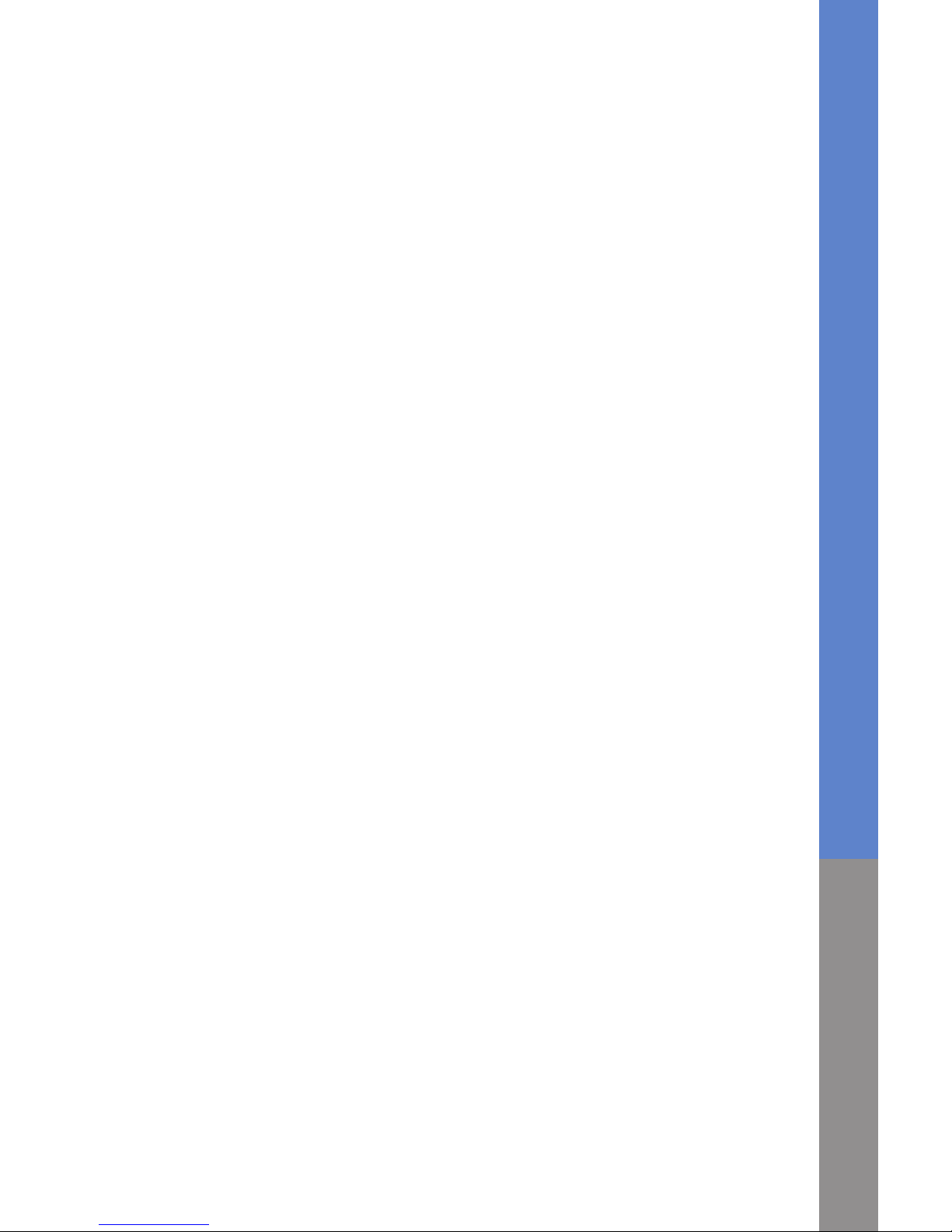
Linksys One Application Server Appliance
i
Contents
Introduction . . . . . . . . . . . . . . . . . . . . . . 1
Front Panel . . . . . . . . . . . . . . . . . . . . . . . 2
Rear Panel . . . . . . . . . . . . . . . . . . . . . . . 3
Wall Mounting . . . . . . . . . . . . . . . . . . . . . 4
Cable Installation . . . . . . . . . . . . . . . . . . . . 5
Administration . . . . . . . . . . . . . . . . . . . . . 6
Specifications . . . . . . . . . . . . . . . . . . . . . . 7
Safety Information . . . . . . . . . . . . . . . . . . . 9
License Agreement . . . . . . . . . . . . . . . . . . 11
Limited Warranty . . . . . . . . . . . . . . . . . . . 12
Page 4

Linksys One Application Server Appliance
ii
Page 5

Linksys One Application Server Appliance
1
1
Introduction
Congratulations on your purchase of an APP1000 Application Server
Appliance. You will improve productivity and enable centrally
managed, robust features such as Interactive Video Surveillance. New
applications will leverage the APP1000 to introduce new features and
functionality.
The APP1000 application server appliance enables the deployment
of Linksys One applications for Linksys One networks. It features a
500 MHz ARM-based processor with 256 MB of RAM, 512 MB of FLASH,
a single 10/100 Ethernet port, and a USB 2.0 host port. The Ethernet
port is IEEE 802.3af PoE capable allowing the application server
appliance to be powered by a PoE switch.
We hope you enjoy your new productivity.
Page 6
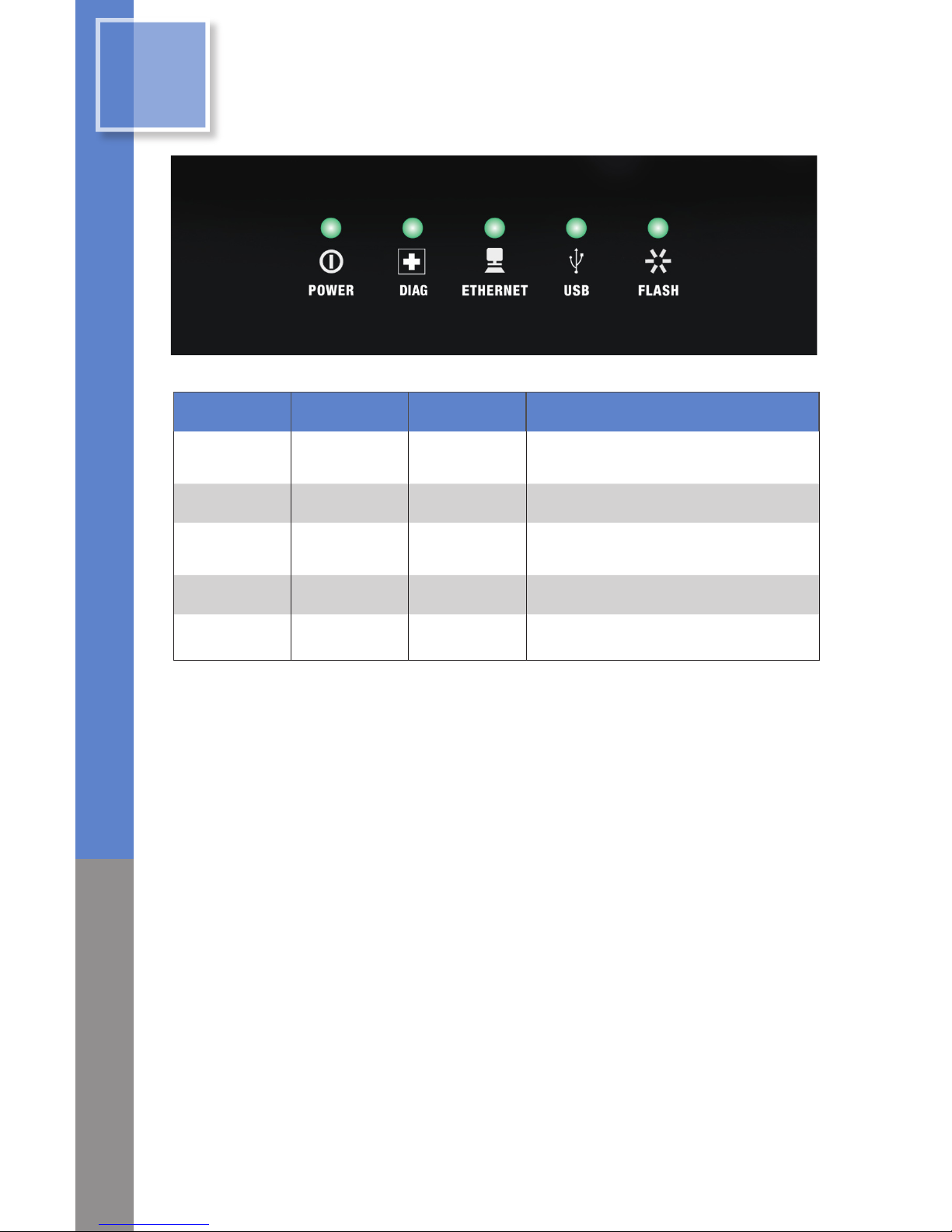
Linksys One Application Server Appliance
2
Front Panel
LED Off Solid Blinking or Flashing
POWER No power Power
present
n/a
DIAG n/a n/a Downloading software image
ETHERNET No link Link
established
Incoming/outgoing traffic
USB* n/a n/a n/a
FLASH No activity n/a Read/write activity
2
* Reserved for future use.
Page 7

Linksys One Application Server Appliance
3
Rear Panel
Name Description
Power 48-VDC power port (only use Power Cube AC to 48-VDC
power adapter, part number CP-PWR-CUBE-3).
ETHERNET Ethernet port, supports Power over Ethernet (IEEE 802.3af
PoE).
USB Reserved for future use.
RESET Reset button.
Press for 1 to 5 seconds to reset the APP1000.
Press for 6 to 14 seconds to restore the application data
(software) to default values.
Press for 15 seconds or more to reset the APP1000 to its
factory default settings.
•
•
•
3
Page 8

Linksys One Application Server Appliance
4
4
Wall Mounting
The APP1000 is designed to rest on a flat surface. Optionally, it can be
wall mounted in either a front-side-up or left-side-up configuration.
Mounting screws are not supplied; recommended screw head diameter
is 6mm to 8mm (0.2362 in to 0.3149 in). In the image, the front-sideup mounting holes are indicated by circles; the left-side-up mounting
holes are indicated by triangles. Screw spacing for front-side-mounting
is 150 mm (5.9055 in); for left-side-up mounting, the spacing is 108 mm
(4.2519 in).
Install mounting screws according to the mounting configuration
that you selected. Use appropriate wall anchors to secure the
screws.
Align the mounting holes on the bottom of the APP1000 to the
wall-mounted screws and slide down.
Verify that the APP1000 is securely attached to the wall.
A.
B.
C.
Page 9

Linksys One Application Server Appliance
5
Cable Installation
The APP1000 can be connected directly to either a Linksys One
Services Router (SVR) or to a Linksys One Ready Ethernet Switch that is
connected to an SVR.
Connect an ethernet cable
from the ETHERNET port to
an SVR or to a Linksys One
Ready Switch.
Verify that the POWER and
ETHERNET indicators light
on the front panel.
(Optional) If the Ethernet
Switch that you connected
to the Application Server
does not supply power via
the ethernet cable (802.3af
PoE), connect power to the
Power port with a Cisco
Power Cube 3 (AC to 48VDC power adapter, part
number CP-PWR-CUBE-3).
For further details on installing Linksys One products, refer to the
Linksys One Communications Solution Quick Installation Guide.
A.
B.
C.
5
Page 10

Linksys One Application Server Appliance
6
The APP1000 is configured through the Linksys One Administrator
portal (refer to the Linksys One Customer Premises Equipment
Administration Guide for details on using the Linksys One Administrator
portal). You can check the status of the APP1000 via the Install >
Applications screen or you can restart the application, reboot the
APP1000, or power cycle it via the Support View > Devices screen.
To view the status of the
APP1000, click the Install tab
and the Applications tab. A
status screen opens showing
this information:
Location—Text label indicating the physical location of the APP1000.
IP—Internet Protocol (IP) and Media Access Control (MAC) address of
the APP1000.
Initialization—The status of the initialization process.
Last started—The time since the APP1000 was last started.
Use—Name of the application running on the APP1000.
To restart the application
running on the APP1000, click
the Support View tab and
click Devices. A screen opens
showing the attached devices.
From this screen you can:
Restart App—Restarts the current application running on the
APP1000.
Reboot—Reboots the APP1000, same as pressing the reset button 1 to
5 seconds.
Power Cycle—Cycles the power to the APP1000, same as momentarily
removing power from the APP1000.
Administration
6
Page 11
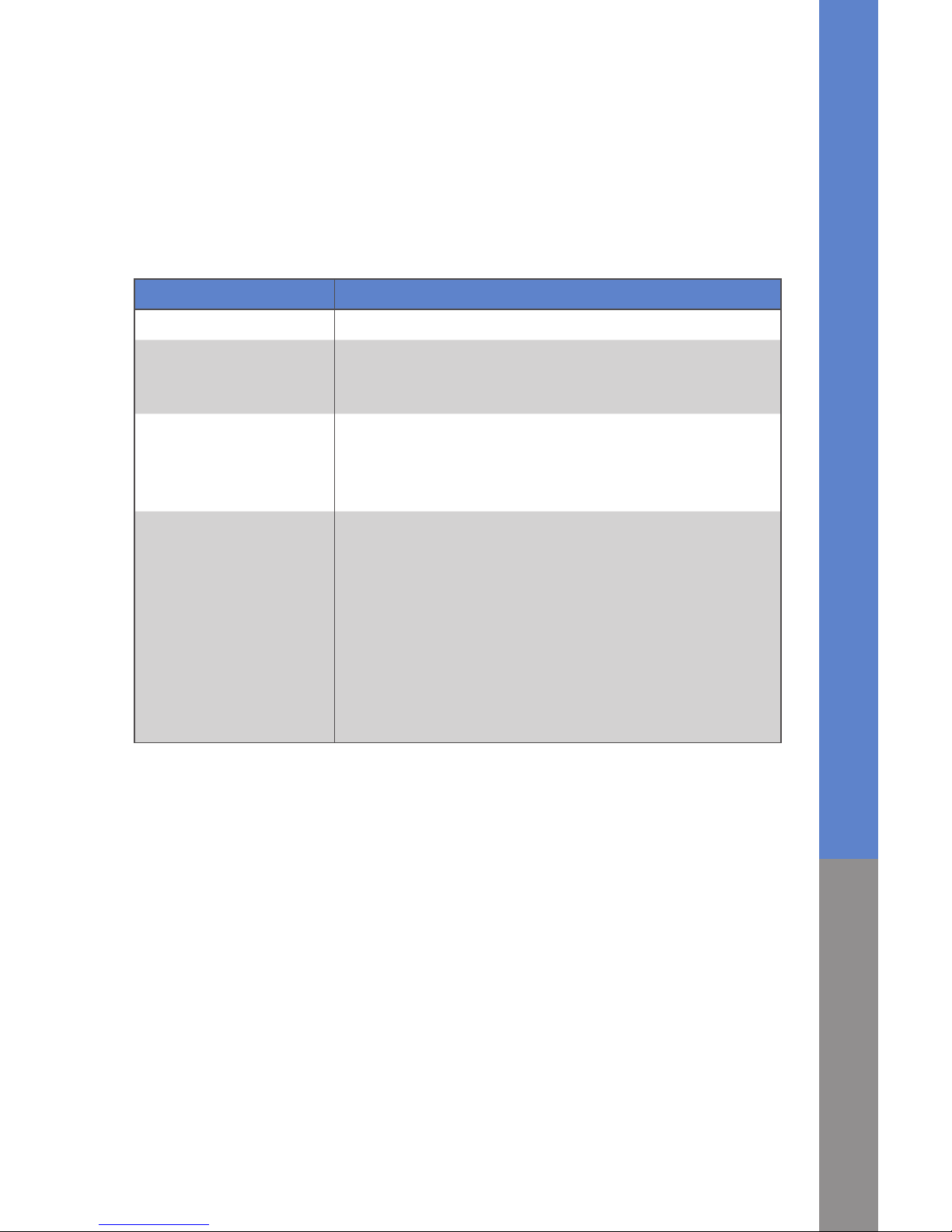
Linksys One Application Server Appliance
7
Specifications
APP1000 Application Server Appliance Regulatory
Compliance and Safety Information
The Linksys One APP1000 Application Server Appliance meets the
following regulatory compliance and safety standards:
Specification Description
Model APP1000
Regulatory Compliance
Products with the CE Marking indicate compliance with the
89/336/EEC and 73/23/EEC directives, which include the
safety and EMC standards listed below.
Safety
UL 60950-1
IEC 60950-1 CB / PSB
CSA-C22.2 No. 60950
EMC
FCC Part 15 (CFR 47) Class A
ICES-003 Class 3
EN 55022 Class A
CISPR22 Class A
EN 55024
EN 61000-3-2
EN 61000-3-3
FCC Class A Compliance
This equipment has been tested and found to comply with the limits
for a Class A digital device, pursuant to part 15 of the FCC rules.
These limits are designed to provide reasonable protection against
harmful interference when the equipment is operated in a commercial
environment. This equipment generates, uses, and can radiate radiofrequency energy and, if not installed and used in accordance with
the instruction manual, may cause harmful interference to radio
communications. Operation of this equipment in a residential area is
likely to cause harmful interference, in which case users will be required
to correct the interference at their own expense.
Page 12
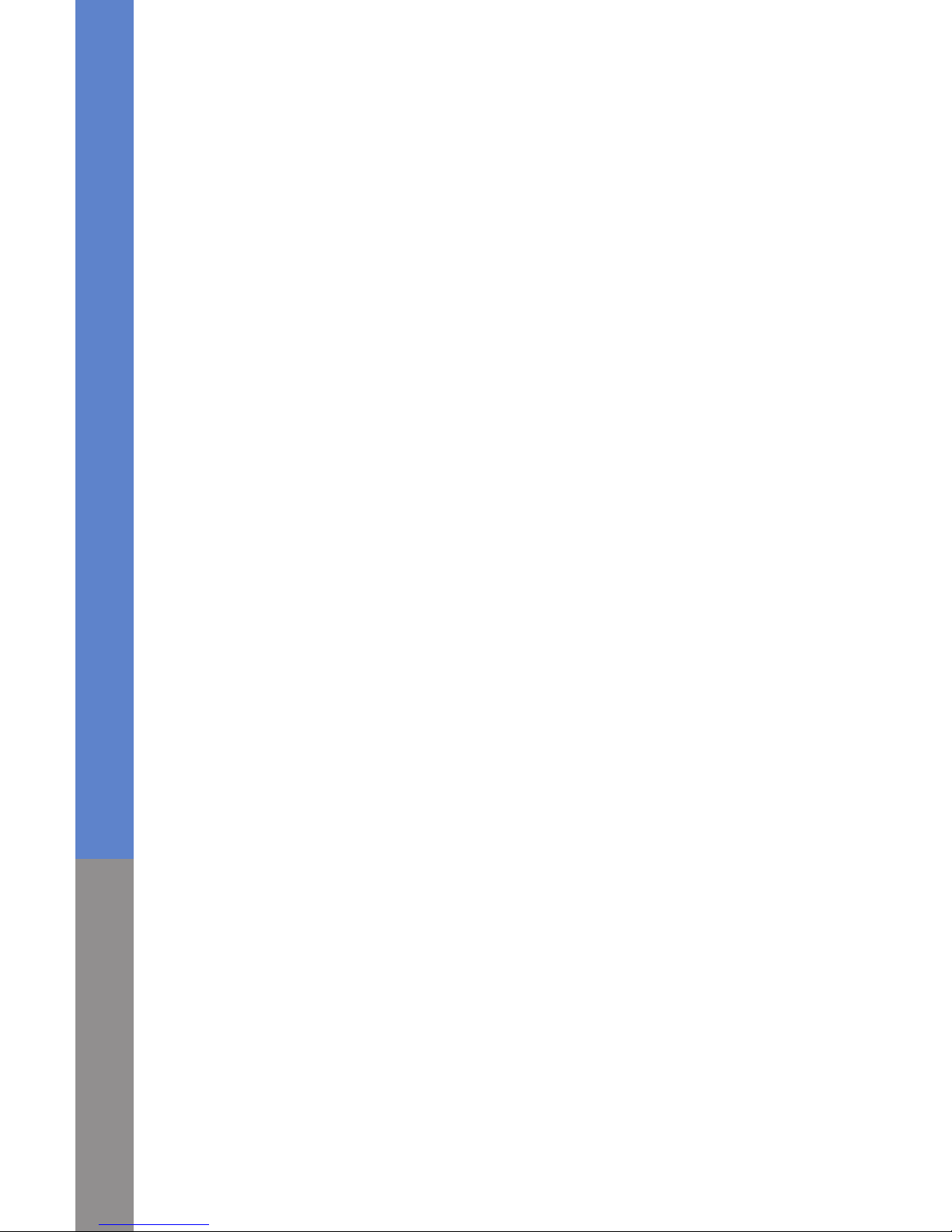
Linksys One Application Server Appliance
8
You can determine whether your equipment is causing interference by
turning it off. If the interference stops, it was probably caused by the
Cisco equipment or one of its peripheral devices. If the equipment
causes interference to radio or television reception, try to correct the
interference by using one or more of the following measures:
Turn the television or radio antenna until the interference stops.
Move the equipment to one side or the other of the television or
radio.
Move the equipment farther away from the television or radio.
Plug the equipment into an outlet that is on a different circuit from
the television or radio. (That is, make certain the equipment and
the television or radio are on circuits controlled by different circuit
breakers or fuses.)
Modifications to this product not authorized by Cisco Systems could
void the FCC approval and negate your authority to operate this
product.
Canada Class A Notice
The Class A digital apparatus meets all requirements of the Canadian
Interference-Causing Equipment Regulation. Cet appareil numerique
de la class A respecte toutes les exigences du Reglement sur le materiel
brouilleur du Canada.
Industry Canada (Canada)
This device complies with Canadian ICES-003 rule. Cet appareil est conforme a la norme NMB-003 d’Industry Canada.
EC Declaration of Conformity (Europe)
In compliance with the EMC Directive 89/336/EEC, Low Voltage
Directive 73/23/EEC, and Amendment Directive 93/68/EEC, this product
meets the requirements of the following standards:
EN55022 Emission
EN55024 Immunity
•
•
•
•
•
•
•
Page 13
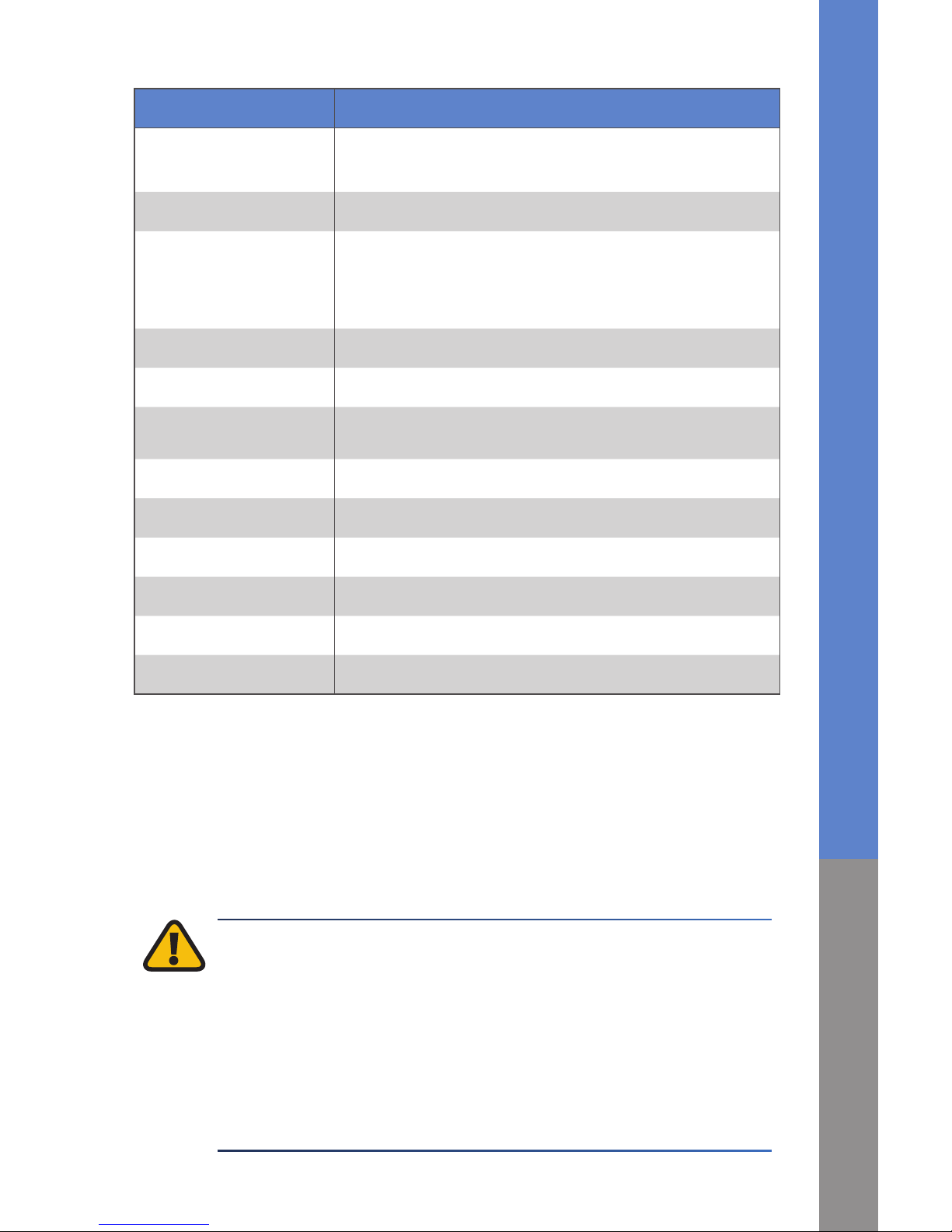
Linksys One Application Server Appliance
9
Environmental
Description Value
Device Dimensions
11.91 in x 3.99 in x 12.85 in
(302.4 mm x 101.4 mm x 326.4 mm)
Unit Weight 2.60 lbs. (1.18 kg)
Power
Power over Ethernet from PoE switch
or
External Power Supply (Cisco CP-PWR-CUBE-3)
Cabling Type Category 5 UTP
Ports 1 10/100 Ethernet with Power-over-Ethernet
LEDs
Power, Diag, USB port status, Ethernet Port status, FLASH
memory activity
Security features Security Lock Slot
Certification FCC Class A, CE
Operating Temp 0°C to 40°C (32°F to 104°F)
Storage Temp -20°C to 70°C (-40°F to 158°F)
Operating Humidity 10% to 90% relative humidity, Non-Condensing
Storage Humidity 5% to 95% Non-Condensing
Safety Information
The following statements are warnings or safety guidelines. A warning
means danger. You are in a situation that could cause bodily injury.
Before working on equipment, be aware of the hazards involved with
electrical circuitry and standard safety practices to prevent accidents.
IMPORTANT SAFETY INSTRUCTIONS: This warning symbol
means danger. You are in a situation that could cause bodily
injury. Before you work on any equipment, be aware of the
hazards involved with electrical circuitry and be familiar
with standard practices for preventing accidents. Use the
statement number provided at the end of each warning to
locate its translation in the translated safety warnings that
accompanied this device. SAVE THESE INSTRUCTIONS
Page 14

Linksys One Application Server Appliance
10
Work During Lightning Activity: Do not work
on the system or connect or disconnect cables
during periods of lightning activity.
Installation Instructions: Read the installation instructions
before connecting the system to the power source.
SELV Circuit: To avoid electric shock, do not
connect safety extra-low voltage (SELV) circuits to
telephone-network voltage (TNV) circuits. LAN ports
contain SELV circuits, and WAN ports contain TNV
circuits. Some LAN and WAN ports both use RJ-45
connectors. Use caution when connecting cables.
Equipment Installation: Only trained and
qualified personnel should be allowed to
install, replace, or service this equipment.
Comply with Local National Electrical Codes:
Installation of the equipment must comply
with local and national electrical codes.
Product Disposal: Ultimate disposal of this product should
be handled according to all national laws and regulations.
Power Over Ethernet: Inline power circuits provide current
through the communication cable. Use the Linksys provided
cable or a minimum 24 AWG communications cable.
TN Power: The device is designed to
work with TN power systems.
Page 15

Linksys One Application Server Appliance
11
Ground Conductor Warning: Never defeat the ground
conductor or operate the equipment in the absence
of a suitably installed ground conductor. Contact the
appropriate electrical inspection authority or an electrician
if you are uncertain that suitable grounding is available.
Power Supply Installation Warning: The optional Power
Cube power supply must be placed indoors. Refer to
the installation manual provided with this product.
Circuit Breaker: This product relies on the building’s
installation for short-circuit (overcurrent) protection.
Ensure that the protective device is rated not greater
than: 120 VAC, 15A U.S. (240 VAC, 10A international).
Main Disconnecting Device: The plug-socket
combination must be accessible at all times, because
it serves as the main disconnecting device.
Power Supply: Only use the Linksys-specified
Cisco Power Cube 3 power supply. Refer to the
installation manual provided with this product.
License Agreement
Linksys Software License Agreement v.2.14.05
THIS LICENSE AGREEMENT IS BETWEEN YOU AND CISCO-LINKSYS LLC
(“Linksys”). BY DOWNLOADING OR INSTALLING THE SOFTWARE, OR USING THE
PRODUCT CONTAINING THE SOFTWARE, YOU ARE CONSENTING TO BE BOUND
BY THIS AGREEMENT. IF YOU DO NOT AGREE TO ALL OF THESE TERMS, THEN
YOU MAY NOT DOWNLOAD, INSTALL OR USE THE SOFTWARE. YOU MAY RETURN
UNUSED SOFTWARE (OR, IF THE SOFTWARE IS SUPPLIED AS PART OF ANOTHER
PRODUCT, THE UNUSED PRODUCT) FOR A FULL REFUND UP TO 30 DAYS AFTER
ORIGINAL PURCHASE, SUBJECT TO THE RETURN PROCESS AND POLICIES OF THE
PARTY FROM WHICH YOU PURCHASED SUCH PRODUCT OR SOFTWARE.
License. Subject to the terms and conditions of this Agreement, Linksys grants
the original end user purchaser of the Linksys product containing the Software
(“You”) a nonexclusive license to use the Software solely as embedded in or
Page 16

Linksys One Application Server Appliance
12
(where authorized in the applicable documentation) for communication with
such product. This license may not be sublicensed, and is not transferable
except to a person or entity to whom you transfer ownership of the complete
Linksys product containing the Software, provided you permanently transfer all
rights under this Agreement and do not retain any full or partial copies of the
Software, and the recipient agrees to the terms of this Agreement.
“Software” includes, and this Agreement will apply to (a) the Linksys software
provided in or with the applicable Linksys product, and (b) any upgrades,
updates, bug fixes or modified versions (“Upgrades”) or backup copies of
the Software supplied to You by Linksys or an authorized reseller, provided
you already hold a valid license to the original software and have paid any
applicable fee for the Upgrade.
Protection of Information. The Software and documentation contain trade
secrets and/or copyrighted materials of Linksys or its suppliers. You will not
decompile, decrypt, reverse engineer or disassemble the Software (except to
the extent expressly permitted by law notwithstanding this provision), and will
not disclose or make available such trade secrets or copyrighted material in any
form to any third party.Title to Software and documentation will remain solely
with Linksys.
Open Source Software. The GPL source code incorporated into the Software is
available for free download at http://www.linksys.com/gpl. If you would like a
copy of the GPL source code in this Software on a CD, Linksys will mail to You a
CD with such code for $9.99 plus the cost of shipping upon request.
Term and Termination. You may terminate this License at any time by
destroying all copies of the Software and documentation. Your rights under
this License will terminate immediately without notice from Linksys if You fail to
comply with any provision of this Agreement.
Limited Warranty
Linksys warrants to the original end user purchaser of the Linksys Product
(“You”) that for a period of two (2) years for the Linksys Product’s Hardware (the
“Warranty Period”), your Linksys Product will be substantially free of defects
in materials and workmanship under normal use. Your exclusive remedy and
Linksys’ entire liability under this warranty will be for Linksys at its option to
repair or replace the Product or refund Your purchase price less any rebates.
This limited warranty extends only to the original purchaser.
If the Product proves defective during the Warranty Period call Linksys Technical
Support in order to obtain a Return Authorization Number, if applicable. BE
SURE TO HAVE YOUR PROOF OF PURCHASE ON HAND WHEN CALLING. If You
are requested to return the Product, mark the Return Authorization Number
clearly on the outside of the package and include a copy of your original proof
of purchase.
RETURN REQUESTS CANNOT BE PROCESSED WITHOUT PROOF OF PURCHASE.
Page 17

Linksys One Application Server Appliance
13
You are responsible for shipping defective Products to Linksys. Linksys pays for
UPS Ground shipping from Linksys back to You only. Customers located outside
of the United States of America and Canada are responsible for all shipping and
handling charges.
ALL IMPLIED WARRANTIES AND CONDITIONS OF MERCHANTABILITY OR
FITNESS FOR A PARTICULAR PURPOSE ARE LIMITED TO THE DURATION OF
THE WARRANTY PERIOD. ALL OTHER EXPRESS OR IMPLIED CONDITIONS,
REPRESENTATIONS AND WARRANTIES, INCLUDING ANY IMPLIED WARRANTY
OF NON-INFRINGEMENT, ARE DISCLAIMED. Some jurisdictions do not allow
limitations on how long an implied warranty lasts, so the above limitation may
not apply to You. This warranty gives You specific legal rights, and You may also
have other rights which vary by jurisdiction. This warranty does not apply if
the Product (a) has been altered, except by Linksys, (b) has not been installed,
operated, repaired, or maintained in accordance with instructions supplied
by Linksys, or (c) has been subjected to abnormal physical or electrical stress,
misuse, negligence, or accident. In addition, due to the continual development
of new techniques for intruding upon and attacking networks, Linksys does not
warrant that the Product will be free of vulnerability to intrusion or attack.
THE EXTENT NOT PROHIBITED BY LAW, IN NO EVENT WILL LINKSYS BE LIABLE
FOR ANY LOST DATA, REVENUE OR PROFIT, OR FOR SPECIAL, INDIRECT,
CONSEQUENTIAL, INCIDENTAL OR PUNITIVE DAMAGES, REGARDLESS OF
THE THEORY OF LIABILITY (INCLUDING NEGLIGENCE), ARISING OUT OF OR
RELATED TO THE USE OF OR INABILITY TO USE THE PRODUCT (INCLUDING ANY
SOFTWARE), LINKSYS ONE APP1000 APPLICATION SERVER APPLIANCE EVEN IF
LINKSYS HAS BEEN ADVISED OF THE POSSIBILITY OF SUCH DAMAGES. IN NO
EVENT WILL LINKSYS’ LIABILITY EXCEED THE AMOUNT PAID BY YOU FOR THE
PRODUCT.
The foregoing limitations will apply even if any warranty or remedy provided
under this Agreement fails of its essential purpose. Some jurisdictions do not
allow the exclusion or limitation of incidental or consequential damages, so the
above limitation or exclusion may not apply to You.
Please direct all inquiries to: Linksys, P.O. Box 18558, Irvine, CA 92623.
Page 18

24-Hour Technical Support
800-326-7114
(toll-free from US or Canada)
E-mail Support
support@linksys.com
Website
http://www.linksysone.com
http://support.linksys.com
RMA (Return Merchandise Authorization)
http://www.linksys.com/support
FTP Site
ftp://ftp.linksys.com
Sales Information
800-546-5797 (800-LINKSYS)
For additional information or troubleshooting help, refer to the website. Additional support
is also available via e-mail or by phone.
Linksys is a registered trademark and the Linksys One logo is a trademark of Cisco Systems, Inc. and/or its affiliates in
the U.S. and certain other countries. Copyright © 2007 Cisco Systems, Inc. All rights reserved. Other brands and product
names are trademarks or registered trademarks of their respective holders.
3340-00451
Linksys One Application Server Appliance
14
Page 19

Page 20

www.linksysone.com
