Page 1

Cisco Aironet Series 702W Access Point
Deployment Guide
Last Updated: August, 2014
Cisco Systems, Inc.
www.cisco.com
Page 2
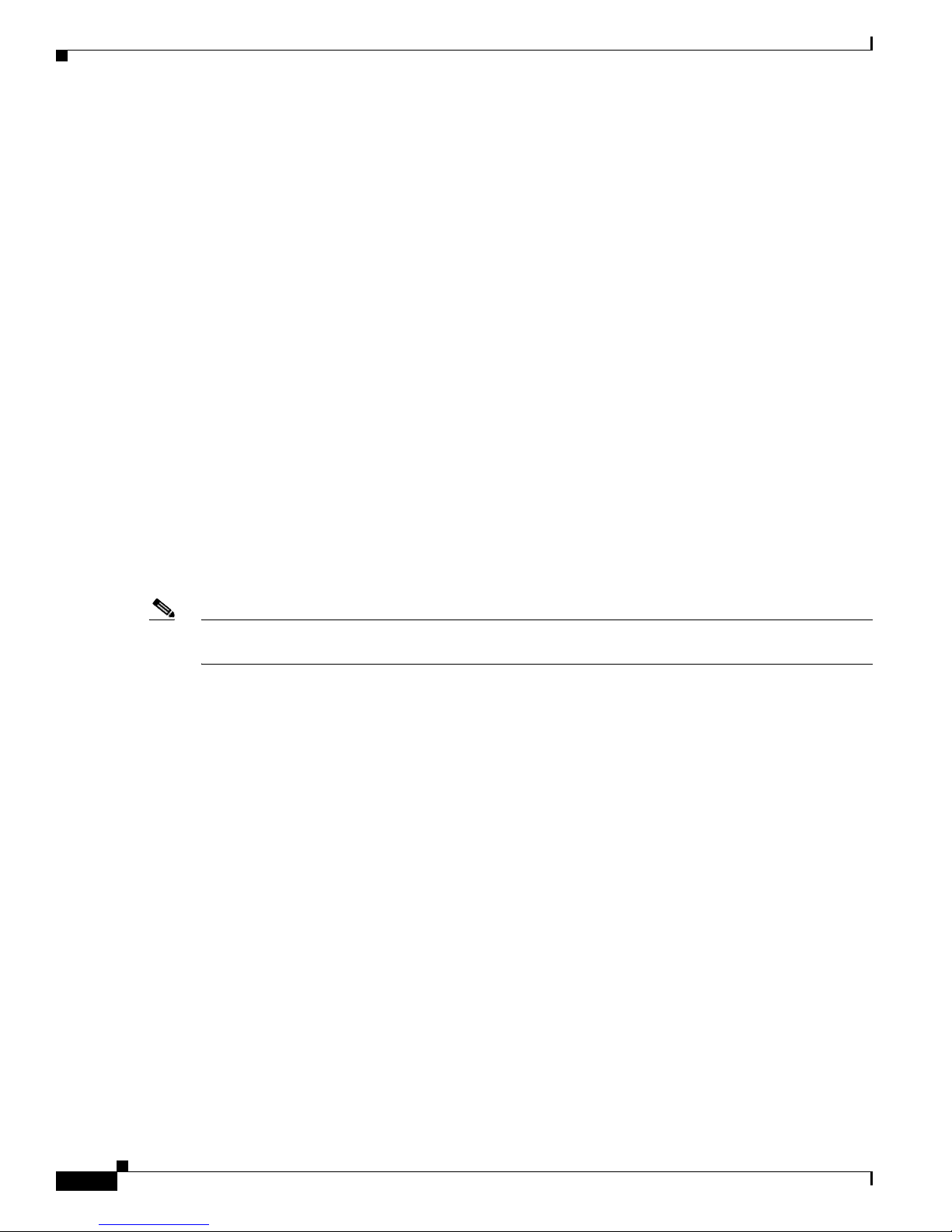
Introduction
Introduction
AP-702W
Overview
This document covers the Cisco 702W Series Access Points theory of operation and installation as part
of a Cisco Wireless LAN (WLAN) solution. Subjects related include:
• Overview of the AP-702W.
• Physicals / Hardware details, mounting options, bracket choices, and installation considerations.
• Powering options, antenna patterns, switched ports, AP placement, and so on.
This document is intended for trained and experienced technical personnel familiar with the existing
Cisco Wireless Networking Group (WNG) product line and features.
The Cisco AP-702W Series Access Point targets Multi-Dwelling-Unit (MDU) deployments, such as
customers requiring support for Higher Education, Hospitality, college dorm-rooms, K-12 classrooms,
and healthcare, seeking a high-performance in-room Wireless + Wired Access Device.
The AP-702W is a wall plate Access Point (AP) designed to combine the features of an AP and a four
port switch into a single unit with a small footprint targeting education and hospitality markets.
Note Do not confuse AP-702W with AP-702i, which is a conventional AP designed for ceiling mounting and
does not have additional Ethernet ports for device connectivity.
AP-702W Features Include
• Combined hardware switch and wireless AP.
• 4 x 10/100/1000BASE-T local Ethernet ports for wired device connectivity.
• 1 local Ethernet port includes Power-Over-Ethernet (PoE) out.
• 1 x 10/100/1000BASE-T Power-Over-Ethernet (PoE) uplink port.
• 802.11n 2x2:2 simultaneous dual band 2.4 GHz and 5 GHz support.
• Compact form factor designed for in-room installations.
• Integrated 2.4 GHz 2 dBi and 5 GHz 4 dBi antennas.
• Small footprint 6 x 4 x 1.6 inches.
The AP-702W, while similar to the Cisco AP-700 series with regards to performance, is different and
embodies a wall mount design and should not be ceiling mounted.
Cisco Aironet Series 702W Access Point Deployment Guide
2
Page 3

Figure 1 Unit can be installed in less than a minute with a simple screwdriver.
Cisco AP-702W Features
Cisco Aironet 702W Series:
• Wi-Fi Standards - 802.11a/b/g/n
• Max Data Rate - 300 Mbps per radio
AP-702W
• Radio Design MIMO: Spatial Stream - Dual-Radio, 2x2:2
• Local Ethernet Ports - 4xGE
• Powering Capability - 1xGE port PoE out
• Data Uplink (Mbps) - 10/100/1000
• Power - 802.3af/at, AC Adapter
• Security Lock - #6 Torx screw, Kensington lock
Additional technical specifications include:
• Support for Cisco Radio Resource Management (RRM)
• Maximum number of clients per AP = 200
• Support for Cisco Band Select
• Support for VideoStream and Adaptive wIPS
• Rogue AP detection support
The AP-702W is similar in features and functionality to other Cisco APs with the exception that at first
release a few features are not supported.
AP-702W Non-Supported features as of version 7.6.100.120:
• Mesh Support
• Autonomous
• Office Extend
• Explicit Beam-forming
• Cisco ClientLink
Cisco Aironet Series 702W Access Point Deployment Guide
3
Page 4
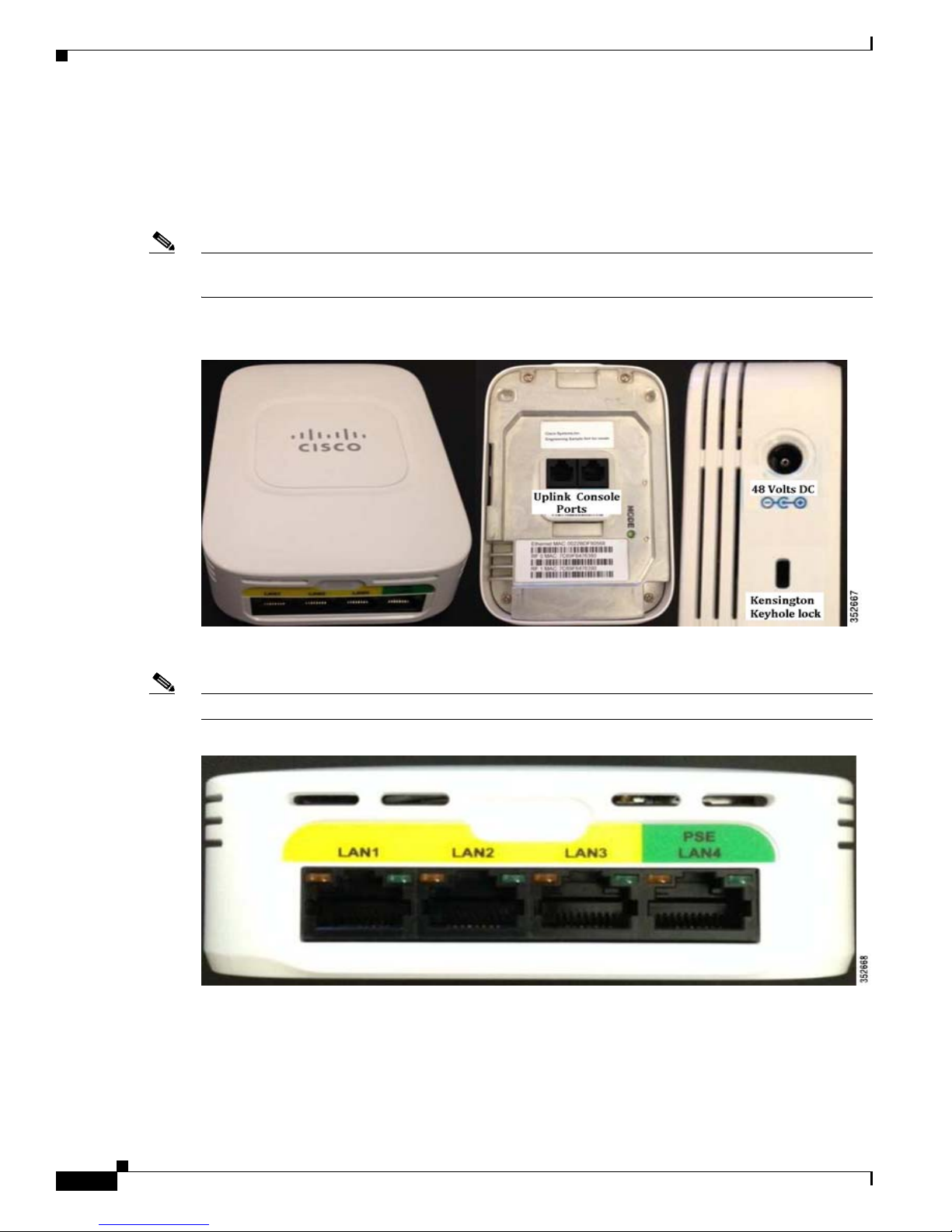
AP-702W
• IGMP Snooping for IP TV multicast Join
• Managed local-switched ports
• Tunneling Ethernet Ports
• Split-Tunneling Ethernet ports
Note Many of these features are targeted for later releases. Please check the release notes of the current
software for more details.
Figure 2 AP-702 Physicals Characteristics
Figure 3 AP-702 Ethernet Switched Ports
Note LAN4 can provide PoE out.
Cisco Aironet Series 702W Access Point Deployment Guide
4
Page 5

Figure 4 The AP may be secured into the bracket with a hidden tamper resistant screw
A sticker covers the #6 Torx screw to prevent detection. Also, a Kensington lock may be used as well.
AP-702W Installation
As mentioned in Figure 1, the AP-702W is designed to be mounted on an existing electrical box or
network outlet box. Because of the vent holes on the device, it is not designed for ceiling mounting but
may be mounted on the wall close to the ceiling so long as there is at least a 3-inch gap between the top
of the unit and the ceiling for heat dissipation.
AP-702W
The default wall bracket is designed to allow the four switched ports to be accessible for downstream
devices. It is not recommended (or supported) to use the downstream switched ports to connect
additional APs or other heavy upstream traffic devices such as additional switches and so on.
The Ethernet ports in AP-702W are disabled by default and can be enabled by using the
enable_port port id command, where port ID can range from 1 - 4.
Note By default, the 4 switched ports on the AP are disabled.
Cisco Aironet Series 702W Access Point Deployment Guide
5
Page 6
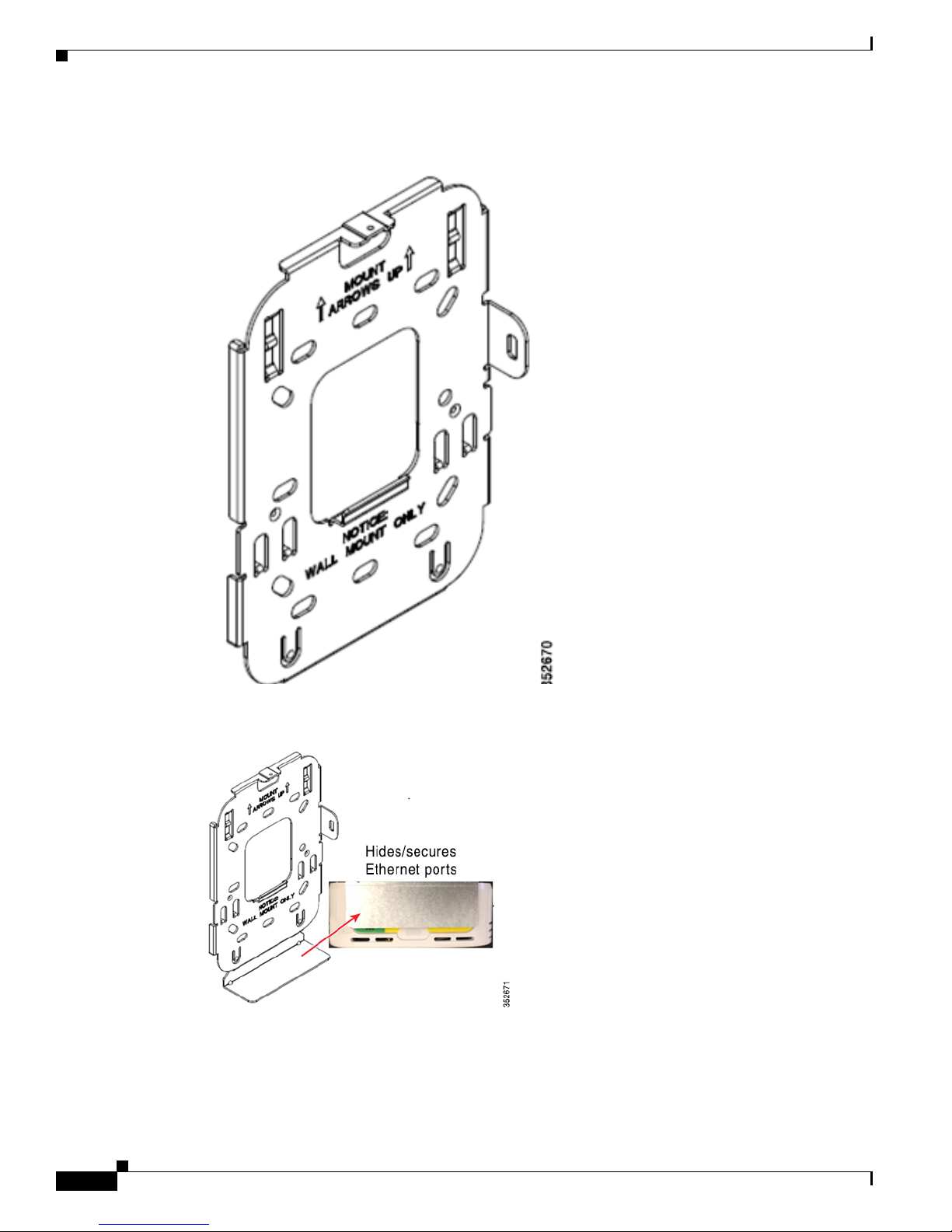
AP-702W
Figure 5 Standard Bracket AIR-AP-BRACKET-W
Figure 6 Optional AIR-AP-BRACKET-WP can be used to secure the four switched ports
Cisco Aironet Series 702W Access Point Deployment Guide
6
Page 7
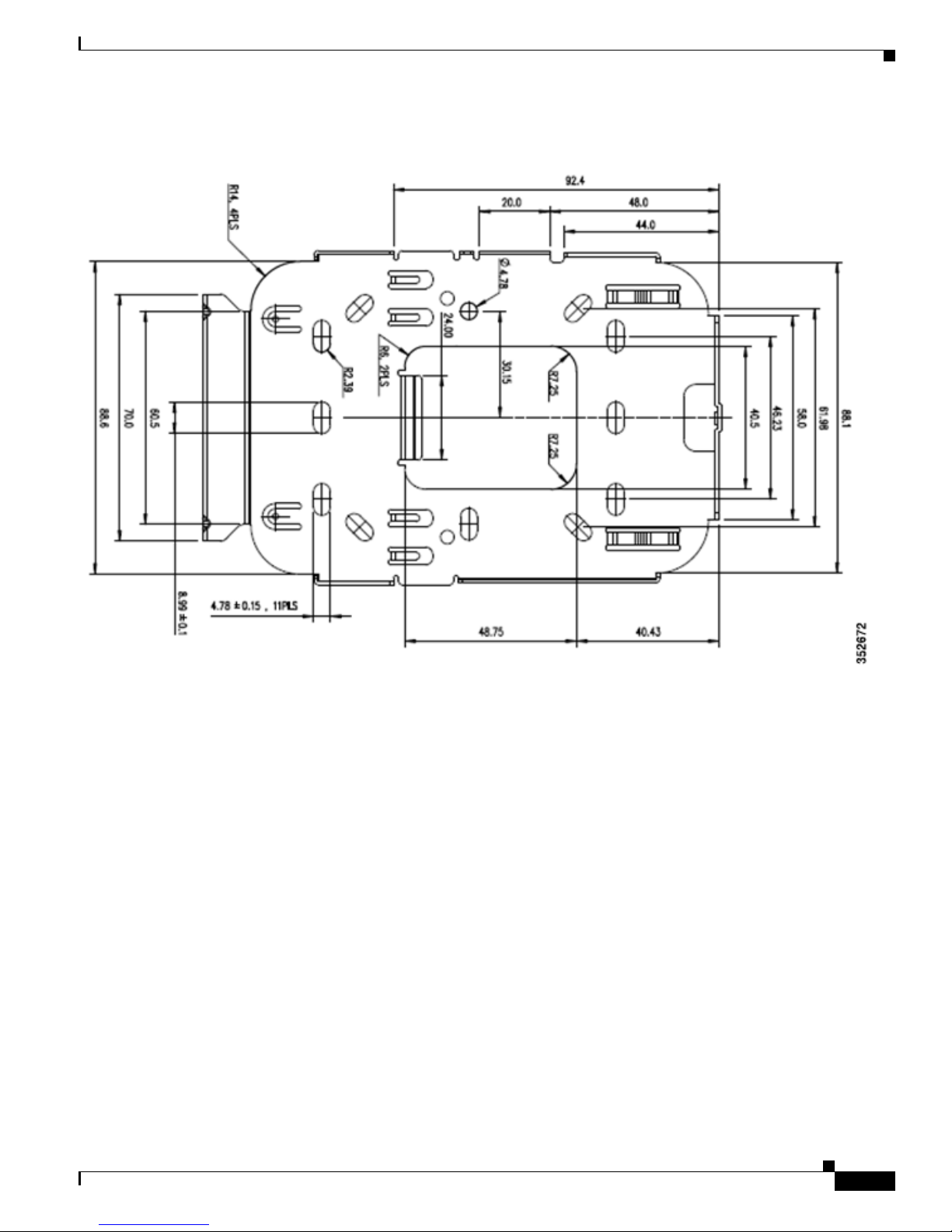
Figure 7 Physical Dimensions for the AP-702W Bracket in Millimeter
AP-702W
AP-702W Powering Options
The AP-702W is designed to accept power via Power over Ethernet (PoE) or by using a local “brick”
style power supply. Because the AP-702W has the ability to provide PoE out on port #4, the unit draws
in an excess of 15.4 Watts (802.3af) specification, and therefore it is recommended that PoE+, 802.3at,
or local power supply Cisco part number AIR-PWR-C be used.
When the AP is first powered on, if powered via Power over Ethernet (PoE) it will negotiate power using
the Cisco Discovery Protocol (CDP) and/or Link Layer Discovery Protocol (LLDP). By using these
methods, the AP-702W will ask for 15.4 W initially starting up with that amount of power. During the
Power On Self Test (POST) it will discover that it has a port on PSE LAN4 capable of producing PoE
out, so it will then attempt to negotiate for additional Ethernet power via the same methods for that port.
If additional power is available, it will switch from 802.3af (15.4 W power) to PoE Plus / 802.3at power.
The amount of power it negotiates varies with the version of code being used.
If the code version is 7.6, it will request 30 W. If the code version is 8.x, it will request 22.1 W. If the
AP is successful in negotiating the higher PoE power from an 802.3at or PoE+ source, the AP-702W will
then come up and allow the PSE LAN4 port to provide Class 2 PoE out at 6.49 W (7W with cable losses).
If the AP is not successful in negotiating the higher PoE power value from 802.3at or PoE+, it will
continue to use 15.4 W (802.3af) power and continue with PoE out on the PSE LAN4 port disabled.
Cisco Aironet Series 702W Access Point Deployment Guide
7
Page 8
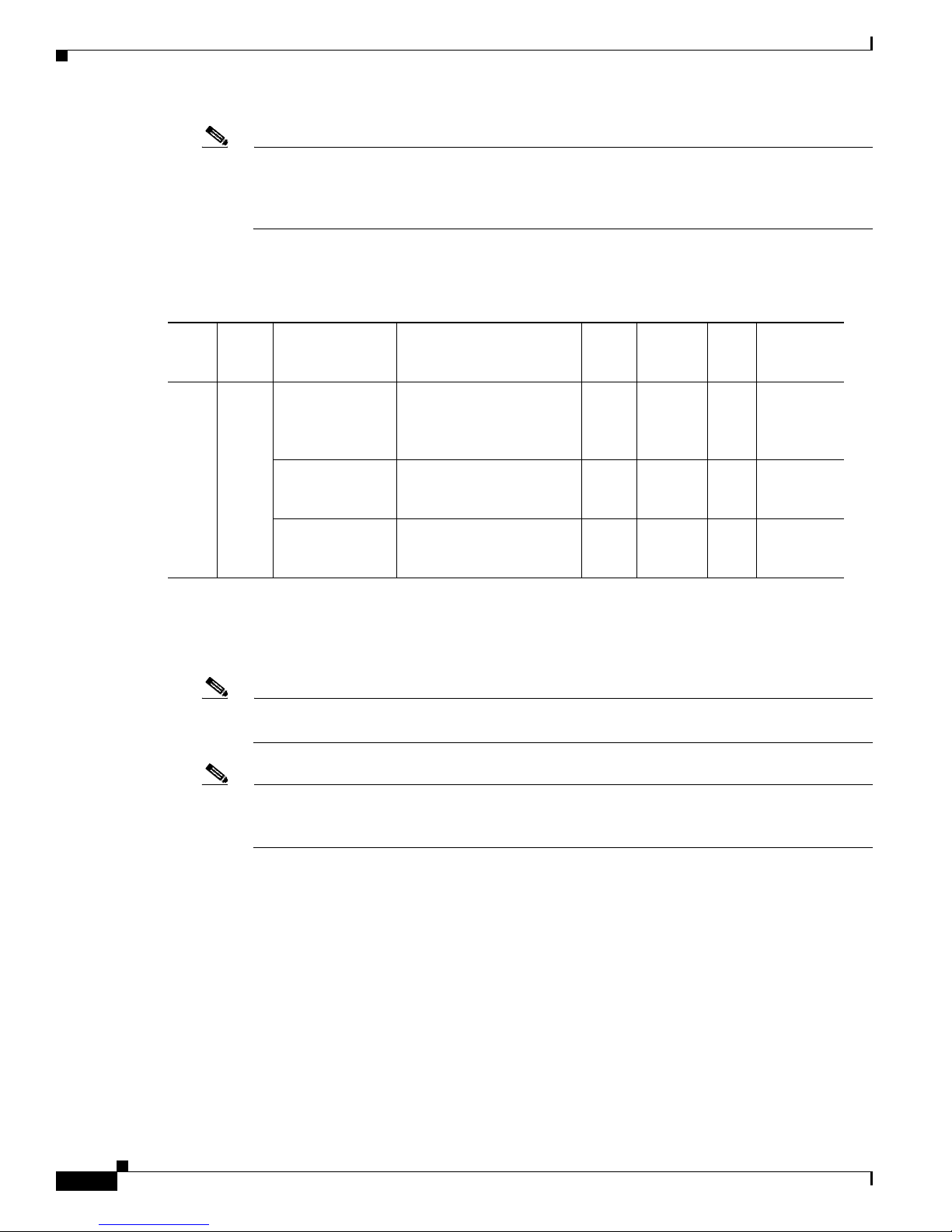
AP-702W
Note At this time there is no method of disabling the “ask” for additional power if high power is
present. There is a feature request to better handle this in the future, but if the goal is to have the
AP-702W not ask for additional power, then a work around would be to configure the powering
device to only allocate 15.4 W (802.3af) power on the port that the AP-702W is attached.
‘
Table 1 PoE Requirements – if you are using PoE out on PORT 4, PoE+ or local power supply is
required
PoE
1
802.3af Or
PWRINJ5 E-PoE
702W Power
Source
Used
Description AP Functionality
700W - Out of the
Box Powered by
2x2:2 (both bands) PSE
LAN4 port PoE @ 15.4 W
AIR-PWR-C=
Budget
(Watts)
29.2 W NA NA NA
(AC supply)
700W – Out of the
Box Powered by
2x2:2 (both bands) PSE
LAN4 port PoE @ 7 W
22.1
2
No Yes Yes
ePoE or 802.3at
700W – Out of the
box Powered by
2x2:2 in both bands PSE
LAN4 port no PoE.
15.4 Yes NA NA
PoE 802.3af
1. This is the power required at the PSE, which is a switch or injector.
2. In the 7.6 version code, the draw is 30 W and in the 8.0 code, the draw is now reduced to 22.1 W.
802.3at PoE+
PWRINJ4
Local power supply AIR-PWR-C= may be used. Do not use AIR-PWR-B.
Note If PoE+ or 802.3at power source is present, the AP will negotiate higher power. If this is not
desired, a work around is to limit PoE on switch to 15.4 W until addressed in release 8.1.
Note If the unit is powered by 802.3at (PoE+) then the device can deliver PoE out of port 4 at 7 W
output. If 802.3af (15.4 W) is desired out of Port 4, then the local power supply AIR-PWR-C
must be used.
Cisco Aironet Series 702W Access Point Deployment Guide
8
Page 9

AP-702W
Figure 8 AIR-PWR-C is the Local Power Supply (Do not use AIR-PWR-A or AIR-PWR-B)
Table 2 Cisco Part # AIR-PWR-C=, higher current than AIR-PWR-B=,
needed for POE out port on 702W
Output DC Voltage 48V
Rated Current 0.84A
Current Range 0.1 ~ 0.84A
Rated Power
40W
(max.)
Ripple and
240mVp-p
Noise (max.)
Input Voltage Range 80 ~ 264VAC
113 ~ 370VDC
Frequency
47 ~ 63HZ
Range
Efficiency
91%
(Typ.)
AC Current
(Typ.)
INRUSH
1 A / 115VAC
0.5A / 230VAC
65A / 230VAC
Current (Typ.)
Cisco Aironet Series 702W Access Point Deployment Guide
9
Page 10

AP-702W
Earlier Cisco-Aironet power supplies are rated at 48 VDC @ 380 mA. These earlier supplies do not have
enough current to allow the AP-702W to provide PoE out on port 4.
AP-702W Antenna System
The AP-702W has two integrated dual band antennas designed for best performance when mounted to
an electrical box in a wall mount configuration.
Figure 9 Antenna 1 and Antenna 2 mounted on the Top and Left Side of the AP-702W
Avoid mounting the AP in locations where metal objects would be near the antennas.
The antenna gain is 2 dBi @ 2.4 GHz and 4 dBi @ 5 GHz designed to radiate in a front Omni-directional
pattern with 25 dB of isolation between bands.
Cisco Aironet Series 702W Access Point Deployment Guide
10
Table 3 Technical Specifications of the AP-702W Antenna System
Operating Frequency
2.4 - 2.5 GHz 5.15 - 5.85 GHz
Ranges
Nominal Input
50 Ohms 50 Ohms
Impedance
VSWR 2:1 Max 2:1 Max
Peak Gain 2 dBi 4 dBi
Page 11

AP-702W
Table 3 Technical Specifications of the AP-702W Antenna System
Azimuth Plane 3 dB
130 degree 80 degree
Beamwidth
Elevation Plane 3 dB
180 degree 100 degree
Beamwidth
Antenna to Antenna
> 30 dB > 33 dB
Isolation
Typical Front-to-Back
8 dB 10 dB
Ratio
Figure 10 AP-702W - Antenna Radiation Patterns for 2.4 GHz
Cisco Aironet Series 702W Access Point Deployment Guide
11
Page 12

AP-702W
Figure 11 AP-702W - Antenna Radiation Patterns for 5 GHz
As mentioned, the AP-702W is designed for wall mounting and so it may have a slightly smaller cell
coverage area than a conventional AP that is typically mounted physically higher on a ceiling. This is
fine, because Cisco Radio Resource Management (RRM) will learn and properly balance out the channel
assignments, and clients will roam smoothly when there is a mixture of ceiling and wall mounted APs.
Figure 12 Heat Map - AP-702W and AP-3700
Cisco Aironet Series 702W Access Point Deployment Guide
12
Page 13

AP-702W
Figure 13 Channel Assignments and Power Settings Determined by Cisco RRM
Roaming, channel assignments, and RF power all function well with the AP-702W. Its antenna
technology comprising two transmit radios and two receive radios in each band called 2x2 in a Multiple
Input Multiple Output (MIMO) configuration support two spatial streams (2SS) together referenced as
2x2:2. For more on the benefits of 802.11n, see the following URL:
http://www.cisco.com/c/en/us/solutions/collateral/enterprise-networks/802-11n/
white_paper_c11-513840.html
AP 702W Switched Ports
Figure 14 Ethernet Switched Ports AP-702W
The 4 x 10/100/1000BASE-T local Ethernet ports support half and full duplex mode, auto-negotiation,
and MDI/MDIX Auto-Sensing. Devices you connect must support auto-negotiation if you connect with
another mode, for example—hard configured speed and so on. The port may not be enabled, and in some
cases the ports are not managed, depending on the version of code, for example 7.6.100.120 (the initial
release).
Cisco Aironet Series 702W Access Point Deployment Guide
13
Page 14

AP-702W
Note VLAN support is available in release 8.0. See Configuring VLANs in Release 8.0 at the end of
this guide for details.
For now, (until more control is added in the software) all the LAN ports are locally switched and mapped
to the 702W VLAN, and do not appear on the Wireless LAN Controller or AP.
Initially, the ports are disabled and may be enabled manually via the CLI.
This was done to minimize any security risks. Here are the CLI commands to enable the ports.
(Cisco Controller)> config ap lan <port id> <enable/disable> <AP-NAME>
(Cisco Controller)> show ap lan <port id> <AP-NAME>
(Cisco Controller)> show ap lan port-summary <AP-NAME>
Due to the early release of the 7.6.100.120 code, the enable/disable all command was not integrated,
so you must configure each AP and each port, one by one. With code 8.0 and later, a more refined control
along with VLAN support is being added to these ports.
When configuring the AP-702W for PoE out on port 4, it is important to verify that you have at least
16.1 W when powering the unit by PoE. So, the AP will require PoE+ or higher power than what can be
provided by 802.3af (15.4 W).
To troubleshoot PoE, check the PoE status under the Wireless > Advanced tab and verify if the power
is higher than medium (15.4 W).
Figure 15 PoE out on Port 4 will not happen if PoE Status is only Medium Power (15.4 W)
Cisco Aironet Series 702W Access Point Deployment Guide
14
Page 15

Figure 16 Verifying FULL Power on the Controller
AP-702W
The PoE needs to be at full power. You can use PoE+, 802.3at, local power supply, or Cisco Power
Injector 4 Cisco part number AIR-PWR-INJ4 which provides higher PoE power. The AP-702W will not
be able to provide PoE out if a 15.4 W injector, such as the AIR-PWR-INJ5 or 802.3af power, is used.
For more on PoE, see Tab le 1.
Cisco Aironet Series 702W Access Point Deployment Guide
15
Page 16

AP-702W
AP-702W LED Status Lights
Figure 17 LED Status Lights in AP-702W
LED is disabled after AP joins and can be enable via the controller GUI. Complete the steps:
Step 1 On the controller GUI, go to Wireless > Global Configuration to enable LED.
Cisco Aironet Series 702W Access Point Deployment Guide
16
Page 17

Step 2 To configure an AP – go to Wireless > AP > Advanced
AP-702W
You can also enable LED via Controller CLI:
(Cisco Controller) >config ap led-state ?
disable Disables the LED-State for an AP
Cisco Aironet Series 702W Access Point Deployment Guide
17
Page 18

AP-702W
enable Enables the LED-State for an AP
flash Configure the LED-flash for an AP
(Cisco Controller) >config ap led-state enable ?
all Applies the configuration to all connected APs.
<Cisco AP> Enter the name of the Cisco AP
Note For more on LEDs and mounting options please refer to the AP-702W quick start guide and AP
specifications at this URL:
http://www.cisco.com/c/en/us/products/collateral/wireless/aironet-700-series/
data_sheet_c78-728968.html
Tips for Wireless Installations
1. It is all about placing the AP as reasonably close to the actual users as possible.
2. Make sure that you have coverage, (to a known requirement) and compensate for nulls or dead spots
regardless of what product you choose to deploy. This is called a site survey.
3. Installations should be done based on lessons learned from the site survey, the better the survey the
less likely connectivity problems will occur.
4. Cisco has an advanced services team that can perform WLAN surveys or help with the wireless
design if a partner is not available or able to do the same.
5. Do not mount antennas against metal objects. Similar to a light bulb, antennas work best when there
are no obstructions in the path.
AP-702W AP Spacing Recommendations
If you have a Wi-Fi device such as an AP and you are going to use another AP in the vicinity on a
different channel, it is recommended that you space each AP apart by approximately 6 feet (2 meters).
Avoid clustering the APs or the antennas from different APs together because this could cause
degradation in performance. The recommended distance is based on the assumption that both devices
operate in the unlicensed band and do not transmit RF energy more than 23 dB, that is, 200 mW. If higher
power is used, space the devices farther apart.
Should you have other devices that transmit, especially if they operate in the same frequency ranges, for
example, frequency hopping legacy APs or other devices that operate with close frequency to those of
the APs (think below or above the 2.4 and 5 GHz band), you should consider moving or separating the
devices as far apart as can reasonably be done. After you have done this, check for interference by testing
both devices at the same time under heavy utilization (load) and then characterize each system
independently to see how much, if any, degradation exists.
Warning
Cisco Aironet Series 702W Access Point Deployment Guide
In order to comply with FCC, EU, and EFTA RF exposure limits, antennas should be located at a
minimum of 7.9 inches (20 cm) or more from the body of all persons. See the installation guide under
declaration of conformity for more on this.
18
Page 19

Site Survey Considerations
Installations in IDF Closets (Telecommunications or other Electrical
Equipment)
When installing APs near other electrical or telecommunications equipment, keep all wiring and metal
away from the antennas and avoid placing the antennas near electrical lines. Do not route wiring
electrical or Ethernet in the near field (6-15 inches) of the antenna. Try to refrain from installing the AP
in the electrical closet because the best place for the AP is as close to the users as possible/practical. If
you have remote antenna cables from in a closet, you may be required to use Plenum rated cable (see
local fire/safety regulations for more on this).
Below are a few URLs for understanding interference:
http://www.cisco.com/en/US/prod/collateral/wireless/ps9391/ps9393/ps9394/
prod_white_paper0900aecd807395a9_ns736_Networking_Solutions_White_Paper.html
http://www.cisco.com/warp/public/cc/pd/witc/ao1200ap/prodlit/wrlan_wp.pdf
http://www.cisco.com/en/US/prod/collateral/wireless/ps5678/ps10981/white_paper_c11-609300.html
Site Survey Considerations
It is considered a good practice to conduct a site survey to assess cell coverage and look for problem
areas such as poor RF coverage or high retries. Always try to install the AP as close to the actual users
as possible or practical to do so.
If you have done a site survey with a previous product, chances are that the survey is still valid and you
only need to perform simple checks to verify that coverage holes or problem areas do not exist.
Figure 18 Heat Maps and coverage areas are fairly uniform between different APs
Cisco Aironet Series 702W Access Point Deployment Guide
19
Page 20

Configuring VLANs in Release 8.0
While cell sizes are similar, each higher end AP model employs methods that allow the user to
experience higher data rate connectivity with less retries. For example, using higher MCS rates, Spatial
streams, or Cisco’s ClientLink beam-forming technology. So, the take away is that the client experiences
a higher performance and faster connectivity, but it is not designed to change the actual cellular coverage
area so surveys maintain their validity across different AP models.
Configuring VLANs in Release 8.0
Configuring VLANs on the Network
Overview of the Network
The AP 702W uplink port connected to the controller must be set to trunk. The AP will set its IP address
(and therefore its management interface) in the untagged / native VLAN. The AP VLAN is assigned by
setting the right native VLAN on the trunk.
Client traffic can be assigned to different VLANs by assigning these VLANs on the AP 702W's trunk
port and then configuring the 4 Ethernet ports specifying the VLAN per port on the Wireless controller
software AP configuration.
Wired client traffic will be locally switched on the AP port. Wireless traffic and CAPWAP traffic will be
sent to the controller. Once this is done, then enabling access on the 702W AP is done.
Configuring VLANs on AP 702W
From code release 8.0.75.1 onward, you can configure LAN ports and VLAN assignments.
Before setting VLANs, enable the LED state on the 702W AP, so you can confirm whether the client is
connected because the ports and LEDs are in disabled state by default.
To enable the LED state from the CLI, use the command:
See the following screen shot to enable the LED state from the GUI:
config ap led-state enable
Cisco Aironet Series 702W Access Point Deployment Guide
20
Page 21

Configuring VLANs in Release 8.0
Once the LEDs are enabled, connect a client to one of the ports (1 - 4) on the 702W. The Green LED on
the 702W should be off because the ports are not yet enabled. Once the ports are enabled, the Green light
will turn on.
The GUI allows you to enable the ports and setup VLANs. In this example, VLAN 71 and 70 are enabled
on ports 1 and 2, respectively.
In the following example, VLAN is not defined on port 3 (so it will default to the native VLAN) and port
4 is disabled.
Cisco Aironet Series 702W Access Point Deployment Guide
21
Page 22

Configuring VLANs in Release 8.0
Now, verify if the client is able to receive an IP on each of the different VLANs. You should be able to
do an IP config release and renew, and physically move the client across ports 1-3 (verifying the different
VLANs and confirming that port 4 remains disabled). At this point, the ports that are enabled should
work.
Additionally, the following CLIs can be used instead of the GUI.
Commands via the CLI
CLI commands apply only for the 702W AP. For other APs, it is displayed as “Not supported”. The
following CLIs commands are supported for LAN port configuration:
1. To enable access VLAN on a particular LAN port:
config ap lan enable access vlan <vlan id> <port id> <AP-NAME> // vlan id (2 - 4094),
port id (1 - 4)
Note On enabling access VLAN, vlan_valid in the lan_port info structure will be set to TRUE and
vlan_id will be populated. VLAN IDs 1 and 4095 on LAN ports are not supported.
Cisco Aironet Series 702W Access Point Deployment Guide
22
Page 23

General Considerations Regarding APs
Note If a connected wired client on the LAN port needs to send untagged packets out on the WAN
port, then VLAN must not be configured on that port.
2. To disable access VLAN on a particular LAN port:
config ap lan disable access vlan <port id> <AP-NAME> // port id (1 - 4)
Note On disabling access VLAN, vlan_valid in the lan_port info structure will be set to FLASE and
vlan_id will be set to 0. When VLAN is disabled on a port, it sends untagged packets towards
WAN and internal AP software.
3. To enable or disable a particular LAN port:
config ap lan port-id <port id> <enable/disable> <AP-NAME> // port id (1 - 4)
4. To display the configured values for a particular LAN port:
show ap lan <port id> <AP-NAME> // port id (1 - 4)
5. To display the configured values for all the LAN port:
show ap lan port-summary <AP-NAME>
General Considerations Regarding APs
Following are some guidelines to remember regarding all APs.
1. Always try to mount the AP as close to the users as possible for best performance. Be aware of the
environment; for example, hospitals have metal doors and the coverage can change when the doors
close or old buildings can have metal grid work in the plaster or asbestos. Avoid mounting the AP
or antennas near metal objects because doing so can change the coverage area.
2. When using the 2.4 GHz frequency, the same 1, 6, and 11 channel scheme is used as is the 5 GHz
channel scheme. Avoid putting all the APs on the same channel, and reuse channels as you can. See
our other deployment guides for more on this topic.
Cisco Aironet Series 702W Access Point Deployment Guide
23
Page 24

Questions and Answers
Figure 19 Example of Channel Usage in 2.4 and 5 GHz (Two channels used if 40 MHz)
Try to determine which clients are going to be used and check the coverage using those clients. For
3.
example, a PDA or Wi-Fi phone might not have the same range as a notebook or tablet.
Tip Verify coverage using the worst performing clients that you intend to deploy.
4. While site surveys are generally recommended, if the design is done at half power and Cisco RRM
is in place, sometimes a limited site survey (coverage check) is adequate for smaller venues. If this
is a very challenging environment such as train connectivity, Gas and Oil verticals, large hospitals,
and so on, Cisco has an Advanced Services team that can be contracted to help you get up to speed
or perform your installation. See your Cisco account team for more information.
5. The rule of thumb coverage plan is: 1 AP per 2500 square feet.
6. Some clients (especially older ones) do not support the UNII-2 extended client channels 100-140.
So, if you have a lot of older clients you may want to disable them in the DCA channel list.
Note More and more clients support these channels all the time, as will the newer 802.11ac clients.
Questions and Answers
Q.
Which AP is best for Hospitality, dorm rooms, and smaller venues?
A.
The AP-702W.
Q.
Which AP is best for manufacturing and warehouse areas?
A.
Generally speaking the AP 3700e, 3600e, or 2700e would be the first choices because these external
antenna models have the highest operating temperature range, -20 to 55C. The AP-1600 can also be
used but it has a slightly lower operating temperature, -20 to 50C. If temperature is not a concern
then the internal antenna “I” series 1600, 2600, and 3600 may be used.
Cisco Aironet Series 702W Access Point Deployment Guide
24
Page 25

URL Links and Other Resources
Q.
What if I am in a country where the regulatory agency may not approve the AP to be used outdoors
because of UNII-1 band restrictions? Or I wish to use higher gain antennas?
A.
Consider deploying the Cisco Mesh products (1550 and 1530 series) or look for APs ending in “P”
for professional install, such as the 3702P series or our outdoor bridging products.
Q.
Which AP is best for high density deployments?
A.
Both the 3700 and 2700 have virtually identical AP density for coverage based design.
Capacity-based designed (smaller-cells).
Q.
Cisco has a newer Power Injector (AIR-PWR-INJ5). How is this different from the AIR-PWR-INJ4?
A.
The newer AIR-PWR-INJ5 is a low-cost injector for use with 702i, 1600 and 2600 Series Access
Points products. It is a 802.3af (15.4 W) injector. The AIR-PWR-INJ4 is a more powerful injector
designed to work with the AP-702W, AP-3700, and AP-2700. The AIR-PWR-INJ5 can be used with
the AP-702W but not if the PoE output port #4 is required.
Q.
Can industrial wireless motion or smoke detectors cause WLAN interference?
A.
Yes, some products such as United Technologies DD475 and Optex MX-50 operate in the 2.4 GHz
band as do other wireless “chimes”, cameras, and other industrial equipment from other
manufacturers.
URL Links and Other Resources
1. AP-702W Datasheet:
http://www.cisco.com/c/en/us/products/collateral/wireless/aironet-700-series/
data_sheet_c78-728968.html
2. AP and controller Datasheets: http://www.cisco.com/en/US/products/hw/wireless/index.html
3. Cisco Aironet Series 2700/3700 Access Points Deployment Guide:
http://www.cisco.com/c/en/us/td/docs/wireless/technology/apdeploy/7-6/
Cisco_Aironet_3700AP.html
4. Cisco antenna reference guide: www.cisco.com/go/antenna-ref
5. Why buy Cisco brand antennas:
http://www.cisco.com/en/US/prod/collateral/wireless/ps5678/ps10981/
white_paper_c11-671769.pdf
6. Understanding antenna patterns and their meanings:
http://www.cisco.com/en/US/prod/collateral/wireless/ps7183/ps469/
prod_white_paper0900aecd806a1a3e.html
7. Cisco Guest Access Deployment Guide:
http://www.cisco.com/en/US/docs/wireless/technology/guest_access/technical/reference/4.1/
GAccess_41.html
8. Cisco Schools WLAN Deployment Guide:
http://www.cisco.com/en/US/docs/solutions/Verticals/Education/SRA_Schools/
schoolSRA_wlan_sba.pdf
9. The Apple Bonjour / Apple TV Deployment Guide:
http://www.cisco.com/en/US/partner/products/hw/wireless/ps4570/
products_tech_note09186a0080bb1d7c.shtml
Cisco Aironet Series 702W Access Point Deployment Guide
25
Page 26

URL Links and Other Resources
10. Optimizing Enterprise Video Over Wireless LAN:
http://www.cisco.com/en/US/prod/collateral/wireless/ps6302/ps8322/ps10315/ps10325/
white_paper_c11-577721.html
11. Cisco 7925 IP Phone deployment guide:
http://www.cisco.com/en/US/docs/voice_ip_comm/cuipph/7925g/7_0/english/deployment/guide/
7925dply.pdf
12. Cisco Mobility Services Engine – WLAN location deployment guide:
http://www.cisco.com/en/US/products/ps9742/products_tech_note09186a00809d1529.shtml
13. WLAN Design Guide for High Density Client Environments in Higher Education:
http://www.cisco.com/en/US/prod/collateral/wireless/ps5678/ps10981/
design_guide_c07-693245.pdf
14. Mobility Design Guides:
http://www.cisco.com/en/US/netsol/ns820/networking_solutions_program_home.html
15. Software support and downloads: http://www.cisco.com/tac
16. New Generation of Cisco Aironet Access Points:
http://www.cisco.com/en/US/prod/collateral/wireless/ps5678/ps10981/
at_a_glance_c45-636090.pdf
17. 802.11ac Customer Use Cases:
http://www.cisco.com/en/US/prod/collateral/wireless/ps5678/ps13367/
at_a_glance_c45-729588.pdf
18. Adaptive Radio Modules: http://www.cisco.com/en/US/prod/collateral/wireless/ps5678/ps11983/
at_a_glance_c45-727334.pdf
19. Cisco Aironet Access Point Module for 802.11ac Data Sheet:
http://www.cisco.com/c/en/us/products/collateral/interfaces-modules/
aironet-access-point-module-802-11ac/data_sheet_c78-727794.html
20. 802.11ac – The Fifth Generation Wi-Fi Technical Whitepaper:
http://www.cisco.com/c/en/us/products/collateral/wireless/aironet-3600-series/
white_paper_c11-713103.html
21. Getting Started Guide: Cisco Aironet 702W Series Access Points:
http://www.cisco.com/c/en/us/td/docs/wireless/access_point/702W/quick/guide/
ap702Wgetstart.html
Cisco Aironet Series 702W Access Point Deployment Guide
26
