Page 1
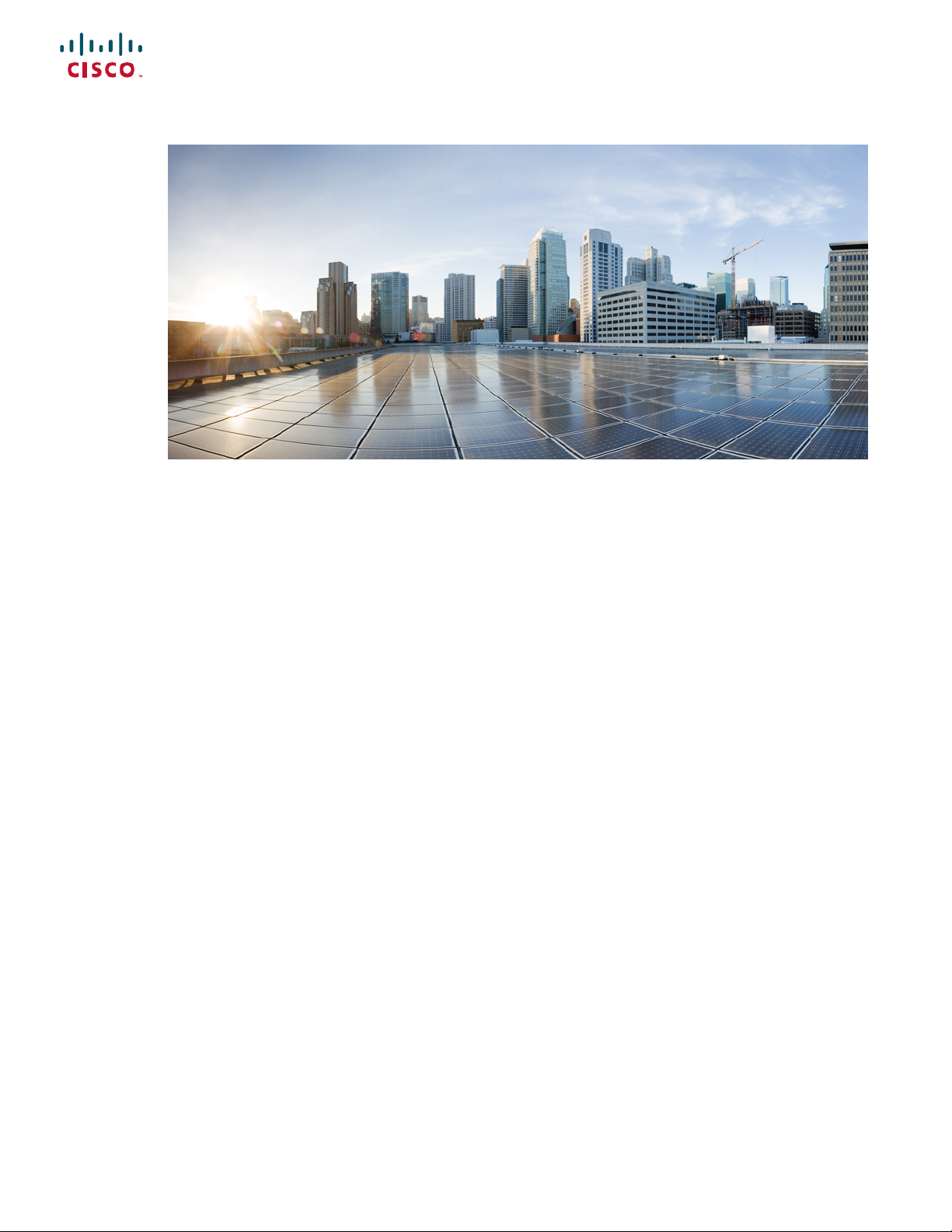
Cisco Aironet Wave 2 Access Point Command Reference, Release 8.7
First Published: 2018-04-10
Americas Headquarters
Cisco Systems, Inc.
170 West Tasman Drive
San Jose, CA 95134-1706
USA
http://www.cisco.com
Tel: 408 526-4000
800 553-NETS (6387)
Fax: 408 527-0883
Page 2

THE SPECIFICATIONS AND INFORMATION REGARDING THE PRODUCTS IN THIS MANUAL ARE SUBJECT TO CHANGE WITHOUT NOTICE. ALL STATEMENTS,
INFORMATION, AND RECOMMENDATIONS IN THIS MANUAL ARE BELIEVED TO BE ACCURATE BUT ARE PRESENTED WITHOUT WARRANTY OF ANY KIND,
EXPRESS OR IMPLIED. USERS MUST TAKE FULL RESPONSIBILITY FOR THEIR APPLICATION OF ANY PRODUCTS.
THE SOFTWARE LICENSE AND LIMITED WARRANTY FOR THE ACCOMPANYING PRODUCT ARE SET FORTH IN THE INFORMATION PACKET THAT SHIPPED WITH
THE PRODUCT AND ARE INCORPORATED HEREIN BY THIS REFERENCE. IF YOU ARE UNABLE TO LOCATE THE SOFTWARE LICENSE OR LIMITED WARRANTY,
CONTACT YOUR CISCO REPRESENTATIVE FOR A COPY.
The Cisco implementation of TCP header compression is an adaptation of a program developed by the University of California, Berkeley (UCB) as part of UCB's public domain version of
the UNIX operating system. All rights reserved. Copyright©1981, Regents of the University of California.
NOTWITHSTANDING ANY OTHER WARRANTY HEREIN, ALL DOCUMENT FILES AND SOFTWARE OF THESE SUPPLIERS ARE PROVIDED “AS IS" WITH ALL FAULTS.
CISCO AND THE ABOVE-NAMED SUPPLIERS DISCLAIM ALL WARRANTIES, EXPRESSED OR IMPLIED, INCLUDING, WITHOUT LIMITATION, THOSE OF
MERCHANTABILITY, FITNESS FOR A PARTICULAR PURPOSE AND NONINFRINGEMENT OR ARISING FROM A COURSE OF DEALING, USAGE, OR TRADE PRACTICE.
IN NO EVENT SHALL CISCO OR ITS SUPPLIERS BE LIABLE FOR ANY INDIRECT, SPECIAL, CONSEQUENTIAL, OR INCIDENTAL DAMAGES, INCLUDING, WITHOUT
LIMITATION, LOST PROFITS OR LOSS OR DAMAGE TO DATA ARISING OUT OF THE USE OR INABILITY TO USE THIS MANUAL, EVEN IF CISCO OR ITS SUPPLIERS
HAVE BEEN ADVISED OF THE POSSIBILITY OF SUCH DAMAGES.
Any Internet Protocol (IP) addresses and phone numbers used in this document are not intended to be actual addresses and phone numbers. Any examples, command display output, network
topology diagrams, and other figures included in the document are shown for illustrative purposes only. Any use of actual IP addresses or phone numbers in illustrative content is unintentional
and coincidental.
Cisco and the Cisco logo are trademarks or registered trademarks of Cisco and/or its affiliates in the U.S. and other countries. To view a list of Cisco trademarks, go to this URL:
https://www.cisco.com/go/trademarks. Third-party trademarks mentioned are the property of their respective owners. The use of the word partner does not imply a partnership relationship
between Cisco and any other company. (1721R)
©
2018 Cisco Systems, Inc. All rights reserved.
Page 3
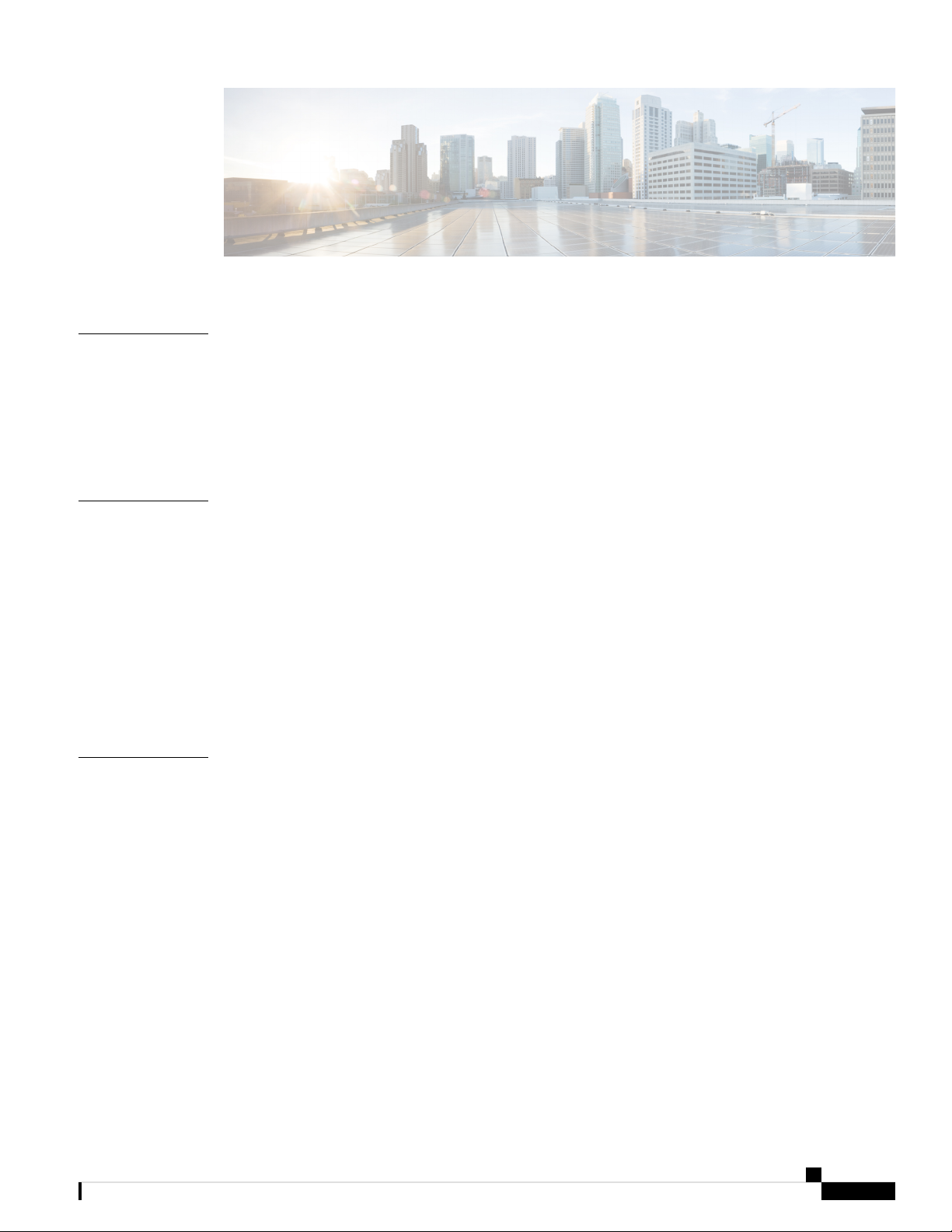
CONTENTS
PREFACE
CHAPTER 1
CHAPTER 2
Preface ix
Audience ix
Document Conventions ix
Related Documentation xii
Obtaining Documentation and Submitting a Service Request xii
Using the Command Line Interface 1
Understanding Command Modes 2
Understanding Abbreviated Commands 3
Understanding no Forms of Commands 4
Understanding CLI Error Messages 5
Configuring the Terminal 6
Recalling Commands 7
Accessing the CLI 8
capwap Commands 9
capwap ap 10
capwap ap auth-token 11
capwap ap erase 12
capwap ap ethernet 13
capwap ap hostname 14
capwap ap ip 15
capwap ap lag 16
capwap ap mode 17
capwap ap restart 18
Cisco Aironet Wave 2 Access Point Command Reference, Release 8.7
iii
Page 4
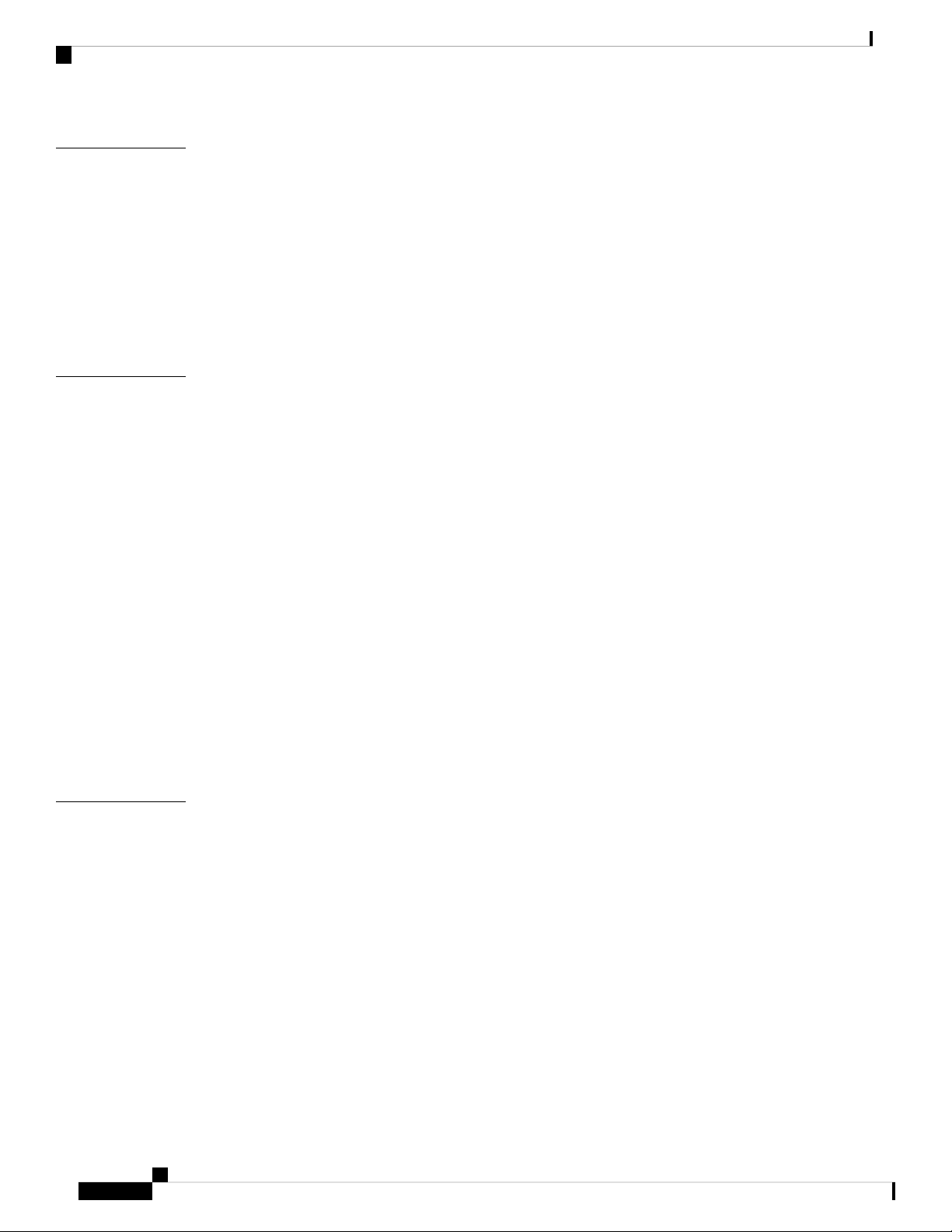
Contents
CHAPTER 3
CHAPTER 4
clear Commands 19
clear avc nbar 20
clear counters 21
clear cts 22
clear datapath 23
clear dot11 24
clear logging 25
config Commands 27
config ap client-trace 28
config ap client-trace filter 30
config ap client-trace output 31
config boot baudrate 32
config boot break 33
config boot crashkernel 34
config boot debug-memory 35
CHAPTER 5
config boot manual 36
config boot path 37
config cts debug enforcement host_ip 38
config cts debug enforcement rate 39
config cts debug enforcement permissions 40
config cts debug enforcement protocol 41
debug Commands 43
debug arp 45
debug ble 46
debug capwap client 47
debug capwap client avc 48
debug cdp 49
debug cleanair 50
debug dhcp 51
debug dot11 52
debug dot11 client datapath 53
Cisco Aironet Wave 2 Access Point Command Reference, Release 8.7
iv
Page 5
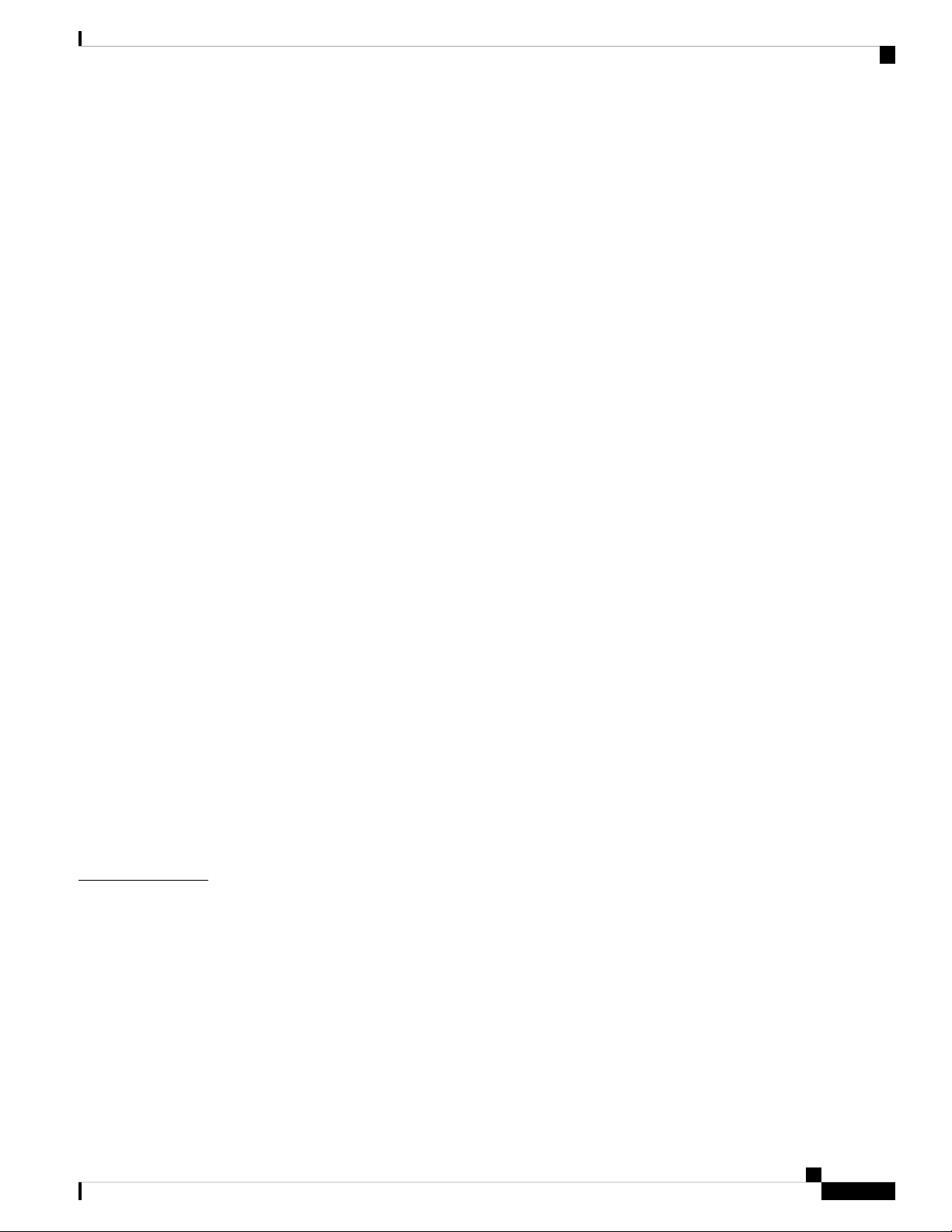
debug dot11 client level 54
debug dot11 driver slot 55
debug dot11 sensor 56
debug dtls client 57
debug ethernet 58
debug flexconnect 59
debug lldp 60
debug memory 61
debug memory pool 62
debug memory pool alloc 63
debug memory pool free 64
debug mesh 65
debug mesh adjacency 66
Contents
CHAPTER 6
debug mesh path-control 67
debug rrm neighbor 68
debug rrm reports 69
debug sip 70
debug wips 71
debug authentication interface 72
debug process memory 73
debug traffic 74
debug tunnel 75
debug client trace 76
no 77
traceroute 78
undebug 79
show Commands 81
show ap client-trace status 83
show arp 84
show avc cft 85
show avc nbar 86
show avc netflow flows 87
show avc status 88
Cisco Aironet Wave 2 Access Point Command Reference, Release 8.7
v
Page 6

Contents
show boot 89
show capwap 90
show capwap client 91
show capwap client trace 92
show capwap ids sig 93
show cdp 94
show class-map 95
show cleanair debug 96
show client statistics 97
show clock 98
show configuration 99
show controller ble 100
show controllers dot11Radio 101
show controllers nss status 102
show controllers wired 103
show crypto 104
show debug 105
show dhcp 106
show dot11 qos 107
show filesystems 108
show flash 109
show flexconnect 110
show flexconnect oeap firewall 111
show flexconnect wlan 112
show interfaces dot11Radio 113
show interfaces network 114
show interfaces wired 115
show inventory 116
show ip 117
show lacp 118
show logging 119
show memory 120
show policy-map 122
show processes 123
Cisco Aironet Wave 2 Access Point Command Reference, Release 8.7
vi
Page 7
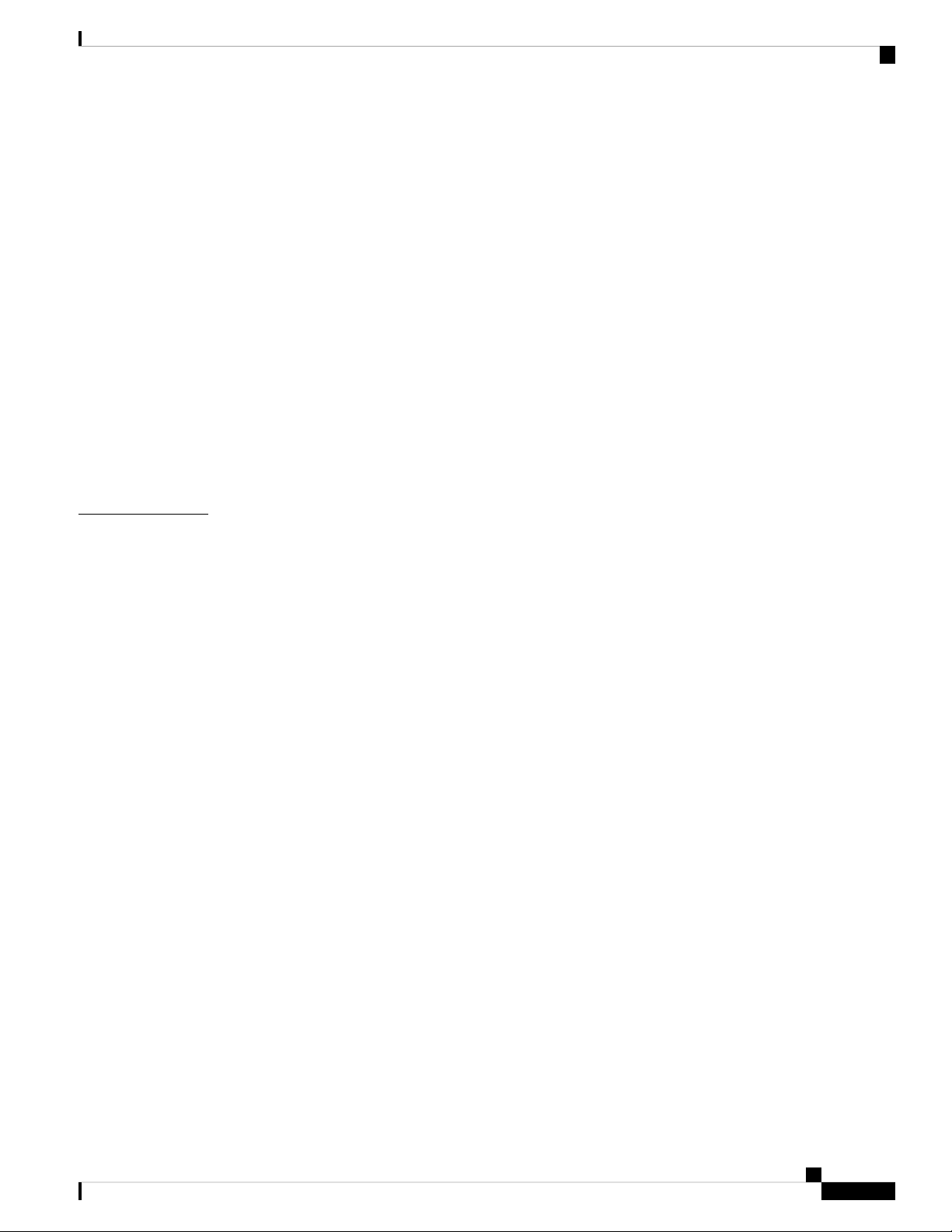
show processes memory 124
show rrm 126
show rrm rogue containment 127
show rrm rogue detection 128
show running-config 130
show security data-corruption 132
show security system state 133
show spectrum 134
show tech-support 135
show version 136
show trace dot11_chn 137
show trace 138
show wips 139
Contents
CHAPTER 7
System Management Commands 141
ap-type 142
archive 143
copy 144
delete 145
disable 146
enable 147
exec-timeout 148
logging 149
more 150
reload 151
terminal 152
Cisco Aironet Wave 2 Access Point Command Reference, Release 8.7
vii
Page 8

Contents
viii
Cisco Aironet Wave 2 Access Point Command Reference, Release 8.7
Page 9
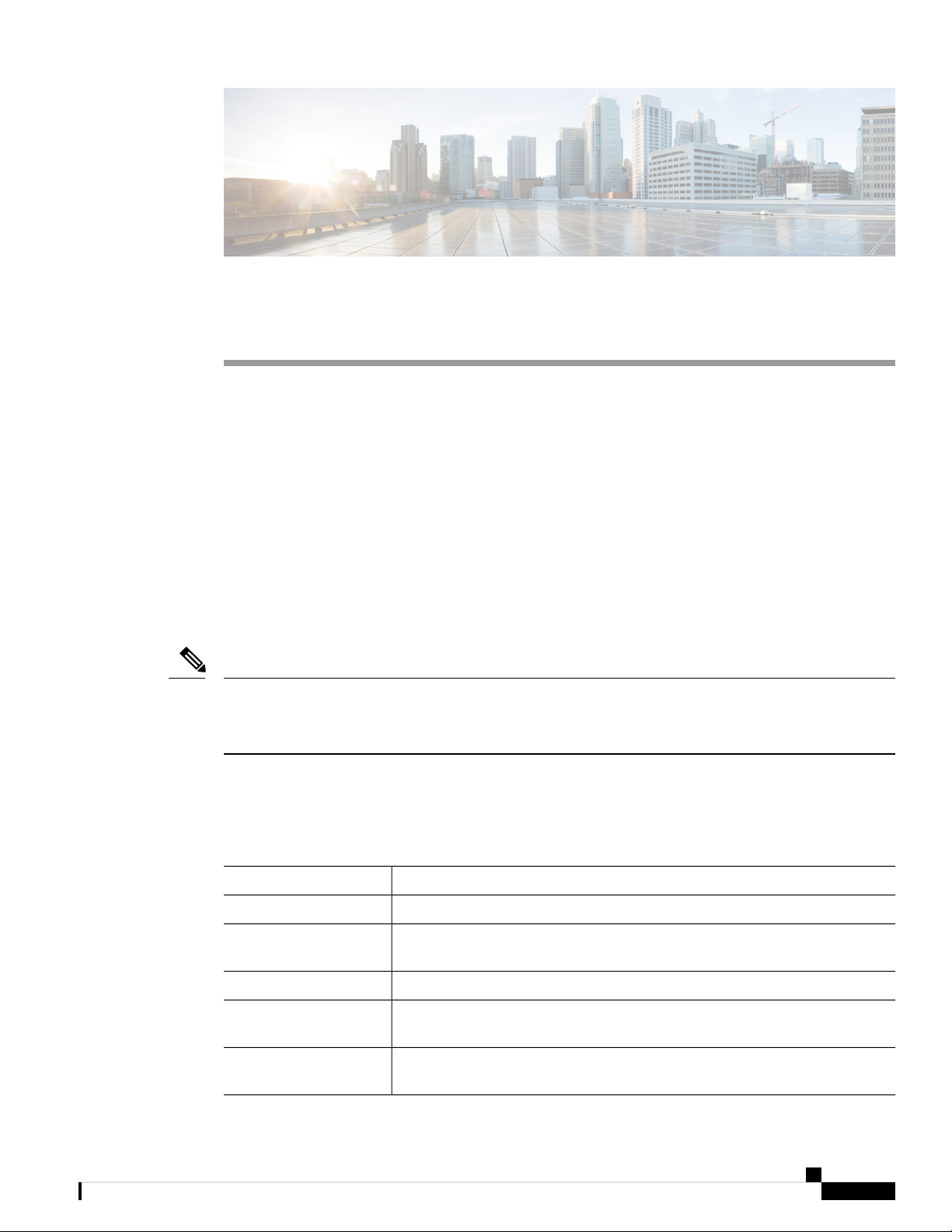
Audience
Note
Preface
This preface describes the audience, organization, and conventions of the Cisco Aironet Wave 2 Access Point
Command Reference. It also provides information about how to obtain other documentation.
• Audience, on page ix
• Document Conventions, on page ix
• Related Documentation, on page xii
• Obtaining Documentation and Submitting a Service Request, on page xii
This publication is for experienced network administrators who configure and maintain Cisco Aironet Wave
2 Access Points.
Usage of test commands may cause system disruption such as unexpected reboot of the Cisco AP. Therefore,
we recommend that you use the test commands on Cisco APs for debugging purposes with the help of Cisco
Technical Assistance Center (TAC) personnel.
Document Conventions
This document uses the following conventions:
italic font
{x | y | z }
[ x | y | z ]
IndicationConvention
Commands and keywords and user-entered text appear in bold font.bold font
Document titles, new or emphasized terms, and arguments for which you supply
values are in italic font.
Elements in square brackets are optional.[ ]
Required alternative keywords are grouped in braces and separated by vertical
bars.
Optional alternative keywords are grouped in brackets and separated by vertical
bars.
Cisco Aironet Wave 2 Access Point Command Reference, Release 8.7
ix
Page 10
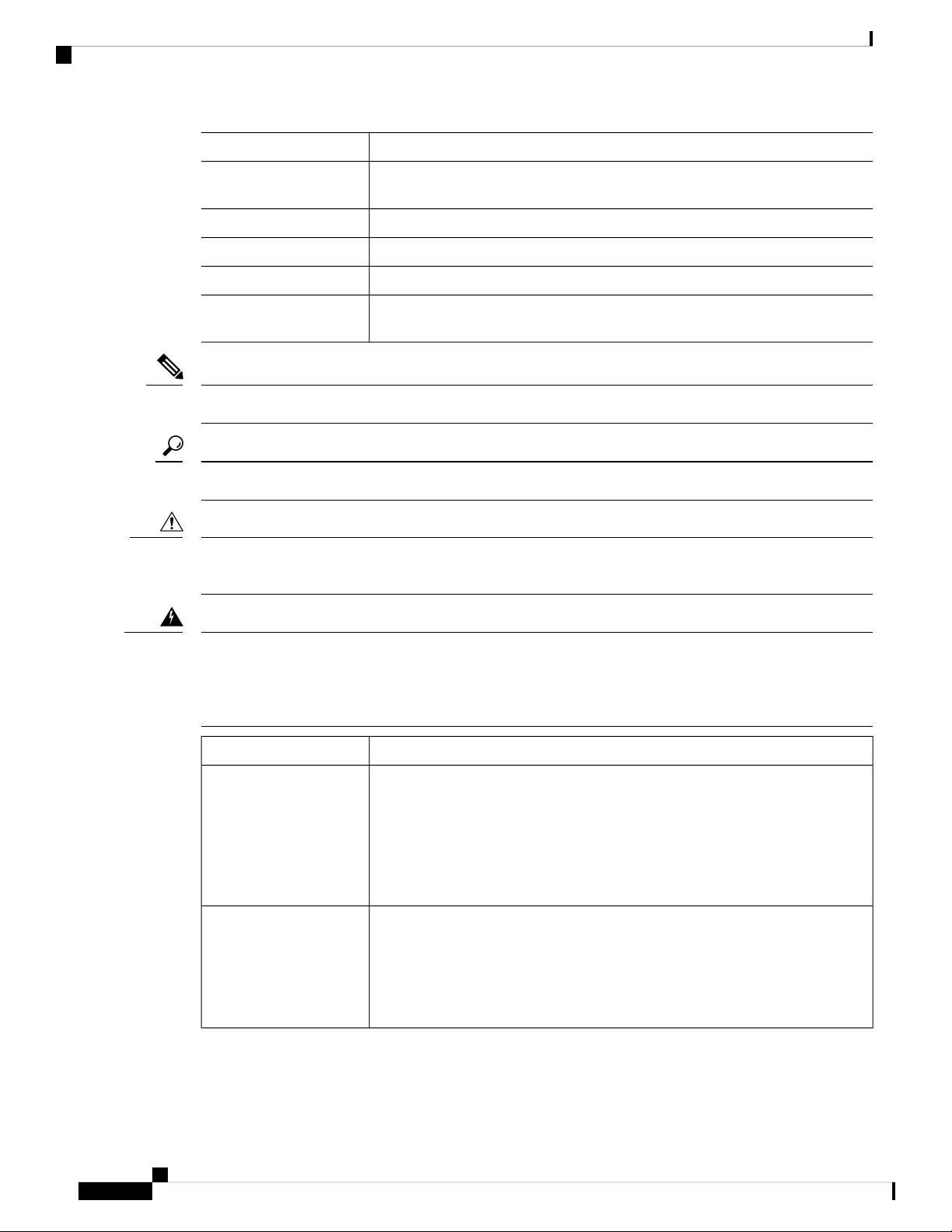
Preface
Preface
IndicationConvention
Note
Tip
Caution
string
A nonquoted set of characters. Do not use quotation marks around the string or
the string will include the quotation marks.
Terminal sessions and information the system displays appear in courier font.courier font
Nonprinting characters such as passwords are in angle brackets.<>
Default responses to system prompts are in square brackets.[]
!, #
An exclamation point (!) or a pound sign (#) at the beginning of a line of code
indicates a comment line.
Means reader take note. Notes contain helpful suggestions or references to material not covered in the manual.
Means the following information will help you solve a problem.
Means reader be careful. In this situation, you might perform an action that could result in equipment damage
or loss of data.
Warning
This warning symbol means danger. You are in a situation that could cause bodily injury. Before you work
on any equipment, be aware of the hazards involved with electrical circuitry and be familiar with standard
practices for preventing accidents. (To see translations of the warnings that appear in this publication, refer
to the appendix "Translated Safety Warnings.")
DescriptionWarning Title
Waarschuwing
Dit waarschuwingssymbool betekent gevaar. U verkeert in een situatie die
lichamelijk letsel kan veroorzaken. Voordat u aan enige apparatuur gaat werken,
dient u zich bewust te zijn van de bij elektrische schakelingen betrokken risico's
en dient u op de hoogte te zijn van standaard maatregelen om ongelukken te
voorkomen. (Voor vertalingen van de waarschuwingen die in deze publicatie
verschijnen, kunt u het aanhangsel "Translated Safety Warnings" (Vertalingen
van veiligheidsvoorschriften) raadplegen.)
Varoitus
Tämä varoitusmerkki merkitsee vaaraa. Olet tilanteessa, joka voi johtaa
ruumiinvammaan. Ennen kuin työskentelet minkään laitteiston parissa, ota selvää
sähkökytkentöihin liittyvistä vaaroista ja tavanomaisista onnettomuuksien
ehkäisykeinoista. (Tässä julkaisussa esiintyvien varoitusten käännökset löydät
liitteestä "Translated Safety Warnings" (käännetyt turvallisuutta koskevat
varoitukset).)
Cisco Aironet Wave 2 Access Point Command Reference, Release 8.7
x
Page 11
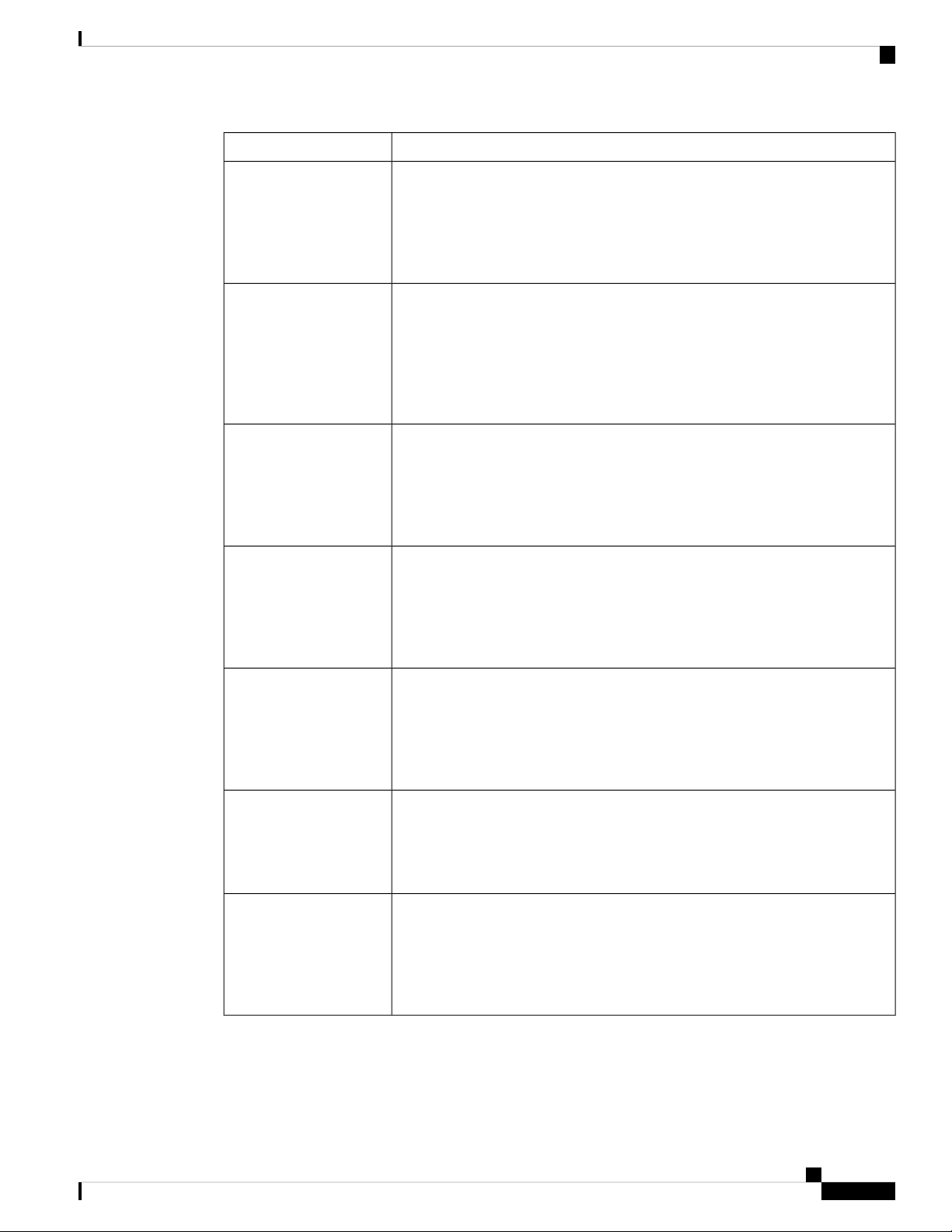
Preface
Preface
DescriptionWarning Title
Attention
Warnung
Avvertenza
Advarsel
Ce symbole d'avertissement indique un danger. Vous vous trouvez dans une
situation pouvant entraîner des blessures. Avant d'accéder à cet équipement, soyez
conscient des dangers posés par les circuits électriques et familiarisez-vous avec
les procédures courantes de prévention des accidents. Pour obtenir les traductions
des mises en garde figurant dans cette publication, veuillez consulter l'annexe
intitulée « Translated Safety Warnings » (Traduction des avis de sécurité).
Dieses Warnsymbol bedeutet Gefahr. Sie befinden sich in einer Situation, die zu
einer Körperverletzung führen könnte. Bevor Sie mit der Arbeit an irgendeinem
Gerät beginnen, seien Sie sich der mit elektrischen Stromkreisen verbundenen
Gefahren und der Standardpraktiken zur Vermeidung von Unfällen bewußt.
(Übersetzungen der in dieser Veröffentlichung enthaltenen Warnhinweise finden
Sie im Anhang mit dem Titel "Translated Safety Warnings" (Übersetzung der
Warnhinweise).)
Questo simbolo di avvertenza indica un pericolo. Si è in una situazione che può
causare infortuni. Prima di lavorare su qualsiasi apparecchiatura, occorre conoscere
i pericoli relativi ai circuiti elettrici ed essere al corrente delle pratiche standard
per la prevenzione di incidenti. La traduzione delle avvertenze riportate in questa
pubblicazione si trova nell'appendice, "Translated Safety Warnings" (Traduzione
delle avvertenze di sicurezza).
Dette varselsymbolet betyr fare. Du befinner deg i en situasjon som kan føre til
personskade. Før du utfører arbeid på utstyr, må du være oppmerksom på de
faremomentene som elektriske kretser innebærer, samt gjøre deg kjent med vanlig
praksis når det gjelder å unngå ulykker. (Hvis du vil se oversettelser av de
advarslene som finnes i denne publikasjonen, kan du se i vedlegget "Translated
Safety Warnings" [Oversatte sikkerhetsadvarsler].)
Aviso
¡Advertencia!
Varning
Este símbolo de aviso indica perigo. Encontra-se numa situação que lhe poderá
causar danos fisicos. Antes de começar a trabalhar com qualquer equipamento,
familiarize-se com os perigos relacionados com circuitos eléctricos, e com
quaisquer práticas comuns que possam prevenir possíveis acidentes. (Para ver as
traduções dos avisos que constam desta publicação, consulte o apêndice
"Translated Safety Warnings" - "Traduções dos Avisos de Segurança").
Este símbolo de aviso significa peligro. Existe riesgo para su integridad física.
Antes de manipular cualquier equipo, considerar los riesgos que entraña la
corriente eléctrica y familiarizarse con los procedimientos estándar de prevención
de accidentes. (Para ver traducciones de las advertencias que aparecen en esta
publicación, consultar el apéndice titulado "Translated Safety Warnings.")
Denna varningssymbol signalerar fara. Du befinner dig i en situation som kan
leda till personskada. Innan du utför arbete på någon utrustning måste du vara
medveten om farorna med elkretsar och känna till vanligt förfarande för att
förebygga skador. (Se förklaringar av de varningar som förekommer i denna
publikation i appendix "Translated Safety Warnings" [Översatta
säkerhetsvarningar].)
Cisco Aironet Wave 2 Access Point Command Reference, Release 8.7
xi
Page 12

Preface
Related Documentation
Related Documentation
• Cisco Access Points—https://www.cisco.com/c/en/us/products/wireless/access-points/index.html
• Cisco Wireless Controller Software Documentation—https://www.cisco.com/c/en/us/support/wireless/
wireless-lan-controller-software/tsd-products-support-series-home.html
Obtaining Documentation and Submitting a Service Request
For information about obtaining documentation, submitting a service request, and gathering additional
information, see the monthly What's New in Cisco Product Documentation, which also lists all new and revised
Cisco technical documentation, at:
http://www.cisco.com/c/en/us/td/docs/general/whatsnew/whatsnew.html
Subscribe to the What's New in Cisco Product Documentation as an RSS feed and set content to be delivered
directly to your desktop using a reader application. The RSS feeds are a free service. Cisco currently supports
RSS Version 2.0.
xii
Cisco Aironet Wave 2 Access Point Command Reference, Release 8.7
Page 13

Using the Command Line Interface
This chapter describes the Cisco Aironet Wave 2 AP command-line interface (CLI) and how to use it to
configure your AP.
• Understanding Command Modes, on page 2
• Understanding Abbreviated Commands, on page 3
• Understanding no Forms of Commands, on page 4
• Understanding CLI Error Messages, on page 5
• Configuring the Terminal, on page 6
• Recalling Commands, on page 7
• Accessing the CLI, on page 8
Cisco Aironet Wave 2 Access Point Command Reference, Release 8.7
1
Page 14
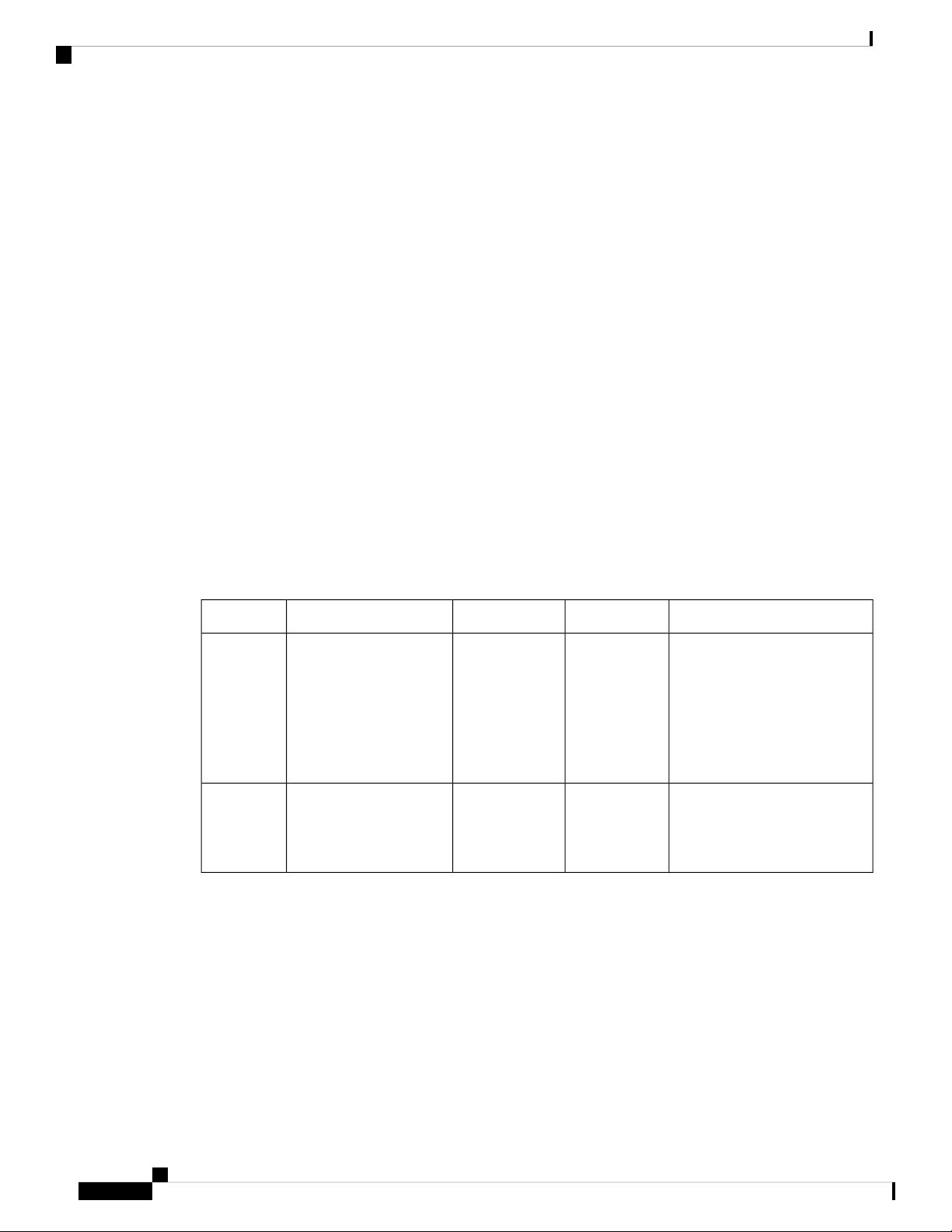
Understanding Command Modes
Understanding Command Modes
The Cisco Aironet Wave 2 AP command line interface is divided into the following two different modes:
• User EXEC mode—When you start a session on the AP, you begin in the User EXEC mode. Only a
limited subset of the commands are available in this mode. Also, the show commands that are available
in the User EXEC mode are a subset of the show commands that are available in the Privileged EXEC
mode.
The user EXEC commands are not saved when the AP is rebooted.
• Privileged EXEC mode—In this mode, you will have access to all commands. You are required to enter
a password to enter the Privileged EXEC mode.
The commands available to you depend on which mode you are currently in. Enter a question mark (?) at the
system prompt to obtain a list of commands available for the command mode you are in. For example, here
are the list of User EXEC mode commands available:
cisco-wave2-ap>?
Exec mode commands
enable Turn on privileged commands
logout Logout out from CLI
ping Send echo messages
show Show running system information
Using the Command Line Interface
Table 1: Command Mode Summary
User EXEC
Begin a session with your
switch.
Privileged
EXEC
While in user EXEC
mode, enter the enable
command and enter the
password when prompted.
cisco-wave2-ap>
cisco-wave2-ap#
Enter logout or
quit.
Enter disable
to exit.
About This ModeExit MethodPromptAccess MethodMode
Use this mode to
• Change terminal settings.
• Perform basic tests.
• Display system
information.
Use this mode to verify
commands that you have
entered. Use a password to
protect access to this mode.
Cisco Aironet Wave 2 Access Point Command Reference, Release 8.7
2
Page 15

Using the Command Line Interface
Understanding Abbreviated Commands
You need to enter only enough characters for the AP to recognize the command as unique.
This exampleshows how to enter the show configuration privileged EXEC command in an abbreviated form:
cisco-wave2-ap# show conf
Understanding Abbreviated Commands
Cisco Aironet Wave 2 Access Point Command Reference, Release 8.7
3
Page 16

Understanding no Forms of Commands
Understanding no Forms of Commands
While you need to use the debug command to enable debugs on many features, the prefix no disables debugs
on those respective features. For example:
Command to enable debug:
cisco-wave2-ap# debug client ...
Command to disable debug:
cisco-wave2-ap# no debug client ...
Using the Command Line Interface
Cisco Aironet Wave 2 Access Point Command Reference, Release 8.7
4
Page 17

Using the Command Line Interface
Understanding CLI Error Messages
This table lists some error messages that you might encounter while using the CLI to configure your AP.
Table 2: Common CLI Error Messages
Understanding CLI Error Messages
How to Get HelpMeaningError Message
% Ambiguous
command: "show
con"
% Incomplete
command.
% Invalid input
detected at ‘^’
marker.
You did not enter enough
characters for your AP to
recognize the command.
You did not enter all the
keywords or values required by
this command.
You entered the command
incorrectly. The caret (^) marks
the point of the error.
Enter the command again followed by a question
mark (?) with a space between the command and
the question mark.
The possible keywords that you can enter with the
command appear.
Enter the command again followed by a question
mark (?) with a space between the command and
the question mark.
The possible keywords that you can enter with the
command appear.
Enter a question mark (?) to display all the
commands that are available in this command mode.
The possible keywords that you can enter with the
command appear.
Cisco Aironet Wave 2 Access Point Command Reference, Release 8.7
5
Page 18

Configuring the Terminal
Configuring the Terminal
Before you begin
Enter the Privileged EXEC mode.
Procedure
• Configure the number of lines on the screen by entering this command:
terminal length number-of-lines
Valid range is 0 to 512. If you enter 0, there will be no pausing.
Example:
cisco-wave2-ap# terminal length 20
• Copy debug output to the current terminal line by entering this command:
terminal monitor
• Disable logging to the current terminal line by entering this command:
terminal monitor disable
• Specify the terminal type by entering this command:
terminal type type-name
• Configure the number of characters that should be displayed on a screen line by entering this command:
terminal width number-of-characters
Using the Command Line Interface
Valid range is 0 to 132.
Example:
cisco-wave2-ap# terminal width 30
Cisco Aironet Wave 2 Access Point Command Reference, Release 8.7
6
Page 19
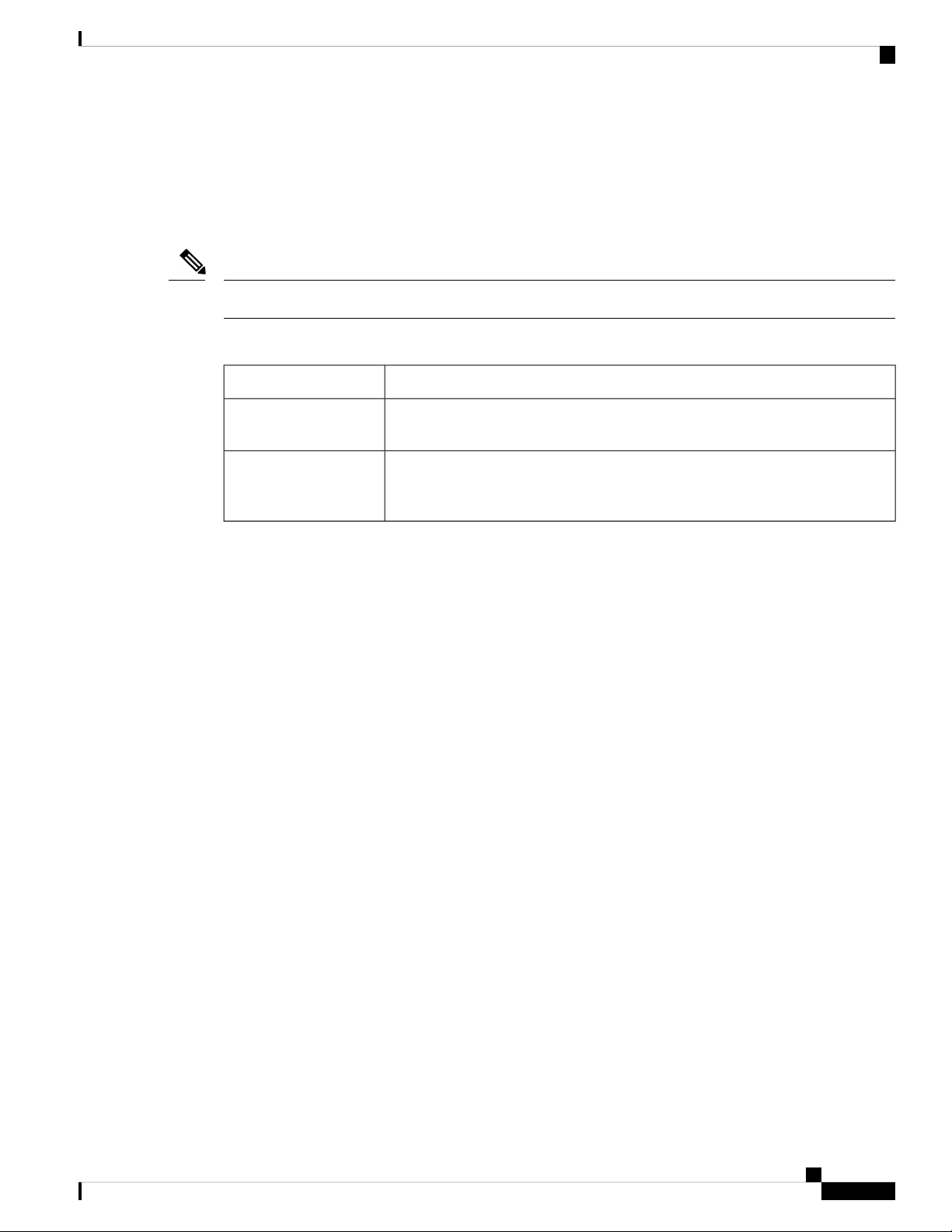
Using the Command Line Interface
Recalling Commands
To recall commands from the history buffer, perform one of the actions listed in this table. These actions are
optional.
Note
The arrow keys function only on ANSI-compatible terminals such as VT100s.
Table 3: Recalling Commands
Recalling Commands
ResultAction
Press the up arrow key
Press the down arrow
key
Recalls commands in the history buffer, beginning with the most recent command.
Repeat the key sequence to recall successively older commands.
Returns to more recent commands in the history buffer after recalling commands
with the up arrow key. Repeat the key sequence to recall successively more recent
commands.
Cisco Aironet Wave 2 Access Point Command Reference, Release 8.7
7
Page 20

Accessing the CLI
Accessing the CLI
You can access the CLI through a console connection, through Telnet, or by using the browser. Commands
you enter in one session are not displayed in the other sessions. Therefore, it is possible to lose track of the
session from which you entered commands.
Using the Command Line Interface
Cisco Aironet Wave 2 Access Point Command Reference, Release 8.7
8
Page 21

capwap Commands
• capwap ap, on page 10
• capwap ap auth-token, on page 11
• capwap ap erase, on page 12
• capwap ap ethernet, on page 13
• capwap ap hostname, on page 14
• capwap ap ip, on page 15
• capwap ap lag, on page 16
• capwap ap mode, on page 17
• capwap ap restart, on page 18
Cisco Aironet Wave 2 Access Point Command Reference, Release 8.7
9
Page 22
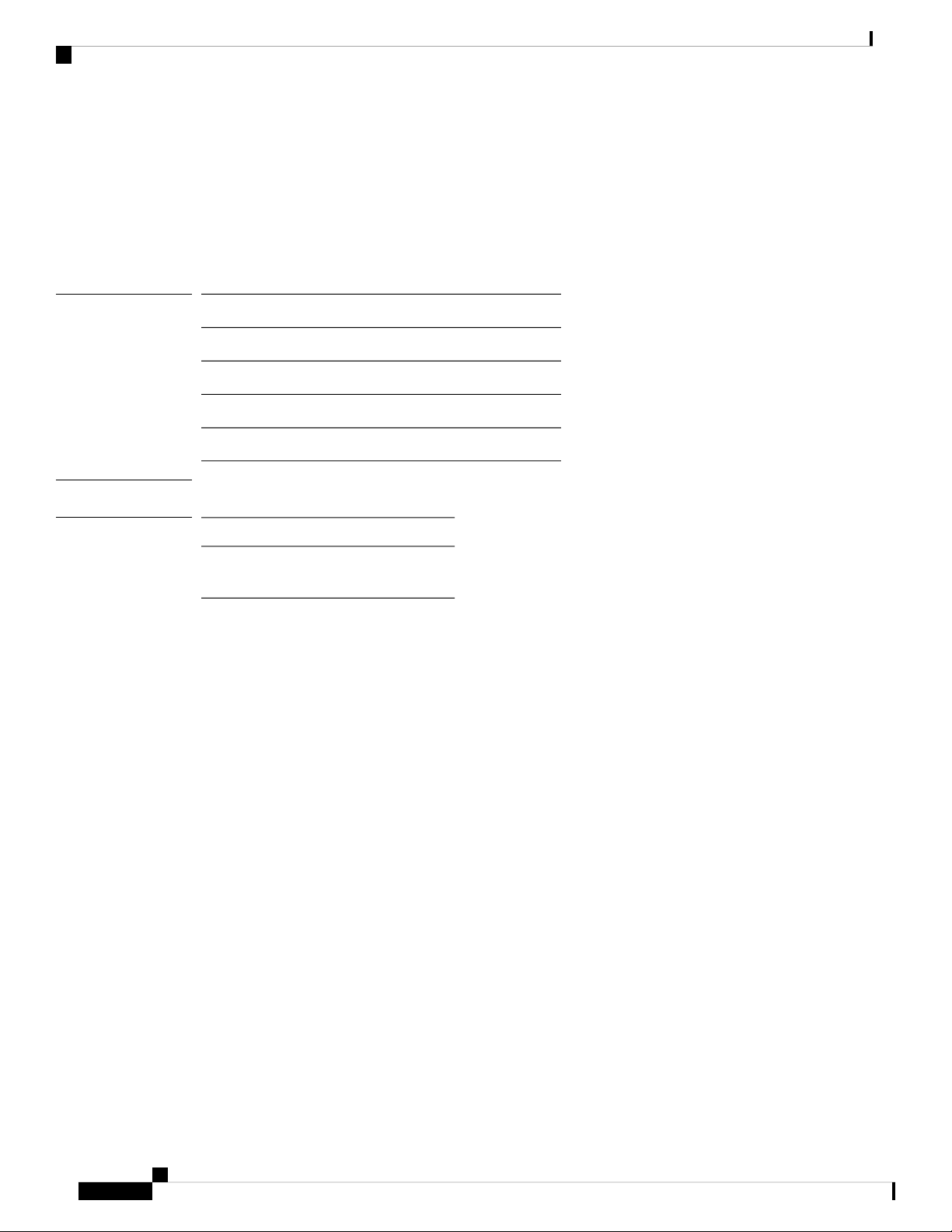
capwap ap
capwap ap
capwap Commands
To configure the primary, secondary and tertiary controllers for the AP, use the capwap ap command.
capwap ap {primary-base | secondary-base | tertiary-base}
controller-name controller-ip-address
Syntax Description
Command Modes
Command History
Configure AP's primary controllerprimary-base
Configure AP's secondary controllersecondary-base
Configure AP's tertiary controllertertiary-base
controller-name
controller-ip-address
Privileged EXEC (#)
ModificationRelease
8.1.111.0
Examples
The following example shows how to configure the primary controller for the AP:
cisco-wave2-ap# capwap ap primary-base wlc-5520 209.165.200.224
This command was
introduced.
Name of the controller
IP address of the controller.
Cisco Aironet Wave 2 Access Point Command Reference, Release 8.7
10
Page 23
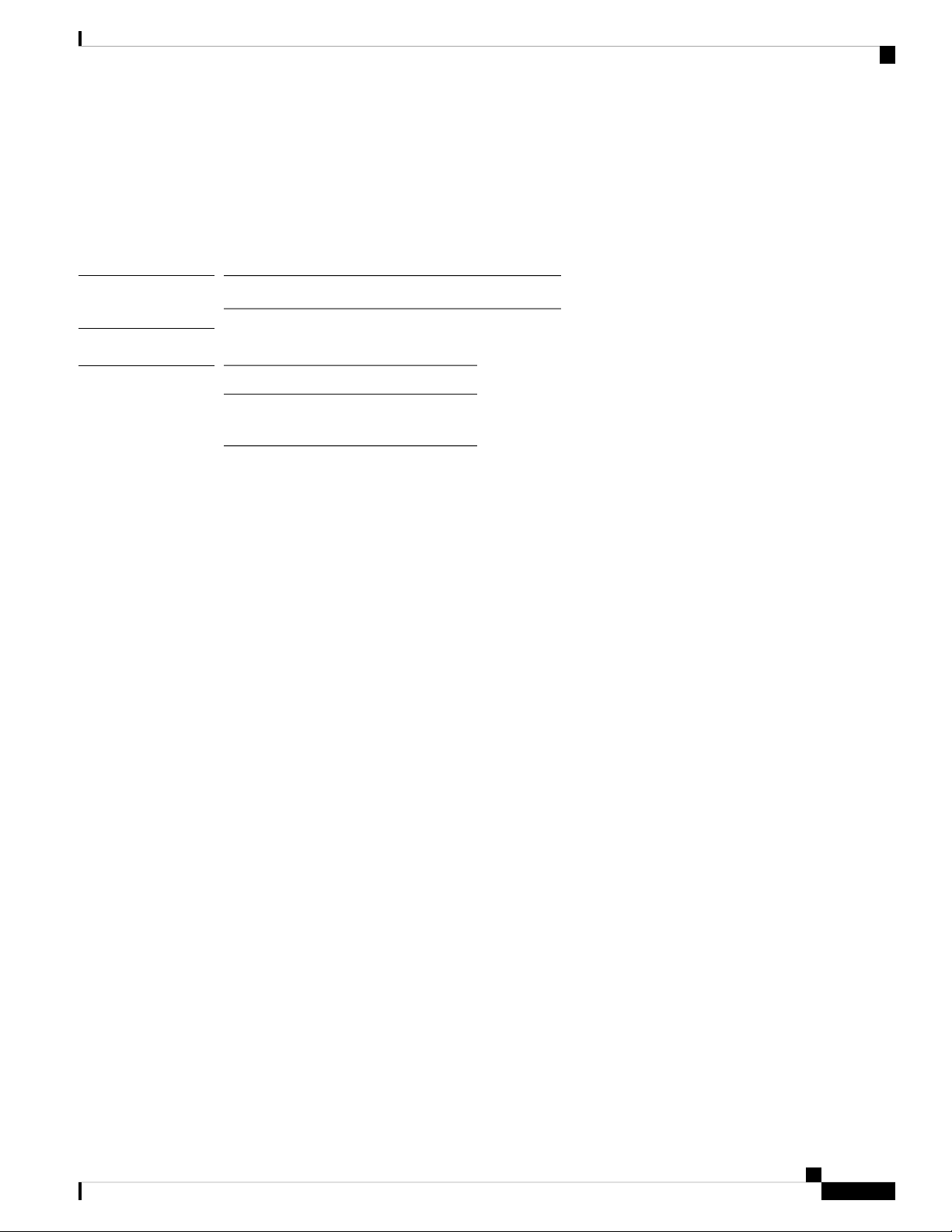
capwap Commands
capwap ap auth-token
To configure authentication token, use the capwap ap auth-token command.
capwap ap auth-token ssc-token
capwap ap auth-token
Syntax Description
Command Modes
Command History
ssc-token
Privileged EXEC (#)
8.1.111.0
Examples
The following example shows how to configure authentication token,:
cisco-wave2-ap# capwap ap auth-token myauthtoken
SSC token; valid range is 8 to 32 characters
ModificationRelease
This command was
introduced.
Cisco Aironet Wave 2 Access Point Command Reference, Release 8.7
11
Page 24
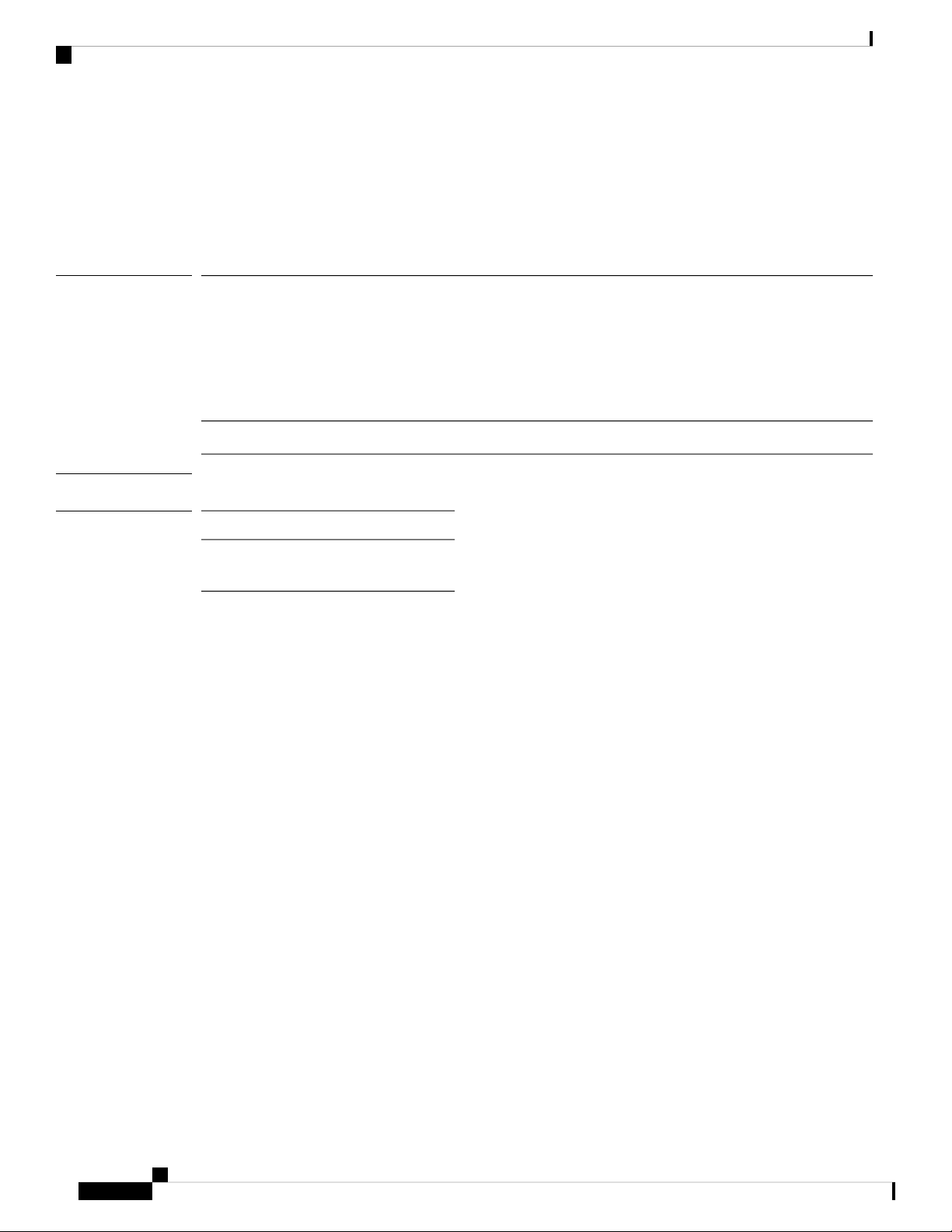
capwap ap erase
capwap ap erase
To erase CAPWAP configuration, use the capwap ap erase command.
capwap ap erase {all | static-ip}
capwap Commands
Syntax Description
Command Modes
Command History
all
Privileged EXEC (#)
8.1.111.0
Examples
The following example shows how to erase all the CAPWAP configuration on the AP:
cisco-wave2-ap# capwap ap erase all
Erases all CAPWAP configuration
Note
Erase static IP or DNS configurationstatic-ip
ModificationRelease
This command was
introduced.
If the AP is in Bridge mode, then the same Bridge mode is retained after the factory reset
of the AP; if the AP is in FlexConnect, Local, Sniffer, or any other mode, then the AP
mode is set to Local mode after the factory reset of the AP. If you press the Reset button
on the AP and perform a true factory reset, then the AP moves to a cookie configured
mode.
Cisco Aironet Wave 2 Access Point Command Reference, Release 8.7
12
Page 25

capwap Commands
capwap ap ethernet
To configure AP Ethernet parameters, use the capwap ap ethernet command.
capwap ap ethernet tag ethernet-vlan-id
capwap ap ethernet
Syntax Description
Command Modes
Command History
ethernet-vlan-id
Privileged EXEC (#)
ModificationRelease
8.1.111.0
Examples
The following example shows how to configure Ethernet VLAN tagging on the AP:
cisco-wave2-ap# capwap ap ethernet tag 2
This command was
introduced.
Ethernet VLAN ID; valid range is 0 to 4094. If you enter the VLAN ID value as 0, the
VLAN tagging is disabled.
Cisco Aironet Wave 2 Access Point Command Reference, Release 8.7
13
Page 26

capwap ap hostname
capwap ap hostname
To configure AP hostname, use the capwap ap hostname command.
capwap ap hostname ap-name
capwap Commands
Syntax Description
Command Modes
Usage Guidelines
Command History
ap-name
Privileged EXEC (#)
If the AP is already associated with a Cisco WLC, the new hostname is reflected on the Cisco WLC only after
the AP dissociates and reassociates with the Cisco WLC.
8.1.111.0
Examples
The following example shows how to configure a hostname for the AP:
cisco-wave2-ap# capwap ap hostname cisco-wave2-ap-2802
AP
name
ModificationRelease
This command was
introduced.
Cisco Aironet Wave 2 Access Point Command Reference, Release 8.7
14
Page 27
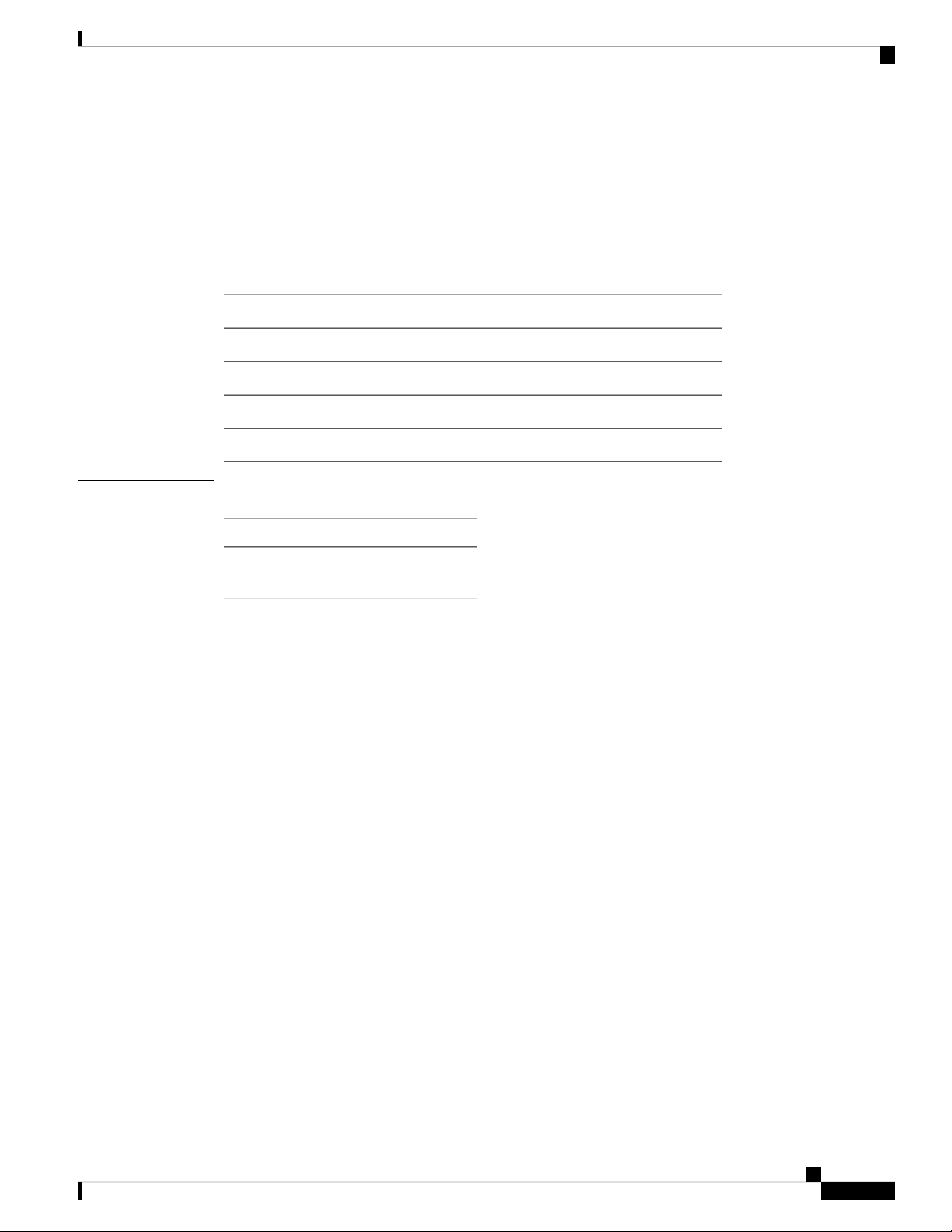
capwap Commands
capwap ap ip
To configure static IP address and DNS for the CAPWAP AP, use the capwap ap ip command.
capwap ap ip static-ip-addr static-netmask ip-addr-default-gateway [ip-addr-dns1 | ip-addr-dns2]
[domain-name]
capwap ap ip
Syntax Description
Command Modes
Command History
static-ip-addr
static-netmask
ip-addr-default-gateway
[ip-addr-dns1 | ip-addr-dns2]
[domain-name]
Static IP address of the AP
Static netmask
IP address of the default gateway
(Optional parameters) IP address(es) of the DNS
(Optional parameter) Domain name
Privileged EXEC (#)
ModificationRelease
8.1.111.0
This command was
introduced.
Examples
The following example shows how to configure static IP address and DNS for the CAPWAP AP:
cisco-wave2-ap# capwap ap ip 209.165.200.225 255.255.255.224 209.165.200.227 209.165.200.226
example.org
Cisco Aironet Wave 2 Access Point Command Reference, Release 8.7
15
Page 28
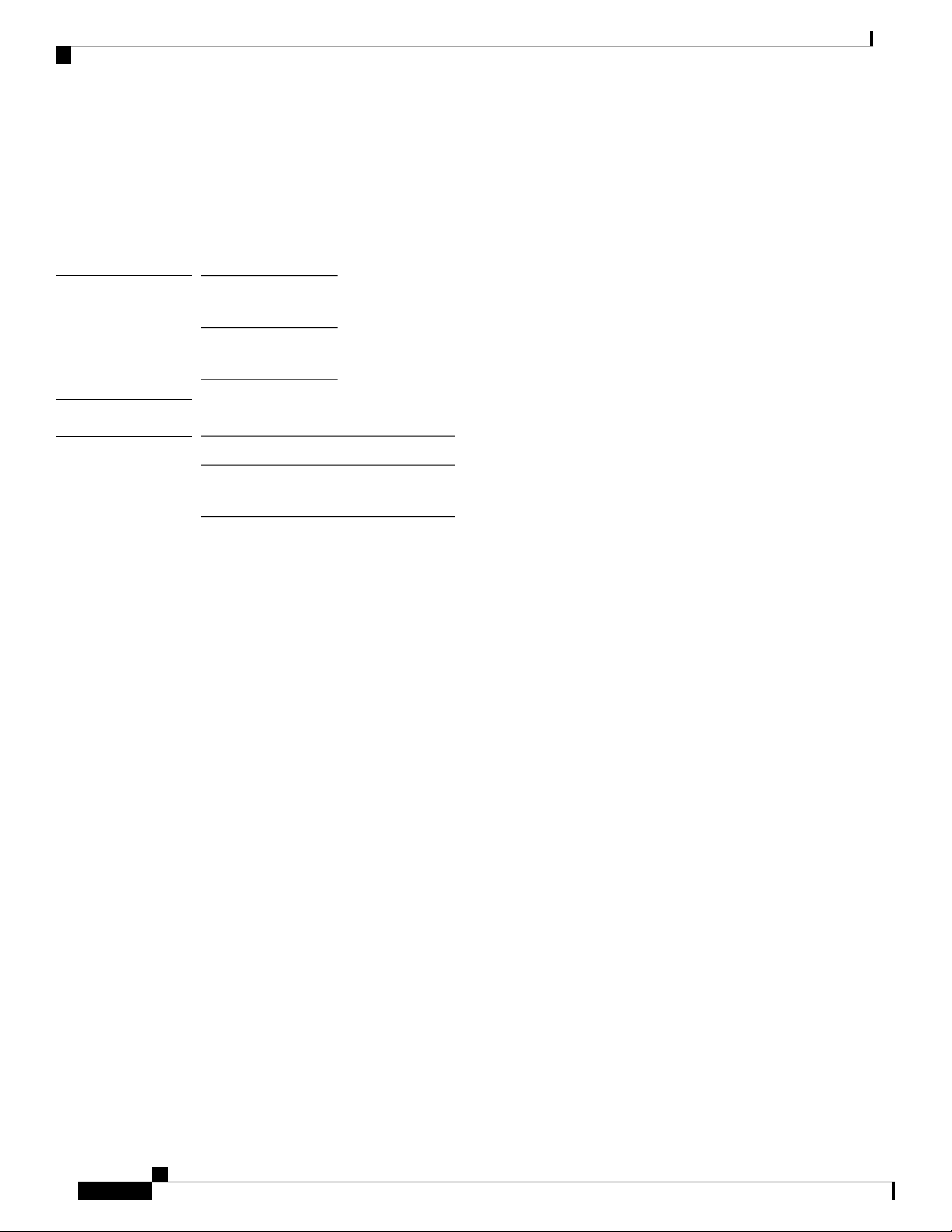
capwap ap lag
capwap ap lag
To configure CAPWAP lag, use the capwap ap lag command.
capwap ap lag {enable | disable}
capwap Commands
Syntax Description
Command Modes
Command History
enable
disable
Privileged EXEC (#)
8.1.111.0
Examples
The following example shows how to enable LAG on the AP:
cisco-wave2-ap# capwap ap lag enable
Enables
LAG
Disables
LAG
ModificationRelease
This command was
introduced.
Cisco Aironet Wave 2 Access Point Command Reference, Release 8.7
16
Page 29

capwap Commands
capwap ap mode
To configure AP mode, use the capwap ap mode command.
capwap ap mode {bridge | local}
capwap ap mode
Syntax Description
Command Modes
Command History
bridge
Privileged EXEC (#)
8.1.111.0
Examples
The following example shows how to configure the AP to operate in local mode:
cisco-wave2-ap# capwap ap mode local
Enables bridge
mode
Enables local modelocal
ModificationRelease
This command was
introduced.
Cisco Aironet Wave 2 Access Point Command Reference, Release 8.7
17
Page 30

capwap ap restart
capwap ap restart
To restart the CAPWAP protocol, use the capwap ap restart command.
capwap ap restart
capwap Commands
Syntax Description
Command Modes
Command History
restart
Privileged EXEC (#)
8.1.111.0
Examples
The following example shows how to restart CAPWAP protocol:
cisco-wave2-ap# capwap ap restart
Restart the CAPWAP
protocol
ModificationRelease
This command was
introduced.
Cisco Aironet Wave 2 Access Point Command Reference, Release 8.7
18
Page 31

clear Commands
• clear avc nbar, on page 20
• clear counters, on page 21
• clear cts, on page 22
• clear datapath, on page 23
• clear dot11 , on page 24
• clear logging, on page 25
Cisco Aironet Wave 2 Access Point Command Reference, Release 8.7
19
Page 32

clear avc nbar
clear avc nbar
To clear AVC NBAR statistics, use the clear avc nbar command.
clear avc nbar statistics
clear Commands
Syntax Description
Command Modes
Command History
statistics
Privileged EXEC (#)
8.1.111.0
Examples
The following example shows how to clear AVC NBAR statistics:
cisco-wave2-ap# clear avc nbar statistics
Clears AVC NBAR
statistics
ModificationRelease
This command was
introduced.
Cisco Aironet Wave 2 Access Point Command Reference, Release 8.7
20
Page 33

clear Commands
clear counters
To clear 802.11 radio statistics, use the clear counters command.
clear counters [Dot11Radio interface-number}]
clear counters
Syntax Description
Command Modes
Command History
(Optional) Clear Dot11 interface statisticsDot11Radio
interface-number
Privileged EXEC (#)
ModificationRelease
8.1.111.0
Examples
The following example shows how to clear 802.11 interface statistics for the interface number
specified:
cisco-wave2-ap# clear counters Dot11Radio 1
This command was
introduced.
Dot11Radio interface number; valid value is 0 or
1
Cisco Aironet Wave 2 Access Point Command Reference, Release 8.7
21
Page 34

clear cts
clear cts
clear Commands
To clear the statistics of Cisco TrustSec Security, use the clear cts command.
clear cts role-based counters [all | client mac-addr | from sgt to dgt]
Syntax Description
Command Modes
Command History
Clears Cisco TrustSec summary counterscounters
Clears all Cisco TrustSec countersall
client mac-addr
sgt
dgt
Privileged EXEC (#)
ModificationRelease
8.1.111.0
This example shows you how to clear all the statistics of Cisco TrustSec Security counters:
cisco-wave2-ap# clear cts role-based counters all
This command was
introduced.
Clears the Cisco TrustSec counters for a client MAC address specified in
xx:xx:xx:xx:xx:xx format
Specifies the source group tag for filtered trafficfrom
Security Group Tag (SGT); valid values are 0 to 65535
Specifies the destination group tag for filtered trafficto
Destination Group Tag (DGT); valid values are 0 to 65535
Cisco Aironet Wave 2 Access Point Command Reference, Release 8.7
22
Page 35

clear Commands
clear datapath
To clear the datapath counters or drops, use the clear datapath command.
clear datapath {drops | statistics}
clear datapath
Syntax Description
Command Modes
Command History
Clears the datapath drop countersdrops
Clears the datapath countersstatistics
Privileged EXEC (#)
ModificationRelease
8.1.111.0
This example shows you how to clear the datapath drop counters:
cisco-wave2-ap# clear datapath drops
This command was
introduced.
Cisco Aironet Wave 2 Access Point Command Reference, Release 8.7
23
Page 36

clear dot11
clear dot11
clear Commands
To clear the 802.11 configuration, use the clear dot11 command.
clear dot11 sensor
Syntax Description
Command Modes
Command History
Clears the sensor configuration and rebootssensor
Privileged EXEC (#)
ModificationRelease
8.1.111.0
This example shows you how to clear the 802.11 configuration:
cisco-wave2-ap# clear dot11 sensor
This command was
introduced.
Cisco Aironet Wave 2 Access Point Command Reference, Release 8.7
24
Page 37

clear Commands
clear logging
To clear the logging details, use the clear logging command.
clear logging [capwap | message | warning]
clear logging
Syntax Description
Command Modes
Command History
(Optional) Clears CAPWAP logging detailscapwap
(Optional) Clears message logging detailsmessage
(Optional) Clears warnings logging detailswarning
Privileged EXEC (#)
ModificationRelease
8.1.111.0
This example shows you how to clear the CAPWAP logging details:
cisco-wave2-ap# clear logging capwap
This command was
introduced.
Cisco Aironet Wave 2 Access Point Command Reference, Release 8.7
25
Page 38

clear logging
clear Commands
Cisco Aironet Wave 2 Access Point Command Reference, Release 8.7
26
Page 39

config Commands
• config ap client-trace, on page 28
• config ap client-trace filter, on page 30
• config ap client-trace output, on page 31
• config boot baudrate, on page 32
• config boot break, on page 33
• config boot crashkernel, on page 34
• config boot debug-memory, on page 35
• config boot manual, on page 36
• config boot path, on page 37
• config cts debug enforcement host_ip, on page 38
• config cts debug enforcement rate, on page 39
• config cts debug enforcement permissions, on page 40
• config cts debug enforcement protocol, on page 41
Cisco Aironet Wave 2 Access Point Command Reference, Release 8.7
27
Page 40

config ap client-trace
config ap client-trace
To configure client trace on the access point, use the config ap client-trace command.
config ap client-trace {address {add|clear-all|delete}|all-clients {enable|disable}|filter {all
{enable|disable}|arp {enable|disable}|assoc {enable|disable}|auth {enable|disable}|dhcp
{enable|disable}|eap {enable|disable}|icmp {enable|disable}|ndp {enable|disable}|probe
{enable|disable}}|inline-mon {enable|disable}|output console-log|start|stop}
config Commands
Syntax Description
arp
Configure clients to trace. Specify the MAC address of the clientaddresses
Specifies a client to traceadd
Delete all client traces on this access pointclear-all
Deletes client address to be traced. Takes a client MAC addressdelete
Trace all clientsall-clients
Enables trace for all clientsenable
Disables trace for all clientsdisable
Sets filters for cleint tracingfilter
Traces all filtersall
Traces ARP packets
Use the enable or disable keyword to enable or disable this filter.
Traces ASSOC packetsassoc
Traces auth packetsauth
Traces DHCP packetsdhcp
Traces EAP packetseap
Traces ICMP packetsicmp
Traces NDP packetsndp
Trace probe packets.probe
Enables or disables inline monitoringinline-mon
Enables or disables logging to the console or log fileoutput
console-log
Cisco Aironet Wave 2 Access Point Command Reference, Release 8.7
28
Specifies console log keyword
Starts client tracingstart
Stops client trackingstop
Page 41

config Commands
config ap client-trace
Command Modes
Command History
Privileged EXEC (#)
ModificationRelease
8.1.111.0
This command was
introduced.
Examples
The following example shows how to start client tracing on the AP:
cisco-wave2-ap# config ap client-trace start
Cisco Aironet Wave 2 Access Point Command Reference, Release 8.7
29
Page 42

config ap client-trace filter
config ap client-trace filter
To set filters for client trace, use the config ap client-trace filter command.
config ap client-trace filter {all[disable | enable] | arp[disable | enable] | assoc[disable
| enable] | auth[disable | enable] | dhcp[disable | enable] | eap[disable | enable] |
icmp[disable | enable] | ndp[disable | enable] | probe[disable | enable]}
config Commands
Syntax Description
Command Modes
Command History
Trace all filtersall
Trace ARP packetsarp
Trace ASSOC
assoc
packets
Trace auth packetsauth
Trace DHCP packetsdhcp
Trace EAP packetseap
Trace ICMP packetsicmp
Trace NDP Packetsndp
Trace probe packetsprobe
Privileged EXEC (#)
ModificationRelease
8.1.111.0
This command was
introduced.
To set filters for client trace, use this command:
cisco-wave2-ap# config ap client-trace filter
Cisco Aironet Wave 2 Access Point Command Reference, Release 8.7
30
Page 43

config Commands
config ap client-trace output
To configure the trace output, use the config ap client-trace output command.
config ap client-trace output console-log {disable | enable}
config ap client-trace output
Syntax Description
Command Modes
Command History
Displays trace output to console and logconsole-log
Disables trace output to console and logdisable
Enables trace output to console and logenable
Privileged EXEC (#)
ModificationRelease
8.1.111.0
The following example shows you how to configure the trace output:
cisco-wave2-ap# config ap client-trace output
This command was
introduced.
Cisco Aironet Wave 2 Access Point Command Reference, Release 8.7
31
Page 44

config boot baudrate
config boot baudrate
To set the baud rate, use the config boot baudrate command.
config boot baudrate {115200 | 9600}
config Commands
Syntax Description
Command Modes
Command History
115200
9600
Privileged EXEC (#)
8.1.111.0
Examples
The following example shows how to configure the baud rate to 9600:
cisco-wave2-ap# config boot baudrate 9600
Sets the baud rate to
115200
Sets the baud rate to 9600
ModificationRelease
This command was
introduced.
Cisco Aironet Wave 2 Access Point Command Reference, Release 8.7
32
Page 45

config Commands
config boot break
To enable break, use the config boot break command.
config boot break {enable | disable}
config boot break
Syntax Description
Command Modes
Command History
Enables boot breakenable
disable
Privileged EXEC (#)
8.1.111.0
Examples
The following example shows how to enable boot break:
cisco-wave2-ap# config boot break enable
Disables boot
break
ModificationRelease
This command was
introduced.
Cisco Aironet Wave 2 Access Point Command Reference, Release 8.7
33
Page 46

config boot crashkernel
config boot crashkernel
To enable or disable kernel crash, use the config boot crashkernel command.
config boot crashkernel {enable | disable}
config Commands
Syntax Description
Command Modes
Command History
Enables kernel crashenable
disable
Privileged EXEC (#)
8.1.111.0
Examples
The following example shows how to enable kernel crash:
cisco-wave2-ap# config boot crashkernel enable
Disables kernel
crash
ModificationRelease
This command was
introduced.
Cisco Aironet Wave 2 Access Point Command Reference, Release 8.7
34
Page 47

config Commands
config boot debug-memory
To enable memory debug, use the config boot debug-memory command.
config boot debug-memory {enable |disable}
config boot debug-memory
Syntax Description
Command Modes
Command History
Enables memorydebugenable
disable
Privileged EXEC (#)
8.1.111.0
This example shows you how to enable memory debug:
cisco-wave2-ap# config boot debug-memory enable
Disables memory
debug
ModificationRelease
This command was
introduced.
Cisco Aironet Wave 2 Access Point Command Reference, Release 8.7
35
Page 48

config boot manual
config boot manual
To enable manual boot of the AP, use the config boot manual command.
config boot manual {enable | disable}
config Commands
Syntax Description
Command Modes
Command History
Enables manual bootenable
disable
Privileged EXEC (#)
8.1.111.0
Examples
The following example shows how to enable manual boot:
cisco-wave2-ap# config boot manual enable
Disables manual
boot
ModificationRelease
This command was
introduced.
Cisco Aironet Wave 2 Access Point Command Reference, Release 8.7
36
Page 49

config Commands
config boot path
To configure the boot path, use the config boot path command.
config boot path {1 | 2}
config boot path
Syntax Description
Command Modes
Command History
{1 | 2}
Privileged EXEC (#)
8.1.111.0
Examples
The following example shows how to configure the booth path as 1:
cisco-wave2-ap# config boot path 1
Path to be specified as Part 1 or Part
2
ModificationRelease
This command was
introduced.
Cisco Aironet Wave 2 Access Point Command Reference, Release 8.7
37
Page 50

config cts debug enforcement host_ip
config cts debug enforcement host_ip
To filter the SGACL enforcement debugs based on the host IP, use the config cts debug enforcement host_ip
command.
config cts debug enforcement host_ip {ipv4 dst-ip [src-ip] | ipv6 dst-ip [src-ip]}
config Commands
Syntax Description
Command Modes
Command History
ipv4 dst-ip [src-ip]
ipv6 dst-ip [src-ip]
Privileged EXEC (#)
ModificationRelease
8.1.111.0
The following example shows you how to filter the IPv4 SGACL enforcement debugs based on the
host IP:
cisco-wave2-ap# config cts debug enforcement host_ip ipv4 209.165.200.224 209.165.200.227
This command was
introduced.
Displays only the IPv4 SGACL enforcement debugs based on the destination and,
optionally, source IP addresses
Displays only the IPv6 SGACL enforcement debugs based on the destination and,
optionally, source IP addresses
Cisco Aironet Wave 2 Access Point Command Reference, Release 8.7
38
Page 51

config Commands
config cts debug enforcement rate
To configure the rate of printing of debug logs, use the config cts debug enforcement rate command.
config cts debug enforcement rate {X Y }
config cts debug enforcement rate
Command Modes
Syntax Description
Command History
Privileged EXEC (#)
Configure the rate of printing debug logsrate
Number of packets whose debugs are to be displayed for every Y number of packets processed; valid
X
range is between 0 to 10000
Number of packets to be processed; valid range is between 0 to 10000
Y
ModificationRelease
8.1.111.0
Examples
The following example shows how to configure the rate of printing of debug logs such that debugs
of 100 packets are displayed for every 500 packets processed:
cisco-wave2-ap# config cts debug enforcement rate 100 500
This command was
introduced.
Cisco Aironet Wave 2 Access Point Command Reference, Release 8.7
39
Page 52

config cts debug enforcement permissions
config cts debug enforcement permissions
To filter SGACL enforcement debugs based on source group tag (SGT) and destination group tag (DGT), use
the config cts debug enforcement permissions command.
config cts debug enforcement permissions {dgt | sgt} tag-id
config Commands
Syntax Description
Command Modes
Command History
Destination group tagdgt
Source group tagsgt
Tag identifier; valid values are beteween 0 to 65535
tag-id
Privileged EXEC (#)
ModificationRelease
8.1.111.0
The following example shows you how to filter SGACL enforcement debugs for a destination group
tag whose ID is 600:
cisco-wave2-ap# config cts debug enforcement permissions dgt 600
This command was
introduced.
Cisco Aironet Wave 2 Access Point Command Reference, Release 8.7
40
Page 53

config Commands
config cts debug enforcement protocol
To filter SGACL enforcement debugs based on protocol, use the config cts debug enforcement protocol
command.
config cts debug enforcement protocol {protocol-id | icmp | tcp | udp}
config cts debug enforcement protocol
Syntax Description
Command Modes
Command History
protocol-id
Privileged EXEC (#)
8.1.111.0
The following example shows you how to filter SGACL enforcement debugs based on protocol for
UDP traffic:
cisco-wave2-ap# config cts debug enforcement protocol udp
Protocol ID; valid values are between 0 to 65535
Filter SGACL enforcement for ICMP trafficicmp
Filter SGACL enforcement for TCP traffictcp
Filter SGACL enforcement for UDP trafficudp
ModificationRelease
This command was
introduced.
Cisco Aironet Wave 2 Access Point Command Reference, Release 8.7
41
Page 54

config cts debug enforcement protocol
config Commands
Cisco Aironet Wave 2 Access Point Command Reference, Release 8.7
42
Page 55

debug Commands
• debug arp, on page 45
• debug ble, on page 46
• debug capwap client, on page 47
• debug capwap client avc, on page 48
• debug cdp, on page 49
• debug cleanair, on page 50
• debug dhcp, on page 51
• debug dot11, on page 52
• debug dot11 client datapath, on page 53
• debug dot11 client level, on page 54
• debug dot11 driver slot, on page 55
• debug dot11 sensor, on page 56
• debug dtls client, on page 57
• debug ethernet, on page 58
• debug flexconnect, on page 59
• debug lldp, on page 60
• debug memory, on page 61
• debug memory pool, on page 62
• debug memory pool alloc, on page 63
• debug memory pool free, on page 64
• debug mesh, on page 65
• debug mesh adjacency, on page 66
• debug mesh path-control, on page 67
• debug rrm neighbor, on page 68
• debug rrm reports, on page 69
• debug sip, on page 70
• debug wips, on page 71
• debug authentication interface, on page 72
• debug process memory, on page 73
• debug traffic, on page 74
• debug tunnel, on page 75
• debug client trace, on page 76
• no, on page 77
Cisco Aironet Wave 2 Access Point Command Reference, Release 8.7
43
Page 56

• traceroute, on page 78
• undebug, on page 79
debug Commands
Cisco Aironet Wave 2 Access Point Command Reference, Release 8.7
44
Page 57

debug Commands
debug arp
debug arp
To enable debugging of ARP, use the debug arp command.
debug arp {errors | events | packets}
Syntax Description
Command Modes
Command History
Enable debugging of ARP errorserrors
Enable debugging of ARP eventsevents
Enable debugging of ARP Tx and Rx packetspackets
Privileged EXEC (#)
ModificationRelease
8.1.111.0
Examples
The following example shows how to enable debugging of ARP errors:
cisco-wave2-ap# debug arp errors
This command was
introduced.
Cisco Aironet Wave 2 Access Point Command Reference, Release 8.7
45
Page 58

debug ble
debug ble
debug Commands
To enable debugging of Bluetooth Low Energy (BLE), use the debug ble command.
debug ble {critical |error |events |fastpath {rssi |scan |sync} |receive |transmit}
Syntax Description
Command Modes
Command History
fastpath {rssi | scan | sync}
Privileged EXEC (#)
ModificationRelease
8.7
This command was
introduced.
Enables debugging of BLE critical eventscritical
Enables debugging of BLE error eventserror
Enables debugging of BLE eventsevents
Shows data exported to CMX. The following options are available:
• RSSI data
• Scan data
• Sync data
Enables debugging of BLE packet received from BLE radioreceive
Enables debugging of BLE packet transmitted to BLE radiotransmit
Examples
The following example shows how to enable debugging of BLE critical events:
cisco-wave2-ap# debug ble critical
Cisco Aironet Wave 2 Access Point Command Reference, Release 8.7
46
Page 59

debug Commands
debug capwap client
To enable debugging of CAPWAP clients, use the debug capwap client command.
debug capwap client {ble | detail | efficient-upgrade | error | events | flexconnect | info
| keepalive | payload | pmtu | qos | reassembly | security}
debug capwap client
Syntax Description
Command Modes
Enables debugging of CAPWAP BLE detailble
Enables debugging of CAPWAP detaildetail
Enables debugging of image predownloadefficient-upgrade
Enables debugging of CAPWAP errorerror
Enables debugging of CAPWAP eventsevents
Enables debugging of CAPWAP FlexConnect mode eventflexconnect
Enables debugging of CAPWAP informationinfo
Enables debugging of CAPWAP keepalivekeepalive
Enables debugging of CAPWAP payloadpayload
Enables debugging of CAPWAP path MTUpmtu
Enables debugging of CAPWAP QoSqos
Enables debugging of CAPWAP reassemblyreassembly
Enables debugging of CAPWAP securitysecurity
Privileged EXEC (#)
Command History
ModificationRelease
8.1.111.0
Examples
The following example shows how to enable debugging of CAPWAP client detail:
cisco-wave2-ap# debug capwap client detail
This command was
introduced.
Cisco Aironet Wave 2 Access Point Command Reference, Release 8.7
47
Page 60

debug capwap client avc
debug capwap client avc
To enable debugging of CAPWAP client AVC, use the debug capwap client avc command.
debug capwap client avc {all | detail | error | event | info | netflow {all | detail | error
| event | packet} | numflows}
debug Commands
Syntax Description
Command Modes
Enables debugging of all CAPWAP client AVCall
Enables debugging of CAPWAP AVC detaildetail
Enables debugging of CAPWAP AVC errorerror
Enables debugging of CAPWAP AVC eventevent
Enables debugging of CAPWAP AVC informationinfo
Enables debugging of CAPWAP client AVC NetFlownetflow
Enables debugging of all CAPWAP client AVC NetFlownetflow all
Enables debugging of CAPWAP client AVC NetFlow detailnetflow detail
Enables debugging of CAPWAP client AVC NetFlow errornetflow error
Enables debugging of CAPWAP client AVC NetFlow eventnetflow event
Enables debugging of CAPWAP client AVC NetFlow packetnetflow packet
Enables debugging of CAPWAP client AVC numflowsnumflows
Privileged EXEC (#)
Command History
48
ModificationRelease
8.1.111.0
Examples
The following example shows how to enable debugging of all CAPWAP client AVC:
cisco-wave2-ap# debug capwap client avc all
Cisco Aironet Wave 2 Access Point Command Reference, Release 8.7
This command was
introduced.
Page 61

debug Commands
debug cdp
debug cdp
To enable debugging of controller discovery protocol (CDP), use the debug cdp command.
debug cdp {adjacency | events | ilp | packets}
Syntax Description
Command Modes
Command History
Enables debugging of CDP neighborsadjacency
Enables debugging of CDP eventsevents
Enables debugging of inline powerilp
Enables debugging of CDP packetspackets
Privileged EXEC (#)
ModificationRelease
8.1.111.0
Examples
The following example shows how to enable debugging of CDP events:
cisco-wave2-ap# debug cdp events
This command was
introduced.
Cisco Aironet Wave 2 Access Point Command Reference, Release 8.7
49
Page 62

debug cleanair
debug cleanair
To configure debugging of CleanAir, use the debug cleanair command.
debug cleanair {bringup | event | logdebuglow | major | nsi | offchan {0 | 1}}
debug Commands
Syntax Description
Command Modes
Command History
Enables debugging of CleanAir port or bringupsbringup
Enables debugging of normal CleanAir eventsevents
Logs CleanAir debug output to a logfilelogdebug
Enables debugging of hex dump of some messageslow
Enbles debugging of major CleanAir eventsmajor
Enables debugging of NSI messagesnsi
offchan 0 | 1
Privileged EXEC (#)
8.1.111.0
Examples
The following example shows how to enable debugging of major CleanAir events:
cisco-wave2-ap# debug cleanair major
Enables debugging of CleanAir MSMT requests. You have to specify the radio slot as either
0 or 1
ModificationRelease
This command was
introduced.
Cisco Aironet Wave 2 Access Point Command Reference, Release 8.7
50
Page 63

debug Commands
debug dhcp
debug dhcp
To configure debugging of DHCP, use the debug dhcp command.
debug dhcp {errors | events | packets}
Syntax Description
Command Modes
Command History
Enables debugging of DHCP errorserrors
Enables debugging of DHCP eventsevents
Enables debugging of DHCP packetspackets
Privileged EXEC (#)
ModificationRelease
8.1.111.0
Examples
The following example shows how to enable debugging of DHCP errors:
cisco-wave2-ap# debug dhcp errors
This command was
introduced.
Cisco Aironet Wave 2 Access Point Command Reference, Release 8.7
51
Page 64

debug dot11
debug dot11
To enable debugging of 802.11, use the debug dot11 command.
debug dot11 {critical | errors | events | info}
debug Commands
Syntax Description
Command Modes
Command History
Enables 802.11 critical level debuggingcritical
Enables 802.11 error level debuggingerrors
Enables 802.11 event level debuggingevents
Enables 802.11 information level debugginginfo
Privileged EXEC (#)
ModificationRelease
8.1.111.0
Examples
The following example shows how to enable debugging of 802.11 error level:
cisco-wave2-ap# debug dot11 errors
This command was
introduced.
Cisco Aironet Wave 2 Access Point Command Reference, Release 8.7
52
Page 65

debug Commands
debug dot11 client datapath
To enable debugging of 802.11 client datapath, use the debug dot11 client datapath command.
debug dot11 client datapath {{arp | dhcp | eapol} {addr {mac-addr1 | mac-addr2 | mac-addr3
| mac-addr4} | all}} | dns-acl}
debug dot11 client datapath
Syntax Description
Command Modes
Command History
Enables client datapath ARP debuggingarp
Enables client datapath DHCP debuggingdhcp
Enables client datapath EAPOL debuggingeapol
Option to specify MAC address of specific clients or all clients{addr | all}
{mac-addr1 | mac-addr2 | mac-addr3
| mac-addr4}
Privileged EXEC (#)
ModificationRelease
8.1.111.0
Examples
The following example shows how to enable debugging of client datapath ARP:
cisco-wave2-ap# debug dot11 client datapath arp
This command was
introduced.
MAC addresses of clients that you have to enter
Enables client datapath DNS-ACL debuggingdns-acl
Cisco Aironet Wave 2 Access Point Command Reference, Release 8.7
53
Page 66

debug dot11 client level
debug dot11 client level
To enable 802.11 client debugging level, use the debug dot11 client level command.
debug dot11 client level {critical | errors | events | info} {addr {mac-addr1 | mac-addr2 |
mac-addr3 | mac-addr4} | all}
debug Commands
Syntax Description
Command Modes
Command History
Enables client critical level debuggingcritical
Enables client error level debuggingerrors
Enables client event level debuggingevents
Enables client information level debugginginfo
Option to specify MAC address of specific clients or all clients{addr | all}
{mac-addr1 | mac-addr2 | mac-addr3
| mac-addr4}
Privileged EXEC (#)
ModificationRelease
8.1.111.0
Examples
The following example shows how to enable debugging of all clients at the event level:
cisco-wave2-ap# debug dot11 client level events all
This command was
introduced.
MAC addresses of clients that you have to enter
Cisco Aironet Wave 2 Access Point Command Reference, Release 8.7
54
Page 67

debug Commands
debug dot11 driver slot
To enable debugging of 802.11 drivers, use the debug dot11 driver slot command.
debug dot11 driver slot {0 | 1} {all | {cac {info | metrics}} | chd | save-acnt-data |
save-on-failure [extended] | stop-on-failure | tsm | vim}
debug dot11 driver slot
Syntax Description
Command Modes
slot {0 | 1}
Privileged EXEC (#)
Enables 802.11 driver debugs per radio
Enables all 802.11 driver debugsall
Enables 802.11 CAC debugscac
Enables 802.11 CAC info level debugscac info
Enables debugging of 802.11 CAC metricscac metrics
Enables 802.11 CHD debugschd
Saves the radio accounting datasave-acnt-data
Saves the radio crash information upon radio failuresave-on-failure
Saves extended information on radio failuresave-on-failure extended
Stops the AP from reboot on radio failurestop-on-failure
Enables 802.11 traffic stream metric debugstsm
Enables 802.11 video metric debugsvim
Command History
ModificationRelease
8.1.111.0
Examples
The following example shows how to enable debugging of CAC at the information level:
cisco-wave2-ap# debug dot11 driver slot cac info
This command was
introduced.
Cisco Aironet Wave 2 Access Point Command Reference, Release 8.7
55
Page 68

debug dot11 sensor
debug dot11 sensor
To enable debugging of 802.11 sensors, use the debug dot11 sensor command.
debug dot11 sensor {dns | file-transfer | mail-server | ping | radius | ssh | telnet |
web-server}
debug Commands
Syntax Description
Command Modes
Command History
Enables debugging of 802.11 sensor DNSdns
Enables debugging of 802.11 sensor file transferfile-transfer
Enables debugging of 802.11 sensor mail servermail-server
Enables debugging of 802.11 sensor pingping
Enables debugging of 802.11 sensor radiusradius
Enables debugging of 802.11 sensor SSHssh
Enables debugging of 802.11 sensor Telnet.telnet
Enables debugging of 802.11 sensor web serverweb-server
Privileged EXEC (#)
ModificationRelease
8.1.111.0
Examples
This command was
introduced.
The following example shows how to enable debugging of 802.11 sensor file transfer:
cisco-wave2-ap# debug dot11 sensor file-transfer
Cisco Aironet Wave 2 Access Point Command Reference, Release 8.7
56
Page 69

debug Commands
debug dtls client
To configure DTLS client error and event debugging, use the debug dtls client command.
debug dtls client {error | event [detail]}
debug dtls client
Syntax Description
Command Modes
Command History
Configures debugging of DTLS client errorserror
Configures debugging of DTLS client eventsevent [detail]
Privileged EXEC (#)
ModificationRelease
8.1.111.0
Examples
The following example shows how to enable debugging of DTLS client events:
cisco-wave2-ap# debug dtls client event
This command was
introduced.
Cisco Aironet Wave 2 Access Point Command Reference, Release 8.7
57
Page 70

debug ethernet
debug ethernet
To configure Ethernet debugging, use the debug ethernet command.
debug ethernet interface-number {both | rcv | xmt}
debug Commands
Syntax Description
Command Modes
Command History
interface-number
Privileged EXEC (#)
ModificationRelease
8.1.111.0
Examples
The following example shows how to enable debugging of transmission for interface 0:
cisco-wave2-ap# debug ethernet 0 xmt
This command was
introduced.
Interface number that you have to enter as either 0 or
1
Enables debugging of both transmission and receptionboth
Enables debugging of receptionrcv
Enables debugging of transmissionxmt
Cisco Aironet Wave 2 Access Point Command Reference, Release 8.7
58
Page 71

debug Commands
debug flexconnect
To debug FlexConnect features, use the debug flexconnect command.
debug flexconnect {acl | cckm | dot11r | event | multicast {igmp | traffic} | pmk |
proxy-arp | vsa | wlan-vlan | wsastats}
debug flexconnect
Syntax Description
Command Modes
Command History
Privileged EXEC (#)
ModificationRelease
8.1.111.0
This command was
introduced.
Configures debugging of FlexConnect ACLacl
Configures debugging of CCKMcckm
Configures debugging of 802.11rdot11r
Configures debugging of wireless control protocol (WCP) eventsevent
Configures debugging of Multicast IGMPmulticast igmp
Configures debugging of Multicast trafficmulticast traffic
Configures debugging of opportunistic key caching (OKC) or pairwise master key cachingpmk
Configures debugging of AAA vendor specific attributes (VSA)vsa
Configures debugging of WLAN-VLAN mappingwlan-vlan
Configures debugging of RADIUS or DHCP wireless service assurance statisticswsastats
Examples
The following example shows how to enable debugging of FlexConnect ACL:
cisco-wave2-ap# debug flexconnect acl
Cisco Aironet Wave 2 Access Point Command Reference, Release 8.7
59
Page 72

debug lldp
debug lldp
debug Commands
To debug LLDP, use the debug lldp command.
debug lldp {errors | events | packet}
Syntax Description
Command Modes
Command History
Debugs LLDP errorserrors
Debugs LLDP eventsevents
packet
Privileged EXEC (#)
8.1.111.0
Examples
The following example shows how to enable debugging of LLDP errors:
cisco-wave2-ap# debug lldp errors
Debugs LLDP
packets
ModificationRelease
This command was
introduced.
Cisco Aironet Wave 2 Access Point Command Reference, Release 8.7
60
Page 73

debug Commands
debug memory
To debug memory, use the debug memory command.
debug memory {clear | save}
debug memory
Syntax Description
Command Modes
Command History
Removes memory debug upon boot-upclear
Saves current debug level and applies it upon following bootssave
Privileged EXEC (#)
ModificationRelease
8.1.111.0
Examples
The following example shows how to remove memory debug upon boot-up:
cisco-wave2-ap# debug memory clear
This command was
introduced.
Cisco Aironet Wave 2 Access Point Command Reference, Release 8.7
61
Page 74

debug memory pool
debug memory pool
To debug memory pool, use the debug memory pool command.
debug memory pool {diff | realtime interval 1-1000000-seconds | start}
debug Commands
Syntax Description
Command Modes
Command History
Shows memory pool debug difference in detaildiff
realtime interval 1-1000000-seconds
Privileged EXEC (#)
ModificationRelease
8.1.111.0
Examples
The following example shows how to configure realtime interval of 180 seconds for the memory
pool:
cisco-wave2-ap# debug memory pool realtime interval 180
This command was
introduced.
Configures realtime interval for the memory pool
Starts the debug for the memory poolstart
Cisco Aironet Wave 2 Access Point Command Reference, Release 8.7
62
Page 75

debug Commands
debug memory pool alloc
To debug memory pool allocation calls, use the debug memory pool alloc command.
debug memory pool alloc {all | name pool-name} {diff | realtime interval 1-1000000-seconds
| start}
debug memory pool alloc
Syntax Description
Command Modes
Command History
Configures debug for all memory pool allocation callsall
name pool-name
realtime interval 1-1000000-seconds
Privileged EXEC (#)
ModificationRelease
8.1.111.0
Examples
The following example shows how to configure the start of the debug for all memory pool allocation
calls:
cisco-wave2-ap# debug memory pool alloc all start
This command was
introduced.
Configures debug for a specific memory pool's allocation call
Shows memory pool debug allocation call difference in detaildiff
Configures realtime interval for the memory pool allocation calls
Starts the debug for the memory pool allocation callsstart
Cisco Aironet Wave 2 Access Point Command Reference, Release 8.7
63
Page 76

debug memory pool free
debug memory pool free
To debug memory pool free calls, use the debug memory pool free command.
debug memory pool free {all | name pool-name} {diff | realtime interval 1-1000000-seconds
| start}
debug Commands
Syntax Description
Command Modes
Command History
Configures debug for all memory pool free callsall
name pool-name
realtime interval 1-1000000-seconds
Privileged EXEC (#)
ModificationRelease
8.1.111.0
Examples
The following example shows how to configure the start of the debugging of all memory pool free
calls:
cisco-wave2-ap# debug memory pool free all start
This command was
introduced.
Configures debug for a specific memory pool's free call
Shows memory pool debug free call difference in detaildiff
Configures realtime interval for the memory pool free calls
Starts the debug for the memory pool free callsstart
Cisco Aironet Wave 2 Access Point Command Reference, Release 8.7
64
Page 77

debug Commands
debug mesh
To configure debugging of mesh networks, use the debug mesh command.
debug mesh {channel |clear |convergence |events |forward-mcast |forward-packet |forward-table
|linktest |path-control |port-control |security |trace}
debug mesh
Syntax Description
Command Modes
Command History
Configures debugging of mesh channelchannel
Resets all mesh debugsclear
Configures debugging of mesh convergenceconvergence
Configures debugging of mesh eventsevents
Configures debugging of mesh forwarding Multicastforward-mcast
Configures debugging of mesh forwarding packetsforward-packet
Configures debugging of mesh forwarding tableforward-table
Configures debugging of mesh linktestlinktest
Configures debugging of mesh port controlport-control
Configures debugging of mesh securitysecurity
Configures debugging of mesh tracetrace
Privileged EXEC (#)
ModificationRelease
8.1.111.0
Examples
The following example shows how to enable debugging of mesh channel:
cisco-wave2-ap# debug mesh channel
This command was
introduced.
Cisco Aironet Wave 2 Access Point Command Reference, Release 8.7
65
Page 78

debug mesh adjacency
debug mesh adjacency
To debug mesh adjacency, use the debug mesh adjacency command.
debug mesh adjacency {child |clear |dfs |message |packet |parent }
debug Commands
Syntax Description
Command Modes
Command History
Debug mesh adjacencyadjacency
Debug mesh adjacency childchild
Debug clear mesh adjacencyclear
Debug mesh DFSdfs
Debug mesh adjacency messagesmessage
Debug mesh adjacency packetpacket
Debug mesh adjacency parentparent
Privileged EXEC (#)
ModificationRelease
8.1.111.0
Examples
The following example shows how to enable debugging of mesh adjacency parent:
cisco-wave2-ap# debug mesh adjacency parent
This command was
introduced.
Cisco Aironet Wave 2 Access Point Command Reference, Release 8.7
66
Page 79

debug Commands
debug mesh path-control
To configure debugging of mesh path control, use the debug mesh path-control command.
debug mesh path-control {error |events |packets }
debug mesh path-control
Syntax Description
Command Modes
Command History
Configures debugging of mesh path control errorserror
Configures debugging of mesh path control eventsevents
Configures debugging of mesh path control packetspackets
Privileged EXEC (#)
ModificationRelease
8.1.111.0
Examples
The following example shows how to enable debugging of mesh path control errors:
cisco-wave2-ap# debug mesh path-control error
This command was
introduced.
Cisco Aironet Wave 2 Access Point Command Reference, Release 8.7
67
Page 80

debug rrm neighbor
debug rrm neighbor
To enable RRM neighbor debugging, use the debug rrm neighbor command.
debug rrm neighbor {tx | rx | detail }
debug Commands
Syntax Description
Command Modes
Command History
Enable RRM neighbor Tx debuggingtx
Enable RRM neighbor Rx debuggingrx
Enable RRM neighbor detail debuggingdetail
Privileged EXEC (#)
ModificationRelease
8.1.111.0
Examples
The following example shows how to enable debugging of RRM neighbor transmissions:
cisco-wave2-ap# debug rrm neighbor tx
This command was
introduced.
Cisco Aironet Wave 2 Access Point Command Reference, Release 8.7
68
Page 81

debug Commands
debug rrm reports
To enable RRM reports debugging, use the debug rrm reports command.
debug rrm reports
debug rrm reports
Syntax Description
Command Modes
Command History
Enables RRM report debuggingreports
Privileged EXEC (#)
ModificationRelease
8.1.111.0
Examples
The following example shows how to enable debugging of RRM reports:
cisco-wave2-ap# debug rrm reports
This command was
introduced.
Cisco Aironet Wave 2 Access Point Command Reference, Release 8.7
69
Page 82

debug sip
debug sip
debug Commands
To enable session initiation protocol (SIP) debugging, use the debug sip command.
debug sip {all | tx | rx}
Syntax Description
Command Modes
Command History
Enabling SIP transmission and reception debuggingall
Enabling SIP transmission debuggingtx
Enabling SIP reception debuggingrx
Privileged EXEC (#)
ModificationRelease
8.1.111.0
Examples
The following example shows how to enable debugging of SIP transmissions and reception:
cisco-wave2-ap# debug sip all
This command was
introduced.
Cisco Aironet Wave 2 Access Point Command Reference, Release 8.7
70
Page 83

debug Commands
debug wips
debug wips
To enable wIPS debugging, use the debug wips command.
debug wips {errors | events | critical}
Syntax Description
Command Modes
Command History
Enable wIPS error level debuggingerrors
Enable wIPS event level debuggingevents
Enable wIPS critical level debuggingcritical
Privileged EXEC (#)
ModificationRelease
8.1.111.0
Examples
The following example shows how to enable wIPS error level debugging:
cisco-wave2-ap# debug wips errors
This command was
introduced.
Cisco Aironet Wave 2 Access Point Command Reference, Release 8.7
71
Page 84

debug authentication interface
debug authentication interface
To enable FlexConnect radio interface debugging, use the debug authentication interface command.
debug authentication interface interface-name {all | dot11 | dot1x | driver | others | radius | wpa}
debug Commands
Syntax Description
Command Modes
Command History
interface-name
Privileged EXEC (#)
ModificationRelease
8.1.111.0
Examples
This command was
introduced.
Name of the interface to debug
Enable all parts debuggingall
Enable 802.11 module debuggingdot11
Enable 802.1x module debuggingdot1x
Enable driver module debuggingdriver
Enable other non-module parts debuggingothers
Enable RADIUS module debuggingradius
Enable WPA module debuggingwpa
The following example shows how to enable debugging of WPA module:
cisco-wave2-ap# debug authentication interface management wpa
Cisco Aironet Wave 2 Access Point Command Reference, Release 8.7
72
Page 85

debug Commands
debug process memory
To process memory debugging, use the debug process memory command.
debug process memory {diff |realtime [interval interval-in-seconds ] |start}
debug process memory
Syntax Description
Command Modes
Command History
Process memory debug show diffdiff
Process memory real time debugrealtime
interval
Privileged EXEC (#)
8.1.111.0
Examples
The following example shows how to enable the start of debugging of process memory:
cisco-wave2-ap# debug process memory start
Update interval; valid range 1 to 1000000 seconds
Process memory debug startstart
ModificationRelease
This command was
introduced.
Cisco Aironet Wave 2 Access Point Command Reference, Release 8.7
73
Page 86

debug traffic
debug traffic
To enable traffic debugging, use the debug traffic command.
debug traffic {host {icmpv6 | ip | ipv6 | tcp | udp { verbose}} | wired {ip | tcp | udp
{verbose}}}
debug Commands
Syntax Description
Command Modes
Command History
Enabling host traffic debugginghost
Enabling wired traffic debuggingwired
Display verbose outputverbose
Enabling host ICMPv6 traffic dumpicmpv6
Enabling host IP traffic dumpip
Enabling host IPv6 traffic dumpipv6
Enabling TCP traffic dumptcp
Enabling UDP traffic dumpudp
Privileged EXEC (#)
ModificationRelease
8.1.111.0
Examples
This command was
introduced.
The following example shows how to enable debugging of host IP traffic dump:
cisco-wave2-ap# debug traffic host ip
Cisco Aironet Wave 2 Access Point Command Reference, Release 8.7
74
Page 87

debug Commands
debug tunnel
To configure debugging of tunnel, use the debug tunnel command.
debug tunnel eogre
debug tunnel
Syntax Description
Command Modes
Command History
Configures debugging of EoGRE tunneleogre
Privileged EXEC (#)
ModificationRelease
8.1.111.0
Examples
The following example shows how to enable debugging of EoGRE tunnel:
cisco-wave2-ap# debug tunnel eogre
This command was
introduced.
Cisco Aironet Wave 2 Access Point Command Reference, Release 8.7
75
Page 88

debug client trace
debug client trace
To enable client trace debugging, use the debug client trace command.
debug client trace {all |address mac-address |enable |filter {assoc | auth | dhcp | eap | icmp | mgmt |
probe | proto}}
debug Commands
Syntax Description
Command Modes
Configure all clients tracingall
Configure address(es) to traceaddress
mac-address
Privileged EXEC (#)
MAC address to trace
Enable tracingenable
Configure trace filterfilter
Trace Association packetsassoc
Trace Authentication packetsauth
Trace DHCP packetsdhcp
Trace EAP packetseap
Trace ICMP packetsicmp
Trace probe, assoc, auth, EAP packetsmgmt
Trace probe packetsprobe
Trace DHCP, ICMP packetsproto
Command History
76
ModificationRelease
8.1.111.0
Examples
The following example shows how to enable tracing of all clients:
cisco-wave2-ap# debug client trace all
Cisco Aironet Wave 2 Access Point Command Reference, Release 8.7
This command was
introduced.
Page 89

debug Commands
no
no
To negate a command or set to its defaults, use the no command.
no
Command Modes
Command History
Privileged EXEC (#)
ModificationRelease
8.1.111.0
To negate a command or set to its defaults, use this command:
cisco-wave2-ap# no debug
This command was
introduced.
Cisco Aironet Wave 2 Access Point Command Reference, Release 8.7
77
Page 90

traceroute
traceroute
debug Commands
To view the routes followed by packets traveling in the network, use the traceroute command.
traceroute destination-address
Syntax Description
Command Modes
Command History
destination-address
Privileged EXEC (#)
ModificationRelease
8.1.111.0
Examples
The following example shows how to view the routes followed by packets traveling in the network,
with a destination IP address specified:
cisco-wave2-ap# traceroute 209.165.200.224
This command was
introduced.
IP address of the destination of the packets
Cisco Aironet Wave 2 Access Point Command Reference, Release 8.7
78
Page 91

debug Commands
undebug
undebug
To disable debugging on the access point, use the undebug command.
undebug [all]
Syntax Description
Command Modes
Command History
Disables all debugging messages.all
Privileged EXEC (#)
ModificationRelease
8.1.111.0
Examples
The following example shows how to disable all debugging messages:
cisco-wave2-ap# undebug all
This command was
introduced.
Cisco Aironet Wave 2 Access Point Command Reference, Release 8.7
79
Page 92

undebug
debug Commands
Cisco Aironet Wave 2 Access Point Command Reference, Release 8.7
80
Page 93

show Commands
• show ap client-trace status, on page 83
• show arp, on page 84
• show avc cft, on page 85
• show avc nbar, on page 86
• show avc netflow flows, on page 87
• show avc status, on page 88
• show boot, on page 89
• show capwap, on page 90
• show capwap client, on page 91
• show capwap client trace, on page 92
• show capwap ids sig, on page 93
• show cdp, on page 94
• show class-map, on page 95
• show cleanair debug, on page 96
• show client statistics, on page 97
• show clock, on page 98
• show configuration, on page 99
• show controller ble, on page 100
• show controllers dot11Radio, on page 101
• show controllers nss status, on page 102
• show controllers wired, on page 103
• show crypto, on page 104
• show debug, on page 105
• show dhcp, on page 106
• show dot11 qos, on page 107
• show filesystems, on page 108
• show flash, on page 109
• show flexconnect, on page 110
• show flexconnect oeap firewall, on page 111
• show flexconnect wlan, on page 112
• show interfaces dot11Radio, on page 113
• show interfaces network, on page 114
• show interfaces wired, on page 115
Cisco Aironet Wave 2 Access Point Command Reference, Release 8.7
81
Page 94

• show inventory, on page 116
• show ip, on page 117
• show lacp, on page 118
• show logging, on page 119
• show memory, on page 120
• show policy-map, on page 122
• show processes, on page 123
• show processes memory, on page 124
• show rrm, on page 126
• show rrm rogue containment, on page 127
• show rrm rogue detection, on page 128
• show running-config, on page 130
• show security data-corruption, on page 132
• show security system state, on page 133
• show spectrum, on page 134
• show tech-support, on page 135
• show version, on page 136
• show trace dot11_chn, on page 137
• show trace, on page 138
• show wips, on page 139
show Commands
Cisco Aironet Wave 2 Access Point Command Reference, Release 8.7
82
Page 95

show Commands
show ap client-trace status
To view the AP client trace details, use the show ap client-trace status command.
show ap client-trace { events { all | mac word | system } | skb { drop-list | stats } | status }
show ap client-trace status
Syntax Description
Command Modes
Command History
View client trace event informationevents
Displays all client trace eventsall
Displays all system eventssystem
Displays client trace events for specific MAC addressmac
word
Privileged EXEC (#)
8.1.111.0
Specific client MAC address
Displays client trace SKB informationskb
Displays client trace SKB drop list informationdrop-list
Displays client trace SKB statisticsstats
Displays client trace configurationstatus
ModificationRelease
This command was
introduced.
The following example shows how to view the AP client trace status:
cisco-wave2-ap# show ap client-trace status
Cisco Aironet Wave 2 Access Point Command Reference, Release 8.7
83
Page 96

show arp
show arp
show Commands
To view the ARP table, use the show arp command.
show arp
Syntax Description
Command Modes
Command History
Shows ARP
arp
table
User EXEC (>)
Privileged EXEC (#)
ModificationRelease
8.1.111.0
This command was
introduced.
The following example shows a sample output of the command:
cisco-wave2-ap# show arp
Address Age (min) Hardware Addr
9.11.8.1 0 84:80:2D:A0:D2:E6
9.11.32.111 0 3C:77:E6:02:33:3F
Cisco Aironet Wave 2 Access Point Command Reference, Release 8.7
84
Page 97

show Commands
show avc cft
To view the AVC client flow table information, use the show avc cft command.
show avc cft word
show avc cft
Syntax Description
Command Modes
Command History
word
User EXEC (>)
Privileged EXEC (#)
8.1.111.0
The following example shows how to view the AVC client flow table:
cisco-wave2-ap# show avc cft 02:35:2E:03:E0:F2
Client MAC
address
ModificationRelease
This command was
introduced.
Cisco Aironet Wave 2 Access Point Command Reference, Release 8.7
85
Page 98

show avc nbar
show avc nbar
To view the AVC NBAR information, use the show avc nbar command.
show avc nbar {statistics |build |version}
show Commands
Syntax Description
Command Modes
Command History
Displays NBAR build detailsstatistics
Displays NBAR statisticsbuild
Displays NBAR and PP versionversion
User EXEC (>)
Privileged EXEC (#)
ModificationRelease
8.1.111.0
The following example shows how to view the AVC NBAR build information:
cisco-wave2-ap# show avc nbar build
This command was
introduced.
Cisco Aironet Wave 2 Access Point Command Reference, Release 8.7
86
Page 99

show Commands
show avc netflow flows
To list all the flows currently cached and to be sent to the Cisco WLC, use the show avc netflow flows
command.
show avc netflow flows {download |upload}
show avc netflow flows
Syntax Description
Command Modes
Command History
Lists currently cached download flowsdownload
Lists currently cached upload flowsupload
User EXEC (>)
Privileged EXEC (#)
ModificationRelease
8.1.111.0
The following example shows how to view all the currently cached flows:
cisco-wave2-ap# show avc netflow flows
This command was
introduced.
Cisco Aironet Wave 2 Access Point Command Reference, Release 8.7
87
Page 100

show avc status
show avc status
To list the AVC provisioning status per WLAN/VAP, use the show avc status command.
show avc status
show Commands
Command Modes
Command History
User EXEC (>)
Privileged EXEC (#)
ModificationRelease
8.1.111.0
This command was
introduced.
The following example shows how to view AVC provisioning status per WLAN/VAP:
cisco-wave2-ap# show avc status
VAP FNF-STATUS AVC-QOS-STATUS
0 Disabled Disabled
1 Disabled Disabled
2 Disabled Disabled
3 Disabled Disabled
4 Disabled Disabled
5 Disabled Disabled
6 Disabled Disabled
7 Disabled Disabled
8 Disabled Disabled
9 Disabled Disabled
10 Disabled Disabled
11 Disabled Disabled
12 Disabled Disabled
13 Disabled Disabled
14 Disabled Disabled
15 Disabled Disabled
Cisco Aironet Wave 2 Access Point Command Reference, Release 8.7
88
