Cisco Aironet 2800 Series, Aironet 3800 Series Deployment Manual

Models
Choosing the Right Access Point
Models, page 1
•
Part Numbers and Descriptions , page 2
•
Supported Code Versions Compatible with AP 2800 and AP 3800 , page 3
•
Differences between the AP 2800 and AP 3800 Access Points, page 3
•
Feature Differences, page 6
•
Ports on the AP 2800 and AP 3800 , page 7
•
Modularity and Smart Antenna Connector Ports , page 8
•
The Cisco 2800 and 3800 Series Access Points target customers requiring support for mission-critical and
best in class applications. The 2800/3800 embodies ClientLink 4.0, an innovative antenna technology comprising
four transmit radios and four receive radios called 4x4 in a Multiple Input Multiple Output (MIMO)
configuration and supporting three spatial streams (3SS), together referenced as 4x4:3. Using this type of
antenna system along with additional Modulation Coding Scheme (MCS) rates supporting up to 256 QAM
and up to 160 MHz channel bonding, rates of up to 5 Gbps can be supported.
Cisco Aironet Series 2800/3800 Access Point Deployment Guide
1
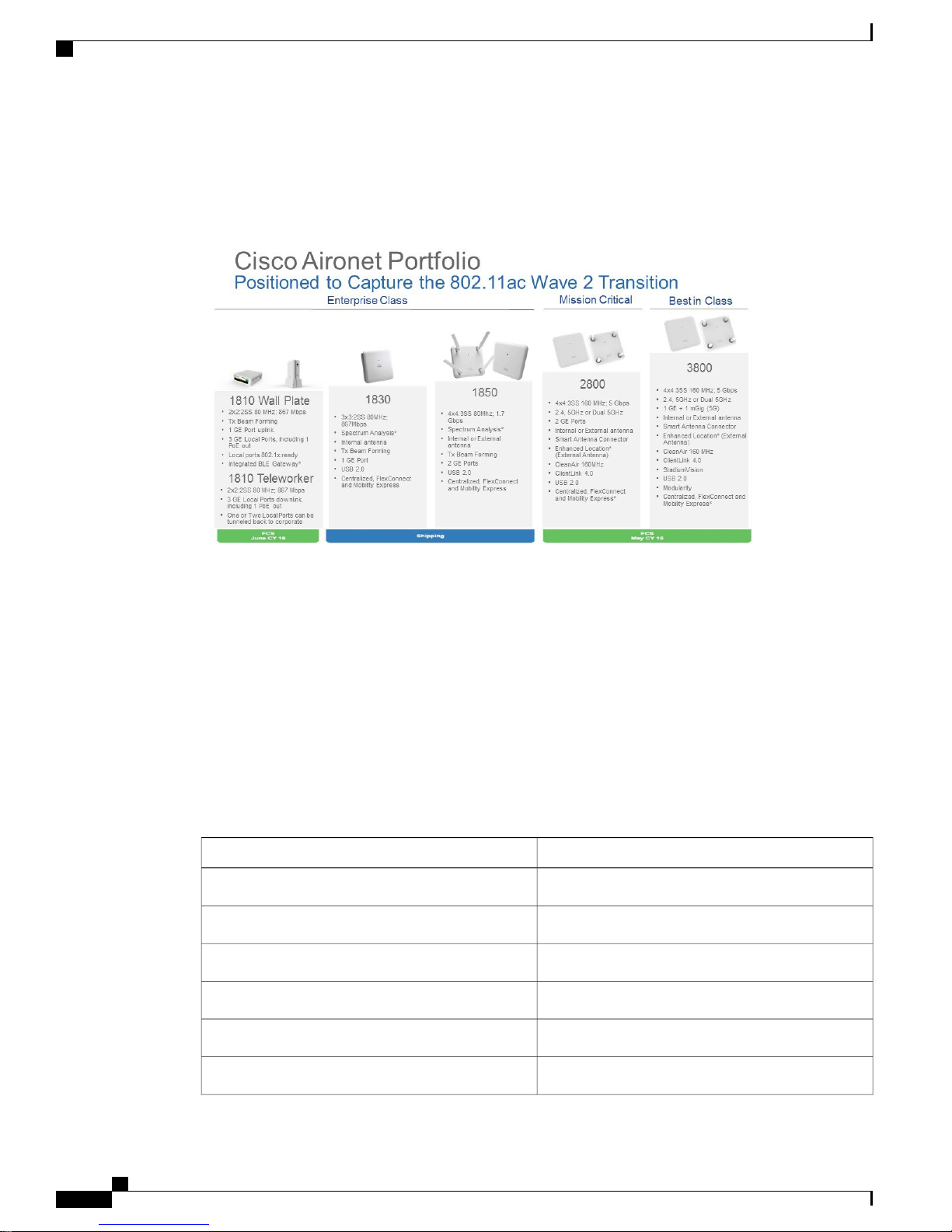
Part Numbers and Descriptions
ClientLink 4.0 uses these features along with an additional antenna (N+1) to allow for beam-forming for all
802.11a/g/n/ac and now ac Wave-2 clients including those supporting 3 spatial streams.
Figure 1: Access Point Portfolio Placement
Choosing the Right Access Point
Access points are available in three models:
• Internal antennas version labeled “i” that has captured antennas (part of the housing and not removable).
The “i” series is designed for indoor Enterprise installations where office aesthetics are a primary concern.
• External antennas version labeled “e” that is more rugged and designed for industrial use in locations
such as hospitals, factories, and warehouses, anywhere a need exists for external antennas and/or extended
operating temperatures. The “e” version also supports mounting inside NEMA enclosures for use in the
most demanding environments.
• Access points for professional install are labeled “p” series and may be used in outdoor applications.
Part Numbers and Descriptions
DescriptionSKU
Single Unit; Internal Antenna ModelAIR-AP3802I-x-K9
10 pack; Internal Antenna ModelAIR-AP3802I-xK910
Single Unit; External Antenna ModelAIR-AP3802E-x-K9
10 pack; External Antenna ModelAIR-AP3802E-xK910
Cisco Aironet Series 2800/3800 Access Point Deployment Guide
2
Single Unit; Internal Antenna Model; ConfigurableAIR-AP3802I-x-K9C
10 pack; Internal Antenna Model; ConfigurableAIR-AP3802I-xK910C

Choosing the Right Access Point
Supported Code Versions Compatible with AP 2800 and AP 3800
DescriptionSKU
Single Unit; External Antenna Model; ConfigurableAIR-AP3802E-x-K9C
10 pack; External Antenna Model; ConfigurableAIR-AP3802E-xK910C
Supported Code Versions Compatible with AP 2800 and AP 3800
The minimum versions supporting the AP 2800 and 3800 are:
Wireless LAN Controller (WLC) AirOS release 8.2MR1
•
Polaris release 16.3
•
Prime release 3.1MR1
•
MSE or CMX 10.2.2
•
ISE 2.0
•
Differences between the AP 2800 and AP 3800 Access Points
The mechanical front of the AP 2800 and AP 3800 are nearly identical in physical appearance.
Figure 2: AP 2800 and AP 3800 (I and E) versions
Cisco Aironet Series 2800/3800 Access Point Deployment Guide
3
