Page 1

© 2017 Cisco and/or its affiliates. All rights reserved. This document is Cisco Public Information. Page 1 of 9
Data Sheet
Cisco Aironet 1815w Access Point
With a sleek design and small form factor, the Cisco Aironet 1815w Access Point
brings a full slate of Cisco high-performance functionality to multiple-dwelling-unit
deployments.
Product Overview
The Cisco® Aironet® 1815w Access Point (Figure 1) offers a compact, wall plate–mountable access point, ideal
for hospitality, cruise ships, residential halls, or other multiple-dwelling-unit deployments.
Packing 802.11ac Wave 2 wireless standards support and Gigabit Ethernet wired connectivity into a sleek device,
the 1815w is built to take full advantage of existing cabling infrastructure while blending into the visual footprint.
This combination provides best-in-class performance while reducing total cost of ownership.
Figure 1. Cisco Aironet 1815w Access Point
Features and Benefits
By adhering to the 802.11ac Wave 2 standard, the 1815w provides a data rate of up to 867 Mbps on its 5-GHz
radio. This exceeds the data rates offered by access points that support the 802.11n standard. It also enables a
total aggregate dual-radio data rate of up to 1 Gbps. This provides the necessary foundation for enterprise and
service provider networks to stay ahead of the performance expectations and needs of their wireless users.
In recent years corporate users have increasingly preferred wireless access as their form of network connectivity,
due to its convenience. With this shift, there is an expectation that wireless should not slow down users’ day-to-day
activities, but should enable a high-performance experience while allowing users to move about freely. The 1815w
delivers industry-leading performance with highly secure and reliable wireless connections that provide a robust,
mobile end-user experience.
Page 2
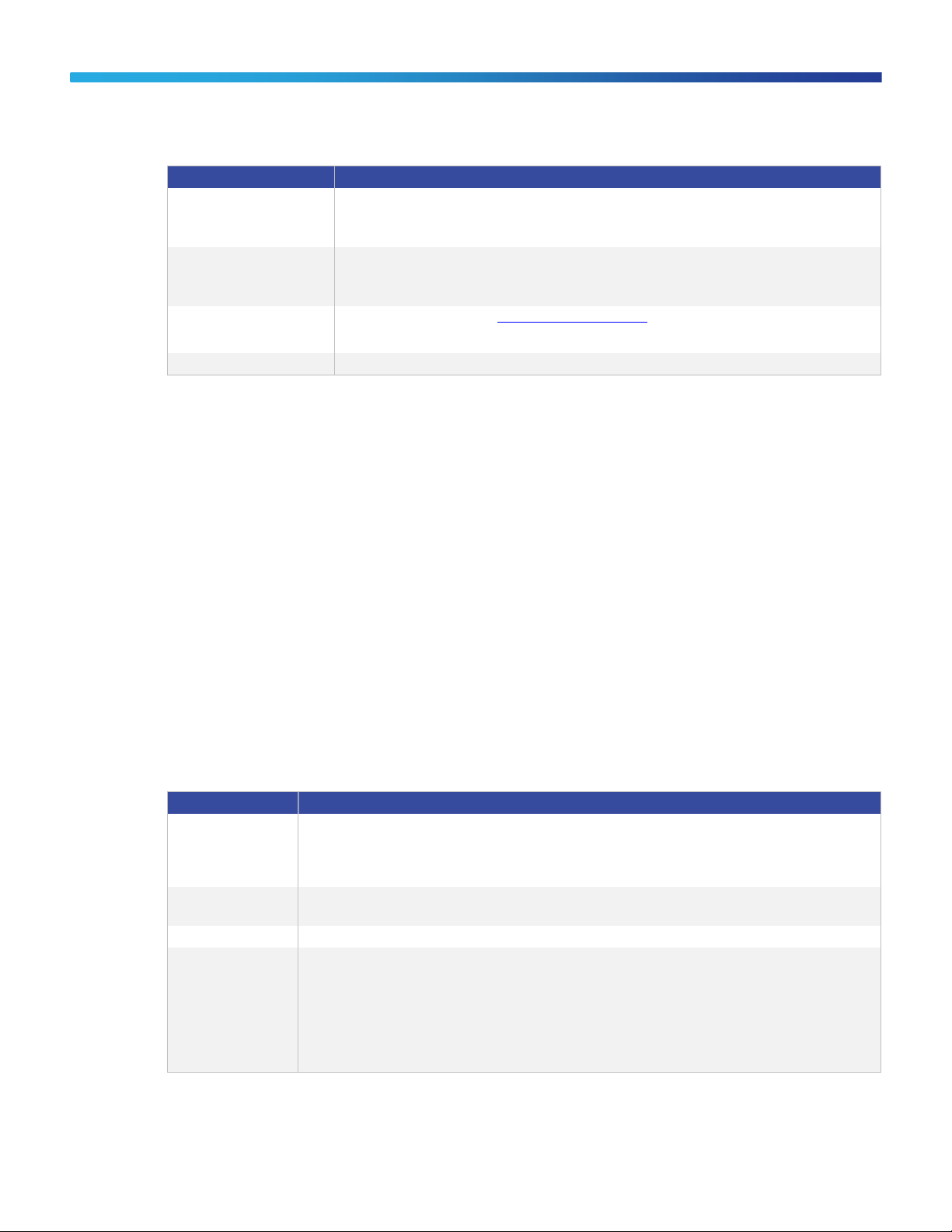
© 2017 Cisco and/or its affiliates. All rights reserved. This document is Cisco Public Information. Page 2 of 9
Feature
Benefit
MU-MIMO
Multiuser (MU) multiple-input multiple-output (MU-MIMO) allows simultaneous data transmission to multiple
802.11ac Wave 2–capable clients to improve the client experience. Prior to MU-MIMO, 802.11n and 802.11ac
Wave 1 access points could transmit data to only one client at a time. This was typically referred to as singleuser MIMO (SU-MIMO).
Gigabit Ethernet ports
Three local Gigabit Ethernet ports are available to securely connect wired devices to the network. Traffic from
wired devices can be tunneled back to a wireless LAN controller (for compatible controllers) or be locally
switched by the access point. One of these Ethernet ports can also provide Power over Ethernet (PoE) out to
power a device such as an IP phone or a security camera.
Cisco Mobility Express
solution
Flexible deployment through the Cisco Mobility Express solution is ideal for small to medium-sized deployments
that require 50 or fewer access points. Easy setup allows the 1815w to be deployed on networks without a
physical controller.
Integrated Bluetooth 4.1
Integrated Bluetooth low-energy (BLE) 4.1 radio for location and asset tracking (future availability).
Item
Specification
Authentication and
security
●
Advanced Encryption Standard (AES) for Wi-Fi Protected Access 2 (WPA2)
●
802.1X, RADIUS authentication, authorization and accounting (AAA)
●
802.11r
●
802.11i
Software
●
Cisco Unified Wireless Network Software with AireOS Wireless Controllers Release 8.4 or later
●
Cisco Mobility Express
Maximum clients
●
Maximum number of associated wireless clients: 200 per Wi-Fi radio, in total 400 clients per access point
802.11ac ● 2x2 single-user/multiuser MIMO with two spatial streams
●
Maximal ratio combining (MRC)
●
20-, 40-, and 80-MHz channels
●
PHY data rates up to 866.7 Mbps (80 MHz on 5 GHz)
●
Packet aggregation: A-MPDU (Tx/Rx), A-MSDU (Rx)
●
802.11 Dynamic Frequency Selection (DFS)
●
Cyclic shift diversity (CSD) support
Increased Wireless Performance
The Aironet 1815w access point supports the latest 802.11ac Wave 2 standard for higher performance, greater
access, and higher-density networks. With simultaneous dual radios and dual band with 802.11ac Wave 2 MUMIMO functionality, this access point can handle the increasing number of high-bandwidth devices that will soon
become a common part of the network.
Wired Access
The 1815w allows wired access via a single RJ-45 10/100/1000 auto detection port. It supports full operation
modes using PoE 802.3af power. The 1815w comes with three local Gigabit Ethernet ports, one uplink Gigabit
Ethernet port, and one passive pass-through RJ-45 port, allowing for a variety of connections.
Mounting
This sleek access point with a small form factor is designed with flexible mounting options in mind. You can mount
it directly on the wall or to numerous global wall junction standards. The access point is also easy to install.
Product Specifications
Table 1 lists the specifications for the Cisco Aironet 1815w Access Point. Table 2 lists the RF specifications.
Table 1. Specifications
Page 3
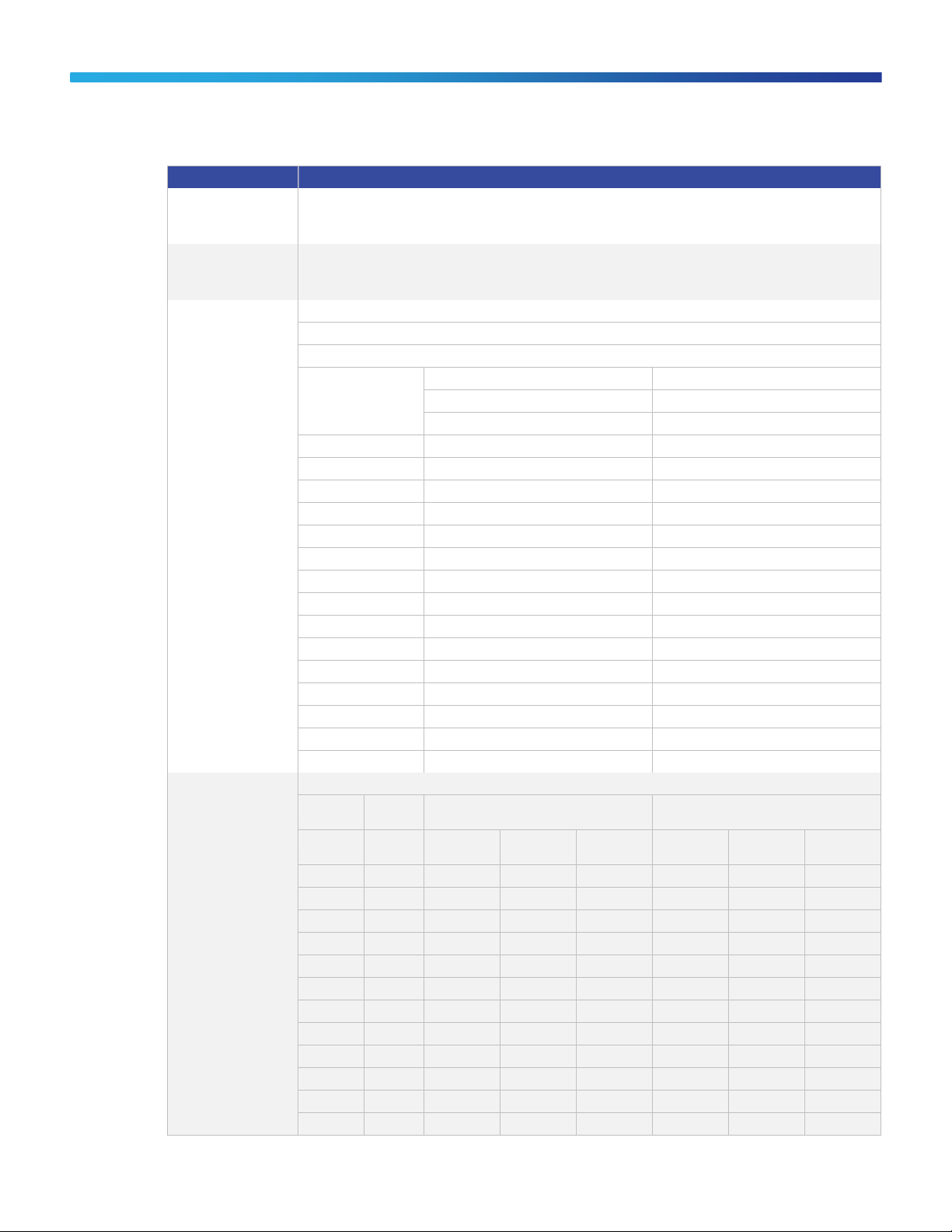
© 2017 Cisco and/or its affiliates. All rights reserved. This document is Cisco Public Information. Page 3 of 9
Item
Specification
Ethernet ports
●
Authentication with 802.1X or MAC filtered
●
Dynamic VLAN or per port
●
Traffic locally switched or tunneled back to wireless LAN controller
Bluetooth
(future Availability)
●
Integrated Bluetooth 4.1 (including BLE) radio
●
Maximum transmit power: 4 dBm
●
Antenna gain: 2 dBi
Data rates supported
802.11a: 6, 9, 12, 18, 24, 36, 48, 54 Mbps
802.11b/g: 1, 2, 5.5, 6, 9, 11, 12, 18, 24, 36, 48, 54 Mbps
802.11n data rates on 2.4 GHz:
MCS Index1
GI2 = 800 ns
GI = 400 ns
20-MHz Rate (Mbps)
20-MHz Rate (Mbps)
0
6.5
7.2 1 13
14.4
2
19.5
21.7
3
26
28.9 4 39
43.3
5
52
57.8
6
58.5
65 7 65
72.2
8
13
14.4
9
26
28.9
10
39
43.3
11
52
57.8
12
78
86.7
13
104
115.6
14
117
130
15
130
144.4
802.11ac data rates on 5 GHz:
MCS Index
Spatial
Streams
GI = 800 ns
GI = 400 ns
20-MHz Rate
(Mbps)
40-MHz Rate
(Mbps)
80-MHz Rate
(Mbps)
20-MHz Rate
(Mbps)
40-MHz Rate
(Mbps)
80-MHz Rate
(Mbps)
0 1 6.5
13.5
29.3
7.2
15
32.5 1 1
13
27
58.5
14.4
30
65
2 1 19.5
40.5
87.8
21.7
45
97.5
3 1 26
54
117
28.9
60
130 4 1
39
81
175.5
43.3
90
195
5 1 52
108
234
57.8
120
260
6 1 58.5
121.5
263.3
65
135
292.5 7 1
65
135
292.5
72.2
150
325
8 1 78
162
351
86.7
180
390
9 1 –
180
390 – 200
433.3
0 2 13
27
58.5
14.4
30
65
1 2 26
54
117
28.9
60
130
Page 4

© 2017 Cisco and/or its affiliates. All rights reserved. This document is Cisco Public Information. Page 4 of 9
Item
Specification
2 2 39
81
175.5
43.3
90
195 3 2
52
108
234
57.8
120
260
4 2 78
162
351
86.7
180
390
5 2 104
216
468
115.6
240
520 6 2
117
243
526.5
130
270
585
7 2 130
270
585
144.4
300
650
8 2 156
324
702
173.3
360
780 9 2 – 360
780 – 400
866.7
Maximum number of
non-overlapping
channels
A (A regulatory domain):
●
2.412 to 2.462 GHz; 11 channels
●
5.180 to 5.320 GHz; 8 channels
●
5.500 to 5.700 GHz; 8 channels
(excludes 5.600 to 5.640 GHz)
●
5.745 to 5.825 GHz; 5 channels
B (B regulatory domain):
●
2.412 to 2.462 GHz; 11 channels
●
5.180 to 5.320 GHz; 8 channels
●
5.500 to 5.720 GHz; 12 channels
●
5.745 to 5.825 GHz; 5 channels
C (C regulatory domain):
●
2.412 to 2.472 GHz; 13 channels
●
5.745 to 5.825 GHz; 5 channels
D (D regulatory domain):
●
2.412 to 2.462 GHz; 11 channels
●
5.180 to 5.320 GHz; 8 channels
●
5.745 to 5.825 GHz; 5 channels
E (E regulatory domain):
●
2.412 to 2.472 GHz; 13 channels
●
5.180 to 5.320 GHz; 8 channels
●
5.500 to 5.700 GHz; 8 channels
(excludes 5.600 to 5.640 GHz)
F (F regulatory domain):
●
2.412 to 2.472 GHz; 13 channels
●
5.745 to 5.805 GHz; 4 channels
G (G regulatory domain):
●
2.412 to 2.472 GHz; 13 channels
●
5.745 to 5.865 GHz; 7 channels
H (H regulatory domain):
●
2.412 to 2.472 GHz; 13 channels
●
5.180 to 5.320 GHz; 8 channels
●
5.745 to 5.825 GHz; 5 channels
I (I regulatory domain):
●
2.412 to 2.472 GHz; 13 channels
●
5.180 to 5.320 GHz; 8 channels
K (K regulatory domain):
●
2.412 to 2.472 GHz; 13 channels
●
5.180 to 5.320 GHz; 8 channels
●
5.500 to 5.620 GHz; 7 channels
●
5.745 to 5.805 GHz; 4 channels
N (N regulatory domain):
●
2.412 to 2.462 GHz; 11 channels
●
5.180 to 5.320 GHz; 8 channels
●
5.745 to 5.825 GHz; 5 channels
Q (Q regulatory domain):
●
2.412 to 2.472 GHz; 13 channels
●
5.180 to 5.320 GHz; 8 channels
●
5.500 to 5.700 GHz; 11 channels
R (R regulatory domain):
●
2.412 to 2.472 GHz; 13 channels
●
5.180 to 5.320 GHz; 8 channels
●
5.660 to 5.700 GHz; 3 channels
●
5.745 to 5.805 GHz; 4 channels
S (S regulatory domain):
●
2.412 to 2.472 GHz; 13 channels
●
5.180 to 5.320 GHz; 8 channels
●
5.500 to 5.700 GHz; 11 channels
●
5.745 to 5.825 GHz; 5 channels
T (T regulatory domain):
●
2.412 to 2.462 GHz; 11 channels
●
5.280 to 5.320 GHz; 3 channels
●
5.500 to 5.700 GHz; 8 channels
(excludes 5.600 to 5.640 GHz)
●
5.745 to 5.825 GHz; 5 channels
Z (Z regulatory domain):
●
2.412 to 2.462 GHz; 11 channels
●
5.180 to 5.320 GHz; 8 channels
●
5.500 to 5.700 GHz; 8 channels
(excludes 5.600 to 5.640 GHz)
●
5.745 to 5.825 GHz; 5 channels
Note: This varies by regulatory domain. Refer to the product documentation for specific details for each regulatory domain.
Page 5

© 2017 Cisco and/or its affiliates. All rights reserved. This document is Cisco Public Information. Page 5 of 9
Item
Specification
Available transmit
power settings
2.4 GHz
20 dBm (100 mW)
17 dBm (50 mW)
14 dBm (25 mW)
11 dBm (12.5 mW)
8 dBm (6.25 mW)
5 dBm (3.13 mW)
2 dBm (1.56 mW)
-1 dBm (0.78 mW)
5 GHz
20 dBm (100 mW)
17 dBm (50 mW)
14 dBm (25 mW)
11 dBm (12.5 mW)
8 dBm (6.25 mW)
5 dBm (3.13 mW)
2 dBm (1.56 mW)
-1 dBm (0.78 mW)
Note: The maximum power setting will vary by channel and according to individual country regulations. Refer to the product documentation for
specific details.
Integrated antennas
●
2.4 GHz, gain 2 dBi
●
5 GHz, gain 3 dBi
Interfaces
●
1 x 10/100/1000BASE-T autosensing (RJ-45), Power over Ethernet (PoE)
●
Management console port (4-pin connector)
●
Three 10/100/1000BASE-T ports (local Ethernet ports), including one PoE out port:
◦ PoE out provides 802.3af (class 0) when access point is powered by 802.3at, or no output when powered by
802.3af
●
One passive pass-through port RJ-45 (back to bottom)
Indicators
●
Status LED indicates boot loader status, association status, operating status, boot loader warnings, boot loader
errors
Dimensions
(W x L x H)
●
Access point (without mounting bracket): 3.5 x 5.5 x 1.25 in (89 x 140 x 31.5 mm)
Weight ● Access point without mounting bracket or any other accessories: 10 oz (280 g)
Environmental
●
Operating
◦ Temperature: 32° to 104°F (0° to 40°C)
◦ Humidity: 10% to 90% (non-condensing)
◦ Max. altitude: 9843 ft (3,000 m) @ 40°C
●
Non-operating (storage and transportation)
◦ Temperature: -22° to 158°F (-30° to 70°C)
◦ Humidity: 10% to 90% (non-condensing)
◦ Max. altitude: 15,000 ft (4,500 m) @ 25°C
System ● 1 GB DRAM
●
256 MB flash
●
710 MHz quad-core
Powering options
●
802.3af/at Ethernet switch
●
Optional Cisco power injectors (AIR-PWRINJ5=, AIR-PWRINJ6=)
Power draw
●
8.5W (maximum, without PoE out)
Physical security
●
Torx security screw, included with the access point
●
Kensington lock slot to lock device to mounting bracket.
Mounting
●
Included with the access point: mounting bracket AIR-AP-BRACKET-W3
Accessories
●
Mounting bracket: AIR-AP-BRACKET-W3= (available as spare)
●
Spacer kit: AIR-AP1815W-KIT= (sold separately), includes spacer and RJ-45 jumper cable
●
Physical security kit: AIR-SEC-50= (sold separately), with 50 pcs. security screws used to secure the access
point onto wall-mounting bracket, 50 pcs. RJ-45 caps and 2 pcs. unlock keys used to block physical access to
Ethernet ports
Warranty
Limited Lifetime Hardware Warranty
Compliance
●
Safety:
◦ UL 60950-1
◦ CAN/CSA-C22.2 No. 60950-1
◦ UL 2043
◦ IEC 60950-1
◦ EN 60950-1
Page 6

© 2017 Cisco and/or its affiliates. All rights reserved. This document is Cisco Public Information. Page 6 of 9
Item
Specification
●
Radio approvals:
◦ FCC Part 15.247, 15.407
◦ RSS-247 (Canada)
◦ EN 300.328, EN 301.893 (Europe)
◦ ARIB-STD 66 (Japan)
◦ ARIB-STD T71 (Japan)
◦ EMI and susceptibility (Class B)
◦ FCC Part 15.107 and 15.109
◦ ICES-003 (Canada)
◦ VCCI (Japan)
◦ EN 301.489-1 and -17 (Europe)
◦ EN 50385
●
IEEE standards:
◦ IEEE 802.11a/b/g, 802.11n, 802.11h, 802.11d
◦ IEEE 802.11ac
●
Security:
◦ 802.11i, WPA2, WPA
◦ 802.1X
◦ AES
●
Extensible Authentication Protocol (EAP) types:
◦ EAP-Transport Layer Security (TLS)
◦ EAP-Tunneled TLS (TTLS) or Microsoft Challenge Handshake Authentication Protocol Version 2 (MSCHAPv2)
◦ Protected EAP (PEAP) v0 or EAP-MSCHAPv2
◦ EAP-Flexible Authentication via Secure Tunneling (FAST)
◦ PEAP v1 or EAP-Generic Token Card (GTC)
◦ EAP-Subscriber Identity Module (SIM)
●
Multimedia:
◦ Wi-Fi Multimedia (WMM)
●
Other:
◦ FCC Bulletin OET-65C
◦ RSS-102
Transmit Power and Receive Sensitivity (1815w)
2.4-GHz Radio
5-GHz Radio
Spatial Streams
Total TX Power
(dBm)
RX Sensitivity
(dBm)
Total TX Power
(dBm)
RX Sensitivity
(dBm)
802.11/11b
1 Mbps
1
17
-98
NA
NA
11 Mbps
1
17
-89
NA
NA
802.11a/g
6 Mbps
1
20
-94
17
-94
24 Mbps
1
20
-87
20
-87
54 Mbps
1
20
-78
18
-78
802.11n HT20
MSC0
1
20
-93
20
-93
MSC4
1
20
-83
18
-82
1
MCS Index: The Modulation and Coding Scheme (MCS) index determines the number of spatial streams, the modulation, and
the coding rate and data rate values.
2
A guard interval (GI) between symbols helps receivers overcome the effects of multipath delay spreads.
Table 2. RF Specifications
Page 7

© 2017 Cisco and/or its affiliates. All rights reserved. This document is Cisco Public Information. Page 7 of 9
Transmit Power and Receive Sensitivity (1815w)
MSC7
1
20
-75
16
-75
MSC8
2
20
-90
20
-90
MSC12
2
20
-80
18
-79
MSC15
2
20
-72
16
-72
802.11n HT40
MSC0
1
20
-90
MSC4
1
18
-79
MSC7
1
16
-72
MSC8
2
20
-87
MSC12
2
18
-76
MSC15
2
16
-69
802.11ac VHT20
MSC0
1
20
-93
MSC4
1
18
-82
MSC7
1
16
-75
MSC8
1
15
-71
MSC0
2
20
-90
MSC4
2
18
-79
MSC7
2
16
-72
MSC8
2
15
-68
802.11ac VHT40
MSC0
1
20
-90
MSC4
1
18
-79
MSC7
1
16
-72
MSC8
1
15
-68
MSC9
1
15
-66
MSC0
2
20
-87
MSC4
2
18
-76
MSC7
2
16
-69
MSC8
2
15
-65
MSC9
2
15
-63
802.11ac VHT80
MSC0
1
20
-87
MSC4
1
18
-77
MSC7
1
16
-69
MSC8
1
15
-65
MSC9
1
15
-63
MSC0
2
20
-84
MSC4
2
18
-74
MSC7
2
16
-66
MSC8
2
15
-62
MSC9
2
15
-60
Note: The maximum power setting will vary by channel and according to individual country regulations. Refer to the product documentation for
specific details.
Page 8

© 2017 Cisco and/or its affiliates. All rights reserved. This document is Cisco Public Information. Page 8 of 9
Product Name
Part Number
Cisco Aironet 1815w
●
AIR-AP1815w-x-K9: Dual-band, controller-based 802.11a/g/n/ac, Wave 2
●
AIR-AP1815w-x-K9C: Dual-band 802.11a/g/n/ac Wave 2 with default software Mobility Express
◦ Regulatory domains: (x = regulatory domain)
◦ For Mobility Express, part number AIR-AP1815w-x-K9C offers default software option Mobility Express
Customers are responsible for verifying approval for use in their individual countries. To verify approval that
corresponds to a particular country or the regulatory domain used in a specific country, visit
https://www.cisco.com/go/aironet/compliance.
Not all regulatory domains have been approved. As they are approved, the part numbers will be available on the
Global Price List.
Ordering Information
Table 3 provides ordering information for the Cisco Aironet 1815w Access Point. To place an order, visit the Cisco
Ordering Home Page. To download software, visit the Cisco Software Center.
Table 3. Ordering Information
Cisco Wireless LAN Services
Realize the full business value of your technology investments faster with intelligent, customized services from
Cisco and our partners. Backed by deep networking expertise and a broad ecosystem of partners, Cisco Wireless
LAN Services enable you to deploy a sound, scalable mobility network that enables rich media collaboration while
improving the operational efficiency gained from a converged wired and wireless network infrastructure based on
the Cisco Unified Wireless Network. Together with partners, we offer expert plan, build, and run services to
accelerate your transition to advanced mobility services while continuously optimizing the performance, reliability,
and security of that architecture after it is deployed.
For more details, visit: https://www.cisco.com/c/en/us/products/wireless/service-listing.html.
Warranty Information
The Cisco Aironet 1815w Access Point comes with a Limited Lifetime Warranty that provides full warranty
coverage of the hardware for as long as the original end user continues to own or use the product. The warranty
includes 10-day advance hardware replacement and ensures that software media is defect-free for 90 days. For
more details, visit: https://www.cisco.com/go/warranty.
Find warranty information on Cisco.com at the Product Warranties page.
Cisco Capital
Financing to Help You Achieve Your Objectives
Cisco Capital® can help you acquire the technology you need to achieve your objectives and stay competitive. We
can help you reduce CapEx. Accelerate your growth. Optimize your investment dollars and ROI. Cisco Capital
financing gives you flexibility in acquiring hardware, software, services and complementary third-party equipment.
And there’s just one predictable payment. Cisco Capital is available in more than 100 countries. Learn more.
For More Information
For more information about the Cisco Aironet 1815w Access Point, visit
http://www.cisco.com/c/en/us/products/wireless/aironet-1815w-series-access-points/index.html.
Page 9

© 2017 Cisco and/or its affiliates. All rights reserved. This document is Cisco Public Information. Page 9 of 9
Printed in USA C78-738481-02 08/17
