Page 1
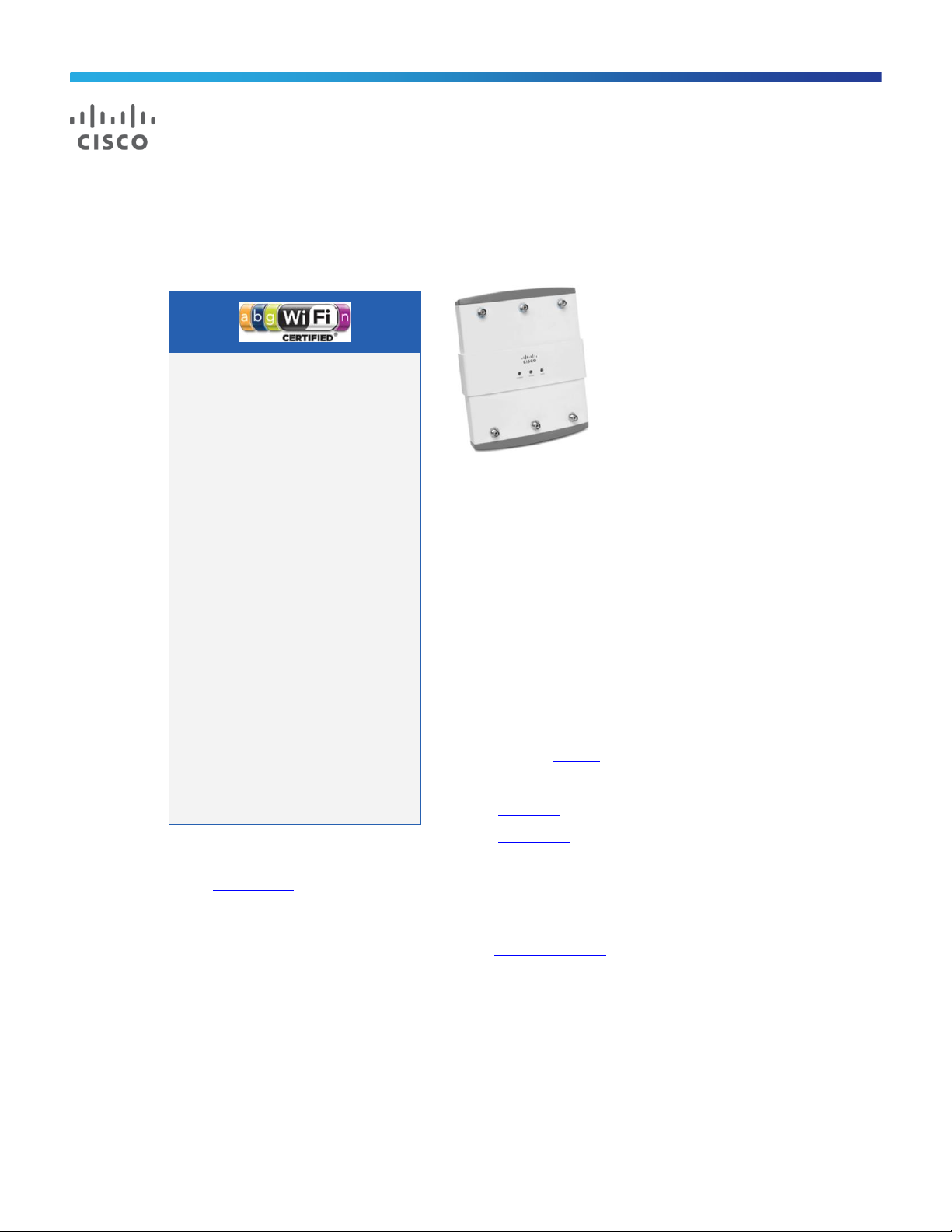
© 2015 Cisco and/or its affiliates. All rights reserved. This document is Cisco Public Information. Page 1 of 7
Data Sheet
Performance with Investment Protection
●
Up to nine times faster than 802.11a/g
networks
●
Backward-compatible with 802.11a/b/g clients
●
M-Drive technology optimizes RF
Flexible Platform
●
Versatile RF coverage with external antennas
●
Supports both 2.4-GHZ and 5-GHz modules
Rugged Metal Housing and Extended
Operating Temperature
●
Ideal for factories, warehouses, and other
industrial environments
●
UL 2043 plenum rated for above ceiling
installation options or suspended from drop
ceilings
Secure Interoperability
●
802.11n compliant
●
Intel Connect with Centrino Certified
Simplified Network Management
●
Controller-based or standalone deployment
options
Secure Connections
●
Supports rogue access point detection and
denial of service attacks
●
Management frame protection detects
malicious users and alerts network
administrators
Greater Network Capacity
●
Dynamic frequency selection 2 (DFS-2)
compliant
Cisco Aironet 1250 Series Access Point
The Cisco® Aironet® 1250 Series is an enterpriseclass 802.11n access point designed for
challenging RF environments. A dual-band rugged
indoor access point, the 1250 Series supports data
rates of up to 600 Mbps to provide users with
reliable and predictable coverage for highbandwidth data, voice, and video applications.
RF Excellence
Building on the Cisco Aironet heritage of RF excellence, the 1250
Series delivers industry-leading performance for secure and reliable
wireless connections. Enterprise-class silicon and optimized radios
●
VideoStream uses multicast to improve rich-media applications
All of these features ensure the best possible end-user experience on the wireless network.
Cisco also offers the industry’s broadest selection of 802.11n antennas, delivering optimal coverage for a variety of
deployment scenarios.
The Cisco Aironet 1250 Series is a component of the Cisco Unified Wireless Network, which can scale up to
18,000 access points with full Layer 3 mobility across central or remote locations on the enterprise campus, in
branch offices, and at remote sites. The Cisco Unified Wireless Network is the industry’s most flexible, resilient,
and scalable architecture, delivering secure access to mobility services and applications and offering the lowest
total cost of ownership and investment protection by integrating seamlessly with the existing wired network.
deliver a robust mobility experience using Cisco M-Drive technology,
which includes:
●
ClientLink improves reliability and coverage for legacy clients
●
BandSelect improves 5-GHz client connections in mixed
client environments
Page 2
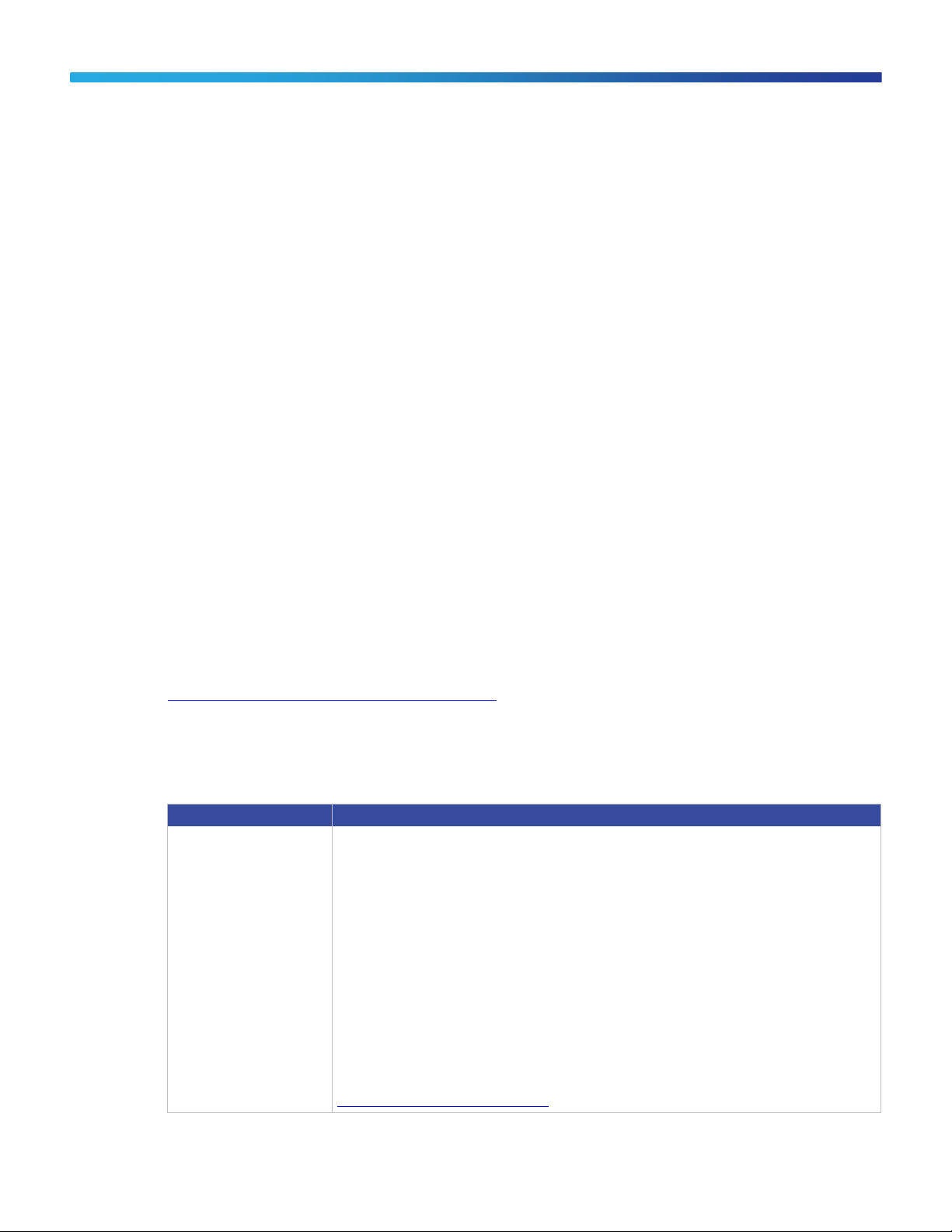
© 2015 Cisco and/or its affiliates. All rights reserved. This document is Cisco Public Information. Page 2 of 7
Item
Specification
Part Numbers
Access point platform with pre-installed radio modules:
●
AIR-AP1252AG-x-K9 802.11a/g/n 2.4/5-GHz Standalone AP; 6 RP-TNC
●
AIR-AP1252G-x-K9 802.11g/n 2.4-GHz Standalone AP; 3 RP-TNC
●
AIR-LAP1252AG-x-K9 802.11a/g/n 2.4/5-GHz Unified AP; 6 RP-TNC
●
AIR-LAP1252G-x-K9 802.11g/n 2.4-GHz Unified AP; 3 RP-TNC
Individual components:
●
AIR-AP1250= Standalone AP Platform (no radio modules); Spare
●
AIR-LAP1250= Unified AP Platform (no radio modules); Spare
●
AIR-RM1252A-x-K9= 802.11a/n 5-GHz Radio Module; 3 RP-TNC
●
AIR-RM1252G-x-K9= 802.11g/n 2.4-GHz Radio Module; 3 RP-TNC
●
AIR-AP1250MNTGKIT= 1250 Series Ceiling, Wall Mount Bracket kit- Spare
Eco-pack:
●
AIR-LAP1252-x-K9-5 Eco-pack 802.11a/g/n 2.4/5 GHz Unified AP-5 qty (A, E, N Reg domains only)
●
AIR-AP1252-N-K9-5 Eco-pack 802.11a/g/n 2.4/5 GHz Standalone AP-5 qty (N Reg domain only)
Customers are responsible for verifying approval for use in their individual countries. To verify approval and to
identify the regulatory domain that corresponds to a particular country, please visit
http://www.cisco.com/go/aironet/compliance.
Power Options
With a Gigabit Ethernet (10/100/1000) interface, the Cisco Aironet 1250 Series offers the flexibility of inline as well
as local power options. The Cisco Aironet 1250 Series Access Point can be powered by a Cisco Ethernet switch, a
power injector, or a local power supply. The number of radio modules determines which Cisco Ethernet switch can
power the Aironet 1250 Series Access Point.
Powering the Aironet 1250 Series Access Point with 802.3af Power over Ethernet
The Aironet 1250 Series Access Point with one RM1252 radio module installed requires 12.95W, which is within
the 802.3af Power over Ethernet (PoE) standard. Any Cisco switch supporting 802.3af may be used to power the
Aironet 1250 Series Access Point with one RM1252 radio module installed. This is ideal for businesses that chose
to only deploy on a single frequency (2.4 GHz or 5 GHz). A single radio provides optimum performance with
approximately 300 Mbps maximum PHY data rate. Customers who deploy dual-band, 802.11n radios and power
the 1250 Series using standard 802.3af will have more reliable and predictable coverage than that provided by
traditional 802.11a/g networks; however, operation will be limited to a single transmitter per radio with maximum
PHY data rates of 150 Mbps instead of 300 Mbps per radio. Customers with a significant investment in 802.11
a/b/g client devices that have low-to-medium bandwidth needs but high-reliability requirements will benefit the most
from this type of deployment scenario.
Powering the Aironet 1250 Series Access Point with Cisco Enhanced PoE
Cisco Enhanced PoE was designed for customers who want to install new PoE-enabled technologies that require
greater than 15.4W per port to function at full capability, such as wireless technology based on the IEEE 802.11n
standard. Cisco Enhanced PoE provides the full power requirements for dual-radio modules and eliminates the
need to run an additional cabling drop or insert a separate power injector. Support for Enhanced PoE is currently
available on a variety of Cisco Catalyst® switching platforms. For more information on Enhanced PoE, visit
http://www.cisco.com/en/US/prod/switches/epoe.html.
Product Specifications
Table 1 lists the product specifications for Cisco Aironet 1250 Series Access Points.
Table 1. Product Specifications for Cisco Aironet 1250 Series Access Points
Page 3
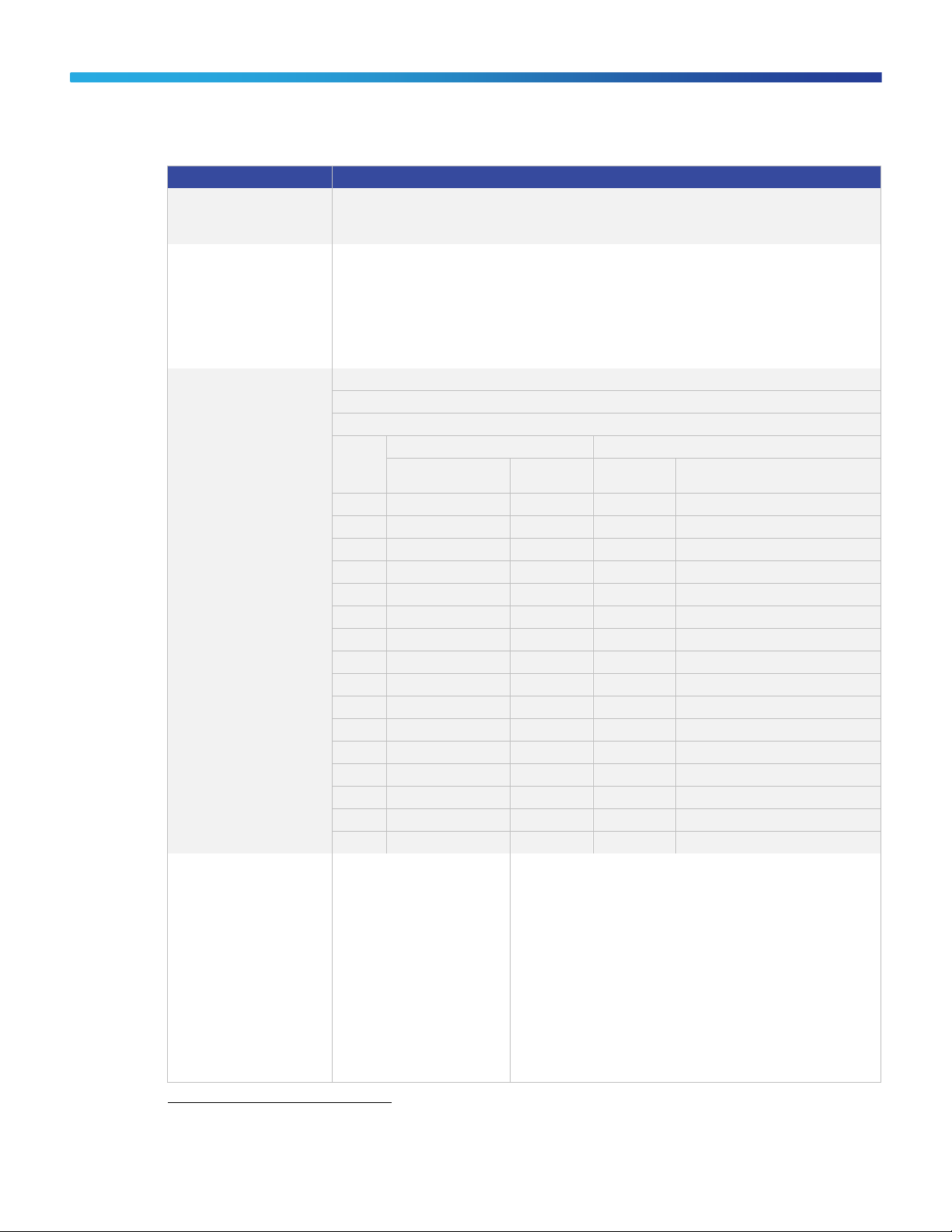
© 2015 Cisco and/or its affiliates. All rights reserved. This document is Cisco Public Information. Page 3 of 7
Item
Specification
Software
●
Cisco IOS® Software Release 12.4(21a)JA or later (Standalone Mode)
●
Cisco IOS Software Release 12.4(10b) JDD or later (Unified Mode)
●
Cisco Unified Wireless Network Software Release 7.0 or later
802.11n Capabilities
●
2x3 MIMO with two spatial streams
●
Maximal Ratio Combining (MRC)
●
20-and 40-MHz channels
●
PHY data rates up to 300 Mbps
●
Packet aggregation: A-MPDU (Tx/Rx), A-MSDU (Tx/Rx)
●
802.11 DFS (Bin 5)
●
Cyclic Shift Diversity (CSD) support
Data Rates Supported
802.11a: 6, 9, 12, 18, 24, 36, 48, and 54 Mbps
802.11g: 1, 2, 5.5, 6, 9, 11, 12, 18, 24, 36, 48, and 54 Mbps
802.11n data rates (2.4 GHz and 5 GHz):
MCS
Index1
GI2 = 800ns
GI = 400ns
20-MHz Rate (Mbps)
40-MHz Rate
(Mbps)
20-MHz Rate
(Mbps)
40-MHz Rate (Mbps)
0
6.5
13.5
7.2
15
1
13
27
14.4
30
2
19.5
40.5
21.7
45 3 26
54
28.9
60
4
39
81
43.3
90
5
52
108
57.8
120
6
58.5
121.5
65
135
7
65
135
72.2
150
8
13
27
14.4
30 9 26
54
28.9
60
10
39
81
43.3
90
11
52
108
57.8
120
12
78
162
86.7
180
13
104
216
115.6
240
14
117
243
130
270
15
130
270
144.4
300
Frequency Band and 20-MHz
Operating Channels
A (A Regulatory Domain):
●
2.412 to 2.462 GHz; 11
channels
●
5.180 to 5.320 GHz; 8
channels
●
5.500 to 5.700 GHz, 8
channels (excludes 5.600 to
5.640 GHz)
●
5.745 to 5.825 GHz; 5
channels
C (C Regulatory Domain):
●
2.412 to 2.472 GHz; 13
channels
●
5.745 to 5.825 GHz; 5
channels
K (K Regulatory Domain):
●
2.412 to 2.472 GHz; 13 channels
●
5.180 to 5.320 GHz; 8 channels
●
5.500 to 5.620 GHz, 7 channels
●
5.745 to 5.805 GHz, 4 channels
N (N Regulatory Domain):
●
2.412 to 2.462 GHz; 11 channels
●
5.180 to 5.320 GHz; 8 channels
●
5.745 to 5.825 GHz; 5 channels
P (P Regulatory Domain):
●
2.412 to 2.472 GHz; 13 channels
●
5.180 to 5.320 GHz; 8 channels
1
2
MCS Index: The Modulation and Coding Scheme (MCS) index determines the number of spatial streams, the modulation, the
coding rate, and data rate values.
GI: A Guard Interval (GI) between symbols helps receivers overcome the effects of multipath delays.
Page 4

© 2015 Cisco and/or its affiliates. All rights reserved. This document is Cisco Public Information. Page 4 of 7
Item
Specification
E (E Reg Domain):
●
2.412 to 2.472 GHz; 13
channels
●
5.180 to 5.320 GHz; 8
channels
●
5.500 to 5.700 GHz, 8
channels
I (I Regulatory Domain):
●
2.412 to 2.472 GHz, 13
channels
5.180 to 5.320 GHz; 8 channels
S (S Regulatory Domain):
●
2.412 to 2.472 GHz; 13 channels
●
5.180 to 5.320 GHz; 8 channels
●
5.745 to 5.825 GHz; 5 channels
T (T Regulatory Domain):
●
2.412 to 2.462 GHz; 11 channels
●
5.280 to 5.320 GHz; 3 channels
●
5.500 to 5.700 GHz, 11 channels
5.745 to 5.825 GHz; 5 channels
Note: This varies by regulatory domain. Refer to the product documentation for specific details for each regulatory domain.
Maximum Number of
Non-Overlapping Channels
2.4 GHz
●
802.11b/g:
◦ 20 MHz: 3
●
802.11n:
◦ 20 MHz: 3
5 GHz
●
802.11a:
◦ 20 MHz: 21
●
802.11n:
◦ 20 MHz: 21
◦ 40 MHz: 9
Note: This varies by regulatory domain. Refer to the product documentation for specific details for each regulatory domain.
Receive Sensitivity
802.11b
-90 dBm @ 1 Mb/s
-89 dBm @ 2 Mb/s
-87 dBm @ 5.5 Mb/s
-85 dBm @ 11 Mb/s
802.11g
-87 dBm @ 6 Mb/s
-86 dBm @ 9 Mb/s
-83 dBm @ 12 Mb/s
-82 dBm @ 18 Mb/s
-81 dBm @ 24 Mb/s
-80 dBm @ 36 Mb/s
-75 dBm @ 48 Mb/s
-74 dBm @ 54 Mb/s
802.11a
-86 dBm @ 6 Mb/s
-85 dBm @ 9 Mb/s
-82 dBm @ 12 Mb/s
-81 dBm @ 18 Mb/s
-80 dBm @ 24 Mb/s
-79 dBm @ 36 Mb/s
-74 dBm @ 48 Mb/s
-73 dBm @ 54 Mb/s
2.4-GHz
802.11n (HT20)
-86 dBm @ MC0
-85 dBm @ MC1
-84 dBm @ MC2
-83 dBm @ MC3
-80 dBm @ MC4
-75 dBm @ MC5
-74 dBm @ MC6
-73 dBm @ MC7
-86 dBm @ MC8
-85 dBm @ MC9
-84 dBm @ MC10
-83 dBm @ MC11
-80 dBm @ MC12
-75 dBm @ MC13
-74 dBm @ MC14
-73 dBm @ MC15
5-GHz
802.11n (HT20)
-85 dBm @ MC0
-84 dBm @ MC1
-83 dBm @ MC2
-82 dBm @ MC3
-79 dBm @ MC4
-74 dBm @ MC5
-73 dBm @ MC6
-72 dBm @ MC7
-85 dBm @ MC8
-84 dBm @ MC9
-83 dBm @ MC10
-82 dBm @ MC11
-79 dBm @ MC12
-74 dBm @ MC13
-73 dBm @ MC14
-72 dBm @ MC15
5-GHz
802.11n (HT40)
-85 dBm @ MC0
-84 dBm @ MC1
-83 dBm @ MC2
-79 dBm @ MC3
-76 dBm @ MC4
-71 dBm @ MC5
-70 dBm @ MC6
-69 dBm @ MC7
-85 dBm @ MC8
-84 dBm @ MC9
-83 dBm @ MC10
-79 dBm @ MC11
-76 dBm @ MC12
-71 dBm @ MC13
-70 dBm @ MC14
-69 dBm @ MC15
Maximum Transmit Power
2.4GHz
●
802.11b
◦ 23 dBm with 1 antenna
●
802.11g
◦ 20 dBm with 1 antenna
●
802.11n (HT20)
◦ 17 dBm with 1 antenna
◦ 20 dBm with 2 antennas
5GHz
●
802.11a
◦ 17 dBm with 1 antenna
●
802.11n non-HT duplicate (802.11a duplicate) mode
◦ 17 dBm with 1 antenna
●
802.11n (HT20)
◦ 17 dBm with 1 antenna
◦ 20 dBm with 2 antennas
●
802.11n (HT40)
◦ 17 dBm with 1 antenna
◦ 20 dBm with 2 antennas
Page 5

© 2015 Cisco and/or its affiliates. All rights reserved. This document is Cisco Public Information. Page 5 of 7
Item
Specification
Note: The maximum power setting will vary by channel and according to individual country regulations. Refer to the product documentation for
specific details.
Available Transmit Power
Settings
2.4GHz
23 dBm (200 mW)
20 dBm (100 mW)
17 dBm (50 mW)
14 dBm (25 mW)
11 dBm (12.5 mW)
8 dBm (6.25 mW)
5 dBm (3.13 mW)
2 dBm (1.56 mW)
-1 dBm (0.78 mW)
5GHz
20 dBm (100 mW)
17 dBm (50 mW)
14 dBm (25 mW)
11 dBm (12.5 mW)
8 dBm (6.25 mW)
5 dBm (3.13 mW)
2 dBm (1.56 mW)
-1 dBm (0.78 mW)
Note: The maximum power setting will vary by channel and according to individual country regulations. Refer to the product documentation for
specific details.
Antenna Connectors
●
2.4-GHz: 3 RP-TNC connectors
●
5-GHz: 3 RP-TNC connectors
Interfaces
●
10/100/1000BASE-T autosensing (RJ-45)
●
Management console port (RJ45)
Indicators
●
Status LED indicates operating state, association status, error/warning condition, boot sequence, and
maintenance status.
●
Ethernet LED indicates activity over the Ethernet, status.
●
Radio LED indicates activity over the radio, status.
Modularity
●
Number of radio module slots: 2
●
Available radio modules
Part Number
Description
Maximum per AP1250 platform
AIR-RM1252A-x-K9
2.4 802.11a/n-d2.0 5-GHz Radio Module; 3 RPTNC 1 AIR-RM1252G-x-K9
802.11g/n-d2.0 2.4-GHz Radio Module; 3 RP-TNC
1
Dimensions (W x L x H)
●
AP (without mounting bracket): 8.12 x 9.52 x 2.35 in. (20.62 x 24.18 x 5.97 cm)
●
AP (with mounting bracket): 8.12 x 9.52 x 2.75 in. (20.62 x 24.18 x 6.99 cm)
Weight ● AP with 2 radios installed: 5.1 lbs (2.31 kg)
●
AP chassis: 2.1 lbs (0.95 kg)
●
2.4 GHz radio: 1.5 lbs (0.68 kg)
●
5 GHz radio: 1.5 lbs (0.68 kg)
Environmental
Nonoperating (storage) temperature: -40 to 185°F (-40 to 85°C)
Operating temperature: -4 to +131°F (-20 to +55°C)
Operating humidity: 10 to 90 percent (noncondensing)
System Memory
●
64 MB DRAM
●
32 MB flash
Input Power Requirements
●
AP1250: 36 to 57 VDC
●
Power Supply and Power Injector: 100 to 240 VAC; 50 to 60 Hz
Powering Options
●
Cisco Catalyst switch port capable of sourcing 20W or greater
●
Cisco AP1250 Power Injector (AIR-PWRINJ4)
●
Cisco AP1250 Local Power Supply (AIR-PWR-SPLY1)
●
802.3af switch (AP1250 with single radio only)
Power Draw
●
AP1250 with two RM1252 radio modules installed: 18.5W
●
AP1250 with one RM1252 radio module installed: 12.95W
Note: For a 1250 Series Access Point with two radios, 18.5W is the maximum power required at the access
point (powered device). When deployed using PoE, the power drawn from the power sourcing equipment will be
higher by some amount dependent on the length of the interconnecting cable. This additional power may be as
high as 1.5W, bringing the total system power draw (access point + cabling) to 20W. A similar consideration
applies for a 1250 Series Access Point with one radio.
Page 6

© 2015 Cisco and/or its affiliates. All rights reserved. This document is Cisco Public Information. Page 6 of 7
Item
Specification
Warranty
Product purchased prior to January 1, 2010: Standard 90 Day
Product purchased on or after January 1, 2010: Limited Lifetime Warranty
Compliance
Standards
●
Safety:
◦ UL 60950-1
◦ CAN/CSA-C22.2 No. 60950-1
◦ UL 2043
◦ IEC 60950-1
◦ EN 60950-1
●
Radio approvals:
◦ FCC Part 15.247, 15.407
◦ RSS-210 (Canada)
◦ EN 300.328, EN 301.893 (Europe)
◦ ARIB-STD 33 (Japan)
◦ ARIB-STD 66 (Japan)
◦ ARIB-STD T71 (Japan)
◦ AS/NZS 4268.2003 (Australia and New Zealand)
◦ EMI and susceptibility (Class B)
◦ FCC Part 15.107 and 15.109
◦ ICES-003 (Canada)
◦ VCCI (Japan)
◦ EN 301.489-1 and -17 (Europe)
◦ EN 60601-1-2 EMC requirements for the Medical Directive 93/42/EEC
●
IEEE Standard:
◦ IEEE 802.11a/b/g, IEEE 802.11n, IEEE 802.11h, IEEE 802.11d
●
Security:
◦ 802.11i, Wi-Fi Protected Access 2 (WPA2), WPA
◦ 802.1X
◦ Advanced Encryption Standards (AES), Temporal Key Integrity Protocol (TKIP)
●
EAP Type(s):
◦ Extensible Authentication Protocol-Transport Layer Security (EAP-TLS)
◦ EAP-Tunneled TLS (TTLS) or Microsoft Challenge Handshake Authentication Protocol Version 2
(MSCHAPv2)
◦ Protected EAP (PEAP) v0 or EAP-MSCHAPv2
◦ Extensible Authentication Protocol-Flexible Authentication via Secure Tunneling (EAP-FAST)
◦ PEAPv1 or EAP-Generic Token Card (GTC)
◦ EAP-Subscriber Identity Module (SIM)
●
Multimedia:
◦ Wi-Fi Multimedia (WMM
™
)
●
Other:
◦ FCC Bulletin OET-65C
◦ RSS-102
Calculated Mean Time
Between Failure (MTBF)
380,000 hours
Service and Support
Cisco and Cisco Wireless LAN Specialized Partners offer a broad portfolio of end-to-end services based on proven
methodologies for planning, designing, implementing, operating, and optimizing the performance of your wireless
network.
Cisco recommends the following services for the Cisco Aironet 1250 Series Access Points implementation:
Page 7

© 2015 Cisco and/or its affiliates. All rights reserved. This document is Cisco Public Information. Page 7 of 7
Printed in USA C78-423375-11 12/15
Limited Lifetime Hardware Warranty
This Cisco Aironet 1250 Series Access Point comes with a Limited Lifetime Warranty that provides full warranty
coverage of the hardware for as long as the original end user continues to own or use the product. The warranty
includes 10-day advance hardware replacement and ensures that software media is defect-free for 90 days For
more details, visit: http://www.cisco.com/go/warranty. (NOTE: For Product purchased prior to January 1, 2010 the
Warranty is: Standard 90 Day)
Cisco Wireless LAN 802.11n Readiness Assessment Service
Prevent common challenges and reduce deployment costs by determining the readiness of your wired and wireless
infrastructure.
Cisco Wireless LAN 802.11n Migration Service
Simplify the migration to high-performance, next generation 802.11n.
Cisco Wireless LAN Optimization Service
Evolve your 802.11n network to meet ever-changing network demands through planning and assessments, design,
performance tuning, and ongoing support for system changes.
For more information about Cisco 802.11n planning and deployment services, visit
http://www.cisco.com/go/wirelesslanservices.
Cisco Capital
Financing to Help You Achieve Your Objectives
Cisco Capital can help you acquire the technology you need to achieve your objectives and stay competitive. We
can help you reduce CapEx. Accelerate your growth. Optimize your investment dollars and
ROI. Cisco Capital financing gives you flexibility in acquiring hardware, software, services, and complementary
third-party equipment. And there’s just one predictable payment. Cisco Capital is available in more than 100
countries. Learn more.
For More Information
For more information about the Cisco Aironet 1250 Series, visit http://www.cisco.com/go/wireless or contact your
local account representative.
