Page 1

Cisco Aironet 1200 Series Access Point
The Cisco Aironet® 1200 Series Access Point (AP) provides the following physical
interface connections:
Description Qty Connection Type
2.4 GHz radio 1 Mini-PCI
5 GHz radio 1 CardBus
2.4 GHz antennas 2 Reverse Polarity-Threaded Naval Connector (RP-TNC)
Ethernet 1 RJ-45
Console 1 RJ-45
Local Power 1 Barrel connector
The mini-PCI interface supports either an 802.11b or 802.11g radio operating in
the 2.4 GHz frequency band.The CardBus interface supports an 802.11a radio
operating in the 5 GHz frequency band. At least one radio must be installed for the
AP to operate in a Wireless LAN, and at most two radios (one of each form factor)
can be installed.
Ordering Guide
The Cisco Aironet 1200 Series may be ordered as follows:
• Configurable: identify the AP platform and then select which radio(s) to be
installed, or
• Preconfigured bundles: AP platform with 802.11a, 802.11b or 802.11g radio
module predetermined by the part number or stock-keeping unit (SKU).
Configurable part numbers for the Cisco Aironet 1200 are only available on the
Global Price List. The configurable option is best for those who are ordering the
product for a specificsingle customer or project. When choosing the “configurable”
option, the AP platform and radio module(s) must be selected. Although the AP
platform and radio module(s) are ordered separately through the configuration tool,
they will arrive fully assembled as a completely functional end product.
Preconfigured bundles are available on both the Global and Wholesale Price Lists.
Preconfigured bundles associate a unique SKU to a predefined product configuration
forAPplatformandradio module. As with the configurable product, a preconfigured
bundle will arrive fully assembled.
All contents are Copyright © 1992–2003 Cisco Systems, Inc. All rights reserved. Important Notices and Privacy Statement.
Cisco Systems, Inc.
Page 1 of 6
Page 2
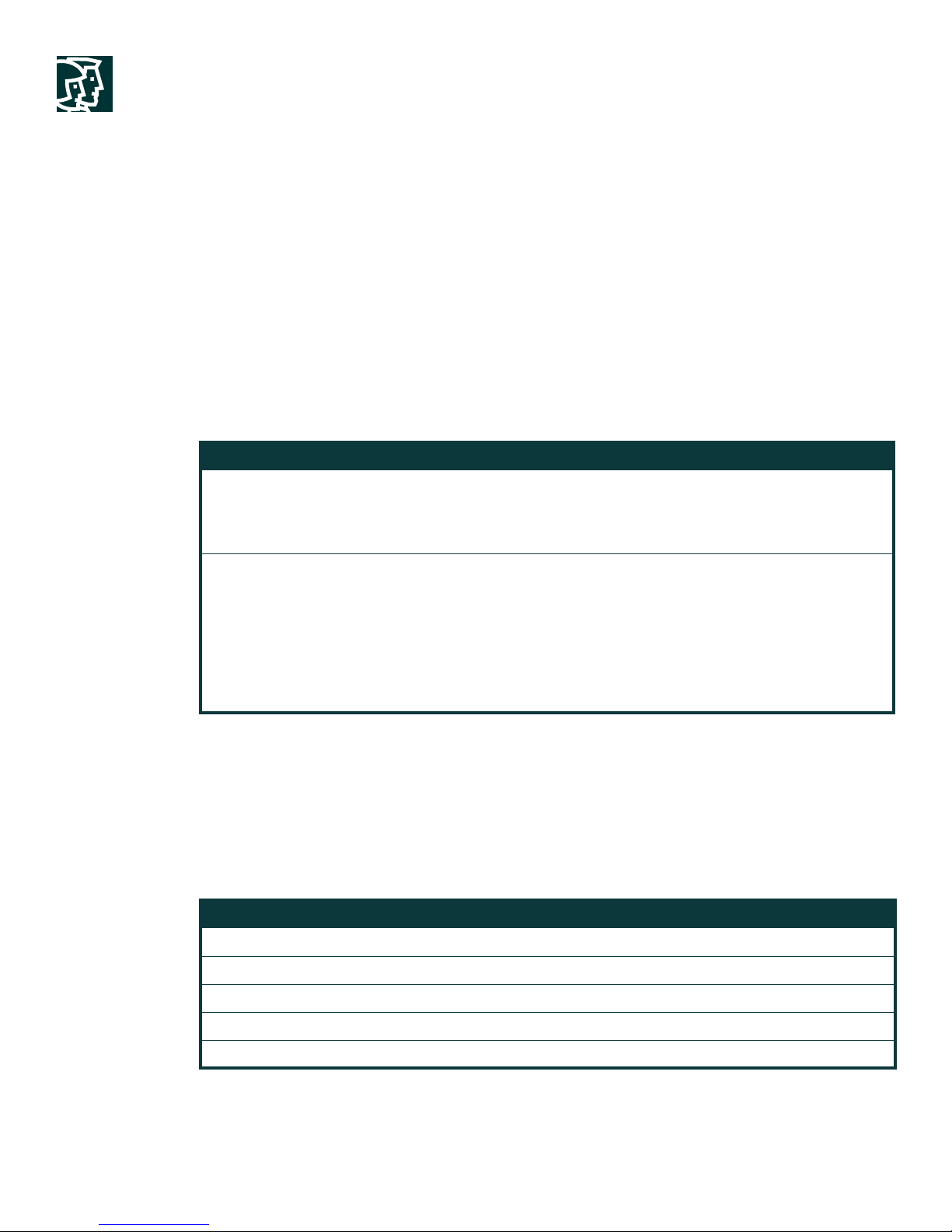
Forbothconfigurableproductsand preconfigured bundles, selection of a country power cord is required, and options
for in-line power injector and console cable are available through the configuration tool. For those configurable and
preconfigured bundles based on Cisco IOS, an additional option is available for selecting the software image version.
2.4 GHz antennas are not included with the 802.11b or 802.11g radio modules in either version; they must be
identifiedunder a separate order line item and purchased separately.Note,the802.11aradiomodule is designed with
its antenna integrated to the radio module, and therefore no antenna selection is required or available.
Configuration Options
The following table identifies the Cisco Aironet 1200 configuration options. The choices for power cord and IOS
software image (for the AP1210 platform) are not listed in this table.
Platform Mini-PCI Radio Module
AIR-AP1200
(VxWorks)
AIR-AP1210
(Cisco IOS)
1. See section on Regulatory Domains below.
2. Note:TheVxWorksoperating system doesnot support 802.11g. Cisco Aironet1200 Series accesspoints using the VxWorks OSmust be upgradedto Cisco IOS
to support the 802.11g radio module.
2
AIR-MP20B-A-K9
AIR-MP20B-E-K9
AIR-MP20B-I-K9
AIR-MP20B-J-K9
AIR-MP20B-A-K9
AIR-MP20B-E-K9
AIR-MP20B-I-K9
AIR-MP20B-J-K9
AIR-MP21G-A-K9
AIR-MP21G-E-K9
AIR-MP21G-I-K9
AIR-MP21G-J-K9
1
CardBus Radio Module1Power Injector Console Cable
AIR-RM20A-A-K9
AIR-RM20A-J-K9
AIR-RM20A-S-K9
AIR-RM20A-T-K9
AIR-RM20A-A-K9
AIR-RM20A-J-K9
AIR-RM20A-S-K9
AIR-RM20A-T-K9
AIR-PWRINJ3
AIR-PWRINJ-FIB
AIR-PWRINJ3
AIR-PWRINJ-FIB
AIR-CONCAB1200
AIR-CONCAB1200
Preconfigured Bundles
The following table identifies the available preconfigured bundles and its platform and radio module components.
Note that not all possible combinations of platforms and radio modules have been preconfigured. Only those
regulatory domains identified are available in a preconfigured bundle.
Preconfigured Bundle Platform Radio Module Regulatory Domains
• AIR-AP1220A-x-K9 AIR-AP1200 AIR-RM20A-x-K9 x = Either A, J, or S
• AIR-AP1220B-x-K9 AIR-AP1200 AIR-MP20B-x-K9 x = Either A, E, or J
• AIR-AP1230A-x-K9 AIR-AP1210 AIR-RM20A-x-K9 x = Either A, J, S, or T
• AIR-AP1230B-x-K9 AIR-AP1210 AIR-MP20B-x-K9 x = Either A, E, I, or J
• AIR-AP1231G-x-K9 AIR-AP1210 AIR-MP21G-x-K9 x = Either A, E, I, or J
1. See section on Regulatory Domains below.
All contents are Copyright © 1992–2003 Cisco Systems, Inc. All rights reserved. Important Notices and Privacy Statement.
1
Cisco Systems, Inc.
Page 2 of 6
Page 3

Product Description
The following table describes each of the parts identified previously.
Cisco Aironet 1200 Series Access Point Platform
The Cisco Aironet 1200 Series access point platform is the basic electronic chassis of the AP.When populated with at
least one radio module, the platform then provides the infrastructure for a Wireless LAN.
The platform supports:
• Simultaneous, dual-band operations with interfaces for mini-PCI and CardBus radios
• Dual RP-TNC connectors for external 2.4 GHz antennas (antennas are sold separately)
• 10/100 Auto-Sensing Ethernet uplink
• Powering from Cisco in-line power over Ethernet (CDP) or local power supply
• Console access
The platform ships with a 110-220 VDC local power supply. It is available with either the VxWorks or Cisco IOS
operating systems.
AIR-AP1200 (refer to Note below) VxWorks Operating System
AIR-AP1210 Cisco IOS Operating System
Note: The VxWorks operating system does not support 802.11g. Cisco Aironet 1200 Series Access Points using the
VxWorks OS must be upgraded to Cisco IOS to support the 802.11g radio module.
Radio Modules
The radio module provides the radio frequency interface required for a wireless connectivity.
802.11a Radio Modules
IEEE 802.11a compliant
CardBus form factor
5 GHz operation
Up to 54 Mbps
Integrated diversity antennas
AIR-RM20A-A-K9 FCC (Americas) Configuration
AIR-RM20A-J-K9 TELEC (Japan) Configuration
AIR-RM20A-S-K9 Singapore Configuration
AIR-RM20A-T-K9 Taiwan Configuration
802.11b Radio Modules
IEEE 802.11b compliant
Mini-PCI form factor
2.4 GHz operation
Up to 11 Mbps
Dual RP-TNC connectors for externally attached antennas (not included)
AIR-MP20B-A-K9 FCC (Americas) Configuration
AIR-MP20B-E-K9 ETSI (Europe) Configuration
AIR-MP20B-I-K9 Israel Configuration
AIR-MP20B-J-K9 TELEC (Japan) Configuration
All contents are Copyright © 1992–2003 Cisco Systems, Inc. All rights reserved. Important Notices and Privacy Statement.
Cisco Systems, Inc.
Page 3 of 6
Page 4

802.11g Radio Modules
IEEE 802.11g compliant
Mini-PCI form factor
2.4 GHz operations
Up to 54 Mbps
Dual RP-TNC connectors for externally attached antennas (not included)
Requires IOS image version 12.2(13)JA or later
AIR-MP21G-A-K9 FCC (Americas) Configuration
AIR-MP21G-E-K9 ETSI (Europe) Configuration
AIR-MP21G-I-K9 Israel Configuration
AIR-MP21G-J-K9 TELEC (Japan) Configuration
Power Injectors
The Cisco Aironet 1200 Series Access Point may be powered with the local power supply included with the access
point or by using powering equipment capable of providing Cisco in-line power over Ethernet, such as Cisco Aironet
Power Injectors or Cisco in-line powered switches and routers. The powering equipment must be able to support the
power requirements of the access point, which depend on the product configuration as follows:
802.11a (single radio) 8 watts
802.11b (single radio) 6 watts
802.11g (single radio) 6 watts
802.11a/b/g (dual radio) 11 watts
The Cisco Aironet Power Injectors listed below provide sufficient power for each possible configuration of the access
point.
The power injectors are used in combination with the 110-220 VDC power supply that is shipped with the Cisco
Aironet 1200 Series access point platform and preconfigured bundles.
AIR-PWRINJ3 Cisco Aironet PowerInjectorfor the 1100 and 1200Series
access points
RJ-45 Ethernet LAN connection
AIR-PWRINJ-FIB Cisco Aironet Power Injector Media Converter
MT-RJ (multimode fiber) LAN connection
Console Cable
This optional cable may be used in the initial installation and set-up of the access point.
AIR-CONCAB1200 Auxiliary/Console port cable
When ordering the items listed in the above charts separately from the product, order using the spare part number
by appending an equal sign “=” to the part number. For example, order AIR-PWRINJ3= if ordering the Power
Injector under a separate order line item.
All contents are Copyright © 1992–2003 Cisco Systems, Inc. All rights reserved. Important Notices and Privacy Statement.
Cisco Systems, Inc.
Page 4 of 6
Page 5

Regulatory Domains
Regulatory domains are used to distinguish groups of countries that adhere to the same or similar regulations for
radiousage with regards to available channels and transmitpower.CiscoAironetradio products are set at the factory
to allow a particular channel set and maximum transmit power and are reflected in the part number as the single
character following the model number (for example, in AIR-AP1231G-A-K9, the regulatory domain is represented
by “-A-”. Customers must select the correct regulatory domain that corresponds to their particular country when
choosing a radio module for use in their access point or when choosing a preconfigured bundle.
The Cisco Aironet 1200 Series access point is certified for use in many countries around the world, but has not been
approved for use in all countries. Please refer to the following URL for current worldwide approval status of the
Cisco Aironet 1200: http://www.cisco.com/go/aironet/compliance
The following table identifies the regulatory domains choices available for the radio modules:
5 GHz 802.11a
AIR-RM20A
A – FCC (Americas) X X X
E – ETSI (Europe) X X
I – Israel X X
J – TELEC (Japan) X X X
S – Singapore X X
T – Taiwan X X
1. That the absence of these regulatory domain designators does not necessarily mean that the product is not certified for use in the listed country.
Instead a different regulatory domain applies for the country. Please check your country compliance and the applicable regulatory domain designator
at http://www.cisco.com/go/aironet/compliance.
2.4 GHz 802.11b
AIR-MP20B
1
1
2.4 GHz 802.11g
AIR-MP21G
1
X
1
X
Antennas
The 2.4 GHz radios for 802.11b and 802.11g support a flexible set of Cisco Aironet omnidirectional and directional
antennas that can be mounted on walls, ceilings or on masts. The 2.4 GHz radio does not come with antennas; the
antennas must be ordered separately. Note that the Cisco Aironet 1200 Series access point is certified for operation
only with Cisco Aironet antennas. To ensure regulatory compliance, select Cisco Aironet antennas for use with the
1200 Series access point.
The 5 GHz radio for the 802.11a is designed with an integrated diversity antenna system. Auxiliary 5 GHz antennas
are not required and are not available. A complete Antenna Reference Guide is available to assist users in selecting
the proper antenna for specific deployment requirements: http://www.cisco.com/en/US/products/hw/wireless/ps469/
products_data_sheet09186a008008883b.html
All contents are Copyright © 1992–2003 Cisco Systems, Inc. All rights reserved. Important Notices and Privacy Statement.
Cisco Systems, Inc.
Page 5 of 6
Page 6

Client Adapters
The Cisco Aironet 1200 Series access point will interoperate with all IEEE 802.11a/b/g (Wi-Fi) WLAN client
adapters. To take advantage of the end-to-end features, Cisco innovations and the award-winning Cisco Wireless
Security Suite, Cisco recommends that customers use Cisco client adapters or Cisco Compatible clients when
possible. For more information, including a complete listing of Cisco Compatible products, refer to the following
URL: http://www.cisco.com/en/US/partners/pr46/pr147/partners_pgm_partners_0900aecd800a7907.html
Product Number Description Frequency Band Standard Regulatory Domains
AIR-PCM352 PCMCIA card with integrated
diversity antennas
2.4 GHz 802.11b Country Option
1
AIR-PCI352 PCI adapter with 2.2 dBi dipole
2.4 GHz 802.11b Country Option7
antenna
RP-TNC connector
AIR-LMC352 PCMCIA card with dual MMCX
2.4 GHz 802.11b Country Option7
connectors
AIR-WGB352C Workgroup Bridge with
2.4 GHz 802.11b Country Option7
captured antenna
AIR-WGB352R Workgroup Bridge with dual
2.4 GHz 802.11b Country Option7
RP-TNC connectors
AIR-CB20A-x-K9 CardBus client adapter 5 GHz 802.11a x = Either A, J, S, or T
AIR-CB21AG-x-K9 CardBus client adapter 2.4 and 5 GHz 802.11a/b/g x = Either A, E, J, or W
AIR-PC21AG-x-K9 Low-profile PCI adapter 2.4 and 5 GHz 802.11a/b/g x = Either A, E, J, or W
1. The regulatory domains for these client adapters are not built into the SKU numbering structure. Instead, the appropriate regulatory domain is selected under
the Country Option for the SKU. The available options are A (Americas), E (ETSI), I (Israel), J (Japan), W (Rest of World).
Corporate Headquarters
Cisco Systems, Inc.
170 West Tasman Drive
San Jose, CA 95134-1706
USA
www.cisco.com
Tel: 408 526-4000
800 553-NETS (6387)
Fax: 408 526-4100
Cisco Systems has more than 200 offices in the following countries and regions. Addresses, phone numbers, and fax numbers are listed on the
European Headquarters
Cisco Systems International BV
Haarlerbergpark
Haarlerbergweg 13-19
1101 CH Amsterdam
The Netherlands
www-europe.cisco.com
Tel: 31 0 20 357 1000
Fax: 31 0 20 357 1100
Cisco Web site at www.cisco.com/go/offices
Argentina • Australia • Austria • Belgium • Brazil • Bulgaria • Canada • Chile • China PRC • Colombia • Costa Rica • Croatia • Cyprus
Czech Republic • Denmark • Dubai, UAE • Finland • France • Germany • Greece • Hong Kong SAR • Hungary • India • Indonesia • Ireland
Israel • Italy • Japan • Korea • Luxembourg • Malaysia • Mexico • The Netherlands • New Zealand • Norway • Peru • Philippines • Poland
Portugal • Puerto Rico • Romania • Russia • Saudi Arabia • Scotland • Singapore • Slovakia • Slovenia • South Africa • Spain • Sweden
Switzerland • Taiwan • Thailand • Turkey • Ukraine • United Kingdom • United States • Venezuela • Vietnam • Zimbabwe
All contents are Copyright © 1992–2004 Cisco Systems, Inc. All rights reserved. CCIP, CCSP, the Cisco Arrow logo, the Cisco Powered Network mark, Cisco Unity, Follow Me Browsing, FormShare, and StackWise are
trademarks of Cisco Systems, Inc.; Changing the Way We Work, Live, Play, and Learn, and iQuick Study are service marks of Cisco Systems, Inc.; and Aironet, ASIST, BPX, Catalyst, CCDA, CCDP, CCIE, CCNA, CCNP,
Cisco, the Cisco Certified Internetwork Expert logo, Cisco IOS, the Cisco IOS logo, Cisco Press, Cisco Systems, Cisco Systems Capital, the Cisco Systems logo, Empowering the Internet Generation, Enterprise/Solver,
EtherChannel, EtherFast, EtherSwitch, Fast Step, GigaDrive, GigaStack, HomeLink, Internet Quotient, IOS, IP/TV, iQ Expertise, the iQ logo, iQ Net Readiness Scorecard, LightStream, Linksys, MeetingPlace, MGX, the
Networkers logo, Networking Academy, Network Registrar, Packet, PIX, Post-Routing, Pre-Routing, ProConnect, RateMUX, Registrar, ScriptShare, SlideCast, SMARTnet, StrataView Plus, SwitchProbe, TeleRouter,
The Fastest Way to Increase Your Internet Quotient, TransPath, and VCO are registered trademarks of Cisco Systems, Inc. and/or its affiliates in the United States and certain other countries.
All other trademarks mentioned in this document or Website are the property of their respective owners. The use of the word partner does not imply a partnership relationship between Cisco and any other company.
(0403R) 203177_ETMG_JS_06.04
Americas Headquarters
Cisco Systems, Inc.
170 West Tasman Drive
San Jose, CA 95134-1706
USA
www.cisco.com
Tel: 408 526-7660
Fax: 408 527-0883
Asia Pacific Headquarters
Cisco Systems, Inc.
168 Robinson Road
#28-01 Capital Tower
Singapore 068912
www.cisco.com
Tel: +65 6317 7777
Fax: +65 6317 7799
