Cisco AIR-ANT2450V-N, AIR-ANT2413P2M-N, AIR-ANT2450VG-N, AIR-ANT2450V-N-HZ, AIR-ANT2450HG-N User Manual
...Page 1

Cisco Industrial Routers and Industrial Wireless Access Points Antenna Guide
May 2019
Cisco Systems, Inc.
www.cisco.com
Cisco has more than 200 offices worldwide.
Addresses, phone numbers, and fax numbers
are listed on the Cisco website at
www.cisco.com/go/offices.
Page 2

Cisco and the Cisco logo are trademarks or registered trademarks of Cisco and/or its affiliates in the U.S. and other countries. To view a list of Cisco trademarks, go to this
URL: www.cisco.com/go/trademarks. Third-party trademarks mentioned are the property of their respective owners. The use of the word partner does not imply a partnership
relationship between Cisco and any other company. (1721R)
THE SPECIFICATIONS AND INFORMATION REGARDING THE PRODUCTS IN THIS MANUAL ARE SUBJECT
TO CHANGE WITHOUT NOTICE. ALL STATEMENTS, INFORMATION, AND RECOMMENDATIONS IN THIS
MANUAL ARE BELIEVED TO BE ACCURATE BUT ARE PRESENTED WITHOUT WARRANTY OF ANY KIND,
EXPRESS OR IMPLIED. USERS MUST TAKE FULL RESPONSIBILITY FOR THEIR APPLICATION OF ANY
PRODUCTS.
THE SOFTWARE LICENSE AND LIMITED WARRANTY FOR THE ACCOMPANYING PRODUCT ARE SET
FORTH IN THE INFORMATION PACKET THAT SHIPPED WITH THE PRODUCT AND ARE INCORPORATED
HEREIN BY THIS REFERENCE. IF YOU ARE UNABLE TO LOCATE THE SOFTWARE LICENSE OR LIMITED
WARRANTY, CONTACT YOUR CISCO REPRESENTATIVE FOR A COPY.
The following information is for FCC compliance of Class A devices: This equipment has been tested and
found to comply with the limits for a Class A digital device, pursuant to part 15 of the FCC rules. These limits
are designed to provide reasonable protection against harmful interference when the equipment is operated
in a commercial environment. This equipment generates, uses, and can radiate radio-frequency energy and,
if not installed and used in accordance with the instruction manual, may cause harmful interference to radio
communications. Operation of this equipment in a residential area is likely to cause harmful interference, in
which case users will be required to correct the interference at their own expense.
The following information is for FCC compliance of Class B devices: This equipment has been tested and
found to comply with the limits for a Class B digital device, pursuant to part 15 of the FCC rules. These limits
are designed to provide reasonable protection against harmful interference in a residential installation. This
equipment generates, uses and can radiate radio frequency energy and, if not installed and used in accordance with the instructions, may cause harmful interference to radio communications. However, there is no
guarantee that interference will not occur in a particular installation. If the equipment causes interference to
radio or television reception, which can be determined by turning the equipment off and on, users are encouraged to try to correct the interference by using one or more of the following measures:
Reorient or relocate the receiving antenna.
Increase the separation between the equipment and receiver.
Connect the equipment into an outlet on a circuit different from that to which the receiver is connected.
Consult the dealer or an experienced radio/TV technician for help.
Modifications to this product not authorized by Cisco could void the FCC approval and negate your authority
to operate the product.
The Cisco implementation of TCP header compression is an adaptation of a program developed by the University of California, Berkeley (UCB) as part of UCB’s public domain version of the UNIX operating system.
All rights reserved. Copyright © 1981, Regents of the University of California.
NOTWITHSTANDING ANY OTHER WARRANTY HEREIN, ALL DOCUMENT FILES AND SOFTWARE OF
THESE SUPPLIERS ARE PROVIDED “AS IS” WITH ALL FAULTS. CISCO AND THE ABOVE-NAMED SUPPLIERS DISCLAIM ALL WARRANTIES, EXPRESSED OR IMPLIED, INCLUDING, WITHOUT LIMITATION, THOSE
OF MERCHANTABILITY, FITNESS FOR A PARTICULAR PURPOSE AND NONINFRINGEMENT OR ARISING
Page 3

FROM A COURSE OF DEALING, USAGE, OR TRADE PRACTICE.
IN NO EVENT SHALL CISCO OR ITS SUPPLIERS BE LIABLE FOR ANY INDIRECT, SPECIAL, CONSEQUENTIAL, OR INCIDENTAL DAMAGES, INCLUDING, WITHOUT LIMITATION, LOST PROFITS OR LOSS OR DAMAGE TO DATA ARISING OUT OF THE USE OR INABILITY TO USE THIS MANUAL, EVEN IF CISCO OR ITS
SUPPLIERS HAVE BEEN ADVISED OF THE POSSIBILITY OF SUCH DAMAGES.
Any Internet Protocol (IP) addresses and phone numbers used in this document are not intended to be actual
addresses and phone numbers. Any examples, command display output, network topology diagrams, and
other figures included in the document are shown for illustrative purposes only. Any use of actual IP addresses or phone numbers in illustrative content is unintentional and coincidental.
All printed copies and duplicate soft copies are considered un-Controlled copies and the original on-line version should be referred to for latest version.
Cisco has more than 200 offices worldwide. Addresses, phone numbers, and fax numbers are listed on the
Cisco website at
www.cisco.com/go/offices.
© 2019 Cisco Systems, Inc. All rights reserved.
Page 4

Cisco Industrial Routers and Industrial Wireless Access Points Antenna Guide . . . . . . . . . . . . . 22
Overview . . . . . . . . . . . . . . . . . . . . . . . . . . . . . . . . . . . . . . . . . . . . . . . . . . . . . . . . . . . . . . . . . . . . . . . . 22
Safety Precautions . . . . . . . . . . . . . . . . . . . . . . . . . . . . . . . . . . . . . . . . . . . . . . . . . . . . . . . . . . . . . . . . . 22
Installation Requirements . . . . . . . . . . . . . . . . . . . . . . . . . . . . . . . . . . . . . . . . . . . . . . . . . . . . . . . . . . . 23
Installation Location . . . . . . . . . . . . . . . . . . . . . . . . . . . . . . . . . . . . . . . . . . . . . . . . . . . . . . . . . . . . 23
Antenna Connections . . . . . . . . . . . . . . . . . . . . . . . . . . . . . . . . . . . . . . . . . . . . . . . . . . . . . . . . . . . 24
Optimum Performance . . . . . . . . . . . . . . . . . . . . . . . . . . . . . . . . . . . . . . . . . . . . . . . . . . . . . . . . . . 24
General Installation Instructions for Mounting Antennas . . . . . . . . . . . . . . . . . . . . . . . . . . . . . . . . . . . 25
Unused Antenna Ports. . . . . . . . . . . . . . . . . . . . . . . . . . . . . . . . . . . . . . . . . . . . . . . . . . . . . . . . . . . 26
Obtaining Technical Assistance . . . . . . . . . . . . . . . . . . . . . . . . . . . . . . . . . . . . . . . . . . . . . . . . . . . . . . 26
Additional Information . . . . . . . . . . . . . . . . . . . . . . . . . . . . . . . . . . . . . . . . . . . . . . . . . . . . . . . . . . . . . 26
Antenna Information. . . . . . . . . . . . . . . . . . . . . . . . . . . . . . . . . . . . . . . . . . . . . . . . . . . . . . . . . . . . 26
Product Specific Guides for Industrial Routers . . . . . . . . . . . . . . . . . . . . . . . . . . . . . . . . . . . . . . . 27
Cisco General Information . . . . . . . . . . . . . . . . . . . . . . . . . . . . . . . . . . . . . . . . . . . . . . . . . . . . . . . 27
Antenna Selection Table. . . . . . . . . . . . . . . . . . . . . . . . . . . . . . . . . . . . . . . . . . . . . . . . . . . . . . . . . 28
Currently Supported Antennas . . . . . . . . . . . . . . . . . . . . . . . . . . . . . . . . . . . . . . . . . . . . . . . . . . . . 28
Cellular 2G/3G/4G Antennas . . . . . . . . . . . . . . . . . . . . . . . . . . . . . . . . . . . . . . . . . . . . . . . . . . 29
GPS/GNSS Antennas . . . . . . . . . . . . . . . . . . . . . . . . . . . . . . . . . . . . . . . . . . . . . . . . . . . . . . . . 32
WPAN, ISM, and LoRaWan Antennas . . . . . . . . . . . . . . . . . . . . . . . . . . . . . . . . . . . . . . . . . . 35
Wi-Fi Antennas . . . . . . . . . . . . . . . . . . . . . . . . . . . . . . . . . . . . . . . . . . . . . . . . . . . . . . . . . . . . 35
Single Band 2.4 GHz Antennas . . . . . . . . . . . . . . . . . . . . . . . . . . . . . . . . . . . . . . . . . . . . . . . . 37
Single Band 5 GHz Antennas. . . . . . . . . . . . . . . . . . . . . . . . . . . . . . . . . . . . . . . . . . . . . . . . . . 37
Dual Band 2.4 GHz + 5 GHz Antennas . . . . . . . . . . . . . . . . . . . . . . . . . . . . . . . . . . . . . . . . . . 39
Planned EOS Antennas . . . . . . . . . . . . . . . . . . . . . . . . . . . . . . . . . . . . . . . . . . . . . . . . . . . . . . . . . . 41
EOS Antennas. . . . . . . . . . . . . . . . . . . . . . . . . . . . . . . . . . . . . . . . . . . . . . . . . . . . . . . . . . . . . . . . . 42
Cisco RF Cables and Accessories . . . . . . . . . . . . . . . . . . . . . . . . . . . . . . . . . . . . . . . . . . . . . . . . . 44
Cables . . . . . . . . . . . . . . . . . . . . . . . . . . . . . . . . . . . . . . . . . . . . . . . . . . . . . . . . . . . . . . . . . . . . . . . 44
Cellular Antenna Extension Bases . . . . . . . . . . . . . . . . . . . . . . . . . . . . . . . . . . . . . . . . . . . . . . . . . 44
Other Accessories . . . . . . . . . . . . . . . . . . . . . . . . . . . . . . . . . . . . . . . . . . . . . . . . . . . . . . . . . . . . . . 44
Cellular Antenna Extension Bases . . . . . . . . . . . . . . . . . . . . . . . . . . . . . . . . . . . . . . . . . . . . . . . . . 50
Accessories . . . . . . . . . . . . . . . . . . . . . . . . . . . . . . . . . . . . . . . . . . . . . . . . . . . . . . . . . . . . . . . . . . . 51
Cisco 4G Indoor Ceiling-Mount Omnidirectional Antenna (4G-ANTM-OM-CM) . . . . . . . . . . . 52
Overview . . . . . . . . . . . . . . . . . . . . . . . . . . . . . . . . . . . . . . . . . . . . . . . . . . . . . . . . . . . . . . . . . . . . . . . . 52
Technical Specifications . . . . . . . . . . . . . . . . . . . . . . . . . . . . . . . . . . . . . . . . . . . . . . . . . . . . . . . . . 55
System Requirements . . . . . . . . . . . . . . . . . . . . . . . . . . . . . . . . . . . . . . . . . . . . . . . . . . . . . . . . . . . . . . 80
Installation Notes. . . . . . . . . . . . . . . . . . . . . . . . . . . . . . . . . . . . . . . . . . . . . . . . . . . . . . . . . . . . . . . . . . 80
Safety Instructions . . . . . . . . . . . . . . . . . . . . . . . . . . . . . . . . . . . . . . . . . . . . . . . . . . . . . . . . . . . . . . . . . 81
Installation Instructions . . . . . . . . . . . . . . . . . . . . . . . . . . . . . . . . . . . . . . . . . . . . . . . . . . . . . . . . . . . . . 82
Obtaining Documentation . . . . . . . . . . . . . . . . . . . . . . . . . . . . . . . . . . . . . . . . . . . . . . . . . . . . . . . . . . . 84
4
Page 5

Cisco.com. . . . . . . . . . . . . . . . . . . . . . . . . . . . . . . . . . . . . . . . . . . . . . . . . . . . . . . . . . . . . . . . . . . . . 85
Cisco 4G/3G Omnidirectional Dipole Antenna (4G-LTE-ANTM-D) . . . . . . . . . . . . . . . . . . . . . . 86
Overview. . . . . . . . . . . . . . . . . . . . . . . . . . . . . . . . . . . . . . . . . . . . . . . . . . . . . . . . . . . . . . . . . . . . . . . . . 86
Specifications . . . . . . . . . . . . . . . . . . . . . . . . . . . . . . . . . . . . . . . . . . . . . . . . . . . . . . . . . . . . . . . . . . . . . 88
System Requirements . . . . . . . . . . . . . . . . . . . . . . . . . . . . . . . . . . . . . . . . . . . . . . . . . . . . . . . . . . . . . . . 94
Installation Notes . . . . . . . . . . . . . . . . . . . . . . . . . . . . . . . . . . . . . . . . . . . . . . . . . . . . . . . . . . . . . . . . . . 94
Safety Instructions . . . . . . . . . . . . . . . . . . . . . . . . . . . . . . . . . . . . . . . . . . . . . . . . . . . . . . . . . . . . . . . . . 95
Cisco Dual LTE-Single GPS Multi-band Antenna Installation Guide (4G-LTE-ANTM-O-3-B) . 98
Overview of the 4G-LTE-ANTM-O-3-B Antenna. . . . . . . . . . . . . . . . . . . . . . . . . . . . . . . . . . . . . . . . . 98
Parts List. . . . . . . . . . . . . . . . . . . . . . . . . . . . . . . . . . . . . . . . . . . . . . . . . . . . . . . . . . . . . . . . . . . . . . 99
Features of the 4G-LTE-ANTM-O-3-B Antenna . . . . . . . . . . . . . . . . . . . . . . . . . . . . . . . . . . . . . . 99
Technical Specifications . . . . . . . . . . . . . . . . . . . . . . . . . . . . . . . . . . . . . . . . . . . . . . . . . . . . . . . . . 99
Supported Antennas . . . . . . . . . . . . . . . . . . . . . . . . . . . . . . . . . . . . . . . . . . . . . . . . . . . . . . . . . . . . . . . 108
Supported Antenna Accessories . . . . . . . . . . . . . . . . . . . . . . . . . . . . . . . . . . . . . . . . . . . . . . . . . . . . . . 109
Antenna Options by Deployment Type . . . . . . . . . . . . . . . . . . . . . . . . . . . . . . . . . . . . . . . . . . . . . . . . 109
Safety Precautions . . . . . . . . . . . . . . . . . . . . . . . . . . . . . . . . . . . . . . . . . . . . . . . . . . . . . . . . . . . . . . . . 109
Statement 1052—Installing and Grounding the Antenna . . . . . . . . . . . . . . . . . . . . . . . . . . . . . . . 110
Statement 1024—Ground Conductor. . . . . . . . . . . . . . . . . . . . . . . . . . . . . . . . . . . . . . . . . . . . . . . 110
Statement 1025—Use Copper Conductors Only . . . . . . . . . . . . . . . . . . . . . . . . . . . . . . . . . . . . . . 110
Statement 1046—Installing or Replacing the Unit . . . . . . . . . . . . . . . . . . . . . . . . . . . . . . . . . . . . 110
Installation Instructions . . . . . . . . . . . . . . . . . . . . . . . . . . . . . . . . . . . . . . . . . . . . . . . . . . . . . . . . . . . . 111
Deployment Scenarios . . . . . . . . . . . . . . . . . . . . . . . . . . . . . . . . . . . . . . . . . . . . . . . . . . . . . . . . . . . . . 112
Related Documentation . . . . . . . . . . . . . . . . . . . . . . . . . . . . . . . . . . . . . . . . . . . . . . . . . . . . . . . . . . . . 114
Obtaining Documentation and Submitting a Service Request . . . . . . . . . . . . . . . . . . . . . . . . . . . . . . . 114
Cisco Aironet 2.4 GHz 13-dBi Directional Antenna (AIR-ANT2413P2M-N) . . . . . . . . . . . . . . 116
Technical Specifications. . . . . . . . . . . . . . . . . . . . . . . . . . . . . . . . . . . . . . . . . . . . . . . . . . . . . . . . . . . . 117
System Requirements . . . . . . . . . . . . . . . . . . . . . . . . . . . . . . . . . . . . . . . . . . . . . . . . . . . . . . . . . . . . . . 117
Safety Precautions . . . . . . . . . . . . . . . . . . . . . . . . . . . . . . . . . . . . . . . . . . . . . . . . . . . . . . . . . . . . . . . . 118
Installation Guidelines . . . . . . . . . . . . . . . . . . . . . . . . . . . . . . . . . . . . . . . . . . . . . . . . . . . . . . . . . . . . . 119
Site Selection . . . . . . . . . . . . . . . . . . . . . . . . . . . . . . . . . . . . . . . . . . . . . . . . . . . . . . . . . . . . . . . . . 119
Installing the Antenna. . . . . . . . . . . . . . . . . . . . . . . . . . . . . . . . . . . . . . . . . . . . . . . . . . . . . . . . . . . . . . 119
Tools and Equipment Required . . . . . . . . . . . . . . . . . . . . . . . . . . . . . . . . . . . . . . . . . . . . . . . . . . . 119
Mounting on a Pole . . . . . . . . . . . . . . . . . . . . . . . . . . . . . . . . . . . . . . . . . . . . . . . . . . . . . . . . . . . . 120
Installing the Optional Mounting Bracket Kit . . . . . . . . . . . . . . . . . . . . . . . . . . . . . . . . . . . . . . . . 125
Mounting on a Vertical Surface . . . . . . . . . . . . . . . . . . . . . . . . . . . . . . . . . . . . . . . . . . . . . . . . . . . 125
Antenna Cable Information . . . . . . . . . . . . . . . . . . . . . . . . . . . . . . . . . . . . . . . . . . . . . . . . . . . . . . 127
Grounding the Antenna . . . . . . . . . . . . . . . . . . . . . . . . . . . . . . . . . . . . . . . . . . . . . . . . . . . . . . . . . 127
Obtaining Documentation and Submitting a Service Request . . . . . . . . . . . . . . . . . . . . . . . . . . . . . . . 127
Cisco Aironet Omnidirectional Antennas AIR-ANT2450V-N, AIR-ANT2450VG-N,
AIR-ANT2450V-N-HZ, and AIR-ANT2450HG-N . . . . . . . . . . . . . . . . . . . . . . . . . . . . . . . . 130
5
Page 6

Technical Specifications . . . . . . . . . . . . . . . . . . . . . . . . . . . . . . . . . . . . . . . . . . . . . . . . . . . . . . . . . . . 131
Radiation Patterns . . . . . . . . . . . . . . . . . . . . . . . . . . . . . . . . . . . . . . . . . . . . . . . . . . . . . . . . . . . . . . . . 131
AIR-ANT2450V-N, AIR-ANT2450VG-N, and AIR-ANT2450V-N-HZ. . . . . . . . . . . . . . . 132
AIR-ANT2450HG-N . . . . . . . . . . . . . . . . . . . . . . . . . . . . . . . . . . . . . . . . . . . . . . . . . . . . . . . 133
System Requirements . . . . . . . . . . . . . . . . . . . . . . . . . . . . . . . . . . . . . . . . . . . . . . . . . . . . . . . . . . . . . 133
Safety Precautions . . . . . . . . . . . . . . . . . . . . . . . . . . . . . . . . . . . . . . . . . . . . . . . . . . . . . . . . . . . . . . . . 133
Installation Notes. . . . . . . . . . . . . . . . . . . . . . . . . . . . . . . . . . . . . . . . . . . . . . . . . . . . . . . . . . . . . . . . . 134
Choosing a Mounting Location . . . . . . . . . . . . . . . . . . . . . . . . . . . . . . . . . . . . . . . . . . . . . . . . . . 134
Tools and Equipment Required . . . . . . . . . . . . . . . . . . . . . . . . . . . . . . . . . . . . . . . . . . . . . . . . . . 134
Mounting the Antenna . . . . . . . . . . . . . . . . . . . . . . . . . . . . . . . . . . . . . . . . . . . . . . . . . . . . . . . . . 134
Obtaining Documentation and Submitting a Service Request . . . . . . . . . . . . . . . . . . . . . . . . . . . . . . 134
Cisco Aironet 6.5-dBi Diversity Patch Antenna (AIR-ANT2465P-R) . . . . . . . . . . . . . . . . . . . . 136
Technical Specifications . . . . . . . . . . . . . . . . . . . . . . . . . . . . . . . . . . . . . . . . . . . . . . . . . . . . . . . . . . . 137
System Requirements . . . . . . . . . . . . . . . . . . . . . . . . . . . . . . . . . . . . . . . . . . . . . . . . . . . . . . . . . . . . . 137
Safety Precautions . . . . . . . . . . . . . . . . . . . . . . . . . . . . . . . . . . . . . . . . . . . . . . . . . . . . . . . . . . . . . . . . 138
Installation Guidelines. . . . . . . . . . . . . . . . . . . . . . . . . . . . . . . . . . . . . . . . . . . . . . . . . . . . . . . . . . . . . 139
Site Selection . . . . . . . . . . . . . . . . . . . . . . . . . . . . . . . . . . . . . . . . . . . . . . . . . . . . . . . . . . . . . . . . 139
Installing the Antenna . . . . . . . . . . . . . . . . . . . . . . . . . . . . . . . . . . . . . . . . . . . . . . . . . . . . . . . . . . . . . 140
Tools and Equipment Required . . . . . . . . . . . . . . . . . . . . . . . . . . . . . . . . . . . . . . . . . . . . . . . . . . 140
Mounting on a Vertical Surface . . . . . . . . . . . . . . . . . . . . . . . . . . . . . . . . . . . . . . . . . . . . . . . . . . 140
Outdoor Installations. . . . . . . . . . . . . . . . . . . . . . . . . . . . . . . . . . . . . . . . . . . . . . . . . . . . . . . . . . . 141
Suggested Cable . . . . . . . . . . . . . . . . . . . . . . . . . . . . . . . . . . . . . . . . . . . . . . . . . . . . . . . . . . . . . . 141
Grounding the Antenna. . . . . . . . . . . . . . . . . . . . . . . . . . . . . . . . . . . . . . . . . . . . . . . . . . . . . . . . . 141
Communications, Services, and Additional Information . . . . . . . . . . . . . . . . . . . . . . . . . . . . . . . . . . 141
Cisco Bug Search Tool . . . . . . . . . . . . . . . . . . . . . . . . . . . . . . . . . . . . . . . . . . . . . . . . . . . . . . . . . . . . 142
Cisco Aironet 8-dBi Omni-Directional Antenna (AIR-ANT2480V-N) . . . . . . . . . . . . . . . . . . . 144
Technical Specifications . . . . . . . . . . . . . . . . . . . . . . . . . . . . . . . . . . . . . . . . . . . . . . . . . . . . . . . . . . . 145
System Requirements . . . . . . . . . . . . . . . . . . . . . . . . . . . . . . . . . . . . . . . . . . . . . . . . . . . . . . . . . . . . . 147
Safety Precautions . . . . . . . . . . . . . . . . . . . . . . . . . . . . . . . . . . . . . . . . . . . . . . . . . . . . . . . . . . . . . . . . 147
Installation Notes. . . . . . . . . . . . . . . . . . . . . . . . . . . . . . . . . . . . . . . . . . . . . . . . . . . . . . . . . . . . . . . . . 147
Choosing a Mounting Location . . . . . . . . . . . . . . . . . . . . . . . . . . . . . . . . . . . . . . . . . . . . . . . . . . 148
Tools and Equipment Required . . . . . . . . . . . . . . . . . . . . . . . . . . . . . . . . . . . . . . . . . . . . . . . . . . 148
Mounting the Antenna . . . . . . . . . . . . . . . . . . . . . . . . . . . . . . . . . . . . . . . . . . . . . . . . . . . . . . . . . 148
Communications, Services, and Additional Information . . . . . . . . . . . . . . . . . . . . . . . . . . . . . . . . . . 149
Cisco Aironet Four-Port Dual-Band Polarization-Diverse Antenna (AIR-ANT2513P4M-N) . . 152
Technical Specifications . . . . . . . . . . . . . . . . . . . . . . . . . . . . . . . . . . . . . . . . . . . . . . . . . . . . . . . . . . . 153
2.4 GHz Antenna Radiation Patterns . . . . . . . . . . . . . . . . . . . . . . . . . . . . . . . . . . . . . . . . . . . . . . 153
5 GHz Antenna Radiation Patterns . . . . . . . . . . . . . . . . . . . . . . . . . . . . . . . . . . . . . . . . . . . . . . . . 154
Antenna and Bracket Dimensions. . . . . . . . . . . . . . . . . . . . . . . . . . . . . . . . . . . . . . . . . . . . . . . . . 155
6
Page 7

System Requirements . . . . . . . . . . . . . . . . . . . . . . . . . . . . . . . . . . . . . . . . . . . . . . . . . . . . . . . . . . . . . . 157
Safety Instructions . . . . . . . . . . . . . . . . . . . . . . . . . . . . . . . . . . . . . . . . . . . . . . . . . . . . . . . . . . . . . . . . 157
Installation Notes . . . . . . . . . . . . . . . . . . . . . . . . . . . . . . . . . . . . . . . . . . . . . . . . . . . . . . . . . . . . . . . . . 158
Choosing a Mounting Location . . . . . . . . . . . . . . . . . . . . . . . . . . . . . . . . . . . . . . . . . . . . . . . . . . . . . . 158
Installing the Antenna. . . . . . . . . . . . . . . . . . . . . . . . . . . . . . . . . . . . . . . . . . . . . . . . . . . . . . . . . . . . . . 158
Contents of Antenna Bracket Kit . . . . . . . . . . . . . . . . . . . . . . . . . . . . . . . . . . . . . . . . . . . . . . . . . . 158
Tools and Equipment Required . . . . . . . . . . . . . . . . . . . . . . . . . . . . . . . . . . . . . . . . . . . . . . . . . . . 159
Mounting on a Wall or Ceiling . . . . . . . . . . . . . . . . . . . . . . . . . . . . . . . . . . . . . . . . . . . . . . . . . . . 160
Mounting on a Pole or Mast. . . . . . . . . . . . . . . . . . . . . . . . . . . . . . . . . . . . . . . . . . . . . . . . . . . . . . 162
Suggested Cable . . . . . . . . . . . . . . . . . . . . . . . . . . . . . . . . . . . . . . . . . . . . . . . . . . . . . . . . . . . . . . . 162
Painting the Antenna. . . . . . . . . . . . . . . . . . . . . . . . . . . . . . . . . . . . . . . . . . . . . . . . . . . . . . . . . . . . . . . 162
Obtaining Documentation and Submitting a Service Request . . . . . . . . . . . . . . . . . . . . . . . . . . . . . . . 163
Cisco Aironet Four-Element, MIMO, Dual-Band Ceiling Mount Omni-Directional Antenna
(AIR-ANT2524V4C-R) . . . . . . . . . . . . . . . . . . . . . . . . . . . . . . . . . . . . . . . . . . . . . . . . . . . . . 164
Technical Specifications. . . . . . . . . . . . . . . . . . . . . . . . . . . . . . . . . . . . . . . . . . . . . . . . . . . . . . . . . . . . 165
System Requirements . . . . . . . . . . . . . . . . . . . . . . . . . . . . . . . . . . . . . . . . . . . . . . . . . . . . . . . . . . . . . . 167
Safety Instructions . . . . . . . . . . . . . . . . . . . . . . . . . . . . . . . . . . . . . . . . . . . . . . . . . . . . . . . . . . . . . . . . 167
Installation Notes . . . . . . . . . . . . . . . . . . . . . . . . . . . . . . . . . . . . . . . . . . . . . . . . . . . . . . . . . . . . . . . . . 168
Choosing a Mounting Location . . . . . . . . . . . . . . . . . . . . . . . . . . . . . . . . . . . . . . . . . . . . . . . . . . . . . . 169
Installing the Antenna. . . . . . . . . . . . . . . . . . . . . . . . . . . . . . . . . . . . . . . . . . . . . . . . . . . . . . . . . . . . . . 169
Tools and Equipment Required . . . . . . . . . . . . . . . . . . . . . . . . . . . . . . . . . . . . . . . . . . . . . . . . . . . 169
Installing the Antenna . . . . . . . . . . . . . . . . . . . . . . . . . . . . . . . . . . . . . . . . . . . . . . . . . . . . . . . . . . 169
Mounting the Antenna on a Ceiling Tile . . . . . . . . . . . . . . . . . . . . . . . . . . . . . . . . . . . . . . . . . 170
Suggested Cable . . . . . . . . . . . . . . . . . . . . . . . . . . . . . . . . . . . . . . . . . . . . . . . . . . . . . . . . . . . . . . . 171
Obtain Documentation and Submit a Service Request. . . . . . . . . . . . . . . . . . . . . . . . . . . . . . . . . . . . . 171
Cisco Aironet Dual-Band MIMO Wall-Mounted Omnidirectional Antenna (AIR-ANT2544V4M-R)
174
Technical Specifications. . . . . . . . . . . . . . . . . . . . . . . . . . . . . . . . . . . . . . . . . . . . . . . . . . . . . . . . . . . . 175
System Requirements . . . . . . . . . . . . . . . . . . . . . . . . . . . . . . . . . . . . . . . . . . . . . . . . . . . . . . . . . . . . . . 177
Safety Precautions . . . . . . . . . . . . . . . . . . . . . . . . . . . . . . . . . . . . . . . . . . . . . . . . . . . . . . . . . . . . . . . . 178
Installation Notes . . . . . . . . . . . . . . . . . . . . . . . . . . . . . . . . . . . . . . . . . . . . . . . . . . . . . . . . . . . . . . . . . 178
Choosing a Mounting Location . . . . . . . . . . . . . . . . . . . . . . . . . . . . . . . . . . . . . . . . . . . . . . . . . . . 179
Installing the Antenna. . . . . . . . . . . . . . . . . . . . . . . . . . . . . . . . . . . . . . . . . . . . . . . . . . . . . . . . . . . . . . 179
Tools and Equipment Required . . . . . . . . . . . . . . . . . . . . . . . . . . . . . . . . . . . . . . . . . . . . . . . . . . . 179
Mounting on a Vertical Surface . . . . . . . . . . . . . . . . . . . . . . . . . . . . . . . . . . . . . . . . . . . . . . . . . . . 180
Outdoor Installations . . . . . . . . . . . . . . . . . . . . . . . . . . . . . . . . . . . . . . . . . . . . . . . . . . . . . . . . . . . 183
Mounting on a Ceiling . . . . . . . . . . . . . . . . . . . . . . . . . . . . . . . . . . . . . . . . . . . . . . . . . . . . . . . . . . 183
Mounting on a Mast . . . . . . . . . . . . . . . . . . . . . . . . . . . . . . . . . . . . . . . . . . . . . . . . . . . . . . . . . . . . 184
Suggested Cable . . . . . . . . . . . . . . . . . . . . . . . . . . . . . . . . . . . . . . . . . . . . . . . . . . . . . . . . . . . . . . . . . . 185
Obtain Documentation and Submit a Service Request. . . . . . . . . . . . . . . . . . . . . . . . . . . . . . . . . . . . . 185
Cisco Aironet Dual-Band Omni-Directional Antenna (AIR-ANT2547V-N, AIR-ANT2547V-N-HZ,
7
Page 8
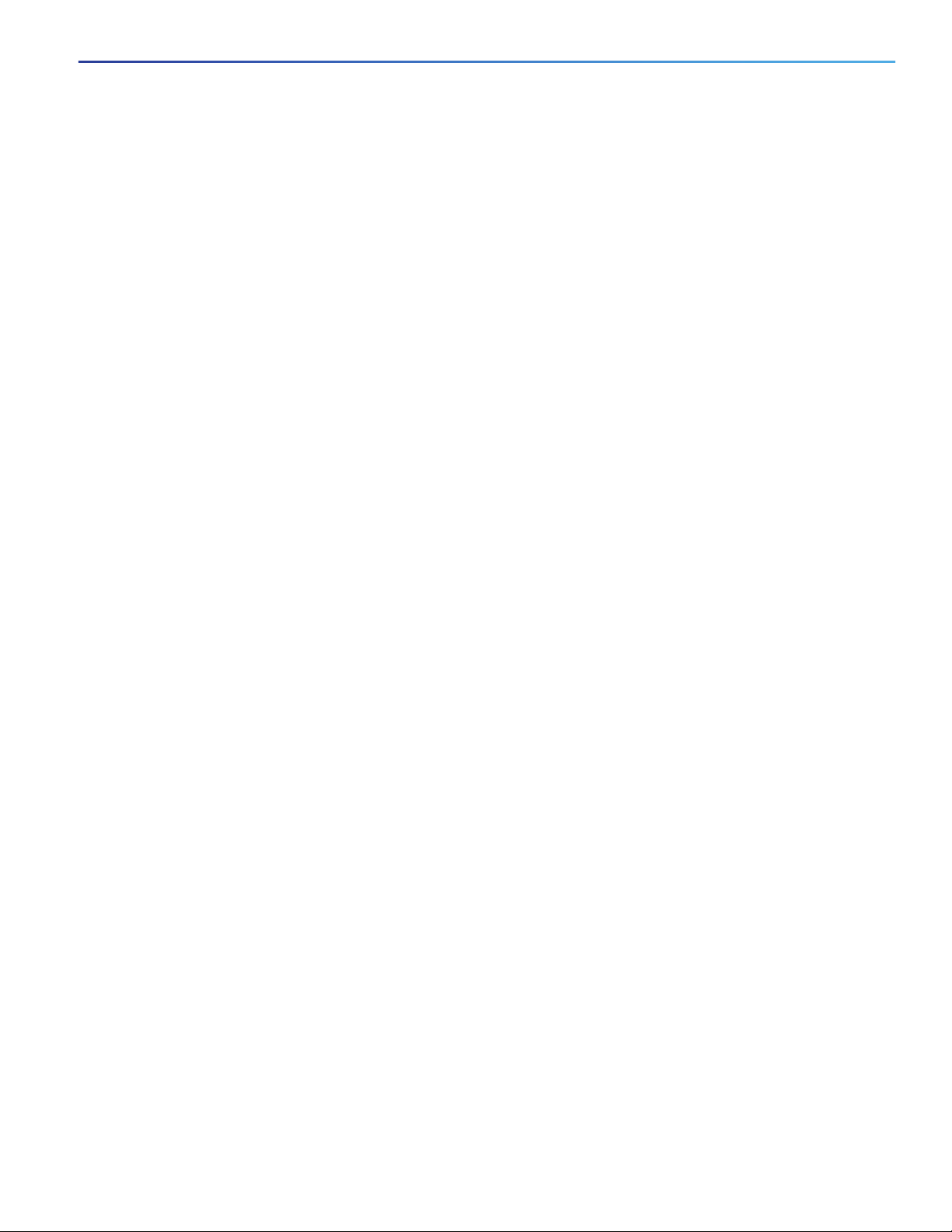
and ANT2547VG-N) . . . . . . . . . . . . . . . . . . . . . . . . . . . . . . . . . . . . . . . . . . . . . . . . . . . . . . . 186
Technical Specifications . . . . . . . . . . . . . . . . . . . . . . . . . . . . . . . . . . . . . . . . . . . . . . . . . . . . . . . . . . . 187
System Requirements . . . . . . . . . . . . . . . . . . . . . . . . . . . . . . . . . . . . . . . . . . . . . . . . . . . . . . . . . . . . . 188
Safety Precautions . . . . . . . . . . . . . . . . . . . . . . . . . . . . . . . . . . . . . . . . . . . . . . . . . . . . . . . . . . . . . . . . 188
Installation Notes. . . . . . . . . . . . . . . . . . . . . . . . . . . . . . . . . . . . . . . . . . . . . . . . . . . . . . . . . . . . . . . . . 189
Choosing a Mounting Location . . . . . . . . . . . . . . . . . . . . . . . . . . . . . . . . . . . . . . . . . . . . . . . . . . 189
Tools and Equipment Required . . . . . . . . . . . . . . . . . . . . . . . . . . . . . . . . . . . . . . . . . . . . . . . . . . 189
Mounting the Antenna . . . . . . . . . . . . . . . . . . . . . . . . . . . . . . . . . . . . . . . . . . . . . . . . . . . . . . . . . 190
Obtaining Documentation and Submitting a Service Request . . . . . . . . . . . . . . . . . . . . . . . . . . . . . . 190
Cisco Aironet 2.4 GHz and 5 GHz Dual-Band Polarization-Diverse Directional Array Antenna
(AIR-ANT2566D4M-R). . . . . . . . . . . . . . . . . . . . . . . . . . . . . . . . . . . . . . . . . . . . . . . . . . . . . 192
Technical Specifications . . . . . . . . . . . . . . . . . . . . . . . . . . . . . . . . . . . . . . . . . . . . . . . . . . . . . . . . . . . 193
Azimuth and Elevation Radiation Patterns . . . . . . . . . . . . . . . . . . . . . . . . . . . . . . . . . . . . . . . . . . . . . 194
Safety Precautions . . . . . . . . . . . . . . . . . . . . . . . . . . . . . . . . . . . . . . . . . . . . . . . . . . . . . . . . . . . . . . . . 194
Installation Notes. . . . . . . . . . . . . . . . . . . . . . . . . . . . . . . . . . . . . . . . . . . . . . . . . . . . . . . . . . . . . . . . . 195
Contents of the Antenna and Bracket Kit . . . . . . . . . . . . . . . . . . . . . . . . . . . . . . . . . . . . . . . . . . . . . . 196
Dimensions of the Antenna and Brackets . . . . . . . . . . . . . . . . . . . . . . . . . . . . . . . . . . . . . . . . . . . . . . 196
Installing the Antenna . . . . . . . . . . . . . . . . . . . . . . . . . . . . . . . . . . . . . . . . . . . . . . . . . . . . . . . . . . . . . 199
Deciding on a Mounting Location . . . . . . . . . . . . . . . . . . . . . . . . . . . . . . . . . . . . . . . . . . . . . . . . 200
Tools and Equipment Required . . . . . . . . . . . . . . . . . . . . . . . . . . . . . . . . . . . . . . . . . . . . . . . . . . 200
Mounting on a Wall or Ceiling . . . . . . . . . . . . . . . . . . . . . . . . . . . . . . . . . . . . . . . . . . . . . . . . . . . 200
Mounting on a Pole or Mast . . . . . . . . . . . . . . . . . . . . . . . . . . . . . . . . . . . . . . . . . . . . . . . . . . . . . 205
Flush Mounting on a Wall Without Mount Brackets . . . . . . . . . . . . . . . . . . . . . . . . . . . . . . . . . . 207
Recommended Cable . . . . . . . . . . . . . . . . . . . . . . . . . . . . . . . . . . . . . . . . . . . . . . . . . . . . . . . . . . 208
Painting the Antenna. . . . . . . . . . . . . . . . . . . . . . . . . . . . . . . . . . . . . . . . . . . . . . . . . . . . . . . . . . . 209
Obtain Documentation and Submit a Service Request . . . . . . . . . . . . . . . . . . . . . . . . . . . . . . . . . . . . 209
Cisco Aironet 2.4-GHz/5-GHz MIMO 4-Element Patch Antenna (AIR-ANT2566P4W-R) . . . 210
Technical Specifications . . . . . . . . . . . . . . . . . . . . . . . . . . . . . . . . . . . . . . . . . . . . . . . . . . . . . . . . . . . 211
System Requirements . . . . . . . . . . . . . . . . . . . . . . . . . . . . . . . . . . . . . . . . . . . . . . . . . . . . . . . . . . . . . 213
Safety Precautions . . . . . . . . . . . . . . . . . . . . . . . . . . . . . . . . . . . . . . . . . . . . . . . . . . . . . . . . . . . . . . . . 213
Installation Notes. . . . . . . . . . . . . . . . . . . . . . . . . . . . . . . . . . . . . . . . . . . . . . . . . . . . . . . . . . . . . . . . . 214
Choosing a Mounting Location . . . . . . . . . . . . . . . . . . . . . . . . . . . . . . . . . . . . . . . . . . . . . . . . . . 215
Installing the Antenna . . . . . . . . . . . . . . . . . . . . . . . . . . . . . . . . . . . . . . . . . . . . . . . . . . . . . . . . . . . . . 215
Tools and Equipment Required . . . . . . . . . . . . . . . . . . . . . . . . . . . . . . . . . . . . . . . . . . . . . . . . . . 215
Mounting on a Vertical Surface . . . . . . . . . . . . . . . . . . . . . . . . . . . . . . . . . . . . . . . . . . . . . . . . . . 215
Outdoor Installations. . . . . . . . . . . . . . . . . . . . . . . . . . . . . . . . . . . . . . . . . . . . . . . . . . . . . . . . . . . 216
Suggested Cable . . . . . . . . . . . . . . . . . . . . . . . . . . . . . . . . . . . . . . . . . . . . . . . . . . . . . . . . . . . . . . 216
Obtain Documentation and Submit a Service Request . . . . . . . . . . . . . . . . . . . . . . . . . . . . . . . . . . . . 216
Cisco Aironet Dual-Band Omni-Directional Antenna (AIR-ANT2568VG-N) . . . . . . . . . . . . . . 218
8
Page 9

Technical Specifications. . . . . . . . . . . . . . . . . . . . . . . . . . . . . . . . . . . . . . . . . . . . . . . . . . . . . . . . . . . . 219
System Requirements . . . . . . . . . . . . . . . . . . . . . . . . . . . . . . . . . . . . . . . . . . . . . . . . . . . . . . . . . . . . . . 221
Safety Precautions . . . . . . . . . . . . . . . . . . . . . . . . . . . . . . . . . . . . . . . . . . . . . . . . . . . . . . . . . . . . . . . . 221
Installation Notes . . . . . . . . . . . . . . . . . . . . . . . . . . . . . . . . . . . . . . . . . . . . . . . . . . . . . . . . . . . . . . . . . 221
Choosing a Mounting Location . . . . . . . . . . . . . . . . . . . . . . . . . . . . . . . . . . . . . . . . . . . . . . . . . . . 222
Tools and Equipment Required . . . . . . . . . . . . . . . . . . . . . . . . . . . . . . . . . . . . . . . . . . . . . . . . . . . 222
Mounting the Antenna . . . . . . . . . . . . . . . . . . . . . . . . . . . . . . . . . . . . . . . . . . . . . . . . . . . . . . . . . . 222
Communications, Services, and Additional Information . . . . . . . . . . . . . . . . . . . . . . . . . . . . . . . . . . . 222
Cisco Aironet 2.4-GHz/5-GHz 8-dBi Directional Antenna (AIR-ANT2588P3M-N) . . . . . . . . . 224
Technical Specifications. . . . . . . . . . . . . . . . . . . . . . . . . . . . . . . . . . . . . . . . . . . . . . . . . . . . . . . . . . . . 224
Azimuth and Elevation Radiation Patterns. . . . . . . . . . . . . . . . . . . . . . . . . . . . . . . . . . . . . . . . . . . . . . 226
System Requirements . . . . . . . . . . . . . . . . . . . . . . . . . . . . . . . . . . . . . . . . . . . . . . . . . . . . . . . . . . . . . . 227
Safety Precautions . . . . . . . . . . . . . . . . . . . . . . . . . . . . . . . . . . . . . . . . . . . . . . . . . . . . . . . . . . . . . . . . 227
Installation Guidelines . . . . . . . . . . . . . . . . . . . . . . . . . . . . . . . . . . . . . . . . . . . . . . . . . . . . . . . . . . . . . 228
Site Selection . . . . . . . . . . . . . . . . . . . . . . . . . . . . . . . . . . . . . . . . . . . . . . . . . . . . . . . . . . . . . . . . . 228
Installing the Antenna. . . . . . . . . . . . . . . . . . . . . . . . . . . . . . . . . . . . . . . . . . . . . . . . . . . . . . . . . . . . . . 229
Tools and Equipment Required . . . . . . . . . . . . . . . . . . . . . . . . . . . . . . . . . . . . . . . . . . . . . . . . . . . 229
Mounting on a Pole . . . . . . . . . . . . . . . . . . . . . . . . . . . . . . . . . . . . . . . . . . . . . . . . . . . . . . . . . . . . 229
Mounting on a Vertical Surface . . . . . . . . . . . . . . . . . . . . . . . . . . . . . . . . . . . . . . . . . . . . . . . . . . . 233
Antenna Cable Information . . . . . . . . . . . . . . . . . . . . . . . . . . . . . . . . . . . . . . . . . . . . . . . . . . . . . . 235
Grounding the Antenna . . . . . . . . . . . . . . . . . . . . . . . . . . . . . . . . . . . . . . . . . . . . . . . . . . . . . . . . . 235
Cisco Aironet 5-GHz 13-dBi Directional Antenna (AIR-ANT5114P2M-N). . . . . . . . . . . . . . . . 238
Technical Specifications. . . . . . . . . . . . . . . . . . . . . . . . . . . . . . . . . . . . . . . . . . . . . . . . . . . . . . . . . . . . 239
Elevation and Azimuth Plane Patterns . . . . . . . . . . . . . . . . . . . . . . . . . . . . . . . . . . . . . . . . . . . . . . . . . 240
System Requirements . . . . . . . . . . . . . . . . . . . . . . . . . . . . . . . . . . . . . . . . . . . . . . . . . . . . . . . . . . . . . . 240
Safety Precautions . . . . . . . . . . . . . . . . . . . . . . . . . . . . . . . . . . . . . . . . . . . . . . . . . . . . . . . . . . . . . . . . 240
Installation Guidelines . . . . . . . . . . . . . . . . . . . . . . . . . . . . . . . . . . . . . . . . . . . . . . . . . . . . . . . . . . . . . 241
Site Selection . . . . . . . . . . . . . . . . . . . . . . . . . . . . . . . . . . . . . . . . . . . . . . . . . . . . . . . . . . . . . . . . . 242
Installing the Antenna. . . . . . . . . . . . . . . . . . . . . . . . . . . . . . . . . . . . . . . . . . . . . . . . . . . . . . . . . . . . . . 242
Required Tools and Equipment . . . . . . . . . . . . . . . . . . . . . . . . . . . . . . . . . . . . . . . . . . . . . . . . . . . 242
Mounting on a Pole . . . . . . . . . . . . . . . . . . . . . . . . . . . . . . . . . . . . . . . . . . . . . . . . . . . . . . . . . . . . 242
Installing the Optional Mounting Bracket Kit . . . . . . . . . . . . . . . . . . . . . . . . . . . . . . . . . . . . . . . . 247
Mounting on a Vertical Surface . . . . . . . . . . . . . . . . . . . . . . . . . . . . . . . . . . . . . . . . . . . . . . . . . . . 247
Antenna Cable Information . . . . . . . . . . . . . . . . . . . . . . . . . . . . . . . . . . . . . . . . . . . . . . . . . . . . . . 249
Grounding the Antenna . . . . . . . . . . . . . . . . . . . . . . . . . . . . . . . . . . . . . . . . . . . . . . . . . . . . . . . . . 249
Obtain Documentation and Submit a Service Request. . . . . . . . . . . . . . . . . . . . . . . . . . . . . . . . . . . . . 249
Cisco Aironet Omnidirectional Antennas AIR-ANT5150VG-N and AIR-ANT5150HG-N . . . . 252
Technical Specifications. . . . . . . . . . . . . . . . . . . . . . . . . . . . . . . . . . . . . . . . . . . . . . . . . . . . . . . . . . . . 253
System Requirements . . . . . . . . . . . . . . . . . . . . . . . . . . . . . . . . . . . . . . . . . . . . . . . . . . . . . . . . . . . . . . 255
Safety Precautions . . . . . . . . . . . . . . . . . . . . . . . . . . . . . . . . . . . . . . . . . . . . . . . . . . . . . . . . . . . . . . . . 255
9
Page 10

Installation Notes. . . . . . . . . . . . . . . . . . . . . . . . . . . . . . . . . . . . . . . . . . . . . . . . . . . . . . . . . . . . . . . . . 256
Choosing a Mounting Location . . . . . . . . . . . . . . . . . . . . . . . . . . . . . . . . . . . . . . . . . . . . . . . . . . 256
Tools and Equipment Required . . . . . . . . . . . . . . . . . . . . . . . . . . . . . . . . . . . . . . . . . . . . . . . . . . 256
Mounting the Antenna . . . . . . . . . . . . . . . . . . . . . . . . . . . . . . . . . . . . . . . . . . . . . . . . . . . . . . . . . 256
Obtaining Documentation and Submitting a Service Request . . . . . . . . . . . . . . . . . . . . . . . . . . . . . . 257
Cisco Aironet 8-dBi Omnidirectional Antenna (AIR-ANT5180V-N). . . . . . . . . . . . . . . . . . . . . 258
Technical Specifications . . . . . . . . . . . . . . . . . . . . . . . . . . . . . . . . . . . . . . . . . . . . . . . . . . . . . . . . . . . 259
System Requirements . . . . . . . . . . . . . . . . . . . . . . . . . . . . . . . . . . . . . . . . . . . . . . . . . . . . . . . . . . . . . 259
Safety Precautions . . . . . . . . . . . . . . . . . . . . . . . . . . . . . . . . . . . . . . . . . . . . . . . . . . . . . . . . . . . . . . . . 260
Installation Notes. . . . . . . . . . . . . . . . . . . . . . . . . . . . . . . . . . . . . . . . . . . . . . . . . . . . . . . . . . . . . . . . . 260
Choosing a Mounting Location . . . . . . . . . . . . . . . . . . . . . . . . . . . . . . . . . . . . . . . . . . . . . . . . . . 261
Tools and Equipment Required . . . . . . . . . . . . . . . . . . . . . . . . . . . . . . . . . . . . . . . . . . . . . . . . . . 261
Mounting the Antenna . . . . . . . . . . . . . . . . . . . . . . . . . . . . . . . . . . . . . . . . . . . . . . . . . . . . . . . . . 261
Communications, Services, and Additional Information . . . . . . . . . . . . . . . . . . . . . . . . . . . . . . . . . . 263
Cisco Bug Search Tool . . . . . . . . . . . . . . . . . . . . . . . . . . . . . . . . . . . . . . . . . . . . . . . . . . . . . . . . . . . . 263
Cisco Cellular 2-in-1 Vehicle Mount and Fixed Infrastructure Antenna (ANT-2-4G2-O) . . . . . 264
Antenna Overview. . . . . . . . . . . . . . . . . . . . . . . . . . . . . . . . . . . . . . . . . . . . . . . . . . . . . . . . . . . . . . . . 264
Antenna Features . . . . . . . . . . . . . . . . . . . . . . . . . . . . . . . . . . . . . . . . . . . . . . . . . . . . . . . . . . . . . 264
Antenna Model . . . . . . . . . . . . . . . . . . . . . . . . . . . . . . . . . . . . . . . . . . . . . . . . . . . . . . . . . . . . . . . 265
Antenna Assembly . . . . . . . . . . . . . . . . . . . . . . . . . . . . . . . . . . . . . . . . . . . . . . . . . . . . . . . . . . . . 265
Technical Specifications . . . . . . . . . . . . . . . . . . . . . . . . . . . . . . . . . . . . . . . . . . . . . . . . . . . . . . . . . . . 266
Radio Frequency Specifications . . . . . . . . . . . . . . . . . . . . . . . . . . . . . . . . . . . . . . . . . . . . . . . . . . 267
Antenna Radiation Patterns. . . . . . . . . . . . . . . . . . . . . . . . . . . . . . . . . . . . . . . . . . . . . . . . . . . . . . 267
698 MHz Cellular Antenna Radiation Patterns . . . . . . . . . . . . . . . . . . . . . . . . . . . . . . . . . . . 268
880 MHz Cellular Antenna Radiation Patterns . . . . . . . . . . . . . . . . . . . . . . . . . . . . . . . . . . . 268
960 MHz Cellular Antenna Radiation Patterns . . . . . . . . . . . . . . . . . . . . . . . . . . . . . . . . . . . 268
1470 MHz Cellular Antenna Radiation Patterns . . . . . . . . . . . . . . . . . . . . . . . . . . . . . . . . . . 269
1710 MHz Cellular Antenna Radiation Patterns . . . . . . . . . . . . . . . . . . . . . . . . . . . . . . . . . . 269
2170 MHz Cellular Antenna Radiation Patterns . . . . . . . . . . . . . . . . . . . . . . . . . . . . . . . . . . 270
2700 MHz Cellular Antenna Radiation Patterns . . . . . . . . . . . . . . . . . . . . . . . . . . . . . . . . . . 270
Environmental and Operational Specifications . . . . . . . . . . . . . . . . . . . . . . . . . . . . . . . . . . . . . . 271
Mechanical Specifications . . . . . . . . . . . . . . . . . . . . . . . . . . . . . . . . . . . . . . . . . . . . . . . . . . . . . . 271
Power Specifications. . . . . . . . . . . . . . . . . . . . . . . . . . . . . . . . . . . . . . . . . . . . . . . . . . . . . . . . . . . 272
Installing the Antenna . . . . . . . . . . . . . . . . . . . . . . . . . . . . . . . . . . . . . . . . . . . . . . . . . . . . . . . . . . . . . 272
Contents of the Antenna Kit . . . . . . . . . . . . . . . . . . . . . . . . . . . . . . . . . . . . . . . . . . . . . . . . . . . . . 272
Safety Warnings . . . . . . . . . . . . . . . . . . . . . . . . . . . . . . . . . . . . . . . . . . . . . . . . . . . . . . . . . . . . . . 272
Safety Precautions. . . . . . . . . . . . . . . . . . . . . . . . . . . . . . . . . . . . . . . . . . . . . . . . . . . . . . . . . . . . . 273
Tools and Equipment Required . . . . . . . . . . . . . . . . . . . . . . . . . . . . . . . . . . . . . . . . . . . . . . . . . . 273
Mounting the Antenna . . . . . . . . . . . . . . . . . . . . . . . . . . . . . . . . . . . . . . . . . . . . . . . . . . . . . . . . . 274
Connecting the Antenna to the Router . . . . . . . . . . . . . . . . . . . . . . . . . . . . . . . . . . . . . . . . . . . . . 274
10
Page 11

Obtaining Documentation and Submitting a Service Request . . . . . . . . . . . . . . . . . . . . . . . . . . . . . . . 274
Cisco Dual Port, Dual Band Vehicle Mount and Fixed Infrastructure WLAN Antenna
(ANT-2-WLAN-D-O). . . . . . . . . . . . . . . . . . . . . . . . . . . . . . . . . . . . . . . . . . . . . . . . . . . . . . . 276
Antenna Overview . . . . . . . . . . . . . . . . . . . . . . . . . . . . . . . . . . . . . . . . . . . . . . . . . . . . . . . . . . . . . . . . 276
Antenna Features . . . . . . . . . . . . . . . . . . . . . . . . . . . . . . . . . . . . . . . . . . . . . . . . . . . . . . . . . . . . . . 276
Antenna Model. . . . . . . . . . . . . . . . . . . . . . . . . . . . . . . . . . . . . . . . . . . . . . . . . . . . . . . . . . . . . . . . 277
Antenna Assembly . . . . . . . . . . . . . . . . . . . . . . . . . . . . . . . . . . . . . . . . . . . . . . . . . . . . . . . . . . . . . 277
Technical Specifications. . . . . . . . . . . . . . . . . . . . . . . . . . . . . . . . . . . . . . . . . . . . . . . . . . . . . . . . . . . . 278
Radio Frequency Specifications. . . . . . . . . . . . . . . . . . . . . . . . . . . . . . . . . . . . . . . . . . . . . . . . . . . 279
Antenna Radiation Patterns . . . . . . . . . . . . . . . . . . . . . . . . . . . . . . . . . . . . . . . . . . . . . . . . . . . . . . 279
2.46 GHz Antenna Radiation Patterns. . . . . . . . . . . . . . . . . . . . . . . . . . . . . . . . . . . . . . . . . . . 279
2.46 GHz Antenna Radiation Pattern-Horizontal Plane 280
2.46 GHz Antenna Radiation Patterns-Vertical Plane 280
4.9 GHz Antenna Radiation Pattern . . . . . . . . . . . . . . . . . . . . . . . . . . . . . . . . . . . . . . . . . . . . 281
4.9 GHz Antenna Radiation Pattern-Horizontal Plane 282
4.9 GHz Antenna Radiation Patterns-Vertical Plane 282
5.55 GHz Antenna Radiation Patterns. . . . . . . . . . . . . . . . . . . . . . . . . . . . . . . . . . . . . . . . . . . 283
5.55 GHz Antenna Radiation Pattern-Horizontal Plane 284
5.55 GHz Antenna Radiation Patterns-Vertical Plane 284
5.9 GHz Antenna Radiation Patterns. . . . . . . . . . . . . . . . . . . . . . . . . . . . . . . . . . . . . . . . . . . . 285
5.9 GHz Antenna Radiation Pattern-Horizontal Plane 286
5.9 GHz Antenna Radiation Patterns-Vertical Plane 286
Environmental and Operational Specifications . . . . . . . . . . . . . . . . . . . . . . . . . . . . . . . . . . . . . . . 287
Mechanical Specifications . . . . . . . . . . . . . . . . . . . . . . . . . . . . . . . . . . . . . . . . . . . . . . . . . . . . . . . 287
Power Specifications . . . . . . . . . . . . . . . . . . . . . . . . . . . . . . . . . . . . . . . . . . . . . . . . . . . . . . . . . . . 287
Installing the Antenna. . . . . . . . . . . . . . . . . . . . . . . . . . . . . . . . . . . . . . . . . . . . . . . . . . . . . . . . . . . . . . 287
Contents of the Antenna Kit. . . . . . . . . . . . . . . . . . . . . . . . . . . . . . . . . . . . . . . . . . . . . . . . . . . . . . 288
Safety Warnings . . . . . . . . . . . . . . . . . . . . . . . . . . . . . . . . . . . . . . . . . . . . . . . . . . . . . . . . . . . . . . . 288
Safety Precautions . . . . . . . . . . . . . . . . . . . . . . . . . . . . . . . . . . . . . . . . . . . . . . . . . . . . . . . . . . . . . 288
Tools and Equipment Required . . . . . . . . . . . . . . . . . . . . . . . . . . . . . . . . . . . . . . . . . . . . . . . . . . . 289
Mounting the Antenna . . . . . . . . . . . . . . . . . . . . . . . . . . . . . . . . . . . . . . . . . . . . . . . . . . . . . . . . . . 289
Connecting the Antenna to the Router . . . . . . . . . . . . . . . . . . . . . . . . . . . . . . . . . . . . . . . . . . . . . . 290
Obtaining Documentation and Submitting a Service Request . . . . . . . . . . . . . . . . . . . . . . . . . . . . . . . 290
Cisco Cellular and GPS 3-in-1 Vehicle Mount and Fixed Infrastructure Antenna (ANT-3-4G2G1-O)
292
Antenna Overview . . . . . . . . . . . . . . . . . . . . . . . . . . . . . . . . . . . . . . . . . . . . . . . . . . . . . . . . . . . . . . . . 292
Antenna Features . . . . . . . . . . . . . . . . . . . . . . . . . . . . . . . . . . . . . . . . . . . . . . . . . . . . . . . . . . . . . . 292
Antenna Model. . . . . . . . . . . . . . . . . . . . . . . . . . . . . . . . . . . . . . . . . . . . . . . . . . . . . . . . . . . . . . . . 293
Antenna Assembly . . . . . . . . . . . . . . . . . . . . . . . . . . . . . . . . . . . . . . . . . . . . . . . . . . . . . . . . . . . . . 293
Technical Specifications. . . . . . . . . . . . . . . . . . . . . . . . . . . . . . . . . . . . . . . . . . . . . . . . . . . . . . . . . . . . 294
Radio Frequency Specifications. . . . . . . . . . . . . . . . . . . . . . . . . . . . . . . . . . . . . . . . . . . . . . . . . . . 295
11
Page 12

Environmental Specifications . . . . . . . . . . . . . . . . . . . . . . . . . . . . . . . . . . . . . . . . . . . . . . . . . . . . 297
Mechanical Specifications . . . . . . . . . . . . . . . . . . . . . . . . . . . . . . . . . . . . . . . . . . . . . . . . . . . . . . 297
Power Specifications. . . . . . . . . . . . . . . . . . . . . . . . . . . . . . . . . . . . . . . . . . . . . . . . . . . . . . . . . . . 297
Antenna Radiation Patterns. . . . . . . . . . . . . . . . . . . . . . . . . . . . . . . . . . . . . . . . . . . . . . . . . . . . . . 297
698 MHz Cellular Antenna Radiation Patterns . . . . . . . . . . . . . . . . . . . . . . . . . . . . . . . . . . . 298
880 MHz Cellular Antenna Radiation Patterns . . . . . . . . . . . . . . . . . . . . . . . . . . . . . . . . . . . 299
960 MHz Cellular Antenna Radiation Patterns . . . . . . . . . . . . . . . . . . . . . . . . . . . . . . . . . . . 299
1470 MHz Cellular Antenna Radiation Patterns . . . . . . . . . . . . . . . . . . . . . . . . . . . . . . . . . . 299
1710 MHz Cellular Antenna Radiation Patterns . . . . . . . . . . . . . . . . . . . . . . . . . . . . . . . . . . 300
2170 MHz Cellular Antenna Radiation Patterns . . . . . . . . . . . . . . . . . . . . . . . . . . . . . . . . . . 300
2700 MHz Cellular Antenna Radiation Patterns . . . . . . . . . . . . . . . . . . . . . . . . . . . . . . . . . . 301
GPS Antenna Radiation Patterns . . . . . . . . . . . . . . . . . . . . . . . . . . . . . . . . . . . . . . . . . . . . . . . . . 301
1575 MHz GPS Antenna Radiation Patterns . . . . . . . . . . . . . . . . . . . . . . . . . . . . . . . . . . . . . 301
Installing the Antenna . . . . . . . . . . . . . . . . . . . . . . . . . . . . . . . . . . . . . . . . . . . . . . . . . . . . . . . . . . . . . 302
Contents of the Antenna Kit . . . . . . . . . . . . . . . . . . . . . . . . . . . . . . . . . . . . . . . . . . . . . . . . . . . . . 302
Safety Warnings . . . . . . . . . . . . . . . . . . . . . . . . . . . . . . . . . . . . . . . . . . . . . . . . . . . . . . . . . . . . . . . . . 302
Safety Precautions. . . . . . . . . . . . . . . . . . . . . . . . . . . . . . . . . . . . . . . . . . . . . . . . . . . . . . . . . . . . . 303
Tools and Equipment Required . . . . . . . . . . . . . . . . . . . . . . . . . . . . . . . . . . . . . . . . . . . . . . . . . . 304
Mounting the Antenna . . . . . . . . . . . . . . . . . . . . . . . . . . . . . . . . . . . . . . . . . . . . . . . . . . . . . . . . . 304
Connecting the Antenna to the Router . . . . . . . . . . . . . . . . . . . . . . . . . . . . . . . . . . . . . . . . . . . . . 304
Obtaining Documentation and Submitting a Service Request . . . . . . . . . . . . . . . . . . . . . . . . . . . . . . 304
Cisco Multiband Panel Outdoor 3G Antenna (ANT-3G-PNL-OUT-N) . . . . . . . . . . . . . . . . . . . 306
Technical Specifications . . . . . . . . . . . . . . . . . . . . . . . . . . . . . . . . . . . . . . . . . . . . . . . . . . . . . . . . . . . 306
RF Specifications . . . . . . . . . . . . . . . . . . . . . . . . . . . . . . . . . . . . . . . . . . . . . . . . . . . . . . . . . . . . . 307
Mechanical Specifications . . . . . . . . . . . . . . . . . . . . . . . . . . . . . . . . . . . . . . . . . . . . . . . . . . . . . . 307
Contents of the Antenna Kit . . . . . . . . . . . . . . . . . . . . . . . . . . . . . . . . . . . . . . . . . . . . . . . . . . . . . . . . 308
Safety Warnings . . . . . . . . . . . . . . . . . . . . . . . . . . . . . . . . . . . . . . . . . . . . . . . . . . . . . . . . . . . . . . . . . 308
Safety Precautions. . . . . . . . . . . . . . . . . . . . . . . . . . . . . . . . . . . . . . . . . . . . . . . . . . . . . . . . . . . . . 309
Antenna Installation. . . . . . . . . . . . . . . . . . . . . . . . . . . . . . . . . . . . . . . . . . . . . . . . . . . . . . . . . . . . . . . 310
Tools and Equipment Required . . . . . . . . . . . . . . . . . . . . . . . . . . . . . . . . . . . . . . . . . . . . . . . . . . 310
Installing the Antenna . . . . . . . . . . . . . . . . . . . . . . . . . . . . . . . . . . . . . . . . . . . . . . . . . . . . . . . . . . 310
Connecting the Lightning Arrestor . . . . . . . . . . . . . . . . . . . . . . . . . . . . . . . . . . . . . . . . . . . . . . . . . . . 315
Connecting the Antenna to the Router . . . . . . . . . . . . . . . . . . . . . . . . . . . . . . . . . . . . . . . . . . . . . . . . 315
Obtaining Documentation and Submitting a Service Request . . . . . . . . . . . . . . . . . . . . . . . . . . . . . . 315
Cisco Multiband Indoor 4G Volcano Antenna (ANT-4G-CM-IN-TNC) . . . . . . . . . . . . . . . . . . 318
Technical Specifications . . . . . . . . . . . . . . . . . . . . . . . . . . . . . . . . . . . . . . . . . . . . . . . . . . . . . . . . . . . 318
RF Specifications . . . . . . . . . . . . . . . . . . . . . . . . . . . . . . . . . . . . . . . . . . . . . . . . . . . . . . . . . . . . . 319
Mechanical Specifications . . . . . . . . . . . . . . . . . . . . . . . . . . . . . . . . . . . . . . . . . . . . . . . . . . . . . . 319
Radiation Patterns . . . . . . . . . . . . . . . . . . . . . . . . . . . . . . . . . . . . . . . . . . . . . . . . . . . . . . . . . . . . . 320
Contents of the Antenna Kit . . . . . . . . . . . . . . . . . . . . . . . . . . . . . . . . . . . . . . . . . . . . . . . . . . . . . . . . 321
12
Page 13
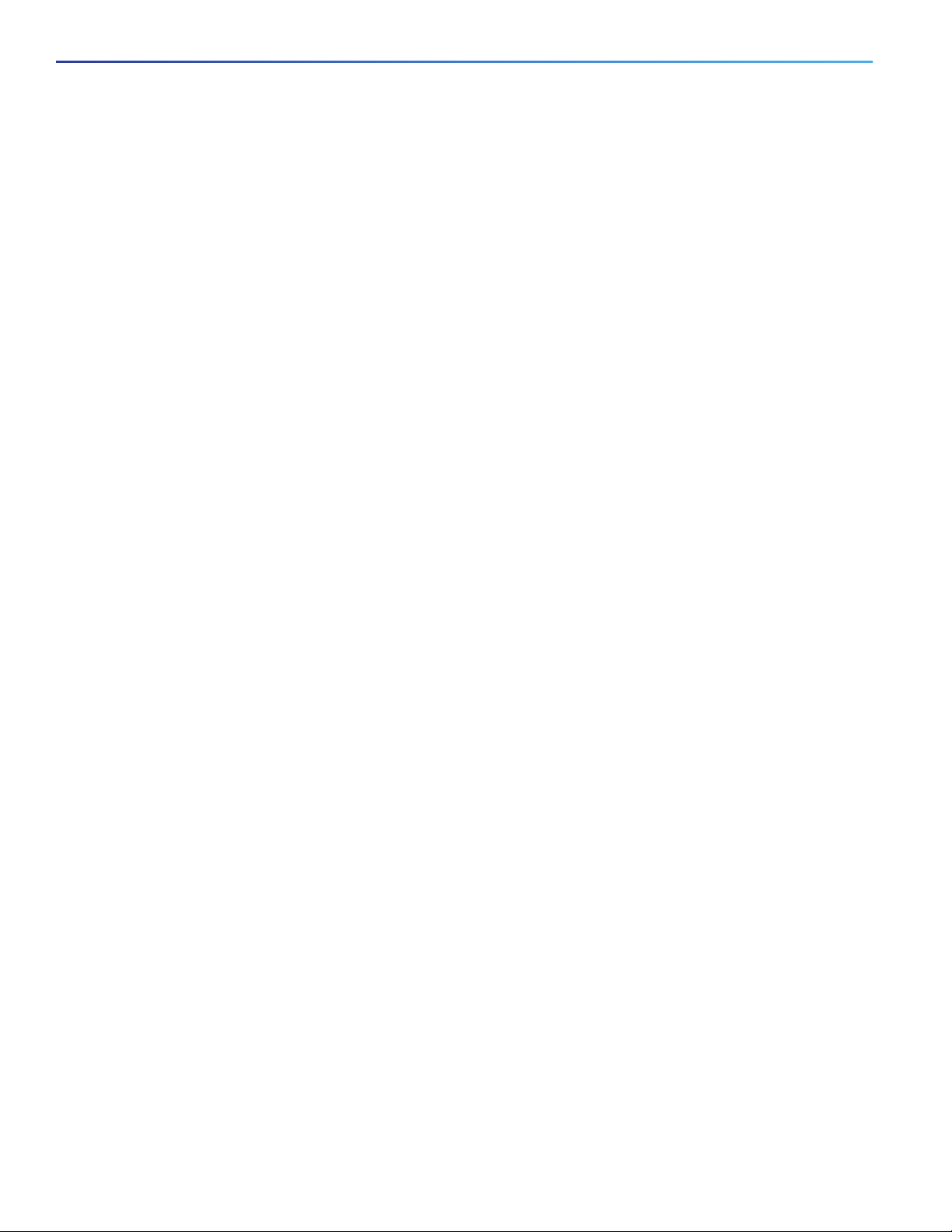
Installation Requirements . . . . . . . . . . . . . . . . . . . . . . . . . . . . . . . . . . . . . . . . . . . . . . . . . . . . . . . . . . . 322
Antenna Connections . . . . . . . . . . . . . . . . . . . . . . . . . . . . . . . . . . . . . . . . . . . . . . . . . . . . . . . . . . . 322
Optimum Performance . . . . . . . . . . . . . . . . . . . . . . . . . . . . . . . . . . . . . . . . . . . . . . . . . . . . . . . . . . 322
Safety Warnings . . . . . . . . . . . . . . . . . . . . . . . . . . . . . . . . . . . . . . . . . . . . . . . . . . . . . . . . . . . . . . . . . . 323
Safety Precautions . . . . . . . . . . . . . . . . . . . . . . . . . . . . . . . . . . . . . . . . . . . . . . . . . . . . . . . . . . . . . 323
Antenna Installation . . . . . . . . . . . . . . . . . . . . . . . . . . . . . . . . . . . . . . . . . . . . . . . . . . . . . . . . . . . . . . . 324
Tools and Equipment Required . . . . . . . . . . . . . . . . . . . . . . . . . . . . . . . . . . . . . . . . . . . . . . . . . . . 324
Installing the Antenna . . . . . . . . . . . . . . . . . . . . . . . . . . . . . . . . . . . . . . . . . . . . . . . . . . . . . . . . . . 324
Obtaining Documentation and Submitting a Service Request . . . . . . . . . . . . . . . . . . . . . . . . . . . . . . . 325
Cisco Indoor Swivel-mount Dipole Antenna (ANT-4G-DP-IN-TNC). . . . . . . . . . . . . . . . . . . . . 328
Technical Specifications. . . . . . . . . . . . . . . . . . . . . . . . . . . . . . . . . . . . . . . . . . . . . . . . . . . . . . . . . . . . 328
RF Specifications . . . . . . . . . . . . . . . . . . . . . . . . . . . . . . . . . . . . . . . . . . . . . . . . . . . . . . . . . . . . . . 330
Mechanical Specifications . . . . . . . . . . . . . . . . . . . . . . . . . . . . . . . . . . . . . . . . . . . . . . . . . . . . . . . 330
Radiation Patterns . . . . . . . . . . . . . . . . . . . . . . . . . . . . . . . . . . . . . . . . . . . . . . . . . . . . . . . . . . . . . 330
Installation Requirements . . . . . . . . . . . . . . . . . . . . . . . . . . . . . . . . . . . . . . . . . . . . . . . . . . . . . . . . . . . 331
Installation Location. . . . . . . . . . . . . . . . . . . . . . . . . . . . . . . . . . . . . . . . . . . . . . . . . . . . . . . . . . . . 331
Antenna Connections . . . . . . . . . . . . . . . . . . . . . . . . . . . . . . . . . . . . . . . . . . . . . . . . . . . . . . . . . . . 332
For Optimum Performance . . . . . . . . . . . . . . . . . . . . . . . . . . . . . . . . . . . . . . . . . . . . . . . . . . . . . . 332
Safety Warnings . . . . . . . . . . . . . . . . . . . . . . . . . . . . . . . . . . . . . . . . . . . . . . . . . . . . . . . . . . . . . . . . . . 333
Safety Precautions . . . . . . . . . . . . . . . . . . . . . . . . . . . . . . . . . . . . . . . . . . . . . . . . . . . . . . . . . . . . . 333
Antenna Installation . . . . . . . . . . . . . . . . . . . . . . . . . . . . . . . . . . . . . . . . . . . . . . . . . . . . . . . . . . . . . . . 334
Obtaining Documentation and Submitting a Service Request . . . . . . . . . . . . . . . . . . . . . . . . . . . . . . . 335
Cisco Outdoor Omnidirectional Antenna for 2G/3G/4G Cellular (ANT-4G-OMNI-OUT-N) . . 336
Technical Specifications. . . . . . . . . . . . . . . . . . . . . . . . . . . . . . . . . . . . . . . . . . . . . . . . . . . . . . . . . . . . 336
RF Specifications . . . . . . . . . . . . . . . . . . . . . . . . . . . . . . . . . . . . . . . . . . . . . . . . . . . . . . . . . . . . . . 337
Mechanical Specifications . . . . . . . . . . . . . . . . . . . . . . . . . . . . . . . . . . . . . . . . . . . . . . . . . . . . . . . 339
Radiation Patterns . . . . . . . . . . . . . . . . . . . . . . . . . . . . . . . . . . . . . . . . . . . . . . . . . . . . . . . . . . . . . 339
Antenna Kit. . . . . . . . . . . . . . . . . . . . . . . . . . . . . . . . . . . . . . . . . . . . . . . . . . . . . . . . . . . . . . . . . . . . . . 342
Safety Warnings . . . . . . . . . . . . . . . . . . . . . . . . . . . . . . . . . . . . . . . . . . . . . . . . . . . . . . . . . . . . . . . . . . 342
Safety Precautions . . . . . . . . . . . . . . . . . . . . . . . . . . . . . . . . . . . . . . . . . . . . . . . . . . . . . . . . . . . . . 343
Antenna Installation . . . . . . . . . . . . . . . . . . . . . . . . . . . . . . . . . . . . . . . . . . . . . . . . . . . . . . . . . . . . . . . 343
Tools and Equipment Required . . . . . . . . . . . . . . . . . . . . . . . . . . . . . . . . . . . . . . . . . . . . . . . . . . . 344
Installing the Antenna . . . . . . . . . . . . . . . . . . . . . . . . . . . . . . . . . . . . . . . . . . . . . . . . . . . . . . . . . . 344
Obtaining Documentation and Submitting a Service Request . . . . . . . . . . . . . . . . . . . . . . . . . . . . . . . 345
Cisco Multiband Panel Outdoor 4G MIMO Antenna (ANT-4G-PNL-OUT-N) . . . . . . . . . . . . . 348
Antenna Overview . . . . . . . . . . . . . . . . . . . . . . . . . . . . . . . . . . . . . . . . . . . . . . . . . . . . . . . . . . . . . . . . 348
Antenna Features . . . . . . . . . . . . . . . . . . . . . . . . . . . . . . . . . . . . . . . . . . . . . . . . . . . . . . . . . . . . . . 348
Antenna Model. . . . . . . . . . . . . . . . . . . . . . . . . . . . . . . . . . . . . . . . . . . . . . . . . . . . . . . . . . . . . . . . 349
Antenna Assembly . . . . . . . . . . . . . . . . . . . . . . . . . . . . . . . . . . . . . . . . . . . . . . . . . . . . . . . . . . . . . 349
Technical Specifications. . . . . . . . . . . . . . . . . . . . . . . . . . . . . . . . . . . . . . . . . . . . . . . . . . . . . . . . . . . . 349
13
Page 14

Radio Frequency Specifications . . . . . . . . . . . . . . . . . . . . . . . . . . . . . . . . . . . . . . . . . . . . . . . . . . 350
Antenna Radiation Patterns. . . . . . . . . . . . . . . . . . . . . . . . . . . . . . . . . . . . . . . . . . . . . . . . . . . . . . 350
698 MHz Antenna Radiation Pattern . . . . . . . . . . . . . . . . . . . . . . . . . . . . . . . . . . . . . . . . . . . 351
698 MHz Antenna Radiation Pattern—Horizontal Plane 351
698 MHz Antenna Radiation Pattern—Vertical Plane 352
880 MHz Antenna Radiation Pattern . . . . . . . . . . . . . . . . . . . . . . . . . . . . . . . . . . . . . . . . . . . 352
880 MHz Antenna Radiation Pattern—Horizontal Plane 353
880 MHz Antenna Radiation Pattern—Vertical Plane 353
960 MHz Antenna Radiation Pattern . . . . . . . . . . . . . . . . . . . . . . . . . . . . . . . . . . . . . . . . . . . 354
960 MHz Antenna Radiation Pattern—Horizontal Plane 355
960 MHz Antenna Radiation Pattern—Vertical Plane 355
1710 MHz Antenna Radiation Pattern . . . . . . . . . . . . . . . . . . . . . . . . . . . . . . . . . . . . . . . . . . 356
1710 MHz Antenna Radiation Pattern—Horizontal Plane 357
1710 MHz Antenna Radiation Pattern—Vertical Plane 357
1950 MHz Antenna Radiation Pattern . . . . . . . . . . . . . . . . . . . . . . . . . . . . . . . . . . . . . . . . . . 358
1950 MHz Antenna Radiation Pattern—Horizontal Plane 359
1950 MHz Antenna Radiation Pattern—Vertical Plane 359
2170 MHz Antenna Radiation Pattern . . . . . . . . . . . . . . . . . . . . . . . . . . . . . . . . . . . . . . . . . . 360
2170 MHz Antenna Radiation Pattern—Horizontal Plane 361
2170 MHz Antenna Radiation Pattern—Vertical Plane 361
2700 MHz Antenna Radiation Pattern . . . . . . . . . . . . . . . . . . . . . . . . . . . . . . . . . . . . . . . . . . 362
2700 MHz Antenna Radiation Pattern—Horizontal Plane 363
2700 MHz Antenna Radiation Pattern—Vertical Plane 363
Environmental Specifications . . . . . . . . . . . . . . . . . . . . . . . . . . . . . . . . . . . . . . . . . . . . . . . . . . . . 364
Mechanical Specifications . . . . . . . . . . . . . . . . . . . . . . . . . . . . . . . . . . . . . . . . . . . . . . . . . . . . . . 364
Power Specifications. . . . . . . . . . . . . . . . . . . . . . . . . . . . . . . . . . . . . . . . . . . . . . . . . . . . . . . . . . . 365
Installing the Antenna . . . . . . . . . . . . . . . . . . . . . . . . . . . . . . . . . . . . . . . . . . . . . . . . . . . . . . . . . . . . . 365
Contents of the Antenna Kit . . . . . . . . . . . . . . . . . . . . . . . . . . . . . . . . . . . . . . . . . . . . . . . . . . . . . 365
Safety Warnings . . . . . . . . . . . . . . . . . . . . . . . . . . . . . . . . . . . . . . . . . . . . . . . . . . . . . . . . . . . . . . 365
Safety Precautions. . . . . . . . . . . . . . . . . . . . . . . . . . . . . . . . . . . . . . . . . . . . . . . . . . . . . . . . . . . . . 366
Tools and Equipment Required . . . . . . . . . . . . . . . . . . . . . . . . . . . . . . . . . . . . . . . . . . . . . . . . . . 367
Preparing the Antenna for Installation . . . . . . . . . . . . . . . . . . . . . . . . . . . . . . . . . . . . . . . . . . . . . 367
Mounting the Antenna . . . . . . . . . . . . . . . . . . . . . . . . . . . . . . . . . . . . . . . . . . . . . . . . . . . . . . . . . 368
Connecting the Lightning Arrestor . . . . . . . . . . . . . . . . . . . . . . . . . . . . . . . . . . . . . . . . . . . . . . . . 368
Connecting the Antenna to the Router . . . . . . . . . . . . . . . . . . . . . . . . . . . . . . . . . . . . . . . . . . . . . 368
Obtaining Documentation and Submitting a Service Request . . . . . . . . . . . . . . . . . . . . . . . . . . . . . . 368
Cisco Integrated 4G Low-profile Outdoor Saucer Antenna (ANT-4G-SR-OUT-TNC) . . . . . . . 370
Technical Specifications . . . . . . . . . . . . . . . . . . . . . . . . . . . . . . . . . . . . . . . . . . . . . . . . . . . . . . . . . . . 370
RF Specifications . . . . . . . . . . . . . . . . . . . . . . . . . . . . . . . . . . . . . . . . . . . . . . . . . . . . . . . . . . . . . 371
Mechanical Specifications . . . . . . . . . . . . . . . . . . . . . . . . . . . . . . . . . . . . . . . . . . . . . . . . . . . . . . 371
14
Page 15
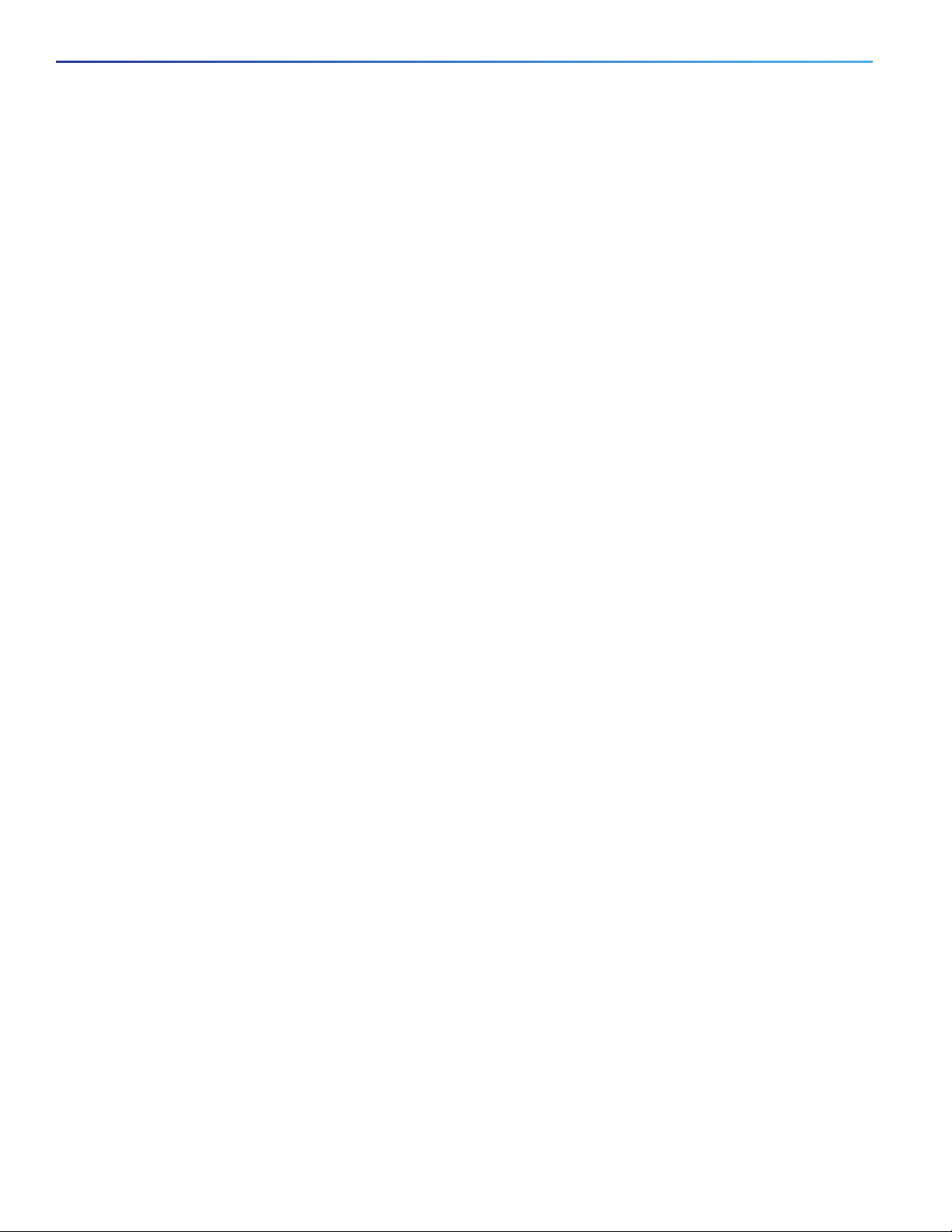
Radiation Patterns . . . . . . . . . . . . . . . . . . . . . . . . . . . . . . . . . . . . . . . . . . . . . . . . . . . . . . . . . . . . . 372
Installation Requirements . . . . . . . . . . . . . . . . . . . . . . . . . . . . . . . . . . . . . . . . . . . . . . . . . . . . . . . . . . . 373
Antenna Connections . . . . . . . . . . . . . . . . . . . . . . . . . . . . . . . . . . . . . . . . . . . . . . . . . . . . . . . . . . . 373
Optimum Performance . . . . . . . . . . . . . . . . . . . . . . . . . . . . . . . . . . . . . . . . . . . . . . . . . . . . . . . . . . 374
Safety Warnings . . . . . . . . . . . . . . . . . . . . . . . . . . . . . . . . . . . . . . . . . . . . . . . . . . . . . . . . . . . . . . . . . . 375
Safety Precautions . . . . . . . . . . . . . . . . . . . . . . . . . . . . . . . . . . . . . . . . . . . . . . . . . . . . . . . . . . . . . 375
Antenna Installation . . . . . . . . . . . . . . . . . . . . . . . . . . . . . . . . . . . . . . . . . . . . . . . . . . . . . . . . . . . . . . . 375
Tools and Equipment Required . . . . . . . . . . . . . . . . . . . . . . . . . . . . . . . . . . . . . . . . . . . . . . . . . . . 376
Installing the Antenna . . . . . . . . . . . . . . . . . . . . . . . . . . . . . . . . . . . . . . . . . . . . . . . . . . . . . . . . . . 376
Obtaining Documentation and Submitting a Service Request . . . . . . . . . . . . . . . . . . . . . . . . . . . . . . . 377
Cisco 5-in-1 Vehicle Mount and Fixed Infrastructure Antenna (ANT-5-4G2WL2G1-O). . . . . . 378
Antenna Overview . . . . . . . . . . . . . . . . . . . . . . . . . . . . . . . . . . . . . . . . . . . . . . . . . . . . . . . . . . . . . . . . 378
Antenna Features . . . . . . . . . . . . . . . . . . . . . . . . . . . . . . . . . . . . . . . . . . . . . . . . . . . . . . . . . . . . . . 378
Antenna Model. . . . . . . . . . . . . . . . . . . . . . . . . . . . . . . . . . . . . . . . . . . . . . . . . . . . . . . . . . . . . . . . 379
Antenna Assembly . . . . . . . . . . . . . . . . . . . . . . . . . . . . . . . . . . . . . . . . . . . . . . . . . . . . . . . . . . . . . 379
Technical Specifications. . . . . . . . . . . . . . . . . . . . . . . . . . . . . . . . . . . . . . . . . . . . . . . . . . . . . . . . . . . . 380
Radio Frequency Specifications. . . . . . . . . . . . . . . . . . . . . . . . . . . . . . . . . . . . . . . . . . . . . . . . . . . 381
Environmental and Operational Specifications . . . . . . . . . . . . . . . . . . . . . . . . . . . . . . . . . . . . . . . 383
Mechanical Specifications . . . . . . . . . . . . . . . . . . . . . . . . . . . . . . . . . . . . . . . . . . . . . . . . . . . . . . . 383
Power Specifications . . . . . . . . . . . . . . . . . . . . . . . . . . . . . . . . . . . . . . . . . . . . . . . . . . . . . . . . . . . 384
Antenna Radiation Patterns . . . . . . . . . . . . . . . . . . . . . . . . . . . . . . . . . . . . . . . . . . . . . . . . . . . . . . 384
698 MHz Cellular Antenna Radiation Patterns . . . . . . . . . . . . . . . . . . . . . . . . . . . . . . . . . . . . 385
880 MHz Cellular Antenna Radiation Patterns . . . . . . . . . . . . . . . . . . . . . . . . . . . . . . . . . . . . 385
960 MHz Cellular Antenna Radiation Patterns . . . . . . . . . . . . . . . . . . . . . . . . . . . . . . . . . . . . 385
1470 MHz Cellular Antenna Radiation Patterns . . . . . . . . . . . . . . . . . . . . . . . . . . . . . . . . . . . 386
1710 MHz Cellular Antenna Radiation Patterns . . . . . . . . . . . . . . . . . . . . . . . . . . . . . . . . . . . 386
2170 MHz Cellular Antenna Radiation Patterns . . . . . . . . . . . . . . . . . . . . . . . . . . . . . . . . . . . 387
2700 MHz Cellular Antenna Radiation Patterns . . . . . . . . . . . . . . . . . . . . . . . . . . . . . . . . . . . 387
WLAN WiFi Antenna Radiation Patterns . . . . . . . . . . . . . . . . . . . . . . . . . . . . . . . . . . . . . . . . . . . 388
2400 MHz WLAN Antenna Radiation Patterns . . . . . . . . . . . . . . . . . . . . . . . . . . . . . . . . . . . 388
2500 MHz WLAN Antenna Radiation Patterns . . . . . . . . . . . . . . . . . . . . . . . . . . . . . . . . . . . 388
4900 MHz WLAN Antenna Radiation Patterns . . . . . . . . . . . . . . . . . . . . . . . . . . . . . . . . . . . 389
5150 MHz WLAN Antenna Radiation Patterns . . . . . . . . . . . . . . . . . . . . . . . . . . . . . . . . . . . 389
5275 MHz WLAN Antenna Radiation Patterns . . . . . . . . . . . . . . . . . . . . . . . . . . . . . . . . . . . 390
5875 MHz WLAN Antenna Radiation Patterns . . . . . . . . . . . . . . . . . . . . . . . . . . . . . . . . . . . 390
GPS Radiation Patterns . . . . . . . . . . . . . . . . . . . . . . . . . . . . . . . . . . . . . . . . . . . . . . . . . . . . . . . . . 391
1575 MHz GPS Antenna Radiation Patterns. . . . . . . . . . . . . . . . . . . . . . . . . . . . . . . . . . . . . . 391
Installing the Antenna. . . . . . . . . . . . . . . . . . . . . . . . . . . . . . . . . . . . . . . . . . . . . . . . . . . . . . . . . . . . . . 391
Contents of the Antenna Kit. . . . . . . . . . . . . . . . . . . . . . . . . . . . . . . . . . . . . . . . . . . . . . . . . . . . . . 392
Safety Warnings . . . . . . . . . . . . . . . . . . . . . . . . . . . . . . . . . . . . . . . . . . . . . . . . . . . . . . . . . . . . . . . 392
Safety Precautions . . . . . . . . . . . . . . . . . . . . . . . . . . . . . . . . . . . . . . . . . . . . . . . . . . . . . . . . . . . . . 392
15
Page 16

Tools and Equipment Required . . . . . . . . . . . . . . . . . . . . . . . . . . . . . . . . . . . . . . . . . . . . . . . . . . 393
Mounting the Antenna . . . . . . . . . . . . . . . . . . . . . . . . . . . . . . . . . . . . . . . . . . . . . . . . . . . . . . . . . 393
Connecting the Antenna to the Router . . . . . . . . . . . . . . . . . . . . . . . . . . . . . . . . . . . . . . . . . . . . . 394
Obtaining Documentation and Submitting a Service Request . . . . . . . . . . . . . . . . . . . . . . . . . . . . . . 394
Cisco Aironet Dual-band Dipole Antenna (AIR-ANT2524DB-R, AIR-ANT2524DG-R, and
AIR-ANT2524DW-R) . . . . . . . . . . . . . . . . . . . . . . . . . . . . . . . . . . . . . . . . . . . . . . . . . . . . . . 396
Technical Specifications . . . . . . . . . . . . . . . . . . . . . . . . . . . . . . . . . . . . . . . . . . . . . . . . . . . . . . . . . . . 397
System Requirements . . . . . . . . . . . . . . . . . . . . . . . . . . . . . . . . . . . . . . . . . . . . . . . . . . . . . . . . . . . . . 397
Features . . . . . . . . . . . . . . . . . . . . . . . . . . . . . . . . . . . . . . . . . . . . . . . . . . . . . . . . . . . . . . . . . . . . . . . . 398
Installing the Antenna . . . . . . . . . . . . . . . . . . . . . . . . . . . . . . . . . . . . . . . . . . . . . . . . . . . . . . . . . . . . . 398
Obtain Documentation and Submit a Service Request . . . . . . . . . . . . . . . . . . . . . . . . . . . . . . . . . . . . 398
Cisco GPS Antenna (ANT-GPS-OUT-TNC). . . . . . . . . . . . . . . . . . . . . . . . . . . . . . . . . . . . . . . . 400
Technical Specifications . . . . . . . . . . . . . . . . . . . . . . . . . . . . . . . . . . . . . . . . . . . . . . . . . . . . . . . . . . . 400
RF Specifications . . . . . . . . . . . . . . . . . . . . . . . . . . . . . . . . . . . . . . . . . . . . . . . . . . . . . . . . . . . . . 401
Mechanical and Environmental Specifications. . . . . . . . . . . . . . . . . . . . . . . . . . . . . . . . . . . . . . . 402
Safety Warnings . . . . . . . . . . . . . . . . . . . . . . . . . . . . . . . . . . . . . . . . . . . . . . . . . . . . . . . . . . . . . . . . . 402
Safety Precautions. . . . . . . . . . . . . . . . . . . . . . . . . . . . . . . . . . . . . . . . . . . . . . . . . . . . . . . . . . . . . 403
Antenna Installation. . . . . . . . . . . . . . . . . . . . . . . . . . . . . . . . . . . . . . . . . . . . . . . . . . . . . . . . . . . . . . . 404
Mechanical Drawing . . . . . . . . . . . . . . . . . . . . . . . . . . . . . . . . . . . . . . . . . . . . . . . . . . . . . . . . . . . . . . 405
Obtaining Documentation and Submitting a Service Request . . . . . . . . . . . . . . . . . . . . . . . . . . . . . . 406
Cisco Outdoor 5 dBI Omni Antenna for 863-928 MHz WPAN, LoRaWan, and ISM
(ANT-LPWA-DB-O-N-5) . . . . . . . . . . . . . . . . . . . . . . . . . . . . . . . . . . . . . . . . . . . . . . . . . . . 408
Technical Specifications . . . . . . . . . . . . . . . . . . . . . . . . . . . . . . . . . . . . . . . . . . . . . . . . . . . . . . . . . . . 408
Specifications . . . . . . . . . . . . . . . . . . . . . . . . . . . . . . . . . . . . . . . . . . . . . . . . . . . . . . . . . . . . . . . . 409
Dimensions . . . . . . . . . . . . . . . . . . . . . . . . . . . . . . . . . . . . . . . . . . . . . . . . . . . . . . . . . . . . . . . . . . 411
Antenna Installation. . . . . . . . . . . . . . . . . . . . . . . . . . . . . . . . . . . . . . . . . . . . . . . . . . . . . . . . . . . . . . . 411
Tools and Equipment Required . . . . . . . . . . . . . . . . . . . . . . . . . . . . . . . . . . . . . . . . . . . . . . . . . . 412
Mounting Components . . . . . . . . . . . . . . . . . . . . . . . . . . . . . . . . . . . . . . . . . . . . . . . . . . . . . . . . . 412
Antenna Radiation Patterns . . . . . . . . . . . . . . . . . . . . . . . . . . . . . . . . . . . . . . . . . . . . . . . . . . . . . . . . . 414
Safety Warnings . . . . . . . . . . . . . . . . . . . . . . . . . . . . . . . . . . . . . . . . . . . . . . . . . . . . . . . . . . . . . . . . . 417
Safety Precautions. . . . . . . . . . . . . . . . . . . . . . . . . . . . . . . . . . . . . . . . . . . . . . . . . . . . . . . . . . . . . 418
Obtaining Documentation and Submitting a Service Request . . . . . . . . . . . . . . . . . . . . . . . . . . . . . . 419
ANT-MP2-I-OUT-M and ANT-MP2-I-O-SS-M Antenna and Cable Kits . . . . . . . . . . . . . . . . . 420
Technical Specifications . . . . . . . . . . . . . . . . . . . . . . . . . . . . . . . . . . . . . . . . . . . . . . . . . . . . . . . . . . . 420
RF Specifications . . . . . . . . . . . . . . . . . . . . . . . . . . . . . . . . . . . . . . . . . . . . . . . . . . . . . . . . . . . . . 421
Mechanical Specifications . . . . . . . . . . . . . . . . . . . . . . . . . . . . . . . . . . . . . . . . . . . . . . . . . . . . . . 422
Radiation Patterns . . . . . . . . . . . . . . . . . . . . . . . . . . . . . . . . . . . . . . . . . . . . . . . . . . . . . . . . . . . . . 422
Integrated Antenna Kits. . . . . . . . . . . . . . . . . . . . . . . . . . . . . . . . . . . . . . . . . . . . . . . . . . . . . . . . . . . . 426
16
Page 17
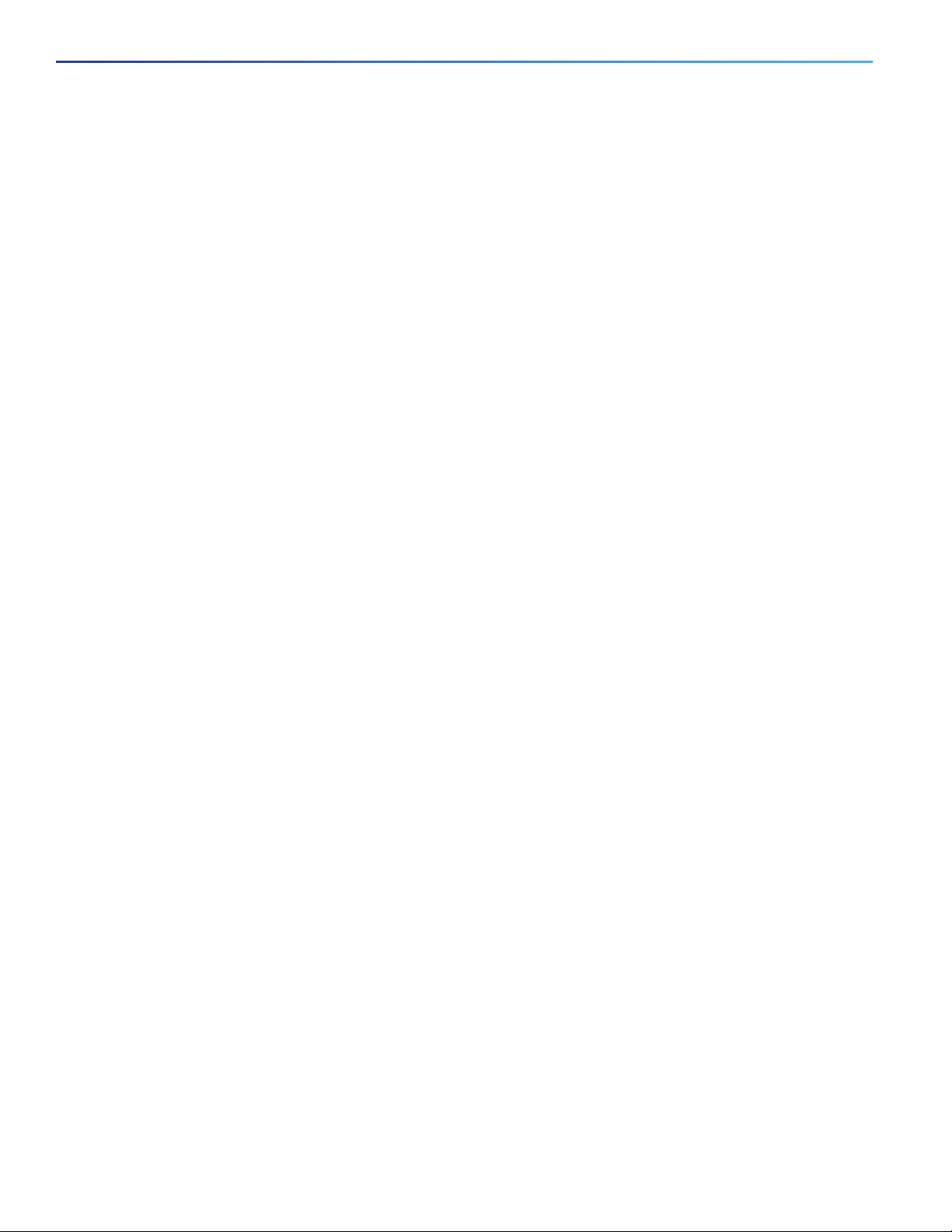
Integrated Antenna Kit Inventory . . . . . . . . . . . . . . . . . . . . . . . . . . . . . . . . . . . . . . . . . . . . . . . . . 427
Safety Warnings . . . . . . . . . . . . . . . . . . . . . . . . . . . . . . . . . . . . . . . . . . . . . . . . . . . . . . . . . . . . . . . . . . 427
Safety Instructions . . . . . . . . . . . . . . . . . . . . . . . . . . . . . . . . . . . . . . . . . . . . . . . . . . . . . . . . . . . . . 428
Antenna Installation . . . . . . . . . . . . . . . . . . . . . . . . . . . . . . . . . . . . . . . . . . . . . . . . . . . . . . . . . . . . . . . 429
Installation Notes . . . . . . . . . . . . . . . . . . . . . . . . . . . . . . . . . . . . . . . . . . . . . . . . . . . . . . . . . . . . . . 429
Tools and Equipment Required . . . . . . . . . . . . . . . . . . . . . . . . . . . . . . . . . . . . . . . . . . . . . . . . . . . 430
Install the Antenna onto the CGR 1240 Router . . . . . . . . . . . . . . . . . . . . . . . . . . . . . . . . . . . . . . . 430
Obtaining Documentation and Submitting a Service Request . . . . . . . . . . . . . . . . . . . . . . . . . . . . . . . 431
Cisco Multi-purpose Integrated Antenna (ANT-MP-INT-OUT-M). . . . . . . . . . . . . . . . . . . . . . . 432
Technical Specifications. . . . . . . . . . . . . . . . . . . . . . . . . . . . . . . . . . . . . . . . . . . . . . . . . . . . . . . . . . . . 432
RF Specifications . . . . . . . . . . . . . . . . . . . . . . . . . . . . . . . . . . . . . . . . . . . . . . . . . . . . . . . . . . . . . . 433
Mechanical Specifications . . . . . . . . . . . . . . . . . . . . . . . . . . . . . . . . . . . . . . . . . . . . . . . . . . . . . . . 434
Radiation Patterns . . . . . . . . . . . . . . . . . . . . . . . . . . . . . . . . . . . . . . . . . . . . . . . . . . . . . . . . . . . . . 434
Integrated Antenna Kit . . . . . . . . . . . . . . . . . . . . . . . . . . . . . . . . . . . . . . . . . . . . . . . . . . . . . . . . . . . . . 444
Integrated Antenna End Kit Inventory. . . . . . . . . . . . . . . . . . . . . . . . . . . . . . . . . . . . . . . . . . . . . . 445
Mounted Antenna End Kit Inventory. . . . . . . . . . . . . . . . . . . . . . . . . . . . . . . . . . . . . . . . . . . . . . . 445
Safety Warnings . . . . . . . . . . . . . . . . . . . . . . . . . . . . . . . . . . . . . . . . . . . . . . . . . . . . . . . . . . . . . . . . . . 445
Safety Instructions . . . . . . . . . . . . . . . . . . . . . . . . . . . . . . . . . . . . . . . . . . . . . . . . . . . . . . . . . . . . . 446
Antenna Installation . . . . . . . . . . . . . . . . . . . . . . . . . . . . . . . . . . . . . . . . . . . . . . . . . . . . . . . . . . . . . . . 447
Installation Notes . . . . . . . . . . . . . . . . . . . . . . . . . . . . . . . . . . . . . . . . . . . . . . . . . . . . . . . . . . . . . . 447
Install the Antenna onto the CGR 1240 Router . . . . . . . . . . . . . . . . . . . . . . . . . . . . . . . . . . . . . . . 448
Obtaining Documentation and Submitting a Service Request . . . . . . . . . . . . . . . . . . . . . . . . . . . . . . . 449
Cisco Vandal Resistant Omni-directional Dome Antenna for 860-928 MHz ISM, WPAN and
LoRaWAN (ANT-UN-MP-OUT-QMA) . . . . . . . . . . . . . . . . . . . . . . . . . . . . . . . . . . . . . . . . 450
Technical Specifications. . . . . . . . . . . . . . . . . . . . . . . . . . . . . . . . . . . . . . . . . . . . . . . . . . . . . . . . . . . . 450
Specifications . . . . . . . . . . . . . . . . . . . . . . . . . . . . . . . . . . . . . . . . . . . . . . . . . . . . . . . . . . . . . . . . . 451
Vandal Resistance . . . . . . . . . . . . . . . . . . . . . . . . . . . . . . . . . . . . . . . . . . . . . . . . . . . . . . . . . . . . . 453
Dimensions. . . . . . . . . . . . . . . . . . . . . . . . . . . . . . . . . . . . . . . . . . . . . . . . . . . . . . . . . . . . . . . . . . . 453
Antenna Installation . . . . . . . . . . . . . . . . . . . . . . . . . . . . . . . . . . . . . . . . . . . . . . . . . . . . . . . . . . . . . . . 454
Tools and Equipment Required . . . . . . . . . . . . . . . . . . . . . . . . . . . . . . . . . . . . . . . . . . . . . . . . . . . 454
Mounting Components. . . . . . . . . . . . . . . . . . . . . . . . . . . . . . . . . . . . . . . . . . . . . . . . . . . . . . . . . . 455
Mounting the Antenna . . . . . . . . . . . . . . . . . . . . . . . . . . . . . . . . . . . . . . . . . . . . . . . . . . . . . . . . . . 455
Using the McMaster Carr Stud Driven Hole Punch . . . . . . . . . . . . . . . . . . . . . . . . . . . . . . . . 456
Antenna Radiation Patterns . . . . . . . . . . . . . . . . . . . . . . . . . . . . . . . . . . . . . . . . . . . . . . . . . . . . . . . . . 457
Safety Warnings . . . . . . . . . . . . . . . . . . . . . . . . . . . . . . . . . . . . . . . . . . . . . . . . . . . . . . . . . . . . . . . . . . 462
Safety Precautions . . . . . . . . . . . . . . . . . . . . . . . . . . . . . . . . . . . . . . . . . . . . . . . . . . . . . . . . . . . . . 462
Obtaining Documentation and Submitting a Service Request . . . . . . . . . . . . . . . . . . . . . . . . . . . . . . . 463
Cisco WPAN Dipole Antenna (ANT-WPAN-OD-OUT-N). . . . . . . . . . . . . . . . . . . . . . . . . . . . . 464
Antenna Overview . . . . . . . . . . . . . . . . . . . . . . . . . . . . . . . . . . . . . . . . . . . . . . . . . . . . . . . . . . . . . . . . 464
Technical Specifications. . . . . . . . . . . . . . . . . . . . . . . . . . . . . . . . . . . . . . . . . . . . . . . . . . . . . . . . . . . . 465
17
Page 18

RF Specifications . . . . . . . . . . . . . . . . . . . . . . . . . . . . . . . . . . . . . . . . . . . . . . . . . . . . . . . . . . . . . 465
Radiation Patterns . . . . . . . . . . . . . . . . . . . . . . . . . . . . . . . . . . . . . . . . . . . . . . . . . . . . . . . . . . . . . 466
Environmental and Mechanical Specifications. . . . . . . . . . . . . . . . . . . . . . . . . . . . . . . . . . . . . . . 467
Installing the Antenna . . . . . . . . . . . . . . . . . . . . . . . . . . . . . . . . . . . . . . . . . . . . . . . . . . . . . . . . . . . . . 468
Contents of the Antenna Kit . . . . . . . . . . . . . . . . . . . . . . . . . . . . . . . . . . . . . . . . . . . . . . . . . . . . . 468
Safety Warnings . . . . . . . . . . . . . . . . . . . . . . . . . . . . . . . . . . . . . . . . . . . . . . . . . . . . . . . . . . . . . . 468
Safety Instructions . . . . . . . . . . . . . . . . . . . . . . . . . . . . . . . . . . . . . . . . . . . . . . . . . . . . . . . . . . . . 469
Tools and Equipment Required . . . . . . . . . . . . . . . . . . . . . . . . . . . . . . . . . . . . . . . . . . . . . . . . . . 470
Mounting the Antenna . . . . . . . . . . . . . . . . . . . . . . . . . . . . . . . . . . . . . . . . . . . . . . . . . . . . . . . . . 470
Obtaining Documentation and Submitting a Service Request . . . . . . . . . . . . . . . . . . . . . . . . . . . . . . 470
Cisco Outdoor Omni Antenna for 900 MHz WPAN (ANT-WPAN-OM-OUT-N). . . . . . . . . . . 472
Technical Specifications . . . . . . . . . . . . . . . . . . . . . . . . . . . . . . . . . . . . . . . . . . . . . . . . . . . . . . . . . . . 472
RF Specifications . . . . . . . . . . . . . . . . . . . . . . . . . . . . . . . . . . . . . . . . . . . . . . . . . . . . . . . . . . . . . 473
Mechanical Specifications . . . . . . . . . . . . . . . . . . . . . . . . . . . . . . . . . . . . . . . . . . . . . . . . . . . . . . 473
Safety Warnings . . . . . . . . . . . . . . . . . . . . . . . . . . . . . . . . . . . . . . . . . . . . . . . . . . . . . . . . . . . . . . . . . 475
Safety Precautions. . . . . . . . . . . . . . . . . . . . . . . . . . . . . . . . . . . . . . . . . . . . . . . . . . . . . . . . . . . . . 476
Antenna Installation. . . . . . . . . . . . . . . . . . . . . . . . . . . . . . . . . . . . . . . . . . . . . . . . . . . . . . . . . . . . . . . 477
Tools and Equipment Required . . . . . . . . . . . . . . . . . . . . . . . . . . . . . . . . . . . . . . . . . . . . . . . . . . 477
Attaching the Mounting Bracket. . . . . . . . . . . . . . . . . . . . . . . . . . . . . . . . . . . . . . . . . . . . . . . . . . 477
Installing the Module into the Router . . . . . . . . . . . . . . . . . . . . . . . . . . . . . . . . . . . . . . . . . . . . . . . . . 478
Obtaining Documentation and Submitting a Service Request . . . . . . . . . . . . . . . . . . . . . . . . . . . . . . 478
Cisco WPAN Yagi Antenna (ANT-WPAN-Y-OUT-N) . . . . . . . . . . . . . . . . . . . . . . . . . . . . . . . 480
Antenna Overview. . . . . . . . . . . . . . . . . . . . . . . . . . . . . . . . . . . . . . . . . . . . . . . . . . . . . . . . . . . . . . . . 480
Technical Specifications . . . . . . . . . . . . . . . . . . . . . . . . . . . . . . . . . . . . . . . . . . . . . . . . . . . . . . . . . . . 481
RF Specifications . . . . . . . . . . . . . . . . . . . . . . . . . . . . . . . . . . . . . . . . . . . . . . . . . . . . . . . . . . . . . 481
Radiation Patterns . . . . . . . . . . . . . . . . . . . . . . . . . . . . . . . . . . . . . . . . . . . . . . . . . . . . . . . . . . . . . 481
860 MHz Antenna Radiation Pattern . . . . . . . . . . . . . . . . . . . . . . . . . . . . . . . . . . . . . . . . . . . 482
902 MHz Antenna Radiation Pattern . . . . . . . . . . . . . . . . . . . . . . . . . . . . . . . . . . . . . . . . . . . 484
910 MHz Antenna Radiation Pattern . . . . . . . . . . . . . . . . . . . . . . . . . . . . . . . . . . . . . . . . . . . 486
928 MHz Antenna Radiation Pattern . . . . . . . . . . . . . . . . . . . . . . . . . . . . . . . . . . . . . . . . . . . 488
960 MHz Antenna Radiation Pattern . . . . . . . . . . . . . . . . . . . . . . . . . . . . . . . . . . . . . . . . . . . 490
Environmental and Mechanical Specifications. . . . . . . . . . . . . . . . . . . . . . . . . . . . . . . . . . . . . . . 491
Installing the Antenna . . . . . . . . . . . . . . . . . . . . . . . . . . . . . . . . . . . . . . . . . . . . . . . . . . . . . . . . . . . . . 491
Contents of the Antenna Kit . . . . . . . . . . . . . . . . . . . . . . . . . . . . . . . . . . . . . . . . . . . . . . . . . . . . . 492
Safety Warnings . . . . . . . . . . . . . . . . . . . . . . . . . . . . . . . . . . . . . . . . . . . . . . . . . . . . . . . . . . . . . . 492
Safety Instructions . . . . . . . . . . . . . . . . . . . . . . . . . . . . . . . . . . . . . . . . . . . . . . . . . . . . . . . . . . . . 493
Tools and Equipment Required . . . . . . . . . . . . . . . . . . . . . . . . . . . . . . . . . . . . . . . . . . . . . . . . . . 493
Preparing the Antenna for Installation . . . . . . . . . . . . . . . . . . . . . . . . . . . . . . . . . . . . . . . . . . . . . 494
Mounting the Antenna . . . . . . . . . . . . . . . . . . . . . . . . . . . . . . . . . . . . . . . . . . . . . . . . . . . . . . . . . 494
Connecting the Lightning Arrestor . . . . . . . . . . . . . . . . . . . . . . . . . . . . . . . . . . . . . . . . . . . . . . . . 494
18
Page 19

Connecting the Antenna to the Router . . . . . . . . . . . . . . . . . . . . . . . . . . . . . . . . . . . . . . . . . . . . . . 494
Obtaining Documentation and Submitting a Service Request . . . . . . . . . . . . . . . . . . . . . . . . . . . . . . . 494
Cisco Indoor/Outdoor Active GPS Antenna (GPS-ACT-ANTM-SMA) . . . . . . . . . . . . . . . . . . . 496
Specifications . . . . . . . . . . . . . . . . . . . . . . . . . . . . . . . . . . . . . . . . . . . . . . . . . . . . . . . . . . . . . . . . . . . . 497
Installing the Cisco Active GPS Antenna. . . . . . . . . . . . . . . . . . . . . . . . . . . . . . . . . . . . . . . . . . . . . . . 498
Installation Guidelines for the Cisco Active GPS Antenna . . . . . . . . . . . . . . . . . . . . . . . . . . . . . . 498
Mounting the Cisco Active GPS Antenna Without Bracket . . . . . . . . . . . . . . . . . . . . . . . . . . . . . 498
. . . . . . . . . . . . . . . . . . . . . . . . . . . . Mounting the Cisco Active GPS Antenna With the Bracket 499
Obtaining Documentation and Submitting a Service Request . . . . . . . . . . . . . . . . . . . . . . . . . . . . . . . 499
Cisco 3G/4G LTE and LTEA Omnidirectional Dipole Antenna (LTE-ANTM-D) . . . . . . . . . . . 500
Overview. . . . . . . . . . . . . . . . . . . . . . . . . . . . . . . . . . . . . . . . . . . . . . . . . . . . . . . . . . . . . . . . . . . . . . . . 500
Specifications . . . . . . . . . . . . . . . . . . . . . . . . . . . . . . . . . . . . . . . . . . . . . . . . . . . . . . . . . . . . . . . . . . . . 502
Antenna Radiation Patterns . . . . . . . . . . . . . . . . . . . . . . . . . . . . . . . . . . . . . . . . . . . . . . . . . . . . . . . . . 503
Safety Instructions . . . . . . . . . . . . . . . . . . . . . . . . . . . . . . . . . . . . . . . . . . . . . . . . . . . . . . . . . . . . . . . . 508
Antenna Installation Warning . . . . . . . . . . . . . . . . . . . . . . . . . . . . . . . . . . . . . . . . . . . . . . . . . . . . 508
Installation Instructions . . . . . . . . . . . . . . . . . . . . . . . . . . . . . . . . . . . . . . . . . . . . . . . . . . . . . . . . . . . . 509
Related Documentation . . . . . . . . . . . . . . . . . . . . . . . . . . . . . . . . . . . . . . . . . . . . . . . . . . . . . . . . . . . . 510
Communications, Services, and Additional Information . . . . . . . . . . . . . . . . . . . . . . . . . . . . . . . . . . . 510
Cisco Bug Search Tool . . . . . . . . . . . . . . . . . . . . . . . . . . . . . . . . . . . . . . . . . . . . . . . . . . . . . . . . . . . . . 510
Cisco 4G LTEA, 4G LTE, and 3G Omnidirectional Dipole Antenna (LTE-ANTM-SMA-D) . . 512
Overview. . . . . . . . . . . . . . . . . . . . . . . . . . . . . . . . . . . . . . . . . . . . . . . . . . . . . . . . . . . . . . . . . . . . . . . . 512
Specifications . . . . . . . . . . . . . . . . . . . . . . . . . . . . . . . . . . . . . . . . . . . . . . . . . . . . . . . . . . . . . . . . . . . . 513
Antenna Radiation Patterns . . . . . . . . . . . . . . . . . . . . . . . . . . . . . . . . . . . . . . . . . . . . . . . . . . . . . . . . . 515
Safety Instructions . . . . . . . . . . . . . . . . . . . . . . . . . . . . . . . . . . . . . . . . . . . . . . . . . . . . . . . . . . . . . . . . 520
Antenna Installation Warning . . . . . . . . . . . . . . . . . . . . . . . . . . . . . . . . . . . . . . . . . . . . . . . . . . . . 520
Installation Instructions . . . . . . . . . . . . . . . . . . . . . . . . . . . . . . . . . . . . . . . . . . . . . . . . . . . . . . . . . . . . 521
Related Documentation . . . . . . . . . . . . . . . . . . . . . . . . . . . . . . . . . . . . . . . . . . . . . . . . . . . . . . . . . . . . 522
Communications, Services, and Additional Information . . . . . . . . . . . . . . . . . . . . . . . . . . . . . . . . . . . 522
Cisco Bug Search Tool . . . . . . . . . . . . . . . . . . . . . . . . . . . . . . . . . . . . . . . . . . . . . . . . . . . . . . . . . . . . . 522
Outdoor Panel Antenna for WiMAX 1.8, 2.5, and 3.8 GHz. . . . . . . . . . . . . . . . . . . . . . . . . . . . . 524
WiMAX 1.8 GHz Technical Specifications . . . . . . . . . . . . . . . . . . . . . . . . . . . . . . . . . . . . . . . . . . . . . 524
RF Specifications . . . . . . . . . . . . . . . . . . . . . . . . . . . . . . . . . . . . . . . . . . . . . . . . . . . . . . . . . . . . . 525
Mechanical Specifications . . . . . . . . . . . . . . . . . . . . . . . . . . . . . . . . . . . . . . . . . . . . . . . . . . . . . . . 525
WiMAX 2.5 GHz Technical Specifications . . . . . . . . . . . . . . . . . . . . . . . . . . . . . . . . . . . . . . . . . . . . . 525
WiMAX 3.8 GHz Technical Specifications . . . . . . . . . . . . . . . . . . . . . . . . . . . . . . . . . . . . . . . . . . . . . 527
Safety Warnings . . . . . . . . . . . . . . . . . . . . . . . . . . . . . . . . . . . . . . . . . . . . . . . . . . . . . . . . . . . . . . . . . . 528
Safety Precautions . . . . . . . . . . . . . . . . . . . . . . . . . . . . . . . . . . . . . . . . . . . . . . . . . . . . . . . . . . . . . 529
Antenna Installation . . . . . . . . . . . . . . . . . . . . . . . . . . . . . . . . . . . . . . . . . . . . . . . . . . . . . . . . . . . . . . . 529
Tools and Equipment Required . . . . . . . . . . . . . . . . . . . . . . . . . . . . . . . . . . . . . . . . . . . . . . . . . . . 529
Installing the Antenna . . . . . . . . . . . . . . . . . . . . . . . . . . . . . . . . . . . . . . . . . . . . . . . . . . . . . . . . . . 530
19
Page 20

Connecting the Antenna to the Router . . . . . . . . . . . . . . . . . . . . . . . . . . . . . . . . . . . . . . . . . . . . . . . . 534
Obtaining Documentation and Submitting a Service Request . . . . . . . . . . . . . . . . . . . . . . . . . . . . . . 534
20
Page 21

21
Page 22
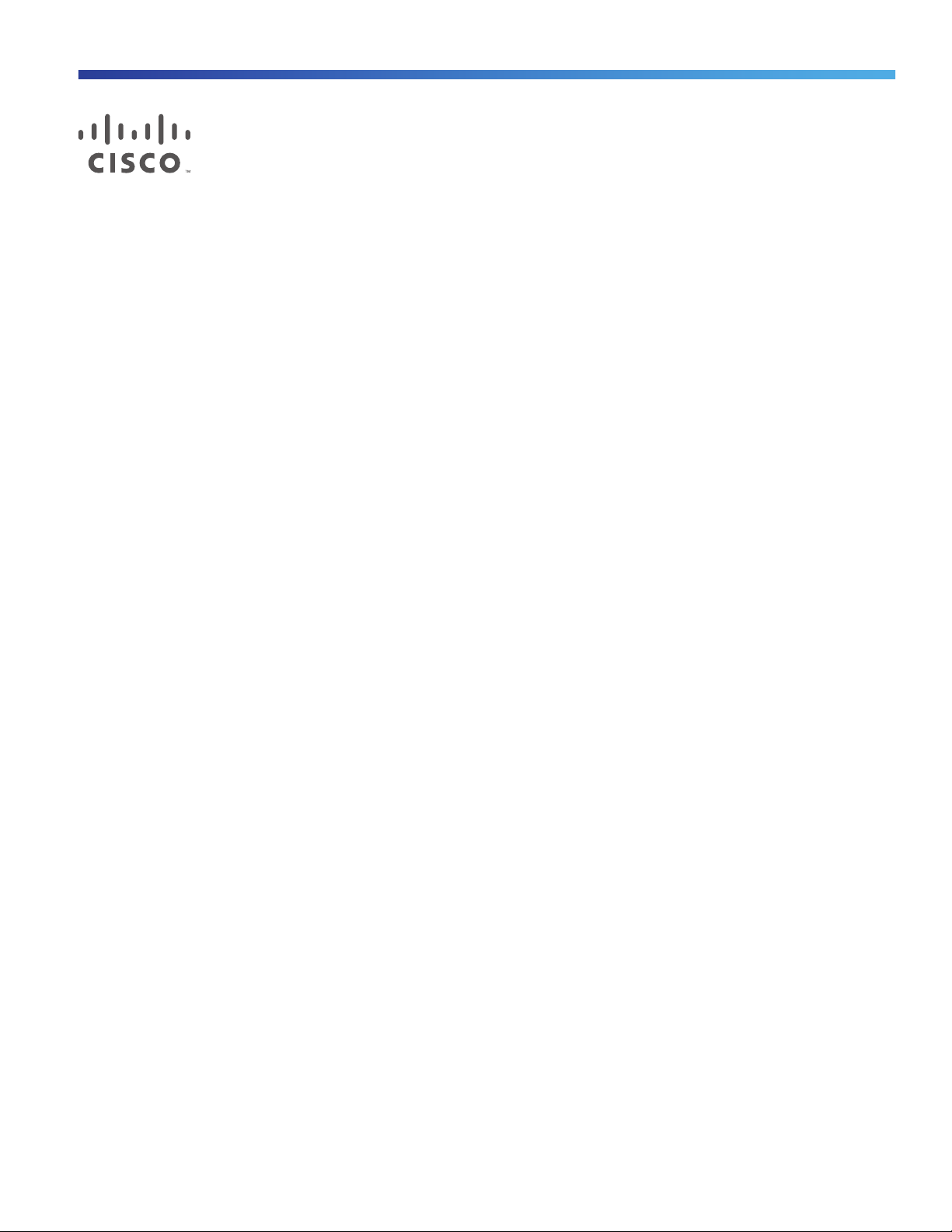
Cisco Industrial Routers and Industrial Wireless Access Points Antenna Guide
This document provides the descriptions and installation instructions for wireless antennas supported on the Cisco Industrial
Series Routers and Industrial Wireless Access Points. This guide is not intended to replace existing hardware installation guides,
software configuration guides, or other sources of information that are product specific. Instead, this guide is intended to
provide a single source of antenna information and supported platforms for the Industrial Routers and Industrial Wireless Access
Points.
This guide does not cover antenna or accessories compatibility with indoor enterprise products, although it does cover a number
of indoor use cases for industrial products.
Antennas might be installed into the host router prior to delivery or ordered separately as a field-replaceable unit. Please consult
your products Hardware Installation Guide for details.
This chapter covers the following topics:
Overview
Safety Precautions
Installation Requirements
General Installation Instructions for Mounting Antennas
Obtaining Technical Assistance
Additional Information
Overview
Deciding which antenna to use involves many factors such as coverage area, maximum distance, indoor location, outdoor
location, and antenna height.
When antennas are used indoors, the building geometry, construction materials, ceiling height, and internal obstructions must
be considered. In outdoor environments, obstructions such as trees, vehicles, buildings, and hills must be considered.
Safety Precautions
WARNING: Do not locate the outdoor antenna near overhead power lines or other electric light or power circuits, or where it can
come into contact with such circuits. When installing the antenna, take extreme care not to come into contact with such circuits,
as they may cause serious injury or death. For proper installation and grounding of the antenna, please refer to national and local
codes (for example, U.S.:NFPA 70, National Electrical Code, Article 810, Canada:Canadian Electrical Code, Section 54).
Statement 1052
Each year hundreds of people are killed or injured when attempting to install an antenna. In many of these cases, the victim was
aware of the danger of electrocution, but did not take adequate steps to avoid the hazard.
Cisco Systems, Inc. www.cisco.com
22
Page 23

Cisco Industrial Routers and Industrial Wireless Access Points Antenna Guide
WARNING: For your safety, and to help you achieve a good installation, please read and follow these safety precautions. They
may save your life!
For your safety, read and follow these safety precautions.
If you are installing an antenna for the first time, for your own safety as well as others, seek professional assistance. Your
Cisco sales representative can explain which mounting method to use for the size and type antenna you are about to install.
Before you install an antenna, contact your Cisco account representative to explain which mounting method to use for the
size and type of antenna that you are about to install.
Find someone to help you—installing an antenna is often a two-person job.
Select your installation site with safety, as well as performance, in mind. Remember that electric power lines and phone
lines look alike. For your safety, assume that any overhead line can kill you.
Contact your electric power company. Tell them your plans and ask them to come look at your proposed installation.
Plan your installation carefully and completely before you begin. Each person involved in an installation should be assigned
to a specific task, and should know what to do and when to do it. One person should be in charge of the operation to issue
instructions and watch for signs of trouble.
When installing your antenna, follow these guidelines:
— Do not use a metal ladder.
— Do not work on a wet or windy day.
— Do dress properly—wear shoes with rubber soles and heels, rubber gloves, and a long-sleeved shirt or jacket.
If the assembly starts to drop, move away from it and let it fall. Because the antenna, mast, cable, and metal guy wires are
all excellent conductors of electrical current, even the slightest touch of any of these parts to a power line completes an
electrical path through the antenna and the installer.
If any part of the antenna system should come in contact with a power line, do not touch it or try to remove it yourself. Call
your local power company to have it removed safely.
If an accident should occur with the power lines, call for qualified emergency help immediately.
Installation Requirements
This section describes the factors to consider when planning an installation:
Installation Location
Antenna Connections
Optimum Performance
Installation Location
WARNING: Do not locate the outdoor antenna near overhead power lines or other electric light or power circuits, or where it can
come into contact with such circuits. When installing the antenna, take extreme care not to come into contact with such circuits,
as they may cause serious injury or death. For proper installation and grounding of the antenna, please refer to national and local
codes (for example, U.S.:NFPA 70, National Electrical Code, Article 810, Canada:Canadian Electrical Code, Section 54).
Statement 1052
The location of the antenna is important. Objects such as metal columns, walls, and so on, reduce efficiency. Best performance
is achieved when antennas are mounted at the same height and in a direct line of sight with no obstructions. If this is not possible
and reception is poor, you should try different mounting positions to optimize reception.
23
Page 24

Cisco Industrial Routers and Industrial Wireless Access Points Antenna Guide
If the antenna is designed to create an omnidirectional broadcast pattern, the antenna should be mounted clear of any
obstructions to the sides of the radiating element.
Antenna installation and replacement should only be performed at one of the following, certified location types:
Cisco DF facility
Customer premises field depot
Before installing your antenna, determine the optimum location for safety and performance. Follow these steps to determine a
safe distance from wires, power lines, and trees:
1. Measure the height of your antenna.
2. Add this length to the length of your tower or mast, then double this total for the minimum safe clearance distance from
wires, power lines, and trees.
CAUTION: If you are unable to maintain this safe distance, stop and get professional technical assistance for a mounting
alternative.
Antenna Connections
Before you install or replace antennas, make sure the router is:
Powered off
Disconnected from all power sources
Removed from a pole-top installation
NOTE: Caps on the RF-connectors are installed to protect them from the environment. They must only be removed to install a
chassis-mounted antenna or external RF cable.
Optimum Performance
The higher your antenna is above the ground, the better it performs, generally. If your antenna is connected to the router with
external RF cables, it is good practice to install your antenna about 5 to 10 foot (1.5 to 3 meters) above the roof line and away
from all power lines and obstructions. If possible, find a mounting place directly above your wireless device so that the lead-in
cable can be as direct as possible.
Vehicle mounted antennas must be mounted on a flat surface on the roof away from any obstructions.
Antennas transmit and receive radio signals which are susceptible to RF obstructions and common sources of interference that
can reduce throughput and range of the device to which they are connected. Follow these guidelines to ensure the best possible
performance:
Install the antenna vertically and mount it with the cables pointing towards the ground.
Keep the antenna away from metal obstructions such as heating and air-conditioning ducts, large ceiling trusses, building
superstructures, and major power cabling runs. If necessary, use a rigid conduit to lower the antenna away from these
obstructions.
The density of the materials used in surrounding buildings’ construction impacts antenna signal strength. Consider the
following
— Signals penetrate paper and vinyl walls with little change to signal strength.
— Signals penetrate only one or two solid and pre-cast concrete walls without degrading signal strength.
24
Page 25

Cisco Industrial Routers and Industrial Wireless Access Points Antenna Guide
— Signals penetrate three or four concrete and wood block walls without degrading signal strength.
— Signals penetrate five or six walls constructed of drywall or wood without degrading signal strength.
— Signals are likely to reflect off a thick metal wall and not penetrate it at all.
— Signals are likely to reflect off a chain link fence or a wire mesh with spaces of 1 to 1-1/2 in (2.5 to 3.8 cm).
Microwave ovens and 2-GHz cordless phones can cause signal interference because they operate in the same frequency
range as the WiFi radios.
Before installing the antenna according to the installation procedures in the following chapters, you must complete these
steps:
— Remove any plug or connector that is installed in the antenna port.
— Verify the correct antenna port for installation, based on the antenna model you are installing.
See the installation document for your router regarding the correct antenna port location. Antennas must be installed in the
correct antenna port for ease of installation and optimal performance.
Vehicle mounted antennas must be separated by at least 18 in (45 cm) to reduce interference between radios. A greater
separation is preferred.
General Installation Instructions for Mounting Antennas
CAUTION: For outside installations, make sure you do not mount the antenna upside down or block the bottom of the antenna
at the cable exit. The correct mounting position is with the cable pointing down (towards the ground) so that any moisture will
drain through the antenna drain holes. The antenna ships with a yellow mounting instruction label temporarily attached to the
antenna radome.
The following instructions are common to most mast mounted installations. For specific installation instructions for each
antenna, see the antenna data-sheet and the router hardware installation guide.
1. Assemble your new antenna on the ground or a level surface at the installation site.
2. Connect its coaxial cable while you are on the ground and attach the antenna to the mast.
3. Ensure that the mast does not fall as you raise or remove it. Use a durable non-conductive rope secured at each two foot
level as the mast is raised. Have an assistant tend the rope, ready to pull the mast clear of any hazards (such as power lines)
should it begin to fall.
4. Use the mounting bracket provided with the antenna.
5. If the installation will use guy wires:
a. Install guy anchor bolts.
b. Estimate the length of guy wire and cut it before raising the mast.
c. Attach guy wires to a mast using guy rings.
6. Carefully connect the antenna and mast assembly to its mounting bracket and tighten the clamp bolts.
In the case of a a guyed (tall, thin mast) installation, you must have at least one assistant to hold the mast upright while the
guy wires are attached and tightened to the anchor bolts.
7. Attach a “DANGER” label at eye level on the mast.
8. Install ground rods to remove any static electricity buildup and connect a ground wire to the mast and ground rod. Use
ground rods designed for that purpose, not a spare piece of pipe.
25
Page 26

Cisco Industrial Routers and Industrial Wireless Access Points Antenna Guide
Unused Antenna Ports
Port plugs must be installed in any unused antenna ports.
The weatherproof caps on the connectors protect the router interior from environmental elements including water, heat, cold,
and dust. They are installed on unused ports before the router is shipped.
When you install a new antenna in a port with an N-connector:
Chassis-mounted antennas—Remove the weather proof cap before installing a chassis-mounted antenna.
External antennas—Remove weatherproof cap, then connect the supported Cisco cable to the connector.
Obtaining Technical Assistance
Cisco provides Cisco.com as a starting point for all technical assistance. Customers and partners can obtain documentation,
troubleshooting tips, and sample configurations from online tools by using the Cisco Technical Assistance Center (TAC) Web
Site. Cisco.com registered users have complete access to the technical support resources on the Cisco TAC Web Site.
Cisco.com is the foundation of a suite of interactive, network services that provides immediate, open access to Cisco
information, networking solutions, services, programs, and resources at any time, from anywhere in the world.
Cisco.com is a highly integrated Internet application and a powerful, easy-to-use tool that provides a broad range of features
and services to help you to:
Streamline business processes and improve productivity
Resolve technical issues with online support
Download and test software packages
Order Cisco learning materials and merchandise
Register for online skill assessment, training, and certification programs
You can self-register on Cisco.com to obtain customized information and service. To access Cisco.com, go to the following
URL: http://www.cisco.com
Additional Information
Antenna Information
For additional documentation, see the following:
For information about CGR modules, see:
www.cisco.com/go/cg-modules
For information on omnidirectional and directional antennas, see:
http://www.cisco.com/en/US/tech/tk722/tk809/technologies_tech_note09186a00807f34d3.shtml
Connected Grid Antennas Installation Guide
http://www.cisco.com/c/en/us/td/docs/routers/connectedgrid/antennas/installing/cg_antenna_install_guide.html
26
Page 27

Cisco Industrial Routers and Industrial Wireless Access Points Antenna Guide
Cisco IW3702 Access Point Getting Started Guide
http://www.cisco.com/c/en/us/td/docs/wireless/outdoor_industrial/iw3702/hardware/install/guide/iw3702-gsg.html
Product Specific Guides for Industrial Routers
Cisco 807 Industrial Integrated Services Routers
Cisco 809 Industrial Integrated Services Routers
Cisco 829 Industrial Integrated Services Routers
Cisco IR1101 Industrial Integrated Services Routers
Cisco 1120 Connected Grid Router
Cisco 1240 Connected Grid Router
Cisco 1000 Series Connected Grid Routers
Cisco 500 Series WPAN Industrial Routers
Cisco 900 Series Industrial Routers
Cisco Industrial Wireless 3700 Series
Cisco General Information
Access the most current Cisco documentation at:
http://www.cisco.com/cisco/web/support/index.html
Access the Cisco website at:
http://www.cisco.com
Access international Cisco web sites at:
http://www.cisco.com/public/countries_languages.shtml
27
Page 28
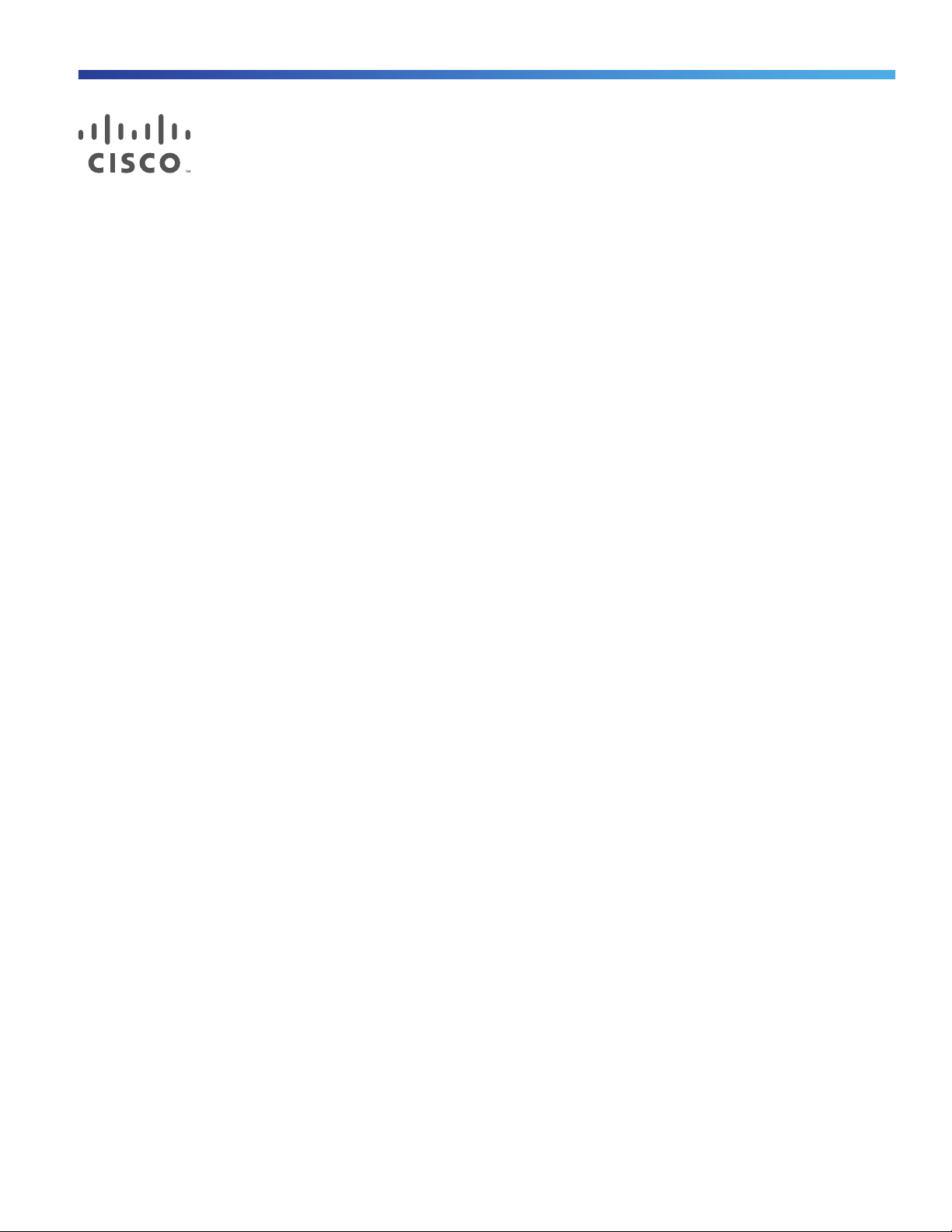
Antenna Selection Table
This section is designed to provide detailed information for each antenna that can be used for Cisco Industrial Routers and
Industrial Wireless Access Points. This document also contains selection tables for the Cisco antennas and accessories, as well
as basic compatibility information with Cisco Industrial Routers and Access Points Cisco antennas and accessories, as well as
installation scenarios, and technical specifications and diagrams of the available antennas. Read all of the safety precautions
before you begin installation.
The Antennas section is in three parts:
Currently Supported Antennas
These are the antennas that are currently fully supported for deployments.
Planned EOS Antennas
These are the antennas that are planned to reach their End Of Service. They are not recommended for new deployments.
EOS Antennas
These are antennas that have reached their End Of Service.
The following tables list the currently supported antennas, planned EOS, and EOS antennas for Cisco Industrial Routers and
Industrial Wireless Access Points.
Currently Supported Antennas
All of the currently supported antennas are broken down by functional groups. They are:
Cellular 2G/3G/4G Antennas
GPS/GNSS Antennas
WPAN, ISM, and LoRaWan Antennas
Wi-Fi Antennas
— Single Band 2.4 GHz Antennas
— Single Band 5 GHz Antennas
— Dual Band 2.4 GHz + 5 GHz Antennas
Note: In all cases throughout this guide, Indoor Enterprise products are not listed.
Cisco Systems, Inc. www.cisco.com
28
Page 29
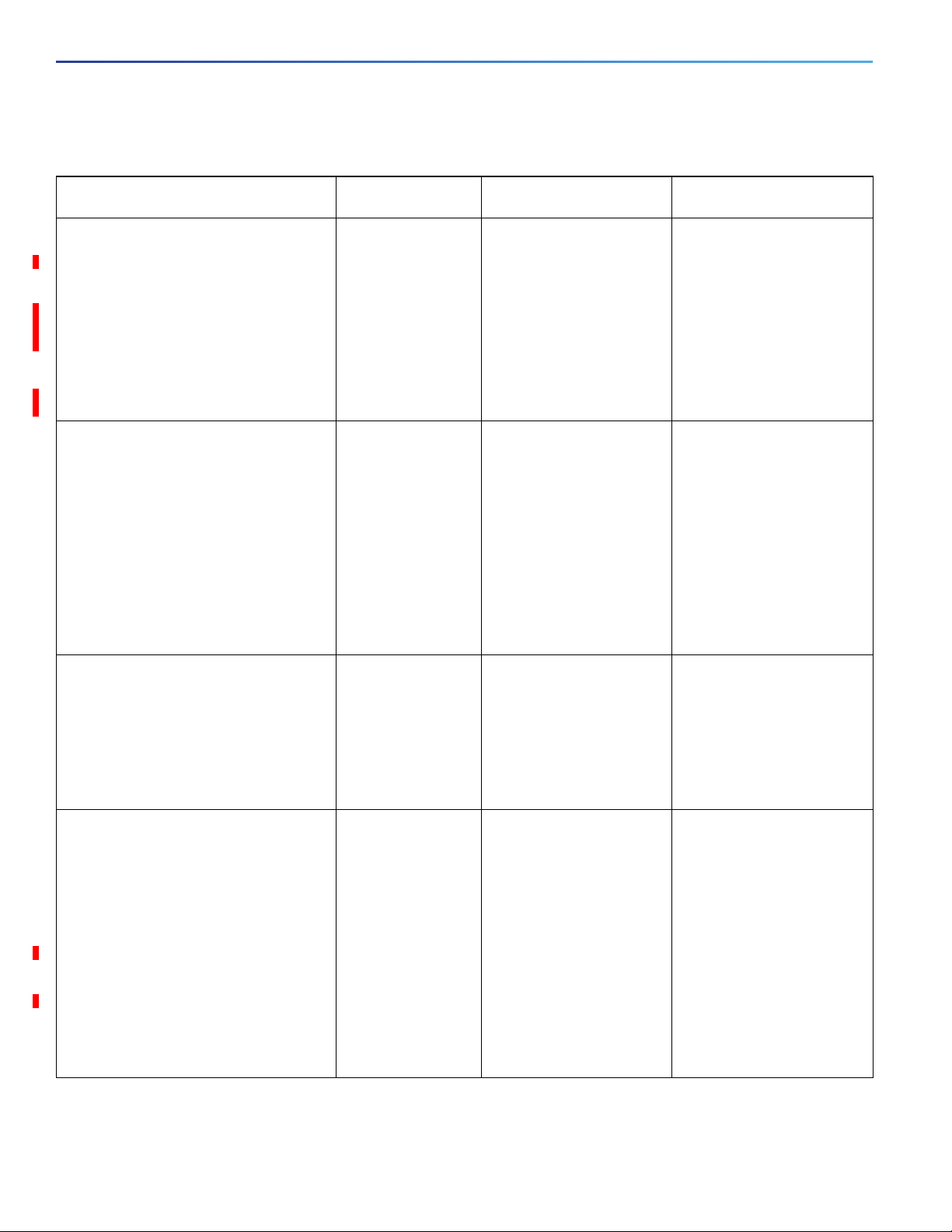
Antenna Selection Table
Cellular 2G/3G/4G Antennas
Part Number / Description RF Connectors Antenna Frequency Band
Support and Gain
Cisco 5-in-1 Vehicle Mount and Fixed
Infrastructure Antenna
(ANT-5-4G2WL2G1-O).
Transportation omnidirectional 5-element
antenna for 2G, 3G, 4G cellular, GPS, and
dual-band WiFi 2.4 GHz and 5 GHz.
Antenna has 2 ports for 2G, 3G, 4G, 2
ports for dual band 2.4 / 5.8 GHz WiFi,
and 1 port for GPS.
Cisco Cellular and GPS 3-in-1 Vehicle
Mount and Fixed Infrastructure Antenna
(ANT-3-4G2G1-O).
Cellular 3-in-1 Two port 2G, 3G, 4G and
1 port GPS Vehicle Mount and Fixed
Infrastructure Antenna, with three ports.
Cisco Dual LTE-Single GPS Multi-band
Antenna Installation Guide
(4G-LTE-ANTM-O-3-B).
Cellular 3-in-1 Two port for 2G, 3G, 4G
LTE and one port for GPS
Integrated indoor and outdoor Antenna
with three ports.
Cisco Cellular 2-in-1 Vehicle Mount and
Fixed Infrastructure Antenna
(ANT-2-4G2-O).
Two port 2G, 3G, and 4G antenna with
two elements.
This dual port LTE antenna does not have
an active GPS antenna (compared to
ANT-3-4G2G1-O which does), and is
useful for cases when there is no GPS
required, or when GPS is connected to a
completely separate GPS antenna.
2 x 4G LTE, TNC(m)
2 x 2.4/5 GHz WiFi,
RPTNC(plug)
1 x GPS SMA(m)
2 x 4G LTE, TNC(m)
1 x GPS SMA(m)
2 x 4G LTE, TNC(m)
1 x GPS SMA(f)
2 x 4G LTE, TNC(m) 4G LTE: 698-960,
4G LTE 698-960,
1448-1511, 1710-2400,
2500-2700 MHz.
2.4 dBi typical, 2.9 dBi max
698-960 MHz
4.2 dBi typical, 4.8 dBi max
1448-1511 MHz
4.9 dBi typical, 6.5 dBi max
1710-2700 MHz
4G LTE 698-960,
1448-1511, 1710-2400,
2500-2700 MHz
2.6 dBi typical, 3.8 dBi max
698-960 MHz
3.8 dBi typical, 4.3 dBi max
1448-1551 MHz
4.6 dBi typical, 5.5 dBi max
1710-2700 MHz
4G LTE 698-960,
1710-2700 MHz
2.5 dBi typical 698-960
MHz
2.5 dBi typical 1710-2700
MHz
1448-1511,
1710-2400,
2500-2700 MHz
2.6 dBi typical, 3.8 dBi max
698-960 MHz
3.8 dBi typical, 4.3 dBi max
1448-1511 MHz
4.6 dBi typical, 5.5 dBi max
1710-2700 MHz
No GPS element and no
WiFi.
Industrial Products Where
Supported
Good fit for IR829.
Can be used with other
products such as IR809 or
IR807, but has extra WiFi
elements not required for
those products.
Instead consider
ANT-3-4G2G1-O for
products without WiFi.
IR807, IR809, and IR829
IR1101 with P-LTE cellular
module
C819HG-LTE and
C819HG-4G
CGM-3G and CGM-4G
modules with CGR1120
router
CGR1120 use case requires
adapters
IR1101 with P-LTE cellular
module
IR807, IR809, and IR829
IR1101 with P-LTE cellular
module
C819HG-LTE and
C819HG-4G
CGM-3G and CGM-4G
modules with CGR1120
router.
CGR1120 use case requires
coax adapters
29
Page 30
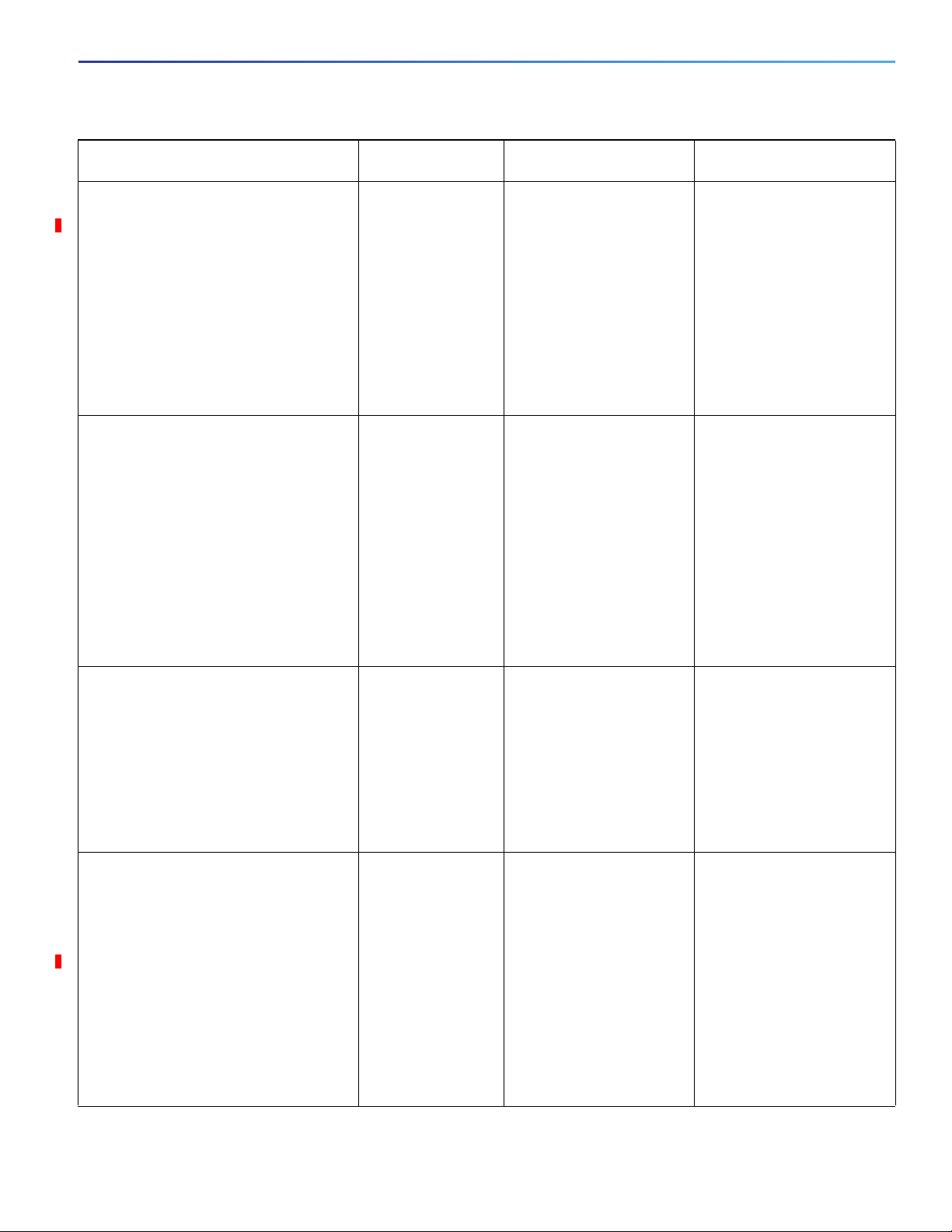
Antenna Selection Table
Part Number / Description RF Connectors Antenna Frequency Band
Support and Gain
Cisco Outdoor Omnidirectional Antenna
for 2G/3G/4G Cellular
(ANT-4G-OMNI-OUT-N).
Outdoor Omnidirectional Antenna for
2G/3G/4G Cellular antenna is designed to
cover domestic
LTE700/Cellular/PCS/AWS/MDS, WiMAX
2300/2500, and
GSM900/GSM1800/UMTS/LTE2600
bands.
Cisco Multiband Panel Outdoor 4G MIMO
Antenna (ANT-4G-PNL-OUT-N).
Multiband Panel Outdoor 4G MIMO
dual-port antenna designed to cover
cellular 4G bands.
Cisco Multiband Indoor 4G Volcano
Antenna (ANT-4G-CM-IN-TNC).
Multiband Indoor 4G Ceiling-mount
Volcano Antenna.
N-Type female 1.5 dBi 698-960 MHz
2 dBi 1448-1511 MHz
3.5 dBi 1710-2700 MHz
Dual type N female
direct connector
1 x TNC (m) 1 dBi 698-960 MHz
698-960 MHz 8.0-10.0 dBi
1710-2170 MHz 6.0-8.5
dBi
2200-2400 MHz 6.5-9.5
dBi
2500-2700 MHz 8.5-9.5
dBi
Antenna is not designed to
operate in 1448-1511 MHz
Japan band. Does not have
high gain.
3 dBi 1710-2700 MHz
Industrial Products Where
Supported
IR807, IR809, and IR829
IR1101 with P-LTE cellular
module
C819HG-LTE and
C819HG-4G
CGM-3G and CGM-4G
modules with CGR1120 and
CGR1240.
In most cases adapters or
cables are required.
IR807, IR809, and IR829
IR1101 with P-LTE cellular
module
C819HG-LTE and
C819HG-4G
CGM-3G and CGM-4G
modules with CGR1120 and
CGR1240.
In most cases adapters or
cables are required.
IR807, IR809, and IR829
C819HG-LTE and
C819HG-4G
CGM-3G and CGM-4G
modules with CGR1120 and
CGR1240.
ANT-MP2-I-OUT-M and
ANT-MP2-I-O-SS-M Antenna and Cable
Kits.
For 4G cellular use you need the
ANT-MP2-I-O-SS-M antenna kit. The kit
has qty 2 antennas and cables needed for
Main and Aux cellular ports.
ANT-MP2-I-OUT-M is for 915 MHz
WPAN, and only has a single antenna and
cable in the kit.
Designed for direct mounting on the
CGR1240 and has an MCX connector.
MCX jack 0.9 dBi typical, 2.8 dBi max
698-960 MHz
3.0 dBi typical, 4.3 dBi max
1710-2700 MHz
4.0 dBi typical, 5.0 dBi max
2300-2700 MHz
Note: Degraded
performance in Japan
1448-1511 MHz band.
30
For CGM / CGR use case
adapters are required
ANT-MP2-I-O-SS-M kit is
compatible with CGM-3G
and CGM-4G in CGR1240
chassis.
The antennas are not
mechanically compatible with
the CGR1120 chassis.
Page 31

Antenna Selection Table
Part Number / Description RF Connectors Antenna Frequency Band
Support and Gain
Cisco Integrated 4G Low-profile Outdoor
Saucer Antenna
(ANT-4G-SR-OUT-TNC).
Integrated 4G Low-profile Outdoor
Saucer Antenna.
Cisco 3G/4G LTE and LTEA
Omnidirectional Dipole Antenna
(LTE-ANTM-D).
LTE-ANTM-D is a high performance
indoor antenna for use in the 698-960,
1448-1511 and 1710-2690 MHz
frequency bands.
LTE-ANTM-D antennas have high
standalone efficiency, and maintain high
efficiency when directly installed on front
plate of a small or medium size Cisco
router. However, depending on chassis
size and a variety of other
electromagnetic considerations, installing
the antenna directly on the chassis is not
always recommended.
Cisco 4G LTEA, 4G LTE, and 3G
Omnidirectional Dipole Antenna
(LTE-ANTM-SMA-D).
15 foot LMR 195
cable with TNC(m)
1 x TNC(m) 2 dBi, 698-960 MHz
1 x SMA(m) 2 dBi, 698-960 MHz
0.8 dBi 698-960 MHz
0.5 dBi 1448-1511 MHz
0.2 dBi 1710-2700 MHz
2.8 dBi, 1447-1511 MHz
3.7 dBi, 1710-2690 MHz
2.8 dBi, 1447-1511 MHz
Industrial Products Where
Supported
IR807, IR809, and IR829
C819HG-LTE and
C819HG-4G
CGM-3G and CGM-4G
modules with CGR1120 and
CGR1240.
For CGM / CGR use case
adapters are required.
IR807, IR809, and IR829
C819HG-LTE and
C819HG-4G
CGM-3G and CGM-4G
modules in CGR1120 (with
additional adapters & cable
accessories)
IR1101 with P-LTE cellular
module
LTE-ANTM-SMA-D is a high performance
indoor antenna for use in the 698-960,
1448-1511 and 1710-2690 MHz
frequency bands.
LTE-ANTM-SMA-D antennas have high
standalone efficiency, and maintain high
efficiency when directly installed on front
plate of a small or medium size Cisco
router. However, depending on chassis
size and a variety of other
electromagnetic considerations, installing
the antenna directly on the chassis is not
always recommended.
3.7 dBi, 1710-2690 MHz
31
Page 32

Antenna Selection Table
GPS/GNSS Antennas
Part Number / Description RF Connectors Antenna Frequency
Band Support and
Gain
Cisco 5-in-1 Vehicle Mount and Fixed
Infrastructure Antenna (ANT-5-4G2WL2G1-O).
Transportation omnidirectional 5-element antenna
for 2G, 3G, 4G cellular, GPS, and dual-band WiFi
2.4 GHz and 5 GHz.
The ANT-5-4G2WL2G1-O integrated GPS RF
front end is designed to reject collocated RF
interference.
Note: The ANT-5-4G2WL2G1-O antenna is listed
under multiple antenna guide sections due to
support of multiple technologies.
Cisco Cellular and GPS 3-in-1 Vehicle Mount and
Fixed Infrastructure Antenna (ANT-3-4G2G1-O).
Three port antenna with two elements designed to
cover the 698-960, 1448-1511 and 1710-2700
MHz cellular bands and one GPS element.
The ANT-3-4G2G1-O antenna is listed under
multiple antenna guide sections due to support of
multiple technologies.
The ANT-3-4G2G1-O integrated GPS RF front end
is designed to reject collocated RF interference.
Cellular – TNC
male
WLAN - RP-TNC
male
GPS – SMA male
Cellular – TNC
male
GPS – SMA male
1 dBi zenith, plus
27dB amplifier gain
4G LTE 698-960,
1448-1511,
1710-2400,
2500-2700 MHz
Pl u s 1 port G PS, and
2 ports for dual band
WiFi.
1575.42 +/- 1 MHz,
GPS L1
1 dBi zenith, plus
27dB amplifier gain
Active GPS antenna,
1575.42 +/- 5 MHz
Industrial Products Where
Supported
Good fit for IR829.
Can be used with other
products such as IR809 or
IR807, but has extra WiFi
elements not required for those
products.
Instead consider
ANT-3-4G2G1-O for products
without WiFi.
IR807, IR809, and IR829
IR1101 with P-LTE cellular
module
C819HG-LTE and C819HG-4G
CGM-3G and CGM-4G
modules with CGR1120 router
CGR1120 use case requires
ANT-ADPTR-Q-TNC adapters,
as CGR1120 router has a
QMA(f) GPS connector, and
CGM-3G and CGM-4G
modules have QMA(f) cellular
connectors
32
Page 33

Antenna Selection Table
Part Number / Description RF Connectors Antenna Frequency
Band Support and
Gain
Cisco GPS Antenna (ANT-GPS-OUT-TNC).
Active GPS antenna, integrated 15' LMR-100
cable with RA-TNC(male).
The ANT-GPS-OUT-TNC integrated GPS RF front
end is designed to reject collocated RF
interference.
Right-angle TNC
male
Active GPS antenna,
4.0 dBi min at
Zenith, 1575.42
MHz, plus 25dB
amplifier gain
Industrial Products Where
Supported
CGR1120 router use case
requires ANT-ADPTR-Q-TNC
adapter. Router has a QMA(f)
GPS connector
LoRaWAN gateways,
IXM-LPWA-800-16-K9IXM-L
PWA-900-16-K9 directly
attached. No adapter needed,
as IXM products have TNC(f)
GPS connector.
IR510 use case requires
LTE-ADPT-SM-TF adapter.
IR510 has SMA(f) GPS
connector
IR1101 with P-LTE cellular
module
C819HG-LTE and C819HG-4G
IR807, IR809, and IR829
All of these use cases require a
LTE-ADPT-SM-TF adapter as
these routers have a SMA(f)
GPS connector.
Instead of a standalone
AN T-GPS- OUT-TNC antenna
please consider using a
multi-element antenna that
combines LTE and GPS
antennas in a single antenna
product such as:
ANT-5-4G2WL2G1-O or
ANT-3-4G2G1-O
33
Page 34

Antenna Selection Table
Part Number / Description RF Connectors Antenna Frequency
Band Support and
Gain
Cisco Indoor/Outdoor Active GPS Antenna
(GPS-ACT-ANTM-SMA).
Active GPS antenna that can be physically
connected to the Cisco Integrated Services
Routers (ISRs) and Cisco Enhanced High-Speed
WAN Interface Cards (EHWICs) to receive GPS
broadcasts from satellites.
GPS-ACT-ANTM-SMA has GPS filters, but all the
filters are after the LNA. Therefore, antenna may
not be suitable for co-location with strong RF
transmitters.
Cisco Dual LTE-Single GPS Multi-band Antenna
Installation Guide (4G-LTE-ANTM-O-3-B).
Cellular 3-in-1 Two port for 2G, 3G, 4G LTE and
one port for GPS
Integrated indoor and outdoor Antenna with three
ports.
The 4G-LTE-ANTM-O-3-B integrated GPS RF
front end is designed to reject collocated RF
interference.
SMA male Active GPS antenna,
4 dBi Zenith,
1575.42 MHz, plus
27dB amplifier gain
SMA-Male 2.5 dBi typical
698-960 MHz
2.5 dBi typical
1710-2700 MHz
One port with GPS
element.
Industrial Products Where
Supported
IR807, IR809, and IR829
IR1101 with P-LTE cellular
module
C819HG-LTE and C819HG-4G
IR1101 with P-LTE cellular
module
34
Page 35

Antenna Selection Table
WPAN, ISM, and LoRaWan Antennas
Part Number / Description RF Connectors Antenna Frequency
Band Support and
Gain
Cisco Outdoor 5 dBI Omni Antenna for 863-928
MHz WPAN, LoRaWan, and ISM
(ANT-LPWA-DB-O-N-5).
5 dBi Outdoor Omni-directional Antenna for the
Cisco WPAN, LoRaWan, ISM modules and routers.
Cisco WPAN Dipole Antenna
(ANT-WPAN-OD-OUT-N).
Omnidirectional, vertically polarized single-port
antenna designed to cover the 860-928 MHz
frequency bands for worldwide ISM operation.
Cisco Vandal Resistant Omni-directional Dome
Antenna for 860-928 MHz ISM, WPAN and
LoRaWAN (ANT-UN-MP-OUT-QMA).
Vandal Resistant Omni-directional Dome Antenna
for ISM, WPAN and LoRaWAN routers.
Cisco WPAN Yagi Antenna
(ANT-WPAN-Y-OUT-N).
Directional, linearly polarized, mast mount Yagi
antenna with a pigtail with N female connector.
ANT-MP2-I-OUT-M and ANT-MP2-I-O-SS-M
Antenna and Cable Kits.
For 4G cellular use you need the
ANT-MP2-I-O-SS-M antenna kit. The kit has qty 2
antennas and cables needed for Main and Aux
cellular ports.
ANT-MP2-I-OUT-M is for 915 MHz WPAN, and
only has a single antenna and cable in the kit.
Designed for direct mounting on the CGR1240 and
has an MCX connector.
Type N Female 5.2 dBi 860-876
MHz
5.3 dBi 902-928
MHz
Type N male WPAN 860-928
MHz.
1.5 dBi max
QMA (male),
right angle
18” RG8 pigtail
with N female
connector
MCX jack 0.9 dBi typical, 2.8
1.5-2.0 dBi typical
860-928 MHz
WPAN 860-928
MHz.
9 dBi typical, 10 dBi
max
dBi max, 860-928
MHz
Industrial Products Where
Supported
IR509, IR510, IR529, and IR530
WPAN CGM-WPAN-FSK-NA
and CGM-WPAN-OFDM-FCC
modules in CGR1240 and
CGR1120
LoRaWAN gateways,
IXM-LPWA-800-16-K9
IXM-LPWA-900-16-K9
IR509, IR510, IR529, and IR530
WPAN CGM-WPAN-FSK-NA
and CGM-WPAN-OFDM-FCC
modules in CGR1240 and
CGR1120
IR509 and IR510
Advanced Range Extenders
only. IR529UBWP-915D/K9
and IR529UWP-915D/K9 only.
CGR1240
Connected Grid Modules
ANT-MP2-I-OUT-M kit is
compatible with CGM WPAN
modules for use with CGR1240
chassis.
The antennas are not
mechanically compatible with
the CGR1120 chassis.
Wi-Fi Antennas
NOTE: Cisco has the broadest selection of WiFi antennas in the industry. Not all combinations of antennas and routers are
supported or tested. For detailed information about antennas supported please check the documentation available for your
router or access point.
For easier reference, this guide splits the WiFi Antennas into 3 different categories:
Single Band 2.4 GHz Antennas
35
Page 36

Antenna Selection Table
Single Band 5 GHz Antennas
Dual Band 2.4 GHz + 5 GHz Antennas
In addition to the information found in this guide, another detailed source for Cisco WiFi antennas, Access Points and
deployment considerations can be found here:
Cisco Aironet Antennas and Accessories Reference Guide
36
Page 37

Antenna Selection Table
Single Band 2.4 GHz Antennas
Part Number / Description RF Connectors Antenna Frequency
Band Support and
Gain
Cisco Aironet 2.4 GHz 13-dBi Directional Antenna
(AIR-ANT2413P2M-N).
2-Element Patch Array designed for outdoor use
with Cisco Industrial Wireless Access Points.
Cisco Aironet Omnidirectional Antennas
AIR-ANT2450V-N, AIR-ANT2450VG-N,
AIR-ANT2450V-N-HZ, and AIR-ANT2450HG-N.
Omnidirectional antennas designed for outdoor
use with Cisco Aironet Outdoor Access Points.
Cisco Aironet 8-dBi Omnidirectional Antenna
(AIR-ANT5180V-N).
Omnidirectional antenna designed for outdoor use.
Type N Male WiFi 2.4 Ghz
13 dBi
Type N Male WiFi 2.4 GHz
5 dBi
Type N Male WiFi 2.4 GHz
8 dBi
Industrial Products Where
Supported
IW3702 in FlexPort mode only
IW3702 use case requires
N-type cables.
Supported on the IR829GW
family, not recommended for
the IR829-2LTE as the antenna
is single band.
IR829 use case requires cables
and adapters.
IW-6300, ESW-6300
IW/ESW-6300 must be
configured in single band
mode. Requires N-type cables.
Cisco Aironet 1552H, 1552S,
1552WU, IW-6300,
ESW-6300.
IW/ESW-6300 must be
configured in single band
mode.
IW-6300, ESW-6300
IW/ESW-6300 must be
configured in single band
mode.
Single Band 5 GHz Antennas
37
Page 38

Antenna Selection Table
Part Number / Description RF Connectors Antenna Frequency
Band Support and
Gain
Cisco Aironet 5-GHz 13-dBi Directional Antenna
(AIR-ANT5114P2M-N).
2-Port Directional antenna with N-type connectors
designed for use in outdoor environments.
Cisco Aironet Omnidirectional Antennas
AIR-ANT5150VG-N and AIR-ANT5150HG-N.
Vertically and horizontally polarized
omnidirectional antennas designed for outdoor
use.
Cisco Aironet 8-dBi Omnidirectional Antenna
(AIR-ANT5180V-N).
Omnidirectional antenna designed for outdoor use.
Type N Male WiFi 5 GHz
13 dBi
Type N Male WiFi 5 GHz
5 dBi
Type N Male WiFi 5 GHz
8 dBi
Industrial Products Where
Supported
IW3702 in FlexPort mode only
IW3702 use case requires
N-type cables.
Supported on the IR829GW
family, not recommended for
the IR829-2LTE as the antenna
is single band.
IR829 use case requires cables
and adapters.
IW-6300, ESW-6300
IW/ESW-6300 must be
configured in single band
mode. Requires N-type cables.
IW-6300, ESW-6300
IW/ESW-6300 must be
configured in single band
mode.
IW-6300, ESW-6300
IW/ESW-6300 must be
configured in single band mode
38
Page 39

Antenna Selection Table
Dual Band 2.4 GHz + 5 GHz Antennas
Part Number / Description RF Connectors Antenna Frequency
Band Support and
Gain
Cisco Dual Port, Dual Band Vehicle Mount and
Fixed Infrastructure WLAN Antenna
(ANT-2-WLAN-D-O).
Dual Port, Dual Band Outdoor Vehicle Mount and
Fixed Infrastructure WLAN Antenna,
omnidirectional, vertically polarized, 2x2 MIMO,
integrated 3 foot long LMR-240 cables with
RP-TNC plug connectors.
Cisco Aironet Four-Port Dual-Band
Polarization-Diverse Antenna
(AIR-ANT2513P4M-N).
Four-port polarization-diverse patch array with an
articulating mount for use on flat surfaces and
masts, and is adjustable in both the horizontal and
vertical planes. Designed for use in indoor and
outdoor environments.
Cisco Aironet Four-Element, MIMO, Dual-Band
Ceiling Mount Omni-Directional Antenna
(AIR-ANT2524V4C-R).
Four-element, dual-band antenna designed for
ceiling-mounting in an indoor environment.
Cisco Aironet Dual-Band MIMO Wall-Mounted
Omnidirectional Antenna (AIR-ANT2544V4M-R).
Four port dual-band wall-mounted omnidirectional
antenna designed for indoor or outdoor use.
Cisco Aironet Dual-Band Omni-Directional
Antenna (AIR-ANT2547V-N,
AIR-ANT2547V-N-HZ, and ANT2547VG-N).
Single port dual-band omni-directional antenna
designed to directly attach to an outdoor access
point or bulkhead N female connector.
Cisco Aironet 2.4-GHz/5-GHz MIMO 4-Element
Patch Antenna (AIR-ANT2566P4W-R).
4-Element Patch Antenna designed for indoor and
outdoor use.
2 x 3 foot
LMR-240 cables
with
RP-TNC(plug)
connectors
Type N-Female
Bulkhead
RP-TNC WiFi
RP-TNC WiFi
Type N-Male WiFi
RP-TNC WiFi 2.4G/5G
WiFi 2.4G/5G
4.0 dBi typical, 5.1
dBi max 2400-2500
MHz
6.5 dBi typical, 7.0
dBi max 4900-5875
MHz
WiFi 2.4G / 5G
13 dBi
2.4 GHz band: 2 dBi
5 GHz band: 4 dBi
2.4 GHz band: 4 dBi
5 GHz band: 4 dBi
4 dBi 2400–2483
MHz
7 dBi 5250–5875
MHz
6 dBi in both bands
Industrial Products Where
Supported
IR829
IW3702, IW-6300, ESW-6300
Requires N-type cables
IW3702
IW3702 use case requires
AIR-ACC370-NM-RF coaxial
adapters
IW3702
IW3702 use case requires
AIR-ACC370-NM-RF coaxial
adapters
IW3702, IW-6300, ESW-6300
IR829
IR829 use case requires cables
and adapters.
IW3702
IW3702 use case requires
AIR-ACC370-NM-RF coaxial
adapters
39
Page 40

Antenna Selection Table
Part Number / Description RF Connectors Antenna Frequency
Band Support and
Gain
Cisco 5-in-1 Vehicle Mount and Fixed
Infrastructure Antenna (ANT-5-4G2WL2G1-O).
Transportation omnidirectional 5-element antenna
for 2G, 3G, 4G cellular, GPS, and dual-band WiFi
2.4 GHz and 5 GHz.
Note: The ANT-5-4G2WL2G1-O antenna is listed
under multiple antenna guide sections due to
support of multiple technologies.
Cisco Aironet Dual-band Dipole Antenna
(AIR-ANT2524DB-R, AIR-ANT2524DG-R, and
AIR-ANT2524DW-R).
High-performance, dual-band dipole antenna
designed for use with Cisco Aironet 2.4 GHz and 5
GHz radio products with dual-band
reverse-polarity TNC (RP-TNC) antenna ports.
Cellular – TNC
male
WLAN - RP-TNC
male
GPS – SMA male
RP-TNC plug WiFi 2.4G/5G
2 ports with dual
band WiFi 2.4G/5G.
1 port GPS, and 2
ports for 700-2700
MHz cellular.
4.8 dBi typical, 5.5
dBi max, 2400-2500
MHz
5.8 dBi typical, 7.0
dBi max, 4900-5875
MHz
2 dBi 2.4 GHz
4 dBi 5. GHz
Industrial Products Where
Supported
IR829
IW3702
IW3702 use case requires
AIR-ACC370-NM-RF coaxial
adapters
Matching antenna color is the
white AIR-ANT2524DW-R
IR829
Cisco Aironet 2.4 GHz and 5 GHz Dual-Band
Polarization-Diverse Directional Array Antenna
(AIR-ANT2566D4M-R).
Four port dual-band polarization-diverse
directional array antenna. It operates over the 2.4
GHz and 5 GHz Wi-Fi bands. It ships with an
articulating mount for use on flat surfaces and
masts, and is adjustable in both horizontal and
vertical planes.
Cisco Aironet Dual-Band Omni-Directional
Antenna (AIR-ANT2568VG-N).
Single port dual-band omnidirectional antenna
designed to directly attach to an outdoor access
point or bulkhead N female connector.
Cisco Aironet 2.4-GHz/5-GHz 8-dBi Directional
Antenna (AIR-ANT2588P3M-N).
Three port directional patch array with an
articulating mount for use on flat surfaces and
masts and is adjustable in both the horizontal and
vertical planes. Designed for use in indoor and
outdoor environments.
RP-TNC (with
coupling ring)
Type N-Male 2.4 GHz and 5 GHz
Type N-Female
Bulkhead
2.4 GHz and 5 GHz
6 dBi
6 dBi 2400 – 2483
MHz
8 dBi 5150 – 5925
MHz
2.4 GHz and 5 GHz
8 dBi in both bands
Matching antenna color is the
black AIR-ANT2524DB-R
IW3702
IW3702 use case requires
AIR-ACC370-NM-RF coaxial
adapters
IR829
IW-6300, ESW-6300
IW-6300, ESW-6300
IW/ESW-6300 must be
configured in dual-band mode.
The middle port of the antenna
is unused. Requires N-type
cables.
40
Page 41

Antenna Selection Table
Planned EOS Antennas
Table 1 Planned EOS Antennas
Part Number / Description RF Connectors Antenna Frequency
Band Support and
Gain
Cisco 4G Indoor Ceiling-Mount Omnidirectional
Antenna (4G-ANTM-OM-CM).
Designed for indoor use with Cisco 3G cellular
Enhanced High-Speed WAN Interface Cards
(EHWICs) and is compatible with Cisco 3G cellular
products using a threaded Neill-Concelman (TNC)
Male connector.
Cisco 4G/3G Omnidirectional Dipole Antenna
(4G-LTE-ANTM-D).
The 4G-LTE-ANTM-D omnidirectional dipole
antenna is designed for indoor use with Cisco 4G
and Cisco 3G wireless Integrated Services Routers
Generation 2 (ISRs G2) and Enhanced High-Speed
WAN Interface Cards (EHWICs).
Cisco Indoor Swivel-mount Dipole Antenna
(ANT-4G-DP-IN-TNC).
Indoor Swivel-mount Dipole 3G/4G Antenna
supported on the Connected Grid Router 1120 and
is designed to support Cellular/PCS/AWS/MDS,
WiMAX 2100/2300/2500/2600 and global
GSM900/GSM1800/UMTS/LTE2600 bands.
Cisco Aironet 6.5-dBi Diversity Patch Antenna
(AIR-ANT2465P-R).
(AEOS date 04/30/2019)
TNC male 1 and 1.5 dBi
700–960 MHz
2 dBi 1448-1511
MHz
1.7 and 3.2 dBi
1700–2200 MHz
3 and 4 dBi
2500–2700 MHz
Articulated TNC
male connector
TNC male 4G LTE 698-960,
RP-TNC WiFi 2.4G
4G LTE 698-960,
1710-2170,
2500-2700 MHz.
2 dBi
1710-2400,
2500-2700 MHz
0.5 dBi 698-960
MHz)
2.2 dBi 1710-2700
MHz
6.5 dBi
Industrial Products Where
Supported
IR807, IR809, and IR829
IR1101 with P-LTE cellular
module
CGM-3G and CGM-4G
modules in CGR1120 (with
additional adapters & cable
accessories)
IR800
CGR 1000
Connected Grid Modules
IR800
CGR 1000
Connected Grid Modules
IR829
Diversity patch antenna designed for use with
Cisco Aironet access points and bridges but can
be used with any 2.4 GHz Cisco Aironet radio
device that utilizes an RP-TNC connector.
41
Page 42

Antenna Selection Table
EOS Antennas
Table 2 EOS Antennas
Part Number / Description RF Connectors Antenna Frequency
Band Support and
Gain
Outdoor Panel Antenna for WiMAX 1.8, 2.5, and
3.8 GHz.
Outdoor Panel Antenna for WiMAX 1.8, 2.5, and
3.8 GHz
ANT-WM-INT-OUT-M
N female (x2) WiMAX 1.8, 2.5, 3.8
GHz.
16 +/- 1 dBi
MCX jack 3.3-3.8 GHz
Industrial Products Where
Supported
CGR 1000
Connected Grid Modules
WiMax CGM module only.
(Similar to ANT-MP2-I-O-SS-M, except covering
3.3-3.6 GHz)
Cisco Multiband Panel Outdoor 3G Antenna
(ANT-3G-PNL-OUT-N).
Multiband Panel Outdoor 3G antenna designed to
cover cellular 3G bands.
Cisco Multi-purpose Integrated Antenna
(ANT-MP-INT-OUT-M).
Multi-purpose integrated monopole antenna,
chassis-mounted, omnidirectional, includes
non-integrated coaxial cable. No cable (option
class).
Cisco Outdoor Omni Antenna for 900 MHz WPAN
(ANT-WPAN-OM-OUT-N).
Outdoor Omnidirectional Antenna for the 900 MHz
WPAN module.
Note: Antenna will eventually be obsoleted in favor
of the dual band 5 dBi, ANT-LPWA-DB-O-N-5
N/A
Type N female 3G
10 dBi 806-960 MHz
11 dBi 1710-2170
MHz
MCX jack 3G
2.8 dBi 806-960
MHz
3.5 dBi 1710-2170
MHz
4 dBi 2300-2700
MHz
Type N female WPAN 902-928 MHz
only
4 dBi
CGM-3G modules only
CGM-3G only in CGR1240
chassis.
This antenna is not
mechanically compatible with
CGR1120 chassis
IR509, IR510, and IR529 as
well as WPAN
CGM-WPAN-FSK-NA and
CGM-WPAN-OFDM-FCC
modules in CGR1240 and
CGR1120
42
Page 43

Antenna Selection Table
43
Page 44

Cisco RF Cables and Accessories
The following is a list of some of the more commonly used cables and accessories with the industrial routers and industrial
wireless access points.
Cables
The following tables provide information for the cables supported by Cisco.
N(m) to N(m) RF cables
N(m) to QMA(m) RF cables
N(m) to RPTNC(jack) RF cables
N(m) to RPTNC(plug) RF cables
RPTNC(plug)-STR to RPTNC(jack)-STR
N(m) to TNC(m) RF cable
TNC(m) to TNC(f) RF cable
TNC(m) to SMA(m) RF cables
Cellular Antenna Extension Bases
The following tables provide information for the Extension Bases supported by Cisco.
Extension Bases
Other Accessories
The following table provides information for other accessories supported by Cisco.
Cisco Lightning Arrestors
Cisco Coaxial Adapters
Cisco Systems, Inc. www.cisco.com
44
Page 45

Cisco RF Cables and Accessories
Table 1 N(m) to N(m) RF cables
Antenna Cable Type Description RF Loss
AIR-CAB002L240-N N(m)-STR to N(m)-RA
LMR-240, 2 foot RF cable
Type: Indoor Interconnect.
Not DB, CMR or CMP
AIR-CAB005LL-N N(m)-STR to N(m)-RA
LMR-400, 5 foot RF cable
Type: outdoor DB (direct burial)
CAB-L400-5-N-N N(m)-STR to N(m)-RA
LMR-400, 5 foot RF cable
Type: outdoor DB (direct burial)
CAB-L400-5-N-NS N(m)-STR to N(m)-STR
LMR-400, 5 foot RF cable
Type: outdoor DB (direct burial)
AIR-CAB010LL-N N(m)-STR to N(m)-RA
LMR-400, 10 foot RF cable
Type: outdoor DB (direct burial)
CAB-L400-20-N-N N(m)-STR to N(m)-RA
LMR-400, 20 foot RF cable
Type: outdoor DB (direct burial)
AIR-CAB025HZ-N N(m)-STR to N(m)-STR
LMR-400, 25 foot RF cable
Type: outdoor DB (direct burial) with additional resistance to petrochemicals
and oils
CAB-L600-30-N-N N(m)-STR to N(m)-RA
LMR-600, 30 foot RF cable
Type: outdoor DB (direct burial)
0.2dB @ 0.7 GHz
0.3dB @ 1.0 GHz
0.4dB @ 1.7 GHz
0.5dB @ 2.4 GHz
0.8dB @ 5.8 GHz
0.2dB @ 0.7 GHz
0.3dB @ 1.0 GHz
0.4dB @ 1.7 GHz
0.5dB @ 2.4 GHz
0.8dB @ 5.8 GHz
0.2dB @ 0.7 GHz
0.3dB @ 1.0 GHz
0.4dB @ 1.7 GHz
0.5dB @ 2.4 GHz
0.8dB @ 5.8 GHz
0.2dB @ 0.7 GHz
0.3dB @ 1.0 GHz
0.4dB @ 1.7 GHz
0.5dB @ 2.4 GHz
0.8dB @ 5.8 GHz
0.4dB @ 0.7 GHz
0.5dB @ 1.0 GHz
0.7dB @ 1.7 GHz
0.9dB @ 2.4 GHz
1.5dB @ 5.8 GHz
0.8dB @ 0.7 GHz
1.0dB @ 1.0 GHz
1.3dB @ 1.7 GHz
1.6dB @ 2.4 GHz
2.5dB @ 5.8 GHz
1.0dB @ 0.7 GHz
1.2dB @ 1.0 GHz
1.6dB @ 1.7 GHz
2.0dB @ 2.4 GHz
3.1dB @ 5.8 GHz
0.8dB @ 0.7 GHz
0.9dB @ 1.0 GHz
1.3dB @ 1.7 GHz
1.6dB @ 2.4 GHz
2.6dB @ 5.8 GHz
45
Page 46

Cisco RF Cables and Accessories
Table 2 N(m) to QMA(m) RF cables
Antenna Cable Type Description RF Loss
CAB-L240-10-Q-N N(m)-STR to QMA(m)-RA
LMR-240, 10 foot RF cable
Type: FR/CMR (Communication Cable Riser)
CAB-L240-15-Q-N N(m)-STR to QMA(m)-RA
LMR-240, 15 foot RF cable
Type: FR/CMR (Communication Cable Riser)
CAB-L240-20-Q-N N(m)-STR to QMA(m)-RA
LMR-240, 20 foot RF cable
Type: FR/CMR (Communication Cable Riser)
0.8dB @ 0.7 GHz
0.9dB @ 1.0 GHz
1.2dB @ 1.7 GHz
1.5dB @ 2.4 GHz
2.4dB @ 5.8 GHz
1.1dB @ 0.7 GHz
1.4dB @ 1.0 GHz
1.8dB @ 1.7 GHz
2.2dB @ 2.4 GHz
3.5dB @ 5.8 GHz
1.5dB @ 0.7 GHz
1.8dB @ 1.0 GHz
2.4dB @ 1.7 GHz
2.9dB @ 2.4 GHz
4.7dB @ 5.8 GHz
Table 3 N(m) to RPTNC(jack) RF cables
Antenna Cable Type Description RF Loss
CAB-L240-10-N-R N(m)-RA to RPTNC(jack)-STR
LMR-240, 10 foot RF cable
Type: outdoor DB (direct burial)
CAB-L400-20-N-R N(m)-RA to RPTNC(jack)-STR
LMR-400, 20 foot RF cable
Type: outdoor DB (direct burial)
Table 4 N(m) to RPTNC(plug) RF cables
Antenna Cable Type Description RF Loss
AIR-CAB005LL-R-N N(m)-RA to RPTNC(plug)-STR
LMR-240, 5 foot RF cable
Type: outdoor DB (direct burial)
Table 5 RPTNC(plug)-STR to RPTNC(jack)-STR
Antenna Cable Type Description RF Loss
AIR-CAB005PL-R RPTNC (plug)-STR to RPTNC (jack)-STR
LMR-195, 5 foot RF cable
Type: Plenum
AIR-CAB005LL-R RPTNC (plug)-STR to RPTNC (jack)-STR
LMR-400, 5 foot RF cable
Type: outdoor DB (direct burial)
CAB-L400-10-R RPTNC (plug)-RA to RPTNC (jack)-STR
LMR-400, 10 foot RF cable
Type: outdoor DB (direct burial)
AIR-CAB020LL-R RPTNC (plug)-STR to RPTNC (jack)-STR
LMR-400, 20 foot RF cable
Type: outdoor DB (direct burial)
1.5dB @ 2.4 GHz
2.4dB @ 5.8 GHz
1.6dB @ 2.4 GHz
2.5dB @ 5.8 GHz
0.5dB @ 2.4 GHz
0.8dB @ 5.8 GHz
1.1dB @ 2.4 GHz
1.8dB @ 5.8 GHz
0.5dB @ 2.4 GHz
0.8dB @ 5.8 GHz
0.8dB @ 2.4 GHz
1.4dB @ 5.8 GHz
1.3dB @ 2.4 GHz
2.5dB @ 5.8 GHz
46
Page 47

Cisco RF Cables and Accessories
Antenna Cable Type Description RF Loss
AIR-CAB050LL-R RPTNC (plug)-STR to RPTNC (jack)-STR
LMR-400, 50 foot RF cable
Type: outdoor DB (direct burial)
AIR-CAB100ULL-R RPTNC (plug)-STR to RPTNC (jack)-STR
LMR-600, 100 foot RF cable
Type: outdoor DB (direct burial)
3.4dB @ 2.4 GHz
5.75dB @ 5.8 GHz
4.4dB @ 2.4 GHz
7.25dB @ 5.8 GHz
47
Page 48

Cisco RF Cables and Accessories
Table 6 N(m) to TNC(m) RF cable
Antenna Cable Type Description RF Loss
CAB-L400-20-TNC-N TNC(m)-RA to N(m)-STR
LMR-400, 20 foot RF cable
Type: outdoor DB (direct burial)
CAB-L400-50-TNC-N TNC(m)-RA to N(m)-STR
LMR-400, 50 foot RF cable
Type: outdoor DB (direct burial)
Table 7 TNC(m) to TNC(f) RF cable
Antenna Cable Type Description RF Loss
4G-CAB-LMR400-10 TNC(m)-RA to TNC(f)-STR
LMR-400, 10 foot RF cable
Type: outdoor DB (direct burial)
4G-CAB-ULL-20 TNC(m)-RA to TNC(f)-STR
LMR-400, 20 foot RF cable
Type: Plenum
4G-CAB-LMR240-25 TNC(m)-RA to TNC(f)-STR
LMR-240, 25 foot RF cable
Type: Plenum
4G-CAB-LMR240-50 TNC(m)-RA to TNC(f)-STR
LMR-240, 50 foot RF cable
Type: Plenum
Note: The cable is not recommended for longer distance links due to high
loss of 50 foot LMR240 at most cellular frequencies. The customer may need
to do a site survey to validate whether the cable allows sufficient
signal-to-noise ratio to or from cell tower.
4G-CAB-ULL-50 TNC(m)-RA to TNC(f)-STR
LMR-400, 50 foot RF cable
Type: Plenum
4G-CAB-LMR240-75 TNC(m)-RA to TNC(f)-STR
LMR-240, 75 foot RF cable
Type: Plenum
Note: The cable is not recommended for high throughput or longer distance
links due to high loss of 75 foot LMR240 at most cellular frequencies. The
customer may need to do a site survey to validate whether the cable allows
sufficient signal-to-noise ratio to or from cell tower.
0.8dB @ 0.7 GHz
1.0dB @ 1.0 GHz
1.3dB @ 1.7 GHz
1.6dB @ 2.4 GHz
1.9dB @ 0.7 GHz
2.3dB @ 1.0 GHz
3.1dB @ 1.7 GHz
3.8dB @ 2.4 GHz
0.4dB @ 0.7 GHz
0.5dB @ 1.0 GHz
0.7dB @ 1.7 GHz
0.8dB @ 2.4 GHz
0.8dB @ 0.7 GHz
1.0dB @ 1.0 GHz
1.3dB @ 1.7 GHz
1.6dB @ 2.4 GHz
1.9dB @ 0.7 GHz
2.3dB @ 1.0 GHz
3.0dB @ 1.7 GHz
3.6dB @ 2.4 GHz
3.7dB @ 0.7 GHz
4.5dB @ 1.0 GHz
5.9dB @ 1.7 GHz
7.2dB @ 2.4 GHz
1.9dB @ 0.7 GHz
2.3dB @ 1.0 GHz
3.1dB @ 1.7 GHz
3.8dB @ 2.4 GHz
5.5dB @ 0.7 GHz
6.7dB @ 1.0 GHz
8.8dB @ 1.7 GHz
10.7dB @ 2.4 GHz
48
Page 49

Cisco RF Cables and Accessories
Table 8 TNC(m) to SMA(m) RF cables
Antenna Cable Type Description RF Loss
CAB-L240-10-SM-TM SMA(m)-STR to TNC(m)-STR
LMR-240, 10ft RF cable
Type: outdoor DB (direct burial)
CAB-L240-15-SM-TM SMA(m)-STR to TNC(m)-STR
LMR-240, 15ft RF cable
Type: outdoor DB (direct burial)
CAB-L240-20-SM-TM SMA(m)-STR to TNC(m)-STR
LMR-240, 20ft RF cable
Type: outdoor DB (direct burial)
0.8dB @ 0.7 GHz
0.9dB @ 1.0 GHz
1.2dB @ 1.7 GHz
1.5dB @ 2.4 GHz
1.6dB @ 2.7 GHz
1.1dB @ 0.7 GHz
1.4dB @ 1.0 GHz
1.8dB @ 1.7 GHz
2.2dB @ 2.4 GHz
2.3dB @ 2.7 GHz
1.5dB @ 0.7 GHz
1.8dB @ 1.0 GHz
2.4dB @ 1.7 GHz
2.9dB @ 2.4 GHz
3.1dB @ 2.7 GHz
49
Page 50

Cisco RF Cables and Accessories
Cellular Antenna Extension Bases
The following tables provide information for the Extension Bases supported by Cisco.
Table 9 Extension Bases
Extension Base PID Description RF Loss
4G-AE010-R TNC(m)-STR to TNC(f)-STR
LMR-195, 10 foot RF cable
Type: Plenum
Antenna extension bases
4G-AE015-R TNC(m)-STR to TNC(f)-STR
LMR-195, 15 foot RF cable
Type: Plenum
Antenna extension bases
LTE-AE-MAG-SMA TNC(f)-STR to SMA(f)-STR
LMR-195, 1ft RF cable
Type: Plenum
Antenna extension bases
1.1dB @ 0.7 GHz
1.4dB @ 1.0 GHz
1.8dB @ 1.7 GHz
2.1dB @ 2.4 GHz
2.3dB @ 2.7 GHz
1.7dB @ 0.7 GHz
2.0dB @ 1.0 GHz
2.6dB @ 1.7 GHz
3.2dB @ 2.4 GHz
3.4dB @ 2.7 GHz
0.2dB @ 0.7 GHz
0.2dB @ 1.0 GHz
0.3dB @ 1.7 GHz
0.3dB @ 2.4 GHz
0.3dB @ 2.7 GHz
50
Page 51

Cisco RF Cables and Accessories
Accessories
Table 10 Cisco Lightning Arrestors
Cisco PID Connectors Type Arrestor Type and Frequency Range (MHz)
CGR-LA-NM-NF N(m)-STR to N(f)-STR DC to 6000 MHz
GDT type
Supports active GNSS antennas, passes DC
ACC-LA-H-NM-NF N(m)-STR to N(f)-STR 698 to 2700 MHz
High power, ultra low shunt impedance, HPF
type
Does not pass DC, no support for active GNSS
antennas
CGR-LA-NF-NF N(f)-STR to N(f)-STR DC to 6000 MHz
GDT type
Supports active GNSS antennas, passes DC
AIR-ACC245LA-R RPTNC(jack)-STR to RPTNC(jack)-STR DC to 6000 MHz
GDT type
Passes DC, but the RPTNC connectors are not
commonly used with GNSS.
4G-ACC-OUT-LA TNC(f)-STR to TNC(m)-STR 698 to 2700 MHz
HPF type, medium power
Does not pass DC, no support for active GNSS
ACC-LA-G-TM-TF TNC(f)-STR to TNC(m)-STR DC to 6000 MHz
GDT type
Supports active GNSS antennas, passes DC
ACC-LA-G-TF-TF TNC(f)-STR to TNC(f)-STR DC to 6000 MHz
GDT type
Supports active GNSS antennas, passes DC
Table 11 Cisco Coaxial Adapters
Cisco PID Connectors Type
AIR-ACC370-NM-RF N(m)-STR to RPTNC(jack)-STR
AIR-ACC370-NF-NF N(f)-STR to N(f)-STR
ANT-ADPTR-Q-TNC QMA(m)-STR to TNC(f)-STR
LTE-ADPT-SM-TF SMA(m)-STR to TNC(f)-STR
51
Page 52

Cisco 4G Indoor Ceiling-Mount Omnidirectional Antenna (4G-ANTM-OM-CM)
This document outlines the specifications and describes the 4G-ANTM-OM-CM multiband omnidirectional ceiling-mount
antenna and contains the following sections:
Overview
System Requirements
Installation Notes
Safety Instructions
Installation Instructions
Obtaining Documentation
Overview
The 4G-ANTM-OM-CM antenna is a ceiling-mount omnidirectional antenna that operates in any of the 3G or 4G bands. These
bands cover the following frequencies: 700, 800, 900, 1700, 1800, 1900, 2100,and 2600 MHz.
This antenna is designed for use with Cisco 3G cellular Enhanced High-Speed WAN Interface Cards (EHWICs) and is compatible
with Cisco 3G cellular products using a threaded Neill-Concelman (TNC) Male connector.
Cisco Systems, Inc. www.cisco.com
52
Page 53

281565
Running H/F 1
Running H/F 2
Figure 1 shows a front view of the 4G-ANTM-OM-CM antenna. The green circle around the Cisco logo means that this is a 4G
antenna.
Figure 1 Cisco 4G-ANTM-OM-CM Antenna (Front View)
53
Page 54

Running H/F 1
Running H/F 2
Figure 2 shows a side view of the 4G-ANTM-OM-CM antenna.
Figure 2 Cisco 4G-ANTM-OM-CM Antenna (Side View)
1
2
3
4
5
6 7
8
1 Mounting screws and anchors (#6 x 1-1/4”)
for mounting on a hard ceiling
2 Self-adhesive screw covers 6 Antenna cable
3 Flat washer (wide series) 7 TNC male connector
4 Curved spring washer 8 Thread (3/4”-16)
5 Mounting nut
245636
54
Page 55

Running H/F 1
Running H/F 2
Figure 3 shows a top view of the 4G-ANTM-OM-CM antenna.
Figure 3 Cisco 4G-ANTM-OM-CM Antenna (Top View)
245635
Technical Specifications
The following table lists the technical specifications for the 4G-ANTM-OM-CM antenna.
55
Page 56

Running H/F 1
Running H/F 2
Antenna type Low profile, ceiling-mount omnidirectional
Operating frequency range 698–806 MHz
824–894 MHz
925 –960 MHz
1575 MHz
1710–1885 MHz
1920–1980 MHz
2110–2170 MHz
2500–2690 MHz
Nominal Impedance 50 Ohms
Voltage Standing Wave Ratio (VSWR) 2.0:1
3.01:1 or less for GPS
Gain 700–960 MHz (1 and 1.5 dBi)
1700–2200 MHz (1.7 and 3.2 dBi)
2500–2700 MHz (3 and 4 dBi)
Radiation Pattern:
Vertical plane (-3 dB beam-width)
Azimuth plane ripple 3.5 dB over all frequencies
Efficiency 70-85% over all supported frequencies
Connector type TNC-Male
Polarization Linear (vertical)
Power withstanding 3 W
Weight 0.7 lb (0.34 kg)
Color White
Flammability UL94 V0
Environment Indoor
Mounting Nut, flat washer, curved spring washer, #6 x 1-1/4” mounting
Operating temperature –22° to 158°F (–30° to 70°C)
Storage temperature –40° to 185°F (–40° to 85°C)
700–960 MHz (80 and 95 degrees)
1700 MHz (80 and 90 degrees)
1800 MHz (75 and 95 degrees)
1900 MHz (65 and 90 degrees)
2100 MHz (50 and 65 degrees)
2500–2700 MHz (50 and 65 degrees)
screws and anchors to be used for mounting to a hard ceiling,
self adhesive screw covers.
56
Page 57

Running H/F 1
Running H/F 2
Figure 4 shows the azimuth plane patterns for the 700 MHz band for the 4G-ANTM-OM-CM antenna.
Figure 4 Azimuth Plane Patterns for the 700 MHz Band
57
Page 58

Running H/F 1
Running H/F 2
Figure 5 shows the azimuth plane patterns for the 800 MHz band for the 4G-ANTM-OM-CM antenna.
Figure 5 Azimuth Plane Patterns for the 800 MHz Band
58
Page 59

Running H/F 1
Running H/F 2
Figure 6 shows the azimuth plane patterns for the 900 MHz band for the 4G-ANTM-OM-CM antenna.
Figure 6 Azimuth Plane Patterns for the 900 MHz Band
59
Page 60

Running H/F 1
Running H/F 2
Figure 7 shows the azimuth plane patterns for the 1700 MHz band for the 4G-ANTM-OM-CM antenna.
Figure 7 Azimuth Plane Patterns for the 1700 MHz Band
60
Page 61

Running H/F 1
Running H/F 2
Figure 8 shows the azimuth plane patterns for the 1800 MHz band for the 4G-ANTM-OM-CM antenna.
Figure 8 Azimuth Plane Patterns for the 1800 MHz Band
61
Page 62

Running H/F 1
Running H/F 2
Figure 9 shows the azimuth plane patterns for the 1900 MHz band for the 4G-ANTM-OM-CM antenna.
Figure 9 Azimuth Plane Patterns for the 1900 MHz Band
62
Page 63

Running H/F 1
Running H/F 2
Figure 10 shows the azimuth plane patterns for the 2100 MHz band for the 4G-ANTM-OM-CM antenna.
Figure 10 Azimuth Plane Patterns for the 2100 MHz Band
63
Page 64

Running H/F 1
Running H/F 2
Figure 11 shows the azimuth plane patterns for the 2600 MHz band for the 4G-ANTM-OM-CM antenna.
Figure 11 Azimuth Plane Patterns for the 2600 MHz Band
64
Page 65

Running H/F 1
Running H/F 2
Figure 12 shows the elevation plane patterns (Phi = 0 degree plane cut) for the 700 MHz band for the 4G-ANTM-OM-CM
antenna.
Figure 12 Elevation Plane Patterns (Phi = 0 degree Plane Cut) for the 700 MHz Band
65
Page 66

Running H/F 1
Running H/F 2
Figure 13 shows the elevation plane patterns (Phi = 0 degree plane cut) for the 800 MHz band for the 4G-ANTM-OM-CM
antenna.
Figure 13 Elevation Plane Patterns (Phi = 0 degree Plane Cut) for the 800 MHz Band
66
Page 67

Running H/F 1
Running H/F 2
Figure 14 shows the elevation plane patterns (Phi = 0 degree plane cut) for the 900 MHz band for the 4G-ANTM-OM-CM
antenna.
Figure 14 Elevation Plane Patterns (Phi = 0 degree Plane Cut) for the 900 MHz Band
67
Page 68

Running H/F 1
Running H/F 2
Figure 15 shows the elevation plane patterns (Phi = 0 degree plane cut) for the 1700 MHz band for the 4G-ANTM-OM-CM
antenna.
Figure 15 Elevation Plane Patterns (Phi = 0 degree Plane Cut) for the 1700 MHz Band
68
Page 69

Running H/F 1
Running H/F 2
Figure 16 shows the elevation plane patterns (Phi = 0 degree plane cut) for the 1800 MHz band for the 4G-ANTM-OM-CM
antenna.
Figure 16 Elevation Plane Patterns (Phi = 0 degree Plane Cut) for the 1800 MHz Band
69
Page 70

Running H/F 1
Running H/F 2
Figure 17 shows the elevation plane patterns (Phi = 0 degree plane cut) for the 1900 MHz band for the 4G-ANTM-OM-CM
antenna.
Figure 17 Elevation Plane Patterns (Phi = 0 degree Plane Cut) for the 1900 MHz Band
70
Page 71

Running H/F 1
Running H/F 2
Figure 18 shows the elevation plane patterns (Phi = 0 degree plane cut) for the 2100 MHz band for the 4G-ANTM-OM-CM
antenna.
Figure 18 Elevation Plane Patterns (Phi = 0 degree Plane Cut) for the 2100 MHz Band
71
Page 72

Running H/F 1
Running H/F 2
Figure 19 shows the elevation plane patterns (Phi = 0 degree plane cut) for the 2600 MHz band for the 4G-ANTM-OM-CM
antenna.
Figure 19 Elevation Plane Patterns (Phi = 0 degree Plane Cut) for the 2600 MHz Band
72
Page 73

Running H/F 1
Running H/F 2
Figure 20 shows the elevation plane patterns (Phi = 90 degree plane cut) for the 700 MHz band for the 4G-ANTM-OM-CM
antenna.
Figure 20 Elevation Plane Patterns (Phi = 90 degree Plane Cut) for the 700 MHz Band
73
Page 74

Running H/F 1
Running H/F 2
Figure 21 shows the elevation plane patterns (Phi = 90 degree plane cut) for the 800 MHz band for the 4G-ANTM-OM-CM
antenna.
Figure 21 Elevation Plane Patterns (Phi = 90 degree Plane Cut) for the 800 MHz Band
74
Page 75

Running H/F 1
Running H/F 2
Figure 22 shows the elevation plane patterns (Phi = 90 degree plane cut) for the 900 MHz band for the 4G-ANTM-OM-CM
antenna.
Figure 22 Elevation Plane Patterns (Phi = 90 degree Plane Cut) for the 900 MHz Band
75
Page 76

Running H/F 1
Running H/F 2
Figure 23 shows the elevation plane patterns (Phi = 90 degree plane cut) for the 1700 MHz band for the 4G-ANTM-OM-CM
antenna.
Figure 23 Elevation Plane Patterns (Phi = 90 degree Plane Cut) for the 1700 MHz Band
76
Page 77

Running H/F 1
Running H/F 2
Figure 24 shows the elevation plane patterns (Phi = 90 degree plane cut) for the 1800 MHz band for the 4G-ANTM-OM-CM
antenna.
Figure 24 Elevation Plane Patterns (Phi = 90 degree Plane Cut) for the 1800 MHz Band
77
Page 78

Running H/F 1
Running H/F 2
Figure 25 shows the elevation plane patterns (Phi = 90 degree plane cut) for the 1900 MHz band for the 4G-ANTM-OM-CM
antenna.
Figure 25 Elevation Plane Patterns (Phi = 90 degree Plane Cut) for the 1900 MHz Band
78
Page 79

Running H/F 1
Running H/F 2
Figure 26 shows the elevation plane patterns (Phi = 90 degree plane cut) for the 2100 MHz band for the 4G-ANTM-OM-CM
antenna.
Figure 26 Elevation Plane Patterns (Phi = 90 degree Plane Cut) for the 2100 MHz Band
79
Page 80

Running H/F 1
Running H/F 2
Figure 27 shows the elevation plane patterns (Phi = 90 degree plane cut) for the 2600 MHz band for the 4G-ANTM-OM-CM
antenna.
Figure 27 Elevation Plane Patterns (Phi = 90 degree Plane Cut) for the 2600 MHz Band
System Requirements
The 4G-ANTM-OM-CM antenna requires a Cisco 3G EHWIC that uses a TNC-Male connector.
Installation Notes
NOTE: This antenna is designed to be mounted indoors on a ceiling. The antenna is mountable to ceiling tiles less than 1” thick
or to hard ceilings with the included installation accessories.
Follow these guidelines to ensure the best possible performance:
The antenna must be mounted to a ceiling to maximize its omnidirectional propagation characteristics. Mounting it on a wall may
noticeably decrease the antenna range and overall performance.
Wherever possible, mount the EHWIC and antenna where the wireless devices would be within sight and avoid physical
obstructions. Barriers along the line of sight between antenna and EHWIC degrades the wireless radio signals.
80
Page 81

Running H/F 1
Running H/F 2
The density of the materials used in a building’s construction determines the number of walls the signal must pass through
and still maintain adequate coverage. Consider the following before choosing the location to install your antenna:
— Paper and vinyl walls have very little effect on signal penetration.
— Solid and precast concrete walls limit signal penetration to one or two walls without degrading coverage.
— Concrete and wood block walls limit signal penetration to three or four walls.
— A signal can penetrate five or six walls constructed of drywall or wood.
— A thick metal wall or wire-mesh stucco walls causes signals to reflect back and cause poor penetration.
Avoid mounting the antenna next to a column or vertical support that could create a shadow zone and reduce the coverage
area.
Keep the antenna away from reflective metal objects such as heating and air-conditioning ducts, large ceiling trusses,
building superstructures, and major power cabling runs. If necessary, use an extension cable to relocate the antenna away
from these obstructions.
CAUTION: Install the EHWIC and any antennas away from appliances that share the same frequency bands. Microwave ovens,
cordless telephones, and security monitors can temporarily interfere with wireless performance.
CAUTION: We recommend you avoid installing wireless antennas in or near rack-mounted installations that include networking
equipment and computer servers whose radiated noise emissions can severely degrade radio performance.
Safety Instructions
Follow these safety instructions when installing your antenna:
Plan your installation procedure carefully and completely before you begin.
If you are installing an antenna for the first time, for your own safety as well as that of others, seek professional assistance.
Consult your dealer, who can explain which mounting method to use for the location where you intend to install the antenna.
Choose your installation site with safety as well as performance in mind. Remember that electric power cables and
telephone lines look alike. For your safety, assume that any line is an electric power line until determined otherwise.
Call your local power company or building maintenance organization if you are unsure about cables close to your mounting
location.
When installing your antenna, do not use a metal ladder. Do dress properly: shoes with rubber soles and heels, rubber
gloves, and a long-sleeved shirt or jacket.
If an accident or emergency occurs with the power lines, call for qualified emergency help immediately.
WARNING: In order to comply with FCC radio frequency (RF) exposure limits, antennas should be located at a minimum of 7.9
inches (20 cm) or more from the body of all persons. Statement 332
CAUTION: Do not work on the system or connect or disconnect cables during periods of lightning activity. Statement 1001
CAUTION: This equipment must be grounded. Never defeat the ground conductor or operate the equipment in the absence of
a suitably installed ground conductor. Contact the appropriate electrical inspection authority or an electrician if you are uncertain
that suitable grounding is available. Statement 1024
CAUTION: Only trained and qualified personnel should be allowed to install, replace, or service this equipment. Statement 1030
CAUTION: Do not use this product near water; for example, near a bath tub, wash bowl, kitchen sink or laundry tub, in a wet
basement, or near a swimming pool. Statement 1035
81
Page 82

Running H/F 1
Running H/F 2
CAUTION: Never install telephone jacks in wet locations unless the jack is specifically designed for wet locations. Statement
1036
CAUTION: Never touch uninsulated telephone wires or terminals unless the telephone line has been disconnected at the
network interface. Statement 1037
CAUTION: To report a gas leak, do not use a telephone in the vicinity of the leak. Statement 1039
CAUTION: Do not locate the antenna near overhead power lines or other electric light or power circuits, or where it can come
into contact with such circuits. When installing the antenna, take extreme care not to come into contact with such circuits,
because they may cause serious injury or death. For proper installation and grounding of the antenna, please refer to national
and local codes (for example, U.S.:NFPA 70, National Electrical Code, Article 810, Canada: Canadian Electrical Code, Section
54). Statement 1052
CAUTION: This product is not intended to be directly connected to the Cable Distribution System. Additional regulatory
compliance and legal requirements may apply for direct connection to the Cable Distribution System. This product may connect
to the Cable Distribution System ONLY through a device that is approved for direct connection. Statement 1078
Installation Instructions
To install the Cisco 4G-ANTM-OM-CM antenna on a ceiling:
1. Drill a 3/4” diameter hole in the ceiling where you want to mount the antenna.
2. (Optional) Drill three pilot holes and insert the supplied screw anchors.
NOTE: You can secure the antenna in place using only the mounting nut. However, for additional support, you can also use
the supplied mounting screws. To use the mounting screws, you must first drill three pilot holes and insert the supplied
screw anchors in place.
a. Insert the antenna’s cable and thread through the hole you drilled in Step 1 until the base of the antenna is flush with
the ceiling.
b. Using a pencil or pen, mark the screw positions on the ceiling.
c. Remove the antenna from the ceiling.
d. Using a 3/16” drill bit, drill three holes for the screw anchors.
e. Properly insert the three screw anchors into the pilot holes.
3. Insert the antenna’s cable and thread through the hole you drilled in Step 1 until the base of the antenna is flush with the
ceiling.
4. From above the ceiling:
a. Thread the supplied flat washer through the antenna’s cable and thread.
b. Thread the supplied spring washer through the antenna’s cable and thread.
c. Thread the supplied mounting nut through the antenna’s cable.
d. Attach the mounting nut to the antenna’s thread by manually turning the nut clockwise until the antenna is secured in
place.
e. (Optional) Insert the mounting screws, then cover them with the white screw covers.
5. Connect the antenna’s cable to one of the supported extension cables.
82
Page 83

Running H/F 1
Running H/F 2
To extend the coaxial cable included with your antenna, we recommend an ultra-low-loss coaxial cable for installation flexibility
without a significant loss in range. The following table lists insertion loss information about ULL extension coaxial cables
available from Cisco.
Cisco Product Number Cable Length Frequency Range Insertion Loss
3G-CAB-ULL-20 20 foot (6 m) 500-2000 MHz –1.50 dB, maximum
3G-CAB-ULL-50 50 foot (15 m) 500-2000 MHz –3.50 dB, maximum
3G-CAB-LMR240-25 25 foot (7.5 m) 2200 MHz –3.50 dB, maximum
3G-CAB-LMR240-50 50 foot (15 m) 2200 MHz –6.90 dB, maximum
3G-CAB-LMR240-75 75 foot (23 m) 2200 MHz –10.50 dB, maximum
83
Page 84

245906
2
3
5
67
4
1
Router
Running H/F 1
Running H/F 2
Figure 28 shows the installation instructions. The callouts in this figure correspond to the steps in Installation Instructions.
Figure 28 Installation Instructions for the Cisco 4G-ANTM-OM-CM Antenna
Obtaining Documentation
Cisco documentation and additional literature are available on Cisco.com. Cisco also provides several ways to obtain technical
assistance and other technical resources. These sections explain how to obtain technical information from Cisco Systems.
84
Page 85

Running H/F 1
Running H/F 2
Cisco.com
You can access the most current Cisco documentation at this URL:
http://www.cisco.com/univercd/home/home.htm
You can access the Cisco website at this URL:
http://www.cisco.com
You can access international Cisco websites at this URL:
http://www.cisco.com/public/countries_languages.shtml
Cisco and the Cisco logo are trademarks or registered trademarks of Cisco and/or its affiliates in the U.S. and other countries. To view a list of Cisco trademarks, go to this URL:
www.cisco.com/go/trademarks. Third-party trademarks mentioned are the property of their respective owners. The use of the word partner does not imply a partnership relationship
between Cisco and any other company. (1721R)
Any Internet Protocol (IP) addresses and phone numbers used in this document are not intended to be actual addresses and phone numbers. Any examples, command display output,
network topology diagrams, and other figures included in the document are shown for illustrative purposes only. Any use of actual IP addresses or phone numbers in illustrative
content is unintentional and coincidental.
85
Page 86

Cisco 4G/3G Omnidirectional Dipole Antenna (4G-LTE-ANTM-D)
This document outlines the specifications, describes the Cisco 4G/3G Omnidirectional Dipole Antenna (4G-LTE-ANTM-D), and
contains the following sections:
Overview, page 86
Specifications, page 88
System Requirements, page 94
Installation Notes, page 94
Safety Instructions, page 95
Overview
The 4G-LTE-ANTM-D omnidirectional dipole antenna is designed for indoor use with Cisco 4G and Cisco 3G wireless Integrated
Services Routers Generation 2 (ISRs G2) and Enhanced High-Speed WAN Interface Cards (EHWICs).
The 4G-LTE-ANTM-D antenna is marked with a green band and the product ID (PID) to indicate that it supports 4G Long Term
Evolution (LTE) networks. It has the following hardware features:
Articulating Joint—It can be rotated 360 degrees and is capable of maneuvering into three stop positions: 0 degrees, 45
degrees, and 90 degrees.
Male threaded Neill-Concelman (TNC) Connector—It lets you directly mount the antenna to any Cisco 4G and Cisco 3G
wireless Integrated Services Router (ISR) EHWIC with a TNC connector (Figure 1). The threads on the connector must
comply with the ANSI 7/16-28 UNEF 2B thread specification.
Cisco Systems, Inc. www.cisco.com
86
Page 87

Cisco 4G/3G Omnidirectional Dipole Antenna (4G-LTE-ANTM-D)
Figure 1 Cisco 4G-LTE-ANTM-D Ominidirectional Dipole Antenna, TNC Connector, and Articulation Joint
4G-LTE-ANTM-D
7
4
3
6
2
1
245831
1 0 degree position 5 TNC connector
2 45 degree position 6 Green band
3 90 degree position 7 Product ID
4 Articulating joint
87
Page 88

Cisco 4G/3G Omnidirectional Dipole Antenna (4G-LTE-ANTM-D)
Specifications
Table 1 Specifications for Cisco 4G-LTE-ANTM-D Antenna
Specification Description
Maximum input power 3W
Connector TNC male
VSWR 2.5:1 or less
Characteristic impedance 50 ohm
Antenna base and radome color Cisco Raven Black
Antenna dimensions 9 (L) x 1.2 (W) x 7/16 in (D)
Operating temperature –22° to 158°F (–30° to 70°C)
Operating frequency ranges 698–806 MHz
(229 x 30.5 x 11 mm)
824–894 MHz
925–960 MHz
1710–1885 MHz
1920–1980 MHz
2110–2170 MHz
2500–2690 MHz
Efficiency Antennas were designed and tested to high RF
efficiency in all supported cellular bands. Detailed
technical specifications can be obtained through
your Cisco authorized partner or Cisco account
representative.
Maximum Peak Gain 2 dBi
Figure 2 Elevation Cut (AMPS) Phi 0 Degree Plane for Cisco 4G-LTE-ANTM-D
88
Page 89

Cisco 4G/3G Omnidirectional Dipole Antenna (4G-LTE-ANTM-D)
246653
89
Page 90

Cisco 4G/3G Omnidirectional Dipole Antenna (4G-LTE-ANTM-D)
Figure 3 Elevation Cut (AMPS) Phi 90 Degree Plane for Cisco 4G-LTE-ANTM-D
246654
90
Page 91

Cisco 4G/3G Omnidirectional Dipole Antenna (4G-LTE-ANTM-D)
Figure 4 Azimuth Cut (AMPS) for Cisco 4G-LTE-ANTM-D
246652
91
Page 92

Cisco 4G/3G Omnidirectional Dipole Antenna (4G-LTE-ANTM-D)
Figure 5 Elevation Cut (PCS) Phi 0 Degree Plane for Cisco 4G-LTE-ANTM-D
246656
92
Page 93

Cisco 4G/3G Omnidirectional Dipole Antenna (4G-LTE-ANTM-D)
Figure 6 Elevation Cut (PCS) Phi 90 Degree Plane for Cisco 4G-LTE-ANTM-D
246657
93
Page 94

Cisco 4G/3G Omnidirectional Dipole Antenna (4G-LTE-ANTM-D)
Figure 7 Azimuth Cut (PCS) for Cisco 4G-LTE-ANTM-D
246655
System Requirements
The Cisco 4G/3G omnidirectional dipole antenna is designed to be used with any Cisco 4G and Cisco 3G wireless ISRs G2 and
EHWICs with a TNC antenna connector. The threads on this connector must comply with ANSI 7/16-28 UNEF 2B thread
specification. The antenna is designed to be used only indoors.
Installation Notes
This antenna is designed to be mounted directly to any Cisco 4G and Cisco 3G wireless ISR and EHWIC with a TNC connector
by simply threading it onto the mating connector. Mount and deploy the antenna at the 0-degree position, 45-degree position,
or the 90-degree position, and then change that position at will. The rotation of the antenna into the proper position can take
place while the antenna is still loose on the mating connector. No software is required for this installation.
Caution: Do not install this antenna in an outdoor environment.
In addition to the antenna orientation, the installation location of the wireless EHWIC plays a significant role in determining overall
network performance with respect to all the wireless clients. Clients at the farthest coverage points might have 10 to 50 percent
of the bandwidth available to clients close to the antenna. Wireless network coverage in one area or location might need to be
lowered to improve the performance for clients in other areas or locations.
Because antennas both transmit and receive radio signals, their performance can be adversely affected by the surrounding
environment, including physical obstructions or radio frequency (RF) interference.
94
Page 95

Cisco 4G/3G Omnidirectional Dipole Antenna (4G-LTE-ANTM-D)
Follow these guidelines to ensure the best possible performance:
When used on an EHWIC, always mount the antenna on an appropriate extension cable and antenna stand. The antenna
performance will not be optimal if mounted directly to an EHWIC. Mounting directly to a fixed router (without an EHWIC) is
allowed.
Space multiple antennas apart by at least 17 inches (43 cm). Interference may occur when placed closely together.
Observe the radiation patterns in Figures 2 through 7 to position the antennas for best coverage.
Wherever possible, mount the EHWIC and antenna where the wireless devices are within sight and without physical
obstructions. Barriers along the line of sight between the device and the local base station will degrade the wireless radio
signals. EHWICs and antennas should be installed above floor level in office environments or near the ceiling for better
performance because most obstructions tend to be near floor level.
The density of the materials used in a building’s construction determines the number of walls the signal must pass through
while still maintaining adequate coverage. Consider the following before choosing the location for installing your antenna:
— Paper and vinyl walls have very little effect on signal penetration.
— Solid and precast concrete walls limit signal penetration to one or two walls without degradation of coverage.
— Concrete and wood block walls limit signal penetration to three or four walls.
— A signal can penetrate five or six walls constructed of drywall or wood.
— A thick metal wall or wire-mesh stucco wall causes signals to reflect back and causes poor penetration.
Avoid mounting the antenna next to a column or vertical support that could create a shadow zone and reduce the coverage
area.
Keep the antenna away from reflective metal objects such as heating and air-conditioning ducts, large ceiling trusses,
building superstructures, and major power cabling runs. If necessary, use an extension cable to relocate the antenna away
from these obstructions.
Caution: Install the EHWIC and any antennas away from appliances that share the same frequency bands. Microwave ovens,
cordless telephones, and security monitors can temporarily interfere with wireless performance.
Caution: We recommend avoiding installing wireless antennas in or near rack-mounted equipment that include networking
equipment and computer servers whose radiated noise emissions can severely degrade radio performance.
Note: If the desired installation site has a marginally acceptable level of radiated noise emissions, consider using a
remote-mounted antenna, such as a wall-mount or ceiling-mount antenna, for better radio performance and coverage.
Safety Instructions
Follow these safety instructions when installing your antenna.
Warning: In order to comply with FCC radio frequency (RF) exposure limits, antennas should be located at a minimum of
7.9 inches (20 cm) or more from the body of all persons. Statement 332
Warning: This equipment must be connected to an indoor antenna only. Statement 373
Plan your installation procedure carefully and completely before you begin.
If you are installing an antenna for the first time, for your own safety as well as that of others, seek professional assistance.
Consult your dealer, who can explain which mounting method to use for the location where you intend to install the antenna.
Choose your installation site with both safety and performance in mind.
95
Page 96

Cisco 4G/3G Omnidirectional Dipole Antenna (4G-LTE-ANTM-D)
Caution: Remember that electric power cables and telephone lines look alike. For your safety, assume that any line is an electric
power line until determined otherwise.
Call your local power company or building maintenance organization if you are unsure about cables close to your mounting
location.
When installing your antenna, do not use a metal ladder. Do dress properly: wear shoes with rubber soles and heels, rubber
gloves, and a long-sleeved shirt or jacket.
If an accident or emergency occurs with the power lines, call for qualified emergency help immediately.
96
Page 97

Cisco 4G/3G Omnidirectional Dipole Antenna (4G-LTE-ANTM-D)
97
Page 98

Cisco Dual LTE-Single GPS Multi-band Antenna Installation Guide (4G-LTE-ANTM-O-3-B)
This document provides the description, supported features, and installation instructions of the Cisco Dual LTE-Single GPS
Multi-band (4G-LTE-ANTM-O-3-B) Antenna.
Caution: Read the information in Safety Precautions before installing or replacing antennas.
This document contains the following sections:
Overview of the 4G-LTE-ANTM-O-3-B Antenna
Supported Antennas
Supported Antenna Accessories
Antenna Options by Deployment Type
Safety Precautions
Installation Instructions
Deployment Scenarios
Related Documentation
Obtaining Documentation and Submitting a Service Request
Overview of the 4G-LTE-ANTM-O-3-B Antenna
Deciding which antenna to use involves multiple factors, such as coverage area, maximum distance, indoor location, outdoor
location, and antenna height.
When an antenna is used indoors, the building construction, ceiling height, and internal obstructions must be considered. In
outdoor environments, obstructions such as trees, vehicles, buildings, and hills must be considered. Distance is the primary
factor when using outdoor-wireless communications. However, coverage area also becomes important when you use wireless
client devices to communicate with a wireless device.
4G-LTE-ANTM-O-3-B antenna is an integrated 3-in-1- indoor and outdoor antenna. It comes with two Long Term Evolution
(LTE) antennas and one Global Positioning System (GPS) antenna in a single radome. Figure 1 shows the 4G-LTE-ANTM-O-3
antenna.
Cisco Systems, Inc. www.cisco.com
98
Page 99

Cisco Dual LTE-Single GPS Multi-band Antenna Installation Guide (4G-LTE-ANTM-O-3-B)
Figure 1 4G-LTE-ANTM-O-3 Antenna
Parts List
The shipment of your antenna includes the following items:
One Antenna Unit
Two SMA-Female to TNC-Male Adapters
Installation Guide
Features of the 4G-LTE-ANTM-O-3-B Antenna
The 4G-LTE-ANTM-O-3-B antenna supports the following features:
No tune, multiband coverage, dual 4G LTE, and GPS L1 frequencies.
Metal 5/8-inch stud mount with serrated face nut provides single cable exit for easier installation or antenna replacement.
Attractive low-profile housing for added overhead clearance.
IP67-compliant design provides maximum protection against water or dust under severe environmental conditions.
High-performance, low-loss cable, and high-quality connectors for maximum Radio Frequency (RF) system efficiency.
UV-resistant red, blue, black, or white radome.
Technical Specifications
Table 1 lists the specifications for the RF antenna.
99
Page 100

Cisco Dual LTE-Single GPS Multi-band Antenna Installation Guide (4G-LTE-ANTM-O-3-B)
.
Table 1 Specifications of RF antenna
Operating Frequencies 698-960 MHz
1710-2700 MHz
Polarization Vertical, linear
Nominal Impedance 50 Ohms
1
(Typical)
Gain
Maximum Power 3 Watts
2
VSWR
Elevation Plane (3 dB Beamwidth) 30° (nominal)
Azimuth Plane (3 dB Beamwidth) Omni-directional
Connector type SMA-Male
Cable 4 foot RG174 VW-1 compliant
Height 90 mm
Base Diameter 137 mm
Color White, Black, Red or Blue
Flammability UL-94 V0
Environment Indoor and outdoor
Mounting 5/8 inch lug with serrated face nut, optional
Operating and storage temperature -40 to +85 degree C
Ingress Protection
1. Total gain, free space test when mounted on a 1-foot diameter ground plane with unused ports
loaded.
2. Free space Voltage Standing Wave Ratio (VSWR) over all operating frequency ranges when
mounted on a 1-foot diameter ground plane with unused ports loaded.
3. When mounted per installation instructions.
3
2.5 dBi
< 2.5:1
adhesive backing (peel-off), 17 sq. inches area
(minimum) on a flat smooth surface, 5/8 inch
diameter hole through mounting surface
IP67
Table 2 lists the specifications for the GPS Antenna.
100
