Page 1
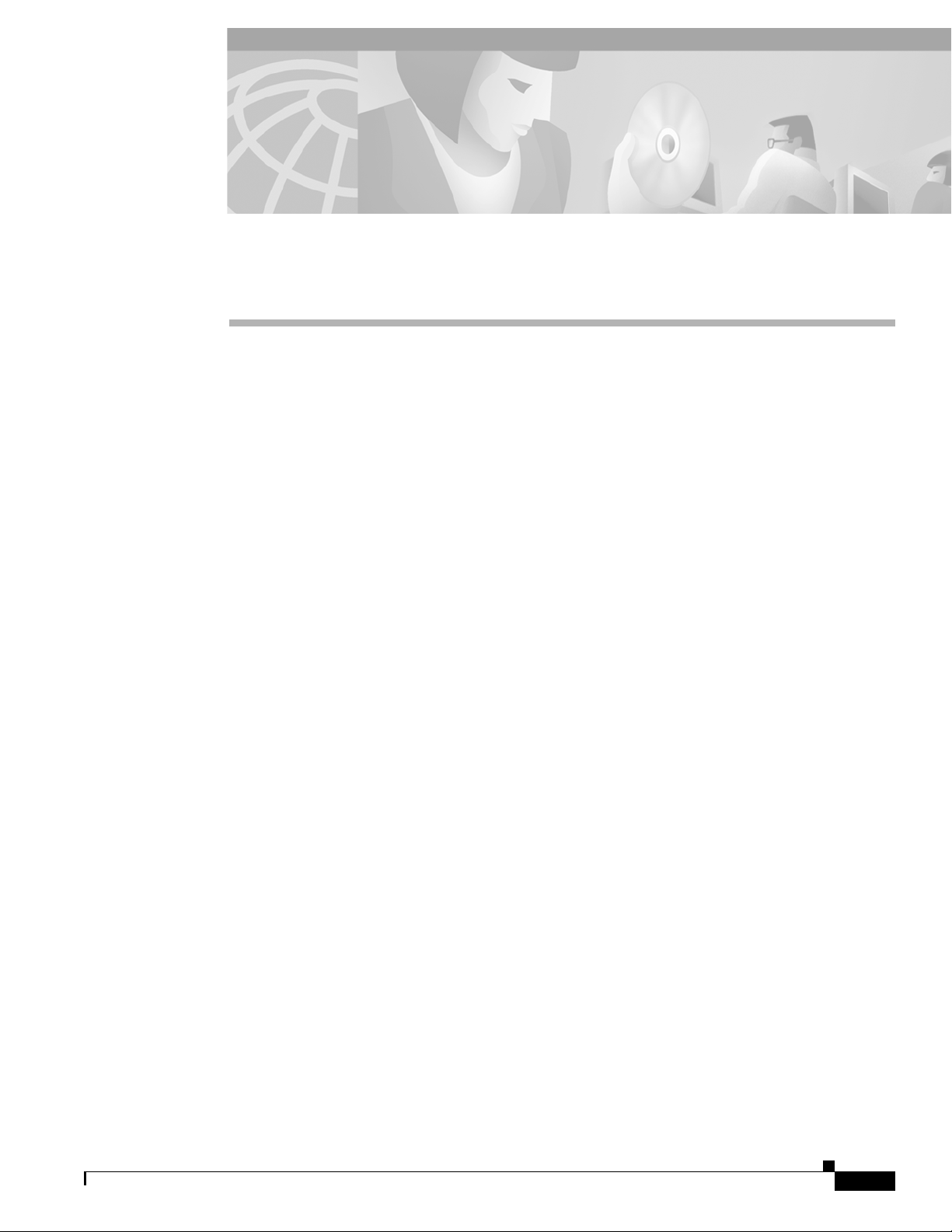
About This Guide
Objective
This Cisco VPN Solutions Center: MPLS Solution User Reference manual provides details about the
Cisco Virtual Private Network (VPN) Solutions Center: MPLS Solution, to be referred to as MPLS VPN
Solution.
Who Should Use This Book
This book is written as a resource for experienced users and administrators who use MPLS VPN. It
provides details about how to implement the functionality of MPLS VPN Solution.
It is assumed that you have a basic understanding of network design, operation, and terminology, and
that you are familiar with your own network configurations. It is also assumed that you have a basic
familiarity with UNIX.
How This Book Is Organized
This manual is organized as follows:
• Chapter 1, “Getting Started,” provides an overview of the MPLS VPN Solution product and the
system setup necessary to run it.
• Chapter 2, “WatchDog Commands,” provides the description, syntax, and arguments for the
commands for WatchDog, a background daemon process that is automatically installed as part of
the installation procedure for MPLS VPN Solution.
• Chapter 3, “VPN Console,” provides an overview of the VPN Console and the organization of: the
menu task bar items; the left pane, the hierarchy pane; and the right pane, the data pane.
• Chapter 4, “VPN Console: File Menu,” provides an explanation of the options under the File menu:
–
Repository Administration
–
Watch Dog
–
Exit
78-10945-01
Cisco VPN Solutions Center: MPLS Solution User Reference
xv
Page 2

How This Book Is Organized
• Chapter 5, “VPN Console: Find Menu,” provides an explanation of the options under the Find
• Chapter 6, “VPN Console: Setup Menu,” provides an explanation of the options under the Setup
• Chapter 7, “VPN Console: Provisioning Menu,” provides an explanation of the options under the
menu:
–
Find Network
–
Find VPN Provider
–
Find Provider Region
–
Find VPN Customer
–
Find Customer Site
–
Find VPN
menu:
–
Create Targets From Router Configurations
–
New Provider Administrative Domain
–
New VPN Customer
–
New VPN Definition
Provisioning menu:
–
Add VPN Service to CE
About This Guide
–
Deploy Service Requests
–
View Deployment Log
–
Export Service Request Configlets
–
List All New Service Requests
–
List All Service Requests
–
Purge Closed Requests from Database
• Chapter 8, “VPN Console: Auditing Menu,” provides an explanation of the options under the
Auditing menu:
–
Generate Service Request Audit Reports
–
View Latest Audit Reports
• Chapter 9, “VPN Console: Monitoring Menu,” provides an explanation of the options under the
Monitoring menu task bar:
–
Collect Router Configuration Files
–
Collect VPN Accounting Data
–
Collect VPN Routing Information
–
Configure Traps
–
Interface Statistics
–
Poll a Router’s CAR MIB
–
Provision SLA Definitions and Collect SLA Data
xvi
–
View Accounting Reports
–
View CAR MIB Report
–
View Data Report
Cisco VPN Solutions Center: MPLS Solution User Reference
78-10945-01
Page 3

About This Guide
Related Information
–
View SLA Repor ts
–
View Verification Report
–
XML Data Query Tool
• Chapter 10, “VPN Console: Tools Menu,” provides an explanation of the options under the To ol s
menu task bar:
–
Tasks
–
Task Logs
–
User Administration
• Chapter 11, “VPN Console: Help Menu,” provides the version and copyright information for this
product:
–
About VPN Solutions Center
• Chapter 12, “VPN Console: Hierarchy Tree,” provides an explanation of the choices of actions in
the hierarchy pane:
–
Device Inventory
–
VPN Inventory
• Chapter 13, “Scheduling,” provides the scheduling choices available for tasks.
• Chapter 14, “Reports Overview,” provides an overview of the types of reports available with MPLS
VPN Solution and the structure of reports.
• Chapter 15, “Topology,” provides an overview of topology information that is launched from a
specific Provider Administrative Domain, specific customer, or specific VPN in the hierarchy pane.
• Appendix A, “Repository Management,” provides details about repository management tools
handled from the command line and from a third party backup program.
• Appendix B, “Property Settings,” provides information about the contents of the file
csm.properties, which has the property setting information. A table provides the default value, the
range of values or the rules for valid values, and an explanation for each of the arguments in the
csm.properties file.
• The glossary provides a glossary of MPLS VPN Solution terms.
Related Information
The following documents are companion documents to this document and comprise the Cisco VPN
Solutions: MPLS Solution documentation set:
• Release Notes for Cisco VPN Solutions Center: MPLS Solution 1.2 (Part Number: 78-10944)
• Documentation Road Map for Cisco VPN Solutions Center: MPLS Solution 1.2 (Part Number:
78-11110)
• Cisco VPN Solutions Center: MPLS Solution Installation Guide (Part Number: 78-10549)
• Cisco VPN Solutions Center: MPLS Solution Provisioning and Operations Guide (Part Number:
78-11367)
78-10945-01
Cisco VPN Solutions Center: MPLS Solution User Reference
xvii
Page 4

Conventions and Terminology
If you have the API module for this product, the following documents are also part of the Cisco VPN
Solutions: MPLS Solution documentation set:
• Cisco VPN Solutions Center: MPLS Solution API Programmer Guide (Part Number: 78-7124)
• Cisco VPN Solutions Center: MPLS Solution API Programmer Reference (Part Number: 78-11100)
The following list of documents contains additional information that may help you more fully
understand the material described in this manual. These documents are available on the Cisco
Documentation CD-ROM:
• Cisco IP Manager (Lite) 2.0(34)M Release Notes (Part Number: 78-7205)
• Cisco IP Manager (Lite) User’s Guide: Version 2.0 (Part Number: 78-10298)
• Internetworking Technologies Handbook
• Internetworking Terms and Acronyms
Conventions and Terminology
This section discusses conventions and terminology used throughout this manual.
• pointer—indicates where the mouse action is to occur
• select—to push and hold down the left mouse button
About This Guide
• release—to let up on a mouse button to initiate an action
• click—to select and release a mouse button without moving the pointer
• double-click—to click a mouse button twice quickly without moving the pointer
• drag—to move the pointer by sliding the mouse with one or more buttons selected
The MPLS VPN Solution software supports a three-button mouse. The buttons are configured as
follows:
• left button—selects objects and activates controls
• middle button—adjusts a selected group of objects, adding to or deselecting part of the group
• right button—displays and selects from menus
This manual uses this terminology throughout (even though it is possible for individual users to
customize their devices to use the buttons in an alternative manner).
In situations that allow more than one item to be selected from a list simultaneously, the following
actions are supported:
• To select a single item in a list, click the entry. Clicking a second time on a previously selected entry
deselects it.
• To select a contiguous block of items, click the first entry; then, without releasing the mouse button,
drag to the last desired entry and release. (A subsequent click anywhere on the screen deselects all
previous selections.)
• To extend a currently selected block, hold the Shift key down and click the entry at the end of the
group to be added
• To add a noncontiguous entry to the selection group, press the Ctrl (Control) key and click the entry
to be added.
xviii
Names of on-screen elements that you click or select (menu names, commands, and controls such as
buttons, drop-down lists, and so on) are printed in bold font.
Cisco VPN Solutions Center: MPLS Solution User Reference
78-10945-01
Page 5

About This Guide
Cisco Connection Online
Bold font is also used for keywords, names of commands, and names of keys on the keyboard.
Text displayed as on-screen examples is printed in
When set off from the main text, words and characters you should enter by the keyboard are printed in
bold font. When the word or character string is enclosed in angle brackets
(< and >), you should substitute your own character string for the example presented in the text.
For example, when you see:
login: root
you should specify the string root at the login prompt. However, when you see:
password: <rootpassword>
you should specify your own password in place of the character string <rootpassword>.
The italic style is used to emphasize words, to introduce new terms, and for titles of printed publications
(however, not titles of CD-ROMs or floppy disks).
Note Means reader take note. Notes contain helpful suggestions or references to materials not
contained in this manual.
courier font.
Caution Means reader be careful. In this situation, you might do something that could result in
equipment damage or loss of data.
Cisco Connection Online
Cisco Connection Online (CCO) is Cisco Systems’ primary, real-time support channel. Maintenance
customers and partners can self-register on CCO to obtain additional information and services.
Available 24 hours a day, 7 days a week, CCO provides a wealth of standard and value-added services
to Cisco’s customers and business partners. CCO services include product information, product
documentation, software updates, release notes, technical tips, the Bug Navigator, configuration notes,
brochures, descriptions of service offerings, and download access to public and authorized files.
CCO serves a wide variety of users through two interfaces that are updated and enhanced
simultaneously: a character-based version and a multimedia version that resides on the World Wide Web
(WWW). The character-based CCO supports Zmodem, Kermit, Xmodem, FTP, and Internet e-mail, and
it is excellent for quick access to information over lower bandwidths. The WWW version of CCO
provides richly formatted documents with photographs, figures, graphics, and video, as well as
hyperlinks to related information.
You can access CCO in the following ways:
• WWW: http://www.cisco.com
• WWW: http://www-europe.cisco.com
78-10945-01
• WWW: http://www-china.cisco.com
• Telnet: cco.cisco.com
• Modem: From North America, 408 526-8070; from Europe, 33 1 64 46 40 82. Use the following
terminal settings: VT100 emulation; databits: 8; parity: none; stop bits: 1; and connection rates up
to 28.8 kbps.
Cisco VPN Solutions Center: MPLS Solution User Reference
xix
Page 6

Documentation CD-ROM
For a copy of CCO’s Frequently Asked Questions (FAQ), contact cco-help@cisco.com. For additional
information, contact cco-team@cisco.com.
Note If you are a network administrator and need personal technical assistance with a Cisco
product that is under warranty or covered by a maintenance contract, contact Cisco’s
Technical Assistance Center (TAC) at 800 553-2447, 408 526-7209, or tac@cisco.com. To
obtain general information about Cisco Systems, Cisco products, or upgrades, contact
800 553-6387, 408 526-7208, or cs-rep@cisco.com.
Documentation CD-ROM
Cisco documentation and additional literature are available in a CD-ROM package, which ships with
your product. The Documentation CD-ROM, a member of the Cisco Connection Family, is updated
monthly. Therefore, it might be more current than printed documentation. To order additional copies of
the Documentation CD-ROM, contact your local sales representative or call customer service. The
CD-ROM package is available as a single package or as an annual subscription. You can also access
Cisco documentation on the World Wide Web at http://www.cisco.com, http://www-china.cisco.com,
or http://www-europe.cisco.com.
About This Guide
If you are reading Cisco product documentation on the World Wide Web, you can submit comments
electronically. Click Feedback in the toolbar and select Documentation. After you complete the form,
click Submit to send it to Cisco. We appreciate your comments.
xx
Cisco VPN Solutions Center: MPLS Solution User Reference
78-10945-01
