Cisco Systems 60024010 User Manual
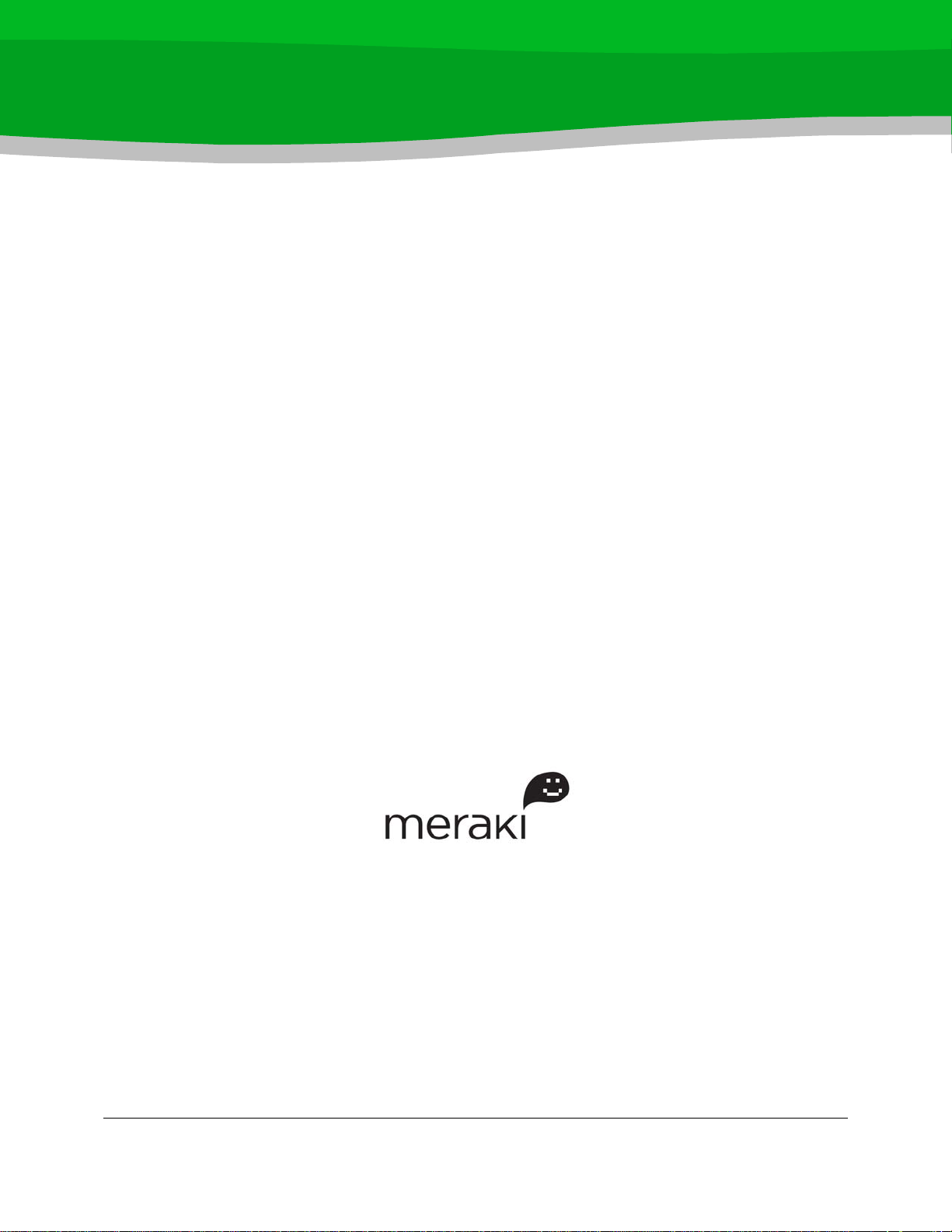
Meraki Z1
Hardware Installation Guide
September 2012
Copyright©2012,Meraki,Inc.
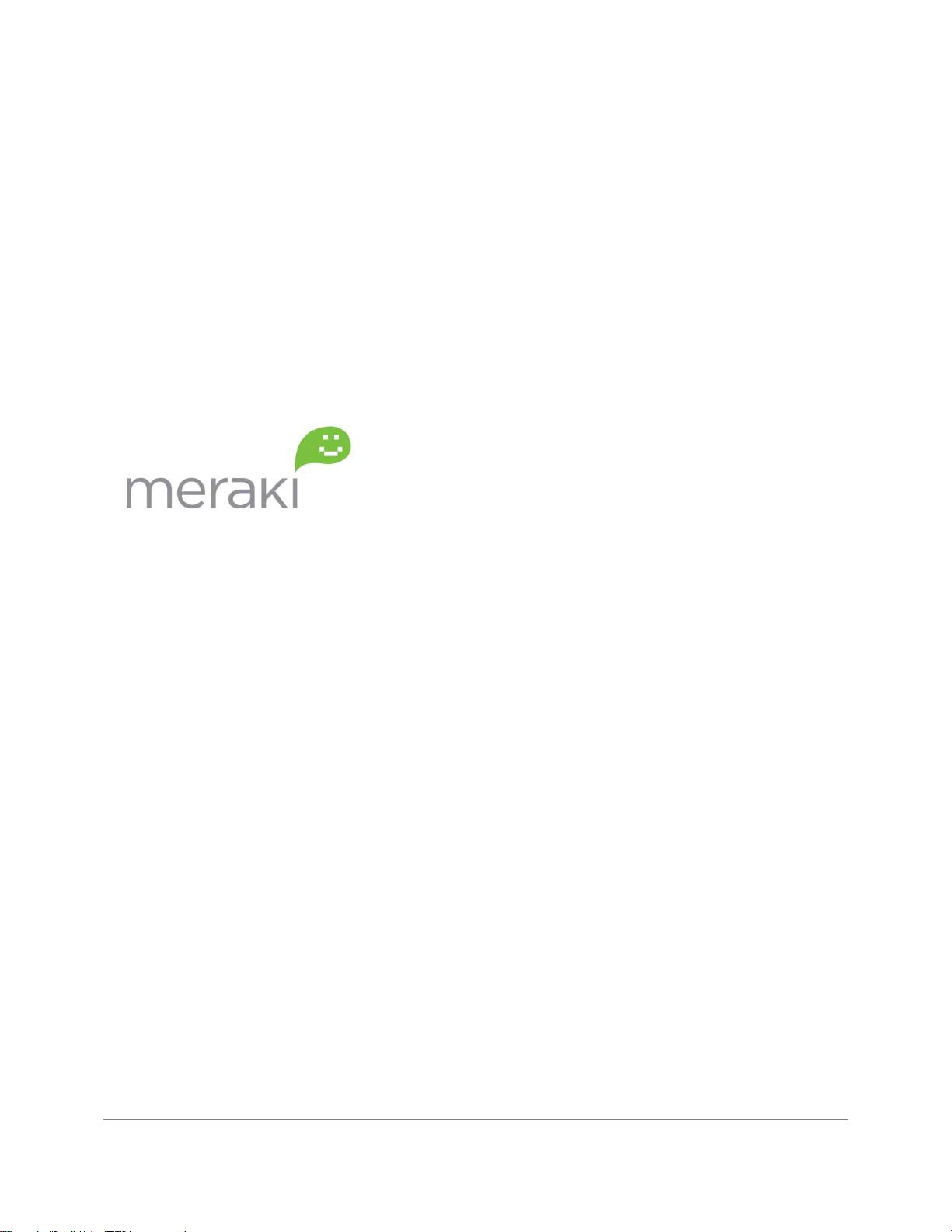
www.meraki.com
660 Alabama St.
San Francisco, California 94110
Phone: +1 415 632 5800
Fax: +1 415 632 5899
Copyright:©2012Meraki,Inc.Allrightsreserved.
Trademarks:Meraki®isaregisteredtrademarkofMeraki,Inc.
Meraki Z1 Installation Guide Z1 Overview | 2

Trademarks
Meraki, Meraki Z1, and Meraki Cloud Controller are trademarks of Meraki, Inc. Other brand and product names are
registered trademarks or trademarks of their respective holders.
Statement of Conditions
In the interest of improving internal design, operational function, and/or reliability, Meraki reserves the right to make
changes to the products described in this document without notice. Meraki does not assume any liability that may
occur due to the use or application of the product(s) or circuit layout(s) described herein.
Warranty
Meraki, Inc. provides a limited warranty on this product. Warranty details may be found at www.meraki.com/legal.
Scope of the Document and Related Publications
The Z1 Hardware Installation Guide describes the installation procedure for the Z1 cloud-managed routers. Additional
reference documents are available online at: www.meraki.com/library/products.
Meraki Z1 Installation Guide Z1 Overview | 3

Table of Contents
Trademarks ...................................................................................................................... 3
Statement of Conditions ................................................................................................. 3
Warranty ........................................................................................................................... 3
Scope of the Document and Related Publications ...................................................... 3
1 Z1 Overview ............................................................................................................... 5
1.1 Package Contents ............................................................................................................................... 5
1.2 The Z1 Front Panel ............................................................................................................................. 5
1.2.1 LED Color Rules............................................................................................................................... 5
1.2.2 Power-on Sequence ......................................................................... Error! Bookmark not defined.
1.3 The Z1 Back Panel .............................................................................................................................. 5
1.3.1 Internet Port ..................................................................................................................................... 5
1.3.2 LAN Ports ......................................................................................................................................... 5
1.3.3 USB Port .......................................................................................................................................... 5
1.3.4 Reset Button .................................................................................................................................... 5
2 Pre-Deployment Setup .............................................................................................. 7
2.1 Dashboard Settings ............................................................................................................................. 7
2.1.1 Setting Up a New Dashboard Account ............................................................................................. 7
2.1.2 Using an Existing Dashboard Account ............................................................................................. 7
2.2 Firewall Settings .................................................................................................................................. 7
2.3 Local Management Console ................................................................................................................ 7
2.4 Network Settings ................................................................................................................................. 8
2.4.1 Router Mode: Gateway to the Internet ............................................................................................. 8
2.4.2 Passthrough Mode: Behind an Existing Router and/or Firewall ....................................................... 9
Meraki Z1 Installation Guide Z1 Overview | 4

1 Z1 Overview
1.1 Package Contents
Z1 Router
Flier
Power Adapter
Wall Mount Kit
Cat5e Cable
1.2 The Z1 Front Panel
The Meraki Z1 is an enterprise router designed for distributed
deployments that require remote administration. It is ideal for network
administrators who demand both ease of deployment and a state-of-theart feature set.
There is 1 RGB LED in Z1
1.2.1 LED Color Rules
1.3 The Z1 Back Panel
1.3.1 Internet Port
1.3.2 LAN Ports
1.3.3 USB Port
1.3.4 Reset Button
Orange – booting
White – connected to cloud controller
The Z1 supports only one Internet / WAN connection
The Z1 has four LAN ports, called LAN 1, LAN 2, LAN 3, and LAN 4.
These ports can be connected to devices like computers, printers,
access points, or Ethernet switches.
The Z1 has one USB 2.0 port. This port is reserved for future use.
Pushing the reset button for 30 sec. will default the Z1 to its factoryreset values.
1.3.5 On-Off Button
Turns router on and off
Meraki Z1 Installation Guide Z1 Overview | 5
