Page 1
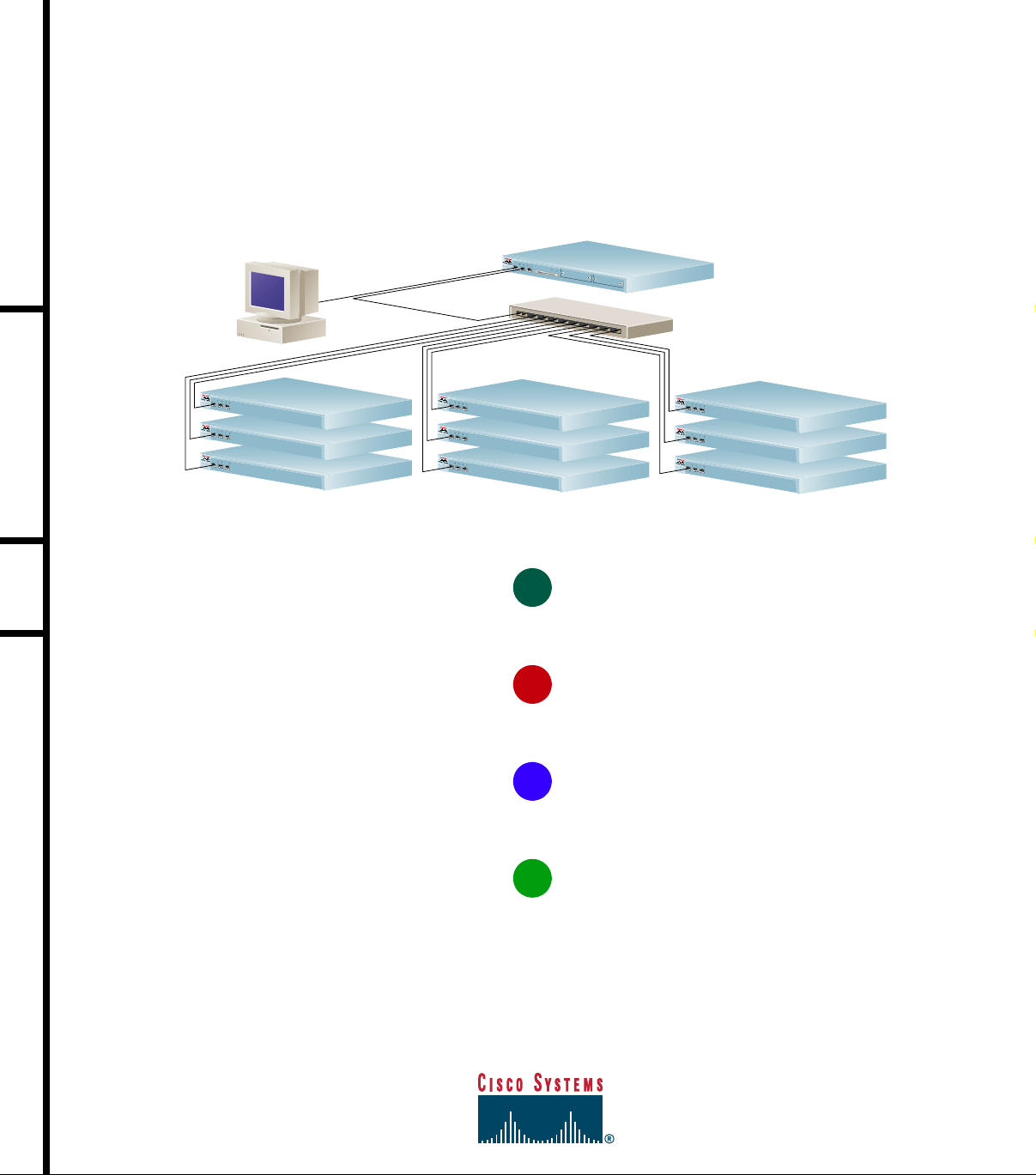
Quick Start Guide
CISCO INTELLIGENCE ENGINE 2100 SERIES
M
OUNTING, CABLING, AND SETUP
Cisco Intelligence Engine 2100 Series
M
O
D
E
D
R
I
V
E
0
D
R
IV
E
1
Console
Hub
M
O
D
E
M
O
D
E
M
O
D
E
M
O
D
E
M
O
D
E
M
O
D
E
M
O
D
E
M
O
D
E
M
O
D
E
53002
Routers
Routers
1
TAKE OUT WHAT YOU NEED
2
RACK MOUNT THE HARDWARE
3
CONNECT CABLES
4
RUN THE SETUP PROGRAM
Routers
Page 2

Page 3

Take Out What You Need
This guide explains how to mount, cable, and set up
your Cisco Intelligence Engine 2100 Series
(IE2100 Series).
Product Documentation
1 Quick Start Guide (this guide)
1 Regulatory Compliance and Safety Information
for Cisco Intelligence Engine 2100 Series
1 Cisco Intelligence Engine 2100 Series
Configuration Registrar Manual (for more detailed
information about subjects covered in this guide)
1 Release Notes for Cisco Intelligence Engine 2100
Series Configuration Registrar
1
Hardware Appliance
1 Cisco Intelligence Engine 2100 Series
L
IN
K
1
0
0
M
b
p
s
L
IN
K10
0
M
b
p
M
O
D
E
C
O
N
S
s
E
T
H
E
R
N
E
T
0
E
T
H
E
R
N
E
T
1
D
R
IV
E
0
D
R
IV
E
1
Intelligence Engine 2100 Series
53000
Page 4
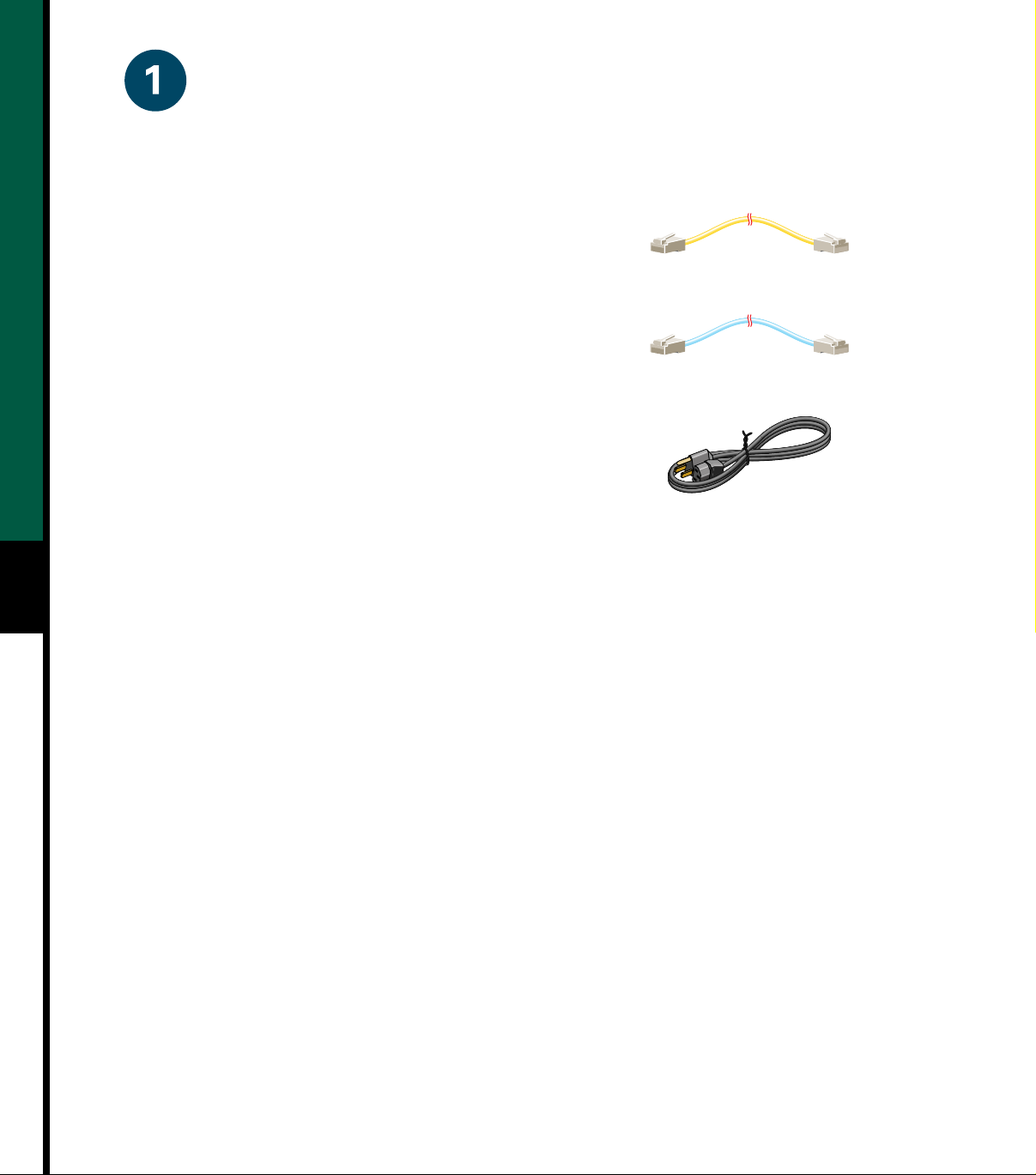
Take Out What You Need (continued)
Cables and Power Cord
1 yellow Ethernet 10BaseT cable
(to connect to a 10BaseT hub)
1 flat, light-blue console cable with
1 RJ-45 adapter, labeled TERMINAL
(RJ-45-to-DB-9)
1 black power cord
Rack-Mount Kit
2 L mounting brackets (left and right)
4 M4 Phillips countersunk-head screws
2
4 12-24 x 3/4-inch Phillips binder-head screws
4 10-32 x 3/4-inch slotted binder-head screws
1 8-32 x 1/2-inch black Phillips binder-head screw
Desktop-Mount Kit
4 Desktop mounting self-adhesive feet
Page 5

Rack Mount the Hardware
L
IN
K
100
M
b
ps LINK
100M
bp
MODE
CO
NS
s
E
T
HE
RN
ET 0
E
TH
E
RN
E
T 1
Phillips machine
D
R
IVE
0
D
screws
RIVE
1
Intelligence Engine 2100 Series
49336
Installing Rack Mount
Hardware
This section describes how to install the
IE2100 Series in a standard 19-inch equipment rack.
A rack-mount kit is included for mounting the
system in a standard 19-inch equipment rack with
two unobstructed outer posts.
Note You can place the system on a desktop or other
flat, stable surface. Self-adhesive rubber feet are
provided for this purpose.
Warning The following guidelines are
provided to ensure your safety:
• This unit should be mounted at the bottom of
the rack if it is the only unit in the rack.
• When mounting this unit in a partially filled
rack, load the rack from the bottom to the top
with the heaviest component at the bottom of
the rack.
To install the IE2100 Series in a rack:
Step 1 Measure the rack to verify that the system
will fit.
Step 2 Attach the L brackets to the sides of the
chassis using the provided screws so that
the L-bracket mounting surfaces are even
with the front or back panel of the chassis,
depending on which way you want to
install it.
Step 3 Position the chassis in the rack.
Step 4 Align the four mounting holes in the
L bracket with the four mounting holes in
the equipment rack.
Step 5 Secure the system in the rack by installing
the provided screws through the elongated
holes in the L bracket and into the
threaded holes in the mounting post.
3
• If the rack is provided with stabilizing devices,
install the stabilizers before mounting or
servicing the unit in the rack.
Page 6

Connect Cables
Console
M
O
D
E
M
O
D
E
M
O
D
E
Cisco Intelligence Engine 2100 Series
M
O
D
E
D
R
I
V
E
0
D
R
IV
E
1
M
O
D
E
M
O
D
E
M
O
D
E
Hub
M
O
D
E
M
O
D
E
M
O
D
E
53002
Routers
Connecting the Ethernet and
4
Console Cables
Use the console cable in the accessory kit to connect
the IE2100 Series console port (CONS) to a console or
Routers
Routers
Cisco Intelligence Engine 2100 Series
L
I
N
K
1
0
0
M
b
p
s
L
I
N
K
1
0
0
M
b
p
s
M
O
D
E
C
O
N
S
E
T
H
E
D
R
R
N
IV
E
T
E
0
0
D
E
R
T
H
I
V
E
E
R
1
N
E
T
1
Intelligence Engine 2100 Series
Cons Port (RJ-45)
53006
computer that is running a console program.
Console cable
Console
Use the CAT 5 UTP cable in the accessory kit to
connect the IE2100 Series to your network.
Cisco Intelligence Engine 2100 Series
L
I
N
K
1
0
0
M
b
p
s
L
IN
K
1
0
0
M
b
p
s
M
O
D
E
C
O
N
S
E
T
H
E
D
R
R
N
I
E
V
T
E
0
0
D
E
R
T
H
IV
E
E
R
1
N
E
T
1
Intelligence Engine 2100 Series
Ethernet 10/100BaseTX
port (RJ-45)
53005
CAT 5 UTP cable
Ethernet Hub
(sold separately)
Page 7

Connect Cables (continued)
Power receptacle
Power switch
AC power
connector
Connect the Power Cable
Step 1 Verify that the Power switch is set to OFF.
Step 2 Connect the black power cable to the
power receptacle on the rear panel of the
IE2100 Series.
Step 3 Connect the other end of the power cable
to an AC power source.
Step 4 Set the power switch to ON.
Step 5 Verify that the IE2100 Series is
operational.
49334
5
Page 8

Run the Setup Program
This section explains how to run the setup program
to configure the system.
Primary DNS nameserver IP address
IP address of DNS server that
IE2100 Series uses for name/IP-address
Step 1 Boot the system without a configuration.
When the system finishes booting, a login
prompt appears.
Step 2 Log in with the username of setup.
Step 3 Enter responses to the prompts that appear:
hostname
System hostname. Appears in command
prompt.
domain name
System domain name.
6
admin password
Password for the Linux administrative
user account on the IE2100 Series; case
sensitive, between 5 and 20 characters.
confirm password
Reenter password to verify that you typed
it correctly.
eth0 IP address
IP address of Ethernet 0 interface.
resolution.
Secondary DNS nameserver IP address
Optional. To skip, press Enter.
enter country code
Enter the two (2) character country code.
enter Location code
Enter the location code or name without
embedded blanks.
enter Configuration Server username
Username for the Configuration Registrar
administrative account; case-sensitive
with a maximum of 32 characters.
<username> password
Password for the administrative user
account on the Configuration Registrar;
case sensitive, between 5 and 20
characters.
confirm password
Reenter password to verify that you typed
it correctly.
eth0 network mask
Network mask of Ethernet 0 interface.
eth0 default gateway IP address
IP address of default router that connects
IE2100 Series to network.
eth1 IP address
Optional. To skip, press Enter.
eth1 network mask
Optional. To skip, press Enter.
eth1 default gateway IP address
Optional. To skip, press Enter.
Would you like to save this configuration
[yes]
Press Enter to accept the configuration.
The configuration is saved.
Step 4 Log in as admin.
Step 5 Type rootenable.
Step 6 Set your root password.
Caution If you forget your root password,
you will be locked out of the system!
Page 9

Run the Setup Program (continued)
Verify Configuration Registrar
is Running
Once the system has been installed and configured,
you can verify the installation of the Configuration
Registrar by following these steps:
Step 1 Go to a different computer and bring up a
web browser.
Step 2 On the net-site window enter the URL for
the Configuration Registrar.
For example:
http://<ip_address>/config/login.html
where: ip_address is the IP address you
entered during IE2100 Series setup.
The Configuration Registrar login page
appears.
If you have reached the Configuration
Registrar Home page, you have verified the
successful installation on the Configuration
Registrar.
7
Step 3 Enter the Configuration Registrar Userid
and Password that you entered during
IE2100 Series setup.
Step 4 On the message page, click Continue.
Page 10

Page 11

Page 12

Corporate Headquarters
Cisco Systems, Inc.
170 West Tasman Drive
San Jose, CA 95134-1706
USA
http://www.cisco.com
Tel: 408 526-4000
800 553-NETS (6387)
Fax: 408 526-4100
European Headquarters
Cisco Systems Europe
11, Rue Camille Desmoulins
92782 Issy Les Moulineaux Cedex
9
France
http://www-europe.cisco.com
Tel: 33 1 58 04 60 00
Fax: 33 1 58 04 61 00
Americas
Headquarters
Cisco Systems, Inc.
170 West Tasman Drive
San Jose, CA 95134-1706
USA
http://www.cisco.com
Tel: 408 526-7660
Fax: 408 527-0883
Asia Pacific Headquarters
Cisco Systems Australia, Pty., Ltd
Level 17, 99 Walker Street
North Sydney
NSW 2059 Australia
http://www.cisco.com
Tel: +61 2 8448 7100
Fax: +61 2 9957 4350
Cisco Systems has more than 200 offices in the following countries. Addresses, phone numbers, and fax numbers are listed on the
Cisco Connection Online Web site at http://www.cisco.com/go/offices.
Argentina • Australia • Austria • Belgium • Brazil • Bulgaria • Canada • Chile • China • Colombia • Costa Rica • Croatia • Czech
Republic • Denmark • Dubai, UAE • Finland • France • Germany • Greece • Hong Kong • Hungary • India • Indonesia • Ireland Israel
Italy • Japan • Korea • Luxembourg • Malaysia • Mexico • The Netherlands • New Zealand • Norway • Peru • Philippines Poland
Portugal • Puerto Rico • Romania • Russia • Saudi Arabia • Scotland • Singapore • Slovakia • Slovenia • South Africa • Spain • Sweden
Switzerland • Taiwan • Thailand • Turkey • Ukraine • United Kingdom • United States • Venezuela • Vietnam • Zimbabwe
Copyright © 2001, Cisco Systems, Inc. All rights reserved. Printed in the USA. AccessPath, AtmDirector, Browse with Me, CCDA, CCDE, CCDP, CCIE, CCNA, CCNP, CCSI, CD-PAC, CiscoLink, the Cisco NetWorks
logo, the Cisco Powered Network logo, Cisco Systems Networking Academy, the Cisco Systems Networking Academy logo, Fast Step, Follow Me Browsing, FormShare, FrameShare, GigaStack, IG X, Internet Quotient,
IP/VC, iQ Breakthrough, iQ Expertise, iQ FastTrac k, the iQ Logo, iQ Net Rea diness Scorecard, MGX, t he Networkers logo, Pack et , PI X, RateMUX, ScriptBuilder, ScriptShare, SlideCast, SMA RTnet, TransPath, Unity ,
Voice LAN, Wavelength Router, and WebViewer are trademarks of Cisco Systems, Inc.; Changing the Way We Work, Live, Play, and Learn, Discover All That’s Possible, and Empower ing the Internet Generation, ar e
service marks of Cisco Systems , Inc.; and Aironet, ASIST, BPX, Catalyst, Cisco, the Cisco Certifi ed Internetwork Expert logo, Cisco IOS, the Cisco IOS logo, Cisco Systems, Cisco Systems Capital, the Cisco Systems
logo, Enterprise/Solver, EtherChannel, EtherSwitch, FastHub, FastSwitch, IOS, IP/TV, LightStream, MICA, Network Registrar, Post-Routing, Pre-Routing, Registrar, StrataView Plus, Stratm, SwitchProbe, TeleRouter,
and VCO are registered tradema rks of Cisco Systems, Inc. an d/or its affiliates in the U.S. and c ertain other countries.
All other brands, names, or trademarks mentioned in this document or Web site are the property of their respective owners. The use of the word partner does not imply a partnership relationship between Cisco and any
other company. (0103R)
Printed in the USA on recycled paper containing 10% postconsumer waste.
DOC-7812300=
78-12300-01
