Page 1

Data Sheet
Cisco 200E Series Smart Switches
Cisco Small Business
Build a Powerful, Easy-to-Use Basic Business Network at an Affordable Price
The key to succeeding in today’s competitive business environment is investing resources wisely –
knowing how to separate the essential from the extraneous and get the most value for your dollars. As
the backbone of your business and productivity applications, the small business network clearly falls into
the “essential” category. But that doesn’t mean you need the most advanced feature set on the market.
Figure 1. Cisco 200E 24-Port 10/100 Smart Switch
With Cisco® 200E Series Smart Switches, you can achieve business-class network security and
performance without paying for advanced network management features that you will not need. When
you need a reliable solution to share network resources and connect computers, printers, and servers,
but low cost is a top priority, Cisco 200E Series Smart Switches provide the ideal solution.
Cisco 200E Series Smart Switches
Cisco 200E Series Smart Switches are a series of affordable smart switches that combine powerful
network performance and reliability with the essential network management features you need for a solid
business network. These scalable switches provide enhanced management, security, and quality-ofservice (QoS) features beyond those of an unmanaged switch, at a lower cost than managed switches.
And with an easy-to-use web user interface and the Cisco FindIT Network Discovery Tool, you can
deploy and configure a rock-solid business network in minutes.
Business Applications
Whether you need basic high-speed connectivity for your computers and servers or a comprehensive
voice, data, and wireless technology solution, Cisco 200E Series switches can meet your business
needs. Possible deployment scenarios include:
●
High-speed desktop connectivity. Cisco 200E Series switches can quickly and securely connect
employees working in small offices with one another and with all of the servers, printers, and other
device they use. High performance and reliable connectivity help speed up file transfers and data
processing, improve network uptime, and keep your employees connected and productive.
© 2012 Cisco and/or its affiliates. All rights reserved. This document is Cisco Public Information. Page 1 of 8
Page 2
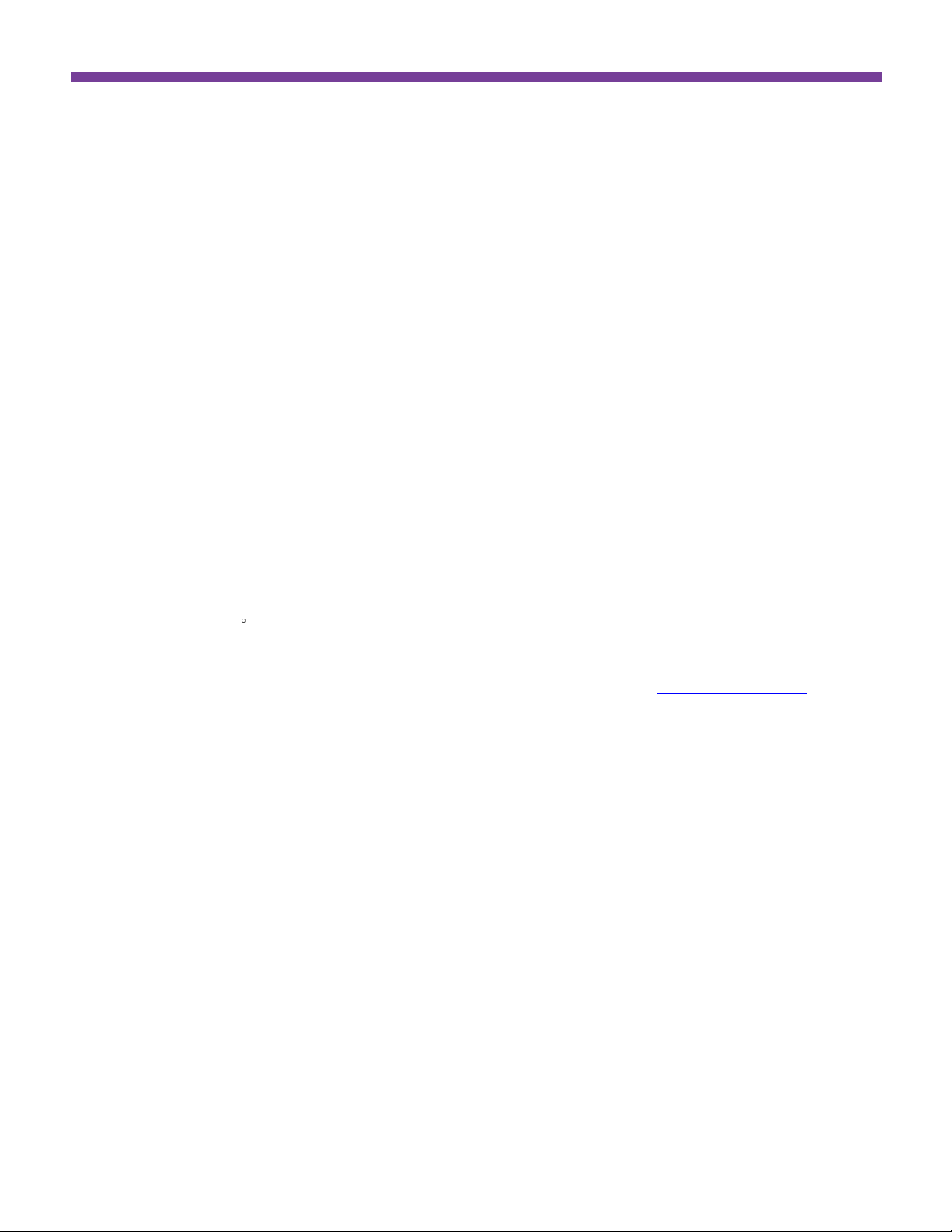
●
Secure wireless connectivity. Cisco 200E Series switches work with Cisco and third-party wireless
Data Sheet
solutions to extend the reach of your network. Employees can work productively from conference
rooms and common areas, collaborate in any office, and access business applications from wherever
they are. Power over Ethernet (PoE) enables the switch to send power over the network cable to
power wireless access points and simplifies the wireless deployment. And with embedded security,
your employees can work with confidence, knowing that only authorized users can access the network
and network applications.
●
Unified communications. The Cisco 200E Series provides QoS features to enable you to prioritize
delay-sensitive traffic in your network and let you converge all of your communications solutions –
such as IP telephony and video surveillance – over a single Ethernet network. Cisco offers a complete
portfolio of IP telephony and other unified communications products designed for small businesses,
and Cisco 200E Series switches have been rigorously tested to help ensure easy integration and full
compatibility with these and other vendor products.
Features and Benefits
Cisco 200E Series Switches provide all of the features you need to create a basic business-class network
at an affordable price. These features include:
●
Easy configuration and management: Cisco 200E Series switches are designed to be easy to
deploy and use by small businesses or the partners that serve them. Simple-to-use web-based
interfaces reduce the time it takes to deploy, manage, and troubleshoot your network. Key features
include:
Cisco FindIT Network Discovery Utility works through a simple toolbar on the user’s web browser
◦
to discover Cisco devices on the network and display basic information, such as serial numbers and
IP addresses, to aid in the configuration and speed the deployment of Cisco Small Business
products. For more information, and to download the utility, visit
●
Performance and reliability: Cisco 200E Series switches have been tested to deliver the high
www.cisco.com/go/findit.
availability and performance you would expect from a Cisco switch and help you prevent costly
downtime. The switches speed file transfer times, improve slow and sluggish networks, keep your vital
business applications available, and help your employees respond more quickly to customers and
each other. With a network based on Cisco 200E Series switches, you can address all of your
business communication and connectivity needs and reduce the total cost of ownership of your
technology infrastructure.
●
Power over Ethernet (PoE): Cisco 200E Series switches are available with PoE. This capability
simplifies the deployment of IP telephony, wireless, video surveillance, and other solutions by allowing
you to send data and power to network endpoints over the same network cable. With no need for
separate power supplies or outlets for IP phones, IP cameras, or wireless access points, you can
speed up deployment and installation and take advantage of advanced communications technologies
quickly, and at a lower cost.
●
Network security: Cisco 200E Series switches provide enhanced security and network management
features, such as 802.1x and SSH, that you need to maintain a level of security for your business,
keep unauthorized users off the network, and protect your business data.
●
IP telephony support: Cisco 200E Series switches include QoS features to prioritize delay-sensitive
services such as voice and video, simplify unified communications deployments, and help ensure
consistent network performance for all services. For example, Auto Voice VLAN and LLDP-MED
© 2012 Cisco and/or its affiliates. All rights reserved. This document is Cisco Public Information. Page 2 of 8
Page 3
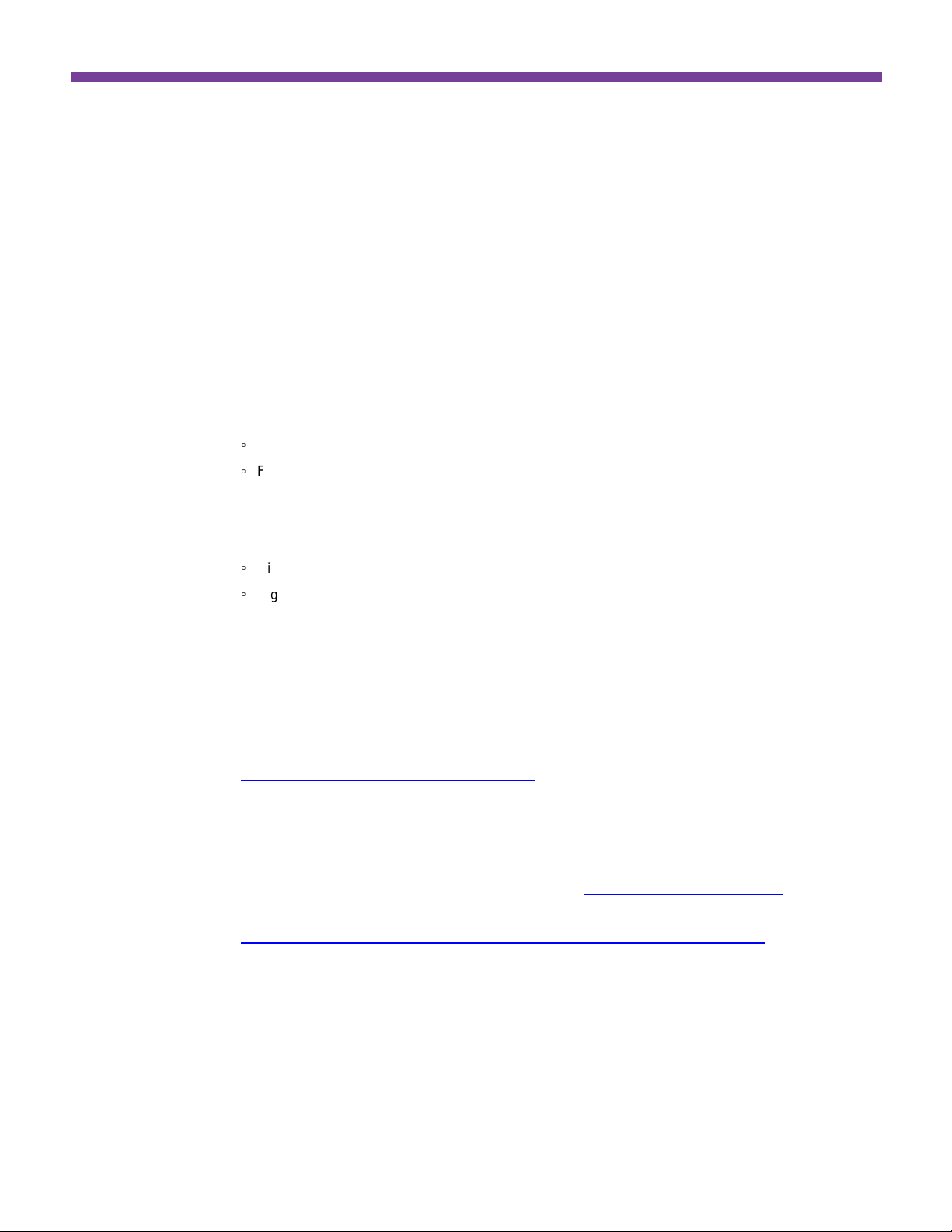
Data Sheet
automatically detect voice devices and configures the right VLAN and QoS parameters to prioritize
voice traffic.
●
IPv6 support: Internet service providers worldwide are moving to the latest version of Internet Protocol
to accommodate the growing number of network devices. Cisco 200E Series switches provide native
support for IPv6 alongside traditional IPv4. That means you can take full advantage of IPv6-enabled
operating systems and applications in the future, without having to upgrade your network equipment.
●
Enhanced management: Supports Simple Network Management Protocol (SNMP), TextView CLI,
Telnet, SSH, remote monitoring (RMON), Link-Layer Discovery Protocol (LLDP)-MED, and Dynamic
Host Configuration Protocol (DHCP) Option 66/67 for increased traffic management, configuration,
monitoring, and analysis.
●
Optimal energy-efficient solution: Cisco 200E Series switches are designed to be eco-friendly
without compromising performance. They help conserve energy by optimizing power use, which helps
protect the environment and lowers your energy costs. Power-saving features include:
◦
Automatic power down on ports when a link is not active
◦
Fanless design in most models, which reduces power consumption, increases reliability, and
provides quieter operation
●
Peace of mind: Cisco 200E Series Switches offer the reliable performance, quality, and peace of mind
you expect from a Cisco switch. When you invest in the Cisco 200E Series, you gain the benefit of:
Cisco limited lifetime warranty
◦
◦
Rigorous testing to help ensure easy integration and compatibility with other Cisco networking and
communications products, including the complete Cisco Small Business portfolio
●
World-class service and support: Your time is valuable, especially when you have a problem that is
affecting your business. The Cisco 200E Series switches come with Cisco Limited Lifetime Hardware
Warranty. The limited lifetime hardware warranty with return to factory replacement and a 1-year
limited warranty for fans and power supplies, and a 90-day limited software warranty. In addition, Cisco
offers software updates for bug fixes for the warranty term, and telephone technical support at no
charge for the first 12 months following the date of purchase. To download software updates, go to:
www.cisco.com/cisco/web/download/index.html.
To extend the support coverage beyond warranty, choose the Cisco Small Business Support Service
which helps you get the most value from Cisco Small Business solutions, providing peace of mind at
an affordable price. The subscription-based service offers software upgrades and updates, access to
the Cisco Small Business Support Center, next business day hardware replacement (if needed), and
telephone and online chat support. To learn more, visit
www.cisco.com/go/smbservices.
To find out where Cisco Small Business Service and Support is available by country, go to
https://supportforums.cisco.com/community/netpro/small-business/sbcountrysupport.
●
Multiple language options: The Cisco 200E Series is available in six languages: English, French,
German, Italian, Spanish, and simplified Chinese. All product documentation and most user interfaces
are translated, giving you the ability to select your preferred language.
© 2012 Cisco and/or its affiliates. All rights reserved. This document is Cisco Public Information. Page 3 of 8
Page 4

Data Sheet
Product Specifications
Table 1 gives the product specifications for the Cisco 200E Series Switches.
Table 1. Product Specifications
Feature SF200E-24 SF200E-24P SF200E-48 SF200E-48P
Performance
Switching capacity and forwarding rate
Capacity in Millions of Packets per
Second (mpps) (64-byte packets)
Layer 2 Switching
Spanning Tree Protocol (STP) Standard 802.1d STP support
Link Aggregation Support for IEEE 802.3ad Link Aggregation Control Protocol (LACP)
VLAN Support for up to 256 VLANs simultaneously (out of 4096 VLAN IDs). Port-based and 802.1Q
Voice VLAN Voice traffic is automatically assigned to a voice-specific VLAN and treated with appropriate
Internet Group Management
Protocol (IGMP) versions 1 and 2
snooping
Head-of-line (HOL) blocking HOL blocking prevention
Security
IEEE 802.1X (Authenticator role) 802.1X: RADIUS authentication, and, MD5 hash
Port security Locks MAC addresses to ports, and limits the number of learned MAC addresses
Storm control Broadcast, multicast, and unknown unicast
Quality of Service
Priority levels 8 hardware queues
Scheduling Strict priority and weighted round-robin (WRR)
Class of service Port based, 802.1p VLAN priority based, IPv4/v6 IP precedence/type of service (ToS)/DSCP
Rate limiting Ingress policer, per VLAN and per port
Standards
Standards IEEE 802.3 10BASE-T Ethernet, IEEE 802.3u 100BASE-TX Fast Ethernet, IEEE 802.3ab
6.55 6.55 10.12 10.12
Fast convergence using 802.1w (Rapid Spanning Tree [RSTP]), enabled by default
Multiple Spanning Tree instances using 802.1s (MSTP)
●
Up to 4 groups
●
Up to 8 ports per group with 16 candidate ports for each (dynamic) 802.3ad link aggregation
tag-based VLANs
Port-based and 802.1Q tag-based VLANs
levels of QoS
IGMP limits bandwidth-intensive multicast traffic to only the requesters; supports 128 multicast
groups
Queue assignment based on differentiated services code point (DSCP) and class of service
(802.1p/CoS)
based, Differentiated Services (DiffServ)
1000BASE-T Gigabit Ethernet, IEEE 802.3ad LACP, IEEE 802.3z Gigabit Ethernet, IEEE 802.3x
Flow Control, IEEE 802.1D (STP), IEEE 802.1Q/p VLAN, IEEE 802.1w RSTP, IEEE 802.1s
Multiple STP, IEEE 802.1X Port Access Authentication, IEEE 802.3af, RFC 768, RFC 783, RFC
791, RFC 792, RFC 793, RFC 813, RFC 879, RFC 896, RFC 826, RFC 854, RFC 855, RFC 856,
RFC 858, RFC 894, RFC 919, RFC 922, RFC 920, RFC 950, RFC 951, RFC 1042, RFC 1071,
RFC 1123, RFC 1141, RFC 1155, RFC 1350, RFC 1533, RFC 1541, RFC 1542, RFC 1624, RFC
1700, RFC 1867, RFC 2030, RFC 2616, RFC 2131, RFC 2132, RFC 3164, RFC 3411, RFC
3412, RFC 3413, RFC 3414, RFC 3415, RFC 2576, RFC 4330, RFC 1213, RFC 1215, RFC
1286, RFC 1442, RFC 1451, RFC 1493, RFC 1573, RFC 1643, RFC 1757, RFC 1907, RFC
2011, RFC 2012, RFC 2013, RFC 2233, RFC 2618, RFC 2665, RFC 2666, RFC 2674, RFC
2737, RFC 2819, RFC 2863, RFC 1157, RFC 1215, RFC 3416
© 2012 Cisco and/or its affiliates. All rights reserved. This document is Cisco Public Information. Page 4 of 8
Page 5

Feature SF200E-24 SF200E-24P SF200E-48 SF200E-48P
IPv6
IPv6 IPv6 host mode
IPv6 over Ethernet
Dual IPv6/IPv4 stack
IPv6 neighbor and router discovery (ND)
IPv6 stateless address auto-configuration
DHCP v6 Client
Path maximum transmission unit (MTU) discovery
Duplicate address detection (DAD)
Internet Control Message Protocol (ICMP) version 6
IPv6 QoS Prioritize IPv6 packets in hardware
Multicast Listener Discovery (MLD)
snooping
IPv6 applications Web, ping, Trivial File Transfer Protocol (TFTP), DNS client, TELNET, SSH, Bonjour
IPv6 RFCs supported RFC 2463: ICMP version 6
Management
Web user interface Built-in switch configuration utility for easy browser-based device configuration (HTTP). Supports
SNMP SNMP versions 1, 2c, and 3 with support for traps, and SNMP version 3 user-based security
Remote Monitoring (RMON) Embedded RMON software agent supports 4 RMON groups (history, statistics, alarms, and
IPv4 and IPv6 dual stack Coexistence of both protocol stacks to ease migration
Firmware upgrade Web browser upgrade (HTTP) and TFTP
Port mirroring Traffic on a port can be mirrored to another port for analysis with a network analyzer or RMON
VLAN mirroring Traffic from a VLAN can be mirrored to a port for analysis with a network analyzer or RMON
DHCP (Options 66 and 67) Dynamic Host Configuration Protocol (DHCP) options facilitate tighter control from a central point
Textview CLI Scriptable command-line interface
Localization Localization of GUI and documentation into multiple languages
Other management HTTP, RADIUS, port mirroring, TFTP upgrade, DHCP client, BOOTP, SNTP, ping, syslog, SSH;
Power Efficiency
Energy Detect Automatically turns off power on RJ-45 port when the switch detects a link down
General
MAC table Up to 8192 MAC addresses
Discovery
Link Layer Discovery Protocol
(LLDP) (802.1ab) with LLDP-MED
extensions
Deliver IPv6 multicast packets only to the required receivers
RFC 3513: IPv6 address architecture
RFC 4291: IPv6 addressing architecture
RFC 2460: IPv6 specification
RFC 2461: Neighbor discovery for IPv6
RFC 2462: IPv6 stateless address auto-configuration
RFC 1981: Path maximum transmission unit (MTU) discovery
configuration, system dashboard, system maintenance, and monitoring
model (USM)
events) for enhanced traffic management, monitoring, and analysis
probe. Up to 4 source ports can be mirrored to one destination port. A single session is
supported.
probe. Up to 4 source VLANs can be mirrored to one destination port. A single session is
supported.
(DHCP server) to obtain IP address, auto-configuration (with configuration file download)
cable diagnostics; Telnet client (SSH secure support)
Active mode is resumed without loss of any packets when the switch detects the link is back up
LLDP allows the switch to advertise its identification, configuration, and capabilities to
neighboring devices, which store the data in an MIB. LLDP-MED is an enhancement to LLDP that
adds the extensions needed for IP phones.
Data Sheet
© 2012 Cisco and/or its affiliates. All rights reserved. This document is Cisco Public Information. Page 5 of 8
Page 6

Feature SF200E-24 SF200E-24P SF200E-48 SF200E-48P
Power over Ethernet (PoE)
IEEE 802.3af PoE delivered on half
of the RJ-45 ports within the listed
power budgets
Power Dedicated to PoE – 100W – 180W
Number of Ports That Support PoE – 12 – 24
Power consumption
Power Savings Mode Energy Detect Energy Detect
Power Consumption: Worst Case 110V/P=16.8W
Heat Dissipation (BTU/hr) 59.03 69.04 121.1 159.8
Ports
Total System Ports 24 Fast Ethernet
RJ-45 Ports 24 Fast Ethernet 24 Fast Ethernet 48 Fast Ethernet 48 Fast Ethernet
Combo Ports
(RJ-45 + SFP)
Buttons Reset button
Cabling type Unshielded twisted pair (UTP) Category 5 or better for 10BASE-T/100BASE-TX; UTP Category 5
LEDs System, Link/Act, PoE, Speed
Flash 8 MB
CPU memory 64 MB
Packet buffer All numbers are aggregate across all ports, as the buffers are dynamically shared:
64Mb 1 Mb
Supported Small Form-Factor
Pluggable (SFP) Modules
Environmental
Dimensions (W x H x D) 440 x 44 x 202.5 mm
Unit weight 3.34 kg
Power 100V–240V
Certification UL (UL 60950), CSA (CSA 22.2), CE mark, FCC Part 15 (CFR 47) Class A
Operating temperature 32° to 104°F (0° to 40°C)
Storage temperature –4° to 158°F (–20° to 70°C)
Operating humidity 10% to 90%, relative, noncondensing
Storage humidity 10% to 90%, relative, noncondensing
Maximum power of 15.4W to any 10/100 Ethernet base port. The total power available for PoE
per switch is as follows:
110V/P=19.5W
220V/P=17.3W
2 Gigabit Ethernet
2 Gigabit Ethernet
combo
Ethernet or better for 1000BASE-T
SKU Media Speed Typical Distance
MFEFX1 Multimode fiber 100 Mbps 2 km
MFELX1 Single-mode fiber 100 Mbps 10 km
MFEBX1 Single-mode fiber 100 Mbps 20 km
MGBBX1 Single-mode fiber 1000 Mbps 40 km
MGBSX1 Multimode fiber 1000 Mbps 300 m
MGBLH1 Single-mode fiber 1000 Mbps 40 km
MGBLX1 Single-mode fiber 1000 Mbps 10 km
17.35 x 1.74 x 7.99 in.
7.36 lbs.
1.0-.05A
50–60 HZ
220V/P=19.7W
24 Fast Ethernet
2 Gigabit Ethernet
2 Gigabit Ethernet
combo
440 x 44 x 350 mm
17.35 x 1.74 x 13.8 in.
5.05 kg
11.13 lbs
100V–240V
2.0-1.0A
50–60 HZ
110V/P=35.51W
220V/P=35.04W
48 Fast Ethernet
2 Gigabit Ethernet
2 Gigabit Ethernet
combo
440 x 44 x 350 mm
17.35 x 1.74 x 13.8 in
4.75 kg
10.47 lbs
100V-240V
1.0-0.5A
50-60 HZ
110V/P=48.99W
220 /P=46.84W
48 Fast Ethernet
2 Gigabit Ethernet
2 Gigabit Ethernet
combo
440 x 44 x 350 mm
17.35 x 1.74 x 13.8 in
5.72 kg
12.61 lbs
100V-240V
3.0-1.5A
50-60 HZ
Data Sheet
© 2012 Cisco and/or its affiliates. All rights reserved. This document is Cisco Public Information. Page 6 of 8
Page 7
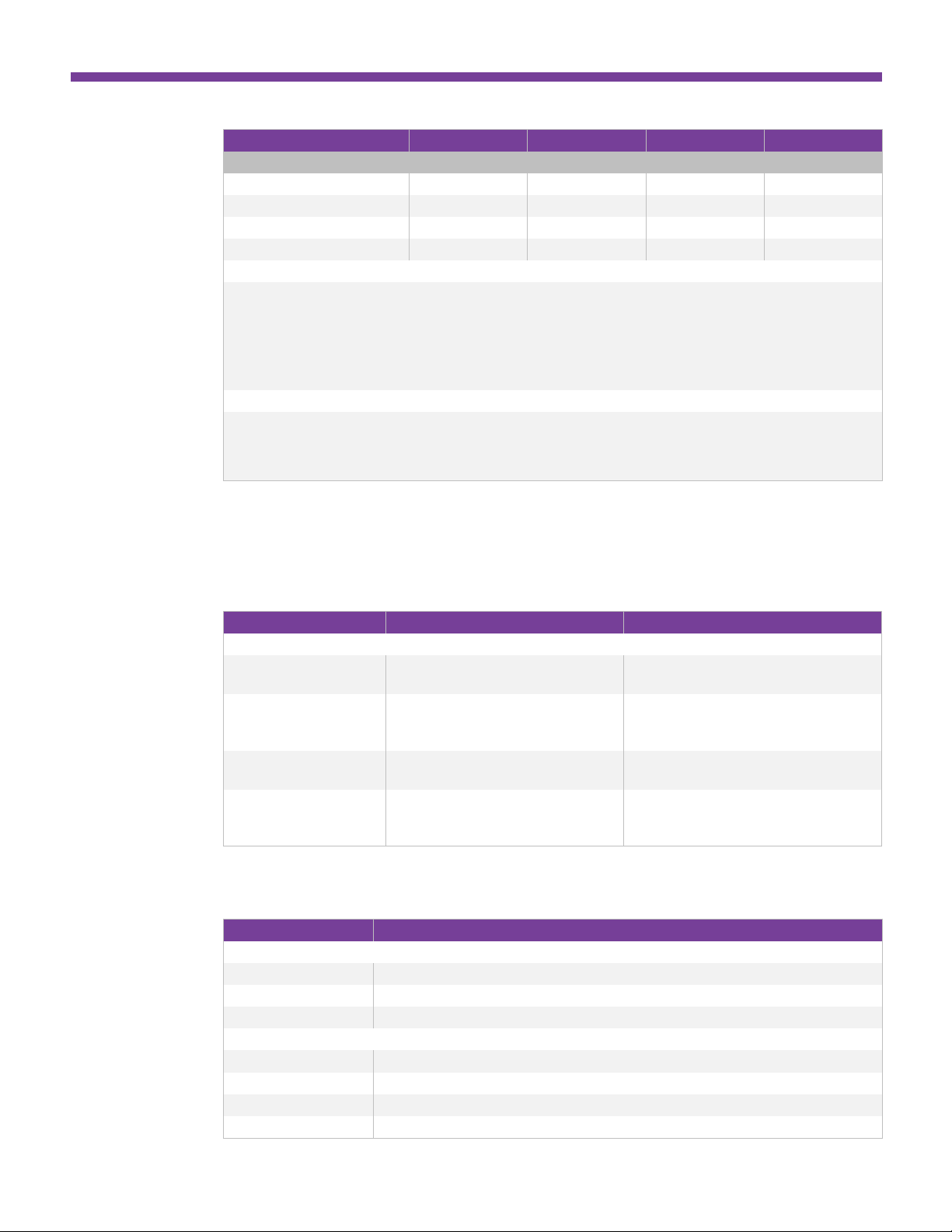
Feature SF200E-24 SF200E-24P SF200E-48 SF200E-48P
Acoustic noise and mean time between failures (MTBF)
Fan (Number) No 1 No 1
Acoustic Noise N/A N/A N/A N/A
MTBF @ 40°C (hours) 74,082 97,338 12,6766 51,866
Warranty Limited Lifetime Limited Lifetime Limited Lifetime Limited Lifetime
Package Contents
●
Cisco 200E Series Smart Switch
●
Power cord
●
Mounting hardware
●
Serial Console Cable
●
CD-ROM with user documentation (PDF) included
●
Quick-start guide
Minimum Requirements
●
Web browser: Mozilla Firefox version 2.5 or later; Microsoft Internet Explorer version 6 or later
●
Category 5 Ethernet network cable
●
TCP/IP, network adapter, and network operating system (such as Microsoft Windows, Linux, or Mac OS X) installed on each
computer in the network
Data Sheet
Ordering Information
Table 2 provides ordering information for the Cisco 200E Series Smart Switches. Table 3 gives ordering
information for the MFE and MGE transceivers.
Table 2. Cisco 200E Series Switches Ordering Information
Model Name Product Ordering Number Description
Fast Ethernet
SF200E-24 SF200E-24-xx
SF200E-24P SF200E-24P-xx
SF200E-48 SF200E-48-xx
SF200E-48P SF200E-48P-xx
*Each combo mini-GBIC port has one 10/100/1000 Ethernet port and one mini-GBIC/SFP Gigabit Ethernet slot, with one port active at a
time.
Table 3. MFE and MGE Transceiver Ordering Information
Product Ordering Number Description
MFE Transceivers
MFEBX1 100BASE-BX-20U SFP transceiver for single-mode fiber, 1310 nm wavelength, supports up to 20 km
MFELX1 100BASE-LX SFP transceiver for single-mode fiber, 1310 nm wavelength, supports up to 2 km
MFEFX1 100BASE-FX SFP transceiver for multimode fiber, 1310 nm wavelength, supports up to 10 km
MGE Transceivers
MGBBX1 1000BASE-BX-20U SFP transceiver for single-mode fiber, 1310 nm wavelength, supports up to 40 km
MGBLH1 1000BASE-LH SFP transceiver for single-mode fiber, 1310 nm wavelength, supports up to 40 km
MGBLX1 1000BASE-LX SFP transceiver for single-mode fiber, 1310 nm wavelength, supports up to 10 km
MGBSX1 1000BASE-SX SFP transceiver for multimode fiber, 850 nm wavelength, supports up to 550 m
●
24 10/100 ports
●
2 combo mini-GBIC ports*
●
24 10/100 ports
●
2 combo mini-GBIC ports
●
PoE
●
48 10/100 ports
●
2 combo mini-GBIC ports
●
48 10/100 ports
●
2 combo mini-GBIC ports
●
PoE
© 2012 Cisco and/or its affiliates. All rights reserved. This document is Cisco Public Information. Page 7 of 8
Page 8

Data Sheet
A Powerful Foundation for the Basic Business Network
As you strive to make your business more competitive and efficient, every dollar counts. Cisco 200E
Series Smart Switches give you just the right features, performance, and reliability you need, without
making you pay for advanced features you don’t. With Cisco 200E Series switches, you can rest assured
that your business applications and communications tools are resting on a strong technology foundation,
so you can focus on achieving your business goals.
For More Information
To learn about other products and solutions in the Cisco Small Business portfolio, visit
www.cisco.com/go/smallbusiness.
Printed in USA C78-667827-01 2/12
© 2012 Cisco and/or its affiliates. All rights reserved. This document is Cisco Public Information. Page 8 of 8
