Cirrus Logic EP7209 Datasheet
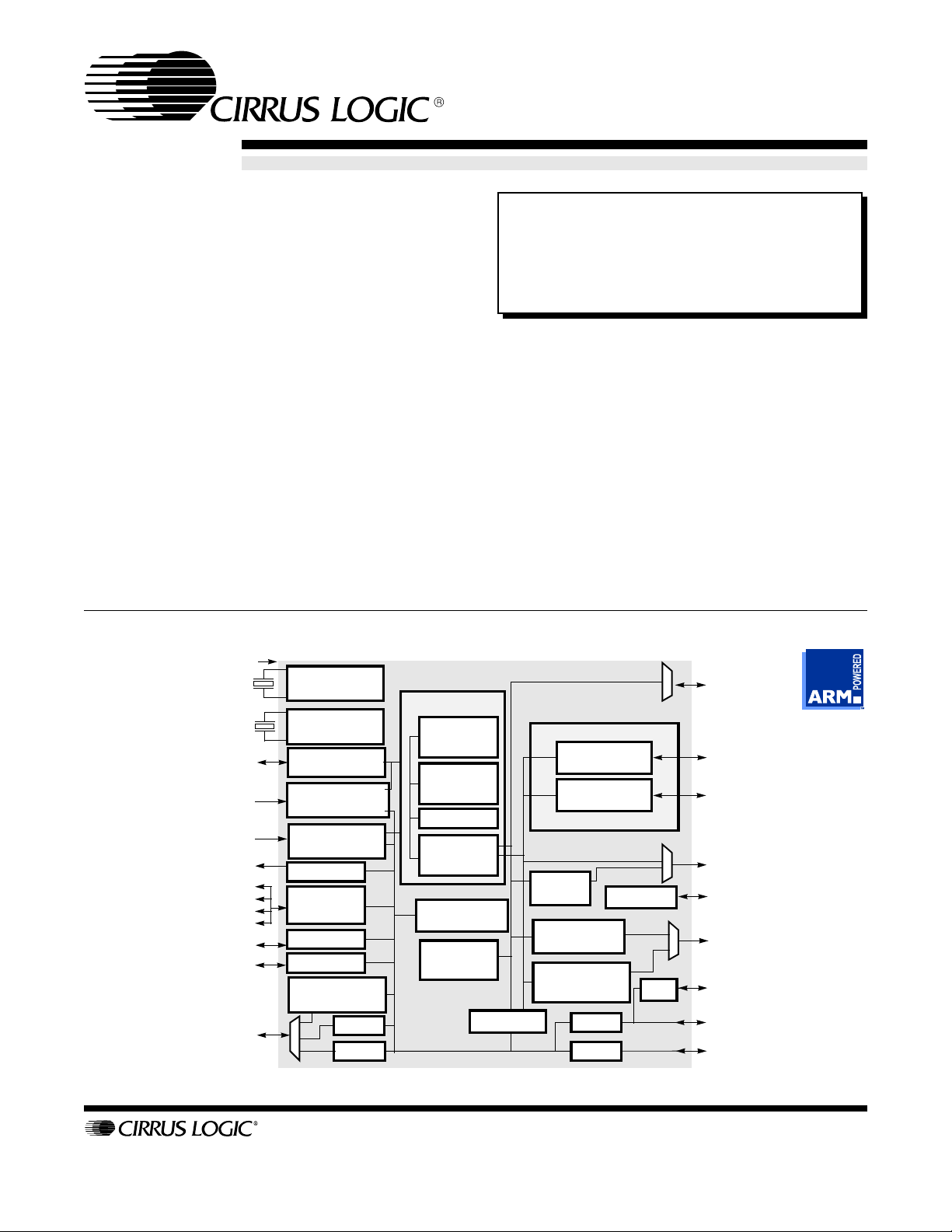
FEATURES
EP7209
EP7209
■ Audio decoder system-on-chip
— Allows for support of multiple audio decompression
algorithms
— Supports MPEG 1, 2, & 2.5 layer 3 audio decoding,
including ISO compliant MPEG 1 & 2 layer 3 support for
all standard sample rates and bit rates
— Supports bit streams with adaptive bit rates
— DAI (Digital Audio Interface) providing glueless interface
to low power DACs, ADCs, and Codecs
■
Ultra low power consumption for MP3 playback
— 87 mW (typical) for 44.1 kHz samples/sec,
128 kbits/s econd
— 50 mW for 22.05 kHz samples/s ec, 64kbits/second
— <1 mW in St andb y State
■
ARM720T processor
— ARM7TDMI CPU
— 8 kbytes of four-way set-associative cache
— MMU with 64-entry TLB (transition look-aside buffer)
— Write Buffer
— Windows
CE enabled
— Thumb code support enabled
Functional Block Diagram
13-MHZ INPUT
3.6864 MHZ
32.768 KHZ
NPOR, RUN,
RESET, WAKEUP
BAT OK, NEXTPWR
PWRFL, BATCHG
EINT[1:3], FIQ,
MEDCHG
FLASHING LED DRIVE
PORTS A, B, D (8-BIT)
PORT E (3-BIT)
KEYBD DRIVERS (0:7)
BUZZER DRIVE
DC-TO-DC
ADCCLK, ADCIN,
ADCOUT, SMPCLK,
SSICLK, SSITXFR,
SSITXDA, SSIRXDA,
ADCCS
SSIRSFR
PLL
32.768-KHZ
OSCILLA TOR
STATE CONTROL
POWER
MANAGEMENT
INTERRUPT
CONTROLLER
RTC
GPIO
PWM
SSI1 (ADC)
DAI
SSI2
CODEC
Ultra-Low-Power Audio Decoder
System-on-Chip
OVERVIEW
The EP7209 is a complete integrated system on a
chip for enabli ng per sonal di gi tal audio solutions. It
is designed specifica lly for implementing audio
processing algorithms in power sensitive applications. The core-logic functionality of the device is
built around an ARM7 20T embedd ed p r ocessor.
The EP7209 also i ncludes a 32- bit Y2K-comp liant
Real-Time Clock ( RTC) and comp ar ator.
(cont.) (cont.)
ARM720T
ARM7TDMI
CPU CORE
8-KBYTE
CACHE
MMU
WRITE
BUFFER
TIMER
COUNTERS (2)
ON-CHIP
BOOT ROM
EPB BRIDGE
EPB BUS
INTERNAL DATA BUS
MEMORY CONTROLLER
CL-PS6700
INTFC.
EXPANSION
CONTROL
INTERNAL ADDRESS BUS
LCD
DMA
CONTROLLER
ON-CHIP SRAM
38,400 BYTES
ICE-JTAG
LCD
UART1
UART2
IrDA
D[0:31]
PB[0:1], NCS[4:5]
EXPCLK, WORD , NCS[0:3],
EXPRDY, WRITE
A[0:27],
DRA[0:12]
TEST AND
DEVELOPMENT
LCD DRIVE
LED AND
PHOTODIODE
ASYNC
INTERFACE 1
ASYNC
INTERFACE 2
P.O. Box 17847, Austin, Texas 78760
(512) 445 7222 FAX: (512) 445 7581
http://www.cirrus.com
Copyright Cirrus Logic, Inc. 1999
(All Rights Reserved)
DEC ‘99
DS453PP2
1
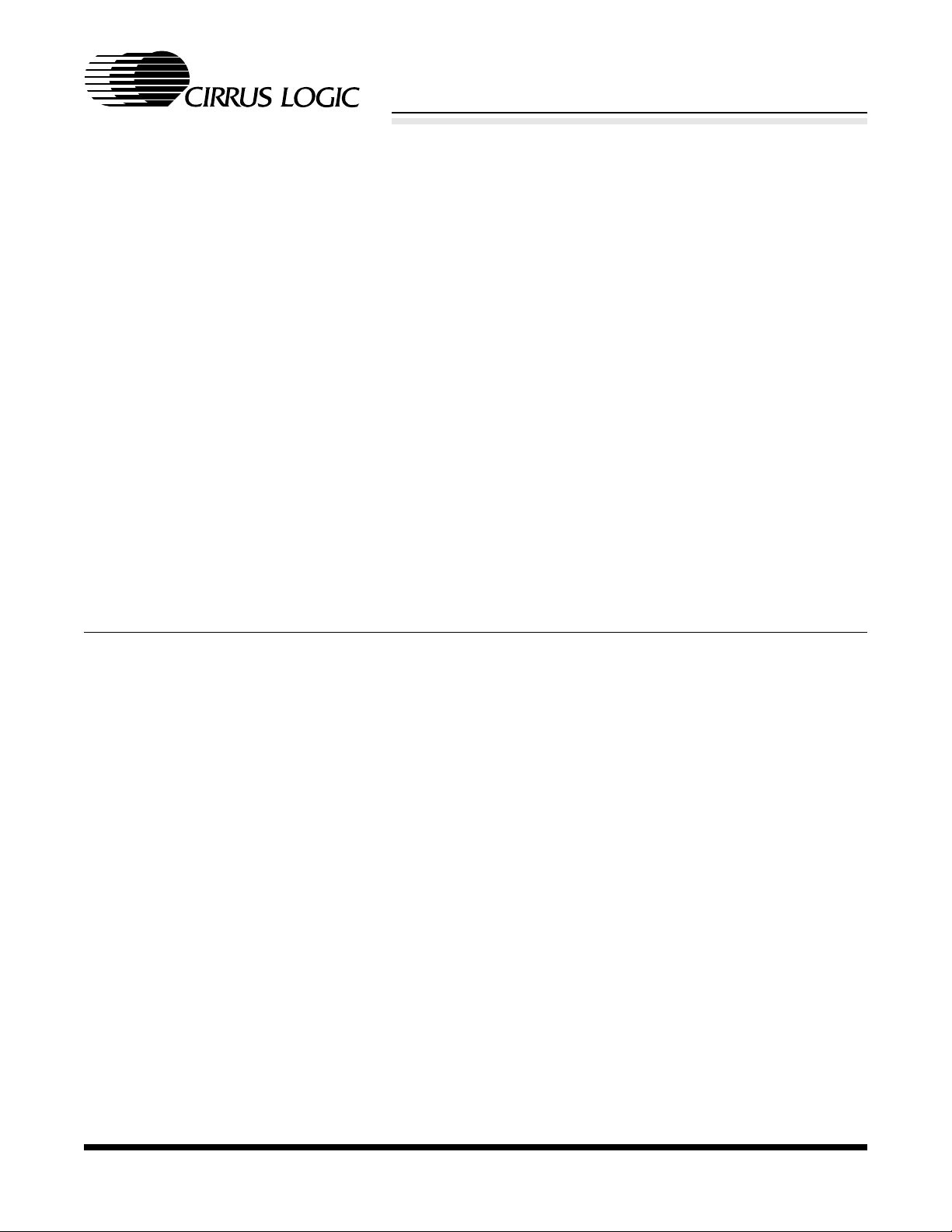
EP7209
FEATURES
■
Dynamically programmable clock speeds of 18,
36, 49, and 74 MHz at 2.5 V
■
Performance matching 100 MHz Intel
Pentium-based PC
■
OEM customization
— Integrated ARM720T RISC processor
— Up to 25 MHz of CPU processing power avai lable (after
digital audio decoding) for custom features such as soft-
ware EQ or tone control, volume control, spectrum
analyzer, random play order, etc.
— Allows for control of digital voice recorder function
■
LCD controller
— Interfaces directly to a single-scan panel monochrome
LCD
— Panel width is programmable from 32 to 1024 pixels in
16-pixel increments
— Video frame buffer size programmable up to 128kbytes
— Bits per pixel of 1, 2, or 4 bits
■
Memory co nt r oller
— Decodes up to 6 separate memory segments of up to
256 Mbytes each
— Each segment can be configured as 8, 16, or 32 bits
wide and supports page-mode access
(cont.)
— Programmable access time for conventional
ROM/SRAM/FLASH memory
— Supports Removable FLASH card interface
— Enables connection to removable FLASH card for addi-
tion of expansion FLASH memory modules
■
38,400 bytes ( 0x9 60 0) of on -ch i p SRA M fo r fast
program execution and/or as a frame buffer
■
On-chip boot ROM for manufacturing support
■
Integrated D AI in te rf ac e
— Connects directly to a Crystal® audio DAC
■
27-bits of general-purpose I/O
— Three 8-bit and one 3-bit GPIO port
— Supports scanning keyboard matrix
■
SIR (up to 115.2 kbps) infrared encoder/decoder
— IrDA (Infrared Data Association) SIR protocol
encoder/decoder
■
DC-to-DC converter interface (PWM)
— Provides two 96 kHz clock outputs with programmable
duty ratio (from 1-in-16 to 15-in-16) that can be used to
drive a DC to DC converter
■
208-pin LQFP or 256-ball PBGA p a ck ag e s
■
Full JTAG boundary scan and Embedded ICE
support
OVERVIEW
(cont.)
The EP7209 also includes a comprehensive set of
integrated peripherals such as an LCD display controller , an audio DAC inter face, and a FLASH memory
interface. Using the EP7209, a portable audio
decoder solution can be built with the addition of an
LCD display, an audio DAC, a FL ASH memo ry subsystem, and a small number of additional low cost
components.
The EP7209 uses its powerful 32-bit RISC processing engine to implement audio decompression algorithms in software. The nature of the on-board RISC
processor and th e avai labi lity of ef fic ient C-comp iler s
and other software dev elopme nt too ls ensure s that a
wide range of audio decompression algorithms can
easily be ported t o an d run o n t he EP 720 9.
The EP7209 uses external memory for storing application code. The use of external memory to support
software audio decompression algorithms ensures
that the audio deco mpression system so lution can be
tailored to the requirements of the application. Software can be place d in a low cost mask ROM f or pri ce
sensitive applicati ons, or can be plac ed in external
FLASH memory to enabl e upgradeable systems. The
EP7209’s 8 kbyte on-board cache and programmable wait state generator ensure that a wide range of
memory options can be uti lize d.
The EP7209 runs a full ISO-compliant MPEG 1, 2, &
2.5 layer 3 audio decompre ssion engine with less
than 50% of its availab le proces sing capab ility. This
leaves significant processin g power available for
product differentiation.
MPEG 1, 2, & 2.5 Layer 3 Object Code Library
Cirrus Logic provides an object code library for
enabling MPEG 1, 2, & 2 .5 layer 3 aud io decomp ression. This library supports the MPEG 1 sample rates
of 48 k, 44.1 k and 32 k bits per second; the MPEG 2
sample rates of 24 k, 22.05 k and 16 k bits per second; and the MPEG 2.5 s ample rates of 12 k,
11.025 k and 8 k bits per second. In addition to all
standard fixed compressed data rates, the MPEG
layer 3 object co de library also supports de compression of variabl e bi t- ra te data streams.
2 DS453PP2
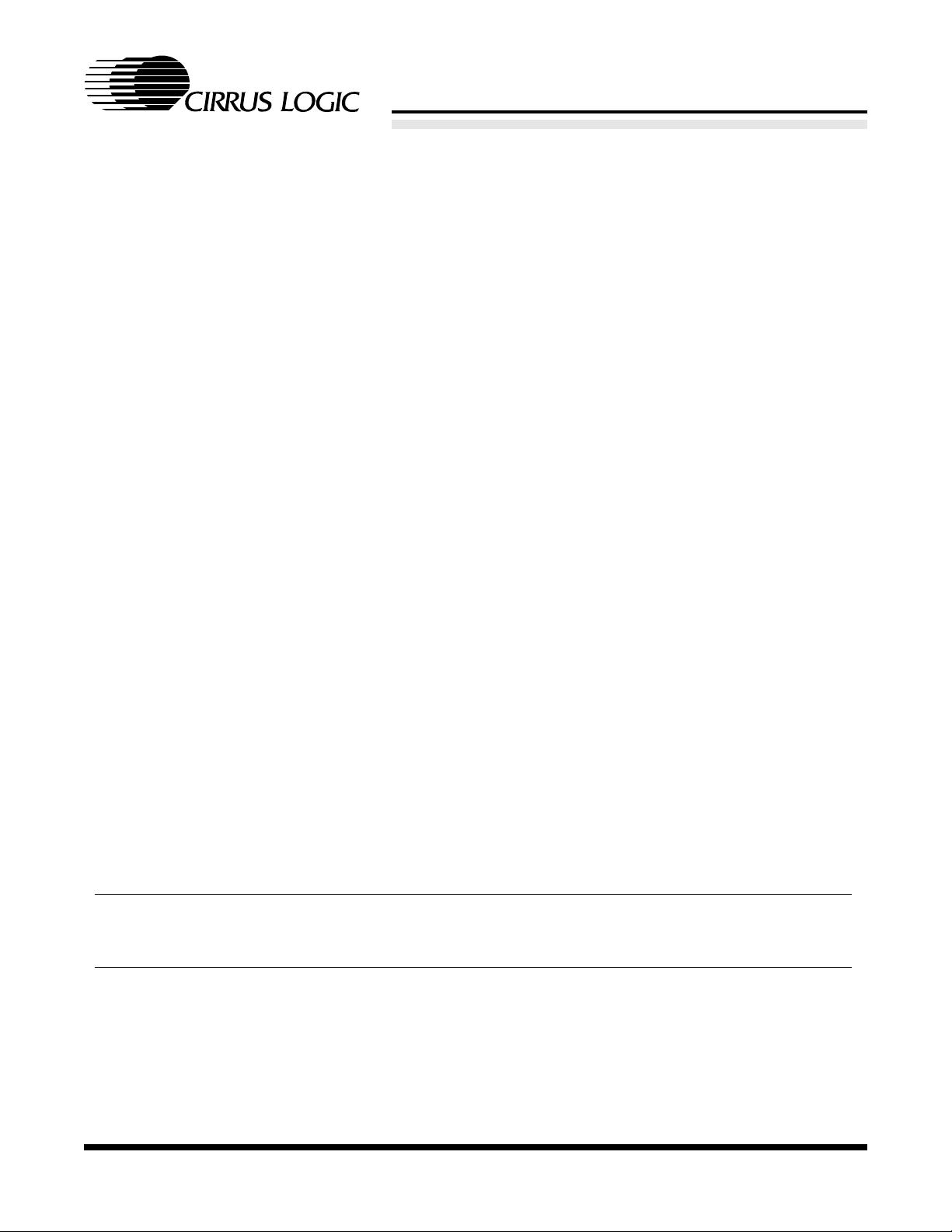
EP7209
OVERVIEW
(cont.)
Power Management
The EP7209 is designed for ultra-low-power operation. Its core ope rat es at only 2.5 V, while its I/O has
an operation range of 2.5 V-3.3 V. Through careful
design, Cirrus Logic h as achieved extremely low
power consumption with the EP7209. This is
achieved by using a combination of dynamically
adjustable core clock frequencies, low power states
utilized during periods of inactivity, and fully static
design principles. For example, when decompressing
MPEG 1 layer 3 music data with sample rates of
44.1 kHz and 128 kbits/sec, the EP7209 consumes
less than 87 mW. At sampling frequencies of
22.05 kHz and 64 kbits/sec, power consumption falls
to 50 mW.
Audio Data Memory Interfaces
The EP7209 connects directly to both on-system
FLASH memory and to re movable FLASH m emorycards. The generality of the external interface on the
EP7209 allows for the use of a wide variety of additional memory type s for com press ed audi o dat a storage.
downloading of compressed music or data from a PC
to an EP7209-ba sed po rtable digital aud io p la yer.
The EP7209 can also be connected to industry standard USB slave devices through an external interface. The power of the EP720 9 coupled with the
36 MHz external data bus ensures that the EP7209
can support rapid transfer of compressed audio data
over a USB interface .
The EP7209 also includes a built-in 115.2 kbps IrDA
SIR protocol encoder/decoder that can be used to
drive an infrared communication interface to download the dat a.
Digital Audio Interface
The EP7209 integrates an DAI interface to enable a
direct connection to many low cost, low power, high
quality audio converters. In particular, the DAI interface can be used to drive the Crystal CS43L41 / 42 /
43 low power audio DACs and the Crystal CS53L32
low power audio A DC. Some of t hese devices f eature
digital bass and treble boost, digital volume control
and compressor-l imi ter fu ncti ons .
LCD Interface
The EP7209 int erfaces directl y to a singl e-scan pane l
monochrome LCD display. For portable digital audio
Packaging
The EP7209 is available in a 208-pin LQFP package
and a 256-ball PBGA pa cka ge.
player applications that require LCDs, a 128 kbyte
display buf fer is pr ovi ded .
Data Download
System Design
As shown in the system block diagram, simply adding
FLASH memory, an LCD, an audio DAC, and some
The EP7209 along with minimal glue logic can connect to a PC through the parallel port. This enables
discrete components, a complete low power digital
audio player syst em can be made . (See the f ollowing
illustration).
Contacting Cirrus Logic Support
For a complete listing of Direct Sales, Distributor, and Sales Representative contacts, visit the Cirrus Logic web site at:
http://www.cirrus.com/corporate/contacts/
Preliminary product inf o rmation describes product s whi ch are in production, b ut f or which full character iza t i on da t a i s not yet available. Advance p rodu ct i nformation describes products which are in development and subject to development changes. Cirrus Logic, Inc. has made best efforts to ensure that the information
contained in this document i s accurat e and reli able. However , t he infor mation is subje ct to chang e without noti ce and is provi d ed “AS IS” without warrant y of
any kind (express or implied). No responsibility is assumed by Cirrus Logic, Inc. for the use of this information, nor for infringements of patents or other rights
of third parties. This document is the pro perty of Cirrus Logi c, Inc. and i mplie s no licen se under patents, copyrights, tr ademarks, or trade secre ts. No part of
this publication may be copied, reproduced , stored in a retrieval system, or transmitted, in any form or by any means (electro nic, mechanical, photographic, or
otherwise) without the pr i or writ ten consent of Cirrus Logic, Inc. It e ms f rom any Ci rrus Logic website or disk may be printed for use by the user. However, no
part of the printout or electronic files may be copied, reproduced, stored in a retrieval system, or transmitted, in any form or by any means (electronic, mechanical,
photographic, or otherwise) without the prior written consent of Cirrus Logic, Inc.Furthermore, no part of this publication may be used as a basis for manufacture
or sale of any items without the prior written consent of Cirrus Logic, Inc. The names of products of Cirrus Logic, Inc. or other vendors and suppliers appearing
in this document may be trademarks or service marks of their respective owners which may be registered in some jurisdictions. A list of Cirrus Logic, Inc. trademarks and service marks can be found at http://www.cirrus.com.
DS453PP2 3
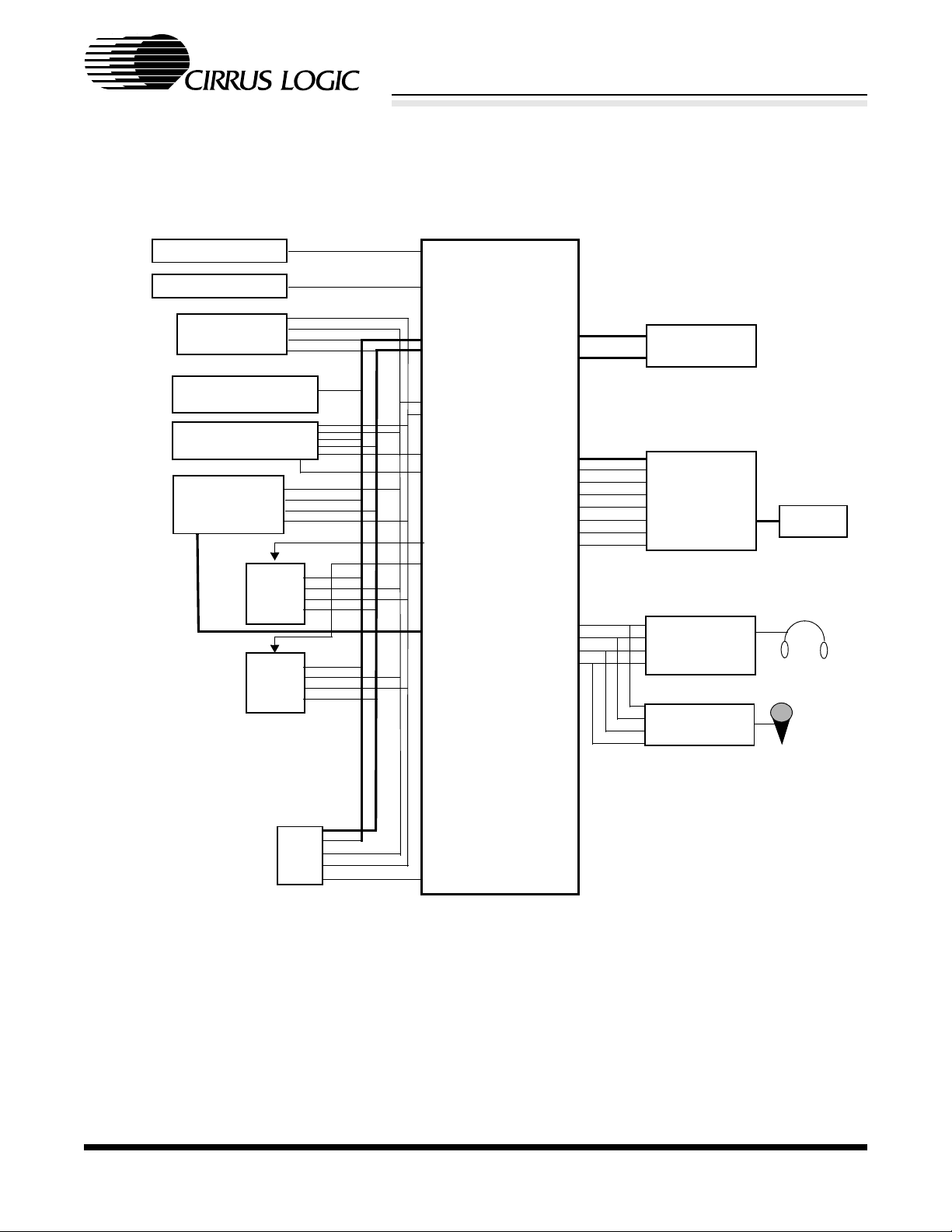
EP7209
OVERVIEW
CRYSTAL
CRYSTAL
FLASH MEMORY
PC PARALLEL PORT
SMART MEDIA
INTERFACE
(cont.)
LCD
FLASH CARD/
CARD
NOR
FLASH
× 16
NAND
FLASH
× 8
MOSCIN
RTCIN
D[31:0]
A[27:0]
NMOE
NMWE
EINT[X]
CS[3]
CS[0]
CS[1]
PB[6:7]
NEXTPWR
EP7209
NBATCHG
COL[7:0]
PA[7:0]
PE[2:0]
NPOR
NPWRFL
NBATOK
RUN
WAKEUP
SSICLK
SSITXFR
SSITXDA
SSIRXDA
KEYBOARD/
PUSH BUTTONS
POWER
SUPPLY UNIT
AND
COMPARATORS
STEREO DAC
CS43L41 / 42 /
43
STEREO ADC
CS53L32
BATTERY
HEADPHONES
MIC
USB
CS[4]
Figure 1. A Typical EP7209-Based Digital Audio Player Reference
4 DS453PP2

TABLE OF CONTENTS
1. CONVENTIONS ...................................................................................................................... 10
1.1 Acronyms and Abbreviations ............................................................................................ 10
1.2 Units of Measurement ......................................................................................................11
1.3 General Conventions ........................................................................................................11
1.4 Pin Description Conventions ............................................................................................. 11
2. PIN INFORMATION ..... ....... ...... ....... ...... ....... ...... ....... ...... ...... ....................................... .......... 12
2.1 208-Pin LQFP Pin Diagram .............................................................................................. 12
2.2 Pin Descriptions ................................................................................................................ 13
2.2.1 External Signal Functions ................................................................................... 13
2.2.2 SSI/Codec/DAI Pin Multiplexing ............................................................................ 16
2.2.3 Output Bi-Directional Pins .................................................................................... 17
3. FUNCTIONAL DESCRIPTION ............................................................................................... 18
3.1 CPU Core .......................................................................................................................... 19
3.2 State Control ..................................................................................................................... 20
3.2.1 Standby State .......................................................................................................... 20
3.2.1.1 UART in Standby State ............................................................................... 21
3.2.2 Idle State ................................................................................................................. 22
3.2.3 Keyboard Interrupt ................................................................................................... 22
3.3 Resets ............................................................................................................................... 23
3.4 Clocks ............................................................................................................................... 23
3.4.1 On-Chip PLL ............................................................................................................ 23
3.4.1.1 Characteristics of the PLL Interface ............................................................ 24
3.4.2 External Clock Input (13 MHz) ................................................................................ 24
3.4.3 Dynamic Clock Switching When in the PLL Clocking Mode .................................... 26
3.5 Interrupt Controller ............................................................................................................ 26
3.5.1 Interrupt Latencies in Different States ..................................................................... 28
3.5.1.1 Operating State ........................................................................................... 28
3.5.1.2 Standby State .............................................................................................. 28
3.6 EP7209 Boot ROM .......................................................................................................... 29
3.7 Memory and I/O Expansion Interface ............................................................................... 30
3.8 CL-PS6700 PC Card Controller Interface ......................................................................... 31
3.9 Endianness ....................................................................................................................... 33
3.10 Internal UARTs (Two) and SIR Encoder ......................................................................... 34
3.11 Serial Interfaces .............................................................................................................. 34
3.11.1 Codec Sound Interface .......................................................................................... 36
3.11.2 Digital Audio Interface ........................................................................................... 37
3.11.2.1 DAI Operation ............................................................................................ 38
3.11.2.2 DAI Frame Format ..................................................................................... 38
3.11.2.3 DAI Signals ................................................................................................ 38
3.11.3 ADC Interface — Master Mode Only SSI1 (Synchronous Serial Interface) .......... 39
3.11.4 Master/Slave SSI2 (Syn chro nou s Serial Interfa ce 2) .................... ....... ...... ....... ... 39
3.11.4.1 Read Back of Residual Data ..................................................................... 42
3.11.4.2 Support for Asymmetric Traffic .................................................................. 42
3.11.4.3 Continuous Data Transfer ......................................................................... 43
3.11.4.4 Discontinuous Clock .................................................................................. 43
3.11.4.5 Error Conditions ........................................................................................ 43
3.11.4.6 Clock Polarity ............................................................................................ 43
3.12 LCD Controller with Support for On-Chip Frame Buffer .................................................. 43
3.13 Timer Counters ............................................................................................................... 45
3.13.1 Free Running Mode ............................................................................................... 46
3.13.2 Prescale Mode ............................ ...... ....... ...... ...... ....... ....................................... ... 46
3.14 Real Time Clock .............................................................................................................. 46
EP7209
EP7209
DS453PP2
DS453PP2
5

EP7209
3.14.1 Characteristics of the Real Time Clock Interface ................................................... 46
3.15 Dedicated LED Flasher ...................................................................................................47
3.16 Two PWM Interfaces .......................................................................................................47
3.17 Boundary Scan ................................................................................................................47
3.18 In-Circuit Emulation .........................................................................................................48
3.18.1 Introduction ............................................... ...... ...... ....... ...... ....................................48
3.18.2 Functionality .................................................... ...... ....... ...... ....... ...... ....... ...... ..........48
3.19 Maximum EP7209-Based System ..................................................................................48
4. MEMORY MAP ................................ ...................................... ....... ...... ....... ...... ....... ...... ..........50
5. REGISTER DESCRIPTIONS ..................................................................................................51
5.1 Internal Registers ..............................................................................................................51
5.1.1 PADR Port A Data Register .....................................................................................54
5.1.2 PBDR Port B Data Register .....................................................................................54
5.1.3 PDDR Port D Data Register ....................................................................................54
5.1.4 PADDR Port A Data Direction Register ................................................................... 54
5.1.5 PBDDR Port B Data Direction Register ................................................................... 54
5.1.6 PDDDR Port D Data Direction Register ...................................................................55
5.1.7 PEDR Port E Data Register .....................................................................................55
5.1.8 PEDDR Port E Data Direction Register ................................................................... 55
5.2 SYSTEM Control Registers ...............................................................................................56
5.2.1 SYSCON1 The System Control Register 1 ............................................................. 56
5.2.2 SYSCON2 System Control Register 2 .....................................................................59
5.2.3 SYSCON3 System Control Register 3 .....................................................................61
5.2.4 SYSFLG1 — The System Status Flags Register .................................................... 62
5.2.5 SYSFLG2 System Status Register 2 ....................................................................... 64
5.3 Interrupt Registers .............................................................................................................65
5.3.1 INTSR1 Interrupt Status Register 1 ......................................................................... 65
5.3.2 INTMR1 Interrupt Mask Register 1 ..........................................................................67
5.3.3 INTSR2 Interrupt Status Register 2 ......................................................................... 67
5.3.4 INTMR2 Interrupt Mask Register 2 ..........................................................................68
5.3.5 INTSR3 Interrupt Status Register 3 ......................................................................... 68
5.3.6 INTMR3 Interrupt Mask Register 3 ..........................................................................68
5.4 Memory Configuration Registers .......................................................................................69
5.4.1 MEMCFG1 Memory Configuration Register 1 .........................................................69
5.4.2 MEMCFG2 Memory Configuration Register 2 .........................................................69
5.5 Timer/Counter Registers ...................................................................................................71
5.5.1 TC1D Timer Counter 1 Data Register ..................................................................... 71
5.5.2 TC2D Timer Counter 2 Data Register ..................................................................... 71
5.5.3 RTCDR Real Time Clock Data Register ..................................................................71
5.5.4 RTCMR Real Time Clock Match Register ...............................................................71
5.6 LEDFLSH Register ............................................................................................................72
5.7 PMPCON Pump Control Register .....................................................................................73
5.8 CODR — The CODEC Interface Data Register ................................................................74
5.9 UART Registers ................................................................................................................74
5.9.1 UARTDR1–2 UART1–2 Data Registers ..................................................................74
5.9.2 UBRLCR1–2 UART1–2 Bit Rate and Line Control Registers ..................................75
5.10 LCD Registers .................................................................................................................77
5.10.1 LCDCON — The LCD Control Register ................................................................. 77
5.10.2 PALLSW Least Signi fic an t Word — LCD Palette Register ....................................78
5.10.3 PALMSW Most Significant Word — LCD Palette Register ....................................78
5.10.4 FBADDR LCD Frame Buffer Start Address ...........................................................79
5.11 SSI Register ....................................................................................................................79
5.11.1 SYNCIO Synchronous Serial ADC Interface Data Register ..................................79
5.12 STFCLR Clear all ‘Start Up Reason’ flags location ........ ....... ...... ....... ...... ....... ...... ....... ... 8 0
6 DS453PP2

EP7209
5.13 ‘End Of Interrupt’ Locations ............................................................................................ 81
5.13.1 BLEOI Battery Low End of Interrupt ...................................................................... 81
5.13.2 MCEOI Media Changed End of Interrupt .............................................................. 81
5.13.3 TEOI Tick End of Interrupt Location ...................................................................... 81
5.13.4 TC1EOI TC1 End of Interrupt Location ................................................................. 81
5.13.5 TC2EOI TC2 End of Interrupt Location ................................................................. 82
5.13.6 RTCEOI RTC Match End of Interrupt .......................................................... ....... ... 82
5.13.7 UMSEOI UART1 Modem Status Changed End of Interrupt .................................. 82
5.13.8 COEOI Codec End of Interrupt Location ............................................................... 82
5.13.9 KBDEOI Keyboard End of Interrupt Location ........................................................ 82
5.13.10 SRXEOF End of Interrupt Location ..................................................................... 82
5.14 State Control Registers ...................................................................................................82
5.14.1 STDBY Enter the Standby State Location ............................................................. 82
5.14.2 HALT Enter the Idle State Location ....................................................................... 82
5.15 SS2 Registers ................................................................................................................. 83
5.15.1 SS2DR Synchronous Serial Interface 2 Data Register ......................................... 83
5.15.2 SS2POP Synchronous Serial Interface 2 Pop Residual Byte ............................... 83
5.16 DAI Register Definitions ..................................................................................................83
5.16.1 DAI Control Register ............................................................................................. 84
5.16.1.1 DAI Enable (DAIEN) .................................................................................. 85
5.16.1.2 DAI Interrupt Generation ........................................................................... 85
5.16.1.3 Left Channel Transmit FIFO Interrupt Mask (LCTM) ................................. 85
5.16.1.4 Left Channel Receive FIFO Interrupt Mask (LARM) ................................. 85
5.16.1.5 Right Channel Transmit FIFO Interrupt Mask (RCTM) .............................. 86
5.16.1.6 Right Channel Receive FIFO Interrupt Mask (RCRM) .............................. 86
5.16.1.7 Loop Back Mode (LBM) ............................................................................. 86
5.16.2 DAI Data Registers .. ....... ...... ....... ...... ....... ...... ....................................... ...... ....... ... 87
5.16.2.1 DAI Data Register 0 .................................................................................. 87
5.16.2.2 DAI Data Register 1 .................................................................................. 88
5.16.2.3 DAI Data Register 2 .................................................................................. 88
5.16.3 DAI Status Register ............................................................................................... 89
5.16.3.1 Right Channel Transmit FIFO Service Request Flag (RCTS) ................... 89
5.16.3.2 Right Channel Receive FIFO Service Request Flag (RCRS) ................... 89
5.16.3.3 Left Channel Transmit FIFO Service Request Flag (LCTS) ...................... 89
5.16.3.4 Left Channel Receive FIFO Service Request Flag (LCRS) ...................... 90
5.16.3.5 Right Channel Transmit FIFO Underrun Status (RCTU) ........................... 90
5.16.3.6 Right Channel Receive FIFO Overrun Status (RCRO) ............................. 90
5.16.3.7 Left Channel Transmit FIFO Underrun Status (LCTU) .............................. 90
5.16.3.8 Left Channel Receive FIFO Overrun Status (LCRO) ................................ 90
5.16.3.9 Right Channel Transmit FIFO Not Full Flag (RCNF) ................................. 90
5.16.3.10 Right Channel Receive FIFO Not Empty Flag (RCNE) ........................... 90
5.16.3.11 Left Channel Transmit FIFO Not Full Flag (LCNF) .................................. 91
5.16.3.12 Left Channel Receive FIFO Not Empty Flag (LCNE) .............................. 91
5.16.3.13 FIFO Operation Completed Flag (FIFO) ................................................. 91
6. ELECTRICAL SPECIFICATIONS .......................................................................................... 93
6.1 Absolute Maximum Ratings .............................................................................................. 93
6.2 Recommended Operating Conditions .............................................................................. 93
6.3 DC Characteristics ............................................................................................................ 93
6.4 AC Characteristics ............................................................................................................ 95
6.5 I/O Buffer Characteristics ................................................................................................ 102
6.6 JTAG Bandary Scan Signal Ordering ............................................................................. 102
7. TEST MODES ........ ...... ....................................... ....... ...... ...... ....... ...... ....... ...... ....... .............. 106
7.1 Oscillator and PLL Bypass Mode .................................................................................... 106
7.2 Oscillator and PLL Test Mode ......................................................................................... 106
DS453PP2
7

7.3 Debug/ICE Test Mode ....................................................................................................107
7.4 Hi-Z (System) Test Mode ...............................................................................................107
7.5 Software Selectable Test Functionality ..........................................................................107
8. PIN INFORMATION ..... ....... ...... ....... ...................................... ....... ...... ....... ...... ....... ...... ........ 108
8.1 208-Pin LQFP Pin Diagram .............................................................................................108
8.2 208-Pin LQFP Numeric Pin Listing .................................................................................109
8.3 256-Pin PBGA Pin Diagram ............................................................................................112
8.4 256-Ball PBGA Ball Listing ..............................................................................................113
8.4.1 PBGA Ground Connections ...................................................................................116
9. PACKAGE SPECIFICATIONS .............................................................................................117
9.1 208-Pin LQFP Package Outline Drawing .......................................................................117
9.2 EP7209 256-Ball PBGA (17
10. ORDERING INFORMATION ...............................................................................................119
11. APPENDIX A: BOOT CODE ..............................................................................................120
12. INDEX ................................................................................................................................. 125
LIST OF FIGURES
Figure 1. 208-Pin LQFP (Low Profile Quad Flat Pack) Pin Diagram.............................................12
Figure 2. EP7209 Block Diagram..................................................................................................19
Figure 3. State Diagram ................................................................................................................ 20
Figure 4. CLKEN Timing Entering the Standby State ...................................................................25
Figure 5. CLKEN Timing Entering the Standby State ...................................................................25
Figure 6. Codec Interrupt Timing...................................................................................................36
Figure 7. DAI Interface .............. ...... ....................................... ...... ....... ...... ....... ...... ....... ...... ..........37
Figure 8. EP7209 Rev C - Digital Audio Interface Timing – MSB/Left Justified format................ 38
Figure 9. SSI2 Port Directions in Slave and Master Mode............................................................ 40
Figure 10. Residual Byte Reading.................................................................................................42
Figure 11. Video Buffer Mapping...................................................................................................45
Figure 12. A Maximum EP7209 Based System ............................................................................ 49
Figure 13. Consecutive Memory Read Cycles with Minimum Wait States....................................97
Figure 14. Sequential Page Mode Read Cycles with Minimum Wait States.................................98
Figure 15. Consecutive Memory Write Cycles with Minimum Wait States.................................... 99
Figure 16. LCD Controller Timings..............................................................................................100
Figure 17. SSI Interface for AD7811/2 ........................................................................................100
Figure 18. SSI Timing Interface for MAX148/9............................................................................101
Figure 19. SSI2 Interface Timings...............................................................................................101
Figure 20. 208-Pin LQFP (Low Profile Quad Flat Pack) Pin Diagram.........................................108
Figure 21. 256-Ball Plastic Ball Grid Array Diagram ...................................................................112
EP7209
× 17 × 1.53-mm Body) Dimensions ..................................118
LIST OF TABLES
Table 1. Acronyms and Abbreviations...........................................................................................10
Table 2. Unit of Measurement.......................................................................................................11
Table 3. Pin Description Conventions ...........................................................................................11
Table 4. External Signal Functions................................................................................................13
Table 5. SSI/Codec/DAI Pin Multiplexing......................................................................................16
Table 6. Output Bi-Directional Pins ...............................................................................................17
Table 7. Peripheral Status in Different Power Management States.............................................. 21
Table 8. Exception Priority Handling .............................................................................................26
Table 9. Interrupt Allocation in the First Interrupt Register............................................................ 27
Table 10. Interrupt Allocation in the Second Interrupt Register.....................................................27
Table 11. Interrupt Allocation in the Third Interrupt Register.........................................................27
Table 12. External Interrupt Source Latencies..............................................................................29
Table 13. Chip Select Address Ranges After Boot From On-Chip Boot ROM..............................29
8 DS453PP2

EP7209
Table 14. Boot Options ................................................................................................................. 30
Table 15. CL-PS6700 Memory Map.............................................................................................. 31
Table 16. Space Field Decoding................................................................................................... 32
Table 19. Serial Interface Options................................................................................................. 35
Table 20. Serial-Pin Assignments................................................................................................. 35
Table 21. ADC Interface Operation Frequencies.......................................................................... 39
Table 17. Effect of Endianness on Read Operations.................................................................... 41
Table 18. Effect of Endianness on Write Operations .................................................................... 41
Table 22. Instructions Supported in JTAG Mode .......................................................................... 47
Table 23. Device ID Register ........................................................................................................ 48
Table 24. EP7209 Memory Map in External Boot Mode............................................................... 50
Table 25. EP7209 Internal Registers Compatible with CL-PS7111 (Little Endian Mode)............. 52
Table 26. EP7209 Internal Registers (Big Endian Mode) ............................................................. 54
Table 27. SYSCON1..................................................................................................................... 56
Table 28. SYSCON2..................................................................................................................... 59
Table 29. SYSCON3..................................................................................................................... 61
Table 30. SYSFLG........................................................................................................................ 62
Table 31. SYSFLG2...................................................................................................................... 64
Table 32. INTSR1 ......................................................................................................................... 65
Table 34. INTSR3 ......................................................................................................................... 68
Table 35. Values of the Bus Width Field....................................................................................... 70
Table 36. Values of the Wait State Field at 13 MHz and 18 MHz................................................. 70
Table 37. Values of the Wait State Field at 36 MHz ..................................................................... 70
Table 38. MEMCFG ...................................................................................................................... 71
Table 39. LED Flash Rates........................................................................................................... 72
Table 40. LED Duty Ratio ............................................................................................................. 72
Table 41. PMPCON ...................................................................................................................... 73
Table 42. Sense of PWM control lines.......................................................................................... 73
Table 43. UARTDR1-2 UART1-2.................................................................................................. 74
Table 44. UBRLCR1-2 UART1-2 .................................................................................................. 75
Table 45. LCDCON....................................................................................................................... 77
Table 46. Gray Scale Value to Color Mapping.............................................................................. 79
Table 47. SYNCIO ........................................................................................................................ 80
Table 48. DAI Control Register ..................................................................................................... 84
Table 49. DAI Data Register 0...................................................................................................... 87
Table 50. DAI Data Register 1...................................................................................................... 88
Table 51. DAI Control, Data and Status Register Locations......................................................... 91
Table 52. absolute Maximum Ratings........................................................................................... 93
Table 53. Recommended Operating Conditions........................................................................... 93
Table 54. DC Characteristics........................................................................................................ 93
Table 55. AC Timing Characteristics.............................................................................................95
Table 56. Timing Characteristics................................................................................................... 96
Table 57. I/O Buffer Output Characteristics ................................................................................ 102
Table 58. 208-Pin LQFP Numeric Pin Listing ............................................................................. 102
Table 59. EP7209 Hardware Test Modes................................................................................... 106
Table 60. Oscillator and PLL Test Mode Signals........................................................................ 107
Table 61. Software Selectable Test Functionality....................................................................... 107
Table 62. 208-Pin LQFP Numeric Pin Listing ............................................................................. 109
Table 63. 256-Ball PBGA Ball Listing.......................................................................................... 113
Table 64. PBGA Balls to Connect to Ground (V
) .................................................................... 116
SS
DS453PP2
9
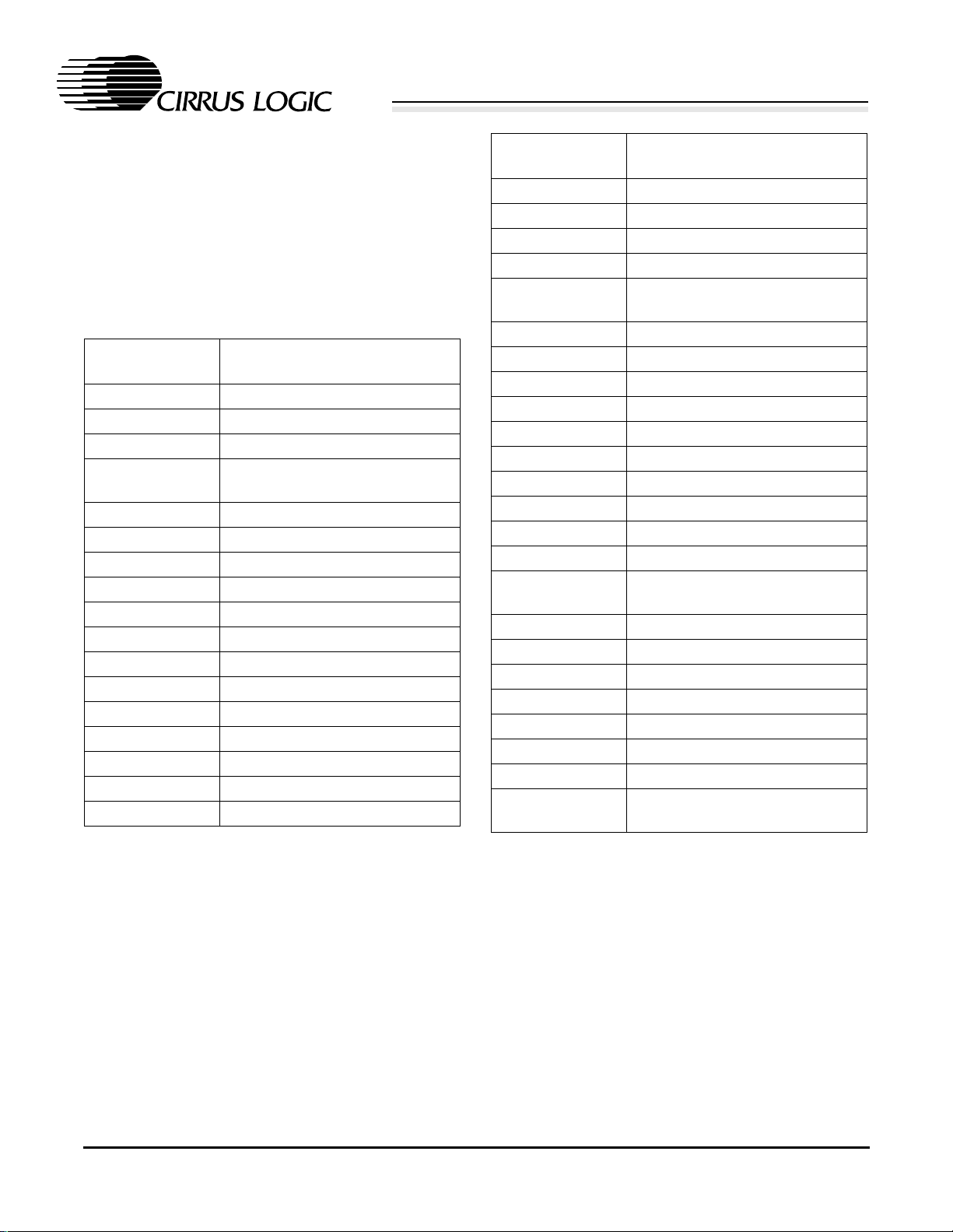
EP7209
1. CONVENTIONS
This section presents acronyms, abbreviations,
units of measurement, and conventions used in this
data sheet.
1.1 Acronyms and Abbreviations
Table 1 lists abbreviations and acronyms used in
this data sheet.
Acronym/
Abbreviation
AC alternating current.
A/D analog-to-digital.
ADC analog-to-digi tal conve r ter.
CMOS
CODEC coder/decoder.
CPU central processing unit.
D/A digital-to-analog.
DC direct current.
DMA direct-memory access.
EPB embedded peripheral bus.
FCS frame check sequence.
FIFO first in/first out.
GPIO general purpose I/O.
ICT in circuit test.
IR infrared.
IrDA Infrared Data Association.
JTAG Joint Test Action Group.
complementary metal oxide
semiconductor.
Definition
Acronym/
Abbreviation
LCD liquid crystal display.
LED light-emitting diode.
LQFP low profile quad flat pack.
LSB least significant bit.
MIPS
MMU memory management unit.
MSB most significant bit.
PBGA plastic ball grid array.
PCB printed circuit board.
PDA personal digital assistant.
PIA peripheral inter face a dapt er.
PLL phase locked loop.
PSU power supply unit.
p/u pull-up resistor.
RAM random access memory.
RISC
ROM read-only memory.
RTC Real Time Clock.
SIR slow (9600–115.2 kbps) infrared.
SRAM static random access memory.
SSI synchronous serial interface.
TAP te st acces s port.
TLB tran slati on loo ka side buffer.
UART
millions of instructions per second.
reduced instruction set computer.
universal asynchro n ous
receiver.
Definition
Table 1. Acronyms and Abbreviations
10 DS453PP2
Table 1. Acronyms and Abbreviations (cont.)
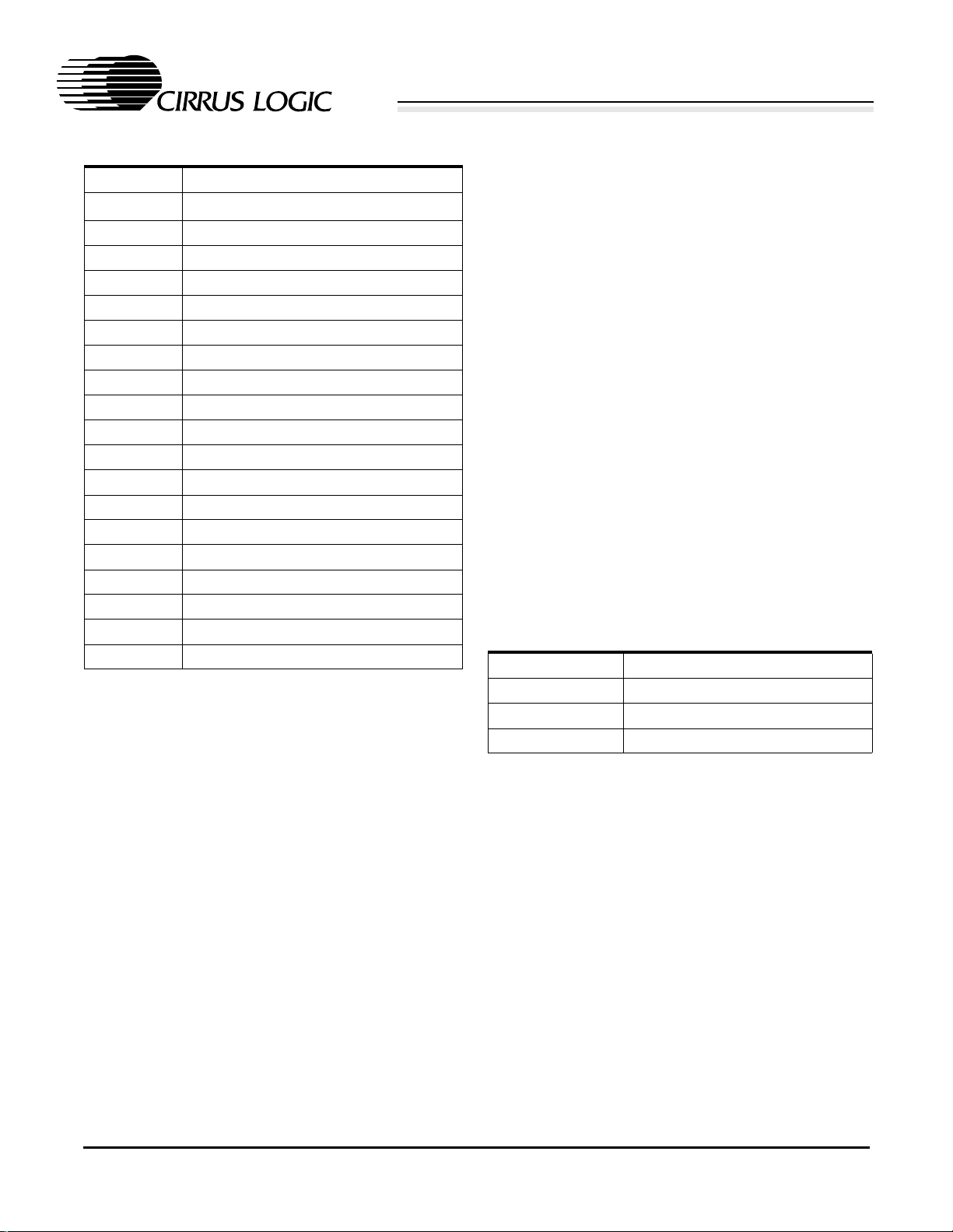
1.2 Units of Measurement 1.3 General Conventions
EP7209
Symbol Unit of Measure
°C
Hz hertz (cycle per second)
kbits/s kilobits per second
kbyte kilobyte (1,024 bytes)
kHz kilohertz
Ω kilohm
k
Mbps megabits (1,048,576 bits) per second
Mbyte megabyte (1,048,576 bytes)
MHz megahertz (1,000 kilohertz)
µAmicroampere
µFmicrofarad
µWmicrowatt
µs microsecond (1,000 nanoseconds)
mA milliampere
mW milliwatt
ms millisecond (1,000 microseconds)
ns nanosecond
Vvolt
Wwatt
degree Celsius
Table 2. Unit of Measurement
Hexadecimal numbers are presen ted with all l etters
in uppercase and a lowercase ‘h’ appended or with
a 0x at the beginning. For example, 0x14 and
03CAh are hexadecimal numbers. Binary numbers
are enclosed in single quotation marks when in text
(for example, ‘11’ designates a binary number).
Numbers not indicated by an ‘h’, 0x or quotation
marks are decimal.
Registers are referred to by acronym, as listed in
the tables on the previous page, with bits listed in
brackets MSB-to-LSB separated by a colon (:) (for
example, CODR[7:0]), or LSB-to-MSB separated
by a hyphen (for example, CODR[0–2]).
The use of ‘tbd’ indicates values that are ‘to be determined’, ‘n/a’ designates ‘not available’, and
‘n/c’ indicates a pin that is a ‘no connect’.
1.4 Pin Description Conventions
Abbreviations used for signal directions are listed
in Table 3.
Abbreviation Direction
I Input
OOutput
I/O Input or Output
DS453PP2
Table 3. Pin Description Conventions
11
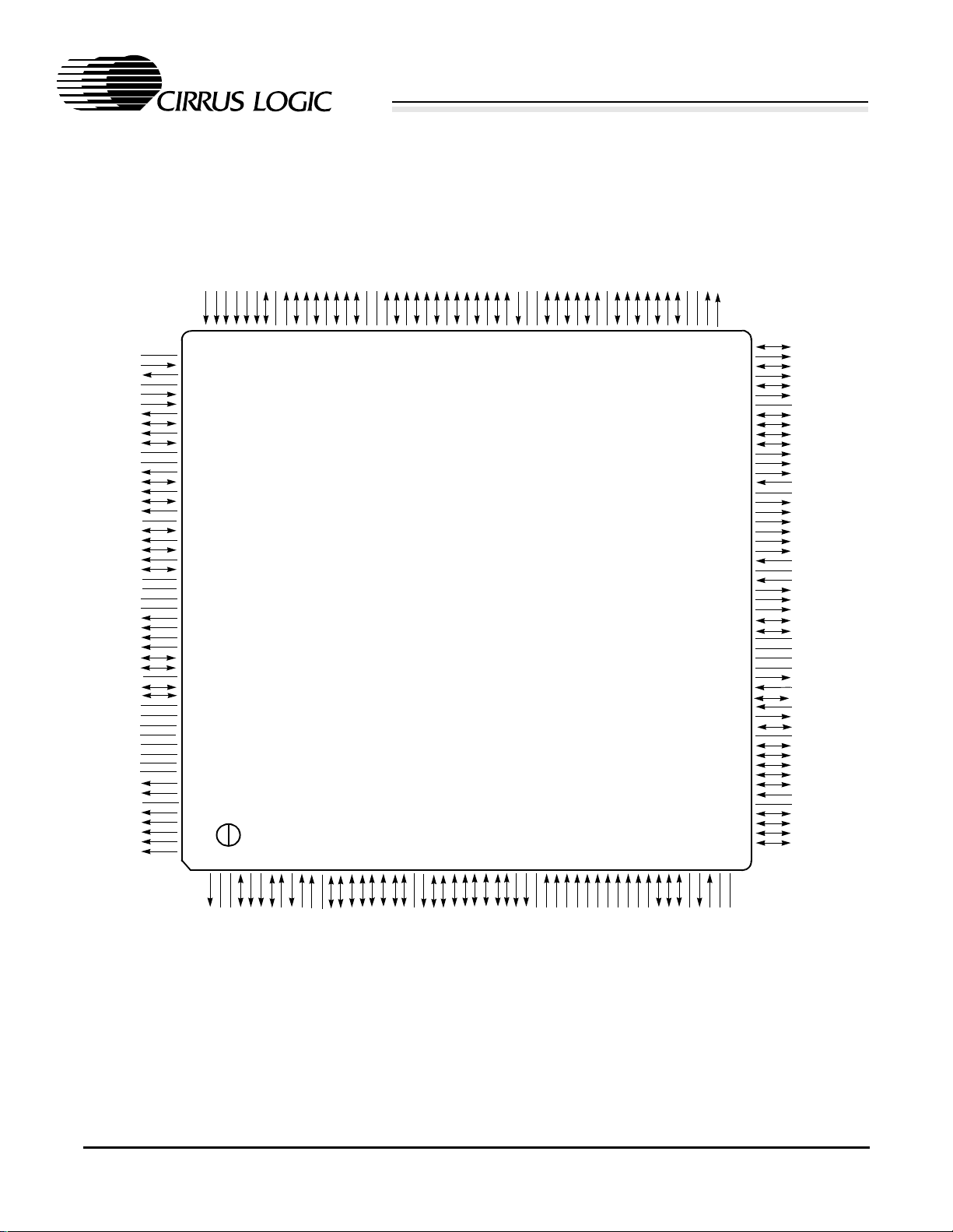
2. PIN INFORMATION
2.1 208-Pin LQFP Pin Diagram
NEXTPWR
BATOK
NPOR
VDDOSC
MOSCIN
MOSCOUT
VSSOSC
WAKEUP
NPWRFL
A[6]
D[6]
A[5]
D[5]
VDDIO
VSSIO
A[4]
D[4]
A[3]
D[3]
A[2]
VSSIO
D[2]
A[1]
D[1]
A[0]
D[0]
VSSCORE
VDDCORE
VSSIO
VDDIO
CL[2]
CL[1]
FRM
DD[3]
DD[2]
VSSIO
DD[1]
DD[0]
N/C
N/C
N/C
N/C
VDDIO
VSSIO
N/C
N/C
NMWE
NMOE
VSSIO
NCS[0]
NCS[1]
NCS[2]
NCS[3]
NCS[4]
NURESET
NMEDCHG/NBROM
156
155
157
158
159
160
161
162
163
164
165
166
167
168
169
170
171
172
173
174
175
176
177
178
179
180
181
182
183
184
185
186
M
187
188
189
190
191
192
193
194
195
196
197
198
199
200
201
202
203
204
205
206
207
208
1
D[7]
A[7]
D[8]
A[8]
D[9]
D[10]
154
153
152
NBATCHG
151
150
VSSIO
149
148
147
146
145
A[9]
144
143
A[10]
142
D[11]
141
2345678910111213141516171819202122232425262728293031323334353637383940414243444546474849515052
VSSIO
VDDIO
A[11]
D[12]
A[12]
D[13]
A[13]
140
139
138
137
136
134
135
EP7209
208-Pin LQFP
(Top View)
D[14]
133
A[14]
132
D[15]
131
A[15]
130
D[16]
129
A[16]
128
D[17]
127
A[17]
126
NTRST
125
VSSIO
124
VDDIO
D[18]
122
123
A[18]
121
D[19]
120
EP7209
A[19]
D[20]
VSSIO
A[21]
D[22]
D[23]
A[23]
D[24]
VSSIO
VDDIO
A[24]
109
108
107
106
HALFWORD
105
104
103
102
101
100
D[25]
A[25]
D[26]
A[26]
D[27]
99
98
97
96
95
94
93
92
91
90
89
88
87
86
85
84
83
82
81
80
79
78
77
76
75
74
73
72
71
70
69
68
67
66
65
64
63
62
61
60
59
58
57
56
55
54
53
A[27]
VSSIO
D[28]
D[29]
D[30]
D[31]
BUZ
COL[0]
COL[1]
TCLK
VDDIO
COL[2]
COL[3]
COL[4]
COL[5]
COL[6]
COL[7]
FB[0]
VSSIO
FB[1]
SMPCLK
ADCOUT
ADCCLK
DRIVE[0]
DRIVE[1]
VDDIO
VSSIO
VDDCORE
VSSCORE
NADCCS
ADCIN
SSIRXFR
SSIRXDA
SSITXDA
SSITXFR
VSSIO
SSICLK
PD[0]/LEDFL SH
PD[1]
PD[2]
PD[3]
TMS
VDDIO
PD[4]
PD[5]
PD[6]
PD[7]
A[22]
D[21]
A[20]
111
110
112
113
114
115
116
117
118
119
NCS[5]
VSSIO
VDDIO
TDI
PB[7]
PB[6]
PB[5]
PB[4]
TXD[2]
WORD
WRITE
EXPCLK
VSSIO
RXD[2]
EXPRDY
PB[3]
RUN/CLKEN
TDO
PA[6]
PA[5]
PA[3]
PA[2]
PA[1]
PB[2]
PA[7]
VDDIO
PB[1]/PRDY[2]
PB[0]/PRDY[1]
PA[0]
PA[4]
TXD[1]
LEDDRV
CTS
DSR
DCD
VSSIO
PHDIN
RXD[1]
EINT[3]
NEINT[2]
NEINT[1]
NTEST[1]
NEXTFIQ
NTEST[0]
PE[2]/CLKSEL
PE[1]BOOTSEL[1]
PE[0]BOOTSEL[0]
N/C
RTCIN
VDDRTC
VSSRTC
RTCOUT
Notes: 1)For package specifications, please see 208--Pin LQFP Package Outline Drawing on page 117
2)N/C should not be grounded but left as no connects
Figure 1. 208-Pin LQFP (Low Profile Quad Flat Pack) Pin Diagram
12 DS453PP2
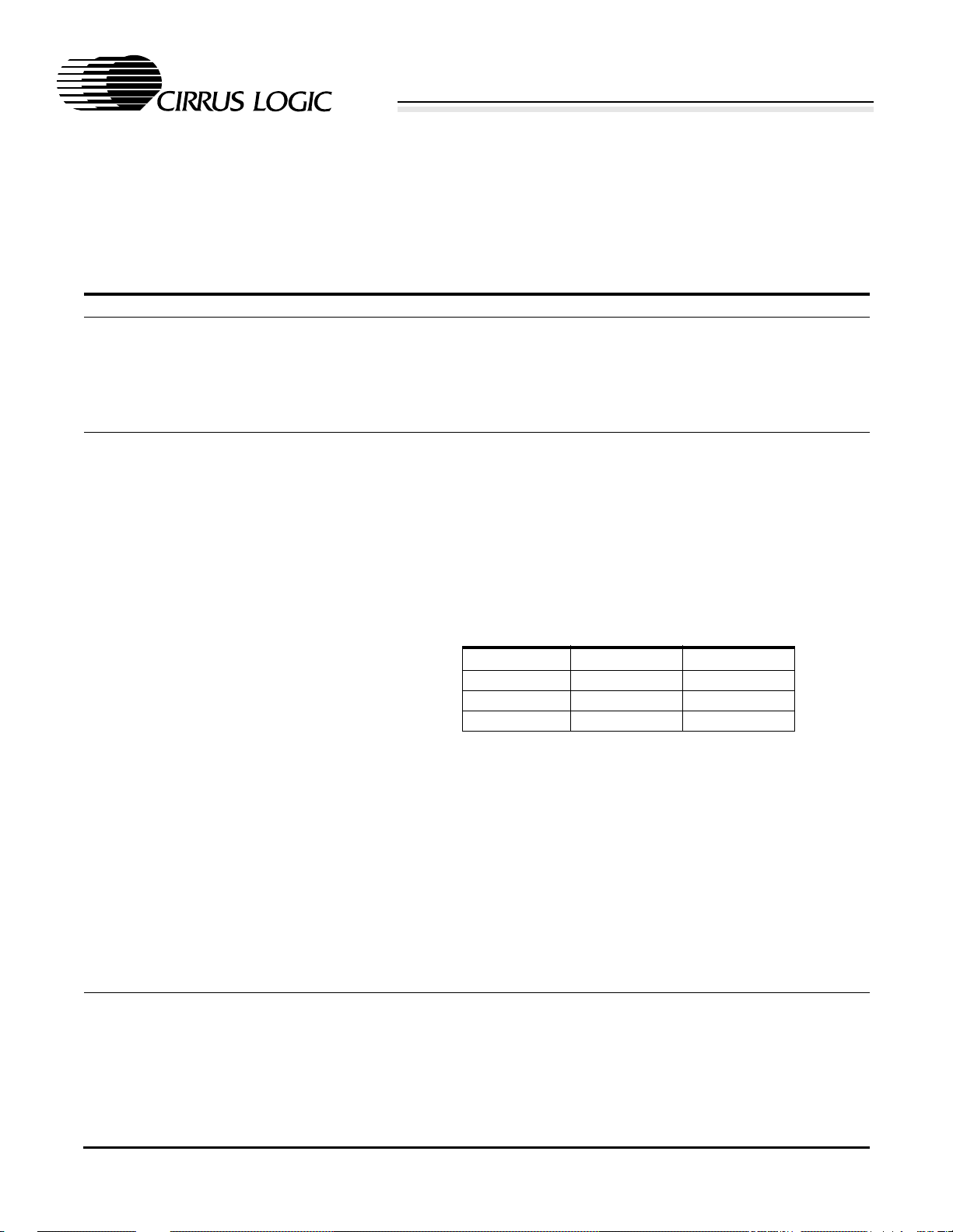
EP7209
2.2 Pin Descriptions
Table 4 describes the function of all the external signals to the EP7209. Note that all output signals are tri-
stateable to enable the Hi-Z test modes to be supported.
2.2.1 External Signal Functions
Function Signal
Signal Description
Name
Data bus D[0:31] I/O 32-bit system data bus for memory and I/O interface
A[0:27] O 28 bits of system byte address during memory and expansion cycles
Whenever the EP7209 is in the Standby State, the external address and data
Address bus
nMOE O Memory output enable, active low
nMWE O Memory write enable, active low
nCS[0:3] O Chip select; active low, SRAM-like chip selects for expansion
nCS[4:5] O Chip select; active low, CS for expansion or for CL-PS6700 select
EXPRDY I
WRITE O Write strobe, low during reads, high during writes from the EP7209
buses are driven low. The RUN signal is used internally to force these buses to
be driven low. This is done to p reve nt perip herals that are powe red-d own from
draining current. Also, the internal peripheral’s signals get set to their Reset
State.
Expansion port ready; external expansion devices drive this low to extend the
bus cycle. This is used to insert wait states for an external bus cycle.
To do write accesses of dif fere nt siz es W ord and Hal f-W ord mus t be extern ally
decoded. The encoding of these signals is as follows:
Access Size Word Half-Word
Word 1 0
Memory
Interface
Half-Word * 1
Byte 0 0
DS453PP2
WORD/
HALFWORD
EXPCLK I/O
O
The core will generate an address. When doing a read, the ARM core will
select the appropriate byte channels. When doing a write, the correct bytes
will have to be enabled depending on the above signals and the least significant bits of the address bus.
The ARM architecture does no t sup port un ali gne d ac ces s es. For a read using
x 32 memory, it is assumed tha t y ou w ill i gno re b it s 1 an d 0 of the address bus
and perform a word rea d (or i n po wer c ritical systems decode the relevan t bits
depending on the size of the access). If an unaligned read takes place, the
core will rotate the resulting data in the register. For more information on this
behavior see the LDR instruction in the ARM7TDMI data sheet.
Expansion cl oc k ra te i s t he s am e a s the CP U clock for 13 MHz and 18MHz. It
runs at 36.864 MHz for 36,49 and 74 MHz modes; in 13 MHz mode this pin is
used as the clock input.
Table 4. External Signal Functions
13
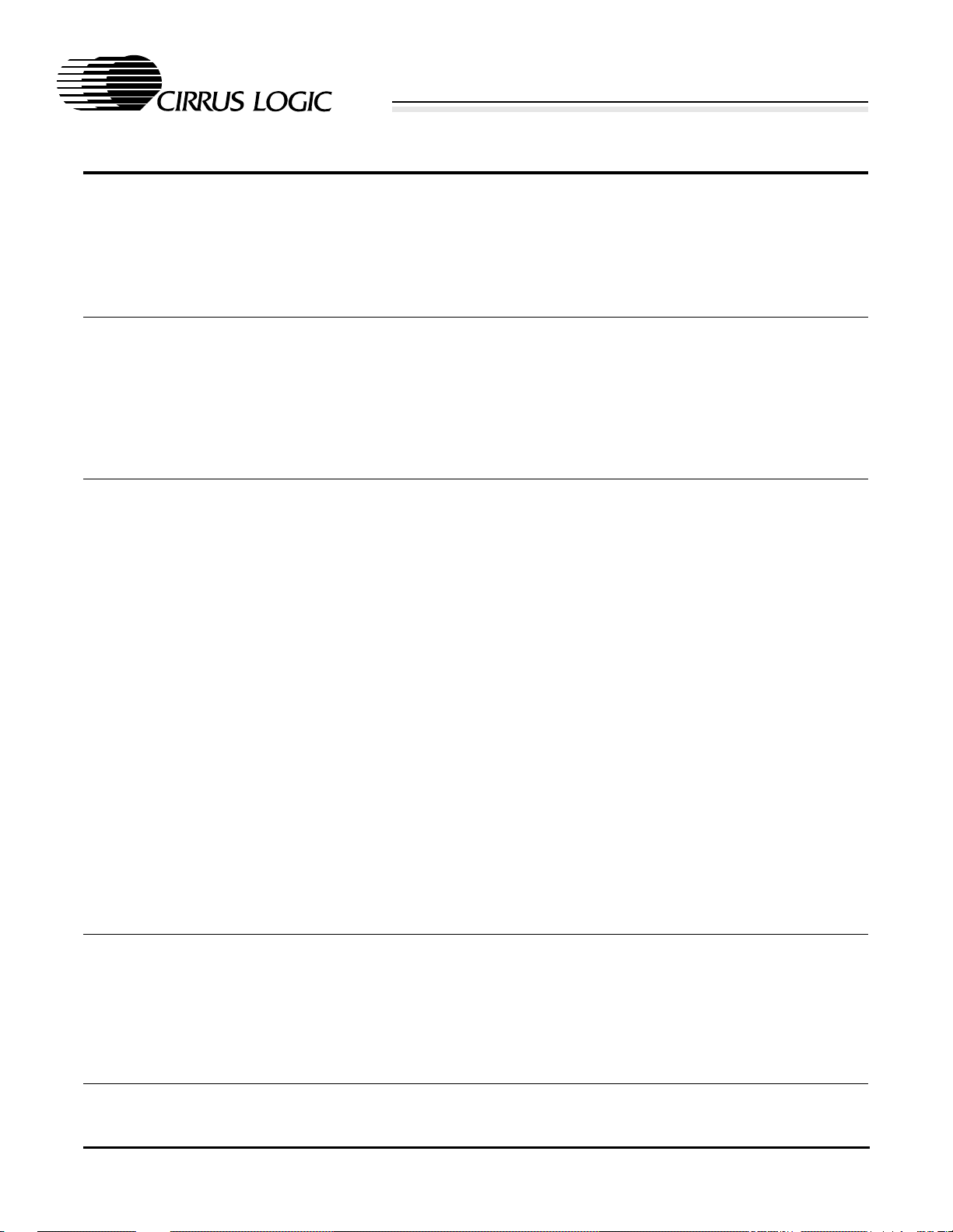
EP7209
Function Signal
Name
nMEDCHG/
nBROM
Interrupts
Power
Management
nEXTFIQ I External active low fast interrupt request input
EINT[3] I External active high interrupt request input
nEINT[1:2] I Two general purpose, active low interrupt inputs
nPWRFL
BATOK
nEXTPWR I
nBATCHG
nPOR I
Signal Description
Media changed input; active low, deglitched. Used as a general purpose FIQ
interrupt during normal ope r ati on. It is also us ed on pow er up to co nfi gure the
I
processor to either boot from the internal Boot ROM, or from external memory.
When low, the chip will boot from the internal Boot ROM.
1
1
1
Power fail input; active low, deglitched input to force system into the Standby
I
State
Main battery OK input; fallin g edge gen erates a FIQ, a low lev el in th e Standby
I
State inhibits system start up; deglitched input
External power sense; must be driven low if the system is powered by an
external source
New battery sense; driven low if battery voltage falls below the "no-battery"
I
threshold; it is a deglitched input
Power-on reset input. This signal is not deglitched. When active it completely
resets the entire system, including all the RTC registers. Upon power-up, the
signal must be held active low for a minimum of 100 µsec after Vdd has settled. During normal operation, nPOR needs to be held low for at least one
clock cycle of the selected clock speed (i.e., when running at 13 MHz, the
pulse width of nPOR needs to be > 77 nsec).
State Control
DAI, Codec or
SSI2
Interface
(See Table 5 for
SSI2/Codec/DAI
Pin Multiplexing)
Note that nURESET, RUN/CLKEN, TEST(0), TEST(1), PE(0), PE(1), PE(2),
DRIVE(0), DRIVE(1), DD(0), DD(1), DD(2), and DD(3) are al l latched on rising
edge of nPOR.
This pin is programmed to either output the RUN signal or the CLKEN signal.
The CLKENSL bit is used to configure this pin. When RUN is selected, the pin
RUN/CLKEN I/O
WAKEUP
nURESET
SSICLK I/O DAI/Codec/SSI2 clock signal
SSITXFR I/O DAI/Codec/SSI2 serial data output frame/synchronization pulse output
SSITXDA O DAI/Codec/SSI2 serial data output
SSIRXDA I
SSIRXFR I/O
1
1
will be high when the system is active or idle, low while in the Standby State.
When CLKEN is selected, the pin will only be driven low when in the Standby
State (For RUN, see Table 6).
Wake up deglitched input signal; rising edge forces system into the Operating
State from the Standby State; active after an nPOR reset. The wakeup signa l
can not be used to exit Idle, only Standby. Wakeup must wait at least 2 sec-
I
onds before it goes high for it to be detected by the CPU. It must also be held
high for at least 125
first detection has no effect (i.e., it is ignored).
User reset input; active low deglitched input from user reset button.
This pin is also latched upon the rising edge of nPOR and read along with the
I
input pins nTEST[0:1] to force the device into special test modes. nURESET
does not reset the RTC.
DAI/Codec/SSI2 seri al data input
SSI2 serial data input frame/synchronizati on pulse
DAI external clock input
µsec to guarantee its detection. Toggling wakeup after its
Table 4. External Signal Functions (cont.)
14 DS453PP2
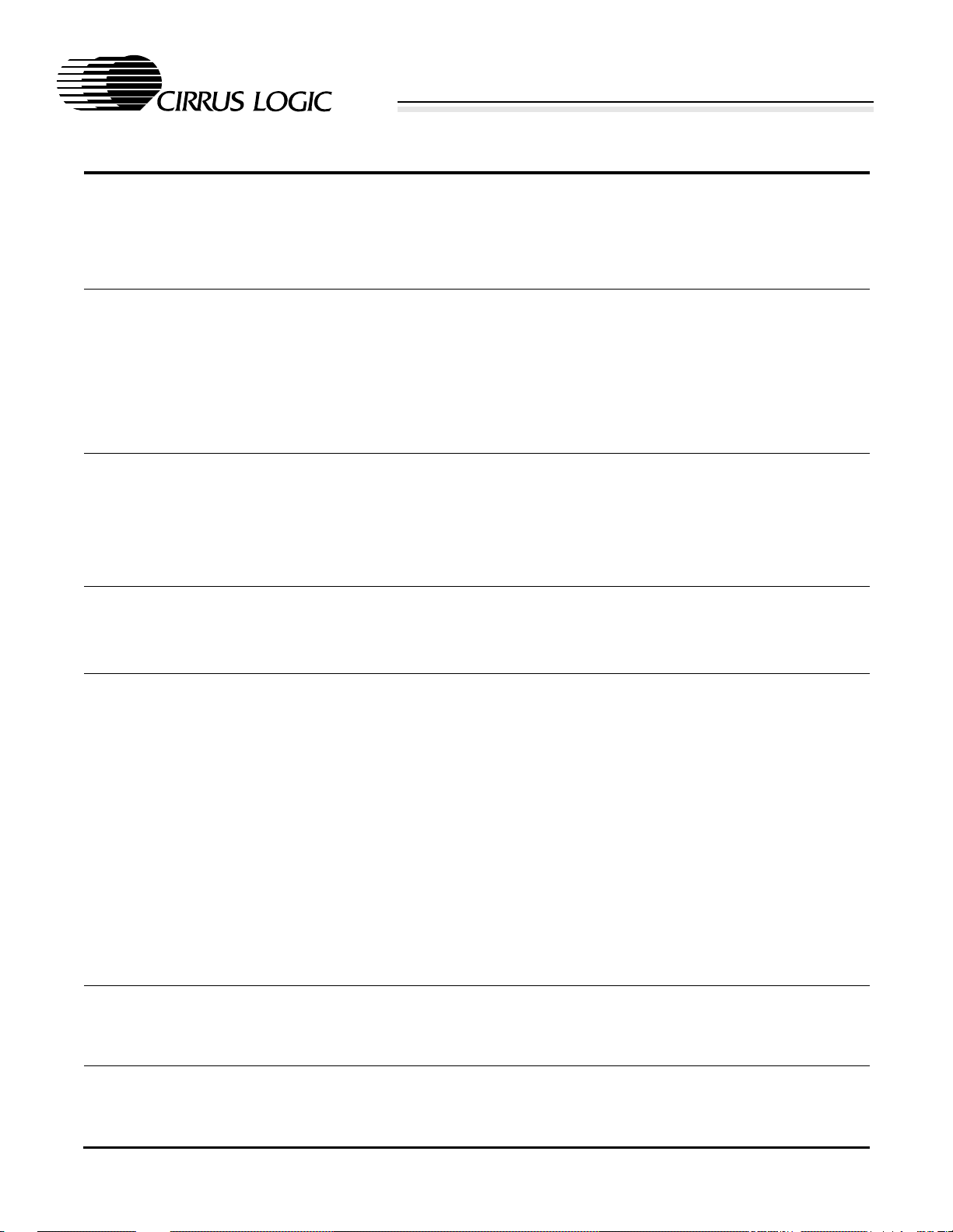
EP7209
Function Signal
Name
ADCCLK O Serial clock output
ADC
Interface
(SSI1)
IrDA and
RS232
Interfaces
LCD
Keyboard &
Buzzer drive
LED Flasher
General
Purpose I/O
PWM
Drives
nADCCS O Chip select for ADC interface
ADCOUT O Seria l data output
ADCIN I Serial data input
SMPCLK O Sample cloc k output
LEDDRV O Infrared LED drive output (UART1)
PHDIN I Photo diode input (UART1)
TXD[1:2] O RS232 UART1 and 2 TX outputs
RXD[1:2] I RS232 UART1 and 2 RX inputs
DSR I RS232 DSR input
DCD I RS232 DCD input
CTS I RS232 CTS input
DD[0:3] I/O
CL[1] O LCD line clock
CL[2] O LCD pixel clock
FRM O LCD frame synchronization pulse output
M O LCD AC bias drive
COL[0:7] O Keyboard column drives (SYSCON1)
BUZ O Buzzer drive output (SYSCON1)
PD[0]/
LEDFLSH
PA[0:7] I/O
PB[0]/PRDY1
PB[1]/PRDY2
PB[2:7]
PD[0:7] I/O Port D I/O
PE[0]/
BOOTSEL[0]
PE[1]/
BOOTSEL[1]
PE[2]/
CLKSEL
DRIVE[0:1] I/O
FB[0:1] I PWM feedback inputs
Signal Description
LCD serial display data; pins can be used on power up to read the ID of some
LCD modules (See Table 6).
LED flasher driver — multiplexed with Port D bit 0. This pin can provide up to
O
4 mA of drive current.
Port A I/O (bit 6 for boot clock option, bit 7 for CL-PS6700 PRDY input); also
used as keyboard row inputs
Port B I/O. All eight Port B bits can be used as GPIOs.
When the PC CARD1 or 2 control bits in the SYSCON2 register are de-
I/O
asserted, PB[0] and PB[1] are available for GPIO. When asserted, these port
bits are used as the PRDY signals for connected CL-PS6700 PC Card Host
Adapter devices.
Port E I/O (3 bits only). Can be used as general purpose I/O during normal
I/O
operation.
During power-on reset, PE[0] and PE[1] are inputs and are latched by the ris-
I/O
ing edge of nPOR to s el ect the me mo ry wi d th tha t th e EP7209 will use to read
from the boot code storage device (i.e., external 8-bit-wide FLASH bank).
During power-on reset, PE[2] is latched by the rising edge of nPOR to select
I/O
the clock mode of operation (i.e., either the PLL or external 13 MHz clock
mode).
PWM drive ou tputs. These pins are inputs on power up to determine what
polarity the output of the PWM should be when active. Otherwise, these pins
are always an output (See Table 6).
DS453PP2
Table 4. External Signal Functions (cont.)
15
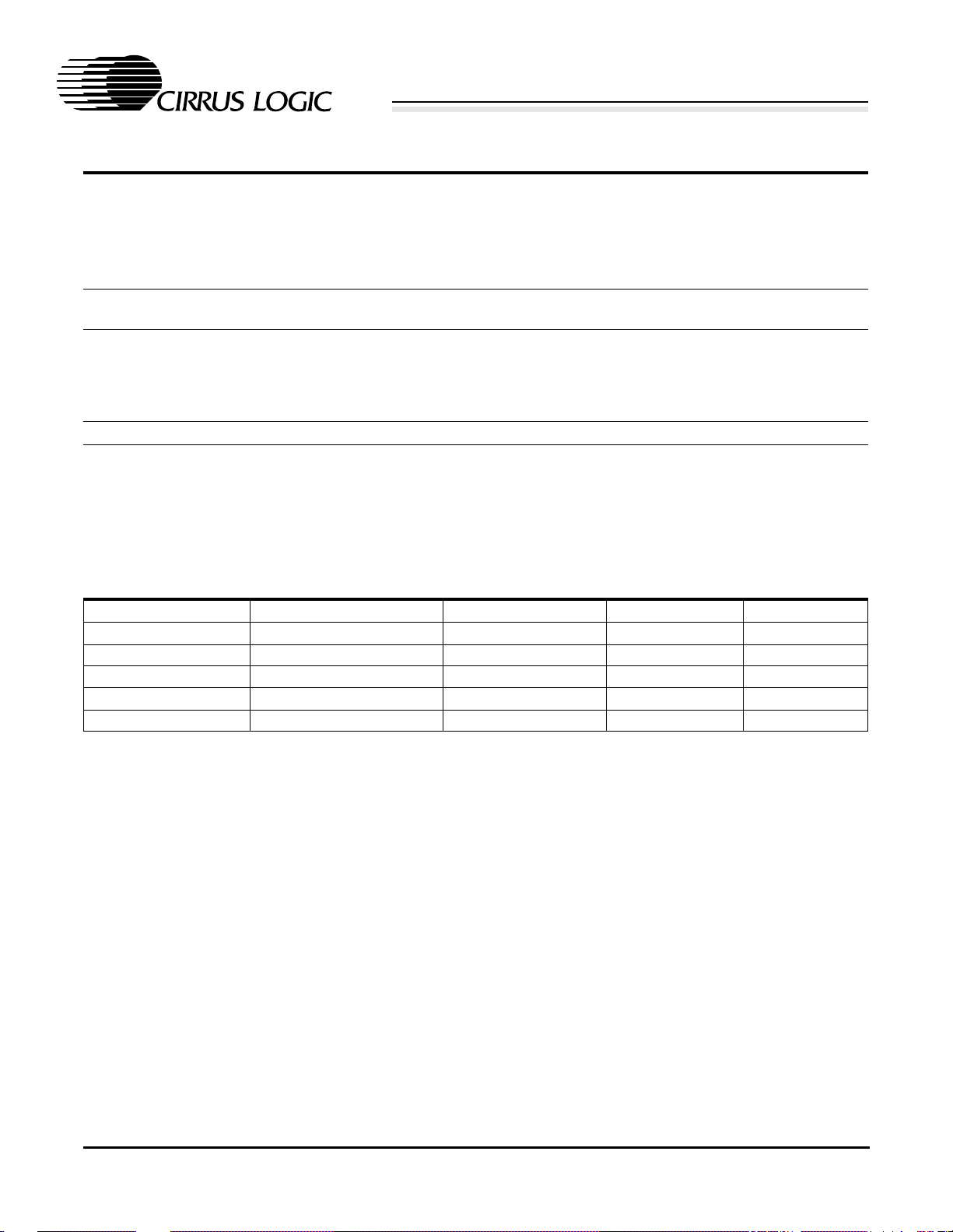
EP7209
Function Signal
Signal Description
Name
TDI I JTAG data in
Boundary
Scan
Test nTEST[0:1] I
Oscillators
No connects N/C No connects should be left as no connects; do not connect to ground
TDO O JTAG data out
TMS I JTAG mode select
TCLK I JTAG clock
nTRST I JTAG async reset
Test mode select input s. Th ese pi ns are u sed in conju nction with t he power-o n
latched state of nURESET to select between the various device test models.
MOSCIN
MOSCOUT
RTCIN
RTCOUT
I
Main 3.6864 MHz oscillator for 18.432 MHz–73.728 MHz PLL
O
I
Real Time Clock 32.768 kHz oscillator
O
Table 4. External Signal Functions (cont.)
1. All deglitched inputs are via the 16.384 kHz clock. Each deglitched signal must be held active for at least two clock periods. Therefore, the
input signal must be active for at least ~125
µs to be detected cleanly.
NOTE: The RTC crystal must be populated for the device to function properly.
2.2.2 SSI/Codec/DAI Pin Multiplexing
SSI2 Codec DAI Direction Strength
SSICLK PCMCLK SCLK I/O 1
SSITXFR PCMSYNC LRCK I/O 1
SSITXDA PCMOUT SDOUT Output 1
SSIRXDA PCMIN SDIN Input
SSIRXFR p/u* MCLK I/O 1
* p/u = use an ~10 k pull-up
The selection between SSI2 and the codec is controlled by the state of the SERSEL bit in SYSCON2 (See
SYSCON2 System Control Register 2). The choice between the SSI2, codec, and the DAI is controlled by
the DAISEL bit in SYSCON3 (See SYSCON3 System Control Register 3).
Table 5. SSI/Codec/DAI Pin Multiplex ing
16 DS453PP2
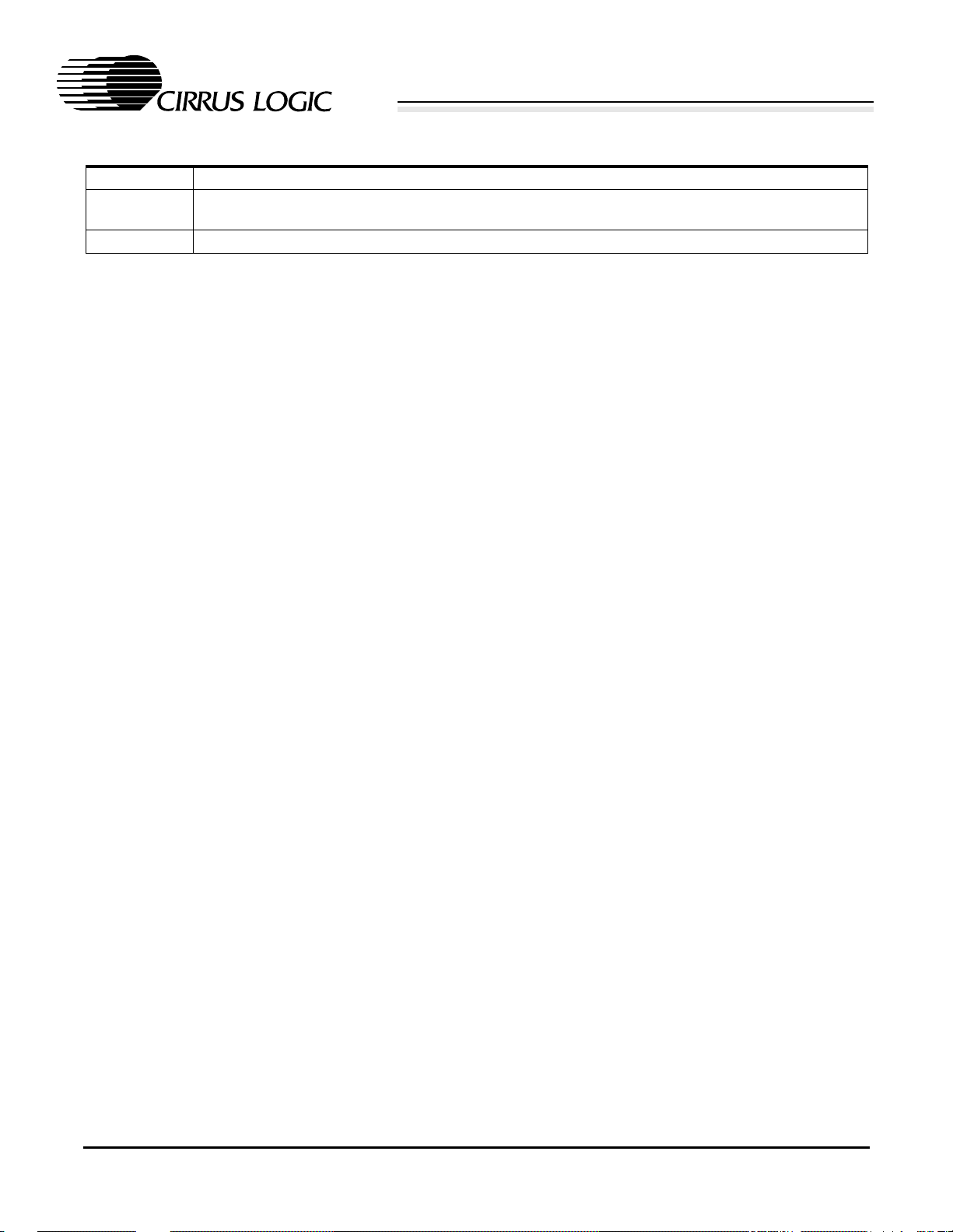
EP7209
2.2.3 Output Bi-Directional Pins
RUN The RUN pin is looped back in to skew the address and data bus from each other.
Drive [0:1] Drive 0 and 1 are looped back in on power up to determine what polarity the output of the PWM should be
when active.
DD[3:0] DD[3:0] are looped back in on power up to enable the reading of the ID of some LCD modules.
NOTE: The above output pins ar e implemen ted as b i-direction al pins to enable the out put side of the pad to
be monitored and hence provide more accurate control of timing or duration:
Table 6. Output Bi-Directional Pins
DS453PP2
17
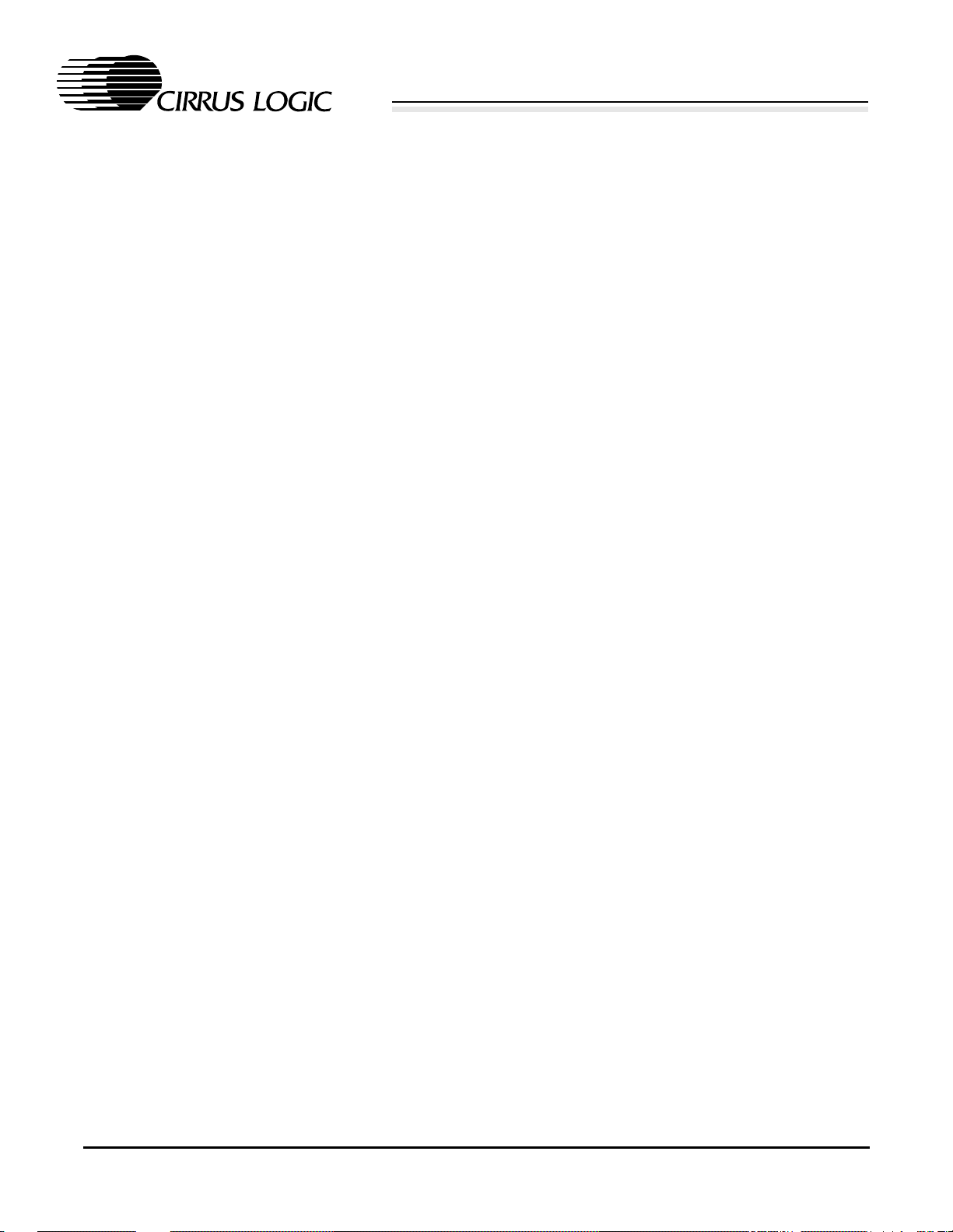
EP7209
3. FUNCTIONAL DESCRIPTION
The EP7209 device is a single-chip embedded controller designed to be used in low cost and ultralow-power digital audio players. Operating at
74 MHz, the EP7209 delivers approximately
66 Dhrystone 2.1 MIPS of sustained performance
(74 MIPS peak). This is approximately the same as
a 100 MHz Pentium-based PC.
The EP7209 contains the following functional
blocks:
• ARM720T processor which consists of the fol-
lowing functional sub-blocks:
- ARM7TDMI CPU core (which supports
the logic for the Thumb instruction set, core
debug, enhanced multiplier, JTAG, and the
Embedded ICE) running at a dynamically
programmable clock speed of 18 MHz,
36 MHz, 49 MHz, or 74 MHz.
- Memory Management Unit (MMU) compatible with the ARM710 core (providing
address translation and a 64 entry translation lookaside buffer) with added support
for Windows CE.
- 8 kbytes of unified instruction and data
cache with a four-way set associative cache
controller.
- Write buffer
• 38,400 bytes (0x9600) of on-chip SRAM that
can be shared between the LCD controller and
general application use.
• Memory interfaces for up to 6 independent
256 Mbyte expansion segments with programming wait states.
• 27 bits of general purpose I/O - multiplexed to
provide additional functionality where necessary.
• Digital Audio Interface (DAI) for connection to
CD-quality DACs and codecs.
• Interrupt controller
• Advanced system state control and power man-
agement.
• Two full-duplex 16550A compatible UARTs
with 16-byte transmit and receive FIFOs.
• IrDA SIR protocol controller capable of speeds
up to 115.2 kbps.
• Programmable 1-, 2-, or 4-bit-per-pixel LCD
controller with 16-level gray scaler.
• Programmable frame buffer start address, allowing a system to be built using only internal
SRAM for memory.
• On-chip boot ROM programmed with serial
load boot sequence.
• Two 16-bit general purpose timer counters.
• A 32-bit Real Time Clock (RTC) and compar-
ator.
• Dedicated LED flasher pin driven from the
RTC with programmable duty ratio (multiplexed with a GPIO pin).
• Two synchronous serial interfaces for Microwire or SPI peripherals such as ADCs, one supporting both the master and slave mode and the
other supporting only the master mode.
• Full JTAG boundary scan and Embedded ICE
support.
• Two programmable pulse-width modulation
interfaces.
• An interface to one or two Cirrus Logic CLPS6700 PC Card controller devices to support
two PC Card slots.
18 DS453PP2

EP7209
• Oscillator and phase locked loop (PLL) to generate the core clock speeds of 18.432 MHz,
36.864 MHz, 49.152 MHz, and 73.728 MHz
from an external 3.6864 MHz crystal, with an
alternative external clock input (used in
13 MHz mode).
• A low power 32.768 kHz oscillator.
The EP7209 design is optimized for low power dissipation and is fabricated on a fully static
0.25 micron CMOS process. It is available in a
256-ball PBGA or a 208-pin LQFP package.
Figure 2 shows a simplified block diagram of the
EP7209. All external memory and peripheral devices are connected to the 32-bit data bus using the
external 28-bit address bus and control signals.
3.1 CPU Core
The ARM720T consists of an ARM7TDMI 32-bit
RISC processor, a unified cache, and a memory
management unit (MMU). The cache is four-way
set associative with 8-kbytes organized as 512 lines
of 4 words. The cache is directly connected to the
ARM7TDMI, and therefore caches the virtual address from the CPU. When the cache misses, the
MMU translates the virtual address into a physical
address. A 64-entry translation lookaside buffer
(TLB) is utilized to speed the address translation
process and reduce bus traffic necessary to read the
page table. The MMU saves power by only translating the cache misses.
See the ARM720T Data sheet for a complete description of the various logic blocks that make up
the processor, as well as all internal registe r information.
13-MHZ INPUT
3.6864 MHZ
32.768 KHZ
NPOR, RUN,
RESET, WAKEUP
BAT OK, NEXTPWR
PWRFL, BATCHG
EINT[1:3], FIQ,
MEDCHG
FLASHING LED DRIVE
PORTS A, B, D (8-B IT)
PORT E (3-BIT)
KEYBD DRIVERS (0:7)
BUZZER DRIVE
DC-TO-DC
ADCCLK, ADCIN,
ADCOUT, SMPCLK,
SSICLK, SSITXFR,
SSITXDA, SSIRXDA,
ADCCS
SSIRSFR
PLL
32.768-KHZ
OSCILLATOR
STATE CONTRO L
POWER
MANAGEMENT
INTERRUPT
CONTROLLER
RTC
GPIO
PWM
SSI1 (ADC)
DAI
SSI2
CODEC
INTERNAL DATA BUS
ARM720T
ARM7TDMI
CPU CORE
8-KBYTE
CACHE
MMU
WRITE
BUFFER
TIMER
COUNTERS (2)
ON-CHIP
BOOT ROM
EPB BRIDGE
EPB BUS
MEMORY CONTROLLER
CL-PS6700
INTFC.
EXPANSION
CONTROL
INTERNAL ADDRESS BUS
LCD
DMA
LCD
CONTROLLER
ON-CHIP SRAM
38,400 BYTES
UART1
UART2
Figure 2. EP7209 Block Diagram
ICE-JTAG
IrDA
D[0:31]
PB[0:1], NCS[4:5]
EXPCLK, WORD, NCS[0:3],
EXPRDY, WRITE
A[0:27],
DRA[0:12]
TEST AND
DEVELOPMENT
LCD DRIVE
LED AND
PHOTODIODE
ASYNC
INTERFACE 1
ASYNC
INTERFACE 2
DS453PP2
19
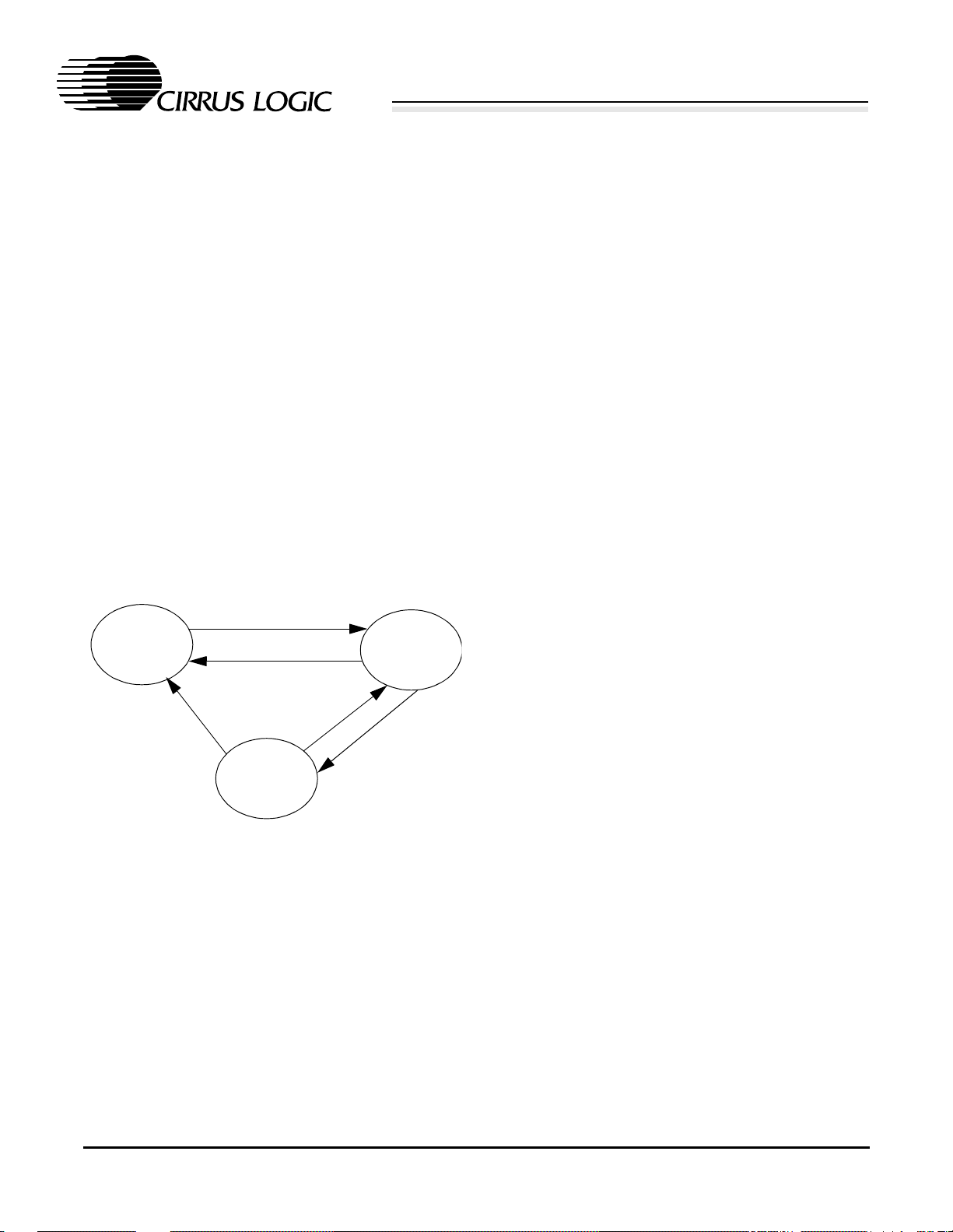
EP7209
Figure 3. State Diagram
Standby
Operating
Idle
Interrupt or r ising wakeup
Write to standby location,
power fail, or user reset
I
n
t
e
r
r
u
p
t
Write to halt location
nPOR, power fail,
or user reset
3.2 State Control
The EP7209 supports the following Power Management States: Operating, Idle, and Standby (see
Figure 3). The normal program execution state is
the Operating State; this is a full performance state
where all of the clocks and peripheral logic are enabled. The Idle State is the same as the Operating
State with the exception of the CPU clock being
halted, and an interrupt or wakeup will return it
back to the Operating State. The Standby State has
the lowest power consumption, selecting this mode
shuts down the main oscillator, leaving only the
Real Time Clock and its associated logic powered.
It is important when the EP7209 is in Standby that
all power and ground pins remain connected to
power and ground in order to have a proper system
wake-up. The only state that Standby can transition
to is the Operating State.
3.2.1 Standby State
The Standby State equates to the system being
switched "off" (i.e., no display, and the main oscillator is shut down). When the 18.432–73.72 MHz
mode is selected, the PLL will be shut down. In the
13 MHz mode, if the CLKENSL bit is set low, then
the CLKEN signal will be forced low and can, if required, be used to disable an external oscillator.
In the Standby State, all the system memory and
state is maintained and the system time is kept upto-date. The PLL/on-chip oscillator or external oscillator is disabled and the system is static, except
for the low power watch crystal (32 kHz) oscillator
and divider chain to the RTC and LED flasher. The
RUN signal is driven low and this signal can be
used externally in the system to power down other
system modules.
Whenever the EP7209 is in the Standby State, the
external address and data buses are forced low internally by the RUN signal. Thi s i s do ne to preve nt
peripherals that are powered-down from draining
current. Also, the internal peripheral’s signals get
set to their Reset State.
In the description below, the RUN/CLKEN pin can
be used either for the RUN functionality, or the
CLKEN functionality to allow an external oscillator to be disabled in the 13 MHz mode. Either RUN
or CLKEN functionality can be selected according
to the state of the CLKENSL bit in the SYSCON2
register. Table 7 on the following page shows peripheral status in various power management
states.
When first powered, or reset by the nPOR (Power
On Reset, active low) signal, the EP7209 is forced
into the Standby State. This is known as a cold reset, and when leaving the Standby State after a cold
reset, external wake up is the only way to wake up
the device. When leaving the Standby State after
non-cold reset conditions (i.e., the software has
forced the device into the Standby State), the transition to the Operating State can be caused by a rising edge on the WAKEUP input signal or by an
enabled interrupt. Normally, when entering the
Standby State from the Operating State, the software will leave some interrupt sources enabled.
NOTE: The CPU cannot be awakened by the T INT,
WEINT, and BLINT interrupts when in the
Standby State.
20 DS453PP2
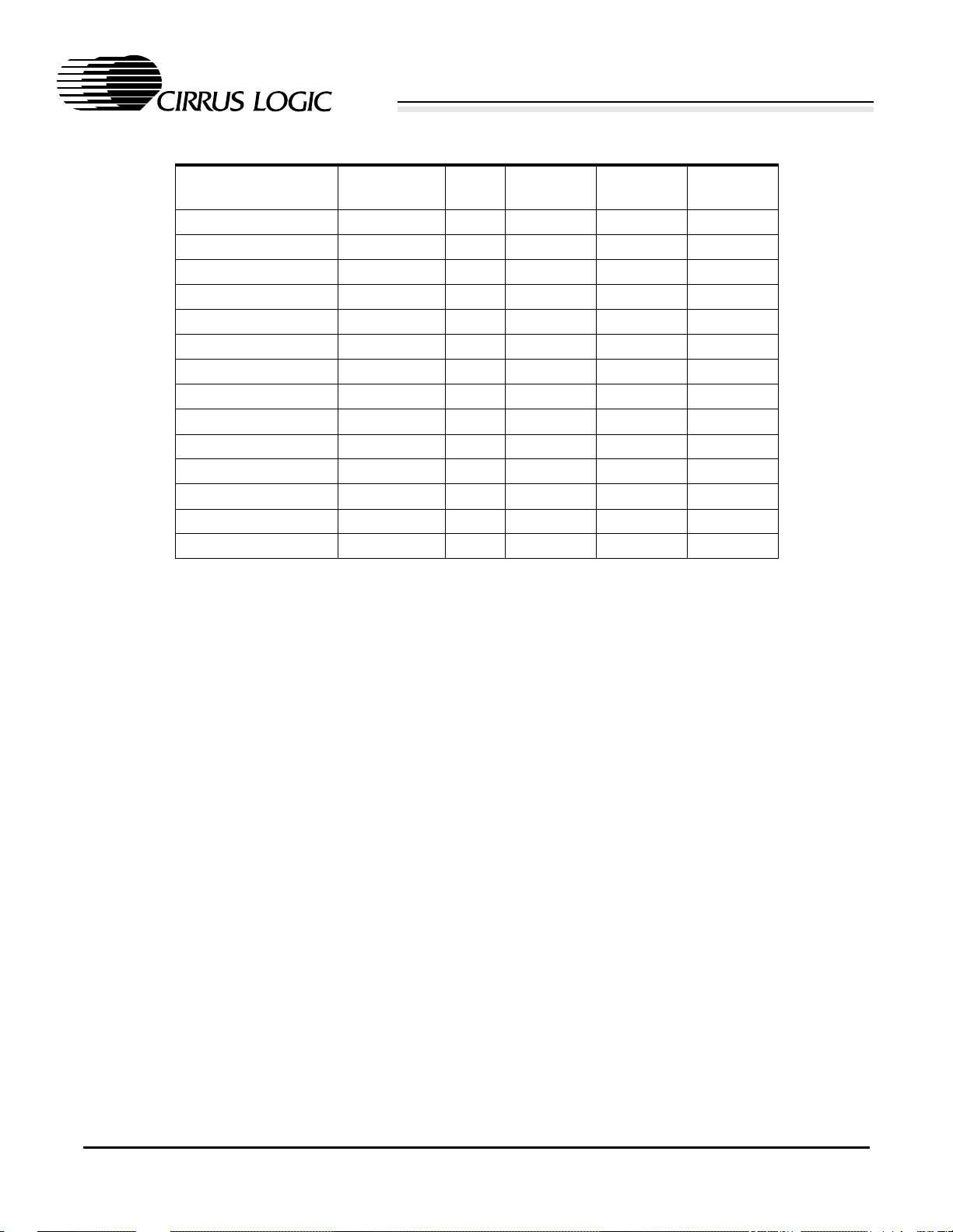
EP7209
Address (W/B) Operating Idle Standby nPOR
UARTs
LCD FIFO
LCD
ADC Interface
SSI2 Interface
DAI Interface
Codec
Timers
RTC
LED Flasher
DC-to-DC
CPU
Interrupt Control
PLL/CLKEN Signal
Table 7. Peripheral Status in Different Power Management States
On On Off Reset Reset
On On Reset Reset Reset
On On Off Reset Reset
On On Off Reset Reset
On On Off Reset Reset
On On Off Reset Reset
On On Off Reset Reset
On On Off Reset Reset
On On On On On
On On On Reset Reset
On On Off Reset Reset
On Off Off Reset Reset
On On On Reset Reset
On On Off Off Off
Typically, software writes to the Standby internal
memory location to cause the transition from the
Operating State to the Standby State. Before entering the Standby State, if external I/O devices (such
as the CL-PS6700s connected to nCS[4] or nCS[5])
are in use, the software must c heck to ensure that
they are idle before issuing the write to the Standby
State location.
Before entering the Standby State, the software
must properly disable the DAI. Failing to do so will
result in higher than expected power consumption
in the Standby State, as well as unpredictable operation of the DAI. The DAI ca n be r e-enabled afte r
transitioning back to the Operating State.
nURESET
RESET
RESET
and either the nEXTPWR input pin is low or the
BATOK input pin is high. This prevents the system
from starting when the power supply is inadequate
(i.e., the main batteries are low), corresponding to
a low level on nPWRFL or BATOK.
From the Standby State, if the WAKEUP signal is
applied with no clock except the 32 kHz clock running, the EP7209 will be initialized into a state
where it is ready to start and is waiting for the CPU
to start receiving its clock. The CPU will still be
held in reset at this point. After the first clock is applied, there will be a delay of about eight clock cycles before the CPU is enabled. This delay is to
allow the clock to the CPU time to settle.
The system can also be forced into the Standby
State by hardware if the nPWRFL or nURESET inputs are forced low. The only exit from the Standby
State is to the Operating State.
The system will only transition to the Operating
State from the Standby State under the following
conditions: when the nPWRFL input pin is high
DS453PP2
3.2.1.1 UART in Standby State
During the Standby State, the UARTs are disabled
and cannot detect any activity (i.e., start bit) on the
receiver. If this functionality is required then this
can be accomplished in software by the following
method:
21

EP7209
1) Permanently connect the RX pin to one of t he
active low external interrupt pins.
2) Ensure that on entry to the Standby State, t he
chosen interrupt source is not masked, and
the UART is enabled.
3) Send a preamble that consists of one start bit,
8 bits of zero, and one stop bit. This will
cause the EP7209 to wake and execute the
enabled interrupt vector.
The UART will automatically be re-enabled
when the processor re-enters the Operating State,
and the preamble will be received. Since the
UART was not awake at the star t of the preamble, the timing of the sample point will be offcenter during the preamble byte. However, the
next byte transmitted will be correctly aligned.
Thus, the actual first real byte to be received by
the UART will get captured correctly.
3.2.2 Idle State
If in the Operating State, the Idle State can be entered by writing to a special internal memory location (HALT) in the EP7209. If an interrupt
occurs, the EP7209 will return immediately back
to the Operating State and execute the next instruction. The WAKEUP signal can not be used
to exit the Idle State. It is only used to exit the
Standby State.
In the Idle State, the device functions just like it
does when in the Operating State. However, the
CPU clock is halted while it waits for an event
such as a key press to generate an interrupt. The
PLL (in 18.432–73.728 MHz mode) or the external 13 MHz clock source always remains active
in the Idle State.
3.2.3 Keyboard Interrupt
For the case of the keyboard interr upt, the following options are available and are selectable
according to bits 1 and 3 of the SYSCON2 regis-
ter (refer to the SYSCON2 Register Description
for details).
• If the KBWEN bit (SYSCON2 bit 3) is set
low, then a keypress will cause a transition
from a power saving state only if the keyboard interrupt is non-masked (i.e., the interrupt mask register 2 (INTMR2 bit 0) is high).
• When KBWEN is high, a keypress will cause
the device to wake up regardless of the state
of the interrupt mask register. This is called
the “Keyboard Direct Wakeup’ mode. In this
mode, the interrupt request may not get serviced. If the interrupt is masked (i.e., the interrupt mask register 2 (INTMR2 bit 0) is
low), the processor simply starts re-executing code from where it left off before it entered the power saving state. If the interrupt
is non-masked, then the processor will service the interrupt.
• When the KBD6 bit (SYSCON2 bit 1) is low,
all 8 of Port A inputs are OR’ed together to
produce the internal wakeup signal and keyboard interrupt request. This is the default reset state.
• When the KBD6 bit (SYSCON2 bit 1) is
high, only the lowest 6 bits of Port A are
OR’ed together to produce the internal wakeup signal and keyboard interrupt request. The
two most significant bits of Port A are available as GPIO when this bit is set high.
In the case where KBWEN is low and the
INTMR2 bit 0 is low, it will only be possible to
wakeup the device by using the external WAKEUP pin or another enabled interrupt source. The
keyboard interrupt capability allows an OS to use
either a polled or interrupt-driven keyboard routine, or a combination of both.
22 DS453PP2

EP7209
NOTE: The keyboard interrupt is NOT deglitched.
3.3 Resets
There are three asynchronous resets to the EP7209:
nPOR, nPWRFL and nURESET. If any of these are
active, a system reset is generated internally. This
will reset all internal registers in the EP7209 except
the RTC data and match registers. These registers
are only cleared by nPOR allowing the system time
to be preserved through a user reset or power fail
condition.
Any reset will also reset the CPU and cause it to
start execution at the reset vector when the EP7209
returns to the Operating State.
Internal to the EP7209, three different signals are
used to reset storage elements. These are nPOR,
nSYSRES and nSTBY. nPOR is an external signal.
nSTBY is equivalent to the external RUN signal.
nPOR (Power On Reset, active low) is the highest
priority reset signal. When active (low), it will reset
all storage elements in the EP7209. nPOR active
forces nSYSRES and nSTBY active. nPOR will
only be active after the EP7209 is first powered up
and not during any other resets. nPOR active will
clear all flags in the status register except for the
cold reset flag (CLDFLG) bit, which is set.
nSYSRES (System Reset, active low) is generated
internally to the EP7209 if nPOR, nPWRFL or
nURESET are active. It is the second highest priority reset signal, used to asynchronously reset most
internal registers in the EP7209. nSYSRES active
forces nSTBY and RUN low. nSYSRES is used to
reset the EP7209 and force it into the Standby State
with no co-operation from software. The CPU is
also reset.
The nSTBY and RUN signals are high when the
EP7209 is in the Operating or Idle States and low
when in the Standby State . The ma in syst em c lock
is valid when nSTBY is high. The nSTBY signal
will disable any peripheral block that is clocked
from the master clock source (i.e., everything ex-
cept for the RTC). In general, a system reset will
clear all registers and nSTBY will disable all peripherals that require a main clock. The following
peripherals are always disabled by a low level on
nSTBY: two UARTs and IrDA SIR encoder, timer
counters, telephony codec, and the two SSI interfaces. In addition, when in the Standby State, the
LCD controller and PWM drive are also disabled.
When operating from an external 13 MHz oscilla tor which has become disabled in the Standby State
by using the CLKEN signal (i.e., with CLKENSL
= 0), the oscillator must be stable within 0.125 sec
from the rising edge of the CLKEN signal.
3.4 Clocks
There are two clocking modes for the EP7209. Either an external clock input can be used or the onchip PLL. The clock source is selected by a strapping option on Port E, pin 2 (PE[2]). If PE[2] is
high at the rising edge of nPOR (i.e., upon power up), the external clock mode is selected. If PE[2] is
low, then the on-chip PLL mode is selected. After
power-up, PE[2] can be used as a GPIO.
The EP7209 device contains several separate sections of logic, each clocked according to its own
clock frequency requirements. When the EP7209 is
in external clock mode, the actual frequencies at
the peripherals will be different than when in PLL
mode. See each peripheral device section for more
details. The section below describes the clocking
for both the ARM720T and address/data bus.
3.4.1 On-Chip PLL
The ARM720T clock can be programmed to
18.432 MHz, 36.864 MHz, 49.152 MHz or
73.728 MHz with the PLL running at twice the
highest possible CPU clock frequency
(147.456 MHz). The PLL uses an external
3.6864 MHz crystal. By chip default, the on-chip
PLL is used and configured such that the
ARM720T and address/data buses run at
18.432 MHz.
DS453PP2
23

EP7209
When the clock frequency is selected to be
36 MHz, both the ARM720T and the address/data
buses are clocked at 36 MHz. When t he clock frequency is selected higher than 36 MHz, only the
ARM720T gets clocked at this higher speed. The
address/data will be fixed at 36 MHz. The clock
frequency used is selected by programming the
CLKCTL[1:0] bits in the SYSCON3 register. The
clock frequency selection does not effect the EPB.
Therefore, all the peripheral clocks are fixed, regardless of the clock speed selected for the
ARM720T.
NOTE: After modifying the CLKCTL[1:0] bits, the
next instruction should always be a ‘NOP’.
3.4.1.1 Characteristics of the PLL Interface
When connecting a crystal to the on-chip PLL interface pins (i.e. MOSCIN and MOSCOUT), the
crystal and circuit should conform to the following
requirements:
• The 3.6864 MHz frequency should be created
by the crystals fundamental tone (i.e., it should
be a fundamental mode crystal).
• A start-up resistor is not necessary, since one is
provided internally.
• Start-up loading capacitors may be placed on
each side of the external crystal and ground.
Their value should be in the range of 10 pF.
However, their values should be selected based
upon the crystal specifications. The total sum of
the capacitance of the traces between the
EP7209’s clock pins, the capacitors, and the
crystal leads should be subtracted from the
crystal’s specifications when determining the
values for the loading capacitors.
• The crystal should have a maximum 100 ppm
frequency drift over the chip’s operating temperature range.
Alternatively, a digital clock source can be used to
drive the MOSCIN pin of the EP7209. With this
approach, the voltage levels of the clock source
should match that of the Vdd supply for the
EP7209’s pads (i.e. the supply voltage level used to
drive all of the non-Vdd core pins on the EP7209).
The output clock pin (i.e., MOSCOUT) should be
left floating.
3.4.2 External Clock Input (13 MHz)
An external 13 MHz crystal oscillator can be used
to drive all of the EP7209. When selected the
ARM720T and the address/data buses both get
clocked at 13 MHz. The fixed clock sources to the
various peripherals will have different frequencies
than in the PLL mode. In this configuration, the
PLL will not be used at all.
NOTE: When operating at 13 MHz, the
CLKCTL[1:0] bits should not be changed
from their default value of ‘00’.
24 DS453PP2
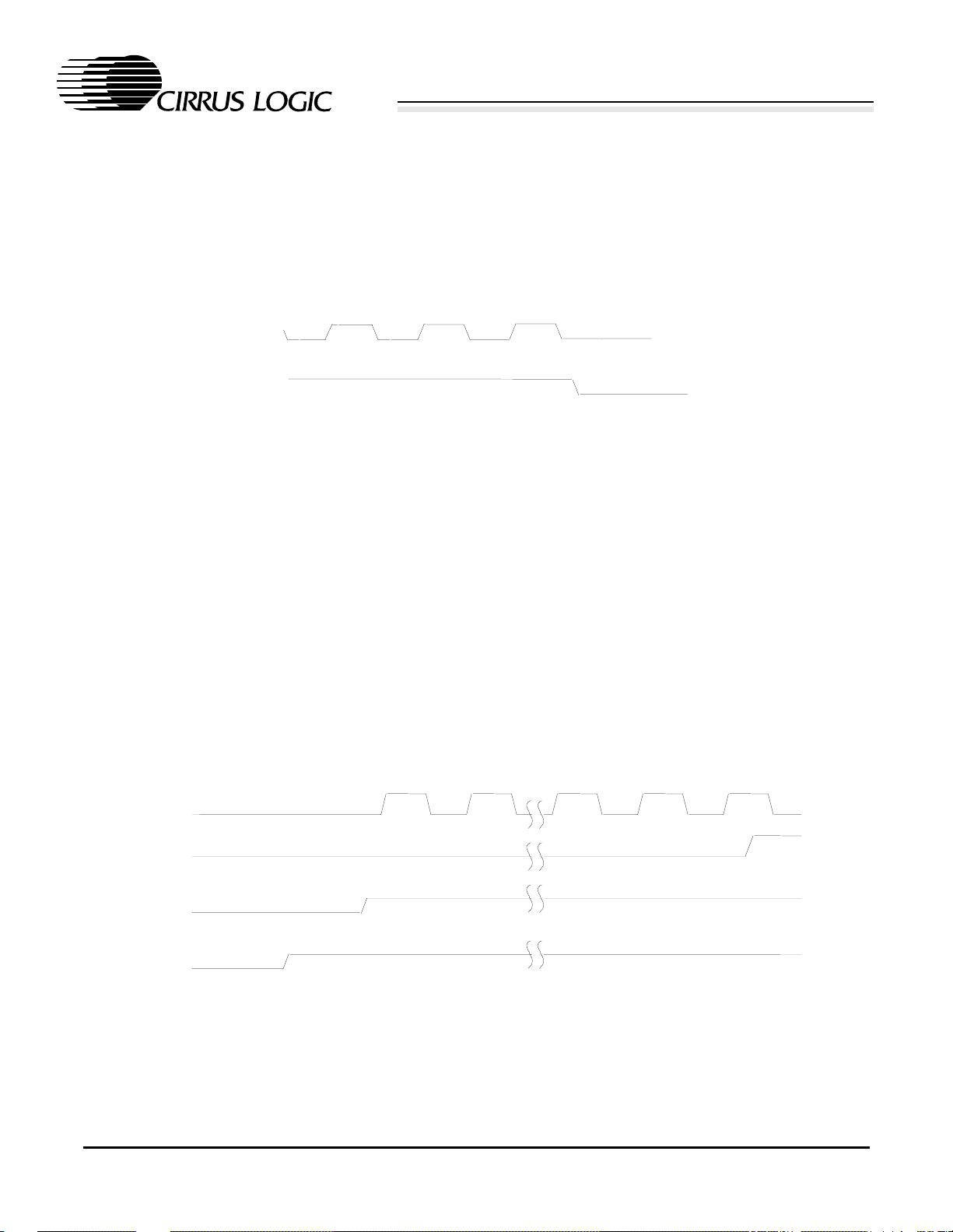
EP7209
13 MHz
CLKEN
Figure 4. CLKEN Timing Entering the St andby State
EXPCLK
(internal)
RUN
CLKEN
Interrupt /
WAKEUP
DS453PP2
Figure 5. CLKEN Timing Entering the Standby State
25
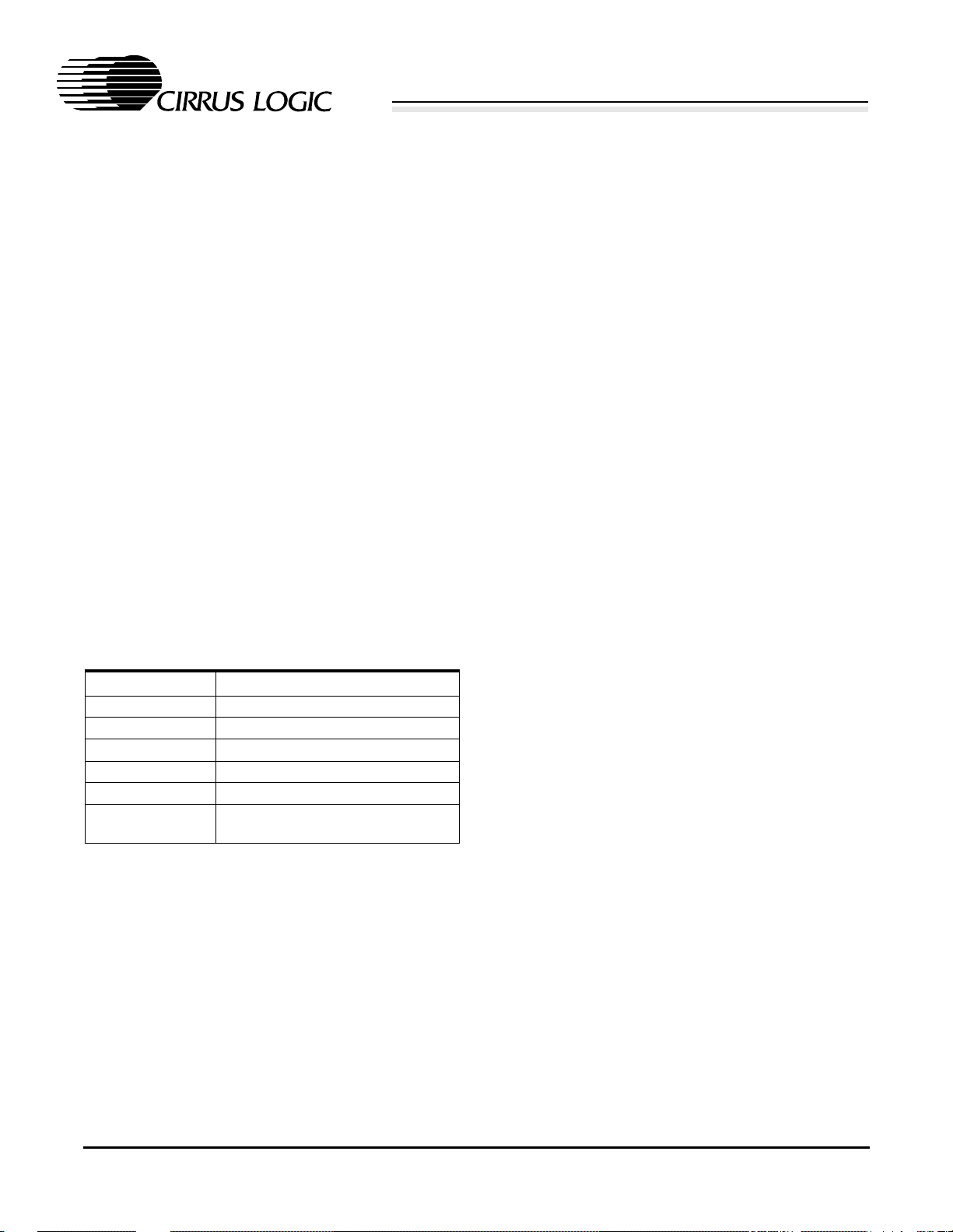
EP7209
3.4.3 Dynamic Clock Switching When in the
PLL Clocking Mode
The clock frequency used for the CPU and the buses is controlled by programming the CLKC TL[1:0]
bits in the SYSCON3 register. When this occurs,
the state controller switches from the current to th e
new clock frequency as soon as possible without
causing a glitch on the clock signals. The glitchfree clock switching logic waits until the clock that
is currently in use and the newly programmed clock
source are both low, and then switches from the
previous clock to the new clock without a glitch on
the clocks.
3.5 Interrupt Controller
When unexpected events arise during the execution
of a program (i.e., interrupt or memory fault) an exception is usually generated. When these exceptions occur at the same time, a fixed priority system
determines the order in which they are handled.
Table 8 shows the priority order of all the excep-
tions.
Priority Exception
Highest Reset
. Data Abort
.FIQ
.IRQ
. Prefetch Abort
Lowest
Table 8. Exception Priority Handling
The EP7209 interrupt controller has two interrupt
types: interrupt request (IRQ) and fast interrupt request (FIQ). The interrupt controller has the ability
to control interrupts from 22 different FIQ and IRQ
sources. Of these, seventeen are mapped to the IRQ
input and five sources are mapped to the FIQ input.
Undefined Instruction,
Software Interrupt
FIQs have a higher priority than IRQs. If two interrupts are received from within the same group (IRQ
or FIQ), the order in which they are serviced must
be resolved in software. The priorities are listed in
Table 9. All interrupts are level sensitive; that is,
they must conform to the following sequence.
1) The interrupting device (either external or internal) asserts the appropriate interrupt.
2) If the appropriate bit is se t in the interrupt mask
register, then either a FIQ or an IRQ will be asserted by the interrupt controller. (A description for each bit in this register can be found in
INTSR1 Interrupt Status Register 1).
3) If interrupts are enabled the processor will
jump to the appropriate address.
4) Interrupt dispatch software reads the interrupt
status register to establish the source(s) of the
interrupt and calls the appropriate interrupt service routine(s).
5) Software in the interrupt service routine will
clear the interrupt source by some action specific to the device requesting the interrupt (i.e.,
reading the UART RX register).
The interrupt service routine may then re-enable interrupts, and any other pending interrupts will be
serviced in a similar way. Alternately, it may re turn
to the interrupt dispatch code, which can check for
any more pending interrupts and dispatch them accordingly. The “End of Interrupt” type interrupts
are latched. All other interrupt sources (i.e., external interrupt source) must be held active until its respective service routine starts executing. See ‘End
of Interrupt’ Locations for more details.
Table 9, Table 10 and Table 11 show the names
and allocation of interrupts in the EP7209.
26 DS453PP2
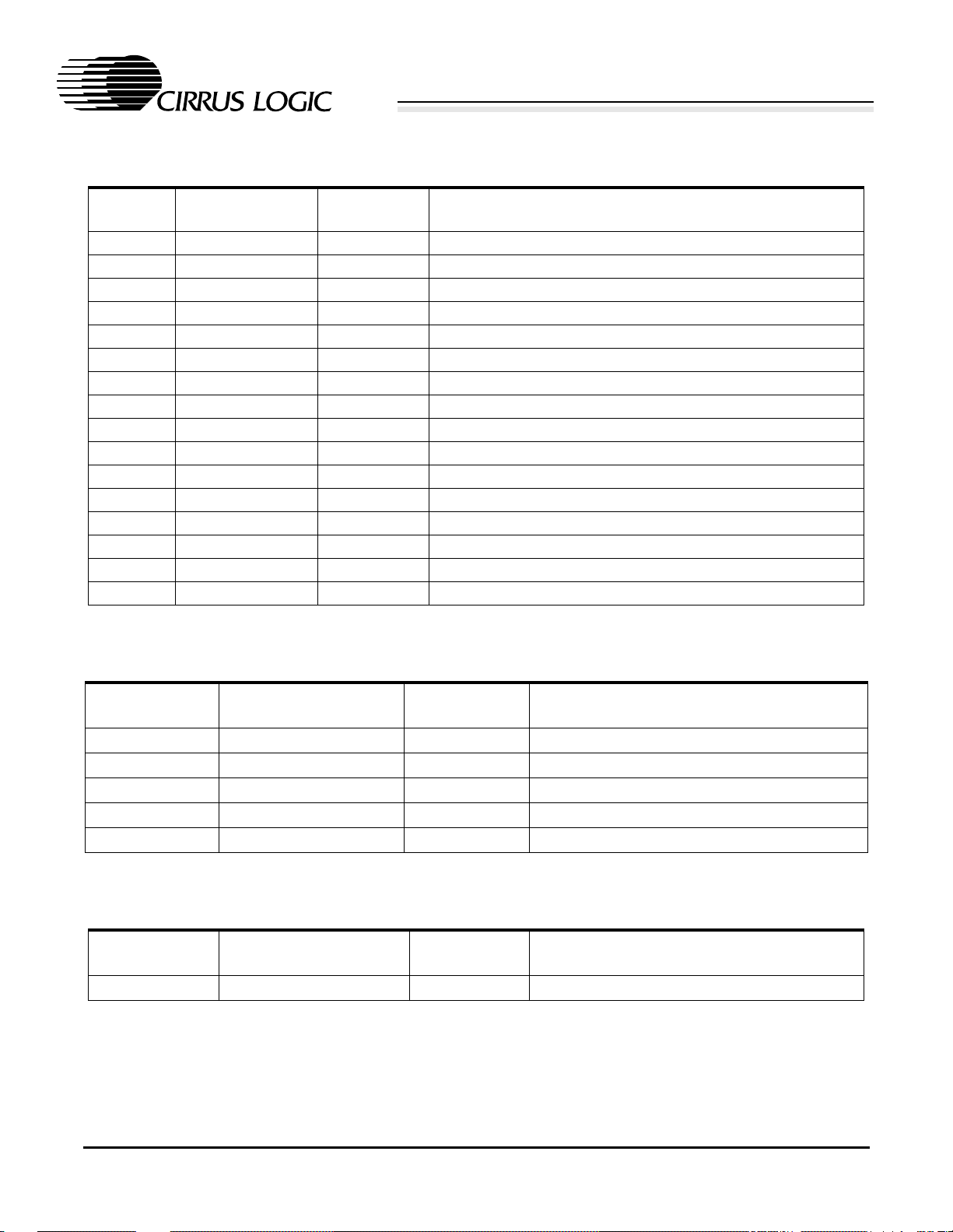
EP7209
Interrupt Bit in INTMR1 and
INTSR1
FIQ 0 EXTFIQ
FIQ 1 BLINT
FIQ 2 WEINT
FIQ 3 MCINT
IRQ 4 CSINT
IRQ 5 EINT1
IRQ 6 EINT2
IRQ 7 EINT3
IRQ 8 TC1OI
IRQ 9 TC2OI
IRQ 10 RTCMI
IRQ 11 TINT
IRQ 12 UTXINT1
IRQ 13 URXINT1
IRQ 14 UMSINT
IRQ 15 SSEOTI
Table 9. Interrupt Allocation in the First Interrupt Register
Name Comment
External fast interrupt input (nEXTFIQ pin)
Battery low interrupt
Tick Watchdog expired interrupt
Media changed interrupt
Codec sound interrupt
External interrupt input 1 (nEINT[1] pin)
External interrupt input 2 (nEINT[2] pin)
External interrupt input 3 (EINT[3] pin)
TC1 underflow interrupt
TC2 underflow interrupt
RTC compare match interrupt
64 Hz tick interrupt
Internal UART1 transmit FIFO empty interrupt
Internal UART1 receive FIFO full interrupt
Internal UART1 modem status changed interrupt
Synchronous serial interface 1 end of transfer interrupt
Interrupt Bit in INTMR2 and
Name Comment
INTSR2
IRQ 0 KBDINT
IRQ 1 SS2RX
IRQ 2 SS2TX
IRQ 12 UTXINT2
IRQ 13 URXINT2
Table 10. Interrupt Allocation in the Second Interrupt Register
Interrupt Bit in INTMR3 and
INTSR3
FIQ 0 DAIINT
Table 11. Interrupt Allocation in the Third Interrupt Register
Key press interr upt
Master/slave SSI 16 bytes received
Master/slave SSI 16 bytes transmitted
UART2 transmit FIFO empty interrupt
UART2 receive FIFO full interrupt
Name Comment
DAI interface interrupt
DS453PP2
27
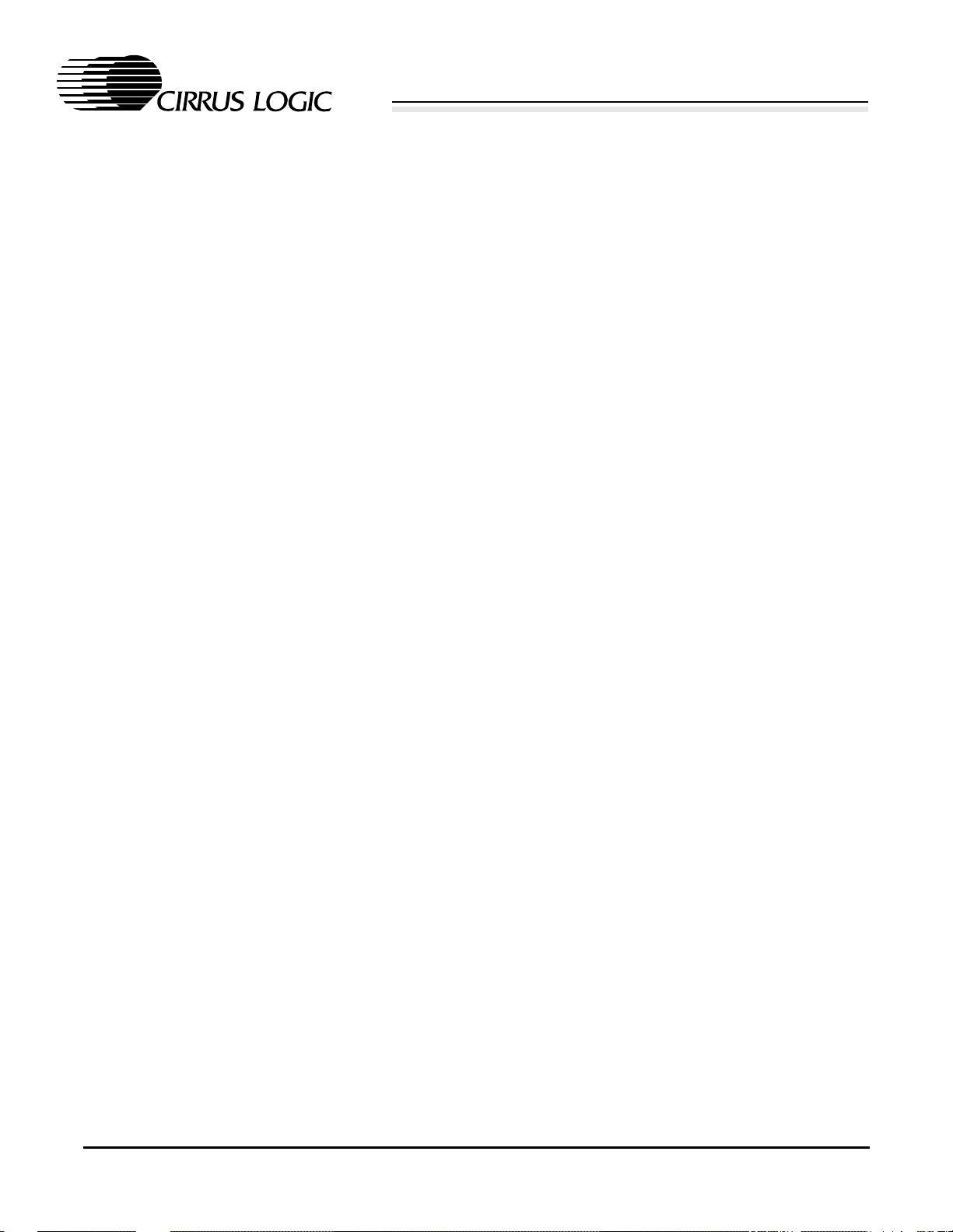
EP7209
3.5.1 Interrupt Latencies in Different
States
3.5.1.1 Operating State
The ARM720T processor checks for a low level on
its FIQ and IRQ inputs at the end of each instruction. The interrupt latency is therefore directly related to the amount of time it takes to complete
execution of the current inst ruction whe n the interrupt condition is detected. First, there is a one to
two clock cycle synchronization penalty. For the
case where the EP7209 is operating at 13 MHz
with a 16-bit external me mory system, and instruction sequence stored in one wait state FLASH
memory, the worst case interrupt latency is
251 clock cycles. This includes a delay for cache
line fills for instruction prefetches, and a data abort
occurring at the end of the LDM instruction, and
the LDM being non-quad word aligned. In addition, the worst-case interrupt latency assumes that
LCD DMA cycles to support a panel size of 320 x
240 at 4 bits-per-pixel, 60 Hz refresh rate, is in
progress.
This would give a worst-case interrupt latency of
about 19.3 µs for the ARM720T processor operating at 13 MHz in this system. For those interrupt
inputs which have de-glitching, this figure is increased by the maximum time required to pass
through the deglitcher, which is approximately 125
µs (2 cycle of the 16.384 kHz clock derived from
the RTC oscillator). This would create an absolute
worst case latency of approximately 141 µs. If the
ARM720T is run at 36 MHz or greater and/or
32 bit wide external memory, the 19.3 µs value will
be reduced.
All the serial data transfer peripherals included in
the EP7209 (except for the master-only SSI1) have
local buffering to ensure a reasonable interrupt latency response requirement for the OS of 1 ms or
less. This assumes that the maximum data rates described in this specification are complied with. If
the OS cannot meet this requirement, there will be
a risk of data over/underflow occurring. Idle State
When leaving the Idle State as a result of an interrupt, the CPU clock is restarted after approximately
two clock cycles. However, there is still potentia lly
up to 20 µsec latency as described in the first section above, unless the code is written to include at
least two single cycle instructions immediately after the write to the IDLE register (in which c ase the
latency drops to a few microseconds). This is important, as the Idle State can only be left because of
a pending interrupt, which has to be synchronized
by the processor before it can be serviced.
3.5.1.2 Standby State
In the Standby State, the latency will depend on
whether the system clock is shut down and if the
FASTWAKE bit in the SYSCON3 register is set. If
the system is configured to run from the internal
PLL clock, then the PLL will always be shut down
when in the Standby State. In this case, if the
FASTWAKE bit is cleared, then there will be a latency of between 0.125 sec to 0.25 sec. If the
FASTWAKE bit is set, then there will be a latency
of between 250 µsec to 500 µsec. If the system is
running from the external clock (at 13 MHz), with
the CLKENSL bit in SYSCON2 set to 0, then the
latency will also be between 0.125 sec and 0.25 sec
to allow an external oscillator to stabilize. In the
case of a 13 MHz system where the clock is not disabled during the Standby State (CLKENSL = 1),
then the latency will be the same as descri bed in the
Idle State section above.
Whenever the EP7209 is in the Standby State, the
external address and data buses are driven low. The
RUN signal is used internally to force these buses
to be driven low. This is done to prevent peripherals that are power-down from draining current. Also, the internal peripheral’s signals get set to their
Reset State.
28 DS453PP2
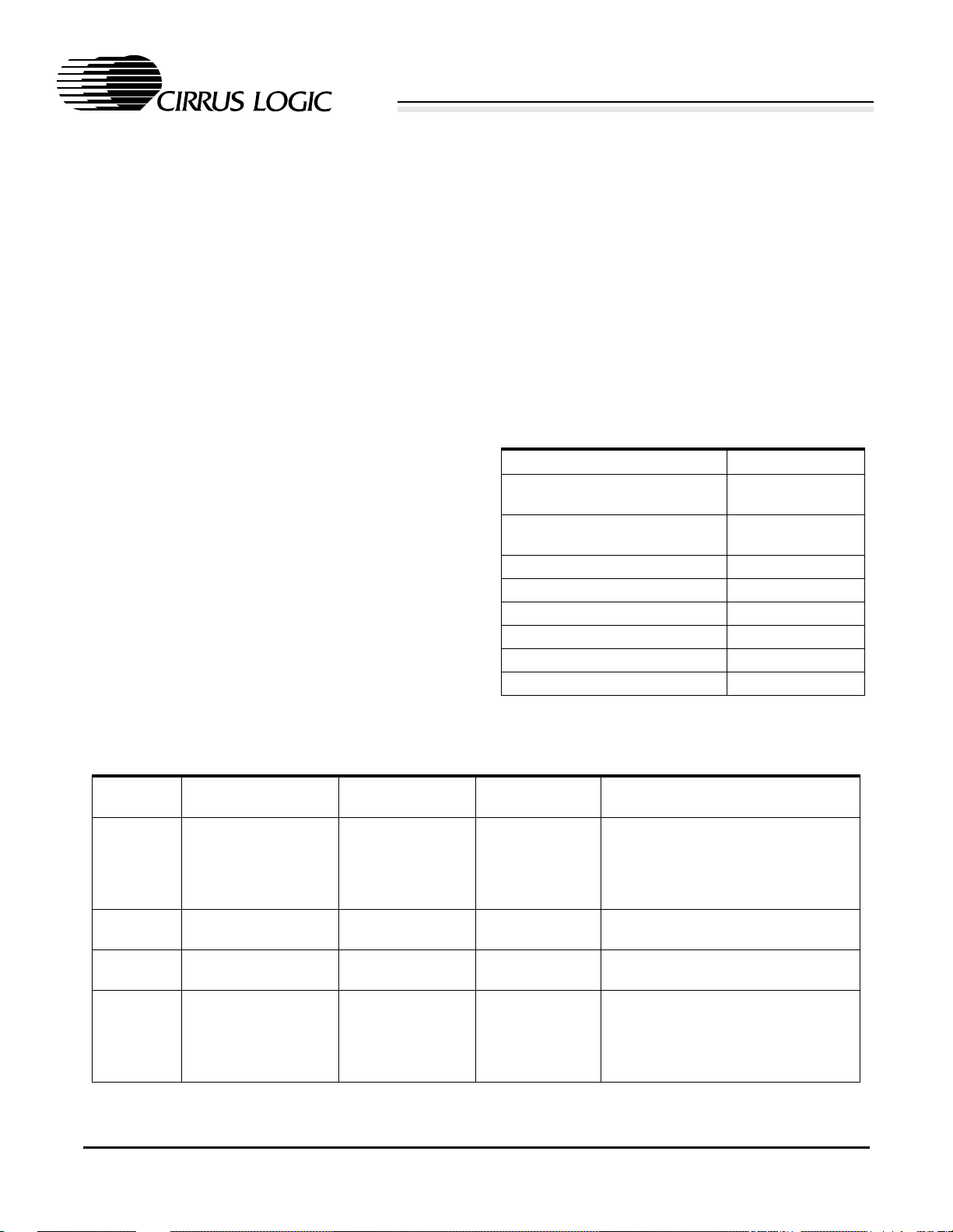
EP7209
Table 12 summarizes the five external interrupt
sources and the effect they have on the processor
interrupts.
3.6 EP7209 Boot ROM
The 128 bytes of on-chip Boot ROM contain a instruction sequence that initializes the device and
then configures UART1 to receive 2048 bytes of
serial data that will then be placed in the on-chip
SRAM. Once the download is complete, execution
jumps to the start of the on-chip SRAM. This
would allow, for example, code to be downloaded
to program system FLASH during a product’s
manufacturing process. See Appendix A: Boot
Code for details of the ROM Boot Code with com-
ments to describe the stages of execution.
Selection of the Boot ROM option is determined by
the state of the nMEDCHG pin during a power on
reset. If nMEDCHG is high while nPOR is active,
then the EP7209 will boot from an external memory device connected to CS[0] (normal boot mode).
If nMEDCHG is low, then the boot will be from the
on-chip ROM. Note that in both cases, following
the de-assertion of power on reset, the EP7209 will
be in the Standby State and requires a low-to-high
transition on the external WAKEUP pin in order to
actually start the boot sequence.
The effect of booting from the on-chip Boot ROM
is to reverse the decoding for all chip selects internally. Table 13 shows this decoding. The control
signal for the boot option is latched by nPOR,
which means that the remapping of addresses and
bus widths will continue to apply until nPOR is asserted again. After booting from the Boot ROM,
the contents of the Boot ROM can be read back
from address 0x00000000 onwards, and in normal
state of operation the Boot ROM contents can be
read back from address range 0x70000000.
Address Range Chip Select
0000.0000–0FFF.FFFF CS[7]
(Internal only)
1000.0000–1FFF.FFFF CS[6]
(Internal only)
2000.0000–2FFF.FFFF nCS[5]
3000.0000–3FFF.FFFF nCS[4]
4000.0000–4FFF.FFFF nCS[3]
5000.0000–5FFF.FFFF nCS[2]
6000.0000–6FFF.FFFF nCS[1]
7000.0000–7FFF.FFFF nCS[0]
Table 13. Chip Select Address Ranges After Boot From
On-Chip Boot ROM
Interrupt
Pin
nEXTFIQ Not deglitched; must be
nEINT1–2 N ot degl itc hed Worst case latency
EINT3 Not deglitched Worst case latency
nMEDCHG Deglitched by 16 kHz
DS453PP2
Input State Operating State
Worst case latency
active for 20 µs to be
detected
clock; must be active
for at least 125 µs to be
detected
of 20 µsec
of 20 µsec
of 20 µsec
Worst case latency
of 141 µsec
Table 12. External Interrupt Source Latencies
Latency
Idle State
Latency
Worst case
20 µsec: if only
single cycle
instructio ns, less
than 1 µsec
As above As above
As above As above
Worst case
80 µsec: if only
single cycle
instructions,
125 µsec
Including PLL/osc. settling time, approx.
0.25 sec when FASTWAKE = 0, or
approx. 500 µsec when F ASTWAKE = 1,
or = Idle State if in 13 MHz mode with
CLKENSL set
As above (note difference if in 13 MHz
mode with CLKENSL set)
Standby State Latency
29
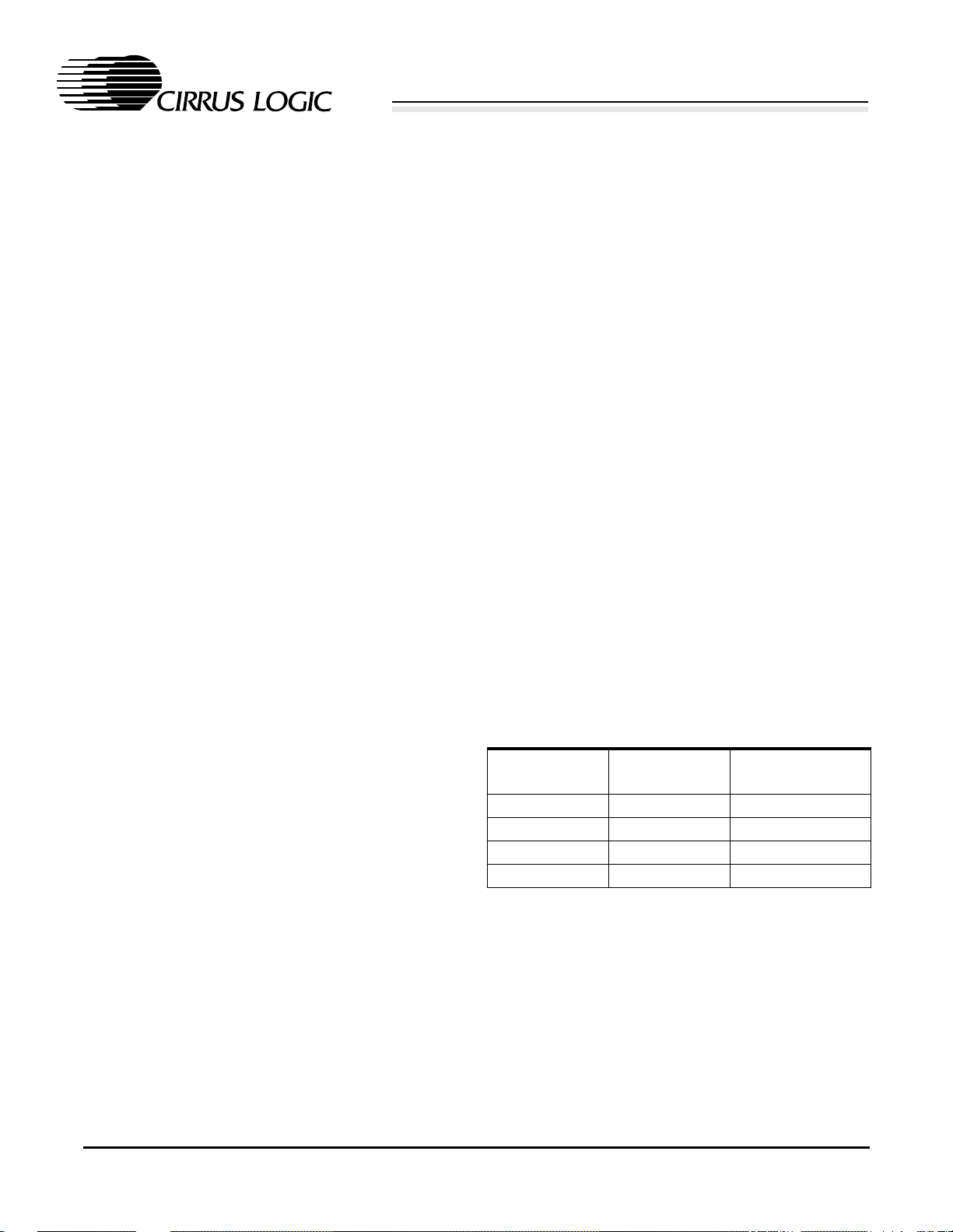
EP7209
3.7 Memory and I/O Expansion Interface
Six separate linear memory or expansion segments
are decoded by the EP7209, two of which can be reserved for two PC Card cards, each interfacing to a
separate single CL-PS6700 device. Each segment
is 256 Mbytes in size. Two additional segments
(i.e., in addition to these six) are dedicated to the
on-chip SRAM and the on-chip ROM. The on-chip
ROM space is fully decoded, and the SRAM space
is fully decoded up to the maximum size of the video frame buffer programmed in the LCDCON register (128 kbytes). Beyond this address range the
SRAM space is not fully decoded (i.e., any accesses beyond 128 kbyte range get wrapped around to
within 128 kbyte range). Any of the six segments
are configured to interface to a conventional
SRAM-like interface, and can be individually programmed to be 8-, 16-, or 32-bits wide, to support
page mode access, and to execute f rom 1 to 8 wait
states for non-sequential accesses and 0 to 3 for
burst mode accesses. The zero wait state sequential
access feature is designed to support burst mode
ROMs. For writable memory devices which use the
nMWE pin, zero wait state sequential accesses are
not permitted and one wait state is the minimum
which should be programmed in the sequential
field of the appropriate MEMCFG register. Bus cycles can also be extended using the EXPRDY input
signal.
Page mode access is accomplished by setting
SQAEN = 1, which enables accesse s of the form
one random address followed by three sequential
addresses, etc., while keeping nCS asserted. These
sequential bursts can be up to four words long be-
fore nCS is released to allow DMA and refreshes to
take place. This can significantly improve bus
bandwidth to devices such as ROMs which support
page mode. When SQAEN = 0, all accesses to
memory are by random access without nCS being
de-asserted between accesses. Again nCS is de-asserted after four consecutive accesses to allow
DMAS.
Bits 5 and 6 of the SYSCON2 register independently enable the interfaces to the CL-PS6700 (PC Card
slot drivers). When either of these interfaces are enabled, the corresponding chip select (nCS4 and/or
nCS5) becomes dedicated to that CL-PS6700 interface. The state of SYSCON2 bit 5 determines the
function of chip select nCS4 (i.e., CL-PS6700 interface or standard chip select functionality); bit 6
controls nCS5 in a similar way. There is no interaction between these bits.
For applications that require a display buffer smaller than 38,400 bytes, the on-chip SRAM can be
used as the frame buffer.
The width of the boot device can be chosen by selecting values of PE[1] and PE[0] during power on
reset. These inputs are latched by the rising edge of
nPOR to select the boot option.
PE[1] PE[0] Boot Block
(nCS0)
0032-bit
018-bit
1016-bit
1 1 Undefined
Table 14. Boot Options
30 DS453PP2
