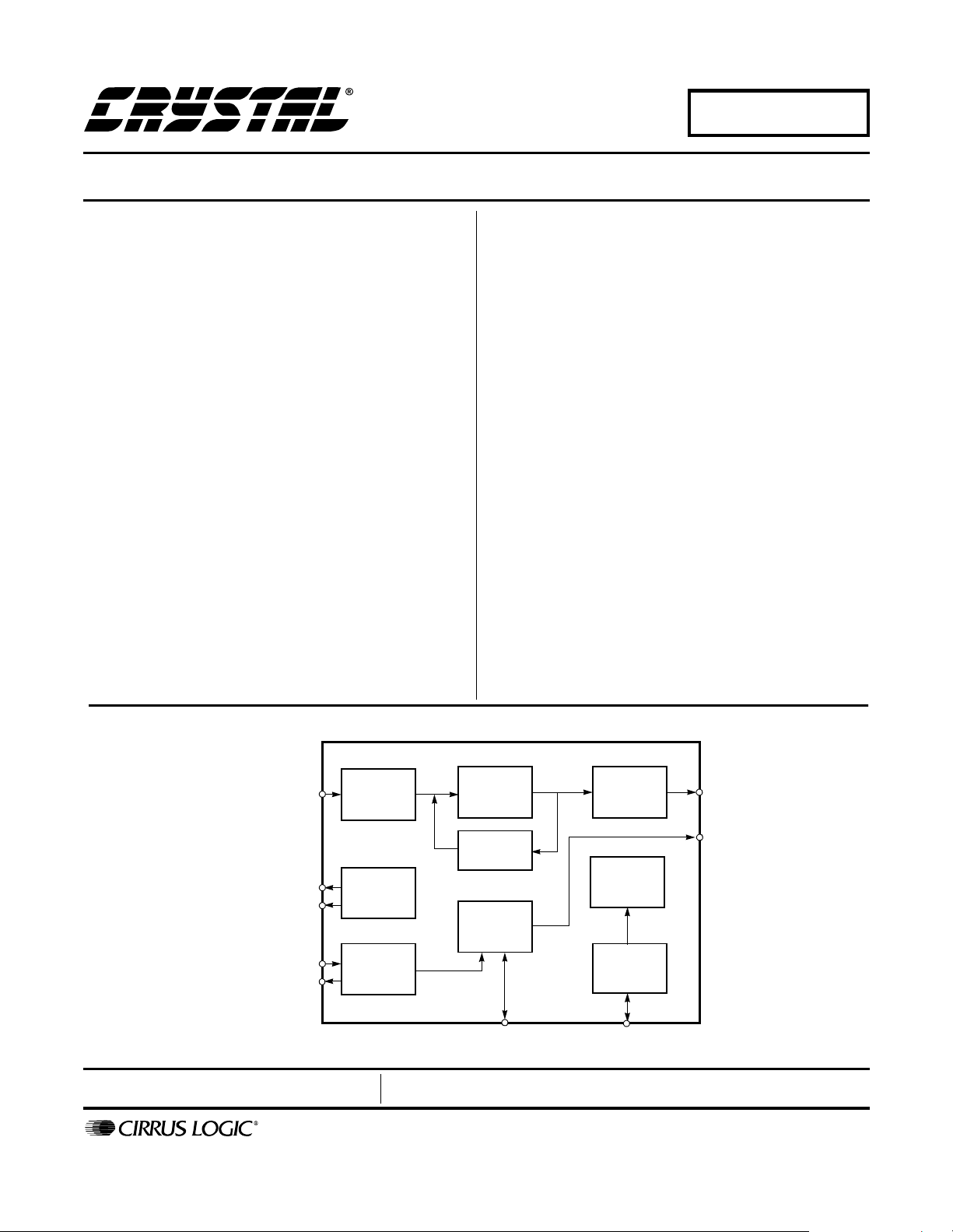
CCD Imager Analog Processor
CS7620
Features
l13-Bit A/D Conversion Using DRX™
Technology
lBacklight Compensation
lSupports three Input Ranges of 0.53V,
1.07V, and 1.60V
lMulti-Sync CCD Timing Generator
lHigh Resolution Output Mode
lLow Resolution (Preview) Output Mode for
LCD Driver
lIntegrated Correlated Double Sampler
lDigital Black Level Clamp
lDigital Outputs Selectable for 13, 12, or 10 Bits
lTwo Integrated General Purpose DACs
lLow Power Consumption
lPower Down Mode
lHigh Speed Serial Inte rface
lSupports a Large Variety of Clock Input
Frequencies
lLow power mode option
Description
The CS7620 is a low-power analog front-end processor
for interline or frame transfer CCD imager s. Main appl ications include digital still image cameras with up to
8k×8k pixels.
The architecture inc ludes a correlated double sampler,
black level clamp and a 13-bi t A/D conversion module
using patented DRX technology. In addition, the chip
contains a timing generator, which supports common
CCDs from IBM, and Polaroid. For CCDs using different
timing signals, the internal timing generator can be
bypassed.
There are 2 general purpose DACs availabl e which can
be used to drive motors for iris and shutter control.
Chip parameters can be programmed using a high
speed 4-wire asynchronous digital interface.
The chip outputs digitized CCD data in either 13-bit, 12bit or 10-bit format. 10-bit outputs are generated from the
13-bit A/D output by a programmable companding curve.
ORDERING INFORMATION
CS7620-IQ -40 to +85 °C 64-pin TQFP
10x10x1.4mm
CCD OUTPUT
DAC
OUTPUTS
MASTER
CLOCK
Preliminary Product Information
P.O. Box 17847, Austin, Texas 78760
(512) 445 7222 FAX: (512) 445 7581
http://www.cirrus.com
CDS/DRX
GAIN
2 DACS
PLL
This document contains information for a new product.
Cirrus Logic reserves the right to modify this product without notice.
A/D
CONVERTER
BLACK
LEVEL
TIMING
GENERATOR
CCD TIMING SIGNALS
Copyright Cirrus Logic, Inc. 1999
(All Rights Reserved)
OUTPUT
COMPANDER
CLOCK
REGISTER
BLOCK
SERIAL
INTERFACE
SERIAL BUS
DATA OUT
CLOCK OUT
JUL ‘99
DS301PP2
1
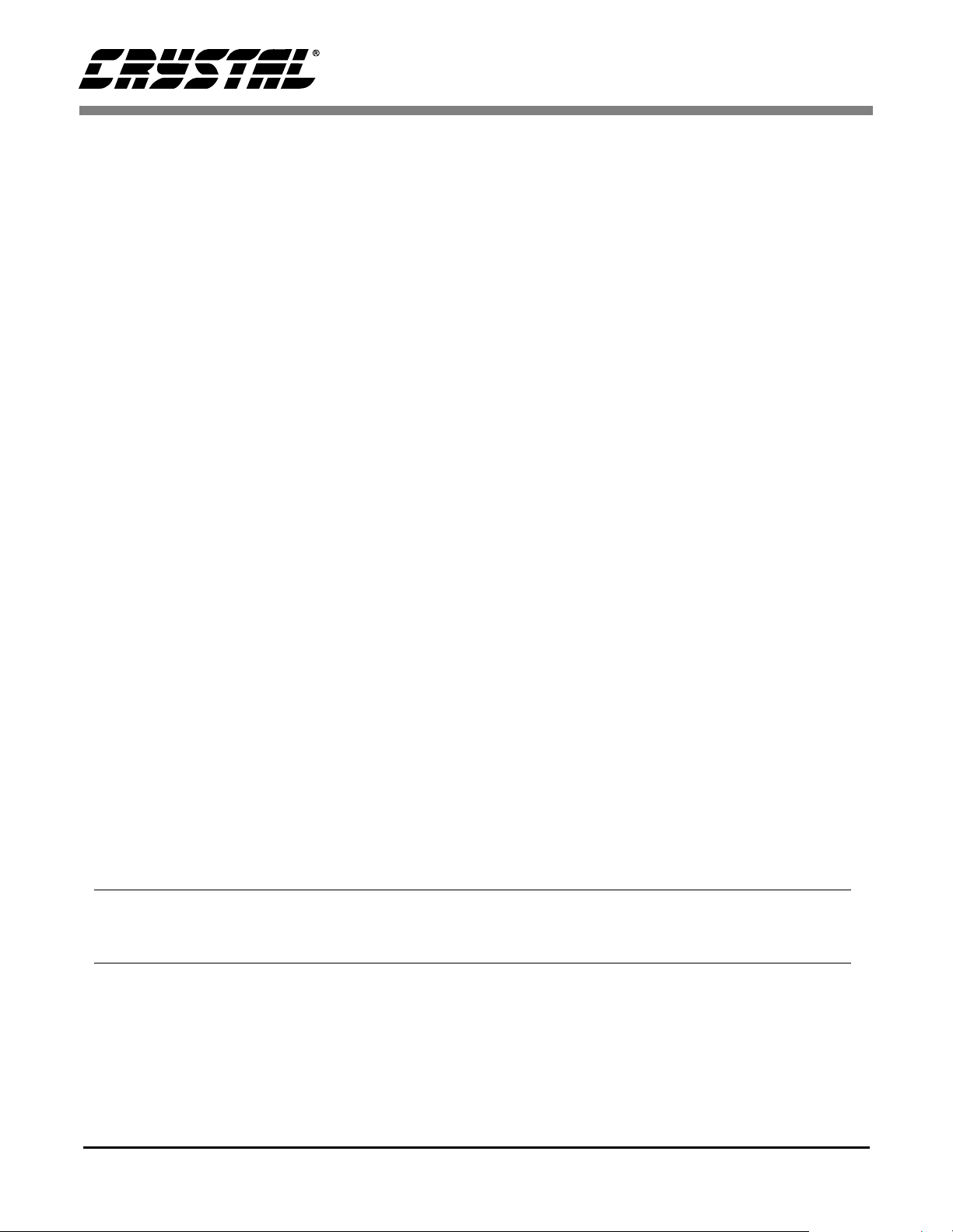
TABLE OF CONTENTS
1 CHARACTERISTICS/SPECIFICATIONS .................................................................................. 5
DIGITAL CHARACTERISTICS.................................................................................................5
POWER CONSUMPTION .. ...... ............................................. .............................................. ..... 5
RECOMMENDED OPERATING CHARACTERISTICS............................................................ 5
ABSOLUTE MAXIMUM RATINGS ........................................................................................... 6
ADC (ANALOG-TO-DIGITAL CONVERTER)........................................................................... 6
CDS/VGA PARAMETERS........................................................................................................6
FREQUENCY SYNTHESIZER PARAMETERS .......................................................................6
SERIAL INTERFACE TIMING SPECIFICATIONS................................................................... 7
2 GENERAL DESCRIPTION ........................................................................................................8
3 OPERATION .............................................................................................................................. 9
3.1 Black Level Adjustment .................................................................................................... 10
3.2 Gain Adjust Block ............................................................................................................. 12
3.3 13-to-10 Bit Compander ...................................................................................................13
3.4 Timing Generator .............................................................................................................15
3.4.1 Vertical and Horizontal Timing Mode ..................................................................15
3.4.2 Horizontal Only Timing Mode ..............................................................................16
3.4.3 Slave mode .........................................................................................................17
3.4.4 Horizontal Timing Generator ...............................................................................17
3.4.5 Vertical Timing Generator ...................................................................................19
3.4.6 Frame Timing ......................................................................................................19
3.5 Frequency Synthesizer ....................................................................................................19
3.6 8-Bit General Purpose DACs ...........................................................................................20
3.7 Stand By Mode ................................................................................................................ 20
3.8 Preview Mode ..................................................................................................................21
3.9 Serial Interface .................................................................................................................21
3.10 Recommended Register Settings ..................................................................................21
4 REGISTER DESCRIPTIONS ................................................................................................... 25
4.1 Reset ................................................................................................................................28
4.2 Power Down Control 1......................................................................................................28
4.3 Power Down Control 2......................................................................................................29
4.4 Operation Control 1........................................................................................................... 29
4.5 Operation Control 2........................................................................................................... 31
4.6 Black Level Control - Accumulator (LSB).......................................................................... 32
4.7 Black Level Control - Accumulator (MSB)......................................................................... 32
4.8 General Black Level.......................................................................................................... 33
4.9 Black Level Control - Loop Gain, Clamp Length............................................................... 33
4.10 Gain Calibration - Offset 1 .............................................................................................. 34
4.11 Gain Calibration - Offset 2 .............................................................................................. 34
4.12 Gain Calibration - Offset 3 .............................................................................................. 35
CS7620
Contacting Cirrus Logic Support
For a complete listing of Direct Sales, Distributor, and Sales Representative contacts, visit the Cirrus Logic web site at:
http://www.cirrus.com/corporate/contacts/
Preliminary product info rmation describes products which are i n production, but for whi ch f ull characterization data is not yet available. Advance produ ct i nfor mation describes products which are in development and subject to development changes. Cirrus Logic, Inc. has made best efforts to ensure that the information
contained in this document is accurate and reli able. However , the i nformati on is sub ject to change with out no tice and i s provi ded “AS IS” withou t warranty of
any kind (express or implied). No responsibility is assumed by Cirrus Logic, Inc. for the use of this information, nor for infringements of patents or other rig ht s
of third parties. This document i s the propert y of Cirru s Logic, Inc. and implie s no licen se under patent s, copyri ghts, trademarks, or tr ade secrets. No part of
this publication may be copied, reproduced , stored in a retrieval system, or transmitted, in any form or by any means (electronic, mechanical, photographic, or
otherwise) without the pri or wri tt en consen t of Ci rrus Logic, Inc. Items from any Cirrus Logi c websi te or disk may be printed for use by the user. However, no
part of the printout or electronic files may be copied, reproduced, stored in a retrieval system, or transmitted, in any form or by any means (electronic, mechanical,
photographic, or otherwise) without the prior written consent of Cirrus Logic, Inc.Furthermore, no part of this publication may be used as a basis for manufacture
or sale of any items without the prior written consent of Cirrus Logic, Inc. The names of products of Cirrus Logic, Inc. or other vendors and suppliers appearing
in this document may be trademarks or service marks of their respective owners which may be registered in some jurisdictions. A list of Cirrus Logic, Inc. trademarks and service marks can be found at http://www.cirrus.com.
2 DS301PP2

CS7620
4.13 Timing Control - Number of Lines (MSBs)...................................................................... 36
4.14 Timing Control - Number of Lines (LSBs)....................................................................... 38
4.15 Timing Control - Number of Columns (MSBs)................................................................ 38
4.16 Timing Control - Number of Columns (LSBs)................................................................. 39
4.17 Timing Control - Number of Dark Rows.......................................................................... 39
4.18 Timing Control - Start of Black Pixels............................................................................. 40
4.19 Timing Control - End of Black Pixels .............................................................................. 40
4.20 Timing Control - Number of Rows until Active................................................................ 41
4.21 Timing Control - Start of Active Pixels............................................................................ 42
4.22 Timing Control - Vertical Time Division .......................................................................... 42
4.23 Timing Control - Lines in Storage Buffer (MSBs) ........................................................... 43
4.24 Timing Control - Lines in Storage Buffer (LSBs) ............................................................ 43
4.25 Timing Control - Extra Lines of Exposure in Low Resolution Mode (MSBs) .................. 43
4.26 Timing Control - Extra Lines of Exposure in Low Resolution Mode (LSBs) ................... 44
4.27 Timing Control - Vsync Mode, Lines of Exposure in Low Resolution Mode (MSBs)...... 44
4.28 Timing Control - Lines of Exposure in Low Resolution Mode (MSBs)............................ 47
4.29 Timing Control - Polarity of Vertical Shift Outputs .......................................................... 47
4.30 Horizontal Timing Control - H1 ....................................................................................... 48
4.31 Horizontal Timing Control - H2 ....................................................................................... 49
4.32 Horizontal Timing Control - H3 ....................................................................................... 50
4.33 Horizontal Timing Control - H4 ....................................................................................... 51
4.34 Horizontal Timing Control - Analog Delays..................................................................... 52
4.35 Compander - Black Slope, Slopes (MSBs)..................................................................... 53
4.36 Compander - Slope 1 (LSBs) ......................................................................................... 53
4.37 Compander - Slope 2 (LSBs) ......................................................................................... 54
4.38 Compander - Slope 3 (LSBs) ......................................................................................... 54
4.39 Compander - Slope 4 (LSBs) ......................................................................................... 55
4.40 Compander - Offset 1..................................................................................................... 55
4.41 Compander - Offsets (MSBs) ......................................................................................... 56
4.42 Compander - Offset 2 (LSBs)......................................................................................... 56
4.43 Compander - Offset 3 (LSBs)......................................................................................... 57
4.44 Compander - Offset 4 (LSBs)......................................................................................... 57
4.45 Compander - X1 (MSBs)................................................................................................ 58
4.46 Compander - X1 (LSBs)................................................................................................. 58
4.47 Compander - X2 (MSBs)................................................................................................ 59
4.48 Compander - X2 (LSBs)................................................................................................. 59
4.49 Compander - X3 (MSBs)................................................................................................ 60
4.50 Compander - X3 (LSBs)................................................................................................. 60
4.51 Power_up Counter.......................................................................................................... 61
4.52 Valid_data/Dout Edge/Clock_in Divider.......................................................................... 61
4.53 DAC #1 Control .............................................................................................................. 62
4.54 DAC #2 Control .............................................................................................................. 62
4.55 Device ID........................................................................................................................ 63
4.56 Rev Code........................................................................................................................ 63
5 PIN DESCRIPTIONS ............................................................................................................... 64
5.1 Supply .............................................................................................................................. 65
5.2 Ground ............................................................................................................................. 65
5.3 CMOS Input ..................................................................................................................... 65
5.4 CMOS Analog Input ......................................................................................................... 66
5.5 CMOS Analog Output ...................................................................................................... 66
5.6 CMOS 4 mA Output ......................................................................................................... 66
5.7 CMOS 28 mA Output ....................................................................................................... 67
5.8 Misc ................................................................................................................................. 67
6 PACKAGE DIMENSIONS ....................................................................................................... 68
DS301PP2 3
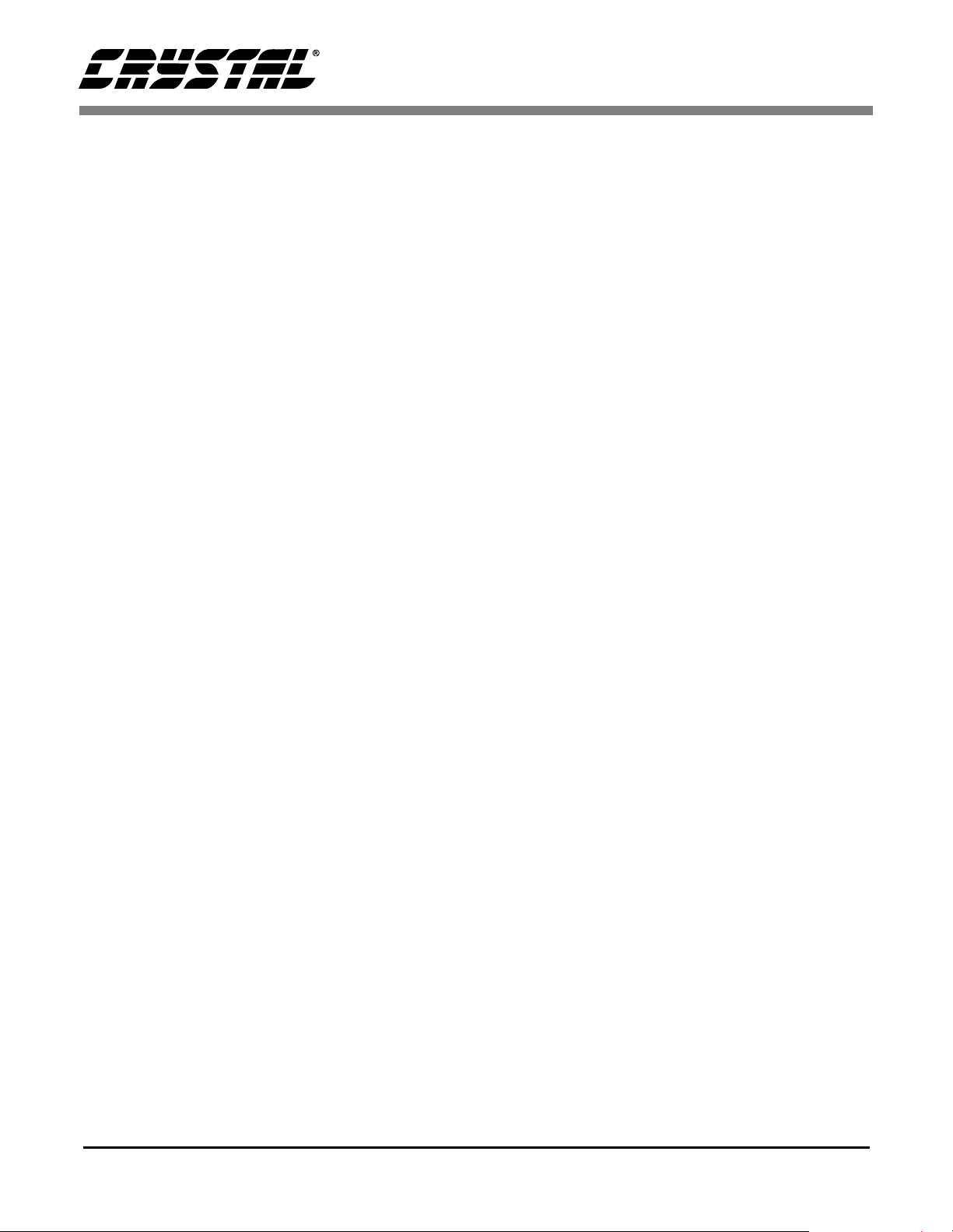
LIST OF FIGURES
Figure 1. SEN Timing......................................................................................................................... 7
Figure 2. Serial Write Timing........... ....... ...... ....... ...... ....... ...... ............................................. ............. .. 7
Figure 3. Read Data Timing ............................................................................................................... 7
Figure 4. Digital Camera Block Diagram............................................................................................ 8
Figure 5. CS7620 Block Diagram....................................................................................................... 8
Figure 6. Idealized CCD output waveform .........................................................................................9
Figure 7. Transfer function of VGA circuit (assuming full scale level of 1.07V)................................ 10
Figure 8. Block diagram of CDS/VGA circuit.................................................................................... 10
Figure 9. Idealized timing diagram of VGA/CDS circuit.................................................................... 11
Figure 10. Black level adjustment loop............................................................................................. 11
Figure 11. Transfer function of Vin to Gain Adjust output Block (assuming full scale level of 1.07V)13
Figure 12. Gain Adjust output Block................................................................................................. 13
Figure 13. 13-to-10 bit compander................................................................................................... 15
Figure 14. CS7620 output data and clocks ...................................................................................... 15
Figure 15. CS7620 output data and clocks ...................................................................................... 16
Figure 16. Picture Signal Timing...................................................................................................... 16
Figure 17. Signal Timing for Horizontal Only Mode.......................................................................... 17
Figure 18. Signal Timing for Slave Mode .........................................................................................17
Figure 19. Detailed Signal Timing Showing Internal Clock Phases ................................................. 18
Figure 20. Default Timing of Horizontal Signals to the CCD ............................................................ 18
Figure 21. High Resolution Mode..................................................................................................... 20
Figure 22. Low Resolution Mode...................................................................................................... 20
Figure 23. Typical Connection Diagram Using Vertical and Horizontal Timing Mode...................... 22
Figure 24. Typical Connection Diagram Using Horizontal Only Timing Mode ................................. 23
Figure 25. Typical Connection Diagram Using Slave Mode............................................................. 24
Figure 26. Transfer Function of Analog Input to Digital Output (assuming full scale level of 1.07V)36
Figure 27. Transfer Function of ADC with Fixed Gain Settings (assuming full scale level of 1.07V)37
Figure 28. Typical CCD Pixel Arrangement ..................................................................................... 41
Figure 29. 2 million pixel IBM CCD (5:1 reduction) .......................................................................... 46
Figure 30. 2 million pixel IBM CCD (5:1 reduction) RGB pattern ..................................................... 46
Figure 31. 1.3 million pixel IBM CCD (8:2 reduction) ....................................................................... 46
Figure 32. 1.3 million pixel IBM CCD (4:1 reduction) RGB pattern.................................................. 46
Figure 33. Vertical Timing Division for Low Resolution Mode.......................................................... 46
CS7620
LIST OF TABLES
Table 1. Companding Operational Control....................................................................................... 14
Table 2. Default Phases for Horizontal Signal Edges ...................................................................... 18
Table 3. Different Resolution Operating Modes ............................................................................... 19
Table 4. General Purpose DAC specifications................................................................................. 20
Table 5. IBM35CCD2PIX1 ............................................................................................................... 25
Table 6. IBM35CCD13PIX ............................................................................................................... 25
Table 7. Register Description........................................................................................................... 25
Table 8. Different Resolution Operating Modes ............................................................................... 30
Table 9. Full Scale Level Choices.................................................................................................... 32
Table 10. Offset Range .................................................................................................................... 32
Table 11. Black Loop Time Constant............................................................................................... 33
4 DS301PP2
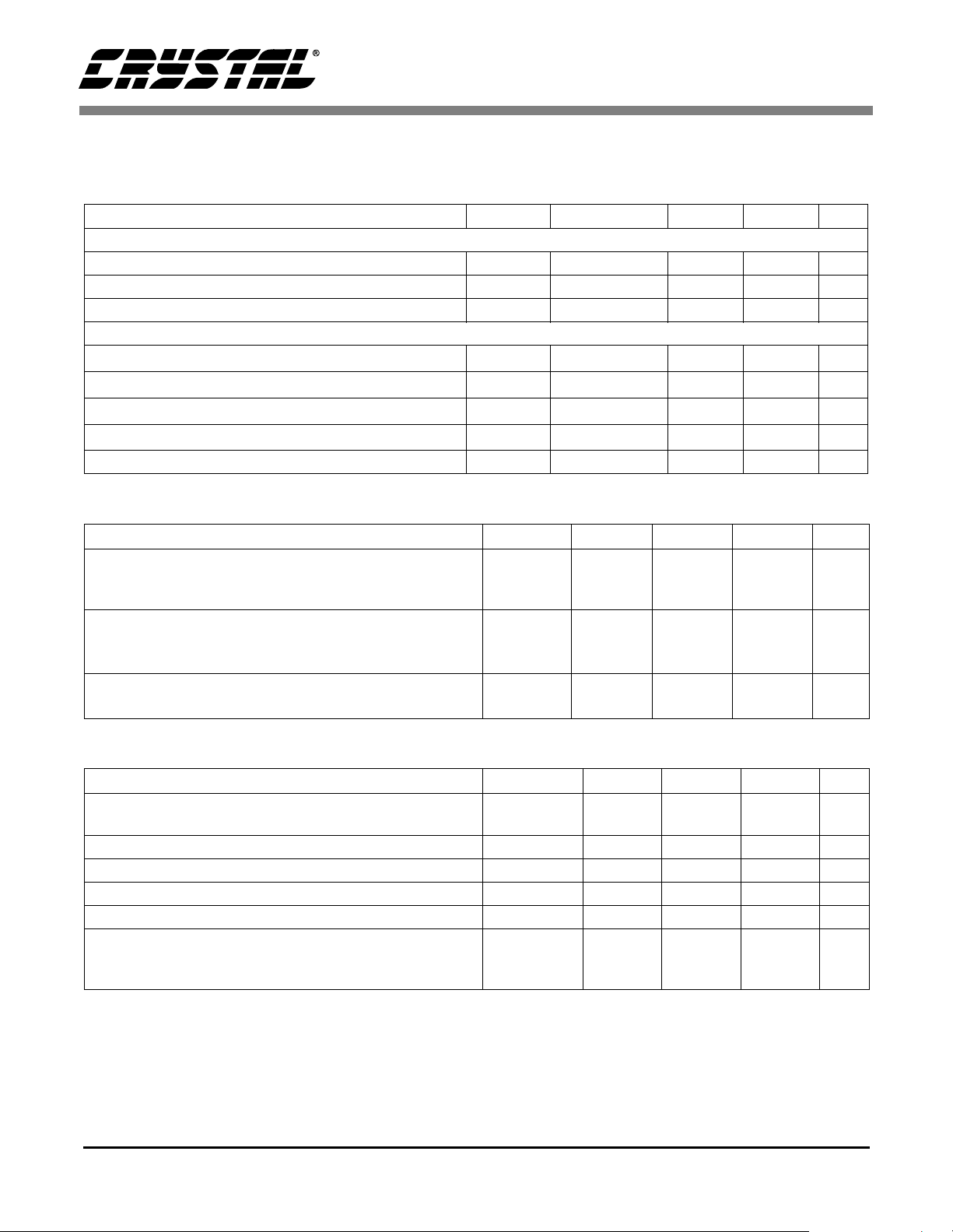
1 CHARACTERISTICS/SPECIFICATIONS
CS7620
DIGITAL CHARACTERISTICS (T
= 25 °C; VDD_Ring = 5 V)
A
Parameter Symbol Min Typ Max Units
Logic Inputs
High-Level Input Voltage V
Low-Level Input Voltage V
Input Leakage Current I
Logic Outputs
High-Level Output Source Current @ IOH = 4mA V
Low-Level Output Sink Current @ I
(H1-H4) Output Source Current @ I
(H1-H4) Output Sink Current @ I
= 4mA V
OL
OH = 24mA
OL = 24 mA
V
OH_HCLK
V
OL_HCLK
3-State Leakage Current I
POWER CONSUMPTION (T
= 25 °C; VAA = VDD = 5 V; Output Load = 30 pF)
A
Parameter Symbol Min Typ Max Units
Power Dissipation Peak Mode
Preview Mode
Stand By Down
Analog Power Supply Current Peak Mode
Preview Mode
Stand By Down
Digital Power Supply Current Peak/Preview Mode
Stand By Mode
IN
OH
OL
OZ
IH
IL
P
P
P
DLR
DPD
I
AN
I
ALR
I
APD
I
DN
I
DPD
VDD_Ring-0.8 - - V
--0.8V
--10
VDD-0.4 - V
--0.4V
VDD-0.4 V
--10
D
-
-
-
-
-
-
-
-
375
275
0.125
60
40
0.025
15
0
µ
0.4 V
µ
-
-
-
-
-
-
-
-
mW
mW
mW
mA
mA
mA
mA
mA
A
A
RECOMMENDED OPERATING CHARACTERISTICS
Parameter Symbol Min Typ Max Units
Power Supply Voltage V
Power Supply Voltage for Digital Pads V
Power Supply Voltage for Horizontal CCD Signal Outputs V
GNDA to GNDD Voltage Differential 10 mV
Clock Frequency Range 8 160 MHz
Analog Full Scale Input Voltage Range (w/ fs_lvl = 10)
(w/ fs_lvl = 01)
(w/ fs_lvl = 00)
DS301PP2 5
, V
AA1
V
DDD
DD_Ring
AA3
A
IN
AA2
,
4.5 5.0 5.5 V
3.0 3.3/5.0 5.5 V
3.0 3.3/5.0 5.5 V
-1.60
1.07
0.53
-V
p-p
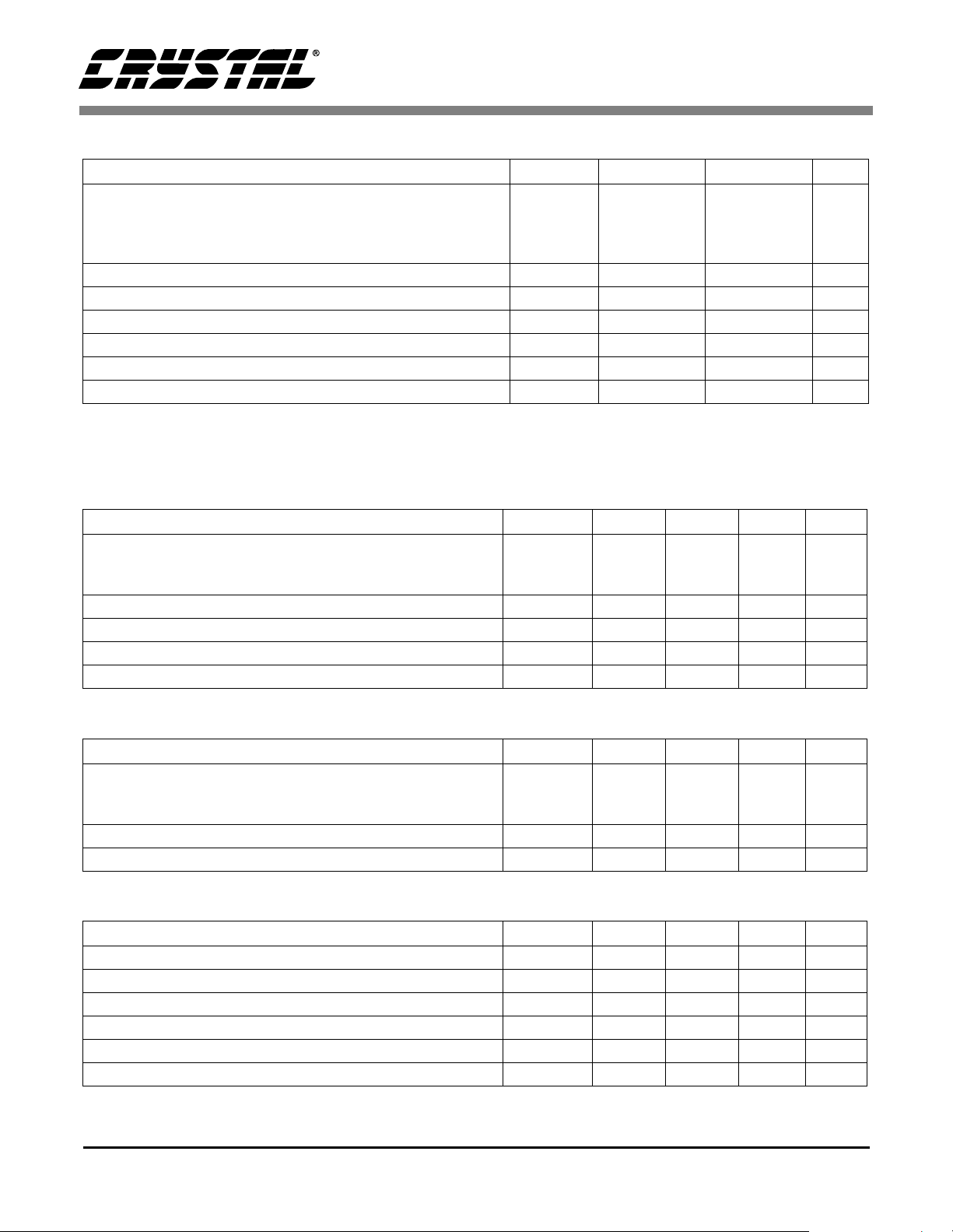
CS7620
ABSOLUTE MAXIMUM RATINGS
Parameter Symbol Min Max Units
Power Supply Voltage V
Digital Input Voltage GNDD-0.3 V
Analog Input Voltage A
Input Current (except supply pins) 10 mA
Ambient Temperature Range 70 +70 °C
Lead Solder Temperature (10sec duration) +260 °C
Storage Temperature Range -65 +150 °C
WARNING: WARNING:Operation at or beyond these limits may result in permanent damage to the device.
Normal operation is not guaranteed at these extremes.
ADC (ANALOG-TO-DIGITAL CONVERTER)
Parameter Symbol Min Typ Max Unit
Input Voltage Range (w/ fs_lvl = 10)
(w/ fs_lvl = 01)
(w/ fs_lvl = 00)
ADC resolution - 10 - bits
Conversion Rate Maximum 16 - - MHz
Total Differential Non-Linearity - ±1 - LSB
Total Integral Non-Linearity - ±1 - LSB
, V
AA1
V
AA3
V
DD_Ring
V
DDD
IN
AA2
,
,
-0.3 7.0 V
,
GNDA-0.3 V
-1.60
1.07
.53
+0.3 V
DDD
+0.3 V
AAI
-V
0-p
CDS/VGA PARAMETERS
Parameter Symbol Min Typ Max Unit
Input Voltage Range (w/ fs_lvl = 10)
(w/ fs_lvl = 01)
(w/ fs_lvl = 00)
Total Gain Range A
Input Referred Noise (rms) Maximum Gain Setting Vn
VGA
VGA
-1.60
-V
0-p
1.07
.53
- 18 - dB
--0.2 mV
FREQUENCY SYNTHESIZER PARAMETERS
Parameter Symbol Min Typ Max Unit
CLKIN Frequency F
PLL Output Frequency F
CLKIN Duty Cycle D
clock_in
PLL_OUT
clock_in
Output Jitter - 200 - ps
Duty Cycle - 50 - %
PLL Acquisition Time - 200 - µs
6 DS301PP2
8 - 160 MHz
8 - 16 MHz
20 - 80 %
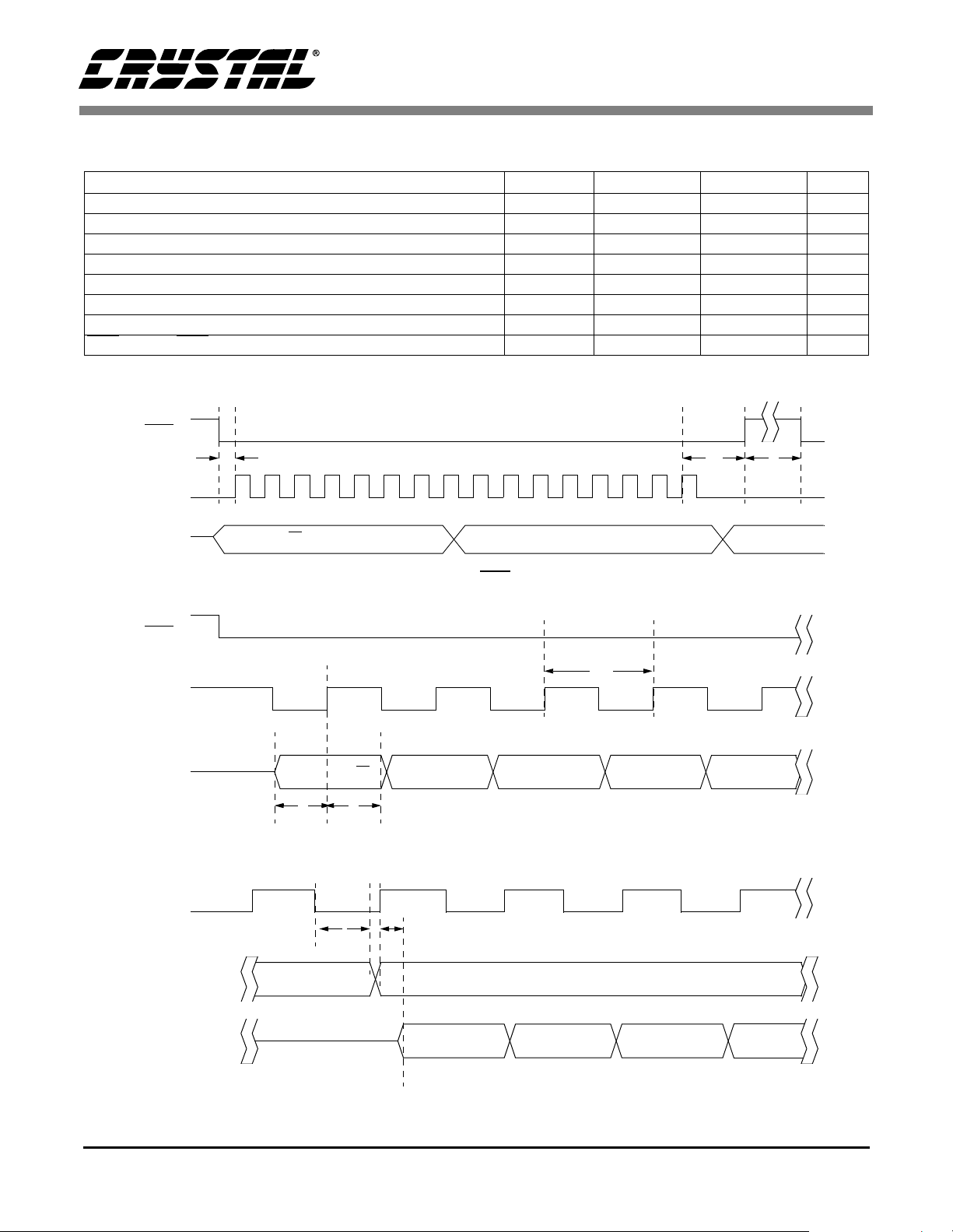
CS7620
SERIAL INTERFACE TIMING SPECIFICATIONS
Description Symbol Minimum Maximum Unit
Enable Setup t1 10 - ns
SDAT Setup t2 10 - ns
SDAT Hold t3 10 - ns
Serial Clock Period (Note 1) t4 143 - ns
Write Data Invalid t5 0 10 ns
Read Data Valid t6 0 10 ns
Clock to Disable t7 143 - ns
Rise to SEN Fall t8 200 - ns
SEN
Notes: 1. the minimum serial clock period must be longer than two pixel clock periods.
SEN
t1
SCLK
t7 t8
SDATI
SEN
SCLK
SDATI
SCLK
SDATI
R/W, ADDR <6.0> DATA <7.0>
Figure 1. SEN Timing
t4
R/W A6 A5 A6 A3
t2 t3
Figure 2. Serial Write Timing
t5 t6
A0 XX (DON’T CARE)
SDATO
D7 D6 D5
Figure 3. Read Data Timing
DS301PP2 7
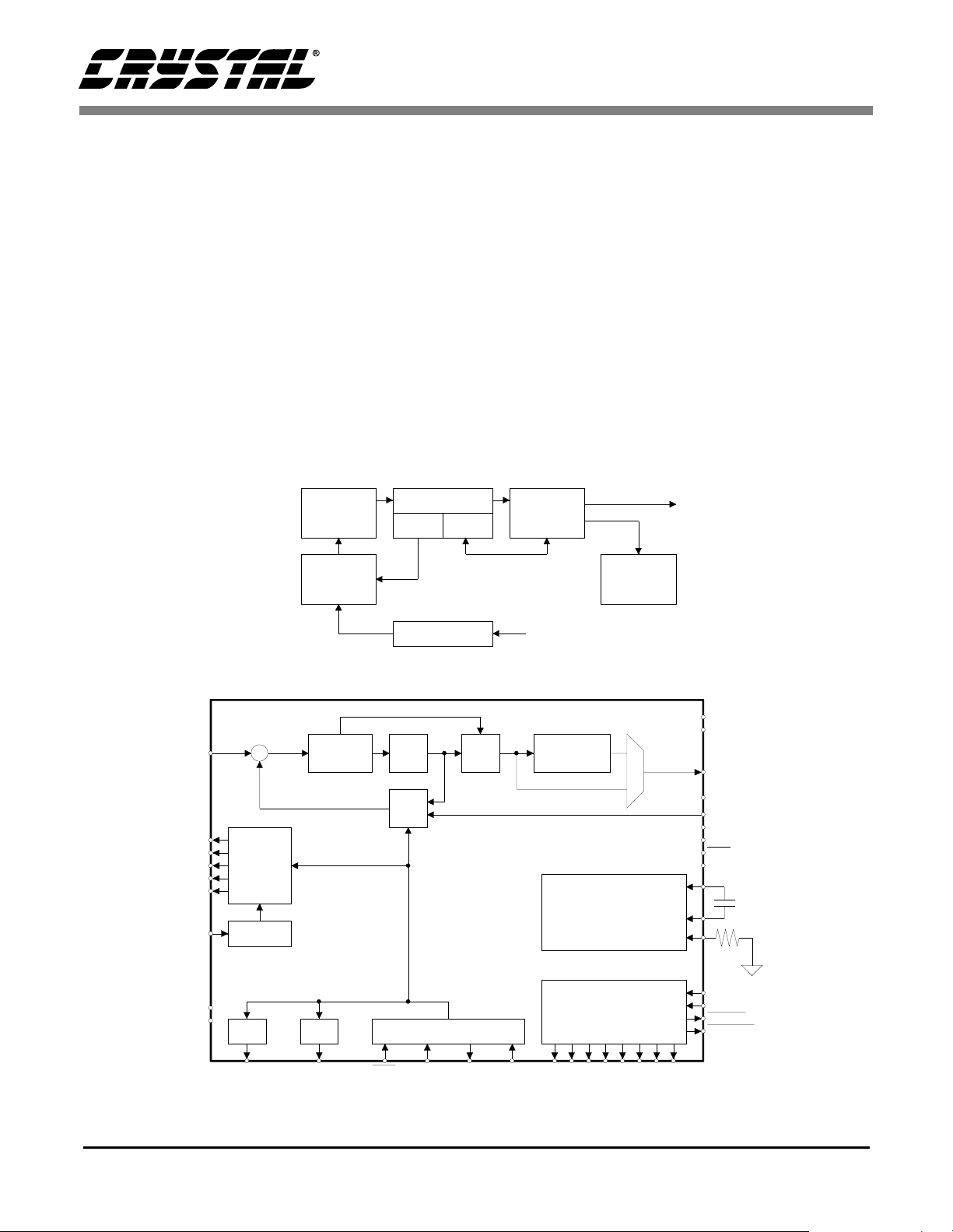
CS7620
2 GENERAL DESCRIPTION
The CS7620 forms the heart of a four chip digital
CCD Camera. The four chips include the CCD imager, the CS7620 CCD digitizer, a vertical drive interface chip and a backend DSP chip to further
process the digital data (see Figure 4.) The CS7620
has a built-in timing generator which works with
imagers from IBM and Polaroid. If other CCDs are
used, the internal timing generator can be bypassed
and replaced by an external device, which outputs
the appropriate timing signals.
The patented DRX technology allows the CS7620
to output data with 13-bit dynamic range, and at the
CS7620
CDS/ADC
CCD
Timing Control
Vertical Drive
same time reducing the power consu mption to a 10bit equivalent A/D converter.
The digitized output is either available in 13-bits,
12-bits or 10-bits. The 10-bit output is created by
companding the 13-bit A/D output to 10-bits. The
companding curve consists of 4 linear segments,
where each slope and each start point is user programmable. Two output control signals and one
output clock provide synchronization with the output data.
A block diagram of the CS7620 chip is shown in
Figure 5.
Backend
DSP
Video Output
LCD Panel
AIN
RG
H1
H2
H3
H4
CLOCK_IN
BYPASS_PLL
DIAG[1:0]
+5 V to -5 V
DC-DC converter
Figure 4. Digital Camera Block Diagram
Σ
Analog
Clock
Generator
PLL
DAC1 DAC2 Serial Interface
DAC_OUT1
CDS/VGA A/D
DAC_OUT2
Black
Level
SEN
SDATI SDATO SCLK
Gain
Adjust
+5 V
13 to 10-bit
Compander
V1 V2 V3V4S1 S2 S3 S4
Reference
Timing
Generator
VDD[5]
GND[5]
M
U
X
DOUT[12:0]
(up to 3 may be unused)
CLKO
CLAMP
SCAN_MODE
PWR_DN
RST
TEST
REF_CAPP
1 µF
REF_CAPN
BG_RES
10 k
Ω
LINE_ENA
EXPOSE
HSYNC
RD_OUT
Figure 5. CS7620 Block Diagram
8 DS301PP2
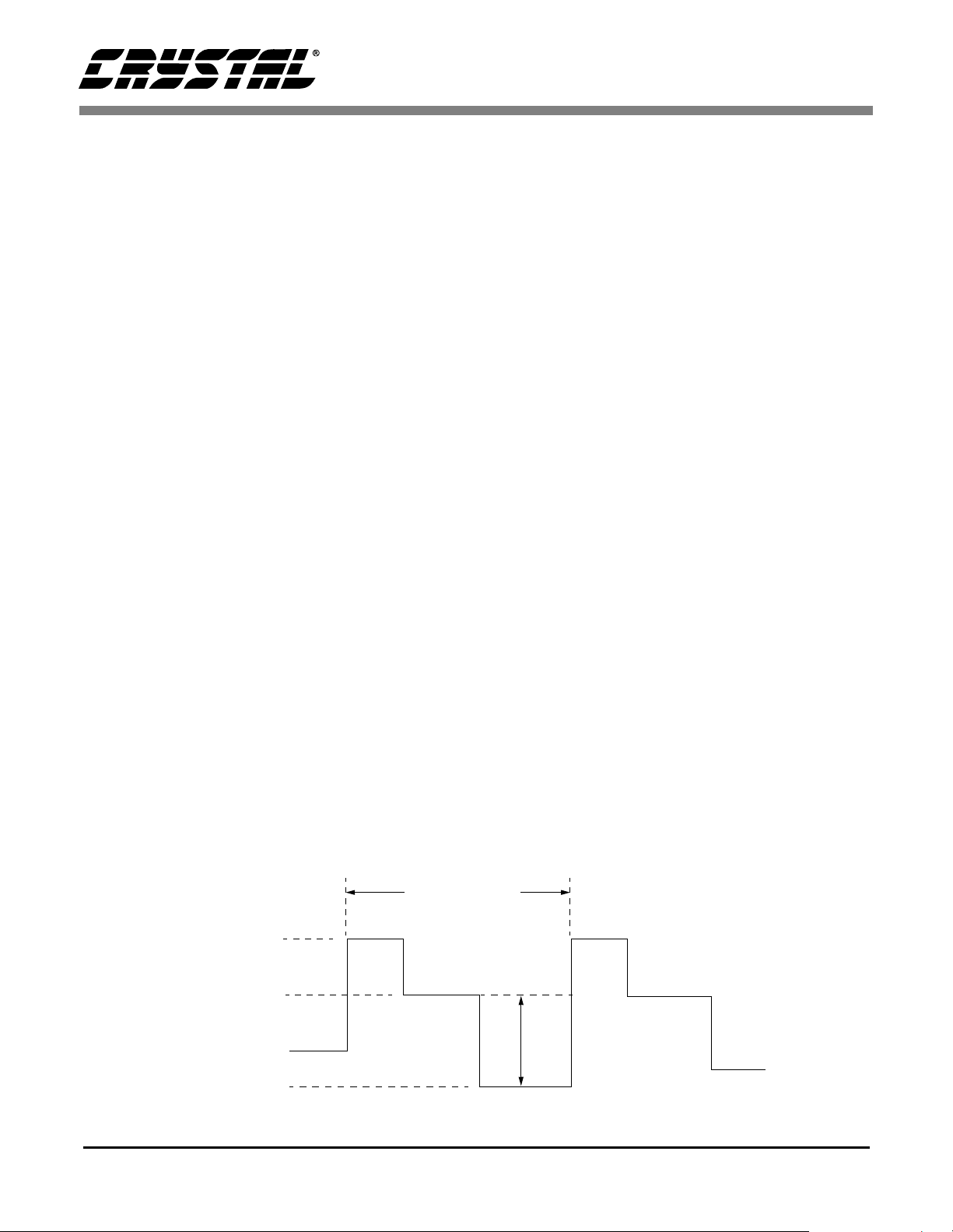
CS7620
3OPERATION
CDS/VGA (correlated double sampling/variable gain amplification)
An idealized waveform of the CCD output is
shown in Figure 6.
The CCD output contains reset noise, thermal
noise, and 1/f noise generated in the CCD output
circuit. This degrades the S/N ratio and must be
cancelled. Since the noise during the active video
portion of the CCD signal is assumed to be correlated with the noise during the feed through portion
of the signal, this noise can be cancelled by subtracting the feed through level from the video level.
This operation is called correlated double sampling. The active video signal is the difference between the feed through and video levels. The active
video signal varies according to light conditions. In
order to insure that the full dynamic range of the
ADC is utilized even under low light conditions,
the CCD output is amplified using a VGA. The
gain control is provided by a 2 bit control word
generated by an ADC after stage 1, which has a
gain of 1. Based on the input voltage, a gain of 1x,
2x, 4x, or 8x is subsequently applied to the signal.
The amount of gain is later adjusted in the digital
section. After the VGA, the signal gets digitized by
a 10 bit ADC. The 2 bit ADC output is used in
combination with the 10 bit ADC output to produce
a 13 bit output.
Adding more gain before the ADC does not offer
performance improvement because the noise of the
CCD (after gain is applied to it) begins to dominate
over the quantization noise. Any additional gain
should be done in digital since the performance is
the same as when the ADC output has the additional gain applied.
In order to add more flexibility, the full scale input
range is programmable through register 07h. This
setting will determine what input level maps to the
highest ADC output code. Thus depending on the
saturation level of the particular CCD used in the
system, an appropriate full scale input level can be
chosen in the CS7620. The choices of full scale input level are 1.6V, 1.07V, 0.53V with 1.07V the
default. In the remainder of this document, all the
figures and discussions assume a full scale level of
1.07 is used. If a different full scale level is used,
all the voltages scale up or down by x1.5 or x0.5 for
1.6V and 0.53V full scale levels respectively.
The transfer function of the VGA portion of the cir-
cuit is shown in Figure 7 with full scale level =
1.07. It is assumed that the CDS has already been
performed. If desired, the gain switching functionality can be disabled and forced to a fixed gain of
8x, 4x, 2x, or 1x. This way any dynamic range enhancement is lost and the digital output is only 10
bits. If a fixed gain of 1x is selected, DOUT[12:3]
is used as the output, a fixed gain of 2x will use
DOUT[11:2], etc. In order to use this mode, the
PIXEL PERIOD
RESET LEVEL
VIDEO
RANGE
FEED THROUGH
LEVEL
VIDEO LEVEL
Figure 6. Idealized CCD output waveform
DS301PP2 9
SIGNAL
DARK
MAX. BRIGHTNESS
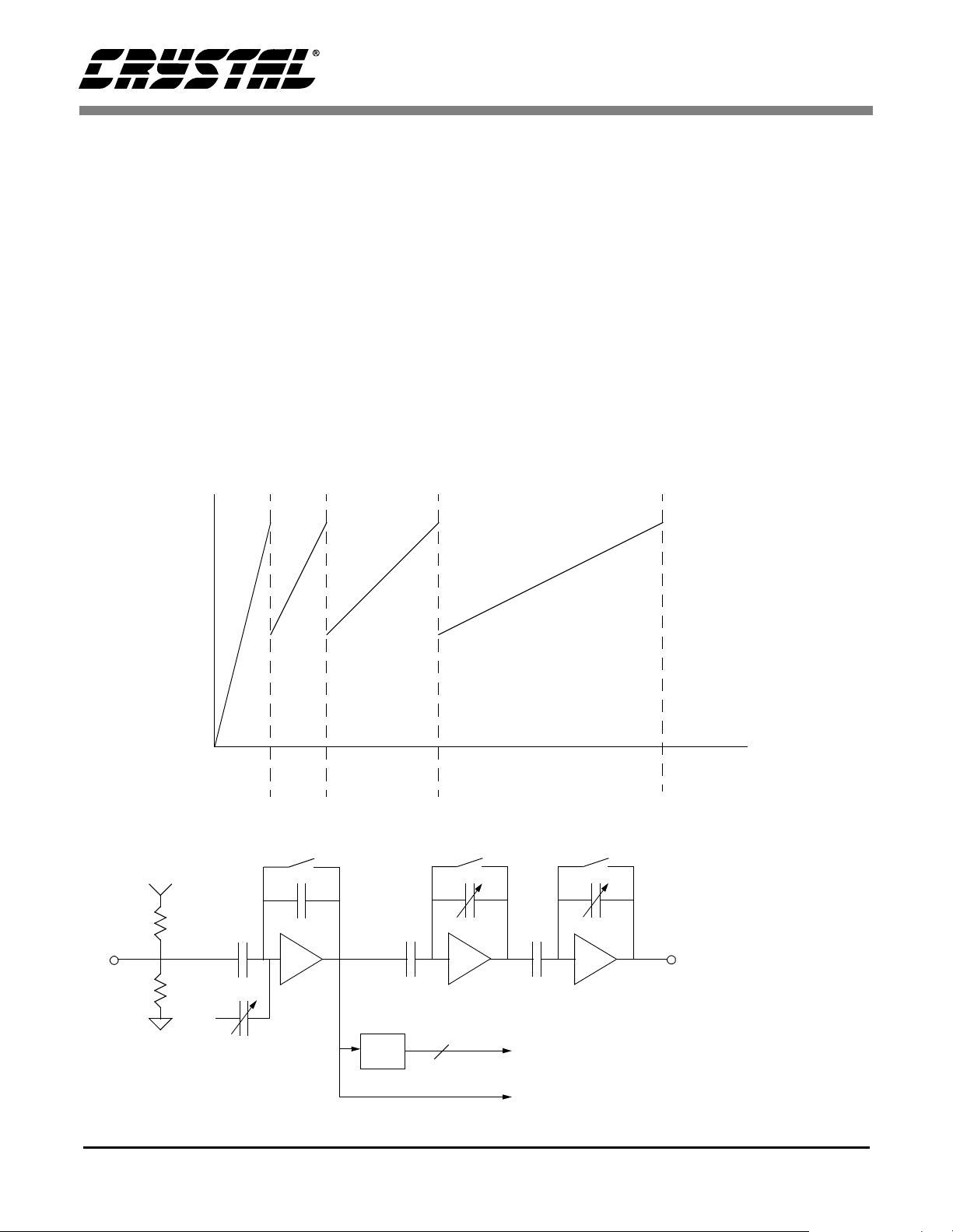
CS7620
fixed gain register (16h) should be set and the calibration offset registers (10h - 12h) should be set to
0.
The CDS/VGA circuit is composed of three stages.
The first stage has a fixed gain of 1, and the second
and third stages have variable gain with a combined
gain range of 1 to 8 (0-18 dB). Figure 8 shows a
block diagram of the CDS/VGA circuit. The total
gain is A = (C2/C3)(C4/C5) which is adjusted by
varying C3 and C5. The capacitor Cb on the front
of stage 1 is for black level adjustment and will be
discussed in detail later.
This circuit utilizes a two phase non-overlapping
clock to perform the desired CDS function. The
VOUT (V)
1.07
two phase clock also allows the video signal to be
passed to the output while retaining a positive polarity signal. Figure 9 shows a timing diagram of
the two phase clock along with the CCD signal and
output signals of stages one, two and three.
There is an internal mid-scale DC bias level circuit
at the input pin. This allows AC coupling into the
CS7620 with a capacitor and having the input automatically biased to mid-supply without worrying
about external circuitry to perform this task.
3.1 Black Level Adjustment
In order to maintain a constant reference level for
black pixels, a feedback loop is implemented that
VIN
0.5
100 KΩ
100 KΩ
VREF
1X2X4X8X
0.530.270.13
00 01 10 11
Figure 7. Transfer function of VGA circuit (assuming full scale level of 1.07V)
Φ2
C3
C4
-A2
Vo2
STAGE 2 STAGE 3
2
CONTROLS C3, C5
CONTROLS GAIN ADJUST BLOCK IN DIGITAL
Φ1
-A3
C1
Cb
Φ1
C1
-A1
STAGE 1
C2
Vo1
ADC
1.07
ADC OUTPUT
C5
VOUT
VIN (V)
TO AOUT CIRCUITRY
Figure 8. Block diagram of CDS/VGA circuit
10 DS301PP2
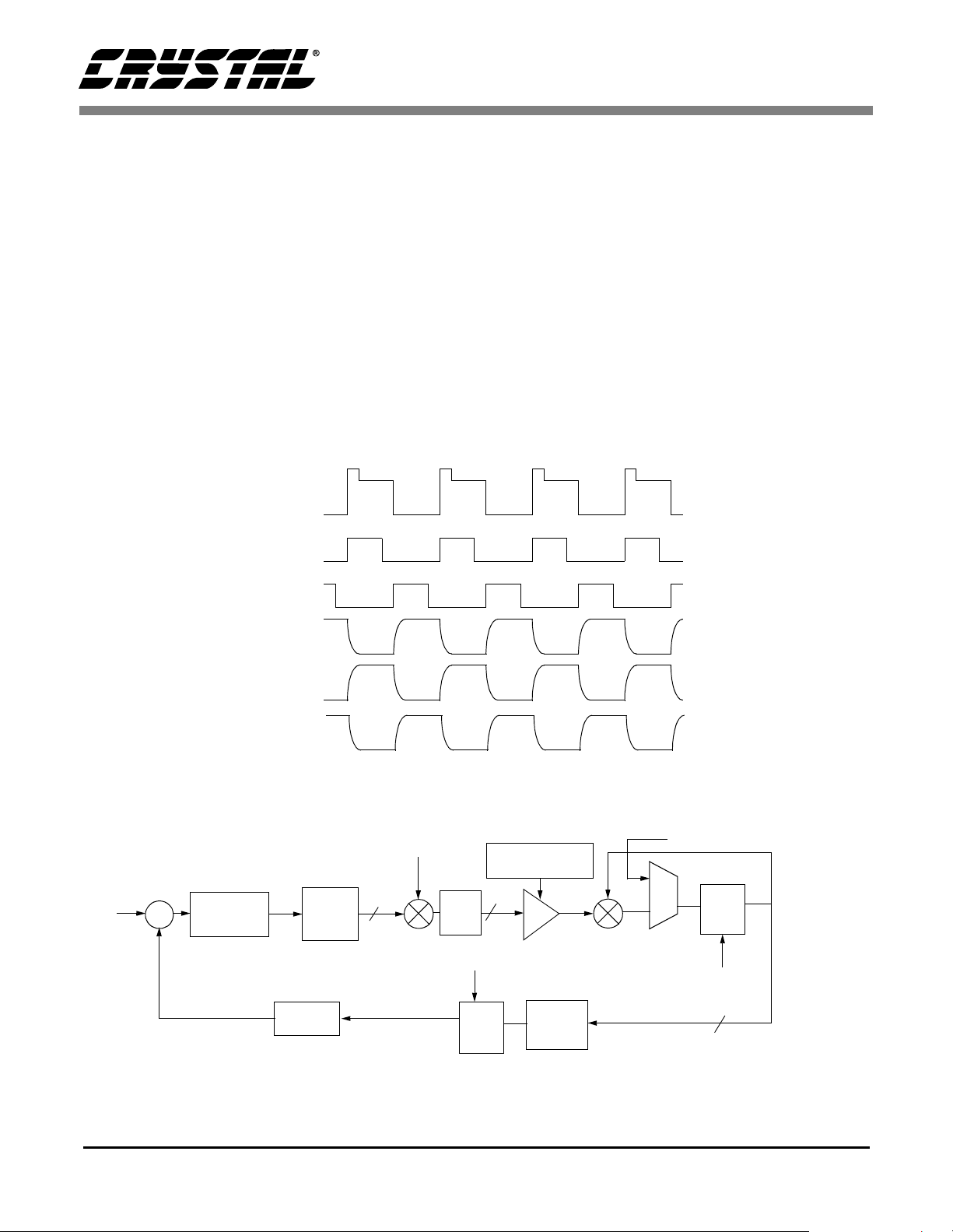
CS7620
sets the black level value at the output of the ADC
to 64 in the 13 bit digital code. This loop is active
during the optically black pixels which are output
at the beginning and end of a frame as well as during a portion of the horizontal blanking period. The
presence of black pixels in the CCD output is indicated by the CLAMP pulse, which can either be
supplied externally or generated internally if the
timing for the CCD is generated by the CS7620.
CCD
INPUT
SIGNAL
Φ1
V(1)
The black level can also be written to through the
serial port.
In order to acquire a starting value for the black level, the loop will run over the several lines of black
pixels at the beginning of the frame. The block diagram of the loop is shown in Figure 10. The update rate is once per line during active pixel lines,
and once every (n + 10) pixels during the optical
black lines.
V(2) V(3)
VIN
CDS/VGA
Σ
FU = UPDATE FREQUENCY
= PIXEL FREQUENCY
F
P
Φ2
OUT OF
STAGE 1
OUT OF
STAGE 2
OUT OF
STAGE 3
V(1) V(2) V(3)
V(1) V(2) V(3)
V(1) V(2)
Figure 9. Idealized timing diagram of VGA/CDS circuit
DAC
ADC
10
‘64’
+
-
CLIP
7
F
U
-1
Z
BLK LVL LOOP
GAIN REG
K
BINARY
TO
THERM
+
+
Figure 10. Black level adjustment loop
FROM SERIAL INTERFACE
MUX
-1
Z
F
P
9
DS301PP2 11

The open-loop transfer function of the black level
K
1
256
-------- -
blk_gain=
τ
1
1nK–()ln
-------------------------- -–
1
fu
-----
=
τ
1
1
nK
2
-------–
ln
--------------------------- -–
1
fu
-----
=
τ
1
1
nK
8
-------–
ln
--------------------------- -–
1
fu
-----
=
τ
1
1
nK
4
-------–
ln
--------------------------- -–
1
fu
-----
=
adjustment loop is
Hz()
Kn×
-------------=
z1–
blk_gain = 1, 2, 4, or 8
For a fixed gain of 4:
CS7620
1
τ
--------------------------- -–
=
1
ln
nK
-------–
2
-----
fu
1
where blk_gain is programmable through a register
and n = # of black pixels during clamp time, which
is also programmable. The value of Kxn will determine the open-loop gain of the system. The settling
time for the loop can be calculated using the following formula:
For offset range=1 (reg 06h, bit 0)
For offset range =0
During fixed gain mode the time constant is a little
different.
For a fixed gain of 1:
For a fixed gain of 2:
12 DS301PP2
For a fixed gain of 8:
1
τ
-------------------------- -–
=
1nK–()ln
1
-----
fu
In order to achieve no ringing in the settling use,
n
----
for offset range = 1, and for offset
1≤
K
n
------2K
1≤
range = 0.
The 9 MSBs of the black level accumulator can be
read or written through a register. If written, the
LSBs are set to zero. The black level is set to “8 ” in
a 10-bit digital output representation. In a 13-bit
representation, it is set to “64.” The power-up default value in the accumulator is at mid level.
Also note that the black level adjust loop can be
disabled. In addition, the black level can be programmed through the serial port.
3.2 Gain Adjust Block
In order to increase the dynamic range of the ADC,
a variable gain, whose value is determined by the
signal level, is applied to each pixel. This allows
for 13 bits of dynamic range and 10 bits of resolution after accounting for the significance of the
ADC output bits. The gain applied in the analog is
illustrated in the transfer curve in Figure 7. Once
the signal is digitized, the gain adjust block uses the
gain information for a given pixel word and shifts
its bits accordingly. For example, using the default
full scale level of 1.07V, if Vin = 0.3 V, the VGA
would choose a gain of 2X so the ADC input is 0.6
V. The 10-bit output of the ADC (with no black
level) is (0.6/1.07) × 1024 = 574, or “1000111110.”
in binary. The gain adjust block will take this value
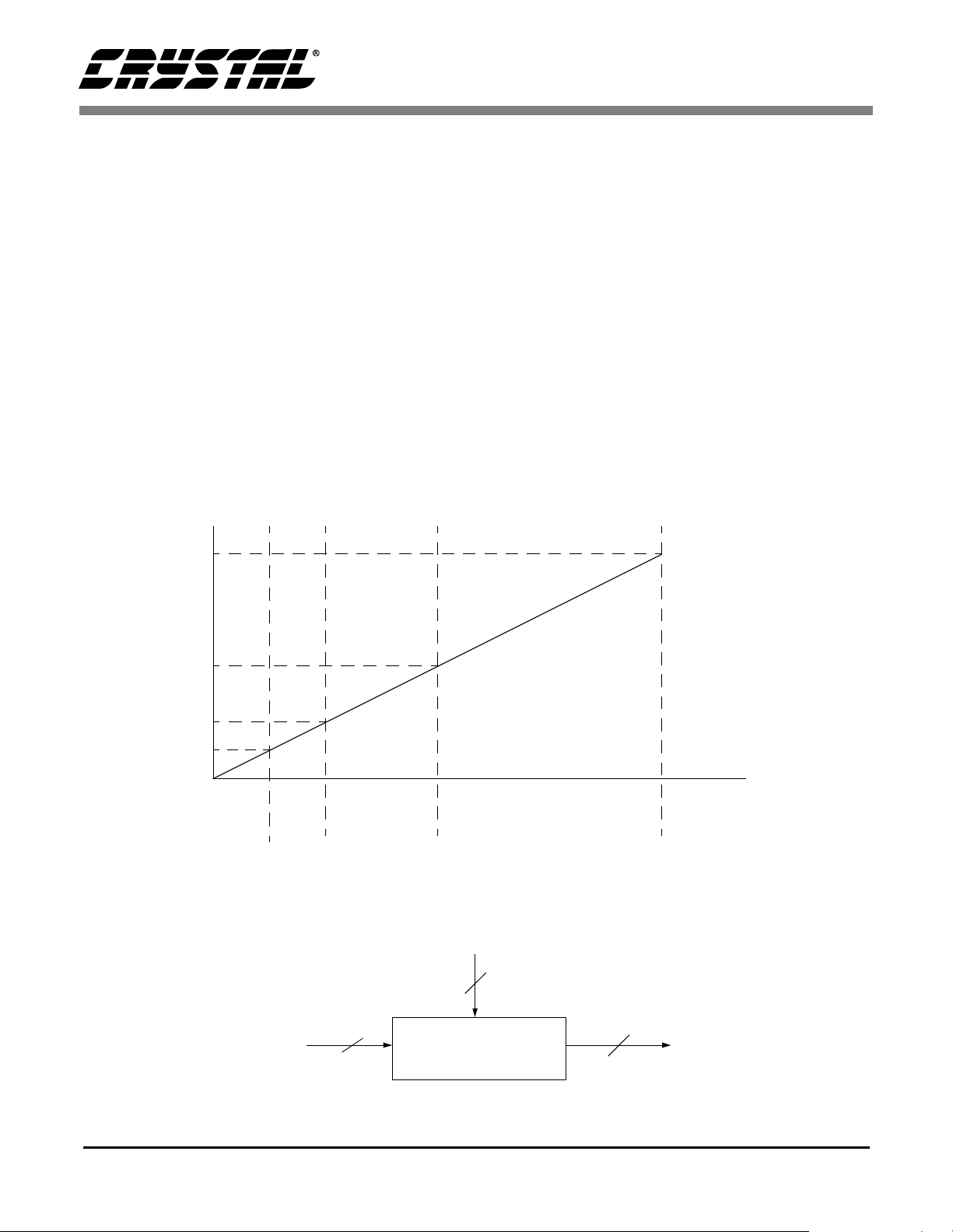
CS7620
plus the bits representing the 2x gain and divide the
output by two (shift right by 1). The output of the
gain adjust block is then “0100011111.000.” Note
that the decimal point is virtual, having no existence in silicon. It is representing the fact that we
keep 3 extra bits of lower significance in the output.
In the same manner, if Vin = 0.75 V, a gain of 1X
would be chosen and the output of the gain adjust
block would be “1011001101000.” The transfer
function of the Vin/gain adjust out is shown in
Figure 11.
A block diagram of the gain adjust block is shown
in Figure 12.
DIG ADJUST OUT (13 BITS)
8192
Since the analog gain changes do not match the
digital shifts exactly, there is a potential to have
non-monotonic digital output. In order to remove
this problem, calibration is performed. During calibration, offset values are found that will be used to
counteract the errors caused by the analog gain
mismatch. Using these offset values, the final output is a monotonic continuous 13-bit value.
3.3 13-to-10 Bit Compander
While a 13 bit output may be useful in some applications, others may require the standard 10 bit output. To accommodate this and yet still retain the
advantages of the increased dynamic range, a 13to-10 (or 13-to-12) bit compander is included. By
4096
2048
1024
0
0.13
00 01 10 11
Figure 11. Transfer function of Vin to Gain Adjust output Block (assuming full scale level of 1.07V)
VGA_ADC OUTPUT
2
Figure 12. Gain Adjust output Block
0.530.27
ADC OUTPUT
10
GAIN ADJUST
SHIFT BY 0,1,2, OR 3
1X2X4X8X
13
1.07
TO DIGITAL GAIN
VIN (V)
ADC OUTPUT
DS301PP2 13
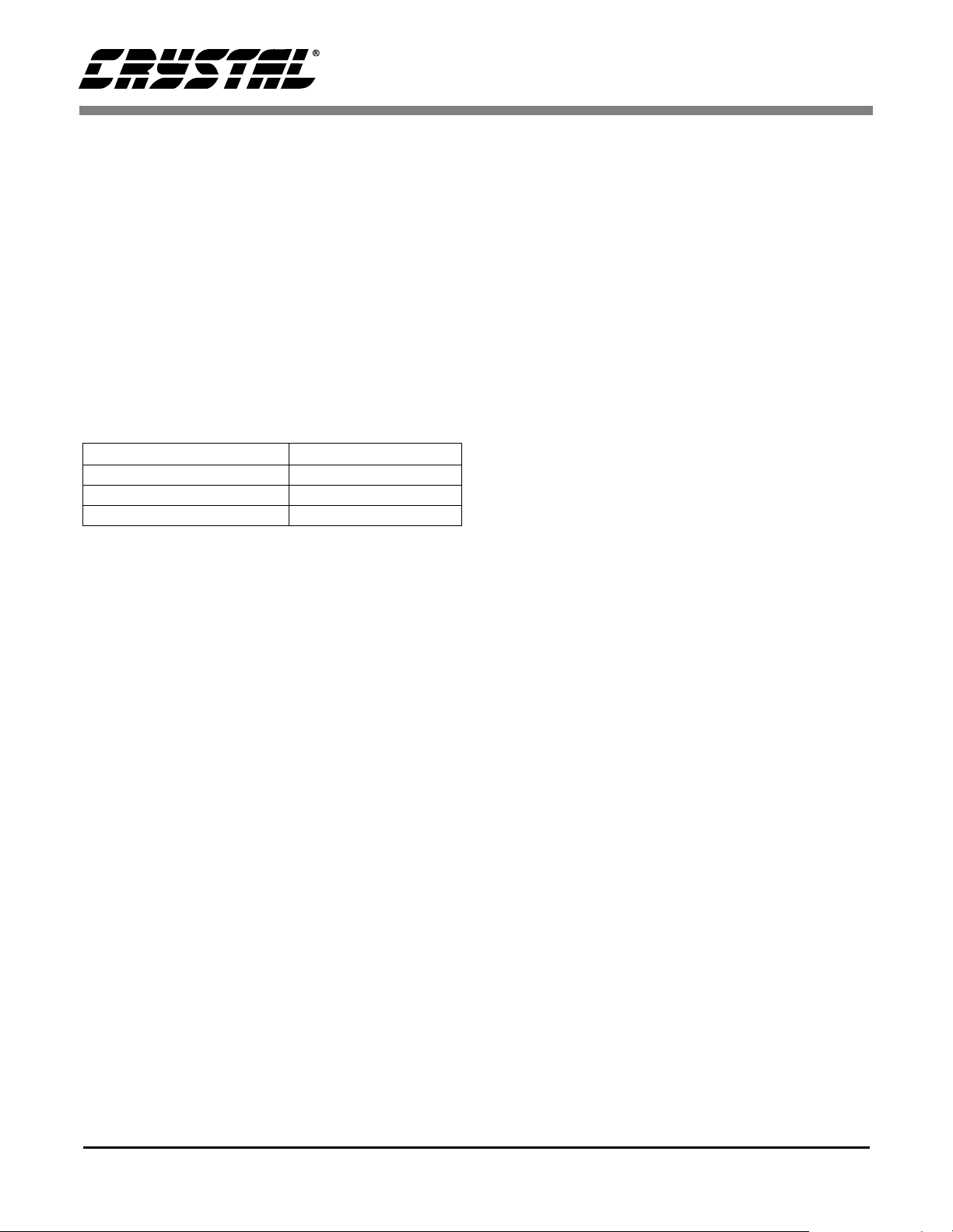
CS7620
using the picture content as a guide, the user can select which curve will lead to the best overall dynamic range in the picture. The Companding
module takes 13-bit data as input, and outputs either 10-bit companded data, 12-bit MSB-clipped
data or it lets the original 13-bit data pass through.
By programming the compander in the way that is
shown in Figure 13, it is possible to compensate for
backlighting conditions. Details in dark areas stay
visible, even in very complex lighting conditions.
These three modes can be selected through 2 register bits in operational control.
Bits_out register bits Output mode
0x 10 bits companded
10 13 bits
11 12 bits (clipped)
Table 1. Companding Operational Control
In the 12-bit clipped mode, any input above 4095
gets clipped to 4095. In the 10-bit companded
mode, the input gets companded through a four
segment, three knees, fully programmable curve.
The second option clips all pixel values less than
black (code 64 in the 13 bit data) to a programmable offset value, offset1. This may be set to 0 if desired. This option will lose the “blacker-thanblack” pixel information, but allow for slightly
more dynamic range. Note: If using the linear mode
(option 1), offset1 must be set to 8.
Registers x1 through x3 should be programmed
with the x coordinates of each one of the three
knees.
Registers slope1 through slope4 should be programmed with 256 multiplied by the calculated
slopes.
Finally, the offsets can be programmed following
the formulas below:
y1 = slope1/256 × (x1-64) + offset1
y2 = slope2/256 × (x2-x1) + y1
y3 = slope3/256 × (x3-x2) + y2
offset2 = y1 - (x1 × slope2 / 256)
offset3 = y2 - (x2 × slope3 / 256)
To program the curve, the placement of the t hree
knees in the companding curve must be determined. The next step is to determine the slope of
the four segments created by the three knees (slope
for each segment is defined as delta y / delta x). Finally, offsets must be calculated to keep the companding curve continuous.
A fourth knee exists in the curve, which represents
the black level value. There are two options for the
10-bit black value. In case one, a linear mapping is
employed such that “blacker-than-black” pixel information is kept, with black (code 64 in the 13 bit
data) being defined as code 8 in the 10 bit domain.
offset4 = y3 - (x3 × slope4 / 256)
(use integer division and discard the remainder)
When using the 10 bit companded output, be aware
of the non-linearity of the output data. If linear output is needed to perform AWB or AGC, a linear
curve can be implemented to gather statistics. This
can be achieved by writing 8191 to x1 (set register
38h to 1fh and set register 39h to ffh) and setting
slope1 to 32 (set register 2eh to 00010xxxb and set
register 2fh to 20h). Once the statistics have been
gathered, all four registers should be returned to
their previous values before taking the actual picture.
14 DS301PP2
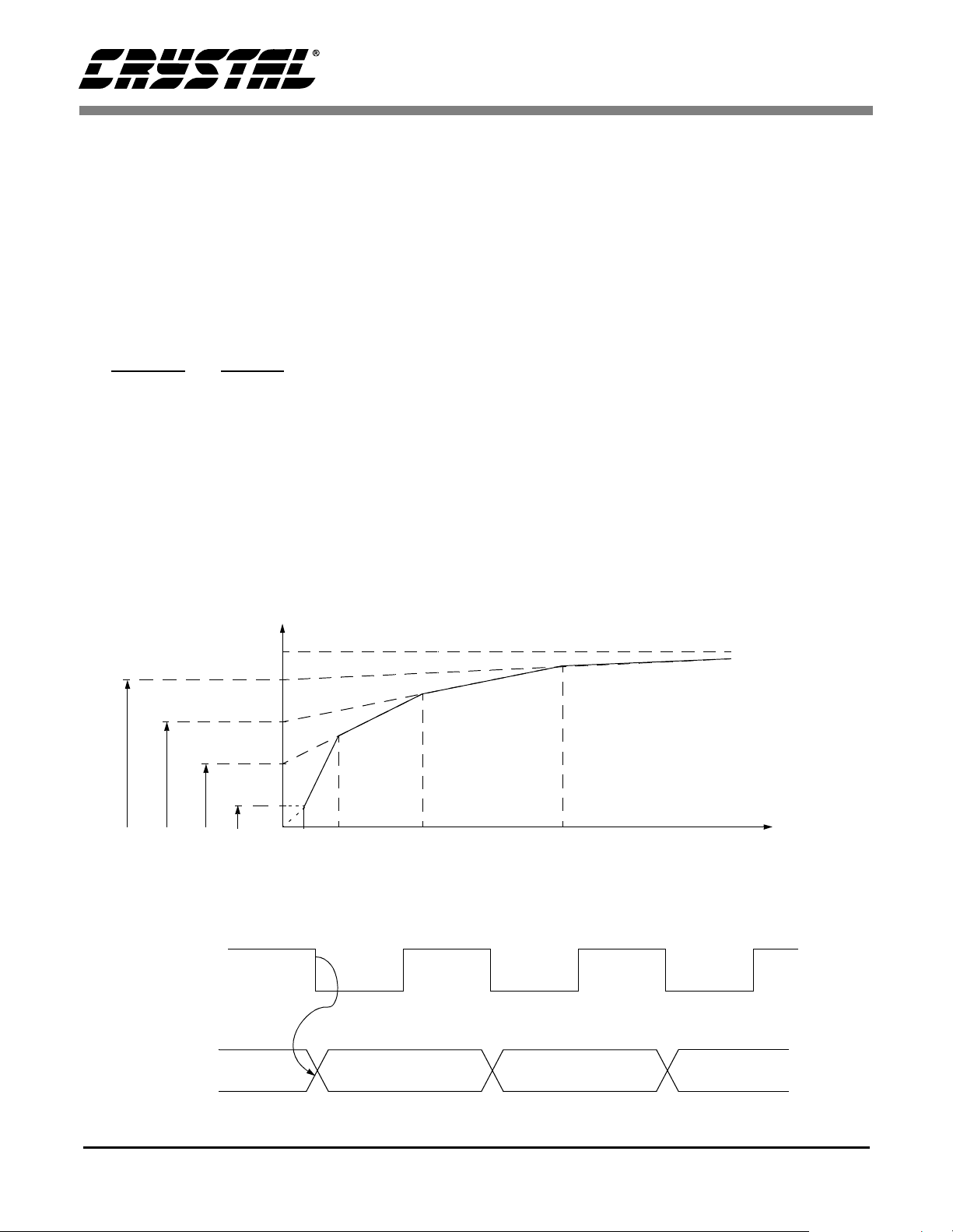
CS7620
The output of the compander is available at the pins
DOUT<9:0> and it makes transitions either at the
falling or rising edges of the pixel rate clock CLKO, controlled by a register bit. The Falling edge
option is shown in Figure 14.
Two options exist for outputting data. The first option will output the pixel rate clock on the CLKO
pin. The polarity of the pixel clock out of the pin is
programmable so that the user may choose the appropriate clock edge to latch in the data. Based on
the RD_OUT and HSYNC signals, the user will be
able to determine when he is over active pixels. The
second option will output a data_valid signal on the
CLKO pin that is synchronous with the input clock
(Figure 15). The data_valid signal will only toggle
over active pixels. The user may then latch the data
during this valid time. Note: DATA_VALID mode
cannot be used if the system clock runs at the pixel
rate.
3.4 Timing Generator
There are three timing options available with the
CS7620. The chip may produce all the vertical and
horizontal timing for the imager, only the horizontal timing, or the chip may be used in a complete
slave mode and not produce any of the CCD timing
at all. Each will be discussed in detail in this section.
3.4.1 Vertical and Horizontal Timing Mode
To select this option, the user must tie the
BYPASS_PLL pin low and select the proper internal timing mode in the timing mode register. The
CS7620 is the master of the clocking. It will provide vertical outputs and horizontal outputs. In this
mode, the user must control two signals. The first is
the master PWR_DN signal. When this signal is
high, all of the CS7620 powers down except for the
OFFSET4
OFFSET3
OFFSET2
CLKO
CODE_OUT
1023
OFFSET1
(x2,y2)
SLOPE3
(x1,y1)
64
SLOPE2
SLOPE1
X1 X2 X3
Figure 13. 13-to-10 bit compander
(x3,y3)
SLOPE4
8191
CODE_IN
DOUT<9:0>
Figure 14. CS7620 output data and clocks
DS301PP2 15
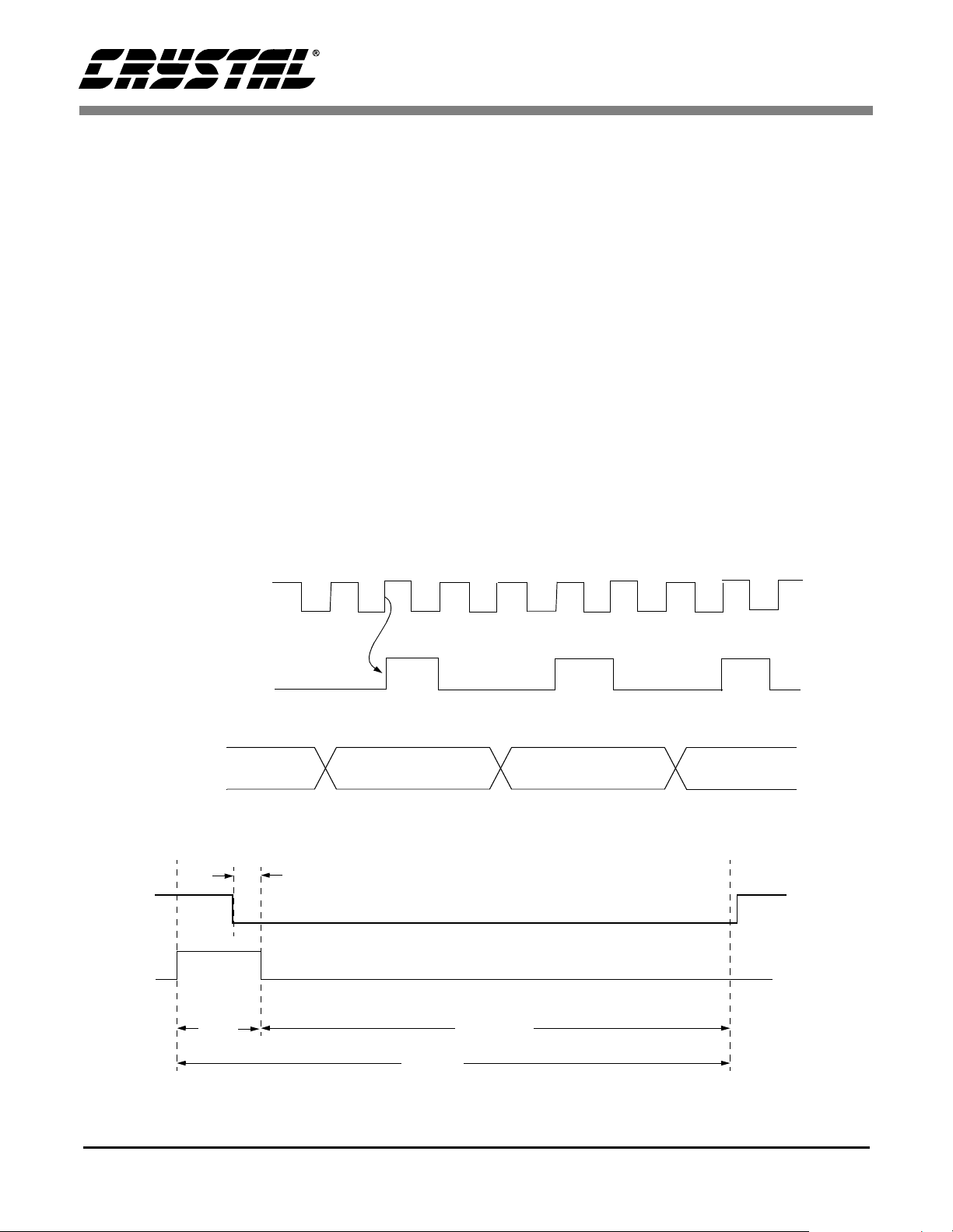
CS7620
DAC outputs (these may be powered down through
register control if they are not being used). The second signal is the EXPOSE signal. This signal
should go high at the beginning of exposure and
low at the beginning of readout. The suggested timing of these signals is shown in Figure 16. Note that
the chip must power up at least 500 µs before readout begins. The LINE_ENA and CLAMP pins are
not used in this mode.
3.4.2 Horizontal Only Timing Mode
To select this mode, the user must set the
BYPASS_PLL pin low and select external timing
mode in the timing mode register. The CS7620 is
the master of the pixel rate timing, but the line and
frame timing is controlled externall y. In this mode,
the user must control four signals- PWR_DN, EX-
POSE, LINE_ENA, and CLAMP. The master
PWR_DN signal may be used to conserve power
during non-readout time. The EXPOSE pin is redefined as the non-readout signal. When high, the
H1-H4 and RG signals are set in their idle state
(low for H1-H4, high for RG). The LINE-ENA pin
should be high during the vertical shift and load periods. This will hold the H1-H4 signals in their
user-programmable default states. The CLAMP
pin should be high when over dark reference
(black) pixels. The suggested timing for these signals is shown in Figure 17. Note that the chip
should power up at least 500 µ s before the beginning of readout. The CLAMP signal may also be
high during the dark pixel lines at the beginning of
the frame.
SYSTEM_CLK
CLKO (DATA_VALID)
DOUT<9:0>
T
EXP
>500 µs
Figure 15. CS7620 output data and clocks
POWERDOWN SIGNAL
EXPOSE SIGNAL
T
READOUT
T
FRAME
Figure 16. Picture Signal Timing
WARNING: NOTE: It is reco mmended to keep the par t in power down mode while not in use to reduce power
16 DS301PP2
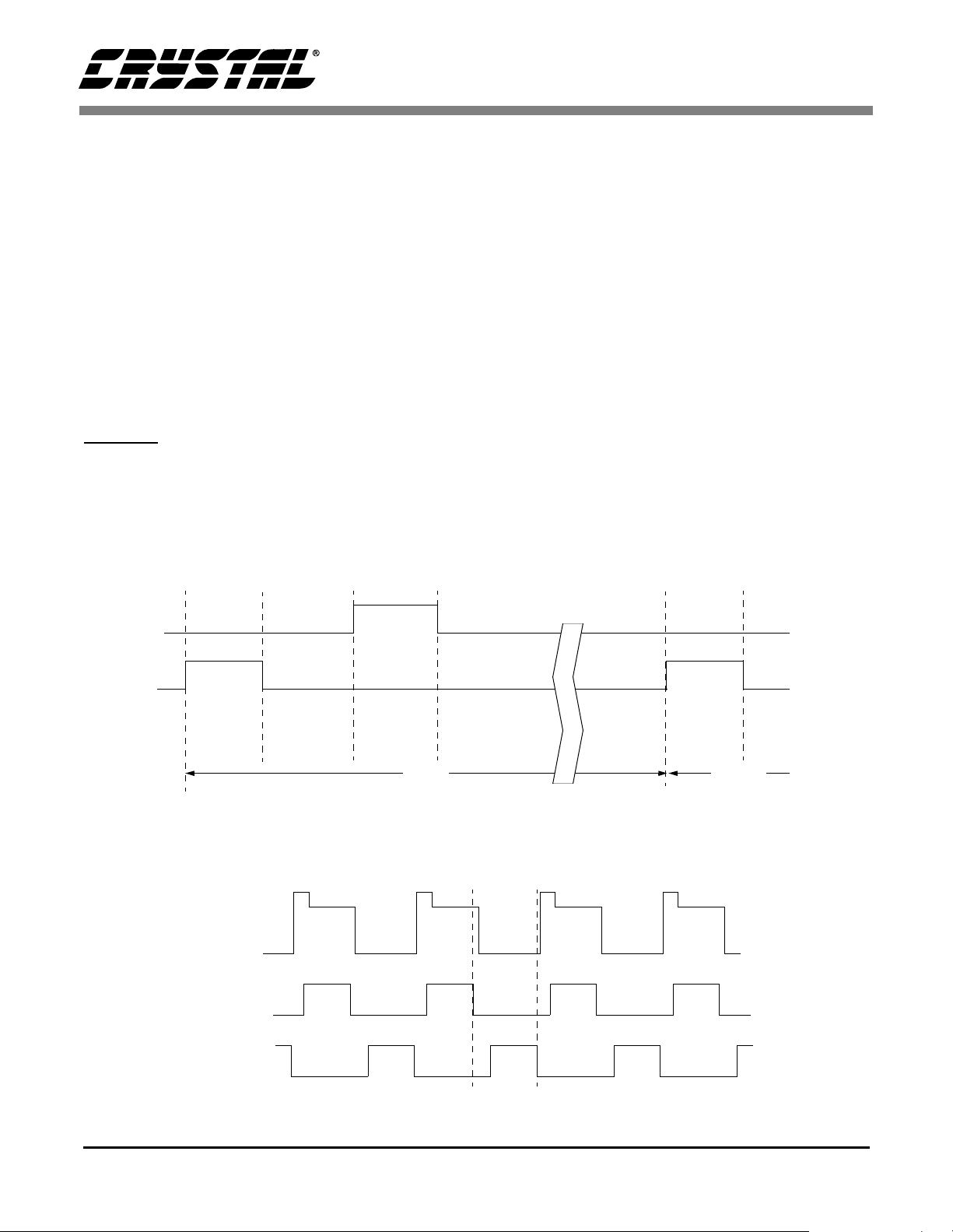
CS7620
3.4.3 Slave mode
To select this mode, the user must set the
BYPASS_PLL pin high and select external timing
mode in the timing register. The CS7620 timing is
now slaved off of an external source and supplied
with sampling clocks for feedthrough and data. In
this mode, the user must control five signalsPWR_DN, EXPOSE, CLAMP, CK_FT
(CLOCK_IN), and CK_DT (LINE_ENA). The
master PWR_DN signal may be used to conserve
power during non-readout time. The EXPOSE pin
is redefined as the non-readout signal. Using the
falling edge of this signal, the chip will delay its
RD_OUT pin output by the appropriate amount as
determined by the chip latency so that it will go active at the correct point in the data stream. CLAMP
should be high when over the dark reference pixels.
The CLOCK_IN and LINE_ENA pins are rede-
fined as the CK_FT and CK_DT signals, which
sample the feedthrough and data levels, respectively. The suggested timing for PWR_DN, EXPOSE,
and CLAMP is the same as shown previously in
Figures 16 and 17. The timing for CK_FT
(CLOCK-IN) and CK_DT (LINE-ENA) is shown
in Figure 18.
3.4.4 Horizontal Timing Generator
During every horizontal line period the data from
the horizontal shift register is shifted out on the
CCD output pin one pixel at a t ime. The analog timing generator creates the required driving signals to
control the CCD horizontal timing as well as the
analog sampling signals. The timing signals involved in this operation are H1, H2, H3, H4 and
RG. The exact timing of these signals can be con-
V SHIFT
& LOAD
CCD
INPUT
SIGNAL
CK_FT
CK_DT
CLAMP
LINE_ENA SIGNAL
EXTENDED
PIXELS
Figure 17. Signal Timing for Horizontal Only Mode
DARK
PIXELS
T
LINE
SIGNAL
ACTIVE
PIXELS
ACTIVE
PIXELS
V SHIFT
& LOAD
T
LINE+1
Figure 18. Signal Timing for Slave Mode
DS301PP2 17
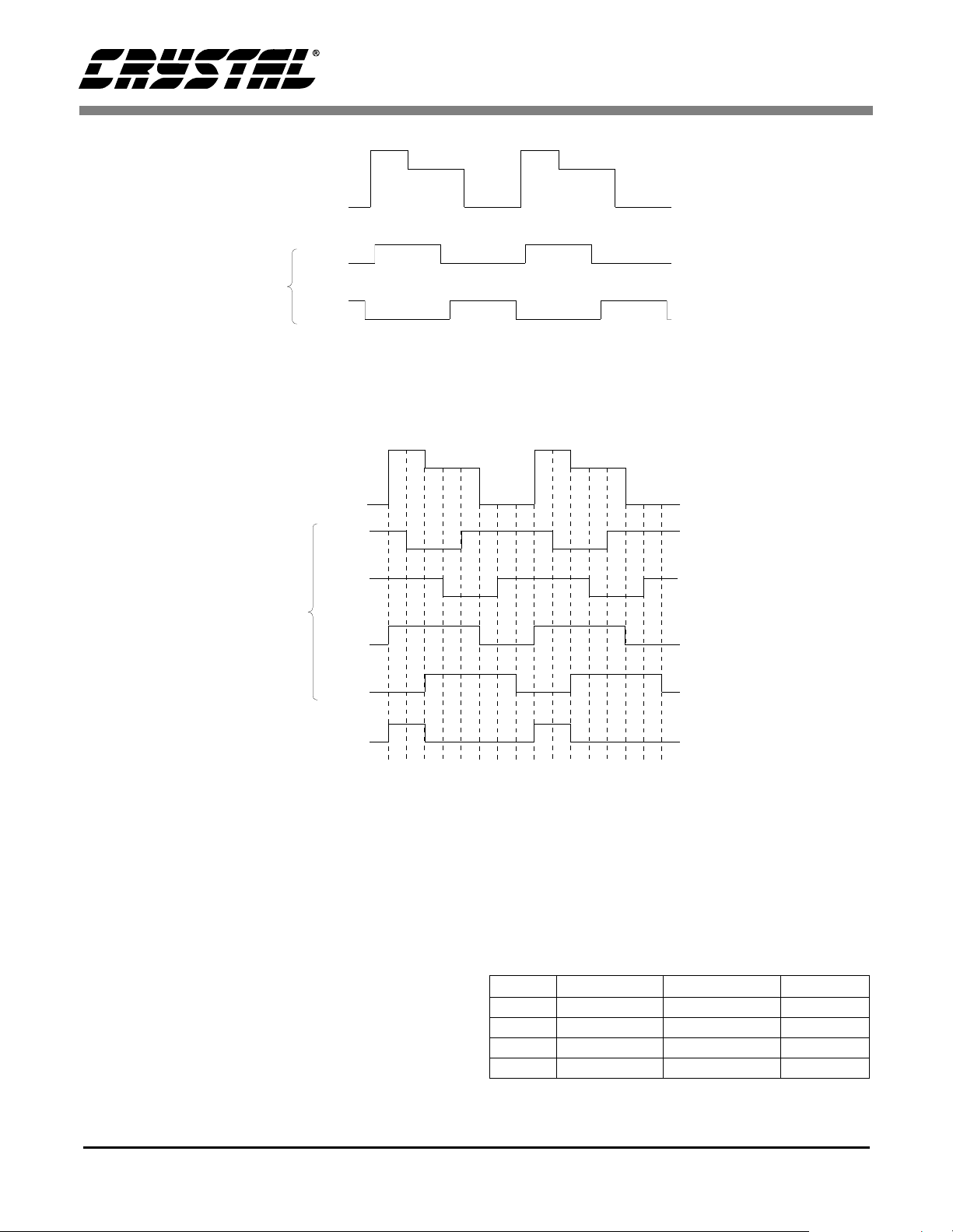
Ideal
CCD Signal
CS7620
internal
sampling
clocks
Figure 19. Detailed Signal Timing Showing Internal Clock Phases
CK_FT
CK_DT
Ideal
CCD Signal
H1
H2
default
settings
H3
H4
RG
t0t4 t5 t6 t7 t0t3 t4 t5 t6 t7t1 t2 t3t1 t2
Figure 20. Default Timing of Horizontal Signals to the CCD
trolled through the serial interface as described below.
The pixel period is broken down into 8 equal time
periods. By delaying the clock a given number of
these time periods, different phases are created.
This is shown in Figure 19. These clock phases are
labeled t0-t7 and are shown relative to an idealized
CCD signal and the internal sampling signals.
Using these eight clock phases, the user may set the
rising and falling edges of each horizontal pixel
clock at 1/8 of a pixel clock period. In addition, t he
18 DS301PP2
user may set each horizontal signal to a default
state when the output lines are to be held constant
during blanking. The default timing for the horizontal signals is shown in Figure 20 and Table 2.
See the register listing for more details.
Signal Rising edge Falling edge Hold level
H1 t0 t5 high (‘1’)
H2 t2 t7 high (‘1’)
H3 t4 t1 high (‘1’)
H4 t6 t3 low (‘0’)
Table 2. Default Phases for Horizontal Signal Edges
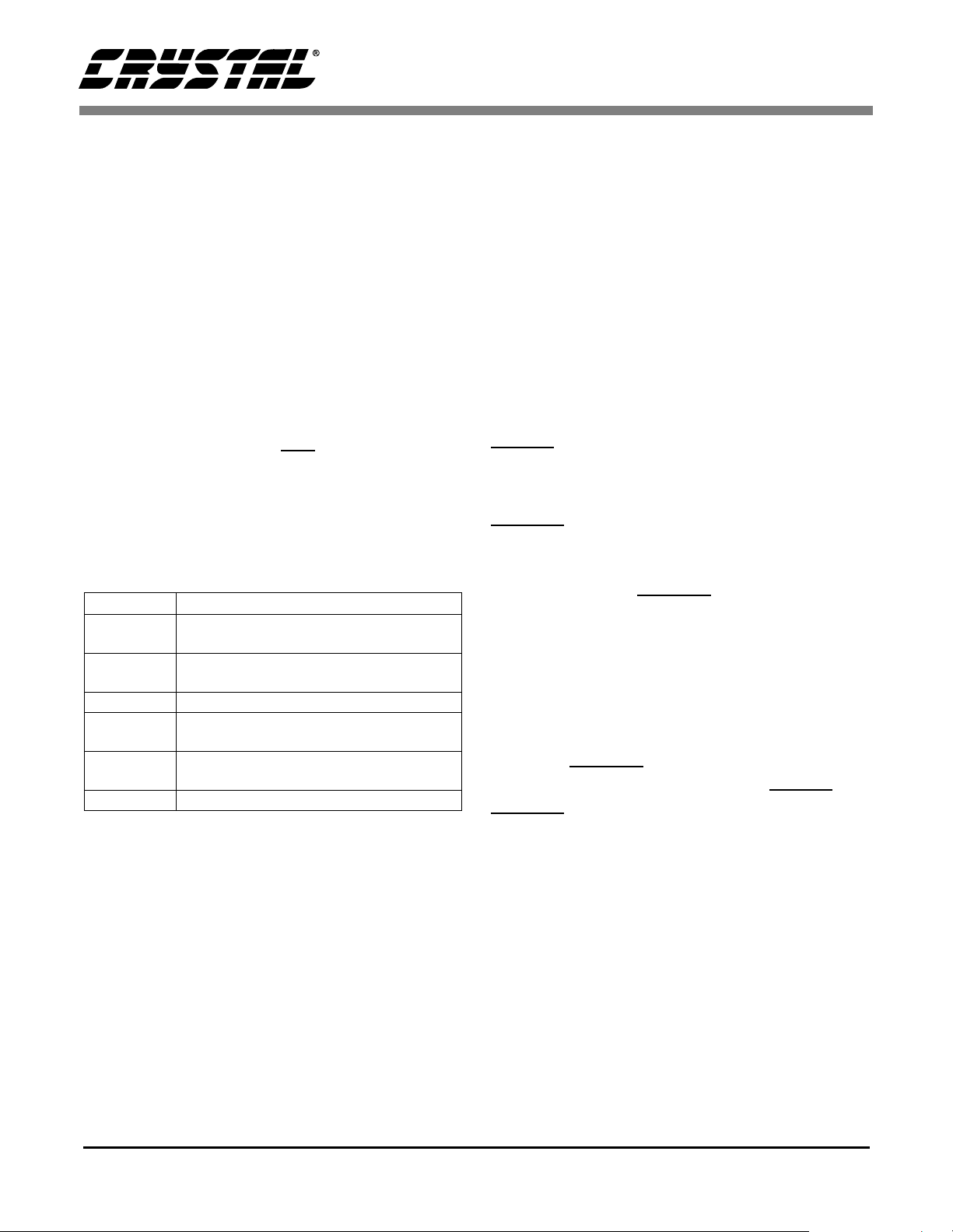
CS7620
3.4.5 Vertical Timing Generator
The signals involved in the vertical timing generator are the vertical shift clocks V1 through V4 and
the storage clocks S1 through S4. The vertical timing generator generates the signals needed by the
CCD to shift charge vertically down into the horizontal shift register. The chip is the timing master,
and it generates the signals needed by the horizontal timing generator and other modules to operate.
The timing generator is controlled externally by
various signals; the falling edge of the input signal
EXPOSE sets the part into readout mode, and after
this edge, it generates the timing signals to output a
full frame, provided that RST and PWR_DN are
not active.
The mode register selects the CCD timing, and the
resolution mode to be generated. Please refer to
IBM-CCD datasheet for more info.
Mode value Mode
000 IBM35CCD2PIX1 and IBM35CCDPIX13
CCD high resolution mode
001 IBM35CCD2PIX1 CCD low resolution
(viewfinder) mode
010-100 reserved
101 IBM35CCD13PIX CCD (2x2) low resolu-
tion (viewfinder) mode
110 IBM35CCD13PIX CCD (3x4) low resolu-
tion (viewfinder) mode
111 external timing used
Table 3. Different Resolution Operating Modes
The timing module’s functionality can be configured through the use of registers. Note that before
entering a preview mode, all of the programmable
parameters must be set prior to this.
Shiftl_num is the number of lines in the shift buffer.
Tdv is the length of the minimum vertical timing
interval measured in pixel clocks.
Num_pixels is the number of pixels per line
V_polarity allows to switch the polarity of all the
vertical timing signals going to the CCD.
Blk_begin is the first black pixel in a line
Blk_end is the last black pixel in a line
Drk_rws_fst is the number of black lines to be
readout at the beginning of the frame
Drk_rws_lst is the number of black lines to be
readout at the end of the frame
3.4.6 Frame Timing
Figures 21 and 22 illustrates the frame timing for
the low and high resolution modes.
HSYNC is high during the active pixel area, and it
is low during vertical shift (horizontal and vertical
blanking periods).
RD_OUT is triggered by the falling edge of expose, it is delayed by the chip latency, and it
switches back high once the last pixel has been read
out of the CS7620. RD_OUT is low during the active pixel areas and during the horizontal blanking
periods (vertical line shifts) and it goes high during
the vertical blanking period, between frames.
The dotted lines in Figures 21 and 22 correspond to
the vsync option which can be enabled by writing a
one to register vsync_md (register 25h bit 5). This
causes the RD_OUT signal to behave like a verti cal
sync signal. It makes the signals HSYNC and
RD_OUT the same length at the beginning of a
new frame (see Figures 21 and 22).
3.5 Frequency Synthesizer
Since multiple clock phases and timing are required for the pixel rate clocks controlling the CCD
imager, the clock generator contains a PLL circuit
to generate the proper timing. “Frequency Synthesizer Parameters” on page 6 shows the requirements for this PLL. The frequency of the input
clock may be set from 1 to 20X the pixel clk frequency, in integer mult iples. The freq uency us ed is
Num_lines is the number of lines per frame.
DS301PP2 19
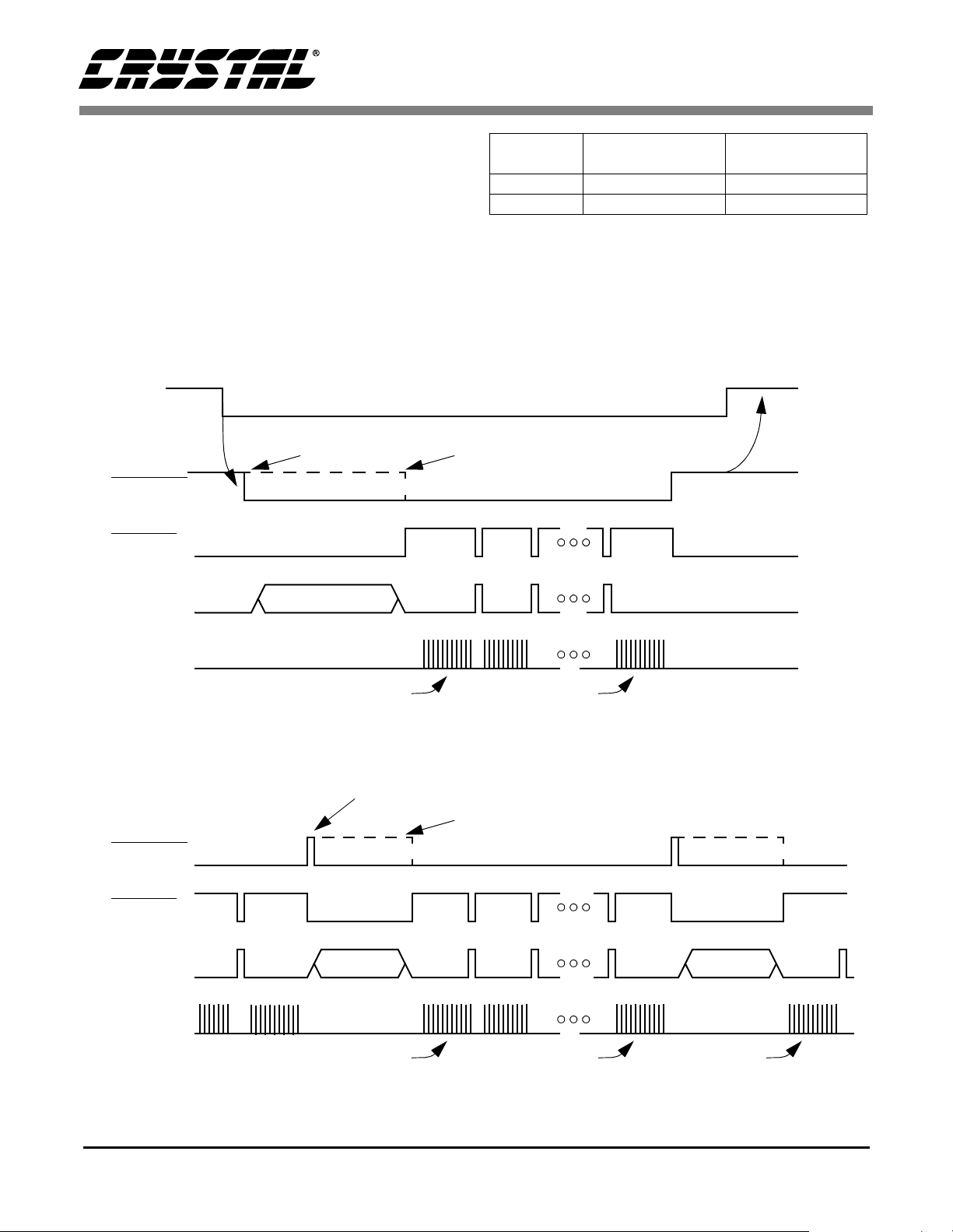
CS7620
register programmable in terms of multiples of the
pixel clock rate.
3.6 8-Bit General Purpose DACs
Two 8-bit current-output DACs are available for
external use. Table 4 shows the output specifications of these DACs.
3.7 Stand By Mode
Stand-by mode can be entered using the PWR_DN
pin. All circuitry on chip including the DACs can
Expose
vsync_md = 1vsync_md = 0
RD_OUT
HSYNC
Parameter High impedance
mode
Iout 2.155 mA 8.7 mA
loading 464
Table 4. General Purpose DAC specifications
Ω
Low impedance
mode
Ω
115
be powered down. Various functional blocks can
be powered down individually, and are controlled
through registers. Note that the DACs can be powered down in that way if not in use. During Stand
By mode, the register contents are maintained and
V1 ... V4
S1 ... S4
H1 ... H4
Expose
RD_OUT
HSYNC
V1 ... V4
S1 ... S4
H1 ... H4
262 lines
don’t care
first read-out line last read-out line
Figure 21. High Resolution Mode
vsync_md = 0
vsync_md = 1
262 lines
262 lines
first read-out line last read-out line
first read-out line
picture n picture n picture (n+1)
Figure 22. Low Resolution Mode
20 DS301PP2
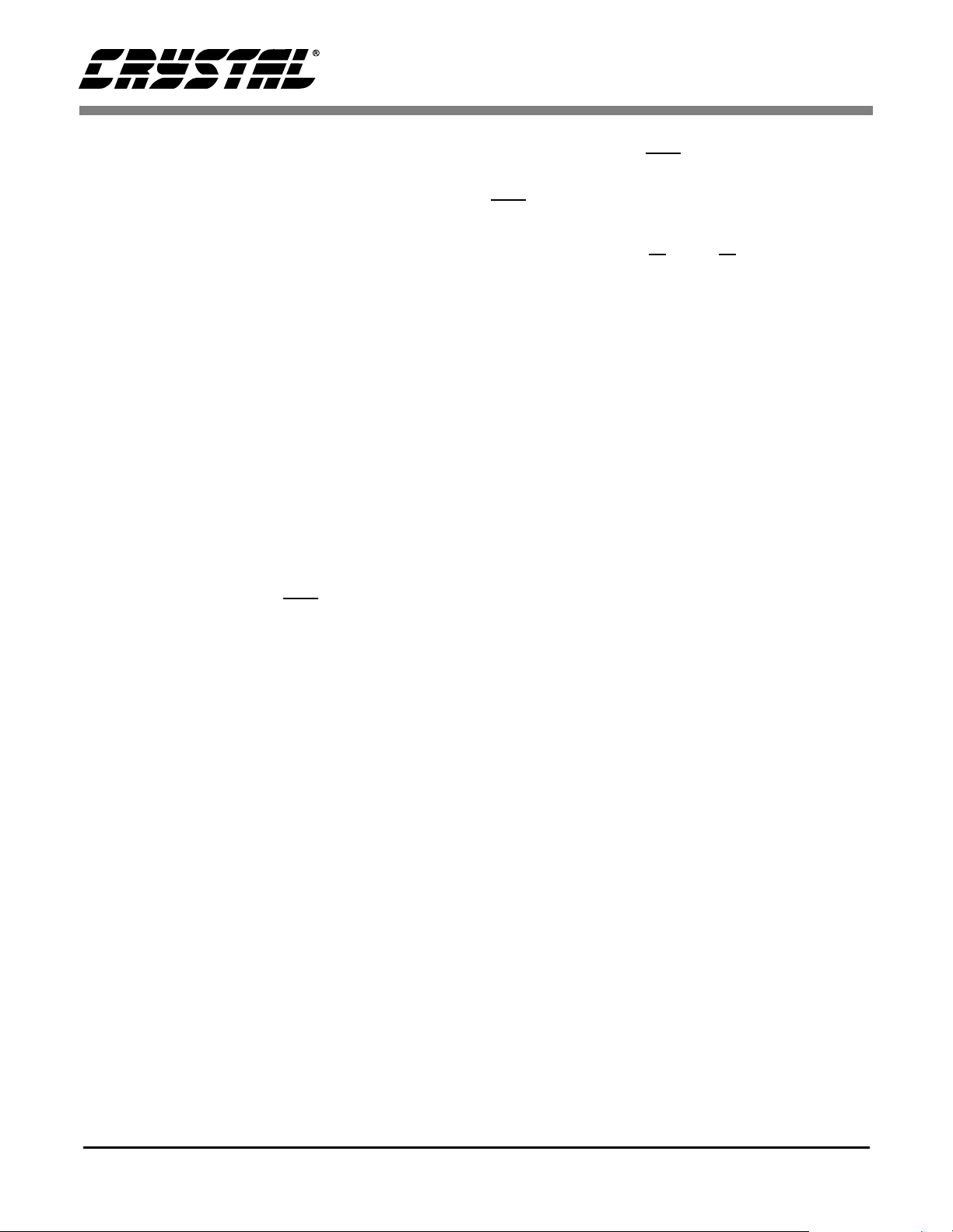
CS7620
do not have to be reprogrammed at the next power
up.
3.8 Preview Mode
It is strongly recommend that the chip should be
kept in Stand By mode when not in use in order to
save power. When in preview mode, a user may
wish to cut down the resolution of the ADC output
to 6 bits in order to reduce the power consumption
of the CS7620. In this mode, the current is reduced
by 20 mA. With the DRX (Dynamic Range eXtension) circuitry, 3 bits of dynamic range are added to
the 6-bit ADC output producing a 9-bit output. The
pins DOUT[12:4] are used to output the digitized
data in preview or Stand By mode.
3.9 Serial Interface
The serial interface is designed to allow high speed
input to control the chip’s registers. The specifications on this interface are as follows:
Asserting the enable pin, SEN, enables the serial
interface to perform data transfers. Data present on
the SDATI pin is latched into the CS7620 on each
rising edge of the serial clock, SCLK. Data output
on SDATO from the CS7620 is clocked out on the
rising edge of SCLK.
The CS7620 receives only the first 16 rising edges
of the SC LK while SEN is low and then ignores
any remaining SCLK and SDATI information. If
SEN goes high before 16 SCLK pulses have been
received, the CS7620 aborts the serial transfer.
The first bit is the R/W bit. R/W = 1 identifies the
transfer as a read. If (0), the transfer is a write. The
next seven bits define the address. For write transfers, the second byte of the 16-bit packet contains
the data byte. For read transfers, the CS7620 outputs the read data on SDATO after accepting the
address. Address and data are transferred MSB
first. When not reading out data, the SDATO pin is
not driven by the chip (Hi-Z state).
The timing diagrams and specifications are shown
in “Serial Interface Timing Specifications” on
page 7 and Figures “SEN Timing”, “Read Data
Timing”, and “Serial Write Timing” on page 7.
3.10 Recommended Register Settings
These are the values that need to be written to the
registers to change the configuration of the CS7620
to work with each CCD in either low resolution or
high resolution mode. (2 × 2) refers to a RGRGRG
pattern and (3 × 4) refers to a RGBRGB pattern
CCD.
DS301PP2 21

CS7620
2.0M pixel (default)
high resolution
tim_modes(06h) 000b 001b 001b
num_lines[12:8](17 h ) 05h 05h 05h
num_lines[7:0](18h ) 1Ch 1Ch 1Ch
num_pixels[12: 8]( 19h ) 06h 06h 06h
num_pixels[7:0](1Ah) 93h 93h 93h
drk_rws (frst/lst)(1Bh) A4h 20h 20h
blk_begin(1Ch) 04h 04h 04h
blk_end(1Dh) 3Fh 3Fh 3Fh
act_rws (frst/lst)(1Eh) B6h 32h 32h
act_begin(1Fh) 4Bh 4Bh 4Bh
tdv(20h) 01h 01h 01h
shiftl_num[8](21h) 01h 01h 01h
shiftl_num[7:0](22h) 06h 06h 06h
lowres_sen[3:0](25h) XXXXb 0000b
Table 5. IBM35CCD2PIX1
1.3M pixel
high resolution
tim_modes(06h) 000b 101b 110b
num_lines[12:8](17 h ) 04h 04h 04h
num_lines[7:0](18h ) 1Ch 1Ch 1Ch
num_pixels[12: 8]( 19h ) 05h 05h 05h
num_pixels[7:0](1Ah) 50h 50h 50h
drk_rws (frst/lst)(1Bh) A4h 20h 20h
blk_begin(1Ch) 04h 04h 04h
blk_end(1Dh) 3Fh 3Fh 3Fh
act_rws (frst/lst)(1Eh) B6h 42h 42h
act_begin(1Fh) 4Bh 4Bh 4Bh
tdv(20h) 01h 01h 01h
shiftl_num[8](21h) 01h 01h 01h
shiftl_num[7:0](22h) 06h 06h 06h
lowres_sen[3:0](25h) XXXXb 0000b
Table 6. IBM35CCD13PIX
2.0M pixel (2x2)
low resolution
0100b 2x sens
0001b 2x sens
0101b 3x sens
1.3M pixel (2x2)
low resolution
0100b 2x sens
2.0M pixel (3x4)
low resolution
0000b
0010b 2x sens
1.3M pixel (3x4)
low resolution
0000b
0010b 2x sens
22 DS301PP2

Microcontroller
VCC
CLK_IN
RESET
from
NC
NC
43
XTAL_IN
39
BYPASS_PLL
38
RST
29
DIAG0
30
DIAG1
17
SCAN_MODE
16
TEST
3
LINE_ENA
2
CLAMP
15
POWER_DOWN
14
EXPOSE
6
SCLK
7
SDATI
8
SDATO
9
SEN
5 11253240
VAA
DOUT[0:12]
RD_OUT
REF_CAPP
REF_CAPN
BG_RES
DAC_OUT1
CS7620
CLKO
HSYNC
V[1:4]
S[1:4]
H[1:4]
RG
13
52
12
13
37
28
27
21
18
4
4
4
464
Vertical
Drivers
1 µF
10 kΩ ±1%
Ω
10 k
1000 pF
Ω
to Microcontroller
to CCD
to CCD
Ω
60.4 k
CS7620
to CCD
Ω
100 k
from
CCD
23
AIN
DAC_OUT2
GND
4 10243141
19
464
10 k
Ω
Ω
60.4 k
Substrate
Voltage
to CCD
Ω
Figure 23. Typical Connection Diagram Using Vertical and Horizontal Timing Mode
DS301PP2 23

VCC
CLK_IN
RESET
from
Microcontroller
NC
NC
43
XTAL_IN
39
BYPASS_PLL
38
RST
29
DIAG0
30
DIAG1
17
SCAN_MODE
16
TEST
3
LINE_ENA
2
CLAMP
15
POWER_DOWN
14
EXPOSE
6
SCLK
7
SDATI
8
SDATO
9
SEN
5 11253240
VAA
DOUT[0:12]
RD_OUT
REF_CAPP
REF_CAPN
BG_RES
DAC_OUT1
CS7620
CLKO
HSYNC
V[1:4]
S[1:4]
H[1:4]
RG
13
52
13
12
4
4
4
37
28
27
21
18
NC
NC
NC
1 µF
10 kΩ ±1%
Ω
464
10 k
1000 pF
Ω
to Microcontroller
to CCD
Ω
60.4 k
CS7620
to CCD
Ω
100 k
from
CCD
23
AIN
DAC_OUT2
GND
4 10243141
19
464
10 k
Ω
Ω
60.4 k
Substrate
Voltage
to CCD
Ω
Figure 24. Typical Connection Diagram Using Horizontal Only Timing Mode
24 DS301PP2

VCC
Sampling
Signals
VDD
RESET
from
Microcontroller
CK_FT
CK_DT
NC
NC
43
XTAL_IN
3
LINE_ENA
39
BYPASS_PLL
38
RST
29
DIAG0
30
DIAG1
17
SCAN_MODE
16
TEST
2
CLAMP
15
POWER_DOWN
14
EXPOSE
6
SCLK
7
SDATI
8
SDATO
9
SEN
5 11253240
VAA
DOUT[0:12]
RD_OUT
REF_CAPP
REF_CAPN
BG_RES
DAC_OUT1
CS7620
CLKO
HSYNC
V[1:4]
S[1:4]
H[1:4]
RG
13
52
13
12
37
28
27
21
18
NC
4
NC
NC
4
NC
4
NC
1 µF
464
10 kΩ ±1%
10 k
Ω
CS7620
to Microcontroller
Ω
Ω
60.4 k
to RG bias
circuitry
from
CCD
23
AIN
DAC_OUT2
GND
4 10243141
19
464
10 k
Ω
Ω
60.4 k
Substrate
Voltage
to CCD
Ω
Figure 25. Typical Connection Diagram Using Slave Mode
DS301PP2 25

CS7620
4 REGISTER DESCRIPTIONS
Register (hex) Register Function Access Default value (hex)
00h Software Reset W 00
01h Power Down Control 1 R/W 00h
02h Power Down Control 2 R/W 00
03h-05h Reserved
06h Operation Control 1 R/W 09h
07h Operation Control 2 R/W 04h
08h-0Ch Reserved
0Dh Black Level Control - Accumulator (LSB) R/W 00h
0Eh Black Level Control - Accumulator (MSB) R/W 01h
0Fh Black Level Control - Loop Gain, Clamp Length R/W 0Ah
10h Gain Calibration - Offset 1 R/W 00h
11h Gain Calibration - Offset 2 R/W 00h
12h Gain Calibration - Offset 3 R/W 00h
13h-15h Reserved
16h Gain Calibration - Fixed Gains R/W 00h
17h Timing Control - Number of Lines (MSB’s) R/W 05h
18h Timing Control - Number of Lines (LSB’s) R/W 1Ch
19h Timing Control - Number of Columns (MSB’s) R/W 06h
1Ah Timing Control - Number of Columns (LSB’s) R/W 93h
1Bh Timing Control - Number of Dark Rows R/W A4h
1Ch Timing Control - Start of Black Pixel s R/W 04h
1Dh Timing Control - End of Black Pixels R/W 3Fh
1Eh Timing Control - Number of Rows Until Active R/W C6h
1Fh Timing Control - Start of Active Pixels R/W 4Bh
20h Timing Control - Vertical Time Division R/W 01h
21h Timing Control - Lines in Storage Buffer (MSB) R/W 01h
22h Timing Control - Lines in Storage Buffer (LSB’s) R/W 06h
23h Timing Control - Extra Lines of Exposure in Low Resolution
Mode (MSB’s)
24h Timing Control - Extra Lines of Exposure in Low Resolution
Mode (LSB’s)
25h Timing Control - Vsync Mode, Low Res Sensitivity, Lines of
Exposure in Low Res Mode (MSB)
26h Timing Control - Lines of Exposu re in Low Res Mode (LSB) R/W 06h
27h Reserved
28h Timing Control - Polarity of vertical shift outputs R/W FFh
29h Horizontal Timing Control - H1 R/W 68h
2Ah Horiz ontal Timing Control - H2 R/W 7Ah
2Bh Horiz ontal Timing Control - H3 R/W 4Ch
2Ch Horizontal Timing Control - H4 R/W 1Eh
2Dh Horizontal Timing Control - Analog Delays R/W 00h
2Eh Compander - Black slope, Slopes (MSBs) R/W 00h
2Fh Compander - Slope1 (LSBs) R/W A8h
30h Compande - Slope2 (LSBs) R/W 60h
31h Compander - Slope3 (LSBs) R/W 20h
Table 7. Register Description
R/W 00h
R/W 00h
R/W 01h
26 DS301PP2

CS7620
Register (hex) Register Function Access Default value (hex)
32h Compander - Slope4 (LSBs) R/W 07h
33h Compander - Offs et1 R/W 08h
34h Compander - Offsets (MSBs) R/W 0Bh
35h Compander - Offset2 (LSBs) R/W BFh
36h Compander - Offset3 (LSBs) R/W 05h
37h Compander - Offset4 (LSBs) R/W 20h
38h Compander - X1 (MSBs) R/W 03h
39h Compander - X1 (LSBs) R/W 20h
3Ah Compander - X2 (MSBs) R/W 05h
3Bh Compander - X2 (LSBs) R/W 18h
3Ch Compander - X3 (MSBs) R/W 0Bh
3Dh Compander - X3 (LSBs) R/W 58h
3Eh Power_up Counter R/W 7Dh
3Fh Valid_data/Dout edge/Clock_in divider R/W 01h
40h DAC #1 Control R/W 00h
41h DAC #2 Control R/W 00h
42h-7Dh Reserved
7Eh Device ID R ECh
7Fh Rev Code R 02h
Table 7. Register Description (Continued)
DS301PP2 27

4.1 Reset
Default = 00; Write (address 00h)
CS7620
Bit Number
Bit Name
Default
76543210
Reserved sft_rst
-------00
Bit Mnemonic Function
7:1 -
Reserved
Software Reset: When this bit is written with a ‘1’, all of the digital circuitry
0sft_rst
and the registers will reset to their default values. It automatically clears after
4 pixel clock periods. The clocks remain running during the reset period.
4.2 Power Down Control 1
Default = 00h; Read/Write (address 01h)
Bit Number
Bit Name
Default
Bit Mnemonic Function
7 pd_vga
6 pd_adc
5pd_ref
4:3 -
2 pd_dac1
1 pd_dac2
0-
76543210
pd_vga pd_adc pd_ref Reserved pd_dac1 pd_dac2 Reserved
000- -00-
DRX Front End Power Down: When written with a ‘1’, the DRX front end
circuitry powers down. Used for test purposes only.
ADC Power Down: When written with a ‘1’, the Analog-to-Digital converter
circuitry powers down. Used for test purposes only.
Voltage Reference Power Down: When written with a ‘1’, the voltage reference generator powers down. Used for test purposes only.
Reserved
DAC #1 Power Down: When written with a ‘1’, DAC #1 powers down. Should
be powered down when DAC#1 is not being used by the system.
DAC #2 Power Down: When written with a ‘1’, DAC #2 powers down. Should
be powered down when DAC#2 is not being used by the system.
Reserved
28 DS301PP2

4.3 Power Down Control 2
Default = 00; Read/Write (address 02h)
CS7620
Bit Number
Bit Name
Default
76543210
Reserved pd_htim Reserved
------0-
Bit Mnemonic Function
7:2 -
Reserved
Horizontal Timing Power Down: When written with a ‘1’, the horizontal tim-
1 pd_htim
ing generator powers down. Should be powered down when horizontal timing
is not being used by the system. In this mode the chip is a “timing slave.”
0-
Reserved
4.4 Operation Control 1
Default = 09h; Read/Write (address 06h).
Bit Number
Bit Name
Default
Bit Mnemonic Function
7 low_res
6 tim_modes2
5 tim_modes1
4 tim_modes0
76 5 4 3210
low_res tim_modes2 tim_modes1 tim_modes0 bits_out1 bits_out1 blk_dis of f_range
00 0 0 1001
Low Resolution Mode: This mode can be used to cut the current consumption of the chip by 20 mA. The output of the ADC will have 6 bits of resolution
in this mode, and the output of the chip will have 9 bits after using the DRX
circuitry. It is intended to be used when driving an LCD display or any other
time when a lower resolution picture is acceptable.
Timing Generator Select: The type of timing signals output by the chip can
be selected using these control bits. IBM35CCDPIX13 2x2 and
IBM35CCDPIX13 3x4 modes, support type IBM CCDs with different color filter
patterns. Note that register 1Bh needs to be rewritten with correct low resolution values for black rows if low resolution mode is used (see Table 3).
The chip’s default power up setting is hardcoded to be IBM35CCD2PIX1. So
that the registers that hold the number of lines, the number of pixels per line,
the number of black lines, and the number of active lines are all set up to their
proper values. If IBM35CCDPIX13 is to be used, the values on all those registers has to be changed appropriately (see Tables 5 and 6).
DS301PP2 29

Bit Mnemonic Function
Number of Data Bits Out: The range of the output data can be determined
by these bits. The data internal to the chip has a 13-bit range. The output can
3 bits_out1
be this full range, half this range (12 bits), or an eighth of this range (10 bits).
If 12-bit data is selected, the top half of the 13-bit range is saturated to the
maximum 12-bit code. If 10-bit data is selected, the compander curve which
is user programmable is employed to map the 13-bit data to the 10-bit output.
CS7620
2 bits_ou t1
Black Level Loop Disabled: If the user chooses to adjust the black level him-
self through register access, he may disable the internal black level loop. This
loop usually updates the black level to what it calculates to be the correct level.
1 blk_dis
0 off_range
Mode value Mode
000 IBM35CCD2PIX1 and IBM35CCDPIX13 CCD high resolution mode
001 IBM35CCD2PIX1 CCD low resolution (viewfinder) mode
010 reserved
100 reserved
101 IBM35CCD13PIX CCD (2x2) low resolution (viewfinder) mode
110 IBM35CCD13PIX CCD (3x4) low resolution (viewfinder) mode
111 external timing used
If disabled, the offset used will be determined from the value written in the
black level accumulator register.
0 - internal black level loop is enabled
1 - black level loop is disabled
Offset Range: The black level loop is used to cancel any offsets from the
CCD and chip circuitry. If the offsets are small, the user has the option to decrease the offset cancellation range for the added advantage of increasing the
resolution of the offset cancellation.
0 - smaller offset cancellation range used (~50 mV)
1 - larger offset cancellation range used (~100 mV)
Table 8. Different Resolution Operating Modes
0 - 10 bits output
1 - 10 bits output
2 - 13 bits output
3 - 12 bits output
30 DS301PP2

4.5 Operation Control 2
Default = 04h; Read/Write (address 07h).
CS7620
Bit Number
Bit Name
76543210
pol_hsyncb pol_rd_outb dac2_mode dac1_mode fs_lvl1 fs_lvl0 gain_cal1 gain_cal2
Default 0 0 0 0 0 1 0 0
Bit Mnemonic Function
Hsync Polarity: The HSYNC signal output from the chip defaults to be high
when data is being shifted out of the CCD and low during all other times (the
vertical shift time of each line and idle times). This polarity may be swapped
7 pol_hsyncb
with this bit so that HSYNC
is low when data is being shifted out and high all
other times.
0 - HSYNC
1 - HSYNC
is high during horizontal data read out
is low during horizontal data read out
Rd_Out Polarity: The RD_OUT signal output from the chip defau lts to b e low
when the CCD data readout is being performed and high when not reading out
6 pol_rd_outb
data from the CCD. The polarity of this signal may be swapped with this bit so
that RD_OUT
is high during readout and low when not reading data out. Note
that when this bit is redefined in order to function as a vertical sync signal, this
bit will serve to swap its polarity as well.
Dac #2 Current Mode: There are two modes for the output current of DAC2.
Default mode provides a current range of 2.2 mA for the 8-bit input word. This
5 dac2_mode
will increment the current by ~8.6 µA per LSB code change. The high current
mode can be selected using this bit to change the current range to 8.7 mA for
the 8-bit input word. This will increment the current by ~34 µA per LSB code
change.
Dac #1 Current Mode: There are two modes for the output current of DAC1.
Default mode provides a current range of 2.2 mA for the 8-bit input word. This
4 dac1_mode
will increment the current by ~8.6 µA per LSB code change. The high current
mode can be selected using this bit to change the current range to 8.7 mA for
the 8-bit input word. This will increment the current by ~34 µA per LSB code
change.
3 fs_lvl1
2 fs_lvl0
Full Scale Level: This is used to set the full scale input range of the CS7620.
Since CCDs have various saturation levels, it is advantageous to set the full
scale input range of the CS7620 to match the saturation level of the CCD
used. Table 9 shows the full scale level choices
Gain Calibration #1: A calibration of the gain stages is required to insure a
monotonic digital output. In default (‘0’), this calibration is automatically done
1 gain_cal1
after a chip reset and after coming up from power down mode. If the recalibration after power down is not desired, this bit can be written with a ‘1’ to force
a calibration only after a chip reset.
Gain Calibration #2: A calibration of the gain stages is required to insure a
monotonic digital output. This calibration is transparent to the user. However,
0 gain_cal2
if the user wishes to force a calibration to occur, he may do so by setting this
bit to ‘1’, which will invoke a gain calibration sequence immediately. This bit
automatically clears itself after a calibration has been initiated.
DS301PP2 31

fs_lvl Full Scale Voltage
00 0.53 V
01 1.07 V
1X 1.60 V
Table 9. Full Scale Level Choices
4.6 Black Level Control - Accumulator (LSB)
Default = 00h; Read/Write (address 0Dh)
CS7620
Bit Number
Bit Name
76543210
accumulator7 accumulator6 accumulator5 accumulator4 accumulator3 accumulator2 accumulator1 accumulator0
Default 00000000
Bit Mnemonic Function
7 accumulator7
6 accumulator6
5 accumulator5
4 accumulator4
3 accumulator3
2 accumulator2
1 accumulator1
0 accumulator0
Black Level Accumulator: See Description of register 0Eh.
4.7 Black Level Control - Accumulator (MSB)
Default = 01h; Read/Write (address 0Eh).
Bit Number
Bit Name
Default
Bit Mnemonic Function
7:1 -
0 accumulator8
76543210
Reserved accumulator8
-------
1
Reserved
Black Level Accumulator: The black level accumulator is a 9 bit number rep-
resenting an amount of offset added to the input of the CDS circuit. The black
level loop alters the black level accumulator value to make the output of the
ADC settle to code 64 during black pixels. If desired the black loop may be
disabled and written to manually to add any desired amount of offset. There
is a total of ~100 mV of offset range if the offset range register setting is set to
1 or ~50 mV when this register setting is set to “0”. This offset range is used
to correct for CCD offsets plus internal offsets generated in the analog path of
this chip. The offset range before subtracting the internal offsets is as shown
in Table 10 below with the worst case internal offsets being ±17 mV.
Offset Range (Reg
Max Offset Blk Acc=511 Min Offset Blk Acc=0 Accumulator LSB Size
06h bit 0)
1 ~30 mV ~-72 mV ~0.2 mV
0 ~11 mV ~-40 mV ~0.1 mV
Table 10. Offset Range
32 DS301PP2

CS7620
4.8 General Black Level
The black loop is a feedback system that causes the ADC output to settle to 64 during the register defined black
pixels. This has the purpose of removing any CCD and system offsets and defining 64 as the known black level.
The loop has an exponential settling response and the time constant of this loop is effected by the black loop gain
and the number of black pixels to accumulate before updating the black accumulator. See Figure 10 for a block
diagram of the black level.
4.9 Black Level Control - Loop Gain, Clamp Length
Default = 0Ah; Read/Write (address 0Fh).
Bit Number
Bit Name
Default 00001010
Bit Mnemonic Function
7 blk_gain1
6 blk_gain0
5 blk_clp_15
4 blk_clp_14
3 blk_clp_13
2 blk_clp_12
1 blk_clp_11
0 blk_clp_10
Fixed Gain
(Register 16h)
not fixed -1/(ln(1-nK))(1/fu) -1/(ln(1-nK/2))(1/fu)
x1 -1/(ln(1-nK/8))(1/fu) -1/(ln(1-nK/16))(1/fu)
x2 -1/(ln(1-nK/4))(1/fu) -1/(ln(1-nK/8))(1/fu)
x4 -1/(ln(1-nK/2))(1/fu) -1/(ln(1-nK/4))(1/fu)
x8 -1/(ln(1-nK))(1/fu) -1/(ln(1-nK/2))(1/fu)
76543210
blk_gain1 blk_gain0 blk_clp_15 blk_clp_14 blk_clp_13 blk_clp_12 blk_clp_11 blk_clp_10
Black Loop Gain Factor: The Black loop gain factor can be set to 1x,2x,4x,or
8x and is simply a multiplying constant to effect the weight of each black pixel
before it is accumulated.
00 - defines a gain of 1x
01 - defines a gain of 2x
10 - defines a gain of 4x
11 - defines a gain of 8x
Black Loop Clamp Length: The black clamp length effects the loop time constant and also acts to average out noise in the black level. The larger this value the more pixels that are summed before the loop is updated which causes
greater averaging and a smaller settli ng tim e constant.
Table 11 shows the black loop time constant for various settings of Offset
Range (register 06h, bit 0) and Fixed Gain Settings (register 16h, bits 5-3).
Offset Range = 1 Offset Range = 0
Table 11. Black Loop Time Constant
Where:
K = 1/256*blk_gain
n = Black loop clamp length = blk_clp_l[5:0]
fu = update rate
DS301PP2 33

4.10 Gain Calibration - Offset 1
Default = 00h; Read/Write (address 10h)
CS7620
Bit Number
Bit Name
76543210
gain_offset17 gain_offset16 gain_offset15 gain_offset14 gain_offset13 gain_offset 12 gain_offset11 gain_offset10
Default 00000000
Bit Mnemonic Function
7 gain_offset17
6 gain_offset16
5 gain_offset15
4 gain_offset14
3 gain_offset13
2 gain_offset12
1 gain_offset11
0 gain_offset10
Gain Calibration Offset 1: Offset added to 4x gain segment, values are in 2’s
complement. See details in register 12h.
4.11 Gain Calibration - Offset 2
Default = 00h; Read/Write (address 11h)
Bit Number
Bit Name
Default
76543210
gain_offset27 gain_offset26 gain_offset25 gain_offset24 gain_offset23
gain_offset
22
gain_offset21 gain_offset20
00000000
Bit Mnemonic Function
7 gain_offset27
6 gain_offset26
5 gain_offset25
4 gain_offset24
3 gain_offset23
2 gain_offset22
1 gain_offset21
0 gain_offset20
Gain Calibration Offset 2: Offset added to 2x gain segment, values are in 2’s
complement. See details in register 12h.
34 DS301PP2

4.12 Gain Calibration - Offset 3
Default = 00h; Read/Write (address 11h)
CS7620
Bit Number
Bit Name
76543210
gain_offset37gain_offse t36gain_offse t35gain_offset34gain_offset33gain_offset 32gain_offset31gain_offset
30
Default 00000000
Bit Mnemonic Function
7 gain_offset37
6 gain_offset36
Gain Calibration Offset 3: Offset added to 1x gain segment. Values are in
2’s complement.
These registers are used to report some of the calibration settings. After cal-
ibration is performed the gain offset registers are automatically updated with
5 gain_offset35
values needed for the DRX circuitry to operate correctly. These registers
should not be written to since this will remove the proper settings found during
4 gain_offset34
calibration. The gain offset values are used to add an offset to the output of
the ADC when using different analog gain settings (See equations below).
The purpose of this is to produce a continuous transition between the different
3 gain_offset33
gain settings so that the final 13 bit output is monotonic and has no undesired
artifacts. (See Figure 26)
2 gain_offset32
1 gain_offset31
{ADC_outif in the 8x gain segment}
dout[12:0] ={ADC_out*2+Offset1if in the 4x gain segment}
0 gain_offset30
{ADC_out*4+Offset2*2if in the 2x gain segment}
{ADC_out*8+Offset3*4if in the 1x gain segment}
Gain Calibration - Fix Gains
Default = 00h; Read/Write (address 16h)
Bit Number
Bit Name
Default
76543210
Reserved fixed_gain2 fixed_gain1 fixed_gain0 Reserved
--
000
Bit Mnemonic Function
7:6 -
5 fixed_gain2
Reserved
Fixed Gain: This is used to turn off the DRX functionality and apply a fixed
gain to the input before reaching the ADC. A setting of 000 is used for normal
operation this will yield the largest dynamic range by switching the front end
4 fixed_gain1
gain relative to the amplitude of the input signal. The settings 001, 010, 011,
and 100 are for fixed gains of 1x, 2x, 4x, and 8x respectively. Figure 27 shows
3 fixed_gain0
2:0 -
the transfer function of the output of the ADC for a given input with the various
fixed gain settings.
Reserved
---
DS301PP2 35

4.13 Timing Control - Number of Lines (MSBs)
Default = 05h; Read/Write (address 17h)
CS7620
Bit Number
Bit Name
Default
76543210
Reserved num_lines12 num_lines11 num_lines10 num_lines9 num_lines8
-- -
00101
Bit Mnemonic Function
7:5 -
4 num_lines12
3 num_lines11
2 num_lines10
1 num_lines9
0 num_lines8
ADC OUT
1024
512
Reserved
Line Numbers: Bits 12 through 8 of the number of lines. (See Figure 26)
1X2X4X8X
64
INPUT
8192
USE OFFSET3
4096
USE OFFSET1
2048
1024
64
USE OFFSET2
1.07
INPUT
Figure 26. Transfer Function of Ana log Input to Digital Output (assuming full scale level of 1.07V)
36 DS301PP2

CS7620
ADC OUTPUT
1024
ADC OUTPUT
1024
ADC OUTPUT
0.13
FIXED GAIN = 000
1X2X4X8X
INPUT
0.27 0.53 1.07
FIXED GAIN = 001
1X
INPUT (V)
1.07
FIXED GAIN = 010
1024
2X
INPUT (V)
INPUT (V)
INPUT (V)
ADC OUTPUT
1024
ADC OUTPUT
1024
8X
4X
0.13 0.27
FIXED GAIN = 011
0.27 0.53
FIXED GAIN = 100
1.070.53
1.07
1.070.53
Figure 27. Transfer Function of ADC with Fixed Gain Settings (assuming full scale level of 1.07V)
DS301PP2 37

4.14 Timing Control - Number of Lines (LSBs)
Default = 1Ch; Read/Write (address 18h)
CS7620
Bit Number
Bit Name
Default 0 0
76543210
num_lines7
num_lines6 num_lines5
0
num_lines4 num_lines3 num_lines2 num_lines1 num_lines0
11100
Bit Mnemonic Function
7 num_lines7
6 num_lines6
5 num_lines5
4 num_lines4
3 num_lines3
2 num_lines2
1 num_lines1
0 num_lines0
Line Numbers: Bits 7 through 0 of the number of lines.
The number of lines registers should be written with the total number of lines
(rows) of the CCD including any black lines (this should not include the transfer area).
The default value is 1308 which is the number of lines in a IBM35CCD2PIX1
CCD. (See Figure 28)
4.15 Timing Control - Number of Columns (MSBs)
Default = 06h; Read/Write (address 19h)
Bit Number
Bit Name
Default
76543210
Reserved
- - -00110
num_pixels12 num_pixels11 num_pixels10 num_pixels9 num_pixels8
Bit Mnemonic Function
7:5 -
4 num_pixles12
3 num_pixels11
2 num_pixels10
1 num_pixels9
0 num_pixels8
Reserved
Column Numbers: Bits 12 through 8 of the number of columns. (See
Figure 28)
38 DS301PP2

4.16 Timing Control - Number of Columns (LSBs)
Default = 93h; Read/Write (address 1Ah)
CS7620
Bit Number
Bit Name
76543210
num_pixels7 num_pixels6 num_pixels5 num_pixels4 num_pixels3 num_pixels2 num_pixels1 num_pixels0
Default 10010011
Bit Mnemonic Function
7 num_pixels7
6 num_pixels6
5 num_pixels5
4 num_pixels4
3 num_pixels3
2 num_pixels2
1 num_pixels1
0 num_pixels0
Column Numbers: Bits 7 through 0 of the number of columns.
The number of columns registers should be written with the total number of
pixels per line (columns) of the CCD including any black pixels and any extra
pixels. (due to CCD horizontal register latency)
The default value (num_pixels[12:0]) is 1683 which is the number of rows in a
IBM35CCD2PIX1 CCD. (See Figure 28)
4.17 Timing Control - Number of Dark Rows
Default = A4h; Read/Write (address 1Bh)
Bit Number
Bit Name
Default 10100100
76543210
drk_rws_frst3 drk_rws_frst2 drk_rws_frst1 drk_rws_frst0 drk_rws_lst3 drk_rws_lst2 drk_rws_lst1 drk_rws_lst0
Bit Mnemonic Function
7 drk_rws_frst3
6 drk_rws_frst2
Dark Rows: The dark rows registers should be written with the number of
rows at the top and bottom of the CCD.
Please note that drk_rws_frst refers to the first rows to be read out. These are
the rows at the top of the image, which get inverted through the lens, and get
focused onto the bottom rows of the CCD.
5 drk_rws_frst1
The CS7620 uses these rows to acquire the proper black level.
4 drk_rws_frst0
The default value is 10 and the correct value to work with the
IBM35CCD2PIX1 CCD. (See Figure 28)
3 drk_rws_lst3
2 drk_rws_lst2
Dark Rows: The dark rows registers should be written with the number of
rows at the top and bottom of the CCD.
Note that drk_rws_lst refers to the last rows to be read out. This are the rows
at the bottom of the image, which get inverted through the lens, and get focused onto the top rows of the CCD.
1 drk_rws_lst1
The CS7620 uses these rows to acquire the proper black level.
0 drk_rws_lst0
The default value is 4 and is the correct value to work with the
IBM35CCD2PIX1 CCD. (See Figure 28)
DS301PP2 39

4.18 Timing Control - Start of Black Pixels
Default = 04h; Read/Write (address 1Ch)
CS7620
Bit Number
Bit Name
76543210
Reserved blk_begin 3 blk_begin2 blk_begin1 blk_begin0
Default ----0100
Bit Mnemonic Function
7:4 -
3 blk_begin3
2 blk_begin2
1 blk_begin1
Reserved
Black Pixels: This register indicates the beginning of the black pixels within
a horizontal line.
Before the black pixels, there can be some extra pixels, due to latency through
the horizontal shift register inside the CCD. The default value for this register
0 blk_begin0
is 4, since IBM35CCD2PIX1 has 3 extra pixels. (See Figure 28)
4.19 Timing Control - End of Black Pixels
Default = 3Fh; Read/Write (address 1Dh)
Bit Number
Bit Name
Default
Bit Mnemonic Function
76 blk_end6
5 blk_end5
4 blk_end4
3 blk_end3
2 blk_end2
1 blk_end1
0 blk_end0
76543210
Reserved blk_end6 blk_end5 blk_end4 blk_end3 blk_end2 blk_end1 blk_end0
-
0111111
Reserved
Black Pixels: This register indicates the end of the black pixels within the hor-
izontal line.
This register is used by the black level loop together with blk_begin, to acquire
the proper black level on a line by line basis. Since the loop has some latency,
the value stored in this register, should be 10 less than the actual last black
pixel in each line. Since in IBM35CCD2PIX1, this number is 73, the default is
set to 63. (See Figure 28)
40 DS301PP2

4.20 Timing Control - Number of Rows until Active
Default = C6h; Read/Write (address 1Eh)
CS7620
Bit Number
Bit Name
76543210
act_rws_frst3 act_rws_frst2 act_rws_frst1 act_rws_frst0 act_rws_lst3 act_rws_lst2 act_rws_lst1 act_rws_lst0
Default 11000110
Bit Mnemonic Function
7act_rws_frst3
Active Rows: act_rws_frst corresponds to the first group of non active rows
at the top of the image, which get inverted through the lens, and get focused
onto the bottom rows of the CCD.
6act_rws_frst2
The register value is used by the CS7620 when the part is in the valid data
mode to generate the data valid signal on the CLKO pin.
5act_rws_frst1
Valid data can be set through the above mentioned registers together with
act_begin(1Fh) to define a subset of pixels to be passed to the subsequent
4act_rws_frst0
ASIC or DSP component. This subset may or may not include dark rows
and/or dark pixels. Please refer to Figure 28.
3 act_rws_lst3
Active Rows: act_rws_lst corresponds to the last group of non active rows at
the bottom of the image, which get inverted through the lens, and get focused
onto the top rows of the CCD.
2 act_rws_lst2
The register value is used by the CS7620 when the part is in the valid data
mode to generate the data valid signal on the CLKO pin.
1 act_rws_lst1
Valid data can be set through the above mentioned registers together with
act_begin(1Fh) to define a subset of pixels to be passed to the subsequent
0 act_rws_lst0
ASIC or DSP component. This subset may or may not include dark rows
and/or dark pixels. Please refer to Figure 28.
blk_end (1Dh)
blk_begin (1Ch)
Dark Pixels
drk_rws_lst (1Bh)
Dark Pixels
num_pixels (19h, 1Ah)
drk_rws_frst (1Bh)
act_rws_l st (1Eh)
num_lines (17h, 18h)
ACTIVE PIXELS
act_rws_frst (1Eh)
shiftl_num (21h, 22h)
TRANSFER
AREA
Figure 28. Typical CCD Pixel Arrangement
DS301PP2 41

4.21 Timing Control - Start of Active Pixels
Default = 4Bh; Read/Write (address 1Fh)
CS7620
Bit Number
Bit Name
76543210
act_begin7 act_be gin6 act_begin5 act_begin4 act_begin3 act_begin2 act_begin1 act_b egin0
Default 01001011
Bit Mnemonic Function
7 act _begin7
Active Pixels: This register should be programmed with the pixel number of
the first active pixel to be read out. That is the first pixel after the extra pixels,
6 act_begin6
5 act_begin5
4 act_begin4
3 act_begin3
the black pixels, and the grey pixel.
This register value is used by the CS7620 when the part is in the valid data
mode to generate the data valid signal on the CLKO pin.
Valid data can be set through the above mentioned registers together with
act_begin(1Fh) to define a subset of pixels to be passed to the subsequent
2 act_begin2
1 act_begin1
0 act_begin0
ASIC or DSP component. This subset may or may not include dark rows
and/or dark pixels. Please refer to Figure 28.
The default value is set to 75, which is the sum of the blk_end register (1Dh)
and act_rws_lst register (1Eh).
4.22 Timing Control - Vertical Time Division
Default = 01h; Read/Write (address 20h)
Bit Number
Bit Name
Default
76543210
Reserved tdv4 tdv3 tdv2 tdv1 tdv0
---
00001
Bit Mnemonic Function
7:5 -
4tdv4
3tdv3
2tdv2
1tdv1
0tdv0
Reserved
Critical Timing: This determines the width of the minimum vertical division
measured in pixel clocks. (One vertical pixel shift (row) requires 8 vertical time
division slots) See Figure 33.
42 DS301PP2

4.23 Timing Control - Lines in Storage Buffer (MSBs)
Default = 01h; Read/Write (address 21h)
CS7620
Bit Number
Bit Name
Default
76543210
Reserved shiftl_num9 shiftl_num8
------
01
Bit Mnemonic Function
7:2 -
1 shiftl_num9
Reserved
Storage Buffer Lines: This value must be programmed for proper operation
in both high and low resolution modes.
0 shiftl_num8
Please refer to Figure 28.
4.24 Timing Control - Lines in Storage Buffer (LSBs)
Default = 06h; Read/Write (address 22h)
Bit Number
Bit Name
Default 00000110
Bit Mnemonic Function
7 shiftl_num7
6 shiftl_num6
5 shiftl_num5
4 shiftl_num4
3 shiftl_num3
2 shiftl_num2
1 shiftl_num1
0 shiftl_num0
76543210
shiftl_num7 shiftl_num6 shiftl_num5 shiftl_num4 shiftl_num3 shiftl_num2 shiftl_num1 shiftl_num0
Storage Buffer Lines: This value must be programmed for proper operation
in both high and low resolution modes.
The default value for shiftl_num is 262.
Please refer to Figure 28.
4.25 Timing Control - Extra Lines of Exposure in Low Resolution Mode (MSBs)
Default = 00h; Read/Write (address 23h)
Bit Number
Bit Name
Default
Bit Mnemonic Function
7:3 -
2 n_extra10
1 n_extra9
0 n_extra8
DS301PP2 43
76543210
Reserved n_extra10 n_extra9 n_extra8
-----
000
Reserved
Extra Lines: See description for register 24h below.
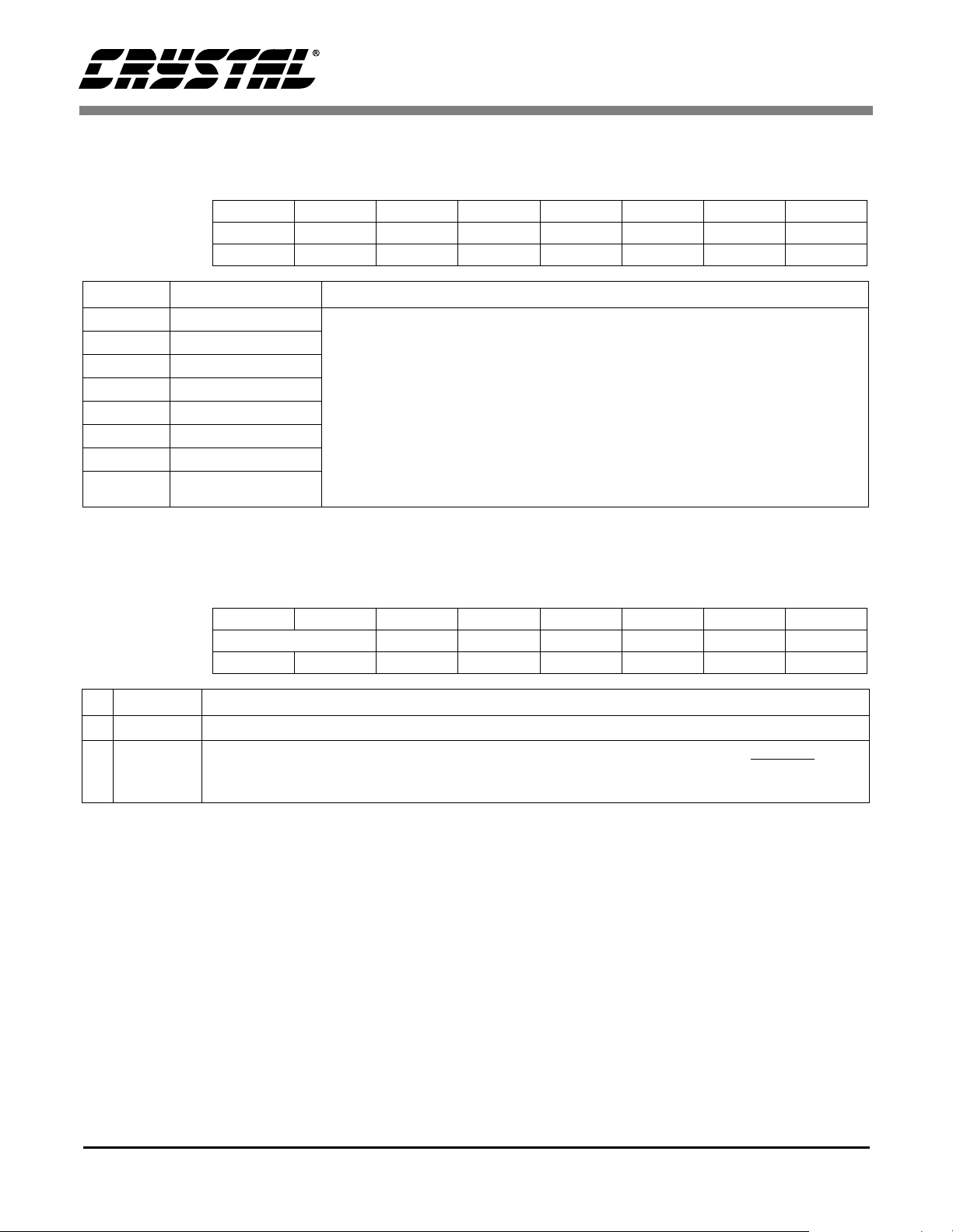
4.26 Timing Control - Extra Lines of Exposure in Low Resolution Mode (LSBs)
Default = 00h; Read/Write (address 24h)
CS7620
Bit Number
Bit Name
76543210
n_extra7 n_extra6 n_extra5 n_extra4 n_extra3 n_extra2 n_extra1 n_extra0
Default 00000000
Bit Mnemonic Function
7 n_extra7
6 n_extra6
5 n_extra5
4 n_extra4
3 n_extra3
2 n_extra2
1 n_extra1
Extra Lines: This allows for increased exposure time while in low resolution
mode.
In low resolution mode, the CS7620 continuously outputs data on a frame by
frame basis; so it can drive a LCD panel in a video mode. In this mode the
CS7620 ignores the expose signal. The default expose time is equivalent to
262 line times (see registers 25h and 26h, n_int).
N_extra provides a way to increase the exposure time beyond the one which
is set by register n_int (25h and 26h). The value of n_extra corresponds to the
0 n_extra0
number of line times.
4.27 Timing Control - Vsync Mode, Lines of Exposure in Low Resolution Mode (MSBs)
Default = 01h; Read/Write (address 25h)
Bit Number
Bit Name
Default
76543210
Reserved vsync_md lowres_sen3 lowres_sen2 lowres_sen1 lowres_sen0 n_int8
--
000001
Bit Mnemonic Function
7:6 -
Reserved
Vertical Sync: Vsync_md, will switch the RD_OUT pin to output a vertical sync signal on this
5 vsync_md
pin when the vsync_md register is set to 1. The default is 0 which outputs the RD_OUT
(see Figures 21 and 22).
signal
44 DS301PP2
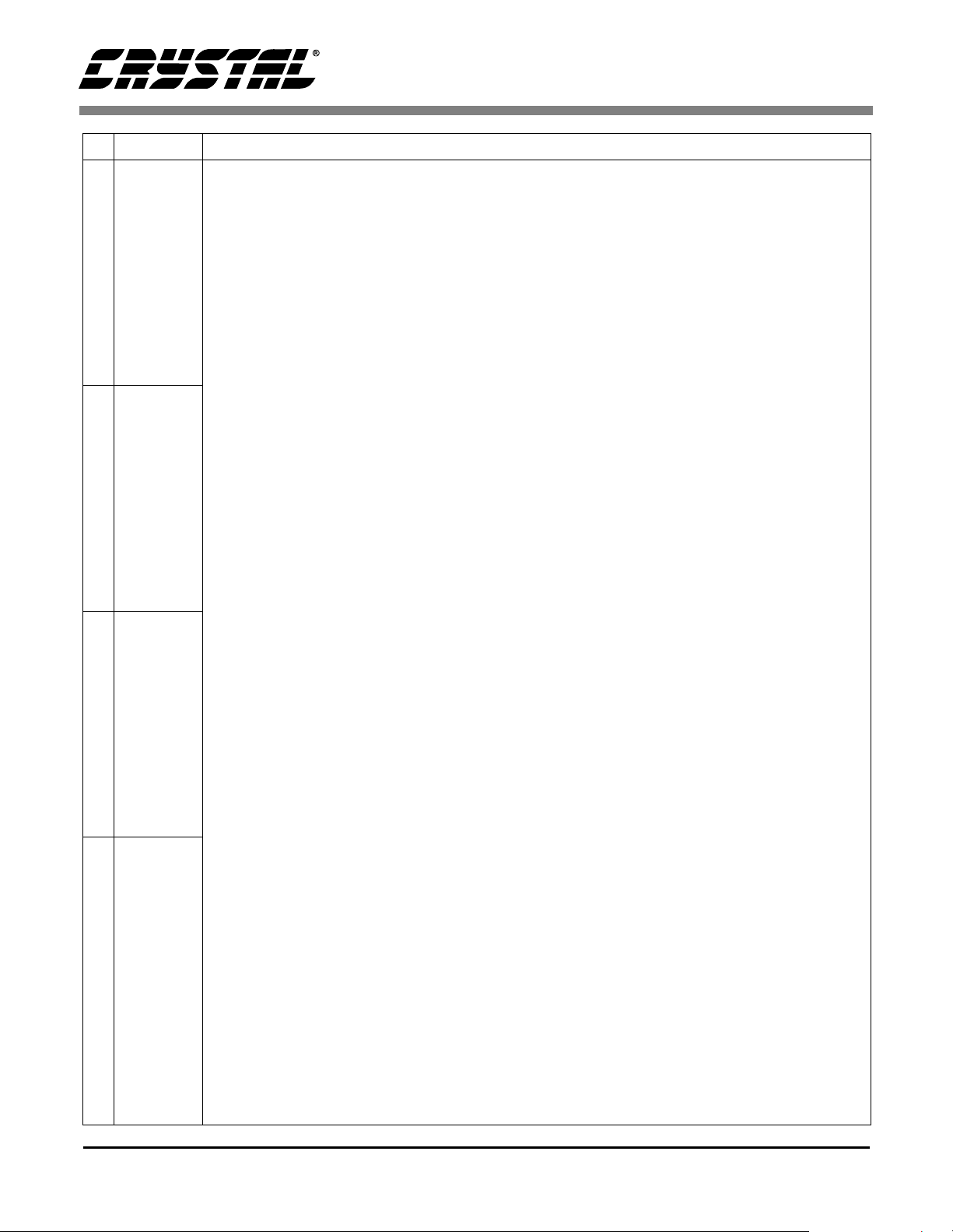
Bit Mnemonic Function
Sensitivity in Low Resolution Mode: lowres_sens provides a way to increase the sensitivity
during low resolution mode (see Figure 33).
For proper settings of these values, please refer to the CCD data sheets.
In order to allow for a video mode, (low resolution) IBM 1.3Mpixel and 2.0Mpixel have a storage
4 lowres_sen3
3 lowres_sen2
area that is in both cases 262 lines long. The use of this transfer area, is to keep the pixels covered from light during readout. This must be done because it is not practical to have a shutter
at such high speed. Without the storage area the picture would be smeared, since the last line
to be readout would have had a lot more exposure time than the first one.
To solve this the storage area is used in the following manner. In the 1.3Mpixel there are 4 times
more active lines than there are storage lines. The low resolution mode consists of two steps:
Step 1: transfer:
During this step, the active lines are subsampled into the storage area. In the 1.3Mpixel there
are 4 times more active lines than there are storage lines, so that active line one will be stored
into storage line 1, active line 5 will be stored into storage line 2, active line 9 into storage line 3
and so on until finally active line 1045 will be stored into storage line 262.
Step 2: readout:
During this step, the data in the storage area is transferred line by line into the horizontal register, from where it will be read out sequentially.
CS7620
2 lowres_sen1
1 lowres_sen0
By using this optically covered transfer area, there is still a minimum amount of smear in the low
resolution mode. However, it is greatly reduced. This smear will only take place during the transfer time, because the pixels in the active area are constantly being exposed since the shutter is
always open in the low resolution mode. This however is a small percentage of the total exposure.
Sensitivity:
The sensitivity of the CCD to light can be increased by 2x or 3x in the IBM 2.0M with RGRG,
GBGB Bayer pattern. With a 2x extra sensitivity, twice as many photons will be accumulated.
This mode can be used to increase resolution in low light scenes, and should be part of the
AGC/iris control loop.
To achieve this extra sensitivity, 2 lines from the active area get added together into one line in
the storage area. this is done by having an additional pulse on the s1 line (see Figure 33).
Below are some examples:
All of this can be programmed using register lowres_sen(25h).
Each bit of this register controls one pulse.
The first pulse is always on.
0000 means only first pulse is on
1000 means the second and first pulse are on
0100 means the third and first pulse are on
0010 means the fourth and first pulse are on
0001 means the fifth and first pulse are on
0101 means the third, fifth and first pulse are on
Note that the user has to select very carefully the lines to be added. The selection of the lines is
based on the color coating of the CCD. In some cases of color coating it is possible to add 2
lines, in other cases it is possible to add 3 lines (see below).
(R = Red Pixel, B = Blue Pixel, G = Green Pixel)
DS301PP2 45
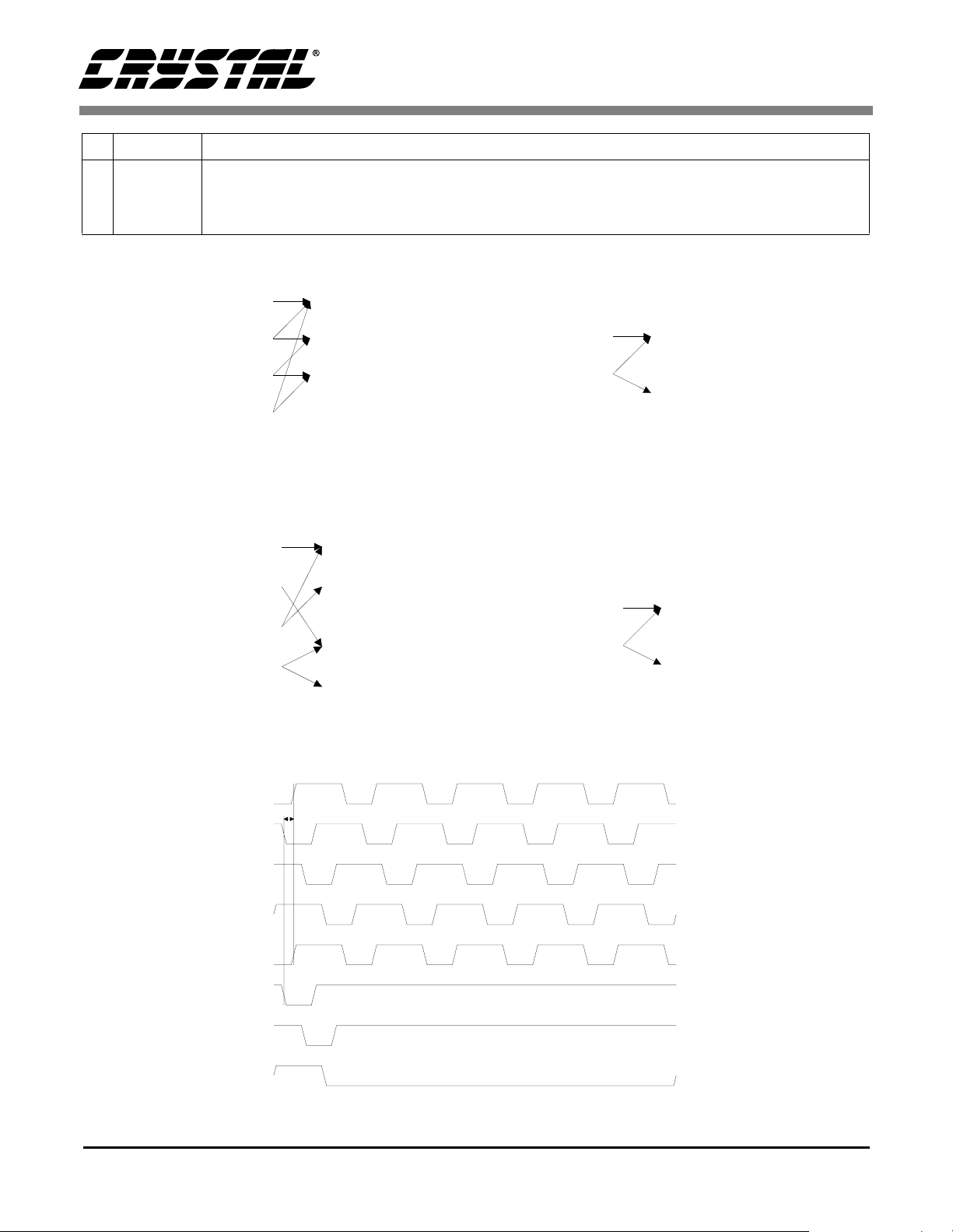
Bit Mnemonic Function
Exposure Time in Low Resolution Mode: Number of lines of exposure during readout (262 =
0
n_int8
all readout).
See register 26h for more details.
CS7620
(1) 0000
1x
RGRGR
(line 1)
GBGBG
(1+3) 0100
(1+3+5) 0101
2x+
3x+
RGRGR
GBGBG
RGRGR
(line 5)
(1) 0000
(1+4) 0010
1x
2x+
RGBRG
GBRGB
BRGBR
(line 1)
RGBRG
(1+5) 0001
2x
GBRGB
(line 5)
Figure 29. 2 million pixel IBM CCD (5:1 reduction) Figure 30. 2 million pixel IBM CCD (5:1 reduction) RGB
pattern
* note that in this mode the RGB pattern
switches to RBG in the vertical direction.
(1) 0000
(6)
(1+3) 01001x2x
(6+8)
Line 1
Line 2
Line 1+
Line 2+
RGRGRGRG
GBGBGBGB
RGRGRGRG
GBGBGBGB
RGRGRGRG
GBGBGBGB
RGRGRGRG
GBGBGBGB
(line 1)
(line 8)
(1) 0000
(1+4) 0010
1x
2x+
RGBR
GBRG
BRGB
RGBR
GBRG
(line 1)
(line 5)
Figure 31. 1.3 million pixel IBM CCD (8:2 reduction) Figure 32. 1.3 million pixel IBM CCD (4:1 reduction)
RGB pattern
V1
TDV (20h)
V2
V3
V4
S1
S2
S3
S4
Optional
lowres_sen3
Optional
lowres_sen2
Optional
lowres_sen1
Optional
lowres_sen0
Figure 33. Vertical Timing Division for Low Resolution Mode
46 DS301PP2

4.28 Timing Control - Lines of Exposure in Low Resolution Mode (MSBs)
Default = 06h; Read/Write (address 26h)
CS7620
Bit Number
Bit Name
76543210
n_int7 n_int6 n_int5 n_int4 n_int3 n_int2 n_int1 n_int0
Default 00000110
Bit Mnemonic Function
7n_int7
6n_int6
5n_int5
4n_int4
3n_int3
2n_int2
1n_int1
Exposure Time in Low Resolution Mode: In low resolution mode, the
CS7620 continuously outputs data on a frame by frame basis; so it can drive
a LCD panel in a video mode. In this mode the CS7620 ignores the expose
signal.
N_int allows to shorten the exposure time while in low resolution mode.
N_int controls the amount of time (measured in readout lines) where the CCD
will be exposed to light. The default is 262, this means that the CCD receives
full exposure during readout. By decreasing n_int, the amount of exposure can
0n_int0
be decreased. To further increase this exposure time beyond the full 262 lines
of readout time, the n_extra register (23h and 24h) is provided.
4.29 Timing Control - Polarity of Vertical Shift Outputs
Default = FFh; Read/Write (address 28h)
Bit Number
Bit Name
Default 11111111
76543210
v_polarity7 v_polarity6 v_polarity5 v_polarity4 v_polarity3 v_polarity2 v_polarity1 v_polarity0
Bit Mnemonic Function
7 v_polarity7
6 v_polarity6
5 v_polarity5
4 v_polarity4
3 v_polarity3
2 v_polarity2
1 v_polarity1
0 v_polarity0
Vertical Signal Polarity: Polarity of each of the eight vertical shift outputs
(V1 V2 V3 V4 S1 S2 S3 S4), where V1 polarity = MSB, S4 polarity = LSB
A “0” indicates that the signal state is low, a “1” indicates that the signal state
is high.
DS301PP2 47

4.30 Horizontal Timing Control - H1
Default = 68h; Read/Write (address 29h)
CS7620
Bit Number
Bit Name
Default
76543210
Reserved h1d h1f_reg2 h1f_reg1 h1f_re g0 h1f_reg2 h1f_reg1 h1f_reg0
-
1101000
Bit Mnemonic Function
7-
Reserved
H1 Default Setting: During the vertical shift time, the horizontal clocks are
held in one state. This bit controls whether H1 is held high or low during this
6h1d
time.
A “0” indicates that the signal state is low, a “1” indicates that the signal state
is high.
H1 Falling Edge: The phase of the falling edge of H1 can be programmed
5 h1f_reg2
through this register. The falling edge of H1 corresponds to the rising edge of
the internally selected clock. The phases of these clocks are shown in Figure
19, with the complemented clocks being the inverse of these.
0 = t0
4 h1f_reg1
1 = t1
2 = t2
3 = t3
4 = t4
5 = t5
3 h1f_reg0
6 = t6
7 = t7
(See Figure 19)
H1 Rising Edge: The phase of the rising edge of H1 can be programmed
2 h1f_reg2
through this register. The rising edge of H1 corresponds to the rising edge of
the internally selected clock. The phases of these clocks are shown in Figure
19, with the complemented clocks being the inverse of these.
0 = t0
1 h1f_reg1
1 = t1
2 = t2
3 = t3
4 = t4
5 = t5
0 h1f_reg0
6 = t6
7 = t7
(See Figure 19)
48 DS301PP2

4.31 Horizontal Timing Control - H2
Default = 7Ah; Read/Write (address 2Ah)
CS7620
Bit Number
Bit Name
Default
76543210
Reserved h2d h2f_reg2 h2f_reg1 h2g_reg0 h2g_reg2 h2g_reg1 h2g_reg0
-
1111010
Bit Mnemonic Function
7-
Reserved
H2 Default Setting: During the vertical shift time, the horizontal clocks are
held in one state. This bit controls whether H2 is held high or low during this
6h2d
time.
A “0” indicates that the signal state is low, a “1” indicates that the signal state
is high.
H2 Falling Edge: The phase of the falling edge of H2 can be programmed
5 h2f_reg2
through this register. The falling edge of H2 corresponds to the rising edge of
the internally selected clock. The phases of these clocks are shown in Figure
19, with the complemented clocks being the inverse of these.
0 = t0
4 h2f_reg1
1 = t1
2 = t2
3 = t3
4 = t4
5 = t5
3 h2g_reg0
6 = t6
7 = t7
(See Figure 19)
H2 Rising Edge: The phase of the rising edge of H2 can be programmed
2 h2g_reg2
through this register. The rising edge of H2 corresponds to the rising edge of
the internally selected clock. The phases of these clocks are shown in Figure
19, with the complemented clocks being the inverse of these.
0 = t0
1 h2g_reg1
1 = t1
2 = t2
3 = t3
4 = t4
5 = t5
0 h2g_reg0
6 = t6
7 = t7
(See Figure 19)
DS301PP2 49

4.32 Horizontal Timing Control - H3
Default = 4Ch; Read/Write (address 2Bh)
CS7620
Bit Number
Bit Name
Default
76543210
Reserved h3d h3f_reg2 h3f_reg1 h3f_reg0 h3f_reg2 h3f_reg1 h3f_reg0
-
1001100
Bit Mnemonic Function
7-
Reserved
H3 Default Setting: During the vertical shift time, the horizontal clocks are
held in one state. This bit controls whether H3 is held high or low during this
6h3d
time.
A “0” indicates that the signal state is low, a “1” indicates that the signal state
is high.
H3 Falling Edge:The phase of the falling edge of H3 can be programmed
5 h3f_reg2
through this register. The falling edge of H3 corresponds to the rising edge of
the internally selected clock. The phases of these clocks are shown in Figure
19, with the complemented clocks being the inverse of these.
0 = t0
4 h3f_reg1
1 = t1
2 = t2
3 = t3
4 = t4
5 = t5
3 h3f_reg0
6 = t6
7 = t7
(See Figure 19)
H3 Rising Edge:The phase of the rising edge of H3 can be programmed
2 h3f_reg2
through this register. The rising edge of H3 corresponds to the rising edge of
the internally selected clock. The phases of these clocks are shown in Figure
19, with the complemented clocks being the inverse of these.
0 = t0
1 h3f_reg1
1 = t1
2 = t2
3 = t3
4 = t4
5 = t5
0 h3f_reg0
6 = t6
7 = t7
(See Figure 19)
50 DS301PP2

4.33 Horizontal Timing Control - H4
Default = 1Eh; Read/Write (address 2Ch)
CS7620
Bit Number
Bit Name
Default
76543210
Reserved h4d h4f_reg2 h4f_reg1 h4f_reg0 h4f_reg2 h4f_reg1 h4f_reg0
-
0011110
Bit Mnemonic Function
7-
Reserved
During the vertical shift time, the horizontal clocks are held in one state. This
bit controls whether H4 is held high or low during this time.
6h4d
A “0” indicates that the signal state is low, a “1” indicates that the signal state
is high.
5 h4f_reg2
4 h4f_reg1
The phase of the falling edge of H4 can be programmed through this register.
The falling edge of H4 corresponds to the rising edge of the internally selected
clock. The phases of these clocks in shown in Figure 19, with the complemented clocks being the inverse of these (i.e. the falling edge of p1 is the rising
edge of p1
, etc.).
0 = t0
1 = t1
3 h4f_reg0
2 = t2
3 = t3
4 = t4
5 = t5
6 = t6
7 = t7
(See Figure 19)
2 h4f_reg2
1 h4f_reg1
The phase of the rising edge of H4 can be programmed through this register.
The rising edge of H4 corresponds to the rising edge of the internally selected
clock. The phases of these clocks in shown are Figure 19, with the complemented clocks being the inverse of these.
0 = t0
1 = t1
2 = t2
0 h4f_reg0
3 = t3
4 = t4
5 = t5
6 = t6
7 = t7
(See Figure 19)
DS301PP2 51

4.34 Horizontal Timing Control - Analog Delays
Default = 00h; Read/Write (address 2Dh)
CS7620
Bit Number
Bit Name
Default
76543210
Resrved phase_h1 phase_h0 rgf_reg1 rgf_reg0 rgr_reg1 rgr_reg0
--
000000
Bit Mnemonic Function
7:6 -
Reserved
Phase Shift of H1-H4 Pulses: This register allows for minor shifts in the
phases of H1-H4. This can help to optimize the sampling time of the CCD in-
5 phas e_h1
put signal. 1 unit of delay is ~1.5 ns. This should be used for final adjustments
only, with large adjustments done through the selection of the appropriate
clock phases for each edge. All four horizontal clocks shift together when this
register is used.
0 - no shift
4 phase_h0
1 - 1.5 ns shift
2 - 3.0 ns shift
3 - 4.5 ns shift
RG Falling Edge Phase Shift: This register allows for minor shifts in the
3 rgf_reg1
phase of the falling edge of RG. 1 unit of delay is ~1.5 ns.
0 - no shift
1 - 1.5 ns shift
2 rgf_reg0
2 - 3.0 ns shift
3 - 4.5 ns shift
RG Rising Edge Phase Shift: This register allows for minor shifts in the
1 rgr_ reg1
phase of the rising edge of RG. 1 unit of delay is ~1.5 ns.
0 - no shift
1 - 1.5 ns shift
0 rgr_ reg0
2 - 3.0 ns shift
3 - 4.5 ns shift
52 DS301PP2

4.35 Compander - Black Slope, Slopes (MSBs)
Default = 00h; Read/Write (address 2Eh)
CS7620
Bit Number
Bit Name
Default
76543210
Reserved comp_linear slope18 slope28 slope38 slope48
---
00000
Bit Mnemonic Function
7:5 -
Reserved
Compander Black Level Slope: 0 - The values of “0” to “64” in a 13 bit representation are set to “offset1” in a 10 bit representation. Offset1 can be set
in register 33h.
4 comp_linear
1 - In this case the black level is mapped linearly from 13 bit values to 10 bit
values. “64” is mapped into “8”. All the other values between “0” and “64” are
divided by 8 in order to get the 10 bit representation. (See Figure 13)
3 slope18
2 slope28
1 slope38
0 slope48
Compander Slope 1: MSB of slope of first segment of companding curve.
(See Figure 13)
Compander Slope 2: MSB of slope of second segment of companding curve.
(See Figure 13)
Compander Slope 3: MSB of slope of third segment of companding curve.
(See Figure 13)
Compander Slope 4: MSB of slope of fourth segment of companding curve.
(See Figure 13)
4.36 Compander - Slope 1 (LSBs)
Default = A8h; Read/Write (address 2Fh)
Bit Number
Bit Name
Default
Bit Mnemonic Function
7 slope17
6 slope16
5 slope15
4 slope14
3 slope13
2 slope12
1slope11
0 slope10
76543210
slope17 slope16 slope15 slope14 slope13 slope12 slope11 slope10
10101000
Compander Slope1: Slope of first segment (slope1[8:0]) of companding curve.
Max value is 1.996. The LSB step size is 0.0039. (See Figure 13)
DS301PP2 53

4.37 Compander - Slope 2 (LSBs)
Default = 60h; Read/Write (address 30h)
CS7620
Bit Number
Bit Name
76543210
slope27 slope26 slope25 s lope24 slope23 slope22 slope21 slope20
Default 01100000
Bit Mnemonic Function
7 slope27
6 slope26
5 slope25
4 slope24
3 slope23
2 slope22
1 slope21
0 slope20
Compander Slope 2: Slope of second segment (slope2[8:0]) of companding
curve. Max value is 1.996. The LSB step size is 0.0039. (See Figure 13)
4.38 Compander - Slope 3 (LSBs)
Default = 20h; Read/Write (address 31h)
Bit Number
Bit Name
Default 00100000
76543210
slope37 slope36 slope35 s lope34 slope33 slope32 slope31 slope30
Bit Mnemonic Function
7 slope37
6 slope36
5 slope35
4 slope34
3 slope33
2 slope32
1 slope31
0 slope30
Compander Slope 3: Slope of third segment (slope3[8:0]) of companding
curve. Max value is 1.996. The LSB step size is 0.0039. (See Figure 13)
54 DS301PP2

4.39 Compander - Slope 4 (LSBs)
Default = 07h; Read/Write (address 32h)
CS7620
Bit Number
Bit Name
76543210
slope47 slope46 slope45 s lope44 slope43 slope42 slope41 slope40
Default 00000111
Bit Mnemonic Function
7 slope47
6 slope46
5 slope45
4 slope44
3 slope43
2 slope42
1 slope41
0 slope40
Compander Slope 4: Slope of fourth segment (slope4[8:0]) of companding
curve. Max value is 1.996. The LSB step size is 0.0039. (See Figure 13)
4.40 Compander - Offset 1
Default = 08h; Read/Write (address 33h)
Bit Number
Bit Name
Default 00001000
76543210
offset17 offset16 of fset15 offset14 offset13 off set12 offset11 offset10
Bit Mnemonic Function
7 offset17
6 offset16
5 offset15
4 offset14
3 offset13
2 offset12
1 offset11
0 offset10
Compander Offset 1:Black level value of companding curve if not in linear
mapping mode (comp_linear = 0). (See Figure 13)
DS301PP2 55

4.41 Compander - Offsets (MSBs)
Default = 0Bh; Read/Write (address 34h)
CS7620
Bit Number
Bit Name
Default
76543210
Reserved offset29 offset28 offse t 39 offset38 offset49 offset4 8
--
001011
Bit Mnemonic Function
7:6 -
5 offset29
4 offset28
3 offset39
2 offset38
1 offset49
0 offset48
Reserved
Compander Offset 2: MSBs of offset of second segment of companding
curve. (See Figure 13)
Compander Offset 3: MSBs of offset of third segment of companding curve.
(See Figure 13)
Compander Offset 4: MSBs of offset of fourth segment of companding curve.
(See Figure 13)
4.42 Compander - Offset 2 (LSBs)
Default = BFh; Read/Write (address 35h)
Bit Number
Bit Name
Default 10111111
76543210
offset27 offset26 offset25 offset24 offset23 offset22 offset21 offset 20
Bit Mnemonic Function
7offset 27
6 offset26
5 offset25
4 offset24
3 offset23
2 offset22
1 offset21
0 offset20
Compander Offset 2: Offset of second segment (offset2[9:0]) of companding
curve. (See Figure 13)
56 DS301PP2

4.43 Compander - Offset 3 (LSBs)
Default = 05h; Read/Write (address 36h)
CS7620
Bit Number
Bit Name
76543210
offset37 offset36 offset35 offset34 offset33 off set32 offset31 offset30
Default 00000101
Bit Mnemonic Function
7 offset37
6 offset36
5 offset35
4 offset34
3 offset33
2 offset32
1 offset31
0 offset30
Compander Offset 3: Offset of third segment (offset3[9:0]) of companding
curve. (See Figure 13)
4.44 Compander - Offset 4 (LSBs)
Default = 20h; Read/Write (address 37h)
Bit Number
Bit Name
Default 00100000
76543210
offset47 offset46 offset45 offset44 offset43 off set42 offset41 offset40
Bit Mnemonic Function
7 offset47
6 offset46
5 offset45
4 offset44
3 offset43
2 offset42
1 offset41
0 offset40
Compander Offset 4: Offset of fourth segment (offset4[9:0]) of companding
curve. (See Figure 13)
DS301PP2 57

4.45 Compander - X1 (MSBs)
Default = 03h; Read/Write (address 38h)
CS7620
Bit Number
Bit Name
Default
76543210
Reserved x112 x111 x110 x19 x18
---
00011
Bit Mnemonic Function
7:5 -
4x112
3 x111
2x110
1x19
0x18
Reserved
Compander X1: End value of first segment of companding curve (MSBs).
(See Figure 13)
4.46 Compander - X1 (LSBs)
Default = 20; Read/Write (address 39h)
Bit Number
Bit Name
Default
Bit Mnemonic Function
7x17
6x16
5x15
4x14
3x13
2x12
1x11
0x10
76543210
x17 x16 x15 x14 x13 x12 x11 x10
00100000
Compander X1: End value of first segment (x1[12:0]) of companding curve
(LSBs). (See Figure 13)
58 DS301PP2

4.47 Compander - X2 (MSBs)
Default = 05h; Read/Write (address 3Ah)
CS7620
Bit Number
Bit Name
Default
76543210
Reserved x212 x211 x210 x29 x28
---
00101
Bit Mnemonic Function
7:5 -
4 x212
3x211
2 x210
1x29
0x28
Reserved
Compander X2: End value of second segment of companding curve (MSBs).
(See Figure 13)
4.48 Compander - X2 (LSBs)
Default = 18h; Read/Write (address 3Bh)
Bit Number
Bit Name
Default 00011000
Bit Mnemonic Function
7x27
6x26
5x25
4x24
3x23
2x22
1x21
0x20
76543210
x27 x26 x25 x24 x23 x22 x21 x20
Compander X2: End value of second segment (x2[12:0]) of companding
curve (LSBs). (See Figure 13)
DS301PP2 59

4.49 Compander - X3 (MSBs)
Default = 0Bh; Read/Write (address 3Ch)
CS7620
Bit Number
Bit Name
Default
76543210
Reserved x312 x311 x310 x39 x38
---
01011
Bit Mnemonic Function
7:5 -
4 x312
3x311
2 x310
1x39
0x38
Reserved
Compander X3: End value of third segment of companding curve (MSBs).
(See Figure 13)
4.50 Compander - X3 (LSBs)
Default = 58h; Read/Write (address 3Dh)
Bit Number
Bit Name
Default 01011000
Bit Mnemonic Function
7x37
6x36
5x35
4x34
3x33
2x32
1x31
0x30
76543210
x37 x36 x35 x34 x33 x32 x31 x30
Compander X3: End value of third segment (x3[12:0]) of companding curve
(LSBs). (See Figure 13)
60 DS301PP2

4.51 Power_up Counter
Default = 7Dh; Read/Write (address 3Dh)
CS7620
Bit Number
Bit Name
76543210
cnt_reg7 cnt_reg6 cnt_reg5 cnt_reg4 cnt_reg3 cnt_reg2 cnt_reg1 cnt_reg0
Default 01111101
Bit Mnemonic Function
7 cnt_reg7
6 cnt_reg6
5 cnt_reg5
4 cnt_reg4
3 cnt_reg3
2 cnt_reg2
1 cnt_reg1
0 cnt_reg0
Power Up Counter Register: When coming out of power down, there is a period of time required for voltages and currents to settle to the proper values,
for the PLL to lock, and for the gain calibration to be performed. This should
all be accomplished within 500 µs. The pixel clocks required to meet this 500
µs time should be programmed into this register. Note that if the master clock
is being divided on chip, the divider’s output clock is the pixel clock.
4.52 Valid_data/Dout Edge/Clock_in Divider
Default = 01h; Read/Write (address 3Fh)
Bit Number
Bit Name
Default
76543210
Reserved valid_data dout_edge clk_divide4 clk_divide3 clk_divide2 clk_divide1 clk_divide0
-
0000001
Bit Mnemonic Function
7-
Reserved
Valide Data Mode: This mode will redefine the CLKO pin as a data valid pin.
The data_valid signal will only toggle over active pixels and is phase-aligned
with the master clock. The user may then latch the data during this valid time
using the master clock or a clock derived from it. Note that this mode may only
6 valid_data
be used if the master clock frequency is an integer multiple greater than 1 of
the pixel rate (see Figures 14 and 15).
If this mode is not selected, the output clock is output on the CLKO pin.
0 - digital clock output on CLKO pin
1 - valid_data signal on CLKO pin
Dout Edge Selelction: If valid_data = 0, the edge of the clock that clocks out
the data is selected by this bit. The data may be output either on the rising or
the falling edge of the output clock, CLKO. HSYNC
5 dout_edge
put on same edge.
Note that If valid_data = “1”, this register is invalid.
* HSYNC
and RD_OUT also output on the same edge
and RD_OUT are also out-
DS301PP2 61

Bit Mnemonic Function
4 clk_divide4
3 clk_divide3
2 clk_divide2
1 clk_divide1
0 clk_divide0
Clock Divider: The master clock frequency can be an integer multiple of the
pixel clock rate. This register contains the number by which to divide the mas-
ter clock frequency in order to get the pixel clock frequency. If a ‘0’ is programmed here, the divider is bypassed and the master clock is assumed to be
at the pixel rate.
4.53 DAC #1 Control
Default = 00h; Read/Write (address 40h)
CS7620
Bit Number
Bit Name
Default
76543210
dac_cntl17 dac_cntl16 dac_cntl15 dac_cntl14 dac_cntl13 dac_cntl12 dac_cntl11 dac_cntl10
00000000
Bit Mnemonic Function
7 dac_cntl17
6 dac_cntl16
5 dac_cntl15
4 dac_cntl14
3 dac_cntl13
2 dac_cntl12
1 dac_cntl11
0 dac_cntl10
DAC#1 Control: This is the digital input code to the general purpose DAC#1
which will then be converted into the analog current output. Each LSB in this
word will increment the output by ~8.7 µA in low current mode and ~34 µA in
high current mode.
4.54 DAC #2 Control
Default = 00h; Read/Write (address 41h)
Bit Number
Bit Name
Default
76543210
dac_cntl27 dac_cntl26 dac_cntl25 dac_cntl24 dac_cntl23 dac_cntl22 dac_cntl21 dac_cntl20
00000000
Bit Mnemonic Function
7 dac_cntl27
6 dac_cntl26
5 dac_cntl25
4 dac_cntl24
3 dac_cntl23
2 dac_cntl22
1 dac_cntl21
0 dac_cntl20
DAC #2 Control: This is the digital input code to the general purpose DAC#2
which will then be converted into the analog current output. Each LSB in this
word will increment the output by ~8.7 µA in low current mode and ~34 µA in
high current mode.
62 DS301PP2

4.55 Device ID
Default = ECh; Read (address 7Eh)
CS7620
Bit Number
Bit Name
Default
76543210
devide_ID7 devide_ID6 devide_ID5 devide_ID4 devide_ID3 devide_ID2 devide_ID1 devide_ID0
11101100
Bit Mnemonic Function
7devide_ID7
6devide_ID6
5devide_ID5
4devide_ID4
3devide_ID3
2devide_ID2
1devide_ID1
0devide_ID0
Device ID: This read-only register is the unique ID for the CS7620.
4.56 Rev Code
Default = 02h; Read (address 7Fh)
Bit Number
Bit Name
Default
76543210
rev_code7 rev_code6 rev_code5 rev_code4 rev_code3 rev_code2 rev_code1 rev_code0
00000010
Bit Mnemonic Function
7 rev_code7
6 rev_code6
5 rev_code5
4 rev_code4
3 rev_code3
2 rev_code2
1 rev_code1
0 rev_code0
Revision Code: This read-only register is the revision code for the CS7620.
DS301PP2 63

5 PIN DESCRIPTIONS
CS7620
DOUT4
DOUT5
DOUT6
DOUT7
DOUT8
DOUT9
DOUT10
DOUT11
DOUT12
CLAMP
LINE_ENA
GNDD
VDDD
SCLK
SDATI
SDATO
SEN
GND_RING
VDD_RING
HSYNC
RD_OUT
EXPOSE
PWR_DN
64 62 60 58 56 54 52 50
63 61 59 57 55 53 51 49
1
2
3
4
5
6
7
8
9
10
11
12
13
14
15
16
18 20 22 24 26 28 30 32
17 19 21 23 25 27 29 31
64-pin TQFP
Top View
48
47
46
45
44
43
42
41
40
39
38
37
36
35
34
33
DOUT3
DOUT2
DOUT1
DOUT0
CLKO
V4
V3
V2
V1
S4
S3
S2
S1
CLOCK_IN
N/C
GNDA2
VDDA2
BYPASS_PLL
RST
RG
H1
H2
H3
TEST
SCAN_MODE
DAC_OUT1
DAC_OUT2
N/C
BG_RES
N/C
AIN
GNDA1
64 DS301PP2
H4
VDDA3
GNDA3
DIAG1
DIAG0
REF_CAPP
REF_CAPN
N/C
VDDA1

5.1 Supply
VDDA[1:2] - Supply for analog
Pins 25 and 40 5 V analog supply.
VDDA3 - Supply for horizontal outputs
Pin 32 3.3 V or 5 V analog supply.
VDDD - Supply for digital
Pin 5 5 V digital supply.
VDD_RING - supply for pad ring (digital pads)
Pin 11 3.3 V or 5 V digital supply
5.2 Ground
GNDA[1:2] - Ground for analog
Pins 24 and 41 GNDA1 and GNDA2 are supplied by VDDA1 and VDDA2 respectively.
GNDA3 - Ground for horizontal outputs
Pin 31 Supplied by VDDA3.
CS7620
GNDD - Ground for digital
Pin 4 Supplied by VDDD.
GND_RING - Ground for pad ring (digital pads)
Pin 10 Supplied by VDD_RING.
5.3 CMOS Input
BYPASS_PLL - Powers down PLL if not in use
Pin 39 Supplied by VDDA2.
CLAMP - Black level clamp signal
Pin 2 Only used if an external timing generator is used. Supplied by VDD_RING.
CLOCK_IN - Chip input clock
Pin 43 Supplied by VDDA2.
EXPOSE - Begin expose sequence
Pin 14 Expose signal from the shutter. Supplied by VDD_RING.
LINE_ENA - Line enable signal
Pin 3 Supplied by VDD_RING.
PWR_DN - Places chip in full power down
Pin 15 Supplied by VDD_RING.
REF_CAPN - Reference capacitor- negative terminal
Pin 27 Supplied by VDDA1. A 1 µF ceramic capacitor should be connected between
REF_CAPN and REF_CAPP.
REF_CAPP - Reference capacitor- positive terminal
Pin 28 Supplied by VDDA1. A 1 µF ceramic capacitor should be connected between
REF_CAPN and REF_CAPP.
DS301PP2 65

RST - Reset pin, negative true
Pin 38 May be connected to external power-on-reset-circuit. Supplied by VDDA2.
SCAN_MODE - Test
Pin 17 Supplied by VDD_RING.
SCLK - Serial bus clock signal
Pin 6 Supplied by VDD_RING.
SDATI - Serial bus data input signal
Pin 7 Supplied by VDD_RING.
SEN
- Serial bus enable signal-chip select (active low)
Pin 9 Supplied by VDD_RING.
TEST - Test enable pin
Pin 16 Supplied by VDD_RING.
5.4 CMOS Analog Input
AIN - Video data input from CCD
Pin 23 Supplied by VDDA1.
CS7620
BG_RES - Band-gap resistor
Pin 21 Supplied by VDDA1. A 10 kΩ resistor should be connected between BG_RES
and GNDA1.
5.5 CMOS Analog Output
DAC_OUT[1:2] - General purpose Digital-to-Analog converter output
Pins 18 and 19 Supplied by VDDA1.
5.6 CMOS 4 mA Output
CLKO - Clock = output
Pin 52 Signal on this pin can either be the pixel clock output or data_valid signal out-
put. Supplied by VDD_RING.
DOUT[0:12] - Digitized CCD data output
Pins 53-64, and 1 DOUT0 is LSB. Supplied by VDD_RING.
SDATO - Serial bus data output signal
Pin 8 Supplied by VDD_RING.
HSYNC
- Horiz sync (active low)
Pin 12 Supplied by VDD_RING.
RD_OUT
RG - Reset gate clock pulse for CCD
66 DS301PP2
- Readout signal (active low)
Pin 13 Supplied by VDD_RING.
Pin 37 Supplied by VDDA3.

S[1:4] - Storage timing signal
Pins 44-47 Supplied by VDDA2.
V[1:4] - Vertical timing signal
Pins 48-51 Supplied by VDDA2.
5.7 CMOS 28 mA Output
H[1:4] - Horz. shift reg clock to CCD
Pins 36, 35, 34, and 33 Supplied by VDDA3.
5.8 Misc
DIAG[0:1] - CMOS analog test pins
Pins 29 and 30 test pins only - NC. Supplied by VDDA1.
N/C - No Connect
Pins 20, 22, and 26
N/C - No Connect
Pin 42
CS7620
DS301PP2 67

6 PACKAGE DIMENSIONS
64L TQFP PACKAGE DRAWING
D1
D
CS7620
E
E1
1
e
B
∝
L
INCHES MILLIMETERS
DIM MIN MAX MIN MAX
A --- 0.063 --- 1.60
A1 0.002 0.006 0.05 0.15
B 0.007 0.011 0.17 0.27
D 0.461 0.484 11.70 12.30
D1 0.390 0.398 9.90 10.10
E 0.461 0.484 11.70 12.30
E1 0.390 0.398 9.90 10.10
e* 0.016 0.024 0.40 0.60
L 0.018 0.030 0.45 0.75
∝
* Nominal pin pitch is 0.50 mm
0.000° 7.000° 0.00° 7.00°
A
A1
Controlling dimension is mm.
JEDEC Designation: MS026
68 DS301PP2

• Notes •

