Page 1
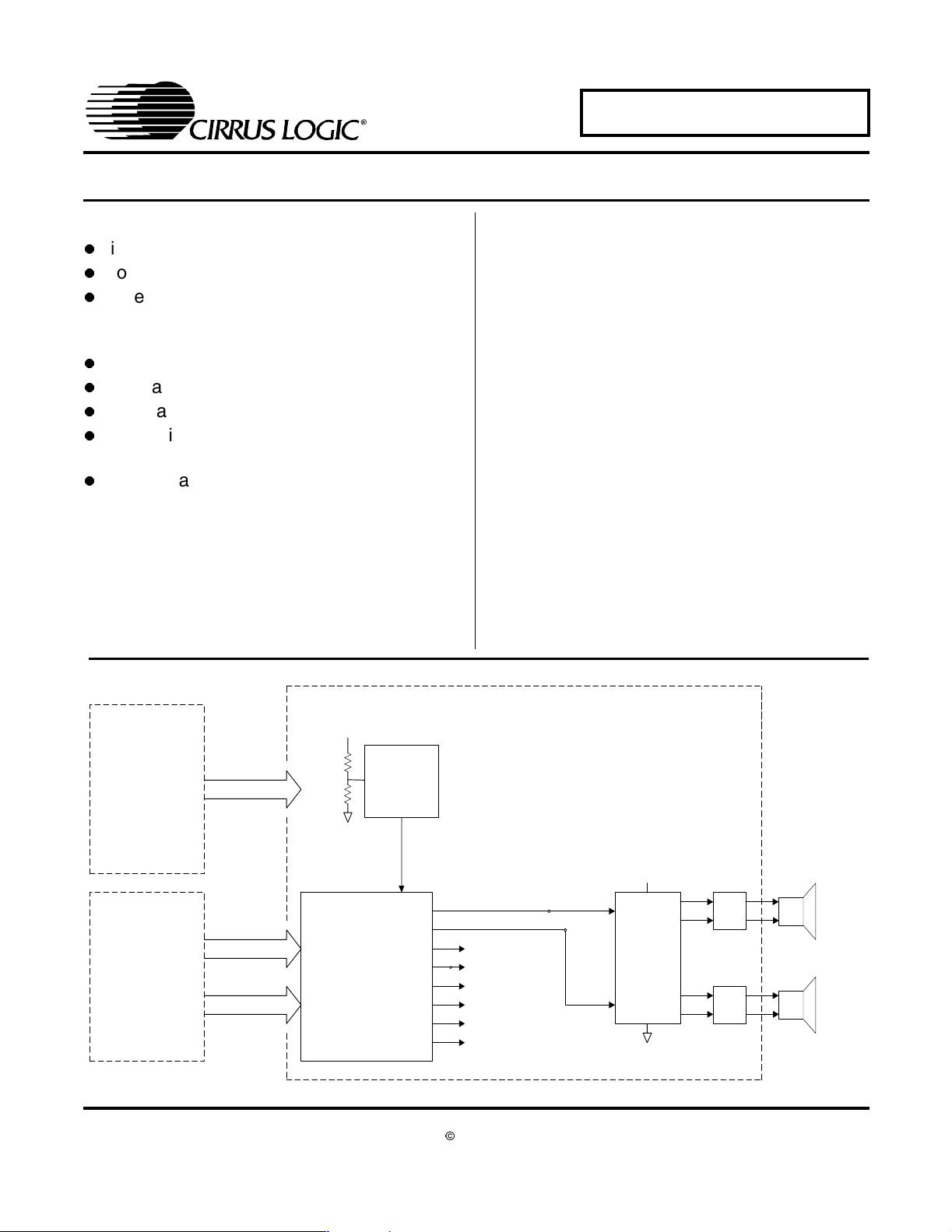
CRD44800-ST-FB
60 W Full-Bridge Reference Design for the CS44800
Features
Eight full-bridge channels, 60 W each
Programmable load compensation
Power Supply Rejection (PSR) feedback
allowing amplifier to operate from low cost
linear unregulated power supplies
Peak signal limiting
Thermal and over-current protection
> 85% amplifier efficiency
Works with GUI to configure the board or in a
standalone mode for easy operation.
Demonstrates recommended layout and
grounding arrangements
Description
The CRD44800-ST-FB PWM Amplifier demonstrates
the CS44800, Cirrus’ eight-channel pure digital PMW
controller. This reference design implements an eightchannel amplifier which delivers 60 W per full-bridge
channel into 8 Ω loads using a single +30 V supply (at
I
10% THD+N). A 155 W Switched Mode Power Supply
(SMPS) is used to power the CRD44800-ST-FB.
As shown below, the CS44800 IC takes four stereo digital audio inputs in I²S format and converts them to PWM
outputs. This 64-pin LQFP IC provides an integrated
sample rate converter for 32 kHz-192 kHz input sample
rate support, volume up/down, speaker load compensation, peak limiting to prevent amplifier clipping, power
supply ripple compensation, and AM frequency interference elimination.
This reference design uses the the ST Micro STA500, an
integrated power stage back end for digital amplifiers
(four STA500 parts configured as full-bridges are used
for this eight-channel design). Current limiting and thermal protection are provided by the STA500.
The inductor/capacitor 2
nd
order low pass filter (LPF) removes high frequency components from the output
signal effectively converting it from digital to analog.
ORDERING INFORMATION
CRD44800-ST-FB Reference Design
155W Switched Mode
Power Suppl y
Audio Dri ver Board
+30V/+5V
I2S Clocks & Data
2
C Host Contro l
I
PSR Circui try
+30V
CS4461 ADC
CS44800
(PWM Controller)
PWM Outputs
To channels 3/4
To channels 5/6
To channels 7/8
+30V
LPF
ST Micro
STA500A
LPF
Channels 1 and 2 ( of 8)
8Ω
8Ω
Cirrus Logic, Inc.
www.cirrus.com
Copyright © Cirrus Logic, Inc. 2004
(All Rights Reserved)
DEC ‘04
DS632ARD1
1
Page 2

TABLE OF CONTENTS
1. SCHEMATIC DESCRIPTIONS ................................................................................................. 3
1.1 CRD44800-ST-FB PWM Amplifier ..................................................................................... 3
1.2 CRD44800-ST-FB Driver Board ........................................................................................ 3
1.3 Switched Mode Power Supply ........................................................................................... 3
2. OPERATION INFORMATION ................................................................................................... 4
2.1 Power Supply Ratings ........................................................................................................ 9
2.2 Power Supply Decoupling .................................................................................................. 9
2.3 Electromagnetic Interference (EMI) ................................................................................. 10
2.3.1 Suppression of EMI at the Source ...................................................................... 10
3. SCHEMATICS.......................................................................................................................... 12
4. LAYOUT................................................................................................................................... 19
5. BILL OF MATERIALS ............................................................................................................. 22
6. TYPICAL PERFORMANCE PLOTS........................................................................................ 24
7. REVISION HISTORY .............................................................................................................. 28
LIST OF FIGURES
Figure 1. Speaker Terminal Configuration ......................................................................................5
Figure 2. CS44800 Dialog Tab........................................................................................................ 7
Figure 3. Advanced Register Debug Tab - CS44800 ...................................................................... 8
Figure 4. Power and Connectors................................................................................................... 12
Figure 5. CS44800 ........................................................................................................................ 13
Figure 6. Left/Right Back Surround Channels............................................................................... 14
Figure 7. Left/Right Surround Channels ........................................................................................ 15
Figure 8. LFE/Center Channels..................................................................................................... 16
Figure 9. Left/Right Channels........................................................................................................17
Figure 10. PSR Feedback ............................................................................................................. 18
Figure 11. Silk Screen Top............................................................................................................ 19
Figure 12. Topside Layer .............................................................................................................. 20
Figure 13. Bottomside Layer ......................................................................................................... 21
Figure 14. Bill of Materials .............................................................................................................22
Figure 15. Bill of Materials .............................................................................................................23
Figure 16. Frequency Response...................................................................................................24
Figure 17. THD+N vs. Frequency at 1 W, 10 W, and 20 W .......................................................... 25
Figure 18. THD+N vs. Power at 1 kHz .......................................................................................... 26
Figure 19. FFT at -60 dBFS and 1 kHz ......................................................................................... 27
CRD44800-ST-FB
LIST OF TABLES
Table 1. Revision History .............................................................................................................. 28
2
Page 3

CRD44800-ST-FB
1. SCHEMATIC DESCRIPTIONS
1.1 CRD44800-ST-FB PWM Amplifier
The CS44800 shown in Figure 2 employs a built-in Sample Rate Converter (SRC) to support
all popular sampling frequencies between 32 kHz and 192 kHz. The CS44800 produces a
PWM frequency of either 384 kHz or 768 kHz (refer to CS44800 data sheet). In this design,
analog or digital audio signals are always output at a 384 kHz PWM rate.
The CS4461 ADC is used to monitor the signal and line frequency related ripple that is inevitable on the power supply rail when the amplifiers operate. The ripple voltage is digitized
and fed back to the CS44800. The CS44800 uses this information to substantially reduce
ripple related distortion and noise in the audio output signal.
Four ST Micro STA500s provide the power back end to drive the speaker loads. Each
STA500 consists of a pair of fully current and temperature protected full-bridge PWM output
stages. The STA500 is optimized for use in open loop Class-D amplifier systems.
1.2 CRD44800-ST-FB Driver Board
The CRD44800-ST-FB Driver board provides a convenient source of PCM I²S signals to drive
the CRD44800-ST-FB PWM Amplifier board. Eight analog inputs allow multi-channel analog
audio signals to be used for evaluation of the amplifier. In addition, either optical or coaxial
stereo S/PDIF signals can be used to evaluate the amplifier. In this case, the left and right
digital input signals are distributed to each STA500.
The CRD44800-ST-FB Driver board provides two modes of operation: stand-alone and remote. In the stand-alone mode, basic evaluation of the CS44800 is possible. The user can
select between analog and digital S/PDIF input signals (jumpers J17 and J18), control the
system volume, mute and unmute the system (switch S2), and enable or disable switching
on the PWM output (switch S3).
In the Remote mode, the DB-9 connector (J14, labelled RS-232) is connected to a host PC.
All aspects of the CS44800 may then be evaluated using the supplied software.
1.3 Switched Mode Power Supply
The SMPS used for the CRD44800-ST-FB is a 155 W OEM supply. The supply provides
+30 V for the STA500 PWM back ends, and +5 V to power all the signal level circuitry. The
SMPS is fully over-current and over-temperature protected.
3
Page 4
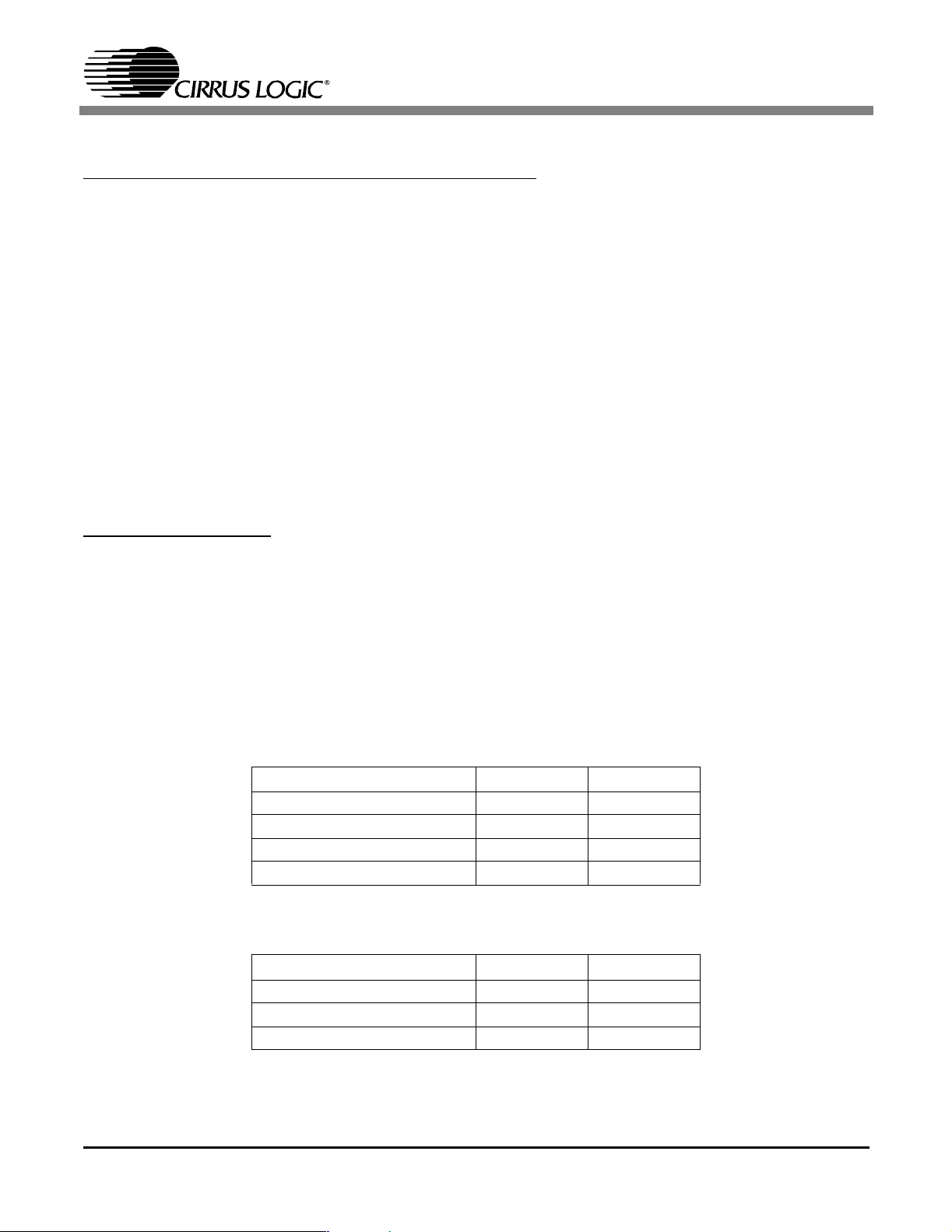
CRD44800-ST-FB
2. OPERATION INFORMATION
Switches and Indicators (Located on the Driver Board):
RESET Pushbutton (S1) - forces a complete system reset.
MUTE Pushbutton (S2) - mutes the audio output of the CRD44800-ST-FB, but the PWM output
stage will continue switching.
RAMP UP/DN Pushbutton (S3) - enables/disables the PWM output stage from switching.
MUTE LED (D16) - indicates that the audio output is muted. The MUTE LED is also used during
CRD44800-ST-FB initialization (see below).
FAULT LED (D19) - indicates several types of fault conditions. If one (or more) of the PWM outputs is shorted, or the PWM back end overheats, the FAULT LED will light. Also, if either the
Optical or Coax digital input is selected as the system input and a valid digital signal is not
present, the FAULT LED will light. The FAULT LED is also used during CRD44800-ST-FB initialization (see below).
S/PDIF ERROR LED (D6) - indicates the absence of a valid S/PDIF signal into the CS8416.
Stand-alone Operation
The CRD44800-ST-FB evaluation system is prewired for stand-alone operation. The SMPS is a
universal input, 90-260VAC, 50/60Hz.
1) Attach the supplied power cord to the power entry module. Do not turn on the power yet.
2) Configure jumper J10 for the desired volume control mode. If J10 is in, the gain of the
CS44800 will be forced to 0dB, irrespective of the position of the volume control pot. If J10 is
out, the volume control pot determines the CS44800 gain.
3) Configure jumpers J17 and J18 for the desired mode of operation. The first three options are
stand-alone, while the final option is remote.
Function J17 J18
Analog Inputs 1 - 2 1 - 2
Coaxial S/PDIF 2 - 3 1 - 2
Optical S/PDIF 1 - 2 2 - 3
Remote Mode 2 - 3 2 - 3
4) If the Analog input mode is selected, configure jumpers J6 and J7 to select the sampling frequency for the CS5341s.
Sample Rate (Fs) J6 J7
48 kHz 2 - 3 2 - 3
96 kHz 1 - 2 2 - 3
192 kHz 2 - 3 1 - 2
5) Supply either analog signals (if the Analog input option is selected) or either coaxial or optical
digital PCM inputs (if the digital S/PDIF option is selected).
4
Page 5
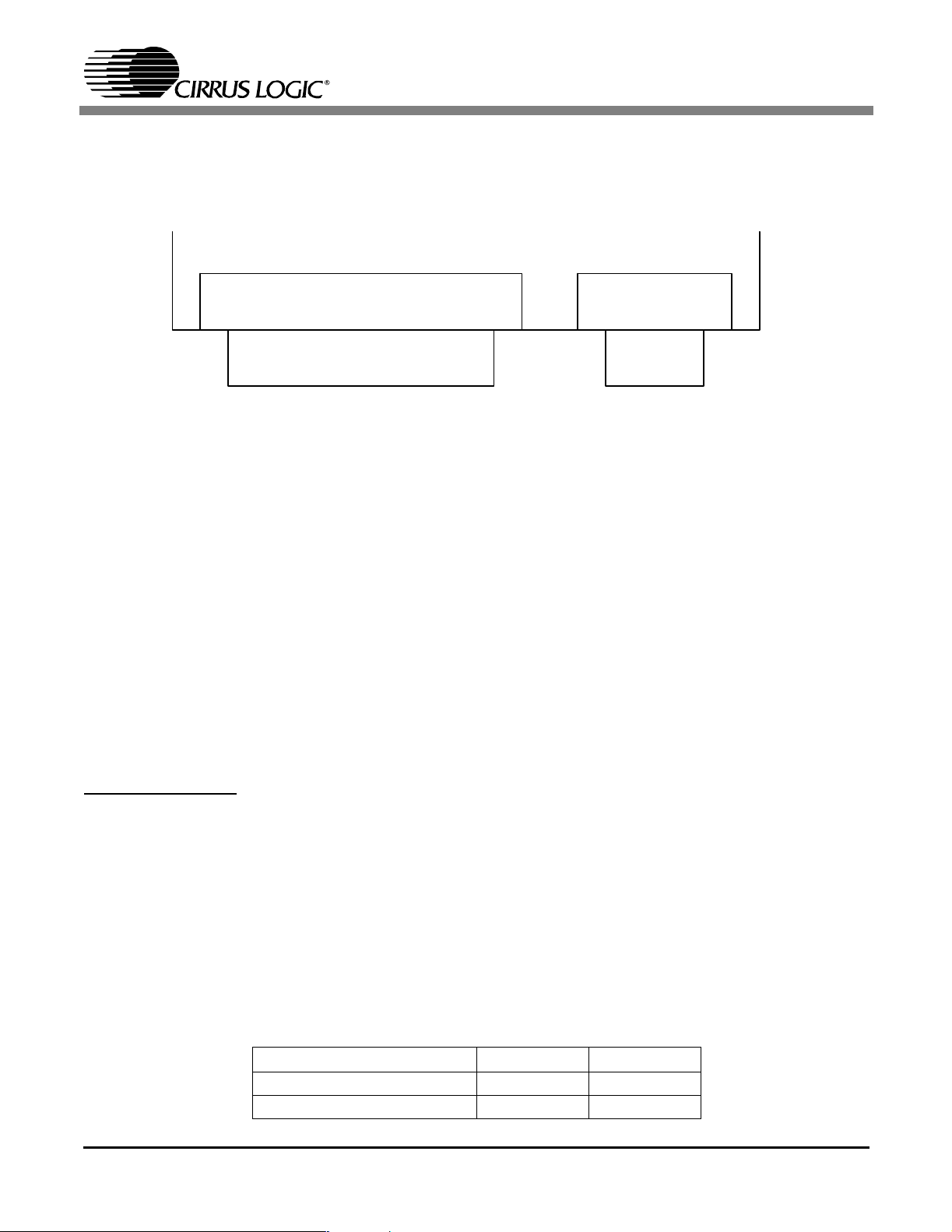
CRD44800-ST-FB
6) Connect loudspeakers to the speaker output terminals. The Red terminal is speaker positive,
and the Black terminal is speaker negative. Note that in a full-bridge system like the
CDRD44800-ST-FB, neither speaker terminal is grounded. As a result, speaker switch boxes
with common negative terminals should not be used.
Rx Lx Rs Ls S C R L
Figure 1. Speaker Terminal Configuration
Turn the volume control fully counterclockwise and apply power using the power switch on the
power entry module. The Fault and Mute LEDs will both light briefly as the system is initialized.
Note that if either the Coax or the Optical input is selected, a valid digital signal must be provided
to the selected input so that the CRD44800-ST-FB can complete initialization. If a valid signal is
not present at the selected input, both the Fault and Mute LEDs will remain lit.
If one of the stand-alone modes is selected, the amplifiers should now be operating. Slowly advance the volume control clockwise until the desired volume is achieved. The MUTE pushbutton
(S2) may be used to mute and unmute the audio output. The RAMP UP/DN pushbutton (S3) will
enable or disable switching on the PWM back end.
Note that in the stand-alone mode, several system faults are indicated by the lighting of the red
Fault LED, D19. Typical causes for fault conditions are short circuited speaker outputs, thermal
shutoff of the power back end, or lack of a S/PDIF signal when either of the S/PDIF inputs is selected.
Remote Operation
The CRD44800-ST-FB may also be operated remotely via the Cirrus FlexGUI for complete control of all the features of the CS44800. Note that the Fault and Mute LEDs operate differently in
the remote mode. They indicate the selected audio signal input as explained below. Follow the
procedure below to set up remote operation.
1) Attach the supplied power cord to the power entry module. Do not turn on the power yet.
2) Configure jumpers J17 and J18 for remote operation. Jumpers J17 and J18 should have pins
2 and 3 connected for remote operation. Jumpers J6 and J7 should be removed completely.
3) Turn on the AC power. Press the Reset button on the driver board. Select the desired audio
input source by pressing the Mute button. The following table shows the inputs selections:
Selected Input Mute LED Fault LED
Analog Inputs On Off
Optical S/PDIF Off On
5
Page 6
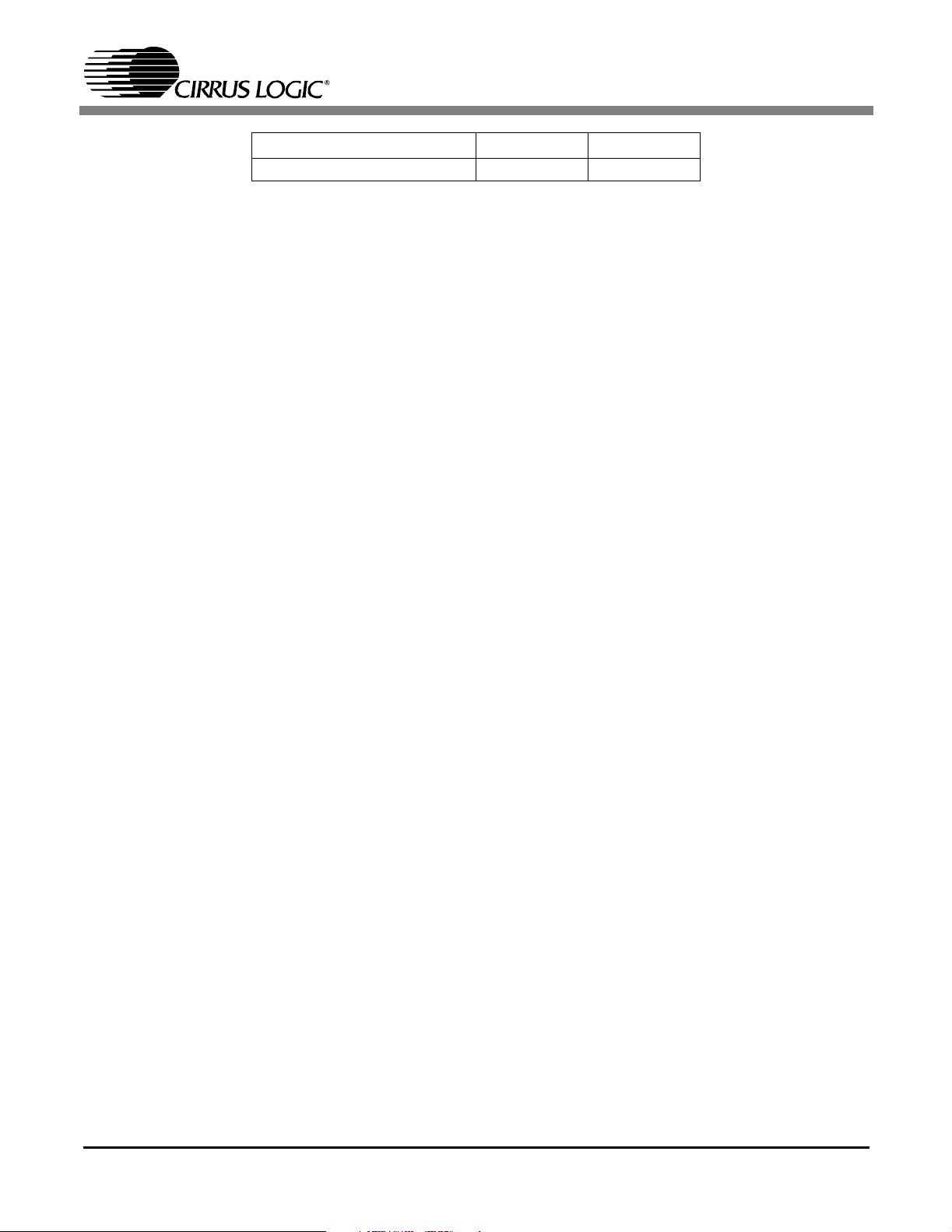
CRD44800-ST-FB
Selected Input Mute LED Fault LED
Coaxial S/PDIF On On
4) Connect the DB-9 RS-232 port (J14) on the CRD44800-ST-FB Driver board to a PC serial
port.
5) Copy the CRD44800-ST-FB directory from the included CD-ROM to the users local hard
drive. Note that FlexGUI is only compatible with systems running Windows 98 or better (i.e.
Windows 98, ME, 2000, XP, etc.).
6) Modify the following line in the file “flexconfig.ini”, which is found in the FlexLoader application
directory. This line is found in the [CDB44800Comm] section of the ini file.
SERIAL = PI_Serial.dll, 2500, COM1, 38400
Replace “COM1” with the number of the serial communications (RS-232) port you are using
(COM1/COM2/COM3/COM4).
7) Start FlexGUI opening FlexLoader.exe. This application can be used to read and modify any
CS44800 register, and provides easy control over individual channel volumes.
The CS44800 Dialog tab provides high level control over the CS44800’s registers. Controls are
provided to change volume, mute, power down, ramp control, quantization level, SAI input format, minimum pulse width, and channel delay.
6
Page 7
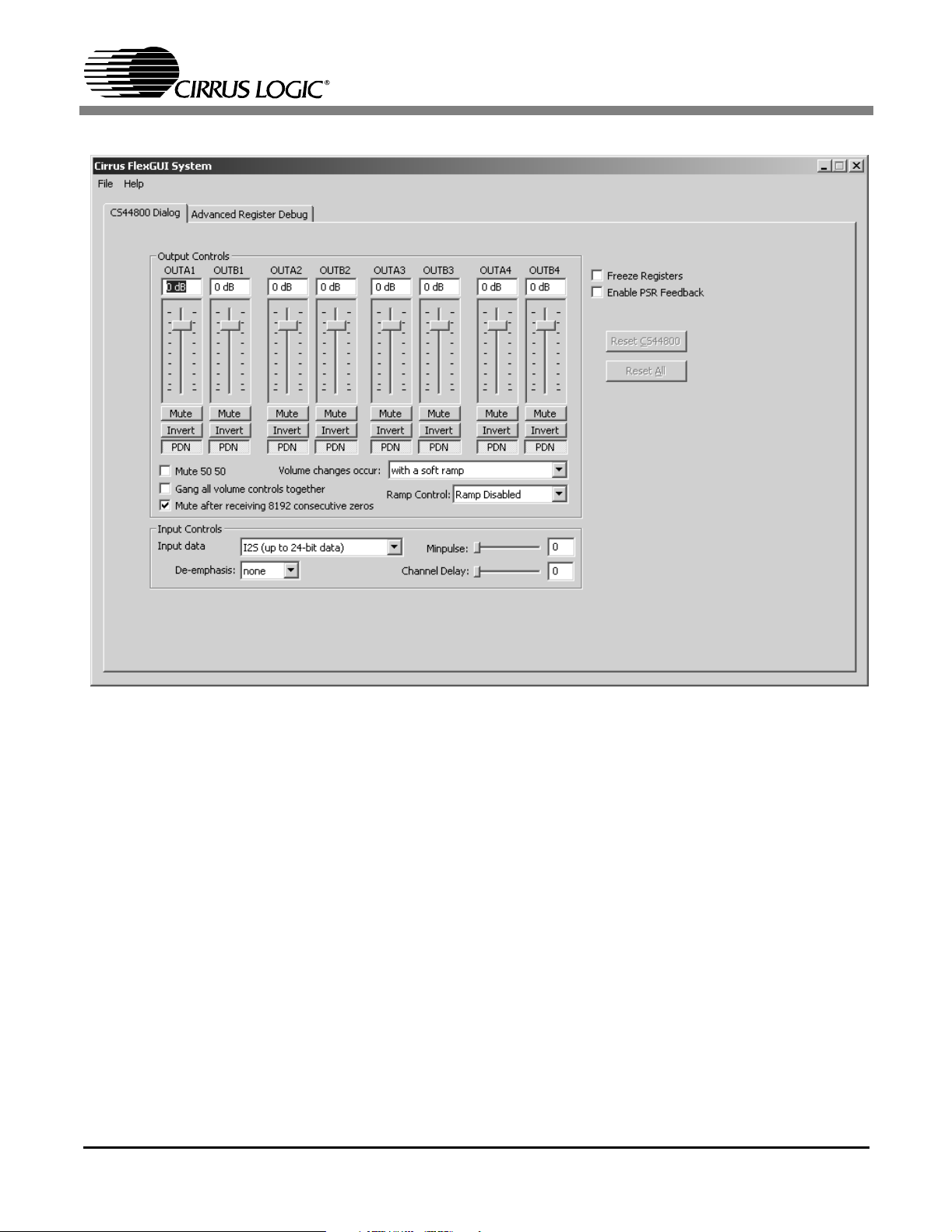
CRD44800-ST-FB
Figure 2. CS44800 Dialog Tab
The Advanced Register Debug tab provides low level control over the CS44800 and CS8416 individual register settings. Each device is displayed on a separate tab. Register values can be
modified bitwise or bytewise. For bitwise, click the appropriate pushbutton for the desired bit. For
bytewise, the desired hex value can be typed directly in the register address box in the register
map.
7
Page 8
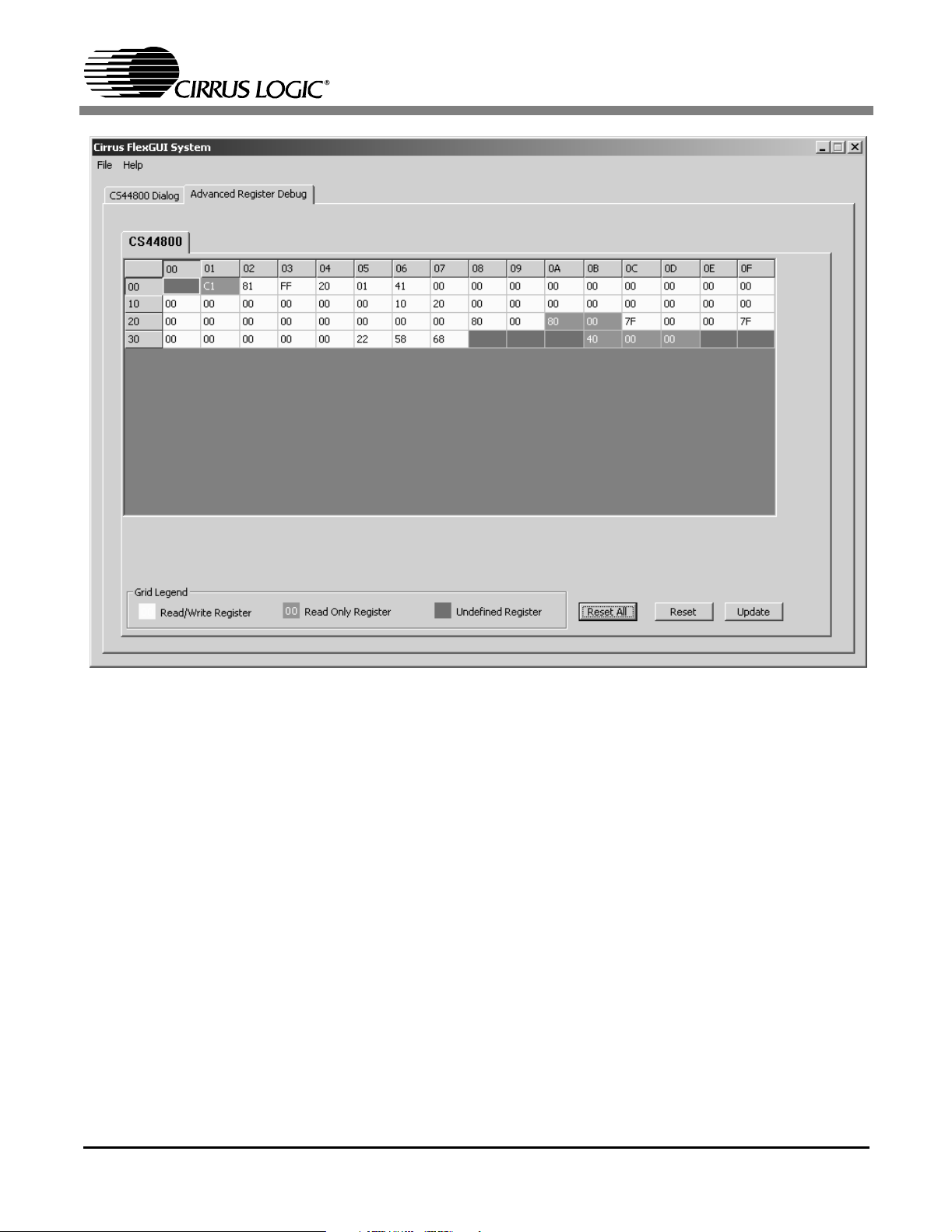
CRD44800-ST-FB
Figure 3. Advanced Register Debug Tab - CS44800
8
Page 9
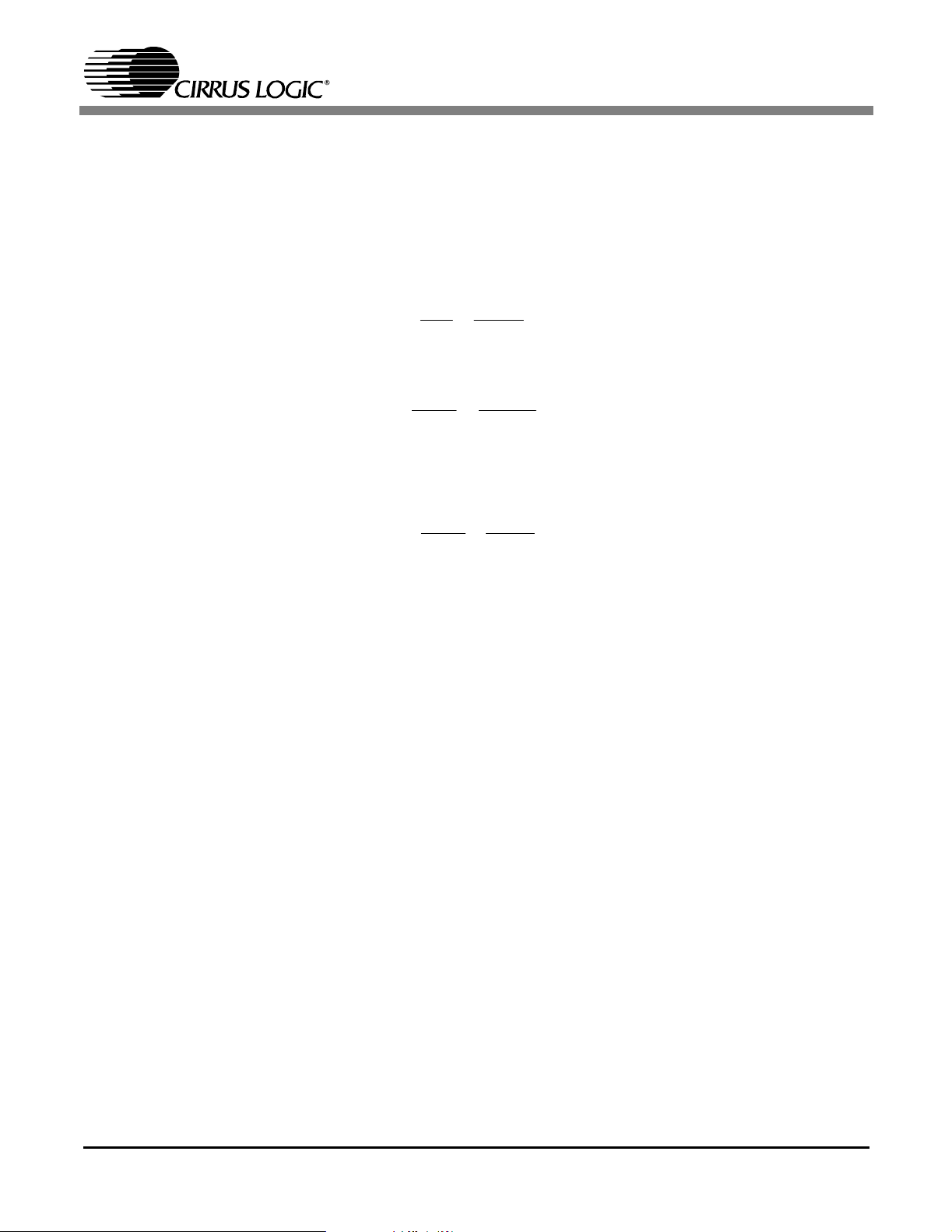
CRD44800-ST-FB
System Issues
2.1 Power Supply Ratings
The required power supply current rating can be estimated as follows. 45 W is used as the
reference output power because this represents the typical full scale output with no clipping.
Assume the efficiency, η, is approximately 85% (this accounts for power to supply control
electronics and overhead), then for 45 W / 8 channels:
W
Total
P
Supply
P
Consequently the supply current is:
Supply
I
P
Total
P
V
Out
η
2
Supply
Supply
360
424
212
85.0
30
W
424
===
WP
===
212
W
2
W
V
A
1.7
===
The factor of 2 in the denominator of the P
calculation arises from the fact that for typical
Supply
consumer applications in A/V or DVD receivers, the power supply should be capable of providing ½ the total requirement for all channels operating at full power. This design guide is
still quite conservative, and gives more that adequate headroom in real applications.
2.2 Power Supply Decoupling
Proper power supply decoupling is one key to maximizing the performance of a Class-D amplifier. Because the design uses an open loop output stage, noise on the power supply rail
will be coupled to the output. While the PSR functionality of the CS44800 helps reduce power
supply noise feedthrough to the output, careful decoupling of the power stage supply rails is
essential. Referring to Figure 11, the top side of the CRD44800-ST-FB PWM amplifier board,
good decoupling practice is shown. Notice that the 0.1 µF ceramic capacitors are as close
as physically possible to the power pins of the STA500. The ground side of the capacitors is
connected directly to top side ground plane, which is also used by the power supply return
pins. This keeps the high frequency current loop small to minimize power supply variations
and EMI. 470 µF electrolytic capacitors are also located in close proximity to the power supply pins to supply the current locally for each channel. These are not required to be expensive
low ESR capacitors. General purpose electrolytic capacitors that are specified to handle the
ripple current can be used. The real time PSR feedback of the CS44800/CS4461 can greatly
attenuate the induced voltages due to the power supply ripple current.
9
Page 10

CRD44800-ST-FB
2.3 Electromagnetic Interference (EMI)
The EMI challenges that face a maker of Class-D amplifiers are largely the same challenges
that have been faced by the switch mode power supply industry for many years. The numerous EMI consulting firms that have arisen and the many books that have been written on the
subject indicate the scope of potential problems and available solutions. They should be considered a resource - most makers of switch mode equipment would benefit from developing
a working relationship with a qualified EMI lab and from bringing their experience to bear on
design issues, preferably early in the design process.
This reference design from Cirrus Logic is a board level solution which is meant to control
emissions by minimizing and suppressing them at the source in contrast to containing them
in an enclosure.
The EMI requirements for an amplifier have added dimensions beyond those imposed on
power supplies. Audio amplifiers are usually located in close proximity to radio receivers, particularly AM receivers which are notoriously sensitive to interference. Amplifiers also need to
operate with speaker leads of unpredictable length and construction which make it possible
for any high frequency currents that appear on the outputs to generate nuisance emissions.
The criteria for judging successful EMI control is not as well defined for amplifier design as it
is for power supplies. While the techniques of measuring conducted and radiated emissions
are similar for both types of products, power supplies have a number of clearly defined (and
legally imposed) thresholds that are useful mainly as guidelines when testing amplifiers.
2.3.1 Suppression of EMI at the Source
Several techniques are used in the circuit design and board layout to minimize high frequency fields in the immediate vicinity of the high power components. Specific techniques
include the following:
• As was mentioned in Section 2.2, effective power supply decoupling of high frequency
currents, and minimizing the loop area of the decoupling loop is one aspect of minimizing EMI.
• Each output of the STA500 includes “snubbing” components. For example, OUT1 of
U4 includes snubber components R10 (20 Ω), and C46 (330 pF). These components
serve to damp ringing on the switching outputs in the 30-50 MHz range. The snubbing
components should be as close as practical to the output pins to maximize their effectiveness. Again, refer to Figure 11 for the preferred component layout.
• A separate ground plane with a solid electrical connection to the chassis and which
surrounds the speaker output connector should be implemented. This allows the
speaker outputs to be RF decoupled to the chassis just before they exit the chassis
from the speaker connector. Again, refer to Figure 11 for the preferred component layout.
• Make use of source termination resistors on all digital signals whose traces are longer
than about 25 mm.
10
Page 11

CRD44800-ST-FB
It is extremely critical that the layout of the power amplifier section of the Cirrus Logic
CS44800 Reference Design be copied as exactly as possible to assure best RF/EMI performance.
11
Page 12

3. SCHEMATICS
CRD44800-ST-FB
12
Figure 4. Power and Connectors
Page 13

CRD44800-ST-FB
Figure 5. CS44800
13
Page 14

CRD44800-ST-FB
14
Figure 6. Left/Right Back Surround Channels
Page 15

CRD44800-ST-FB
Figure 7. Left/Right Surround Channels
15
Page 16

CRD44800-ST-FB
16
Figure 8. LFE/Center Channels
Page 17

CRD44800-ST-FB
Figure 9. Left/Right Channels
17
Page 18

CRD44800-ST-FB
18
Figure 10. PSR Feedback
Page 19

4. LAYOUT
CRD44800-ST-FB
Figure 11. Silk Screen Top
19
Page 20

CRD44800-ST-FB
Figure 12. Topside Layer
20
Page 21

CRD44800-ST-FB
Figure 13. Bottomside Layer
21
Page 22

5. BILL OF MATERIALS
CRD44800-ST-FB
PANASONIC ECJ1VB1H102K
PANASONIC ECJ3YB1E105K
C61 C85 C86 C87 C88 C112 C113
C114 C115 C139 C140 C141 C142
C122 C125
KEMET C0805C331J5GAC
C128
BC COMPONENTS 2222 370 11474
C138
KEMET C0603C104K4RAC
C26 C27 C34 C35 C36 C37 C38 C43
C62 C63 C64 C65 C66 C89 C90 C91
311-00001-01
KEMET C0805C104K5RAC
C92 C93 C116 C117 C118 C119
C120
C49 C50 C51 C52 C53 C54 C55 C67
C70 C75 C76 C77 C78 C79 C80 C81
C82 C94 C97 C102 C103 C104
C105 C106 C107 C108 C109 C121
LTD
C124 C129 C130 C131 C132 C133
C134 C135 C136
PT-422-03
PT-1222P-03
INDUSTRIES
INDUSTRIES
TRANSTEK MAGNETICS TMP50612CT
DALE CRCW06031000F
L15 L16 L17 L18 L19 L20
R108 R110 R111 R112 R113 R114
PANASONIC ERJ3EKF1002V
R115 R116 R117 R118
R65 R109
Figure 14. Bill of Materials
22
Cirrus P/N Rev Description Qty U/M Reference Designator MFG MFG. P/N
Line
Item
1 001-01790-01 A CAP 1000pF ±10% 50V X7R 0603 21 EA C3 C5 C19 C28 C29 C58 C59 C60
2 001-07078-01 A CAP 1uF ±10% 25V X7R 1206 9 EA C14 C40 C44 C68 C71 C95 C98
3 001-10097-01 A CAP 120pF ±5% 50V C0G 0603 2 EA C8 C9 KEMET C0603C121J5GAC
4 001-01865-01 A CAP 2200pF ±10% 50V X7R 0603 1 EA C10 KEMET C0603C222K5RAC
5 012-00035-01 A CAP 22uF ±20% 6.3V ELEC RAD 5 EA C1 C4 C6 C32 C33 PANASONIC ECEA0JKS220
6 001-03379-01 A CAP 330pF ±5% 50V C0G 0805 8 EA C46 C47 C73 C74 C100 C101 C127
7 001-10043-01 A CAP 39pF ±5% 50V C0G 0603 2 EA C11 C30 KEMET C0603C390J5GAC
8 011-00007-01 A CAP 0.47uF ±10% 63V MTL FLM RAD 8 EA C56 C57 C83 C84 C110 C111 C137
9 012-00071-01 A CAP 470uF ±20% 35V ELEC RAD 4 EA C41 C69 C96 C123 PANASONIC ECA1VM471B
10 012-00064-01 A CAP 47uF ±20% 16V ELEC RAD 6.3x11MM 2 EA C12 C16 PANASONIC ECEA1CKS470
11 001-02189-01 A CAP 0.1uF ±10% 16V X7R 0603 31 EA C2 C7 C18 C20 C22 C23 C24 C25
12 001-04345-01 A CAP 0.1uF ±10% 50V X7R 0805 45 EA C13 C15 C17 C21 C31 C39 C42 C48
13 311-00001-01 A HEATSINK, 30W, APOGEE PWM 1 EA HS1 SUMMIT HEAT SINKS CO
14 110-00078-01 A CONN, FLEX 22PIN, ST, I mm PITCH 1 EA J2 HIROSE ELECTRIC FH21-22S-1DSA
15 110-00091-01 A CONN, 8PIN EH 2.5MM PTCH PWR HDR 1 EA J12 JST B8B-EH-A
16 110-00094-01 A CONN, 2x2 SPKR TERMINAL 1 EA J5 DRAGON CITY
17 110-00095-01 A CONN, 6x2 SPKR TERMINAL 1 EA J4 DRAGON CITY
18 040-00022-01 A IND 22uH 3.5A ±10% 400 DIA TH 16 EA L5 L6 L7 L8 L9 L10 L11 L12 L13 L14
19 020-00788-01 A RES 10 OHM 1/16W ±1% 0603 FILM 1 EA R71 DALE CRCW060310R0F
20 020-00789-01 A RES 10.2 OHM 1/16W ±1% 0603 FILM 1 EA R56 DALE CRCW060310R2F
21 020-00902-01 A RES 100 OHM 1/16W ±1% 0603 FILM 17 EA R58 R75 R85 R86 R87 R88 R89
22 020-01130-01 A RES 10k OHM 1/16W ±1% 0603 FILM 10 EA R4 R5 R9 R16 R23 R30 R37 R38
23 020-00911-01 A RES 121 OHM 1/16W ±1% 0603 FILM 3 EA R7 R8 R45 DALE CRCW06031210F
24 020-01047-01 A RES 1.96k OHM 1/16W ±1% 0603 FILM 1 EA R48 DALE CRCW06031961F
25 020-00934-01 A RES 200 OHM 1/16W ±1% 0603 FILM 1 EA R6 DALE CRCW06032000F
26 020-01048-01 A RES 2k OHM 1/16W ±1% 0603 FILM 2 EA R54 R55 DALE CRCW06032001F
27 021-00718-01 A RES 20 OHM 1/4W ±5% 1210 FILM 8 EA R10 R11 R17 R18 R24 R25 R31 R32 DALE CRCW1210200J
28 020-01181-01 A RES 29.4k OHM 1/16W ±1% 0603 FILM 1 EA R49 DALE CRCW06032942F
29 DELETED LINE ITEM
30 020-00867-01 A RES 49.9 OHM 1/16W ±1% 0603 FILM 4 EA R1 R2 R47 R50 DALE CRCW060349R9F
31 020-01209-01 A RES 49.9k OHM 1/16W ±1% 0603 FILM 1 EA R57 DALE CRCW06034992F
Page 23

DALE CRCW08056R2J
R26 R27 R28 R29 R33 R34 R35 R36
CRD44800-ST-FB
Cirrus P/N Rev Description Qty U/M Reference Designator MFG MFG. P/N
Line
Item
NO POP R3 R39 R40 R41 X1
32 021-00358-01 A RES 6.2 OHM 1/8W ±5% 0805 FILM 16 EA R12 R13 R14 R15 R19 R20 R21 R22
33 020-00995-01 A RES 649 OHM 1/16W ±1% 0603 FILM 1 EA R51 DALE CRCW06036490F
34 020-00897-01 A RES 90.9 OHM 1/16W ±1% 0603 FILM 2 EA R52 R53 PANASONIC ERJ3EKF90R9V
35 065-00125-02 D IC CRUS A/D PSR FEEDBACK TSSOP24 1 EA U9 CIRRUS LOGIC CS4461-CZZ/D
36 065-00085-01 A IC CRUS, MULTI CHNL PWM CONTR QFP64 1 EA U11 CIRRUS LOGIC CS44800-CQ/A
37 060-00098-01 A IC, 1.5A ADJ V REG, TO-252 2 EA U3 U8 NJR NJM317DL1
38 060-00286-01 A IC LNR DUAL OP AMP LOW V RRO VSP8 1 EA U2 NJR NJM2140R
39 060-00292-01 A IC 30V 3.5A QUAD PWR BRDG POWERSO36 4 EA U4 U5 U6 U7 ST MICROELECTRONICS STA500
40 102-00028-01 A OSC, 24.576MHz 100ppm 5V, SG-531 1 EA U14 CITIZEN CMX309FLC24.576MT
41 300-00009-01 A SCREW PANHEAD, 4-40, PH, 1/2"L 5 EA BUILDING FASTENERS PMS 440 0050 PH
Figure 15. Bill of Materials
23
Page 24

6. TYPICAL PERFORMANCE PLOTS
CRD44800-ST-FB
+1
+0.5
-0
-0.5
-1
-1.5
-2
-2.5
-3
-3.5
-4
Hz
Figure 16. Frequency Response
20 20k50 100 200 500 1k 2k 5k 10k
-5
-4.5
24
d
B
r
A
Page 25

20 W
CRD44800-ST-FB
10 W
1 W
Hz
Figure 17. THD+N vs. Frequency at 1 W, 10 W, and 20 W
1
0.5
0.2
0.1
0.05
%
0.02
0.01
0.005
0.002
20 20k50 100 200 500 1k 2k 5k 10k
0.001
25
Page 26

CRD44800-ST-FB
10
5
2
1
0.5
0.2
0.1
0.05
0.02
W
Figure 18. THD+N vs. Power at 1 kHz
100m 80200m 500m 1 2 5 10 20 50
0.01
26
%
Page 27

CRD44800-ST-FB
+0
-10
-20
-30
-40
-50
-60
-70
-80
-90
-100
-110
-120
-130
Hz
Figure 19. FFT at -60 dBFS and 1 kHz
20 20k50 100 200 500 1k 2k 5k 10k
-140
d
B
r
A
27
Page 28

7. REVISION HISTORY
Release Date Changes
RD1 December 2004 1st Release
CRD44800-ST-FB
Table 1. Revision History
Contacting Cirrus Logic Support
For all product questions and inquiries contact a Cirrus Logic Sales Representative.
To find one nearest you go to: http://www.cirrus.com/
IMPORTANT NOTICE
Cirrus Logic, Inc. and its subsidiaries ("Cirrus") believe that the information contained in this document is accurate and reliabl e. However, the information is subject
to change wi thout notice and is provided "AS IS" wit hout warranty of any kind (express or implied). Customers are advised to obtain the latest version of relevant
information to verify, before placing orders, that info rmation bei ng relied on is current and complete. All products are sold subject to the terms and condi tions of sale
supplied at the time of order acknowledgment, including those pertaining to warranty, indemnification, and limitat ion of liability. No responsibility is assumed by Cirrus
for the use of this information, including use of this information as the basis for manufacture or sale of any items, or for infringement of patents or other rights of third
parties. This document is the property of Cirr us and by furnishing this information, Cirrus grants no license, express or implied under any patents, mask work rights,
copyrights, trademarks, trade secrets or other intellectual property rights. Cirrus owns the copyrights associated with the information contai ned herein and gives consent for copies to be made of the information onl y for use within your organization with respect to Cirrus integrated circuit s or other products of Cirrus. This consent
does not extend to other copying such as copyi ng for general distribution, advertising or promotional purposes, or for creating any work for resale.
CERTAIN APPLICATIONS USING SEMICONDUCTOR PRODUCTS MAY INVOLVE POTENTIAL RISKS OF DEATH, PERSONAL INJURY, OR SEVERE PROPERTY OR ENVIRONMENTAL DAMAGE (“CRITICAL APPLICATIONS”). CIRRUS PRODUCTS ARE NOT DESIGNED, AUTHORIZED OR WARRANTED FOR USE
IN AIRCRAFT SYSTEMS, MI LITARY APPLICATI ONS, PRODUCTS SURGICALLY IMPLANTED INTO THE BODY, AUTOMOTIVE SAFETY, SECURITY DEVICES,
LIFE SUPPORT PRODUCTS OR OTHER CRITICAL. INCLUSION OF CIRRUS PRODUCTS IN SUCH APPLICATIONS IS UNDERSTOOD TO BE FULLY AT THE
CUSTOMER’S RISK AND CIRRUS DISCLAIMS AND MAKES NO WARRANTY, EXPRESS, STATUTORY OR IMPLIED, INCLUDING THE IMPLIED WARRANTIES
OF MERCHANTABILITY AND FITNESS FOR PARTICULAR PURPOSE, WITH REGARD TO ANY CIRRUS PRODUCT THAT I S USED IN SUCH A MANNER. IF
THE CUSTOMER OR CUSTOMER’S CUSTOMER USES OR PERMITS THE USE OF CIRRUS PRODUCTS IN CRI TICAL APPLICATI ONS, CUSTOMER AGREES,
BY SUCH USE, TO FULLY INDEMNIFY CIRRUS, ITS OFFICERS, DI RECTORS, EMPLOYEES, DISTRIBUTORS AND OTHER AGENTS FROM ANY AND ALL
LIABILITY, INCLUDING ATTORNEYS’ FEES AND COSTS, THAT MAY RESULT FROM OR ARI SE IN CONNECTION WITH THESE USES.
Cirrus Logic, Cirr us, and the Cirrus Logic logo designs, are trademarks of Cirrus Logic, Inc. All other brand and product names in this document may be trademarks
or service marks of their respective owners.
28
