Page 1
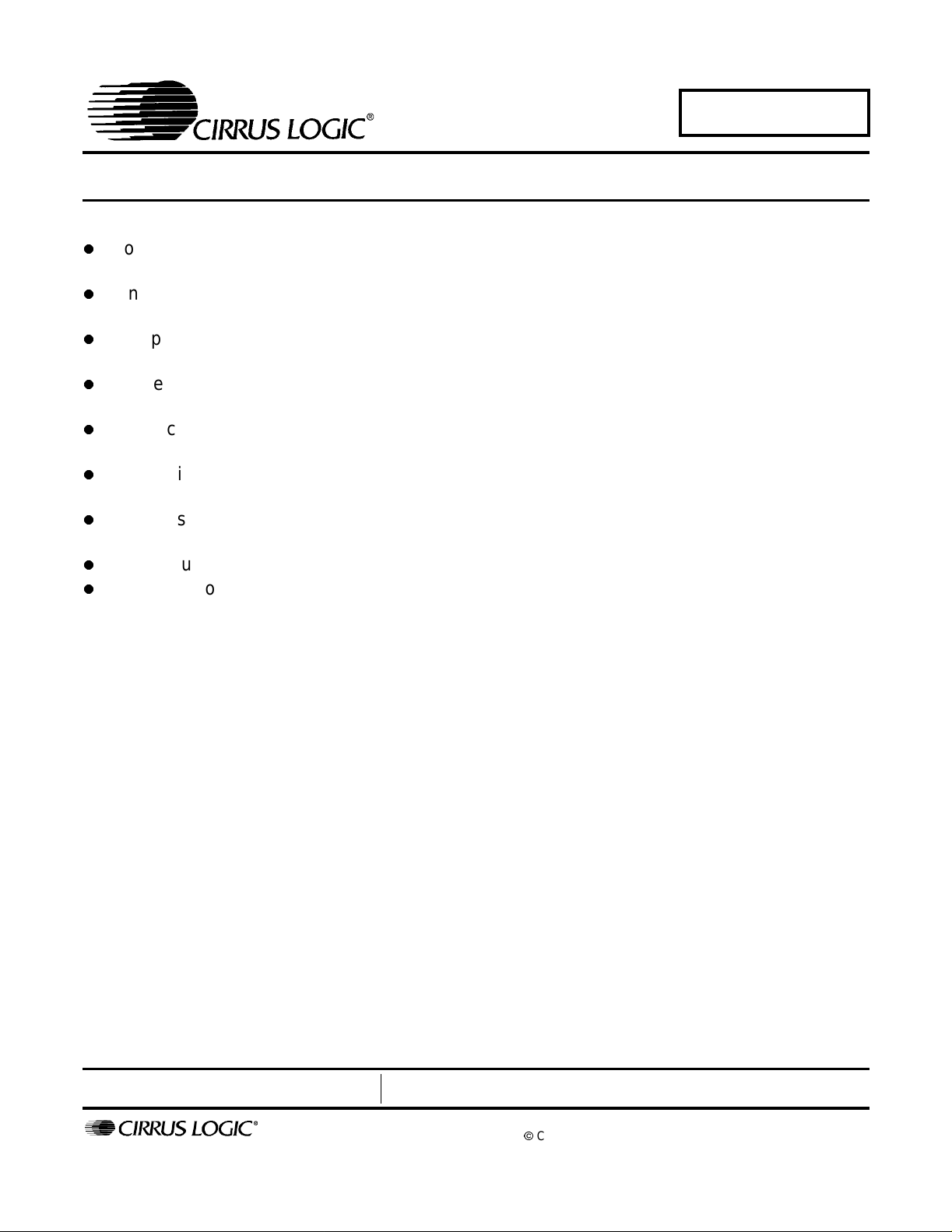
CDB61884
Octal T1/E1/J1 Line Interface Evaluation Board
Features
Socketed CS61884 Octal L ine Interface
Unit
Binding post connectors for power and line
interface connections
Components supplied for all operational
modes E1 75Ω, E1 120 Ω andT1/J1 100 Ω
Socketed termination circuitry for easy
testing
ConnectorforIEEE1149.1JTAGBoundary
Scan
LEDIndicatorsforLossof Signal(LOS) and
power
Supports Hardware, Serial, and Parallel
Host Modes
Easy-to-use evaluation software
On-board socketed reference clock
oscillator
Description
The CS61884 evaluation board is used to demostrate
the functions of a CS61884 Octal Line Interface Unit in
either E1 75 Ω, E1 120 Ω, or T1/J1 100 Ω applications.
The evaluation board can be operated in either Hardware Mode or Host Mode . In Hardware Mode, s witches
and bed stake headers are used to control the line configuration and chann el operations f or all eight channels.
In Host Mode (Serial or Parallel), the evaluation software, switches, and bed stake headers are used to
control the line con figuration and operating mode settings for each channel.
In both Hardware and Host modes, the board may be
configured for E1 75 Ω, E1 120 Ω, or T1/ J 1 100 Ω operating modes. In both modes binding post connectors
provide easy connections between the line interface
connections of the CS61884 and any E1/T1 analyzing
equipment, which ma y be used to evaluate the CS61884
device. Bed stake headers a llow easy access to each
channel’s clock and data I/O digital interface.
Eight LED indictors display the Loss of Signal (LOS)
conditions for each channel during Hardware and Host
modes. An LED indictor is used on the Interrupt pin to
indicate a change of state.
Preliminary Product Information
P.O. Box 17847, Austin, Texas 78760
(512) 445 7222 FAX: (512) 445 7581
http://www.cirrus.com
ORDERING INFORM ATION
CS61884-IQ -40° to 85° C 144-pin LQFP
CDB61884 Evaluation Board
This document contains information for a new product.
Cirrus Logic reserves the right to modify this product withoutnotice.
CopyrightCirrus Logic, Inc. 2002
(All Rights Reserved)
DS485DB1
MAR ‘02
1
Page 2
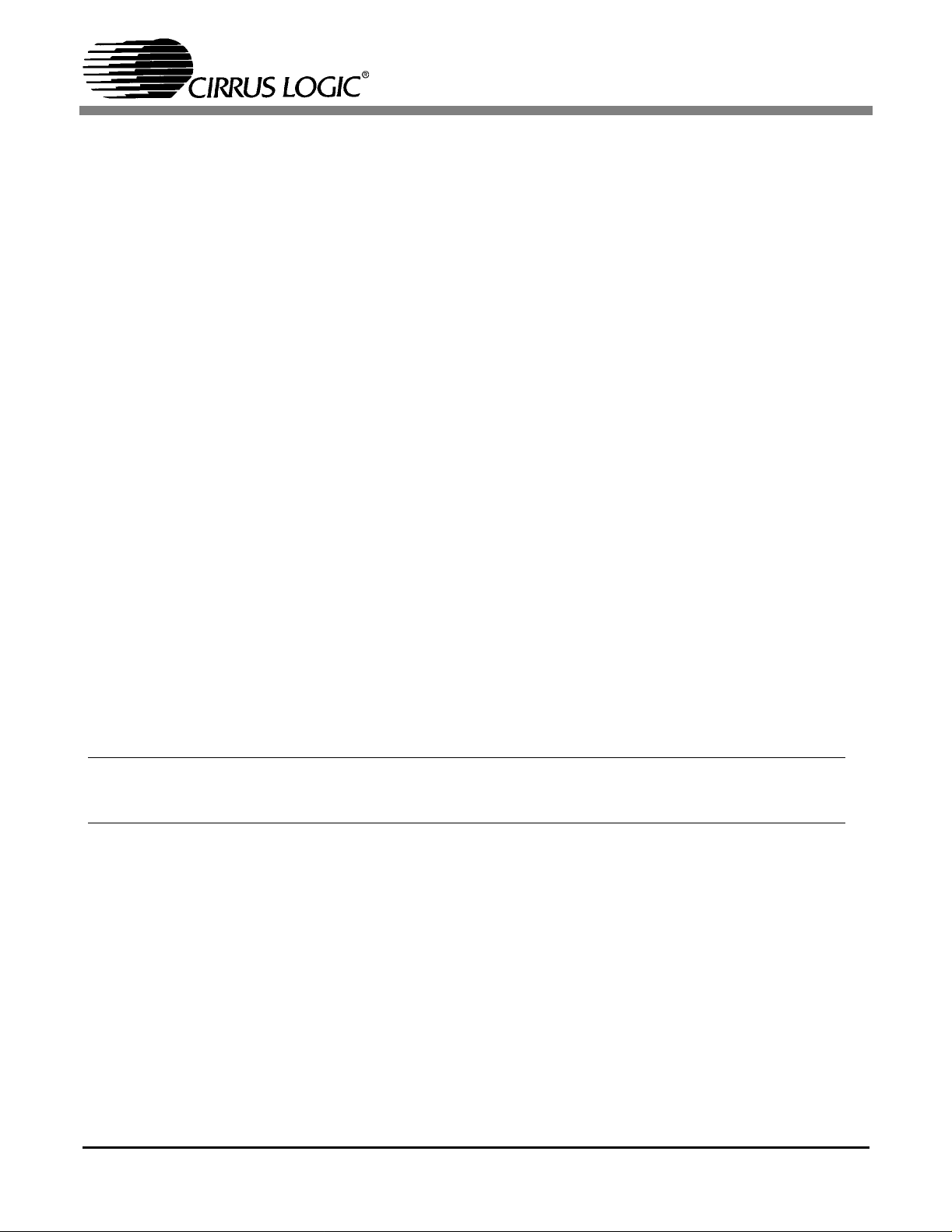
TABLE OF CONTENTS
1. CDB61884 EVALUATION BOARD LAYOUT ..........................................................................4
2. BOARD COMPONENT DESCRIPTIONS .................................................................................5
2.1 Power Connections ............................................................................................................5
2.2 Master Clock Selection ......................................................................................................5
2.3 Operating Mode Selection .................................................................................................6
2.4 Line Interface Connections ................................................................................................6
2.5 TXOE Selection .................................................................................................................6
2.6 Clock Edge Selection .........................................................................................................7
2.7 Jitte r Attenuator Select ion ..................................................................................................7
2.8 Loopback Mode Selection ..................................................................................................7
2.9 Line Lengt h Selec tion ........................................................................................................7
2.10 Line Impedanc e Selection ................................................................................................8
2.11 Coder/Motorola/Intel Selection .........................................................................................8
2.12 G.772 Monitoring Address Selection ...............................................................................8
2.13 Mux/Non-Mux/BITS Clock Selection ................................................................................8
2.14 Digital Signal Connections ...............................................................................................9
2.15 LOS Indicators .................................................................................................................9
2.16 JT AG Connec tion .............................................................................................................9
2.17 Host Interface Connection ...............................................................................................9
3. HOST SETUP DESCRIPTION ..................................................................................................9
4. HOST SOFTWARE INTERFACE .............................................................................................9
4.1 Starting the Software .......................................................................................................10
4.2 Software Interface Buttons ...............................................................................................10
4.2.1 Bit Indicator Description ......................................................................................10
4.3 Set All Button Description ................................................................................................10
4.3.1 Clear All Button Description ................................................................................11
4.3.2 Write All Button Description ................................................................................11
4.3.3 Read All Button Description ................................................................................11
4.4 Write Button Description ..................................................................................................11
4.5 Read Button De scription ..................................................................................................11
4.6 Program Exit Function .....................................................................................................11
CDB61884
Contacting Cirrus Logic Support
For a complete listing of Direct Sales, Distributor, and Sales Representative contacts, visit the Cirrus Logic web site at:
http://www.cirrus.com/corporate/contacts/sales.cfm
IMPORTANT NOTICE
"Preliminary" product information describes products that are in production, but for which full characterization data is not yet available. "Advance" product infor-
mation describes products that are in development and subject to development changes. Cirrus Logic, Inc. and its subsidiaries ("Cirrus") believe that the information containedinthis document isaccurate and reliable. However, theinformation issubject to changewithoutnotice and is provided "AS IS" without warranty
of any kind (express or implied). Customers are advised to obtain the latest version of relevant information toverify, before placing orders, that information being
reliedon is current and complete. All products are sold subject totheterms and conditions of sale suppliedat the time of order acknowledgment, including those
pertaining to warranty, patent infringement, and limitation of liability. No responsibility is assumed by Cirrus for the use of this information, including use of this
information as the basis for manufacture or sale of any items, or for infringement of patents or other rightsof thirdparties. Thisdocumentis the property of Cirrus
and by furnishing this information, Cirrus grants no license, express or implied under any patents, mask work rights, copyrights, trademarks, trade secrets or
other intellectual property rights. Cirrus owns the copyrights of the informationcontained herein and gives consent for copies to be madeof the information only
for usewithin your organization with respect to Cirrus integrated circuitsor other parts of Cirrus. This consent does not extendto other copying suchas copying
for general distribution, advertising or promotional purposes, or for creating any work for resale.
An export permit needs to be obtained fromthe competent authorities of the Japanese Government if any of the products or technologies described in thismaterial and controlled under the "Foreign Exchange and Foreign Trade Law" is to be exported or taken out of Japan. An export license and/or quota needs to be
obtained fromthecompetentauthorities of the Chinese Governmentif any of the products or technologies describedinthis material is subject to the PRC Foreign
Trade Law and is to be exported or taken out of the PRC.
CERTAIN APPLICATIONS USING SEMICONDUCTOR PRODUCTS MAY INVOLVE POTENTIAL RISKS OF DEATH, PERSONAL INJURY, OR SEVERE
PROPERTY OR ENVIRONMENTAL DAMAGE ("CRITICAL APPLICATIONS"). CIRRUS PRODUCTS ARE NOT DESIGNED, AUTHORIZED, OR WARRANTED TO BESUITABLE FOR USE IN LIFE-SUPPORT DEVICESOR SYSTEMS OR OTHER CRITICAL APPLICATIONS. INCLUSIONOFCIRRUSPRODUCTS
IN SUCH APPLICATIONS IS UNDERSTOOD TO BE FULLY AT THE CUSTOMER'S RISK.
Cirrus Logic, Cirrus, and the Cirrus Logic logo designs are trademarks of Cirrus Logic, Inc. All other brand and product names in this document may be trademarks or service marks of their respective owners.
2 DS485DB1
Page 3

5. CS61884 CONFIGURATION SCREENS ............................................................................... 12
5.1 Choose Parallel Port Settings ..........................................................................................12
5.2 Access and Configure the Read / Write Registers .......................................................... 12
5.2.1 Access Configurati on Screens ............................................................................ 12
5.2.2 Select Register to Configure ...............................................................................12
5.3 Lo opbac k /Bits Clock Screen ........................................................................................... 13
5.4 LOS/AIS/DFM/JA Register Screen .................................................................................. 14
5.5 Transmitter Re gister Screen ............................................................................................ 15
5.6 AWG Re gister Screen ..................................................................................................... 16
5.7 G lobal Control Register Screen . ...................................................................................... 17
6. BOARD CONFIGURATIONS .................................................................................................18
6.1 E1 75 Ω Mode Setup ....................................................................................................... 18
6.2 E1 120 Ω Mode Setup .....................................................................................................19
6.3 T1/J1 100 Ω Mode Setup ................................................................................................20
7. EVALUATION HINTS .............................................................................................................21
LIST OF FIGURES
Figure 1. CDB61884 Board Layout................................................................................................. 4
Figure 2 . On-board Logic Power Selection.....................................................................................5
Figure 3 . Master Clock Selections .................................................................................................. 5
Figure 4 . Hardware/Host Mode Selection....................................................................................... 6
Figure 5 . Transmitter Enable Selection...........................................................................................7
Figure 6 . Clock Edge Selection....................................................................................................... 7
Figure 7 . Jitter Attenuator Selection................................................................................................7
Figure 8 . Loopba ck Mode Selection................................................................................................7
Figure 9 . Switch S9 Settings ........................................................................................................... 8
Figure 1 0. Digital Signal Control/Access.........................................................................................9
Figure 11. CDB61884 Software Opening Sc reen ......................................................................... 10
Figure 1 2. Register Bit Box........................................................................................................... 10
Figure 1 3. Set All Button............................................................................................................... 10
Figure 1 4. Clear All Button ............................................................................................................11
Figure 1 5. Write All Button............................................................................................................11
Figure 1 6. Read All Button............................................................................................................ 11
Figure 1 7. Write Button.................................................................................................................11
Figure 1 8. Read Button................................................................................................................. 11
Figure 1 9. Opening Screen for Port and Address Selection Screen.............................................12
Figure 2 0. Loopb ac k/G.703 B its Clock Selection Screen ............................................................. 13
Figure 2 1. LOS/AIS/DFM/JAERR Status/Enable Selection Screen.............................................14
Figure 2 2. Transmitter Register Screen........................................................................................15
Figure 2 3. AWG Registers Screen................................................................................................16
Figure 2 4. Global Control Screen..................................................................................................17
CDB61884
LIST OF TABLES
Table 1 . External Impedanc e Res istor Values ...................................................................................... 6
Table 2. ProtectionResistor Selection .................................................................................................6
Table 3. Switch Settings for Host Mode ................................................................................................9
Table4.E175Ω Operational Mode Switch/Jumper Position .............................................................18
Table5.E1120Ω Operational Mode Switch/Jumper Position ........................................................... 19
Table 6. T1/J1 100 Ω Operational Mode Switch/Jum per Position....................................................... 20
DS485DB1 3
Page 4
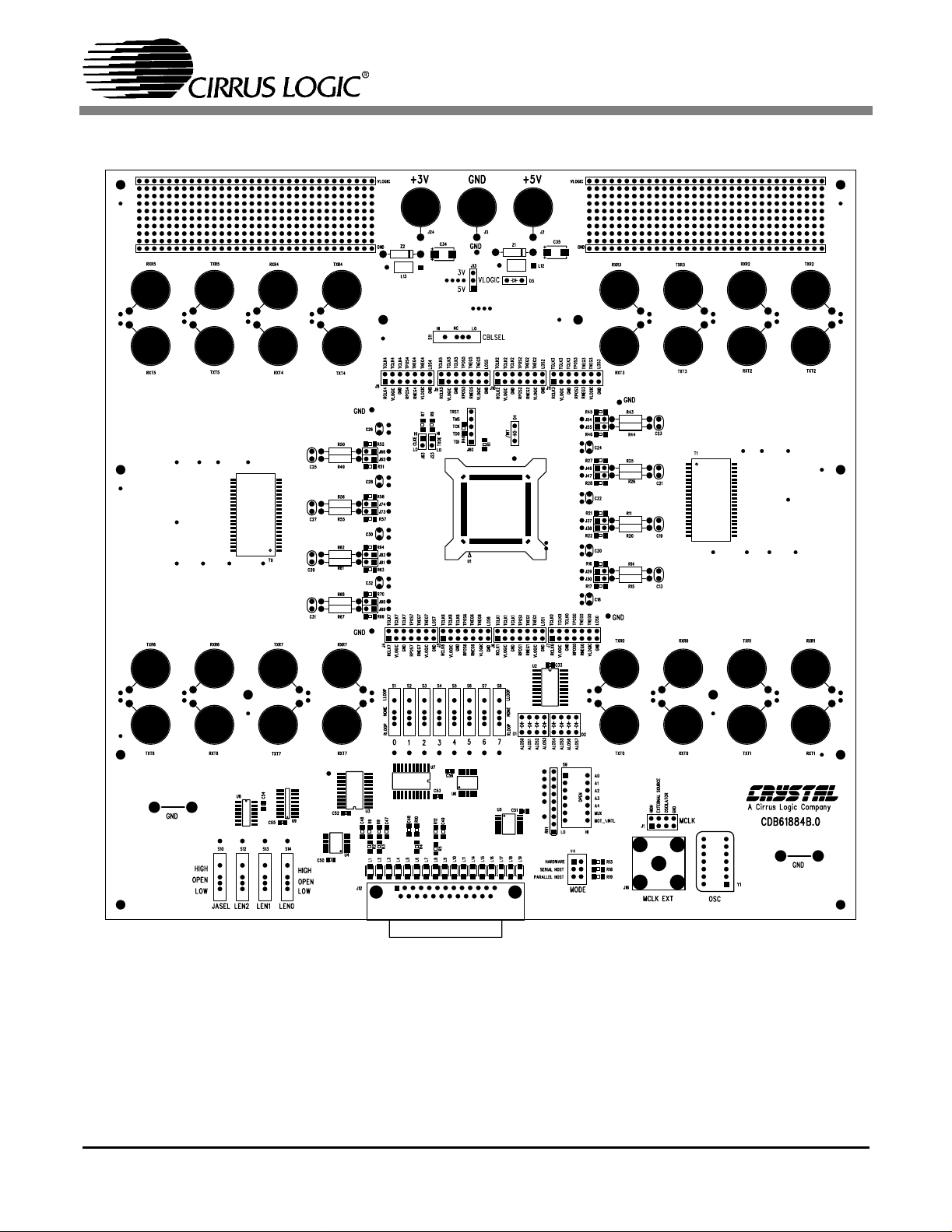
1. CDB61884 EVALUATION BOARD LAYOUT
CDB61884
Figure 1. CDB61884 Board Layout
4 DS485DB1
Page 5

2. BOARD COMPONENT DESCRIPTIONS
CDB61884
2.1 Power Connections
Power for the evaluation board is supplied by an
external +3.3 V DC power supply. A +5 V DC
power supply can also be connected to the on-board
control logic. The LED labeled “D3” will illuminate when power is supplied to the on-board control logic.
– Connectthe +3.3VDC power supply tothe+3V
binding post and the +5 VDC power supply to
the +5 V binding post if 5 Volt logic is required
– Jumper J13 shown in Figure 2 allows all the
external logic on the evaluation board to be
connected to either +3 V or +5 V binding post.
J13
3V
VLOGIC
5V
On-board logic connected
to +3 V binding post
2.2 Master Clock Selection
In both hardware and host modes, the MCLK pin is
configured by placing a short block on one of the
positions of bed stake header J1. Figure 3 shows
the different positions of the J1 bed stake header.
HIGH
EXTERNAL SOURCE
OSCILLATOR
GND
J1
Data Recovery Mode
MCLK
HIGH
J1
On-board Oscillator
OSCILLATOR
EXTERNAL SOURCEEXTERNAL SOURCE
GND
MCLK
J13
3V
VLOGIC
5V
On-board logic connected
to +5 V binding post
Figure 2. On-board Logic Power Selection
– To measure the current consumption of only
the CS61884 device,place a shortblock on
Jumper J13 to connect the Vlogic power
supplies to the +5 V binding post. This will
isolate the CS61884 device from all the onboard logic, to allow the current measurement
to be made at the +3 V binding post.
HIGH
J1
External Clock Source
OSCILLATOR
EXTERNAL SOURCE
GND
MCLK
HIGH
J1
Receivers Powered Down
OSCILLATOR
GND
MCLK
Figure 3. Master Clock Selections
– A 2.048 MHz clock oscillator is provided on the
evaluation board for use as the on-board clock
source for a ll E1 modes.
– A 1.544 MHz clock oscillator is also provided
with the e valuation board for use as the onboard clock source for the T1/J1 operation
modes.
– A BNC connector (labeled J16) provides the
connection for an external clock source.
DS485DB1 5
Page 6
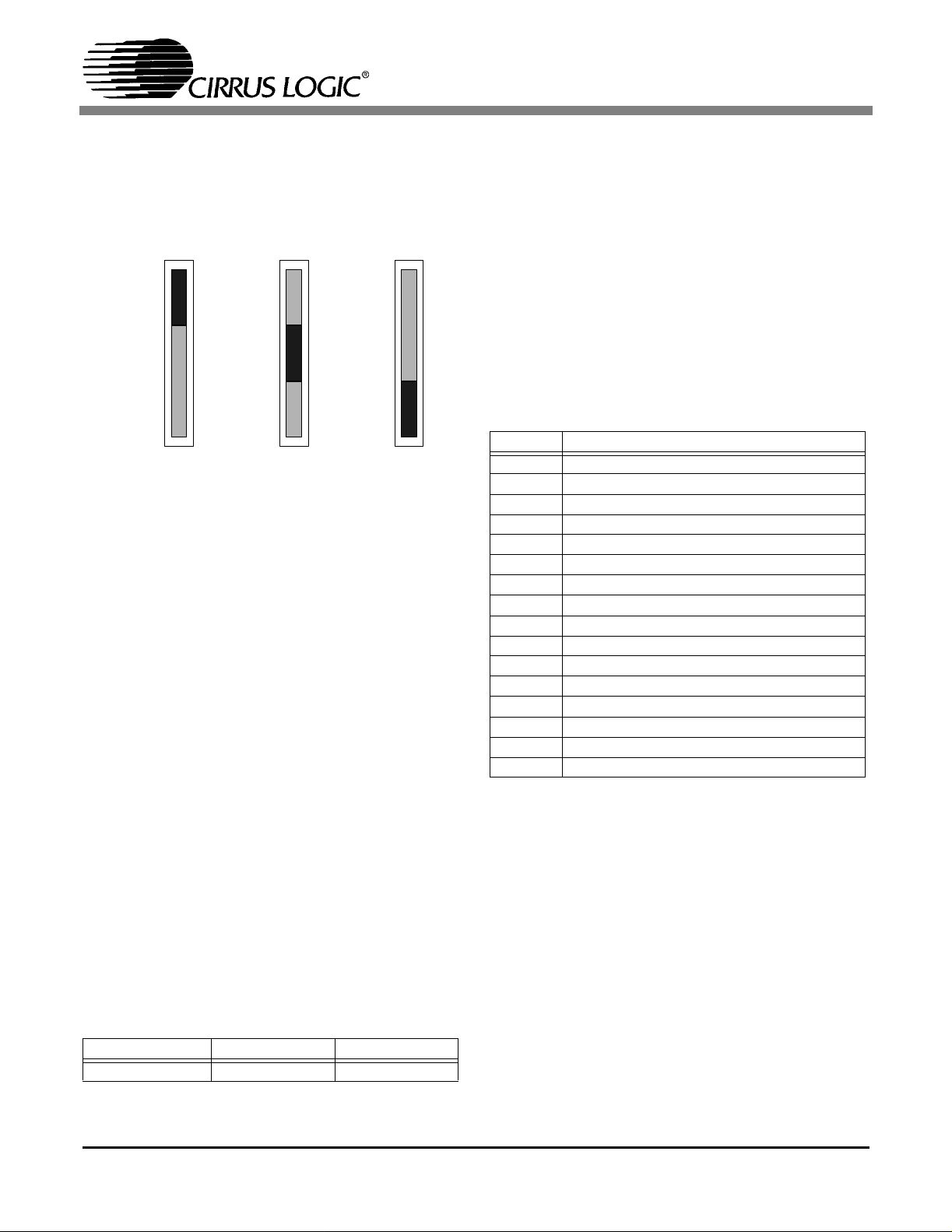
CDB61884
2.3 Operating Mode Selection
The operating mode for the CS61884 can be selected by setting switch S15 to one of the positions
shown in Figure 4.
S15
MODE
Selects Serial
Host Mode
S15
Hardware
Serial Host
Parallel Host
Selects Parallel
Host Mode
Hardware
Serial Host
Parallel Host
Hardware Mode
S15
Hardware
Serial Host
Parallel Host
MODE MODE
Selects
Figure 4. Hardware/Host Mode Selection
2.4 Line Interface Connections
In both hardware and host modes, the receive line
signals (RTIP/RRING) are connected to the binding post labeled RXT 0-7 and RXR 0-7. The line
signals from the binding posts are coupled to the
device throughtwo octal transformers (T1andT9).
The receivers of the device use external resistors to
match the line impedance. These resistors are socketed for ease in changing the line impedance,forinternal or external line impedance matching. During
internal line impedance matching mode, the resistor values are the same (15 Ω) for all modes of operation: E1 75 Ω, E1 120 Ω or T1/J1 100 Ω. During
external line impedance matching mode the receiver resistors need to be change to the values shown
in Table 1.
Table 1. ExternalImpedance ResistorValues
T1/J1 100 Ω E1 75 Ω E1 120 Ω
12.5Ω 9.31Ω 15Ω
The jumpers listed in Table 2 areusedtoplaceor
bypass 1 KΩ protection resistors in series with the
receive line signals (RTIP/RRING). These resistors are used for receiver protection while in external line impedance matching mode and should not
be used during internal line impedance matching
mode. To place the 1 KΩ resistors in series with the
receive line signals, remove the short blocks from
each of the jumpers described in Table 2. To bypass the 1 KΩ resistors, place a short block on each
jumper shown in Table 2.
Table 2. Protection Resistor Selection
Jumper Description
J29 Channel 0 RRING signal
J30 Channel 0 RTIP Sig nal
J37 Channel 1 RTIP Sig nal
J38 Channel 1 RRING Signal
J46 Channel 2 RRING Signal
J47 Channel 2 RTIP Sig nal
J54 Channel 3 RTIP Sig nal
J55 Channel 3 RRING Signal
J65 Channel 4 RRING Signal
J66 Channel 4 RTIP Sig nal
J73 Channel 5 RTIP Sig nal
J74 Channel 5 RRING Signal
J81 Channel 6 RRING Signal
J82 Channel 6 RTIP Sig nal
J89 Channel 7 RTIP Sig nal
J90 Channel 7 RRING Signal
The transmit line signals (TTIP/TRING) from the
device are coupled to the line binding post (TXT 07 and TXR 0-7) through two octal transformers (T1
and T 9). External protection circuitry such as diodes or chokes are recommended for protection.
For further information on line protection refer to
Application Note AN34, “Secondary Line Protection for T1 and E1 Line Cards” (AN34REV1 SEP
'94).
2.5 TXOE Selection
Jumper J23 is used to enable or High-Z all eight
transmitters in both hardware and host mode. A
shorting block on Jumper J23 places all the trans-
6 DS485DB1
Page 7

CDB61884
mitters in a high impedance state. Removing the
shorting block, enables the transmitters. See
HI
TXOE
LO
J23
Enable all eight
transmitters
eight transmitters
HI
TXOE
LO
J23
Hi-Z all
Figure 5. Transmitter Enable Selection
Figure 5.
2.6 Clock Edge Selection
In clock/data recovery mode, jumper J93 selects
the edge of RCLK and SCLK on which the
RPOS/RDATA, RNEG, and SDO data signals are
valid. When in data recovery mode, jumper J93 selects the output polarity of RPOS/RNEG.The function of J93 applies to both the hardware and host
mode. Figure 6 shows the settings for jumper J93
and the effect in both clock/data recovery and data
recovery only mode.
HI
CKLE
LO
Clock/Data Recovery -
RPOS/RNEG= falling
edge RCLK SDO =
rising edge SCLK
Data Recovery -
RPOS/RNEG
J93
polarity active high
In host mode, switch S10 has no effect on the
CS61884 device and should be set to the open
(middle) position.
S10
HIGH
OPEN
LOW
JASEL JASEL JASEL
Hardwa reMode
-JAplacedin
transmit path
OPEN
S10
HIGH
LOW
Hardwa reMode
- JA Disabled
S10
HIGH
OPEN
LOW
Hardwa reMode
-JAplacedin
receive path
Figure 7. Jitter Attenuator Selection
2.8 Loopback Mode Selection
In hardware mode, the Loopback modes are configured with switches S1 through S8 (0-7). Figure 8
shows the three different settings for all eight loop
back switches.
In host mode, switches S1 through S8 must be set
to the NONE (middle) position to allow host interface control.
S1 - S8 S1 - S8 S1 - S8
LloopnoneRloop
LloopnoneRloop
LloopnoneRloop
HI
CKLE
LO
Figure 6. Clock Edge Selection
2.7 Jitter Attenuator Selection
In hardware mode, switch S10 (JASEL) controls
the position of the jitter attenuator for all eight
channels. The corner frequency and FIFO length
can not be changed in hardware mode. Figure 7
Clock/Data Recovery -
RPOS/RNEG= rising
edge RCLK SDO =
falling edge SCLK
Data Recovery -
RPOS/RNEG
polarity active low
J93
0-7
Hardware Mode -
Selects Remote
Loopback
0-7
Hardware Mode -
Selects no
Loopback
0-7
Hardware Mode -
Selects local
Loopback
Figure 8. Loopback Mode Selection
2.9 Line Length Selection
In hardware mode, the transmit pulse shapes for E1
75 Ω, E1 120 Ω and T1(J1) 100 Ωare selected with
switches S12 through S14 (LEN 2-0). Refer to the
CS61884 Data Sheet for the correct settings.
shows the settings for switch S10.
DS485DB1 7
Page 8

CDB61884
In host mode, switches S12 through S14 (LEN2-0)
must be set to the open (middle) position to allow
host processor control.
2.10 Line Impedance Selection
In hardware mode, switch S11 (CBLSEL), in combination with the LEN 2-0 switches are used to set
the internal or external line impedance for all eight
channels. Refer to the CS61884 Data Sheet for the
CBLSEL settings.
In host mode, switch S11 has no effect on the
CS61884 device and should be set to the NC (middle) position.
2.11 Coder/Motorola/Intel Selection
In hardware mode, switch 1 (MOT/INTL) inside
switch block S9 (S9 #1) is used to enable AMI or
HDB3/B8ZS line coding. Setting switch S9 #1 to
the open (HIGH) position enables AMI coding and
theclosed (low) position enables HDB3/B8ZS coding.
Inhostmode,switchS9#1isusedtoselecteither
Motorola or Intel parallel host mode. When set to
the open (HIGH) position Intel mode is selected
and the closed (LOW) position enables Motorola
mode. Figure 9 shows the settings for switch S9 #1
in hardware and parallel host mode.
2.12 G.772 Monitoring Address Selection
In hardware mode, the address for the G.772 NonIntrusive monitoringfeature is selected by switches
3 through 7 (A4-A0) inside switch block S9. When
switches 3 through 7 inside switch block S9 are all
set to the closed “LOW” position, the G.772 NonIntrusive monitoring function is disabled. Refer to
the CS61884 Data Sheet for more address settings.
In host mode, switches 3 through 7 inside switch
block S9 must be set to the open (high) position so
that the host interface can have control over the address signals during parallel host modes.
2.13 Mux/Non-Mux/BITS Clock Selection
In hardware mode, switch 2 (MUX) inside switch
block S9 enables or disables the Channel #0 G.703
BITS Clock function. Placing switch S9 #2 in the
open “HIGH” position enables Channel #0 G.703
BITS Clock function and the closed “LOW” position disa bles this function.
In host mode, switch S9 #2 (MUX) is used to select
multiplex or non-multiplex. Placing switch S9 #2
S9
A0
A1
A2
A3
A4
OPEN
MUX
1234567
LO
MOT_\INTL
HI
Hardware Mode - Enables
AMI coding & enables
Channel 0 G.703 Bits
Clock function
8 DS485DB1
S9
A0
A1
A2
A3
A4
OPEN
MUX
1234567
LO
MOT_\INTL
HI
Hardware Mode - Enables
HDB3/B8ZS coding &
disables Channel 0 G.703 Bits
Clock function
Figure 9. Switch S9 Settings
S9
A0
A1
A2
A3
A4
OPEN
MUX
1234567
LO
MOT_\INTL
HI
Parallel Host Mode -
Enables Motorola Non-
Multiplex parallel host mode
Page 9

CDB61884
in the open “HIGH” position selects multiplex and
the closed “LOW” position selects Non-multiplex
2.14 Digital Signal Connections
There are eight fourteen pin bed stake headers (labeled J4 through J11) that provide access to the
digital signals used to interface with back-end devices (framers, mappers, ASIC, etc.) and all eight
LOS signals, in both hardware and host mode.
Figure 10 shows the layout for one of the eight 14-
pin bed stake headers used to access the back-end
digital signals, LOS signals and the different settings for the TCLK/TNEG pins.
Bi-polar Mode
TCLK #
TCLK #
J1
Vlogic
RCLK #
TPOS #
TCLK #
TNEG #
TNEG #
LOS #
GND
RPOS #
GND
Vlogic
RNEG #
Uni-Polar Mode Active
TCLK #
TPOS #
TCLK #
TCLK #
TNEG #
J1
GND
Vlogic
RCLK #
RPOS #
RNEG #
TNEG #
Vlogic
pins.TheALOS 0-7 LEDs will illuminate when the
corresponding receiver has detected a loss of signal
condition. Refer to the CS61884 Data Sheet for
LOS conditions.
2.16 JTAG Connection
A 5-pin bed stake header (J60) is provided to allow
easy access to the IEEE 1149.1 JTAG Boundary
Scan signals from the device.
2.17 Host Interface Connection
Connector J12 is used to connect the CS61884
evaluation board to the host computer, through a
standard 25 pin male to female parallel port cable.
No external µController board is required for host
interface connection. This connector is used for
both serial and parallel interface.
LOS #
3. HOST SETUP DESCRIPTION
Place the switches shown in Table 3 to the stated
configuration before setting the Mode switch (S15)
to Serial or Parallel host mode. Refer to the
GND
Figure 4 on page 6 for switch S15 settings.
Table 3. Switch Settings for Host Mode
TAOS active when
MCLK present
RZ mode active when
MCLK absent
TCLK #
TPOS #
TCLK #
TCLK #
TNEG #
TNEG #
LOS #
Transmitters High-Z
TCLK #
TPOS #
TCLK #
TCLK #
TNEG #
TNEG #
J1
J1
GND
Vlogic
RCLK #
RPOS #
GND
Vlogic
RNEG #
GND
Vlogic
RCLK #
Vlogic
RPOS #
RNEG #
Figure 10. Digital Signal Control/Access
2.15 LOS Indicators
The two 4-LED packs D1 and D2 (labeled ALOS
0-7) represent the LOS signal status for LOS 0-7
Switch Position
S1 through S8 NONE ( middle)
S9 # 3 through # 7 OPEN (low)
S10 OPEN (middle)
LOS #
S11 NC (middle)
S12 through S14 OPEN (middle)
– Switches #1 and #2 inside of switch block S9
are used in parallel host mode to select
Motorola, Intel, multiplex or Non-multiplex
GND
modes. Switch S9 #1 and #2 are not used in
Serial host mode.
4. HOST SOFTWARE INTERFACE
The software provided with the CDB61884 evaluation board is used to control and monitor the
CS61884 device. The program is designed to automatically read back each bit after each write. If the
bit is read back incorrectly an error will occur. The
DS485DB1 9
Page 10

Figure 11. CDB61884 Software Opening Screen
CDB61884
following registers do not have the automatic read
back function:
–AWGPhaseAddress
– AWG Phase Data,
– Software Reset registers.
4.1 Starting the Software
There is no installation procedure associated with
the CS61884 software, simply click on the appropriate CS61884 software icon (95/98 or NT) on the
CD in the CDB61884 kit.
Note: The software can be used with Windows®95
98®,NT®or 2000®.
®
,
Figure 11 shows the opening screen that appears
after you have launched the software.
4.2 Software Interface Buttons
The following subsections explain the functions of
buttons that are common to the register configuration screens in the CS61884 software.
4.2.1 Bit Indicator Description
The Register Bit checkbox shown in Figure 12
shows one bit, each register consists of eight bits (0
through 7). The grayed-out bits in some registers
are bits that can not be accessed. Figure 12 shows a
bit with a check mark and without a check mark. A
check represents a “1” and no check mark equals a
“0”.
Figure 12. Register Bit Box
4.3 Set All Button Description
The Set All button shown in Figure 13 is used to set
all the bits in the c orresponding register to 1s. This
button is placed to the left of each register that has
write access.
Figure 13. Set All Button
10 DS485DB1
Page 11

4.3.1 Clear All Button Description
CDB61884
The CLR All Buttonshown Figure 14 is us ed to set
all the bits in the corresponding register to 0s. This
button is placed to the left of each register that has
write access.
Figure 14. Clear All Button
4.3.2 Write All Button Description
The Write All button shown in Figure 15 writes
every bit of every register on the current register
screen. This button is located in the bottom right
corner of each register screen.
Figure 15. Write All Button
Figure 16. Read All Button
4.4 Write Button Description
The Writebutton shown in Figure Figure 17 writes
the bits of the corresponding register. This button is
located to the right of every register that allows
write access.
Figure 17. Write Button
4.5 Read Button Description
The Read button shown in Figure 18 reads the bits
of the corresponding register. This button is located
to the right of every register.
4.3.3 Read All Button Description
The Read All button shown in Figure 16 reads every bit of every register on the current register
screen. This button is located in the bottom left corner of each register screen.
Figure 18. Read Button
4.6 Program Exit Function
To exit any of the register screens simple press the
X in the top right hand corner of each screen. This
DS485DB1 11
Page 12

5. CS61884 CONFIGURATION SCREENS
CDB61884
5.1 Choose Parallel Port Settings
The opening screen shown before in Figure 11 and
now in Figure 19 is used for the following configuration activities:
– Select the parallel port mode of operation
– Select the parallel port address
Click the appropriate radio button to choose the operational modes you wish to use.
Important N otes:
1. Ifthemode of operation doesno t match the
mode switches on the evaluation board, an
error will occur.
2. If the parallel port address does not match
the ad dres s of the control parallel port,
access to the register bits will not be
permitted.
5.2 Access and Configure the Read / Write Registers
You also use the opening screen to access the
tabbed configuration screens for the Read / Write
Registers.
5.2.1 Access Configuration Screens
Click on the Read/ Write Registers button on the
opening screen to start configuring these registers.
5.2.2 Select Register to Configure
When the next screen appears, select the desired
register screen by clicking on one of the TABs labeled Loopback/Bits Clk, LOS/AIS/DFM,
XMIT, AWG, or GCR at the top of the
Read/Write Register screen.
Figure 19. Opening Screen for Port and Address Selection
12 DS485DB1
Page 13

CDB61884
5.3 Loopback /Bits Clock Screen
The Loopback /Bits Clock Register tabbed screen shown in Figure 20 allows access to the following registers:
–Remoteloopback
–Analogloopback
– DigitalLoopback
– G.703 Bits Clock
Figure 20. Loopback/G.703 Bits Clock Selection Screen
DS485DB1 13
Page 14

CDB61884
5.4 LOS/AIS/DFM/JA Register Screen
The LOS/AIS/DFM/JA Register tabbed screen shown in Figure 21 allows access to the following registers:
–LOSStatus
– LOS Interrupt Enable
– LOS Interrupt Status
– LOS/AIS Mode Enable
–DFMStatus
– DFM interrupt Status
– DFM Interrupt Enable
– AIS Status
– AIS Interrupt Enable
– AIS Interrupt Status
– JA Error Interrupt Enable
– JA Error Interrupt Status
.
Figure 21. LOS/AIS/DFM/JA ERR Status/Enable Selection Screen
14 DS485DB1
Page 15

CDB61884
5.5 Transmitter Register Screen
The Transmitter Register screen shown in Figure 22 consists of the following registers:
– Automatic TAOS
– TAOS Enable
– Performance Monitor
–LineLengthChannelID
– Line Length D ata
– Output Disable.
Note:Some indictor boxes (bits) in the Performance Monitor, Line Length Channel ID, and Line Length Data
registers are grayed out, this means that these bits can not be acc es s ed.
Figure 22. Transmitter Register Screen
DS485DB1 15
Page 16

CDB61884
5.6 AWG Register Screen
The AWG Register screen shown in Figure 23 allows access to the following AWG registers:
– AWG Broadcast
– AWG Enable
– AWG Overflow Interrupt Enable
– AWG Overflow Interrupt Status
– AWG Phase Address
– AWG Phase Data.
The AWG Phase Address Register is broken up into two easy-to-use data input boxes: the Chan Address
(i.e., channel address) and the Sample Address. For example, to access the AWG function for channel 5,
write 05 into the Chan Address input box. This is the same for every channel. The Chan Address, Sam-
ple Address,andPhase Data input boxes use the values discussed in the AWG section of the CS61884
Data Sheet.
Figure 23. AWG Registers Screen
16 DS485DB1
Page 17

CDB61884
5.7 Global Control Register Screen
Figure 24 shows the Global Control Register (GCR) register screen, The GCR register screen consists of
the following registers:
– Software reset
– ID registers.
Each bit in the Global Control Register can be access by writing directly to the bit in the Global Control
Register on the top of this screen or by changing the radio buttons in one of the following windows:
– Jitter Attenuator
– JA FIFO Length
–AWGAutoIncrement
–Raisen
– Coden
– Jitter Corner Freq.
The variables listed above change the corresponding bit in the Global Control Register. The Software Reset Register is a write only register and will clear after the write. The ID Register is a read only register.
Figure 24. Global Control Screen
DS485DB1 17
Page 18

CDB61884
6. BOARD CONFIGURATIONS
6.1 E1 75 Ω Mode Setup
Table 4 shows the position of the different switches and jumpers used to set up the CDB61884 evaluation
board to operate in E1 75 Ω Hardware, Serial Host and Parallel Host operational modes. Before selecting
Host mode, the switches in Table 4 in bold should be set to the position stated.
Table 4. E1 75 Ω Operational Mode Switch/Jumper Position
Switches/Jumpers Hardware Serial Host (Note 3) Parallel Host (Note 3)
S15 (MODE) HARDWARE SERIAL HOST PARALLEL HO ST
S1 (0) LOOP FUNCTION NONE NONE
S2 (1) LOOP FUNCTION NONE NONE
S3 (2) LOOP FUNCTION NONE NONE
S4 (3) LOOP FUNCTION NONE NONE
S5 (4) LOOP FUNCTION NONE NONE
S6 (5) LOOP FUNCTION NONE NONE
S7 (6) LOOP FUNCTION NONE NONE
S8 (7) LOOP FUNCTION NONE NONE
S9 #1 (MOT_\INTL) HIGH HIGH MOTOROLA/INTEL
S9 #2 (MUX) LOW (Note 4) HIGH MUX/NON-MUX
S9 # 3 (A4) LOW (Note 5) HIGH HIGH
S9 # 4 (A3) LOW (Note 5) HIGH HIGH
S9 # 5 (A2) LOW (Note 5) HIGH HIGH
S9 # 6 (A1) LOW (Note 5) HIGH HIGH
S9 # 7 (A0) LOW (Note 5) HIGH HIGH
S10 (JASEL) ANY POSITION OPEN OPEN
S11 (CBLSEL) HIGH (Note 6) NC NC
S12 (LEN 2) LOW OPEN OPEN
S13 (LEN 1) LOW OPEN OPEN
S14 (LEN 0) LOW OPEN OPEN
J13(VLOGIC)3V3V3V
J1 (MCLK) OSCILLATOR OSCILLATOR OSCILLATOR
J93 (CLKE) OPEN OPEN OPEN
J23 (TXOE) OPEN OPEN OPEN
3. Connect a standard 25-pin male to female parallel port cable to connector J12 and the control PC.
4. Set “HIGH” to enable BITS Clock Recovery function for only Channel #0 in Hardware Mode.
5. Other settings may be used to enter G.772 Non-Intrusive Monitoring in Hardware Mode. Refer to the
CS61884 Data Sheet for other settings.
6. Set “LOW” to disable receiver Internal line impedance matching function. The external resistors for all
eight rece ivers must be changed to 9.31 Ω to properly match the i nput line impedance.
18 DS485DB1
Page 19

CDB61884
6.2 E1 120 Ω Mode Setup
Table 5 shows the position of the different switches and jumpers used to set up the CDB61884 evaluation
board to operate in E1 120 Ω Hardware, Serial Host and Parallel Host operational modes. Before selecting
host mode, the switches in Table 5 in bold should be set to the position stated.
Table 5. E1 120 Ω Operational Mode Switch/Jumper Position
Switches/Jumpers Hardware Serial Host (Note 3) Parallel Host (Note 3)
S15 (MODE) HARDWARE SERIAL HOST PARALLEL HO ST
S1 (0) LOOP FUNCTION NONE NONE
S2 (1) LOOP FUNCTION NONE NONE
S3 (2) LOOP FUNCTION NONE NONE
S4 (3) LOOP FUNCTION NONE NONE
S5 (4) LOOP FUNCTION NONE NONE
S6 (5) LOOP FUNCTION NONE NONE
S7 (6) LOOP FUNCTION NONE NONE
S8 (7) LOOP FUNCTION NONE NONE
S9 #1 (MOT_\INTL) HIGH OPEN MOTOROLA/INTEL
S9 #2 (MUX) LOW (Note 4) OPEN MUX/NON-MUX
S9 # 3 (A4) LOW (Note 5) OPEN OPEN
S9 # 4 (A3) LOW (Note 5) OPEN OPEN
S9 # 5 (A2) LOW (Note 5) OPEN OPEN
S9 # 6 (A1) LOW (Note 5) OPEN OPEN
S9 # 7 (A0) LOW (Note 5) OPEN OPEN
S10 (JASEL) ANY POSITION OPEN OPEN
S11 (CBLSEL) NC(Note 7) NC NC
S12 (LEN 2) LOW OPEN OPEN
S13 (LEN 1) LOW OPEN OPEN
S14 (LEN 0) LOW OPEN OPEN
J13(VLOGIC)3V3V3V
J1 (MCLK) OSCILLATOR OSCILLATOR OSCILLATOR
J93 (CLKE) OPEN OPEN OPEN
J23 (TXOE) OPEN OPEN OPEN
7. Set to “NC” to di sab le receiver Internal line impedance matching fun ction . The external resistors for all
eight rece ivers must be changed to 15 Ω to properly match the input line im pedance.
DS485DB1 19
Page 20

CDB61884
6.3 T1/J1 100 Ω Mode Setup
Table 6 shows the position of the different switches and jumpers used to set up the CDB61884 evaluation
board to operate in T1/J1 100 Ω Hardware, Serial Host and Parallel Host operational modes. Before selecting host mode the switches in Table 6 in bold should be set to the position stated.
Table 6. T1/J1 100 Ω Operational Mode Switch/Jumper Position
Switches/Jumpers Hardware Serial Host (Note 3) Parallel Host (Note 3)
S15 (MODE) HARDWARE SERIAL HOST PARALLEL HO ST
S1 (0) LOOP FUNCTION NONE NONE
S2 (1) LOOP FUNCTION NONE NONE
S3 (2) LOOP FUNCTION NONE NONE
S4 (3) LOOP FUNCTION NONE NONE
S5 (4) LOOP FUNCTION NONE NONE
S6 (5) LOOP FUNCTION NONE NONE
S7 (6) LOOP FUNCTION NONE NONE
S8 (7) LOOP FUNCTION NONE NONE
S9 #1 (MOT_\INTL) OPEN (HIGH) HIGH MOTOROLA/INTEL
S9 #2 (MUX) LOW (Note 4) HIGH MUX/NON-MUX
S9 # 3 (A4) LOW (Note 5) HIGH HIGH
S9 # 4 (A3) LOW (Note 5) HIGH HIGH
S9 # 5 (A2) LOW (Note 5) HIGH HIGH
S9 # 6 (A1) LOW (Note 5) HIGH HIGH
S9 # 7 (A0) LOW (Note 5) HIGH HIGH
S10 (JASEL) ANY POSITION OPEN OPEN
S11 (CBLSE L) NC or HIGH (Note 8) NC NC
S12(LEN2) LOW(Note9) OPEN OPEN
S13 (LEN 1) HIGH (Note 9) OPEN OPEN
S14 (LEN 0) HIGH (Note 9) OPEN OPEN
J13(VLOGIC)3V3V3V
J1 (MCLK) OSCILLATOR OSCILLATOR OSCILLATOR
J93 (CLKE) OPEN OPEN OPEN
J23 (TXOE) OPEN OPEN OPEN
8. Set “LOW” to disable receiver Internal line impedance matching function. The external resistors for all
eight rece ivers must be changed to 12.5 Ω to properly match the i nput line impedance.
9. Selects T1/J110 0 Ω 0ft-133ft line length settings. These pins can be changed to select other T1/J1100
Ω l ine length settings. Refer to the CS61884 Data Sheet for other settings.
20 DS485DB1
Page 21

CDB61884
7. EVALUATION HINTS
– Pin #1 of the socket is indicatedby an arrow with U1 below it.
– A short in the desired position must be placed on Jumper J13 to connect the CS61884 to one of the
power supply binding post. LED D3 will illuminate when jumper J13 is connected to a power supply.
– Before selecting any host mode place the CBLSEL, LOOP, ADDRESS, LEN and JASEL switches in
the open or none position.
– When using the CS61884 device in internal match impedance mode, be sure that the 1 KΩ resistors
are not in series with the receivers.
DS485DB1 21
Page 22

