Page 1
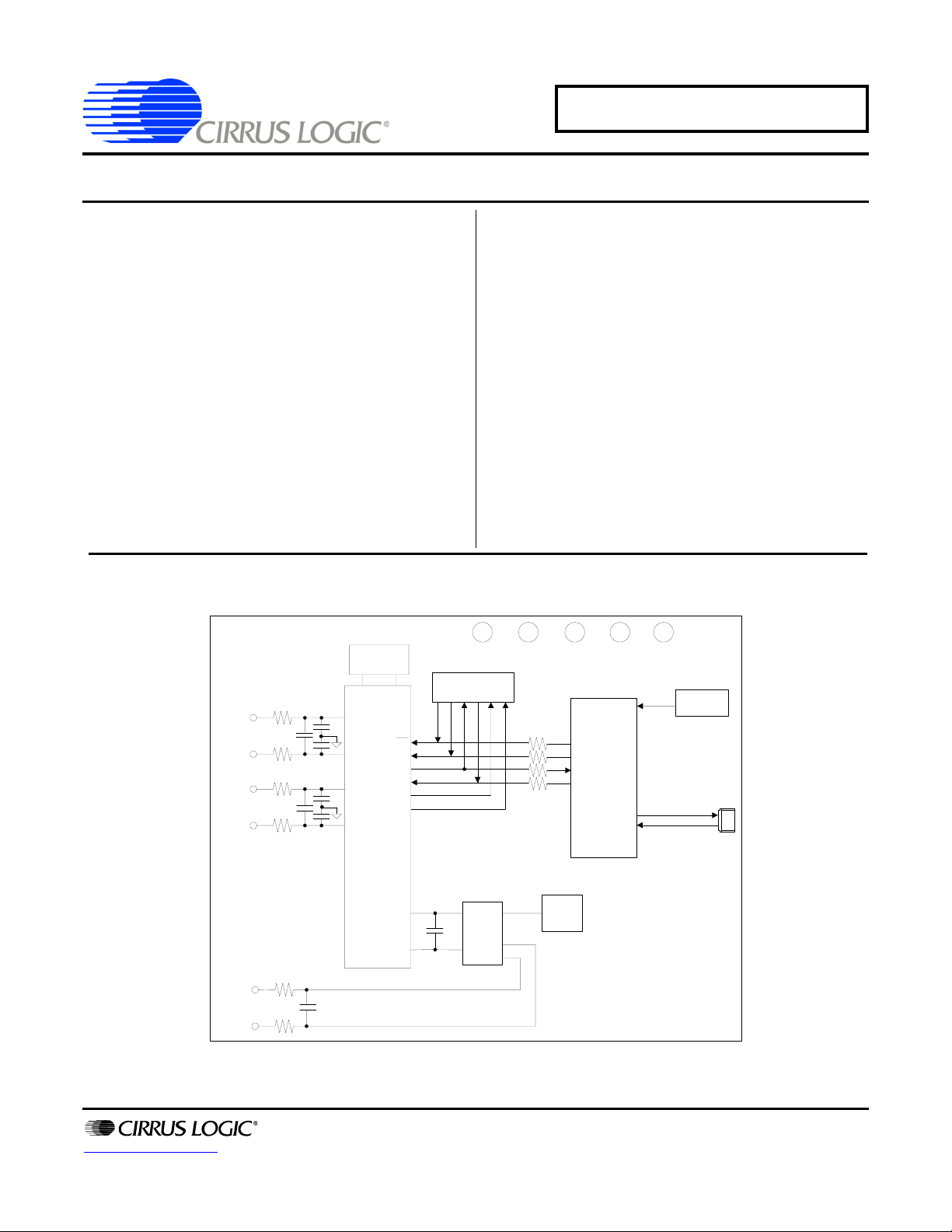
CDB5532U
CDB5532U Evaluation Board and Software
Features
USB Communication with PC
On-board Microcontroller
On-board Voltage Reference
Evaluation Software
– Register Setup & Chip Control
– FFT Analysis
– Time Domain Analysis
– Noise Histogram Analysis
Interface Header for External Microcontroller
CRYSTAL
4.9152 MHz
CS5532
AIN1+
AIN1-
AIN2+
AIN2-
AIN1+
AIN1-
AIN2+
AIN2-
SDI
SDO
SCLK
CS
A0
A1
General Description
The CDB5532U is an inexpensive tool designed to evaluate the functionality and performance of the CS5532.
The CS5532 datasheet should be read and consulted
when using the CDB5532U evaluation board.
The evaluation board includes a C8051F320 microcontroller with a USB interface. The microcontroller controls
the serial communication between the evaluation board
and the PC via the firmware, enabling quick and easy access to all of the CS5532’s registers and functions.
The CDB5532U includes software for data capture, time
domain analysis, histogram analysis, and frequency domain analysis.
ORDERING INFORMATION
CDB5532U Evaluation Board
VA- VA+
Interface Header
GND
VD+
C8051F320
Microcontroller
+5 V
RESET
CIRCUITRY
USB
CONNECTOR
http://www.cirrus.com
VREF+
VREF-
VREF+
VREF-
Copyright © Cirrus Logic, Inc. 2007
(All Rights Reserved)
VREF
Source
Select
LT1019
AUG ‘07
DS807DB1
Page 2

TABLE OF CONTENTS
1. HARDWARE ............................................................................................................................. 3
1.1 Introduction ........................................................................................................................ 3
1.2 Evaluation Board Overview ................................................................................................ 3
1.2.1 Analog Section ...................................................................................................... 3
1.2.2 Digital Section ....................................................................................................... 4
1.2.3 Power Supply Section ........................................................................................... 4
2. SOFTWARE .............................................................................................................................. 5
2.1 Installation Procedure ........................................................................................................ 5
2.1.1 CDB553xU GUI Software Installation Instructions ................................................ 5
2.1.2 Installing the USB Drivers ..................................................................................... 5
2.1.3 Running the GUI ................................................................................................... 5
2.2 Using the Software ............................................................................................................. 5
2.2.1 Start-Up Window ................................................................................................... 6
2.2.2 Setup Window ....................................................................................................... 7
2.2.3 Data Collection Window ...................................................................................... 10
2.2.4 Configuration Window ......................................................................................... 11
2.3 Collecting Data Sets ........................................................................................................ 12
2.4 Saving and Printing Data ................................................................................................. 12
2.5 Retrieving Saved Data From a File .................................................................................. 12
2.6 Analyzing Data ................................................................................................................. 12
2.7 Histogram Information ......................................................................................................13
2.8 Frequency Domain Information ........................................................................................ 13
2.9 Time Domain Information ................................................................................................. 13
3. SCHEMATICS ......................................................................................................................... 14
4. BOARD LAYOUT ................................................................................................................... 17
REVISION HISTORY ................................................................................................................. 22
CDB5532U
LIST OF FIGURES
Figure 1. CDB553xU Start-Up Screen ............................................................................................ 6
Figure 2. CDB5532U Setup Window............................................................................................... 7
Figure 3. CDB5532U Channel Setup Register Window .................................................................. 8
Figure 4. CDB5532U Calibration Window ....................................................................................... 9
Figure 5. CDB5532U Data Collection Window.............................................................................. 10
Figure 6. CDB5532U Configuration Window................................................................................. 11
Figure 7. Analog Section ............................................................................................................... 14
Figure 8. Digital Section ................................................................................................................ 15
Figure 9. Power Supply ................................................................................................................. 16
Figure 10. Top Silkscreen ............................................................................................................. 17
Figure 11. Top Routing.................................................................................................................. 18
Figure 12. Bottom Routing ............................................................................................................ 19
Figure 13. Bottom Silkscreen ........................................................................................................ 20
LIST OF TABLES
Table 1. Voltage Reference Selection for VREF+ .......................................................................... 4
Table 2. Voltage Reference Selection for VREF- ........................................................................... 4
2 DS807DB1
Page 3

CDB5532U
1. HARDWARE
1.1 Introduction
The CDB5532U evaluation board provides a quick means of evaluating the CS5532 Analog-to-Digital
Converter (ADC). The CS5532 is a highly integrated ∆Σ ADC which uses charge-balance techniques to
achieve 24-bit performance. The CS5532 includes a very-low-noise, chopper-stabilized instrumentation
amplifier (6 nV/sqrt(Hz) @ 0.1 Hz) with selectable gains of 1x, 2x, 4x, 8x, 16x, 32x, and 64x. This ADC
also includes a fourth order ∆Σ modulator followed by a digital filter which provides twenty selectable output word rates of 6.25 Hz, 7.5 Hz, 12.5 Hz, 15 Hz, 25 Hz, 30 Hz, 50 Hz, 60 Hz, 100 Hz, 120 Hz, 200 Hz,
240 Hz, 400 Hz, 480 Hz, 800 Hz, 960 Hz, 1.6 kHz, 1.92 kHz, 3.2 kHz and 3.84 kHz (XIN = 4.9152 MHz).
The CDB5532U is shipped with a CS5532 device soldered at U2. However, the CS5531, CS5533, or
CS5534 can be soldered in this same location. The CDB553xU software supports all four devices.
1.2 Evaluation Board Overview
The CDB5532U evaluation board is partitioned into two main sections: analog and digital. The analog section consists of the CS5532 and a precision voltage reference. The digital section consists of the microcontroller, the reset circuitry, and the USB interface. The board also has power supply connections which
accommodate all of the various supply options of the CS5532.
The evaluation board’s analog section operates from either a single +5 V, dual ±2.5 V, or dual ±3 V power
supply. The evaluation board interfaces the CS5532 to an IBM
accomplish this, the board comes equipped with a microcontroller and a USB cable which physically interfaces the evaluation board to the PC. The software provides easy access to the internal registers of the
CS5532, and provides a means to display and evaluate the performance of the ADC in the time domain
or the frequency domain.
®
compatible PC with a USB interface. To
1.2.1 Analog Section
The CS5532 is a high-precision ∆Σ ADC designed to accurately measure one or two fully-differential analog voltage inputs while operating from a 4.9152 MHz crystal.
The evaluation board provides separate screw terminals to connect signals to each of the two input channels. The input screw terminals are labeled as AIN1 & AIN2, which correspond to physical input channels
1 & 2, respectively. A simple RC network on each channel filters the sensor’s output to reduce any interference picked up by the input leads. The -3 dB corner of the filter is approximately 52 kHz differential and
56 kHz common mode. Figure 7 illustrates the schematic of the analog section.
The evaluation board provides three voltage reference options for VREF+ and VREF-. The three reference options for VREF+ include: VA+, the on-board LT1019 voltage reference, and external input (J12).
Table 1 illustrates the options available. With the J17 jumper in position VA+, the reference is supplied by
the VA+ analog supply. With the J17 jumper in position LT1019, the LT1019 provides a +2.5 V reference
(the LT1019 was chosen for its low drift, typically 5 ppm/°C). By setting the J17 jumper to position VREF+,
the user can supply an external voltage reference to J12’s VREF+ input.
The three reference options for VREF- include: VA-, GND, and external input (J12). Table 2 illustrates the
options available. With the J18 jumper in position VA-, the reference is supplied by the VA- analog supply.
With the J18 jumper in position GND, the VREF- pin is connected to the board ground. By setting the J18
jumper to position VREF-, the user can supply an external voltage reference to J12’s VREF- input.
DS807DB1 3
Page 4
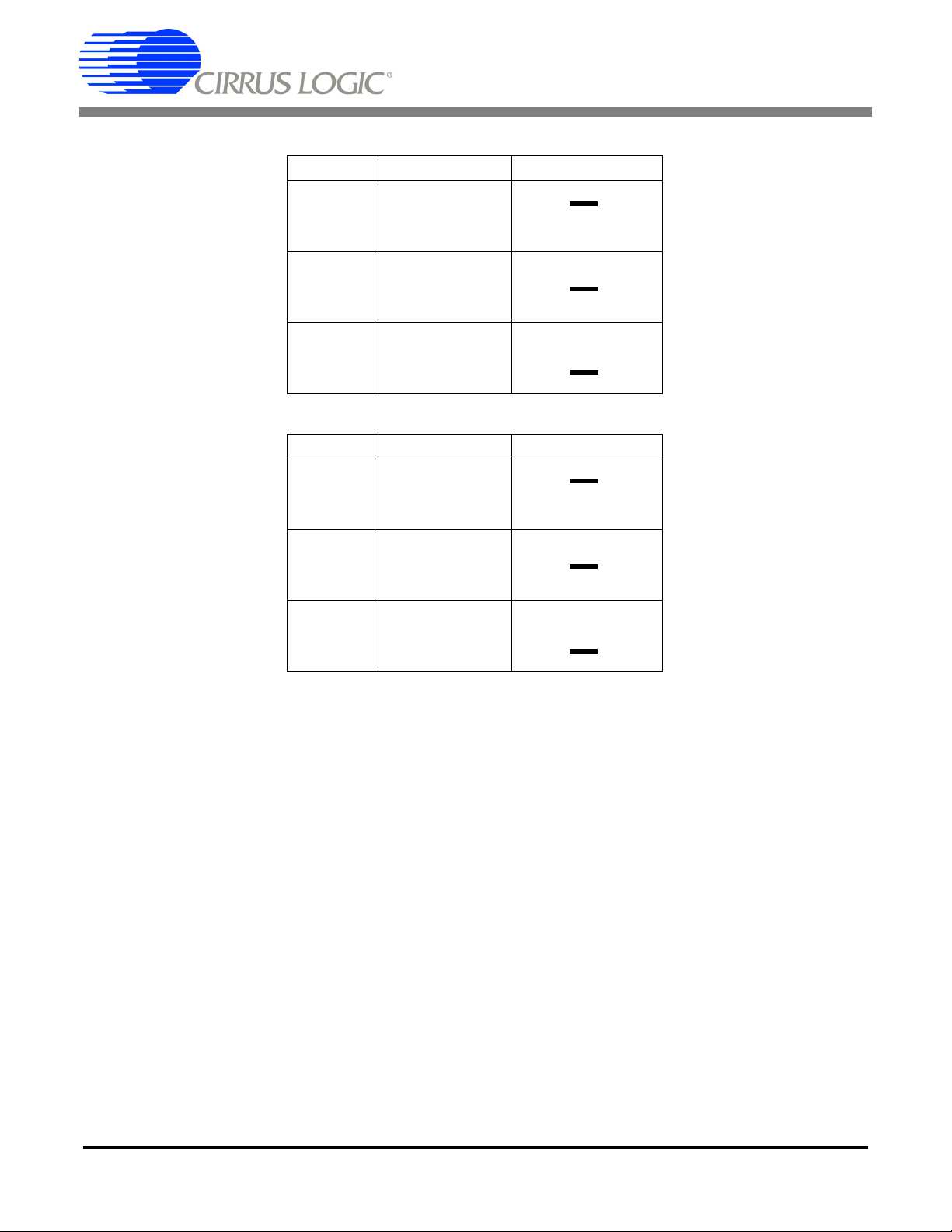
Table 1. Voltage Reference Selection for VREF+
Reference Description J17
CDB5532U
VA+
LT1019
VREF+
Selects Positive
Analog Power
Supply
Selects on-Board
LT1019 Reference
(5ppm/
°C)
Selects External
Reference Source
(J12)
VA+
LT1019
REF+
VA+
LT1019
REF+
VA+
LT1019
REF+
O O VREF+
O O VREF+
O O VREF+
O O VREF+
O O VREF+
O O VREF+
O O VREF+
O O VREF+
O O VREF+
Table 2. Voltage Reference Selection for VREF-
Reference Description J18
VA-
GND
VREF-
Selects Negative
Analog Power
Supply
Selects Board
Gnd
Selects External
Reference Source
(J12)
VA GND
REF-
VA GND
REF-
VA GND
REF-
O O VREFO O VREFO O VREF-
O O VREFO O VREFO O VREF-
O O VREFO O VREFO O VREF-
1.2.2 Digital Section
Figure 8 illustrates the schematic of the digital section. It contains the microcontroller, USB interface, EEPROM, JTAG header, reset circuitry, and an external interface header. The microcontroller interfaces the
™
SPI
and MICROWIRE™ compatible serial port of the CS5532 with the USB connection to the PC. Note
that the SCLK and SDI signals are level shifted to support both +3.3 V and +5 V digital operation.
The microcontroller EEPROM is used to store firmware. An external interface header, J19, is provided to
allow the CDB5532U to be interfaced with an external microcontroller. To use this serial interface, the
0 ohm resistors R9, R10, R23, and R27 should be removed to disconnect the on-board microcontroller
from the serial interface.
1.2.3 Power Supply Section
Figure 9 illustrates the power supply connections to the evaluation board. VA+ supplies the positive analog supply for the CS5532 and the LT1019 reference. Header J14 allows the VA+ supply to be sourced
from either the VA+ binding post (J2), or from the +5 V binding post (J3). VA- supplies the negative analog
supply for the analog section. Header J13 allows the VA- supply to be sourced from either the VA- binding
post (J1), or connected to the board ground. Note that the VA- supply should be connected to ground
when powering the CDB5532U from a single +5 V analog supply. VD+ supplies the digital section of the
ADC and level shifters. Header J15 allows the VD+ supply to be sourced from the VD+ binding post (J5),
the +5 V binding post (J3), or the regulated +3.3 V supply derived from the microcontroller. The +5 V binding post supplies the microcontrollers internal regulator.
4 DS807DB1
Page 5

CDB5532U
2. SOFTWARE
The evaluation board comes with software and a USB cable to link the evaluation board to the PC. The
software is designed to run under Windows
2.1 Installation Procedure
2.1.1 CDB553xU GUI Software Installation Instructions
1. Ensure the CDB5532U USB cable is disconnected from the PC.
®
2000 or later.
2. Open GUI software installation folder CDB553x_cvidistkit.Eval5534U
3. Run SETUP.EXE by double clicking on the filename.
4. Select Next, I Accept License Agreement, Next, Next, Finish.
2.1.2 Installing the USB Drivers
1. Apply power to the CDB5532U. Press and release the Reset switch, S1.
2. Use the included USB cable to connect the CDB5532U to the PC. The PC operating system should
automatically launch the Found New Hardware wizard.
3. From the installation wizard, select Install from a list or specific location (Advanced). Select Search
for the best driver in these locations.
4. Select Include this location in the search.
5. Click the Browse... button.
6. Go to folder C:/Program Files/Eval5534U/Driver and click OK.
7. Press the Next button.
8. A Hardware Installation dialog will appear. Press Continue Anyway.
9. Select Browse... and go to folder C:/Program Files/Eval5534U/Driver. Press Open.
10. A Files Needed dialog will appear. Press OK.
11. The Found New Hardware wizard will appear. Press the Finish button.
Ö
Volume1.
2.1.3 Running the GUI
Run the program by selecting StartÖAll ProgramsÖEval5534UÖEval5534_U.
2.2 Using the Software
Before launching the evaluation program, the user should set up the CDB5532U evaluation board, select
the proper jumper settings as described in Section 1, ensure the board is connected to an open USB port
on the PC, and apply power to the board.
DS807DB1 5
Page 6

CDB5532U
2.2.1 Start-Up Window
When the evaluation program is launched, the start-up window will appear. This window contains information concerning the software’s title, revision number, copyright date, etc.
Figure 1. CDB553xU Start-Up Screen
At the top of the screen is a menu bar which displays user options. The menu bar item Window is initially
disabled to prevent conflicts with other serial communications devices. After selecting the data source in
the Options menu, the Window menu item will become available.
2.2.1.1 Options
The Options menu item allows the user to select the source of the data and to configure the appearance
of the graphs. The user has two options for the data source: USB and File. If USB is selected, the evaluation software will be ready to communicate with the CDB5532U via the USB connection. At this point,
the Part menu item is active and the appropriate CS553x device can be selected. If File is selected, the
evaluation software will prompt the user to select the appropriate data file. This option allows the user to
view previously captured data without having a CDB5532U connected to the PC. See section ‘Retrieving
Saved Data From a File” on page 12 for more details.
The Plot Options window can be accessed by pulling down the Options menu and clicking on Plot Options.
In this window, the user can change the background color, the plot line color, and the peak indicator color.
The Harmonic and Peak indicators can also be turned on or off in this window.
6 DS807DB1
Page 7
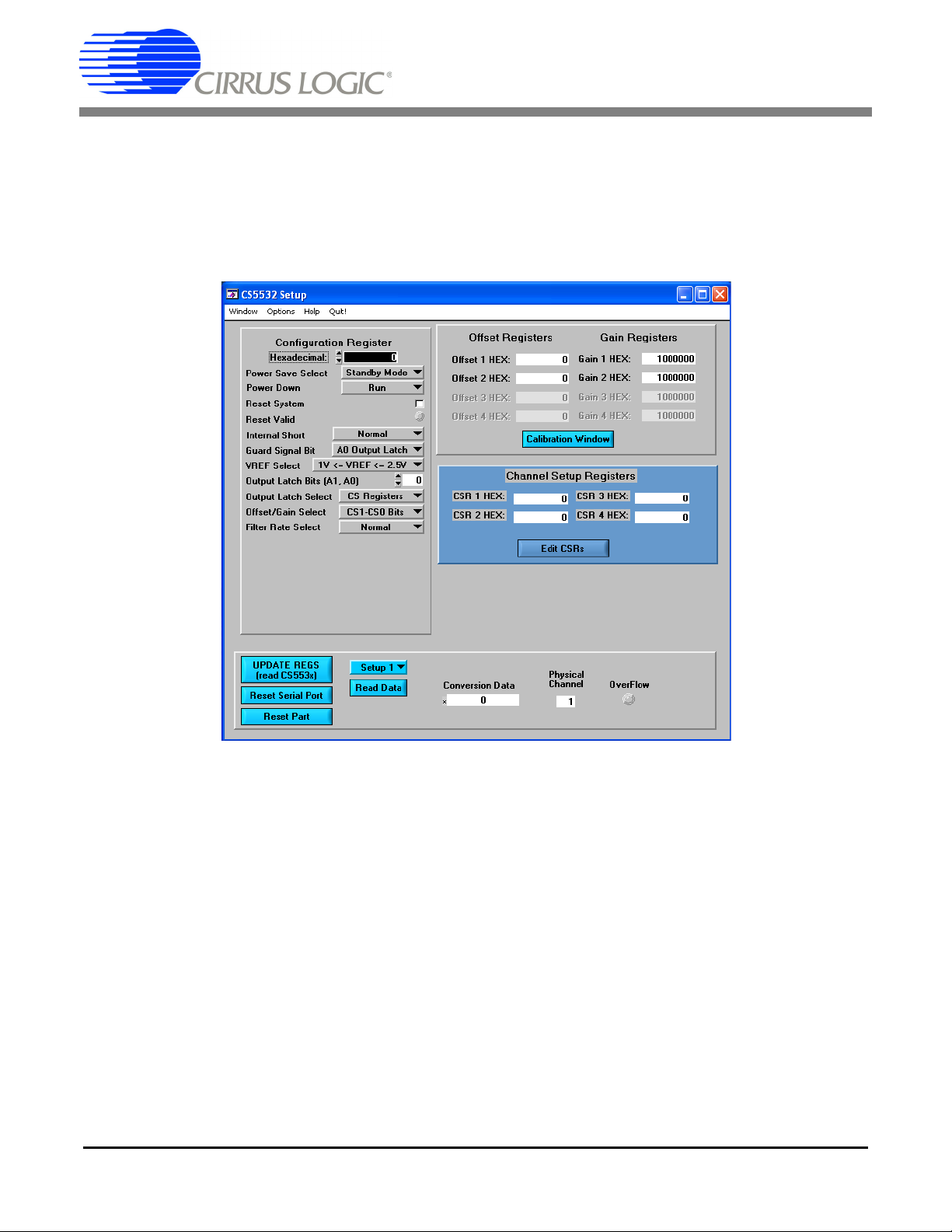
CDB5532U
2.2.1.2 Window Menu
After the user selects the appropriate setup, the Window option becomes available in the Start-up window.
The Window pull-down has three options: Start-Up Window, Setup Window, and Data Collection Window.
2.2.2 Setup Window
The Setup window allows the user to access the internal registers of the CS5532. See Figure 5.
Figure 2. CDB5532U Setup Window
In the Setup window, all of the ADC’s registers are displayed as hexadecimal values. The configuration
register’s settings are also defined in this window.
Update Registers: The Update Registers button will read all the register values from the CS5532 and
update the hexadecimal values displayed on the screen. It is a good idea to press the Update Registers
button when entering the Setup window, or after modifying any registers to reflect the current status of the
part.
Reset Serial Port: When this button is selected, the software will send the synchronization sequence dis-
cussed in the CS5532 datasheet to the ADC. This sequence brings the CS5532’s serial port back to the
command mode, but does not reset any of the registers in the part.
Reset Part: When this button is selected, a ‘1’ is written to the RS bit in the configuration register to reset
the part. After a reset, the registers will all return to their default values as discussed in the CS5532
datasheet.
DS807DB1 7
Page 8

CDB5532U
Read Data: This button will instruct the ADC to begin performing repeated single (fully-settled) conversions on the setup channel specified by the Setup Register box. The results of the most-recent conversion
are displayed in the Last Conversion box, as well as the Channel and Overflow indicators for each conversion. The software will halt the data collection process when the user clicks the Stop button.
Configuration Register: In the Configuration Register box, the contents of the configuration register are
displayed, and can be modified by typing a hexadecimal value in the Hexadecimal: box, or by changing
any of the values below the Hexadecimal: box to the desired settings. Note: When changing the value of
the reset system bit to ‘1’ (RS, bit 29 in the configuration register), the part will be reset, and all registers
will return to their default values. It is a good idea to click the Update Registers button after performing a
reset to update the screen with the new register values.
Channel Setup Registers: In the Channel Setup Registers box, both channel setup registers are dis-
played in hexadecimal. These registers can be modified from the Channel Setup Register window, which
is accessed by selecting the Edit CSRs button.
Channel Setup Register Window: In the Channel Setup Register window (Figure 3), each of the two
CSRs can be decoded and modified. The blue box at the top of the window allows the user to switch between CSRs. Each 32-bit CSR contains two 16-bit “Setups” which are decoded in the two boxes below
the hexadecimal value. The currently displayed CSR can be modified by either typing a value directly in
the Hexadecimal: box or by changing the decoded values in the individual setup boxes.
Figure 3. CDB5532U Channel Setup Register Window
Offset / Gain Registers: In the Offset / Gain Registers box, the offset and gain registers for all channels
are displayed in hexadecimal. These registers can all be modified in the Calibration window, which is accessed when the user selects the Calibration Window button.
8 DS807DB1
Page 9

CDB5532U
Calibration Window: The Calibration window (Figure 4) permits the user to access the calibration regis-
ters for each channel of the CS5532 and also perform self and system offset or gain calibrations on either
of the channels. Prior to performing calibrations however, the channel setup registers should be modified
to configure the part for the desired operating mode (see the section ‘Setup Window” on page 7 for more
details). Note that offset calibration should be performed before gain calibration to ensure accurate results. Refer to the CS5532 datasheet for more details.
Figure 4. CDB5532U Calibration Window
Self Offset or Gain Calibrations:
1) Pull down the Self Offset or Self Gain box, and select the setup number you want to use to calibrate the channel.
2) The offset and gain register values will automatically update when the calibration is completed.
System Offset Calibrations:
1) Attach a grounded input to the physical channel you want to calibrate. Note that the grounded input
must be within the common mode range of the particular amplifier (1x-64x) for proper operation.
2) Pull down the System Offset box, and select the setup number you want to use to calibrate the
channel.
3) When the calibration is complete, the screen will automatically update the offset and gain registers
with the new values.
System Gain Calibrations:
1) Attach a full-scale input to the physical channel you want to calibrate.
2) Pull down the System Gain box, and select the setup number you want to use to calibrate the
channel.
3) When the calibration is complete, the screen will automatically update the offset and gain registers
with the new values.
DS807DB1 9
Page 10

CDB5532U
2.2.3 Data Collection Window
The Data Collection window (Figure 5) allows the user to collect sample sets of data from the CS5532 and
analyze them using time domain, FFT, and histogram plots. The Data Collection window is accessible
through the Window menu, or by pressing <F3>.
Figure 5. CDB5532U Data Collection Window
Time Domain / FFT / Histogram Selector: This menu selects the type of data processing to perform on
the collected data and display in the plot area. Refer to the section ‘Analyzing Data” on page 12 for more
information.
Collect Button: This button will collect data from the part, to be analyzed in the plot area. See the section
‘Collecting Data Sets” on page 12 for more information.
Config Button: This button will bring up the Configuration window, in which the user can modify the data
collection specifications. See the discussion of the Configuration window in this document.
Output Button: This button will bring up a window in which the user can output the data to a data file for
later use, print out a plot, or print out the entire screen.
Zoom Button: This button allows the user to zoom in on the plot by selecting two points in the plot area.
Click the Restore button to return to the normal data plot, or press the Zoom button again to zoom in even
further.
Setup Select Box: This box determines the setup number to use when performing conversions. See the
CS5532 datasheet for more details on the functionality of the channel setup registers.
10 DS807DB1
Page 11

CDB5532U
2.2.4 Configuration Window
The Configuration window allows the user to set up the data collection and analysis parameters. See Figure 6.
Figure 6. CDB5532U Configuration Window
Number of Samples: This box allows the user to select the number of samples to collect, between 16
and 32,768.
Average: When doing FFT processing, this box will determine the number of FFTs to average. FFTs will
be collected and averaged when the Collect button is pressed.
FFT Window: This box allows the user to select the type of windowing algorithm for FFT processing. Windowing algorithms include the Blackman, Blackman-Harris, Hanning, 5-term Hodie, and 7-term Hodie.
The 5-term Hodie and 7-term Hodie are windowing algorithms developed at Cirrus Logic. This selection
has no effect on Time Domain or Histogram analysis.
Histogram Bin Width: This box allows for a variable "bin width" when plotting histograms of the collected
data. Each vertical bar in the histogram plot will contain the number of output codes contained in this box.
Increasing this number may allow the user to view histograms with larger input ranges.
Crystal Frequency: The CDB5532U evaluation board comes equipped with a 4.9152 MHz crystal. If the
user chooses to replace this with a crystal of a different frequency, the number in this box can be modified
to provide more accurate timing and FFT information.
Grounded FFT Test: When turned on, this function will generate an ideal full-scale sine wave for calculation purposes. This will enable the software to calculate the signal-to-distortion and signal-to-noise of
the converter with a simulated ideal full-scale sine wave source, although the converter is grounded.
Accept: When this button is selected, the current settings will be saved, and the user will return to the
Data Collection Window.
DS807DB1 11
Page 12

CDB5532U
2.3 Collecting Data Sets
To collect a sample data set:
1) In the Data Collection window, select the Config button to bring up the Configuration window and
view the current settings.
2) Select the appropriate settings from the available options (see the section ‘Configuration Window”
on page 11) and select the Accept button.
3) The Data Collection window should still be visible. In the Setup box, select the setup number you
want to use to perform conversions.
4) Click the Collect button to begin collecting data.
5) Data is sent directly to the PC through the USB cable. Depending on the value of the WR bits in
the selected setup and the number of samples being collected, this process may take several minutes. The process can be terminated by pressing the Stop button, but if this is done, the user
should also press the Reset switch on the CDB5532U board to bring the microcontroller out of the
collection routines.
6) Once the data has been collected, it can be analyzed, printed, or saved to disk.
2.4 Saving and Printing Data
Once collected, data can be printed or saved to a file for later use. To save or print data, click on the Output
button in the Data Collection window. A small panel will pop up with three options:
1) Output Data File: Brings up the File Save dialog box, which allows the data to be saved to a file.
2) Print Screen: Prints the entire display, including the calculated statistics.
3) Print Graph: Prints the information in the plot area. The statistical information is not printed.
2.5 Retrieving Saved Data From a File
To load a previously saved file:
1) Pull down the Setup menu and select Disk. A file menu will appear.
2) Find the data file in the list and select it. Press the Select button to return.
3) Go to the Data Collection window, and press the Collect button.
4) The data from the file should appear on the screen. To select a different file, repeat the procedure.
2.6 Analyzing Data
The evaluation software provides three types of analysis - time domain, frequency domain, and histogram.
The time domain analysis processes acquired conversions to produce a plot of conversion sample number versus magnitude. The frequency domain analysis processes acquired conversions to produce a
magnitude versus frequency plot using the fast-Fourier transform (results up to Fs/2 are calculated and
plotted). Also, performance parameters are also calculated and displayed. The histogram analysis test
processes acquired conversions to produce a histogram plot. Statistical noise calculations are also calculated and displayed.
12 DS807DB1
Page 13

CDB5532U
2.7 Histogram Information
The following is a description of the indicators associated with histogram analysis. Histograms can be plotted
in the Data Collection window by setting the Time Domain / FFT / Histogram selector to Histogram.
BIN: Displays the x-axis value of the cursor on the histogram.
MAGNITUDE: Displays the y-axis value of the cursor on the histogram.
MAXIMUM: Indicator for the maximum value of the collected data set.
MEAN: Indicator for the average of the data sample set.
MINIMUM: Indicator for the minimum value of the collected data set.
STD. DEV.: Indicator for the standard deviation of the collected data set.
VARIANCE: Indicates the variance for the current data set.
2.8 Frequency Domain Information
The following describe the indicators associated with FFT (Fast Fourier Transform) analysis. FFT data can
be plotted in the Data Collection window by setting the Time Domain / FFT / Histogram selector to FFT.
FREQUENCY: Displays the x-axis value of the cursor on the FFT display.
MAGNITUDE: Displays the y-axis value of the cursor on the FFT display.
S/D: Indicator for the signal-to-distortion ratio, 4 harmonics are used in the calculations (decibels).
S/N+D: Indicator for the signal-to-noise + distortion ratio (decibels).
SNR: Indicator for the signal-to-noise ratio, first 4 harmonics are not included (decibels).
S/PN: Indicator for the signal-to-peak noise ratio (decibels).
# of AVG: Displays the number of FFTs averaged in the current display.
2.9 Time Domain Information
The following controls and indicators are associated with Time Domain analysis. Time domain data can
be plotted in the Data Collection window by setting the Time Domain / FFT / Histogram selector to Time Do-
main.
COUNT: Displays current x-position of the cursor on the time domain display.
MAGNITUDE: Displays current y-position of the cursor on the time domain display.
MAXIMUM: Indicator for the maximum value of the collected data set.
MINIMUM: Indicator for the minimum value of the collected data set.
DS807DB1 13
Page 14

3. SCHEMATICS
CDB5532U
Figure 7. Analog Section
14 DS807DB1
Page 15

CDB5532U
Figure 8. Digital Section
DS807DB1 15
Page 16

CDB5532U
Figure 9. Power Supply
16 DS807DB1
Page 17

4. BOARD LAYOUT
CDB5532U
Figure 10. Top Silkscreen
DS807DB1 17
Page 18

CDB5532U
Figure 11. Top Routing
18 DS807DB1
Page 19

CDB5532U
Figure 12. Bottom Routing
DS807DB1 19
Page 20

CDB5532U
Figure 13. Bottom Silkscreen
20 DS807DB1
Page 21

NOTES
CDB5532U
DS807DB1 21
Page 22

REVISION HISTORY
Revision Date Changes
DB1 AUG 2007 Initial release.
CDB5532U
Contacting Cirrus Logic Support
For a complete listing of Direct Sales, Distributor, and Sales Representative contacts, visit the Cirrus Logic web site at:
http://www.cirrus.com
IMPORTANT NOTICE
Cirrus Logic, Inc. and its subsidiaries ("Cirrus") believe that the information contained in this document is accurate and reliable. However, the information is subject
to change without notice and is provided "AS IS" without warranty of any kind (express or implied). Customers are advised to obtain the latest version of relevant
information to verify, before placing orders, that information being relied on is current and complete. All products are sold subject to the terms and conditions of
sale supplied at the time of order acknowledgment, including those pertaining to warranty, indemnification, and limitation of liability. No responsibility is assumed
by Cirrus for the use of this information, including use of this information as the basis for manufacture or sale of any items, or for infringement of patents or other
rights of third parties. This document is the property of Cirrus and by furnishing this information, Cirrus grants no license, express or implied under any patents,
mask work rights, copyrights, trademarks, trade secrets or other intellectual property rights. Cirrus owns the copyrights associated with the information contained
herein and gives consent for copies to be made of the information only for use within your organization with respect to Cirrus integrated circuits or other products
of Cirrus. This consent does not extend to other copying such as copying for general distribution, advertising or promotional purposes, or for creating any work for
resale.
CERTAIN APPLICATIONS USING SEMICONDUCTOR PRODUCTS MAY INVOLVE POTENTIAL RISKS OF DEATH, PERSONAL INJURY, OR SEVERE
PROPERTY OR ENVIRONMENTAL DAMAGE ("CRITICAL APPLICATIONS"). CIRRUS PRODUCTS ARE NOT DESIGNED, AUTHORIZED OR WARRANTED
FOR USE IN AIRCRAFT SYSTEMS, MILITARY APPLICATIONS, PRODUCTS SURGICALLY IMPLANTED INTO THE BODY, AUTOMOTIVE SAFETY OR SECURITY DEVICES, LIFE SUPPORT PRODUCTS OR OTHER CRITICAL APPLICATIONS. INCLUSION OF CIRRUS PRODUCTS IN SUCH APPLICATIONS IS
UNDERSTOOD TO BE FULLY AT THE CUSTOMER'S RISK AND CIRRUS DISCLAIMS AND MAKES NO WARRANTY, EXPRESS, STATUTORY OR IMPLIED,
INCLUDING THE IMPLIED WARRANTIES OF MERCHANTABILITY AND FITNESS FOR PARTICULAR PURPOSE, WITH REGARD TO ANY CIRRUS PRODUCT THAT IS USED IN SUCH A MANNER. IF THE CUSTOMER OR CUSTOMER'S CUSTOMER USES OR PERMITS THE USE OF CIRRUS PRODUCTS IN
CRITICAL APPLICATIONS, CUSTOMER AGREES, BY SUCH USE, TO FULLY INDEMNIFY CIRRUS, ITS OFFICERS, DIRECTORS, EMPLOYEES, DISTRIBUTORS AND OTHER AGENTS FROM ANY AND ALL LIABILITY, INCLUDING ATTORNEYS' FEES AND COSTS, THAT MAY RESULT FROM OR ARISE IN
CONNECTION WITH THESE USES.
Cirrus Logic, Cirrus, and the Cirrus Logic logo designs are trademarks of Cirrus Logic, Inc. All other brand and product names in this document may be trademarks
or service marks of their respective owners.
Windows is a registered trademark of Microsoft Corporation.
SPI is a trademark of Motorola, Inc.
Microwire is a trademark of National Semiconductor Corporation.
IBM is a registered trademark of International Business Machines Corporation.
22 DS807DB1
