Page 1
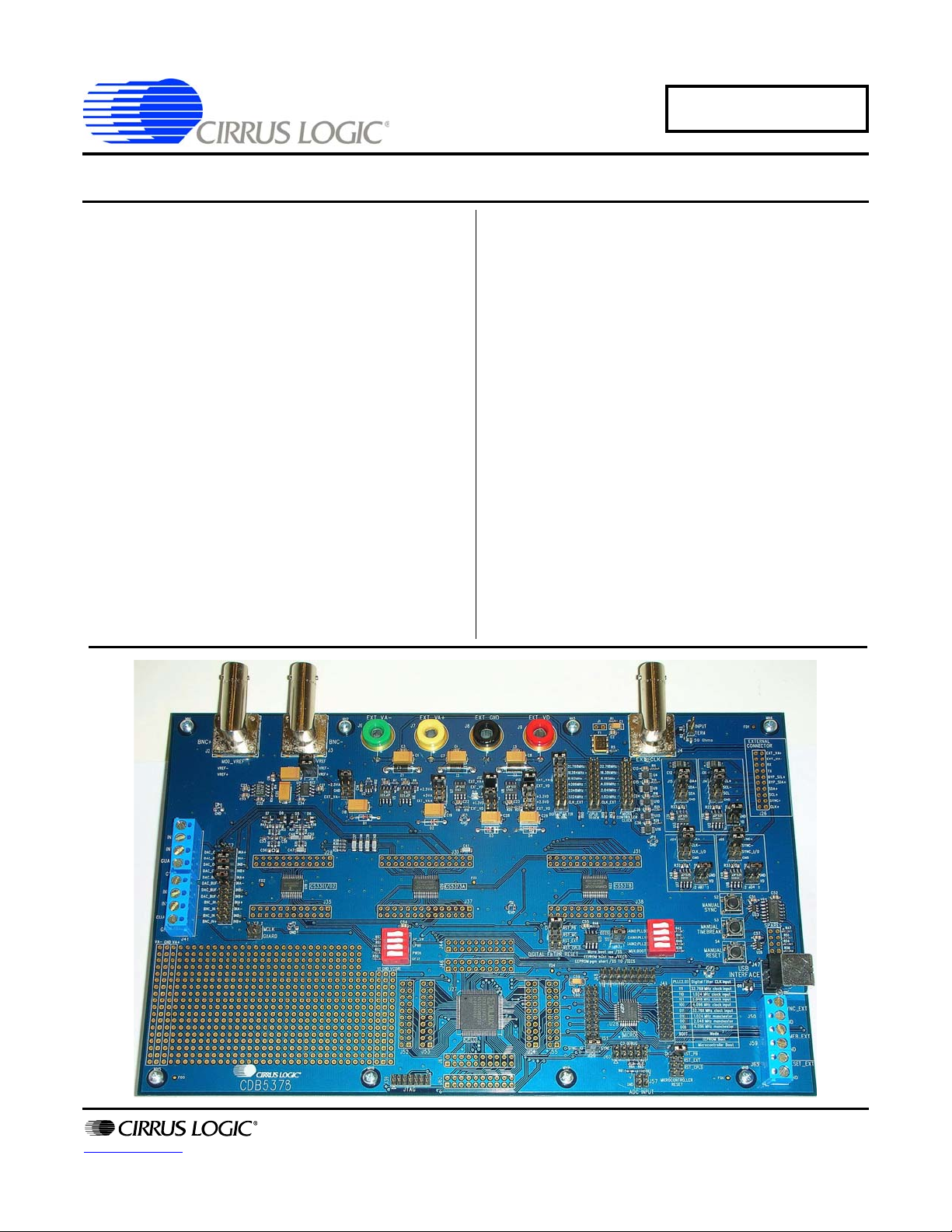
CDB5378
Single-channel Seismic Evaluation System
Features
z Single-channel Seismic Acquisition Node
– CS3301A geophone amplifier
– CS5373A ∆Σ modulator + test DAC
– CS5378 digital filter + PLL
– Precision voltage reference
z On-board Microcontroller
– SPI™ interface to digital filter
– USB communication with PC
z PC Evaluation Software
– Register setup & control
– FFT frequency analysis
– Time domain analysis
– Noise histogram analysis
General Description
The CDB5378 board is used to evaluate the functionality
and performance of the Cirrus Logic single-channel se ismic chip set. Data sheets for the CS3301A, CS5373A,
and CS5378 devices should be consulted when using
the CDB5378 evaluation board.
Screw terminals connect an external differential geophone or hydrophone sensor to the analog inputs of the
measurement channel. An on-board test DAC creates
precision differential analog signals for in-circuit performance testing without an external signal source.
The evaluation board includes an 8051-type microcontroller with hardware SPI™ and USB serial interfaces.
The microcontroller communic ates with the digital filter
via SPI and with the PC evaluation software via USB.
The PC software controls register and coefficient initialization and performs time domain, histogram, and FFT
frequency analysis on captured data.
ORDERING INFORMATION
CDB5378 Evaluation Board
www.cirrus.com
Copyright © Cirrus Logic, Inc. 2007
(All Rights Reserved)
NOV ‘07
DS639DB4
Page 2
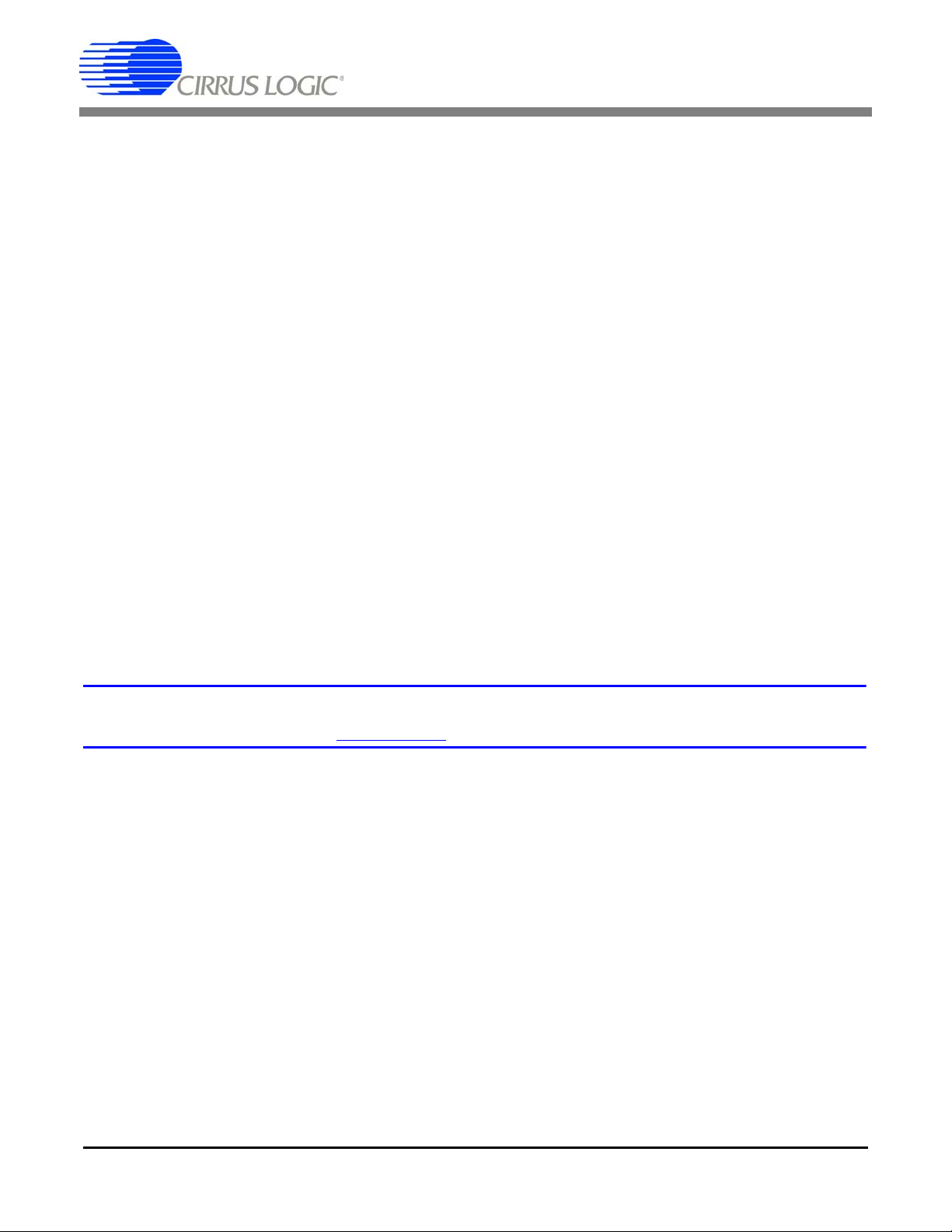
CDB5378
Contacting Cirrus Logic Support
For all product questions and inquiries contact a Cirrus Logic Sales Representative.
To find the one nearest to you go to www.cirrus.com
IMPORTANT NOTICE
Cirrus Logic, Inc. and its subsidiaries ("Cirru s") b eli eve that the information contained in this document is accurate and reli a b le. However, the information is subjec t
to change without notice and is provided "AS IS" without warranty of any kind (express or implied). Customers are advised to obtain the latest version of relevant
information to verify, before placing orders, tha t inform ation be ing reli ed on is current an d com plete. A ll prod ucts are sold subj ect to the term s and conditions of sale
supplied at the time of order ackno wledgment, inclu ding those pertaining to warranty, indemn ification, and limitatio n of liability. No responsibility is assumed by Cirrus
for the use of this information, including use of this information as the basis for manufacture or sale of any items, or for infringement of patents or other rights of third
parties. This document is the prop erty o f C irrus a nd by furn ishing this inform ation, Cirru s grants no lice nse, expres s or implied under any patents, mask work rights,
copyrights, trade marks, trade secrets or o ther int ellectual p roperty ri ghts. Cirrus owns the copyr ights ass ociated with t he inf ormation contained herein and gives
consent for copies to be made of the inform ation only for u se withi n your orga nization w ith resp ect to Cirrus integr ated circ uits or other p rodu cts of C irrus. This co nsent does not extend to other copying such as copying for general distribution, advertising or promotional purposes, or for creating any work for resale.
CERTAIN APPLICATIONS USING SEMICONDUCTOR PRODUCTS MAY INVOLVE POTENTIAL RISKS OF DEATH, PERSONAL INJURY, OR SEVERE PROPERTY OR ENVIRONMENTAL DAMAGE ("CRITICAL APPLICATIONS"). CIRRUS PRODUCTS ARE NOT DESIGNED, AUTHORIZED OR WARRANTED FOR
USE IN PRODUCTS SURGICALLY IMPLANTED INTO THE BODY, AUTOMOTIVE SAFETY OR SECURITY DEVICES, LIFE SUPPORT PRODUCTS OR OTHER
CRITICAL APPLICATIONS. INCLUSION OF CIRRUS PRODUCTS IN SUCH APPLICATIONS IS UNDERSTOOD TO BE FULLY AT THE CUSTOMER'S RISK
AND CIRRUS DISCLAIMS AND MAKES NO WARRANTY, EXPRESS, STATUTORY OR IMPLIED, INCLUDING THE IMPLIED WARRANTIES OF MERCHANTABILITY AND FITNESS FOR PARTICULAR PURPOSE, WITH REGARD TO ANY CIRRUS PRODUCT THAT IS USED IN SUCH A MANNER. IF THE CUSTOMER
OR CUSTOMER'S CUSTOMER USES OR PERMITS THE USE OF CIRRUS PRODUCTS IN CRITICAL APPLICATIONS, CUSTOMER AGREES, BY SUCH USE,
TO FULLY INDEMNI FY CIRRUS , ITS O FFICERS , DIRECT ORS, EMPL OYEES, DIST RIBUTORS AND OTHER AGENTS FROM ANY AND ALL LIABILI TY, INCLUDING ATTORNEYS' FEES AND COSTS, THAT MAY RESULT FROM OR ARISE IN CONNECTION WITH THESE USES.
Cirrus Logic, Cirrus, and the Cirrus Logic logo designs are trademarks of Cirrus Logic, Inc. All other brand and product names in this document may be trademarks
or service marks of their respective owners.
Windows is a registered trademark of Microsoft Corporation.
SPI is a trademark of Motorola, Inc.
2
C is a registered trademark of Philips Semiconductor Corporation.
I
USBXpress is a registered trademark of Silicon Laboratories, Inc.
2 DS639DB4
Page 3

TABLE OF CONTENTS
1. INITIAL SETUP ......................................................................................................................... 5
1.1 Kit Contents ..................................... ....................................... ... ... ... .... .............................. 5
1.2 Hardware Setup ............................... ....................... ...................... ....................... .............. 5
1.2.1 Default Jumper Settings ................................... ....................................... ... ... .... . 6
1.2.2 Default DIP Switch Settings ............................................... .... ... ... ........................ 8
1.3 Software Setup .......................................... ... ....................................... ... ... ... ..................... 9
1.3.1 PC Requirements ............................. ....................................... ... ... ... .... ................. 9
1.3.2 Seismic Evaluation Software Installation .............................................................. 9
1.3.3 USBXpress Driver Installation ............................................................................... 9
1.3.4 Launching the Seismic Evaluation Software .............................. ......................... 10
1.4 Self-testing CDB5378 ............................ .... ... ... ... .... ... ....................................... ... ... ... ...... 11
1.4.1 Noise test ..... .... ... ... ... .... ...................................... .... ... ... ...................................... 11
1.4.2 Distortion Test .. ...................................... .... ... ... ... ....................................... ... ... ... 12
2. HARDWARE DESCRIPTION ................................................................................................. 13
2.1 Block Diagram ................................................................................................................ 13
2.2 Analog Hardware ....................... ... ... ... ... .... ...................................... .... ... ... ...................... 14
2.2.1 Analog Inputs ...... ... ... .... ... ... ....................................... ... ... ... ................................ 14
2.2.2 Differential Amplifiers ................................................. ... ... ... .... ............................ 17
2.2.3 Delta-Sigma Modulator ....................................................................................... 18
2.2.4 Delta-Sigma Test DAC ............................... ...................................... .... ... ... ... ...... 19
2.2.5 Voltage Reference .................... ....................................... ... .... ... ... ...................... 20
2.3 Digital Hardware .............................................................................................................. 20
2.3.1 Digital Filter ................................................ ... ... ... ....................................... ... ... ... 20
2.3.2 Interface CPLD ............................................................. ... ... .... ... ... ...................... 23
2.3.3 Digital Control Signals ......................... ....................................... ... ... .... ... ............ 25
2.3.4 Microcontroller ................................................. ... .... ... ... ... ... .... ............................ 25
2.3.5 RS-485 Telemetry ............................................................................................... 27
2.3.6 UART Connection .. ... .... ... ... ... ....................................... ... ... .... ............................ 29
2.3.7 External Connector .......................... ... ....................................... ... ... .... ... ............ 30
2.4 Power Supplies ................ ....................................... ... ... ... .... ...................................... ...... 30
2.4.1 Analog Voltage Regulators ................. ... .... ... ....................................... ... ... ... ...... 30
2.4.2 Digital Voltage Regulators .................................................................................. 31
2.5 PCB Layout ............................................... ... ... ... .... ...................................... .... ... ... ... ...... 32
2.5.1 Layer Stack ...... ... ... ... .... ... ....................................... ... ... ... ................................... 32
2.5.2 Differential Pairs ............................ ... ....................................... ... ... ... .... ............... 32
2.5.3 Bypass Capacitors ..................................... ... ... ... .... ...................................... ... ... 33
2.5.4 Dual-row Headers .. ... .... ... ....................................... ... ... ... ... ................................ 34
3. SOFTWARE DESCRIPTION .................................................................................................. 35
3.1 Menu Bar ......................................... ... ....................................... ... ... .... ... ......................... 35
3.2 About Panel ..................................................................................................................... 36
3.3 Setup Panel ..................................................................................................................... 37
3.3.1 USB Port ...... .... ... ... ... ....................................... ... .... ... ... ...................................... 38
3.3.2 Digital Filter ................................................ ... ... ... ....................................... ... ... ... 39
3.3.3 Analog Front End ...... .... ... ... ... ... ....................................... ... .... ... ......................... 40
3.3.4 Test Bit Stream ......................... .... ...................................... .... ... ... ... ................... 41
3.3.5 Gain / Offset .................................. ... ... ... ....................................... ... .... ... ... ......... 42
3.3.6 Data Capture .......................... ....................................... ... ... .... ... ......................... 43
3.3.7 External Macros ..... ... .... ... ... ... ....................................... ... ... .... ............................ 44
3.4 Analysis Panel ................................................................................................................. 45
3.4.1 Test Select ... .... ... ... ... ....................................... ... .... ... ... ...................................... 46
3.4.2 Statistics ........................ ... ... ... ... .... ... ... ... ....................................... ... .... ... ... ... ...... 47
CDB5378
DS639DB4 3
Page 4

CDB5378
3.4.3 Plot Enable ............................. ... .... ... ... ... ....................................... ... .... ... ............47
3.4.4 Cursor ................................................. ... .... ... ... ... ....................................... ... ... ... 47
3.4.5 Zoom ............................................. ... ... ... ....................................... ... .... ... ............48
3.4.6 Refresh ...................... ....................................... ... .... ... ... ...................................... 48
3.4.7 Harmonics ........................................... ... ....................................... ... .... ... ... .........48
3.4.8 Spot Noise .............. ... .... ... ... ... ... .... ...................................... .... ... ... ... ...................48
3.4.9 Plot Error ............................................. ... .... ... ....................................... ... ... ... ... ... 48
3.5
Control Panel ....................................................... ... ... ... .... ...................................... ... ... 49
3.5.1 DF Registers ............. ....................................... ... .... ... ... ...................................... 50
3.5.2 DF Commands ........................................... ... ....................................... ... ... ... ... ... 50
3.5.3 SPI ................................................... ... ... .... ... ... ....................................... ... ... ... ...50
3.5.4 Macros ................................................ ... .... ... ... ....................................... ... ... ... ... 51
3.5.5 GPIO ............ .... ...................................... .... ... ... ... ....................................... ... ... ... 51
3.5.6 Customize ........... ....................................... ... ... ... .... ...................................... ... ... 52
3.5.7 External Macros ............... ... ....................................... ... ... ... .... ............................ 52
4. BILL OF MATERIALS ........................................................................................................... 53
5. LAYER PLOTS ...................................................................................................................... 56
6. SCHEMATICS ........................................................................................................................ 62
7. REVISION HISTORY ..............................................................................................................72
4 DS639DB4
Page 5

LIST OF FIGURES
Figure 1. CDB5378 Block Diagram............................................................................................... 13
Figure 2. Quad Group Routing of RC Filter Components ............................................................. 18
Figure 3. CPLD Default Signal Assignments ................................................................................ 24
Figure 4. Differential Pair Routing................................................................................................. 32
Figure 5. Quad Group Routing...................................................................................................... 33
Figure 6. Bypass Capacitor Placement......................................................................................... 33
Figure 7. Dual-row Headers with Shorts....................................................................................... 34
CDB5378
DS639DB4 5
Page 6

LIST OF TABLES
Table 1. Analog Input Default Jumper Settings...............................................................................6
Table 2. RESET, SPI, SYNC Default Jumper Settings ................................................................... 6
Table 3. VREF, Power Supplies Default Jumper Settings .............................................................. 7
Table 4. Clock Default Jumper Settings............................................... ... ... ... .... ... ... ... .....................7
Table 5. RS-485 Default Jumper Settings.......................................................................................8
Table 6. DIP Switch Default Settings ..............................................................................................8
Table 7. Screw Terminal Input Connectors...................................................................................14
CDB5378
6 DS639DB4
Page 7

1. INITIAL SETUP
1.1 Kit Contents
The CDB5378 evaluation kit includes:
• CDB5378 Evaluation Board
• USB Cable (A to B)
• Software Download Information Card
The following are required to operate CDB5378, and are not included:
• Bipolar Power Supply with Banana Jack Outputs (+/-12 V @ 100 mA)
• Banana Jack Cables (4x)
• PC Running Windows 2000 or XP with an Available USB Port
• Internet Access to Download the Evaluation Software
CDB5378
1.2 Hardware Setup
To set up the CDB5378 evaluation board:
• Set all jumpers and DIP switches to their default settings (see next sections).
• With power off, connect the CDB5378 power inputs to the power supply outputs.
VA- = -12 V
VA+ = +12 V
GND = 0 V
VD = +12 V
• Connect the USB cable between the CDB5378 USB connector and the PC USB port.
• Proceed to the Software Setup section to install the evaluation software and USB driver.
DS639DB4 7
Page 8
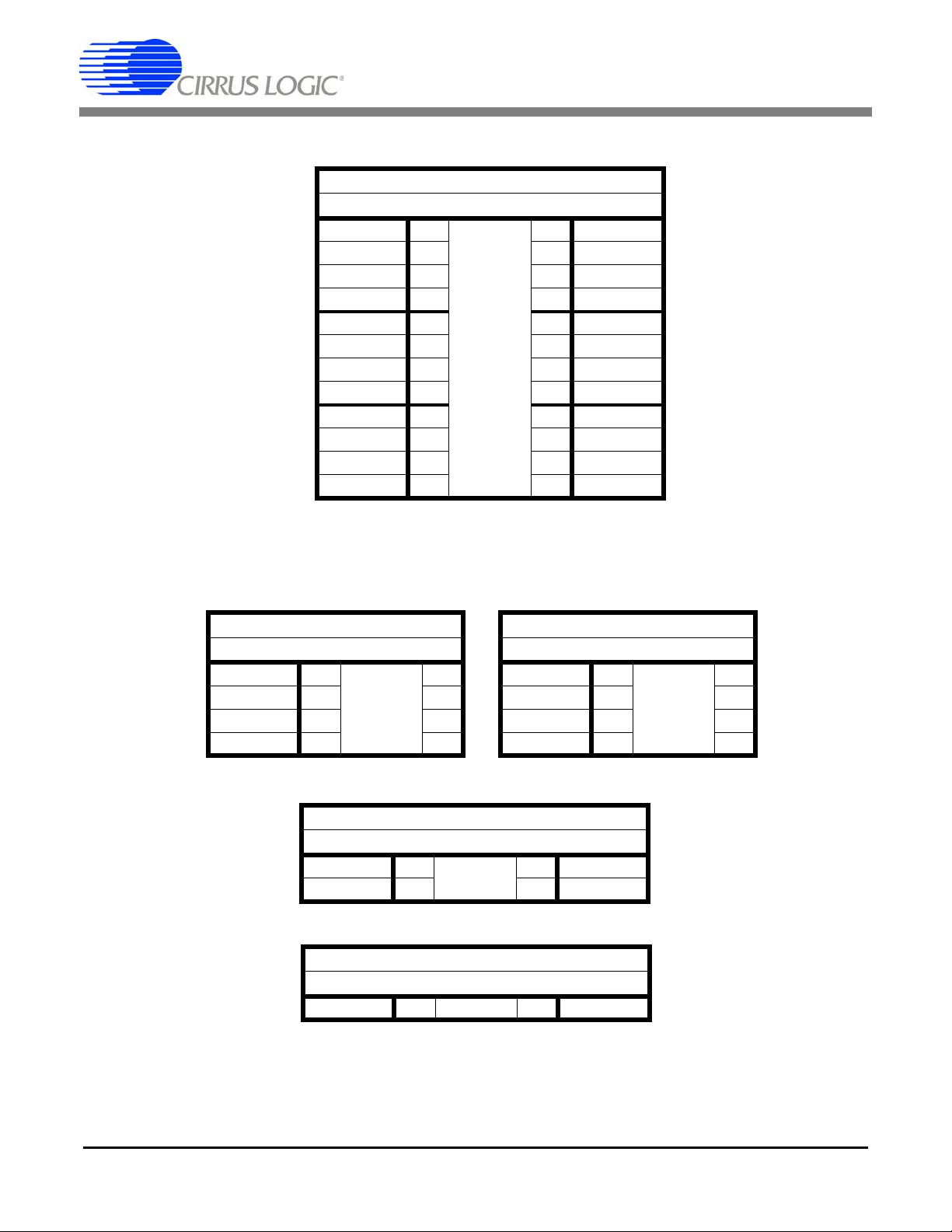
1.2.1 Default Jumper Settings
DAC_OUT+ 1 **2INA+
DAC_OUT- 3 **4INA-
DAC_OUT- 5 ---------- 6INBDAC_OUT+ 7 ---------- 8INB+
DAC_BUF+ 9 ---------- 10 INA+
DAC_BUF- 11 ---------- 12 INA-
DAC_BUF- 13 **14 INB-
DAC_BUF+ 15 **16 INB+
BNC_IN+ 17 **18 INA+
BNC_IN- 19 **20 INA-
BNC_IN- 21 **22 INB-
BNC_IN+ 23 **24 INB+
CDB5378
J27
Analog Input Selections
Table 1. Analog Input Default Jumper Settings
J40
Digital Filter RESET Selection
RST_PB 1 ---------- 2
RST_MC 3 **4
RST_EXT 5 **6
RST_CPLD 7 **8
SPI Chip Select Input
EECS 4 **3SS
SS 2 ---------- 1SS
SYNC Source Selection
SYNC_IO 2 ---------- 1 SYNC
J58
Microcontroller RESET Selection
RST_PB 1 ---------- 2
RST_EXT 3 **4
RST_CPLD 5 **6
7 **8
J43
J56
Table 2. RESET, SPI, SYNC Default Jumper Settings
8 DS639DB4
Page 9
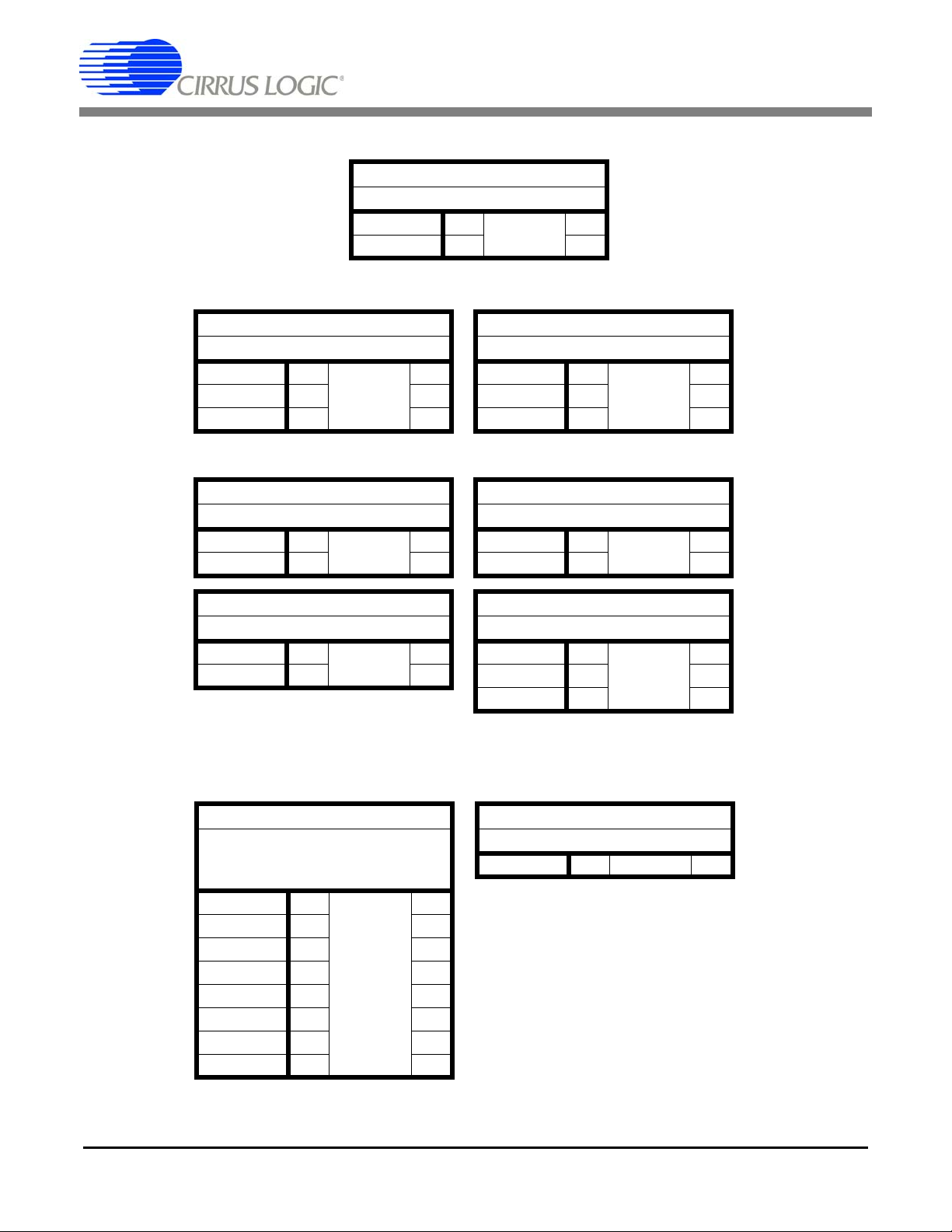
CDB5378
J19
Voltage Reference Jumpers
VREF- 4 ---------- 3
VREF+ 2 ---------- 1
J10
VA- Voltage Selection
-2.5VA 1 ---------- 2
GND 3 **4
EXT_VA- 5 **6
J12
VD Input Voltage Source
EXT_VA+ 1 **2
EXT_VD 3 ---------- 4
J22
VD Voltage Selection
+3.3VD 1 ---------- 2
EXT_VD 3 **4
Table 3. VREF, Power Supplies Default Jumper Set ting s
J11
VA+ Voltage Selection
+2.5VA 1 ---------- 2
+5VA 3 **4
EXT_VA+ 5 **6
J13
VCORE Input Voltage Source
EXT_VA+ 1 **2
EXT_VD 3 ---------- 4
J21
VCORE Voltage Selection
+3.3VD 1 ---------- 2
+2.5VD 3 **4
EXT_VD 5 **6
J16, J17, J18
Digital Filter, CPLD,
Microcontroller
Input Clock Selections
32.768 MHz 1 ---------- 2
16.384 MHz 3 **4
8.192 MHz 5 **6
4.096 MHz 7 **8
2.048 MHz 9 **10
1.024 MHz 11 * *12
CLK_EXT 13 **14
15 **16
Table 4. Clock Default Jumper Settings
DS639DB4 9
50 Ohms 2 **1
Clock Input TERM
J5
Page 10
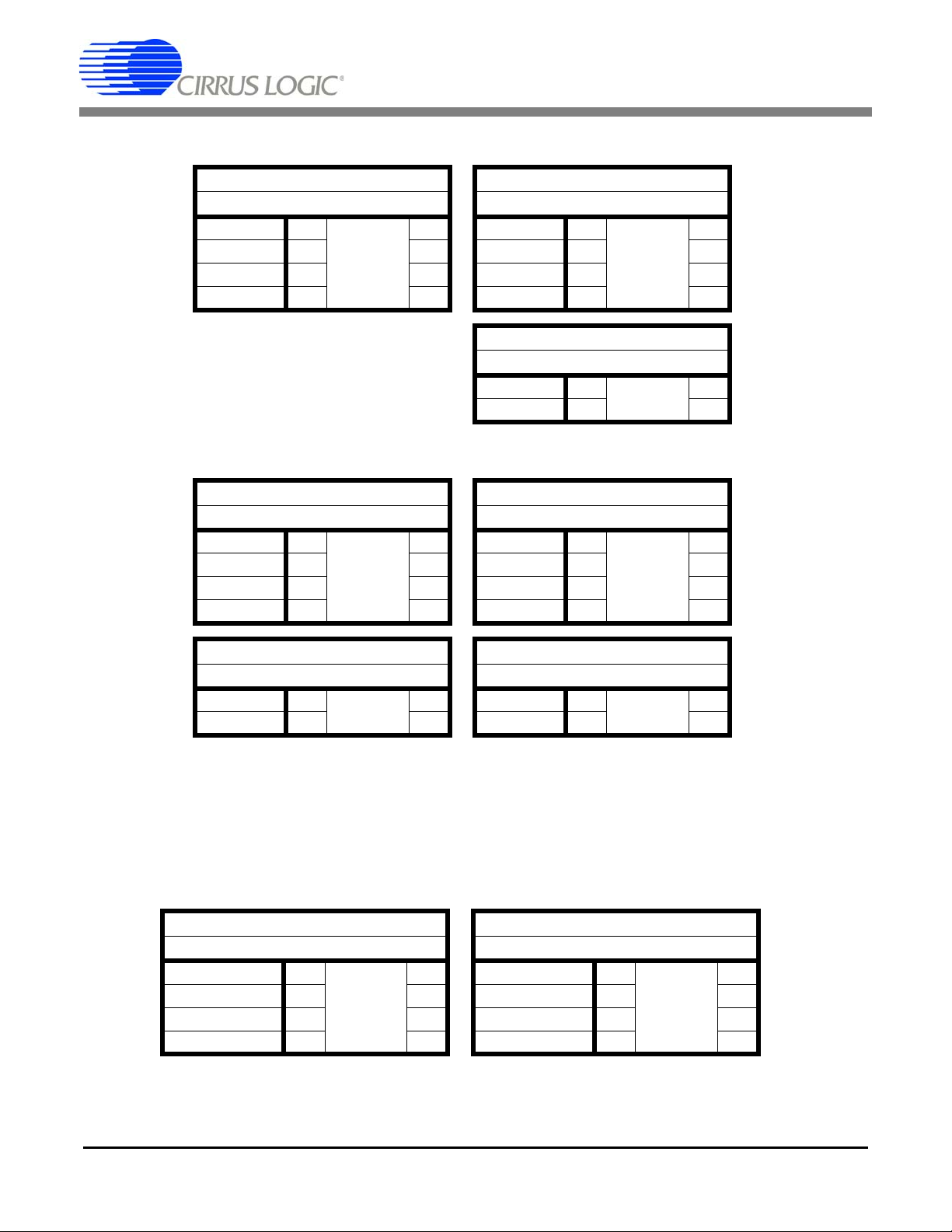
CDB5378
J15
I2C Data
SDA+ 1 ---------- 2
SDA- 3 ---------- 4
SDA 5 **6
GND 7 **8
J24
Clock Source
CLK+ 1 ---------- 2
CLK- 3 ---------- 4
CLK_I/O 5 **6
GND 7 **8
J14
I2C Clock
SCL+ 1 ---------- 2
SCL- 3 ---------- 4
SCL 5 **6
GND 7 **8
J23
I2C Clock Driver Enable
GND 1 ---------- 2
VD 3 **4
J25
Sync Source
SYNC+ 1 ---------- 2
SYNC- 3 ---------- 4
SYNC_I/O 5 **6
GND 7 **8
J33
Clock Driver Enable
GND 1 ---------- 2
VD 3 **4
Table 5. RS-485 Default Jumper Settings
1.2.2 Default DIP Switch Settings
S5
* = down, - = up
SP_SW1 1 *-2
LOGIC_GND 3 *-4
PWDN 5 *-6
7 *-8
Table 6. DIP Switch Default Settings
J34
Sync Driver Enable
GND 1 ---------- 2
VD 3 **4
S1
* = down, - = up
GAIN0:PLL0 1 *-2
GAIN1:PLL1 3 *-4
GAIN2:PLL2 5 *-6
MUX:BOOT 7 -*8
10 DS639DB4
Page 11

CDB5378
1.3 Software Setup
1.3.1 PC Requirements
The PC hardware requirements for the Cirrus Seismic Evaluation system are:
• Windows XP, Windows 2000, Windows NT
• Intel Pentium 600MHz or higher microprocessor
• VGA resolution or higher video card
• Minimum 64MB RAM
• Minimum 40MB free hard drive space
1.3.2 Seismic Evaluation Software Installation
Important: For reliable USB communication, the USBXpress driver must be installed after the Seismic
Evaluation Software installation but before launching the application. The USBXpress driver files are in-
cluded in a sub-folder as part of the installation.
To install the Cirrus Logic Seismic Evaluation Software:
• Go to the Cirrus Logic Industrial Software web page (http://www.cirrus.com/industrialsoftware
the link for “Cirrus Seismic Evaluation GUI” to get to the download page and then click the link for “Cir-
rus Seismic Evaluation GUI Release Vxx” (xx indicates the version number).
• Read the software license terms and click “Accept” to download the “SeismicEvalGUI_vxx.zip” file to
any directory on the PC.
• Unzip the downloaded file to any directory and a “Distribution\Volume1” sub-folder containing the installation application will automatically be created.
• Open the “Volume1” sub-folder and run “setup.exe”. If the Seismic Evaluation Software has been previously installed, the uninstall wizard will automatically remove the previous version and you will need
to run “setup.exe” again.
• Follow the instructions presented by the Cirrus Seismic Evaluation Installation Wizard. The default installation location is “C:\Program Files\Cirrus Seismic Evaluation”.
An application note, AN271 - Cirrus Seismic Evaluation GUI Installation Guide, is available from the Cirrus
Logic web site with step-by-step instructions on installing the Seismic Evaluation Software.
). Click
1.3.3 USBXpress Driver Installation
Important: For reliable USB communication, the USBXpress driver must be installed after the Seismic
Evaluation Software installation but before launching the application. The USBXpress driver files are in-
cluded in a sub-folder as part of the installation.
The Cirrus Logic Seismic Evaluation Software communicates with CDB5378 via USB using the USBXpress driver from Silicon Laboratories (http://www.silabs.com
files are included as part of the installation package.
). For convenience, the USBXpress driver
To install the USBXpress driver (after installing the Seismic Evaluation Software):
• Connect CDB5378 to the PC through an available USB port and apply power. The PC will detect
DS639DB4 11
Page 12

CDB5378
CDB5378 as an unknown USB device.
• If prompted for a USB driver, skip to the next step. If not, using Windows Hardware Device Manager
go to the properties of the unknown USB API device and select “Update Driver”.
• Select “Install from a list or specific location”, then select “Include this location in the search” and then
browse to “C:\Program Files\Cirrus Seismic Evaluation\Driver\”. The PC will recognize and install the
USBXpress device driver.
• After driver installation, cycle power to CDB5378. The PC will automatically detect it and add it as a
USBXpress device in the Windows Hardware Device Manager.
An application note, AN271 - Cirrus Seismic Evaluation GUI Installation Guide, is available from the Cirrus
Logic web site with step-by-step instructions on installing the USBXpress driver.
1.3.4 Launching the Seismic Evaluation Software
Important: For reliable USB communication, the USBXpress driver must be installed after the Seismic
Evaluation Software installation but before launching the application. The USBXpress driver files are in-
cluded in a sub-folder as part of the installation.
To launch the Cirrus Seismic Evaluation Software, go to:
• Start
or:
• C:\Program Files\Cirrus Seismic Evaluation\SeismicGUI.exe
For the most up-to-date information about the software, please refer to its help file:
• Within the software: Help
or:
• C:\Program Files\Cirrus Seismic Evaluation\SEISMICGUI.HLP
Ö
Programs Ö Cirrus Seismic Evaluation Ö Cirrus Seismic Evaluation
Ö
Contents
12 DS639DB4
Page 13
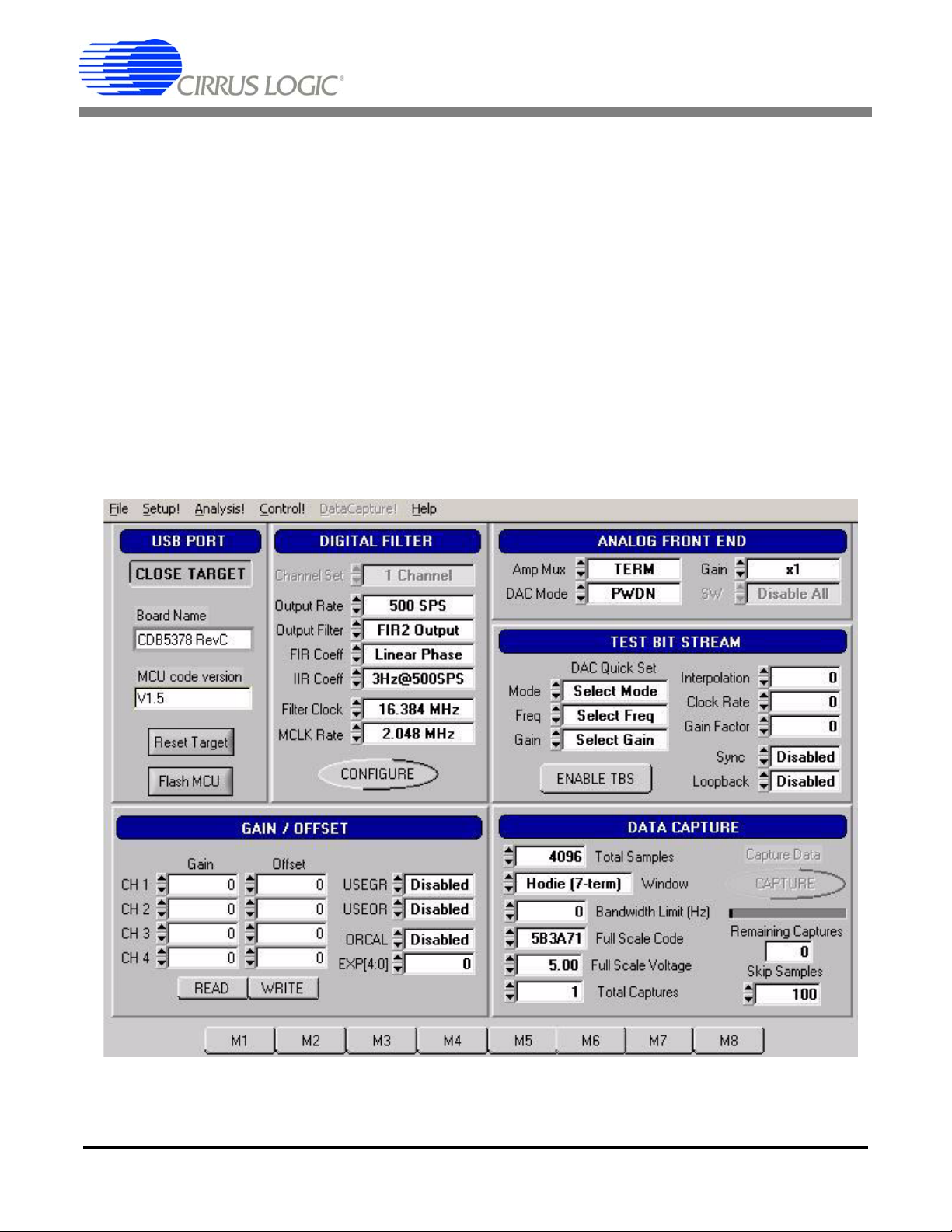
CDB5378
1.4 Self-testing CDB5378
Noise and distortion self-tests can be performed once hardware and software setup are complete.
First, initialize the CDB5378 evaluation system:
• Launch the evaluation software and apply power to CDB5378.
• Click ‘OK’ on the About panel to get to the Setup panel.
• On the Setup panel, select Open Target on the USB Port sub-panel.
• When connected, the Board Name and MCU code version will be displayed.
1.4.1 Noise test
Noise performance of the measurement channel can be tested as follows:
• Set the controls on the Setup panel to match the picture:
DS639DB4 13
Page 14
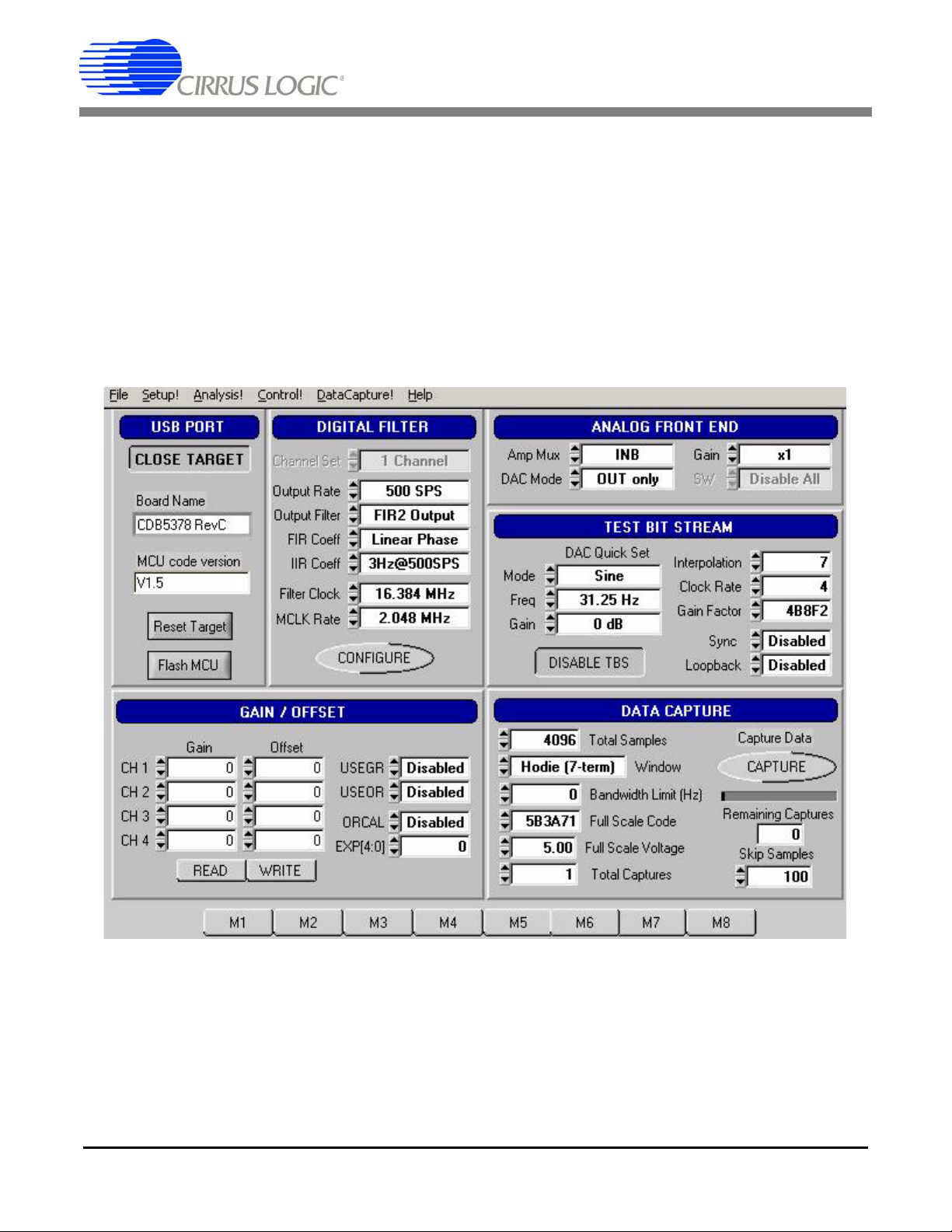
• Once the Setup panel is set, select Configure on the Digital Filter sub-panel.
• After digital filter configuration is complete, click Capture to collect a data record.
• Once the data record is collected, the Analysis panel is automatically displayed.
• Select Noise FFT from the Test Select control to display the calculated noise statistics.
• Verify the noise performance (S/N) is 124 dB or better.
1.4.2 Distortion Test
• Set the controls on the Setup panel to match the picture:
CDB5378
• Once the Setup panel is set, select Configure on the Digital Filter sub-panel.
• After digital filter configuration is complete, click Capture to collect a data record.
• Once the data record is collected, the Analysis panel is automatically displayed.
• Select Signal FFT from the Test Select control to display the calculated signal statistics.
• Verify the distortion performance (S/D) is 112 dB or better.
14 DS639DB4
Page 15
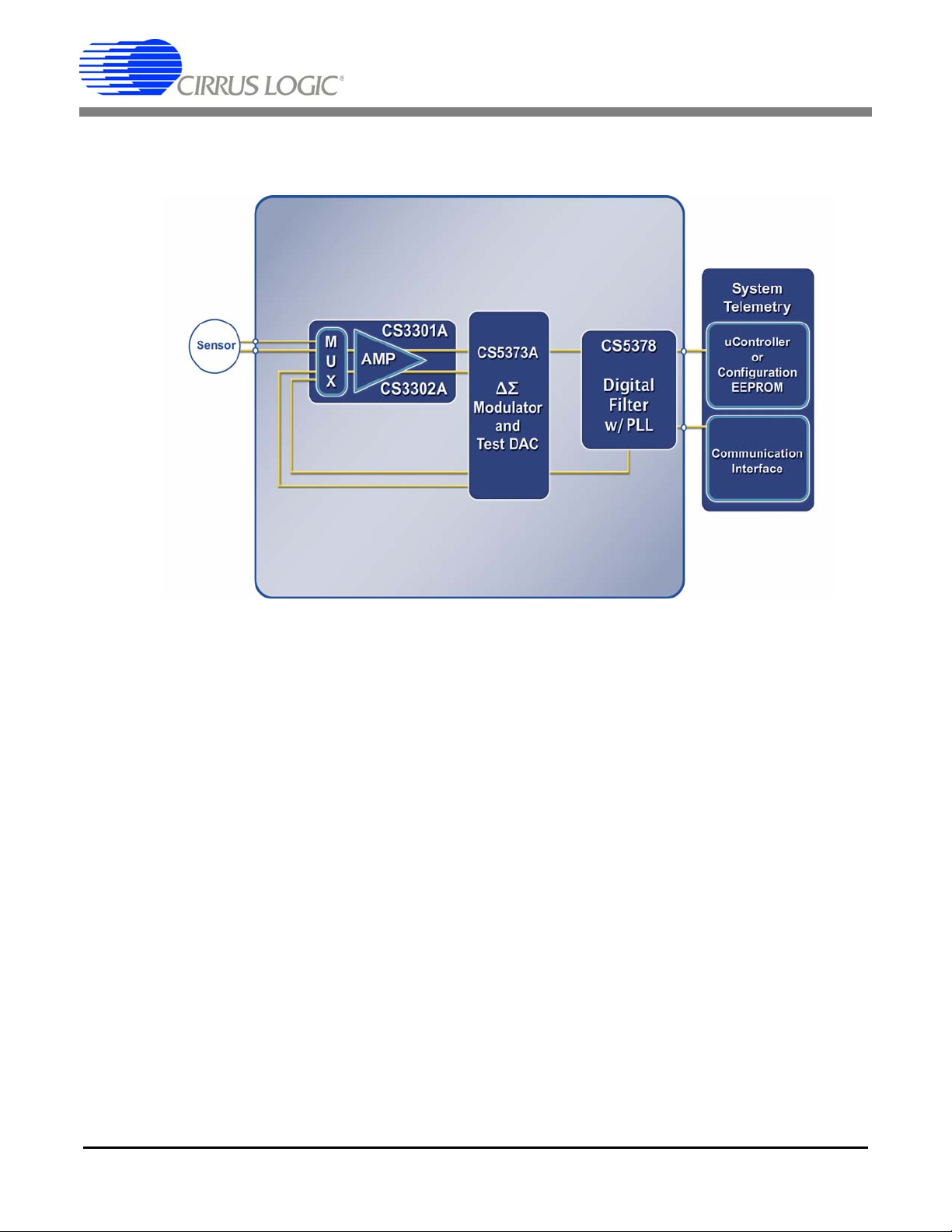
2. HARDWARE DESCRIPTION
2.1 Block Diagram
CDB5378
Figure 1. CDB5378 Block Diagram
Major blocks of the CDB5378 evaluation board include:
• CS3301A Geophone Amplifier
• CS5373A ∆Σ Modulator + Test DAC
• CS5378 Digital Filter + PLL
• Precision Voltage Reference
• Interface CPLD
• Microcontroller with USB
• RS-485 Transceivers
• Voltage Regulators
DS639DB4 15
Page 16
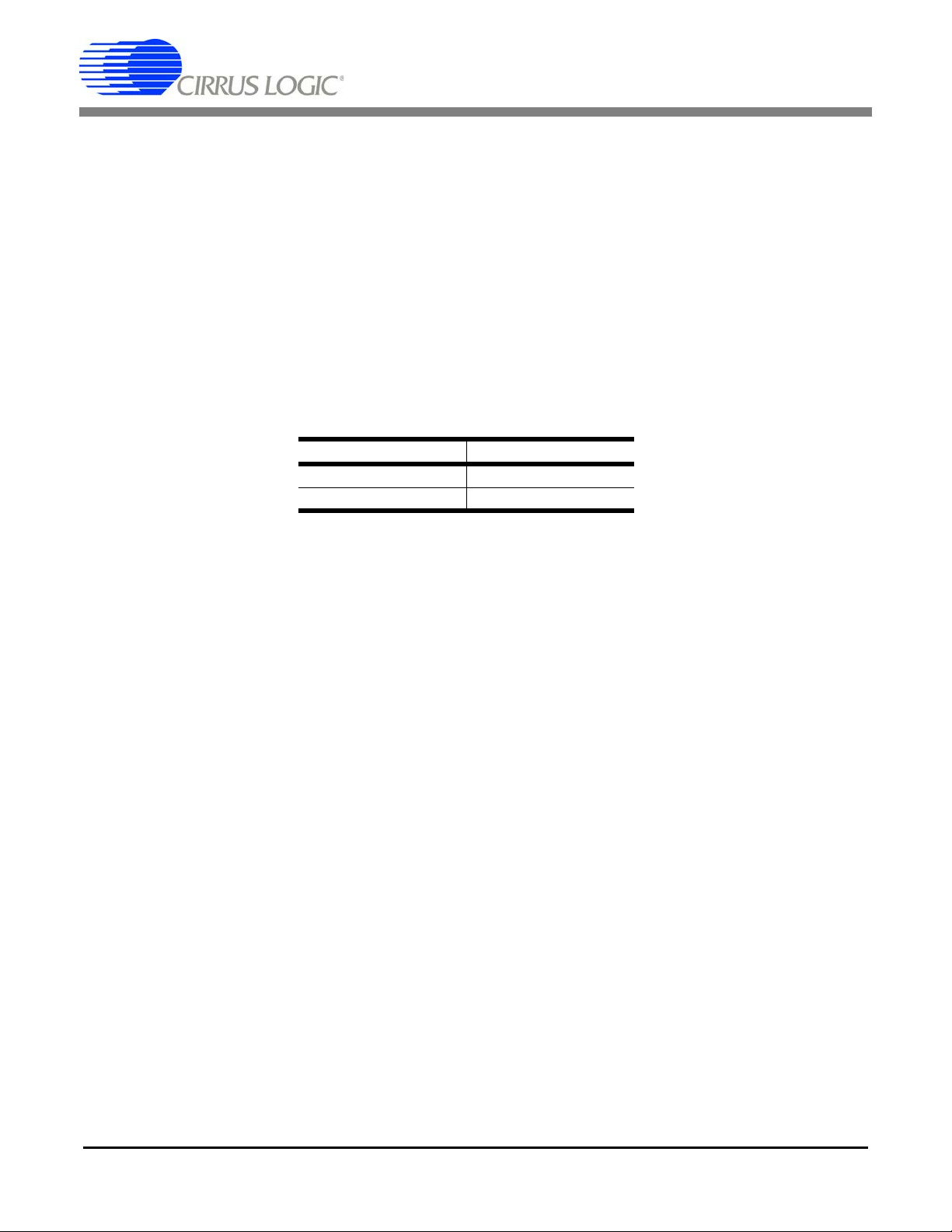
CDB5378
2.2 Analog Hardware
2.2.1 Analog Inputs
2.2.1.1 External Inputs - INA, INB, BNC
External signals into CDB5378 are from two major classes of sensors, moving coil geophones and piezoelectric hydrophones. Geophones are low-impedance sensors optimized to measure vibrations in land
applications. Hydrophones are high-impedance sensors optimized to measure pressure in marine applications. Other sensors for earthquake monitoring and military applications are considered as geophones
for this datasheet.
External signals connect to CDB5378 through screw terminals on the left side of the PCB. These screw
terminals make connections to two external differential inputs, INA and INB. In addition, GND and GUARD
connections are provided for connecting sensor cable shields, if present.
Signal Input Screw Terminal
INA J32
INB J41
Table 7. Screw Terminal Input Connectors
BNC inputs for connecting external signals are not populated during board manufacture, but the empty
PCB footprints exist and can be installed. The inner conductors of the BNC inputs make connections to
the + and - differential signal traces, with the outer shields connected to ground. The BNC inputs can be
connected to the INA or INB inputs through the input selection jumpers.
2.2.1.2 GUARD Output, GND Connection
By default, CDB5378 uses the CS3301A differential geophone amplifier. By replacing the amplifier and
changing the pin 13 signal assignment (J42) it is possible to use the CS3302A hydrophone amplifier instead. The CS3301A amplifier expects an MCLK clock input to pin 13 while the CS3302A amplifier produces an analog GUARD signal output to pin 13.
The CS3302A hydrophone amplifier analog GUARD signal output is designed to actively drive the cable
shield of a high impedance sensor with the common mode voltage of the sensor differential signal. This
GUARD output on the cable shield minimizes leakage by minimizing the voltage differential between the
sensor signal and the cable shield.
When using the CS3301A amplifier, which does not have a GUARD output, a separate GND screw terminal is provided for the sensor cable shield. When jumper J42 is set for the CS3301A amplifier the
GUARD output screw terminal is left floating.
2.2.1.3 Internal Inputs - DAC_OUT, DAC_BUF
The CS5373A test DAC has two high-performance differential test outputs, a precision output
(DAC_OUT) and a buffered output (DAC_BUF). These test outputs can be connected to the INA or INB
inputs through the input selection jumpers.
16 DS639DB4
Page 17
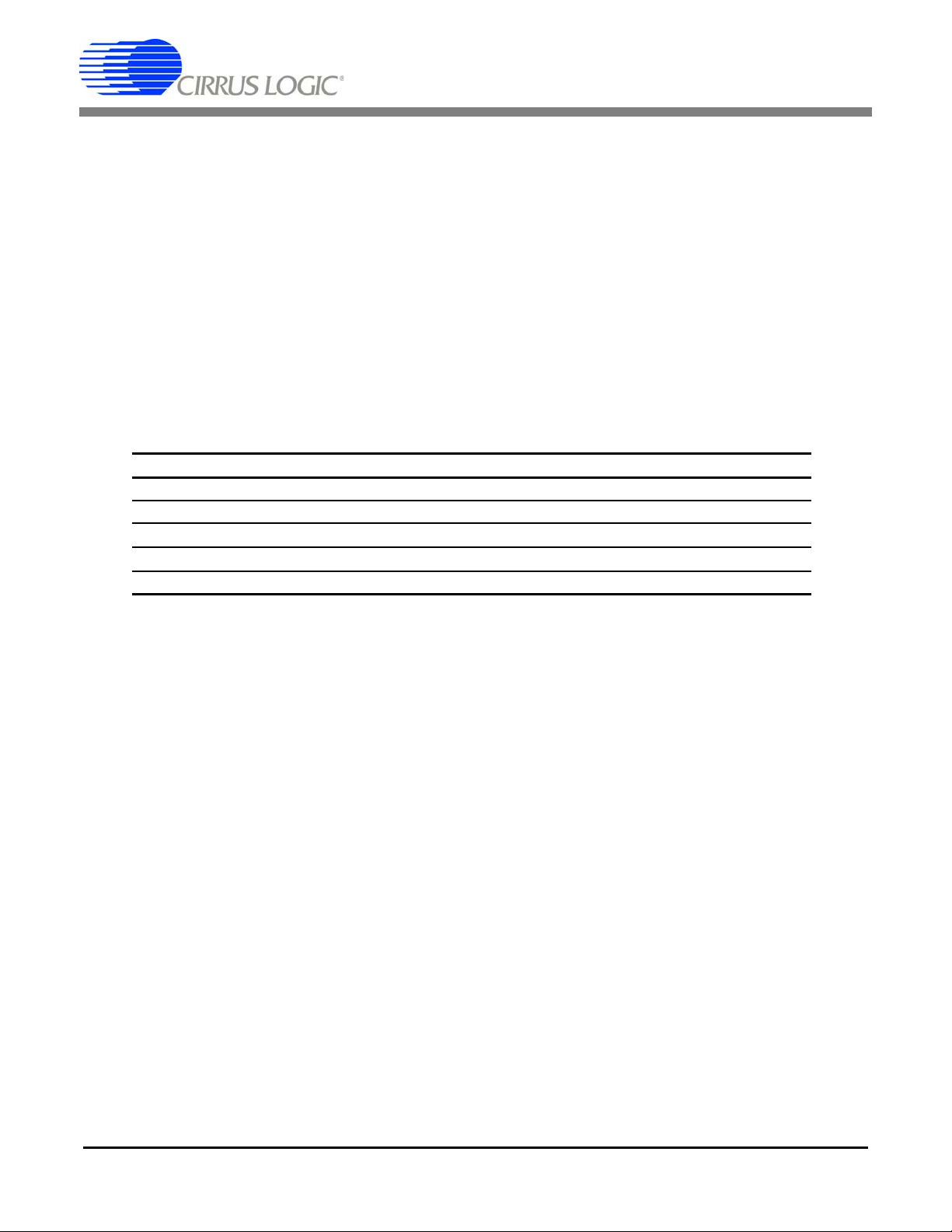
CDB5378
By default, CDB5378 is populated with passive RC filter components on the INA inputs, and no filter components on the INB inputs (though the component footprints are present on the INB inputs). Because the
CS5373A precision output will not tolerate significant loading, the DAC_ OUT signal should only jumper to
the INB inputs on CDB5378. The CS5373A buffered outputs are less sensitive to the RC filter load and
DAC_BUF can be jumpered to either the INA or INB inputs.
2.2.1.4 Input Protection
Sensor inputs must have circuitry to protect the analog electronics from voltage spikes. Geophone coils
are susceptible to magnetic fields (especially from lightning) and hydrophones can produce large voltag e
spikes if located near an air gun source.
Discrete switching diodes quickly clamp the analog inputs to the power supply rails when the input voltage
spikes. These diodes are reverse biased in normal operation and have low reverse bias leakage and capacitance characteristics to maintain high linearity on the analog inputs.
Specification Value
Dual Series Switching Diode - ON Semiconductor BAV99LT1
Surface Mount Package Type SOT-23
Non-Repetitive Peak Forward Current (1 µs, 1 ms, 1 s)
Reverse Bias Leakage (25 C to 85 C)
Reverse Bias Capacitance (0 V to 5 V) 1.5 pF - 0.54 pF
2.0 A, 1.0 A, 500 mA
0.004 µA - 0.4 µA
2.2.1.5 Input RC Filters
Following the diode clamps is an RC filter network that bandwidth limits the sensor inputs into the amp lifier
to “chop the tops off” residual voltage spikes not clamped by the discrete diodes. In addition, all Cirrus
Logic component ICs have built in ESD protection diodes guaranteed to 2000 V HBM / 200 V MM (JEDEC
standard). The small physical size of these ESD diodes restricts their current capacity to 10 mA.
For land applications using the CS3301A amplifier, the INA input has a common mode and differential RC
filter. The common mode filter sets a low-pass corner to shunt very-high-frequency components to ground
with minimal noise contribution. The differential filter sets a low-pass corner high enough not to affect the
magnitude response of the measurement bandwidth.
For marine applications that use the CS3302A amplifier, the inherent capa citance of the piezoelectric sensor is combined with large resistors connected to the input signal common mode to create an analog highpass RC filter to eliminate the low-frequency components of ocean noise. Following the high-pass common mode filter is a differential low-pass filter to reject high-frequency signals into the amplifier. The cutoff
frequency for the low-pass filter is high enough not to affect the magnitude response of the measurement
bandwidth.
By default, CDB5378 uses the CS3301A differential geophone amplifier and so the input RC filter on the
INA inputs are set for land applications. Marine applications using the CS3302A amplifier will need to
modify the input RC filter components.
DS639DB4 17
Page 18
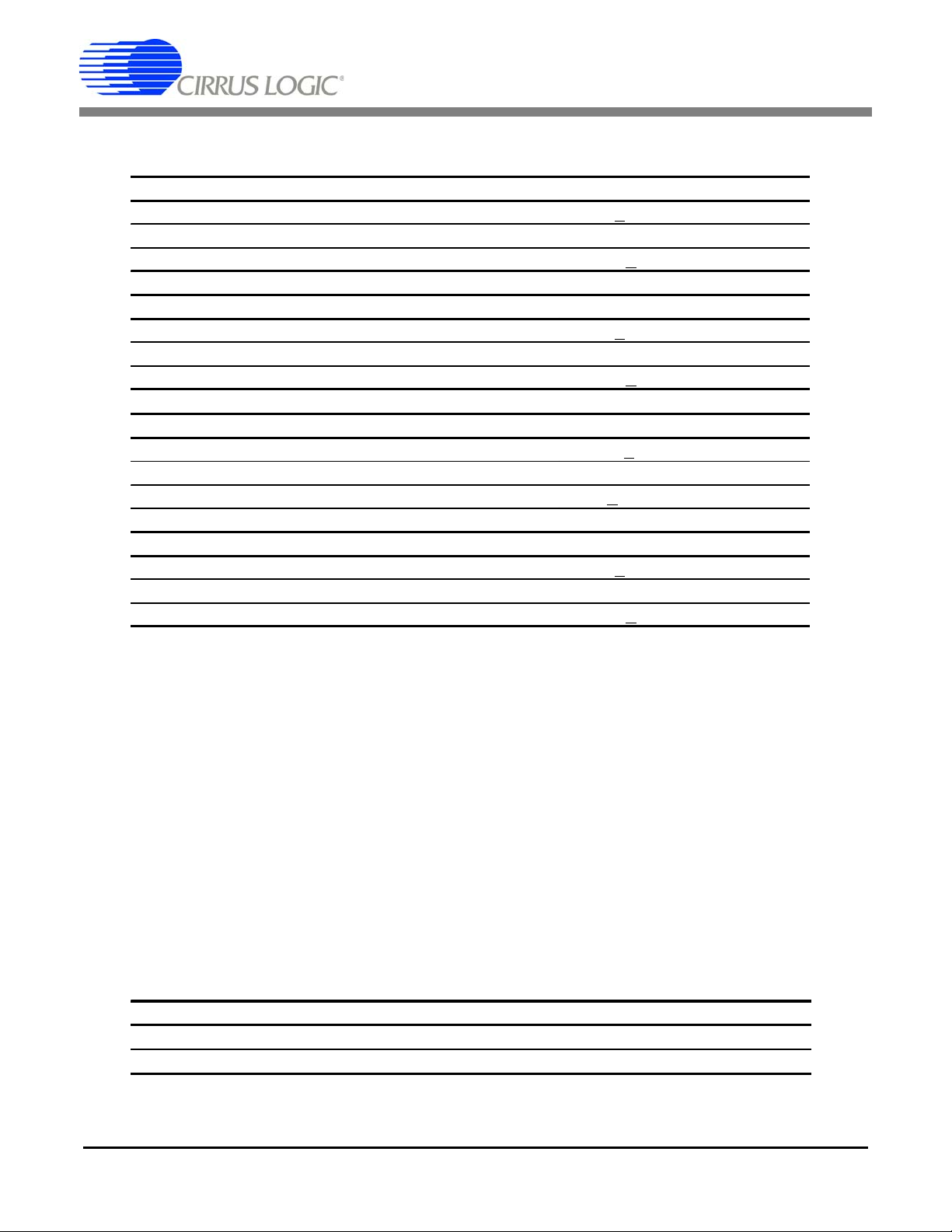
Land Common Mode Filter Specification Value
Common Mode Capacitance 10 nF + 10%
Common Mode Resistance
200 Ω
Common Mode -3 dB Corner @ 6 dB/octave 80 kHz + 10%
Land Differential Filter Specification Value
Differential Capacitance 10 nF + 10%
Differential Resistance
200 Ω + 200 Ω = 400 Ω
Differential -3 dB Corner @ 6 dB/octave 40 kHz + 10%
Marine Common Mode Filter Specification Value
Hydrophone Group Capacitance 128 nF + 10%
Common Mode Resistance
825 kΩ || 825 kΩ = 412 kΩ
-3 dB Corner @ 6 dB/octave 3 Hz + 10%
Marine Differential Filter Specification Value
Differential Capacitance 10 nF + 10%
Differential Resistance
200 Ω + 200 Ω = 400 Ω
-3 dB Corner @ 6 dB/octave 40 kHz + 10%
CDB5378
2.2.1.6 Common Mode Bias
Differential analog signals into the CS3301A/02A amplifiers are required to be biased to the center of the
power supply voltage range, which for bipolar supplies is near ground potential. This common mode bias
voltage is created by buffering the voltage reference, which is nominally +2.5 V relative to the VA- power
supply.
By default, CDB5378 uses the CS3301A differential geophone amplifier and so the common mode bias
resistors on the INA inputs are set for land applications. Marine application s using the CS3302A amplifier
will need to modify the default common mode bias resistors.
Resistors to create the common mode bias are normally selected based on the sensor impedance and
may need to be modified from the CDB5378 defaults depending on the sensor used. Refer to the recommended operating bias conditions for the selected sensor, which are available from the sensor manufacturer.
Specification Value
Geophone Sensor Bias Resistance
Hydrophone Sensor Bias Resistance
20 kΩ || 20 kΩ = 10 kΩ
18 MΩ || 18 MΩ = 9 MΩ
18 DS639DB4
Page 19
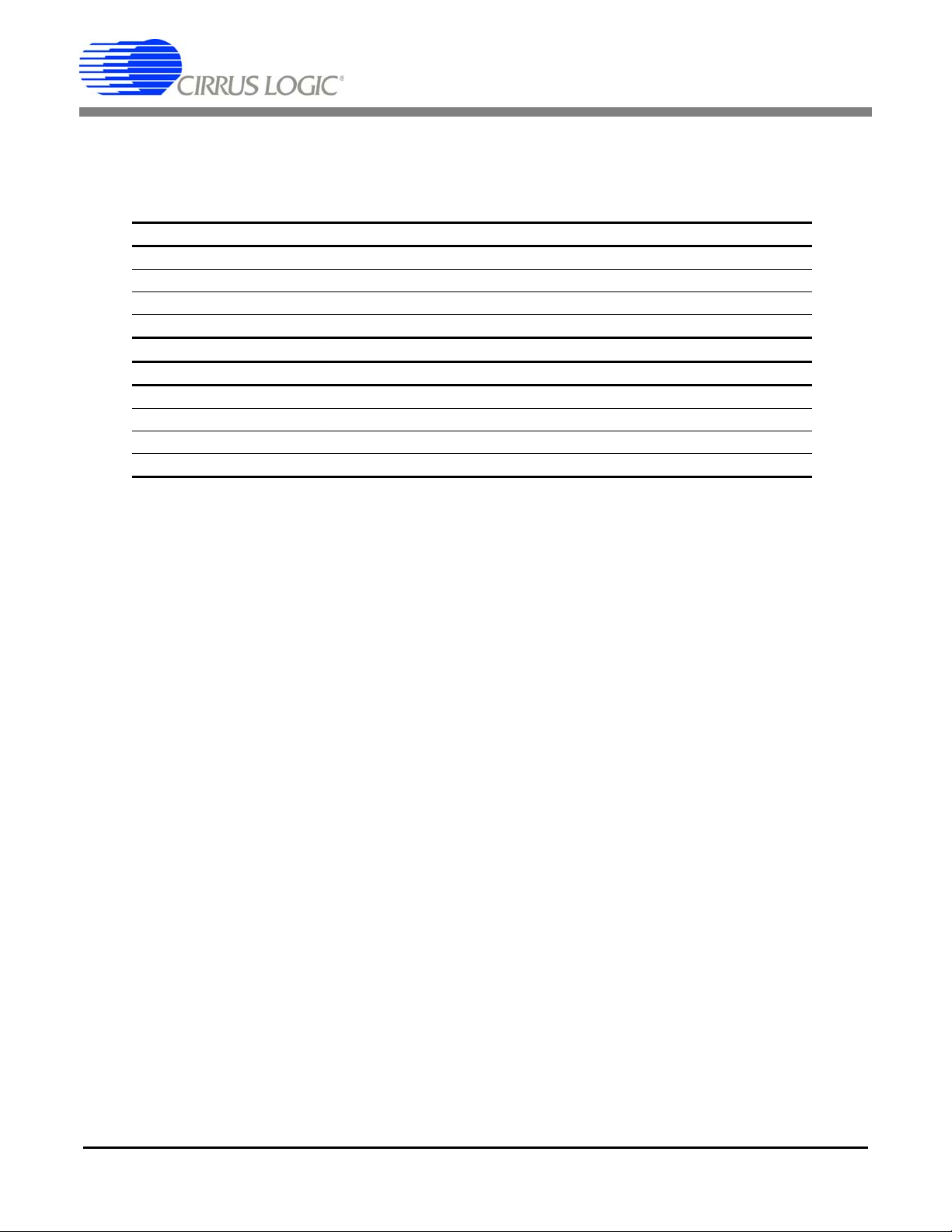
CDB5378
2.2.2 Differential Amplifiers
The CS3301A/02A amplifiers act as a low-noise gain stage for internal or e xternal differe ntial analog signals.
Analog Signals Description
INA Sensor analog input
INB Test DAC analog input
OUTR, OUTF Analog rough / fine outputs
GUARD CS3302A guard output (jumper selection)
Digital Signals Description
MUX[0..1] Input mux selection
GAIN[0..2] Gain range selection
PWDN Power down mode enable
CLK CS3301A clock input (jumper selection)
2.2.2.1 MCLK Input vs. GUARD Output
By default, CDB5378 uses the CS3301A geophone amplifier which is chopper stabilized. The CS3301A
connects pin 13 to a clock source (MCLK) to run the chopper circuitry synchronous to the modulator analog sampling clock. The CS3302A hydrophone amplifier is not chopper stabilized (with 1/f noise typically
buried below the low-frequency ocean noise) to achieve very high input impedance. To minimize le akage
from high-impedance sensors connected to the CS3302A amplifier, pin 13 produces a GUARD signal output to actively drive a sensor cable shield with the common mode voltage of the sensor signal.
Comparing the CS3301A and CS3302A amplifiers, the functionality of pin 13 (MCLK input vs. GUARD
output) is the only external difference. CDB5378 can be converted to use either the CS3301A or CS3302A
by replacing the amplifier device and properly setting the pin 13 jumper (J42). By default this jumper is not
populated and has a shorting trace between pins on the back side of the PCB. Converting between amplifier types requires carefully cutting the default short and installing a jumper. A replacement amplifier
can be requested as a sample from your local Cirrus Logic sales representative.
2.2.2.2 Rough-Fine Outputs - OUTR, OUTF
The analog outputs of the CS3301A/02A differential amplifiers are split into rough-charge and fine-charge
signals for input to the CS5373A ∆Σ modulator.
Analog signal traces out of the CS3301A/02A amplifiers and into the CS5373A modulator are 4-wire
INR+ / INF+ / INF- / INR- quad groups, and are routed with INF+ and INF- as a traditional differential pair
and INR+ and INR- as guard traces outside the respective INF+ and INF- traces.
2.2.2.3 Anti-alias RC Filters
The CS5373A ∆Σ modulator is 4th order and high-frequency input signals can cause instability. Simple
single-pole anti-alias RC filters are required between the CS3301A/02A amplifier outputs and the
CS5373A modulator inputs to bandwidth limit analog signals into the modulator.
DS639DB4 19
Page 20
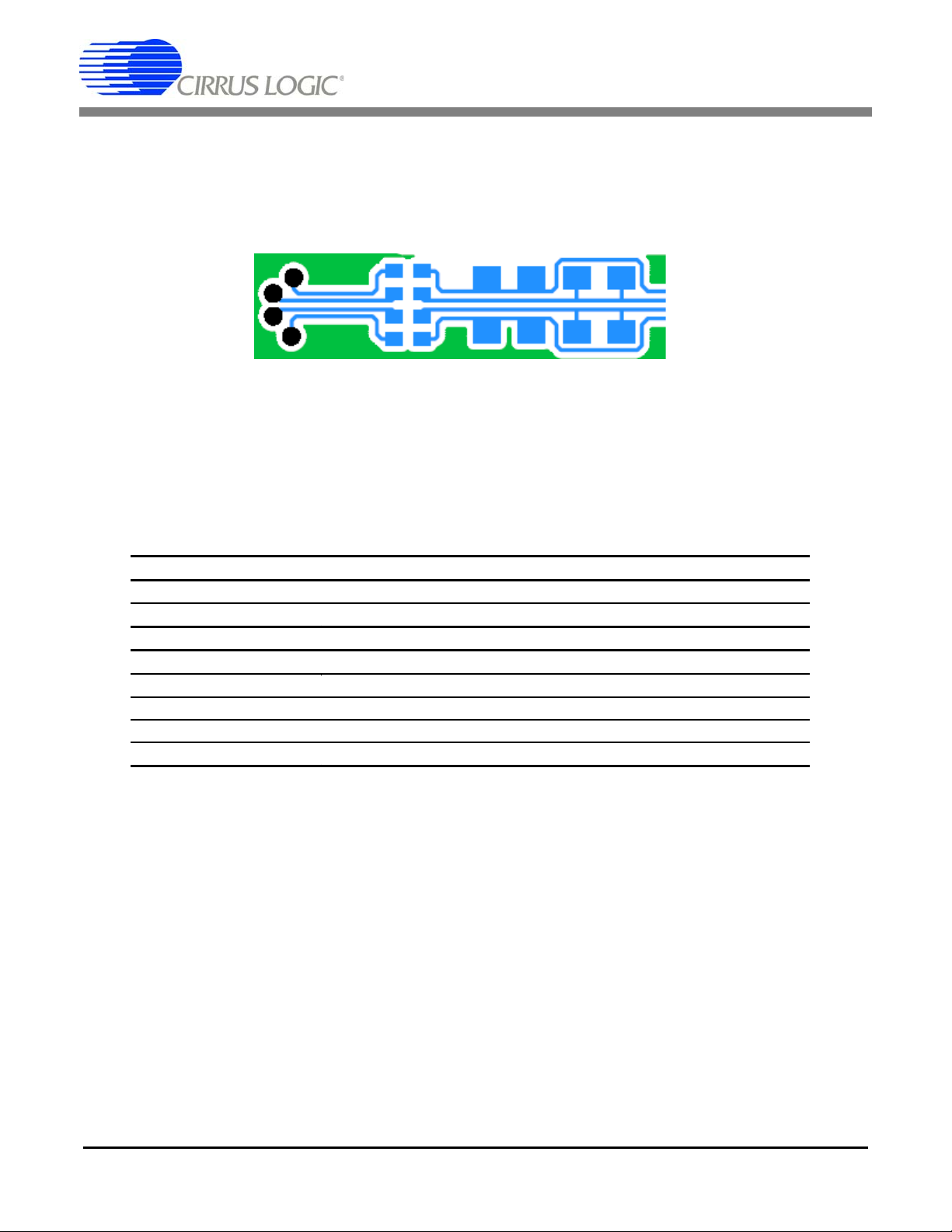
CDB5378
The CS3301A/02A amplifier outputs require a differential anti-alias RC filter, which is created by connecting external 680
tween each half of the rough and fine signals.
Ω series resistors with 20 nF of high-linearity differential capacitance (2x 10 nF C0G) be-
INR+
INF+
INFINR-
Figure 2. Quad Group Routing of RC Filter Components
INR+
INF+
INFINR-
2.2.3 Delta-Sigma Modulator
The CS5373A ∆Σ modulator performs the A/D function for the differential analog signal from the
CS3301A/02A amplifier. The digital output from the modulator is an oversampled ∆Σ bit stream.
Analog Signals Description
INR, INF Modulator analog rough / fine inputs
VREF Voltage reference analog inputs
Digital Signals Description
MDATA Modulator delta-sigma data output
MFLAG Modulator over-range flag output
MCLK Clock input
MSYNC Synchronization input
2.2.3.1 Rough-Fine Inputs - INR, INF
The modulator analog inputs are separated into rough and fine signals, each of which has a differential
anti-alias RC filter to limit the input signal bandwidth.
20 DS639DB4
Page 21
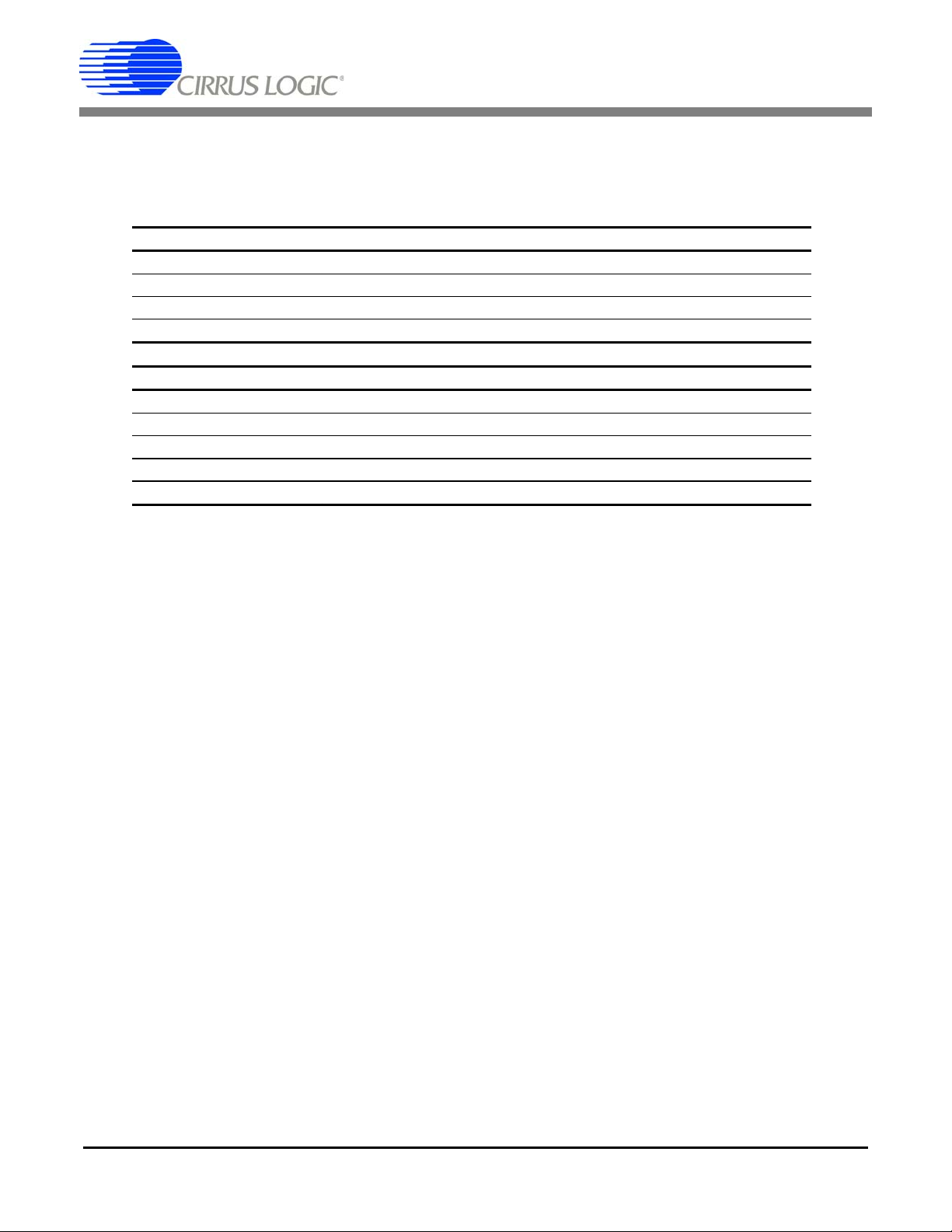
CDB5378
2.2.4 Delta-Sigma Test DAC
The CS5373A ∆Σ DAC creates differential analog signals for system tests. Multiple test modes are available and their use is described in the CS5373A data sheet.
Analog Signals Description
OUT Precision differential analog output
BUF Buffered differential analog output
CAP Capacitor connection for internal anti-alias filter
VREF Voltage reference analog inputs
Digital Signals Description
TDATA Delta-sigma test data input
MCLK Clock input
MSYNC Synchronization input
MODE[0..2] Test mode selection
ATT[0..2] Attenuation range selection
2.2.4.1 Precision Output - DAC_OUT
The CS5373A test DAC has a precision output (DAC_OUT) that is routed to the input selection jumper.
This output is sensitive to loading, and on CDB5378 should only be jumpered into the INB input which
does not have passive RC filter components installed. The input impedance of the CS3301A/02A amplifiers are high enough that the DAC precision output can be connected to the INB input directly.
2.2.4.2 Buffered Output - DAC_BUF
The CS5373A test DAC has a buffered output (DAC_BUF) that is also routed to the input selection jumper. This output is less sensitive to loading than the precision output, and can be jumpered into either the
INA or INB input without affecting performance. The buffered output can also drive a sensor attached to
the input screw terminals, provided the sensor meets the impedance requirements specified in the
CS5373A data sheet.
DS639DB4 21
Page 22
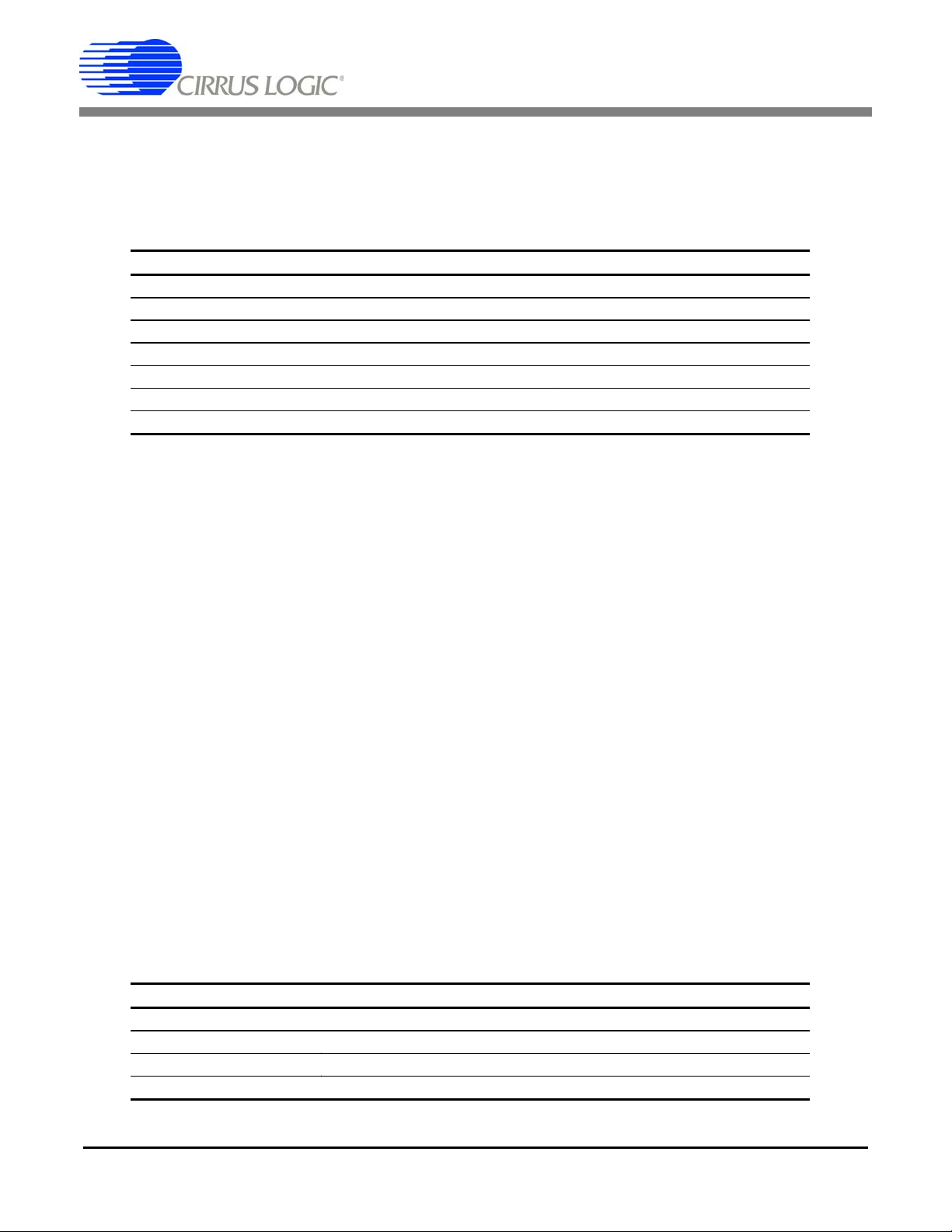
CDB5378
2.2.5 Voltage Reference
A voltage reference on CDB5378 creates a precision voltage from the regulated analog supplies for the
CS5373A VREF input. Because the voltage reference output is generated relative to the negative analog
power supply, VREF+ is near GND potential for bipolar power supplies.
Specification Value
Precision Reference - Linear Tech LT1019AIS8-2.5
Surface Mount Package Type SO-8
Output Voltage Tolerance +/- 0.05%
Temperature Drift 10 ppm / degC
Quiescent Current 0.65 mA
Output Voltage Noise, 10 Hz - 1 kHz 4 ppm
Ripple Rejection, 10 Hz - 200 Hz > 100 dB
2.2.5.1 VREF_MOD
The voltage reference output is provided to the CS5373A modulator and test DAC through a low-pass RC
filter. By filtering the voltage reference input to the device, high-frequency noise is eliminated and any signal-dependent sampling of VREF is isolated. The voltage reference signal is routed as a differential pair
from the large RC filter capacitor to control the sensitive VREF source-return currents and keep them out
of the ground plane. In addition to the RC filter function, the 100 uF filter capacitor provides a large chargewell to help settle voltage reference sampling transients.
RMS
2.2.5.2 Common Mode Bias
A buffered version of the voltage reference is created as a low-impedance common mode bias source for
the analog signal inputs. The bias resistors connected between the buffered voltage reference and each
analog signal input half depends on the sensor type and should be modified to match the sensor manufacturer recommendations.
2.3 Digital Hardware
2.3.1 Digital Filter
The CS5378 digital filter performs filtering and decimation of the ∆Σ bit stream from the CS5373A modulator. It also creates a ∆Σ test bit stream output to create analog test signals in the CS5373A DAC.
The CS5378 requires several control signal inputs from the external system.
Control Signals Description
CLK Master clock input.
RESETz Reset input, active low
SYNC Master synchronization input, rising edge triggered
TIMEB Time Break input, rising edge triggered
22 DS639DB4
Page 23
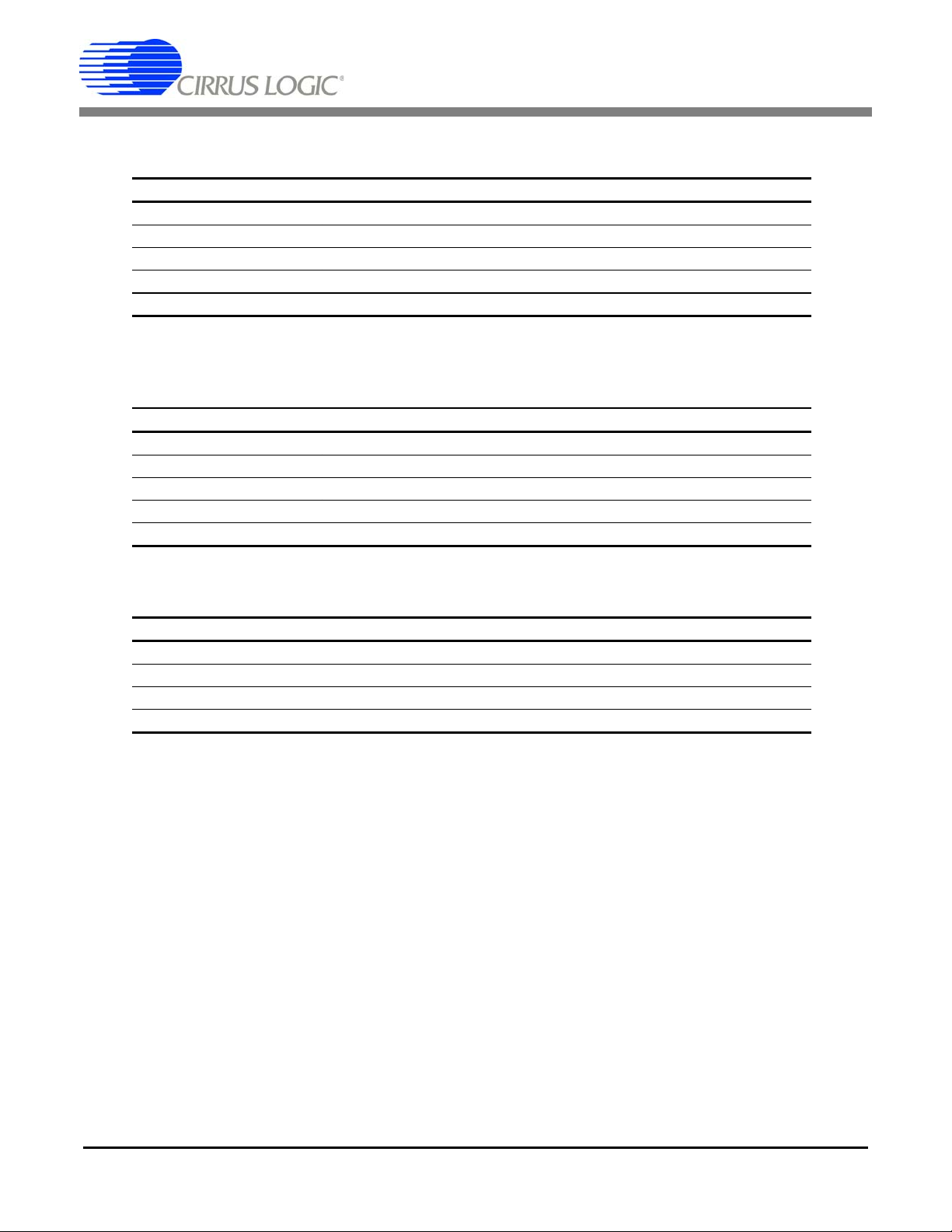
CDB5378
Configuration and data collection are through the SPI port.
SPI1 Signals Description
DRDYz Data ready output, active low
SCK Serial clock
MISO Master in / slave out serial data
MOSI Master out / slave in serial data
SS:EECSz Serial chip select, active low
Modulator ∆Σ data is input through the modula tor interface, and test DAC ∆Σ data is generated by the test
bit stream generator.
Modulator Signals Description
MCLK Modulator clock output
MSYNC Modulator synchronization output
MDATA Modulator delta-sigma data inputs
MFLAG Modulator over-range flag inputs
TBSDATA Test DAC delta-sigma data output
Amplifier, modulator and test DAC pin settings are controlled through the GPIO port.
GPIO Signals Description
GPIO[0]:MUX[0] Amplifier input mux selection
GPIO[1..3]:MODE[0..2] Test DAC mode selection
GPIO[4..6]:GAIN[0..2] Amplifier gain / test DAC attenuation
GPIO[7]:MUX[1] Amplifier input mux selection
2.3.1.1 Reset Options - BOOT, PLL
Immediately following the reset signal rising edge, the CS5378 digital filter latches the states of the
GPIO[4..6]:PLL[0..2] and GPIO7:BOOT pins. The reset states of the GPIO[4..6]:PLL[0..2] pins select the
master clock input frequency and type, while the reset state of the GPIO7:BOOT pin selects how the
CS5378 digital filter receives configuration data.
At reset the CS5378 digital filter GPIO pins default as inputs with weak pull-up resistors enabled. If left
floating, the GPIO state reads high at reset because of the internal pull-up resistor. A four-position DIP
switch on CDB5378 (S5) can connect 10k Ω pull-down resistors to the GPIO[4..6]:PLL[0..2] or
GPIO7:BOOT pins so they will read low at reset. Because the pin states are latched at reset, GPIO pins
can be programmed and used normally after reset without affecting the PLL and BOOT selections.
Detailed information about the PLL input clock and BOOT mode selections at reset can be found in the
CS5378 data sheet.
DS639DB4 23
Page 24

CDB5378
2.3.1.2 Configuration - SPI Port
On CDB5378, configuration of the digital filter is through the SPI port by the o n-board 8051 microcontroller, which receives commands from the PC evaluation software via the USB interface. Evaluation software
commands can write/read digital filter registers, specify digital filter coefficients and start/sto p dig ital filter
operation. Alternately, the digital filter can automatically load configuration information from an on-board
serial EEPROM.
The configuration method for the digital filter is selected by the BOOT signal from a dip switch (S1, #4).
By default the BOOT signal is set low (S1, #4 - LO) to indicate configuration information is written by the
microcontroller. If BOOT is instead set high (S1, #4 - HI), the digital filter attempts to automatically read
configuration information from the serial EEPROM after reset. Configuration information is initially written
into the serial EEPROM by jumpering its chip select input (EECS) to the microcontroller chip select output
(SS) and sending EEPROM programming commands and data from the PC evaluation software.
2.3.1.3 Phase Locked Loop
To make synchronous analog measurements throughout a distributed system, a synchronous system
clock is required to be provided to each measurement node. For evaluation testing purposes, a BNC clock
input on CDB5378 can receive an external system clock and create a synchronous local clock using the
CS5378 PLL.
The system clock into the BNC clock input is applied to the CS5378 CLK input by selecting CLK_EXT on
the DIGITAL FILTER CLOCK jumper (J16). The CS5378 PLL input frequency is specified at reset by the
state of the GPIO[4..6]:PLL[0..2] pins, as detailed in the CS5378 data sheet.
Specification Value
Input Clock Frequency 1.024, 2.048, 4.096 MHz
Distributed Clock Synchronization ± 240 ns
Maximum Input Clock Jitter, RMS 1 ns
Specification Value
PLL Internal Clock Frequency 32.768 MHz
Maximum Jitter, RMS 300 ps
Loop Filter Architecture Internal
24 DS639DB4
Page 25

CDB5378
If no system clock is supplied to CDB5378, the DIGITAL FILTER CLOCK jumper (J16) can select a PLL
input clock from a local oscillator. Using a clock divider, the on-board oscillator produces 1.024 MHz,
2.048 MHz, 4.096 MHz and 32.768 MHz clock outputs that can be applied to the CS5378 CLK input.
Specification Value
Oscillator - Citizen 32.768 MHz VCXO CSX750VBEL32.768MTR
Surface Mount Package Type Leadless 6-Pin, 5x7 mm
Supply Voltage, Current 3.3 V, 11 mA
Frequency Stability, Pullability ± 50 ppm, ± 90 ppm
Startup Time 4 ms
Specification Value
Clock Divider - TI LittleLogic D-Flop SN74LVC2G74DCTR
Surface Mount Package Type SSOP8-199
Supply Voltage, Current
2.3.2 Interface CPLD
3.3 V, 10 µA
A Xilinx CPLD is included on CDB5378 (XCR3128XL-10VQ100I) as an interface between the CS5378
digital filter and the microcontroller. By default the CPLD only passes through the interface signals, but
can be reprogrammed to disconnect the on-board 8051 microcontroller and connect to another external
microcontroller through the spare dual-row headers. Control signals taken off the CDB5378 board to an
external microcontroller should pair with a ground return wire to maintain signal integrity.
Free software tools and an inexpensive hardware programmer for the Xilinx CPLD are available from the
internet (http://www.xilinx.com
port (J39) on CDB5378. Note that early versions of the Xilinx WebPack tools (7.1i SP1 and earlier) have
a bug in the JEDEC programming file for the CPLD included o n CDB5378, and WebPack version 7.1i SP2
or later is required.
Included below is the default Verilog HDL file used by CDB5378 inside the interface CPLD. Comparing
the input and output definitions of this file with the CPLD schematic pinout should demonstrate how signals are selected and passed through from the microcontroller to the CS5378 digital filter. Seve ral signa l
connections to the CPLD are not defined in the default HDL file, but are routed to the CPLD on CDB5378
for convenience during custom reprogramming.
). The hardware programmer interfaces with the Xilinx JTAG programming
DS639DB4 25
Page 26

CDB5378
///////////////////////////////////////////////////////////////////////////
// MODULE: CDB5378 top module
//
// FILE NAME: Top module for connecting CS5378 to C8051F320
// VERSION: 1.0
// DATE: November 27, 2007
// COPYRIGHT: Cirrus Logic, Inc.
//
// CODE TYPE: Register Transfer Level
//
// DESCRIPTION: This module includes assignments for signals between
// the serial port of Rodney and the SLAB micro.
//
///////////////////////////////////////////////////////////////////////////
module cdb5378(
sck_mc, // 5 I serial clock from printer port
miso_mc, // 6 O serial output
mosi_mc, // 7 I serial input
ssz_mc, // 8 I slave select (active low)
drdyz_mc, // 9 O data ready (active low)
sck, // 61 O serial clock
miso, // 60 I serial output
mosi, // 58 O serial input
ssz, // 57 O slave select (active low)
drdyz, // 56 I data ready (active low)
timeb_mc, // 14 I timebreak pulse (active high)
timeb_pb, // 93 I pushbutton timebreak
timeb_ext, // 98 I external timebreak
timeb, // 52 O timebreak pulse to digital filter
sync_pb, // 94 I pushbutton sync
sync_mc, // 13 I sync from uC
sync_ext, // 99 I external sync
sync); // 53 O sync to CS5378
cdb5378.v
//////////////////
// input signals
//////////////////
input sck_mc, mosi_mc, ssz_mc;
input miso, drdyz;
input sync_mc, sync_pb, sync_ext;
input timeb_pb, timeb_mc, timeb_ext;
wire sck_mc, mosi_mc, ssz_mc;
wire miso, drdyz;
wire sync_pb, sync_mc, sync_ext;
wire timeb_pb, timeb_mc, timeb_ext;
//////////////////
//output signals
//////////////////
output miso_mc, drdyz_mc;
output sck, mosi, ssz;
output sync;
output timeb;
wire miso_mc, drdyz_mc;
wire sck, mosi, ssz;
wire sync;
wire timeb;
///////////////////////
// signal assignments
///////////////////////
assign mosi = ssz_mc? 1'bz:mosi_mc;
assign ssz = ssz_mc? 1'bz:ssz_mc;
assign sck = (ssz_mc & drdyz )? 1'bz:sck_mc;
assign miso_mc = miso;
assign drdyz_mc = drdyz;
assign sync = sync_pb | sync_mc | sync_ext;
assign timeb = timeb_pb | timeb_mc | timeb_ext;
endmodule
Figure 3. CPLD Default Signal Assignments
26 DS639DB4
Page 27

CDB5378
2.3.3 Digital Control Signals
The reset, synchronization and timebreak signals to the CS5378 digital filter can be generated by push
buttons, received from external inputs or generated by the on-board microcontroller. By default, push buttons SYNC_PB and TIMEB_PB and external inputs SYNC_EXT (J50) and TIMEB_EXT (J59) are connected through the interface CPLD to the CS5378 digital filter SYNC and TIMEB inputs. In contrast, push
button RESET_PB is connected directly to the CS5378 digital filter reset through (J40 & J58) jumper configurations.
A four-position DIP switch on CDB5378 (S5) sets static digital control signals not normally changed during
operation. The LGND signal (S5, #2) is connected to a logic ground pin of the CS3301A/02A device and
therefore needs to be held to ground. The PWDN signal (S5, #3) disables the analog components by placing them in a micropower sleep state.
2.3.4 Microcontroller
Included on CDB5378 is an 8051-type microcontroller with integrated hardware SPI and USB interf aces.
This C8051F320 microcontroller is a product of Silicon Laboratories (http://www.silabs.com
of the C8051F320 microcontroller are:
8051 compatibility - uses industry-standard 8051 software development tools
In-circuit debugger - software development on the target hardware
Internal memory - 16k flash ROM and 2k static RAM included on-chip
). Key features
Multiple serial connections - SPI, USB, I2C, and UART
High performance - 25 MIPS maximum
Low power - 0.6 mA @ 1 MHz w/o USB, 9 mA @ 12 MHz with USB
Small size - 32 pin LQFP package, 9mm x 9mm
Industrial temperature - full performance (including USB) from -40 C to +85 C
Internal temperature sensor - with range violation interrupt capability
Internal timers - four general purpose plus one extended capability
Power on reset - can supply a reset signal to external devices
Analog ADC - 10 bit, 200 ksps SAR with internal voltage reference
Analog comparators - arbitrary high/low voltage compare with interrupt capability
The exact use of these features is controlled by embedded firmware.
C8051F320 has dedicated pins for power and the USB connection, plus 25 general-purpose I/O pins that
connect to the various internal resources through a programmable crossbar. Hardware connections on
CDB5378 limit how the blocks can operate, so the port mapping of microcontroller resources is detailed
below.
DS639DB4 27
Page 28

CDB5378
Pin # Pin Name Assignment Description
1 P0.1 SYNC_IO SYNC signal input from RS-485
2 P0.0 SYNC_MC S YNC signal output
3 GND Ground
4 D+ USB differential data transceiver
5 D- USB differential data transceiver
6 VDD +3.3 V power supply input
7 REGIN +5 V power supply input (unused on CDB5378)
8 VBUS USB voltage sense input
Pin # Pin Name Assignment Description
9 /RST
C2CK
10 P3.0
C2D
11 P2.7 AIN- ADC input
12 P2.6 AIN+ ADC input
13 P2.5 CPLD5_MC General Purpose I/O
14 P2.4 CPLD4_MC General Purpose I/O
15 P2.3 CPLD3_MC General Purpose I/O
16 P2.2 CPLD2_MC General Purpose I/O
RESETz Power on reset output, active low
Clock input for debug interface
GPIO General purpose I/O
Data in/out for debug interface
Pin # Pin Name Assignment Description
17 P2.1 CPLD1_MC General Purpose I/O
18 P2.0 CPLD0_MC General Purpose I/O
19 P1.7 BYP_EN I2C bypass switch control
20 P1.6 SDA_DE I2C data driver enable
21 P1.5 SCL I2C clock in/out
22 P1.4 SDA I2C data in/out
23 P1.3 SS_MCz SPI chip select output, active low
24 P1.2 MOSI_MC SPI master out / slave in
Pin # Pin Name Assignment Assignment
25 P1.1 MISO_MC SPI master in / slave out
26 P1.0 SCK_MC SPI serial clock
27 P0.7 Internal VREF bypass capacitors
28 P0.6 DRDY_MCz Data ready input, active low
29 P0.5 RX UART receiver
30 P0.4 TX UART transmitter
31 P0.3 CLOCK_MC External clock input
32 P0.2 TIMEB_MC Time Break output
28 DS639DB4
Page 29

CDB5378
Many connections to the C8051F320 microcontroller are inactive by default, but are provided for convenience during custom reprogramming. Listed below are the default active connections to the microcontroller and how they are used.
2.3.4.1 SPI Interface
The microcontroller SPI interface communicates with the CS5378 digital filter to write/read configuration
information and collect conversion data from the SPI port. Detailed information about interfacing to the
digital filter SPI port can be found in the CS5378 data sheet.
2.3.4.2 USB Interface
The microcontroller USB interface communicates with the PC evaluation software to rece ive configuration
commands and return collected conversion data. The USB interface uses the Silicon Laboratories API
and Windows drivers, which are available free from the internet (http://www.silabs.com
2.3.4.3 Reset Source
By default, the C8051F320 microcontroller receives its reset signal from the RESET_PBz push button.
2.3.4.4 Clock Source
).
By default, the C8051F320 microcontroller uses an internally generated 12 MHz clock for compatibility
with USB standards.
2.3.4.5 Timebreak Signal
By default, the C8051F320 microcontroller sends the TIMEB_MC signal to th e digital filter for the first collected sample of a data record. By default, 100 initial samples are skipped during data collection to ensure
the CS5378 digital filters are fully settled, and the timebreak signal is automatically set for the first “real”
collected sample.
2.3.4.6 C2 Debug Interface
Through the PC evaluation software, the microcontroller default firmware can be automatically flashed to
the latest version without connecting an external programmer. To flash custom firmware, software tools
and an inexpensive hardware programmer (DEBUGADPTR1-USB) that connects to the C2 Debug In terface on CDB5378 are available from Silicon Laboratories.
2.3.5 RS-485 Telemetry
By default, CDB5378 communicates with the PC evaluation software through the microcontroller USB
port. Additional hardware is designed onto CDB5378 to use the microcontroller I2C port as a low-level
local telemetry, but it is provided for custom programming convenience only and is not directly supported
by the CDB5378 PC evaluation software or microcontroller firmware.
DS639DB4 29
Page 30

CDB5378
Telemetry signals enter CDB5378 through RS-485 transceivers, which are differential current mode transceivers that can reliably drive long distance communication. Data passes through the RS-485 transceivers to the microcontroller I2C interface and the clock and synchronization inputs.
Specification Value
RS-485 Transceiver - Linear Tech LTC1480IS8
Surface Mount Package Type SOIC-8, 5mm x 6mm
Supply Voltage, Quiescent Current
Maximum Data Rate 2.5 Mbps
Transmitter Delay, Receiver Delay 25 - 80 ns, 30 - 200 ns
Transmitter Current, Full Termination (60 Ω)
Transmitter Current, Half Termination (120 Ω)
2.3.5.1 CLK, SYNC
Clock and synchronization telemetry signals into CDB5378 are received through RS-485 twisted pairs.
These signals are required to be distributed through the external system with minimal jitter and timing
skew, and so are normally driven through high-speed bus connections.
3.3V, 600 µA
25 mA
13 mA
Specification Value
Synchronous Inputs, 2 wires each CLK±, SYNC±
Specification Value
Distributed SYNC Signal Synchronization ± 240 ns
Distributed Clock Synchronization ± 240 ns
Analog Sampling Synchronization Accuracy ± 480 ns
Synchronization of the measurement channel is critical to ensure simultaneous analog sampling across
a network. Several options are available for connecting a SYNC signal through the RS-485 telemetry to
the digital filter.
A direct connection is made when the SYNC_IO signal is received over the dedicat ed RS-485 twisted pair
and sent directly to the digital filter SYNC pin through jumper J56. The incoming SYNC_IO signal must be
synchronized to the network at the transmitter since no local timing adjustment is available.
A microcontroller hardware connection is made when the SYNC_IO signal is received over the dedicated
RS-485 twisted pair and detected by a microcontroller interrupt. The microcontroller can then use an internal counter to re-time the SYNC_MC signal output to the digital filter SYNC input as required.
A microcontroller software connection is made when the SYNC_MC signal output is created by the microcontroller on command from the system telemetry. The microcontroller can use an in ternal counter to retime the SYNC_MC signal output to the digital filter SYNC input as required.
30 DS639DB4
Page 31

CDB5378
2.3.5.2 I2C - SCL, SDA, Bypass
The I2C telemetry connections to CDB5378 transmit and receive through RS-485 twisted pairs. Because
signals passing through the transceivers are actively buffered, full I2C bus arbitration and error detection
cannot be used (i.e. high-impedance NACK).
The I2C inputs and outputs can be externally wired to create either a daisy chain or a bus-type network,
depending how the telemetry system is to be implemented. Analog switches included on CDB5378 can
bypass the I2C signals to create a bus network from a daisy chain network following address assignment.
Specification Value
I2C Inputs, 2 wires each SCL±, SDA±
I2C Outputs, 2 wires each BYP_SCL±, BYP_SDA±
I2C Bypass Switch Control BYP_EN
When CDB5378 is used in a distributed measurement network, each node must have a unique address.
This address is used to transmit individual configuration commands and tag the source of returned conversion data. Address assignment can be either dynamic or static, depending how the telemetry system
is to be implemented.
Dynamic address assignment uses daisy-chained I2C connections to assign an address to each measurement node. Once a node receives an address, it enables the I2C bypass switches to the next node
so it can be assigned an address.
Static address assignment has a serial number assigned to each node during manufacturing. When
placed in the network, the location is recorded and a master list of serial numbers vs. location is maintained. Alternately, a location-dependent serial number can be assigned during installation.
2.3.6 UART Connection
A UART connection on CDB5378 provides a low-speed standardized connection for telemetry solutions
not using I2C. UART connections are provided for custom programming convenience only and are not
directly supported by the CDB5378 PC evaluation software or microcontroller firmware.
Specification Value
UART Connections, 2 wires each TX/GND, RX/GND
DS639DB4 31
Page 32

CDB5378
2.3.7 External Connector
Power supplies and telemetry signals route to a 20-pin double row connector with 0.1" spacing (J26). This
header provides a compact standardized connection to the CDB5378 external signals.
Pins Name Signal
1, 2 CLK+, CLK- Clock Input
3, 4 SYNC+, SYNC- Synchronization Input
5, 6 SCL+, SCL- I2C Clock
7, 8 SDA+, SDA- I2C Data
9, 10 BYP_SDA+, BYP_SDA- I2C Data Bypass
11, 12 BYP_SCL+, BYP_SCL- I2C Clock Bypass
13, 14 TX, GND UART transmit
15, 16 RX, GND UART receive
17, 18 EXT_VA-, GND Negative Power Supply
19, 20 EXT_VA+, GND Positive Power Supply
2.4 Power Supplies
Power is supplied to CDB5378 through banana jacks (J6, J7, J8, J9) or through the external connector
(J26). The banana jacks make separate connections to the EXT_VA-, EXT_VA+, GND, and EXT_VD
power supply nets, which connect to the analog and digital linear voltage regulator inputs. The external
connector makes separate connections only to the EXT_VA-, GND, and EXT_VA+ power supply inputs
and it is required to jumper EXT_VA+ to EXT_VD when powering CDB5378 from the external connector.
The EXT_VA-, EXT_VA+ and EXT_VD power supply inputs have zener protection diodes that limit the
maximum input voltages to +13 V or -13 V with respect to ground. Each input also has 100 uF bulk capacitance for bypassing and to help settle transients and another 0.01 uF capacitor to bypass high-frequency noise.
2.4.1 Analog Voltage Regulators
Linear voltage regulators create the positive and negative analog power supply voltages to the analog
components on CDB5378. These regulate the EXT_VA+ and EXT_VA- power supply inputs to create the
VA+ and VA- analog power supplies.
Specification Value
Positive Analog Power Supply +2.5 V, +5 V
Low Noise Micropower Regulator - Linear Tech LT1763CS8
Surface Mount Package Type SO-8
Load Regulation, -40 C to +85 C +/- 25 mV
Quiescent Current, Current @ 100 mA Load
Output Voltage Noise, 10 Hz - 100 kHz
40 µA, 2 mA
20 µV
RMS
Ripple Rejection, DC - 200 Hz > 50 dB
32 DS639DB4
Page 33

CDB5378
Specification Value
Negative Analog Supply, -2.5VA -2.5 V
Low Noise Micropower Regulator - Linear Tech LT1964ES5-BYP
Surface Mount Package Type SOT-23
Load Regulation, -40 C to +85 C +/- 30 mV
Quiescent Current, Current @ 100 mA Load
Output Voltage Noise, 10 Hz - 100 kHz
Ripple Rejection, DC - 200 Hz > 45 dB
The VA+ and VA- power supplies to the analog components on CDB5378 can be jumpered to use regulated bipolar power supplies (+2.5 V, -2.5 V) or unregulated direct connections (EXT_VA+, EXT_VA-).
When using direct connections to EXT_VA+ and EXT_VA-, extreme care must be taken not to exceed the
maximum specified power supply voltages of the analog components on CDB5378. It is recommended to
always use the regulated bipolar analog power supplies for optimal performance.
The VA+ and VA- power supply nets to the analog components on CDB5378 include reverse-biased
Schottkey diodes to ground to protect against reverse voltages that could latch-up the CMOS analog components. Also included on VA+ and VA- are 100 uF bulk capacitors for bypassing and to help settle transients plus individual 0.1 uF bypass capacitors local to the analog power supply pins of each device.
30 µA, 1.3 mA
20 µV
RMS
2.4.2 Digital Voltage Regulators
Linear voltage regulators create the positive digital power supply voltages on CDB5378. Jumper options
select which external power supply input voltage, EXT_VD or EXT_VA+, is supplied to the digital voltage
regulators to create the VD and VCORE power supplies.
Specification Value
Positive Digital Power Supply +2.5 V, +3.3 V
Low Noise Micropower Regulator - Linear Tech LT1763CS8
Surface Mount Package Type SO-8
Load Regulation, -40 C to +85 C +/- 25 mV
Quiescent Current, Current @ 100 mA Load
Output Voltage Noise, 10 Hz - 100 kHz
40 µA, 2 mA
20 µV
RMS
Ripple Rejection, DC - 200 Hz > 50 dB
The VD and VCORE power supplies on CDB5378 can be jumpered to use regulated +3.3 V or +2.5 V
power supplies or an unregulated direct connection to EXT_VD. Extreme care must be taken when using
a direct connection to EXT_VD not to exceed the maximum specified power supply voltages of the digital
components on CDB5378.
Even though the Cirrus Logic components on CDB5378 will tolerate up to 5 V from the VD power supply,
other components are specified for +3.3 V operation only and so it is recommended to use only the regulated +3.3 V jumper setting for VD.
DS639DB4 33
Page 34

CDB5378
The VD and VCORE power supplies on CDB5378 include reverse-biased Schottkey diodes to ground to
protect against reverse voltages that could latch-up the CMOS components. Also included on VD and
VCORE are 100 uF bulk capacitors for bypassing and to help settle transients plus individual 0.1 uF bypass capacitors local to the digital power supply pins of each device.
2.5 PCB Layout
2.5.1 Layer Stack
CDB5378 layer 1 is dedicated as an analog routing layer. All critical analog signal routes are on this layer.
Some CPLD and microcontroller digital routes are also included on this layer away from the analog signal
routes.
CDB5378 layer 2 is a solid ground plane without splits or routing. A solid ground plane pro vides the best
return path for bypassed noise to leave the system. No separate analog ground is required since analog
signals on CDB5378 are differentially routed.
CDB5378 layer 3 is dedicated for power supply routing. Each power supply net includes at least 100 µF
bulk capacitance as a charge well for settling transient current loads.
CDB5378 layer 4 is dedicated as a digital routing layer.
2.5.2 Differential Pairs
Analog signal routes on CDB5378 are differential with dedicated + and - traces. All source and return analog signal currents are constrained to the differential pair route and do not return through the ground
plane. Differential traces are routed together with a minimal gap between them so that noise events affect
them equally and are rejected as common mode noise.
IN+ IN-
Figure 4. Differential Pair Routing
Analog signal connections into the CS3301A/02A amplifiers are 2-wire IN+ and IN- differential pairs, and
are routed as such. Analog signal connections out of the CS3301A/02A amplifiers and into the CS5373A
34 DS639DB4
Page 35

CDB5378
modulator is a 4-wire INR+, INF+, INF-, INR- quad group, and is routed with INF+ and INF- as a traditiona l
differential pair and INR+ and INR- as guard traces outside the respective INF+ and INF- traces.
INR+
INF+
INFINR-
Figure 5. Quad Group Routing
INR+
INF+
INFINR-
2.5.3 Bypass Capacitors
Each device power supply pin includes 0.1 µF bypass capacitors placed as close as possible to the pin
on the back side of the PCB. Each power supply net includes at least 100 µF bulk capacitance as a charge
well for transient current loads.
TOP BOTTOM
Figure 6. Bypass Capacitor Placement
DS639DB4 35
Page 36

CDB5378
2.5.4 Dual-row Headers
To simplify signal tracing on CDB5378, all device pins connect to dual-row headers. These dual-row headers are not populated during board manufacture, but the empty PCB footprint exists on the boards and
can be used as test points.
Figure 7. Dual-row Headers with Shorts
The dual-row header pins are shorted on the bottom side of the PCB to pass signals through to the rest
of the board. These shorted traces between the dual-row pins can be carefully
signals from the rest of the PCB to permit wiring changes to the existing route. To restore the previous
connection, install a jumper to short across the dual-row pins.
Signals taken off the PCB should not be wired directly from the dual-row header pins, as there is no clean
path for the signal return current. Instead, install a connector into the prototying area and wire the signal
and a ground connection to it. Pairing the signal with a ground return before taking it off the PCB will improve signal integrity.
cut to isolate the device
36 DS639DB4
Page 37

CDB5378
3. SOFTWARE DESCRIPTION
3.1 Menu Bar
The menu bar is always present at the top of the software panels and provides typical File and Help pulldown menus. The menu bar also selects the currently displayed panel.
Control Description
File
Load Data Set Loads a data set from disk.
Save Data Set Saves the current data set to disk.
Copy Panel to Clipboard Copies a bitmap of the current panel to the clipboard.
Print Analysis Screen Prints the full Analysis panel, including statistics fields.
Print Analysis Graph Prints only the graph from the Analysis panel.
High Resolution Printing Prints using the higher resolution of the printer.
Low Resolution Printing Prints using the standard resolution of the screen.
Quit Exits the application software.
Setup! Displays the Setup Panel.
Analysis! Displays the Analysis Panel.
Control! Displays the Control Panel.
DataCapture! Displays the Setup Panel and starts Data Capture.
Help
Contents Find help by topic.
Search for help on Find help by keywords.
About Displays the About Panel.
DS639DB4 37
Page 38

3.2 About Panel
CDB5378
The About panel displays copyright information for the Cirrus Seismic Evaluation software.
Ö
Click OK to exit this panel. Select Help
38 DS639DB4
About from the menu bar to display this panel.
Page 39

3.3 Setup Panel
CDB5378
The Setup panel initializes the evaluation system to perform data acquisition. It consists of the following
sub-panels and controls.
• USB Port
• Digital Filter
• Analog Front End
• Test Bit Stream
• Gain/Offset
• Data Capture
• External Macros
DS639DB4 39
Page 40

CDB5378
3.3.1 USB Port
The USB Port sub-panel sets up the USB communication interface between the PC and the target board.
Control Description
Open Target Open USB communication to the target board and read the board name and micro-
controller firmware version. When communication is established, the name of this
control changes to ‘Close Target’ and Setup, Analysis and Control panel access
becomes available in the menu bar.
Close Target Disconnects the previously established USB connection. On disconnection, this con-
trol changes to ‘Open Target’ and the Setup, Analysis and Control panel access
becomes unavailable in the menu bar. The evaluation software constantly monitors
the USB connection status and automatically disconnect s if the target board is turned
off or the USB cable is unplugged.
Board Name Displays the type of target bo ard currently connected.
MCU code version Displays the version number of the microcontroller code on the connected target
board.
Reset Target Sends a software reset command to reset the microcontroller.
Flash MCU Programs the microcontroller code on the target board using the .thx file found in the
“C:\Program Files\Cirrus Seismic Evaluation” directory. This feature permits reprogramming of the microcontroller (without using a hardware programmer ) when a new
version of the MCU code becomes available.
40 DS639DB4
Page 41

CDB5378
3.3.2 Digital Filter
The Digital Filter sub-panel sets up the digital filter configuration options.
By default the Digital Filter sub-panel configures the system to use on-chip digital filter coefficients. The
on-chip data can be overwritten by loading custom coefficients from the Customize sub-panel on the
Control panel.
Any changes made under this sub-panel will not be applied to the target board until the Configure button
is pushed. The Configure button writes the new configuration to the target board and then enables the
data Capture button.
Control Description
Channel Set Disabled for CDB5378. One channel operation only.
Output Rate Selects the output word rate of the digital filter. Output word rates from 4000 SPS to
1 SPS (0.25 mS to 1 S) are available.
Output Filter Selects the output filter stage from the digital filter. Sinc output, FIR1 output, FIR2
output, IIR 1st order output, IIR 2nd order output, or IIR 3rd order output can be
selected. FIR2 output provides full decimation of the modulator data.
FIR Coeff Selects the on-chip FIR coefficient set to use in the digital filter. Linear phase or min-
imum phase FIR coefficients can be selected.
IIR Coeff Selects the on-chip IIR coefficient set to use in the digital filter. Coefficient sets pro-
ducing a 3 Hz high-pass corner at 2000 SPS, 1000 SPS, 500 SPS, 333 SPS, and
250 SPS can be selected.
Filter Clock Sets the digital filter internal clock rate. Lower internal clock rates can save power
when using slow output word rates.
MCLK Rate Sets the analog sample clock rate. The CS5373A modulator and test DAC typically
runs with MCLK set to 2.048 MHz.
Configure Writes all information from the Setup panel to the digital filter. The data Capture but-
ton becomes available once the configuration information is written to the target
board.
DS639DB4 41
Page 42

CDB5378
3.3.3 Analog Front End
The Analog Front End sub-panel configures the amplifier, modulator and test DAC pin options. Pin op-
tions are controlled through the GPIO outputs of the digital filter.
Any changes made under this sub-panel will not be applied to the target board until the Configure button
is pushed. The Configure button writes the new configuration to the target board and then enables the
data Capture button.
Control Description
Amp Mux Selects the input source for the CS3301A/02A amplifiers. An internal termination,
external INA inputs or external INB inputs can be selected.
DAC Mode Select s the operational mode of the CS5373A test DAC. The test DAC operational
modes are AC dual output (OUT&BUF), AC precision output (OUT only), AC buffered
output (BUF only), DC common mode output (DC Common), DC differential output
(DC Diff), or AC common mode output (AC Common). The test DAC can also be
powered down (PWDN) when not in use to save power.
Gain Sets the amplifier gain range and test DAC attenuation. Amplifier gain and DAC
attenuation settings of 1x, 2x, 4x, 8x, 16x, 32x, or 64x can be selected and are controlled together.
Pwdn Disabled for CDB5378. PWDN routes to DIP switch S5.
42 DS639DB4
Page 43

CDB5378
3.3.4 Test Bit Stream
The Test Bit Stream sub-panel configures test bit stream (TBS) generator parameters. The digitial filter
data sheet describes TBS operation and options.
The DAC Quick Set controls automatically set the Interpolation, Clock Rate, and Gain Factor controls
based on the selected Mode, Freq, and Gain. Additional configurations can be programmed by writing the
Interpolation, Clock Rate, and Gain Factor controls manually.
Any changes made under this sub-panel will not be applied to the target board until the Configure button
is pushed. The Configure button writes the new configuration to the target board and then enables the
data Capture button.
Control Description
DAC Quick Set Automatically sets test bit stream options . Mode selects sine o r impulse output mode,
Freq selects the test signal frequency for sine mode, an d Gain se lec t s the test sig nal
amplitude in dB.
Interpolation Manual control for the data interpolation factor of the test bit stream generator.
Clock Rate Manual control for the output clock and data rate of the test bit stream generator.
Gain Factor Manual control to set the test bit stream signal amplitude.
Sync Enables test bit stream synchronization by the MSYNC signal.
Loopback Enables digital loopback from the test bit stream generator output to the digital filter
input.
DS639DB4 43
Page 44

CDB5378
3.3.5 Gain / Offset
The Gain / Offset sub-panel controls the digital filter GAIN and OFFSET registers.
The OFFSET and GAIN registers can be manually written with any 24-bit 2’s complement value from
0x800000 to 0x7FFFFF. The USEGR, USEOR, ORCAL, and EXP[4:0] values enable gain correction, offset correction, and offset calibration in the digital filter.
The offset calibration routine built into the digital filter is enabled by writing the ORCAL and EXP[4:0] bits.
The EXP[4:0] value can range from 0x00 to 0x18 and represents an exponential shift of the calibration
feedback, as described in the digital filter data sheet. Offset calibration results are automatically written to
the OFFSET registers and remain there, even after offset calibration is disabled.
Control Description
Gain Displays the digital filter GAIN register.
Offset Displays the digital filter OFFSET register.
Read Reads values from the GAIN and OFFSET registers.
Write Writes values to the GAIN and OFFSET registers.
USEGR Enables gain correction. When enabled, output samples are gained down by the
value in the GAIN register.(Output = GAIN / 0x7FFFFF).
USEOR Enables offset correction. When enabled, output samples are offset by the value in
the OFFSET register. (Output = Sample - OFFSET).
ORCAL Enables offset calibration using the exponent value from the EXP[4:0] control.
Results are automatically written to the OFFSET registers as they are calculated.
EXP[4:0] Sets the exponential value used by offset calibration.
44 DS639DB4
Page 45

CDB5378
3.3.6 Data Capture
The Data Capture sub-panel collects samples from the target board and sets analysis parameters.
When the Capture button is pressed, the requested number of samples are collected from the target board
through the USB port. The maximum number of samples that can be collected is 1,048,576 (1M). The
number of samples should be a power of two for the analysis FFT routines to work properly.
After data is collected, analysis is performed using the selected parameters and the re sults are disp layed
on the Analysis panel. The selected analysis window, bandwidt h limit, full scale code, and full scale volt-
age parameters can be modified for the data set currently in memory and the analysis re-run by pressing
the REFRESH button on the Analysis Panel.
Control Description
Total Samples Sets the total number of samples to be collected. A maximum of 1,048,576 (1M)
samples can be collected.
Window Selects the type of analysis windowing function to be applied to the collected data
set. Used to ensure proper analysis of discontinuous data sets.
Bandwidth Limit (Hz) Sets the frequency range over which to perform analysis, used to exclude higher-fre-
quency components. Default value of zero performs analysis for the full Nyquist frequency range.
Full Scale Code Defines the maximum positive full-scale 24-bit code from the digital filter. Used during
FFT noise analysis to set the 0 dB reference level.
Full Scale Voltage Defines the maximum peak-to-peak input voltage for the nV/rtHz Spot Noise analy-
sis.
Total Captures Sets the number of data sets to be collected and averaged together in the FFT mag-
nitude domain. The maximum number of data sets that can be averaged is 100.
Capture Starts data collection from the target board through the USB port. After data collec-
tion, analysis is run using parameters from this sub-panel.
Remaining Captures Indicates how many more data captures are remaining to complete the requested
number of Total Captures. A zero value means that the current data capture is the
last one.
Skip Samples Sets the total number of samples to be skip pe d pr ior to data collection. A maximum
of 64K samples can be skipped
DS639DB4 45
Page 46

CDB5378
3.3.7 External Macros
Macros are generated within the Macros sub-panel on the Control panel. Once a macro has been built
it can either be saved with a unique macro name to be run within the Macros sub-panel, or saved as an
external macro and be associated with one of the External Macro buttons.
A macro is saved as an External Macro by saving it in the . /macros/ subdirectory using the name
‘m1.mac’, ‘m2.mac’, etc. Depending on the selected name the macro will be associated with the corresponding External Macro button M1, M2, etc.
• M1 = . /macros/m1.mac
• M2 = . /macros/m2.mac
•etc.
External Macro buttons can be re-named on the panel by right clicking on them. The button name willchange, but the macro associated with that button is always saved as ‘m1.mac’, ‘m2.mac’, etc., in the
./macros/ subdirectory. The External Macro button names are stored in the file ‘Mnames.txt’, also in the
./macros/ subdirectory.
External Macros allow up to eight macros to be accessed quickly without having to load them into the Mac-
ros sub-panel on the Control panel. These External Macros operate independently of the Macros subpanel and are not affected by operations within it, except when a macro is saved to the ./macros/ subdi-
rectory to replace a currently existing External Macro.
Control Description
M1 - M8 Runs the External Macro associated with that button.
46 DS639DB4
Page 47

3.4 Analysis Panel
CDB5378
The Analysis panel is used to display the analysis results on collected data. It consists of the following
controls.
• Test Select
• Statistics
• Plot Enable
• Cursor
• Zoom
• Refresh
• Harmonics
• Spot Noise
• Plot Error
DS639DB4 47
Page 48

CDB5378
3.4.1 Test Select
The Test Select control sets the type of analysis to be run on the collected data set.
Control Description
Time Domain Runs a min / max calculation on the collected data set and then plots sample data
value vs. sample number.
Histogram Runs a histogram calculation on the collected data set and then plots sample occur-
rence vs. sample value. Only valid for noise data since sine wave data varies over
too many codes to plot as a histogram.
Signal FFT Runs an FFT on the collected data set and then plots frequency magnitude vs. fre-
quency. Statistics are calculated using the largest frequency magnitude bin as a fullscale signal reference.
Noise FFT Runs an FFT on the collected data set and then plots frequency magnitude vs. fre-
quency . Statistics are calculated using a simulated full-scale signal as a full-scale signal reference.
48 DS639DB4
Page 49

CDB5378
3.4.2 Statistics
The Statistics control displays calculated statistics for the analysis. Errors that affect statistical calcula-
tions will cause the Plot Error control to appear. Information about errors can be accessed by accessing
the Plot Error controls.
Control Description
Time Domain
Max Maximum code of collected data set.
Min Minimum code of collected data set.
Histogram
Max Maximum code of collected data set.
Min Minimum code of collected data set.
Mean Mean of collected data set.
Std D ev Standard Deviation of collected data set.
Variance Variance of collected data set.
Signal FFT
S/N Signal to Noise of calculated FFT.
S/PN Signal to Peak Noise of calculated FFT.
S/D Signal to Distortion of calculated FFT.
S/N+D Signal to Noise plus Distortion of calculated FFT.
# of bins Number of Bins covering the Nyquist frequency.
Noise FFT
S/N Signal to Noise of calculated FFT.
S/PN Signal to Peak Noise of calculated FFT.
Spot Noise dB Spot Noise in dB/√Hz
Spot Noise nV Spot Noise in nV/√Hz
# of bins Number of Bins covering the Nyquist frequency.
of calculated FFT.
of calculated FFT.
3.4.3 Plot Enable
The Plot Enable control is disabled for CDB5378. One channel operation only.
3.4.4 Cursor
The Cursor control is used to identify a point on the graph using the mouse and then display its plot values.
When any point within the plot area of the graph is clicked, the Cursor will snap to the closest plotted point
and the plot values for that point display below the graph. When using the Zoom function, the Cursor is
used to select the corners of the area to zoom.
DS639DB4 49
Page 50

CDB5378
3.4.5 Zoom
The ZOOM function allows an area on the graph to be expanded.
To use the zoom function, click the ZOOM button and select the box corners of the area on the graph to
expand. The graph will then expand to show the details of this area, and the plot axes will be re-scaled.
While zoomed, you can zoom in farther by repeating the process.
To restore the graph to its original scale, click the RESTORE button that appears while zoomed. If multiple zooms have been initiated, the RESTORE button will return to the previously viewed plot scale. Repeated RESTORE will eventually return to the original plot scale. From within multiple zooms the original
scale can be directly restored by clicking the REFRESH button.
3.4.6 Refresh
The REFRESH button will clear and re-plot the current data set. Refresh can be used to apply new anal-
ysis parameters from the Data Capture sub-panel, or to restore a ZOOM graph to its default plot scale.
3.4.7 Harmonics
The HARMONICS control is only visible during a Signal FFT analysis and highligh ts the fundamental and
harmonic bins used to calculate the Signal FFT statistics. HARMONICS highlighting helps to understand
the source of any Signal FFT plot errors.
3.4.8 Spot Noise
The Spot Noise control (lab eled dB or nV) is only visible during a Noise FFT analysis a nd selects the units
used for plotting the graph, either dB/Hz or nV/rtHz. The dB/Hz plot applies the Full Sca le Code value from
the Data Capture sub-panel on the Setup panel to determine the 0 dB point of the dB axis. The nV/rtHz
plot applies the Full Scale Voltage value from the Data Capture sub-panel on the Setup panel to determine the absolute scaling of the nV axis.
3.4.9 Plot Error
The PLOT ERROR control provides information about errors that occured during an analysis.
An analysis error stores an error code in the numerical display box of the PLOT ERROR control. If more
than one error occurs, all error codes are stored and the last error code is displayed. Any o f the accumulated error codes can be displayed by clicking on the numerical box and selecting it.
Once an error code is displayed in the numerical box, a description can be displayed by clicking the PLOT
ERROR button. This causes a dialog box to display showing the error number and a text error message.
50 DS639DB4
Page 51

3.5 Control Panel
CDB5378
The Control panel is used to write and read register settings and to send commands to the digital filter.
It consists of the following sub-panels and controls.
• DF Registers
• DF Commands
• SPI1
• Macros
•GPIO
• Customize
• External Macros
DS639DB4 51
Page 52

CDB5378
3.5.1 DF Registers
The DF Registers sub-panel writes and reads registers within the digital filter. Digital filter registers control operation of the digital filter and the included hardware peripherals, as described in the digital filter
data sheet.
Control Description
Address Selects a digital filter register.
Data Contains the data written to or read from the register .
Read Initiates a register read.
Write Initiates a register write.
3.5.2 DF Commands
The DF Commands sub-panel sends commands to the digital filter. The digital filter commands and their
required parameters are described in the digital filter data sheet.
Not all commands require write data values, and not all commands will return read data values. Some
commands require formatted data files for uploading custom coefficients. Example formatted data files
are included in the SPI sub-directory of the software installation.
Control Description
Command Selects the command to be written to the digital filter.
Write Data 1 Contains the SPI1DAT1 data to be written to the digital filter.
Write Data 2 Contains the SPI1DAT2 data to be written to the digital filter.
Read Data 1 Contains the SPI1DAT1 data read from the digital filter.
Read Data 2 Contains the SPI1DAT2 data read from the digital filter.
Send Initiates the digital filter command.
3.5.3 SPI
The SPI sub-panel writes and reads registers in the digital filter SPI register space. They can be used to
check the SPI serial port status bits or to manually write commands to the digital filter.
Control Description
Start Address Selects the address to begin the SPI transaction.
Data Word 1 Contains the first data word written to or read from the SPI registers.
Data Word 2 Contains the second data word written to or read from the SPI registers.
Data Word 3 Contains the third data word written to or read from the SPI registers.
Read 1 Word Initiates a 1 word SPI read transaction.
Read 3 Words Initiates a 3 word SPI read transaction.
Write 1 Word Initiates a 1 word SPI write transaction.
Write 3 Words Initiates a 3 word SPI write transaction.
52 DS639DB4
Page 53

CDB5378
3.5.4 Macros
The Macros sub-panel is designed to write a large number of registers with a single command. This allows the target evaluation system to be quickly set into a specific state for testing.
The Register control gives access to both digital filter registers and SPI registers. These registers can be
written with data from the Data control, or data can be read and output to a text window. The Register
control can also select special commands to be executed, with the Data control used to define a parameter value for the special command, if necessary.
Control Description
Write / Read Selects the type of operation to be performed by the inserted macro command.
Register Selects the target register for the inserted macro command. Also selects special
commands that can be performed.
Data Sets the register data value for the inserted macro command. Also sets the parame-
ter value for special commands.
Clear Clears the currently displayed macro.
Load Loads a previously saved macro.
Save Saves the currently displayed macro. Macros can be saved with unique names or
can be saved as External Macros.
Insert Inserts a macro command at the selected macro line. The macro command is built
from the Write/Read, Register, and Data controls.
Delete Deletes the macro command at the selected macro line.
Macro1 - Macro4 Selects which of the four working macros is displayed.
Run Runs the currently displayed working macro.
3.5.5 GPIO
The GPIO sub-panel controls the digital filter GPIO pin configurations. GPIO pins have dedicated functions on the target board, but can be used in any manner for custom designs.
Control Description
Direction Sets the selected GPIO pin as an output (*) or input ( ).
Pull Up Turns the pull up resistor for the selected GPIO pin on (*) or off ( ).
Data Sets the selected output GPIO pin to a high (*) or low ( ) level.
Write Initiates a write to GPIO registers.The Direction, Pull Up and Data controls are read
to determine the register values to be written.
Read Initiates a read from GPIO registers.The Direction, Pull Up and Data controls are
updated based on the register values that are read.
DS639DB4 53
Page 54

CDB5378
3.5.6 Customize
The Customize sub-panel sends co mmands to upload custom FIR and IIR filter coefficients, start the digital filter, stop the digital filter and write/read custom EEPROM configuration files to the on-board boot EEPROM. Example data files are included in a sub-directory of the software installation.
Control Description
Load FIR Coef Write a set of FIR coefficients into the digital filter from a file.
Load IIR Coef Write a set of IIR coefficients into the digital filter from a file.
Start Filter Enables the digital filter by sending the Start Filter command.
Stop Filter Disables the digital filter by sending the Stop Filter command.
Write EEPROM Writes an EEPROM boot configuration file to the EEPROM memory.
Verify EEPROM Verifies EEPROM memory against an EEPROM boot configuration file.
3.5.7 External Macros
Macros are generated within the Macros sub-panel on the Control panel. Once a macro has been built
it can either be saved with a unique macro name to be run within the Macros sub-panel, or saved as an
external macro and be associated with one of the External Macro buttons.
A macro is saved as an External Macro by saving it in the ./macros/ subdirectory using the name
‘m1.mac’, ‘m2.mac’, etc. Depending on the selected name the macro will be associated with the corresponding External Macro button M1, M2, etc.
• M1 = . /macros/m1.mac
• M2 = . /macros/m2.mac
•etc.
External Macro buttons can be re-named on the panel by right clicking on them. The button name willchange, but the macro associated with that button is always saved as ‘m1.mac’, ‘m2.mac’, etc., in the
./macros/ subdirectory. The External Macro button names are stored in the file ‘Mnames.txt’, also in the
./macros/ subdirectory.
External Macros allow up to eight macros to be accessed quickly without having to load them into the Mac-
ros sub-panel on the Control panel. These External Macros operate independently of the Macros subpanel and are not affected by operations within it, except when a macro is saved to the ./macros/ subdi-
rectory to replace a currently existing External Macro.
Control Description
M1 - M8 Runs the External Macro associated with that button.
54 DS639DB4
Page 55

4. BILL OF MATERIALS
v
p
y
g
r
UP WIRE. L 1.500 X 0.250T X
0.250T TYPE E 24/19 BLU
SQUIRES ELEC. INC.
UP WIRE. L 1.500 X 0.250T X
0.250T TYPE E 24/19 BLU
SQUIRES ELEC. INC.
UP WIRE. L 1.500 X 0.250T X
0.250T TYPE E 24/19 BLU
SQUIRES ELEC. INC.
UP WIRE. L 1.500 X 0.250T X
0.250T TYPE E 24/19 BLU
SQUIRES ELEC. INC.
CDB5378
MFG MFG P/N Notes
KEMET C0805C104K5RAC
nato
BILL OF MATERIAL (Page 1 of 3)
C27 C30 C31 C32 C33 C34 C36 C44
C45 C48 C49 C51 C52 C54 C55 C57
C60 C61 C62 C65 C66 C67 C68 C70
C71 C72 C73 C74 C75 C76 C77 C78
Reference Desi
C79 C80 C81
108-0904-001 REQUIRES BINDING POST HOOK
108-0907-001 REQUIRES BINDING POST HOOK
COMPONENTS
108-0903-001 REQUIRES BINDING POST HOOK
COMPONENTS
COMPONENTS
108-0902-001 REQUIRES BINDING POST HOOK
COMPONENTS
ED 100/4DS
TECHNOLOGY
ED 100/2DS
TECHNOLOGY
tion Qt
Descri
1 004-00068-Z1 A CAP 4.7uF ±10% 10V NPb TANT CASE A 2 C1 C59 KEMET T491A475K010AS
2 001-04345-Z1 A CAP 0.1uF ±10% 50V X7R NPb 0805 44 C2 C11 C12 C13 C15 C16 C24 C25 C26
DS639DB4 55
CIRRUS LOGIC
Item Cirrus P/N Re
CDB5378_Rev_C1.bom
3 001-04076-Z1 A CAP 0.01uF ±10% 50V NPb X7R 0805 8 C3 C4 C5 C9 C10 C14 C22 C23 KEMET C0805C103K5RAC
4 004-00102-Z1 A CAP 100uF ±10% 16V TANT NPb CASE D 9 C6 C7 C8 C18 C19 C20 C28 C29 C35 KEMET T491D107K016AS
5 001-06603-Z1 A CAP 0.01uF ±5% 25V C0G NPb 1206 8 C37 C38 C39 C40 C41 C46 C47 C50 KEMET C1206C103J3GAC
6 000-00009-Z1 A NO POP CAP NPb 1206 0 C53 C56 C58 NO POP NP-CAP-1206 DO NOT POPULATE
7 070-00004-Z1 A DIODE SCHTTKY BARR 30V 0.2A NPb AXL 4 D1 D2 D3 D4 PHILIPS BAT85
8 070-00024-Z1 A DIODE SWT 70V 215mA NPb SOT-23 4 D5 D6 D7 D8 ON SEMICONDUCTOR BAV99LT1G
9 070-00055-Z1 A DIODE ARRAY 5V (TVS) ESD NPb SOT143 1 D9 LITTELFUSE SP0503BAHTL
10 165-00004-Z1 A LED SUP RED 1.7V 1mA 1.6MCD NPb SMD 1 D10 CHICAGO MINIATURE CMD28-21SRC/TR8/T1
11 115-00014-Z1 A HDR 2x1 ML .1" 062BD ST GLD NPb TH 0 J1 SAMTEC TSW-102-07-G-S DO NOT POPULATE
12 110-00028-Z1 A CON BNC-PCB RCPT NPb RA 1 J4 KINGS KC-79-237 M06
13 115-00014-Z1 A HDR 2x1 ML .1" 062BD ST GLD NPb TH 2 J5 J56 SAMTEC TSW-102-07-G-S
14 130-00007-Z1 A JACK BAN SOLDR TERM NYL INS GRN NPb 1 J6 JOHNSON
15 130-00009-Z1 A JACK BAN SOLDR TERM NYL INS YLW NPb 1 J7 JOHNSON
16 130-00014-Z1 A JACK BAN SOLDR TERM NYL INS BLK NPb 1 J8 JOHNSON
17 130-00006-Z1 A JACK BAN SOLDR TERM NYN INS RED NPb 1 J9 JOHNSON
18 115-00016-Z1 A HDR 3x2 ML .1"CTR 062 S GLD NPb 3 J10 J11 J21 SAMTEC TSW-103-07-G-D
19 115-00013-Z1 A HDR 2x2 MLE .1"CTR .062BD S GLD NPb 8 J12 J13 J19 J22 J23 J33 J34 J43 SAMTEC TSW-102-07-G-D
20 115-00012-Z1 A HDR 4x2 MLE .1"CTR S GLD NPb 6 J14 J15 J24 J25 J40 J58 SAMTEC TSW-104-07-G-D
21 115-00029-Z1 A HDR 8x2 ML .1" 062BD ST GLD NPB TH 3 J16 J17 J18 SAMTEC TSW-108-07-G-D
22 115-00011-Z1 A HDR 10x2 ML .1" 062BD ST GLD NPb TH 0 J26 J44 J46 J52 J53 J54 J55 J61 J62 SAMTEC TSW-110-07-G-D DO NOT POPULATE
23 115-00061-Z1 A HDR 12x2 ML .1" CTR 062 S GLD NPb 1 J27 SAMTEC TSW-112-07-G-D
24 115-00061-Z1 A HDR 12x2 ML .1" CTR 062 S GLD NPb 0 J28 J35 SAMTEC TSW-112-07-G-D DO NOT POPULATE
25 115-00023-Z1 A HDR 14x2 ML .1"CTR 062 S GLD NPb 0 J30 J31 J37 J38 SAMTEC TSW-114-07-G-D DO NOT POPULATE
26 110-00055-Z1 A CON TERM BLCK 4 POS 5mm C/C NPb BLU 2 J32 J41 ON-SHORE
27 115-00176-Z1 A HDR 7x2 ML 2MM CTR 062BD S GLDTHNPb 1 J39 MOLEX 87758-1416
28 115-00012-Z1 A HDR 4x2 MLE .1"CTR S GLD NPb 0 J45 SAMTEC TSW-104-07-G-D DO NOT POPULATE
29 110-00041-Z1 A CON RA USB BLK NPb 1 J47 AMP 292304-1
30 110-00056-Z1 A CON TERM BLCK 2 POS 5mm C/C NPb BLU 3 J50 J59 J63 ON-SHORE
31 115-00003-Z1 A HDR 5x2 MLE .1"CTR S GLD NPb 1 J60 SAMTEC TSW-105-07-G-D
Page 56

PH STEEL, 300-00001-01
TP-101-10
CDB5378
CORPORATION
KEYSTONE 1809 REQUIRES SCREW 4-40X5X16"
DALE CRCW060310R0FKEA
DALE CRCW060310K0FKEA
BILL OF MATERIAL (Page 2 of 3)
MH8
R68
R42 R46 R47 R50 R51 R53 R54 R55
R56 R57
Item Cirrus P/N Rev Description Qty Reference Designator MFG MFG P/N Notes
32 080-00004-Z1 A WIRE JUMPER 2P 0.1" BRASS NPb 6 JP1 JP2 JP3 JP4 JP5 JP6 COMPONENTS
33 304-00001-Z1 A SPCR STANDOFF 4-40 THR .875L AL NPb 8 MH1 MH2 MH3 MH4 MH5 MH6 MH7
34 020-00788-Z1 A RES 10 OHM 1/10W ±1% NPb 0603 FILM 10 R1 R11 R13 R14 R16 R17 R24 R25 R26
35 020-01130-Z1 A RES 10k OHM 1/10W ±1% NPb 0603 FILM 19 R2 R6 R7 R8 R18 R20 R39 R40 R41
36 020-00934-Z1 A RES 200 OHM 1/10W ±1% NPb 0603 FILM 5 R3 R34 R35 R36 R37 DALE CRCW0603200RFKEA ECO000541
37 021-00211-Z1 A RES 51 OHM 1/10W ±5% 0603 NPb FILM 1 R4 DALE CRCW060351R0JNEA
38 020-01095-Z1 A RES 4.99k OHM 1/10W ±1% NPb 0603 1 R5 DALE CRCW06034K99FKEA
39 020-01074-Z1 A RES 3.32k OHM 1/10W ±1% NPb 0603 2 R9 R58 DALE CRCW06033K32FKEA
40 020-01128-Z1 A RES 9.53k OHM 1/10W ±1% NPb 0603 3 R10 R12 R21 DALE CRCW06039K53FKEA
41 020-01104-Z1 A RES 5.9k OHM 1/10W ±1% NPb 0603 FLM 1 R19 DALE CRCW06035K90FKEA
42 000-00001-Z1 A NO POP RES NPb 0805 0 R22 R23 R32 R33 R43 R52 NO POP NP-RES-0805 DO NOT POPULATE
43 020-00673-Z1 A RES 0 OHM 1/10W ±5% NPb 0603 FILM 6 R44 R45 R48 R49 R59 R62 DALE CRCW0603000Z0EA ECO000541
44 020-01962-Z1 A RES 20k OHM 1/8W ±1% NPb 0805 FILM 2 R31 R38 DALE CRCW080520K0FKEA
45 020-00902-Z1 A RES 100 OHM 1/10W ±1% NPb 0603 FILM 3 R60 R63 R69 DALE CRCW0603100RFKEA ECO000541
46 000-00002-Z1 A NO POP RES NPb 0603 0 R61 NO POP NP-RES-0603 DO NOT POPULATE
47 020-01016-Z1 A RES 1k OHM 1/10W ±1% NPb 0603 FILM 4 R64 R65 R66 R67 DALE CRCW06031K00FKEA
48 120-00011-Z1 A SWT 4 POS DIP RAISED NPb SPST 2 S1 S5 GRAYHILL 76SB04T
49 120-00002-Z1 A SWT SPST 130G 0/1 5mm TACT ESD NPb 3 S2 S3 S4 ITT INDUSTRIES PTS645TL50 INSTALL AFTER WASH PROCESS
50 060-00195-Z1 A IC LOW V DUL SPST ANA SWTCH NPbMSP8 2 U1 U2 VISHAY DG2003DQ-E3
51 060-00063-Z1 A IC LNR V REG200mA NEGADJ NPbSOT23-5 1 U3 LINEAR TECH LT1964ES5-BYP#PBF
52 061-00062-Z1 A IC LOG, LTTLE LG SNGL D-FF NPbSSOP8 5 U4 U9 U10 U15 U16 TEXAS INSTRUMENTS SN74LVC2G74DCTRE4
53 060-00062-Z1 A IC LN V REG LNOIS 500mA NPb SO8-150 4 U5 U6 U7 U8 LINEAR TECH LT1763CS8#PBF
54 065-00178-Z1 E IC CRUS LOW V AMP DC-1kHz NPb SOIC8 1 U11 CIRRUS LOGIC CS3011-ISZ/E
55 060-00162-Z1 A IC 3.3V U LW PWR RS485 XCVR NPSOIC8 4 U12 U13 U17 U18 LINEAR TECH LTC1480IS8#PBF
56 060-00236-Z1 A IC LNR PRC VRF 2.5V TC10 NPbSO8-150 1 U14 LINEAR TECH LT1019AIS8-2.5#PBF
57 065-00228-Z2 A0 IC CRUS DIDO AMP NPb SSOP24 1 U19 CIRRUS LOGIC CS3301A-ISZ/A0 ECO000541
58 065-00196-Z1 A IC CRUS TEST DAC NPb SSOP28 1 U20 CIRRUS LOGIC CS5373A-ISZ/A
59 065-00130-Z1 A IC CRUS 1CH DIG FLTR NPb SSOP28 1 U22 CIRRUS LOGIC CS5378-ISZ/A
60 060-00067-Z1 A IC LNR DUL CMOSSW DBNCR NPbSOT223-6 2 U23 U26 MAXIM MAX6817EUT-T+
61 061-00064-Z1 A IC LOG, HEX INVERTER NPb SO14-150 1 U24 TEXAS INSTRUMENTS SN74LVC04ADE4
62 062-00022-Z1 A IC PGM EEPROM 8kX8 SPI SRL NPbSOIC8 1 U25 ATMEL AT25640N-10SI-2.7
CIRRUS LOGIC
CDB5378_Rev_C1.bom
63 062-00055-Z1 A IC PGM 128 MCROCLL CPLD NPb VQFP100 1 U27 XILINX XCR3128XL-10VQG100I
56 DS639DB4
Page 57

CDB5378
C8051F320-GQ
LABORATORIES INC
1.5X.25TX.25T_TYPE_E_
CIRRUS LOGIC 603-00133-Z1
BILL OF MATERIAL (Page 3 of 3)
CIRRUS LOGIC 600-00133-Z1
F
BUILDING FASTENERS PMSSS 440 0031 PH
XMH7 XMH8
F
Item Cirrus P/N Rev Description Qty Reference Designator MFG MFG P/N Notes
64 062-00079-Z1 A IC PGM USB 16kB FLAS MCU NPb LQFP32 1 U28 SILICON
65 102-00017-Z2 A OSC 32.768MHz 90ppm 3.3V VCL NPb SM 1 Y1 CITIZEN CSX750VBEL32.768M-UT
66 070-00005-Z1 A DIODE TR 13V 600W NPb AXL 3 Z1 Z2 Z3 LITTELFUSE P6KE13A
67 080-00003-Z1 A WIRE BPOST 1.5X.25 24/19 GA BLU NPb 4 XJ6 XJ7 XJ8 XJ9 SQUIRES L-
68 110-00013-Z1 D CON SHUNT 2P .1"CTR BLK NPb 28 MOLEX 15-29-1025
69 603-00133-Z1 C ASSY DWG PWA CDB5378-Z NPb RE
70 240-00133-Z1 C PCB CDB5378-Z NPb 1 CIRRUS LOGIC 240-00133-Z1
71 600-00133-Z1 C1 SCHEM CDB5378-Z NPb RE
72 300-00025-Z1 A SCREW 4-40X5/16" PH MACH SS NPb 8 XMH1 XMH2 XMH3 XMH4 XMH5 XMH6
73 110-00028-Z1 A CON BNC-PCB RCPT NPb RA 0 J2 J3 KINGS KC-79-237 M06 DO NOT POPULATE
74 115-00013-Z1 A HDR 2x2 MLE .1"CTR .062BD S GLD NPb 0 J42 J57 SAMTEC TSW-102-07-G-D DO NOT POPULATE
75 115-00029-Z1 A HDR 8x2 ML .1" 062BD ST GLD NPB TH 0 J48 J49 J51 SAMTEC TSW-108-07-G-D DO NOT POPULATE
CIRRUS LOGIC
CDB5378_Rev_C1.bom
76 020-06288-Z1 A RES 680 OHM 1/10W ±1% NPb 0603 FILM 4 R27 R28 R29 R30 DALE CRCW0603680RFKEA ECO000541
DS639DB4 57
Page 58

5. LAYER PLOTS
CDB5378
58 DS639DB4
Page 59

CDB5378
DS639DB4 59
Page 60

CDB5378
60 DS639DB4
Page 61

CDB5378
DS639DB4 61
Page 62

CDB5378
62 DS639DB4
Page 63

CDB5378
DS639DB4 63
Page 64

6. SCHEMATICS
CDB5378
64 DS639DB4
Page 65

CDB5378
DS639DB4 65
Page 66

CDB5378
66 DS639DB4
Page 67

CDB5378
DS639DB4 67
Page 68

CDB5378
68 DS639DB4
Page 69

CDB5378
DS639DB4 69
Page 70

CDB5378
70 DS639DB4
Page 71

CDB5378
DS639DB4 71
Page 72

CDB5378
72 DS639DB4
Page 73

CDB5378
DS639DB4 73
Page 74

7. REVISION HISTORY
Revision Date Changes
DB1 FEB 2006 Initial Release.
DB2 APR 2006 Minor correctio n.
DB3 AUG 2006 Corrected PDF printing problem.
DB4 NOV 2007 Updated differential op amp from CS3301 to CS3301A.
CDB5378
74 DS639DB4
