Page 1
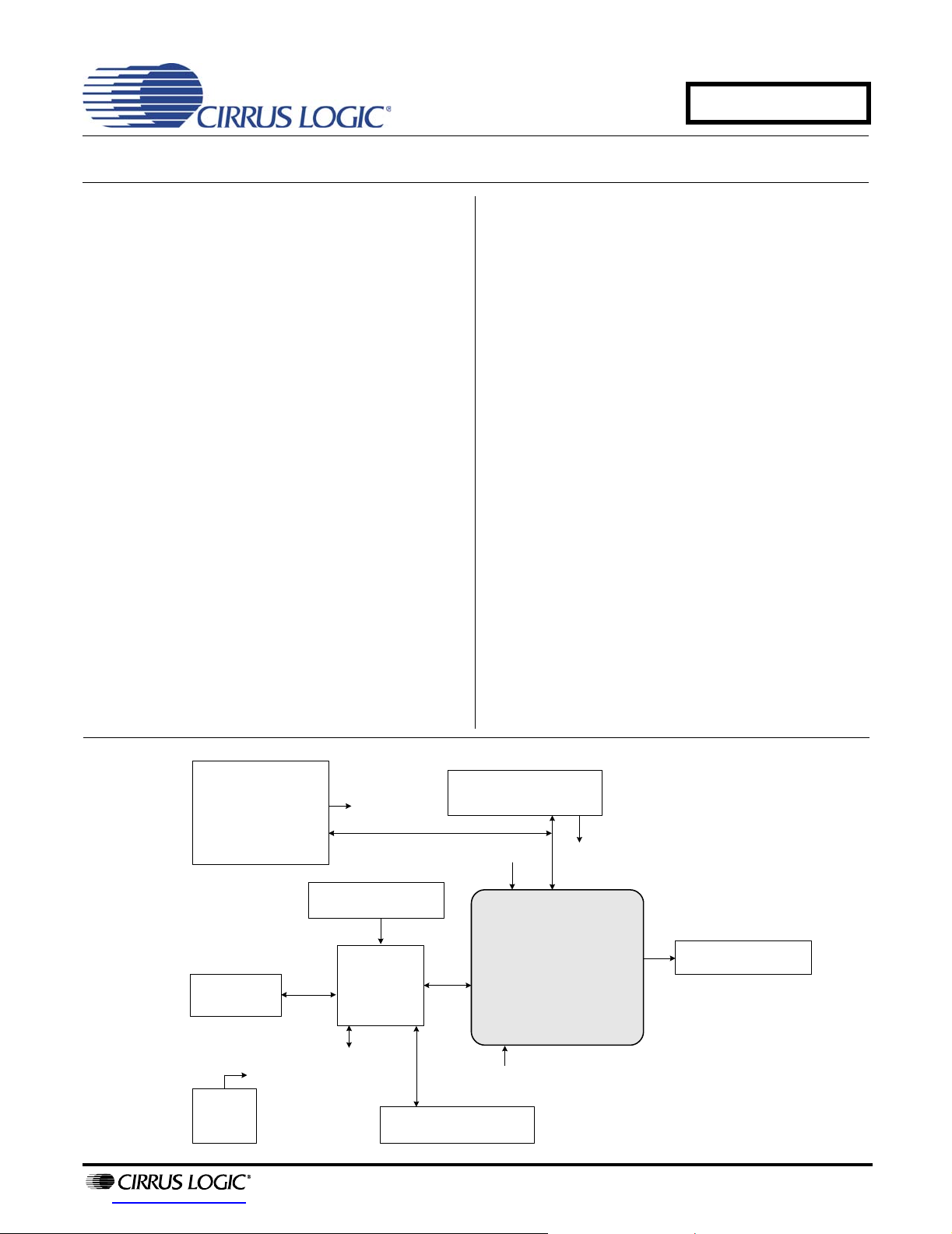
Evaluation Board for the CS43L21
CDB43L21
Features
MUX’d Analog Output
– Stereo RCA Output (w/Optional Load or
LPF)
– Stereo Headphone Jack
– Mono Speaker Driver w/Banana Posts
8 kHz to 96 kHz S/PDIF Interface
– CS8415 Digital Audio Receiver
I/O Stake Headers
– External Control Port Accessibility
– External DSP Serial Audio I/O Accessibility
Independent, Regulated Supplies
1.8 V to 3.3 V Logic Interface
Hardware Control
– 11 Pre-Defined Switch Settings
FlexGUI S/W Control - Windows
– Pre-Defined & User-Configurable Scripts
Layout and Grounding Recommendations
®
Compatible
Description
The CDB43L21 evaluation board is an excellent means
for evaluating the CS43L21 DAC. Evaluation requires a
digital signal source, analog analyzer, and power supplies. Optionally, a Windows
may be used to evaluate the CS43L21 in Software
Mode.
System timing can be provided by the CS8415, by the
CS43L21 with supplied master clock, or by an I/O stake
header with a DSP connected.
RCA phono jacks are provided for the CS43L21 analog
outputs. 1/8th inch jacks are also available for headphone output. Digital data input is available via RCA
phono or optical connectors to the CS8415.
The Windows software provides a Graphical User Interface (GUI) to make configuration of the CDB43L21
easy. The software communicates through the PC’s serial port/USB to configure the control port registers so
that all the features of the CS43L21 can be evaluated.
The evaluation board may also be configured to accept
external timing and data signals for operation in a user
application during system development.
ORDERING INFORMATION
CDB43L21 Evaluation Board
PC-compatible computer
Software Mode
Control Port
S/PDIF Input
(CS8415)
Oscillator
(socket)
http://www.cirrus.com
MCLK
Reset
Hardware Mode
Switches
FPGA
Reset
Clocks/Data Header
Copyright © Cirrus Logic, Inc. 2008
I²C/SPI Header
MCLK
CS43L21
Reset
(All Rights Reserved)
Reset
Analog Output
(Line + Headphone)
JANUARY '08
DS723DB1
Page 2

TABLE OF CONTENTS
1. SYSTEM OVERVIEW ............................................................................................................................. 4
1.1 Power ............................................................................................................................................... 4
1.2 Grounding and Power Supply Decoupling ....................................................................................... 4
1.3 FPGA ............................................................................................................................................... 4
1.4 CS43L21 .......................................................................................................................................... 4
1.5 CS8415 Digital Audio Receiver ........................................................................................................ 5
1.6 Oscillator .......................................................................................................................................... 5
1.7 I/O Stake Headers ........................................................................................................................... 5
1.8 Analog Outputs ................................................................................................................................ 5
1.9 Stand-Alone Switches ...................................................................................................................... 6
1.10 Control Port Connectors ................................................................................................................ 6
1.10.1 USB Connector ..................................................................................................................... 6
1.10.2 RS-232 Connector ................................................................................................................. 6
2. SOFTWARE MODE CONTROL ............................................................................................................. 7
2.1 General Configuration Tab ............................................................................................................... 8
2.2 DAC Volume Controls Tab ............................................................................................................... 9
2.3 Register Maps Tab ......................................................................................................................... 10
3. HARDWARE MODE CONTROL .......................................................................................................... 11
3.1 FPGA H/W Control ......................................................................................................................... 11
3.2 CS43L21 H/W Control ................................................................................................................... 11
4. SYSTEM CONNECTIONS .................................................................................................................... 14
5. JUMPER SETTINGS ............................................................................................................................ 14
6. CDB43L21 BLOCK DIAGRAM ............................................................................................................ 15
7. CS43L21 SCHEMATICS ...................................................................................................................... 16
8. CDB43L21 LAYOUT ............................................................................................................................ 22
9. ERRATA ............................................................................................................................................... 25
10. REVISION HISTORY .......................................................................................................................... 25
1. SYSTEM OVERVIEW ............................................................................................................................. 4
1.1 Power ............................................................................................................................................... 4
1.2 Grounding and Power Supply Decoupling ....................................................................................... 4
1.3 FPGA ............................................................................................................................................... 4
1.4 CS43L21 .......................................................................................................................................... 4
1.5 CS8415 Digital Audio Receiver ........................................................................................................ 5
1.6 Oscillator .......................................................................................................................................... 5
1.7 I/O Stake Headers ........................................................................................................................... 5
1.8 Analog Outputs ................................................................................................................................ 5
1.9 Stand-Alone Switches ...................................................................................................................... 6
1.10 Control Port Connectors ................................................................................................................ 6
1.10.1 USB Connector ..................................................................................................................... 6
1.10.2 RS-232 Connector ................................................................................................................. 6
2. SOFTWARE MODE CONTROL ............................................................................................................. 7
2.1 General Configuration Tab ............................................................................................................... 8
2.2 DAC Volume Controls Tab ............................................................................................................... 9
2.3 Register Maps Tab ......................................................................................................................... 10
3. HARDWARE MODE CONTROL .......................................................................................................... 11
3.1 FPGA H/W Control ......................................................................................................................... 11
3.2 CS43L21 H/W Control ................................................................................................................... 11
4. SYSTEM CONNECTIONS .................................................................................................................... 14
5. JUMPER SETTINGS ............................................................................................................................ 14
6. CDB43L21 BLOCK DIAGRAM .....................................................................................................
7. CS43L21 SCHEMATICS ...................................................................................................................... 16
8. CDB43L21 LAYOUT ............................................................................................................................ 22
CDB43L21
....... 15
2 DS723DB1
Page 3

9. ERRATA ............................................................................................................................................... 25
10. REVISION HISTORY .......................................... ... ... .... ... ... ... ....................................... ... ................... 25
LIST OF FIGURES
Figure 1.General Configuration Tab ............................................................................................................ 8
Figure 2.DAC Volume Controls Tab ............................................................................................................ 9
Figure 3.Register Maps Tab - CS43L21 ................................................................................................... 10
Figure 4.Routing 1 ..................................................................................................................................... 12
Figure 5.Routing 2 ..................................................................................................................................... 12
Figure 6. Routing 3 .................................................................................................................................... 12
Figure 7.Routing 4 ..................................................................................................................................... 12
Figure 8.Routing 5 ..................................................................................................................................... 13
Figure 9.Block Diagram ............................................................................................................................. 15
Figure 10.CS43L21 and Analog I/O (Schematic Sheet 1) ........................................................................ 16
Figure 11.S/PDIF I/O (Schematic Sheet 2) ............................................................................................... 17
Figure 12.FPGA (Schematic Sheet 3) ....................................................................................................... 18
Figure 13.Level Shifters & I/O Stake Header (Schematic Sheet 4) .......................................................... 19
Figure 14.Control Port I/O (Schematic Sheet 5) ....................................................................................... 20
Figure 15.Power (Schematic Sheet 6) ...................................................................................................... 21
Figure 16.Silk Screen ................................................................................................................................ 22
Figure 17.Top-Side Layer ......................................................................................................................... 23
Figure 18.Bottom-Side Layer .................................................................................................................... 24
CDB43L21
LIST OF TABLES
Table 1. MCLK and Clock/Data Routing Options ...................................................................................... 11
Table 2. CS43L21 H/W Mode Control .......................... ... .......................................... .... ............................ 11
Table 3. System Connections ................ ... ... ... ... .... ...................................... .... ... ... ... .... ... ... ... ................... 14
Table 4. Jumper Settings ................... .... ... ... ... ... .... ... ....................................... ... ... ... .... ... ... ...................... 14
DS723DB1 3
Page 4

CDB43L21
1. SYSTEM OVERVIEW
The CDB43L21 evaluation board is an excellent means for evaluating the CS43L21. Digital audio signal interfaces
are provided, and an FPGA is used for easily configuring the board. Section 2. “Software Mode Control” on page 7
and Section 3. “Hardware Mode Control” on page 11 provide configuration details.
The CDB43L21 schematic set has been partitioned into six pages and is shown in Figures 10 through 15. “System
Connections” on page 14 provides a description of all stake headers and connectors, including the default factory
settings for all jumpers.
1.1 Power
Power is supplied to the evaluation board through the +5.0 V binding posts. Jumpers connect the
CS43L21’s power supplies to a regulated voltage of +1.8 V, 2.5 V or +3.3 V for VL and +1.8 V or 2.5 V for
VD, VA and VA_HP. All voltage inputs must be referenced to the black binding post ground connector.
For current measurement purposes only, a series resistor is connected to each supply. The current is easily
calculated by measuring the voltage drop across this resistor.
NOTE: The stake headers connected in parallel with these resistors must be shunted with the supplied
jumper during normal operation.
WARNING: Please refer to the CS43L21 data sheet for allowable voltage levels.
1.2 Grounding and Power Supply Decoupling
The CS43L21 requires careful attention to power supply and grounding arrangements to optimize performance. The CDB43L21 demonstrates these optimal ar range men ts. Fig ur e 9 on pag e 15 p rovid es an over view of the connections to the CS43L21. Figure 16 on pag e 22 shows the com ponent pla cement, Figur e 17
on page 23 shows the top layout, and Figure 18 on page 24 shows the bottom layout. The decoupling ca-
pacitors are located as close to the CS43L21 as possible. Extensive use of ground plane fill in the evaluation
board yields large reductions in radiated noise.
1.3 FPGA
The FPGA provides digital signal routing between the CS43L21, CS8415 and the I/O stake header. It also
configures the Hardware Mode options of the CS8415 and provides routing control of the system master
clock from an on-board oscillator, the CS8415 and the I/O stake header. The Cirrus FlexGUI software and
“FPGA H/W Control” switches provide full control of the FPGA’s routing and configuration options.
Section 2. “Software Mode Control” on page 7 and Section 3. “Hardware Mode Control” on page 11 provide
configuration details.
1.4 CS43L21
A complete description of the CS43L21 is included in the CS43 L21 product data sheet, and a schematic is
provided in Figure 10 on page 16.
The CS43L21 may be configured using either the Cirrus FlexGUI or the on-board “CS43L21 H/W Control”
switches. The Software Mode control port registers are accessible through the “Register Maps” tab of the
Cirrus FlexGUI software. This tab provides low-level control of each bit. For easier configuration, additional
tabs provide high-level control. The Hardware Mode, stand-alone controls for the CS43L21 are accessible
through the on-board, stand-alone switches, “CS43L21 H/W Control.”
Clock and data source selections are made in the cont rol port of the FPGA, accessible through the “Gene ral
Configurations” tab of the C irr us FlexGUI software or throu gh the on-board “FPGA H/W Contr o l” switches.
4 DS723DB1
Page 5

Section 2. “Software Mode Control” on page 7 and Section 3. “Hardware Mode Control” on page 11 provide
configuration details.
1.5 CS8415 Digital Audio Receiver
A complete description of the CS8415 receiver (Figure 12 on page 18) and a discussion of the digital audio
interface are included in the CS8415 data sheet.
The CS8415 converts the input S/PDIF data stream from either the optica l o r the RCA con nector in to PCM
data for the CS43L21. The CS8415 operates in master or slave mode, generates a 256xFs master clock,
and can operate in either the Left-Justified or I²S interface format.
Selections are made in the control port of the FPGA, accessible through the “General Configurations” tab
of the Cirrus FlexGUI software or through the on-board “FPGA H/W Co ntrol” switches. Section 2. “Software
Mode Control” on page 7 and Section 3. “Hardware Mode Control” on page 11 provide configuration details.
1.6 Oscillator
The on-board oscillator provides one of the system master clocks. Selections are made in the control port
of the FPGA, accessible through the “General Configurations” tab of the Cirrus FlexGUI software or through
the on-board switches, “FPGA H/W Control.” Section 2. “Software Mode Control” on page 7 and Section 3.
“Hardware Mode Control” on page 11 provide configuration details.
The oscillator is mounted in pin sockets, allowing easy removal or replacement. Additional sockets are also
installed, allowing the optional use of a half-can- or full-can-sized oscillator.
CDB43L21
1.7 I/O Stake Headers
The evaluation board has been designed to allow interfacing with external systems via a se rial port hea der
(reference designation J5) and a control port header, “CS43L21 S/W Control.” The serial port header provides access to the serial audio signals required to interface with a DSP (Figure 13 on page 19). Selections
are made in the control port of the FPGA, accessible through the “ General Configur ations” tab of the Cirrus
FlexGUI software or through the on-board “FPGA H/W Control” switches. Section 2. “Software Mode Con-
trol” on page 7 and Section 3. “Hardware Mode Control” on page 11 provide configuration details.
The control port header provides bidirectional access to the SPI™/I²C
ing all the shunt jumpers from the “PC” position. The user ma y then choose to connect a ribbon cable to the
“CONTROL” position, allowing operation of the CS43L21 in a user-application for system development. A
single “GND” row for the ribbon cable’s ground connection is provided to maintain signal integrity. Two unpopulated pull-up resistors are also available should the user choose to use the CDB for the I²C power rail.
1.8 Analog Outputs
RCA connectors are connected directly to the output of th e CS43L21 to allow evalua tion of the ground- centered analog outputs. The Right Channel and Left Channel stake headers optionally connect a passive-filtered output to the RCA connectors. For evaluation of the CS43L21’s drive strength into a load, the 16 W
HP Load stake headers connect the analog outputs to 16 W. Headphones may also be connected to the
1/8th inch jack. When connecting headphones, the 1 6 Ω load resistors should be disconnected by removing
the jumpers on each stake header.
One of the analog outputs may be connected to a speaker driver through the “Speaker” stake header. A
mono speaker may then be driven via the red and black banana jack. The red banana jack designates the
positive terminal and the black designates the negative.
®
control port signals by simply remov-
DS723DB1 5
Page 6

1.9 Stand-Alone Switches
The “FPGA H/W Control” and “CS43L21 H/W Control” switches control all Hardware Mode options.
Section 3. “Hardware Mode Control” on page 11 provides a description of each topology.
1.10 Control Port Connectors
A graphical user interface is available for the CDB43L21, allowing easy ma nipulation of ea ch registe r. This
GUI interfaces with the CDB via the RS-232 connector and controls all Software Mode options. Section 2.
“Software Mode Control” on page 7 provides a description of the GUI .
1.10.1 USB Connector
Connecting a USB port cable from a PC to the USB connector and launching the Cirrus FlexGUI software
enables one to use the CDB43L21.
1.10.2 RS-232 Connector
Connecting a cable to the RS-232 connector and launching the Cirrus FlexGUI software enables the
CDB43L21 in Software Mode.
CDB43L21
6 DS723DB1
Page 7
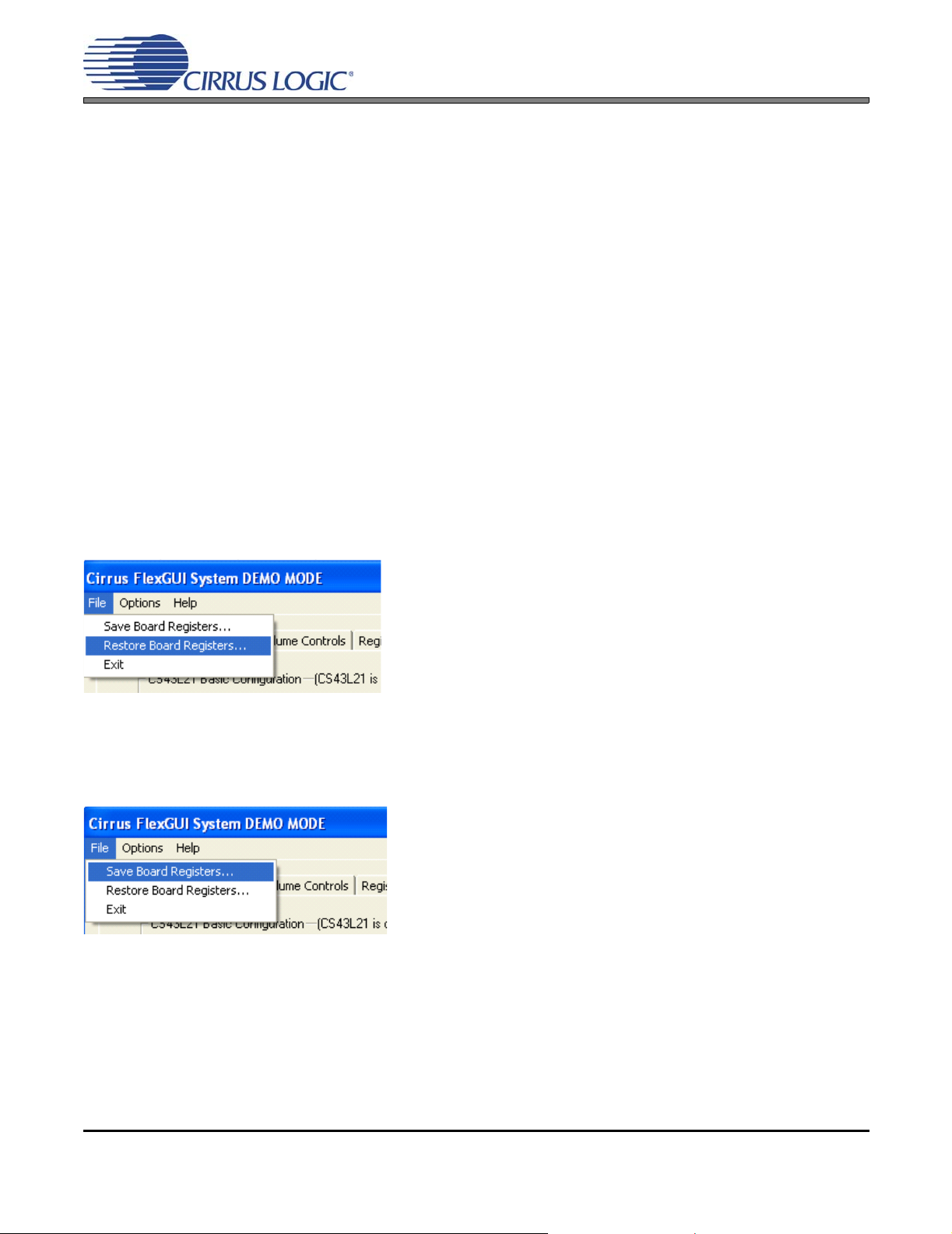
CDB43L21
2. SOFTWARE MODE CONTROL
The CDB43L21 may be used with the Microsoft® Windows-based FlexGUI graphical user interface, allowing software control of the CS43L21 and FPGA registers. The latest control software may be downloaded from
www.cirrus.com/msasoftware. Step-by-step instructions for setting up the FlexGUI are provided as follows :
1. Download and install the FlexGUI software according to the instructions provided on the Website.
2. Connect and apply power to the +5.0 V binding post.
3. Connect the CDB to the host PC using either a 9-pin serial or USB cable .
4. Launch the Cirrus FlexGUI. Once the GUI is launched successfully, all registers are set to their default reset
state.
5. Enable the CS43L21 by engaging the “Enable CS43L21” push-button.
6. Refresh the GUI by clicking on the “Update” button. The default state of all registers are now visible.
7. Engage and then disengage the “Power Down” push-button in the “General Configurations” group. This per-
forms the necessary write sequence to the CS43L21 for Software Mode operation.
For standard setup:
8. Set up the signal routing in the “General Configurations” tab as desired.
9. Set up the CS43L21 in the “General Configurations” and “DAC Volume Controls” tab as desired.
10. Begin evaluating the CS43L21.
For quick setup, the CDB43L21 may be configured by loading a predefined sample script file:
11. On the File menu, click "Restore Board Registers..."
12. Browse to Boards\CDB43L21\Scr ipt s\.
13. Choose any one of the provided scripts to begin evaluation.
To create personal scripts files:
14. On the File menu, click "Save Board Registers..."
15. Enter any name that sufficiently describes the created setup.
16. Choose the desired location and save the script.
17. To load this script, follow the instructions from step 11 above.
DS723DB1 7
Page 8
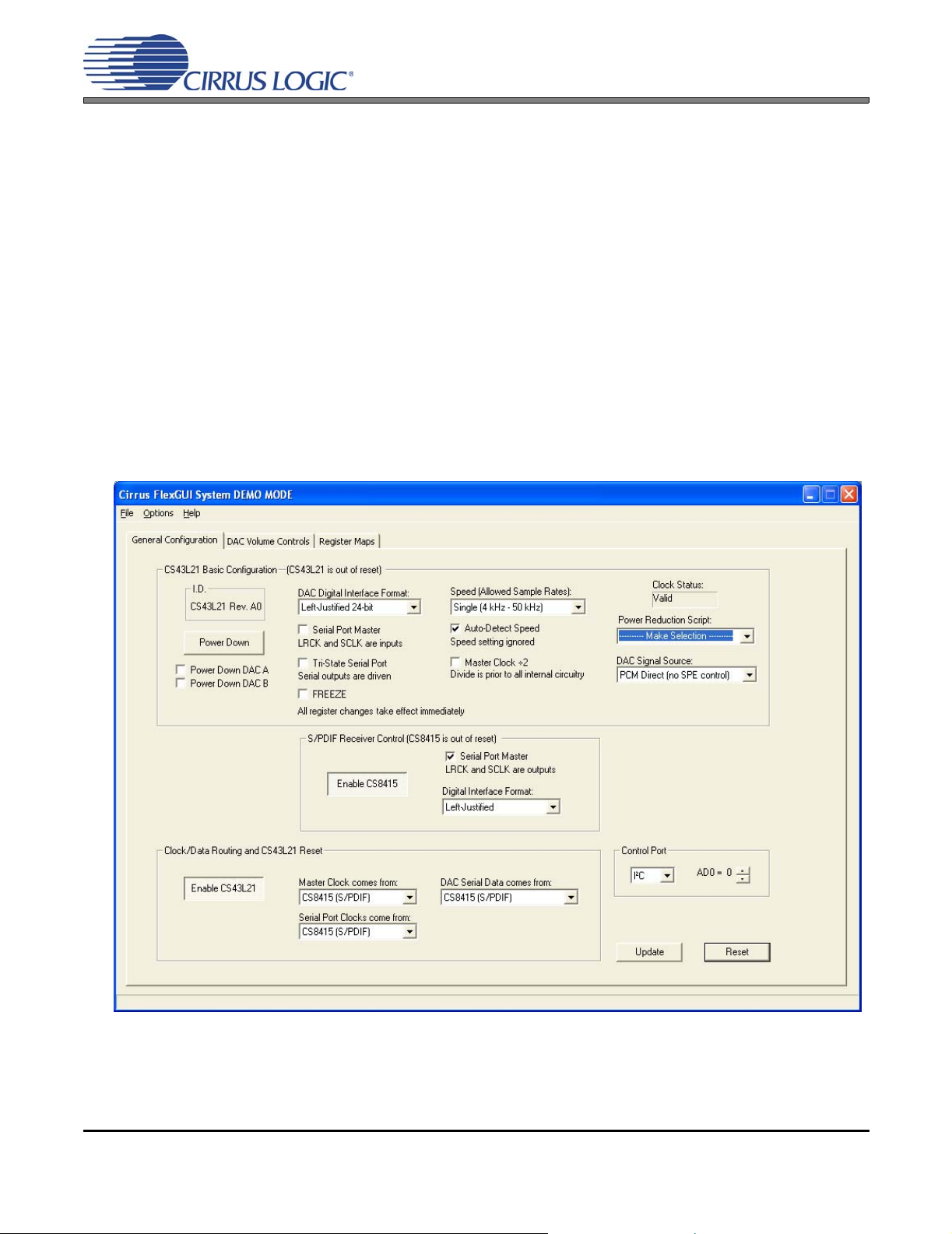
2.1 General Configuration Tab
The “General Configuration” tab provides high-level control of signal routing on the CDB43L21. This tab also
includes basic controls for the CS43L21 for quickly setting up the CDB43L21 in simp le config urations. Status text detailing the CS43L21’s specific configuration is shown in parenthesis or appears directly below the
associated control. This text may change depending on the setting of the associated control. A description
of each control group is outlined below:
CS43L21 Basic Configuration - Includes basic register controls in the CS43L21 used for setting up power
status, interface format and clocking functions. See Section 2.2 and Section 2.3 for more controls in the
CS43L21.
S/PDIF Receiver Control - Includes all available Hardware Mode controls for setting up the CS8415.
Clock/Data Routing and CS43L21 Reset - Includes controls used for routing clocks and data between the
CS43L21, CS8415, oscillator and the I/O stake header. Also includes a reset control for the CS43L21.
Update - Reads all registers in the FPGA and CS43L21 and reflects the current values in the GUI.
Reset - Resets FPGA to default routing configuration.
CDB43L21
Figure 1. General Configuration Tab
8 DS723DB1
Page 9

2.2 DAC Volume Controls Tab
The “DAC Volume Controls” tab provides high-level control of all volume settings in the CS43L21. Status
text detailing the CS43L21’s specific configuration is shown in read-only edit boxes, in parenthe sis, or it appears directly below the associated control. This text will change depending on the setting of the associated
control. A description of each control group is outlined below (a description of each register is included in
the CS43L21 data sheet):
Digital Volume Control - Includes all digital volume controls and adjustments for the DAC.
Analog Multipliers - Includes the control for the analog gain of the output amplifier and displays the full-scale
output factors.
Limiter Configuration - Includes all configuration settings for the Limiter.
Tone Control - Includes all bass and treble boosting controls and adjustments.
BEEP Generator - Includes all configuration settings for the BEEP generator.
Update - Reads all registers in the CS43L21 and reflects the current values in the GUI.
Reset - Resets the CS43L21.
CDB43L21
Figure 2. DAC Volume Controls Tab
DS723DB1 9
Page 10

2.3 Register Maps Tab
The Advanced Register Debug tab provides low-level control of the CS43L21 individual register settings.
Register values can be modified bit-wise or byte-wise. For bit-wise, click the appropriate push-b utton for the
desired bit. For byte-wise, the desired hex value can be typed directly into the register address box in the
register map. The “FPGA” and “GPIO” tabs may be ignored.
CDB43L21
Figure 3. Register Maps Tab - CS43L21
10 DS723DB1
Page 11

CDB43L21
3. HARDWARE MODE CONTROL
The CDB may be configured without the use of a software control port through the use of two switches, “FPGA H/W
Control” and “CS43L21 H/W Control.” These switches are enabled in Hardwa re Mode only a nd ignore d in Software
Mode. The CDB43L21 automatically enters Hardware Mode upon initial power up, when exiting Software Mode,
upon termination of the Cirrus FlexGUI software, or by disconnecting the RS-232 serial cable.
3.1 FPGA H/W Control
The “FPGA H/W Control” switch sets up the CDB in 11 pre -defined rout ing topologies in H ardware Mode .
The tables and figures below describe each switch setting. The At-A-Glance Controls table pro vides a quick
reference for all presets.
At-A-Glance Controls
S[3:2] S[1] S[0]
00 - CS8415 MCLK / CS8415 clocks/data route through FPGA
01 - I/O Header MCLK / I/O Header clocks/data route through FPGA
10 - Oscillator MCLK / I/O Header clocks/data route through FPGA
11 - Reserved
0 - CS43L21 Slave Routing
1 - CS43L21 Master Routing
0 - Normal Operation
1 - Reserved
Signal
S[3:0] General Description Detailed Description
Routing
CS8415 MCLK
1
Figure 4
2
Figure 5
3
Figure 6
4
Figure 7
5
Figure 8
0000 CS8415 Clocks/Data 1) CS8415 masters MCLK. 2) CS8415 masters PCM clocks.
I/O MCLK
0100 I/O Clocks/Data 1) I/O masters MCLK. 2) I/O masters PCM clocks.
0110 CS43L21 Clocks, I/O Data 1) I/O masters MCLK. 2) CS43L21 masters PCM clocks.
Oscillator MCLK
1000 I/O Clocks/Data 1) Oscillator masters MCLK. 2) I/O masters PCM clocks.
1010 CS43L21 Clocks, I/O Data 1) Oscillator masters MCLK. 2) CS43L21 masters PCM
3.2 CS43L21 H/W Control
The stand-alone “CS43L21 H/W Control” switch controls the Hardware Mode options of the CS43L21. A
description of each switch is outlined in the following table:
Switch Position Function
M/S
MCLKDIV2
I2S/LJ
DE-EMPHASIS
LO LRCK and SCLK are inputs to CS43L21
HI LRCK and SCLK are outputs to CS43L21
LO Internal MCLK to CS43L21 not divided
HI Internal MCLK to CS43L21 divided by 2
LO CS43L21 Interface Format: Left-Justified
HI CS43L21 Interface Format: I²S
LO No internal De-emphasis applied to CS43L21
HI 44.1 kHz internal De-emphasis applied to CS43L21
3) CS8415 data into SDIN.
3) I/O data into SDIN.
3) I/O data into SDIN.
3) I/O data into SDIN.
clocks.
3) I/O data into SDIN.
Table 1. MCLK and Clock/Data Routing Options
Table 2. CS43L21 H/W Mode Control
DS723DB1 11
Page 12

CDB43L21
CS8415
RMCK
(256Fs)
OLRCK/
OSCLK
SDOUT
I/O Header
MCLK
LRCK/SCLK
(LJ)
SDIN
Oscillator
MCLK
LRCK/SCLK
SDIN
CS43L21
CS8415
RMCK
(256Fs)
OLRCK/
OSCLK
SDOUT
(LJ)
Oscilla to r
MCLK
LRCK/SCLK
SDIN
I/O Header
MCLK
LRCK/SCLK
SDIN
Figure 4. Routing 1 Figure 5. Routing 2
CS43L21
CS8415
RMCK
(256Fs)
OLRCK/
OSCLK
SDOUT
I/O Header
MCLK
LRCK/SCLK
Oscillator
CS43L21
MCLK
LRCK/SCLK
(LJ)
SDIN
CS8415
RMCK
(256Fs)
OLRCK/
OSCLK
SDOUT
(LJ)
Oscillator
Routing 2 - Reserved
I/O Header
MCLK
LRCK/SCLK
SDIN
Figure 6. Routing 3 Figure 7. Routing 4
SDIN
MCLK
LRCK/SCLK
SDIN
CS43L21
12 DS723DB1
Page 13

Oscillato r
CDB43L21
CS8415
RMCK
(256Fs)
OLRCK/
OSCLK
SDOUT
I/O Header
MCLK
LRCK/SCLK
(LJ)
SDIN
Figure 8. Routing 5
MCLK
LRCK/SCLK
SDIN
CS43L21
DS723DB1 13
Page 14

4. SYSTEM CONNECTIONS
CONNECTOR REF INPUT/OUTPUT SIGNAL PRESENT
+5V J26 Input +5.0 V Power Supply
GND J27 Input Ground Reference
RS232 J95 Input/Output Serial connection to PC for SPI / I²C control port signals
USB J94 Input/Output USB connection to PC for SPI / I²C control port signals
S/PDIF OPTICAL IN OPT1 Input CS8415 digital audio input via optical cable
S/PDIF COAX IN J61 Input CS8415 digital audio input via coaxial cable
I/O Header J5 Input/Output I/O for Clocks & Data
S/W CONTROL J109 Input/Output I/O for external SPI / I²C control port signals
MICRO JTAG J110 Input/Output I/O for programming the micro controller (U84)
FPGA JTAG J78 Input/Output I/O for programming the FPGA (U14)
MICRO RESET S4 Input Reset for the micro controller (U84)
FPGA PROGRAM S2 Input Reload Xilinx Flash program into the FPGA (U14)
H/W BOARD RESET S1 Input Reset for the CS43L21 (U1)
LEFT
RIGHT
SPEAKER +
SPEAKER -
Headphone Jack J11 Output Headphone jack for analog outputs
J19
J20
J72
J73
Output
Output Binding Post connected to LM4889 speaker driver for analog out-
Table 3. System Connections
RCA phono jacks for analog outputs
puts
CDB43L21
5. JUMPER SETTINGS
JMP LABEL PURPOSE POSITION FUNCTION SELECTED
J31 VL
J36 VA_HP
J25 VA
J28 VD
J52
J48
J47
J53
J6
J4
J10
J13
VL
+VA_HP
VA
VD
Left
Channel
Right
Channel
16 ohm
HP LOAD
16 ohm
HP LOAD
Selects source of voltage for
the VL supply * (Note 1)
Selects source of voltage for
the VA_HP supply
Selects source of voltage for
the VA supply
Selects source of voltage for
the VD supply
Current Measurement
Selects between filtered and
non-filtered output
Selects between filtered and
non-filtered output
Load Simulation
Load Simulation
*Default factory settings
Notes: 1. Refer to Section 9 on page 25 regarding jumper settings for J31.
*+1.8 V Voltage source is +1.8 V regulator
+2.5 V Voltage source is +2.5 V regulator
+3.3 V Voltage source is +3.3 V regulator
*+1.8 V Voltage source is +1.8 V regulator
+2.5 V Voltage source is +2.5 V regulator
*+1.8 V Voltage source is +1.8 V regulator
+2.5 V Voltage source is +2.5 V regulator
*+1.8 V Voltage source is +1.8 V regulator
+2.5 V Voltage source is +2.5 V regulator
*SHUNTED 1 Ω series resistor is shorted
OPEN 1 Ω series resistor in power supply path
*AOUTA Connects AOUTA of part directly to LEFT RCA jack
AOUTA (LPF) Connects low-pass filtered AOUTA to LEFT RCA jack
*AOUTB Connects AOUTB of part directly to RIGHT RCA jack
AOUTB (LPF) Connects lowpass filtered AOUTA to RIGHT RCA jack
SHUNTED 16 Ω resistor shunted from AOUTA to GND
*Not con-
nected
SHUNTED 16 Ω resistor shunted from AOUTB to GND
*Not con-
nected
Jumper placed on pin 1
Jumper placed on pin 1
Table 4. Jumper Settings
14 DS723DB1
Page 15

DS723DB1 15
6. CDB43L21 BLOCK DIAGRAM
Software Mode
Control Port
S/PDIF Input
(CS8415)
Reset
Hardware Mode
Switches
FPGA
I²C/SPI Header
MCLK
CS43L21
Reset
Analog Output
(Line + Headphone)
Oscillator
(socket)
MCLK
Reset
Reset
Clocks/Data Header
Figure 9. Block Diagram
CDB43L21
Page 16

16 DS723DB1
7. CS43L21 SCHEMATICS
Figure 10. CS43L21 and Analog I/O (Schematic Sheet 1)
CDB43L21
Page 17

DS723DB1 17
Figure 11. S/PDIF I/O (Schematic Sheet 2)
CDB43L21
Page 18

18 DS723DB1
Figure 12. FPGA (Schematic Sheet 3)
CDB43L21
Page 19

DS723DB1 19
Figure 13. Level Shifters & I/O Stake Header (Schematic Sheet 4)
CDB43L21
Page 20

20 DS723DB1
Figure 14. Control Port I/O (Schematic Sheet 5)
CDB43L21
Page 21

DS723DB1 21
Figure 15. Power (Schematic Sheet 6)
CDB43L21
Page 22

22 DS723DB1
8. CDB43L21 LAYOUT
CDB43L21
CS43L21
CS43L21
CS43L21
Figure 16. Silk Screen
CDB43L21
Page 23

DS723DB1 23
Figure 17. Top-Side Layer
CDB43L21
Page 24

24 DS723DB1
Figure 18. Bottom-Side Layer
CDB43L21
Page 25

CDB43L21
9. ERRATA
The CDB43L21 currently does not support the +1.8 V and +2.5 V power supply options on header J31 (VL). This
header must be set to +3.3 V to ensure correct board operation. This issue is not device related; the allowed voltage
levels are specified in the CS43L21 data sheet.
10.REVISION HISTORY
Revision Changes
DB1 Initial Release
Contacting Cirrus Logic Support
For all product questions and inquiries, contact a Cirrus Logic Sales Representative.
To find the one nearest you, go to www.cirrus.com.
IMPORTANT NOTICE
Cirrus Logic, Inc. and its subsidiaries ("Cirrus") believe that the information contained in this document is accurate and reliable. However, the information is subject
to change without not ice and is pr ovided "AS IS" witho ut warr anty of any kind (express or implied). Customers are advised to obtain the latest version of relevant
information to verify, before placing orders, that information being relied on is current and complete. All products are sold subject to the terms and conditions of sale
supplied at the time of order acknowledgment, including those pertaining to warranty, indemnification, and limitation of liability. No responsibility is assumed by Cirrus
for the use of this information, including use of this information as the basis for manufacture or sale of any items, or for infringement of patents or other rights of third
parties. This document is the property of Cirrus and by furnishing this information, Cirrus grants no license, express or implied under any patents, mask work rights,
copyrights, trademarks, trade secrets or other inte llectual property rig hts. Cirrus owns the copyrights associated with the information contained herein and gives consent for copies to be made of the information only for use within your organization with respect to Cirrus integrated circuits or other products of Cirrus. This consent
does not extend to other copying such as copying for general distribution, advertising or promotional purposes, or for creating any work for resale.
CERTAIN APPLICATIONS USING SEMICONDUCTOR PRODUCTS MAY INVOLVE POTENTIAL RISKS OF DEATH, PERSONAL INJURY, OR SEVERE PROPERTY OR ENVIRONMENTAL DAMAGE (“CRITICAL APPLICATIONS”). CIRRUS PRODUCTS ARE NOT DESIGNED, AUTHORIZED OR WARRANTED FOR USE
IN PRODUCTS SURGICALLY IMPLANTED INTO THE BODY, AUTOMOTIVE SAFETY OR SECURITY DEVICES, LIFE SUPPORT PRODUCTS OR OTHER CRITICAL APPLICATIONS. INCLUSION OF CIRRUS PRODUCTS IN SUCH APPLICATIONS IS UNDERSTOOD TO BE FULLY AT THE CUSTOMER’S RISK AND
CIRRUS DISCLAIMS AND MAKES NO WARRANTY, EXPRESS, STATUTORY OR IMPLIED, INCLUDING THE IMPLIED WARRANTIES OF MERCHANTABILITY
AND FITNESS FOR PARTICULAR PURPOSE, WITH REGARD TO ANY CIRRUS PRODUCT THAT IS US ED IN SUCH A MANNER. IF THE CUSTOMER OR
CUSTOMER’S CUSTOMER USES OR PERMITS THE USE OF CIRRUS PRODUCTS IN CRITICAL APPLICATIONS, CUSTOMER AGREES, BY SUCH USE, TO
FULLY INDEMNIFY CIRRUS, ITS OFFICERS, DIRECTORS, EMPLOYEES, DISTRI BUTORS A ND OTHER AGENTS FROM ANY AND ALL LIA BI LI TY, INCLUDING ATTORNEYS’ FEES AND COSTS, THAT MA Y RE S ULT FROM OR ARISE IN CONNECTION WITH THESE USES .
Cirrus Logic, Cirrus, and the Cirrus Logic logo designs are trademarks of Cirrus Logic, Inc. All other brand and product names in this document may be trademarks
or service marks of their respective owners.
I²C is a registered trademark of Philips Semiconductor.
SPI is a trademark of Motorola, Inc.
Microsoft and Windows
DS723DB1 25
are registered trademarks of Microsof t Co rp or ation.
