Page 1
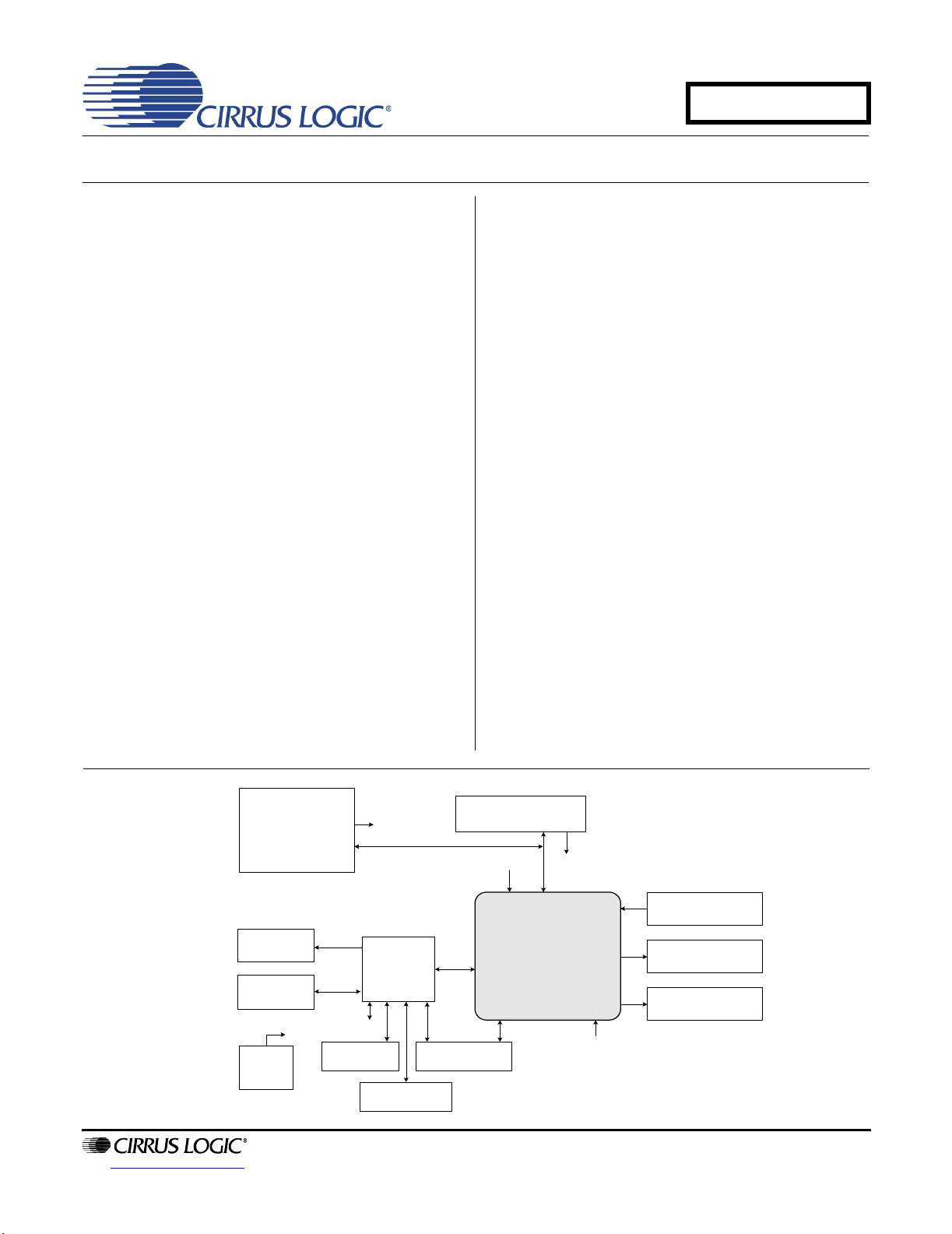
Evaluation Board for CS42L52
CDB42L52
Features
Stereo Analog Inputs
– 4 Stereo Audio Jack Inputs, 2 of which can
be Differential Microphone Inputs
– Channel Mixer
MUX’d Analog Output and Speaker Outputs
– Headphone/Line Out Jack
– Stereo Headphone Jack
– Stereo Speaker Outputs w/Banana Jacks
8- to 96-kHz S/PDIF Interface
– CS8416 Digital Audio Receiver
– CS8406 Digital Audio Transmitter
I/O Stake Headers
– External Control Port Accessibility
– External DSP Serial Audio I/O Accessibility
Independent, Regulated Power Supplies
1.65 V to 3.3 V Logic Interface
Description
Using the CDB42L52 evaluation board is an ideal way
to evaluate the CS42L52 CODEC. Use of the board requires an analog/digital signal source, an analyzer and
power supplies. A Windows
also needed in order to configure the CS42L52 and the
board functionality.
System timing can be provided by the CS8416, by the
CS42L52 with supplied master clock, or via an I/O stake
header with a DSP connected.
1/8th inch audio jacks are provided for the CS42L52 analog inputs and HP/Line outputs. Speaker driver
outputs are via Banana jacks. Digital data I/O connections are via RCA phono or optical connectors to the
CS8416 and CS8406 (S/PDIF Rx and Tx).
The Windows-based software GUI provided makes
configuring the CDB42L52 easy. The software communicates through the PC’s USB to configure board and
FPGA registers so that all features of the CS42L52 can
be evaluated. The evaluation board may also be configured to accept external timing and data signals for
operation in a user application during system development.
PC-compatible computer is
FlexGUI S/W Control - Windows
®
Compatible
– Pre-Defined & User-Configurable Scripts
Reset
Reset
Frequency
Synthesizer PLL
http://www.cirrus.com
Software Mode
Control Port
S/PDIF Output
(CS8406)
S/PDIF Input
(CS8416)
MCLK
Oscillator
(socket)
Clk/Data SRC
ORDERING INFORMATION
CDB42L52 Evaluation Board
I²C Head er
MCLK
FPGA
Clocks/Data
Header
Copyright © Cirrus Logic, Inc. 2006
(All Rights Reserved)
CS42L52
Reset
Reset
Analog Input
(Line + MIC)
Speaker Outputs
Analog Output
(Line + Headphone)
DECEMBER '06
DS680DB1
Page 2

TABLE OF CONTENTS
1. SYSTEM OVERVIEW ............................................................................................................................. 3
1.1 Power ............................................................................................................................................... 3
1.2 Grounding and Power Supply Decoupling ....................................................................................... 3
1.3 FPGA ............................................................................................................................................... 3
1.4 CS42L52 Audio CODEC .................................................................................................................. 3
1.5 CS8406 Digital Audio Transmitter .................................................................................................... 4
1.6 CS8416 Digital Audio Receiver ........................................................................................................ 4
1.7 Oscillator .......................................................................................................................................... 4
1.8 I/O Stake Headers ........................................................................................................................... 4
1.9 Analog Inputs ................................................................................................................................... 5
1.10 Analog Outputs .............................................................................................................................. 5
1.11 Control Port Connectors ................................................................................................................ 5
1.11.1 USB Connector ..................................................................................................................... 5
2. SOFTWARE MODE CONTROL ............................................................................................................. 6
2.1 Board Configuration Tab .................................................................................................................. 7
2.2 CODEC Configuration Tab .............................................................................................................. 8
2.3 Analog Input Volume Tab ................................................................................................................ 9
2.4 DSP Engine Tab ............................................................................................................................ 10
2.5 Analog and PWM Output Volume Tab ...........................................................................................11
2.6 Register Maps Tab ......................................................................................................................... 12
3. SYSTEM CONNECTIONS AND JUMPERS ........................................................................................ 13
4. CDB42L51 SCHEMATICS ................................................................................................................... 17
5. CDB42L51 LAYOUT ............................................................................................................................ 21
6. REVISION HISTORY ............................................................................................................................ 26
CDB42L52
LIST OF FIGURES
Figure 1.Board Configuration Tab ............................................................................................................... 7
Figure 2.CODEC Configuration Tab ........................................................................................................... 8
Figure 3.ADC Channel Volume Tab ............................................................................................................ 9
Figure 4.ADC Channel Volume Tab .......................................................................................................... 10
Figure 5.Analog and PWM Output Volume Tab ........................................................................................ 11
Figure 6.Register Maps Tab - CS42L52 ................................................................................................... 12
Figure 7.Block Diagram ............................................................................................................................. 16
Figure 8.CS42L52 & Analog I/O (Schematic Sheet 1) ..............................................................................17
Figure 9.S/PDIF & Digital Interface (Schematic Sheet 2) ......................................................................... 18
Figure 10.Micro & FPGA Control (Schematic Sheet 3) .............................................................................19
Figure 11.Power (Schematic Sheet 4) ...................................................................................................... 20
Figure 12.Silk Screen ................................................................................................................................ 21
Figure 13.Top-Side Layer ......................................................................................................................... 22
Figure 14.GND (Layer 2) ........................................................................................................................... 23
Figure 15.Power (Layer 3) ........................................................................................................................ 24
Figure 16.Bottom Side Layer .................................................................................................................... 25
LIST OF TABLES
Table 1. System Connections ................................................................................................................... 13
Table 2. Jumper Settings .......................................................................................................................... 14
2 DS680DB1
Page 3

CDB42L52
1. SYSTEM OVERVIEW
The CDB42L52 platform provides analog and digital interfaces to the CS42L52 and allows for external DSP and
®
I²C
interconnect. On board power regulators are provided so that only an external +5 V power supply is necessary. Board configuration is done using the Windows PC-compatible GUI to read/write device registers. An FPGA
on the board helps make clock/data routing and CS42L52 configuration easy.
The CDB42L52 schematic set has been partitioned into seven pages and is shown in Figures 4 through 11. “Sys-
tem Connections and Jumpers” on page 13 provides a description of all stake headers and connectors, including
the default factory settings for all jumpers. Section 2. “Software Mode Control” on page 6 provides further configuration details.
1.1 Power
Power is supplied to the evaluation board via the USB connection or by applying +5.0 V to TP2. Jumper J34
allows the user to select the power source. Power (VP) and ground (GND) for the PWM output stages in the
CS42L52 is supplied via binding posts J35 and J4 (respectively) or by standard AAA batteries in locations
BT1, BT2 and BT3. The VP voltage level can be in the range of +1.6 V to +5.25 V. On board regulators and
jumpers allow the user to connect the CODEC’s supplies to +1.65 V, 2.5 V or +3.3 V for VL and +1.65 V or
2.5 V for VD, VA and VA_HP. All voltage inputs must be referenced to ground using the black binding post
J4.
Stake headers/Jumpers and parallel resistors provide a convenient way to measure supply currents to the
CS42L52 for VD, VA, VL, VA_HP and VP supplies. The current is easily calculated by measuring the voltage drop across this resistor with its associated jumper removed. NOTE: The stake headers connected in
parallel with these resistors must be shunted with the supplied jumper during normal operation.
WARNING: Please refer to the CS42L52 data sheet for allowable voltage levels.
1.2 Grounding and Power Supply Decoupling
The CS42L52 requires careful attention to power supply and grounding arrangements to optimize performance. The CDB42L52 demonstrates these optimal arrangements. Figure 7 on page 16 provides an overview of the connections to the CS42L52. Figure 12 on page 21 shows the component placement, Figure 13
on page 22 shows the top layout, and Figure 16 on page 25 shows the bottom layout. Power supply decou-
pling capacitors are located as close as possible to the CS42L52. Extensive use of ground plane fill helps
reduce radiated noise.
1.3 FPGA
The FPGA controls digital signal routing between the CS42L52, CS8406, CS8416, SRC, PLL and the I/O
stake header. It also provides routing control of the system master clock from an on-board oscillator, the
CS8416 and the I/O stake header. The Cirrus FlexGUI software provides full control of the FPGA’s routing
and configuration options. Section 2. “Software Mode Control” on page 6 provides configuration details.
1.4 CS42L52 Audio CODEC
A complete description of the CS42L52 (Figure 4 on page 17) can be found in the CS42L52 product data
sheet.
The CS42L52 is configured using the Cirrus FlexGUI. The device configuration registers are accessible via
the “Register Maps” tab of the Cirrus FlexGUI software. This tab provides low-level control of each bit. For
easier configuration, additional tabs provide high-level control. Section 2. “Software Mode Control” on
page 6 provides configuration details.
DS680DB1 3
Page 4

1.5 CS8406 Digital Audio Transmitter
A complete description of the CS8406 transmitter (Figure 4 on page 17) and a discussion of the digital audio
interface can be found in the CS8406 data sheet.
The CS8406 converts the PCM data generated by the CS42L52 to the standard S/PDIF data stream and
routes this signal to the optical and RCA connectors on the CDB42L52.
Selections are made by using the “Board Configuration” tab of the Cirrus FlexGUI software. Section 2. “Soft-
ware Mode Control” on page 6 provide configuration details.
1.6 CS8416 Digital Audio Receiver
A complete description of the CS8416 receiver (Figure 4 on page 17) and a discussion of the digital audio
interface can be found in the CS8416 data sheet.
The CS8416 converts the input S/PDIF data stream from the optical or RCA connector into PCM data that
is input to the CS42L52.
Selections are made by using the “Board Configuration” tab of the Cirrus FlexGUI software. Section 2. “Soft-
ware Mode Control” on page 6 provides configuration details.
1.7 Oscillator
CDB42L52
The socketed on-board oscillator can be selected as the system master clock source by using the selections
on the “Board Configuration” tab of the Cirrus FlexGUI. Section 2. “Software Mode Control” on page 6 pro-
vides configuration details.
The oscillator is mounted in pin sockets, allowing easy removal or replacement. The device footprint on the
board will accommodate full- or half-can-sized oscillators.
1.8 I/O Stake Headers
The evaluation board has been designed to allow interfacing with external systems via a serial port header
(reference designation J8) and a control port header (reference designation J109). The serial port header
provides access to the serial audio signals required to interface with a DSP (Figure 10 on page 19). Selec-
tions are made by using the “Board Configuration” tab of the Cirrus FlexGUI software. Section 2. “Software
Mode Control” on page 6 provides configuration details.
The control port header provides bidirectional access to the I²C control port signals by simply removing all
the shunt jumpers from the “USB” position. The user may then connect a ribbon cable connector to the “Ext
Sys Connect” pins for external control of board functions. A single row of “GND” pins are provided to maintain signal ground integrity. Two unpopulated pull-up resistors are also available should the user choose to
use the CDB42L52 logic supply (VL) externally.
4 DS680DB1
Page 5

1.9 Analog Inputs
Four stereo jack connectors supply the AC coupled line-level analog inputs to the CS42L52. Differential or
single ended microphone inputs may be connected to J45 or J50 in place of line inputs. Stake headers J46
J38, J51 and J49 allow the user to select (with jumpers installed) the CS42L52 as the microphone bias
source for each microphone input.
Figure 8 on page 17 illustrates how the analog inputs are connected and routed. Table 2 on page 14 details
the jumper selections. The CS42L52 data sheet specifies the allowed full scale input voltage level.
1.10 Analog Outputs
The CDB42L52 has a Stereo Headphone/Line output jack and a separate Stereo Headphone (HP) output
jack for the ground centered DAC output. Stake headers are provided to allow the user to select a 16 Ω or
a 32 Ω resistive load connected to the DAC output or a filtered or unfiltered output for the HP/Line jack output. The resistive load can be selected to evaluate the CS42L52 drive capabilities. When connecting headphones to either output jack, the resistive load should be disconnected by removing the jumpers on each
stake header.
The CDB42L52 also has A/B speaker output banana jacks (2 per A or B channel) and 1/8“ jack outputs. (1
per A or B channel). Stake headers on each channel (A or B) connect the CS42L52 Class D speaker driver
amp outputs to either banana jack or 1/8” jack output in a number of configurations. Audio jack stake header
selections include RC filtered or unfiltered outputs. Banana jack output selections include RLC filtered, unfiltered and either full or half bridge output modes. The red banana jacks designate the positive speaker terminal connection and the black jacks designate the negative terminal connection.
CDB42L52
1.11 Control Port Connectors
The graphical user interface for the CDB42L52 (Cirrus Logic Flex GUI) allows the user to configure the
CS42L52 registers and other component registers via the onboard I²C control bus. The GUI interfaces with
the CDB via the USB connection to a PC. Section 2. “Software Mode Control” on page 6 provides a description of the Graphical User Interface (GUI).
1.11.1 USB Connector
Connecting a USB port cable from a PC to the USB connector on the board and launching the Cirrus
FlexGUI software enables the CDB42L52. Note: The USB port connection also provides DC power to the
board (except for VP). The minimum current required is approximately 300 mA. It may, therefore, be necessary to connect the CDB42L52 directly to the USB port on the PC as opposed to a hub or keyboard port
where current may be limited.
DS680DB1 5
Page 6
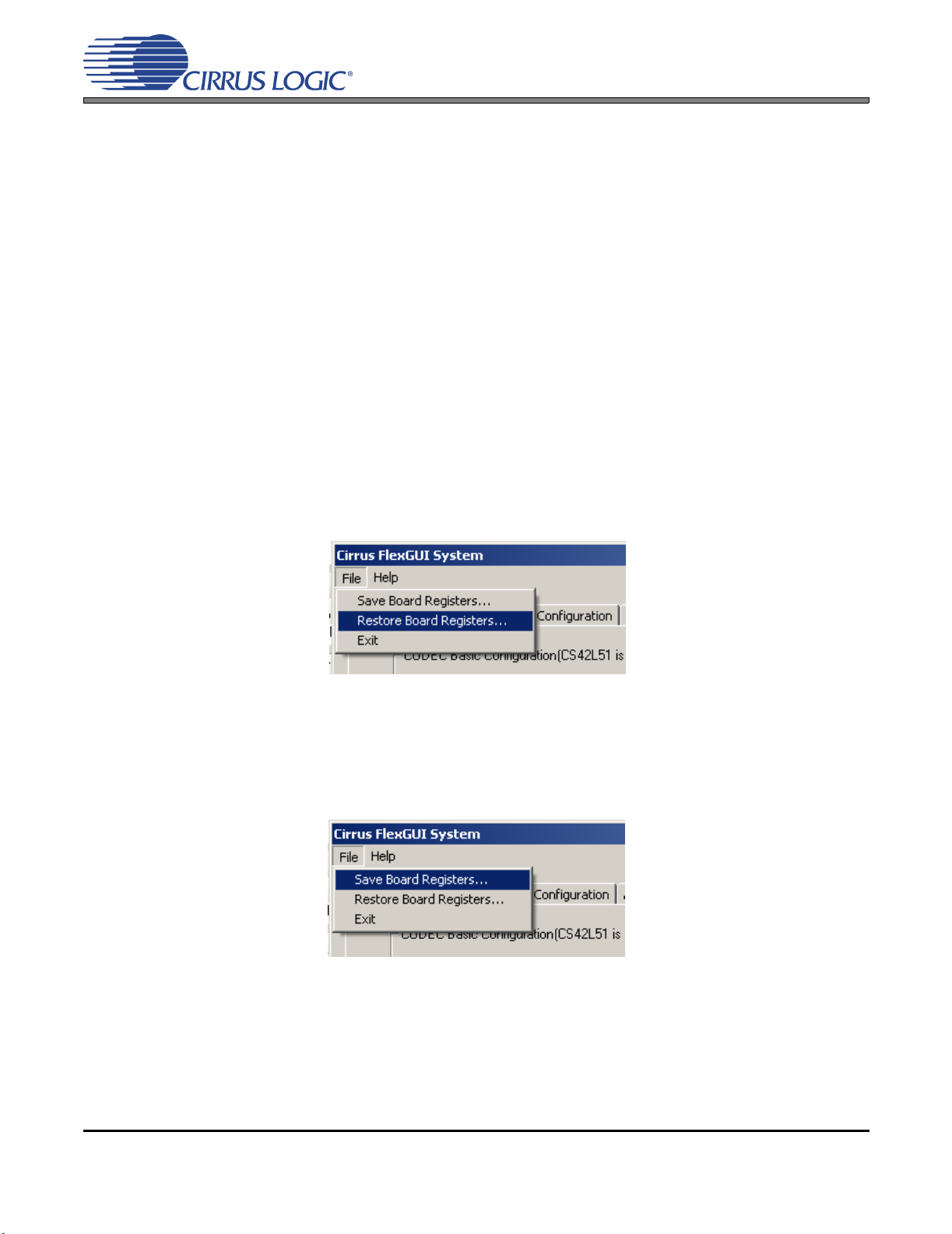
CDB42L52
2. SOFTWARE MODE CONTROL
The CDB42L52 may be used with the Microsoft Windows®-based FlexGUI graphical user interface, allowing software control of the CS42L52, FPGA and CS8421 registers. The latest control software may be downloaded from
www.cirrus.com/msasoftware. Step-by-step instructions for setting up the FlexGUI are provided as follows:
1. Download and install the FlexGUI software as instructed on the Website.
2. Connect and apply power to the +5.0 VP binding post.
3. Connect the CDB to the host PC using a USB cable.
4. Launch the Cirrus FlexGUI. Once the GUI is launched successfully, all registers are set to their default reset
state.
5. Refresh the GUI by clicking on the “Update” button. The default state of all registers are now visible.
For standard set-up:
6. Set up the signal routing in the “Board Configuration” tab as desired.
7. Set up the CS42L52 in the “CODEC Configuration”, “Analog Input Volume”, “DSP Engine” and “Analog and
PWM Output Volume” tab as desired.
8. Begin evaluating the CS42L52.
For quick set-up, the CDB42L52 may, alternatively, be configured by loading a predefined sample script file:
9. On the File menu, click "Restore Board Registers..."
10. Browse to Boards\CDB42L52\Scripts\.
11. Choose any one of the provided scripts to begin evaluation.
To create personal scripts files:
12. On the File menu, click "Save Board Registers..."
13. Enter any name that sufficiently describes the created setup.
14. Choose the desired location and save the script.
15. To load this script, follow the instructions from step 9 above.
6 DS680DB1
Page 7
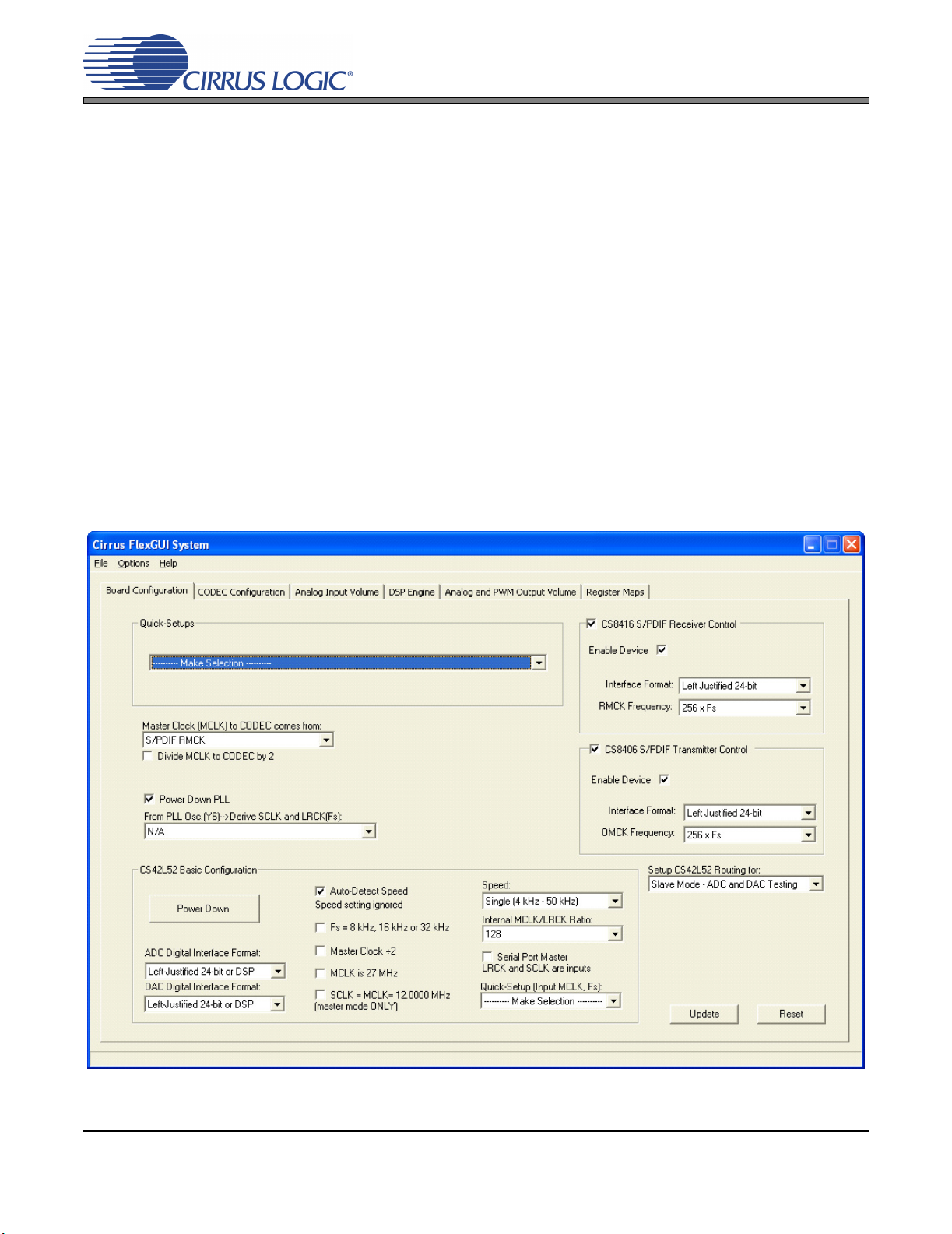
2.1 Board Configuration Tab
The “Board Configuration” tab provides high-level control of signal routing on the CDB42L52. This tab also
includes basic controls that allow “quick setup” in a number of simple board configurations. Status text detailing the CODEC’s specific configuration appears directly below the associated control. This text may
change depending on the setting of the associated control. A description of each control group is outlined
below:
CS42L52 CODEC Basic Configuration - Register controls for CS42L52 basic setup like interface format,
clocking functions and analog input signal routing. See Section 2.2 through Section 2.5 for more controls in
the CS42L52.
CS8416 S/PDIF Receiver Control - Register controls for setting up the CS8416.
CS8406 S/PDIF Transmitter Control - Register controls for setting up the CS8406.
Clock/Data Routing and Selection - Includes controls used for routing clocks and data between the
CS42L52, CS8416, oscillator, I/O stake header, SRC and PFD. Also includes a reset control for the
CS42L52.
Update - Reads all registers in the FPGA, CS42L52 and CS8421 and shows the current values in the GUI.
Reset - Resets FPGA to default routing configuration.
CDB42L52
Figure 1. Board Configuration Tab
DS680DB1 7
Page 8
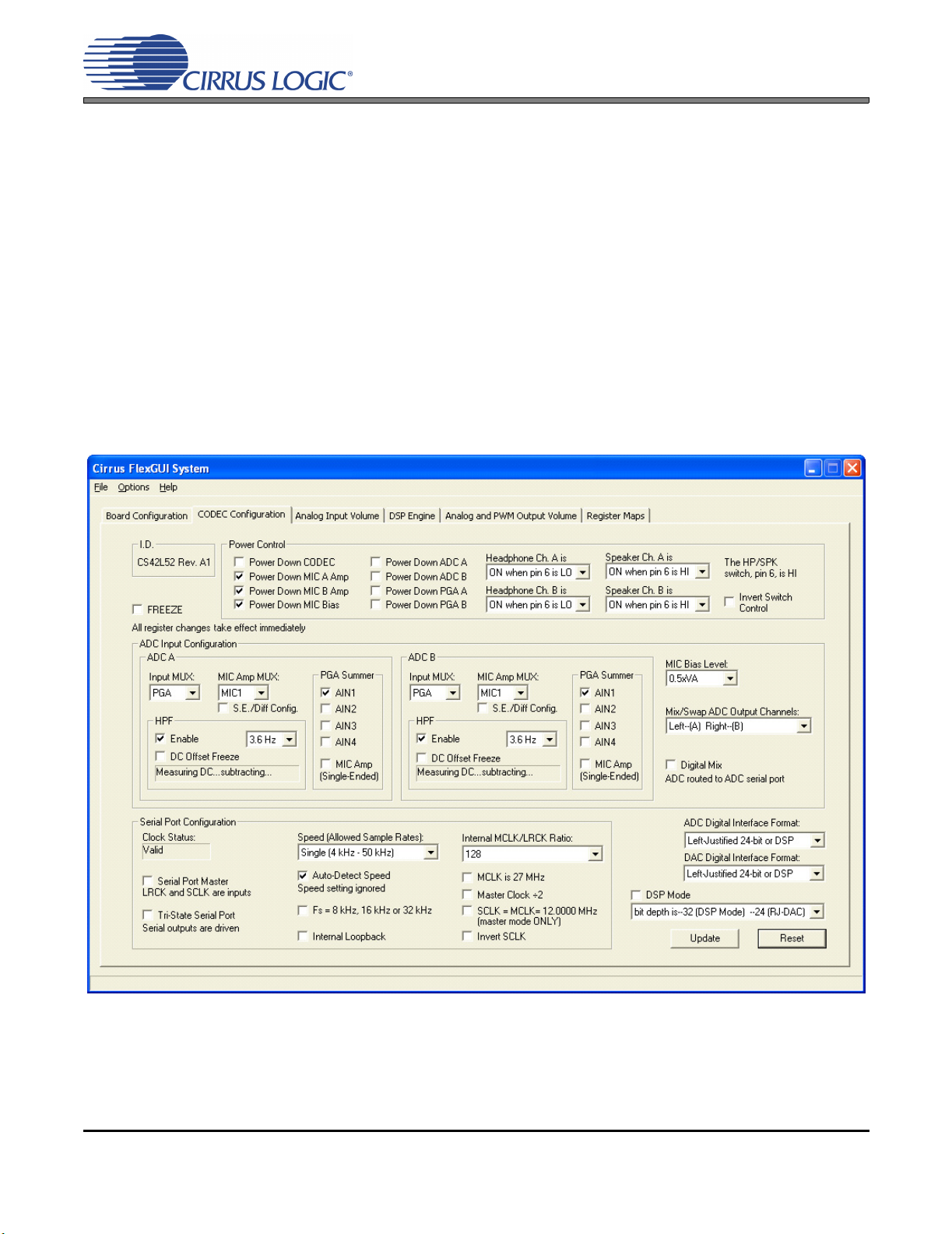
2.2 CODEC Configuration Tab
The “CODEC Configuration” tab provides high-level control of the CS42L52 register settings. Status text detailing the CODEC’s specific configuration is shown in parenthesis or appears directly below the associated
control. This text will change depending on the setting of the associated control. A description of each control group is outlined below. See the CS42L52 data sheet for complete register descriptions.
Power Control - Register controls for powering down each device within the CODEC.
ADC Configuration - Controls for the input MUXs, input mixer (summing amp), microphone bias output, and
ADC/SPE mixer.
Serial Port Configuration - Controls for all settings related to the serial I/O data and clocks on the board.
DAC Configuration - Control for the signal source to the DAC and analog output mux.
Update - Reads all registers in the CS42L52 and reflects the current values in the GUI.
Reset - Resets the CS42L52.
CDB42L52
Figure 2. CODEC Configuration Tab
8 DS680DB1
Page 9

2.3 Analog Input Volume Tab
The “Analog Input Volume” tab provides high-level control of all volume settings in the ADC of the CS42L52.
Status text detailing the CODEC’s specific configuration is shown in parenthesis or inside the control group
of the affected control. This text will change depending on the setting of the associated control. A description
of each control group is outlined below (a description of each register is included in the CS42L52 data
sheet):
Digital Volume Control - Digital volume controls and adjustments (ADC output).
ALC Configuration - Configuration settings for the Automatic Level Control (ALC).
Analog Volume Control - Analog volume controls and adjustments (PGA and MIC amps).
Noise Gate Configuration - All configuration settings for the noise gate.
Update - Reads all registers in the CS42L52 and reflects the current values in the GUI.
Reset - Resets the CS42L52.
CDB42L52
Figure 3. ADC Channel Volume Tab
DS680DB1 9
Page 10

2.4 DSP Engine Tab
The “DSP Engine” tab provides high-level control of the SDIN (PCM) data volume level, the ADC output/SDIN mix volume level and the overall DAC/PWM channel volume level. DAC/PWM channel Limiter,
Tone Control and Beep Generator control functions are also provided. Status text detailing the CODEC’s
specific configuration is shown in parenthesis or inside the control group of the affected control. This text
will change depending on the setting of the associated control. A description of each control group is outlined below (a description of each register is included in the CS42L52 data sheet):
Digital Volume Control - Digital volume controls and adjustments for the SDIN data, ADC out data and overall channel volume. Mute, gang, invert and de-emphasis functions are also available.
Limiter - Configuration settings for the Automatic Level Control (ALC).
Tone Control - Bass and treble volume controls and filter corner frequencies.
Beep Generator - On/Off time, frequency, volume, mix and repeat beep functions.
Update - Reads all registers in the CS42L52 and reflects the current values in the GUI.
Reset - Resets the CS42L52.
CDB42L52
Figure 4. ADC Channel Volume Tab
10 DS680DB1
Page 11

2.5 Analog and PWM Output Volume Tab
The “Analog and PWM Output Volume” tab provides high-level control of the CS42L52 DAC output analog
MUX, Input pass-through volume, HP/Line output volume levels and charge pump frequency. This tab also
provides controls for the PWM output including speaker volume, PWM gain and modulation index. Temperature and Battery monitoring controls for the PWM/Speaker outputs are also on this tab. Status text detailing
the CODEC’s specific configuration is shown in read-only edit boxes, in parenthesis or appears directly below the associated control. This text will change depending on the setting of the associated control. A description of each control group is outlined below (register descriptions are in the CS42L52 data sheet).
Headphone/Line Analog Output - Digital and analog volume controls and adjustments for the DAC channel
(outside of the SPE) and for the input pass-through. Gain, Modulation Index, current limit and charge pump
frequency adjustment are also provided and affect the FS output levels.
PWM Output - Volume, mute, power down and other functional controls for the PWM speaker outputs.
Temperature and Battery Monitor/Control - Battery Compensation, Thermal Foldback, Temperature Shut-
down and Battery Monitor for the PWM/Speaker outputs.
CDB42L52
Figure 5. Analog and PWM Output Volume Tab
DS680DB1 11
Page 12

2.6 Register Maps Tab
The Register Maps tabs provide low-level control of the CS42L52, CS8416, CS8406, CS8421, FPGA and
GPIO register settings. Register values can be modified bit-wise or byte-wise. “Left-clicking” on a particular
register accesses that register and shows its contents at the bottom. The user can change the register contents by using the push-buttons, by selecting a particular bit and typing in the new bit value or by selecting
the register in the map and typing in a new hex value.
CDB42L52
Figure 6. Register Maps Tab - CS42L52
12 DS680DB1
Page 13

CDB42L52
3. SYSTEM CONNECTIONS AND JUMPERS
CONNECTOR REF INPUT/OUTPUT SIGNAL PRESENT
VP J35 Input +1.6 V to +5.25 V Power Supply.
GND J4 Input Ground Reference .
USB J94 Input/Output USB connection to PC for I²C control port signals.
SPDIF OPTICAL OUT OPT2 Output CS8406 digital audio output via optical cable.
SPDIF COAX OUT J68 Output CS8406 digital audio output via coaxial cable.
SPDIF OPTICAL IN OPT3 Input CS8416 digital audio input via optical cable.
SPDIF COAX IN J61 Input CS8416 digital audio input via coaxial cable.
I/O Header J8 Input/Output I/O for Clocks & Data.
S/W CONTROL J109 Input/Output I/O for external I²C control port signals.
MICRO JTAG J110 Input/Output I/O for programming the micro controller (U84).
FPGA JTAG J75 Input/Output I/O for programming the FPGA (U5).
MICRO RESET S4 Input Reset for the micro controller (U5).
FPGA PROGRAM S2 Input Reload Xilinx program into the FPGA from Flash (U14).
H/W BOARD RESET S1 Input Reset for the CS42L52 (U1).
LINE1A/1B
LINE2A/2B
LINE3A_MIC1-
/3B_MIC2-
LINE4A_MIC1+
/4B_MIC2+
SPEAKER A-/A+
SPEAKER B-/B+
SPEAKER ASPEAKER A+
SPEAKER BSPEAKER B+
HP/Line Output J40 Output Stereo 1/8” jack for DAC outputs. When headphones are plugged in to HP
HP Connect J21 Output Stereo headphone jack for DAC outputs.
PCM I/O J78 Input/Output Digital Audio and Clocks to/from a DSP device.
J33
J37
J45
J50
J6
J18
J60
J59
J101
J99
Input
Input
Input 1/8” audio jacks for Line or MIC analog input signals to CS42L52.
Output 1/8” audio jack speaker A-/A+ outputs.
Output Binding Post speaker outputs.
1/8” audio jacks for analog input signal to CS42L52.
Connect, this output is disconnected.
Table 1. System Connections
DS680DB1 13
Page 14

CDB42L52
JMP LABEL PURPOSE POSITION FUNCTION SELECTED
J31 VL
J36 VA_HP
J25 VA
J28 VD
J52
J47
J74
J53
J48
J39 AIN1A_AC_DC
J7 AIN1A_AC_DC
J38 MIC1-_BIAS Selects MICBIAS for MIC1- Input
J46 MIC2-_BIAS Selects MICBIAS for MIC1- Input
J49 MIC1+_BIAS Selects MICBIAS for MIC1+ Input
J51 MIC2+_BIAS Selects MICBIAS for MIC2+ Input
J13 SPKRA-_FLT/NOFLT
J16 SPKRA+_FLT/NOFLT
J11 SPKRB-_FLT/NOFLT
J20 SPKRB+-_FLT/NOFLT
J14 SPKR_A-_CONN
J17 SPKR_A+_CONN
J12 SPKR_B-_CONN
J23 SPKR_B+_CONN
J15 MONO
J19 MONO
VL
+VA_HP
VA
VD
VP
Selects source of voltage for the
VL supply
Selects source of voltage for the
VA_HP supply
Selects source of voltage for the
VA supply
Selects source of voltage for the
VD supply
Current Measurement
Selects either AC or DC couple for
AIN1A Input
Selects either AC or DC couple for
AIN1B Input
Selects FLT or NOFLT output for
SPKOUTA-
Selects FLT or NOFLT output for
SPKOUTA+
Selects FLT or NOFLT output for
SPKOUTB-
Selects FLT or NOFLT output for
SPKOUTB+
Selects LCFLT or RCFLT output
for SPKOUTA-
Selects LCFLT or RCFLT output
for SPKOUTA+
Selects LCFLT or RCFLT output
for SPKOUTB-
Selects LCFLT or RCFLT output
for SPKOUTB+
Selects Full or Half Bridge output
for SPKOUTA-/+
Selects Full or Half Bridge output
for SPKOUTB-/+
Table 2. Jumper Settings
*+1.8V Voltage source is +1.8 V regulator.
+2.5V Voltage source is +2.5 V regulator.
+3.3V Voltage source is +3.3 V regulator.
*+1.8V Voltage source is +1.8 V regulator.
+2.5V Voltage source is +2.5 V regulator. .
*+1.8V Voltage source is +1.8 V regulator.
+2.5V Voltage source is +2.5 V regulator. .
*+1.8V Voltage source is +1.8 V regulator.
+2.5V Voltage source is +2.5 V regulator. .
*SHUNTED 1 Ω series resistor is shorted.
OPEN 1 Ω series resistor in power supply path.
*OPEN AIN1A input is AC coupled to ADC.
SHUNTED AIN1A input is DCcoupled to ADC.
*OPEN AIN1A input is AC coupled to ADC.
SHUNTED AIN1A input is DCcoupled to ADC.
*OPEN AIN3A/MIC1- Input from Audio Jack.
SHUNTED AIN3A/MIC1- Input is MICBIAS.
*OPEN AIN3B/MIC2- Input from Audio Jack.
SHUNTED AIN3B/MIC2- Input is MICBIAS.
*OPEN AIN4A/MIC1+ Input from Audio Jack.
SHUNTED AIN4A/MIC1+ Input is MICBIAS.
*OPEN AIN4B/MIC2+ Input from Audio Jack.
SHUNTED AIN4B/MIC2+ Input is MICBIAS.
1 - 2 No filtered output selected for SPKOUTA-.
*2 - 3 LC filtered output selected for SPKOUTA-.
1 - 2 No filtered output selected for SPKOUTA+.
*2 - 3 LC filtered output selected for SPKOUTA+.
1 - 2 No filtered output selected for SPKOUTB-.
*2 - 3 LC filtered output selected for SPKOUTB-.
1 - 2 No filtered output selected for SPKOUTB+.
*2 - 3 LC filtered output selected for SPKOUTB+.
1 - 2 RC filtered SPKOUTA- to J6.
*2 - 3 LC filtered SPKOUTA- to J6 and J60.
1 - 2 RC filtered SPKOUTA+ to J6.
*2 - 3 LC filtered SPKOUTA+ to J6 and J59.
1 - 2 RC filtered SPKOUTB- to J18.
*2 - 3 LC filtered SPKOUTB- to J18 and J101.
1 - 2 RC filtered SPKOUTB+ to J18.
*2 - 3 LC filtered SPKOUTB+ to J18 and J99.
*OPEN Stereo Full Bridge outputs to J60 and J59.
SHUNTED Mono Full Bridge output to J60 and J59.
*OPEN Stereo Full Bridge outputs to J101 and J99.
SHUNTED Mono Full Bridge output to J101 and J99.
14 DS680DB1
Page 15

CDB42L52
J3 HP/LINEB_R_LOAD
J9 HP/LINEA_R_LOAD
J1 HP/LINEA_FLT
J2 HP/LINEB_FLT
J22 SW/SPKR_HP_DET
J34 Board Power
J5 VP Power
J10 1.65 V or 1.8 V Select
Selects 32 or 16 ohm load for
HP/LINE_OUTB (DAC out)
Selects 32 or 16 ohm load for
HP/LINE_OUTA (DAC out)
Selects filtered or non filtered
HP/LINE_OUTA (DAC out)
Selects filtered or non filtered
HP/LINE_OUTB (DAC out)
Selects either FPGA DET or HP
Jack generated DET signal
Selects either USB or External
+5 V power to the board
Selects either External or Battery
VP power to the board
Selects either 1.65 V or 1.8 V from
the onboard regulator U6
Table 2. Jumper Settings
1 - 2 16 ohm load selected.
2 - 3 32 ohm load selected.
1 - 2 16 ohm load selected.
2 - 3 32 ohm load selected.
1 - 2 Non-filtered HP/LINE_OUTA to HP/Line Jack.
*2 - 3 Filtered HP/LINE_OUTA to HP/Line Jack.
1 - 2 Non-filtered HP/LINE_OUTA to HP/Line Jack.
*2 - 3 Filtered HP/LINE_OUTA to HP/Line Jack.
1 - 2 FPGA generated HP_DET signal selected.
*2 - 3 HP Jack generated HP_DET signal selected.
1 - 2 External +5 V power.
*2 - 3 USB generated +5 V power.
*1 - 2 External VP power.
2 - 3 Battery VP power.
1 - 2 1.65 V select.
*2 - 3 1.8 V select.
*Default factory settings
DS680DB1 15
Page 16

16 DS680DB1
CDB42L51 BLOCK DIAGRAM
Software Mode
Control Port
Figure 10 on page 19
(CS8406 + CS8416)
S/PDIF I/O
Figure 9 on
page 18
Reset
Oscillator
(socket)
Figure 10 on page 19
FPGA
Figure 10
on page 19
Reset
I²C/SPI Header
Figure 8 on page 17
MCLK
CS42L52
Figure 8 on page 17
Reset
Analog Inputs
Figure 8 on page 17
Speaker Outputs
Figure 8 on page 17
Analog Outputs
Figure 8 on page 17
Figure 9 on
page 18
Clk/Data SRC
Figure 9 on page 18
Frequency
Synthesizer PLL
Figure 9 on page 18
Clocks/Data
Header
Figure 8 on page 17
Figure 7. Block Diagram
Reset
CDB42L52
Page 17

DS680DB1 17
4. CDB42L51 SCHEMATICS
Figure 8. CS42L52 & Analog I/O (Schematic Sheet 1)
CDB42L52
Page 18

18 DS680DB1
Figure 9. S/PDIF & Digital Interface (Schematic Sheet 2)
CDB42L52
Page 19

DS680DB1 19
Figure 10. Micro & FPGA Control (Schematic Sheet 3)
CDB42L52
Page 20

20 DS680DB1
Figure 11. Power (Schematic Sheet 4)
CDB42L52
Page 21

DS680DB1 21
5. CDB42L51 LAYOUT
Figure 12. Silk Screen
CDB42L52
Page 22

22 DS680DB1
Figure 13. Top-Side Layer
CDB42L52
Page 23

DS680DB1 23
Figure 14. GND (Layer 2)
CDB42L52
Page 24

24 DS680DB1
Figure 15. Power (Layer 3)
CDB42L52
Page 25

DS680DB1 25
Figure 16. Bottom Side Layer
CDB42L52
Page 26

6. REVISION HISTORY
Revision Changes
DB1 Initial Release
CDB42L52
Contacting Cirrus Logic Support
For all product questions and inquiries, contact a Cirrus Logic Sales Representative.
To find the one nearest you, go to www.cirrus.com.
IMPORTANT NOTICE
Cirrus Logic, Inc. and its subsidiaries ("Cirrus") believe that the information contained in this document is accurate and reliable. However, the information is subject
to change without notice and is provided "AS IS" without warranty of any kind (express or implied). Customers are advised to obtain the latest version of relevant
information to verify, before placing orders, that information being relied on is current and complete. All products are sold subject to the terms and conditions of sale
supplied at the time of order acknowledgment, including those pertaining to warranty, indemnification, and limitation of liability. No responsibility is assumed by Cirrus
for the use of this information, including use of this information as the basis for manufacture or sale of any items, or for infringement of patents or other rights of third
parties. This document is the property of Cirrus and by furnishing this information, Cirrus grants no license, express or implied under any patents, mask work rights,
copyrights, trademarks, trade secrets or other intellectual property rights. Cirrus owns the copyrights associated with the information contained herein and gives consent for copies to be made of the information only for use within your organization with respect to Cirrus integrated circuits or other products of Cirrus. This consent
does not extend to other copying such as copying for general distribution, advertising or promotional purposes, or for creating any work for resale.
CERTAIN APPLICATIONS USING SEMICONDUCTOR PRODUCTS MAY INVOLVE POTENTIAL RISKS OF DEATH, PERSONAL INJURY, OR SEVERE PROPERTY OR ENVIRONMENTAL DAMAGE (“CRITICAL APPLICATIONS”). CIRRUS PRODUCTS ARE NOT DESIGNED, AUTHORIZED OR WARRANTED FOR USE
IN AIRCRAFT SYSTEMS, MILITARY APPLICATIONS, PRODUCTS SURGICALLY IMPLANTED INTO THE BODY, AUTOMOTIVE SAFETY OR SECURITY DEVICES, LIFE SUPPORT PRODUCTS OR OTHER CRITICAL APPLICATIONS. INCLUSION OF CIRRUS PRODUCTS IN SUCH APPLICATIONS IS UNDERSTOOD TO BE FULLY AT THE CUSTOMER’S RISK AND CIRRUS DISCLAIMS AND MAKES NO WARRANTY, EXPRESS, STATUTORY OR IMPLIED,
INCLUDING THE IMPLIED WARRANTIES OF MERCHANTABILITY AND FITNESS FOR PARTICULAR PURPOSE, WITH REGARD TO ANY CIRRUS PRODUCT
THAT IS USED IN SUCH A MANNER. IF THE CUSTOMER OR CUSTOMER’S CUSTOMER USES OR PERMITS THE USE OF CIRRUS PRODUCTS IN CRITICAL
APPLICATIONS, CUSTOMER AGREES, BY SUCH USE, TO FULLY INDEMNIFY CIRRUS, ITS OFFICERS, DIRECTORS, EMPLOYEES, DISTRIBUTORS AND
OTHER AGENTS FROM ANY AND ALL LIABILITY, INCLUDING ATTORNEYS’ FEES AND COSTS, THAT MAY RESULT FROM OR ARISE IN CONNECTION
WITH THESE USES.
Cirrus Logic, Cirrus, and the Cirrus Logic logo designs are trademarks of Cirrus Logic, Inc. All other brand and product names in this document may be trademarks
or service marks of their respective owners.
I²C is a registered trademark of Philips Semiconductor.
Windows
is a registered trademark of Microsoft Corporation.
26 DS680DB1
