Ciro K2 User Manual

User manual
Model:K2
Brand:CIRO
Welcome!
PLEASE READ THIS INFORMATION BEFORE USING THE
PHONE TO MAKE A BETTER USE OF YOUR PHONE. WE
ARE NOT RESPONSIBLE FOR ANY DAMAGE DUE TO
YOUR MISUNDERSTANDING OF THIS INFORMATION AND
MISACTTING.
We are endeavoring to improve our products and services and
we reserve all the rights to revise and change the description
of this product and its software as well as this user manual
without obligation to notify any person of such revisions and
changes.
This user manual is for your better use of this phone not an
approval of any accessories. All the pictures in this manual are
for reference only. There may be slight difference between the
appearance of phone and keys and contents of display used in
this manual and those of your phone. Please refer to your
phone for actuality. Some features introduced in this manual
are network or subscription-dependent features. Please
contact your service provider.

2
Contents
1. Functions ...................................................................... 4
2. Phone Book
.................................................................. 6
2.1 Search contact
....................................................... 6
2.2 Add number
........................................................... 7
2.3 Copy All
................................................................ 7
2.4 Delete
.................................................................... 8
2.5 Extra groups
.......................................................... 8
2.6 Extra numbers
....................................................... 8
2.7 Settings
.................................................................. 8
3. Message
....................................................................... 9
3.1 MMS
..................................................................... 9
3.2 SMS
.................................................................... 12
4. Call History
.................................................................. 15
4.1 Call history
.......................................................... 15
4.2 Delete call logs
.................................................... 15
4.3 Call timers
........................................................... 15
4.4 Call cost
.............................................................. 16
4.5 The text messge counter
...................................... 16
5. Fun&Games
................................................................ 16
6. Services
...................................................................... 17
7. Multimedia
................................................................... 18
7.1 Image viewer
....................................................... 18
7.2 Camera
................................................................ 19
7.3 Audio player
........................................................ 20
7.4 V ideo player
........................................................ 20
7.5 V ideo recorder
..................................................... 20
7.6 FM radio
.............................................................. 21
7.7 File manager
........................................................ 22

3
8. Organizer .................................................................... 23
8.1 Calendar
.............................................................. 23
8.2 Alarm
.................................................................. 24
8.3 Flashlight
............................................................. 24
8.4 Tasks
................................................................... 24
8.5 Bluetooth
............................................................. 25
9. Profiles
........................................................................ 25
10. Settings
..................................................................... 26
10.1 Phone settings
.................................................... 26
10.2 Dual SIM settings
.............................................. 27
10.3 Network settings
................................................ 27
10.4 Security settings
................................................ 28
10.5 Call settings
....................................................... 28
10.6 Restore factory settings
...................................... 29

4
1. Func ti on s
This phone offers you many functions. Under the sleep mode
you can press the OK key then slide the”side to unlock”button
to main menu.
1 Phone Book
1-1 Search contact
1-2 Add number
1-3 Copy All
1-4 Delete
1-5 Caller groups
1-6 Extra numbers
1-7 Settings
2 Message
2-1 MMS
2-1-1 New MMS
2-1-2 Inbox
2-1-3 Sent
2-1-4 Outbox
2-1-5 Draft
2-1-6 Message Settings
2-1-7 About us
2-2 SMS
2-2-1 Write message
2-2-2 Inbox
2-2-3 Outbox
2-2-4 Templates
2-2-5 SMS settings

5
3 Call History
3-1 Missed call
3-2 Dialed number
3-3 Received calls
3-4 Rejected calls
3-5 Delete call logs
3-6 Call timers
3-7 Call cost
3-8 Text message counter
4 Fun & Games
4-1 Games
4-2 Game Settings
5 Services
6 Multimedia
5-1 Image viewer
5-2 Camera
5-3 Audio player
5-4 Video player
5-5 Video recorder
5-6 FM radio
5-7 File manager
7 Organizer
7-1 Calendar
7-2 Alarm
7-3 Flashlight
7-4 Tasks
7-5 Bluetooth
7-6 Calculator
8 User Profiles
8-1 General

6
8-2 Meeting
8-3 Outdoor
8-4 Indoor
8-5 Headset
8-6 Bluetooth
9 Setting
9-1 Phone setings
9-2 Dual SIM setings
9-3 Network setings
9-4 Security seting
9-5 Call setings
9-6 Restore factory settings
2. Phone Book
Select Phone Book to enter phone book.
The phone book consists of phone storage and SIM card
storage and you can use both of them.
Phone Storage: With name, default number, family number,
company name, email address, company number, fax number,
birthday date and group/individual ring in each item.
SIM card Storage: The capacity depends on your SIM card
type and there is only name and one business number in each
item. For details, please contact your service provider.
2.1 Search contact
Choose the Search in the Phone Book, input the name you
want to search, then through the Option-Search menu to
lookup the item qualifying in the phonebook.
You can directly call one number by pressing send

7
key in phone book screen and you can also press
option to make following operations:
IP D ial Automatically add the IP number
before the number when make a call.
Send SMS Send messages to the item.
View View all the information about the
name.
Edit Edit the information of the name.
Delete Delete the record.
Copy Copy the names stored in the phone
storage/SIM card storage to the SIM
card storage/phone storage (copy
between the two storages).
Move Move the names stored in the phone
storage/SIM card storage to the SIM
card storage/phone storage.
2.2 Add number
You can add new names in your phonebook by this function
and save to the phone storage or SIM card storage.
Only names and call numbers can be added when you add
new contact to SIM card storage.
2.3 Copy All
You can copy all the names and switch between SIM cards

8
and phone storage.
Note: When copy the names stored in the phone storage to
SIM card, only names and default numbers can be saved.
2.4 Delete
You can do following operation:
From SIM Delete all the names stored in
SIM card
From Phone Delete all the names stored in
the phone storage
One By One Delete the selected names one
by one
2.5 Extra groups
You can set Owner Number in this menu.
Note: this feature must be supported by your SIM card. For
details please contact your service provider.
2.6 Extra numbers
SIM owner number
SIM service dialing number
SIM SOS number
2.7 Settings
You can perform following operations on the phonebook:
Memory Status Check the capacity of the phonebook,
including SIM card memory and phone
memory.
Preferred Storage Select SIM card memory or phone
memory as the default storage location

9
when adding new entry.
Fields Select the items of information that the
Card shows.
Tip: you can also choose another storage location when you
add new entry.
3. Message
You can receive and send messages, and can also use
broadcast message and voice mail box.
Messages make it possible for you to exchange messages
with other wireless phone users. Select Messages to
perform operation.
3.1 MMS
New MMS
Select New MMS, you can see the following options:
TO
Edit number or email address of receivers (up to
10) the MMS is sent to
CC
Edit number or email address of receivers (up to
10) the MMS is cc to
BCC
Edit number or email address of receivers (up to
10) the MMS is bcc to
Sub
Edit subject of the MMS
Insert
Content
Edit MMS
Creation
Mode
Free: allow user to add any content by default
Warning: Show one warning message to user that
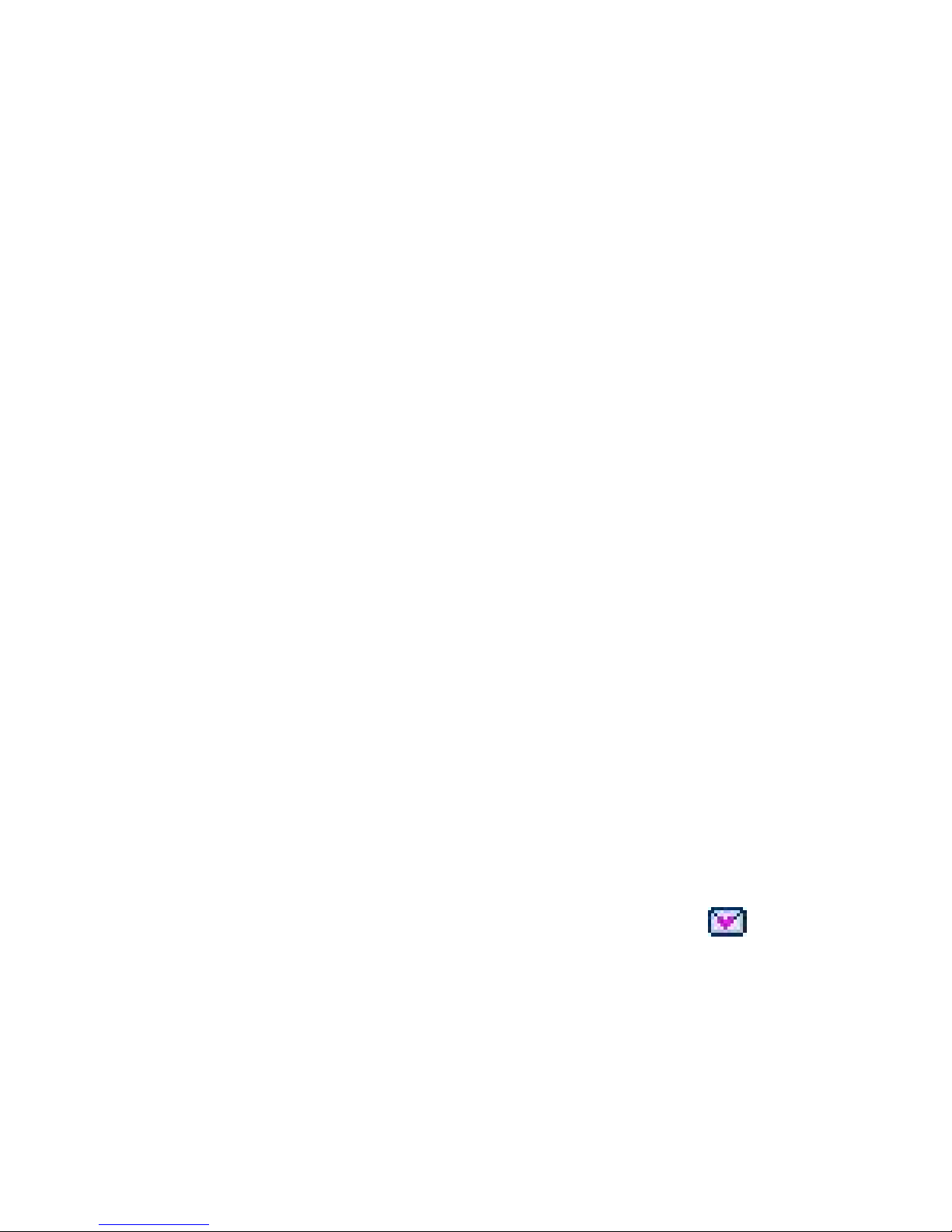
10
the content class is violated
Restricted: User is not allowed to violate the
content class setting
Content
Class
Include text class, image basic, image rich, video
basic, video rich
Select Insert Content to enter MMS editing interface, press
Option to perform the following operations:
Add Image
Add image to MMS
Add Audio
Add audio to MMS
Add
Attachment
Add attachment to MMS
Edit Text
Edit text of MMS
Add Slide
Add slide to MMS
Delete Image
Delete existing image
Delete Audio
Delete existing audio
Set Slide
Timer
Set time interval between slides
Delete Slide
Delete selected slide
Template
Insert template to MMS
Preview
Previe w MMS
Send
Send MMS
Save
Save MMS to Draft
Inbox
The Inbox is for storing received MMS. Depending on the
selected mode, the phone vibrates or rings when you get a
new MMS with screen showing the new message icon and
prompt lights flickering. After you go back to idle, shows
on the top of the status bar till you read the new MMS.
Against the MMS in the inbox, you can operate the following
operations:
View View the MMS
Reply Edit MMS to reply the sender
