Page 1

SAVING IS
SIMPLE WITH
WI-BEEE
SMART PLUGGING
[ESP]
1
Page 2

Introduction, 3
Overview, 4
Instructions, 6
Technical Specifications, 10
Safety Precautions, 10
External Connections, 11
LEDs, 12
Wi-beee Set-up on Breaker Installation, 12
Technical Features, 13
2
Page 3
1. Introduction
Wi-beee is a new method for electrical data acquisition,
to ease your decision making when understanding the
use of electrical energy. Based on the patented DINZERO system, our “clip-on” technology consists of easily
clipping the device onto the wire or simply at the top
of an MCB and, once powered-up, it will start converting
the measured parameters into info, by sending them via
wireless.
These units can be installed at any point of the installation and will help detect any hot-spot where the current
is not being used efficiently and therefore very much
help in drastically reducing energy consumption by remotely activating the alarms when the desired limits are
passed.
All these energy demands are suitably registered in a
data base. The right decisions can be taken with this
application.
3
Page 4

Overview
Electrical Panel Wi-beee
4
Page 5
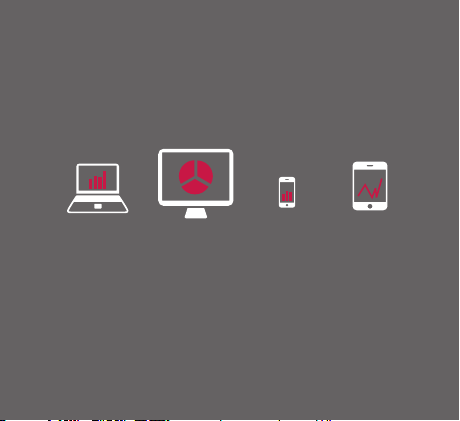
Laptop PC Smartphone Tablet
5
Page 6
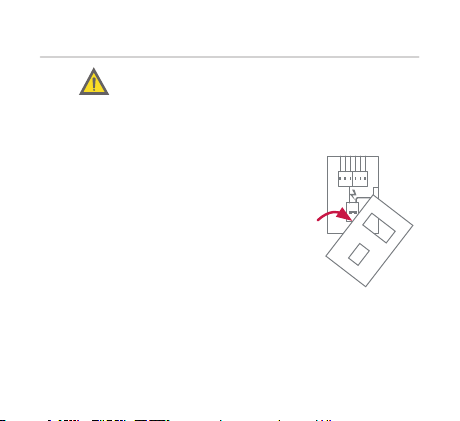
1
Before using Wi-beee ensure that the conditions are the appropriate for working,
and that the protection equipment is the
adequate.
1. Remove the protective panel.
2. Install the device, be careful
with the neutral terminal (N)
this one must correspond with
the neutral cable of your installation (your device could be
damaged if a bad installation is
made).
3. Put the magnetics connectors in
direction to circuit breaker.
4. Press the device to ensure the engage.
5. Put the conductor of each line close to the Wi-
Instructions
beee body.
6
Page 7
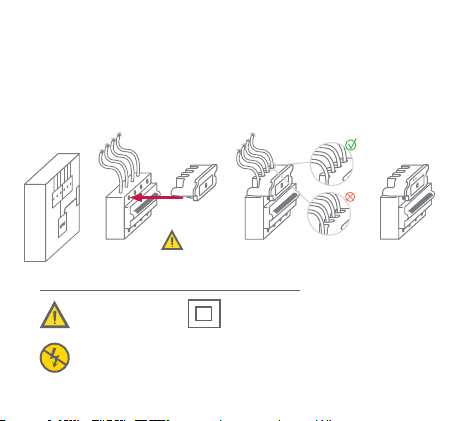
6. Verify that the led red is on and blink.
7. After a few seconds, the led blue turns blinking.
SYMBOLS
Attention!
Refer to manual
Do not apply around or remove from hazardous live conductors.
Double
Isolation
7
Page 8
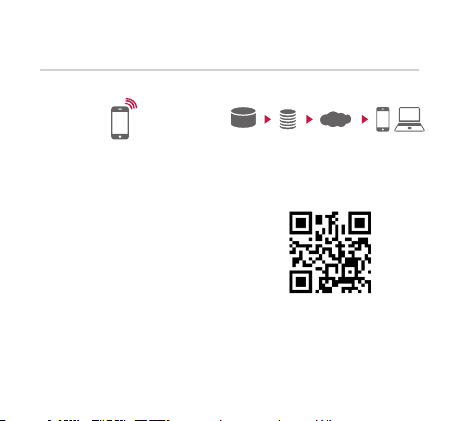
2
Direct share mode App mode
1. On your smartphone/
tablet, use the Wi-Fi
connection set- tings to
connect to Wibeee.
2. You can get access to
the net configuration
and instantane- ous
measures through your
browser.
http://192.168.1.150
User: user
Password: user
8
1. Scan the QR code to download the app or get it from:
http://wibeee.circutor.com
2. Open the app
Wibeee CIRCUTOR
3. Follow the steps indica-
ted by the app.
Page 9
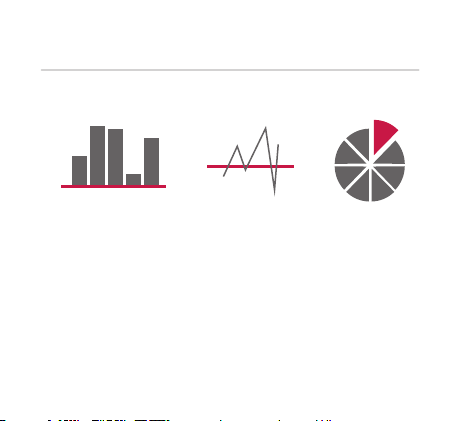
3
1. Now you have access
to analysis your data
trough
Wibeee CIRCUTOR.
2. Or you can get access
to analysis your data,
through the website:
http://wibeee.circutor.com
9
Page 10
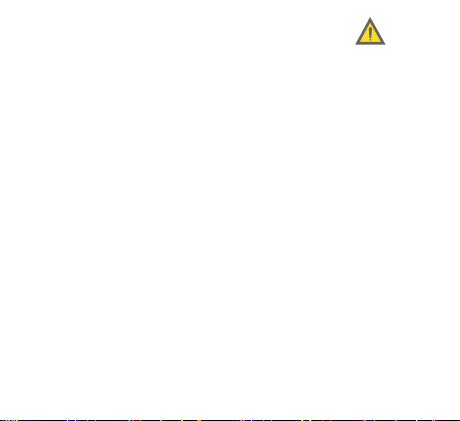
1. Safety Precautions
The Wi-beee has been designed and
tested to fulfil the safety standard:
UNE-EN61010-2-030:2011;
UNE-EN 61326-1:2006;
EN 301 489-17 V2.2.1
Prior to use the Wi-beee for the first
time, read the following carefully:
1. Circutor does no take responsibility for
damage or physical injury that may be
caused as a result of improper installation or use of equipment.
2. Use of the Wi-beee on uninsulated
conductors is limited to 265 V~ to
power frequency.
3. Do not expose the to aggressive or
explosive environment.
Technical
Specifications
10
Page 11

4. Do not use the Wi-beee if there any reason to think
that its no operating properly or that it is faulty.
5. For measuring in uninsulated conductor use the appropriate and necessary personal protection equipment.
2. External Connections
1. Direct connection to circuit breaker up to 65A.
(85V ... 265 V~)
2. Requires Internet access through a wireless network
3. Requirements system administrator.
You must open the following ports :
- Port 8080 for Http Get/Post.
- Port 53 for DNS.
- Port 80 for Internet.
11
Page 12

3. LEDs
Red LED
Blinking Powered device
Blue LED, it indicates the connection status
Slow blinking (1s) No link to a Wi-Fi network
Fast blinking( <1s) Link to a Wi-Fi network
Fixed on Sending data over the network
4.Wi-beee Set-up on Breaker Installation
N L
N L1 L2 L3
Single-phase
12
Three-phase
Page 13

5. Technical Features
(1)
5.1 Electrical Features
Voltage Range 85... 265V~
Frequency Range 50 Hz - 60 Hz
Consumption of equipment 1.5 VA ... 4.5 VA
5.2 Electrical Safety
Isolation Double Isolation
Protection Class II IEC/EN 61010-1:2010
5.3 Measurements range
Nominal range current
Accuracy
Nominal range voltage
Accuracy
Power : Accuracy 4% + Variation in range of use (5.5)
500mA ... 65 A
2% + Variation in range of use (5.5)
85... 265 V~
2% + Variation in range of use (5.5)
5.4 Communications
Communications
Frequency Range
Encryption
Certification FCC (EE. UU.), IC (CANADÁ), ETSI (EUROPA)
(1)
The metrological specifications given are provided with adjustable field.
Transceptor Wi-Fi IEEE 802.11
2.405-2.48 GHz
AES128
13
Page 14

5.5 Variations in Range of Use
Quantity of influence Range of influence Typical Máx.
Temperature -10°C ... +45°C 0,3%
Relative humidity 10% 90% 0,3%
Crosstalk (current) 0,9%
External stray fiel (current) 1%
Conductor position 2% 3%
Adjust Full Scale 0,2% 0,4%
Distance between wire and
sensor
2,5%/0.1mm
5.6 Standards
Standards
UNE-EN 61010-2-030:2011
UNE-EN 61326-1:2006
EN 301 489-17 V2.2.1
5.7 Mechanical and Environment features
Operating temperature
Storage temperature -40°C ... 85°C
Protection degree IP20
Surround
Maximum altitude 2000 m
-10°C ... 45°C
Self-extinguishable
UNE 21031 90°C
14
Page 15

5.8 Dimensions
Single-phase
4950,5
22
Three-phase
22
50,5
28
20
80
28
20
15
Page 16

SMART PLUGGING
16
Page 17

M072B01-20-15A
www.circutor.com
sat@circutor.es
Tel: (+34) 93 745 29 00 - Fax: (+34) 93 745 29 14
(Barcelona) - Spain
Vial Sant Jordi s/n, 08232 Viladecavalls
CIRCUTOR SAT: 902 449 459 (SPAIN) / (+34) 937 452 919 ( Out od Spain)
17
Page 18

5.5 Variaciones en el rango de uso
Magnitud de influencia Rango de influencia Normal Máx.
Temperatura -10°C ... +45°C 0,3%
Humedad relativa 10% 90% 0,3%
Diafonía (corriente) 0,9%
Campo desmagnetizante
externo (corriente)
Posición del conductor 2% 3%
Ajuste Escala completa 0,2% 0,4%
Distancia entre cable y
sensor
1%
2,5%/0.1mm
5.6 Normas
UNE-EN 61010-2-030:2011
Normas
UNE-EN 61326-1:2006
EN 301 489-17 V2.2.1
5.7 Características mecánicas y ambientales
Temperatura de trabajo
Temperatura de almacenamiento -40°C ... 85°C
Grado de protección IP20
Envolvente
Altitud máxima 2000 m
-10°C ... 45°C
Autoextinguible
UNE 21031 90°C
14
Page 19

5.8 Dimensiones
Monofásico
4950,5
Trifásico
22
28
20
50,5
22
28
20
80
15
Page 20

3. LEDs
LED rojo
Parpadeo Equipo Alimentado
LED Azul, indica el estado de la conexión
Parpadeo lento (1s) Sin conexión a una red Wi-Fi
Parpadeo rápido ( <1s) Conectado a una red Wi-Fi
Encendido fijo Envío de datos a través de la red.
4.Conexión del Wibeee en la instalación del interruptor automático
N L
N L1 L2 L3
Monofásico
12
Trifásico
Page 21

5. Características técnicas
(1)
5.1 Características eléctricas
Rango de tensión 85... 265V~
Rango de frecuencia 50 Hz - 60 Hz
Consumo del equipo 1.5 VA ... 4.5 VA
5.2 Seguridad eléctrica
Aislamiento Doble aislamiento
Clase de protección II IEC/EN 61010-1:2010
5.3 Rango de medida
Rango de corriente nominal 500mA ... 65 A
Precisión 2% + Variaciones en el rango de uso ( 5.5.)
Rango de tensión nominal 85... 265 V~
Precisión 2% + Variaciones en el rango de uso ( 5.5.)
Potencia : Precisión 4 % + Variaciones en el rango de uso ( 5.5.)
5.4 Comunicaciones
Comunicaciones Transceptor Wi-Fi IEEE 802.11
Rango de Frecuencia 2.405-2.48 GHz
Cifrado AES128
Certificación FCC (EE. UU.), IC (CANADÁ), ETSI (EUROPA)
(1)
Las especificaciones metrológicas dadas son siempre con ajuste de campo.
13
Page 22

1. Precauciones de seguridad
El Wi-beee se ha diseñado y probado
para garantizar que cumple las siguientes
normas de seguridad:
UNE-EN 61010-2-030:2011;
UNE-EN 61326-1:2006;
EN 301 489-17 V2.2.1
Antes de utilizar Wi-beee por primera
vez, lea atentamente lo siguiente:
1. Circutor no asume responsabilidad alguna por los daños o lesiones personales que puedan derivarse de la inadecuada instalación o utilización del
equipo.
2. La utilización de Wi-beee en conductores no aislados está limitada a
265 V~ a la frecuencia de potencia.
3. No exponga el equipo a un entorno
Especificaciones
10
agresivo o explosivo.
Técnicas
4. En caso de detectar una anomalía o
Page 23

avería en el equipo no realice con él ninguna medida.
5. Para la medición de un conductor no aislado, utilice
el equipo de protección personal que sea necesario y
apropiado.
2. Conexiones externas
1. Conexión directa a un interruptor automático de hasta
65 A. (85V ... 265 V~)
2. Requiere acceso a Internet a través de una red inalámbrica
3. Requisitos del administrador de sistemas.
Es necesario abrir los siguientes puertos :
- Puerto 8080 para Http Get/Post.
- Puerto 53 para DNS.
- Puerto 80 para Internet.
11
Page 24

2
Modo compartido directo Modo aplicación
1. En el smartphone/tablet,
utilice los ajustes de la
conexión Wi-Fi para
conectarse a Wibeee.
2. Puede obtener acceso a
la configuración de red y
las medidas instantáneas
a través del navegador.
http://192.168.1.150
Usuario: user
Password: user
8
1. Escanee el código QR para
descargar la aplicación u
obténgala en:
http://wibeee.circutor.com
2. Abra la aplicación
Wibeee CIRCUTOR
3. Siga los pasos indicados
en la aplicación.
Page 25

3
1. Ahora ya tiene acceso
para analizar sus datos
a través de
Wibeee CIRCUTOR.
2. También puede obtener
acceso para analizar sus
datos a través de este
sitio web:
http://wibeee.circutor.com
9
Page 26

1
Antes de utilizar el Wi-beee, asegúrese de
que las condiciones sean apropiadas para
el trabajo y que el equipo de protección
sea adecuado.
1. Retire el panel de protección.
2. Monte el equipo prestando
atención para que el borne
neutro (N) corresponda al ca-
ble neutro de la instalación (el
equipo podría resultar dañado
si se realiza una instalación incorrecta).
3. Coloque los conectores magnéticos en la dirección del interruptor automático.
4. Coloque el equipo y compruebe que queda fi-
Instrucciones
jado.
5. Coloque el conductor de cada línea cerca del
cuerpo del Wi-beee.
6
Page 27

6. Compruebe que el LED rojo está encendido y parpadea.
7. Tras unos segundos, el LED azul empezará a parpadear.
SIMBOLOGÍA
¡Atención!
Consulte el manual
No quitar de conductores vivos peligrosos ni
colocarlo a su alrededor.
Doble
aislamiento
7
Page 28

28
Cuadro eléctrico Wi-beee
Visión General
Page 29

Portátil PC Smartphone Tablet
29
Page 30

Introducción, 3
Visión general, 4
Instrucciones, 6
Especificaciones técnicas, 10
Precauciones de seguridad, 10
Conexiones externas, 11
LEDs, 12
Conexión de Wi-beee en la instalación del
interruptor automático, 12
Características técnicas, 13
2
Page 31

1. Introducción
Wi-beee es un método nuevo para la adquisición de datos eléctricos a fin de facilitar la toma de decisiones a la
hora de comprender el uso de la energía eléctrica. Nuestra tecnología, cuya fijación es mediante clip, está basada en el sistema patentado DINZERO y consiste en fijar
de forma sencilla el equipo en el cable o simplemente en
la parte superior de un PIA. Una vez encendido, empezará a convertir los parámetros medidos en información
que se envía mediante una conexión inalámbrica.
Estas unidades, que se pueden colocar en cualquier punto de la instalación, le ayudarán a detectar cualquier punto conflictivo en el que la corriente no se utilice de forma
eficiente y, de esa forma, contribuir en gran medida a
reducir drásticamente el consumo de energía mediante
la activación remota de alarmas cuando se superen los
límites deseados.
Todas estas demandas de energía se registran adecuadamente en la base de datos. Con esta aplicación se pueden tomar las decisiones correctas.
3
Page 32

32
[ENG]
SMART PLUGGING
WI-BEEE
SIMPLE WITH
SAVING IS
