Page 1

POWER FACTOR
REGULATOR
COMPUTER plus TF
(Three-phase Measurement -
Static Switching)
INSTRUCTION MANUAL
M98223301-03-09B
1
Page 2

CONTENTS
1 COMPUTER PLUS TF POWER FACTOR REGULATORS .............................................................................. 7
2 TECHNICAL SPECIFICATIONS .......................................................................................................................... 9
2.1 DIMENSIONS AND FIXINGS ................................................................................................................................. 10
3 STANDARD CONNECTION DIAGRAMS ......................................................................................................... 11
3.1 CARDS AND FUNCTIONS ..................................................................................................................................... 13
3.2 ALLOCATION OF TERMINALS .............................................................................................................................. 13
3.2.1 Card C: Power supply and measurement .................................................................................................. 13
3.2.2 Card A: Communications, measurement of I in capacitors and measurement of I in leakages .............. 14
3.3 CONNECTION OF CURRENT TRANSFORMERS ....................................................................................................... 16
4 SETTINGS AND START-UP ................................................................................................................................ 18
4.1 VERIFICATIONS THAT MUST BE CARRIED OUT BEFORE POWERING THE UNIT: ..................................................... 18
4.2 ENERGISING THE REGULATOR. ........................................................................................................................... 20
4.3 REGULATOR SETTINGS. ...................................................................................................................................... 20
5 BASIC INSTRUCTIONS TO BROWSE THE MENUS ..................................................................................... 21
5.1 BROWSING THE MENUS: FUNCTIONS OF THE KEYS ............................................................................................. 21
5.2 MAIN MENU AND DEFAULT MENU ...................................................................................................................... 21
5.3 BASIC OPTIONS OF THE MAIN MENU .................................................................................................................. 22
5.4 EDITING NUMERICAL OR LITERAL FIELDS ........................................................................................................... 23
6 SUBMENU LAYOUT ............................................................................................................................................. 24
6.1 MEASURE MENU................................................................................................................................................. 24
6.2 DEVICE SETUP MENU .......................................................................................................................................... 25
6.3 ALARM SETUP MENU .......................................................................................................................................... 26
6.4 ALARM STATUS MENU ........................................................................................................................................ 27
6.5 HARMONICS MENU ............................................................................................................................................. 28
6.6 TEST MENU ........................................................................................................................................................ 29
7 DEVICE SETUP: SETUP MENU ......................................................................................................................... 29
7.1 PASSWORD ......................................................................................................................................................... 29
7.2 "PLUG & PLAY" SETTING ................................................................................................................................... 30
7.2.1 Plug&Play Step 1 ...................................................................................................................................... 30
7.2.2 Plug&Play Step 2 ...................................................................................................................................... 33
7.2.3 Plug & Play Step 3 .................................................................................................................................... 34
7.2.4 Interpretation of the settings made by Plug & Play .................................................................................. 35
7.2.5 Default Plug&Play Values ........................................................................................................................ 36
2
Page 3

7.3 MANUAL SETUP .............................................................................................................................................. 36
7.3.1 General information about the Setup menu ............................................................................................... 37
7.3.2 Entering the setup menu ............................................................................................................................ 37
7.3.3 Adjusting Capacitor Power ....................................................................................................................... 38
7.3.4 Adjusting and configuring the nominal voltage of capacitors................................................................... 39
7.3.5 Adjusting the connections of current transformers (CT) ........................................................................... 39
7.3.6 Adjusting the transformer ratios ............................................................................................................... 40
7.3.7 Adjusting the cos objective..................................................................................................................... 41
7.3.8 Adjusting the Tact and Trec times ............................................................................................................. 42
7.3.9 Adjusting the compensation mode ............................................................................................................. 42
7.3.10 Adjusting the Date and Time ..................................................................................................................... 43
7.3.11 Adjusting the Display ................................................................................................................................ 44
7.3.12 Adjusting Communication Settings ........................................................................................................... 45
7.3.13 Adjusting Clear / Update ........................................................................................................................... 45
8 DISPLAY OF VARIABLES: MEASUREMENT MENU ................................................................................... 46
8.1 OPENING THE MEASUREMENT MENU .................................................................................................................. 46
8.2 MEASURABLE PARAMETERS............................................................................................................................... 47
9 ALARM SETUP ...................................................................................................................................................... 51
9.1 OPENING THE ALARM CONFIGURATION MENU .................................................................................................... 51
9.2 ALARM SETUP OPTIONS ...................................................................................................................................... 52
9.3 CONFIGURING EACH ALARM .............................................................................................................................. 53
9.4 SPECIAL ALARM SCENARIOS .............................................................................................................................. 54
9.4.1 Alarm Ileak (A) I leak ................................................................................................................................ 54
9.4.2 IC Alarm out of the margin ....................................................................................................................... 54
9.4.3 Current Failure Alarm .............................................................................................................................. 54
9.4.4 Earth Leakage Transformer Fault Alarm (only in TF-CDI) ..................................................................... 55
9.5 PROGRAMMING THE ALARM RELAY ................................................................................................................... 55
10 VIEWING THE STATE OF THE ALARMS .................................................................................................. 55
10.1 OPENING THE ALARM DISPLAY MENU ................................................................................................................ 56
10.2 ALARM DISPLAY OPTIONS .................................................................................................................................. 56
10.2.1 Parameters displayed on the alarm status screens. .................................................................................. 57
10.2.2 I leak alarm ............................................................................................................................................... 59
10.2.3 IC out of the margin Alarm. ...................................................................................................................... 59
10.2.4 Current Fault Alarm.................................................................................................................................. 59
3
Page 4
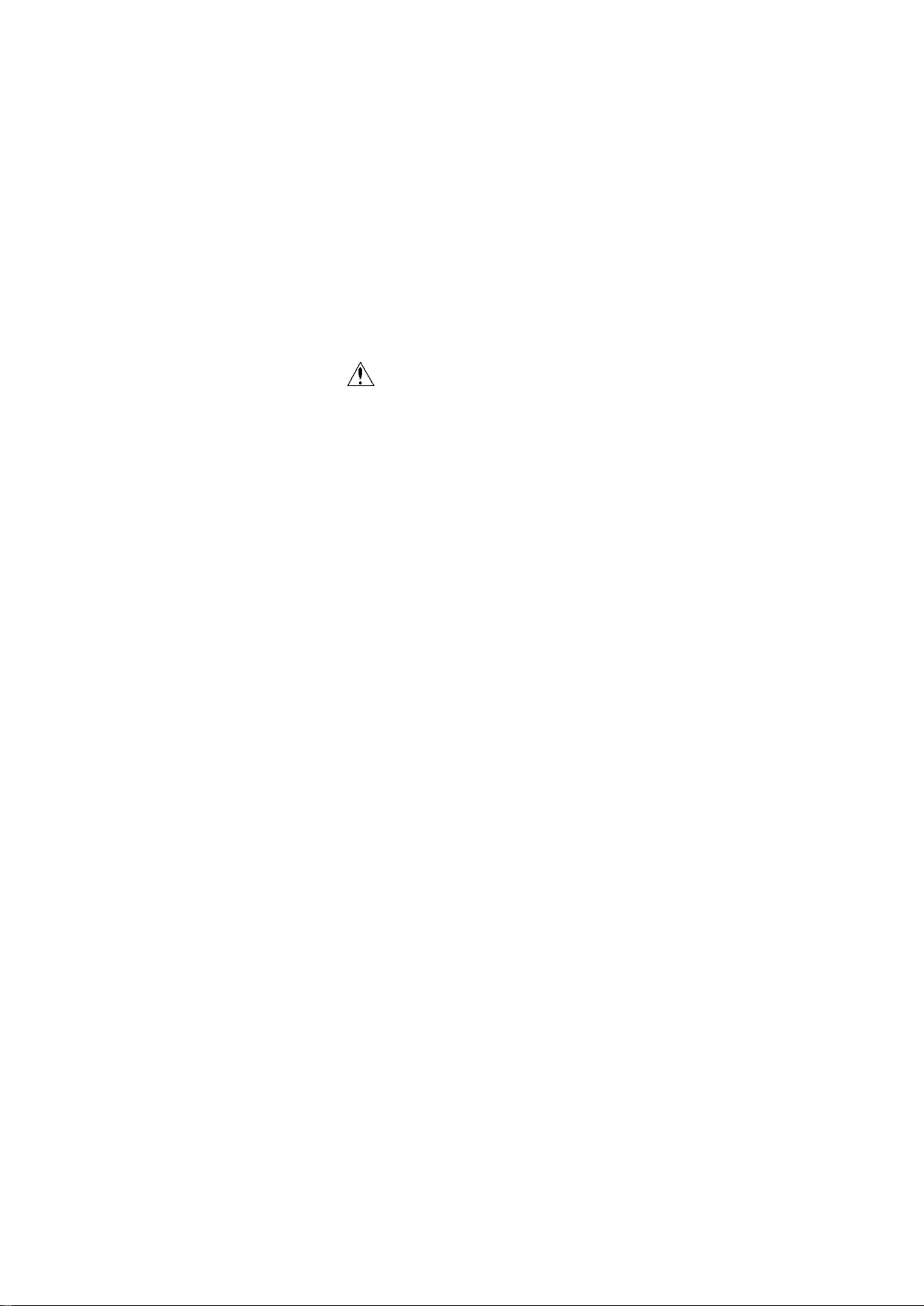
11 HARMONICS DISPLAY ................................................................................................................................... 60
11.1 OPENING THE HARMONICS DISPLAY MENU ......................................................................................................... 60
11.2 HARMONICS DISPLAY OPTIONS .......................................................................................................................... 60
12 TEST .................................................................................................................................................................... 62
12.1 OPENING THE TEST MENU .................................................................................................................................. 63
12.2 TEST COS AND RESONANCE TEST .................................................................................................................... 63
12.3 CAPACITORS TEST ............................................................................................................................................. 64
13 CONNECTION OF COMPUTER PLUS WITH CPC3I CARDS .................................................................. 65
13.1 MODBUS CONTROL FRAME ............................................................................................................................. 66
14 INTEGRATION OF COMPUTER PLUS IN THE SCADA POWER STUDIO PROGRAM .................... 68
15 SAFETY INFORMATION ...................................................................................................................... 68
16 MAINTENANCE ................................................................................................................................................ 68
17 TECHNICAL SERVICE .................................................................................................................................... 69
4
Page 5
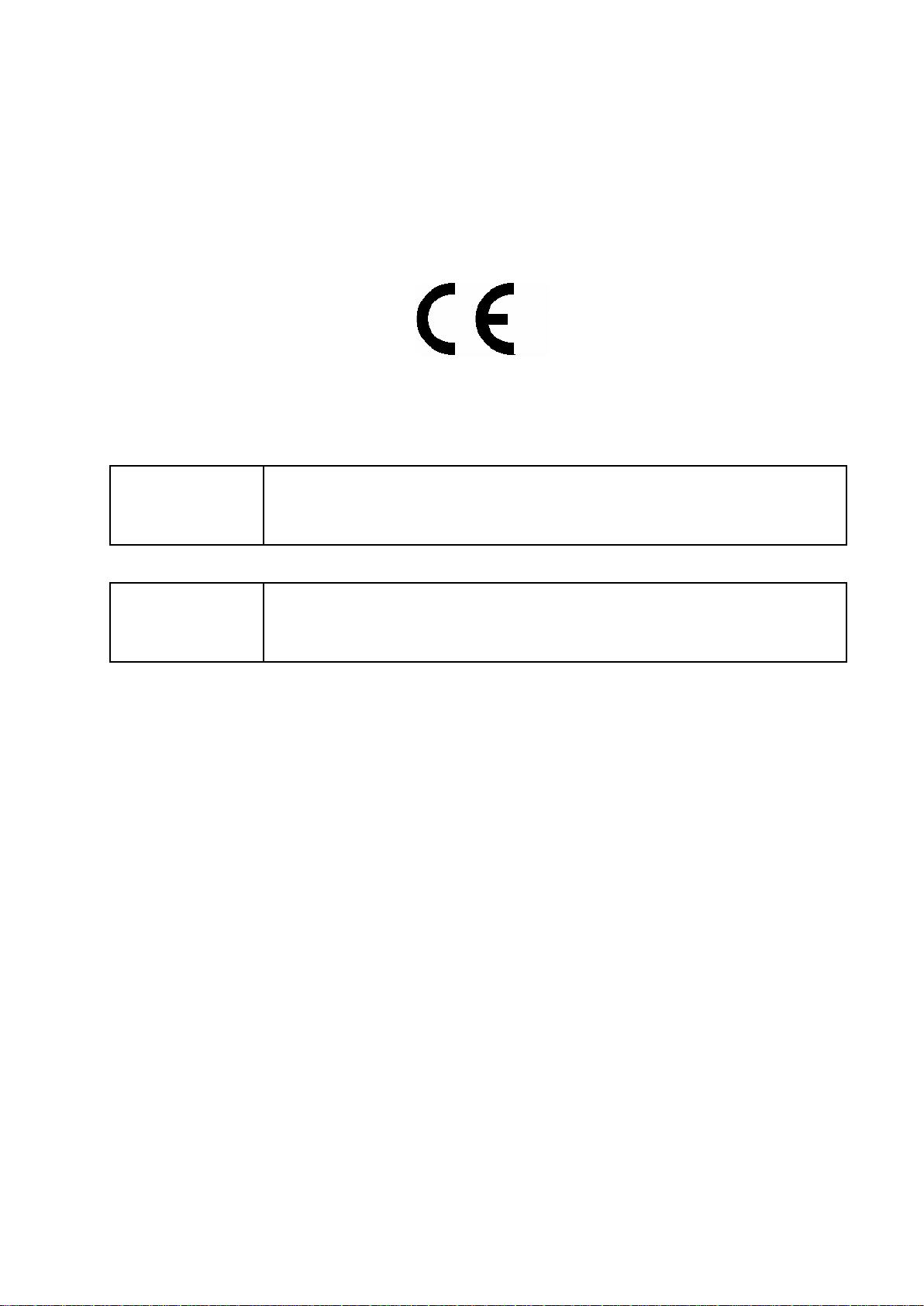
INTRODUCTION
CAUTION!
The installation and maintenance of the unit must be performed by duly
trained and authorised staff, in accordance with the national and
international standards.
DANGER!
Before performing any maintenance operation on the cos φ regulation units,
be sure to disconnect the main switch. After disconnecting it, wait at least 5
minutes to ensure that the capacitors are totally discharged.
CIRCUTOR S.A. would like to thank you for showing your trust by choosing one of our Computer plus
series regulators
These units are constructed with state-of-the-art technology, including a powerful DSP to calculate the
optimum algorithms for achieving the best compensation of cos φ.
The units comply with the Electrical Safety Standard EN 61010, in accordance with the requirements of the
Low Voltage Directive (LVD) 73/23/EC and EMC Directive (2004/108/EC) and, therefore, they are certified to
carry the CE mark.
This user manual describes the operation of the Computer plus TF series regulators and shows the user
the procedures required to install, commission and operate the units.
SAFETY
During the installation, maintenance or commissioning of the units regulated by a Computer plus unit, the
following safety precautions must be observed:
Before connecting the units make sure the earth terminals have been connected correctly. A
defective earthing connection may cause the unit to work incorrectly and represent a danger of
electric shock to the user the person operating it.
5
Page 6

Maintenance must be performed taking the necessary precautions to avoid electrocution and electric
shock. Before any intervention, we recommend you ensure the unit has been disconnected and wait
during the time necessary for the capacitors to be totally discharged. We recommend the use of
safety goggles and gloves when necessary.
If the PF compensation units are connected without load, resonance may occur, so that the voltage
harmonics may be amplified and may damage the compensation unit and other equipment
connected to the network.
The start-up and interruption procedures indicated in the manual must be followed to avoid
damaging the unit and/or adjacent units.
The adjustment or replacement of components or parts of the unit must be made with original
replacement parts and in accordance with the procedures described in the corresponding instruction
manual.
6
Page 7
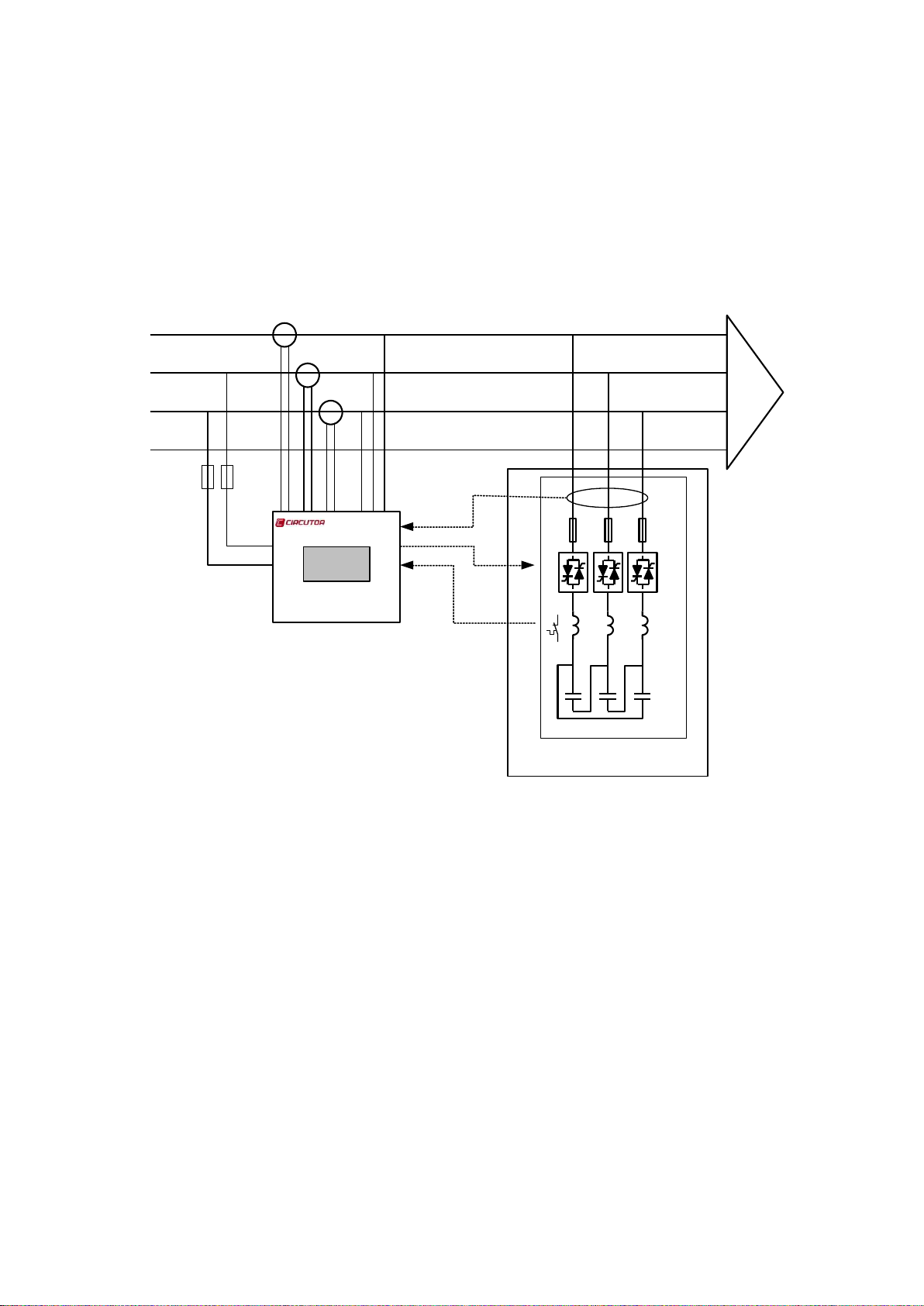
C.T.’s
L1
L2
L3
N
THREE-PHASE MEASUREMENT
3 phases STAR CONNECTION or
3 phases DELTA CONNECTION
LEAKAGE
MEASURE
LOADS
COMPUTER+
V1 230 I1 150 kW1 80 kvar1 60
V2 230 I2 150 kW2 80 kvar3 60
V3 230 I3 150 kW2 80 kvar3 60
Cos = 0.8
TEMPERATURE
ALARM
CAPACITOR
BANK
L
C
RS485
1 COMPUTER PLUS TF POWER FACTOR REGULATORS
The regulators in the Computer plus series are power factor regulators that incorporate the latest advances
in technology regarding power factor compensation and harmonic filtering, both in systems with contacts and
in fast systems. The core of the controller is a state-of-the-art DSP processor that allows the quick and
efficient execution of advanced control algorithms.
The Computer plus TF regulators described in this manual are static switching regulators to be used with
contactor-driven capacitor banks. For information about the Computer plus T8 and T14 types for
contactors, see manual M98223001-01-AAx. (AAx: AA are the last two digits of the year of revision and x is
an alphabetical character, A…Z, used to indicate the version).
Fig. 1 .- Schematic diagram of connections
7
Page 8
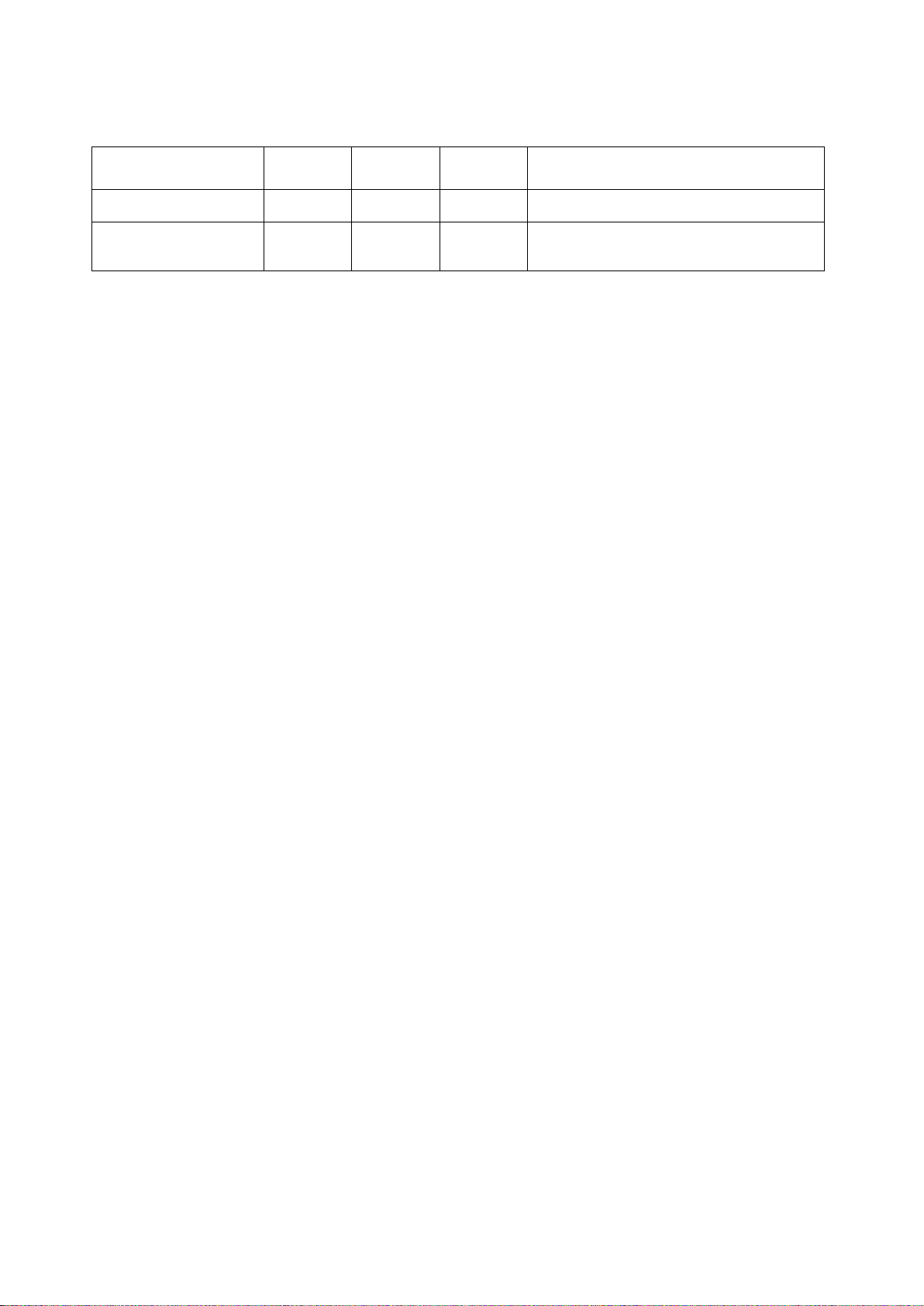
TYPE
VOLTAGE
(Vac)
OUTPUT
MEASURE
MENT
OTHER FUNCTIONS
Computer plusTF-C
110-480
16 static
outputs
Threephase
Basic type for static capacitor banks
(Includes Communications)
Computer plusTF-CDI
110-480
16 static
outputs
Threephase
Basic type of static capacitor banks +
Leakage measurement + Measurement of I
capacitors
Types and basic functions:
8
Page 9

Auxiliary power supply:
110 to 480 Vac (50…60 Hz) (± 10%)
Consumption of the unit:
6.6 VA / 230 V ÷ 19 VA / 400 V ÷ 24.9 VA / 480 V
Voltage circuit:
Measurement margin
5% to 120 % for Un = 300 Vac (phase-neutral)
5% to 120 % for Un = 520 Vac (phase-phase)
Maximum consumption
< 0.6 VA
Frequency
45 ... 65 Hz
Intensity circuit:
Nominal current
Transformers In / 5 Aac or In / 1 Aac
Admissible overload
6 A permanent, 100 A t< 1 s
Consumption (…/5 A and …/ 1
A)
< 0.45 VA
Integrated control system
FCP or Linear / 4 quadrants
Integrated control algorithms
Three-phase and Phase-Phase (Star or Delta)
Communications of Computer
plus with CPC3i (Nonconfigurable):
Bauds
38400 bps
Parity
NO
No. Bits \ Stop
8 / 1
Frame
See Section 13
Environment:
Operating temperature
-10º to +50 ºC
Storage temperature
-20º to +65 ºC
Maximum relative humidity
95 % non-condensing
Maximum operating altitude
2000 m (over sea level)
Installation category
Installation category III, in accordance with IEC 61010
Contamination level
2, in accordance with IEC 61010
Protection degree
IP 51 front panel - IP 20 rear panel
Safety:
Installation category
Installation category III, in accordance with IEC 61010
Protection to electric shock
Double insulation class II
Designed and identified with the CE mark
2 TECHNICAL SPECIFICATIONS
9
Page 10

Construction features:
Connection
Direct connection terminals for rigid 2.5 mm wire (4,5 mm2) or flexible
(AWG 11)
Box material
V0 self-extinguishing plastic
Dimensions
In accordance with Fig. 2
Weight
0.511 kg
Regulations:
EMC
IEC 61000-4-2, IEC 61000-4-3, IEC 61000-4-4, IEC 61000-4-5, IEC
61000-4-11
2.1 Dimensions and fixings
Fig. 2 .- External dimensions
The unit is intended to be installed in the panel door (138+1 x 138+1 mm in accordance with DIN 43 700).
10
Page 11
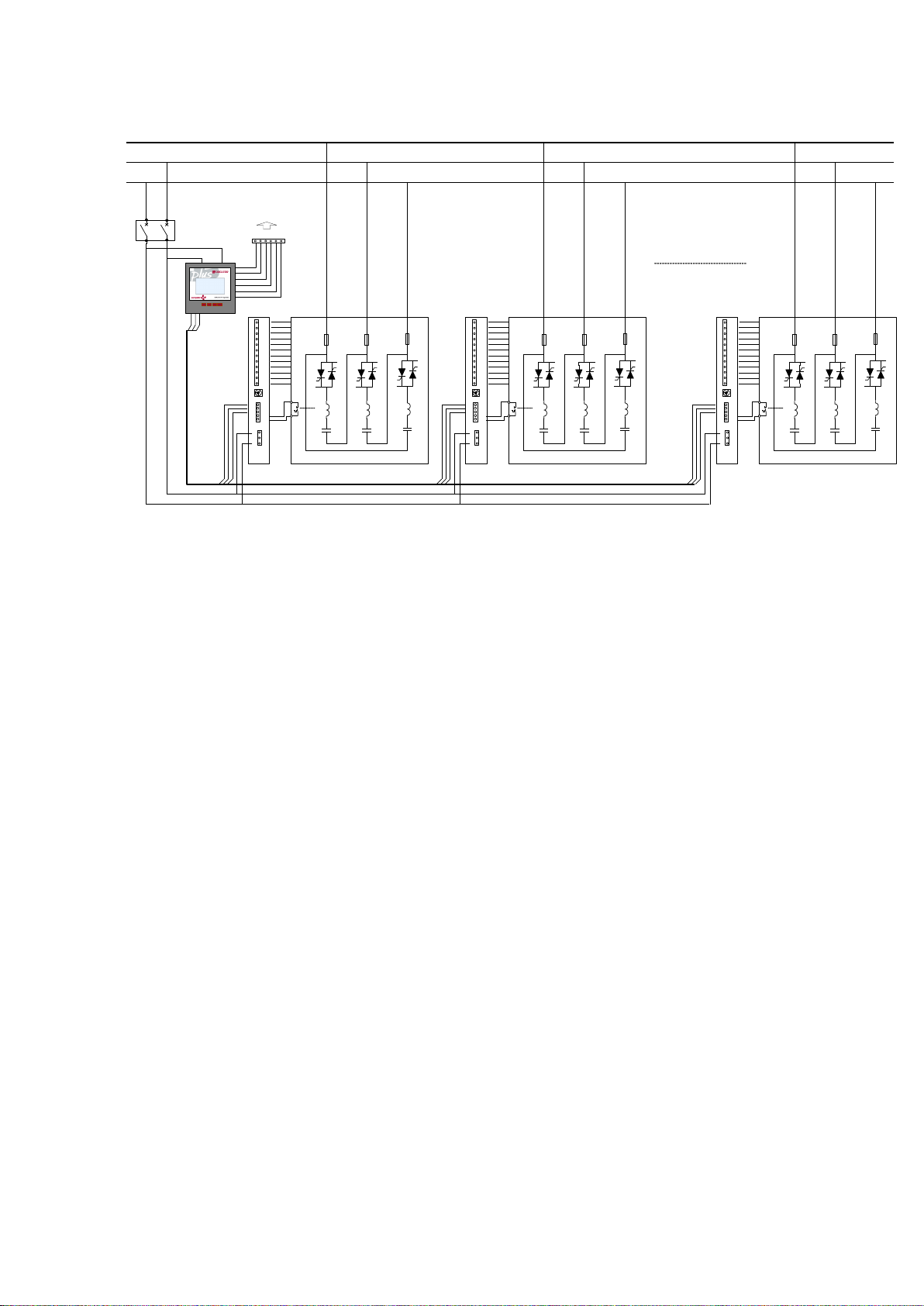
L1
L2
L3
N
AC SUPPLY
CO
M
AL1
L
C
1G1
1K1
1G2
1K2
2G1
2K1
2G2
2K2
3G1
3K1
3G2
3K2
Power Block
CPC3i-xRS
0V
230V
400V
2G2
2K2
2G1
2K1
3G2
3K2
3G1
3K1
1K2
1G2
1G1
1K1
AL1
COM
SH
RS+
RS-
A
B
C
D
E
ADJ
CO
M
AL1
L
C
1G1
1K1
1G2
1K2
2G1
2K1
2G2
2K2
3G1
3K1
3G2
3K2
CPC3i-xRS
0V
230V
400V
2G2
2K2
2G1
2K1
3G2
3K2
3G1
3K1
1K2
1G2
1G1
1K1
AL1
COM
SH
RS+
RS-
A
B
C
D
E
ADJ
CO
M
AL1
L
C
1G1
1K1
1G2
1K2
2G1
2K1
2G2
2K2
3G1
3K1
3G2
3K2
CPC3i-xRS
0V
230V
400V
2G2
2K2
2G1
2K1
3G2
3K2
3G1
3K1
1K2
1G2
1G1
1K1
AL1
COM
SH
RS+
RS-
A
B
C
D
E
ADJ
F1 F2 F4F3
313233
A+
B-
S
S
B-
A+
S
B-
A+
S
B-
A+
1
2
2S2
1S1
1S2
2S1
3S2
3S1
7
8
9
10
11
12
To external current
transformers
Power Block
Power Block
3 STANDARD CONNECTION DIAGRAMS
Fig. 3 .- Connection of Computer plus with various CPC3i-RS cards
11
Page 12

L1
L2
L3
N
AC SUPPLY
CO
M
AL1
L
C
1G1
1K1
1G2
1K2
2G1
2K1
2G2
2K2
3G1
3K1
3G2
3K2
Power Block
CPC3i-xRS
0V
230V
400V
2G2
2K2
2G1
2K1
3G2
3K2
3G1
3K1
1K2
1G2
1G1
1K1
AL1
COM
SH
RS+
RS-
A
B
C
D
E
ADJ
F1 F2 F4F3
313233
S
B-
A+
1
2
2S2
1S1
1S2
2S1
3S2
3S1
7
8
9
10
11
12
To external current
transformers
345
OPTIONAL
6
A+
B-
S
IMPORTANT: Computer plus TF-C and TF-CDI always use static capacitor banks with the CPC3i-xRS card
and both are connected through an RS-485 channel. The peripheral number must be configured on each
CPC3i-xRS card (see Section 13).
Fig. 4 .- Details of the connection of a step to CPC3i-RS
12
Page 13

Card A: Com + Measure C + Leakages
Card B: Relays
Card C: P.S. + measure + Alarm relay
w
w
w
Computer plus TF includes two printed circuit
boards or cards.
Card A: Communications. Capacitor Current
Measurement and Leakage Measurement
Card C: Power supply and measurement of line
voltages and currents
CARD C TERMINALS
FUNCTION
1
Power supply
2
Power supply
3
Voltage 1
4
Voltage 2
3.1 Cards and Functions
3.2 Allocation of terminals
3.2.1 Card C: Power supply and measurement
Fig. 5.- Power supply and measurement terminals
13
Page 14
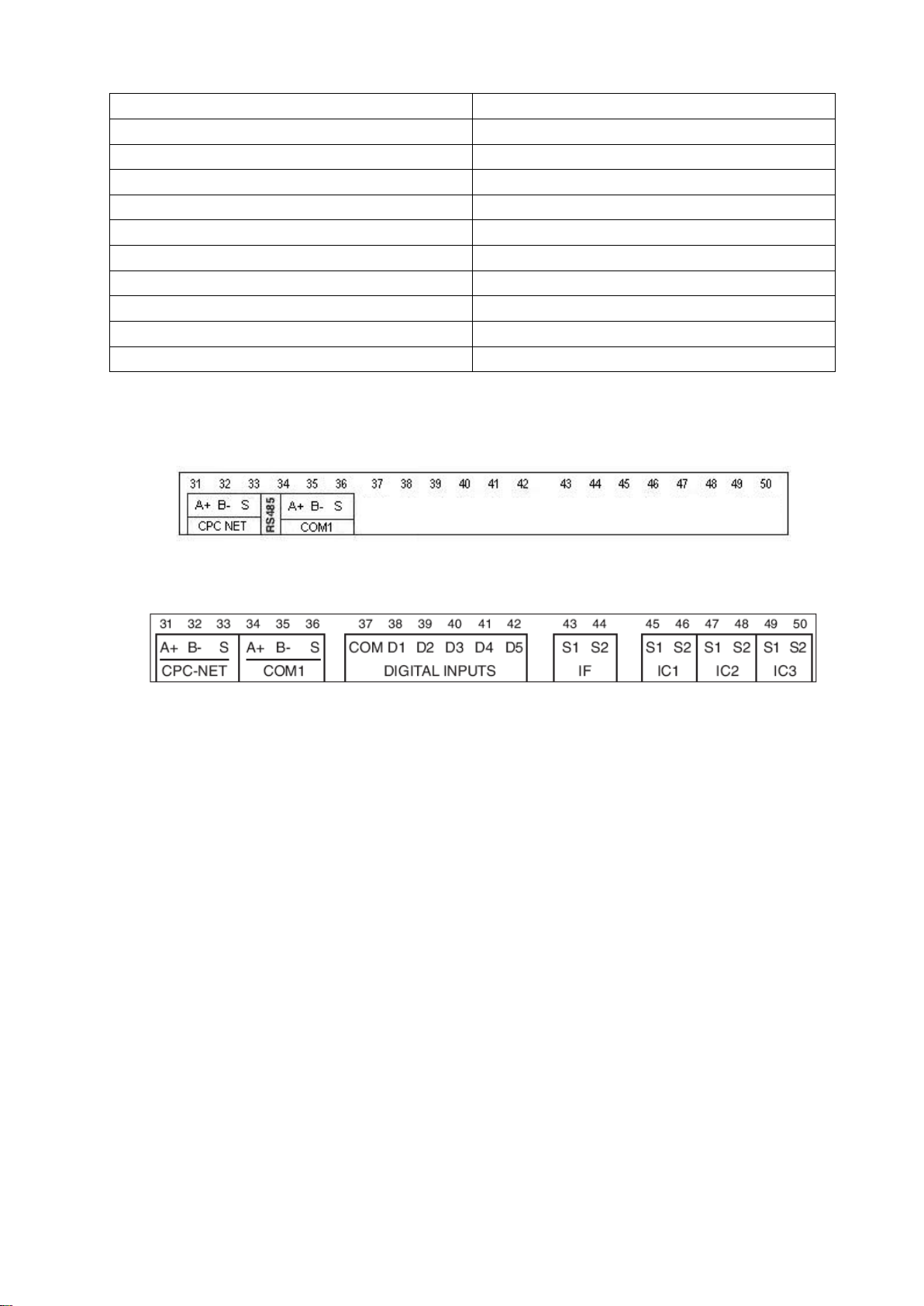
5
Voltage 3
6
Neutral
7
Secondary 1 Current IA
8
Secondary 2 Current IA
9
Secondary 1 Current IB
10
Secondary 2 Current IB
11
Secondary 1 Current IC
12
Secondary 2 Current IC
13
Alarm Relay NC Contact
14
Alarm Relay Common
15
Alarm Relay NO Contact
3.2.2 Card A: Communications, measurement of I in capacitors and measurement of I in
leakages
Fig. 6.- Card A Terminals for Computer plus TF-C
Fig. 7.- Card A Terminals for Computer plus TF-CDI
14
Page 15

CARD A TERMINALS
ALLOCATION
FUNCTION
31
A+
Terminal A+ RS-485 (control of capacitors Only TF versions)
32
B-
Terminal B- RS-485 (control of capacitors Only TF versions)
33 S Terminal S- RS-485 (control of capacitors Only TF versions)
34
A+
Terminal A+ Communications RS-485
35
B-
Terminal B+ Communications RS-485
36
S
Terminal S Communications RS-485
37
COM (1)
Common Digital Inputs
38
D1 (1)
Digital Input 1
39
D2 (1)
Digital Input 2
40
D3 (1)
Digital Input 3
41
D4 (1)
Digital Input 4
42
D5 (1)
Digital Input 5
43
IF - S1 (1)
Earth leakage transformer, I leakages Secondary 1
44
IF - S2 (1)
Earth leakage transformer, I leakages Secondary 2
45
IC1 - S1 (1)
Metering transformer, I capacitors, phase 1. Secondary 1
46
IC1 - S2 (1)
Metering transformer, I capacitors, phase 1. Secondary 2
47
IC2 - S1 (1)
Metering transformer, I capacitors, phase 2. Secondary 1
48
IC2 - S2 (1)
Metering transformer, I capacitors, phase 2. Secondary 2
49
IC2 - S1 (1)
Metering transformer, I capacitors, phase 3. Secondary 1
50
IC1 - S2 (1)
Metering transformer, I capacitors, phase 3. Secondary 2
(*) The grey boxes are only available in Computer plus TF-CDI
15
Page 16

3.3 Connection of current transformers
The unit measures the current of the three input phases with three current transformers. The PF equipment
requires current transformers, which must be installed at the mains supply line, so that the total current of the
installation can flow through them (load current + current of the capacitors).
16
Page 17
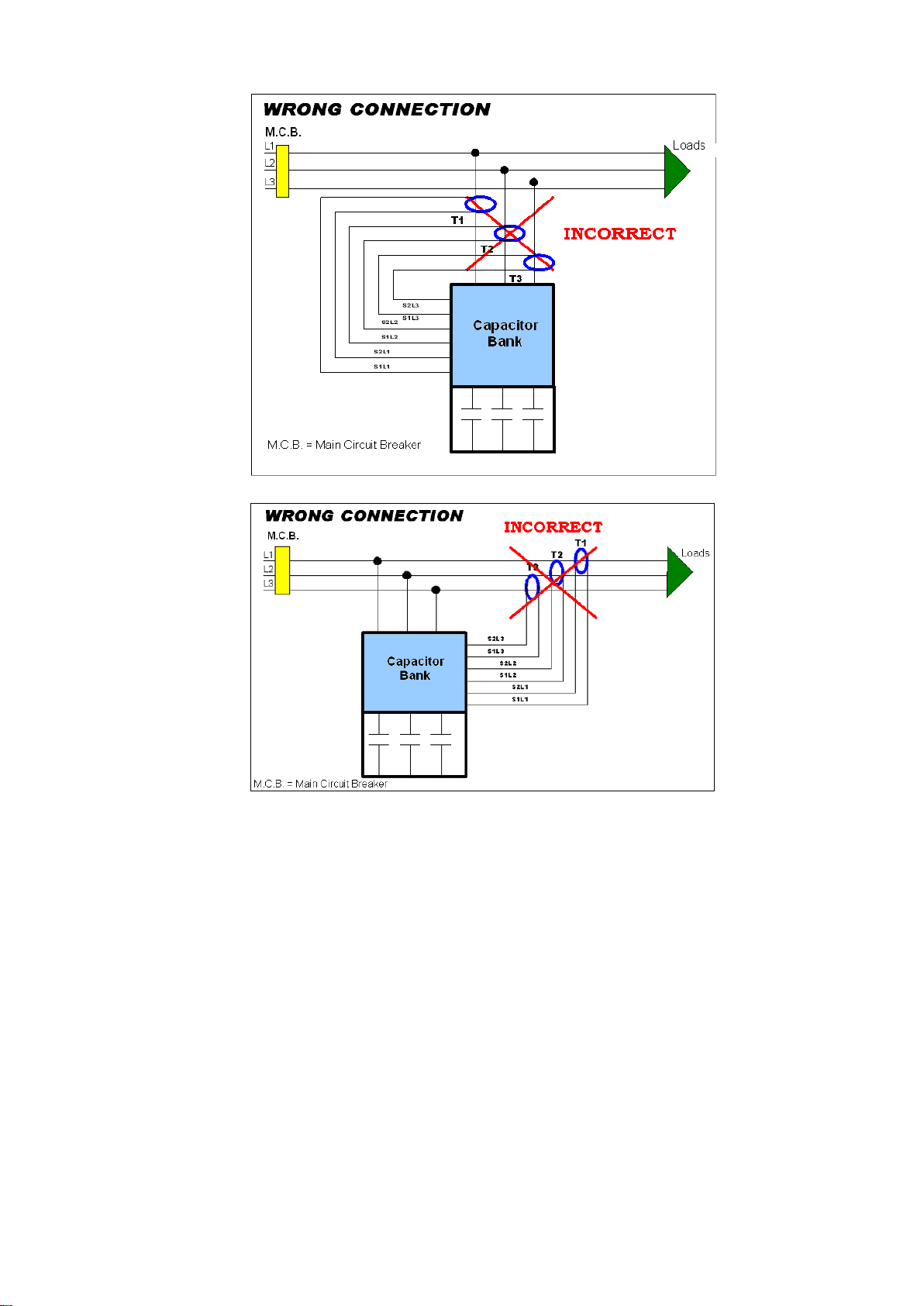
Fig. 8 .- Connection of the line current transformers
17
Page 18
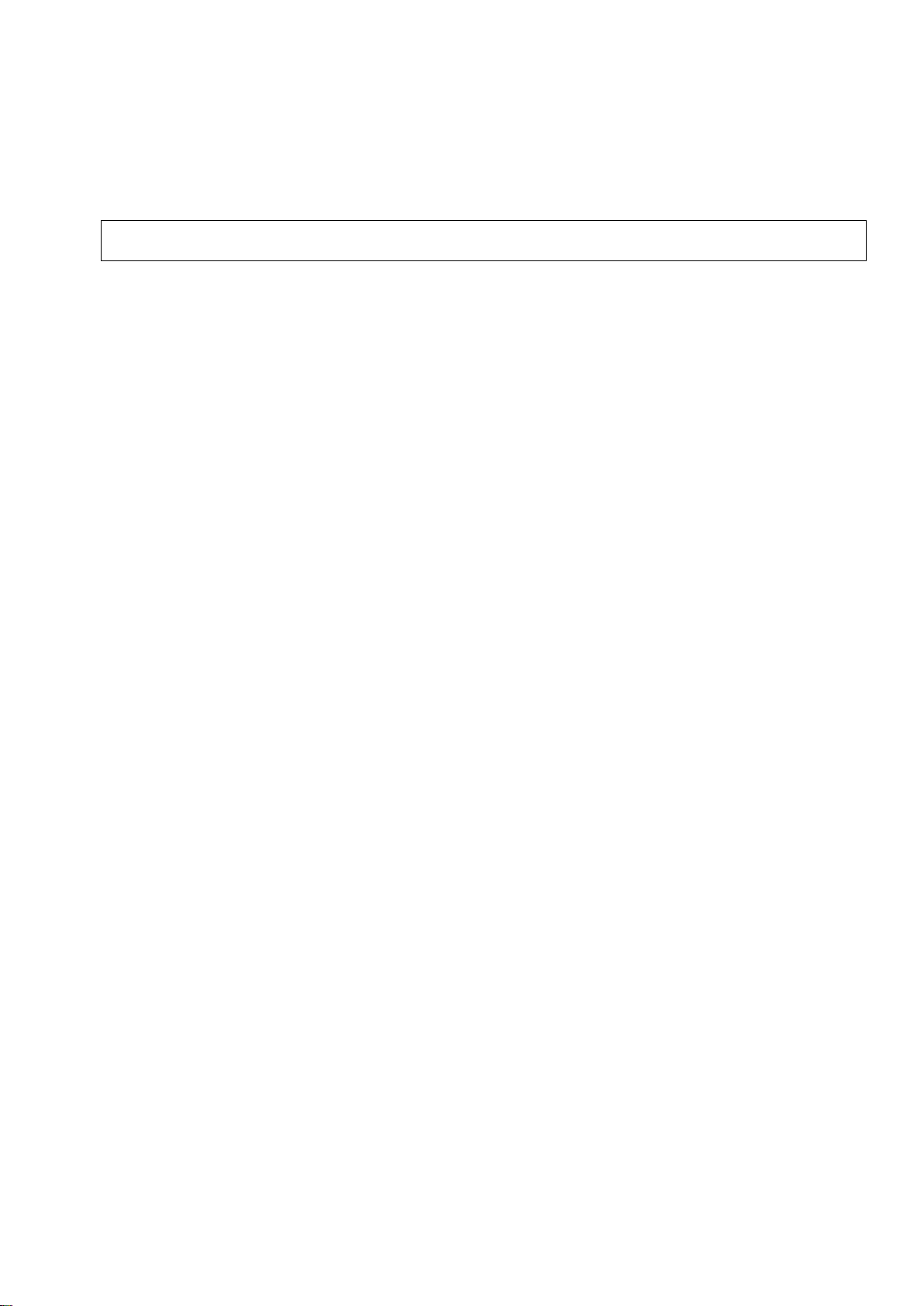
4 SETTINGS AND START-UP
Read the safety instructions in the introduction of this manual. You must respect these conditions to
guarantee the safe operation of the unit and keep it in good condition regarding safety. The unit must not be
used and programmed until it has been installed in its final position in the electrical panel with the adequate
protection elements.
If you use the unit in a way that is not specified by the manufacturer, the protection of the unit may
be compromised.
If the unit has been damaged, burnt or hit by any element, the internal circuits might have been damaged
and the safety protection elements might not been in full working order. In this case, disconnect the power
supply and contact the authorised Technical Service to request a replacement.
4.1 Verifications that must be carried out before powering the unit:
Before powering the unit, check the following points:
a.- Auxiliary power supply:
- Voltage: 110 - 480 Vac (± 10%)
- Frequency: 50 ... 60 Hz
b.- Nominal voltage in the voltage measurement circuit:
- Maximum nominal voltage: U
: 300 Vac / U
p-N
: 520 Vac
p-p
- Frequency: 45 ... 65 Hz
c.- Nominal current in the current measurement circuit:
- Secondary … / 5 A: 5 Aac
- Secondary … / 1 A: 1 Aac
d.- Operating conditions:
- Operating temperature: -10º to +50 ºC
- Relative humidity: < 95 % non-condensing
e.- Safety:
- Designed for CAT III 300/520 Vac installations, in accordance with EN61010.
- Double-insulated electric shock protection class II.
The unit is intended to be installed in the panel door (drill panel, in accordance with DIN 43 700):
- Drill panel 138+1 x 138+1 mm
18
Page 19

All connections are inside electric panel.
Remember that with the unit connected, the terminals may be hazardous to the touch, and
opening the covers or removing elements may provide access to parts that are dangerous to
the touch. The unit must not be used until it is fully installed.
The regulator should be connected to a power supply circuit protected by gl type (IEC 269) or
M type fuses (IEC 127), rated between 0.5 and 2 A. It should be provided with a MCB or
equivalent device to switch off the system from the power supply circuit. Both power supply and
voltage measuring circuits as well as connections to different relays will be wired with cables of
a minimum cross-section of 1 mm2 (AWG 17). The current transformer secondary side
connection line should have a minimum cross section of 2 mm2 (AWG 14) and with a minimum
temperature rating of 60 ºC.
------------------------------------------------------------------------------------------------------------------------------
To connect a Computer plus regulator to a power factor compensation unit, follow these steps:
Connect the power supply terminals (1 and 2 in Card C) to the control panel's voltage source.
Connect terminals VL1, VL2, VL3 and the neutral N (if available) to the network's phases and neutral.
VERY IMPORTANT!
The device considers that phase 1 is the phase connected to the VL1; phase 2 will be that connected
to VL2 and phase 3 that connected to the regulator's VL3. (Cables L1, L2 and L3 of the power supply
connection).
Connect current transformers T1, T2 and T3 to phases 1, 2 and 3, respectively. If you do not connect
each transformer to the corresponding phase, the “Plug and Play” setting can be used to detect them
automatically. In addition, they can be configured manually with the Connection of Transformers V-I
option in the Setup menu folder.
Make sure that the cables (S1-S2) coming from the secondary connections of the current transformers
are connected to terminals S1-S2 of the Computer plus unit. If you do not connect each transformer to
the corresponding phase, the “Plug and Play” setting can be used to detect them automatically. In
addition, they can be configured manually with the Connection of Transformers V-I option in the Setup
menu folder.
19
Page 20
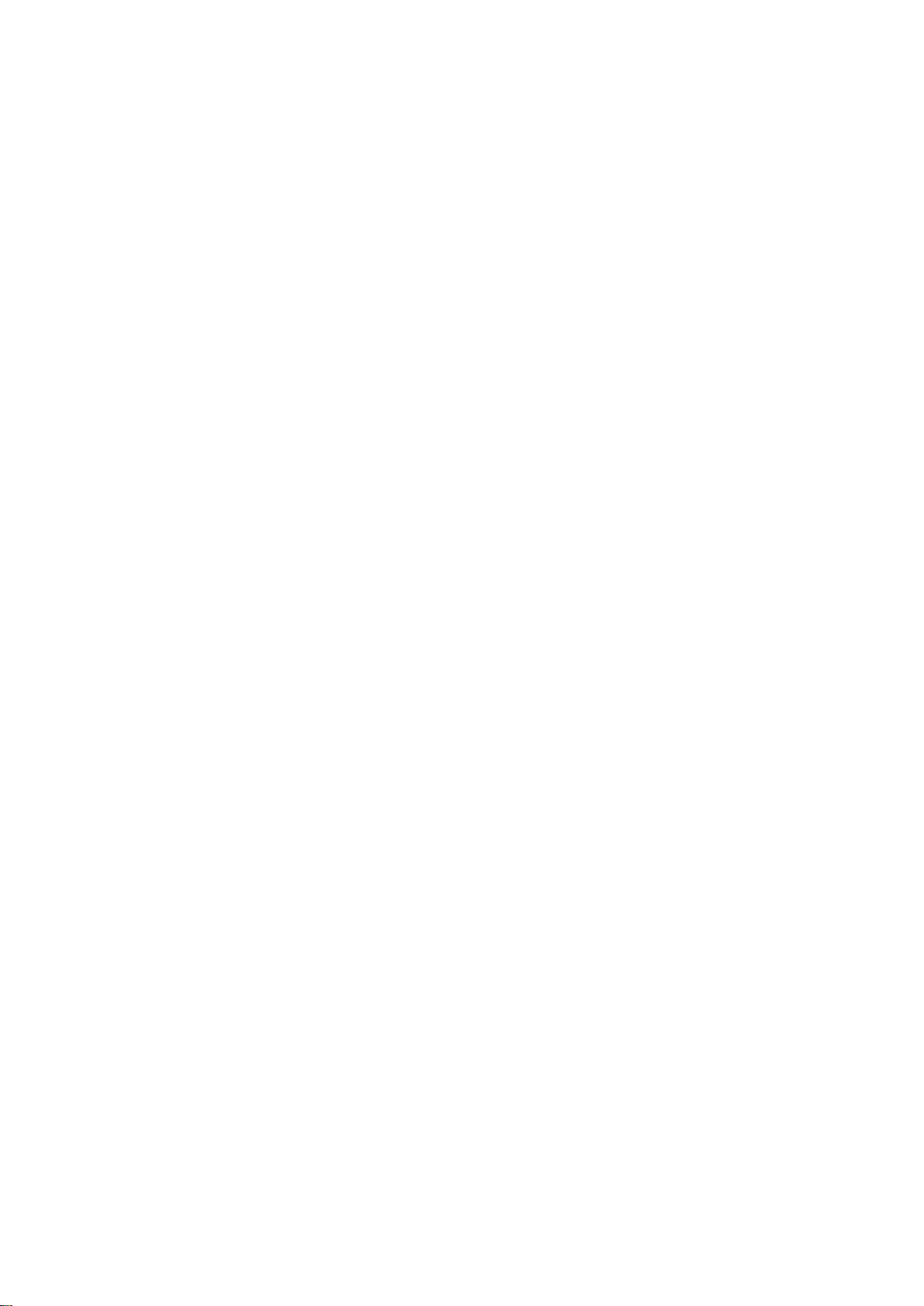
4.2 Energising the regulator.
The device can be energised once the power supply and measuring cables have been connected.
After energising the Computer plus unit and waiting for a start-up time of 10 seconds, the device will
start to display the values measured. Some information might not be coherent (cos out of reasonable
margins, active power values with a negative sign, etc.). This is usually the result of incorrect
connections (current transformers connected to the incorrect phase or inverting S1-S2).
Any of these errors can be solved without changing the cables; simply enter the setup menu of the
device, select option Connection of Transformers V-I (see section 7.3), or execute the “Plug and Play”
option (see section 7.2).
NOTE: If you connect the unit and it does not operate, remember that it must be put in the RUN mode
(section 7.3.9). In particular, this is essential when working with static capacitor banks, given their
fast operation, in order to avoid the connection of all capacitors when they are powered, causing an
accident due to an overcompensation.
4.3 Regulator settings.
ATTENTION:
The Computer plus TF-C and TF-CDI regulator is delivered with the outputs disabled as the default
factory settings. Therefore, when you connect the voltage and before adjusting the setup, do not
connect any capacitor step. If any capacitor is connected, set the Computer plus in the STOP status
(See Section 7.3.9) and adjust it in accordance with the instructions in Section 7.
When the regulator is installed on a CIRCUTOR capacitor bank, it has already been set-up and its
final location will only need you to select the “Plug & Play” option (see section 7.2).
If you are sure that the regulator has not been set-up and a capacitor connects, this indicates that
something is working incorrectly. In this case, check the settings in accordance with the instructions
in section 7.
Follow these steps to adjust the unit:
Apply voltage to the unit and follow the set-up instructions in section 7.
Configure the alarms according to your needs by following the instructions in section 8.
If you have a communications network and you wish to integrate the PF compensation unit into the
SCADA Power Studio, follow the instructions in section 11.
20
Page 21
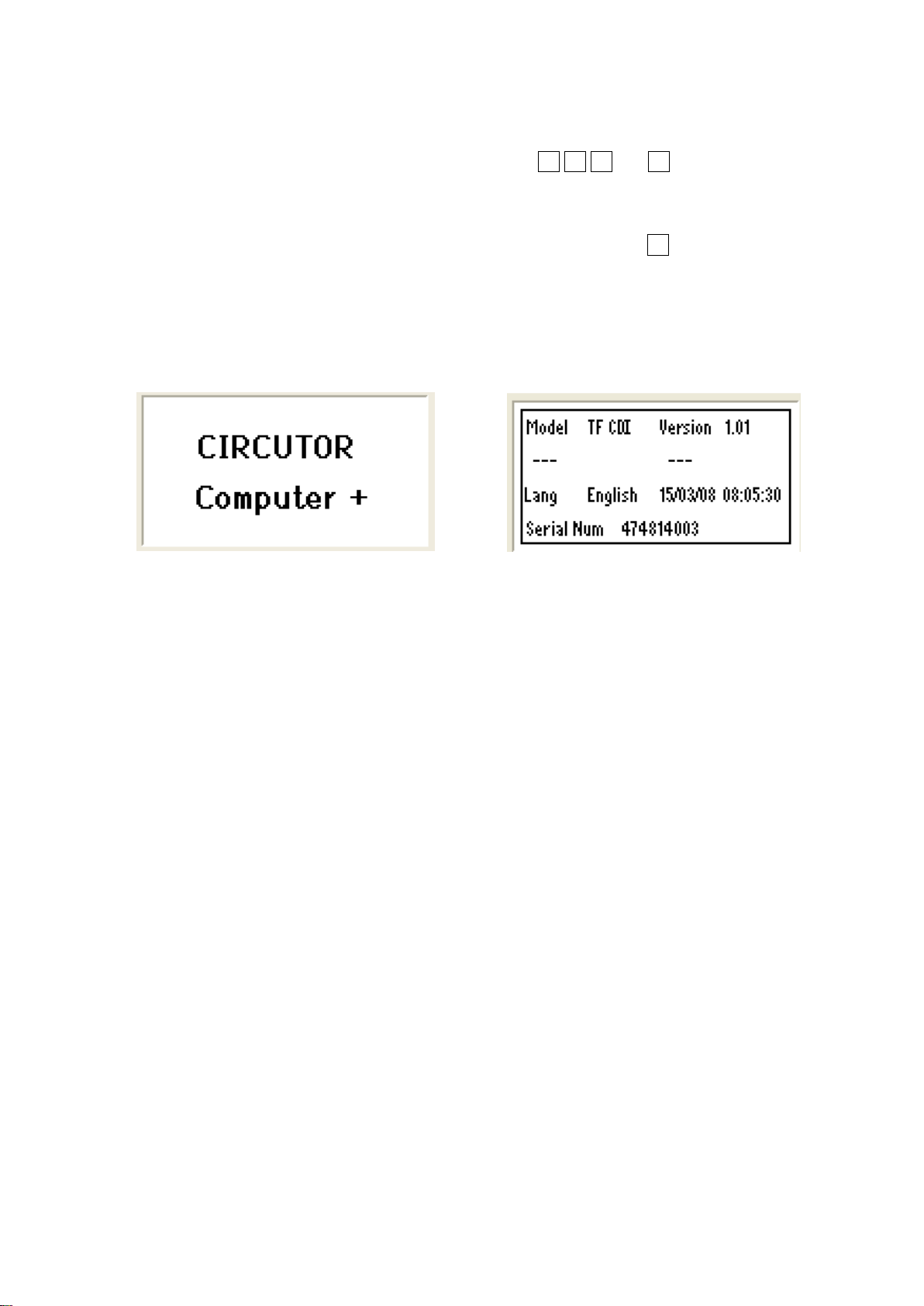
Fig. 9.- Start screen
Fig. 10.- Information screen
5 BASIC INSTRUCTIONS TO BROWSE THE MENUS
5.1 Browsing the menus: Functions of the keys
The Computer plus system has four dynamic keys, marked F1 F2 F3 and F4. Dynamic means that the
functions of these keys is not always the same, because it changes on each screen. The function of each
key is shown on the lower line of the corresponding screen. For example, on the screens on Fig. 10 and 11,
the functions of the keys correspond to the indications on the boxes on the lower part of the screen.
In general, you can return to the main menu from any screen, by pressing the F1 key until the screen shown
on Fig. 12 is displayed.
5.2 Main menu and default menu
Normally, when you power the device it performs an initial test and during this time it shows the start screen
(Fig. 9). After 5 seconds, it will show an information screen (Fig. 10) with the model, software version,
language, date and time and serial number.
After 5 seconds showing the information screen, the unit will display the default screen by default in the
STOP mode (Fig. 11). If the unit is in the RUN MODE, the Fig.12 displayed on screen will be displayed,
indicating the kvar connected in each phase.
ATTENTION: If the unit has not been set-up, and the screen shown on Fig. 12, is displayed set the unit in
the STOP mode (press the Stop) key and return to the screen shown on Fig.10. Next, check the settings,
following some of the procedures described in Section 7.
21
Page 22

Fig. 11.- Default screen in the STOP mode
Fig. 12.- Default screen in the RUN mode
Fig. 13.- Main Menu Screen
All screens will display the menu browsing options on the lower part of the screen, which must be selected
by pressing the F1 F2 F3 or F4 keys, depending on the option selected. Therefore, to move from the
default screen (Fig. 11) to the main menu (Fig. 13), press F1.
Computer plus will jump directly to the default screen (Fig. 11 or Fig. 12) when no key has been pressed
during a period of two minutes.
5.3 Basic options of the Main Menu
After powering the Computer plus and completing the start-up process, simply press the F1 key various
times to access the main menu (Fig.13).
6 folders will be displayed on the main menu, which correspond to the basic functions that can be
executed by Computer Plus. Said functions are:
Measure: Displays the parameters measured (Voltages and currents) and other parameters
calculated (Power, power factor, etc.)
Setup: Used to adjust the unit and adapt it to the application conditions.
22
Page 23

Set Alarm: (Alarm Setup). Used to adjust the maximum and minimum trip, delay, etc. values.
Alarms: Shows the state of alarms
Harmonics: Shows the voltage and current harmonics.
Test: Manual connection and disconnection of steps and test of the system
On the bottom of the main menu there are a series of menu options that can be selected with the F1 F2 F3
and F4 keys. The different menu options are:
Access a screen that indicates the name of the unit, and the model, version and serial number (Fig.
10).
Used to browse through the main menu and select the desired option.
To select an option and access the desired menu.
5.4 Editing numerical or literal fields
Many menus show the option to edit numerical or literal fields. Editing is usually done as follows:
Press the Edit key and the following menu will be displayed:
Select the field you wish to edit and press
The menu will be displayed
When editing numbers, press the key to change the number being edited, which will appear
underlined and with you can change the numerical value in cycles (0 to 9). When you reach the
value desired, move onto the following character and press when you are finished.
If the value edited is incorrect or out of the limits, then when you press the previous value will be
kept.
When you wish to edit fields with different options, menu will be
displayed, and you can change the option with the key. When you reach the desired value, press
23
Page 24

MENU MEASURE
MEASURE Power, Cos , FP III
Status III
Cos
FP
Status
V phase-phase
V phase-neutral
I Line
I Neutral
I Cap bank
I LK, I N Cap bank
Power III
kW
kvar
kVA
Temperature
Menu
Max
Steps, kvarC, Freq
OK
Menu
Menu
Menu
Menu
Menu
Menu
Menu
Menu
Menu
Menu
Menu
Menu
Menu
Menu
Max
kvarC each phase
MinL/MinC
Cos each phase
MinL/MinC
FP each phase
Max
V phase-phase
Max
V phase-neutral
Max
I Line
Max
I Neutral
Max
I Cap bank
Max
I LK
Max
kW, kvar, kVA (III)
Max
kW each phase
MaxL/MaxC
kvar each phase
Max
kVA each phase
Import Energy III
Menu
Max
Esc
Max
Esc
Min
Esc
Min
Esc
Max
Esc
Max
Esc
Max
Esc
Max
Esc
Max
Esc
Max
Esc
Max
Esc
Max
Esc
Max
Esc
Max
Esc
Date/Time
Date/Time
Date/Time
Date/Time
Date/Time
Date/Time
Date/Time
Date/Time
Date/Time
Date/Time
Date/Time
Date/Time
Date/Time
Date/Time
Max
Temperature
Max
Esc
Date/Time
Menu
Export Energy III
Menu
6 SUBMENU LAYOUT
Each of the basic functions described in the main menu (folders) has a series of options or submenus
that allow the configuration of the device or check the status of the different values controlled by the
Computer Plus. The layout of the different submenu options is shown next. A detailed description can be
found in section 7.
6.1 Measure menu
The measure menu allows the display of all the parameters measured or calculated by the device. The
layout is shown on Fig.14
Fig.14.- Measure menu tree
24
Page 25

6.2 Device setup menu
In the setup menu you can configure the different options of Computer Plus. This menu is protected by a
password. You can browse the menus and see how the parameters are configured, but you must choose the
Edit option to edit them on any screen. A password will be asked before a modification is permitted. The
standard password is the sequence of F1 F3 F2 F4 keys. The menu layout is shown on Fig.15 (for more
details, see section 7).
Fig.15.- Configure device menu tree
25
Page 26

ALARM SETUP MENU
Temperature (ºC)
Ph-Ph Voltage (V)
THDV %
I leak (A)
THDIL % x IL (A)
THDIL % Step
THDIC %
Menu
Menu
Menu
Menu
Menu
Menu
ILKmax, ILKmin, Delay,
Enabling
(Faulty Step)
Vmax, Vmin, Delay, Enabling
THDV%max, THDV%min,
Delay, Enabling
THDIL when connecting C,
Delay, Enabling
THDIC%max, THDIC%min
Delay, Enabling
OK
OK
OK
OK
OK
OK
ILhmax, ILhmin, Delay,
Enabling
Edit
OK
Edit
OK
Edit
OK
Edit
OK
Edit
OK
EDIT
OK
Menu
Global Enable
ºC Max, ºC Min, Delay,
Enabling
OK
Status of global enable
OK
Menu
Global Enable MANUAL
Setup
Edit
OK
Parameter MANUAL
Setup
Edit
OK
Parameter MANUAL
Setup
Parameter MANUAL
Setup
Parameter MANUAL
Setup
Parameter MANUAL
Setup
Parameter MANUAL
Setup
Parameter MANUAL
Setup
Parameter MANUAL
Setup
kvar not compensed
Menu
kvar1, kvar2 (ind/cap) Delay,
Enabling
OK
EDIT
OK
Parameter MANUAL
Setup
Cos
IC out of range
IL current (A)
Menu
Menu
Menu
% ICmax, %ICreset
Delay, Enabling
ILmin, ILreset, Delay,
Enabling
OK
OK
OK
Cos min, Cos reset,
Delay, Enabling
Edit
OK
Edit
OK
EDIT
OK
Parameter MANUAL
Setup
Parameter MANUAL
Setup
Parameter MANUAL
Setup
Relay configuration
Menu
Alarm list with ENA or DIS
OK
EDIT
OK
Parameter MANUAL
Setup
Menu
Menu
Menu
Menu
Menu
Menu
Menu
Menu
Menu
Menu
Menu
Menu
Menu
Set Alarm
OK
Only
Reading
Setup
Enabled
Edit, without
Password
Password
CORRECT
YES
NO
6.3 Alarm setup menu
The alarm setup menu displays and allows the programming of the alarms of Computer Plus. This menu is
protected by a password. You can browse the menus and see how the alarms are configured, but you must
choose the Edit option to edit them. The password will be asked before a modification is permitted. A
standard password is the sequence of F1 F3 F2 F4 keys. The menu layout is shown on Fig. 16
NOTE: The I leak, THDIC and Ic parameters are only available for the TF-CDI versions of Computer plus
Fig.16.- Alarm setup menu tree
26
Page 27

ALARM MENU
Temperature (ºC)
Ph-Ph Voltage (V)
THDV %
I (A)
THDIL % x IL (A)
THDI % step
THDIC %
ºC Max, ºCmin,
NO/NC, ON/OFF
Menu
Menu
Menu
Menu
Menu
ILKmax, ILKmin,
NO/NC, ON/OFF (Fault Step)
Vmax, Vmin,
NO/NC, ON/OFF
THDV%max, THDV%min,
NO/NC, ON/OFF
THDI when connecting C
NO/NC, ON/OFF
THDIC%max, THDIC%min,
NO/NC, ON/OFF
OK
Menu
OK
Menu
OK
Menu
OK
Menu
OK
Menu
OK
Menu
OK
Menu
CLR
OFF
CLR
OFF
CLR
OFF
CLR
OFF
CLR
OFF
CLR
OFF
Ihmax, Ihmin,
NO/NC, ON/OFF
Menu
ALARMS
OK
Menu
Global Status
Alarm Global Status
ON/OFF
OK
Menu
kvar not compensed
Menu
kvar1, kvar2 (+ or -)
NO/NC, ON/OFF
OK
Menu
Menu
Cos
IC out of range
IL current (A)
Menu
Menu
Menu
% IC deviation
NO/NC, ON/OFF
Imax, Imin,
NO/NC, ON/OFF
OK
Menu
OK
Menu
OK
Menu
CLR
OFF
CLR
OFF
CLR
OFF
Cos min, Cos reset,
NO/NC, ON/OFF
Relay status
Menu
List of alarmas activating the
relay and NC, NO to set
positive security
OK
Menu
CLR
OFF
CLR
OFF
Current fail
Menu
Current failure
NO/NC, ON/OFF
OK
CLR
Menu
OFF
6.4 Alarm status menu
This menu displays and allows resetting of alarms that have tripped, but it can not be used to change the
limits or activation status. The menu layout is shown on Fig.17.
NOTE: The I leak, THDIC and Ic parameters are only available for the F-CDI versions of Computer plus
Fig.17.- Alarms menu tree
27
Page 28

HARMONICS MENU
Screens
Harmonics V1
Screens
Harmonics V3
Screens
Harmonics I1
Screens
Harmonics V2
Screens
Harmonics I2
Screens
Harmonics I3
Screens
Harmonics IC1
Menu
Menu
Menu
Menu
Menu
Grap
Menu
Grap
Menu
Grap
Menu
Grap
Menu
Grap
Menu
Grap
Menu
Grap
Menu
Menu
HARMONICS
OK
Screens
Harmonics IC2
Menu
Grap
Menu
Screens
Harmonics IC3
Menu
Grap
Menu
Screens
THDV
Menu
Grap
Menu
Screens
THDIL
Menu
Grap
Menu
Screens
THDIC
Menu
Grap
Menu
Zoom
Zoom
Zoom
Zoom
Zoom
Zoom
Zoom
Zoom
Zoom
Zoom
Zoom
Zoom
Menu
6.5 Harmonics menu
This menu displays 32 harmonics from the different voltages and currents measured by Computer plus.
NOTE: The IC1, IC2, IC3 and THDIC parameters are only available for the F-CDI Computer plus
Fig.18.- Harmonics menu
28
Page 29

TEST MENU
TEST
Test cos
OK
Switch ON/OFF steps
and display of cos
+ / -
Esc
Menu
Pass to 1st Screen
Capacitors test
Menu
Switch ON/OFF steps
and display of kvar
OK
Esc
Menu
Menu
Next
Resonance test
Menu
Switch ON/OFF steps
and display of THDI
and THDV
+ / -
Esc
Menu
6.6 Test menu
The Test menu can be used to enter the device's manual mode. The options in this menu have been
designed to carry out different tests of the compensation system, including harmonics prediction tests. When
you enter this menu the unit runs manually and, therefore, stops carrying out its regulation functions.
Fig.19.- Test menu tree
7 DEVICE SETUP: SETUP MENU
Computer plus must be programmed to adapt itself to the installation being compensated. Such adaptation
process requires the selection of a series of parameters, such as No. of capacitor steps, power of each step,
current transformers (CT) ratio, etc. All of these parameters can be adjusted as follows:
Automatic adjustment with the Plug & Play option
Manual Adjustment
Please check the menu tree of the setting described in section 6.2. before entering the setting
7.1 Password
The screen shown on Fig. 20 will always be displayed when you wish to change the setup and it will ask
for the password. Enter the F1 F3 F2 F4 key sequence to activate the programming option. The unit
will disconnect any connected capacitor steps and then display the setup screen. The right lock-shaped
icon indicates whether the unit is locked or not for the edition of adjustable parameters.
29
Page 30

Fig.20.- Password request
7.2 "Plug & Play" Setting
One of the most important features of Computer plus when compared to other cheaper regulators is its
configuration advantages. Computer plus is a very sophisticated regulator and it has a Plug & Play option
in the setup menu. The following data must be entered in this option:
Power of each capacitor step
Voltage and connection of capacitors (star or delta).
ATTENTION: The Plug & Play setting is always in the three-phase mode, even when you have
selected the phase-phase control option.
1) During the Plug&Play setup, the device will connect a capacitor step to measure the ratio of the
current transformers (CT)
2) The kvar data of each capacitor step at nominal voltage is labelled on each capacitor.
With this information, the device can configure all other parameters by simply pressing a key, thus saving
time and preventing any errors. After calculating the installation's setup and before starting the automatic
regulation mode, the device will display a report of the setup of the different parameters and request for
confirmation.
The steps that must be followed to configure the device in the Plug & Play mode are as follows:
7.2.1 Plug&Play Step 1
Go to the main menu (Fig. 21)
Use the arrows to select the folder and press OK . Fig.22 will be displayed on
the screen.
30
Page 31

Fig. 21.- Main menu
Fig.22.- Setup menu
Fig.23.- Programming capacitor power
Fig.24.- Programming capacitor power
Select the option and press OK . The screen shown on Fig. 23 will be displayed.
Press Edit and the password screen will be displayed if the edition is locked. Follow the steps
described in section 7.1. After entering the password the screen shown on Fig.24 will be displayed.
On the screen shown on Fig.24, each box represents a capacitor step and the number inside it states
the nominal kvar of the capacitor. Use the arrow to change the step being adjusted. To adjust the
first one, press Edit when it is highlighted in reverse video and the screen shown on Fig. 25 will be
displayed, where you can change the kvar of the highlighted step.
31
Page 32

Fig.25.- Programming capacitor power
Fig.26.- Programming capacitor power
Fig.27.- Programming for a 6-step unit (step 7 = 0
kvar)
Fig.28.- Programming for a 11-step unit (step 12 =
0 kvar)
On the screen shown on Fig.25, use the arrow to change the digit and use the arrow to
change the value. The kvar value will be programmed for each step and it will be confirmed by pressing
OK .
NOTE: After programming the first step, all other steps will change their values, using the value of the
first one (20 kvar in the case shown on Fig.25). The screen on Fig.24 will be displayed and we can then
program the next step. Assume that the second step is 40 kvar. Select the second step with and
repeat the operation to program value 40. When this operation is complete, press OK . If we assume
that the third step is 80 kvar, follow the same procedure. The screen shown on Fig. 26 will be displayed,
where all steps after the last step programmed also have the value 80.
Number of steps: The previous screens show 16 boxes. This means that Computer plus TF-C and TF-
CDI can govern up to 16 capacitor steps with a static capacitor bank. When the unit has fewer steps, for
example, 11 steps in a Computer plus T8, program step N+1 as zero (in the example on Fig. 28, step 12)
and the regulator will then know the number of steps used (in our example, 11 steps).
32
Page 33

Fig.29.- Programming the capacitor setup
Fig.30.- Programming the capacitor setup
Fig.31.- Programming the capacitor setup
Fig.32.- Programming the capacitor setup
7.2.2 Plug&Play Step 2
Nominal voltage of capacitors and steps configuration: The second Plug&Play step involves the
selection of the nominal voltage of capacitors and a star or delta connection. This information is usually
shown on the label of the capacitors with the nominal power rating. In general, the connection is delta,
unless otherwise stated. To enter this information in the regulator, open folder , press OK and
the screen shown on Fig.29 will be displayed. Select the Capacitor option and press OK. The screen
shown on Fig. 30 will be displayed. Press Edit and the screen shown on Fig.30 will be displayed.
Select the field edited with and press Edit again to display the screen shown on Fig.31. Edit the
numbers with arrow to change the digit and use the arrow to change the value. Confirm with
OK . Use the Unit section to select V or kV and Connec to select or Y
33
Page 34

Fig.33.- Launch the automatic Plug&Play setting
Fig.34.- To start Plug&Play, press Do
Fig.35.- Plug&Play in case there are steps
connected
Fig.36.- Start of Plug&Play
7.2.3 Plug & Play Step 3
After configuring the power and capacitor steps configuration, the automatic setting can be launched. To
do so, select the Plug&Play option from the main menu (Fig.33) and press OK . The screen shown on
Fig. 34 will be displayed. Confirm the setting by pressing Do. Any steps connected will be shown on the
screen shown on Fig. 35 or, in case of the first setting, the screen on Fig.36 will be displayed.
From this point, the Plug&Play automatic setting will continue allocating the phases and the direction of
current transformers, allocating each transformer to its phase, while calculating the transformer ratio,
always assuming that In/5A transformers are used. The results of automatic adjustments are shown on
different screens, as shown on Fig.37 to 40.
34
Page 35

Fig.37.- Plug&Play. Phase allocation information
Fig.38.- Plug&Play. Phase allocation information
Fig.39.- Plug&Play. Secondary sense phase
sequence and primary current transformers
information
Fig.40.- End of Plug&Play
7.2.4 Interpretation of the settings made by Plug & Play
The screen shown on Fig.37 shows information about the phase to which the current transformers have
been connected (CT). If IA, IB and IC are shown together with V1, V2, V3 and all are in the S1-S2 order,
each CT is connected to the correct phase and in the correct direction. However, if you have the
example shown on Fig. 38, this would mean that the current in phase C has been connected instead of B
and vice versa, and phase 3 secondary terminals of the CT have been inverted.
NOTE: This information is usually correct if the load is inductive or slightly capacitive during the
Plug&Play setting (cos fi between 0.65 inductive and 0.98 capacitive). In any case, if you consider that
the connections are correct, you can repeat the Plug&Play setting and if the results are the same, there
is a high probability that the connections are as detected by the automatic setting unit.
The screen on Fig. 39 shows information about the phase sequence connected to V1, V2 and V3 and
about the current transformer ratio, both detected by the Plug & Play automatic setting system.
The final automatic setting is shown on the screen displayed on Fig. 40, indicating the end of the
Plug&Play.
35
Page 36

Parameter
Meaning
Default values
cos objective
Desired cos value
1
Default connection of
capacitors
Steps configuration
Delta
Tact
Connection/Disconnection time between
steps
10 s
Trec
Reclosing time of the same step
50 s
V1/V2 voltage transformer
ratio
Transformer ratio of voltage measurement
transformers (generally 1, except in the
case of MV or HV)
1/1
Current transformer
secondary
Nominal value of I2
/5
Menu language
Spanish
Parameters of the
communications channel
Parameters of the communications
channel
Peripheral...1
Baud rate… 19200
Parity... No
Leng. Data… 8 bits
Bits Stop… 1
If there is an error message at the end of the automatic adjustment process, carry out the process again
and if the error persists, the system must be adjusted manually, as described in section 7.3.
If the error message is not displayed at the end of the automatic setting, press the Run key to assess
whether the cosine values of fi and the value of kvarC connected are logical or not (see Fig. 41). If they
are correct, press the Run key again and the regulator will start to operate.
7.2.5 Default Plug&Play Values
Some parameters affect the compensation process and they are configured by the Plug & Play by default.
The default values of the parameters are shown on table 7.1.
Table 7.1.- Parameters configured by default
7.3 MANUAL Setup
Even though the easiest way of configuring Computer plus is with the Plug & Play option, all of the unit's
parameters can also be configured manually.
36
Page 37

Fig. 42.- Main menu
Fig.43.- Setup menu
7.3.1 General information about the Setup menu
To edit a field, follow the procedure described in section 5.4.
The screen displayed on Fig. 41 will be displayed at the end of the adjustment procedure on any setup
screen, after the final validation of the settings with OK , indicating the cos in each phase and threephase, as well as the kvar entered in each of the L1, L2 and L3 phases in case it is started. The menu
bar shows the options to continue editing values when you press Edit . The unit will start-up when you
press Run . At the end of the setup process, when the values displayed on the screen seem logical,
both in terms of cos values and capacitor steps that will be connected, press Run. Otherwise, press
Edit to return to the setup menu and check for any errors.
Fig.41.- Exit any setup screen
7.3.2 Entering the setup menu
To enter the setup menu, open the main menu (Fig.42). Use the arrows to select the
folder and press OK . The list of options shown on Fig.43 will be displayed.
37
Page 38

Fig.44.- Password request
Fig. 45.- Setup with connected steps.
You can browse any parameter to see how it is programmed. However, when you attempt to edit a field,
a screen will ask for the password (Fig.44). Follow the instructions described in section 7.1 to enter the
password.
If the unit is in operation, the screen shown on Fig. 45 will appear before the setup process is carried out
and the regulator will disconnect any steps connected.
The indispensable parameters that must be configured to start-up the Computer plus are:
C Power kvar
Capacitor
V-I Connections
Transf. Ratio
Compensation
Target Cos φ
tact, trec
Apart from the indispensable parameters shown on the previous list, Computer plus has a series of
optional parameters that do not have a direct impact on the compensation process. These parameters
are:
Date/Time
Display
Communications
Clear/Update
7.3.3 Adjusting Capacitor Power
This unit can be used to adjust the power of each capacitor step in the compensation unit.
The adjustment method is described in section 7.2.1 for the Plug&Play settings.
38
Page 39

Fig. 46.- Connection of transformers
Fig.47.- Transformer connection menu
NOTE: Any power rating can be used on each step. However, these are usually established in ascending
order, respecting the 1:1:1:1; 1:2:2:2 or 1:2:4:4 ratios. In any case, many other different ratios can be used,
such as 1:1:2:2:3:3:5:8.
7.3.4 Adjusting and configuring the nominal voltage of capacitors
The second Plug&Play step involves the selection of the nominal voltage of capacitors and a star or delta
connection. This information is usually shown on the label of the capacitors with the nominal power rating.
The adjustment method is as described in section 7.2.2 for the Plug&Play settings.
7.3.5 Adjusting the connections of current transformers (CT)
Open the setup menu by following the process described in section 7.3.2
Select the V-I connections option and press OK . The screen on Fig.47 will be displayed. (The screen
on Fig.45 will be displayed if there are steps connected).
In this case, the phases connected to the VL1, VL2 and VL3 correspond to the phases where the A, B
and C current transformers are connected. Therefore, the default connection is VL1 with IA, VL2 with IB
and VL3 with IC. The unit assumes the default connections and measures the cos . The values are
shown on the top part of the screen and the phase sequence on the right (123 or 132). The sequence is
measured on the voltage signals. If 132 is displayed, change the VL2 and VL3 voltage cables to correct
the situation. When they are in the correct place, the system will show 123.
The screen displayed on Fig.47 shows that the VL1, VL2 and VL3 cables might not match the
corresponding current transformers. The cos values are not coherent with the expected results (it is
not normal to have an inductive phase and two capacitive phases). Therefore, we must edit the values
on the screen, for example, changing IB by IC and inverting S1-S2 until we obtain a set of coherent cos
values.
39
Page 40

Fig. 48.- Menu to change CT connections
Fig. 49.- Menu to change CT connections
To edit the information on the screen shown on Fig.47, press the Edit option and the screen shown on
Fig.48 will be displayed. Use the arrow to change the field being edited. Pressing Edit again we may
change IB by IC, for example, or S1-S2 by S2-S1.
If you do not know how the cables of the current transformers (CTs) are connected, try various
combinations until you obtain a coherent cos reading. Imagine this can be achieved with the setup
shown on Fig. 49. This would mean that the CT of phases 2 and 3 are changed and that the secondary
of phase 3 has S1-S2 inverted.
When the setup is producing a coherent set of cos values, press OK and adjust the transformer
connections.
7.3.6 Adjusting the transformer ratios
In this menu, the voltage transformer and the current transformer ratios can be adjusted. In general, there
will only be voltage transformers in the medium or high voltage systems (MV or HV). In the case of low
voltage installations, the voltage transformer ratio is 1:1.
To adjust the transformer ratios, proceed as follows:
Open the setup menu by following the process described in section 7.3.2
From the list of options, select Transf. Ratio (screen on Fig.50) and press OK to display the screen
shown on Fig.51
40
Page 41

Fig. 50.- Transformer Ratio
Fig. 51.- Edit Transformer Ratio
Fig. 52.- Transformer Ratio Menu
Fig. 53.- Edit Transformer Ratio Menu
Press Edit and the screen shown on Fig.52 will be displayed. To edit a field, follow the procedure
described in section 5.4.
When the adjustment is complete, press OK to display the screen shown on Fig.53, indicating the cos
of each phase and in the header, the kvar introduced in each phase in case it is started. The menu bar
shows the options to continue editing values when you press Edit. The unit will start-up when you press
Run . If the values measured seem correct, press Run. Otherwise, check for errors.
7.3.7 Adjusting the cos objective
The cos objective can be adjusted. To do so, follow this procedure:
Open the setup menu by following the process described in section 7.3.2
From the options menu, select Target cos φ (screen on Fig.54) and press OK . The screen shown on
Fig.55 will be displayed
41
Page 42

Fig. 54.- Transformer Ratio Menu
Fig. 55.- Edit Transformer Ratio Menu
Fig. 56.- Tact, Trec Menu
Fig. 57.- Edit Tact, Trec Menu
Press Edit to adjust the desired value. To edit a field, follow the procedure described in section 5.4.
7.3.8 Adjusting the Tact and Trec times
The connection, disconnection and reclosing times between steps can be adjusted (reclosing means
connecting a previously connected step). To do so, follow this procedure:
Open the setup menu by following the procedure described in section 7.3.2.
Select the Tact, Trec option and press OK . The screen on Fig.57 will be displayed. In the quick
operation Computer plus units (TF-C and TF-CDI), the network cycle is the operating time adjustment
unit. 3 cycles have been adjusted in Fig.57).
Press Edit to adjust the desired value, following an identical procedure to that described in section 5.4.
7.3.9 Adjusting the compensation mode
Various parameters related to the compensation mode can be adjusted. To do so, follow this procedure:
Open the setup menu by following the procedure described in section 7.3.2.
42
Page 43

Fig. 58.- Tact, Trec Menu
Fig. 59.- Edit Tact, Trec Menu
Select the Compensation (Fig.58) option and press OK The screen on Fig.59 will be displayed.
Press Edit to adjust the desired parameter values.
The options available are:
In Comp … you can select three options TRIPH or PH-PH which means three-phase or Phase-
Phase compensation, respectively.
In Man … you can select the following options: FCP or LINIAL. These options are related to the
steps sequence in FIFO (FCP) or LIFO (LINIAL) mode. The FIFO mode means first in - first out
(disconnected) and the LINIAL mode means that the last one in is the first one disconnected.
In Contrl … you can select the following options: SEC or TOTAL. SEC means that there is a
sequential step input (one by one, respecting Tact). TOTAL means that all steps required to reach
the desired cos will be connected at once.
In Mode… you can choose between RUN or STOP, to start or stop Computer plus.
To edit a field, follow the procedure described in section 5.4.
7.3.10 Adjusting the Date and Time
Open the setup menu by following the procedure described in section 7.3.2.
Select the Date / Time (Fig.60) option and press OK . The screen on Fig.61 will be displayed.
Press Edit to adjust the desired day/month/year and hour:minute:second values.
To edit a field, follow the procedure described in section 5.4.
43
Page 44

Fig. 60.- Date and Time Adjustment Menu
Fig. 61.- Edit Date and Time Adjustment Menu
Fig. 62.- Display Adjustment Menu
Fig. 63.- Edit Display Adjustment Menu
7.3.11 Adjusting the Display
Open the setup menu by following the procedure described in section 7.3.2.
Select the Display (Fig.62) option and press OK The screen on Fig.63 will be displayed.
Press Edit to adjust the desired parameter values.
The following parameters can be configured:
Cont ..… Adjust the screen contrast. Adjustable between 00 and 99
BLight… This option adjusts the display's back light. The settings are:
ON… Always on
OFF… Always off
10 , 90 or 180…Seconds during which the back light of the display is on after the last key
has been pressed.
Lang… Choose Spanish or English
To edit a field, follow the procedure described in section 5.4.
44
Page 45

Fig. 64.- Communications Adjustment Menu
Fig. 65.- Edit Communications Adjustment Menu
7.3.12 Adjusting Communication Settings
This option is used to adjust the communications parameters of channel COM1, in order to integrate
Computer plus in a network with “Power Studio Scada”. The CPC NET channel controls the capacitors
through the CPC3i-xRS card and it can not be configured.
To adjust channel COM 1 proceed as follows:
Open the setup menu by following the procedure described in section 7.3.2.
Select the Communications (Fig.64) option and press OK . The screen on Fig.65 will be displayed.
Press Edit to adjust the desired parameter values.
The following parameters can be configured:
Perip … Adjustment of the peripheral number when Computer plus is in a network of instruments
connected to “Power Studio Scada”. Adjustable between 001 and 255
Baud…This option adjusts the communication speed (Baud rate). The options are: 9600, 19200,
38400 and 57600
Parity Adjusts the parity. The options are: None, Even, Odd
Bits… Adjusts the number of bits and Stop bits. The options are: 8bits , 1stop or 8bits , 2stop
To edit a field, follow the procedure described in section 5.4.
7.3.13 Adjusting Clear / Update
This option can be used to delete the maximum or minimum records and enter the device's reprogramming
system.
Open the setup menu by following the procedure described in section 7.3.2.
Select the Clear / Update (Fig.66) option and press OK . The screen on Fig.67 will be displayed.
Press Edit to adjust the desired parameter values.
45
Page 46

Fig. 66.- Clear / Update Menu
Fig. 67.- Edit Clear / Update Menu
Fig. 68.- Main menu
Fig.69.- Setup menu
The following parameters can be configured:
Max… Deletes the maximum and minimum values recorded
Energy… Resets energy meters
Update… This option updates the unit's software when the adequate software is used This option is
only available to the technical service of CIRCUTOR.
8 DISPLAY OF VARIABLES: MEASUREMENT MENU
Computer plus has a menu with a series of options that can be used to display the measurements of the
most important variables of the installation where the power factor is regulated.
See the menu tree in section 6.1 for a general outline of the measurement options available.
8.1 Opening the measurement menu
To open the measurement menu, go to the main menu (Fig.68). Use the arrows to select
the folder and press OK. The list of options will be displayed, as shown on Fig.69.
46
Page 47

Options
Display
Parameters displayed on the screen
Power, cos , FPIII
Fig. 70
Displays the three-phase active, power factor and apparent power and the cos and
three-phase PF
Status III
Fig. 71
Shows the number of steps connected, kvarC III connected and the frequency of supply
Status
Fig. 72
Shows the kvarC connected to each phase
cos
Fig. 73
Shows the cos of each phase and the cos III
PF
Fig. 74
Shows the PF of each phase and PF III
V phase-phase
Fig. 75
Shows the phase - phase voltages of the installation
V phase-neutral
Fig. 76
Shows the phase - neutral voltages of the installation
I line
Fig. 77
Shows the line current of each phase
I neutral
Fig. 78
Shows the installation's neutral current (parameter calculated, not measured)
I Cond
Fig. 79
Shows the current of each phase of the capacitor bank
I leak, I N Cond
Fig. 80
Shows the leakage current (measured) and the neutral current (calculated) of the
capacitor bank.
Power III
Fig. 81
Shows the three-phase active, reactive and apparent power
kW
Fig. 82
Shows the active power of each phase
kvar
Fig. 83
Shows the power factor of each phase
kVA
Fig. 84
Shows the apparent power of each phase
Temperature
Fig. 85
Shows the temperature inside the Computer. This temperature is usually 10ºC above the
temperature in the cabinet's environment.
Imported Energy III
Fig. 86
Shows the energies in kWh, kvarL and kvarCh, imported since the last meter reset.
Exported Energy III
Fig. 87
Shows the energies in kWh, kvarL and kvarCh, exported since the last meter reset.
8.2 Measurable parameters
The options available and measurable parameters are summarised on table 8.1.
Each option can be selected with two different ways:
A) Search the specific parameter and press OK
B) Moving onto the next or previous screen with the browsing arrows.
(*) Only in Computer plus TF-CDI
Table 8.1.- Options of the measurement menu and data measured
47
Page 48

Fig. 70.-Power, cos , FPIII
Fig.71.- Status III
Fig. 72.- Status
Fig.73.- cos
Fig. 74.- PF
Fig.75.- V phase-phase
48
Page 49

Fig. 76.- V phase-neutral
Fig.77.- I Line
Fig. 78.- I Neutral
Fig.79.- I Cond (Only in TF-CDI)
Fig. 80.- I leak, I N Cond
Fig.81.- Power III
49
Page 50

Fig. 82.- kW
Fig.83.- kvar
Fig. 84.- kVA
Fig.85.- Temperature
Fig. 86.- Imported Energy III
Fig.87.- Exported Energy III
50
Page 51

Fig. 88.- Maximum value screen
Fig.89.- Maximum value screen: Date and time
Fig. 90.- Main menu
Fig.91.- Set alarm menu
Some parameters record the maximum or minimum values and indicate the date and time when they
occur. The parameter screens show the Max or Min option (see Figs. 71 to 85). Select Max or Min to
display the values recorded on the screen (Fig. 88) with the possibility of displaying the date and time
when they occur (see Fig. 89). To exit these submenus, press Esc .
9 ALARM SETUP
Computer plus has a series of alarms that can be configured in accordance with the protection needs. See
the abridged menu tree in section 6.3 for a general outline of the alarm options available
9.1 Opening the alarm configuration menu
To open the alarm setup menu, go to the main menu (Fig.90). Use the arrows to select
the folder and press OK . The list of options will be displayed, as shown on Fig.91.
You can browse each alarm to see how they are programmed. However, when you wish to edit a field, a
screen will ask for the password (Fig.20). Follow the instructions described in section 7.1 to enter the
password.
51
Page 52

Options
Programmable alarm parameters
Enable Global
Global activation of all alarms
Temperature (ºC)
Alarm limits of temperature (HI-LO), delay time (DelayT) and trip mode(NO, NC, DIS)
I leakage (A)
(1) (2)
(See 9.4.1)
Alarm limits of I leakage (HI-LO), delay time (DelayT) and trip mode (NO, NC, DIS)
The alarm is only available in Computer plus TF-CDI.
The LO value must always be set to zero.
Voltage P-P (V)
Alarm limits of phase-phase voltage (HI-LO), delay time (DelayT) and trip mode (NO, NC, DIS)
THDV %
(2)
Alarm limits of THDV (HI-LO), delay time (DelayT) and trip mode (NO, NC, DIS)
The LO value must always be set to zero.
THDIL x IL (A)
(2)
Alarm limits of total harmonic current (HI-LO), delay time (DelayT) and trip mode (NO, NC, DIS). The LO value
must always be set to zero.
THDIC%
(1) (2)
Alarm limits of THDIC (HI-LO), delay time (DelayT) and trip mode (NO, NC, DIS)
The alarm is only available in Computer plus TF-CDI.
The LO value must always be set to zero.
uncompensated kvar
The LO value indicates the alarm level when there are no steps entered and the HI level indicates the alarm level
when steps have been entered. The delay time (DelayT) and trip mode (NO, NC, DIS) can be programmed
cos
The values are ordered from -1 to +1. – are capacitive values and + are inductive values. The delay time (DelayT)
and trip mode (NO, NC, DIS) can be programmed
IC out of the margin
(1)
(See 9.4.2)
The alarm limits by IC (HI-LO) are programmed in %. In this case, instead of the delay, the number of times that the
anomaly must be detected before the alarm is tripped (N Rep) and the trip mode (NO, NC, DIS) can be
programmed.
The alarm is only available in Computer plus TF-CDI.
IL current (A)
Alarm limits of IL (HI-LO), delay and trip mode (NO, NC, DIS)
Relay setup
It can be used to assign the alarms that switch the relay. The relay switches when any of the alarms assigned is
activated and when these are enabled and the global enabling is also activated ("OR" function of all alarms
assigned to a relay)
Current Fault Alarm
(See 9.4.3)
Not programmable. Not displayed on the menus. It detects if current in any of the three phases is below 1% of
the nominal value (CT primary). When there is a failure in all three phases, Computer plus disconnects all
capacitors and stops the regulation function.
Notes
(1) These parameters are only available in Computer plus TF-CDI.
(2) In these parameters it does not make sense to have a minimum alarm, so that LO must always be set to zero.
(3) All alarms, except Ileak, have a minimum delay of 1 s and those related with THD(I) and THD(V) a minimum delay of 2 s.
9.2 Alarm setup options
Table 9.1 shows a summary of each alarm option that can be configured and table 9.2 defines each
option available.
Table 9.1.- Options of the alarm setup menu and description
52
Page 53

Common alarm legends
HI…….... High alarm limit value
LO………Low alarm limit value
DelayT… Delay time before the activation of the alarm (in seconds, except for the alarm of I leak, which is in tenths of a second)
NO……… Normally open. The alarm is activated out of the HI, LO limits, i.e., above HI and below LO
NC……… Normally closed. The alarm is activated within the HI, LO interval, i.e., above LO and below HI
NO+Desc… As in the case of NO, but in this case the capacitors are disconnected when there is an alarm, respecting the Tact
time.
NC+Desc… As in the case of NC, but in this case the capacitors are disconnected when there is an alarm, respecting the Tact
time.
DIS……… Alarm disabled.
Fig.92.- General alarm menu
Fig.93.- Global setup
Table 9.2.- Definition of legends in the alarm menu
9.3 Configuring each alarm
Select one of the options displayed on the alarm list (Fig.92). The selected option will be displayed in reverse
video.
Once the option has been selected, press OK .
Fig. 93 to 95 show the standard alarm edition and setup screens. The fields can be edited in accordance
with the procedure described in section 5.4. Press Edit to open the screen and edit the HI, LO, DelayT
and Enable fields.
In general, the key is used to browse the options, the Edit key to edit the selected field and OK
to confirm the selection.
The different menu options are stated on table 9.2.
53
Page 54

Fig.94.- Configuring standard alarm screens
Fig.95.- Editing standard alarm screens
9.4 Special Alarm scenarios
Some alarms have certain peculiarities. In particular, this section describes the three alarms that have a
special behaviour
9.4.1 Alarm Ileak (A) I leak
This alarm can be used to disconnect a faulty capacitor when it is the reason for the leakage. To do so, when
the Computer plus detects a leakage after connecting a capacitor step, it stops the regulation process and
starts disconnecting capacitors until it reaches the faulty capacitor. When the fault capacitor is detected, it is
isolated and it does not participate in the regulation process until the alarm is RESET.
9.4.2 IC Alarm out of the margin
This alarm can be used to detect the faulty capacitor when the reactive current exceeds the top or the lower
limits by far, in accordance with its nominal power programmed in the Setup Menu. In particular, the HI and
LO values are programmed in this case in % and HI should exceed 100%, while LO must be lower than
100% (for example, HI should be programmed at 120% and LO at 80% for a 20% deviation).
Note: When the TF-C and TF-CDI types are programmed in the TOTAL regulation mode (all power is
introduced at the same time), the deviation is counted as a % of the total.
9.4.3 Current Failure Alarm
This alarm can not be programmed. Computer plus is configured by default so that when a current under 50
mA (1% of the nominal current, in the case of an Ip/5 current transformer) is detected in any of the phases,
the alarm will trip. If the currents in the three phases are below 1%, Computer plus will disconnect all steps
and stop the regulation process.
54
Page 55

Fig.96.- Configuring standard alarm screens
Fig.97.- Editing standard alarm screens
9.4.4 Earth Leakage Transformer Fault Alarm (only in TF-CDI)
This alarm can not be programmed. Computer plus is configured by default so that when it detects that the
secondary circuit of the WG earth leakage transformer is open and the I leak alarm is enabled, the alarm will
trip. The status of the alarm is displayed on Fig. 104.
9.5 Programming the alarm relay
There is only one alarm relay and it can be used with any "OR" combination of the available alarms.
– To open the relay setup menu in the Set Alarm list, select the Relay configuration option and press OK
see Fig.95.
– The list of alarms will be displayed (Fig.96) and you can assign the alarms that will make the relay switch
(ON) and which will not make it perform the switching action (OFF). The relay is switched when any of
the alarms assigned trips, provided that these are enabled and that the global enabling option is also
activated.
10 VIEWING THE STATE OF THE ALARMS
Computer plus has a menu to display the status of alarms.
ATTENTION:
– When an alarm has tripped and the global alarm has been activated, the back light of the display
will start flashing to warn of this situation.
– Alarms can not be displayed on the display menu. To program them, enter the menu
– See the abridged menu tree in section 6.4 for a general outline of the measurement options available on
the display menu.
55
Page 56

Fig. 98.- Main menu
Fig.99.- Alarm display options
10.1 Opening the alarm display menu
To open the alarm display menu, go to the main menu (Fig.98). Use the arrows to select
the folder and press OK . The list of options will be displayed, as shown on Fig.99
10.2 Alarm display options
The options available and their meaning are summarised on table 10.1.
Each option can be selected with two different ways:
A) Searching for the specific alarm and press OK
B) Moving onto the next or previous screen with the browsing arrows.
56
Page 57

Options
Comments
Meaning
Global Enable
Shows the global alarm enable status.
The following can be displayed:
ON… Global enable activated and some alarm tripped
OFF… Global enable activated and no alarm tripped
DIS… Global enable deactivated (All alarms disabled)
Temperature (ºC)
The general operation mode of the display menu is as follows:
When one of the alarms in the list on the screen on Fig. 98 is
selected, the computer shows if the selected alarm is tripped or
disabled.
ON… Enabled and tripped
OFF… Enabled and not tripped
DIS... Alarm disabled.
If the alarm is ON, press Date , Time to display when the alarm
was tripped and press Data to display the maximum and/or
minimum value that the variable reached to trip the alarm.
Press the CLR dynamic key to reset the alarm, although this can be
tripped again if the anomaly is not corrected.
To exit the display of a specific alarm, press Esc and press Menu
to return to the main menu.
The I leak and IC out of margin alarms have a special behaviour, as
described in sections 10.2.2 and 10.2.3
I leak (A)
The alarm is only available in
Computer plus TF-CDI.
Ph-Ph Voltage (V)
Voltage phase-phase
THDV %
THDIL x IL (A)
THDIC%
The alarm is only available in
Computer plus TF-CDI.
kvar not compensed
Cos
IC out of range
IL current (A)
Relay status
Relay with switched contact
It can be used to view the alarms that switch the relay. The relay is
switched when any of the alarms assigned is tripped ( “OR”
function of all alarms) and the alarm's relay is configured as ON.
Current Failure
This alarm can not be programmed,
since it is a default system alarm.
The alarm is tripped when the measured current in one of the
phases is under the device's detection threshold See section 10.2.4
In TF-CDI, the alarm will also be tripped when the secondary of the
earth leakage transformer is open and the I leak alarm enabled.
Table 10-1.- Options of the alarm display menu.
10.2.1 Parameters displayed on the alarm status screens.
A screen like the one shown in Fig.99 or Fig.100 when the status of alarms is browsed. The different screens
show the variable, ”trip mode” (NO, NC or DIS), HI and LO values programmed and the status ON, OFF,
DIS, etc. When the alarm is ON, the date Date , time Time and value that tripped the alarm can be checked.
With the Data option, the HI and LO fields show the trip values.
The texts on the screen and their meaning are described on table 10.2.
57
Page 58

HI
High value that triggered the alarm. No value will be displayed when the alarm has not been triggered due to
the HI limit.
LO
Low value that triggered the alarm. No value will be displayed when the alarm has not been triggered due to
the LO limit.
Status
ON: Alarm enabled and tripped
OFF: Alarm enabled but untripped
DIS: Alarm disabled
Fig. 100.- Alarm status screen (DIS or OFF)
Fig.101.- Alarm status screen for an alarm tripped
by HI (ON)
Fig. 102.- Status screen with the day of the last trip
Fig.103.- Status screen with the day of the last trip
Table 10-2.- Description of the legends on Fig. 100 and 101
58
Page 59

Fig. 104.- I leak alarm Data screen
Fig. 105.- IC out of margin alarm Data screen
10.2.2 I leak alarm
As mentioned in section 9.4.1, Computer plus will treat this alarm as a special case. This alarm can be used
to disconnect a faulty capacitor when it is the causing the leakage. To do so, it will trip the alarm when a
leakage is detected. It will then stop the regulation operations and disconnect each capacitor connected one
by one until the cause of the leakage is found. When it has been located (the leakage disappears),
Computer plus will disconnect the suspicious capacitor and it will not be connected until the alarm has been
RESET.
In the case of the I leak alarm, the Data option of the alarm display menu will open a screen as that shown
on Fig.104. The screen displays all capacitor steps and, in case there is a faulty capacitor, it will be shown as
ON. The CLR option can be used to reset the system when the capacitor has been replaced (it will be
tripped again if the fault remains).
10.2.3 IC out of the margin Alarm.
The IC out of margin alarm is shown when a capacitor is taking an abnormal current. The screen shown on
Fig.105 will be displayed when the capacitor current deviates by a certain % from the nominal value and the
display will show ON in a box above the faulty capacitor. The case on Fig.105 shows that C7 has the alarm
triggered (ON).
10.2.4 Current Fault Alarm.
The screen shown on Fig. 106 will be displayed when the current in the three phases does not reach 1% of
the nominal values, showing the I line ON.
In TF-CDI, this screen also shows a fault in the earth leakage transformer. If this transformer has the
secondary open, it will show ON in the I leak line.
59
Page 60

Fig. 107.- Main menu
Fig. 108.- Harmonics display options
Fig. 106.- Current fault alarm screen
11 HARMONICS DISPLAY
Computer plus also includes an option to display voltage and current harmonics. It can be used to view the
numerical values or a bar graph for each measured voltage or current.
NOTE: the measured harmonics are refreshed each second
11.1 Opening the harmonics display menu
To open the harmonics display menu, go to the main menu (Fig.107). Use the arrows to
select the folder and press OK.. The list of options will be displayed, as shown on Fig.108.
11.2 Harmonics display options
The options available and their meaning are summarised on table 11.1.
60
Page 61

Options
Comments
Measurable parameters
Harmonics V1
Shows the voltage harmonics of phase 1
Harmonics V2
Shows the voltage harmonics of phase 2
Harmonics V3
Shows the voltage harmonics of phase 3
Harmonics I1
Shows the current harmonics of phase 1
Harmonics I2
Shows the current harmonics of phase 2
Harmonics I3
Shows the current harmonics of phase 3
Harmonics IC1
Available only in Computer
plus TF-CDI.
Shows the current harmonics of phase 1 of the capacitor bank
Harmonics IC2
Shows the current harmonics of phase 2 of the capacitor bank
Harmonics IC3
Shows the current harmonics of phase 3 of the capacitor bank
THDV
Shows the THD voltage of each phase-neutral voltage: V1, V2, V3
THDI
Shows the THD current of each phase-neutral voltage: I1, I2, I3
THDIC
Only available in Computer
plus TF-CDI.
Shows the THD current of each current in the compensation unit:
IC1, IC2, IC3
Fig. 109.- Numerical display of harmonics
Fig. 110.- Graphical display of harmonics
The options will be selected from the list shown on Fig. 108 with the dynamic keys . Press
OK when the option selected appears on the reverse video.
Table 11-1.- Options of the harmonics display menu.
Numerical values or bar graphs can be displayed for each variable (see Fig. 109 and 110).
Each numerical harmonics display screen shows a table with the value of 12 harmonics (example on
Fig.109, row HV1 2 shows the voltage harmonic values of phase 1, of the order of 2 to 5. The next row
shows the order from 6 to 9, etc.). Press More to see up to the harmonics order 33.
61
Page 62

Fig. 111.- Graphical display of harmonics with
zoom
Fig. 112.- Display of THDV or THDI
The numerical display screens show the Grap dynamic key. Press the key to display the harmonics in a
bar graph (Fig.110) and use the keys to change the harmonics cursor. The harmonics order
(lower part) and % value (top part) will be displayed on the right of the screen.
Use the Zoom key to expand the vertical scale. (Fig.111).
The screens that display the current and voltage THD (Fig.112) show the Max option, which can be
used to display the maximum THD values recorded. The date and time when the maximum value was
produced can also be displayed with the Date and Time dynamic keys
To go back to any of the harmonics display submenus press Esc or Menu
12 TEST
Computer plus has a powerful Test menu that allows you to check the power factor compensation unit and
check whether it is adapted to the installation being compensated or not. This menu has been designed to
check the status of components in the bank after start-up and the potential resonances between the
equipment and certain loads in the installation. The Test menu offers three options:
cos φ Test
Resonance Test
Capacitor Test
62
Page 63

Fig. 113.- Main menu
Fig. 114.- Options of the Test menu
Fig. 115.- cos φ Test
Fig. 116.- Resonance Test
12.1 Opening the Test menu
To open the test menu, go to the main menu (Fig.113). Use the arrows to select
the folder and press OK. A list with the three options available will be displayed (Fig.114).
The options can be selected with the and dynamic keys; then press OK.
12.2 Test cos and resonance test
These two options must be used at the same time. The purpose is to execute the manual connection and
disconnection of capacitors while displaying the cos or THDV and THDI of each phase. This allows you to
check that the compensation unit is working correctly and whether the connection of a certain number of
capacitors is causing resonances in the installation or not. Each test is carried out as follows:
The Test cos φ option of Computer Plus shows the cos φ of all phases and the type (inductive or
capacitive), as well as the cos φ III (total) and its type (Fig.115).
63
Page 64

Use the keys to connect or disconnect the capacitor steps sequentially. While doing so,
check how the cos φ is changed when entering or removing steps. This can detect current transformers
that are not connected correctly or check whether the compensation is as expected or not.
NOTE: The connection and disconnection time in the fast mode TF-C and TF-CDI is 2 seconds, in
order to avoid extremely fast connections or disconnections.
The display of Test cos φ can be changed to the Resonance Test screen with the and
dynamic keys.
The Resonance Test option can be used to check the connection of a certain number of steps in the
installation. Computer plus shows the values of THDV and THDI for each phase in these menus and
the keys can be used to connect and disconnect steps sequentially (Fig. 116).
If there is a huge increase in the THDI when the installation is overcompensated or for a certain
combination of capacitors connected, this might mean that there is resonance in the system. If the unit
does not have filters, this would indicate that it would be advisable to install them.
12.3 Capacitors Test
The last option in the Test menu is the Capacitors Test. This test menu has been designed to test the
power of each individual capacitor.
When you open the Capacitor Test menu, after pressing OK on the option, as shown on Fig. 117),
Computer plus will show the screen on Fig. 118. In case there are some capacitors connected, only the
button will be active. Keep this button pressed to disconnect the capacitors sequentially. The
computer will ask the user to enter the password before starting the disconnection (see section 7.1)
NOTE: The connection and disconnection time in the fast mode TF-C and TF-CDI is 2 seconds, in
order to avoid extremely fast connections or disconnections.
Once all the capacitors are disconnected, two more buttons appear (Fig.119)
64
Page 65

Fig. 117.- Capacitor Test Selection
Fig. 118.- Disconnection of capacitors
Fig. 119.- Capacitor Test Menu
Fig. 120.- Capacitor Test Menu
CPC3i-xRS
Computer plus (CPC NET)
Function
Name
Terminal
Name
Terminal
SH A S
33
Communication cable screen
RS+ B A+
31
Transmitter / Receiver +
RS- C B-
32
Transmitter / Receiver -
Press the button so that Computer Plus will highlight the capacitor which can be connected by
pressing button or which can be disconnected with button (Fig. 120 shows step 4 as
connected and step 4 as selected), showing the theoretical kvar (kvarC1 T) and real kvar (kvarC1 R) on
two columns. Each capacitor can be checked individually to see if the expected capacity is met. The
connection and disconnection of steps is carried out within 2 seconds.
To exit this menu, press press Esc .
To return to the main menu from the Test menu, press Menu.
13 CONNECTION OF COMPUTER PLUS WITH CPC3I CARDS
The regulators of the Computer plus TF-C and TF-CDI series have been designed to control static
capacitor banks, in conjunction with the operation of CPC3i-xRS cards.
The connection of Computer plus TF to the card is carried out through channel RS-485, in accordance
with the 13-1 connection table. See the terminal connection diagrams on Fig. 121 and 122.
65
Page 66

CPC3i-xMRS
Mando RS485
0V
230V
400V
2G2
2K2
2G1
2K1
TR1
3G2
3K2
3G1
3K1
1K2
1G2
1G1
1K1
TP3
TP2 TP1
LED
PH3
LED
PH2
LED
PH1
SH
RS+
RS-
AL1
COM
JP1
LED
CPU
TEST
0
7
1
5
3
1
1
1
2
4
5
6
8
9
1
0
1
2
1
3
1
4
ADJ
A B C D E F G
Table 13-1.- Connection of CPC3i to Computer plus
The connection diagrams of the complete unit are shown on Fig. 2 and 3.
Each CPC3i card of a static capacitor bank must be configured with a different address (1 to 16) for each
step, using a rotating ADJ switch with the CPC3i card.
Fig. 121.- Terminals of the CPC3i-xRS card
Fig. 122.- Terminals of card A of Computer plus
13.1 MODBUS Control frame
Computer plus controls the CPC3i cards with the MODBUS protocol. In particular, it sends a frame every
20 ms, using the 15 function (N bits write). The message is a "broadcast" message, i.e., it will be read by all
cards, in any address. The format of the frame is as shown on Fig. 123.
The message is composed of a frame sent to the slave address 00H (broadcast, i.e., all CPC3i cards receive
all frames). The 1r bit address on the CPC3i card is 00H – 64H and the frame has 64 bits (00H – 40H),
grouped in 8 octets.
66
Page 67

Slave Nr
1 byte
Funct
1 byte
1st bit addr.
2 bytes
Nr of bits
2 bytes
Nr Oct
1 byte
Data
CRC
2 bytes
00 0F 00 - 64 00 - 40 08 DD0 A DD7 XX - XX
Broad,
to all
Funct
15
64 bits
8 octets
Data
8 bytes
CRC
2 bytes
address
Byte
7 bits
6 bits
5 bits
4 bits
3 bits
2 bits
1 bits
0 bits
DD0 -
thy3_np2
thy2_np2
thy1_np2
-
thy3_np1
thy2_np1
thy1_np1
DD1 - thy3_np4
thy2_np4
thy1_np4
-
thy3_np3
thy2_np3
thy1_np3
DD2 - thy3_np6
thy2_np6
thy1_np6
-
thy3_np5
thy2_np5
thy1_np5
DD3 - thy3_np8
thy2_np8
thy1_np8
-
thy3_np7
thy2_np7
thy1_np7
DD4 - thy3_np10
thy2_np10
thy1_np10
-
thy3_np9
thy2_np9
thy1_np9
DD5 - thy3_np12
thy2_np12
thy1_np12
-
thy3_np11
thy2_np11
thy1_np11
DD6 - thy3_np14
thy2_np14
thy1_np14
-
thy3_np13
thy2_np13
thy1_np13
DD7 - thy3_np16
thy2_np16
thy1_np16
-
thy3_np15
thy2_np15
thy1_np15
thyn_npx
Thyristor n of the block or peripheral x (This number of peripheral, x, is the one
programmed in the rotating selector for each card).
The frame asks for the transmission of data to thyristors in up to 16 different steps,
phase by phase
Fig. 123.- Control frame of the CPC3i card (MODBUS, function 15)
The meaning of 8 octets DD0 to DD7 is described in table 13-2.
where:
Table 13-2.- Meaning of the 8 control bytes
67
Page 68

14 INTEGRATION OF COMPUTER PLUS IN THE SCADA POWER STUDIO PROGRAM
Computer plus types TF-C and TF-CDI have an additional COM1 communications channel, apart from the
CPC NET thyristor control channel. Channel COM1 is of the RS-485 type and can be used to integrate
Computer plus as an additional peripheral in CIRCUTOR's SCADA “Power Studio” software.
The connection can be made directly with an RS-485 bus or with the integration in an Ethernet network with
a converter from RS-485 to Ethernet / Modbus (CIRCUTOR TCP2RS-TCP)
The communication features are defined in the Communications option in the Setup menu. In this sub-menu
the peripheral number (identification number of the unit in the Power Studio Scada network unit), the
transmission speed and the characteristics of the communication frame to send (parity, stop bits) are
selected.
For more details about the SCADA software, see the Power Studio software manual.
15 SAFETY INFORMATION
The installation standards described in the previous SETTINGS AND START-UP, CONNECTION
DIAGRAMS and TECHNICAL FEATURES chapters of the unit must be taken into account.
With the unit connected, it is dangerous to touch the terminals. Opening the covers or removing elements
may provide access to parts that are also dangerous to the touch. This unit is supplied in good working
order.
16 MAINTENANCE
The Computer plus TF regulator does not require special maintenance. It is necessary to avoid as far as
possible all adjustments, maintenance or repairs with the unit open. If they must be carried out, they must be
performed by qualified staff who is well informed of the procedure to follow.
Before performing any connection modification, replacement, maintenance or repair operation, disconnect
the unit from its power supply. If you suspect an operational fault in the unit or in its protection system,
remove the unit from service, ensuring it is not possible to connect it by accident. The design of the unit
makes it easy to replace parts in case of a fault.
68
Page 69

17 TECHNICAL SERVICE
If you have any doubts about the operation of the unit or any faults, contact our technical service at
CIRCUTOR S.A.
CIRCUTOR S.A. - After-sales service
Vial Sant Jordi, s/n
08232 - Viladecavalls (Barcelona – SPAIN)
Tel: (+34) 93 745 29 00
Fax: (+34) 93 745 29 14
E-mail: central@circutor.es
69
