Page 1

SYSTEM ANALYZER
C-80
INSTRUCTION MANUAL
(M98117501-03 / 04B)
(c)
CIRCUTOR S.A.
Page 2

-------------- SYSTEM ANALYZER C-80 ----------- Page no. 2
C-80 TABLE OF CONTENTS
1.- INTRODUCTION...............................................................................................................3
2.- GENERAL FEATURES ..................................................................................................... 4
3.- CONNECTION AND START-UP....................................................................................... 5
3.1.- Values measured in balanced three phase mode and single phase mode...............6
3.2.- Connection diagrams ................................................................................................7
3.2.1.- Connecting a current clamp ........................................................................ 9
3.3.- Functions of the keypad ...................................................................................................9
3.4.- Starting measuring with the C-80...................................................................................10
3.5.- Presentation of data on the display................................................................................11
4.- PROGRAMMING AND PARAMETER DISPLAY ............................................................13
4.1.- Basic setting diagram.....................................................................................................13
4.2.- Measurement menu .......................................................................................................14
4.3.- SETUP menu .................................................................................................................16
4.4.- Capacitor mode..............................................................................................................18
4.5.- CLEAR mode .................................................................................................................19
4.6.- Registering menu ...........................................................................................................20
4.6.1.- Timed registers .........................................................................................21
4.6.2.- Instant registering .....................................................................................21
4.7.- Additional current leakage screen..................................................................................23
5.- TECHNICAL FEATURES:...............................................................................................24
6.- FREQUENTLY ASKED QUESTIONS.............................................................................25
7.- MAINTENANCE ..............................................................................................................26
8.- TECHNICAL SERVICE ...................................................................................................26
Page 3

-------------- SYSTEM ANALYZER C-80 ----------- Page no. 3
1.- INTRODUCTION.
The C-80 analyzer is a programmable, measuring instrument that measures,
calculates and records in the memory the main electrical parameters in single phase or
balanced three phase with neutral, industrial systems. It is a small, portable and light
instrument that measures in true RMS.
The equipment has been manufactured with the latest technology and is the most
advanced means of measuring and recording electrical parameters on the market.
The C-80 analyzer allows automatic recording with a programmed time, and also,
instantly (or simultaneously) records data in the internal memory at regular time intervals.
This manual assists in the installation and use of C-80 type measuring instruments
and helps to obtain the best service from it. Carefully read this manual before connecting
the equipment to avoid incorrect use which may cause irrevocable damage.
For the safe use of the C-80 it is vital that those persons
installing it or handling it follow the usual safety procedures as well as
the individual warnings in this instruction manual, as well as the
different warnings it contains.
If the equipment is used in a way not specified by the
manufacturer, the equipment's protection may be compromised.
Page 4

-------------- SYSTEM ANALYZER C-80 ----------- Page no. 4
2.- GENERAL FEATURES
- It is a small, lightweight portable measuring instrument.
- Measurement of the main electrical parameters in single phase balanced three
phase and unbalanced three phase with neutral systems.
- Measurement in true RMS.
- Instant, maximum and minimum values.
- Measurement incorporated energy.
- Inductive system generated reactive power correction calculations.
- Measurement of the harmonic distortion in voltage and current (% THD V / I) with
visual alarm visual if the user set THD is exceeded.
Option to take automatic data recordings in the internal memory at regular time
intervals.
Setting: Setting the equipment is done via a system of menus and modes that the
user may configure.
Display: Using its liquid crystal (LCD) 7 segment 3 line and 4 digits per line with
indicating icons. The instant maximum, minimum values, recorded values and THD alarms
can be displayed.
Power supply: The C-80 Analyzer is powered by two standard 1.5 V AA type
batteries. The independent operating period is about 200 hours. The equipment switches
itself off after 5 minutes if not recording.
Page 5

-------------- SYSTEM ANALYZER C-80 ----------- Page no. 5
3.- CONNECTION AND START-UP
Before connecting the equipment, check the following:
a) Frequency: 45...65 Hz.
b) Maximum voltage in the measurement circuit:
; 500 V AC. between voltage inputs.
c) Maximum measurable current: according to clamps used.
d) Whenever a clamp is connected, the C-80 auto-detects the clamp and stores the
configuration (Current primary) of the clamp automatically in the setup. This does
not occur with the CP-5 clamp. This is due an external transformer that has to
manually programmed.
If the clamp detected has 2 scales (CP-2000-200) or three scales (C-FLEX), the
equipment goes into setup mode and the scale may be changed with the cursors
[▼] [▲] and then entered with the [ENTER] key.
Ammeter clamps Measurement range
CP-2000-200 20 to 2000 A AC. (2000 A range)
2 to 200 A AC. (200 A range)
CPR-1000 10 to 1000 A AC.
CPR-500 5 to 500 A AC.
CP-100 (M1-U) 1 to 100 A AC.
CP-5 50 mA to 5 A AC.
CF-5 (Leaks) 10 mA to 5 A AC.
C-FLEX 200-2000-20000
(Flexible clamps)
2 a 200 A c.a.
200 a 2000 A c.a.
2000 a 20000 A c.a.
e.g. 190 A, 200 A range
250 A, 2000 A range
NOTES:
- For better accuracy it is advised to always measure the highest part of the scale.
- When a new clamp is connected, if the scale programmed is different from the
previous one, maximum/minimum, registers and energy counters will be erased
from the memory.
When a new clamp is connected, if the scale programmed is the same that the
previous one, only maximum/minimum be erased from the memory.
Page 6

-------------- SYSTEM ANALYZER C-80 ----------- Page no. 6
3.1.- Values measured in balanced three phase mode and single phase
mode
In three phase mode, the three phases must be connected in the correct fashion plus
a current clamp to measure current. The C-80 measures power consumed.
Balanced three phase value Single phase value
Parameter Symbol
Instant Max Min Instant Max Min
Voltage V x x x x x x
Current A x x x x
Frequency Hz x x x x x x
Active Power W x x x x
Reactive power var x x x x
Power Factor PF x x x x
Cos ϕ / P.F. cos ϕ
x x x x
Active energy w x x
Reactive energy (L) VarhL x x
Reactive energy (C) VarhC x x
THD (%) V, I %THD x x x x
Power Demand PD x x x x
NOTE: the three phase system power is calculated as:
ϕ
cos3
312
××× IU
This manual has information and warnings that the user must follow to ensure
the safe operation of the equipment and to maintain it in good condition in
terms of safety.
If the equipment is used in a way not specified by the manufacturer, the
equipment's protection may be compromised. Bear in mind that when the
equipment is connected, opening the covers or removing parts may access
dangerous parts.
If it is likely that there has been a loss in protection (for example if there are
visible signs of damage) the equipment must not be handled. In this event
please contact a qualified service representative.
Page 7
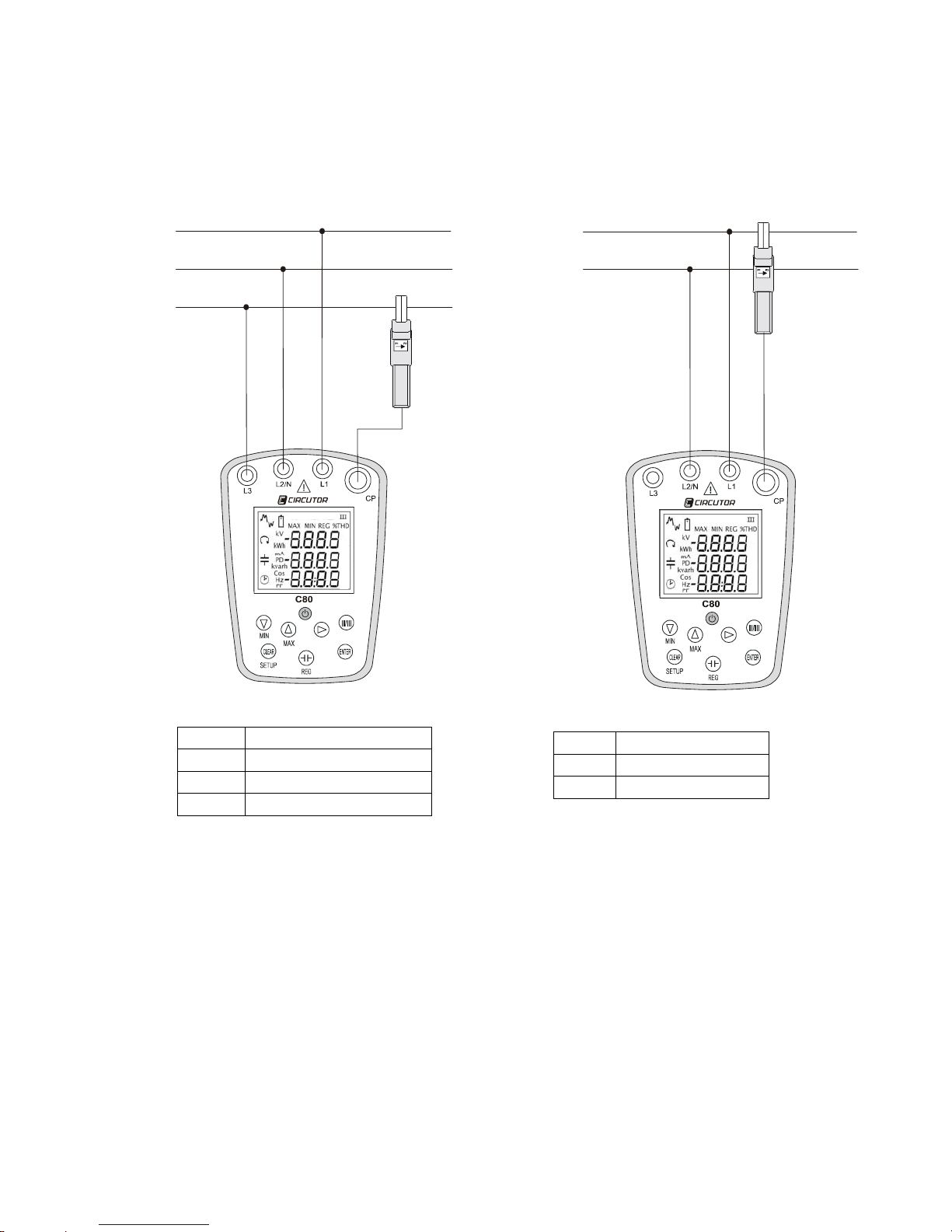
-------------- SYSTEM ANALYZER C-80 ----------- Page no. 7
3.2.- Connection diagrams
- Balanced three phase
connection system:
L2
L1
L3
- Single phase connection system:
N
L1
NOTE: The L1 and L2 voltage terminal connections take the measurement. The L3 terminal
is for checking the turn direction of the phases (1
→2→
3).
If the phases are incorrectly connected the C-80 will display the prescribed turning
direction. (See section 3.5 Presentation of data on the display).
L1 Voltage Line 1
L12/N Voltage Line 2
L3 Voltage Line 3
CP Current clamp
L1 Voltage Line
L12/N Neutral
CP Current clamp
Page 8

-------------- SYSTEM ANALYZER C-80 ----------- Page no. 8
- Unbalanced three phase with neutral connection:
The C-80 can take measurements of an unbalanced three phase with neutral system.
To do this, measurements will have to be taken in each of the three phases separately, as
though a single phase system was being measured:
1. V1-N / I1
2. V2-N / I2
3. V3-N / I3
The C-80 will measure values per phase. If the total power (W or var) is required the
measured powers the measured powers have the measured powers have to be added P1 +
P2 + P3.
To calculate the kvar(L) of an unbalanced system with neutral, the phase with the
highest inductive load has to be found and then multiply that by three to find the suitable
capacitor bank value.
N
L2
L3
L1
P1
P2
P3
NOTE: Measurements cannot be taken in an unbalanced three phase system
without neutral.
Page 9

-------------- SYSTEM ANALYZER C-80 ----------- Page no. 9
3.2.1.- Connecting a current clamp
C-80 is a two quadrants instrument. The user does not need to concern himself with
the direction of the current clamp. If the direction of the current is unknown, the C-80
internally changes the direction so that it always measures power consumed
KW +
P.F. +
P.F. -
KW +
Kvar(C) -
0º
90º
180º
-90º
Consumed
Power
Generated
Powe
r
3.3.- Functions of the keypad
C-80 Analyzers have a membrane keypad with 8 keys to set and control the
equipment's different options. Some keys have a double function that can be selected by a
short or long press (about 3 seconds).
Short press:
- [ON/OFF] to switch on/off the C-80.
- [▼], [▲] and [►] To move between, edit and select several options.
- [II/III] The user can change between single phase mode and three phase mode.
- [ ] Access to Reactive power mode calculation.
- [CLEAR] Access to CLEAR use (deletion of max./min., energies and recordings).
- [ENTER] Starts recording and entering action.
Long press:
- [MIN] for 3 seconds the maximum value is displayed.
- [MAX] for 3 seconds the maximum value is displayed.
- [REG] Access to registering menu.
- [SETUP] Access to SETUP menu.
Page 10

-------------- SYSTEM ANALYZER C-80 ----------- Page no. 10
3.4.- Starting measuring with the C-80
1. To power the equipment connect 2 x 1.5 V DC batteries (LR6, type AA). The lower
cover on the rear of the equipment has to be removed and the batteries inserted
into the correct slot (check the polarity).
NOTE: Whilst doing this, the equipment has to be disconnected from the power
supply.
2. Attach the voltage terminals to each system phase that is to be measured. Point
3.2 Connection diagrams.
NOTE: The user must change between single phase mode or three phase mode
by giving a short press on the II/III button, depending on the type of
installation.
3. Attach the correct current clamp on phase 3 (balanced three phase) or on phase 1
(single phase).
4. Keep to the connections shown in the diagrams to obtain power readings, P.F. and
correct form of energies.
To start up the equipment:
5. Press the [ON/OFF] switch on the front of the analyzer. After starting the C-80
software version appears on the display.
6. At this point, the C-80 will detect the clamp connected. This process of self
detection is done when a new clamp is connected. (See point 3 Connection and
start-up).
7. After a few seconds the main system parameters will appear on the display.
When starting measurements in a particular installation the equipment settings have
to be checked and if necessary changed (following the instructions in section 4 Programming
and displaying parameters). If this is not done, it may mean that the measurements are not
correct.
The C-80 Analyzer has an energy saving system. If no key is touched for 5 minutes,
the C-80 switches itself off. This does not occur if the equipment is recording.
To switch off the equipment, the [ON/OFF] button has to be pressed.
Page 11

-------------- SYSTEM ANALYZER C-80 ----------- Page no. 11
3.5.- Presentation of data on the display
On the liquid glass display (LCD) 7 segments of 3 lines and 4 digits per line with
indicating icons, the instant, maximum, minimum values can be displayed, along with
recorded values and configuration screens.
The display icons have a different meaning depending on the menu being operated.
The following tables show all the possible icons that can appear and their meaning. For more
information see each specific menu section.
Measurement menu:
ICON MODE Description
Units ON
Indicates the variable units displayed
MAX ON Shows maximum values
MIN ON Shows minimum values
%THD ON
Indicates the THD screen is showing
REG
NORMAL
FLASHING
The equipment is recording
REG
NORMAL
FLASHING
Instant registering of the user ( photo )
NORMAL
FLASHING
A THD alarm has tripped. The THD value is above that
programmed by the user
II OFF Single phase mode
III ON Balanced three phase mode
+
NORMAL
FLASHING
Low battery
NORMAL
FLASHING
Three phase connection error. Indicates that the turning
direction is incorrect. Check the connection.
wave
batteries
turn direction
capacitor
clock
Page 12

-------------- SYSTEM ANALYZER C-80 ----------- Page no. 12
Setup menu:
ICON MODE Description
Units ON Indicates the variable unit that can be edited
Pd ON
Set up screen for maximum demand variable and period
%THD (V/I) ON
Set up screen for harmonic distortion alarm
REG ON
Set up screen for recording period
ON Clock setup screen (the date can be edited)
+
NORMAL
FLASHING
Low battery
Registering menu:
ICON MODE Description
Units
ON
Indicates the variable unit registered
%THD
ON
THD screen
ON
Screen showing the date of recording
+
NORMAL
FLASHING
Low battery
REG
NORMAL
FLASHING
Recording advance
Capacitor use:
ICON MODE Description
NORMAL
FLASHING
Allows reactive power to be edited
Cos
NORMAL
FLASHING
Allows the cosine to be edited
+
NORMAL
FLASHING
Low battery
CLEAR mode:
ICON MODE Description
+
NORMAL
FLASHING
Low battery
Page 13

-------------- SYSTEM ANALYZER C-80 ----------- Page no. 13
4.- PROGRAMMING AND PARAMETER DISPLAY
4.1.- Basic setting diagram
To set the C-80 and to display the parameters required by the user in an easy and
intuitive way, the C-80 is divided into a series of display and setting menus selected via the
keypad. (See point 3.3 Functions of the keyboard).
After having started the C-80, the first screen that appears is for the Measurement
menu. Using this menu, via a long or short press, the different menus and modes can be
selected.
The diagram below shows all of the menus and modes that can be accessed from the
measurement menu.
Reactive calculations
Display switch II/III
Deletes ALL the registry,
axumum, minimum and energies
Monitor/editor mode
NOTE: The keys that have to be pressed to access the required mode are
highlighted.
Short press:
- [ ] Access to Reactive power mode calculation.
- [CLEAR] Access to CLEAR use (Delete recordings, maximums, minimums and energies.
- [ENTER] Starts recording.
Long press:
- [REG] Access to registering menu (Displays recordings made).
- [SETUP] Access to SETUP mode (Configuration of the C-80).
Page 14

-------------- SYSTEM ANALYZER C-80 ----------- Page no. 14
4.2.- Measurement menu
This menu allows the measured parameters to be displayed in real time by the C-80.
This menu only displays the parameters and nothing may be set nor edited.
Using the [▼] and [▲] keys, we can move between the different screens displaying
the instant values. If the same keys are pressed for a long time, the maximum and minimum
values parameters will be displayed for a few seconds.
Measurement menu
Screen
No.
Parameters displayed
1
Voltage (V, kV): Displays the average instant values of the three phases (III), or of
1 phase and neutral (II).
Current (mA, A, kA): Displays the value measured in L3 (III) or in L1 (II).
Frequency (Hz): Displays the instant value of the frequency.
2
From the instant data on voltage VL1-L2 and current L3 in three phase mode or
VL1-VL2/N and L1 current in single phase mode the total instant power consumed
is calculated:
Active Power consumed (W, kW).
Inductive and capacitive reactive power consumed (Var, kVAR).
Power Factor (PF): Displays the average three phase value.
3
Active energy consumed (Wh, kWh): Value of Active energy meters.
4
Inductive reactive energy consumed (VarhL, kVARhL): Value of inductive
reactive energy meters (L).
5
Reactive capacitive energy consumed (VarhC, kVARhC): Value of capacitive
reactive energy meters (C).
6
% THD (V/I): % of Harmonic Decomposition with respect to the voltage and current
fundamental.
Power demand: 7
To calculate power demand the C-80 uses a rolling display system.
This system keeps the averaged current value for the interval being accumulated.
NOTE: For the meaning of the icons please see section 3.5 Presentation of data on
the Display.
NOTE: It is only possible to see the MAX and MIN values on screens 1, 2, 6 and 7.
Page 15

-------------- SYSTEM ANALYZER C-80 ----------- Page no. 15
Measurement menu diagram:
The following table shows the limits of the measured values
Variable Maximum Minimum
Voltage 550.0 V 70V
Current (according to clamp) 20000 A 20 mA
Current (leakage clamp) 5 A 10 mA
Frequency 65.0 Hz 45.0 Hz
Active Power 9999 kW W
Reactive power 9999 kvar -9999 kvar
PF 1.00 -1.00
Active energy 9999999999 wh
Reactive energy L/C 9999999999 varh
%THD V/I 999.9% 0.0%
kVA 9999 kVA 0
kW 9999 kW 0
PD
A 9999 A 0
Cosϕ
1.00 0
1
III
L1
L2
L3
N
kvar
PD
mA
k
PF
Hz
Cos
CO
M
RL1 RL2
MAX MIN REG
%TH
D
+(1-',
*('
*(3' -
V
kWh
h
11-
2
3
III
L1
L2
L3
N
kvar
PD
mA
k
PF
Hz
Cos
CO
M
RL1 RL2
MAX MIN REG
%TH
D
'
'
1/' ,
V
k h
h
*/2
III
L1
L2
L3
N
kvarh
PD
m
k
PF
Hz
Cos
CO
M
RL1 RL2
MAX MIN REG
%TH
D
,-' *
/( *' *
/*(' +
+
V
kWh
A
*(
6
7
III
L1
L2
L3
N
kvarh
PD
m
k
PF
Hz
Cos
CO
M
RL1 RL2
MAX MIN REG
%TH
D
+(' 0
.(' 1
'
V
kWh
A
III
L1
L2
L3
N
kvar
PD
mA
k
PF
Hz
Cos
CO
M
RL1 RL2
MAX MIN REG
%TH
D
'
'
*(2' 2
V
kWh
h
/2+,(
4
III
L1
L2
L3
N
k
PD
mA
k
PF
Hz
Cos
CO
M
RL1 RL2
MAX MIN REG
%TH
D
'
'
23' ,
V
kWh
h
**,
5
III
L1
L2
L3
N
kvar
PD
mA
k
PF
Hz
Cos
CO
M
RL1 RL2
MAX MIN REG
%TH
D
'
'
23' ,
V
kWh
h
**,
W
var
F
=
º
12
2 1
V, I, Hz
MEASUREM.
MENU
Powers
Active energy
Inductive reactive
energy
Capacitive Reactive
Energy
THD(%)V/I
(harmonic distortion)
Power Demand
The PD variables are:
kW / kVA / A
The icon preset in SETUP is
lit
Page 16

-------------- SYSTEM ANALYZER C-80 ----------- Page no. 16
4.3.- SETUP menu
To access the SETUP menu press for a long time the [SETUP] key, from the
Measurement menu. The screen will show [Set In].
To exit the SETUP menu press for a long time the [SETUP] key. The screen will
show [Set Out]. Return to the measurement screen from which it was accessed.
When the equipment enters the SETUP menu it stops registering if it were so doing.
On returning to the measurement menu the action does NOT start again until it is “triggered”
by the [ENTER] key.
Once in the SETUP menu, the configuration of the parameters can be changed and
edited.
There is a difference in the SETUP menu between two operating modes:
- Monitor mode: Allows the configuration parameters to be displayed
- Edit mode: Allows the configuration parameters to be displayed.
To do this the following keys are used:
ENTER key:
The [ENTER] key switches between monitor mode (displays the configuration) and
edit mode (Parameter configuration).
Pressing the [ENTER] key allows the parameters on the current screen to be edited
using the cursor keys. Once the parameter configuration has been completed press
the [ENTER] key again to exit edit mode.
CURSOR keys:
In monitor mode the [▼], [▲] and [►] keys allows the 8 screens in the Setup menu
to be browsed.
In edit mode the [▼], [▲] keys increase the value of the digit being edited and the
[►] key moves the digit to be edited one place to the right. In edit mode the [▼], [▲]
keys can remain pressed to quickly increase/decrease the digit.
The following table shows the limit of the configurable values:
variable
Display maximum minimum
Current primary CP 20000 1
Frequency Set Freq 65 45
Power demand variable PD Code
PD recording time PD per 60 1
THD alarm Voltage Alar THDU 999.9 0.0
Current THD alarm Alar THDA 999.9 0.0
Registering time (memory) Treg 90 0*
*Indicates not registering
The following diagram shows the intuitive way all the SETUP screens can be
configured.
Page 17

-------------- SYSTEM ANALYZER C-80 ----------- Page no. 17
III
L1
L2
L3
N
kvarh
PD
mA
k
PF
Hz
Cos
CO
M
RL1 RL2
MA
X
MIN
RE
G
%TH
D
;F;'
N'
'
^bO
kWh
*(*
V
III
L1
L2
L3
N
kvarh
PD
m
k
PF
Hz
Cos
CO
M
RL1 RL2
MA
X
MIN
RE
G
%TH
D
;F;'
N'
'
^b;
kWh
*(*
V
A
III
L1
L2
L3
N
kvarh
PD
mA
kV
PF
Hz
Cos
CO
M
RL1 RL2
MA
X
MIN
RE
G
%TH
D
>;'
J?'
3'
*
L
n
kWh
*
*
L
*
L
*
;
III
L1
L2
L3
N
kvarh
PD
mA
k
PF
Hz
Cos
CO
M
RL1 RL2
MA
X
MIN
RE
G
%TH
D
m_n
'
@'
/' *
V
kWh
l_k
III
L1
L2
L3
N
kvar
PD
m
kV
PF
Hz
Cos
CO
M
RL1 RL2
MA
X
MIN
RE
G
%TH
D
j>'
]'
' *
i
A
kWh
h
III
L1
L2
L3
N
kvarh
PD
mA
kV
PF
Hz
Cos
CO
M
RL1 RL2
MA
X
MIN
RE
G
%TH
D
j>'
J?'
+'
/
kWh
III
L1
L2
L3
N
kvarh
PD
mA
kV
PF
Hz
Cos
CO
M
RL1 RL2
MA
X
MIN
RE
G
%TH
D
,2('
,*'
.'
/
**-
,
/4+
kWh
^_
+
L
III
L1
L2
L3
N
kvarh
PD
k
PF
Hz
Cos
CO
M
RL1 RL2
MA
X
MIN
RE
G
%TH
D
=J'
*' *
**' +
V
kWh
mA
ENTER
ENTER
ENTER
ENTER
ENTER
ENTER
ENTER
ENTER
1
2
3
4
5
6
7
8
Screen 1
Allows the editing of date:
Day. Month
Year
Time
Screen 2
Configuration of the
transformation ratio of the
current primary.
Range from 1-20000
Screen
Power demand:
Pd 01-Apparent power (kVA)
Pd 02-Active power (kW)
Pd 03-Current
(A)
Screen 5
Power demand registering
period.
From 1 to 60 minutes.
SETUP
editor
Clock
editor
Current
primary
editor
Nominal
frequency
editor
MD variable
editor
TREG MD
editor
THD Alarm
Threshold V
editor
THD Alarm
Threshold I
editor
TREG
Screen 8
Time of recording.
Each register stores the
average data measured during
the preset time (0-90 min.)
Screen 3
Configuration of the
Nominal frequency used
in the system.
Screens 6 and 7
The threshold is configured
at which the
voltage/current harmonic
distortion alarm is
triggered.
On triggering the alarm,
the wave icon will flash on
the measurement menu
Page 18

-------------- SYSTEM ANALYZER C-80 ----------- Page no. 18
4.4.- Capacitor mode
To access capacitor mode, press once the [
] key from the Measurement menu. To
exit, press the [
] key again and return to the measurement menu.
The capacitor use only operates if the equipment is connected to a three phase
system with inductive load. Here it measures a > 0 reactive power. If not on accessing
capacitor mode, it will show an error message.
To edit the values the following keys are used:
ENTER key:
Pressing the [ENTER] key allows the user to switch between the two calculation
modes.
CURSOR keys:
The [▼] and [▲] keys increase the value of the edited digit and the [►] key moves
the cursor one place to the right. The [▼], [▲] keys may be pressed continuously to
quickly increase/decrease the digit.
Capacitor mode allows two forms of calculation:
a. Introduce power in kVAR:
On introducing the power value the C-80 calculates the resulting Cosϕ.
III
L1
L2
L3
N
kvarh
PD
m
PF
Hz
Cos
CO
M
RL1 RL2
MAX MIN REG
%TH
D
-'*
*0' +
+*
(
' *
-
kWh
A
*(
(
b. Introduce power in Cosϕ kVAR:
On introducing the required value of Cosϕ the C-80 calculates the power in
kVAR in order to do the correction.
III
L1
L2
L3
N
kvarh
PD
m
PF
Hz
Cos
CO
M
RL1 RL2
MAX MIN REG
%TH
D
-'*
*0' +
+*
(
' *
-
kWh
A
*(
(
When the equipment is in capacitor use it stops recording if so doing). On returning to
the measurement menu it does NOT start recording again until it is "tripped" by the ENTER
key.
NOTE: To do this calculation the C-80 must be measuring.
Flashing
Flashing
Page 19

-------------- SYSTEM ANALYZER C-80 ----------- Page no. 19
4.5.- CLEAR mode
To access CLEAR mode, press once the [CLEAR] key from the Measurement menu.
To exit, press the [CLEAR] key again and return to the measurement menu. On exiting the
action is entered and it returns to the measurement menu.
Clear mode allows the deletion of:
- the whole recording
- the energies
- the maximums and minimums
When the equipment is in Clear mode it stops recording (if so doing) and on returning
to the measurement menu, it does NOT start recording again until it is "tripped" by the
[ENTER] key.
When the equipment is in Clear mode the following screen is shown, where the word
"NO" is FLASHING NORMALLY.
To clear:
CURSOR keys:
By pressing the CURSORS [▼] and [▲] the user can switch between NO / YES.
CLEAR key
If recordings, energies and maximums and minimums are to be deleted select the
word YES, then to enter the action press the [CLEAR] key and return to the measurement
menu.
III
L1
L2
L3
N
kvarh
PD
mA
k
PF
Hz
Cos
COM RL1 RL2
MAX MIN REG
%THD
=FL'
^n' [
i'
;
V
kWh
h
Page 20

-------------- SYSTEM ANALYZER C-80 ----------- Page no. 20
4.6.- Registering menu
The registering menu shows screens identical to those in the measurement menu
with the exception that there is a start screen showing date and time of registering.
When the equipment enters the registering menu it stops registering, if it is so doing.
On returning to the measurement menu, the registering is NOT restarted until it is “tripped”
by the [ENTER] key.
If no register has been made or all registers have been deleted from the memory, on
entering the registering menu, the words <NO File> appear on the screen. (To register, see
points 4.6.1 and 4.6.2.)
To access the Registering menu press the [REG] key for a while from the
Measurement menu. The screen will show [Reg In] (with recording in the memory).
To exit the SETUP menu press once again the [SETUP] key for a while. The screen
will show [Reg Out]. Return to the measurement screen from which it was accessed.
Once in the registering menu, the following keys are used:
REG key:
Exit the register menu and return to the measurement menu. Return to the
measurement screen from which it was accessed.
ENTER key:
Pressing the enter key allows the registering to be advanced. This is shown by the
RAPID FLASHING of the REG icon. The first screen is the clock and by repeatedly
pressing the [ENTER] key the required register is displayed.
CURSOR keys:
In monitor mode, the [▼] and [▲] keys allow the 8 registering screens to be browsed.
MAX-MIN keys:
With the MAX/MIN keys the maximum and minimum values of the variables are
shown for 3 seconds.
When no maximum and minimum are displayed this is shown by BLANK SPACES
The C-80 ANALYZER has the option to record the measurements and store them in a
non- volatile rotating memory with a capacity of up to 33 recordings. The C-80 has an option
to register up to 33 measurements and store them in the non-volatile rotating memory. It has
a rotating file, meaning that once the 33 recordings are full it will continue registering new
data in the oldest position.
The registers may be done automatically and timed or can be done instantaneously
by pressing the [ENTER]. The two methods can be simultaneous.
Page 21

-------------- SYSTEM ANALYZER C-80 ----------- Page no. 21
4.6.1.- Timed registers
In setup (See point 4.3 Setup) the registering time period can be set from 1 to 90
minutes (If 0 minutes is entered, timed registers are not done.)
Once the time has been entered, [ENTER has to be pressed to start the timed
registering. This starts the register and is shown by REG flashing on the screen.
Registering is stopped when the equipment is switched off or any menu is entered.
Registering may be restarted at the point where it was stopped by pressing [ENTER] again.
During the time between registers (recording period) the instantaneous variables are
stored and averaged to calculate the maximum and minimum during this period. Once the
timed period is over the averages and the variables are calculated. The maximum and
minimum energy values are logged, recorded in the memory and all the variables are started
The register is synchronised with the equipment’s clock and, where possible,
registers in multiples of one hour. That is to say, if 15 minutes registering period is set, it
registers on the quarter hour or at 15, 30 and 45 minutes past the hour.
Example: If the register is started at 11:09, the first register will be at 11:15 with a 6
minute record and from then on it will be each 15 minutes.
4.6.2.- Instant registering
THE C-80 ANALYZER allows instant registers of the measurements, i.e. taking a
"photo" of the present measurements The values registered will be those measured
instantaneously The variables will be the same as the timed registers except that the
maximums and minimums will be those on the display and not those from a preset period.
To register these, the [ENTER] key has to be pressed on any measurement screen.
The display will flash REG.
By pressing the [ENTER] key once, a timed register is taken. Pressing it again an
instant register is taken.
This form of registering is totally compatible with the previous registering, i.e. a timed
register can be done but the [ENTER] key may be pressed at any time to register
instantaneously.
First press of [ENTER] key 2
nd
and successive pressing of [ENTER]
Recording For time Instant
Example:
With a recording period of 15 minutes and pressing [ENTER] ⇒ each 15 minutes a
recording is made.
Pressing again [ENTER] ⇒ a recording will be made of that moment when enter was
pressed, apart from the other recordings.
Page 22

-------------- SYSTEM ANALYZER C-80 ----------- Page no. 22
Recording of variables:
The 21 measurement variables recorded are:
Variable Description
V12 Average instantaneous voltage
IL3 Average instantaneous current
kW Average instantaneous active power
kvar Average instantaneous reactive power
Hz Average instantaneous frequency
PF Power factor of the averaged measurements
COS ϕ Cos ϕ of the averaged powers
THDV % harmonic distortion of the averaged V
THDI % harmonic distortion of the averaged I
kWh Value of Active energy
kVARhL Value of inductive energy
kVARhC Value of capacitive energy
V12_MAX Maximum value of V12
IL3_MAX Maximum value of IL3
kW_MAX Maximum value of kW
kVAR_MAX Maximum value of kVAR
Hz_MAX Maximum value of Hz
PF_MAX Maximum value of PF
COSFI_MAX
Maximum value of cosϕ
V12_MIN Minimum value of V12
Hz_MIN Minimum value of Hz
Particulars:
kvar: Reactive power can be inductive or capacitive, but an average cannot be made
of the two together. The recording variable is the higher average value between inductive
and capacitive.
PF and COS ϕ: Variables are calculated from the averages of the other variables, i.e.
it gives the PF and COS ϕ of the averaged variables. To indicate whether it is capacitive
reactive the sign is negative. If there is inductive reactive power the sign is positive.
THD: The recorded THD is not an average of the %THD measurements, as it would
not offer any useful information, rather it is the percentage of the average of the harmonics.
NOTE: When a new clamp is connected, if the scale programmed is different from
the previous one, maximum/minimum, registers and energy counters will be
erased from the memory.
When a new clamp is connected, if the scale programmed is the same that
the previous one, only maximum/minimum be erased from the memory.
Page 23

-------------- SYSTEM ANALYZER C-80 ----------- Page no. 23
4.7.- Additional current leakage screen
To the portable C-80 there can be connected a clamp to detect leakages in the
system. The operation of the C-80 on connecting a CF (leakage clamp) is different to that
when connecting other types of clamp.
Connecting a CF-5 (leakage clamp) to the C-80, the equipment has the following
configuration:
Measurement menu:
Only the current value is shown and the frequency value preset in the setup.
III
L1
L2
L3
N
kvarh
PD
m
PF
Hz
Cos
CO
M
RL1 RL2
MAX MIN REG
%TH
D
=J'*
* +' *
/*(*
'
-
kWh
A
@(
Setup menu:
On accessing the setup menu the following screens can be configured (see section
4.3):
Screen Function
1 Clock (edit date)
2 Current primary
3 Nominal frequency
8 Period of recording
Registering menu:
Timed and instant registers can be taken (see section 4.6).
In the registering menu the time of the register and the current value and the
frequency will be displayed.
Up to 194 recordings can be made.
Page 24

-------------- SYSTEM ANALYZER C-80 ----------- Page no. 24
5.- TECHNICAL FEATURES
Measured line voltage margin 70-500 V AC.
Voltage overrange 10% (550 V AC.)
Accuracy voltage measurement
0.5% ± 2 digits
Measured current margin 2 Vrms (depending on clamp)
Current overrange 10%
Accuracy current measurements
0.5% ± 2 digits
Measured frequency margin (VL12) 45 – 65Hz
Accuracy power measurements
1% ± 2 digits
Accepted clamps CP2000/200, CP1000, CP500, CP100, CP5, CF-5
C-FLEX 20000/2000/200
Power supply 2 x 1.5 V DC. (LR6 type AA batteries)
Operating period 200 hours
Keypad 1 ON/OFF + 7 function keys
Display 7 segments, 3 lines x 4 digits, + indicating icons
Voltage terminals L1, L2/N, L3
Current clamp terminals 4 wire (signal ID -> automatic detection)
Recording Circular file (between 1 min. and 90 min.)
Weight: 303.4 g.
Measurements 172x100x50 mm
Other features Power demand, harmonic distortion alarm (THD),
clock
Standards:
Emission
• IEC 61000-6-3:1996, Emission for residential, commercial and light-industrial
environments.
- CISPR 11:1997 MOD, Radiated (CISPR 22:1997 MOD-Class A).
• IEC 61000-6-4:1997, Industrial emissions.
- CISPR 11:1997 MOD, Radiated (CISPR 22:1997 MOD-Class A).
Immunity
• IEC 61000-6-2:1999, Industrial immunity.
- IEC 61000-4-2:1995, ESD.
- IEC 61000-4-3:2002, EM Radiated field of RF.
- IEC 61000-4-4:1995, EFT burst.
- IEC 61000-4-5:1995, Surges
- IEC 61000-4-6:1996, RF common mode.
- IEC 61000-4-8:1993, 50 Hz H-field.
• IEC 61000-6-1:1997, Immunity for residential, commercial and light-industrial
environments.
- IEC 61000-4-5:1995, Surges.
Safety
• IEC 61010-6-1:2001, electric s
afety.
Page 25

-------------- SYSTEM ANALYZER C-80 ----------- Page no. 25
6.- FREQUENTLY ASKED QUESTIONS
The equipment does not measure correctly
Ensure that the equipment is in correct mode (single phase / three phase) according to the
type of installation and that the equipment is correctly connected.
In which phase must the current be measured operating in balanced three phase
mode?
In phase 3.
Why is L2/N written on the second connector?
Because when measuring a three phase system L1, L2 and L3 are connected, whereas for
single phase measurements L1 is connected and L2 will be neutral.
If the equipment has self detection of clamps why does it have a transformation ratio?
For hen measuring in the secondary via a current transformer is required.
Why does it stop measuring other parameters when it measures leakages?
Because there is no point in giving the other parameters, because it is not measuring current
in one of the phases, it is only measuring differential current.
Can rechargeable batteries be used?
Yes, if they are those detailed in the instruction manual.
The equipment does not work and there is nothing on the display
If there is nothing on the display, it may be due to weak batteries. If it does not work after
replacing the batteries, contact our technical service.
Can measurements be taken from unbalanced three phase systems?
Yes, it can measure each phase separately in single phase mode.
Can the voltage transformation ratio be set?
No, it cannot operate via voltage transformers.
Why, when exiting any menu the equipment stops registering?
Because entering any menu can change the configuration of the equipment. On exiting the
menu ENTER has to be pressed to restart registering. There would also be measurements
taken under different conditions in a same recording.
Why does the equipment switch itself off after 5 minutes?
Because the equipment has gone into energy saving mode. If this is not required, the
equipment must be registering.
Page 26

-------------- SYSTEM ANALYZER C-80 ----------- Page no. 26
7.- MAINTENANCE
The C-80 does not require any special maintenance. Any adjustment, maintenance
or repair to the open equipment is to be avoided. If it cannot be avoided it must be
undertaken by someone qualified and well informed of the necessary action.
When any operational or protection fault is suspected the equipment must be
withdrawn from service and any accidental connection must be avoided. The equipment is
designed to be changed quickly in the event of any breakdown.
8.- TECHNICAL SERVICE
In the event of any equipment failure or any operational queries please contact the
technical service of CIRCUTOR S.A.
CIRCUTOR S.A. - After sales service
Vial Sant Jordi, s/n
08232 - Viladecavalls
tel - (+34 ) 93-745 29 00
fax - (+34) 93-745 29 14
E_Mail: central@circutor.es
