Cingular TR-1 User Manual

1
Personal Tracking System
User Manual
Copyright 2007
www.itrekgps.com
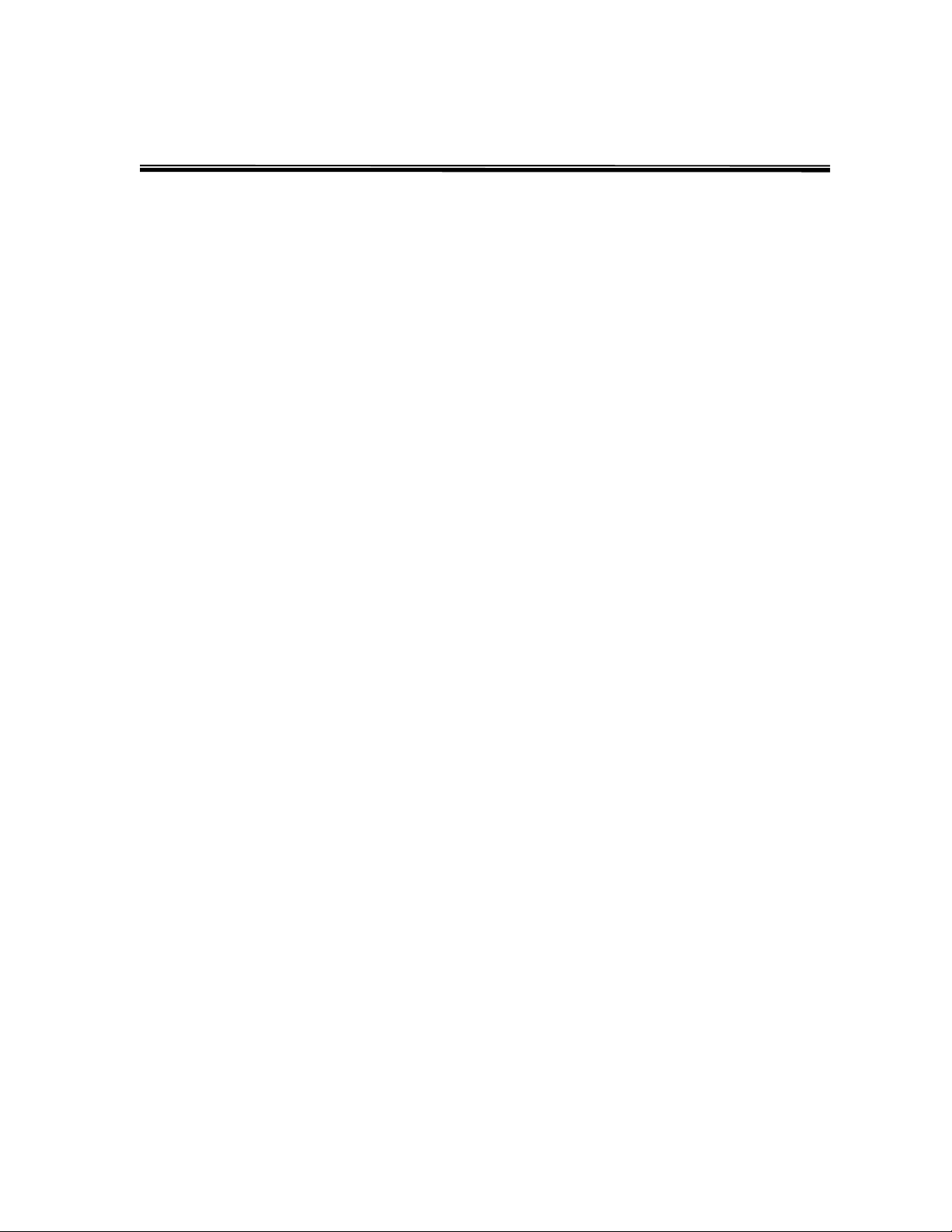
2
List of Contents
Introduction 3
Package Contents 3
GPS / GSM Tracker 4
Bluetooth Decoder 5
Setting up GPS / GSM Tracker 6
Tracking with Bluetooth Decoder 8
Tracking without Bluetooth Decoder 10
FAQs and Troubleshooting 11
Support and Warranty 11
Appendix 1: Technical Information 12
Appendix 2: Setting up SOS Dial Back Number 13
Appendix 3: Pairing Bluetooth Decoder to a Computer 14
Appendix 4: Pairing Bluetooth Decoder to a PDA 15
Appendix 5: Pairing Bluetooth Decoder to a Smart Phone 16
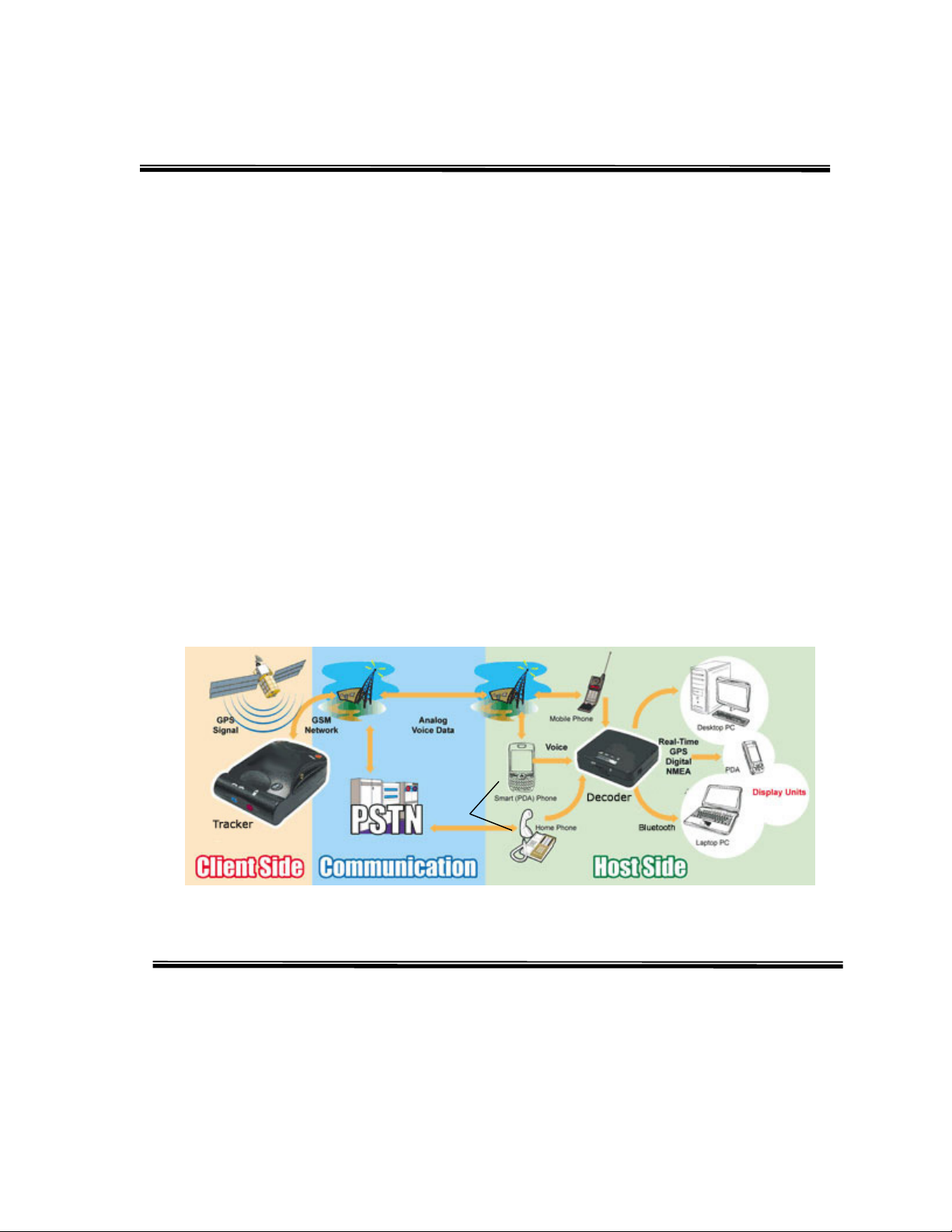
3
Introduction
Thank you for purchasing i.Trek TR-1, a real time tracking system based on GPS and GSM
technology. Unlike traditional tracker, TR-1 does not rely on call center or Internet to
operate. There is no monthly fee to pay and your privacy is completely protected. With
i.Trek TR-1, user can track any object globally in real time as long as the tracking object is
within cell phone network and has line of sight with sky.
Application Examples
Vehicle Tracking – Locate important vehicles and assist in stolen vehicle recovery.
Personal Tracking – Locate lost children or senior citizens.
Requirements for using i.Trek TR-1:
1. A SIM card with a valid phone number associated for the tracker.
2. Any phone (home phone or mobile phone) for data communication.
3. A PDA, smart phone or laptop with Bluetooth capability and mapping software installed.
How i.Trek TR-1 works
1. The user calls Tracker from any phone to establish a connection.
2. The Tracker receives signal from the satellite and encodes position data into voice data.
3. The encoded voice data travels through phone network as voice.
4. The phone receives the voice and passes to the decoder.
5. The decoder converts the voice back to position data and sends out via Bluetooth.
6. The display unit receives the position data and shows the tracker location on a map.
Package Contents
Tracker with Li-Ion battery
Decoder with Secure Strap
USB Charging Cable with USB Car Charger
Manual and Tracking Software CD with serial number
(1)
(2)
(4)
(3)
(5)
(6)
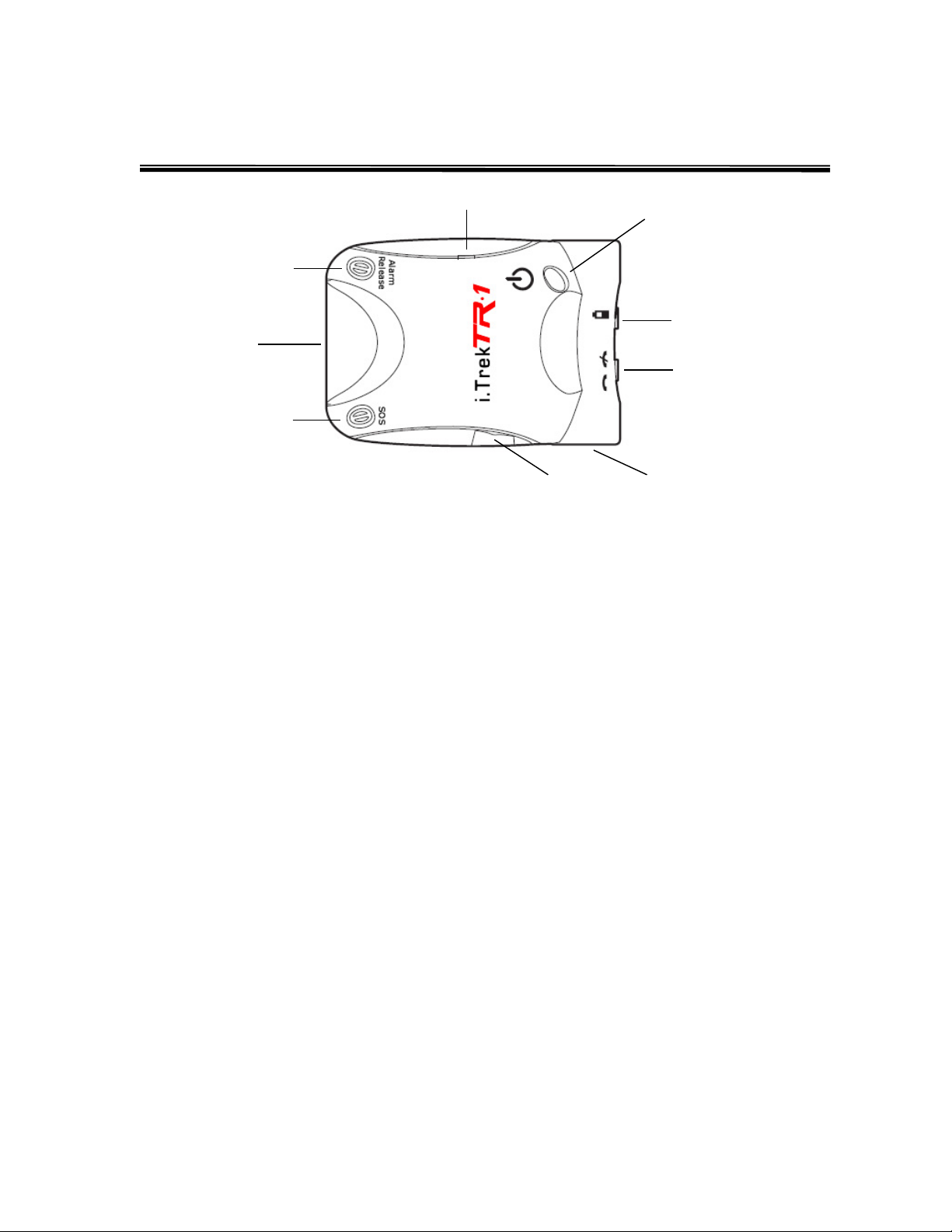
4
GPS/GSM Tracker
Power Button
Press the power button to turn on / off the GPS tracker
Battery LED
Red – Battery low and requires charge
Green – The battery is fully charged
Orange – The battery is charging
GSM LED
Flashing Quickly – GSM stand-by
Flashing Slowly – No SIM card or searching for network
Solid – Network connected
Charging port (mini1394)
Connects to car charger or home charger to charge the battery
GPS LED
Flashing – The GPS is searching for satellites
Solid – The GPS position has fixed
SOS Button
Press the button to report current position to pre-set phone numbers.
Alarm Release Button (Applicable only with optional car control unit)
Not used in default setting. When connecting to the optional car control unit, press the
button to disable the alarm.
External Antenna Jack (MMCX)
Recommended if user plans to mount the GPS tracker inside the trunk or locations without
direct view of the sky.
SOS Button
Alarm Release Button
MMCX External Antenna Jack
GPS LED
GSM LED
Battery LED
Power Button
Charging Port
Expansion Port
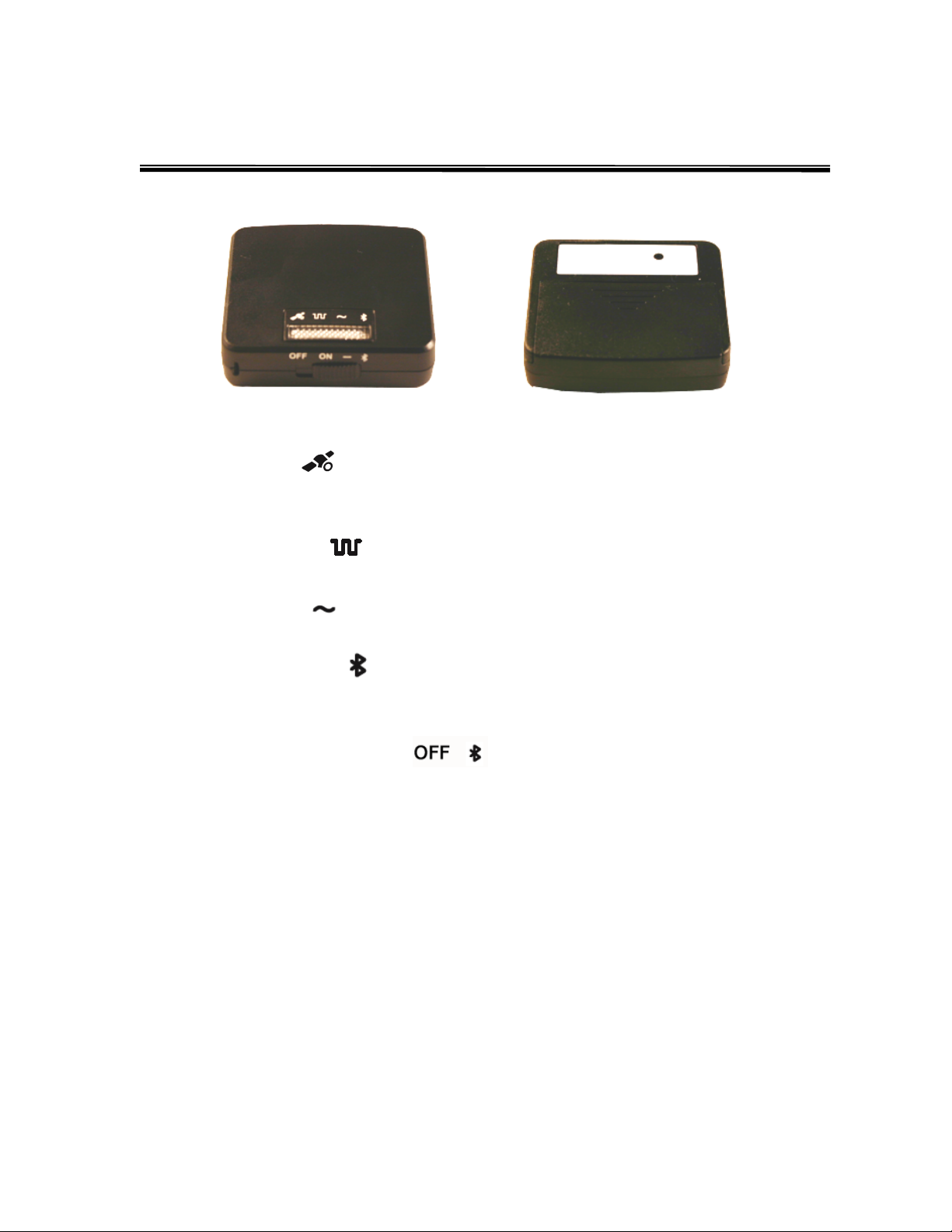
5
Bluetooth Decoder
(1) GPS LED
Flashing orange – The GPS is searching for satellites
Solid orange – The GPS position has fixed
(2) Decoder LED
Flashing red (4 sec. interval) – The decoder is decoding input data
(3) Input LED
Solid green – The decoder is receiving input data from phone
(4) Bluetooth LED
Flashing blue – Bluetooth not connected
Solid blue – Bluetooth connected
(5) Power / Output Switch
Left – Decoder is off
Middle – Decoder is on and the data is sent via wired connection (optional cable required)
Right – The coder is on and the data is sent via Bluetooth connection
(6) Built-in Microphone
Built-in microphone to receive the voice input data from the phone
(1)
(2) (3)
(4)
(5)
(6)
