Cineversum Static Cinemascope Lens Kit Assembly Manual
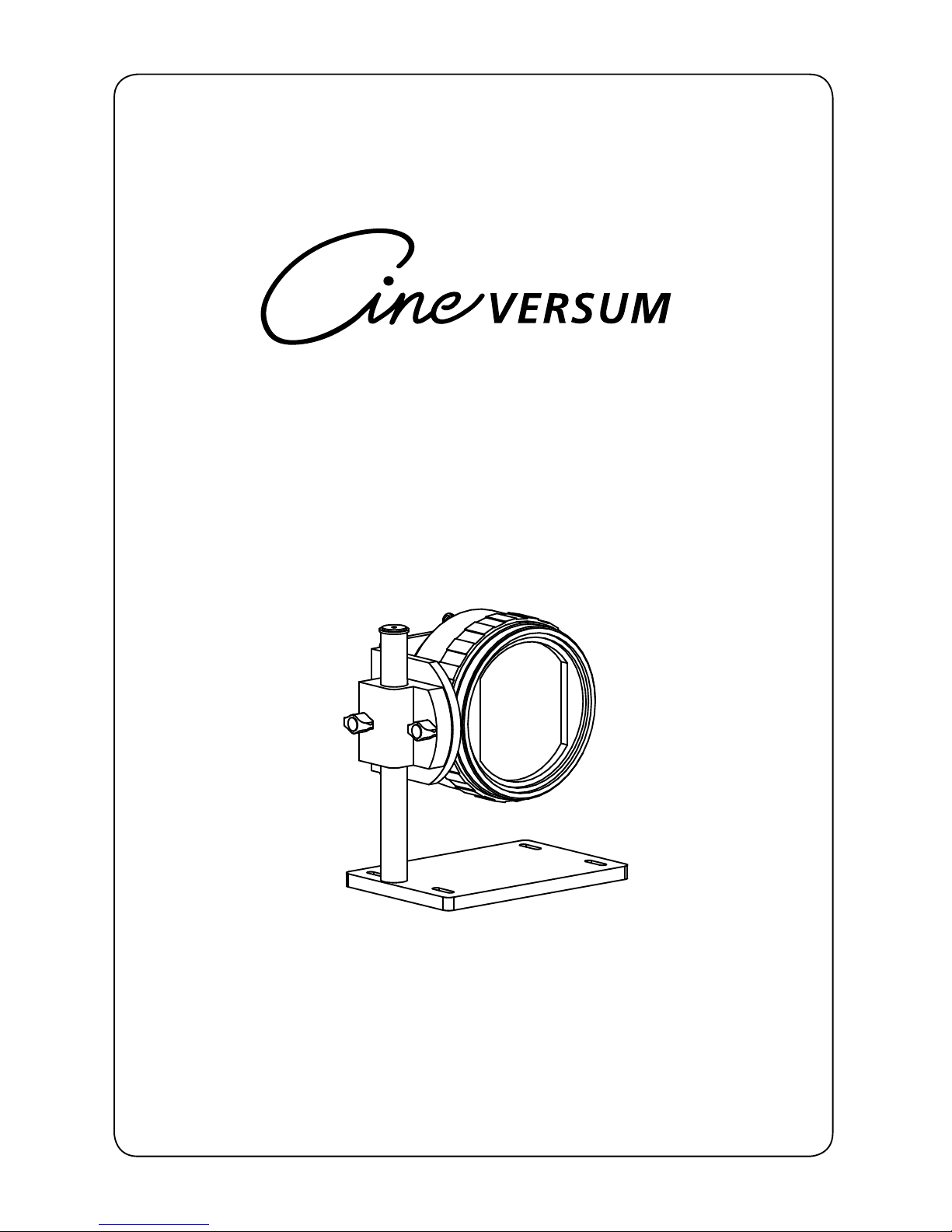
www.cineversum.com
Part. No.: R599864
Static Cinemascope Lens Kit
ASSEMBLY AND CALIBRATION
Ref: T9006100 Rev: 02

R599864 - Assembly and Calbration User Manual
2
Changes
Cineversum provides this manual ‘as is’ without warranty of any kind, either expressed or implied, including but
not limited to the implied warranties or merchantability and tness for a particular purpose. Cineversum may
make improvements and/or changes to the product(s) and/or the program(s) described in this publication at any
time without notice.
This publication could contain technical inaccuracies or typographical errors. Changes are periodically made to
the information in this publication; these changes are incorporated in new editions of this publication.
Copyright
All right reserved. No part of this document may be copied, reproduced or translated. It shall not otherwise be
recorded, transmitted or stored in a retrieval system without the prior written consent of Cineversum.
Guarantee
Cineversum provides a guarantee relating to perfect manufacturing as part of the legally stipulated terms of
guarantee. On receipt, the purchaser must immediately inspect all delivered goods for damage incurred during
transport, as well as for material and manufacturing faults. Cineversum must be informed immediately in
writing of any complaints. If the purchaser or third party caries out modications or repairs on goods delivered
by Cineversum, or if the goods are handle incorrectly, in particular if the systems are commissioned operated
incorrectly or if, after the transfer of risks, the goods are subject to inuences not agreed upon in the contract, all
guarantee claims of the purchaser will be rendered invalid. Not included in the guarantee coverage are system
failures which are attributed to programs or special electronic circuitry provided by the purchaser, e.g. interfaces.
Normal wear as well as normal maintenance are not subject to the guarantee provided by Cineversum either.
The environmental conditions as well as the servicing and maintenance regulations specied in this manual must
be complied with by the customer.
Trademarks
Brand and product names mentioned in this manual may be trademarks, registered trademarks or copyrights
of their respective holders. All brands and product names mentioned in this manual serve as comments or
examples and are not to be understood as advertising for the products of their manufactures.

R599864 - Assembly and Calbration User Manual 3
TABLE OF CONTENTS
1.0 MOUNTINGTHELENS ......................................................................................................4
1.1 Fixing the Anamorphic lens to the lens mount ...............................................................................4
1.2 Ceiling mounting ............................................................................................................................4
1.3 Table mounting ............................................................................................................................... 4
2.0 LENSALIGNMENT ..............................................................................................................5
2.1 Adjusting the 16:9 picture without the Anamorphic lens ...............................................................5
2.2 Adjusting the tilt and the Anamorphic lens vertical position ........................................................6
2.3 Adjusting the Anamorphic lens angle. ...........................................................................................7
2.4 Adjusting the Anamorphic lens Focus............................................................................................8
3.0 PROJECTOR-SIDECONFIGURATION .......................................................................9
3.1 Congure the Picture Geometry for 2.35:1 Sources ......................................................................9
3.2 Congure the Picture Geometry for 16:9 Sources .........................................................................9
4.0 PROJECTIONDISTANCES ............................................................................................ 10
5.0 DIMENSIONS ....................................................................................................................... 10
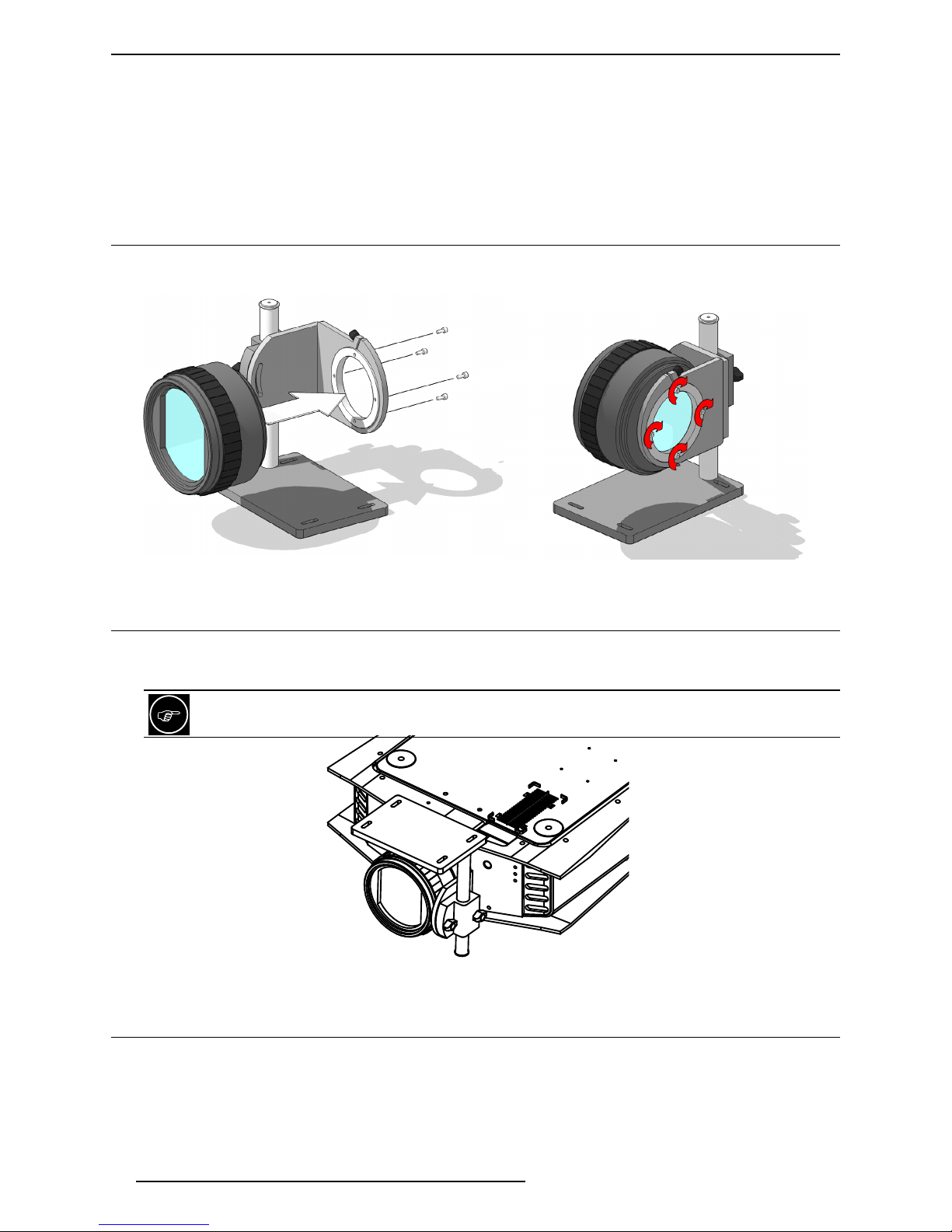
R599864 - Assembly and Calbration User Manual
Mounting the Lens
4
The optional Static Anamorphic Lens kit
The Static Anamorphic Lens kit features a very high-quality spherical anamorphic lens. It should be xed in front
of the projector to eliminate the ugly and annoying black bars from the movies that can now been seen in their
original cinemascope aspect ratio.
1.0 MOUNTING THE LENS
1.1 Fixing the Anamorphic lens to the lens mount
The Static Anamorphic Lens kit can be used in ceiling or table position. To facilitate the lens install, the Anamorphic
lens is mounted on a dedicated mount that features 3 axis movements.
M3 screws
Assemble the lens to the xing plate using the 4x M3 screws. Tighten the screws to x the lens.
1.2 Ceiling mounting
To mount the lens stand in ceiling position, you must x the lens mount to the ceiling. You can use the drilling
mask available to download.
Note that the mount plate is 10 mm thick, use screws with a length of minimum 3 cm for wall xing.
Make sure that the Anamorphic Lens is centered with the projector lens.
1.3 Table mounting
In table position, you can x the lens mount in place with at least 2 screws.
