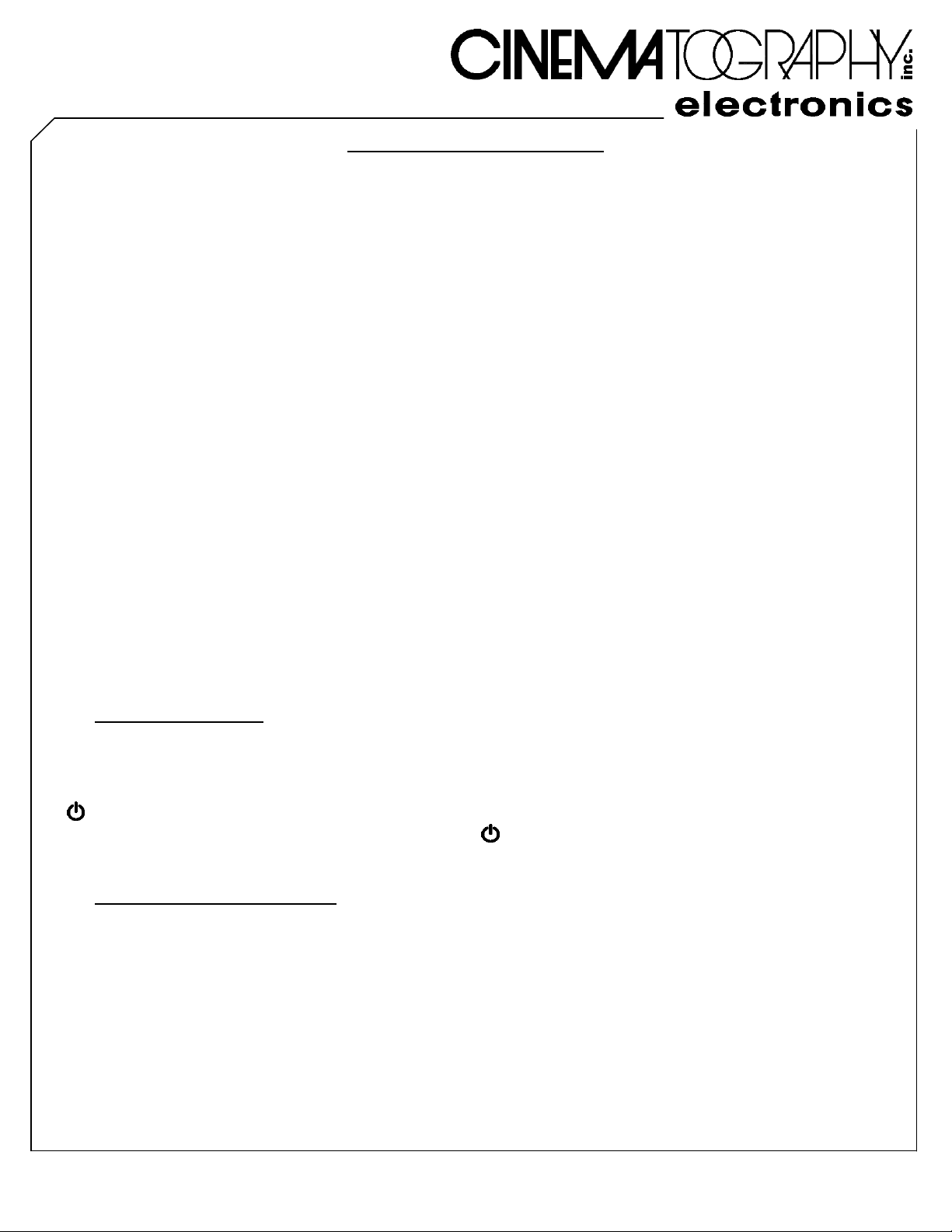
5321 DERRY AVENUE, SUITE G AGOURA HILLS, CALIFORNIA 91301 USA (818) 706-3334 FAX: (818) 706-3335
E-MAIL: info@CinemaElec . com WEB: www . CinematographyElectronics . com
OPERATING INSTRUCTIONS
AIR Mobile2
AIR Mobile2
The Cinematography Electronics AIR Mobile2 is a lightweight, wireless display used with the CineTape2
distance measuring system. This small, battery powered unit has a large LED display, providing easy
readability for day, night and indoor lighting conditions. Its long-range radio will display instant wireless
measurements from the CineTape2. The AIR Mobile2 easily mounts onto remote focus handsets, monitors
or FIZ units. Also, it connects via Bluetooth, to an iPhone for an additional readout and more user features.
MOUNTING the AIR Mobile2
The AIR Mobile2 has multiple built in mounting options making it simple to attach to a handheld focus
system or monitor. There are nine (9) mounting holes on three (3) adjacent surfaces. All of these ¼ - 20
threaded holes are on a removable plate which is flush with the back surface of the AIR Mobile2. For
specific situations, this mounting plate can be removed and replaced with future custom hardware. In
addition, Velcro is a mounting option.
DISTANCE DISPLAY (Numeric Display)
The bright red LED display is located prominently on the front face of the Air Mobile2. This four-digit
readout mimics the display from the CineTape2, showing the measured distance. When the CineTape2
display is in the Feet mode, the left two digits show “feet” and the right two digits indicate “inches”. When in
the Meters mode, the left two digits indicate “meters” and the right two digits show “centimeters”. Four small
squares on the display indicate that the subject is out of range. As a reminder, the CineTape2 displays the
word “horn" until the Sensor Horns are connected.
DISPLAY BRIGHTNESS ADJUSTMENT (br)
The Display Brightness adjustment is accessed through the Power-up Menu and is variable in 15 steps.
This is useful for comfortable viewing in different lighting conditions. The abbreviation “br” is used for
brightness. The lowest setting is “br 1” and the brightest setting is “br 15”.
To access this menu, turn the AIR Mobile2 off by pushing the Power/Channel button for three (3)
seconds. Then push and hold the down arrow ▼ button and simultaneously tap the power button. Adjust
the brightness to the desired level by tapping the up or down arrow buttons. Save the new brightness level
into memory by tapping the Power/Channel button.
/ CHANNEL RED PUSH-BUTTON
The red push-button Power/Channel switch (engraved CHANNEL) is located near the top right corner.
This switch has a dual purpose: power on/off and channel selection. As a power switch, a single tap will
turn the AIR Mobile2 on. A push and hold for three (3) seconds will turn the AIR Mobile2 off.
To change a wireless channel, tap the Channel push-button. The display shows the current choice,
for example “Ch 24”. The abbreviation “Ch” is used for channel. Tap the up or down buttons ▲▼ to select
a different channel. The AIR Mobile2 has 40 wireless channels to choose from. Save the new selection
into memory by tapping the red Channel push-button, this also returns the AIR Mobile2 back to normal
operation.
UP & DOWN ▲▼ PUSH-BUTTONS
Two red push-button up/down switches (engraved ▲▼) are located near the right edge. These buttons are
used to increment the channel and brightness settings up or down. Tap the up arrow ▲ button to increase
the setting and tap the down arrow ▼ button to decrease the setting.
17-Oct-19

OPERATING INSTRUCTIONS
AIR Mobile2
CONNECT LED INDICATOR
The green Connect LED indicator (engraved CONNECT) is the upper left LED on the front face. This
indicator glows green when the AIR Mobile 2 is on the same channel and communicating with a CineTape2.
BT-APP LED INDICATOR
The dual function, multicolor, BT-APP LED indicator (engraved BT-APP) is the middle left LED on the front
face. This indicator glows blue when the AIR Mobile 2 is linked, via Bluetooth, to an iPhone with the
CineTape AIR App. This LED is also the low battery indicator and glows red when the removable battery
voltage drops below a preset level. When red, change the battery within the next few hours.
Don’t panic, the AIR Mobile2 doesn’t draw much current. The LED will glow violet (purple) with both a
Bluetooth connection and a low battery condition.
SENSE LED INDICATOR
The green Sense LED indicator (engraved SENSE) the lower left LED on the front face. It mimics the green
Sense LED of the CineTape2. See the “Adjusting the Sensitivity” section in the CineTape2 Operating
Instructions for more information.
BATTERY INSTALLATION
The AIR Mobile2 is powered by a small removable and rechargeable battery.
To install the battery, slide-open the battery door located on the right side of the AIR Mobile2. Slide
the contact end of the battery, with the arrow face up, pointed left, into the battery compartment. Close the
sliding door. Note, the door will not close if the battery is improperly inserted. A new fully charged battery
lasts about 20 hours (note that the red low battery LED glows after 14 hours). Recharge the battery when
depleted.
We recommend using genuine Sony 3.6 NP-BX1 batteries.
CONNECTING to an iPhone with the CineTape AIR App
The AIR Mobile2 has a built-in Bluetooth feature for connecting to an iPhone. The CineTape AIR App
provides additional features and connects devices within a range of 25 feet (8 meters). Download the
CineTape AIR app, to an iPhone, from the Apple App Store. When using the CineTape AIR App, the
iPhone’s Bluetooth connection should be turned on.
Open the app on the iPhone by tapping the CineTape AIR icon. Touch the “Tap To Connect” area near the
top of the app and a list of nearby Air Mobile2 and CineTape2 units appears. Each listed item has a unique
3 digit code. Select the connect code and the AIRmobile2 instantly links to your iPhone.
CONNECTING to a CineTape2
The AIR Mobile2 connects to the CineTape2 on a 2.4GHz wireless frequency band. The AIR Mobile2
features a robust range of 500 feet (150 meters) with 40 wireless channels. Use red push-button
Power/Channel switch and the red push-button up/down switches to select a channel that matches the
CineTape2 channel. The green Connect LED glows when the units are communicating.
Page 2 of 2
