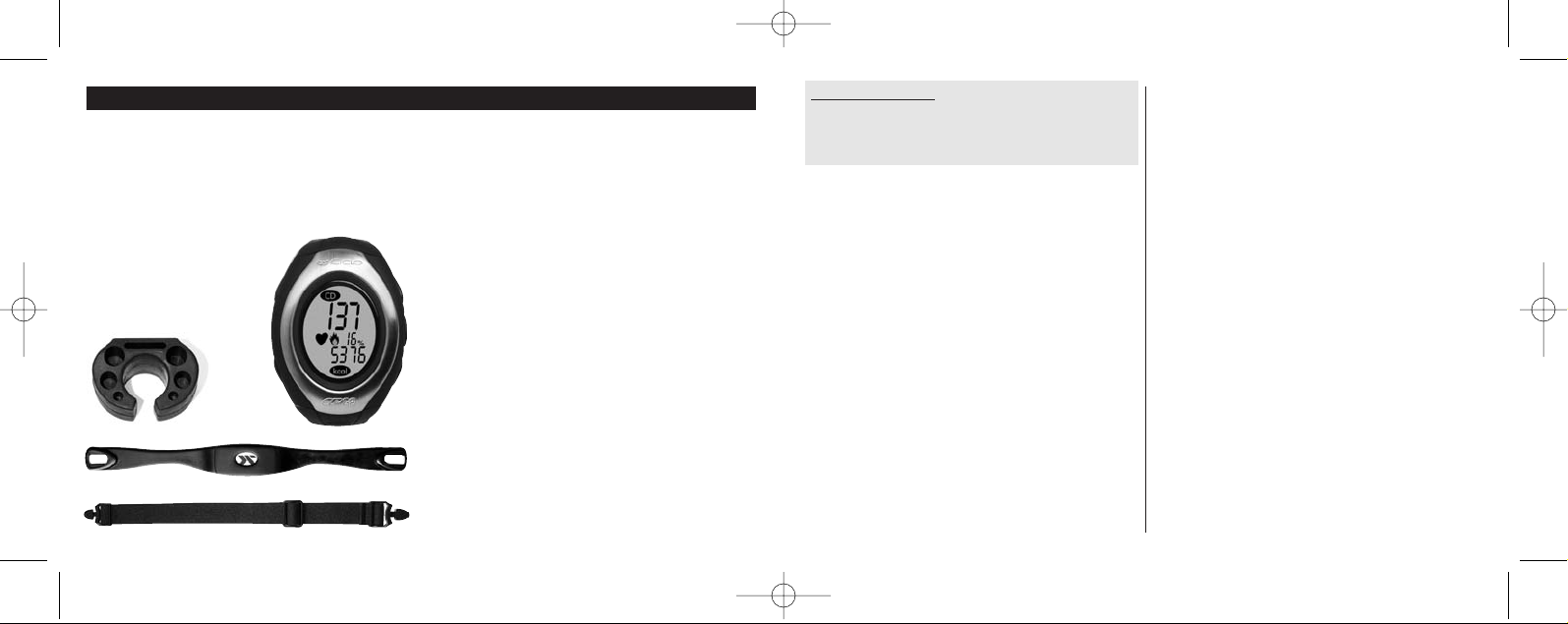
02 CP23/29 engl 34-63 02.10.2002 10:57 Uhr Seite 2
PACKAGE CONTENTS
1. Watch with strap
2. Handlebar holder
3. Transmitter belt
4. Elasticised chest strap (adjustable)
Operating instructions
Brief instructions
Registration card
2.
3.
4.
34
1.
IMPORTANT NOTICE:
Text elements in these operating instructions that are highlighted in grey do not apply to the model CP23.
Congratulations!
By buying this heart rate measuring device, you have acquired a device of the highest precision and with the newest digital transmission technology. It was developed by
our development department in cooperation with cardiologists and trainers experienced in sports, and it has been
tested by top athletes. It is a prominent example of German
high technology from CICLOSPORT.
Please read these operating instructions carefully.
35
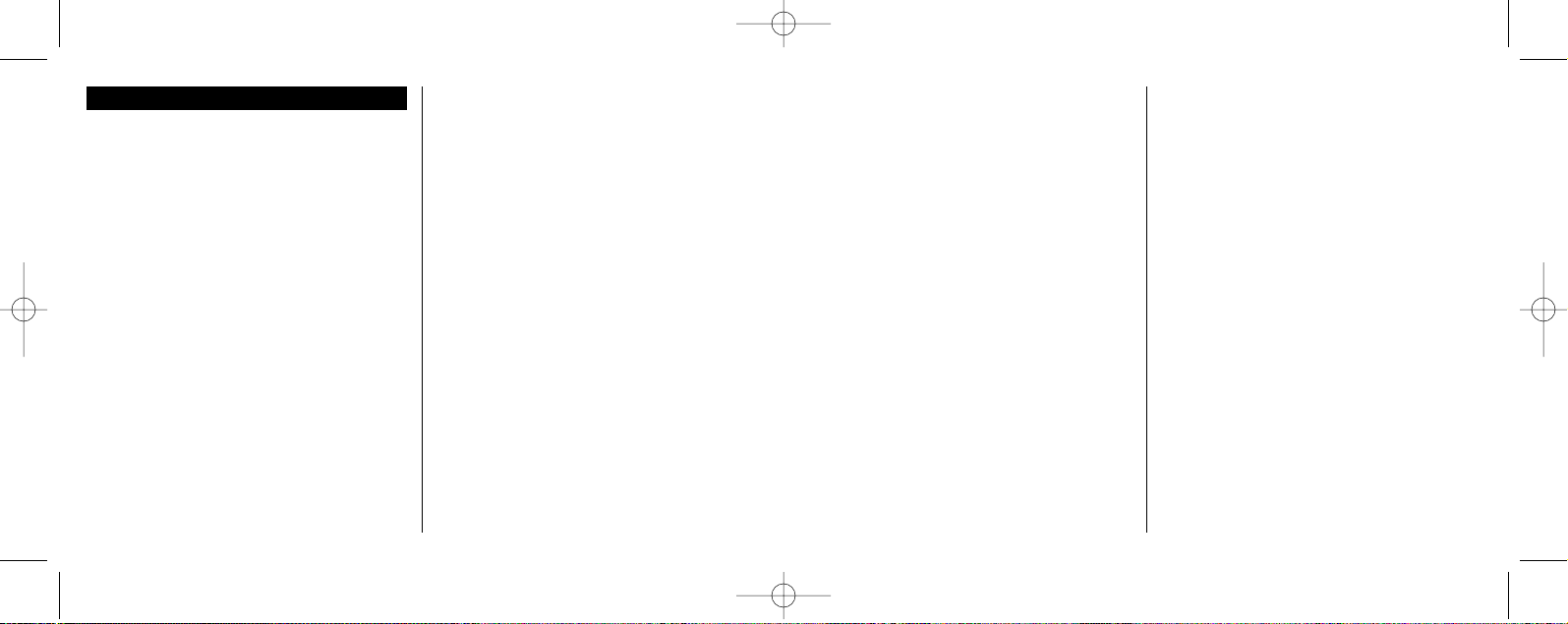
02 CP23/29 engl 34-63 02.10.2002 10:57 Uhr Seite 4
TABLE OF CONTENTS
Important notice . . . . . . . . . . . . . . . . . . . . . . . . . . . . .35
page
1. General . . . . . . . . . . . . . . . . . . . . . . . . . . . . . .38
2. Getting started . . . . . . . . . . . . . . . . . . . . . . . . . .38
2.1 Putting on the chest strap . . . . . . . . . . . . . . .38
3. Using the buttons . . . . . . . . . . . . . . . . . . . . . . . .39
Special button functions . . . . . . . . . . . . . . . . . . .40
- turn off alarm . . . . . . . . . . . . . . . . . . . . . . . . . .40
- turn heart rate alarm on/off . . . . . . . . . . . . . . . .40
- start recuperation heart rate . . . . . . . . . . . . . . .40
- change operation mode . . . . . . . . . . . . . . . . . . .40
4. Basic settings . . . . . . . . . . . . . . . . . . . . . . . . . . .40
4.1 Adjust mode 1 . . . . . . . . . . . . . . . . . . . . . .41
Adjust countdown 1 . . . . . . . . . . . . . . . . . .41
Adjust countdown 2 . . . . . . . . . . . . . . . . . .41
Adjust countdown3 . . . . . . . . . . . . . . . . . . .41
Countdown counter . . . . . . . . . . . . . . . . . .41
Heart rate time manager (HTM) off or on . . .42
Setting the time of day . . . . . . . . . . . . . . . .42
Setting time zone 2 . . . . . . . . . . . . . . . . . . .42
Setting the year . . . . . . . . . . . . . . . . . . . . .42
Setting the day/month . . . . . . . . . . . . . . . . .42
36 37
Alarm off or on . . . . . . . . . . . . . . . . . . . . . .43
Setting the alarm time . . . . . . . . . . . . . . . . .43
Format of the time display . . . . . . . . . . . . . .43
Entering total calories . . . . . . . . . . . . . . . . .43
4.2 Adjust mode 2 . . . . . . . . . . . . . . . . . . . . . .44
Age . . . . . . . . . . . . . . . . . . . . . . . . . . . . . .44
Weight . . . . . . . . . . . . . . . . . . . . . . . . . . . .44
Conversion table: American pounds (lb)
into kilograms (kg) . . . . . . . . . . . . . . . . . . . .44
Gender . . . . . . . . . . . . . . . . . . . . . . . . . . . .44
Calculate heart rate limits, off or on . . . . . . .45
Maximum heart rate . . . . . . . . . . . . . . . . . .45
Heart rate upper limit 1 . . . . . . . . . . . . . . . .45
Heart rate lower limit 1 . . . . . . . . . . . . . . . .46
Heart rate upper limit 2 . . . . . . . . . . . . . . . .46
Heart rate lower limit 2 . . . . . . . . . . . . . . . .46
Heart rate upper limit 3 . . . . . . . . . . . . . . . .46
Heart rate lower limit 3 . . . . . . . . . . . . . . . .47
Initialise receiver . . . . . . . . . . . . . . . . . . . . .47
5. Following the menus . . . . . . . . . . . . . . . . . . . . . .48
5.1 Displays in the upper display area . . . . . . . .49
Time of day . . . . . . . . . . . . . . . . . . . . . . . .49
Time zone 2 and date . . . . . . . . . . . . . . . . .49
Stopwatch . . . . . . . . . . . . . . . . . . . . . . . . .49
Save lap time . . . . . . . . . . . . . . . . . . . . . . .50
Recalling the saved lap times . . . . . . . . . . .50
Initialise receiver . . . . . . . . . . . . . . . . . . . . .51
Measure heart rate . . . . . . . . . . . . . . . . . . .51
Average heart rate . . . . . . . . . . . . . . . . . . .51
Maximum heart rate . . . . . . . . . . . . . . . . . .51
Recuperation heart rate . . . . . . . . . . . . . . . .52
5.2 Displays in the lower (and middle)
display area . . . . . . . . . . . . . . . . . . . . . . . .52
Heart rate measurement . . . . . . . . . . . . . . .52
Training time spent above the set
heart rate upper limit . . . . . . . . . . . . . . . . .53
Training time spent within the set
heart rate limits . . . . . . . . . . . . . . . . . . . . .53
Training time spent below the set
heart rate lower limit . . . . . . . . . . . . . . . . . .53
Calorie consumption . . . . . . . . . . . . . . . . . .53
Fat being burned in percent and kilocalories 54
Total calorie consumption . . . . . . . . . . . . . .54
Stopwatch . . . . . . . . . . . . . . . . . . . . . . . . .54
Save intermediate time . . . . . . . . . . . . . . . .55
Recalling the saved intermediate times . . . .55
Countdown . . . . . . . . . . . . . . . . . . . . . . . . .55
Date . . . . . . . . . . . . . . . . . . . . . . . . . . . . . .56
Year and time zone 2 . . . . . . . . . . . . . . . . .56
6. Special functions . . . . . . . . . . . . . . . . . . . . . . . .56
6.1 Heart rate time manager (HTM) . . . . . . . . . .56
6.2 Recuperation heart rate . . . . . . . . . . . . . . . .56
6.3 Heart rate during training . . . . . . . . . . . . . .57
7. Changing the battery . . . . . . . . . . . . . . . . . . . . .57
8. Maintenance and care . . . . . . . . . . . . . . . . . . . .59
9. Troubleshooting . . . . . . . . . . . . . . . . . . . . . . . . .60
10. Guarantee terms / CICLOSERVICE . . . . . . . . . . . .61
11. Technical data . . . . . . . . . . . . . . . . . . . . . . . . . .62
12. Guarantee card . . . . . . . . . . . . . . . . . . . . . . . . .62
13. Display symbols and their meaning . . . . . . . . . . .63
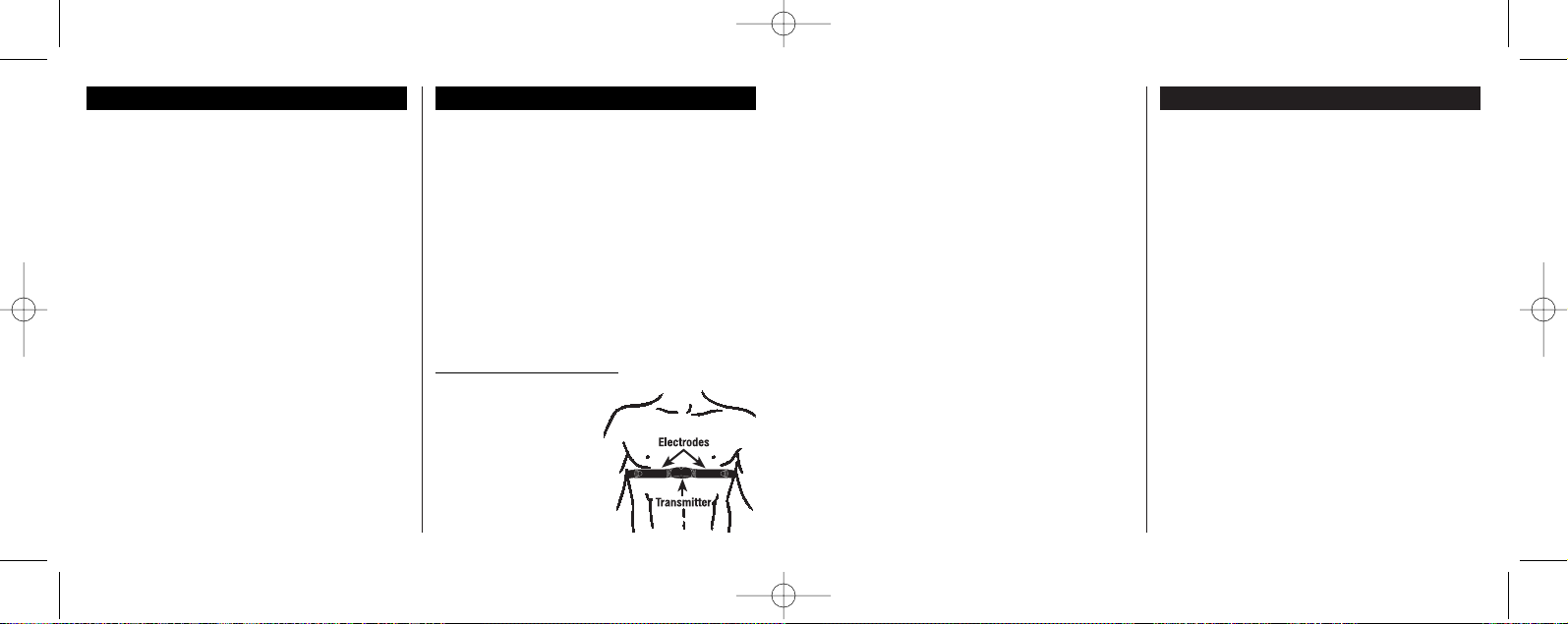
02 CP23/29 engl 34-63 02.10.2002 10:57 Uhr Seite 6
CICLOPULS CP11 / CP12
1. GENERAL
The CICLOPULS CP23 / CP29 is a heart rate measuring
and training device with a new type of digital transmission
technology. When using this new digital transmission, interference from electromagnetic disturbances (e.g. mobile
telephones, other heart rate measuring devices, etc.) are
practically excluded. The digital technology has even improved the range of the transmitter. The distance between
the watch and transmitter can be up to 2 metres.
Generally, persons wearing pacemakers should only
use heart rate measuring devices after consulting
their doctors!
Note: The CP23 / CP29 digital transmission technology
makes is possible for every heartbeat to be recorded,
transmitted, and displayed. As opposed to an analogue
transmission, the digital value displayed by the CP23 /
CP29 is not an average, calculated over a specific time
period, and therefore it can vary from one second to
another as a result of the individual variability of the heart
rate - especially in a state of rest.
38 39
2. GETTING STARTED
Generally, the following applies:
- heart rate measurements are only possible when the
chest strap with the transmitter has been put on correctly and the CP23 / CP29 is within range of the transmit-
ter;
- the CP23 / CP29 must be tuned to the frequency of the
chest strap (set at the factory to be operational; also see
chapter 4.2 Adjust mode 2 - Initialise Receiver Function);
- In order to start the receiver in the CP23 / CP29, the
Heart Rate Function in the upper display area must be
selected for 3 seconds (by pressing the UR button - see
chapter 5.1).
2.1 Putting On the Chest Strap
The transmitter strap is hung
in the elasticised chest strap
and placed around the upper
body. The transmitter (plastic
component with label) should
be placed above the middle of
the midriff, just below the
breastbone, and the label on
the transmitter must be readable when viewed from the
front (see picture). The electrodes in the strap to the left
and right of the transmitter must have skin contact.
Pull the strap tight to guarantee continuous contact during
motion and so that it cannot slip down. If the elasticised
chest strap is too short then an extra long chest strap is
available as an option from your retailer.
If the CP23 / CP29 does not show a heart rate, it could be
due to the lack of contact between the skin and electrodes.
It often helps to moisten the electrode and the underlying
skin. The best contact can be achieved by using electrode
gel, which is available at your pharmacy.
3. USING THE BUTTONS
The CP23 / CP29’s display is divided into three areas: an
upper, middle, and lower area. The middle and lower areas
are always linked to each other.
Each of the upper and lower areas display one function so
that 2 functions (or alternatively 3, with the middle area)
can always be read at the same time. This allows functions
to be combined in the display.
The two upper buttons are responsible for the upper area,
the two middle buttons for the middle area, and the two lower buttons for the lower area.
The following applies to these buttons:
The right button calls up the main functions and the
left button their associated sub-functions.
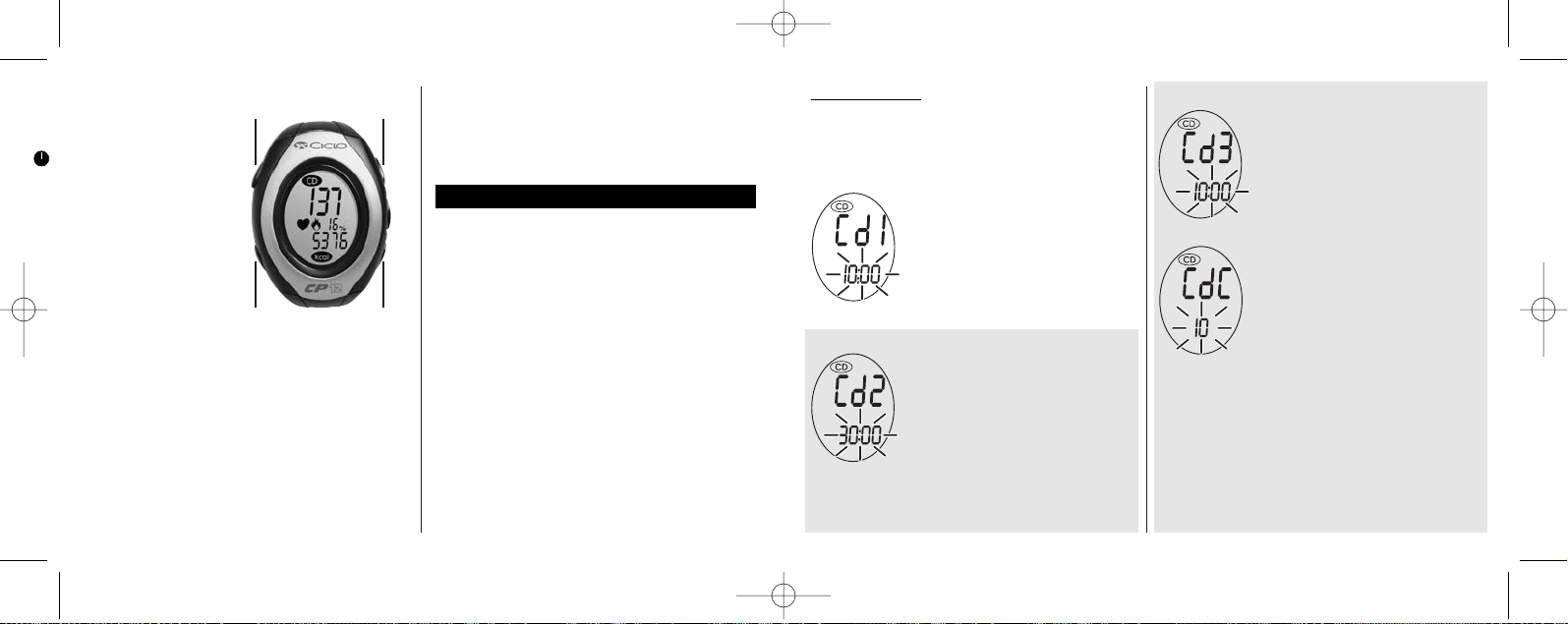
02 CP23/29 engl 34-63 02.10.2002 10:57 Uhr Seite 8
In the operating
instructions, the buttons
are referred to as follows
(see picture):
Upper Right button:
UR button
Lower Right button:
LR button
Upper Left button:
UL button
(in Adjust Mode
= plus button)
Lower Left button:
LL button
(in Adjust Mode
= minus button)
START/STOP Button
This button is used to start and stop the stopwatch, lap times and countdowns.
Special Button Functions:
- turn off alarm: briefly press any button,
- turn acoustic heart rate alarm on or off: press UL
button for 4 seconds (alarm symbol in the display blinks
when turned on),
40 41
UL-
button
LL-
button
UR-
button
Start/Stop Button
LR-
button
- start recuperation heart rate function: when heart
rate measurement is running, press UL and LL buttons
simultaneously (see chapter 6.2),
- change between various modes of operation (see
chapter 5): press UR and LR buttons simultaneously
4. BASIC SETTINGS
The CP23 / CP29 has two adjust modes, which will be re-
ferred to in the following as Adjust Mode 1 and Adjust
Mode 2.
Press the UR button for 4 seconds to get into Adjust
Mode 1, and the LR button for 4 seconds for Adjust
Mode 2.
To exit each adjust mode prematurely, simply press the UR
or LR button for 4 seconds.
The following applies to both modes:
- the same button used to get into the mode (Adjust
Mode 1: UR button; Adjust Mode 2: LR button) is
used to change from one adjust value to the next;
- the UL and LL buttons respectively, are used to change
the values (UL button changes the value upwards, LL
button downwards) or alternatively, turn a feature on or
off. If the UL or LL buttons are pressed for longer than
1 second then the value to be adjusted „changes“ faster.
4.1 Adjust Mode 1
Starting from the operating mode, press the UR button for
4 seconds:
Adjust Countdown 1
Default value:
= 10 minutes
Adjust range:
= 00:00:00 - 10:00:00 hours
Countdown is a stopwatch that runs
backwards and sounds an alarm for 30
seconds when zero has been reached.
Adjust Countdown 2
Default value:
= 30 minutes
Range:
= 00:00:00 - 10:00:00 hours
A second countdown can be set here
Adjust Countdown 3
Default value:
= 10 minutes
Range:
= 00:00:00 - 10:00:00 hours
A third countdown can be set here
Countdown Counter
Default value:
= 10
Range:
= 1 - 99
Specifies how often the countdown sequence should be repeated.
If one of the countdown timers is set to
zero then it will be skipped.
Example: Countdown 1 and Countdown 3 have values
greater than zero and Countdown 2 is zero. If the countdown is started then the sequence is 1 - 3 - 1 - 3 ...
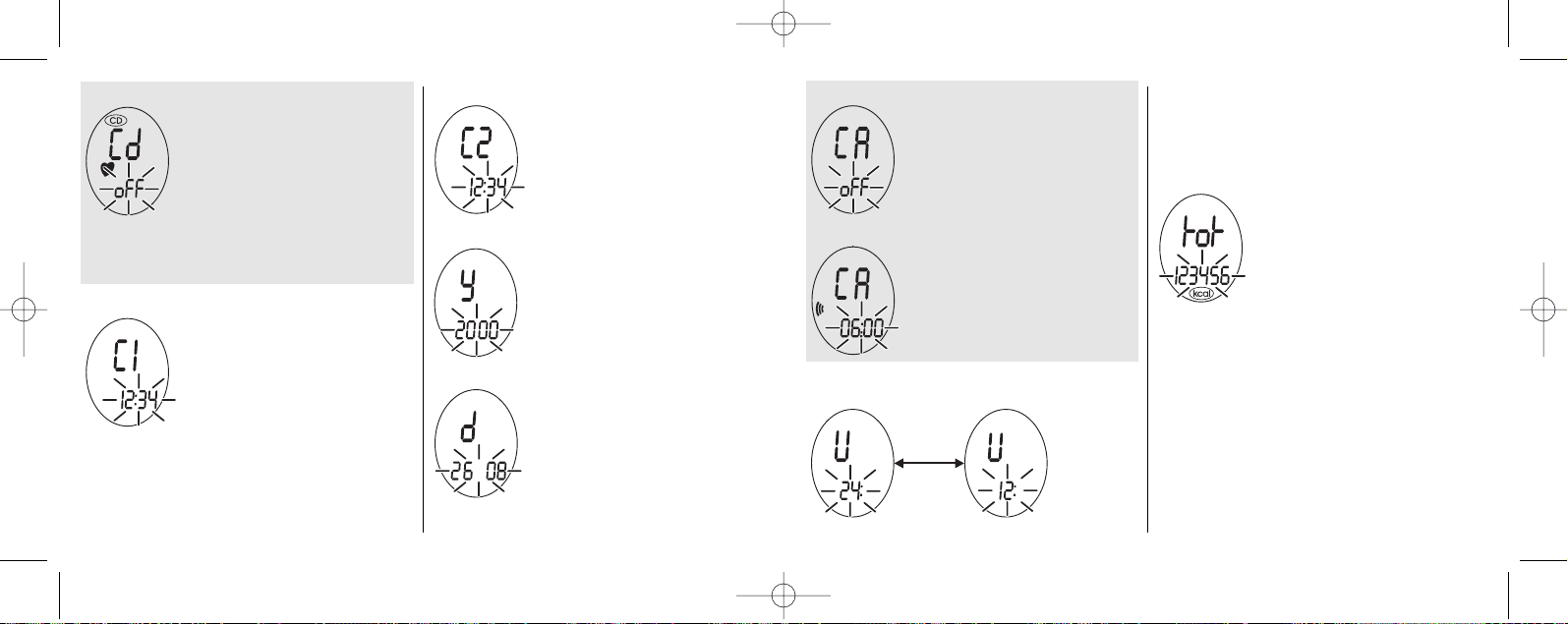
02 CP23/29 engl 34-63 02.10.2002 10:57 Uhr Seite 10
Heart Rate Time Manager off or on
Default value: off
Specifies if the heart rate time manager
should be used or not.
The heart rate time manager makes it
possible for you to train in sequential time
intervals (adjustable using Countdown 1,
2, or 3) with a total of three freely selectable heart rate upper and lower limits (also adjustable in
Adjust Mode 1). More detailed information about the heart
rate time manager is found in chapter 6.1)
Setting Time Zone 2
A second time (and time zone) can be
entered here.
Only the hours can be changed; the minutes and format (24-hour or 12-hour
display) are taken over from the Time of
Day function.
Setting the Year
Range:
= 2000 - 2099
The current year is set here.
Alarm off or on
Switches the alarm on or off: If the alarm is
turned on, then the alarm time can be set
later.
Only when the alarm is „on“
Setting the Alarm Time
(if AM-time is set, the colon blinks; for
PM-time, it is on permanently)
If the 12-hour display is selected then for AM-time (before
12:00) the colon between the hours and minutes blinks,
and for PM-time (after 12:00), it is on permanently.
The colon always blinks for a 24-hour display.
Entering Total Calories
The total calories can be entered here; for
example, after changing the battery.
Range: 0 to 4294967 kcal
By pressing the UL and LL buttons simultaneously, the value can be set to zero.
Setting the Time of Day
Default format: 24-hour display
The 24-hour or 12-hour format (AM/PM
At the end of Adjust Mode 1, the watch returns to
operation mode.
time, whereby AM means before 12:00
and PM means after 12:00) can be selec-
ted later. If AM-time is set then the colon
blinks when setting the time; for PM-time
it is on permanently)
If the minutes are adjusted then the seconds will be set to
„0“.
42 43
Setting the Day/Month
Range:
= 01.01. - 31.12.
The current date is set here (Day/Month
for the 24-hour display and Month/Day
for the 12-hour display respectively.
Format of the Time Display
24-hour, 12-hour, AM/PM
switch with
UL/LL
