CIAT Connect 2 Installation, Operation, Commissioning, Maintenance
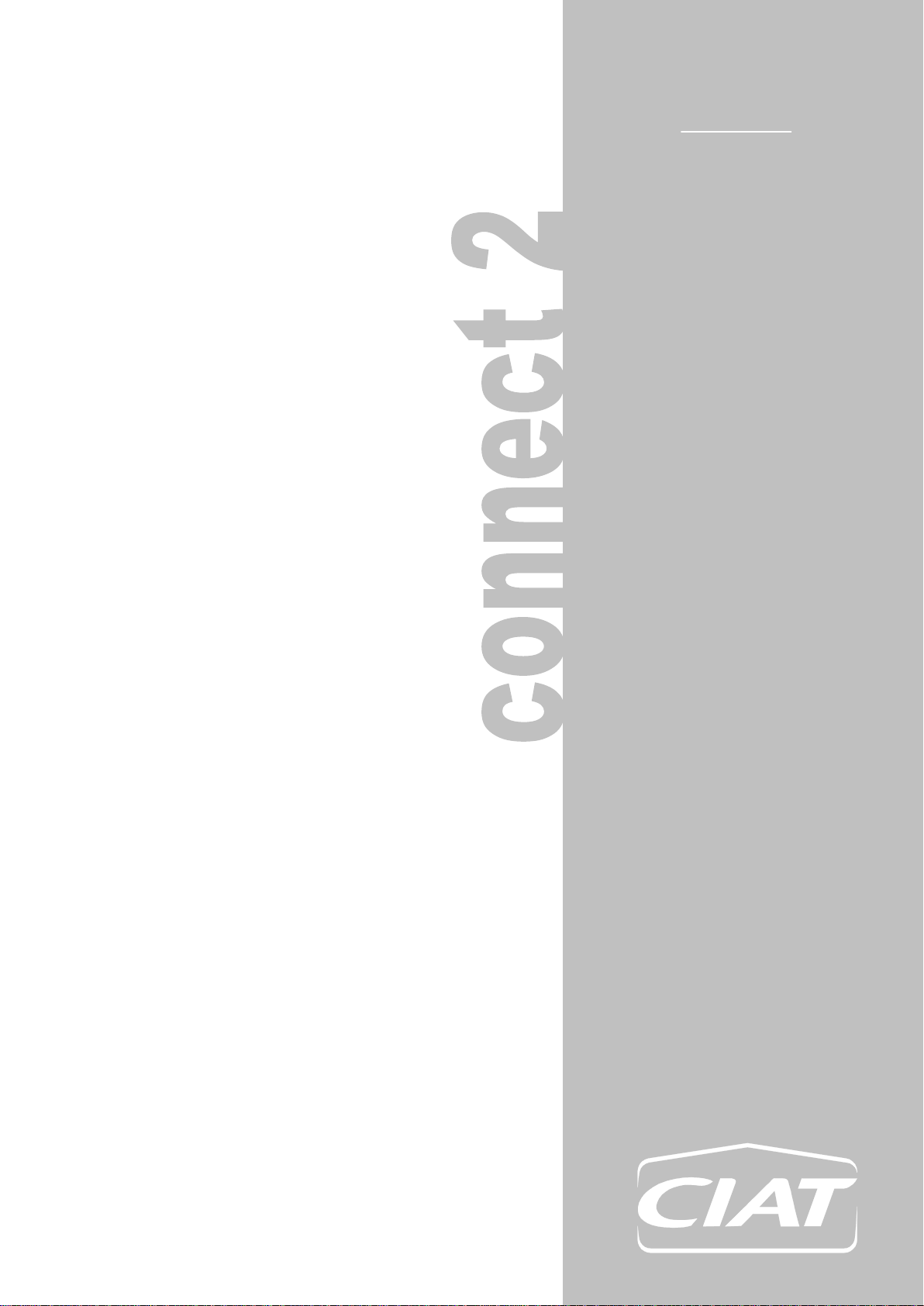
Microchip and LCD display
electronic regulation and
signaling electronic module
for liquid coolers
and heat pumps
NA 09.13 H
09 - 2011
Installation
Operation
Commissioning
Maintenance
1

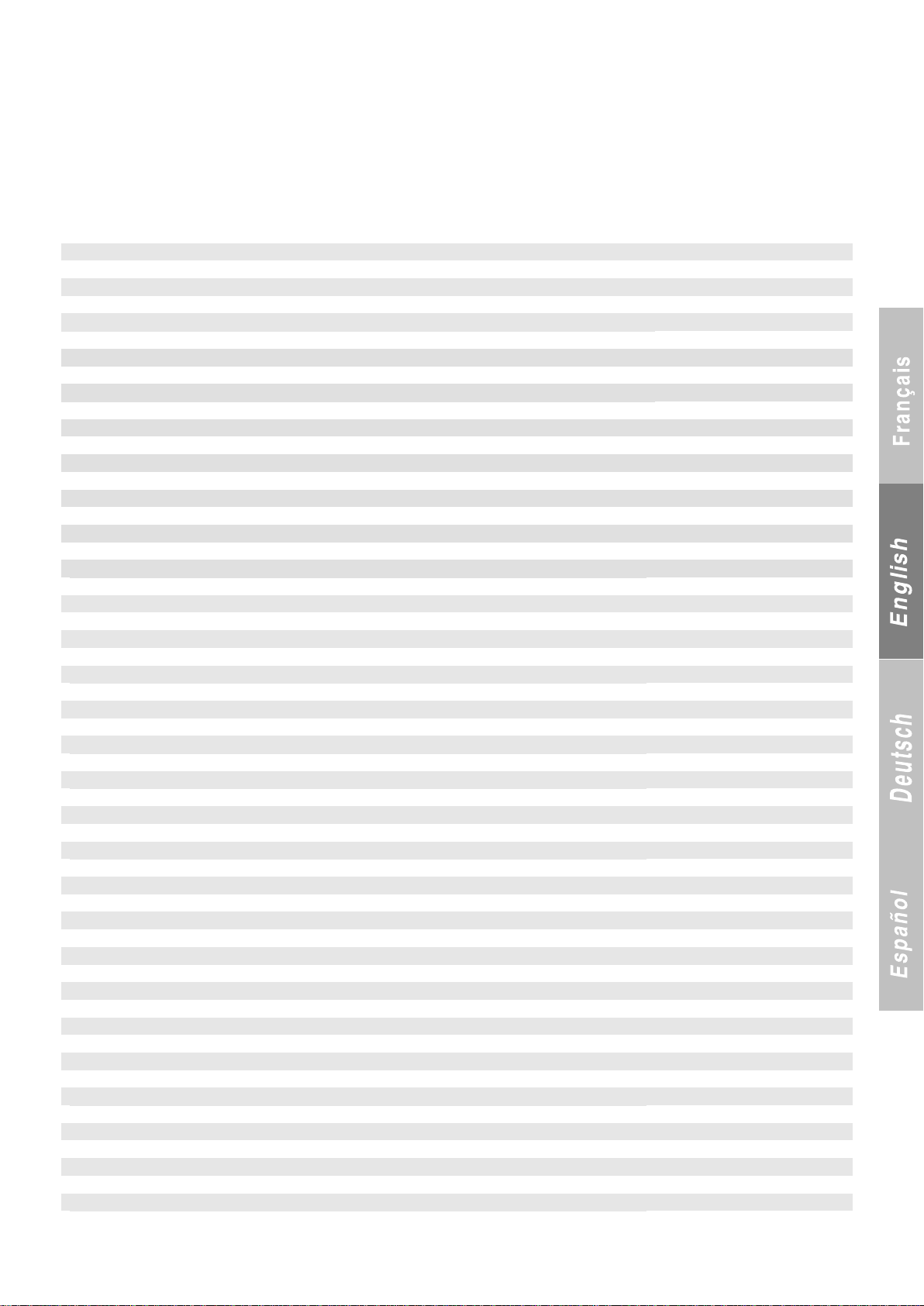
CONTENTS
PAGE
1 IMPORTANT RECOMMENDATIONS
3
2 GENERAL
3
3 Composition
4
3.1 Main control board for machines with one refrigerating circuit
4
3.2 Additional board 1
5
3.3 Additional board 2
6
3.4 Control and display console
7
3.5 Connection via RS485 serial port for BMS or control console and Multiconnect with 500 kW module
8
3.6 Relay boards
9
4 DESCRIPTION
9
4.1 Main board
9
4.2 Expansion (additional) boards 1 and 2
9
4.3 Man-Machine Communication
10
5 ACCESS LEVELS
10
5.1 Selecting an authorised access level
10
5.2 Accessing the various access levels
10
5.3 Configuring access levels on the controller
12
5.4 Management of the numeric codes for accessing levels 2 and 3
12
5.5 Classification of the menus and their functions
12
6 LIST OF PARAMETERS PER ACCESS LEVEL
12
7 MANAGEMENT OF AERO-CONNECT PARAMETERS
20
8 CONTENTS OF THE MENUS
21
8.1 MAIN menu
21
8.2 SETPOINTS menu
21
8.3 MACHINE STATUS menu
22
8.4 MEASURED VALUES menu
26
8.5 MACHINE PARAMETERS menu
26
8.6 ADJUSTMENT PARAMETERS menu
31
8.7 OPERATION PARAMETERS menu
39
8.8 FAULT MEMORY menu
50
8.9 TEST MODE menu
51
9 MANAGEMENT OF THE ON/OFF INPUTS
52
9.1 Automatic machine operation control
52
9.2 Load shedding control
52
9.3 Water flow switch
52
9.4 Fan fault (circuits 1 and 2)
53
9.5 Expansion valve fault
53
9.6 Phase controller fault
54
9.7 Pump fault
54
9.8 Compressor protection
55
9.9 Manual HP pressure switch fault on circuit 1 or 2
55
9.10 Setpoint selection via on/off input
56
9.11 Variable setpoint via 4-20 mA input
56
9.12 Operating mode selection
57
10 MANAGEMENT OF THE ANALOGUE INPUTS
57
10.1 Temperature sensor
57
10.2 Pressure sensor
60
11 MANAGEMENT OF THE WATER PUMPS
61
11.1 Pump 1
61
11.2 Pump 2
61
11.3 Pump management if P2 = 3 (reversible air-to-water) + heating mode + P111 = boiler
61
11.4 Unseizing and switching the pumps
61
12 WINTER PROTECTION
61
12.1 Frost protection of pumps and heat exchangers while unit is off:
61
12.2 Water loop winter protection
62
1
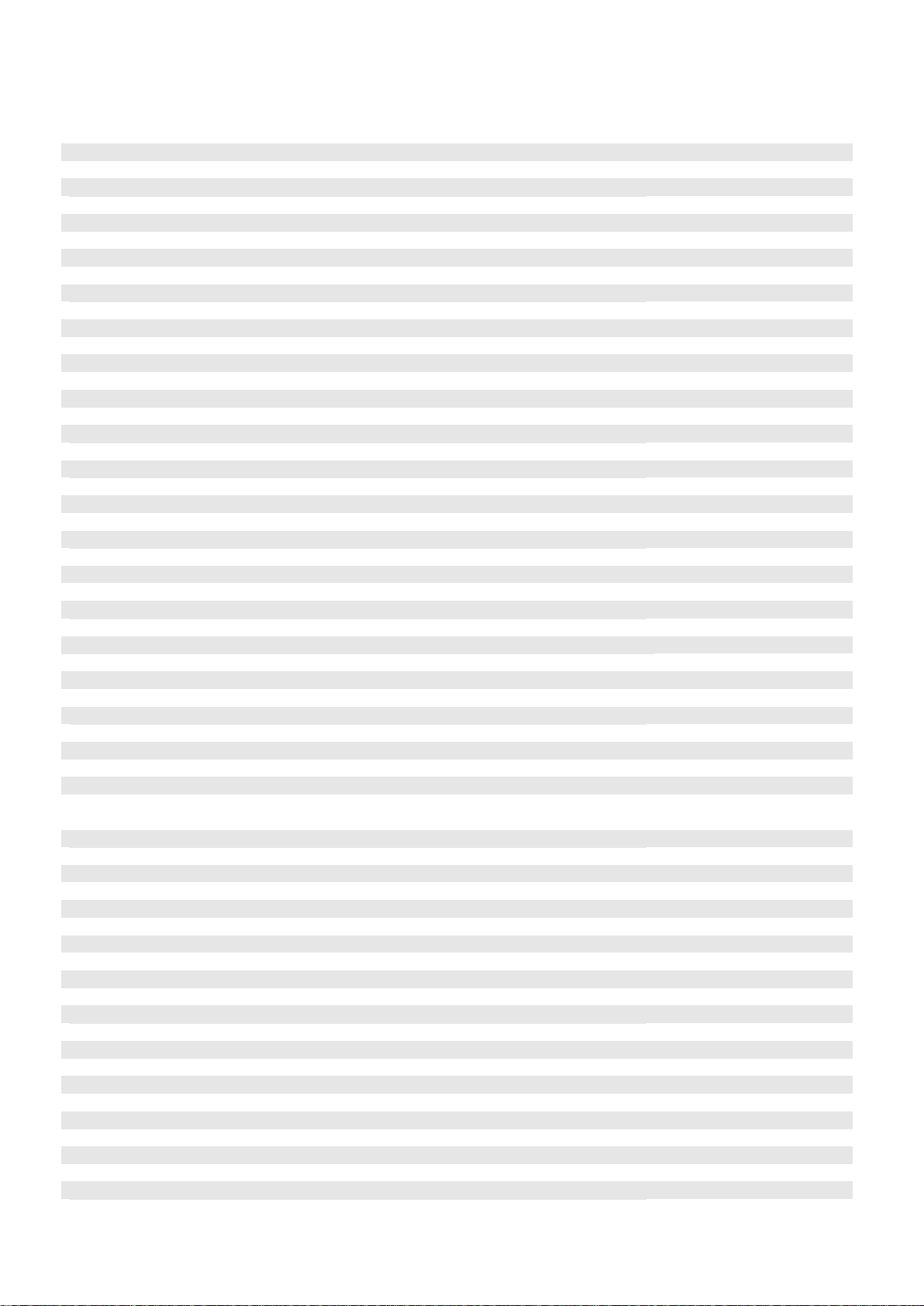
CONTENTS
PAGE
13 MANAGEMENT OF THE FUNCTIONS
62
13.1 Management of the compressor protections
62
13.2 Management of the time counters
63
13.3 Management of compressor start-up
63
13.4 Management of the reversing valves
64
13.5 Management of configurable output P111:
64
14 SELF-ADJUSTING FUNCTIONS
64
14.1 Self-adjusting function: water frost limit
64
14.2 Self-adjusting function: refrigerant frost limit
64
14.3 Self-adjusting function: HP pressure limit
65
14.4 Self-adjusting function: discharge protection, circuit 1 or 2
65
14.5 Self-adjusting function: minimum HP, circuit 1 or 2
65
14.6 Self-adjusting function for high water return temperatures
65
15 FAULT FUNCTIONS
65
15.1 Water frost limit fault on circuits 1 and 2
65
15.2 Refrigerant frost limit fault on circuits 1 and 2
66
15.3 HP pressure fault, circuits 1 and 2
66
15.4 Discharge temperature fault, circuit 1 or 2
67
15.5 LP fault on circuit 1 or 2
67
15.6 Management of superheat faults
68
16 CONTROLS
69
16.1 Main control in cooling and heating modes (Operating mode based on P119)
69
16.2 Water temperature setpoint adjustment
70
16.3 Adjustment of water temperature setpoint if P7 ≠ INVERTER
70
16.4 Adjustment of setpoint for the water supply and return temperatures (P141 = 1 or 2) if P7 =
73
16.5 Storage control
74
16.6 Control setpoint (P251) management
74
16.7 Automated self-regulating control
75
16.8 Control with AÉROCONNECT link in FREE COOLING mode
75
17 CONTROL OF CONDENSING PRESSURE FOR AIR-COOLED UNITS
75
17.1 Control during normal operation or on/off control
75
17.2 Forced and self-adjusting control for A, B and C
76
17.3 Fan speed control
77
17.4 Low Noise control (single-fan units only – Aquaciat2)
80
17.5 Total recovery control
80
17.6 Management of the air blades if P10 = Centrifugal
81
18 CONTROL OF CONDENSING PRESSURE FOR WATER-TO-WATER UNITS
82
19 RESTRICTION OF OPERATION OF THE MACHINES BASED ON THE OUTDOOR
TEMPERATURE
82
19.1 Restriction to the minimum air temperature in heating mode
82
19.2 Restriction to the maximum air temperature in cooling mode
82
19.3 Restriction to the maximum air temperature in heating mode
83
19.4 Restriction to the minimum air temperature in cooling mode
83
20 MANAGEMENT OF THE AUXILIARY HEATER BOARD AND THE ELECTRIC AUXILIARY
84
21 MANAGEMENT OF THE BACK-UP BOILER
85
22 MASTER/SLAVE CONTROL
85
22.1 Case of two parallel-connected machines
85
23 ACTUATION OF THE ELECTRONIC EXPANSION VALVE
89
23.1 With Alco driver and display
89
23.2 With CIAT driver
89
24 IMPORTANT INFORMATION REGARDING THE CONTROL OF AN INVERTER COMPRESSOR
91
25 DEFROSTING OF THE EVAPORATOR COILS
92
26 HOURLY PROGRAMMING
92
26.1 Presentation
92
26.2 Definition of the programming stages
93
26.3 Definition of holiday zones
93
26.4 Operation
93
27 COMMUNICATION PROTOCOL
95
27.1 Registers accessible by customer
95
27.2 Customer access bit
96
2

MACHINE
N°1
MACHINE
N°2
MACHINE
N°3
MACHINE
N°4
1 IMPORTANT RECOMMENDATIONS
Your unit is equipped with a microprocessor-controlled electronic circuit board. To ensure the correct operation of your machine,
you must follow the rules listed below.
Electrical power supply
Remote control: 230 V AC/50 Hz.
If the machine‟s remote control is powered separately
(transformer not supplied), provide the following:
1 - A power supply line running directly from a distribution point
(this line must be used only to supply power to the machine‟s
remote control).
2 - This power supply line must be at least 1 metre away from all
power lines (400 V).
Specifications of the CONNECT 2 board
Board power input: 35 Watts.
Maximum allowable voltage and current per input/output:
253 V AC -3.15 A.
The board is powered by an onboard screw-on three-pin
connector. The terminals are identified as follows:
1 - Live,
2 - Neutral,
3 - Earth.
Board fuse specifications:
Schurter UMT 250 V AC/3.15 A. Time lag: 10 × 3.
Product code: 34031 0171.
Environmental conditions:
- In storage → -40/+80°C, 5/85% humidity without condensation.
- In use → -20/+70°C, 5/85% humidity without condensation.
Degree of pollution: 3.
Warning
Read the instructions in the manual before attempting to service
the product.
Before attempting to service the board, disconnect its power
source and make sure that no voltage is present.
To prevent the risk of electric shock, access to the board
should be impossible while it is energised.
Certain parts of the board (USB and Ethernet connectors) may be
hot. Based on the ambient temperature, they could cause burns.
As a result, avoid touching these connectors while they are
connected.
Warning:
There is a risk of explosion if the battery is replaced by an
incorrect type.
Dispose of used batteries in accordance with local regulations.
Earthing
Compulsory (good earth quality in compliance with French
standard NF C 15-100).
Connection of sensors
Keep connection cables away from power lines (400 V) or a
remote control line (230 V). In the case of distances of over 6 m,
use a shielded cable connected to the earth on the unit.
Maximum distance: 25 m.
Connection of communication buses and of
the remote console
4-1 Connection cable specifications
- Flexible cable – RS 485 connection
- Two shielded wires
- Capacitance between cables and shield: 120 pF/m
- Resistance: 56 Ω/km
4-2 Connection of the shield
- Connect the shield on the BMS or micro-computer end to earth.
- Ensure bonding all the way to the last unit
(the shield on the communication cable must be
connected between each unit).
- Do not connect the shield to the earth connection on the units.
- The wires exiting the shield must be as short as possible (2 cm)
on each unit.
4-3 Cable routing
- The cable must be at least 30 cm away from all 230 V or 400 V
cables along its entire length.
- If a 230 V or 400 V cable must be crossed with a computer
cable, they must cross each other at a right angle.
Connection of on/off inputs
Distances of less than 30 metres:
- Use a shielded cable. Keep the cable at least 30 cm away from
all lines that could generate interference. Connect the shield to
the earth on the unit. If several shielded cables are used, connect
each shield separately (if the risk of interference persists, install a
relay for each input).
Distances of greater than 30 metres:
- Install a relay for each input near the electronic circuit board
(cable cross-section: 0.5 mm2)
Example connection diagram:
K: Auxiliary relay (fit near the electronic circuit board)
CA: Automatic operation control (on each machine)
2 GENERAL
The CONNECT 2 control module is fitted as standard on water chillers (or water heaters) equipped one or two refrigerating circuits and scroll
compressors. It is fitted on water-to-water, air-to-water and reversible air-to-water units.
Depending on the configuration, the board provides the following functions:
► Control of chilled water or hot water temperatures.
► Continuous monitoring of operating parameters.
► Diagnostics and fault storage.
► Setpoint drift based on the outdoor temperature (in heating and cooling modes).
► Communication with the console (remote or local) and the additional boards (fault reporting, BMS communication, Ethernet link for PC).
3
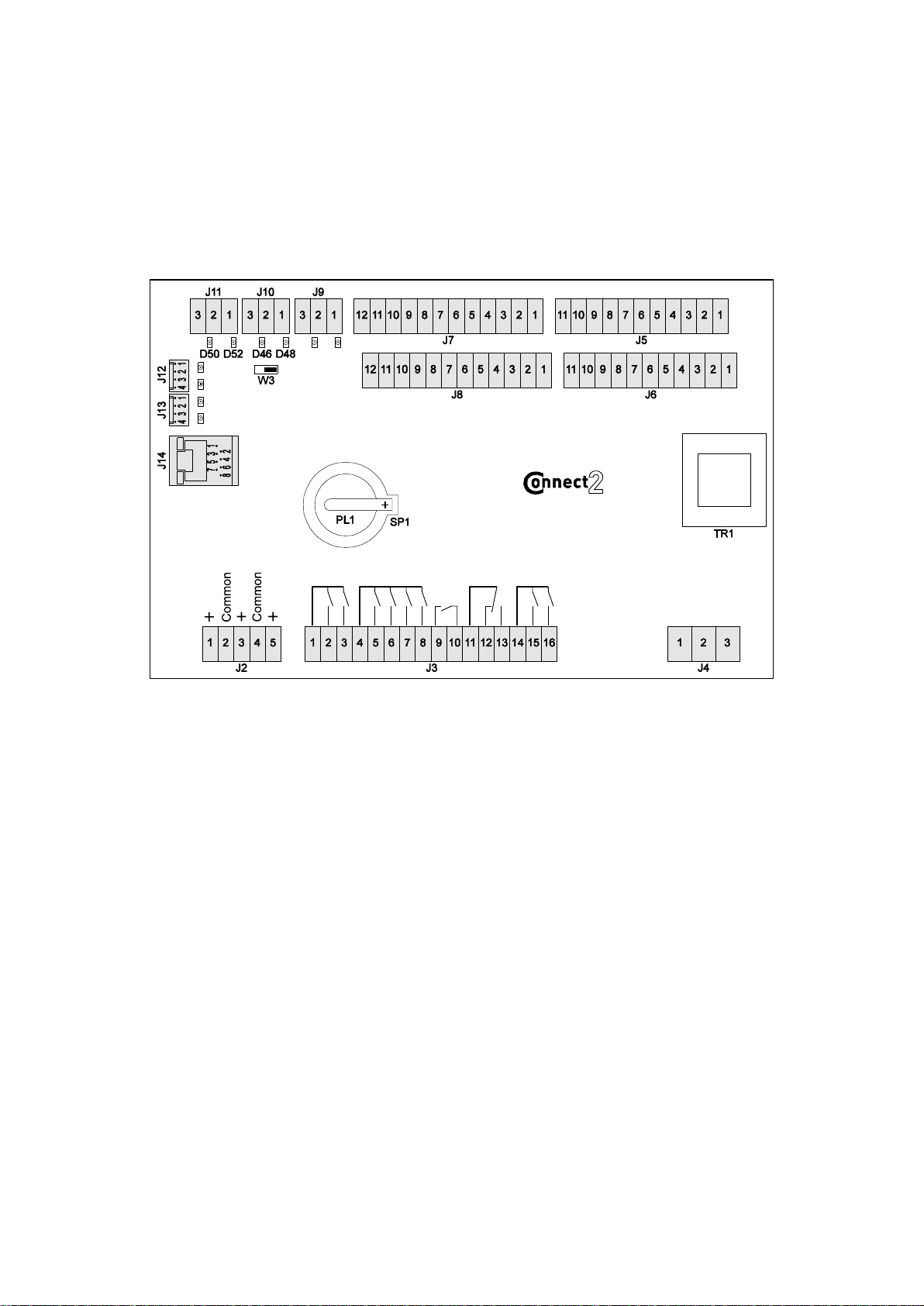
3 COMPOSITION
The CONNECT 2 control module consists of:
► One control and display panel fitted on the unit.
► One non-reversible circuit = one main board.
► One reversible circuit = one main board + one additional board (No. 1) → rotary switch in position 1.
► Two non-reversible circuits = one main board + one additional board (No. 2) two circuits → Rotary switch in position 1.
► Two reversible circuits = one main board + one additional board (No. 2) two circuits → Rotary switch in position 1.
+ one additional board (No. 2), two circuit changeover → Rotary switch in position 2.
► One auxiliary electric heater control board = additional board 1 → Rotary switch in position 2 (optional, ILD range).
► One remote console (optional).
► One relay board for operating states and faults (optional).
3.1 Main control board for machines with one non-reversible refrigerating circuit
SWITCH W3
End-of-line resistance for two-wire RS-485 link. The switch must
be turned to the left for the last unit on the loop and to the right for
the others.
TERMINAL BLOCK J2 (analogue outputs)
1-2 0-10 V output 1 two-way valve or three-way valve if unit type
(P2) = water-to-water.
or circuit 1 fan speed if unit type (P2) = air-to-water
or reversible air-to-water when P10 = centrifugal.
or air damper control if unit type (P2) = air-to-water
or reversible air-to-water when P10 = centrifugal and P20 = yes.
3-4 0-10 V output 2 (Compressor INVERTER if P7 = INVERTER)
4-5 0-10 V output 3 (variable speed pumps).
TERMINAL BLOCK J3 (on/off inputs)
1 Stage control common
2 Stage 1, circuit 1 control
3 Stage 2, circuit 1 control
or if P7 = INVERTER (compressor shut off order to driver)
4 Common for fans, heater and heat trace cable
5 Circuit 1, fan 1 control (and circuit 2 if intertwined coil)
6 Circuit 1, fan 2 control (and circuit 2 if intertwined coil)
7 Heater control
8 Heat trace cable control
9-10 Configurable control based on P111:
- Max. power
- Boiler
- Cooling/Heating
11 Fault output common
12 NC contact for fault output
13 NO contact for fault output
14 Common for pumps
15 Pump 1 control
16 Pump 2 or reversing valve control, circuit 1
TERMINAL BLOCK J4 (power supply)
1 230 V board power supply - Line
2 230 V board power supply - Neutral
3 Earth
TERMINAL BLOCK J5 (on/off inputs)
1-2 Motor fault, stage 1, circuit 1
2-3 Motor fault, stage 2, circuit 1
4-5 Manual reset fault, HP, circuit 1
5-6 Expansion valve fault, circuit 1
7-8 Phase controller fault
8-9 Water flow fault
10-11 Pump 1 fault
TERMINAL BLOCK J6 (on/off inputs)
1-3 Pump 2 fault
2-3 Automatic operation control
4-6 Setpoint 1/setpoint 2 selection
5-6 Heating/cooling selection if unit type (P2) = water-to-water
or fan fault if unit type (P2) = air-to-water
or reversible air-to-water
7-9 Stage 1, circuit 1 load shedding control
8-9 Stage 2, circuit 1 load shedding control
10-11 Recovery control
TERMINAL BLOCK J7 (analogue inputs)
1-2 10 K outdoor temperature sensor
2-3 10 K water inlet temperature sensor, heat exchanger 1
4-5 10 K water outlet temperature sensor, heat exchanger 1
5-6 10 K hot water temperature sensor if unit type (P2) = water-to-water
or exchanger amb. temp. if unit type (P2) = air-to-water
or reversible air-to-water
7 +24 V power supply for pressure sensors
8 0-10 V input for water inlet sensor on circuit 1
9 0-10 V input for water outlet sensor on circuit 1
10 Common for pressure sensors
11 4-20 mA remote setpoint
12 Setpoint common
4
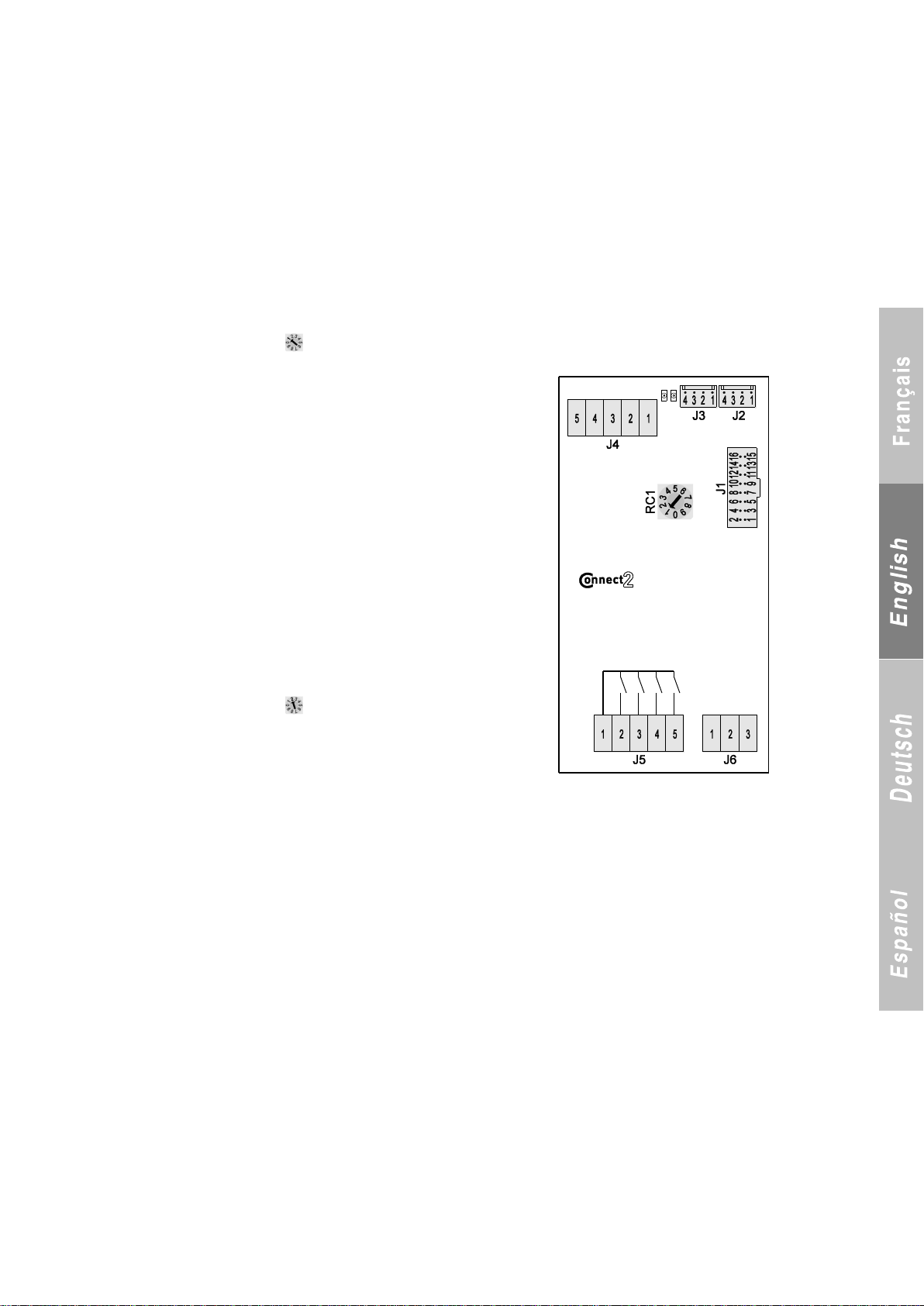
TERMINAL BLOCK J8 (analogue inputs)
1-2 Refrigerant temperature sensor, circuit 1
2-3 10 K suction temperature sensor, circuit 1
4-5 10 K liquid temperature sensor, circuit 1
6-7 50 K discharge temperature sensor, stage 1, circuit 1
7-8 50 K discharge temperature sensor, stage 2, circuit 1
9 +5 V power supply for pressure sensor
10 0-5 V input - HP sensor
11 0-5 V input - LP sensor
12 Common for pressure sensors
TERMINAL BLOCK J9
Link for chiller or MULTICONNECT
TERMINAL BLOCK J10
Remote control console, relay board link - AEROCONNECT
TERMINAL BLOCK J11
BMS link
TERMINAL BLOCK J12
Local console link
TERMINAL BLOCK J13
Link for additional boards
TERMINAL BLOCK J14
Ethernet link for PC
On/off input specifications: 24 V - 15 mA
On/off output specifications: 250 V - 2 mA
3.2 Additional board 1
3.2.1 Rotary switch set to position 1 - One circuit reversal use or recovery frost protection
TERMINAL BLOCK J1
Flash Memory connector
TERMINAL BLOCK J2
Link with motherboard or another additional board
TERMINAL BLOCK J3
Link with another additional board
TERMINAL BLOCK J4 (on/off inputs)
1-2 Heating/cooling selection input if unit type (P2) = reversible air-to-water
and number of circuits (P3) = 1
2-3 Available
4-5 Available
TERMINAL BLOCK J5 (on/off inputs)
1 Common to all outputs
2 Circuit 1 reversing valve control
3 Circuit 1 pressure balance valve control
4 Recovery frost protection heat trace cable
5 Reverse rotation control for fans
TERMINAL BLOCK J6 (analogue inputs)
1-2 Temperature sensor, coil A, circuit 1
2-3 Temperature sensor, coil B, circuit 1
3.2.2 Rotary switch set to position 2 - Use of electric auxiliary heaters
TERMINAL BLOCK J1
Flash Memory connector
TERMINAL BLOCK J2
Link with motherboard or another additional board
TERMINAL BLOCK J3
Link with another additional board
TERMINAL BLOCK J4 (on/off inputs)
1-2 Programmable input (P113)
2-3 Fault 1, electric stages
4-5 Fault 2, electric stages
TERMINAL BLOCK J5 (on/off inputs)
1 Common to all outputs
2 Electric stage 1 output
3 Electric stage 2 output
4 Electric stage 3 output
5 Electric stage 4 output
TERMINAL BLOCK J6 (analogue inputs)
1-2 Available
2-3 Available
5
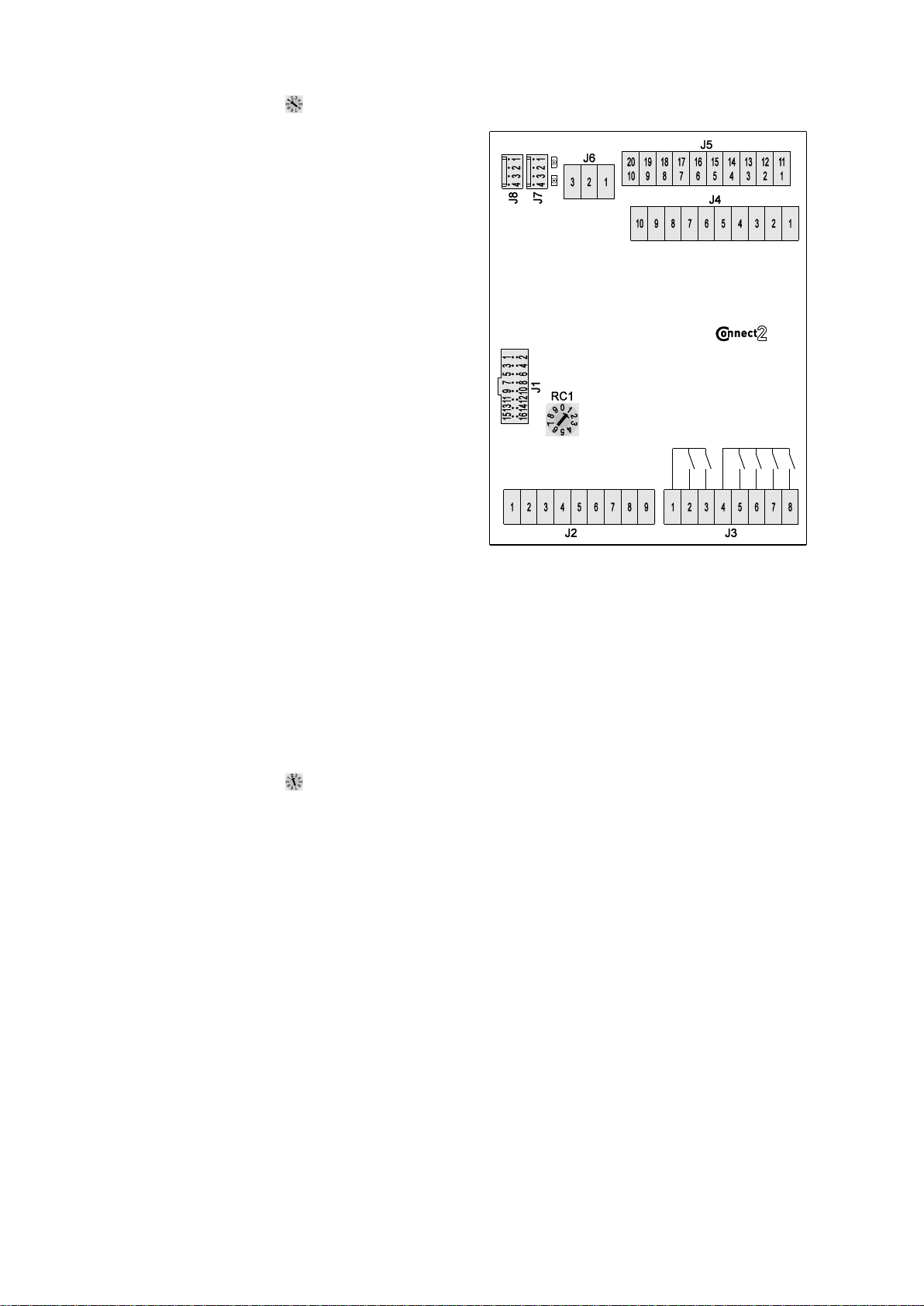
3.3 Additional board 2
3.3.1 Rotary switch set to position 1 - Two circuit use
TERMINAL BLOCK J1
Flash Memory connector
TERMINAL BLOCK J2 (on/off inputs)
1-2 Motor fault, stage 1, circuit 2
2-3 Motor fault, stage 2, circuit 2
4-5 Manual reset fault, HP, circuit 2
5-6 Expansion valve fault, circuit 2
7-8 Load shedding input, stage 1, circuit 2
8-9 Load shedding input, stage 2, circuit 2
TERMINAL BLOCK J3 (on/off inputs)
1 Common for stages 1 and 2, circuit 2
2 Stage 1, circuit 2 control
3 Stage 2, circuit 2 control
4 Common for fan stages
5 Stage 1, circuit 2 fan control
6 Stage 2, circuit 2 fan control
7 Stage 3, circuit 1 fan control if coil type
(P11) = split
or stage 1, common fan if coil type
(P11) = mixed
8 Stage 3, circuit 2 fan control if coil type (P11) = split
or stage 3, common fan if coil type
(P11) = mixed
TERMINAL BLOCK J4 (analogue inputs)
1-2 10 K water outlet temperature sensor, heat exchanger 2
2-3 10 K manifold water outlet temperature sensor
4-5 10 k refrigerant temperature sensor, circuit 2
5-6 50 K Discharge temperature 3 or 2 if
2 circuits and 1 stage per circuit (P3 =1) (stage 1, circuit 2)
7-8 50 K sensor, discharge temperature 4 (stage 2, circuit 2)
8-9 Circuit 2 suction temperature
J4-10, J5-1 Circuit 2 liquid temperature
TERMINAL BLOCK J5 (analogue inputs)
1 Common
2 Available
3 +5 V power supply for pressure sensors
4 0-5 V input for HP sensor on circuit 2
5 0-5 V input for LP sensor on circuit 2
6 0 V power supply, HP-LP pressure sensors
7 +24 V power supply for water pressure sensors
8 0-10 V input for water inlet circuit on exchanger 2
9 0-10 V input for water outlet circuit on exchanger 2
10 0 V power supply for water pressure sensors
TERMINAL BLOCK J6 (analogue outputs)
1 0-10 V output for circuit 2 fan
2 Common for outputs
3 0-10 V output for common fan, circuits 1 and 2
TERMINAL BLOCK J7
Link with motherboard or another additional board
TERMINAL BLOCK J8
Link with another additional board
3.3.2 Rotary switch set to position 2 - Two circuit reversal use
TERMINAL BLOCK J1
Flash Memory connector
TERMINAL BLOCK J2 (on/off inputs)
1-2 Heating/cooling selection input if unit type (P2) = reversible
air-to-water and number of circuits (P3) = 2
2-3 Available
4-5 Available
5-6 Available
7-8 Available
8-9 Available
TERMINAL BLOCK J3 (on/off inputs)
1 Common for reversing valves
2 Circuit 1 reversing valve control
3 Circuit 2 reversing valve control
4 Common for balance valves
5 Circuit 1 balance valve control
6 Circuit 2 balance valve control
7 Reverse rotation control for circuit 1 fans
8 Reverse rotation control for circuit 2 fans
TERMINAL BLOCK J4 (analogue inputs)
1-2 Temperature sensor, coil A, circuit 1
2-3 Temperature sensor, coil B, circuit 1
4-5 Temperature sensor, coil C, circuit 1
5-6 Temperature sensor, coil D, circuit 1
7-8 Temperature sensor, coil A, circuit 2
8-9 Temperature sensor, coil B, circuit 2
8-10 Temperature sensor, coil C, circuit 2
TERMINAL BLOCK J5 (analogue inputs)
1-2 Temperature sensor, coil D, circuit 2
3 +5 V power supply - Available
4 0-5 V input - Available
5 0-5 V input - Available
6 0 V power supply - Available
7 +24 V power supply - Available
8 0-10 V input - Available
9 0-10 V input - Available
10 0 V power supply - Available
TERMINAL BLOCK J6 (analogue outputs)
1 0-10 V output - Available
2 Common for 0-10 V output - Available
3 0-10 V output - Available
TERMINAL BLOCK J7
Link with motherboard or another additional board
TERMINAL BLOCK J8
Link with another additional board
6
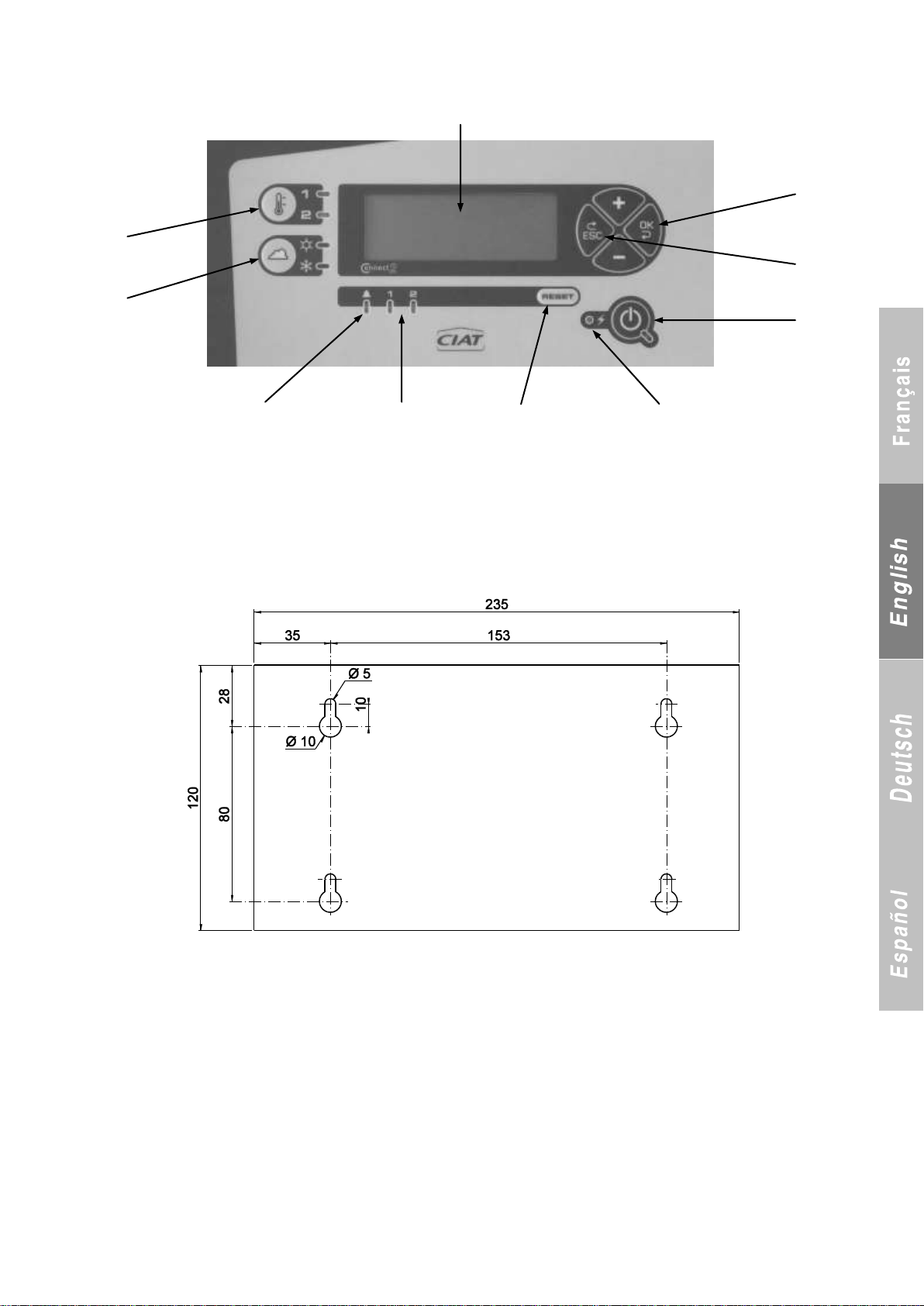
3.4 Control and display console
LCD
Setpoint 1/
Setpoint 2 button
Heating/
Cooling selection
button
Power LED
Reset
Confirm
button
Cancel
button
On/Off
button
Circuit fault
LED
General fault LED
The local console and the remote control console have the same front.
Mounting dimensions (in mm) of remote control console
Thickness: 55 mm
7
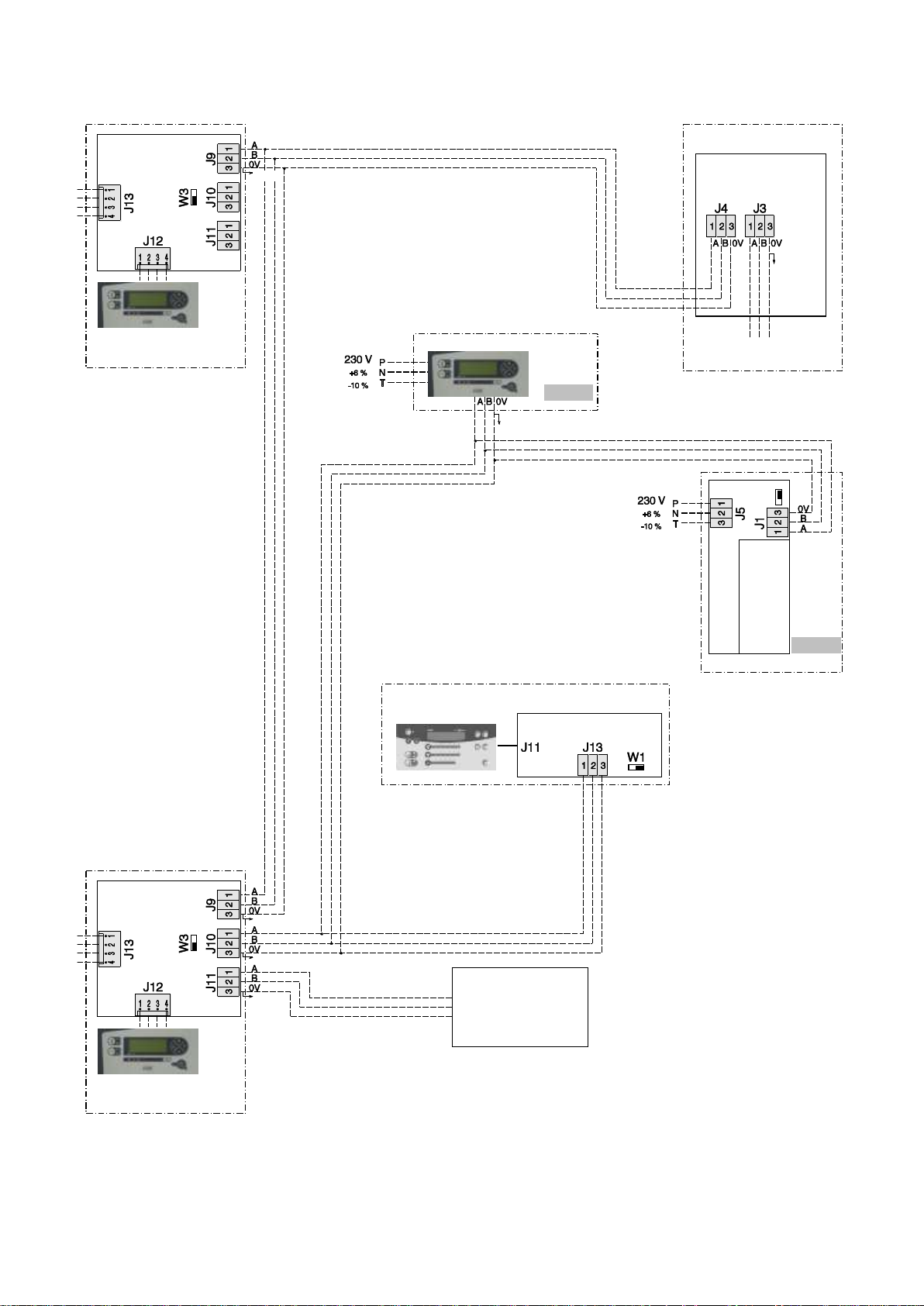
3.5 Connection via RS485 serial port for BMS or control console and Multiconnect with 500 kW module
Detail B
End of line
resistance switch
The switch is set to the right by default.
On the last machine in the loop, it must
be set to the left.
Detail A
End of line
resistance switch
Position of switch when only one
option is connected to the RS-485
output on the main board
Position of switch when several options
are connected to the RS-485 output on
the main board
RS-485 PLC
BMS
2-wire RS-485
Max. length:
1000 m
Main relay
board
Additional
relay board 1
See detail A
Optional
Installed on unit
Shield
To
additional
board
CONNECT 2 main board
Unit 2
Local console
See detail B
Shield
Shield
Installed on unit
Shield
To
additional
board
CONNECT 2 main board
Unit 1
Local console
See detail B
Remote control console
Shield
Optional
MULTICONNECT
main board
Shield
RS-485 link to BMS
(Modbus protocol)
AEROCONNECT board
UNIT
Local console
For connection to a CMS, refer to document 3991049.
Identification of Modbus connection terminals
1 →A or +
2 →B or –
3 →Earth (shield)
8

3.6 Relay boards
Main
board
Additional
board
Dimensions of boards
Main board
Width: 105 mm
Length: 208 mm
Thickness: 65 mm
Mounting centre distance:
Additional board
Width: 60 mm
Length: 157 mm
Thickness: 40 mm
Mounting centre distance:
50 × 147 mm
The dry contacts on the relay boards make it possible to remotely view the states of the stages that are on and all the fault states on the unit.
A 230 V +6% -10% power supply must be provided for each relay board.
Connect terminal block J1 (1-2) on each relay board to terminal block J10 on the main board.
If the link between the motherboard and the relay board is defective, contact 1-2 on the relay board will chatter at a rate of one change in
state per second.
These are NO dry contacts.
Terminal block layout:
1-2 Permanent fault, water flow rate
3-4 Permanent fault, frost protection (liquid or water), circuit 1
5-6 Permanent fault, HP 1 (sensor or manual)
Main 7-8 Permanent fault, LP 1
relay board: 9-10 Permanent fault, discharge temperature 1 or 2
1 circuit 11-12 Stage 1 status, contact closed, stage ON
13-14 Stage 2 status, contact closed, stage ON
15-16 Motor fault, stage 1, contact closed motor fault
17-18 Motor fault, stage 2, contact closed motor fault
19-20 Fan fault
21-22 Permanent fault, frost protection (refrigerant or water), circuit 2
Additional 23-24 Permanent fault, HP 2 (software or manual)
relay board 1 25-26 Permanent fault, LP 2
2 circuits 27-28 Permanent fault, discharge temperature 3 or 4
If P3 = 2 29-30 Stage 3 status, contact closed, stage ON
31-32 Stage 4 status, contact closed, stage ON
33-34 Motor fault, stage 3
35-36 Motor fault, stage 4
19-20 Fan fault
21-22 Fault, 1 or 2 electric stages
Or 23-24 Operation of auxiliary heaters, stage 3 or 4
Additional 25-26 Operation of auxiliary heaters, stage 1 or 2
relay board 1 27-28
circuit with aux. heaters 29-30
if P3 = 1 when P22 = Yes 31-32
33-34
35-36
4 DESCRIPTION
4.1 Main board
Main board for units with one non-reversible refrigerating circuit:
Analogue inputs:
Acquire signals measured by temperature sensors.
Acquire signals measured by pressure by sensors.
On/Off inputs:
Acquire operating state signals from surrounding
electromechanical components.
Actions:
Comparison of setpoint and water temperature to calculate which
stages are to be turned on or off.
Management of the protections for the machine‟s self-adjusting
operation.
4.2 Expansion (additional) boards 1 and 2
These boards are used for units with two reversible refrigerating circuits.
They manage the inputs/outputs on the second circuit or required for reversing the circuits.
Analogue inputs:
Acquire signals measured by temperature sensors.
Acquire signals measured by pressure by sensors.
On/Off inputs:
Acquire operating state signals from surrounding
electromechanical components.
Outputs:
Control stage control.
Pump control.
General fault.
The board also features:
- An “end-of-line resistance” switch.
Outputs:
Control stage control.
9
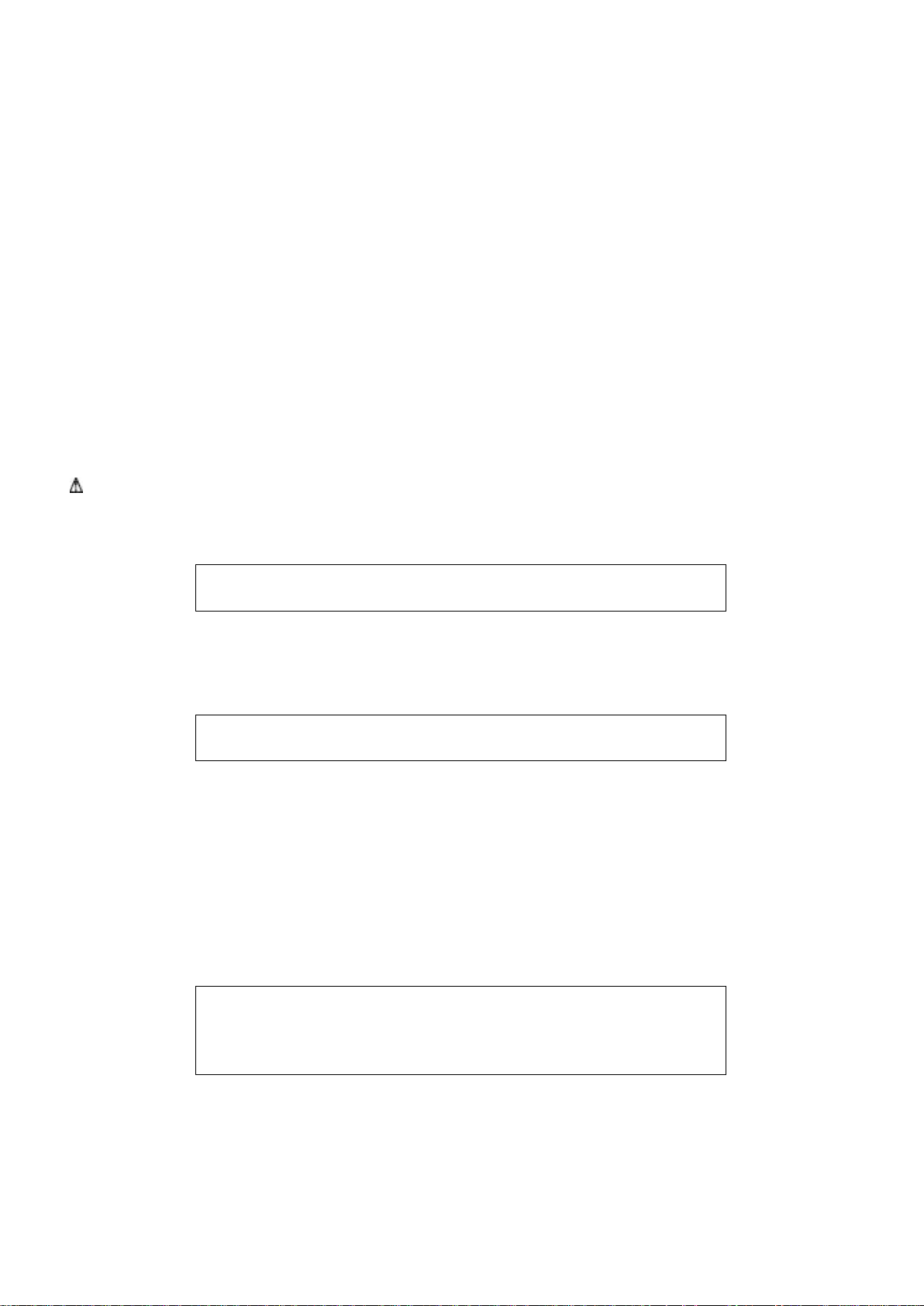
4.3 Man-Machine Communication
C O N S O L E
L O C K E D
C O N S O L E
U N L O C K E D
C O N T R O L L E R I N L E V E L x
14- 1 ACC E S S T O L E V E L 2
14- 2 ACC E S S T O L E V E L 3
Local console:
- The controls on the local console are enabled regardless of the value of P103.
- Acknowledgment of faults is possible.
Remote control console:
- All parameters may be read depending on the authorised access level.
- All unit controls are enabled if P103 = remote or BMS.
- In this case, the following parameters may be accessed for modification:
- On/Off.
- Cooling/Heating.
- All adjustment parameters are locked, depending on the authorised access level, except for the first 11 if P103 = local.
- Acknowledgment of faults is not possible.
- Test mode is possible.
BMS:
- All parameters (except P100, P103, P104 and P105) are accessible in read mode..
- All parameters (except P1 to P99, P100, P103, P104 and P105) are accessible in write mode. However, access to parameters P1 to P99 is
possible when P99 is unlocked on the machine‟s local console.
- Acknowledgment of faults is not possible.
NOTE: All the registers (see communication protocol) appear regardless of the value of P103.
To enable write mode, P103 must be set to „remote or BMS‟.
To be able to switch between heating and cooling, P199 must be set to „cooling/heating‟ via the console.
To be able to switch between setpoints 1 and 2, P120 must be set to „2‟ via the console.
Locking the console:
Available only on the local console on the unit.
The factory setting for the console is „unlocked‟.
The lock status is saved in the event of a mains power failure.
If lock mode is enabled while modifying a parameter, any
modifications made are aborted and the controller is reset to its
All modifications from the local console are then inhibited.
Any attempts to make modifications will cause the above message to appear for 3 seconds.
To unlock the console, simultaneously hold down the + and - buttons for 5 seconds. The following message appears on the screen for
3 seconds:
initial value.
To lock the console, simultaneously hold down the + and –
buttons for 5 seconds (possible in any menu on the console).
The following message appears on the screen for 5 seconds then
machine state reappears.
5 ACCESS LEVELS
CONNECT 2 features three parameter access levels:
- Level 1: Users
- Level 2: Technicians/Maintenance
- Level 3: CIAT Technicians (full access)
5.1 Selecting an authorised access level
Authorised access levels are selected in menu 14 (ACC. LEVEL SELECT.). The following screen appears:
- Level 3 provides automatic access to all levels (CIAT technicians).
- Level 2 provides access to levels 1 and 2 only (Technicians/Maintenance and CIAT technicians).
- Level 1 provides access to level 1 only (all users).
5.2 Accessing the various access levels
5.2.1 Restricting access to level 1 only
- Access level 2 is the default access level.
- If you are in a higher level and you want to restrict access to level 1 only, simultaneously hold down the ESC and OK buttons for 10 seconds.
10

- No password is needed to access level 1. The setpoint adjustment range is + or – 5 K lower than in the higher access levels.
L E V E L 2
ACC E S S C O D E
* * * *
L E V E L 2
NEW ACC E S S C O D E
* * * *
L E V E L 2
N E W C O D E S A V E D
L E V E L 3
ACC E S S C O D E
* * * *
14- 1 ACC E S S T O L E V E L 2
ACC E S S T O L E V E L 2
O N L Y
Y E S / N O
W R O N G C O D E
- The restriction messages remain displayed in access level 1. Operating messages in optimised mode are visible only in access levels 2 and 3.
- Restriction of access to level 1 only is stored in memory in the event of a mains power failure.
5.2.2 Access to level 2:
- A numeric code must be entered to access level 2:
- The following menu for entering this code appears when LEVEL 2 is selected:
- Using the + and –buttons, replace this first symbol (*) by the first character in the code and press Enter . Do the same for the second, third
and fourth symbols. When the last character is entered and Enter is pressed, the following menu appears:
- To select a new access code, proceed as described above. When the last character is entered and Enter is pressed, the screen displays the
menu below followed by the main menu.
- If you do not want to change the level 2 access code, press ESC to exit the new access code menu and go back to the main menu.
- If you have changed your access code but have forgotten it, you can reset it to the original code by entering the LEVEL 2 ACCESS CODE
menu and simultaneously holding down the + and Reset buttons for 10 seconds.
5.2.3 Access to level 3
A non-modifiable numeric code must be entered to access level 3:
- The following menu for entering this code appears when LEVEL 3 is selected:
- Using the + and –buttons, replace this first symbol (*) by the first character in the code and press Enter. Do the same for the second, third
and fourth symbols. When the last character is entered and Enter is pressed, the main menu appears.
5.2.4 Restricting access from level 3 to level 2
To restrict access from level 3 to level 2 only, go to the following menu:
Press Enter. The following menu appears:
To restrict the controller to access level 2, select „Yes‟ and press Enter.
5.2.5 Displaying the access codes on the controller after incorrectly entering the access codes:
- The digits in the access codes are replaced by the* symbol. When the + or - buttons are pressed, this symbol is replaced by the digit 0. The
digits in the code can then be selected using the + or - buttons.
The * symbol appears when the digit is confirmed by pressing Enter.
- The following message appears for 5 seconds if the access code is not entered correctly:
11
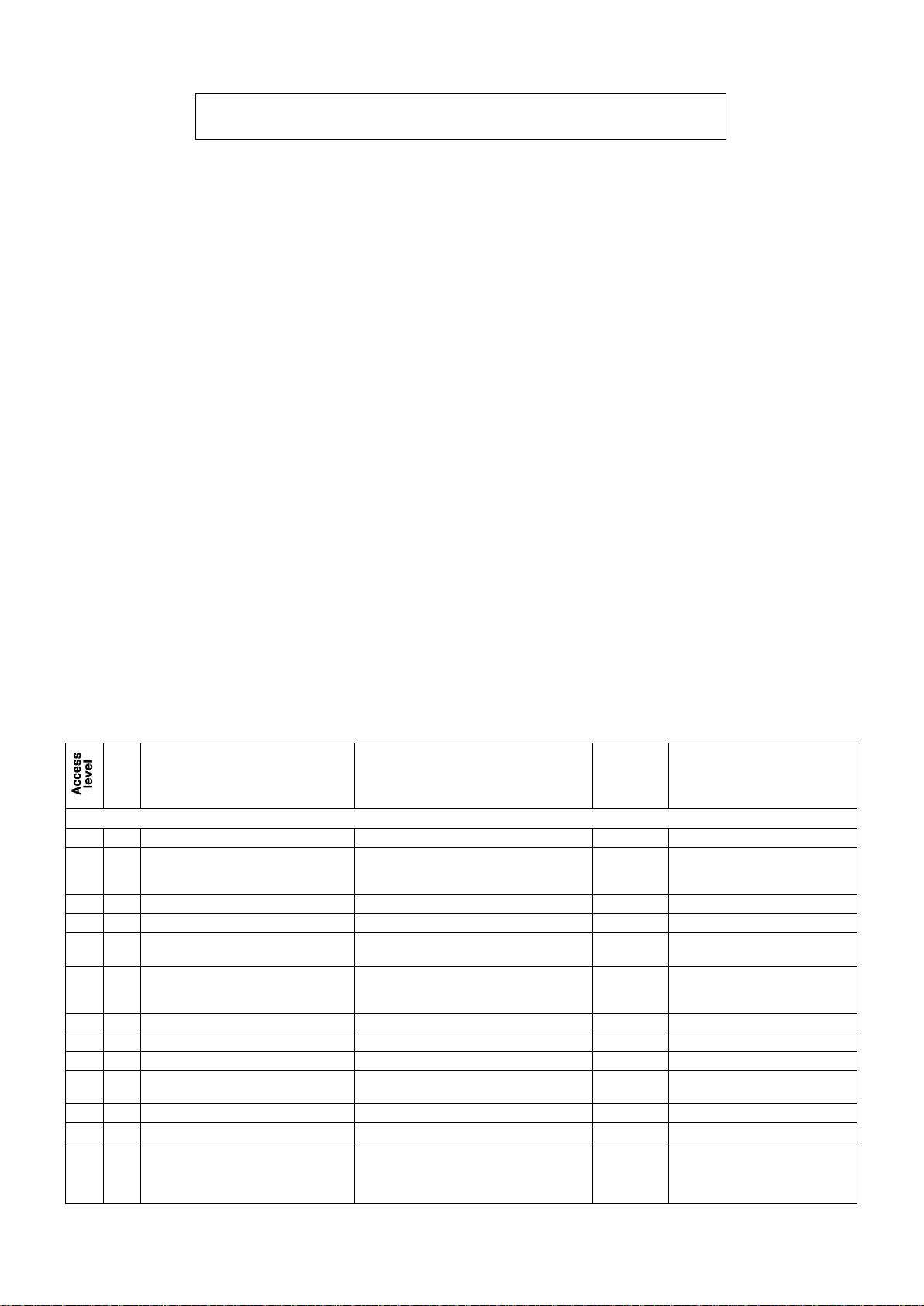
- When an access level is changed, the following message is displayed for 5 seconds:
ACC E S S L E V E L x
No.
Description
Setting
Default
Display conditions
CONFIGURATION OF THE MACHINE
3
1
Refrigerant type
R407C, R134a, R404a, R22, R410A
R410 A
3
2
Unit type
1-Water-to-Water
2-Air-to-Water
3-Reversible air-to-water
2
3
3
Number of circuits
1-2 1
3
4
Number of stages on circuit 1
1 or 2 1
3
5
Number of stages on circuit 2
0, 1, 2
0 if P3 = 1
1 if P3 = 2
Hidden if P3 = 1
3
6
Number of evaporators
1 if P3 = 1,
1 if P3 = 1 and P2 = air-to-water
2 if P3 = 2
1 if P3 = 1
2 if P3 = 2
3
7
Compressor supplier
Maneurop - Copeland - Inverter
Copeland
3
8
Heat exchanger suppliers
CIAT - Swep - Swep double - Alfa laval
CIAT
3
10
Fan type
Centrifugal - Propeller – Available pressure
Propeller
If P2 = 2, 3
3
11
Coil type
Intertwined - Split - Mixed
Intertwined
If P3 = 2, P10 = pressure ,
P2 = 2, 3
3
12
Pressure balance solenoid valve
No - Yes
No
If P2 = reversible air-to-water
3
13
Tandem type
Balanced Yes/No
Yes
3
14
Number of coil sensors per circuit
1.2 or 4
1 if P3
(No. of
circuits) = 1
2 if P3 = 2.
5.3 Configuring access levels on the controller
- All three access levels on all the boards are accessible for a
total of 20 hours of „on‟ time after the controller is first turned on.
During this period any defective boards may be removed and their
replacement boards configured and checked to ensure correct
operation of machine.
This time period will be automatically cancelled if a user switches
to level 1 or level 2 before it ends.
When the time period ends, level 2 will be authorised unless the
person commissioning the system chooses to restrict access by
the end user to level 1.
- If access level 3 is authorised in order to adjust the machine
parameters and, for indeterminate reasons, it is left accessible to
all users, only level 2 access will be possible after a period of 4
hours.
- Commissioning of the machine can be prohibited simply by
setting parameter P99 to „No‟ in level 2.
Only those with the level 2 access code may re-enable
commissioning of the machine.
5.4 Management of the numeric codes for accessing levels 2 and 3
- Access to level 3 is direct for anyone with a PC running the program needed to communicate with CONNECT 2 and who connects to
the board.
- Access to levels 2 and 3 is restricted to CIAT Service technicians. Please contact your local CIAT Service office.
5.5 Classification of the menus and their functions
Level 1:
Menu:
Setpoint, machine status, measured values, control parameters,
operation parameters, fault memory, hourly scheduling,
communication and access level selection.
Function:
all functions accessible via the console: On/Off, Reset,
Heating/Cooling selection; Setpoint 1/2 selection
Level 2:
Menu: all level 1 menus + test mode and master/slave
operation
Level 3:
Menu: all level 2 menus + electronic expansion valve
6 LIST OF PARAMETERS
Access levels: 1 = Access to User parameters (level 1 parameters only)
2 = Access to visible and editable parameters (level 1 and 2 parameters). EDITABLE numeric code.
3 = Access to CIAT technician parameters (level 1, 2 and 3 parameters). UNEDITABLE numeric code
12
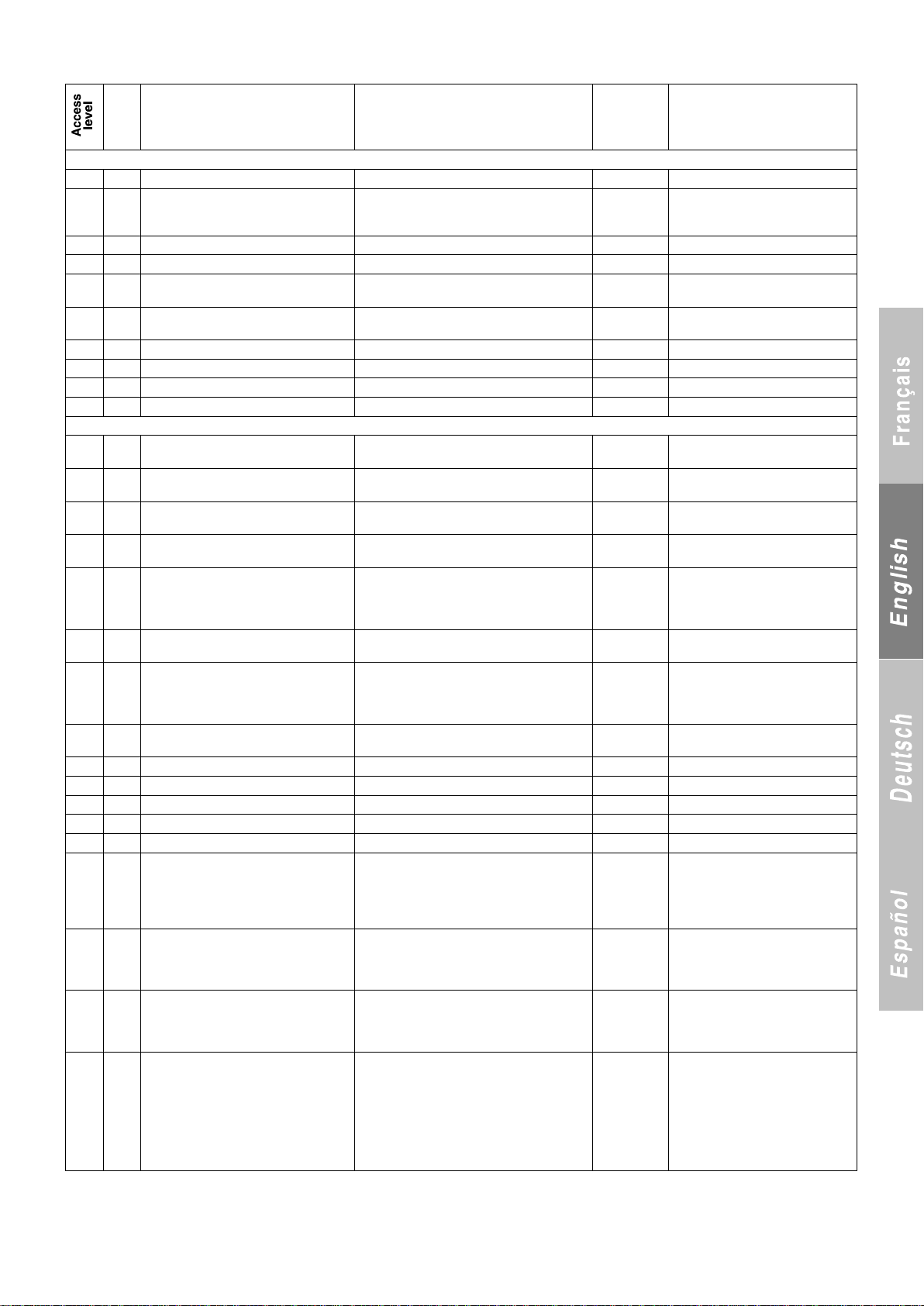
No.
Description
Setting
Default
Display conditions
OPTION
2
20
All-season operation
No - Yes
Yes
If P2 = 2, 3
2
21
Variable speed drive
1 - Without
2 - With acoustic optimisation
3 - With energy optimisation
Without
If P2 = 2, 3 P10 = Propeller
Value 3 accessible only
if P42 = CIAT
2
22
Electric auxiliary heaters
No - Yes
No
If P2 = 1 or 3
2
25
Number of pumps delivered by CIAT
0-1-2 if P2 = 2 and 0-1 if P2 = 3
0
Visible if P2 = 2 or 3
2
26
0-10 V configurable output
2WV - 3WV
2WV
2WV, Visible if P2 = water/water and P3 = 1
3WV, Visible if P2 = water/water
2
27
Pump controlled by operation of boiler
Yes/No
No
Visible if P2 = 3
and P111 = Boiler
2
28
Master/slave control of two machines
Yes/No
No 2
29
Total recovery
Yes/No
No
If P2 = 2
2
29.1
Frost protection during heat recovery
Yes/No
No
Breakdown
3
30
High pressure, HP 1 sensor
10 to 50 b (resolution: 0.1)
34
45 with R410A
3
31
Low pressure, HP 1 sensor
-1 to 10 b (resolution: 0.1)
-0.5
0 with R410A
3 32
High pressure, HP 2 sensor
10 to 50 b (resolution: 0.1)
34
45 with R410A
If P3 = 2
3
33
Low pressure, HP 2 sensor
-1 to 10 b (resolution: 0.1)
-0.5
0 with R410A
If P3 = 2
3
36
High pressure, LP 1 sensor
10 to 50 b (resolution: 0.1)
34
45 with R410A
17.3 b if
P42 = CIAT
3
37
Low pressure, LP 1 sensor
-1 to 10 b (resolution: 0.1)
-0.5
0 with R410A
3
38
High pressure, LP 2 sensor
10 to 50 b (resolution: 0.1)
34
45 with R410A
17.3 b if
P42 = CIAT
If P3 = 2
33
39
Low pressure, LP 2 sensor
-1 to 10 b (resolution: 0.1)
-0.5
0 with R410A
If P3 = 2
3
42
Electronic expansion valve
No/ALCO/CIAT
No
3 43
Superheat protection
Yes/No
No
3
44
Minimum superheat
0 to 5 K (resolution: 0.1)
0.5 K
If P43 = Yes
3
45
Maximum overheating
10 to 20 K (resolution: 0.1)
15.0 K
If P43 = Yes
3
50
SCP (runtime + off)
3 to 10 min. (resolution: 1)
5
3
51
Discharge temperature limit
60 to 145°C (resolution: 1)
145°C if Cop.**
135°C if Man.**
125°C if
R410A and
P7 = Cop**
3
52
Water line frost protection limit
-25 to 6°C (resolution: 0.1)
2 if P1 = R22,
4 if P1 = 407C,
R134a, R404
and 3 if R410A
P52 2°C if P22 = Yes
3
53
Δ for refrigerant frost protection
limit/P52
2 to 15 K (resolution: 0.1)
10
5 with R410A
7 if P7 =
INVERTER
Refrigerant frost protection limit =
P52 - P53
3
54
HP fault threshold
15 to 45 b (resolution: 0.1)
27.5 if P1 =
R407C or R22
19 if P1 =
R134a
24 if P1 =
R404a
40.2 b if
R410A
**Cop. = Copeland; Man. = Maneurop
13
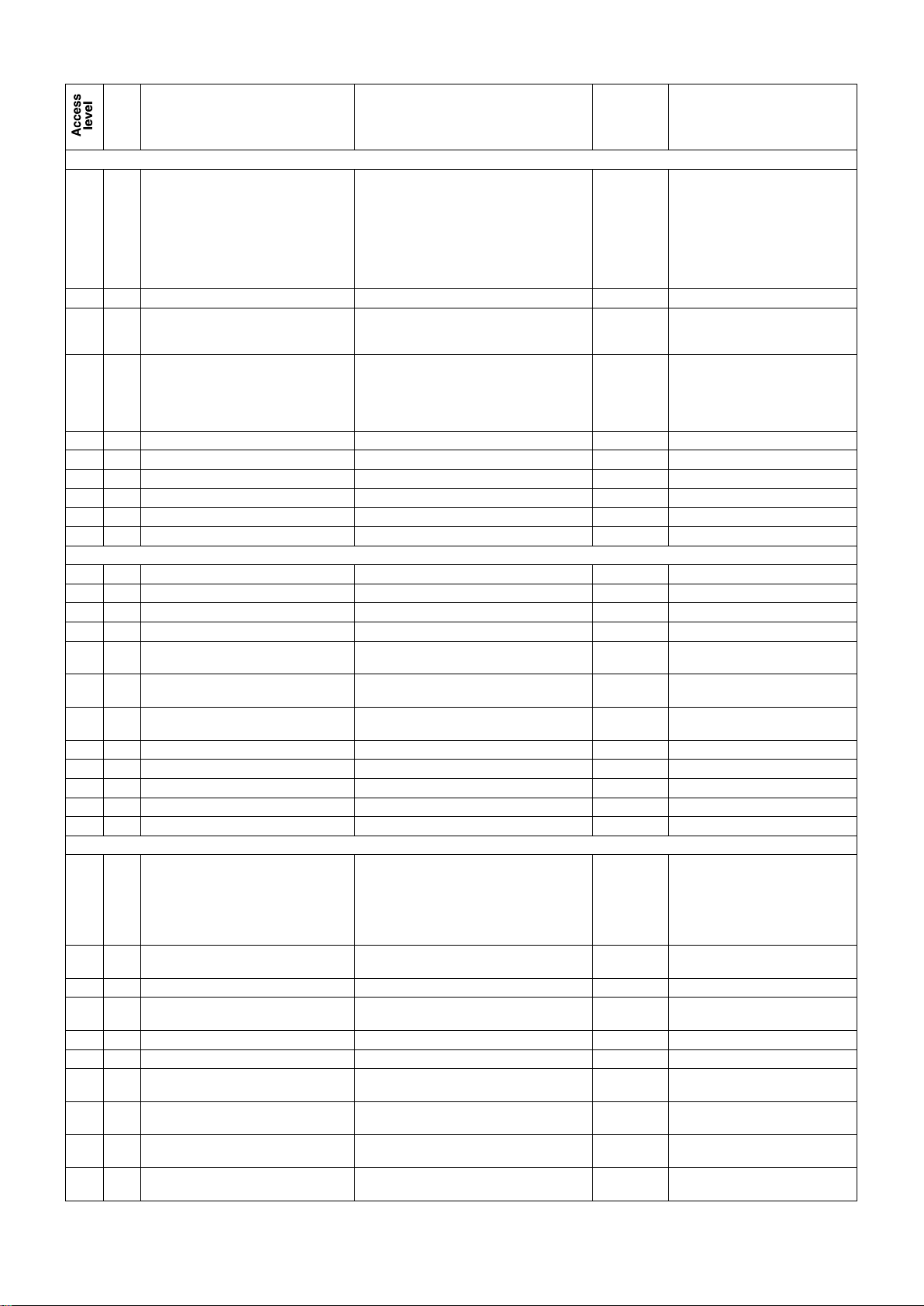
No.
Description
Setting
Default
Display conditions
Breakdown (continued)
3
55
LP fault threshold
0.1 to 5 b (resolution: 0.1)
If P2 = 3: 0.5 b
If P2 ≠ 3:
(1.5 b if P1 =
R22, R407C,
R404a) and
(0.5 b if P1 =
R134a)
2.5 b with R410A
3
58
LP slope factor
0 to 5 b (resolution: 0.5)
1
If P2 = 1, 2 or 3
3
59
Water outlet temperature slope factor
0 to 1 (resolution: 0.1)
0 if P2 = 1
0.5
if P2 = 2 and 3
If P2 = 1, 2, 3
3
63
Minimum HP limit
5 to 25 b (resolution: 0.1)
13 if
R22-R407C
8b with R134a
15 b with R404a
18 b with R410A
If P2 = water-to-water
3
64
Optimised frost protection
Yes - No
Yes
If P1 = R410A, P2 = 2 or 3
3
65
Delta T/Heat exchanger type
0 - 10 0 If P64 = Yes: confirm
3
66
Start-up time delay
0 to 300 seconds
120s
If P7 = INVERTER
3
67
Oil warming time delay
Yes - No
Yes
If P7 = INVERTER
3
99
Parameter locking
No - Yes
No
CUSTOMER CONFIGURATION
2
100
Language
F - GB - D - SP - I
F
2 101
Date
DAy/MOnth/YEar
2 102
Time
HOurs/MInutes
1
103
Control type
Local - remote (BMS)
Local
2
108
Pump 2 control
Depending on control mode
Depending on On/Off if P2 = 1
Depending on
On/Off
Visible if P2 = 1
2
109
Pump 2 ‘on’ time delay
15 to 90 seconds (resolution: 5 seconds)
15
Visible if P2 = 1
and P108 = f (Control)
2
111
Configurable output
Max. power/Boiler/Cooling-heating / Helping on
all faults on air-to-water only
P max
2
112
Number of electric stages
1 to 4 2 Visible if P22 = Yes
2
113
Configurable input
Disabled/Load shedding/Override
Disabled
Visible if P22 = Yes
3
115
Exchanger frost detection enabled
Yes - No
Yes
Visible if P2 = 1, 2, 3
3
116
AEROCONNECT LINK
Yes - No
No
Setpoint Management
1
119
Operating mode
1 - Cooling
2 - Heating
3 - Cooling/heating via console
4 - Cooling/heating via on/off input
5 - Automatic cooling/heating based on outdoor
temperature
Cooling
If P2 = 1 or 3 = All
If P2 = 2 = Cooling only
1
120
Number of setpoints
1 - 2 via console - 2 via on/off input -
3 Setpoint managed by 4-20 mA signal
1
1
121
Cooling setpoint 1
P52 + 1 K at 30°C (resolution: 0.1)
10
If P2 = 1, 2 or 3 P119 ≠ Heating
1
122
Cooling setpoint 2
P52 + 1 K at 30°C (resolution: 0.1)
12
If P120 = 2, P2 = 1, 2 or 3,
P119 ≠ Heating
1
123
Heating setpoint 1
20 to 60°C (resolution: 0.1)
40
P119 ≠ Cooling
1
124
Heating setpoint 2
20 to 60°C (resolution: 0.1)
35
P119 ≠ Cooling, P120 = 2
1
125.1
Low setpoint (4-20 mA) during cooling:
P52 + 3 K at 30°C
P52 + 3
Displayed if P120 = 3 and in cooling
mode
1
125.2
Low setpoint (4-20 mA) during heating:
10 to 60°C
20
Displayed if P120 = 3 and in heating
mode
1
126.1
High setpoint (4-20 mA) in cooling mode:
P125.1 ± 5 K at 30°C with minimum value of
P52 + 3
20
Displayed if P120 = 3 and in cooling
mode
1
126.2
High setpoint (4-20 mA) in heating mode:
P125.2 ± 5 K at 60°C with minimum value of 10°C.
40
Displayed if P120 = 3 and in heating
mode
14
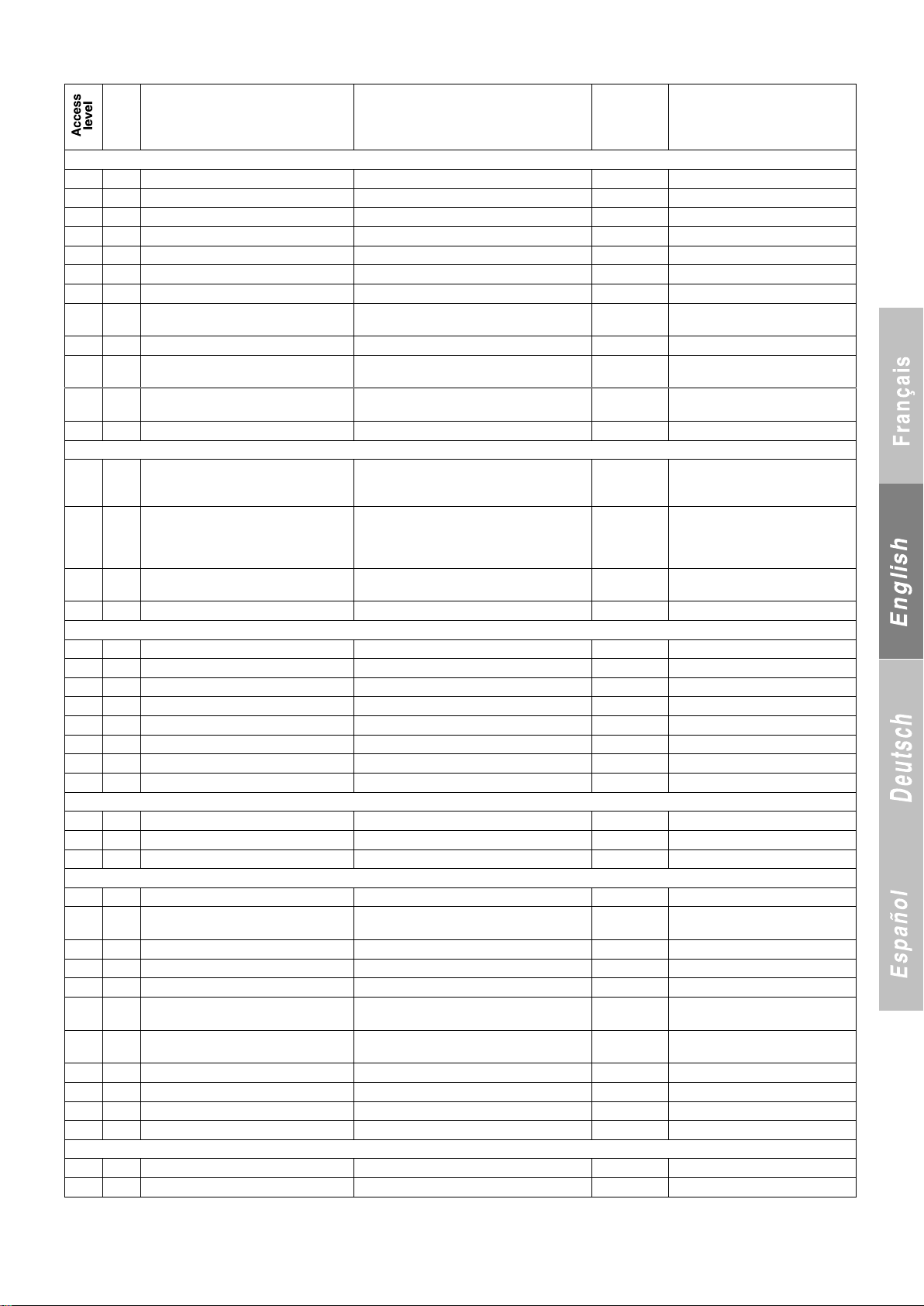
No.
Description
Setting
Default
Display conditions
Setpoint Management (CONTINUED)
1
127
Cooling setpoint adjustment = f (out. temp.)
No - Yes
No
If P2 = 1, 2 or 3 and P119 ≠ Heating
1
128
Drift start
-20 to 55°C (resolution: 1)
25
If P127 = Yes
1
129
Drift end
P128 + 5 K at 60°C (resolution: 1)
35
If P127 = Yes
1
130
Maximum setpoint at end of drift
P52 + 1 K at 30°C (resolution: 0.1)
15
If P127 = Yes
1
131
Heating setpoint adjustment = f (out. temp.)
No - Yes
No
If P2 = 1 or 3 and P119 ≠ Cooling
1
132
Drift start
-20 to 55°C (resolution: 1)
15
If P131 = Yes
1
133
Drift end
-25 to P132 - 5 K (resolution: 1)
5
If P131 = Yes
1
134
Maximum setpoint at end of drift
Highest setpoint if P120 ≠ 1 or setpoint if P120 =
1 at 60°C (resolution: 0.1)
P123
If P131 = Yes
1
135
Minimum boiler drift setpoint
30 to 55°C
50°C
If P111 = Boiler
1
136
Maximum air temperature in automatic
heating mode
- 5 to 25°C (resolution 1)
16
If P119 = 5
1
137
Minimum air temperature in automatic
cooling mode
P136 + 2 to 40°C (resolution: 1)
20
If P119 = 5
2
141
Control mode
1- Return
3- Water supply
4- Supply with compensation
1
2
142
Water loop winter protection
No - Yes
No
Visible if P2 = 1 and P141 = 1 and
heating mode
Visible if P2 = 1 and cooling mode
Visible if P2 = 2 or 3
2
143
Stage differential
0.5 to 5 K (resolution: 0.5)
2
1.5
If P141 = 1, 2
if P7 = INVERTER
2
144
Interstage differential
0.5 to 5 K (resolution: 0.5)
1.5
Supply with compensation by return
2
145
P coefficient
0.3 to 2 (resolution: 0.1)
1
If P141 = 3, 4 and P7 ≠ INVERTER
2
146
I coefficient
0 to 1 (resolution: 0.1)
0
If P141 = 3, 4 and P7 ≠ INVERTER
2
147
D coefficient
0 to 1 (resolution: 0.1)
0
If P141 = 3, 4 and P7 ≠ INVERTER
2
148
T coefficient
10 to 240 seconds (resolution: 10)
60
If P141 = 3, 4 and P7 ≠ INVERTER
2 150
Compensation of coefficient
0.1 to 1 (resolution: 0.1)
0.5
If P141 = 4
2
151
Compensation of time
5 to P148-2 (resolution: 1)
10
If P141 = 4
For storage control (CRISTOPIA)
3
154
Storage
Yes/No
No
If P119 ≠ 2, P120 ≠ 1 and P120 ≠ 4
3
155
ΔT of control
0.5 to 10°C (resolution: 0.5)
5
If P154 = Yes
Defrosting
3
157
Temperature at start of defrosting
-5 to 0°C (resolution: 0.5)
-2
If P2 = 3
3
158
Temperature at end of defrosting
10 to 30°C (resolution: 1)
15 if R407C
otherwise 25
If P2 = 3
3
159
Frosting time calculation
Fixed time Optimised
Optimised
If P2 = 3
3
160
Fixed time
30-45-60
45
If P2 = 3
3
161
Coil frosting factor
0 to 2 (resolution: 0.01)
0.3
If P159 = Optimised
3
162
DTD correction based on outdoor
temperature
0 to 1 (resolution: 0.01)
0.2
If P159 = Optimised
3
163
CP off time delay for defrosting cycle
0 to 5 min.
60s
P2 = 3
if P7 ≠ INVERTER
3
164
ΔP interlocking ventilo HP
1 to 20 b (resolution: 0.5)
2
If P2 = 3, (P HPR = P54 - P164)
3
165
DHP differential
1 to 5 b (resolution: 0.5)
2
If P2 = 3
3
166
Defrosting HP control coefficient
1 to 5 b (resolution:1)
3
If P21 ≠ 1
Charge limit
2
171
Maximum return temperature, stage 2
20 to 50°C (resolution: 1)
35
If P4 + P5 ≥ 2 and P119 ≠ Heating
15
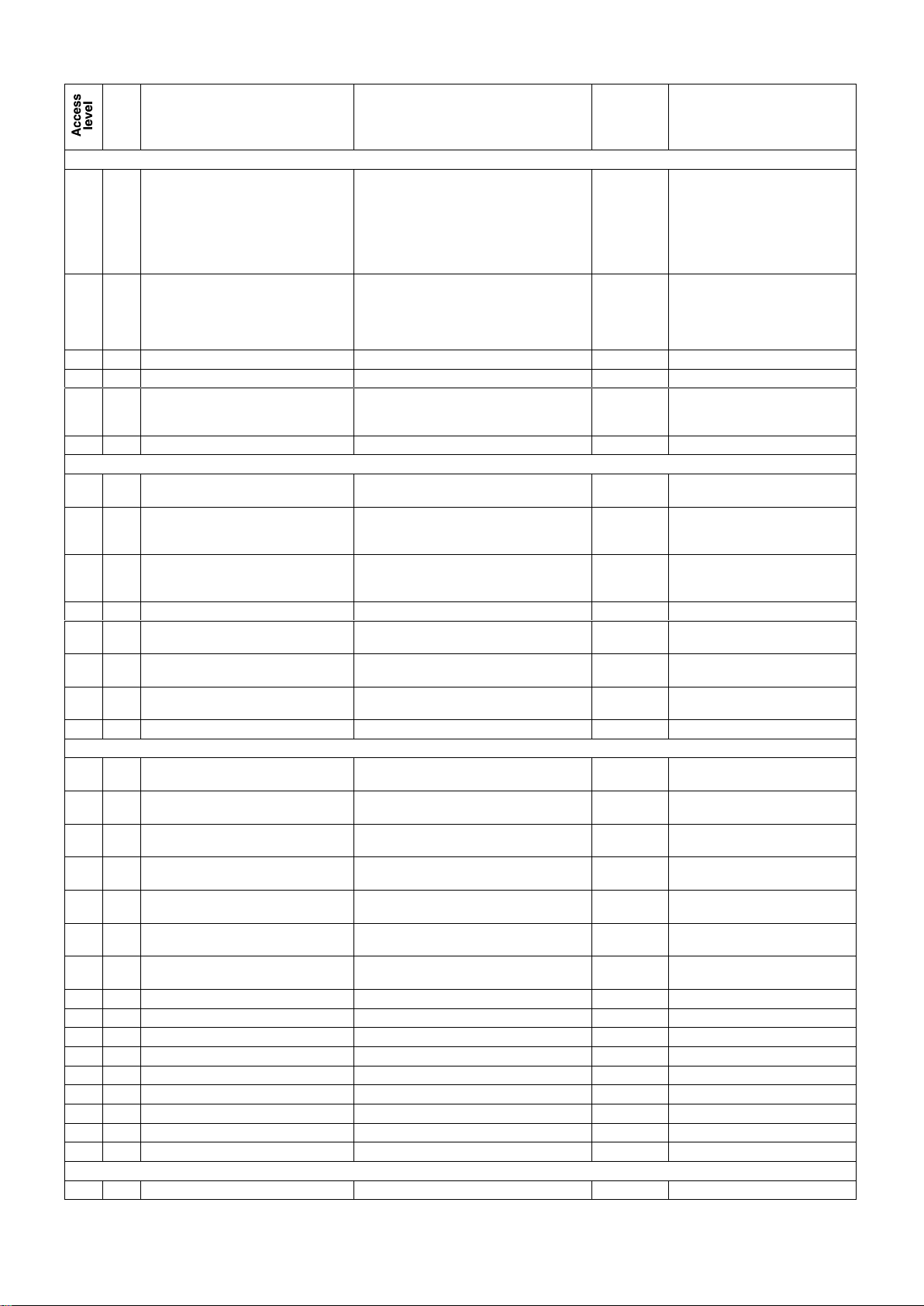
No.
Description
Setting
Default
Display conditions
FAN MANAGEMENT
2
180
Number of HP control stages per circuit
1 to 2 if P3 = 1
2 to 4 if P3 = 2 and P11 = intertwined
2 or 3 if P3 = 2 and P11 = split
3 if P3 = 2 and P11 = mixed
1 if P3 = 1
2 if P3 = 2 and
P11 = intertwined
2 if P3 = 2 and
P11 = split
3 if P3 = 2 and
P11 = mixed
Visible if P2 = 2 or 3 +
P10 = propeller
2
181
HP control setpoint
12 to 17 b (resolution: 0.5) if P1 = R407C or R22
14 to 20 b (resolution: 0.5) if P1 = R404a
7 to 13 b (resolution: 0.5) if P1 = R134a
19 to 27 b (resolution: 0.5) if P1 = R410A
13.4 to 27 b if P7 = INVERTER
12
14
7
19
Visible if P2 = 3 or P2 = 2 +
P10 = propeller
2
182
Outdoor air temperature, forced HP
10 to 40 (resolution: 1)
25
Visible if P2 = 3 or 2 + P10 = propeller
2
183
Stage differential, HP control
2 to 8 b (resolution: 0.5)
4
Visible if P2 = 3 or 2 + P10 = propeller
2
184
Interstage differential, HP control
0.5 to 3 (resolution: 0.5)
2 to 4 (resolution: 0.5)
1
3
Visible if P2 = 3 or 2 +
P10 = propeller
If P180 = 1 (Low noise function)
HIGH PRESSURE CONTROL
3
191
Low Noise operation
Yes - No
No
If P1 = R410A and P2 = 2, 3 or 4 and
P180 = 1
2
192
Max. fan speed threshold
5 to 10 V
8.0
5.6 V if P7 =
INVERTER
- If P7 ≠ Inverter and P10 = Pressure
(P21 = 2 or 3, P180 = 1 and hidden)
If P7 = Inverter and P21 = Yes
3
193
Shifting of HP setpoint during total recovery
5 to 14 (resolution: 0.5)
8 if P21 = 1
12 if P21 = 2
or 3
If P29 = Yes
3
195
ΔP
0.1 to 1 b (resolution: 0.1)
0.3
If P4 = P5 ≠ 1
3
196
ΔP
0.1 to 2 b (resolution: 0.1)
1
1.5 with R410A
Visible if P2 = 3 or 2 +
P10 = propeller
2
197
Value at 0 V
19 to 28 if P26 = 2WV
10 to 25°C if P26 = 3WV
19b
20°C
Visible if P2 = Water-to-Water and P3 = 1
Visible if P2 = Water-to-Water
2
198
Value at 10 V
28 to 39 if P26 = 2WV
25 at 40°C if P26 = 3WV
28b
30°C
Visible if P2 = Water-to-Water and P3 = 1
Visible if P2 = Water-to-Water
Limits
3
220
Outdoor temperature, unit winter protection
2 to 10°C (resolution: 1)
2
If cooling and P142 = Yes
If P2 = Air-to-water
3
222
Outdoor temperature differential, unit winter
protection
1 to 10 K (resolution: 1)
2
If cooling and P142 = Yes
If P2 = Air-to-water
3
225
Minimum outdoor air temperature in HEATING
mode
-25 to 5°C (resolution: 1)
-10
-20
If P119 ≠ cooling and P2 = 3
If P7= INVERTER
3
225.1
Maximum outdoor air temperature in
COOLING mode
35 to 50°C (resolution: 1)
DISABLED
3
225.2
Maximum outdoor air temperature in
HEATING mode
-5 to +25°C (resolution: 1)
DISABLED
if P2 = water-to-water and reversible
air-to-water when P119 ≠ 1
3
225.3
Minimum outdoor air temperature in
COOLING mode
-20 to +25°C (resolution: 1)
DISABLED
if P2 = water-to-water and reversible
air-to-water when P119 ≠ 2
3
226
Outdoor temperature
Boiler operation authorisation
P225 at 25°C if P2 = 3 and P119 ≠ cooling
-20 to 25°C if P2 = 1 and P119 ≠ cooling
5
(resolution: 1)
2
230
On authorisation, stage 1 circuit 1
No - Yes
Yes
2 231
On authorisation, stage 2 circuit 1
No - Yes
Yes
If P4 = 2
2
232
On authorisation, stage 1 circuit 2
No - Yes
Yes
If P3 = 2
2
233
On authorisation, stage 2 circuit 2
No - Yes
Yes
If P5 = 2, P3 = 2
2
235
On authorisation, electric stage 1
No - Yes
Yes
If P22 = Yes
2
236
On authorisation, electric stage 2
No - Yes
Yes
If P22 = Yes
2
237
On authorisation, electric stage 3
No - Yes
Yes
If P22 = Yes
2
238
On authorisation, electric stage 4
No - Yes
Yes
If P22 = Yes and P112 = 4
Read-only
1
250
LED test
16
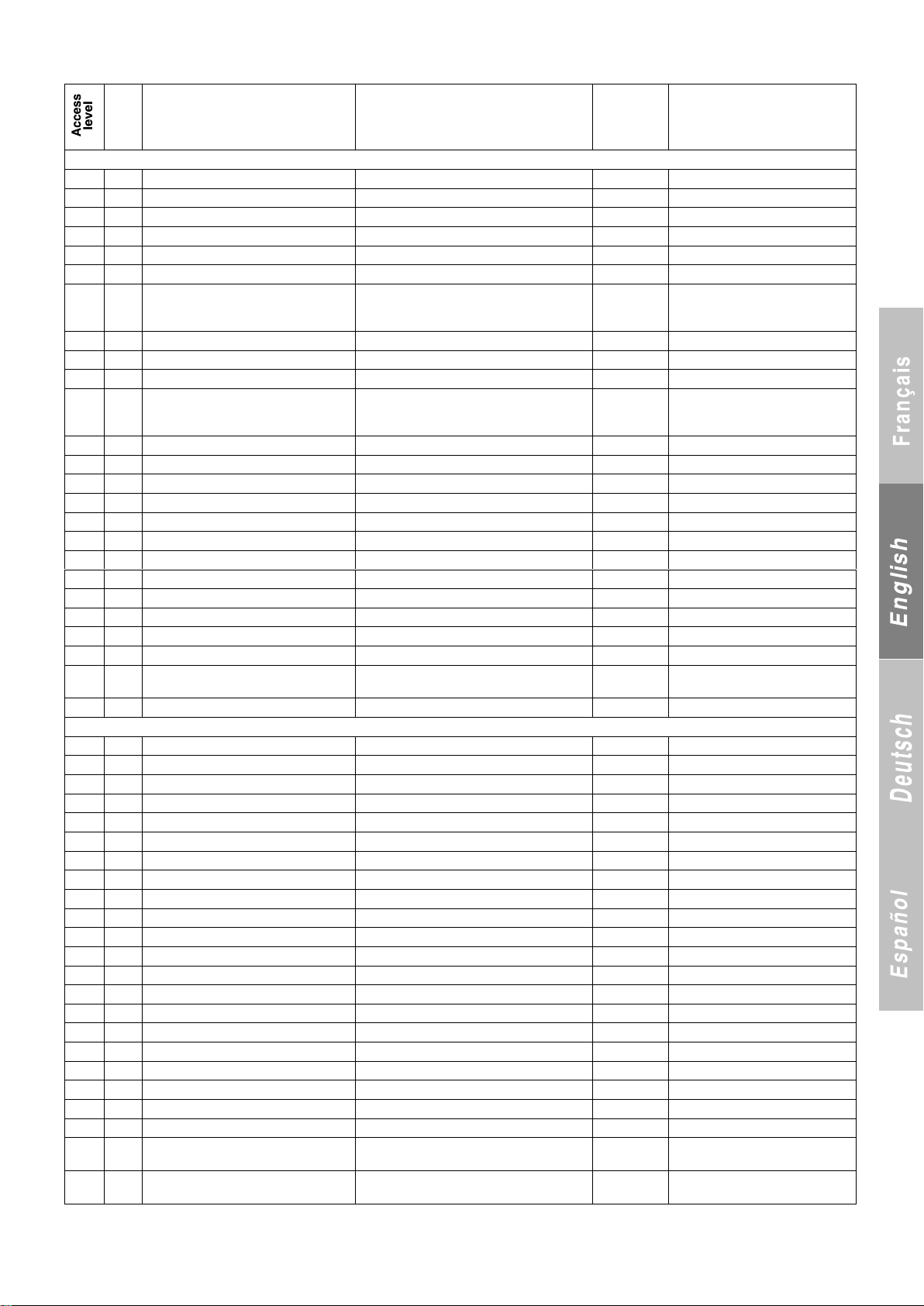
No.
Description
Setting
Default
Display conditions
Read-only (CONTINUED)
1
251
Control setpoint
If P141 ≠ 5 and ≠ 6
1
252
Outdoor air temperature
1 255
Water inlet temperature, heat exchanger 1
1
256
Water outlet temperature, heat exchanger 1
1
257
Hot water inlet temp., condenser
If P2 = 1 and P141 = 1
1
258
Hot water outlet temp., condenser
If P2 = 1 and P141 = 3
1
259
Refrigerant temperature, circuit 1 coils
A-B
C-D
If P2 = 3
If P2 = 3 and P14 = 2
If P2 = 3 and P14 = 4
1
260
Refrigerant temperature, heat exchanger 1
If P2 = 1 or 2
1
261
Manifold water outlet temperature
If P6 = 2 - P2 = 1, 2 or 3
1
262
Water outlet temperature, heat exchanger 2
If P6 = 2
1
263
Refrigerant temperature, circuit 2 coils
A-B
C-D
If P2 = 3 and P3 = 2
If P2 = 3 and P3 = 2 and P14 = 2
If P2 = 3 and P3 = 2 and P14 = 4
1
264
Refrigerant temperature, heat exchanger 2
If P2 = 1 or 2 and if P6 = 2
1
265
Exchanger ambient temperature
If P2 = Air-to-water
1
266
Calculated frosting time, circuit 1
If P2 = 3,
1
267
Calculated frosting time, circuit 2
If P2 = 3 and P3 = 2
1
268
Value of reference ΔT for defrosting of circuit 1
If P159 = Optimised
1
269
Value of reference ΔT for defrosting of circuit 2
If P159 = Optimised and P3 = 2
1
285
Runtime in heating mode
If P119 ≠ Cooling
1
286
Runtime in cooling mode
If P119 ≠ Heating
1
287
Pump 1 runtime (in hours)
1
288
Pump 2 runtime (in hours)
If (P2 = 1) or P25 = 2
1
289
No. of times P99 set to "No"
1
290
No. of water flow cut-offs in 1 hour
Visible if (cooling and P2 = 1) or
if P2 = 3 or if P2 = 2 and P25 ≠ 2
Circuit 1
1
300
Circuit 1 HP
1 300.1
Circuit 1 HP control setpoint
If P3 = 1 or 2 and P11 = Intertwined
1
301
Circuit 1 condensation temperature
See appendix
1
302.1
Discharge temperature 1
1 302.2
Discharge temperature 2
If P4 = 2
1
303.1
Desuperheat on discharge 1
P302.1 - P301
1
303.2
Desuperheat on discharge 2
P302.2 - P301
If P4 = 2
1
304
Circuit 1 LP
1
305
Circuit 1 evaporation temperature
See appendix
1
306
Circuit 1 suction temperature
°C 1 307
Circuit 1 superheat
°C 1 308
Number of HP1 cut-offs in 24 hours
1 309
Number of LP1 cut-offs in 24 hours
1 310
Number of starts, stage 1, circuit 1
1 311
Runtime (in hours), stage 1, circuit 1
1 312
SCP, stage 1, circuit 1
1 313
Number of starts, stage 2, circuit 1
If P4 = 2
1
314
Runtime (in hours), stage 2, circuit 1
If P4 = 2
1
315
SCP, stage 2, circuit 1
If P4 = 2
1
322
No. of water line frost protection cut-offs, circuit 1
1 323
No. of refrigerant line frost protection cut-offs, circuit 1
If P2 ≠ 3
1
324.1
No. of cut-offs caused by discharge
temperature 1 in 24 hours
1 324.2
No. of cut-offs caused by discharge
temperature 2 in 24 hours
If P4 = 2
17
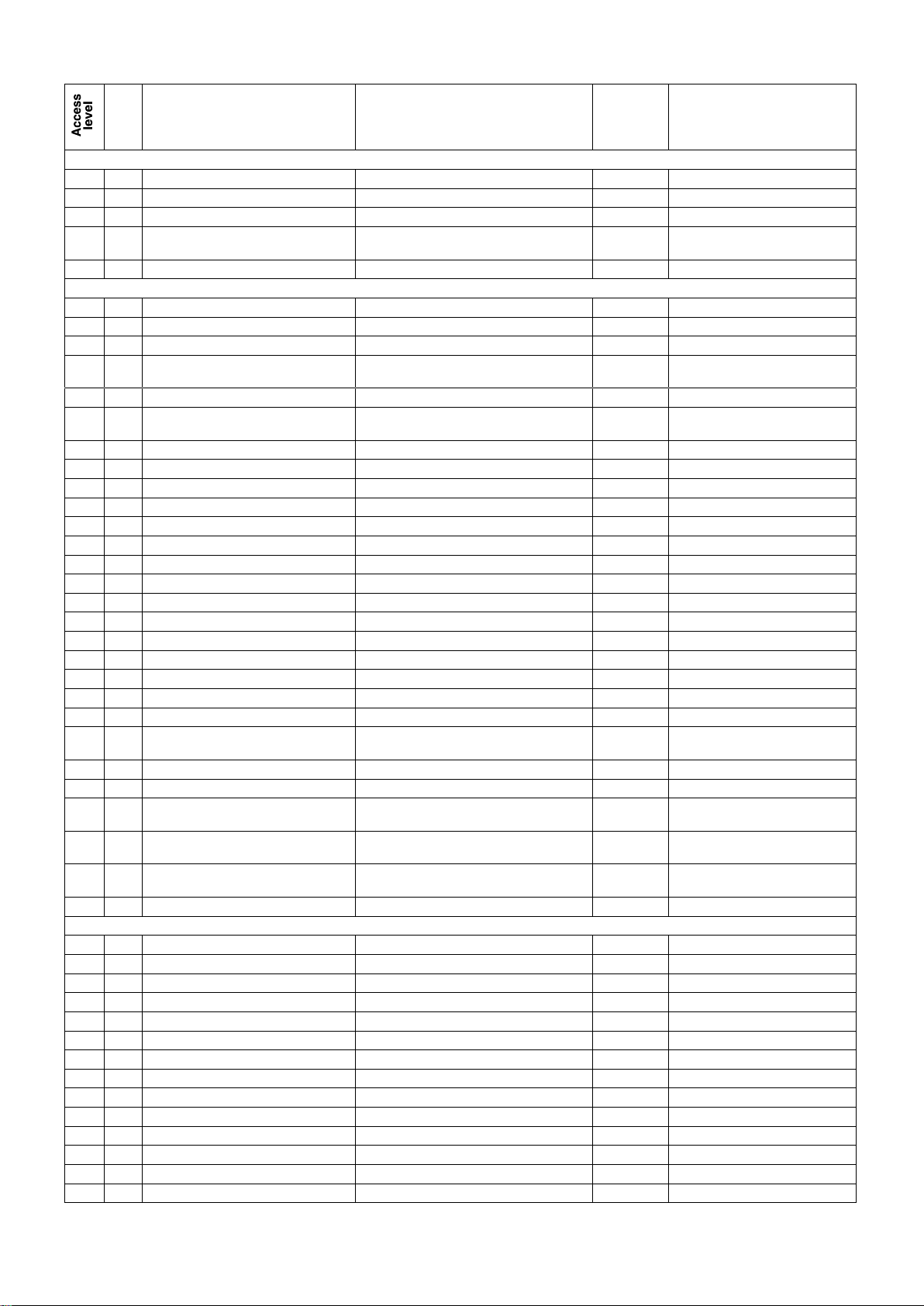
No.
Description
Setting
Default
Display conditions
Circuit 1 (CONTINUED)
1
325
Opening of circuit 1 expansion valve
% If P42 = CIAT and P3 = 1
1
326
Circuit 1 liquid temperature
°C If P2 = 1 or 2 or (3 + cooling mode)
1
327
Circuit 1 subcooling
°C If P2 = 1 or 2 or (3 + cooling mode)
1
328
No. of cut-offs caused by C1 electronic
expansion valve fault in 24 hours
If P42 = ALCO
Circuit 2
1
330
Circuit 2 HP
If P3 = 2
1
330.1
Circuit 2 HP control setpoint
If P3 = 2 and ≠ Intertwined
1
331
Circuit 2 condensation temperature
See appendix
If P3 = 2
1
332.1
Discharge temperature 3
Discharge temperature 2
°C
If P3 = 2 and P4 = 2
If P3 = 2 and P4 = 1
1
332.2
Discharge temperature 4
°C
If P3 = 2 and P5 = 2
1
333.1
Desuperheat on discharge 3
Desuperheat on discharge 2
P332.1 - P331
If P3 = 2 and P4 = 2
If P3 = 2 and P4 = 1
1
333.2
Desuperheat on discharge 4
P332.2 - P331
If P3 = 2 and P5 = 2
1
334
Circuit 2 LP
If P3 = 2
1
335
Circuit 2 evaporation temperature
See appendix
If P3 = 2
1
336
Circuit 2 suction temperature
°C If P3 = 2
1
337
Circuit 2 superheat
°C If P3 = 2
1
338
Number of HP2 cut-offs in 24 hours
If P3 = 2
1
339
Number of LP2 cut-offs in 24 hours
If P3 = 2
1
340
Number of starts, stage 1, circuit 2
If P3 = 2
1
341
Runtime (in hours), stage 1, circuit 2
If P3 = 2
1
342
SCP, stage 1, circuit 2
If P3 = 2
1
343
Number of starts, stage 2, circuit 2
If P3 = 2, P5 = 2
1
344
Runtime (in hours), stage 2, circuit 2
If P3 = 2, P5 = 2
1
345
SCP, stage 2, circuit 2
If P3 = 2, P5 = 2
1
352
No. of water line frost protection cut-offs, circuit 2
If P3 = 2 and P2 ≠ 4, 5
1
353
No. of refrigerant line frost protection cut-offs, circuit 2
1
354.1
No. of cut-offs caused by discharge T° 2 in 24 hours
No. of cut-offs caused by discharge T° 3 in 24 hours
If P3 = 2 and P4 = 1
If P3 = 2 and P4 = 2
1
354.2
No. of cut-offs caused by discharge T° 4 in 24 hours
If P3 = 2 and P5 = 2
1
355
Opening of circuit 2 expansion valve
% P42 = CIAT and P3 = 2
1
356
Circuit 2 liquid temperature
°C
If [P2 = 1 or 2 or (3 + cooling mode)]
and P3 = 2
1
357
Circuit 2 subcooling
°C
If [P2 = 1 or 2 or (3 + cooling mode)]
and P3 = 2
1
358
No. of cut-offs caused by C1 electronic
expansion valve fault in 24 hours
If P42 = ALCO
INPUTS
1
400
Automatic machine operation control
Open/Closed
1 402
Setpoint 1/Setpoint 2 selection
Open/Closed
If P120 = 2 via On/Off control
1
403
Water flow check
Open/Closed
1 404
Fan fault check
Open/Closed
If P2 ≠ 1 or 5
1
405
Cooling/Heating input check
Open/Closed
If P119 = Cooling/Heating via On/Off control
1
406
Phase controller
Open/Closed
1 407
Recovery operating mode selection
Open/Closed
If P29 = Yes
1
408
Check of fault input for auxiliary electric heater 1
Open/Closed
If P22 = Yes
1
409
Check of fault input for auxiliary electric heater 2
Open/Closed
If P22 = Yes
1
410
Check of configurable auxiliary electric heater input
Open/Closed
If P22 = Yes
1
414
Check of override/load shedding input 1
Open/Closed
1
415
Check of override/load shedding input 2
Open/Closed
If P4 = 2
1
416
Check of override/load shedding input 3
Open/Closed
If P3 = 2
1
417
Check of override/load shedding input 4
Open/Closed
If P5 = 2
18
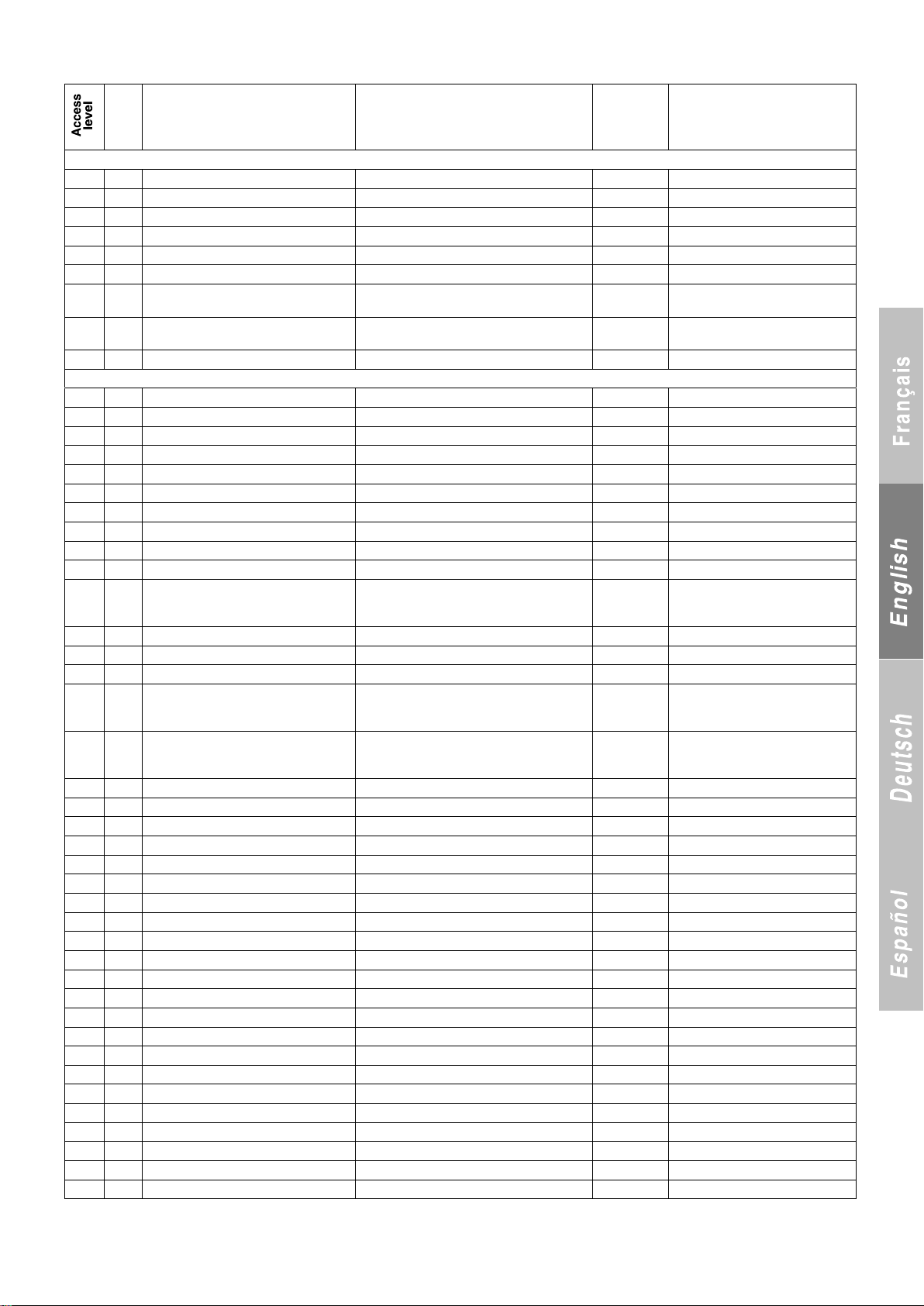
No.
Description
Setting
Default
Display conditions
INPUTS (CONTINUED)
1
418
Check of manual HP1 pressure switch input
Open/Closed
1
419
Check of stage 1, circuit 1 fault input
Open/Closed
1 420
Check of stage 2, circuit 1 fault input
Open/Closed
If P4 = 2
1
422
Check of manual HP2 pressure switch input
Open/Closed
If P3 = 2
1
423
Check of stage 1, circuit 2 fault input
Open/Closed
If P3 = 2
1
424
Check of stage 2, circuit 2 fault input
Open/Closed
If P5 = 2
1
425
Check of fault input for circuit 1 electronic
expansion valve
Open/Closed
If P42 = ALCO
1
426
Check of fault input for circuit 2 electronic
expansion valve
Open/Closed
If P42 = ALCO
OUTPUTS
1
430
Pump 1 control state
On/Off
1 431
Pump 2 control state
On/Off
If (P2 = 1) or P25 = 2
1
432
State of circuit 1 Y/C control output
On/Off
If P2 = 3
1
433
State of circuit 2 Y/C control output
On/Off
If P2 = 3 and P3 = 2
1
435
State of heat trace cable control output
On/Off
If P2 ≠ 1 (water-to-water)
1
436
State of heater control output
On/Off
If P2 ≠ 1 (water-to-water)
1
437
State of recovery heat trace cable control output
On/Off
If P2 ≠ 1 (water-to-water) and P29.1 = Yes
1
438
State of maximum power output
On/Off
If P111 = Max. power
1
439
State of boiler output
On/Off
If P111 = Boiler
1
440
State of cooling/heating output
On/Off
If P111 = Cooling/Heating
1
441
State of HP control output, stage 1, circuit 1
On/Off if P21 = without
High Temperature mode/Low Noise mode/Off if
P191 = acoustic
If P21 = without, P2 = 2, 3
1
442
State of HP control output, stage 2, circuit 1
On/Off
If P180 = 2 and P3 = 1, P2 = 2, 3
1
443
State of HP control output, stage 1, circuit 2
On/Off
If P180 = 1 and P3 = 2, P2 = 2, 3
1
444
State of HP control output, stage 2, circuit 2
On/Off
If P180 = 2 and P3 = 2, P2 = 2, 3
1
445
State of HP control output, stage 3, circuit 1
or
State of HP control output, common stage 1
On/Off
If P180 = 3 and P3 = 2
P11 = split P2 = 2, 3 or If P180 = 3 and
P3 = 2 P11 = mixed
1
446
State of HP control output, stage 3, circuit 2
or
State of HP control output, common stage 3
On/Off
If P180 = 3 and P3 = 2
P11 = split P2 = 2, 3 or If P180 = 3 and
P3 = 2, P11 = mixed
1
447
Driving voltage, stage 1, HP control
0-10 V
If P21 = 2 or 3 and P11 = Intertwined
1
448
Driving voltage, stage 1, circuit 1, HP control
0-10 V
If P21 = 2 or 3 and P11 = split or mixed
1
449
Driving voltage, stage 1, circuit 2, HP control
0-10 V
If P21 = 2 or 3 and P11 = split or mixed
1
450
Driving voltage, common stage 1, HP control
0-10 V
If P21 = 2 or 3 and P11 = Mixed
1
451
State of circuit 1 balance valve output
On/Off
If P12 = Yes
1
452
State of circuit 2 balance valve output
On/Off
If P12 = Yes
1
530
State of electric stage 1
On/Off
If P22 = Yes
1
531
State of electric stage 2
On/Off
If P22 = Yes
1
532
State of electric stage 3
On/Off
If P22 = Yes
1
533
State of electric stage 4
On/Off
If P22 = Yes and P112 = 4
1
535
Air blade percentage information
0-100%
If P20 =Yes and P10 = Centrifugal
1
555
CPU version number
1 556
Console version number
*
1
557
Version number of circuit 2 board
If P3 = 2
1
558
Version number of changeover board
If P2 = reversible air-to-water
1
559
Version number of auxiliary heater board
If P22 = Yes
1
560
Version number of circuit 1 expansion valve
XX.YY VCM XX.YY
If P42 = CIAT and P3 = 1
1
561
Version number of circuit 2 expansion valve
XX.YY VCM XX.YY
If P42 = CIAT and P3 = 2
1
570
"SO" order number"
To be entered via a PC
1
571
MO number
To be entered via a PC
1
572
Machine identification name
To be entered via a PC
1
573
Machine identification number
To be entered via a PC
19
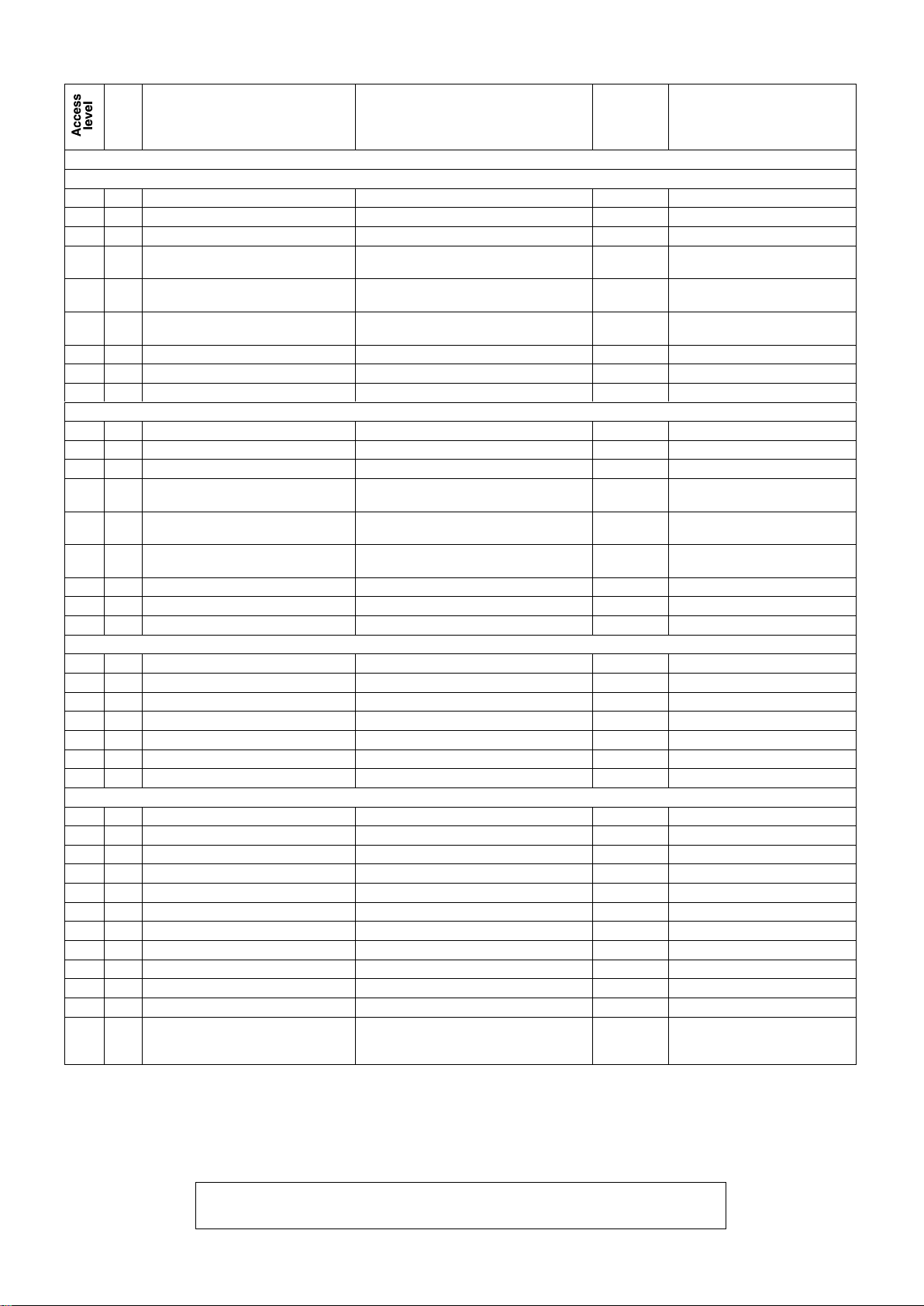
No.
Description
Setting
Default
Display conditions
ELECTRONIC EXPANSION VALVE
Circuit 1
3
601
Circuit 1 valve type
EX4 - EX5 - EX6 - EX7 - EX8
EX4
If P42 = CIAT and P3 = 2
3
602
Circuit 1 superheat setpoint
0.5 to 30°C
6
If P42 = CIAT and P3 = 1
3
603
Circuit 1 MOP point
Yes - No
No
If P42 = CIAT and P3 = 1
3
604
Circuit 1 MOP value
+ 5 to 25°C
15
If P42 = CIAT and P603 = Yes
and P3 = 1
3
605
Opening of C1 valve when air conditioning
started
10 to 100%
50
If P42 = CIAT and P3 = 1
3
606
Opening of C1 valve when heat pump
started
10 to 100 %
20
If P42 = CIAT and P3 = 1
and P2 = reversible air-to-water
3
607
Opening time at start-up, C1
1 to 60 seconds
5
If P42 = CIAT and P3 = 1
3
608
Circuit 1 slow mode
Yes/No
No
If P42 = CIAT and P3 = 1
Circuit 2
3
611
Circuit 2 valve type
EX4 - EX5 - EX6 - EX7 - EX8
EX4
If P42 = CIAT and P3 = 2
3
612
Circuit 2 superheat setpoint
0.5 to 30°C
6
If P42 = CIAT and P3 = 2
3
613
Circuit 2 MOP point
Yes - No
No
If P42 = CIAT and P3 = 2
3
614
Circuit 2 MOP value
+ 5 to 25°C
15
If P42 = CIAT and P609 = Yes
and P3 = 2
3
615
Opening of C2 valve when air conditioning
started
10 to 100 %
50
If P42 = CIAT and P3 = 2
3
616
Opening of C2 valve when heat pump
started
10 to 100 %
20
If P42 = CIAT and P3 = 2
and P2 = reversible air-to-water
3
617
Opening time at start-up, C2
1 to 60 seconds
5
If P42 = CIAT and P3 = 2
3
618
Circuit 2 slow mode
If P42 = CIAT and P3 = 2
COMMUNICATION
1
700
Communication protocol
BUS MODE
BUS MODE
1 701
Transmission speed
Adjustable: 4800, 9600 baud or 9600 jbus
9600 baud
1
702
Parity
Without, even or odd
without
1
703
Number of stop bits
1 or 2 1 1 704
Swapped real number format
Yes or No
Yes
1
705
Bus number
0 to 255
1
MASTER/SLAVE (2 MACHINES)If P28 = Yes
2
800
Master machine on loop
Yes/No
No
If P28 = Yes
2
801
Backup machine
Yes/No
No
If P28 = Yes
2
802
Switch backup machine
Yes/No
No
If P28 = Yes
2
803
Name of backup machine
Master/Slave
Slave
If P28 = Yes
2
804
Loop control type
CASCADE or PARALLEL or PROGRESSIVE
CASCADE
If P28 = Yes
2
805
Machine differential
0.5 to 5°C
1.5
If P28 = Yes
2
806
Differential between machines
1 to 10°C
4.0
If P28 = Yes
2
807
Maximum differential, additional machine
1 to 10°C
0.0
if P801 = Yes
2
808
Time delay between machines
0 to 60 min.
1
If P28 = Yes
2
809
Machine 1 ‘on’ authorisation
Yes/No
Yes
If P28 = Yes
2
810
Machine 2 ‘on’ authorisation
Yes/No
Yes
If P28 = Yes
2
811
Pump turned off by control
No
Yes, except for one
Yes, machine off
13- A E R O - C O N N E C T
7 MANAGEMENT OF AERO-CONNECT PARAMETERS
To access all AERO-CONNECT parameters in read/write mode, set parameter P116 (AERO-CONNECT link) to „Yes‟.
20
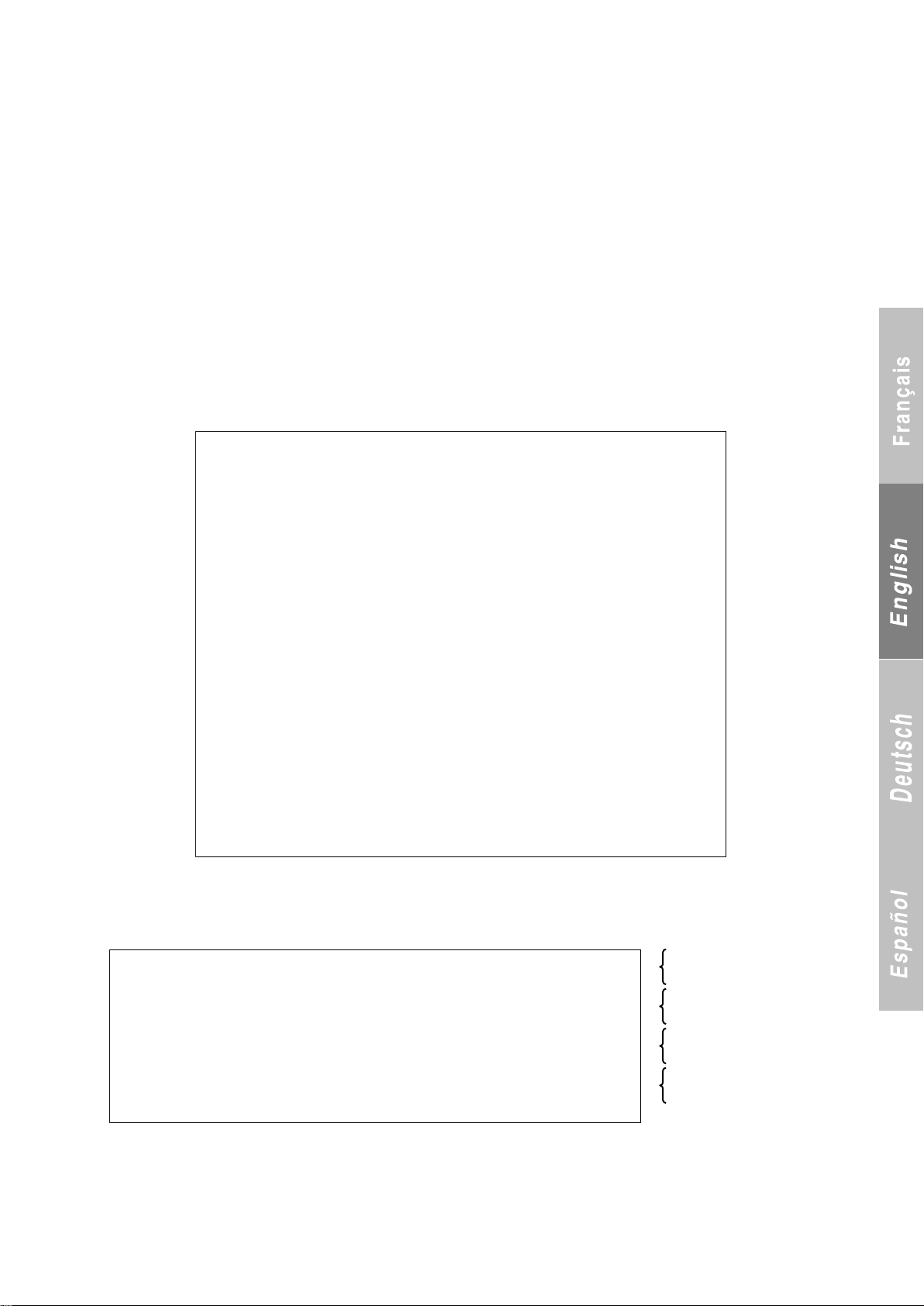
- Menu 13 allows all information about AEROCONNECT to be displayed on the CONNECT 2 console without having to use the AEROCONNECT
1 - S E T P O I N T S
2 - S T A T U S O F M A C H I N E S
3 - M E A S U R E D V A L U E S
4 - M A C H I N E . P A R A M E T E R S
5 - A D J U S T M E N T . P A R A M E T E R S
6 - R E A D I N G . P A R A M E T E R S
7 - F A U L T M E M O R Y
8 - T E S T M O D E
9 - P R O G R A M M I N G
10- E L E C T R O E X P A N S I O N V AL
11- COM M U N I C A T I ON
12- M A S T E R / S L A V E
13- A E R O - C O N N E C T
14- ACC E S S L E V E L S E L E C T .
P x x x S T P 1 C O O L I N G
- x x . x °
P x x x S T P 2 C O O L I N G
- x x . x °
P x x x : S T P 1 H E A T I N G
- x x . x °
P x x x : S T P 2 H E A T I N G
- x x . x °
If P119 ≠ heating
If P120 = 2 and if P119 ≠ heating
If P119 ≠ cooling
If P120 = 2 and P119 ≠ cooling
console.
- The AERO-CONNECT parameters are preceded by the letter A to differentiate them from the CONNECT 2 parameters.
- If a dry cooler equipped with its AERO-CONNECT console is connected to CONNECT 2 and P116 is set to „Yes‟, neither console has priority over the other.
- If menu 13 remains open for 1 hour and no buttons are pressed during this time, the screen switches to the CONNECT 2 display.
- Parameter A99 (lock parameters) cannot be set to „No‟ via the CONNECT 2 console.
- Parameter A116 (CIAT CW unit link) is not accessible via the CONNECT 2 console because setting A116 to „No‟ will delete the link with the console.
- Parameter A250 is not accessible because the LED test on the CONNECT 2 console is performed via parameter P250 on CONNECT 2.
- The forced fan operation function on the console is not accessible via the CONNECT 2 console.
8 CONTENTS OF THE MENUS
The ° symbol stands for °C in the electronic programming system.
Analogue values are displayed with one decimal place. The hundreds digit may be replaced by a negative sign when appropriate.
A selection symbol flashes at the left of the display.
Holding down the + or - buttons will cause increasingly faster scrolling (and change the units) in the list of parameters or when modifying
parameter values.
8.1 MAIN menu
Scrolling through menus occurs line by line.
The + button is used to increment values and the - button is used to decrement values.
The first square at the top left flashes.
8.2 SETPOINTS menu
This menu gives quick access to settings for the control setpoints depending on the control mode and the selected operating mode.
To move from parameter to parameter, press the + or – buttons. The letter P flashes when a parameter is selected.
To change the value of a selected parameter, press OK. The value can be changed when the cursor flashes at the bottom right. Use the +
button to raise the value, and the - button to lower it. When finished, press OK to confirm or ESC to cancel the changes.
When returning to menu 1 the last parameter consulted is displayed.
21
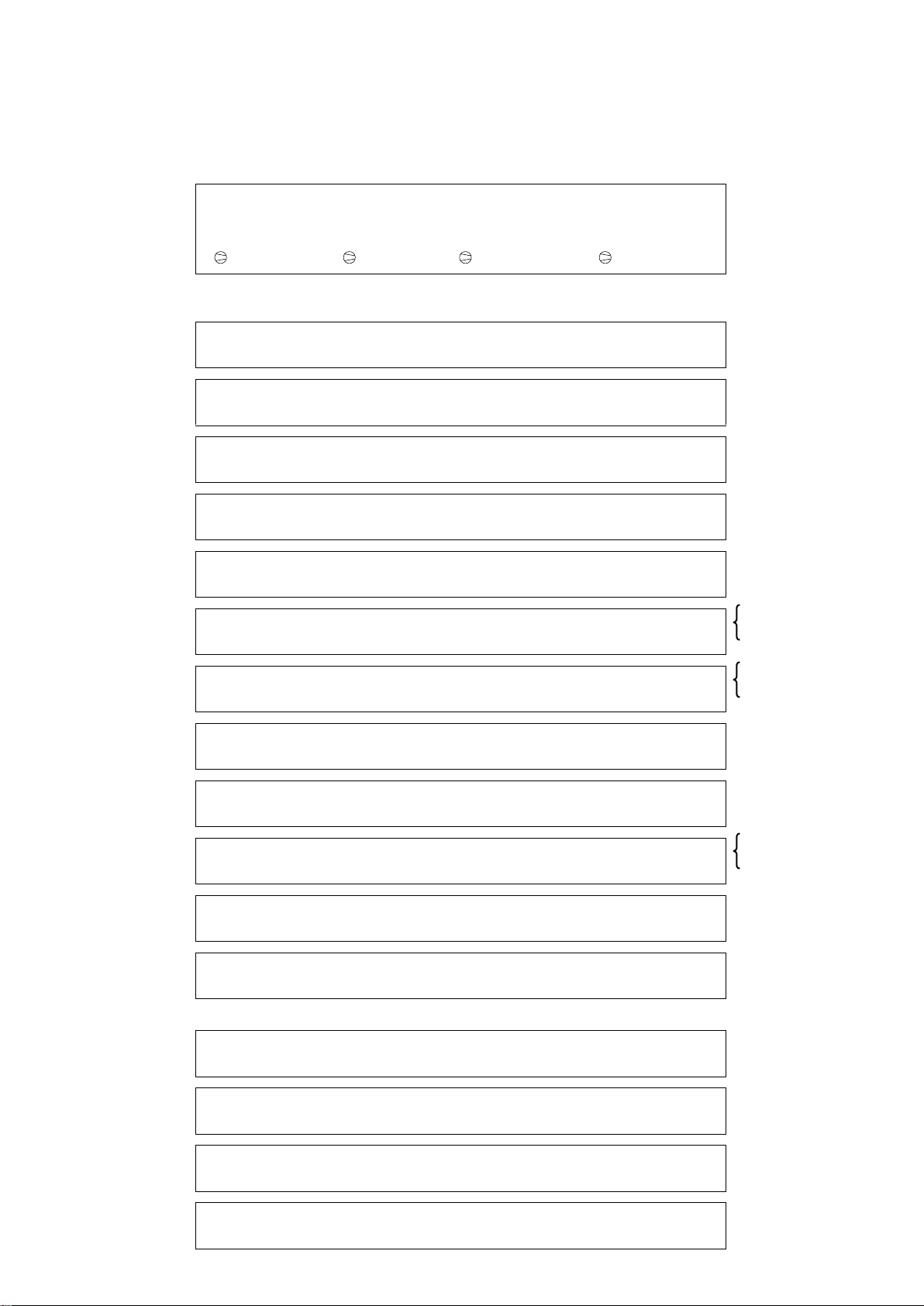
8.3 MACHINE STATUS menu
C O N N E C T 2 h h / m n
R E T U R N T E M P . : - x x . x °
S E T P O I N T : - x x . x ° ↓
1 O F F 2ON 3 S C P 4 S C P
M A C H I N E O F F
W A T E R F L O W F A U L T
W A T E R F L O W F A U L T
X C U T ( S ) I N 1 H
M A C H I N E O F F
O U T T E M P . T O O L O W
M A C H I N E O F F
O U T T E M P . T O O H I G H
M A C H I N E O F F
P H A S E C T R L L R F A U L T
C O M P R E S S O R
DRI V E R F A U L T
O U T . T E M P . S E N S O R F A U L T
J 7 / 1 - 2
C O N D E N S E R I N L E T
S E N S O R F A U L T J 7 / 5 - 6
C O N D E N S E R O U T L E T
S E N S O R F A U L T J 7 / 5 - 6
M A N I F . W A T E R O U T L E T
S E N S O R F A U L T A D D 2 J 4 / 2 - 3
E X C H . 1 W A T E R O U T L E T
S E N S O R F A U L T J 7 / 2 - 3
M A C H I N E O F F
O P E R A T I N G M O D E C H A N G E
M A I N T A I N W A T E R L O O P
T E M P E R A T U R E A T 3 0 °
W A T E R C I R C U L A T I O N
P U M P F O R C E D O N
U N I T STOP BY
R E M O T E C O N T A C T
M A C H I N E O F F
O N / O F F
If machine off
If machine off
If P7 = INVERTER
To enter the MACHINE STATUS menu, use the + or - buttons to position the cursor on 2 then press OK.
8.3.1 Main table
This screen reappears automatically after one hour if
No general faults occur, no controls are activated (via the console, modem, etc.), no general faults are reported and no automatic controls are
closed:
The ↓arrow appears if there is another message.
- If a general fault occurs on the main machine, the messages are displayed on lines 2 and 3 in the following order of importance:
If an automatic operation control is activated → the On/Off LED flashes:
22
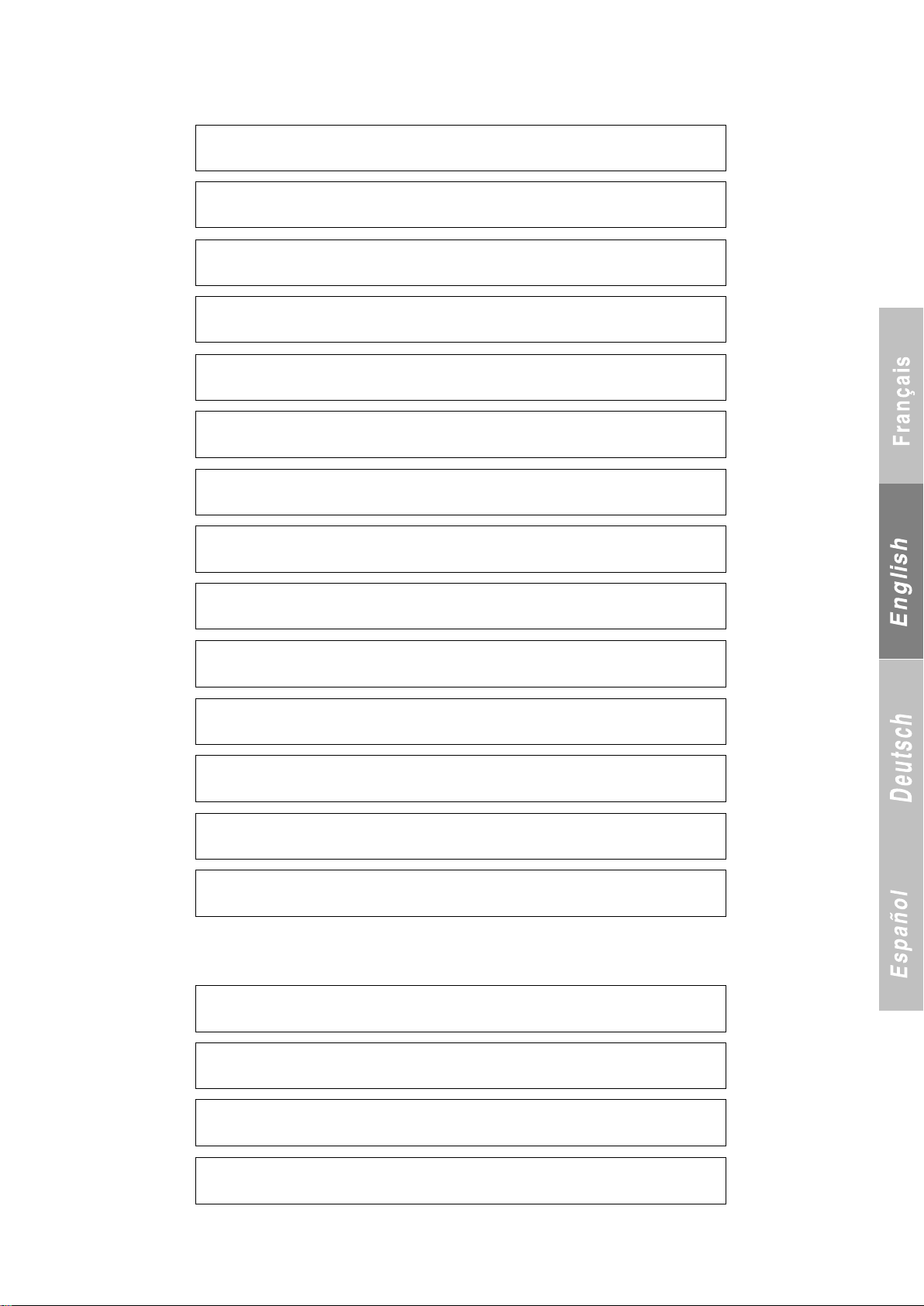
8.3.2 MACHINE STATUS table
M A C H I N E S T A T U S
F A N F A U L T
P U M P 1 O N
x xs
P U M P 2 O N
x x s
W A T E R R E T U R N T . L I M I T
P O W E R R E D U C .
E X C H A N G E R A M B . T E M P .
D U R I N G F R O S T P R O T E C .
N O . S T A G E S T O B E
S H U T O F F : X
U N I T D I S C H . T . L I M I T
O P T I M I S E D O P E R A T I O N
E L E C A U X C T R L
O U T T E M P . T O O L O W
W A T E R T E M P . R I S I N G
F O R D E F R O S T I N G
O U T . T E M P . S E N S O R F A U L T
J 7 / 1 - 2
M A N I F . W A T E R O U T L E T
S E N S O R F A U L T A D D 2 J 4 / 2 - 3
E X C H A N G E R A M B I E N T T E M P .
S E N S O R F A U L T J 7 / 5 - 6
H P P R E S S U R E C O N T R O L
S T A G E 1 O N L Y
S E L F - A D J U S T I N G
C O N T R O L M O D E
C I R C U I T 2 O F F
L I N K F A U L T
M O T O R F A U L T
S T A G E x C I R C U I T x
C I R C U I T X O F F
W A T E R F R O S T F A U L T
C I R C X H 2 O F R O S T F A U L T
X C U T ( S ) I N 2 4 H
This table appears only if any of the following messages must be displayed using the ↑and ↓buttons.
The messages are displayed in the following order of priority:
8.3.3 Table of “MACHINE STATUS circuit x fault” messages:
This table appears only if any of the following messages must be displayed using the ↑ and ↓ buttons.
The messages are displayed in the following order of priority:
23
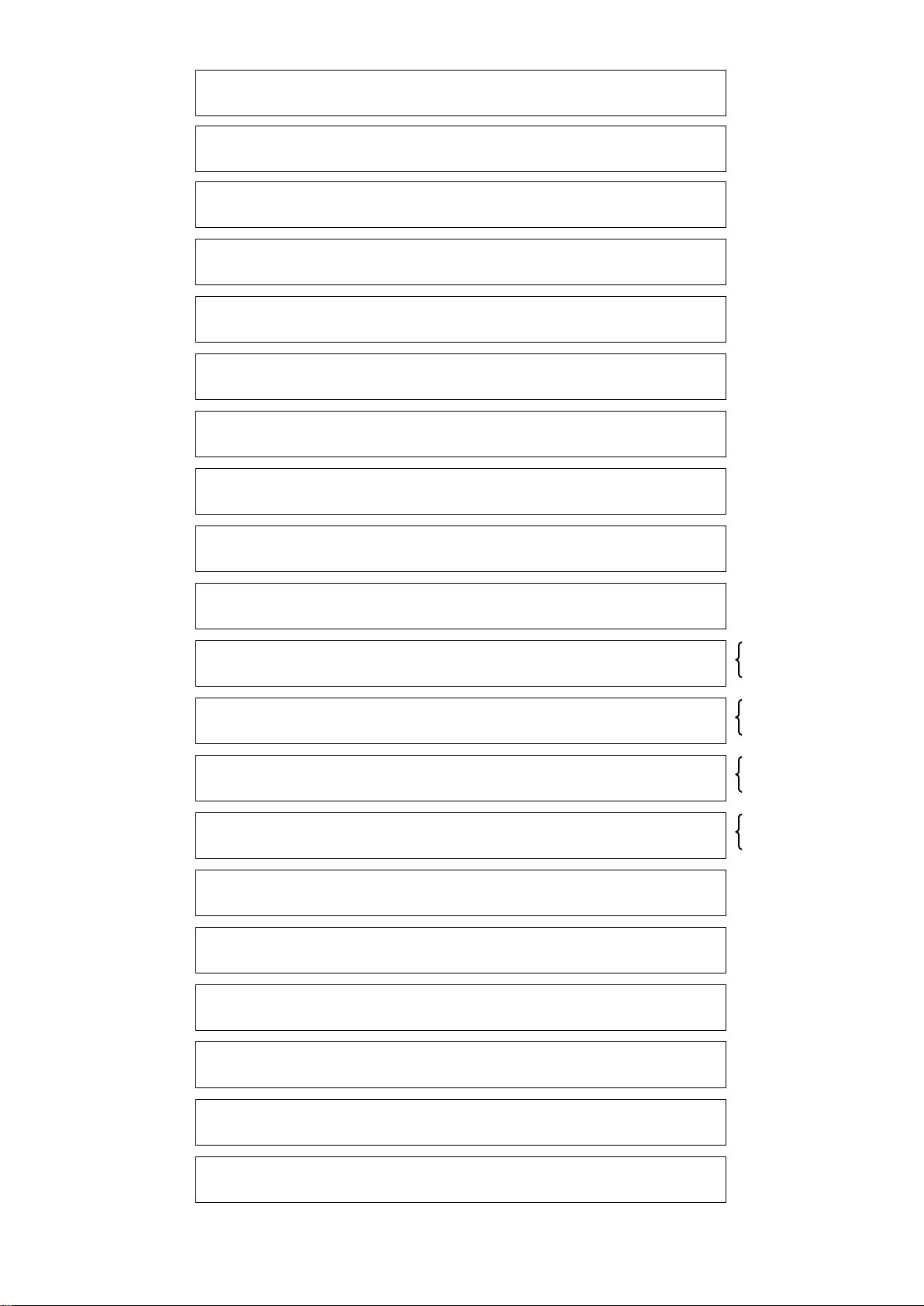
C I R C U I T x O F F
R E F R I G . F R O S T F A U L T
C I R C X R E F F R O S T F A U L T
x C U T ( S ) I N 2 4 H
C I R C U I T X O F F
H P F A U L T
H P F A U L T C I R C x x x m n
X C U T ( S ) I N 2 4 H
C I R C U I T X O F F
M A N U A L H P F A U L T
C I R C U I T X O F F
L P F A U L T
C I R C U I T x L P F A U L T
x C U T ( S ) I N 2 4 H
S T A G E x O F F
D I S C H A R G E F A U L T
C I R C U I T x O F F
D E F R O S T I N G I M P O S S I B L E
D . T E M P F A U L T x x x m n
x C U T ( S ) I N 2 4 H
C I R C U I T X O F F
E X P . V A L V E F A U L T
F A U L T O N E X V X
X C U T S I N 2 4 H
B O A R D L I N K F A U L T
C I R C U I T X E X V
A C T U A T O R F A U L T
C I R C U I T X E X V
C I R C U I T X O F F
M I N . S U P E R H E A T F A U L T
C I R C U I T X O F F
M A X . S U P E R H E A T F A U L T
M I N S U P E R H E A T F A U L T C X
X C U T ( S ) I N 1 H
M A X S U P E R H E A T F A U L T C X
X C U T ( S ) I N 1 H
E X C H . 1 W A T E R I N L E T
S E N S O R F A U L T J 7 / 2 - 3
E X C H . x W A T E R O U T L E T
S E N S O R F A U L T J X / X - X
If P42 ≠ NO
If P42 ≠ NO
If P 42 = CIAT
If P42 ≠ CIAT
24
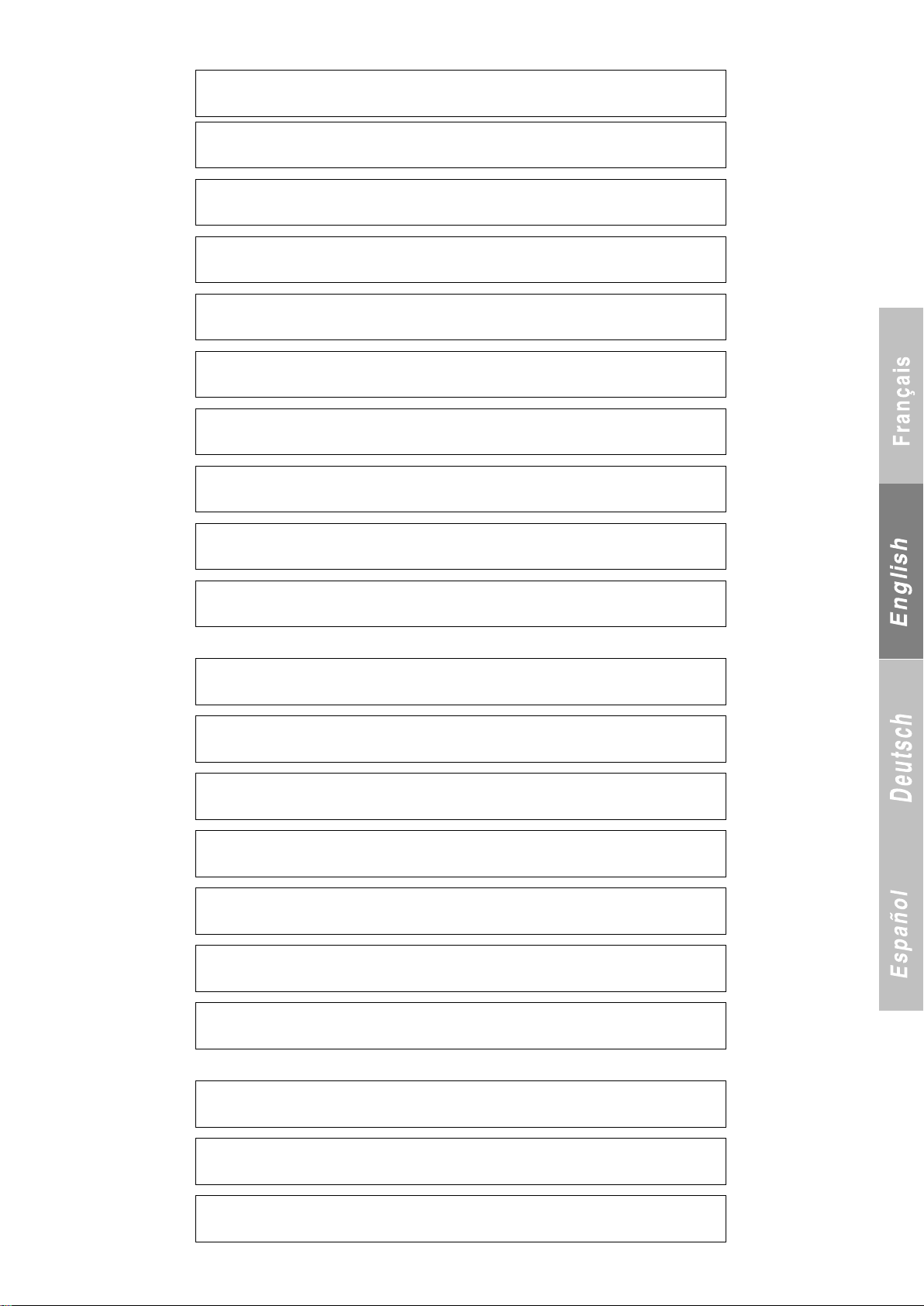
S U C T I O N T E M P . S E N S O R
F A U L T C I R C . x J x / x x - x x
E X C H . x R E F R . F R O S T
P R O T . S E N S . F A U L T J x / x - x
C O I L x C I R C U I T x
S E N S O R F A U L T J x / x - x
D . T E M P . S E N S O R X F A U L T
J x / x - x
L I Q U I D T E M P . S E N S O R
F A U L T C I R C . x J x / x x - x x
x P x S E N S O R F A U L T
I N L E T J x / x x - x x
S T A G E x C I R C U I T x A T
M I N . S T O P x x m n x x S
S H O R T - C Y C L E P R O T E C T I O N
S T A G E x C I R x x x m n x x s
C I R C U I T x S T A G E x
F O R C E D O F F
S T A G E x C I R C U I T x
T U R N I N G O F F
C X R E F R I G F R O S T L I M .
P O W E R R E D U C .
C I R C . x W A T E R F R O S T L I M .
P O W E R R E D U C .
C I R C U I T x H P L I M I T
P W R R E D U C T I O N x x m n
C I R C . X D . T E M P L I M I T
R E D U C T I O N x x m n
C I R C . x M I N . H P L I M .
P O W E R R E D U C .
H P x P R E S S U R E C O N T R O L
S T A G E 1 O N L Y
C I R C U I T X
B E I N G D E F R O S T E D
E L E C . S T A G E S S H U T O F F
B Y L O A D S H E D D I N G I N P U T
E L E C . S T A G E S O V E R R I D D E N
B Y O V E R R I D E I N P U T
E L E C T R I C S T A G E F O R C E D
O F F x
Informational messages:
8.3.4 Electric stages table:
25

8.4 Measured values menu
C I R C U I T 1
C I R C U I T 2
C L G R E T U R N C T R L ↑
C T R L S T P : - x x . x °
W A T E R I N L E T : - x x . x ° ↓
W A T E R o r M A N O U T L E T : x x . x °
H P 1 : x x x . x b C O N T : + x x . x ° ↑
B P 1 : x x x . x b E V A T : + x x . x °
S U C T I O N T . x : + x x . x ° ↓
O V E R H E A T 1 : x x . x ° ↑
D I S . T 1 : x x x ° D I S . T 2 : x x x °
O U T D O O R T . : - x x . x ° ↓
W A T E R O U T L E T 1 : - x x . x ° ↑
WAT E R O U T L E T 2 : - x x . x °
M A N . W A T E R O U T : - x x . x ° ↓
R E F R I G . T . 1 + x x . x ° ↑
L I Q U I D T E M P . 1 + x x . x °
H O T W A T E R T . - x x . x ↓
H O T S U P P L Y C T R L ↑
H O T R E T U R N C T R L ↓
C L G R E T U R N C T R L ↑
S T O R A G E C T R L ↓
C O M P E N S A T I O N C T R L ↑
4 - M A C H I N E . P A R A M E T E R
P A R A M E T E R L O C K E D
M O D I F I C A T I O N . I M P O S S I B L E
Visible if P3 = 2
Visible if water-to-water
and operating mode
≠ heating
Visible if P141 = 3
Visible if P3 = 2
Visible if P3 = 2
and if P141 ≠ 3
Visible if P3 = 2
and if P141 ≠ 3
Visible if P2 = 1 or
2, or 3 + cooling mode
To access the MEASURED VALUES menu, use the+ or – buttons
to position the cursor on 3, then press OK (the list of submenus
can then be accessed).
Position the cursor on CIRCUIT 1 or CIRCUIT 2 then press OK .
The values for the circuit selected appear.
Example:
For circuit 1:
For circuit 2:
The menu for circuit 2 is the same as for circuit 1, but with the digit 1 replaced by the digit 2. Thus, discharge temperature REF 1 becomes
REF 2 (or 3 depending on the number of compressors per circuit) and REF 2 becomes DISCHARGE 4
Message on first row:
Use the + and - buttons to scroll through the tables at a rate of
three rows at a time.
The square at the bottom right flashes for the reading.
Press the ESC button to return to the main menu.
8.5 MACHINE PARAMETERS menu
To access the MACHINE PARAMETERS menu, use the + or buttons to position the cursor on 4 then press OK.
The display shows the list of configuration parameters.
Use the + and - buttons to scroll through the tables at a rate of two
rows at a time.
To modify a parameter the configuration must be unlocked (via
parameter P99). This turns off the machine.
To change a value:
Press OK to enter the parameter. Use the + or – buttons to
increment or decrement the value of the parameter then press OK
to confirm the changes. Press OK to save the change or ESC to
If the user tries to access a locked parameter, the following message appears for 2 seconds before the parameter is redisplayed:
cancel. When a parameter value is being changed, the square at
the bottom right should flash.
In the case of parameters, the letter P flashes.
The text in messages scrolls in a loop.
Numerical values (with adjustment ranges), however, do not scroll
in a loop.
If a parameter is locked (P99 = yes), the symbol is displayed at
the top left.
To return to the main menu, press the ESC button repeatedly.
26
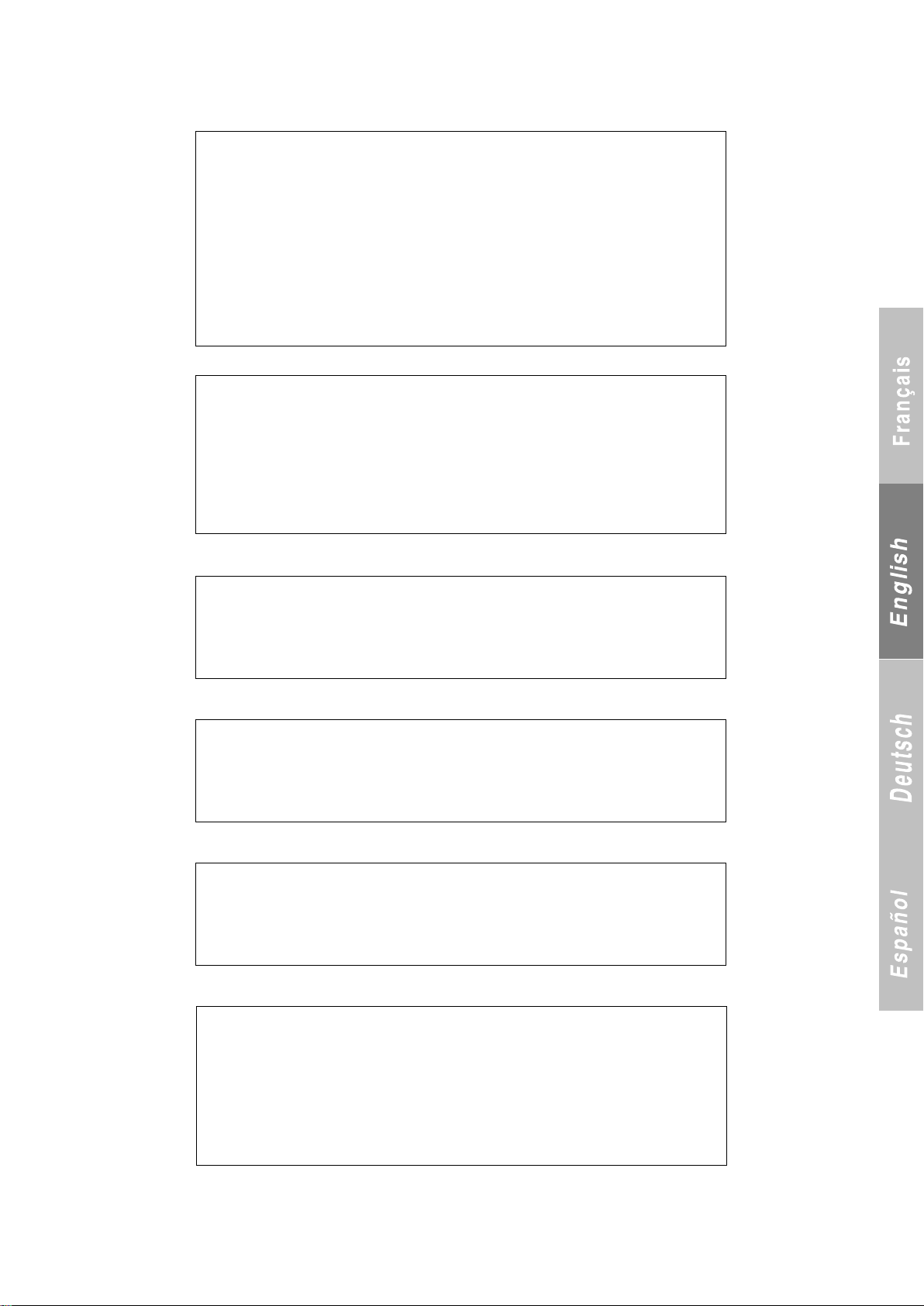
Once the user sets the "locking" parameter to "NO", the text is marked Pxx and the button symbol disappears. The following parameters can
P 0 1 R 4 0 7 c
R E F R I G E R A N T
P 0 1 R 1 3 4 a
R E F R I G E R A N T
P 0 1 R 4 1 0 a
R E F R I G E R A N T
P 0 1 R 2 2
R E F R I G E R A N T
P 0 2 W A T E R - TO- W A T E R
U N I T
P 0 2 AIR- TO- W A T E R
U N I T
P 0 2 R E V E R S I B L E A I R - TO-
W A T E R U N I T
P 0 3 N U M B E R O F C I R C U I T S
1
P 0 3 N U M B E R O F C I R C U I T S
2
P x x N O . O F S T A G E S O N
C I R C U I T x 1
P x x N O . O F S T A G E S O N
C I R C U I T x 2
P 0 6 N O . O F E V A P O R A T O R S
1
P 0 6 N O . O F E V A P O R A T O R S
2
P 0 7 M A N E U R O P
C O M P R E S S O R
P 0 7 C O P E L A N D
C O M P R E S S O R
P 0 7 I N V E R T E R
C O M P R E S S O R
then be accessed:
Refrigerant type:
Unit type:
Number of circuits:
Number of stages per circuit:
Number of evaporators:
Compressor suppliers:
27
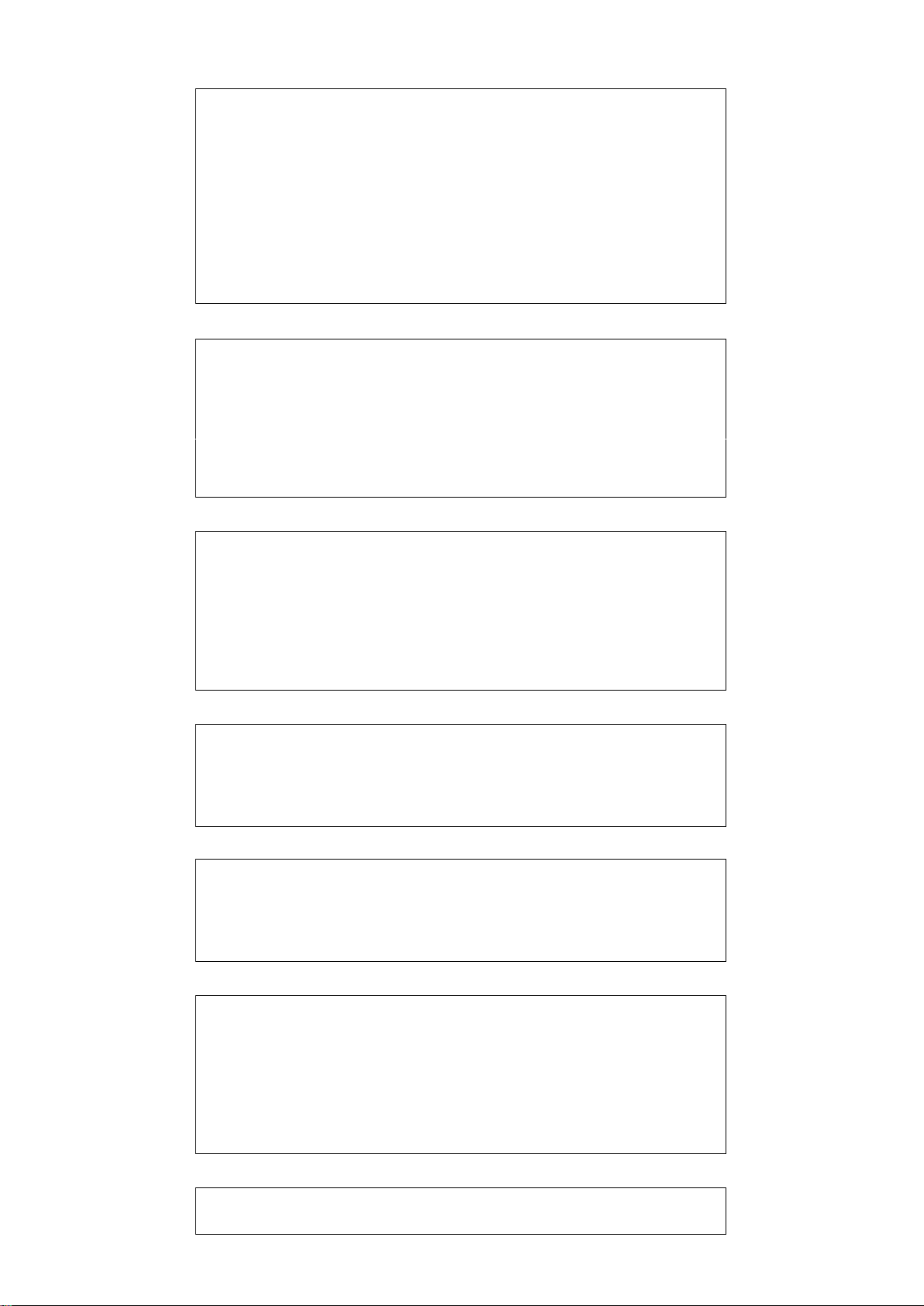
Heat exchanger suppliers:
P 0 8 E X C H A N G E R
C I A T
P 0 8 E X C H A N G E R
S W E P
P 0 8 E X C H A N G E R
S W E P D O U B L E
P 0 8 E X C H A N G E R
A L F A L A V A L
P 1 0 F A N T Y P E
P R O P E L L E R
P 1 0 F A N T Y P E
C E N T R I F U G A L
P 1 0 F A N T Y P E
P R E S S U R E
P 1 1 C O I L T Y P E
I N T E R T W I N E D
P 1 1 C O I L T Y P E
S P L I T
P 1 1 C O I L T Y P E
M I X E D
P 1 2 B A L A N C E S V
Y E S
P 1 2 B A L A N C E SV
N O
P 1 3 B A L A N C E D T A N D E M
C O M P R E S S O R S Y E S
P 1 3 B A L A N C E D T A N D E M
C O M P R E S S O R S N O
P 1 4 N U M B E R O F C O I L S E N S O R
P E R C I R C U I T 1
P 1 4 N U M B E R O F C O I L S E N S O R
P E R C I R C U I T 2
P 1 4 N U M B E R O F C O I L S E N S O R
P E R C I R C U I T 4
P 2 0 A L L - S E A S O N
O P E R A T I O N N O
Fan type:
Coil type:
Presence of balance solenoid valve:
Tandem type:
Number of coil sensors per circuit:
All-season operation:
28
