Page 1

Preliminary Installation Manual
Chung Nam Electronics (CNE)
IEEE 802.11g SPI WLAN Card
(Model #: WLC-700GC)
Installation Manual
Version 0.1
December 2007
1
Page 2
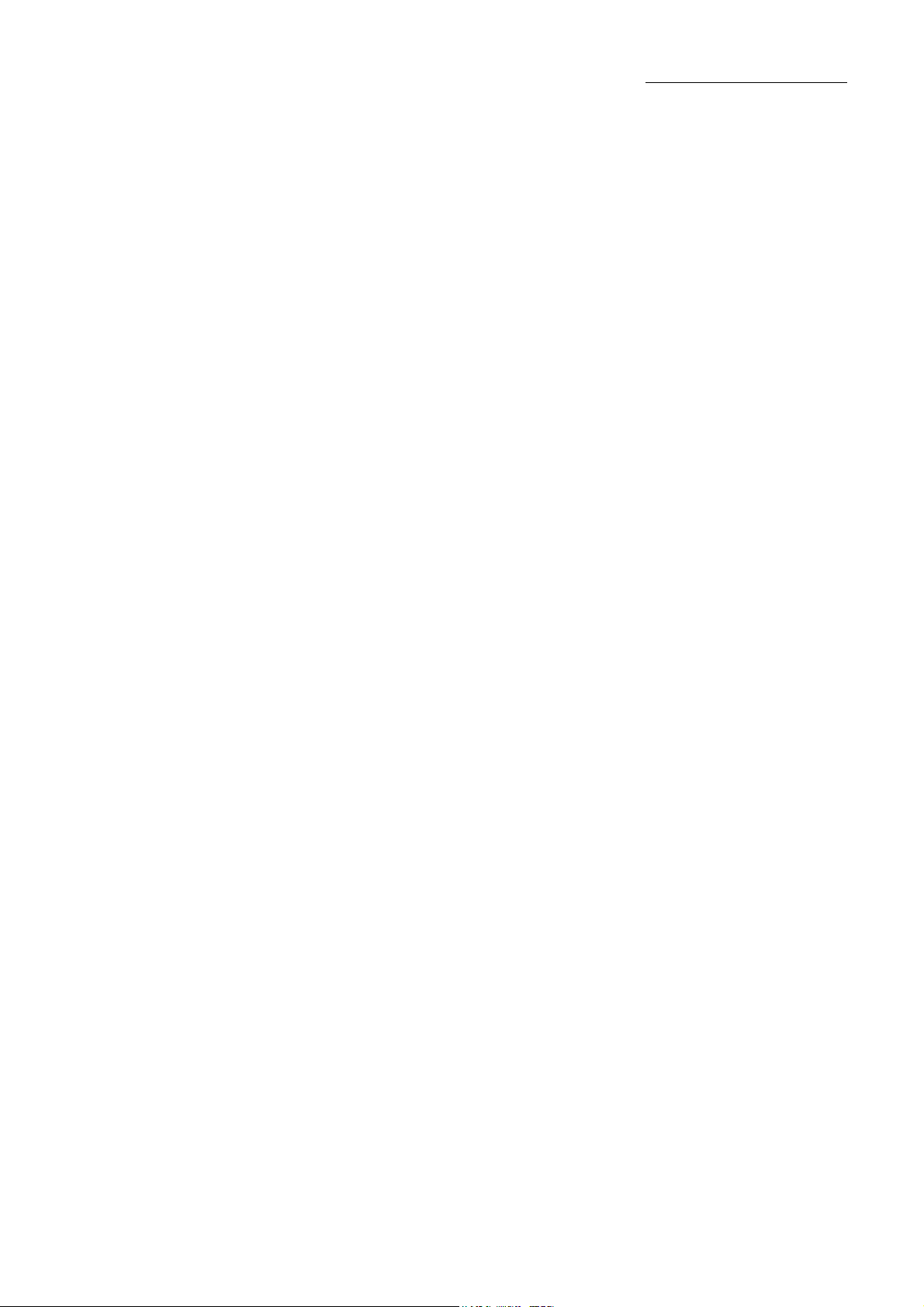
Preliminary Installation Manual
Table of Contents
Chapter 1 Introduction ................................................................................................................. 3
Chapter 2 Installation Procedure.................................................................................................. 4
2.1 Installing the software drivers on MS Windows platform ............................................. 4
2.2 Configuration ................................................................................................................. 7
Chapter 3 Regulatory Information ............................................................................................. 10
3.1 FCC Information to User ............................................................................................. 10
3.2 FCC Guidelines for Human Exposure ......................................................................... 10
3.3 FCC Electronic Emission Notices ............................................................................... 10
3.4 FCC Radio Frequency Interference Statement ............................................................ 11
3.5 OEM installation Guide ............................................................................................... 12
Chapter 4 Technical Specifications............................................................................................ 14
2
Page 3

Preliminary Installation Manual
Chapter 1 Introduction
The CNE 802.11g WLAN NIC is a complete wireless high speed Network Interface Card
(NIC). It conforms to the IEEE 802.11g protocol and operates in the 2.45GHz ISM frequency
bands.
It provides a complete reference design evaluation platform of hardware and software to
system providers or integrators requiring wireless data communications capability and is ideal
for integration into computer platforms.
y Fully compliant with the IEEE 802.11g WLAN standards
y FCC Certified Under Part 15 to Operate in the 2.45 GHz Bands
y Support for 54, 48, 36, 24, 18, 12, 9, and 6 Mbps OFDM, 11 and 5.5 Mbps CCK and
legacy 2 and 1 Mbps data rates
y Driver Supports Microsoft Windows ® XP and 2000 (SR1)
Model: WLC-100GC
3
Page 4
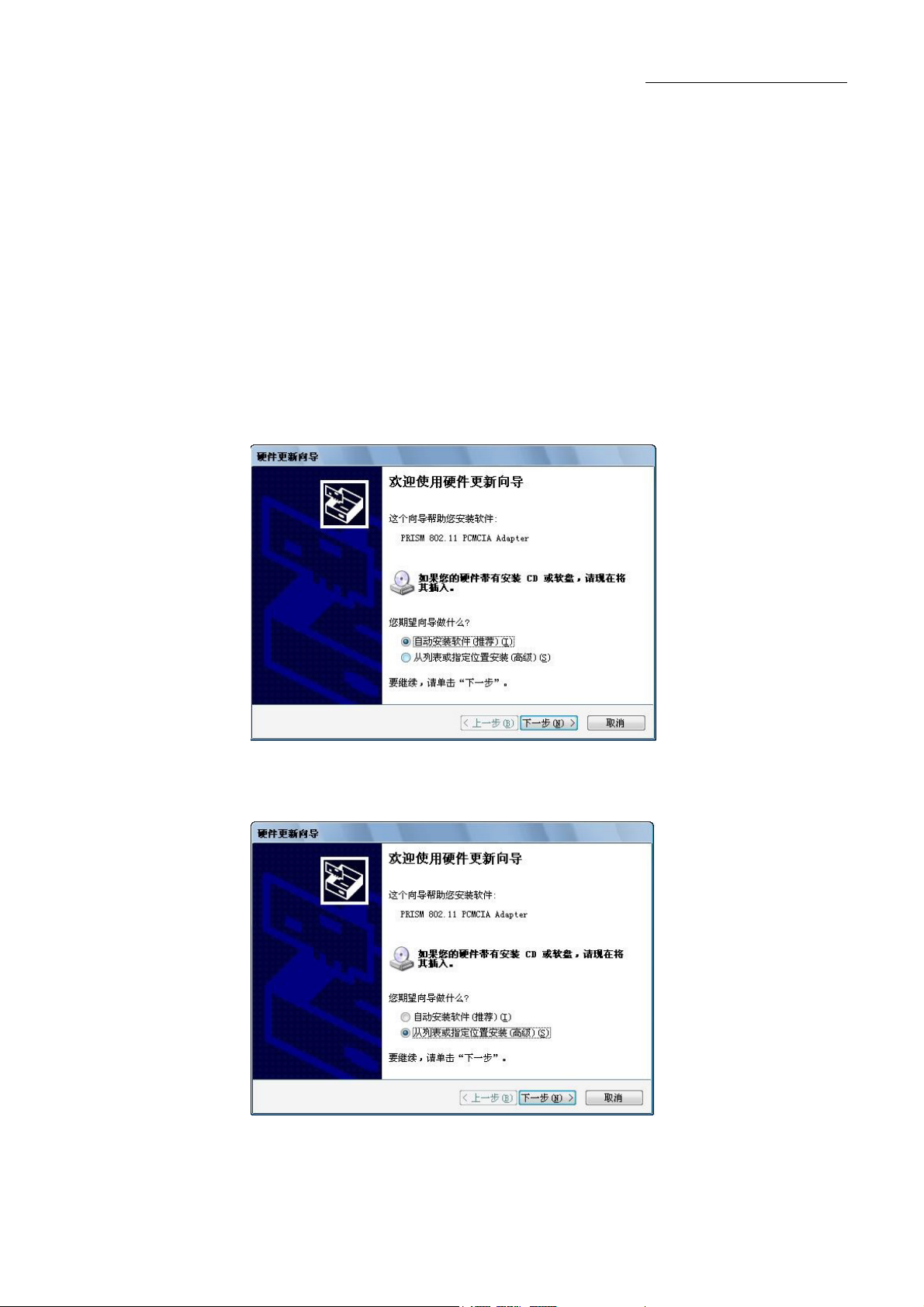
Preliminary Installation Manual
Chapter 2 Installation Procedure
2.1 Installing the software drivers on MS Windows platform
The driver installation procedure on MS Windows platform is described as follows. Windows
XP is used as the example. It is similar in other Windows platform (e.g. Windows 2000).
1) Make sure that the SPI card has been inserted in your machine properly via a SPI to
CardBus interface.
2) Copy the driver into the notebook.
Figure 2-1
3) Select option 2 to continue,click Next on the screen,figure 2-2.Click Cancel to end the
lnstallation
Figure 2-2
4
Page 5
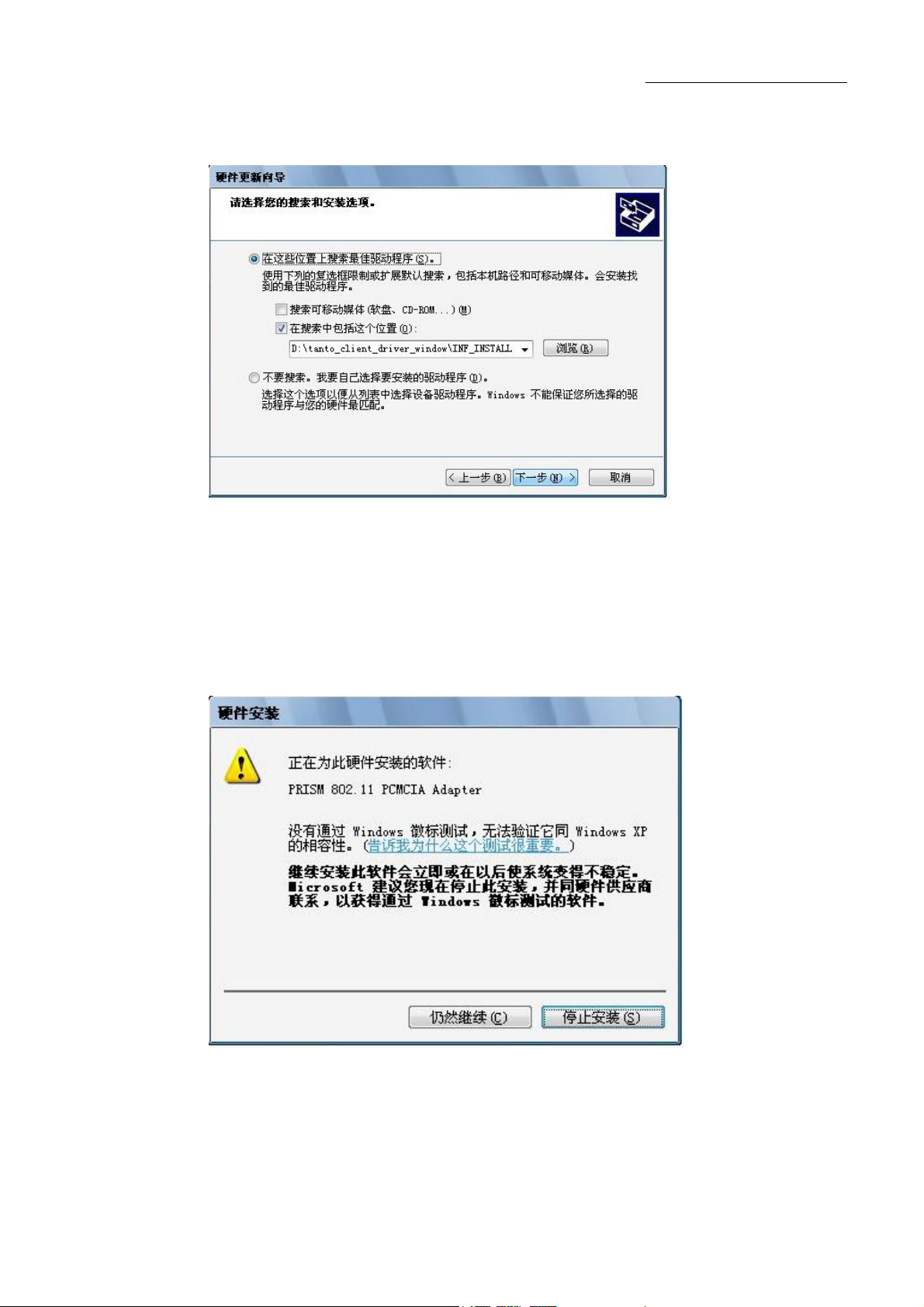
4) Select the folder where you copied to the driver you copied.
Preliminary Installation Manual
Figure 2-3
5) Select the Continue installation to go to next steps
Figure 2-4
5
Page 6

6) Please wait for a while.
Preliminary Installation Manual
Figure 2-5
7) Select the Finish to complete the driver installation
Figure 2-6
Finish
6
Page 7

2.2 Configuration
1) After reboot the PC, an icon is displayed as the figure 2-7
Preliminary Installation Manual
Figure 2-7
icon
2) Double click the icon to go to next step configuration, figure 2-8
Figure 3-1 Current Status
Figure 2-8
7
Page 8

3) Select the network information to go to next step figure 2-9
Preliminary Installation Manual
Figure 2-9
4) Select the Access point into list, type the password
Figure 2-10
8
Page 9

5) Select the connect to Access Point
Preliminary Installation Manual
9
Page 10

Preliminary Installation Manual
Chapter 3 Regulatory Information
3.1 FCC Information to User
This product does not contain any user serviceable components and is to be used with approved
antennas only. Any product changes or modifications will invalidate all applicable regulatory
certifications and approvals.
NOTE: THE MANUFACTURER IS NOT RESPONSIBLE FOR ANY RADIO OR TV INTERFERENCE CAUSED
BY UNAUTHORIZED MODIFICATIONS TO THIS EQUIPMENT.SUCH MODIFICATIONS COULD VOID THE USER'S
AUTHORITY TO OPERATE THE EQUIPMENT.
3.2 FCC Guidelines for Human Exposure
War ni ng:
The antenna(s) used for this transmitter must be installed to provide a separation distance of at
least 20 cm from all persons and must not be co-located or operating in conjunction with any
other antenna or transmitter.
3.3 FCC Electronic Emission Notices
This device complies with part 15 of the FCC Rules.
Operation is subject to th
This device may not cause harmful interference
1.
This device must accept any interference rece
2.
undesired operation.
e following two conditions:
ived, including interference that may cause
10
Page 11

Preliminary Installation Manual
3.4 FCC Radio Frequency Interference Statement
This equipment has been tested and found to comply with the limits for a class B digital device,
pursuant to Part 15 of the FCC Rules. These limits are designed to provide reasonable
protection against harmful interference when the equipment is operated in a commercial
environment. This equipment generates, uses and can radiate radio frequency energy and, if not
installed and used in accordance with the instructions, may cause harmful interference to radio
communications. Operation of this equipment in a residential area may cause harmful
interferences, in which case the user will be required to correct the interference at his own
expense.
If this equipment does cause harmful interference to radio or television reception, which can be
determined by turning the equipment off and on, the user is encouraged to try to correct the
interference by one or more of the following measures:
y Reorient or relocate the receiving antenna
y Increase the separation between the equipment and receiver
y Connect the equipment into an outlet on a circuit different from that to which the receiver
is connected
y Consult the dealer or an experienced radio/TV technician for help
11
Page 12

3.5 OEM installation Guide
Contains 802.11 b/g Module FCC ID:Q72WLC700GC
“
Preliminary Installation Manual
12
Page 13

Preliminary Installation Manual
This device is certified as modular radio form with the following antenna types. Change to
other type requires re-evaluation/ certification
1) Dipole Antenna 1.8 dBi max
13
Page 14

Preliminary Installation Manual
Chapter 4 Technical Specifications
Appendix A: Specifications
Normal
Interface SPI interface
Standards IEEE802.11b; IEEE802.11g
Operating System Windows 98; Windows Me; Windows 2000; Windows XP
Indoor up to 100m, outdoor up to 250m (Standard transmission
Transmission
Distance
Radio Data Rate 54/48/36/24/18/12/9/6/11/5.5/2/1Mbps (Auto Rate Sensing)
Sensitivity
Modulation
Media Access
Protocol
Transmit Power 20mW (TYPICAL)
Data Security WPA; 64/128/152-bit WEP; TKIP/AES
Frequency 2.412 ~ 2.4835GHz
Spread Spectrum Direct Sequence Spread Spectrum (DSSS)
Channel 14
distance, It is limited to the environment).
Indoor up to 200m, Outdoor up to 830m (Adopt 2x to 3x
eXtended Range
limited to the environment)
54M: -68dBm/8%PER (TYPICAL)
11M: -84dBm/8%PER
1M, 2M BPSK; 5.5M, 11M CCK; 6M, 9M, 12M, 18M QPSK
24M, 36M 16QAM; 48M, 54M 64QAM.
CSMA/CA with ACK
TM
WLAN transmission technology, it is
Power
Consumption
Environmental and Physical
Operating Temp 0℃~40℃ (32℉~104℉)
Storage Temp –40℃ ~ 70℃ (-40℉~158℉)
Humidity
Dimensions
(W×D×H)
Typically 685mA in full Transmit (TX), 515mA in full Receive
(RX)
10% ~ 95% RH, Non-condensing
14
Page 15

Preliminary Installation Manual
Appendix B: Glossary
* 802.11b - The 802.11b standard specifies a wireless product networking at 11 Mbps
using direct-sequence spread-spectrum (DSSS) technology and operating in the
unlicensed radio spectrum at 2.4GHz, and WEP encryption for security. 802.11b
networks are also referred to as Wi-Fi networks.
* 802.11g - specification for wireless networking at 54 Mbps using direct-sequence
spread-spectrum (DSSS) technology, using OFDM modulation and operating in the
unlicensed radio spectrum at 2.4GHz, and backward compatibility with IEEE 802.11b
devices, and WEP encryption for security.
* Ad-hoc Network - An ad-hoc network is a group of computers, each with a wireless
adapter, connected as an independent 802.11 wireless LAN. Ad-hoc wireless
computers operate on a peer-to-peer basis, communicating directly with each other
without the use of an access point. Ad-hoc mode is also referred to as an
Independent Basic Service Set (IBSS) or as peer-to-peer mode, and is useful at a
departmental scale or SOHO operation.
* DSSS (Direct-Sequence Spread Spectrum) - DSSS generates a redundant bit
pattern for all data transmitted. This bit pattern is called a chip (or chipping code).
Even if one or more bits in the chip are damaged during transmission, statistical
techniques embedded in the receiver can recover the original data without the need
for retransmission. To an unintended receiver, DSSS appears as low power
wideband noise and is rejected (ignored) by most narrowband receivers. However, to
an intended receiver (i.e. another wireless LAN endpoint), the DSSS signal is
recognized as the only valid signal, and interference is inherently rejected (ignored).
* FHSS (Frequency Hopping Spread Spectrum) - FHSS continuously changes (hops) the
carrier frequency of a conventional carrier several times per second according to a
pseudo-random set of channels. Because a fixed frequency is not used, and only the
transmitter and receiver know the hop patterns, interception of FHSS is extremely difficult.
* Infrastructure Network - An infrastructure network is a group of computers or other
devices, each with a wireless adapter, connected as an 802.11 wireless LAN. In
infrastructure mode, the wireless devices communicate with each other and to a
wired network by first going through an access point. An infrastructure wireless
network connected to a wired network is referred to as a Basic Service Set (BSS). A
set of two or more BSS in a single network is referred to as an Extended Service Set
(ESS). Infrastructure mode is useful at a corporation scale, or when it is necessary to
connect the wired and wireless networks.
* Spread Spectrum - Spread Spectrum technology is a wideband radio frequency
technique developed by the military for use in reliable, secure, mission-critical
communications systems. It is designed to trade off bandwidth efficiency for reliability,
integrity, and security. In other words, more bandwidth is consumed than in the case
of narrowband transmission, but the trade off produces a signal that is, in effect,
15
Page 16

Preliminary Installation Manual
louder and thus easier to detect, provided that the receiver knows the parameters of
the spread-spectrum signal being broadcast. If a receiver is not tuned to the right
frequency, a spread-spectrum signal looks like background noise. There are two
main alternatives, Direct Sequence Spread Spectrum (DSSS) and Frequency
Hopping Spread Spectrum (FHSS).
* SSID - A Service Set Identification is a thirty-two character (maximum) alphanumeric
key identifying a wireless local area network. For the wireless devices in a network to
communicate with each other, all devices must be configured with the same SSID.
This is typically the configuration parameter for a wireless PC card. It corresponds to
the ESSID in the wireless Access Point and to the wireless network name.
* WEP (Wired Equivalent Privacy) - A data privacy mechanism based on a 64-bit or
128-bit or 152-bit shared key algorithm, as described in the IEEE 802.11 standard.
* Wi-Fi - A trade name for the 802.11b wireless networking standard, given by the
Wireless Ethernet Compatibility Alliance (WECA, see http://www.wi-fi.net), an
industry standards group promoting interoperability among 802.11b devices.
* WLAN (Wireless Local Area Network) - A group of computers and
associated devices communicate with each other wirelessly, which
network serving users are limited in a local area.
* WPA (Wi-Fi Protected Access) - A wireless security protocol use TKIP (Temporal Key
Integrity Protocol) encryption, which can be used in conjunction with a RADIUS server.
16
