Page 1

Preliminary Installation Manual
Chung Nam Electronics (CNE)
IEEE 802.11g MiniPCI WLAN Card
Installation Manual
Version 0.5
December 2005
1
Page 2

Preliminary Installation Manual
Table of Contents
Chapter 1 Introduction...............................................................3
Chapter 2 Installation Procedure................................4
2.1 Host PC Notebook .....................................................................................4
2.2 Installing the software drivers on MS Windows platform...............4
2.3 Configuration ..............................................................................................7
2.4 Wireless LAN Installation Guidelines and Authorization for Use
..............................................................................................................................11
Chapter 3 Regulatory Information ........................13
3.1 FCC Information to User .......................................................................13
3.2 FCC Guidelines for Human Exposure................................................13
3.3 FCC Electronic Emission Notices .......................................................13
3.4 FCC Radio Frequency Interference Statement.................................14
3.5 Export Restrictions ..................................................................................14
Chapter 4 Technical Specifications......................15
2
Page 3

Preliminary Installation Manual
Chapter 1 Introduction
The CNE 802.11g WLAN NIC is a complete wireless high speed Network Interface
Card (NIC). It conforms to the IEEE 802.11g protocol and operates in the 2.45GHz
ISM frequency bands.
It provides a complete reference design evaluation platform of hardware and software
to system providers or integrators requiring wireless data communications capability
and is ideal for integration into computer platforms.
Fully compliant with the IEEE 802.11g WLAN standards
FCC Certified Under Part 15 to Operate in the 2.45 GHz Bands
Support for 54, 48, 36, 24, 18, 12, 9, and 6 Mbps OFDM, 11 and 5.5 Mbps CCK
and legacy 2 and 1 Mbps data rates
Driver Supports Microsoft Windows ® XP and 2000 (SR1)
Wi-Fi Certified
3
Page 4

Preliminary Installation Manual
Chapter 2 Installation Procedure
2.1 Host PC Notebook
The CNE 802.11g WLAN MiniPCI Card is authorized to be installed into the
following host PC notebooks:
eMachines M5310
2.2 Installing the software drivers on MS Windows platform
The driver installation procedure on MS Windows platform is described as follows.
Windows XP is used as the example. It is similar in other Windows platform (e.g.
Windows 2000).
1. Make sure that the miniPCI card has been inserted in your machine properly.
2. Switch on your machine and boot up to Windows XP.
3. After the system is boot-up, the new miniPCI card is detected automatically.
Choose “Install from a list or specific location (Advanced)” and click “Next”.
4
Page 5
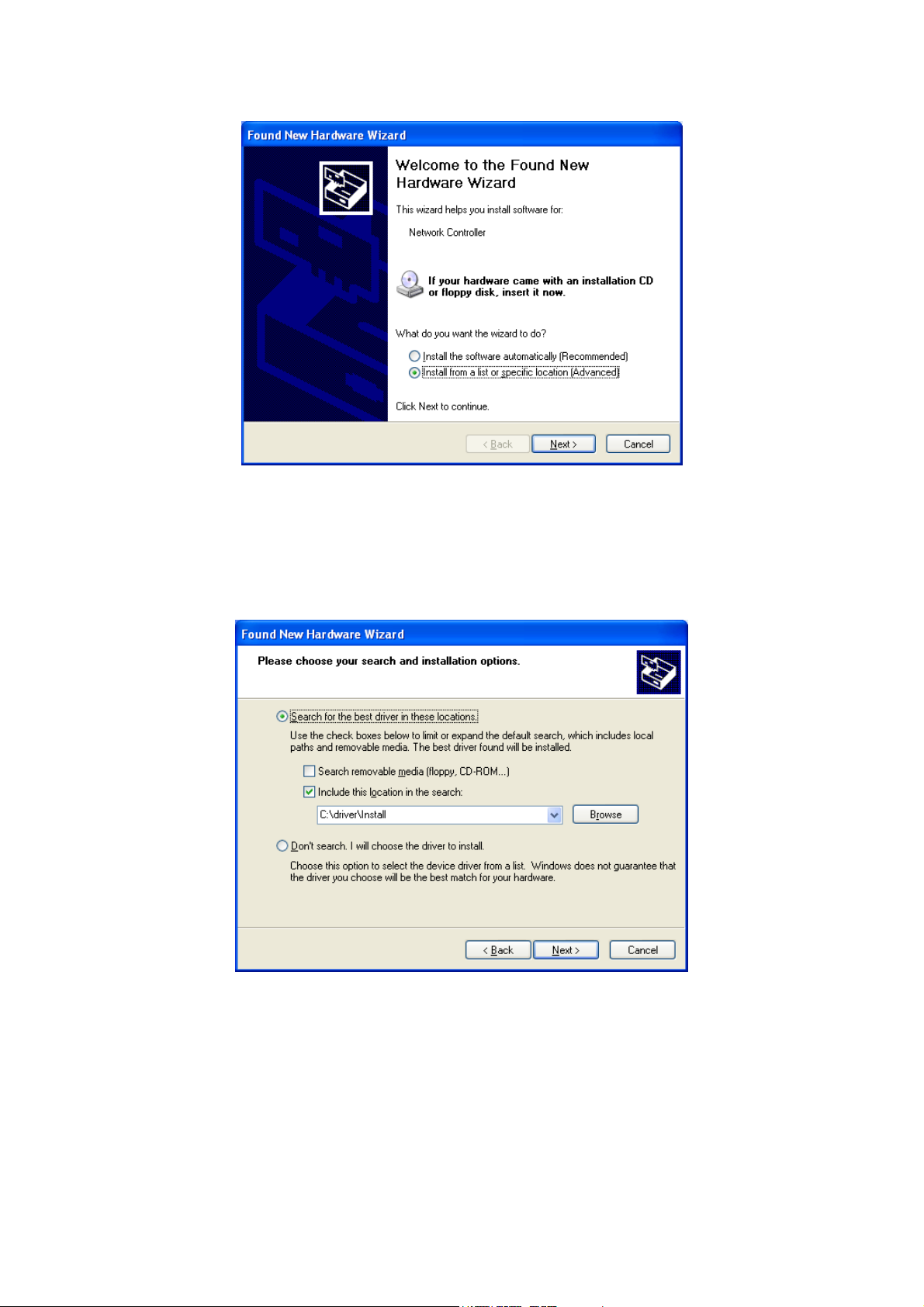
Preliminary Installation Manual
Fig. 1
4. Load the appropriate driver file (Install\PRISMA00.inf) from the folder of the
driver you just unzipped to (e.g. C:\driver) as shown below. Click “Next” button.
Fig. 2
5
Page 6

Preliminary Installation Manual
5. A warning dialog may appear as below. Click “Continue Anyway” button to
continue the installation.
Fig. 3
6. The driver installation starts.
Fig. 4
6
Page 7

Preliminary Installation Manual
7. After the installation, click “Finish” button to exit the installation wizard.
Fig. 5
8. Restart Windows.
2.3 Configuration
1. After the driver is installed, the network icon of the Wireless Connection will
appear in the system tray on the bottom right of the screen
Fig. 6
7
Page 8

Preliminary Installation Manual
2. Right click the WLAN icon and select “Properties” to open the Wireless Network
Connection Properties, the following window will appear
Fig. 7
3. Click the “Configure…” button to enter the miniPCI Adaptor Properties pages.
Fig. 8
8
Page 9

Preliminary Installation Manual
4. Click on the Advanced tab and change the settings for the wireless connection (e.g.
configuration profile, nitro mode settings etc.)
Fig. 9
5. Click on the Status tab to monitor the connection status
Fig. 10
9
Page 10

6. Click on the IBSS tab to select the IBSS channel
Preliminary Installation Manual
Fig. 11
7. Click on the Domain tab to select the Countries/Domain setting
Fig. 12
10
Page 11

Preliminary Installation Manual
8. Click on the About tab to see the software drivers versions and MAC address
Fig. 13
2.4 Wireless LAN Installation Guidelines and Authorization for
Use
Installation and use of this Wireless LAN device must be in strict accordance with the
instructions included in the user documentation provided with the product. Any
changes or modifications made to this device that are not expressly approved by
Chung Nam Electronics (CNE) may void the user’s authority to operate the
equipment. CNE is not responsible for any radio or television interference caused by
unauthorized modification of this device, or the substitution or attachment of
connecting cables and equipment other than specified. It is the responsibility of the
user to correct any interference caused by such unauthorized modification,
substitution or attachment. CNE and its authorized resellers or distributors will
assume no liability for any damage or violation of government regulations arising
from failing to comply with these guidelines.
11
Page 12

Preliminary Installation Manual
The use of Wireless LAN devices may be restricted in some situations or
environments for example:
On board airplanes, or
In an explosive environment, or
In case the interference risk to other devices or services is perceived or
identified as harmful.
In case the policy regarding the use of Wireless LAN devices in specific
organizations or environments (e.g. airports, hospitals, chemical/oil/gas industrial
plants, private buildings etc.) is not clear, please first verify authorization to use
these devices prior to operating the equipment.
12
Page 13

Preliminary Installation Manual
Notice : The changes or modifications not expressly approved by the party
responsible for compliance could void the user’s authority to operate the equipment.
Chapter 3 Regulatory Information
3.1 FCC Information to User
This product does not contain any user serviceable components and is to be used with
approved antennas only. Any product changes or modifications will invalidate all
applicable regulatory certifications and approvals.
3.2 FCC Guidelines for Human Exposure
Warning :
The antenna(s) used for this transmitter must be installed to provide a separation
distance of at least 20 cm from all persons and must not be co-located or operating in
conjunction with any other antenna or transmitter.
3.3 FCC Electronic Emission Notices
This device complies with part 15 of the FCC Rules.
Operation is subject to the following two conditions:
1. This device may not cause harmful interference
2. This device must accept any interference received, including interference that may
cause undesired operation.
13
Page 14

Preliminary Installation Manual
3.4 FCC Radio Frequency Interference Statement
This equipment has been tested and found to comply with the limits for a class B
digital device, pursuant to Part 15 of the FCC Rules. These limits are designed to
provide reasonable protection against harmful interference when the equipment is
operated in a commercial environment. This equipment generates, uses and can
radiate radio frequency energy and, if not installed and used in accordance with the
instructions, may cause harmful interference to radio communications. Operation of
this equipment in a residential area may cause harmful interferences, in which case
the user will be required to correct the interference at his own expense.
If this equipment does cause harmful interference to radio or television reception,
which can be determined by turning the equipment off and on, the user is encouraged
to try to correct the interference by one or more of the following measures:
Reorient or relocate the receiving antenna
Increase the separation between the equipment and receiver
Connect the equipment into an outlet on a circuit different from that to which the
receiver is connected
Consult the dealer or an experienced radio/TV technician for help
3.5 Export Restrictions
This product or software contains encryption code which may not be exported or
transferred from the US or Canada without an approved US Department of Commerce
export license.
14
Page 15

Preliminary Installation Manual
Chapter 4 Technical Specifications
Radio Technology
Operating Frequency
Modulation Schemes
RF Channel Availability
Data Rate
Media Access Control
RF Output Power
Antenna Type
Operation Voltage
Host Interface
Form Factor
Device Driver Support
IEEE 802.11g Turbo (DSSS and OFDM)
2400-2497MHz ISM band
DQPSK, DBPSK, CCK, 16 QAM, 64 QAM
11 channels for US (2412MHz to 2462MHz)
13 channels for Europe (2412MHz to 2472MHz)
13 channels for Japan (2412MHz to 2472Mhz), channel 14 only
available in DSSS mode (11Mbps max)
Support for 54, 48, 36, 24, 18, 12, 9, 6 Mbps OFDM, 11
and 5.5 Mbps for CCK and legacy 2 and 1 Mbps data rates
CSMA/CA with ACK
< 18dBm EIRP (typical) including antenna gain
Dual diversity antennas
3.3 V DC via PCI host miniPCI slot
MiniPCI
Type III
Microsoft® Windows® NT, 2000 and XP
Operating Temperature
Storage Temperature
Humidity
0 to 70 ℃
-20 to 85 ℃
Max. 95 % non-condensing
15
